E 300L Avantgarde_cn_20100917
维萨拉工业测量产品手册说明书
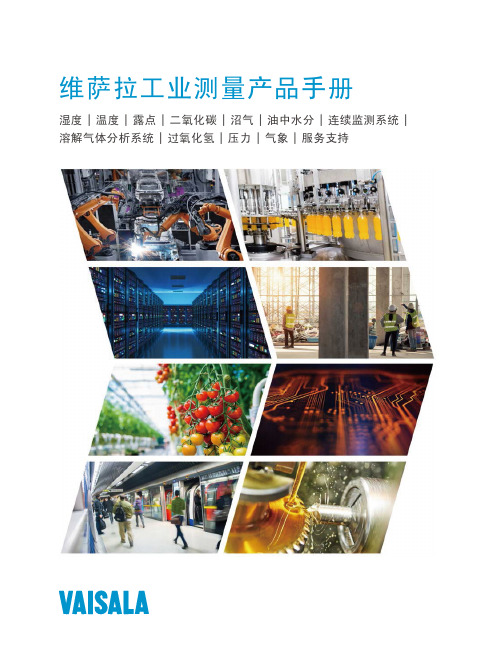
维萨拉工业测量产品手册湿度 | 温度 | 露点 | 二氧化碳 | 沼气 | 油中水分 | 连续监测系统 |溶解气体分析系统 | 过氧化氢 | 压力 | 气象 | 服务支持观测让世界更美好维萨拉的工业测量业务领域产品能够帮助客户了解工艺过程。
我们的产品为客户提供准确可靠的测量数据,帮助客户做出优化工业过程的决策,从而提高过程效率、产品质量、生产力和产量,同时减少能源消耗、浪费和排放。
我们的监测系统还能帮助客户在受监管的环境中运营,以履行监管合规性。
维萨拉工业测量服务于多种类型的运营环境,从半导体工厂和高层建筑,到发电厂和生命科学实验室,对环境条件的可靠监测是实现成功运营的先决条件。
维萨拉的测量产品和系统广泛应用于监测温度、湿度、露点、气压、二氧化碳、汽化过氧化氢、甲烷、油中水、变压器油中溶解气体和液体浓度等参数。
我们的生命周期服务可在测量仪表的整个使用寿命内提供维护。
作为值得信赖的合作伙伴,我们通过在产品和系统生命周期中保证准确的测量数据来支持客户做出可持续的决策。
本产品目录对我们的产品进行整体的介绍,以帮助您选择适合您需求的产品。
如需更多信息,请通过以下方式联系我们:销售热线:400 810 0126电子邮箱:**********************公司网址:扫描二维码,关注维萨拉企业微信3目 录Indigo系列变送器Indigo200系列数据处理单元 (7)Indigo300数据处理单元 (9)Indigo510数据处理单元 (12)Indigo520数据处理单元 (15)用于抽检和校准的手持设备Indigo80手持式显示表头 (18)HMP80系列手持式湿度和温度探头 (21)DMP80系列手持式露点和温度探头 (23)HM70手持式湿度和温度仪 (26)HUMICAP® 手持式湿度温度仪表HM40系列 (29)DM70手持式露点仪 (33)MM70适用于现场检测的手持式油中微量水分和温度测试仪 (36)湿度和温度用于测量相对湿度的维萨拉HUMICAP® 传感器 (38)如何为高湿度应用选择合适的湿度仪表 (40)Insight PC机软件 (44)HMP1墙面式温湿度探头 (46)HMP3一般用途湿度和温度探头 (48)HMP4相对湿度和温度探头 (51)HMP5相对湿度和温度探头 (54)HMP7相对湿度和温度探头 (57)HMP8相对湿度和温度探头 (60)HMP9紧凑型湿度和温度探头 (63)TMP1温度探头 (66)适用于苛刻环境中湿度测量的HMT330系列温湿度变送器 (68)HMT370EX系列本安型温湿度变送器 (78)HMT310温湿度变送器 (84)HUMICAP® 温湿度变送器HMT120和HMT130 (87)适用于高性能暖通空调应用的HMW90系列湿度与温度变送器 (90)HMD60系列湿度和温度变送器 (92)HMD110/112和HMW110/112湿度和温度变送器 (96)适用于楼宇自动化高精度室外测量的HMS110系列温湿度变送器 (99)HMDW80系列温湿度变送器 (101)适用于楼宇自动化应用室外测量的HMS80系列温湿度变送器 (105)HMM100湿度模块 (107)适用于OEM应用的HMM105数字湿度模块 (109)HMM170温湿度模块 (111)INTERCAP® 温湿度探头HMP60 (113)4INTERCAP® 温湿度探头HMP63 (115)HUMICAP® 温湿度探头HMP110 (117)HUMICAP® 温湿度探头HMP113 (120)SHM40结构湿度测量套件 (122)HMK15湿度校准仪 (125)DTR500太阳辐射和雨水防护罩 (127)HMT330MIK气象安装套件 (129)适用于动力汽轮机进气测量的HMT300TMK汽轮机安装组件 (131)露点Vaisala DRYCAP® 传感器用于测量干燥过程中的湿度 (133)DMP5露点和温度探头 (135)DMP6露点探头 (138)DMP7露点和温度探头 (140)DMP8露点和温度探头 (142)DMT340系列露点和温度变送器 (145)适用于高温应用的DMT345和DMT346露点变送器 (151)DMT152露点变送器 (155)DMT143露点变送器 (157)DMT143L露点变送器 (160)用于冷冻干燥机的DMT132露点变送器 (162)DM70用DSS70A便携式采样系统和采样室 (164)DPT146露点和气压变送器 (166)DPT145多参数变送器 (168)二氧化碳适用于苛刻环境的维萨拉CARBOCAP® 测量传感器 (171)GMP343二氧化碳探头 (173)适用于CO2恒温箱的GMP231二氧化碳探头 (176)GMP251二氧化碳探头 (178)GMP252二氧化碳探头 (181)GM70手持式二氧化碳测试仪 (184)适用于苛刻通风要求应用的GMW90系列二氧化碳及温湿度变送器 (187)适用于智能控制通风系统 (DCV) 的GMW80系列二氧化碳、湿度和温度一体变送器 (190)按需控制通风系统中的GMD20系列二氧化碳变送器 (193)GMD110管道安装式二氧化碳变送器 (195)沼气MGP261多气体探头 (197)MGP262多气体探头 (199)油中水用于测量油中微水的维萨拉HUMICAP® 传感器 (201)MMP8油中水分探头 (203)MMT330系列油中微量水分与温度变送器 (205)5MMT310系列油中微量水分与温度变送器 (209)MMT162油中微量水分和温度变送器 (211)连续监测系统维萨拉viewLinc企业版服务器版本5.1 (213)AP10 VaiNet无线接入点 (215)用于连续监测系统的RFL100无线数据记录仪 (218)HMP115温湿度探头 (223)TMP115宽范围温度探头 (225)维萨拉温度与相对湿度数据记录仪系列DL2000 (227)维萨拉通用输入数据记录仪系列DL4000 (229)维萨拉多应用温度数据记录仪DL1016/1416 (231)维萨拉热电偶数据记录仪系列DL1700 (233)维萨拉中端温度、湿度及触点通道数据记录仪 (235)维萨拉vNet以太网供电数据记录仪接口 (238)溶解气体分析OPT100 Optimus™ 溶解气体分析(DGA)监测系统 (240)MHT410变压器油中微量水分、氢气和温度分析仪 (244)过氧化氢用于测量汽化过氧化氢、相对饱和度和相对湿度的维萨拉PEROXCAP® 传感器 (246)用于过氧化氢、湿度和温度测量的HPP270系列探头 (249)压力用于测量压力的维萨拉BAROCAP® 传感器 (253)PTU300气压、湿度和温度一体变送器 (255)适用于专业气象、航空与工业用户的PTB330数字式气压计 (260)气压传递标准PTB330TS (262)PTB210数字气压计 (265)PTB110气压计 (267)将风引起误差降低的SPH10/20静压头 (269)气象Vaisala用于工业应用测量的风和气象传感器技术 (271)风测量装置WA15 (273)WINDCAP® 超声波风传感器WMT700系列 (276)气象变送器WXT530系列 (278)服务支持面向仪表全生命周期服务 (280)67功能•数据处理单元 USB-C 端口支持使用通用 USB 电缆连接到维萨拉Insight PC 软件•数字和图形彩色显示屏(针对模拟型号提供可选的不带显示屏的款式)•IP65 外壳•24 V AC/DC 电源输入•Indigo201:3 个模拟输出(mA 或 V)•Indigo202:RS-485,带有Modbus ® RTU•2 个可配置的继电器维萨拉 Indigo200 系列数据处理单元是一种主机设备,它显示来自维萨拉 Indigo 兼容探头的测量值,同时也可通过模拟信号、Modbus RTU 通信或继电器将这些测量值传输到自动化系统。
E300操作手册(功能部分)

一、SERVER初始化 (4)1.1程序安装 (4)1.2地图操作 (8)1.2.1添加地图(可选) (8)1.2.2编辑地图 (9)1.2.3更新地图 (10)1.3创建子网 (11)1.4创建网元 (13)1.4.1重新启动E400网管并登录 (13)1.4.2登录子网 (14)1.4.3创建网元 (14)1.5安装单板 (17)1.6网元连接配置 (18)1.7 DCC连接配置 (20)1.8 ECC连接配置(建议选用默认配置) (23)1.9 NCP程序下载 (24)1.9.1设定接入网元 (24)1.9.2设定接入网元的IP (25)1.9.3使用配置工具——设定下载程序 (26)1.9.4拨码开关 (27)1.9.5开始业务 (27)1.9.6下载NCP程序 (27)1.9.7恢复设定接入网元的IP (29)1.10NCP基本数据库下载 (30)1.10.1设定接入网元 (30)1.10.2使用配置工具——设定下载基本数据库 (30)1.10.3拨码开关 (31)1.10.4开始业务 (31)1.10.5刷新FLASH (32)1.10.6开始业务 (32)1.10.7下载网元基本库 (33)1.11使用配置工具——设定正常工作 (33)1.12设定接入网元 (34)1.13开始业务 (34)1.14设定网元时钟源 (35)1.15设定网元公务信息 (36)1.16同步网元时钟 (37)1.17进行告警属性设置 (37)1.18进行性能属性设置 (39)1.19创建分级用户 (41)1.20进行用户管理域设置 (43)1.21下载数据库(性能、告警、公务、时钟源) (44)二、客户端初始化 (44)2.1 Client程序安装 (44)2.2 SNMS程序安装 (46)2.3地图操作 (50)2.3.1添加地图(可选) (50)2.3.2编辑地图 (51)2.3.3更新地图 (52)2.4创建子网 (53)2.5登录 (54)三、数据安全 (56)3.1用户管理(用户属性说明) (56)3.1.1添加用户 (56)3.1.2删除用户 (56)3.1.3修改用户属性 (56)3.2访问控制 (56)3.2.1登录子网 (56)3.2.2退出登录 (56)3.2.3锁定网管 (56)3.2.4解除锁定 (56)3.3管理域 (56)3.3.1用户管理域 (56)3.3.2管理者管理域 (56)3.4日志管理 (56)3.4.1SMCC日志 (56)3.4.2NCP日志 (56)3.5数据库备份恢复 (56)3.5.1子网级数据库 (56)3.5.2网元级数据库 (56)四、日常维护 (57)4.1网元属性管理 (57)4.1.1修改网元名称 (57)4.1.2修改网元位置 (57)4.1.3网元时间校准 (57)4.2告警管理 (57)4.2.1告警等级设置 (57)4.2.2告警响铃设置 (57)4.2.3告警屏蔽设置 (57)4.2.4告警声音设置 (57)4.2.5蜂鸣器控制 (57)4.2.6性能门限设置 (57)4.2.7当前告警事件 (57)4.2.8历史告警事件 (57)4.3性能管理 (57)4.3.1性能门限设置 (57)4.3.2性能评比设置 (57)4.3.3清空性能计数 (57)4.3.4当前性能查询 (57)4.3.5历史性能浏览 (57)4.3.6历史性能累计 (58)4.3.7OSC性能文件 (58)4.4网管诊断操作 (58)4.4.1查询NCP软件版本 (58)4.4.2通讯口测试 (58)4.4.3S口测试 (58)4.4.4上载数据库 (58)4.4.5查询单板寄存器 (58)4.5故障处理操作 (58)4.5.1单板参数调整 (58)4.5.2单板复位 (58)4.5.3单板重要数据调整 (58)一、Server初始化这里提供一个组网实例来说明E400 Server程序和数据初始化过程。
奔驰车系故障诊断笔记(8)

奔驰车系故障诊断笔记(8)林宇清大多数汽车的故障检测过程大同小异,其核心技术不在于找到故障根源,而在于是否形成正确的诊断思路。
比如通过综合分析车辆维修历史、故障码、数据流、原理图和电路图等信息,从中发现线索,然后再结合工作经验快速、准确地找到故障原因,最终排除故障。
培养诊断思路不是一朝一夕的事,需要技师在工作中不断总结经验、学习他人的检测方法,并在实践中触类旁通、举一反三,日积月累才能成为故障诊断的“大师”。
故障16关键词:发动机故障灯点亮、排气凸轮轴、机油压力故障现象:一辆2022年产北京奔驰E300L轿车,配备M2642.0T發动机和9挡手自一体变速器,行驶里程895km。
用户反映车辆在行驶中发动机故障灯点亮。
检查分析:维修人员查询该车无任何维修记录;与用户沟通得知故障是在行驶中偶然发现的,没有出现抖动或异响等其他异常现象。
起动发动机,仪表板上发动机故障灯常亮。
用奔驰专用的故障诊断仪某ENTRY对车辆进行快速测试,发动机控制单元(ME)中存有2个故障码:P054A00——排气凸轮轴(气缸列1)的位置在冷起动时沿“提前”方向偏离规定值;P052A00——进气凸轮轴(气缸列1)的位置在冷起动时沿“提前”方向偏离规定值。
执行故障码的引导测试,发现在加速时排气凸轮轴调节的实际值显示为-32.0°且一直没有变化(图32),正常值应该在-39.5~-24.5°变化,引导结果为检查线束和插头。
从某ENTRY测试来看,故障指向凸轮轴调节。
该款发动机的凸轮轴调节原理为:ME促动凸轮轴电磁阀,然后电磁阀推动控制柱塞。
这样,凸轮轴油道内的油压就会进入与其相连的叶片型调节器,使调节器旋转,实现凸轮轴调节(图33)。
而根据实际经验,此类故障在M272、M271EVO、M274和M276发动机上较为常见,大多为正时不对引起的,例如凸轮轴调节器正时位置偏离或链条拉长等故障。
结合排气凸轮轴实际值特点,判断电磁阀或调节器故障引起实际值异常。
海尔 ES300F-L 300升变容速热落地竖式电热水器 使用说明书
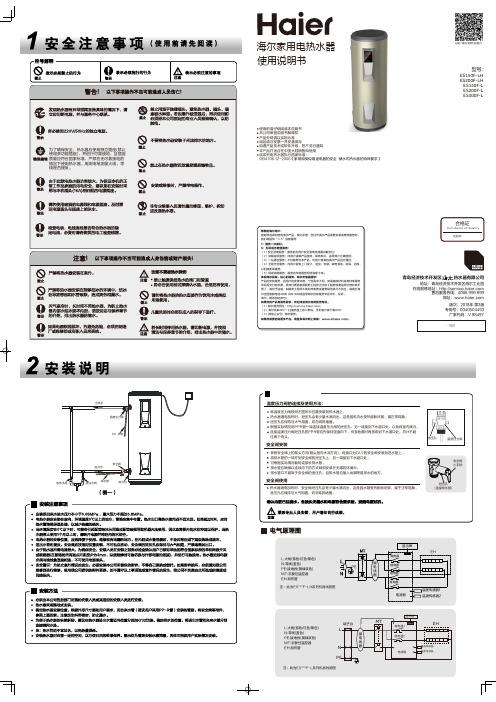
ES150F-LH ES200F-LH ES150F-L ES200F-LES300F-L型号:扫描二维码 智享科技魅力使用前请仔细阅读本说明书本公司保留说明书解释权产品外观请以实物为准阅后请与发票一并妥善保存如遇产品技术或软件升级,恕不另行通知本产品只适合在中国大陆销售和使用该系列电热水器执行国家标准:GB4706.12-2006《家用和类似用途电器的安全 储水式热水器的特殊要求》使用说明书海尔家用电热水器版次:2018年 第3版 专用号:0040504493 厂家代码:V 98497在线报修地址: 售后服务热线:4006 999 999 网址:青岛经济技术开发区 热水器有限公司一维码温度压力阀泄压孔按“变容”键,在【半胆速热】与【全胆速热】之间切换。
插上电源,机器进入待机或上次掉电前状态。
进入待机状态,仅实际温度数值、现在时钟点亮,此时仅 键有效。
6秒内无任何操作,系统会自动确认设置。
加热。
连续按“+”或“-”键,设置温度在35℃~75℃之间以1℃为单位循环切换,设置您想要加热到的水温。
半胆速热“ ”点亮,表示机器对内胆上层水进行加热,此时可快速得到少量热水。
全胆速热“ ”点亮,表示机器对整胆水进行加热。
由于半胆加热和全胆加热所对应的位置温度有差异,其对应显示的实际温度也就不同,即当由“半胆速热”调到“全胆速热”时,显示的实际温度则会由半胆对应的实际温度跳转到全胆对应的实际温度。
此产品分全胆速热与半胆速热两种加热模式,其中半胆速热为辅助加热模式,是为了提高加热速度,且少量用水状态下使用。
建议优先使用全胆速热加热模式。
感谢您使用海尔产品,我公司将按照《中华人民共和国消费者权益保护法》的有关规定为您提供优质的服务。
1.您可凭正规商场提供的本机有效购买发票原件享受我公司为您提供的以下服务:⑴ 整机包修八年,期间发生性能故障免费维修。
内胆漏水,自购买日起八年内置换整机。
置换的整机享受原有八年 包修期的剩余时长。
e300l尊贵版说明书

e300l尊贵版说明书
一)中控按键
1、车身电子稳定系统(ESP)
系统默认开启,除非雨雪等湿滑路面,一般情况不建议关闭。
2、驻车雷达、影像
中控屏显示影像,同时雷达会有报警提示音。
3、盲区警告系统(BSW)
在车后两侧盲区内有其他车辆时,后视镜上的指示灯将会唤醒闪烁,以告知驾驶员不宜变道。
驾驶员没有发现指示灯亮起而准备变道,此时系统会发出警告提示音。
4、前方预防撞系统(FCM)
当本车辆与前车距离过近,系统会发出警报声提示驾驶员。
倘若驾驶员没有采取行动,系统将自动将车辆刹停。
5、自动驻车
在等红灯时,解放脚部疲劳,刹车钳自动锁住车轮。
踩下油门即为触发解锁车轮,此时又能继续行驶了。
6、自动启停
在短暂停车时,发动机将关闭。
当车主的脚离开刹车踏板,车辆将重新启动。
7、内、外循环
内循环指车内的空气加热或制冷再送回车内,外循环则是让外界的空气进入车内。
堵车时尾气多、尘土飞扬、雾霾等环境应当使用内循环。
高速时每隔一段时间要切换成外循环换换气,以防空气不新鲜而造成健康问题。
8、温区同步
温区同步功能,只需要改变驾驶位的温度,其他的温区就会跟随着发生一样的变化。
关闭该功能时,几个温区可以分别控制。
(二)车门按键
奔驰E300L驾驶员车门处:
①车窗锁止按钮
②车窗一键升降控制开关
③外后视镜的调节开关(角度调节,折叠功能)
④中控锁按键
(三)车顶按键
①天窗开关
②主驾驶阅读灯
③副驾驶阅读灯
④迎宾灯
⑤全车灯光
⑥信息咨询
⑦紧急求助。
EP300系列产品使用说明书 ver 1.22-2
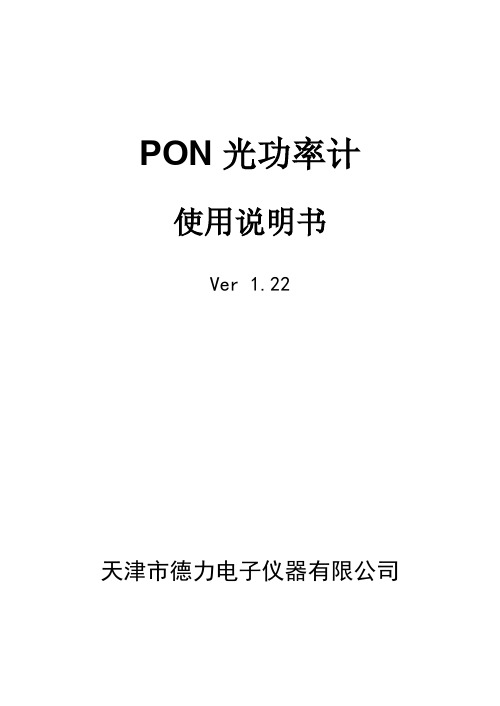
PON光功率计使用说明书Ver 1.22天津市德力电子仪器有限公司地址: 天津市高新技术产业园区(环外)海泰创新三路8号(300392)服务电话:022 2763 1088传真:022 2764 5002网址:电子邮件:deviser@保修仪器售出后保修3年,3年保修期到期之前,可以购买延长保修期服务。
用户的职责是:按照说明书来使用这台仪器,假如要维修,就把它送往本公司或指定代理维修站。
一般说来于保修期内,一切非人为使用不当的故障,当由德力公司免费维修。
用户需支付将产品退回至维修部门的运费和保险费,而将维修好的产品交付给用户的费用则由德力公司或指定代理维修站支付。
本公司为本产品设计的软件和硬件正确安装到仪器上后,仪器将执行它的编程指令。
但本公司不保证仪器的各种操作不间断或不出现错误信息。
保修只限于仪器,并不涉及使用不当而导致其它设备、生命及财产的损失。
保修限制保修不包括以下各项:①对因使用不当或有害清洁造成光探测器或光接口损坏而进行的更换,需要进行收费。
②随机赠送的电池或电源适配器。
③由于机械外力(撞击、跌落等)造成面板、开关、装置及机壳的变形损坏并涉及到内部器件的故障。
④擅自拆开仪器试图修理的。
⑤用户提货时,应当场查验,如遇仪器损毁,请向货运公司或部门交涉。
只有收货人(接收仪器的个人与单位)才有权就运输损毁向承运者提出赔偿要求。
开箱请小心开箱,并注意将全部附件放在一个地方,以防遗失。
我们建议最好保存原包装箱和包装材料,以备将来搬运时使用。
注意只有经过维修培训的人员才能维护本仪器。
为了避免损坏,未经过培训人员不应进行仪器的维护修理。
本说明书仅对随机产品有效,其中所载技术规格和操作方法可能改变,恕不另行通告。
使用一段时间后,如有何需要,请向生产商查询。
仪器断电后,内部电容仍可能带有电荷。
本公司保留所有版权,未经书面同意不得复制、改编或翻译。
目录一、安全性 (1)二、一般性说明 ................... 错误!未定义书签。
E300E350中文说明书
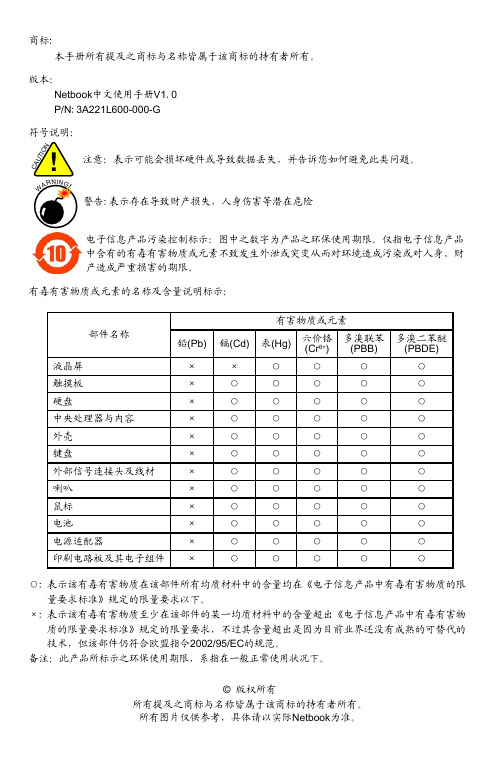
○: 表示该有毒有害物质在该部件所有均质材料中的含量均在《电子信息产品中有毒有害物质的限 量要求标准》规定的限量要求以下。 ×: 表示该有毒有害物质至少在该部件的某一均质材料中的含量超出《电子信息产品中有毒有害物 质的限量要求标准》规定的限量要求,不过其含量超出是因为目前业界还没有成熟的可替代的 技术,但该部件仍符合欧盟指令2002/95/EC的规范。 备注:此产品所标示之环保使用期限,系指在一般正常使用状况下。 © 版权所有 所有提及之商标与名称皆属于该商标的持有者所有。 所有图片仅供参考,具体请以实际Netbook为准。
安装电池
步骤 1: 将Netbook的底部朝上,并将电池的背面也朝上,并且将电池金属接点的那面朝向Netbook的 电池凹槽,沿着电池的轨道平行缓缓的推入。 步骤 2: 让Netbook的电池金属接点完全没入Netbook主机的凹槽,当电池推到底后,会发出[喀]一 声,电池弹簧开关就会自动弹回原位,此时电池已固定在Netbook主机上了。 步骤 3: 再将电池锁定开关轻往内推,即可将电池锁住。
1
1
2
3
取出电池
步骤 1: 将Netbook关机,移除所有连接线及装置。 步骤 2: 将Netbook的底部朝上,将电池锁定开关往外推,以解除锁定。 步骤 3: 将电池弹簧开关往外拨并用手指固定,同时使用另一只手将电池往外拉出,即可将电池抽 出。
2
3 1
CA UT IO N
!
当您的Netbook在启动状态时,请勿将电池拔除,否则可能会导致硬盘数据损毁。
第二章 使用您的Netbook
界面简介.................................................................................................. 12 中文输入法.............................................................................................. 12 组合按键的使用....................................................................................... 13
“E”等舱——北京奔驰E300L
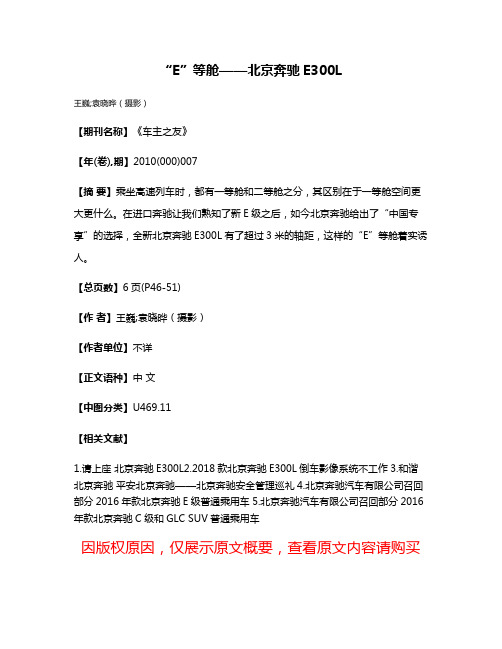
“E”等舱——北京奔驰E300L
王巍;袁晓晔(摄影)
【期刊名称】《车主之友》
【年(卷),期】2010(000)007
【摘要】乘坐高速列车时,都有一等舱和二等舱之分,其区别在于一等舱空间更大更什么。
在进口奔驰让我们熟知了新E级之后,如今北京奔驰给出了“中国专享”的选择,全新北京奔驰E300L有了超过3米的轴距,这样的“E”等舱着实诱人。
【总页数】6页(P46-51)
【作者】王巍;袁晓晔(摄影)
【作者单位】不详
【正文语种】中文
【中图分类】U469.11
【相关文献】
1.请上座北京奔驰E300L
2.2018款北京奔驰E300L倒车影像系统不工作
3.和谐北京奔驰平安北京奔驰——北京奔驰安全管理巡礼
4.北京奔驰汽车有限公司召回部分2016年款北京奔驰E级普通乘用车
5.北京奔驰汽车有限公司召回部分2016年款北京奔驰C级和GLC SUV普通乘用车
因版权原因,仅展示原文概要,查看原文内容请购买。
劳斯莱斯Cradlepoint E300系列企业路由器数据册说明书
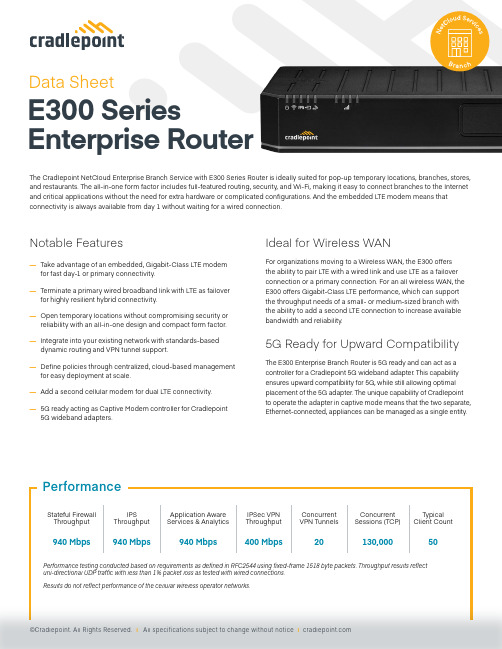
Data SheetE300 SeriesEnterprise RouterThe Cradlepoint NetCloud Enterprise Branch Service with E300 Series Router is ideally suited for pop-up temporary locations, branches, stores, and restaurants. The all-in-one form factor includes full-featured routing, security, and Wi-Fi, making it easy to connect branches to the Internet and critical applications without the need for extra hardware or complicated confgurations. And the embedded LTE modem means that connectivity is always available from day 1 without waiting for a wired connection.Notable Features— Take advantage of an embedded, Gigabit-Class LTE modem for fast day-1 or primary connectivity.— Terminate a primary wired broadband link with LTE as failover for highly resilient hybrid connectivity.— Open temporary locations without compromising security or reliability with an all-in-one design and compact form factor.— Integrate into your existing network with standards-based dynamic routing and VPN tunnel support.— Defne policies through centralized, cloud-based management for easy deployment at scale.— Add a second cellular modem for dual LTE connectivity.— 5G ready acting as Captive Modem controller for Cradlepoint 5G wideband adapters. Ideal for Wireless WANFor organizations moving to a Wireless WAN, the E300 offersthe ability to pair LTE with a wired link and use LTE as a failover connection or a primary connection. For an all wireless WAN, the E300 offers Gigabit-Class LTE performance, which can support the throughput needs of a small- or medium-sized branch with the ability to add a second LTE connection to increase available bandwidth and reliability.5G Ready for Upward Compatibility The E300 Enterprise Branch Router is 5G ready and can act as a controller for a Cradlepoint 5G wideband adapter. This capability ensures upward compatibility for 5G, while still allowing optimal placement of the 5G adapter. The unique capability of Cradlepoint to operate the adapter in captive mode means that the two separate, Ethernet-connected, appliances can be managed as a single entity.Key Software CapabilitiesCradlepoint NetCloud Service for the E300 provides everything needed to unlock the power of LTE at the network edge and connectusers and IoT devices to critical applications and services. The NetCloud Service package for the E300 includes router softwarefor optimizing routing, VPN, SD-WAN, and security capabilities. The cloud capabilities include group policy defnition, reports, troubleshooting, and analytics dashboards. The service includes a warranty for as long as there is an active subscription on the router, online training, live and online support, and all software and frmware updates.Router ServicesNext generation hardware provides local processing power to handledemanding router-delivered services, such as support for VPN tunnelingencryption that includes DMVPN, IPsec, GRE, and other tunnelingtechnologies.Security ServicesNetCloud Service includes security features and options to optimize the E300to meet the evolving security needs of distributed environments. The serviceincludes stateful zone-based frewall enhancement capability to ApplicationAware Traffc Steering with the Advanced package.Connection ManagerConnection Manager provides the ability to manage all WAN connectionstypes, both wireless and wired, from a single software-defned policy. Ourcustom-built modem software ensures users establish Wireless WANconnectivity faster while maintaining the highest level of resiliency.Cloud ServicesNetCloud Manager delivers true zero-touch deployment with the ability todefne and deliver policy across entire groups of endpoints. Users can createa cloud-orchestrated hub and spoke VPN network and gain insights andanalytics required for rapid troubleshooting and diagnostic workfows.Hardware SpecifcationsThe following features are delivered through the hardware.Modem:One of the following:Required: Powered by external DC power supply, 100-240 VAC input, 12 VDC 2A output (included)—Embedded Cat 7 LTE modem— 2 x SMA cellular antenna connectors — Embedded Cat 18 LTE modem— 4 x SMA cellular antenna connectors —Embedded Cat 4 LTE modem— 2 x SMA cellular antenna connectors Optional dual modem: — Modular MC400 ModemSize: 135 x 270 x 44 mm (5.3 x 10.6 x 1.7 in) Weight:.82 kg (1 lb 13 oz)Safety: UL/cUL, CB Scheme, EN 60950-1, EN 62368-1 Ethernet: 5 x GbE RJ45 (LAN/WAN switchable) Materials: WEEE, RoHS, REACH, California Prop 651 x 10 GbE SFP+ (LAN/WAN switchable) — SFP: Finisar FTLF8519P3BNL,FTLF1318P3BTL FCC:2.4 GHz: 33.14 dBm EIRP5150–5250 MHz: 32.94 dBm EIRP 5250–5350 MHz: 29.90 dBm EIRP 5470–5725 MHz: 30.00 dBm EIRP 5725–5850 MHz: 32.81 dBm EIRP —SFP+: Finisar FTLX8574D3BCL, FTLX1475D3BCL, FCBG110SD1CxxWi-Fi:Dual-radio, dual-band, concurrent operation (2.4 GHz and 5 GHz) — 2x2 MU-MIMO 802.11ax Wi-Fi 6 with DFS — 574 Mbps (2.4 GHz) and 1,200 Mbps (5 GHz) — Internal 2x2 antenna — Global Optimized Wi-Fi — WPA/WPA2/WPA3 Personal, WPA2/WPA3Enterprise, Open — 802.11k, 802.11v IC:2.4 GHz: 33.14 dBm EIRP5150–5250 MHz: 25.74 dBm EIRP 5250–5350 MHz: 25.84 dBm EIRP 5470–5725 MHz: 29.82 dBm EIRP 5725–5850 MHz: 32.81 dBm EIRP Europe:2.4 GHz: 19.93 dBm EIRP5150-5250 MHz: 22.76 dBm EIRP 5250-5350 MHz: 22.92 dBm EIRP 5500-5700 MHz: 29.08 dBm EIRPExpansion:1 x USB 2.0 Type A (output: 5V, 500mA, 2.5W) 1 x Expansion Slot— MC20BT Bluetooth Low Energy ModuleAustralia/ New Zealand: 2.4 GHz: 19.93 dBm EIRP 5150-5250 MHz: 22.98 dBm EIRP5250-5350 MHz: 22.98 dBm EIRP 5500-5700 MHz: 29.82 dBm EIRP 5475-5825 MHz: 32.81 dBm EIRPGNSS/GPS: 1 x SMA GNSS antenna connectorTemperature:Operating: 0 °C to 45 °C (32 °F to 113 °F) Storage: -20 °C to 70 °C (-4 °F to 158 °F)Refer to the E300 Series Enterprise Branch Router Quick Start Guide.Humidity: Operating: 10% to 90% Storage: 5% to 95%Technology: Cat 18 LTE Advanced Pro (3GPP Rel. 12)— Dual SIM slots, 2FF form factor— SIM-based auto-carrier selection Cat 4 LTE (3GPP Rel. 11)— Dual SIM slots, 2FF form factor — SIM-based auto-carrier selectionFallback: WCDMA/UMTS/HSPA+ WCDMA/UMTS/HSPA+ Carrier Aggregation: Up to 5 x CA downlink, 2 x CA uplinkRefer to the Modem Carrier Aggregations article.N/APeak Downlink Rates: LTE: 1.2 GbpsWCDMA: 42.2 Mbps LTE: 150 Mbps WCDMA: 42.2 MbpsPeak Uplink Rates: LTE 150 MbpsWCDMA: 5.76 Mbps LTE 50 Mbps WCDMA: 5.76 MbpsMIMO: 4x4 MIMO 2x2 MIMO QAM: Up to 256 Up to 64LTE Bands: LTE FDD— B1, B2(B25), B3, B4(B66), B5(B26/B18/B19), B7,B8, B12, B13, B14, B20, B28, B29, B30, B32, B71LTE TDD— B38, B39, B40, B41, B42, B43, B46, B48 LTE FDD— B2, B4, B5, B12, B13, B14, B66, B71WCDMA Bands: B1, B2, B4, B5(B19), B8 B2, B4, B5Power: LTE 23 dBm ± 1, DC-HSPA+ 23 dBm ± 1 (typicalconducted) LTE 23 dBm ± 1; HSPA+ 23 dBm ± 1 (typical conducted)Antennas: SMA female connectors, external 600 MHz - 6 GHzcellular paddle antennas (Qty 4, included) SMA female connectors, external 600 MHz - 6 GHz cellular paddle antennas (Qty 2, included)GNSS/GPS: Active GNSS— GPS, GLONASS, BeiDou, Galileo— DC voltage bias supplied (typical 3.1v) Passive GNSS— GPS, GLONASS, BeiDou, GalileoSMS: Yes YesRegulatory: FCC (U.S.), IC (Canada), CE, RCM FCC (U.S.), IC (Canada)Network OperatorStandards:PTCRB (U.S., Canada), GCF (Worldwide) PTCRB (U.S., Canada)Network OperatorCertifcations:AT&T, Verizon, Telstra (Cat 16)† AT&T, Verizon†Public Safety NetworkCertifcations:N/A FirstNet Ready TM (including Band 14)Private Cellular Network: Yes, includes FCC Part 96 (CBRS OnGo Band 48) N/A† Cellular carriers and operators throughout the world may only require telecom industry certifcations, like PTCRB or GCF, to operate on their network. Some carriers require additional testing and approval, beyond telecom certifcations. A carrier listed in the approvals section means Cradlepoint completed additional testing and acquired technical approval for that given carrier. Any carrier not listed may not require additional testing or approval beyond telecom industry certifcations to operate on their network.Technology: Cat 7 LTE (3GPP Rel. 11) Cat 7 LTE (3GPP Rel. 11)— Dual SIM slots, 2FF form factor — Dual SIM slots, 2FF form factor— SIM-based auto-carrier selection — SIM-based auto-carrier selection Fallback: WCDMA/UMTS/HSPA+ WCDMA/UMTS/HSPA+Carrier Aggregation: Up to 2 x CA downlink, 2 x CA uplink Up to 2 x CA downlink, 2 x CA uplinkRefer to the Modem Carrier Aggregations article. Refer to the Modem Carrier Aggregations article. Peak Downlink Rates: LTE: 300 Mbps LTE: 300 MbpsWCDMA: 42.2 Mbps WCDMA: 42.2 MbpsPeak Uplink Rates: LTE: 150 Mbps LTE: 150 MbpsWCDMA: 5.76 Mbps WCDMA: 5.76 MbpsMIMO: 2x2 MIMO 2x2 MIMOQAM: Up to 64 Up to 64LTE Bands: LTE FDD LTE FDD— B2, B4, B5, B7, B12, B13, B14, B25, B26, B41, — B1, B3, B7, B8, B20, B28, B32, B38, B40, B41,B42, B43, B48, B66, B71 B42, B43WCDMA Bands: B2, B4, B5 B1, B5, B8Power: LTE 22.5 dBm ± 1, DC-HSPA+ 23 dBm ± 1 LTE 22.5 dBm ± 1, DC-HSPA+ 23 dBm ± 1 Antennas: SMA female connectors, external 600 MHz - 6 GHz SMA female connectors, external 600 MHz - 6 GHz cellular paddle antennas (Qty 2, included) cellular paddle antennas (Qty 2, included) GNSS/GPS: Passive GNSS Passive GNSSSMS: Yes YesRegulatory: FCC (U.S.), IC (Canada) CE (EU)Network Operator PTCRB (U.S., Canada) GCF (Worldwide)Standards:Network Operator AT&T, Verizon† See note†Certifcations:Public Safety Network Verizon Frontline N/ACertifcations:Private Cellular Network: Yes, includes FCC Part 96 (CBRS Band 48) N/A† Cellular carriers and operators throughout the world may only require telecom industry certifcations, like PTCRB or GCF, to operate on their network. Some carriers require additional testing and approval, beyond telecom certifcations. A carrier listed in the approvals section means Cradlepoint completed additional testing and acquired technical approval for that given carrier. Any carrier not listed may not require additional testing or approval beyond telecom industry certifcations to operate on their network.Correct SIM: Mini SIM — 2FFHardwarePhysical MeasurementsNano SIM Micro SIM Mini SIM(12.3mm x 8.8mm) (15mm x 12mm)(25mm x 15mm)4FF 3FF 2FF5.3 in (135mm)1.7 in (44mm)10.6 in (270mm)Front ViewLEDsMC400 Expansion Slot(below removable cover)Rear View (Cat 18)Cellular Antenna ConnectorsSFP/SFP+ Ethernet PortLock SlotPower SwitchGPS Antenna Connector (Female SMA)Ordering GuideNetCloud Enterprise Branch Essentials packages and plans contain all the features and capabilities required for small to mid-sized branch applications. Essentials Packages include 24x7 support (phone support: 24 hour weekdays with emergency response on weekends, web: 24x7, chat: 24x5) and a limited lifetime warranty.For additional capabilities, a NetCloud Enterprise Branch Advanced Plan can be added to the NetCloud Enterprise Branch Essentials Package at any time.See additional details of what is included in the Essential and Advanced NetCloud software: /netcloud-serviceFor more details on the E300 Series of routers, included with the NetCloud Enterprise Branch Packages, see below. NetCloud Package & PlansCAT 18 ModemNetCloud Enterprise Branch Essentials Plan, Advanced Plan, and E300 router with Wi-FiBFAx-0300C18B-GN (1200 Mbps modem), North AmericaNetCloud Enterprise Branch Essentials Plan and E300 router with Wi-Fi (1200 MbpsBF0x-0300C18B-GN modem), North AmericaCAT 7 ModemNetCloud Enterprise Branch Essentials Plan, Advanced Plan, and E300 router with Wi-FiNorth America: BFAx-0300C7C-GN (300 Mbps modem), North AmericaU.S. & CanadaNetCloud Enterprise Branch Essentials Plan and E300 router with Wi-Fi (300 Mbps modem),BF0x-0300C7C-GN North AmericaCAT 4 ModemNetCloud Enterprise Branch Essentials Plan, Advanced Plan, and E300 router with Wi-FiBFAx-0300C4D-NN (150 Mbps modem), North AmericaNetCloud Enterprise Branch Essentials Plan and E300 router with Wi-Fi (150 Mbps modem),BF0x-0300C4D-NN North AmericaCAT 18 ModemRest of World:European Union, United NetCloud Enterprise Branch Essentials Plan, Advanced Plan, and E300 router with Wi-FiBFAx-0300C18B-GM Kingdom, Australia, (1200 Mbps modem), InternationalMalaysia, Singapore &NetCloud Enterprise Branch Essentials Plan and E300 router with Wi-Fi (1200 MbpsNew Zealand BF0x-0300C18B-GM modem), InternationalNetCloud Enterprise Branch Advanced Plan Upgrade BF0x-NCADVRenewal NetCloud Branch Advanced Plan Upgrade BAx-NCADV-RAll RegionsRenewal NetCloud Enterprise Branch Essentials Plan and Advanced Plan BFAx-NCEA-RRenewal NetCloud Enterprise Branch Essentials Plan BF0x-NCESS-Rx = 1, 3, or 5 yearsAccessoriesOne of the following:170716-000 —Power Supply for North America, 12V, 2A, 2×2, -20 °C to 60 °C 170717-000 —Power Supply, 12V, 3A, -20 °C to 60 °C, 2×2, (U.S., EU, UK, AU clips) Cellular Antenna, Charcoal, 600 MHz - 6 GHz, SMA, 152 mm (Qty 2 or 4) 170801-000 One of the following:N/A —E300-C4D Cat 4 Cellular Antenna Alignment Tool N/A —E3000-C18B Cat 18 Cellular Antenna Alignment Tool Wall Mount Screw PackN/A Rubber Feet for Desktop MountingN/AEnterprise Branch E300 Cat 18 LTE Advanced Pro Modular Modem Kit † — MC400-1200M-B Cat 18 LTE Advanced Pro Modular Modem — E300 MC400-1200M-B Modem Door with Screw— Cellular Antenna, Charcoal, 600 MHz - 6 GHz, SMA, 152 mm (Qty 4) BF-MC400-1200M-BEnterprise Branch E300 Cat 6 LTE Advanced Modular Modem Kit † BF-MC400LP6— MC400LP6 Cat 6 LTE Advanced Pro Modular Modem — Cellular Antenna, Charcoal, 600 MHz - 6 GHz, SMA, 152 mm (Qty 2) Bluetooth Low Energy 5.1 (BLE) Module for E300 and E3000 Series RoutersBF-MC20-BT†Refer to the Cradlepoint MC400 Modular Modem webpage for more information of modular modems.Support & WarrantyThe E300 is only sold as a component of NetCloud Branch Packages. — NetCloud Packages include support for the full subscription term. — All Cradlepoint hardware products are covered by a limited lifetime warranty for as long as they have a subscription license to an active NetCloud Service Plan. Find the most up-to-date information at /e300-series。
奔驰e300l超级奢华车型专业试驾评测
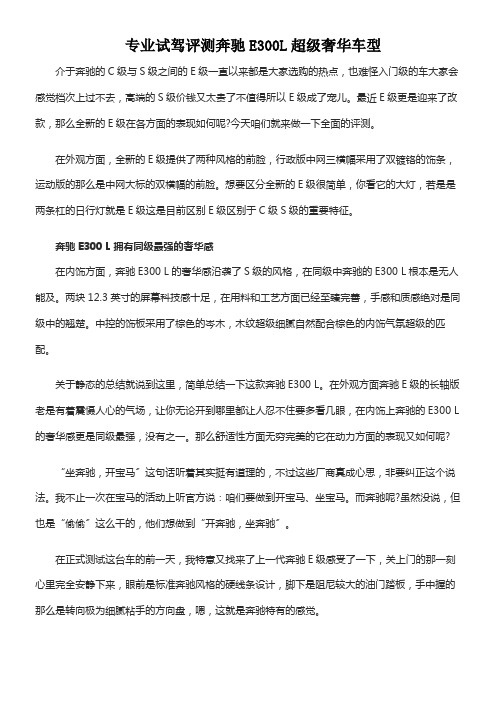
专业试驾评测奔驰E300L超级奢华车型介于奔驰的C级与S级之间的E级一直以来都是大家选购的热点,也难怪入门级的车大家会感觉档次上过不去,高端的S级价钱又太贵了不值得所以E级成了宠儿。
最近E级更是迎来了改款,那么全新的E级在各方面的表现如何呢?今天咱们就来做一下全面的评测。
在外观方面,全新的E级提供了两种风格的前脸,行政版中网三横幅采用了双镀铬的饰条,运动版的那么是中网大标的双横幅的前脸。
想要区分全新的E级很简单,你看它的大灯,若是是两条杠的日行灯就是E级这是目前区别E级区别于C级S级的重要特征。
奔驰E300 L 拥有同级最强的奢华感在内饰方面,奔驰E300 L的奢华感沿袭了S级的风格,在同级中奔驰的E300 L根本是无人能及。
两块12.3英寸的屏幕科技感十足,在用料和工艺方面已经至臻完善,手感和质感绝对是同级中的翘楚。
中控的饰板采用了棕色的岑木,木纹超级细腻自然配合棕色的内饰气氛超级的匹配。
关于静态的总结就说到这里,简单总结一下这款奔驰E300 L。
在外观方面奔驰E级的长轴版老是有着震慑人心的气场,让你无论开到哪里都让人忍不住要多看几眼,在内饰上奔驰的E300 L 的奢华感更是同级最强,没有之一。
那么舒适性方面无穷完美的它在动力方面的表现又如何呢?“坐奔驰,开宝马〞这句话听着其实挺有道理的,不过这些厂商真成心思,非要纠正这个说法。
我不止一次在宝马的活动上听官方说:咱们要做到开宝马、坐宝马。
而奔驰呢?虽然没说,但也是“偷偷〞这么干的,他们想做到“开奔驰,坐奔驰〞。
在正式测试这台车的前一天,我特意又找来了上一代奔驰E级感受了一下,关上门的那一刻心里完全安静下来,眼前是标准奔驰风格的硬线条设计,脚下是阻尼较大的油门踏板,手中握的那么是转向极为细腻粘手的方向盘,嗯,这就是奔驰特有的感觉。
一觉醒来我拉开车门钻进了这台全新一代的奔驰E 300 L当中,眼前那么是与S级类似的设计,超长的液晶屏占据了中控台近三分之二的宽度。
2023款奔驰插电混动E350eL高压系统报警

20-CHINA ·October栏目编辑:桂江一 ********************维修实例2023款奔驰插电混动E350eL 故障现象一辆2023款奔驰插电混动E350eL搭载274 920型发动机,VIN码为LE42131551L89,行驶里程为2 781km。
车主反映,行驶到停车场出口,挂P挡准备缴费时,发现该车仪表台上出现高压蓄电池故障报警信息和“请勿换挡,去授权服务中心”的提示信息(图1),之后该车无法再次启动。
图1 故障车仪表台上的故障提示信息故障诊断与排除故障车被拖车拖至店内,接车后首先进行功能检查,发现车辆启动正常。
连接诊断仪进行快速测试,发现多个控制单元内均设置了故障码,功率电子装置控制单元N129/1设置有故障码P0A0A00-车载高压电网互锁回路存在电气故障;高压蓄电池控制单元N82/2设置有故障码P0A0A00-车载高压电网互锁回路存在电气故障;直流充电控制单元N116/5设置了故障码P0A0B00-车载高压电网互锁回路存在一个故障;交流充电控制单元N83/11设置了两个故障码:P0A0BOO-车载高压电网互锁回路存在一个故障;P0D5A00-接触插座与充电电缆之间的接触识别传感器存在偶发性功能故障。
以上这些故障码多与车载高压电网互锁回路(HVILE)有关。
车载高压电网互锁回路是用作防止人员意外接触带电高压电部件的防意外接触保护装置。
行驶时,互锁电路断路或短路不会导致车载高压电气系统断开;车辆已停稳时,如果点火开关关闭且互锁电路断路或短路, 则会导致高压蓄电池模块中的保护开关断开,车载高压电气系统关闭,则不可继续启动和驾驶车辆。
如果在充电或空调预启动过程中,互锁电路发生故障,则接触器会立即断开,同时车载高压电器系统也将关闭。
另外,即使换挡杆位于 D挡,如果此时打开发动机罩,车载高压电气系统也会关闭。
车载高压电网互锁回路有分散式和集中式两种。
分散式互锁回路通过高压部件本身进行互锁监测。
“中国专享” 试驾奔驰国产E300L

限, 感觉有些别扭。 后备厢的储物空间很实用, 还有个便携收纳箱, 可以将易碎 的东
西放 在里面, 后备厢采用车内开启按钮, 之前我都没找到, 呵呵, 安
排的还真隐蔽。
毛真:3 O 车身比标准版新E EO L 级轿车长出10 4 mm, 而实际上就 是车轴距增 ̄ G10 。 J 4 mm 所以EO L l ] : 3 O 的内部空间更加宽敞. 尤其是
气、 有种力量感, 听说E 级车是商用家用的混
合体 , 觉得还是 偏商用多。 我 全景天窗感觉
很舒服 , 坐在后排没有压抑感, 心情愉悦。
都说开宝马, 坐奔驰, 它还真是有其特别
的地方, 坐进车里, 一 精致 的皮质座椅让我
觉得很 舒 适 , 头枕 很 大 , 驾驶 时 能让我 更 在 舒 适 的专注于前方。
入转 …
车主谁? 二 听 的
1 3
张女士: 奔驰操控 上的设计还真是E3于其他 s , J 品牌, 刚上车时, 我 没找到手刹和挡位 。 究了 研 十
几分钟都没把车开走 。 我还是 头一回开挡位 在方
向盘上 的车呢 , 虽然很 方便 , 但还 真 要 —段 时 间才
能适应。 吨 多的车, .o排 量, 2 509 我开起来还是 觉
得有点没劲, 可能是车太沉 了 的缘故。 没有我 想象 中好, 不过换挡很平顺, 一点顿挫 感都没有, 看来
奔驰 的 变速 器不 错 。 成手 动模 式动 力好 一 些, 换 但
绝对开不出推背感。 奔驰的方向盘很灵敏, 反应很 快, 也很 轻, 感觉和奥迪A 一样, 4 也适合女士开。
雷克萨斯 UX300e 说明书

只有更好地沉淀,才能更好地升华。
雷克萨斯潜心电能驱动十余载,不仅懂车,懂电,更懂你。
新雷克萨斯首款豪华纯电动车型UX300e,以精湛表现,升华纯电体验。
12内室INTERIOR EXTERIOR 外观挥洒灵感,风范卓然秉承匠心美学,灵感挥洒无拘,精悍外观,呈现雕塑美感;一眼来电,驰于潮流之前。
精悍动感的整体造型从车身造型到每条流线,优雅与锋芒辉映;纺锤形前格栅,写意间尽显锐意果敢。
贯穿式尾灯造型源于赛车尾翼设计,兼容空气动力学理念,光华璀璨,如晨曦时分的地平线,让目光尽归于此。
空气动力学轮毂新设计的17英寸空气动力学轮毂,有效降低风阻,一路稳健向前。
释放想象,自由尽享将东方建筑美学“缘侧”概念导入内室设计,以驾驶者视线为起点,从车内向外平滑延伸,带来通透的视觉体验, 营造出流动的空间意境,为豪华赋予温度,让自由无拘无束。
一座掌控驾驶席设计,开放的宽适空间与人性化功能设置兼得,游刃掌控轻松自如。
静谧空间整车静谧性进一步升级,带来宁静平顺的驾乘感受,配合新开发的电动车专属驱动桥以及新升级的整体隔音覆盖,使车内安静舒适全面提升。
*Mark Levinson ®高级音响系统特别打造的高级音响系统,殿堂级音效呈现,在车内也能静心享受身临其境般的听觉盛宴。
机能性脚垫创新材质,兼具抗菌、防霉、除异味等多种特性。
*部分车型配备,敬请参阅标准装备与技术参数表详情。
纯电驱动,驾驭新生新电驱技术,实现动力、转向、悬架和制动系统的全面进化,驾驭质感一脉相承,性能表现 始终如一。
高密度锂电池新开发的大容量、高密度锂电池,高效能量输出,配合专属驱动桥,提升续航里程,发现旅途更多可能。
多重电池安全防护采用电池箱梁保护结构,使用可靠的橡胶密封件,并配合总电压/电池芯/电池包三重监控防护系统,从源头 构筑安全屏障。
电池加热系统实现在寒冷天气条件下正常充电,并缩短充电时间,随时随地满电复原,让探索的脚步没有界限。
澎湃动力 新开发的专属电机,具备轻量化、高输出、高效率等特性,澎湃动力带来淋漓尽致的驾驶快感。
德国E-ENERGY计划
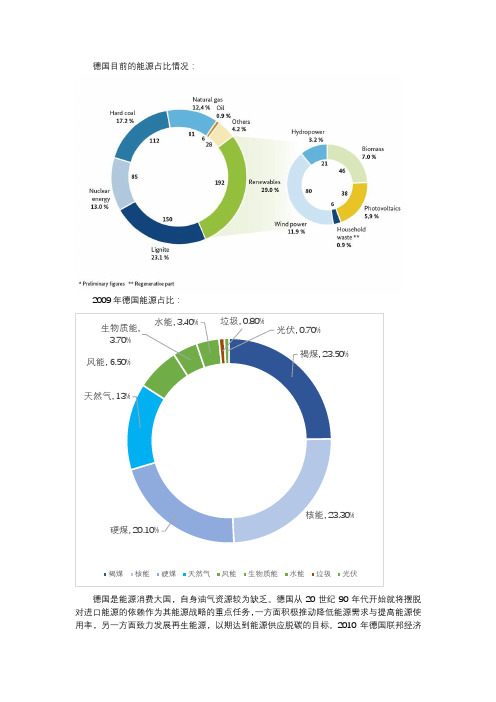
细胞电网中的每层细胞能够自行优化,尝试平衡和调整。细胞与上级细胞之间通过PLC通讯,上级细胞通过网络协议(internet protocol,IP)来识别下级细胞,系统细胞对电网具有调度和控制作用,进而完备电力市场交易。对于系统细胞来说,只用关心配电网细胞提供的接口量,而不用关心每个家庭用户中的光伏板和家电。在物体细胞和配电网细胞平衡过一轮之后留下的残余功率不平衡由系统细胞去调度和补足。将电网进行细胞划分的优点总结如下:
项目总结:
E-Telligence项目运用互联网技术构建一个复杂的能源调节系统,利用对负荷的调节来平抑新能源出力的间歇性和波动性,提高对新能源的消纳能力,构建一个区域性的一体化能源市场。经过几年的运行,E-Telligence取得了较好的经济效益和社会效益,主要体现在:
1)虚拟电厂的运用减少了16%的由于风电出力不确定性造成的功率不平衡问题。
项目总结:
实际试验的数据结果表明:在价格最低的时段,负荷上升了10%;在价格最高的时段,负荷下降了5%。Smart Watts项目的另外一个亮点是设计了EEBus。针对智能家具中各个电气设备之间存在多种通信标准的问题,EEBus作为一个通信的翻译器应运而生,能够将现行的通信标准翻译给售电商、电网、发电商、用户、家用电器商等相关部门。
1)在电价方面,引入红绿灯电价制度,在这种制度中红色表示高电价,黄色代表中等电价,绿色表示低电价。在最初的3个月内,用户看到电价由红色变为绿色了,会增加25%~35%的用电;由黄色变成绿色了,会增加10%~22%的用电。当3个月后用户渐渐逐渐下降并达到一个稳态,由红色变为绿色时会增加7%~12%用电,黄色变为绿色时增加4%~7%的用电。
Trilogy EV300产品说明书
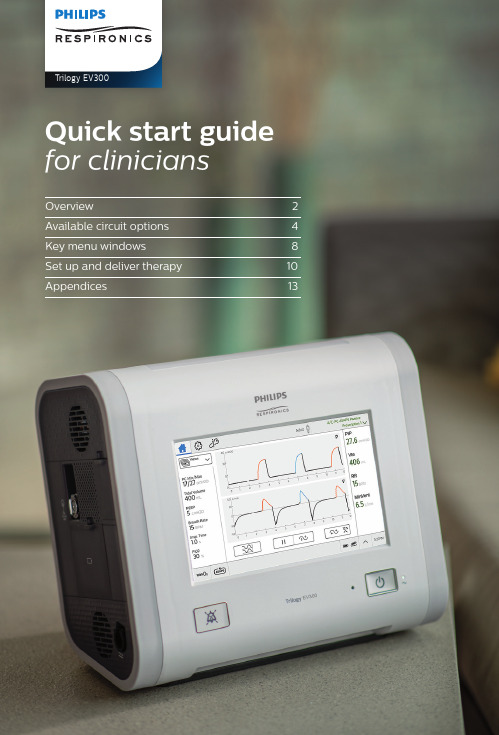
Trilogy EV300Quick start guide2Active exhalation valve line connection for Active PAP and Active Flow circuitsOverviewProximal pressure portOn/off (standby) buttonFlow sensor cable connectorDual-limbactive exhalation valve connection (from patient)3Low flow oxygen inletUSB port and remote alarm or nurse call connectors (RJ9)Air inletfoam filter AC power connector Oxygen blending module4A. C onnect the bacteria filter on the circuit to the inspiratory port.Available circuit optionsPassive circuitATracheostomytube orendotracheal tube5A. C onnect the bacteria filter on the circuit to the inspiratory port.B .C onnect the proximal pressure line (wider diameter than active exhalation valve line) to the proximal pressure port.C . C onnect the active exhalation valve pressure line to the active exhalation valve line connection.Active PAP circuitAB CConnectto mask, trach, orendotracheal tubevalveProximal pressure portA. C onnect the bacteria filter on thecircuit to the inspiratory port.B. C onnect the proximal pressureline (wider diameter than activeexhalation valve line) to theproximal pressure port.C. C onnect the active exhalation valvepressure line to the active exhalation valve line connection.D. C onnect the flow sensor cable tothe flow sensor cable connector. E. C onnect the flow sensor to the active exhalation valve on the circuit.Available circuit options (continued) Active flow circuitA BCDFlowsensorConnecttubeActiveexhalationvalveEProximalpressure port6A.C onnect the bacteria filter and coloredinspiration tube to the inspiratory port.B. C onnect the proximal pressure line tothe proximal pressure port.C. I nstall the active exhalation valve intothe recessed AEV port. Press until both sides click into place.D. C onnect the bacteria filter and clearexpiration tube to the AEV.E. C onnect the flow sensor cable tothe flow sensor cable connector. F. C onnect the flow sensor to theY-shaped connector on the circuit.Dual-limb circuitABC EFDConnect tomask, trach, orendotracheal tube7PrescriptionsKey menu windows12:45pmS/T PassivePrescription 1+ Add Prescriptionautomatic touchscreen lock, which will engageafter 5 minutes of inactivity8Prescription 1PassiveS/T515221Within the options menu window, change device options, runcalibrations and tests, and view and work with dataDevice OptionsData TransferOptionsOptions windowTap the options icon to access the options menu window Prescription settings windowto Key menu windows9PrescriptionsSet up & deliver therapyCircuit setting is selected and displayed by default Prescription 1Prescription settings: circuit10Prescription settings: advancedAdvanced to access specialized features, Set up & deliver therapy(continued)Alarm settingsCircuitAccept to save the new valuesA. Low threshold,B. High threshold)Accept to save the new values.A BFi02 sensorUSB connectionUSB port for accessories:• P ulse oximetry (SpO2) /Pulse rate (PR)• Capnography (EtCO2)• Data managementUSB connection Additional USB port available on opposite sidesensor compartmentsensor may beinstalled here. See manual for details Under options, device options, tap the FiO2Sensor option and ensure the control is set to “On”PC Min/MaxMonitoringAppendix BViewsPEEP5 cmH2O Tidal Volume400 mLBreath Rate15 BPM Insp. Time1.2 s10/20 cmH2ODuring ventilation, the monitoring view appears in the home windowHome window during therapy Change monitoring viewSpontaneous breath indicatorWhen the current breath is triggered by the patient, this indicator appears filled (dark green)Views to access multiple monitoring optionsMonitoring viewsEach monitoring view shows parameters, a pressure bar, waveforms or a combination ofthese. The waveforms view is shown here 12:45pm400mLVte15 BPM RR6.0L/minMinVent21.1cmH2OPIPViews12s0579s146810111232302010-50-2550250579s14681011123212:45pm Inspiratory color-codingThe inspiratory phase of the waveforms is color-coded. Orange indicates a ventilator- initiated breath, while blue indicates a patient-initiated breathMonitoring(continued)Daytime CircuitPassive21 %FiO2Prescription 1A/C-PC AVAPS PassiveAdditional prescriptions Appendix C Adding another prescription Add Prescription S/T Passive Prescription 1PrescriptionsFiO221OrViews0PEEP5 cmH2O Tidal Volume400 mLBreath Rate15 BPM Insp. Time1.2 sFiO2PC Min/Max10/20 cmH2OChanging therapyChanging therapyin prescription settings You can also change therapy in the prescription settings window. Select a prescription then tap Switch TherapySwitch TherapyCircuit noteThe circuit settings must be the same as the current prescription. If the circuit settings differ, place the device into standby to change the physical circuit. Then, select the prescription from the home screen to start ventilationAdditional prescriptionsSettable alarmsThe following alarms are available within each prescription, depending on the therapy mode.Settable alarms(continued)The following alarms are available only when associated accessories are connected.Trilogy 202 to Trilogy EV30021Available without a static maneuver for mandatory or assisted-breaths in A/C-PC, A/C-VC, SIMV-PC, or SIMV-VC modes with the passive, active flow, or dual-limb circuits.Trilogy 202 to Trilogy EV300 (continued)Notes 2223。
Endress+Hauser Proline Promass E 300 HART操作手册说明书

Products Solutions Services操作手册Proline Promass E 300科里奥利质量流量计HARTBA01484D/28/ZH/05.22-00715841862022-08-01自下列版本起生效01.06.zz (设备固件)Proline Promass E 300 HART•请将文档妥善保存在安全地方,便于操作或使用设备时查看。
•为了避免出现人员或装置危险,请仔细阅读“基本安全指南”章节,以及针对特定操作步骤的文档中的所有其他安全指南。
•制造商保留修改技术参数的权利,将不预先通知。
Endress+Hauser当地销售中心将为您提供最新文档信息和更新文档资料。
2Endress+HauserProline Promass E 300 HART 目录Endress+Hauser 3目录1文档信息 (6)1.1文档功能.............................61.2图标................................61.2.1安全图标......................61.2.2电气图标......................61.2.3通信图标......................61.2.4工具图标......................71.2.5特定信息图标...................71.2.6图中的图标.....................71.3文档资料代号.........................81.3.1文档功能......................81.4注册商标.............................82安全指南 (9)2.1人员要求.............................92.2指定用途.............................92.3工作场所安全........................102.4操作安全............................102.5产品安全............................102.6IT 安全.............................102.7设备的IT 安全.......................112.7.1通过硬件写保护实现访问保护......112.7.2访问密码.....................112.7.3通过网页服务器访问.............122.7.4通过OPC-UA 访问..............122.7.5通过服务接口(CDI-RJ45)访问. (12)3产品描述 (13)3.1产品设计 (13)4到货验收和产品标识 (14)4.1到货验收............................144.2产品标识............................144.2.1变送器铭牌....................154.2.2传感器铭牌....................164.2.3测量设备上的图标..............175储存和运输 (18)5.1储存条件............................185.2运输产品............................185.2.1不带起吊吊环的测量仪表.........185.2.2带起吊吊环的测量设备...........195.2.3使用叉车搬运..................195.3包装处置............................196安装 (20)6.1安装要求............................206.1.1安装位置.....................206.1.2环境条件和过程条件要求.........226.1.3特殊安装指南..................236.2安装测量仪表........................256.2.1所需工具.....................256.2.2准备测量仪表..................256.2.3安装测量仪表..................256.2.4旋转变送器外壳................266.2.5旋转显示单元..................276.3安装后检查 (27)7电气连接 (28)7.1电气安全............................287.2接线要求............................287.2.1所需工具.....................287.2.2连接电缆要求..................287.2.3接线端子分配..................307.2.4准备测量设备..................307.3连接测量设备........................307.3.1连接变送器....................307.3.2连接远传显示单元DKX001........337.4电势平衡............................337.4.1要求.........................337.5特殊接线指南........................347.5.1接线实例.....................347.6确保防护等级........................387.7连接后检查..........................388操作方式 (39)8.1操作方式概述........................398.2操作菜单的结构和功能.................408.2.1操作菜单的结构................408.2.2操作方式.....................418.3通过现场显示单元访问操作菜单..........428.3.1操作界面.....................428.3.2菜单视图.....................438.3.3编辑界面.....................458.3.4操作单元.....................478.3.5打开文本菜单..................488.3.6在列表中移动和选择.............498.3.7直接查看参数..................498.3.8查询帮助文本..................508.3.9更改参数.....................508.3.10用户角色及访问权限.............518.3.11通过访问密码关闭写保护.........518.3.12打开和关闭键盘锁..............518.4通过网页浏览器访问操作菜单............528.4.1功能范围.....................528.4.2要求.........................528.4.3建立连接.....................548.4.4登录.........................558.4.5用户界面.....................568.4.6关闭网页服务器................578.4.7退出.........................578.5通过调试软件访问操作菜单..............588.5.1连接调试软件..................588.5.2Field Xpert SFX350、SFX370......618.5.3FieldCare .....................618.5.4DeviceCare ....................62目录Proline Promass E 300 HART4Endress+Hauser8.5.5AMS 设备管理机...............638.5.6SIMATIC PDM .................638.5.7475手操器.. (63)9系统集成 (64)9.1设备描述文件概述.....................649.1.1当前设备版本信息..............649.1.2调试软件.....................649.2HART 通信传输的测量变量..............659.2.1设备参数.....................679.3其他设置............................6910调试 (72)10.1功能检查............................7210.2启动测量设备........................7210.3设置显示语言........................7210.4设置测量仪表........................7210.4.1设置设备位号..................7410.4.2设置系统单位..................7410.4.3选择和设置介质................7710.4.4显示输入/输出设置..............7810.4.5设置电流输入..................7910.4.6设置状态输入..................8010.4.7设置电流输出..................8110.4.8设置脉冲/频率/开关量输出.......8510.4.9设置继电器输出................9210.4.10设置双脉冲输出................9410.4.11设置现场显示单元..............9510.4.12设置小流量切除...............10010.4.13设置非满管检测...............10110.5高级设置 (102)10.5.1在此参数中输入访问密码。
AOC-S3008L-L8e AOC-S3008L-L8e+ User's Guide

User's GuideRevision 1.0b AOC-S3008L-L8eAOC-S3008L-L8e+The information in this user’s manual has been carefully reviewed and is believed to be accurate. The vendor assumes no responsibility for any inaccuracies that may be contained in this document, and makes no commitment to update or to keep current the information in this manual, or to notify any person or organization of the updates. Please Note: For the most up-to-date version of this manual, please see our website at .Super Micro Computer, Inc. ("Supermicro") reserves the right to make changes to the product described in this manual at any time and without notice. This product, including software and documentation, is the property of Supermicro and/or its licensors, and is supplied only under a license. Any use or reproduction of this product is not allowed, except as expressly permitted by the terms of said license.IN NO EVENT WILL SUPER MICRO COMPUTER, INC. BE LIABLE FOR DIRECT, INDIRECT, SPECIAL, INCIDENTAL, SPECULATIVE OR CONSEQUENTIAL DAMAGES ARISING FROM THE USE OR INABILITY TO USE THIS PRODUCT OR DOCUMENTATION, EVEN IF ADVISED OF THE POSSIBILITY OF SUCH DAMAGES. IN PARTICULAR, SUPER MICRO COMPUTER, INC. SHALL NOT HAVE LIABILITY FOR ANY HARDWARE, SOFTWARE, OR DATA STORED OR USED WITH THE PRODUCT, INCLUDING THE COSTS OF REPAIRING, REPLACING, INTEGRATING, INSTALLING OR RECOVERING SUCH HARDWARE, SOFTWARE, OR DATA.Any disputes arising between manufacturer and customer shall be governed by the laws of Santa Clara County in the State of California, USA. The State of California, County of Santa Clara shall be the exclusive venue for the resolution of any such disputes. Supermicro's total liability for all claims will not exceed the price paid for the hardware product. FCC Statement: This equipment has been tested and found to comply with the limits for a Class A digital device pursuant to Part 15 of the FCC Rules. These limits are designed to provide reasonable protection against harmful interference when the equipment is operated in a commercial environment. This equipment generates, uses, and can radiate radio frequency energy and, if not installed and used in accordance with the manufacturer’s instruction manual, may cause harmful interference with radio communications. Operation of this equipment in a residential area is likely to cause harmful interference, in which case you will be required to correct the interference at your own expense.California Best Management Practices Regulations for Perchlorate Materials: This Perchlorate warning applies only to products containing CR (Manganese Dioxide) Lithium coin cells. “Perchlorate Material-special handling may apply. See /hazardouswaste/perchlorate”.The products sold by Supermicro are not intended for and will not be used in life support systems, medical equipment, nuclear facilities or systems, aircraft, aircraft devices, aircraft/emergency communication devices or other critical systems whose failure to perform be reasonably expected to result in significant injury or loss of life or catastrophic property damage. Accordingly, Supermicro disclaims any and all liability, and should buyer use or sell such products for use in such ultra-hazardous applications, it does so entirely at its own risk. Furthermore, buyer agrees to fully indemnify, defend and hold Supermicro harmless for and against any and all claims, demands, actions, litigation, and proceedings of any kind arising out of or related to such ultra-hazardous use or sale.Manual Revision 1.0bRelease Date: August 01, 2019Unless you request and receive written permission from Super Micro Computer, Inc., you may not copy any part of this document. Information in this document is subject to change without notice. Other products and companies referred to herein are trademarks or registered trademarks of their respective companies or mark holders. Copyright © 2019 by Super Micro Computer, Inc.All rights reserved.Printed in the United States of AmericaPrefacePrefaceAbout this User's GuideThis user's guide is written for system integrators, IT professionals, and knowledgeable end users. It provides information for the installation and use of the AOC-S3008L-L8e/AOC-S3008L-L8e+ add-on card.An Important Note to the UserAll images and layouts shown in this user's guide are based upon the latest PCB revision available at the time of publishing of this user's guide. The add-on card you have received may or may not look exactly the same as the graphics shown in this user's guide.Returning Merchandise for ServiceA receipt or copy of your invoice marked with the date of purchase is required be-fore any warranty service will be rendered. You can obtain service by calling your vendor for a Returned Merchandise Authorization (RMA) number. When returning to the manufacturer, the RMA number should be prominently displayed on the outside of the shipping carton and mailed prepaid or hand-carried. Shipping and handling charges will be applied for all orders that must be mailed when service is complete.For faster service, RMA authorizations may be requested online (/support/rma/).This warranty only covers normal consumer use and does not cover damages in-curred in shipping or from failure due to the alteration, misuse, abuse or improper maintenance of products.During the warranty period, contact your distributor first for any product problems.During the warranty period, contact your distributor first for any product problems.Conventions Used in the User's GuidePay special attention to the following symbols for proper system installation: Warning: Important information given to ensure proper system installation and to avoid possible damage done to the components or injury to yourself.Note: Additional information given for proper system setup.AOC-S3008L-L8e/AOC-S3008L-L8e+ Add-on Card User's GuideImportant LinksFor your system to work properly, please follow the links below to download all necessary drivers/utilities and the user’s manual for your server.• Supermicro product manuals: /support/manuals/• Product drivers and utilities: https:///wftp/driver• Product safety info: /about/policies/safety_informa-tion.cfm• If you have any questions, please contact our support team at: support@ This manu al may be periodically updated without notice. Please check the Supermicro website for possible updates to the manual revision level.Preface Contacting SupermicroHeadquartersAddress:Super Micro Computer, Inc.980 Rock Ave.San Jose, CA 95131 U.S.A.Tel:+1 (408) 503-8000Fax:+1 (408) 503-8008Email:************************(GeneralInformation)**********************(TechnicalSupport)Web Site:EuropeAddress:Super Micro Computer B.V.Het Sterrenbeeld 28, 5215 ML's-Hertogenbosch, The NetherlandsTel:+31 (0) 73-6400390Fax:+31 (0) 73-6416525Email:*******************(GeneralInformation)*********************(TechnicalSupport)*****************(CustomerSupport)Web Site:www.supermicro.nlAsia-PacificAddress:Super Micro Computer, Inc.3F, No. 150, Jian 1st Rd.Zhonghe Dist., New Taipei City 235Taiwan (R.O.C)Tel:+886-(2) 8226-3990Fax:+886-(2) 8226-3992Email:**********************.twWeb Site:AOC-S3008L-L8e/AOC-S3008L-L8e+ Add-on Card User's GuideTable of ContentsPrefaceAbout this User's Guide (3)An Important Note to the User (3)Returning Merchandise for Service (3)Conventions Used in the User's Guide (3)Important Links (4)Contacting Supermicro (5)Chapter 1 Introduction1-1 Overview .........................................................................................................1-1 1-2 About this Add-on Card (Used for IT mode support) ......................................1-1 1-3 Key Features ...................................................................................................1-1 1-4 Supermicro Motherboard Support ...................................................................1-2 Chapter 2 Hardware Components2-1 Add-On Card Image and Layout .....................................................................2-1 2-2 Major Onboard Components...........................................................................2-3 2-3 SAS 3.0 Ports .................................................................................................2-4 SAS Ports ...................................................................................................2-4 2-4 Connectors & Headers ....................................................................................2-5 UART0 Header ...........................................................................................2-5System Management Bus (SMB) Header ..................................................2-5 2-5 LED Indicators .................................................................................................2-6 System Heartbeat LED ..............................................................................2-6 Chapter 3 Installation3-1 Static-Sensitive Devices ..................................................................................3-1 Precautions .....................................................................................................3-1 3-2 Before Installation ...........................................................................................3-2 3-3 Installing the Add-on Card ..............................................................................3-2Chapter 1: OverviewChapter 1Introduction1-1 OverviewCongratulations on purchasing your add-on card from an acknowledged leader in the industry. Supermicro products are designed with the utmost attention to detail to provide you with the highest standards in quality and performance.1-2 About this Add-on Card (Used for IT mode support)The Supermicro AOC-S3008L-L8e/AOC-S3008L-L8e+ is the most cost-effective and compact internal SAS Host Bus Adapter (HBA) in today's market. With the Avago 3008 SAS controller, eight 12Gb/s SAS connectors, and a low-profile PCI-E Gen 3 x8 slot built in, this add-on card offers high-performance connectivity with enormous storage capacity to meet the growing needs of high-end server platforms.The AOC-S3008L-L8e/AOC-S3008L-L8e+ supports the Avago SAS 3008 control-ler, offering PCI-Express host interface with increased I/O bandwidth, delivering an intelligent I/O expansion solution to the market. For more information regarding product support or updates, please refer to our website at http://www.supermicro.com/products/accessories/addon/AOC-S3008L-L8e.cfm.1-3 Key FeaturesThe key features of the AOC-S3008L-L8e and the AOC-S3008L-L8e+ include the following:• Avago SAS 3008 8-port PCI-E SAS-3.0 controller• Eight internal SAS3 ports with two mini SAS HD connectors• Onboard hardware I/O processor at 1.2 GHz• Supports up to 122 devices - HBA (Host Bus Adapter)• Low profile Gen 3 PCI-E x8• Capable of auto-negotiating PCI-E (1.x, 2.x, and 3.x) link widths• Enlarged venting hole mounting bracket for improved air flowAOC-S3008L-L8e/AOC-S3008L-L8e+ Add-on Card User's Guide• Power management support at 18 watts• Port-independent auto-negotiation• Supports SSP, SMP, STP and SATA protocols• Supports 3.0, 6.0 and 12.0 Gb/s SAS and 1.5, 3.0, and 6.0 Gb SATA data transfer rates• OS support: Windows (8, 8.1, 10, Server 2012, and Server 2016), VMware, RedHat and SUSE Linux• Operation temperatures: 0°C to 55°C (32°F to 131°F)• Dimensions 2.71" (H) x 6.6" (L) (68.83cm (H) x 167.64cm (L))In addition to the key features listed above, the AOC-S3008L-L8e+ supports:• IPMI software detection• Add-on card health monitoring and statistics1-4 Supermicro Motherboard SupportThe AOC-S3008L-L8e/AOC-S3008L-L8e+ is plug-and-play compatible with all X9, X10 and X11 motherboards with a standard PCI-E x8 slot.On systems that support IPMI software detection of multiple add-on cards, each add-on card's PCI-E slot must have an I2C multiplexer chip. Check the motherboard manual for each PCI-E slot. Install the AOC-S3008L-L8e+ in a PCI-E slot with a multiplexer chip for correct software detection.Chapter 2: Hardware Components Chapter 2Hardware Components2-1 Add-On Card Image and Layout The AOC-S3008L-L8e Image A 21354The AOC-S3008L-L8e+ Image A 2134AOC-S3008L-L8e/AOC-S3008L-L8e+ Add-on Card User's GuideChapter 2: Hardware Components2-2 Major Onboard ComponentsThe following major components are installed on the AOC-S3008L-L8e and the AOC-S3008L-L8e+:AOC-S3008L-L8e/AOC-S3008L-L8e+ Add-on Card User's Guide2-3 SAS 3.0 PortsSAS PortsEight SAS ports, supported by the Avago 3008 SAS controller, are located on the add-on card. SAS 0-3 and SAS 4-7 support SAS 3.0 connections.Chapter 2: Hardware Components 2-4 Connectors & HeadersUART0 HeaderThe universal asynchronous receiver/transmitter (UART) header is located on J5 on the AOC-S3008L-L8e/AOC-S3008L-L8e+. Do not install any jumper or cable on this header which is reserved for engineering test purposes.System Management Bus (SMB) HeaderThe SMB header (J9) is used for engineering test purposes.AOC-S3008L-L8e/AOC-S3008L-L8e+ Add-on Card User's Guide2-5 LED Indicators1. System Heartbeat LEDSystem Heartbeat LEDThe System Heartbeat LED is located below the SMB header on the add-on card. When this LED is blinking, the system is functioning normally. See the table below for more information.Chapter 3: InstallationChapter 3InstallationNote: Your system came with the AOC-S3008L-L8e/AOC-S3008L-L8e+ add-on card pre-installed as a part of an integrated solution. We do not recommend that any part of your system components be removed and re-installed. However, if you do need to remove or re-install a system component, including this add-on card, please follow the instructions below to ensure proper system setup. Also, be sure to remove the power cord first before adding, removing or changing any hardware components to avoid damaging the system or components.3-1 Static-Sensitive DevicesElectrostatic Discharge (ESD) can damage electronic com p onents. To avoid dam-aging your add-on card, it is important to handle it very carefully. The following measures are generally sufficient to protect your equipment from ESD.Precautions• Use a grounded wrist strap designed to prevent static discharge.• Touch a grounded metal object before removing the add-on card from the antistatic bag.• Handle the add-on card by its edges only; do not touch its components, or peripheral chips.• Put the add-on card back into the antistatic bags when not in use.• For grounding purposes, make sure that your system chassis provides excellent conductivity between the power supply, the case, the mounting fasteners and the add-on card.AOC-S3008L-L8e/AOC-S3008L-L8e+ Add-on Card User's GuideNote: Your system came with the AOC-S3008L-L8e/AOC-S3008L-L8e+ add-on card pre-installed as a part of an integrated solution. We do not recommend that any part of your system components be removed and re-installed. However, if you do need to remove or re-install a system component, including this add-on card, please follow the instructions below to ensure proper system setup.3-2 Before InstallationTo install the add-on card properly, be sure to follow the instructions below.1. Power down the system.2. Remove the power cord from the wall socket.3. Use industry-standard anti-static equipment (such as gloves or wrist strap)and follow the instructions listed on Page 3-1 to avoid damage caused byESD.4. Familiarize yourself with the server, motherboard, and/or chassis documenta-tion.5. Confirm that your operating system includes the latest updates and hotfixes.3-3 Installing the Add-on CardFollow the steps below to install the add-on card into your system.1. Remove the server cover and, if necessary, set aside any screws for lateruse.2. Remove the add-on card slot cover. If the case requires a screw, place thescrew aside for later use.3. Position the add-on card in the slot directly over the connector, and gentlypush down on both sides of the card until it slides into the PCI connector.4. Secure the add-on card to the chassis. If required, use the screw that youpreviously removed.5. Attach any necessary external cables to the add-on card.6. Replace the chassis cover.7. Plug the power cord into the wall socket, and power up the system.。
全新梅赛德斯-奔驰E_300L尊贵型

汽车之友 AUTOFAN 全新梅赛德斯-奔驰E 300 L尊贵型
上市时间
2024年3月1日
上市价格
59.98万元
新车NEW COMER
全新E 300L尊贵型标配“璀璨星雨”数字大灯,应用分辨率高达260万像素的LED照明系统。
内饰上,新车配备MBUX超级屏,包含14.4英寸中央显示屏和12.3英寸前排乘客显示屏,由一整块玻璃覆盖。
MBUX超级屏与12.3英寸的独立全液晶仪表屏采用“2+1”屏幕布局。
另外,新车搭配支持杜比全景声®的Burmester®4D环绕立体声音响系统,标配可调节36度的后排电动可调座椅、加长后排座椅座垫、电动可调后排座椅腿托、后排“老板键”、C柱隐私三角窗等超10项后排豪华增配。
从奔驰E的360°看上去足够豪华是最基本的。
而全新E 300L尊贵型除了豪华之外还在智能科技上全面进化。
特别是配备了第3代MBUX智能人机交互系统,使得乘客与车机之间的互动更加智能便捷,进一步提升了新车的豪华驾乘体验。
014。
- 1、下载文档前请自行甄别文档内容的完整性,平台不提供额外的编辑、内容补充、找答案等附加服务。
- 2、"仅部分预览"的文档,不可在线预览部分如存在完整性等问题,可反馈申请退款(可完整预览的文档不适用该条件!)。
- 3、如文档侵犯您的权益,请联系客服反馈,我们会尽快为您处理(人工客服工作时间:9:00-18:30)。
安全性
主动安全系统:防抱死制动系统(ABS ),制动辅助系统(BAS ),包括加速防滑控制(ASR )的电控稳定程式(ESP ®) 自适应制动器,带保持功能(HOLD )和坡道起动辅助系统 预防性安全系统(PRE-SAFE ®)(可逆式预防性安全系统) 注意力警示系统
驾驶员和前排乘客的前置安全气囊;前座和后座的侧气囊,车窗气帘;驾驶员膝部气囊 轮胎压力流失警告系统 智能照明系统,带大灯清洁系统
LED 日间行车灯 LED 尾灯
自动防眩目内部和驾驶员外侧后视镜 防盗警报系统 车内监视系统
前座乘客座椅承载传感器 大灯辅助装置(自动开启大灯) 后排ISOFIX 儿童座椅固定点 儿童座椅自动识别装置
前排座椅带碰撞响应式颈部保护头枕(NECK-PRO )
中央门锁,发生碰撞时自动解锁所有车门,开启车内照明和危险警示灯灭火器 备用轮胎
便捷/舒适性
7速自动变速箱(7G-TRONIC )
直接转向系统
定速巡航控制及电子可变限速功能(SPEEDTRONIC ) 驻车定位系统(PARKTRONIC )包括驻车引导功能 驾驶员座椅,转向柱和外部后视镜带有记忆组件 左右电动折叠外部后视镜
Nappa 真皮多功能方向盘
增强版主动保养提示系统(ASSYST PLUS )维修周期指示器 风挡玻璃雨刷器带雨量传感器和无级可调间歇设定 后排内置式阅读灯
遮阳板带可照明内嵌化妆镜,车顶照明灯后排车门左右遮阳帘后车窗电动遮阳卷帘带通风及锁止功能的手套箱中央控制台带储物箱,可照明及通风 前排双杯座
后排扶手带储物箱及杯座
利用车内开关和车钥匙摇控解锁行李箱
EASY-PACK(便捷装载)可折叠行李箱盒
烟具组件
娱乐通信
驾驶室管理及数据系统(COMAND APS ),内置收音机,7英寸高级彩色显示屏,兼容MP3的DVD 播放器以及PCMCIA 插槽高速硬盘式导航系统 6碟DVD 换盘机
多媒体输入端口后排娱乐系统 蓝牙免提电话连接
Aux-in 音频输入端口
豪华性
真皮内饰及岑木内饰前后排座椅可加热
多温区豪华型智能空调(THERMOTRONIC)电动全景玻璃天窗
从后排电动调节前排副驾驶员座椅
KEYLESS-GO 无钥匙启动
遥控关闭行李箱
环境氛围照明系统,带调光控制
AVANTGARDE 标识
技术数据
额定功率(千瓦/转速): 180/6000 额定扭矩(牛米/转速): 300/2500
缸数/排量(毫升):
V 型6缸/2996
综合油耗(升/100公里)*: 10.4最大车速(公里/小时): 245加速时间0-100公里/小时(秒):
8.5
外观
“时尚型”外观造型
17英寸轻质铝合金车轮
价格表
E 300 L 时尚型
制造商:北京奔驰汽车有限公司
* 综合油耗工信部数据,仅供参考。
- 此价格表自2010年6月起生效,直到另行发布新价格表。
- 车型装备及参数请以实车为准,如有疑问请与授权经销商联系。
市场指导价格
人民币
675,000 元。
