Ivy Bridge外频可超至140MHz,提高40%!
Nokia E66 说明书

版本 1
声明
我们诺基亚公司郑重声明产品 RM-494 符合指令 1999/5/EC 中的基本要求及其他相关条款。此声明的全文可经由 /phones/declaration_of_conformity/找到。
© 2008 诺基亚。保留所有权利。
出口控制 本设备可能包含受美国和其他国家或地区的出口法律和法规控制的商品、技术或软件。严禁任何违反法律的转移行为。
FCC (Federal Communications Commission,美国联邦通信委员会)/加拿大工业部公告 您的设备可能干扰电视或收音机 (例如,当您在上述接收设备附近使用电话时)。如果此类干扰无法消除,则 FCC 或加拿大工业部可能要求您停止使用电话。 如果需要帮助,请与当地维修机构联系。此设备符合 FCC 标准第 15 章中的规定。此设备的操作应符合以下两个条件:(1) 此设备不得导致有害干扰,(2) 此 设备必须承受任何收到的干扰,包括可能导致不必要操作的干扰。未经诺基亚明确许可而进行的任何更改或改装可能导致用户丧失使用此设备的权利。
功能表..........................................................................20 从其他设备传送内容....................................................21
在设备间传送内容.....................................................21 查看传送记录.............................................................22 同步、提取和发送数据..............................................22 若干应用程序中的通用操作.........................................22 屏幕指示符号...............................................................23 查找内容......................................................................24 音量控制......................................................................24 存储器..........................................................................24 可用存储空间.............................................................24 存储卡.......................................................................24
Intel Ivy Bridge 技术介绍

内容
持续创新的英特尔
第三代英特尔智能酷睿处理器
英特尔核芯显卡HD Graphic 4000 Ivy Bridge 的新特性 第四代英特尔智能 酷睿处理器前瞻记
INTEL CONFIDENTIAL NDA USE ONLY
持续创新的英特尔
Tock
Tick
Ivy Bridge 是业界首款,也是唯一的基于22nm制造工艺的处理器
INTEL CONFIDENTIAL NDA USE ONLY
第三代英特尔智能酷睿处理器
高性能 低功耗 快速响应 更长待机时间
影音制作 娱乐与游戏 内容分享 Get the most from other devices with fast connectivity
高性能晶体管技术和更低的漏电率,让PC在具备更高性能的同时功耗更低
INTEL CONFIDENTIAL NDA USE ONLY
领先的半导体制程技术
2003 2005 2007 2009 2011
90 纳米 米
65 纳米
45 纳米
32 纳米22 纳
22纳米
制程技术 的革命性突破
发明 SiGe 应变硅
第二代 SiGe 应变硅
发明 后栅极 高k金属栅 极
第二代 后栅极 高k金属栅 极
首次实施 三栅极
37%
低电压时的性能增长*
应变硅 高 k 金属栅极 三栅极
>50%
相同性能下 工作能耗降低*
所有计算平台的基石
来源:英特尔 *与英特尔 32 纳米技术比较 INTEL CONFIDENTIAL NDA USE ONLY
将容量为705MB的全高清MPEG2视频文件转 换为iPhone 4格式,记录所需时间。
SONY TEKTRONIX 390AD 双通道数字波形捕捉仪说明书
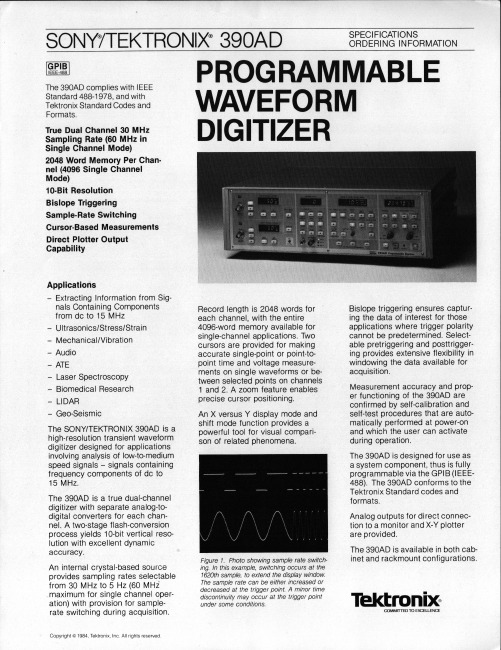
TIME—BASE A AND B
Sample Rate Internal — CH 1 Only: 5 Hz to 60 MHz, 23 steps, 1—2—5 se— quence except 30 MHz and 60 MHz. DUAL: 5 Hz to 30 MHz, 22 steps. External — Normal: 30 MHz maximum. CH 1 ONLY: 60 MHz maximum.
The 390AD is designed for use as a system component, thus is fully programmable via the GPIB (IEEE— 488). The 390AD conforms to the Tektronix Standard codes and formats.
True Dual Channel 30 MHz Sampling Rate (60 MHz in Single Channel Mode) 2048 Word Memory Per Chan— nel (4096 Single Channel Mode) 10—Bit Resolution
Bislope Triggering Sample—Rate Switching
Modes — Auto, Norm, Single. Pretrigger Range CH 1 Only Mode — 0 to 4092. Dual Channel Mode — 0 to 2046.
Posttrigger Range Time Base A
A+B
Vertical Mode
Dual CH 1 only
— Ultrasonics/Stress/Strain
Ivy Bridge处理器的主板

Ivy Bridge处理器(简称Ivy处理器)是Intel最新一代处理器,已于四月末发布,我们看到市场上已经有了不少可以支持最新Ivy Bridge处理器的主板,我们知道处理器与主板平台的兼容问题一直是DIY装机首先必须考虑到的,那么到底哪些主板支持Ivy处理器,其之间的区别又是什么呢?下面我们一起来揭晓。
我们知道Ivy处理器上一代是Sandy Bridge处理器(简称SNB处理器),也就是现在我们装机的一些热门处理器,如奔腾G620、酷睿i3 2100、酷睿i3 2120、酷睿i5 2500K等等均属于Sandy Bridge处理器系列处理器,如果您对装机比较了解,那么应该都知道H61、H67、Z68系列主板均支持Sandy Bridge处理器,其中H67、Z68系列主板是比较高端级Sandy Bridge处理器主板,适合组建一些诸如此阵列等技术,H61主板适合于主流与入门Sandy Bridge处理器平台。
那么最新一代的Ivy Bridge处理器又需要搭配什么主板呢?不同系列Intel 7主板外观我们知道Ivy Bridge处理器相比Sandy Bridge处理器不仅在性能上有所提升,最大的提升也体现在处理器的核心显卡上,因此拥有更强的性能,不少网友侃侃的说,以后Ivy Bridge 处理器出现了再选Sandy Bridge就是SB,虽然有点过激,但新平台取代旧平台也是大势所需,因此也是有点道理的,只是早期Ivy发布初期价格会有点偏高,因此初期不建议选用。
作为即将到来的Ivy平台下面我们介绍下其需要搭配什么主板。
台式电脑Ivy Bridge处理器搭配什么主板?Ivy Bridge处理器早期在开发的时候就公布了Ivy处理器需要搭配Intel Panther Point 7系列芯片组主板,目前市场上已经有多款该系列主板的上市,其中定位中高端的主板是Z77、Z75芯片组主板,还有一款是定位主流或入门的H77系列芯片组主板,其中主打高端的是Z77主板,Z75和H77主板则是“阉割”了一些关键高端功能和技术的主板,定位主流实用型。
英特尔Ivy Bridge处理器

今天我的题目是:跟随当今电子发展的脚步--寻找机遇与挑战,主要从三个方面讲解,分别是处理器,显示屏和EDA工具三个方面各自的一些最新情况。
下面开始从处理器讲解,首先介绍的是英特尔22纳米Ivy Bridge处理器问世半导体产业进入3D晶体管时代,介绍这款处理器之前我们先看看在这之前的一些消息:英特尔中止25款CPU,为Ivy Bridge让道,英特尔通知硬件合作伙伴称公司将逐步停止25款桌面CPU的生产,为将于今年4月上市的22纳米Ivy Bridge处理器让道。
据该公司的台湾硬件合作伙伴表示。
英特尔在第二季度彻底停产前,将减速生产酷睿i5-661/660、酷睿i3-530、奔腾E5700和赛扬E3500处理器。
此外英特尔应该也会在2012年第二季度停止生产酷睿i7-960/950/930/870/880S/870S、酷睿Core i5-2300/680/670、酷睿E7500/E7600、奔腾G960、E6600/E550以及赛扬E3300处理器。
而酷睿i7-875K/860S、酷睿i5-760/750S/655K和赛扬450/430处理器在第一季度就会停产。
由此我们可以看到英特尔已经开始下一代处理器生产前的一系列准备,下面我们就来认识下这款即将上市的处理器,Ivy Bridge是首款正式推出的基于22nm制程的处理器,应用了FinFET 技术,这种晶体管采用垂直的硅片结构,这一技术将能保持摩尔定律的持续有效。
随着晶体管尺寸的不断缩小,传统的平面工艺已经无能为力,因此3D工艺成为必须。
据报道,Ivy Bridge芯片包括针对桌面电脑的四核处理器和针对“超极本”的双核处理器。
lvy Bridge芯片的处理速度比上一代芯片提高了37%,并且在耗电量减半的情况下就能达到与之相当的性能。
下面我们就具体介绍几个这款处理器的特点英特尔22nm 3D晶体管技术,续写摩尔定律Ivy Bridge处理器的22纳米技术芯片,是英特尔首个采用3D工艺的产品。
Kodak DX6440 数字相机说明书

Looking to enhance your photographic creativity? T ake a look at the DX6440. It features a professional-quality Schneider-Kreuznach Variogon 4X optical zoom lens for astonishing clarity and prints up to 20" x 30". A powerful 4X optical zoom combined with a 3.8X Advanced Digital Zoom gives you the power to capture crisp detail from a distance. The DX6440 also comes with programmed scene modes so you can adjust the most common conditions with just a click. Looking for more control? Use the manual controls, and make even more adjustments for the shot you want.Amazing picture quality■Powerful 4X optical zoom– Professional-quality Schneider-Kreuznach Variogon lens– 3.8X Advanced Digital Zoom, 15X total zoom■4.0MP for prints up to 20" x 30"■Kodak color science insideVersatile performance■High-speed, low light auto-focus■Programmed scene modes■Creative controls including aperture and shutter priority■High performance flash with auto fill ■Continuous video with audioSophisticated simplicity■Exclusive on-camera Share button■1.8" high-resolution Indoor/Outdoor display ■Compatible with optional Kodak EasyShare camera dock 6000 and Kodak EasyShare printer dock 6000■Auto picture rotation sensorShoot. T ouch. Share. With the Kodak EasyShare system, sharing is simple. Justplace your Kodak EasyShare digital camera into the dock, touch the button, and your pictures are automatically sent to your computer. Now you’re ready to e-mail pictures and share great-looking prints with the world.Standard Features CCD resolution4.23 megapixel (2408x1758 pixels)Image resolution4.0 megapixel (2304x1728 pixels)Image quality4.0MP – best (print, enlargement)3.5MP – best 3:2 (optimized ratio for 4" x 6" prints)2.1MP – better (small print) 1.1MP – good (e-mail)Lens4X optical zoom (5.5-21.8 mm – equiv. to 33-132 mm in 35 mm format)3.8X Advanced Digital Zoom 15X total zoom Auto focushigh-speed low light auto-focus with selectable modes: multi-zone, center-zone Focus rangewide - 50 cm (19.7 in.) to infinity tele - 75 cm (29.5 in.)to infinity LCD1.8" (4.6 cm) 134k pixel indoor/outdoor display Real-image optical viewfinder Aperturef/2.2-5.6 (wide), f/4.8-13 (tele)Shutter speed 4-1/2200 sec.ISO equivalentautomatic (100-200)manual (100, 200, 400)White balanceauto, daylight, tungsten, fluorescent Built-in flashauto, red-eye, fill, off Flash rangewide – 0.5-5.1 m (1.6-16.7 ft.)tele – 0.8-2.6 m (2.6-8.5 ft.)Self-timer –10 secondsPerformance Features Scene modesautomatic, sport, portrait, night, landscape, close-up, program (aperture priority, shutter priority)Photo settingscolor, black and white, sepia Close-up modewide – 10-60 cm (3.9-23.6 in.)tele – 25-85 cm (9.8-33.5 in.)Burst mode3 fps, up to 6 pictures Exposure meteringautomatic: TTL-AE matrix meteringselectable: multi-pattern, center-weighted, center spotExposure compensation+/-2.0 EV in 1/2 step incrementsFor more information on the Kodak EasyShare DX6440 zoom digital camera, visit /go/easyshare©Eastman Kodak Company, 2003. Kodak, EasyShare, Max, and Share Moments. Share Life. are trademarks of Eastman Kodak Company. Schneider-Kreuznach and Variogon are trademarks of Jos. Schneider Optische Werke GmbH used under license by Eastman Kodak Company.One T ouch T o Better Pictures not available for Macintosh. Product specifications subject to change without prior notice. Simulated LCD display image. IC-983CAT No.825 7339Exposure controlprogram AE, shutter priority, aperture priority Click to capture0.45 sec (auto mode, live view on)Click to click <2.0 sec.Movie modecontinuous digital video with audio capture audio playback on camera Movie resolution320 x 240 pixels at 15 fps Movie lengthup to 80 minutes, limited by capacity of external memory cardSmart and Simple Features Capture always ready Auto picture rotation Dedicated buttonsdelete, Share, review, menu, flash, burst Review optionsfast scroll, multi-up, magnify (2X, 4X, pan), slide show, protect, share/print, album, image storage,copy, video date display, picture information Video outNTSC, PAL (user-selectable)SoftwareKodak EasyShare softwareDock compatibility – Kodak EasyShare camera dock 6000, Kodak EasyShare printer dock 6000Additional Features Storage16MB internal memory and MMC/SD card expansion slot Power optionsoptional Kodak EasyShare 6000 series docks with Ni-MH rechargeable battery pack (in-camera charging); 2 AA Kodak Max digital camera batteries; 2 AA lithium or Ni-MH batteries or 1 CRV3 lithium battery; 3 volt adapter Image recording formatstill: JPEG/EXIF v2.2, movie: Quicktime InterfaceUSB 2.0 compliant, Kodak EasyShare 6000 series docks, audio/video connectors Lens protectionbuilt-in lens barrier Tripod mount 1/4 in. standard Weightwithout batteries: 220 g (7.8 oz.)DimensionsWxHxD: 109x64.5x38.2 mm (4.3x2.5x1.5 in.)Warranty one yearSystem Requirements Windows:Windows 98, 98SE, 2000, ME, or XP OS 233 MHz processor or greater64MB RAM (128MB RAM for Windows XP)200MB hard drive disk space available CD-ROM drive Available USB portColor monitor, 800x600 pixels (16-bit or 24-bit recommended)Macintosh:PowerPC based Macintosh computerMacintosh OS X (OS 8.6/9.x – Share button functions not supported – OS X is recommended for full functionality)128MB RAM for OS X (64MB RAM for OS 8.6/9.x)200MB hard drive disk space available CD-ROM drive Built-in USB portColor monitor, 800x600 pixels (thousands or millions of colors recommended)Package ContentsKodak EasyShare DX6440 zoom digital camera CRV3 lithium battery or equivalent Video out cable USB cable Wrist strapKodak EasyShare software CD with interactive software tutorialWelcome kit and user’s guideCustom insert for optional Kodak EasyShare 6000 series docksOrdering InformationKodak EasyShare DX6440 zoom digital camera 145 2598 (US) 833 8139 (Canada)Recommended AccessoriesKodak EasyShare camera dock 6000 – 821 0049Kodak EasyShare printer dock 6000 – 823 7448Kodak color cartridge and photo paper kit – 123 1349Kodak EasyShare travel kit – 131 8047Kodak 6-in-1 card reader – 879 0792Kodak EasyShare Ni-MH rechargeable battery pack 114 8683Kodak Retinar wide-angle lens, 37 mm – 189 5796Kodak DX6400 lens adapter – 102 0809Kodak Retinar telephoto lens, 37 mm – 119 2467BUTTONCOMPATIBLE WITH 6000 SERIES DOCKSCAPTURE ALWA YS READY MATRIX METERING 4.0MEGAPIXELINDOOR/OUTDOORDISPLA YLOW LIGHT AUTO FOCUSEasySharezoom digital cameraD X6440Just pressD X6440D X6440Up close and in control.With features like its high-powered zoom, precision auto-focus, and wealth of creative settings,the DX6440 gives you the power to make amazing photos.Big, beautiful prints With the DX6440’s 4.0MP, you can go from 4" x 6" to 20"x 30" and everything in between.Any way you do it, you’ll get vibrant color and crisp detail.Professional-quality 4X optical zoomGet even closer to your subjects with its Schneider-Kreuznach Variogon lens. Co-developed by the leader in lens optics technology,this lens provides incredible sharpness, maximum depth of field, and brightness,edge to edge.High-resolutionindoor/outdoor display Preview and review your shots with brightness and clarity on the DX6440’s extra-high-resolution 1.8"display. It’s even viewable in direct sunlight, all while maintaining exceptional viewing quality.Amazing color qualityVivid color. Exceptional exposure.Color consistency. Sharpness.Y ou get it all with Kodak color science inside, including powerful matrix metering.Video and audio with speaker Capture life in motion with the continuous video with audio feature.Then play it back for family and friends.Even more creative options Selectable aperture priority,shutter priority, and exposure compensation, as well asoptions for ISO, white balance,sepia, and black and white, are ideal for those who want even more creative flexibility.High-performance flashThe DX6440 is smart enough to sense a backlit situation and trigger the auto-fill flash. And it’s powerful enough to light subjects up to 17 feet away.One-touch sharingWhen you know you have a picture you’ll want to print or e-mail, tag it using the on-camera Share button. When you transfer your pictures,the picture will be ready to go. Plus you can store 32 e-mail addresses right in your camera for extra-easy e-mailing.Settings that make it simpleChoose from many scene modes – from portrait to landscape to a sports mode with ultra-fast 0.45-second click-to-capture,combined with a very fast shutter speed already set for you. The details are covered so you can consistently get a great shot.Auto rotation sensor Y our pictures will always appear right-side-up, so you’ll never have to look at a picture on its side.High-speed, low light auto-focusThe DX6440 delivers fast click-to-capture performance. Its dual sensors allow you to focus in almost complete darkness so you can get just the shot you want,even when you use the zoom.Multi-zone auto-focus No matter whether your subject is in the center of the frame or off to the right or left, the DX6440delivers incredible sharpness.Simple yet smart softwareMake prints of incredible quality. E-mail your pictures in a click. Edit anytime. Do it all with Kodak EasyShare software.Even organize your shots into albums so you can find the right picture right away. And with the DX6440, you can do it directly from your camera.One T ouch T o Better PicturesGet photo-quality prints at home with virtually no worry or waste. Its proprietary color algorithms match your printer to your picture for vivid colors. Plus it’s simple to use – just turn it on and it automatically adjusts your printer’s e with Kodak Premium and Ultima picture papers.Print anywhereIt’s your choice – print your pictures at home, send them to an online photofinisher, or go to a convenient, in-store Kodak picture maker kiosk. Any way you choose, you can count on easily getting the quality you expect from Kodak.Making digital even simplerTransfer pictures from camera to computer at the touch of a button with the optional Kodak EasyShare camera dock 6000. And while the DX6440’s docked, its batteries are recharged. Want more? The optional Kodak EasyShare printer dock 6000 does all this and is the simplest way to get long-lasting, waterproof, 4" x 6" Kodak photos.。
wm8978数据手册_引脚图_参数
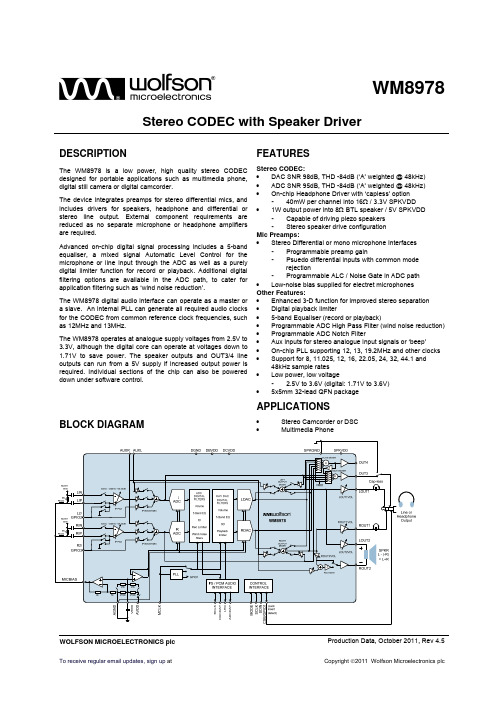
The device integrates preamps for stereo differential mics, and includes drivers for speakers, headphone and differential or stereo line output. External component requirements are reduced as no separate microphone or headphone amplifiers are required.
BLOCK DIAGRAM ................................................................................................ 1
FEATURES ............................................................................................................ 1
AMD E2 A4 A6 A9 APU处理器说明书
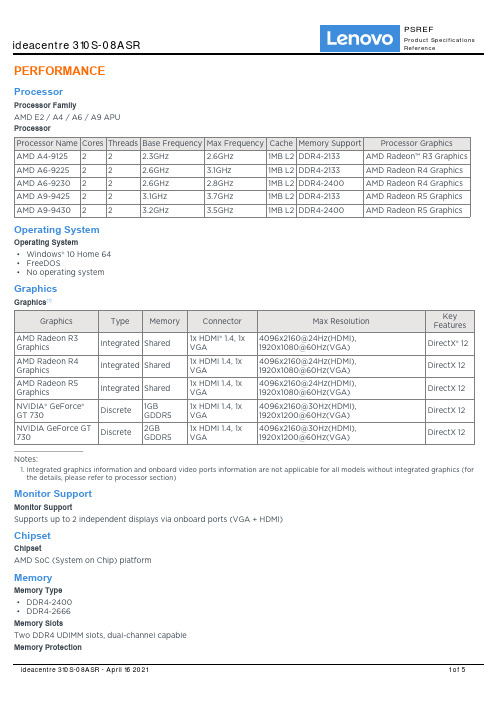
PERFORMANCEProcessorProcessor FamilyAMD E2 / A4 / A6 / A9 APUProcessorOperating SystemOperating SystemWindows® 10 Home 64••FreeDOS•No operating systemGraphicsGraphics[1]Notes:Integrated graphics information and onboard video ports information are not applicable for all models without integrated graphics (for 1.the details, please refer to processor section)Monitor SupportMonitor SupportSupports up to 2 independent displays via onboard ports (VGA + HDMI)ChipsetChipsetAMD SoC (System on Chip) platformMemoryMemory Type•DDR4-2400•DDR4-2666Memory SlotsTwo DDR4 UDIMM slots, dual-channel capableMemory ProtectionNon-ECCMax Memory[1]Up to 16GB DDR4-2666Notes:1.The max memory is based on the test results with current Lenovo® memory offerings. The system may support more memory as the technology develops.StorageStorage SupportUp to 2 drives, 1x 3.5" HDD + 1x 2.5" SSD3.5" HDD up to 2TB2.5" SSD up to 256GBRAIDNot supportStorage TypeRemovable StorageOptical•DVD burner (DVD??RW), SATA 1.5Gb/s, slim (9.0mm)•NoneCard Reader7-in-1 card reader (SD, SDHC, SDXC, MMC, MS, MS-Pro, MMC plus)••No card readerMulti-MediaAudio ChipHigh Definition (HD) Audio, Realtek® ALC662 codecPower SupplyPower SupplyDESIGNInput DeviceKeyboard•Lenovo Calliope Keyboard (USB connector), black•Lenovo Calliope Keyboard (USB connector), silver•Lenovo Calliope Wireless Keyboard, silver•No keyboardMouse•Lenovo Calliope Wireless Mouse, silverLenovo Calliope Mouse (USB connector), black••Lenovo Calliope Mouse (USB connector), silver•No mouseMechanicalButtons•Power buttonOptical drive eject button(for the models with ODD)•Form FactorSFF (8.4L)Dimensions (WxDxH)90 x 297 x 344mm (3.54 x 11.69 x 13.54 inches)Weight4.3 kg (9.5 lbs)Case ColorBlack••SilverBays•1x slim ODD bay•1x 2.5" disk bay•1x 3.5" disk bayExpansion Slots•One PCIe 2.0 x16, low-profile•One PCIe 2.0 x1, low-profile•Two M.2 slots (one for WLAN, one for SSD)CONNECTIVITYNetworkOnboard EthernetGigabit Ethernet, 1x RJ45WLAN + Bluetooth™•802.11ac 1x1 Wi-Fi + Bluetooth 4.0, M.2 card•No WLAN and BluetoothPortsFront Ports[1]•2x USB 2.0•2x USB 3.2 Gen 1•1x headphone / microphone combo jack (3.5mm)•1x microphone (3.5mm)Optional Front Ports1x card readerRear Ports[2]•2x USB 2.0•1x Ethernet (RJ-45)•1x HDMI 1.4•1x VGA•1x microphone (3.5mm)•1x line-in (3.5mm)•1x line-out (3.5mm)•1x power connectorNotes:1.The transfer speed of following ports will vary and, depending on many factors, such as the processing speed of the host device, file attributes and other factors related to system configuration and your operating environment, will be slower than theoretical speed.USB 2.0: 480 Mbit/s;USB 3.2 Gen 1 (SuperSpeed USB 5Gbps, formely USB 3.0 / USB 3.1 Gen 1): 5 Gbit/s;USB 3.2 Gen 2 (SuperSpeed USB 10Gbps, formely USB 3.1 Gen 2): 10 Gbit/s;USB 3.2 Gen 2x2 (SuperSpeed USB 20Gbps): 20 Gbit/s;Thunderbolt™ 3: 40 Gbit/s;FireWire 400: 400 Mbit/s;FireWire 800: 800 Mbit/s;For video ports on discrete graphics, please see graphics section 2.SECURITY & PRIVACYSecurityBIOS Security•Power-on password•Administrator passwordHard disk password•SERVICEWarrantyBase Warranty•1-year depot or mail-in service•1-year limited onsite service•2-year depot serviceCERTIFICATIONSGreen CertificationsGreen Certifications•ErP Lot 3•GREENGUARD®•RoHS compliant。
SONY VPL-SW630 WXGA 3100lm 超短焦距投影机产品说明书

Ultra Short Throw ProjectorVPL-SW630WXGA / 3,100 lmOpticalLight Output /Color Light Output3100 lumens (Lamp mode: High) 2300 lumens (Lamp mode: Standard) 1900 lumens (Lamp mode: Low)LCD Panels 0.59”x3 BrightEra LCD Panel Panel Display Resolution WXGA (1280x800 dots) Contrast Ratio 3,000:1 (Full white/full black)*1Light Source Ultra high-pressure mercury lamp 225 W typeRecommended Lamp ReplacementTime*23000H (Lamp mode: High)5000H (Lamp mode: Standard)8000H (Lamp mode: Low)Filter Cleaning Cycle*2Max. 8000HSame time as the lamp replacement isrecommendedProjection Lens Zoom / Focus Approx. 1.03x Manual Zoom / Manual FocusLens ShiftManual, Vertical +/-3.7%Horizontal + /-2.3%Throw Ratio 0.27:1Screen Size 65” to 110” InterfaceComputer andVideo Input/Output INPUT AMini D-sub 15-pin (RGB/Y Pb Pr)Audio: Stereo mini jack INPUT BMini D-sub 15-pin (RGB)Audio: Stereo mini jackINPUT CHDMI (Digital RGB/Y Pb Pr, Digital Audio)(HDCP support)VIDEO INPin JackAudio : Pin jack (x2) (shared with S VIDEO IN)S VIDEO INMini DIN 4-pinAudio : Pin jack (x2) (shared with VIDEO IN)Monitor OUTMini D-sub 15-pin(from INPUT A and INPUT B)Audio OUT Stereo mini jack (variable out)*3Other SignalInput/OutputRS-232C D-sub 9-pin (male)LAN RJ-45, 10BASE-T/100BASE-TX USB Type-A, Type-B MicrophoneinputMini jack General Speaker 16Wx1 (monaural)Scanning Frequency H: 15 to 92 kHz, V: 48 to 92 HzDisplayResolution Computer Signal Input Maximum display resolution : UXGA 1600x1200 dotsVideoSignal InputVideo(Composite), 15k(480/60i, 576/50i),DTV (480/60p, 576/50p, 720/60p, 720/50p,1080/60i, 1080/50i, 1080/60p, 1080/50p)Color System NTSC3.58, PAL, SECAM, NTSC4.43, PAL-M, PAL-N UPC Code 0 27242 87140 3Power Requirements AC 100 V to 240 V, 3.3 A to 1.5 A, 50 Hz/60 HzPower Consumption323 W (AC 100 V-120 V)311 W (AC 220 V-240 V)Standby Mode Power Consumption 5.1 W (Std)/ 0.5 W (Low)(AC 100V-120 V)5.4 W (Std)/ 0.5 W (Low) (AC 220V-240 V)Dimensions (WxHxD)(without protrusion)372x 138 x 382 mm 14 21/32 x 5 7/16 x 15 1/32 ” Mass (without wall mount) 6.0 kg /13 lb Optional Accessories Replacement Lamp LMP-E220Wall Mount PSS-640Wireless LAN Module IFU-WLM3Service PartsReplacement Filter 4-530-530-01 (FILTER A [Outside] )4-530-531-01 (FILTER B [Inside] )(Filters are cleanable)Replacement Remote 1-490-463-11 (RM-PJ8)Key Features*1 The value is average.*2 The figures are expected maintenance time and not guaranteed.They will depend on the environment or how the projector is used.*3Works as an audio switcher function. Output from a selected channel, not available in standby.Dimensions (Bottom)•3,100 lumens•Native WXGA (1,280x800) resolution •High contrast ratio •Bright Era® Panel•Ultra Short throw distance (TR= 0.27:1)•Optical lens shift and zoom for easy adjustment •Long-lasting lampRecommended lamp replacement time 8000h (low mode)•Synchronized lamp and filter maintenance cycle •Energy efficient design-Auto power saving mode -Blank with lamp dimming-4 lamp mode (High, Std, Low, Auto*)*Auto lamp control by picture brightness -ECO MODE key•Convenient terminals including HDMI,RS-232C and RJ-45•16W Speaker •USB display•USB media viewer•PC Wireless capability (option)•Tablet Device & Smart Phone connection (wireless)Dimensions (Front)Unit: mm (inches)Connector Panels© 2014 Sony Corporation. All rights reserved. Reproduction in whole or in part without written permission is prohibited. Features and specifications are subject to change without notice. The values for mass and dimension are approximate. “SONY”and “BrightEra” are trademarks of Sony Corporation. The terms HDMI and HDMI High -Definition Multimedia Interface, and the HDMI Logo are trademarks orregistered trademarks of HDMI Licensing LLC in the United States and other countries. All other trademarks are the property of their respective owners.For more information, visit : /projectors6/14。
索尼FDR-AX1 4K 手持摄像机说明书
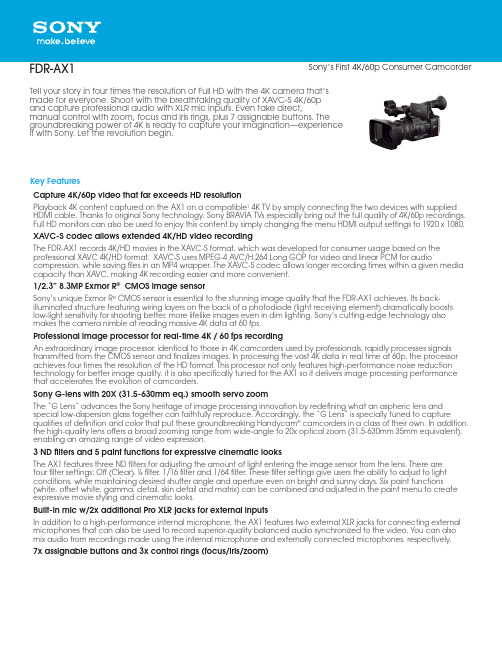
Key FeaturesCapture 4K/60p video that far exceeds HD resolutionPlayback 4K content captured on the AX1 on a compatible 1 4K TV by simply connecting the two devices with supplied HDMI cable. Thanks to original Sony technology, Sony BRA VIA TVs especially bring out the full quality of 4K/60p recordings. Full HD monitors can also be used to enjoy this content by simply changing the menu HDMI output settings to 1920 x 1080.XA VC-S codec allows extended 4K/HD video recordingThe FDR-AX1 records 4K/HD movies in the XA VC-S format, which was developed for consumer usage based on the professional XA VC 4K/HD format. XA VC-S uses MPEG-4 A VC/H.264 Long GOP for video and linear PCM for audio compression, while saving files in an MP4 wrapper. The XA VC-S codec allows longer recording times within a given media capacity than XA VC, making 4K recording easier and more convenient.1/2.3” 8.3MP Exmor R ® CMOS image sensorSony’s unique Exmor R ® CMOS sensor is essential to the stunning image quality that the FDR-AX1 achieves. Its back-illuminated structure featuring wiring layers on the back of a photodiode (light receiving element) dramatically boosts low-light sensitivity for shooting better, more lifelike images even in dim lighting. Sony’s cutting-edge technology also makes the camera nimble at reading massive 4K data at 60 fps.Professional image processor for real-time 4K / 60 fps recordingAn extraordinary image processor, identical to those in 4K camcorders used by professionals, rapidly processes signals transmitted from the CMOS sensor and finalizes images. In processing the vast 4K data in real time at 60p, the processor achieves four times the resolution of the HD format. This processor not only features high-performance noise reduction technology for better image quality, it is also specifically tuned for the AX1 so it delivers image processing performance that accelerates the evolution of camcorders.Sony G-lens with 20X (31.5-630mm eq.) smooth servo zoomThe “G Lens” advances the Sony heritage of image processing innovation by redefining what an aspheric lens and special low-dispersion glass together can faithfully reproduce. Accordingly, the “G Lens” is specially tuned to capture qualities of definition and color that put these groundbreaking Handycam ® camcorders in a class of their own. In addition, the high-quality lens offers a broad zooming range from wide-angle to 20x optical zoom (31.5-630mm 35mm equivalent), enabling an amazing range of video expression.3 ND filters and 5 paint functions for expressive cinematic looksThe AX1 features three ND filters for adjusting the amount of light entering the image sensor from the lens. There are four filter settings: Off (Clear), ¼ filter, 1/16 filter and 1/64 filter. These filter settings give users the ability to adjust to light conditions, while maintaining desired shutter angle and aperture even on bright and sunny days. Six paint functions (white, offset white, gamma, detail, skin detail and matrix) can be combined and adjusted in the paint menu to create expressive movie styling and cinematic looks.Built-in mic w/2x additional Pro XLR jacks for external inputsIn addition to a high-performance internal microphone, the AX1 features two external XLR jacks for connecting external microphones that can also be used to record superior-quality balanced audio synchronized to the video. You can also mix audio from recordings made using the internal microphone and externally connected microphones, respectively.7x assignable buttons and 3x control rings (focus/iris/zoom)FDR-AX1Sony’s First 4K/60p Consumer Camcorder Tell your story in four times the resolution of Full HD with the 4K camera that’s made for everyone. Shoot with the breathtaking quality of XA VC-S 4K/60p and capture professional audio with XLR mic inputs. Even take direct, manual control with zoom, focus and iris rings, plus 7 assignable buttons. The groundbreaking power of 4K is ready to capture your imagination—experience it with Sony. Let the revolution begin.The AX1 was designed with two start/stop buttons (one on the side of the camera grip and another on the handle) for ease of use while shooting.The handle also features a zoom lever that enables convenient access while shooting from low angles.Seven assignable buttons can be programmed with functions that enable users to quickly access them without using menus. Assign functions to adjust to shooting conditions on the fly such as Marker, Zebra, Peaking, Focus Magnifier, Auto Exposure Level, Steadyshot, Color Bars, Rec Lamp [F], Rec Lamp [R].Two XQD card slots for high-speed 4K recording and playbackThe AX1 uses XQD media card for smooth, high-speed reading and writing of 4K video and features two XQD media slots.A relay recording feature makes it possible to lengthen recording by automatically switching between two or more media.The AX1 is compatible with following types of XQD media cards:XQD media card S-seriesXQD media card H-seriesXQD media card N-seriesView 4K 60P video on compatible BRA VIA® TVs w/supplied HDMI® cablePlayback 4K content captured on the FDR-AX1 on a 4K TV by simply connecting the two devices with supplied HDMI® cable. Thanks to original Sony technology, Sony BRA VIA® TVs especially bring out the full quality of 4K/60p recordings. Full HD monitors can also be used to enjoy this content by simply changing the menu HDMI output settings to 1920 x 1080. Zebra, Peaking, Center marker and guide frameHave confidence in getting the setting right and not missing he shot. Tools such as Zebra, Peaking, Center Marker and Guide Frame are professional features to enable precise manual control.Zebra: While recording, this function highlights over exposed bright areas with stripes in the LCD and viewfinder. This feedback helps users adjust brightness and prevent whiteout.Peaking highlights the area’s most sharply in focus, in the LCD and viewfinder for accurate manual focusing. Users can choose white, red, yellow or blue peaking to clearly contrast with the subject and adjust the peaking level to low, medium or high.Determine the center of your image at a glance using the Center Marker feature in the LCD or viewfinder and use the guide frame for aligning horizontal and vertical lines to ensure your captured image is within screen boundaries.High-quality XA VC-S up to 150 Mbps 4K / 50Mbps HD recordingHigh quality XA VC-S can be recorded to 150mbps. Additionally, there is also an option to record very high quality Full HD at 50mbps with the FDR-AX1.Specifications1. The FDR-AX1 can only playback via HDMI in 4K to BRA VIA TV as of September 4, 2013.2. At time of announcement, September 4, 2013.3. The use of MP4 playback devices and software does not guarantee that data can be played back in all modes.© 2013 Sony Electronics Inc. All rights reserved. Reproduction in whole or in part without written permission is prohibited. Sony, and the Sony make.believe logo are trademarks of Sony. Microsoft, Windows, and Windows Vista are trademarks of Microsoft Corporation. Mac is atrademark of Apple, Inc. All other trademarks are trademarks of their respective owners. Features and specifications subject to change without notice. / UPC:/ Updated: September 3, 2013。
M4212C M4712C 用户指南说明书
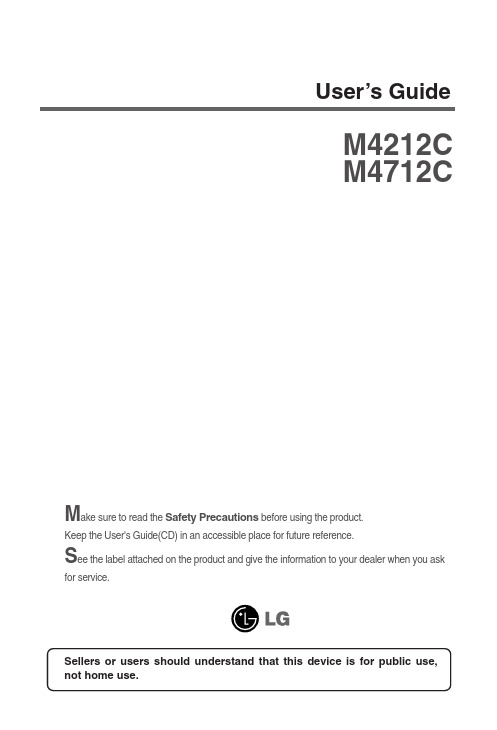
AV Component1 Component2 RGB PC HDMI/DVIPC Rear side of the product.Component2RGB PC HDMI/DVI RGB PC HDMI/DVIRGB INRGB OUTRGB IN RGB OUT RGB IN RGB OUT RGB IN RGB OUTAVComponent1Component2RGB PCHDMI/DVIWhen the BNC cable is connected simultaneously with S-Video cable, S-Video input has a priority.Component1Component2RGB PC HDMI/DVIAVComponent1Component2RGB PC HDMI/DVIConnect the video/audio cable as shown in the below figure and then connect the power cord (See page 8).RCA-PC Audio CableProductVCR/DVD/Set-top BoxHDMI to DVI Signal Cable (not included)HDMI Input (480p/576p/720p/1080i/1080p)VCR/DVD/Set-top BoxProductSelect an input signal.Press the INPUT button on the remote control to select the input signal.Or, press the SOURCE button on the back of the product.INPUT SETSOURCE AUTO/SETHDMI Signal Cable (not included)When connecting with a HDMI to DVI signal input cable.When connecting with a HDMI signal input cable.• Select HDMI/DVI-HDMI Supports High Definition input and HDCP (High-bandwidth Digital Content Protection). Some devices require HDCP in order to display HD signals.Note : Dolby Digital is not supported.Input AVComponent1Component2RGB PC HDMI/DVIAVComponent1Component2RGB PC This is where the unit receives signals from the remote control.VividStandardMENUToggles between screen presets.: Select this option to display with a sharp image.Standard: The most general and natural screen display status.MENUBacklight: To control the brightness of the screen,adjust the brightness of LCD panel.Contrast : Adjust the difference between the light and dark levels in the picture.CoolMediumWarmUser Color Settings: Slightly purplish white. Medium: Slightly bluish white.Red / Green / BlueSet your own color levels.Gamma: Set your own gamma value. : -50/0/50On the monitor, high gamma values display whitish images and low gammavalues display high contrast images.16:9Original Widescreen mode.Adjust the screen video.PictureAuto Config. (RGB PC input only) : This button is for the automatic adjustment of the screen position, clock and phase. This function is available for analog signals only.If the picture isn't clear after auto adjustment and characters are stillClear VoiceStandardMusicClear Voice: By differentiating the human sound range from others,it helps users listen to human voices better.Standard: The most commanding and natural audio.To adjust uneven sound volumes across all channels or signals automatically to the mostIf the current time is incorrect, reset the clock manually.1) Press the MENU2) Press the button and then useIn the event of power interruption (disconnection or power failure), the clock must be reset. Once the on or off time is set, these functions operate daily at the preset time.Off time function overrides On time function if they are set to the same time.When On time is operated, input screen is turned on as it was turned off.To choose the language in which the control names are displayed. Use the buttons to selectTile mode and choose Tile alignment and set the ID of the current product to set location.Tile ModeID 1ID 2ID 3ID 4Tile mode (product 1 ~ 4) : r(2) x c(2)rowID 1ID 2ID 1ID 2ID 3ID 4ID 5ID 6ID 7ID 8ID 9ID 1ID 5ID 9ID 13ID 2ID 6ID10ID 14ID 3ID 7ID 11ID 15ID 4ID 8ID 12ID 16Adjust the horizontal size of the screen taking into account the size of the bezel.You can assign a uniqueproducts are connected for display. Specify the number (1~99) using the button。
爱大马克AC1200高速网络接入点说明书

5GHz (Up to 867Mbps) Interference-Free HD Video and Gaming2.4GHz (Up to 300Mbps)More Supported Devices Basic Internet ApplicationsOnline Gaming HD Video StreamingVoIP CallingWeb Browsing Online ChatEmail and DownloadingConcurrent Dual-BandGigabit1000 Mbps10X Faster100Mbps1000MbpsAC1200 Gigabit Dual-Band Access Point with USB PortOverviewModern homes and businesses need high-performance, reliable and secure Wi-Fi. The EW-7478APC features the latest 11ac standard to upgrade your existing 11n to better, faster Wi-Fi and a USB port for file & printer-sharing on your network. Attach a USB hard-drive for central NAS (Network Attached Storage) access on any device and stream content at lightning fast lag-free 11ac speeds. It’s a 5-in-1 device that can function as an access point, range extender, Wi-Fi router, Wi-Fi bridge or WISP and you can easily switch mode for your network environment with the smart iQ Setup wizard.AC1200 High SpeedMax. speed up to 300Mbps (2.4GHz) & 867Mbps (5GHz) Dual-BandFlexible Concurrent Dual-Band Wi-Fi Connectivity Multi-Function USB Port Storage & FTP file or printer sharingMultiple SSID with VLAN Group and manage users and network resources AC1200 High Speed Wi-FiSupports the IEEE 802.11ac wireless standard,meaning much higher data rates on the 5GHz band. With 300Mbps speeds at 2.4GHz and 867Mbps at 5GHz, the EW-7478APC is ideal for HD video streaming and large file transfers.Maximum Speed: 802.11ac vs. 802.11n3Xof 11n 300Mbps(Theoretical throughput)Concurrent Dual-Band Wi-Fi ConnectivityThe Edimax EW-7478APC router provides simultaneous 2.4GHz (802.11n) and 5GHz (802.11ac) wireless network connectivity for maximum flexibility of use.Plug & PlayZero configuration setup, no CD requiredMulti-Function USB PortConnect a USB hard-drive and enjoy your own private cloud storage. Keep content on your central storage and access it from any device on your network.Including movie and TV streaming to PCs or smart TVs, or regular backups of vital data. And with the built-in VPN function you can even access your networkremotely when you’re away from home. It can also be used with an FTP server or printer, so any devices on your network can print over your Wi-Fi.FTP ServerUSB PortPrinterStorageMulti-SSID with VLAN Support*Multi-SSID enables users to configure up to eight separate SSIDs (2.4GHz x 4 and 5GHz x 4) in order to group and manage users according to yourrequirements. In addition, each SSID can be assigned a different VLAN ID, so users with multiple VLANs can manage the network access level of each SSID – ensuring security and protecting confidential or critical network resources. (*Access point mode only)InternetRouterSSID 1 Parents SSID 2 ChildrenSSID 4 Guest SSID 3 Home MediaPlug & PlayJust connect the EW-7478APC to your router with an Ethernet (RJ45) cable. There’s zero configuration and no CD required. (*Access point mode only.)11n router coverageUpgraded 11ac coverage Extended upgraded 11accoverageEthernet cable11n RouterEW-7478APC AP Mode EW-7478APC Extender ModeEasy Upgrade for Your 11n Home Router to 11acJust plug in the Edimax EW-7478APC to upgrade your single-band 2.4GHz Wi-Fi to dual-band Wi-Fi with better coverage. Without replacing your router and with zero configuration required. (*Access point mode only.)Just Plug and PlayConnect to routerConnect to Wi-FiRouterSearch Wi-Fi SSID & enter password**Refer to the Access Key CardGuest Network*Supports a guest network to provide connectivity while isolating guests from your primary network. (*Wi-Fi router/range extender/WISP mode only)MainPrivate & Secure Wi-FiGuest Wi-FiEdimax’s Revolutionary iQoSiQoS is Edimax’s solution for a quicker, easier, and more effective way to manage Internet bandwidth. While Quality of Service (QoS) functionality is a common feature in routers across the market, typically only advanced users have the knowledge required to set up the complex parameters. Edimax though has redesigned QoS with user-friendliness and accessibility in mind. A simple and intuitive user interface allows users to arrange bandwidth priority settings in just a few clicks. With iQoS, you can enjoy gaming, video streaming, VoIPapplications and BT clients at the same time without the usual nightmare of lag and interruptions. An original, efficient and effective means of managing your Internet bandwidth.No QoSEdimax iQoSHigh Priority Low PriorityMedia Gaming Data 5-in-1 Access Point, Range Extender, Wi-Fi Router, Wireless Bridge and WISPThe EW-7478APC can work as access point, range extender, Wi-Fi router, Wi-Fi bridge or WISP . Just configure the mode you need for your network environment using the smart iQ Setup wizard.Switch mode with one click!•AC1200 High-Speed Concurrent Dual-Band : Max speed up to 300Mbps (2.4GHz) and 867Mbps (5GHz) with 802.11ac Wi-Fi standard and backward compatible with 802.11a/b/g/n standards.•Multi-Function USB Port : Storage & FTP file or printer sharing as your own private, secure cloud.•Multiple SSIDs with VLAN : Supports up to 8 SSIDs (2.4GHz x 4 & 5GHz x 4) and provides security to protect confidential or critical network resources (Access point mode only).•Plug and Play : Zero configuration setup with no CD required. Just connect the EW-7478APC to your router with an Ethernet cable.•Easy 11ac Upgrade : Upgrade your single-band 2.4GHz Wi-Fi to 11ac dual-band Wi-Fi for better coverage and faster Wi-Fi speed with zero configuration.•5 Modes in 1: Access point, range extender, Wi-Fi router, Wi-Fi bridge or WISP .•Guest Network : Provides secure, private connectivity while isolating guests from your primary network (Wi-Fi router/range extender/WISP mode only).•iQoS Bandwidth Management : Efficient Internet bandwidth management.•VPN (Virtual Private Network): Access secure remote networks from anywhere, protect privacy on public Wi-Fi and bypass Internet censorship (Wi-Fi router mode only).FEATURESVPN Remote Network Access for Privacy & SecurityBuilt-in Virtual Private Network* (VPN) support for easy VPN access on all your devices. VPNs enable you to access secure, remote networks from anywhere and can offer privacy and security online. Log in to your work/school network remotely or avoid geoblocking, protect privacy on public Wi-Fi and bypass Internet censorship.Home Users : Avoid regional restrictions and access geoblocked content such as Netflix or iPlayer from anywhere. Ensure your privacy and anonymity online and defeat censorship and other location-based content restrictions. You can also remotely access your home network when you’re away, and use your encrypted VPN for security when out and about using potentially unsafe public Wi-Fi hotspots.Small Office Users: Enable your employees to access company resources remotely such as email, documents saved on the company server and any programs/systems when they are outside the office.(*Wi-Fi router mode only)Home UserRestricted NetworkOffice/SchoolHotspotCountryInternetHome/Remote SiteVPN RouterFree From RestrictionsNetwork Attached Storage (NAS)Small Office UserRemote NetworkHotel & Remote StaffHomeBranch OfficeInternetOffice VPN RouterOffice/HQEmail, Programs & SystemServersEW-7478APC AC1200 Gigabit Dual-Band Access Point with USB Port HARDWAREPort •1 x RJ-45 10/100/1000Mbps WAN port•4 x RJ-45 10/100/1000Mbps LAN port•1 x USB 2.0 portButton •WPS/Reset buttonsLED Indicator •Power, Internet, WLAN, USBAntenna •2 x Dual-band fixed antennasMemory •8MB NOR Flash•64MB RAMPower Adapter •DC 12V, 1.5ADimensions (W x D x H) •190.2mm x 172mm x 42mmWeight •322gWIRELESSStandards •802.11 a/b/g/n/acFrequency •5GHz and 2.4GHz concurrent dual-band Maximum Data Speed •5GHz: 867Mbps•2.4GHz: 300MbpsReceive Sensitivity •5GHz:-11a(6Mbps): ‐90±2dBm-11a(54Mbps): ‐71±2dBm-11n(20MHz, MCS7): ‐69±2dBm-11n(40MHz, MCS7): ‐65±2dBm-11ac(80MHz, MCS9): -55±2dBm•2.4GHz:-11b(1Mbps): ‐91±2dBm-11b(11Mbps): ‐87±2dBm-11g(54Mbps): ‐71±2dBm-11n(20MHz, MCS7): ‐68±2dBm-11n(40MHz, MCS7): ‐65±2dBmOutput Power •5GHz:-11a(6Mbps): 18±1.5dBm-11a(54Mbps): 14±1.5dBm-11n(20MHz, MCS7): 13±1.5dBm-11n(40MHz, MCS7): 13±1.5dBm-11ac(80MHz, MCS9): 13±1.5dBm•2.4GHz:-11b(1Mbps): 18±1.5dBm-11b(11Mbps): 16±1.5dBm-11g(54Mbps): 14±1.5dBm-11n(20MHz, MCS7): 13±1.5dBm-11n(40MHz, MCS7): 13±1.5dBm Guest Network •5GHz guest network x 1•2.4GHz guest network x 1Security •64/128-bit WEP, WPA and WPA2 security•Hardware & software WPS configuration•QoS for critical operations, SPI anti-DoS firewallEW-7478APC AC1200 Gigabit Dual-Band Access Point with USB PortSOFTWARE FEATURESManagement •Multi-language user interface•Remote management, access control•System status and security log•Firmware upgradable (Fault tolerance firmware upgrade)•Smart iQ Setup, no CD requiredWAN •Protocol: PPPoE, Static IP, Dynamic IP, PPTP and L2TP•Supports WISP connection mode•Supports RJ-45 cable/xDSL modemiQoS •Intelligent Quality of Service for smart bandwidth management, WMM VPN Pass-Through •IPSec, PPTPPort Forwarding •Virtual Server, IGMP Proxy, UPnP, DMZDHCP •Server, Client, DHCP Client List, Address ReservationDynamic DNS •DynDns, DHS, ZoneeditAccess Control •IP/Mac FilterFirewall Security •DoS, SPI Firewall, IP Address FilterProtocols •Supports IPv4Guest Network •5GHz guest network x 1, 2.4GHz guest network x 1 (Wi-Fi router/rangeextender/WISP mode only)SSID •Up to 10 SSIDs (2.4GHz x 5 and 5GHz x 5) in access point mode (Each band with1 main SSID and 4 multiple SSIDs)•Up to 4 SSIDs (2.4GHz x 2 and 5GHz x 2) in Wi-Fi router/range extender/WISPmode (Each band with 1 main SSID and 1 guest SSID)Schedule •SSID schedule controlOperation Mode •Access point, range extender, Wi-Fi router, Wi-Fi bridge or WISPOTHERSCertification •CE, FCC, RoHSEnvironmental Condition •Operating humidity: 10-90% (non-condensing)•Operating temperature: 32 - 104°F (0 - 40°C)System Requirement •Cable or xDSL Internet connection (RJ-45 cable modem or RJ-45 ADSL modem)•Computer (with Fast Ethernet adapter or wireless adapter) running Windows,Mac OS or Linux•Smartphone, tablet or laptop running iOS 4 or Android 4 and above•Web browser (Internet Explorer, Google Chrome, Firefox, Opera or Safari) Package Content •EW-7478APC Access Point•Quick installation guide•CD-ROM (including setup wizard, multi-language quick installation guide and usermanual)•Power adapter•Ethernet cableHARDWARE INTERFACEEdimax Technology Co., LtdEdimax Computer CompanyEdimax Technology Europe B.V. *Maximum performance, actual data rates, and coverage will vary depending on network conditions and environmental factors. Product specifications and design are subject to change without notice.Copyright © 2016 Edimax Technology Co. Ltd. All rights reserved. APPLICATION DIAGRAMPower PortReset/WPS ButtonHigh Gain Antennas2.4GHz/5GHz2.4GHz/5GHzUSB Port10/100/1000Mbps Gigabit LAN Ports10/100/1000Mbps Gigabit WAN PortInternetModemAccess PointWired and Wi-Fi access for any existing wired network.InternetModemRouter Wi-Fi ExtenderExtend existing Wi-Fi for further coverage. InternetModemRouter Wi-Fi Bridge Let wired TVs, game consoles or media players join your wireless network.InternetModemRouter WISPShare a wireless Internet connection to all of your devices.WISPWi-Fi RouterShare an Internet connection to all of your devices.。
更多晶体管更低功耗——英特尔Ivy Bridge处理器平台评测
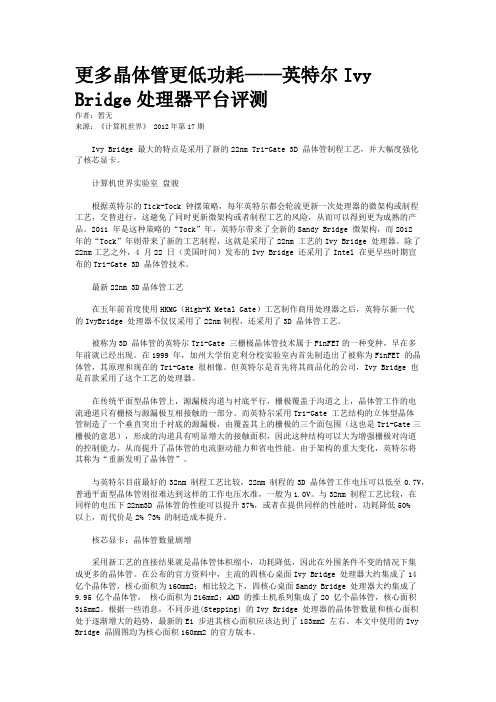
更多晶体管更低功耗——英特尔Ivy Bridge处理器平台评测作者:暂无来源:《计算机世界》 2012年第17期Ivy Bridge 最大的特点是采用了新的22nm Tri-Gate 3D 晶体管制程工艺,并大幅度强化了核芯显卡。
计算机世界实验室盘骏根据英特尔的Tick-Tock 钟摆策略,每年英特尔都会轮流更新一次处理器的微架构或制程工艺,交替进行,这避免了同时更新微架构或者制程工艺的风险,从而可以得到更为成熟的产品。
2011 年是这种策略的“Tock”年,英特尔带来了全新的Sandy Bridge 微架构,而2012年的“Tock”年则带来了新的工艺制程,这就是采用了22nm 工艺的Ivy Bridge 处理器。
除了22nm工艺之外,4 月22 日(美国时间)发布的Ivy Bridge 还采用了Intel 在更早些时期宣布的Tri-Gate 3D 晶体管技术。
最新22nm 3D晶体管工艺在五年前首度使用HKMG(High-K Metal Gate)工艺制作商用处理器之后,英特尔新一代的IvyBridge 处理器不仅仅采用了22nm制程,还采用了3D 晶体管工艺。
被称为3D 晶体管的英特尔Tri-Gate 三栅极晶体管技术属于FinFET的一种变种,早在多年前就已经出现。
在1999 年,加州大学伯克利分校实验室内首先制造出了被称为FinFET 的晶体管,其原理和现在的Tri-Gate 很相像。
但英特尔是首先将其商品化的公司,Ivy Bridge 也是首款采用了这个工艺的处理器。
在传统平面型晶体管上,源漏极沟道与衬底平行,栅极覆盖于沟道之上,晶体管工作的电流通道只有栅极与源漏极互相接触的一部分。
而英特尔采用Tri-Gate 工艺结构的立体型晶体管制造了一个垂直突出于衬底的源漏极,由覆盖其上的栅极的三个面包围(这也是Tri-Gate三栅极的意思),形成的沟道具有明显增大的接触面积,因此这种结构可以大为增强栅极对沟道的控制能力,从而提升了晶体管的电流驱动能力和省电性能。
CPU中IvyBridge是什么

CPU中Ivy Bridge是什么据英特尔最近刚刚向其客户展示的最新路线图显示,该公司旗下的下一代即将推出的Ivy Bridge 22nm架构预计将于2012年上半年正式亮相,这与该公司近期一直遵循的Tick-Tock严格契合。
下面是店铺跟大家分享的是CPU中Ivy Bridge是什么,欢迎大家来阅读学习。
CPU中Ivy Bridge是什么在量产方面,如果英特尔首席执行官可以算是一个可信的消息来源的话,该公司预计将于今年的第四季度正式开始尝试,但是Ivy Bridge 22nm处理器正式上市的确得等到2012年上半年。
这也是保罗·欧德宁在2010年的IDF大会上确认过的。
根据英特尔官方网站上的描述,Ivy Bridge将会成为第三代酷睿处理器(the 3rd generation Intel Core processor),也就是说继续使用Core ix系列的命名方式。
32nm Sandy Bridge已经实现了处理器、图形核心、视频引擎的单芯片封装,其中图形核心拥有最多12个执行单元,支持DX10.1、OpenGL 2.1,性能可达当前Core i5/i3集显的1.5-2倍。
在此基础上,22nm Ivy Bridge会将执行单元的数量翻一番,达到最多24个,自然会带来性能上的进一步跃进。
此前还有消息称,Ivy Bridge会终于加入对DX11的支持。
目前的32纳米Sandy Bridge架构处理器是在2011年的1月5日正式推出的,所以对于未来的22纳米Ivy Bridge架构处理器,我们可以预期其将会在大概一年之后推出。
另外基于Ivy Bridge架构的新一代桌面平台将会叫作Maho Bay,同时此平台对应的芯片组将会是Panther Point PCH。
很自然的,对应桌面平台的还有一个Ivy Bridge 移动平台。
未来处理器领域的整合趋势仍然相当明显,英特尔仍然会将图形核心整合到CPU内部,与其搭配的仍将是DMI总线芯片组,并且支持FDI功能,也就是Flexible Display Interface技术,此技术可以支持用户同时输出两屏或者三屏显示。
Stellar Labs 4x4 HDMI Matrix User Manual

Picture 1.1 Rear Panel Picture
Operating and Connecting:
1.Connect the source units to the input section of the matrix via HDMI cables. 2.Connect the HD display units to the output section of the matrix via HDMI cables. 3.Connect the power adapter to the matrix. 4.To use the RS232port connect a data cable with an RS232 connector to the matrix, and the other side to a controller. 5.To use the IR extender, plug the extension cord into the IR extend port on the matrix, and then place the target in an easily visible area.
USER MANUAL
4x4 HDMI Matrix
Model #: 33-12780
INTRODUCTION
Dear customer
Thank you for purchasing this Stellar Labs product. For optimum performance and safety, please read these instructions carefully before connecting, operating or adjusting this product. Please keep this manual for future reference. Our selection of HDMI Converter, switchers, extenders, matrixes and splitters are designed to make your A/V device use more convenient, comfortable, productive and cost-efficient. This unit is a 4x4 HDMI Switch Matrix which can easily switch between four HD Sources and four HD Displays. Our devices offer solutions for noise, space, security concerns, data center control, information distribution, conference room presentations, schools, and corporate training environments.
IvyBridge系列处理器简介
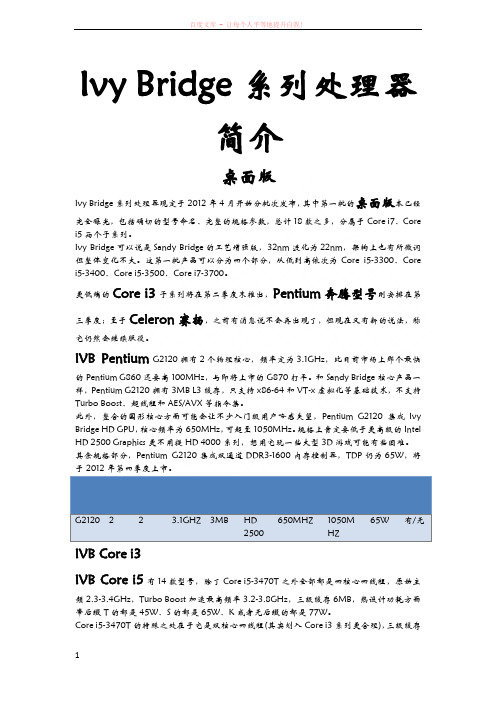
Ivy Bridge系列处理器简介桌面版Ivy Bridge系列处理器现定于2012年4月开始分批次发布,其中第一批的桌面版本已经完全曝光,包括确切的型号命名、完整的规格参数,总计18款之多,分属于Core i7、Core i5两个子系列。
Ivy Bridge可以说是Sandy Bridge的工艺增强版,32nm进化为22nm,架构上也有所微调但整体变化不大。
这第一批产品可以分为四个部分,从低到高依次为Core i5-3300、Core i5-3400、Core i5-3500、Core i7-3700。
更低端的Core i3子系列将在第二季度末推出,Pentium奔腾型号则安排在第三季度;至于Celeron赛扬,之前有消息说不会再出现了,但现在又有新的说法,称它仍然会继续服役。
IVB Pentium G2120拥有2个物理核心,频率定为3.1GHz,比目前市场上那个最快的Pentium G860还要高100MHz,与即将上市的G870打平。
和Sandy Bridge核心产品一样,Pentium G2120拥有3MB L3缓存,只支持x86-64和VT-x虚拟化等基础技术,不支持Turbo Boost、超线程和AES/AVX等指令集。
此外,整合的图形核心方面可能会让不少入门级用户略感失望,Pentium G2120集成Ivy Bridge HD GPU,核心频率为650MHz,可超至1050MHz。
规格上肯定要低于更高级的Intel HD 2500 Graphics更不用提HD 4000系列,想用它玩一些大型3D游戏可能有些困难。
其余规格部分,Pentium G2120集成双通道DDR3-1600内存控制器,TDP仍为65W,将于2012年第四季度上市。
G2120 2 2 3.1GHZ 3MB HD2500 650MHZ 1050MHZ65W 有/无IVB Core i3IVB Core i5有14款型号,除了Core i5-3470T之外全部都是四核心四线程,原始主频2.3-3.4GHz,Turbo Boost加速最高频率3.2-3.8GHz,三级缓存6MB,热设计功耗方面带后缀T的都是45W、S的都是65W、K或者无后缀的都是77W。
NI PXIe-7822R R Series 商品说明书

SPECIFICA TIONSNI PXIe-7822RR Series for PXI Express Digital RIO with Kintex-7 325T FPGA Français Deutsch日本語한국어简体中文/manualsThis document contains the specifications for the NI PXIe-7822R. Specifications are typical at 25 °C unless otherwise noted.Caution Using the NI PXIe-7822R in a manner not described in this documentmay impair the protection the NI PXIe-7822R provides.Digital I/ONumber of connectors4 ............................................................................Number of channels per connector32 ............................................................................Maximum frequency80 MHz ............................................................................Compatibility LVTTL, LVCMOS ............................................................................Logic family Software-selectable ............................................................................Default software setting 3.3 V ............................................................................Table 1. Digital Input Logic LevelsTable 1. Digital Input Logic Levels (Continued)Minimum input-0.3 V ............................................................................Maximum input 3.6 V ............................................................................Input leakage current±15 µA max ............................................................................Input impedance50 kΩ typ, pull-down ............................................................................Maximum DC output current per channelSource 4.0 mA....................................................................Sink 4.0 mA....................................................................Output impedance50 Ω............................................................................Power-on state Programmable, by line ............................................................................Protection±20 V, single line1 ............................................................................Digital I/O voltage selection Programmable, per connector, and defined at ............................................................................compilation (not run-time configurable)1NI recommends minimizing long-term over/under-voltage exposure to the Digital I/O. Prolonged DC voltage stresses that violate the maximum and minimum digital input voltage ratings mayreduce device longevity. Over/under-voltage stresses are considered prolonged if the cumulative time in the abnormal condition exceeds 1 year.2| | NI PXIe-7822R SpecificationsPer channelDirection control of digital I/O ............................................................................channelsMinimum I/O pulse width 6.25 ns ............................................................................Minimum sampling period 5 ns ............................................................................External Clock ............................................................................Direction Input into deviceMaximum input leakage±15 µA ............................................................................ ............................................................................Characteristic impedance50 ΩPower-on state Tristated ............................................................................Minimum input-0.3 V ............................................................................ ............................................................................Maximum input 3.6 VLogic level Inherited from programmed digital voltage ............................................................................selection per connectorMaximum input frequency80 MHz ............................................................................Reconfigurable FPGA ............................................................................FPGA type Kintex-7 325TNumber of flip-flops202,800 ............................................................................ ............................................................................Number of LUTs101,400Embedded Block RAM11,700 kbits ............................................................................Number of DSP48 slices600 ............................................................................ ............................................................................Timebase10, 40, 80, 100, 120, 160, or 200 MHz Default timebase40 MHz ............................................................................Timebase reference source PXI Express 100 MHz (PXIe_CLK100) ............................................................................Timebase accuracy±100 ppm, 250 ps peak-to-peak jitter ............................................................................Data transfers DMA, interrupts, programmed I/O ............................................................................NI PXIe-7822R Specifications| © National Instruments| 3Onboard DRAMMemory size 1 Bank; 512 MB ............................................................................Maximum theoretical data rate800 MB/s streaming ............................................................................Synchronization ResourcesInput/output source PXI_Trig<0..7> ............................................................................Input source PXI_Star, PXIe_DStarA, PXIe_DStarB, ............................................................................PXI_Clk10, PXIe_Clk100, External Clock x ............................................................................Output source PXIe_DStarCBus InterfaceForm factor x4 PXI Express, specification v1.0 compliant ............................................................................Slot compatibility x4, x8, and x16 PXI Express or PXI Express ............................................................................hybrid slotsData transfers DMA, interrupts, programmed I/O ............................................................................Number of DMA channels16 ............................................................................Maximum Power RequirementsPower requirements are dependent on the digital output loads and configuration of the LabVIEW FPGA VI used in your application.+3.3 VDC (±5%) 3 A ............................................................................ ............................................................................+12 V 2 A4| | NI PXIe-7822R SpecificationsPhysical CharacteristicsNote If you need to clean the device, wipe it with a dry, clean towel.............................................................................Dimensions16 cm by 10 cm (6.3 in. by 3.9 in.)Weight183 g (0.403 lb) ............................................................................ ............................................................................I/O connectors x4 68-pin female high-density VHDCI type Environmental0 °C to 55 °C ............................................................................Ambient Operating temperature(IEC 60068-2-1, IEC 60068-2-2)Ambient Storage temperature ............................................................................-40 °C to 71 °C(IEC 60068-2-1, IEC 60068-2-2)10% RH to 90% RH, noncondensing Operating humidity ............................................................................(IEC 60068-2-56)Storage humidity (IEC 60068-2-56)5% RH to 95% RH, noncondensing ............................................................................Pollution Degree2 ............................................................................Maximum altitude2,000 m at 25 °C ............................................................................Indoor use only.Shock and VibrationOperational shock30 g peak, half-sine, 11 ms pulse (Tested in ............................................................................accordance with IEC 60068-2-27. Meets MIL-PRF-28800F Class 2 limits.)Random vibrationOperating 5 Hz to 500 Hz, 0.3 g rms....................................................................Non-operating.5 Hz to 500 Hz, 2.4 g rms (Tested in accordance ....................................................................with IEC 60068-2-64. Meets MIL-PRF-28800F Class 3.)NI PXIe-7822R Specifications| © National Instruments| 5Safety StandardsThis product meets the requirements of the following standards of safety for electrical equipment for measurement, control, and laboratory use:•IEC 61010-1, EN 61010-1•UL 61010-1, CSA 61010-1•EN 60079-0:2012, EN 60079-15:2010•IEC 60079-0: Ed 6, IEC 60079-15: Ed 4•UL 60079-0: Ed 5, UL 60079-15: Ed 3•CSA 60079-0: 2011, CSA 60079-15: 2012Note For UL and other safety certifications, refer to the product label or the OnlineProduct Certification section.Electromagnetic CompatibilityThis product meets the requirements of the following EMC standards for electrical equipment for measurement, control, and laboratory use:•EN 61326-1 (IEC 61326-1): Class B emissions; Basic immunity•EN 55011 (CISPR 11): Group 1, Class B emissions•EN 55022 (CISPR 22): Class B emissions•EN 55024 (CISPR 24): Immunity•AS/NZS CISPR 11: Group 1, Class B emissions•AS/NZS CISPR 22: Class B emissions•FCC 47 CFR Part 15B: Class B emissions•ICES-001: Class B emissionsNote Group 1 equipment (per CISPR 11) is any industrial, scientific, or medicalequipment that does not intentionally generate radio frequency energy for thetreatment of material or inspection/analysis purposes.Note For EMC declarations and certifications, and additional information, refer tothe Online Product Certification section.Note In the United States (per FCC 47 CFR), Class A equipment is intended foruse in commercial, light-industrial, and heavy-industrial locations. In Europe,Canada, Australia, and New Zealand (per CISPR 11), Class A equipment is intendedfor use only in heavy-industrial locations.6| | NI PXIe-7822R SpecificationsCE ComplianceThis product meets the essential requirements of applicable European Directives, as follows:•2014/35/EU; Low-V oltage Directive (safety)•2014/30/EU; Electromagnetic Compatibility Directive (EMC)Online Product CertificationRefer to the product Declaration of Conformity (DoC) for additional regulatory compliance information. To obtain product certifications and the DoC for this product, visit / certification, search by model number or product line, and click the appropriate link in the Certification column.Environmental ManagementNI is committed to designing and manufacturing products in an environmentally responsible manner. NI recognizes that eliminating certain hazardous substances from our products is beneficial to the environment and to NI customers.For additional environmental information, refer to the Minimize Our Environmental Impact web page at /environment. This page contains the environmental regulations and directives with which NI complies, as well as other environmental information not included in this document.Waste Electrical and Electronic Equipment (WEEE)EU Customers At the end of the product life cycle, all NI products must bedisposed of according to local laws and regulations. For more information abouthow to recycle NI products in your region, visit /environment/weee.电子信息产品污染控制管理办法(中国RoHS)中国客户National Instruments符合中国电子信息产品中限制使用某些有害物质指令(RoHS)。
S-Video接口

目前应用最广泛、输出效果更好的S端子接口。
S-Video端子又称亮色分离端子,是一种专业视频标准接口,只传输视频信号,与音频无关。
S并不是Super,而是Separate,是分离的意思,将视频信号的色度信号C 和亮度信号Y进行分离,分别以不同的通道进行传输,减少影像传输过程中的“分离”、“合成”的过程,减少转化过程中的损失,同时降低信号之间的互扰,减轻视频节目输出时亮度和色度相互干扰的问题,以得到更佳的显示效果。
S-Video端子输出接口支持设备的最大显示分辨率为1024 x768。
目前市场上常见的S端子有三种:4针、7针和9针。
1、4针S-Video接口4针是常见的S-Video端子,目前的电视机、影碟机、投影仪配接的都是4针接口,较早一些的显卡如MX440,FX5200等配置的也是4针的S-Video。
S端子线为单根多芯结构,长度一般在3M之内,最长不能超过5M,否则有可能出现显示画面黑白或者是无信号输出的状况。
实际上视频信号的传输主要取决于传输线的质量,如果主观能够接受不易觉察的图像质量下降并使用高品质信号线,信号的传输距离可以达到30米;如果使用两根信号线传输(在S端子接口处汇合)的高品质75ohm同轴电缆(如RG59 or RG6),传输距离甚至可以达到60-100米。
2、7针S-Video接口标准的7针S-Video比较4针的多出了一路复合信号,可以单独分离输出RCA信号(复合信号),在显卡上就可以省去一个黄色的VIDEO输出接口。
虽然多出的2针功能和定义各不相同,但一般都是把这两针作为标准AV视频信号输出,这样就使得这个7针接口即能分离出一路4针标准S端子信号,又能分离出一路标准的AV视频信号。
有的配备7针S端子的显卡配备一个一转二的转接输出装置,可以分成S端子和AV输出两种模式。
不过,7针的S-Video接口可以直接使用4针S端子线,不必另行购买连接线。
另外,还有部分显卡自带的7针S-Video能够提供色差输出,其针脚的定义有别于上述标准,定义如下:3、9针接口9针的S端子接口针脚定义比较标准较多,一般为两种:一种是为其中4针是标准S端子,2针是标准AV视频信号输出,余下2针是音频信号输出。
- 1、下载文档前请自行甄别文档内容的完整性,平台不提供额外的编辑、内容补充、找答案等附加服务。
- 2、"仅部分预览"的文档,不可在线预览部分如存在完整性等问题,可反馈申请退款(可完整预览的文档不适用该条件!)。
- 3、如文档侵犯您的权益,请联系客服反馈,我们会尽快为您处理(人工客服工作时间:9:00-18:30)。
Ivy Bridge外频可超至140MHz,提高40%!
日前我们曾经听说,Intel下代处理器22nm Ivy Bridge将会有限地支持外频调节。
最新消息证实,这个“有限”确实非常有限。
我们曾经猜测,除了100MHz基准外频之外,Ivy Bridge至少应该还会提供133MHz、166MHz乃至200MHz等几个外频档次,有点儿类似当年的Pentium 2硬改超频,但结果证明Intel非常吝啬,Ivy Bridge仅仅额外增加了一个133MHz,并且100MHz、133MHz两种外频的上下调节幅度也都只有5%左右,最高可达140MHz!
简单地说,Ivy Bridge的超频也不会有什么太多自由,只是比Sandy Bridge开放了一点而已。
至于Sandy Bridge-E,因为是提供给高端发烧友的,超频方面自然要做得更好一些。
Sandy Bridge处理器的外频叫做BLCK,Sandy Bridge-E则改名为DMICLK,当然本质上是一样的,只是后者和DMI总线关系更密切。
通过新增的PCI-E总线、DIM总线比例机制,Sandy Bridge-E的外频将有100MHz、125MHz、166MHz、200MHz、250MHz等至少五个档次可供选择。
每个档次的调节幅度应该也是微乎其微,但是选择空间至少更多了。
另外在内存频率方面,Ivy Bridge能够支持到DDR3-2133,Sandy Bridge-E则会达到DDR3-2666,乃至更高。
值得注意的是,Sandy Bridge-E、Ivy Bridge用来控制外频的外置时钟发生器是一样的,都是那颗C505。
这也就是说,Ivy Bridge上的外频限制应该是人为的,目的可能只是拉开差距、不影响高端产品而已。
