AUS - Building Workflow Solutions with K2 Studio - Intermediate
Autodesk AU2016 多学科项目设计与执行阶段协调讨论说明书
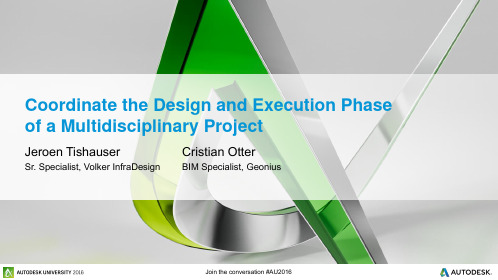
Coordinate the Design and Execution Phase of a Multidisciplinary ProjectJeroen TishauserSr. Specialist, Volker InfraDesign Cristian OtterBIM Specialist, Geonius▪Jeroen is a senior specialist on road design at Volker InfraDesign ,the In-house design and engineering firm for the Infrastructurecontractor at Van Hattum en Blankevoort, part of VolkerWessels.▪With over 15 years of experience in the field of large road and railconstruction projects, coming from a Bentley background andhaving taught and supported software in the design andconstruction phase he now uses both his engineering skills andsoftware, programming skills to optimize workflows in search forbest practices .▪Jeroen was one of the founders of the Civil Infra Benelux UserGroup , together with other power users. At present, Jeroen is Roaddesign Advisor for different projects in both tender phase andconstruction phase and coordinates the use of the company’s RieglScanner, drones and software appliances for the Autodesk portfolio.Introduction Jeroen Tishauserhttps:///in/jeroentishauserIntroduction Cristian Otter▪Cristian is a Building Information Modeling (BIM) advisor within the Innovation Department of Geonius. An interdisciplinary engineering firm for Infrastructure in the Netherlands and Belgium.▪He has 20 years of experience in the field of large infrastructural projects and worked for years as a senior designer at in-house design departments ofcontractors. He worked on both road designs and civil constructions. With hisexcellent cross-disciplinary knowledge he supports the design teams with, the implementation of BIM, setting up efficient processes and using suitabledesign workflows. The InfraWorks model in this presentation is from his hand, whereby he pushed working with InfraWorks to its limits. He is one of the early adaptors of 3D design software for Infrastructural purposes and many working methods originate from his hands.▪Same as Jeroen, Cristian is one of the co-founders of the Civil Infra Benelux Usergroup. He is also one the co-founders of the Revit Usergroup for Civilconstructions in the Netherlands, now part of the Civil Infra Benelux Usergroup and initiator for the InfraWorks Workgroup under the umbrella of sameUsergroup.https:///in/cristian-otter-aa370a5What do we have in common?Cris Jeroen Eric Roy EricRoy Eric Roy CristianJeroen JeroenCristian Cristian JeroenCristianCivil Infra Benelux Representation at AUJeroen CristianJeroenCristianCristianClass summaryIn this class, we will guide you through the software use and setup process of an actual project: the construction of Highway N18 in The Netherlands. After a contract and project overview, we will dive into the process that makes this project succeed as a true Building Information Modeling (BIM) project. Learn where to start, what to do, and what to avoid to have your own success. Find out how to enable designers to use their favorite program, and then bring the intelligent model together in InfraWorks software for your contract management. Discover which export is used for stakeholder management. Then we will focus on what the implementation of InfraWorks software means for these types of projects. Learn how InfraWorks software can help support a large-scale project with lean sessions, sprints, and weekly stands. Combine geographic information system data with design data that together lead to better and easier decision making. This session features InfraWorks 360, A360 (Team), Civil3D and Navisworks.Key learning objectivesAt the end of this class, you will be able to:▪Learn how to organize a project in execution phase▪Learn how to link your contract or design documents toNavisworks Infraworks▪Learn how to combine and exchange designs from multiple disciplines ▪Learn how to use Infraworks to help you on an infrastructure project indifferent phasesThe NetherlandsUSA The NetherlandsSq. Km9.826.675with2,2% water41.543with18% water0.42 %Population321.368.86416.947.904 5.27 % DensityP/ Sq.km.32,7408The Netherlands is known for…Of Dutch origin on the DJ Mag top 100The Netherlands is known for…Or you can just go to California…29% below sea level2/3 would flood without water protectionThe NetherlandsCurrent ProjectsChallenging projects in the Netherlands▪SAAOnelargest Aquaduct of Europe▪Sea lock IJmuidenlargest sea lock of the world▪Reconstruction N18SAAOneSea lock IJmuidenStratosphere Las Vegas vs Sea Lock IJmuidenN18 ReconstructionN18 in numbers156899335645120004563829523555643894579003270003387525790000006894341146831568993356451200045638295235556438945790032700033875457900000068943411468315689933564512000456382952355564389457900327000338754579000000680000114683156899335645200045638295235556438945790032700033875457900000060943411468315689933564512000456382952355564389457900327000338754579000000689254114683156899335645000006382952355564389457900327000338754579000000689441146831568993356451200045638295235556438945790032700033875457900000068943411468315681533564512000456382952355564389457900327000338754579000000689434114683545790000006820171146831568993356451200045638295235556489457900327000338754579000000689434100683156899335645120004563829523555643894579003270003387545790000006894341146831568993356451200045638295235556438945790032100033875457900000068943411427 kilometers of freeway 45 kilometers of local road 24 civil structures 412.000 tons asphalt 1.100.000 m3 of sand 585.000 tons secondary building material 387.000 tons subbase 2 years of construction 25 years of maintenance 150+ Civil3D corridors 150+ Centre Alignements 25 Revit models 57 Designers 0 Printed checkprints 200+ People with data access▪The project is a Design,Build,Finance &Maintain contract▪ 1 Year design, 2 Year of construction and 25 years of maintenance ▪Decomposition in a System Breakdown Structure (SBS)▪As Built hand over in a BIM containerThe AllianceSystem EngineeringStructured method to create a system that functions in a controlled processSystems Engineering (SE)OBJ-001 is a Viaduct and part of the SBSWorkload “Design Viaduct OBJ-001” is put in the WBS substructure, foundation piles, abutment, girders (sub objects) are put in the PBSOBJ-001 has requirementsA, B and C, these are inthe RBSLink from Infraworks objects tot SBS in SE databaseSystem EngineeringObject library▪Physical geometry, also temporary items▪The break down structure has an impact on all disciplines!▪Has big impact on deliverables at the end!LEAN, Sprints and ScrumIntroduction▪What is scrum?▪Infraworks supports sprints and scrum review sessionsBacklog Items▪ A backlog item is a major task as a sentence If…I will… so I can…▪ A clear Definition of Done (DoD) is needed▪The Scrum-board holds all thebacklog items▪Sub tasks are on the LEAN planningLEAN Planning and Stands▪Lean planning is about agreements on someone ▪will start with a (sub)task,▪will finish one or▪needs harmonization on something.▪Stands▪What have you done (yesterday)▪What are you going to do (today)▪What are you going to do (tomorrow)▪What holds you back to work more efficient, quicker?Sprint Review▪The goal is to learn as much as possiblefrom errors in finished products.▪The team presents what is finished and tasks that have not been accomplished or done▪Each topic is addressed with the help of Infraworks ▪An item does not have to reside in full LOD▪With the client with full transparency so they feel part of the decision making process▪After the sprint review is finished theInfraworks 360 master is saved as an proposal.Sprint Retrospective▪After finishing a sprint, the chart is filled in▪Outcome▪Navisworks was not used as frequentlyanymore so we stopped using thatfor model coordination▪Vault has been on the “Things to stop doing”area more than once so we created a sprintto do training and system optimization▪Infraworks has been on the “Things to keep doing” because it makes the design tangibleand more accessibleSoftwareIntegral ModelThe current process diagramIntegral Model -design ▪General exchange and connectionsbetween the used software.▪Use of AutoCAD, Civil3D, Revit, 3DS Max, MX only for main alignment▪WIP and the published drawings stored in Vault▪Published drawings automatically stored in SharePointIntegral Model -SE▪System Engineering software is Relatics▪Deep links from database objects exported to csv automating the link to Infraworksobject namesIntegral Model -Navisworks ▪For preparation phase link betweenPrimavera planning software and NavisworksTimeliner.▪Ideally Infraworks is used for this purpose we have not found an ideal process yetand thus are experimenting in this field.▪Navisworks is used for detailed clashdetectionIntegral Model▪Constantly monitoring this▪as an auditor-does everyone uphold the agreed exchanges and location of files and versioning▪as modifying the diagram due to feedback from the Sprint Retrospective.▪New insights and constant changing possibilities in software appliancesCivil3D▪150+ corridors, so we need a good workflow ▪Highlights;▪All design including Pipenetworks and Drainage▪Alternatives for sprints▪Clearance checks using Revit exported polymesh▪Export of earthworks model machine guidance▪Civilview export for visualization (3DS Max and Unity)▪Updated code set style in Civil3D▪Updated style palette in Infraworks▪New rule styles created in Infraworks for this code setRevit▪Asphalt 3D solid from Civil3D▪(optionally) 3D polylines ETW▪Create bridge deck using generic component works with double curvature▪Export polymesh for clashcontrol▪Export to IFC for best results inInfraworks, Navisworks and CMDBVault▪Minimum use of on premises Server▪Windows Explorer is not a document management system▪Vault for storage and maintain of WIP data, shared data and review process.▪Advantage is insight of ownership,history, versions, status and wherea certain alignment is used▪background and saves those toSharePoint.▪Looking into using A360 Teammarkup functionality, measuringand commenting tools but noversioningAutodesk Vault▪Challenges:▪Multiple companies with their own IT▪Differences in licening on Autodesk Products▪How to solve worksharing?▪LAN and WAN acces▪Implementing on ongoing project (<1 month)▪Acceptance by team members。
Roche MagNA Lyser 产品说明书

Ordering Information Cat. No. Product ***********MagNA Lyser Instrument (230 Volt)***********MagNA Lyser Instrument (110 Volt)(Instruments supplied with rotor and rotor cooling block)***********MagNA Lyser Green Beads (100 tubes)Related Products Cat. No. Product***********MagNA Pure LC DNA Isolation Kit II (Tissue)***********MagNA Pure LC mRNA Isolation Kit II (Tissue)03 330 591 001MagNA Pure LC RNA Isolation Kit III (Tissue)***********MagNA Pure LC DNA Isolation Kit III (Bacteria, Fungi)***********MagNA Pure LC RNA Isolation Tissue Lysis Buffer – Refill (70 ml)System DescriptionHomogenize up to 16 samples in just a few seconds.Save valuable lab space with a small benchtop instrument.Reduce hands-on time by replacing the mortar and pestle and other manual methods.Integrate your workflow with the automated nucleic acid isolation of the MagNA Pure LC Instrument.Perform consistent and reproducible sample disruption.Process many different sample types.Prevent nucleic acid degradation with the benchtop cooling unit.Ease your setup with a removable rotor and prefilled disposable vials.Automate with an easy-to-use instrumentVersatile, efficient, and rapid pre-preparationFigure 71. Add your sample and lysis buffer to the MagNA Lyser Green Beads.2. Homogenize with the MagNA Lyser Instrument.3. Centrifuge to pellet the debris.4. Proceeed with the supernatant to prepare nucleic acids or proteins.For detailed information,visit or contact your local representative.Trademarks:MagNA Pure, MagNA Lyser, LightCycler, and the MagNA Pure Logo are trademarks of a member of the Roche Group.The technology used for the LightCycler System is licensed from Idaho Technology Inc., Salt Lake City, UT, USA.Fully automated sample preparationon the PCR Workflow SystemRoche Diagnostics GmbH Roche Applied Science Nonnenwald 282372 Penzberg Germany0000Roche Applied Science Part of Roche DiagnosticsMagNA Lyser InstrumentStart the Ball Rollingwith Automated Tissue HomogenizationᕤᕣᕢᕡFigure 6Components of the system.The MagNA Lyser InstrumentAutomated tissue homogenizationProcessing conditionsRefer to the following tables for guidelines on setting up your homogenizationSample material(10 mg)*Time settings(seconds)Cooling(between the runs)Speed Average yield(µg)***Average purity(OD 280/260 nm)***Spleen 2 x 25 906,00030–40 1.9Liver 25-6,00016–18 1.8Lung 2 x 25906,00025 1.8Kidney25-6,000201.8Maize leaves **20-5,00010n.d.Maize polenta **20-5,0008n.d.Tortilla chips **20-5,0001n.d.*Aliqout containing 10 mg sample material (here mouse and food samples) was taken for the DNA purificationusing the MagNA Pure LC DNA Isolation Kit II (Tissue), (see pack insert)**Centrifugation after the homogenization for 5 minutes at 2,200 x g*** Yield and purity strongly depend on the condition of the sample material n.d.not determinedData kindly provided by Dr. Peterhänsel, RWTH Aachen, GermanyFigure 1Gel electrophoresis from genomic DNA isolated from tissue homogenized with the MagNA LyserInstrument, using the MagNA Pure LC DNA Kit II (Tissue).Marker: DNA Marker III*Aliquot containing 10 mg sample material (here mouse and human research samples) was taken to purify RNAeither with the MagNA Pure LC RNA Isolation Kit III (Tissue) or the MagNA Pure LC mRNA Isolation Kit II (Tissue) homogenized with the MagNA Lyser Instrument.** Yield and purity strongly depend on the condition of the sample material. The yield for mRNA was not determined.Sample material(10 mg)*Time settings(cycles/seconds)Cooling(between/afterthe runs in seconds)SpeedAverage yield (mg)(total RNA)**Average purity(OD 280/260 nm)**RNA/mRNARarely expressed targets in small numbers of target cells,as seen in experiments about minimalresidual diseases,are difficult to detect.Increasing the cell number can improve sensitivity and lead to accurate results.Without the MagNA Lyser pre-processing,the MagNA Pure mRNA HS Kit can efficiently obtain mRNA from a maximum of 1 x 107white blood cells (WBCs),as shown in research studies with human samples.However,using greater cell numbers results in a saturation effect with quantitative assays (Figure 3).Homogenization of the lysate with the MagNA Lyser Instrument prior to the purification eliminatesthe amplification saturation at 1 x 107cells and allows the use of up to 2.5 x 107WBCs (Figure 4 and 5),enhancing the analytical sensitivity of the assay.Eliminate sensitivity barriers with increased sample inputFigure 3mRNA was purified from different amounts of human white blood cells with the MagNA Pure mRNA HS Kit. G6PDH was amplified using the LightCycler t(9;22) Quantification Kit (see text beside).Figure 4mRNA was purified from different amounts of human white blood cells with the MagNA Pure mRNA HS Kit. The lysates from 2.5 x 107cells and 5 x 107cells were homogenized with the MagNA Lyser Instrument (2x50 seconds with 90 seconds cooling in between) prior to the mRNA purification. G6PDH was amplified using the LightCycler t(9;22) Quantification Kit (see text beside).Figure 5Scalability from 1 x 106cells to 2.5 x 107cells is represented in the graph and the table of the relationship between crossing points and cell numbers. The limitation of cell input is indicated by no change in crossing point with increased cell number (see text beside).Cell number 5 x 1072.5 x 1071 x 1075 x 1061 x 106Log (cell number)7.77.47.06.76.0Crossing point 20.320.321.822.424.4crossingpointLog(cell number)252423222120195.86.36.87.37.8Figure 2Gel electrophoresis from total RNA isolated from tissue homogenized with the MagNA Lyser Instrument, using the MagNA Pure LC RNA Kit III (Tissue).Ma r k e rS p l e e nL i v e rL u n gK i d n e yM a r k e rMa i z e l e a v e sMa i z e l e a v e sS p l e e nL i v e r11 kb5 kb5 kb28 S rRNA 18 S rRNASpleen 2 x 50 90 6,500–7,000 30–40 1.9Liver 50 - 6,500–7,000 13–17 2.0Thymoid tissue60906,500n.d.n.d.Heart 60 90 6,500 n.d. n.d.Abdominal fat 60 90 6,500 n.d. n.d.Aorta 60 90 6,500 n.d. n.d. Other samples1+n x 50 90 6,500–7,000- -1 x 105 x 101 x 10- 5 x 101 x 105 x 105 x 10- 5 x 102.5 x 10 5 x 10。
刘宪军简介 华尔思 Oracle OCM讲师

中国建设银行总行、北大方正(AIX 培训) 紫光测控(HP-UX+Oracle 培训) 宁波市国家税务局(Linux+Weblogic 培训) 中国国家图书馆(RAC 培训) 中国联通 Oracle RAC 实施(全国 5 个省公司,涉及 AIX、HP-UX、 Solaris 三种操作系统平台) 海信电器(AIX+RAC 培训) 渣打银行(Oracle 培训,共三期) 中国农业银行总行(AIX+PowerHA 培训) 中国铁路总公司(AIX 培训)
同时是 OCP 和 OCM 认证讲师
w
从 2004 年起,开始为客户提供技术支持服务
自 2007 年起,先后为中石油、华中电网、新疆劳动厅社保局
t e n . b a l s l l a w . w w
等单位提供 RAC 实施及系统维护等技术支持服务
华尔思
熟练掌握 Oracle、DB2、Sybase 等数据库产品 熟练掌握 AIX、HP-UX、Solaris、Linux 等 UNIX 产品 熟练掌握 HACMP、SUN Cluster、RAC 等集群软件 熟练掌握 LPAR/WPAR 等虚拟化技术 熟练掌握 WebSphere 和 WebLogic,熟悉 Tuxido 熟练掌握 J2EE 熟悉 TSM 存储管理软件,熟悉 DS8000 存储设备 熟悉系统异地容灾的解决方案
w
t e n . b a l s l l a w . w w
华尔思
北京市委机要局(AIX +Oracle 培训、技术支持) 新疆劳动厅(Oracle 培训、RAC 的创建及数据迁移) 内蒙古托克托发电公司(AIX 环境下的 Oracle RAC 数据库技术支 持) 巨力索具(HACMP 环境下的 Oracle 故障解决) 华中电网(AIX 培训+RAC 实施) 中海油深圳、湛江、天津分公司(AIX 培训) 中国国家气象局(HP-UX 培训) 天津出入境边防检查站(AIX+Oracle 培训) 中国工商银行(AIX+Oracle 培训) 成 功 合 作 的 客 户
微服务软件架构设计模式及其应用

I G I T C W技术 应用Technology Application102DIGITCW2024.011 微服务软件架构概述随着软件生态系统的发展,子系统与组件之间的调用关系日益复杂。
为了应对复杂应用的需求,软件设计模型从单体架构逐步转变为面向服务架构和微服务架构。
单体架构模型一般包括三层:表示层、业务逻辑层和数据访问层,这种模型将应用程序划分为几个不同的部分,每个部分都有自己的功能和职责,但是它们都运行在同一个进程中,共享同一个数据库。
面向服务架构模型则是将应用程序分解为多个小型自治的服务,每个服务都有自己的独立进程和数据存储,彼此之间通过轻量级的通信机制进行交互。
这种架构模型具有更好的可扩展性、可维护性和可重用性,可以更好地适应复杂的应用场景。
服务之间的调用关系也会变得更加复杂,因此需要一些特殊的技术来管理服务之间的通信和交互[1]。
这种架构模型常用的技术包括RESTful API 、消息队列、RPC (远程过程调用)等。
其中,RESTful API 是一种基于HTTP 的Web 服务架构,可以帮助开发人员构建可扩展的、易于理解和维护的API ;消息队列是一种异步通信机制,可以帮助开发人员解耦服务间的依赖关系;RPC 是一种远程过程调用机制,可以使服务之间进行高效的远程调用[2]。
除了这些技术,面向服务架构还需要一些管理工具和平台来管理服务的注册、发现、部署、监控和管理等方面的工作。
微服务架构模型是一种面向服务架构的进一步演进,它主要将应用程序分解为更小的、独立的服务单元,每个服务单元都具有自己的进程和数据存储,并使用轻量级通信机制进行交互。
相较于面向服务架构,微服务架构模型具有“高内聚低耦合”的特点,其中高内聚指的是一个微服务内部的各个组件之间的联系比较紧密,彼此之间协作完成一些特定的功能,对外部的其他服务来说则是黑盒子,只需要知道它的接口即可;低耦合指的是微服务之间的联系比较松散,彼此之间不会过多地依赖,通过定义好的API微服务软件架构设计模式及其应用吴 凡,卞建玲,宋振乾,李庶衍,焦文韬(北京中电普华信息技术有限公司,北京 102200)摘要:文章从微服务架构的概念入手,分析微服务软件架构设计原则,探究微服务软件架构设计模式及其应用,旨在为开发人员和架构师提供有关微服务架构设计模式的全面知识,帮助他们更好地应用微服务架构模式开发高质量的软件应用。
Microsoft Business Solutions-Axapta 3.0 连接性功能说明书

The key word in version 3.0 of Microsoft Business Solutions −Axapta is connectivity .Connectivity is the driving force behind Enterprise Portal, Axapta’s new module and this release’s major new development.Enterprise Portal uses the Internet to connect you to the people you deal with who are normally outside your system. It speeds up interactions and information sharing with customers, vendors and employees by letting them work directly with Axapta via personalised web sites.There are a number of other enhancements in existing modules, notably in Supply Chain Management, the Projects series and Financial Management.Aside from the highlights in this document, there are hundreds of other improvements in Axapta 3.0,throughout all modules. Please contact your Navision Solution Centre for more information.Enterprise PortalEnterprise Portal gives your customers, vendors and employees Web access to ERP data and functionality, resulting in lower information-sharing costs and faster response times. No third-party software is needed. The only thing your customers, vendors and employees need is an Internet connection and a browser. Little or no training is required since the Enterprise Portal user interface and navigation follow familiar Web practices. Only the information and services that users need are presented. You decide what information to share and with whom.ContentsEnterprise Portal: Web access to Microsoft Business Solutions −Axapta data and functionality for customers, vendors and employees (page 1)Commerce Gateway: Send and receive information directly with any other ERP solution, without human interaction (page 4)Projects: Streamlined work in process interface; new validation and pricing functionality (page 4)Human Resource Management: Integration with e-mail and Microsoft Word for fast correspondence with job applicants (page 4)Financial Management: New document sharing facility (XBRL); user-defined exchange rates in intercompany consolidation; improved usability in bills of exchange and promissory notes (page 5)Supply Chain Management: dynamic planning and Gantt charts in master planning; new intercompany trading functionality and inventory dimensions (page 5) Production: improved Gantt charts (page 7)In the loopAll of the knowledge sharing and interaction with Axapta Enterprise Portal takes place via personalised, role-based web sites. Users can view relevant information and reports, publish documents and input data.There are links to relevant web sites, discussion forums and Axapta functionality, as well as shortcuts to tasks and spaces for frequently used documents. Users can even be presented with questionnaires. With the right information always at hand, users experience increased productivity and greater work satisfaction.When, for example, a customer on the other side of the world enters a purchase order in Enterprise Portal, that information is registered immediately in Axapta – eliminating your need to enter it manually. The purchase order is published instantly on the personal web sites of anyone who needs to know about it, allowing them to act fast. Sample functionality:Customers: view product catalogue, get price and delivery quotations, submit and track ordersVendors: track orders, view documents and diagrams, enter prices, change contact informationEmployees: maintain contact details, qualifications, absences, view appraisals and development plans Consultants: submit time reportsSales reps: view customer records, give quotations, submit orders, change prices, track current orders and backorder lines.A personal approachUsers are also presented with several information panels that they can click on and off. For example, they can see corporate news relevant to their role, weather, traffic and stock market reports as well as their Microsoft Outlook calendar and task list. Live reports from the other systems that are connected to Axapta, such as warehouse management, can also be published online.Everything is organised according to personal preferences. Move or hide elements, select the layout, colours and text preferences. Work in any of 31 languages. Vendors and customers can choose different names for items, projects and documents than the ones your company uses.From his home page, Allen Morrison has access to all the functionality and information that is relevant to him, organised just how he likes it. Design optionsFor a portal that matches your corporate image, use the built-in style sheets, images and pre-built graphical themes. Or to create a unique look, there’s an editor that allows you to design your web site from scratch.Setup and administrationCreating and launching a tailored web site takes five minutes:1. Open the Web Application Wizard2. Click the type of web site you want3. Name the site, choose a Web server and click the set of company accounts you want to use4. Select the layout, colour scheme and default language5. Click FinishThe Web site is ready for use. No knowledge of Web programming, HTML or Active Server Pages (ASP) is required. Nor do you need external Web development tools, a consultant or an expensive upgrade. Everything you need is built-in. Commerce GatewayTo exchange information system-to-system there’s Axapta Commerce Gateway. With Commerce Gateway, you can exchange documents electronically – with any company, whatever their system.Connect with a customer’s ERP system so that a purchase order is automatically sent when their stock reaches a certain level. Axapta receives the order without any employee interaction whatsoever and notifies the warehouse, accounting and sales that the interaction has taken place.By reducing the amount of manual work, you’ll cut response times and human error.PROJECTSWork in processFrom the work in process (WIP) project overview, you now have direct access to the actions you can perform. You can view and adjust all related WIP transactions as well as reference all child projects. Work with the project estimates in order to follow up on the financial status of the Fixed Price projects involved.ValidationIt is now possible to define what project tasks each person is allowed to perform. It is also much easier to see who is allowed to do what and where. Employee groups, categories and projects are combined on one screen for easy navigation and data entry. It is also possible to apply validations to journals.PricingProject Pricing is now far more flexible. In addition to Hours, you can apply pricing rules to Costs and Revenues. Two new rules – Contribution Ratio and Miscellaneous Charges Amount – have also been added.HUMAN RESOURCE MANAGEMENTRecruitmentYou can now e-mail standard correspondence, including Microsoft Word attachments, to applicants directly from within Axapta. As each e-mail is sent, Axapta automatically updates the status on each applicant. Bulk mailing is also possible, but you can still view the actual correspondence sent to any individual applicant.FINANCIAL MANAGEMENTXBRL for financial reportingXBRL uses financial reporting standards to exchange financial statements across various technologies, including the Internet. With XBRL, Axapta users need only enter information once, and it can be exported for use in an HTML document, government filings, credit reports, loan documents or other formats.An XBRL-based financial statement is a digitally enhanced version of a paper-based financial statement, and includes the balance sheet, income statement, statement of equity, statement of cash flows, and the notes to the financial statements as well as the accountant's report. XBRL documents can be prepared efficiently, exchanged reliably, published easily, analysed quickly and retrieved simply.Intercompany accounting and consolidationAxapta enables a business with several subsidiaries or distribution centres to set up intercompany journals. An intercompany transaction posted in one subsidiary is automatically updated in designated accounts of the othersubsidiary or distribution centre. Online consolidation of both accounts and budgets can be carried out directly from Axapta. Both full consolidation and pro-rata consolidation are possible. Accounts can also be imported or exported for consolidation purposes.Subsidiary accounts are consolidated using either the subsidiary’s chart of accounts or special consolidation accounts that can be set up on its chart of accounts.Accounts in a foreign currency can be consolidated at special consolidation exchange rates. In Axapta 3.0, you can mark ledger accounts as either monetary or non-monetary and set up separate consolidation exchange rates for both. You can also calculate the exchange rate adjustment directly when consolidating.Bills of exchange and promissory notesGeneral bill of exchange functionality and promissory note functionality are now available in Accounts Receivable and Accounts Payable respectively.SUPPLY CHAIN MANAGEMENTDynamic master planningWith the new dynamic plan in Master Planning, you can quickly see the effect of order changes. Recalculations are carried out only on the areas where you make changes – not on the entire plan. When a customer calls and wants to change a delivery date, for example, you can confirm the change in a few seconds, rather than having to call back later after a full recalculation.Gantt charts in Master PlanningTo give a graphical overview of the sequence and timing of planned production orders, transfer orders and purchase orders, Gantt charts are now included in Master Planning. Each order type can be assigned a different colour to aid understanding. Receipt margins, issue margins and reorder margins can also be illustrated.Intercompany tradingThe new Intercompany solution handles internal trade between your subsidiaries or warehouses in different locations. Sales and purchase orders are transferred automatically using Commerce Gateway.Inventory dimensionsThe Configuration item dimension is now a fully functional item dimension. In addition, two new item dimensions, which you can assign for any purpose, have been added. All are supported throughout Axapta, so, for example, they integrate with price/discount, reports, trade agreements, and sales/purchase orders.The Gantt chart in Master Planning makes it easy to visualise planned productions, transfers and purchases including margins.PRODUCTION Gantt chartsGantt planning in the Production III series now gives you an even clearer view of production jobs and operations. You can assign unique colours to each production job and change the colours for different types of operation. You also get a live graphical view of work centre load, as determined by scheduled jobs and capacity.Contact your partnerShould you wish to find out more about Microsoft Business Solutions—Axapta, please contact our Internal Sales Team on 0870 60 10 100 where they will be pleased to put you in contact with a certified Microsoft Business Solutions Partner. If you are already a Microsoft Business Solutions customer please contact your Certified Microsoft Business Solutions Partner.About Microsoft Business SolutionsMicrosoft Business Solutions, which includes the businesses of Great Plains®, Microsoft bCentral™ and Navision a/s, offers a wide range of business applications designed to help small and midmarket businesses become more connected with customers, employees, partners and suppliers. Microsoft Business Solutions applications automate end-to-end business processes across financials, distribution, project accounting, electronic commerce, human resources and payroll, manufacturing, supply chain management, business intelligence, sales and marketing management and customer service and support. More information about Microsoft Business Solutions can be found at:/uk/businesssolutionsAddress:Microsoft Business SolutionsMicrosoft CampusThames Valley ParkReadingBerkshire RG6 IWG***********07/04/2003© 2003 Microsoft Corporation. All rights reserved.Microsoft Business Solutions includes the business of Great Plains, Microsoft bCentral™ and Navision A/S。
国家科研论文和科技信息高端交流平台的战略定位与核心特征

国家科研论文和科技信息高端交流平台的战略定位与核心特征*李广建,罗立群*本文系国家社会科学基金重大项目“大数据时代知识融合的体系架构、实现模式及实证研究”(项目编号:15ZDB129)研究成果。
摘要建设高端交流平台是对国家科技信息和科技情报体系的顶层设计,也是新时期科技情报研究和工作的指导思想,为科技情报的未来指明了发展方向。
在国家“十四五”规划中,高端交流平台的构建上升到了国家战略高度,是加强我国科学战略力量的重要任务之一,相较于一般意义的平台具有更丰富的内涵和更高的定位。
文章站在全球科技格局和创新生态的高度,从国家科技安全、国家重大需求、科技创新范式等三个维度系统思考高端交流平台的战略定位。
基于对高端交流平台的三个定位、中国国家科技战略发展的根本需要以及对全球科技创新态势的正确认知,结合中国国情,从三个维度阐释高端交流平台构建的核心特征:一是开放,从单向被动不对等开放走向双向主动对等开放交流;二是融合,从成果发布走向知识融合;三是计算,从辅助科学发现的工具走向自主科学发现的主体。
关键词高端交流平台知识融合情报计算科学发现开放科学引用本文格式李广建,罗立群.国家科研论文和科技信息高端交流平台的战略定位与核心特征[J].图书馆论坛,2022,42(1):13-20.On the Positioning and Core Features of the National High-end Exchange Platform for Scientific and Technological Papers and InformationLI Guangjian &LUO LiqunAbstract The construction of the national high-end exchange platform for scientific and technological papers and information is among the top-level designs of the national scientific and technological information and intelligence system ,and it is vital for the strengthening of China ’s scientific strategic forces.With a view of global scientific andtechnological pattern and innovation ecology ,this paper discusses the positioning of such a national high-end exchange platform ,focusing on national scientific and technological security ,major national needs ,and scientific and technological innovation paradigms.It then makes an analysis of its three core features ,i.e.,openness ,fusion ,and computing.As for openness ,it should transfer from the one-way passive non-equivalent openness to the two-way active reciprocal open communication.As for fusion ,it should transfer from the singlerelease of scientific and technological findings to the fusion of such findings.As for computing ,it should not onlyact as a tool to assist scientific discovery ,but also become a main body of autonomous independent scientific discoveries.Keywords high-end exchange platform ;knowledge fusion ;intelligence computing ;scientific discovery ;open science0引言国家科研论文和科技信息高端交流平台(以下简称“高端交流平台”)已经被正式列入《中华人民共和国国民经济和社会发展第十四个五年规划和2035年远景目标纲要》,这是党和国家在“百年未有之大变局”时代对我国国家科技创新体系的高瞻远瞩,是对国家科技信息和科技情报体系的顶层设计,也是新时期科技情报研究和工作的指导思想,为科技情报的未来指明了发展方向。
澳创新:用心钻研,成就门“芯”

澳创新:用心钻研,成就门“芯”澳大利亚一直以来都是创新技术和科学研究的热门地区,其先进的科研设施和团队对于推动全球的创新起到了显著的作用。
在澳大利亚,有许多创新公司和机构在不断地进行新的技术研发,为世界的科技进步贡献自己的力量。
今天,我们就来了解一下澳大利亚创新企业的发展现状,并深入探讨一家澳大利亚的创新公司——门“芯”科技。
门“芯”科技成立于2014年,总部位于澳大利亚悉尼,在芯片设计和研发领域具有较高的知名度和影响力。
公司的创始人们在半导体领域拥有多年的经验和技术积累,致力于为全球客户提供高性能、低功耗的芯片方案,服务范围涵盖通信、物联网、人工智能等多个领域。
门“芯”科技凭借其创新的技术和优质的服务,在国际市场上迅速获得认可,并成功赢得了一大批忠实的客户。
除了在技术创新方面取得的成绩之外,门“芯”科技在企业管理和团队建设方面也表现出色。
公司注重人才的培养和引进,建立了一支技术过硬、经验丰富的团队,为公司的持续发展提供了有力的保障。
公司高度重视团队的创新能力和合作精神,鼓励员工勇于尝试新的技术和理念,激发团队的创造激情,不断挖掘潜力,在激烈的市场竞争中立于不败之地。
在产品方面,门“芯”科技一直以来都致力于为客户提供高性能、低功耗的芯片方案,满足客户不同领域的需求。
公司的产品涵盖了通信、物联网、人工智能等多个领域,得到了全球客户的一致好评。
公司拥有完善的产品研发体系和严格的质量管理体系,确保产品的质量和性能达到国际先进水平,为客户提供稳定可靠的产品支持。
在澳大利亚,像门“芯”科技这样的创新企业还有很多,它们正努力钻研,致力于打造更多领先的创新科技产品,为全球的科技进步做出更多贡献。
澳大利亚以其丰富的科技资源、完善的创新生态环境,吸引着越来越多的创新企业和科研团队前来发展,为世界科技的进步注入了新的活力。
相信在不久的将来,我们会看到更多源自澳大利亚的创新科技产品,为人类的生活和工作带来更多的便利和惊喜。
JBL AC2212 00 两路扬声器说明说明书

AC2212/00 Compact 2-Way Loudspeakerwith 1 x 12” LFKey Features:u100° x 100° Coverage.u P T™ Progressive Transition™Waveguide for good pattern controlwith low distortion.u B i-Amp/Passive Switchable.u O ptional U-Bracket for easy installation.u O ptional planar array frame kit(see AE Series Array Guide).Applications:u L ecture hallsu H ouses of worshipu C orporate learning centersu S mall performing arts facilitiesu T heatrical sound designu A uditoriumsu S ports facilitiesu T hemed entertainment venuesAC2212/00 is a compact 2-way full-range loudspeaker system comprised of one 300 mm (12 in) low frequency drive r and one 38 mm (1.5 in) exit/ 44 mm (1.75 in) voice-coil compression driver. The PT Progressive Transition waveguide provides wide 100° by 100° coverage. High-slope passive crossovers minimize band overlap.The cabinet is fitted with M10 threaded suspension points. Optional U-bracket, as well as pre-engineered array bracketryis available for easy installation. Four threaded inserts located on back ofthe enclosure allow attachment of an Omnimount™ or simila r mounting bracket.AC2212/00 is part of JBL’s AE Application Engineered Series, a versatil e family of loudspeakers for a wide variety of fixed installation application s.Specifications:System:Frequency Range1 (-10 dB): 50 Hz – 19 kHzFrequency Response1 (±3 dB): 55 Hz – 17 kHzCoverage Pattern: 100° x 100°Directivity Factor (Q): 7.1Directivity Index (DI): 8.5 dBCrossover Modes: Bi-amp/Passive switchablePassive Crossover Slopes2: 4th order (24 dB/oct) Transitional HP & LP, 1.3 kHzTransducer Power Rating (AES)3: L F: 300 W (1200 W peak), 2 hrs250 W (1000 W peak), 100 hrsHF: 50 W (200 W peak), 2 hrsLong-Term System Power Rating (IEC)4: Passive mode: 250 W (1000 W peak), 100 hrsMaximum SPL5: B i-amp mode:LF: 120 dB-SPL cont avg (126 dB peak)HF: 126 dB-SPL cont avg (132 dB peak)Passive mode:120 dB-SPL cont avg (126 dB peak)System Sensitivity6 (1W @ 1m): Passive mode: 95 dB SPLTransducers:Low Frequency Driver: 1 x JBL M112-8 300 mm (12 in) driver with 63 mm (2.5 in) voice coilNominal Impedance: 8 ohmsSensitivity6 (1W @ 1m, within operational band): 95 dB SPLHigh Frequency Driver: J BL 2418H-1/MTA, 38 mm (1.5 in) exit compression driver, 44 mm(1.75 in) voice coilNominal Impedance: 8 ohmsSensitivity (1W @ 1m): 109 dB SPLWaveguide: PT-F1010HFPhysical:Enclosure: T rapezoidal with 15 degree side angles, 16 mm (5/8 in) exterior grade11-ply Finnish birch plywoodSuspension Attachment: 15 points (4 top, 4 bottom, 2 each side, 3 rear), M10 threaded hardware.4 x M8 on rear for MultiMount® MM-022-BT,MM-024-BT, or MM-020-CMFinish: Black DuraFlex™ finish. White available upon request.Grille: P owder coated 14 gauge perforated steel, with acoustically transparentblack foam backing.Input Connector: N L4 Neutrik Speakon® and CE-compliant covered barrier stripterminals. Barrier terminals accept up to 5.2 sq mm (10 AWG) wire ormax width 9 mm (.375 in) spade lugs. Speakon in parallel with barrierstrip for loop-through.Environmental Specifications: Mil-Std 810; IP-x3 per IEC529.Dimensions (H x W x D): 548 x 355 x 352 mm(21.6 x 14.0 x 13.9 in)Net Weight: 19.1 kg (42 lb)Optional Accessories: M10 x 35 mm forged shoulder eyebolts with washersU-Bracket MTU-4Optional planar array frame kit. See AE Series Bracket GuideBi-amp mode, with recommended active tuning.Resultant engineered acoustical response of crossover network and components.AES standard, one decade pink noise with 6 dB crest factor within device’s operational band, free air. Standard AES 2 hr rating pluslong-term 100 hr rating are specified for low-frequency transducers.IEC standard, full bandwidth pink noise with 6 dB crest factor, 100 hours.Calculated based on power rating and sensitivity, exclusive of power compression.Anechoic sensitivity in free field, no additional sensitivity gain from boundary loading.JBL continually engages in research related to product improvement. Changes introduced into existing products without notice arean expression of that philosophy.u AC2212/00 Compact 2-Way Loudspeaker with 1 x 12” LFHorizontal 1/3 Octave PolarsSS AC2212/00CRP 10M 8/16u AC2212/00 Compact 2-Way Loudspeaker with 1 x 12” LFVertical 1/3 Octave PolarsJBL Professional 8500 Balboa Boulevard, P.O. Box 2200Northridge, California 91329 U.S.A.© Copyright 2016 JBL ProfessionalA Harman International Company。
贝塔波特 —— 按需循环建筑技术 BetaP

建筑设计特别嘉许奖 Special Recognition in Architectural Design36 WORLD ARCHITECTURE REVIEW 建筑时空ARCHITECTURE NOWBetaPort 是由空间创新工作室Urban Beta 发明和设计的,工作室不断创造包容、非传统和变革性的空间,采用参与式方法开发空间系统。
BetaPort 本身则是一种经过认证的专利建筑技术。
每个元素都在工厂进行测试和质量检查,以保证产品质量。
在现场,所有元件都可以快速轻松地组装。
除此以外,BetaPort 也提供了适配的配置器使设计变得简单且具有成本效益,为循环经济提供了变革性的项目开发与可持续建筑技术。
缺乏生活空间、空间效率、可持续性等的城市挑战需要新的、以需求为导向的整体方法,Urban Beta 的工作即是涉及社会正义、预测性规划、共同创造和设计民主化的探索与尝试。
Betaport Providing Scalable Building Solutions for a Circular Future BetaPort provides circular "Building As a Service" (BAaS) solutions for sustainable architectures on-demand. We offer adaptive spaces that are flexible in use and follow an open-source mentality. Our system can grow over time and adapt to future use cases, activated through predictive planning for maximum efficient layouts. BetaPort offers the seamless integration of technical solutions as well as a circular production chain, including material tracking. Sustainable Architecture, digitally planned, using Automation The BetaPort system is built upon highly flexible interior layouts, based on modular, reversible building blocks.The design can react to changes, like varying capacities or alternating functions. BetaPort comes with its own digital planning tool: The BetaPort configurator. It serves as an interactive platform to connect various project stakeholders, decision makers, planners and users alike. Using machine learning and custom algorithms the configurator is designed for playful and efficient planning. It eliminates planning errors , anticipates building costs and creates production data. Affordable and Easy to Build BetaPort construction has a certified and patented building technology with a streamlined production. Every element is tested and quality checked in the factory to guarantee a great product. On site all elements are easy to assemble, by skilled and non-skilled workers. BetaPort fosters the democratization of construction through its participatory, systematic and open-source approach to building. We offer digital manuals for all building scales and sizes, including custom elements. Completely designed on Circular Economy Principles Designed for disassembly: BetaPort uses material passport and reversible connections. Completely designed from renewables or cycled materials BetaPort aims to provide sustainable buildings that create carbon sinks and active material depots. Innovative material sourcing and combination strategies allow for upcycled and secondary materials in the construction system. In this way BetaPort enables new business models, based on space on-demand solutions, service and subscription models to create "Buildings as a Service" (BaaS).BetaPort ONE BetaPort One is the world's first circular hub on-demand, completely implemented with our efficient planning process and our ecological building system. BetaPort One seamlessly integrates innovative mobility solutions and charging infrastructure into a new generation mobility hub: circular, sustainable, participatory planned and easy to scale. With our circular design approach, every BetaPort ONE pop-up becomes an actively managed material depot including material passports. Thanks to an ecosystem of components, rooms can easily be added, relocated or remodeled. Relocation to other locations is possible ina short time thanks to the simple construction system.BetaPort– Circular Building Technology On-Demand贝塔波特 —— 按需循环建筑技术建筑设计:Urban Beta UGDesign Company: Urban Beta UGCopyright ©博看网. All Rights Reserved.。
Autodesk Construction Solutions 产品介绍说明书

Aditya ThakurSenior Group Product Manager| @Aditya_thakurRedefining Project Turnover & CloseoutAditya ThakurSenior Group Product Manager, ACSDrive the vision and roadmap for Lifecycle Data Management Group within Autodesk Construction Solutions. Joined Autodesk in 2018 via the PlanGrid acquisition. Currently oversee products such as Asset Management, Data Federation, Project Templates and Project Handover/Closeout. Outside of work enjoy playing tennis and the guitar.Autodesk Construction Cloud VisionDESIGN PLAN BUILD OPERATECapabilities•Design Authoring•Design Collaboration •Model Coordination•Model Conditioning•Quantification•Bid Management•Qualification•Project Management•Cost Management•Quality•Safety•Project Closeout•Facilities Maintenance•Asset LifecycleShared Data DataModels · Drawings · Issues · Specifications · RFIs · Cost · Assets · As-BuiltsInsight Predictive Analytics & Risk ManagementExecutive Dashboards · Reports · Construction IQ · Data Connector Network Builders NetworkWhat we told youContinued Investmentcontinue building and enhancing the champion features across all our core products Meaningful Integrationscreate integrations between these products sothat they may more effectively be used togetherUnificationbuild a unified platform where all championfeatures come together under a single log-in forseamless adoption of features across the fulldigital building lifecycleAUTODESK QUANTIFY AUTODESK BUILDAUTODESKBIM COLLABORATEAUTODESKCOORDINATEAUTODESK DOCSModels · Drawings · Issues · Specifications · RFIs · Cost · Assets · As-Builts · Photos · VideosINSIGHTSDashboards · Reports · Construction IQ · Data ConnectorADMINISTRATIONUser Management · Autodesk ID · Project AdministrationCapabilities Design Collaboration Coordination Quantification Project ManagementCost Management Quality Safety Project CloseoutWorkflows •Constructability Review •Change Visualization •Revit Collaboration •Model Coordination •Constructability Review •Quality Planning •Issue Management •Scope Analysis •2D/3D Take Off •RFIs •Submittals •Meeting Minutes •Daily Reports •Progress Tracking •Contract Creation / Administration •Change Orders •Payment Applications •Forecasting •Quality Planning •Quality Checking •Punchlists •Issue/Task Management •Safety Planning •Safety Training •Safety Observations •Safety Inspections •Commissioning•TurnoverDocumentation •Warranty Mgmt.•Final Completion•As-Built SurveyDocument Management Document Control · Document Versioning · Document ApprovalsUnified Data Models · Drawings · Documents · Cost Items · Assets · As-Builts · Photos · VideosInsights Dashboards · Reports · Construction IQ · Data ConnectorAdmin Admin Console ·Permissions ·Project Setup ·Templates ·NotificationsAUTODESK QUANTIFY AUTODESK BUILDAUTODESK COORDINATE AUTODESK BIM COLLABORATEUnified ArchitectureUnified Framework Built to contain the best capabilities from BIM 360 and PlanGrid, the common foundation allowed us to leverage existing strengths. The platform is extensible, supporting continuedunification and platform expansion. Built for Execution This approach allows us to ship product faster now and in the future. It also meant that when we made significant investments in the current platform, they could bequickly ported to the unified products.Truly Mobile NativePlanGrid is mobile native. We leverage these strengths in PlanGrid Build and extend the approach to workflows thathave previously been desktop bound.Built for Scale Leveraging the global Forge platform and deep security investment, the Unified platform scales to support projects of any size Pervasive SimplicityCommon Foundation standardizes the user experience across products, allowing teams to get to work faster.Redefining Project Turnover& CloseoutCloseout begins the day Project Starts!Redefine Handover by managing critical construction data through the lifecycle of construction projects from Design through OperationsHandover spans the lifecycle of a project DESIGN CONSTRUCTION OPERATIONSHandover is tied to final payment for GCs and subs”[Retainage] is a game at the end of the job."(Large GC)Handover quality can determine cost & time savings for facility operationsQualityA high-quality handover package can save ~5% in cost in preventative maintenanceand time savings over the lifetime of a facility.(SWISS-Source)O w n e r G C S u bDesign Construction Operations Owner/RepFacilitiesManagementPM/PEPMBut it’s a continuous process along the wayCurrent handover workflowDefines requirements & Project PlansReleasespayment &transfers datato FM teamCreateshandoverstructure &schedule ofdeliverablesInspections &CommissioningWorkflowsApproval ofcloseoutdocumentationFacilitatesapprovalprocessOrganizes andcompiles finalpackageSubmittalpackages,PurchasesmaterialInstallation ofequipment,submission ofcloseoutdocumentsO w n e r G C S u bMajor pain pointsOwners are often involved only at the very beginning or end of the project to list handover requirementsDefines requirements & Project PlansReleasespayment &transfers datato FM teamFolderstructure &schedule ofdeliverablesReviewssubmittedmaterialTracks whathas/hasn’t beensubmittedFacilitatesapprovalprocessOrganizes andcompiles finalpackageLocatesmaterialSubmitsmaterialO w n e r G C S u bGeneral contractors must manually go through spec book to create a handover structure and plan schedule of deliverablesDefines requirementsReleasespayment &transfers datato FM teamCreate Folderstructure &schedule ofdeliverablesReviewssubmittedmaterialTracks whathas/hasn’t beensubmittedFacilitatesapprovalprocessOrganizes andcompiles finalpackageLocatesmaterialSubmitsmaterialO wn e rG CS u b"The people that are flippingthrough one page at a time, a500-page spec book”Locating, aggregating and sending documentation is a pain for Sub-contractors especially using different toolsDefines requirementsReleasespayment &transfers datato FM teamFolderstructure &schedule ofdeliverablesReviewssubmittedmaterialTracks whathas/hasn’t beensubmittedFacilitatesapprovalprocessOrganizes andcompiles finalpackagePurchases &LocatesmaterialSubmitsmaterialO w n e r G C S u bLot of back and forth between Subs and GCs, so much so that Subs sometimes leave money on the tableDefines requirementsReleasespayment &transfers datato FM teamFolderstructure &schedule ofdeliverablesReviewssubmittedmaterialTracks whathas/hasn’t beensubmittedFacilitatesapprovalprocessOrganizes andcompiles finalpackageLocatesmaterialSubmitsmaterialO wn e rG CS u b“there was like five grand on the lineand a [Sub] called and said ‘hey, youguys can keep my five grand. You dothe close out’”GCs must manually track down documentation from multitude of subs using different software toolsDefinesrequirementsReleases payment & transfers data to FM teamFolder structure & schedule of deliverablesInspection workflows & Approval of closeout DocumentsTracks what has/hasn’t been submittedFacilitates approval processOrganizes and compiles final packageLocatesmaterialSubmits materialOw n e r G CSu b "When you get towards the end of the project…you end up with one, poorindividual that is stuck , trying to beat up allthe subs, trying to get all that last stuff …before they can close it out.”“Everybody starts a spreadsheet... you’ve got all your subsdown the side and a check[box] for what all you need to collect... And then people send out emails that say ‘weneed to collect this, this, this and this from you.’...a month later when you have 60% of it but there’s still 40% of it with stragglers”Facilities/Ops teams typically get involved towards end of the projects and approval process between stakeholders is a manual and tedious processDefines requirementsReleasespayment &transfers datato FM teamFolderstructure &schedule ofdeliverablesReviewssubmittedmaterialTracks whathas/hasn’t beensubmittedFacilitatesapprovalprocessOrganizes andcompiles finalpackageLocatesmaterialSubmitsmaterialO w n e r G C S u bCompiling the final package for GCs is a manual and tedious processDefines requirementsReleasespayment &transfers datato FM teamFolderstructure &schedule ofdeliverablesReviewssubmittedmaterialTracks whathas/hasn’t beensubmittedFacilitatesapprovalprocessOrganizes andcompiles finalpackageLocatesmaterialSubmitsmaterialO wn e rG CS u bAs you can see this is a 4000 page document. And I hateputting it together. We start from scratch, maybe a monthbefore the end of the project and assemble everything oneby one. It’s a huge time sink. (paraphrased)Accessibility of handover documentation is a pain for building ops teams post constructionDefines requirementsReleasespayment &transfers datato FM teamFolderstructure &schedule ofdeliverablesReviewssubmittedmaterialTracks whathas/hasn’t beensubmittedFacilitatesapprovalprocessOrganizes andcompiles finalpackageLocatesmaterialSubmitsmaterialO wn e rG CS u b“[You have] a building manager who is going to be different ina year… and it's not your owner's rep…So you've got theserandom people... You're just literally handing them stuff.”FM teams trying to access handover dataRedefining Handover with Lifecycle Data ManagementFuture Connected handover workflowDefines requirements & Project PlansReleasespayment &transfers datato FM teamCreatesstructure &schedule ofdeliverablesInspectionsWorkflowsApproval ofcloseoutdocumentationFacilitatesapprovalprocessOrganizes andcompiles finalpackagePurchasesmaterialInstallation ofequipment,submission ofcloseoutdocumentsO w n e r G C S u bOwners & DesignTeamsGeneral ContractorsSub-Contractors1.Distributed Data Ownership & On-Demand collaboration2.Standardized Workflows3.Asset tracking through Lifecycle of projectCore pillars of Connected Handover WorkflowOn-Demand Collaboration & Distributed data ownershipConstruction Software todayGeneral ContractorMechanical subcontractor Drywall Subcontractor ElectricalSubcontractorArchitect Single Software Account/HubOwnerOwnerStakeholder pain points•Account/Hub owning company owns/manageso Construction documentationo Data Structures, Standards and Workflowso Users, access & permissions•As a result due to privacy concerns stakeholders keep sensitive documents in separate project or software, compounding the problemWhat is Data Federation?A means by which customers can send construction information such as sheets & documents between two or more Autodesk Construction Cloud projects while keeping the information synchronized and updated.Conceptual modelACC Account AOwnerACC Account C Mechanical SubACC Account BGeneral ContractorCollaborationmodelCollaborationmodelCollaborationmodelWhy is this important?•Data portability•Data ownership and privacy•Standardizing workflows and data captureOutcomes•Send construction documentation to multiple stakeholders in one easy step enabling on-demand collaboration•Documentation is always updated and in sync•Each stakeholder owns the data within their ACC accounts•Enable construction companies to deploy individual standards and workflows •Data integrity to get holistic and comprehensive insightsOwners & Design TeamsGeneral ContractorsSub-Contractors1.Distributed Data Ownership & On-Demand collaboration2.Standardized Workflows3.Asset tracking through Lifecycle ofprojectCore pillars of Connected Handover WorkflowStandardizing Workflows Components & Project TemplatesWhat are Project Templates?Project Templates are fundamentally a means by which users can create and duplicate standards, workflows and content for a construction projectProject TemplatesHospitalTemplateDetroit General HospitalSan Jose HospitalC o py onc r ea t eC op yo nc r ea t eWhy is this important?•Standardize data capture across all projects •Derive project insights•Increase efficiency。
FortiManager 自动化驱动中心化管理系统说明书

DATA SHEETFortiManagerAutomation-Driven Centralized Management Manage all your Fortinet devices in a single-console central management system. FortiManager provides full visibility of your network, offering streamlined provisioning and innovative automation tools.Integrated with Fortinet’s Security Fabric , the security architecture and FortiManager’s Automation Driven Network Operations capabilities provide a foundation to secure and optimize network security , such as provisioning and monitoring SD-WANs.Orchestrate security devices and systems on-premise or in the cloud to streamline network provisioning, security policy updates & change management.Automate your time-intensive processes and accelerate workflows to offload NOC-SOC, reduce administrative tasks and address talent shortages.Optimize Visibility to the entire digital attack surface and awareness of increasing cyber threats from one centralized location, through accurate detection, automated correlation and rapid response features.§ § § § § § §DATA SHEET | FortiManager2HighlightsSingle Pane Automation and OrchestrationFortinet Security Fabric delivers sophisticated security management for unified, end-to-end protection. Deploying Fortinet-based security infrastructure to battle advanced threats, and adding FortiManager to provide single-pane-of-glass management across your entire extended enterprise provides insight into network-wide traffic and threats.FortiManager offers enterprise-class features to contain advanced threats. FortiManager also delivers the industry’s best scalability to manage up to 100,000 Fortinet devices. FortiManager, coupled with the FortiAnalyzer family of centralized logging and reporting appliances,provides a comprehensive and powerful centralized management solution for your organization.Centralized SD-WAN Deployment & MonitoringPowerful SD-WAN management capabilities by using templates. Enhanced SD-WAN monitoring for each SD-WAN link member with visibility of link status, application performance, bandwidth utilization. The SLA targets are included in performance monitoring graphs for each WAN provider.Configuration and Settings ManagementCollectively configure the device settings - using the provisioning templates and advance CLI templates improves management of a large number of devices. Automatic device configuration backup with revision control and change audit make it easier for daily administrative tasks.Central Management of Network InfrastructureCentrally manage FortiGate , FortiSwitch, FortiExtender, FortiAP . The VPN manager simplifies the deployment and allows centrally-provisioned VPN community and monitoring of VPN connections on Google Map. FortiAP Manager allows configuring, deploying and monitoring FortiAPs from a single console with Google Map view. The FortiClient Manager allows centralized configuration, deployment and monitoring of FortiClients.Multi-Tenancy & Role Based AdministrationFortiManager equips admins with granular device and role based administration for deploying multi-tenancy architecture to large enterprises, with a hierarchical objects database to facilitate re-use of common configurations and serve multiple customers. The graphical interface makes it easy to view, create, clone and manage ADOMs. You can use ADOMs to manage independent security environments, each ADOM with its own security policies and configuration database. FortiManager enables you to group devices logically or geographically for flexible management, and the zero-touch deployment uses templates to provision devices for quick mass deployment and supports firmware version enforcement. Define global objects such as Firewall Objects, Policies and Security Profiles to share across multiple ADOMs. Granular permissions allow assigning ADOMs, devices and policies to users based on role and duties.API for Automation and OrchestrationRESTful API allows MSSPs/large enterprises to create customized, branded web portals for policy and object administration. Automate common tasks such as provisioning new FortiGates and configuring existing devices. Join Fortinet Developer Network (FNDN) to access exclusive articles, how-to content for automation and customization, community-built tools, scripts and sample code.Security Policy ManagementA set of commonly used security policies can be now grouped in a Policy Block and inserted as needed in different Policy Packages.Global policy feature that allows companies such as: Telecom, MSSP , SAAS providers applies a header and/or footer policy at the ADOM level to all the policy packages or to a selection of packages, as needed.DATA SHEET | FortiManagerHighlightsFortiManager VMFortinet offers the FortiManager VM in a stackable license model. This model allows you to expand your VM solution as your environment expands. Utilizing virtualization technology, FortiManager-VM is a software-based version of the FortiManager hardware appliance and is designed to run on many virtualization platforms. It offers all the features of the FortiManager hardware appliance.The FortiManager virtual appliance family minimizes the effort required to monitor and maintain acceptable use policies, as well as identify attack patterns that can be used to fine tune the security policy, thwarting future attackers.SpecificationsFMG-VM-10-UG FMG-VM-100-UG FMG-VM-1000-UG FMG-VM-5000-UG10 +100 +1,000 +5,000 +200 GB 1 TB 4 TB8 TB251025VMware ESX/ESXi 5.0/5.1/5.5/6.0/6.5/6.7, Microsoft Hyper-V 2008 R2/2012/2012 R2/2016, Citrix XenServer 6.0+ and Open SourceXen 4.1+, KVM on Redhat 6.5+ and Ubuntu 17.04, Nutanix AHV (AOS 5.10.5), Amazon Web Services (AWS), Microsoft Azure, GoogleCloud (GCP), Oracle Cloud Infrastructure (OCI), Alibaba Cloud (AliCloud)vCPU Support (Minimum / Maximum) 2 / UnlimitedNetwork Interface Support (Min / Max) 1 / 4Integration & Security FabricIntegration with ITSM to mitigate security events and applyconfiguration changes and policy updates. Seamless integrationwith FortiAnalyzer appliances provides in-depth discovery, analysis,prioritization and reporting of network security events. Create fabricconnectors to facilitate connections with third-party vendors viapxGrid , OCI, ESXi and others, to share and exchange data.FortiManager’s workflow for audit and compliance enables youto review, approve and audit policy changes from a central place,including automated processes to facilitate policy compliance,policy lifecycle management, and enforced workflow to reduce riskfor policy changes.Monitor and Report for Deep VisibilityAccess vital security and network statistics, as well as real-timemonitoring and integrated reporting provides visibility into networkand user activity. For more powerful analytics, combine with aFortiAnalyzer appliance for additional data mining and graphicalreporting capabilities.Network & Security Operations VisibilityAutomated data exchanges between security (SOC) workflows andoperational (NOC) workflows, creating a single, complete workflowthat not only saves time, but also provides the capacity to completeadditional incident response activities. FortiManager’s NOC-SOCdelivers advanced data visualization to help Analysts quicklyconnect dots and identify threats, simplifying how organizationsdeliver security and remediate breaches, data exfiltration, andcompromised hosts.DATA SHEET | FortiManager4Safety CertificationscUL, CB CE, BSMI, KC, UL/cUL, CB, GOST FCC Part 15 Class A, C-Tick, VCCI, CE, UL/cUL, CBSpecifications1 Each Virtual Domain (VDOM) operating on a physical or virtual device counts as one (1) licensed network device. Global Policies and high availability support available on all models* Optional redundant AC power supply, not includedDATA SHEET | FortiManager5FMG-2000EFMG-3000FSafety CertificationscUL, CBCE, BSMI, KC, UL/cUL, CB, GOSTcUL, CB, GOSTSpecifications1 Each Virtual Domain (VDOM) operating on a physical or virtual device counts as one (1) licensed network device Global Policies and high availability support available on all models. 4 + Indicates Device Add-On License availableDATA SHEET | FortiManagerOrder InformationProduct SKU DescriptionFortiManager FMG-200F Centralized management, log and analysis appliance — 2xRJ45 GE, 2xSFP, 8 TB storage, up to 30x Fortinet devices/virtual domains.FMG-300F Centralized management, log and analysis appliance — 4x GE RJ45, 2xSFP, 16 TB storage, up to 100x Fortinet devices/virtual domains.FMG-1000F Centralized management, log and analysis appliance — 2x RJ45 10G, 2x SFP+ slots, 32 TB storage, up to 1000x Fortinet devices/virtual domains.FMG-2000E Centralized management, log and analysis appliance — 4x GE RJ45, 2x 10 GE SFP+ slots, 36 TB storage, dual power supplies, manages up to 1,200Fortinet devices/virtual domains.FMG-3000F Centralized management, log and analysis appliance — 4x GE RJ45, 2x 10 GE SFP+ slots, 48 TB storage, dual power supplies, manages up to 4,000Fortinet devices/virtual domains.FMG-3700F Centralized management, log and analysis appliance — 2x10GbE SFP+, 2x1GbE RJ-45 slots, 240 TB storage, dual power supplies, manages up to 10,000Fortinet devices/virtual domains.FortiManager Device Upgrade FMG-DEV-100-UG FortiManager device upgrade license for adding 100 Fortinet devices/VDOMs (3000 series and above - hardware only)FortiManager VM Built-in Evaluation Built-in 15-day EVAL license, no activation required.Full Evaluation (60-days)EVAL license. License and activation required.FMG-VM-Base Base license for stackable FortiManager-VM. Manages up to 10 Fortinet devices/Virtual Domains, 1 GB/Day of Logs and 100 GB storage capacity. Designedfor all supported platforms.FMG-VM-10-UG Upgrade license for adding 10 Fortinet devices/Virtual Domains; allows for total of 2 GB/Day of Logs and 200 GB storage capacity.FMG-VM-100-UG Upgrade license for adding 100 Fortinet devices/Virtual Domains; allows for total of 5 GB/Day of Logs and 1 TB storage capacity.FMG-VM-1000-UG Upgrade license for adding 1,000 Fortinet devices/Virtual Domains; allows for total of 10 GB/Day of Logs and 4 TB storage capacity.FMG-VM-5000-UG Upgrade license for adding 5,000 Fortinet devices/Virtual Domains; allows for total of 25 GB/Day of Logs and 8 TB storage capacity.Additional FortiManager Items FC-10-FDN1-139-02-12 1 Year Subscription Renewal for 1 User to Fortinet Developer NetworkFC-10-FDN2-139-02-12 1 Year Subscription for Unlimited Users to Fortinet Developer NetworkFMG-SDNS License to operate FortiManager as a dedicated Secure DNS server appliance (3000 series and above – hardware only) Copyright © 2019 Fortinet, Inc. All rights reserved. Fortinet®, FortiGate®, FortiCare® and FortiGuard®, and certain other marks are registered trademarks of Fortinet, Inc., and other Fortinet names herein may also be registered and/or common law trademarks of Fortinet. All other product or company names may be trademarks of their respective owners. Performance and other metrics contained herein were attained in internal lab tests under ideal conditions, and actual performance and other results may vary. Network variables, different network environments and other conditions may affect performance results. Nothing herein represents any binding commitment by Fortinet, and Fortinet disclaims all warranties, whether express or implied, except to the extent Fortinet enters a binding written contract, signed by Fortinet’s General Counsel, with a purchaser that expressly warrants that the identified product will perform according to certain expressly-identified performance metrics and, in such event, only the specific performance metrics expressly identified in such binding written contract shall be binding on Fortinet. For absolute clarity, any such warranty will be limited to performance in the same ideal conditions as in Fortinet’s internal lab tests. Fortinet disclaims in full any covenants, representations, and guarantees pursuant hereto, whether express or implied. Fortinet reserves the right to change, modify, transfer, or otherwise revise this publication without notice, and the most current version of the publication shall be applicable. Fortinet disclaims in full any covenants, representations, and guarantees pursuant hereto, whether express or implied. Fortinet reserves the right to change, modify, transfer, or otherwise revise this publication without notice, and the most current version of the publication shall be applicable.FST-PROD-DS-FMG FMG-DAT-R47-201908。
PORTFREEPRODUCTIONPROGRAM (2)

PORTFREEPRODUCTIONPROGRAMIntroductionThe PORTFREEPRODUCTIONPROGRAM is a comprehensive software program designed for managing and monitoring the production activities in a port-based industry. It provides real-time information about the production process, facilitates efficient workflow management, and enables enhanced decision-making. This document aims to provide a detailed overview of the PORTFREEPRODUCTIONPROGRAM and its functionalities.Features of PORTFREEPRODUCTIONPROGRAM1. Real-time Production MonitoringPORTFREEPRODUCTIONPROGRAM offers real-time monitoring of production activities. It provides live updates about the progress of individual production tasks, the status of machinery, and the availability of resources. This feature allows managers to identify bottlenecks, optimize resource allocation, and track production efficiency.2. Workflow ManagementThe software includes a powerful workflow management module that enables efficient coordination of tasks and resources. Users can create and assign production tasks to different teams or individuals, set deadlines, and track their progress. The module also supports real-time notifications and alerts, ensuring that all stakeholders are informed about any delays or changes in the workflow.3. Resource Allocation and ManagementEfficient resource allocation is critical to the success of any production program. PORTFREEPRODUCTIONPROGRAM provides a comprehensive module that allows users to manage resources such as machinery, equipment, materials, and labor. Users can easily assign resources to specific production tasks, monitor their availability, and schedule maintenance activities to avoid downtime.4. Quality Control and InspectionMaintaining high-quality standards is essential in any production environment. The software includes a quality control and inspection module that allows users to define quality parameters, conduct inspections, and track quality-related issues. It provides real-time reports and analytics, enabling managers to identify areas for improvement and implement corrective actions.5. Reporting and AnalyticsPORTFREEPRODUCTIONPROGRAM offers a wide range of reporting and analytics features. Users can generate customizable reports on various production metrics, including production output, resource utilization, efficiency, and quality. The software also provides data visualization tools, such as charts and graphs, allowing users to analyze trends, identify patterns, and make data-driven decisions.6. Integration and CollaborationThe software is designed to seamlessly integrate with other systems and tools used in the port-based industry. It supports data exchange through APIs, allowing users to import/export data from other systems. Moreover, it includes collaboration features, such as task comments, document sharing, and real-time chat, to facilitate effective communication and collaboration among team members.Benefits of PORTFREEPRODUCTIONPROGRAM•Improved production efficiency and output•Enhanced resource utilization and optimization•Streamlined workflow management and coordination•Better quality control and compliance•Data-driven decision-making•Increased collaboration and communication among team members•Seamless integration with existing systemsConclusionIn conclusion, the PORTFREEPRODUCTIONPROGRAM is a powerful software program designed to manage and monitor production activities in the port-based industry. Its wide range of features, including real-time monitoring, workflow management, resource allocation, quality control, reporting, and collaboration, make it an indispensable tool for improving production efficiency and optimizing resource utilization. By leveraging the capabilities of PORTFREEPRODUCTIONPROGRAM, businesses in the port-based industry can achieve greater operational excellence and achieve their production goals.。
getinge assured - 产品册说明书
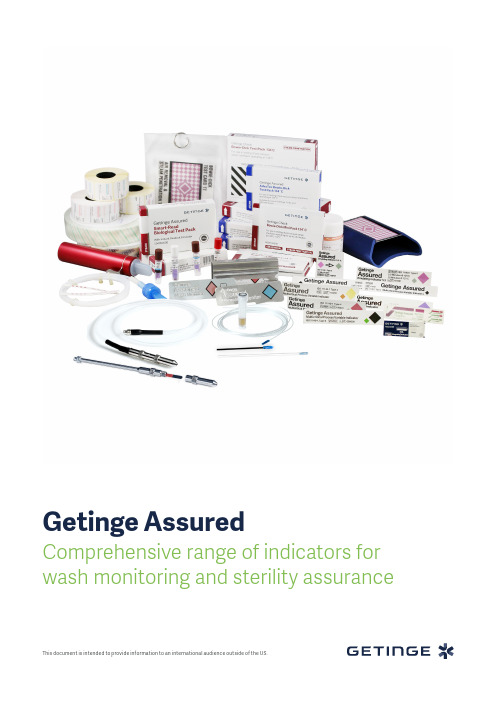
This document is intended to provide information to an international audience outside of the US.Getinge Assured Comprehensive range of indicators for wash monitoring and sterility assuranceAdded assurance - for clean and sterile goodsGetinge Assured indicators provide you with the added assurance that your equipment is cleanand sterile, as expected.Every day you reprocess a variety of instruments at different times, temperatures and conditions. You need reassurance that your sterile goods have been thoroughly cleaned and sterilized in accordance with your local standards and hospital requirements. Getinge is a world leader in cleaning, disinfection and sterilization equipment, with solutions for the healthcare and life science sectors. We understand that you need your disinfection and sterilization equipment to consistently perform to manufacturer’s specifications in full compliance with all requirements and standards.Getinge Consumables- The complete solutionThe Getinge Consumables offering is a comprehensive portfolio of products to support you in every step of your workflow. Getinge products conform to relevant standards, ensuring consistent and accurate quality of your results.Getinge CleanGetinge Clean is a complete detergent offering for global markets requiring enzymatic, alkaline or neutral cleaning solutions, suitable for both manual and automated processing. We offer specialized chemistry — such as pre-treatment foam to help keep instruments moist. We also offer rinse aid, lubricants, neutralizers and various descaling products including chamber foam as part of our maintenance offering. Getinge PackKeep your patients safe by using high-quality sterilization products. Even the most robust disinfection and sterilization processes can be rendered ineffective if the integrity of a medical pouch or its closure has been compromised during storage, handling, or transportation. That’s why Getinge Pack Sterilization Pouches and Rolls have been designed to provide an effective microbial barrier that significantly minimizes the risk ofrecontamination.Standard pouch Standard rollPouch made of Tyvek®Roll made of Tyvek®DuPont™ and Tyvek® are trademarks or registered trademarks of E.I. du Pont de Nemours and Company.Get accurate and consistent results - Every time, every dayImprove patient safetyYou can reduce the risk of hospital-acquired infections. GetingeAssured indicators are a relatively low-cost method of monitoringthe success or failure of the entire decontamination process. Thiswill help manifest itself in fewer cancelled operations, just-in-timedelivery of sterile instruments and contribute to the optimizationof the patient’s experience.Increase efficiency in your workflowOur training programs — available both face-to-face andelectronically — give you the tools you need to ensure consistentand accurate results for every point of your workflow. Our salestools and reference guides make it easy to interpret our products.All products come with clear pass/fail reference guides.Compliance with relevant international and localstandardsOur products give you complete peace of mind. Getinge Assuredproducts are all manufactured in ISO 9001 and ISO 13485 certifiedGetinge facilities and are tested against all relevant standardssuch as EN ISO 15883, EN ISO 11140 parts 1 & 4, and EN ISO 11138.We offer certificates of compliance for the complete range, aswell as 3rd party independent certificates for most products.Reduce environmental footprintGetinge Assured goes beyond wash monitoring and sterilityassurance. We also give you complete control in how you impactyour local environment. Our unique ink technology is non-toxicand contains no heavy metals in their base ingredients.Getinge AssuredWash MonitorGetinge AssuredWash Monitor F/RGetinge AssuredWash Monitor Ultrasonic Getinge AssuredWash Monitor U/LGetinge Assured ProteinTest Instrument SurfaceGetinge Assured ProteinTest Instrument LumenGetinge Assured ProteinTest Flexible Endoscope2,5 mGetinge Assured ProteinTest Dental Getinge Assured WashMonitor HolderGetinge Assured WashMonitor Holder FlexibleGetinge Assured WashMonitor Holder RigidGetinge AssuredTest Soil Wash Release Monitors- The first important step in sterile processingUsed routinely in washer-disinfectors or ultrasonic baths,our Getinge Assured Wash Monitors provide independentverification that the cleaning process is consistentlyproviding the desired result.As a final assurance of cleanliness, we offer a full range ofresidual protein tests for surfaces and instruments –including hollow lumens and endoscopes. With an instantprotein reaction, these tests are quick and easy to useand can detect residual protein down to 1 microgram inless than 10 seconds.Effective cleaning is the first important step in sterile processing. The best way to verify cleanliness is a reliable testing protocol that includes test soil, wash monitoring, and residual protein testing.Getinge Assured AdvaTec Bowie-Dick Test Pack 134˚C*Getinge Check Mini Bowie-Dick Pack 134˚C**Getinge Assured Bowie-Dick Test Pack 121˚C & 134˚C*Getinge Check Bowie-Dick Test Pack 134˚C**Getinge Assured Bowie-Dick Test Card TT Getinge Assured Bowie-Dick Test Card 134˚C Getinge Assured Bowie-Dick Test Sheet 134˚C* For use in Getinge GSS67H and HS66 Turbo Steam Sterilizers** For use in all sterilizers except Getinge GSS67H and HS66 Turbo Machine Release Monitors- Assurance of equipment performanceGetinge Assured Bowie-Dick tests monitor the effectiveair removal and steam penetration allowing you to releaseyour sterilizer for daily use. Getinge’s innovative Bowie-Dick type tests have been developed and tested toconform to the requirements of EN ISO 11140-4. With highly sensitive advanced ink, our technology provides greater accuracy and user information on process conditions compared to conventional test packs.The Bowie-Dick-type test remains the benchmark for daily testing of the mechanical function of your vacuum-assisted steam sterilizer.Getinge Assured Smart-Read Biological Test Pack Getinge Assured Self-Con-tained Biological Test PackGetinge Assured Smart-Well Incubator with PrinterGetinge AssuredMulti Incubator Getinge Assured Smart-ReadBiological Indicator (Steam)Getinge Assured Superfast20 Biological Indicator (Steam and VH2O2)Getinge Assured Batch Monitoring System 3.5, 4, 5.3 & 7Getinge Assured Helix Test 3.5, 4, 5.3, 7 & Formaldehyde Getinge Assured Self-Contained Biological Indicator (Steam, EO and VH2O2)Getinge Assured Express Incubator Getinge Assured 20 Superfast BiologicalIndicators for Steam and VH2O2 providesusers the assurance that the sterilizationload is safe to release in just 20 minutes.- Assurance of effective sterilization conditionsA chemical or biological process challenge device (PCD) gives the assurance that correct conditions have been achieved in the sterilizer chamber.Superfast 20 Biological Indicator (Steam)106 Geobacilus stearothermophilus 20 minutes Superfast 20 Biological Indicator (VH2O2)106 Geobacilus stearothermophilus 20 minutes Smart-Read Biological Indicator (Steam)105 Geobacilus stearothermophilus 10 hrs Fail; Cycle Verification: 3 to 5 hrs Self-Contained Biological Indicator (Steam)105 Geobacilus stearothermophilus 24 hours Self-Contained Biological Indicator (EO)106 Bacillus atropheaus 48 hours Self-Contained Biological Indicator (VH2O2)106 Geobacilus stearothermophilus 24 hoursGetinge Assured Emulating Indicators Getinge Assured Emulating Indicators, Adhesive Getinge Assured Integrating Indicator Getinge Assured MI Steam Migrating Integrator StripGetinge Assured Multicritical Process Variable Indicator (Steam)Getinge Assured Multicritical Process Variable Indicator (EO)Getinge Assured Multicritical Process Variable Indicator (Formaldehyde)Getinge Assured Multicritical Process Variable Indicator (VH 2O 2)Getinge Assured Green Tape (Steam) 18mm & 24mm Getinge Assured Record Labels for Steam, EO & VHP Getinge Assured Multicritical Process Variable Indicator (Dry Heat)- Sterility assurance at each instrument pack level When a pack is opened, OR staff can quickly verify sterilization conditions were achieved, and the pack is safe for use.3.5•4••5.3••7••18•Getinge Assured Emulating Indicators are the mostadvanced chemical indicators for monitoring the specificsteam sterilization parameters of time, temperature, andsteam inside the pack.Wash ReleaseTest Soil Washer-disinfectors504228300 Wash Monitoring and HoldersWash Monitor Wash Monitor Wash Monitor Washer-disinfectors503864500503864600503864700Wash Monitor F/R • Flexible & Rigid Washer-disinfectors6005500586Wash Monitor HolderWash Monitor Holder R • Rigid Lumen Wash Monitor Holder F • Flexible Lumen Washer-disinfectors / Ultrasonic6005500585503865000503865100Wash Monitoring, UltrasonicWash Monitor U • Ultrasonic Test Ultrasonic503865200 Wash Monitor U/L • Ultrasonic Test Ultrasonic6005500587 Protein TestsProtein Test Instrument SurfaceProtein Test Instrument Lumen Washer-disinfectors / Ultrasonic 503878500 503911200Protein Test Flexible Endoscope 2,5 m x 2,8 mmProtein Test Flexible Endoscope 2,5 m x 3,7 mm Protein Test Flexible Endoscope 2,5 m x 1,9 mm Protein Test Dental Washer-disinfectors / Ultrasonic503964400600550029660055002976005500000Machine ReleaseBowie-Dick TestsGetinge Assured Bowie-Dick Test Pack 134°C,Getinge Sterilizers Steam504052100Getinge Check Bowie-Dick Test Pack 134°C,Sub-trans cycles Steam6001154901 Bowie-Dick Test Pack 121°C Steam504052200 Bowie-Dick Test Card TT (Table Top Sterilizers)Steam6005500588 Bowie-Dick Test Card 134°C Steam6005500589 AdvaTec Bowie-Dick Test Pack, Getinge Sterilizers Steam504225100 Bowie-Dick Test Sheet 134°C Steam6005500590 Getinge Check Bowie-Dick Mini-Pack, Sub-trans Steam6001155600 Load ReleaseHelix TestsHelix Test 3.5Steam504052700Helix Test 4 Helix Test 5.3 Helix Test 7Steam504052800504052900504053000Helix Test Formaldehyde Formaldehyde504053100 Getinge Assured Batch Monitoring System PCDDevice Steam6005500575Batch Monitoring System Helix Test 3.5 (Refill Kit)Batch Monitoring System Helix Test 4 (Refill Kit) Batch Monitoring System Helix Test 5.3 (Refill Kit) Batch Monitoring System Helix Test 7 (Refill Kit)Steam6005500037600550003860055000396005500040Biological IndicatorsSuperfast 20 Biological Indicator Steam6005500506 Superfast 20 Biological Indicator VH2O26005500507 Express Incubator20 minutes6005500511Self-Contained Biological Indicator Self-Contained Biological Indicator Self-Contained Biological Indicator SteamEOVH2O25040539005040540006005500025Smart-Read Biological Indicator Steam504054100Smart-Read Biological Test PackSelf-Contained Biological Test Pack Steam 504054500 504054600Smart-Well Incubator with Printer10 hrs504054400 Multi Incubator24 hrs504054700 Pack ReleaseTapeGreen Tape 18 mmGreen Tape 24 mm Steam 6001154902 6001154903Record LabelsRecord Label Steam Record Label EO Record Label VHP SteamEOVH2O2600550040860055004096005500410Record Label Gun-6005500411 Type 4 IndicatorsMulticritical Process Variable Indicator Multicritical Process Variable Indicator Multicritical Process Variable Indicator L Multicritical Process Variable Indicator Multicritical Process Variable Indicator Multicritical Process Variable Indicator EOSteamSteamFormaldehydeDry HeatVH2O25040516005040517005040518005040519005040548006005500509Type 5 IndicatorsIntegrating IndicatorMI Steam Migrating Integrator Strip Steam 6005500594 6005500510Emulating Indicators - Non adhesiveEmulating Indicator 4Emulating Indicator 5.3 Emulating Indicator 7 Emulating Indicator 18Steam504051000504050800504050900504051400Emulating Indicators - AdhesiveEmulating Indicator 3.5 -AEmulating Indicator 4 - A Emulating Indicator 5.3 -A Emulating Indicator 7 -A Steam504051100504052600504051200504051300Miscellaneous.VH2O2 Indicator VH2O2504052000G E T I N G E A S S U R E D11With a firm belief that every person and community should have access to the best possible care, Getinge provides hospitals and life science institutions with products and solutions aiming to improve clinical results and optimize workflows. The offering includes products and solutions for intensive care, cardiovascular procedures, operating rooms, sterile reprocessing and life science. Getinge employs over 10,000 people worldwide and the products are sold in more than 135 countries.This document is intended to provide information to an international audience outside of the US.Getinge AB ·P.O.Box8861·40272Göteborg·Sweden·+46103350000·****************D M S -002438-r e v -f · 11/2022 · G e t i n g e i s a r e g i s t e r e d T r a d e m a r k · C o p y r i g h t b y G e t i n g e · S u b j e c t t o m o d i fi c a t i o n s d u e t o t e c h n i c a l d e v e l o p m e n t .。
Salesforce Process Builder用户指南说明书

Contents Introduction . . . . . . . . . . . . . . . . . . . . . . . . . . . . . . . . . . . . . . . . . . . . . . . . . . . . . . . . . . . . . . . . . . 17About This Guide . . . . . . . . . . . . . . . . . . . . . . . . . . . . . . . . . . . . . . . . . . . . . . . . . . . . . . . . . . . . . . . . . . . . . . 17 Overview of Process Builder Components . . . . . . . . . . . . . . . . . . . . . . . . . . . . . . . . . . . . . . . . . . . . . . . 17 Using Process Builder . . . . . . . . . . . . . . . . . . . . . . . . . . . . . . . . . . . . . . . . . . . . . . . . . . . . . . . . . . . . . . . . 18 Advanced Scripting and Setting Up Searching . . . . . . . . . . . . . . . . . . . . . . . . . . . . . . . . . . . . . . . . . . . 18 Sample Applications . . . . . . . . . . . . . . . . . . . . . . . . . . . . . . . . . . . . . . . . . . . . . . . . . . . . . . . . . . . . . . . . . 18 Reference Material . . . . . . . . . . . . . . . . . . . . . . . . . . . . . . . . . . . . . . . . . . . . . . . . . . . . . . . . . . . . . . . . . . . 19 Assumptions . . . . . . . . . . . . . . . . . . . . . . . . . . . . . . . . . . . . . . . . . . . . . . . . . . . . . . . . . . . . . . . . . . . . . . . . . . . 19 Conventions Used in This Guide . . . . . . . . . . . . . . . . . . . . . . . . . . . . . . . . . . . . . . . . . . . . . . . . . . . . . . . . . 19 Viewing Documentation Online . . . . . . . . . . . . . . . . . . . . . . . . . . . . . . . . . . . . . . . . . . . . . . . . . . . . . . . . . . 20 For More Information . . . . . . . . . . . . . . . . . . . . . . . . . . . . . . . . . . . . . . . . . . . . . . . . . . . . . . . . . . . . . . . . . . . 20Chapter 1 Overview of iPlanet Process Manager . . . . . . . . . . . . . . . . . . . . . . . . . . . . . . . . . . 21 Workflow in Business Processes . . . . . . . . . . . . . . . . . . . . . . . . . . . . . . . . . . . . . . . . . . . . . . . . . . . . . . . . . . 21 Designing a Process . . . . . . . . . . . . . . . . . . . . . . . . . . . . . . . . . . . . . . . . . . . . . . . . . . . . . . . . . . . . . . . . . . . . . 22 Performing Tasks in a Process . . . . . . . . . . . . . . . . . . . . . . . . . . . . . . . . . . . . . . . . . . . . . . . . . . . . . . . . . . . . 23 Administering Processes . . . . . . . . . . . . . . . . . . . . . . . . . . . . . . . . . . . . . . . . . . . . . . . . . . . . . . . . . . . . . . . . 26 Summary of Process Manager Components . . . . . . . . . . . . . . . . . . . . . . . . . . . . . . . . . . . . . . . . . . . . . . . . 26 Chapter 2 Introduction to Process Builder . . . . . . . . . . . . . . . . . . . . . . . . . . . . . . . . . . . . . . . 29 About Processes and Process Builder . . . . . . . . . . . . . . . . . . . . . . . . . . . . . . . . . . . . . . . . . . . . . . . . . . . . . . 29 What is a Process? . . . . . . . . . . . . . . . . . . . . . . . . . . . . . . . . . . . . . . . . . . . . . . . . . . . . . . . . . . . . . . . . . . . 29 What is Process Builder? . . . . . . . . . . . . . . . . . . . . . . . . . . . . . . . . . . . . . . . . . . . . . . . . . . . . . . . . . . . . . . 30 Who Should Use Process Builder? . . . . . . . . . . . . . . . . . . . . . . . . . . . . . . . . . . . . . . . . . . . . . . . . . . . . . . 32 What is a Process Instance? . . . . . . . . . . . . . . . . . . . . . . . . . . . . . . . . . . . . . . . . . . . . . . . . . . . . . . . . . . . . 32 About Applications . . . . . . . . . . . . . . . . . . . . . . . . . . . . . . . . . . . . . . . . . . . . . . . . . . . . . . . . . . . . . . . . . . . . . 33 Creating an Application . . . . . . . . . . . . . . . . . . . . . . . . . . . . . . . . . . . . . . . . . . . . . . . . . . . . . . . . . . . . . . 33 Deploying an Application . . . . . . . . . . . . . . . . . . . . . . . . . . . . . . . . . . . . . . . . . . . . . . . . . . . . . . . . . . . . . 34 Sample Applications . . . . . . . . . . . . . . . . . . . . . . . . . . . . . . . . . . . . . . . . . . . . . . . . . . . . . . . . . . . . . . . . . 34 Starting Process Builder . . . . . . . . . . . . . . . . . . . . . . . . . . . . . . . . . . . . . . . . . . . . . . . . . . . . . . . . . . . . . . . . . 34 The preferences.ini File . . . . . . . . . . . . . . . . . . . . . . . . . . . . . . . . . . . . . . . . . . . . . . . . . . . . . . . . . . . . . . . 35 Starting Process Builder on Windows NT . . . . . . . . . . . . . . . . . . . . . . . . . . . . . . . . . . . . . . . . . . . . . . . 363Starting Process Builder on Solaris . . . . . . . . . . . . . . . . . . . . . . . . . . . . . . . . . . . . . . . . . . . . . . . . . . . . . 36Using Process Builder . . . . . . . . . . . . . . . . . . . . . . . . . . . . . . . . . . . . . . . . . . . . . . . . . . . . . . . . . . . . . . . . . . . 37 Process Builder Applications . . . . . . . . . . . . . . . . . . . . . . . . . . . . . . . . . . . . . . . . . . . . . . . . . . . . . . . . . . 39Application Tree View . . . . . . . . . . . . . . . . . . . . . . . . . . . . . . . . . . . . . . . . . . . . . . . . . . . . . . . . . . . . . . . 41Process Map . . . . . . . . . . . . . . . . . . . . . . . . . . . . . . . . . . . . . . . . . . . . . . . . . . . . . . . . . . . . . . . . . . . . . . . . 42Map Palette . . . . . . . . . . . . . . . . . . . . . . . . . . . . . . . . . . . . . . . . . . . . . . . . . . . . . . . . . . . . . . . . . . . . . . . . . 42Messages Window . . . . . . . . . . . . . . . . . . . . . . . . . . . . . . . . . . . . . . . . . . . . . . . . . . . . . . . . . . . . . . . . . . . 44Main Toolbar . . . . . . . . . . . . . . . . . . . . . . . . . . . . . . . . . . . . . . . . . . . . . . . . . . . . . . . . . . . . . . . . . . . . . . . 45Menu Commands . . . . . . . . . . . . . . . . . . . . . . . . . . . . . . . . . . . . . . . . . . . . . . . . . . . . . . . . . . . . . . . . . . . 46HTML Page Editor Toolbar . . . . . . . . . . . . . . . . . . . . . . . . . . . . . . . . . . . . . . . . . . . . . . . . . . . . . . . . . . . 49 Chapter 3 Planning an Application . . . . . . . . . . . . . . . . . . . . . . . . . . . . . . . . . . . . . . . . . . . . . . 51 Planning Overview . . . . . . . . . . . . . . . . . . . . . . . . . . . . . . . . . . . . . . . . . . . . . . . . . . . . . . . . . . . . . . . . . . . . . 51Planning the Process Map . . . . . . . . . . . . . . . . . . . . . . . . . . . . . . . . . . . . . . . . . . . . . . . . . . . . . . . . . . . . . . . 52 Entry Points . . . . . . . . . . . . . . . . . . . . . . . . . . . . . . . . . . . . . . . . . . . . . . . . . . . . . . . . . . . . . . . . . . . . . . . . 52User Activities . . . . . . . . . . . . . . . . . . . . . . . . . . . . . . . . . . . . . . . . . . . . . . . . . . . . . . . . . . . . . . . . . . . . . . 53Automated Activities . . . . . . . . . . . . . . . . . . . . . . . . . . . . . . . . . . . . . . . . . . . . . . . . . . . . . . . . . . . . . . . . 53Custom Activities . . . . . . . . . . . . . . . . . . . . . . . . . . . . . . . . . . . . . . . . . . . . . . . . . . . . . . . . . . . . . . . . . . . 53Subprocesses . . . . . . . . . . . . . . . . . . . . . . . . . . . . . . . . . . . . . . . . . . . . . . . . . . . . . . . . . . . . . . . . . . . . . . . . 54Decision Points . . . . . . . . . . . . . . . . . . . . . . . . . . . . . . . . . . . . . . . . . . . . . . . . . . . . . . . . . . . . . . . . . . . . . . 54Parallel Processing . . . . . . . . . . . . . . . . . . . . . . . . . . . . . . . . . . . . . . . . . . . . . . . . . . . . . . . . . . . . . . . . . . . 54Exit Points . . . . . . . . . . . . . . . . . . . . . . . . . . . . . . . . . . . . . . . . . . . . . . . . . . . . . . . . . . . . . . . . . . . . . . . . . . 55Transitions . . . . . . . . . . . . . . . . . . . . . . . . . . . . . . . . . . . . . . . . . . . . . . . . . . . . . . . . . . . . . . . . . . . . . . . . . 55Notifications . . . . . . . . . . . . . . . . . . . . . . . . . . . . . . . . . . . . . . . . . . . . . . . . . . . . . . . . . . . . . . . . . . . . . . . . 55Exceptions . . . . . . . . . . . . . . . . . . . . . . . . . . . . . . . . . . . . . . . . . . . . . . . . . . . . . . . . . . . . . . . . . . . . . . . . . . 56 Planning Assignments . . . . . . . . . . . . . . . . . . . . . . . . . . . . . . . . . . . . . . . . . . . . . . . . . . . . . . . . . . . . . . . . . . 56 Planning Groups and Roles . . . . . . . . . . . . . . . . . . . . . . . . . . . . . . . . . . . . . . . . . . . . . . . . . . . . . . . . . . . 57Planning for Monitoring . . . . . . . . . . . . . . . . . . . . . . . . . . . . . . . . . . . . . . . . . . . . . . . . . . . . . . . . . . . . . . 58Planning Delegations . . . . . . . . . . . . . . . . . . . . . . . . . . . . . . . . . . . . . . . . . . . . . . . . . . . . . . . . . . . . . . . . 58 Determining the Data Requirements . . . . . . . . . . . . . . . . . . . . . . . . . . . . . . . . . . . . . . . . . . . . . . . . . . . . . . 58 File Attachments . . . . . . . . . . . . . . . . . . . . . . . . . . . . . . . . . . . . . . . . . . . . . . . . . . . . . . . . . . . . . . . . . . . . 59 Planning Forms . . . . . . . . . . . . . . . . . . . . . . . . . . . . . . . . . . . . . . . . . . . . . . . . . . . . . . . . . . . . . . . . . . . . . . . . 59 Planning Access to Forms . . . . . . . . . . . . . . . . . . . . . . . . . . . . . . . . . . . . . . . . . . . . . . . . . . . . . . . . . . . . 60 Planning Custom Scripts . . . . . . . . . . . . . . . . . . . . . . . . . . . . . . . . . . . . . . . . . . . . . . . . . . . . . . . . . . . . . . . . 60 Planning Searches . . . . . . . . . . . . . . . . . . . . . . . . . . . . . . . . . . . . . . . . . . . . . . . . . . . . . . . . . . . . . . . . . . . . . . 60 Planning Deployment . . . . . . . . . . . . . . . . . . . . . . . . . . . . . . . . . . . . . . . . . . . . . . . . . . . . . . . . . . . . . . . . . . 61 4Process Manager Builder’s Guide• May 2000Chapter 4 Creating an Application . . . . . . . . . . . . . . . . . . . . . . . . . . . . . . . . . . . . . . . . . . . . . . 63 Application Creation Overview . . . . . . . . . . . . . . . . . . . . . . . . . . . . . . . . . . . . . . . . . . . . . . . . . . . . . . . . . . 64 Getting Information from the Administrator . . . . . . . . . . . . . . . . . . . . . . . . . . . . . . . . . . . . . . . . . . . . . . . 65 Creating a New Application . . . . . . . . . . . . . . . . . . . . . . . . . . . . . . . . . . . . . . . . . . . . . . . . . . . . . . . . . . . . . 65 The New Application Dialog Box . . . . . . . . . . . . . . . . . . . . . . . . . . . . . . . . . . . . . . . . . . . . . . . . . . . . . . 66 Setting Application Properties . . . . . . . . . . . . . . . . . . . . . . . . . . . . . . . . . . . . . . . . . . . . . . . . . . . . . . . . . 67 The Application Properties Dialog Box . . . . . . . . . . . . . . . . . . . . . . . . . . . . . . . . . . . . . . . . . . . . . . . . . 67 Using Sample Applications . . . . . . . . . . . . . . . . . . . . . . . . . . . . . . . . . . . . . . . . . . . . . . . . . . . . . . . . . . . . . . 70 Applications and the Corporate Directory . . . . . . . . . . . . . . . . . . . . . . . . . . . . . . . . . . . . . . . . . . . . . . . 71 Setting Your Corporate Directory . . . . . . . . . . . . . . . . . . . . . . . . . . . . . . . . . . . . . . . . . . . . . . . . . . . . . . 72 Deleting an Application . . . . . . . . . . . . . . . . . . . . . . . . . . . . . . . . . . . . . . . . . . . . . . . . . . . . . . . . . . . . . . . . . 73Chapter 5 Designing a Process Map . . . . . . . . . . . . . . . . . . . . . . . . . . . . . . . . . . . . . . . . . . . . 75 Drawing the Process Map . . . . . . . . . . . . . . . . . . . . . . . . . . . . . . . . . . . . . . . . . . . . . . . . . . . . . . . . . . . . . . . 76 Saving a Process Map to a File . . . . . . . . . . . . . . . . . . . . . . . . . . . . . . . . . . . . . . . . . . . . . . . . . . . . . . . . . . . . 76 Adding Items with the Palette . . . . . . . . . . . . . . . . . . . . . . . . . . . . . . . . . . . . . . . . . . . . . . . . . . . . . . . . . . . . 78 Deleting Items . . . . . . . . . . . . . . . . . . . . . . . . . . . . . . . . . . . . . . . . . . . . . . . . . . . . . . . . . . . . . . . . . . . . . . . . . 80 Entry Points . . . . . . . . . . . . . . . . . . . . . . . . . . . . . . . . . . . . . . . . . . . . . . . . . . . . . . . . . . . . . . . . . . . . . . . . . . . 80 User Activities . . . . . . . . . . . . . . . . . . . . . . . . . . . . . . . . . . . . . . . . . . . . . . . . . . . . . . . . . . . . . . . . . . . . . . . . . 81 Setting Activity Expirations . . . . . . . . . . . . . . . . . . . . . . . . . . . . . . . . . . . . . . . . . . . . . . . . . . . . . . . . . . . 82 Setting Activity Assignments . . . . . . . . . . . . . . . . . . . . . . . . . . . . . . . . . . . . . . . . . . . . . . . . . . . . . . . . . . 84 Using Parallel Approval . . . . . . . . . . . . . . . . . . . . . . . . . . . . . . . . . . . . . . . . . . . . . . . . . . . . . . . . . . . . . . 85 Automated Activities . . . . . . . . . . . . . . . . . . . . . . . . . . . . . . . . . . . . . . . . . . . . . . . . . . . . . . . . . . . . . . . . . . . 87 Subprocesses . . . . . . . . . . . . . . . . . . . . . . . . . . . . . . . . . . . . . . . . . . . . . . . . . . . . . . . . . . . . . . . . . . . . . . . . . . . 89 Connecting the Parent and Child Process . . . . . . . . . . . . . . . . . . . . . . . . . . . . . . . . . . . . . . . . . . . . . . . 93 Custom Activities . . . . . . . . . . . . . . . . . . . . . . . . . . . . . . . . . . . . . . . . . . . . . . . . . . . . . . . . . . . . . . . . . . . . . . 93 Using a Custom Activity . . . . . . . . . . . . . . . . . . . . . . . . . . . . . . . . . . . . . . . . . . . . . . . . . . . . . . . . . . . . . . 94 Custom Activity Inspector Window . . . . . . . . . . . . . . . . . . . . . . . . . . . . . . . . . . . . . . . . . . . . . . . . . . . . 94 Inspector Window After Setting a Custom Activity . . . . . . . . . . . . . . . . . . . . . . . . . . . . . . . . . . . . . . . 96 Adding a Custom Palette . . . . . . . . . . . . . . . . . . . . . . . . . . . . . . . . . . . . . . . . . . . . . . . . . . . . . . . . . . . . . 98 Exception Manager . . . . . . . . . . . . . . . . . . . . . . . . . . . . . . . . . . . . . . . . . . . . . . . . . . . . . . . . . . . . . . . . . . . . 100 Default Exception Manager . . . . . . . . . . . . . . . . . . . . . . . . . . . . . . . . . . . . . . . . . . . . . . . . . . . . . . . . . . 100 Creating an Exception Manager . . . . . . . . . . . . . . . . . . . . . . . . . . . . . . . . . . . . . . . . . . . . . . . . . . . . . . . 100 Exception Manager Properties . . . . . . . . . . . . . . . . . . . . . . . . . . . . . . . . . . . . . . . . . . . . . . . . . . . . . . . . 101 Decision Points . . . . . . . . . . . . . . . . . . . . . . . . . . . . . . . . . . . . . . . . . . . . . . . . . . . . . . . . . . . . . . . . . . . . . . . . 102 Split-Join (Parallel Processing) . . . . . . . . . . . . . . . . . . . . . . . . . . . . . . . . . . . . . . . . . . . . . . . . . . . . . . . . . . . 104 Properties of a Parallel Process . . . . . . . . . . . . . . . . . . . . . . . . . . . . . . . . . . . . . . . . . . . . . . . . . . . . . . . 104 Adding a Parallel Process . . . . . . . . . . . . . . . . . . . . . . . . . . . . . . . . . . . . . . . . . . . . . . . . . . . . . . . . . . . . 104 Notifications . . . . . . . . . . . . . . . . . . . . . . . . . . . . . . . . . . . . . . . . . . . . . . . . . . . . . . . . . . . . . . . . . . . . . . . . . . 106 Notification Properties . . . . . . . . . . . . . . . . . . . . . . . . . . . . . . . . . . . . . . . . . . . . . . . . . . . . . . . . . . . . . . 106Contents5Built-in Email Notification Scripts . . . . . . . . . . . . . . . . . . . . . . . . . . . . . . . . . . . . . . . . . . . . . . . . . . . . 107 Exit Points . . . . . . . . . . . . . . . . . . . . . . . . . . . . . . . . . . . . . . . . . . . . . . . . . . . . . . . . . . . . . . . . . . . . . . . . . . . 107 Transitions . . . . . . . . . . . . . . . . . . . . . . . . . . . . . . . . . . . . . . . . . . . . . . . . . . . . . . . . . . . . . . . . . . . . . . . . . . . 108 Types of Transitions . . . . . . . . . . . . . . . . . . . . . . . . . . . . . . . . . . . . . . . . . . . . . . . . . . . . . . . . . . . . . . . . 108Adding a Transition . . . . . . . . . . . . . . . . . . . . . . . . . . . . . . . . . . . . . . . . . . . . . . . . . . . . . . . . . . . . . . . . 109Transition Properties . . . . . . . . . . . . . . . . . . . . . . . . . . . . . . . . . . . . . . . . . . . . . . . . . . . . . . . . . . . . . . . . 109Example Using a True/False Field . . . . . . . . . . . . . . . . . . . . . . . . . . . . . . . . . . . . . . . . . . . . . . . . . . . . 110 Chapter 6 Defining Groups and Roles . . . . . . . . . . . . . . . . . . . . . . . . . . . . . . . . . . . . . . . . . . 113Groups and Roles Overview . . . . . . . . . . . . . . . . . . . . . . . . . . . . . . . . . . . . . . . . . . . . . . . . . . . . . . . . . . . . 113 Default Groups and Roles . . . . . . . . . . . . . . . . . . . . . . . . . . . . . . . . . . . . . . . . . . . . . . . . . . . . . . . . . . . 115 Creating Groups and Roles . . . . . . . . . . . . . . . . . . . . . . . . . . . . . . . . . . . . . . . . . . . . . . . . . . . . . . . . . . . . . 116 The Create a New Role or Group Dialog Box . . . . . . . . . . . . . . . . . . . . . . . . . . . . . . . . . . . . . . . . . . . 116The Application Group Dialog Box . . . . . . . . . . . . . . . . . . . . . . . . . . . . . . . . . . . . . . . . . . . . . . . . . . . 119The Corporate Group Dialog Box . . . . . . . . . . . . . . . . . . . . . . . . . . . . . . . . . . . . . . . . . . . . . . . . . . . . . 122The Dynamic Group Dialog Box . . . . . . . . . . . . . . . . . . . . . . . . . . . . . . . . . . . . . . . . . . . . . . . . . . . . . . 125The Field Role Dialog Box . . . . . . . . . . . . . . . . . . . . . . . . . . . . . . . . . . . . . . . . . . . . . . . . . . . . . . . . . . . 128 Prioritizing Groups and Roles . . . . . . . . . . . . . . . . . . . . . . . . . . . . . . . . . . . . . . . . . . . . . . . . . . . . . . . . . . 129 Deleting Groups and Roles . . . . . . . . . . . . . . . . . . . . . . . . . . . . . . . . . . . . . . . . . . . . . . . . . . . . . . . . . . . . . 130 Chapter7 Defining Data Fields . . . . . . . . . . . . . . . . . . . . . . . . . . . . . . . . . . . . . . . . . . . . . . . . 131 Data Field Overview . . . . . . . . . . . . . . . . . . . . . . . . . . . . . . . . . . . . . . . . . . . . . . . . . . . . . . . . . . . . . . . . . . . 131 Creating a Data Field . . . . . . . . . . . . . . . . . . . . . . . . . . . . . . . . . . . . . . . . . . . . . . . . . . . . . . . . . . . . . . . . . . 132 The Create a New Data Field Dialog Box . . . . . . . . . . . . . . . . . . . . . . . . . . . . . . . . . . . . . . . . . . . . . . 133 Setting Field Properties . . . . . . . . . . . . . . . . . . . . . . . . . . . . . . . . . . . . . . . . . . . . . . . . . . . . . . . . . . . . . . . . 135 Custom Data Fields with Predefined Class IDs . . . . . . . . . . . . . . . . . . . . . . . . . . . . . . . . . . . . . . . . . . . . 136 CheckBox . . . . . . . . . . . . . . . . . . . . . . . . . . . . . . . . . . . . . . . . . . . . . . . . . . . . . . . . . . . . . . . . . . . . . . . . . 136Computed . . . . . . . . . . . . . . . . . . . . . . . . . . . . . . . . . . . . . . . . . . . . . . . . . . . . . . . . . . . . . . . . . . . . . . . . . 137Date . . . . . . . . . . . . . . . . . . . . . . . . . . . . . . . . . . . . . . . . . . . . . . . . . . . . . . . . . . . . . . . . . . . . . . . . . . . . . . 137DateTime . . . . . . . . . . . . . . . . . . . . . . . . . . . . . . . . . . . . . . . . . . . . . . . . . . . . . . . . . . . . . . . . . . . . . . . . . . 137Digital Signature . . . . . . . . . . . . . . . . . . . . . . . . . . . . . . . . . . . . . . . . . . . . . . . . . . . . . . . . . . . . . . . . . . . 138File Attachment . . . . . . . . . . . . . . . . . . . . . . . . . . . . . . . . . . . . . . . . . . . . . . . . . . . . . . . . . . . . . . . . . . . . 138Password . . . . . . . . . . . . . . . . . . . . . . . . . . . . . . . . . . . . . . . . . . . . . . . . . . . . . . . . . . . . . . . . . . . . . . . . . . 141Radio Buttons . . . . . . . . . . . . . . . . . . . . . . . . . . . . . . . . . . . . . . . . . . . . . . . . . . . . . . . . . . . . . . . . . . . . . . 142Select List . . . . . . . . . . . . . . . . . . . . . . . . . . . . . . . . . . . . . . . . . . . . . . . . . . . . . . . . . . . . . . . . . . . . . . . . . 143TextArea . . . . . . . . . . . . . . . . . . . . . . . . . . . . . . . . . . . . . . . . . . . . . . . . . . . . . . . . . . . . . . . . . . . . . . . . . . 143TextField . . . . . . . . . . . . . . . . . . . . . . . . . . . . . . . . . . . . . . . . . . . . . . . . . . . . . . . . . . . . . . . . . . . . . . . . . . 144URL . . . . . . . . . . . . . . . . . . . . . . . . . . . . . . . . . . . . . . . . . . . . . . . . . . . . . . . . . . . . . . . . . . . . . . . . . . . . . . 145 6Process Manager Builder’s Guide• May 2000UserPicker Widget . . . . . . . . . . . . . . . . . . . . . . . . . . . . . . . . . . . . . . . . . . . . . . . . . . . . . . . . . . . . . . . . . . 146 Custom Data Fields with Your Own Class ID . . . . . . . . . . . . . . . . . . . . . . . . . . . . . . . . . . . . . . . . . . . . . . 147 Predefined Data Fields . . . . . . . . . . . . . . . . . . . . . . . . . . . . . . . . . . . . . . . . . . . . . . . . . . . . . . . . . . . . . . . . . 147 Address . . . . . . . . . . . . . . . . . . . . . . . . . . . . . . . . . . . . . . . . . . . . . . . . . . . . . . . . . . . . . . . . . . . . . . . . . . . 147 Name . . . . . . . . . . . . . . . . . . . . . . . . . . . . . . . . . . . . . . . . . . . . . . . . . . . . . . . . . . . . . . . . . . . . . . . . . . . . . 149 Telephone . . . . . . . . . . . . . . . . . . . . . . . . . . . . . . . . . . . . . . . . . . . . . . . . . . . . . . . . . . . . . . . . . . . . . . . . . 150 Deleting Data Fields . . . . . . . . . . . . . . . . . . . . . . . . . . . . . . . . . . . . . . . . . . . . . . . . . . . . . . . . . . . . . . . . . . . 151 Setting Up the Content Store . . . . . . . . . . . . . . . . . . . . . . . . . . . . . . . . . . . . . . . . . . . . . . . . . . . . . . . . . . . . 151 The Content Store Inspector Window . . . . . . . . . . . . . . . . . . . . . . . . . . . . . . . . . . . . . . . . . . . . . . . . . . 152 Troubleshooting the Content Store . . . . . . . . . . . . . . . . . . . . . . . . . . . . . . . . . . . . . . . . . . . . . . . . . . . . 153Chapter8 Designing Forms . . . . . . . . . . . . . . . . . . . . . . . . . . . . . . . . . . . . . . . . . . . . . . . . . . 155 Planning Forms . . . . . . . . . . . . . . . . . . . . . . . . . . . . . . . . . . . . . . . . . . . . . . . . . . . . . . . . . . . . . . . . . . . . . . . 155 Creating Forms . . . . . . . . . . . . . . . . . . . . . . . . . . . . . . . . . . . . . . . . . . . . . . . . . . . . . . . . . . . . . . . . . . . . . . . . 156 Modifying Forms . . . . . . . . . . . . . . . . . . . . . . . . . . . . . . . . . . . . . . . . . . . . . . . . . . . . . . . . . . . . . . . . . . . . . . 160 Using Process Builder’s Form Editor . . . . . . . . . . . . . . . . . . . . . . . . . . . . . . . . . . . . . . . . . . . . . . . . . . 160 Using an External Editor . . . . . . . . . . . . . . . . . . . . . . . . . . . . . . . . . . . . . . . . . . . . . . . . . . . . . . . . . . . . . 160 Using the HTML Page Editor Toolbar . . . . . . . . . . . . . . . . . . . . . . . . . . . . . . . . . . . . . . . . . . . . . . . . . 161 Using the Edit, Insert and Format Menus . . . . . . . . . . . . . . . . . . . . . . . . . . . . . . . . . . . . . . . . . . . . . . 162 Using Right-Mouse-Button Menu Commands . . . . . . . . . . . . . . . . . . . . . . . . . . . . . . . . . . . . . . . . . . 163 Changing Field Properties for a Form . . . . . . . . . . . . . . . . . . . . . . . . . . . . . . . . . . . . . . . . . . . . . . . . . . 164 Hints for Setting Field Properties . . . . . . . . . . . . . . . . . . . . . . . . . . . . . . . . . . . . . . . . . . . . . . . . . . . . . 165 Accessing the Data Dictionary . . . . . . . . . . . . . . . . . . . . . . . . . . . . . . . . . . . . . . . . . . . . . . . . . . . . . . . . 165 Using Scripts to Validate User Input . . . . . . . . . . . . . . . . . . . . . . . . . . . . . . . . . . . . . . . . . . . . . . . . . . . 165 Adding a Banner to Forms . . . . . . . . . . . . . . . . . . . . . . . . . . . . . . . . . . . . . . . . . . . . . . . . . . . . . . . . . . . . . . 166 Setting Access to Forms . . . . . . . . . . . . . . . . . . . . . . . . . . . . . . . . . . . . . . . . . . . . . . . . . . . . . . . . . . . . . . . . 166 Forms for Assignees . . . . . . . . . . . . . . . . . . . . . . . . . . . . . . . . . . . . . . . . . . . . . . . . . . . . . . . . . . . . . . . . . 168 Forms for Monitoring the Process . . . . . . . . . . . . . . . . . . . . . . . . . . . . . . . . . . . . . . . . . . . . . . . . . . . . . 168 Forms for the Administrator . . . . . . . . . . . . . . . . . . . . . . . . . . . . . . . . . . . . . . . . . . . . . . . . . . . . . . . . . 168 Setting Access to an Entry Point . . . . . . . . . . . . . . . . . . . . . . . . . . . . . . . . . . . . . . . . . . . . . . . . . . . . . . 169Chapter9 Using Scripts . . . . . . . . . . . . . . . . . . . . . . . . . . . . . . . . . . . . . . . . . . . . . . . . . . . . . 171 Overview of Scripts . . . . . . . . . . . . . . . . . . . . . . . . . . . . . . . . . . . . . . . . . . . . . . . . . . . . . . . . . . . . . . . . . . . . 171 Kinds of Scripts . . . . . . . . . . . . . . . . . . . . . . . . . . . . . . . . . . . . . . . . . . . . . . . . . . . . . . . . . . . . . . . . . . . . . 171 When to Use Scripts . . . . . . . . . . . . . . . . . . . . . . . . . . . . . . . . . . . . . . . . . . . . . . . . . . . . . . . . . . . . . . . . . 173 About Writing Scripts . . . . . . . . . . . . . . . . . . . . . . . . . . . . . . . . . . . . . . . . . . . . . . . . . . . . . . . . . . . . . . . 174 Predefined Scripts . . . . . . . . . . . . . . . . . . . . . . . . . . . . . . . . . . . . . . . . . . . . . . . . . . . . . . . . . . . . . . . . . . . . . 174 Assignment Scripts . . . . . . . . . . . . . . . . . . . . . . . . . . . . . . . . . . . . . . . . . . . . . . . . . . . . . . . . . . . . . . . . . 174 Completion Scripts . . . . . . . . . . . . . . . . . . . . . . . . . . . . . . . . . . . . . . . . . . . . . . . . . . . . . . . . . . . . . . . . . . 177Contents7Verification Scripts . . . . . . . . . . . . . . . . . . . . . . . . . . . . . . . . . . . . . . . . . . . . . . . . . . . . . . . . . . . . . . . . . 177Email Notification Scripts . . . . . . . . . . . . . . . . . . . . . . . . . . . . . . . . . . . . . . . . . . . . . . . . . . . . . . . . . . . . 177Initialization and Shutdown Scripts . . . . . . . . . . . . . . . . . . . . . . . . . . . . . . . . . . . . . . . . . . . . . . . . . . . 179 Creating Scripts . . . . . . . . . . . . . . . . . . . . . . . . . . . . . . . . . . . . . . . . . . . . . . . . . . . . . . . . . . . . . . . . . . . . . . . 179 The Script Editor Window . . . . . . . . . . . . . . . . . . . . . . . . . . . . . . . . . . . . . . . . . . . . . . . . . . . . . . . . . . . 181Setting a Script as a Template . . . . . . . . . . . . . . . . . . . . . . . . . . . . . . . . . . . . . . . . . . . . . . . . . . . . . . . . 182 Using Client-side Scripts . . . . . . . . . . . . . . . . . . . . . . . . . . . . . . . . . . . . . . . . . . . . . . . . . . . . . . . . . . . . . . . 183 Chapter10 Deploying an Application . . . . . . . . . . . . . . . . . . . . . . . . . . . . . . . . . . . . . . . . . . 187Before You Deploy . . . . . . . . . . . . . . . . . . . . . . . . . . . . . . . . . . . . . . . . . . . . . . . . . . . . . . . . . . . . . . . . . . . . 187 Set up and Configure Process Manager . . . . . . . . . . . . . . . . . . . . . . . . . . . . . . . . . . . . . . . . . . . . . . . . 188Deploy Subprocesses First . . . . . . . . . . . . . . . . . . . . . . . . . . . . . . . . . . . . . . . . . . . . . . . . . . . . . . . . . . . 188Save the Process Map, If Desired . . . . . . . . . . . . . . . . . . . . . . . . . . . . . . . . . . . . . . . . . . . . . . . . . . . . . 188Fix Application Errors . . . . . . . . . . . . . . . . . . . . . . . . . . . . . . . . . . . . . . . . . . . . . . . . . . . . . . . . . . . . . . . 188 Steps for Deploying an Application . . . . . . . . . . . . . . . . . . . . . . . . . . . . . . . . . . . . . . . . . . . . . . . . . . . . . . 188 The Deploy Application Dialog Box . . . . . . . . . . . . . . . . . . . . . . . . . . . . . . . . . . . . . . . . . . . . . . . . . . . . . 190 Revising a Deployed Application . . . . . . . . . . . . . . . . . . . . . . . . . . . . . . . . . . . . . . . . . . . . . . . . . . . . . . . . 192 Summary of Allowed Revisions . . . . . . . . . . . . . . . . . . . . . . . . . . . . . . . . . . . . . . . . . . . . . . . . . . . . . . 193Deployed Applications Compared with Local Copies . . . . . . . . . . . . . . . . . . . . . . . . . . . . . . . . . . . 195Using a Backup of a Local Application . . . . . . . . . . . . . . . . . . . . . . . . . . . . . . . . . . . . . . . . . . . . . . . . 195Saving a Local Application to Another Name . . . . . . . . . . . . . . . . . . . . . . . . . . . . . . . . . . . . . . . . . . 195 Redeploying an Application . . . . . . . . . . . . . . . . . . . . . . . . . . . . . . . . . . . . . . . . . . . . . . . . . . . . . . . . . . . . 196 Chapter11 Advanced Techniques for Scripting . . . . . . . . . . . . . . . . . . . . . . . . . . . . . . . . . . 197 Introduction . . . . . . . . . . . . . . . . . . . . . . . . . . . . . . . . . . . . . . . . . . . . . . . . . . . . . . . . . . . . . . . . . . . . . . . . . . 197 Getting Information about the Current Process . . . . . . . . . . . . . . . . . . . . . . . . . . . . . . . . . . . . . . . . . . . . 198 Getting and Setting Data Field Values . . . . . . . . . . . . . . . . . . . . . . . . . . . . . . . . . . . . . . . . . . . . . . . . . 198Getting Data Field Values in Decision Point and Automation Script Transitions . . . . . . . . . . . . . 200 Getting Information about Users and their Attributes . . . . . . . . . . . . . . . . . . . . . . . . . . . . . . . . . . . . . .200 Finding Users and Accessing their Attributes . . . . . . . . . . . . . . . . . . . . . . . . . . . . . . . . . . . . . . . . . .200Modifying User Attributes . . . . . . . . . . . . . . . . . . . . . . . . . . . . . . . . . . . . . . . . . . . . . . . . . . . . . . . . . . . 201Adding and Deleting Users . . . . . . . . . . . . . . . . . . . . . . . . . . . . . . . . . . . . . . . . . . . . . . . . . . . . . . . . . . 202 Accessing the Content Store . . . . . . . . . . . . . . . . . . . . . . . . . . . . . . . . . . . . . . . . . . . . . . . . . . . . . . . . . . . . 202 Example of Accessing a Stored Item . . . . . . . . . . . . . . . . . . . . . . . . . . . . . . . . . . . . . . . . . . . . . . . . . . . 203Storing Files in the Content Store . . . . . . . . . . . . . . . . . . . . . . . . . . . . . . . . . . . . . . . . . . . . . . . . . . . . . 205 Logging Error and Informational Messages . . . . . . . . . . . . . . . . . . . . . . . . . . . . . . . . . . . . . . . . . . . . . . . 206 Verifying Form Input . . . . . . . . . . . . . . . . . . . . . . . . . . . . . . . . . . . . . . . . . . . . . . . . . . . . . . . . . . . . . . . . . . 207 Verifying Form Input with Client-Side JavaScript . . . . . . . . . . . . . . . . . . . . . . . . . . . . . . . . . . . . . . . 208Verifying Form Data in Completion Scripts . . . . . . . . . . . . . . . . . . . . . . . . . . . . . . . . . . . . . . . . . . . . 212 8Process Manager Builder’s Guide• May 2000。
高速公路营运一体化平台浅析

TECHNOLOGY AND INFORMATION科学与信息化2023年7月上 163高速公路营运一体化平台浅析钱堃安徽皖通高速公路股份有限公司 安徽 合肥 230000摘 要 本文结合工作实际,对高速公路营运的数字化和相应的管理方案进行研究,提出高速公路营运一体化在高速公路日常营运业务管理中的应用,以满足高速公路业务人员及管理人员日常营运业务智慧化管理的需求。
关键词 高速公路;营运一体化;智能分析;数据融合;决策支撑Analysis of Integrated Platform for Expressway Operation Qian KunAnhui Expressway Company Limited, Hefei 230000, Anhui Province, ChinaAbstract Based on the actual work, this paper studies the digitalization of expressway operation and the corresponding management scheme, and puts forward the application of expressway operation integration in the daily operation business management of expressway to meet the needs of intelligent management of daily operation business by expressway business personnel and managers.Key words expressway; operation integration; intelligent analysis; data fusion; decision support引言随着高速公路IT 技术不断发展并引入营运管理领域,数字营运一体化平台已经逐渐替代了传统的营运管理模式。
微软全球技术支持中心-香港 澳门说明书

Incident Support Services Overview and Ordering GuideIncident Support Services OverviewMicrosoft®Global Technical Support Center – HK/Macau top priority is to help every business, organization, and individual to be more successful with Microsoft products. Fast, accurate issue resolution and comprehensive support services mean you can focus on core business and personal goals rather than on technology. The result: Increased productivity and a higher return on your investments.This guide is designed to help you determine the incident support offering best suited to your business needs and provide you with the information, forms, or phone numbers necessary to obtain the support you need.There are two types of incident support services available, a brief summary of which is listed below with more detailed information online at /default.aspx?ln=en-hk. Support offering follows the product support lifecycle, please refer to /lifecycle/Professional Incident Support - Targeted at technical communities of individuals, including resellers and consultants, OEMs/SBs, Developers, IT Pros, and Microsoft Certified Partners. Support hours Monday – Friday 9:00am -6:00pm, except public holidaysPersonal Incident Support – Targeted for home users and SOHO (small office, home office) users using Microsoft desktop or consumer products in stand-alone or small network environments. Support hours Monday – Friday 9:00am -9:00pm, except public holidaysSeverity A English Product 24X7 business critical support in English - The delivery of Professional incidents on a 24x7 basis will consist of local support during business hours (Monday – Friday, 9:00am – 6:00pm, except public holidays) for all severities, and delivery of out of business hours support for Severity A incidents in English for English product only at a special rate.“Severity A” incidents means the following situations that you may be in: Critical business impact; Customer’sbusiness has significant loss or degradation of services; Need response within 2 hourOrdering Instructions:Credit card purchases can be made by calling our services hotline (852) 2388-9600; by faxing or mailing the Incident Support Services Order Form to the fax number or address below.Microsoft Hong Kong13/F, Cyberport 2100 Cyberport RoadHong KongAttention: Global Technical Support Center – HK/MacauFax: (852) 2967-1679©2011 Microsoft Corporation. All rights reserved. Other product and company names mentioned herein may be the trademarks of their respective owners.Incident Support Services Order FormBoth Personal and Professional Incident Support package allow you to submit an incident over the phone or online. All annual Incident Support Services accounts are valid for one year from the date of purchase.Credit Card Number: Expiration Date ___ / ____Microsoft Global Technical Support Center - HK will send you an official invoice that contains your account information when accepted your purchase.TERMS AND CONDITIONS OF PERSONAL/PROFESSIONAL INCIDENT SUPPORTIMPORTANT - READ CAREFULLY: This Agreement is a legal agreement between you (either an individual or a single entity) and Microsoft Hong Kong Limited (for customers in Hong Kong SAR) or Microsoft Macau Limited (for customers in Macau SAR), as the case may be (“Microsoft”) for the number of support services (“Services”) incidents indicated on the Personal/Professional incident support order form for software products licensed by Microsoft Corporation (“Software”). This P ersonal and Professional incident support service may also include updates and supplements to Software released by Microsoft Corporation. Any software provided along with the Personal and Professional incident support is licensed to you under the terms of a separate end-user license agreement by Microsoft Corporation. By using the Personal/Professional incident support, you agree to be bound by the terms of this Agreement. If you do not agree to the terms of this Agreement, do not use the Services; you may, however, contact Microsoft support hotline for a full refund within 14 days from the date of purchase with the full receipt. If you do not seek a refund within 14 days after your purchase of this service, you will be deemed to have accepted the terms of this Agreement.NOTE : THE SERVICES UNDER THE PERSONAL AND PROFESSIONAL INCIDENT SUPPORT ARE ONLY VALID FOR USE IN HONG KONG SAR AND MACAU SAR AND MUST BE USED ON OR BEFORE THE EXPIRY DATE. IF YOU DO NOT USE THE SERVICES BEFORE THE EXPIRY DATE, IT WILL EXPIRE AND YOU WILL NOT BE ENTITLED TO USE THE SERVICES AFTER SUCH DATE. IN SUCH AN EVENT, YOU EXPRESSLY AGREE THAT MICROSOFT WILL NOT BE LIABLE FOR ANY REFUND OR ANY OTHER DAMAGES WHATSOEVER.1.Definitions :“Incident” means a single use or functionality prob lem and the commercial reasonable effort needed to resolve it regardless of the number of contacts with you concerning the problem. A “Single” use or functionality problem is a problem that cannot be broken down int o subordinate problems. If a problem consists of subordinate problems, each shall be considered a separate incident. Microsoft shall reasonably determine what a single incident is and when it has ended. “Online Support”, “Professional Support” and “Personal Support” shall have t he meaning as desc ribed in the relevant Services Description. “Services Description” means detail description of Services provided for Professi onal Support or Personal Support issued by Microsoft from time to time.2.Microsoft will provide the Services specified in this Agreement and the relevant Service Description (which may be amended by Microsoft fromtime to time). An appropriate number of Incidents will be deducted from the total number of Incidents covered by the Personal/Professional incident support for the services provided. The Services involve telephone and limited web support. You (on behalf of yourself and all employees and representatives (if any)) agree to use the Services on the terms and conditions set out in this Agreement.3.This Agreement applies only to those Services Microsoft has expressly agreed to provide. Provision of any product or services not so specifiedwill be the subject of separate agreement. References to this Agreement include a reference to the relevant Service Description and any annexes or appendices all of which constitute the entire agreement in relation to the Services.4.The Services are for the sole benefit of you as the named user (if you acquired this Personal/Professional incident support in your personalcapacity) or the named contact (if you acquired this Personal/Professional incident support as a corporate customer) provided that for Professional incident support of 5 incidents, corporate customers may register up to two (2) named contacts for receiving the Services.Microsoft reserves the right to immediately terminate any Services and this Agreement on reasonable suspicion that you have allowed someone else to use the Services in your name.5.You will take adequate precaution to ensure that no one will abuse the Services by wrongfully using your contract number to receive theServices. You are responsible for all use (including misuse) of any number provided to you as a prerequisite for the provision of the Services until such time as you advise Microsoft in writing that the relevant contract number or password has been lost or stolen, at which time a replacement number will be issued by Microsoft.6.Only Software which is validly licensed by Microsoft Corporation, purchased within Hong Kong SAR and Macau SAR from a MicrosoftAuthorised reseller or Retailer, properly registered and unaltered is eligible for the Services. Only those Software described in the relevant Services Description from time to time will be supported. Where language versions other than English and Traditional Chinese are validly licensed, Microsoft will use commercially reasonable efforts to provide support for such language versions.7.Services will be provided to assist you in resolving problems you encounter with the use or functionality of the Software and may include advice,recommendations and information concerning your use of the Software with various hardware and software configurations. Microsoft warrants that it will use all commercially reasonable care and skill in trying to resolve problems but is unable to, and does not warrant that every problem will be resolved. To the extent permitted by law, this limited warranty is in lieu of all other warranties and conditions, express, or implied, including all implied warranties of merchantability and fitness for a particular purpose and of all other obligations, conditions, or liabilities on the part of Microsoft.8.Services will not be provided where the Software is be used with less than the minimum system configuration recommended by Microsoft. Onlycurrent versions of the Software at the time the request for Services is made, and the next to current version of the Software, will be supported.“Current” means that the relevant version of the Software is available for purchase by the public at the time of the d ate of the request for service. Microsoft may, at its sole discretion agree to provide services to support non-current software, in which case the appropriate number of Incidents to deal with such request for services will be deducted. The following are excluded from the Services: (a) failure, difficulty or inability in operation (“failure”) caused by equipment, product or services not supplied by Microsoft; (b) failure resulting from modifica tion of a Software; (c) misuse of a Software or operator error; and (d) unlicensed software.9.You must provide Microsoft with up to date, accurate and complete configuration and topology information concerning your computer system(s)and network(s) if asked to do so. Microsoft reserves the right to refuse to provide Services to you at any time if in its sole discretion Microsoft determines that your computer and network configuration(s) and topology(ies) are not supportable by Microsoft, you fail to provide the requested information or you have provided insufficient information for Microsoft to progress the issue. If Microsoft makes such a determination it may terminate this Agreement forthwith and you will be refunded an amount representing any unused Incidents on a pro-rata basis, except where you fail to provide or provide insufficient information on request from Microsoft and Microsoft has already spent more than 30 minutes working on the relevant problem.10.If Microsoft determines that the problem experienced by you is caused by hardware or software not provided by Microsoft the support will beregarded as a single Incident request, but support provided for that Incident will end upon such determination.11.Microsoft may amend the terms of this Agreement and/or the relevant Service Description on giving 30 days* written notice. If Microsoftprovides such notice and you do not accept the changes, then you may terminate this Agreement by notice in writing to Microsoft pursuant to Clause 13 below.12.Each fully paid Personal/Professional incident support shall be valid for a period of twelve (12) months from the date you register and use theServices unless terminated earlier in accordance with the conditions of this Agreement. ANY INCIDENTS OF PERSONAL/PROFESSIONAL INCIDENT SUPPORT WHICH HAVE NOT BEEN USED WITHIN THE SAID TWELVE (12) MONTHS WILL AUTOMATICALLY EXPIRE AT THE END OF THE SAID PERIOD. THE SERVICES UNDER PERSONAL/PROFESSIONAL INCIDENT SUPPORT ARE ONLY VALID FOR USE IN HONG KONG SAR AND MACAU SAR AND MUST BE USED ON OR BEFORE THE EXPIRY DATE. IF YOU DO NOT USE THE SERVICES BEFORE THE EXPIRY DATE, THE PERSONAL/PROFESSIONAL INCIDENT SUPPORT WILL EXPIRE AND YOU WILL NOT BE ENTITLED TO USE THE SERVICES AFTER SUCH DATE. IN SUCH AN EVENT, YOU EXPRESSLY AGREE THAT MICROSOFT WILL NOT BE LIABLE FOR ANY REFUND OR ANY OTHER DAMAGES WHATSOEVER.13.Either party may terminate this Agreement immediately by notice in writing if the other party has breached any term of this Agreement and hasfailed to remedy that breach within 14 days of being requested to do so or, alternatively, if the other party is no longer able to meet its debts as and when they fall due. Microsoft may terminate this Agreement by giving you 30 days* written notice. You may terminate this Agreement by giving Microsoft 90 days* written notice. Where this Agreement is terminated without fault on your side, you will be refunded an amount representing the number of unused Incidents on a pro-rata basis. At its discretion Microsoft may suspend provision of the Services if at any time your conduct is such that, in its reasonab le view, Microsoft’s ability to provide the Services is detrimentally affected by that conduct.14.You acknowledge that you have relied on your own skill and judgment in deciding to acquire the Services. You assume ALL RISKS for the useyou may make of the information, software and other materials and media made available to you under the Personal/Professional Incident Support or through access to the Services.15.You are not entitled to rely on, and Microsoft makes no warranties in respect of, the Services being uninterrupted or error-free. Microsoft doesnot warrant, and you must not rely on Microsoft providing, error-free or continuous availability communications links as the provision of Services via telephone or data links is dependent on the continued availability of communications facilities provided by third parties. You agree to take adequate precautions against damage to your operation that could be caused by such interruption or errors, including making appropriate data backups, and that Microsoft will not be held responsible for any loss of your data. You must ensure that means to access the Services are available and you must also ensure proper and lawful use of the same.16.If the relevant Services Description specifies response times then all reasonable efforts will be made by Microsoft to resolve service requests inaccordance with those response times, provided always that such requests can ultimately be resolved by Microsoft. If no specific response times are indicated, the Services will be provided within a reasonable time.17.Microsoft’s sole obligation and your exclusive remedy in the event of breach of any terms of this Agreement or any the warran ties by Microsoftshall be to use commercially reasonable efforts to correct the breach if the same results in the material impairment of the operation of the Services as warranted. If Microsoft cannot correct the breach within fourteen (14) days, Microsoft or you may terminate this Agreement immediately whereupon Microsoft shall have no obligation or liability to you except to refund an amount representing the unused Incidents, if any, on a pro-rata basis.18.Subject to, and to the extent permitted by applicable law, neither Microsoft, its Contractor (as defined below) nor anyone else who has beeninvolved in the creation, production, or delivery of the Services shall be liable for any direct, indirect, consequential or incidental damages (including damages for loss of business profits, business interruption, loss of business information, and the like or any other pecuniary loss) arising out of the use or inability to use Microsoft products or provision of, or failure to provide, the Services even if Microsoft, its Contractor orsuch third party has been advised of the possibility of such damages. In any event, the liability of Microsoft, its Contractor or such third party, whether for negligence, breach of contract, breach of warranty, or otherwise shall, in the aggregate, not exceed the total amount you paid for the Personal/Professional incident support. No action, whether in contract, tort, or otherwise, arising out of the performance of the Services or these Terms and Conditions may be brought by either party more than two (2) years after the cause of action arises.19.If Microsoft’s performance of any obligat ion under this Agreement is prevented or delayed by causes beyond its reasonable control including,but not limited to, Acts of God, fire, explosion, vandalism, storm, strikes, labour disputes, wars, national emergencies, lockout, work stoppages or other labour difficulties, supplier failures, breaches or delays, failures and down times of utilities and/or telecommunications equipment or computer down times then Microsoft shall be excused from such performance for the duration of the period during which such cause continues to bring about such prevention or delay.20.You may not assign this Agreement, or the right to receive the Services to any person or company without Microsoft’s prior wr itten permission.21.Notwithstanding any other provision of this Agreement, Microsoft may engage, hire, license or sub-contract such persons as it considersnecessary to provide the Services (“Contractor”). Where a Contractor is engaged by Microsoft to perform the Services or any p art thereof then the references to Microsoft in this Agreement shall be deemed to include Microsoft’s Contractors.22.Microsoft treats the personal information provided by you during registration as confidential. The information may be disclosed or transferred ona confidential basis to our parent company, Microsoft Corporation, in the United States and/or other associated companies, partners andagents. Your personal data will only be used for the purpose for which it was originally collected and for general marketing purposes of products or services of Microsoft, Microsoft Corporation and affiliated companies and/or our selected partners. For details, please visit our web site at /hk/privacy.23.You may cancel any annual support incident within 90 days from time of purchase and receive a pro-rata refund provided that all requests forrefund are made in writing within the said 90 days period. All such requests should be directed to Customer Service hotline at (852) 2388-9600.24.This Agreement shall be construed in accordance with the laws of in Hong Kong SAR of the People’s Republic of China.。
冠心病接诊护士流程
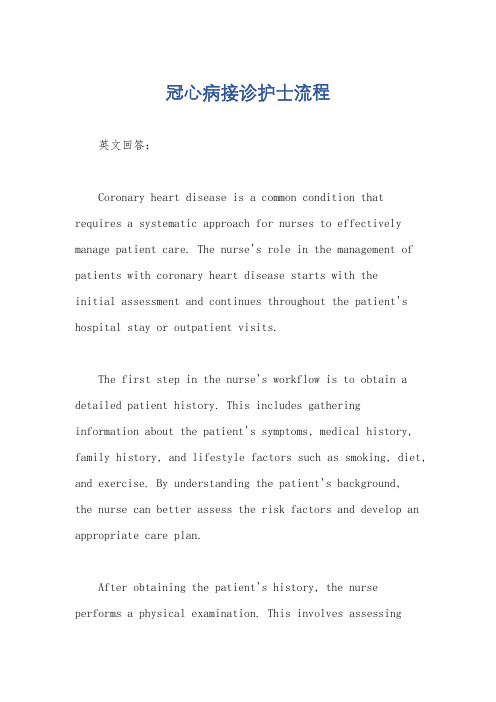
冠心病接诊护士流程英文回答:Coronary heart disease is a common condition that requires a systematic approach for nurses to effectively manage patient care. The nurse's role in the management of patients with coronary heart disease starts with theinitial assessment and continues throughout the patient's hospital stay or outpatient visits.The first step in the nurse's workflow is to obtain a detailed patient history. This includes gatheringinformation about the patient's symptoms, medical history, family history, and lifestyle factors such as smoking, diet, and exercise. By understanding the patient's background,the nurse can better assess the risk factors and develop an appropriate care plan.After obtaining the patient's history, the nurse performs a physical examination. This involves assessingvital signs, auscultating the heart and lungs, and checking for any signs of peripheral edema or abnormal heart sounds. The nurse also evaluates the patient's overall appearance, skin color, and general well-being.Based on the assessment findings, the nurse may order additional diagnostic tests such as an electrocardiogram (ECG), stress test, echocardiogram, or cardiac catheterization. These tests help to confirm the diagnosis and determine the severity of the coronary heart disease.Once the diagnosis is confirmed, the nurse collaborates with the healthcare team to develop a comprehensive care plan. This includes medication management, lifestyle modifications, and patient education. The nurse plays a crucial role in educating the patient about the importanceof adhering to medications, making dietary changes, and engaging in regular physical activity.During the patient's hospital stay or outpatient visits, the nurse monitors the patient's vital signs, administers medications, and provides ongoing education and support.The nurse also assesses the patient for any signs of complications, such as chest pain, shortness of breath, or changes in cardiac rhythm.In addition to direct patient care, the nurse alsoplays a vital role in coordinating care with other healthcare professionals, such as cardiologists, dieticians, and physical therapists. This interdisciplinary approach ensures that the patient receives comprehensive andholistic care.In conclusion, the nurse's workflow in managingpatients with coronary heart disease involves obtaining a detailed patient history, performing a physical examination, ordering diagnostic tests, collaborating with thehealthcare team to develop a care plan, providing ongoing education and support, and coordinating care with other healthcare professionals. By following this systematic approach, nurses can effectively manage the care ofpatients with coronary heart disease and improve patient outcomes.中文回答:冠心病是一种常见疾病,需要护士采取系统性的方法来有效管理患者的护理。
HP Application Lifecycle Management 11 用户手册说明书

FACT SHEETEditorial ContactsDiana Wong, HP+1 408 893 9669****************** Celeste Malia, HP+1 650 996 1459********************HP Media Hotline+1 866 266 7272 /go/newsroom Hewlett-Packard Company 3000 Hanover StreetPalo Alto, CA 94304 HP Application Lifecycle Management 11New solutions empower clients to better plan, buildand release quality applications to accelerateinnovationOverviewHP Appli cation Lifecycle Management (ALM) 11 is the industry’s first unified, technology and process-agnostic, scalable platform. HP ALM enables IT to manage the application life cycle and connects the delivery of applications from project proposal through operations.Expanding the HP Software Applications portfolio, the new platform drives innovation by enabling change-ready IT teams to rapidly deliver applications in response to shifting business requirements. By eliminating the gaps between work processes performed in IT silos, HP ALM 11 delivers high-quality applications within established timeframes and budget, leveraging available skill sets.Comprehensive managementHP ALM 11 provides disparate teams typically working with different toolsets, with a common platform across the application delivery processes. These include enterprise architects, business analysts, developers, quality assurance professionals, security experts and production teams. It provides a complete line of sight for planning, building and releasing highly complex applications. The scalable platform offers a modern and open architecture that can be easily extended.Improved predictabilityThe new Project Planning and Tracking feature included in HP ALM, improves predictability by forecasting a project’s progress. Project managers create a project plan and define milestones, key performance indicators (KPIs) and exit criteria for each task. HP ALM 11 automatically tracks activities and related KPIs across the application life cycle against the established milestones, and alerts key stakeholders of risks to the schedule. With a reliable, real-time view into the state of active projects, even the most complex application projects are manageable.Closer alignment with the businessHP ALM 11 promotes communication between the business, application developers and quality assurance (QA) professionals by helping to create application requirements using familiar tools, including:—Business process models visually represent process flows enabling business analysts tocreate a complete set of application requirements, eliminating duplication oroversight. As a result, business analysts, QA professionals, developers and security teams can effectively collaborate to create applications that meet business needs.—The rich text editor, which is similar to data input in Microsoft® Word for entering application requirements into HP ALM, accelerates adoption by business analysts.—Customized templates and workflows enable business analysts to capture requirements in a consistent structure across the organization. This eliminates rework and enables consistent, valid, clearly defined requirements for higher qualityapplications.Improved collaborationIntegrated development environments (IDEs) are essential to improving collaboration among stakeholders on an applications team. HP ALM is pre-integrated with all major IDEs allowing developers to view application requirements and defects directly from their working environment without accessing a separate tool. HP ALM includes out-of-the-box integration with Visual Studio/TFS and Eclipse, which creates traceability between requirements, defects and source code.A single, comprehensive platformThe HP ALM platform provides the foundation for new versions of HP Quality Center and HP Performance Center, enabling application teams to manage the testing activities across the lifecycle, including monitoring the project status life cycle. As a result, clients can improve application predictability, repeatability quality, and change readiness from business idea through retirement.HP Quality Center 11.0 enables clients to:—Improve application quality with detailed traceability of requirements to tests and defects.—Optimize resources by aligning and prioritizing testing efforts to risk levels.—Gain predictability via real-time reporting of an application’s progress through delivery.—Test more efficiently with innovations in manual testing with HP Sprinter.—Gain repeatability via a centralized repository of shared requirements, tests and defects.HP Performance Center 11.0 enables clients to:—Improve application performance with detailed traceability of requirements to tests and defects.—Maximize productivity across distributed teams with increased support for centers ofexcellence, including version control, asset sharing and project grouping.—Increase collaboration with a single dashboard for application quality, performance and security across the life cycle.—Gain visibility with a topology infrastructure view for the system under test.Microsoft is a U.S. registered trademark of Microsoft Corporation.© 2010 Hewlett-Packard Development Company, L.P. The information contained herein is subject to change without notice. The only warranties for HP products and services are set forth in the express warranty statements accompanying such products and services. Nothing herein should be construed as constituting an additional warranty. HP shall not be liable for technical or editorial errors or omissions contained herein.。
Globalscape Advanced Workflow Engine (AWE)说明书

DATASHEET (Globalscape)Advanced Workflow EnginePage 1 Fortra Datasheet © Fortra, LLC and its group of companies. All trademarks and registered trademarks are the property of their respective owners. (fta-gs-ds-1122-r1-79d)Advanced Workflow EngineAbout FortraFortra is a cybersecurity company like no other. We're creating a simpler, stronger future for our customers. Our trusted experts and portfolio of integrated, scalable solutions bring balance andcontrol to organizations around the world. We’re the positive changemakers and your relentless ally to provide peace of mind through every step of your cybersecurity journey. Learn more at .AWE Features and BenefitsAWE includes 100s of actions and activities that involve extensive support for FTP/SFTP, SQL, Email, HTTP, VB Scripts, VMWare Host and VMWare Guest, Services, Environment Variables, Exchange, MSMQ, Amazon and Azure cloud storage connections, and many more. This list does not begin to address all the possible automated solutions that can be constructed and deployed. A task can contain any number of actions/activities in any order, creating limitless possibilities.Intuitive Task Development and Debugging - The Task Builder is an intuitive interface for developing automation applications. It is used to visually construct and examine the steps that a task should carry out when it is run. To ensure that newly created tasks are working properly before they are put into production, the Task Builder also includes a variety of testing and debugging features that outputs real-time information about a running task. This information enables monitoring of each step during task execution, allowsinspection of variables, datasets and other dynamic data, and aids developers with troubleshooting important aspects of a task as it is being constructed.Variable Support - AWE includes full support for variables that are used to pass dynamic data during task execution and also supports one and two-dimensional arrays for implementing more complex logic to tasks. Additionally, many actions support the creation of datasets, which can hold multiple rows and columns of dynamic data. This is useful when retrieving data that describes a collection of information such as a database or spreadsheet.Replaces Code - Reduces costs and hassles associated with developing and maintaining code, scripts, and batch files. For developers, increases the speed of development without sacrificing power, saving time and future code maintenance hassles. For non-developers, AWE provides the simplicity to complex processes without the need for code or syntax.Easy to Use - Provides an incredibly user-friendly, yet intuitive set of interfaces allowing you to visually create, manage and execute your automated tasks without requiring any programming expertise. Instead of writing scripts and batch files, business and IT processes are created using the Task Builder interface which contains over 300 prebuilt actions and activities that you can easily drag-and-drop together to form powerful automated tasks.Saves Time and Reduces Errors - Network managers and IT administrators can eliminate time spent on repetitive IT processes so they can focus on other aspects of their jobs. Additionally, automation eliminates errors introduced during manual processes that often result in network downtime, delayed access to data, and user complaints. Streamline inefficient processes and operations with reliable, repeatable, automation and eliminating errors introduced by process delays and repetitive worker activities.Accelerates Flow of Information - Drag-and-drop building enables tasks to be constructed rapidly. This accelerates data flows, allowing business users and decision-makers to become more effective and efficient by delivering real-time access to accurate data.。
aus会议号

aus会议号
AUS会议号是一个为澳大利亚学者、专家和研究人员提供的在线平台,用于促进学术交流和知识共享。
它旨在为学术界提供一个便捷的方式,让澳大利亚的研究人员能够分享他们的研究成果、发表观点,并与其他领域的专家进行互动和合作。
通过AUS会议号,研究人员可以创建自己的学术资料库,并将自己的研究论文、会议报告、学术讲座等内容上传到平台上。
这样一来,其他用户就可以通过搜索功能来查找自己感兴趣的研究领域,并阅读相关的学术论文和会议报告。
此外,用户还可以对其他人的研究成果进行评论和讨论,从而促进学术界的互动和交流。
除了学术论文和会议报告,AUS会议号还提供在线会议的功能。
研究人员可以选择在平台上举办自己的学术会议,并邀请其他领域的专家和学者参与。
通过在线会议,参与者可以通过视频会议的形式进行学术演讲、讨论和交流,无论他们身处何地都能够参与其中。
这种在线会议的形式不仅节省了时间和成本,同时也为研究人员提供了更广泛的参与和合作的机会。
AUS会议号还为学术机构和专业协会等组织提供了合作和推广的机会。
这些组织可以在平台上发布他们的会议信息,并吸引更多的学者和专家参与。
此外,AUS会议号还为这些组织提供了数据分析和
统计的功能,帮助他们更好地了解学术界的趋势和发展方向,从而做出更科学的决策。
总之,AUS会议号为澳大利亚的学术界带来了一个便捷的平台,促进了学术交流和知识共享。
它的存在不仅促进了学术界的发展和进步,也为澳大利亚的研究人员提供了更多合作和合作的机会。
- 1、下载文档前请自行甄别文档内容的完整性,平台不提供额外的编辑、内容补充、找答案等附加服务。
- 2、"仅部分预览"的文档,不可在线预览部分如存在完整性等问题,可反馈申请退款(可完整预览的文档不适用该条件!)。
- 3、如文档侵犯您的权益,请联系客服反馈,我们会尽快为您处理(人工客服工作时间:9:00-18:30)。
Workflow Design Patterns: Rework
Workflow Design Patterns: Loop
Workflow Design Patterns: n-Level Approval
▪ Workflow designers (e.g. Business Analysts, Analyst Programmers) ▪ Workflow developers (e.g. .NET Developers, SharePoint developers)
Prerequisite knowledge
▪ Item References
▪ Re-usable components
o SmartObjects o Workflows o Code o Services o Reports o Views and Forms
LAB 3: Clarity: Formatting a workflow layout for clarity
200.AUS Version:1 Revision:4 Duration: 2 hours
© SourceCode Technology Holdings, Inc. All Rights Reserved
Module prerequisites and target audience
Target Audiention Models and Design Patterns*
Workflow Execution Models ▪ Sequential Execution ▪ Parallel Execution ▪ Hybrid Execution
Workflow Design Patterns ▪ Parent/Child Workflows (IPC) ▪ Rework pattern ▪ Looping activities ▪ N-Level Approval Pattern ▪ Spider Pattern
Workflow Execution Models: Sequential
Workflow Execution Models: Parallel*
(*Animation slide follows that illustrates the approach)
Parallel Processing and Preceding rules
▪ Examples of each are shown in the following slides ▪ Examples are also available in the project
C:\K2 Learning\200.AUS\Workflow Models and Design Patterns\K2Learning.k2proj
Building Workflow Solutions with K2 Studio - Intermediate
This learning module describes how to use K2 Studio to create workflow solutions with an intermediate level of complexity
Activity rules
User Tasks
FinFanincaencDeeUpster
HHRR DUseeprt
ExxeeccuutitvieveUsAeprproval
Workflow Execution Models: Hybrid
Workflow Design Patterns: Parent-Child (IPC)
10 minutes
Integration: Using external assemblies or services in a workflow (no-code option)
Code Reference Event
▪ Add a reference to the service/assembly (Process Properties)
instantiate a class ▪ Save the class object to an Instance object in the activity ▪ Use Code reference event’s Call an instance method to call a
Workflow Design Patterns: The Spider Pattern
LAB 2: Repeating a server activity and starting multiple sub-processes
In this lab exercise you will learn how to use a repeating destination and the IPC event wizard to start multiple instances of a child workflow.
Activity Planning
▪ How many instances/copies of the Activity should start ▪ Whether the activities start in serial or parallel fashion
Slots
▪ How many instances/copies of the Task should be created ▪ Used to capture multiple inputs for the same task
In this lab exercise, you will design a process for clarity using recommended approaches for layout, naming conventions and color-coding.
Show Context
10 minutes
(The following two slides use animations to explain the behavior of these options)
Slots and Outcomes (1/2)
1 Activity Slot (plan per destination)
Preceding Rule Start Rule
▪ Fundamental knowledge of K2 workflows and K2 Studio (100.IAH learning module or equivalent knowledge)
Compatibility
▪ K2 blackpearl V 4.5 update 1420 or higher
K2 Workflow Terminology refresh Process/Workflow
CliLeinnteEsvweintOSAhtLEuec(LiUvntricevnvesoeniestmrtyrREeTuvaslesenks)t
Activity Planning and Slots
Passing Data between the workflows
▪ Send Field mappings: pass data from the parent to the child ▪ Return field mappings: pass data from the child back to the parent.
IPC (Parent-Child) workflow implementation
Use the IPC Event Wizard
Behavior: ▪ Synchronous: Wait for child to complete OR ▪ Asynchronous: Continue without waiting (fire-and-forget)
10 minutes
Design and Implementation Principles
Clarity
▪ Use a logical Project structure approach
▪ Format Workflow layout and use color-coding
▪ Implement Naming Conventions
Start Rule
Destination Rule
Server Event
x5
Client Event
Server Event
Outcome
K2 Worklist
Lab 1: Advanced Destination Rules and Activity Rules
This guided lab exercise just illustrates where to access and how to set advanced destination rules and other rules on an activity.
Static Method: ▪ Use Code reference event’s Call a static method to call a static
method in the assembly
Instance Method: ▪ Use Code reference event’s Call a Constructor action to
LAB 4: Re-Use: Adding a Reference (“Shortcut”) to a SmartObject method
