VR Product Information
VR-Series+ 电源切换器现代化液压替代电路断路器技术数据说明书

VR-Series+Switchgear ModernizationVacuum replacement circuit breakers Technical dataVR-Series+A powerful enhancement of a proven technology34568101214161820222426A brand new replacement vacuum circuit breakerA brand new replacement vacuum circuit breaker Eaton’s VR-Series + vacuum replacement circuit breakers are brand new from the ground up. These circuit breakers are not “retrofits”, and do not use any parts from the original air-magnetic circuit breakers. They are designed to replace the existing air-magnetic circuit breakers with little or no cell modifications, which, if required, are kept to a minimum and are reversible. VR-Series + circuit breakers take performance and reliability to new levels by incorporating a utility hardened mechanism and advanced lubrication and come with a standard three-year warranty.Reduce maintenance costs and downtime with reliable vacuum technologyMost power circuit breakers require maintenance and lubrication every two years and proper maintenance canrequire 6–8 man-hours per circuit breaker. Thanks to our advanced lubrication system that creates a protective layer betweenwearing surfaces, we have taken maintenance intervals to the next level. Coupled with our utility hardened mechanism and applied in normal applications as defined by IEEE Std C37.04™-1999,the VR-Series +circuit breaker will only require maintenance once every 10 years or 10,000 operations, whichever comes first. Both the mechanism and control components can be easily maintained and can take as little as an hour to service.Solve parts availability issues Replacement parts for oldair-magnetic circuit breakers are becoming harder to find and may not comply with the original manufacturer’s specifications. VR-Series + mechanism and control components arecompatible with Eaton’s VCP-W and VR-Series + circuit breakers and are current production items. This means that replacement parts are in stock andavailable, saving you time and money, should you ever need them. Additionally, spare parts inventory is considerably reduced because VR-Series + circuits breakers have 50% fewer parts than traditional air magnetic circuit breakers.Increased interrupting capabilityPower demands may have increased your available short current beyond your existing switchgear’s capabilities. VR-Series + circuit breakers along with the appropriate bus bracing upgrades can increase your switchgear’s interrupting capabilities in the same space as your original air-magnetic circuit breakers. This provides a cost-effective alternative to a complete switchgear replacement.Eliminate arc chutesArc chutes degrade with usage and must eventually be replaced. VR-Series + circuit breakers use sealed vacuum interrupters and do not require arc chutes. Arc chutes raise environmental and legal issues due to asbestos.Designed and tested to exceed current IEEE/ANSI standards All VR-Series + medium-voltage circuit breakers are designed and tested to meet or exceed IEEE/ ANSI C37.59™-2018 standards. This assures compatibility with existing installations and IEEE/ ANSI application guidelines. IEEE/ANSI certification and certified factory production test reports are available.Available for vintage Westinghouse, General Electric, Allis-Chalmers (Siemens-Allis), ITE (BBC, ABB), and Federal Pacific Electric power circuit breakersVR-Series +A powerful enhancement of a proven technologyKey featuresRemote rotary racking system: Remote power racking devices, like Eaton’s RPR-2.1, may be used on circuit breakers with screw racking mechanisms to remove the operator from the arc-flash boundaryAssembled and tested in an ISO 9001:2015 certified facility: Ensuring the highest production quality for all VR-Series + circuit breakersNon-sliding conical current transfer: Eliminates Holm Effect and reduces hot spotsReliable TMF vacuum technology with copper-chromium contacts: This minimizes contact erosion andhot spotsArcT-cutout wear and wipeindicator: Requires no specialized tools to check for potential contact erosionCloSure™ mechanism health check: A simple yet extremely effective test used periodically to monitor mechanism’s healthEnhanced motor disconnect cut-off cam: Allows positive initia-tion of the limit switch and prevents damage to the switch, increasing breaker reliability63kA closing system: Hardened main-link roller and cam with a sealed aircraft grade bearing to ensure long life Solid spring disk: A robust design that eliminates lamination spread on the anti-reverse system and maximizes circuit breaker service lifeInsulated ring tongue terminals: On all wiring points with no splices for added reliability and ease of maintenanceSURE CLOSE MOC operator: Guaranteed not to stall the circuit breaker during closing and prevents damage to the existing cell MOC componentsEaton’s dedicated engineering team and continuous improvement processes have increased the circuit breaker’s reliability for optimum performance and reduced maintenance intervals. Each VR-Series + circuit breaker is equipped with a robust operating mechanism and reliable vacuum interrupter technology; built to exceed expectations.Disclaimer of warranties and limitation of liabilityThe information, recommendations, descriptions and safety notations in this document are based on Eaton’s experience and judgment and may not cover all contingencies. If further information is required, an Eaton sales office should be consulted. Sale ofthe product shown in this literature is subject to the terms and conditions outlined in appropriate Eaton selling policies or other contractual agreement between Eaton and the purchaser.THERE ARE NO UNDERSTANDINGS, AGREEMENTS, WARRANTIES, EXPRESSED OR IMPLIED, INCLUDING WARRANTIES OF FITNESS FOR A PARTICULAR PURPOSE OR MERCHANTABILITY, OTHER THAN THOSE SPECIFICALL Y SET OUT IN ANY EXISTING CONTRACT BETWEEN THE PARTIES. ANY SUCH CONTRACT STATES THE ENTIRE OBLIGATION OF EATON. THE CONTENTS OF THIS DOCUMENT SHALL NOT BECOME PART OF OR MODIFY ANY CONTRACT BETWEEN THE PARTIES.In no event will Eaton be responsible to the purchaser or user in contract, in tort (including negligence), strict liability or other-wisefor any special, indirect, incidental or consequential damage or loss whatsoever, including but not limited to damage or loss of use of equipment, plant or power system, cost of capital, loss of power, additional expenses in the use of existing power facilities, or claims against the purchaser or user by its customers resulting from the use of the information, recommendations and descriptions contained herein. The information contained in this manual is subject to change without notice.m WARNINGIMPROPERLY INSTALLING OR MAINTAINING THESE PRODUCTS CAN RESULT IN DEATH, SERIOUS PERSONAL INJURY OR PROPERTY DAMAGE.READ AND UNDERSTAND THESE INSTRUCTIONS BEFORE ATTEMPTING ANY UNPACKING, ASSEMBLY, OPERATION OR MAINTENANCE OF THE CIRCUIT BREAKERS.INSTALLATION OR MAINTENANCE SHOULD BE ATTEMPTED ONLYBY QUALIFIED PERSONNEL. THIS INSTRUCTION BOOK SHOULD NOTBE CONSIDERED ALL INCLUSIVE REGARDING INSTALLATION OR MAINTENANCE PROCEDURES. IF FURTHER INFORMATION IS REQUIRED, YOU SHOULD CONSULT EATON’S ELECTRICAL SERVICES & SYSTEMS.THE CIRCUIT BREAKERS DESCRIBED IN THIS BOOK ARE DESIGNED AND TESTED TO OPERATE WITHIN THEIR NAMEPLATE RATINGS. OPERATION OUTSIDE OF THESE RATINGS MAY CAUSE THE EQUIPMENT TO FAIL, RESULTING IN DEATH, BODILY INJURY AND PROPERTY DAMAGE.ALL SAFETY CODES, SAFETY STANDARDS AND/OR REGULATIONS AS THEY MAY BE APPLIED TO THIS TYPE OF EQUIPMENT MUST BE STRICTLY ADHERED TO.THESE VACUUM REPLACEMENT CIRCUIT BREAKERS ARE DESIGNED TO BE INSTALLED PURSUANT TO THE AMERICAN NATIONAL STANDARDS INSTITUTE (ANSI). SERIOUS INJURY, INCLUDING DEATH, CAN RESULT FROM FAILURE TO FOLLOW THE PROCEDURES OUTLINED IN THIS MANUAL.This product was manufactured by Eaton at the Power Breaker Center (PBC): 310 Maxwell Avenue, Greenwood, SC 29646.All possible contingencies which may arise during installation, operation or maintenance, and all details and variations of this equipment do not purport to be covered by these instructions. If further information is desired by purchaser regarding his particular installation, operation or maintenance of particular equipment,contact an Eaton representative.VR-Series + Replacement Circuit BreakerTable 1. AM-VR + availability and interchangeabilityExisting AM circuitbreaker type AM-VR +circuit breaker type a Maximum voltageNominal 3-phase MVA class Existing circuit breaker rated continuous current at 60 Hz Ratedvoltage factor Rated withstand ANSI test voltage Ratedshort-circuit Maximum sym. interrupting capability Closing and latching / momentary capabilities kV MVA Amps K Low freq.kV RMS Impulse kV peak IkA RMS KIkA RMS kA RMS / peak AM-150AM-VR +150 c 4.762501200 / 2000 1.241960293658 / 97AM-250AM-VR +250 4.762501200 / 2000 1.241960293658 / 97AM-150/250AM-VR +41 b c4.76N/A1200 / 20001.001960414178 / 132a All circuit breakers have a 3 second short-time and 3-cycle interrupting ratings.b Non-standard rating.cRequires bus bracing study and additional switchgear bracing.Allis-Chalmers AM-VR + 150/250Diagram and dimensions on next pageTable 2. Available AM-VR+ dimensionsCircuit breaker type Existing circuitbreaker ratedcontinuouscurrent at 60 Hz(Amps)A B C D EAM-VR+2501200 44.9921.507.0029.2540.39AM-VR+250200044.4021.507.0029.2540.39For detailed information please visit,/switchgearmodernizationVR-Series+ Replacement Circuit BreakerAllis-Chalmers FB/FC-VR+Table 3. FB/FC-VR+ availability and interchangeabilityExistingFB/FCcircuit breaker type FB/FC-VR+circuit breaker type aMaximumvoltageNominal3-phaseMVAclassExisting circuitbreaker ratedcontinuouscurrent at 60 HzRatedvoltagefactorRated withstandANSI test voltageRatedshort-circuitMaximum sym.interruptingcapabilityClosing andlatching /momentarycapabilities kV MVA Amps KLow freq.kV RMSImpulsekV peakIkA RMSKIkA RMSkA RMS /peakFB-500FB-VR+500 8.255001200 / 2000 1.253695334166 / 111 FC-500FC-VR+50015.05001200 / 2000 1.303695182337 / 62 FC-VR+500U c15.07501200 / 2000 1.303695283658 / 97FC-VR+41 b c15.0N/A1200 / 2000 1.003695414178 / 130a All circuit breakers have a 3 second short-time and 3-cycle interrupting ratings.b Non-standard rating.c Requires bus bracing study and additional switchgear bracing.Diagram and dimensions on next pageTable 4. FB/FC-VR+ dimensionsCircuit breaker type Existing circuitbreaker ratedcontinuous cur-rent at 60 Hz(Amps)A B C D E F GFB/FC-VR+ (All Ratings)1200 / 200080.6130.7510.0047.8732.2112.0031.00For detailed information please visit,/switchgearmodernizationVR-Series+ Replacement Circuit BreakerAllis-Chalmers MA-VR+Table 5. MA-VR+ availability and interchangeability ExistingMA circuit breaker type MA-VR+circuit breaker type aMaximumvoltageNominal3-phaseMVAclassExisting circuitbreaker ratedcontinuouscurrent at 60 HzRatedvoltagefactorRated withstandANSI test voltageRatedshort-circuitMaximum sym.interruptingcapabilityClosing andlatching /momentarycapabilities kV MVA Amps KLow freq.kV RMSImpulsekV peakIkA RMSKIkA RMSkA RMS /peakMA250MA-VR+250 4.762501200 / 2000 1.241960293658 / 97 MA250MA-VR+41 b c 4.762501200 / 2000 1.001960414178 / 132a All circuit breakers have a 3 second short-time and 3-cycle interrupting ratings.b Non-standard rating.c Requires bus bracing study and additional switchgear bracing.Diagram and dimensions on next pageTable 6. MA-VR + dimensionsCircuit breaker type Existing circuit breaker rated continuous current at 60 Hz (Amps)A B C D E F G H I MA-VR +1200 / 200066.3722.257.0033.3919.7312.0026.0011.8540.70For detailed information please visit,/switchgearmodernizationVR-Series+ Replacement Circuit BreakerAllis-Chalmers MC-VR+Table 7. MC-VR+ availability and interchangeability ExistingMC circuit breaker type MC-VR+circuit breaker type aMaximumvoltageNominal3-phaseMVAclassExisting circuitbreaker ratedcontinuouscurrent at 60 HzRatedvoltagefactorRated withstandANSI test voltageRatedshort-circuitMaximum sym.interruptingcapabilityClosing andlatching /momentarycapabilities kV MVA Amps KLow freq.kV RMSImpulsekV peakIkA RMSKIkA RMSkA RMS /peakMC500MC-VR+50013.85001200 1.33695182337 / 62 a All circuit breakers have a 3 second short-time and 3-cycle interrupting ratings.Diagram and dimensions on next pageTable 8. MC-VR + dimensionsCircuit breaker Type Existing circuit breaker rated continuous current at 60 Hz (Amps)A B C D E F G H I MC-VR +120079.7528.758.5042.4310.0033.0026.0011.8540.70For detailed information please visit,/switchgearmodernizationVR-Series+ Replacement Circuit BreakerFPE DST-2-VR+Table 9. DST-2-VR+ availability and interchangeabilityExisting DST-2 circuit breaker type DST-2-VR+circuit breakertype aMaximumvoltageNominal3-phaseMVAclassExisting circuitbreaker ratedcontinuouscurrent at 60 HzRatedvoltagefactorRated withstandANSI test voltageRatedshort-circuitMaximum sym.interruptingcapabilityClosing andlatching /momentarycapabilities kV MVA Amps KLow freq.kV RMSImpulsekV peakIkA RMSKIkA RMS kA RMS / peakDST-2-7.5-500DST-2-7.5-VR+5008.255001200 / 2000 1.253695334166 / 111 DST-2-15-500DST-2-15-VR+50015.05001200 / 2000 1.303695182337 / 62 DST-2-15-500U DST-2-15-VR+500U c15.05001200 / 2000 1.303695283658 / 97 DST-2-15-750DST-2-15-VR+75015.07501200 / 2000 1.303695283658 / 97 DST-2-15-500/750DST-2-15-VR+41 b c15.0N/A1200 / 2000 1.03695414177 / 130a All circuit breakers have a 3 second short-time and 3-cycle interrupting ratings.b Non-standard rating.c Requires bus bracing study and additional switchgear bracing.Diagram and dimensions on next pageTable 10. DST-2-VR+ dimensionsCircuit breaker type Existing circuitbreaker ratedcontinuous cur-rent at 60 Hz(Amps)A B C D E FDST-2-VR+1200 / 200065.3825.757.8834.1811.0019.81For detailed information please visit,/switchgearmodernizationVR-Series+ Replacement Circuit BreakerGE AM-VR+MagneblastTable 11. AM-2-VR+ availability and interchangeabilityExisting AM circuit breaker type AM-VR+circuit breaker type aMaximumvoltageNominal3-phaseMVAclassExisting circuitbreaker ratedcontinuouscurrent at 60 HzRatedvoltagefactorRated withstandANSI test voltageRatedshort-circuitMaximum sym.interruptingcapabilityClosing andlatching /momentarycapabilities kV MVA Amps KLow freq.kV RMSImpulsekV peakIkA RMSKIkA RMS kA RMS / peakAM4.16-150AM4.16-VR+150U c 4.761501200 / 2000 1.241960293658 / 97 AM4.16-250AM4.16-VR+250 4.762501200 / 2000 1.241960293658 / 97 AM4.16-250AM-4.16-VR+250 d 4.762502500 1.241960293658 / 97 AM4.16-250AM4.16-VR+41 b c 4.76N/A1200 / 2000 1.001960414178 / 132 AM7.2-500AM7.2-VR+5008.255001200 / 2000 1.253695334166 / 111 AM13.8-500AM13.8-VR+50015.05001200 / 2000 1.303695182337 / 62 AM13.8-500AM13.8-VR+500U c15.07501200 / 2000 1.303695283658 / 97 AM13.8-750AM-13.8-VR+750/750T e15.07501200 / 2000 1.303695283658 / 97 AM13.8-500AM-13.8-VR+41 b c15.0N/A1200 / 2000 1.003695414178 / 132a All circuit breakers have a 3 second short-time and 3-cycle interrupting ratings.b Non-standard rating.c Requires bus bracing study and additional switchgear bracing.d C ell modification including additional ventilation and cooling fans are required to achieve 2500 A rating.Consult factory for more information.e T he “T” denotes a Tall Frame and is not a General Electric Co. designation. The 750 and 750T designs are not interchangeable.Diagram and dimensions on next pageTable 12. Available AM-VR+ dimensionsCircuit breaker Type Existing circuit breaker ratedcontinuous current at 60 Hz (Amps)A B C D E F G HAM4.16-VR+2501200 / 200040.4323.13 6.0028.808.5017.9822.4518.25AM7.2/13.8-VR+5001200 / 200054.2132.949.7538.778.5017.9636.2526.80AM13.8-VR+7501200 / 200054.2132.949.7538.778.5017.9636.2526.80AM13.8-VR+750T1200 / 200062.2532.929.7538.938.5018.0044.2526.80 Can. AM13.8-VR+500120054.8132.529.7535.318.5018.3436.4829.14For detailed information please visit,/switchgearmodernizationVR-Series + Replacement Circuit BreakerTable 13. AMH-4.76-VR + availability and interchangeabilityExisting AM circuitbreaker typeAMH-4.76-VR +circuit breaker type a Maximum voltageNominal3-phase MVA class Existing circuit breaker rated continuous current at 60 Hz Ratedvoltage factor Rated withstand ANSI test voltage Ratedshort-circuit Maximum sym. interrupting capability Closing and latching / momentary capabilities kV MVA Amps K Low freq.kV RMS Impulse kV peak IkA RMS KIkA RMS kA RMS / peak AMH4.76-250AM4.16-VR +250 4.762501200 / 2000 1.241960293658 / 97AMH4.76-250AM4.16-VR +41 b c4.76N/A1200 / 20001.001960414178 / 132a All circuit breakers have a 3 second short-time and 3-cycle interrupting ratings.b Non-standard rating.cRequires bus bracing study and additional switchgear bracing.GEAMH-4.76-VR +Diagram and dimensions on next pageTable 14. AMH-4.76-VR + dimensionsCircuit breaker type Existing circuit breaker rated continuous current at 60 Hz (Amps)A B C D E F G H I J AMH-4.76-VR + 250/411200 / 200056.0223.447.0044.4240.077.5018.3826.508.5042.00For detailed information please visit,/switchgearmodernizationVR-Series+ Replacement Circuit BreakerGE VB1-VR+PowerVacTable 15. VB1-VR+ availability and interchangeability ExistingVB1 circuit breaker type VB1-VR+circuit breaker type aMaximumvoltageNominal3-phaseMVAclassExisting circuitbreaker ratedcontinuouscurrent at 60 HzRatedvoltagefactorRated withstandANSI test voltageRatedshort-circuitMaximum sym.interruptingcapabilityClosing andlatching /momentarycapabilities kV MVA Amps KLow freq.kV RMSImpulsekV peakIkA RMSKIkA RMSkA RMS /peakVB1-4.16-250VB1-VR+250 4.762501200 / 2000 1.251960293658 / 97 VB1-4.16-250VB1-VR+4.16-41 b c 4.76N/A1200 / 2000 1.001960414178 / 132 VB1-7.2-500VB1-VR+7.2-5008.255001200 / 2000 1.253695334166 / 111 VB1-13.8-500VB1-VR+13.8-500155001200 / 2000 1.303695182337 / 62 VB1-13.8-500VB1-VR+13.8-41 b c15N/A1200 / 2000 1.003695414178 / 132 VB1-13.8-750VB1-VR+750157501200 / 2000 1.303695283658 / 97 VB1-13.8-750VB1-VR+13.8-41 b c15N/A1200 / 2000 1.003695414178 / 132a All circuit breakers have a 3 second short-time and 3-cycle interrupting ratings.b Non-standard rating.c Requires bus bracing study and additional switchgear bracing.d All ratings were tested to multiple versions of IEEE C37.09 and can be rated as K=1 or K>1Diagram and dimensions on next pageTable 16. VB1-VR+ dimensionsCircuit breaker type Existing circuit breaker rated continuouscurrent at 60 Hz (Amps)A B C D E F GVB1-VR+1200 / 200032.7929.3129.2612.5010.9817.2331.00For detailed information please visit,/switchgearmodernizationVR-Series+ Replacement Circuit BreakerITEHK/VHK-VR +Table 17. HK/VHK-VR+ availability and interchangeabilityExistingHK/VHKcircuit breaker type HK/VHK-VR+ circuitbreaker type aMaximumvoltageNominal3-phaseMVAclassExisting circuitbreaker ratedcontinuouscurrent at 60 HzRatedvoltagefactorRated withstandANSI test voltageRatedshort-circuitMaximum sym.interruptingcapabilityClosing andlatching /momentarycapabilities kV MVA Amps KLow freq.kV RMSImpulsekV peakIkA RMSKIkA RMS kA RMS / peak5HK250 d5HK-VR+250 d 4.762501200 / 2000 1.241960293658 / 97 5HK250 d5HK-VR+41 b c d 4.76N/A1200 / 2000 1.001960414178 / 132 7.5HK500 d7.5HK-VR+500 d8.255001200 / 2000 1.253695334166 / 111 15HK500 d15HK-VR+500 d155001200 / 2000 1.303695182337 / 62 15HK500 d15HK-VR+41b c d15N/A1200 / 2000 1.003695414178 / 132 15HK750 d15HK-VR+750 d157501200 / 2000 1.303695283658 /97 15HK750 d15HK-VR+41 b c d15N/A1200 / 2000 1.003695414178 /132 5VHK250 e5VHK-VR+250 e 4.762501200 / 2000 1.241960293658 /97 5VHK250 e5VHK-VR+41 b c e 4.76N/A1200 / 2000 1.001960414178 / 132 5VHK250 f5VHK-VR+250 f 4.762501200 / 2000 1.241960293658 / 97 5VHK250 f5VHK-VR+41 b c f 4.76N/A1200 / 2000 1.001960414178 / 132 7.5VHK500 g7.5VHK+500 g8.255001200 / 2000 1.253695334166 / 111 15VHK500 g15VHK-VR+500 g155001200 / 2000 1.303695182337 / 62 15VHK500 g15VHK-VR+41 b c g15N/A1200 / 2000 1.003695414178 / 132 15VHK750 g15VHK-VR+750 g157501200 / 2000 1.303695283658 / 97 15VHK750 g15VHK-VR+41 b c g15N/A1200 / 2000 1.003695414178 / 132a All circuit breakers have a 3 second short-time and 3-cycle interrupting ratings.b Non-standard rating.c Requires bus bracing study and additional switchgear bracing.d Model 03e Model 05 (36” wide), Model 23 (36” wide)f Model 05, 20, and 40 (26” wide)g Model 20, and 05 (36” wide)Diagram and dimensions on next pageTable 18. Available HK/VHK-VR + dimensions (Model 03 and 05, 20, and 40 shown for 26” wide 5kV Switchgear)Circuit breaker type Existing circuit breaker rated continuous Current at 60 Hz (Amps)A B C D E F 5HK-VR +1200 / 200049.0023.327.0025.728.0015.58For detailed information please visit,/switchgearmodernizationVR-Series+ Replacement Circuit BreakerWestinghouse DH-VR+Table 19. DH-VR+ availability and interchangeability ExistingDH circuit breaker type DH-VR+Circuit breaker type aMaximumvoltageNominal3-phaseMVAclassExisting circuitbreaker ratedcontinuouscurrent at 60 HzRatedvoltagefactorRated withstandANSI test voltageRatedshort-circuitMaximum sym.interruptingcapabilityClosing andlatching /momentarycapabilities kV MVA Amps KLow freq.kV RMSImpulsekV peakIkA RMSKIkA RMS kA RMS / peak50DH15050DH-VR+150U c 4.761501200 1.241960293658 / 97 50DH25050DH-VR+250 4.762501200 1.241960293658 / 97 50DH25050DH-VR+41 b c 4.762501200 1.001960414178 / 132 75DH50075DH-VR+5008.255001200 / 2000 1.253695334166 / 111 150DH500150DH-VR+50015.05001200 / 2000 1.303695182337 / 62 150DH500150DH-VR+500U c15.07501200 / 2000 1.303695283658 / 97 150DH500150DH-VR+41 b c15.0N/A1200 / 2000 1.003695414177 / 130 150DH750150DH-VR+75015.07501200 / 2000 1.303695283658 / 97 150DH750150DH-VR+41 b c15.0N/A1200 / 2000 1.303695414177 / 130a All circuit breakers have a 3 second short-time and 3-cycle interrupting ratings.b Non-standard rating.c Requires bus bracing study and additional switchgear bracing.Diagram and dimensions on next pageTable 20. Available DH-VR + dimensionsCircuit breaker type Existing circuit breaker rated continuous current at 60 Hz (Amps)A B C D E F 50DH-VR + 1200 64.3822.257.0032.619.0026.8175/150DH-VR +1200 / 200073.0732.3810.0044.389.0026.81For detailed information please visit,/switchgearmodernizationVR-Series+ Replacement Circuit BreakerWestinghouse DHP-VR +Table 21. DHP-VR+ availability and interchangeability ExistingDHP circuit breaker type DHP-VR+ circuitbreaker type aMaximumvoltageNominal3-phaseMVAclassExisting circuitbreaker ratedcontinuouscurrent at 60 HzRatedvoltagefactorRated withstandANSI test voltageRatedshort-circuitMaximum sym.interruptingcapabilityClosing andlatching /momentarycapabilities kV MVA Amps KLow freq.kV RMSImpulsekV peakIkA RMSKIkA RMS kA RMS / peak50DHP7550DHP-VR+75 4.76751200 1.3619608.81219 / 32 50DHP7550DHP-VR+75U c 4.76751200 1.241960293658 / 97 50DHEP25050DHEP-VR+250 4.762501200 / 2000 1.241960293658 / 97 50DHP25050DHP-VR+250 4.762501200 / 2000 1.241960293658 / 97 H50DHP25050DHP-VR+250H 4.762501200 / 2000 1.241960293678 / 132 50DHP25050DHP-VR+41 b c 4.76N/A1200 / 2000 1.001960414178 / 132 75DHP50075DHP-VR+5008.255001200 / 2000 1.253695334166 / 111 75DVP50075DVP-VR+5008.255001200 / 2000 1.253695334166 / 111 150DHP500150DHP-VR+500155001200 / 2000 1.303695182337 / 62 150DVP500150DVP-VR+500155001200 / 2000 1.303695182337 / 62 150DVP500150DVP-VR+500U c157501200 / 2000 1.303695283658 / 97 H150DHP500150DHP-VR+500H155001200 / 2000 1.303695182358 / 97 150DHP500150DHP-VR+500U c157501200 / 2000 1.303695283658 / 97 150DHP750150DHP-VR+750157501200 / 2000 1.303695283658 / 97 150DVP750150DVP-VR+750157501200 / 2000 1.303695283658 / 97 H150DHP750150DHP-VR+750H157501200 / 2000 1.303695283677 / 130 150DHP750C150DHP-VR+750C157501200 / 2000 1.303695283658 / 97 H150DHP750C150DHP-VR+750CH157501200 / 2000 1.303695283677 / 130 150DHP500/750150DHP-VR+41 b c15N/A1200 / 2000 1.003695414177 / 130a All circuit breakers have a 3 second short-time and 3-cycle interrupting ratings.b Non-standard rating.c Requires bus bracing study and additional switchgear bracing.Diagram and dimensions on next pageTable 22. Available DHP-VR + dimensionsCircuit breaker type Existing circuit breaker rated continuous current at 60 Hz (Amps)A B C D E F 50DHP-VR +1200 / 200048.7522.397.0027.408.5016.52For detailed information please visit,/switchgearmodernizationFollow us on social media to get the latest product and support information.Eaton is a registered trademark. All other trademarks are property of their respective owners.Eaton1000 Eaton Boulevard Cleveland, OH 44122United States © 2021 EatonAll Rights ReservedPublicaton No. BR182005EN / GG January 2021。
Kandao Meeting 360全景会议摄影机说明书
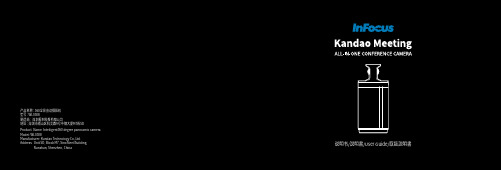
产品名称: 360全景会议摄影机型号: WL0308制造商: 深圳看到科技有限公司地址: 深圳市南山区科文路9号中钢大厦M7栋5DProduct Name: Intelligent360 degree panoramic cameraModel: WL0308Manufacturer: Kandao Technology Co.,Ltd.说明书/說明書/User Guide/取扱説明書Address: Unit 5D, Block M7, SinoSteel Building,Nanshan, Shenzhen, ChinaUSBAdapterUSBFirmware updateAdaptercncn連接使用❶ 將本產品連接上12V/3.5A 旅充;❷ 按下鏡頭組件,鏡頭組件將自動彈起,機器啓動中,紅燈常亮,啓動完成藍燈慢閃;❸ 用USB 綫連接電腦和本產品;❹ S 打開會議視訊軟體(如SKYPE、ZOOM、QQ,小貝殼會議系統… …等),進入遠端會議後此時藍燈常亮;❺ 可以透過本產品控制音量大小和麥克風靜音,以及會議模式切換;❻ 會議完畢,按下鏡頭組件,10秒後關機完成。
❶ 開機並連上電腦,長按模式鍵3秒;❷ 相機重啓,並進入隨身碟模式;❸ 將韌體拷貝到本產品隨身碟;❹ 關機重啓,進入系統升級,藍燈快閃,升級完成,藍燈恢復常亮。
備註:有些視頻會議平臺需要您選擇MEETING 360的攝像頭和麥克風。
下載固件鏈接:/download /360camera❶ 使用前請詳細閲讀本説明;❷ 請注意所有警告說明;❸ 請遵循所有説明;❹ 切勿在散熱器、電熱器、爐子、或其他產熱設備等熱源附近進行工作;❺ 僅使用製造商為Kandao指定與提供的附件與配件;❻ 如需維修請至原廠授權點進行。
不論設備受到何種形式的損壞,例如電源線或插頭損壞,液體滲入或物體落入此設備淋雨或受潮,無法正常工作或跌落,則可能需要進行維修。
视频录像机VRZ223AT产品说明书

Video Cassette Recorderwith VCR Plus+™ Programming• LED clock display • Slow • Time search • Auto head cleaner• Unified VCR/TV remote controlVideo Cassette RecorderVRZ223ATFull Auto-Feature Package• Power on• Digital auto tracking • Auto play • Auto repeat • Auto rewind • Auto eject• Auto power offProgramming & Record/Playback FeaturesVCR Plus+™ ProgrammingSimplifies VCR programming by allowing you to simply enter PlusCode®programming numbers found in many published television listings.When recording begins,your VCR automatically selects the proper TV channel and program length.Back-up memory logic retains the cable channelguide map indefinitely even during a power failure or when the VCR is disconnected from its power source.One-Touch RecordRecord up to 8 hours or to the end of the tape with the touch of a single button.Each touch of the OTR button adds 30 minutes of additional recording time.8-Event/1-Year Smart ProgrammingProgram your VCR for unattended recording of up to 8 separate programs over a full 365-day period.No manual setting,adjusting,or programming of the calendar function is required.Remote Control Onscreen Menu ProgrammingProgram by remote control for unattended recording,with programming instructions onscreen for visual verification.Onscreen menus lead you through normal,daily,or weekly programming by program number, channel to be recorded,start and stop times,speed,and date of recording by day,month,and year.Pressing the clear button lets you go back and reprogram over mistakes,and pressing the menu button at the end of programming verifies that instructions are locked into memory. PictureDigital Auto Tracking SystemWhen tape playback begins,this feature automatically seeks the optimum tracking position in the tracking range,and the optimum audio signal track-ing position for clearest picture and sound.Buttons on the remote trans-mitter give you manual control should tracking adjustments be necessary. Auto Head CleanerGently,automatically cleans the video heads each time a tape is inserted or removed to maintain optimum picture performance during both recording and playback.ConvenienceDaylight Savings TimerThis menu-driven feature automatically compensates for Daylight Savings Time changes in early April and late October so you don’t have to reset the clock twice a year.Simply actibvate the Daylight Savings Time option in the Set Clock menu and forget it!Automatic Channel SetupThe VCR tuner scans through television frequencies,automatically storing active broadcast channel into memory.Then,only active channels programmed into memory are tuned using the channel up/down buttons on either the remote or front panel of the VCR.Automatic channel preset can be repeated whenever desired,should new channels become available.Channels can be manually added or deleted.181-Channel FS TuningThe digital quartz tuner can receive up to 181 channels,including UHF, VHF,and 113 cable channels,without the inconvenience and expense of a cable company decoder/converter (on non-scrambled cable systems). Channel tuning is by random access with the remote control transmitter or scan tuning up and down by remote or at the set.Clock/Function DisplayContinuously alerts you to all important recording and playback conditions, correct time,counter position,tape speed,channel number,etc.Bilingual (English/Spanish) Onscreen Function DisplayIndicates record/playback functions,channel number,clock setting,date, counter,programming,one-touch record and record standby,keeping you alert to the status of all features in a heads-up onscreen display. Onscreen Real-Time Counter with Time SearchUnlike the 0000 to 9999 tape counters found in standard VCRs,this unit incorporates a linear,real-time counter which shows elapse time in hours, minutes,and seconds.Now you can advance or return to selected tape segments in any time increment you desire.Timer/Programmer Back-up SystemRetains timer programming information for up to 1 full minute in the event of momentary power interruptions.Repeat PlayWhen the VCR recognizes no recorded signal or reaches the end of a tape with the Repeat Play control activated,it automatically rewinds to the begin-ning and enters the play mode again.Repeat Play can be discontinued by touching the button a second time or by changing operation mode.Quick Start MechanismAudio/Video Input/Output JacksSpecial Effects15x Forward/Reverse Latching SearchSearch in forward or reverse mode at 15 times normal playing speed in SLP.The Latching Search feature provides continuous forward or reverse search with a single touch of the control.A second touch stops the search operation and returns the unit to the Play mode.Remote ControlUnified Infrared RemoteControls all operating features and functions of this VCR and any Philips Magnavox TV with armchair convenience–including all special features,ran-dom channel access,and channel scan up/down.An LED on the front panel of the VCR blinks when a command is received.from the remote,.providing a virtual “handshake” for confirmation.Full Auto-Feature Package• Power On• Digital Auto T racking• Auto Play• Auto Repeat• Auto Rewind• Auto Eject• Auto Power OffUPC:************Product Dimensions:14.2"W x 3.6"H x 9"DProduct weight:lbs.Carton Dimensions:"W x "H x "DCarton Weight:lbs.Master Pack:1Contains:Video Cassette Recorder,Unified VCR/TV Remote Control w/Batteries,RF Coaxial Cable,Operating Instructions,Warranty InformationPrinted in U.S.A.©1998 Philips Consumer Electronics Co.A Division of Philips Electronics North America Corp.KID Design 97584,Philips Consumer Electronics Co.Subject to modification without notice*VCR Plus+,and PlusCode are trademarks of Gemstar Development Corporation.The VCR Plus+ system is manufactured under license from Gemstar Development Corporation.。
Victron Energy NMEA 2000 VREGS VE.Can注册器说明书

VREGSIntroduction1.1 OverviewAlthough basic runtime information will be made available on the NMEA 2000 bus, it is undoable to define NMEA messages for all settings / special values and unwanted since that means every setting must be approved by NMEA 2000 before the product can be shipped. NMEA 2000 allows proprietary message on the bus, which will be used for these purposes. This document defines how proprietary Victron messages can be used to request and alter settings / values over the NMEA 2000 network.1.2 Proprietary messagesNMEA 2000 defines the following proprietary messages:1) The PGN itself is commonly referred to as 0xEF00 or 0x1EF00. Since the least significant byte (the PDU specificpart) contains the destination address for destination specific messages, its actual value is 0xEFnn on the CAN bus. The first two bytes of all proprietary messages are used to identify the manufacturer. Proprietary messages should be sent with priority level 7. Victron’manufacturer code of NMEA 2000 is 358. The format of the first two bytes is defined in NMEA 2000 standard, Appendix A, page 12. The fields are Manufacturer Code (11bit), Reserved(b11), Industry Group(4, Marine). The value is implemented as a single un16 so it can easily be added / compared. Since the bus is Little Endian, the values are reversed. The complete value for Victron is 0x9966, which is send over the bus as 0x66 0x99.1.3 Victron registersIn order to allow a large amount of settings, all functionality is grouped into registers. Registers can be used for data storage or perform a function (similar to external command register). The Victron registers (VREGs) uses different PGNs depending on the transport.All fields are sent in Little Endian order. Both messages share the same format:The data of vreg can consist of multiple (related) fields, but should only be defined as such if there is a strong need to. Settings which seem related for some device might be partially relevant for another device. With a separate vreg per setting, checking if a setting is supported is as simple as checking if the vreg exists and interpretation / creation of the messages is straightforward. The downside is more traffic overhead, but since most vregs are not high frequency traffic it is not considered a problem.The regId is an un16 leaving 4 bytes for the data for the single frame. Proprietary Fast Packets can contain up to 219 bytes of data. Since Fast Packets might need to be dropped in the software due to a lack of resources (NMEA 2000 defines two fast packets as a minimum requirement, but there is no control of the actual number of Fast Packets on the bus), single CAN messages are preferred.Synchronizing Fast Packet vregsSince the first PDU of the Fast Packet contains the required bytes and the changed vreg, it is quite possible to implement some fallback in the data consumers to drop the message, but still remember that it must be updated later. The question is when however. Since there are at such a moment many fast-packets on the bus, instantly is not a brilliant idea, since it could lead to a Fast Packet storm on the bus, making things even worse. Some rough idea: when the Tx Fast Packet processing is idle + some optional delay (to prevent similar device sending allot of similar requests). As an additional rule: after some timeout and when there is space for reconstruction (to catch the case that the reconstruction does not get idle soon enough). Such a solution does not pose any additional condition for producer, or consumers with many resources. It only requires thought for consumers with little resources, which are typically interested in a specific value, and can therefore track if the update of that value is dropped, which takes fixed amount of resources. Since this is currently not used, it is not defined though.RequestsThe meaning of the regId shall not depend on the transport protocol being used. Responses to valid requests are broadcasted; this allows all data consumers to see the value, reducing the total number of requests. This ensures furthermore that there is no request specific data (the address of the function the request originated from) associated with the request. This allows marking the message as requested instead of handling the request directly, which allows for an implementation where requests cannot fail, even with little resources. The request itself can be destination specific or broadcasted, but no Nacks are returned when broadcasting.CommandsChanging values is destination specific and targeted to the device where the change is intended. Like a request, the new values are broadcasted after a successful change (directly syncing all interested devices and cannot fail), which also serves as an acknowledgement. Negative acknowledgementInvalid request / commands are negative acknowledged by a destination specific message addressed to the originator. Since this does require allocation, it can fail if many NACK have to be sent back. There is therefore a broadcast NACK defined to indicate that the target specific NACK could not be transmitted.Non-bus changesChanges to the VREGs from within the device or another interface, should also notify the CAN-bus when a value is changed. Rate limiting is implemented to prevent excessive bus traffic.In summary: There is always a reply to a request or command. Successful request / changes will always sync with all data consumers. Non successful request / commands will always send a NACK, in the worst case a NACK is sent that the NACKs could not be sent.Settings / static dataSettings and other static data shall not be sent periodically. Data consumers can easily implement a request for all settings / setting of interest and periodically poll them. Since VREGs are broadcasted on change requesting them can be done in a slow pace. Dynamic valuesVREGs consisting of dynamic values which are of common interest can also be sent periodically, albeit in a slow pace.PaddingUnused bits should be set to 0 (and bytes thus to 0x00). Fast Packets only pad the bits if needed. Padding is implied for all frames and not mentioned explicitly in the definition of the registers.Minimum requirementAll Victron devices should at least send a 0x8000 (no VReg support) error as a response to target specific request / command.VREG definition1.4 GroupingThe registers are grouped into pages identified by the high byte. The last pages are reserved (0xF0-0xFF) for future use, leaving the possibility to use a 5 byte payload, in case there is a real need to do so. RegId 0x0000 should never be used; it is reserved for internal use by application.Pages from 0x00 up to and including 0x7F have a devices independent meaning. The pages from 0x80 up to and including 0xEE are product specific and can be used for product calibration / test / specific settings etc. The boundary is simple chosen to divide in roughly equal pieces. It is strongly recommended though to define the application specific top-down (i.o.w. starting at 0xEEFF) and the common bottom up. If there is a need to enlarge one region, the boundary can then still be moved without problems.1.5 Page 0x00: VREG commands The first page is used for requesting register etc.Page 0x01: Product informationSome nodes will reply with multiple ProductID PGN’s. For example the BMV to NMEA2000 interface can report the version of the interface itself. And on top of that the firmware version of the BMV behind it as well. The parameter used to identify what information you are looking at is called Identifier.0: local product.BMV to NMEA2000 interface1: BMVExamplesThe PGN for single frame proprietary message is 7.0.0.EF.tg.src, where src is the sending CAN node and tg the intended recipient. When tg is 0xFF the message is intended for all nodes on the network.In all examples our address is 0x40.Request firmware version from one nodeVictron Request (0x0001) for Firmware Version (0x0102) of node at address 0x40 from address 0x20:7.0.0.EF.40.20 0x66 0x99 0x01 0x000x02 0x01 0xFF 0xFFThe reply, firmware version v3.02.017.0.0.EF.FF.40 0x66 0x99 0x02 0x01 0x00 0x01 0x02 0x03If the request was not supported for this register, the reply will be an ACK (0x0002)with code 0x8000, invalid request:7.0.0.EF.20.40 0x66 0x99 0x02 0x000x02 0x010x00 0x80Request firmware version from all nodesRequest can be broadcasted to ask all Victron equipment for responses. Devices not having the register will not NACK in reply to a broadcasted requestRequest the firmware version:7.0.0.EF.FF.40 0x66 0x99 0x01 0x000x02 0x01 0xFF 0xFFReply from node at 0x20. Firmware version v3.02.01:7.0.0.EF.FF.20 0x66 0x99 0x02 0x01 0x00 0x01 0x02 0x03Reply from node at 0x30. Firmware version v8.03.01:7.0.0.EF.FF.30 0x66 0x99 0x02 0x01 0x00 0x02 0x03 0x08Changing a valueWhile data is always broadcasted (tg = 0xFF), commands have to be addressed to a specific node.Request the current value of VREG 0xEEFF of the node at 0x20:7.0.0.EF.20.40 0x66 0x99 0x01 0x00 0xFF 0xEE 0xFF 0xFFReply that the value is 0x01.7.0.0.EF.FF.20 0x66 0x99 0xFF 0xEE0x01 0x00 0x00 0x00Write the new value, 0x02, to VREG 0xEEFF.7.0.0.EF.20.40 0x66 0x99 0xFF 0xEE0x02 0x00 0x00 0x00Reply, acknowledging the updated data. This is always broadcasted so all nodes are aware of the change:7.0.0.EF.FF.20 0x66 0x99 0xFF 0xEE0x02 0x00 0x00 0x00If the new value is not valid the reply will be a VACK (0x0002) with, for example, code0x8300 incase the command was not allowed.7.0.0.EF.40.20 0x66 0x99 0x02 0x000xFF 0xEE0x00 0x83Page 0x02: Controlling device(s)TerminologyProduct: Multi, Charger, Quattro, etcetera.Control: Display, Remote control, Victron Global Remote, Canbus interfaceChanging the mode, for example on/off/charger only, and input current limits is a common user action for Victron products.Requirements for control are:1. If all connected controls are removed, and the product is restarted, it should operatein Stand Alone mode and not be current limited / stay off. This is for fault-finding reasons.2. A product is completely powered down after being switched off by a softwarecommand. When it is then instructed to start up again by a control, it should start with the last remote values. Not the standalone or default settings.3. Multiple controls can be connected to one product.4. One control could change a parameter while another control is off. The control shouldtherefore never send its last known value on power up. Instead it should ask the network what the latest value is.Implementation:1 and 2: Since there are several features which can be overwritten (e.g. AC1 till AC4 input limits) and there will be a different levels of support for them in panels, a bitmask is defined with the settings using the standard, non-remote values. After startup the device will announce on the bus that it is using the internal defaults for all features. Devices wanting to control specific values instead of having the internal defaults shall send the same bitmask back with the features they can control marked as set. The product will change to and report the last stored remote values (see 4) corresponding to these fields (or or the internal defaults if none was ever set).3: This one is straightforward on the CAN bus under the condition that panels should only send commands when there is an actual change and not periodically sent commands.4: See requirement.Note: The device state is broadcasted on change. There is no need to request it.Notes specific to the VE.Bus to NMEA2000 interface:1. Although the value of Device Mode is changed instantly, the corresponding change inthe Device State can take up to a minute since the system might be queried forsupported functions and/or the device might have to validate the AC input.2. VREG 0x0201 is supported from firmware version v1.00, released end of june 2012.All firmware versions prior to this might reply with data different from the state listabove.1.8 Battery Information1.9 Battery settingsThe settings below relate to the battery charging algorithm. Note that availability of settings depends on the features of a specific charger model (e.g. a Solar charger does not have the storage mode, so storage mode related vregs will not be implemented).Some charger models have physical switches to control the charging algorithm, for these models the vregs can only be queried to find the actual settings (e.g. the Skylla-i charger has a rotary switch and dip switches, when the rotary is set to any position other than CAN control most of the vregs will be read-only).Some settings are battery type related (e.g. absorption voltage, float voltage, etc.). The corresponding vregs can only be modified when the battery type is set to 255 (=user defined type).Battery voltage settings (absorption voltage, float voltage, etc.) will be scaled automatically when a different charger voltage is selected (only supported on specific charger models).0=automatic, it will return the detected battery voltage). Read register 0xEDEA to determine if the voltage selection is set to automatic mode.1.10 Battery Monitor settings1.11 Charger settings1.12 DC input settings1.13 DC output settings (e.g. load output)The following vregs are only relevant for specific charger models that have a load output.1.14 DC channel settingsThe following vregs are only relevant for specific charger models that have bi-directional ports (e.g. battery monitor) or a unit containing a FET splitter.1.15 History values (deprecated)The following registers are for reading the historic values. Note that these registers are deprecated and are used for the following products.BMV to N2K interface (firmware < 1.06)For future designs use the registers described in 0.1.16 History values (new)The following vregs are replacing the vregs described in 1.15.1.17 Alarm settings1.18 Relay settingsExamplesExample to control a VE.Bus product:0x20 is the product we are controlling0x40 is our address.Initialization:Instruct the product (or the VE.Bus to NMEA2000 interface) that we want to control the current limit, and that we want to receive the LED frames.7.0.0.EF.20.40 0x66 0x99 0x02 0x02 0x01 0x01 0x00 0x00Reply that the features are enabled.7.0.0.EF.FF.20 0x66 0x99 0x02 0x02 0x01 0x01 0x00 0x00The product will send you the panel LED state periodically. This is a binary switch event; see the VE.Bus to NMEA2000 interface manual for more information.6.0.1.F2.0E.20 0x01 0x01 0x10 0x00 0x00 0xFF 0xFF 0xFFNote:Make sure to constantly monitor the bus for VREG Remote Control Used (0x0202) after setting it for the first time. This value is stored in volatile memory in the VE.Bus toNMEA2000 interface. So in case the cable is reset or restarted, without the display being restarted, you need to re-write VREG 0x0202.Ask for the minimal input current limit (VREG 0x0211):7.0.0.EF.20.40 0x66 0x99 0x01 0x00 0x11 0x02 0xFF 0xFFReply that the minimal input current limit is 4 Ampere:7.0.0.EF.FF.20 0x66 0x99 0x11 0x020x28 0x00 0x00 0x00Ask for the maximal input current limit (VREG 0x0212):7.0.0.EF.20.40 0x66 0x99 0x01 0x00 0x12 0x02 0xFF 0xFFReply that the maximal input current limit is 16 Ampere:7.0.0.EF.FF.20 0x66 0x99 0x12 0x020xA0 0x12 0x00 0x00Ask for the active input current limit (VREG 0x0210):7.0.0.EF.20.40 0x66 0x99 0x01 0x00 0x10 0x02 0xFF 0xFFReply that the active input current limit is 12 Ampere:7.0.0.EF.FF.20 0x66 0x99 0x10 0x020x78 0x00 0x00 0x00Displays should show 0x0210, the actual value for the shore current limit. To change the value write to 0x0214, AC IN1 Current Limit Remote. After writing to 0x0214, displays should look for nacks addressed to them and the broadcasted nack, 0x8500.Displays should not check (and resend) if the new value equals the value they want to set, since two displays might end up fighting on two different values and continuously pushing their intended value.Ask for the current state (VREG 0x0201):7.0.0.EF.20.40 0x66 0x99 0x01 0x00 0x01 0x02 0xFF 0xFF Reply that the current state is power assist:7.0.0.EF.FF.20 0x66 0x99 0x01 0x020x0A 0x00 0x00 0x00Normal operation (initialisation finished)Change the current limit to 10 Ampere:7.0.0.EF.20.40 | 0x66 0x99 0x14 0x02 0x64 0x00 0x00 0x00Reply by VREG 0x0214, acknowledging the change:7.0.0.EF.FF.20 | 0x66 0x99 0x14 0x020x64 0x00 0x00 0x00[delay]Second reply, indicating that the input current limit has changed:7.0.0.EF.FF.20 | 0x66 0x99 0x10 0x02 0x64 0x00 0x00 0x00Turn the product off via VREG Device Mode (0x0200):7.0.0.EF.20.40 | 0x66 0x99 0x00 0x020x04 0x00 0x00 0x00Reply, indicating that it is switching off:7.0.0.EF.FF.20 | 0x66 0x99 0x00 0x020x04 0x00 0x00 0x00[delay]Reply, indicating that it is switched off (VREG 0x0201, Device State)7.0.0.EF.FF.20 | 0x66 0x99 0x01 0x020x00 0x00 0x00 0x00Changesv1 - 03-11-2011: Corrected mistake in ACIN1 enabling remote limit. The first bit is 0x01 not 0x80.v2 - 22-02-2012: Changed example in firmware version frame (0x0212 = v2.12, and not v2.18)v3 - 28-03-2012: Added VReg command to enable test modev4 - 01-05-2012: Updated description of Product ID and UDF V ersion VREG’sv5 - 01-06-2012: Added example table to Firmware version VREGv6 - 13-06-2012: Document split in VE.Can registers – private.docx and VE.Can registers.docx.v7 - 26-06-2012: Rewording and reorderingv8 - 12-07-2012: Added Battery Information registers and updated Remote Control Usedv9 - 22-08-2012: Updated Battery Configuration VREGv10 - 28-08-2012: Added charger related VREGsv11 - 10-09-2012: Updated Battery Configuration VREGv12 - 17-10-2012: Added on/off control bit in VREG 0x0202v13 - 22-01-2013: Added ac in2 current limit and active inputv14 - 04-06-2013: Added group id, battery temperature and dc channel vregsv15 - 17-06-2013: Added history vregsv16 - 16-08-2013: Improved wording of version bytesv17 - 11-11-2013: Up to date with velibv18 - 19-08-2014: Added hardware revision (0x0105), added battery vregs (0xEDE9 and 0xEDE8), updated error list (0xEDDA), added/modified input voltage maximum (0xEDBA and 0xEDB9)v19 - 13-01-2015: Added Hub-1 and Test to Device State (0x0201); Added error 26 & 27 to Charger Error Code (0xEDDA); Added low power mode flag to Charger additional state information (0xEDD4)v20 - 28-04-2015: Added BMS registers 0x370-0x372, resp. BMS Flags, BMS State and BMS Error Flags。
VT-VRRA1系列说明书

For valve types
4WRPH 6 … P-2X 4WRPH 6 … P-2X 4WRPH 10 … P-2X
Front panel
see page 5
RE 30 040/11.02
2/6
VT-VRRA1
Block diagram with terminal assignment
VT-VRRA1
3/6
RE 30 040/11.02
Daughter card NhomakorabeaTechnical data (For device applications beyond the stated values, please consult us!)
P.C.B. format Plug connector Ambient temperature Weight m Power supply UB to z2 – b2 (100 x 160 x approx. 35) mm (B x L x H) Europe format with front panel (7 modular spacings) DIN 41 612 – F 32 0 °C … +70 °C, storage temperature min. –20 °C; max. +70 °C 0.25 kg 24 V DC nominal Battery voltage 21…40 V Rectified AC voltage Ueff = 21…28 V (single-phase, full-wave rectification) 4,700 µF/63 V DC, only required if UB ripple >10 % 2.7/40 (NG 6) 3.7/60 (NG 10) 1.7 A 2.7 A The current rating can rise at min. UB and long cable length to control solenoid 37 W 55 W b 20: 0 … ±10 V Difference amplifier z 20: 0 … ±10 V (Ri = 100 kΩ) Potentiometer 10 kΩ, ±10 V supply from b 32, z 32 (10 mA) or external signal source To z 16, U = 8.5 … 40 V, Ri = 100 kΩ, LED (green) on front panel lights up b 30: –15 V z 30: +15 V b 22: 0 … ±10 V, Ri = 20 kΩ b 24 Clocked current regulator Imax. = 2.7 A Imax. = 3.7 A Solenoid cable: up to 20 m 1.5 mm2 20 to 60 m 2.5 mm2 Position transducer: 4 x 0.5 mm2 (screened) Open-circuit protection for feedback signal cable Closed-loop position control with PID action Clocked output stage Rapid energizing and de-energizing for fast response times Short-circuit-proof outputs Linearization of non-linear flow curve Zero via trimming potentiometer ±5 % Area ratio adjustment of differential cylinders Gain in weak signal range Green: Enable Yellow: Feedback signal open circuit Red: Undervoltage (UB too low) z 22: Open collector output to +UK max. 100 mA; no fault: +UK
新唐科技智能家居产品线及解决方案说明书

Digital Platform
Online buy • Nuvoton Direct • Tmall • TechDesign • DigiKey
NuEclipse
IDE
Nu-Link2-Pro/Nu-Link2-Me Nu-Link-Gang
Debugger & Programmer
NuMaker Series Evaluation Board
Cortex® M0
综合平台 工业控制
车用
2000
2009
Arm 9TM
工业控制 GUI / HMI / AIoT
8051
8051
低功耗
工业控制
1992
2
Arm® Cortex®
M4
Arm® Cortex®
M23
Arm® Cortex®
A35
NuMicro® Ecosystem
家电微控制器平台
Operating Frequency
1T-8051 Cortex-M23 Cortex-Arm9
1T-8051 Cortex-M23 Cortex-M0
MS51 M071 M251 M471 M261 M480 ML54 M254 N9H ML56 M256 M031BT
ML51 M031 M2354
M258 M032BT
NuMicro® 智能家居
BMS Lighting Control
LCD Touch Key HDMI2.1
Cold Chain USB Type-C PD3.0
Thermostat AR & VR
Development Platform
Reference Design Platform
VR25中文资料

High Ohmic/High Voltage Resistors For technical questions contact: ff3dresistors@Document Number: 28732168Revision: 06-Dec-05VR25Vishay BCcomponentsFEATURES•High pulse loading capability •Small size•Lead (Pb)-free solder contacts•Pure tin plating provides compatibility with lead (Pb)-free and lead containing soldering processes•Compatible with "Restriction of the use of Hazardous Substances" (RoHS) directive 2002/95/EC (issue 2004)APPLICATIONS•Where high resistance, high stability and high reliability at high voltage are required •High humidity environment •White goods •Power suppliesA metal glazed film is deposited on a high grade ceramic body.After a helical groove has been cut in the resistive layer, tinned electrolytic copper wires are welded to the end-caps. The resistors are coated with a light blue lacquer which provideselectrical, mechanical, and climatic protection.The encapsulation is resistant to all cleaning solvents in accordance with “MIL-STD 202E, method 215” and “IEC 60068-2-45”.Note1.Ohmic values (other than resistance range) are available on request.TECHNICAL SPECIFICATIONSDESCRIPTION VALUE Resistance range 1)100k Ωto 22M ΩResistance tolerance and series:100k Ω to 15M Ω ± 1 %: E24/E96 series; ± 5 %: E24series 15M Ω to 22M Ω± 5 %: E24series; ± 10 %: E12seriesMaximum dissipation at T amb =70°C 0.25 W Thermal resistance, R th 140K/W Temperature coefficient≤ ± 200×10-6/KMaximum permissible voltage:DC 1600V RMS1150V Dielectric withstanding voltage of the insulation for 1 minute 700 V Basic specificationsIEC 60115-1B Climatic category (IEC 60068)55/155/56Stability after:load (1000hours)∆R/R max.:± 1.5 %+0.1Ωaccelerated damp heat test (6days)∆R/R max.:± 1.5 %+0.1Ωlong term damp heat test (56days)∆R/R max.:± 1.5 %+0.1ΩNoisemax.5µV/V12NC INFORMATION•The resistors have a 12-digit numeric code starting with 2322241•The subsequent:first digit for 1 % tolerance products (E24 and E96 series) or 2digits for 5 %(E24series)and 10 % (E12series)indicate the resistor type and packing.•The remaining digits indicate the resistance value:–The first 3digits for 1 % or 2digits for 5and 10 %tolerance products indicate the resistance value.–The last digit indicates the resistance decade.Last Digit of 12NC Indicating Resistance Decade12NC ExampleThe 12NC for a VR25, resistor value 7.5M Ω,5 % tolerance,supplied on a bandolier of 1000 units in ammopack, is:232224113755.RESISTANCE DECADELAST DIGIT100to 976k Ω41to 9.76M Ω5≥ 10M Ω6Document Number: 28732For technical questions contact: ff3dresistors@Revision: 06-Dec-05169VR25High Ohmic/High Voltage ResistorsVishay BCcomponents12NC - resistor type and packingTYPETOL.(%)ORDERING CODE 2322241.....BANDOLIER IN AMMOPACKBANDOLIER ON REELRADIAL TAPEDSTRAIGHT LEADS 4000 units52 mm 26 mm 52 mm 52 mm 1000 units 2000 units 5000 units 5000 units VR25± 10....8....-7.... 6....± 536...13...43...53...23...± 10-12...42...52...22...NoteProducts can be ordererd using either the 12NC or the PART NUMBER. The PART NUMBER is shown to facilitate the introduction of a unified part numbering system. Currently, this PART NUMBER is applicable in the Americas only.PART NUMBERPART NUMBER: VR25000001503JA100MODEL/SIZE SPECIAL CHARACTER TC/MATERIAL VALUE TOLERANCE PACKING 1)SPECIAL VR250000 = neutral Z = value overflow(Special)0 = standard3 digit value 1 digit multiplier Multiplier:3 = *1034 = *1045 = *105F = ± 1 %J = ± 5 %K = ± 10 %A5A2A1R5N4The 2 digits are used for all special parts.00 = standardPRODUCT DESCRIPTION: VR25 5 % A1 150KVR25 5 %A1150KMODEL/SIZETOLERANCEPACKING 1)RESISTANCE VALUEVR25± 1 %± 5 %± 10 %A1A547K = 47 K Ω50R1 = 50.1 Ω1) Please refer to table PACKING.PACKINGCODE PIECES DESCRIPTIONMODEL/SIZEA55000Bandolier in ammopack straight leads 52 mm VR25A22000Bandolier in ammopack straight leads 26 mm A11000Bandolier in ammopack straight leads 52 mm R55000Bandolier on reel straight leads 52 mm N44000Bandolier in ammopack radial taped502R V00001503J A 100 For technical questions contact: ff3dresistors@Document Number: 28732170Revision: 06-Dec-05VR25Vishay BCcomponentsHigh Ohmic/High Voltage ResistorsDIMENSIONSMARKINGThe nominal resistance and tolerance are marked on the resistor using four or five colored bands in accordance with IEC publication 60062 “Color codes for fixed resistors”.Yellow and grey are used instead of gold and silver because metal particles in the lacquer could affect high-voltage properties.OUTLINESThe length of the body (L 1) is measured by inserting the leads into holes of two identical gauge plates and moving these plates parallel to each other until the resistor body is clamped without deformation (“IEC publication 60294”).OutlineDIMENSIONS - resistor type and relevant physical dimensionsTYPE ∅ D MAX.L 1MAX.L 2MAX.∅ d VR252.56.57.50.58± 0.05MASS PER 100 UNITSTYPE MASS (g)VR25 52 mm 21.2VR25 26 mm14.8FUNCTIONAL PERFORMANCE PRODUCT CHARACTERIZATIONStandard values of nominal resistance are taken from the E96/E24/E12 series for resistors with a tolerance of ± 1 %, 5 % or 10 %. The values of the E96/E24/E12 series are in accordance with “IEC publication 60063”.Note1.The maximum voltage that may be continuously applied to the resistor element, see “IEC publication 60115-1”.The maximum permissible hot-spot temperature is 155°C.LIMITING VALUESTYPELIMITING VOLTAGE 1)(V)LIMITING POWER(W)DCRMS VR25160011500.25Document Number: 28732For technical questions contact: ff3dresistors@Revision: 06-Dec-05171VR25High Ohmic/High Voltage ResistorsVishay BCcomponentsDeratingPulse Loading CapabilityMaximum dissipation (P max ) in percentage of rated poweras a function of the ambient temperature (T amb )The power that the resistor can dissipate depends on the operating temperature.Maximum allowed peak pulse voltage in accordance with “IEC 60065 chapter 14.1”; 50discharges from a 1nF capacitor charged to ; 12discharges/minute (drift ∆R/R≤2 %)V max Application InformationHot-spot temperature rise (∆T) as a function of dissipated powerTemperature rise (∆T) at the lead end (soldering point) as a functionof dissipated power at various lead lengths after mounting For technical questions contact: ff3dresistors@Document Number: 28732172Revision: 06-Dec-05VR25Vishay BCcomponentsHigh Ohmic/High Voltage ResistorsTESTS AND REQUIREMENTSEssentially all tests are carried out in accordance with the schedule of “IEC publication 60115-1”, category LCT/UCT/56 (rated temperature range: Lower Category Temperature, Upper Category Temperature; damp heat,long term, 56days). The testing also covers the requirements specified by EIA and EIAJ.The tests are carried out in accordance with IEC publication 60068-2, “Recommended basic climatic and mechanical robustness testing procedure for electronic components” and under standard atmospheric conditions according to “IEC 60068-1”, subclause 5.3.In the Test Procedures and Requirements table the tests and requirements are listed with reference to the relevant clauses of “IEC publications 60115-1and 60068-2”; a short description of the test procedure is also given. In some instances deviations from the IEC recommendations were necessary for our method of specifying.All soldering tests are performed with mildly activated flux.TEST PROCEDURES AND REQUIREMENTSIEC 60115-1 CLAUSE IEC 60068-2 TEST METHOD TESTPROCEDUREREQUIREMENTS4.1621 (U)robustness of terminations:4.16.221 (Ua1)tensile all samples ∅ 0.6mm; load 10N;10s number of failures < 10×10-64.16.321 (Ub)bending half number of samples ∅ 0.6mm; load 5N;4×90°number of failures < 10×10-64.16.421 (Uc)torsion other half of samples 3×360° in opposite directionsno damage∆R/R max.:± 0.5 %+0.05Ω4.1720 (T a)solderability 2s; 235°Cgood tinning; no damage 4.1820 (Tb)resistance to soldering heatthermal shock: 3s; 350°C;3mm from body ∆R/R max.:± 0.5 %+0.05Ω4.1914 (Na)rapid change of temperature 30minutes at - 55°C and 30minutes at + 155°C; 5cycles ∆R/R max.:± 0.5 %+0.05Ω4.2029 (Eb)bump 3×1500 bumps in 3directions; 40g no damage∆R/R max.:± 0.5 %+0.05Ω4.226 (Fc)vibrationfrequency 10to 500Hz; displacement 1.5mm or acceleration 10g; 3directions;total 6hours (3×2hours)no damage∆R/R max.:± 0.5 %+0.05ΩDocument Number: 28732For technical questions contact: ff3dresistors@Revision: 06-Dec-05173VR25High Ohmic/High Voltage ResistorsVishay BCcomponents4.23climatic sequence:4.23.2 2 (Ba)dry heat16hours;155°C4.23.330 (Db)damp heat (accelerated) 1st cycle 24hours;55°C; 90to 100 %RH4.23.4 1 (Aa)cold2hours;- 55°C 4.23.513 (M)low air pressure2hours; 8.5kPa; 15to 35°C 4.23.630 (Db)damp heat (accelerated) remaining cycles 5days; 55°C; 95to 100 %RH R ins min.:103M Ω∆R/R max.:± 1.5 %+0.1Ω4.24.23 (Ca)damp heat (steady state)56days; 40°C; 90to 95 %RH;dissipation 0.01P n ; limiting voltage 100V (DC)∆R/R max.:± 1.5 %+0.1Ω4.25.1endurance1000hours at 70°C; P n or V max ∆R/R max.:± 1.5 %+0.1Ω4.8.4temperature coefficient between - 55°C and + 155°C(TC ×10-6/K)≤ ± 2004.7voltage proof on insulation 700V (RMS) during 1minute; V-blockmethodno breakdown 4.12noise“IEC publication 60195”max.5 µV/V 4.6.1.1insulation resistance 500V (DC) during 1minute; V-blockmethod R ins min.:104M Ω4.13short time overloadroom temperature;dissipation 6.25×P n (voltage not more than 2×limiting voltage); 10cycles;5s on and 45s off ∆R/R max.:± 2.0 %+0.05Ω4.26active flammability “Cheese-cloth test”steps of: 5/10/16/25/40 ×P n (RMS)duration 5minutesno flaming of gauze cylinderOTHER TEST IN ACCORDANCE WITH IEC 606952.2passive flammability “Needle-flame test”application of test flame for 20sno ignition of product;no ignition of under-layer;burning time less than 30sTEST PROCEDURES AND REQUIREMENTSIEC 60115-1 CLAUSE IEC 60068-2 TEST METHODTESTPROCEDUREREQUIREMENTSLegal Disclaimer NoticeVishay Document Number: Revision: 08-Apr-051NoticeSpecifications of the products displayed herein are subject to change without notice. Vishay Intertechnology, Inc., or anyone on its behalf, assumes no responsibility or liability for any errors or inaccuracies.Information contained herein is intended to provide a product description only. No license, express or implied, by estoppel or otherwise, to any intellectual property rights is granted by this document. Except as provided in Vishay's terms and conditions of sale for such products, Vishay assumes no liability whatsoever, and disclaims any express or implied warranty, relating to sale and/or use of Vishay products including liability or warranties relating to fitness for a particular purpose, merchantability, or infringement of any patent, copyright, or other intellectual property right. The products shown herein are not designed for use in medical, life-saving, or life-sustaining applications. Customers using or selling these products for use in such applications do so at their own risk and agree to fully indemnify Vishay for any damages resulting from such improper use or sale.。
品 质 系 统 常 见 英 文 简 介
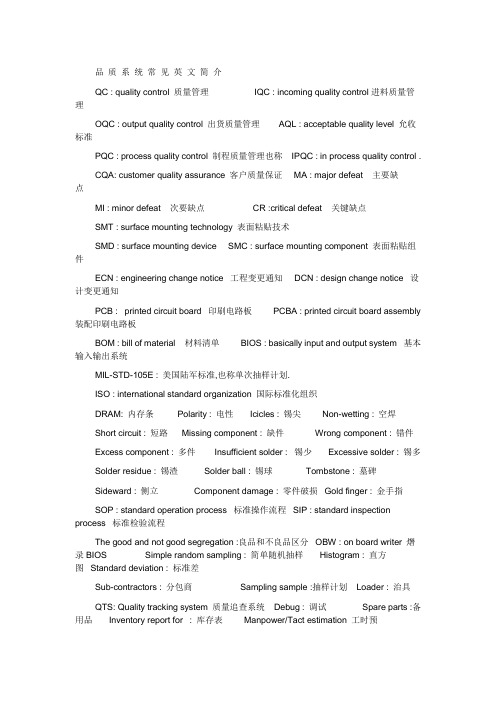
品质系统常见英文简介QC : quality control 质量管理 IQC : incoming quality control进料质量管理OQC : output quality control 出货质量管理AQL : acceptable quality level 允收标准PQC : process quality control 制程质量管理也称IPQC : in process quality control .CQA: customer quality assurance 客户质量保证MA : major defeat 主要缺点MI : minor defeat 次要缺点CR :critical defeat 关键缺点SMT : surface mounting technology 表面粘贴技术SMD : surface mounting device SMC : surface mounting component 表面粘贴组件ECN : engineering change notice 工程变更通知DCN : design change notice 设计变更通知PCB : printed circuit board 印刷电路板PCBA : printed circuit board assembly 装配印刷电路板BOM : bill of material 材料清单BIOS : basically input and output system 基本输入输出系统MIL-STD-105E : 美国陆军标准,也称单次抽样计划.ISO : international standard organization 国际标准化组织DRAM: 内存条 Polarity : 电性 Icicles : 锡尖 Non-wetting : 空焊Short circuit : 短路Missing component : 缺件 Wrong component : 错件Excess component : 多件Insufficient solder : 锡少 Excessive solder : 锡多Solder residue : 锡渣Solder ball : 锡球Tombstone : 墓碑Sideward : 侧立 Component damage : 零件破损Gold finger : 金手指SOP : standard operation process 标准操作流程SIP : standard inspection process 标准检验流程The good and not good segregation :良品和不良品区分OBW : on board writer 熸录BIOS Simple random sampling : 简单随机抽样Histogram : 直方图Standard deviation : 标准差Sub-contractors : 分包商 Sampling sample :抽样计划Loader : 治具QTS: Quality tracking system 质量追查系统Debug : 调试Spare parts :备用品Inventory report for : 库存表Manpower/Tact estimation 工时预算Calibration : 校验S/N :serial number 序号 Corrugated pad : 波纹垫Takeout tray : 内包装盒Outerbox : 外包装箱 Vericode : 检验码Sum of square : 平方和Range : 全距Conductive bag : 保护袋Preventive maintenance :预防性维护Base unit : 基体Fixture : 制具 Probe : 探针 Host probe : 主探针 Golden card : 样本卡Diagnostics program : 诊断程序Frame : 屏面Lint-free gloves : 静电手套Wrist wrap : 静电手环Target value : 目标值 Related department : 相关部门lifted solder 浮焊plug hole孔塞 Wrong direction 极性反component damage or broken 零件破损 Unmeleted solder熔锡不良flux residue松香未拭 wrong label or upside down label贴反 .mixed parts 机种混装poor solder mask绿漆不良oxidize 零件氧化stand off height 浮高IC reverse IC反向supervisor课长 Forman组长WI=work instruction作业指导 B.P.V:非擦除状态Internal notification:内部联络单QP :Quality policy质量政策QT: Quality target 质量目标Trend:推移图Pareto:柏拉图UCL: Upper control limit管制上限 LCL:Lower control limit管制下限CL: Center line中心线R.T.Y: Rolled throughout yield直通率PPM: Parts per million 不良率DPU: Defects per unit 单位不良率Resistor: 电阻Capacitor:电容Resistor array : 排阻apacitor array: 排容 DIODE: 二极管SOT: 三极管Crystal:震荡器 Fuse:保险丝.Bead: 电感 Connector:联结器ADM: Administration Department行政单位CE: Component Engineering零件工程 CSD :Customer Service Department客户服务部ID: Industrial Design工业设计 IE: Industrial Engineering工业工程IR: Industrial Relationship工业关系ME: Mechanical Engineering机构工程MIS :Management Information System信息部 MM: Material Management资材PCC: Project Coordination/Control项目协调控制PD: Production Department生产部PE: Product Engineering产品工程PM: Product Manager产品经理PMC: Production Material Control生产物料管理PSC: Project Support & Control产品协调Magnesium Alloy:镁合金 Metal Shearing:裁剪CEM:Contract ElectronicsManufacturing 又称电子制造服务企业EMS: Electronics Manufacturing ServicesERP: Enterprise Resource Planning 企业资源规划SCM+CRM+ERP+EAI=Network direct TM links procurement , production ,Logistics and sales采购,生产,后勤管理及市场营销的融合EAI: Enterprise application Intergration 企业应用系统整合CRM: Customer Relationship Planning 客户服务规划SCM : Supply chain management 供应链管理OJT: On job training 在职培训Access Time: 光盘搜寻时间B2CEC:Business to consumer electronic commerce 企业对消费者的电子商务B2BEC:Business to business electronic Commerce 企业间的电子商务CCL:Copper Clad Laminate 铜箔基板Intranet: 企业内部通讯网路ISP: Internet Service Provider网络服务提供者ICP: Internet Content Provider网络内容提供者GSM: Global System for Mobile Communication 泛欧数字式行动电话系统GPS: 全球卫星定位系统Home Page: 网络首页Video Clip:影像文件HTML:超文标记语言Domainname: 网域名称 IP: 网络网域通讯协议地址Notebook:笔记型计算机VR:Virtual Reality虚拟实境 WAP:Wireless Application Protocol 无线应用软件协议LAN : Local area network局域网络WWW: World Wide Web世域网WAN: Wide Area Network 广域网络3C: Computer, Communication , Consumer electronic 计算机, 通讯, 消费性电子三大产品的整合Information Supplier Highway:信息高速公路 UPS:Uninterrupted power system不断电系统Processed material: 流程性材料Entity/Item:实体 Quality loop:质量环Quality losses: 质量损失Corrective action:纠正措施Preventive action:预防措施PDCA:Plan/Do/Check/Action计划/实施/检查/处理 Integrated circuits(IC):集成电路Application program:应用程序 Utilities:实用程序Auxiliary storage/Second storage:;辅助存储器Silicon chip:硅片Diskette drive:软驱 Display screen/Monitor:显示器Foreground:前面Montherboard:母板Mermory board:内存板Slot:插槽Plotter:绘图Bus:Data-bus/address-bus/Control bus:总线/数据总线/地址总线/控制总线MPC:Multimedia personal computer多媒体Oscillator:振荡器Automatic teller terminal:自动终端(出纳)机Joystick port:控制端口VGA: Video Graphics Array显示卡Resolution:分辨率Register:寄存器ISA: Industry Standard Architecture:工业标准结构 .EISA:Extended Industry Architecture Adapter: 适配器Peripheral:外部设备Faxmodem:调制解调器NIC:Network interface card网络接口卡SCSI:Small computer system interface VESA:Video Electronic Standards AssociationSIMM:Single in-line memory module单排座存储器模块(内存条) Casing:外箱Aluminum:铝质Ceramic: 陶瓷的Platter:圆盘片 Actuator:调节器Spindle:轴心Actuation arm: 存取臂 Default code: 缺省代码Auxiliary port:辅助端口Carriage return : 回车 Linefeed:换行ASCII:American Standard Code for Information InterchangeVideo analog: 视频模拟TTL:Transistor- Transistor logic晶体管-晶体管逻辑电路Three-prong plug:三芯电插头Female connector:连接插座Floppy disk:软盘Output level:输出电平 Vertical/Horizontal synchronization:场/行同步H(Horizontal)-Phase:行相位Compatible:兼容机 Hardware Expansion Card: 硬件扩充卡Buffer:缓冲CRM:Customer relationship Management 客户关系管理WIP: Work in process半成品Waiver:特别采用CXO系列—CEO: Chief Executive Office首NASDAQ: 纳斯达克证券市场NASDAQ Automated Quotation system VC:Venture Capital 风险投资PDA:Personal Date Assistant个人数字助理PLA: Personal Information Assistant 个人信息助理PPAP:Advanced Product Quality Planning and Control Plan 生产性零组件核准程序FMEA:Protentical Failure Mode and Effects Analysis失效模式与效应分析.MSA: Measurement Systems Analysis 量测系统分析QAS:Quality System Assessment 质量系统评鉴Cusum: 累计总合图Overall Equipment Effectiveness设备移动率Benchmarking:竞争标竿 Analysis of motion/Ergonomics动作分析/人体工程学Roka Yoke 防错法 MCR: machine capability ratio 机器利用率.Mistake Proofing 防呆法Taguchi methods田口式方法Vertical integration垂直整合Surveillance定期追踪审查EMS: Electronics Manufacturing Supply-chain Cause&Effects charts特性要因图Scattle: 散布图Fool-Proof System防呆系统VE:Value Engineering 价值工程 QFP:Quality Function Development 质量机能展开Arrow Chart 箭头图法 Affiliate Chart亲和图法PDPC:Process Decision Program Chart System Chart系统图法Relation Chart 关边图法 Matrix Chart矩阵图法Matrix Data Analysis矩阵数据分析法Brain-storm 脑风暴法JIT: Just In Time:及时性生产模拟Deming Prize: 戴明奖Prototype技术试作BPM:Business Process Management .业务流程管理MBO:目标管理 MBP:方针管理 FTA:故障树分析QSCV: 服务质量IPPB:Information 情况Planning策划Programming规划 Budget预算EQ:Emotion Quotient:情商 IQ: Intelligence Quotient:智商Implied Needs:隐Specified Requirement:规定要求Probation:观察期Incoming Product released for urgent production 紧急放行Advanced quality planning 先进的质量策划AOQ: Average Outgoing Quality 平均检出质量AOQL: Average Outgoing Quality Limit 平均检出质量界限Approved Supplier List 经核准认可的供货商名单Attribute date 特征Benchmarking 基准点Calibration 校准Capable process工序能力Capability Index 工序能力指数Capability ratio 工序能力率CHANGE CYCLE TIME修改的时间周期Continuous improvement 持续改进Control plans 控制策划 Cost ofquality 质量成本Cycle time reduction 减少周期时间Design of experiments 实验设计Deviation / Substitution 偏差/ 置换ESD: Electrostatic discharge 静电释放EH&S: Environmental, Health, and Safely 环境,健康.安全ESS: Environmental Stress Screening环境应力筛选FMEA: Failure Mode Effect Analysis失误模式效应分析First Article approval产品的首次论证First pass yield 一次性通过的成品率First sample inspection 第一次样品检验FMECA: Failure mode effect and critically analysis 失误模式,效应及后果分析Gauge control 测量仪器控制GR&R: Gauge repeatability and reproducibility 测量仪器重复性和再现性HALT: Highly Accelerated Life Test 高加速寿命试验 HAST: Highly Accelerated Stress Test 高加速应力试验IN-CONTROL PROCESS 受控制工序INDUSTRIAL AVERAGE 工业平均数JIT (just in time) manufacturing (实时)制程Key characteristic 关健特征 Key component 关健构件Life Testing寿命试验Lot traceability 批量可追溯性Material review board 原材料审查部门MCR: machine capability ratio 机械能力率NONCONFORMANCE 不符合OUT-OF-CONTROLPROCESS 失控工序Pilot Application 试产(试用) PPM: Parts per million 百万分之一Preventive vs detection 预防与探测Preventive maintenance 预防维护Process capability index 工序能力指数Process control 工序控制Process improvement 工序改进 Process simplification 过程简化Quality Clinic Process Chart (QCPC) 质量诊断过程图Quality information system 质量资料体系Quality manual 质量手册Quality plan 质量计划Quality planning 质量策划Quality policy 质量方针Quality system 质量体系Reliability 可靠性RUN Chart 趋势表 Skill Matrix技能表Statistical quality control (SQC) 统计质量控制Teamwork 团队工作Total quality management 全面质量管理Variable data 变量数据Variation 影响变量Value Analysis 价值分析 Visual Factory 形象化工厂Survey Instructions 调查指引Profile概况Improvement Plan改进计划Evaluation 评估Implementation 实施Compliance 符合Supplier Audit Report 供方审核报告Site Audit 现场审核Typical agenda 典型的议事日程Internal and external failure costs 内部和外部的失误成本Failure rate percentage 失误百分率Productivity (output / input) 生产率(产出/投入) Customer complaints客户投诉Customer satisfaction indices客户满意度指数Root cause analysis of failures失误根原分析Nominal:名目的Enumeration:列举Screening stage:筛选阶段Screening materials:屏蔽材料Nonparametric comparative experimental:非参数实验Pitfall:缺陷Fractional factorial experiments:部份随机实验Management by communication:沟通管理技术Management by objective:目标管理技术 Management by result:绩效管理技术Human relationship skill:人际技术Conceptial skill:理念性技术Safety stock:安全库存lead time:订购前置时间EOQ: Economic order Quantity 经济订购量Run at rate:节拍生产Early production containment : 早期生产管制程序Accreditation Body:认可机构Active part在用零件Aftermarket part售后零件Analysis of Motion/Ergonomics:运动/人机工程学分析Finite Element analysis:有限元分析Geometric Dimensioning & Tolerancing:几何尺寸与公差Match check匹配检查Last off part comparison:末件比较Simulation Techniques:仿真技术Solid Modeling:实体造型Layout Inspection:全尺寸检验Service Parts:维修零件Remote location:外部场所Overall Equipment effectiveness:设备总效率PPAP: production part approval process生产件批准程序Bulk material:散装材料Perishable Tools:易损工装Growth Projections:企业营运成长企划Projected Sales figures:营销企划蓝图Human resource development:人力资源开发Feasibility Reviews:可行性审查Pre-launch:量产前Unscheduled machine downtime:非计划排定的停机时间Excessive cycle time:作业周期时间过多Non value-added use of floor space:工厂内的无附加价值事项New Target values to Optimized customer process:将顾客作业程序管理到最好的新目标值Misshipments:耽误出货Incomplete orders:交货不足Inventory turns over time:存货周转时间Stock rotation :存货周转Inventory levels:最低库存量Order-drive:订单导向Interim action:临时措施Permanent action:永久措施Integrators:组合体Accuracy 准确度Active 主动Action 评价.处理Activity 活动Addition rule加法运算规则Analysis Covariance 协方差分析Analysis of Variance 方差分析Appraisal Variation 评价变差Approved 承认ASQC 美国质量学会Attribute 计数值Audit 审核Automatic database recovery 数据库错误自动回复Average 平均数balance 平衡Balance sheet 资产负债对照表Binomial 二项分配Body 机构Brainstorming Techniques 脑力风暴法Business Systems Planning 企业系统规划Cable 电缆Capability 能力Cause and Effect matrix 因果图.鱼骨图Center line 中心线check 检查Check Sheets 检查表Chi-square Distribution 卡方分布Clutch spring 离合器弹簧Coining 压印加工Common cause 共同原因Complaint 投诉Compound factor 调合因素Concept 新概念Condenser 聚光镜Conformity 合格Connection 关联Consumer’s risk 消费者之风险Control 控制Control characteristic 管制特性Control chart 管制图Control plan 管制计划Correction 纠正Correlation Methods 相关分析法Cost down 降低成本CPI: continuouse Process Improvement 连续工序改善Creep 渐变Cross Tabulation Tables 交叉表CS: customer Sevice 客户中心Cushion 缓冲Customer 顾客 DSA: Defects Analysis System 缺陷分析系统Data 数据Data Collection 数据收集Data concentrator 资料集中缓存器DCC: Document Control Center 文控中心Decision 决策.判定Defects per unit 单位缺点数Description 描述Detection 难检度Device 装置Digital 数字Do 执行DOE: Design of Experiments 实验设计Element 元素Else 否则Engineering recbnology 工程技术Entropy 函数Environmental 环境Equipment 设备Estimated accumulative frequency 计算估计累计数EV: Equipment Variation 设备变异Event 事件External Failure 外部失效,外部缺陷FA: Failure Analysis 坏品分析Fact control 事实管理Fatique 疲劳FMEA: Failure Mode and Effect analysis 失效模式与效果分析FPY 合格率FQA: Final Quality Assurance 最终品质保证FQC: Final Quality control 最终品质控制Full-steer 完全转向function 职能Gauge system 量测系统Grade 等级Gum-roll 橡皮滚筒Health meter 体重计Heat press 冲压粘着Histogram 直方图Hi-tech 高科技hypergeometric 超几何分配hysteresis 磁滞现象Improvement 改善Inductance 电感Information 信息Initial review 先期审查Inspection 检验Internal Failure 内部失效,内部缺陷IPQC: In Process Quality Control 制程品质控制IQC: Incomming Quality Control 来料品质控制ISO: International Organization for Standardization 国际标准组织Law of large number 大数法则Link 连接LCL: Lower Control limit 管制下限LQC: Line Quality Control 生产线品质控制LSL: Lower Size Limit 规格下限Machine 机械Manage 管理Materials 物料Measurement 量测Median 中位数Miss feed 漏送Module,sub-system,sub-unit 单位Momentum 原动力Monte garlo method 原子核分裂热运动法MSA: Measurement System Analysis 量测系统分析Multiplication rule 乘法运算规则NIST 美国:标准技术院Normal 常态分布Occurrence 发生率On.off system 开,关系统Operation Instruction 作业指导书Organization 组织Parameter 参数Parto 柏拉图Parts 零件Parts per million 不良率Passive 消极的,被动的Plan 计划Pulse 脉冲Policy 方针Population 群体Power 力量,能源PQA: Process Quality Assurance 制程品质保证Practice 实务Precision 精密度preemptive 先占式多任务Pressure 压缩Prevention 预防Probability 机率Probability density function 机率密度函数Procedure 流程Process 过程Process capability analysis 制程能力分析图Process control and process capability 制程管制与制程能力Producer’s risk 生产者之风险Product 产品Production 生产Program方案Projects 项目QA: Quality Assurance 品质保证QC: Quality Control 品质控制QE: Quality Engineering 品质工程QFD: Quality Function Desgin 品质机能展开Quality 质量Quality manual 品质手册Quality policy 品质政策Random experiment 随机试验Random numbers 随机数Range 全距Record 记录Reflow 回流Reject 拒收Repair 返修Repeatusility 再现性Reproducibility 再生性Requirement 要求Residual 误差Response 响应Responsibilities 职责Review 评审Reword 返工Robustness 稳健性Rolled yield 直通率RPN: Risk Priority Number 风险系数sample 抽样,样本Sample space 样本空间Sampling with replacement 放回抽样Sampling without peplacement 不放回抽样Scatter diagram 散布图分析Scrap 报废Screw 螺旋Severity 严重度Shot-peening 微粒冲击平面法Simple random sampling 简单随机取样Size 规格SL: Size Line 规格中心线Slip 滑动Stratified random sampling 分层随机抽样SOP: Standard Operation Procedure 标准作业书SPC: Statistical Process Control 统计制程管制Special cause 特殊原因Specification 规范SQA: Source(Supplier) Quality Assurance 供货商品质保证Stage sampling 分段随机抽样Standard Deviation 标准差Sum of squares 统计表supplier 平方和System 供方systematic sampling 系统,体系Statistical tables 系统抽样Taguchi-method 田口方法Technical committees 技术委员会Test piece 测试片Theory 原理Time stamp 时间戳印Time-lag 延迟Title 标题Torque 转矩 Total 求和TQC: Total Quality Control 全面品质控制TQM: Total Quality Management 全面品质管理Traceablity 追溯能力Training 培训Transaction processing and logging 交易处理Trouble 困扰Up and down 上和下UCL: Upper Control Limit 管制上限USL: Upper Size Limit 规格上限Validation 确认Variable 计量值Variance 变异和Vector 向量Verification 验证Version 版本VOC: voice of Customer 客户需求VOE: Voice of Engineer 工程需求。
两手控制阀门系列 VR51 产品说明书

Instruction Manual Two Hand Control Valve Series VR51The intended use of this product is a logic unit for use in two-hand controlcircuits according to ISO 13851 type IIIA. When properly integrated intoa suitable safety system VR51 is compatible for use in systems up toCategory 1 as defined by EN ISO 13849-1:2015.1 Safety InstructionsThese safety instructions are intended to prevent hazardous situationsand/or equipment damage. These instructions indicate the level ofpotential hazard with the labels of “Caution,” “Warning” or “Danger.”They are all important notes for safety and must be followed in additionto International Standards (ISO/IEC) *1), and other safety regulations.*1) ISO 4414: Pneumatic fluid power - General rules relating to systems.ISO 4413: Hydraulic fluid power - General rules relating to systems.IEC 60204-1: Safety of machinery - Electrical equipment of machines.(Part 1: General requirements)ISO 10218-1: Robots and robotic devices - Safety requirements forindustrial robots - Part 1: Robots.This manual contains essential information for the protection of users andothers from possible injury and/or equipment damage.•Refer to product catalogue, Operation Manual and HandlingPrecautions for SMC Products for additional information.•Read this manual before using the product, to ensure correct handling,and read the manuals of related apparatus before use.• Keep this manual in a safe place for future reference.•To ensure safety of personnel and equipment the safety instructions inthis manual must be observed, along with other relevant safetypractices.Caution Caution indicates a hazard with a low level of risk which, ifnot avoided, could result in minor or moderate injury.Warning Warning indicates a hazard with a medium level of riskwhich, if not avoided, could result in death or serious injury.Danger Danger indicates a hazard with a high level of risk which, ifnot avoided, will result in death or serious injury.Warning•The compatibility of the product is the responsibility of the personwho designs the equipment or decides its specifications.Since the product specified here is used under various operatingconditions, its compatibility with specific equipment must be decidedby the person who designs the equipment or decides its specificationsbased on necessary analysis and test results. The expectedperformance and safety assurance of the equipment will be theresponsibility of the person who has determined its compatibility withthe product. This person should also continuously review allspecifications of the product referring to its latest catalogue information,with a view to giving due consideration to any possibility of equipmentfailure when configuring the equipment.•Only personnel with appropriate training should operatemachinery and equipment.The product specified here may become unsafe if handled incorrectly.The assembly, operation and maintenance of machines or equipmentincluding our products must be performed by an operator who isappropriately trained and experienced.•Do not service or attempt to remove product and machinery/equipment until safety is confirmed.1) The inspection and maintenance of machinery/equipment shouldonly be performed after measures to prevent falling or runaway ofthe driven objects have been confirmed.1 Safety Instructions - continued2) When the product is to be removed, confirm the safety measures asmentioned above are implemented and the power from anyappropriate source is cut, and read and understand the specificproduct precautions of all relevant products carefully.3) Before machinery/equipment is restarted, take measures to preventunexpected operation and malfunction.•Do not use this product outside of the specifications.Contact SMC beforehand and take special consideration of safetymeasures if the product is to be used in any of the followingconditions.1) Conditions and environments outside of the given specifications oruse outdoors or in a place exposed to direct sunlight.2) Installation on equipment in conjunction with atomic energy,railways, air navigation, space, shipping, vehicles, military, medicaltreatment, combustions and recreation, or equipment in contact withfood or beverages, emergency stop circuits, clutch and brake circuitsin press applications, safety equipment or other applications unsuitablefor the specification described in this document.3) An application which could have negative effects on people,property or animals requiring special safety analysis outside the scopeof ISO 13851 described in this document.4) Use in an interlock circuit, which requires the provision of doubleinterlock for possible failure by using a mechanical protective function,and periodical checks to confirm proper operation.•Always ensure compliance with relevant safety laws andstandards.•All electrical work must be carried out in a safe manner by a qualifiedperson in compliance with applicable national regulations.Caution•The product is provided for use in manufacturing industries.The product herein described is basically provided for peaceful use inmanufacturing industries.•If considering using the product in other industries, consult SMCbeforehand and exchange specifications or a contract if necessary.If anything is unclear, contact your nearest sales branch.2 SpecificationsWarningSpecial products (-X) might have specifications different from thoseshown in this Instruction Manual. Contact SMC for specific drawings.2.1 Valve specificationsFluid AirOperating pressure [MPa] 0.25 to 1.0Proof pressure [MPa] 1.5Ambient and fluid temperature [°C] -5 to 60 (with no freezing)FlowcharacteristicsC[dm3/(s·bar)] b CvP(1+2) to A(2) 0.3 - -A(2) to R(4) 1.0 0.12 0.25Maximum operating frequency [cpm] 10Minimum operating frequency Once every 30 daysImpact / vibration resistance [m/s2] Note 1)1000 / 50Mounting orientation UnrestrictedAir quality 5 µm filtration or smallerEnvironment Indoor use onlyPort size Metric Ø6Inch Ø1/4Applicable tube material Note 2)Nylon, Soft nylon, Polyurethane,Flame resistant (FR) soft nylon,FR double layer,FR double layer polyurethaneWeight [g] 340AccessoryoptionSilencer Part No.: AN101-01Bracket Part No.: VR51BB10D[cycles] 1,000,000 Note 3)Mission time [years or cycles] Maximum 20 years or when thenumber of cycles = B10D, whicheveroccurs first Note 4)Table 1.Note 1) Impact resistance: No malfunction occurred when tested in the axialdirection and right angle to the valve.Vibration resistance: No malfunction occurred in a round sweep testbetween 10 to 150 Hz. The test was performed in the axial direction andright angles to the valve axis, 20 times for each condition.Note 2) In the case of soft nylon or polyurethane tubing, use caution when themaximum operating pressure of the tubing is used.Note 3) The B10D figure is estimated from SMC life test.2 Specifications - continuedNote 4)The period of intended use of the product shall not exceed the mission time(T M). The user is expected to calculate the product T10D according to ISO13849 based on the stated B10D and operating cycles (n op) of theapplication. The period of intended use of the product shall be the shorterof T M or T10D and neither is a guarantee of the actual life of the product.After the period of intended use has expired the product shall be replacedwith a new unit.2.2 Pneumatic symbolFigure 1.2.3 Typical circuitFigure 2.2.4 Circuit functional description / timing•When there is a time delay of less than 0.5 seconds between the twoair signal inputs, the VR51 provides an output signal.•VR51 output stops when one of the two air signal inputs stops.•Two simultaneous air signals reset the output.Figure 3. Output time delay2.5 Output timing delay•Example for typical piping, the exact delay will depend on the application.Figure 4. Output timing delay from supply pressure2 Specifications - continued2.6 Declaration of conformityFigure 5.Figure 6.Conditions1, Piping: Tube: T0604 with I.D. Ø4mm2, Piping length:Primary side 1mSecondary side 3m3, Connected equipment: 1 Air operatedvalveORIGINAL INSTRUCTIONSP1P2R(4)A(2)The output delaydepends on thepiping arrangementand the operatingpressure. Therelationship betweenoutput timing delayand pressure is givenin 2.5.Maximumoutputtimingdelay[s]Supply pressure [MPa]OutputNooutputOutput delayTwo hand control valve (VR51)Push buttonoperated valvePush buttonoperated valveAir operatedvalveCylinder2 Specifications - continuedFigure 7.2.7 Batch codeThe batch code indicated in the product label translates to constructionyear / month according to the following table (eg. BQ = Mar 2023):Construction Production batch codesYear / Month Jan Feb Mar Apr May Jun Jul Aug Sep Oct Nov Dec2023 Bo BP BQ BR BS BT BU BV BW BX By BZ2024 Co CP CQ CR CS CT CU CV CW CX Cy CZ…………………………………2026 Eo EP EQ ER ES ET EU EV EW EX Ey EZTable 2.3 Installation3.1 InstallationWarning•Do not install the product unless the safety instructions have been readand understood.•Do not install the product if it appears to have been damaged duringtransport.•Do not paint the product.•Do not remove or cover up warnings or specifications printed or affixedto the product.•Ensure sufficient space for maintenance activities. When installing theproducts, allow access for maintenance.•Ensure that the connections of pipework to the unit do not result in aresidual trip hazard to system operators or maintainers.•If air leakage increases or equipment does not operate to specification,stop operation.•Check mounting conditions when air supplies are connected. Initialfunction and leakage tests should be performed after installation.3.2 EnvironmentWarning•Do not use in an environment where corrosive gases, chemicals, saltwater or steam are present.3 Installation - continued•Do not use in an explosive atmosphere.•Do not expose to direct sunlight. Use a suitable protective cover.•Do not install in a location subject to vibration or impact in excess ofthe product’s specifications.•Do not mount in a location exposed to radiant heat that would result intemperatures in excess of the product’s specifications.•Employ suitable protective measures in locations where there iscontact with oil or welding spatter etc.•Ambient humidityWhen using the valve in environments with low humidity, takemeasures to prevent static.If the humidity rises, take measures to prevent the adhesion of waterdroplets on the valve.Do not use in high humidity environment where condensation occurs.•Altitude limitation is 1000 m above sea level.CautionAvoid using in places where there is splashing oil, coolant or water. Inaddition, avoid using where dust may adhere.3.3 PipingCaution•Before connecting piping make sure to clean up chips, cutting oil, dustetc.•When installing piping or fittings, ensure sealant material does notenter inside the port. When using seal tape, leave 1 thread exposedon the end of the pipe/fitting.•Tighten fittings to the specified tightening torque.•Connect tubing with a longer length than required to prevent torsion,stretching or moment loads. Damage of the fittings or flattening, aswell as bursting or releasing of the tubing may occur if the instructionsare not followed.•Tubing connected to the VR51 should be used at more than itsminimum bend radius. If used under the minimum bend radius,bending or flattening of the tubing may occur. Refer to catalogue foradditional information.3.3.1 Piping length for secondary sideTo help avoid output timing delay;•Use the same tubing length and diameter between the VR51 and eachcontrol actuating device: L1=L2, L1’=L2’.•Use the same control valve type for each input port: V1=V2•Operate the control valves with the same pressure: P1=P2Figure 8.3.4 LubricationCaution•SMC products have been lubricated for life at manufacture, and do notrequire lubrication in service.•If a lubricant is used in the system, use turbine oil Class 1 (no additive),ISO VG32. Once lubricant is used in the system, lubrication must becontinued because the original lubricant applied during manufacturingwill be washed away.3.5 Air supplyWarning•When there is a large amount of condensate.Compressed air containing a large amount of water vapour can causemalfunction of pneumatic equipment such as valves. An air dryer orwater separator should be installed upstream from filters.•Drain flushingIf condensation in the drain bowl is not emptied on a regular basis, thebowl will overflow and allow the condensation to enter the compressedair lines. It causes malfunction of pneumatic equipment.3 Installation - continuedIf the drain bowl is difficult to check and remove, installation of a drainbowl with an auto drain option is recommended.•Type of airDo not use compressed air that contains chemicals, synthetic oilsincluding organic solvents, salt or corrosive gases, etc., as it can causedamage or malfunction.Caution•When extremely dry air is used as the fluid, degradation of thelubrication properties inside the equipment may occur, resulting inreduced reliability (or reduced service life) of the equipment. Pleaseconsult with SMC.•Install an air filter upstream near the valve. Select an air filter with afiltration size of 5 μm or smaller.•Take measures to ensure air quality, such as by installing anaftercooler, air dryer, or water separator.•If excessive carbon powder is seen, install a mist separator on theupstream side of the valve.If excessive carbon dust is generated by the compressor it may adhereto the inside of a valve and cause it to malfunction.Warning•Minimise the distance between the valve and the air supply andbetween the valve and the protected system.•Do not place any devices between the valve and the protected systemthat might interfere with the safety function.•The exhaust ports of the valve should not be left unconnected.•The exhaust ports of the valves should never be blocked and must beprotected from ingress of contamination by a suitable silencer or devicewhich does not affect the valve function.3.6 Mounting•The valve can be mounted using 2 x M5 x 0.8 bolts (thread depth:5 mm) or using a bracket with 2 x ∅6.5 mm diameter holes. Tighteningtorque for M5 thread is 1.5 to 3 N∙m.•Refer to catalogue for more details.3.7 One-touch fittingsCautionRefer to catalogue for specific precautions.4 Settings4.1 Operating button setupCaution•Design and prepare the buttons in accordance with instructionmanuals. Install the buttons according to ISO 13851 Safety ofmachinery - Two-hand control devices - Functional aspects - Principlesfor design and other applicable standards.•If the operating buttons are incorrectly arranged, an unexpectedmotion is likely to occur and safety cannot be maintained.•Principle precautions (reference only):- Configure the buttons so only 2 hand operation is possible, ensureit is not possible to operate by 1 hand only.- Configure the buttons so only 2 hand operation is possible, ensureit is not possible to operate by forearm(s) or elbow(s).- Configure the buttons so only 2 hand operation is possible, ensureit is not possible to operate by 1 hand and any other part of thebody (knee or hip for example).•Example of button setup:- Ensure a safe spacing of the buttons so they cannot be operatedby 1 hand.Figure 9.- Install an isolating object between the buttons so they cannot beoperated by 1 hand.Figure 10.- Place a cover over both buttons so they cannot be operated by 1hand.4 Settings - continuedFigure 11.5 How to OrderRefer to catalogue for ‘How to Order’.6 Outline DimensionsRefer to catalogue for outline dimensions.7 Maintenance7.1 General maintenanceCaution•Not following proper maintenance procedures could cause the productto malfunction and lead to equipment damage.•If handled improperly, compressed air can be dangerous.•Maintenance of pneumatic systems should be performed only byqualified personnel.•Before performing maintenance, turn off the power supply and be sureto cut off the supply pressure. Confirm that the air is released toatmosphere.•After installation and maintenance, apply operating pressure andpower to the equipment and perform appropriate functional andleakage tests to make sure the equipment is installed correctly.•If any electrical connections are disturbed during maintenance, ensurethey are reconnected correctly and safety checks are carried out asrequired to ensure continued compliance with applicable nationalregulations.•Do not make any modification to the product.•Do not disassemble the product, unless required by installation ormaintenance instructions.7.2 Periodic testing•The product should be tested regularly for proper operation of thesafety functions.•Testing should be conducted at start-up and then at regular intervalsdetermined by the end user depending on complete systemrequirements. The test should consist of operation of the safety systemand observation of the following, replace product if necessary:- There are no scratches, dents, corrosion, loose screws, or damageto the valve body.- The one-touch fitting is not damaged.- The tube should not be kinked, crushed or damaged.- The tube should not be hardened, deteriorated or softened.- No air leaks.- The air pressure is in the range of 0.25 MPa to 1 MPa.- Operate the two operating devices installed on the ‘I nput’ side atthe same time and ensure that there is output from port A of VR51.- The operation timings of the two operating devices installed on the‘In put’ side are shifted by 0.5 seconds or more, and there is nooutput from port A of VR51.- When one of the operating devices is cancelled while there isoutput from port A of VR51, there is no output from port A.7.3 Maintainable partsWarningThere are no replaceable parts.8 Limitations of UseWarning•The system designer should determine the effect of the possible failuremodes of the product on the system.•VR51 only offers protection for the person operating it.8.1 Limited warranty and disclaimer/compliance requirementsRefer to Handling Precautions for SMC Products.8.2 Type of fluid and pneumatic pressure•Do not use fluids other than those specified. The only fluid that can beused is air.OutputSupply port: P1(11)Supply port: P2(12)Exhaust port R(4)Output port A(2)Flame resistant One-touch fitting: ∅6, ∅1/4Flame resistant One-touchfitting: ∅6, ∅1/4Flame resistant One-touchfitting: ∅6, ∅1/4With silencer(order separately,see Table 1.)P2P1V2V1• Do not use the product with a pressure under 0.25 MPa. The time lag for operating the VR51 is different depending on the operating pressure. The higher the operating pressure, the shorter the time lag, and vice versa. If used under 0.25 MPa, an output will be produced; however, safety is not likely to be maintained, even though the time lagmay exceed 0.5 seconds.Caution8.3 Low temperature operationIn the case of using in low temperature, take measures not to freeze thedrainage or moisture.Note: If there are doubts about the performance of the unit, replace the whole unit.8.5 LimitationsCaution• This product is CE/UKCA marked as a safety component as defined under the Machinery Directive 2006/42/EC / The Supply of Machinery (safety) Regulations 2008. For details, please refer to the Declaration of Conformity supplied with the product.• The valve may only be used to provide the stated safety function as a logic unit for use in two-hand control circuits. The valve can only perform as a safety component when properly installed in a system conforming to the appropriate safety standards. • Any such use must be within the specified limits and application conditions for the product.• In order to meet a required performance level as defined by the appropriate safety standard, the user must provide all the other necessary components to complete function of the safety system. • The user is responsible for the specification, design, implementation, validation and maintenance of the safety system.Warning10 Product DisposalThis product shall not be disposed of as municipal waste. Check your local regulations and guidelines to dispose this product correctly, in order to reduce the impact on human health and the environment.11 ContactsRefer to or www.smc.eu for your local distributor/importer.URL : https:// (Global) https:// www.smc.eu (Europe) SMC Corporation, 4-14-1, Sotokanda, Chiyoda-ku, Tokyo 101-0021, JapanSpecifications are subject to change without prior notice from the manufacturer. © 2023 SMC Corporation All Rights Reserved. Template DKP50047-F-085M。
kandao obsidian go 3d vr 全景相机(go)使用说明书

Go3D V R D i g i t a l C a m e r a KanDao Obsidian3D VR 全景相机(GO) Product description使用说明书K a n D a o O b s i d i a n G o 3D V R D i g i t a l C a m e r a中文产品说明目录一、部件介绍1.1 3D VR 全景相机1.2 相机规格参数1.3 标准配件二、入门指南2.1 插入相机电池2.2 插入存储卡2.3 开启或关闭相机2.4 使用相机拍照或录影使用设备前,请仔细阅读本说明书一、部件介绍1.1 3D VR 全景相机1. 电源指示灯2. 电源键3. 拍照键4. 录像键5. 工作状态指示灯6. TF卡插座7. 麦克风8. 镜头9. 电池室盖10. Zoom收音接口11. Micro USB接口12. 三脚架快装板接口13. 12V外接电源接口11101213进口商公司名称: Vrperception地址: VR Perception Rebenstrasse 338307 Effretikon Switzerland1.2 相机规格参数商品名称参数或描述视频格式MOV重量(相机+电池)1015 g存储介质TF卡, 最大支持128G视频编码格式H.264输入电压电池 7.4V, 外接电压12V功率10.5 W视频分辨率单镜头 1728 * 1728图片分辨率单镜头 4608 * 3456帧率30 fps工作温度-10 ~ 40 °C 工作湿度10~90% RH储存温度-40 ~ 80 °C 储存湿度5~90% RH频率范围2404MHz-2476MHz 最大辐射功率软件版本 遥控器2.5dBm摄像头:2.5d BmMP_VER.01.00.13_20170830硬件版本主板:KSA_6_S206_V1.2电源板:KSA_6_S206_POWER_V1.31.3 标准配件名称 数量手提箱 遥控器珍珠棉 电源适配器赠品盒(赠品)电源适配器 12V 2A (赠品)音频线 0.7米遥控器电池 说明书1个1个2节2个1条1个1个1个TF卡请务必选择正规品牌商8G-128G,卡速class10及以上进行使用。
海康威视DVR NVR HDVR DVS及相关产品和软件更新信息说明书

06/2012 Product News (3)DVR/NVR/HDVR/DVS: (4)1. DS-96xxNI-ST and DS-90xxHFI-ST HDD bracket (4)2. DVR/NVR HDD compatibility list update (5)C AMERAS: (6)1.DM365 IPC Firmware Version: V4.0.1 build 120508 (6)2.752&762 Outdoor Dome Camera Improvement (8)3.Internal release DS-2CD7164-E for field trial (9)S OFTWARE: (10)1. iVMS-4500 lite(iPhone) V2.0 (10)2. iVMS-4500 HD(iPad) V2.0 (11)3.iVMS-4500(Android) V2.0 (12)P RODUCT W ARRANTY (13)05/2012 Product News (14)DVR/NVR/HDVR/DVS: (15)1.DS-7304HFI-SE_USA_Firmware_V1.2.2_build 120514 (15)2.DS-7308_16HFI-ST_USA_Firmware_V2.0.2_build120509 (16)3.DS-9500_USA_Firmware V 1.3.4_120503 (17)4.DVR/NVR New assembly procedure (18)S OFTWARE: (19)1.iVMS-4000 software V2.04.01.50 (19)2.Mac OSX Web Component V3.0.3.3 build 120329 (20)3.iVMS-4200 software(Windows) V1.02.00.50 (21)4.iVMS-4500 lite(iPhone) V1.6 (25)5.iVMS-4500 HD (iPad) V1.6 (26)6.iVMS-4500(Android) V1.6 (27)B RACKET (28)1.DS-1312HZ-B (Newly Released) (28)04/2012 Product News (29)DVR/NVR/HDVR/DVS: (30)1.DS-7304HFI-SE_USA_Firmware(Newly Released) (30)2.DS-7308_16HFI-ST_USA_Firmware(Newly Released) (31)3.DS-9632NI-ST_USA_Firmware(Newly Released) (32)4.DS-6604HFI_Firmware_V1.2.0_build120215 (33)5.DS-6500HFI__Firmware_V1.0.1 build110104 (34)C AMERAS: (35)1. DS-2CD8264FWD-EIZ(Newly Released) (35)2. DS-2CC1173N-VF(IR)(Newly Released) (37)K EY B OARD (38)1. DS-1100KI(Newly Released) (38)S OFTWARE: (39)1. iVMS-4500 lite V1.51 (39)06/2012 Product NewsDVR/NVR/HDVR/DVS:1.DS-96xxNI-ST and DS-90xxHFI-ST HDD bracketWe have two options for DVR HDD bracket, one for installing 8 HDDs and another for installing 4HDDs+CD/DVD burner.New product DS-96xxNI-ST and DS-90xxHFI-ST would come with HDD bracket for 8 SATA drive by default.Note: Bracket for 4 SATA driver and DVD burner would be special order.2.DVR/NVR HDD compatibility list updateFollowed are updated information of DVR/NVR HDD compatibility list:We have passed 3.0 TB hard drive test on “-ST” series DVR/NVR.The HDD model name for 3.0 TB are Seagate SV35TM ST3000VX000 and Western Digital WD30EURS-63R8UY0Note: We will be establishing a Hikvision Model number and pricing shortly.C AMERAS:1.DM365 IPC Firmware Version: V4.0.1 build 120508 Firmware Version: V4.0.1 build 120508New Features:1.Support SD card backup in case of NAS disconnection;2.Support JPEG snapshot and FTP upload function while alarms trigger, as well assnapshot search and download;3.Support selecting MIC or LINE IN as audio input;4.Support audio encoding profile configuration;5.Support video encoding profile configuration;6.Support one-touch focus function (only available on camera with motorized VFlens)7.Support DST;8.Support video pre-recording function;9.Support new protocols: Https, 802.1x, IGMP, SNMP, SMTP, QoS10.Support Hikvision EasyDDNS11.Support 2D DNR for DS-2CDx64F-E series (DS-2CD864FWD-E, DS-2CD764FWD-E,etc);12.Enhanced low-light performance for DS-2CDx55 series (DS-2CD855F-E, DS-2CD755F-E, etc);Improved Features:1. Upgrade coding lib to support frame-loss function;2. New web browser user interface;Known Issues:1. Zoom+/- buttons are reversed in web interface;2. Shutter time displays wrong(1/25, 1/50, …) in 60HZ.Supported Camera Model List:VGA Series:DS-2CD733F-E(I)(Z), DS-2CD7133-E, DS-2CD7233F-E(I)Z(H), DS-2CD833F-E, DS-2CD8133F-E4CIF CCD Series:DS-2CD793NF-E(I)(Z), DS-2CD793NFWD-E(I)(Z), DS-2CD7293NF-E(I)(Z), DS-2CD7293NFWD-E(I)Z(H), DS-2CD893NF-E, DS-2CD893NFWD-E1.3MP CCD Series:DS-2CD763NF-E(I)(Z), DS-2CD7263NF-E(I)Z(H), DS-2CD863NF-E1.3MP CMOS Series:DS-2CD764FWD-E(I)(Z), DS-2CD7264FWD-E(I)Z(H), DS-2CD7164-E, DS-2CD864FWD-E2.0MP (1600x1200) CMOS Series:DS-2CD753F-E(I)(Z), DS-2CD7253F-E(I)Z(H),DS-2CD7153-E, DS-2CD8153F-E, DS-2CD853F-E, DS-2CD8253F-EIS1080P CMOS Series:DS-2CD755F-E(I), DS-2CD7255F-E(I)Z(H), DS-2CD855F-E, DS-2CD754FWD-E(I), DS-2CD854FWD-E3.0MP CMOS Series:DS-2CD754F-E(I), DS-2CD854F-E, DS-2CD8254F-EIS5.0MP CMOS Series:DS-2CD783F-E(I), DS-2CD883F-ENote: Please be noted that V4.01 build 120508 is NOT compatible with DS-2CD82xxF-E(I)Z series bullet cameras with motorized lens.2.752&762 Outdoor Dome Camera ImprovementModels: DS-2CD752MF-IFB, DS-2CD762MF-IFBFollowing improvement steps for our inventory cameras:1.Existing gasket on camera back is thin. Ask HQ to ship us a separate gasket to covercamera back and extend out to make a complete coverage. We will put the gasket incamera package.2.Ask HQ to find and ship us screws with rubber washer/gasket to cover inside/out screwholes on camera back. We will replace the original screws in camera package.3.Put some desiccant (silicone pack) inside the camera body to reduce the effects ofcondensation4.Put printed Quick Start Guide with improved water-proof measures in the camerapackage.3.Internal release DS-2CD7164-E for field trialProduct Key Features●Up to 1.3 megapixel (1280 × 960) resolution●Standard H.264 video compression with high compression ratio●Progressive scan CMOS, capture motion video without sawtooth●Support dual streams, and the sub stream used for the mobile phonesurveillance●PoE (Power over Ethernet)●3-axis (pan/tilt/rotation) positioning allows adjustment for optimum camerarotation and placement●Weather Proof Rating: IP66●Impact Protection: IEC60068-2-75 test, Eh, 50J; EN50102, up to IK10Note: This is not an officially released product, we only release it internally for field trial.S OFTWARE:1.iVMS-4500 lite(iPhone) V2.0Updated: Jun 13, 2012Version: V2.00.00 build 20120517New features:1. Support two-way audio.2. Support arm/disarm device and receive uploaded alarm message.Note: We got two known issues in this version:1.Frozen while live view iVMS2000 channels.2.Can’t connect devi ce with HIK H.264 stream, like the 6 inch speed dome in HIKvisionUSA office.R&D are aware of these problems, it’s cause by the Playctrl lib. R&D optimize the Playctrl lib to get better live view and playback performance. And they are trying to solve the problems now.Updated: Jun 13, 2012Version: V2.00.00 build 20120517New features:1. Support two-way audio.2. Support arm/disarm device and receive uploaded alarm message.Note: We got two known issues in this version:4.Frozen while live view iVMS2000 channels.5.Can’t connect device with HIK H.264 stream, like the 6 inch speed dome in HIKvisionUSA office.R&D are aware of these problems, it’s cause by the Playctrl lib. R&D optimize the Playctrl lib to get better live view and playback performance. And they are trying to solve the problems now.Updated: Jun 8, 2012Version: V2.00.00 build 20120608New features:1. Support two-way audio.2. Support arm/disarm device and receive uploaded alarm message.Modified features:1. Change "Stop/Play" button to "Pause/Play" button in playback.Fixed Bugs:1.Fix icons wrongly display in high definition phone.Note: We got two known issues in this version:1.Frozen while live view iVMS2000 channels.2.Can’t connect device with HIK H.264 stream, like the 6 inch speed dome in HIKvisionUSA office.R&D are aware of these problems, it’s cause by the Playctrl lib. R&D optimize the Playct rl lib to get better live view and playback performance. And they are trying to solve the problems now.P RODUCT W ARRANTYProduct warranty is now 36 months for ALL products. Extended Warranty can be provided for the 4th year at 5% additional cost and 5th year at 8% additional cost05/2012 Product NewsDVR/NVR/HDVR/DVS:1.DS-7304HFI-SE_USA_Firmware_V1.2.2_build 120514DZ20120427_22Firmware version: V1.2.2 Build120514Modified Features:Support SADP V3.0 protocol.Compatible models: DS-7304HFI-SE2.DS-7308_16HFI-ST_USA_Firmware_V2.0.2_build120509DZ20120413_06Firmware Version: V2.0.2 build120509Modify features:1. Delete "Quota" Configuration menu;2. In "Disk Management" - "S.M.A.R.T Settings" menu: Change "Use the disk when failed" into "Ignore S.M.A.R.T Info *" Add description: With * checked, DVR continues to use the hard disk when S.M.A.R.T data reports error.3. Improve live view quality.New features:1. Add DVR function list protocol. With this protocol, iVMS-4200 can get DVR function list, and display the correct settings.Compatible Models: DS-7308HFI-ST, DS-7316HFI-ST3.DS-9500_USA_Firmware V 1.3.4_120503DZ20120425_07Fixed bugs:Fix updated from lower version (V1.2) to higher version (V1.3) bugs, no need to re-add all IP cameras or configure NVR parameters.Compatible models: DS-9508NI-S, DS-9516NI-S4.DVR/NVR New assembly procedureFixed problem:The HDD cables in the standard chassis DVRs are coming loose during shippingPer the advice from our HDD Rep, we have added a “Service Loop” to the SATA cable. We have also used additional zip-ties to secure the SATA power cords to the HDD baysto limit movement during shipping. See picture bellow.S OFTWARE:1.iVMS-4000 software V2.04.01.50Update Information:1. Switch between sub-stream on a multiple camera view (more than 4 cameras) and pull the main stream when in full screen mode.2. Update remote configuration to be compatible with iVMS-2000 V2.0.2 build 111230.3. Support DVR with "No-IP" function;4. Add SADP V3.0 protocol;5. Merge multiple video clips into one file (4GB maximum) when download by time.6. Support Hikvision new DDNS;7. Compatible with DS-7304HFI-SE, DS-73xxHFI-ST and DS-96xxNI-ST series new products.2.Mac OSX Web Component V3.0.3.3 build 120329Description:Support Mac OSX 10.6 and above version;Web component package should be installed manually;Compatible with Safari for Mac, Chrome for Mac, does not compatible with Firefox for Mac yet;Compatible with 3.0 web;Compatible Hikvision Embedded DVR/NVR with 3.0 web, such as DS-7300HFI-ST, DS-9000HFI-ST, DS-9600NI-ST;Function:Live view;Remote Playback;Local Configuration;Remote Upgrade Firmware;Motion Settings;OSD Settings;Export Log;Import/Export DVR/NVR Configuration;Video File Download;Support https;Full Screen Display.3.iVMS-4200 software(Windows) V1.02.00.50Newly Added Functions:Login1.Enable auto-login in the interface of creating a super user account.2.Show logging in progress in the login interface.3.Newly featured wizard for adding cameras.Camera Import4.Arrange the added devices in order in the Device Management interface.5.Show the camera picture in the device list in Import Camera interface.6.Automatically switch to the next camera to import when the previous camerahas been imported.7.Multi-select in the device list in Import Camera interface.8.Multi-select and add the online devices searched by SADP.9.Add device HDD information and network flow information in the title bar inImport Camera interface10.Add the right-click menu for the group list in Import Camera interface.11.Drag the mouse to adjust the order of camera groups in Import Camera interface.12.Multi-select (CTRL&SHIFT) the camera groups in the group list in Import Camerainterface.13.Mark the devices which have already been added during showing the onlinedevices by SADP.14.Refresh the camera name in Import Camera interface.15.Add EasyDDNS server support function.16.Hide/Expand all cameras or captured pictures list in Import Camera interface. Main View17.Fuzzy position in drop-down list selection of groups.18.Locate the pop-up message to the folder during picture capturing and recording.19.Newly featured volume control operation.20.Digital zoom in the pop-up live view window.21.4-screen live view.22.In the main view interface, the system will select the next picture/file from thecaptured pictures/video files list when the current picture/file is deleted.23.In main view interface, add the right-click menu (capture, recording, two-wayaudio, camera status, camera settings, synchronization, main/sub stream) for thecamera in the camera groups list. Add the menu (Collapse/Expand; main/substream) for the group node.24.Auto filter the added channel25.Drag the group to the playing window for live view.26.Digital zoom in the video player.27.Switch display at CIF/4CIF in the video player.28.Adjust the location of TAB page.Stream Media Server management29.Fuzzy search and position in the DVR/NVR, decoding device and stream mediaserver management interfaces.Alarm Information Management30.Add remark in the alarm event list.31.Add the Lock and Auto-hide function for the alarm information list.32.Show the alarm event type in the alarm event list during Event Playback.33.Enter the Email settings interface automatically if it has not been configuredwhen sending the alarm information by Email.34.Switch to full screen to monitor when alarm is triggered.35.View the preview/next alarm event in the alarm event list.36.Add “Clear” in the title bar of alarm event list.37.Add one-key alarm arming/disarming button for the connected devices.38.Show the Device Serial No. while modifying the device information. Recording, Playback and Download39.Different file types are marked in different colors in the timeline during remoteplayback.40.Configure the template name for the recording schedule template.41.Add Tag operation during remote playback.42.Drag the camera to the playing window to start playback during remote playback.43.Resume download during remote playback.44.Play back the remote video files during remote NVR configuration.45.Search, play back and download the video files of 4000NVR.46.Add the controllable time function in calendar.47.Show the file type in different colors in the timeline during remote playback.48.Save as for multiple files.49.Add 3D positioning.50.Show the tag name, start time and end time of the tag in the tag downloadingwindow.51.Cancel the searching process during remote playback.E-map52.Multi-select hotspots in E-map.53.Multi-select and add hotspots in E-map.54.Add hot region in E-map.55.Modify the hotspot-linked camera when modifying the hotspot information.56.Fuzzy search of hotspots in E-map.57.Configure the hotspot color and icon in E-map.58.E-map hotspot flickers when alarm is triggered.59.Multi-select in the Add Hotspot and Add Spot Region interface; edit name andselect color.60.Add the right-click menu of hot region in map preview mode; add the clearhotspot alarm in the right-click menu of hotspot.Remote Configuration61.Add ATM settings in the remote configuration interface of device.62.Configure the linked cameras in the remote configuration interface of streammedia server.63.Format the HDDs in batch in Device Management.64.All types of files are selectable when selecting the update files of device.65.Control permission to import/export client software configuration parameters.66.Switch display at CIF/4CIF in the captured picture player during remoteconfiguration.67.Multi-select in HDD group settings interface.68.Import/Export device configuration files.69.Remotely export device logs.Camera Settings70.Configure the OSD Attribute under Camera Settings->Video Display.71.Add the sliding bar for configuration in the Camera Settings interface.72.Add the time information in the camera status.73.Add the current bit rate information in the camera status.74.Configure the OSD size.75.Show the camera information.76.Restore camera lens to default position.77.Select video encoding complexity.78.Select audio encode type.Others79.The client software configuration file for exporting is packed in zip format, andwhen importing the configuration file, it can be the decompressed zip file,uncompressed iVMS-4200 configuration file and the iVMS-4000 database file.80.Add log record of starting/stop device broadcasting.81.Install/uninstall the client software by single component in additional mode.82.Click to open the edit box in the list view with the change mouse icon.83.Control the permission to import/export client software configurationparameters.84.Add the Lock option under System in the menu bar.Modified Functions:1.The admin user can’t edit its password.2.The offline device can still be played back if there are record files on the NVR.3.The login method of the IP server is modified.4.Changed to refresh the channel name when refreshing the channel information.5.Changed to combine the template edit and selecting function.6.Modified the problem that the OSD text can’t be moved.4.iVMS-4500 lite(iPhone) V1.6New features:1.Support Easy DDNS2.Support remote playback recording files on devices.3.Support maximum management devices up to 100. Former is only 16.New features:1.Support Easy DDNS2.Support remote playback recording files on devices.3.Support maximum management devices up to 100. Former is only 16.New features:1.Support High-definition up to 1080P.2.Support Video & Audio Main/Sub Stream transmitting from device3.Support Easy DDNS4.Support remote playback recording files on devices.5.Support maximum management devices up to 100. Former is only 16.6.Support 960*450 resolution, other large resolution will be supported byAndroid HD version.B RACKET1.DS-1312HZ-B (Newly Released)DS-1312HZ-B is a new model but actually is combination of DS-1213ZJ and DS-1312HZ.Customers can order only one bracket instead of two if they need wall mount bracket and camera housing at the same time.DS-1213ZJDS-1312HZ04/2012 Product NewsDVR/NVR/HDVR/DVS:1.DS-7304HFI-SE_USA_Firmware(Newly Released)DZ20120215_04Firmware version: V1.2.2 Build120221Compatible models: DS-7304HFI-SEDS-7304HFI-SE is a newly released 4-ch D1 real-time DVR , followed are its keyfeatures:er-friendly GUI for easy operation2.Up to 1024×768 VGA output resolution3.Simultaneous VGA and CVBS output4.4CIF real-time resolution5.Normal and event recording parameters configurable per individual camera6.Partial digital zoom by using mouse when in PTZ control mode7.4-ch synchronous playback8.Support dual stream9.Sending of alarm images by Email10.NTP, SADP, DHCP protocols supported2.DS-7308_16HFI-ST_USA_Firmware(Newly Released)DZ20111212_19Firmware Version: V2.0.1 build120227Compatible Models: DS-7308HFI-ST, DS-7316HFI-STDS-7308/16HFI-ST are newly released DVR, followed are new/modified features: New features:1. During video playback, support quickly or custom add tags.2. Add picture capture in schedule function. Picture capture quality can beconfigured. Captured picture can be exported to backup device.3. Add picture playback function, user can playback in small or full screenmode.4. Add tag playback function.5. Add holiday recording schedule function.6. Add ftp upload function.7. Support multiple HDMI/VGA output resolution: 1024*768, 1280*1024,1600*1200, 1920*1080.8. Add local permission setting. Permission can be configured detailed toeach channel.9. Add HDD quota management function; different capacity can be assignedto different channel.10. Add S.M.A.R.T function.Modified features: (Compare to 73/81-S series DVR GUI)1. Delete Lock menu setting.2. Modify remote permission to support being configured to each channel.3.DS-9632NI-ST_USA_Firmware(Newly Released)DZ20120424_02Firmware Version: V2.1.1 Build120329Compatible Model: DS-9632NI-ST, DS-9000HFI-STDS-9632NI-ST is a newly released NVR, followed are its key features:Key features:1.Connecting to the third-party network cameras with up to 5Megapixels resolution;2.Simultaneous HDMI, VGA and CVBS outputs; simultaneous live viewand playback3.Support live view, storage and playback of video at 5.0 Megapixelresolution.4.HDMI/VGA display at up to 1920×1080P resolution5.Reverse playback6.Digital zoom on live view and playback, 16x zoom maximum7.Up to 16-ch synchronous playback at 4CIF resolution.8.Customization of tags, searching and playing back by tags.9.Searching record files and captured pictures by events (alarminput/motion detection).10.Holiday recording schedule configuration.11.HDD quota management; different capacity can be assigned todifferent channel.12.Redundant recording and capturing.13.Support eSATA disk for recording or backup.14.Dual file system design ensures high reliability and stability.15.2 self-adaptive 10M/100M/1000M network interfaces, with workingmodes configurable: multi-address, load balance, network faulttolerance, etc.16.IPv6 is supported.17.TCP/IP protocol, DHCP, DNS, DDNS, NTP, SADP, SMTP, NFS, and iSCSIare supported.DS-6604HFI is a 4-ch 4CIF real-time DVS with HIK_CGI, PSIA, OnVIF Supported Firmware modified features:Modified features:1. Use new version ActiveX Control which support different IE browser2. Support IPv63. Support SNMPV1、SNMPV2、SNMPV34. Support UPDP5. Support No-IP6. Support alarm trigger capturing picture and upload picture to ftpFixed bugs:1. Fix live view black bar issue2. Fix DHCP assign IP address conflict issueCompatible Models: DS-6508HFI, DS-6516HFIDS-6508/16HFI is 8-ch/16-ch 4CIF real-time DVS.N OTE:DS-6500HFI series DVS do not support HIK_CGI, PSIA or OnVIF.C AMERAS:1.DS-2CD8264FWD-EIZ(Newly Released)Product key features :●Up to 1. 3 megapixel (1280 x 960) resolution●Standard H.264 video compression with high compression ratio●120DB Wide Dynamic Range, suitable for strong backlight environment●High-performance and long service life infrared LED, up to 20-30 metersapplication distance.●Progressive scan CMOS, capture motion video without sawtooth●Support dual streams, and the sub stream used for the mobile phonesurveillance●Up to 32GB SD/SDHC card local storage●IR cut filter with auto switch●PoE (Power over Ethernet)●Auto iris, electronic shutter for different environment●Weather Proof Rating: IP66Firmware version :V3.0 build 110921Firmware modified features:●Main stream support H.264 and MPEG4, sub stream supportH.264/MPEG4/MJPEG. Device reboot is required if you change encoding type.●Support 4CIF resolution support in sub stream●Do not need to disable local video output if used substream●Support PSIA (Version 1.1, Revision 1) ONVIF(Version 1.02)and Hik CGI(Version1.5.8)●Support batch upgrade●Support for hot-pluggable SD card●Support DS-9000-S series DVR with V1.3.0 or later firmware.Note:If setup main stream as H.264, substream cannot be setup as MPEG4; If setup main stream as MPEG4, sub stream would not be setup as h.264.2.DS-2CC1173N-VF(IR)(Newly Released)Product key features :●Compact design●SONY Super HAD CCD II●Flickerless mode●Smart IR mode●IR cut filter with auto switch●3D-Digital Noise Reduction (3D-DNR)●Min.illumination:***********,0LuxwithIR●Eclipse●OSD menu●Auto white balance, auto gain control, electronic shutter control and backlightcompensation●Internal Synchronization●Advanced Engineering Design, High Reliability●3-axis (pan/tilt/rotation) positioning allows adjustment for optimum camerarotation and placement●Weather proof rating: IP66-IR: Support IROrder Models:DS-2CC1173N- VFDS-2CC1173N- VFIRK EY B OARD1.DS-1100KI(Newly Released)Product key features :1.Ergonomic design with 800×480 LCD touch panel2.Live view and playback of video on screen at up to 1080p resolution3.1-channel video decoding for local preview4.Video capture and recording to local U-flash diskpatible with DVR/DVS, matrix, network camera/dome, PC-DVR, etc.6.Support 15 operators, and each user is allowed to operate 256 devicesS OFTWARE:1.iVMS-4500 lite V1.51New features:1.Support High-definition up to 1080P.2.Support Video & Audio Stream transmitting from device.。
HP Reverb虚拟现实头戴设备-专业版介绍说明书
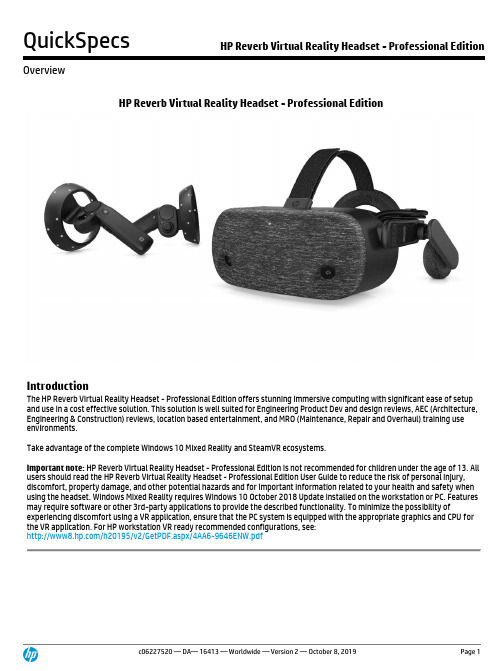
HP Reverb Virtual Reality Headset - Professional EditionIntroductionThe HP Reverb Virtual Reality Headset - Professional Edition offers stunning immersive computing with significant ease of setup and use in a cost effective solution. This solution is well suited for Engineering Product Dev and design reviews, AEC (Architecture, Engineering & Construction) reviews, location based entertainment, and MRO (Maintenance, Repair and Overhaul) training use environments.Take advantage of the complete Windows 10 Mixed Reality and SteamVR ecosystems.Important note: HP Reverb Virtual Reality Headset - Professional Edition is not recommended for children under the age of 13. All users should read the HP Reverb Virtual Reality Headset - Professional Edition User Guide to reduce the risk of personal injury, discomfort, property damage, and other potential hazards and for important information related to your health and safety when using the headset. Windows Mixed Reality requires Windows 10 October 2018 Update installed on the workstation or PC. Features may require software or other 3rd-party applications to provide the described functionality. To minimize the possibility of experiencing discomfort using a VR application, ensure that the PC system is equipped with the appropriate graphics and CPU for the VR application. For HP workstation VR ready recommended configurations, see:/h20195/v2/GetPDF.aspx/4AA6-9646ENW.pdfKey Features and Benefits•2160x2160 resolution per eye: Get lost in ultra-sharp visuals with 2160x2160 resolution per eye that takes all your content to a remarkable place.•Controller and Headset six degrees of freedom: Explore the virtual world around you with six degrees of freedom. Move up, down, back, forth, and side to side in the VR experience.•Two Motion controllers: Included Bluetooth® connected motion controllers give you accurate tracking of hand and arm movements. Bluetooth® controllers pre synced to headset with built in Bluetooth® for easy out of box setup.•Wide field of view: Large field of view means deeper immersion. Stun your visual senses with approximately 114-degree field of view with a Windows Mixed Reality Ultra ready PC.•High refresh rate React quicker and experience it clearer with a 90Hz refresh rate* when paired with recommended workstation specifications•Integrated motion tracking: Jump right into mixed reality without the hassle of setting up additional peripherals.•Quick-release cable: Quickly and easily attach and detach the cables running from your PC to the headset.•Face cushion: Keep the headset clean with face cushions that are easy to clean for repetitive use.•2-in-1 cables: Choose the cable length that is best for your VR setup with both 4m and 0.6 HMD 2-in-1 cables. The 4m cable is ideal to connect to desktop or mobile workstations. The 0.6m cable is ideal for connecting to the HP Z VRBackpack wearable VR PC (Z VR backpack PC sold separately).•Full support in both the Windows Mixed Reality platform ecosystem and SteamVR ecosystem.*To enable full 90 Hz performance, a DisplayPort™ 1.3 or later connection is required with the graphics solution provided by the PC.In The Box•HP Reverb Virtual Reality Headset - Professional Edition•4m headset cable for desktop and mobile PC’s•0.6m headset cable for HP Z VR Backpack wearable VR PC (Z VR backpack PC sold separately)• 2 motion controllers• 1 DisplayPort to mini-DisplayPort™ adapter•Setup document• 1 year limited warrantyRecommended minimum workstation specificationsGraphics: DX12 capable graphics. NVIDIA® GTX 1080, NVIDIA® Quadro® P5200, AMD Radeon™ Pro WX 8200, equivalent or better Processor: Intel® Core™ i7, Intel® Xeon® E3-1240 v5, equivalent or betterMemory: 16 GB RAM or moreVideo out: DisplayPort™ 1.3USB ports: 1x USB 3.0Operating system: Windows 10 October 2018 update or laterAvailable Localizations and HP AMO Product NumbersHP Reverb Virtual Reality Headset - Professional Edition xxxxx#ABA xxxxxx#ABB xxxxx#UUF Service and Support1 year standard limited warranty. Optional Care Packs are available to extend your protection beyond the standard limited warranty. For details, visit /go/cpc.HP Windows Mixed Reality HeadsetScreen: Dual LCD 2.89’’ diagonal with Pulse Backlight technologyResolution: 2160 x 2160 pixels per eye (4320 x 2160 pixels combined). RGB sub-pixelsRefresh rate: 90 Hz with recommended system specsField of view: ~114 degrees, Fresnel-AsphericalTracking: 2 front-facing camerasSensors: Windows Mixed Reality inside/out 6 DOF motion tracking, gyroscope, accelerometer, andmagnetometerEye adjustments: 63mm +/- 8mm by software controlConnections: DisplayPort™ 1.3, USB 3.0, stereo 3.5 mm headphone/mic jackCables: One 4m 2-in-1 (DisplayPort™ 1.3 + USB 3.0) cable, and one 0.6m 2-in-1 (mini DisplayPort™ 1.3 +USB 3.0) cable. Full size DisplayPort™ to mini DisplayPort™ adapterMechanical ID: Replaceable face cushions.Dimensions (without straps): 2.17x6.97x3.31in(55x177x84 mm)Weight (without cable): 0.95lb(433g)Windows Mixed Reality ControllerSensors: Windows Mixed Reality tracking, IMU, active LEDsConnections: Bluetooth®Input: multifunction touchpad, Menu button, Windows Start button, Grab button, Thumbstick (Teleport & Rotate), Trigger (Select)Power: Two AA batteries for each controller (included with solution)Dimensions (WxDxH) 6 x 4.7 x 4.7 inch (152 x 120 x 120mm)Weight (w/o cable) 0.38 lb (173g)Tracked area requirementsStanding / seated: No minimum space requirementsRoom-scale: 2m x 1.5m min., 5m x 5m max.Options and Accessories (sold separately and availability may vary by country)Option Type Description Part Number Cabling HP Reverb Short Cable7DJ61AAHP Reverb 4 Meter Cable 7DJ62AA Face Mask HP Reverb Professional Face Mask 7DJ64AASummary of ChangesDate of change: Version History: Description of change:October 8, 2019 From v1 to v2 Added HP Reverb Short Cable, HP Reverb 4 Meter Cable and HP Reverb Professional Face Mask to Accessories© Copyright 2019, HP Development Company, L.P.The information contained herein is subject to change without notice. The only warranties for HP products and services are set forth in the express warranty statements accompanying such products and services. Nothing herein should be construed as constituting an additional warranty. HP shall not be liable for technical or editorial errors or omissions contained herein. Bluetooth is a trademark owned by its proprietor and used by HP Inc. under license. Microsoft is a trademark of the Microsoft is a registered trademark or trademark of Microsoft Corporation in the United States and/or other countries. DisplayPort™ and the DisplayPort™ logo are trademarks owned by the Video Electronics Standards Association (VESA®) in the United States and other countries.。
oculus用户指南runtime版本040rev1

O CULUS VR, LLCOculus User GuideOculus用户指南Runtime Version 0.4.0 Rev. 1Runtime版本0.4.0 Rev.1翻译:热爱冷咖啡Date:July 23, 20142014 Oculus VR, LLC All rights reserved.Oculus VR, LLC Irvine, CAExcept as otherwise permitted by Oculus VR, LLC, this publication, or parts thereof, may not be reproducedin any form, by any method, for any purpose. Certain materials included in this publication are reprinted withthe permission of the copyright holder.All brand names, product names or trademarks belong to their respective holders.DisclaimerTHIS PUBLICATION AND THE INFORMATION CONTAINED HEREIN IS MADE AVAILABLE BYOCULUS VR, LLC AS IS. OCULUS VR, LLC DISCLAIMS ALL WARRANTIES, EITHER EXPRESS ORIMPLIED, INCLUDING BUT NOT LIMITED TO ANY IMPLIED WARRANTIES OF MERCHANTABILITYOR FITNESS FOR A PARTICULAR PURPOSE REGARDING THESE MATERIALS.1 引言 31.1 Oculus Rift 硬件安装. . . . . . . . . . . . . . . . . . . . . . . . . . . . . . . . . . . 32 安装Runtime 软件包 33 Oculus 系统托盘33.1 Rift Display Mode 对话框 . . . . . . . . . . . . . . . . . . . . . . . . . . . . . . . . . . . . 4 3.2 Oculus Configuration Utility . . . . . . . . . . . . . . . . . . . . . . . . . . . . . . . . . . 4 3.3 准备开始 . . . . . . . . . . . . . . . . . . . . . . . . . . . . . . . . . . . . . . . . . .53.3.1 设备设定 . . . . . . . . . . . . . . . . . . . . . . . . . . . . . . . . . . . . . 53.3.2 用户设定 . . . . . . . . . . . . . . . . . . . . . . . . . . . . . . . . . . . . . . 63.3.3 Demo场景 . . . . . . . . . . . . . . . . . . . . . . . . . . . . . . . . . . . . . . . 73.3.4 高级设定 . . . . . . . . . . . . . . . . . . . . . . . . . . . . . . . . . . . 83.3.5 升级DK2 固件. . . . . . . . . . . . . . . . . . . . . . . . . . 9感谢您下载Oculus Runtime软件包!本文档介绍了如何安装驱动及其他Oculus Rift运行所需的软件组件。
VR51-TFO26-A安装与维护指南说明书

Installation and Maintenance ManualOriginal InstructionsVR51, Two Hand Control ValveThis manual contains essential information for the protection of users and others from possible injury and/or equipment damage.·Read this manual before using the product, to ensure correct handling, and read the manuals of related apparatus before use.·Keep this manual in a safe place for future reference.·These instructions indicate the level of potential hazard by label of “Caution”, “Warning”or “Danger”, followed by important safety information which must be carefully followed.·To ensure safety of personnel and equipment the safety instructions in this manual and the product catalogue must be observed, along with other relevant safety practices.Warning·The compatibility of pneumatic equipment is the responsibility of the person who designs the pneumatic system or decides its specifications.Since the products specified here can be used in various operating conditions, their compatibility with the specific pneumatic system must be based on specifications or after analysis and/or tests to meet specific requirements.·Only trained personnel should operate pneumatically operated machinery and equipment.Compressed air can be dangerous if an operator is unfamiliar with it.Assembly, handling or repair of pneumatic systems should be performed by trained and experienced personnel.·Do not service machinery/equipment or attempt to remove components until safety is confirmed.1) Inspection and maintenance of machinery/equipment should onlybe performed after confirmation of safe locked-out control positions.2) When equipment is to be removed, confirm the safety process asmentioned above. Switch off air and electrical suppliesand exhaust all residual compressed air in the system.3) Before machinery/equipment is re-started, ensure all safetymeasures to prevent sudden movement of cylinders etc. (Supply air into the system gradually to create back pressure, i.e. incorporate a soft-start valve).·Do not use this product outside of the specifications. Contact SMC if it is to be used in any of the following conditions:1) Conditions and environments beyond the given specifications, or ifthe product is to be used outdoors.2) Installations in conjunction with atomic energy, railway, airnavigation, vehicles, medical equipment, food and beverage, recreation equipment, emergency stop circuits, press applications, or safety equipment.3) An application which has the possibility of having negative effectson people, property, or animals, requiring special safety analysis.Caution·Ensure that the air supply system is filtered to 5 μm.2 Specificationsthe maximum operating pressure of the tubing is used.2.2 Features·When there is a time delay of less than 0.5 seconds between the twoair signal inputs, the VR51 provides an output signal.·VR51 output stops when one of the two air signal inputs stops.·Two simultaneous air signals resets the output.2.3 Declaration of ConformityA sample Declaration of conformity (DoC) for this product is shown below.An actual DoC is supplied with each product.2.4 Typical Circuit2.5 Production batch codeThe production batch code printed on the label indicates the month and3 Installation3.1 InstallationWarning·Do not install the product unless the safety instructions have beenread and understood.Note) Order the silencer separately, see section 2.3.1 EnvironmentWarning·Do not use in an environment where corrosive gases, chemicals, saltwater or steam are present.·Do not use in an explosive atmosphere.·Do not expose to direct sunlight. Use a suitable protective cover.·Do not install in a location subject to vibration or impact. Check theproduct specifications.·Do not mount in a location exposed to radiant heat.·Employ suitable protective measures in locations where there iscontact with oil or welding spatter etc.Caution·Avoid using in places where there is splashing oil, coolant or water.In addition, avoid using where dust may adhere.3.2 PipingWarning·Before piping make sure to clean up chips, cutting oil, dust etc.·When connecting piping, consult the instruction manual and usecaution to avoid incorrect piping.·Connect tubing with a longer length than required to prevent torsion,stretching or moment loads. Damage of the fittings or flattening, aswell as bursting or releasing of the tubing may occur if the instructionsare not followed.·Tubing connected to the VR51 should be used at more than itsminimum bend radius. If used under the minimum bend radius,bending or flattening of the tubing may occur.The minimum bend radius is measured in accordance with JIS B8381-1995.JIS specifies the tubing deformation ratio measured at theminimum bend ratio to be 25% or less.*Except for the TU, TIUB, TUH, TRBU, TAU and TUS seriesTube deformation ratio at the minimum bend radius is obtained by the following formula, based ontube and mandrel diameter·Use the same control valves for each input port.·Use tubing of the same length and diameter between the VR51 andeach control actuating device: L2=L1, L2’=L1’.·Operate the control valves from the same pressure source.3.3 Piping Length for Secondary SideBracket mounting dimensionsWhen the outlet side piping length is long or the piping capacity is large due to a branch, output from the A port may not occur when the operation buttons are pressed simultaneously because the outlet pressure will rise slowly.The applicable piping capacity for the outlet side is calculated by the tubing length of T0604 (I.D. ø4 mm). The outlet side piping length should be less than the values shown in the graph below.When the pipinglength is long or the capacity is large due to a branch, install a speed controller (AS2051F-06, AS3001F-06, etc.) close to the A port as shown in the figure below.3.1 LubricationCaution· SMC products have been lubricated for life at manufacture, and do not require lubrication in service.·If a lubricant is used in the system, use turbine oil Class 1 (no additive), ISO VG32. Once lubricant is used in the system, lubrication must be continued because the original lubricant applied during manufacturing will be washed away.4.1 Control timingVR51 provides an output signal when there is less than 0.5 seconds difference between the two input air signals, see timing diagram below. The output delay* depends on the piping arrangement and the operating pressure. The relationship between output timing delay and pressure is given in the chart. This is for typical piping, the exact delay will depend on the application.Output timing delay5 Operating Button Setup5.1 Preparing the buttons for useCautionDesign and prepare the buttons in accordance with instruction manuals and European Directives. Install the button according to EN 574 Safety of machinery. Two-hand control devices. Functional aspects. Principles for designIf the operating buttons are incorrectly arranged, an unexpected motion is likely to occur and safety cannot be maintained. Principle precautions: · Configure the buttons so only 2 hand operation is possible, ensure itis not possible to operate by 1 hand only. · Configure the buttons so only 2 hand operation is possible, as toensure it is not possible to operate by forearm(s) or elbow(s). · Configure the buttons so only 2 hand operation is possible, as toensure it is not possible to operate by 1 hand and any other part of the body (knee or hip for example).Example of button setup:6.1 General MaintenanceCaution· Not following proper maintenance procedures could cause the product to malfunction and lead to equipment damage.·If handled improperly, compressed air can be dangerous. Maintenance of pneumatic systems should be performed only by qualified personnel.·Before performing maintenance, turn off the power supply and be sure to cut off the supply pressure. Confirm that the air is released to atmosphere.·After installation and maintenance, apply operating pressure and power to the equipment and perform appropriate functional and leakage tests to make sure the equipment is installed correctly. · Do not make any modification to the product.· Do not disassemble the product, unless required by installation or maintenance instructions.·Low frequency operation: Valves should be switched at least once every 30 days to prevent malfunction. (Use caution regarding air supply.)·Perform a periodical inspection if necessary when first starting the product to confirm that the two hand control valve is operating without fail.7 Air Supply7.1 Air qualityWarning·Use clean air.Do not use compressed air which contains chemicals, synthetic oils containing organic solvents, salts or corrosive gases, etc., as this can cause damage or malfunction.Caution·Install air filters.Install air filters close to valves on the upstream side. A filtration degree of 5 μm or less should be selected. · Install an air dryer, after cooler or water separator, etc.Air that includes excessive moisture may cause malfunction of valves and other pneumatic equipment. To prevent this, install an air dryer, after-cooler or water separator, etc. · If excessive carbon dust is present, install a mist separator on theupstream side of the valve.If excessive carbon dust is generated by the compressor, it may adhere to the inside of valves and cause malfunction.Refer to SMC ’s “Air Cleaning Equipment ” catalogue for compressed air quality.7.2 Pneumatic pressureWarning· Do not use fluids other than those specified. The only fluid that can be used is air.·Do not use the product with a pressure under 0.25 MPa. The time lag for operating the VR51 is different depending on the operating pressure. The higher the operating pressure, the shorter the time lag, and vice versa. If used under 0.25 MPa, an output will be produced; however, safety is not likely to be maintained, even though the time lag may exceed 0.5 seconds.9 ContactsEurope:AUSTRIA (43) 2262-62280-0 LATVIA (371) 781 77 00 BELGIUM (32) 3-355-1464 LITHUANIA(370) 5 264 8126 BULGARIA (359) 2 9744492 NETHERLANDS (31) 20 531 8888 CZECH REP. (420) 541-424-611NORWAY (47) 67 12 90 20 DENMARK (45) 7025 2900 POLAND (48) 22 211 9600 ESTONIA (372) 651 0370 PORTUGAL (351) 21 471 1880 FINLAND (358) 207 513513 ROMANIA (40) 21 320 5111 FRANCE (33) 1-6476-1199 SLOVAKIA (421) 2 444 56725 GERMANY (49) 6103-402-0 SLOVENIA (386) 73 885 412 GREECE (30) 210-2717265 SPAIN (34) 945 184 100 HUNGARY (36) 23-511-390 SWEDEN (46) 8 603 1200 IRELAND (353) 1-403-9000 SWITZERLAND (41) 52 396 3131 ITALY(39) 02 92711UNITED KINGDOM (44) 1908 563888Outside Europe:JAPAN (81) 3-5207-8271USA(1) 317-899-4440URL : http// (Global) http// (Europe)SMC Corporation, Akihabara UDX15F, 4-14-1, Sotokanda, Chiyoda-ku, Tokyo 101-0021 JAPANSpecifications are subject to change without prior notice from the manufacturer. © 2012 SMC Corporation All Rights Reserved.Supply pressure and piping length at the outlet side Ensure a safe spacing of the buttons so they cannot be operated by 1 hand Install an isolating object between the buttons so they cannot be operated by 1 hand Place a cover over both buttons so they cannot be operated by 1 hand。
虚拟现实场景漫游系统设计与实现说明书
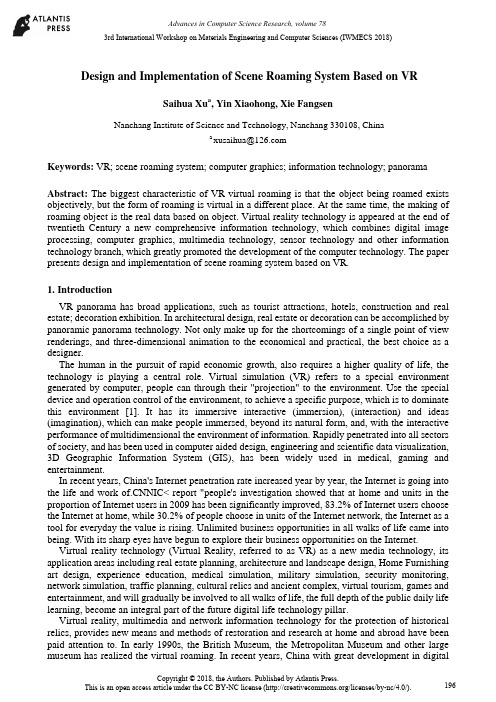
3rd International Workshop on Materials Engineering and Computer Sciences (IWMECS 2018) Design and Implementation of Scene Roaming System Based on VRSaihua Xu a, Yin Xiaohong, Xie FangsenNanchang Institute of Science and Technology, Nanchang 330108, Chinaa ****************Keywords: VR; scene roaming system; computer graphics; information technology; panoramaAbstract: The biggest characteristic of VR virtual roaming is that the object being roamed exists objectively, but the form of roaming is virtual in a different place. At the same time, the making of roaming object is the real data based on object. Virtual reality technology is appeared at the end of twentieth Century a new comprehensive information technology, which combines digital image processing, computer graphics, multimedia technology, sensor technology and other information technology branch, which greatly promoted the development of the computer technology. The paper presents design and implementation of scene roaming system based on VR.1.IntroductionVR panorama has broad applications, such as tourist attractions, hotels, construction and real estate; decoration exhibition. In architectural design, real estate or decoration can be accomplished by panoramic panorama technology. Not only make up for the shortcomings of a single point of view renderings, and three-dimensional animation to the economical and practical, the best choice as a designer.The human in the pursuit of rapid economic growth, also requires a higher quality of life, the technology is playing a central role. Virtual simulation (VR) refers to a special environment generated by computer, people can through their "projection" to the environment. Use the special device and operation control of the environment, to achieve a specific purpose, which is to dominate this environment [1]. It has its immersive interactive (immersion), (interaction) and ideas (imagination), which can make people immersed, beyond its natural form, and, with the interactive performance of multidimensional the environment of information. Rapidly penetrated into all sectors of society, and has been used in computer aided design, engineering and scientific data visualization, 3D Geographic Information System (GIS), has been widely used in medical, gaming and entertainment.In recent years, China's Internet penetration rate increased year by year, the Internet is going into the life and work NIC< report "people's investigation showed that at home and units in the proportion of Internet users in 2009 has been significantly improved, 83.2% of Internet users choose the Internet at home, while 30.2% of people choose in units of the Internet network, the Internet as a tool for everyday the value is rising. Unlimited business opportunities in all walks of life came into being. With its sharp eyes have begun to explore their business opportunities on the Internet.Virtual reality technology (Virtual Reality, referred to as VR) as a new media technology, its application areas including real estate planning, architecture and landscape design, Home Furnishing art design, experience education, medical simulation, military simulation, security monitoring, network simulation, traffic planning, cultural relics and ancient complex, virtual tourism, games and entertainment, and will gradually be involved to all walks of life, the full depth of the public daily life learning, become an integral part of the future digital life technology pillar.Virtual reality, multimedia and network information technology for the protection of historical relics, provides new means and methods of restoration and research at home and abroad have been paid attention to. In early 1990s, the British Museum, the Metropolitan Museum and other large museum has realized the virtual roaming. In recent years, China with great development in digitalcultural relics related areas, the Ministry of education established the "University Digital Museum Construction Engineering, Dunhuang Research Institute and Northwestern University jointly launched the" digital Dunhuang murals cooperative research ", the Imperial Palace Museum and Toppan Printing Company has developed a virtual the Imperial Palace in Beijing. The bid for the 2008 Olympic Games also put forward the" Virtual Olympic Museum "creative, has aroused great interest and concern of the International Olympic Committee, which host provides great help to get China Help.The research on virtual reality technology in the collection shows the application of practical task, the use of virtualization, virtual exhibition cultural digital technology, improve the display rate and the display effect of cultural relics and cultural relics protection entities, and further extended to break the constraints of time, the museum's collection, collection, exhibition and cultural dissemination function.2. Interactive roaming system based on VRAccording to the connotation and essential characteristics of virtual reality technology, it can be seen that its research and development is a relatively high technical requirements, it needs a corresponding software and hardware system environment to be matched. In addition to the perfect virtual reality software development platform and three-dimensional image processing system, according to the technical characteristics of virtual reality [2]. The system also requires a highly lifelike three-dimensional immersion, which is mainly realized by three-dimensional hearing, three-dimensional tactile or force sense and visual environment with high immersion. Stereo hearing is usually realized by three-dimensional surround stereo sound system, while highly immersive visual environment is usually realized by large screen stereoscopic projection display system.In addition, according to the technical characteristics of virtual reality, real-time interaction is the soul of virtual reality technology, which is different from other traditional media technology in essence. In virtual reality system, this kind of interaction is usually realized by virtual reality interactive device, and finally a complete virtual reality realization system is formed.This article from the modeling and rendering of 3D MAX baking technology to 3D campus roaming system using mature VRP-BUILDER virtual reality editor module to build a two development.The development of 3D and the method of 3D simulation roaming system based on VRP technology, Wuzhou University (North) to build the virtual scene, automatic roaming, manual roaming Campus navigation path, view the scenery of the campus, the campus information query, climate effect, dynamic effect of various entities, and do a detailed route according to the collision detection. At the same time according to the characteristics of 3D simulation roaming, roaming in the automatic and manual roaming process, based on the existing scene as the foundation, through the video, pictures, music. To the virtual reality system; provide convenience for the need to understand the Wuzhou University campus geographic information users [3].()1,,1,0,mod )()(10,−=−≡∑−=N k N l k x h k w j L l i l j j (1) The modeling method of Polygon+NURBS advanced modeling, each model using simplified model to the three-dimensional virtual campus architecture; using Bitmap bitmap +UVW Mapping mapping, VRAY real scene rendering method for reduction of the campus; using Max-for-VRP derived plug-in model into VRP-BUILDER virtual reality editor module, adding collision detection algorithm, VRP realize man-machine command line scripts the interactive function, to ensure the practicality of the system; the use of walking camera, dynamic roaming increase real 3D performance, multi angle view school environment; running from virtual reality editor module is derived for the EXE portable can run the executable file system.According to the real terrain data is used for terrain generation of a class of the most, at presentmost of the digital terrain model (Digital Terrain Model, DTM) to generate DTM data, by the sampling elevation in the grid map the value composition corresponding to the remote sensing image data captured texture plane or satellite.The texture image is mapped to the corresponding part in the reconstruction of terrain surface. Terrain rendering algorithm is simple, the DTM cell transformation of 4 adjacent grid points defined into 2 dimensional space of the triangle, then the optic internal area of pyramidal all such triangles sent to the graphics pipeline drawing.This algorithm can also be the image texture data to the highest resolution mapped to the corresponding polygon, but this is a very inefficient, because in general, triangle and remote sensing images The number of physical pixels is very large, and each individual triangle projection to the image space is very small, and a lot of texture pixels may be compressed to a pixel in the image, so that the effect is negligible [4]. Therefore, if directly generated by DTM terrain, even in high performance graphics hardware platform on real-time rendering, it is almost impossible, usually needs to be simplified to DTM. Data simplification methods will be discussed in detail in the next chapter.The biggest characteristic of this kind of virtual roaming is that the object being roamed is already objective and real, but the form of roaming is only fictitious in different places and at the same time. Roaming object making is real data based on object. It creates a virtual information environment in multidimensional information space, which can make users feel immersive and have perfect interaction ability with environment. And it helps to enlighten the idea that VR has not only been focused on computer graphics, it has been involved in a wider range of fields, such as videoconferencing, network technology and distributed computing technology. Virtual reality technology has become an important means of new product design and development.3.Design of 3D VR scene roaming systemThe virtual scene simulation technology is regarded as an important branch of virtual scene technology. Computer technology, image processing and graphics generation technology, multimedia technology, information synthesis technology, the integrated use of display technology and other high technology, its components include simulation modeling technology, animation technology and real-time visual technology at present domestic virtual scene technology market has not yet substantial development, but also has begun to take shape [5].The United States is in the leading position in the field, the basic research mainly focuses on perception, user interface, the four aspects of software and hardware. NASA (NASA) research focused on real time simulation of space station operation, they used a lot for the cockpit flight simulation technology [6]. The University of North Carolina (UNC) the computer department developed a help users in complex visual parallel processing system for real-time dynamic display of building landscape.Figure1. vehicle real-time 3D visual simulation and virtual environment Massachusetts Institute of Technology (Mrr) in 1985 to set up a media lab, a man named BOLIOtest environment for different graphic simulation experiment. University of Washington Washington Technology Center (HIT Lab) Interface Technology Laboratory of feeling, perception, cognition and motion control ability of.DaveSimS et al developed a virtual reality model to see how the system operates retreat in Illinois.The State University developed in vehicle design, system realization, distributed virtual remote collaboration support in different countries; different regions of the engineers can design through real-time collaboration computer network. George Mason University developed in a dynamic virtual environment in real-time fluid simulation system [7]. The California Graduate School of Naval Research Laboratory of NPS visualization the work in the virtual environment navigation and simulation.In order to achieve IEEE in distributed interactive simulation (Dls) network protocol under the support of the vehicle real-time 3D visual simulation and virtual environment. The Wright Patterson Air Force Base "3D image and Computer Graphics Lab" is S on GI4D/400 workstation built space satellite the virtual environment to simulate near space and describe the 3D graphical model of satellite earth's orbit and the running state of the simulation The information of the simulation object is more fully [8].Virtual reality (Virtual Reality VR) technology is appeared at the end of twentieth Century a new comprehensive information technology, which combines digital image processing, computer graphics, multimedia technology, sensor technology and other information technology branch, which greatly promoted the development of computer technology.The virtual technology of virtual reality technology (King) (such as virtual tour entity and Virtual Museum) virtual environment (landscape) technology (such as the restoration of generation Epang palace, Old Summer Palace has lost the building, construction has not yet been discovered Mausoleum of the First Qin Emperor) two categories. Application of virtual reality technology and cross field is very extensive. At present the successful use of the field of battlefield virtual reality technology the virtual reality simulation environment, combat command, aircraft, ship, vehicle virtual reality driving training, aircraft, missiles, ships and cars (virtual manufacturing virtual design system, including virtual reality construction) Display and visit of buildings, virtual reality surgery training, virtual reality game, virtual reality, film and television art, etc. so we can see that VR technology has strong market demand and technology drive [9].The construction of the integrated innovation of virtual reality system to realize the reconstruction of the product can be applied research and innovation training platform based on the overall goal is through the use of scientific, reasonable configuration, virtual laboratory system, the establishment of a virtual laboratory environment with the participants feel personally on the scene and real-time interactive capabilities, which will enhance the level of scientific research and teaching environment to a with the level of technological innovation platform. After the completion of the "integrated innovation based on reconfigurable product system virtual reality application of innovative research and training platform" should be a set of teaching, scientific research and demonstration functions, with immersive display and real-time interaction as the main function of the virtual reality laboratory environment and a new generation of digital media technology innovation platform.4.Design and implementation of scene roaming system based on VRThe mathematical model of distribution of Brown motion to generate realistic scenes from random fractal, many nonlinear phenomena he can express effectively in nature, is so far the best to describe the real terrain. Then he is a generalization of the Brown movement. The algorithm is: random fractal terrain generation technology of fractal geometry and FMB based on the method, used a Poisson step method (poissonfaulting), Fu Liye filter (fourierfiltersng), the midpoint displacement method (midpointdisplaeement), successive random additions (Suc.essiverandomadditions) and band limited noise accumulation method (summingbandlimit.dnoises) and other five categories. Among them, the random midpoint displacement method is the most simple and classic that is a direct application of FBM.A one-dimensional random midpoint displacement method for his own thought is: the known vertex elevation (or attribute) line, the midpoint of the elevation ( For the ends of attributes) or height (or attribute) the average value plus a random displacement, displacement of the two segment of the midpoint subdivision and recursive displacement, know that meet the resolution needed so far. The extension to the two-dimensional surface, according to the different pattern of the simulation can be divided into triangle grid simulation method, rectangular (square) grid simulation method, diamond square grid simulation method, parameter block grid simulation method, the thought and the one-dimensional similar. The square grid as an example the realization process of two-dimensional random midpoint displacement method.Good computer games, not only can achieve the purpose of work alternately, eliminate fatigue, and cultivate intelligence sentiment and inspire imagination. Computer game show is mainly virtual editing script under artificial scene behavior changes. So the application and effect of the virtual building scene roaming technology in the field of play a decisive role.The original delta game using a large number of indoor and outdoor architectural scenes, such as barracks, bunkers, tunnels, tower, armory, tower. Later the popular Quake, VR and other special police use the subway, train and ship building internal scene real-time strategy game has been more common. When this network game against the CS scene it is from 3D indoor and outdoor buildings. Even the sports games such as need for speed, FIFA, the stadium, bridge, tunnel and other buildings scene is also indispensable.Battlefield virtual simulation and command simulation training have all kinds of virtues of virtual simulation technology, such as safety, repeatability, economy, difficulty of battlefield environment adjustability, convenient against simulation, easy to achieve various tactical settings and so on.The virtual reality technology and multimedia technology, network technology is the application of computer technology in twenty-first Century three with the greatest development potential. Although the virtual reality technical difficulties still exist many unsolved theoretical problems have not yet overcome the impact on human life and work but also very little. However, it is foreseeable that in the near future, have a significant impact on the virtual reality technology is bound to human life and production.5.SummaryThe paper presents design and implementation of scene roaming system based on VR. Although all the countries have successfully developed some typical applications of virtual reality, but the application of high technology compared with other, is still in the initial stage of application development. Although it may not be able to clearly imagine, in the new century and new forms of popular virtual reality, but people can through the application of medium shape change the principle and extension of the field of medium main propagation characteristics, a reasonable conception of future scenarios.References[1] Wang Rui, the design and implementation of the money Xuelei.OpenSceneGraph 3D rendering engine. Beijing: Tsinghua University press, 2012.11.[2] Zhu Danchen, song Guiling. The realization of computer and modernization of virtual museum system based on Unreal3 and 2013, 34:48-52.[3] Duan Xinyu. The foundation of virtual reality and VRML programming. Beijing: Higher Education Press, 2014.3.[4] Xiao Peng, Liu Gengdai, Xu Mingliang.OpenSceneGraph 3D rendering engine programming guide. Beijing: Tsinghua University press, 2012.[5] Feng Yufen. Design and implementation of virtual cell roaming system based on Virtools.Computer simulation, 2015, 26 (6): 285-287.[6] Jiang Xuezhi, Li Zhonghua. Research status of virtual reality technology at home and abroad.Journal of Liaoning University of Technology, 2016.[7] Deng Zheng detailed translation of.OpenGL programming guide. Fourth edition. Beijing: people post and Telecommunications Press, 2015.[8] Yuan Haibo, Liu Houquan, and so on. 3D interactive. Microcomputer information based on scene semantics in virtual museums, 2012, 25 (9-3): 175-177.[9] Li Zhiwen, Han Xiaoling. Research status and future development of virtual reality technology and future development. Information technology and information technology (Human-ComputerInteraction Edition) 2015 (3): 94 - 96.。
杰弗里·富斯产品说明书 KFD2-VR4-Ex1.26功能安全电压重复器
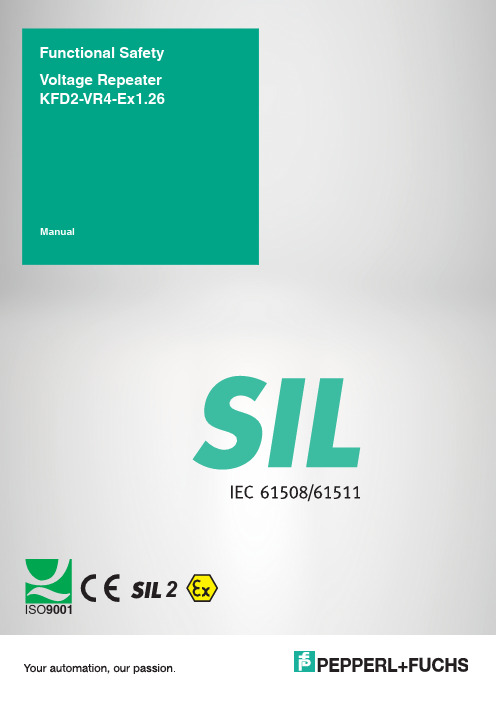
ISO90012Functional Safety Voltage Repeater KFD2-VR4-Ex1.26ManualWith regard to the supply of products, the current issue of the following document is applicable:The General T erms of Delivery for Products and Services of the Electrical Industry, published by the Central Association of the Electrical Industry (Zentralverband Elektrotechnik und Elektroindustrie (ZVEI) e.V.) in its most recent version as well as the supplementary clause: "Expanded reservation of proprietorship"WorldwidePepperl+Fuchs GroupLilienthalstr. 20068307 MannheimGermanyPhone: +49 621 776 - 0E-mail:*********************.comNorth American HeadquartersPepperl+Fuchs Inc.1600 Enterprise ParkwayT winsburg, Ohio 44087USAPhone: +1 330 425-3555E-mail:**********************.comAsia HeadquartersPepperl+Fuchs Pte. Ltd.P+F Building18 Ayer Rajah CrescentSingapore 139942Phone: +65 6779-9091E-mail:**********************.comhttps://3Functional Safety KFD2-VR4-Ex1.26Contents2021-041Introduction . . . . . . . . . . . . . . . . . . . . . . . . . . . . . . . . . . . . . . . . . . . . . . . . . . . . . . . 51.1Content of this Document . . . . . . . . . . . . . . . . . . . . . . . . . . . . . . . . . . . . . 51.2Safety Information. . . . . . . . . . . . . . . . . . . . . . . . . . . . . . . . . . . . . . . . . . . . 61.3Symbols Used . . . . . . . . . . . . . . . . . . . . . . . . . . . . . . . . . . . . . . . . . . . . . . . 72Product Description . . . . . . . . . . . . . . . . . . . . . . . . . . . . . . . . . . . . . . . . . . . . . . . . 82.1Function . . . . . . . . . . . . . . . . . . . . . . . . . . . . . . . . . . . . . . . . . . . . . . . . . . . . 82.2Interfaces . . . . . . . . . . . . . . . . . . . . . . . . . . . . . . . . . . . . . . . . . . . . . . . . . . . 82.3Marking. . . . . . . . . . . . . . . . . . . . . . . . . . . . . . . . . . . . . . . . . . . . . . . . . . . . . 82.4Standards and Directives for Functional Safety . . . . . . . . . . . . . . . . . . . 83Planning . . . . . . . . . . . . . . . . . . . . . . . . . . . . . . . . . . . . . . . . . . . . . . . . . . . . . . . . . . 93.1System Structure. . . . . . . . . . . . . . . . . . . . . . . . . . . . . . . . . . . . . . . . . . . . . 93.2Assumptions . . . . . . . . . . . . . . . . . . . . . . . . . . . . . . . . . . . . . . . . . . . . . . . 103.3Safety Function and Safe State . . . . . . . . . . . . . . . . . . . . . . . . . . . . . . . . 103.4Characteristic Safety Values . . . . . . . . . . . . . . . . . . . . . . . . . . . . . . . . . . 113.5Useful Lifetime. . . . . . . . . . . . . . . . . . . . . . . . . . . . . . . . . . . . . . . . . . . . . . 124Mounting and Installation. . . . . . . . . . . . . . . . . . . . . . . . . . . . . . . . . . . . . . . . . . . 134.1Configuration. . . . . . . . . . . . . . . . . . . . . . . . . . . . . . . . . . . . . . . . . . . . . . . 135Operation . . . . . . . . . . . . . . . . . . . . . . . . . . . . . . . . . . . . . . . . . . . . . . . . . . . . . . . . 145.1Proof Test . . . . . . . . . . . . . . . . . . . . . . . . . . . . . . . . . . . . . . . . . . . . . . . . . . 146Maintenance and Repair. . . . . . . . . . . . . . . . . . . . . . . . . . . . . . . . . . . . . . . . . . . . 197List of Abbreviations. . . . . . . . . . . . . . . . . . . . . . . . . . . . . . . . . . . . . . . . . . . . . . . 20Functional Safety KFD2-VR4-Ex1.26 Contents42 0 2 1 -0 4Functional Safety KFD2-VR4-Ex1.26Introduction2021-0451Introduction 1.1Content of this Document This document contains information for usage of the device in functional safety-related applications. You need this information to use your product throughout the applicable stages of the product life cycle. These can include the following:•Product identification •Delivery, transport, and storage •Mounting and installation •Commissioning and operation •Maintenance and repair •Troubleshooting •Dismounting •DisposalThe documentation consists of the following parts:•Present document •Instruction manual •Manual •Datasheet Additionally, the following parts may belong to the documentation, if applicable:•EU-type examination certificate •EU declaration of conformity •Attestation of conformity •Certificates •Control drawings •FMEDA report •Assessment report •Additional documents For more information about Pepperl+Fuchs products with functional safety, see /sil.Note This document does not substitute the instruction manual.Note For full information on the product, refer to the instruction manual and further documentation on the Internet at .2021-046Functional Safety KFD2-VR4-Ex1.26Introduction1.2Safety InformationTarget Group, Personnel Responsibility for planning, assembly, commissioning, operation, maintenance, and dismounting lies with the plant operator.Only appropriately trained and qualified personnel may carry out mounting, installation, commissioning, operation, maintenance, and dismounting of the product. The personnel must have read and understood the instruction manual and the further documentation.Intended Use The device is only approved for appropriate and intended use. Ignoring these instructions will void any warranty and absolve the manufacturer from any liability.The device is developed, manufactured and tested according to the relevant safety e the device only •for the application described •with specified environmental conditions •with devices that are suitable for this safety applicationImproper Use Protection of the personnel and the plant is not ensured if the device is not used according to its intended use.Functional Safety KFD2-VR4-Ex1.26Introduction2021-0471.3Symbols Used This document contains symbols for the identification of warning messages and of informative messages.Warning Messages You will find warning messages, whenever dangers may arise from your actions. It is mandatory that you observe these warning messages for your personal safety and in order to avoid property damage.Depending on the risk level, the warning messages are displayed in descending order as follows:Informative SymbolsAction This symbol indicates a paragraph with instructions. You are prompted to perform an action or a sequence of actions.Danger!This symbol indicates an imminent danger.Non-observance will result in personal injury or death.Warning!This symbol indicates a possible fault or danger.Non-observance may cause personal injury or serious property damage.Caution!This symbol indicates a possible fault.Non-observance could interrupt the device and any connected systems and plants, or result in their complete failure.NoteThis symbol brings important information to your attention.2021-048Functional Safety KFD2-VR4-Ex1.26Product Description2Product Description 2.1Function This isolated barrier is used for intrinsic safety applications.It provides a floating output to power a vibration sensor (e.g.Bently Nevada) or an acceleration sensor in a hazardous area and transfers the voltage signal from that sensor to the non-hazardous area.The device is designed to provide the power supply to the vibration sensors. Depending on connection the barrier provides 3.6mA, 5.3mA, or 8.9mA supply current for 2-wire sensors, or 18V at 20mA for 3-wire sensors.2.2Interfaces The device has the following interfaces.•Safety relevant interfaces: input, output •Non-safety relevant interfaces: power supply 2.3Marking 2.4Standards and Directives for Functional Safety Device specific standards and directives System-specific standards and directives Note For corresponding connections see datasheet.Pepperl+Fuchs Group Lilienthalstraße 200, 68307 Mannheim, Germany Internet: KFD2-VR4-Ex1.26Up to SIL 2Functional safety IEC/EN 61508, part 1–7, edition 2010:Functional safety of electrical/electronic/programmable electronic safety-related systems (manufacturer)Functional safety IEC 61511-1:2016+COR1:2016+A1:2017EN 61511-1:2017+A1:2017Functional safety –Safety instrumented systems for the process industry sector (user)Functional Safety KFD2-VR4-Ex1.26Planning2021-0493Planning 3.1System Structure 3.1.1Low Demand Mode of Operation If there are two control loops, one for the standard operation and another one for the functional safety, then usually the demand rate for the safety loop is assumed to be less than once per year.The relevant safety parameters to be verified are:•the PFD avg value (average P robability of dangerous F ailure on D emand) and the T 1value (proof test interval that has a direct impact on the PFD avg value)•the SFF value (S afe F ailure F raction)•the HFT architecture (H ardware F ault T olerance)3.1.2High Demand or Continuous Mode of Operation If there is only one safety loop, which combines the standard operation and safety-related operation, then usually the demand rate for this safety loop is assumed to be higher than once per year.The relevant safety parameters to be verified are:•the PFH value (P robability of dangerous F ailure per H our)•Fault reaction time of the safety system •the SFF value (S afe F ailure F raction)•the HFT architecture (H ardware F ault T olerance)3.1.3Safe Failure Fraction The safe failure fraction describes the ratio of all safe failures and dangerous detected failures to the total failure rate.SFF = (λs + λdd ) / (λs + λdd + λdu )A safe failure fraction as defined in IEC/EN 61508 is only relevant for elements or (sub)systems in a complete safety loop. The device under consideration is always part of a safety loop but is not regarded as a complete element or subsystem.For calculating the SIL of a safety loop it is necessary to evaluate the safe failure fraction of the elements and subsystems, but not of a single device.Nevertheless the SFF of the device is given in this document for reference.2021-0410Functional Safety KFD2-VR4-Ex1.26Planning3.2Assumptions The following assumptions have been made during the FMEDA:•The device will be used under average industrial ambient conditions comparable to the classification "stationary mounted" according to MIL-HDBK-217F.Alternatively, operating stress conditions typical of an industrial field environment similar to IEC/EN 60654-1 Class C with an average temperature over a long period of time of 40ºC may be assumed. For a higher average temperature of 60ºC, the failure rates must be multiplied by a factor of 2.5 based on experience. A similar factor must be used if frequent temperature fluctuations are expected.•To build a SIL safety loop for the defined SIL, it is assumed as an example that this device uses 10% of the available budget for PFD avg /PFH.•For a SIL 2application operating in low demand mode the total PFD avg value of the SIF (S afety I nstrumented F unction) should be smaller than 10-2, hence the maximum allowable PFD avg value would then be 10-3.•For a SIL 2application operating in high demand mode the total PFH value of the SIF should be smaller than 10-6 per hour, hence the maximum allowable PFH value would then be 10-7 per hour.•Since the safety loop has a hardware fault tolerance of 0 and it is a type A device, the SFF must be >60% according to table 2 of IEC/EN 61508-2 for a SIL 2(sub)system.•Failure rate based on the Siemens standard SN 29500.•Any safe failures that occur (e.g. output in safe state) will be corrected within 8hours (e.g. remove sensor fault).•While the device is being repaired, measures must be taken to maintain the safety function (e.g. substitution by a replacement device).•Propagation of failures is not relevant.3.3Safety Function and Safe State Safety Function The output signals safely that a limit value is reached with 2%accuracy.Safe State The output value is above -1.1 V or below -20.5 V. A safe detected failure is given when the safe state is reached. A safe undetected failure is given when the device signals reaching the limit value too early.Reaction Time The time that is needed to transfer a signal from the input of the device to the output according to the safety function.Note See corresponding datasheets for further information.Functional Safety KFD2-VR4-Ex1.26Planning2021-04113.4Characteristic Safety ValuesThe characteristic safety values like PFD, PFH, SFF, HFT and T 1 are taken from the FMEDA report. Observe that PFD and T 1 are related to each other.The function of the devices has to be checked within the proof test interval (T 1).Assessment type FMEDA report Device type A (only hardware)Mode of protection Low demand mode or high demand modeHFT 0SIL (hardware)2λsd 102 FIT λsu 21.1 FIT λdd 0 FITλdu79 FITλtotal (safety function)202 FIT λnot part 35.1 FITSFF 60.9 %PTC 100 %MTBF 11acc. to SN29500. This value includes failures which are not part of the safety function/MTTR =8h.240 yearsPFH7.90 x 10-8 1/h PFD avg for T 1 = 1 year3.46 x 10-4PFD avg for T 1 = 2 years 6.92 x 10-4PFD avg for T 1 = 5 years 1.73 x 10-3Reaction time 22The time that is needed to transfer a signal from the input of the device to the output according to the safety function.12.5 µsTable 3.12021-0412Functional Safety KFD2-VR4-Ex1.26Planning3.5Useful LifetimeAlthough a constant failure rate is assumed by the probabilistic estimation this only applies provided that the useful lifetime of components is not exceeded. Beyond this useful lifetime, the result of the probabilistic estimation is meaningless as the probability of failure significantly increases with time. The useful lifetime is highly dependent on the component itself and its operating conditions – temperature in particular. For example, electrolytic capacitors can be very sensitive to the operating temperature.This assumption of a constant failure rate is based on the bathtub curve, which shows the typical behavior for electronic components.Therefore it is obvious that failure calculation is only valid for components that havethis constant domain and that the validity of the calculation is limited to the useful lifetime of each component.It is assumed that early failures are detected to a huge percentage during the installation and therefore the assumption of a constant failure rate during the useful lifetime is valid.However, according to IEC/EN 61508-2, a useful lifetime, based on general experience, should be assumed. Experience has shown that the useful lifetime often lies within a range period of about 8to 12years.As noted in DIN EN 61508-2:2011 note N3, appropriate measures taken by the manufacturer and plant operator can extend the useful lifetime.Our experience has shown that the useful lifetime of a Pepperl+Fuchs product can be higher if the ambient conditions support a long life time, for example if the ambient temperature is significantly below 60°C.Please note that the useful lifetime refers to the (constant) failure rate of the device. The effective life time can be higher.The estimated useful lifetime is greater than the warranty period prescribed by law or the manufacturer's guarantee period. However, this does not result in an extension of the warranty or guarantee services. Failure to reach the estimated useful lifetime is not a material defect.Functional Safety KFD2-VR4-Ex1.26Mounting and Installation2021-04134Mounting and InstallationMounting and Installing the Device 1.Observe the safety instructions in the instruction manual.2.Observe the information in the manual.3.Observe the requirements for the safety loop.4.Connect the device only to devices that are suitable for this safety application.5.Check the safety function to ensure the expected output behavior.4.1ConfigurationA configuration of the device is not necessary and not possible.2021-0414Functional Safety KFD2-VR4-Ex1.26Operation5OperationOperating the device 1.Observe the safety instructions in the instruction manual.2.Observe the information in the manual.e the device only with devices that are suitable for this safety application.4.Correct any occurring safe failures within 8hours. T ake measures to maintain the safety function while the device is being repaired.5.1Proof TestThis section describes a possible proof test procedure. The user is not obliged to use this proposal. The user may consider different concepts with an individual determination of the respective effectiveness, e.g.concepts according to NA106:2018.According to IEC/EN 61508-2 a recurring proof test shall be undertaken to reveal potential dangerous failures that are not detected otherwise.Check the function of the subsystem at periodic intervals depending on the applied PFD avg in accordance with the characteristic safety values. See chapter 3.4.It is possible that the device is used under other circumstances than specified withinthe assumptions for the FMEDA assessment. The device can also claim a different amount of the PFD budget within the safety loop. Both effects can have an influence on the proof test interval.The proof test detects dangerous undetected failures that can affect the safety function of the plant.It is under the responsibility of the plant operator to define the type of proof test and the proof test interval. Do not exceed the proof test interval of a maximum of 3years.The following sections describe the steps of the proof test. The proof test reveals almost all possible dangerous faults (diagnostic coverage >90%).Danger!Danger to life from missing safety function If the safety loop is put out of service, the safety function is no longer guaranteed.•Do not deactivate the device.•Do not bypass the safety function.•Do not repair, modify, or manipulate the device.Functional Safety KFD2-VR4-Ex1.26Operation2021-0415Equipment required:•Digital multimeter with an accuracy better than 0.1%Use for the proof test of the intrinsic safety side of the device a special digital multimeter for intrinsically safe circuits.Intrinsically safe circuits that were operated with non-intrinsically safe circuits may not be used as intrinsically safe circuits afterwards.•Power supply set at nominal voltage of 24V DC.•Apparatus suitable for generating the signals for test B.•Load of 2.1k Ω and 1.8k Ω for the input, 10k Ω for the output.Proof Test Procedure A 1.Prepare the test set-up, see next figure.2.Connect an input load of 2.1k Ω to terminals 4+ and 5-.3.Connect an output load of 10k Ω to terminals 7- and 8+.4.Connect the power supply to terminals 11+ and 12- or via Power Rail.5.Connect a voltage source to terminals 4 (common) and 2 (input).6.Apply voltages of -5V , -10V . -20V at the input.7.Measure the output voltage.±200mV .8.Disconnect the ancillary equipment.9.After the test, reset the device to the original settings.10.Restore the safety loop.-5 V -5 V ±200 mV -10 V -10 V ±200 mV -20 V-20 V ±200 mVTable 5.12021-0416Functional Safety KFD2-VR4-Ex1.26OperationProof Test Procedure B 1.Prepare the test set-up, see next figure.2.Connect an input load of 2.1k Ω to terminals 4+ and 5-.3.Connect an output load of 10k Ω to terminals 7- and 8+.4.Connect the power supply to terminals 11+ and 12- or via Power Rail.5.Apply a voltage of -2V DC + 1.414V rms sine wave at 20kHz at the input.6.Measure the amplitude of the sine wave at input and output.times the input voltage amplitude (i.e.the reduction in amplitude must not exceed 1dB).7.Disconnect the ancillary equipment.8.After the test, reset the device to the original settings.9.Restore the safety loop.Functional Safety KFD2-VR4-Ex1.26Operation2021-0417Proof Test Procedure C 1.Prepare the test set-up, see figure below.2.Connect an input load of 1.8k to terminals 1- and 4+.3.Measure the voltage load across the resistor and the current derived from it.mA and 5.7mA.4.Disconnect the ancillary equipment.5.After the test, reset the device to the original settings.6.Restore the safety loop.2021-0418Functional Safety KFD2-VR4-Ex1.26OperationProof Test Procedure D 1.Prepare the test set-up, see figure below.2.Connect an input load of 1.8k to terminals 3- and 4+.3.Measure the voltage load across the resistor and the current derived from it.mA and 4.3mA.4.Disconnect the ancillary equipment.5.After the test, reset the device to the original settings.6.Restore the safety loop.Functional Safety KFD2-VR4-Ex1.26Maintenance and Repair2021-04196Maintenance and RepairMaintaining, Repairing or Replacing the Device In case of maintenance, repair or replacement of the device, proceed as follows:1.Implement appropriate maintenance procedures for regular maintenance of the safety loop.2.While the device is maintained, repaired or replaced, the safety function does not work.T ake appropriate measures to protect personnel and equipment while the safety function is not available.Secure the application against accidental restart.3.Do not repair a defective device. A defective device must only be repaired by the manufacturer.4.If there is a defect, always replace the device with an original device.Danger!Danger to life from missing safety functionChanges to the device or a defect of the device can lead to device malfunction. The function of the device and the safety function is no longer guaranteed.Do not repair, modify, or manipulate the device.2021-0420Functional Safety KFD2-VR4-Ex1.26List of Abbreviations7List of AbbreviationsESD E mergency S hut d ownFIT F ailure I n T ime in 10-91/h FMEDAF ailure M ode, E ffects, and D iagnostics A nalysis λs Probability of safe failureλdd Probability of dangerous detected failureλdu Probability of dangerous undetected failureλno effect Probability of failures of components in the safety loop that have no effect on the safety function.λnot partProbability of failure of components that are not in the safety loopλtotal (safety function)Probability of failure of components that are in the safety loop HFT H ardware F ault T olerance MTBF M ean T ime B etween F ailures MTTRM ean T ime T o R estorationPCS P rocess C ontrol S ystem PFD avgAverage P robability of dangerous F ailure on D emandPFH Average frequency of dangerous failure per hour PLC P rogrammable L ogic C ontroller PTC P roof T est C overage SCS ystematic C apabilitySFF S afe F ailure F ractionSIF S afety I nstrumented F unction SILS afety I ntegrity L evelSIS S afety I nstrumented S ystem T 1Proof Test IntervalFunctional Safety KFD2-VR4-Ex1.26Notes2021-0421Pepperl+Fuchs QualityDownload our latest policy here:/quality© Pepperl+Fuchs · Subject to modificationsPrinted in Germany / DOCT-2518C。
VR技术和GIS技术在产品网上展示系统中的应用探讨

信18与电1EChina Computer & Communication人工臂饨与积别裟术2021年第6期VR 技术和GIS 技术在产品阿上展示系统中的应用探讨许书娟(广西城市职业大学,广西崇左532100 )摘 要:企业在通过互联网向用户展示产品时,如果仅仅凭借单调的图片、文字和声音,已无法满足用户的需求.基于此,笔者首先分析了 VR 技术和GIS 技术的概念,进而探讨了基于Cult3D 的产晶交互设计开发步骤,最后探讨了 VR 技术与GIS 技术在Cult3D 产品交互设计中的应用,希望能够为相关研究提供借鉴.关键词:VR; GIS 技术;产晶展示;虚拟空间中图分类号:TP319文献标识码:A 文章编号:1003-9767 (2021) 06-168-03Discussion on the Application of VR Technology and GIS Technology in theProduct Online Display SystemXU Shujuan(Guangxi C 让y Vocational University, Chongzuo Guangxi 532100, China)Abstract : When companies show products to users via the Internet, if they rely solely on monotonous pictures, text, and sounds,they can no longer meet the needs of users. Based on this, the author first analyzed the concepts of VR technology and GIS technology, and then discussed the development steps of product interaction design based on Cult3D, and finally discussed the application of VR technology and GIS technology in Cult3D product interaction design, hoping to provide relevant research Draw on.Keywords: VR; GIS technology; product display; virtual space0引言随着人工智能和3D 技术的飞速发展,当前企业在产品介绍方面已经不能只满足于发布信息和让客户获取信息这两 方面,客户希望可以在网页上看到真实的产品,同时还能去 操作和体验产品的各种功能[1'5]o 这种需求就使得企业需要通 过三维空间和虚拟现实技术实现产品的3D 展示。
Dwyer Instruments产品说明书

C u s t o m e r S e r v i c eFast, friendly customer service professionals are available toprocess and provide assistance with your order – whether itis by phone, fax, e-mail or through our website.T e c h n i c a l S u p p o r tHave an application question? Our technical supportprofessionals are trained to provide you with theanswers you need.P r o m p t S h i p m e n t sAfter you place your order, Dwyer’s dedicatedshipping staff packs and ships your order promptlyand completely –within 24 hours on most in-stockitems.W e b s i t eDwyer Instrument’s website delivers the convenienceyou want. Go to for the mostcomplete ordering and product support information atyour fingertips – anytime, day or night. Installation andoperating manuals are available on products that areeasily downloadable to your computer or printer.Total customer service the way you need it.Address:Dwyer Instruments, Inc. 102 Indiana Highway 212 P.O. Box 373Telephone:(800) 872-9141(219) 879-8000Fax:(219) 872-9057e-mail:General:*******************Literature:******************Technical:*******************Quotes:*********************website:/retailFounded in 1931, Dwyer Instruments, Inc. produces a broad range of competitively pricedprecision instruments for measuring, transmitting and controlling pressure, temperaturelevel, flow and related applications.M any of these instruments are widely know by their individual brand names, such asMagnehelic®and Spirahelic®pressure gages, Photohelic®switch/gages, Rate-M aster®andVisi-Float®flowmeters and Hi-Flow®valves. Divisions include well-known brand names suchas Mercoid, W.E. Anderson, Proximity Controls and Love Controls.Headquartered in Michigan City, Indiana, the company has four more Indiana manufacturingfacilities, as well as manufacturing facilities in Anaheim, California; Fergus Falls, Minnesota;Kansas City, Missouri; and Naguabo, Puerto Rico.In addition to making and selling quality precision instruments, Dwyer is committed to a stan-dard of customer service – including competitive prices and knowledgeable, courteous tech-nical support – that generates and sustains long-term relationships.Dwyer Instruments, Inc.accepts Visa®andMastercard®.introductionhelpful informationhelpful informationhelpful informationDifferential Pressure Gages and Switch/GagesCapsuhelic ®differentialpressure gage Photohelic ®pressureswitch/gage Capsu-Photohelic ®pressure switch/gage Minihelic ®II differential pressure gage Mark IIMini-Photohelic differentialpressure switch/gageSeries 475Series 490 wet/wethandheld digitalmanometerPressure Gages products from DwyerSeries 62000Model 1638Model H3Model H-2Duotect®pressureModel V4-2-U Flotect®flow switch Model V-6 Flotect flow switchSeries MDAPressureModel 1910Model 1823Series 605Indicating transmitterMercoid®DASeriespressure Mercoid®1000 Seriesproducts from DwyerSeries MDSPressureSeries 607transmitter Series 645SeriesAPS/AVSSeriesA1PS/A1VSSeriesP5Model 300sight flowSeries SFI 800sight flowSeries GFCgas mass flowproducts from Dwyer Series L10Flotect ®mini-sizeSeries F7 levelswitches-vertical Right:Series UVUltra-TMpolysulfoneflowmeter Dwyer flowmeters are used in a multitude of applications in industrial,commercial, scientific and medical equipment where the flow of air,water, oil, or compatible gases or chemicals must be monitored or controlled. Dwyer offers a multitude of variable area flowmeters for Flowmeters Model VT-200vane thermo-anemometer Dwyer differential pressure gages and manometers are offered individ-Model 250.5 Air Velocity Instruments Series 475-1T-FM-AV air velocity kit Model 471-3 digital thermo-anemometer Series TS digital Model OLS-Mercoid Series 190displacer type level controlproducts from Dwyer 250016S32DZPosition indicating switch3-waybutterflyvalve withactuatorHi-Flow™valveMini-Photohelicdifferential pressureSeries DPG digitalpressure gageSeries 616CtransmitterSeries VRView-RiteLevelIndicatorSeries P4Ryton®PistonSeries UVUltra-View TMSeries SFI 800sight flow indicator/Series TS digitalSeries450 COMonitorSeries DCT dustcollector timer controllerSeries 641 airvelocity transmitterSeries PLSpaddle levelswitchSeries450 COMonitorSeries MPCpump controller16SSeries 490 wet/wethandheld digitalmanometerTSTpressurepressurepressurepressurepressurepressure/flowflow/air velocityflow/air velocityflow/air velocityflow/air velocityflow/air velocityflow/levellevellevellevellevellevel/temperaturetemperaturetemperaturetemperature/valves。
Cadox M-50a VR 红色氩酸乙醛激素产品数据表说明书

Product Data SheetCadox M-50a VRMethyl ethyl ketone peroxideHighly reactive industry standard MEKP with vanishing red cure indicator for curing promoted unsaturated polyester matrices at room temperature.CAS number1338-23-4EINECS/ELINCS No.215-661-2TSCA statuslisted on inventorySpecificationsAppearance, 20-25°C Red liquid Total active oxygen8.8-9.0 %ApplicationsCadox® M-50a VR is a special purpose catalyst for the room temperature cure of promoted unsaturated polyester resins. Unpromoted unsaturated polyester resins can be heat-cured with Cadox® M-50a VR in the temperature range of 100-127°C. Cadox® M-50a VR also has a high MEKP monomer content which may provide reduced cure times in some resin systems. Cadox® M-50a Red offers all the advantages of a red MEKP. The series of products includes a red indicator system that is there to visualize hot & cold spots, schrinkage problems, mass effects, thermal effects of core materials and dead flow zones in applications like vacuum infusion.Thermal stabilityOrganic peroxides are thermally unstable substances, which may undergo self-accelerating decomposition. The lowest temperature at which self-accelerating decomposition of a substance in the original packaging may occur is the Self-Accelerating Decomposition Temperature (SADT). The SADT is determined on the basis of the Heat Accumulation Storage Test.SADT60°C (140°F)Method The Heat Accumulation Storage Test is a recognized test method for thedetermination of the SADT of organic peroxides (see Recommendations on theTransport of Dangerous Goods, Manual of Tests and Criteria - United Nations, NewYork and Geneva).StorageDue to the relatively unstable nature of organic peroxides a loss of quality can be detected over a period of time. To minimize the loss of quality, Nouryon recommends a maximum storage temperature (Ts max. ) for each organic peroxide product.Ts Max.30°C (86°F)Note When stored under these recommended storage conditions, Cadox® M-50a VRwill remain within the Nouryon specifications for a period of at least three monthsafter delivery.Packaging and transportCadox® M-50a VR is packed in non-returnable, 5 gallon polyethylene containers of 40 lb net weight. Both packaging and transport meet the international regulations. For the availability of other packed quantities contact your Nouryon representative. Cadox® M-50a VR is classified as Organic peroxide type D; liquid; Division 5. 2; UN 3105. This product contains a component that is classified as Toxic for Reproduction, Category 1B under the Globally Harmonized System of Classification and Labelling of Chemicals (GHS). Nouryon ensures that it consistently manages hazardous substances to ensure safe use. To that end, a full risk assessment of this product has been conducted under Nouryon’s Priority Substance Program and safe use has been demonstrated throughout the supply chain.Safety and handlingKeep containers tightly closed. Store and handle Cadox® M-50a VR in a dry well-ventilated place away from sources of heat or ignition and direct sunlight. Never weigh out in the storage room. Avoid contact with reducing agents (e. g. amines), acids, alkalis and heavy metal compounds (e. g. accelerators, driers and metal soaps). Please refer to the Safety Data Sheet (SDS) for further information on the safe storage, use and handling of Cadox® M-50a VR. This information should be thoroughly reviewed prior to acceptance of this product. The SDS is available at /sds-search.Major decomposition productsCarbon dioxide, Water, Acetic acid, Formic acid, Propionic acid, Methyl ethyl ketoneAll information concerning this product and/or suggestions for handling and use contained herein are offered in good faith and are believed to be reliable.Nouryon, however, makes no warranty as to accuracy and/or sufficiency of such information and/or suggestions, as to the product's merchantability or fitness for any particular purpose, or that any suggested use will not infringe any patent. Nouryon does not accept any liability whatsoever arising out of the use of or reliance on this information, or out of the use or the performance of the product. Nothing contained herein shall be construed as granting or extending any license under any patent. Customer must determine for himself, by preliminary tests or otherwise, the suitability of this product for his purposes.The information contained herein supersedes all previously issued information on the subject matter covered. The customer may forward, distribute, and/or photocopy this document only if unaltered and complete, including all of its headers and footers, and should refrain from any unauthorized use. Don’t copythis document to a website.Cadox® is a registered trademark of Nouryon Chemicals B. V. or affiliates in one or more territories.Contact UsPolymer Specialties Americas************************Polymer Specialties Europe, Middle East, India and Africa*************************Polymer Specialties Asia Pacific************************2022-7-26© 2022Thermoset composites Cadox M-50a VR。
- 1、下载文档前请自行甄别文档内容的完整性,平台不提供额外的编辑、内容补充、找答案等附加服务。
- 2、"仅部分预览"的文档,不可在线预览部分如存在完整性等问题,可反馈申请退款(可完整预览的文档不适用该条件!)。
- 3、如文档侵犯您的权益,请联系客服反馈,我们会尽快为您处理(人工客服工作时间:9:00-18:30)。
Product Information
Overview
The perfect photo accessory for your next adventure, the Active Lens for iPhone lets you transform your photography and social media. It comes packed with
ultra-wide and telephoto lenses and lets you instantly capture and share all your experiences.
Ultra-wide lens
The brand new ultra-wide lens captures 155 degrees in photo mode on your
iPhone. Because of its unique perspective, ultra-wide is a great addition to the kit of sports and adventure shooters and is an important option for portraitists
wanting to include environmental context. For the everyday photographer, it is indispensable when shooting group shots of friends on both the front- and rear-facing cameras.
Telephoto
Switch quickly and easily to the telephoto lens, which offers 2x optical zoom to get closer to the action. In addition to getting you twice as close, the lens provides
a shallower depth-of-field, allowing the use of selective focus to capture stunning
portraits and make your subject stand out from its background.
Size matters
It offers innovative quality optics but in compact and lightweight form factors.
This easy-to-use mobile lens system has no oversized, heavy lenses or extra parts — just the way the mobile photographer would expect it. Like lenses used on larger professional DSLR cameras, this lens system is designed specifically for iPhone to provide similar perspectives, yet is small enough to fit in a pocket,
purse, or hand. And it clips on and off your device in seconds.
Highlights
Professional-style lenses give you creative options
Lightweight, compact design works on both front- and rear-facing cameras
Switch between lenses in seconds with no extra parts needed
Precision-coated ground glass optics deliver superior clarity
Wearable pendants keep the lens instantly accessible
Works with all your favorite photo and video apps
Did you notice?
The ultra-wide lens captures 155 degrees in photo mode, while the telephoto lens offers 2x optical zoom.
Apple Recommends For
Capturing stunning images through an ultra-wide or telephoto lens on your iPhone. What’s in the Box?
Active Lens
Pendants
Lens caps
Microfiber bag
Tech Specs
Height: 1.09 in./2.77 cm
Length: 1.67 in./4.24 cm
Width: 2.18 in./5.54 cm
Weight: 1.4 oz./40 g。
