M5U3 Vocaubulary1图片show
活力(ACTI)E936 2MP 视频分析型室外мини域眼镜摄像头说明书

CE (EN 55022 Class B, EN 55024), FCC (Part15 Subpart B Class B), IK10, IP68, NEMA 4X, EN50155
Dome Cover
PDCX-1111
2-inch, smoke, vandal proof (IK10)
Popular Mounting Solutsories not required
Power Supply
Wall
PMAX-0316
PPOE-0001
IEEE 802.3af PoE Injector for Class 1, 2 or
3 devices, with universal adapter
Pendant
PMAX-0111
PMAX-1400
+
Gang Box PMAX-0805
NPT
PMAX-0809
Standard PMAX-1400
+
Mounts
Unit: mm [inch]
* Latest product information: /products/ * Accessory information: /mountingselector
• Alarm
Alarm Trigger
Alarm Response
• Interface
Local Storage
• General
Power Source / Consumption Weight Dimensions (Ø x H) Environmental Casing Mount Type Starting Temperature Operating Temperature Operating Humidity Approvals
维沃特克 IB9389 系列 5 兆像素 H.265 隧道网络摄像头说明书

IB9389-H/EHIB9389-HM/EHM IB9389-HT/EHTBullet Network CameraKey FeaturesVIVOTEK’s IB9389 series is a H.265 bullet network camera equipped with a 5-Megapixel sensor, enabling resolution of 2560 x1920 at 30 fps. Featuring VIVOTEK SNV and WDR Pro technology, the IB9389 series is capable of capturing high-quality imagery in both high-contrast and low-light environments.The IB9389 series offers various lens options for different user scenarios: fixed focus, manual focus, and remote focus lenses. The camera is equipped with IR illuminators with a 30-meter effective range for better night visibility. To provide reliable coverage in harsh outdoor environments, the IB9389 series is encased in IP66 and IK10 housing.• 30 fps @ 2560x1920, 60 fps @ 1920x1080 (WDR Pro on)• H .265 Compression Technology• S mart Stream III to Optimize Bandwidth Efficiency• W DR Pro (120 dB) for Unparalleled Visibility in Extremely Bright and Dark Environments • S NV (Supreme Night Visibility) for Low Light Conditions • B uilt-in IR Illuminators, effective up to 30 Meters • S mart IR Technology to Avoid Overexposure• T rend Micro IoT Security within Standard Warranty Period • W eather-proof IP66-rated and Vandal-proof IK10-rated HousingThe IB9389 series comes with VIVOTEK's Smart Stream III technology and H.265 codec suppor t. It is capable of reducing bandwidth consumption to 90%* while maintaining supreme image quality. Additionally, VIVOTEK’s VADP (VIVOTEK Application Development Platform) allows users to customize applications for the ever-expanding number of user scenarios in the diversified surveillance market.* Depending on scenesWithout WDR Pro With WDR ProH.265 + Smart Stream III, Ultra-low BandwidthModel IB9389-H IB9389-EH IB9389-HM IB9389-EHM IB9389-HT IB9389-EHTSystem InformationCPU Multimedia SoC (System-on-Chip) Flash128MBRAM512MBCamera FeaturesImage Sensor1/2.7" Progressive CMOSMax. Resolution2560x1920 (5MP)Lens Type IB9389-H/EH: Fixed-focalIB9389-HM/EHM: Vari-focal, Manual Focus IB9389-HT/EHT: Motorized, Vari-focal, Remote FocusFocal Length IB9389-H/EH: f = 3.6 mmIB9389-HM/EHM: f = 2.8 ~ 12 mm IB9389-HT/EHT: f= 3.7 ~ 7.7 mmAperture IB9389-H/EH: F2.0IB9389-HM/EHM: F1.4 ~ F2.8 IB9389-HT/EHT: F1.9 ~ F2.9Iris type IB9389-H/EH/HT/EHT: Fixed-irisIB9389-HM/EHM: DC-irisField of View IB9389-H/EH:76° (Horizontal) 56° (Vertical) 100° (Diagonal)IB9389-HM/EHM: 30° ~ 81° (Horizontal) 23° ~ 60° (Vertical) 38° ~ 104° (Diagonal) IB9389-HT/EHT: 38° ~ 80° (Horizontal) 29° ~ 60° (Vertical) 48° ~ 101° (Diagonal)Shutter Time1/5 sec. to 1/32,000 sec.WDR Technology WDR ProDay/Night YesRemovable IR-cut filter YesIR Illuminators Built-in IR illuminators, effective up to 30meters with Smart IRMinimum Illumination IB9389-H/EH:************(Color)************(B/W)0 Lux with IR illumination on IB9389-HM/EHM:************(Color)************(B/W)0 Lux with IR illumination on IB9389-HT/EHT:************(Color)************(B/W)0 Lux with IR illumination onTilt Range90°Rotation Range180°Pan/Tilt/Zoom Functionalities ePTZ: 48x digital zoom (4x on IE plug-in, 12xbuilt-in)On-board Storage Slot type: MicroSD/SDHC/SDXC card slotSeamless RecordingVideoCompression H.265, H.264, MJPEGMaximum Frame Rate30 fps @ 2560x192060 fps @ 1920x1080Maximum Streams 3 simultaneous streamsS/N RatioIB9389-H/EH: 51 dBIB9389-HM/EHM: 53 dBIB9389-HT/EHT: 55 dBDynamic Range120 dBVideo Streaming Adjustable resolution, quality and bitrate,Smart Stream IIIImage SettingsTime stamp, text overlay, flip & mirror;Configurable brightness, contrast,saturation, sharpness, white balance,exposure control, gain, backlightcompensation, privacy masks; Scheduledprofile settings, HLC, defog, 3DNR, DIS,video rotationNetworkUsers Live viewing for up to 10 clientsProtocols802.1X, ARP, CIFS/SMB, CoS, DDNS, DHCP,DNS, FTP, HTTP, HTTPS, ICMP, IGMP, IPv4,IPv6, NTP, PPPoE, QoS, RTSP/RTP/RTCP, SMTP,SNMP, SSL, TCP/IP, TLS, UDP, UPnPInterface10 Base-T/100 Base-TX Ethernet (RJ-45)*It is highly recommended to use standardCAT5e & CAT6 cables which are compliantwith the 3P/ETL standard.ONVIF Supported, specification available atIntelligent VideoSmart Motion DetectionIB9389-H/EH/HT/EHT:Five-window video motion detection,people detection, time filterVideo Motion Detection IB9389-HM/EHM:Five-window video motion detectionVCAStandard VCA (optional)*Including line crossing detection, fielddetection, loitering detectionVADP PackageTrend Micro IoT Security, Smart MotionDetection*, Stratocast(support)*Smart Motion Detection is only forIB9389-H/EH, IB9389-HT/EHT.Alarm and EventAlarm TriggersMotion detection, manual trigger,periodical trigger, system boot, recordingnotification, camera tampering detection,SD card life expectancy, shock detection,cybersecurity events (block brute forceattack, block cyber attack, quarantineevent)Alarm EventsEvent notification via email, HTTP, SMTP, FTP,NAS server and SD cardFile upload via email, HTTP, FTP, NAS server,SD cardGeneralConnectors RJ-45 cable connector for Network 10/100Mbps PoE connection*1LED Indicator System power and status indicatorPower Input IB9389-H/HM/HT: IEEE 802.3af PoE Class 0 IB9389-EH/EHM/EHT: IEEE 802.3at PoE Class 4Power Consumption IB9389-H:Max. 8 W (IR on) Max. 5.5 W (IR off)IB9389-EH:Max. 19.2 W (Heater on) Max. 8 W (Heater off) IB9389-HM:Max. 9.5 W (IR on) Max. 5.5 W (IR off)IB9389-EHM:Max. 23.5 W (Heater on) Max. 9.5 W (Heater off) IB9389-HT:Max. 10 W (IR on) Max. 6 W (IR off)IB9389-EHT:Max. 22.1 W (Heater on) Max. 10 W (Heater off)Dimensions IB9389-H/EH: Ø 86 x 299.5 mm IB9389-HM/EHM: Ø 86 x 327 mm IB9389-HT/EHT: Ø 86 x 303 mmWeight IB9389-H/EH: 1,005 gIB9389-HM/EHM: 1,077 g IB9389-HT/EHT: 999 gCasing IP66, IK10(Metal Housing)Safety Certifications CE, FCC Class A, UL, LVD, VCCI, C-TickOperating Temperature IB9389-H/HM/HT:Starting Temperature:-10°C ~ 60°C (14°F ~ 140°F) Working Temperature:-30°C ~ 60°C (-22°F ~ 140°F) IB9389-EH/EHM/EHT: Starting Temperature:-40°C ~ 60°C (-40°F ~ 140°F) Working Temperature:-50°C ~ 60°C (-58°F ~ 140°F)Humidity90%Warranty36 monthsSystem RequirementsOperating System Microsoft Windows 8/7Mac 10.12 (Chrome only)Web Browser Chrome 58.0 or aboveInternet Explorer 10/11Other Players VLC: 1.1.11 or aboveQuickTime: 7 or aboveIncluded AccessoriesOthers Quick installation guide, alignment sticker,screw packDimensionsCompatible AccessoriesMounting KitsAM-312AM-412AM-523AM-71C Pole Mount Adapter Corner Mount Adapter Adapting Plate Outdoor Junction BoxOrdering InformationAll specifications are subject to change without notice. Copyright © VIVOTEK INC. All rights reserved. Ver. 96F,No.192,Lien-ChengRd.,Chung-Ho,NewTaipeiCity,235,Taiwan,R.O.C.|T:+886-2-82455282|F:+886-2-82455532|E:*****************|W:ModelDescriptionPart NumberIB9389-H 5MP , 30fps, 3.6mm, 30M IR, Smart Stream III, -30°C ~ 60°C100202000G IB9389-HM*5MP , 30fps, 2.8~12mm, 30M IR, Smart Stream III, -30°C ~ 60°C100202300G IB9389-HT*5MP , 30fps, 3.7~7.7mm, 30M IR, Smart Stream III, -30°C ~ 60°C100202600G IB9389-EH*5MP , 30fps, 3.6mm, 30M IR, Smart Stream III, -50°C ~ 60°C100202200G IB9389-EHM*5MP , 30fps, 2.8~12mm, 30M IR, Smart Stream III, -50°C ~ 60°C100202500G IB9389-EHT*5MP , 30fps, 3.7~7.7mm, 30M IR, Smart Stream III, -50°C ~ 60°C100202800G IB9389-H (w/ cable)*5MP , 30fps, 3.6mm, 30M IR, Smart Stream III, -30°C ~ 60°C, w/ cable100202100G IB9389-HM (w/ cable)*5MP , 30fps, 2.8~12mm, 30M IR, Smart Stream III, -30°C ~ 60°C, w/ cable100202400G IB9389-HT (w/ cable)*5MP , 30fps, 3.7~7.7mm, 30M IR, Smart Stream III, -30°C ~ 60°C, w/ cable100202700G*The stock levels may vary by region. Please contact your local sales representative for further inquiry.。
WSEN-ISDS应用指南:使用单I2C总线连接多个传感器说明书

ANM005-U SING MULTIPLE SENSORS ONSINGLE I2C B USV ERSION1.1F EBRUARY7,2023Revision historyContents1Introduction3 2How to implement multiple sensors with same I2C Address?42.1Multiplexers (4)2.2De-selecting not required sensors through GPIO pins of microcontroller..5 3Important notes73.1General customer responsibility (7)3.2Customer responsibility related to specific,in particular safety-relevant ap-plications (7)3.3Best care and attention (7)3.4Customer support for product specifications (7)3.5Product improvements (8)3.6Product life cycle (8)3.7Property rights (8)3.8General terms and conditions (8)4Legal notice94.1Exclusion of liability (9)4.2Suitability in customer applications (9)4.3Usage restriction (9)5License terms for Würth Elektronik eiSos GmbH&Co.KG sensor product software and source code115.1Limited license (11)5.2Usage and obligations (11)5.3Ownership (12)5.4Disclaimer of warranty (12)5.5Limitation of liability (12)5.6Applicable law and jurisdiction (12)5.7Severability clause (13)5.8Miscellaneous (13)Two of each WSEN-P ADS,WSEN-TIDS,WSEN-ISDS and WSEN-ITDS could be connected to the same I 2C bus since,two I 2C slave addresses (based on the SAO pin connection)are available for these sensors.Only one of each WSEN-HIDS and WSEN-PDUS could be connected to a single I 2C bus since only one I 2C slave address is available.Figure 1:T wo WSEN-PADS with separate slave address on an I 2C busHowever,some applications require the use of same sensors multiple times on a single I 2C bus.For example,to have more than two pressure sensors on a single I 2C bus.In these cases,the maximum number of devices that could be connected to the I 2C bus depends on the available slave addresses of that particular device.I 2C with the same I 2Ca multiplexer.The selects whichever be resolved and WSEN-HIDSWSEN-HIDS WSEN-HIDS WSEN-HIDSSensor SCL Sensor SDAFigure 2:Multiple sensors with one I 2C address connected through multiplexer For example TCA9548A from T exas Instruments is an 8-Channel I 2C multiplexer and can support up to 8-devices.The Multiplexer has 8bidirectional translating switches that can be controlled through the I 2C bus from the master.Each channel consists of a pair of data and clock line and any individual channel or combination of channels can be selected through the programmable registers.Figure3:Application diagram of Multiplexer TCA9548A2.2De-selecting not required sensors through GPIO pins ofmicrocontrollerUsing microcontroller GPIO pins,each sensor can be taken into operation(GPIO Pin logic HIGH)one by one,and keeping rest of the sensors de-selected(GPIO logic LOW).Hence, at a time,only one sensor is in working state.This set-up requires use of multiple GPIO pins on the microcontroller side.For example,WSEN-TIDS SAO pin can be connected to the GPIO pins of microcontroller. By switching the SAO pins of each sensor high one by one,each TIDS sensor can be addressed through one I2C address(SAO=High=0x38).Rest of the TIDS sensors have their SAO pins at logic LOW with I2C address0x3F and hence they are de-selected. Number of sensors that can be attached to the microcontroller in this way also depends upon the number of available GPIO pins.This is possible only for the sensors with two I2C address.(WSEN-ITDS,WSEN-ISDS,WSEN-PADS and WSEN-TIDS.Figure 4:Sensor-1in operation with I 2C address 0x38because GPIO-1is highFigure 5:Sensor-2in operation with I 2C address 0x38because GPIO-2is high3Important notesThe following conditions apply to all goods within the sensors product range of Würth Elek-tronik eiSos GmbH&Co.KG:3.1General customer responsibilitySome goods within the product range of Würth Elektronik eiSos GmbH&Co.KG contain statements regarding general suitability for certain application areas.These statements about suitability are based on our knowledge and experience of typical requirements con-cerning the areas,serve as general guidance and cannot be estimated as binding statements about the suitability for a customer application.The responsibility for the applicability and use in a particular customer design is always solely within the authority of the customer.Due to this fact,it is up to the customer to evaluate,where appropriate to investigate and to decide whether the device with the specific product characteristics described in the product speci-fication is valid and suitable for the respective customer application or not.Accordingly,the customer is cautioned to verify that the documentation is current before placing orders. 3.2Customer responsibility related to specific,in particularsafety-relevant applicationsIt has to be clearly pointed out that the possibility of a malfunction of electronic components or failure before the end of the usual lifetime cannot be completely eliminated in the current state of the art,even if the products are operated within the range of the specifications. The same statement is valid for all software and software parts contained in or used with or for products in the sensor product range of Würth Elektronik eiSos GmbH&Co.KG. In certain customer applications requiring a high level of safety and especially in customer applications in which the malfunction or failure of an electronic component could endanger human life or health,it must be ensured by most advanced technological aid of suitable design of the customer application that no injury or damage is caused to third parties in the event of malfunction or failure of an electronic component.3.3Best care and attentionAny product-specific data sheets,manuals,application notes,PCN’s,warnings and cau-tions must be strictly observed in the most recent versions and matching to the products revisions.This documents can be downloaded from the product specific sections on the wireless connectivity and sensors homepage.3.4Customer support for product specificationsSome products within the product range may contain substances,which are subject to re-strictions in certain jurisdictions in order to serve specific technical requirements.Necessary information is available on request.In this case,thefield sales engineer or the internal sales person in charge should be contacted who will be happy to support in this matter.3.5Product improvementsDue to constant product improvement,product specifications may change from time to time. As a standard reporting procedure of the Product Change Notification(PCN)according to the JEDEC-Standard,we inform about major changes.In case of further queries regarding the PCN,thefield sales engineer,the internal sales person or the technical support team in charge should be contacted.The basic responsibility of the customer as per section3.1 and3.2remains unaffected.The sensor driver software¨Sensor SDK¨and it’s source codes are not subject to the Prod-uct Change Notification information process.3.6Product life cycleDue to technical progress and economical evaluation we also reserve the right to discon-tinue production and delivery of products.As a standard reporting procedure of the Product Termination Notification(PTN)according to the JEDEC-Standard we will inform at an early stage about inevitable product discontinuance.According to this,we cannot ensure that all products within our product range will always be available.Therefore,it needs to be verified with thefield sales engineer or the internal sales person in charge about the current product availability expectancy before or when the product for application design-in disposal is con-sidered.The approach named above does not apply in the case of individual agreements deviating from the foregoing for customer-specific products.3.7Property rightsAll the rights for contractual products produced by Würth Elektronik eiSos GmbH&Co.KG on the basis of ideas,development contracts as well as models or templates that are subject to copyright,patent or commercial protection supplied to the customer will remain with Würth Elektronik eiSos GmbH&Co.KG.Würth Elektronik eiSos GmbH&Co.KG does not warrant or represent that any license,either expressed or implied,is granted under any patent right, copyright,mask work right,or other intellectual property right relating to any combination, application,or process in which Würth Elektronik eiSos GmbH&Co.KG components or services are used.3.8General terms and conditionsUnless otherwise agreed in individual contracts,all orders are subject to the current ver-sion of the"General Terms and Conditions of Würth Elektronik eiSos Group",last version available at .4Legal notice4.1Exclusion of liabilityWürth Elektronik eiSos GmbH&Co.KG considers the information in this document to be correct at the time of publication.However,Würth Elektronik eiSos GmbH&Co.KG re-serves the right to modify the information such as technical specifications or functions of its products or discontinue the production of these products or the support of one of these products without any written announcement or notification to customers.The customer must make sure that the information used corresponds to the latest published information.Würth Elektronik eiSos GmbH&Co.KG does not assume any liability for the use of its products. Würth Elektronik eiSos GmbH&Co.KG does not grant licenses for its patent rights or for any other of its intellectual property rights or third-party rights.Notwithstanding anything above,Würth Elektronik eiSos GmbH&Co.KG makes no repre-sentations and/or warranties of any kind for the provided information related to their accuracy, correctness,completeness,usage of the products and/or usability for customer applications. Information published by Würth Elektronik eiSos GmbH&Co.KG regarding third-party prod-ucts or services does not constitute a license to use such products or services or a warranty or endorsement thereof.4.2Suitability in customer applicationsThe customer bears the responsibility for compliance of systems or units,in which Würth Elektronik eiSos GmbH&Co.KG products are integrated,with applicable legal regulations. Customer acknowledges and agrees that it is solely responsible for compliance with all le-gal,regulatory and safety-related requirements concerning its products,and any use of Würth Elektronik eiSos GmbH&Co.KG components in its applications,notwithstanding any applications-related in-formation or support that may be provided by Würth Elektronik eiSos GmbH&Co.KG.Customer represents and agrees that it has all the necessary expertise to create and implement safeguards which anticipate dangerous consequences of failures, monitor failures and their consequences lessen the likelihood of failures that might cause harm and take appropriate remedial actions.The customer will fully indemnify Würth Elek-tronik eiSos GmbH&Co.KG and its representatives against any damages arising out of the use of any Würth Elektronik eiSos GmbH&Co.KG components in safety-critical applica-tions.4.3Usage restrictionWürth Elektronik eiSos GmbH&Co.KG products have been designed and developed for usage in general electronic equipment only.This product is not authorized for use in equip-ment where a higher safety standard and reliability standard is especially required or where a failure of the product is reasonably expected to cause severe personal injury or death, unless the parties have executed an agreement specifically governing such use.Moreover, Würth Elektronik eiSos GmbH&Co.KG products are neither designed nor intended for use in areas such as military,aerospace,aviation,nuclear control,submarine,transportation (automotive control,train control,ship control),transportation signal,disaster prevention, medical,public information network etc.Würth Elektronik eiSos GmbH&Co.KG must be informed about the intent of such usage before the design-in stage.In addition,sufficient reliability evaluation checks for safety must be performed on every electronic component,which is used in electrical circuits that require high safety and reliability function or perfor-mance.By using Würth Elektronik eiSos GmbH&Co.KG products,the customer agrees tothese terms and conditions.5License terms for Würth Elektronik eiSosGmbH&Co.KG sensor product software and source codeThis License terms will take effect upon the purchase and usage of the Würth Elektronik eiSos GmbH&Co.KG sensor products.Y ou hereby agree that this license terms are appli-cable to the product and the incorporated software,firmware and source codes(collectively, "Software")made available by Würth Elektronik eiSos in any form,including but not limited to binary,executable or source code form.The software included in any Würth Elektronik eiSos sensor product is purchased to you on the condition that you accept the terms and conditions of this license terms.Y ou agree to comply with all provisions under this license terms.5.1Limited licenseWürth Elektronik eiSos hereby grants you a limited,non-exclusive,non-transferable and royalty-free license to use the software and under the conditions that will be set forth in this license terms.Y ou are free to use the provided software only in connection with one of the products from Würth Elektronik eiSos to the extent described in this license terms.Y ou are entitled to change or alter the source code for the sole purpose of creating an ap-plication embedding the Würth Elektronik eiSos sensor product.The transfer of the source code to third parties is allowed to the sole extent that the source code is used by such third parties in connection with our product or another hardware provided by Würth Elektronik eiSos under strict adherence of this license terms.Würth Elektronik eiSos will not assume any liability for the usage of the incorporated software and the source code.Y ou are not entitled to transfer the source code in any form to third parties without prior writ-ten consent of Würth Elektronik eiSos.Y ou are not allowed to reproduce,translate,reverse engineer,decompile,disassemble or create derivative works of the incorporated software and the source code in whole or in part. No more extensive rights to use and exploit the products are granted to you.5.2Usage and obligationsThe responsibility for the applicability and use of the Würth Elektronik eiSos sensor product with the incorporated software in a particular customer design is always solely within the authority of the customer.Due to this fact,it is up to you to evaluate and investigate,where appropriate,and to decide whether the device with the specific product characteristics de-scribed in the product specification is valid and suitable for your respective application or not.Y ou are responsible for using the Würth Elektronik eiSos sensor product with the incorpo-rated software in compliance with all applicable product liability and product safety laws.Y ou acknowledge to minimize the risk of loss and harm to individuals and bear the risk for failure leading to personal injury or death due to your usage of the product.Würth Elektronik eiSos’products are not authorized for use in safety-critical applications, or where a failure of the product is reasonably expected to cause severe personal injury or death.Moreover,Würth Elektronik eiSos’products are neither designed nor intended for use in areas such as military,aerospace,aviation,nuclear control,submarine,trans-portation(automotive control,train control,ship control),transportation signal,disaster pre-vention,medical,public information network etc.Y ou shall inform Würth Elektronik eiSos about the intent of such usage before design-in stage.In certain customer applications re-quiring a very high level of safety and in which the malfunction or failure of an electronic component could endanger human life or health,you must ensure to have all necessary ex-pertise in the safety and regulatory ramifications of your applications.Y ou acknowledge and agree that you are solely responsible for all legal,regulatory and safety-related requirements concerning your products and any use of Würth Elektronik eiSos’products in such safety-critical applications,notwithstanding any applications-related information or support that may be provided by Würth Elektronik eiSos.YOU SHALL INDEMNIFY WÜRTH ELEKTRONIK EISOS AGAINST ANY DAMAGES ARISING OUT OF THE USE OF WÜRTH ELEKTRONIK EISOS’PRODUCTS IN SUCH SAFETY-CRITICAL APPLICA TIONS.5.3OwnershipThe incorporated Software created by Würth Elektronik eiSos is and will remain the exclusive property of Würth Elektronik eiSos.5.4Disclaimer of warrantyTHE SOFTWARE AND IT’S SOURCE CODE IS PROVIDED"AS IS".YOU ACKNOWL-EDGE THA T WÜRTH ELEKTRONIK EISOS MAKES NO REPRESENTATIONS AND WAR-RANTIES OF ANY KIND RELATED TO,BUT NOT LIMITED TO THE NON-INFRINGEMENT OF THIRD P ARTIES’INTELLECTUAL PROPERTY RIGHTS OR THE MERCHANTABIL-ITY OR FITNESS FOR YOUR INTENDED PURPOSE OR USAGE.WÜRTH ELEKTRONIK EISOS DOES NOT WARRANT OR REPRESENT THAT ANY LICENSE,EITHER EXPRESS OR IMPLIED,IS GRANTED UNDER ANY PATENT RIGHT,COPYRIGHT,MASK WORK RIGHT,OR OTHER INTELLECTUAL PROPERTY RIGHT RELATING TO ANY COMBINA-TION,MACHINE,OR PROCESS IN WHICH THE WÜRTH ELEKTRONIK EISOS’PROD-UCT WITH THE INCORPORATED SOFTWARE IS RMA TION PUBLISHED BY WÜRTH ELEKTRONIK EISOS REGARDING THIRD-PARTY PRODUCTS OR SERVICES DOES NOT CONSTITUTE A LICENSE FROM WÜRTH ELEKTRONIK EISOS TO USE SUCH PRODUCTS OR SERVICES OR A WARRANTY OR ENDORSEMENT THEREOF.5.5Limitation of liabilityAny liability not expressly provided by Würth Elektronik eiSos shall be disclaimed.Y ou agree to hold us harmless from any third-party claims related to your usage of the Würth Elektronik eiSos’products with the incorporated software and source code.Würth Elektronik eiSos disclaims any liability for any alteration,development created by you or your customers as well as for any combination with other products.5.6Applicable law and jurisdictionApplicable law to this license terms shall be the laws of the Federal Republic of Germany. Any dispute,claim or controversy arising out of or relating to this license terms shall be resolved andfinally settled by the court competent for the location of Würth Elektronik eiSos registered office.5.7Severability clauseIf a provision of this license terms are or becomes invalid,unenforceable or null and void, this shall not affect the remaining provisions of the terms.The parties shall replace any such provisions with new valid provisions that most closely approximate the purpose of the terms.5.8MiscellaneousWürth Elektronik eiSos reserves the right at any time to change this terms at its own discre-tion.It is your responsibility to check at Würth Elektronik eiSos homepage for any updates. Y our continued usage of the products will be deemed as the acceptance of the change. We recommend you to be updated about the status of new software,which is available on our website or in our data sheet,and to implement new software in your device where ap-propriate.By ordering a sensor product,you accept this license terms in all terms.List of Figures1T wo WSEN-PADS with separate slave address on an I2C bus (3)2Multiple sensors with one I2C address connected through multiplexer (4)3Application diagram of Multiplexer TCA9548A (5)4Sensor-1in operation with I2C address0x38because GPIO-1is high (6)5Sensor-2in operation with I2C address0x38because GPIO-2is high (6)References[1]International Organization for Standardization;Standard Atmosphere;1975;ISO2533:1975.[2]Manual of the ICAO Standard Atmosphere(extended to80kilometres)(3rd edi-tion);International Civil Aviation Organization;1993;ISBN978-92-9194-004-2.Doc7488-CD.Monitoring & Control Automated Meter ReadingInternet of Things。
MII-AUI 转换器用户手册说明书
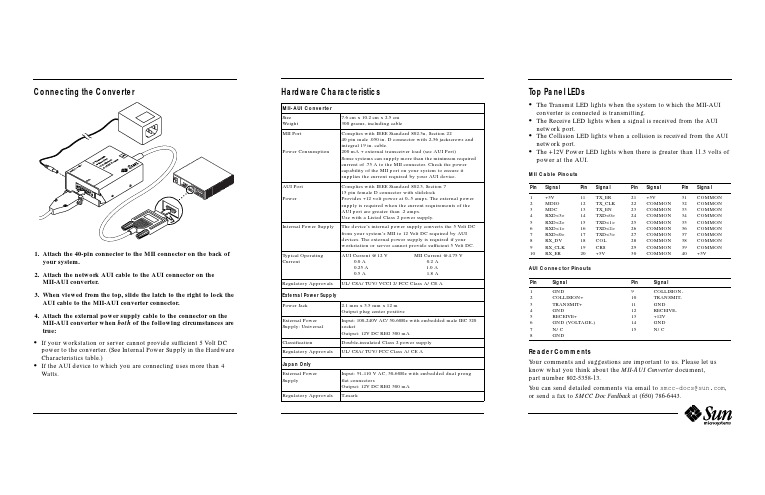
Connecting the Converter1.Attach the40-pin connector to the MII connector on the back ofyour system.2.Attach the network AUI cable to the AUI connector on theMII-AUI converter.3.When viewed from the top,slide the latch to the right to lock theAUI cable to the MII-AUI converter connector.4.Attach the external power supply cable to the connector on theMII-AUI converter when both of the following circumstances are true:•If your workstation or server cannot provide sufficient5Volt DC power to the converter.(See Internal Power Supply in the Hardware Characteristics table.)•If the AUI device to which you are connecting uses more than4 Watts.Hardware Characteristics Top Panel LEDs•The Transmit LED lights when the system to which the MII-AUIconverter is connected is transmitting.•The Receive LED lights when a signal is received from the AUInetwork port.•The Collision LED lights when a collision is received from the AUInetwork port.•The+12V Power LED lights when there is greater than11.3volts ofpower at the AUI.MII Cable PinoutsAUI Connector PinoutsReader CommentsYour comments and suggestions are important to us.Please let usknow what you think about the MII-AUI Converter document,part number802-5358-13.You can send detailed comments via email to*****************,or send a fax to SMCC Doc Feedback at(650)786-6443.MII-AUI ConverterSizeWeight7.6cm x10.2cm x2.5cm300grams,including cableMII PortPower ConsumptionComplies with IEEE Standard802.3u,Section2240pin male.050in.D connector with2-56jackscrews andintegral19in.cable.200mA+external transceiver load(see AUI Port)Some systems can supply more than the minimum requiredcurrent of.75A to the MII connector.Check the powercapability of the MII port on your system to ensure itsupplies the current required by your AUI device.AUI PortPowerComplies with IEEE Standard802.3,Section715pin female D connector with slidelockProvides+12volt power at0-.5amps.The external powersupply is required when the current requirements of theAUI port are greater than.2amps.Use with a Listed Class2power supply.Internal Power Supply The device’s internal power supply converts the5Volt DCfrom your system’s MII to12Volt DC required by AUIdevices.The external power supply is required if yourworkstation or server cannot provide sufficient5Volt DC.Typical OperatingCurrentAUI Current@12V MII Current@4.75V0.0A0.2A0.25A 1.0A0.5A 1.8ARegulatory Approvals UL/CSA/TUV/VCCI2/FCC Class A/CE AExternal Power SupplyPower Jack 2.1mm x5.5mm x12mOutput plug center positiveExternal PowerSupply:UniversalInput:100-240V AC/50-60Hz with embedded male IEC320socketOutput:12V DC REG500mAClassification Double-insulated Class2power supplyRegulatory Approvals UL/CSA/TUV/FCC Class A/CE AJapan OnlyExternal PowerSupplyInput:91-110V AC,50-60Hz with embedded dual prongflat connectorsOutput:12V DC REG500mARegulatory Approvals T-markPin Signal Pin Signal Pin Signal Pin Signal12345678910+5VMDIOMDCRXD<3>RXD<2>RXD<1>RXD<0>RX_DVRX_CLKRX_ER11121314151617181920TX_ERTX_CLKTX_ENTXD<0>TXD<1>TXD<2>TXD<3>COLCRS+5V21222324252627282930+5VCOMMONCOMMONCOMMONCOMMONCOMMONCOMMONCOMMONCOMMONCOMMON31323334353637383940COMMONCOMMONCOMMONCOMMONCOMMONCOMMONCOMMONCOMMONCOMMON+5VPin Signal Pin Signal12345678GNDCOLLISION+TRANSMIT+GNDRECEIVE+GND(VOLTAGE-)N/CGND9101112131415COLLISION-TRANSMIT-GNDRECEIVE-+12VGNDN/CRecycled PaperFCC Class A Notice —United StatesThis device complies with Part 15of the FCC Rules.Operation is subject to the following two conditions:1.This device may not cause harmful interference.2.This device must accept any interference received,including interference that may cause undesired operation.Note –This equipment has been tested and found to comply with the limits for a Class A digital device,pursuant to Part 15of the FCC Rules.These limits are designed to provide reasonable protection against harmful interference when the equipment is operated in a commercial environment.This equipment generates,uses and can radiate radio frequency energy and,if not installed and used in accordance with the instruction manual,may cause harmful interference to radio communications.Operation of this equipment in a residential area is likely to cause harmful interference in which case the user will be required to correct the interference at his own expense.Shielded CablesConnections between the workstation and peripherals must be made using shielded cables in order to maintain compliance with FCC radio frequency emission limits.ModificationsModifications to this device,not approved by Sun Microsystems,Inc.,may void the authority granted to the user by the FCC to operate this equipment.Canadian Class A Notice -Avis Du Minestère des Communications,Classe AThis Class A digital apparatus meets all requirements of the Canadian Interference-Causing Equipment Regulations.Cet appareil numérique de la classe A respecte toutes les exigences du Règlement sur le matériel brouilleur du Canada.MII-AUI ConverterAbout the MII-AUI ConverterThe MII-AUI Converter allows the use of an existing AUI (Attachment Unit Interface)network connection with a system that uses an MII (Media Independent Interface)for its network connection.The converter is compatible with Sun™Ultra™platforms and SunFastEthernet™adapters with an available MII port.Part Number: 802-5358-13Revision A of November 1997©1997Sun Microsystems,Inc.All rights reserved.Sun,Sun Microsystems,the Sun Logo,SunSoft,and Solaris are trademarks or registered trademarks of Sun Microsystems,Inc.in the United States and in other countries.©1997Sun Microsystems,Inc.Tous droits réservés.Sun,Sun Microsystems,le logo Sun,SunSoft,et Solaris sont des marques déposées ou enregistrées de Sun Microsystems,Inc.aux Etats-Unit et dans d’autres pays.。
小米真无线耳机说明书
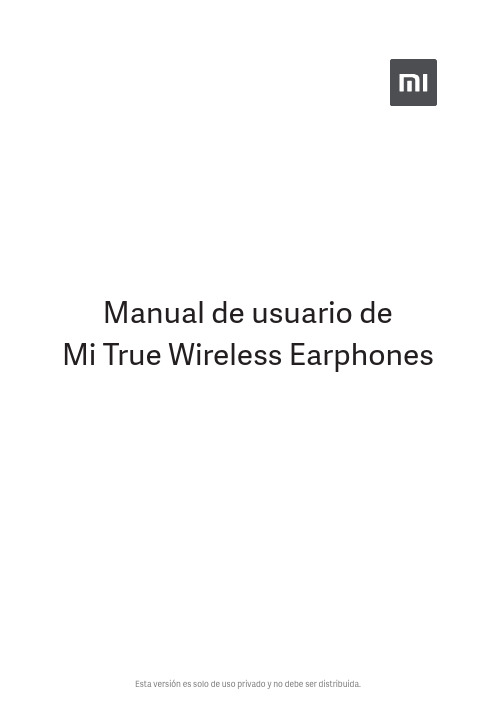
Manual de usuario de Mi True Wireless EarphonesLea detenidamente este manual antes de usar el producto y consérvelo para futuras consultas.Descripción general del productoAccessorios:cable de carga tipo C, 4 pares de almohadillas (XS/S/M/L, M colocadas)Luz Botón defunciónAlmohadillaMicrófonoEstuche de carga Carga• Carga de los auricularesCuando los auriculares son colocados en el estuche de carga, estos comenzarán a cargarse automáticamente.• Carga del estuche de cargaLa luz indicadora parpadeará lentamente durante la carga, y permanecerá iluminada una vez que la carga se ha completado.Nota: antes del primer uso los auriculares están desactivados. Para activarlos, colocarlos en el estuche de carga y presionar el botón de función. Recomendamos la carga completa de los auriculares antes de utilizarlos por primera vez.Comprobación del nivel de batería• Comprobación del nivel de batería de los auricularesEl nivel de batería de los auriculares se puede comprobar de las dos formas siguientes:1. Mientras los auriculares están siendo cargados.2. Cuando los auriculares se sacan del estuche de carga o de sus oídos.Cuando la luz indicadora de los auriculares permanece iluminada durante 5 segundos,significa que el nivel de batería es suficiente. Cuando la luz indicadora de los auriculares está parpadeando, significaque el nivel de batería es bajo y debe ser cargada inmediatamente.• Comprobación del nivel de batería del estuche de cargaAbra la tapa del estuche de carga, o presione el botón de función si la tapa del estuche de carga está cerrada:1. Cuando la luz indicadora del estuche de carga permanece iluminada durante 5 segundos, significa que el nivel de batería es suficiente.2. Cuando la luz indicadora del estuche de carga está parpadeando, significa que el nivel de batería de los auriculares es bajo y deben ser cargados inmediatamente.EncenderCuando se abre el estuche de carga los auriculares se encenderán automáticamente. ColocaciónSaque los auriculares del estuche de carga e insértelos en sus oídos siguiendo las marcas de izquierdo (L) y derecho (R).Puede cambiar a un tamaño diferente de almohadillas para encontrar aquellas que se ajusten mejor (el tamaño M está montado por defecto).Nota: después de utilizar los auriculares, colóquelos de nuevo en elestuche de carga. Esto aumentará su vida útil y le ayudará a evitar que se pierdan o que los coloque en un lugar equivocado.Conexión• Conexión de los auriculares a un dispositivo nuevo1. Coloque los auriculares en el estuche de carga, entonces presione y mantenga presionado el botón de función durante 2 segundos. La luz indicadora del estuche de carga empezará a parpadear, indicando que los auriculares están esperando a ser conectados.2. Habilite el Bluetooth del dispositivo, entonces localice y conecte con “Mi True Wireless Earphones”. Si es requerida una clave de acceso, introduzca “0000”.• Conexión con dos dispositivos1. Coloque uno de los auriculares dentro del estuche de carga, entonces presione y mantenga presionado el botón de función durante 2 segundos. Utilice el dispositivo A para buscar y conectar con el auricular.2. Después de que el primer auricular esté conectado al dispositivo A, saque el auricular fuera del estuche de carga. Ahora coloque el segundo auricular dentro del estuche de carga y presione y mantenga presionado el botón de función durante 2 segundos. Utiliceel dispositivo B para buscar y conectar con el auricular. Así conectará por separado cada auricular a un dispositivo.Nota: antes de utilizar esta función, el historial de conexión de cada uno de los auriculares ha de ser borrado.• Conexión interrumpidaCuando el Bluetooth de un dispositivo está deshabilitado, o si los auriculares están fuera de alcance, los auriculares entrarán de forma automática en modo de espera de conexión. Si los auriculares permanecen desconectados de un dispositivo por 10 minutos, entrarán en modo de suspensión. Colocándose de nuevo los auriculares los activará y entrarán en modo de espera de conexión.• Conexión automáticaCuando los auriculares estén en el estuche de carga, la apertura del estuche hará quelos auriculares se conecten automáticamente al dispositivo Bluetooth utilizado más recientemente. Si no es detectado ningún historial de conexión, o si los auriculares no pueden conectarse exitosamente a ningún dispositivo Bluetooth, los auriculares entrarán automáticamente en modo de espera de conexión.Nota: si los auriculares no pueden conectarse automáticamente a un dispositivo, usted tendrá que conectar manualmente los auriculares al dispositivo deseado a través de la configuración Bluetooth del dispositivo.Debido a las características de conexión de la señal Bluetooth, en entornos densos con interferencias de señales electromagnéticas de 2,4 GHz, es posible que se produzcan desconexiones ocasionales o que no haya sonido.Eliminación del historial de conexión1. Coloque los auriculares en el estuche de carga.2. Presione y mantenga presionado el botón de función del estuche de carga por al menos 10 segundos. Cuando la luz indicadora permanezca iluminada, suelte el botón.3. Sus auriculares se reiniciarán y entrarán en modo de emparejamiento. El historial de conexión anterior ha sido borrado.Resumen de las funcionesLlamadas entrantesToque suavemente en cualquiera de los auriculares para contestar/finalizarllamadas.Música y asistente de vozCuando esté utilizando ambos auriculares:Toque suavemente el auricular derecho (R) dos veces para reproducir/pausarla música.Toque suavemente el auricular izquierdo (L) dos veces para acceder al asistente de voz.Sacándose un auricular pausará automáticamente la música.Cuando esté utilizando un auricular:Toque suavemente el auricular dos veces para reproducir/pausar la música.Nota: la función de asistente de voz requiere un dispositivo compatible, y el asistente de voz necesita estar autorizado en el dispositivo.Modo de cancelación de ruidoUse ambos auriculares, mantenga presionado uno de los auriculares durante 3 segundos. Escuchará un pitido para indicar que los auriculares han entrado en el modo de cancelación de ruido.Note:El modo de cancelación de ruido no puede habilitarse durante una llamada o al recibir una llamada.Encuentre la almohadilla que mejor se adapte para conseguir una mejor experiencia acústica. Las ilustraciones de producto, accesorios e interfaz de usuario en el manual de usuario son solo como referencia. El producto y las funciones actuales pueden variar debido a mejoras en el producto.EspecificacionesModelo: TWSEJ01JYPeso neto: 58 gImpedancia: 16 ΩEntrada: 5 V ⎓ 1,1 ARango inalámbrico: 10 mTiempo de carga: 1 hPerfiles Bluetooth:BLE/HFP/HSP/A2DP/AVRCPConectividad inalámbrica: Bluetooth 4.2Puerto de carga:tipo C Duración de la batería de los auriculares (autónoma): 3 h (a un volumen del 80%) Duración total de la batería (con el estuche de carga): 10 h (a un volumen del 80%)Por la presente, Tiinlab declara que el tipo de equipo radioeléctrico Mi True WirelessEarphones cumple con la Directiva 2014/53/UE. Encontrará el texto completo de ladeclaración de conformidad de la UE en esta dirección de Internet:/global/service/support/declaration.htmlInformación sobre RAEETodos los productos que llevan este símbolo son residuos de aparatos eléctricos yelectrónicos (RAEE según la directiva 2012/19/UE) que no deben mezclarse conresiduos domésticos sin clasificar. En su lugar, debe proteger la salud humana y elmedio ambiente entregando sus equipos de desecho a un punto de recogida para el reciclaje de residuos de equipos eléctricos y electrónicos, designado por el gobierno o las autoridades locales. La eliminación y el reciclado correctos ayudarán a evitar posibles consecuencias negativas para el medio ambiente y la salud humana. Póngase en contacto con el instalador o con las autoridades locales para obtener más información sobre la ubicación y las condiciones de dichos puntos de recogida.Precaución de seguridadNo exponga la batería ni los paquetes de batería a un calor excesivo, como la luz solar, el fuego o similares.。
Yoosee IP摄像头应用程序用户手册说明书
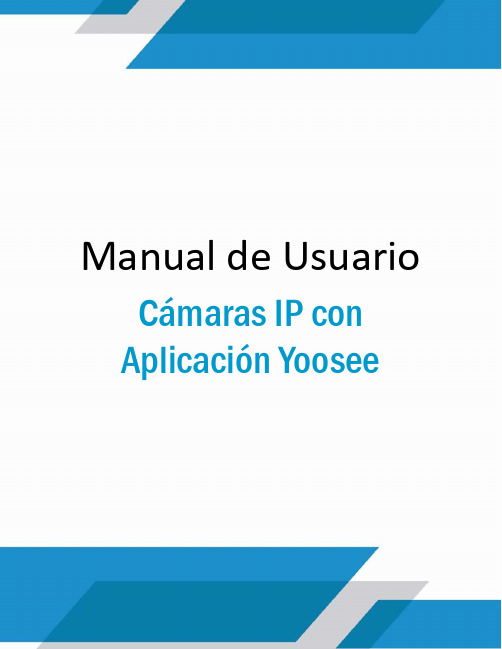
Cámaras IP con Aplicación YooseeManual de Usuarioaplicación1)Con su celular conectado al Wifi dondeesta conectada la cámara entramos a la app,la cual nos pide registrarnos,dando clic en Registro rápido2)Se selecciona el método que se desea, ya sea mediante un número telefónico o un correo y se selecciona confirmar3)Una vez confirmado el registro,se procede a iniciar sesión para hacer uso de la aplicaciónConexión cableadaInstalación:1)Se conecta el cable de RED a la cámara y al router2)Luego se conecta el cable de corrienteCámara IP3) Para añadir la cámara a la aplicación,se presiona el botón+4) Se presionaAñadir nuevo dispositivo5)Se selecciona el modo de conexión ypresiona siguiente para continuar con elproceso 6)Se realiza la búsqueda del dispositivo y se selecciona el dispositivo encontradoen la etiqueta de la cámaraañadidavisualización desde la aplicaciónConexión Remota1) Para añadir la cámara a la aplicación,se presiona el botón +2) Se presionaAñadir nuevo dispositivo3) Se introduce el ID (que se encuentra en una etiqueta debajo de la cámara)4) Se asigna un nombre al dispositivo a añadir5) Se introduce la contraseña del dispositivo (se encuentra en la etiqueta debajo de la cámara)6) Se presiona Guardar para finalizar la operaciónInalámbrica1) Para añadir la cámara a la aplicación,se presiona el botón +2) Se presionaAñadir nuevo dispositivo3)Se selecciona el modo de conexión ypresiona siguiente para continuar con elproceso 6)Se introduce la contraseña del WIFI donde estáconectado el teléfono y al cual se desea conectar lacámara5)Se verifica que el equipo se encuentreencendido y se presiona el botón Heoído el timbre de aviso para conectar 6)Se coloca el teléfono cercano a la cámara para que esta pueda serescuchada5)Se espera a que el dispositivo escuche el timbre emitido por el teléfono y se espera que se añadaen la etiqueta de la cámaraañadidavisualización desde la aplicaciónMovimientoPara que la cámara gire, se deberá deslizar el dedo sobre la pantalla donde se está visualizando su cámara.Deslizando para arriba o para abajo se conseguirá el movimiento vertical de hasta 120°.Deslizando para la derecha o izquierda se conseguirá el movimiento horizontal de hasta 355°.Grabación2) Para la grabación, se deberá ir a la configuración y seleccionar la Configuración de grabación3) Se podrá seleccionar la grabación manual la cual iniciará la grabaciónde forma inmediata4) La grabación de alarma se activará cuando un movimiento sea detectado5) Con el temporizador de grabación se configurará a qué hora del día se desea iniciar y terminar la grabación1) Apague la cámara e inserte una tarjeta micro SD (La capacidadmáxima varía según el modelo)GrabacionesPara la visualización de grabaciones manuales o programadas se debe presionar el botón Reproducción en la pantalla principal de la aplicaciónAquí podrá seleccionar el video que desea visualizar. Este video se encuentra grabado en la memoria SD instalada en su cámara.Cambio a red WIFIEn el menú de configuraciones se selecciona la Configuración de RedSe cambia el tipo de Red a WIFI y seleccione la red a la que se va a conectar e introduzca la contraseña de la redUna vez introducida la contraseña, el equipo podrá ser desconectado del cable de red y se mantendrá en líneaAlarmasEn la configuración se selecciona el Ajuste de alarmaSe selecciona si se desea recibir lanotificación de la alarmaSe escoge el sonido que se desea escuchar al activarse en ZumbadorSe puede activar la Detección de movimiento y escoger la sensibilidad.Para las notificaciones al correo, se presiona la opción Email de alarmaSe selecciona el correo el cual se utilizará para la notificación Se inicia sesión en el correo y se espera la confirmación de inicio de sesión。
OFSPDF文件内容:OFSPDF文件内容:OFS InvisiLight Optical Solu

Features • EZ-Bend ® G.657.B3 Optical Fiber with 2.5 mm bend radius • Complete installation kit • Adhesive and Application Tool Product DescriptionOFS InvisiLight ® Optical Solutions offer a revolutionary system that enables fast, easyand virtually invisible optical fiber installations for indoor living units (ILUs) and multipledwelling units (MDUs). The InvisiLight ILU Solution consists of a single optical fiber forfiber-in-the-home (FITH) installations, whereas the InvisiLight MDU Solution consists ofa 12-fiber unit for building hallways.These InvisiLight Optical Solutions eliminate the need for large-form-factor optical fibercables, unsightly staples, wire molding or unreliable tapes. They also make installationsafer by not requiring installers to enter attics or other hard-to-access areas. The installeralso uses a safe, simple and innovative process to adhere the optical fiber, resulting in aprotected link that blends seamlessly into the residential or building décor.Please refer to the InvisiLight Optical Solutions brochure that describes the solutionsin greater detail.Benefits• Corner and décor friendly• Simple and easy installation withminimal tools•Fast, repeatable processInvisiLight ILU Solution installed in a residence InvisiLight MDU Solution installed in a building hallwayInvisiLight ILU Solution - Indoor Living Units Product Overview • Plug and Play • Factory terminated • Auto-slack storage on spool in module • EZ-Bend ® 900 µm buffered fiber compliant with G.657.B3 Fully splice compatible with outstanding macrobending performance (1 turn at 1550 nm):• < 0.1 dB loss at 5 mm bend radius • < 0.2 dB loss at 2.5 mm bend radius • Capable of supporting a maximum of 30 outside and 30 inside corners Standards and Testing • Meets Telcordia GR-326 simplex connector standard • Fiber and adhesive system is UL-1651 compliant • RoHS compliant; free from heavy metals and environmentally friendly. Nonhazardous to human touch and creates negligible waste • Fully tested for compatibility with most wall and ceiling materials (contact OFS for a complete list)• Easily painted with both latex and oil-based paints InvisiLight Adhesive • Opaque color during application; turns clear after approximately 1 hour • Set Time: 15 minutes Tack-Free Time: 45 minutes Full Cure Time: 24 hours depending on temperature, humidity, and thickness of adhesive • Long term storage is best at room temperature. Keep the adhesive tubes from freezing and below +38 ºC. Operating Temperature (Cured): -40 ºC to +60 ºC Installation Temperature:≥ +10 ºC2 | TAKE A CLOSER LOOK Almost invisible to the human eyeInvisiLight ® Optical Solutions InvisiLight ILU Solution - Indoor Living UnitsInvisiLight®Optical Solutions | 3 301083382NVSLGHTC-D-SCASCA-MODULE KIT-05M-EAConnectorized 5-meter spool, six (6) inside and outside corner protectors, modulee/w adapter, four (4) wall plugs and caps, one (1) through-wall tool and instructions 301083390NVSLGHTC-D-SCASCA-MODULE KIT-10M-EAConnectorized 10-meter spool, six (6) inside and outside corner protectors, modulee/w adapter, four (4) wall plugs and caps, one (1) through-wall tool and instructions 301099115NVSLGHTC-D-SCASCA-MODULE KIT-20M-EAConnectorized 20-meter spool, six (6) inside and outside corner protectors, modulee/w adapter, four (4) wall plugs and caps, one (1) through-wall tool and instructions 301099123NVSLGHTC-D-SCASCA-MODULE KIT-30M-EAConnectorized 30-meter spool, six (6) inside and outside corner protectors, modulee/w adapter, four (4) wall plugs and caps, one (1) through-wall tool and instructions 301099131NVSLGHTC-D-SCASCA-MODULE KIT-40M-EAConnectorized 40-meter spool, six (6) inside and outside corner protectors, module 301122099NVSLGHTC-D-SCASCA-80x80 KIT-05M-EAConnectorized 5-meter spool, six (6) inside and outside corner protectors, modulee/w adapter, four (4) wall plugs and caps, one (1) through-wall tool and instructions 301122107NVSLGHTC-D-SCASCA-80x80 KIT-10M-EAConnectorized 10-meter spool, six (6) inside and outside corner protectors, modulee/w adapter, four (4) wall plugs and caps, one (1) through-wall tool and instructions 301117271NVSLGHTC-D-SCASCA-80x80 KIT-20M-EAConnectorized 20-meter spool, six (6) inside and outside corner protectors, modulee/w adapter, four (4) wall plugs and caps, one (1) through-wall tool and instructions 301117289NVSLGHTC-D-SCASCA-80x80 KIT-30M-EAConnectorized 30-meter spool, six (6) inside and outside corner protectors, modulee/w adapter, four (4) wall plugs and caps, one (1) through-wall tool and instructions 301117297NVSLGHTC-D-SCASCA-80x80 KIT-40M-EAConnectorized 40-meter spool, six (6) inside and outside corner protectors, module 301083184NVSLGHTC-TUBE, 30ML ADHESIVE WH/GR-TIP EA30mL adhesive tube301142105NVSLGHTC-TUBE, 55ML ADHESIVE WH/GR-55mL adhesive tube301079109NVSLGHTC-MINI DISPENSING TOOL Dispensing tool for adhesive application301079638NVSLGHTC-TOOL BELT KITTool belt kit includes case, screwdrivers, drill bits, utility knife, visual fault locatorand tape measure301115671NVSLGHTC-Pole Extension Tool InvisiLight pole extension toolThe InvisiLight ILU Solution Kit includes: a module for storing the remaining fiber on the spool, connectorized InvisiLight spool, six (6) outside corner bend limiters, six (6) inside corner bend limiters, four (4) wall plugs and caps, two (2) through-wall tools and installation instructions. The spools contain varying lengths of connectorized fiber up to 40 meters. The adhesive, adhesive application tool and pole extension tool are sold separately.Through-Wall Tooland Package of Four (4) Wall CoversInside and OutsideCorner Protectors(Package of 10 each)Adhesive Dispensing Tooland Adhesive (in tube)80 x 80 Adapter Moduleor Living Unit Entry Pointto connect the ILU to theoutside optical fiberInvisiLight® Optical SolutionsInvisiLight ILU Solution - Ordering GuideLC UPC 0.25/0.55-55 dB -10 to +60 °C > +10 °C LC APC 0.5/0.05-65 dB -10 to +60 °C > +10 °C SC UPC 0.3/0.05-55 dB -10 to +60 °C > +10 °C SC APC 0.5/0.05-65 dB -10 to +60 °C > +10 °C MTP APC 0.75/0.05-50 dB -10 to +60 °C > +10 °CInvisiLight MDU Solution - Building Hallways Product Overview • Four fiber count cords are available:• Four (4), eight (8) and twelve (12) color-coded optical fibers, within a 2 mm outer diameter (OD) sheath • Sixteen (16) color-coded optical fibers, within a 2.3 mm outer diameter (OD) sheath • EZ-Bend ® Optical Fiber, compliant with G.657.B3. Fully splice compatible with outstanding macrobending performance (1 turn at 1550 nm):• < 0.1 dB loss at 5 mm bend radius • < 0.2 dB loss at 2.5 mm bend radius • Capable of supporting a maximum of 40 outside corners with no limit on inside corners • Field termination required at the living unit (field-installable connector or pigtail splice)• Must be installed in riser-rated conduit in risers, in-between floors, through firewalls or when not adhered to a supporting surface Standards and Testing • Meets Telcordia GR-326 and GR-1435 standards • The Invisilight Multifiber cord is OFNG-FT4, OFNR-LS, and UL 1666 OFNR-LS • RoHS compliant; free from heavy metals and environmentally friendly; nonhazardous to human touch and creates negligible waste • Fully tested for compatibility with most wall and ceiling materials; easily painted with both latex and oil-based paints InvisiLight Adhesive • Opaque color during application; turns clear after approximately 1 hour • Set Time: 15 minutes Tack-Free Time: 45 minutes Full Cure Time: 24 hours depending on temperature, humidity, and thickness of adhesive • Long term storage is best at room temperature. Keep the adhesive tubes from freezing and below +38 ºC. Operating Temperature (Cured): -40 ºC to +60 ºC Installation Temperature:≥ +10 ºC 4 | Related Product The 12-Fiber SlimBox™ Modulewith internal adapters is anexcellent choice for terminatingor splicing the 12 fibers from theInvisiLight Multfiber Cord in a telecom or hallway closet.InvisiLight ® Optical Solutions InvisiLight MDU Solution - Building HallwaysThe InvisiLight MDU Solution kit includes: a spool of the InvisiLight Multifiber Cord with 12 EZ-Bend Optical Fibers, 12 Point-of-Entry (POE) modules, 20 outside corner bend limiters, 20 inside corner bend limiters, 12 wall plugs and caps, two (2) through-wall tools and installation instructions. The InvisiLight Multifiber Cord is available in lengths of 100 and 300 meters with custom lengths upon request. The adhesive (in tubes), adhesive application tool and pole extension tool are sold separately.InvisiLight ® Optical Solutions InvisiLight MDU Solution - Ordering GuideInvisiLight ®Optical Solutions | 5301140653NVSLGHTHI-D-UNCUNC-CMODUL KIT-16-100M EA Unconnectorized 16-fiber InvisiLight Multifiber Unit,100 meters, 16 compact point-of-entry (POE) modules and components 301140661NVSLGHTHI-D-UNCUNC-CMODUL KIT-16-300M EA Unconnectorized 16-fiber InvisiLight Multifiber Unit,300 meters, 16 compact point-of-entry (POE) modules and components 301140596NVSLGHTHI-D-SASUNC-CMODUL KIT-16-100M EA SC-APC connectorized (one end) 16-fiber InvisiLight Multifiber Unit,100 meters, 16 compact point-of-entry (POE) modules and components 301140604NVSLGHTHI-D-SASUNC-CMODUL KIT-16-300M EA SC-APC connectorized (one end) 16-fiber InvisiLight Multifiber Unit,301117149NVSLGHTHI-D-SCAUNC-Module Kit-12-100M-EA SC-APC connectorized (one end) 12-fiber InvisiLight Multifiber Unit,100 meters, 12 point-of-entry (POE) modules and components 301139408NVSLGHTHI-D-SCAUNC-MODULE KIT-12-200M-EA SC-APC connectorized (one end) 12-fiber InvisiLight Multifiber Unit,200 meters, 12 point-of-entry (Large POE) modules and components 301117156NVSLGHTHI-D-SCAUNC-Module Kit-12-300M-EA SC-APC connectorized (one end) 12-fiber InvisiLight Multifiber Unit,300 meters, includes 12 point-of-entry (POE) modules and components 301117180NVSLGHTHI-D-MTFUNC-Module Kit-12-100M-EA MPO (Ribbon) connectorized (one end) 12-fiber InvisiLight Multifiber Unit, 100meters, includes 12 point-of-entry (POE) modules and components 301117198NVSLGHTHI-D-MTFUNC-Module Kit-12-300M-EA MPO (Ribbon) connectorized (one end) 12-fiber InvisiLight Multifiber Unit, 300meters, includes 12 point-of-entry (POE) modules and components 301117164NVSLGHTHI-D-LCAUNC-Module Kit-12-100M-EA LC-APC connectorized (one end) 12-fiber InvisiLight Multifiber Unit,100 meters, includes 12 point-of-entry (POE) modules and components 301117172NVSLGHTHI-D-LCAUNC-Module Kit-12-300M-EA LC-APC connectorized (one end) 12-fiber InvisiLight Multifiber Unit,300 meters, includes 12 point-of-entry (POE) modules and components 301117123NVSLGHTHI-D-UNCUNC-Module Kit-12-100M-EA Unconnectorized 12-fiber InvisiLight Multifiber Unit, 100 meters, includes 12 point-of-entry (POE) modules and components 301117131NVSLGHTHI-D-UNCUNC-Module Kit-12-300M-EA Unconnectorized 12-fiber InvisiLight Multifiber Unit, 300 meters, includes 12 point of entry (POE) modules and components 301127007NVSLGHTHI-D-SCAUNC-CMODUL KIT-12-100M-EA SC-APC connectorized (one end) 12-fiber InvisiLight Multifiber Unit,100 meters, 12 compact point-of-entry (POE) modules and components 301126942NVSLGHTHI-D-SCAUNC-CMODUL KIT-12-200M-EA SC-APC connectorized (one end) 12-fiber InvisiLight Multifiber Unit,200 meters, 12 compact point-of-entry (POE) modules and components 301133617NVSLGHTHI-D-SCAUNC-CMODUL KIT-12-300M-EA SC-APC connectorized (one end) 12-fiber InvisiLight Multifiber Unit,301140638NVSLGHTHI-D-UNCUNC-CMODUL KIT-08-100M EA Unconnectorized 8-fiber InvisiLight Multifiber Unit,100 meters, 8 compact point-of-entry (POE) modules and components 301140646NVSLGHTHI-D-UNCUNC-CMODUL KIT-08-300M EA Unconnectorized 8-fiber InvisiLight Multifiber Unit,300 meters, 8 compact point-of-entry (POE) modules and components 301140570NVSLGHTHI-D-SASUNC-CMODUL KIT-08-100M EA SC-APC connectorized (one end) 8-fiber InvisiLight Multifiber Unit,100 meters, 8 compact point-of-entry (POE) modules and components 301140588NVSLGHTHI-D-SASUNC-CMODUL KIT-08-300M EA SC-APC connectorized (one end) 8-fiber InvisiLight Multifiber Unit,300 meters, 8 compact point-of-entry (POE) modules and componentsInvisiLight Multifiber Cord shipped on a spoolInvisiLight ® Optical SolutionsInvisiLight MDU Solution - Ordering Guide Continued6 | 301140612NVSLGHTHI-D-UNCUNC-CMODUL KIT-04-100M EA Unconnectorized 4-fiber InvisiLight Multifiber Unit,100 meters, 4 compact point-of-entry (POE) modules and components 301140620NVSLGHTHI-D-UNCUNC-CMODUL KIT-04-300M EA Unconnectorized 4-fiber InvisiLight Multifiber Unit,300 meters, 4 compact point-of-entry (POE) modules and components 301140562NVSLGHTHI-D-SASUNC-CMODUL KIT-04-100M EA SC-APC connectorized (one end) 4-fiber InvisiLight Multifiber Unit,100 meters, 4 compact point-of-entry (POE) modules and components 301140554NVSLGHTHI-D-SASUNC-CMODUL KIT-04-300M EA SC-APC connectorized (one end) 4-fiber InvisiLight Multifiber Unit,301107447NVSLGHTH-Module E/W LCA ADAPTER Additional point-of-entry (POE) module with LC-APC adapter 301107454NVSLGHTH-Module E/W SCA ADAPTER Additional point-of-entry (POE) module with SC-APC adapter 301107462NVSLGHTH-Module E/W SPLICE TRAY Additional point-of-entry (POE) module with splice tray 301123998NVSLGHTH-COMPACT-MODULE W/ LCA ADAPTER Additional compact point-of-entry (POE) module with LC-APC adapter 301117883WSC1W-012-SBM0-BGE-MTMUNC-F 12-fiber SlimBox module with MPO adapter 301117891WSC1W-012-SBM0-BGE-SCAUNC-F 12-fiber SlimBox module with SC-APC adapter 301117909WSC4W-012-SBM0-BGE-LCUUNC-F 12-fiber SlimBox module with LC-APC adapter 301085551WSC1W-012-SBM0-BGE-SCAUNC-F-PT 12-fiber SlimBox module with SC-APC adapter and pigtails 301117917WSC4W-012-SBM0-BGE-LCUUNC-F-PT 12-fiber SlimBox module with SC-APC adapter and pigtails 301120986NVSLGHTH-MID Span Tool 12-fiber multifiber cord access tool 301079109NVSLGHTC-MINI Dispensing Tool Adhesive dispensing tool 301079638NVSLGHTC-Tool Belt Kit InvisiLight tool belt kit 301115671NVSLGHTC-Pole Extension Tool InvisiLight pole extension tool 301083184NVSLGHTC-TUBE, 30ML ADHESIVE WH/GR-TIP EA 30mL adhesive tubeContact OFS Today!InvisiLight ® 80x80 Wall ModulePoint-of-Entry Module 12-FiberSlimBox ™ Module InvisiLight ® Optical Solutions | 7InvisiLight ® Optical Solutions for Home and Business 100X Faster Speeds for the Internet of All ThingsFor additional information please contact your sales representative.You can also visit our website at or call 1-888-fiberhelp (1-888-342-3743) USA or 1-770-798-5555 outside the USA.SlimBox is a trademark and InvisiLight and EZ-Bend are registered trademarks of OFS Fitel, LLC.OFS reserves the right to make changes to the prices and product(s) described in this document atany time without notice. This document is for informational purposes only and is not intended to modifyor supplement any OFS warranties or specifications relating to any of its products or services. Copyright © 2018 OFS Fitel, LLC.All rights reserved, printed in USA.OFS Marketing Communications Doc ID: FAP-263 Date: 0118A Furukawa Company。
Case IH tractor 引擎详细信息说明书

Make Fits Application Page Engine DetailsAllis Chalmers 9435 Tractor | 9455 Tractor | 9635 Tractor | 9655TractorIH-466-O DT466 / 7.6L > PLN # 850654-888340Allis Chalmers9675 Tractor | 9695 Tractor | 9815 Tractor IH-530-A CC6.87 & T6.87 Perkins >Allis Chalmers9785 Tractor IH-530-C I530E > HEUI Thru Serial # 1194038Case-IH385 Tractor | 395 Tractor IH-155-E D155 Neuss > Late, 4.658-4.667" O-Ring Groove, 4.75MM Liner O-RingCase-IH 3220 Tractor | 380B Tractor | 484 Tractor | 485Tractor | 495 TractorIH-179-ED179 Neuss > Late, 4.658-4.667" O-RingGroove, 4.75MM Liner O-RingCase-IH 3230 Tractor | 584 Tractor | 585 Tractor | 595TractorIH-206-ED206 Neuss > Late, 4.658-4.667" O-RingGroove, 4.75MM Liner O-RingCase-IH684 Tractor | 685 Tractor IH-239-E D239 Neuss > Late, 4.658-4.667" O-Ring Groove, 4.75MM Liner O-RingCase-IH4210 Tractor | 685 Tractor | 695 Tractor IH-239-ID239 Neuss > Late, High Compression, 4.658-4.667" O-Ring Groove, 4.75MM LinerO-RingCase-IH884 Tractor | 885 Tractor | 895 Tractor IH-268-E D268 Neuss > Late, Rod Brg w/RH NotchCase-IH4240 Tractor | 995 Tractor IH-268-M DT268 Neuss > Turbo, Oil Hole In Rod Brg,38MM PinDresser3984 Excavator | 520B Wheel Loader IH-358-QDT358 Neuss > Early Turbo, Oil Hole In Rod Brg, 38MM Pin, 4.667-4.677" O-Ring Groove, 5.0MM Liner O-RingDresser 3984 Excavator | 520B Wheel Loader | 640Excavator | S8B Logging EquipmentIH-358-UDT358 Neuss > Late Turbo, Oil Hole In RodBrg, 38MM Pin, 4.658-4.667" O-RingGroove, 4.75MM Liner O-RingDresser A450E Grader IH-466-A D466 > Naturally AspiratedDresser540 Wheel Loader IH-466-EDT466/DTI466/DT466B Thru#193854/DTI466B/DT466C Thru#440035/DTI466C Thru #439617 > Crank #C1orC2Dresser540 Wheel Loader IH-466-I DT466B After #193854/DT466C #440036-532980/DTI466C #439618-532980 > Flat Tappet Cam, Crk Cast # C3Ford Light Truck IH-420-A 6.9L V-8 >Ford Light Truck IH-444-A7.3L V-8 > Naturally Aspirated, 1.110" PinFord Light Truck IH-444-B 7.3L V-8 > Turbocharged, Indirect Injection,1.308" Pin, 2 Keystone RingsFord Light Truck IH-444-D 7.3DIT / T444E / Ford Powerstroke >Turbocharged, Direct InjectionHough H100C Wheel Loader | H120C Wheel Loader IH-817-A DT817 / DT817B / DT817C / DTI817 / DTI817B / DTI817C >International201 Windrower/Swather | 2300 Tractor | 354Tractor | 434 Tractor | 500 Series Crawler/CrawlerLoader | B250 Tractor | B275 Tractor | B276Tractor | TD5 Crawler/Crawler LoaderIH-144-E BD144 / BD144A / BD144C >International Diesel Engine Reference GuideTo use this International Diesel Engine Reference, locate your model of equipment or Engine and click on the text. Clicking on the text will take you to the Catalog Page of Parts for Sale for your specific Engine. You can also use the search feature within this program. For othermanufacturer's Engine Reference, click the logo at the top.International 2424 Tractor | 2444 Tractor | 3414 Tractor | 3444Tractor | 364 Tractor | 384 Tractor | 424 Tractor |444 Tractor | 500 Crawler/Crawler Loader | 7000Forklift | 93 Combine | B414 TractorIH-154-A BD154 / BD154C / BD154T >International385 Tractor | 500C Crawler/Crawler Loader IH-155-A D155 Neuss > Early, 4.667-4.677" O-Ring Groove, 5.0MM Liner O-RingInternational340 Tractor | TD340 Crawler/Crawler Loader IH-166-A D166 > Early, 4.165" Liner Flange OD International TD340 Crawler/Crawler Loader IH-166-C D166 > Late, 3.873" Liner Flange ODInternational 2400A Tractor | 3400A Tractor | 4500 Forklift | 454Tractor | 464 Tractor | 484 Tractor | 553 TractorIH-179-AD179 Neuss > Early, 4.667-4.677" O-RingGroove, 5.0MM Liner O-RingInternational484 Tractor IH-179-E D179 Neuss > Late, 4.658-4.667" O-Ring Groove, 4.75MM Liner O-RingInternational 2500 Constructall Tractor | 2504 Tractor | 3514Series Tractor | 504 TractorIH-188-A D188 > Early, 4.165" Liner Flange ODInternational 2500 Constructall Tractor | 2504 Tractor | 3514Series Tractor | 504 TractorIH-188-E D188 > Late, 3.873" Liner Flange ODInternational100 Wheel Loader | 105 Combine | 275Windrower/Swather | 375 Windrower/Swather |584 Tractor | 624 Tractor | 654 Tractor | TD7Crawler/Crawler LoaderIH-206-AD206 Neuss > Early, 4.667-4.677" O-RingGroove, 5.0MM Liner O-RingInternational 100 Wheel Loader | 584 Tractor | TD7Crawler/Crawler LoaderIH-206-ED206 Neuss > Late, 4.658-4.667" O-RingGroove, 4.75MM Liner O-RingInternational101 Combine | 460 Tractor IH-236-A D236 > .875" PinInternational 101 Combine | 2606 Tractor | 460 Tractor | 606TractorIH-236-ED236 > 1.125" Pin, " Flg (4.165" Flg OD), 33/4" Thrust Main Brg Flg DiameterInternational2606 Tractor | 3616 Tractor | 606 Tractor IH-236-I D236 > 4.165" Liner Flange OD, 4" Thrust Main Brg Flg DiameterInternational 2606 Tractor | 315 Combine | 3616 Tractor | 606TractorIH-236-M D236 > 3.873" Liner Flange ODInternational 100E | 125 | 2500 | 2500A | 2500B | 2505B | 250A |2510B | 2514B | 2544 | 260A | 3500A | 3514 | 4000 |5000 | 544 | 5500 | 574 | 664 | 674 | 684 | 724 | 824 |TD7EIH-239-AD239 Neuss > Early, 4.667-4.677" O-RingGroove, 5.0MM Liner O-RingInternational 100E | 125C | 2500 | 2500A | 2500B | 2505B | 250A| 2510B | 2514B | 2544 | 260A | 3500A | 3514 | 4000| 5000 | 514 | 5500 | 574 | 684 | TD7E | TD8CIH-239-ED239 Neuss > Late, 4.658-4.667" O-RingGroove, 4.75MM Liner O-RingInternational 125E Crawler/Crawler Loader | TD8ECrawler/Crawler LoaderIH-239-QDT239 Neuss > Early Turbo, 38MM Pin,4.667-4.677" O-Ring Groove,5.0MM LinerO-RingInternational 125E Crawler/Crawler Loader | TD8ECrawler/Crawler LoaderIH-239-UDT239 Neuss > Late Turbo, 38MM Pin,4.658-4.667" O-Ring Groove, 4.75MM LinerO-RingInternational784 Tractor | 844 Tractor | Hydro 84 Tractor IH-246-A D246 Neuss >International ID6 Tractor | MD Tractor | MDV Tractor | ODS6Tractor | TD6 Crawler/Crawler Loader | WD6TractorIH-248-I D248 > 4.125" Parent Bore in BlockInternational400 Tractor | Super MD Tractor | Super MDVTractor | Super WD6 Tractor | T6 (61 Series)Crawler/Crawler Loader | UD264 Industrial/PowerUnit | W400 TractorIH-264-E D264 > 4.250" Parent Bore in BlockInternationalB450 Tractor | BMD Crawler/Crawler Loader |BTD100 Crawler/Crawler Loader | BTD6Crawler/Crawler Loader | BWD6 Crawler/CrawlerLoaderIH-264-I BD264 > British DieselInternational 270A Backhoe/Backhoe Loader | 510 WheelLoader | 884 Tractor | TD8C Crawler/CrawlerLoaderIH-268-AD268 Neuss > Early, Rod Brg w/LH Notch,4.667-4.677" O-Ring Groove,5.0MM LinerO-RingInternational 270A Backhoe/Backhoe Loader | 510 WheelLoader | 884 Tractor | TD8C Crawler/CrawlerLoaderIH-268-CD268 Neuss > Mid, Rod Brg w/LH Notch,4.658-4.667" O-Ring Groove, 4.75MM LinerO-RingInternational 270A Backhoe/Backhoe Loader | 4230 Tractor |510 Wheel Loader | 884 Tractor | 885 Tractor |895 Tractor | TD8C Crawler/Crawler LoaderIH-268-E D268 Neuss > Late, Rod Brg w/RH NotchInternational 450 Tractor | T6 (61 Series) Crawler/CrawlerLoader | UD281 Industrial/Power Unit | W450TractorIH-281-E D281 > 4.250" Parent Bore in BlockInternational560 Tractor | 660 Tractor IH-282-A D282 > .875" PinInternational 151 | 181 | 214 | 214A | 220 | 220A | 403 | 414 | 420| 560 | 615 | 660 | TD6 | TD9 | TD9BIH-282-ED282 / DT282 > 1.125" Pin, 3 3/4" ThrustMain Brg Flg DiameterInternational 2656 | 2706 | 403 | 414 | 416 | 420 | 422 | 560 | 615 |656 | 660 | 706 | TD6 | TD9BIH-282-ID282 / DT282 > 4.165" Liner Flange OD, 4"Thrust Main Brg Flg DiameterInternational 2656 Tractor | 2706 Tractor | 3800 Tractor | 3850Tractor | 416 Cotton Picker/Stripper | 422 CottonPicker/Stripper | 656 Tractor | 706 Tractor | TD6-62 Crawler/Crawler Loader | TD9BCrawler/Crawler LoaderIH-282-M D282 / DT282 > , 3.873" Liner Flange ODInternational403 Combine | 403 Hillside Combine | 453Hillside Combine | 503 Combine | 715 CombineIH-301-E D301 > Sleeveless EngineInternational 2706 | 2756 | 616 | 622 | 686 | 706 | 715 | 756 | 782 |86 Hydro | 9000 | 95 | S9AIH-310-AD310 Neuss > Early, 4.667-4.677" O-RingGroove, 5.0MM Liner O-RingInternational686 Tractor | 715 Combine | 782 CottonPicker/Stripper | 9000 Forklift | 95 CottonPicker/Stripper | Hydro 86 Tractor | S9A LoggingEquipmentIH-310-ED310 Neuss > Late, 4.658-4.667" O-RingGroove, 4.75MM Liner O-RingInternational 666 Tractor | 686 Tractor | Hydro 70 Tractor |Hydro 86 TractorIH-312-A D312 /InternationalID9 Tractor | OD9 Tractor | TD9 Crawler/CrawlerLoader | UD9 Industrial/Power Unit | WD9 Tractor| WDR9 TractorIH-335-ED335 > Early, 3.623" Rod Journal, 4.650"Parent Bore in Block, Piston Has .175"Deep Concave TopInternational ID9 Tractor | OD9 Tractor | TD9 Crawler/CrawlerLoader | UD9A Industrial/Power Unit | WD9Tractor | WDR9 TractorIH-335-ID335 > Late, 2.748" Rod Journal, 4.650"Parent Bore in BlockInternational 600 Tractor | 650 Tractor | Super WD9 Tractor |Super WDR9 Tractor | TD9-91 Crawler/CrawlerLoader | UD350 Industrial/Power UnitIH-350-E D350 > 4.750" Parent Bore in BlockInternational 2826 Tractor | 786 Tractor | 826 Tractor | 886TractorIH-358-AD358 Neuss > Early, 4.667-4.677" O-RingGroove, 5.0MM Liner O-RingInternational1400 Cotton Picker/Stripper | 1420 Combine |3088 Tractor | 3288 Tractor | 520B Wheel Loader |886 TractorIH-358-ED358 Neuss > Mid, 4.658-4.667" O-RingGroove, 4.75MM Liner O-RingInternational1620 Combine | 3088 Tractor | 3288 Tractor IH-358-ID358 Neuss > Late, High Compression, 4.658-4.667" O-Ring Groove, 4.75MM LinerO-RingInternational 782 High Drum Cotton Picker/Stripper | 782 LowDrum Cotton Picker/StripperIH-358-MD358 Neuss > Late, Rod Brg w/Oil Hole,4.658-4.667" O-Ring Groove, 4.75MM LinerO-RingInternational3984 Excavator | 520B Wheel Loader IH-358-QDT358 Neuss > Early Turbo, Oil Hole In Rod Brg, 38MM Pin, 4.667-4.677" O-Ring Groove, 5.0MM Liner O-RingInternational 3984 Excavator | 520B Wheel Loader | 640Excavator | S8B Logging EquipmentIH-358-UDT358 Neuss > Late Turbo, Oil Hole In RodBrg, 38MM Pin, 4.658-4.667" O-RingGroove, 4.75MM Liner O-RingInternational453 Hillside Combine | 515 Wheel Loader | 766Tractor | 886 Tractor | H60E Wheel Loader | S8ALogging EquipmentIH-360-A D360 > Naturally AspiratedInternational Mid/Heavy Truck IH-360-B DT360 / DTA360 > 1.495" Pin, Turbo, Not used in Ag, Logging, or ConstructionEquipmentInternational S10 Logging Equipment | S9B LoggingEquipmentIH-360-C DT360 > Turbo, Not used in TrucksInternational2806 Tractor | 806 Tractor IH-361-A D361 > Naturally AspiratedInternational 1206 Tractor | 21206 Tractor | E200 Scraper |TD15B Crawler/Crawler LoaderIH-361-E DT361 > TurbochargedInternational UD370 Industrial/Power Unit IH-370-A D370 > 4.750" Parent Bore in BlockInternational1026 Tractor | 1256 Tractor | 21026 Tractor |21256 Tractor | 2856 Tractor | 815 Combine | 856Tractor | TD15B Crawler/Crawler LoaderIH-407-A D407 / DT407 > 1.500" PinInternational 1456 Tractor | 21456 Tractor | 915 Combine |E200 Scraper | S11A Logging EquipmentIH-407-E DT407 > 1.625" PinInternational815 Combine | 966 Tractor IH-414-A D414 > Naturally Aspirated International1066 Tractor | 1086 Tractor | 915 Combine IH-414-E DT414 > Turbocharged International Mid/Heavy Truck IH-420-A 6.9L V-8 >International250 Crawler/Crawler Loader | 250BCrawler/Crawler Loader | 4100 Tractor | 4156Tractor | H70F Wheel Loader | TD20BCrawler/Crawler Loader | UDT429Industrial/Power UnitIH-429-E DT429 >International 100 Hydro Tractor | 1066 Tractor | 1440 Combine| 186 Hydro Tractor | 3688 Tractor | 986 TractorIH-436-A D436 > Naturally AspiratedInternational1460 Combine | 1466 Tractor | 1480 Combine |1486 Tractor | 1566 Tractor | 1586 Tractor | 3388Tractor | 4166 Tractor | 4186 Tractor | 5088Tractor | 6388 TractorIH-436-E DT436 > TurbochargedInternational Mid/Heavy Truck IH-444-A7.3L V-8 > Naturally Aspirated, 1.110" PinInternational Mid/Heavy Truck IH-444-D 7.3DIT / T444E / Ford Powerstroke >Turbocharged, Direct InjectionInternationalTD14 Crawler/Crawler Loader | TD14ACrawler/Crawler Loader | TD14A-141Crawler/Crawler Loader | TD14A-142Crawler/Crawler Loader | UD14 Industrial/PowerUnit | UD14A Industrial/Power Unit | UD461Industrial/Power UnitIH-461-A D461 >International 1640 Combine | 1822 Cotton Picker/Stripper |3488 Tractor | TD12 Crawler/Crawler LoaderIH-466-A D466 > Naturally AspiratedInternational1470 Combine | 1480 Combine | 3588 Tractor |3788 Tractor | 4366 Tractor | 4386 Tractor | 5288Tractor | 5488 Tractor | 6588 Tractor | 6788Tractor | Mid/Heavy Truck | TD15CCrawler/Crawler LoaderIH-466-EDT466/DTI466/DT466B Thru#193854/DTI466B/DT466C Thru#440035/DTI466C Thru #439617 > Crank #C1orC2International 1480 Combine | 1660 Combine | 1680 Combine |1844 Cotton Picker/Stripper | 5488 Tractor | 7288Tractor | 7488 Tractor | Mid/Heavy TruckIH-466-IDT466B After #193854/DT466C #440036-532980/DTI466C #439618-532980 > FlatTappet Cam, Crk Cast # C3International Mid/Heavy Truck IH-466-M DT466C / DTI466C #532981-850653 > RollerCamInternational Mid/Heavy Truck IH-466-O DT466 / 7.6L > PLN # 850654-888340 International Mid/Heavy Truck IH-466-Q DT466 / 7.6L > PLN After # 888340International Mid/Heavy Truck IH-466-S DT466 (175HP-210HP) / DT466 (230HP) >HEUIInternational Mid/Heavy Truck IH-466-U DT466 (230HP HT) / DT466 (250HP) > HEUI Thru Serial # 1126948International Mid/Heavy Truck IH-466-V DT466 (230HP HT) / DT466 (250HP) > HEUIInternational Mid/Heavy Truck IH-466-W DT466 > HEUI, 4.590" Bore, Late Short4.681" StrokeInternational UD16 Industrial/Power Unit IH-502-A D502 > 4.650" Parent Bore in Block International UD525 Industrial/Power Unit IH-525-A D525 > 4.750" Parent Bore in Block International Mid/Heavy Truck IH-530-A CC6.87 & T6.87 Perkins > International Mid/Heavy Truck IH-530-C I530E > HEUI Thru Serial # 1194038 International Mid/Heavy Truck IH-530-E I530E > HEUI After Serial # 1194038 International1468 Tractor | 1568 Tractor | Mid/Heavy Truck IH-550-A DV550B After Serial # 15858 / DV550C > International Mid/Heavy Truck IH-551-A9.0L >InternationalTD15-150 Crawler/Crawler Loader | TD15-151Crawler/Crawler Loader | UD554 Industrial/PowerUnitIH-554-A D554 > 4.750" Parent Bore in BlockInternational 250C Wheel Loader | 270 Scraper | E270 Scraper| H90C Wheel Loader | H90E Wheel Loader |Mid/Heavy Truck | PH65C Dump Truck | TD20CCrawler/Crawler Loader | UDT573Industrial/Power UnitIH-573-A DVT573 / DVTI573 > After Serial # 2330InternationalTD18 Crawler/Crawler Loader | TD18ACrawler/Crawler Loader | TD18A-181Crawler/Crawler Loader | TD18A-182Crawler/Crawler Loader | TD20-200Crawler/Crawler Loader | TD20-201Crawler/Crawler Loader | UD18 Industrial/PowerUnit | UD18A Industrial/Power UnitIH-691-A D691 / DT691 >International 4568 Tractor | 4586 Tractor | 4786 Tractor |Mid/Heavy Truck | TD20E Crawler/CrawlerLoaderIH-800-A DVT800 >International 295 | 295B | 330 | 340 | 4300 | 560 | D120C | E295 |H-100C | H120C | H560 | PH100 | PH100B | PH140| PH95 | TD25 | TD25B | TD25C | TD25E | TD30IH-817-ADT817 / DT817B / DT817C / DTI817 /DTI817B / DTI817C >Timberjack1270B Logging Equipment IH-466-Q DT466 / 7.6L > PLN After # 888340。
Simco-Ion Model 5635M AeroBar MP静电消除棒使用指南说明书
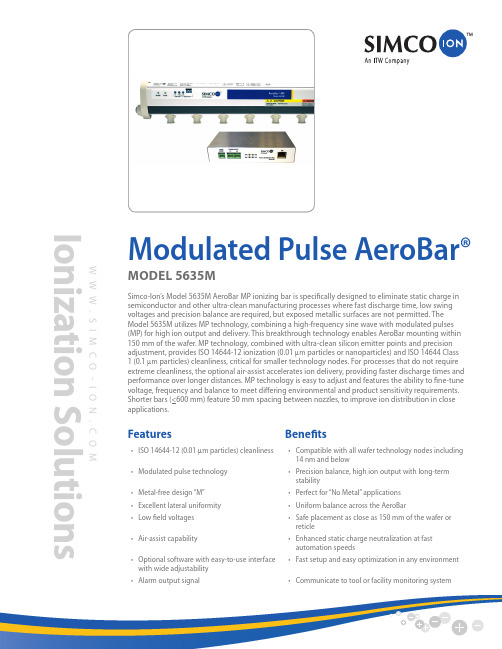
Ionization SolutionsW W W .S I M C O -I O N .C OMModulated Pulse AeroBar ®MODEL 5635MSimco-Ion’s Model 5635M AeroBar MP ionizing bar is specifically designed to eliminate static charge in semiconductor and other ultra-clean manufacturing processes where fast discharge time, low swing voltages and precision balance are required, but exposed metallic surfaces are not permitted. The Model 5635M utilizes MP technology, combining a high-frequency sine wave with modulated pulses (MP) for high ion output and delivery. This breakthrough technology enables AeroBar mounting within 150 mm of the wafer. MP technology, combined with ultra-clean silicon emitter points and precision adjustment, provides ISO 14644-12 ionization (0.01 m m particles or nanoparticles) and ISO 14644 Class 1 (0.1 m m particles) cleanliness, critical for smaller technology nodes. For processes that do not require extreme cleanliness, the optional air-assist accelerates ion delivery, providing faster discharge times and performance over longer distances. MP technology is easy to adjust and features the ability to fine-tune voltage, frequency and balance to meet differing environmental and product sensitivity requirements. Shorter bars (<600 mm) feature 50 mm spacing between nozzles, to improve ion distribution in close applications.FeaturesBenefits• ISO 14644-12 (0.01 m m particles) cleanliness • Compatible with all wafer technology nodes including 14 nm and below• Modulated pulse technology • Precision balance, high ion output with long-term stability• Metal-free design “M”• Perfect for “No Metal” applications • Excellent lateral uniformity • Uniform balance across the AeroBar• Low field voltages • Safe placement as close as 150 mm of the wafer or reticle• Air-assist capability• Enhanced static charge neutralization at fast automation speeds• Optional software with easy-to-use interface with wide adjustability • Fast setup and easy optimization in any environment • Alarm output signal• Communicate to tool or facility monitoring systemSpecificationsw o r l d w i d e l e a d e r s i n s t a t i c c o n t r o lSimco-IonTechnology Group1601 Harbor Bay Pkwy, Ste 150 Alameda, CA 94502Tel: +1 (800) 367-2452 (in USA) Tel: +1 (510) 217-0600******************CleanlinessModel 5635M is designed to operate in and maintain ISO 14644-1 Class 1 cleanliness (10 particles or less per m 3 for particles of 0.1 micron and larger). Model 5635M will also perform to ISO 14644-12 cleanliness (1200 particles or less per m 3 (34 particles per ft 3) forparticles of 0.01 micron and larger) when operated at 45-50% output voltage setting and OpenJet nozzles with single crystal silicon emitters.ISO Class 1 for 0.1 and 0.01 Micron ParticlesISO 14644-1 (1999) establishes 9 particulate class limits. A class is met when airborne particles-per-cubic-meter (or particles-per-cubic-foot) do not exceed the class limit. The following graph summarizes theclass limit lines for particles between 0.1 micron and 5 microns.Chart from ISO 14644-1: Annex A - Informative.Power Distribution Box (optional)The Model 5601 Power Distribution Box can be used to centralize power and software control for up to 8 MP AeroBars.DS-5635M_V4 - 6/15 © 2015 Simco-Ion All rights reserved.*The 350, 450 and 600 mm are only available with 50 mm nozzle spacing.Ordering Information850/1000/1150/1300/1450/1600/1750/1900/2050/2200/2350L mm)Model 5601 Power Distribution Box 24 VDC for each bank of 4 bars; 5.6A total (0.7A max/port)Ethernet (RJ-45) to/from PC; individual bar standby inputs Simple InstallationThe Model 5635M ionizing bar is quickly installed by simply plugging into a 24 VDC source and connecting an air line, (if air-assist isdesired). Set the DIP switches for general power levels as defined in the user’s manual to activate factory settings for a base discharge performance. Users can then fine-tune the control parameters from the bar or through the easy to use software GUI for installations where optimized balance, swing voltage and discharge times are desired. An alarm connection in the Signal and Power Junction Box enables a signal output to the tool or central computer for FMS monitoring.。
哈尔曼MGU21高级4头MGU娱乐系统使用说明说明书

Manuals+— User Manuals Simplified.HARMAN MGU21 High 4 Head MGU Infotainment System Instruction ManualHome » Harman » HARMAN MGU21 High 4 Head MGU Infotainment System Instruction ManualContents1 HARMAN MGU21 High 4 Head MGU InfotainmentSystem2 Product Information3 Product Usage Instructions4 Declaration of Conformity (DoC)5 Modification statement6 FCC Class B digital device notice7 Materials8 Documents / Resources8.1 ReferencesHARMAN MGU21 High 4 Head MGU Infotainment SystemProduct InformationModel: MGU21ABrand: BMWVersion: 1.3Date: 2022-01-27Manufacturer: Harman Becker Automotive Systems GmbHManufacturer Address: Becker-Goering-Strasse 16, 76307 Karlsbad, GermanyProduct Usage InstructionsTo use the MGU21A Infotainment System, please follow the instructions below:1. Ensure that the device is properly installed in your vehicle according to the vehicle’s user manual.2. Power on the MGU21A Infotainment System.3. Use the touchscreen or physical controls to navigate through the system’s menus and options.4. To connect your smartphone via Bluetooth, go to the Bluetooth settings and follow the pairing instructions.5. If you want to connect to a wireless network, go to the WLAN settings and select your network. Enter thenecessary credentials if prompted.6. The MGU21A Infotainment System supports GPS functionality. To use GPS navigation, open the navigationapp and follow the on-screen instructions.Please note that for detailed information about compliance and declarations of conformity, refer to the links provided in the user manual.Declaration of Conformity (DoC)Hereby, Harman Becker Automotive Systems GmbH declares that the radio equipment type MGU 21A is in compliance with Directive 2014/53/EU. The full text of the EU declaration of conformity is available at the following internet Address: (*1)Used Frequency spectrumBluetooth: 2,402-2,480 GHz <10dBmWLAN: 2,4 GHz (2,4 GHz – 2,49 GHz) <10dBmWLAN: 5 GHz (5,725 GHz – 5,875 GHz) <14dBmWLAN: 5 GHz (5,150 GHz – 5,250 GHz) <14dBmGPS: 1559 – 1610 MHz (Receiving only) ————ManufacturerHarman Becker Automotive Systems GmbH Becker-Goering-Strasse 1676307 Karlsbad, GermanyModification statementThe party responsible for the compliance has not approved any changes or modifications to this device by the user. Any changes or modifications could void the user’s authority to operate the equipment.Wireless notice:This device complies with FCC/ISED radiation exposure limits set forth for an uncontrolled environment and meets the FCC radio frequency (RF) Exposure Guidelines and RSS‐102 of the ISED radio frequency (RF) Exposure rules. This transmitter must not be co-located or operating in conjunction with any other antenna or transmitter. This device will be installed into specific carlines, with an antenna configuration that as worst case will be at a minor distance of 5.10 cm from the end user.CAN ICES-3 (B) / NMB-3 (B)This Class B digital apparatus complies with Canadian ICES-003. Cet appareil numérique de classe B est conforme à la norme canadienne ICES-003.FCC Class B digital device noticeThis equipment has been tested and found to comply with the limits for a Class B digital device, pursuant to part 15 of the FCC Rules. These limits are designed to provide reasonable protection against harmful interference in a residential installation. This equipment generates, uses and can radiate radio frequency energy and, if not installed and used in accordance with the instructions, may cause harmful interference to radio communications. However, there is no guarantee that interference will not occur in a particular installation. If this equipment does cause harmful interference to radio or television reception, which can be determined by turning the equipment offand on, the user is encouraged to try to correct the interference by one or more of the following measures: Reorient or relocate the receiving antenna.Increase the separation between the equipment and receiver.Connect the equipment into an outlet on a circuit different from that to which the receiveris connected.Consult the dealer or an experienced radio/TV technician for help.Interference statementThis device contains licence-exempt transmitter(s)/receiver(s) that comply with Innovation, Science and Economic Development Canada’s licence-exempt RSS(s). Operation is subject to the following two conditions:1. This device may not cause interference.2. This device must accept any interference, including interference that may cause undesiredoperation of thedevice.This radio transmitter 6434A-MGU21A has been approved by Innovation, Science and Economic Development Canada to operate with the antenna types listed below, with the maximum permissible gain indicated. Antenna types not included in this list that have a gain greater than the maximum gain indicated for any type listed are strictly prohibited for use with this device.Permitted AntennaThis radio transmitter has been approved by the ISED to operate with the antenna types listed below with the maximum permissible gain indicated. Antenna types not included in this list, having a gain greater than the maximum gain indicated for that type, are strictly prohibited for use with this device.Interface and frequency range (MHz)Type Max Gain2400-2495; 5150-5850λ/4; 5/8 λ Monopole -2.5 dBi for 2.4 GHz Band -2.8 dBi for 5 GHz BandTarget market CHINA:China Restriction of certain Hazardous Substances (China RoHS)Toxic and hazardous substances and elementsPart namePb Hg Cd Cr(VI)PBB PBDE Chassis000000connectors000000PCB ASY000000 Pollution control labelTarget market Mexico:Modelo: MGU21AMarca: BMWMaterialsMGU21A infotainment system está em conformidade com os mais recentes lançamentos de directivas RoHS (2002/95/EC) e ELV (2000/53/EC), e também o regulamento REACH (CE) No. 1907/2006. Marcação de polímero partes acc. a VDA 260, respectivamente EN ISO 1043. Declaration of Conformity to RED regulationTarget market Bolivia:MGU21A: Dimensions/Dimensiones: 200mm x 160mm x 39.5mmWeight/peso: 644.3 grTarget market UkraineDocuments / ResourcesHARMAN MGU21 High 4 Head MGU Infotainment System [pdf] Instruction ManualMGU21A, MGU21 High 4 Head MGU Infotainment System, High 4 Head MGU Infotainment System, MGU Infotainment System, Infotainment SystemReferencesCompliance | HARMANManuals+,。
Ubiquiti NanoStation M5用户手册说明书

ATC SCM35 Passive 用户手册说明书

User Manual:SCM35 PassiveMULTI CHANNELA C O U S T I C E N G I N E E R S®S C M 35Welcome.In selecting A TC you have chosen an example of the finest audio engineering available.A TC was founded on a principle of engineering excellence,and that principle still defines our products today.Given the right opportunities,ATC products will deliver exceptional audio performance,but the opportunities will only arise from careful and thoughtful installation and use.Please read the following manual fully.It will help you understand the product and to realise its full potential.We are happy to answer questions and offer advice on any issues that arise through installation or use of A TC products.Contact details can be found at the back of this manual.ATC was founded in London in 1974 by Australian emigre Bill Woodman,who still heads the company today.An enthusiastic pianist and engineer he was naturally drawn to loudspeaker design and after a period working at Goodmans,where many of the names that went on to found British loudspeaker companies began their careers,he struck out on his own.The premise on which ATC began is a simple one,and one that in many respects is still true today:hi-fi loudspeakers tend to be detailed and accurate but of limited dynamic range,while professional monitor speakers tend to express the opposite character.ATC products were designed from the outset to offer the best of both.It’s an easy concept to describe,but surprisingly difficult to engineer.The difficulty inherent in designing such loudspeakers is one of scale.Hi-fi levels of accuracy and detail call for lightweight moving parts and delicate engineering.Professional monitor levels of performance however demand far more robust components engineered to survive the rigours of high level use for extended periods.The only way to combine the two is through precision engineering of a class and scale more often associated with aerospace or motorsport.But the results are worth the effort and the cost.ATC loudspeakers,with their unique in-house designed drivers,combine the best of hi-fi and professional to devastating effect.ATC has become synonymous with active systems.Choosing to offer active loudspeakers (where the passive crossover network is replaced by active filters and multiple power amplifiers) is simply a result of the uncompromising attitude to loudspeaker design.While passive systems still have their place,and ATC engineering skills can still bring remarkable results from them,“active” is a fundamentally better solution to the problems posed by accurate,high level music reproduction.The ATC instinct is always for the better solution.Not cheaper,not quicker,but better.I t was the development of active loudspeakers that first brought ATC into electronics design and engineering.Active speakers demand multiple power amplifiers so ATC from the mid 1980s became not just a loudspeaker manufacturing company but an electronics manufacturer too.The further step from electronics for active speakers to a range of stand-alone amplifier products was natural and now means that ATC engineering is available from the recording desk or CD player output to the ears.From modest beginnings ATC has grown to become one of the very few manufacturers successful across both domestic and professional audio.By selecting ATC you join a group of music lovers,professional audio engineers,studios and musicians across the World that understand and value the engineering that goes into an ATC product - and the sound that comes out.S C M35P a s s i v e 1.M o n i t o r P l a c e m e n tThe subjective performance of any monitor loudspeaker will be fundamentallyinfluenced by the acoustic character of the room in which it is used,and its positionwithin the room.Most often monitors are installed in rooms which are comfortableto sit and talk in.A mixture of carpets,curtains and soft furnishings will help ensurethat middle and high frequencies are reasonably well controlled.There may howeverbe low frequency problems;either too much or too little bass.T o minimise lowfrequency problems the monitors should be kept away from corners or walls.Startwith them positioned around 1 metre from the side walls and 2 metres from theback.If the balance is bass-light,the monitors can be moved towards the back walls.All rooms vary and it is a good idea to experiment with both the listening andspeaker position until a good compromise is reached.For professional installationsthe requirements are often very specific.Please consult with an experiencedprofessional acoustician if necessary.2.A m p l i f i c a t i o nThe choice of partnering amplifier for the SCM35 will have significant influence onthe performance of the system.Consider the following when selecting the amplifier:• With any passive loudspeaker there is a trade-off between low frequencyextension and sensitivity.The SCM35’s extended low frequency response means thatits sensitivity is relatively low.t is advisable therefore to select an amplifier ofrelatively high power e of an under specified amplifier will result inthe system sounding distorted at high levels and may risk damage.Valve or solidstate amplifiers with high output impedance should be auditioned carefully toestablish that their characteristic reduced damping at low frequencies is acceptable.• The SCM35 bass and mid driver voice coils are unusually large and operate in anoverhung gap.The result is that the SCM35 not only demonstrates extremely lowdistortion at all levels but also a greatly enhanced effective dynamic range.Thisexceptional distortion performance,also combined with very wide dispersion,willruthlessly reveal deficiencies in ancillary equipment.t is advisable therefore toaudition the SCM35 with your proposed amplifier and ancillary system.3.C o n n e c t i o nThe SCM35 is equipped with a “tri-wire” connection panel that enables separateamplification of the bass/mid driver and tweeter.Remove the linking bars betweenthe two pairs of terminals if you wish to take advantage of the bi-wire facility.The terminals can accomodate either stripped cable ends or 4mm plugs.Always usegood quality speaker cable with a 2.5mm2 minimum cross sectional area perconductor (79 strand).Cable of a smaller cross sectional area or fewer strands isunsuitable.For cable runs longer than 10m use a significantly heavier gauge cable.Consult your dealer or consultant for specific cable recommendations.Ensure that the positive and negative terminals on each connection panel areconnected back to the corresponding positive and negative terminals on theamplifier.loudness and thus underestimate the actual level of undistorted sound.The SCM35,like all ATC monitors,demonstrates very much lower levels of distortion than conventional systems of a similar size and it is therefore advisable to begin listening at an artificially low level and carefully increase the volume.I t is also possible for the SCM35 to produce sufficient sound pressure levels for your ears themselves to become a source of distortion and make the sound appear harsh.Any audible distortion indicates that either the system or your ears are being overloaded and that the volume level should be reduced.5.C a r e a n d M a i n t e n a n c eHigh technology material finishes are used in this product.The surfaces are durable and with a little care can be kept as good as new even under conditions of heavy use.Normally a dry duster will be all that is required to keep the finishes clean.Heavy soiling can be cleaned using a cloth slightly moistened with a non-abrasive household cleaner.There are no components within the speaker that can beconsidered expendable,or that would benefit from regular maintenance.There is no requirement for any kind of routine service work and there is no schedule for preventative maintenance.There are no user replaceable parts within the speaker and in the unfortunate event of any malfunction,repair should be referred to either the supplying dealer or consultant,the relevant importer,or ATC.ATC has every confidence in the quality of each product that it manufactures.Drivers:HF 25mm (1")Soft dome (Neodynium magnet)MF 75mm (3”) T reated polyester weave LF165mm (8")Amplitude Linearity ±2dB 62Hz – 12kHz Matched Response ±0.5dB Cut-off Frequencies (-6dB free standing)48Hz & 20kHzDispersion:Horizontal ±80°Coherent Vertical±10°Coherent Sensitivity (sine wave)85dB @ 1W @ 1 metre Max Continuous SPL 112dB SPL @ 1 metre Recommended Power Amplifier50 to 300 Watts Nominal Impedance 8 Ohms Crossover Frequency 380Hz & 2.8kHzInput Connections Binding Posts/4mm Sockets (T ri-Wire capable)Cabinet Dimensions (HxWxD)875 x 230 x 300mmOverall Weight29kg (64.0lb)The above specifications comply with the following standards:Australian Standard Specification No 1127 "Sound System Loudspeakers" Part 5,IEFE Specification Standard No 219-1975ATC reserves the right to vary products and specifications without prior notice.Acoustic T ransducer Co.is a trading name and ATC is the registered trade mark of Loudspeaker T echnology Ltd.6.Wa r r a n t y a n d C o n t a c tAll ATC products are guaranteed against any defect in materials or workmanship for a period of two years from the date of purchase.Within this period we will supply replacement parts free of charge provided that the failure was not caused by misuse,accident or negligence.P urchasers who complete and return the Warranty Card will have their warranty period extended up to a period of six years from the date of purchase.This guarantee does not limit statutory rights.ATC can be contacted at:Loudspeaker T echnology Ltd,Gypsy Lane,Aston Down,Stroud,Gloucestershire GL6 8HR,UK.T elephone:01285 760561Fax:01285 760683Email:***********.netWebsite:A C O U S T I C E N G I N E E R SLoudspeaker T echnology Ltd,Gypsy Lane,Aston Down,Stroud,Gloucestershire GL6 8HR United KingdomT elephone 01285 760561 Fax 01285 760683Email:***********.net Website:。
音视频常用设备参数及彩图
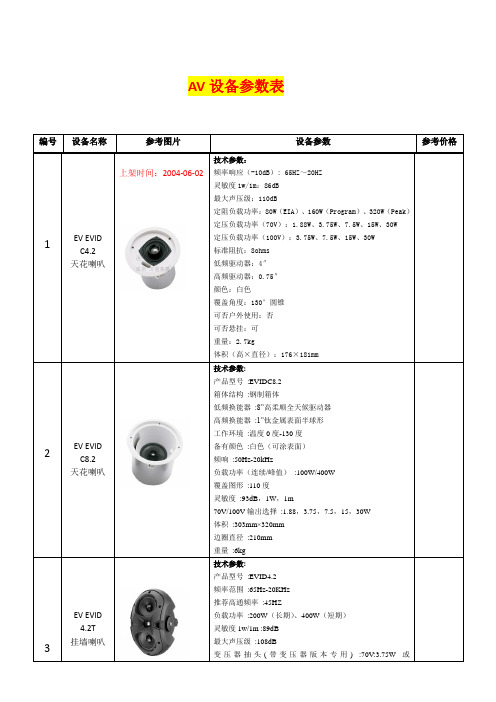
AV设备参数表上架时间:2004-06-02 技术参数:频率响应(灵敏度最大声压级:定阻负载功率:定压负载功率(定压负载功率(标准阻抗:低频驱动器:高频驱动器:颜色:白色覆盖角度:可否户外使用:否可否悬挂:可重量:体积(高³直径):技术参数产品型号箱体结构低频换能器高频换能器工作环境备有颜色频响负载功率(连续覆盖图形灵敏度70V/100V体积边圈直径重量技术参数产品型号频率范围推荐高通频率负载功率灵敏度最大声压级变技术参数产品型号频率范围推荐高通频率负载功率灵敏度最大声压级变压器抽头低频驱动器高频驱动器分频点标称阻抗(不带变压器版本)最小阻抗覆盖角度接线座体积(高净重产品型号频率范围推荐高通频率负载功率灵敏度最大声压级变70V/100V:15W低频驱动器高频驱动器分频点标称阻抗(不带变压器版本)最小阻抗(不带变压器版本)覆盖角度接线座体积(高净重扬声器组件:额定输入:阻抗:KΩ(0.8W)KΩ(0.8W),13 KΩ(0.4W)声压级频率响应:尺寸:扬声器组件:额定输入:阻抗:KΩ(0.8W)KΩ(0.8W),13 KΩ(0.4W)声压级频率响应:尺寸:扬声器组件:额定输入:阻抗:KΩ(0.8W)KΩ(0.8W),13 KΩ(0.4W)声压级频率响应:尺寸:扬声器组件:额定输入:阻抗:100V70V(2.5W).3.3KΩ(1.5W), 10KΩ(0.5W)声压级频率响应:尺寸:驱动单元:EV Force i单技术参数产品型号频率响应声压灵敏度负载功率阻抗最大声压级指向特性体积(高重量EVID12.1二路全频技术参数产品型号频率范围推荐高通频率负载功率灵敏度最大声压级低频驱动器标称阻抗(不带变压器版本)最小阻抗(不带变压器版本)覆盖角度接线座体积(高净重FreeSpace 产品规格产品型号频率响应持续功率阻抗灵敏度最大声输出1m辐射角度外形尺寸15.9cm(重量FreeSpace 技术说明:扬声器型号:频率响应:持续功率处理:阻抗:灵敏度:(最大声输出:(辐射角度:外形尺寸:20.3cm(重量:天候全频扬产品规格产品型号频率响应持续功率阻抗灵敏度最116dB-SPL, 1m (IEC 辐射角度外形尺寸(重量颜色博士自由空间挂墙扬声器产品规格产品型号频率响应持续功率阻抗灵敏度最自由空间商业音乐产品规格产品型号频率响应持续功率阻抗灵敏度最101dB-SPL, 1m 辐射角度外形尺寸(重量可选颜色紧凑型天花板技术参数:产品型号扬声器单元器频率响应功率灵敏度覆盖角阻抗70V/100V 70V接线端子缆解脱体积(高高输入天花板扬声技术参数:产品型号扬声器单元声器频率响应功率灵敏度覆盖角阻抗70V/100V 70V接线端子天花板超低音扬驱动单元:投射角度:频响范围(灵敏度(最大声压级(平均值)功率:重量:规格尺寸355.6mm*251mmCX-204V / 4功率根本上消除了噪音和哼声。
小狼星耳机使用说明书

包装清单双耳触控模式1.开机(蓝灯快闪)(1)打开充电盒拿起耳机自动开机,开机语音“Power ON”。
2.关机(红灯长亮1秒)(1)将耳机放回充电盒后自动关机。
(2)开机状态下,TWS模式待机时右耳触摸触控板约5秒双耳关机,,听到“Power OFF”。
(3)单耳模式待机时任意一耳机触摸触控板约10秒关机,听到“Power OFF”。
产品介绍充电针充电盒指示灯充电触点触控板麦克风/耳机指示灯电池容量:400mAh/3.7V充电仓对双耳机充电次数:约4次配对名称:Nutmeg Wolves Edition 蓝牙版本:5.0电池容量:45mAh/3.7V 通讯距离:大于10米耳机配置参数耳机充电仓配置参数充电时间:约2H 充电电压:5.0V播放时间:约6H通话时间:约7H 充电时间:约1.3H 输入电压:5V 0.2A Type-C 充电端口耳机在任何状态下,快速触摸耳机触控板8下,耳机恢复出厂设置后自动关机(红蓝灯长亮1秒后熄灭),则表示耳机重置成功。
恢复出厂设置(清除配对记录)连接状态下,L/R 耳机长触2秒语音助手来电时,L/R 耳机轻触1次接听/挂断 电话连接状态下,L/R 耳机轻触1次播放/暂停 音乐来电时,L/R 耳机长触2秒拒接电话音乐状态下,L/R 耳机轻触2次播放下一曲音乐状态下,L/R 耳机轻触3次播放上一曲Type-C充电盒指示说明1.充电盒充电时请使用Type-C数据线充电。
2.耳机放入充电盒后,耳机即可自动充电(高电量:灯长亮 ; 低电量:闪烁)。
根据消费类电子产品的有关法规以及行业的实际情况,为消费者提供满意的售后服务,特制定以下售后服务条例:一、保修凭证主要包括:保修卡,产品包装盒上的防伪标签以及销售凭证。
二、售后服务范围:2.1 在产品保修期内,凡属于正常使用情况下,由于产品本身质量问题引起的故障, 未经拆修,本公司将负责给予免费维修;2.2 超出保修期产品,需出具保修凭证并支付维修费。
Mitutoyo U-WAVE-R 用户手册说明书

U-WAVE-RIntroductionThe U-WAVE-R in conjunction with a Mitutoyo U-WAVE-T (available separately) allows wireless communication of the measurement data from Digimatic-output interfaced tool to load it to a personal computer for data display.To obtain the highest performance and the longest service life from the U-WAVE-R, carefully read this User’s Manual thoroughly prior to use.After reading this manual, keep it near the U-WAVE-R for quick reference.The specifications of the U-WAVE-R and descriptions in this manual are subject to change without prior notification.Safety PrecautionsUse the U-WAVE-R in conformance with the specifications, functions and precautions for use given in this manual. If the U-WAVE-R is used in other way, it may jeopardize safety.• Do not use the U-WAVE-R near a medical device that has a possibility of causing amalfunction due to radio waves.• The U-WAVE-R using an electric wave has a possibility that communication isinterrupted under the influence of external noises, etc., even within the distance ofcommunication of the electric wave. In this case take sufficient failure preventionaction (security measures).• In the event the U-WAVE-R should fail, take sufficient failure prevention action(security measures).Notes on Export RegulationThe U-WAVE-R falls into the Catch-All-Controlled Goods or Program under theCategory 16 of the Separate Table 1 of the Export Trade Control Order or theCategory 16 of the Separate Table of the Foreign Exchange Control Order,based on the Foreign Exchange and Foreign Trade Law of Japan.Further, this User's Manual and U-WAVE Quick Manual (No. 99MAL110B) alsofalls into the Catch-All-Controlled Technology for use of the Catch-All-ControlledGoods or Program, under the Category 16 of the Separate Table of the ForeignExchange Control Order.If you intend re-exporting or re-providing the product or technology to any partyother than yourself, please consult with Mitutoyo prior to such re-exportingor re-providing.Precautions for the Wireless LawThe U-WAVE-R can use in Japan, EU member countries, U.S.A, Canada .The U-WAVE-R cannot be used in countries other than Japan, EU member countries, U.S.A,Canada• The U-WAVE-R must follow the corresponding regulation which is specified in thecountry to use an electric wave.• Do not disassemble or modify any part of the U-WAVE-R.• Do not peel off the following certification label stuck on the U-WAVE-R.The use of any U-WAVE-R without the label is prohibited.• Do not use the U-WAVE-R in an airplane.The use of a wireless equipment in the airplane is prohibited.Changes or modifications not expressly approved by the party responsiblefor compliance could void the user’s authority to operate the equipment.NotesThis equipment has been tested and found to comply with the limits for a Class Bdigital device, pursuant to Part 15 of the FCC Rules. These limits are designed toprovide reasonable protection against harmful interference in a residential installation.This equipment generates, uses and can radiate radio frequency energy and, if notinstalled and used in accordance with the instructions, may cause harmful interferenceto radio communications, However, there is no guarantee that interference will notoccur in a particular installation. If this equipment does cause harmful interference toradio or television reception, which can be determined by turning the equipment offand on, the user is encouraged to try to correct the interference by one or more ofthe following measures:-- Reorient or relocate the receiving antenna.-- Increase the separation between the equipment and receiver.-- Connect the equipment into an outlet on a circuit different from that to which thereceiver is connected.-- Consult the dealer or an experienced radio/TV technician for help.Precautions on Wireless Communication EnvironmentsNotice that this performance of the U-WAVE-R may not be fully delivered depending on theenvironment such as a midway obstruction.For the items of obstruction factors refer to the following table.Precautions for UseThe following deeds and situations will cause a failure or malfunction in the U-WAVE-R.Care should be exercised.IMPORTANT• The U-WAVE-R operates on the power supply from a personal computer. A personalcomputer may generate large noises depending on the manufacturer and model. Be sure toverify the whole system operation once prior to use.• Do not give a sudden shock such as a drop or apply an excessive force to the U-WAVE-R.• If the U-WAVE-R is not used more than 3 months, disconnect the U-WAVE-R from thepersonal computer and store it in a safe place.• Avoid using or storing the U-WAVE-R at sites which are exposed to direct sunlight,excessively high or low temperature.• Avoid using or storing the U-WAVE-R at sites where it may be subject to the adhesion ofsolution such as acid and alkali or organic solvent.• If a high-voltage device such as an electro-spark engraving pen is used for the U-WAVE-R,the internal electronic parts may be damaged.• Exercise care so as not to apply an undue force or curvature to the USB cable.WarrantyIn the event that the U-WAVE-R should prove defective in workmanship or material, withinone year from the date of original purchase for use, it will be repaired or replaced, at ouroption, free of charge upon its prepaid return to us.This warranty is effective only where the U-WAVE-R is properly installed and operated inconformance with the instructions in this manual.Disposal of Old Electrical & Electronic Equipment (Applicable in the EuropeanUnion and other European countries with separate collection systems)This symbol on the U-WAVE-R or on its packaging indicates that the U-WAVE-R shallnot be treated as household waste. To reduce the environmental impact of WEEE(Waste Electrical and Electronic Equipment) and minimize the volume of WEEEentering landfills, please reuse and recycle.For further information, please contact your local dealer or distributors.[1] Name of Each Part and External Dimensions (Unit : mm)1. POWER (Green LED)2. ERROR (Red LED)3. USB connector4. INIT. Switch (Initialize switch)5. Device ID label6. Certification label[2] Software InstallationThe U-WAVE-R outputs measurement data to a personal computer using the dedicatedsoftware “U-WAVEPAK” included in the CD supplied as a standard accessory.Before using the U-WAVE-R be sure to read the standard accessory“U-WAVE QUICK Manual” thoroughly, and then install the “U-WAVEPAK” and “USB Driver”.IMPORTANT• Log in to Windows by ‘Administrator’.• Be sure to install the U-WAVEPAK before connecting the U-WAVE-R to a personal computer.• When connecting the U-WAVE-R to a USB Hub, always use a self-powered USB Hub.• The U-WAVE-R does not support the operation in the Standby or Hibernate of a personalcomputer. Cancel each setting in the U-WAVE-R prior to use.• Please read the “U-WAVEPAK User’s Manual“ in “PDF_Manual” folder of the CD supplied as astandard accessory for a detailed operation method of U-WAVEPAK.“Adobe Reader” of Adobe Systems INC. is necessary to read.[3] Setup1)Setting the communication informationYou need to set various information necessary for communication in the U-WAVE-R usingthe U-WAVEPAK. (No information is registered default setting.)IMPORTANT• Please read the “U-WAVE Quick manual “ and “U-WAVEPAK User’s Manual“ in “PDF_Manual”folder of the CD supplied as a standard accessory for setting the communication information.• The U-WAVE-R will not function properly if a U-WAVE-R with the same group ID and bandID settings exists nearby. Be sure to set different information for each ID in the U-WAVE-R.6. Certification labelW A R N I N GW A R N I N GW GUser’s ManualNo.99MAL109B32) Installation procedureInstall the U-WAVE-R at a location with a good view and eliminate any obstacle between the U-WAVE-R and the U-WAVE-T. If installing it on a wall, etc., use the installation board (No. 02AZD815) from among the standard accessories. To install the U-WAVE-R on a wall, observe the following procedure.(1) Attach the mounting plate to the U-WAVE-R backside with cross-recessed head tapping screws (nominal size 2.6 × 6 No. A131-6221CP 2pcs.) in the standard accessories.Screw holes are provided on the U-WAVE-R backside so that the mounting plate can be fixed at one of three positions. Attach the mounting plate at an appropriate position where the U-WAVE-R is easily mounted.(2) Install the U-WAVE-R on a wall at a desired location with the two screws.When installing the U-WAVE-R, refer to the following figure. Carefully install the U-WAVE-R so that it will not drop from the wall.• Figure of the installation board (Unit : mm) • Figure of how to attach the plate to the U-WAVE-R(Attachable at one of three positions.)[4] Functions 1) Communication FunctionThe U-WAVE-R displays the data received from the U-WAVE-T.Observe the following procedure for output operation.(1) Connect the U-WAVE-R to a personal computer with a USB cable.(2) Boot the U-WAVEPAK.(3) Please read the “U-WAVE Quick manual “ and “U-WAVEPAK User’s Manual“ in“PDF_Manual” folder of the CD supplied as a standard accessory for setting correctly.(4) Press the DATA switch on the connecting cable connected to the U-WAVE-T or the DATAswitch on a Measuring tool to transmit data.(5) The U-WAVE-R displays the received data and wireless transmits the confirm signal tothe U-WAVE-T.(6) U-WAVE-T receives the confirmation signal from U-WAVE-R, and can confirm the success (or failure) with LED (Buzzer).IMPORTANT• Log in to Windows by ‘Power Users’ or above. • The U-WAVE-PAK automatically transmits the measurement data to the active application software (such as Microsoft Excel or Microsoft word). Before booting multiple applicationsoftware simultaneously, be sure to activate the application software that you want to use.• U-WAVE-R receives the data from the U-WAVE-T and wireless transmits the confirmationsignal to the U-WAVE-T, even if U-WAVEPAK doesn't start .Please confirm measurements are displayed in the application software that is before the measurement begins that wants to be used. 2) Low power supply alarmRed LED blinks when the voltage of the power supply from the personal computer decreases.(Green LED is in the state of lighting.)Please change to a new USB cable at such a state.3) Initializing the setting information If communication is disabled while using the U-WAVE-R, first refer to section 5. If communication is still disabled, initialize the information set in section 3 to default settings, and then retry setup.Initialize the setting information with the following procedure.(1) Close U-WAVEPAK activated on the personal computer, and then pull off the cable of theU-WAVE-R from the USB cable on the computer.(2) While holding down the INIT. switch on the U-WAVE-R, plug the cable from the U-WAVE-R into the USB cable on the personal computer again. Wait for 3 seconds or more in this state. The setting information is initialized. At this time check that the green LED is blinking.(3) Implement the setup again.IMPORTANTOnce initialization is performed, the setting information used until then is all cleared. [5] Troubleshooting If any trouble is not corrected even when the following actions are taken, contact a Mitutoyoservice center.Please read the final page of “U-WAVEPAK User’s Manual“ in “PDF_Manual” folder of the CD supplied as a standard accessory about Mitutoyo service center.1) Confirmation of U-WAVE-R (1) The green LED will not light up (or start blinking).• Is the power to the personal computer turned on?• Is the USB cable connected between the U-WAVE-R and personal computer?The U-WAVE-R is supplied with power from the personal computer, and thereby no power will be supplied to the U-WAVE-R unless the personal computer is turned on. Check the USB cable for proper connection. • Is the USB driver installed?(2) The red LED is blinking with the green LED being lit.• Is any undue force applied to the USB cable? Check the connecting condition of the USB cable. Also, the USB cable might be broken internally. Check it out by using a new USB cable.(3) The green LED and red LED keep blinking alternately.• Has setup been completed?Referring to the U-WAVEPAK User’s Manual, set up the system correctly.• Does any U-WAVE-R with the same group ID and band ID exist near the U-WAVE-R? Set different information for each ID in the U-WAVE-R.2) Confirmation of U-WAVE-T(1) Data transmission always fails and the red LED lights up.• Is the LCD of the Measuring tool put in the count display state?Communication is not possible if the LCD on the connected Measuring tool is turned off or in the data entry state. Put the Measuring tool LCD in the count display state. • Has the battery voltage come down?If the battery is consumed to a low voltage, the red LED is blinking and data transmission is disabled.Replace the battery with a new one.• Is the U-WAVE-T installed correctly on the Measuring tool?Recheck that the U-WAVE-T and the Measuring tool are properly mated using the supplied connecting cable.Also, when using the specific connecting cable (02AZD791A, B), be sure to mate the black-marked side of the connecting cable with the U-WAVE-T.• Is the device ID described in the label on the U-WAVE-T set in the connecting state on the U-WAVEPAK?Unless it is in the connecting state, communication is not implemented.Referring to read the “U-WAVE Quick manual “ and “U-WAVEPAK User’s Manual“ in “PDF_Manual” folder of the CD supplied as a standard accessory, set up the system correctly.(2) The U-WAVE-R search cannot be executed, blinking orange color LED disappears, and red LED blinks.• Is the U-WAVE-T installed correctly on the Measuring tool?Recheck that the U-WAVE-T and the Measuring tool are properly mated using the supplied connecting cable.If U-WAVE-T is installed correctly on the Measuring tool correctly, initialize the settinginformation and then retry communication after referring “section 6 (2) in U-WAVE-T manual”3) Confirmation of Wireless Communication EnvironmentsData communication is not stabilized, causing an error frequently. • Is the U-WAVE-R separated too far from the U-WAVE-T?• Is there any obstacle between the U-WAVE-R and the U-WAVE-T?First, bring these instruments close to each other, and then try communication betweenthem. If an obstacle such as a wall or a metallic partition exists between the U-WAVE-R and U-WAVE-T, communication may be affected adversely. Also, the communication condition may be improved by changing the U-WAVE-R location andorientation. • Is any microwave oven, wireless LAN, or Bluetooth used nearby? A wireless communication device or electric household appliance using a frequency of 2.4 GHz, which is close to the frequency used in the U-WAVE-R, might be affected adversely. Particularly, medical equipment could cause a threat to life due to electromagnetic interference. Carefully use the U-WAVE-R while separating sufficiently from such equipment. Also, check the situation of used bands at the periphery with the U-WAVEPAK and change the current band to that with better communication quality. It may be possible to stabilize communication. Make an attempt on this, referring to “U-WAVEPAK User’s Manual“ in “PDF_Manual” folder of the CD supplied as a standard accessory.○ Standard accessories0û U-WAVE-R User’s Manual this manualÿ No. 99MAL109B 0û U-WAVE QUICK Manual No. 99MAL110B 0û USB cable (1m) No. C177-0080û An Installation board No. 02AZD815 0û Cross-recessed head tapping screws nominal size 2.6 × 6 No. A131-6221CP 2pcs. 0ûU -WAVEPAK No.02ARB110 (The following contents bundle into the CD) 0û U-WAVEPAK Program 0û USB Device Driver 0û Data Collection Macro for U-WAVE 0û U-WAVEPAK User’s Manual No. 99MAL216 0û Warranty card Mitutoyo Corporation20-1, Sakado 1-Chome, Takatsu-ku, Kawasaki-shi, Kanagawa 213-8533, Japan。
Cisco Meraki MV摄像头系列介绍说明书

INTRODUCING MVWith an unobtrusive industrial design suitable for any setting—and available in indoor (MV21) and outdoor (MV71) models—the MV family simplifies and streamlines the unnecessarily complex world of secu-rity cameras. By eliminating servers and video recorders, MV frees administrators to spend less time on deployment and maintenance, and more time on meeting business needs.High-endurance solid state on-camera storage eliminates the concern of excessive upload bandwidth use and provides robust failoverprotection. As long as the camera has power it will continue to record, even without network connectivity. Historical video can be quicklyOVERVIEWCisco Meraki’s MV family of security cameras are exceptionally simple to deploy and configure. Their integration into the Meraki dashboard, ease of deployment, and use of cloud-augmented edge storage, eliminate the cost and complexity required by traditional security camera solutions.Like all Meraki products, MV cameras provide zero-touch deployment. Using just serial numbers, an administrator can add devices to the Meraki dashboard and begin configuration before the hardware even arrives on site. In the Meraki dashboard, users can easily streamvideo and create video walls for monitoring key areas across multiple locations without ever configuring an IP or installing a plugin.searched and viewed using motion-based indexing, and advanced export tools allow evidence to be shared with security staff or law enforcement easily.Because the cameras are connected to Meraki’s cloud infrastructure, security updates and new software are pushed to customers auto-matically. This system provides administrators with the peace of mind that the infrastructure is not only secure, but that it will continue to meet future needs.Simply put, the MV brings Meraki magic to the security camera world.Product Highlights• Meraki dashboard simplifies operation• Cloud-augmented edge storage eliminates infrastructure • Suitable for deployments of all sizes: 1 camera or 1000+• Intelligent motion indexing with search engine• Built-in video analytics tools• Secure encrypted control architecture• No special software or browser plugins required • Granular user access controlsMV21 & MV71Cloud Managed Security CamerasDatasheet | MV SeriesCUTTING EDGE ARCHITECTUREMeraki's expertise in distributed computing has come to the security camera world. With cloud-augmented edge storage, MV cameras provide ground breaking ease of deployment, configuration, and operation. Completely eliminating the Network Video Recorder (NVR) not only reduces equipment CAPEX, but the simplified architecture also decreases OPEX costs. Each MV camera comes with integrated, ultra reliable, industrial-grade storage. This cutting edge technology allows the system to efficiently scale to any size because the storage expands with the addition of each camera. Plus, administrators can rest easyknowing that even if the network connection cuts out, the cameras will continue to record footage.SCENE BEING RECORDEDON-DEVICE STORAGELOCAL VIDEO ACCESS MERAKIREMOTE VIDEOACCESSOPTIMIZED RETENTIONMV takes a unique approach to handling motion data by analyzing video on the camera itself, but indexing motion in the cloud. This hybrid motion-based retention strategy plus scheduled recording give users the ability to define the video retention method that works best for every deployment.The motion-based retention tool allows users to pick the video bit rate and frame rate to find the perfect balance betweenstorage length and image quality. All cameras retain continuous footage as a safety net for the last 72 hours before intelligently trimming stored video that contains no motion, adding one more layer of security.Determine when cameras are recording, and when they’re not, with scheduled recording. Create schedule templates for groups of cameras and store only what’s needed, nothing more. Turn off recording altogether and only view live footage for selective privacy.Best of all, the dashboard provides a real-time retention estimate for each camera, removing the guesswork.10:00:3010:00:2010:00:25EASY TO ACCESS, EASY TO CONTROLThere is often a need to allow different users access but with tailored controls appropriate for their particular roles. For example, a receptionist needing to see who is at the front door probably does not need full camera configuration privileges.The Meraki dashboard has a set of granular controls for defining what a user can or cannot do. Prevent security staff from changing network settings, limit views to only selected cameras, or restrict the export of video: you decide what is possible.With the Meraki cloud authentication architecture, these controls scale for any organization and support Security Assertion Markup Language (SAML) integration.CONFIGURE VIEW-ONLYISOLATE EVENTS, INTELLIGENTLYMeraki MV cameras use intelligent motion search to quickly find important segments of video amongst hours of recordings. Optimized to eliminate noise and false positives, this allows users to retrospectively zero-in on relevant events with minimal effort.MV's motion indexing offers an intuitive search interface. Select the elements of the scene that are of interest and dashboard will retrieve all of the activity that occurred in that area. Laptop go missing? Drag the mouse over where it was last seen and quickly find out when it happened and who was responsible.8:009:00ANALYTICS, BUILT RIGHT INMV's built-in analytics take the average deployment far beyond just security. Make the most of an MVcamera by utilizing it as a sensor to optimize business performance, enhance public safety, or streamline operational objectives.Use motion heat maps to analyze customer behavior patterns or identify where students are congregating during class breaks. Hourly or daily levels ofgranularity allow users to quickly tailor the tool to specific use cases.All of MV's video analytics tools are built right into the dashboard for quick access. Plus, the standard MV license covers all of these tools, with no additionallicensing or costs required.SIMPLY CLOUD-MANAGEDMeraki's innovative GUI-based dashboardmanagement tool has revolutionized networks aroundthe world, and brings the same benefits to networkedvideo surveillance. Zero-touch configuration, remotetroubleshooting, and the ability to manage distributedsites through a single pane of glass eliminate manyof the headaches security administrators have dealtwith for decades. Best of all, dashboard functionalityis built into every Meraki product, meaning additionalvideo management software (VMS) is now a thing ofthe past.Additionally, features like the powerful drag-and-drop video wall help to streamline remote devicemanagement and monitoring — whether cameras aredeployed at one site, or across the globe.SECURE AND ALWAYS UP-TO-DATECentralized cloud management offers one of the mostsecure platforms available for camera operation. Allaccess to the camera is encrypted with a public keyinfrastructure (PKI) that includes individual cameracertificates. Integrated two-factor authenticationprovides strong access controls. Local video is alsoencrypted by default and adds a final layer of securitythat can't be turned off.All software updates are managed automaticallyfor the delivery of new features and to enable rapidsecurity updates. Scheduled maintenance windowsensure the MV family continues to address users'needs with the delivery of new features as part of theall-inclusive licensed service.Camera SpecificationsCamera1/3.2” 5MP (2560x1920) progressive CMOS image sensor128GB high endurance solid state storageFull disk encryption3 - 10mm vari-focal lens with variable aperture f/1.3 - f/2.5Variable field of view:28° - 82° (Horizontal)21° - 61° (Vertical)37° - 107° (Diagonal)Automatic iris control with P-iris for optimal image quality1/5 sec. to 1/32,000 sec. shutter speed*******************************(color)*************(B&W)S/N Ratio exceeding 62dB - Dynamic Range 69dBHardware based light meter for smart scene detectionBuilt-in IR illuminators, effective up to 30 meters (98 feet)Integrated heating elements for low temperature outdoor operation (MV71 only)Video720p HD video recording (1280x720) with H.264 encodingCloud augmented edge storage (video at the edge, metadata in the cloud)Up to 20 days of video storage per camera*Direct live streaming with no client software (native browser playback)**Stream video anywhere with autotmatic cloud proxyNetworking1x 10/100 Base-T Ethernet (RJ45)Compatible with Meraki wireless mesh backhaul (separate WLAN AP required) DSCP traffic markingFeaturesCloud managed with complete integration into the Meraki dashboardPlug and play deployment with self-configurationRemote adjustment of focus, zoom, and apertureDynamic day-to-night transition with IR illuminationNoise optimized motion indexing engine with historical searchShared video wall with individual layouts supporting multiple camerasSelective export capability with cloud proxyHighly granular view, review, and export user permissions with SAML integration Motion heat maps for relative hourly or day-by-day motion overviewMotion alertsPowerPower consumption (MV21) 10.94W maximum via 802.3af PoE Power consumption (MV71) 21.95W maximum via 802.3at PoE+EnvironmentStarting temperature (MV21): -10°C - 40°C (14°F - 104°F)Starting temperature (MV71): -40°C - 40°C (-40°F - 104°F)Working temperature (MV21): -20°C - 40°C (-4°F - 104°F)Working temperature (MV71): -50°C - 40°C (-58°F - 104°F)In the boxQuick start & installation guideMV camera hardwareWall mounting kit, drop ceiling T-rail mounting hardwarePhysical characterisitcsDimensions (MV21) 166mm x 116.5mm (diameter x height)Dimensions (MV71) 173.3mm x 115mm (diameter x height)Weather-proof IP66-rated housing (MV71 only)Vandal-proof IK10-rated housing (MV71 only)Lens adjustment range:65° Tilt350° Rotation350° PanWeight (MV21) 1.028kg (including mounting plate)Weight (MV71) 1.482kg (including mounting plate)Female RJ45 Ethernet connectorSupports Ethernet cable diameters between 5-8mm in diameterStatus LEDReset buttonWarrantyWarranty (MV21) 3 year hardware warranty with advanced replacementWarranty (MV71) 3 year hardware warranty with advanced replacementOrdering InformationMV21-HW: Meraki MV21 Cloud Managed Indoor CameraMV71-HW: Meraki MV71 Cloud Managed Outdoor CameraLIC-MV-XYR: Meraki MV Enterprise License (X = 1, 3, 5, 7, 10 years)MA-INJ-4-XX: Meraki 802.3at Power over Ethernet injector (XX = US, EU, UK, or AU) Note: Each Meraki camera requires a license to operate* Storage duration dependent on encoding settings.** Browser support for H.264 decoding required.Mounting Accessories Specifications Meraki Wall Mount ArmWall mount for attaching camera perpendicular to mounting surfaceIncludes pendant capSupported Models: MV21, MV71Dimensions (Wall Arm) 140mm x 244mm x 225.4mmDimensions (Pendant Cap) 179.9mm x 49.9mm (Diameter x Height)Combined Weight 1.64kgMeraki Pole MountPole mount for poles with diameter between 40mm - 145mm (1.57in - 5.71in)Can be combined with MA-MNT-MV-1: Meraki Wall Mount ArmSupported Models: MV71Dimensions 156.7mm x 240mm x 68.9mmWeight 1.106kgMeraki L-Shape Wall Mount BracketCompact wall mount for attaching camera perpendicular to mounting surfaceSupported Models: MV21, MV71Dimensions 206mm x 182mm x 110mmWeight 0.917kgOrdering InformationMA-MNT-MV-1: Meraki Wall Mount Arm for MV21 and MV71MA-MNT-MV-2: Meraki Pole Mount for MV71MA-MNT-MV-3: Meraki L-Shape Wall Mount Bracket for MV21 and MV71。
飞利浦 CMQ405 车载功放器 说明书

52 ZH-CN
连接扬声器
注 •• 使用阻抗为 2 至 8 欧姆的扬声器 (当用于连
接扩音器时使用 4 至 8 欧姆扬声器) 。 性反置可导致音质下降。
连接车载音响
用 RCA 电缆将功放器连接至车载音响。
•• 正确匹配 “左” 、 “右” 和 “+” 、 “-” 终端。 极
方案 1:立体声模式:连接 4 个扬声器
调节低音增强
要享受更多低音:
1 2
将 HPF 设为 OFF 模式。 将 BASS BOOST 滑到 12dB 位置。
提示
•• 如果 BASS BOOST 设在 0dB 位置, 则不• 如果将 HPF 设为 180Hz 模式, 则会过滤低
音频率。 ZH-CN 55
ZH-CN
目录
1 注意事项
安全 注意
50
50 50
2 您的车载功放器
产品简介 包装盒内物品 主装置概述
51
51 51 51
3 安装
在车上安装功放器 连接扬声器 连接车载音响 连接电源
52
52 53 53 54
4 使用功放器
选择 HPF/LPF 模式 调整输入电平 调节低音增强 关于保护器指示灯 更换保险丝
提示 •• 如果您的车载音响没有 REM 控制信号输出, 请将遥控输入终端 (REM) 连接至辅助电源。 •• 为避免电源端子短路, 请您连接好电源线后用随附的螺丝将电源端子防护盖按下图安装好。
54
ZH-CN
4 使用功放器
选择 HPF/LPF 模式 1 将 LPF 或 HPF 滑到选定模式。
HPF (高通 滤波器) 80Hz 过滤更多低频信号。 如果您想要获得更弱 的低音效果, 请选择 该项。
颂拓(松拓)M5系列中文说明书

14 连接到网络. . . . . . . . . . . . . . . . . . . . . . . . . . . . . . . . . . . . . . . . . . . . . . . . . . . . . . . . . . . . . . 32 15 配对POD/心率传输带. . . . . . . . . . . . . . . . . . . . . . . . . . . . . . . . . . . . . . . . . . . . . . . . . 33 15.1 故障排查. . . . . . . . . . . . . . . . . . . . . . . . . . . . . . . . . . . . . . . . . . . . . . . . . . . . . . 34 16 保养和维护. . . . . . . . . . . . . . . . . . . . . . . . . . . . . . . . . . . . . . . . . . . . . . . . . . . . . . . . . . . . . . 35 16.1 更换电池. . . . . . . . . . . . . . . . . . . . . . . . . . . . . . . . . . . . . . . . . . . . . . . . . . . . . . 35 16.2 更换心率传输带电池. . . . . . . . . . . . . . . . . . . . . . . . . . . . . . . . . . . . . . . . 37 17 规格. . . . . . . . . . . . . . . . . . . . . . . . . . . . . . . . . . . . . . . . . . . . . . . . . . . . . . . . . . . . . . . . . . . . . . 38 17.1 技术规格. . . . . . . . . . . . . . . . . . . . . . . . . . . . . . . . . . . . . . . . . . . . . . . . . . . . . . 38 17.2 商标. . . . . . . . . . . . . . . . . . . . . . . . . . . . . . . . . . . . . . . . . . . . . . . . . . . . . . . . . . . 39 17.3 FCC 合规性. . . . . . . . . . . . . . . . . . . . . . . . . . . . . . . . . . . . . . . . . . . . . . . . . . . 39 17.4 CE . . . . . . . . . . . . . . . . . . . . . . . . . . . . . . . . . . . . . . . . . . . . . . . . . . . . . . . . . . . . . 40 17.5 版权. . . . . . . . . . . . . . . . . .Байду номын сангаас. . . . . . . . . . . . . . . . . . . . . . . . . . . . . . . . . . . . . . . . . 40 17.6 专利声明. . . . . . . . . . . . . . . . . . . . . . . . . . . . . . . . . . . . . . . . . . . . . . . . . . . . . 40 17.7 设备的处置. . . . . . . . . . . . . . . . . . . . . . . . . . . . . . . . . . . . . . . . . . . . . . . . . . . 40 18 担保. . . . . . . . . . . . . . . . . . . . . . . . . . . . . . . . . . . . . . . . . . . . . . . . . . . . . . . . . . . . . . . . . . . . . . 41 保修期限. . . . . . . . . . . . . . . . . . . . . . . . . . . . . . . . . . . . . . . . . . . . . . . . . . . . . . . . . . . 41 排除和限制. . . . . . . . . . . . . . . . . . . . . . . . . . . . . . . . . . . . . . . . . . . . . . . . . . . . . . . . 41 Suunto 保修服务获得途径. . . . . . . . . . . . . . . . . . . . . . . . . . . . . . . . . . . . . . . 42 责任限制. . . . . . . . . . . . . . . . . . . . . . . . . . . . . . . . . . . . . . . . . . . . . . . . . . . . . . . . . . . 42 3 zh
Gentex 9123 9223 系列光电烟感120VAC和220VAC,9V电池备份,单 多站烟感
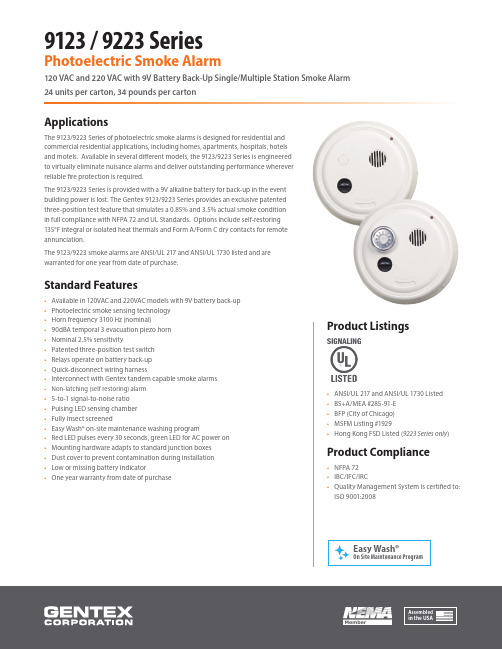
9123 / 9223 SeriesPhotoelectric Smoke Alarm120 VAC and 220 VAC with 9V Battery Back-Up Single/Multiple Station Smoke Alarm 24 units per carton, 34 pounds per cartonApplicationsThe 9123/9223 Series of photoelectric smoke alarms is designed for residential andcommercial residential applications, including homes, apartments, hospitals, hotelsand motels. Available in several different models, the 9123/9223 Series is engineeredto virtually eliminate nuisance alarms and deliver outstanding performance whereverreliable fire protection is required.The 9123/9223 Series is provided with a 9V alkaline battery for back-up in the eventbuilding power is lost. The Gentex 9123/9223 Series provides an exclusive patentedthree-position test feature that simulates a 0.85% and 3.5% actual smoke conditionin full compliance with NFPA 72 and UL Standards. Options include self-restoring135°F integral or isolated heat thermals and Form A/Form C dry contacts for remoteannunciation.The 9123/9223 smoke alarms are ANSI/UL 217 and ANSI/UL 1730 listed and arewarranted for one year from date of purchase.Standard Features• Available in 120VAC and 220VAC models with 9V battery back-up• Photoelectric smoke sensing technology• Horn frequency 3100 Hz (nominal)• 90dBA temporal 3 evacuation piezo horn• Nominal 2.5% sensitivity• Patented three-position test switch• Relays operate on battery back-up• Quick-disconnect wiring harness• Interconnect with Gentex tandem capable smoke alarms• Non-latching (self restoring) alarm• 5-to-1 signal-to-noise ratio• Pulsing LED sensing chamber• Fully insect screened• Easy Wash® on-site maintenance washing program• Red LED pulses every 30 seconds, green LED for AC power on• Mounting hardware adapts to standard junction boxes• Dust cover to prevent contamination during installation•Low or missing battery indicator• One year warranty from date of purchaseProduct Listings• ANSI/UL 217 and ANSI/UL 1730 Listed• BS+A/MEA #285-91-E• BFP (City of Chicago)• MSFM Listing #1929• Hong Kong FSD Listed (9223 Series only)Product Compliance• NFPA 72• IBC/IFC/IRC• Quality Management System is certified to:ISO 9001:20089123 / 9223 SeriesModel Part Number Voltage (VAC)Integral135ºF ThermalIsolated135ºF ThermalTandemUp To 12 UnitsTandemUp To 6 UnitsForm A/CContacts9123917-0012-002120 VAC•9123T917-0013-002120 VAC••9123H917-0014-002120 VAC••9123F917-0015-002120 VAC••9123TF917-0017-002120 VAC•••9123HF917-0016-002120 VAC•••9223917-0032-002220 VAC•9223T917-0033-002220 VAC••9223H917-0034-002220 VAC••9223F917-0035-002220 VAC••9223TF917-0037-002220 VAC •••9223HF917-0036-002220 VAC•••Notes• Series available in round configuration only• When testing 9123 Series, it may take up to 16 seconds longer for smoke alarm to go in or out of alarm mode• It is recommended that 9123/9223 Series smoke alarmbe tested weekly• Refer to Technical Bulletin 002 for Easy Wash® on site washing instructions• Units produce a temporal 3 audible alarm Electrical SpecificationsOperating Voltage (9123) ................................................120 VAC, 60 Hz Operating Voltage (9223) ................................................220 VAC, 50 Hz Operating Current .............................................................0.045 amps Operating Current (Relay Options) ..............................0.070 amps Operating Ambient Temp Range .................................40°F to 100°F Alarm Horn Rating .............................................................90dBA at 10 feet Nominal Sensitivity ...........................................................2.5% obscuration “F” Auxiliary Relay ..............................................................1 Form A and1 Form C (0.6 amp)“T” Integral Thermal (Self-Restoring) ..........................135°F at 50 feet “H” Isolated Thermal Form A (Self-Restoring) .........135°F at 50 feet Size ..........................................................................................Diameter: 6.5” OA(5.75” at base)Depth: 2.625”Secondary Power Source ................................................Alkaline 9V battery Duracell® MN 16049123 / 9223 Series - Photoelectric Smoke AlarmTandem Wiring DiagramRelay ModelsModels: 9123F, 9123TF, 9223F, 9223TF Isolated Thermal withOptional Accessory ContactsModels: 9123H, 9123HF, 9223H, 9223HFLimitations• Maximum of 12 alarms (9123, 9123T, 9123H, 9223, 9223T, 9223H) may be connected together• Do not exceed 125 ft. between each alarm• Do not exceed 1125 ft. between the first and last alarm • Note: Gentex smoke alarms can not be interconnected to alarms from other manufacturers• A maximum of six (6) alarms with a relay may be tandem interconnected (9123F, 9123TF, 9123HF, 9223F, 9223TF, 9223HF)Caution• RED/YELLOW wire to be capped when not in use • This wire is for tandem connection only • Do not connect to any other circuitRelay Contacts Rated Load Resistive• 1.0 AMP @ 24 VDC• 0.6 AMP @ 125 VAC MAX • 0.3 AMP @ 220 VAC MAXBRN Smoke Alarm Heat SensorAccess ContactsAlarm Contacts Tandem PowerH F O n l yBRN GRAY GRAY YEL ORN BLU VIO VIO/BLK RED/YEL BLKWHTGRAY Supervision WiresAccess ContactsAlarm ContactsTandem PowerGRAY YELORN BLUVIO VIO/BLK RED/YEL BLK WHTQuickDisconnect Type Plug123123123120 Volts 60 HzElectrical BoxElectrical BoxNeutralWHT TandemRED /YEL To additionalGentex smoke alarmsHot BLKElectrical BoxSmoke AlarmSmoke AlarmSmoke AlarmThe photoelectric smoke alarm shall be a Gentex model 9123/ 9223 or approved equal which shall provide at least the following features and functions.• Nominal sensitivity shall be 2.5%• The alarm shall utilize an infrared LED sensing circuit which pulses in 4 to 5 second intervals when subjected to smoke. After 2 consecutive pulses in smoke, the alarm will activate.• The alarm shall have a 9V alkaline battery as a back-up in the event building power is lost.• The 9V battery impedance shall be verified by the circuitof the smoke alarm.• The alarm shall provide an indicator when the batteryis low in power, or high impedance, or is missing.• The alarm shall provide minimum 5-to-1 signal-to-noise ratio in the optics frame to assure stability of operation in environments of high RF and transient conditions.• The sensing chamber shall be fully screened to prevent entrance of small insects, thus reducing the probabilityof false alarms.• A temporal 3 piezo alarm rated at 90dBA at 10ft.• A visual LED monitor (condition indicator) will slowpulse in normal operation and rapid pulse in alarm.• An easily accessible test knob shall be provided. The test knob in the TEST position will simulate an actual smoke condition of approximately 3.5% causing the detector to alarm within 20-36 seconds. It will also have the capability of testing to 0.85% as arequired minimum. A magnetic switch closure or other switch closure, or smoke generating equipment which does not scatter the light beam or test sensitivity is not sufficient,as indicated in National Code.• The detector shall have interconnect capabilities of up to 12 units or 6 units with relay.• The alarm shall have interconnection capabilities of12 units on 9123/9123T/9123H/9223/9223T/9223H andshall have interconnection capabilities of 6 units on9123F/9123TF/9123HF/9223F/9223TF/9223HF.• The manufacturer shall provide other compatible alarm models with the following optional features: a) 135°F isolated thermal with normally opened contact for remote connection to local alarm or annunciator; b) 135°F integral thermal; c) auxiliary Form A/Form C relay contacts for initiating remote functions and annunciation; d) relay option that is capable of activation by tandem interconnect wire. Thermal sensor shall be self-restoring.• Unit must be ANSI/UL 217 and ANSI/UL 1730 listed for both wall and ceiling mount.• Unit shall be listed by Underwriters Laboratories.All equipment shall be completely factory assembled, wired and tested, and the contractor shall be prepared to submit a certified letter testifying to this condition. Alarms which do not meet all of the requirements of this specification will not be considered.9123 / 9223 Series Photoelectric Smoke Alarm Architect & Engineering Specifications。
- 1、下载文档前请自行甄别文档内容的完整性,平台不提供额外的编辑、内容补充、找答案等附加服务。
- 2、"仅部分预览"的文档,不可在线预览部分如存在完整性等问题,可反馈申请退款(可完整预览的文档不适用该条件!)。
- 3、如文档侵犯您的权益,请联系客服反馈,我们会尽快为您处理(人工客服工作时间:9:00-18:30)。
• • • •
使自己适应 为了~的利益 从~收益 对~有益
• 据称科学家他们克隆出了第一个人类胚胎。 • 我们班有80多个学生,准确地说是85。 • 在课堂上被表扬了让她高兴死了,于是她 决定致力于学习英语.
• 在课堂上被表扬了让她高兴死了,于是她 决定致力于学习英语。 • __ ___ at class made him so happy that he was __ __ to __ __ English . • 据称科学家他们克隆出了第一个人类胚胎。 • It is __ that scientists have ___ the first human ____. • 我们班有80多个学生,准确地说是85。 • There are over 80 students in our class, to be exact, 85.
• 有~的打算 • 想要做 • • • • 对~担忧 渴望做~ 收养一个小孩 采取一条建议
• On the one hand ,on the other hand • Toy /play with • Exact time • To be exact • With the intention of • Have the intension of doing • /to do • Intend to do • be intended to do • Be anxious about/to do • Adopt a child/ a piece of suggestion
harvest 收获;收成
crime 罪;罪行
fellow n. 男子;同事
breakthrough
突破
radiation 辐射,放射线
Judgment n. 判决,评价 Concept n. 概念
For sale
Anxiety n.
Italian adj. n.
Scottish adj. Scotland n.
• • • • • • •
说科学家他们克隆出了第一个人类胚胎。 我们班有80多个学生,准确地说是85。 Intention 见学法 p51 Anxiety Adopt Consequence On the one hand ,on the other hand
• • • •
一方面,另一方面 戏弄 准确ቤተ መጻሕፍቲ ባይዱ时间 准确地说
义无反顾地进行 由于 结果 承担后果 供出售 打折促销 沙漠变花园 犯罪 取得重大突破 收割庄稼 作出评价
• • • • • • • • • • •
Push ahead with As a consequence of In consequence (of) Take the consequence of For sale On sale Translate deserts into gardens Commit crime Make a great breakthrough in Harvest crops Make a judgement about
Module 5 Unit 3
Vocabulary Part 1 clone--judgment
tissue (生物的)组织;纸巾
cell 细胞;电池
clone
克隆
embryo
胚胎
mammal
哺乳动物
monster
怪物
physician 医师;内科医生
saleswoman 女售货员
goat 山羊
