泓格PROFIBUS转232或422或485串口转换器I-7550快速使用手册繁体版
UART RS232 RS485过电线通信转接器模块用户手册说明书

UART/RS232/RS485Over Powerline Communication Transceiver ModuleUser Manual.LinkSprite Technologies, IncJuly, 2008Table of ContentⅠSummary (3)1 Introduction (3)2 Features (4)3 Specifications (5)4 Applications (5)ⅡDiagram (6)1 Functional Diagram (6)2 Board Layout (6)3 LED (7)4 Definition of Pin (7)ⅢCommand Interface (8)1 Command Mode (8)1.1 Enter command mode (8)1.2 Exit command mode (8)2 Arguments and Responses (8)2.1 Arguments and Responses (8)2.2 Commands without Arguments (9)2.3 Modified arguments (9)3 Command List (10)ⅣRepeater Function (13)1 Introduction (13)2 Function Setting (14)2.1Start repeater function (14)2.2Turn off repeater function (15)2.3 Setting Illustration (15)3 Repeater Grade (15)ⅤLogic Address (17)1 Logic Address (17)2 Address Setting (18)ⅥApplication Illustration (20)ⅠSummary1. IntroductionUART/RS232/RS485 are widely used in industrial control and instrument fields. PLC-UART, PLC-RS232/RS485 transceiver modules from LinkSprite (LinkSprite modules) are transceiver modules designed to send/receiver UART/RS232/RS485 data over the powerline network.PLC-RS232/RS485 is designed to transparently move serial data over the powerline network, and achieves the target of replacing RS232/RS485 cables by the ubiquitous powerline network.LinkSprite modules have the built-in packet-level repeater function.This feature can greatly extend the coverage of the powerline communication.LinkSprite modules has both physical and logic addresses. In a network, both physical and logic addresses can be used to address different nodes in the network.2 Features●Fully transparent mode, plug and play coming out of the box withoutthe need to do any programming.● Built-in error correction codes.● Built-in repeater function to extend the coverage.●Physical and logic address●AT commands used for advanced configuration.● UART, RS232 interface and RS485 bus●FSK(Frequency Shift Keying)modulation used in physical layer● Low power● RoHS● Small module size, and easy to be implemented into existingproducts.3 SpecificationsProduct name PLC-UART/RS232/RS485Transceiver ModuleInterface UART, RS232 or RS485Operating Voltage 230VAC/50Hz,110VAC/60HzModulation FSK(Frequency Shift Keying)Carrier frequency 262K/144KHzError Correction FEC(Forward Error Correction)Data rate on Powerline 30KbpsMaximum packet data length 320bytesRepeater Hops 3 HopsTransmission distance 300 feets(no repeater)Support nodes number 65535LED Power Line Activity LEDsystem LEDserial port LED4 Applications●AMR●Industry manufacture and control●Safeguard, fire alarm, smoke alarm●Collect and transmit instrument data●Safeguard and monitor●Home automationⅡDiagram 1 Functional Diagram2 Board Layout3 LEDL1PLC LED: green mans module is sending data to PLC; red means module is receiving data from PLCL2 System LED ,green means system is in normalL3Serial port LED ,green means module is receiving data from aerial port; red means module is sending data to serial port4 Definition of Pin1 VAC 220VAC/50Hz or 110VAC/60Hz Power lines2 VAC 220VAC/50Hz or 110VAC/60Hz3 18V+ +18VDC Module power4 18V- -18VDC5 RS485 B RS485busB RS485 bus6 RS485 A RS485 bus A GND7 GNDGND8RS232TXD RS232 data transmission should link to PC’sRXDRS232 interface9RS232 RXD RS232 data receiving should link to PC’s RXDⅢCommand Interface1 Command Mode1.1 Enter command modeThe module can be put into command mode by sending “+++” through serial port. The module will respond with an “ok”. In order to prevent the situation where the user data” +++”mistakenly triggers the command mode, there must be no serial port data input one second before and after the receiving of "+++". At the same time, the gap between the three”+” should not be more than one second, otherwise, it will be considered as a data rather than a command.1.2 Exit command modeThere are two approaches to exit command mode. One way is to input command “ATEX”. The other is to timeout and automatically exit. In either case, the modules will response "exited". The timeout value can be set by command "ATTO"2 Arguments and Responses2.1 Arguments and ResponsesFor all the commands with arguments: if the parameters are correct, the module will respond with an “ok”. Otherwise, the modules will response with an “invalid para”. If there are no arguments associated with the commands, it will be treated as polling modem and the module will respond with the existing arguments residing in the module.2.2 Commands without ArgumentsThere are four commands without arguments.● + + +: enter command mode; will directly return “ok”.● ATEX: exit the command mode, return “exited”.● ATRS: software reset, will reset the module immediately, no return.● ATSR: in search for other modules on the power lines, this will return thename of the found module. Please wait for two seconds after sending a command. The name of module received in two seconds will be shown in the serial port, otherwise, the name received after two seconds will be ignored. Note: In the course of searching, all bytes input from serial port also will also be ignored.2.3 Modified argumentsExcept for serial arguments, the modified arguments will be immediately saved into eeprom and take effect. The serial arguments won’t take effect immediately after being modified to avoid user from modifying PC serial arguments before inputting command. Serial arguments will take effect through automatically resetting module when exiting the command mode.3 Command ListCommand Description Arguments Description DefaultControl Class+++ none Enter commandmodeATEX Exit none Exit command modeATTO Time out 1-30Timeout value,unit: second5 ATRS Reset none Software resetNetwork classATDA DomainAddress1-32767Domain Address ofLogic Address1ATNANodeAddress1-65535Node Address oflogical address1Function classATRP Repeater Y,N Relay function, Y ison, N for offYATNM NameA stringwith lengthless than 15Set the name of themodulePU-R485A Communication classATBD Baud Rate 1200, 2400,4800, 9600,19200Baud Rate 9600ATDB Data Bit 5,6,7,8 Data bit 8ATPA Parity N, O, E Parity bit,N = no, O= odd, E = evenNATST Stop Bit 1,2 Stop bit 1Debug classATRW Raw Y,NThe raw data for debugging. Themodule will outputsent raw packetsfrom host to the module, and not justthe payload. Ymeans turn on this function, N meansturning off.NATMI MIOpattern Y,N Support compatibleissue with ArianeMIO-RS232 format.The header of thedata package will be"A3 04".NATSR Search noneSearch for peer module on the power line networkⅣRepeater Function1 IntroductionTo extend the coverage, Linksprite modules have built-in repeater function.When the module's repeater function is turned on (ON is the default setting), the module echos the data packet from the power line, while entertaining the data sent by host through the serial port.Transceiver function is not influenced by repeater function, that is to say, each module can be used as a separate repeater or can be seen as repeater when sending and receiving data. It can not only send and receive data from the power line, but also repeat other data packets.In order to prevent network congestion, the module is smart enough to know the data were sent or repeated by itself and will discard the datapackets when receiving the duplicated ones.Note: Due to the fact that repeaters will resent the received data packets, if the number of repeater is too large, a number of repeaters will seize the channel, and lead to increased communication time. When deploying the repeater, one should take full account of the balance of reliability and real-time.2 Function SettingAT command ‘ATRP’ is designed to set up the repeater function.2.1Turn on repeater functionSteps input response description1 +++ ok Enter command mode2 ATRP Y or N Poll current repeater status, Y is on,N for off3 ATRP Y ok Turn on repeater function4 ATRP Y Check present repeat status, ON5 ATEX exit Exit command mode2.2Turn off repeater functionsteps input response description1 +++ ok Enter command mode2ATRPY or NCheck current repeater status, Y is on, N for off3 ATRP N okTurn off repeater function4 ATRP N Check current repeater status, OFF 5ATEXexitExit command mode2.3 Setting Illustration●Repeater function is available in the factory.●Once repeater function is modified; it will immediately take effect and be preserved permanently, even if the module is restarted.3 Repeater HopsA data packet could at most pass through third repeater three times. It is shown as follows :Data packet is sent from module A to module B. From module B to module C is the first time, to module D is the second time, and to module E is the third time. Module F is the termination. Therefore, data packet won’t be sent to module F.ⅤLogic Address1 Logic AddressModule data packets are transmitted in the way of broadcasting in power lines. All modules will receive the data packets issued by the module and sent them, through the serial port under carrier signals area.When multiple modules are installed on the same power line network, however, one does not want them to communicate directly; thus, the networks can be addressed by the logic address.Logic address is composed of two parts: domain and nodes. For example, the logic address (10:200) means that the domain value is 10, node value is 200. Logic address is the default setting (1:1).Module data packets can only be received and processed by the module at the same domain. Other modules, even detecting the carrier signal will not receive, nor to transmit to the serial port or repeater.On the above figure, A, E are at the same network, their domain values are 1; B, D, F, H are at the same network, its domain values are10;C, G are at the same network, their domain values are 2002. Although in the physically speaking, all the modules are in a power line network, the packet issued by A, will only be received and processed by E, other modules will not respond. Similarly, packet issued by F, only B, D, H will receive and process packet issued by F, other modules will not work.2 Address Settingstep input response description1 +++ ok Enter command mode2 ATDA 1-32767 Check domain values of presentlogic address. Default factory settingis 1.3 ATNA 1-65535 Check nodes values of present logicaddress. Default factory setting is 1.4 ATDA 2 ok Set domain value of logic address as25 ATNA 45 ok Set nodes of logic address as 456 ATDA 2 Check domain values of logicaddress7 ATNA 45 Check node values of logic address8 ATEX exited Exit command modeⅥApplication IllustrationIntelligent instruments widely adopt RS485 bus to communicate. For example, the power meter automatic meter reading systems, data concentrator through the RS485 bus read the message from power meter.In order to automatically meter reading, RS485 bus needs to be deployed. Here, using PU-R485A module, one can use the existed power lines to directly complete data transmission.LinkSprite Technolgies, Inc. 1410 Cannon Mountain Dr. Longmont, CO 80503 (Voice) 720-949-4-932 (Email)******************** 。
泓格GW-7552PROFIBUS或Modbus网关用户手册繁体版

4.
通讯连结
4.1 4.2 4.3 4.4 4.5 4.6 4.7 4.8
28
现场应用 ........................................................................................................... 28 GSD 档案 ......................................................................................................... 29 设备共同参数配置............................................................................................. 32 设备模块配置 .................................................................................................... 33 故障诊断信息 .................................................................................................... 36 输出入数据交换区............................................................................................. 37 GW-7552 通讯流程 ........................................................................................... 39 PROFIBUS 与 Modbus 通讯数据交换测试 ............................................OFIBUS/ Modbus Gateway 用户手册
BS-232 RS-485 RS-422光纤电缆转换器手册说明书

2.We guarantee to keep the product in good repair for5years.◆PIN SettingThe RS232/485/422signal port is a industrial terminal block as below:Hanging type9pins terminal block:pin123456789def T+T-R+R-GN D TX RX GN D Vppsort RS-485/RS-422RS-232PowerDin rail type10pins terminal block:pin12345678910def T+T-R+R-GN D TX RX GND Vpp GNDsort RS-485/RS-422RS-232PowerNotice:The MWF201RS-485/422port is auto adapte.When used RS-485port,it connect with pin1,pin2,pin5these three pin:pin1is A+(485+),pin2is B-(485-)and pin 5is GND.When used RS-422port,it conenct with pin1,pin2,pin3,pin4,pin5,pin1is T+,pin2is T-,pin3is R+,pin4is R-,pin5is GND.The pin5,pin6,pin7are RS-232port:pin5is GND,pin6is TX(sent signal),pin7is RX(receive signal).When used RS232port,The pin5,pin6,pin7blocks of the terminal are RS232port,pin 5is GND,pin6is TX(send signal),pin7is RX(receive signal).◆Attention●GroundingWhen RS-485(or RS-422)working,we suggest connect each GND between fiber optic modem with Equipment RS485port.Becuase RS485(or RS422)communication<12V.The RS-485connect with3pin(A+、B-、GND),the RS-422connect with5pin(TX+、TX-、RX+、RX-、GND),signal GND connect with each other,however do not connect with ground.●Indication lightThe MWF201have Three indication light,POW light is for power,TX light shows sent the data to external,and RX light shows receive the data from externa.●Power supplyAdapte DC5V~30V power supply,current can be flow by thein-line bore or the terminal block8,9pin.Pin8is GND,Pin9is power.We provide AC220V/DC5V power adapter.NOTICE:the power polarity,wrong connection will damage the equipment.◆ApplicationDin rail type:Hanging type:。
HART转485智能转换器产品使用手册
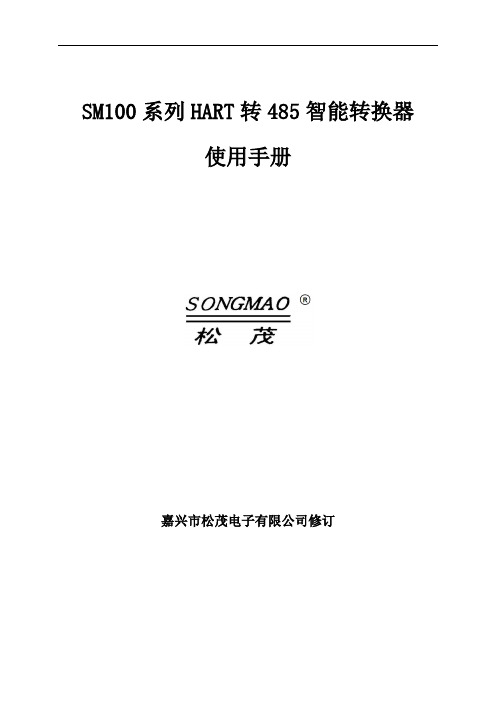
SM100系列HART转485智能转换器使用手册嘉兴市松茂电子有限公司修订目录1、SM100系列HART智能转换器介绍......................................................................................................- 3 -1.1产品简介...................................................................................................................................... - 3 -1.2产品特点...................................................................................................................................... - 3 -1.3主要参数...................................................................................................................................... - 3 -2、SM100系列HART智能转换器实物图及指示灯功能 ..........................................................................- 4 -2.1实物图.......................................................................................................................................... - 4 -2.2 产品选型..................................................................................................................................... - 4 -2.3端口介绍...................................................................................................................................... - 5 -2.4指示灯说明.................................................................................................................................. - 5 -3、SM100系列HART智能转换器接线图及使用注意事项 ......................................................................- 6 -3.1与不同仪表接线图...................................................................................................................... - 6 -3.2二线制与四线制HART协议仪表的区别 .................................................................................... - 7 -3.3 HART智能转换器接多台HART协议仪表调试步骤 .................................................................. - 7 -4、配置软件功能介绍及操作步骤...........................................................................................................- 8 -4.1系统参数界面功能介绍.............................................................................................................. - 8 -4.2透明工作方式界面功能介绍 ...................................................................................................... - 8 -4.3通用HART协议界面功能介绍 .................................................................................................... - 8 -4.4特殊HART协议界面功能介绍 .................................................................................................... - 9 -4.5自定义HART协议界面功能介绍 .............................................................................................. - 10 -4.6用ModScan32测试软件读取数据 ............................................................................................ - 10 -5、数据寄存器地址................................................................................................................................. - 11 -6、服务与保修.........................................................................................................................................- 12 -免责声明:在您使用本产品前,请您仔细阅读本文档。
广成科技CAN232-485使用说明
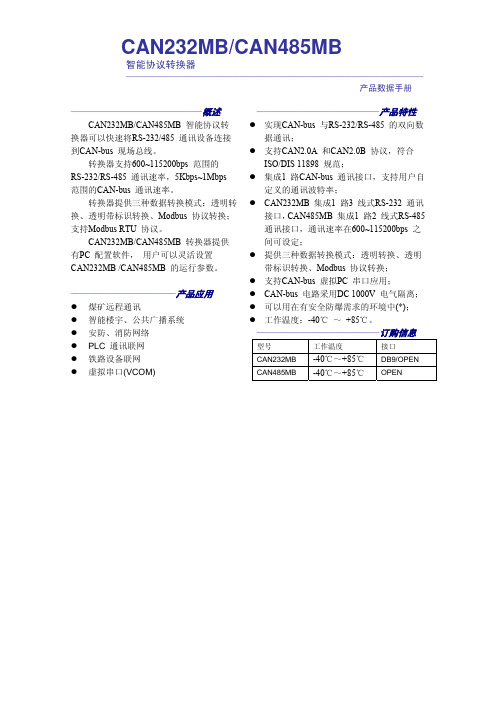
CAN232MB/CAN485MB智能协议转换器 ——————————————————————————————————产品数据手册———————————————概述CAN232MB/CAN485MB 智能协议转 换器可以快速将RS-232/485 通讯设备连接 到CAN-bus 现场总线。
转换器支持600~115200bps 范围的RS-232/RS-485 通讯速率,5Kbps~1Mbps范围的CAN-bus 通讯速率。
转换器提供三种数据转换模式:透明转 换、透明带标识转换、Modbus 协议转换; 支持Modbus RTU 协议。
CAN232MB/CAN485MB 转换器提供 有PC 配置软件, 用户可以灵活设置CAN232MB /CAN485MB 的运行参数。
————————————产品应用煤矿远程通讯智能楼宇、公共广播系统安防、消防网络PLC 通讯联网铁路设备联网虚拟串口(VCOM)——————————————产品特性 实现CAN-bus 与RS-232/RS-485 的双向数据通讯;支持CAN2.0A 和CAN2.0B 协议,符合ISO/DIS 11898 规范;集成1 路CAN-bus 通讯接口,支持用户自定义的通讯波特率;CAN232MB 集成1 路3 线式RS-232 通讯接口,CAN485MB 集成1 路2 线式RS-485通讯接口,通讯速率在600~115200bps 之间可设定;提供三种数据转换模式:透明转换、透明带标识转换、Modbus 协议转换;支持CAN-bus 虚拟PC 串口应用;CAN-bus 电路采用DC 1000V 电气隔离; 可以用在有安全防爆需求的环境中(*); 工作温度:-40℃ ~ +85℃。
——————————————订购信息型号 工作温度 接口CAN232MB -40℃~+85℃ DB9/OPEN CAN485MB -40℃~+85℃ OPEN1. 产品简介1.1 概述CAN232MB/CAN485MB 智能协议转换器是用于CAN-bus 现场总线和RS-232/RS-485总线之间数据交换的智能型协议转换器,并支持Modbus RTU 协议。
usb转485.422说明书

HEXIN USB TO 422USBRS-422工控智能型转换器使用说明书(2007-5-7)一、产品注意!1、在使用该产品之前,请您仔细阅读产品说明书2、在使用USB to 422之前推荐您先关闭计算机,并将设备接地点可靠接地,以减少来自通信线路上的静电和浪涌信号对您系统的损害。
(一般的使用可以不用接地)3、USB to 422的USB端要求必须接计算机,而不能接其它的带USB接口的设备。
比如:数码相机、扫描仪、打印机等等。
二、产品介绍USB to 422是USB到RS-485/RS-422工控智能型转换器。
她是您通过USB 实现对RS-485/RS-422设备通信的最佳解决方案。
和普通的RS-232RS-485/422转换器相比,USB to 422 USBRS-485转换器具有如下优势,现对比说明:通常,通过计算机来控制RS-485/422设备的方法是利用计算机的RS-232串行接口,再接一个RS-232RS-485/422转换器的方式。
在这种方式下,应用程序通过访问计算机的COM口,来实现和RS-485/422设备的通信。
然而,目前这种方式存在一些问题,主要有:1、RS-232是一种比较过时的通信协议,许多新的计算机,比如笔记本电脑上已经没有此接口了;2、RS-232的速率不够高。
(高速485可实现10Mbps的通信速率,而一般计算机的RS-232端口波特率只能达到115kbps的速率,无法满足转换速率要求);3、许多场合要求使用无源(无须外部供电)的RS-232到RS-485/422转换器。
此时转换器正常工作需要从RS-232端口取电,很可能遇到串口供电不足的情况。
而USBRS-485/422转换器很好的弥补了以上的不足。
1、USB(通用串行总线)是新的最流行的计算机接口标准。
许多新的计算机上都配有USB接口。
2、和RS-232相比,USB接口具有很高的通信速率。
可以达到12Mbps,可以达到300Mbps的速率,而且有多种速率和通信方式,完全可以满足到高速485的转换要求。
RS232RS485RS422光电隔离转换器使用手册

RS232/RS485/RS422光电隔离转换器使用手册一、概述本转换器是一种多功能RS-232/RS485/RS422接口转换器。
该产品配有外接电源,光隔2KV以上。
具有体积小、传输距离远、速率高、性能稳定等特性。
可广泛应用于工业自动化控制系统、一卡通、门禁系统、停车场系统、自助银行系统、公司员工出勤系统、公路收费站系统等。
是一种性能价格比优良的数据接口转换产品。
内部无需开关设置,可支持32个节点/128个节点型号选择。
二、性能参数1、RS485/422端外接9V/350mA电源。
光电隔离2KV。
RS232开关电源隔离供电。
2、工作方式为同步双工传输。
3、传输介质需采用屏蔽双绞线,线径要求在0.75mm以上.4、传输速率为0-115200bps5、传输距离为1500m(100Kbps时)6、可支持32个节点或128个节点7、工作环境为-20℃到70℃,相对湿度为5%到95%.8、外形尺寸115mmX55mmX23mm三、图形四、连线示意图1、RS485两线连接:图二2、RS-422四线连接:图三五、安装和应用本产品采用DB-9通用输入头并配DB-9至DB-9交叉连接线,方便与电脑RS-232口连接。
输出配连接、拆卸方便的接线柱。
本转换器支持:1、点到点;一点对多点的半双工两线通信模式(485模式) ,见图二2、点到点;一点对多点的全双工四线通信模式(422模式) ,见图三注意:在半双工接线时,为了防止信号的反射干扰,需在线路的终端接一个120欧的匹配电阻。
六、故障及排除RS485不能通信:1、Power LED不亮:检查电源适配器连接及供电是否正常。
2、RS485 LED不亮:A、检查电脑COM口设置是否正确。
B、检查COM口至转换器间转线是否连好。
3、RS485 LED亮但不能通信:检查485输出连线是否正确(485+;485-是否一一对应) 。
检查485输出总线是否短路。
RS422不能通信:1、Power LED不亮,检查电源适配器连接及供电是否正常。
RS232 485 422 通信模块 AN3485 用户手册说明书

第一部分RS232/485/422通信模块说明黑金AN3845模块专门为工业现场应用设计的RS232/485/422通信模块。
它包含一路RS232接口,2路RS485和2路RS422通信接口。
配合开发板实现RS232、485和422的数据远程传输和通信。
RS232、485和422接口分别采用MAX3232、MAX3485和MAX3490芯片作为电平转换芯片。
模块留有一个40针的排母用于连接开发板,RS232接口为一个标准的DB9串口公座,通过串口线直接连接电脑或者其他设备;RS485和RS422接口采用接线端子跟外部连接,超远距离传输可达上千米,另外RS485和RS422接口部分带有正负15KV的ESD 防护功能。
AN3845模块实物照片如下:AN3845通信模块正面图1.1 AN3485模块的参数说明以下为AN3485通信模块的详细参数:RS232接口●一路标准的DB9公座串行接口;●使用MAX3232作为RS232和TTL电平的转换;●传输率高达120Kbps数据通讯速率RS485接口●两路RS485接口,采用3线的接线端子;●使用MAX3485作为RS485和TTL的电平转换;●工业级设计,抗干扰能力超强,同时采用有效的防雷设计;●具有120欧匹配电阻,插上跳线帽即可使能匹配电阻,长距离传输时建议短接。
●支持多机通讯,允许接在最多128个设备的总线上●传输率高达500Kbps数据通讯速率。
RS422接口●两路RS422接口,采用5线的接线端子;●使用MAX3490作为RS422和TTL的电平转换;●工业级设计,抗干扰能力超强,同时采用有效的防雷设计;●具有120欧匹配电阻,插上跳线帽即可使能匹配电阻,长距离传输时建议短接。
●支持多机通讯,允许接在最多128个设备的总线上●传输率高达500Kbps数据通讯速率。
1.2 AN3485模块尺寸AN3485通信模块尺寸图第二部分模块功能说明2.1 RS232电路设计AN3485模块的RS232接口采用MAX3232芯片实现RS232和+3.3V TTL 电平的转换。
泓格科技RS-232,RS-485,RS-422与CAN 转换器I 7530A快速上手指南
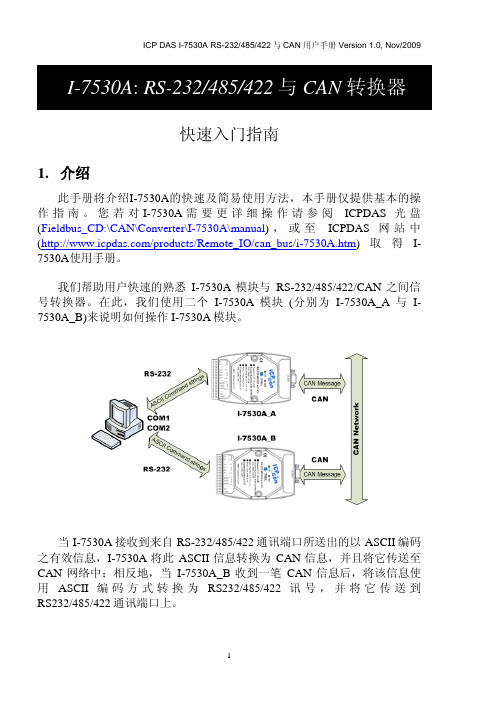
当 I-7530A 接收到来自 RS-232/485/422 通讯端口所送出的以 ASCII 编码 之有效信息,I-7530A 将此 ASCII 信息转换为 CAN 信息,并且将它传送至 CAN 网络中;相反地,当 I-7530A_B 收到一笔 CAN 信息后,将该信息使 用 ASCII 编 码 方 式 转 换 为 RS232/485/422 讯 号 , 并 将 它 传 送 到 RS232/485/422 通讯端口上。
Step 8: 点击「Setting」- 将所设定的 CAN/RS-23 参数储存至 I-7530A_A 中 EEPROM。
Step 9: 重复 Step 1-8 设定 I-7530A_B 转换器,使其具有与 I-7530A_A 通讯 的相关参数。
5
ICP DAS I-7530A RS-232/485/422 与 CAN 用户手册 Version 1.0, Nov/2009
版权
版权所有 © 1999-2012 泓格科技股份有限公司,保留所有权力。
Enable(默认值), 致能
Step2: 与电源供应器的连结 将 I-7530A_A 与 I-7530A_B 的电源(+VS-图中红线)与接地(GND-图中黑
线)接脚,连接直流电源供应器(10~30VDC)
0VDC +24VDC Step3: 与 RS-232 的连结 将 I-7530A_A 与 I-7530A_B 的 RS232 接脚分别连接至计算机的 COM1 与 COM2 埠上。
RS232转485串口隔离转换器常用说明书
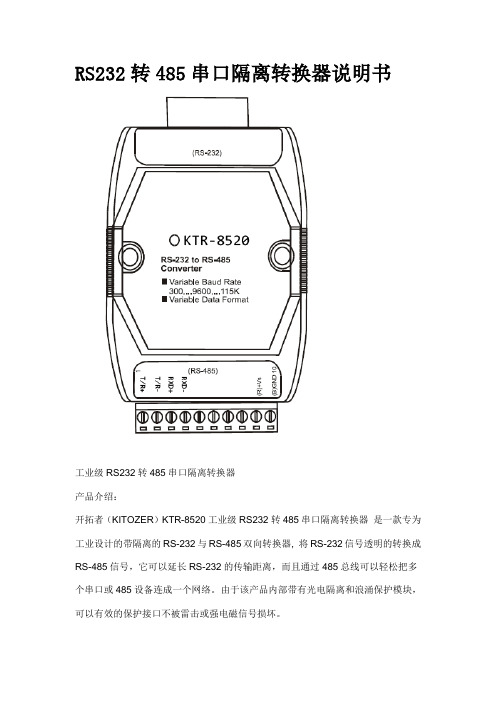
RS232转485串口隔离转换器说明书
工业级RS232转485串口隔离转换器
产品介绍:
开拓者(KITOZER)KTR-8520工业级RS232转485串口隔离转换器是一款专为工业设计的带隔离的RS-232与RS-485双向转换器, 将RS-232信号透明的转换成RS-485信号,它可以延长RS-232的传输距离,而且通过485总线可以轻松把多个串口或485设备连成一个网络。
由于该产品内部带有光电隔离和浪涌保护模块,可以有效的保护接口不被雷击或强电磁信号损坏。
产品参数:
传输距离:1.2 km (9600 bps)
传输速率:300---115200 bps
总线负载:总线上可挂接256个设备
工作模式:异步半双工(RS485)
隔离电压:1.5KV连续
浪涌保护:RS485每线都具有600W雷击、浪涌保护
电气接口:RS232为DB9孔RS485为接线端子电源为接线端子和3.5插座工作温度:-30°C--85°C
工作湿度:5-- 95%
输入电压:+9--+36V直流电源(具有反接保护)
功耗:小于1W
体积:110*72*25 (mm)
安装方式:壁挂式和工业DIN导轨(选配)。
JaRa 有源 RS232 422 485光纤转换器说明书
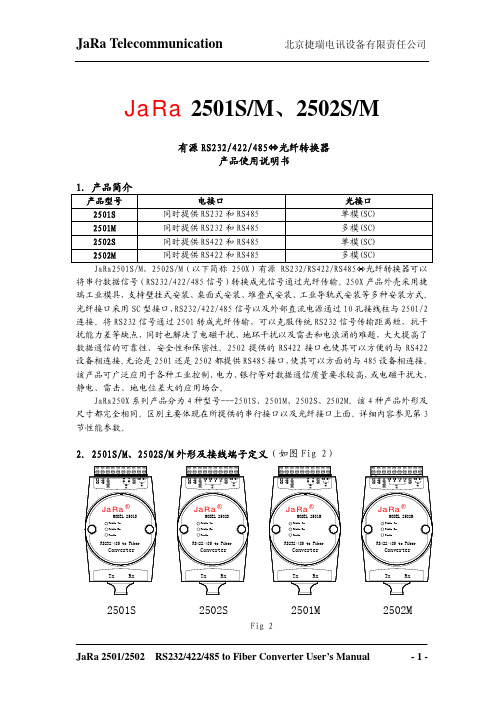
JaRa2501S/M、2502S/M有源RS232/422/485Ù光纤转换器产品使用说明书1. 产品简介产品型号 电接口 光接口2501S 同时提供RS232和RS485 单模(SC)2501M 同时提供RS232和RS485 多模(SC)2502S 同时提供RS422和RS485 单模(SC)2502M 同时提供RS422和RS485 多模(SC)JaRa2501S/M、2502S/M(以下简称250X)有源RS232/RS422/RS485Ù光纤转换器可以将串行数据信号(RS232/422/485信号)转换成光信号通过光纤传输。
250X产品外壳采用捷瑞工业模具,支持壁挂式安装、桌面式安装、堆叠式安装、工业导轨式安装等多种安装方式。
光纤接口采用SC型接口,RS232/422/485信号以及外部直流电源通过10孔接线柱与2501/2连接。
将RS232信号通过2501转成光纤传输,可以克服传统RS232信号传输距离短,抗干扰能力差等缺点,同时也解决了电磁干扰、地环干扰以及雷击和电浪涌的难题,大大提高了数据通信的可靠性、安全性和保密性。
2502提供的RS422接口也使其可以方便的与RS422设备相连接。
无论是2501还是2502都提供RS485接口,使其可以方面的与485设备相连接。
该产品可广泛应用于各种工业控制、电力、银行等对数据通信质量要求较高,或电磁干扰大,静电、雷击、地电位差大的应用场合。
JaRa250X系列产品分为4种型号---2501S、2501M、2502S、2502M。
该4种产品外形及尺寸都完全相同。
区别主要体现在所提供的串行接口以及光纤接口上面。
详细内容参见第3节性能参数。
2.2501S/M、2502S/M外形及接线端子定义(如图Fig 2)Fig 2说明:2501/2502的正面板上有三个LED指示灯。
其中,红色指示灯“Power”指示电源状态(通电正常时亮),绿色指示灯“Fiber Tx”(闪烁)指示信号由电接口RS232/422/485端向光纤端传输,绿色指示灯“Fiber Rx”(闪烁)指示信号由光纤向电接口RS232/422/485端传输。
RS422、RS485转光纤_光猫使用说明书分享

RS23、RS422、RS485转光纤_光猫使用说明(工业级)一、概述天津三格电子的MS-F155是多功能的支持异步RS-232,RS-485,RS-422通信接口的光纤模块,可以延长RS232、RS422、RS485通信距离,最远可以达到20公里到40公里。
采用光信号传输,模块有很好的抗电磁干扰能力。
防雷设计,可用于比较恶劣的工矿环境。
支持RS-232,RS-485,RS-422多种异步通信协议,可以同时混合使用两个RS-232,4路RS-485或2路RS-422接口,支持2线(半双工)RS-485和4线(全双工)RS-422工作方式。
RS-232信号的传输速率最高为115.2Kbps,RS-485/RS-422的信号传输速率最高可达500Kbps,不同电气标准的接口可以混合使用,可以用RS-232的设备去连接RS-485/RS-422的设备,可以代替RS-232到RS-485/422接口转换器或光电隔离器,并提供了优良的EMI/RFT特性。
RS485接口采用零延迟转换时间技术、自动侦测数据流向的流控技术,使模块使用非常简单。
二、规格与特性电源:宽电源供电,7-24V直流电源。
接口:RS232/RS422/RS485。
可以同时传输2路RS232,4路485或者2路422。
传输速率:RS232可以达到115200bps;RS422 RS485可以达到400Kbps。
通信方式:RS232RS422为全双工/ RS485为半双工。
通信距离:多模可以达到2000米,单模可以达到20-40公里。
光纤:SC、LC可选口,单模,单双纤可选,1310nm、1550nm可选。
保护:15KV静电保护,1600W浪涌保护环境温度:-40---60°C存储温、湿度:-20---50°C 5%---90%体积:长120mm 宽85mm 高25mm四、LED指示灯RS485_1_LED:闪烁表示RS485_1有数据收发;RS485_2_LED:闪烁表示RS485_2有数据收发;RS485_3_LED:闪烁表示RS485_3有数据收发;RS485_4_LED:闪烁表示RS485_4有数据收发;RS232_1_LED:闪烁表示RS232_1有数据收发;RS232_2_LED:闪烁表示RS232_2有数据收发;PWR_LED:灯亮表示电源工作;Fiber_LED:灯亮表示光纤模块工作正常;五、光纤参数单模、SC口(可选择其他接口,LC FC等)、单双纤可选,波长1310nm。
泓格PROFI-5024用户手册

PROFI-5024 用户手册
(Version 1.0 Reb/2012)
目录
1. 简介 ........................................................................................... 1
2
ICP DAS PROFI-5024 用户手册 Ver 1.0 Feb /2012
2. 硬件
2.1 总线接线 为了减少信息在 PROFIBUS 总线(总线)上的反射效应, PROFIBUS 总线的起 点与终点需额外安装主动式终端电阻(通常在连接器上会有个开关来控制是否需 要启动终端电阻),如下图所示,才能有效确保物理层通讯的正确性。
ISaGRAF PACs RS-232 422 485 Serial COM Port操作技巧说明书

Some skill to operate RS-232/422/485 serial COM Port by COM functionsICP DAS ISaGRAF PACs support below Serial COM Port (RS-232/422/485) protocols:Modbus RTU Slave Refer to Chapter 4 of the ISaGRAF user manual & respective getting started manualI-7000 and I-87xxx RS-485 I/O Refer to Chapter 6 of the ISaGRAF user manualModbus RTU Master (M-7000) Refer to Chapter 8 and 21 of the ISaGRAF user manualModbus ASCII Master Refer to Chapter 8 of the ISaGRAF user manualModem Link Refer to Chapter 13 of the ISaGRAF user manualMMICON Refer to Chapter 16 of the ISaGRAF user manualSMS : Short Message Service Refer to Chapter 17 of the ISaGRAF user manual Download the ISaGRAF series manuals at/en/download/index.php?nation=US&kind1=6&kind2=8&model=&kw=isagraf User can appy below COM functions to operate other user-defined protocols or 3rd party protocols. (Please refer to Appendix A.4 of the ISaGRAF user manual for description of these COM functions )COMOPEN Open Serial COM Port (without “Flow control” parameter)COMOPEN2 Open Serial COM Port (with “Flow control” parameter, not for I-8xx7)COMREADY Test if any byte come inCOMARY_R Read all bytes which already come in to a byte arrayCOMARY_W Write many bytes in a byte array to COM PortCOMREAD Read one bytes (Please call “COMREADY” to test first, if there is data, then “COMREAD” can be called)COMCLEAR Clear all received bytes in the receiving bufferCOMARY_NW Write one signed long Integer to COM Port, format is Binary, 4-byte COMARY_WW Write one signed Word to COM Port, format is Binary, 2-byte COMSTR_W Write one string to COM PortCOMWRITE Write one byte to COM PortCOMCLOSE Close Serial COM PortDownload FAQ-059 Demo.Note:1. The default shipping of I-8xx7 PAC has set its COM1 and COM2 (COM2:RS-485 is only for I-8417/8817) as Modbus RTU Slave Port. User can choose to switch off the COM1: Modbus RTU Slave function to become a freely used COM port by the above listed COM functions. Refer to ISaGRAF Appendix C.1.To use I-8xx7’s COM5 to COM20, the I-8112/8114/8142/8144 serial expansion boards mst be installed. /en/product/guide+Remote__I_O__Module__and__Unit+PAC__%EF%BC%86 amp;__Local__I_O__Modules+I-8K_I-87K__Series__(High__Profile)#4812. WinCon-8xx7/8xx6 ‘s COM2/COM3 can be switched ON as a Modbus RTU Slave Port. Or Switch Off for freely used. (Please refer to Appendix A.2 of its Getting Started manual delivered with the hardware). To use Wincon ‘s COM5 to COM14 at I-8112/8114/8142/8144 serial expansion boards, please refer to Appendix E of the “Getting Started:Wincon ISaGRAF PAC” manual.Note that WinCon-8xx7/8xx6 have been phased out, visit the ISaGRAF website for more information about new products.https:///en/product/guide+Software+Development__Tools+ISaGRAF3. COM1 of I-7188EG, uPAC-7186EG is set as Modbus RTU Slave port when shipping. User may switch it OFF to freely use it by COM port functions. (Please refer to its “Getting Started Manual” delivered with its hardware). However I-7188XG‘s COM1 can not be switch OFF, it is always Modbus RTU Slave port.If user want to use COM3 to COM8 of I-7188EG/XG and 7186EG, please plug one extra X-5xx expansion I/O board inside it ./en/product/guide+Remote__I_O__Module__and__Unit+PAC__%EF%BC%86 amp;__Local__I_O__Modules+X-board1. PAC send one request and then get one reply from device.Below figure lists the most common RS-232/422/485 application.User can use the below code or similiar code to do it.Below example will send a string “QUESTION?” to device via COM3 , then waiting device to reply the related answer. And then 2 seconds later, send next same question to device , …SFC program: (“Port_OK” & “TMP” is Boolean Internal , “NUM1” is Integer Internal )ISaGRAF PAC 1. Send bytes to COM to request data3. receive all coming bytes. If it is correctformat, do proper operation. Then go back to step 1 to send next request at later time. Device 2. Is complete valid requesting command received ? If yes, reply the related answer back to the PAC. 4. Wait another requesting command, if come in, go to step 2. 12 Action( P ) :NUM1 := COMARY_R( 3 , 1 ) ;IF NUM1 = 10 THEN(* . . . *)(* . . . *)END_IF ;End_Action ;Action( P ) : Port_Ok := COMOPEN( 3 , 9600 , 8 , 0 , 1 ) ; End_Action ;2 secons later, go back to step 2 to send next equest.Open COM3 as 9600, 8, N, 1 If succeed, go next stepSend request to COM3. Here using ‘QUESTION?’ as a demoReceive all bytes to No.1 Byte array. Then doproper operations ( code here is only for demo) If the format is correct, do proper operations. Here for a demo, we skip the code of “proper operations”.Port_Ok ; Action( P ) :TMP := COMSTR_W( 3 , 'QUESTION?' ) ; End_Action ;GS2.T > T#250ms ;GS3.T > T#2s ;Here should wait some time to let all repliedbytes to be completely received by ISaGRAF PAC.The time value should be wait is dependent to the device and communication baud rate. If it is too short, the “COMARY_R” function in the next step may miss some bytes.2. PAC just wait data from the remote device.This kind of application is very common in the store. Like the device of “Bar code reader”, when it reads bar code on the product, it will send the related data to the PAC via RS-232/422/485. The PAC just receive it, not necessary to send any byte to device.(Refer to FAQ-066 for more information about the demo program. )ST program:IF INIT THENINIT := FALSE ;Port_Ok := COMOPEN( 3 , 9600 , 8 , 0 , 1 ) ; T1 := T#0s ; STEP := 0 ;END_IF ;IF Port_Ok = False THEN Return ;END_IF ;CASE STEP OF 0 : IF COMREADY(3) THEN STEP := 1 ; T1 := T#0s ;Tstart(T1) ;END_IF ;1 : IF T1 > T#250ms THEN Tstop(T1) ;T1 := T#0s ;STEP := 0 ;NUM1 := COMARY_R(3, 1) ;IF NUM1=10 THEN (* … *) END_IF ; END_IF ; END_CASE ;ISaGRAF PAC 2. If receive correct data, do proper action.3. Then wait next data.Device1. When event happens, send data to PAC 1 Variable declaration“INIT” is Boolean Internal, init as TRUE “Port_Ok” & “TMP” is Boolean Internal “T1” is Timer Internal“STEP” & “NUM1” is Integer InternalOpen COM3 as 9600, 8, N,1 If open fail, just quit this ST programSTEP=0 means “waiting state”, it should check if any byte come in. If “COMREADY” returns TRUE, it means there is at least one byte come in. Then set “STEP” to 1 and start timer “T1” to tick.STEP=1 means “data is coming”, when “T1” tick to the specified waiting time, call “COMARY_R” to receive all bytes to No.1 byte array (this will make sure all bytes from the “device” all well received). This waiting time is dependent with the “Device” and the communication baud rate. Here we use 0.25 second as a demo. (If setting too short thanyour device should have, some bytes may be missing)Do proper operation if receive correct data. The code listed here is only for demo. (It is depend with your application, we just assume the correct data has 10 bytes here.)3. Report data to remote device periodicallySFC program: (Please declare “TMP” & “Port_Ok” as Boolean Internal)ISaGRAF PAC Send data to device periodically (for example, every 5 second). DeviceWait & receive data. If the correct data is received, do proper operations . . .Action( P ) :Port_Ok := COMOPEN( 3 , 9600 , 8 , 0 , 1 ) ; End_Action ;Port_Ok ; Action( P ) :(* Prepare all bytes in No.1 byte array *) (* … *)TMP := COMARY_W( 3 , 1 , 20 ) ; End_Action ; If succeed, go next step GS2.T > T#5s ; The data to be sent depends on your application. Please prepare them and call COMARY_W or COMSTR_W to send it. 5 seconds later, first jump to an empty step3, then go to step 2 to send next data (SFC program will operate error if jumping to the same step after it isfinished. So we should jump to an emptystep first. The ISaGRAF compiler generateno erro if not jumping to an empty stepfirst. But its result will be error.)Here using “COMARY_W” to send 20bytes in No.1 byte array to COM3. Also“COMSTR_W” may be used for sendingstring (string length is max. 255 bytes).There should be no 0 value in the string.(because 0 is string-end byte, howevercharacter ‘0’ is Ok in the string ).Open COM3 as 9600, 8, N, 14. PAC send data to COM port when event happensThis demo program can be running in WinCon-8xx7/8xx6 or in I-8xx7. Please init “PORT” as 2 if your target is Wincon, while 3 for I-8xx7.The “wdemo_24” demo is used for W-8xx7 and the “demo_70” is used for I-8xx7. Note that WinCon-8xx7/8xx6 have been phased out, visit the ISaGRAF website for more information about new products. https:///en/product/guide+Software+Development__Tools+ISaGRAFISaGRAF Download Center:/en/download/index.php?nation=US&kind1=&model=&kw=isagrafWe use “Variable array” in this example program, please refer to section 2.6 of the ISaGRAF user manual (or FAQ039) for detailed description of “Variable array”Variables :Name Type Attribute DescriptionINIT Boolean Internl Init as TRUE, True indicates first PLC scan cycleTMP Boolean Internal Temporary usingTick1 Boolean Internal pulse generated every 1 sec to counting timeIN[0..7] Boolean Input input of ch1 to 8 at slot 1: 8077, Variable array, Dim=8Old_IN[0..7] Boolean Internal Old value of IN[0..7], Variable array, Dim=8ii Integer Internal Index of “For” loopsPort Integer Internal COM PORT Number to open, init as 2 for WinconCNT[0..7] Integer Internal time of True state of IN[0..7], Variable array, Dim=8, unit is sec Msg1 Message Internal Message to send to COM2, init length as 128Project architecture:Operations:1. If IN[0..7] rising from False to True and hold in True for at least 3 sec, send one message = ‘Alarm N’ + <LF> <CR> to COM2. N= 1,2, … 8 depends on which Input is triggered. For example, if IN[2] is rising and hold in True longer than 3 seconds, send ‘Alarm 3’ + <LF> <CR> to COM22. If after IN[0..7] ‘s first alarm is sent and then continusly hold in True for 30 seconds, then send one more messge to COM2 after every 30 second past until the state of IN[0..7] is falling to FALSE. The string is for example, ‘Alarm 3, 30 sec past !’How to test ?1. Please download ‘wdemo_24’ to W-8xx7+ slot 1: I-8077 (or demo_70 for I-8xx7+slot 0: I-8077).2. Connect a RS-232 cable between PAC’s COM port to your PC’s COM1.3. Open PC’s Hyper terminal at COM1 with 9600, 8 char. size, no parity, 1 stop bit and No flow control. And then please switch I-8077’s Input1 or 2 or … from FALSE to TRUE and wait about three seconds. If it works, there should be a message “Alarm …” displayed. And then please hold this input TRUE more than 30 seconds, there should be one another message “Alarm …, 30 sec past !” displayed.Wincon (COM2) 2 RXD 3 TXD 5 GND PC (COM1) 2 RXD 3 TXD 5 GND I-8xx7 (COM3) 2 TXD 3 RXD 5 GND PC (COM1) 2 RXD 3 TXD 5 GND Does it display “Alarm …” ?Generate a pulse True to “Tick1” every second. Program description:LD1 programST1 program:If INIT thenINIT := FALSE ; (* only do it in 1st PLC scan *) TMP := COMOPEN( PORT , 9600 , 8 , 0 , 1 ) ; (* Open COM2 as 9600,8,N,1 *)(* init CNT[0..7] as -7 *)for ii := 0 to 7 do CNT[ii] := -7 ; end_for ; end_if ;for ii := 0 to 7 do(* test if IN[0..7] rising from False to True *) if ( IN[ii] = True ) and ( OLD_IN[ii] = False ) then(* Input been triggered, set related CNT[ ] value as -3 *)(* if CNT[ ] value is not –7 , it means “the related input is trigered" *)(* Then CNT[ ] will increase by 1 every second unless the related input reset to False *) CNT[ii] := -3 ; end_if ;(* if Input is reset to False, set related CNT[ ] value as -7: “Not triggered” *) if IN[ii] = False then(* reset related CNT[ ] value to -7: “Not triggered” *) CNT[ii] := -7 ; end_if ;if Tick1 then (* Tick1 is generated as a pulse True every second in “LD1” program *) (* if CNT[ ] is larger than –7 , it means “the related input is trigered"*)if CNT[ii] > -7 thenCNT[ii] := CNT[ii] + 1 ; (* CNT[ ] plus 1 , if Tick1= True, it means one second past*) (* ------------------------------------------------------------------------------*)(* if the related input is triggered and hold in True more than 3 second *)if ( CNT[ii] = 0 ) then (* if CNT[ ] is from –3, -2, -1 to 0 , send first Alarm message *) CNT[ii] := 0 ; (* reset as 0 , prepare to tick to 30 second*)(* Send message to COM2 *)msg1 := 'Alarm ' + MSG( ii + 1 ) + ' $0A$0D' ;TMP := comstr_w( PORT , msg1 ) ;end_if ;(* ------------------------------------------------------------------------------*)(* ------------------------------------------------------------------------------*)(* if the triggered input hold in True more than 30 seconds, send next message to COM2 *)if ( CNT[ii] = 30 ) then (* if CNT[ ] is from 1, 2, … to 30 , send next message *)CNT[ii] := 0 ; (* reset as 0 , prepare to tick to 30 second*)(*Send message to COM2 *)msg1 := 'Alarm ' + MSG( ii + 1 ) + ', 30 sec past ! $0A$0D' ;TMP := comstr_w( PORT , msg1 ) ;end_if ;(* ------------------------------------------------------------------------------*)end_if ; (* "if CNT[ ] > -7 then"*)end_if ; (* "if Tick1 then" *)(* update value of OLD_IN[ ] *)OLD_IN[ii] := IN[ii] ;end_for ;Click the link for more ISaGRAF FAQ:/en/faq/index.php?kind=280#751。
ICP DAS i-7550 PROFIBUS 到 RS-232 RS485 RS422 转换器用户

Quick Start User Guide1. IntroductionThis manual introduces the i-7550's basic setting and operating quickly, the user can refer to the user manual in the ICP DAS companion CD-ROM (Path: “CD: \PROFIBUS\Converter\i-7550\manual\i-7550 user manual.pdf”).This manual helps users to understand about the i-7550 module and application. In the following examples the CIF50-PB PROFIBUS master card from Hilscher is used. The configuration and communication is done by the program “SyCon” provided by Hilscher.Application example of PROFIBUS to RS-232 converterWhen the i-7550 module receives a message from PC’s COM Port, i-7550 module can send the message to the input data area of PROFIBUS master station. If it outputs a message from PROFIBUS master, i- 7550 module can also transfer the message to PC’s COM Port.2. Hardware configurationPROFIBUS connectionHere we recommend users to use thestandard PROFIBUS cable and connector (DB9 male). It is only needed to use D-type connector via PROFIBUS cable to connect PROFIBUS master station and i-7550 module. PROFIBUS master station and i-7550 module belong to terminal equipments in this example, thus weneed to enable the terminator resistor in the D-type connector.Address settingThe i-7550 is a slave device of PROFIBUS DP protocol. The station address of i-7550 can be set by dip switch. The dip switch can be seen by open the cover, as shown in the below. The range of dip switch is 0~126, here we set i-7550 module’s dip switch to 1.LED status indicatorLED Status Descriptionflash Power supply is ok.COM Port is transmitting or receiving data. on Power supply is ok.The firmware has loaded. PWRoffPower supply has failed.flashError! I-7550 has diagnostic message.on − Connection error between Profibus master and slave or − Profibus system has not been configured correctly. ERRoffNormal operationPROFIBUS system has been configured correctly on Data exchange mode Normal operation.RUNoffi-7550 module is not in a data exchange mode.DIP SWITCH(SW1)Station address 1 2 3 4 5 6 7 8 1 1 0 0 0 0 0 0 0 100 1 0 1 0 0 0 0 311 1 1 1 1 0 0 03. Establish connection with i-7550Before establishing a connection between the DP-Master and the i-7550, user should execute the following steps first.And then set the parameters4. Software configurationGSD filePlease copy the GSD file (IPDS0B0D.gsd) and the Bitmap file (ICP_7550.bmp, i-7550.bmp) from the CD of the i-7550 module into the configuration utility SyCon.File ->CopyGSD(Directory: -->CD: \PROFIBUS\ Converter\i-7550\GSD\)¾ the example of how to load GSD fileHere, we use the hilscher CIF50-PB PROFIBUS communication interface to show how to load i-7550’s GSD file step by step.¾ Set the parameters of the i-7550Here, we uses the default value (baud rate: 115200, parity: none, data: 8 data bit, end char of input data: CR, input fixed length data: disable, unit of time out value:1ms, diagnosis of time out about input data: None) in this example. Please refer to section 3.5.2 of the i-7550 user manual for detail. It is not needed to change any parameter of the i-7550 in this demo.¾Set the modules of the i-7550The modules of the i-7550 are described below. ● System setting module :6 byte out, 4 byte in●Output module:1~16 byte out, 1~16 word out●Input module:1~16 byte in, 1~16 word inIn this example, we select a “system setting module”, a “9 Byte In module” and a “8 Byte Out module”, as follows.Double click i-7550’s icon to enter Slave configuration dialogConfigure module and click OK buttonWhen the user finishes the configuration and saves setting in the PROFIBUS master station successfully, the 'RUN' LED indicator of the i-7550 is turned on. That shows the i-7550 working in the data exchange mode.Click <Online->Download> to download the setting into PROFIBUS master station5. i-7550 module communication testThis demo uses utility “Send232” on the PC to communicate with the i-7550. Users can get it from the ICP DAS companion CD-ROM(PATH:“CD: \PROFIBUS\Converter\i-7550\utilities\send232”).The Send232’s setting is shown in the below.¾PROFIBUS input testThe users can send ''profibus'' string in this software from the serial port of the PC. Then the PROFIBUS master can receives ''profibus'' string in the input data area, as shown in the below.Receive ''profibus'' string in PROFIBUS input data areaModule Byte Data type RepresentationValue RepresentationValue1 Input 0 Byte Hex 0x00 Hex 0x00 1 Input 1 Byte Hex 0x00 Hex 0x00 1 Input2 Byte Hex 0x09 Hex 0x09 1 Input3 Byte Hex 0x01 Hex 0x01 2 Input4 Byte Hex 0x70 Char p 2 Input5 Byte Hex 0x72 Char r 2 Input6 Byte Hex 0x6F Char o 2 Input7 Byte Hex 0x66 Char f 2 Input8 Byte Hex 0x69 Char i 2 Input 9 Byte Hex 0x62 Char b 2 Input 10 Byte Hex 0x75 Char u 2 Input 11 ByteHex0x73Chars2 Input 12 Byte Hex 0x0D Hex 0x0D¾ PROFIBUS output testIt is needed to set ''8'' (output data length) in the third byte and''profibus'' (output data) in the 7th to 14th bytes of the PROFIBUS output data area in the PROFIBUS master. Then set the value of thefirst byte from 0 to 1 to trigger the data output command. The Send232 software can show the receiving data form the i-7550 as shown in the below.Send ''profibus'' string in PROFIBUS output data areaModule Byte Data typeRepresentation Value Representation Value 1 Output 0 ByteHex0x00->0x01Hex0x00->0x011 Output 1 Byte Hex 0x00 Hex 0x00 1 Output2 Byte Hex 0x08 Hex 0x08 1 Output3 Byte Hex 0x00 Hex 0x00 1 Output4 Byte Hex 0x00 Hex 0x00 1 Output5 Byte Hex 0x00 Hex 0x00 3 Output6 Byte Hex 0x70 Char p 3 Output7 Byte Hex 0x72 Char r 3 Output8 Byte Hex 0x6F Char o 3 Output9 Byte Hex 0x66 Char f 3 Output 10 Byte Hex 0x69 Char i 3 Output 11 Byte Hex 0x62 Char b 3 Output 12 Byte Hex 0x75 Char u 3 Output 13 ByteHex0x73Chars。
多通道模拟量,数字量,串口RS232485422光纤转换器操作手册

多通道模拟量,数字量,串口RS232/485/422光纤转换器操作手册产品介绍:Cj-mf61系列产品是一款多通道模拟量数字量串口RS232/485/422光纤转换复用设备.采用最新ARM芯片方案,稳定可靠低耗电.同时支持最高四通道的数字量/开关量, 四通道的模拟量(电压/电流), 二通道的RS232/485或者一通道RS422信号在光纤上的单独或混合复用透明传输,无需改动用户的通信协议,解决了电磁干扰、地环干扰和雷电破坏的难题,大大提高了控制信号可靠性、安全性和保密性,同时也解决了传统方式传输距离近的问题。
IP30防护等级,波浪纹铝制加强机壳,35mmDIN导轨安装,工业标准24V电源供电,具备电源极性反接保护功能。
性能指标:开关量/数字量接口:¾独立的四路输入,四路输出的数字通道.¾输入方式可选为TTL输入或者干触点输入¾ TTL输入电平:输入电平 +(0~1)V/逻辑“0”,输入电平+(5~30)V/逻辑“1”¾干触点输入:短路或者开路。
¾输出方式:可选为5VTTL/24VTTL输出,或者继电器输出¾继电器输出形态FORM C(SPDT):继电器吸合时间6ms继电器释放时间3ms总计开关时间10ms继电器触点容量1A24VDC¾传输延时时间:2毫秒¾最大工作开关频率:50Hz模拟量接口:¾电压/电流模拟量(0-5)V/(0-10)V/(0-20)mA可选.¾最高支持四通道的电压/电流模拟量¾电压量接口参数:精度0.5% (常温)时间延迟<10ms电压传输范围(0-5)VDC或者可选(0-10)VDC输入阻抗 100KΩ¾ (4-20)mA电流量接口参数:精度0.5%时间延迟<10ms最大负载能力600Ω输入电阻120ΩRS232/485/422接口:¾ RS232/RS485/RS422速率:0-115.2Kbps可设定工作于特定速率0-115.2Kbps,支持 RXD,TXD,GND 三线工作方式.¾最高二通道的RS232或者RS485接口。
工业级RS232485422三合一以太网转换器串口服务器

232485422TCPI:工业级 RS232+485+422 三合一以太网转换器(串口服务器)使用说明书一.产品介绍嵌入式TCP/IP 协议转换器是 RS232/RS485/RS422到以太网TCP/IP 协议的双向转换传输设备, 变传统的串口通讯为网络通讯,实现串口设备的快速联网。
转换器采用透明传输的方式,用户不用 知道复杂的TCP/IP 协议,不用更改程序即可实现原有串口设备的网络连接,节省您宝贵的时间和已 有投资。
其极低廉的价格能提升您产品的核心竞争力;简单灵活的配置和极高的可靠性能满足您任 何苛刻的应用,是您理想的选择。
LAN Ethernet 10 /100Mbps, RJ45 x 1保护措施 内建1.5 KV 电磁隔离供电电源DC9V二•安装1、将转换器连接到电脑网卡上进行配置,直接连接到网卡用交叉网线,通过 HUB 路由器/交换机连 接到网卡用直连网线。
LQ-100P 接通电源后即开始工作,同时运行绿灯RUN 有规律的闪烁,说明电源正确接通,LQ-100P 工作正常。
如网线物理连接正确则连接黄灯 LNK 点亮。
当网络中有数据包收发时,活动绿灯 ACT 也 开始闪亮,表明LQ-100P 与局域网顺利连通。
连接过程至此完成。
连好网线接通电源后,电脑右下角也会显示网络正在连接, 2〜5分钟后,网络连接成功,打开 以太网配置软件cr Config V4.05 ,如下图所示:LQO00?CA(B (®>㈤PC冃GrConfig £or 西• (J 万一济南佗渠公司…点搜寻按钮,物理地址列表里就会出现以太网模块的序列号,点这个序列号,就会出现模块名称; 将本地IP 地址改成前三组数字与电脑IP 地址一样,最后一组数字与电脑IP 地址不一样(例 如设为 192.168.1.101 )。
新版配置软件若想虚拟串口接入电脑就选择: TCP 实串口模式;若想用IP 地址接入电脑就选择:TCP服务器模式。
232 422-485通信转换器说明书

Description232/422-485 is a communication converter intended for connecting serial industrial buses and devices with RS 422-485 connector to PC serial port.By connecting this module to PC, capacity of “high-speed” RS422-485 ports is additionally extended. Operation mode (two wired/four wired) and data rates are easily set with DIP switch. All ports are mutually galvanic isolated. Power supply is from 7V to 32V DC. Mounting is on industrial DIN 35 rail.Application232/422-485 module is suitable for applications in industrial communications and process automation, alarm systems and telemetry. It is used for:▪Interconnecting distributed I/O modules and PLCs to PC;▪Galvanic isolation of PC without COM ports to RS 422-485 networks;▪Range extension of RS 422-485▪Field data readout using laptop.Highlights■ Converts RS-422/485 to RS-232 interface■ Supports all data rates and formats■ Switching between receive/transmit mode canbe triggered automatic (auto TX) or withRTS signal■ Line termination■ LED indication of Rx/Tx data■ Repeater mode, which expands 422-485 linerange■ Triple galvanic isolation: RS 232, RS 422-485 and power supplies up to 1.5kV DC■ Power supply range: 7 - 32V DC 232/422-485 DIN35Industrial data converterTechnical specificationDECODE d.o.o.Bulevar Nikole Tesle 30A11080 Belgrade, SerbiaTel: +381 11 311 0027E-mail:****************www.decode.rsLegal noticeReproduction, transfer, distribution or storage of part or all of the contents in this document in any form without the prior written permission is prohibited. All rights reserved. All trademarks mentioned herein belong to their respective owners.Copyright © 2018 DecodeDisclaimerDecode has used reasonable care in preparing the information included in this document, but does not warrant that such information is error free.Decode,its associates,representatives,employees,and others acting on its behalf disclaim any and all liability for errors, inaccuracies, or incompleteness contained in any datasheet or in any other disclosure relating to any product.In the interest of continuous product development, the Decode reserves the right to make improvements to this manual and the products described in it at any time and without prior notification or obligation.The use of the product is at sole discretion of the user. Decode cannot be held responsible for any damages arising due to use of this product and makes no warranty, representation or guarantee regarding the suitability of the products for any particular purpose or the continuing production of any product.Note: The specifications in this document are valid as of the listed versions of software and/or hardware.Revised versions of this document,as well as software and driver updates are available in the download area of the Decode web site.。
工业级4口RS-232 422 485串口设备连网伺服器NPort S8000系列说明书

NPort S8000系列Combo交換器/串列設備連網伺服器特色與優點•4埠RS-232/422/485串列設備連網伺服器•串列QoS可用於配置串列資料傳輸優先性•每個串列埠的2kV隔離保護(僅限S8455I)•針對RS-485連接埠的可調整的pull high/low電阻(僅限S8455I)•內建的網管型乙太網路交換器•S8455I Fiber:2個光纖乙太網路連接埠和3個乙太網路連接埠•S8455I All Copper:5個乙太網路連接埠•S8458型號:4個光纖乙太網路連接埠和4個乙太網路連接埠•支援Turbo Ring和Turbo Chain(復原時間小於20毫秒)或RSTP/STP(IEEE802.1w/D)的乙太網路備援•支援QoS、IGMP-snooping/GMRP、VLAN、LACP、SNMPv1/v2c/v3、RMON•串列、電源和乙太網路具有突波保護認證簡介NPort S8000系列結合了工業級的4埠RS-232/422/485設備連網伺服器和全功能的網管型乙太網路交換器。
讓您輕鬆安裝、管理和維護產品。
在單一產品中結合設備連網伺服器和交換器,您可以節省機櫃空間、降低整體耗電量,並降低成本,因為您無需個別購買交換器和串列裝置伺服器。
支援全系列NPort5000系列裝置伺服器功能NPort S8000系列支援全系列NPort5000裝置伺服器功能。
您可透過簡易的配置將4台串列設備連接至此伺服器,只需進行基本配置。
此外,串列埠和乙太網路介面之間的資料通訊是雙向的。
全功能網管型乙太網路交換器NPort S8000系列內建全功能網管型乙太網路交換器,支援QoS、IGMP偵聽/GMRP、VLAN、Port Trunking、SNMPv1/v2c/v3和IEEE802.1X,能夠讓您滿足幾乎任何類型的應用。
Moxa的Turbo Ring和Turbo Chain技術(復原時間小於20毫秒)或RSTP/STP(IEEE802.1w/D)提供乙太網路備援,用於提高工業乙太網路的可靠性和可用性。
- 1、下载文档前请自行甄别文档内容的完整性,平台不提供额外的编辑、内容补充、找答案等附加服务。
- 2、"仅部分预览"的文档,不可在线预览部分如存在完整性等问题,可反馈申请退款(可完整预览的文档不适用该条件!)。
- 3、如文档侵犯您的权益,请联系客服反馈,我们会尽快为您处理(人工客服工作时间:9:00-18:30)。
快速使用手册
1. 简介
手册中介绍I-7550基本的安装与快速的使用方法,详细内容可参阅产品光盘中的I-7550使用手册(路径为”CD:\PROFIBUS\Converter\I-7550\manual\I-7550 user manual.pdf ”)。
本手册主要是协助用户快速熟悉I-7550模块及I-7550于PRO-FIBUS 与RS-232/422/485通讯信息转换的应用,此处采用hilscher CIF50-PB PROFIBUS 主站通讯适配卡及一个I-7550模块,构成一个PROFIBUS to RS-232转换器的简单应用范例,通信架构如下图。
PROFIBUS to RS-232转换器应用范例
当I-7550从PC 的COM Port 接收到一笔信息时,可将该信息转换至PROFIBUS 主站设备中的数据输入区,同理,从PROFIBUS 主站设备中的数据输出区,输出一笔信息时,I-7550也会将该信息转换至PC 的COM Port 输入。
2. 硬件配置
PROFIBUS连接
建议采用标准PROFIBUS电缆线及标准PROFIBUS 9-PIN D型接头,设备连接仅须要使用PROFIBUS电缆上的D型接头,连接PROFIBUS主站设备与I-7550模块,如下图。
在此连接范例中,PROFIBUS主站设备与I-7550模块皆属终端设备,因此需将D型接头上的终端电阻,设为ON。
I-7550模块地址设定
I-7550属于PROFIBUS通讯中的从站设备,通讯地址可从内部的DIP SWITCH设定,将I-7550上盖板打开,即可看到DIP SWITCH,如下图,在此将其设定为1,设定范围为0~126。
LED状态显示
灯号名称状态描述
PWR
闪烁电源供应正常,I-7550 COM端口正进行数据传送或接
收
持续亮灯电源供应正常,I-7550运作正常
熄灭电源异常
ERR
闪烁装置异常,有故障诊断信息
持续亮灯与PROFIBUS主站联机异常或PROFIBUS系统配置不正确熄灭与PROFIBUS主站完成系统配置,功能正常运作
RUN 持续亮灯已进入数据交换模式,功能正常运作熄灭未进入数据交换模式
3. I-7550通讯流程
任何DP-Master要与I-7550联机时,必须经过下列步骤才能够正常的与I-7550进行沟通。
4. 软件配置
GSD文件配置
将产品光盘中的IPDS0B0D.gsd、i_7550.bmp及ICP_7550. bmp (文件地址:“CD: \PROFIBUS\ Converter\I-7550\GSD\”)档案,分别复制至PROFIBUS配置工具(此软件系由PROFIBUS主站设备提供或根据PROFIBUS主站设备建议适用之软件为主)中的GSD及BMP之数据夹即可。
加载GSD 档案范例
以hilscher CIF50-PB PROFIBUS 主站通讯适配卡为范例,说明加载I-7550 GSD 档案的步骤:
I-7550参数配置
在此采用系统默认值(baud rate:115200, parity: none, data : 8 data bit, end char of input data: CR, input fixed length data: disable, unit of time out value:1ms, diagnosis of time out about input data: None ),详参阅I-7550使用手册3.3节,设备参数配置,在此不需修改。
I-7550模块配置
I-7550可配置之模块选项如下:
● 系统设定模块:6 byte out, 4 byte in
●输出模块:1~16 byte out, 1~16 word out
●输入模块:1~16 byte in, 1~16 word in
此例中,在此配置一个System setting模块,一个9 Byte In 模块,一个8 Byte Out模块,如下图。
双击I-7550 icon,进入设备模块配置画面。
配置模块,并按下OK完成配置
完成上述配置,并将配置储存于PROFIBUS主站后,I-7550之RUN灯号指示将持续亮灯,进入数据交换模式。
按下<Online->Download>,将配置储存于PROFIBUS主站
5. I-7550模块通讯测试
在进行I-7550模块通讯测试前,除了前述的软、硬件配置外,在PC 端亦需使用本公司的send232收发程序,作为监看、测试使用,此程序附于产品光盘中(路径为CD:\PROFIBUS\ Converter\I-7550\utilities\send232\send232.exe),send232开启COM Port及设定操
作程序如下图。
send232程序操作程序
PROFIBUS数据接收测试
欲进行PROFIBUS输入数据测试,仅需于send232程序中,送出“profibus”字符串,即可于PROFIBUS输入数据区接收到”profibus”
字符串,如下图、表。
PROFIBUS主站接收数据区接收数据
Module Byte Data type Representation Value Representation Value
1 Input 0 Byte Hex 0x00 Hex 0x00
1 Input 1 Byte Hex 0x00 Hex 0x00
1 Input
2 Byte Hex 0x09 Hex 0x09
1 Input 3 Byte Hex 0x01 Hex 0x01
2 Input 4 Byte Hex 0x70 Char p
2 Input 5 Byte Hex 0x72 Char r
2 Input 6 Byte Hex 0x6F Char o
2 Input 7 Byte Hex 0x66 Char f
2 Input 8 Byte Hex 0x69 Char i
2 Input 9 Byte Hex 0x62 Char b
2 Input 10 Byte Hex 0x75 Char u
2 Input 11 Byte Hex 0x7
3 Char s
2 Input 12 Byte Hex 0x0D Hex 0x0D
PROFIBUS数据输出测试
在PROFIBUS主站设备输出数据区,需于Byte 2填入欲输出之字符串
长度8,于Byte 6~13填入输出数据”profibus”,最后将Byte 0之
data由0到1触发数据输出指令,即可于send232程序中收到”
profibus”字符串,如下图、表。
PROFIBUS主站输出数据区输出数据
Module Byte Data type Representation Value Representation Value
1 Output 0 Byte Hex 0x00->0x01Hex 0x00->0x01
1 Output 1 Byte Hex 0x00 Hex 0x00
1 Output
2 Byte Hex 0x08 Hex 0x08
1 Output 3 Byte Hex 0x00 Hex 0x00
1 Output 4 Byte Hex 0x00 Hex 0x00
1 Output 5 Byte Hex 0x00 Hex 0x00
3 Output 6 Byte Hex 0x70 Char p
3 Output 7 Byte Hex 0x72 Char r
3 Output 8 Byte Hex 0x6F Char o
3 Output 9 Byte Hex 0x66 Char f
3 Output 10 Byte Hex 0x69 Char i
3 Output 11 Byte Hex 0x62 Char b
3 Output 12 Byte Hex 0x75 Char u
3 Output 13 Byte Hex 0x73 Char s
权利声明和友善提示
承诺
郑重承诺:凡泓格科技股份有限公司产品从购买即日起一年内无任何材料性缺损。
权利声明
泓格公司拥有本手册的所有权利,包括泓格公司的专利、著作权等产权利益。
任何团体或个人,未经泓格公司明确的授权,不得复制、传播或使用本手册全部或其中的内容进行商业活动,违者将要对造成的任何损失承担责任。
免责声明
凡使用本系列产品除产品质量所造成的损害,泓格科技股份有限公司不承担任何法律责任。
泓格科技股份有限公司有义务提供本系列产品可靠而详尽资料,但保留修订权利,且不承担使用者非法利用资料对第三方所造成侵害构成的法律责任。
安全导则
在系统最终调试之前,您应该对控制设备进行完整的控制功能测试和必要的安全性能测试。
您在安装、调试、试运行控制设备的过程中,应保证系统涉及或可能涉及设备的安全运行。
由于不可预见的设备错误或操作错误随时可能发生,您在操作中应提高警觉,避免造成此类危及人身安全或设备损害的事件。
商标
手册中所涉及所有公司商标,商标名称及产品名称分别属于该商标或名称的拥有者所有。
版权
版权所有 © 1999-2012泓格科技股份有限公司,保留所有权力。
