mis11e_ch03(2spp)
三菱PLC使用说明书

→请参考FX3U系列用户手册[硬件篇] →请参考FX3UC系列用户手册[硬件篇]
2.1.1 DIN导轨安装
产品可以安装在DIN46277(宽35mm)的DIN导轨上。
1) 将 [DIN 导轨安装用沟槽的上侧 ( 右图 A)] 对准并 挂到[DIN导轨]上。
1)
2) 将产品按压在[DIN导轨]上。
- 请在产品与产品之间留出1~2mm左右的间
*2 D类接地
D类接地
*1 XD24
带屏蔽双绞线电缆
*3 DISABLE
XD 5
COMD *1
P24+
P12++ P-
带屏蔽双绞线电缆 PRESET *3
D类接地
D类接地
*2 Z相
*1 编码器的驱动电源。 请根据编码器规格,在DC24V、DC12V、DC5V中选择使用。 与FX3U-2HC连接A相、B相、Z相时,请连接与电源相匹配的端子。 此外,PRESET及DISABLE信号使用DC24V时,请与DC24V用端子(P24+,XD24)连接。
1. 产品概要
1.1 产品概要
Crouzet Syrelec控制继电器系列说明书

CONTROL RELAYSCrouzet offers several variations of Syrelec control relays.Five models for liquid level controls, 3 phase 230V, 380V, 440V and 480V for phase loss or reversal protection, current and voltage detection and control, motion detection, and alternating relays are also available.If a standard control requires modification or a special product is needed to meet your exact needs, please call us or the Crouzet Sales Representative nearest you.Crouzet has controls to meet your CE, UL, and CSA requirements.SERIES FUNCTIONFEATURES SERIES F U N C T I O N FEATURES NNR SeriesLiquid LevelControlPC Board liquid levelcontrol.Pumpup/Pump down.4.7 to47K ohm sensitivity.SPDT 10A output relay3.62˝ x 2.16˝Liquid LevelControlNR SeriesLLC PumpDownNRU SeriesLLC Pump UpPlug-in or Din-Railmount.4.7 to 100Kohm sensitivity.1.89˝H x 1.89˝W x3.9˝LLiquid LevelControl PumpDownLiquid LevelControl PumpUpEN SeriesEND SeriesLiquid LevelControlLiquid LevelControlDin-Rail/surface mount.Pump up/Pump down.5K to 100K ohm sensi-tivity.80mmH x22.5mmW x 100mmLIR.T SeriesCurrentControl RelayMonitorsCurrent withRelay OutputPlug-in or Din-Railmount.Adjustableinhibit time for start up.LED Relay output indi-cator.3mAmp to7Amps-AC, 5mA to10Amps DC.1.89˝H x1.89˝W x 3.9˝LEIL EIH EITSeriesCurrentControl RelayMonitorsCurrent withRelay OutputDin-Rail/surfacemount.Adjustable timeinhibits.2mAmp to10Amps AC/DC.forEIL/EIH .01 to100Amps for EITw/transformer.80mmHx 22.5mmW x 100mmLUR SeriesVoltageControl RelayMonitorsVoltage withRelay OutputPlug-in or Din-Railmount .1 to 400 VoltsAC/DC.With latchingfunction selectable.LED output indication.1.89˝H x 1.89˝W x3.9˝LCTD/CTHSeriesT emperatureControllersP, PI, PIDOn/OffAuto TuningHeat/CoolSingle and dual displaymodels.Thermocoupleand RTD inputs.Auto-tuning for PID mod.Soft start function.WRL SeriesPhaseMonitorPhase ControlRelayMonitors:- PhaseSequence- Loss of Phase- Under VoltagePlug-in or Din-Railmount.3 x 230 VAC, 3x 380 VAC, 3 x 480VAC, 1.89˝H x 1.89˝Wx 3.9˝LHDU SeriesVoltageControl RelayMonitorsVoltage.With RelayOutput.With LCDDisplay..2 to 600 Volt AC/DC v o l t-age monitoring ra n g e.O v er and under v o l t a g ef u n c t i o n s.With LCD dis-p l a y.S h o ws actual ands e t p o i n t s.Din-Rail mount.81mmH x 36mmW x81m m LFW SeriesPhaseMonitorMonitors:- Phase Loss- PhaseReversal- UndervoltageDin-Rail or surface mount.3 x 230 VAC, 3 x 380VAC, 3 x 480 VAC, 3 x600 VAC.45mm widee n c l o s u r e.A d j u s t a b le timei n h i b i t.LED power on andr e l a y status.79mmH x45mmW x 100mmLEUL,EUHSeriesVoltageControl RelayMonitorsVoltage withRelay OutputD i n-R a i l/s u r f ace mount.A d j u s t a b le time inhibit..2 to 600 Volts AC/D C.S e l e c t a b le latching fe a-t u r e.80mmH x22.5mmW x 100mmLJR SeriesAlternatingRelayDuplexAlternatingRelayPlug-in style.Designedfor dual pump system.Selector switch ver-sions available.1.89˝Hx 1.89˝W x 3.9˝LMCI SeriesCurrentControl RelayMonitorsCurrent.WithRelay Output.With Built-inTr ansformer1 to 20Amp AC/DC cur-rent monitoring ra n g e.Built-in tra n s f o r m e r.R e l a youtput-SPDT Over andunder current functions.81mmH x 17.5mmW x83m m LF3I SeriesMotorProtectionRelayMotorProtection forPhase LossPhaseUnbalanceCurrent Surge8 to 630Amp currentra n g e.LED diagnostics.A d j u s t a b le trip timers.Phase loss test s w i t c h.Front panel reset.79m m Hx 45mmW x 95mmLFWIT SeriesMotorProtectionRelayMotor Protectionfor Phase LossPhase UnbalancePhase Rev e r s a lCurrent SurgeO v e r h e a t i n g7 to 630Amp currentrange.LED diagnos-tics.Adjustable triptimers Phase loss testswitch.Front panelreset.80mmH x78mmW x 99mmLHDI SeriesCurrentControl RelayMonitorsCurrent.WithRelay Output.With LCDDisplay.2mA to 10Amp;AC/D Ccurrent monitoring r a n g e.O v er and under currentf u n c t i o n s.With LCD dis-p l a y.S h o ws actualand setpoints.D i n-R a i lm o u n t.81mmH x36mmW x 66mmL83311CONTROLS&SENSORS Toll Free 1-800-526-5376Fax 201-337-1862201-337-1000Control Relays845Toll Free 1-800-526-5376Fax 201-337-1862201-337-1000Protective Relays & Alternating RelaysAdjustableProduct Number Product Number Operating Voltage UndervoltagePlug-inCase Socket Surface-Mount 50/60 Hz Drop-out Range(8 pin octal socket)Case*208/240V 180-230VPMP24070169-D PMD240480V 360-460V PMP480**70175PMD480PHASE MONITOR RELAYSProvides microprocessor-based protection for 3 phase systems against phase loss, phase rever-sal, phase unbalance, and under voltage.These devices are designed to be compatible with most Wye or Delta systems.In Wye systems, a connection to a neutral is not required.Phase Monitoring Relays protect against unbalanced voltages or single phasing regardless of any regenerative voltages.The relay is energized when the phase sequence and all voltages are correct.Any one of four fault conditions will de-energize the relay.Re-energization is automatic upon correction of the fault condition.An LED indicates normal and tripped conditions.The per-cent phase unbalance is adjustable from 2-10%, and the undervoltage drop-out can be set at 75-95% of operating voltage.The adjustable time delay dropout on undervoltage (0.1-20 sec-onds) eliminates nuisance tripping caused by momentary voltage fluctuations.Output :10A SPDT (PMP) or DPDT (PMD) @ 240VAC/30VDC.Dimensions :PMP-1.7”x 2.4”x 3.5”.PMD-1.8”x 2.75”x 4.4”.PMP Plug-in PMD Surface-Mount File LR45565File LR45565File E109461Provides protection to equipment where an over or under voltage condition is potentially damaging.They monitor either AC single phase (50-400hz) or DC (independent of polarity) voltages.No supply (input) voltage is required.The pick-up voltage setting is user-adjustable from 85-115% of the nominal voltage rating.The drop-out voltage setting is fixed at 3% below the pick-up voltage setting.The relay energizes when the monitored voltage is above the pick-up setting.The relay de-energizes when the monitored voltage is below the drop-out setting.The time delay on drop-out is fixed at 50ms.Output :10A DPDT @ 240VAC/30VDC.Dimensions :1.7”x 2.4”x 2.9”.ALTERNATING R ELAYSUsed in special applications where the optimization of load usage is required by equalizing the run time of two loads.They are also used where additional capacity is required in case of excess load requirements.This alternating action is initiated by a control switch, such as a float switch, manual switch, timing relay, pressure switch, or other isolated contact.Each time the initiating switch is opened, the output relay contacts will change state, thus alternating the two loads.Tw o LED indicators show the status of the output relay.As listed, these units come with a three position selector switch.This allows the unit to alternate the two loads as normal, or lock the relay to one load or the other.By locking the Alternating Relay to one load, the other load can be removed for service without rewiring the first load for continuous operation.The selector switch has a low profile to prevent any accidental changes in status.Output :10A SPDT or DPDT Cross-Wired @ 240VAC/30VDC.Dimensions :1.7”x2.4”x 2.9”.Product NumberControlSPDT DPDT Cross-Voltage Contacts Wired Contacts Socket File E109461SPDT DPDT Cross-WiredNominalPick-up Drop-Out Product VoltageVoltage Range Voltage Range Number Socket 24V AC21-27V AC 20-26V AC VMP024A 120V AC102-138V AC 99-134V AC VMP120A 240V AC204-276V AC 198-267V AC VMP240A 12V DC10-14V DC 9-13V DC VMPO12D 24V DC 21-27V DC 20-26V DC VMP024D 8 PIN OCTAL 70169-D File E109461File LR45565**Requires 600V-rated socket* No socket required for PMD240 or PMD4801 1C O N T R O L S &S E N S OR S。
EE-SX3161-W11 4161-W11 Photomicrosensor (Transmiss

140EE-SX3161-W11/4161-W11 Photomicrosensor (Transmissive)■DimensionsNote:All units are in millimeters unless otherwise indicated.■Features•Dust-proof model.•Light-receiving element and amplification circuits contained in one chip.•Can use a power supply voltage of 4.5 to 16 V.•Connects directly to C-MOS or TTL.•Dark-ON Sensor: EE-SX3161-W11•Light-ON Sensor: EE-SX4161-W11•Pre-wired Sensors (AWG28).•Solder-less lead wire connection to increase reliability.■Absolute Maximum Ratings (Ta =25︒C)Note:1.Refer to the temperature rating chart if the ambient tem-perature exceeds 25︒C.2.If you mount the Sensor with screws, use M3 screws, and flat washers and use a tightening torque of 0.5 N·m max.■Electrical and Optical Characteristics (Ta = 25︒C)ItemSymbol Rated value EmitterForward current I F 50 mA(see note 1)Reverse voltageV R 4 V DetectorPower supply volt-ageV CC 16 V Output voltage V OUT 28 V Output currentI OUT16 mA Permissible output dissipationP OUT 250 mW (see note 1)Ambient tem-peratureOperating T opr –25︒C to 75︒C StorageTstg–25︒C to 85︒CItemSymbol ValueConditionEmitterForward voltage V F1.2 V typ., 1.5 V max.I F = 20 mA Reverse current I R 0.01 μA typ., 10 μA max.V R = 4 V Peak emission wave-lengthλP 940 nmI F = 20 mADetectorLow-level output volt-ageV OL 0.12 V typ., 0.4 V max.V CC = 4.5 to 16 V , I OL = 16 mA, I F = 0 mA (EE-SX3161), I F = 10 mA (EE-SX4161)High-level output volt-ageV OH 15 V min.V CC = 16 V , R L = 1 k Ω, I F = 10 mA (EE-SX3161), I F = 0 mA (EE-SX4161)Current consumptionI CC3.2 mA typ., 10 mA max.V CC = 16 V Peak spectral sensitivi-ty wavelengthλP 870 nmV CC = 4.5 to 16 V LED current when output is OFF I FT2 mA typ., 10 mA max.V CC = 4.5 to 16 VLED current when output is ON Hysteresis∆H 15% typ.V CC = 4.5 to 16 V (see note 1)Response frequency f 3kHz min.V CC = 4.5 to 16 V , I F = 15 mA, I OL = 16 mA (see note 2)Response delay time t PLH (t PHL ) 3 μs typ.V CC = 4.5 to 16 V , I F = 15 mA, I OL = 16 mA (see note 3)Response delay timet PHL (t PLH )20 μs typ.V CC = 4.5 to 16 V , I F = 15 mA, I OL = 16 mA (see note 3)Be sure to read Precautions on page 24.EE-SX3161-W11/4161-W11 Photomicrosensor (Transmissive) 141ineerin g Data2.1 mm0.5 mm0.5 mmDiskInp u t O u tp u tInp u t O u tp u tEE-SX3161EE-SX416140Dissipation Temperature RatingVoltage Characteristics (Typical)Low-level Output Voltage vs. Output Current (Typical)Response Delay Time vs. Forward Current (Typical)Repeat Sensing Position Characteristics (Typical)L o w l e v e l o u t p u t v o l t a g e V O L (V )C u r r e n t c o n s u m p t i o n I c c (m A )S u pply v oltage V CC (V )V CC = 5 VI F = 0 mA (15 mA)I OL = 16 mAI OL = 5 mAT a = 25°CI F = 0 mA (15 mA)Am b ient temperat u re Ta (°C)For w ard v oltage V F (V )F o r w a r d c u r r e n t I F (m A )F o r w a r d c u r r e n t I F (m A ))I F = 0 mA (15 mA)V CC = 5 VT a = 25°C T a = −30°C T a = 25°C T a = 70°CO u tp u t c u rrent I C (mA)Am b ient temperat u re Ta (°C)LED Current vs. Ambient Tempera-ture Characteristics (Typical)。
EXFO 2000 系列以太网测试仪 中文说明书

S P E C S H E ETKEY FEATURES AND BENEFITSAccelerate Ethernet service activation with bidirectional EtherSAM (Y .156) and RFC 2544 test suites, multistream traffi c generation, Through mode and bit-error-rate (BER) testing Experience unprecedented confi guration simplicity with hybrid touchscreen/keypad navigation and data entry Increase technician autonomy and productivity with intelligent discovery of remote EXFO Ethernet testers, as well as in-service testing via dual-port Through mode Eliminate errors in data interpretation with revolutionary new GUI on 7-inch TFT screen, historical event logger, visual gauges and 3D-icon depictions of pass/fail outcomesSimplify reporting with integrated Wi-Fi and Bluetooth connectivity capabilitiesIntegrated applications to test VoIP services, and additional IP test utilities including VLAN scan and LAN discovery via EXpert VoIP and EXpert IP test toolsSupport for packet capture and analysis, wireless troubleshooting and TCP throughput testingExtend fi eld testing operations with compact, lightweight platform equipped with long-duration battery packFTB-860 NetBlazer Series Ethernet TestersPOWERFUL, FAST, INTUITIVE ETHERNET TESTINGeld technicians comprehensive, yet simple test suites to quickly and easily turn up, validate and troubleshoot Ethernet services, with full EtherSAM capabilities, from 10 Mbit/s to 10 Gbit/s.EXFO FTB-1 FTB-860G SpecsProvided by THE ULTRA-PORTABLE CHOICE FOR HIGH-SPEED ETHERNET TESTINGThe ongoing deployment of GigE and 10 GigE circuits across access and metro networks demands a testing solution that seamlessly adapts to either operating environment—without sacrificing portability, speed or cost—in order to guarantee the performance and quality of service (QoS) metrics of these services.Leveraging the powerful, intelligent FTB-1 handheld platform, the NetBlazer series streamlines processes and empowers field technicians to seamlessly transition between 10/100/1000/10000 interfaces to rapidly adapt to a variety of networking environments.Powerful and FastThe NetBlazer series is a portfolio of fully integrated 10 Mbit/s to 10 Gbit/s handheld Ethernet testers. Available in three hardware configurations, each FTB-860x offers the industry’s largest TFT screen with unprecedented configuration simplicity via hybrid touchscreen/keypad navigation. Platform connectivity is abundant via Wi-Fi, Bluetooth, Gigabit Ethernet or USB ports, making it accessible in any environment.FTB-860G: 10 M BIT /S TO 10 G BIT/SIf the need is for full Ethernet coverage from 10 Mbit/s up to 10 Gbit/s, › 10 Base-T to 10 gigabit testing› IPv6 testingFTB-860: GIGABIT ETHERNETIf the need is purely for Gigabit Ethernet coverage, then the FTB-860 is › 10 Base-T to 1 gigabit testing› IPv6 testingFTB-860GL: 10 M BIT/S TO 10 G BIT/S LOOPBACK ONLYCombined with the FTB-860G or FTB-860, the FTB-860GL is the most cost-effective solution for GigE and 10 GigE intelligent loopback testing; it supports bidirectional EtherSAM and RFC 2544 testing and offers five › 10 Base-T to 10 gigabit loopback› EtherSAM (bidirectional partner)*› RFC 2544 (bidirectional partner)› Intelligent autodiscovery› IPv6 testing› Ping/traceroute* Contact your EXFO representative to confirm availability.Setting a New GUI Standard: Unprecedented Simplicity in Configuration Setup and NavigationIntelligent Situational Configuration Setup›G uides technicians through complete, accurate testingprocesses(suggestion prompts, help guides, etc.)›R educes navigation by combining associated testingfunctions on a single screen›I ntelligent autodiscovery allows a single technician to performend-to-end testingDedicated Quick-Action Buttons›Remote discovery to fi nd all the other EXFO units›Laser on/off›T est reset to clear the results and statistics while running a test ›Report generation›Save or load test confi gurations›Quick error injectionAssorted Notifications›Clear indication of link status for single or dual ports›Negotiated speed display for single or dual ports›O ptical power status available at all times for single or dual ports›Pass/fail indication at all times for all testsStreamlined Navigation›R emote discovery button available at all times; no reason to leave your current location to scan for a remote unit›T esting status can be maximized to fi ll the entire screen by simply clicking on the alarm status button; whether the unit is in your hand or across the room, test results can be easily determined with a simple glance at the display screen›R FC 2544 configuration is maximized in a single page;no need to navigate through multiple screens to confiindividual subtests›R FC 2544 results and graphs are also maximized in a single page; no need to navigate through multiple screens to viewindividual RFC subtest results FO unitswhile running a testdual portsal portstimes for single mes; no reason toemote unite entire screen by ; whether the unit sults can be easily splay screenn a single page; eens to confi gure ximized in a single e screens to viewRAPID, ACCURATE TEST RESULTS AT YOUR FINGERTIPSKey FeaturesIntelligent Network Discovery ModeUsing any NetBlazer series test set, you can single-handedly scan the network and connect to any available EXFO datacom remote tester. Simply select the unit to be tested and choose whether you want traffic to be looped back via Smart Loopback or Dual Test Set for simultaneous bidirectional EtherSAM and RFC 2544 results. No more need for an additional technician at the far end to relay critical information—the NetBlazer products take care of it all.Smart Loopback FlexibilityThe Smart Loopback functionality has been enhanced to offer five distinct loopback modes. Whether you are looking to pinpoint loopback traffic from a UDP or TCP layer, or all the way down to a completely promiscuous mode (Transparent Loopback mode), NetBlazer has the flexibility to adjust for all unique loopback situations.Global Pass/Fail AnalysisThe NetBlazer series provides real-time pass/fail status via text or icons. Clicking on the pass/fail indicator maximizes this important status to full screen, providing instant, easily understood notification whether the unit is in the technician’s hands or across the room.Remembering the Last IP or MAC AddressesField technicians have enough things to worry about and don’t always have the luxury of time to enter the same IP or MAC address test after test. The NetBlazer series remembers the last 10 MAC, IPv4 and IPv6 addresses as well as J0/J1 traces for 10G WAN, even afterthe unit has been rebooted.Traffic GenerationUnparalleled analog visual gauges combined with user-defined thresholds show instantaneously whether or not the test traffic is in or out of expected ranges.Additionally, bandwidth and frame size can be modified on-the-fly without navigating away to a different page, giving technicians instantaneous reaction on the gauges. Traffic generation brings together over 10 critical stats in a very visual and organizedfashion, ensuring that technicians can quickly and easily interpret the outcome of the test.The analog gauges are lined with Green and Red layers to represent the expected thresholds.Real-time bandwidth and frame-size adjustment.Overall pass/fail assessment.Throughput, jitter and latency with visual pass/fail thresholds,analog gauges and digitalreadouts.Frame loss and out-of-sequence notification.Multistream ConfigurationConfiguring multiple streams with proper COS and QOS bits can be a complex task. NetBlazer makes it simpler, with all streams easily selectable and configurable from one location. With large icons located throughout the stream pages, configuration becomes as simple as a touch of a finger. Technicians can define one configuration profile and apply it to all the background streams simultaneously. From there, it is just a matter of making slight tweaks as needed rather than complete configuration profiles per stream.Through ModeThrough mode testing consists of passing traffic through either of the NetBlazer’s two 100/1000 Base-X ports or the two 10/100/1000 Base-T ports for in-service troubleshooting of live traffic between the carrier/service provider network and the customer network. Through mode allows technicians to access circuits under test without the need for a splitter.Supporting 10 Gigabit EthernetThe 10 G igabit Ethernet interface is available in both 10 G igE LAN and 10 G igE WAN modes via a single SFP+ transceiver. All Ethernet testing applications—from BER testing to the full EtherSAM suite—are available for both IPv4 and IPv6. Unique to the 10 GigE WAN interface is the ability to send and monitor SONET/SDH J0/J1 traces and the path signal label (C2). The WAN interface can also monitor SONET and SDH alarms and errors.E THER SAM: THE NEW STANDARD IN ETHERNET TESTINGUntil now, RFC 2544 has been the most widely used Ethernet testing methodology. However it was designed for network device testing in the lab, not for service testing in the field. ITU-T Y.156sam is the newly introduced draft standard for turning up and troubleshooting carrier Ethernet services. It has a number of advantages over RFC 2544, including validation of critical SLA criteria such as packet jitter and QoS measurements. This methodology is also significantly faster, therefore saving time and resources while optimizing QoS.EXFO’s EtherSAM test suite—based on the draft ITU-T Y.156sam Ethernet service activation methodology—provides comprehensive field testing for mobile backhaul and commercial services.Contrary to other methodologies, EtherSAM supports new multiservice offerings. It can simulate all types of services that will run on the network and simultaneously qualify all key SLA parameters for each of these services. Moreover, it validates the QoS mechanisms provisioned in the network to prioritize the different service types, resulting in better troubleshooting, more accurate validation and much faster deployment. EtherSAM is comprised of two phases, the network configuration test and the service test.Network Configuration TestThe network configuration test consists of sequentially testing each service. It validates that the service is properly provisioned and that all specific KPIs or SLA parameters are met.Service TestOnce the configuration of each individual service is validated, the service test simultaneously validates the quality of all the services over time.EtherSAM Bidirectional ResultsEXFO’s EtherSAM approach proves even more powerful as it executes the complete ITU-T Y.156sam test with bidirectional measurements. Key SLA parameters are measured independently in each test direction, thus providing 100 % first-time-rightservice activation—the highest level of confidence in service testing.EX PERT TEST TOOLSEXpert Test Tools is a series of platform-based software testing tools that enhance the value of the FTB-1 platform, providing additional testing capabilities without the need for additional modules or units.The EXpert VoIP Test Tools generates a voice-over-IP call directly from the test platform to validateperformance during service turn-up and troubleshooting.›Supports a wide range of signaling protocols, including SIP, SCCP, H.248/Megaco and H.323 ›Supports MOS and R-factor quality metrics› Simplifies testing with configurable pass/fail thresholds and RTP metricsThe EXpert IP Test Tools integrates six commonly used datacom test tools into one platform-based application to ensure field technicians are prepared for a wide-range of testing needs. › Rapidly perform debugging sequences with VLAN scan and LAN discovery› Validate end-to-end ping and traceroute› Verify FTP performance and HTTP availabilityTEST TOOLS IPEXpert TEST TOOLS VoIPOPTICAL INTERFACESTwo ports: 100M and GigEAvailable wavelengths (nm)850, 1310 and 1550100 Base-FX100 Base-LX1000 Base-SX1000 Base-LX1000 Base-ZX1000 Base-BX10-D1000 Base-BX10-USFP+ OPTICAL INTERFACES (10G)10G Base-SR/SW10G Base-LR/LW 10G Base-ER/EW Wavelength (nm)85013101550Tx level (dBm)–5 to –1–8 to 0.5–4.7 to 4.0SPECIFICATIONSELECTRICAL INTERFACESTwo ports: 10/100 Base-T half/full duplex, 1000 Base-T full duplexGENERAL SPECIFICATIONSSize (H x W x D)130 mm x 36 mm x 252 mm (5 1/8 in x 1 7/16 in x 9 15/16 in)Weight (with battery) 0.58 kg (1.3 lb)TemperatureTESTINGEtherSAM (Y.156sam)Network configuration and service test as per ITU-T Y.156sam. Tests can be performed using remote loopback orADDITIONAL FEATURESOptical power measurement Supports optical power measurement at all times; displayed in dBm.UPGRADESFTB-8590SFP modules GigE/FC/2FC at 850 nm, MM, <500 mEXFO is certified ISO 9001 and attests to the quality of these products. This device complies with Part 15 of the FCC Rules. Operation is subject to the following two conditions: (1) this device may not cause harmful interference, and (2) this device must accept any interference received, including interference that may cause undesired operation. EXFO has made every effort to ensure that the information contained in this specification sheet is accurate. However, we accept no responsibility for any errors or omissions, and we reserve the right to modify design, characteristics and products at any time without obligation. Units of measurement in this document conform to SI standards and practices. In addition, all of EXFO’s manufactured products are compliant with the European Union’s WEEE directive. For more information, please visit /recycle. Contact EXFO for prices and availability or to obtain the phone number of your local EXFO distributor. For the most recent version of this spec sheet, please go to the EXFO website at /specs .In case of discrepancy, the Web version takes precedence over any printed literature.EXFO Corporate Headquarters > 400 Godin Avenue, Quebec City (Quebec) G1M 2K2 CANADA | Tel.: +1 418 683-0211 | Fax: +1 418 683-2170 |*************Toll-free: +1 800 663-3936 (USA and Canada) | EXFO America 3701 Plano Parkway, Suite 160Plano, TX 75075 USA Tel.: +1 800 663-3936 Fax: +1 972 836-0164 EXFO Asia 151 Chin Swee Road, #03-29 Manhattan House SINGAPORE 169876Tel.: +65 6333 8241 Fax: +65 6333 8242EXFO China 36 North, 3rd Ring Road East, Dongcheng District Beijing 100013 P. R. CHINATel.: + 86 10 5825 7755 Fax: +86 10 5825 7722Room 1207, Tower C, Global Trade Center EXFO Europe Omega Enterprise Park, Electron Way Chandlers Ford, Hampshire S053 4SE ENGLAND Tel.: +44 2380 246810 Fax: +44 2380 246801EXFO NetHawkElektroniikkatie 2 FI-90590 Oulu, FINLAND Tel.: +358 (0)403 010 300 Fax: +358 (0)8 564 5203EXFO Service Assurance270 Billerica RoadChelmsford, MA 01824 USATel.: +1 978 367-5600Fax: +1 978 367-5700FTB-860 NetBlazer Series Ethernet TestersORDERING INFORMATIONSPFTB860Series.1AN© 2010 EXFO Inc. All rights reserved.Printed in Canada 10/09FTB-860G-XX -XX -XXNotesa. Requires purchase of SFP.b. Requires purchase of SFP+.。
Moxa ioLogik E2200 系列乙太网络远程I O设备说明书
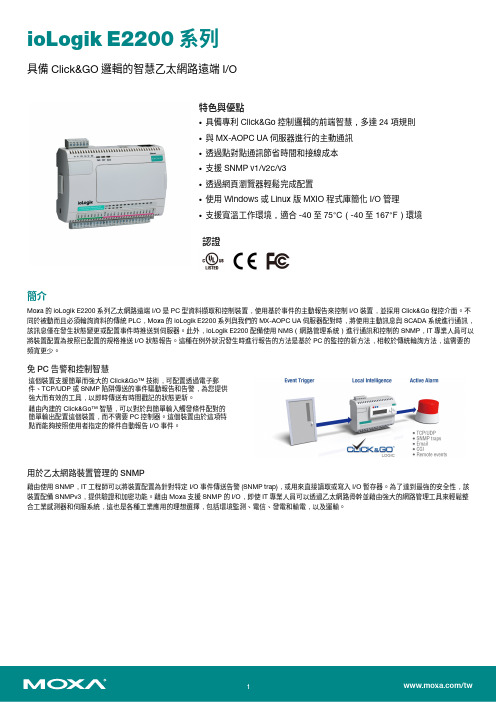
ioLogik E2200系列具備Click&GO邏輯的智慧乙太網路遠端I/O特色與優點•具備專利Click&Go控制邏輯的前端智慧,多達24項規則•與MX-AOPC UA伺服器進行的主動通訊•透過點對點通訊節省時間和接線成本•支援SNMP v1/v2c/v3•透過網頁瀏覽器輕鬆完成配置•使用Windows或Linux版MXIO程式庫簡化I/O管理•支援寬溫工作環境,適合-40至75°C(-40至167°F)環境認證簡介Moxa的ioLogik E2200系列乙太網路遠端I/O是PC型資料擷取和控制裝置,使用基於事件的主動報告來控制I/O裝置,並採用Click&Go程控介面。
不同於被動而且必須輪詢資料的傳統PLC,Moxa的ioLogik E2200系列與我們的MX-AOPC UA伺服器配對時,將使用主動訊息與SCADA系統進行通訊,該訊息僅在發生狀態變更或配置事件時推送到伺服器。
此外,ioLogik E2200配備使用NMS(網路管理系統)進行通訊和控制的SNMP,IT專業人員可以將裝置配置為按照已配置的規格推送I/O狀態報告。
這種在例外狀況發生時進行報告的方法是基於PC的監控的新方法,相較於傳統輪詢方法,這需要的頻寬更少。
免PC告警和控制智慧這個裝置支援簡單而強大的Click&Go™技術,可配置透過電子郵件、TCP/UDP或SNMP陷阱傳送的事件驅動報告和告警,為您提供強大而有效的工具,以即時傳送有時間戳記的狀態更新。
藉由內建的Click&Go™智慧,可以對於與簡單輸入觸發條件配對的簡單輸出配置這個裝置,而不需要PC控制器。
這個裝置由於這項特點而能夠按照使用者指定的條件自動報告I/O事件。
用於乙太網路裝置管理的SNMP藉由使用SNMP,IT工程師可以將裝置配置為針對特定I/O事件傳送告警(SNMP trap),或用來直接讀取或寫入I/O暫存器。
海康威视DVR设备操作手册说明书
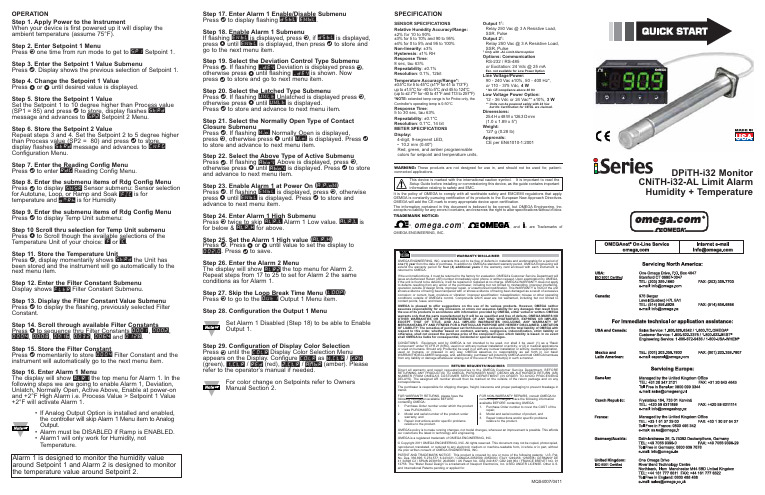
Step 17. Enter Alarm 1 Enable/Disable Submenu Press d to display flashing DSBL / ENBL .Step 18. Enable Alarm 1 SubmenuIf flashing ENBL is displayed, press a , if DSBL is displayed,press b until ENBL is displayed, then press d to store and go to the next menu item.Step 19. Select the Deviation Control Type Submenu Press d . If flashing _DEV Deviation is displayed press a ,otherwise press b until flashing _DEV is shown. Now press d to store and go to next menu item.Step 20. Select the Latched Type SubmenuPress d . If flashing UNLT Unlatched is displayed press a ,otherwise press b until UNLT is displayed.Press d to store and advance to next menu item.Step 21. Select the Normally Open Type of Contact Closure SubmenuPress d . If flashing N.o.Normally Open is displayed,press a , otherwise press b until N.o.is displayed. Press d to store and advance to next menu item.Step 22. Select the Above Type of Active Submenu Press d . If flashing ABoV Above is displayed, press a ,otherwise press b until ABoV is displayed. Press d to store and advance to next menu item.Step 23. Enable Alarm 1 at Power On (A.P.oN )Press d . If flashing ENBL is displayed, press a , otherwise press b until ENBL is displayed. Press d to store and advance to next menu item.Step 24. Enter Alarm 1 High SubmenuPress a twice to skip ALR.L Alarm 1 Low value. ALR.L is for below & ALR.H for above.Step 25. Set the Alarm 1 High value (ALR.H )Press d . Press b or c until value to set the display to 002.0. Press d to save.Step 26. Enter the Alarm 2 MenuThe display will show ALR2the top menu for Alarm 2.Repeat steps from 17 to 25 to set for Alarm 2 the same conditions as for Alarm 1.Step 27. Skip the Loop Break Time Menu (LOOP )Press a to go to the OUT1Output 1 Menu item.Step 28. Configuration the Output 1 MenuSet Alarm 1 Disabled (Step 18) to be able to Enable Output 1.Step 29. Configuration of Display Color Selection Press a until the COLR Display Color Selection Menu appears on the Display. Configure COLR as N.CLR /GRN (green), 1.CLR / RED (red), 2.CLR /AMBR (amber). Please refer to the operator’s manual if needed.For color change on Setpoints refer to Owners Manual Section 2.MQS4007/0411SPECIFICATIONSENSOR SPECIFICATIONSRelative Humidity Accuracy/Range:±2% for 10 to 90%±3% for 5 to 10% and 90 to 95%±4% for 0 to 5% and 95 to 100%Non-linearity : ±3%Hysteresis: ±1% RH Response Time :8 sec, tau 63%Repeatability : ±0.1%Resolution : 0.1%, 12bitTemperature Accuracy/Range*:±0.5°C for 5 to 45°C (±1°F for 41 to 113°F); up to ±1.5°C for -40 to 5°C and 45 to 124°C (up to ±2.7°F for -40 to 41°F and 113 to 257°F)*NOTE:extended temp range is for Probe only, the Controller’s operating temp is 0-50°CResponse Time : 5 to 30 sec, tau 63%Repeatability : ±0.1°C Resolution : 0.1°C, 14 bit METER SPECIFICATIONS Display:4-digit, 9-segment LED, •10.2 mm (0.40")Red, green, and amber programmable colors for setpoint and temperature units.Output 1†:Relay 250 Vac @ 3 A Resistive Load,SSR, Pulse Output 2†:Relay 250 Vac @ 3 A Resistive Load,SSR, Pulse †Only with -AL Limit Alarm optionOptions:Communication RS-232 / RS-485or Excitation:24 Vdc @ 25 mAExc. not available for Low Power OptionLine Voltage/Power:90 - 240 Vac ±10%,50 - 400 Hz*, or 110 - 375 Vdc, 4 W* No CE compliance above 60 HzLow Voltage Power Option:12 - 36 Vdc or 24 Vac** ±10%, 3 W**Units can be powered safely with 24 Vac but No Certification for CE/UL are claimed.Dimensions:25.4 H x 48 W x 126.3 D mm (1.0 x 1.89 x 5")Weight:127 g (0.28 lb)Approvals:CE per EN61010-1:2001It is the policy of OMEGA to comply with all worldwide safety and EMC/EMI regulations that apply.OEMGA is constantly pursuing certification of its products to the European New Approach Directives.OMEGA will add the CE mark to every appropriate device upon certification.The information contained in this document is believed to be correct, but OMEGA Engineering,Inc.accepts no liability for any errors it contains, and reserves the right to alter specifications without notice.TRADEMARK NOTICE:®,®,, andare Trademarks ofOMEGA ENGINEERING, INC.®This Quick Start Reference provides informationon setting up your instrument for basic operation.The latest complete Communication and OperationalManual as well as free Software and ActiveX Controlsare available at /specs/iseriesor on the CD-ROM enclosed with your shipment. SAFETY CONSIDERATIONThe instrument is a panel mount device protected in accordance with EN61010-1:2001. Remember that the unit has no power-on switch. Building installation should include a switch or circuit-breaker that must be compliant to IEC 947-1 and 947-3.SAFETY:•Do not exceed voltage rating on the label located onthe top of the instrument housing.•Always disconnect power before changing signal andpower connections.•Do not use this instrument on a work bench withoutits case for safety reasons.•Do not operate this instrument in flammable orexplosive atmospheres.•Do not expose this instrument to rain or moisture. EMC:•Whenever EMC is an issue, always use shielded cables.•Never run signal and power wires in the same conduit.•Use signal wire connections with twisted-pair cables.•Install Ferrite Bead(s) on signal wire close to theinstrument if EMC problems persist.MOUNTINGPanel Mounting Instruction:ing the dimensions from the panel cutout diagramshown above, cut an opening in the panel.2.Insert the unit into the opening from the front of thepanel, so the gasket seals between the bezel and thefront of the panel.3.Slide the retainer over the rear of the case and tightenagainst the backside of the mounting panel.。
电源监控器手册说明书

Supply:Supply:Supply:Mounting Output Frequency 208 to 240 VAC 380 to 415 VAC 380 to 480 VAC DIN-rail 2 x SPDT 50 - 60 Hz DPC 71 D M23DPC 71 D M48Plug-in2x SPDT50 - 60 HzPPC 71 D M23PPC 71 D M48Product Description•TRMS 3-phase over and under voltage,phase sequence, phase loss, asymmetry and tolerance monitoring relay•Detect when all 3 phases are present and have the correct sequence•Detect if all the 3-phase-phase or phase-neutral voltages are within the set limits•Detect if asymmetry and tolerance are within the set value•Separately adjustable setpoints•Separately adjustable delay functions (0.1 to 30 s)•Output: 2 x 5 A relay SPDT NE•For mounting on DIN-rail in accordance withDIN/EN 50 022 (DPC71) or plug-in module (PPC71)•35.5 mm Euronorm housing (DPC71) or 35.5 mm plug-in module (PPC71)•LED indication for relays, alarm and power supply ONType Selection3-phase or 3-phase+neutral line voltage monitoring relay for phase sequence, phase loss, asymmetry, tolerance,over and under voltage (sep-arately adjustable set points)with built-in time delay func-tion.Supply ranges from 208 to 480 VAC covered by two multivoltage relays.DPC71PPC71Input SpecificationsOutput SpecificationsMonitoring RelaysTrue RMS 3-Phase, 3-Phase+N, Multifunction Types DPC71, PPC71DPC71, PPC71Supply SpecificationsGeneral SpecificationsMode of OperationAsymmetry definition.Asymmetry is an indicator of the mains quality and it is defined as the absolute val-ue of the max imum devia-tion among the mains volt-ages, divided by the nominal voltage of the 3-phase sys-tem. The definition changes according to the voltage ref-erence:1)in case of measuring phase-phase voltages:max |∆V PH-PH |V ∆NOM2)in case of measuring phase-neutral voltages:max |∆V PH-N |VNOMTolerance definition.T olerance is another indicator of the mains quality and it is definied as the absolute val-ue of the maximum deviation of the mains voltages from the nominal voltage, divided by the nominal voltage of the 3-phase system. The defini-tion changes according to the voltage reference:1)in case of measuring phase-phase voltages:max |V ∆NOM -V PH-PH |V ∆NOM2)in case of measuring phase-neutral voltages:max |VNOM -V PH-N |VNOMx 100x 100x 100x 100General Specifications (cont.)DPC71, PPC71Mode of Operation (cont.)Connected to the 3 phases (and neutral) DPC71 and PPC71 operate when all 3 phases are present at the same time and the phase sequence is correct. It can be decided whether to mon-itor upper and lower voltage level of each phase or their asymmetry and tolerance. Voltage level monitoring:if one or more phase-phase or phase-neutral voltage ex ceed the upper set level or drop below the lower set level, the red LED starts flashing 2 Hz and the respective output relay releases after the set time period.Asymmetry and tolerancemonitoring:if one or more phase-phaseor phase-neutral voltageexceed the set levels the redLED starts flashing 2 Hz andthe respective output relayreleases after the set timeperiod.Note:For both functions, ifthe phase sequence iswrong or one phase is lost,both output relays releaseimmediately. Only 200 msdelay occurs. The failure isindicated by the red LEDflashing 5 Hz during thealarm condition.Example 1(Mains monitoring - over andunder phase-phase voltage)The relay monitors over andunder voltage, phase lossand correct phasesequence.Example 2(Motor monitoring - startingand operating load - asym-metry and tolerance ofphase-neutral voltage)DPC71 and PPC71 ensurecorrect starting and operat-ing conditions. They monitorthe voltage level, phasesequence (correct directionof the motor rotation) andasymmetry.Frequent failures are fuseblowing and incorrect volt-age level. In case of fuseblowing the motor regener-ates a voltage in the inter-rupted phase. The relaydetects the failure andreacts due to e x cessiveimbalance among the phas-es.Function/Range/Level/Time SettingAdjust the input range set-ting the DIP-switches 3 and 4. Select the desired func-tion setting the DIP-switches 5and 6 as shown below. To access the DIP-switches open the plastic cover using a screwdriver as shown below.Upper knobs: Setting of upper ()and lower () level or setting of asymmetry (ASY) and toler-ance ( ) on relative scale. Lower knobs:Setting of delay on alarm times (DELAY 1, DELAY 2) on absolute scale:0.1 to 30s.DPC71, PPC71Operation DiagramsOver and undervoltage monitoring (2 x SPDT relays)Asymmetry and tolerance monitoring (2 x SPDT relays)DPC71, PPC71Operation Diagrams (cont.)Wiring DiagramsDPC71, PPC71 Dimensions。
EDS-510E Series 产品更新记录说明书

Firmware for EDS-510E Series Release NotesSupported Operating SystemsNotesChangesApplicable ProductsBugs Fixed• CLI: Support Multiple Sessions (up to six).• SMTP Supports Transport Layer Security (TLS) Protocol and Removes SSL v2/v3.• SNMPv3 Trap and Informs.• Fixed Display Issue with Java Applet.• Fiber Check: Added Threshold Alarm.• Serial Number: 12 Digital S/N Display.• When GbE Port Speed is [Auto], MDI/MDIX is [Auto] Fixed.• QoS for DSCP Remark.• Web UI/CLI Command Enhancement and Modification.• Drown Attack.• ICS-VU-951212 Vulnerabilities.• Nessus Vulnerability.EnhancementsN/AEDS-510E Series• System Notification: Definable successful/failed login notification.• Password Policy: Password strength can be set.• Account Lockout Policy: Failure Threshold and Lockout Time can be set.• Log Management: Full Log Handling.• Remote Access Interface Enable/Disable.• Configuration encryption with password.• Supports SSL Certification Import.• Protects against MAC Flooding Attack by MAC Address Sticky.• NTP Authentication to prevent NTP DDoS Attack.• Login Authentication: Support Primary & Backup Database Servers (RADIUS / TACACS+ / Local Account).• Login Authentication via RADIUS Server: Support Challenge Handshake Authentication Protocol (CHAP) Authentication Mechanism.• RADIUS Authentication: Support EAP-MSCHAPv2 (For Windows7).• MXview Security View Feature Support* (with MXstudio v2.4).• (Redundancy) Layer2 V-On support.New FeaturesN/AN/ASupported Operating SystemsNotesChangesApplicable ProductsBugs Fixed• Increased IGMP Groups to 2048 (original 256 groups).• Improved Turbo Chain link status check mechanism at the head port.N/AEnhancementsN/AEDS-510E Series• Added new Multicast Fast Forwarding Mode.New FeaturesN/AN/ASupported Operating SystemsNotesChangesApplicable ProductsBugs FixedN/AN/AEnhancementsN/AEDS-510E Series• New release for the EDS-510E-3GTXSFP Series.New FeaturesN/AN/A。
HSG 对照表

厂商 JWT SHR ACES 系 MOLEX 类 唐虞 HR 厂商 JWT 510 ACES 21 系 MOLEX 类 唐虞 HR 511 ACES 46 系 MOLEX 类 唐虞 HR 厂商 JWT JAE FI-S 系 类 厂商 JWT 有卤型号 A1002H00-NP 87214-XX00 48228-XX01 / / 有卤型号 A1251H02-NP 85206-XX00 51021-XX00 TU1252HNO-NP / 有卤型号 A1254H00-NP 88232-XX00 51146-XX00 / / 有卤型号 A1256H00-1*2P A1256H00-1*4P(单凸) A1256H00-1*4P-DL(双凸) 88267-0200 87267-0400(单凸) 88267-0400 / / / / / / 无卤型号 端子型号 A1002H00-NP-HF(白色) A1002T0P-2(镀锡)/A1002T0P-00+(全镀金)/A1002T0P-00(半镀金) 50233-XXXH0H0-001 87214-W-L(镀锡)/87214-WG(镀金) / 48229-0001(镀金)/48229-0002(镀锡) TU1001HNO-1*NP TU1001TPO-A(镀锡),TU1001TPO-G0(镀金) A1001H-XP-N11 A1001-TPE(镀锡),A1001-GPE(镀金) 无卤型号 端子型号 A1251H02-NP-HF(白色) A1251T0P-2(镀锡) 50276-XXXH0H0-001 85206-T-1(镀金)/85206-T-4(镀锡) 51021-86XX 50058-8000(镀锡)/50058-8500(镀金) TU1252HNO-NP-NL A1250H-XP-N01 无卤型号 A1254H00-NP-HF(白色) 50280-XXXH0H0-001 / TU1212HNO-NP A1254H-XP-NWH 无卤型号 A1256H00-1*2P-HF A1256H00-1*4P-HF(单凸) A1256H00-1*4P-DL-HF(双凸) 50285-002H0H1-001 50380-004H0H1-001(单凸) 50285-004H0H1-001(双凸) TU1213HNO-02 TU1213HNO-04(单凸) TU1213HNO-04E(双凸) A1255H-2P-N A1255H-4P-N A1255H-4P-SN1 TU1252TPO-A(镀锡),TU1252TPO-GO(镀金) A1250-TPE(镀锡),A1250-GPE(镀金) 端子型号 A1254T0P-00(镀金) 88232-T(镀金) 50641-8041(镀金) TU1212TPO-GO(镀金) A1254-GPE(镀金) 端子型号 A1256T0P-2(镀锡)/A1256T0P-00(半镀金)/A1256T0P-00+(全镀 金) 88267-W-L(镀锡),88267-W(镀金)
W78E58B中文资料
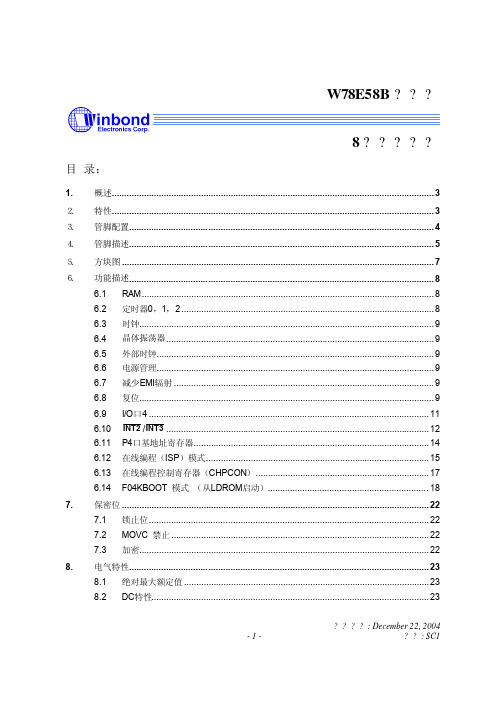
8.3.1 时钟输入波形...................................................................................................................... 25 8.3.2 程序读取周期...................................................................................................................... 26 8.3.3 数据读取周期...................................................................................................................... 26 8.3.4 数据写周期.......................................................................................................................... 27 8.3.5 端口访问周期...................................................................................................................... 27
卫星列表

Western HemisphereLocation Satellite SatellitebusSourceOperator TypeCoverageLaunchdate/rocket(GMT)AlllocationsRemarksAs of148.0°W EchoStar-1LockheedMartinAS-7000USEchostar/DISHNetworkDirectBroadcasting28December1995, LongMarch 2E119°W(1996-1999),148.0°W(1999—)Scheduled to moveto 77°Wsoon2009-02-06139.0°W Americom-8LockheedMartinA2100AUSSES Americom& AT&TAlascomTelevisionand radiobroadcasting24 Cband(Canada,Caribbean,mainlandUSA)19December2000,Ariane 5GPreviouslyGE-8 forGEAmericom; alsoknown asAurora III;replacedSatcomC-5 inMarch20012008-11-20137.0°W Americom-7LockheedMartinUS SES AmericomTelevisionand radioMainlandUSA,14SeptemberPreviouslyGE-7 for2008-11-20A2100A broadcasting Canada,Mexico2000,Ariane 5GGEAmericom135.0°W Americom-10LockheedMartinA2100AUS SES AmericomTelevisionand RadioBroadcastingMainlandUSA,Canada,Caribbean, Mexico5 February2004, AtlasII AS2008-11-20133.0°W Galaxy-12 OrbitalSciencesCorporationStar-2US IntelsatTelevision/RadioBroadcasting9 April2003,Ariane 5G123.0°WreplacedfailedGalaxy 15131.0°W Americom-11LockheedMartinA2100AUS SES AmericomTelevisionand RadioBroadcasting24C-BandTranspondersMainlandUSA,Canada,Caribbean, Mexico19 May2005, AtlasII AS2008-11-20129.0°W Galaxy-27SpaceSystems/Loral FS-1300US IntelsatTelevisionbroadcasting & SatelliteInternetAccess25September1999,Ariane 44LPFormerlyknown asIA-7 andTelstar-72008-11-20Ciel-2ThalesAlenia SpaceSpacebus4000 C4CanadaCiel SatelliteGroupDirectBroadcasting10December2008,Proton-MLeased toEchostar/DishNetwork2009-02-06127.0°W Galaxy-13BoeingBSS-601US Intelsat24C-Bandtransponders1 October2003,Zenit-3SLSamesatelliteasHorizons-12008-11-20Horizons-1BoeingBSS-601USJapan SatelliteSystems24Ku-Bandtransponders1 October2003,Zenit-3SLSamesatelliteasGalaxy-132008-11-20125.0°W Galaxy-14 OrbitalSciencesCorporationStar-2US Intelsat24C-Bandtransponders -NorthAmerica13 August2005,Soyuz-FG/Fregat2008-11-20123.0°W Galaxy-18 SpaceSystems/Loral LS-1300US IntelsatTelevisionand radiobroadcastingNorthAmerica21 May2008,Zenit-3SLHybridC/Ku-band satellite2008-11-19121.0°W Galaxy-23SpaceSystems/LorUS IntelsatDirectBroadcastinNorthAmerica7 August2003,HybridC/Ku/Ka-b2008-11-26al FS-1300 g Zenit-3SL andsatellite;C-bandpayloadreferred toasGalaxy-23EchoStar-9 SpaceSystems/Loral FS-1300USEchostar/DISHNetworkDirectBroadcastingNorthAmerica7 August2003,Zenit-3SLHybridC/Ku/Ka-bandsatellite;Ku/Ka-bandpayloadreferred toasEchoStar-92008-11-26119.0°W DirecTV-7SSpaceSystems/Loral LS-1300US DirecTVDirectBroadcasting54Ku-bandtransponders4 May 2004,Zenit-3SL8 activetransponders at thistime2008-11-26EchoStar-7LockheedMartinA2100AXUSEchostar/DISHNetworkDirectBroadcasting32Ku-bandtranspond21 February2002, AtlasIII B21 activetransponders at this2008-11-26ers time118.8°W Anik F3EADSAstriumEurostar-3000SCanada Telesat CanadaDirectBroadcasting24C-bandtransponders, 32Ku-bandtransponders, 2Ka-bandtransponders11 April2007,ProtonKu-Bandleased toEchostar/DishNetwork2008-11-26116.8°W SatMex-5HughesHS-601HPMexico Satmex24C-bandtransponders, 24Ku-bandtransponders5 December1998,Ariane 42L2008-11-26115.0°W XM-Blues US30 October2006,Zenit-3SL Solidaridad-2Mexico Satmex8 October1994,Ariane 44L113.0°W Satmex-6Mexico Satmex27 May2006, Ariane 5-ECA111.1°W Anik F2Boeing 702 Canada Telesat Canada DirectBroadcasting17 July2004,Ariane 5GHybridC/Ku/Ka-bandsatellite110.0°W EchoStar-11SpaceSystems/Loral LS-1300USEchostar/DISHNetworkDirectBroadcasting17 July2008,Zenit-3SL2008-11-19EchoStar-10A2100AXS USEchostar/DISHNetworkDirectBroadcasting15 February2006,Zenit-3SLDirecTV-5LS-1300US DirecTVDirectBroadcasting7 May 2002,Proton32Ku-bandtransponders107.3°W Anik F1Boeing 702 Canada Telesat CanadaDirectBroadcasting21November2000,Ariane 44LHybridC/Ku-band satellite;will bereplacedby AnikF1RAnik F1R Eurostar-300Canada Telesat Canada Direct 8 Hybrid0Broadcasting, WAASPRN #138 September2005,ProtonC/Ku-band satellite;willreplaceAnik F1105.0°W AMC-18A2100A US SES AmericomDirectBroadcastingMainlandUSA,Canada,Caribbean, Mexico8 December2006,Ariane 5Americom-15A2100AXS US SES AmericomDirectBroadcastingCONUS,Alaska,Hawaii15 October2004,Proton-MHybridKu/Ka-bandsatellite;twin ofAmericom-16103.0°W Americom-1A2100A US SES AmericomMainlandUSA,Canada,Mexico,Caribbean8September1996, AtlasII AHybridC/Ku-band satellite102.8°W SPACEWAY-1Boeing 702 US DirecTVDirectBroadcastin26 April2005,g Zenit-3SL101.2°W DirecTV-4SBoeing 601 US DirecTVDirectBroadcasting27November2001,Ariane 44LP48Ku-bandtransponders101.1°W DirecTV-9SLS-1300US DirecTVDirectBroadcasting13 October2006,Ariane5-ECA101.0°W AMC-4A2100AX US SES Americom MainlandUSA,Canada,Mexico,Caribbean, CentralAmerica13November1999,Ariane 44LPHybridC/Ku-band satellite100.8°W DirecTV-8LS-1300US DirecTV DirectBroadcasting22 May2005,ProtonHybridKu/Ka-bandsatellite99.2°W SPACEWAY-2US16November 2005,Ariane5-ECA99.0°W Galaxy-16FS-1300Intelsat 18 June 2006, Zenit-3SL97.0°W Galaxy-19SpaceSystems/Loral FS-1300US IntelsatTelevisionand RadioBroadcasting24 C- and28Ku-bandtransponders NorthAmerica24September2008,Zenit-3SL2008-11-2095.0°W Galaxy 3C US 15 June 2002, Zenit-3SL93.0°W Galaxy-26SSLFS-1300US15 February1999,Proton-K91.0°W Nimiq 1A2100AX Canada Telesat CanadaDirectBroadcasting20 May1999,Proton32Ku-bandtranspondersGalaxy 17Spacebus-3000B3US IntelsatTelevisionand radiobroadcastingNorthAmerica4 May 2007,Ariane5-ECA74°WJuly 2007to March2008HybridC/Ku-band satellite2008-06-1389.0°W Galaxy-28FS-1300ITSO Intelsat TheAmericas23 June2005,HybridC/Ku/Ka-bZenit-3SL andsatellite;launchedasTelstar 887.0°W AMC 3A2100A US SES Americom MainlandUSA,Canada,Mexico,Caribbean4September1997, AtlasII AHybridC/Ku-band satellite85.0°W XM-RhythmBoeing 702 USXM SatellieRadio HoldingsRadioBroadcastingCONUS28 February2005,Zenit-3SLAmericom-2A2100A US SES AmericomDirectBroadcastingMainlandUSA,Canada,Mexico30 January1997,Ariane 44LAmericom-16A2100AXS US SES AmericomDirectBroadcastingCONUS,Alaska,Hawaii17December2004, AtlasV (521)HybridKu/Ka-bandsatellite;twin ofAmericom-1584.0°W Brasilsat-B3Brazil4 February1998,Ariane 44LP83.0°W Americom-93000B3US SES AmericomDirectBroadcastingCONUS,Canada,Mexico,CentralAmerica,Caribbean7 June2003,ProtonHybridC/Ku-band satellite82.0°W Nimiq 2A2100AX Canada Telesat CanadaDirectBroadcasting29December2002,ProtonHybridKu/Ka-bandsatellite Nimiq 3HS-601Telesat CanadaDirectBroadcasting9 June1995,Ariane 42PPreviouslyDirecTV-3forDirecTV80.9°W SBS-6HS-393 US Intelsat Televisionand RadioBroadcasting12 October1990,Ariane 44L74°WNov 1995to Jan2008Beyondexpectedend of life.ServesArgentinanow2008-06-1379.0°W Americom Spacebus-20US SES Americom CONUS, 28 October-500 Canada,Mexico 1998, Ariane 44LSatcom C3US10September1992,Ariane 44LPInclinedorbit77.0°W EchoStar-4A2100AX USEchostar/DISHNetworkDirectBroadcasting8 May 1998,ProtonspareEchoStar-8FS-1300USEchostar/DISHNetworkDirectBroadcasting21 August2002,Proton110°W2008-11-1976.8°W Galaxy 4R US 19 April2000,Ariane 42LInclinedorbit75.0°W Brasilsat-B1Brazil10 August1994,Ariane 44LP74.9°W Galaxy-9US 24 May1996, DeltaII (7925)spare74.0°W Horizons-2STAR Bus US Intelsat JSATTelevisionand RadioBroadcastingCONUSCanadaCaribbean21December2007,Ariane 5GS20 KuXpndrs2008-06-1372.7°W EchoStar-6FS-1300USEchostar/DISHNetworkDirectBroadcasting14 July2000, AtlasII AS2008-11-1972.5°W Directv-1R US 10 October 1999, Zenit-3SL72.0°W AMC-6A2100AX US SES Americom CONUS,Canada,Mexico,Caribbean, CentralAmerica22 October2000,Proton-MHybridC/Ku-band satellite;a portionof theKu-bandpayload isdedicatedto SouthAmerica71.0°W Nahuel-1A Argentina30 January1997,Ariane 44L70.0°W Brasilsat-B4Brazil17 August2000,Ariane 44LP65.0°W Brasilsat-B2Brazil28 March1995,Ariane44LP+63.0°W Estrela doSul 1Brazil11 January2004,Zenit-3SL61.5°W EchoStar-12A2100AXS US17 July2003, AtlasV (521)FormerlyRainbow-1,purchased fromVOOM EchoStar-3A2100AX USEchostar/DISHNetworkDirectBroadcasting5 October1997, AtlasII AS61.0ºW HispasatAmazonasSpain4 August2004,Proton-M58.0°W Intelsat-9HS601HP US 28 July2000,Zenit-3SLformerlyPAS-955.5°W Intelsat-805ITSO18 June1998, AtlasII AS53.0°W Intelsat-707ITSO14 March1996,Ariane 450.0°W Intelsat-705ITSO22 March1995, AtlasII AS45.0°W Intelsat-1RHS702 US16November2000,Ariane 5GformerlyPAS-1R43.1°W Intelsat-3RHS601 US12 January1996,Ariane 44LformerlyPAS-3R43.0°W Intelsat-6BHS601HP22December1998,Ariane 42LformerlyPAS-6B40.5°W NSS-806LM AS-7000 Netherlands28 February1998, AtlasII AS37.5°W NSS-10Spacebus4000C33 February2005,ProtonTelstar-11USInclinedorbit34.5°W Intelsat-903ITSO30 March2002,Proton-K31.5°W Intelsat-801ITSO1 March1997,Ariane 44P30.0°W Hispasat-1CSpain3 February2000, AtlasII ASHispasat-1DSpain18September2002, AtlasII AS27.5°W Intelsat-907ITSO15 February2003,Ariane 44L24.5°W Intelsat-905ITSO5 June2002,Ariane 44L24.0°W Cosmos2379RussiaInclinedorbit22.0°W NSS-7LM A2100AX Netherlands16 April2002,Ariane 44L20.0°W Intelsat-603ITSO14 March1990,CommercialTitan IIIInclinedorbit18.0°W Intelsat-901ITSO9 June2001,Ariane 44L15.5°W Inmarsat 3F2IMSOEGNOSPRN #1206September1996,Proton-K15.0°W Telstar 12SSL US 19 October 1999, Ariane 44LP14.0°W Gorizont32RussiaInclinedorbit Express-A4Russia12.5°W AtlanticBird 1EUMETSAT28 August2002,Ariane 5G11.0°W Express-A3Russia24 June2000,Proton-K8.0°W AtlanticBird 2Eutelsat25September2001,Ariane 44PTelecom 2D France8 August1996,Ariane 44LInclinedorbit7.0°W Nilesat101Egypt28 April1998,Ariane 44P Nilesat102Egypt17 August2000,Ariane 44LP Nilesat103Egypt27 February1998,Ariane 42P AtlanticBird 4Eutelsat27 February1998,Ariane 42P5.0°W AtlanticBird 3Eutelsat4.0°W AMOS 1Israel16 May1996,Ariane 44L AMOS 2Israel27December2003,Soyuz-FG/Fregat3.4°W Meteosat828 August2002,Ariane 5G1.0°W Intelsat10-02ITSO16 June2004,Proton-M0.8°W Thor 2Norway20 May1997, DeltaIIThor 3Norway10 June1998, DeltaII (7925-9.5)[edit] Eastern HemisphereLocation Satellite SatellitebusSource Operator TypeCoverageLaunchdate/rocket(GMT)AlllocationsRemarks As of0.5°E Meteosat7ESAWeathersatellite2September1997,Ariane 44LPInclinedorbit3.0°E Telecom2A16December1991,Ariane 44L4.0°E Eurobird 4Eutelsat 2 September 1997, Ariane 44LP4.8°E Sirius 4A2100AX Sweden SES Sirius Comsat52Ku-bandcoveringEurope2Ka-bandcoveringScandinavia17November2007,Proton M2007-11-18 Astra 1CLuxembourg12 May1993,Ariane 42L0.9°inclinedorbit5.0°E Sirius 3Sweden 5 October 1998, Ariane 44L5.2°E Astra 1A GE 4000 11 December 1988, Ariane 44LP6.0°E Skynet 4F Militarycommunica7 February2001,Inclinedorbittions Ariane 44L7.0°E EutelsatW3AEutelsat15 March2004,Proton-M9.0°E Eurobird 9Eutelsat 21November1996, AtlasII AformerlyHot Bird 29.5°E Meteosat6ESAWeathersatellite20November1993,Ariane 44LPInclinedorbit10.0°E EutelsatW1Eutelsat6September2000,Ariane 44P12.5°E Raduga29RussiaInclinedorbit13.0°E Hot Bird 6Eutelsat21 August2002, AtlasV (401)Hot Bird7AEutelsat11 March2006,Ariane5-ECAHot Bird 8Eutelsat 4 August 2006, Proton16.0°E EutelsatW2Eutelsat5 October1998,Ariane 44L19.2°E Astra 1ELuxembourg19 October1995,Ariane 42L Astra 1FLuxembourg8 April1996,Proton-K Astra 1GLuxembourg12November1997,Proton-K Astra 1HLuxembourg18 June1999,Proton-K Astra 1KRLuxembourg20 April2006, AtlasV (411) Astra 1LLuxembourg4 May 2007,Ariane5-ECA20.0°E Arabsat2A9 July 1996,Ariane 44LInclinedorbit21.0°E AfriStar US 28 October 1998, Ariane 44L21.5°E EutelsatW6Artemis ESAEGNOSPRN #12412 July2001,Ariane 5GInclinedorbit.23.5°E Astra 3A Luxembourg29 March2002,Ariane 44L25.0°E Inmarsat 3F5IMSOEGNOSPRN #1264 February1998,Ariane 44LP25.5ºE Eurobird 2Eutelsat25.8°E Badr 226.0°E Badr 326.2°E Badr C28.2°E Astra 2A HS601HPLuxembourgAstra 2BLuxembourg14September2000, Ariane 5GAstra 2C Luxembourg16 June2001,Proton-KAstra 2D Luxembourg20December2000,Ariane 5G28.5°E Eurobird 1Spacebus3000Eutelsat8 March2001,Ariane 5G30.5°E Arabsat2BArabsat13November1996,Ariane 44L31.3°E Astra 1D HS-601LuxembourgSES Astra Comsat24Ku-band1 November1994,Ariane 419.2°E(1994–1998)28.2°E(1998)19.2°E(1998–1999)28.2°E2007-11-14(1999–2001)24.2°E(2001–2003)23.0°E(2003–2004)23.5°E(2004–2007)30.0°E(2007—) 31.5°E Sirius 2Sweden33.0°E Eurobird 3Eutelsat27September2003,Ariane 5G Intelsat802LM-3000 ITSO25 June1997,Ariane 44P36.0°E EutelsatSesat 1Eutelsat17 April2000,Proton-K Eutelsat Eutelsat24 May。
互换性与技术测量作业参考答案

3
ei=-1/2(IT7-1)=-17um Xmax=54-(-17)=71um
85 H8 js7 为过渡配合
Ymax=0-17=-17um
Xmin=0-(-20)=20um
(3)
18 H7 h6
h 为上偏差 且 es=0 故 ei=-11um
查表 2-1 知 IT7=18um,IT6=11um H 为下偏差 且 EI=0 故 ES=+18um
18 H7 h6 为间隙配合
Xmax=18-(-11)=29um
Xmin=0um
85 H8 js7 (6)
i 1 i 6
5
10
0um
因此无变值系统误差。 (2)按肖维勒准则 由 n=10 查表 1-5 得 Zc=1.96 故 Zcσ=1.96×0.0004714=0.0009mm 有
ˆ V 1 0.001 Zc
由肖维勒准则 第一项测得值含粗误差,应剔除。 再按 n=9 查表 1-5 得 Zc=1.92
基轴制
7.试计算
配合孔、轴用工作量规的工作尺寸,并绘出量规的公差带图。
解:查表 2-1 知 IT7=21um,IT6=13um 查表 2-6 知 G 的基本偏差 为 EI=+7um 故 ES=EI+IT7=7+21=28um Ф25G7 为Ф25 Ф25h6 其 es=0 ei=-13um 作孔、轴公差带图
7
止规下偏差 Zi=ei=-13 即Ф25 8.试计算 ,也可写成Ф24.9870 配合孔、轴用工作量规的工作尺寸,并绘出量规的公差带图。
FS FORTH-SYSTEME GmbH Mod520C_2 产品说明书

Mod520C_2P.O. Box 11 03l D-79200 Breisach, Germany Kueferstrasse 8l D-79206 Breisach, Germany (+49 (7667) 908-0 l Fax +49 (7667) 908-200 l e-mail:****************Mod520C_2© Copyright 2004:FS FORTH-SYSTEME GmbHPostfach 1103, D-79200 Breisach a. Rh., GermanyRelease of Document:May 27, 2004Filename:Mod520C_2.docAuthor:Hans-Peter SchneiderAll rights reserved. No part of this document may be copied or reproduced in any form or by any means without the prior written consent of FS FORTH-SYSTEME GmbH.2Mod520C_2 Table of Contents1.Introduction (4)2.Features (5)3.Functional Description (6)3.1.1.CPU AMD ÉlanSC520 (6)3.1.2.SDRAM stage (6)3.1.3.ROM stage (6)3.1.4.SRAM stage (6)3.1.5.32 I/O Ports (7)3.1.6.256 Byte EEPROM for BIOS and Applications on PIO30,31 (7)3.1.7.On-board Power Supply (7)3.1.8.Voltage Supervision, RESET Generation (7)3.1.9.Serial Ports (7)3.1.10.Fast Ethernet Controller Stage (8)3.1.11.Dual CAN Controller Stage (8)3.1.12.GP Bus used for ISA Bus (9)4.Connectors Of MOD520C (10)4.1.System Connector X2 (10)4.2.System Connector X4 (12)5.Application Notes (14)5.1.Power Supply (14)5.2.Important Signals (14)5.2.13.PCICLKRTN PCICLK PCICLKETHER (14)5.2.14.ISA-Bus Signals (14)5.2.15.CAN-Interrupt IRQ11 (15)6.Members of the MOD520C family (16)3Mod520C_21. IntroductionThe module MOD520C with its integrated and optional peripherals, based on the 32 Bit AMD ÉlanSC520 microcontroller, is designed for medium to high performance applications in telecommunication, data communication and information appliances on the general embedded market. It can easily be designed in customized boards.The AMD ÉlanSC520 microcontroller combines a low voltage 586 CPU running on 133 MHz, including FPU (Floating Point Unit) with a set of integrated peripherals: 32 Bit PCI controller, SDRAM controller for up to 256 MByte, GP (General Purpose) bus with programmable timing and ROM/Flash controller. Enhanced PC compatible peripherals like DMA controller, two UARTs and battery buffered RTC and CMOS, watchdog and software timers make this device a very fast system for both real time and PC/AT compatible applications. Insyde Software’s Mobile BIOS is available which offers serial and parallel remote features (video, keyboard, floppy). Furthermore FS FORTH-SYSTEME has adapted Datalight Sockets (TCP/IP Stack), ROM-DOS and the Flash File System FlashFX to this environment.The MOD520C offers the software engineer the possibility to reduce the time-to-market phase even more. FS FORTH-SYSTEME added several features on-board as SDRAM (up to 64 MByte), PCI Fast Ethernet controller to facilitate networking and remote control. A Strata-FLASH for booting and data is included on board. Two CAN Ports are additionally available for communication. 512 Kbyte SRAM is available for battery buffered data. The enhanced JTAG port for low-cost debugging is supported. This allows instruction tracing during execution. FS FORTH-SYSTEME has adapted Windows CE 3.0 to this platform and offers drivers and support. With Ethernet debugging the software designer has powerful means for fast debugging his applications.Due to the 16 MByte FLASH it is possible to build larger, complete systems on this module like Linux, QNX or VxWorks.4Mod520C_252. Features• 16 MByte STRATA-FLASH or 2 MByte AMD FLASH • 64 MByte or 16 MByte SDRAM • 512 KByte battery buffered SRAM• PCI Ethernet controller with EEPROM. Rx and Tx signals are providedon the System Connectors • Two CAN-Buses.• Enhanced JTAG port available on System Connector.• GP-Bus signals available on System Connector • PCI-Bus signals available on System Connector• BIOS for ÉlanSC520 by Insyde Software Inc. Including serial or parallelremote features (Video, Keyboard, Floppy).Mod520C_23. Functional Description3.1.1. CPU AMD ÉlanSC520The CPU AMD ÉlanSC520 is powered with 2.5V (core and analog path) and 3.3V (all other voltages) except VRTC, which is powered with about 3V either from battery or from on-board 3.3V. This voltage is limited to 3.3V, the other 3.3V power planes have a limit of 3.6V.The CPU is clocked with a 32.768 kHz quartz. An internal PLL derives from this frequency the RTC clock and DRAM refresh clock and the clocks for PC/AT compatible PIT (1.1882 MHz) and UARTs (18.432 MHz). All other stages (CPU, PCI, GP bus, GP DMA, ROM, SSI, timers) are fed from the second clock generator driven by a 33.33 MHz clock oscillator. SDRAM is clocked with 66.66 MHz.3.1.2. SDRAM stageThe SDRAM (up to 128 MByte on-board) has its own DRAM bus containing memory addresses MA0..12, memory data MD0..31 and control signals for up to four banks. Due to small load no buffering of clocks and signals is necessary.3.1.3. ROM stageROM or FLASH are driven by the general purpose address bus GPA0..25. It has three programmable chip selects with each up to 64 MByte range. The ROM Data bus is either the 32 bit general purpose bus GPD0..31 or the memory data bus MD0..31. Configuration pins decide, which bus at boot time is used. The bus size is selectable with 8, 16 or 32 bit. The MOD520C has a FLASH IC for up to 16 MByte 16 bit ROM or FLASH selected by BOOTCS# connected to MD0..15. 3.1.4. SRAM stageThe SRAM (512 KByte on-board) is buffered by VBAT. The Memory Location is defined in the System BIOS. ROMCS1# is used to access the SRAM.6Mod520C_23.1.5. 32 I/O PortsThe ÉlanSC520 CPU has 32 I/O ports. They have alternate functions. Most of them are control signals for GP bus (PIO0..26) used as ISA-bus. PIO27 (GPCS0#) is used as a programmable external chip select and PIO28,29 are not connected. PIO30,31 are used to drive a serial parameter EEPROM on-board. 3.1.6. 256 Byte EEPROM for BIOS and Applications on PIO30,31An on-board serial EEPROM with 256 byte and I2C bus is controlled by PIO30 (I2CDAT) and PIO31 (I2CCLK). 128 byte are used for non-volatile BIOS defaults, the remaining range may contain application specific data and parameters. The BIOS contains calls to read and write to this memory (see BIOS documentation).3.1.7. On-board Power SupplyThe 2.5V on-board voltage is generated from +5V.An external battery may be connected to the signal VBATIN. Battery status is controlled by BBATSEN, which sets a power fail bit in a status register for RTC, if BBATSEN is low at power-up.3.1.8. Voltage Supervision, RESET GenerationThree voltages are used on board: +2.5V, +3.3V and +5V. U2 controls +5V and U10 controls +3.3V. LBOUT or PWRGOOD will become low, if these voltages are out of tolerance. An external SRESET# is wired or-ed to U10. It can also be activated from extended JTAG signal SRESET# via X1. The wired OR of 1RESET# and 2RESET# control U10. Its output PWRGOOD is low (not active), if either the signals described above from U10 are low or +5V is out of tolerance. Typical length of PWRGOOD low is longer than 1 sec (minimum 790 msec).3.1.9. Serial PortsThe AMD ÉlanSC520 CPU has two internal asynchronous ports and one synchronous serial port. Both of this ports are available at the System Connectors.7Mod520C_23.1.10. Fast Ethernet Controller StageConnected to the PCI bus device 0 (REQ/GNT0#) of the Élan SC520 CPU, a Fast Ethernet Controller U7 supports 10/100Mbps transfer depending on driver software. X3 is a JST B5B-PH-SM3 5 pin connector. Parameters as physical address and power down modes are stored in a 64X16 bit Serial EEPROM controlled by U7. 2 status LEDs LE1, LE2 show the state of the Ethernet connection. For a more detailed hardware and software description see Intel 82559ER manual.3.1.11. Dual CAN Controller StageThe CAN Controller is selected via ROMCS1# and the Memory location is selectable in the BIOS Setup Screen. The CAN Interrupt provided by 82C900 is inverted by the onboard Lattice CPLD. Since the Interrupt asserted by the 82C900 is only a low active pulse of 0.2µs the CPLD holds the interrupt active until the software accesses the Memory at the location CAN-Base+1xxh. The BIOS routes this interrupt to IRQ11.8Mod520C_2 3.1.12. GP Bus used for ISA BusThe AMD ÉlanSC520 CPU contains an 8/16bit General Purpose Bus (GP bus) with 26 address lines (GPA0..25), 16 data lines (GPD0..15) and different control lines using PIO ports in their alternate GP bus function. Its timing is programmable for speeds up to 33MHz. This bus is to emulate a 16 bit ISA bus (PC/104) running with 8 MHz. ISA bus signal are connected without buffers directly to the lines of the CPU due to the 5V tolerance of the 3.3V signals.8 bit signals SMEMRD# and SMEMWR# (active only at addresses beyond 1 MByte) are not supported (GPMEM_RD# and GPMEM_WR# used).The AMD ÉlanSC520 CPU has only 4 DMA channels on GP bus. DMA channel 2 is used for Super-I/O (U2) on EVAMOD520. All four channels are connected to edge connector X2.Not supported ISA bus signals 0WS#, IOCHK#, IRQ15, REFRESH#, 8MHz and 14.318 MHz clocks, MASTER#.9Mod520C_24. Connectors Of MOD520C4.1. System Connector X2Pin Function I/O Pin Function I/O1+3.3V power2GND power 3+3.3V power4GND power 5GPD0I/O6TDP O7GPD1I/O8TDN O9GPD2I/O10not connected11GPD3I/O12RDP I13GPD4I/O14RDN I15GPD5I/O16not connected17GPD6I/O18DRQ0I19GPD7I/O20DRQ2I21GPD8I/O22DRQ5I23GPD9I/O24DRQ7I25GPD10I/O26DACK0#O27GPD11I/O28DACK2#O29GPD12I/O30DACK5#O31GPD13I/O32DACK7#O33GPD14I/O34GND power 35GPD15I/O36GPRESET O37GND power38GPIORD#O39GPA0O40GPIOWR#O41GPA1O42GPALE O43GPA2O44GPBHE#O45GPA3O46GPRDY I47GPA4O48GPAEN O49GPA5O50GPTC O51GPA6O52GPDBUFOE#O53GPA7O54GPIO_CS16#O55GPA8O56GPMEM_CS16#O57GPA9O58GPCS0#O59GPA10O60GPMEM_RD#O61GPA11O62GPMEM_WR#O63GPA12O64GND power 10Pin Function I/O Pin Function I/O65GPA13O66EXTRES#I67GPA14O68PWRGOOD O69BUFA15O70CLKTEST71BUFA16O72PRG_RESET73BUFA17O74GND power75BUFA18O76GPCS1#O77BUFA19O78GPCS2#O79BUFA20O80GPCS3#O81BUFA21O82GPCS4#O83BUFA22O84GPCS5#O85BUFA23O86GPCS6#O87BUFA24O88GPCS7#O89BUFA25O90VBATIN power91GND power92GND power93IRQ1I94RSTLD0I95IRQ3I96RSTLD1I97IRQ4I98RSTLD2I99IRQ5I100RSTLD3I101IRQ6I102RSTLD4I103IRQ7I104RSTLD5I105IRQ9I106RSTLD6I107IRQ10I108RSTLD7I109CANINT I110DBGDIS I111IRQ12I112INSTRC I113IRQ14I114DBGENTR I115SPEAKER O116not connected117+5V power118GND power119+5V power120GND power114.2. System Connector X4Pin Function I/O Pin Function I/O1PCICLKRTN I2GND power 3PCICLK O4PCICLKETHER I5AD0I/O6CBE0#I/O7AD1I/O8CBE1#I/O9AD2I/O10CBE2#I/O11AD3I/O12CBE3#I/O13AD4I/O14not connected15AD5I/O16not connected17AD6I/O18not connected19AD7I/O20not connected21AD8I/O22GND power 23AD9I/O24RXD1I25AD10I/O26TXD1O27AD11I/O28CTS1#I29AD12I/O30DCD1#I31AD13I/O32DSR1#I33AD14I/O34RIN1#I35AD15I/O36DTR1#O37AD16I/O38RTS1#O39AD17I/O40RXD2I41AD18I/O42TXD2O43AD19I/O44CTS2#I45AD20I/O46DCD2#I47AD21I/O48DSR2#I49AD22I/O50RIN2#I51AD23I/O52DTR2#O53AD24I/O54RTS2#O55AD25I/O56CANH1/TXD157AD26I/O58CANL1/RXD159AD27I/O60CANH2/TXD261AD28I/O62CANL2/RXD263AD29I/O64GND power 12Pin Function I/O Pin Function I/O65AD30I/O66SRESET#I67AD31I/O68GPRESET#O69GND power70TCK O71INTA#I72TMS73INTB#I74TDI I75INTC#I76TDO O77INTD#I78TRST#I79REQ0#I80CMDACK81REQ1#I82BR/TC83REQ2#I84GND Power85REQ3#I86STOP/TX87REQ4#I88TRIG/TRACE89GNT0#O90not connected91GNT1#O92ACTLED#O93GNT2#O94LILED#O95GNT3#O96SPEEDLED#O97GNT4#O98not connected99GND power100GND power101PAR I/O102SSI_CLK O103PERR#I/O104SSI_DO O105SERR#I106SSI_DI I107FRAME#I/O108not connected109TRDY#I/O110ISP_TDI I111IRDY#I/O112ISP_TDO O113STOP#I/O114ISP_TMS115DEVSEL#I/O116ISP_TCK I117RST#O118BSCAN#119GND power120GND power135. Application Notes5.1. Power SupplyThe MOD520C needs +3.3V and 5V power supply.3.3V worst case supply current is 1130 mA5V worst case supply current is 550 mABe sure to design your power supply for this current including large load transients.5.2. Important Signals5.2.13. PCICLKRTN PCICLK PCICLKETHERPCICLK is the clock source for the PCI-Bus. PCICLKETHER is the clock input for the Ethernet Controller. PCICLKRTN is the clock input of the AMD Élan Sc520. This pin is used to synchronize the CPU with the external PCI-Bus. Therefore it is important that all clock traces have the same length to provide each PCI-Target with the clock at the same time. Trace length of each of this clocks is 68mm on the module. If you do not plan to connect an additional PCI-Target on your board you just add a serial resistor 33R between PCICLK and PCICLKRTN and one between PCICLK and PCICLKETHER.5.2.14. ISA-Bus SignalsIf you use the ISA-Bus Signals you have to add some resistors to the following Signals:GPD0 – GPD15 4k7 pull upGPRDY1k pull downIRQ´s10k pull upDRQ´s10k pull down145.2.15. CAN-Interrupt IRQ11IRQ11 is used for the CAN-Controller 82C900 and is not sharable. Since the interrupt provided by 82C900 is a low active pulse with a length of 0.2µs the CPLD inverts this signal and holds it until the software acknowledges the interrupt. To acknowledge this interrupt the software has to access a memory location with the offset 1xxh to the CAN-Base. This memory access is just an access of the system memory, not an access of the CAN-Controller.156. Members of the MOD520C familyNumbe r Variant Flash SDRAM SRAM CAN CAN-DriverTemp.320MOD520C_0_V018M*16, Strata(=16 Mbyte)1*TM014452*4M*16(=16 Mbyte)2*TM01519512k*8Yes Yes0..70°321MOD520C_0_V021M*16, AMD(=2 Mbyte)1*TM015202*4M*16(=16 Mbyte)2*TM01519512k*8Yes Yes0..70°322MOD520C_0_V038M*16, Strata(=16 Mbyte)1*TM014452*16M*16(=64 Mbyte)2*TM01249512k*8Yes Yes0..70°334MOD520C_1_V01MOD520C_2_V018M*16, Strata(=16 Mbyte)1*TM014452*4M*16(=16 Mbyte)2*TM01519512k*8TM0Yes no0..70°335MOD520C_1_V02MOD520C_2_V021M*16, AMD(=2 Mbyte)1*TM015202*4M*16(=16 Mbyte)2*TM01519512k*8TM0Yes no0..70°336MOD520C_1_V03MOD520C_2_V038M*16, Strata(=16 Mbyte)1*TM014452*16M*16(=64 Mbyte)2*TM01249512k*8TM0Yes no0..70°184MOD520C_1_V048M*16, Strata(=16 Mbyte)1*TM014452*4M*16(=16 Mbyte)2*TM01519No No No0..70°16。
赛米控丹佛斯 SEMIPACK 晶闸管 二极管模块 SKKH 107 16 E 数据表

Rev. 3.0–31.05.20221®1SKKHThyristor / Diode ModulesSKKH 107/16 E Features*•Heat transfer through aluminium oxide ceramic insulated metal baseplate •UL recognized, file no. E63532Typical Applications•Rectifier for motor drives •Process control•Rectifier for power suppliesAbsolute Maximum Ratings SymbolConditions Values UnitChip I T(AV)sin. 180°T j =130°C T c =85°C 119A T c =100°C 91A I TSM 10ms T j =25°C 2250A T j =130°C 1900A i 2t10ms T j =25°C 25313A²s T j =130°C18050A²s V RSM T j =25°C 1700V V RRM T j =25°C 1600V V DRM T j =25°C 1600V (di/dt)cr T j =130°C 140A/µs (dv/dt)cr T j =130°C1000V/µs T j -40...130°C Module T stg -40 (125)°C V isola.c.; 50 Hz; r.m.s.1min 3000V 1s3600VCharacteristics SymbolConditions min.typ.max.UnitChip V T T j =25°C,I T =300A 1.6 1.75V V T(TO)T j =130°C 0.80.90V r T T j =130°C2.803.35m ΩI DD ;I RD T j =130°C,V DD = V DRM ; V RD = V RRM 20mA t gd T j =25°C,I G =1A, di G /dt =1A/µs 1µs t gr V D = 0.67 * V DRM 2µs t q T j =130°C 200µs I H T j =25°C150250mA I L T j =25°C,R G =33Ω300600mA V GT T j =25°C,d.c. 2.5V I GT T j =25°C,d.c.100mA V GD T j =130°C, d.c.0.25V I GD T j =130°C, d.c.4mA R th(j-c)continuous DC per chip 0.15K/W per module 0.075K/W R th(j-c)sin. 180°per chip 0.2K/W per module 0.1K/W R th(j-c)rec. 120°per chip 0.21K/W per module0.105K/WModule R th(c-s)chip 0.09K/W module 0.05K/W M s to heatsink M5 4.25 5.75Nm M t to terminals M52.553.45Nm a 5 * 9.81m/s²w75g2Rev. 3.0–31.05.2022© by SEMIKRON© by SEMIKRON Rev. 3.0–31.05.202234Rev. 3.0–31.05.2022© by SEMIKRONThis is an electrostatic discharge sensitive device (ESDS) due to international standard IEC 61340.*IMPORTANT INFORMATION AND WARNINGSThe specifications of SEMIKRON products may not be considered as guarantee or assurance of product characteristics("Beschaffenheitsgarantie"). The specifications of SEMIKRON products describe only the usual characteristics of products to be expected inSKKHtypical applications, which may still vary depending on the specific application. Therefore, products must be tested for the respective application in advance. Application adjustments may be necessary. The user of SEMIKRON products is responsible for the safety of their applications embedding SEMIKRON products and must take adequate safety measures to prevent the applications from causing a physical injury, fire or other problem if any of SEMIKRON products become faulty. The user is responsible to make sure that the application design is compliant with all applicable laws, regulations, norms and standards. Except as otherwise explicitly approved by SEMIKRON in a written document signed by authorized representatives of SEMIKRON, SEMIKRON products may not be used in any applications where a failure of the product or any consequences of the use thereof can reasonably be expected to result in personal injury. No representation or warranty is given and no liability is assumed with respect to the accuracy, completeness and/or use of any information herein, including without limitation, warranties of non-infringement of intellectual property rights of any third party. SEMIKRON does not assume any liability arising out of the applications or use of any product; neither does it convey any license under its patent rights, copyrights, trade secrets or other intellectual property rights, nor the rights of others. SEMIKRON makes no representation or warranty of non-infringement or alleged non-infringement of intellectual property rights of any third party which may arise from applications. Due to technical requirements our products may contain dangerous substances. For information on the types in question please contact the nearest SEMIKRON sales office. This document supersedes and replaces all information previously supplied and may be superseded by updates. SEMIKRON reserves the right to make changes.5。
MiiNePort E3设计指南说明书

MiiNePort E3 Schematic Design GuideFirst Edition, May 2011/product© 2011 Moxa Inc. All rights reserved.Reproduction without permission is prohibited.MiiNePort E3 Schematic Design Guide The software described in this manual is furnished under a license agreement and may be used only in accordance withthe terms of that agreement.Copyright NoticeCopyright ©2011 Moxa Inc.All rights reserved.Reproduction without permission is prohibited.TrademarksThe MOXA logo is a registered trademark of Moxa Inc.All other trademarks or registered marks in this manual belong to their respective manufacturers.DisclaimerInformation in this document is subject to change without notice and does not represent a commitment on the part of Moxa.Moxa provides this document as is, without warranty of any kind, either expressed or implied, including, but not limited to, its particular purpose. Moxa reserves the right to make improvements and/or changes to this manual, or to the products and/or the programs described in this manual, at any time.Information provided in this manual is intended to be accurate and reliable. However, Moxa assumes no responsibility for its use, or for any infringements on the rights of third parties that may result from its use.This product might include unintentional technical or typographical errors. Changes are periodically made to the information herein to correct such errors, and these changes are incorporated into new editions of the publication.Technical Support Contact Information/supportMoxa AmericasToll-free: 1-888-669-2872 Tel: +1-714-528-6777 Fax: +1-714-528-6778Moxa China (Shanghai office) Toll-free: 800-820-5036Tel: +86-21-5258-9955 Fax: +86-10-6872-3958Moxa EuropeTel: +49-89-3 70 03 99-0 Fax: +49-89-3 70 03 99-99Moxa Asia-PacificTel: +886-2-8919-1230 Fax: +886-2-8919-1231Table of ContentsPin Description ................................................................................................................................... 1-2 System Power Circuit Design ................................................................................................................ 1-3 RS-232 Circuit Design ......................................................................................................................... 1-3 2W-RS-485 Circuit Design ................................................................................................................... 1-3 4W-RS-485 Circuit Design ................................................................................................................... 1-4 SW Reset and READY LED Circuit Design ............................................................................................... 1-5 DIO Circuit Design .............................................................................................................................. 1-5 Power-over-Ethernet Circuit Design....................................................................................................... 1-6 DC Characteristics for Serial PIO INTERFACE .......................................................................................... 1-81The following topics are covered in this chapter:❒Pin Description❒System Power Circuit Design❒RS-232 Circuit Design❒2W-RS-485 Circuit Design❒4W-RS-485 Circuit Design❒SW Reset and READY LED Circuit Design❒DIO Circuit Design❒Power-over-Ethernet Circuit Design❒DC Characteristics for Serial PIO INTERFACEPin DescriptionMiiNePort E3 & E3-H (Top View)Ethernet Pins (JP2) Serial Pins & Power Pins (JP4) Pin Signal Name Function Pin Signal Name Function1 Reserve N/A 1 Serial Rx Receive Serial Data2 Reserve N/A 2 Ready LED System To Ready LED3 Reserve N/A 3 Serial Tx Transmit Serial Data4 Reserve N/A 4 GPIO Programmable I/O5 POE signal pair 1 PoE power from TX signal 5 DCD Receive Line Signal Detector6 POE spare pair 1 PoE power from RJ45 4,5pin 6 GPIO Programmable I/O7 POE signal pair 2 PoE power from RX signal 7 RS485_ EN0 RS-485 Enable8 POE spare pair 2 PoE power from RJ45 7,8pin 8 GPIO Programmable I/O9 RTS Request To Send10 GPIO Programmable I/O11 DTR Data Terminal Ready12 Reserve N/A13 DSR Data Set Ready14 Reserve N/A15 CTS Clear To Send16 SW_Reset Reset to factory default17 Reserve N/A18 Reserve N/A19 GND Circuit Ground20 VCC Power SupplySystem Power Circuit DesignSymbol Parameter Min Nominal Max Units VCCSupply Voltage3.223.3~55.25VRS-232 Circuit Design2W-RS-485 Circuit DesignReserv e Reserv e RS485_EN LDTR LDCDLTXD LRXD LDSR LCTS LRTS Reserv e Reserv e DIO0DIO3DIO2SW_Reset DIO1GNDREADY_LEDVCCJP4HEADER1234567891011121314151617181920Reserv e Reserv e RS485_EN LDTR LDCDLTXD LRXD LDSR LCTS LRTS Reserv e Reserv e DIO0DIO3DIO2SW_Reset DIO1GNDREADY_LEDVCCJP4HEADER12345678910111213141516171819204W-RS-485 Circuit DesignSW Reset and READY LED Circuit DesignDIO Circuit DesignReserv e Reserv e RS485_EN LDTR LDCDLTXD LRXD LDSR LCTS LRTS Reserv e Reserv e DIO0DIO3DIO2SW_Reset DIO1GNDREADY_LEDVCCJP4HEADER12345678910111213141516171819203.3VSPower-over-Ethernet Circuit DesignPOE signal pair 2POE signal pair 1POE spare pair 2POE spare pair 1Reserv eReserv eReserv e Reserv e JP2HEADER1122334455667788MiiNePort E3 Schematic Design GuideP W 0VP W 0C CMiiNePort E3 Schematic Design GuideDC Characteristics for Serial PIO INTERFACESymbol Parameter Min Nominal Max UnitsVIL Input Low Voltage -0.3 N/A 0.8 VVIH Input High Voltage 2 N/A 5.5 VVOL Output Low Voltage N/A N/A 0.4 VVOH Output High Voltage 2.4 N/A N/A VIOL DIO/Other interface 11/5.6 N/A N/A mAIOH DIO/Other interface 12/7.2 N/A N/A mAVIH Input High Voltage 2 N/A 5.5 V1-8。
Moxa EtherDevice EDS-405A 408A系列快速安装指南说明书

P/N: 1802004000072*1802004000072*EDS-405A/408A Series Quick Installation GuideMoxa EtherDevice™ SwitchEdition 11.0, February 2017Technical Support Contact Information /support Moxa Americas:Toll-free: 1-888-669-2872Tel: 1-714-528-6777Fax: 1-714-528-6778 Moxa China (Shanghai office): Toll-free: 800-820-5036 Tel: +86-21-5258-9955 Fax: +86-21-5258-5505 Moxa Europe:Tel: +49-89-3 70 03 99-0Fax: +49-89-3 70 03 99-99 Moxa Asia-Pacific: Tel: +886-2-8919-1230 Fax: +886-2-8919-1231 Moxa India:Tel: +91-80-4172-9088Fax: +91-80-4132-10452017 Moxa Inc. All rights reserved.OverviewThe Moxa EtherDevice™ EDS-405A/408A series, which includes both 5 and 8-port smart Ethernet switches, is a cost-effective solution for your Ethernet connections. In addition, the built-in smart alarm function helps system maintainers monitor the health of your Ethernet network. Package ChecklistThe Moxa EDS-405A/408A switches are shipped with the following items. If any of these items is missing or damaged, please contact your customer service representative for assistance.•EDS-405A or EDS-408A Ethernet switch•RJ45-to-DB9 console port cable•Protective caps for unused ports•Panel mounting kit (optional—must order separately)•Quick installation guide (printed)•CD-ROM with user’s manual and Windows utility•Warranty cardEDS-405A/408A Panel Layout (standard)1. Grounding screw2. Terminal block for power input PWR1/PWR2 and relay output3. Heat dissipation vents4. Console port5. DIP switches6. Power input PWR1 LED7. Power input PWR2 LED8. Fault LED9. MSTR/HEAD: LED indicator 10. CPLR/TAIL: LED indicator 11. TP port’s 100 Mbps LED 12. TP port’s 10 Mbps LED 13. Model Name 14. 10/100BaseT(X) ports 15. Screw hole for wall mounting kit 16. DIN-Rail kitNOTE: The appearance of the EDS-405A-SS-SC is identical to that of the EDS-405A-MM-SC. The appearance of the EDS-408A-SS-SC is identical to that of the EDS-408A-MM-SC. 1. Grounding screw 2. Terminal block for power input PWR1/PWR2 and relay output 3. Heat dissipation vents 4. Console port 5. DIP switches 6. Power input PWR1 LED 7. Power input PWR2 LED 8. Fault LED 9. MSTR/HEAD: LED indicator 10. CPLR/TAIL: LED indicator 11. TP port’s 100 Mbps LED 12. TP port’s 10 Mbps LED 13. Model Name 14. 10/100BaseT(X) ports 15. 100BaseFX ports 16. FX port’s 100 Mbps LEDs 17. Screw hole for wall mounting kit 18. DIN-Rail kit1. Grounding screw2. Terminal block for power input PWR1/PWR2 and relay output3. Heat dissipation vents4. Console port5. DIP switches6. Power input PWR1 LED7. Power input PWR2 LED8. Fault LED9. MSTR/HEAD: LED indicator 10. CPLR/TAIL: LED indicator 11. TP port’s 100 Mbps LED 12. TP port’s 10 Mbps LED 13. Model Name 14. 10/100BaseT(X) ports 15. 100BaseFX ports 16. FX port’s 100 Mbps LEDs 17. Screw hole for wall mounting kit 18. DIN-Rail kitEDS-408A-3M Panel Layout (SC/ST-type)NOTE: The appearance of the EDS-408A-3S-SC, EDS-408A-1M2S-SC, and EDS-408A-2M1S-SC are identical to that of the EDS-408A-3M-SC. 1. Grounding screw 2. Terminal block for power input PWR1/PWR2 and relay output 3. Console port 4. DIP switches 5. Heat dissipation vents 6. Power input PWR1 LED 7. Power input PWR2 LED 8. Fault LED 9. MSTR/HEAD: LED indicator 10. CPLR/TAIL: LED indicator 11. 10/100BaseT(X) ports 12. TP port’s 100 Mbps LED 13. TP port’s 10 Mbps LED 14. 100BaseFX ports 15. 1 FX port’s 100Mbps LEDs 100M-M: multi mode FX port 100M-S: single mode FX port 16. Model Name 17. Screw hole for wall mounting kit 18.DIN-Rail kitMounting Dimensions (unit = mm)Unit = mm (inch) DIN-Rail MountingThe aluminum DIN-Rail attachment plate should already be fixed to the back panel of the EDS-405A/408A when you take it out of the box. If you need to reattach the DIN-Rail attachment plate, make sure the stiff metal spring is situated towards the top, as shown in the following figures. STEP 1: Insert the top of theDIN-Rail into the slot just belowthe stiff metal spring. STEP 2: The DIN-Rail attachment unit will snap into place as shown.To remove the Moxa EtherDevice switch from the DIN-Rail, simply reverse Steps 1 and 2. NOTE In order to ensure reliable operations, please make sure the operating temp. of the environment does not exceed the spec. When mounting a EDS-400A switch with other operating units in a cabinet without forced ventilation, minimum spacing of 5cm on both sides and above/below the switch is recommended.Wall Mounting (optional)For some applications, you will find it convenient to mount the EDS-405A/408A on the wall, as shown in the following figures. STEP 1:Remove the aluminumDIN-Rail attachment platefrom the EDS-405A/408A’srear panel, and then attachthe wall mount plates withM3 screws, as shown in thediagram at the right.STEP 2:Mounting the EDS-405A/408A on the wall requires 4screws. Use the switch, with wall mount platesattached, as a guide to mark the correct locations ofthe 4 screws. The heads of the screws should be lessthan 6.0 mm in diameter, and the shafts should beless than 3.5 mm in diameter, as shown in the figureat the right.NOTE Before tightening the screws into the wall, make sure the screw head and shank size are suitable by inserting the screw into one of the keyhole-shaped apertures of the wall mounting plates.Do not screw the screws in completely—leave about 2 mm to allow room for sliding the wall mount panel between the wall and the screws.STEP 3: Once the screws are fixed in the wall, insert the four screw heads through the large parts of the keyhole-shaped apertures, and then slidethe EDS-405A/408A downwards, as indicated. Tighten the four screws foradded stability.ATEX Information1. Certificate number: DEMKO 08 ATEX 0712961X2. Ambient range: -40°C ≤ Tamb ≤ 75°C3. Certification string:4. Standards covered:EN 60079-0:2012+A11:2013, IEC 60079-0 Ed.6,EN 60079-15:2010, IEC 60079-15 Ed.4,EN 60079-28:2015, IEC 60079-285. The conditions of safe usage:• These products must be mounted in an IP54 enclosure.• Install in an area of pollution degree 2 or less.• Use a conductor wire of size 0.2 mm² or greater.• PROVISIONS SHOULD BE MADE, EXTERNAL TO THE APPARATUS,TO PREVENT THE RATED VOLTAGE FROM BEING EXCEEDED BY TRANSIENT DISTURBANCES OF MORE THAN 40%.Wiring RequirementsBe sure to read and follow these important guidelines:• Use separate paths to route wiring for power and devices. If powerwiring and device wiring paths must cross, make sure the wires are perpendicular at the intersection point. NOTE: Do not run signal or communications wiring and power wiring through the same wire conduit. To avoid interference, wires with different signal characteristics should be routed separately.• Use the type of signal transmitted through a wire to determine which wires should be kept separate. The rule of thumb is that wiring that shares similar electrical characteristics can be bundled together. • Keep input wiring and output wiring separate.•When necessary, you should label the wiring to all devices in the system.Grounding the EtherDevice SwitchGrounding and wire routing help limit the effects of noise due toelectromagnetic interference (EMI). Run the ground connection from the ground screw to the grounding surface prior to connecting devices.Wiring the Relay ContactThe Relay Contact consists of the two middle contacts of the terminal block on the EDS-405A/408A’s top panel. Refer to the next section for detailed instructions on how to connect the wires to the terminal block connector, and how to attach the terminal block connector to the terminal block receptor.In this section, we explain the meaning of the two contacts used to connect the Alarm Contact.FAULT: The two middle contacts of the6-contact terminal block connector are used todetect both power faults and port faults. Thetwo wires attached to the fault contacts forman open circuit when:A relay warning event is triggered.ORThe EDS-405A/408A is the Master of this TurboRing, and the Turbo Ring is broken.ORThere is a start-up failure.If none of these three conditions is satisfied, the fault circuit will remain closed.Wiring the Redundant Power InputsThe top two contacts and the bottom two contacts of the 6-contactterminal block connector on the EDS-405A/408A’s top panel are used for the EDS-405A/408A’s two DC inputs. Top and front views of one of the terminal block connectors are shown in the following figures: STEP 1: Insert the negative/positive DC wires into the V-/V+ terminals, respectively. STEP 2: To keep the DC wires from pulling loose, use a small flat-blade screwdriver to tighten the wire-clamp screws on the front of the terminal block connector. STEP 3: Insert the plastic terminal block connector prongs into the terminal block receptor, which is located on the EDS-405A/408A’s top panel.Communication ConnectionsEDS-408A models have 5, 6, or 8 10/100BaseT(X) Ethernet ports, and 3, 2, or 0 (zero) 100BaseFX (SC/ST-type connector) fiber ports. EDS-405A10/100BaseT(X) Ethernet Port ConnectionThe 10/100BaseT(X) ports located on the EDS’s front panel are used to connect to Ethernet-enabled devices.Next, we show pinouts for both MDI (NIC-type) ports and MDI-X (HUB/Switch-type) ports, and also show cable wiring diagrams for straight-through and cross-over Ethernet cables.10/100Base T(x) RJ45 PinoutsMDI Port PinoutsMDI-X Port Pinouts 8-pin RJ45RJ45 (8-pin) to RJ45 (8-pin) Straight-Through Cable WiringRJ45 (8-pin) to RJ45 (8-pin) Cross-Over Cable Wiring100BaseFX Ethernet Port ConnectionThe concept behind the SC/ST port and cable is quite straightforward. Suppose you are connecting devices I and II; contrary to electrical signals, optical signals do not require a circuit in order to transmit data.Consequently, one of the optical lines is used to transmit data from device I to device II, and the other optical line is used transmit data from device II to device I, for full-duplex transmission.Remember to connect the Tx (transmit) port of device I to the Rx (receive) port of device II, and the Rx (receive) port of device I to the Tx (transmit) port of device II. If you make your own cable, we suggest labeling the two sides of the same line with the same letter (A-to-A and B-to-B, as shown below, or A1-to-A2 and B1-to-B2).SC-Port Pinouts SC-Port to SC-Port Cable WiringST-Port Pinouts ST-Port to ST-Port Cable Wiring Array Array ArrayRedundant Power InputsBoth power inputs can be connected simultaneously to live DC power sources. If one power source fails, the other live source acts as a backup, and automatically supplies the EDS-405A/408A with power.Relay ContactThe Moxa EtherDevice switch has one relay contact located on the toppanel. For detailed instructions on how to connect the relay contact powerwires to the two middle contacts of the 6-contact terminal blockconnector, see the Wiring the Relay Contact section. A typical scenariowould be to connect the fault circuit to a warning light located in thecontrol room. The light can be set up to switch on when a fault is detected.The relay contact has two terminals that form a fault circuit for connectingto an alarm system. The two wires attached to the fault contacts form an open circuit when (1) a relay warning event is triggered, (2) theEDS-405A/408A is the Master of this Turbo Ring, and the Turbo Ring is broken, or (3) there is a start-up failure. If none of these three conditions occur, the fault circuit will be closed.Turbo Ring DIP Switch SettingsEDS-405A/408A series switches are plug-and-play managed redundant Ethernet switches. The proprietary Turbo Ring protocol was developed by Moxa to provide better network reliability and faster recovery time. Moxa Turbo Ring’s recovery time is less than 300 ms (Turbo Ring) or 20 ms (Turbo Ring V2) —compared to a 3 to 5-minute recovery time for commercial switches—decreasing the possible loss caused by network failures in an industrial setting.There are 4 Hardware DIP Switches for Turbo Ring on the top panel of the EDS-405A/408A that can be used to set up the Turbo Ring easily within seconds. If you do not want to use a hardware DIP switch to set up Turbo Ring, you can use a web browser, Telnet, or console to disable this function.NOTE Refer to the Turbo Ring DIP Switch section and Using Communication Redundancy section in the user’s manual fordetailed information about the settings and usage of Turbo Ringand Turbo Ring V2.EDS-405A/408A Series DIP Switches Array The default setting for each DIP Switch is OFF. Thefollowing table explains the effect of setting the DIPSwitch to the ON position.NOTE If you do not enable any of the EDS-405A/408A switches to bethe Ring Master, the Turbo Ring protocol will automaticallychoose the EDS-405A/408A with the smallest MAC address rangeto be the Ring Master. If you accidentally enable more than oneEDS-405A/408A to be the Ring Master, these EDS-405A/408Aswitches will auto-negotiate to determine which switch will be theRing Master.NOTE To switch on the Master or Coupler functions of the DIP switch,you need to enable the Turbo Ring Pole first.LED IndicatorsThere are several LEDs on the EDS’s front panel. The function of each LED is described in the following table.Auto MDI/MDI-X ConnectionThe Auto MDI/MDI-X function allows users to connect theEDS-405A/408A’s 10/100BaseTX ports to any kind of Ethernet device, without needing to pay attention to the type of Ethernet cable being used for the connection. This means that you can use either a straight-through cable or cross-over cable to connect the EDS-405A/408A to Ethernet devices.Specifications。
MSI Trident 3 11th MPG Gaming PC 产品说明说明书

THE CENTERPIECE OFGAMINGSelling PointsWindows 10 系统最高支持11代 英特尔® 酷睿i7处理器最高支持MSI GeForce RTX™ 3060 AERO ITX GDDR64.72L的体积容量- 世界上最小的电竞主机寂静风暴冷却系统2-通过分离CPU和VGA气室优化气流支持USB 3.2 Type C 有着双面设计最新的 Wi-Fi 6E(802.11ax) 重新定义无线游戏体验.Nahimic 3 音效增强Mystic Light 炫光系统-1680万色的奇妙灯光效果强劲的电力输送, 快速为移动设备充电.Picture and logosSystem I/O-Ports1.1x USB 3.2 Gen 1 Type C2.1x Mic in / 1x Headset out2x USB 3.2 Gen 1 Type A (with super charger function)3.4.3x Audio jacks1x RJ45 (2.5G)/1x USB 3.2 Gen 1 Type A5.6.2 x USB 2.0 Type A7.DC inSpecificationOperating Systems Windows Windows 10 Home推出后可免费升级至 Windows 11*Processor CPU model Intel Core i5-11400FCPU Clock 2.6GHzCPU Cores6CPU TDP65WCPU Cache12 MB Intel® Smart Cache CPU Threads12CPU Cooling Air coolingChipset Motherboard Chipset H510Discrete Graphics VGA I/O Port DL-DVI-D,HDMI,DP,EP8Graphics Card GeForce GTX 1660 SUPER AERO ITX OC Graphics Card VRAM6GMemory Memory Capacity16GB(16GB*1) Memory Type DDR4 SDRAM Memory Speed1600(3200)MHz Memory Module Form Factor SO-DIMM Memory Slot (Total/Free)2/1Memory Max Capacity Max 64GBStorage Total SSD Storage Capacity256GBTotal HDD Storage Capacity1TB*1M.2 Slot (1) Installed SSD256GB*1M.2 Slot (1) Interface PCIe GEN3x4 w/o DRAM NVMe M.2 Slot (1) Form Factor M.2-2280 M-KEYM.2 slots (Total/Free)1/0HDD (1) RPM7200RPMHDD (1) Form Factor 2.5 inch 7mmHDD (1) Interface SATA GEN33.5" Drive Bays (Total/Free)0/2.5" Drive Bays (Total/Free)1/0ODD(Type)N/AODD Height N/AODD Type N/ACommunications LAN Controller Intel I225-VWireless LAN Controller INTEL/AX210.NGWG.NV Wireless LAN standard802.11a/b/g/n/ac/ax 2x2+BT Bluetooth Version 5.2Audio Audio Codec Realtek ALC1220 Audio Support 5.1 Channel HD AudioI/O Ports (Front)USB 5Gbps (USB 3.2 Gen 1 Type-A)2 USB 5Gbps (USB 3.2 Gen 1 Type-C)1 Audio Mic-In (Front)1 Audio-Out (Front)1I/O Ports (Rear)USB 5Gbps (USB 3.2 Gen 1 Type-A)1 USB 480Mbps (USB 2.0 Type A)2 LAN Ports (RJ45)1 Audio Jack Total (Rear)3Power Rated Wattage230WEfficiency Rating N/A Form factor N/A Power Supply Type ADAPTORIn The Box Power Cord1 AC Adaptor1 Warranty Card2 Quick Guide2 User Manual N/A VESA Mount kit N/A Keyboard N/A Mouse N/ARegulatory Compliance Storage Operating Temperature Range0° C ~ 35° C ; -20° C ~ 60° C Storage Operating Humidity Range0% ~ 85%;0% ~ 90%CertificationsFCC(Class B)CB/CEUL(CUL)BSMIVCCIRCM(C-Tick)Dimension & Weight Product Dimensions (WxDxH) (mm)108.9 x 251.56 x 353.76 Product Dimensions (WxDxH) (inch) 4.29 x 9.9 x 13.93 Inside Carton Dimensions (WxDxH) (mm)440 x 162 x 308Inside Carton Dimensions (WxDxH) (inch)17.32 x 6.38 x 12.13 Outer Carton Dimensions Standard (WxDxH)(mm)455 x 174 x 318Outer Carton Dimensions Standard (WxDxH)(inch)17.91 x 6.85 x 12.52 Weight (Net kg) 3.17Weight (Gross kg) 6.09Product Volume (Liters) 4.72Warranty Warranty36monthsBarcode Info EAN4719072839109 UPC824142248447。
- 1、下载文档前请自行甄别文档内容的完整性,平台不提供额外的编辑、内容补充、找答案等附加服务。
- 2、"仅部分预览"的文档,不可在线预览部分如存在完整性等问题,可反馈申请退款(可完整预览的文档不适用该条件!)。
- 3、如文档侵犯您的权益,请联系客服反馈,我们会尽快为您处理(人工客服工作时间:9:00-18:30)。
1MIIZ04, ME001-S :Analysis and Design of Management Information Systemby Dr. Eric C.C. Tsang (曾祥財)FIT, MUST23Chapter Information and StrategySystems, Organizations,•Demonstrate how information systems help businesses use synergies, core competencies, and network-based strategies to achieve competitive advantage.•Assess the challenges posed by strategic information systems and management solutions.LEARNING OBJECTIVES (Continued)Management Information Systems Chapter 3 Information Systems, Organizations, and Strategy3LEARNING OBJECTIVES Management Information Systems Chapter 3 Information Systems, Organizations, and Strategy•Identify and describe important features of organizations that managers need to know about in order to build and use information systems successfully.•Demonstrate how Porter’s competitive forces model helps companies develop competitive strategies using information systems.•Explain how the value chain and value web models help businesses identify opportunities for strategic information system applications.45EBay Fine-Tunes Its Strategy•Problem:Losing market share to other online retailers, ultra-competitive and constantly changing marketplace.•Solutions: Acquire other businesses and adjust its business model to maintain online dominance.•Purchase of PayPal, deal with allowed eBay to grow and diversify its business.•Demonstrates IT ’s role in the development of eBay ’s organization as it expands and makes acquisitions.•Illustrates the challenges of maintaining a competitive advantage in a fast-moving, constantly-changing marketplace.Management Information SystemsChapter 3 Information Systems, Organizations, and Strategy6Organizations and Information Systems•Information technology and organizations influence one another•Complex relationship influenced by organization’s structure, business processes, politics, culture, environment, and management decisionsManagement Information SystemsChapter 3 Information Systems, Organizations, and Strategy7The Two -Way Relationship Between Organizations and Information TechnologyFigure 3-1This complex two-way relationship is mediated by many factors, not the least of which are the decisions made—or not made—by managers. Other factors mediating the relationship include the organizational culture, structure, politics, business processes, and environment.Organizations and Information SystemsManagement Information SystemsChapter 3 Information Systems, Organizations, and Strategy8Organizations and Information Systems•What is an organization?•Technical definition: •Stable, formal social structure that takes resources from environment and processes them to produce outputs •A formal legal entity with internal rules and procedures, as well as a social structure •Behavioral definition : •A collection of rights, privileges, obligations, and responsibilities that is delicately balanced over a period of time through conflict and conflict resolution Management Information SystemsChapter 3 Information Systems, Organizations, and Strategy9The Technical Microeconomic Definition of the OrganizationFigure 3-2In the microeconomic definition of organizations, capital and labor (the primary production factors provided by the environment) are transformed by the firm through the production process into products and services (outputs to the environment). The products and services are consumed by the environment, which supplies additional capital and labor as inputs in the feedback loop.Organizations and Information SystemsManagement Information SystemsChapter 3 Information Systems, Organizations, and Strategy10The Behavioral View of OrganizationsFigure 3-3The behavioral view of organizations emphasizes group relationships, values, and structures.Organizations and Information SystemsManagement Information SystemsChapter 3 Information Systems, Organizations, and Strategy11Organizations and Information Systems•Features of organizations•All modern organizations share some characteristics, such as:•Use of hierarchical structure •Accountability, authority in system of impartial decision making •Adherence to principle of efficiency•Other features include: Routines and business processes and organizational politics, culture, environments and structures Management Information SystemsChapter 3 Information Systems, Organizations, and Strategy12Organizations and Information Systems•Routines and business processes •Routines (standard operating procedures)•Precise rules, procedures, and practices developed to cope with virtually all expected situations •Business processes: Collections of routines •Business firm: Collection of business processesManagement Information SystemsChapter 3 Information Systems, Organizations, and Strategy•Organizational politics•Divergent viewpoints lead to political struggle, competition, and conflict•Political resistance greatly hampers organizational change Management Information Systems Chapter 3 Information Systems, Organizations, and Strategy13Routines, Business Processes, and Firms Figure 3-4All organizations are composed of individual routines and behaviors, a collection of which make up a business process. A collection of business processes make up the business firm. New information system applications require that individual routines and business processes change to achieve high levels of organizational anizations and Information Systems Management Information Systems Chapter 3 Information Systems, Organizations, and Strategy14Organizations and Information Systems15Organizations and Information Systems•Organizational culture:•Encompasses set of assumptions that define goal and product•What products the organization should produce •How and where it should be produced •For whom the products should be produced•May be powerful unifying force as well as restraint on changeManagement Information SystemsChapter 3 Information Systems, Organizations, and Strategy16Organizations and Information Systems•Organizational environments:•Organizations and environments have a reciprocal relationship •Organizations are open to, and dependent on, the social and physical environment •Organizations can influence their environments •Environments generally change faster than organizations •Information systems can be instrument of environmental scanning, act as a lens Management Information SystemsChapter 3 Information Systems, Organizations, and Strategy•Disruptive technologies•Technology that brings about sweeping change to businesses, industries, markets•Examples: personal computers, word processing software, the Internet, the PageRank algorithm•First movers and fast followers•First movers –inventors of disruptive technologies•Fast followers –firms with the size and resources to capitalize on that technology Management Information Systems Chapter 3 Information Systems, Organizations, and Strategy17Environments and Organizations Have a Reciprocal Relationship Figure 3-5Environments shape what organizations can do, but organizations can influence their environments and decide to change environments altogether. Information technology plays a critical role in helping organizations perceive environmental change and in helping organizations act on their anizations and Information Systems Management Information Systems Chapter 3 Information Systems, Organizations, and Strategy18Organizations and Information Systems19Organizations and Information Systems•Organizational structure•Five basic kinds of structure•Entrepreneurial:Small start-up business •Machine bureaucracy:Midsize manufacturing firm •Divisionalized bureaucracy:Fortune 500 firms •Professional bureaucracy:Law firms, school systems, hospitals •Adhocracy:Consulting firms Management Information SystemsChapter 3 Information Systems, Organizations, and Strategy20Organizations and Information Systems•Other Organizational Features•Goals •Constituencies •Leadership styles •Tasks •Surrounding environmentsManagement Information SystemsChapter 3 Information Systems, Organizations, and Strategy21How Information Systems Impact Organizations and Business Firms Management Information Systems Chapter 3 Information Systems, Organizations, and Strategy•Economic impacts•IT changes relative costs of capital and the costs of information •Information systems technology is a factor of production, like capital and labor•IT affects the cost and quality of information and changes economics of information•Information technology helps firms contract in size because it can reduce transaction costs (the cost of participating in markets)•Outsourcing22 How Information Systems Impact Organizations and Business Firms Management Information Systems Chapter 3 Information Systems, Organizations, and Strategy•Transaction cost theory•Firms seek to economize on cost of participating in market (transaction costs)•IT lowers market transaction costs for firm, making it worthwhile for firms to transact with other firms rather than grow the number of employees23The Transaction Cost Theory of the Impact of Information Technology on the Organization Figure 3-6Management Information Systems Chapter 3 Information Systems, Organizations, and Strategy How Information Systems Impact Organizations and Business Firms24 How Information Systems Impact Organizations and Business Firms Management Information Systems Chapter 3 Information Systems, Organizations, and Strategy Agency theory:Firm is nexus of contracts among self-interested parties requiring supervision Firms experience agency costs (the cost of managing and supervising) which rise as firm grows IT can reduce agency costs, making it possible for firms to grow without adding to the costs of supervising, and without adding employees25The Agency Cost Theory of the Impact of Information Technology on the Organization Figure 3-7Management Information Systems Chapter 3 Information Systems, Organizations, and Strategy How Information Systems Impact Organizations and Business Firms26 How Information Systems Impact Organizations and Business Firms Management Information Systems Chapter 3 Information Systems, Organizations, and Strategy Organizational and behavioral impacts IT flattens organizations Decision making pushed to lower levels Fewer managers needed (IT enables faster decision making and increases span of control)Postindustrial organizations Organizations flatten because in postindustrial societies, authority increasingly relies on knowledge and competence rather than formal positions27Flattening Organizations Figure 3-8Management Information Systems Chapter 3 Information Systems, Organizations, and Strategy How Information Systems Impact Organizations and Business Firms28 How Information Systems Impact Organizations and Business Firms Management Information Systems Chapter 3 Information Systems, Organizations, and Strategy Organizational resistance to change Information systems become bound up in organizational politics because they influence access to a key resource –information Information systems potentially change an organization’s structure, culture, politics, and work Most common reason for failure of large projects is due to organizational and political resistance to change29Organizational Resistance and the Mutually Adjusting Relationship Between Technology and the Organization Figure 3-9Management Information Systems Chapter 3 Information Systems, Organizations, and Strategy How Information Systems Impact Organizations and Business Firms30 How Information Systems Impact Organizations and Business Firms Management Information Systems Chapter 3 Information Systems, Organizations, and Strategy The Internet and organizations The Internet increases the accessibility, storage, and distribution of information and knowledge for organizations The Internet can greatly lower transaction and agency costs Example: Large firm delivers internal manuals to employees via corporate Web site, saving millions of dollars in distribution costs•Why do some firms become leaders within their industry? •Michael Porter’s competitive forces model•Provides general view of firm, its competitors, and environment•Five competitive forces shape fate of firm•Traditional competitors•New market entrants•Substitute products and services•Customers•Suppliers Using Information Systems to Achieve Competitive Advantage Management Information Systems Chapter 3 Information Systems, Organizations, and Strategy31How Information Systems Impact Organizations and Business Firms Management Information Systems Chapter 3 Information Systems, Organizations, and Strategy•Central organizational factors to consider when planning a new system:•Environment•Structure•Hierarchy, specialization, routines, business processes•Culture and politics•Type of organization and style of leadership •Main interest groups affected by system; attitudes of end users•Tasks, decisions, and business processes the system will assist3233Porter ’s Competitive Forces ModelFigure 3-10In Porter’s competitive forces model, the strategic position of the firm and its strategies are determined not only by competition with its traditional direct competitors but also by four forces in the industry’s environment: new market entrants, substitute products, customers, and suppliers.Using Information Systems to Achieve Competitive AdvantageManagement Information SystemsChapter 3 Information Systems, Organizations, and Strategy34Using Information Systems to Achieve Competitive AdvantageManagement Information SystemsChapter 3 Information Systems, Organizations, and Strategy •Read the Interactive Session: Management, and then discuss the following questions:•What features of organizations are relevant for explaining the performance of information systems during the Iraq War?•What difficulties did U.S. military forces in Iraq encounter with information systems? What management, organization, and technology factors contributed to these difficulties?•Describe TIGR and explain why it has been so beneficial to U.S. patrol groups in Iraq.•Why is TIGR an example of a horizontal technology?•How helpful will TIGR be in future military campaigns? Explain your answer.Can Technology Save Soldiers’Lives in Iraq?35•Traditional competitors•All firms share market space with competitors who are continuously devising new products, services, efficiencies, switching costs•New market entrants•Some industries have high barriers to entry, e.g. computer chip business •New companies have new equipment, younger workers, but little brand recognitionUsing Information Systems to Achieve Competitive AdvantageManagement Information SystemsChapter 3 Information Systems, Organizations, and Strategy36•Substitute products and services•Substitutes customers might use if your prices become too high, e.g. iTunes substitutes for CDs•Customers•Can customers easily switch to competitor’s products? Can they force businesses to compete on price alone in transparent marketplace?•Suppliers•Market power of suppliers when firm cannot raise prices as fast as suppliers Using Information Systems to Achieve Competitive AdvantageManagement Information SystemsChapter 3 Information Systems, Organizations, and Strategy37•Four generic strategies for dealing with competitive forces, enabled by using IT •Low-cost leadership •Product differentiation •Focus on market niche •Strengthen customer and supplier intimacyUsing Information Systems to Achieve Competitive AdvantageManagement Information SystemsChapter 3 Information Systems, Organizations, and Strategy38•Low-cost leadership•produce products and services at a lower price than competitors while enhancing quality and level of service •Examples: Wal-Mart, Dell•Product differentiation•Enable new products or services, greatly change customer convenience and experience •Examples: Google, Land’s End, Apple iPhoneUsing Information Systems to Achieve Competitive AdvantageManagement Information SystemsChapter 3 Information Systems, Organizations, and Strategy39•Focus on market niche•Use information systems to enable a focused strategy on a single market niche; specialize •Example: Hilton Hotels•Strengthen customer and supplier intimacy•Use information systems to develop strong ties and loyalty with customers and suppliers; increase switching costs •Example: Chrysler, Amazon Using Information Systems to Achieve Competitive AdvantageManagement Information SystemsChapter 3 Information Systems, Organizations, and Strategy40Using Information Systems to Achieve Competitive AdvantageManagement Information SystemsChapter 3 Information Systems, Organizations, and Strategy •Read the Interactive Session: Organizations, and then discuss the following questions:•Why is AutoNation having a problem with its inventory? Why is this also a problem for auto manufacturers such as GM, Ford, and Chrysler? How is this problem impacting the business performance of AutoNation and of the auto manufacturers?•What pieces of data does AutoNation need to determine what cars to stock in each of its dealerships?•What is AutoNation’s solution to its problem?Can Detroit Make the Cars Customers Want?41•The Internet’s impact on competitive advantage•Transformation, destruction, threat to some industries •E.g. travel agency, printed encyclopedia, newspaper •Competitive forces still at work, but rivalry more intense •Universal standards allow new rivals, entrants to market •New opportunities for building brands and loyal customer basesUsing Information Systems to Achieve Competitive AdvantageManagement Information SystemsChapter 3 Information Systems, Organizations, and Strategy 42•Business value chain model•Views firm as series of activities that add value to products or services •Highlights activities where competitive strategies can best be applied •Primary activities vs. support activities•At each stage, determine how information systems can improve operational efficiency and improve customer and supplier intimacy •Utilize benchmarking, industry best practices Using Information Systems to Achieve Competitive AdvantageManagement Information SystemsChapter 3 Information Systems, Organizations, and StrategyFigure 3-11This figure provides examples of systems for both primary and support activities of a firm and of its value partners that can add a margin of value to a firm’s products or services. Using Information Systems to Achieve Competitive Advantage Management Information Systems Chapter 3 Information Systems, Organizations, and Strategy44•Value web:•Collection of independent firms using highly synchronized IT to coordinate value chains to produce product or service collectively•More customer driven, less linear operation than traditional value chain Using Information Systems to Achieve Competitive Advantage Management Information Systems Chapter 3 Information Systems, Organizations, and Strategy43The Value Chain Model45The Value WebFigure 3-12The value web is a networked system that can synchronize the value chains of business partners within an industry to respond rapidly to changes in supply and demand.Management Information SystemsChapter 3 Information Systems, Organizations, and Strategy Using Information Systems to Achieve Competitive Advantage46•Information systems can improve overall performance of business units by promoting synergies and core competencies •Synergies•When output of some units used as inputs to others, or organizations pool markets and expertise •Example: merger of Bank of NY and JPMorgan Chase •Purchase of YouTube by GoogleUsing Information Systems to Achieve Competitive AdvantageManagement Information SystemsChapter 3 Information Systems, Organizations, and Strategy47•Core competencies•Activity for which firm is world-class leader •Relies on knowledge, experience, and sharing this across business units •Example: Procter & Gamble’s intranet and directory of subject matter expertsUsing Information Systems to Achieve Competitive AdvantageManagement Information SystemsChapter 3 Information Systems, Organizations, and Strategy 48•Network-based strategies•Take advantage of firm’s abilities to network with each other •Include use of:•Network economics •Virtual company model •Business ecosystemsUsing Information Systems to Achieve Competitive AdvantageManagement Information SystemsChapter 3 Information Systems, Organizations, and Strategy49•Network economics•Traditional economics : Law of diminishing returns•The more any given resource is applied to production, the lower the marginal gain in output, until a point is reached where the additional inputs produce no additional outputs•Network economics :•Marginal cost of adding new participant almost zero, with much greater marginal gain •Value of community grows with size •Value of software grows as installed customer base growsUsing Information Systems to Achieve Competitive AdvantageManagement Information SystemsChapter 3 Information Systems, Organizations, and Strategy 50•Virtual company strategy•Virtual company uses networks to ally with other companies to create and distribute products without being limited by traditional organizational boundaries or physical locations •E.g. Li & Fung manages production, shipment of garments for major fashion companies, outsourcing all work to over 7,500 suppliersUsing Information Systems to Achieve Competitive AdvantageManagement Information SystemsChapter 3 Information Systems, Organizations, and Strategy51•Business ecosystems•Industry sets of firms providing related services and products•Microsoft platform used by thousands of firms for their own products •Wal-Mart’s order entry and inventory management system•Keystone firms : Dominate ecosystem and create platform used by other firms •Niche firms : Rely on platform developed by keystone firm •Individual firms can consider how IT will enable them to become profitable niche players in larger ecosystemsUsing Information Systems to Achieve Competitive AdvantageManagement Information SystemsChapter 3 Information Systems, Organizations, and Strategy 52An Ecosystem Strategic ModelFigure 3-13The digital firm era requires a more dynamic view of the boundaries among industries, firms, customers, and suppliers, with competition occurring among industry sets in a business ecosystem. In the ecosystem model, multiple industries work together to deliver value to the customer. IT plays an important role in enabling a dense network of interactions among the participating firms.Using Information Systems to Achieve Competitive AdvantageManagement Information SystemsChapter 3 Information Systems, Organizations, and Strategy53•Sustaining competitive advantage•Because competitors can retaliate and copy strategic systems, competitive advantage is not always sustainable; systems may become tools for survival•Performing strategic systems analysis•What is structure of industry?•What are value chains for this firm?•Managing strategic transitions•Adopting strategic systems requires changes in business goals, relationships with customers and suppliers, and business processesManagement Information SystemsChapter 3 Information Systems, Organizations, and Strategy Using Systems for Competitive Advantage: Management Issues54•Read the Interactive Session: Organizations, and then discuss the following questions:•Why is AutoNation having a problem with its inventory? Why is this also a problem for auto manufacturers such as GM, Ford, and Chrysler? How is this problem impacting the business performance of AutoNation and of the auto manufacturers?•What pieces of data does AutoNation need to determine what cars to stock in each of its dealerships?•What is AutoNation’s solution to its problem?Deadline: 8/10/2010 in the class Can Detroit Make the Cars Customers Want?Assignment 3。
