温湿度测试(DELL 40 LOGO)
PC-304R9 422R9 温度湿度试验箱 产品规格说明书

3. 强排气 测试后,立即打开排气阀门以迅速放出热水和蒸汽。 这与饱和压力锅做的测试相当。
5FTUUJNF
2VJDLFYIBVTUIPVST
5FTUDIBNCFSUFNQ 5FTUIVNJEJUZ
5IFDIBNCFSJTDPPMFERVJDLMZ VOUJMUIFDIBNCFSQSFTTVSF CFDPNFT.1B
ʙ ˆ BU3)
ʙ ˆ BU3)
ʙ ˆ BU3)
ʙ ˆ BU3)
ʙ ˆ BU3)
±0.5℃
±0.5℃ (at 100%RH)
±1.0℃ (at 100%RH)
65-100%RH
±3%RH (at 85%RH)
0.019 ~ 0.393MPa
0.019 ~ 0.208MPa
小型压力容器
最多继续 500 小时
1 分钟 -999 小时 59 分钟
大约 4 秒
大约 70 分钟(从室温到 120℃/85%RH 的时间)
模式一:恒定温度下的慢冷却 模式二:保持湿度的冷却 模式三:强排气
PC-422R9
W710×D950×H1620 mm
W710×D950×H1620 mm
Ф300×D522 (34.5 L)
Ф420×D657 (84.4 L)
Ф220×D350 (12 L)
Ф340×D475 (40 L)
260 kg
295 kg
1φ AC220V/230V/240V 50/60Hz 2.3kW
$POTUBOU)6.TMPXDPPMJOH
5FTUUJNF
QSቤተ መጻሕፍቲ ባይዱTTVSF.1B 5IFDIBNCFSIVNJEJUZJT
5FTUDIBNCFSUFNQ
高低温湿热试验标准

高低温湿热试验标准高低温湿热试验是指在一定的温度、湿度条件下对产品进行的性能测试,其目的是评估产品在高温、低温、潮湿环境下的耐久性和稳定性。
本文将介绍高低温湿热试验的标准及相关内容,以便于广大从事相关领域的技术人员和研究人员了解和应用。
一、试验标准概述。
高低温湿热试验标准是根据不同产品的特性和用途制定的,主要包括温度范围、湿度范围、试验时间、试验条件等内容。
在国际上,常用的标准有IEC 60068、GB/T 2423、MIL-STD-810等,这些标准涵盖了电子电气产品、汽车零部件、航空航天设备等多个领域的高低温湿热试验内容。
二、试验内容。
1. 温度范围,一般情况下,高低温湿热试验的温度范围为-40℃至+150℃,不同产品可能会有所不同,需要根据实际情况进行调整。
2. 湿度范围,湿度范围通常为20%RH至98%RH,也会根据不同产品的特性进行调整。
3. 试验时间,试验时间一般为24小时至1000小时不等,也可根据实际需要进行延长。
4. 试验条件,试验条件包括温度变化速率、湿度变化速率、温湿度循环次数等,这些条件对于评估产品的性能至关重要。
三、试验设备。
高低温湿热试验设备是进行试验的关键工具,其性能和稳定性直接影响试验结果的准确性。
常见的试验设备包括恒温恒湿试验箱、热冲击试验箱、温湿度循环试验箱等,这些设备能够模拟出各种极端环境条件,为产品的可靠性评估提供有力支持。
四、试验方法。
高低温湿热试验的方法包括恒温恒湿试验、热冲击试验、温湿度循环试验等,不同的试验方法适用于不同的产品和环境条件。
在进行试验时,需要严格按照标准要求进行操作,以确保试验结果的准确性和可靠性。
五、试验评定。
试验完成后,需要对产品进行评定,主要包括外观检查、功能检测、性能评估等内容。
根据评定结果,可以对产品的设计和制造进行调整和改进,提高产品的质量和可靠性。
六、试验报告。
试验报告是对试验过程和结果的总结和归档,其中包括试验目的、试验方法、试验结果、评定结论等内容。
testo Saveris 2 Wifi 温湿度记录仪让您随时随地监测温湿度条件

分析与检测T logy科技testo Saveris 2 Wifi温湿度记录仪让您随时随地监测温湿度条件□ 申海鹏 本刊记者近日,全球领先的便携式测量仪器生产商德图仪器国际贸易(上海)有限公司(以下简称“德图仪器”)宣布推出Saveris 2 Wifi温湿度记录仪。
testo Saveris家族又添新成员,通过testo Saveris 2 Wifi温湿度记录仪,无论您身在何处,都可以随时全面监测温湿度条件。
为了更多的了解此次发布的新品及该公司的相关情况,本刊记者记者采访了德图仪器产品市场经理王庆莉女士。
记者:此次发布的新品t e s t o Saveris 2 Wifi温湿度记录仪的特点是什么?王庆莉:借助专门开发的t e s t o Saveris 2 Wifi温湿度记录仪,可以精确记录存放间或工作室测量的所有相关温度和湿度值,并通过无线局域网发送到德图云服务器,这些测量值将被安全地存放在那里,并且可以在任何时间通过一部智能电话、平板电脑或台式电脑来调用。
如果使用超过了极限值,系统会立即通过电子邮件或SMS警报提醒您。
从testo Saveris 2 Wifi温湿度记录仪传送的测量值集中存储在testo云中。
如果拥有相关的许可以及一个连接到因特网的智能电话、平板电脑或台式电脑,您就可以随时调用、评估和分析所有数据。
您可以根据自己的需要灵活调整testo云的许可模式。
数据记录仪系统还提供了灵活的警报功能:如果通过电子邮件警报不足以满足您的需要,还可以通过短信接收报警。
记者:近几年,随着食品安全问题越来越严峻,无论是政府还是企业对这两个方面越来越重视。
您能否介绍下德图仪器可以为保障食品安全提供哪些服务?王庆莉:现在,食品安全成为了一个越来越重要的话题。
对于餐饮和食品生产企业比如麦当劳,德图仪器可以提供专业精准的温度、湿度记录仪等设备。
近些年,政府监管部门一直是我们的服务对象,只有监管部门有了好的设备,才可能会有好的监管,在美国,FDA对公共卫生包括食品卫生的监控设备都是由我们来提供。
UT330系列数字湿度温度计使用说明书
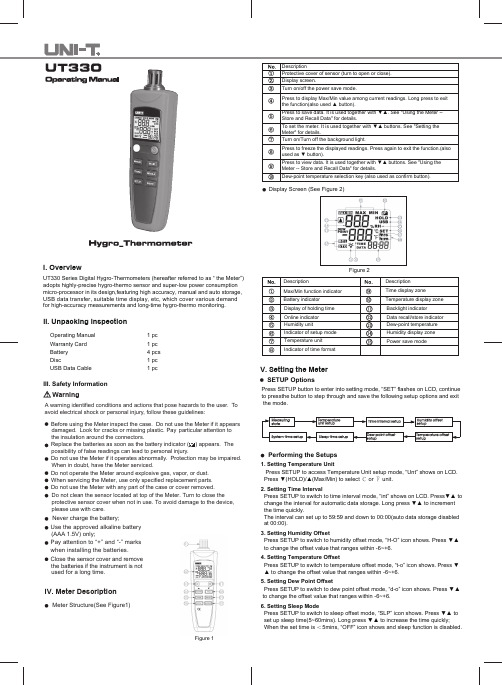
I. OverviewUT330 Series Digital Hygro-Thermometers (hereafter referred to as “ the Meter”) adopts highly-precise hygro-thermo sensor and super-low power consumption micro-processor in its design,featuring high accuracy, manual and auto storage, USB data transfer, suitable time display, etc, which cover various demand for high-accuracy measurements and long-time hygro-thermo monitoring.II. Unpacking InspectionIII. Safety InformationOperating Manual 1 pc Warranty Card 1 pc Battery 4 pcs Disc1 pc USB Data Cable1 pcDo not clean the sensor located at top of the Meter. Turn to close the protective sensor cover when not in use. To avoid damage to the device, please use with care.Before using the Meter inspect the case. Do not use the Meter if it appears damaged. Look for cracks or missing plastic. P ay insulation around the connectors.Replace the batteries as soon as the battery indicator () appears. The Do not use the Meter if it operates abnormally. Protection may be When in doubt, have the Meter serviced.Do not operate the Meter around explosive gas, vapor, or dust.WarningA warning identified conditions and actions that pose hazards to the user. To avoidelectrical shock or personal injury, follow these guidelines:When servicing the Meter, use only specified replacement parts.Do not use the Meter with any part of the case or cover removed.Never charge the battery;Use the approved alkaline battery (AAA 1.5V) only;Pay attention to “+” and “-” marks when installing the batteries.Close the sensor cover and remove the batteries if the instrument is not used for a long time.IV. Meter DescriptionMeter Structure(See Figure1)Figure 1particular attention to thepossibility Display Screen (See Figure 2)Figure 2V. Setting the MeterSETUP OptionsPress SETUP button to enter into setting mode, “SET” flashes on LCD, continue to pressthe button to step through and save the following setup options and exit the mode.Performing the Setups1. Setting Temperature UnitPress SETUP to access Temperature Unit setup mode, “Unt” shows on LCD. Press ▼(HOLD)/▲(Max/Min) to select ℃ or ℉ unit.2. Setting Time IntervalPress SETUP to switch to time interval mode, “int” shows on LCD. Press▼▲ to change the interval for automatic data storage. Long press ▼▲ to increment the time quickly.The interval can set up to 59:59 and down to 00:00(auto data storage disabled at 00:00).3. Setting Humidity OffsetPress SETUP to switch to humidity offset mode, “H-O” icon shows. Press ▼▲ to change the offset value that ranges within -6~+6.4. Setting Temperature OffsetPress SETUP to switch to temperature offset mode, “t-o” icon shows. Press ▼ ▲ to change the offset value that ranges within -6~+6.5. Setting Dew Point OffsetPress SETUP to switch to dew point offset mode, “d-o” icon shows. Press ▼▲ to change the offset value that ranges within -6~+6.6. Setting Sleep ModePress SETUP to switch to sleep offset mode, “SLP” icon shows. Press ▼▲ to set up sleep time(5~60mins). Long press ▼▲ to increase the time quickly; When the set time is <5mins, “OFF” icon shows and sleep function is disabled.impaired.This operating manual is subject to change without notice.**END**VI .Using the MeterVII. Maintenance● Turn on/off Power Save Mode1. Press yellow button to turn on the Meter;2. When the Meter turns on, it defaults at factory setup.3. With the meter already turned on, pressing yellow button again will turn off the Meter (UT331);save mode (UT332, “ ” shows on LCD upper left corner). Repress to exit the mode.5. Set the sleep mode, the Meter will enter power save mode if no button is active within the set time.6. To ensure an accurate result, the user is recommended to wait for a while before taking the readings if the measured humidity &temperature change dramatically.● Data HoldPress HOLD button to freeze the reading, “HOLD” appears on LCD. Press again to quit the function.● Turn on/off BacklightUnder normal measurement status, press “ ” button to turn on the backlight. ● View Max/Min ReadingPress MAX/MIN button to check Max. and Min. readings. Long press the button to exit the mode.● View Dew Point TemperaturePress ENTER to check dew point temperature, “DEW POINT” icon indicated onLCD. Press again to quit the function.● Store and Recall DataPress STORE button, the Meter will save the data into its memory and store up to 100 sets of data (00--99).The recorded data are those shown on the primary display. Press the button again to exit the function.Press RECALL to review the data stored in the memory. Press again to exit the function.1. Store DataPress STORE button and “DATA” icon shows on upper part of LCD. There are two ways to store data.Manual Method: Preset time interval for auto storage at 00:00(refer to “Setting Time Interval” section), then get into STORE mode, press ENTER once to save current reading into current address of the memory, press ENTER again to save into next address. Press ▼▲ to change the address to store. “----” shows for blank address.Auto Method: Preset time interval not at 00:00, then get into STORE mode,press ENTER once, “:” icon flashes and the Meter will save the data in order into the memory by beginning with current address and storing at a intervalpreviously set. Press ENTER again to pause the operation and “:” stops flashing. Repress ENTER to continue.2. Recall DataPress RECALL to check recorded data, “DATA” icon flashes. Press▼▲ to scroll through recorded readings. The Meter defaults at the reading saved last time you exit the STORE mode. Pressing ENTER under RECALL mode can quickly review from No.00 to 99 data and also allow you to transfer data to PC through USB. After quick review, the number stops at 99.3. Clear DataPress STORE to go into STORE mode, “DATA” icon shows. Then long press STORE for 2 seconds and “CLR” icon appears on the LCD, pressing ENTER will clear all 100sets of data. Clearing item by item is not allowed. “- - - -” shows for empty memory.Note: All 100 sets of data will be completely cleared once the function is enabled. Step-by-Step clearing is not allowed. To avoid any data loss, please think it twice before you use the function.● Transfer DataThe Meter will transfer data to PC under following two circumstances:1. Enter into RECALL status, pressing ENTER button will not only allow you to review the data quickly but also transfer the data automatically to PC.2. When PC is running the supplied software and has been already connected to the Meter, the measured data will be automatically transferred to PC.Figure 3● Cleaning the CasingWhen it becomes necessary to clean the surface of the Meter, clean it with soft cloth or sponge dampened with just a little of water, soap water or mild detergent. Prohibit washing the Meter with water directly, which may damage the circuits inside.VIII. CE CertificationThe Hygro-Thermometer conforms to the following standards.● Replacing the Battery (See Figure 3)When the Meter indicates “steps as below:EN61326: 2006EN55022: 2006EN55024: 1998+A1+A2IX. Technical Specifications7. Setting System TimePress SETUP to switch to system time mode, “S-t” icon shows. Press ▼▲ to set up system time. Long press ▼▲ to increase the time quickly; Press ENTER to select time format “h:m” or “m:s” . To make it easy to user, “m:s” format will be automatically converted into “h:m” after the system time exceeds 60 seconds.1. Unscrew the battery and remove it from the meter.2. Replace the batteries with new 4×AAA batteries;3. Rejoin the battery cover and tight up the screw.。
高低温及湿度试验参考标准

高低温及湿度试验参考标准1.温度渐变的低温试验(GB/T 24243.1)试验温度:-30℃±3℃持续时间:16h①条件试验:将处于室温下的试验样品,在不通电的状态下按正常位置放入试验箱(室)内,此时试验箱(室)的温度也为室温。
然后对实验样品进行通电,对试验箱(室)进行降温,试验箱(室)内温度以不大于1K/min的速率下降到试验温度,并且等待试验样品达到稳定温度(所谓稳定温度是指试验样品的温度与其最后温度之差在3℃)。
试验样品在达到稳定温度后在规定温度下持续暴露16小时。
②功能性试验检测:在整个试验周期中,检测试验样品是否正常工作。
③恢复:在实验周期结束后,应在升温前停止通电。
待试验样品恢复后,再测量是否能够正常工作。
2.温度渐变的高温试验(GB/T2423.2)试验温度:+55℃±2℃持续时间:16h①条件试验:将处于室温下的试验样品,在不通电的状态下按正常位置放入试验箱(室)内,此时试验箱(室)的温度也为室温。
然后对实验样品进行通电,对试验箱(室)进行升温,试验箱(室)内温度的变化速率在5min内平均不能超过1℃/min。
等试验箱(室)达到试验温度后,等待试验样品达到稳定温度。
然后试验样品在稳定温度下持续暴露16小时。
②功能性试验检测:在整个试验周期中,检测试验样品是否正常工作。
③恢复:在实验周期结束后,应在降温前停止通电。
待试验样品恢复后,在测量是否能够正常工作。
3.湿度试验(GB/T2423.3)试验温度:+40℃±2℃相对湿度:93%±3%持续时间:16h①条件试验:将处于室温下的试验样品,在不通电的状态下按正常位置放入试验箱(室)内,然后对试验样品进行通电。
将工作空间的温度在不加湿的条件下升到40℃,以对试验样品进行预热,待试验样品达到温度稳定后再加湿,以免试验样品产生凝露。
待工作空间内的温度和相对湿度达到规定值并稳定后,开始计算试验持续时间。
Sensirion SGP40 快速测试指南说明书
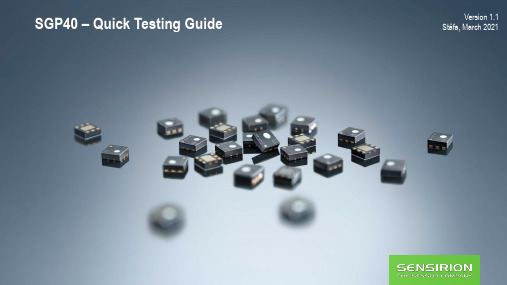
SGP40 –Quick Testing Guide Version 1.1Stäfa, March 2021SetupThe goal of this quick testing guide is to enable any customer to verify that their Sensirion SGP40sensors are performing according to ing only common household items we can create an accurate dilution series of a volatile organic compound(VOC)that will be sufficient to reach this goal.Required items▪2large bottles(1l or more)▪2bowls▪4small containers(50–200ml)▪Tap water▪Approximately200g of table salt(for keeping the relative humidity constant)▪1teaspoon of ethanol(1)(ca.40%vol.or more)▪Either Sensirion SGP40sensors or SEK-SVM40EvalKit and Control Center Software(running on any conventional computer),also see /my-sgp-ekrequired time:2hours(1) Any hard liquor or rubbing alcohol will do; you can also try some other concentrated VOC source such as nail polish remover,paint thinner or the likeStep one: salt solutionWe first want to prepare a reference solutions for diluting:a saturated salt solution.▪Mix200g of table salt with1l of tap water(room temperature)in one of the bottles▪Shake bottle well and let it settle.A lot of the salt won't be dissolved and deposit at the bottom.This is your salt solution(2)stock.(2) We use a saturated salt solution because its headspace is non-condensing (ca.70% relative humidity) and thus more realistic for mimicking indoor climateStep two: high VOC concentration solutionNext,we prepare a high concentration VOC solution as the starting point of the dilution series.1.In a bowl,mix250ml(1cup)of the salt solution with1teaspoon of ethanol2.Dilute it10:1in the second bowl:mix two tablespoons of the solution from step1with250ml of the saltsolution3.Dilute it10:1once more:in the second bottle,mix two tablespoons of the solution from step2.with250mlof the salt solution(now we have diluted it roughly100:1)This is your high concentration solution stock.You should close the lid of the high concentration solution so that the ethanol does not evaporate and the concentration remains constant.In a next step, we prepare 4 different concentration solutions by diluting our high concentration solution several times. Arrange the 4 small empty containers in front of you.Fill the first container exactly halfway(3)with high concentration solution, the rest halfway with salt solution. Note:Always cover containers when your are not exposing them to sensors so that the VOCs do not evaporate.1000(3) The absolute amounts are not critical and depend on the size of your containers; just make sure «halfway» is every time precisely the same, and «full» is twice «halfway»Fill the second container with high concentration solution from the stock bottle. Container 3 is now full with half concentration solution.11/200Fill the third container with half concentration solution from container 2. Then close container 2. Container 3 is now full with quarter concentration.11/21/40Fill the fourth container with quarter concentration solution from container 3. Then close container 3. Container 4 is now full with 1/8 of the high concentration. We call it the “baseline concentration”.11/21/41/8Discard half of the baseline concentration. We now have four different VOC concentration solutions.11/21/41/8Step four: training and verificationFirst we want to train the sensors for the VOC concentration range used in our experiment. Start the measurement using Sensirion Control Center.▪expose(4)the sensors to the baseline concentration (the container with the lowestconcentration) for 60 min▪expose the sensors to the high concentration for 15 min▪expose the sensors to the baseline concentration again for 30 minYour sensors are now trained and are ready for the following verification steps.▪expose the sensors to the quarter concentration for 5 min▪expose the sensors to the half concentration for 5 min▪expose the sensors to the high concentration for 5 min▪expose the sensors to the baseline concentration again(4) Expose the sensor for instance as shown in the pictures on the right; you should measure under a lid of sorts so that there is no convection; try to avoid using any glue in order not to add another VOC sourceStep five: evaluationYou can now easily assess two key performance indicators of your SGP40 sensors: sensitivity and device-to-device variation (in case you have measured several sensors simultaneously).1.Sensitivity: read out the difference in raw ADC tick values whenever the concentration is doubled(so going from half to high, or quarter to half concentration). If your sensors behave according to specifications this difference should be in the range of −710… − 1030 ticks.2.Device-to-device variation: in the VOC index output, the different sensors should never be furtherapart than 15% (or 15 index points if below 100 index points)The result should look something like this:1.Sensitivity: we can read off the differences from quarter to half concentration as 24’239−25’345 = −1016,and the difference from half to high concentration as 23’590−24’329 = −739so well within specifications.25345243292359023000235002400024500250002550026000265002700027500X_D A T A 18336855373892311081293147816631848203322182403258827742959314433293514369938844069425444394624480949945179536455495734591961046290647566606845S R AW _Px 1duration (s)quick test: sensitivityThe result should look something like this:2.Device-to-device variation: the difference of the two sensors is barely discernible and well withinspecifications.。
温湿度测试报告

温湿度测试报告1. 测试目的本测试旨在评估设备在不同温湿度条件下的性能和稳定性,以确定设备在实际应用中的适用性和可靠性。
2. 测试环境本次测试在实验室的控制条件下进行,测试环境如下:•温度范围: 0°C - 40°C•湿度范围: 30% - 90%3. 测试设备本次测试主要使用以下设备:•温度计•湿度计•计算机4. 测试过程4.1. 设备准备在每次测试之前,确保测试设备处于标定和校准状态,并根据测试需求设置好温湿度范围。
4.2. 测试步骤•步骤1: 将设备放置在测试环境中,等待数分钟以确保设备适应环境。
•步骤 2: 记录设备的实时温度和湿度值。
•步骤 3: 在不同温湿度条件下对设备进行测试,并记录测试结果。
•步骤 4: 重复步骤 2 和步骤 3 直至测试完成。
5. 测试结果以下是在不同温度和湿度条件下的测试结果:5.1. 测试结果汇总温度(°C) 湿度(%) 结果20 40 通过30 50 通过10 70 通过35 60 通过5.2. 结果分析根据测试结果,设备在不同温湿度条件下均表现出良好的性能和稳定性。
无论是低温高湿还是高温低湿的环境下,设备都能正常工作并返回准确的温湿度值。
因此,可以得出结论,设备在实际应用中具有较高的可靠性和适用性。
6. 结论本次温湿度测试结果显示,设备在各种温湿度条件下均表现出优异的性能和稳定性。
这意味着设备可以在广泛的应用场景下使用,包括但不限于办公环境、工业环境和家庭环境。
在实际应用中,设备能够可靠地提供准确的温湿度信息,满足用户的需求和期望。
7. 建议基于本次测试结果,我们建议进行以下改进:•进一步优化设备的功耗,以提高设备的能效。
•增加设备的防水性能,以满足更恶劣的环境要求。
•扩展设备的温湿度测量范围,以满足更广泛的应用需求。
8. 致谢在此,我们向参与本次测试的所有人员表示衷心的感谢,感谢你们对本次测试工作的付出和支持。
9. 参考文献无。
达维尔仪器 WTDL 无线温湿度数据记录器规格及使用说明(PC-WTDL)说明书

Specifications - Installation and Operating InstructionsBulletin PC-WTDLSPECIFICATIONSTemperature Range: WTDL-10/WTDL-20: -4 to 176°F (-20 to 80°C); WTDL-30:-328 to 500°F (-200°C TO 260°C) for probe.Humidity Range:WTDL-20: 0 to 95% RH.Temperature Accuracy: WTDL-10/WTDL-20: 0.9°F (0.5°C) from 32 to 122°F (0to 50°C); WTDL-30: 0.18°F (0.1°C) from -4 to 176°F (-20 to 80°C), 0.9°F (0.5°C)outside of specified range.Humidity Accuracy: WTDL-20: ±3.0% RH, ±2% typical at 77°F (25°C). Temperature Resolution: 0.018°F (0.01°C).Humidity Resolution: WTDL-20 only: 0.1% RH.RF Carrier Frequency: 2.45 GHz.Band: ISM band 2.405-2.48 GHz.Maximum Power Output: +0 dBm typical.Wireless Transmission Range: 2000´ (610 m) outdoors, line of sight; 500´ (152m) indoors.Receiver Sensitivity: -95 dBm typical.Memory Size: WTDL-10/WTDL-30: 30,000 Readings; WTDL-20: 15,000readings per channel, software configurable memory wrap.Sampling Method: Stop on memory full or continuous recording.Sampling Rate: 2 sec to 24 hrs.Temperature Limits: -4 to 176°F (-20 to 80°C).Humidity Limits:0 to 95% RH.Computer Requirements: Windows ®Xp Sp3, Windows Vista ®, Windows ®puter Interface: WTDL-RX.Power Requirements: 3.6 V TL-5104 lithium metal battery, installed functional,user replaceable.Battery Life: 2 years (approx.).Housing Material: ABS plastic.Weight:0.25 lb (113.4 g).FCC Approval: FCC ID# OA3MRF24J40MA.Agency Approvals: CE.The Series WTDL Temperature/Humidity Data Logger is perfect for applications which require real time monitoring, or in areas that are not as accessible to periodically retrieve the loggers. The data loggers can transmit up to 500 feet indoors and up to 2000 feet outdoors. The distance can be increased by using additional receivers. Wireless data is transmitted on a 2.4 GHz frequency allowing it to be used anywhere in the world. A network of data loggers can be separated into a smaller subnet. These subnets can all be controlled by a single PC. The Series WTDL data loggers also feature a user programmable alarm. This alarm can be configured to show an on screen alarm, send a text message (standard SMS rates apply) or an email if an alarm condition is met.SOFTWARE INSTALLATION1. Insert installation software and click install Dwyer2.00.2. Follow on screen instructions.3. Next, click on the Install USB Interface Drivers on the CD contents screen.4. Click Install.5. Next, click on Install RFLogNET on the CD contents screen.6. Click Install.Figure 1: Software/Driver InstallerWindows ®and Windows Vista ®are registered trademarks of Microsoft Corporation[9.40]1-17/64[32.00][10.67]180° HORIZONTALWTDL-30Wireless Transceiver WTDL-10/20Figure 1: Backside of data logger showing power switch**For more information on using the WTDL-RX software, please consult the softwaremanual found on the CD.BATTERYThe battery is user replaceable and has a typical battery life of 2 years. To replace thebattery, remove the backside of the data logger and take the battery out. Replace thebackside of the data logger. Shorter sample rates will considerably shorten the batterylife. To preserve battery life, it is recommended to use the longest practical sampling Figure 2: RFLogNet Data Logger Configurator©Copyright 2013 Dwyer Instruments, Inc.Printed in U.S.A. 10/13FR# R6-444062-00。
TES-1360A 湿度温度仪说明书

TES-1360A Humidity/Temperature Meterz Laboratoryz Quality Controlz Air-Conditioningz Process EngineeringRange: Humidity 10% to 95% R.H.Temperature -20 ℃ to +60 ℃ ; -4 o F to +140 ℉Resolution 0.1% R.H. 0.1 ℃ , 0.1 ℉Accuracy (after calibration)Humidity +/ - 3% R.H. (at 25 ℃ , 30...95% R.H.)Temperature +/ - 0.8 ℃ , +/ - 1.5 ℉Response timeHumidity 45% R.H. --> 95% R.H. < = 3min 95% R.H. --> 45% R.H. < =5minTemperature 1 ℃ /2 secAccessories Carrying case, Instruction manual, Battery.Auxiliary outputsHumidity 10mV DC/1% R.H.Temperature 10mV DC/1 o C, 10mV DC/1 o FOperating / Storage Condition 0 ℃ to 50 ℃< 80% R.H. -10 ℃ to 60 ℃< 70% R.H.Power Source 10mV DC/1 ℃ , 10mV DC/1 ℉Size 270mm(L)x68mm(W)x25mm(H)Weight 200gAccessories Instruction Manual, Battery and Carrying CaseTES-1361C Datalogging Humidity/Temperature MeterInstant preformance of Humidity measurement by precision thin-film capacity sensorDual display LCD / ClockCompact, light weight & Simple operation7000 Record Data logging Capacity (Dual Reading)RS-232 interface (software included)TES Electrical Electronic Corp.TES-1362 Printing Humidity Temperature MeterTriple LCD Display for RH% Humidity, T1 for Air Temperature and T2 Type K Thermometer (-200 ℃ ~ 1333 ℃ ).Dew Point Reading.Max / Min / Data Hold.Real Time Stamp. Periodically Print out from Pre-Set time Interval.TES Electrical Electronic Corp.TES-1364/1365Datalogging Humidity Temperature MeterDetachable sensing probe.Data Hold & Relative function.Dual LCD display with Bargraph indication.Datalogging capacity 10,100 dual reading. (%RH &Temp). (TES-1365)Dew Point Reading.RS-232 interface & windows software. (TES-1365)Wet bulb Reading.Automatic Timer Recording for Datalogger. (TES-1365)MAX/MIN with Time Stamp.Measuring Range Temperature :-20℃~ 60℃(-4℉~ 140℉)Humidity : 1%RH ~ 99%RHResolution0.1℃/ 0.1℉/ 0.1%RHAccuracy Temperature : ±0.8℃, ±1.5℉Humidity : ±3%RHDatalogging (TES-1365)Manual recording : 99 data sets. (Direct reading from LCD display.) Continue recorder : 9999 data sets. (Automatic timer recording, RS-232 interface/software.)Input Protection60V DC or 24 Vrms AC maximum input voltage on any Combination of input Connector.Sampling Rate 1 times/secOperatingConditions0℃~ 60℃(32℉~ 140℉) & 10 ~ 80% R.H.Power Source 6 pcs size "AAA" BatteriesBattery Life Approx. 500 hoursSize &Weight152(L) ×72(W) ×35(H)mm & Approx. 235gAccessories 1. Carrying case, Instruction manual, Battery.2. RS-232 Interface & Windows Software. (TES-1365)3. H-1311 Rubber Holster (Optional)。
PCE-THB 40温湿度气压记录仪说明书

Tursdale Technical Services LtdY ou r pu rc ha se o f th i s H UM IDI T Y/B AROM E T E R/T E M P. Monitor w i th SD CAR D datalogger m a rks a ste p f o rw a r d f o r y ou in t o t h e f i e ld o f p rec i s ion me a s u reme nt. Al t hou g h t hi s datalogger i s ac o m pl ex and de li c a te in str u me nt, i ts du r abl e str u ct u re w ill allo w m an y ye a rs of u se i f p r op erop er a t ing tec hn i qu es a re d eve lop e d.P l e a se re ad t h e f ollo w ing in str u ct ion s c a ref ull y and al w a ys kee p th i s m anual w i th in e a sy re a c h.Table of contents1. Features (3)2. Specifications (3)2-1General Specifications (3)2-2Electrical Specifications(23±5 ) (5)3. Front Panel Description (5)4. Measuring Procedure (6)5. Datalogger (6)5-1Preparation before execute datalogger function (6)5-2Datalogger (7)5-3Check time information (8)5-4SD Card Data structure (8)6. Saving data from the SD Card to the computer (Excel Software) (8)7. Advanced setting (9)7-2 Set clock time (10)7-3Set sampling time (10)7-4Set beeper sound ON/OFF (10)7-5Decimal point of SD card setting (11)7-6 Select the Temp. (11)7-7Set RS232data output ON/OFF (11)7-8Set the unit of Barometer (11)8. Power supply from dc adapter (12)9. Battery Replacement (12)10. System Reset (12)11. Rs232 PC Serial Interface (12)12. Patent (13)1. Features* Moni tor w i th re al ti me da ta logg er,s a ve the me a s u r ing da ta along the ti me in f o rm ation(ye a r, m on th,da te, hour,m inu te,sec ond)in to the SD mem o ry c a r d and c an b e do w n load to the Exce l,extr a s o ftw a re i s no n ee d.u ser c an m a ke the f u rther da ta o r g r aphi c anal ys i s b y themse l ves.* Show H u m idi ty,T em p er a ture and B a r o meter v alu e in the s a me LC D.*0.1%RH res olution f o r the hu m idi ty re ading, 0.1d e g ree res olution f o r the T em p.re ading.*U se d the p rec i s ion c apa c i ta n ce ty p e hu m idi ty se n s o r, p r o fess ional and high a cc u r a cy f o r hu m idi ty me a s u reme nt.*Pr o fess ional ba r o meter,uni t: h P a,mmH g,in H g.*SD c a r d c apa c i ty:1GB to16GB.*La r g e LC D di s pla y,e a sy re adout.*Mi cr o c o m pu ter c i rc uit,high re liabili ty.*Th e c i rc ui t d es ign a re d e ign e d to c on s id er lo w po wer c on s u m ption and long ba ttery li fe w h e n u se ba ttery po wer.*D C1.5V(UM-4,AAA)ba ttery x6P C s o r D C9V adap ter in.*R S232/U SB c o m pu ter in terf a ce.*P a te n te d.2. Specifications2-1General SpecificationsCi rc ui t Cu stom on e-c hip o f m i cr op r o cess o r L SIc i rc uit.D i s pla y LC D s i ze:60mm x50mmM e a s u reme n t H u m idi ty,T em p er a ture and B a r o meterM em o ry Ca r d SD mem o ry c a r d,1GB to16GB.D a ta logg erS a m pling Ti me 5/10/30/60/120/300/600sec ond so r Au to.*Default sampling time is60seconds. *The"Auto"sampling.means when the measuring value is changed(>±1%RH or>±1 or>±1 hPa)will save the data one time only.D a ta err o r no. 0.1%no.o f t o t al s a ve d da t a ty pi c all y.Ad v an ce d setti ng *SD memory card Format*Set clock time(Year/Month/Date, Hour/Minute/Second)*Set sampling time value*Set beep sound ON/OFF.*Decimal point of SD card setting *Set temperature unit to or *Set RS232out ON/OFF.*Set the unit of BarometerUpda te Ti me o f D i s pla y App r o x.1sec ond i f me a s u r ing da ta i s c hang e d.D a ta Ou tp u t R S232/U SB P C c o m pu ter in terf a ce.*Connect the optional RS232cableUPCB-02will get the RS232plug.*Connect the optional USB cableUSB-01will get the USB plug.Op er atingT em p er a ture0t o50 .Op er atingH u m idi tyL ess th an90%R.H.P o wer S uppl y*Al k alin e o r h e a vy du ty D C1.5V ba ttery(UM4,AAA)x6P C s,o r e qui v al e nt.*D C9V adap ter input.(AC/D C po weradap ter i s optional).B a ttery li fe If u se the n ew ba ttery(al k alin e ty p e)and s a m pling ti me set to60sec ond s,the ba ttery li fe w ill b e>on e m on thty pi c all y.We igh t285g/0.63L B.D i me n s ion132x80x32mm(5.2x3.1x1.3in c h)Access o r i es I n c lud e d I n str u c tion m anual...........................1P C H anging uni t(w i th s ti cker)..................Optional Access o r i es SD Ca r d(2GB)AC to D C9V adap ter. U SB c abl e,U SB-01. R S232c abl e,U P C B-02.2-2Electrical Specifications(23±5 )Hum i d ityRang e10%to90%R.H.R es olution0.1%R.H.Acc u r a cy 70%R H:±(4%re ading+1%R H).<70%R H:±4%R H.T e mp erat u reRang e0 t o50 ,32 t o122 .R es olution0.1d e g reeAcc u r a cy -0.8 .-1.5 .B ar om eterMeasurement Range Resolution Accuracy@readinghPa10.0to1000.01001to11000.11±2hPa±3hPammHg7.5to825.00.1± 1.5mmHg inHg0.29to32.480.01±0.1inHg3. Front Panel DescriptionF ig.13-1 D i sp la y3-2 L ogger button, Enter button3-3 ▲ button, T i me button3-4 ▼ button3-5 SET button3-6 Hum i d i ty/Temp./B a rometer sensor3-7 H a ng i ng ho l es3-8 Stand3-9 B a ttery cover/B a ttery comp a rtment3-10 Screw for b a ttery cover3-11 Reset button3-12 RS-232 output term i n al3-13 SD c a rd socket3-14 DC 9V power sd a pter i nput socket3-15 H a ng i ng un i t ( w i th sticker )4. Measuring Procedure1)I n sta ll the ba tter i es in to the ba ttery c o m pa rtme n t:*Loo se the"Screw o f the ba ttery c o ver"(3-10,F ig.1) and take a w a y the"B a ttery Co ver"( 3-9,F ig.1)fr o m the meter.*R e pla ce w i th D C1.5V ba ttery(UM4/AAA,Al k alin e/He a vy du ty ty p e)x6P C s,and re in state the c o ver.*Ma ke s u re the ba ttery c o ver i s sec u re d a fter c hanging the ba ttery.2)T h e"D i s pla y"(3-1,F ig.1)w ill s ho w bo th theH u m idi ty,T em p er a ture and B a r o meter v alu e th a t se n s ing fr o mH u m idi ty/T em p./B a r o meter se n s o r"(3-6,F ig.1).Remark:*How to change the Temp.unit( , ),refer to chapter7-6,page14.*How to change the Barometer unit(hPa,mmHg,inHg),refer tochapter7-8,page15.5. Datalogger5-1Preparation before execute datalogger functiona.) I n sert the SD c a r dPre pa re a"SD mem o ry c a r d"(1GB to16GB,optional), in sert the SD c a r d in to the"SDc a rd s o cket"(3-13,F ig.1) w i th the c o rrect di rec tion ex a c tl y.*It recommend use memory card's capacity is 4GB.b.) SD c a r d F o rm a tIf SD c a r d ju st the f i rst ti me u se in to the meter,i t rec o mme nd to m a ke the"SD c a r d F o rm a t "a t f i rs t, pl e a se refer c hap ter7-1(pag e11).*It recommend strongly,do not use memory cards that have beenformatted by other meter or by other installation(such as camera...)Reformat the memory card with your meter.*If the SD memory card exist the trouble during format by the meter,se the Computer to reformat again can fix the problem.c.) Ti me setti ngIf the meter i s u se d a t f i rst ti me,i t s hould to adju st the c lo ck ti me ex a c tl y,pl e a se referc hap ter7-2(pag e11).d.)Dec i m al f o rm a t setti ng h e nu mer i c al da ta str u cture o f SD c a r d i s d ef aul t u se d the a s thed ec i m al, f o r ex a m pl e"20.6""1000.53".B u t in certa in c oun tr i es (E u r op e...)i su se d the","a s the d ec i m al point,f o r ex a m pl e"20,6" "1000,53".Und er s u chs i tu ation,i t s hould c hang e the Dec i m al c ha r a cter a t f i rs t,d eta il s o f setti ng thedec i m al point,refer to chap ter 7-5,pag e13.e.3I n f o rm ation o f LC D di s pla y*If the D i s pla y s ho w:It me an s th a t the SD c a r d ex i st the p r obl emCH-o r the SD c a r d mem o ry i s f ull,i t s houldCA r d c hang e SD mem o ry c a r d.*If the D i s pla y s ho w:It me an s th a t the ba ttery i s lo w v ol ta g e.Lo bAt Und er s u c h c ondition,the D a ta logg er f un c tion i s di s abl e.*If the D i s pla y s ho w:It me an s th a t the SD c a r d i s no t plugg e dno in to the meter.CA r d5-2Dataloggera. Start the d a ta l oggerPress the"Logg er bu tto n(3-2,F ig.1)>2sec ond s c ontinuou s l y,until the D i s pla y s ho w the indi c a tor" D ATALO GGE R",re l e a se the"Logg er B u tto n"(3-2,F ig.)1),the n the me a s u r ing da ta along the ti me in f o rm ation w ill b e s a ve d in to the mem o ry c i rc uit.Remark:*H ow to set the sampling time,refer to Chapter7-3, page12.*H ow to set the beeper sound is enable,refer to Chapter7-4,page12.c..F ini s h the D a ta logg erD u r ing exec u te the D a ta logg er f un c tion(D i s pla y s ho w the "D a ta logg er"indi c a tor),p ressthe"Logg er bu tto n"(3-2, F ig.1)>2sec ond s c ontinuou s l y,until the D i s pla y indi c a tor"datalogger"i s di s app e a re d,re l e a se the "Logg er B u tto n"w ill f ini s h the D a ta logg er f un c tion.B e fo re take away t h e SD c ar d f r om t h e m eter,it s hou l d e x e cu te t h e p r oc e du res of"F i n is h t h e D atal ogg er", o t h er w ise s om e e x isti ng re c e n t save d ata m ay l o ss.5-3Check time informationPress"Ti me bu tto n"(3-3,F ig.1)>2sec ond s c ontinuou s l y,the LC D di s pla y w ill p rese n t the ti me in f o rm ation o f Ye a r/Mon th/D a te,H ou r/Minu te/Sec ond and the s a m pling v alu e.5-4SD Card Data structure1)W h e n the f i rst ti me,the SD c a r d i s u se d in to the meter, the SD c a r d w ill g e n er a te a f old er:HBA012)If the f i rst ti me to exec u te the D a ta logg er,und er the r ou te HB A01\,w ill g e n er a te a n ew f il e na me HB A01001.XL S.After ex i st the D a ta logg er,the n exec u te again,the da ta w ill s a ve to the HB A01001.XL S until D a ta c olu m n re a c hto30,000c olu m n s,the n w ill g e n er a te a n ew f il e,f o rex a m pl e HB A01002.XL S3)Und er the f old er HB A01\,i f the tota l f il es m o re th an99f il es,w ill g e n er a te an ew r ou te,s u c h a s HB A02\........4)T h e f il e's r ou te str u cture: HB A01\HB A01001.XL S HB A01002.XL S..................... HB A01099.XL S HB A02\ HB A02001.XL S HB A02002.XL S ..................... HB A02099.XL S HB AXX\..........................................Remark:XX:Max.value is10.6. Saving data from the SD Cardto the computer (Excel Software)1)A fter exec u te the D a ta Logg er f un c tion,take a w a y the SD c a r d ou t fr o m the"SD c a r d s o cket"(3-13,F ig.1).2)P lug in the SD c a r d in to the Co m pu ter's SD c a r d s lo t (i f y ou r c o m pu ter build in th i s in sta llation)o r in sert the SD c a r d in to the"SD c a r d adap ter".the n c onn ect the"SD c a r d adap ter"in to thec o m pu ter.3)P o wer O N the c o m pu ter and r un the"E XC E L s o ftw a re". D o w n load the s a v ing da ta f il e(f o rex a m pl e the f il e na me:HB A01001.XL S,HB A01002.XL S)fr o m the SD c a r d to the c o m pu ter.Th e s a v ing da ta w ill p rese n t in to the E XC E L s o ftw a re scree n(f o r ex a m pl e a s f ollo w ing E XC E L da ta scree n s),the n u ser c an u se th o se E XC E L da ta to m a ke the f u rther D a ta o r Gr aphi c anal ys i s u sef ull y.E XC E L da ta scree n(f o r ex a m pl e)E XC E L g r aphi c scree n(f o r ex a m pl e)7. Advanced settingUnd er do no t exec u te the D a ta logg er f un c tion,p ress the "SE T bu tto n"(3-5,F ig.1)>2 sec ond s c ontinuou s l y w ill e n ter the"Setti ng"m od e.,the n re l e a se the"SE T bu tto n". F ollo w ing p ress the"SE T bu tto n"(3-5,F ig.1)on ce a w hil e in se qu e n ce to se l ect the e igh t m ain f un c tion, the di s pla y w ill s ho w:Sd F.....SD mem o ry c a r d F o rm a td At E......Set c lo ck ti me(Ye a r/Mon th/D a te,H ou r/Minu te/ Sec ond)SP-t......Set s a m pling ti meb EEP.....S et b ee p er s ound O N/O FFdEC.......S et SD c a r d Dec i m al c ha r a ctert-CF......Se l ect t h e T em p.uni t t o o rr S232...Set R S232da ta ou tp u t O N/O FFbAr o.....Set the uni t o f B a r o meterRemark:During execute the"Setting"function,if within 5seconds,do not press any buttons further, the LCD Display will return to normal screen. 7-1SD memory card FormatW h e n the D i s pla y s ho w"S d F"1)U se t h e"▲B u tt on"(3-3,F ig.1)o r"▼B u tt on"(3-4,F ig.1)to se l ect the upp er v alu e to"yes"o r "no".yes-In te nd t o fo r m at t h e SD m e mo ry c ar dno-N o t e x e cu te t h e SD m e mo ry c ar d fo r m at2)I f se l ect the upp er to"yES",p ress the"E n ter B u tto n "(3-2,F ig.1)on ce again,the D i s pla yw ill s ho w text "yES E n ter"to c on f i rm again,i f m a ke s u re to do the SD mem o ry c a r d f o rm at, the n p ress"E n ter B u tto n" on ce w ill f o rm a t the SD mem o ry c l e a r all the ex i s ting da ta th a t al re ad y s a v ing in to the SD c a r d.7-2 Set clock time(Year/Month/Date,Hour/Minute/Second)W h e n the D i s pla y s ho w"date"1) U se t h e"▲B u tt on"(3-3,F ig.1)o r"▼B u tt on" (3-4,F ig.1)to adju st the v alu e(Setti ngstart fr o m Ye a r v alu e).After the d es i re d v alu e i s se t,p ress the "E n ter bu tto n"(3-2,F ig.1) on ce w ill going to n ext v alu e adju stme n t(f o r ex a m pl e,f i rst setti ng v alu e i s Ye a r the n n ext to adju st Mon th,D a te,H ou r, Minu te,Sec ond v alu e).Remark:The adjusted unit will be flashed.2) A fter set all the ti me v alu e(Ye a r,Mon th,D a te,H ou r, Minu te,Sec ond),p ress the"SE Tbu tto n"(3-5,F ig.1)on ce w ill s a ve the ti me v alu e,the n the scree n w ill ju m p to S a m pling ti me"setti ng scree n(Chap ter7-3).Remark:After the time value is setting,the internal clock will run precisely even Power off if thebattery is under normal condition(No low battery power).7-3Set sampling timeW h e n the D i s pla y s ho w"SP-t"1)U se t h e"▲B u tt on"(3-3,F ig.1)o r"▼B u tt on" (3-4,F ig.1)to adju st the s a m plingv alu e:5seconds,10seconds,30seconds,60seconds,120seconds,300seconds,600seconds,AutoAfter the d es i re d v alu e i s se t, press the"E n ter B u tto n" (3-2,F ig.1)to s a ve the adju s ting v alu e w i th d ef ault.Remark:The"Auto "sampling time means when the measuring value is changed(>±1%RH or>±1 )will save the data to the memory circuit one time.7-4Set beeper sound ON/OFFW h e n the D i s pla y s ho w"beep"1) U se t h e"▲B u tt on"(3-3,F ig.1)o r"▼B u tt on" (3-4,F ig.1)to se l ect the da ta to"yES"o r"no".yes -M eter's bee p s ound w ill be O N w it h d e fau lt wh e n save e ach d ata.no-M eter's bee p s ound w ill be OFF w it h d e fau lt. wh e n save e ach d ata.2) After se l ect the upp er text to"yes"o r"no",p ress the "E n ter B u tto n"(3-2,F ig.1)w ills a ve the setti ng f un c tion w i th d ef ault.7-5Decimal point of SD card settingW h e n the D i s pla y s ho w"d ec"Th e nu mer i c al da ta str u cture o f SD c a r d i s u se d the a s the d ec i m al w i th d ef ault,f o r ex a m pl e "20.6" "1000.53".B u t in certa in c oun tr i es(E u r op e...)i s u se d the a s the d ec i m al point,f o r ex a m pl e"20,6" "1000,53".Und er s u c h s i tu ation,i t s hould c hang e the dec i m al c ha r a cter a tf i rs t.1) U se t h e"▲B u tt on"(3-3,F ig.1)o r"▼B u tt on" (3-4,F ig.1)to se l ect the upp er text to"U S A"o r "E u r o". U S A–Use as t h e D e c i m al po i n t w it h d e fau lt. Eu r o-Use as t h e D e c i m al po i n t w it h d e fau lt.2)After se l ect the text to"U S A"o r"E u r o", p ress the"E n ter B u tto n"(3-2,F ig.1)w ill s a vethe setti ng f un c tion w i th d ef ault.7-6 Select the Temp.unit to orW h e n the D i s pla y s ho w"t-C F"1) U se t h e"▲B u tt on"(3-3,F ig.1)o r"▼B u tt on" (3-4,F ig.1)to se l ect the upp er D i s pla y text to"C"o r "F".C-T e mp erat u re un it isF-T e mp erat u re un it is2)A fter D i s pla y uni t i s se l ecte d to"C"o r"F",p ress the "E n ter B u tto n"(3-2,F ig.1)w ill s a ve thesetti ng f un c tion w i th d ef ault.7-7Set RS232data output ON/OFFW h e n the D i s pla y s ho w"rS232"1) U se t h e"▲B u tt on"(3-3,F ig.1)o r"▼B u tt on" (3-4,F ig.1)to se l ect the upp er D i s pla ytext to"yES"o r "no".yes-RS-232ou t pu t ter m i n al(3-12,F i g.1)w ill se nd t h e RS232si gn al ou t pu t.no-RS-232ou t pu t ter m i n al(3-12,F i g.1)w ill no t se nd t h e RS232si gn al ou t pu t.2)A fter D i s pla y text i s se l ecte d to"yes"o r"no",p ress the"E n ter B u tto n"(3-2,F ig.1)w ill s a ve the setti ng f un c tion w i th d ef ault.7-8Set the unit of BarometerW h e n the D i s pla y s ho w"b ar o"1)U se t h e"▲B u tt on"(3-3,F ig.1)o r"▼B u tt on" (3-4,F ig.1)to se l ect the upp er D i s pla y textto h P A-H g"o r"I n H g".Text UnithP A h P a-HG mmH gInHg in H g2) After the uni t i s se l ecte d,p ress the"E n ter B u tto n"(3-2,F ig.1)w ill save the setti ng f un c tionw i th d ef ault.8. Power supply from dc adapterTh e meter al s o c an s uppl y the po wer s uppl y fr o m the D C9V P o wer Adap ter(optional).I n sert the plug o f P o wer Adap ter in to"D C9V P o wer Adap ter I npu t S o cket"(3-14,F ig.1).9. Battery Replacement1) W h e n the l eft c o r n er o f LC D di s pla y s ho w"",i s n ecess a ry to re pla ce the ba ttery.H o wever,in-s p ec. me a s u reme n t m a y s till b e m ad e f o r sever al hou rs a fter lo w ba tteryindi c a tor app e a rs b ef o re the in str u me n t b ec o me ina cc u r a te.2) Loo se the"Screw o f the ba ttery c o ver"(3-10,F ig.1) and take a w a y the"B a ttery Co ver"(3-9,F ig.1)fr o m the in str u me n t and rem o ve the ba ttery.3) R e pla ce w i th D C1.5V ba ttery(UM4/AAA, Al k alin e/h e a vy du ty)x6P C s, and re in state thec o ver.4) M a ke s u re the ba ttery c o ver i s sec u re d a fter c hanging the ba ttery.10. System ResetIf the meter happ e n the tr oubl es s u c h a s:CPU system is hold(for example,the key button can not be operated...).Th e n m a ke the system R ESE T w ill f i x the p r obl em.Th e system R ESE T p r o ce du res w ill b e e i ther f ollo w ing meth od:D u r ing the po wer on,u se a pin to p ress the “Reset B u tto n” (3-11,F ig.1)on ce a w hil e w ill reset the c i rc ui t system.11. Rs232 PC Serial InterfaceTh e in str u me n t ha s R S232P C ser ial in terf a ce v ia a3.5mm term inal(3-12,F ig.1)i f the R S232 f un c tion al re ad y se l ect to"O N",refer to c hap ter7-7,pag e14.Th e da ta ou tp u t i s a16digi t stre a m w hi c h c an b e utili ze d f o r u ser's s p ec i f i c appli c ation.A R S232l e ad w i th the f ollo w ing c onn ec tion w ill b e re qui re d to lin k the in str u me n t w i th the P C ser ial po r t.M eter P C(9W'D"Conn ector)C e n ter P in..........................P in4(3.5mm ja ck plug)Gr ound/s hi e ld......................P in22.2Kres i storP in5Th e16digi ts da ta stre a m w ill b e di s pla ye d in the f ollo w ing f o rm a t:D15D14D13D12D11D10D9D8D7D6D5D4D3D2D1D0Each d i g it i nd i c ates t h e fo ll ow i ng stat u s:D0E nd W o r dD1&D8D i s pla y re ading,D1=L SD,D8=M SDF o r ex a m pl e:If the di s pla y re ading i s1234,the n D8toD1i s:00001234D9Dec i m al P oint(DP),po s ition fr o m r igh t to thel eft0=No DP,1=1DP,2=2DP,3=3DPD10P ola r i ty0=P o s iti ve1=Ne gati veD11&D12Annun c ia tor f o r D i s pla y=01 =02%R H=04h P a=91in c h H g=80mm H g=78D13W h e n se nd the up di s pla y da ta=1W h e n se nd the m iddl e di s pla y da ta=2W h e n se nd the lo w di s pla y da ta=3D144D15Start W o r dRS232FORM A T:9600,N,8,1B aud r a te9600P a r i ty No pa r i tyD a ta bi t no.8D a ta bi tsSto p bi t1Sto p bi t12. PatentThe meter(SD card structure)already get patent or patent pending in following countries:Germany Nr.202008016337.4JAPAN3151214TAIWAN M358970M359043CHINA ZL200820189918.5ZL200820189917.0USA Patent pendingIn this direction will find a vision of the measurement technique:/measuring-instruments.htmNOTE: "This instrument doesn’t have ATEX protection, so it should not be used in potentially explosive atmospheres (powder, flammable gases)."。
Dell EMC PowerEdge T40 小型企业服务器说明书

© 2019 Dell Inc. o sus filiales.Invierta de forma inteligente para su pequeña empresaEl servidor confiable Dell EMC PowerEdge T40 y el equipo de soporte de Dell EMC simplificarán los retos diarios de su pequeña empresa.• Elija un servidor de calidad diseñado para superar los retos de las pequeñas empresas.• Disfrute del soporte confiable de Dell EMC con una garantía de hardware estándar de un año al siguiente día laboral o seleccione una garantía estándar de hasta cinco años.• Controle sus datos y el acceso estos in situ.• Administre los gastos al evitar los costos desconocidos de procesamiento y almacenamiento de la nube pública.• Confíe en la cadena de suministro garantizada de Dell EMC.Apoye eficientemente a su pequeña empresa con características fundamentalesDell EMC PowerEdge T40 soporta eficientemente sus operaciones empresariales diarias, lo que le permite concentrarse en su empresa. T40 es fácil de administrar, lo que le permite liberar tiempo para dedicar a las prioridades de trabajo.• Trabaje de manera más eficiente con un rendimiento mejoradogracias a una velocidad de transferencia de datos un 25 % másrápida, una velocidad de CPU más eficiente y una velocidadturbo un 27 % más elevada con el procesador Intel ® Xeon ®E-2224G.1• Comparta más contenido con los miembros del equipo y losclientes con un aumento del 50 % en el almacenamiento dedatos in situ.2• Coloque su torre en un lugar conveniente gracias a un diseñoun 23 % más pequeño.3• Consolide, almacene y comparta archivos in situ fácilmente.El PowerEdge T40 es el servidor básico confiable, eficiente y fundamental para apoyar su empresa en crecimiento.PowerEdge T40• 27 % más elevada • de datos •POWEREDGE T40El componente básico confiable para su pequeña empresa1I nformación basada en análisis internos de Dell EMC en los que se comparan el número de velocidad máxima de la memoria (MT/s), la velocidad de cálculo de la CPU y la velocidad de cálculo de la CPU turbo del modelo T40 con el modelo anterior. Abril del 20192 Información basada en análisis internos de Dell EMC en los que se compara el espacio de almacenamiento máximo del modelo T40 con la generación anterior. Abril del 20193 Información basada en análisis internos de Dell EMC en los que se compara el tamaño (L) del modelo T40 con la generación anterior. Abril del 2019* Están disponibles discos duros adicionales junto con el portaunidades y el cable asociados. Consulte a su representante de ventas en caso de que desee realizar solicitudes adicionales. Obtenga más información en /PowerEdgeServicios recomendadosProSupport Plus para los sistemas críticos o ProSupport para el soporte de hardware y software integral para la solución PowerEdge. También hay ofertas de consultoría e implementación disponibles. Comuníquese con un representante de Dell EMC hoy mismo para obtener más información.La disponibilidad y los términos de Dell EMC Services varían según la región. Para obtener más información, visite /ServiceDescriptions. Soluciones tecnológicas integralesAproveche las soluciones de negocio y de TI para reducir la complejidad de TI, disminuir los costos y eliminar las ineficiencias. Puede confiar en las soluciones integrales de Dell para aprovechar al máximo el rendimiento y el tiempo de actividad. Los servicios y las soluciones empresariales de Dell, reconocido como líder en servidores, almacenamiento y redes, brindan innovación a cualquier escala. Además, si no quiere gastar dinero o si desea aumentar la eficiencia operativa, Dell Financial Services™ cuenta con una amplia variedad de opciones para que la adquisición de tecnología sea fácil y asequible. Para obtener más información, comuníquese con su representante de ventas de Dell*.© 2019 Dell Inc. o sus filiales. Todos los derechos reservados. Dell, EMC y otras marcas comerciales son propiedad de Dell Inc. o sus filiales. Otras marcas comercialespueden ser marcas comerciales de sus respectivos propietarios. Este documento solo tiene fines informativos. Dell se reserva el derecho de realizar cambios a cualquierproducto que aparece aquí sin previo aviso. El contenido se proporciona tal como está y sin garantías explícitas ni implícitas de ningún tipo. * Dell Financial Services L.L.C.o su filial o entidad designada (“DFS”) ofrecen y gestionan el leasing y el financiamiento para los clientes que cumplen con los requisitos. Las ofertas pueden no estardisponibles o pueden variar en determinados países. Donde se encuentran disponibles, las ofertas pueden modificarse sin previo aviso y están sujetas a la disponibilidaddel producto, aprobación crediticia, ejecución de la documentación proporcionada y aceptada por DFS, y pueden estar sujetas a un monto mínimo de transacción. Lasofertas no se encuentran disponibles para uso personal, familiar o doméstico.Copyright © 21 de abril de 2020, Dell Inc. o sus filiales. Todos los derechos reservados.。
温湿循环测试方法
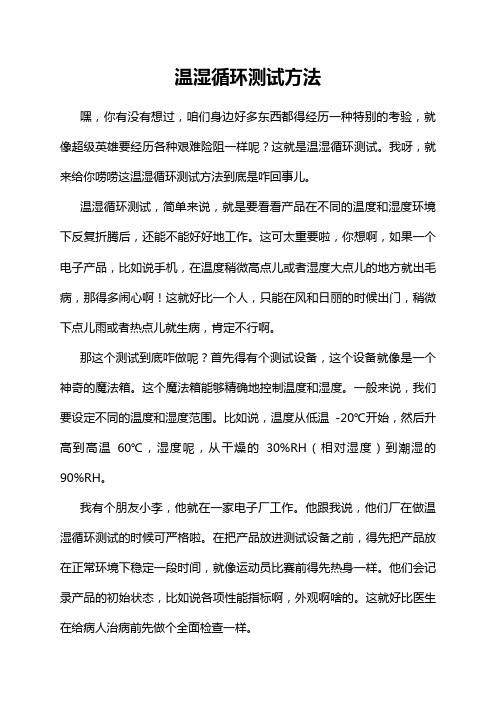
温湿循环测试方法嘿,你有没有想过,咱们身边好多东西都得经历一种特别的考验,就像超级英雄要经历各种艰难险阻一样呢?这就是温湿循环测试。
我呀,就来给你唠唠这温湿循环测试方法到底是咋回事儿。
温湿循环测试,简单来说,就是要看看产品在不同的温度和湿度环境下反复折腾后,还能不能好好地工作。
这可太重要啦,你想啊,如果一个电子产品,比如说手机,在温度稍微高点儿或者湿度大点儿的地方就出毛病,那得多闹心啊!这就好比一个人,只能在风和日丽的时候出门,稍微下点儿雨或者热点儿就生病,肯定不行啊。
那这个测试到底咋做呢?首先得有个测试设备,这个设备就像是一个神奇的魔法箱。
这个魔法箱能够精确地控制温度和湿度。
一般来说,我们要设定不同的温度和湿度范围。
比如说,温度从低温-20℃开始,然后升高到高温60℃,湿度呢,从干燥的30%RH(相对湿度)到潮湿的90%RH。
我有个朋友小李,他就在一家电子厂工作。
他跟我说,他们厂在做温湿循环测试的时候可严格啦。
在把产品放进测试设备之前,得先把产品放在正常环境下稳定一段时间,就像运动员比赛前得先热身一样。
他们会记录产品的初始状态,比如说各项性能指标啊,外观啊啥的。
这就好比医生在给病人治病前先做个全面检查一样。
然后,就开始正式的温湿循环啦。
先把温度降到-20℃,湿度调到30%RH。
这个时候,产品就像是被丢进了寒冷的冰窖里,周围还干巴巴的。
你能想象那种感觉吗?就像我们冬天在没有暖气的屋子里,还开着除湿器,那叫一个冷和干啊!产品在这个环境下要待上一段时间,比如说4个小时。
这4个小时里,它得像个坚强的战士一样,经受住寒冷和干燥的考验。
4个小时后,温度开始慢慢升高,湿度也跟着上升。
这就像是从冰窖一下子进入了闷热的雨林。
温度上升到60℃,湿度达到90%RH。
这时候,产品又面临新的挑战啦。
这么高的温度和湿度,就像在蒸桑拿,而且是超级热超级湿的桑拿。
产品内部的各种零件就像在进行一场激烈的战斗,看谁能在这种恶劣环境下不出问题。
显示屏高低温测试标准

显示屏高低温测试标准
屏的高低温测试标准通常会根据具体的应用场景和行业要求而有所不同。
以下是一些常见的显示屏高低温测试标准:
1. 工作温度范围:显示屏通常需要在特定的温度范围内正常工作。
一般来说,工业和商业应用的显示屏工作温度范围为-20°C 至60°C 或-40°C 至85°C。
消费电子产品的工作温度范围可能相对较窄,例如0°C 至40°C。
2. 存储温度范围:显示屏在非工作状态下可以承受的温度范围。
一般来说,存储温度范围可能比工作温度范围更宽,例如-40°C 至85°C 或-55°C 至125°C。
3. 温度循环测试:将显示屏暴露在高低温循环变化的环境中,以模拟实际使用中的温度变化。
这有助于评估显示屏在温度变化条件下的可靠性和稳定性。
4. 高温高湿测试:将显示屏暴露在高温和高湿度的环境中,以评估其在潮湿和炎热条件下的工作能力。
5. 低温启动测试:测试显示屏在低温环境下能否正常启动和工作。
注意的是,以上仅是一些常见的显示屏高低温测试标准,具体的测试标准可能因产品类型、应用领域和行业规范而有所不同。
在进行显示屏高低温测试时,建议参考相关的产品规格书、行业标准或咨询专业的测试机构,以确保测试结果符合预期要求。
温湿度测试(DELL 40 LOGO)
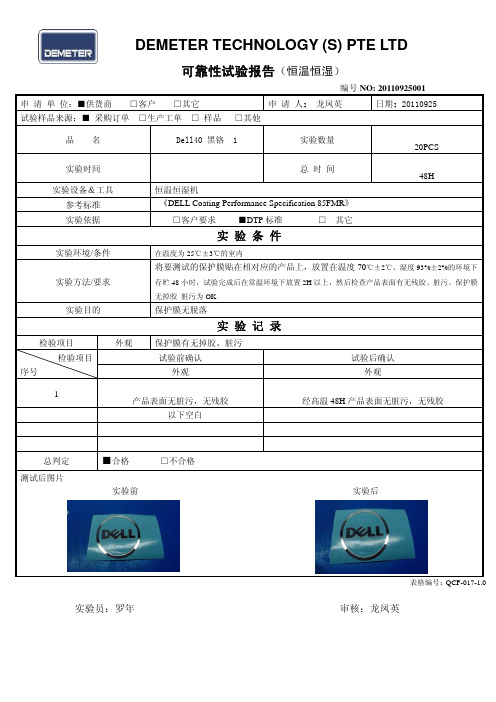
Dell40 黑铬 1
实验时间 实验设备&工具 参考标准 实验依据
实 验 条 件
实验环境/条件 实验方法/要求 实验目的
在温度为 25℃±3℃的室内
将要测试的保护膜贴在相对应的产品上,放置在温度 70℃±2℃、湿度 93%±2%的环境下
存贮 48 小时,试验完成后在常温环境下放置 2H 以上,然后检查产品表面有无残胶、脏污。保护膜 无掉胶 脏污为 OK
DEMETER TECHNOLOGY (S) PTE LTD
可靠性试验报告(恒温恒湿)
编号 NO: 20110925001 申 请 单 位:■供货商 □客户 □其它 □ 样品 □其他 实验数量 总 时 间 恒温恒湿机 《DELL Coating Performance Specification 85FMR》 □客户要求 ■DTP 标准 □ 其它 20PCS 48H 申 请 人: 龙凤英 日期: 20110925 试验样品来源:■ 采购订单 品 名 录
检验项目 检验项目 序号 1 外观 保护膜有无掉胶、脏污 试验前确认 外观 产品表面无脏污,无残胶 以下空白 试验后确认 外观 经高温 48H 产品表面无脏污,无残胶
总判定 测试后图片
■合格
实验前
□不合格 实验后
表格编号:QCF-017-1.0
实验员:罗年
审核:龙凤英
戴尔通用测试自动化框架(UTAF)解决方案说明书
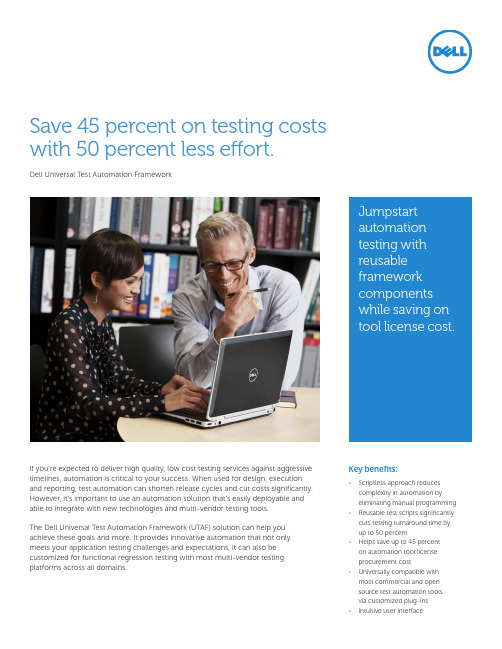
If you’re expected to deliver high quality, low cost testing services against aggressive timelines, automation is critical to your success. When used for design, execution and reporting, test automation can shorten release cycles and cut costs significantly. However, it’s important to use an automation solution that’s easily deployable and able to integrate with new technologies and multi-vendor testing tools.The Dell Universal Test Automation Framework (UTAF) solution can help you achieve these goals and more. It provides innovative automation that not only meets your application testing challenges and expectations, it can also be customized for functional regression testing with most multi-vendor testingplatforms across all domains.Key benefits:• Scriptless approach reduces complexity in automation byeliminating manual programming • Reusable test scripts significantly cuts testing turnaround time byup to 50 percent• Helps save up to 45 percent on automation tool licenseprocurement cost• Universally compatible with most commercial and opensource test automation toolsvia customized plug-ins• Intuitive user interface Jumpstart automation testing with reusable framework components while saving on tool license cost.Save 45 percent on testing costs with 50 percent less effort.Dell Universal Test Automation FrameworkProduct and service availability varies by country. To learn more, customers and Dell Channel Partners should contact their sales representative for more information. Specifications are correct at date of publication but are subject to availability or change without notice at any time. Dell and its affiliates cannot be responsible for errors or omissions in typography or photography. Dell’s Terms and Conditions of Sales and Service apply and are available on request. Dell and the Dell logo are trademarks of Dell Inc. Other trademarks and trade names may be used in this document to refer to either the entities claiming the marks and names or their products. Dell disclaims proprietary interest in the marks and names of others. © 2013 Dell Inc. All rights reserved. September 2013 | D283 - UTAF Datasheet.indd | Rev. 1.0Scan or click this code to learn how Dell Services can help yourorganization.Dell Universal Test Automation FrameworkWhy DellWe believe in improving quality, productivity and cycle time throughinnovation, collaboration and a proactive approach, including:• Proven credentials in delivering business value and return on investment• Developer team skills, testing mindset and business understanding• Strong track record oflong-running engagements and customer satisfaction• Well established Center of Excellence aligned to technology trends• Smart-sourced global delivery modelFor more information about any of our service offerings, please visit /services or contact your Dell representative.Dell Application Testing Services highlights• 13 years of experience providing independent testing services to clients across multiple industries • Over 2,500 global testing associates certified/trained in multiple tools and processes• Dedicated Centers of Excellence for specialized functional and non-functional testing• Wide portfolio of services for functional and non-functional testing across industries。
设备满载发热测试方法

设备满载发热测试方法可以参考以下步骤:1. 准备工具和设备:在测试之前,需要准备好电源、测试平台、冷却设备以及相关工具。
2. 初始温度测量:在开始测试之前,使用温度计测量设备的初始温度。
3. 设定测试参数:根据设备说明书和测试需求,设置设备的满载参数,如电压、电流、频率等。
4. 开始测试:启动设备进行满载测试,同时记录下测试过程中的温度数据。
5. 冷却处理:在测试过程中,如果设备温度过高,可以使用冷却设备进行降温,并记录下降温过程中的温度数据。
6. 结束测试:当设备温度达到预设的停止条件(如温度达到某个阈值或测试时间达到预定时长)时,停止测试。
7. 最终温度测量:在测试结束后,再次使用温度计测量设备的最终温度。
8. 数据整理与分析:将测试过程中的温度数据整理成表格,并进行分析。
对于设备的满载发热测试,主要关注以下几个方面的性能表现:1. 温度表现:满载测试过程中,设备温度上升的快慢和最终温度的高低,反映了设备散热系统的性能。
2. 能耗情况:满载测试过程中,设备所消耗的电能,以及产生的热量,可以评估设备的能效水平。
3. 稳定性:满载测试过程中,设备运行是否稳定,是否有异常声音或故障提示,反映了设备硬件的品质和可靠性。
具体的测试方法可能因设备型号和品牌的不同而有所差异。
在进行满载发热测试时,需要注意以下几点:1. 确保测试环境符合设备要求,避免因环境因素导致测试结果不准确。
2. 确保测试过程严格按照说明书进行,避免因操作不当导致设备损坏。
3. 在测试过程中,要注意安全,避免触电或烫伤等危险。
4. 测试完成后,要对设备进行清理和维护,确保设备能够保持良好的工作状态。
总之,设备满载发热测试是评估设备性能和品质的重要手段之一,通过科学的测试方法和严谨的操作流程,可以获得更加准确和客观的测试结果。
温度和湿度TH测试(共9张PPT)
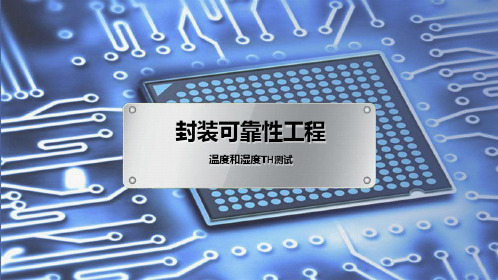
TH测试过程
序号
温度(℃)
1 85
湿度%RH
85
测试时间
1000小时
封装体材料在恒温恒湿下的防潮性能
知识小结
、温度湿度 测试: 1 恒温恒湿环境下1000小时;
2、温度湿度测试过程:
TH
1பைடு நூலகம்温度湿度TH测试:
封1、装温体度材湿料度T在TH恒H测温测试恒:湿试下的主防潮要性能是测试封装体在恒温恒湿环境下的耐久性;
恒温恒湿环境下1000小时;
考核产品对封长时装间恒体温恒材湿料的耐的久性吸适应湿能力性导致短路或漏电;
2、温度湿度测试过程:
封装体材料可的吸以湿性采导致用短路陶或漏瓷电封; 装或改善EMC材料的成分;
谢谢 考核产品对长时间恒温恒湿的耐久性适应能力
TH测试主要是测试封装体在恒温恒湿环境下的耐久性; 封装体材料的吸湿性导致短路或漏电; 2、温度湿度测试过程: TH测试主要是测试封装体在恒温恒湿环境下的耐久性; 封装体材料的吸湿性导致短路或漏电; TH测试主要是测试封装体在恒温恒湿环境下的耐久性; 封装体材料的吸湿性导致短路或漏电; 2、温度湿度测试过程: 恒温恒湿环境下1000小时; 封装体材料的吸湿性导致短路或漏电;
封装可靠性工程
温度和湿度TH测试
学习目标
教学 目标
温度湿度测试基础 温度湿度测试过程 温度湿度测试结果
温度湿度测试
恒温恒湿环境:
考核产品对长时间恒温恒湿的耐久性适应能力
技术指标
恒定温度 恒定湿度
保持时间
TH测试主要是测试封装体在恒温恒湿环境下的耐久性; 恒温恒湿环境下1000小时; 封装体材料的吸湿性导致短路或漏电; TH测试主要是测试封装体在恒温恒湿环境下的耐久性; 恒温恒湿环境下1000小时; 封装体材料的吸湿性导致短路或漏电; 2、温度湿度测试过程: 考核产品对长时间恒温恒湿的耐久性适应能力 封装体材料的吸湿性导致短路或漏电; 考核产品对长时间恒温恒湿的耐久性适应能力 封装体材料的吸湿性导致短路或漏电; 2、温度湿度测试过程: 恒温恒湿环境下1000小时;
- 1、下载文档前请自行甄别文档内容的完整性,平台不提供额外的编辑、内容补充、找答案等附加服务。
- 2、"仅部分预览"的文档,不可在线预览部分如存在完整性等问题,可反馈申请退款(可完整预览的文档不适用该条件!)。
- 3、如文档侵犯您的权益,请联系客服反馈,我们会尽快为您处理(人工客服工作时间:9:00-18:30)。
保护膜无脱落
实 验 记 录
检验项目 检验项目 序号 1 外观 保护膜有无掉胶、脏污 试验前确认 外观 产品表面无脏污,无残胶 以下空白 试验后确认 外观 经高温 48H 产品表面无脏污,无残胶
总判定 测试后图片Fra bibliotek■合格
实验前
□不合格 实验后
表格编号:QCF-017-1.0
实验员:罗年
审核:龙凤英
DEMETER TECHNOLOGY (S) PTE LTD
可靠性试验报告(恒温恒湿)
编号 NO: 20110925001 申 请 单 位:■供货商 □客户 □其它 □ 样品 □其他 实验数量 总 时 间 恒温恒湿机 《DELL Coating Performance Specification 85FMR》 □客户要求 ■DTP 标准 □ 其它 20PCS 48H 申 请 人: 龙凤英 日期: 20110925 试验样品来源:■ 采购订单 品 名 □生产工单
Dell40 黑铬 1
实验时间 实验设备&工具 参考标准 实验依据
实 验 条 件
实验环境/条件 实验方法/要求 实验目的
在温度为 25℃±3℃的室内
将要测试的保护膜贴在相对应的产品上,放置在温度 70℃±2℃、湿度 93%±2%的环境下
存贮 48 小时,试验完成后在常温环境下放置 2H 以上,然后检查产品表面有无残胶、脏污。保护膜 无掉胶 脏污为 OK
