共131张简洁、漂亮、清爽、实用的图表
30张简洁实用PPT图表PPT课件

Commercial Market
Market Attractiveness
Competitive Position
Scope & Context
Strategic Issues
Strategic Position Insight
Financial Position
Organizational Architecture
Projects & Resources
Scope & Context Strategic Issues
Insight
Scenarios & Options Creativity
Financial Position
Economic Profitability
Column Chart - Two Paired
Charttitle comes here
Charttitle comes here
Column Chart - Multiple
Charttitle comes here
Units
Country
Country
Country
Country
Country
Incremental Planning Process
Where can we be next year?
Dynamic Strategic Planning Process
Vision of where we need to be five years
from now
GOAL GOALWhere we Fra bibliotekre now?
4th Qtr
美观清爽实用的图表
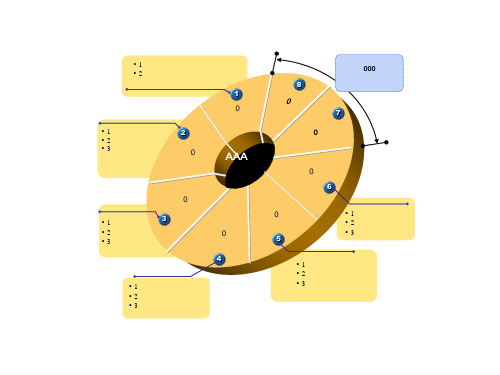
Test
Test Test
Test Test
Strategy Business Process
Information Technology
Infrastructure
Oracle Products
SEM,BIS,EIS
ABM,VBM,BSC,Discoverer,Express, Financial Analyzer,Sales Analyzer,KMS
Test
Test
• Test • Test
• Test • Test • Test • Test
Test Test Test
Test Test Test
Test Test
Test
Test
Test
Test Test Test Test
Test
Test Test
Test
Test Test Test Test Test
Test
Test
Test
Test
Test
Test
Test
Test
Test
Test
Test
Test
Test
Test
Test Test
• Test • Test • Test • Test • Test • Test
Test
• Test
Test Test
T E Test
S
T
Test o1 o2 o3
Test
Test
Test
Test Test
Test
Test
Test Test Test Test Test
Test
Test
11 22 33 44
部编版五年级语文上册第25课《古人谈读书》优秀课件(共131张PPT)

1.小红勤奋好. 学,品学兼优,得到全班同学的好. 评。 2.今天我认识. 了清代颜元,他是一位博闻强识. 的学者。
读课文,想一想课文主要写了什么? 本文主要讲了古人对读书的看法。
我会写
提示:点击生字进入详细讲解。
观察生字在田字格中的位置,讨论书写注意事项。
耻诲
左右结构
上下结构
初读课文,在把课文读正确、通顺的基础上,注意 把握停顿。再读课文,借助注释理解文意,了解词语的古 今异义现象,并联系自己的读书体会,说说课文中的读书 方法对你有何启发。最后,在理解记忆的基础上,背诵课 文,并学习作者用简洁生动的语言讲明道理的方法。
课前预习
朱熹 南宋著名的理学家、思想家、
哲学家、教育家、诗人。世称朱子, 是孔子、孟子以来最杰出的弘扬儒 学的大师。
《论语》 儒家学派的经典著作之
一。由孔子的弟子及其再传弟子编 撰而成。它以语录体和对话文体为 主,记录了孔子及其弟子言行。与 《孟子》《大学》《中庸》合称 “四书”
文言文是古代用来写文章的一种文体,将日常 说话的意思用简短的文字表现出来,意思比较丰富。
自由朗读课文: 1.用“ ”画出不理解的词语,并试着翻译文章
大意。 2.想一想:这几句话,告诉了我们哪方面的道理?
敏/而好学,不耻下问。 知之/为/知之,不知/为/不知,是/
朗读指导
知也。
古文中,
默/而识之,学/而不厌,诲人不倦。 “而”前面
我非/生而知之者,好古,敏以/求 之者也。
一般是需要 断句的。
第一步:读课文
朗读视频
1.自由朗读课文,圈出生字词,不会读的字查字典解 决,难读的地方多读几遍,没把握的地方做批注。
2.听范读,注意自己标注的地方,看自己哪些地方读 的不准确。
共张简洁漂亮清爽实用的图表-PPT精选
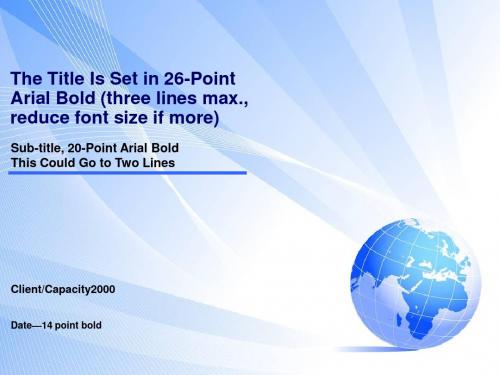
– Second Level • Third Level – Fourth Level • Fifth Level
7
Useful icons in blue
text
text
text
text
Strategy Dimensions of Growth Planning for Growth
Implementation
(25/11)
(20/9)
(28/3)
22
Timeline 4
Activities
s Micro organisation proposal
2019
2019
J F M AM J J A S ON D J FMA M J
s ABC analysis
s KPI process complete
s Kit lists process
21
Timeline 3
Activity
7. Text goes here 8. Text goes here
9. Text goes here
Issues Involved
• ... • ...
• ...
Timeline
Sept ‘96 Oct ‘96 Nov ‘96 Dec ‘96 Jan ‘96 Feb ‘96 Mar ‘96 Apr ‘96 May ‘96 June ‘96
简约图表合集PPT模板欧式微立体扁平化数据表格排列排版图标素材 (24)
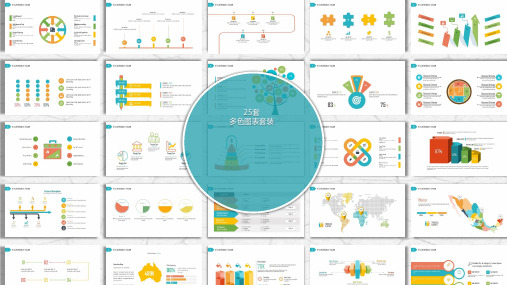
ADD YOUR TEXT Suitable for all category,
Lorem Ipsum is not simply random text.
10
单击此处添加文字标题
04 03 02 01
11
单击此处添加文字标题
eaque ipsa quae ab illo eaque ipsa quae ab illo inventore
489K
76% Female Users
24% Male Users
Wolrd Analysis
86%
consectetur adipiscing elit.
Vestibulum dignissim nunc
01 ADD YOUR TEXT
Suitable for all category, Lorem Ipsum is not simply random text.
02 ADD YOUR TEXT
Suitable for all category, Lorem Ipsum is not simply random text.
Teal Color
Dark Color
Lorem ipsum dolor sit consectetur adipiscing elit.
Gold Color
Lorem ipsum dolor
sit consectetur
adipiscing elit. Dark Color
Lorem ipsum dolor sit consectetur adipiscing elit.
Suitable for all category, Lorem Ipsum is not simply random text.
2024版新版数据分析常用的20种图表

20
南丁格尔玫瑰图
1
南丁格尔玫瑰图是一种基于极坐标的占比类图表, 它以扇形的半径长度表示数据的大小。
2
南丁格尔玫瑰图的优点是可以直观地展示各类别 的占比,并且可以通过扇形的角度和颜色等属性 进行更加丰富的数据表达。
3
南丁格尔玫瑰图的缺点是在分类较多的情况下可 能会导致数据展示的混乱和难以区分,同时对于 某些数据可能不太适用。
9
常用20种图表简介
帕累托图(Pareto Chart)
用于识别主要因素和次要因素对结果的影响程度。
控制图(Control Chart)
用于监控过程稳定性和异常情况。
瀑布图(Waterfall Chart)
用于展示数据的累计变化过程。
2024/1/26
10
常用20种图表简介
漏斗图(Funnel Chart)
饼图的缺点是在分类较多的情况下, 可能会导致数据展示的混乱和难以区 分。
2024/1/26
饼图的优点是可以直观地展示各类别 的占比,且易于理解。
19
环形图
环形图是饼图的一种变种,它将饼图的中心部分挖空,形成一个环形。
2024/1/26
环形图的优点是可以同时展示多个不同分类数据的占比情况,且相对于 饼图更加美观。
新版数据分析常用的 20种图表
Байду номын сангаас
2024/1/26
1
contents
目录
2024/1/26
• 图表类型概述 • 趋势类图表 • 占比类图表 • 分布类图表 • 关系类图表 • 序列类图表 • 总结与展望
2
01
精美商务图表合集数据分析统计PPT图表模板

点击输入您的内容,或复制文本到此框中选择粘贴
SW OT
添加标题
点击输入您的内容,或复制文本到此框中选择粘贴
添加标题
点击输入您的内容,或复制文本到此框中选择粘贴
精美图表系列
Beautiful chart series
添加标题
点击输入您的内容,或复制文本到此框中选择粘贴
20XX
添加标题
点击输入您的内容,或复制文本到此框中选择粘贴
添加标题
点击输入您的内容,或复制文本到此框中选择粘贴
添加标题
点击输入您的内容,或复制文本到此框中选择粘贴
添加标题
点击输入您的内容,或复制文本到此框中选择粘贴
添加标题
点击输入您的内容,或复制文本到此框中选择粘贴
精美图表系列
Beautiful chart series
添加标题
点击输入您的内容,或复制文本到此框中选择粘贴
点击输入您的内容,或复制文本到此框中 选择粘贴点击输入您的内容,或复制文本 到此框中选择粘贴点击输入您的内容,或 复制文本到此框中选择粘贴点击输入内容
添ห้องสมุดไป่ตู้标题
点击输入您的内容,或复制文本到此框中 选择粘贴点击输入您的内容,或复制文本 到此框中选择粘贴点击输入您的内容,或 复制文本到此框中选择粘贴点击输入内容
添加标题
点击输入您的内容,或复制文本到 此框中选择粘贴
精美图表系列
Beautiful chart series
点击输入您的内容,或通过复制您 的文本后,到此框中选择粘贴。请 言简意赅,简单说明即可,不必繁 琐。点击输入您的内容,或通过复
制您的文本后,到此框中选择粘 贴。请言简意赅,简单说明即可, 不必繁琐。点击输入您的内容,或 通过复制您的文本后,到此框中选 择粘贴。请言简意赅,简单说明即
50张经典的数据分析图表
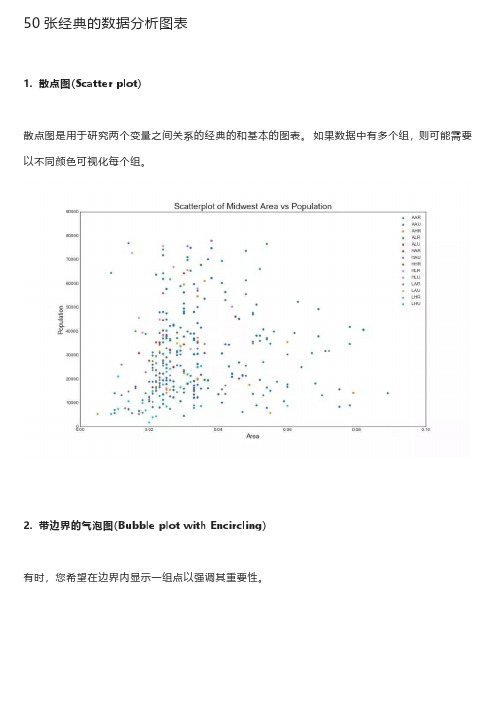
50张经典的数据分析图表1. 散点图(Scatter plot)散点图是用于研究两个变量之间关系的经典的和基本的图表。
如果数据中有多个组,则可能需要以不同颜色可视化每个组。
2. 带边界的气泡图(Bubble plot with Encircling)有时,您希望在边界内显示一组点以强调其重要性。
3. 带线性回归最佳拟合线的散点图 (Scatter plot with linear regression line of best fit)如果你想了解两个变量如何相互改变,那么最佳拟合线就是常用的方法。
下图显示了数据中各组之间最佳拟合线的差异。
针对每列绘制线性回归线:4. 抖动图 (Jittering with stripplot)通常,多个数据点具有完全相同的 X 和 Y 值。
结果,多个点绘制会重叠并隐藏。
为避免这种情况,请将数据点稍微抖动,以便您可以直观地看到它们。
5. 计数图 (Counts Plot)避免点重叠问题的另一个选择是增加点的大小,这取决于该点中有多少点。
因此,点的大小越大,其周围的点的集中度越高。
6. 边缘直方图 (Marginal Histogram)边缘直方图具有沿 X 和 Y 轴变量的直方图。
这用于可视化 X 和 Y 之间的关系以及单独的 X和 Y 的单变量分布。
这种图经常用于探索性数据分析(EDA)。
7. 边缘箱形图 (Marginal Boxplot)边缘箱图与边缘直方图具有相似的用途。
然而,箱线图有助于精确定位 X 和 Y 的中位数、第25和第75百分位数。
相关图用于直观地查看给定数据框(或二维数组)中所有可能的数值变量对之间的相关度量。
9. 矩阵图 (Pairwise Plot)矩阵图是探索性分析中的最爱,用于理解所有可能的数值变量对之间的关系。
它是双变量分析的必备工具。
偏差10. 发散型条形图 (Diverging Bars)如果您想根据单个指标查看项目的变化情况,并可视化此差异的顺序和数量,那么散型条形图 (Diverging Bars) 是一个很好的工具。
超级好看的PPT图表50张
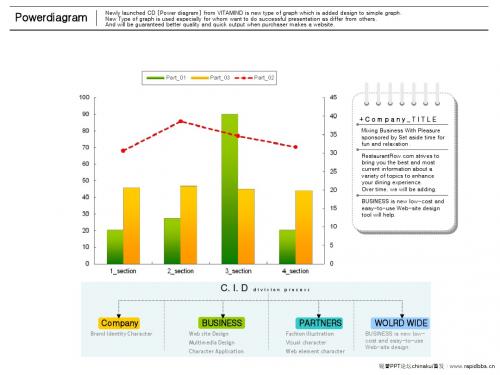
GREEN LINE
36%
YELLOW LINE
COMPUTER
Over time, we will be adding new sections dealing with food, wine, Dining.
WATCH TV
Online Shopping. Shop for millions of name brand products at discount
-Get
Involved
In my
community
BUSINESS
Welcome to the Education, an annotated guide to the best education-related sites on the Web. They're sorted by subject and lifestage, so you can find what you're looking for quickly and easily. There's also a place to find out more about us, and about all that the Education Index has to offer.
C. I. D
division process
Company
Brand Identity Character
BUSINESS
Web site Design Multimedia Design Character Application
PARTNERS
Fashion illustration Visual character Web element character
Excel全部制图-14类图解(共75张)

第17页
第17页,共75页。
认识(rèn shi)图表 10、气泡图
气泡图是一种XY散点图,以3个数值为一组对数据进行
比较。气泡的大小表示第3个变量的值。
子图表类型:
➢ 气泡图 ➢ 三维气泡图
第18页
第18页,共75页。
认识(rèn shi)图表
11、股价图
股价图通常用于显示股票价格及其变化的情况,但也 可以用于科学数据(如表示温度的变化)。 子图表类型:
第11页
第11页,共75页。
认识(rèn shi)图表
4、饼图
饼图显示组成数据系列的项目在项目总和中所占的 比例,通常只显示一个数据系列。
子图表类型: ➢ 饼图
➢ 三维饼图 ➢ 复合饼图
➢ 分离型饼图
➢ 分离型三维饼图 ➢ 复合条饼图
第12页
第12页,共75页。
认识(rèn shi)图表
5、XY散点图
考评得分 优秀员工比例
94 92 90 88 86 84 82 80 78 76
总装车间
考评得分
优秀员工比例
车身车间 发动机车间 变速箱车间
涂装车间
96.0% 94.0% 92.0% 90.0% 88.0% 86.0% 84.0% 82.0% 80.0%
通过主次坐标轴的配合使用,可以是图表信息更全面、直观。
➢ 百分比堆积柱形图 ➢ 三维簇状柱形图
➢ 三维堆积柱形图
➢ 三维百分比堆积柱形图
➢ 三维柱形图
第9页
第9页,共75页。
认识(rèn shi)图表
2、条形图
条形图也是显示各个项目之间的对比,与柱形图不 同的是其分类轴设置在纵轴上,而柱形图则设置在横轴 上。 子图表类型: ➢ 簇状条形图
131张超多简洁、漂亮、清爽、实用的图表

45.9
1str
4th Qtr
60
80
100
45.9
46.9
45
180 43.9 160 140 120
North West 45 34.6 46.9 45.9 30.6 20.4 1st Qtr 38.6 27.4 2nd Qtr 3rd Qtr 90 43.9 31.6 20.4 4th Qtr
s 2-bin process
s Reconditioning process s VMI auditing process s Other inventory management processes complete
23
Generic Blocks, Circles and Arrows - Copy/Paste the Objects Below or Use the Paint Brush on the Formatting Toolbar to Copy Colors onto Other Objects
8
Arrows and boxes green
Hello
Hello
Hello
Hello
Hello
9
Bubbles and stars blue and orange
Hello Hello Hello
Hello Hello
10
Graphs
90
100 90 80
45.9 46.9
4th Qtr
20.4
Source: The source should be 8-point, non-bold. Punctuate sources: Use semi-colon between sources in the series and always end with a full stop. Note: Text is anchored to the bottom, enabling deletions or additions without having to move the box; box margins 0/.03; 0.10 before paragraph spacing. a. Use lower-case alpha characters for footnote references; call-out for footnotes should be 12 point using superscript.
非常简洁的图表25张精选

这里添加文字 这里添加文字 这里添加文字
这里添加文字
这里添加文字 这里添加文字
这里添加文字 这里添加文字
这里添加文字 这里添加文字 这里添加文字
这里添加文字
这里添加文字 .
01
这里添加 文字
02
这里添加 文字
03
这里添加 文字
04
这里添加 文字
05
这里添加 文字
06
这里添加 文字
07
这里添加 文字
目录
壹
这 里 添 加 文 字
貳
这 里 添 加 文 字
叁
这 里 添 加 文 字
目录
壹
这 里 添 加 文 字
貳
这 里 添 加 文 字
叁
这 里 添 加 文 字
肆
这 里 添 加 文 字
这里添加文字 这里添加文字 这里添加文字
这里添加文字
这里添加文字 这里添加文字
这里添加文字 这里添加文字 这里添加文字
这里添加文字 这里添加文字 这里添加文字 这里添加文字
08
这里添加 文字
09
这里添加 文字
添加标题
添加标题
这里添加文字
这里添加文字
这里添加文字
这里添加文字
这里添加文字
这里添加文字
添加标题
这里添加文字 这里添加文字 这里添加文字
这里添加文字 这里添加文字 这里添加文字
添加标题
这里添加文字 这里添加文字 这里添加文字
这里添加文字 这里添加文字 这里添加文字
0 1 . 这里添加文字 0 1 . 这里添加文字 0 1 . 这里添加文字 0 1 . 这里添加文字 0 1 . 这里添加文字 0 1 . 这里添加文字AΒιβλιοθήκη 这里添加文字 这里添加文字
- 1、下载文档前请自行甄别文档内容的完整性,平台不提供额外的编辑、内容补充、找答案等附加服务。
- 2、"仅部分预览"的文档,不可在线预览部分如存在完整性等问题,可反馈申请退款(可完整预览的文档不适用该条件!)。
- 3、如文档侵犯您的权益,请联系客服反馈,我们会尽快为您处理(人工客服工作时间:9:00-18:30)。
Concerns
16
...
Objectives
• ... • ...
Deliverables
17
RACI
Activities
1.
18
Charter
To design a logistic system to provide the most efficienty service in the business operation at the lowest possible cost
45.9
1st Qtr
2nd Qtr
3rd Qtr
4th Qtr
60
80
100
45.9
46.9
45
180 43.9 160 140 120
North West 45 34.6 46.9 45.9 30.6 20.4 1st Qtr 38.6 27.4 2nd Qtr 3rd Qtr 90 43.9 31.6 20.4 4th Qtr
Date—14 point bold
Contents
Sub-title:
Section One:
-- Sub-section, 14 point. -- Sub-section
12 6
Section Two:
-- Sub-section
2
Agenda (with highlight bars)
s 2-bin process
s Reconditioning process s VMI auditing process s Other inventory management processes complete
23
Generic Blocks, Circles and Arrows - Copy/Paste the Objects Below or Use the Paint Brush on the Formatting Toolbar to Copy Colors onto Other Objects
31.6
43.9
20.4 31.6
20.4 30.6
27.4
50 90 40 30 80 20 70 10 0 60 50 40 30
38.6
45
90
43.9
70 100 60
3rd Qtr
34.6
34.6
45 90 46.9
2nd Qtr
27.4
38.6
1st Qtr 0
20.4 20 East
30.6 40
The Title Is Set in 26-Point Arial Bold (three lines max., reduce font size if more)
Sub-title, 20-Point Arial Bold This Could Go to Two Lines
Client/Capacity2000
Item 5
Item 6 Item 7
IJ
KL MN
00h00
00h00 00h00
Item 8
Item 9
14
OP
QR
00h00
00h00
Review Next Steps of 9 March 1998
Activities
1.
15
Bs and Cs of 9 March 1998
Benefits
8
Arrows and boxes green
Hello
Hello
Hello
Hello
Hello
9
Bubbles and stars blue and orange
Hello Hello Hello
Hello Hello
10
Graphs
90
100 90 80
45.9 46.9
4th Qtr
20.4
Source: The source should be 8-point, non-bold. Punctuate sources: Use semi-colon between sources in the series and always end with a full stop. Note: Text is anchored to the bottom, enabling deletions or additions without having to move the box; box margins 0/.03; 0.10 before paragraph spacing. a. Use lower-case alpha characters for footnote references; call-out for footnotes should be 12 point using superscript.
• Adjust highlight box to fit text • Following bullets in blue
3
Divider Page – 24-point Arial Bold
• • Bullets are sometimes used for sub-section titles Set in 18-point Arial bold
27.4 20.4
100 20.4 80 60 40 20 0
20 10 0 1st Qtr 2nd Qtr 3rd Qtr
4th Qtr
11
Value chain light colours with blue text except on blue background
Text
Text
Text
6
Text boxes with green lines, no fill, green box for heading
Heading
Body Text
– Second Level • Third Level – Fourth Level • Fifth Level
Heading
Body Text
Headline: 24-point bold (adjust to keep to 2 lines, no smaller than 18-point)
Flush left subhead (no bullet), 18-bold italics: Bullet is 18-point bold and begins at the left margin: – A dash is 14-point non-bold, and indented once under a bullet (dash icon is an N-dash): • A sub-bullet is 14-point non-bold, and indented once under a dash (with smaller icon than 18-bullets). Colons are used at the ends of bullets that are followed by dashes: – And at the ends of dashes followed by sub-bullets: • Full stops are used for all lines of six words or longer.
9. Text goes here
•
...
22
Timeline 4
1997 1998 J F M A M J J A S O N D J F M A M J
Activities
s Micro organisation proposal s ABC analysis s KPI process complete s Kit lists process
1 4 5 6 7 8 11 12 13 14 15 18 19 20 21 22
Activity
30 1 2 3 4 7 8 9 10 11 14 15 16 17 18 21 22 23 24 25 28 29 30 31
s
.....
s
.....
21
Timeline 3
Activity
7. Text goes here
4
Sub-divider Page –18-point Arial Bold Italic
• •
Bullets are sometimes used for sub-sub-section titles Set in 14-point Arial bold
5ቤተ መጻሕፍቲ ባይዱ
RUNNING HEAD: 10 BOLD ALL CAPS
Text
Text
Text
Text
Text
Text
Text
Text
Text
12
Sample Boozeballs
13
Agenda
Date Time Venue Item 1 Item 2 Item 3 Item 4 : : : 13 May 2000 08h00 MAC Consulting Training Room AB CD EF GH 00h00 00h00 00h00 00h00
Issues Involved
• • ...
Timeline
Sept ‘96 Oct ‘96 Nov ‘96 Dec ‘96 Jan ‘96 Feb ‘96 Mar ‘96 Apr ‘96 May ‘96 June ‘96
(20/9) (25/11)
8. Text goes here
