BUJ303AX中文资料
EM303A系列变频器说明书

SINE303A系列变频器功能代码规划“●”:表示代码参数在变频器运行状态时,可更改。
“〇”:表示代码参数在变频器运行状态时,不可更改。
“◇”:表示变频器根据代码性质自动处理。
“×”:表示代码参数只能读,不能更改。
“–”:表示代码参数为“厂家参数”,仅限于厂家设置。
一、功能代码功能代码名称功能代码参数说明单位出厂值属性序号F0.00(低字)速度参考输入转矩参考输入频率/转速: 0.00~F MAX/0.0~F MAX,/F*机械速度系数转矩输入: 0.00~限定力矩Hz/rpm%0.00/0.0/0.00X00F0.01(高字)01F0.02 驱动控制方式0:V/F开环控制1:保留2:无PG矢量控制03:无PG矢量控制12 〇02F0.03 参考输入控制方式0:速度输入1:力矩输入0 〇03F0.04 启动停车控制选择0:本机键盘1:外部端子2:计算机通讯0 〇04F0.05 端子启动停车选择0:RUN 运行 F/R 正/反1:RUN 正转 F/R 反转2:RUN常开正转 X i常闭停车 F/R常开反转3:RUN常开运行 X i常闭停车 F/R正/反转0 〇05F0.06 通用速度给定方式0:主数字频率1:VP2:VS3:IS4:保留5:K3*VS+K4*IS6:K3*VS+K5*VF7:K4*IS+K6*IF8:MAX{K3*VS,K5*VF}9:MAX{K4*IS,K6*IF}10:K1*VP+K2*(K3*VS+K4*IS+K5*VF+K6*IF-K8*5V)0 〇06F0.07主数字频率给定0.00~Fmax/0.0~Fmax Hz 0.00 ●07F0.08频率运行方向0:正转1:反转0 ●08F0.09 加速时间10.00~600.00S/MIN 15.00 ●09 F0.10 减速时间1 0.00~600.00 S/MIN 15.00 ●10 F0.11 点动数字频率0.00~Fmax/0.0~Fmax Hz 5.00 ●11 F0.12 点动加速时间0.00~600.00 S/MIN 15.00 ●12 F0.13点动减速时间0.00~600.00 S/MIN 15.00 ●13 F0.14载波频率 1.000~16.000 kHz 2.000●14F0.15 转矩提升0:自动转矩提升1~10:恒转矩提升曲线11~20:油泵电机提升曲线21~30:同步电机提升曲线31~34:风机水泵提升曲线35:任意V/F曲线35 ●15F0.16 最大频率Fmax:20.00~600.00/20.0~6000.0 Hz 50.00 〇16 F0.17 上限频率Fup:Fdown~Fmax Hz 50.00 〇17 F0.18 下限频率Fdown:0.00~Fup/0.0~Fup Hz 0.00 〇18F0.19 启动方式选择0:正常启动1:转速追踪启动0 〇19F0.20 停车方式选择0:减速停车1:自由停车0 〇20F0.21 MK键功能设定0:点动运行功能1:正/负输入切换功能2:无功能0 〇21F0.22 速度监视单位0:频率 Hz1:转速 rpm0 ●22F0.23 机械速度系数0.01~300.00 30.00 ●23F0.24 正/反转控制允许0:允许正/反转1:禁止反转0 〇24F0.25 正/反转死区时间0.00~600.00 SEC 0.00 〇25F0.26 主速度给定方式0:通用速度给定方式1:特殊速度给定方式2:过程PID输入方式0 〇26F0.27 菜单模式选择0:基本菜单模式1:高级菜单模式0 〇27F0.28 出厂值控制0:无效1:恢复出厂值0 〇28F0.29 参数设定控制0:允许参数设定1:参数锁定02:参数锁定10 〇29F0.30 变频器机型0:G型1:P型, G、P型合一0 〇30F0.31 用户密码0~65535 XXXXX 〇31二、功能代码功能代码名称功能代码参数说明单位出厂值属性序号F1.00 电机型号0:交流异步电动机1:保留0 〇32F1.01 电机额定功率0.40~480.00 kW XXXX 〇33 F1.02 电机额定电压60~660 V XXX 〇34 F1.03 电机额定电流0.1~1500.0 A XXXX 〇35 F1.04 电机额定频率20.00~600.00/20.0~6000.0 Hz XXXX 〇36 F1.05 电机额定转速1~60000 rpm XXXX 〇37F1.06 电机连接方法0:丫1:ΔX 〇38F1.07 电机额定功率因数0.50~0.99 X 〇39 F1.08 空载励磁电流0.1~1500.0 A XXXX 〇40 F1.09 额定力矩电流0.1~1500.0 A XXXX 〇41 F1.10 定子电阻R10.01~300.00 ΩXXXX 〇42 F1.11 转子电阻R20.01~300.00 ΩXXXX 〇43 F1.12 定、转子自感L 0.1~3000.0 mH XXXX 〇44 F1.13 定、转子漏感l 0.1~3000.0 mH XXXX 〇45 F1.14 保留- - 46F1.15 参数自辩识0:不辩识1:电机静止自辩识2:电机旋转自辩识0 〇47F1.16 本机地址1~247 0:为广播地址 1 〇48F1.17 通讯波特率0:48001:96002:19200bps 1 〇49F1.18 通讯格式0:无校验 1+8+1 for RTU1:偶校验 1+8+1+1 for RTU2:奇校验 1+8+1+1 for RTU0 〇50F1.19 主从机通讯方式0:本机为从机1:本机为主机0 〇51F1.20 本机接收地址0:主数字频率1:辅助数字频率0 〇52F1.21 本机接收比例0.00~600.00 % 100.00 ●53 F1.22 模拟输入增益K1 0.00~600.00 % 100.00 ●54 F1.23 模拟输入增益K2 0.00~600.00 % 0.00 ●55 F1.24 模拟输入增益K3 0.00~600.00 % 100.00 ●56 F1.25 模拟输入增益K4 0.00~600.00 % 0.00 ●57 F1.26 模拟输入增益K5 0.00~600.00 % 0.00 ●58 F1.27 模拟输入增益K6 0.00~600.00 % 0.00 ●59 F1.28 模拟输入增益K7 0.00~600.00 % 0.00 ●60 F1.29 模拟输入增益K8 0.00~600.00 % 0.00 ●61 F1.30 保留- - 62 F1.31 保留- - 63功能代码功能代码名称功能代码参数说明单位出厂值属性序号F2.00 多功能输入X1-RUN 0~99 1 〇64 F2.01 多功能输入X2-F/R 0~99 2 〇65 F2.02 多功能输入X3-D1 0~99 3 〇66 F2.03 多功能输入X4-D2 0~99 4 〇67 F2.04 多功能输入X5-D3 0~99 5 〇68 F2.05 多功能输入X6-FRS 0~99 9 〇69 F2.06 多功能输入X7-RST 0~99 10 〇70 F2.07 保留- - 71 F2.08 VS输入功能定义0~99 0 〇72 F2.09 IS输入功能定义0~99 0 〇73 F2.10 VF输入功能定义0~99 0 〇74 F2.11 IF输入功能定义0~99 0 〇75 F2.12 多功能输出Y1 0~990 〇76 F2.13 多功能输出Y2 0~99 1 〇77 F2.14 继电器输出R1 0~999 〇78 F2.15 保留- - 79 F2.16 模拟输出M0 0~25 % 0 〇80 F2.17 模拟输出M1 0~25 % 6 〇81 F2.18 保留- - 82 F2.19 点动模拟输出M0 0~25 % 0 〇83 F2.20 点动模拟输出M1 0~25 % 6 〇84 F2.21 保留- - 85 F2.22 M0输出下限0.00~100.00 % 0.00 ●86 F2.23 M0输出上限0.00~100.00 % 100.00 ●87 F2.24 M0输出增益0.00~100.00 % 100.00 ●88 F2.25 M1输出下限0.00~100.00 % 0.00 ●89 F2.26 M1输出上限0.00~100.00 % 100.00 ●90 F2.27 M1输出增益0.00~100.00 % 100.00 ●91 F2.28 保留- - 92 F2.29 保留- - 93 F2.30 保留- - 94 F2.31 主机通讯发送数据0~20 0 〇95F3.00 多段速度1 0.00~Fmax/0.0~Fmax Hz 0.00 ●96 F3.01 多段速度2 0.00~Fmax/0.0~Fmax Hz 5.00 ●97 F3.02 多段速度3 0.00~Fmax/0.0~Fmax Hz 10.00 ●98 F3.03 多段速度4 0.00~Fmax/0.0~Fmax Hz 15.00 ●99 F3.04 多段速度5 0.00~Fmax/0.0~Fmax Hz 20.00 ●100 F3.05 多段速度6 0.00~Fmax/0.0~Fmax Hz 25.00 ●101 F3.06 多段速度7 0.00~Fmax/0.0~Fmax Hz 30.00 ●102 F3.07 多段速度8 0.00~Fmax/0.0~Fmax Hz 35.00 ●103 F3.08 多段速度9 0.00~Fmax/0.0~Fmax Hz 40.00 ●104 F3.09 多段速度10 0.00~Fmax/0.0~Fmax Hz 45.00 ●105 F3.10 多段速度11 0.00~Fmax/0.0~Fmax Hz 50.00 ●106 F3.11 多段速度12 0.00~Fmax/0.0~Fmax Hz 50.00 ●107 F3.12 多段速度13 0.00~Fmax/0.0~Fmax Hz 50.00 ●108 F3.13 多段速度14 0.00~Fmax/0.0~Fmax Hz 50.00 ●109 F3.14 多段速度15 0.00~Fmax/0.0~Fmax Hz 50.00 ●110 F3.15 加速时间2 0.00~600.00 S/MIN 15.00 ●111 F3.16 减速时间2 0.00~600.00 S/MIN 15.00 ●112 F3.17 加速时间3 0.00~600.00 S/MIN 15.00 ●113 F3.18 减速时间3 0.00~600.00 S/MIN 15.00 ●114 F3.19 加速时间4 0.00~600.00 S/MIN 15.00 ●115 F3.20 减速时间4 0.00~600.00 S/MIN 15.00 ●116F3.21 加减速时间量纲0:SEC1:MIN0 〇117F3.22 启动直流制动电压0.00~30.00 % 2.00 〇118 F3.23 启动直流制动时间0.00~30.00 SEC 0.00〇119 F3.24 停车直流制动频率0.10~60.00/0.1~60.0 Hz 2.00 〇120 F3.25 停车直流制动电压0.00~30.00 % 2.00 〇121 F3.26 直流制动等待时间0.00~30.00 SEC 0.00 〇122 F3.27 停车直流制动时间0.00~30.00SEC 0.00 〇123F3.28 下限频率控制0:按下限频率运行1:下限频率运行时间到达后按0速运行0 〇124F3.29 下限频率运行时间0.00~600.00SEC 60.00 〇125 F3.30 开环滑差补偿0.00~200.00 % 0.00 ●126F3.31 参数拷贝0:无操作1:参数上传(变频器传键盘)2:参数下传(键盘传变频器)0 〇127F4.00 PID通用给定方式0:数字PID给定1:VS2:IS3:VF4:IF5:VP0 〇128F4.01 PID数字给定0.00~10.00 V 5.00 ●129F4.02 PID反馈选择0:VF1:IF2:VS3:IS0 〇130F4.03 PID监视单位0:电压V1:实际物理量(电压V*显示系数)0 ●131F4.04 PID显示系数0.01~100.00 1.00 ●132F4.05 PID调节器作用0:正作用1:负作用0 〇133F4.06 PID输出增益0.00~100.00 % 100.00 ●134 F4.07 比例增益GP 0.00~100.00 0.40 ●135 F4.08 积分时间GTi0.000~30.000 0.000:无积分SEC 10.000 ●136 F4.09 微分时间GTd0.000~10.000 SEC 0.000 ●137 F4.10 积分作用范围0.00~100.00 % 100.00 ●138 F4.11 PID正输出限定0.00~100.00 % 100.00 ●139 F4.12 PID负输出限定0.00~100.00 % 100.00 ●140F4.13 菜单显示控制1FD. FC. FB. FA. F9. F8. F7. F6.1 1 1 1 1 1 1 10:不显示, 1:显示255 ●141F4.14 菜单显示控制2A5. A4. A3. A2. A1. A0. FF. FE.0 0 0 0 0 0 1 10:不显示, 1:显示3 ●142F4.15 监视正反控制* Iq 估滑估速 * 同频入频出频0 0 0 0 0 0 0 00:绝对值, 1:正/负00H ●143F4.16 LCD语言选择0:中文1:英文2~9:保留0 〇144F4.17 LCD显示行数选择0:单行1:双行2:三行3:四行3 〇145F4.18 当前操作代码是否随状态改变0:不改变1:改变1 〇146F4.19 参数设定显示代码0~8630 ●147 F4.20 运行1行显示代码0~863512 ●148 F4.21 运行2行显示代码0~863514 ●149 F4.22 运行3行显示代码0~863524 ●150 F4.23 运行4行显示代码0~863525 ●151 F4.24 停车1行显示代码0~863512 ●152 F4.25 停车2行显示代码0~863514 ●153 F4.26 停车3行显示代码0~863524 ●154 F4.27 停车4行显示代码0~863528 ●155 F4.28 行业应用选择0~1000 〇156 F4.29 保留- - 157 F4.30 保留- - 158 F4.31 保留- - 159F5.00 速度比例增益 ASR_P1 0.00~100.00 % 15.00 ●160 F5.01 速度积分时间ASR_Ti1 0.000~30.000 0.000:无积分SEC 0.200 ●161 F5.02 速度微分时间ASR_Td1 0.000~10.000 SEC 0.000 ●162 F5.03 速度比例增益 ASR_P2 0.00~100.00 % 15.00 ●163 F5.04 速度积分时间ASR_Ti2 0.000~30.000 0.000:无积分SEC 0.200 ●164 F5.05 切换频率0 0.00~切换频率1Hz 5.00 〇165 F5.06 切换频率1 切换频率0~Fmax Hz 5.00 〇166 F5.07 力矩电流加速时间0.000~30.000 SEC 0.040 ●167 F5.08 力矩电流减速时间0.000~30.000 SEC 0.040 ●168 F5.09 电动力矩电流限定80.00~180.00 % 165.00 〇169 F5.10 制动力矩电流限定80.00~180.00 % 165.00 〇170F5.11 通用力矩给定0:主数字力矩给定1:VP2:VS3:IS4:VF5:IF6:保留7:K1*VP+K2*(K3*VS+K4*IS+K5*VF+K6*IF-K8*5V)0 〇171F5.12 主数字力矩电流0.00~150.00 % 0.00 ●172F5.13 力矩方向0:正力矩1:反力矩0 ●173F5.14 力矩上限频率限定0:上限频率1:VS*上限频率2:IS*上限频率3:VF*上限频率4:IF*上限频率0 〇174F5.15 多段力矩电流1 0.00~150.00 % 10.00 ●175 F5.16 多段力矩电流2 0.00~150.00 % 20.00 ●176 F5.17 多段力矩电流3 0.00~150.00 % 30.00 ●177 F5.18 多段力矩电流4 0.00~150.00 % 70.00 ●178 F5.19 多段力矩电流5 0.00~150.00 % 80.00 ●179 F5.20 多段力矩电流6 0.00~150.00 % 90.00 ●180 F5.21 多段力矩电流7 0.00~150.00 % 100.00 ●181F5.22 正/反力矩控制0:允许正/负力矩1:禁止负力矩0 〇182F5.23 正/负力矩死区时间0.00~600.00 SEC 0.00 〇183 F5.24 力矩电流增益TP1 0.00~10.00 % 0.60 ●184 F5.25 力矩电流积分TTi1 0.000~30.000 SEC 0.020 ●185 F5.26 励磁电流输入0.00~200.00% 100.00 ●186 F5.27 励磁比例增益MP1 0.00~10.00 % 0.60 〇187 F5.28 励磁积分时间MTi1 0.000~10.000 SEC 0.004 〇188 F5.29 励磁提升增益Kd 0.00~400.00 % 100.00 ●189 F5.30 励磁电流建立时间0.00~10.00 SEC 0.10 ●190 F5.31 保留- - 191F6.00 程序运行模式个位:速度程序运行模式选择0:单循环1:单循环后按第7段运行2:有限次连续循环3:连续循环十位:闭环PID程序运行模式选择0:单循环1:单循环后按第7段运行2:有限次连续循环3:连续循环百位:力矩程序运行模式选择0:单循环1:单循环后按第7段运行2:有限次连续循环3:连续循环千位:中断运行再启动选择0:从中断时段开始运行1:从首段开始运行(开始运行清零)万位:程序运行时间量纲0:SEC1:MIN00000 〇192F6.01 程序运行时段1 个位:正负输入选择0:正输入1:负输入十位:加减速时间选择0:加减速时间11:加减速时间22:加减速时间33:加减速时间4百位:程序运行掉电存储选择0:不存储1:存储000 〇193F6.02 程序运行时段2 000 〇194 F6.03 程序运行时段3 000 〇195 F6.04 程序运行时段4 000 〇196 F6.05 程序运行时段5 000 〇197 F6.06 程序运行时段6 000 〇198F6.07 程序运行时段7 000 〇199F6.08 运行时段T1 0.0~6000.0 S/MIN 30.0 ●200 F6.09 运行时段T2 0.0~6000.0 S/MIN 30.0 ●201 F6.10 运行时段T3 0.0~6000.0 S/MIN 30.0 ●202 F6.11 运行时段T4 0.0~6000.0 S/MIN 30.0 ●203 F6.12 运行时段T5 0.0~6000.0 S/MIN 30.0 ●204 F6.13 运行时段T6 0.0~6000.0 S/MIN 30.0 ●205 F6.14 运行时段T7 0.0~6000.0 S/MIN 30.0 ●206 F6.15 速度循环次数1~10000 1 ●207 F6.16 跳跃频率点1 0.00~600.00/0.0~6000.0 Hz 600.00 ●208 F6.17 跳跃范围1 0.00~20.00/0.0~20.0 0.00:无效Hz 0.00●209 F6.18 跳跃频率点2 0.00~600.00/0.0~6000.0 Hz 600.00 ●210 F6.19 跳跃范围2 0.00~20.00/0.0~20.0 0.00:无效Hz 0.00 ●211 F6.20 跳跃频率点3 0.00~600.00/0.0~6000.0 Hz 600.00 ●212 F6.21 跳跃范围3 0.00~20.00/0.0~20.0 0.00:无效Hz 0.00 ●213 F6.22 保留- - 214 F6.23 保留- - 215 F6.24 保留- - 216 F6.25 保留- - 217 F6.26 保留- - 218 F6.27 保留- - 219 F6.28 保留- - 220 F6.29 保留- - 221 F6.30 保留- - 222 F6.31 保留- - 223F7.00 过载预报警控制个位:过载预报警检测0:一直检测1:恒速时检测十位:报警停机处理0:不报警,继续运行1:报警后延时停机00 〇224F7.01 过载预报警检测时间0.00~60.00 SEC 5.00 〇225 F7.02 过载预报警检测水平0.00~600.00 % 200.00 〇226F7.03 过载预报警停机延迟时间0.00~600.00 SEC 5.00 〇227F7.04 模拟量ADT选择0:VS 0.00~10.00V1:IS 0.00~10.00V2:VF 0.00~10.00V3:IF 0.00~10.00V2 〇228F7.05 模拟量ADT1 0.00~100.00 % 20.00 ●229 F7.06 模拟量ADT1滞环0.00~100.00 (单相向下有效)% 5.00 ●230 F7.07 模拟量ADT2 0.00~100.00 % 50.00 ●231 F7.08 模拟量ADT2滞环0.00~100.00 (单相向下有效)% 5.00 ●232 F7.09 模拟量ADT3 0.00~100.00 % 80.00 ●233 F7.10 模拟量ADT3滞环0.00~100.00 (单相向下有效)% 5.00 ●234 F7.11 点动M0输出下限0.00~100.00 % 0.00 ●235 F7.12 点动M0输出上限0.00~100.00 % 100.00 ●236 F7.13 点动M0输出增益0.00~100.00 % 100.00 ●237 F7.14 点动M1输出下限0.00~100.00 % 0.00 ●238 F7.15 点动M1输出上限0.00~100.00 % 100.00 ●239 F7.16 点动M1输出增益0.00~100.00 % 100.00 ●240 F7.17 保留- - 241 F7.18 保留- - 242 F7.19 保留- - 243F7.20 随机载波方式0:无效1:随机载波方式02:随机载波方式11 ●244F7.21 随机载波音频1~800 Hz 30 ●245 F7.22 随机载波音幅1~800 Hz 100 ●246 F7.23 闭环滑差补偿增益0.00~200.00 % 100.00 ●247 F7.24 滑差滤波时间0.01~20.00 SEC 0.30 ●248 F7.25 定子压降补偿增益0.00~200.00 % 40.00 ●249 F7.26 死区补偿增益0.00~200.00 Kdead % 100.00 ●250 F7.27 恒功率区电流限定0.00~100.00 % 40.00 ●251 F7.28 追踪运行间隔0.05~30.00 SEC 0.50 〇252 F7.29 最低有效输出频率0.00~Fmax/0.0~Fmax Hz 0.00 〇253 F7.30 最低加减速时间0.00~30.00 SEC 0.05 〇254 F7.31 自动稳压基准20.00~180.00(UDC_e)% 100.00 〇255F8.00 电压、电流输入选择个位:VS电压源选择0:0~10V1:2~10V十位:VF电压源选择0:0~10V1:2~10V百位:IS电流源选择0:4~20mA1:0~20mA千位:IF电流源选择0:4~20mA1:0~20mA0000 〇256F8.01 电压、电流偏置选择个位:VS电压源偏置选择0:输入输出偏置01:输入输出偏置12:输入输出偏置2十位:VF电压源偏置选择0:输入输出偏置01:输入输出偏置12:输入输出偏置2百位:IS电流源偏置选择0:输入输出偏置01:输入输出偏置12:输入输出偏置2千位:IF电流源偏置选择0:输入输出偏置01:输入输出偏置12:输入输出偏置22210 〇257F8.02 VP偏置选择0:输入输出偏置01:输入输出偏置12:输入输出偏置22 〇258F8.03 VP滤波时间0.00~60.00 SEC 0.10 ●259 F8.04 VS滤波时间0.00~60.00 SEC 0.10 ●260 F8.05 IS滤波时间0.00~60.00 SEC 0.10 ●261 F8.06 VF滤波时间0.00~60.00 SEC 0.10 ●262 F8.07 IF滤波时间0.00~60.00 SEC 0.10 ●263 F8.08 输出偏置0_0 0.00~100.00 % 0.00 ●264 F8.09 输出偏置0_1 0.00~100.00 % 25.00 ●265 F8.10 输出偏置0_2 0.00~100.00 % 75.00 ●266 F8.11 输出偏置0_3 0.00~100.00 100.00=F MAX % 100.00 ●267 F8.12 输入偏置0_0 0.00~输入偏置01 % 0.00 ●268 F8.13 输入偏置0_1 输入偏置00~输入偏置02 % 25.00 ●269 F8.14 输入偏置0_2 输入偏置01~输入偏置03 % 75.00 ●270 F8.15 输入偏置0_3 输入偏置02~100.00 % 100.00 ●271 F8.16 输出偏置1_0 0.00~100.00 % 0.00 ●272 F8.17 输出偏置1_1 0.00~100.00 % 25.00 ●273 F8.18 输出偏置1_2 0.00~100.00 % 75.00 ●274 F8.19 输出偏置1_3 0.00~100.00 100.00=F MAX% 100.00 ●275 F8.20 输入偏置1_0 0.00~输入偏置11 % 0.00 ●276 F8.21 输入偏置1_1 输入偏置10~输入偏置12 % 25.00 ●277 F8.22 输入偏置1_2 输入偏置11~输入偏置13 % 75.00 ●278 F8.23 输入偏置1_3 输入偏置12~100.00 % 100.00 ●279 F8.24 输出偏置2_0 0.00~100.00 % 0.00 ●280 F8.25 输出偏置2_1 0.00~100.00 % 25.00 ●281 F8.26 输出偏置2_2 0.00~100.00 % 75.00 ●282 F8.27 输出偏置2_3 0.00~100.00 100.00=F MAX% 100.00 ●283 F8.28 输入偏置2_0 0.00~输入偏置21 % 0.00 ●284 F8.29 输入偏置2_1 输入偏置20~输入偏置22 % 25.00 ●285 F8.30 输入偏置2_2 输入偏置21~输入偏置23 % 75.00 ●286 F8.31 输入偏置2_3 输入偏置22~100.00 % 100.00 ●287F9.00 键盘STOP键功能0:键盘启停方式时有效1:所有启停方式时有效2:键盘方式时有效,其余方式外部故障0 〇288F9.01 参数修改方式0:键盘、RS485同时有效1:键盘有效2:RS485有效0 〇289F9.02 数据输入控制方式个位:数字参考输入控制方式0:更改自动暂存(需按DATA/ENTER存储)1:更改自动存储(掉电记忆功能)十位:数字参考输入修改方式0:键盘UP/DN键有效1:端子UP/DN有效2:与启停方式关联(F0.04=0,键盘UP/DN有效;F0.04=1,端子UP/DN有效)3:两者都有效4:两者都无效百位:键盘UP/DN键速率控制0:自动速率控制(UP/DN作用时间积分)1:对应相关设定的UP/DOWN速率千位:端子UP/DN速率控制0:自动速率控制(UP/DN作用时间积分)1:对应相关设定的UP/DOWN速率万位:步进方式作用范围(主+辅给定有效)0:特殊给定1:辅助给定00000 〇290F9.03 速度给定方式个位:合成速度输入方式0:主速度给定有效1:辅助速度给定有效2:主速度给定+辅助速度给定十位:点动控制时速度给定方式0:点动数字速度给定有效1:点动数字速度+主速度2:点动数字速度+辅助速度百位:辅助速度作用方式0:正作用1:反作用000 〇291F9.04 特殊速度给定方式0:程序运行1:保留2:步进方式03:步进方式14:步进方式25:步进方式36:步进方式47:速度专用控制功能0 〇292F9.05 辅助速度给定方式0:辅助数字频率1:VP2:VS3:IS4:保留5:K3*VS+K4*IS6:K3*VS+K5*VF7:K4*IS+K6*IF8:MAX{K3*VS,K5*VF}9:MAX{K4*IS,K6*IF}10:K1*VP+K2*(K3*VS+K4*IS+K5*VF+K6*IF-K8*5V)0 〇293F9.06 辅助数字频率给定0.00~Fmax/0.0~Fmax Hz 0.00 ●294 F9.07 UP/DN频率速率0.00~100.00/0.0~100.0 Hz/S 1.00 ●295F9.08 通用速度给定特殊速度给定辅助速度给定过程PID输出个位:通用速度给定方式限定0:有效通用频率输入1:VS*有效通用频率输入2:VF*有效通用频率输入3:IS*有效通用频率输入4:IF*有效通用频率输入十位:特殊速度给定方式限定0:有效特殊频率输入1:VS*有效特殊频率输入2:VF*有效特殊频率输入3:IS*有效特殊频率输入4:IF*有效特殊频率输入百位:辅助速度给定方式限定0:有效辅助频率输入1:VS*有效辅助频率输入2:VF*有效辅助频率输入3:IS*有效辅助频率输入4:IF*有效辅助频率输入千位:过程PID输入方式限定0:有效PID输出1:VS*有效PID输出2:VF*有效PID输出3:IS*有效PID输出4:IF*有效PID输出5:辅助频率*有效PID输出0 〇296F9.09 零速检测频率0.00~50.00/0.0~50.0 Hz 0.00 〇297 F9.10 零速检测输出延迟0.00~600.00 SEC 1.00 〇298 F9.11 输出频率范围FAR 0.00~50.00/0.0~50.0 Hz 2.50 〇299 F9.12 FDT1上升界限0.00~Fmax /0.0~Fmax Hz 30.00 〇300 F9.13 FDT1下降界限0.00~Fmax /0.0~Fmax Hz 30.00 〇301 F9.14 FDT2上升界限0.00~Fmax /0.0~Fmax Hz 30.00 〇302 F9.15 FDT2下降界限0.00~Fmax /0.0~Fmax Hz 30.00 〇303F9.16 减速时间控制个位:加速恒速限流减速时间控制0:减速时间自动变化1:减速时间为限流减速时间0十位:减速限流下降时间控制0:减速时间自动变化1:减速时间为减速限流下降时间00 〇304F9.17 停电停车控制选择0:无效,停电不停车1:有效,运行时停车0 〇305F9.18 限流减速时间0 0.00~600.00 SEC 2.00 ●306 F9.19 限流减速时间1 0.00~600.00 SEC 5.00 ●307 F9.20 减速限流下降时间0.00~600.00 SEC 300.00 ●308 F9.21 停电减速时间0 0.00~10.00 SEC 0.50 ●309 F9.22 停电减速时间1 0.00~10.00 SEC 1.50 ●310 F9.23 停电平滑时间10~30000 mSEC 100 ●311 F9.24 上电启始延迟时间0.00~10.00(变频器上电初始化运行等待时间)SEC 1.00 ●312 F9.25 保留- - 313 F9.26 保留- - 314 F9.27 保留- - 315 F9.28 下垂控制频率0.00~60.00/0.0~60.0 Hz 0.00 ●316 F9.29 Iqs滤波时间0.00~10.00 SEC 0.00 ●317 F9.30 欠压检测水平0.00~100.00(UDC_e)% 65.18 〇318 F9.31 欠压检测时间0.00~30.00 SEC 0.50 〇319FA.00 力矩电流给定方式个位:主力矩给定方式0:通用力矩给定方式1:特殊力矩给定方式2:过程PID力矩给定方式十位:合成力矩给定方式0:主力矩给定有效1:辅助力矩给定有效2:主力矩给定+辅助力矩给定有效百位:辅助力矩作用方式0:正作用1:反作用000 〇320FA.01 特殊方式0:程序运行1:步进方式02:步进方式13:步进方式24:步进方式35:步进方式46:力矩专用控制功能0 〇321FA.02 辅助力矩电流给定0:辅助数字力矩给定1: VP2:VS3:IS4:VF5:IF6:保留7:K1*VP+K2*(K3*VS+K4*IS+K5*VF+K6*IF-K8*5V)0 〇322FA.03 辅助数字力矩电流0.00~150.00 % 0.00 ●323 FA.04 UP/DN力矩速率0.00~100.00 %/S 1.00 ●324 FA.05 力矩循环次数1~10000 1 〇325FA.06 通用力矩限定特殊力矩限定辅助力矩限定个位:通用力矩限定0:有效通用力矩输入1:VS*有效通用力矩输入2:VF*有效通用力矩输入3:IS*有效通用力矩输入4:IF*有效通用力矩输入十位:特殊力矩限定0:有效特殊力矩输入1:VS*有效特殊力矩输入2:VF*有效特殊力矩输入3:IS*有效特殊力矩输入4:IF*有效特殊力矩输入百位:辅助力矩限定0:有效辅助力矩输入1:VS*有效辅助力矩输入2:VF*有效辅助力矩输入3:IS*有效辅助力矩输入4:IF*有效辅助力矩输入千位:PID力矩限定0:有效PID输出1:VS*有效PID输出2:VF*有效PID输出3:IS*有效PID输出4:IF*有效PID输出0000 〇326FA.07 多段电流限幅1 0.00~180.00 % 165.00 〇327 FA.08 多段电流限幅2 0.00~180.00 % 165.00 〇328 FA.09 多段电流限幅3 0.00~180.00 % 165.00 〇329 FA.10 多段电流限幅4 0.00~180.00 % 165.00 〇330 FA.11 多段电流限幅5 0.00~180.00 % 165.00 〇331 FA.12 多段电流限幅6 0.00~180.00 % 165.00 〇332 FA.13 多段电流限幅7 0.00~180.00 % 165.00 〇333 FA.14 电机2额定功率0.40~480.00 kW XXXX 〇334 FA.15 电机2额定电压60~660 V XXX 〇335 FA.16 电机2额定电流0.1~1500.0 A XXXX 〇336 FA.17 电机2额定频率20.00~600.00/20.0~6000.0 Hz XXXX 〇337 FA.18 电机2额定转速1~60000 rpm XXXX 〇338 FA.19 电机2连接方法0:丫; 1:ΔX 〇339 FA.20 电机2额定功率因数0.50~0.99 X 〇340 FA.21 电机2空载励磁电流0.1~1500.0 A XXXX 〇341 FA.22 电机2额定力矩电流0.1~1500.0 A XXXX 〇342 FA.23 电机2定子电阻R10.01~300.00 ΩXXXX 〇343 FA.24 电机2转子电阻R20.01~300.00 ΩXXXX 〇344 FA.25 电机2定、转子自感L 0.1~3000.0 mH XXXX 〇345 FA.26 电机2定、转子漏感l 0.1~3000.0 mH XXXX 〇346 FA.27 相位同步使能0:无效; 1:有效0 ●347 FA.28 相位误差范围0~1000 2 ●348 FA.29 相位采样时间0~100050 ●349 FA.30 相位采样次数0~100050 ●350 FA.31 相位补偿增益0.00~200.00% 100.00 ●351FB.00 PID给定方式0:通用方式1:特殊方式0 〇352FB.01 特殊方式0:程序运行1:步进方式02:步进方式13:步进方式24:步进方式35:步进方式40 〇353FB.02 PID UP/DN速率0.00~10.00 V/S 1.00 ●354FB.03 PID调节器输出0:PID调节器输出1:PID调节器输出+前馈输出0 〇355FB.04 PID积分控制0:PID启动死区时间后有效1:PID输出软启动时间后有效0 〇356FB.05 前馈增益平滑控制0:PID输出死区时间内,线性至前馈输入增益1:前馈输入增益0 〇357FB.06 PID输出平滑控制0:PID输出软启动时间内,线性至PID输出增益1:PID输出增益0 〇358FB.07 前馈输入方式0:GFK*VS1:GFK*IS2:保留3:GFK*+10V4:GFK*主数字频率给定0 〇359FB.08 前馈增益上限100.00~300.00 % 200.00 ●360 FB.09 前馈启始增益GFK 0.00~前馈输入增益上限% 40.00 ●361 FB.10 PID输出死区时间0.00~100.00 SEC 0.00 〇362 FB.11 PID软启动时间0.00~120.00 SEC 5.00 〇363FB.12 PID上下限输出控制个位:PID上限输出控制0:PID软启动时间后有效1:PID输出死区时间后有效2:运行后有效3:上电后有效十位:PID下限输出控制0:PID软启动时间后有效1:PID输出死区时间后有效2:运行后有效3:上电后有效00 〇364FB.13 下限控制电压0.00~10.00 V 0.50 ●365 FB.14 上限控制电压0.00~10.00 V 9.50 ●366 FB.15 PID连续循环次数1~10000 1 ●367 FB.16 保留- - 368 FB.17 保留- - 369 FB.18 保留- - 370 FB.19 保留- - 371 FB.20 多段PID给定1 0.00~10.00 V 1.00 ●372 FB.21 多段PID给定2 0.00~10.00 V 2.00 ●373 FB.22 多段PID给定3 0.00~10.00 V 3.00 ●374 FB.23 多段PID给定4 0.00~10.00 V 5.00 ●375 FB.24 多段PID给定5 0.00~10.00 V 8.00 ●376 FB.25 多段PID给定6 0.00~10.00 V 9.00 ●377 FB.26 多段PID给定7 0.00~10.00 V 10.00 ●378 FB.27 保留- - 379 FB.28 保留- - 380 FB.29 保留- - 381 FB.30 保留- - 382 FB.31 保留- -383FC.00 加/减速模式0:线性模式1:保留0 〇384FC.01 保留- - 385 FC.02 保留- - 386FC.03 风机控制0:通电时运行1:启动时运行1〇387FC.04 风机延迟时间0.00~600.00 SEC 30.00 ●388 FC.05 保留- - 389FC.06 上电恢复原工作状态0:不恢复1:恢复0 〇390FC.07 电流限幅控制0:电流限幅无效1:电流限幅有效1 〇391FC.08 电流限幅水平50.00~180.00 % 165.00 〇392 FC.09 电子热过载系数 5.00~100.00 % 100.00 〇393FC.10 节能运行选择0:节能运行无效1:节能运行有效0 〇394FC.11 节能运行起始频率10.00~600.00/10.0~600.0Hz 20.00 〇395 FC.12 节能电流检测范围20.00~80.00 % 40.00 〇396 FC.13 节能延迟动作时间0.01~60.00SEC 0.50 〇397 FC.14 节能允许范围60.00~100.00 % 80.00 〇398 FC.15 输出电压 5.00~100.00 % 100.00 ●399 FC.16 制动使用率 5.00~100.00 % 80.00〇400FC.17 恒功率输出控制0:恒功率输出控制无效1:恒功率输出控制有效0 〇401FC.18 自动稳压AVR 0:无效1:有效2:自动(超过额定电压时无效)0 〇402FC.19 过压保护控制个位:过压保护选择0:能耗制动+失速保护1:能耗制动十位:能耗制动选择0:上电时有效1:运行时有效2:减速时有效百位:失速保护方式0:一直有效1:加速时无效,减速时有效千位:过压保护方式0:固定过压阈值控制1:自动过压保护控制0100 〇403FC.20 过压失速电压120.00%~135.00% % 128.00 〇404 FC.21 失速电压滞环 2.00%~30.00%(单相向下有效)% 6.00 〇405 FC.22 过压比例增益VKp 0.00~100.00 % 1.00 〇406 FC.23 过压积分时间VTi 0.000~30.000 0.000:无积分SEC 0.200 〇407FC.24 故障重试控制个位:故障重试次数0:禁止故障重试1~3:故障重试1、2、3次4:无限次故障重试十位:故障重试期间可编程输出故障选择0:不动作1:动作00 〇408FC.25 故障重试间隔0.01~30.00 SEC 0.50 〇409 FC.26 无故障间隔0.01~30.00 SEC 10.00 〇410FC.27 故障重试选择7 6 5 4 3 2 1 0EST OL ILP SLU SOU SOC HOU HOC0:允许故障重试1:禁止故障重试0FFH 〇411FC.28 保护屏蔽1 OL ILP SLU SOU SOC HOU HOC SC0 0 0 0 0 0 0 00:有效, 1:屏蔽00H 〇412FC.29 保护屏蔽2 EED EST PDN PUP EPC EXT OLP OH0 0 0 0 0 0 0 00:有效, 1:屏蔽00H 〇413FC.30 保护屏蔽3 * * * SIE SRE SFE STP EEU0 0 0 0 0 0 0 00:有效, 1:屏蔽00H 〇414FC.31 保留〇415FD.00 基准频率F BASE:20.00~600.00/20.0~6000.0 Hz 50.00 〇416 FD.01 起始电压0.00~100.00 % 2.00 ●417 FD.02 中间电压1 0.00~100.00 % 4.50 ●418 FD.03 中间电压2 0.00~100.00 % 10.00 ●419 FD.04 终止电压0.00~100.00 U e=100.0% % 16.00 ●420 FD.05 起始频率0.00~中间频率1/0.0~中间频率1 F BASE=100.0% % 1.00 ●421 FD.06 中间频率1 起始频率~中间频率2 % 4.00 ●422 FD.07 中间频率2 中间频率1~中间频率3 % 10.00 ●423 FD.08 终止频率中间频率2~100.00 % 16.00 ●424 FD.09 保留〇425 FD.10 保留〇426 FD.11 保留〇427 FD.12 保留〇428 FD.13 保留〇429 FD.14 保留〇430 FD.15 保留〇431 FD.16 保留〇432 FD.17 保留〇433 FD.18 保留〇434 FD.19 保留〇435 FD.20 保留〇436 FD.21 变频器额定功率0.40~480.00 kW XXXX X 437 FD.22 变频器额定电压60~660 V XXX X 438 FD.23 变频器额定电流0.1~1500.0 A XXXX X 439 FD.24 变频器运行时间用户查看HOUR XXXX X 440 FD.25 变频器运行时间用户查看MIN XXXX X 441FD.26 运行时间控制0:无效1:有效0 - 442FD.27 设定运行时间0~65535 H 0 - 443 FD.28 经销商密码0~65535 XXXX - 444 FD.29 工厂密码0~65535 XXXX - 445 FD.30 键盘软件版本X.XX X.XX - 446 FD.31 DSP软件版本X.XX X.XX - 447FE.00 数字输入滤波次数0~1000 ;1=0.50mSX7、X6、X5、X4、X3、X2、X110 〇448FE.01 端子输入正反逻辑D7 D6 D5 D4 D3 D2 D1 D0* X7 X6 X5 X4 X3 X2 X10:正逻辑闭合有效/断开无效1:反逻辑闭合无效/断开有效00H 〇449FE.02 X1输入延迟时间0.00~300.00 SEC 0.00 〇450 FE.03 X2输入延迟时间0.00~300.00 SEC 0.00 〇451FE.04 模拟输入功能选择个位:VS输入功能选择0:模拟输入功能1:数字输入功能十位:IS输入功能选择0:模拟输入功能1:数字输入功能百位:VF输入功能选择0:模拟输入功能1:数字输入功能千位:IF输入功能选择0:模拟输入功能1:数字输入功能0000 〇452FE.05 模拟端子输入逻辑个位:VS输入端子0:高电平输入有效1:低电平输入有效十位:IS输入端子0:高电平输入有效1:低电平输入有效百位:VF输入端子0:高电平输入有效1:低电平输入有效千位:IF输入端子0:高电平输入有效1:低电平输入有效0000 〇453FE.06 输出信号类型个位:Y1输出类型0:电平信号, 1:脉冲信号十位:Y2输出类型0:电平信号, 1:脉冲信号百位:R1输出类型0:电平信号, 1:脉冲信号000 〇454FE.07 端子输出逻辑控制个位:Y1输出逻辑控制0:正逻辑输出有效1:反逻辑输出有效十位:Y2输出逻辑控制0:正逻辑输出有效1:反逻辑输出有效百位:R1输出逻辑控制0:正逻辑输出有效1:反逻辑输出有效000 〇455FE.08 虚拟端子有效选择个位:Y1/Y2/R1端子0:实际输出端子有效1:虚拟输出端子有效十位:多功能输入端子Xi0: 实际输入端子有效1:虚拟输入端子有效百位:数字端子VS/IS/VF/IF0:实际输入端子有效1:虚拟输入端子有效000 〇456FE.09 Y1端子延迟时间0.0~600.0 SEC 0.0 〇457 FE.10 Y1端子脉冲宽度0.0~600.0 SEC 0.0 〇458 FE.11 Y2端子延迟时间0.0~600.0 SEC 0.0 〇459 FE.12 Y2端子脉冲宽度0.0~600.0 SEC 0.0 〇460 FE.13 R1端子延迟时间0.0~600.0 SEC 0.0 〇461 FE.14 R1端子脉冲宽度0.0~600.0 SEC 0.0 〇462 FE.15 保留- - 463 FE.16 保留- - 464 FE.17 保留- - 465 FE.18 保留- - 466 FE.19 保留- - 467 FE.20 保留- - 468 FE.21 保留- - 469 FE.22 保留- - 470 FE.23 保留- - 471 FE.24 保留- - 472 FE.25 保留- - 473 FE.26 保留- - 474 FE.27 保留- - 475 FE.28 保留- - 476FE.29 A/D自学习0:不自学习1:自学习0 - 477FE.30 A/D补偿复位0:不复位1:复位复位后自动为00 - 478FE.31 A/D补偿增益50.00~200.00 % 91.00 - 479十六、功能代码功能代码名称功能代码参数说明单位出厂值属性序号FF.00 保留〇480 FF.01 保留〇481 FF.02 保留〇482 FF.03 保留●483 FF.04 保留●484 FF.05 保留●485 FF.06 保留●486 FF.07 保留〇487 FF.08 保留〇488 FF.09 保留●489 FF.10 保留●490 FF.11 保留●491 FF.12 保留●492 FF.13 保留●493 FF.14 保留●494 FF.15 保留●495 FF.16 保留●496 FF.17 保留●497 FF.18 保留●498 FF.19 保留●499 FF.20 保留●500 FF.21 保留●501 FF.22 保留●502 FF.23 保留●503 FF.24 保留●504 FF.25 保留●505 FF.26 保留●506 FF.27 保留●507 FF.28 保留●508 FF.29 保留●509 FF.30 保留●510 FF.31 保留●511C00输出频率0.00~Fup/0.0~Fup Hz - ×512C01 513C02 输入频率力矩上限频率0.00~Fup/0.0~Fup Hz - ×514C03 515C04同步频率0.00~Fup/0.0~Fup Hz - ×516C05 517C06保留- ×518C07 519C08估算反馈频率0.00~Fup/0.0~Fup Hz - ×520C09 521C10估算滑差频率0.00~Fup/0.0~Fup Hz - ×522C11 523 C12 输出电流标幺值0.00~100.00 % - ×524 C13 输出电流实际值0.0~3000.0 A - ×525 C14 输出电压标幺值0.00~100.00 % - ×526 C15 输出电压实际值0.0~660.0 V - ×527 C16 直流母线电压0~1200 V - ×528 C17 过载计数0.00~100.00 % - ×529 C18 保留- ×530 C19 程序运行段数1~15SECT - ×531 C20 程序运行时间0.0~6000.0 S/min - ×532 C21 输出电功率0.0~3000.0 kW - ×533 C22 PID输入0.00~10.00 V - ×534 C23 PID运算反馈0.00~10.00 V - ×535 C24 力矩电流输入I q* 0.00~200.00 % - ×536 C25 力矩电流反馈I q0.00~200.00 % - ×537C26 输入端子状态* X7 X6 X5 X4 X3 X2 X10 0 0 0 0 0 0 0- ×538C27 输出端子状态* * * * * R1 Y2 Y10 0 0 0 0 0 0 0- ×539C28 VS输入监视0.00~10.00V - ×540 C29 IS输入监视0.00~10.00V - ×541 C30 VF输入监视0.00~10.00V - ×542 C31 IF输入监视0.00~10.00V - ×543E00 故障类别00:无故障/误动作SC:驱动短路故障HOC:瞬时过流HOU:瞬时过压SOC:稳态过流SOU:稳态过压SLU:稳态欠压ILP:输入缺相故障OL:过载OH:过热故障OLP:输出缺相故障EXT:外部故障PUP:PID上限PDN:PID下限EED:变频器存储器故障EEU:键盘存储器故障STP:自测试取消SFE:自测试自由停车SRE:定子电阻异常SIE:空载电流异常EPC:编码器断线EST:断线故障INP:内部故障0 ◇544E01 故障时输出频率XX.XX/XX.X Hz 0.00 ◇545 E02 故障时输出电流XXX.X A 0.0 ◇546 E03 故障时母线电压XXXX V 0.0 ◇547 E04 故障时运行方向FOR:正转 REV:反转0 ◇548E05 故障时运行状态ACC:加速CON:恒速DEC:减速0 ◇549E06 故障时失速状态0:正常UL:过压失速CL:过流失速0 ◇550E07 故障时工作时间H 0 ◇551 E08 前一次故障故障类别0 ◇552 E09 故障时输出频率XX.XX/XX.X Hz 0.00 ◇553 E10 故障时输出电流XXX.X A 0.0 ◇554 E11 故障时母线电压XXXX V 0.0 ◇555E12 故障时运行方向FOR:正转REV:反转0 ◇556E13 故障时运行状态ACC:加速CON:恒速DEC:减速0 ◇557E14 故障时失速状态0:正常UL:过压失速CL:过流失速0 ◇558E15 故障时工作时间H 0 ◇559 E16 前二次故障故障类别560 E17 故障时输出频率XX.XX/XX.X Hz 0.00 ◇561 E18 故障时输出电流XXX.X A 0.0 ◇562 E19 故障时母线电压XXXX V 0.0 ◇563 E20 故障时运行方向FOR:正转 REV:反转0 ◇564E21 故障时运行状态ACC:加速CON:恒速DEC:减速0 ◇565E22 故障时失速状态0:正常UL:过压失速CL:过流失速0 ◇566E23 故障时工作时间H 0 ◇567 E24 前三次故障故障类别568 E25 故障时输出频率XX.XX/XX.X Hz 0.00 ◇569 E26 故障时输出电流XXX.X A 0.0 ◇570 E27 故障时母线电压XXXX V 0.0 ◇571 E28 故障时运行方向FOR:正转 REV:反转0 ◇572E29 故障时运行状态ACC:加速CON:恒速DEC:减速0 ◇573E30 故障时失速状态0:正常UL:过压失速CL:过流失速0 ◇574E31 故障时工作时间H 0 ◇575P0.00 A/D_A00校验值0~4095 0 - 576 P0.01 A/D_A01校验值0~4095 273 - 577 P0.02 A/D_A02校验值0~4095 546 - 578 P0.03 A/D_A03校验值0~4095 819 - 579 P0.04 A/D_A04校验值0~4095 1092 - 580 P0.05 A/D_A05校验值0~4095 1365 - 581 P0.06 A/D_A06校验值0~4095 1638 - 582 P0.07 A/D_A07校验值0~4095 1911 - 583 P0.08 A/D_A08校验值0~4095 2184 - 584 P0.09 A/D_A09校验值0~4095 2457 - 585 P0.10 A/D_A10校验值0~4095 2730 - 586 P0.11 A/D_A11校验值0~4095 3003 - 587 P0.12 A/D_A12校验值0~4095 3276 - 588 P0.13 A/D_A13校验值0~4095 3549 - 589 P0.14 A/D_A14校验值0~4095 3822 - 590 P0.15 A/D_A15校验值0~4095 4095 - 591 P0.16 保留- - 592 P0.17 保留- - 593 P0.18 保留- - 594 P0.19 保留- 595 P0.20 保留- - 596 P0.21 保留- - 597 P0.22 保留- - 598 P0.23 保留- - 599 P0.24 保留- - 600 P0.25 保留- - 601 P0.26 保留- - 602 P0.27 保留- - 603 P0.28 保留- - 604 P0.29 保留- - 605 P0.30 保留- - 606 P0.31 保留- - 607二十、功能代码功能代码名称功能代码参数说明单位出厂值属性序号P1.00 频率分辨率0:0.01Hz(通用型)1:0.1Hz(高速型)0 - 608P1.01 互锁死区时间 2.00~5.00 uS 3.00 - 609 P1.02 VVVF实际额定功率0.40~480.00 kW XXXX - 610 P1.03 VVVF实际额定电流0.1~1500.0 A XXXX - 611 P1.04 VVVF额定电流增益50.00~200.00 % 100.00 - 612 P1.05 VVVF实际额定电压60~660 V 380 - 613 P1.06 母线电压增益50.00~200.00 % 100.00 - 614P1.07 电源供电相数0:单相电源供电1:三相电源供电1 - 615P1.08 温度开关选择0: 常开1: 常闭0 - 616P1.09 VVVF运行时间清零0:不清零1:清零清零后自动为00 - 617P1.10 历史故障清零0:不清零1:清零清零后自动为00 - 618P1.11 专用机型选择0:基本型G、P合一(303A)1:拉丝机收线(SINE309A)2:动力放线(SINE319A)3:木工剪板机4:无纺布铺网机专用5:6:7:8:9:10:0 - 619P1.12 A/D转换数码滞环0~100 4 - 620 P1.13 P型机额定功率0.40~480.00 kW XXXX - 621 P1.14 P型机额定电流0.1~1500.0 A XXXX - 622 P1.15 能耗制动电压120.00~135.00% 128.00 - 623 P1.16 制动电压滞环 2.00~30.00(单相向下有效)% 6.00 - 624 P1.17 保留- - 625 P1.18 保留- - 626 P1.19 保留- - 627 P1.20 保留- - 628 P1.21 保留- - 629 P1.22 保留- - 630 P1.23 保留- - 631 P1.24 保留- - 632 P1.25 保留- - 633 P1.26 保留- - 634 P1.27 保留- - 635P1.28 C28监视显示内容0.VP 0.00~5.00V1.VS 0.00~10.00V2.IS 0.00~10.00V3.VF 0.00~10.00V4.IF 0.00~10.00V5.PID调节器输出6.PID前馈输出7. PID合成输出8. GFK前馈增益9.DP40_X1_FREQ (同步卡专用)10.DP40_THETA_TC (同步卡专用)11.DP40_X2_TC (同步卡专用)12.TBK_DETAL_THETA_DOT(同步卡专用)13.1 - 636P1.29 C29监视显示内容 2 - 637 P1.30 C30监视显示内容 3 - 638P1.31 C31监视显示内容 4 - 639功能代码功能代码名称功能代码参数说明单位出厂值属性序号P2.00 LCD/LED自检液晶正/反、发光二极管640 P2.01 键盘按键自检641 P2.02 键盘I2C自检642 P2.03 Iu输入自检0~4095643 P2.04 Iv输入自检0~4095644 P2.05 Iw输入自检0~4095645 P2.06 Iabs输入自检0~4095646 P2.07 Udc输入自检0~4095647 P2.08 VP输入自检0.00~100.00648 P2.09 VS输入自检0.00~100.00649 P2.10 IS输入自检0.00~100.00650 P2.11 VF输入自检0.00~100.00651 P2.12 IF输入自检0.00~100.00652 P2.13 数字输入自检 X7 X6 X5 X4 X3 X2 X1 653 P2.14 数字输出自检R1 Y2 Y1 FAN SC_RST SOFT 654 P2.15 故障保护自检OH ILP HOU HOC SC 655 P2.16 捕捉频率自检656 P2.17 保留657 P2.18 保留658 P2.19 保留659 P2.20 保留660 P2.21 保留661 P2.22 保留662 P2.23 保留663 P2.24 保留664 P2.25 保留665 P2.26 保留666 P2.27 保留667 P2.28 保留668 P2.29 保留669 P2.30 保留670 P2.31 保留671。
303A306A说明书
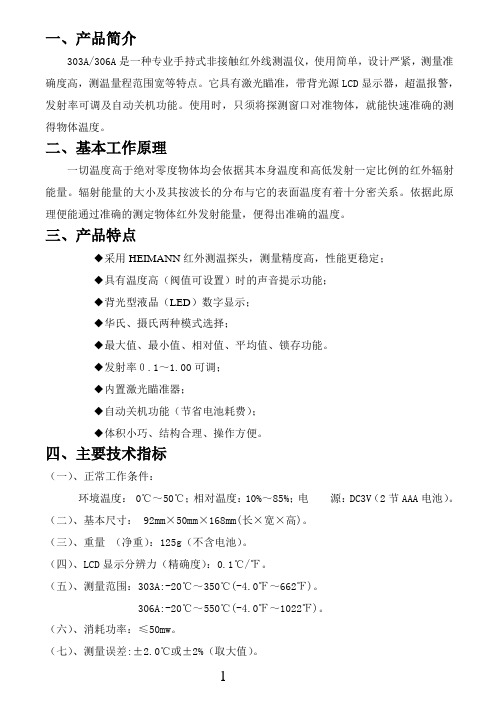
一、产品简介303A/306A是一种专业手持式非接触红外线测温仪,使用简单,设计严紧,测量准确度高,测温量程范围宽等特点。
它具有激光瞄准,带背光源LCD显示器,超温报警,发射率可调及自动关机功能。
使用时,只须将探测窗口对准物体,就能快速准确的测得物体温度。
二、基本工作原理一切温度高于绝对零度物体均会依据其本身温度和高低发射一定比例的红外辐射能量。
辐射能量的大小及其按波长的分布与它的表面温度有着十分密关系。
依据此原理便能通过准确的测定物体红外发射能量,便得出准确的温度。
三、产品特点◆采用HEIMANN红外测温探头,测量精度高,性能更稳定;◆具有温度高(阀值可设置)时的声音提示功能;◆背光型液晶(LED)数字显示;◆华氏、摄氏两种模式选择;◆最大值、最小值、相对值、平均值、锁存功能。
◆发射率0.1~1.00可调;◆内置激光瞄准器;◆自动关机功能(节省电池耗费);◆体积小巧、结构合理、操作方便。
四、主要技术指标(一)、正常工作条件:环境温度: 0℃~50℃;相对温度:10%~85%;电源:DC3V(2节AAA电池)。
(二)、基本尺寸: 92mm×50mm×168mm(长×宽×高)。
(三)、重量(净重):125g(不含电池)。
(四)、LCD显示分辨力(精确度):0.1℃/℉。
(五)、测量范围:303A:-20℃~350℃(-4.0℉~662℉)。
306A:-20℃~550℃(-4.0℉~1022℉)。
(六)、消耗功率:≤50mw。
(七)、测量误差:±2.0℃或±2%(取大值)。
(八)、测量时间:≤0.5秒。
(九)、测量距离:D:S=12:1(测量距离与物体目标比)。
(十)、自动关机时间:60秒。
(十一)、安全设计标准:符合欧洲CE安全规范。
(十二)面板说明测量仪镜头激光束背景照明灯LCD显示区功能键选择EMC/RFI在强度3伏特/米的射频电磁场中,可能影响读数,但是仪器性能不会受到永久影响。
303A说明书(控制型)

目录一、概况--------------------------1二、主要技术性能----------------1三、仪器面板示意图--------------2四、后面板接线图----------------2五、使用方法---------------------3六、其他说明---------------------4七、使用须知---------------------4八、电极安装方式----------------5九、仪器的成套性----------------5一、概况DZG-303A型工业高纯水电阻仪适用于电子、化工、制药、电站、核能等行业的高纯水电阻率(电导率)值的在线测量、监视和控制。
本产品在吸收国内外同类产品先进技术的基础上研制开发、生产,采用单片机电路进行测量和高纯水的非线性温度补偿,具有使用方便、读数稳定、补偿正确等特点。
二、主要技术性能1、测量范围0~18.23MΩ〃c m (0.05~2.00μS/c m);2、测量精度:±2%(F〃S);3、温度补偿:采用单片机电路进行自动非线性温度补偿,补偿范围:0~60℃;补偿基准25℃;4、显示屏:位,0.56"LC D(带背光)电阻率(电导率)值及温度直读切换显示;5、电极配置:6、信号输出:4~20mA电流信号,最大负载300Ω;7、电阻率值下限报警设置及控制触点信号(开关量)输出,触点容量:220VA C/3A;注:亦可选择电导率值上限进行报警设置及触点(开关量)信号输出;8、电子单元尺寸:面框尺寸:96×48(mm)开孔尺寸:91×45(mm)仪器深度:100(mm)9、仪器工作条件:A、环境温度5℃~50℃;B、相对湿度≤90%;C、工作电源:交流电源A C220V±10% 、50H z;10、产品检验依据:Q/T C D P03;-1-三、仪器面板示意图说明:1.测量值显示窗口;2.功能选择键(SET);3. 数值调整键(↕)4. 光标移动键(↔)四、后盖板接线图说明:1.电源输入端:1~3;其中:1. AC220V 2. 0V 3. EARTH2.4~20mA输出:4、5;其中:4. -mA 5. +4~203.报警输出控制点:6~8;其中:6.NO 8.NC4.电极接线端:9~12;其中:9. 红[T(R)] 10.紫[CELL(V)]11.黄[NET(Y)] 12. 蓝[CELL(G)]-2-五、使用方法1.先按要求连接电源线,电极线和控制接线,接通电源,仪器处于工作状态;2.本产品具有单片机自动调零功能,只须把电极安装在待测管道中,在确保管道有水溶液的情况下便能测量、显示;3.仪器相关功能的设置方法:仪器面板有三个功能键,“SET”、“↔”、“↕”,其各个功能键的使用说明如下图所示:●“↔”键:在仪器分别切换至“电极常数设置、报警设置、报警延时设置”各个状态时,可通过“↔”键改变光标位置;●“↕”键:调整各个位置的数值,直至设定值为要求值;●“SET”键:如图所示(进行下列各状态间循环切换)(开机状态)4.其他相关功能调整:4.1电极常数设置,本产品选用0.01cm-1或0.02cm-1不锈钢,设置常数值为C=1.000;4.2电阻率值下限报警设置:本产品可对电阻率测量值下限进行报警设置,当测量值低于设定值时,仪器提供开关量触点信号(也可选择电导率值上限报警及输出);4.3报警延时设置:报警延时设置是指测量值低于或超过设定值时,提供开关量信号的延时时间;注:如电极常数值为0.011,则设置值为C=1.100。
莫卡(Moxa)产品说明书
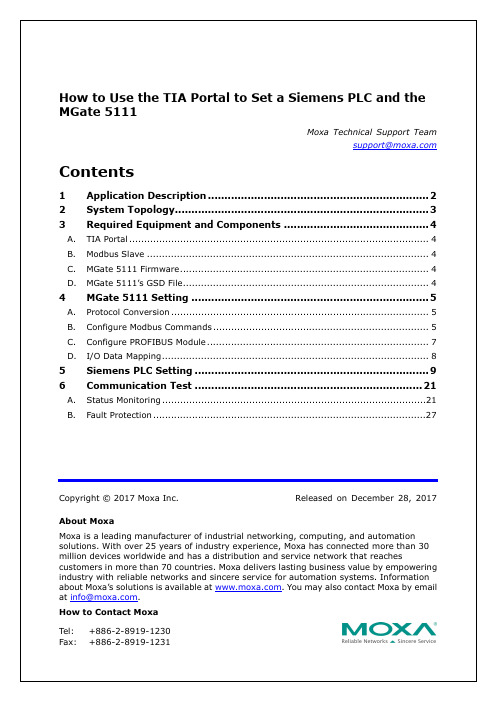
Copyright © 2017 Moxa Inc. Released on December 28, 2017About MoxaMoxa is a leading manufacturer of industrial networking, computing, and automationsolutions. With over 25 years of industry experience, Moxa has connected more than 30 million devices worldwide and has a distribution and service network that reachescustomers in more than 70 countries. Moxa delivers lasting business value by empowering industry with reliable networks and sincere service for automation systems. Information about Moxa’s solutions is available at . You may also contact Moxa by email at *************. How to Contact Moxa Tel: +886-2-8919-1230 How to Use the TIA Portal to Set a Siemens PLC and the MGate 5111Moxa Technical Support Team****************Contents1 Application Description ...................................................................2 2 System Topology .............................................................................3 3Required Equipment and Components (4)A. TIA Portal .................................................................................................... 4B. Modbus Slave .............................................................................................. 4C.MGate 5111 Firmware (4)D. MGate 5111’s GSD File (4)4MGate 5111 Setting (5)A. Protocol Conversion ...................................................................................... 5B. Configure Modbus Commands ........................................................................ 5C.Configure PROFIBUS Module (7)D. I/O Data Mapping (8)5 Siemens PLC Setting ....................................................................... 9 6Communication Test (21)A. Status Monitoring ........................................................................................21 B. Fault Protection . (27)1Application DescriptionThe TIA Portal is Siemens’s new software platform to configure and programS7-300/400/1200/1500 PLCs. This technical note demonstrates how to configure theSiemens S7-300 to connect with the MGate 5111 in TIA Portal V14.The MGate 5111 supports a variety of maintenance functions, such as Protocol Diagnostics, Traffic Monitoring, Status Monitoring, and Fault Protection. The Status Monitoringfunction notifies a PLC/DCS/SCADA system when a Modbus device gets disconnected or does not respond. If a command has run successfully, the status bit’s value will be 1. If a command has failed, the status bit’s value will be 0. In this case, the master device will be aware of the failure status of the slave device. When a PROFIBUS cable gets disconnected, the Fault Protection function executes actions on end devices identified by a pre-defined value set by the user.This technical note demonstrates how PROFIBUS Master (Siemens PLC) get these Modbus command statuses by receiving Input Status module values, as well as how the FaultProtection function works. We also demonstrate how Protocol Diagnostics and TrafficMonitoring make troubleshooting easy.2System TopologyThis technical note demonstrates how to exchange data between a PROFIBUS master and six Modbus TCP slaves. The Modbus TCP slave IDs 1-3 use Modbus Read command and show the Status Monitoring function. The Modbus TCP slave IDs 4-6 use Modbus Write command and show the Fault Protection function.We use the Siemens S7-300 as the PROFIBUS Master to connect the MGate 5111’s PROFIBUS port. On a PC, we run a Modbus Slave tool to simulate Modbus TCP slaves that the MGate 5111 will connect to the PC’s TCP 502 to poll slaves.3Required Equipment and ComponentsA.TIA PortalAs a registered Siemens’s customer you can download the trial software for TIA PortalV14 and test it for 21 days.Version: V14Download Website:https:///cs/document/109740158/simatic-step-7-(tia-portal)-v14-trial-download?dti=0&lc=en-WWB.Modbus SlaveModbus Slave is a popular Modbus slave simulator to test and debug your modbusdevices. Supports Modbus RTU/ASCII and Modbus TCP/IP.Version: V6+Download Website:/download.htmlC.MGate 5111 FirmwareVersion: V.1.0Download Website: D.MGate 5111’s GSD FileThe GSD (General Station Description) file is an electronic device datasheet or device database file that identifies the PROFIBUS IO device. This file can be installed into a PROFIBUSEngineering tool, e.g., TIA Portal so that the PROFIBUS Engineering tool can configure thisPROFIBUS IO Device.Version: V.1.0 or higherDownload Website: Note: For wiring, please refer to the MGate 5111 User’s Manual4 MGate 5111 SettingFor details, please refer to the MGate 5111 user’s manual that you can download from A. Protocol ConversionLogin to the MGate 5111’s Web Console. Set Protocol Conversion : Role 1 as PROFIBUS Slave and Role 2 as TCP Client.B. Configure Modbus CommandsUnder Modbus TCP settings , set Max. retry as 0. The default value is 3. Changing this value to 0 is in order to quickly demonstrate the detection that the TCP command has failed.Then add below Function Code 03 commands to poll Slave ID1- ID3’s register 0, and add Function Code 06 commands to write Slave ID4-ID6’s register 0.Keep ID4’s Fault Protection command as Keep latest data.For ID5 Fault Protection command, choose Clear all data bit to 0 and set Fault timeout as 10000 ms.For ID6 Fault Protection command, choose Set to user defined value and set Fault value as 0xFF 0xFF. Fault timeout is set as 10000 ms.C.Configure PROFIBUS ModuleAdd Input Module 1 words to Slot 1-3 to map the register values of Modbus Slave ID 1-3.Add Input Status Module to store the Modbus TCP command status on Slot 4. AddOutput: 1 word modules to slots 5-7 to write the value on the registers of Modbus Slave IDs 4~6.D. I/O Data MappingLet the MGate auto map the data on both sides of the MGate’s IO Internal Memory. Modbus read commands fit PROFIBUS Module 1-3 as below. Take note that the input status module is not included in MGate’s IO Internal Memory.On the other data flow, we can see PROFIBUS Modules 5-7 fit ID4 and ID5’s Modbus write commands as follows:5Siemens PLC Setting(1)Create a new project.(2)Once the new project has been created successfully, click Configure a device toadd the PLC.To add the actual PLC’s CPU model, select it from Controllers CPU as below:(3) Click PLC’s PROFINET interface to set its IP Address .(4)Click PLC’s MPI/DP interface to set Interface Type as PROFIBUS.Click Add new subne t to add a PROFIBUS subnet.Then a PROFIBUS_1 subnet is created. You can modify the PROFIBUS baudrate by modifying Transmission Speed5111’s GSD file.Select the MGate 5111’s GSD file then click Install .Make sure the installation is a success.(6)In the Hardware catalog window, we can filter “moxa” to search the MGate 5111. Choose the MGate 5111 device icon, then drag and drop to PROFIBUS_1 subnet.(7) Click Not assigned to assign the MGate 5111 to PLC_1.Then the MGate 5111 is set into PLC_1’s DP Master System.(8) In the MGate 5111’s Device view , drag and drop Input 1 Word to Slot 1-3 and Input 1 Byte to Slot 4. Assign their I address to 0-6.Drag and drop Output 1 Word to Slot 5-7. Assign their Q address to 0-5.(9) Under the MGate 5111’s Properties , set its PROFIBUS address as its actual address, which is set by hardware’s rotary switch.(10)We want to get Modbus ID1-ID3’s register value and make sure the Modbuscommands’ responses are valid. If a Modbus command’s response is invalid or times out, the register value will show a specific value. In this demonstration, we will use a program to set this value as 0xFFFF. We will show details later.We created the following tags:Each Network program shows as follows:(11)Execute Compile and make sure there are no errors.(12)Execute DownloadClick Start Search to search for an accessible PLC.After locating an accessible PLC, execute Load .The TIA Portal will check hardware and software consistency. After checking for errors, click Load to download.After loading, enable Start all to start modules and then click Finish.6Communication TestA.Status Monitoring(1)The PC runs a Modbus Slave tool and listens on TCP port 502. Add slave IDs 1-3and set their register 0’s value as 1, 2, 3, respectively.(2)Click Add new watch table to create the Watch table_1.Add the following tags to be monitored:(3)Click Go online and then click Monitor all.When Input Status module shows a value of 7, then commands 1-3 are successful.ID1Value- ID3Value are running as 1, 2, 3, respectively.(4) We can use the MGate’s Protocol Diagnostics tool on the Web Console to checkModbus and PROFIBUS communication status:Via System Monitoring → Protocol Status → Modbus TCP Diagnose , we can see its connection status is OK with no invalid responses.Via System Monitoring → Protocol Status → Modbus TCP Traffic , we can log Modbus TCP communication traffic:Via System Monitoring → Protocol Status → PROFIBUS Slave Diagnose , we can see State’s value is note as Data Exchange :Via System Monitoring → Protocol Status → I/O Data View , we can choose PROFIBUS Master ← Modbus TCP Server data flow side to see Modbus slave input data:(5)Disable Modbus Slave ID 2 on the Modbus Slave tool, so Modbus Command 2can’t receive any responses. Check Watch table; Input Status module showsa value of 5 and ID2Value a value of 0xFFFF.Disable Modbus Slave ID 1 and 3 on the Modbus Slave tool. Check Modbus TCP Diagnose;Status shows that the Request_timeout and Timeout counters are increasing:B. Fault Protection(1)Add slave ID4-ID6 on the Modbus Slave tool as below:(2) On the Watch table, set Modify value on QW0 as 0x0004, QW2 as 0x0005, QW4 as 0x0006. Then click the Modify button.(3) Check Modbus Slave IDs 4-6; they are updated as 0x0004, 0x0005, 0x0006, respectively.Via System Monitoring → Protocol Status → I/O Data View, we can choosePROFIUS Master → Modbus/TCP Server data flow side to see the PROFIBUS output data:(4)Remove the PROFIBUS cable. After 10000 ms, the Fault Timeout is on. Checkwhether Modbus Slave ID 4’s register 0 value is still 0x0004. Slave ID 5’s register0 value is updated to 0x0000 and Slave ID 6’s register 0 to 0xFFFF.Check PROFIBUS Master Modbus/TCP Server data flow side. We can see they all updated as its Fault Value:Check PROFIBUS Slave. Its Baudrate shows Not Found and State shows Wait Parameterization:。
DG303ACJ中文资料

14 V+
S1 S3
D1
S3 2
13 S4
D3
D3 3
12 D4
IN1
D1 4
11 D2
IN2
S1 5
10 S2
S2
D2
IN1 6
9 IN2
S4
D4
GND 7
8 V-
DG303ACY (SOIC) TOP VIEW
NC 1 S3 2 D3 3 D1 4 S1 5 IN1 6 GND 7 NC 8
16 V+ 15 S4 14 D4 13 D2 12 S2 11 IN2 10 V9 NC
or 30mA, Whichever Occurs First Continuous Current, (Any Terminal). . . . . . . . . . . . . . . . . . . . . 30mA Peak Current, S or D (Pulsed 1ms, 10% Duty Cycle Max) . . 100mA
DG300A, DG301A, DG303A
Functional Diagrams and Pinouts (Switches shown for a logic “1” input) (Continued)
DG303A (SPDT)
DG303A (CERDIP, PDIP) TOP VIEW
NC 1
DG301A (PDIP) TOP VIEW
NC 1 D1 2 NC 3 S1 4 NC 5 IN 6 GND 7
14 V+ 13 D2 12 NC 11 S2 10 NC 9 NC 8 V-
1
CAUTION: These devices are sensitive to electrostatic discharge; follow proper IC Handling Procedures.
奥利满科学解决方案美国有限公司产品目录说明书

Shaft Size 0.125 in. (3.17 mm) 0.125 in. (3.17 mm) 0.125 in. (3.17 mm) 0.125 in. (3.17 mm) 0.125 in. (3.17 mm) 0.125 in. (3.17 mm) 0.125 in. (3.17 mm) 0.125 in. (3.17 mm) 0.125 in. (3.17 mm) 0.125 in. (3.17 mm) 0.125 in. (3.17 mm) 0.125 in. (3.17 mm) 0.125 in. (3.17 mm) 0.125 in. (3.17 mm) 0.125 in. (3.17 mm) 0.125 in. (3.17 mm) 0.125 in. (3.17 mm) 0.125 in. (3.17 mm) 0.125 in. (3.17 mm) 0.125 in. (3.17 mm) 0.125 in. (3.17 mm) 0.125 in. (3.17 mm) 0.125 in. (3.17 mm) 0.125 in. (3.17 mm) 0.125 in. (3.17 mm) 0.125 in. (3.17 mm) 0.125 in. (3.17 mm) 0.125 in. (3.17 mm) 0.125 in. (3.17 mm) 0.125 in. (3.17 mm) 0.125 in. (3.17 mm) 0.125 in. (3.17 mm) 0.125 in. (3.17 mm)
Eddy Current Probes
Table of Contents
- Flexible Shaft Surface Probes - Bent Shaft Surface Probes - Angle Shaft Surface Probes - Right Angle Surface Probes - Straight Shaft Surface Probes - Pencil Surface Probes - Other Surface Probes - Rotating Plastic Scanner Probes - Rotating Stainless Steel Scanner Probes - Other Scanner Probes - Manual Bolt Hole Probes - Ring / Donut Probes - Spot Probes - Sliding Probes - Conductivity Probes - Weld Probes - Cable & Adaptors - Standards
ZL30310GKG中文资料(microsemi)中文数据手册「EasyDatasheet - 矽搜」
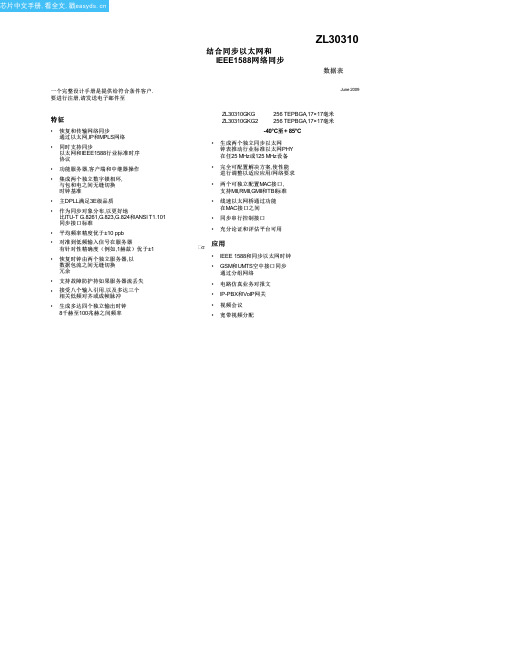
一个完整设计手册是提供给符合条件客户. 要进行注册,请发送电子邮件至
特征 • 恢复和传输网络同步
通过以太网,IP和MPLS网络 • 同时支持同步
以太网和IEEE1588行业标准时序
协议
• 功能服务器,客户端和中继器操作 • 集成两个独立数字锁相环,
与包和电之间无缝切换 时钟基准
-40°C至+ 85°C
• 生成两个独立同步以太网 钟表推动行业标准以太网PHY 在任25 MHz或125 MHz设备
• 完全可配置解决方案,使性能 进行调整以适应应用/网络要求
• 两个可独立配置MAC接口, 支持MII,RMII,GMII和TBI标准
• 线速以太网桥通过功能 在MAC接口之间
• 同步串行控制接口
卓联结合两种方法到单个设备.该ZL30310集成一个极低抖动 频率合成器,能够产生所需所有同步以太网操作频率, 加上卓联公司正在申请专利时序分组(TOP)技术基础上,行业标准 IEEE1588 TM "PTP"(精密时间协议).它不仅可以作为一个全功能数字锁相环,还 支持时间,相位和频率在这两个第2层和第3层网络分布,同时使用 同步以太网和IEEE 1588协议,可以单独或组合使用.
客户端和中继器行为相结合, 例如,IEEE1588中继器
当作为服务器操作系统,卓设备锁定到输入参考时钟作为一个传统PLL, 过滤任何抖动可能存在.它也同步于任何低频对准信号,例如,一个8千赫 TDM帧脉冲或1赫兹对齐输入.该装置可提供数据包流,每个都包含一个时间戳指示精确时间,该分组被发射 到网络中,相对于已获取基准.它还接收报文从客户端,并返回一个消息,指示在服务器接收客户端消息准确时间 .利用这些信息,客户能够调整自己时基与服务器.
HK32F030MxxxxA HK32F0301MxxxxA 数据手册说明书

HK32F030MxxxxA/HK32F0301MxxxxA数据手册版本:1.3发布日期:2022-11-22深圳市航顺芯片技术研发有限公司前言前言编写目的本文档介绍了HK32F030MxxxxA/HK32F0301MxxxxA系列芯片的结构框图、存储器映射、外设接口、电气特性、管脚封装等,旨在帮助用户快速了解该系列芯片的特点及功能。
读者对象本文适用于以下读者:•开发工程师•芯片测试工程师•芯片选型工程师版本说明本文档对应的产品系列为HK32F030MxxxxA/HK32F0301MxxxxA系列芯片。
修订记录目录1 简介 (1)2 产品概述 (3)2.1 产品特性 (3)2.2 器件一览表 (5)3 功能介绍 (8)3.1 结构框图 (8)3.2 存储器映射 (8)3.3 存储器 (9)3.3.1 Flash (9)3.3.2 内置SRAM (9)3.3.3 EEPROM (9)3.4 CRC计算单元 (9)3.5 供电方案 (10)3.6 电源监控器 (10)3.7 低功耗模式 (10)3.8 IO保持 (10)3.9 STBAWU定时器 (10)3.10 复位 (10)3.10.1 系统复位 (11)3.10.2 电源复位 (11)3.11 时钟和时钟树 (11)3.12 SYSCFG (13)3.13 GPIO (13)3.14 引脚选择功能(IOMUX) (13)3.15 中断与事件 (14)3.15.1 NVIC (14)3.15.2 System Tick定时器 (14)3.15.3 EXTI (14)3.16 ADC (14)3.16.1 AWD唤醒功能 (15)3.17 定时器 (15)3.17.1 高级定时器 (15)3.17.2 通用定时器 (15)3.17.3 基本定时器 (16)3.18 AWUT定时器 (16)3.19 独立看门狗(IWDG) (16)3.20 窗口看门狗(WWDG) (16)3.21 I2C总线 (16)3.22 通用同步/异步收发器(USART/UART) (17)3.23 串行外设接口(SPI/I2S) (17)3.24 蜂鸣器(Beeper) (18)3.25 64位UID (18)3.26 调试接口 (18)4 电气性能指标 (19)4.1 最大绝对额定值 (19)4.1.1 极限电压特性 (19)4.1.2 极限电流特性 (19)4.1.3 极限温度特性 (19)4.2 工作参数 (20)4.2.1 推荐工作条件 (20)4.2.2 上/下电复位特性 (20)4.2.3 内部参考电压 (21)4.2.4 工作电流特性 (21)4.2.5 内部高速(HSI)时钟特性 (21)4.2.6 内部低速(LSI)时钟特性 (22)4.2.7 外部时钟输入特性 (22)4.2.8 EEPROM存储器特性 (22)4.2.9 Flash存储器特性 (23)4.2.10 IO输入引脚特性 (23)4.2.11 IO输出引脚特性 (23)4.2.12 NRST复位管脚特性 (24)4.2.13 TIM计数器特性 (24)4.2.14 ADC特性 (24)5 典型电路 (27)5.1 电源供电 (27)6 管脚定义 (28)6.1 SOP8封装 (28)6.2 TSSOP16封装 (29)6.3 TSSOP20封装 (30)6.4 TSSOP24封装 (31)6.5 TSSOP28封装 (32)6.6 QFN20封装 (33)6.7 QFN24封装 (34)6.8 QFN28封装 (35)6.9 各封装的管脚定义 (35)6.10 多引脚选择(IOMUX) (40)6.10.1 SOP8封装的IOMUX映射 (40)6.10.2 TSSOP16封装的IOMUX映射 (43)6.11 引脚复用(AF)功能表 (45)7 封装参数 (47)7.1 SOP8封装 (47)7.2 TSSOP16封装 (48)7.3 TSSOP20封装 (49)7.4 TSSOP24封装 (50)7.5 TSSOP28封装 (52)7.6 QFN20封装 (53)7.7 QFN24封装 (56)7.8 QFN28封装 (56)8 订货信息 (59)9 缩略语 (61)10 重要提示 (63)1简介本文档为HK32F030MxxxxA及HK32F0301MxxxxA系列芯片的数据手册。
3030A资料

Fully featured wideband PXI RF digitizer module for complex signal analysisapplications in communications system test Frequency ranges to 6 GHz There are 5 different RF Digitizers to chose from. Each model pro-Level Range:Signal powers up +30 dBm can be input directly andwith a maximum sensitivity of up to -145 dBm/Hz very low levelsignals are discernible from noise, especially useful when measuring 3000/3000A ChassisLow Phase Noise: The 3030 Series modules are all designed to be used with either a PXI 3010 or 3011 RF synthesizer module. This provides a low noise agile local oscillator signal from which the 3030 Series phase noise is defined.RF Frequency Typical phase noise at20 kHz offset (dBc/Hz)50 MHz-112500 MHz-118 (3030/3030A/3035)-112 (3030C/3035C)2 GHz-1165 GHz-108Noise floor at 2 GHz is typically -138 dBc/Hz from 10 MHz offset. Fast SwitchingFrequency settling can be achieved in typically 250 µs, (3010 opt 01 fitted). This makes the 3035 ideal for high productivity RFIC testing. Flexible ADCSample data is avialable as digital IF samples at the full ADC sample rate or as downconverted, decimated and resampled I & Q samples at a user defined rate. Sample data can be both block transferred across the PCI interface and streamed out of the front panel data interface. Samples rates of up to 62.5 MSa/s can be supported for streaming applications e.g. in radio system emulation type applications or for producing uninterrupted time records for RF events. Sample rates of up to 200 MSa/s can be block transferred. On board sample memo-ry supports acquisition of up to 256 M x 16 bit samples. Fast block transfers of sample data on to the wideband PCI interface help to minimize overall measurement speed.In order to further minimize data transfer times, functions are pro-vided that permit data transfer of selected sets of samples from a longer acquisition. This is especially useful for TDMA type systems such as GSM. It makes it possible to only transfer active burst data for analysis reducing the number of samples to transfer by approx 80% leading directly to faster measurement times.Data acquisition can be edge triggered or gated.Small SizeThe 3030 Series modules are unparalleled in terms of size. T est systems can be assembled occupying a fraction of the space required for conventional instrumentation. Each module occupies just 2* slots in a 3U PXI rack. With a single additional slot to accommodate the 3010 RF synthesizer the complete Wideband Digitizer occupies just 3 slot widths.* this excludes 3035C which requires 3 slotsTriggering and SynchronizationThe 3030 Series highly versatile acquisition trigger modes maximize flexibility in synchronised measurement applications. Acquisition can be triggered by software or hardware tiggers including the PXI trigger bus, local bus, star trigger as well as via front panel TTL and L VDS inputs. Internal video level triggering can be derived from the received signal with faciltiies to prevent false triggering from noisey signals. All trigger modes are supported by a user definable +ve and -ve trigger delay. A trigger hold off mode is provided to allow control of trigger re-arming. This can be especially useful when acquiring TDD type signals as used in WLAN and WIMAX.List Mode: (not available on 3030)This feature enables the digitizer to be pre-loaded with up to 128 combinations of different frequency and level settings. All digitizer internal hardware settings are pre-calculated making re-selection of a new frequency possible in typically 250 µs, (3010 opt 01 fitted) while still maintaining level accuracy. This feature is ideally suited for fast mobile phone transmitter alignment applications and is comple-mented by similar features in the 3020 Series RF signal generator in support of the corresponding fast mobile phone receiver alignment. Channelised timer mode allows setting of variable list dwell period (in output samples).SoftwareEach RF digitizer is supplied with a variety of software including; Aeroflex PXI Studio application software with standard and optional plug-ins to measurement libraries. Each digitizer is also supplied with various driver software and a soft front panels.Driver Software All 3030 Series modules are supplied with mutli lay-ered software APIs and GUIs starting with a low level vxi pnp module driver to control the digitizer independently and then a higher level driver providing a single combined interface to both the 3030 and 3010 Series modules. Each driver is supplied with a .dll API and is supported with a soft front panel GUI to aid manual operation and debugging during applications development.3030 Series Module Soft Front PanelPXI Studio Spectrum Measurement Suite HighlightsAs standard the 3030 Series modules are supplied with a spectrum analyzer plugin for use in PXI Studio and a spectrum measurement .dll interface for application developers providing frequency and time domain analysis of 3030 Series digitized I & Q data.The spectrum analyzer plug-in provides a graphical user interface for manual operation in benchtop applications. Using the spectrum a nalyzer plugin analysis can be performed for frequency spans up to 200 MHz. The resolution bandwidth is continuously variable from 1 Hz to 10 MHz using 3 dB or noise equivalent bandwidth windows. A range of spectrum measurement functions are also providedincluding:For the very latest specifications visit Channel Power and Adjacent Channel Power Measurement The user defines the channel configuration to be measured (i.e. channel width, channel spacing, center frequency, etc). The measurement then com-putes the central channel RMS power as an absolute and the adjacent channel powers relative to this from the FFT spectrum. Four adjacent channels are examined (two either side of the central channel). In manual mode up to 99 channels can be specified each with arbitary channel spacing and channel width.Occupied Bandwidth is calculated from the FFT spectrum by a func-tion that returns the bandwidth in which a user defined percentage of the total signal power is occupied.The FFT spectrum can be configured as either RMS averaged or peak hold in which case the function will output an averaged result or retain peak values if repeatedly called. The number of averages is user defined.A marker power function is provided together with a marker peak find and a next peak search function. These enable measurement of dis-crete signals within the FFT spectrum.Time domain analysis functions include computation of average power of a range of IQ data samples plus power and frequency versus time. The time window for analysis can be the entire IQ sample array or any user defined subset.The underlying analysis library components of the spectrum measurement .dll are also provided. These are hardware independent functions that can be used to develop bespoke spectrum analysis appli-cations. T o assist with programming, source code examples and user help are provided for a wide variety of different applications develop-ment environments including LabView, LabWidows CVI, VB and Visual C.Optional Analysis librariesLow level signal analysis libraries are also available for measurement of G SM/EDG E, WiMAX WLAN, UMTS uplink and cdma2000 uplink transmissions. (See separate datasheets for 3030 options). These pro-vide measurement of power, modulation quality and spectrum param-eters in accordance with the relevant standards for mobile terminal testing, ideal for both production line and development laboratory use. Each application library is supplied with example source code to help familiarize the user.Customer SupportUsers can elect to purchase PXI modules with optional warranty extensions. Standard extended warranty provides either a 36 month or 60 month warranty period plus the benefits of guaranteed product repair times in the event of failure. Standard extended warranty can also be provided inclusive of scheduled calibration. On request Aeroflex can provide customized premium warranty support designed around your specific needs.SPECIFICATIONAll 303x specifications are defined when used in conjunction with the 3010/11 RF Synthesizer PXI module and driver software supplied with the module.Note: Not all functionality described below is exposed in the Aeroflex software applications provided.FREQUENCYRangeRF input:3030/3030A: 330 MHz to 3.0 GHz3030C: 250 kHz to 3.0 GHz3035: 330 MHz to 6.0 GHz3035C: 250 kHz to 6.0 GHzIF input:3030: Centred on 46.08 MHz3030A/3035: Centered on 77.76 MHz3030C/3035C: Not applicableResolutionUp to 3 GHz: 1 HzAbove 3 GHz: 2 HzAccuracyAs per frequency referenceSettling Time (LIST mode)Typical times taken to be settled at final frequencyUp to 3 GHz settled to 0.7 ppm or 1 kHz whichever is the smaller Above 3 GHz settled to 2 kHz3010 Loop 3030A/3035 3030C/3035Cbandwidth<500 MHz>500 MHz 3010 opt 01 fitted Normal250 us 2 ms325 us3010 opt 01 not fitted 1.1 ms 3 ms 1.2 msNarrow10 msLEVELInput CouplingAC CoupledMaximum RF Input Power3030/3030A: +22 dBm (with a min. of 8 dB input attenuation) 3035: +30 dBm (with a min. of 10 dB input attenuation and 10 dB IF attenuation)3030C/3035C: +30 dBm (with a min. of 10 dB inputattenuation)Max IF input3030/3030A/3035:+10 dBm with 0 dB IF attenuation3030C/3035:Not applicableRF Input Attenuator3030/3030A: 0 to 28 dB in 4 dB steps3030C/3035/3035C: 0 to 31 dB in 1 dB stepsIF Attenuator0 to 35 dB in 1 dB stepsRF Input Return Loss3030/3030A: Typically 16 dB (8 dB input attenuation)3030C/3035/3035C: Typically 16 dBLevel Accuracy (RF input, 23°C ±5°C)Valid for signals with <5 MHz occupied bandwidth at the tuned frequency and S/N ratio >40 dB3030:<±0.6 dB, typically 0.3 dB within any 3GPP and 3GPP2 band3030A/3035:Below 3 GHz <±0.5 dB, typically ±0.3 dBAbove 3 GHz <±1.0 dB3030C/3035C:Below 500 MHz <±1.0 dB, typically ±0.5 dBBetween 500 MHz and 3 GHz <+/- 0.7 dB, typically ±0.3 dB Above 3 GHz <+/- 1.0 dBLevel Temperature Stability3030/3030A: ±/-0.01 dB/°C3030C/3035/3035C: ±/-0.02 dB/°CLevel Repeatabilityafter warm up following a return from a change in frequency or level. Valid for at least 2 hours and excluding temperature influence.3030/3030A: <±0.05 dB3030C/3035/3035C: <±0.08 dB.Level Settling Time (list mode and front end mode Auto)Level Settling Time (list mode and front end mode Auto)3030A/3030C/3035C(1): Typically 250 us to within ±0.3 dB of final level(1)3035C operation is specified for RF frequencies up to 3 GHz (with LO set below RF) and for RF frequencies up to 2812.5 MHz (with LO set above RF) LIST MODE (3030A/3030C/3035/3035C)List Mode Channel ParametersFrequency, level (defined as input level or as RF and IF attenuator settings), dwell period (in output samples)List Addresses128 numbered 0 to 127Settling TimeSee frequency and level dataAddress SourcesManual (software commanded)External (hardware triggered)Internal (counter timer)External Mode Trigger SourcesPXI trigger bus, star trigger, PXI local bus, LVDS aux 1 to 5, TTL+ve, TTL-veCounter Mode (internal)Time mode (common to all channels) dwell time 250 µs to10 seconds with resolution 0.1 µsSample Mode (Channelized): up to 232 output samples SPECTRAL PURITYSSB Phase NoiseTypical at 2 GHz and at ambient room temperatureLoop Bandwidth Narrow Wide (normal) Offset dBc/Hz dBc/Hz100 Hz-55-851 kHz-85-10310 kHz-114-10320 kHz-116-110100 kHz-133-1301 MHz-136-13610 MHz-138-138Phase noise below 100 Hz is dependent upon reference phase noise. Typical phase noise at 5 GHz: –108 dBc/Hz 20 kHz offset LINEARITY AND NOISE(Specifications apply to RF input)IntermodulationTypically 75 dB intermodulation free dynamic range (2 tone input with maximum 0 dBm input power for each tone) manual modeAdjacent Channel Leakage Ratio (ACLR) <3 GHz3030/3030A/3035:Better than 63 dB ACLR on 3GPP (downlink test model 1)Typically 68 dB ACLR on 3GPP uplink3030C/3035C:Better than 60 dB ACLR on 3GPP (downlink test model 1)Typically 65 dB ACLR on 3GPP uplinkFor the very latest specifications visit TriggER FUnctionsPre-trigger0 to sample lengthDelayed Trigger0 to + 2 G samplesTrigger Latency0 to 1 sample at the output sample rateTrigger hold offMin trigger hold-off: 0 (default)Max trigger hold-off: 65536(0xFFFF) uSec in steps of 1 uSec SPECTRUM ANALYZER PLUGINThis Windows TM application software is designed for minimum screen resolution of 1024 x 768 useable for 600*800.Frequency Span RangeVariable between 2 kHz to 200 MHz and zero spanResolution 1 HzRBWVariable between 1 Hz to 10 MHzResolution 1 HzWindow TypeNEBW: Gaussian 3 dB: Gaussian fixed: Blackman Harris 5 term Sample TimeUp to 333 secondsResolution 1 nsMeasurementsChannel Power and Adjacent Channel PowerAdjacent channels: 2 upper and 2 lower or user defined up to 99 Channel filter alpha: 0.0 to 1.0Channel spacing: up to 15 MHzChannel width: up to 25 MHzOccupied Bandwidth (OBW)Percentage range: 1% to 99.99%N PeaksFrequency and power output for up to 10 signal peaks sorted in order of decending powerAverage PowerThe RMS avergae power for all IQ samplesMarkers4 markers plus delta markerMarker FunctionsMarker power & frequency with peak search, next peak, peak track Power and timeFrequency and timeTracesLive, avg, max. holdSpectrum trace, power versus time trace, frequency versus time trace Text results summary INTERFACES3010/11:LO output (SMA)10 MHz reference I/O (SMA x 2)PCI bus interface including PXI triggering functions303x:RF input, +30 dBm max (SMA)Local oscillator input (SMA)IF output and input (SMA*2)10 MHz reference (SMA*2)IF or IQ 16 bit LVDS data (VHDCI)PCI bus interface including PXI triggering functionsTTL trigger (SMB)POWER CONSUMPTION (TYPICAL)3010/30113010/301130303030A30353030C 3035C +3.3v50m A2.5A3A3A 2.2 A 2.2 A +5v650 mA(1) 1.3 A 1.5 A 2 A 3.1 A 4.1 A +12v50 mA(2)300 mA300 mA300 mA350 mA 350 mA -12v30 mA100 mA150 mA150 mA50 mA 50 mA DC power21 W23 W26 W16 W18.5 W(1)250 mA transiently during power up(2)3011 OCXO requires 300 mA startup reducing to 150 mA after 5minutesDIMENSIONS AND WEIGHTDimensions3010/11 Single width 3U PXI module,3030/3030A/3030C /3035 Double width 3U PXI module3035C Triple width 3U PXI moduleWeight3010:375 g (0.8 lbs)3011:390 g (0.86 lbs)3030/3030A/3030C/3035: 750 g (1.7 lbs)3035C: 1060 g (2.3 lbs)FREQUENCY REFERENCE INModeFront panel, free running () 3030; 3030A;3035Front panel; PXI backplane; free running 3030C; 3035CExternal SourceSMAFrequency10 MHzLevel3030/3030A/3035:0.4 V to 4 V pk-pk into 50 ohms or looped through3030C/3035C:1.0 V to 4 V pk-pk into 50 ohms or looped throughFor the very latest specifications visit GENERALThe following general specifications are common to the 3010, 3011 and 303x.Standard Warranty24 monthsCalibration IntervalRecommended 24 monthsElectromagnetic CompatibilityEN 61326-1:1997, Emissions Class A, Immunity Table 1 -Performance Criteria BSafetyEN 61010-1:2001 Safety requirements for electrical equipment for measurement, control and laboratory use-Part 1, General requirements Driver SoftwareVXIpnp compliant software driverLOCAL OSCILLATOR INPUTFrequency Range1500 MHz to 3000 MHzLevel303x input: Nominally 0 dBmRATED RANGE OF USEOperating Temperature0 to 50°C, meets IEC-60068-2-1 and 60068-2-2Operating Humidity10 to 90% non-condensing, meets IEC-60068-2-56 CONDITIONS OF STORAGE AND TRANSPORTStorage Temperature-20 to +70°C, meets IEC-60068-2-1 and 60068-2-2Storage Humidity5 to 93% non-condensing, tested to IEC-60068-2-56Shock30 g peak, half sine, 9 ms pulse. Tested in accordance with IEC-60068-2-27Random vibration 5 Hz to 500 Hz, 2.46 g rms non-operating. Tested in accordance with IEC-60068-2-64COMPLIANCEPXI Specification, Revision 2.1VXIplug & play Specifications (VPP-2, VPP-3.x, VPP-4.x and VPP-7)3010/3011 SPECIFIC SPECIFICATIONS Specifications are common to the 3010 and 3011 unless otherwise stated.LOCAL OSCILLATOR OUTFrequency Range1.5 GHz to 3.0 GHzResolution1 HzAccuracyAs frequency standardOutput PowerFixed level in the range -4 dBm to +3 dBmOutput Impedance50 ΩnominalVSWR<2:1FREQUENCY REFERENCE OUT (3011 ONLY)Level2 V pk-pk nominal square wave into 50 ohmsFrequency10 MHzAging Rate1 in 109per day, 1 in 107per yearTemperature Stability (0 to 50°C)Typically better than ±1 x 10-8Warm-Up Time<5 MinutesVERSIONS, OPTIONS AND ACCESSORIES When ordering please quote the full ordering number information. OrderingNumbers Versions3030PXI RF digitizer 330 MHz to 3 GHz3030A PXI wideband RF digitizer 330 MHz to 3 GHz3030C PXI wideband RF digitizer 250 kHz to 3 GHz* 3035 PXI wideband RF digitizer 330 MHz to 6 GHz* 3035C PXI wideband RF digitizer 250 kHz to 6 GHz** Note subject to export control without 3030 option 198 fitted3010PXI RF synthesizer3011PXI RF synthesizer (including OCXO 10 MHz reference)Supplied withThe 3030 Series and 3010/11 are each supplied with:CD ROM containing drivers, PXI Studio applicationsoftware, Spectrum Analyzer measurement pluginand user documentation.CD ROM containing factory test data andcalibration certificate2 x SMA-SMA linksOptions3010/11 Opt 01High speed frequency switching (subject to exportcontrol)3030 Opt 198Limit L VDS output sample rate to 5 MSa/s (appliesto 3035,3030C, 3035C)Optional application libraries (supplied on separate CDROM). See separate data sheets3030 Opt 100GSM/EDGE measurement suite3030 Opt 101UMTS/HSUPA uplink measurement suite3030 Opt 102cdma2000/1xEV-DO reverse link measurementsuite3030 Opt 103WLAN measurement suite3030 Opt 104WiMAX OFDMA measurement suiteWhen purchased as an upgrade, order as:RTROPT100/3030GSM/EDGE enableRTROPT101/3030UMTS uplink enableRTROPT102/3030cdma2000 reverse link enable RTROPT103/3030WLAN enableRTROPT104/3030WiMAX OFDMA enableService OptionsW3010/1033010 Standard extended warranty 36 monthsW3030/103 3030 Standard extended warranty 36 monthsW3010/103C3010 Standard extended warranty 36 months withscheduled calibrationW3030/103C3030 Standard extended warranty 36 months withscheduled calibrationW3010/1053010 Standard extended warranty 60 monthsW3030/1053030 Standard extended warranty 60 monthsW3010/105C3010 Standard extended warranty 60 months withscheduled calibrationW3030/105C 3030 Standard extended warranty 60 months withscheduled calibrationOptional Accessories3000 8 Slot PXI Chassis with 350 W power supply3000A8 Slot PXI Chassis with 8.4" touch panel display and3001A PXI system controller3001A PXI system controller, Intel Pentium M 1.8 G Hz,2G RAM, 80 G HDD with Windows XP43139/590 SMA link cable assembly (130mm)43139/709 SMA link cable assembly (180mm)23435/69868 way VHDCI to SCSI-3 cable assy 1.8 m23435/69968 way VHDCI to VHDCI cable assy 1.8 m46885/224SMA connector saver82536PXI assy, 8 slot chassis with 2.2 GHz P4 embeddedcontroller (Windows XP)82544PXI assy, 8 slot chassis with MXI-4 PCI-PXI interface82538PXI assy, 18 slot chassis with 2.2 G Hz P4 embedded controller (Windows XP)82545PXI assy, 18 slot chassis with MXI-4 PCI-PXI interface46662/767PXI hard carry case (for use with 82536, 82544)For the very latest specifications visit For the very latest specifications visit 。
ZMC303运动控制器硬件手册
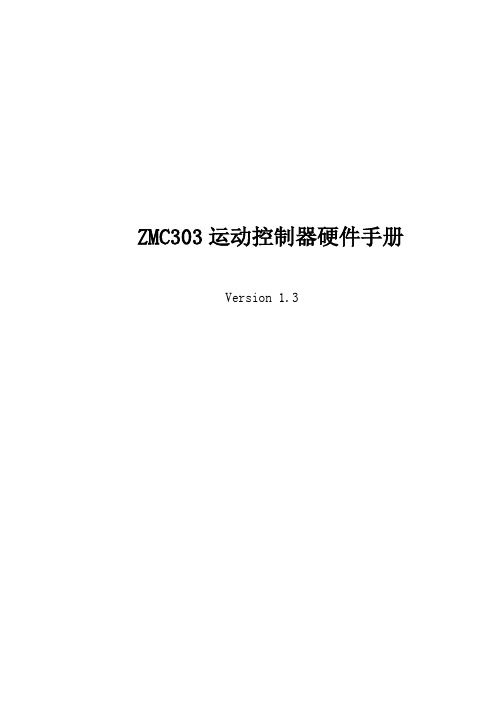
ZMC303运动控制器硬件手册Version 1.3版权说明本手册版权归深圳市正运动技术有限公司所有,未经正运动公司书面许可,任何人不得翻印、翻译和抄袭本手册中的任何内容。
涉及ZMC控制器软件的详细资料以及每个指令的介绍和例程,请参阅ZBASIC软件手册。
本手册中的信息资料仅供参考。
由于改进设计和功能等原因,正运动公司保留对本资料的最终解释权!内容如有更改,恕不另行通知!调试机器要注意安全!请务必在机器中设计有效的安全保护装置,并在软件中加入出错处理程序,否则所造成的损失,正运动公司没有义务或责任对此负责。
目录ZMC303运动控制器硬件手册 (1)第一章控制器简介 (1)1.1 连接配置 (1)1.2 安装和编程 (2)1.3 产品特点 (2)第二章硬件描述 (3)2.1 ZMC303系列型号规格 (3)2.1.1 订货信息: (3)2.2 ZMC303接线 (4)2.2.1 电源接口: (5)2.2.2 通讯接口: (5)2.2.3 RS232接口: (6)2.2.4 通用输入信号: (7)2.2.4.1 输入0-7: (7)2.2.4.2 输入8-15: (7)2.2.4.3 输入16-23: (8)2.2.5 通用输出 : (8)2.2.6 ADDA信号 (9)2.2.7 U盘接口信号: (9)2.2.8 轴接口信号: (9)2.2.8.1 轴0-2 (9)2.2.9 轴接线参考: (11)2.2.9.1 低速差分脉冲口接线参考 (11)2.2.9.2 高速差分脉冲口接线参考 (12)2.2.9.3 编码器接线参考 (14)第三章扩展模块 (14)3.1 扩展模块CAN总线、输入输出、电源接线参考: (14)第四章常见问题 (15)第五章硬件安装 (16)5.1 ZMC303安装尺寸 (16)第一章控制器简介ZMC是正运动技术推出的网络运动控制器型号简称。
ZMC303系列控制器支持最多达10轴直线插补、任意圆弧插补、空间圆弧、螺旋插补、电子凸轮、电子齿轮、同步跟随、虚拟轴设置等;采用优化的网络通讯协议可以实现实时的运动控制。
GuiLin FeiYu Technology Incorporated Company 3-Axi

3-Axis Stabilized Handheld Gimbalfor Smartphone GuiLin FeiYu Technology Incorporated CompanyInstruction Manual V 1.21/4 inch screw holeIndicator StatusBlue light flashes once Blue light flashes twice Blue light constant onBlue light keeps flashing Blue light flashes three times Red light flashes three timesRed light keeps flashingRightYou can use the function button to switch the working mode, power on .”s n Portable bag X15Power on: Press and hold function button until the green light is on.Power off:Press and hold function button 6Start the App on your smartphone,follow the instructions to3. Modes / Functions6. Parameters4. Firmware UpgradeFunction ButtonDouble tapDouble tapSingle tapFunctionFunctionTrigger ButtonExplanationExplanationPanning Mode / Lock ModeLock ModeControl the App Lens ZoomPanning ResetPanning and Tilting ModeSingle tap to switch between panning mode and lock modeUnder panning and tilting mode, single tap to switch to lock modeMake the lens rotate 180 °Triple tapLong pressLong press +joystick up and downRotate 180°in horizontalReset the tilting axis of the gimbal to initial orientation andEnter the lock mode, release it to return to before modeRestore the initial follow state of the panningJoystick up and down to control the App lens zoom;left and right to control the panninginitial mode Quadruple tap ResetLong press untilthe red lightflashes quickly Single tap again to awake the gimbal, or triple tap to initialize the gimbal StandbyProhibit any user for any illegal purpose. Users will be responsible forall behaviors of purchase and use products.The Company assumes no liability for any risks related to or resultingfrom the debug and use of this product (including the direct, indirector third-party losses).For any unknown sources of using, we will not be at any services.The updating and changes of product firmware and program maycause changes in function descriptions in this user manual, pleaseread the instructions carefully before upgrading the firmware and usethe corresponding user manual.You can get the latest user manual from the official website:Feiyu Tech reserves the right to amend this manual and the termsand conditions of use the product at any time.Due to software and hardware improvements, your actual product mightdiffer from the descriptions and pictures in this user manual. You can getthe latest user manual from the official website.relevant programs for upgrading, including USB driver, Option 1: connect the gimbal with PC via micro USB cable, and then upgrade the firmware.then upgrade the firmware. (1)Feiyu ONYou can initialize your gimbal when:(1) when camera is not level(2) if not used for a long period of time(3) in case of extreme temperature variationsMode / Function Operation Instructions① Long press function button and release it until the redlight flash the gimbal enter standby mode, the blue lightwill flash 3 times periodically.② Lay the gimbal on a static flat surface and triple tapfunction button. Initialization is successful when the bluelight changes form constant on to flashing 3 timesperiodically.③ Click again to wake up the gimbal.。
AX301 黑金开发平台 用户手册说明书

文档版本控制版权申明:本手册版权归属芯驿电子公司(上海)有限公司所有, 并保留一切权力。
非经本公司(书面形式),同意,任何单位及个人不得擅自摘录或修改本手册部分或全部内容,违者我们将追究其法律责任。
感谢您购买黑金开发板,在使用产品之前,请仔细地阅读该手册并且确保知道如何正确使用该产品,不合理的操作可能会损坏开发板,使用过程中随时参考该手册以确保正确使用。
此手册不断更新中,建议您使用时下载最新版本。
软件版本:本手册使用ALTERA官方提供的Quartus12.1版本,请从ALTERA网站下载正确的版本或使用我们提供的软件版本安装。
黑金官网:黑金动力社区:黑金官方淘宝店:联系方式:************黑金微信公众号:ALINX-HEIJIN目录一、简介 (5)二、电源 (8)三、FPGA (9)四、50M有源晶振 (11)五、QSPI Flash (12)六、SDRAM (14)七、EEPROM 24LC04 (16)八、实时时钟DS1302 (17)九、USB转串口 (18)十、VGA接口 (20)十一、SD卡槽 (22)十二、LED (24)十三、按键 (24)十四、摄像头接口 (25)十五、数码管 (27)十六、蜂鸣器 (29)十七、扩展口 (30)FPGA 黑金开发平台AX301全新改版了,开发板在原来的基础上增加了一个黑金AX 标准40针的扩展口,提高了开发板的可扩展性。
这款开发板是隶属ALTERA FPGA 的入门级产品,主要针对FPGA 初学者。
AX301全新版的其它设计基本兼容原来老的AX301,使用的是ALTERA 公司的Cyclone IV 系列芯片,型号为EP4CE6F17C8,是256脚的FBGA 封装。
整个开发板的配置实用,有两路黑金标准的40针2.54标准的扩展口,一共有34*2=68个IO ,另外也引出了5V 电源,3.3V 电源,还有多路GND ,对于喜欢DIY 的玩家来说,是个非常不错的选择。
XYZ 产品名称型号说明书
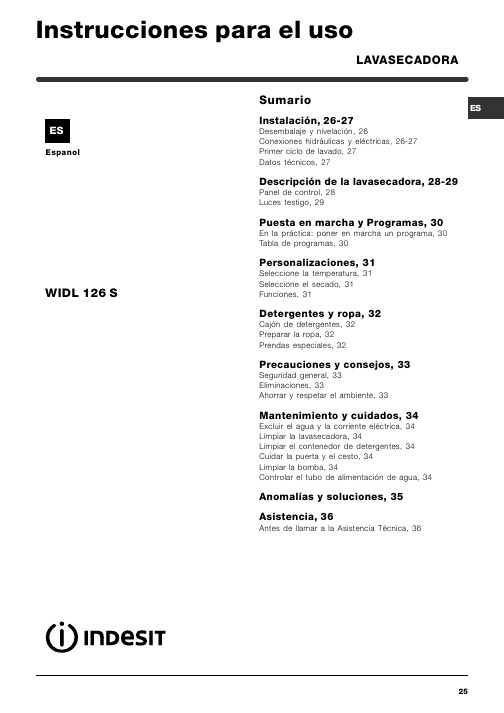
EspanolSumarioInstalación, 26-27Desembalaje y nivelación, 26Conexiones hidráulicas y eléctricas, 26-27Primer ciclo de lavado, 27Datos técnicos, 27Descripción de la lavasecadora, 28-29Panel de control, 28Luces testigo, 29Puesta en marcha y Programas, 30En la práctica: poner en marcha un programa, 30Tabla de programas, 30Personalizaciones, 31Seleccione la temperatura, 31Seleccione el secado, 31Funciones, 31Detergentes y ropa, 32Cajón de detergentes, 32Preparar la ropa, 32Prendas especiales, 32Precauciones y consejos, 33Seguridad general, 33Eliminaciones, 33Ahorrar y respetar el ambiente, 33Mantenimiento y cuidados, 34Excluir el agua y la corriente eléctrica, 34Limpiar la lavasecadora, 34Limpiar el contenedor de detergentes, 34Cuidar la puerta y el cesto, 34Limpiar la bomba, 34Controlar el tubo de alimentación de agua, 34Anomalías y soluciones, 35Asistencia, 36Antes de llamar a la Asistencia Técnica, 36LAVASECADORAWIDL 126 SInstrucciones para el usoEs importante conservar este manual para poderconsultarlo en cualquier momento. En caso de venta,de cesión o de traslado, verifique que permanezca junto con la lavasecadora para informar al nuevo propietario sobre el funcionamiento y brindar las correspondientes advertencias.Lea atentamente las instrucciones: ellas contienenimportante información sobre la instalación, el uso y la seguridad.Desembalaje y nivelaciónDesembalaje1. Desembale la lavasecadora.2. Controle que la lavasecadora no haya sufrido daños durante el transporte. Si estuviera dañada no la conecte y llame al revendedor.3. Quite los 4 tornillos de protección para el transporte y la arandela de goma con el corres-pondiente distanciador,ubicados en la parte posterior (ver la figura ).4. Cierre los orificios con los tapones de plástico suministrados con el aparato.5. Conserve todas las piezas: cuando la lavasecadora deba ser transportada nuevamente, deberán volver a colocarse.Los embalajes no son juguetes para los niños.Nivelación1. Instale la lavasecadora sobre un piso plano y rígido, sin apoyarla en las paredes, muebles ni en ningún otro aparato.2. Si el piso no estáperfectamente horizontal,compense las irregulari-dades desenroscando o enroscando los pies delanteros (véase la figura ); el ángulo deinclinación medido sobre la superficie de trabajo,no debe superar los 2º.Una cuidadosa nivelación brinda estabilidad a la máquina y evita vibraciones, ruidos y desplazamien-tos durante el funcionamiento. Cuando se instala sobre moquetas o alfombras, regule los pies para conservar debajo de la lavasecadora un espacio suficiente para la ventilación.Conexiones hidráulicas y eléctricasConexión del tubo de alimentación de agua1. Introduzca la junta A en el extremo del tubo de alimentación yenrósquelo a un grifo de agua fría con boca roscada de 3/4 gas (véase la figura ).Antes de conectarlo,haga correr el agua hasta que salga limpia.2. Conecte el tubo de alimentación a lalavasecadora enroscán-dolo en la toma de agua correspondiente ubica-da en la parte posterior arriba y a la derecha (véase la figura ).3. Verifique que el tubo no tenga pliegues ni estran-gulaciones.La presión de agua del grifo debe estar comprendi-da dentro de los valores contenidos en la tabla de Datos técnicos (ver la página del costado ).Si la longitud del tubo de alimentación no fuerasuficiente, diríjase a una tienda especializada o a un técnico autorizado.InstalaciónPanel de controlDescripción de la lavasecadoraCajón de detergentes: para cargar detergentes y aditivos (véase la pág. 32).Luces testigo: para seguir el estado de avance del programa de lavado.Si se seleccionó la función Delay Timer, indicarán el tiempo que falta para la puesta en marcha del programa (ver la pág. 29).Mando de SECADO: para seleccionar el secado deseado (ver la pág. 31).Botones de FUNCIÓN:para seleccionar las funcio-nes disponibles. El botón correspondiente a la función seleccionada permanecerá encendido.Mando de TEMPERATURA:para seleccionar la temperatura o el lavado en frío (ver la pág. 31).Botón de START/RESET:para poner en marcha los programas o anular las selecciones incorrectas. Luz indicadora de ENCENDIDO/PUERTA BLO-QUEADA:para saber si la lavasecadora está encen-dida y si la puerta se puede abrir (ver la pág. 29). Botón de ENCENDIDO/APAGADO: para encender y apagar la lavasecadora.Mando de PROGRAMAS:para elegir los progra-mas. Durante el programa el mando no se mueve.Botones deSECADOLuz indicadora dePuesta en marcha y ProgramasTabla de programasEn la práctica: poner en marcha un programa1.Encienda la lavasecadora pulsando el botón .algunos segundos, luego se apagarán y la luzindicadora de ENCENDIDO/PUERTA BLOQUEADA comenzará a centellear.2.Cargue la ropa y cierre la puerta.3.Seleccione el programa deseado con el mando de PROGRAMAS.4.Fije la temperatura de lavado (ver la pág. 31).5. Seleccione el secado si es necesario (ver la pág. 31).6.Vierta el detergente y los aditivos (véase la pág. 32).7.Ponga en marcha el programa pulsando el botón START/RESET.Para anular, mantenga presionado el botónSTART/RESET durante 2 segundos como mínimo.8.Al finalizar el programa, la luz indicadora de ENCEN-DIDO/PUERTA BLOQUEADA centelleará indicando que la puerta se puede abrir. Extraiga la ropa y deje la puerta semicerrada para permitir que el cesto seseque. Apague la lavasecadora pulsando el botón Notas-En el programa 9 es aconsejable no superar una carga de ropa de 3,5 kg.-En el programa 13 se aconseja no superar una carga de ropa de 2 kg.-Para la descripción del antiarrugas: consulte Plancha fácil, página siguiente. Los datos contenidos en la tabla tienen un valor indicativo.Programa especialDiario 30' (programa 11 para Sintéticos) fue estudiado para lavar prendas ligeramente sucias y en poco tiempo:dura sólo 30 minutos y de esa manera hace ahorrar energía y tiempo. Seleccionando el programa (11 a 30ºC)es posible lavar conjuntamente tejidos de distinto tipo (excluidas lana y seda), con una carga máxima de 3 kg.Se aconseja el uso de detergente líquido.PersonalizacionesCajón de detergentesEl buen resultado del lavado depende también de la correcta dosificación del detergente: si se excede la cantidad, no se lava de manera más eficaz, sino que se contribuye a encostrar las partes internas de la lavasecadora y a contaminar el ambiente.Extraiga el cajón dedetergentes e introduz-ca el detergente o eladitivo de la siguientemanera:cubeta 1: Detergente para prelavado (en polvo) cubeta 2: Detergente para lavado(en polvo o líquido)El detergente líquido se debe verter sólo antes de la puesta en marcha.cubeta 3: Aditivos (suavizante, etc.)El suavizante no se debe volcar fuera de la rejilla.No use detergentes para el lavado a mano ya que producen demasiada espuma.Preparar la ropaSubdivida la ropa según:- el tipo de tejido / el símbolo en la etiqueta.- los colores: separe las prendas de color y las blancas. Vacíe los bolsillos y controle los botones.No supere los valores indicados, referidos al peso de la ropa seca:Tejidos resistentes: max 5 kg.Tejidos sintéticos: max 2,5 kg.Tejidos delicados: max 2 kg.Lana: max 1 kg.¿Cuánto pesa la ropa?1 sábana 400/500 g1 funda 150/200 g1 mantel 400/500 g1 albornoz 900/1.200 g1 toalla 150/250 g Prendas especialesCortinas: pliéguelas y colóquelas dentro de una funda o de una bolsa de red. Lávelas solas sin superar la media carga. Utilice el programa 6 que excluye automáticamente el centrifugado. Cazadoras acolchadas con plumas y anoraks: si el relleno es de pluma de ganso o de pato, se pueden lavar en la lavasecadora. Poner las prendas del revés y realizar una carga máxima de 2-3 kg. repitiendo el enjuague una o dos veces y utilizando el centrifugado delicado.Lana: para obtener los mejores resultados, utilice un detergente específico y no supere 1 kg. de carga.Detergentes y ropa123Precauciones y consejosMantenimiento y cuidadosExcluir agua y corriente eléctricaCierre el grifo de agua después de cada lavado. De este modo se limita el desgaste de la instalación hidráulica de la lavasecadora y se elimina el peligro de pérdidas.Desenchufe la máquina cuando la deba limpiar y durante los trabajos de mantenimiento.Limpiar la lavasecadoraLa parte externa y las partes de goma se pueden limpiar con un paño embebido en agua tibia y jabón. No use solventes ni productos abrasivos.Limpiar el cajón de los detergentesExtraiga el contenedortirando hacia fuera (verla figura).Lávelo debajo del aguacorriente, esta limpiezase debe realizar fre-cuentemente.Cuidar la puerta y el cestoDeje siempre semicerrada la puerta para evitar que se formen malos olores.Limpiar la bombaLa lavasecadora posee una bomba autolimpiante que no necesita mantenimiento. Pero puede suce-der que objetos pequeños (monedas, botones) caigan en la precámara que protege la bomba, situada en la parte inferior de la misma.Verifique que el ciclo de lavado haya terminado y desenchufe la máquina.Para acceder a la precámara:1.quite el panel decobertura delantero dela lavasecadora con laayuda de un destornilla-dor (ver la figura);2.desenrosque la tapagirándola en sentidoantihorario (ver la figura);es normal que sevuelque un poco deagua;3.limpie con cuidado el interior;4.vuelva a enroscar la tapa;5.vuelva a montar el panel verificando, antes de empujarlo hacia la máquina, que los ganchos se hayan introducido en las correspondientes ranuras.Controle el tubo de alimentaciónde aguaControle el tubo de alimentación al menos una vez al año. Si presenta grietas o rozaduras se debe susti-tuir: durante los lavados, las fuertes presionespodrían provocar roturas imprevistas.No utilice nunca tubos ya usados.Anomalías y soluciones3536Antes de llamar a la Asistencia Técnica: Verifique si la anomalía la puede resolver solo (ver la pág. 35); Vuelva a poner en marcha el programa para controlar si el inconveniente fue resuelto; Si no es así, llame a la Asistencia técnica autorizada, al número de teléfono indicado en el certificado de garantía.No recurra nunca a técnicos no autorizados.Comunicar: el tipo de anomalía; el modelo de la máquina (Mod.); el número de serie (S/N ).Estas informaciones se encuentran en la placa que está fijada en la parte posterior de la lavasecadora.Asistencia 195043211.0110/2004 - Xerox Business Services。
福建小国奥网络科技有限公司产品说明书

…...………………..…………………………………………………………………………………………………………………………………………Model ODP3033ODP3063ODP6033Channel 3 (independent controllable channel)Max Output Power 198W378W378WOutput Range0 - 30V / 3A x 2-CH, 0 - 6V / 3A 0 - 30V / 6A x 2-CH, 0 - 6V / 3A 0 - 60V / 3A x 2-CH, 0 - 6V / 3A+Performance SpecificationsThe specifications based upon the instrument having run for at least 30 minutes continuously, under the specified operating environmentModel ODP3033 ODP3063 ODP6033 all 3 modelsChannelCH 1CH 2CH 1CH 2CH 1CH 2CH 3 Output Ratings (0℃ - 40℃) Voltage 0 - 30V 0 - 30V 0 - 60V 6V Current 3A6A3A3ALoad RegulationVoltage ≤0.01% + 3mV Current≤0.01% + 3mADisplayODP3033ODP3063ODP6033 LCD Type4 inch color LCDDisplay Resolution480 x 320 pixels, 65536 colorsMechanical Specifications ODP3033ODP3063ODP6033Dimension (W x H x D) 250 x 158 x 358 (mm) Device Weight9.80 kg12.00 kgTriple Output ODP Series Programmable DC Power Supply+ three independent controllable channels + max output resolution : 1mV / 1mA + low ripples / low noise + up to 100 group timers+ multi- working mode : individual, parallel, and series + over-voltage / over-current protection+ data-logging function: could record the output voltage, and current; and display recorded data in chart+ 4 inch high resolution (480 x 320 pixels) LCD + multi- CI: USB, RS232, and LAN + auto-cooling system+ SCPI, and LabVIEW supported…...………………..…………………………………………………………………………………………………………………………………………Line Regulation Voltage ≤0.01% + 3mV Current ≤0.01% + 3mASettings Resolution Voltage 1mV Current 1mARead Back Resolution Voltage 1mV Current 1mASettings Accuracy(25℃±5℃) (within 12 months) Voltage ≤0.03% + 10mVCurrent ≤0.1% + 8mA ≤0.1% + 5mARead Back Accuracy (25℃±5℃) Voltage ≤0.03% + 10mVCurrent ≤0.1% + 8mA ≤0.1% + 5mANoise and Ripple (20Hz - 20MHz) Voltage (Vp-p) ≤2mVp-p ≤3mVp-p Voltage (rms) ≤300uVrms ≤1mVrms Current (rms) ≤3mArms ≤4mArmsTemperature Coefficient (0℃- 40℃) Voltage ≤0.03% + 10mV Current ≤0.1% + 5mARead Back Temperature Coefficient Voltage ≤0.03% + 10mV Current ≤0.1% + 5mAParallel Settings Accuracy Voltage ≤0.02% + 5mV Current≤0.1% + 30mAProgrammable OutputStorage 100 groups Time Setting secondData Recording 10 K groups (of voltage, current and power data) recording capacity Working Temperature 0 - 40℃Communication Interface USB, RS232, and LANSpecifications subject to change without prior notice.+ApplicationR&D laboratory QC test industrial automation testautomobile, and electronic circuit test education / teaching experimentation+Accessories The accessories subject to final delivery.Power Cord CD Manual USB Cable Fuse Test Leads(optional)。
SF303资料

SF301 - SF30430A SUPER-FAST RECTIFIERFeatures·Case: TO-3P Molded Plastic·Terminals: Solderable per MIL-STD-202,Method 208·Mounting Position: Any ·Polarity: As marked·Approx. Weight: 5.6 gramMechanical DataMaximum Ratings and Electrical CharacteristicsCharacteristicSymbol SF301SF302SF303SF304Unit Maximum Recurrent Peak Reverse Voltage V RRM 50100150200V Maximum RMS Voltage V RSM 3570105140V Maximum DC Blocking VoltageV DC 50100150200V Maximum Average Forward Rectified Current (Total Device)@ T C = 120°C I (AV)30A Peak forward Surge Current 8.3ms half sine-wave superimposed on rated load (JEDEC Method)I FSM300A Maximum Instantaneous Forward @T J =25°C Voltage per leg at I F = 15A (Note 3)@T J = 150°CV F 0.9750.880V Maximum Instantaneous Reverse Current at @T J =25°C Rated DC Blocking Voltage per leg (Note 3)@T J = 150°C I R 10500m A Typical Junction Capacitance (Note 1)C J 80pF Maximum Reverse Recovery Time (Note 2)T rr 35ns Typical Thermal Resistance, Junction to Case R q JC 1.0°C/W Storage and Operating Temperature RangeT J,T STG-65 to +175°CNotes:(1)Measured at 1MHz and applied reverse voltage of 4.0 volts.(2)Reverse recovery test conditions: I F = +0.5A, I R = 1.0A,di/dt = 50A/m s.(3)Pulse width = 300m S, 2% duty cycle.Rating at 25°C ambient temperature unless otherwise specified.Single phase, half wave, 60Hz, resistive or inductive load.For capacitive load, derate current 20%.TO-3PDim Min Max A 3.2 3.5B4.55.4C 21.622.5D 18.921.7E 2.4 2.8G 0.550.81H15.816.2J 1.7 2.7K 3.1Ø 3.3ØL4.2 4.5M5.1 5.7N 0.89 1.5P 2.9 3.3R 11.712.8S5.06.0A BEGJ LMNP K S MHRDCCommon Cathode (no Suffix) shown Add Suffix ‘A’ for Common Anode & change ‘+’ to ‘-’ in illustration above·Plastic Package - UL Flamability Classification 94V-0·High Current Capability ·High Surge Capacity·High Fast Switching Capability < 35 ns ·Low Switching Noise and High ReliabilityI ,A V E R A G E F W D R E C T I F I E D C U R R E N T (A )A V 25507510012515005101520TEMPERATURE (°C)Fig.1,T ,Forward Current Derating CurveC 11010050100150200250300350400NUMBER OF CYCLES AT 60Hz Fig.4Peak Forward Surge CurrentI ,P E A K F W D S U R G E C U R R E N T (A )F S M 110100V ,REVERSE VOLTAGE (VOLTS)Fig.3Typical Junction CapacitanceR 101001000C ,J U N C T I O N C A P A C I T A N C E (p F )J 00.40.81.2 1.62.00.11.010100V ,INSTANTANEOUS FORWARD VOLTAGE (VOLTS)Fig.2Typical Forward CharacteristicsF I ,I N S T A N T A N E O U S F W D R E C T I F I E D C U R R E N T (A )P e r L e gF40801601202000.010.11.010V ,REVERSE VOLTAGE (VOLTS)Fig.5,Typical Reverse CharacteristicsR I ,I N S T A N T A N E O U S R E V E R S E C U R R E N T (µA )R -1.0A-0.25A+0.5A10W Non Inductive50W Non Inductive Notes:1.Rise Time =7ns max,nce =1MW 22pF2.Rise Time =10ns max Source Impedence =50W。
AX6 WiFi Cable Modem Router 型号 CAX30 LED 说明

LEDUpstream• Solid amber : One upstream channel is locked.• Solid white : Two or more upstream channels are locked.• Blinking white : The modem router is scanning for an upstream channel.• Off : No upstream channel is locked.Online• Solid white : The modem router is online.• Blinking white : The modem router is synchronizing with the cable provider’s cable modem termination system (CMTS).•Off : The modem router is offline.EthernetThe LED color indicates the speed: white for a Gigabit Ethernet connection and amber for a 100 Mbps Ethernet connection or a 10 Mbps Ethernet connection.• Solid : A powered-on device is connected to the Ethernet port.• Blinking : The port is sending or receiving traffic.•Off : No device is connected to this Ethernet port.2.4 GHz radio• Solid white : The 2.4 GHz WiFi radio is operating.• Blinking white : The modem router is sending or receiving WiFi traffic.• Off : The 2.4 GHz WiFi radio is off.5 GHz radio• Solid white : The 5 GHz WiFi radio is operating.• Blinking white : The modem router is sending or receiving WiFi traffic.• Off : The 5 GHz WiFi radio is off.• Solid white : A USB device is connected and ready.ButtonDescriptionWiFi buttonPressing this button for two seconds turns the 2.4 GHz and 5 GHz WiFi radios on and off. If this LED is lit, the WiFi radios are on. If this LED is off, the WiFi radios are off and you cannot use WiFi to connect to the modem router.WPS buttonPressing this button lets you use WPS to join the WiFi network without typing the password. The WPS LED blinks during this process and then lights solid.LED on/off Press this button for two seconds to turn the LEDs on and off.Support and CommunityVisit /support to get your questions answered and access the latest downloads. You can also check out our NETGEAR Community for helpful advice at .Customer-owned cable devices might not be compatible with certain cable networks. Check with your cable Internet provider to confirm that this NETGEAR cable device is allowed on your cable network.If you are experiencing trouble installing your modem router, contact NETGEAR at 1-866-874-8924.Cable Internet ProviderSupport and Activation Contact InformationCoxhttps:///residential/support/home.html https:///activate 1-888-556-1193Mediacom https:// 1-855-Mediacom (1-855-633-4226)Optimumhttps:///support/contact-us https:///JointInstall 1-877-810-6750Sparklight https:// 1-877-692-2253Spectrumhttps:///contact-us https:// 1-833-267-6094Xfinityhttps:///internetsetupUse the Xfinity app for Xfinity activation and then use the NETGEAR Nighthawk app for router installation.Secure your devices with NETGEAR Armor™Tap the Security icon in your Nighthawk app to verify that NETGEAR Armor is activated. Your Nighthawk comes with NETGEAR Armor cybersecurity. Armor blocks online threats like hackers and phishing attempts on your devices.Download theNighthawk app to install your modem routerOn your mobile phone,download the Nighthawk app and follow the setup instructions.If you don’t want to use the Nighthawk app, see the other side of this Quick Start guide.12Before you begin:•Collect your cable Internet service provider (ISP) account information, such as your account mobile phone number, user name, password, and account number, and the modem router’s MAC address (on the modem router label).•If you use Xfinity, download the Xfinity app from the App store or from Google Play™. If you already have the Xfinity app, make sure you have the latest version.Connect your modem router1. Turn off and disconnect existing modems and routers.If you are replacing a modem that is currently connected in your home, unplug the modem and plug the new modem router into the same outlet.2. Connect a coaxial cable.Use a coaxial cable to connect the coaxial cable connector on the modem router to the cable walloutlet. Make sure the cable is tightly connected.Install using the modem router web interfaceWe recommend connecting directly to the cable wall outlet. If you must share the connection, use a 3.5dB (1 to 2) splitter.3. Connect the power adapter.into an electrical outlet.4. Wait for the Online LED to light solid white for at least one minute.Note: This process might take up to 10 minutes and the modem router might reset several times.Note: When the Online LED lights, your modem router is still not connected to the Internet. You must activate your modem router with your ISP .If after 10 minutes the LED is still not solid white, verify that the cable outlet is working or call your ISP to make sure you have a connection.Set up and activate your modem router with Xfinity1. If your current modem is leased from Xfinity, call Xfinity support to removeyour leased modem from your Xfinity service.2. Make sure that your mobile device is using an LTE Internet connection (do notconnect to a WiFi network).3. Open the Xfinity app and sign in with your Xfinity ID.4. Follow the steps to get online.5. The activation process takes about 5 minutes.6. On your mobile device, launch a web browser and enter or192.168.1.1 in the address field.7. Follow the prompts to:• Change your modem router’s admin credentials and set up securityquestions.• Register your modem router.•Review your WiFi network name and password.Set up your modem router with another cable Internet service provider1. Connect your computer or mobile device to the modem router with WiFi orEthernet:WiFi: Use the WiFi network name (SSID) and password on the modem router label to connect.Ethernet : Use an Ethernet cable to connect a computer to an Ethernet port on the modem router. (Your computer must have an Ethernet port.)2. Launch a web browser and enter or 192.168.1.1 in theaddress field.3. Follow the prompts to:• Agree to the terms and conditions.• Change your modem router’s admin credentials and set up security questions.•Review your WiFi network name and password.When the Basic Home page displays, you are ready to activate your Internetservice. Contact your cable Internet service provider.Package contentsA sticker on the side of your modem router displays the preset WiFi network name, password, and QR code.NETGEAR, Inc.350 East Plumeria Drive San Jose, CA 95134, USANETGEAR INTERNATIONAL LTD Floor 1, Building 3University Technology Centre Curraheen Road, Cork, T12EF21, IrelandDecember 2020Regulatory and LegalFor regulatory compliance information including the EU Declaration of Conformity, visit https:///about/regulatory/.See the regulatory compliance document before connecting the power supply.For NETGEAR’s Privacy Policy, visit https:///about/privacy-policy .By using this device, you are agreeing to NETGEAR’s Terms and Conditions athttps:///about/terms-and-conditions . If you do not agree, return the device to your place of purchase within your return period.Note to CATV system Installer- This reminder is provided to call the CATV systems installer’s attention to Section 820-93 of the National Electrical Code, which provides guidelines for proper grounding and in particular, specifies that coaxial cable shield shall connected to the grounding system of the building, as close to the point of cable entry as practical.© NETGEAR, Inc., NETGEAR and the NETGEAR Logo are trademarks of NETGEAR, Inc. Any non-NETGEAR trademarks are used for reference purposes only.。
夜鹰X6S AC3000三带WiFi路由器数据表说明书

R7900P Leading the New Era of WiFiNighthawk® X6S AC3000 Tri-Band WiFi Router is powered by high-power amplifiers and antennas to extend your WiFi coverage. Blazing-fast combined WiFi speeds up to 3.0Gbps and 1.8GHz dual-core processor for extended range. Smart Connect intelligently selects the fastest 2.4 or 5GHz WiFi bandfor each device in your home foroptimal speeds. Stop bufferingand start enjoying ultra-smoothstreaming, online gaming,and more. With NETGEAR Armor™,you get complete cyber threatprotection built into your router foran unlimited number of devicesconnected to your network,including IoT devices, tablets,computers, and smartphones.Easily manage content and timeonline on any of your family'sdevices with Circle® SmartParental Controls.GAMING | FOR THE WINYou need the best when you’re taking on the online gaming world. The Nighthawk® X6S is the pro gaming choice and the latest in AC3000 speed and performance. Powerful dual-core 1.8GHz processor and three offload processors provide WiFi speeds upto 3.0 Gbps. Nighthawk’s Tri-Band MU-MIMO WiFi ends game-lag and multiplies the intensity of immersive, uninterrupted,online gaming.STREAMING | ULTIMATE HDNighthawk X6S multiplies the entertainment factor for everyone in your home. Seamless, simultaneous streaming for multiple devices is now a reality thanks to powerful Tri-Band MU-MIMO WiFi and features like Smart Connect and Beamforming+—it’s the end of buffering, jittery video, and lag as you know it. A built-in DLNA-ready server and iTunes® server add to your media enjoyment, allowing you to play and share your videos and music quickly and easily. And to keep your media both safe and instantly accessible, you can use the free ReadySHARE Vault app for automatic, continuous backup of all your home PCs wirelessly, to the USB hard drive connected to the router super-speed USB 3.0 port. MOBILE | FASTER & FARTHERNighthawk X6S Tri-Band WiFi with MU-MIMO provides more WiFi for more devices. That means more range and reliabilityfor your mobile devices. Nighthawk X6S offers key features to dramatically boost mobile connectivity and performance. High-powered amplifiers & 6 high-performance foldable antennas help extend WiFi coverage throughout large homes & even backyards, while Beamforming+ focuses WiFi signals for stronger more reliable connections.Tri-Band WiFi provides 3 dedicated WiFi BandsOptimized speeds for all WiFi devices FASTESTWiFi Band 35GHz - Up to 1.3GbpsNewer Dual Band ACWiFi DevicesFASTERWiFi Band 25GHz - Up to 1.3GbpsDual Band WiFi Devices FASTWiFi Band 12.4GHz - Up to 450MbpsAll Legacy WiFi DevicesTri-Band WiFiThe Nighthawk ® X6S AC3000 Router with breakthrough Tri-Band WiFi technology delivers a massive combined wireless speed of up to 3.0 Gbps. X6S optimizes WiFi performance by intelligently assigning every device to the fastest WiFi band possible and doing so allows devices to connect at their maximum speed. Even if everyone and everything in the home that’s connected to the Internet is streaming, gaming, working, playing, socializing or updating at the same time, the X6S won’t miss a beat—you’ll enjoy seamless clarity and zero lag.Get super fast WiFi & enjoy a blazing-fast, lag-free WiFi experience for gaming, video streaming or surfing.SpeedGIGABIT WIFI—Next-generation WiFi now at Gigabit speedsMU-MIMO—Go faster by simultaneously streaming to multiple devices GIGABIT WIRED—Ideal for HD gaming & videoDUAL-CORE PROCESSOR—Dual-core 1.8GHz processor boostswireless, wired & WAN-to-LAN performance1.8GHz EXTREMELY FAST WIFI—Up to 3.0GbpsSMART CONNECT—Automatically selects the best dual band WiFi connection for optimal wireless speedULTIMATE RANGE—WiFi coverage throughout very large homes WiFi RangeH IGH-POWER ANTENNAS—High-power amplifiers with 6external antennasFaster and expanded coverage throughout your home and for all you devices.With NETGEAR, sharing across your network is fun and easy, anything from accessing stored photos & music to wireless printing. And make sure you keep it safe by using ReadyCLOUD USB access application for backing up Windows-based PCs.SharingONE SUPERSPEED USB 3.0 PORT—Up to 10x faster than USB 2.0 READYCLOUD ® USB ACCESS—Enjoy personal & secure cloud access to USB storage anytime, anywhereREADYSHARE ® USB ACCESS—Wirelessly access & share USB hard drive via one (1) USB portDLNA ®—Find & play your media on DLNA TVs & game consoles READYSHARE ® VAULT—Free software for automatic PC backup to a USB hard drive connected to the routerStart enjoying your new device faster than ever. NETGEAR wants to make sure installation and management is simple & easy, so you can connect quickly & make sure you stay that way!Ease Of UseNIGHTHAWK APP—Easily set up your router and get more out of your WiFi. Includes remote access to manage your network away from home VOICE CONTROLLED BY AMAZON ALEXA—Control your NETGEARWiFi network with simple voice commandsMaintain high security across your network to ensure your privacy & family is safe while online. Whether it’s preventing phishing & spyware or just limiting access for kids & guests, NETGEAR has you covered.SecurityThere’s nothing more frustrating than lost connections! With NETGEAR’s advanced features & best-in-class technology, you’ll reduce interference & enjoy more reliable WiFi connectivity.Reliable ConnectionsSIMULTANEOUS DUAL BAND WIFI—Reduces interference for better connections to more WiFi devicesDYNAMIC QoS—Dynamic QoS automatically recognizes & prioritizesstreaming & gaming applicationsBEAMFORMING+—Boosts speed, reliability, & range of WiFi connections for 2.4 & 5GHz bandsSMART CONNECT—Intelligently selects the fastest WiFi band for every device connection. One WiFi name for the entire homeV PN SUPPORT —OpenVPN Connect app on iOS and Android ® allows remote secure access to the home networkSECURE WIFI CONNECTIONS—Standards-based WiFi Security (802.11i, 128-bit AES encryption with PSK)GUEST NETWORK—Separate and secure network for your guests AUTOMATIC FIRMWARE UPDATE—Delivers latest security patchesto the routerPERSONAL FTP SERVER—Customized free URL to create FTP serverFTP CIRCLE ® SMART PARENTAL CONTROLS ‡‡—The smart way for families to manage content and time online, on any connected device NETGEAR ARMOR ™—Cybersecurity for your home ††. Advanced cyber threat protection for your home network and your connected devicesNighthawk AppThe NETGEAR Nighthawk® App makes it easy to set up your router and get more out of your WiFi. With the app, you can install your router in a few steps—just connect your mobile device to the router network and the app will walk you through the rest. Once set up, you can use the intuitive dashboard to pause the Internet on your connected devices, run a quick Internet speed test, and much more!• Anywhere Access—Easily monitor your home networkanytime, anywhere• Internet Speed Test—Check the broadband speeds fromyour service provider• Pause Internet—Pause the Internet to any device• Traffic Meter—Track Internet data usage• Guest Networks—Set up separate WiFi access for guests• Quick Setup—Get connected in just minutes• Get it at Advanced Security Built into Your NETGEAR RouterYour Armor subscription also includes features that protect your devices outside your home:PROTECTS ALL CONNECTED DEVICES—Safeguard all your smart home devices, game consoles, TVs, and streaming players, as well as your tablets, computers, and smartphones.SENSITIVE DATA PROTECTION—Keeps your data private by blocking attempts to send your login and banking info, SSNs, and more from being sent over unencrypted connections.ANOMALY DETECTION—Blocks unusual behavior on your connected devices detected by our machine learning algorithm to protect your network against attacks.BRUTE FORCE PROTECTION—Protects the entire network by preventing connected smart devices from being compromised by botnet attacks, such as credential and encryption key attacks.DDoS PROTECTION—Prevents and protects yournetwork against crippling denial-of-service attacks.BITDEFENDER SECURITY—Install this protection on your desktop and laptop computers and mobile devices for an extra layer of cybersecurity at home and on-the-go.BITDEFENDER ® VPN—Encrypts your Internet connectionto keep your online activity private, even while you’re on unsecured public networks.EXPLOIT PREVENTION/IDS—Protects your data and devices by blocking attacks—like malicious intrusions—that try to exploit vulnerabilities in your connected devices or software.AUTOMATIC THREAT BLOCKING—Blocks viruses, ransomware, phishing, spoofing, and other advanced cyberattacks threatening your network and connected devices with vulnerabilities.WEB PROTECTION—Instantly blocks webpages that possibly contain harmful malware, phishing, or other malicious content. (For Android and iOS devices)VULNERABILITY SCAN—Closes any backdoor entries orhackers by identifying weak passwords or credentials and firmware or services with vulnerabilities.REAL-TIME ALERTS—Notifications of detected and blocked threats and when new devices connect to your network.MANAGE NETGEAR ARMOR EASILY—Stay in the knowwith your Nighthawk App—anywhere, anytime.ANTI-THEFT PROTECTION—Remotely locate, lock, and wipe your lost or stolen devices.NETGEAR Armor ™Powered by Bitdefender ®, NETGEAR Armor ™ is one of the most comprehensive and advanced security solutions that protects you and your family from hackers and viruses. It’s built into your NETGEAR router and is easily managed through the NETGEAR iOS or Android app. NETGEAR Armor ™ includes Bitdefender’s award-winning anti-virus, anti-malware, total protection suite for unlimited computers,smartphones, and tablets plus Bitdefender VPN to safeguard these devices—anywhere you go.Circle is the smart way for families to manage content and time online, on any connected device. With the Circle app, you can easily:• Limit daily Internet time for websites, apps, and more • Set a BedTime for your family's devices• Set individual filter for each family member that matches their age and interests • Pause Internet by device or by user with a press of a button • Schedule specific `no internet� times with OffTime • Check out where your family spends time online• Reward kids with extended Time Limits, no OffTime, and a late BedTime for the day • Use voice commands to ask Alexa ™ about Time Limits and Usage Learn more /circleKey Features:®Dynamic Quality Of ServiceIf you like gaming and streaming videos, then you’ll benefit from Dynamic Quality of Service (QoS). Dynamic QoS resolves Internet traffic congestion when you have competing Internet demands at home. Dynamic QoS identifies your online activities by application and device, and then utilizes bandwidth allocation, and traffic prioritization techniques, to automatically allocate more bandwidth to latency sensitive applications like online gaming and video streaming, while ensuring that lower priority applications continue to work.Traditional WiFi MU-MIMO WiFiUSB driveInternetConnection DiagramGigabitEthernet InternetWiFi On/Off WPSPower On/OffLED On/Off USB 3.0 portSix Foldable High-performance AntennasThis product comes with a limited warranty that is valid only if purchased from a NETGEAR authorized reseller.This router does not support all the mandatory features, such as Uplink OFDMA, as ratified in Draft 3.0 of IEEE 802.11AX specification.†Maximum wireless signal rate derived from IEEE 802.11 specifications. Actual data throughput and wireless coverage will vary and may be lowered by network and environmental conditions, including network traffic volume and building construction. NETGEAR makes no representations or warranties about this product's compatibility with future standards.‡MU-MIMO capability requires both router and client device to support MU-MIMO.††NETGEAR Armor ™ requires a paid subscription after the initial 30-day free trial. (No credit card required for the trial). Visit /armor.‡‡Circle ® includes the Free Basic Plan. Fees apply for a Premium Plan. Visit /circle for more information.NETGEAR, the NETGEAR Logo, NETGEAR Armor, Nighthawk, ReadySHARE, and ReadyCLOUD are trademarks of NETGEAR, Inc. Mac, Mac OS, and the Mac logo are trademarks of Apple Inc. Any other trademarks herein are for reference purposes only. ©2021 NETGEAR, Inc. NETGEAR, Inc. 350 E. Plumeria Drive, San Jose, CA 95134-1911 USA, /support D-R7900P-3Package Contents• Nighthawk ® X6S AC3000 Tri-Band WiFi Router (R7900P)• Ethernet cable • Quick start guide• Power adapter, localized to country of salePhysical Specifications• Dimensions: 11.63 x 8.92 x 2.14 in • Weight: 2.43lbTechnical Specifications• AC3000† WiFi-Band1:************** - Band 2: 1300Mbps @5GHz - Band 3: 1300Mbps @5GHz • Simultaneous Tri-Band WiFi- Tx/Rx 3x3 (2.4GHz) + 3x3 (5GHz) + 3x3 (5GHz)- IEEE ® 802.11 b/g/n 2.4GHz - IEEE ® 802.11 a/n/ac 5GHz• Powerful dual-core 1.8GHz processor • Memory: 128 MB flash and 512 MB RAM • Six (6) high-performance external antennas • High-power amplifiers• Five (5) 10/100/1000Mbps- 1 WAN & 4 LAN Gigabit Ethernet ports • One (1) USB 3.0 Port• IPv6 Support (Internet Protocol Version 6)• On/Off LED lights optionStandards• One (1) USB 3.0 port• I EEE ® 802.11 b/g/n 2.4GHz + 256-QAM support• IEEE ®802.11 a/n/ac 5.0GHz• Five (5) 10/100/1000Mbps—(1 WAN & 4 LAN) Gigabit Ethernet portsKey Features• MU-MIMO—Simultaneous streaming of data for multiple devices ‡• Smart Connect—Same WiFi network name on 2.4 & 5GHz for automatic band selection• Link Aggregation—Ability to aggregate two Gigabit LAN ports for faster file transfers• R eadySHARE ®USB—Share your USB hard drive• Customized free URL to set up personal FTP server• VPN support—Secure remote access. Now also on Mobile devices• Guest network access—Separate & secure • Implicit & Explicit Beamforming— More reliable connections• Automatic firmware update delivers latest security patches to the router• Alexa Voice Control—Use Amazon Alexa ™ and the NETGEAR Skill to control your network with simple voice commands • C ircle ®Smart Parental Controls ‡‡—Manage your content and time online, on any connected device• N ETGEAR Armor ™—Advanced cyber threat protection for your home network and all your connected devices ††Support• 90-day complimentary technical support following purchase from a NETGEAR authorized reseller• J oin the NETGEAR Community Forum.Visit System Requirements• Microsoft ® Windows 7, 8, 10, Vista ®, XP ®, 2000, Mac OS ®, UNIX ®, or Linux ®• Microsoft ® Internet Explorer ® 5.0, Firefox ® 2.0, Safari ® 1.4, or Google Chrome ™ 11.0 browsers or higherSecurity• Standards-based WiFi Security (802.11i, 128-bit AES encryption with PSK)• Automatic firmware update delivers latest security patches to the router• Double firewall protection (SPI and NAT)• Denial-of-service (DoS) attack prevention • VPN Support—Secure access to your home network away from home• N ETGEAR Armor ™—Advanced cyber threat protection for your home network and your connected devices ††• C ircle ® Smart Parental Controls ‡‡— Manage your content and time online, on any connected deviceWarranty• /warranty• Extend your warranty & technical support within 90 days of product purchase [US only]. Visit: /home。
Orbi Pro AC3000三带宽无线系统数据表说明书

AC
Wire-free Installation
No need to run cables. Power up the Orbi Pro Satellite and to the Orbi Pro Router.
Location Flexibility
New industrial design for desktop, wall or ceiling placement.
Page 1 of 3
Orbi Pro - AC3000 Tri-band WiFi System
Data Sheet SRK60B03
• Orbi AC3000 Router and AC3000 Satellite (1,733 + 866 + 400Mbps)†
• Simultaneous Tri-band WiFi
• Radio 1: IEEE® 802.11b/g/n 2.4GHz–256QAM support
• Radio 2: IEEE® 802.11a/n/ac 5GHz–256QAM support
• Five (5) wall mounts with screws • Five (5) ceiling mounts with screws • One (1) 2m Ethernet cable • Five (5) 12V/3.5A power adapters • Quick start guide • Six (6) wall mounts with screws • Six (6) ceiling mounts with screws • One (1) 2m Ethernet cable • Six (6) 12V/3.5A power adapters • Quick start guide
- 1、下载文档前请自行甄别文档内容的完整性,平台不提供额外的编辑、内容补充、找答案等附加服务。
- 2、"仅部分预览"的文档,不可在线预览部分如存在完整性等问题,可反馈申请退款(可完整预览的文档不适用该条件!)。
- 3、如文档侵犯您的权益,请联系客服反馈,我们会尽快为您处理(人工客服工作时间:9:00-18:30)。
Philips Semiconductors Preliminary specificationSilicon Diffused Power Transistor BUJ303AXGENERAL DESCRIPTIONHigh-voltage, high-speed planar-passivated npn power switching transistor in a plastic full-pack envelope intended for use in high frequency electronic lighting ballast applications, converters, inverters, switching regulators, motor control systems, etc.QUICK REFERENCE DATASYMBOL PARAMETERCONDITIONS TYP.MAX.UNIT V CESM Collector-emitter voltage peak value V BE = 0 V-1000V V CBO Collector-Base voltage (open emitter)-1000V V CEO Collector-emitter voltage (open base)-500V I C Collector current (DC)-5A I CM Collector current peak value -10A P tot Total power dissipationT hs ≤ 25 ˚C-32W V CEsat Collector-emitter saturation voltage I C = 3 A; I B = 0.6 A 0.25 1.5V h FEsat DC current gain I C = 3 A; V CE = 5 V 12-t fFall timeIc=2.5A,I B1=0.5A145160nsPINNING - SOT186APIN CONFIGURATIONSYMBOLLIMITING VALUESLimiting values in accordance with the Absolute Maximum Rating System (IEC 134)SYMBOL PARAMETERCONDITIONS MIN.MAX.UNIT V CESM Collector to emitter voltageV BE = 0 V-1000V V CEO Collector to emitter voltage (open base)-500V V CBO Collector to base voltage (open emitter)-1000V I C Collector current (DC)-5A I CM Collector current peak value -10A I B Base current (DC)-2A I BM Base current peak value -4A P tot Total power dissipation T hs ≤ 25 ˚C-32W T stg Storage temperature -65150˚C T jJunction temperature-150˚CTHERMAL RESISTANCESSYMBOL PARAMETER CONDITIONSTYP.MAX.UNIT R th j-hs Junction to heatsink with heatsink compound - 3.95K/W R th j-aJunction to ambientin free air55-K/WPhilips Semiconductors Preliminary specificationSilicon Diffused Power Transistor BUJ303AXISOLATION LIMITING VALUE & CHARACTERISTICT hs = 25 ˚C unless otherwise specified SYMBOL PARAMETERCONDITIONSMIN.TYP.MAX.UNIT V isol R.M.S. isolation voltage from all f = 50-60 Hz; sinusoidal -2500V three terminals to external waveform;heatsinkR.H. ≤ 65% ; clean and dustfreeC isolCapacitance from T2 to external f = 1 MHz -10-pFheatsinkSTATIC CHARACTERISTICST hs = 25 ˚C unless otherwise specified SYMBOL PARAMETERCONDITIONSMIN.TYP.MAX.UNIT I CES Collector cut-off current 1V BE = 0 V; V CE = V CESMmax -- 1.0mA I CES V BE = 0 V; V CE = V CESMmax ;-- 2.0mA T j = 125 ˚CI CBO Collector cut-off current 1V CBO = V CESMmax (1000V)--0.1mA I CEO V CEO = V CEOMmax (500V)--0.1mA I EBOEmitter cut-off currentV EB = 9 V; I C = 0 A --0.1mA V CEOsust Collector-emitter sustaining voltageI B = 0 A; I C = 100 mA;500--V L = 25 mHV CEsat Collector-emitter saturation voltages I C = 3 A; I B = 0.6 A -0.25 1.5V V BEsat Base-emitter saturation voltage I C = 3 A; I B = 0.6 A -0.97 1.3Vh FE DC current gain I C = 5 mA; V CE = 5 V102235h FE I C = 500 mA; V CE = 5 V 142535h FEsatDC current gainI C = 2.5 A; V CE = 5 V 1013.517I C = 3 A; V CE = 5 V-12-DYNAMIC CHARACTERISTICST hs = 25 ˚C unless otherwise specified SYMBOL PARAMETERCONDITIONSTYP.MAX.UNIT Switching times (resistive load)I Con = 2.5 A; I Bon = -I Boff = 0.5 A;R L = 75 ohms; V BB2 = 4 V;t on Turn-on time0.50.7µs t s Turn-off storage time 3.34µs t f Turn-off fall time0.330.45µs Switching times (inductive load)I Con = 2.5 A; I Bon = 0.5 A; L B = 1 µH;-V BB = 5 Vt s Turn-off storage time 1.4 1.6µs t f Turn-off fall time145160ns Switching times (inductive load)I Con = 2.5 A; I Bon = 0.5 A; L B = 1 µH;-V BB = 5 V; T j = 100 ˚Ct s Turn-off storage time 1.7 1.9µs t fTurn-off fall time160200ns1 Measured with half sine-wave voltage (curve tracer).Philips Semiconductors Preliminary specification Silicon Diffused Power Transistor BUJ303AXPhilips Semiconductors Preliminary specification Silicon Diffused Power Transistor BUJ303AXPhilips Semiconductors Preliminary specification Silicon Diffused Power Transistor BUJ303AXPhilips Semiconductors Preliminary specificationSilicon Diffused Power Transistor BUJ303AXMECHANICAL DATA1. Refer to mounting instructions for F-pack envelopes.2. Epoxy meets UL94 V0 at 1/8".Philips Semiconductors Preliminary specification Silicon Diffused Power Transistor BUJ303AXDEFINITIONSData sheet statusObjective specification This data sheet contains target or goal specifications for product development. Preliminary specification This data sheet contains preliminary data; supplementary data may be published later. Product specification This data sheet contains final product specifications.Limiting valuesLimiting values are given in accordance with the Absolute Maximum Rating System (IEC 134). Stress above one or more of the limiting values may cause permanent damage to the device. These are stress ratings only and operation of the device at these or at any other conditions above those given in the Characteristics sections ofthis specification is not implied. Exposure to limiting values for extended periods may affect device reliability. Application informationWhere application information is given, it is advisory and does not form part of the specification.© Philips Electronics N.V. 1998All rights are reserved. Reproduction in whole or in part is prohibited without the prior written consent of the copyright owner.The information presented in this document does not form part of any quotation or contract, it is believed to be accurate and reliable and may be changed without notice. No liability will be accepted by the publisher for any consequence of its use. Publication thereof does not convey nor imply any license under patent or other industrial or intellectual property rights.LIFE SUPPORT APPLICATIONSThese products are not designed for use in life support appliances, devices or systems where malfunction of these products can be reasonably expected to result in personal injury. Philips customers using or selling these products for use in such applications do so at their own risk and agree to fully indemnify Philips for any damages resulting from such improper use or sale.。
