7. Network_0
wifi 优化
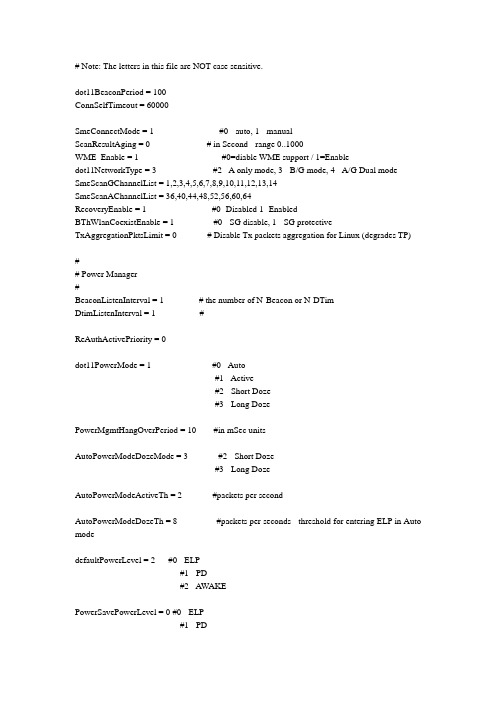
# Note: The letters in this file are NOT case sensitive.dot11BeaconPeriod = 100ConnSelfTimeout = 60000SmeConnectMode = 1 #0 - auto, 1 - manualScanResultAging = 0 # in Second - range 0..1000WME_Enable = 1 #0=diable WME support / 1=Enabledot11NetworkType = 3 #2 - A only mode, 3 - B/G mode, 4 - A/G Dual mode SmeScanGChannelList = 1,2,3,4,5,6,7,8,9,10,11,12,13,14SmeScanAChannelList = 36,40,44,48,52,56,60,64RecoveryEnable = 1 #0 -Disabled 1- EnabledBThWlanCoexistEnable = 1 #0 - SG disable, 1 - SG protective TxAggregationPktsLimit = 0 # Disable Tx packets aggregation for Linux (degrades TP)## Power Manager#BeaconListenInterval = 1 # the number of N-Beacon or N-DTimDtimListenInterval = 1 #ReAuthActivePriority = 0dot11PowerMode = 1 #0 - Auto#1 - Active#2 - Short Doze#3 - Long DozePowerMgmtHangOverPeriod = 10 #in mSec unitsAutoPowerModeDozeMode = 3 #2 - Short Doze#3 - Long DozeAutoPowerModeActiveTh = 2 #packets per secondAutoPowerModeDozeTh = 8 #packets per seconds - threshold for entering ELP in Auto modedefaultPowerLevel = 2 #0 - ELP#1 - PD#2 - AWAKEPowerSavePowerLevel = 0 #0 - ELP#1 - PD#2 - AWAKEDcoItrimEnabled = 0 # 0 - Disabled 1 - EnabledDcoItrimModerationTimeout = 50000TxPower = 205 #set Default Tx Power Level in DBM * 10dot11FragmentationThreshold = 4096dot11RTSThreshold = 4096WPAMixedMode= 1RSNPreAuthentication = 1CalibrationChannel24 = 7CalibrationChannel5 = 36# Regulatury Domain tables.# Each byte correlates to one channel in sequential order. Table 2.4 starts from channel 1, Table 5.0 starts from channel 36.# Bits 0..4 - Max power allowed in Dbm.# Bit 6 - Channel is allowed for Active scan# BIt 7 - Channel is allowedAllowedChannelsTable24 = FFFFFFFFFFFFFFFFFFFFFFFFFFFFAllowedChannelsTable5 = FF000000FF000000FF000000FF000000FF000000FF000000FF000000FF0000000000000000000 000000000000000000000000000000000000000000000000000FF000000FF000000FF000000FF0 00000FF000000FF000000FF000000FF000000FF000000FF000000FF0000000000000000FF0000 00FF000000FF000000FF000000FF000000000000000000000000000000SpectrumManagement = 0 # 0 - Disable 802.11h, 1 - EnableRxBroadcastInPs = 1#arp ip filter - must be written 8 characters for example 10.2.43.3 -> 0a 02 2b 21 and not a 2 2b 21 ArpIp_Addr = 0a 02 0a b7ArpIp_Filter_ena = 0#mac filterMac_Filter_Enabled = 0numGroupAddrs = 4Group_addr0 = 10 01 02 03 04 05Group_addr1 = 11 11 12 13 14 15Group_addr2 = 12 21 22 23 24 25Group_addr3 = 13 31 32 33 34 35Group_addr4 = 14 41 42 43 44 45Group_addr5 = 15 51 52 53 54 55Group_addr6 = 16 61 62 63 64 65Group_addr7 = 17 71 72 73 74 75#beacon filterBeacon_Filter_Desired_State = 1Beacon_Filter_Stored = 1#beacon IE table#the size is the len of the string - spaces = number of bytesBeacon_IE_Num_Of_Elem = 16Beacon_IE_Table_Size = 37Beacon_IE_Table = 00 01 01 01 32 01 2a 01 03 01 06 01 07 01 20 01 25 01 23 01 30 01 28 01 2e 01 3d 01 85 01 dd 01 00 52 f2 02 00 01# rate policy - short / long retriesRatePolicyUserShortRetryLimit = 10RatePolicyUserLongRetryLimit = 10#rate policies#rates guide: -->>mcs7,msc6,mcs5,mcs4,mcs3,mcs2,mcs1,mcs0,54,58,36,24,22,18,12,11,9,6,5.5,2,1OsDbgState = 0x01e9003c # -1 or 0xffffffff -all (opens debug messages in o.s. only - sevirity+modules)############################################################## Configure the severity table (0 = Disable/ 1 = Enable)## Byte #0: Init# Byte #1: Information# Byte #2: Warning# Byte #3: Error# Byte #4: Fatal Error# Byte #5: SM# Byte #6: Console############################################################## LAUNCH Logging MaskReportSeverityTable = 0000000# Default Logging Mask# ReportSeverityTable = 0001101BeaconReceiveTime = 50## QOS UPSD#desiredPsMode = 1 # Global Power save delivery protocol (1 - UPSD, 0 - Legacy)QOS_wmePsModeBE = 1 # Power save delivery protocol for BE AC (1 - UPSD, 0 - Legacy)QOS_wmePsModeBK = 1 # Power save delivery protocol for BK AC (1 - UPSD, 0 - Legacy)QOS_wmePsModeVI = 1 # Power save delivery protocol for VI AC (1 - UPSD, 0 - Legacy)QOS_wmePsModeVO = 1 # Power save delivery protocol for VO AC (1 - UPSD, 0 - Legacy)## QOS Classifier#Clsfr_Type = 1 # 1 - DSCP, 2 - Port, 3 - IP+portNumOfCodePoints = 4DSCPClassifier00_CodePoint = 0 #Best EffortDSCPClassifier00_DTag = 0DSCPClassifier01_CodePoint = 8 #BackgroundDSCPClassifier01_DTag = 1DSCPClassifier02_CodePoint = 40 #VideoDSCPClassifier02_DTag = 5DSCPClassifier03_CodePoint = 56 #V oiceDSCPClassifier03_DTag = 6dot11MaxReceiveLifetime=512000WiFiAdhoc = 0WiFiWmmPS = 0 # Use 1 on WiFi test in order to configure PS to work in WMM modeTriggeredScanTimeOut = 50000 # Maximum time in Us between 2 channels on triggered scan# PsPoll delivery failure solutionPsPollDeliveryFailureRecoveryPeriod = 20 # Time in Ms to stay ACTIVE ('0' to disable feature)ConsecutivePsPollDeliveryFailureThreshold = 4 # Number of failed PsPoll's to start ACTIVE time out# Weights in percent for RSSI/SNR Average calculationsRssiBeaconAverageWeight = 20RssiPacketAverageWeight = 10SnrBeaconAverageWeight = 20SnrPacketAverageWeight = 10HT_Enable=1 #0=diable 802.11n support / 1=Enable IbssProtectionType = 1 # 0 = CTS protaction disable ; 1 = Standard CTS protaction BurstModeEnable = 0 # 0 - Disabled 1 - EnabledRoamScanEnable = 0 # 1- roaming and immidate scan enable by deafult 0- allowing roaming & scannig due to CLI confgurationRoamingOperationalMode = 1 # 0=Manual , 1=AutoSendTspecInReassPkt = 0 # 0=do not send, 1=sendFmCoexuSwallowPeriod = 5FmCoexuNDividerFrefSet2 = 12FmCoexuMDividerFrefSet2 = 148BaPolicyTid_0 = 3############################################################################### ################################################################################################# Radio parameters data - Start ############################################################################################################################ ############################################################################### General parameters ################################STRFRefClock = 9 # Unit: Options 5'bXX000 : Bit 0,1,2 - (0: 19.2MHz; 1: 26MHz; 2: 38.4MHz (Default); 3: 52MHz; 4: 38.4MHz XTAL) ;# 5'bX0XXX : Bit 3 - CLK_REQ type; 0 = wired-OR (Default) , 1= push-pull# 5'b0XXXX : Bit 4 - CLK_REQ polarity; 0 = Normal (Default) , 1=Inverted, Format: Unsigned, Source: CustomerSTRFRefClockSettingTime = 5TXBiPFEMAutoDetect = 0 # Unit: Options (0: Manual Mode; 1: Automatic mode), Format: Unsigned, Source: CustomerTXBiPFEMManufacturer = 1 # Unit: Options (0: RFMD; 1: Triquint), Format: Unsigned, Source: CustomerClockV alidOnWakeup = 0DC2DCMode = 0 # Unit: Options (0: btSPI is not used; 1: mux DC2DC mode to BT_FUNC2), Format: Unsigned, Source: CustomerSingle_Dual_Band_Solution = 0 # Unit: Options (0: Single band. 2.4GHz only; 1: Dual band = 2.4GHz and 5GHz solution), Format: Unsigned, Source: CustomerSettings = 65 # 0x41 Unit: Options (Bit0: NBI (0: Off; 1: On), Bit1: Telec channel 14 (0: Off; 1: On), Format: Unsigned, Source: Customer# Bit2: FEM0-LB, Bit3: FEM0-HB, Bit4: FEM1-LB, Bit5: FEM1-HB - TX BiP load (0: Internal; 1: External),# Bit6: LPD Low band, Bit7: LPD High band# Smart Reflex paramsSRState = 0 # Unit: Options ( 1 - Enabled ??? 0- Disabled) Format: Decimal, Source: TI#SRF1 = 07,03,18,10,05,fb,f0,e8, 0,0,0,0,0,0,0f,3f # Unit: SRF1 values, Format: Signed, Source: TI#SRF2 = 07,03,18,10,05,f6,f0,e8 # Unit: SRF2 values, Format: Signed, Source: TI#SRF3 = 07,03,18,10,05,fb,f0,e8 # Unit: SRF3 values, Format: Signed, Source: TI################################ FEM dependents parameters ############################################################# FEM1 parameters ####################### (for Single bend 2.4G parameters FEM1 (TQS 2.5) HDK20)RxTraceInsertionLoss_2_4G = 0TXTraceLoss_2_4G = 0RxRssiAndProcessCompensation_2_4G = ec,f6,00,0c,18,f8,fc,00,08,10,f0,f8,00,0a,14 TXBiPReferencePDvoltage_2_4G = 375 # 0x177TxBiPReferencePower_2_4G = 128 # 0x80TxBiPOffsetdB_2_4G = 0TxPerRatePowerLimits_2_4G_Normal = 1d, 1f, 22, 26, 27, 27TxPerRatePowerLimits_2_4G_Degraded = 1a, 1f, 22, 24, 26, 27TxPerRatePowerLimits_2_4G_Extreme = 16, 1d, 1e, 20, 24, 25 # Unit: 1/2dB, Format: Signed, Source: CustomerDegradedLowToNormalThr_2_4G = 30 # 0x1e Unit: 1/10 volts, Format: Unsigned, Source: TI NormalToDegradedHighThr_2_4G = 45 # 0x2d Unit: 1/10 volts, Format: Unsigned, Source: TITxPerChannelPowerLimits_2_4G_11b = 50,50,50,50,50,50,50,50,50,50,50,50,50,50 TxPerChannelPowerLimits_2_4G_OFDM = 22,50,50,50,50,50,50,50,50,50,50,50,50,50 TxPDVsRateOffsets_2_4G = 01,02,02,02,02,00# for Triquent 2.5 should use this, but needs factory OTP support, for now use the same as Triquent 2.6#TxIbiasTable_2_4G = 11,11,15,11,15,0fTxIbiasTable_2_4G = 15,15,15,11,15,0fRxFemInsertionLoss_2_4G = 14 # 0x0e###################### FEM0 parameters ########################## (for Single bend 2.4G parameters FEM0 (RFMD 3.5) HDK20)#RxTraceInsertionLoss_2_4G = 0#TXTraceLoss_2_4G = 0#TXBiPReferencePDvoltage_2_4G = 335 # Length: 1; Unit: 1mV; Format: Unsigned; Source: TI; Comment: This parameter define the reference point of the FEM power detector#TxBiPReferencePower_2_4G = 128 # Length: 1; Unit: 1/8dB; Format: Signed; Source: TI; Comment: Reference output power that produces given reference power detector output voltage . #TxBiPOffsetdB_2_4G = 0 # Length: 1; Unit: 1/8dB; Format: Signed; Source: Customer; Comment: This field is used to fine-tune the TX BiP by the customer#TxPerRatePowerLimits_2_4G_Normal = 1d,1f,22,26,27,29 # Length: 6; Unit: 1/2dB; Format: Signed; Source: Customer; Comment: The limits are applied to the power control process according to the VBAT and temp range in which the FEM is operating#TxPerRatePowerLimits_2_4G_Degraded = 19,1f,22,25,25,27 # Length: 6; Unit: 1/2dB; Format: Signed; Source: Customer; Comment: The limits are applied to the power control process according to the VBAT and temp range in which the FEM is operating#TxPerRatePowerLimits_2_4G_Extreme = 16,1d,1e,20,24,25 # Length: 6; Unit: 1/2dB; Format: Signed; Source: Customer; Comment: The limits are applied to the power control process according to the VBAT and temp range in which the FEM is operating#DegradedLowToNormalThr_2_4G = 30 # Length: 1; Unit: 1/10 volts; Format: Unsigned; Source: TI; Comment: The limits are applied to the power control process according to the VBAT and temp range in which the FEM is operating#NormalToDegradedHighThr_2_4G = 45 # Length: 1; Unit: 1/10 volts; Format: Unsigned; Source: TI; Comment: The limits are applied to the power control process according to the VBAT and temp range in which the FEM is operating#TxPerChannelPowerLimits_2_4G_11b = 50,50,50,50,50,50,50,50,50,50,50,50,50,50 # Length: 14; Unit: 1/2dB; Format: Signed; Source: Customer; Comment: The purpose of this table is to allow clipping of the maximum output power on certain channels#TxPerChannelPowerLimits_2_4G_OFDM = 50,50,50,50,50,50,50,50,50,50,50,50,50,50 # Length: 14; Unit: 1/2dB; Format: Signed; Source: Customer; Comment: The purpose of this table is to allow clipping of the maximum output power on certain channels#TxPDVsRateOffsets_2_4G = 01,02,02,02,02,00 # Length: 6; Unit: 1/8dB; Format: Signed; Source: TI; Comment: This parameter is a power detector offset value used to correct the power detector curve for each rate group#TxIbiasTable_2_4G = 31,31,36,36,3b,3b # Length: 6; Unit: Codeword ; Format: Unsigned; Source: TI; Comment: This parameter sets the bias current provided by the SoC to the PA in the FEM. Options (MCS7, 54/48, 36/24, 18/12, 9/6, 11b)#RxFemInsertionLoss_2_4G = 14 # Length: 1; Unit: 1/8dB; Format: Unsigned; Source: TI; Comment: This parameter specifies the received insertion loss of the WL127x############################################################################### ################################################################################################# Radio parameters data - End ############################################################################################################################## ###############################################。
Linux系统修改IP、网关、DNS的命令方法

Linux命令行修改IP、网关、DNS的方法/ e& p- v# ]3 p4 H" A) F+ @方式一:; X4 O( j% Z3 y1 g# Iifconfig eth0 192.168.1.18 netmask 255.255.255.0 ) y& ], i- W& x- h说明:该种方式可以使改变即时生效,重启后会恢复为原来的IP; y T6 ^8 }" J) K: ~, t方式二:6 s, e( [( z- }1 R+ _; `$ G% N( Evi /etc/sysconfig/network-scripts/ifcfg-eth0 - s2 v, @9 Z1 U( y; Y2 Q( X7 d说明:该方式要重启后生效,且是永久的1 y+ ]3 u; q5 t+ w7 C5 L8 M, ~( S如果要立即更改且永久生效,就只能以上两种方式同时使用了。
. ]' p5 m1 c/ c% z1 v以上是通过linux命令行修改IP的方法。
b! D9 }5 ~8 V4 O7 {. C* s- p& u9 x( P网卡eth0 IP修改为102.168.0.1; N# |7 r7 h2 cifconfig eth0 102.168.0.1 netmask 255.255.255.0 8 e' Z2 y$ F- X/ m网关修改为102.168.0.254 . U8 m9 J9 a8 j4 {; c5 N3 Aroute add default gw 102.168.0.2540 U0 I. {6 o: RLinux命令行修改dns* x; t: o; d$ j/ u$ n, f" vecho "nameserver 202.202.202.20 ">> /etc/resolv.conf ! w! z3 Z+ K5 v8 \$ {3 ^重启网络服务4 x4 _1 ~ d; e G3 l( t% j& M: B5 H/ z5 r9 `9 x例子:由原来的DHCP改固定IP1 Y& g' G- g# z$ m$ w: | DEVICE=eth0# {+ R0 L4 o1 r4 H. tHWADDR=00:0C:29:F7:EF:BF1 X, S' y( u0 y" \5 TONBOOT=yes! W3 }+ a( d) u: r" R YTYPE=Ethernet4 k6 `2 ^* y0 i$ w! O" t* I! GNETMASK=255.255.255.0. v6 @( a+ Q+ N/ P* BIPADDR=192.168.0.68$ L3 ~5 b4 g# p6 S1 A: |! s3 |# SGATEW AY=192.168.0.1: e% f: J& ?, w$ L; i, ?8 X% F加上红色即可- ]- Q0 T( H' f3 N: r5 Z, l+ s- k" E: Z+ t重启网卡:7 k* m, W4 g+ z- P$ H0 ^/etc/init.d/network restart6 h6 ]: _4 |# h* n% |+ [/ xifconfig eth0 新ip. |: ^% b3 j* o' y* d$ u! v, U1 Q然后编辑/etc/sysconfig/network-scripts/ifcfg-eth0,修改ip% ~$ E5 k* b" F7 M4 Y* G; K" B" r. E% _( @' X, l! q& s4 Z1 U! u" ~7 I[aeolus@db1 network-scripts]$ vi ifcfg-eth0 8 C, }& N% t! B; A& n. `) U4 W6 ?0 {6 K* O5 XDEVICE=eth0* Y& V, ?7 B. {# q/ ~8 D/ g b& NONBOOT=yes5 M2 d; |( J' o# N" D( O: NBOOTPROTO=static6 x6 F6 e* b2 p7 {/ cIPADDR=219.136.241.2110 Q2 E( C. u2 B& G' x+ kNETMASK=255.255.255.1284 [! z, n7 }! r# H: O' s; {GATEW AY=219.136.241.254& h7 k. e' F9 B( [2 m4 @$ a' ]4 C$ A% D. k0 _" T( _$ |: ?* J5 I% Q[aeolus@db1 etc]$ vi resolv.conf . n: T6 G1 r" {+ W) u& P0 Q* m! h) h' Qnameserver 202.96.128.68+ ?$ `" A) q7 S. Onameserver 219.136.241.206! X" a" A( G, W. {' F1 B/ p+ y: a: ]6 r# l-----------------------8 C5 r; c0 e: mLinux下修改网卡IP和网关: h) F" Y( \7 e7 M- D) O; D) l4 w; f* R' q" r) q" H6 A$ f |; Y7 b3 s8 g; t% _1 J建议通过终端字符方式下来修改( u* U3 ^0 k7 a4 U* K一修改IP地址5 x2 X. Z& R" Z$ b1 O4 kvi /etc/sysconfig/network-scripts/ifcfg-eth0% j/ Q$ e9 e# i" zDEVICE=eth05 l- X. i8 i# w! |9 eBOOTPROTO=none$ e3 w3 ~& O; Y3 ^% rBROADCAST=192.168.1.2556 V& Y; }( g& c8 N* N6 AIPADDR=192.168.1.33% o, {7 O# k7 ^0 o9 M NETMASK=255.255.255.07 i$ T( e' f8 Q4 [$ ZNETWORK=192.168.1.0# ]5 x* T# `9 Q8 F2 Y. oONBOOT=yes/ h0 A+ u2 [. s* M, ], jUSERCTL=no2 a2 t* i G( a5 q) G: L4 mPEERDNS=no+ t5 J2 n4 X* [, A$ h2 c4 @TYPE=Ethernet4 V6 O$ I6 r z3 o0 L" M1 N~( ^5 G" }; C C$ p( `& `1 F4 D# [$ V9 Q8 `+ c, k7 Gvi /etc/sysconfig/network-scripts/ifcfg-eth1. q) Y9 {' S1 o, E; v! |) B1 ^6 W7 D4 SDEVICE=eth17 z9 Y( F1 Z! a- E1 i6 HONBOOT=yes9 U% A5 t4 C# J @6 R" VBOOTPROTO=none' s; e1 T5 r! W0 h0 CIPADDR=192.168.2.34, O1 p# ]7 _, U5 g/ P4 KNETMASK=255.255.255.09 P% ~* p0 `4 i0 P+ Q% mUSERCTL=no9 S0 f4 s; [& {PEERDNS=no% e, b+ ]& ]0 S2 S+ g) L# E4 DTYPE=Ethernet3 O# r- O3 E9 i* f& e$ U/ Q6 W% ~NETWORK=192.168.2.0! c% `; h; A9 p2 M. D BROADCAST=192.168.2.255- F# z2 p4 d$ G/ x1 O' `! n. \二修改网关* o! @7 Y6 Z {) ?vi /etc/sysconfig/network$ u5 E& l+ p5 H/ ~( K7 K. c/ `# z" J; I! v& YNETWORKING=yes; R0 }+ |* f% F0 H4 B8 SHOSTNAME=Aaron8 Z _' \2 s* ]0 O5 [& pGA TEWAY=192.168.1.1 W, E" S) R7 v5 Rz4 j* ]4 V9 L5 D$ G三重新启动网络配置% E# f% s& n8 T% Y# U+ Y/etc/init.d/network restart- J; g( @% g) @. E0 g' k6 |; i, Y; k/ R" |' R$ N5 \! `( t7 i& r, i( r& }8 _" s, H6 f, C-----------------------------------------------------------------------------------p7 D8 B3 a- D5 Z Z0 T2 W+ j( C" v$ @# A修改配置文件% D/ J1 Q5 ^" k# ]# s' e) s8 y" T2 b, b0 t% x! g# j/etc/sysconfig/network-scripts/ 下有配置文件+ n( s; V, M6 ?& O( {! m- Z4 S' w' c5 {. ?7 o; y比如文件:ifcfg-eth0 代表是以太网实际网卡0的配置文件1 O4 e' X& H# X4 E) x% }+ B; ?8 k y3 I$ p7 _% G& u9 @比如文件:ifcfg-eth0:1 代表是以太网实际网卡0的配置文件: o* z2 e( S; t! k! Y5 K! r% I/ @6 {7 ~8 G+ a' {域名服务器配置文件:/etc/ resolv.conf+ G1 k; \. x3 _2 E) P% @* d7 x1 p, [5 u* K! E( }/ G* p修改ip地址5 F0 Q; y8 E& u$ N' j! b即时生效:: [$ c6 A$ f# `" i9 r# ifconfig eth0 192.168.0.20 netmask 255.255.255.01 r/ P" }3 G( u0 f- L启动生效:1 H K, a$ f8 w @* N修改/etc/sysconfig/network-scripts/ifcfg-eth05 ?! W8 @+ l7 `0 E/ N. F, _/ ]* {* w5 X |# z7 D9 ^9 |; g( h修改default gateway- j' c( o7 _& b! j! @1 o8 q( F即时生效:$ \- r; q6 { g$ k A& _# route add default gw 192.168.0.254' K3 V% @6 y2 | \; a启动生效:2 Q! E6 L D2 ^5 {) {- J修改/etc/sysconfig/network-scripts/ifcfg-eth0 } q, r# |* Q1 ?B8 N! ~! N( q3 f7 V0 g6 v h修改dns: p' a4 I, P& O8 k修改/etc/resolv.conf% x7 L$ X' r, M& W5 |修改后可即时生效,启动同样有效( ~# Z, b* k* A( S: m! f- C: X% B4 A/ e8 U修改host name9 e E$ u/ f& E0 |, @8 |0 p# {即时生效:$ V1 H) e& t9 }+ f P# hostname fc2* e2 n) ]1 L( k启动生效:- d) s ?. N- c2 k: D( r( {修改/etc/sysconfig/network( q7 j* s( O" O1 x- Q$ {/ G$ z+ Z" ~5 W9 k9 f& E( m. a, e! T. F( C2 i7 `# Realtek Semiconductor Co., Ltd. RTL-8139/8139C/8139C+% S/ ?- z8 D" }2 RDEVICE=eth0 接口名称" z+ q) |" s8 \9 ?2 @; A9 yBOOTPROTO=none 静态配置,若该值为“dhcp”则为动态获得,另外static也是表示静态ip地址* A2 z9 A! U1 J8 }; FBROADCAST=192.168.10.255 广播地址,通过IP地址和子网掩码自动计算得到# X$ c) H+ {7 W+ lHW ADDR=00:133:27:9F:80: Q' f7 r* U1 v) PIPADDR=192.168.10.2384 F' g8 O5 w' @7 V' [0 vIPV6INIT=yes9 b- q- j, `7 o- ^% p8 u5 n' d* SIPV6_AUTOCONF=yes4 F) m7 E6 Z6 W4 ?& c& H' e NETMASK=255.255.255.0, i8 [$ v% T! F" t& nNETWORK=192.168.10.0 指定网络,通过IP地址和子网掩码自动计算得到+ n) n; t) H% P; O. bONBOOT=yes 开机时自动加载- b4 w `5 ~' B3 w9 t* k; ~GA TEWAY=192.168.10.1" |' H) ]) t5 [) M3 b2 JTYPE=Ethernet8 U9 P* T4 r* K" o* ]; h OPEERDNS=yes) ?. }+ D( M/ s! ^, U% }USERCTL=no. ~' F; V; m, r- N; ?! T( Q4 H- a: f( c3 eifdown eth0 关闭网络6 @* @$ V7 h+ o; G, H& @% Z$ ?ifconfig eth0 down 关闭网络, B) S( j5 O4 o1 I. Z/ {* d( `* ]) V% {7 k% U. A7 {9 k. lifup eth0 开启网络3 m0 F" u# h3 `, Y* Gifconfig eth0 up 开启网络2 y) J0 {5 |# V- e4 y7 n4 c$ N4 d3 d设置dns /etc/resolv.conf 1 K0 J }6 A) H9 O8 e, F3 b: N# J7 {5 xnameserver 61.144.56.1012 p6 G6 P Q. M0 c }6 cnameserver 202.96.128.166 W& V* d( X/ a5 g7 \: S& f1 _- J3 V0 z" U( m8 \3 W0 q[yeger@yeger ~]$ cat /etc/resolv.conf 4 a: R% v& w3 T$ y* o, ]# Generated by NetworkManager# x9 Y g1 g0 F( l4 p/ Fnameserver 202.96.128.86, E% ~, @: f/ d0 B8 nnameserver 202.96.128.1669 e5 \* K2 g' D2 a8 B. J* K" p* E- q2 n其他方面, u. j- A0 R, p8 v8 `service network start //启动网络服务' I3 e# Q, Z; u+ e" b, ` service network stop //停止网络服务/ G# t% |0 S$ j" z. |( K0 |; E) [service network restart //重启网络服务* |3 H1 A; c9 Q K* xservice network status //查看网络服务状态7 y8 R) ?5 B+ m8 b& e3 J# f) L6 s2 X6 | w* v0 ^/ d; R. Pifconfig eth0 192.168.10.222 netmask 255.255.255.0 //临时修改接口IP地址(无需重启接口)3 H7 L# P% W8 j% z0 [& A( P, i% `9 P9 N2 ?' ?) F/ V+ F- v[yeger@yeger ~]$ sudo ifconfig wlan0 192.168.21.199 netmask 255.255.255.0* ~1 Y& p% U( A$ ]3 `9 y- F* L[yeger@yeger ~]$ ifconfig wlan0/ l8 V: H) c$ H% G& t* j0 Swlan0 Link encap:Ethernet HWaddr 00:02:72:77:BB1 ! d1 i' O6 g5 C! [$ }inet addr:192.168.21.199 Bcast:192.168.21.255 Mask:255.255.255.0+ `8 _, R: O% t8 einet6 addr: fe80::202:72ff:fe77:bbd1/64 Scopeink/ h: _* A; j* o% h" u. `6 z) |3 S7 O' zUP BROADCAST RUNNING MULTICAST MTU:1500 Metric:1- c6 K' f# t+ S! ? Q2 F1 tRX packets:3246 errors:0 dropped:0 overruns:0 frame:03 N8 n7 k+ l" O2 b* d6 KTX packets:1947 errors:0 dropped:0 overruns:0 carrier:0# _% M' \) \& Y6 Z! E; u' rcollisions:0 txqueuelen:1000 8 ~5 d6 x! E/ P2 M; N& q, Q: m$ T2 ~RX bytes:4514869 (4.3 MiB) TX bytes:177732 (173.5 KiB): O9 W& D8 p/ a, y8 swlan0 表示第一块无线以太网卡' D8 f4 r0 u4 YLink encap 表示该网卡位于OSI物理层(Physical Layer)的名称2 y* g' r( A1 t, OHWaddr 表示网卡的MAC地址(Hardware Address)* G: T: S, z- U( a; oinet addr 表示该网卡在TCP/IP网络中的IP地址! I) ?$ G& D9 i. PBcast 表示广播地址(Broad Address): K2 Y8 p- p% p q9 DMask 表示子网掩码(Subnet Mask)' P) S7 V2 `; D$ Y6 IMTU 表示最大传送单元,不同局域网MTU值不一定相同,对以太网来说,MTU的默认设置是1500个字节8 F! m; x* n& gMetric 表示度量值,通常用于计算路由成本+ U* b/ y3 j/ x: b RX 表示接收的数据包5 ^# `8 p8 {( Q/ n& |' [- @% `( LTX 表示发送的数据包5 x. ^ f! E; m collisions 表示数据包冲突的次数+ Q3 z% ]; a$ M% ?, {txqueuelen 表示传送列队(Transfer Queue)长度+ [- I$ S5 t* `# xinterrupt 表示该网卡的IRQ中断号+ Y5 ^& ^- ~; S' \4 H) N8 b5 i/ {7 \Base address 表示I/O地址; D; m2 P) S4 f7 Z4 m6 O! y8 E! S9 U1 g8 L配置虚拟网卡IP 地址:网卡需要拥有多个IP地址命令格式:ifconfig 网卡名:虚拟网卡ID IP地址netmask 子网掩码c6 n/ o( }# [/ C8 ^0 ]7 F* M( I[yeger@yeger ~]$ sudo ifconfig wlan0:1 192.168.21.188 netmask 255.255.255.0更改网卡MAC 地址K+ B& |% U! M% ~ifconfig 网卡名hw ether MAC地址* I( W8 V+ Q# J+ t$ [[yeger@yeger ~]$ ifconfig wlan0 hw ether 00:11:22:33:44:55. X2 }. S. r' d: V" O& Y% P: R0 f0 X, b' C5 p! XSIOCSIFHWADDR: 不允许的操作3 T) r; F$ j& T. }[yeger@yeger ~]$ sudo ifconfig wlan0 hw ether 00:11:22:33:44:55( v) i2 s4 _2 ~* aSIOCSIFHWADDR: 设备或资源忙0 V6 L( ^& Y- M8 Z3 E- {% y[yeger@yeger ~]$ ifconfig wlan0 down9 J& i9 }9 K5 {' dSIOCSIFFLAGS: 权限不够, P# l$ [9 ?. G1 O6 H0 F6 L; t[yeger@yeger ~]$ sudo ifconfig wlan0 down& f& ~2 D6 }# n6 X5 h[yeger@yeger ~]$ sudo ifconfig wlan0 hw ether 00:11:22:33:44:555 E! A& q0 v; [8 B# d+ z0 b# s更改成功8 T! s1 \5 P0 U3 z; T. n! d5 ^8 ] C; B- o[yeger@yeger ~]$ netstat -ant 查看端口信息a 所有n数字显示t tcp协议u udp协议' g) M" X" z8 g" N) k6 TActive Internet connections (servers and established 已建立连接)0 m1 m4 z, r& V" HProto Recv-Q Send-Q Local Address Foreign Address State $ |* S! a+ h+ l3 u& K+ a" ?# L协议本地地址远程地址连接状态) h) m1 d) l0 I, R类型5 |, [, y" X4 Dtcp 0 0 0.0.0.0:57798 0.0.0.0:* LISTEN listen表示监听状态- N( v5 }0 n* y; A+ @$ [! }2 atcp 0 0 0.0.0.0:111 0.0.0.0:* LISTEN 1 P- N- Q0 k( _ [# Qtcp 0 0 192.168.122.1:53 0.0.0.0:* LISTEN - e7 W+ J( F( l) J# rtcp 0 0 0.0.0.0:22 0.0.0.0:* LISTEN $ X. v& K7 \* dtcp 0 0 127.0.0.1:631 0.0.0.0:* LISTEN & o3 ~ |, d6 I. ^' k( ktcp 0 0 127.0.0.1:25 0.0.0.0:* LISTEN " x/ A" P7 V4 T; G# @tcp 0 0 :::111 :::* LISTEN8 P( e$ y$ W$ B- `4 Ttcp 0 0 :::22 :::* LISTEN6 t7 X+ B% t+ \2 ~0 c6 Itcp 0 0 ::1:631 :::* LISTEN' N' F4 T1 Z$ X7 z4 Z4 \" g# r W& \4 k$ ]7 j& T[yeger@yeger ~]$ netstat -r 查看路由表5 ^# N3 ^* W4 r- WKernel IP routing table1 G# T9 @! w* I; A. h2 CDestination Gateway Genmask Flags MSS Window irtt Iface( @0 }+ Q, @! y2 v' o1 L192.168.21.0 * 255.255.255.0 U 0 0 0 wlan0; I9 }1 q& [5 i$ M* f; a3 H192.168.122.0 * 255.255.255.0 U 00 0 virbr0' i/ q" A5 ?' t* n' o; ^) Pdefault 192.168.21.1 0.0.0.0 UG 0 0 0 wlan0- @, ?+ L; J. v! _6 R. |9 P1 m2 T9 s' ~! l[yeger@yeger ~]$ netstat -i 查看网络接口状态: q( a# S) Y6 {: |# ?Kernel Interface table- n6 \; L0 i" eIface MTU Met RX-OK RX-ERR RX-DRP RX-OVR TX-OK TX-ERR TX-DRP TX-OVR Flg ! |7 O H/ T+ i. R- B: weth0 1500 0 0 0 0 0 0 0 0 0 BMU, ^0 z G- M) V% ?lo 16436 0 230 0 0 0 230 0 0 0 LRU/ L0 F+ F, D. A4 B+ h. ?virbr0 1500 0 0 0 0 0 29 0 0 0 BMRU3 f l2 c4 H3 ywlan0 1500 0 10546 0 0 0 7060 0 0 0 BMRU9 `- u; b) R; E' K' B- ^wmaster0 0 0 0 0 0 0 0 0 0 0 RU0 j) Q4 Z2 G( O5 \4 U, t( v* j8 Q: Y! p[yeger@yeger ~]$MTU 字段:表示最大传输单元,即网络接口传输数据包的最大值。
CentOS7实现无线网卡配置及连接

CentOS7实现⽆线⽹卡配置及连接安装配置最近⽤到产品⽆线功能模块⾃动化⽆线连接测试,这次做⼀个环境部署配置总结,在centos7.7系统内核版本3.10,使⽤的是RTL8812AU⽆线芯⽚⽹卡,Realtek官⽅有提供Linux驱动没法编译,国外⼤佬做了⼀个可以⽤于3.1内核的改版驱动,需⽹上下载:rtl8812au.zip驱动包。
使⽤make、make install命令编译安装,安装完后最好reboot⼀下,如果在编译过程中出现问题,⼀般来说都是依赖没装好,尝试⽤以下命令解决:yum update (更新yum软件仓库)yum install gcc (安装gcc)安装完后,查看内核是否有加载的8812au模块:[root@Server ~]# lsmod | grep 88128812au 1011830 0不⽀持iw命令,例如输⼊iw dev会显⽰“nl80211 not found.”,并不影响使⽤。
使⽤ip link命令查看⽹卡设备名,可见下图ens35u1就是⽆线⽹卡设备名。
启动⽆线⽹卡:ifconfig ens35u1 up设置WIFI热点:⾸先如果还没安装wpa_supplicant的话,请先运⾏yum install wpa_supplicant然后修改配置⽂件:# vim /etc//wpa_supplicant/wpa_supplicant.confctrl_interface=/var/run/wpa_supplicant/update_config=1device_name=RTL8192CUmanufacturer=Realtekmodel_name=RTW_STAmodel_number=WLAN_CUserial_number=12345device_type=1-0050F204-1os_version=01020300config_methods=virtual_display virtual_push_button keypad以上内容就是添加到配置⽂件⾥。
openwrt的默认etcconfignetwork文件是如何生成的?

openwrt的默认etcconfignetwork⽂件是如何⽣成的?openwrt的network⽂件,或者说在/etc/config下的⽂件,都是动态⽣成的。
脚本的函数定义在openwrt1407/package/base-files/files/lib/functions中,有以下⼏个⽂件:tf@ubuntu:~/projects/openwrt1407/package/base-files/files/lib/functions$ lsleds.sh network.sh preinit.sh service.sh system.sh uci-defaults.sh其中uci-defaults.sh会⽣成默认的/etc/config下的⽂件,⽽其它⽂件是它的“库”。
我们看⼀看uci-default.sh的内容#!/bin/sh# Copyright (C) 2011 UCIDEF_LEDS_CHANGED=0ucidef_set_led_netdev() {local cfg="led_$1"local name=$2local sysfs=$3local dev=$4uci -q get system.$cfg && return 0uci batch <<EOFset system.$cfg='led'set system.$='$name'set system.$cfg.sysfs='$sysfs'set system.$cfg.trigger='netdev'set system.$cfg.dev='$dev'set system.$cfg.mode='link tx rx'EOFUCIDEF_LEDS_CHANGED=1}ucidef_set_led_usbdev() {local cfg="led_$1"local name=$2local sysfs=$3local dev=$4uci -q get system.$cfg && return 0uci batch <<EOFset system.$cfg='led'set system.$='$name'set system.$cfg.sysfs='$sysfs'set system.$cfg.trigger='usbdev'set system.$cfg.dev='$dev'set system.$cfg.interval='50'EOFUCIDEF_LEDS_CHANGED=1}ucidef_set_led_wlan() {local cfg="led_$1"local name=$2local sysfs=$3local trigger=$4uci -q get system.$cfg && return 0uci batch <<EOFset system.$cfg='led'set system.$='$name'set system.$cfg.sysfs='$sysfs'set system.$cfg.trigger='$trigger'EOFUCIDEF_LEDS_CHANGED=1}ucidef_set_led_switch() {local cfg="led_$1"local name=$2local sysfs=$3local trigger=$4local port_mask=$5uci -q get system.$cfg && return 0uci batch <<EOFset system.$cfg='led'set system.$='$name'set system.$cfg.sysfs='$sysfs'set system.$cfg.trigger='$trigger'set system.$cfg.port_mask='$port_mask'EOFUCIDEF_LEDS_CHANGED=1}ucidef_set_led_default() {local cfg="led_$1"local name=$2local sysfs=$3local default=$4uci -q get system.$cfg && return 0uci batch <<EOFset system.$cfg='led'set system.$='$name'set system.$cfg.sysfs='$sysfs'set system.$cfg.default='$default'EOFUCIDEF_LEDS_CHANGED=1}ucidef_set_led_rssi() {local cfg="led_$1"local name=$2local sysfs=$3local iface=$4local minq=$5local maxq=$6local offset=$7local factor=$8uci -q get system.$cfg && return 0uci batch <<EOFset system.$cfg='led'set system.$='$name'set system.$cfg.sysfs='$sysfs'set system.$cfg.trigger='rssi'set system.$cfg.iface='rssid_$iface'set system.$cfg.minq='$minq'set system.$cfg.maxq='$maxq'set system.$cfg.offset='$offset'set system.$cfg.factor='$factor'EOFUCIDEF_LEDS_CHANGED=1}ucidef_set_rssimon() {local dev="$1"local refresh="$2"local threshold="$3"local cfg="rssid_$dev"uci -q get system.$cfg && return 0uci batch <<EOFset system.$cfg='rssid'set system.$cfg.dev='$dev'set system.$cfg.refresh='$refresh'set system.$cfg.threshold='$threshold'EOFUCIDEF_LEDS_CHANGED=1}ucidef_commit_leds(){[ "$UCIDEF_LEDS_CHANGED" == "1" ] && uci commit system }ucidef_set_interface_loopback() {uci batch <<EOFset network.loopback='interface'set network.loopback.ifname='lo'set network.loopback.proto='static'set network.loopback.ipaddr='127.0.0.1'set mask='255.0.0.0'set network.globals='globals'set network.globals.ula_prefix='auto'EOF}ucidef_set_interface_raw() {local cfg=$1local ifname=$2uci batch <<EOFset network.$cfg='interface'set network.$cfg.ifname='$ifname'set network.$cfg.proto='none'EOF}ucidef_set_interface_lan() {local ifname=$1uci batch <<EOFset n='interface'set n.ifname='$ifname'set n.force_link=1set n.type='bridge'set n.proto='static'set n.ipaddr='192.168.1.1'set mask='255.255.255.0'set n.ip6assign='60'EOF}ucidef_set_interface_wan() {local ifname=$1uci batch <<EOFset network.wan='interface'set network.wan.ifname='$ifname'set network.wan.proto='dhcp'set network.wan6='interface'set network.wan6.ifname='@wan'set network.wan6.proto='dhcpv6'EOF}ucidef_set_interfaces_lan_wan() {local lan_ifname=$1local wan_ifname=$2ucidef_set_interface_lan "$lan_ifname"ucidef_set_interface_wan "$wan_ifname" }ucidef_set_interface_macaddr() {local ifname=$1local mac=$2uci batch <<EOFset network.$ifname.macaddr='$mac'EOF}ucidef_add_switch() {local name=$1local reset=$2local enable=$3uci batch <<EOFadd network switchset network.@switch[-1].name='$name'set network.@switch[-1].reset='$reset'set network.@switch[-1].enable_vlan='$enable' EOF}ucidef_add_switch_vlan() {local device=$1local vlan=$2local ports=$3uci batch <<EOFadd network switch_vlanset network.@switch_vlan[-1].device='$device' set network.@switch_vlan[-1].vlan='$vlan'set network.@switch_vlan[-1].ports='$ports' EOF}ucidef_add_switch_port() {local device=$1local port=$2uci batch <<EOFadd network switch_portset network.@switch_port[-1].device='$device'set network.@switch_port[-1].port='$port'EOF}看到了吧,改这⾥的内容就会改到openwrt固件的默认配置了。
IWPT系列无线温度传感器操作手册说明书

|IWPT SeriesINDUSTRIAL WIRELESS PRESSURE TRANSMITTERWhilst every effort has been taken to ensure the accuracy of this document, we accept no responsibility for damage, injury, loss, or expense resulting from errors or omissions, and reserve the right of amendment without notice.Information for usersThis equipment has been tested and found to comply with the limits for a Class B device, pursuant to part 15 of the FCC Rules. These limits are designed to provide reasonable protection against harmful interference in a residential installation. This equipment generates uses and can radiate radio frequency energy, and if not installed and used in accordance with the instructions, may cause harmful interference to radio communications. However, there is no guarantee that interference will not occur in a particular installation. If this equipment does cause harmful interference to radio or television reception, which can be determined by turning the equipment off and on, the user is encouraged to try to correct the interference by one or more of the following measures:•Reorient or relocate the receiving antenna•Increase the separation between the equipment and receiver•Connect the equipment into an outlet on a circuit different from that which the receiver is connected•Consult the dealer or an experienced radio/TV technician for helpCaution: To satisfy FCC RF Exposure requirements for mobile and base station transmission devices, a separation distance of 20cm or more should be maintained between the antenna of this device and persons during operation. To ensure compliance operation at closer than this distance is not recommended. The antenna used for this transmitter must not be co-located or operating in conjunction with any other antenna or transmitter. No other antenna may be used with this equipment other than the PCB antenna supplied with this equipment.This document may not be reproduced in any way without the prior written permission of the company.Cynergy3 Components Ltd7 Cobham Road, Ferndown Industrial Estate, WimborneDorset BH21 7PE, United KingdomTel:+44(0)1202897969,email:******************CONTENTS1.INTRODUCTION _______________________________________________________ 21.1 SAFETY INFORMATION _____________________________________________________ 21.2HARDWARE FEATURES ____________________________________________________ 22.UNPACKING__________________________________________________________ 33.PRODUCT IDENTIFICATION LABEL _____________________________________ 35.SETTING UP THE IWPT WIRELESS PRESSURE TRANSMITTER ___________ 46.TROUBLE-SHOOTING GUIDE__________________________________________ 67.SYSTEM PART NUMBERS______________________________________________ 78.SPECIFICATIONS & CERTIFICATIONS__________________________________ 9 1. INTRODUCTION1.1 Safety InformationThis manual contains information that must be observed in the interest of your safety and to avoid damage to assets. Please read this manual before installing and commissioning the device and keep the manual in an accessible location for all users.Contains FCC ID: W70MRF24J40MDMECaution: To satisfy FCC RF Exposure requirements for mobile and base station transmission devices, a separation distance of 20cm or more should be maintained between the antenna of this device and persons during operation. To ensure compliance operation at closer than this distance is not recommended. The antenna used for this transmitter must not be co-located or operating in conjunction with any other antenna or transmitter. No other antenna may be used with this equipment other than the PCB antenna supplied with this equipment.Please see the Certifications section for more information on RF Exposure Compliance 1.2 Hardware FeaturesThe IWPT range of Wireless Pressure Transmitters has been designed to measure the pressure of the medium connected and transmit the value to one of the IWR range of receivers where the value can be outputted as either a 4-20 mA or 1-5 V dc signal.The IWR-1 has a single output and the IWR-5 has five outputs, each of which can be linked to an IWPT transmitter. The IWPT pressure transmitter works on the license-free 2.4 GHz band.Ranges of up to 500 m are possible using the standard transmitter and receiver unit with the optional 3dBi antenna giving a range of up to 750 m. The transmitter is powered by a 3.6V lithium cell and care must be taken to insert the battery in the correct polarity.2. UNPACKINGThe instrument should be carefully inspected for signs of damage that may have occurred in transit. In the unlikely case that damage has been sustained, DO NOT use the instrument, but please retain all packaging for our inspection and contact your supplier immediately.3. PRODUCT IDENTIFICATION LABELThe unit delivered should be carefully inspected to ensure it is suitable for the application required. Detailed information on the product is included in the identification label and the user manual.Please ensure in particular, that the pressure range of the IWPT is suitable for the intended application and that the IWPT unit will not be subjected to pressures and/or temperatures greater than those specified in this manual.4.INSTALLING/CHANGING THE BATTERYA Lithium 3.6V battery is included inside the IWPT transmitter. The battery may be changed at any time but the correct polarity must be observed at all times! After the battery has been changed, the pushbutton SW1 should be pushed for 5s at the same time as the unit is switched on using SW3. This is to ensure the battery life count is set correctly when a new battery is installed.The internal LED will flash 5 times to indicate this procedure has been carried out successfully.The battery life is determined by the rate the transmitter sends the Pressure value to the receiver, this update rate can be selected using Dip Switch 1 and the default value is 10s. Please dispose of all batteries as specified by the legislator according to the Closed Substance Cycle and Waste Management Act or country regulations.! ! WARNING !MAKE SURE THE CORRECT BATTERY POLARITY IS OBSERVED!!! WARNING !INCORRECT BATTERIES MAY DAMAGE THE UNIT USE ONLY 3.6V LITHIUM C CELL BATTERIES5.1 Mounting InstructionsEnsure that:-- The instrument is used on a pressure medium that is compatible with the wetted parts- The correct seal is used and that the maximum torque (see below) is not exceeded- Fluid is not allowed to freeze in the pressure port as the diaphragm may be ruptured- No sharp objects are inserted into the pressure port as the diaphragm may be damagedTighten the unit in place using a wrench on the 18mm A/F hexagon provided on the unit. Ensure that no more than 15Nm is applied, that the system is de-pressurized, and that a suitable pressure seal is used.5.2 SETTING UP THE IWPT WIRELESS PRESSURE TRANSMITTERThe IWPT instrument is shipped in a default configuration which allows the unit to connect with any default IWR receiver unit and transmit the measured pressure every 10s simply by switching the unit on using SW3 on the internal circuit board.If a different update rate is required, or a different network frequency channel is required these parameters can be selected using DIP Switch 1 as detailed below:Switches 1, 2, 3 & 4 select the RF Network the IWPT will transmit on. The default network for both the IWPT transmitter and IWR receiver is network 1. RF NETWORK 1 2 3 4 1 0 0 0 0 2 0 0 0 1 3 0 0 1 0 4 0 0 1 1 5 0 1 0 0 6 0 1 0 1 7 0 1 1 0 8 0 1 1 1DIP SWITCHLED1BATTERYON/OFF Switch SW3SW1USB+9 1 0 0 010 1 0 0 111 1 0 1 012 1 0 1 113 1 1 0 014 1 1 0 115 1 1 1 016 1 1 1 1Switches 5, 6 & 7 select the Transmission rate of the unit. This effectively sets how often the pressure value is sent to the receiver.Transmit time 5 6 710 seconds 0 0 020 seconds 0 0 130 seconds 0 1 060 seconds 0 1 1120 seconds 1 0 0600 seconds 1 0 11 second 1 1 05 seconds 1 1 1Switches 8, 9, and 10 set the Channel Number of the transmitter. This is used with the 5 channel receiver unit (IWR-5) to select which Pressure transmitter is linked to which4-20 mA or 1-5 V dc output channel.Tx Channel Number 8 9 101 0 0 02 0 0 13 0 1 04 0 1 15 1 0 0The IWPT transmitter is now set up and ready to be used. Install the unit into the pipework as required and switch the unit ON using SW3. Pushbutton switch SW1 can be pushed to force the unit to transmit its current pressure and LED 1 will flash twice if the transmission has been received and acknowledged by an IWR receiver unit.If the unit has transmitted successfully the 4-20 mA or 1-5 V dc output of the connected receiver unit will output a value reflecting the pressure level being measured.6.TROUBLE-SHOOTING GUIDEProblem encountered Possible CausesLED1 doesn’t flash when push button SW1 is pressed Unit not switched on, switch on using SW3. The battery is not installed correctly.The battery needs replacing.LED1 only flashes once when SW1 is pressed IWR receiver not switched on. IWR receiver is not set up for the same RFnetwork.IWR receiver not within range of the transmitter.If an IWR-1 receiver is used, ensure that the transmitter is set to Tx Channel 1Output from the IWR receiver isn’t equivalent to the Pressure being monitored IWR receiver set up incorrectly, see IWR user manual for further details.Check that the green external LED on the receiver is flashing when the transmitter push button is pressed as the receiver may be out of range.7. SYSTEM PART NUMBERSPart Number Pressure Range Receiver Output IWPT-G1000-00 0-1 Bar g 4-20 mA or 1-5 V dc IWPT-G6000-00 0-6 Bar g 4-20 mA or 1-5 V dc IWPT-GM1P9-00 -1-+9 Bar g 4-20 mA or 1-5 V dc IWPT-G1002-00 0-10 Bar g 4-20 mA or 1-5 V dc IWPT-G1602-00 0-16 Bar g 4-20 mA or 1-5 V dc IWPT-CO184-00 -1-+24 Bar g 4-20 mA or 1-5 V dc IWPT-G2502-00 0-25 Bar g 4-20 mA or 1-5 V dc IWPT-G4002-00 0-40 Bar g 4-20 mA or 1-5 V dc IWPT-G1003-00 0-100 Bar g 4-20 mA or 1-5 V dc IWPT-G2503-00 0-250 Bar g 4-20 mA or 1-5 V dc IWPT-G4003-00 0-400 Bar g 4-20 mA or 1-5 V dc IWPTU-GP015-00 0-15 psi g 4-20 mA or 1-5 V dc IWPTU-GP030-00 0-30 psi g4-20 mA or 1-5 V dc IWPTU-CO446-00 -14.5 to +150 psi g4-20 mA or 1-5 V dc IWPTU-GP075-00 0-75 psi g4-20 mA or 1-5 V dc IWPTU-GP100-00 0-100 psi g4-20 mA or 1-5 V dc IWPTU-CO447-00 -14.5 to +350 psi g4-20 mA or 1-5 V dc IWPTU-GP150-00 0-150 psi g4-20 mA or 1-5 V dc IWPTU-GP300-00 0-300 psi g4-20 mA or 1-5 V dc IWPTU-GP750-00 0-750 psi g4-20 mA or 1-5 V dc IWPTU-GP1K5-00 0-1500 psi g4-20 mA or 1-5 V dc IWPTU-GP3K6-00 0-3600 psi g4-20 mA or 1-5 V dc IWPTU-GP5K8-00 0-5800 psi g4-20 mA or 1-5 V dc IWPTL-G0050-00 0-50 mbar g 4-20 mA or 1-5 V dc IWPTL-G0100-00 0-100 mbar g 4-20 mA or 1-5 V dc IWPTL-G0250-00 0-250 mbar g 4-20 mA or 1-5 V dc IWPTL-G0500-00 0-500 mbar g 4-20 mA or 1-5 V dc IWPTL-G0750-00 0-750 mbar g 4-20 mA or 1-5 V dc IWPTL-G1000-00 0-1000 mbar g 4-20 mA or 1-5 V dc IWPTL-A0500-00 0-500 mbar abs 4-20 mA or 1-5 V dc IWPTL-A0750-00 0-750 mbar abs 4-20 mA or 1-5 V dc IWPTL-A1000-00 0-1000 mbar abs 4-20 mA or 1-5 V dcPart Number Pressure Range Receiver Output IWPTLU-GP001-00 0-1 psi g 4-20 mA or 1-5 V dc IWPTLU-GP002-00 0-2 psi g 4-20 mA or 1-5 V dc IWPTLU-GP005-00 0-5 psi g 4-20 mA or 1-5 V dc IWPTLU-GP008-00 0-8 psi g 4-20 mA or 1-5 V dc IWPTLU-GP010-00 0-10 psi g 4-20 mA or 1-5 V dc IWPTLU-GP015-00 0-15 psi g 4-20 mA or 1-5 V dc IWPTLU-AP005-00 0-5 psi abs 4-20 mA or 1-5 V dc IWPTLU-AP010-00 0-10 psi g 4-20 mA or 1-5 V dc IWPTLU-AP015-00 0-15 psi g 4-20 mA or 1-5 V dcPart Number Number of Output ChannelsIWR-1 OneIWR-5 FiveIANT-3 3 dBi Antenna IWPT-SA Swivel Adaptor (1/4” BSP)8.SPECIFICATIONS & CERTIFICATIONSUnited States FCCThis equipment has been tested and found to comply with the limits for a Class B device, pursuant to part 15 of the FCC Rules. These limits are designed to provide reasonable protection against harmful interference in a residential installation. This equipment generates, uses, and can radiate radio frequency energy, and if not installed and used in accordance with the instructions, may cause harmful interference to radio communications. However, there is no guarantee that interference will not occur in a particular installation. If this equipment does cause harmful interference to radio or television reception, which can be determined by turning the equipment off and on, the user is encouraged to try to correct the interference by one or more of the following measures:• Reorient or relocate the receiving antenna• Increase the separation between the equipment and receiver• Connect the equipment into an outlet on a circuit different from that which the receiver is connected • Consult the dealer or an experienced radio/TV technician for helpWarning: Changes or modifications not expressly approved by Cynergy3 could void the user’s authority to operate the equipment.RF ExposureContains FCC ID: W70MRF24J40MDMEIn this equipment, the antenna supplied is a PCB antenna and an alternative antenna must not be used.System PerformanceAccuracy (non-linearity & hysteresis <±0.25% / FS (BFSL)Setting ErrorsZero & Full Scale,<±0.5% / FS Thermal Zero Shift <±0.04% / FS / °C Thermal Span Shift <±0.02% / °C typicalMedia Temperature -20 to +135 °C Ambient Temperature -20 to +50 °C Storage Temperature -20 to +80 °CPressure Housing 303 Stainless Steel O Ring Seals Viton DiaphragmCeramic Enclosure Material Acetal Weight310 gRF TransmitterContains FCC W70MRF24J40MDME Power Requirements Lithium Ion C 3.6V CellBattery Life 5 Years (10s transmission rate)Dimensions 132mm x 79mm x 52mm (L x W x D) Mounting Any OrientationSensata Technologies, Inc. (“Sensata”) data sheets are solely intended to assist designers (“Buyers”) who are developing systems that incorporate Sensata products (also referred to herein as “components”). Buyer understands and agrees that Buyer remains responsible for using its independent analysis, evaluation and judgment in designing Buyer’s systems and products. Sensata data sheets have been created using standard laboratory conditions and engineering practices. Sensata has not conducted any testing other than that specifically described in the published documentation for a particular data sheet. Sensata may make corrections, enhancements, improvements and other changes to its data sheets or components without notice.Buyers are authorized to use Sensata data sheets with the Sensata component(s) identified in each particular data sheet. HOWEVER, NO OTHER LICENSE, EXPRESS OR IMPLIED, BY ESTOPPEL OR OTHERWISE TO ANY OTHER SENSATA INTELLECTUAL PROPERTY RIGHT, AND NO LICENSE TO ANY THIRD PARTY TECHNOLOGY OR INTELLECTUAL PROPERTY RIGHT, IS GRANTED HEREIN. SENSATA DATA SHEETS ARE PROVIDED “AS IS”. SENSATA MAKES NO WARRANTIES OR REPRESENTATIONS WITH REGARD TO THE DATA SHEETS OR USE OF THE DATA SHEETS, EXPRESS, IMPLIED OR STATUTORY, INCLUDING ACCURACY OR COMPLETENESS. SENSATA DISCLAIMS ANY WARRANTY OF TITLE AND ANY IMPLIED WARRANTIES OF MERCHANTABILITY, FITNESS FOR A PARTICULAR PURPOSE, QUIET ENJOYMENT, QUIET POSSESSION, AND NON-INFRINGEMENT OF ANY THIRD PARTY INTELLECTUAL PROPERTY RIGHTS WITH REGARDTO SENSATA DATA SHEETS OR USE THEREOF.All products are sold subject to Sensata’s terms and conditions of sale supplied at SENSATA ASSUMES NO LIABILITY FOR APPLICATIONS ASSISTANCE OR THE DESIGN OF BUYERS’ PRODUCTS. BUYER ACKNOWLEDGES AND AGREES THAT IT IS SOLELY RESPONSIBLE FOR COMPLIANCE WITH ALL LEGAL, REGULATORY AND SAFETY-RELATED REQUIREMENTS CONCERNING ITS PRODUCTS, AND ANY USE OF SENSATA COMPONENTS IN ITS APPLICATIONS, NOTWITHSTANDING ANY APPLICATIONS-RELATED INFORMATION OR CONTACT US EUROPE+44 (0)1202 897969********************* Cynergy3 Components Ltd.7 Cobham Road, Ferndown Industrial Estate, Wimborne, Dorset,BH21 7PE, United Kingdom USACaution: To satisfy FCC RF Exposure requirements for mobile and base station transmission devices, a separation distance of 20cm or more should be maintained between the antenna of this device and persons during operation. To ensure compliance operation at closer than this distance is not recommended. The antenna used for this transmitter must not be co-located or operating in conjunction with any other antenna or transmitter. No other antenna may be used with this equipment other than the PCB antenna supplied with this equipment.Canada (IC)EnglishThis device complies with Industry Canada license-exempt RSS standard(s). Operation is subject to the following two conditions: (1) this device may not cause interference, and (2) this device must accept any interference, including interference that may cause undesired operation of the device.Under Industry Canada regulations, this radio transmitter may only operate using an antenna of the type and maximum (or lesser) gain approved for the transmitter by Industry Canada. To reduce potential radio interference to other users, the antenna type and its gain should be so chosen that the equivalent isotropically radiated power (e.i.r.p.) is not more than that necessary for successful communication. FrenchLe présent appareil est conforme aux CNR d’industrie Canada applicables aux appareils radio exempts de licence. L’explitation est autorisée aux deux conditions suivantes: (1) l’appareil ne doit pas produire de brouillage, et (2) l’utilisateur de l’appareil doit accepter tout brouillage, et (2) l’utilisateur de l’appareil doit accepter tout brouillage radioelectrique subi, même si le brouillage est susceptible d’en compromettre le fonctionnement.Conformément à la réglementation d’Industrie Canada, le présent émetteur radio peut fonctionner avec une antenna d’un type et d’un gain maximal (ou inférieur) approuvé pour l’émetteur par Industrie Canada. Dans le but de réduire les risques de brouillage radioélectrique à I’intention des autres utilisateurs, il fait choisir le type d’antenne et son gain de sorte que la puissance isotrope rayonnée équivalente (p.i.r.e) ne dépasse pas l’intensité nécessaire à l’établissement d’une communication satisfaisante.EuropeThe MRF24J40MD/ME wireless module used in this equipment has been tested to R&TTE Directive 1995/5/EC Essential Requirements for Health and Safety (Article 3.1(a)), Electromagnetic Compatibility (EMC) Article 3.1(b)) and Radio (Article 3.2) and are summarized in the table below. A Notified Body Opinion has also been issued for this module.Certification Standards ArticleSafety EN60950-2006+A11+A1:2010 (3.1(a))Health EN50371:2002-03 (3.1(a))EMC EN301 489-1 V1..8.1 (2008-04_ (3.1(b))EMC EN301-489-17 V2.1.1(2009-05) (3.1(b))Radio EN 300 328 V1.7.1(2006-10) (3.2)。
Infoprint 250 導入と計画の手引き 第 7 章ホスト

SUBNETMASK
255.255.255.128
Type of service...............: TOS
*NORMAL
Maximum transmission unit.....: MTU
*LIND
Autostart.....................:
AUTOSTART
*YES
: xx.xxx.xxx.xxx
: xx.xxx.xxx.xxx
*
(
)
IEEE802.3
60 1500
: xxxx
48 Infoprint 250
31. AS/400
IP
MTU
1
1
IPDS TCP
CRTPSFCFG (V3R2)
WRKAFP2 (V3R1 & V3R6)
RMTLOCNAME RMTSYS
MODEL
0
Advanced function printing............:
AFP
*YES
AFP attachment........................:
AFPATTACH
*APPC
Online at IPL.........................:
ONLINE
FORMFEED
*CONT
Separator drawer......................:
SEPDRAWER
*FILE
Separator program.....................:
SEPPGM
*NONE
Library.............................:
CentOS7没有eth0网卡
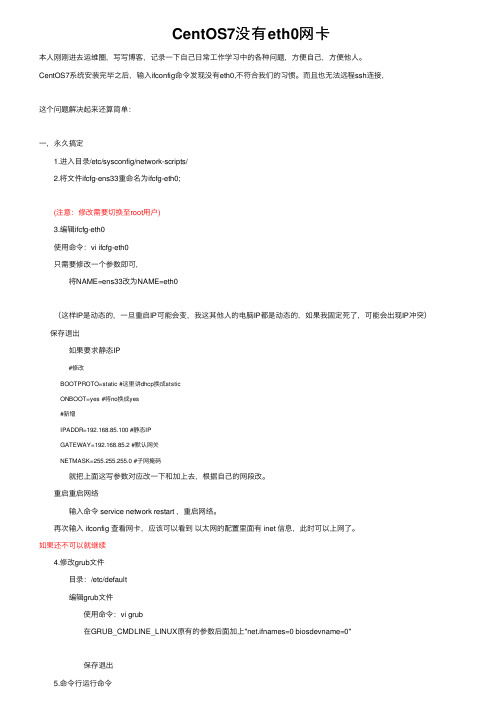
CentOS7没有eth0⽹卡 本⼈刚刚进去运维圈,写写博客,记录⼀下⾃⼰⽇常⼯作学习中的各种问题,⽅便⾃⼰,⽅便他⼈。
CentOS7系统安装完毕之后,输⼊ifconfig命令发现没有eth0,不符合我们的习惯。
⽽且也⽆法远程ssh连接, 这个问题解决起来还算简单: ⼀,永久搞定 1.进⼊⽬录/etc/sysconfig/network-scripts/ 2.将⽂件ifcfg-ens33重命名为ifcfg-eth0; (注意:修改需要切换⾄root⽤户) 3.编辑ifcfg-eth0 使⽤命令:vi ifcfg-eth0 只需要修改⼀个参数即可, 将NAME=ens33改为NAME=eth0 (这样IP是动态的,⼀旦重启IP可能会变,我这其他⼈的电脑IP都是动态的,如果我固定死了,可能会出现IP冲突) 保存退出 如果要求静态IP #修改 BOOTPROTO=static #这⾥讲dhcp换成ststic ONBOOT=yes #将no换成yes #新增 IPADDR=192.168.85.100 #静态IP GATEWAY=192.168.85.2 #默认⽹关 NETMASK=255.255.255.0 #⼦⽹掩码 就把上⾯这写参数对应改⼀下和加上去,根据⾃⼰的⽹段改。
重启重启⽹络 输⼊命令 service network restart ,重启⽹络。
再次输⼊ ifconfig 查看⽹卡,应该可以看到以太⽹的配置⾥⾯有 inet 信息,此时可以上⽹了。
如果还不可以就继续 4.修改grub⽂件 ⽬录:/etc/default 编辑grub⽂件 使⽤命令:vi grub 在GRUB_CMDLINE_LINUX原有的参数后⾯加上"net.ifnames=0 biosdevname=0" 保存退出 5.命令⾏运⾏命令 grub2-mkconfig -o /boot/grub2/grub.cfg 6.完成了,重启⼀下就ok了,不过重启之前可以顺带修改⼀个计算机名 编辑⽂件: vi /etc/hostname 就⼀⾏内容,就是计算机名,怎么写都⾏(英⽂的),保存退出 7.重启计算机 reboot 8.完成 ⼆,临时搞定 给ens33⽹卡⼀个临时ip, 希望对刚刚接触CentOS的⼈有点⽤。
Online Stochastic Modelling for Network-Based GPS Real-Time Kinematic Positioning
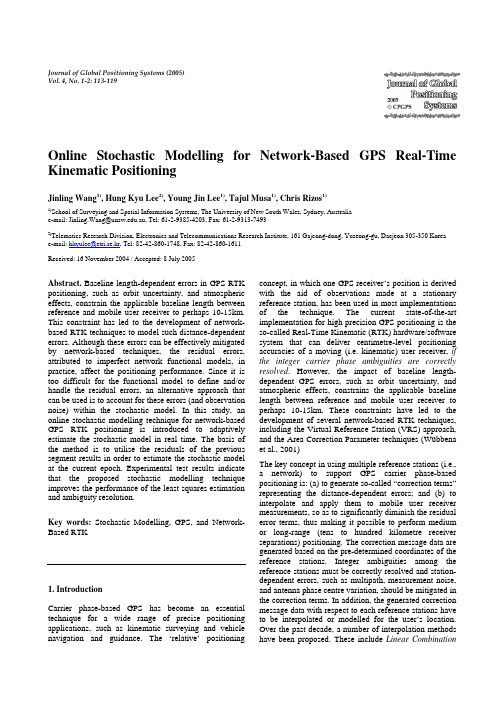
114
Journal of Global Positioning Systems
Model, Distance-Based Linear Interpolation Method, Linear Interpolation Method, Lower-Order Surface Model and Least-Square Collocation (Fotopoulos & Cannon, 2001). However, Dai et al (2001) demonstrated that the performances of all of these methods are similar.
Received: 16 November 2004 / Accepted: 8 July 2005
Abstract. Baseline length-dependent errors in GPS RTK positioning, such as orbit uncertainty, and atmospheric effects, constrain the applicable baseline length between reference and mobile user receiver to perhaps 10-15km. This constraint has led to the development of networkbased RTK techniques to model such distance-dependent errors. Although these errors can be effectively mitigated by network-based techniques, the residual errors, attributed to imperfect network functional models, in practice, affect the positioning performance. Since it is too difficult for the functional model to define and/or handle the residual errors, an alternative approach that can be used is to account for these errors (and observation noise) within the stochastic model. In this study, an online stochastic modelling technique for network-based GPS RTK positioning is introduced to adaptively estimate the stochastic model in real time. The basis of the method is to utilise the residuals of the previous segment results in order to estimate the stochastic model at the current epoch. Experimental test results indicate that the proposed stochastic modelling technique improves the performance of the least squares estimation and ambiguity resolution.
计算机网络-7_Network_Layer(网络层协议)

Guarantees ?
no Internet best effort none no no (Datagram) constant yes yes ATM CBR yes rate (Virtual Circuit) guaranteed yes yes ATM VBR yes rate (Virtual Circuit) guaranteed no ATM ABR yes no minimum (Virtual Circuit) none no yes no ATM UBR (Virtual Circuit) Internet model being extended: Intserv, Diffserv Chapter 6
packets forwarded using destination host address packets between same source-dest pair may take different paths
application transport network data link 1. Send data physical application transport network 2. Receive data data link physical
transport network data link physical
Network Layer
4-7
Datagram networks: the Internet model
no call setup at network layer
routers: no state about end-to-end connections no network-level concept of “connection”
七种网卡绑定模式详解

七种网卡绑定模式详解概览:目前网卡绑定mode共有七种(0~6)bond0、bond1、bond2、bond3、bond4、bond5、bond6常用的有三种:mode=0:平衡负载模式,有自动备援,但需要“Switch”支援及设定。
mode=1:自动备援模式,其中一条线若断线,其他线路将会自动备援。
mode=6:平衡负载模式,有自动备援,不必”Switch”支援及设定。
说明:需要说明的是如果想做成mode 0的负载均衡,仅仅设置这里optionsbond0miimon=100 mode=0是不够的,与网卡相连的交换机必须做特殊配置(这两个端口应该采取聚合方式),因为做bonding的这两块网卡是使用同一个MAC地址.从原理分析一下(bond运行在mode0下):mode 0下bond所绑定的网卡的IP都被修改成相同的mac地址,如果这些网卡都被接在同一个交换机,那么交换机的arp表里这个mac地址对应的端口就有多个,那么交换机接受到发往这个mac地址的包应该往哪个端口转发呢?正常情况下mac地址是全球唯一的,一个mac地址对应多个端口肯定使交换机迷惑了。
所以 mode0下的bond如果连接到交换机,交换机这几个端口应该采取聚合方式(cisco称为 ethernetchannel,foundry称为portgroup),因为交换机做了聚合后,聚合下的几个端口也被捆绑成一个mac地址.我们的解决办法是,两个网卡接入不同的交换机即可。
mode6模式下无需配置交换机,因为做bonding的这两块网卡是使用不同的MAC地址。
七种bond模式说明:第一种模式:mod=0 ,即:(balance-rr)Round-robin policy(平衡抡循环策略)特点:传输数据包顺序是依次传输(即:第1个包走eth0,下一个包就走eth1….一直循环下去,直到最后一个传输完毕),此模式提供负载平衡和容错能力;但是我们知道如果一个连接或者会话的数据包从不同的接口发出的话,中途再经过不同的链路,在客户端很有可能会出现数据包无序到达的问题,而无序到达的数据包需要重新要求被发送,这样网络的吞吐量就会下降第二种模式:mod=1,即: (active-backup)Active-backup policy(主-备份策略)特点:只有一个设备处于活动状态,当一个宕掉另一个马上由备份转换为主设备。
CentOS7配置网络ip地址
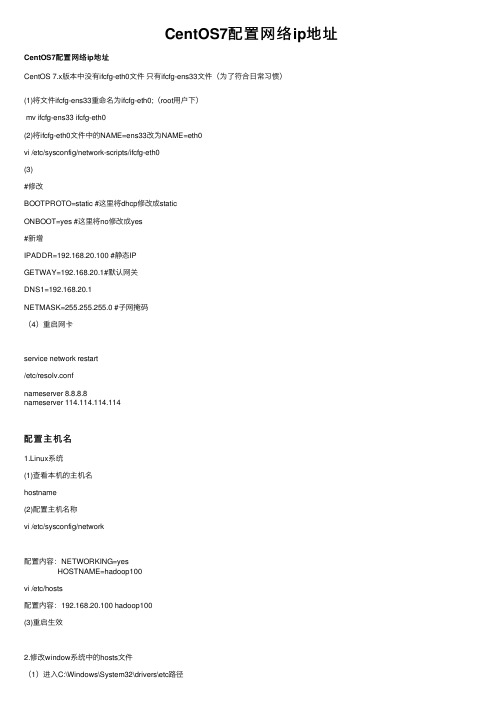
CentOS7配置⽹络ip地址CentOS7配置⽹络ip地址CentOS 7.x版本中没有ifcfg-eth0⽂件只有ifcfg-ens33⽂件(为了符合⽇常习惯)(1)将⽂件ifcfg-ens33重命名为ifcfg-eth0;(root⽤户下)mv ifcfg-ens33 ifcfg-eth0(2)将ifcfg-eth0⽂件中的NAME=ens33改为NAME=eth0vi /etc/sysconfig/network-scripts/ifcfg-eth0(3)#修改BOOTPROTO=static #这⾥将dhcp修改成staticONBOOT=yes #这⾥将no修改成yes#新增IPADDR=192.168.20.100 #静态IPGETWAY=192.168.20.1#默认⽹关DNS1=192.168.20.1NETMASK=255.255.255.0 #⼦⽹掩码(4)重启⽹卡service network restart/etc/resolv.confnameserver 8.8.8.8nameserver 114.114.114.114配置主机名1.Linux系统(1)查看本机的主机名hostname(2)配置主机名称vi /etc/sysconfig/network配置内容:NETWORKING=yesHOSTNAME=hadoop100vi /etc/hosts配置内容:192.168.20.100 hadoop100(3)重启⽣效2.修改window系统中的hosts⽂件(1)进⼊C:\Windows\System32\drivers\etc路径(2)打开hosts⽂件并添加如下内容192.168.20.100 hadoop100CentOS6.X防⽕墙(1)查看防⽕墙状态 services iptables statusTable: filterChain INPUT (policy ACCEPT)num target prot opt source destination1 ACCEPT all -- 0.0.0.0/0 0.0.0.0/0 state RELATED,ESTABLISHED2 ACCEPT icmp -- 0.0.0.0/0 0.0.0.0/03 ACCEPT all -- 0.0.0.0/0 0.0.0.0/04 ACCEPT tcp -- 0.0.0.0/0 0.0.0.0/0 state NEW tcp dpt:225 REJECT all -- 0.0.0.0/0 0.0.0.0/0 reject-with icmp-host-prohibitedChain FORWARD (policy ACCEPT)num target prot opt source destination1 REJECT all -- 0.0.0.0/0 0.0.0.0/0 reject-with icmp-host-prohibitedChain OUTPUT (policy ACCEPT)num target prot opt source destination(2)临时开关防⽕墙 services iptables stop(start)(3)查看防⽕墙开机启动状态 chkconfig iptables --list linux系统7个运⾏级别(runlevel) 运⾏级别0:系统停机状态,系统默认运⾏级别不能设为0,否则不能正常启动 运⾏级别1:单⽤户⼯作状态,root权限,⽤于系统维护,禁⽌远程登陆 运⾏级别2:多⽤户状态(没有NFS) 运⾏级别3:完全的多⽤户状态(有NFS),登录后进⼊控制台命令⾏模式 运⾏级别4:系统未使⽤,保留 运⾏级别5:X11控制台,登录后进⼊图形GUI模式 运⾏级别6:系统正常关闭并重启,默认运⾏级别不能设为6,否则不能正常启动(4)永久开关防⽕墙 chkconfig iptables off(on)CentOS7.X防⽕墙CentOS 7.0默认开始使⽤的是firewall作为防⽕墙CentOS 7.0开始使⽤systemctl来管理服务和程序,包括了service和chkconfig(1)查看防⽕墙状态 firewall-cmd --staterunning(2)临时开关防⽕墙 systemctl stop(start) firewalld.service重启⼀个服务:systemctl restart firewalld.service(3)查看防⽕墙开机启动状态 systemctl list-unit-files|grep firewalld.servicefirewalld.service enabled查看防⽕墙开机启动状态 systemctl status firewalld.service● firewalld.service - firewalld - dynamic firewall daemonLoaded: loaded (/usr/lib/systemd/system/firewalld.service; enabled; vendor preset: enabled)Active: active (running) since Sun 2019-07-21 16:34:19 CST; 2h 58min agoDocs: man:firewalld(1)Main PID: 6699 (firewalld)Tasks: 2CGroup: /system.slice/firewalld.service└─6699 /usr/bin/python -Es /usr/sbin/firewalld --nofork --nopidJul 21 16:34:17 localhost.localdomain systemd[1]: Starting firewalld - dynamic firewall daemon...Jul 21 16:34:19 localhost.localdomain systemd[1]: Started firewalld - dynamic firewall daemon.(4)开机时禁⽤⼀个服务 systemctl disable firewalld.service开机时启⽤⼀个服务 systemctl enable firewalld.service#查看服务是否开机启动:systemctl is-enabled firewalld.service;echo $?#查看已启动的服务列表:systemctl list-unit-files|grep enabled关机重启(1)sync (功能描述:将数据由内存同步到硬盘中)(2)重启:shutdown [选项] 时间 -r关机:shutdown [选项] 时间 -h(3)halt (功能描述:关闭系统,等同于shutdown –h now 和 poweroff)(4)reboot (功能描述:就是重启,等同于 shutdown –r now)注意:不管是重启系统还是关闭系统,⾸先要运⾏sync命令,把内存中的数据写到磁盘中。
第七章vxWorks操作系统网络和配置管理ppt课件

*
网络路由
IP路由算法: if (destination on a directly attached network) send data to destination else use routing table to find correct router send data to router 目标机路由选择表可以用两种方式建立 : 静态路由: 通过添加路由到一个本地路由表 使用mRouteAdd() 或routeAdd( ). 动态路由:主机交换路由信息使用一个路由协议. VxWorks支持路由选择信息 (RIP)和优先开放最短路径 (OSPF)
HTTP、Telnet、FTP、 TFTP、Ping、etc
TCP/UDP
ARP/RARP
IP
ICMP
Ethernet、802.3、PPP、 HDLC、FR、etc
接口和线缆
应用层
传输层
网络层
提供应用程序网络接口
建立端到端连接
寻址和路由选择
物理介质访问
二进制数据流传输
*
*
TCP/IP管理
报文 端口 连接 解析
*
*
Socket编程(继续)
Socket函数: socket() 创建一个套接口 bind() 给套接口分配名称 listen() 打开TCP套接口连接 accept() 完成套接口间连接 connect() 请求连接套接口 shutdown() 关闭套接口间连接 send() 向TCP套接口发送数据 recv() 从TCP套接口接收数据 select() 完成同步I/O传输 read() 从套接口读取信息 write() 向套接口写入信息 ioctl() 完成对套接口的控制 close() 关闭套接口
使用终端命令在macOS上管理网络连接和设置

使用终端命令在macOS上管理网络连接和设置使用终端命令在 macOS 上管理网络连接和设置在 macOS 上,终端命令提供了一个强大的工具来管理网络连接和设置。
通过终端,我们可以执行各种操作,包括连接到 Wi-Fi 网络、查看网络状态、配置网络参数等。
本文将为您详细介绍如何使用终端命令来管理网络连接和设置。
1. 查看当前网络连接状态我们可以使用终端命令来查看当前的网络连接状态。
打开终端应用程序,输入以下命令:```ifconfig```这将显示当前系统的网络接口信息,包括网络接口名称、MAC 地址、IP 地址等。
根据显示的信息,您可以确认当前是否连接到网络以及网络接口的详细信息。
2. 连接到 Wi-Fi 网络通过终端命令,我们可以方便地连接到Wi-Fi 网络。
执行以下命令:```networksetup -setairportnetwork en0 WIFI_SSID WIFI_PASSWORD```其中,WIFI_SSID 是您要连接的 Wi-Fi 网络的名称,WIFI_PASSWORD 是该网络的密码。
执行该命令后,您将自动连接到指定的 Wi-Fi 网络。
3. 配置网络参数终端命令还允许我们配置网络参数,例如设置IP 地址、子网掩码、网关等。
执行以下命令:```sudo networksetup -setmanual en0 IP_ADDRESS SUBNET_MASK GATEWAY```其中,IP_ADDRESS 是您要设置的 IP 地址,SUBNET_MASK 是子网掩码,GATEWAY 是网关。
请确保将en0 替换为您的网络接口名称。
通过执行该命令,您可以手动设置您的网络参数。
4. 查看可用的网络服务您可以使用以下命令来查看可用的网络服务列表:```networksetup -listallnetworkservices```执行该命令后,会显示出系统中配置的所有网络服务。
您可以根据需要选择具体的网络服务来进行连接或配置。
centos7和centos8的区别

centos7和centos8的区别⽹络管理centos7云主机:centos7使⽤network管理⽹络,NetworkManager默认是关闭的⾃⼰安装的centos7mini版:两个都是开启的# centos版本[root@yang ~]# cat /etc/redhat-releaseCentOS Linux release 7.9.2009 (Core)# 内核版本[root@yang ~]# uname -r3.10.0-1160.24.1.el7.x86_64# 默认是启动的systemctl status network# 默认是关闭的systemctl status NetworkManagercentos8centos8没有network,使⽤NetworkManager管理⽹络修改ip地址等操作之后,使⽤systemctl restart NetworkManager重启⽹络服务# centos版本[root@VM-0-13-centos ~]# cat /etc/redhat-releaseCentOS Linux release 8.2.2004 (Core)# 内核版本[root@VM-0-13-centos ~]# uname -r4.18.0-193.28.1.el8_2.x86_64# centos8 没有network[root@VM-0-13-centos ~]# systemctl status networkUnit network.service could not be found.yum和dnfcentos7只有yum,centos8有yum和dnfDandified 像花花公⼦的DNF(Dandified YUM)YUM(Yellowdog Updater, Modified)DNF 使⽤ libsolv 来解析依赖关系,由 SUSE 开发和维护YUM 使⽤公开的 API 来解析依赖关系API 有完整的⽂档API 没有完整的⽂档由 C、C++、Python 编写的只⽤ Python 编写DNF ⽬前在 Fedora、RHEL 8、CentOS 8、OEL 8 和 Mageia 6/7 中使⽤YUM ⽬前在 RHEL 6/7、CentOS 6/7、OEL 6/7 中使⽤DNF ⽀持各种扩展Yum 只⽀持基于Python 的扩展API 有良好的⽂档,因此很容易创建新的功能因为 API 没有正确的⽂档化,所以创建新功能⾮常困难DNF 在同步存储库的元数据时,使⽤的内存较少在同步存储库的元数据时,YUM 使⽤了过多的内存DNF 使⽤满⾜性算法来解决依赖关系解析(它是⽤字典的⽅法来存储和检索包和依赖信息)由于使⽤公开 API 的原因,Yum 依赖性解析变得迟钝总的来说,在很多因防⽕墙centso7:firewalld 底层使⽤iptables centos8:nftables 取代iptables # 但是使⽤都是⼀样的systemctl status firewalld时间同步centso7⽀持NTP 和Chronyd centos8只⽀持Chronyddocker 和podmancentos8 默认安装podman区别:1、docker需要以root⽤来启动守护进程(docker daemon)。
network
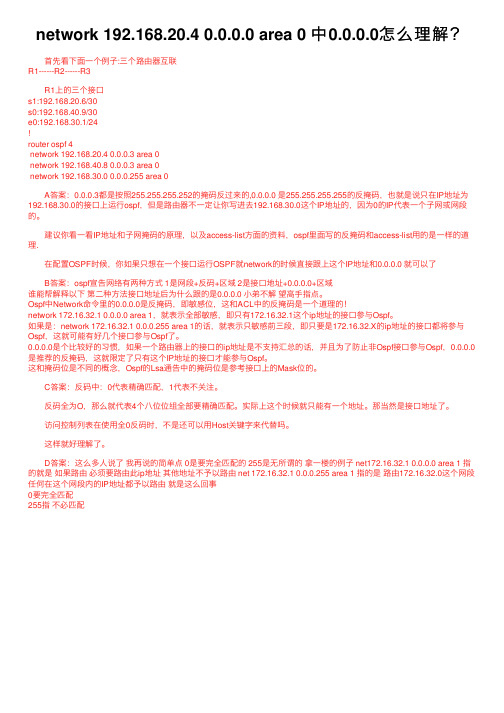
network 192.168.20.4 0.0.0.0 area 0 中0.0.0.0怎么理解?⾸先看下⾯⼀个例⼦:三个路由器互联R1------R2------R3R1上的三个接⼝s1:192.168.20.6/30s0:192.168.40.9/30e0:192.168.30.1/24!router ospf 4network 192.168.20.4 0.0.0.3 area 0network 192.168.40.8 0.0.0.3 area 0network 192.168.30.0 0.0.0.255 area 0A答案:0.0.0.3都是按照255.255.255.252的掩码反过来的,0.0.0.0 是255.255.255.255的反掩码,也就是说只在IP地址为192.168.30.0的接⼝上运⾏ospf,但是路由器不⼀定让你写进去192.168.30.0这个IP地址的,因为0的IP代表⼀个⼦⽹或⽹段的。
建议你看⼀看IP地址和⼦⽹掩码的原理,以及access-list⽅⾯的资料,ospf⾥⾯写的反掩码和access-list⽤的是⼀样的道理.在配置OSPF时候,你如果只想在⼀个接⼝运⾏OSPF就network的时候直接跟上这个IP地址和0.0.0.0 就可以了B答案:ospf宣告⽹络有两种⽅式 1是⽹段+反码+区域 2是接⼝地址+0.0.0.0+区域谁能帮解释以下第⼆种⽅法接⼝地址后为什么跟的是0.0.0.0 ⼩弟不解望⾼⼿指点。
Ospf中Network命令⾥的0.0.0.0是反掩码,即敏感位,这和ACL中的反掩码是⼀个道理的!network 172.16.32.1 0.0.0.0 area 1,就表⽰全部敏感,即只有172.16.32.1这个ip地址的接⼝参与Ospf。
如果是:network 172.16.32.1 0.0.0.255 area 1的话,就表⽰只敏感前三段,即只要是172.16.32.X的ip地址的接⼝都将参与Ospf,这就可能有好⼏个接⼝参与Ospf了。
network网络配置
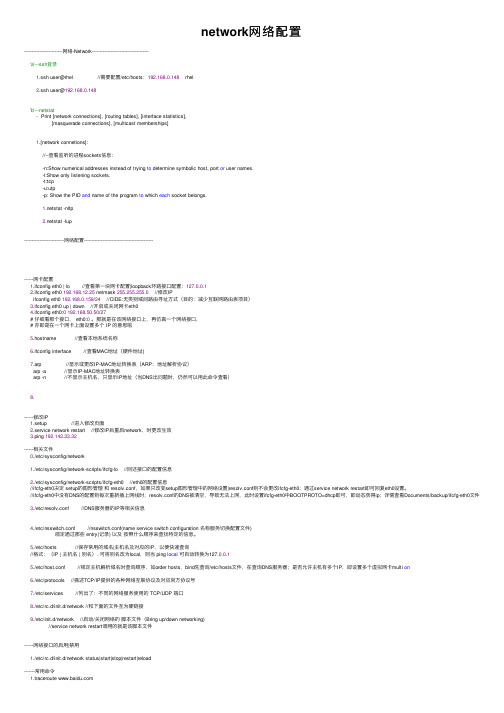
network⽹络配置-------------------------⽹络-Network-------------------------------------'a'---ssh登录1.ssh user@rhel //需要配置/etc/hosts:192.168.0.148 rhel2.ssh user@192.168.0.148'b'---netstat- Print [network connections], [routing tables], [interface statistics],[masquerade connections], [multicast memberships]1.[network connetions]://--查看监听的进程sockets信息:-n:Show numerical addresses instead of trying to determine symbolic host, port or user names.-l:Show only listening sockets.-t:tcp-u:utp-p: Show the PID and name of the program to which each socket belongs.stat -nltpstat -lup--------------------------⽹络配置---------------------------------------------------⽹卡配置1.ifconfig eth0 | lo //查看第⼀块⽹卡配置|loopback环路接⼝配置:127.0.0.12.ifconfig eth0 192.168.12.25 netmask 255.255.255.0 //修改IPifconfig eth0 192.168.0.159/24 //CIDE:⽆类别域间路由寻址⽅式(⽬的:减少互联⽹路由表项⽬)3.ifconfig eth0 up | down //开启或关闭⽹卡eth04.ifconfig eth0:0192.168.50.50/27# 仔细看那个接⼝, eth0:0。
CentOS7网络配置方法

CentOS7⽹络配置⽅法今天在⼀台PC上安装了CentOS 7,当时选择了最⼩安装模式,安装完成后马上⽤ifconfig查看本机的ip地址(局域⽹已经有DHCP),发现报错,提⽰ifconfig命令没找到。
[root@centos1 ~]# ifconfig-bash: ifconfig: command not found⾸先,习惯性的输⼊echo $PATH(查看当前PATH环境变量,跟DOS的path命令⼀样的功能,注意Linux系统中的命令是区分⼤⼩写的),显⽰结果如下:[root@centos1 ~]# echo $PATH/usr/local/sbin:/usr/local/bin:/usr/sbin:/usr/bin:/root/bin从上⾯显⽰结果看,放置系统管理程序的路径/usr/sbin已存在,就是放外部命令的路径。
直接⽤ls 查看/usr/sbin/⽬录,也没看到ifconfig,怎么回事?[root@centos1 ~]# ls /usr/sbin/我还是不死⼼,再⽤find命令也没找到ifconfig?[root@centos1 ~]# find / -name "ifconfig"此时⼼⾥有底了,应该是⽤某个命令代替了ifconfig了。
上百度⼀查,果不其然,已经⽤ip命令代替ifconfig命令了。
下⾯列出ip 命令常⽤参数。
复制代码代码如下:ip [选项] 操作对象{link|addr|route...}</p> <p># ip link show # 显⽰⽹络接⼝信息# ip link set eth0 upi # 开启⽹卡# ip link set eth0 down # 关闭⽹卡# ip link set eth0 promisc on # 开启⽹卡的混合模式# ip link set eth0 promisc offi # 关闭⽹卡的混个模式# ip link set eth0 txqueuelen 1200 # 设置⽹卡队列长度# ip link set eth0 mtu 1400 # 设置⽹卡最⼤传输单元# ip addr show # 显⽰⽹卡IP信息# ip addr add 192.168.0.1/24 dev eth0 # 设置eth0⽹卡IP地址192.168.0.1# ip addr del 192.168.0.1/24 dev eth0 # 删除eth0⽹卡IP地址</p> <p># ip route list # 查看路由信息# ip route add 192.168.4.0/24 via 192.168.0.254 dev eth0 # 设置192.168.4.0⽹段的⽹关为192.168.0.254,数据⾛eth0接⼝# ip route add default via 192.168.0.254 dev eth0 # 设置默认⽹关为192.168.0.254# ip route del 192.168.4.0/24 # 删除192.168.4.0⽹段的⽹关# ip route del default # 删除默认路由输⼊ip addr命令后,发现enp2s0⽹卡(这个enp2s0是我这⾥的⽹卡)没有ip地址。
防火墙设置内容

https://219.145.108.250/ superman talent 、124、6、7、Array8、9、11、13、、1415、17、、1819、、202123、24、Array25、25、helpmode chinesesystem time set timezone +8system devname set TopsecOSnetwork startnetwork resetID 7000 network attribute add name eth0 ID 7001 network attribute add name eth1 ID 7002 network attribute add name eth2 ID 7003 network attribute add name eth3 ID 7004 network attribute add name eth4 ID 7005 network attribute add name eth5 ID 7006 network attribute add name eth6 ID 7007 network attribute add name eth7 ID 7008 network attribute add name adsl ID 7009 network attribute add name ipsec0 ID 7010 network attribute add name ipsec1 ID 7011 network attribute add name ipsec2 ID 7012 network attribute add name ipsec3 ID 7013 network attribute add name wan ID 7014 network attribute add name lan ID 7015 network attribute add name ssn ID 7016 network attribute add name ppp ID 7017 network attribute add name l2tp ID 7018 network attribute add name pptp ID 7019 network attribute add name bond0 ID 7020 network attribute add name bond1ID 7021 network attribute add name bond2ID 7022 network attribute add name bond3network interface eth0 description 'intranet'network interface eth0 mtu 1500network interface eth0 ip add 192.168.1.254 mask 255.255.255.0 label 0 network interface eth0 speed autonetwork interface eth0 duplex autonetwork interface eth0 no switchportnetwork interface eth0 switchport mode accessnetwork interface eth0 switchport trunk encapsulation dot1qnetwork interface eth0 switchport trunk native-vlan 1network interface eth0 switchport access-vlan 1network interface eth0 switchport trunk allowed-vlan 1-1000network interface eth0 ha-metric 0network interface eth0 attribute add eth0network interface eth0 mss-adjust offnetwork interface eth0 mode-set ipsnetwork interface eth0 reverse-path offnetwork interface eth0 gratuitous-arp-interval 0network interface eth0 vsid 0network interface eth0 vrid 0network interface eth0 no shutdownnetwork interface eth1 description 'T0-彬县内网'network interface eth1 mtu 1500network interface eth1 ip add 10.61.120.254 mask 255.255.255.0 label 0 network interface eth1 speed autonetwork interface eth1 duplex autonetwork interface eth1 no switchportnetwork interface eth1 switchport mode accessnetwork interface eth1 switchport trunk encapsulation dot1qnetwork interface eth1 switchport trunk native-vlan 1network interface eth1 switchport access-vlan 1network interface eth1 switchport trunk allowed-vlan 1-1000network interface eth1 ha-metric 0network interface eth1 attribute add eth1network interface eth1 mss-adjust offnetwork interface eth1 mode-set ipsnetwork interface eth1 reverse-path offnetwork interface eth1 gratuitous-arp-interval 0network interface eth1 vsid 0network interface eth1 vrid 0network interface eth1 no shutdownnetwork interface eth2 description 'TO-市局'network interface eth2 mtu 1500network interface eth2 ip add 172.16.1.1 mask 255.255.255.0 label 0 network interface eth2 speed autonetwork interface eth2 duplex autonetwork interface eth2 no switchportnetwork interface eth2 switchport mode accessnetwork interface eth2 switchport trunk encapsulation dot1qnetwork interface eth2 switchport trunk native-vlan 1network interface eth2 switchport access-vlan 1network interface eth2 switchport trunk allowed-vlan 1-1000network interface eth2 ha-metric 0network interface eth2 attribute add eth2network interface eth2 mss-adjust offnetwork interface eth2 mode-set ipsnetwork interface eth2 reverse-path offnetwork interface eth2 gratuitous-arp-interval 0network interface eth2 vsid 0network interface eth2 vrid 0network interface eth2 no shutdownnetwork interface eth3 description 'TO-INTERNET'network interface eth3 mtu 1500network interface eth3 ip add 219.145.108.250 mask 255.255.255.252 label 0 network interface eth3 speed autonetwork interface eth3 duplex autonetwork interface eth3 no switchportnetwork interface eth3 switchport mode accessnetwork interface eth3 switchport trunk encapsulation dot1qnetwork interface eth3 switchport trunk native-vlan 1network interface eth3 switchport access-vlan 1network interface eth3 switchport trunk allowed-vlan 1-1000network interface eth3 ha-metric 0network interface eth3 attribute add eth3network interface eth3 mss-adjust offnetwork interface eth3 mode-set ipsnetwork interface eth3 reverse-path offnetwork interface eth3 gratuitous-arp-interval 0network interface eth3 vsid 0network interface eth3 vrid 0network interface eth3 no shutdownnetwork interface eth4 mtu 1500network interface eth4 speed autonetwork interface eth4 duplex autonetwork interface eth4 no switchportnetwork interface eth4 switchport mode accessnetwork interface eth4 switchport trunk encapsulation dot1q network interface eth4 switchport trunk native-vlan 1 network interface eth4 switchport access-vlan 1network interface eth4 switchport trunk allowed-vlan 1-1000 network interface eth4 ha-metric 0network interface eth4 attribute add eth4network interface eth4 mss-adjust offnetwork interface eth4 mode-set ipsnetwork interface eth4 reverse-path offnetwork interface eth4 gratuitous-arp-interval 0network interface eth4 vsid 0network interface eth4 vrid 0network interface eth4 no shutdownnetwork interface eth5 mtu 1500network interface eth5 speed autonetwork interface eth5 duplex autonetwork interface eth5 no switchportnetwork interface eth5 switchport mode accessnetwork interface eth5 switchport trunk encapsulation dot1q network interface eth5 switchport trunk native-vlan 1 network interface eth5 switchport access-vlan 1network interface eth5 switchport trunk allowed-vlan 1-1000 network interface eth5 ha-metric 0network interface eth5 attribute add eth5network interface eth5 mss-adjust offnetwork interface eth5 mode-set ipsnetwork interface eth5 reverse-path offnetwork interface eth5 gratuitous-arp-interval 0network interface eth5 vsid 0network interface eth5 vrid 0network interface eth5 no shutdownnetwork interface eth6 mtu 1500network interface eth6 speed autonetwork interface eth6 duplex autonetwork interface eth6 no switchportnetwork interface eth6 switchport mode accessnetwork interface eth6 switchport trunk encapsulation dot1q network interface eth6 switchport trunk native-vlan 1network interface eth6 switchport access-vlan 1network interface eth6 switchport trunk allowed-vlan 1-1000 network interface eth6 ha-metric 0network interface eth6 attribute add eth6network interface eth6 mss-adjust offnetwork interface eth6 mode-set ipsnetwork interface eth6 reverse-path offnetwork interface eth6 gratuitous-arp-interval 0network interface eth6 vsid 0network interface eth6 vrid 0network interface eth6 no shutdownnetwork interface eth7 mtu 1500network interface eth7 speed autonetwork interface eth7 duplex autonetwork interface eth7 no switchportnetwork interface eth7 switchport mode accessnetwork interface eth7 switchport trunk encapsulation dot1q network interface eth7 switchport trunk native-vlan 1 network interface eth7 switchport access-vlan 1network interface eth7 switchport trunk allowed-vlan 1-1000 network interface eth7 ha-metric 0network interface eth7 attribute add eth7network interface eth7 mss-adjust offnetwork interface eth7 mode-set ipsnetwork interface eth7 reverse-path offnetwork interface eth7 gratuitous-arp-interval 0network interface eth7 vsid 0network interface eth7 vrid 0network interface eth7 no shutdownnetwork spantree set mode offnetwork cdp_neighbors set cdpthru onnetwork mpls handle offnetwork session timeout defaultnetwork session protocol defaultnetwork session icmp-redirect offnetwork session tcp-reset offnetwork session session-integrity onnetwork session only-syn-create onnetwork session packet-checksum offnetwork session syn-reset offnetwork session log-op delete onnetwork session log-op create offnetwork session log-op statistics offnetwork session quota tcp 0network session quota udp 0network session quota other 0network session count offnetwork session count interval 5network port-statistic offnetwork port-statistic set port1 80 port2 8080 port3 20 port4 21 port5 110 port6 25 network port-statistic set statistic 1800network port-statistic set send 1network arp limit offnetwork route add dst 192.168.1.0/24 gw 172.16.1.2 metric 1 id 102network route add dst 10.61.112.0/24 gw 172.16.1.2 metric 1 id 103network route add dst 10.0.0.0/8 gw 172.16.1.2 metric 1 id 101network route add dst 0.0.0.0/0 gw 219.145.108.249 metric 1 id 100network route intelligent-opt offsystem authset setdefaultsystem authset authfail set maxnum 5system authset usermaxlogin set maxnum 10system authset maxonlineadm set maxnum 5system authset managermaxlogin set maxnum 5system authset faillock set time 60system authset passwd-type set type ciphersystem authset timeout set num 100aaa config resetaaa auth-map modify server cert mapping-type default status validsystem top-policy set-ip ip 0.0.0.0 notify-port 2010 policy-port 2010 type master local no system top-policy set-ip ip 0.0.0.0 notify-port 2010 policy-port 2010 type slave local nonetwork mroute cleannetwork dns clearnetwork suitstate disableID 8002 define area add name area_eth0 attribute 'eth0 ' access on vsid 0ID 8028 define area add name 外网attribute 'eth3 ' access on vsid 0ID 8029 define area add name 市局attribute 'eth2 ' access on vsid 0ID 8030 define area add name 彬县attribute 'eth1 ' access on vsid 0ID 8001 define range add name any ip1 0.0.0.0 ip2 255.255.255.255 vsid 0qos config cleandpi ar im-account set type msn account '' default-access denydpi ar im-account set type qq account '' default-access denydpi ar statistics type ip set srcip 0.0.0.0dpi policy cleanID 8020 dpi policy add net 0.0.0.0 mask 0.0.0.0 protocol tcp port 21 name ftp enable yesID 8021 dpi policy add net 0.0.0.0 mask 0.0.0.0 protocol tcp port 25 name smtp enable yesID 8022 dpi policy add net 0.0.0.0 mask 0.0.0.0 protocol udp port 69 name tftp enable yesID 8023 dpi policy add net 0.0.0.0 mask 0.0.0.0 protocol tcp port 80 name http enable yesID 8024 dpi policy add net 0.0.0.0 mask 0.0.0.0 protocol tcp port 110 name pop3 enable yes ID 8025 dpi policy add net 0.0.0.0 mask 0.0.0.0 protocol tcp port 1521 name sqlnet enable yes ID 8026 dpi policy add net 0.0.0.0 mask 0.0.0.0 protocol tcp port 23 name telnet enable yesdpi max-connection set 60000ID 8037 nat policy add srcarea '彬县' dstarea '外网' trans_src eth3 vsid 0firewall enhancement switch overlap-exam off accelerate offlog log set ipaddr '192.168.1.253' port UDP:514 logtype syslog trans disablelog log log_key setlog log log_crypt disablelog log type_set add nonelog log level_set 0ids cleanids attack clearids source-check offids white-list-check offids sessions set 3ids list-expire-time set 30ids packet set 0ids max-source set 10000ids max-destination set 5000ids expire-time set 60ids log onpf service log offID 8010 pf service add name gui area area_eth0 addressname anyID 8012 pf service add name update area area_eth0 addressname anyID 8013 pf service add name ping area area_eth0 addressname anyID 8014 pf service add name webui area area_eth0 addressname anyID 8031 pf service add name webui area 外网addressname anyID 8032 pf service add name ping area 外网addressname anyID 8033 pf service add name webui area 市局addressname anyID 8034 pf service add name ping area 市局addressname anyID 8035 pf service add name webui area 彬县addressname anyID 8036 pf service add name ping area 彬县addressname anyID 8039 pf service add name telnet area 外网addressname anypf idbprule log offpf idbprule drop-log offpf rule set default action accept log nopki cleanpki usb set uktype nonepki remoteauth disable proto ldappki remoteauth disable proto ocsppki cacert crltimer interval 86400vpn ifbind cleanvpn localnet clearvpn localnet add ip 112.107.105.32 mask 117.115.98.32vpn localnet add ip 115.101.116.32 mask 117.107.116.121vpn localnet add ip 112.101.32.110 mask 111.110.101.32vpn localnet add ip 10.112.107.105 mask 32.114.101.109vpn localnet add ip 111.116.101.97 mask 117.116.104.32vpn localnet add ip 100.105.115.97 mask 98.108.101.32vpn localnet add ip 112.114.111.116 mask 111.32.108.100vpn localnet add ip 97.112.10.112 mask 107.105.32.114vpn localnet add ip 101.109.111.116 mask 101.97.117.116vpn localnet add ip 104.32.100.105 mask 115.97.98.108vpn vdc timer set notify_timer 15 down_policy_timer 15 syn_tunnel_timer 20 resolv_name_timer 60vpn vdc setup-rate set max 20vpn device-priority set priority 0vpn tunnel cleanvpn vrc cleanvpn vrc config set auth_mode local check_time 30 expired_time 120 timeout 60 dhcp-pool - dhcp-if - dns1 0.0.0.0 dns2 0.0.0.0 wins1 0.0.0.0 wins2 0.0.0.0 max_authnum 20 vip_control off fw-control off version-control off version standardvpn vrc cert_access set acc off control off cn on mail offvpn ddns cleanvpn vroute cleanvpn ipsec-config resetha cleanha mode asha as-vrid 100ha gratuitous-arp 90ha hello-interval 1ha rtosync ack disableha rtosync ack time-out 10ha rtosync ack resend-count 2ha rtconfig-sync disableha disablenetwork probeha stopnetwork pptp set port 1723dpi global mail-warning subject ''dpi global mail-warning body ''system telnetd startsystem httpd startsystem monitord stopsystem probe-time set 10system probe-server-time set 3system probe-package set 1system webui idle-timeout 180system webui ssl-verify-client nosystem webui max-client 5system netflow set ipaddr '4.3.2.1' system netflow set port udp:9991 system netflow set transfer disable system config implement。
网卡配置文件

⽹卡配置⽂件修改配置⽂件1、ip、MASK、GW、DNS配置⽂件的位置:/etc/sysconfig/network-scripts/ifcfg-IFACE[root@localhost ~]# vim /etc/sysconfig/network-scripts/ifcfg-ens33TYPE=Ethernet 接⼝类型,常见的有ETHERNET(以太⽹)、Bridge(桥接接⼝) BOOTPROTO=dhcp 激活此接⼝使⽤什么协议来配置接⼝属性:dhcp,boot,static,none DEFROUTE=yes PEERDNS=yes 如果BOOTPROTO的值为“dhcp”,是否允许dhcpDNS1:第⼀DNS服务器指向;若/etc/resolve的配置⽂件也有,则此处优先DNS2:备⽤DNS服务器指向;PEERROUTES=yesIPV4_FAILURE_FATAL=noIPV6INIT=yes 是否初始化IPV6IPV6_AUTOCONF=yesIPV6_DEFROUTE=yesIPV6_PEERDNS=yesIPV6_PEERROUTES=yesIPV6_FAILURE_FATAL=noIPV6_ADDR_GEN_MODE=stable-privacyNAME=ens33UUID=0ea5507b-feab-4d8a-b582-e1874ca0bb97 此设备的唯⼀标识DEVICE=ens33 此配置⽂件对应的设备名称ONBOOT=yes 操作系统启动时,在系统引导过程中,是否激活此接⼝IPADDR:指明IP地址;NETMASK:⼦⽹掩码;CentOS 7⽀持使⽤PREFIX以长度⽅式指明⼦⽹掩码;GATEWAY:默认⽹关;USERCTL:是否允许普通⽤户控制此设备;12345678910111213141516171819202122232425举例:# vim ifcfg-eth01、设置:BOOTPROTO=static2、增加:IPADDR=172.16.100.12NETMASK=255.255.0.0GATEWAY=172.16.0.1DNS1=172.16.0.1# route -n 执⾏命令,查看发现此时还没有⽣效,重启后后效# ifconfig eth0 down ifconfig eth0 up 禁⽤⽹卡就,再重启,不建议,建议重启⽹络# service network restart 重启12345678910说明:service network restart 相当于 # /etc/rc.d/init/d/network restartservice命令调⽤上⾯这个脚本并传递参数restart2、配置路由配置⽂件位置: /etc/sysyconfig/network-scripts/route-IFACE⽀持两种配置⽅式,当不可混⽤(1)、每⾏⼀个路由条⽬:TARGET VIA GW(2)每三⾏⼀个路由条⽬:ADDRESS#=TARGET(#:0.1.2.3….)NETMASK#=MASK :⽬标地址对应的掩码GATEWAY#=NEXTHOP :指明⽹关 eg:给eno33554984配置路由⽂件:[root@yph7 network-scripts]# vim route-eno33554984[root@yph7 network-scripts]# cat route-eno3355498410.0.0.0/8 via 192.168.0.1或者以下⾯的格式:ADDRESS0=20.0.0.0NETMASK0=255.0.0.0GATEWAY0=192.168.10.2给⽹卡接⼝配置多地址ip addr之外,ifconfig或配置⽂件都可以;1、ifconfig格式: # ifconfig IFACE_LABEL IPADDR/NETMASK 说明:IFACE_LABEL:类似于eth0:0,eth0:1eg:[root@localhost ~]# ifconfig ens33:0 172.22.132.26[root@localhost ~]# ifconfigens33: flags=4163<UP,BROADCAST,RUNNING,MULTICAST> mtu 1500inet 192.168.22.133 netmask 255.255.255.0 broadcast 192.168.22.255inet6 fe80::e508:e81e:801f:4073 prefixlen 64 scopeid 0x20<link>ether 00:0c:29:d3:73:49 txqueuelen 1000 (Ethernet)RX packets 5235 bytes 481513 (470.2 KiB)RX errors 0 dropped 0 overruns 0 frame 0TX packets 4234 bytes 488692 (477.2 KiB)TX errors 0 dropped 0 overruns 0 carrier 0 collisions 0ens33:0: flags=4163<UP,BROADCAST,RUNNING,MULTICAST> mtu 1500inet 172.22.132.26 netmask 255.255.0.0 broadcast 172.22.255.255ether 00:0c:29:d3:73:49 txqueuelen 1000 (Ethernet)12345678910111213142、ip格式:# ip addr add IP dev DEVICE label IFACE_LABEL3、给⽹卡别名添加配置⽂件在上⾯讲的设置配置⽂件的基础上只需要修改两个地⽅:DEVICE=“ens33:0”IPADDR=.....12注意⽹卡别名不⽀持动态获取地址,所以可以⽤的是:static,noneLinux⽹络属性配置的tui⼯具tui:text user interface,⽂本⽤户接⼝⼯具命令⼯具:# system-config-network-tui注意:保存之后会直接修改配置⽂件,不会⽴即有效,要重启⽹络服务,或者使⽤setup找到nmcli命令 1、CentOS7上ip配置的拎⼀个命令 2、格式: nmcli [ OPTIONS ] OBJECT { COMMAND | help } OBJECT: 1、device :查看和管理⽹络接⼝ COMMAND = {status | show | connect | disconnect | delete | wifi | wimax } 2、connection :开启、禁⽌管理⽹络连接 COMMAND = { show| up | down | add | edit | modify | delete | reload | load } 注意:connection可以缩写为conn eg: # 显⽰设备[root@localhost ~]# nmcli device showGENERAL.设备: virbr0GENERAL.类型: bridgeGENERAL.硬盘: 52:54:00:84:35:64GENERAL.MTU: 1500GENERAL.状态: 100 (连接的)GENERAL.CONNECTION: virbr0GENERAL.CON-PATH: /org/freedesktop/NetworkManager/ActiveConnection/1IP4.地址[1]: 192.168.122.1/24IP4.⽹关:IP6.⽹关:1234567891011# 显⽰设备状态[root@localhost ~]# nmcli device status设备类型状态 CONNECTIONvirbr0 bridge 连接的 virbr0ens33 ethernet 连接的 ens33lo loopback 未管理 --virbr0-nic tun 未管理 -- 12345673、如何修改IP地址等属性 格式: # nmcli conn modify IFACE [+|-]setting.property value 说明:modify⽀持修改的参数如下: ipv4.address ipv4.gateway ipv4.dns1 ipv4.method manual 注意:这个命令还不成熟,添加地址后,先down后up才能⽣效 eg:[root@yph6 network-scripts]# nmcli conn modify eno33554984 +ipv4.address 192.168.200.10/24 [root@yph6 network-scripts]# nmcli conn down eno33554984[root@yph6 network-scripts]# nmcli conn up eno33554984[root@yph6 network-scripts]# nmcli conn show[root@yph6 network-scripts]# nmcli conn modify eno33554984 -ipv4.address 192.168.200.10/24 [root@yph6 network-scripts]# nmcli conn down eno33554984[root@yph6 network-scripts]# nmcli conn up eno33554984[root@yph6 network-scripts]# nmcli conn show123456789补充: ⽹络服务: network和NetworkManager centos6中最好⽤network centos7⽤NetworkManager 管理⽹络服务: CentOS 6: service SERVICE {start|stop|restart|status(查看状态)} CentOS 7:systemctl {start|stop|restart|status} SERVICE[.service] 配置⽂件修改之后,需要重启⽹络服务才能让配置⽂件⽣效哦; CentOS 6:# service network restart CentOS 7:# systemctl restart network.service centos7也可与6的⽤法⼀样,只是不太正规。
复杂网络Network class
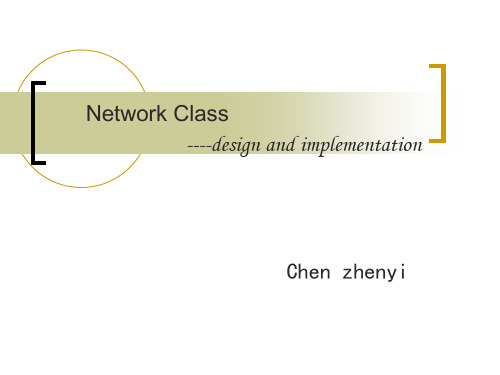
2
3
4
5
6
7
Net_topo input file
7
V. Read net_topo file
Void Network:: readNetworkfile(network<int>& net)
Network representation
Data structure map<vertex, list< vertex_weight_pair >, Compare >
2
I. Purpose
Network process
Insert or delete vertex Insert or delete edge Breadth first search Depth first search
3
II. Network class design
Directed and weighted network class
Is a connected network
bool is_connected()
Two inner class
class breadth_first_iterator class depth_first_iterator
12
VI. Implementation
Global interfaces
4
5
map< 5, (3, 0, 0) (6, 0, 0) (7, 0, 0) >
map< 6, (4, 0, 0) (5, 0, 0) >
map< 7, (5, 0, 0) >
6
7
Search for vertex O(log V) Search for edge O(E)
- 1、下载文档前请自行甄别文档内容的完整性,平台不提供额外的编辑、内容补充、找答案等附加服务。
- 2、"仅部分预览"的文档,不可在线预览部分如存在完整性等问题,可反馈申请退款(可完整预览的文档不适用该条件!)。
- 3、如文档侵犯您的权益,请联系客服反馈,我们会尽快为您处理(人工客服工作时间:9:00-18:30)。
Android Network API
Apache Http Component library
In org.apache.http.* a toolset of low level Java components focused on HTTP and associated protocols.
Berkley socket
How to manage connections?
Scenario:
Phone has Wi-Fi & 3G connections simultaneously User go outside the Wi-Fi area A network connection is available now Application want to route via specific network interface
We need a system module to manage this on Mobile phones
Android use Connectivity Manager
Connectivity Manager
.ConnectivityManager
1. Monitor network connections (Wi-Fi, GPRS, UMTS, etc.) 2. Send broadcast intents when network connectivity changes 3. Attempt to "fail over" to another network when connectivity to a network is lost 4. Provide an API that allows applications to query the coarse-grained or fine-grained state of the available networks
RIL Overview
Android Webview
Dial/Answer phone, Send/Receive SMS (Cellular) Speakers Switch: Ringtone / Bluetooth Earphone(Multimedia System) GPRS/3G Navigation (Network System) Cell Tower Location (Location System) Video Conference (Camera System) Control / Networking on same port (Virtual Device Driver)
List<ScanResult> wifiList; WifiManager wm; WifiReceiver receiverWifi; class WifiReceiver extends BroadcastReceiver { public void onReceive(Context c, Intent intent) { StringBuilder sb = new StringBuilder(); wifiList = wm.getScanResults(); for(int i = 0; i < wifiList.size(); i++){ sb.append(new Integer(i+1).toString() + "."); sb.append((wifiList.get(i)).toString()); sb.append("\n"); } Log.e("WIFI", sb.toString()); } } public void onClick(View v) { registerReceiver(receiverWifi, new IntentFilter(WifiManager.SCAN_RESULTS_AVAILABLE_ACTION)); wm = (WifiManager)getSystemService(Context.WIFI_SERVICE); wm.startScan(); }
More integrated way
/ajax/services/search/web?&a googleService = http:// try { url = new URL(googleService); connection = url.openConnection(); String line; StringBuilder builder = new StringBuilder() BufferedReader reader = new BufferedReader(new InputStreamReader( connection.getInputStream())); while ((line = reader.readLine()) != null) { builder.append(line); } json = new JSONObject(builder.toString()); } catch (Exception e) { e.printStackTrace(); }
Check background data status
ConnectivityManager.getBackgroundDataSetting
Broadcast Receiver of networks status change
ConnectivityManager.CONNECTIVITY_ACTION
Implemented as Android Service. Lightweight
Do not require Pair / Connect or Addressing
Android Telephony
Phone = PC + Cellular
Phone Features:
7. Networking
何宗键 hezongjian@
Agenda
Android Network Overview and Management
Socket and HTTP
Wi-Fi and Bluetooth
Cellular Network and Telephony
Java Networking API
String urltext = ""; URL url; String inputLine; try { url = new URL(urltext); BufferedReader in = new BufferedReader(new InputStreamReader(url.openStream())); while ((inputLine = in.readLine()) != null) { Log.v("TTT", inputLine); } in.close(); } catch (Exception e) { e.printStackTrace(); }
Short Message Service
Android Network Overview
Connect using peripherals
Wireless LAN Bluetooth USB bridge to PC
Self-owned network
Cellular Network
Wi-Fi Management
Android provide .wifi package to manage wifi connection, including:
Search Authentication Connection / Disconnection Status Status change notification ……
Why HTTP
REST API everL-RPC)/ Weibo API
RSS
…..
Demo: Search Google in Android
With Intent
Intent intent = new Intent(); intent.setAction(Intent.ACTION_WEB_SEARCH); intent.putExtra(SearchManager.QUERY,"张三"); startActivity(intent);
if (null == info) { Log.e("NETWORK", "No network"); } Log.e("NETWORK", String.valueOf(info.isConnected()));
// Press F8 to connect / disconnect network in emulator
Share network to other devices
Wi-Fi Tethering …
Advantage to Application
Always online
Programmer can assume connectivity present
Integrated APIs
Java Networking API
In .* Basic features
Apache HTTP library
HttpClient client = new DefaultHttpClient(); HttpPost post = new HttpPost(""); try { HttpResponse response = client.execute(post); BufferedReader rd = new BufferedReader(new InputStreamReader( response.getEntity().getContent())); String line = ""; while ((line = rd.readLine()) != null) { Log.e("HTTP", line); } } catch (IOException e) { e.printStackTrace(); }
