施耐德优利空调Web卡安装手册
2014(Ver.RTHD-SVX01E-ZH)Trane_RTHD IOMs 安装操作维护手册(中文版)(101P)

和标签系统)指南,提供允许的个人暴露指标信息,恰当的呼吸保护和应对措施。
如果有触电、电弧或闪光的危险,在维修设备之前,技术人员必须按照 OSHA、NFPA 70E 或其 他国家的特定要求,对所有的防护装备进行防护。在没有适当的电气防护装备和弧光闪光 服装的情况下,不要进行任何切换、断开或电压测试。确保电气仪表和设备处于 正确额定电压。
介绍
▲! 警告
个人防护装备(PPE)要求!
安装/维修本设备可能会导致触电、机械和化学的危险。
在安装/维修本设备之前,技术人员必须配戴好工作所需的所有防护装备(如:防切割手套/套袖、
丁基手套、护目镜、硬帽/防撞帽、防摔保护、电子防护罩和反光条工作服等)。要经常对照最新的 材料安全数据表(MSDS)/安全数据表(SDS)和职业安全与健康安全标准(OSHA)手册来调整 恰当的个人防护措施。
目录......................................................................................................................................................................... 7 型号说明.............................................................................................................................................................. 11
优力空调操作手册UG30
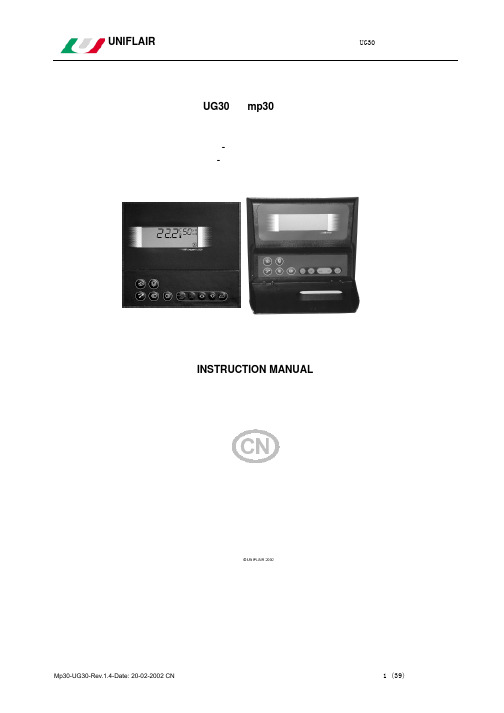
数字输入–接线头 2 配 10 个 24Vac 数字输入
CW – CW/S ID1 遥控 开 / 关 ID2 气流开关 ID3 过滤器堵塞开关
(CW/S 机组为标准,CW 机组为选项) ID4 电加热器过热保护 ID5 外部温湿度传感器和漏水传感器(选项)报警 ID6 加湿器报警 ID7 --ID8 --ID9 ---
CW – CW/S
DX-DX/S
B1 室内温度 B2 外部温度 – 夏/冬季转换
室内温度 外部温度 – 夏/冬季转换
B3 室内相对湿度
室内相对湿度
B4 STM 送风温度 GND 逻辑输入公共点
STM 送风温度
+V 探头 14Vdc (最大 30mA)的电源输入
数字输出 配有 7 个数字输出:包括 1 个 200 Vac 交流继电器,1 个 200 Vac 常开继电器
UNIFLAIR
UG30 控制器使用手册
UG30 和 mp30 控制器
恒温恒湿精密空调机组
- 冷冻水机组 - 直接膨胀机组
INSTRUCTION MANUAL
使用手册
Mp30-UG30-Rev.1.4-Date: 20-02-2002 CN
1 (39)
UNIFLAIR
UG30 控制器使用手册
关于软件
显示器能显示机组的运行状态和主要参数,用符号和数字及字母组成:
1, 2….
传感器参数
r1,r2…..
调节参数
C9, CA….
压缩机参数
F9, FA…..
风扇参数
P1,P2…..
报警参数
H1,H2….
常用格式化参数
所有控制参数在出厂前已根据具体机组类型设置好;已编定的程序会因硬件键或串行线受影响。如更改
施耐德 Gutor模块化直流UPS网络管理卡AP9643 说明书
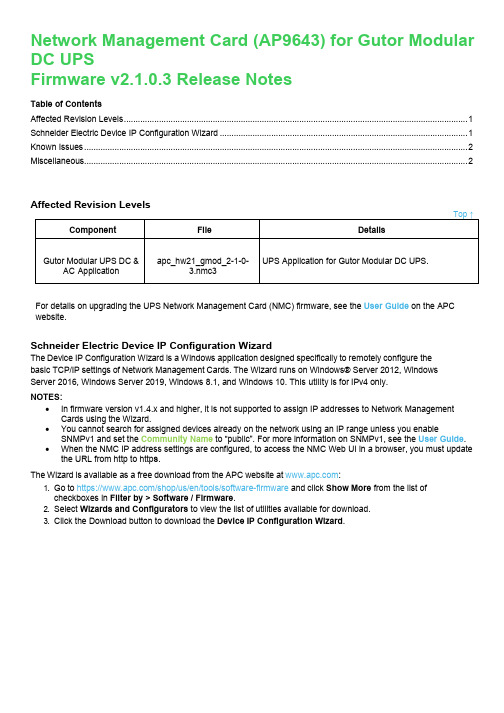
Network Management Card (AP9643) for Gutor Modular DC UPSFirmware v2.1.0.3 Release NotesTable of ContentsAffected Revision Levels (1)Schneider Electric Device IP Configuration Wizard (1)Known Issues (2)Miscellaneous (2)Affected Revision LevelsTop ↑Component File DetailsGutor Modular UPS DC & AC Application apc_hw21_gmod_2-1-0-3.nmc3UPS Application for Gutor Modular DC UPS.For details on upgrading the UPS Network Management Card (NMC) firmware, see the User Guide on the APC website.Schneider Electric Device IP Configuration WizardThe Device IP Configuration Wizard is a Windows application designed specifically to remotely configure thebasic TCP/IP settings of Network Management Cards. The Wizard runs on Windows® Server 2012, WindowsServer 2016, Windows Server 2019, Windows 8.1, and Windows 10. This utility is for IPv4 only.NOTES:•In firmware version v1.4.x and higher, it is not supported to assign IP addresses to Network Management Cards using the Wizard.•You cannot search for assigned devices already on the network using an IP range unless you enable SNMPv1 and set the Community Name to “public”. For more information on SNMPv1, see the User Guide.•When the NMC IP address settings are configured, to access the NMC Web UI in a browser, you must update the URL from http to http s.The Wizard is available as a free download from the APC website at :1. Go to https:///shop/us/en/tools/software-firmware and click Show More from the list ofcheckboxes in Filter by > Software / Firmware.2. Select Wizards and Configurators to view the list of utilities available for download.3. Click the Download button to download the Device IP Configuration Wizard.Known IssuesTop ↑Known IssueThe Web UI is not translated.Modbus register 1001 bit 8 (Lost communication to-NMC integrated Environmental Sensor) is not detected or cleared as expected. For more information, consult the Modbus Register Map available on the APC website.The value for Battery Temperature is incorrectly reported in user interfaces when the temperature is negative.The help pages embedded in the Web UI are not updated to reflect the NMC’s menu options.False alarms are intermittently triggered when the NMC reboots. This issue is specific to the Modbus interface and SNMP OID upsAdvStateGutorModularSpecificFaults.MiscellaneousTop ↑Recovering from a Lost PasswordSee the User Guide on the APC website for instructions on how to recover from a lost password.Event Support ListTo obtain the event names and event codes for all events supported by a currently connected APC device,first retrieve the config.ini file from the attached NMC. To use SCP to retrieve config.ini from a configuredNMC:1. Open a connection to the NMC, using its IP Address:scp <admin_username>@<ip_address>:config.ini <filename_to_be_stored>2. Log on using the Administrator user name and password3. Retrieve the config.ini file containing the settings of the NMC of the UPS:ftp > get config.iniThe file is written tothe folder from which you launched SCP.In the config.ini file, find the section heading [EventActionConfig]. In the list of events under that sectionheading, substitute 0x for the initial E in the code for any event to obtain the hexadecimal event codeshown in the user interface and in the documentation. For example, the hexadecimal code for the codeE0033 in the config.ini file (for the event "System: Configuration change") is 0x0033.PowerNet MIB Reference GuideNOTE: The MIB Reference Guide on the APC website explains the structure of the MIB, types of OIDs, and the procedure for defining SNMP trap receivers. For information on specific OIDs, use a MIB browser to view their definitions and available values directly from the MIB itself. You can view the definitions of traps at the end of the MIB itself (the file powernet441.mib on the APC website, ).Hash SignaturesSignatures apc_hw21_gmod_2-1-0-3.exeMD5 2f8261bc384a31041f27dbe158cc1d9cSHA-1 d2cb1beadd2b29d4851f8e8b927048f4361088f7SHA-256 2d650e7408a3d3cc588cb2993f521ff91f42c9f44239654c025d3d2f29810f7eCopyright © 2022 Schneider Electric.All rights reserved.TME11448-00105/2022。
网络管理卡2安装指引-APC

UPS Network Management Card 2
AP9630、 AP9631、 AP9635
990-3404D-037 发布日期:2015 年 10 月
施耐德电气信息技术公司法律声明
施耐德电气信息技术公司不保证本手册所提供信息的权威性、正确性或完整 性。 本出版物并不是要代替详细说明操作步骤的、特定地点专用的开发计 划。 因此,对于因使用本出版物而导致的损坏、违规、错误安装、系统故障 或任何其他问题,施耐德电气信息技术公司不承担任何责任。
快速配置 . . . . . . . . . . . . . . . . . . . . . . . . . . . . . . . . . . . . . . . . . . . . . . 9
智能插槽扩展器 /3 口智能插槽扩展器的安装 . . . . . . . . . . . . . . . . . . 7
何时使用智能插槽扩展器 . . . . . . . . . . . . . . . . . . . . . . . . . . . 7 何时使用 AC 适配器 (AP9505) . . . . . . . . . . . . . . . . . . . . . . . 7 第 1 步:断开扩展器与所有电源的连接 . . . . . . . . . . . . . . . . 7 第 2 步:安装网络管理卡 . . . . . . . . . . . . . . . . . . . . . . . . . . . 8
This manual is available in English on the APC Web site (). Dieses andbuch ist in Deutsch auf der APC Webseite () verfügbar. Данное руководство на русском языке доступно на сайте APC ( )
2014(Ver.RTHD-SVX01E-ZH)Trane_RTHD IOMs 安装操作维护手册(中文版)(101P)

▲! 安全警告
本设备必须由专业人员进行安装和维修。空调设备的安装、启动和维修服务可能存在不可预知的风险, 操作人员需具备专业的知识和培训。设备由无资质的人员进行安装、调试或改造,将可能导致人员伤亡 或伤害。操作设备前,应仔细留意设备上的各类警示标签。
介绍
▲! 警告
个人防护装备(PPE)要求!
安装/维修本设备可能会导致触电、机械和化学的危险。
在安装/维修本设备之前,技术人员必须配戴好工作所需的所有防护装备(如:防切割手套/套袖、
丁基手套、护目镜、硬帽/防撞帽、防摔保护、电子防护罩和反光条工作服等)。要经常对照最新的 材料安全数据表(MSDS)/安全数据表(SDS)和职业安全与健康安全标准(OSHA)手册来调整 恰当的个人防护措施。
▲! 注意
表明存在潜在的危险,如果不予以避免,可能导致人员轻度或中度受伤。 也用来提醒操作人员按正确方法操作。
注意 表明存在可能导致设备或财产损失的情况。
重要的环保意识 科学研究已经表明,某些人造化学品释放到大气中后会影响地球的天然臭氧层。特别要指出, 会影响臭氧层的已知化学品包括含有氯氟烃 (CFCs) 和氢氯氟烃 (HCFCs) 的几种制冷剂。 并非所有包含这些化合物的制冷剂都会对环境产生有害影响。特灵公司提倡负责任地处理所 有制冷剂—包括在工业上用 HCFCs 和 HFCs 代替 CFCs。
2014 年 8 月
RTHD-SVX01E-ZH
介绍
在操作和维修设备之前,请仔细阅读本手册。
警告与注意
根据需要,在本手册中会出现安全建议。您的个人安全和机器的正常运行取决于严 格遵守这些预防措施。
本手册的适当地方标有“警告”和“注意”,请仔细阅读。
施耐德空调安装手册 中文

雷纳多直接膨胀式机组 .................................................. 10 技术参数 .................................................................. 10 操作说明 .................................................................. 11 主要零件名称及描述 .............................................. 12 交货检查 .................................................................. 15 卸载机器 .................................................................. 15 安装方面要求 .......................................................... 15 安装机组 .................................................................. 16 安装在高架地板上 .......................................... 16 直接安装在地面上 .......................................... 16 安装底座上(Floor stand) ........................ 16 开启与拆卸面板 ...................................................... 16 开门 .................................................................. 16 拆卸前面板和侧面板 ...................................... 16 拆卸后面板 ...................................................... 17 内部保护挡板 .................................................. 17 电气连接 .................................................................. 18 排水管连接 ...................................................... 19 连接安全阀排气管 .................................................. 19 与室外机的连接 ...................................................... 20 选择排气管尺寸 ...................................................... 20
施耐德精密空调安装工程界面及技术规范v1.3课件.doc
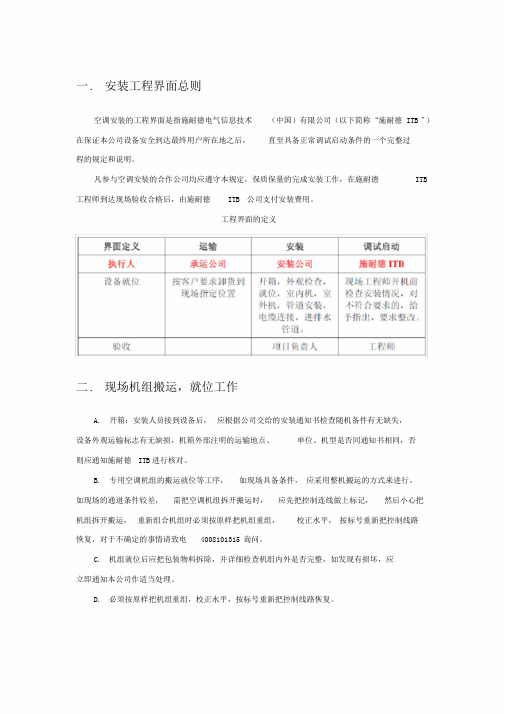
一. 安装工程界面总则空调安装的工程界面是指施耐德电气信息技术(中国)有限公司(以下简称“施耐德ITB ”)在保证本公司设备安全到达最终用户所在地之后,直至具备正常调试启动条件的一个完整过程的规定和说明。
凡参与空调安装的合作公司均应遵守本规定,保质保量的完成安装工作,在施耐德ITB 工程师到达现场验收合格后,由施耐德ITB 公司支付安装费用。
工程界面的定义二. 现场机组搬运,就位工作A. 开箱:安装人员接到设备后,应根据公司交给的安装通知书检查随机备件有无缺失,设备外观运输标志有无缺损,机箱外部注明的运输地点、单位、机型是否同通知书相同,否则应通知施耐德ITB进行核对。
B. 专用空调机组的搬运就位等工序,如现场具备条件,应采用整机搬运的方式来进行。
如现场的通道条件较差,需把空调机组拆开搬运时,应先把控制连线做上标记,然后小心把机组拆开搬运,重新组合机组时必须按原样把机组重组,校正水平,按标号重新把控制线路恢复,对于不确定的事情请致电4008101315 询问。
C. 机组就位后应把包装物料拆除,并详细检查机组内外是否完整,如发现有损坏,应立即通知本公司作适当处理。
D. 必须按原样把机组重组,校正水平,按标号重新把控制线路恢复。
三. 现场搬运机组时的保护A. 当搬运机组时,必须采用柔软物料对机组提供适当的保护,以免机组搬运时因碰撞而受损坏。
B. 搬运中遇到楼房门道过低,需把空调机组放倒时,可以将机组轻微侧卧进行搬运,可以不拆压缩机。
四. 场地基本要求A. 避免把机组安装在受阳光直接照射的地方。
B. 机组的正面,两侧应保留1m距离的维修空间,如空间状况较充分,后面最好留1m的距离,最小不少于300mm.C. 下送风,上回风的机组,要求用以送风的高架地板的净高度( 地板下龙骨和走线槽外无挡风的情况下) 必须不少于300毫米,机组顶部与天花板之间的高度要求不少于500毫米。
以达到最佳的气流循环效果。
D. 上送风,前回风的机组,在机组前面 1 m以内不得有大面积阻挡物,送风口必须安装送风风帽或送风管道。
施耐德电气 DTS 8000ES 系列外挂式机柜空调操作及使用说明书
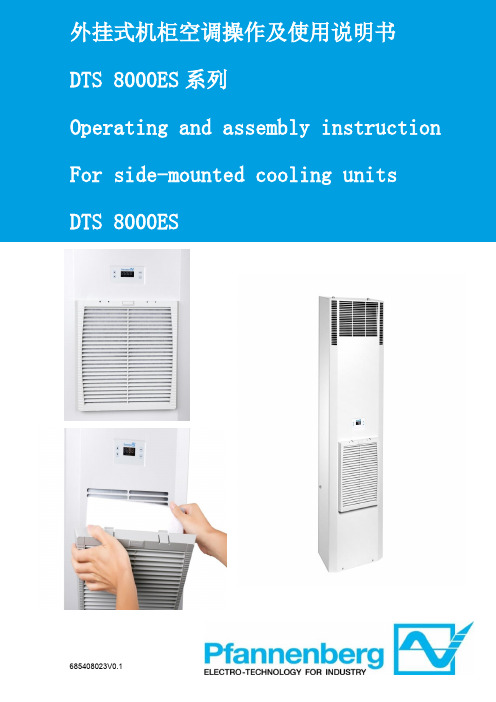
外挂式机柜空调操作及使用说明书1 手册提示 (5)2 搬运 (5)2.1 运输 (5)2.2 储运 (5)2.3 开箱 (5)3 供货范围 (6)4 一般信息 (6)5 铭牌 (6)6 安全 (7)7 功能 (7)7.1 配置与功能 (7)7.2 工作原理 (7)7.3 冷凝物 (8)8 技术规格书 (8)8.1电气原理图 (8)8.2备品备件 (9)8.3安装开孔 (9)8.4气流原理 (12)8.5技术参数 (12)9 安装 (16)9.1 概述 (16)9.2 安装工作 (16)9.3 电气连接 (17)10 运行条件 (17)11 投入使用和功能 (17)11.1 概述 (18)11.2 操作显示器 (18)11.3启动测试模式 (18)11.4 门触点 (18)11.5 设备故障 (19)12 参数查看与设置 (19)13 清洁和维护 (20)13.1 清洁 (20)13.2 维护 (20)14 停止使用 (21)15 故障排除 (21)16 保障条款 (21)附表I (22)1 Hints on the manual (23)2 Handling (23)2.1 Transport (23)2.2 Storage (23)2.3 Unpacking (24)3 Scope of delivery and options (24)4 General Information (24)5 Name plate (24)6 Safety (25)7 Function (25)7.1 Function and configuration (25)7.2 Operating principles (26)7.3 Condensate (26)8 Technical data (27)8.1 Circuit Diagram (27)8.2 Spare parts (28)8.3 Installation Cut-out (28)8.4 Airflow principle (31)8.5 Technical Data (31)9 Installations (35)9.1 General (35)9.3 Electrical connection (36)10 Operating condition (37)11 Putting into operation and function (37)11.1 General remarks (37)11.2 Operation display (37)11.3 Start-up / Test mode (38)11.4 Door contact (38)11.5 Equipment fault (38)12 Parameters View and Settings (39)13 Cleaning and Maintenance (40)13.1 Cleaning (40)13.2 Maintenance (40)14 When not in used (40)15 Trouble shooting (41)16 Warranty Conditions (41)Appendix I (42)1 手册提示此手册为百能堡电气科技有限公司(以下简称百能堡)提供的门装或侧装螺栓固定,外挂式机柜空调系列的安装运行指南。
施耐德机房空调控制器手册

施耐德机房空调控制器手册1.施耐德机房空调控制器手册该手册旨在为使用施耐德机房空调控制器的用户提供详细的操作指南和技术信息。
本手册包括以下章节:1.1 产品概述介绍施耐德机房空调控制器的基本特性和功能。
包括模型类型、产品规格和性能参数。
1.2 安装指南针对施耐德机房空调控制器的安装过程提供详细步骤和注意事项。
包括控制器的物理连接、接线和安装环境的要求等内容。
1.3 控制器设置介绍如何进行施耐德机房空调控制器的初始设置和配置。
包括使用电脑连接控制器、设置参数和配置网络等步骤。
1.4 温度控制详细说明如何使用施耐德机房空调控制器进行温度控制。
包括设置温度范围、调整温度设定和控制器的反馈系统。
1.5 湿度控制提供相关指导,帮助用户使用施耐德机房空调控制器进行湿度控制。
包括设置湿度范围、湿度传感器的校准和湿度调节策略等内容。
1.6 能耗管理介绍如何利用施耐德机房空调控制器进行能耗管理和优化。
包括设置能耗报警、能耗统计和能效指标的计算等功能。
1.7 操作界面描述施耐德机房空调控制器的操作界面和用户交互方式。
包括菜单结构、按键功能和显示信息的解读。
1.8 维护与故障排除提供维护施耐德机房空调控制器的方法和常见故障的解决方法。
包括定期维护、故障代码的解读和故障排查流程。
1.9 技术支持提供施耐德机房空调控制器的技术支持和联系方式。
1.10 附件本文档涉及的附件包括:- 安装图纸- 连接示意图- 参数配置表1.11 法律名词及注释本文档所涉及的法律名词及注释包括:- 《机房环境管理规范》:指定了机房温度、湿度等环境管理的标准。
以上就是施耐德机房空调控制器手册的详细范本,请参考。
施耐德电气 U10 绝缘导体系统安装说明书
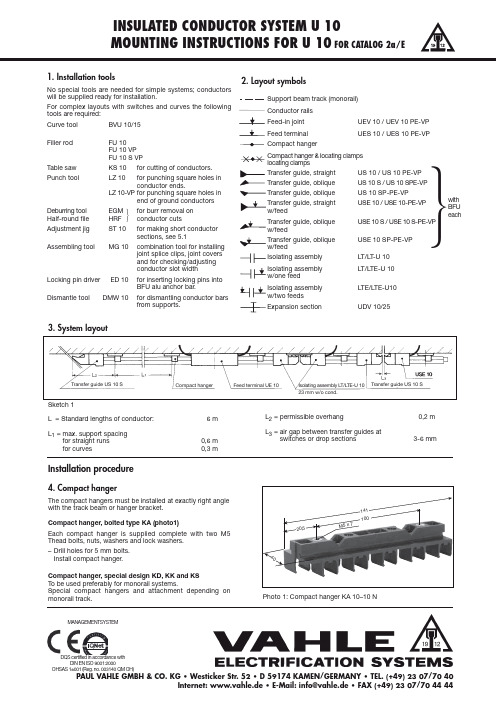
INSULATED CONDUCTOR SYSTEM U 10MOUNTING INSTRUCTIONS FOR U 10FOR CATALOG 2a/E1. Installation toolsNo special tools are needed for simple systems; conductors will be supplied ready for installation.For complex layouts with switches and curves the following tools are required:Curve tool BVU 10/15Filler rodFU 10FU 10 VP FU 10 S VP Table saw KS 10for cutting of conductors.Punch toolLZ 10for punching square holes in conductor ends.LZ 10-VP for punching square holes inend of ground conductorsDeburring tool EGM for burr removal on Half-round file HRFconductor cutsAdjustment jig ST 10for making short conductor sections, see 5.1Assembling toolMG 10combination tool for installing joint splice clips, joint covers and for checking/adjusting conductor slot width Locking pin driver ED 10for inserting locking pins intoBFU alu anchor bar.Dismantle toolDMW 10from supports.2. Layout symbolsSupport beam track (monorail)Conductor rails UEV 10 / UEV 10 PE-VPUES 10 / UES 10 PE-VPCompact hangerCompact hanger & locating clamps locating clampsUS 10 / US 10 PE-VP US 10 S / US 10 SPE-VP US 10 SP-PE-VP USE 10 / USE 10-PE-VP USE 10 S / USE 10 S-PE-VP USE 10 SP-PE-VP Isolating assembly LT/LT -U 10LT/LTE-U 10LTE/LTE-U10Expansion sectionUDV 10/25L = Standard lengths of conductor: 6 m L 1= max. support spacingfor straight runs 0,6 m for curves0,3 mL 2= permissible overhang0,2 m L 3= air gap between transfer guides atswitches or drop sections3-6 mmInstallation procedure4. Compact hangerThe compact hangers must be installed at exactly right angle with the track beam or hanger pact hanger, bolted type KA (photo1)Each compact hanger is supplied complete with two M5 Thead bolts, nuts, washers and lock washers.–Drill holes for 5 mm bolts.Install compact hanger.Compact hanger, special design KD, KK and KS To be used preferably for monorail systems.Special compact hangers and attachment depending on monorail track.Photo 1: Compact hanger KA 10–10 Nwith BFU eachဲ3. System layoutဲMANAGEMENTSYSTEM20,5100M 5 x 7Sketch 1MOUNTING INSTRUCTIONS FOR U 105. ConductorsConductor sections are connected with feed-in joint splices (photo 2). It is important for good electrical contact that the conductor ends are clean and free of residue and that any burrs are removed. The feed-in joint splices compensate the expansion and contraction of the conductors (see instructions 6 and photo 2). The joint splice is protected by an insulating cover.Standard conductor sections are supplied ready for the installation of the joint splice. If a section has to be cut during installation, the end has to be prepared as shown under instructions 5.1.Installation sequence, when conductor is installed starting on the left and progressing towards the right, is as follows:–Start installation at an anchor point (switch or end of system).–Install standard length conductor sections. –For system with curves refer to instr. 11.–Make and install short conductor sections (see instr. 5.1).Maintain correct air gap between each conductor section (see instr. 6).–Push joint splice cover onto the left end of the conductor bar.P ush in splice cover far enough so that the conductor becomes accessible (see photo 3).–Snap-in metal splice clip at the right end of the conductor (see photo 4).–Install conductor section into compact hanger and push left end of conductor into the splice clip of the already installed conductor section.–Use installation tool MG 10 to push joint splice cover over joint splice, tap lightly if required (see photo 5).–Maintain correct air gap between each conductor section (see instr. 6 and photo 2).–Impress joints with installation tool MG-ST 10. Press plastic part to the bottom of the conductor. (photo 5).5.1 Preparing conductor end for joint spliceP repare short sections in an efficient way. For preparation proceed as follows (fig 3):–Measure exact length required.–Use adjustment jig ST 10 and pull conductor approx. 80 - 100 mm out of insulating shroud.–Use hollow end of ST 10 and push back conductor to stop (70 mm, see photo 6).Photo 2: Installed joint splice UEV 10, without coverPhoto 3: Joint splice coverPhoto 4: Feed-in joint splice UV 10Photo 5: Installation toolMG 10Photo 6: Adjustment jig ST 10a = 0-4 m mMOUNTING INSTRUCTIONS FOR U 10Photo 7: Punch tool LZ 10 PE-VPPhoto 8: Remove outside burr and bevel with half-round filePhoto 9: Remove inside burr with round file800 (+ 30 m m )e x p a n s io n s e c t ionPhoto 10: Expansion section–Cut conductor to exact length required; use hacksaw or table saw KS (fine teeth blades only).–Use punch tool LZ 10 PE-VP to punch square holes into each end of conductor (see photo 7 and fig. 2).Attention: avoid two punched holes (prolongation of opening)–Remove burr from cutǞoutside the conductor profile with half-round file HRF (photo 8)Ǟinside the conductor profile with half-file RF (photo 9)–Use hollow end of ST 10, short setting, and push plastic shroud into center of conductor, (photo 6).6. Conductor expansion and contractionThe special design of the feed-in joint splice UEV 10 compensates for expansion and contraction of the conductors due temperature difference.The conductors have to be anchored with locating clamps USK 10to assure controlled expansion and contraction and to avoid a push-along effect by dragging collectors. A fixpoint should be provided every 36 m for long, straight systems (see instr. 10).Expansion section UDV 10/25 C-P E-VP (see photo 10) with expansion capability of max. 30 mm should be installed on systems with expansion joints in the track beam and/or in the building. Use locating clamps on each side of expansion section (see instr. 10, ).Dependent on the expected temperature difference an air gap “a”has to be set during installation (photo 2). Set air gap “a” according to the graph below for sections of max. 6 m.Max. expected temperature = 40 °C.Min. expected temperature = 0 C.Example (graph below):Installation temperature 20 °C Air gap …a“ = 2 mm (joint)15 mm (expansion joint)According to the expected temperature difference of the above example, conductor bars installed at 20° C ambient temperature should have an air gap of 2 mm; expansion joints 15 mm.If the temperature is higher than 40° C or lower than 0 °C consi-der more joint sand conductor sections that are shorter than 6 m.In case of expansion joints in buildings use more joints or expan-sion sections.(40 f ür VP)(40 f ür VP)(80 f ür VP)Fitting length-10+10+20+30+40+50Measure …a“ in mm1234102030I n s t a l l a t i o n t e m p e r a t u r e ° 15fig. 2:fig. 3:MOUNTING INSTRUCTIONS FOR U 10a = 0-4 m m Photo 11: Feed terminal UEV 10 without cover25w /o c o nd .7,5Sketch 5: oblique rail cut with BFU 1013: Transfer guide, compact arrangement, 6poles7. Feed terminalsInstall feed terminals close to the mains (refer to photo 11 and instr. 5).–If required, preparation of conductor bar as shown under instructions 5.1.–Max. two cables can be connected using a spade connector dim. 6.3 x 0.8 mm.–Provide tension relief for feed-in cables.–Impress feed terminal as per instr. 5Make certain that connecting cables do not restrict movement of conductors or collectors and impede longitudinal expansion of conductors during temperature fluctuation.8. Transfer guide (photo 12)and transfer guide with feed-pointTransfer guides are used with switches, drop sections, turntables and air gaps; they are also used as end caps.Installation procedure:1)Chamfer conductor at punched side properly to allow easy push-over of the detent of the transfer guide.2)Push transfer guides onto anchor bar BFU (photo 13).3)P ush conductor rails into transfer guides. Detents must fit properly.4)Bolt anchor bars BFU to the appropriate attachment surface.5)Impress transfer guides in the same way than joints (instr. 5,photo 5)8.1 Placement of transfer guideStraight transfer guides are used with straight track beam cuts.Oblique transfer guides are used on one side of an oblique cut track beam (see fig. 4, 5 and 6).8.2 Conductor bar preparationTo install joint caps on top of each other, the PE-VP rail has to be cutted at one materail group (e.g. switch or lifter).8.2.1 Preparation of conductor bar for phase and earth asshown under instructions 5.1.8.2.2 For PE-VP (only for transfer guides)- Cut section to length, if necessary.-Pull conductor profile 90 – 100 mm out of the isolating profile with adjustment jig ST 10.-Push back conductor profile by 80 mm.US 10 S / US 10 S -PE-VP (USE 10 S / USE 10 S-PE-VP)US 10 / US 10 SP-PE-VP (USE 10 / USE 10 SP-PE-VP)US 10 S / US 10 S -PE-VP (USE 10 S / USE 10 S-PE-VP)US 10 / US 10 SP-PE-VP (USE 10 / USE 10 SP-PE-VP)L.H.switchhori z ontal arrangementR.H.switchhori z ontal arrangementSketch 4MOUNTING INSTRUCTIONS FOR U 10- Cut conductor to exact length required; use hacksaw or table saw KS (fine teeth blades only).-Use punch tool LZ 10 to punch square holes into each end of conductor (see photo 7 and fig. 2)-Attention:avoid two punched holes (prolongation of opening).-Remove burr from cut.Ǟoutside the conductor profile with half-round file HRF (photo 8).Ǟinside the conductor profile with half-file RF (photo 9).-Use hollow end of ST 10, short setting, and push plastic shroud into center of conductor (photo 6).8.2.3 For phase, PE and PE-VP-for transfer guides with end feed:fix feed-in clamp to conductor profile (photo 14), leave the square hole open (fig. 2 and 7).-P ush transfer guides on front side of the conductor profile until they snap into place (photo 12).-for USE 10: flat terminal plug 6,3 x 0,8 mm8.3 Installation of anchor bars–Mark drilling holes for BFU on attachment surface (see fig.5 and 6). Caution : Make sure transfer guides have sufficient clearance when switch moves.–Drill through-holes M 5 into attachment surface.–Push transfer guides onto anchor bar BFU.–Bolt anchor bar BFU to attachment surface.–Insert locking pins to fix position of transfer guides. (Use pin driver ED 10).–Make sure that the head of a fixing screw does not coincide with the track beam cut when having an oblique cut for switches.Facing transfer guides must be accurately aligned with each other to ensure smooth collector passage.Permissible max. gap between transfer guides is 6 mm, max. off-set in both directions is ± 3 mm.Track beams of switches and drop sections must be properly aligned before starting the installation of conductor rails.9 Isolating assembly9.1 For phase and earth (photo 15)-prepare conductor bar as shown under 5.1in addition: chamfer conductor at punched side properly to al-low easy push-over of the detent of the isolating assembly.(40 f ür VP)(40 f ür VP)(80 f ür VP)804040Fitting lengthfig. 7:fig. 8:1337,523w /o c o nd.Photo 14: Feed clip SE 10 installedMOUNTING INSTRUCTIONS FOR U 10The following combinations are possible:= LT/LT- U 10 without feed terminals= LT/LTE-U 10 with feed terminal on one side= LTE/LTE-U 10 with feed terminal on both sidesAfter the two pieces have been pushed each onto a conductorthey must be pressed together to interlock.For impressing the isolating assembly refer to instr. 5.If system hangers do not permit the isolating assembly to sup-port against the track beam (distance contact surface to trackbeam more then 10 mm), additional compact hangers must beinstalled at approx. 100 mm distance left and right of the isolatingassembly for stabili z ation.9.2 For PE and VPIsolating assemblies are formed by two transfer guides. Prepara-tion of conductors as under instr. 8.The following combinations are possible:= 2x US 10 PE-VPU 10 without feeding= 1x US 10 PE-VP, 1x USE 10 PE-VPU 10 with feeding at one side= 2x USE 10 PE-VPU 10 with feeding at both sidesImpress transfer guides as under instr. 510. Anchor points (Photo 16)T o prevent the conductor sections from sliding anchor points must be provided (see fig. 9).Anchor PointsNo.Position Consisting ofᕃSwitches and Transfer guide anddrop sections BFU (see instructions 8.3)ᕄContinuouse long runs USK 10 / USK 10 A locatingclamps left and right of bolted-on ᕅExpansion sections compact hangerat building or trackexpansion jointsThe distance between two anchor points should not exceed 36 m (120‘).Sequence of work:(Locating clamps)–Bolt on compact hangers.–Mark the position of the locating clamp before pushing the conductor into the bolted compact hanger.–Bolt locating clamps on the conductors staggered left and right to the compact hanger. (image 16).–Push the conductors into the hanger.Phase and PE–Install conductor bars, mark position of locating clamps befo-re pushing conductor sections into compact hanger.–Install locating clamps as marked on conductor sections and tighten securely; stagger locating clamps as shown in photo 16.–Push conductor bars into compact hanger.PE-VP–Provide two borings diam. 3,2 at the back side of the conduc-tor with the drilling template BS 10 A. Distance of borings as per instr. 10.–Push a safety clamp USK 10 A in each boring and engage conductor in fixed compact hanger.Photo16: Compact hanger with staggered locating clamps USK 10 Fig. 9→→→→→→MOUNTING INSTRUCTIONS FOR U 1011. Bending of conductorsHori z ontal or vertical curves can be supplied ready for installati-on. For curves to be made at the job site curve tool BVU 10 VP (photo 17) and filler rod FU 10 is required.Bending procedure:–Draw radius of curve on a floor or flat surface (fig. 11)–Determine required length of curve (stretched length) and mark it on conductor section.–Cut conductor section approx. 500 mm longer as required.–Insert filler rod into conductor section.–Turn handle on curve tool to lift upper roller. Insert conductor section with filler rod into the correct groove of lower rollers.–Sligthly increase pressure with upper rollers and push conductor back andforth.–To avoid kinks, start each back-and forth movement of the conductor an inchcloser to the center of the curve. –Repeat this procedure until the radius is obtained.–Remove filler rod.–Cut the conductor to the required length.–On curves with smaller radii than 0,7 m a straight section of approx. 0,1 m on each end is required to assure a good splice (fig. 8).–P ass through the curves with test collector and check conductor slot width (5 - 5,5 mm)Attention:Use the slotted conductor type U10/25 C PE-VP-G only for hori-z ontal inner curves. Alternativly cut the non-slotted conductor at the back every 30 mm considering a depth of 11 mm and a slot width of 1 – 2 mm.12. CollectorsUse collectors preferebly only for one travel direction (photo 18). Use the collector type KDS 2/40 for travel in both directions. Compact collectors that swivel in and out must be adjusted vertically at right angle to the conductors. Example: carriers in monorail systems for maintenance reasons.Make certain that connecting cables are high flexible and do not restrict movement of the collectors. Avoid formation of cable loops.12.1 Collector bracketsCollector brackets must be installed exactly parallel and right angle to the conductor bars. Installation height from bracket to contact surface of the conductor is shown in the following table:Holes for single collector installation must be on 14 mm centers if standard compact hangers are used.13. Installation inspectionAfter installation has been completed inspect all components for correct fit, distance, line-up etc. Make trial runs and pay special attention to collector tracking.Collector Bolt holesWorking height type of collector mmKST 2/40phase M 580ground M 6KUFU 25-2 thru 1088KDS 2/40-1 thru 12-142 x slotted holes987 x 15Photo 17: Curve tool BVU 10 VPDi r en z i o n ed i m a r c i a 2 x slotted holes7 x 15F üllstabIdentnr.: 143279=....RMOUNTING INSTRUCTIONS FOR U 1014. CommissioningSafety instructionsThe conductor system U 10 and its components are designed in accordance with VDE 0100 and are touchproof according to VDE 0470, part 1. After installation the touch-proofness must not be restricted, e.g. make sure a maximum conductor slot opening of 5,5 mm.After installation has been completed make test runs considering the following aspects:First test run with low speed.Collectors must run in conductors without vibration.All transfer applications require special attention for proper pas-sing over and re-tracking of collectors. If necessary open out the slot of the shrouding with the conductor joint assembly tool MG-SW 10.Avoid sparking at collector carbons (sparking is caused by dirty and oxidised conductor surfaces.Take care of proper passing over of collectors especially at trans-fer guides.15. Maintenance instructionsUnder normal working conditions the conductor system does require little maintenance.We recommend to carry out the following maintenance work in regular intervalls:1.Inspection of conductors:Visual inspection in 4 weeks intervals. Control conductor expansion and look for burned spots.Remove carbon dust deposits especially in transfer guide and isolating assembly areas.Procedure:a)Manual cleaning with comercial vacuum cleaner.b)Additional adjustment of a cleaning collector (same designthan collector).c)Use of additional automated vacuum cleaner in regularmaintenance intervals.Adhere to the maximum vertical and hori z ontal offset of 3 mm at transfer sections for switches, lifting devices etc. The max.airgap between the two alternate transfer guides is 6 mm.2.Inspection of collectorsa)Mechanical control:Flexibility of links, bearings and support stems; check for mechanical wear and damages.b)Electrical control:Check the abrasion of brushes, the tightness of contact screws and cable fixings.c)Contact pressure:Use spring-scale to pull the collectors out of the conductor bar. The contact pressure must be approx. 3,5 N per brush.MOUNTING INSTRUCTIONS FOR U 10Half-round file HRF for deburring the outer side of short lenght of conductor profileRFHRFTable sawto cut isolating- and conductor profiles with length supplement.Connection: 220 V , 50 H z .Conductor punch toolT o stamp the joint notch into the conductor profile at short lengt-hs. Combitool U10 and U10-VPDeburring toolRound file RF for deburring the inner side of short length of conductor profileCurve toolto bend the conductor U10 and U10 PE-VP vertical and hori z ontal.The filling rod has to be ordered seperatly.MOUNTING INSTRUCTIONS FOR U 10Adjustment jigto adjust short length of condctor and isolating profileConductor joint assembling tool1. to impress the conductor profile into the joint2. to open out the conductor slot3. to close the joint coverLocking pin driverfor BFU aluminium anchor bars for transfer guidesConductor dismantle toolto desmantle the conductors out of the compact hangerBoring template for fixpoints Twist drillfor preparation of borings for saftey clampsUSK 10 A at fixpointsNOTES11Mounting instructions for catalog No. 2a/E 20100810 • P r i n t e d i n G e r m a n y • 1026362 • 08/2010PAUL VAHLE GMBH & CO. KG • D 59172 KAMEN/GERMANY • TEL. (+49) 23 07/70 40Internet:www.vahle.de•E-Mail:*************•FAX(+49)2307/704444certified by DQS according toDIN EN ISO 9001:2000OHSAS 18001 (Reg.-Nr . 003140 QM OH)。
优力空调使用手册
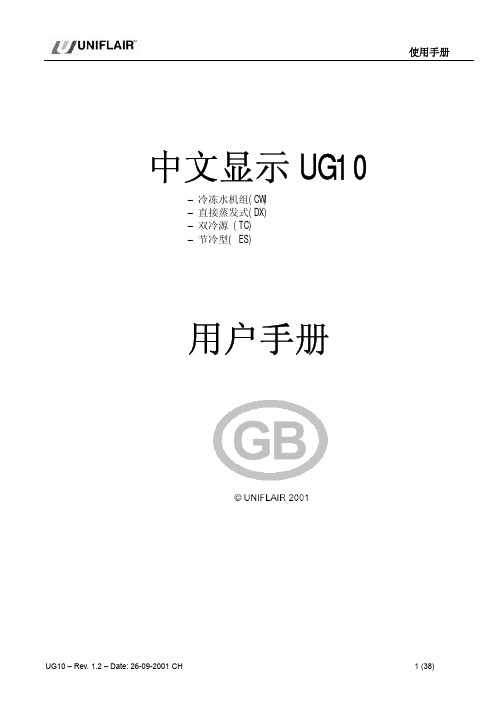
−
:组件的工作时间
进入菜单
使用手册
−
:储存和报警的功史记录
−
:传感器的测量值
−
:参数设置点
2. 运行参数的编程方式:修改参数
−
:各组件的工作时间极限值以在需要维护时发出信号
−
:二级报警记录
−
:时间/日期带
−
:设置功能参数
−
:遥控指令参数,局域网,监控和机组间的轮换
进入此菜单需输入”SETTINGS-设置密码”
注意: 欲查阅外部传感器测得的温度 (如送风,热气和水温)
UG10 – Rev. 1.2 – Date: 26-09-2001 CH
5 (38)
使用手册
可以通过按
键和进入仿真量输入菜单 (参见“输入输出状态”)
E. 下列装置管理开机或关机(所选择的功能符号黑色亮光) 主机和备用机组间的自动切换 SETBACK 模式(机组开闪) 时间功能 手动功能 手动开/关 不激活遥控功能 遥控控制机组开/关 监控系统
屏幕显示背景灯
如用户终端器超过 10 分钟不工作,则自动关闭背景显示灯。
按
键或其它键则重新激活背景灯。
欲调整背景灯亮度,按下 键并同时按 或 以增加或降低亮度。
4 (38)
UG10 – Rev. 1.2 – Date: 26-09-2001 CH
显示信息 – 屏幕状态
使用手册
当机组通电后,用户终端器显示: A. 功能按键符号
特殊功能
在某些版本的程序中,按 键可能实现一些特殊功能
18 (38)
UG10 – Rev. 1.2 – Date: 26-09-2001 CH
使用手册
时间计数和编程 此部分程序可以设定机组及主要部件的例行维护时间,当此时间到达时,机组将 发出一个维护警报,并在控制面板上显示”SERV”
施耐德 APC HBN 全线产品电气安装指南 说明书

HBN全线产品电气安装指南目录Back系列UPS电气安装指南 ------------------ 3 ~ 16页Smart®系列UPS电气安装指南----------------- 17 ~ 31页Smart®-UPS Online系列UPS电气安装指南-------- 32 ~ 67页Symmetra® LX系列UPS电气安装指南----------- 68 ~ 73页Back系列UPS 电气安装指南BK500-CH连接设备:BK650-CH连接设备:BK500Y-CH开启 Back-UPS按下 Back-UPS 前面板上的 POWER ON(电源开启)按钮。
Power On/Replace Battery(电源开启/更换电池)指示灯将会亮起,并且还会出现短促的一声警报,表示 Back-UPS 正为连接的设备提供保护。
当连接到市电时,Back-UPS 电池将在头 16 小时内充满电。
当 Back-UPS 连接到市电并且处于开启或者关闭状态时,Back-UPS 电池将进行充电。
在此初始充电期间电池可能无法提供额定的电池工作时间。
BX550CI-CNBX650CI-CN开启UPS:按下 Back-UPS 正面的电源开启/关闭按钮。
电源开启/更换电池 LED 将会亮起,并且还会出现短促的一声警报,表示 Back-UPS 正为连接的设备提供保护。
当连接到市电时,Back-UPS 电池将在头 10 小时内充满电。
当连接到市电并且处于开启或者关闭状态时,Back-UPS 电池将进行充电。
在此初始充电期间电池可能无法提供额定的电池工作时间。
BX1100CI-CN连接电池:连接设备:BK10000Y-CH开启UPS:BR1000-CH连接及开启UPS:BR550G-CN连接电池:BR1000G-CN连接电池:BR1500G-CN连接及开启UPS:Smart®系列UPS 电气安装指南SC420/620ICH 前显示面板:连接电池:负载连接:启动UPS:SUA1000/1500ICHSUA750/1000/1500R2ICH 导轨安装:在机架中安装UPS:安装电池并接上前面板:将负载及电源与UPS相连:SUA2200/3000ICH电池连接:将电池连接器插入电池插孔中并用力推动两次。
施耐德电气-电磁比例式控制阀(EPR系列)安装维护手册说明书
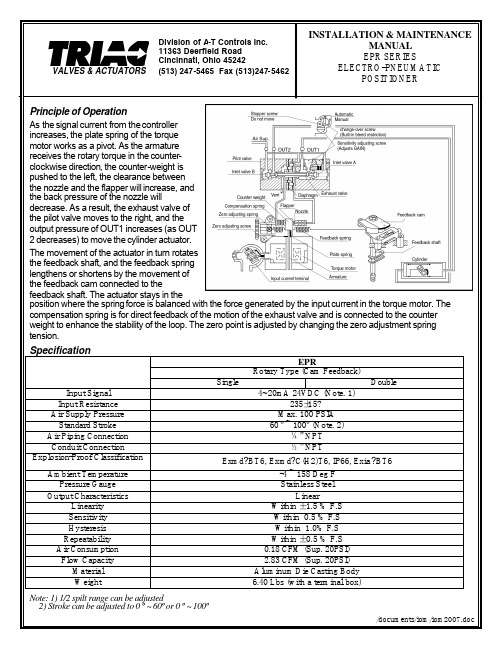
- Direct Mounting (NAMUR Type, see the right picture)
NAMUR Type Bracket (80 X 30 X 20)
NAMUR Type Bracket (130 X 30 X 30)
- Cam and Indicator Adjustment
• Loosen the flange nut on the cam. Match the part of the cam with "0" marked on it with the center of bearing as shown to the right. The span adjusting arm unit should now be aligned.
Single
EPR Rotary Type (Cam Feedback)
4~20mA 24VDC (Note. 1) 235±15?
Max. 100 PSIA 60 º ~ 100º (Note. 2)
¼” NPT ½” NPT
Double
Exmd?BT6, Exmd?C(H2)T6, IP66, Exia ?BT6
tension.
Specification
Input Signal Input Resistance Air Supply Pressure Standard Stroke Air Piping Connection Conduit Connection Explosion-Proof Classification
Be sure that RA (reverse acting) is the standard factory setting.
施耐德机架式配电单元安装手册AP6201CH, AP6221CH 说明书
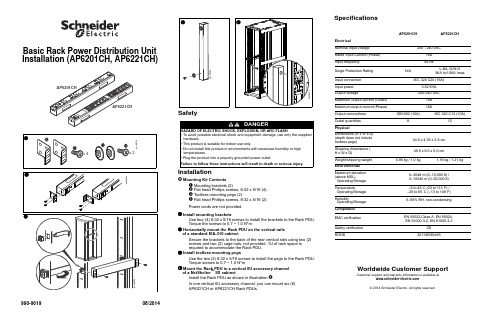
990-961908/2014Basic Rack Power Distribution Unit Installation (AP6201CH, AP6221CH)SafetyInstallationMounting Kit ContentsMounting brackets (2)Flat head Phillips screws, 6-32 x 5/16 (4) Toolless mounting pegs (2)Flat head Phillips screws, 8-32 x 5/16 (2)Power cords are not provided.Install mounting bracketsUse four (4) 6-32 x 5/16 screws to install the brackets to the Rack PDU.Torque the screws to 0.7 ~ 1.0 N*mHorizontally mount the Rack PDU on the vertical rails of a standard EIA-310 cabinetSecure the brackets to the back of the rear vertical rails using two (2) screws and two (2) cage nuts, not provided. 1U of rack space is required to accommodate the Rack PDU. Install toolless mounting pegsUse the two (2) 8-32 x 5/16 screws to install the pegs to the Rack PDU.Torque screws to 0.7 ~ 1.0 N*mMount the Rack PDU in a vertical 0U accessory channel of a NetShelter ™ SX cabinetInstall the Rack PDU as shown in illustration .In one vertical 0U accessory channel, you can mount six (6) AP6201CH or AP6221CH Rack PDUs.SpecificationsWorldwide Customer SupportCustomer support and warranty information is available at .© 2014 Schneider Electric. All rights reserved.DANGERHAZARD OF ELECTRIC SHOCK, EXPLOSION, OR ARC FLASH• To avoid possible electrical shock and equipment damage, use only the supplied hardware.• This product is suitable for indoor use only.• Do not install this product in environments with excessive humidity or high temperatures.• Plug the product into a properly grounded power outlet.Failure to follow these instructions will result in death or serious injury.AP6201CHAP6221CHElectricalNominal input voltage 200 - 240 VACRated Input Current (Phase)16A Input frequency 50 HzSurge Protection Rating N/AL-N/L-G/N-G 3KA In/10KA ImaxInput connection IEC 320 C20 (16A)Input power3.52 KVA Output voltage200-240 VACMaximum output current (Outlet)10A Maximum output current (Phase)16AOutput connections GB1002 (10A)IEC 320 C13 (10A)Outlet quantities 812PhysicalDimensions (H x W x D)(depth does not include toolless pegs)44.5 x 4.35 x 3.8 cm Shipping dimensions (H x W x D)49.5 x 6.0 x 5.0 cmWeight/shipping weight 0.95 kg / 1.0 kg1.16 kg / 1.21 kgEnvironmental Maximum elevation (above MSL)Operating/Storage 0–3048 m (0–10,000 ft) / 0–15240 m (0–50,000 ft)TemperatureOperating/Storage –5 to 45°C (23 to 113°F) / –25 to 65°C (–13 to 149°F)HumidityOperating/Storage 5–95% RH, non-condensingCompliance EMC verification EN 55022,Class A, EN 55024, EN 61000-3-2, EN 61000-3-3Safety verification CE ROHS2011/65/RoHS990-961908/2014机架式配电单元安装手册(AP6201CH, AP6221CH)安全安装安装包内容安装支架(2)平头螺丝,6-32×5/16(4) 免工具安装固定销(2)平头螺丝,8-32×5/16(2)您将需要购买电源线。
施耐德精密空调安装工程界面及技术要求规范v3
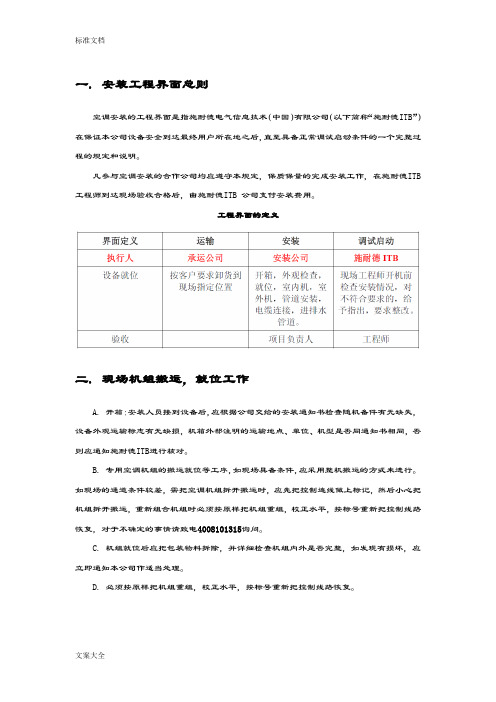
一. 安装工程界面总则空调安装的工程界面是指施耐德电气信息技术(中国)有限公司(以下简称“施耐德ITB”)在保证本公司设备安全到达最终用户所在地之后,直至具备正常调试启动条件的一个完整过程的规定和说明。
凡参与空调安装的合作公司均应遵守本规定,保质保量的完成安装工作,在施耐德ITB 工程师到达现场验收合格后,由施耐德ITB 公司支付安装费用。
工程界面的定义二. 现场机组搬运,就位工作A. 开箱:安装人员接到设备后,应根据公司交给的安装通知书检查随机备件有无缺失,设备外观运输标志有无缺损,机箱外部注明的运输地点、单位、机型是否同通知书相同,否则应通知施耐德ITB进行核对。
B. 专用空调机组的搬运就位等工序,如现场具备条件,应采用整机搬运的方式来进行。
如现场的通道条件较差,需把空调机组拆开搬运时,应先把控制连线做上标记,然后小心把机组拆开搬运,重新组合机组时必须按原样把机组重组,校正水平,按标号重新把控制线路恢复,对于不确定的事情请致电4008101315询问。
C. 机组就位后应把包装物料拆除,并详细检查机组内外是否完整,如发现有损坏,应立即通知本公司作适当处理。
D. 必须按原样把机组重组,校正水平,按标号重新把控制线路恢复。
三. 现场搬运机组时的保护A. 当搬运机组时,必须采用柔软物料对机组提供适当的保护,以免机组搬运时因碰撞而受损坏。
B. 搬运中遇到楼房门道过低,需把空调机组放倒时,可以将机组轻微侧卧进行搬运,可以不拆压缩机。
四. 场地基本要求A. 避免把机组安装在受阳光直接照射的地方。
B. 机组的正面,两侧应保留1m距离的维修空间,如空间状况较充分,后面最好留1m的距离,最小不少于300mm.C. 下送风,上回风的机组,要求用以送风的高架地板的净高度(地板下龙骨和走线槽外无挡风的情况下)必须不少于300毫米,机组顶部与天花板之间的高度要求不少于500毫米。
以达到最佳的气流循环效果。
D. 上送风,前回风的机组,在机组前面1m以内不得有大面积阻挡物,送风口必须安装送风风帽或送风管道。
施耐德门禁硬件连接手册
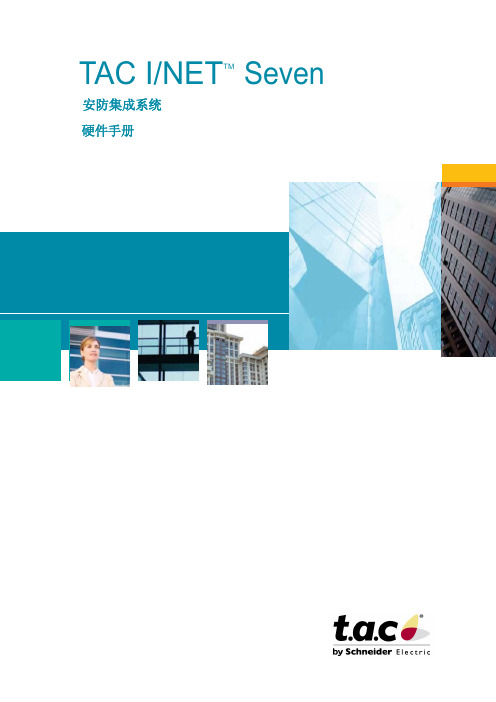
TAC I/NET SevenTM安防集成系统 硬件手册目录一. 系统结构 ................................................................................................................................3 二. 硬件连接 ................................................................................................................................5 三.地址的设定 ............................................................................................................................16 附录 ................................................................................................................................................17 A. 输入输出模块.................................................................................................................17 B. HHC仿真程序的使用 ...................................................................................................18 C. 故障排除时的内存清空及重新下载Firmware............................................................192一. 系统结构INET 系统主要由两部分组成,区域控制器 DCU 和门控制器 MCU,主机通过串口接到 DCU 的串口,进行配置和监控。
施耐德空调操作说明
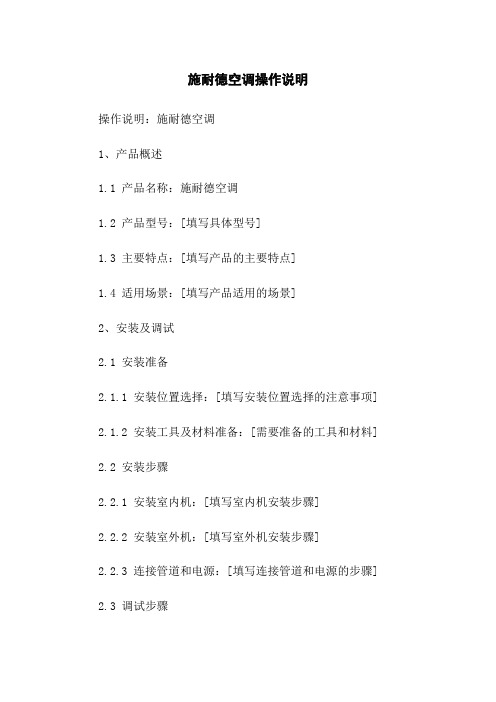
施耐德空调操作说明操作说明:施耐德空调1、产品概述1.1 产品名称:施耐德空调1.2 产品型号:[填写具体型号]1.3 主要特点:[填写产品的主要特点]1.4 适用场景:[填写产品适用的场景]2、安装及调试2.1 安装准备2.1.1 安装位置选择:[填写安装位置选择的注意事项] 2.1.2 安装工具及材料准备:[需要准备的工具和材料] 2.2 安装步骤2.2.1 安装室内机:[填写室内机安装步骤]2.2.2 安装室外机:[填写室外机安装步骤]2.2.3 连接管道和电源:[填写连接管道和电源的步骤] 2.3 调试步骤2.3.1 开通电源:[填写开通电源的步骤]2.3.2 设置温度和模式:[填写设置温度和模式的步骤]2.3.3 检查制冷效果:[填写检查制冷效果的步骤]3、使用方法3.1 开关机控制3.1.1 开机:[填写开机的步骤]3.1.2 关机:[填写关机的步骤]3.2 温度控制3.2.1 温度调节:[填写温度调节的步骤]3.2.2 温度显示:[填写温度显示的方式]3.3 模式选择3.3.1 制冷模式:[填写选择制冷模式的步骤及相关说明] 3.3.2 制热模式:[填写选择制热模式的步骤及相关说明] 3.3.3 除湿模式:[填写选择除湿模式的步骤及相关说明] 3.3.4 送风模式:[填写选择送风模式的步骤及相关说明] 3.3.5 自动模式:[填写选择自动模式的步骤及相关说明] 3.4 风速控制3.4.1 高速:[填写选择高速风的步骤及相关说明]3.4.2 中速:[填写选择中速风的步骤及相关说明]3.4.3 低速:[填写选择低速风的步骤及相关说明]3.4.4 自动风速:[填写选择自动风速的步骤及相关说明]附件:1、安装图纸:[列出安装图纸的名称及相关信息]2、使用说明书:[列出使用说明书的名称及相关信息]法律名词及注释:1、民事法律行为:指个人或组织在民事关系中,具有法律约束力的行为。
2、契约:指以协商一致的方式订立、修改、解除的具有法律约束力的合同。
Schneider Electric TLNETCARD SNMP Web Modbus管理卡说明书
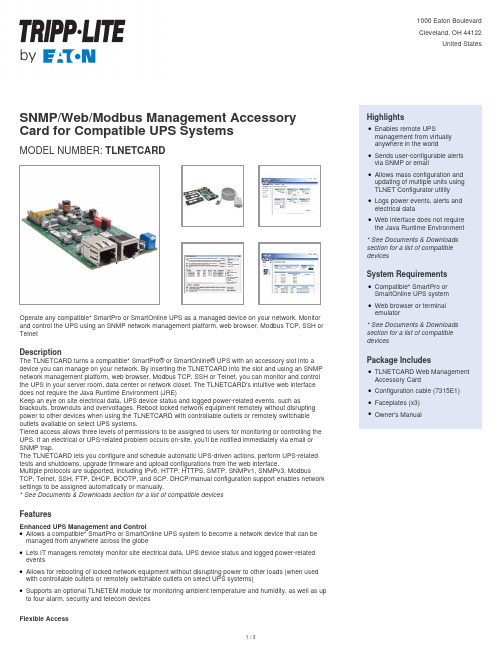
SNMP/Web/Modbus Management Accessory Card for Compatible UPS SystemsMODEL NUMBER:TLNETCARDOperate any compatible* SmartPro or SmartOnline UPS as a managed device on your network. Monitor and control the UPS using an SNMP network management platform, web browser, Modbus TCP, SSH or TelnetDescriptionThe TLNETCARD turns a compatible* SmartPro® or SmartOnline® UPS with an accessory slot into a device you can manage on your network. By inserting the TLNETCARD into the slot and using an SNMP network management platform, web browser, Modbus TCP, SSH or Telnet, you can monitor and control the UPS in your server room, data center or network closet. The TLNETCARD's intuitive web interface does not require the Java Runtime Environment (JRE)Keep an eye on site electrical data, UPS device status and logged power-related events, such as blackouts, brownouts and overvoltages. Reboot locked network equipment remotely without disrupting power to other devices when using the TLNETCARD with controllable outlets or remotely switchable outlets available on select UPS systems.Tiered access allows three levels of permissions to be assigned to users for monitoring or controlling the UPS. If an electrical or UPS-related problem occurs on-site, you’ll be notified immediately via email or SNMP trap.The TLNETCARD lets you configure and schedule automatic UPS-driven actions, perform UPS-related tests and shutdowns, upgrade firmware and upload configurations from the web interface.Multiple protocols are supported, including IPv6, HTTP, HTTPS, SMTP, SNMPv1, SNMPv3, Modbus TCP, Telnet, SSH, FTP, DHCP, BOOTP, and SCP. DHCP/manual configuration support enables network settings to be assigned automatically or manually.* See Documents & Downloads section for a list of compatible devicesFeaturesEnhanced UPS Management and ControlAllows a compatible* SmartPro or SmartOnline UPS system to become a network device that can be managed from anywhere across the globeqLets IT managers remotely monitor site electrical data, UPS device status and logged power-related eventsqAllows for rebooting of locked network equipment without disrupting power to other loads (when used with controllable outlets or remotely switchable outlets on select UPS systems)qSupports an optional TLNETEM module for monitoring ambient temperature and humidity, as well as up to four alarm, security and telecom devicesqFlexible Access HighlightsEnables remote UPSmanagement from virtuallyanywhere in the worldqSends user-configurable alertsvia SNMP or emailqAllows mass configuration andupdating of multiple units usingTLNET Configurator utilityqLogs power events, alerts andelectrical dataqWeb interface does not requirethe Java Runtime Environment q* See Documents & Downloads section for a list of compatible devicesSystem RequirementsCompatible* SmartPro orSmartOnline UPS systemqWeb browser or terminalemulatorq* See Documents & Downloads section for a list of compatible devicesPackage IncludesTLNETCARD Web Management Accessory CardqConfiguration cable (7315E1)qFaceplates (x3)qOwner's ManualqSpecificationsThree tiers of permissions can be assigned to users for monitoring or controlling the UPS q Multiple users can view activity simultaneouslyq Monitor and manage remotely via SNMP, Modbus TCP, Telnet, SSH, or the web (Java Runitme Environment not required)qImport an SSL Certificate for encrypted web browser useqAdvanced Network Management ToolsThe TLNET Shutdown Agent software enables shut down of remote Operating Systems over the network.q Supported Operating Systems include: Windows, Linux, VMware, Citrix and Linux KVMThe TLNET Configurator utility allows users to push configurations and firmware updates onto one or more TLNETCARDsq Both the TLNET Shutdown Agent and TLNET Configurator can be downloaded for free from the TLNETCARD Support page.Broad CompatibilitySupports multiple protocols, including IPv6, HTTP, HTTPS, SMTP, SNMPv1, SNMPv3, Modbus TCP,Telnet, SSH, FTP, DHCP, BOOTP and SCPq 10/100 Mbps auto-sensing ensures optimal communication compatibility with current 10/100 Base-T networkqDHCP/manual configuration support enables automatic or manual assignment of network settingsq* See Documents & Downloads section for a list of compatible devices© 2023 Eaton. All Rights Reserved. Eaton is a registered trademark. All other trademarks are the property of their respective owners.。
- 1、下载文档前请自行甄别文档内容的完整性,平台不提供额外的编辑、内容补充、找答案等附加服务。
- 2、"仅部分预览"的文档,不可在线预览部分如存在完整性等问题,可反馈申请退款(可完整预览的文档不适用该条件!)。
- 3、如文档侵犯您的权益,请联系客服反馈,我们会尽快为您处理(人工客服工作时间:9:00-18:30)。
READ CAREFULLY IN THE TEXT!
DISPOSAL
The product is made from metal parts and plastic parts. In reference to European Union directive 2002/96/EC issued on 27 January 2003 and the related national legislation, please note that: 1. WEEE cannot be disposed of as municipal waste and such waste must be collected and disposed of separately; 2. the public or private waste collection systems defined by local legislation must be used. In addition, the equipment can be returned to the distributor at the end of its working life when buying new equipment. 3. the equipment may contain hazardous substances: the improper use or incorrect disposal of such may have negative effects on human health and on the environment; 4. the symbol (crossed-out wheeled bin) shown on the product or on the packaging and on the instruction sheet indicates that the equipment has been introduced onto the market after 13 August 2005 and that it must be disposed of separately; 5. in the event of illegal disposal of electrical and electronic waste, the penalties are specified by local waste disposal legislation.
pCOWeb
User manual
LEGGI E CONSERVA QUESTE ISTRUZIONI READ AND SAVE THESE INSTRUCTIONS
pCOWeb +030220471 – rel. 2.0 – 28.02.2L bases the development of its products on decades of experience in HVAC, on the continuous investments in technological innovations to products, procedures and strict quality processes with in-circuit and functional testing on 100% of its products, and on the most innovative production technology available on the market. CAREL and its subsidiaries nonetheless cannot guarantee that all the aspects of the product and the software included with the product respond to the requirements of the final application, despite the product being developed according to start-of-the-art techniques. The customer (manufacturer, developer or installer of the final equipment) accepts all liability and risk relating to the configuration of the product in order to reach the expected results in relation to the specific final installation and/or equipment. CAREL may, based on specific agreements, acts as a consultant for the positive commissioning of the final unit/application, however in no case does it accept liability for the correct operation of the final equipment/system. The CAREL product is a state-of-the-art product, whose operation is specified in the technical documentation supplied with the product or can be downloaded, even prior to purchase, from the website . Each CAREL product, in relation to its advanced level of technology, requires setup / configuration / programming / commissioning to be able to operate in the best possible way for the specific application. The failure to complete such operations, which are required/indicated in the user manual, may cause the final product to malfunction; CAREL accepts no liability in such cases. Only qualified personnel may install or carry out technical service on the product. The customer must only use the product in the manner described in the documentation relating to the product. In addition to observing any further warnings described in this manual, the following warnings must be heeded for all CAREL products: prevent the electronic circuits from getting wet. Rain, humidity and all types of liquids or condensate contain corrosive minerals that may damage the electronic circuits. In any case, the product should be used or stored in environments that comply with the temperature and humidity limits specified in the manual; do not install the device in particularly hot environments. Too high temperatures may reduce the life of electronic devices, damage them and deform or melt the plastic parts. In any case, the product should be used or stored in environments that comply with the temperature and humidity limits specified in the manual; do not attempt to open the device in any way other than described in the manual; do not drop, hit or shake the device, as the internal circuits and mechanisms may be irreparably damaged; do not use corrosive chemicals, solvents or aggressive detergents to clean the device; do not use the product for applications other than those specified in the technical manual. All of the above suggestions likewise apply to the controllers, serial boards, programming keys or any other accessory in the CAREL product portfolio. CAREL adopts a policy of continual development. Consequently, CAREL reserves the right to make changes and improvements to any product described in this document without prior warning. The technical specifications shown in the manual may be changed without prior warning. The liability of CAREL in relation to its products is specified in the CAREL general contract conditions, available on the website and/or by specific agreements with customers; specifically, to the extent where allowed by applicable legislation, in no case will CAREL, its employees or subsidiaries be liable for any lost earnings or sales, losses of data and information, costs of replacement goods or services, damage to things or people, downtime or any direct, indirect, incidental, actual, punitive, exemplary, special or consequential damage of any kind whatsoever, whether contractual, extra-contractual or due to negligence, or any other liabilities deriving from the installation, use or impossibility to use the product, even if CAREL or its subsidiaries are warned of the possibility of such damage.
