伊顿93系列UPS功能介绍
伊顿全系列UPS产品及电池配置

2、3、8、8
24V、36V、96V、96V
2000VA/1800W、3000VA(2700W)
9135 5000VA/3500W、6000VA/4200W
15
180V
DX RT 1kVA/900W、2kVA/1.8kW、3kVA/2.7kW、 3、6、8、20、20 36、72、96、240、240
32 3、6、6
384V 36V、72V、72 V
10
120 V
±20(40节) ±240 V(480V)
±20(40节) ±240 V(480V)
9395 250kVA/200kW、 300kVA/240kW、 500kVA/400kW、 600kVA/480kW、 750kVA/600kW、 900kVA/720kW、 1000kVA/800kW、 1200kVA/960kW
35、35、35、32 420V、420V、420V、384V
40
240V
Eaton Santak品牌产品
类型 机型
在线互动式 K-Pro
容量
500VA~1000VA
后备式 TG
500VA~1000VA
MT-Pro
500VA~1000VA
在线式
城堡C 城堡C 城堡3C 城堡3C3-EX 城堡3C3 XP A MP 3A3
1KVA~3KVA 6KVA~10KVA 10KVA~20KVA 20KVA~40KVA 60KVA~80KVA 1KVA~3KVA 4KVA~24KVA 5KVA~25KVA 15KVA~120KVA
480V
40
480V
刀片式 12kVA/10.8kW-60kVA/54kW(冗余模块不
20
Eaton_93E UPS产品彩页

伊顿电力保护解决方案Eaton 93E UPS 15-400kVAContents 目录一、伊顿简介二、产品白皮书产品简介设计理念关键技术要点卓越性能高效节能灵活管理先进技术93E UPS 技术参数表三、整体解决方案伊顿机房整体解决方案选配件通讯及监控解决方案监控软件通讯选件四、伊顿专业服务五、应用案例01030304050506070911121919202122伊顿是一家多元化的动力管理公司,致力于提供高效节能的解决方案,帮助客户更有效的管理电力、液压和机械动力。
2012年公司销售额达163亿美元。
伊顿在许多工业领域都是全球技术领导者,包括电气产品;电能质量、输配电及控制系统和服务;电力传输、照明和布线产品;工业设备和移动工程机械所需的液压动力元件、系统和服务;商用和军用航空航天所需的燃油、液压和气动系统;以及帮助卡车和汽车提升性能、燃油经济性和安全性的动力及传动系统。
伊顿在2012年收购库柏工业集团。
伊顿拥有约10.3万名员工,产品销往175多个国家和地区。
如需进一步信息,请访问公司中文网站。
伊顿公司与1993年进入中国市场并设立首家合资企业,此后通过并购,合资和独资的形式迅速发展在中国的业务,2009年,公司位于上海市长宁区的新亚太区总部大楼正式落成启动。
今天伊顿旗下的所有业务集团都已在中国制造产品,通过提供创造性的工业技术和高质量的产品,在中国市场中扮演积极的角色,目前伊顿在中国拥有27家工厂和1万多名员工。
伊顿在中国示例研发中心和创新中心,并与多所大学开展了研发合作项目。
关于伊顿伊顿在中国About Eaton现在,伊顿电气业务已形成以Powerware、Santak、Pulsar三大系列UPS产品优势互补、强强联合的市场新格局,产品包括:• UPS交流不间断电源• 48直流通讯电源• 船用型UPS电源• STS静态转换开关• TVSS 防雷和过电压抑制器•PFC功率因数校正器• PPM精密配电柜• 机房精密空调伊顿93E 系列UPS为中大及中小型工业控制应用系统机房用户的IT 应用环境打造可靠运行、管理简便的电力保护系统。
伊顿93E系列UPS通讯协议

AC 21/03/02 Some syntax and legal wrapping LLEMENT JL.PHILIPPE AB 31/01/02 Checksum Algorithm correction in paragraph 2.3 JL.PHILIPPE A. QUETTE AA 01/09/00 MGE presentation and complement of SHUTspecification.JL.PHILIPPE J.LECUIVRERev 1 23/03/00 First issue is named ‘Simplified SHUT TransportSemantics’M.SCHULTZ J L.P H I L I P P ENomNameVisa NomNameVisaInd date Modification Réalisé parPrepared by Approuvé par Approved bySimplified SHUT and HID specification for UPS.Intellectual Property Provision and Limitation of LiabilityINFORMATION AND SPECIFICATION ARE PROVIDED “AS ARE” WITH NO WARRANTIES WHATSOEVER INCLUDING ANY WARRANTY OF MERCHANTABILITY, FITNESS FOR ANY PARTICULAR PURPOSE, OR ANY WARRANTY OTHERWISE ARISING OUT OF ANY INFORMATION, PROPOSAL, SPECIFICATION, OR SAMPLE.INFORMATION AND SPECIFICATION PROVIDED HEREIN ARE AND SHALL REMAIN MGE UPS SYSTEMS SOLE PROPERTY. A LICENSE IS HEREBY GRANTED TO REPRODUCE AND DISTRIBUTE INFORMATION AND SPECIFICATIONSPROVIDED FOR INTERNAL USE ONLY. NO OTHER LICENSE, EXPRESS OR IMPLIED, BY ESTOPPEL OROTHERWISE, TO ANY OTHER INTELLECTUAL PROPERTY RIGHTS IS GRANTED OR INTENDED HEREBY.AUTHORS OF THE INFORMATION AND SPECIFICATION PROVIDED DISCLAIM ALL LIABILITY, INCLUDING LIABILITY FOR INFRINGEMENT OF PROPRIETARY RIGHTS, RELATING TO IMPLEMENTATION OF INFORMATION IN THIS SPECIFICATION.AUTHORS ALSO DO NOT WARRANT OR REPRESENT THAT SUCH IMPLEMENTATION(S) WILL NOT INFRINGE SUCH RIGHTS.All product names are trademarks, registered trademarks, or service marks of their respective owners.ContributorsCompany Contact E-mail aliasMGE UPS SYSTEMS Luc Descotils luc.descotils@MGE UPS SYSTEMS Dominique Lallement llement@MGE UPS SYSTEMS Jerome Lecuivre jerome.lecuivre@MGE UPS SYSTEMS Jean-Luc Philippe (Editor) jean-luc.philippe@Silicomp Ingénierie Arnaud Quette arnaud.quette@silicomp.frCONTENT1.INTRODUCTION (4)2.SHUT SIMPLIFIED TRANSPORT SEMANTICS : (6)2.1.S ERIAL PORT SETTINGS (6)2.2.S YNCHRONIZATION (6)2.3.SHUT DATA PACKETS (7)2.4.E RROR HANDLING (7)2.5.UPS C OMMANDS (8)2.6.N OTIFICATION R EPORTS (9)2.7.C OLLISION HANDLING (10)2.8.N OTIFICATION CONTROL (10)3.HID SIMPLIFIED SEMANTICS (11)3.1.UPS DATAS (11)3.2.D ATA DESCRIPTION (12)4.ELLIPSE REPORT IMPLE MENTATION (13)5.PUTTING IT ALL TOGETHER (14)1. INTRODUCTIONThis document presents communication between UPS and host computers via HID-SHUT/RS232 link. This protocol is named SHUT (as Serial HID UPS Transfer) and allows to carry on UPS objects all specified under HID formats.SHUT protocol to take one's inspiration from USB and HID and PDC protocol. But implements an other transport layer (SHUT) is used instead of USB one’s.Figure 1 : General diagram of communication layers between USB host and device using HID.Figure 2: Communication layers for SHUT UPS of MGE UPS SYSTEMSIt is not necessary to know USB and HID specifications to read this document.It describes the direct way to access the data of UPS.This document will be used by people that develops external software that have to communicate with the UPS.Related DocumentsTitle Location DescriptionUniversal Serial Bus HID Usage Tables for Power devices. Version 1.0 Also referred to as the Power DeviceClass; posted at This document defines the communicationand Usage Tables of HID Power Devices.Universal Serial Bus Device Class Definition for Human Interface Devices (HID) Version 1.1 Also referred to as the HID ClassSpecification; posted at This document describes the HumanInterface Device (HID) class for use withUniversal Serial Bus (USB).Universal Serial Bus HID Usage Tables, Revision 1.1 Also referred to as the HID Usage TablesDocument ; posted at Many usages are defined within the USBSpecification. This document is the mostcurrent and complete list of definedusages.Universal Serial Bus Revision 2.0 Specification Also referred to as the USBSpecification; posted at This document defines an industrystandard Universal Serial Bus.Terms and AbbreviationsHID Human Interface Device.MGE MGE UPS SYSTEMSUPS Uninterruptible Power Supply.USB Universal Serial Bus. For definitions of the following USB terms, see the USB Specification. DEVICE DESCRIPTOR2. SHUT simplified transport semantics :2.1.Serial port settingsDefault settings of a UPS SHUT serial port are :-Baud rate : 2400-8 data bits-No parity- 1 stop bit-Flow control : none2.2.SynchronizationTo establish communication with UPS, start by sending it a <SYNC> character (0x16, ^V). The UPS should respond by transmitting a <SYNC> character to the host within 200 mS.If the UPS does not respond in a 500 ms delay, try sending <SYNC> no more frequently than 600 ms intervals up to 4 times until the UPS responds. If the UPS fails to respond after 4 attempts, a communication fault exists.Sending <SYNC> is only required during the initialization phase (e.g. after the UPS is turned on). It is usually not necessary to send <SYNC> again after the initial handshake, however, periodically sending <SYNC> is a good way for the host to verify the presence of the UPS.Under certain conditions (such as a “data collision”, explained later), it may be necessary to repeat the initialization procedure discussed above to get the host and UPS back in sync.2.3.SHUT data packetsAll data sent to, or received from, the UPS must be packetized within a “SHUT data packet”. The format of this packet is:Packet type Data length Data bytes D0..Dn Checksum-81 byte 1 byte 1-8 bytes 1 bytePacket type:0x01 (^A) – REQUEST (from host to UPS)0x04 (^D) – RESPONSE (from UPS to host)0x05 (^E) – NOTIFY (unsolicited transmission from UPS to host)Add 0x80 to the above types to indicate the end of transmission.Example : Hosts usually send REQUEST packets - type 0x01. If the packet being sent by the host is the last one of a given transaction, the host should send the (last) packet using type code 0x81 to signify end of transaction. When the host sends the UPS a command sequence, it is not executed until the last packet (with type byte bit 7 set) is received.Data length:The number of bytes in the <Data> field.Example: If data field contains 5 bytes, <Length> should be 0x55<Length> allowed values: 0x11, 0x22, …, 0x88Data field:The raw data being sent. May be 1-8 bytes long. <Length> must be set to reflect the size of this field (see above). Checksum-8:The XOR checksum is calculated on the n Data bytes.<Chk> = <D0> XOR <D1> XOR … XOR <Dn>2.4.Error handlingThe RECEIVER of a packet must verify it’s integrity, and respond in a “timely fashion” (say, < 500 mS) with an acknowledgement code. The acknowledgement code is a single character, one of:<ACK>, 0x06 – Packet received OK, no errors (sometimes referred to as <OK>)<NAK>, 0x15 – Error detected in packet (sometimes referred to as <NOK>)If the receiver of a transmission sends <ACK>, the sender will send the next packet in the queue (if any exist). If <NAK> is sent, the transmitter of the packet is instructed to re-send the last packet.Both host and UPS must be able to recover from timeout errors. These can occur if the receiving device looses or misreads data (perhaps due to line noise or related faults). The best way to recover from a timeout error on the host side is to simply start sending <SYNC> characters (spaced 600mS apart) until the UPS responds with <SYNC> in return.2.5.UPS CommandsAll command sequences to the UPS must be sent in SHUT data packets. In almost all cases, only a single SHUT packet is needed to send a command, although there are a few exceptions to this rule. As this document is intended as a simplified supplement to the main SHUT specification, only a few of the UPS commands will be discussed here.GET REPORT command:Field RequestType 1 RequestType 2ReportIDReportTypeInterfaceLSBInterfaceMSBLengthLSBLengthMSBData 0xA1 0x01 (variable) 0x03 0x00 0x00 0x00 0x00 Note: Each column (except the labels in the leftmost column) represents 1 byte.The only variable field in the GET REPORT request, for practical purposes, is the <Report ID> field. This field should contain the number of the desired UPS “report” (a collection of data from the UPS).The UPS replies by sending the requested data (in SHUT packets), using the following structure:Byte 0: Report IDByte 1..n: DataData for multi-byte objects is sent LSB first (Intel “big endian” format)SET REPORT command:Field RequestType 1 RequestType 2ReportIDReportTypeInterfaceLSBInterfaceMSBLengthLSBLengthMSBData1..nData 0x21 0x09 (variable) 0x03 0x00 0x00 (variable) 0x00 (variable) There are three variable fields in this request. <Report ID> is set to the ID of the UPS data object to be changed. <Length> is the size, in bytes, of the <Data> field. <Data> is the value to be written to the UPS.Typcially, the <Length> field will be a value from 0x01 – 0x04. Thus, the MSB of the <Length> field will always be 0x00. The first byte in the <Data> field should be the <Report ID>. Subsequent data represents the value to set the object(s) in the specified <Report ID> to. Multi-byte (16, 24, 32 bit) objects in the <Data> must be formatted in Intel-style “big endian” form, LSB first, MSB last.GET DESCRIPTOR command:This command is typically used only in circumstances where the host wants to perform full USB/HID style processing. However, in some cases, the information provided by the various system descriptors can be useful to the host, even if it is not implementing a fully HID-compliant link, especially to get string descriptor.The format of the GET DESCRIPTOR command is:Field RequestType 1 RequestType 2DescriptorIDStringIndexInterfaceLSBInterfaceMSBLengthLSBLengthMSBData 0x80: USB0x81: HID 0x06 (variable) 0x00 or(variable)0x00 0x00 0x00 0x00The <Descriptor ID> is one of:0x01 – Device descriptor0x02 – Configuration descriptor0x03 – String descriptor (<String Index> field relevant for this one)0x04 – Interface descriptor0x05 – Endpoint descriptor0x21 – HID descriptor0x22 – Report descriptorFor types 0x21, 0x22 the <Request Type 1> field must be set to 0x81. Other types use 0x80 in this field.The <String Index> field is relevant only for String Descriptor (0x03) requests. It can be set to 0x00 for other descriptor requests.The UPS responds by transmitting the requested descriptor in a series of SHUT packets. The format of each of these descriptors is beyond the scope of this document; refer to the official SHUT specification for more detail.2.6.Notification ReportsIn most cases, the UPS only sends data to the host after it has been specifically requested by the host; e.g. as a result of issuing a GET REPORT or GET DESCRIPTOR request. However, the UPS can, and will, send unsolicited “notify reports” (input reports in HID nomenclature) when certain key UPS parameters change – such as when the UPS switches from utility to battery backup, or the battery percent charge changes. These notification reports have the same structure as the response to a GET DESCRIPTOR request, and as such identify themselves with the report ID of the content being sent. The only difference between a notify report and the response to GET DESCRIPTOR request is that notify reports are sent via SHUT transport using the NOTIFY packet type (0x05 / 0x85).Notify reports are never sent while a SHUT transaction is in process, except “by accident” when the host and UPS both decide to send data at the same time (see the “Error Handling” section for information concerning collisions). The UPS will not send a notify report unless the comm interface is idle. If the host has to send a multi-packet sequence to the UPS to initiate a command request, which is possible in the case of the SET REPORT, the UPS will NOT send any notify reports until the last packet of a given host command has been sent and the UPS’s normal response (if any) is issued.The host must respond to a SHUT notify packet just like any other SHUT packet sent by the UPS – it must analyze the contents of the packet, and provide an appropriate response code (<ACK> or <NAK>). Other than the required ACK/NAK handshake, the host is not obligated to act on the data sent by the UPS in any special way. Notify reports are provided as a “convenience” to the host, allowing it to minimize or eliminate it’s own polling activity for key parameters.2.7.Collision handlingRequests coming out from the host and notification coming up from the UPS can collide. In this case the UPS does not send any response to the request and the host does not acknowledge the notification, it’s another possible fault condition. So it’s important to respect following rules to restore the communication in a right state :-The notification has priority, so it is generally entirely sent by the UPS.-As soon as possible, the host must stop to send the request.-SHUT resynchronisation is done when the host emits a SYNC-Until the UPS respond to synchronization, the host sends SYNC periodically before sending any requests.It is the responsibility of the host to re-sync the UPS by repeating the synchronization procedure discussed earlier.2.8.Notification controlCollisions can be a real problem when notifications occurs oftenly (for example when Main AC is noisy and generates frequently transfer on battery) or if the host generates a lot of requests in polling mode.To prevent this, most of UPS support notification modes to reduce or suppress the collisions.Setting these notification modes is possible with other Synchronization tokens :-Token SYNC(0x16) is the standard synchronization byte for standard notification of HID objects located in input reports. -Token SYNC_LIGHT(0x17) is the synchronization byte for partial notification. In this mode, only status objects are notified.-Token SYNC_OFF(0x18) is the synchronization byte to get notification silent. No notifications are emited, the only way for the host to get information from the SHUT device is polling. By GET_REPORT request even for Input typed objects.A notification mode is active until a synchronization token for an other notification mode is received.The UPS respond to the synchronization byte with the same byte.3. HID simplified semantics3.1.UPS datasThis part of document describes where are located main UPS data necessary for a developer that wants to write a host software with basis function :-Monitoring the main AC status-Monitoring the UPS status-Monitoring the battery status-Shutdown and restart of UPSSimplified SHUT and HID Communication for UPS. Reproduction interdite / Any copy forbiddenImprimé / Form n° INDACA04 Indice : D u3.2.Data descriptionThe table below describes main data availables for all the UPS.UPS Data Comment Description Unit ReadOnly orReadWrite UPS.PowerSummary.PresentStatus.ACPresent Main AC status 1: Main AC is present and correct - ROUPS.PowerSummary.PresentStatus.Charging Charging battery 1: Battery is charging - ROUPS.PowerSummary.PresentStatus.Discharging Discharging battery 1: Battery is discharging - ROUPS.PowerSummary.PresentStatus.BelowRemainingCapacityLimit Below remaining capacity limit 1: Battery level is under RemainingCapacityLimi - ROUPS.PowerSummary.PresentStatus.NeedReplacement Battery need to be replaced 1: Test battery failed - ROUPS.PowerSummary.PresentStatus.Good Output status 1: Load is powered - ROUPS.PowerSummary.PresentStatus.ShutdownImminent UPS shutdown in progress 1: Battery voltage is under low level - ROUPS.PowerSummary.PresentStatus.Overload P ower overload 1: UPS overload - ROUPS.PowerSummary.PresentStatus.InternalFailure Hardware default 1: UPS internal failure - ROUPS.PowerSummary.RemainingCapacity Remaining battery capacity Battery current level % ROUPS.PowerSummary.RunTimeToEmpty Remaining time Autonomy time by autonometer s ROUPS.PowerSummary.DelayBeforeShutdown Action : Temporized UPS shutdown Writing this data with x to shutdown UPS in x sec. s RWUPS.PowerSummary.RemainingCapacityLimit Low battery alert threshold Battery threshold % ROUPS.PowerSummary.PercentLoad Percent of charge of nominal power % ROUPS.PowerSummary.DelayBeforeStartup Action : Temporized UPS startup Writing this data with x to startup UPS in x sec.Caution : x * 10 sec. For some UPS like Ellipses RWUPS.PowerSummary.iProduct Product name index in String Descriptor Index on string descriptor - ROSimplified SHUT and HID Communication for UPS. Reproduction interdite / Any copy forbiddenImprimé / Form n° INDACA04 Indice : D u4. ELLIPSE Report implementationThis annex shows the location of the datas into reports for an ellipse UPS.To get data description for other UPS, contact MGE UPS Communication Software Support : (ssw@)UPS Data Comment ReportId Offset(nb of bits)in report Size(nb of bits) in reportUPS.PowerSummary.PresentStatus.ACPresent Main AC status 2 0 1 UPS.PowerSummary.PresentStatus.Charging Charging battery 2 1 1 UPS.PowerSummary.PresentStatus.Discharging Discharging battery 2 2 1 UPS.PowerSummary.PresentStatus.BelowRemainingCapacityLimit Below remaining capacity limit 2 3 1 UPS.PowerSummary.PresentStatus.NeedReplacement Battery need to be replaced 2 4 1 UPS.PowerSummary.PresentStatus.Good Output status 2 5 1 UPS.PowerSummary.PresentStatus.ShutdownImminent UPS shutdown in progress 2 6 1 UPS.PowerSummary.PresentStatus.Overload Power overload 2 7 1 UPS.PowerSummary.PresentStatus.InternalFailure Hardware default 2 8 1 UPS.PowerSummary.RemainingCapacity Remaining battery capacity 22 0 8 UPS.PowerSummary.RunTimeToEmpty Remaining time 22 8 16 UPS.PowerSummary.DelayBeforeShutdown Action : Temporized UPS shutdown15 0 24 UPS.PowerSummary.RemainingCapacityLimit Low battery alert threshold 12 8 8 UPS.PowerSummary.PercentLoad Percent of charge of nominal power 14 8 8 UPS.PowerSummary.DelayBeforeStartup Action : Temporized UPS startup 17 0 24 UPS.PowerSummary.iProduct Product name index in String Descriptor 16 16 8Caution :-Offset does not take in account the first byte of the data field which is always the ReportId-For ellipse, DelayBeforeStartup is coded in 10 seconds units.5. Putting it all togetherThis section presents a sample transaction between the host and an ellipse UPS, including all SHUT packetization data. After looking at this section, the relationship between SHUT-required data and command data should be clear. Note that the data and report ID’s shown will differ depending on the MGE UPS model being used.Byte# Description of event HostDataUPSData0 Host sends <SYNC> to get attention of UPS and activate SHUT mode 0x161 UPS sends <SYNC> in acknowledgement of entry to SHUT mode 0x162 Start of host command sequence: GET REPORTHost sends SHUT packet type (REQUEST w/high bit set, since this is last packet ofcommand)0x813 SHUT packet length byte: 8 byte data field 0x884/0 SHUT packet dataGET REPORT – Request Type 1 0xA15/1 GET REPORT – Request Type 2 0x016/2 GET REPORT – Report ID 0x167/3 GET REPORT – Report type (0x03 = Feature) 0x038/4 GET REPORT – Interface # (always 0) 0x009/5 0x0010/6 GET REPORT – Report size (8 is more than the report size) 0x0811/7 0x0012 SHUT packet checksum (XOR of previous data) 0xBD13 UPS sends acknowledgement code (<ACK>) 0x0614 UPS sends report data via SHUT:SHUT packet type (RESPONSE w/high bit set, since this is last packet of response) 0x84 15 Length byte: 4 byte data field 0x44 16/0 Report ID of response 0x16 17/1 UPS remaining capacity percentage (100%) 0x64 18/2 UPS run time to empty, LSB (1800 seconds) 0x07 19/3 UPS run time to empty, MSB (1800 seconds) 0x08 20 SHUT packet checksum 0x7D- At this point, the interface is considered to be “idle”. The UPS is free to send a NOTIFY report if one is pending. For purposes of this illustration, a typical NOTIFY report will be shown here.TimepassesTimepasses21 SHUT packet type – NOTIFY w/high bit set 0x8522 SHUT packet length: 2 bytes 0x33 23/0 Notify report ID: #2 0x02 24/1 Report data: PresentStatus flags (Discharging=1, Good=1, others=0) 0x24 25/2 (PresentStatus MSB) 0x0026 SHUT packet checksum 0x2627 Response FROM HOST: acknowledge 0x06- Interface is idle again. The UPS could send another NOTIFY report if needed. The host is free to initiate a new command.TimepassesTimepasses28 Start of host command sequence: SET REPORTSend SHUT packet type (0x01, Request, more to follow)0x01 29 Length: 8 bytes 0x88 30/0 SET REPORT – Request type 1 0x21 31/1 SET REPORT – Request type 2 0x09 32/2 SET REPORT – Report ID (15, DelayBeforeShutdown) 0x0FByte# Description of event HostDataUPSData33/3 SET REPORT – Report type (Feature) 0x0334/4 SET REPORT – Interface # (always 0) 0x0035/5 0x0036/6 SET REPORT – Data size (4 bytes) 0x0437/7 0x0038 SHUT packet checksum 0x2039 UPS acknowledgement 0x0640 Continuance of SET REPORT commandSHUT packet type: REQUEST (0x81, last packet of command) 0x8141 SHUT packet length (4 bytes) 0x4442 Report ID (again, it’s redundant) 0x0F43 DelayBeforeShutdown setting, 24 bits, LSB (120 seconds) 0x7844 DelayBeforeShutdown Mid byte 0x0045 DelayBeforeShutdown MSB 0x0046 SHUT packet checksum 0x7747 Acknowledgement from UPS 0x06 - The UPS carries out the SET REPORT function at this point.The interface is idle, UPS can send NOTIFY report(s) if needed.- -。
伊顿(Eaton)93E UPS 93ET 20-40 kVA(380V)安装与操作手册说明书

93ET 20-40 kVA (380V)安裝與操作手冊重要安全說明請妥善保存這些說明本手冊包含安裝和維護U PS 和電池時應遵守的重要說明,請在開始操作設備前閱讀所有說明,並妥善保存此手冊,供未來參考之用。
警告本產品是在第2類環境中供商業及工業環境使用,為避免電磁干擾,可能需要採取安裝現至額外措施。
電信埠電纜長度不超過三米; 輸出電纜長度超過10米。
(台灣RoHS)/限用物質含有情況標示資訊請參考下列網址:http://powerquality.eaton.tw/Taiwan/assets/Eaton_RoHS_2017Jan.pdf© 2017 伊顿 (Eaton) 公司保留一切權利本手冊的內容為出版者版權所有,除非已獲許可,否則禁止複製(包括摘錄)。
本公司致力於技術創新,不斷提供更好的產品和服務滿足客戶需求,對產品設計,技術規格的升級,恕不另行通知。
產品以實物為準。
目錄1簡介 . . . . . . . . . . . . . . . . . . . . . . . . . . . . . . . . . . . . . . . . . . . . . . . . . . . . . . . . 11.1 UPS 標準功能. . . . . . . . . . . . . . . . . . . . . . . . . . . . . . . . . . . . . . . . . . . . . . . . . . . . . . . . . . .. . . . . . . . . . . . . (2)1.1.1 安裝特性. . . . . . . . . . . . . . . . . . . . . . . . . . . . . . . . . . . . . . . . . . . . . . . . . . . . . . . . . . . .. . . . . . . . . . . . . . .21.1.2 控制面板. . . . . . . . . . . . . . . . . . . . . . . . . . . . . . . . . . . . . . . . . . . . . . . . . . . . . . . . . . .. . . . . . . . . . . . . . . .21.1.3 用戶介面 . . . . . . . . . . . . . . . . . . . . . . . . . . . . . . . . . . . . . . . . . . . . . . . . . . . . . . . . . . . . . . . . . . . . . . . .21.1.4 高效模式 . . . . . . . . . . . . . . . . . . . . . . . . . . . . . . . . . . . . . . . . . . . . . . . . . . . . . . . . . . . . . . . . . . . . . . . . . .21.1.5 進階電池管理 . . . . . . . . . . . . . . . . . . . . . . . . . . . . . . . . . . . . . . . . . . . . . . . . . . . . . . . . . . . . . . . . . . . . . .21.1.6 維護旁路 . . . . . . . . . . . . . . . . . . . . . . . . . . . . . . . . . . . . . . . . . . . . . . . . . . . . . . . . . . . . . . . . . . . . . . . . . .21.2 選項和配件. . . . . . . . . . . . . . . . . . . . . . . . . . . . . . . . . . . . . . . . . . . . . . . . . . . . . . . . . . . . . . . . . . . . . . . . . . . . .31.2.1 外部電池箱. . . . . . . . . . . . . . . . . . . . . . . . . . . . . . . . . . . . . . . . . . . . . . . . . . . . . . . . . . . . . . . . . . . . . . . .31.2.3 並機系統. . . . . . . . . . . . . . . . . . . . . . . . . . . . . . . . . . . . . . . . . . . . . . . . . . . . . . . . . . . . . . . . . . . . . . . . . .31.2.3 監控及通訊. . . . . . . . . . . . . . . . . . . . . . . . . . . . . . . . . . . . . . . . . . . . . . . . . . . . . . . . . . . . . . . . . . . . . . . .31.2.4 雙電源輸入. . . . . . .. . . . . . . . .. . . . . . . . . . . . . . . . . . . . . . . . . . . . . . . . . . . . . . . . . . . . . . . . . . . . . . . . .31.3 電池系統 . . . . . . . . . . . . . . . . . . . . . . . . . . . . . . . . . . . . . . . . . . . . . . . . . . . . . . . . . . . . . . . . . . . . . . . . . . . . . .41.4 基本系統組態. . . . . . . . . . . . . . . . . . . . . . . . . . . . . . . . . . . . . . . . . . . . . . . . . . . . . . . . . . . . . . . . . . . . . . . . . . .41.5 使用本手冊 . . . . . . . . . . . . . . . . . . . . . . . . . . . . . . . . . . . . . . . . . . . . . . . . . . . . . . . . . . . . . . . . . . . . . . . . . . . . .41.6 此手冊中的慣例 .... . . . . . . . . . . . . . . . . . . . . . . . . . . . . . . . . . . . . . . . . . . . . . . . . . . . . . . . . . . . . . . . . . . . . .41.7 符號、控制按鈕和指示燈 . . . . . . . . . . . . . . . . . . . . . . . . . . . . . . . . . . . . . . . . . . . . . . . . . . . . . . . . . . . . . . . . . .51.8 獲取詳情. . . . . . . . . . . . . . . . . . . . . . . . . . . . . . . . . . . . . . . . . . . . . . . . . . . . . . . . . . . . . . . . . . . . . . . . . . . . . . .51.9 尋求協助. . . . . . . . . . . . . . . . . . . . . . . . . . . . . . . . . . . . . . . . . . . . . . . . . . . . . . . . . . . . . . . . . . . . . . . . . . . . . . . 5 2安全警告 . . . . . . . . . . . . . . . . . . . . . . . . . . . . . . . . . . . . . . . . . . . . . . . . . . . . . 6 3 UPS安裝計劃及開箱. . . . . . . . . . . . . . . . . . . . . . . . . . . . . . . . . . . . . . . . . . . . . . 83.1 制訂安裝計劃 . . . . . . . . . . . . . . . . . . . . . . . . . . . . . . . . . . . . . . . . . . . . . . . . . . . . . . . . . . . . . . . . . . . . . . . . . .83.2 準備安裝地點 . . .. . . . . . . . . . . . . . . . . . . . . . . . . . . . . . . . . . . . . . . . . . . . . . . . . . . . . . . . . . . . . . . . . . . . . . .83.2.1 環境及安裝注意事項. . . . . . . . . . . . . . . . . . . . . . . . . . . . . . . . . . . . . . . . . . . . . . . . . . . . . . . . . . . . . . . .83.2.2 UPS系統電源配線準備. . . . . . . . . . . . . . . . . . . . . . . . . . . . . . . . . . . . . . . . . . . . . . . . . . . . . . . . . . . . . .153.2.3 UPS系統介面接線準備. . . . . . . . . . . . . . . . . . . . . . . . . . . . . . . . . . . . . . . . . . . . . . . . . . . . . . . . . . . . . .203.3 UPS機櫃的檢查和開箱. . . . . . . . . . . . . . . . . . . . . . . . . . . . . . . . . . . . . . . . . . . . . . . . . . . . . . . . . . . . . . . . . . .214 UPS系統安裝 . . . . . . . . . . . . . . . . . . . . . . . . . . . . . . . . . . . . . . . . . . . . . . . . . . .234.1 預備安裝資訊. . . . . . . . . . . . . . . . . . . . . . . . . . . . . . . . . . . . . . . . . . . . . . . . . . . . . . . . . . . . . . . . . . . . . . . . . .234.2 從貨盤卸下 UPS 機櫃 . . . . . . . . . . . . . . . . . . . . . . . . . . . . . . . . . . . . . . . . . . . . . . . . . . . . . . . . . . . . . . . . . . . .234.3 安裝外部電池箱. . . . . . . . . . . . . . . . . . . . . . . . . . . . . . . . . . . . . . . . . . . . . . . . . . . . . . . . . . . . . . . . . . . . . . . . .264.4 安裝外部電源配線 . . . . . . . . . . . . . . . . . . . . . . . . . . . . . . . . . . . . . . . . . . . . . . . . . . . . . . . . . . . . . . . . . . . . . . .274.5 安裝介面接線. . . . . . . . . . . . . . . . . . . . . . . . . . . . . . . . . . . . . . . . . . . . . . . . . . . . . . . . . . . . . . . . . . . . . . . . . . .294.5.1 安裝建築警報器接線. . . . . . . . . . . . . . . . . . . . . . . . . . . . . . . . . . . . . . . . . . . . . . . . . . . . . . . . . .294.5.2 安裝並機系統及並機信號線與CAN控制配線. . . . . . . . . . . . . . . . . . . . . . . . . . . . . . . . . . . .324.4.3 安裝Mini-Slot 介面接線 . . . . . . . . . . . . . . . . . . . . . . . . . . . . . . . . . . . . . . . . . . . . . . . . . . . . . . . . . . . . . .324.7 首次啟動 . . . . . . . . . . . . . . . . . . . . . . . . . . . . . . . . . . . . . . . . . . . . . . . . . . . . . . . . . . . . . . . . . . . . . . . . . . . . . . .364.8 填寫安裝檢查清單. . . . . . . . . . . . . . . . . . . . . . . . . . . . . . . . . . . . . . . . . . . . . . . . . . . . . . . . . . . . . . . . . . . . . . . . .365 了解UPS的運作 . . . . . . . . . . . . . . . . . . . . . . . . . . . . . . . . . . . . . . . . . . . . . . . . . . . . . . . . .395.1 UPS系統概述. . . . . . . . . . . . . . . . . . . . . . . . . . . . . . . . . . . . . . . . . . . . . . . . . . . . . . . . . . . . . . . . . . . . . . . . .395.2 單機 . . . . . . . . . . . .. . . . . . . . . . . . . . . . . . . . . . . . . . . . . . . . . . . . . . . . . . . . . . . . . . . . . . . . . . . . . . . . . . . . . . . .405.2.1 模式. . . . . . . . . . . . . . . . . . . . . . . . . . . . . . . . . . . . . . . . . . . . . . . . . . . . . . . . . . . . . . . . . . . . . . . . . . . . . . .405.2.2 標準正常模式 . . . . . .. . . . . . . . . . . . . . . . . . . . . . . . . . . . . . . . . . . . . . . . . . . . . . . . . . . . . . . . . . . . . . . .405.2.3 高效模式. . . . . . . . . . . . . . . . . . . . . . . . . . . . . . . . . . . . . . . . . . . . . . . . . . . . . . . . . . . . . . . . . . . . . . . .415.2.4 旁路模式. . . . . . . . . . . . . . . . . . . . . . . . . . . . . . . . . . . . . . . . . . . . . . . . . . . . . . . . . . . . . . . . . . . . . . . . . . .425.2.5 電池模式. . . . . . . . . . . . . . . . . . . . . . . . . . . . . . . . . . . . . . . . . . . . . . . . . . . . . . . . . . . . . . . . . . . . . . . . . . .435.3 UPS單機系統單線結構.. . . . . . . . . . . . . . . . . . . . . . . . . . . . . . . . . . . . . . . . . . . . . . . . . . . . . . . . . . . . . . . . . . .436 UPS操作說明. . . . . . . . . . . . . . . . . . . . . . . . . . . . . . . . . . . . . . . . . . . . . . . . . . . . . .456.1 UPS控制按鈕和指示燈. . . . . . . . . . . . . . . . . . . . . . . . . . . . . . . . . . . . . . . . . . . . . . . . . . . . . . . . . . . . . . . . . . . . .456.1.1 控制面板. . . . . . . . . . . . . . . . . . . . . . . . . . . . . . . . . . . . . . . . . . . . . . . . . . . . . . . . . . . . . . . . . . . . . . . . . . . .466.2 使用控制面板. . . . . . . . . . . . . . . . . . . . . . . . . . . . . . . . . . . . . . . . . . . . . . . . . . . . . . . . . . . . . . . . . . . . . . . . . . . . .476.2.1 狀態指示燈. . . . . . . . . . . . . . . . . . . . . . . . . . . . . . . . . . . . . . . . . . . . . . . . . . . . . . . . . . . . . . . . . . . . . . . . .486.2.2 系統事件 . . . . . . . . . . . . . . . . . . . . . . . . . . . . . . . . . . . . . . . . . . . . . . . . . . . . . . . . . . . . . . . . . . . . . . . . . . .486.2.3 使用液晶顯示器和按鈕. . . . . . . . . . . . . . . . . . . . . . . . . . . . . . . . . . . . . . . . . . . . . . . . . . . .496.2.4 使用選單. . . . . . . . . . . . . . . . . . . . . . . . . . . . . . . . . . . . . . . . . . . . . . . . . . . . . . . . . . . . . . . . . . . . . . . . . . .506.2.5 模擬螢幕. . . . . . . . . . . . . . . . . . . . . . . . . . . . . . . . . . . . . . . . . . . . . . . . . . . . . . . . . . . . . . . . . . . . . . . . . . . .506.2.6 顯示選單操作. . . . . . . . . . . . . . . . . . . . . . . . . . . . . . . . . . . . . . . . . . . . . . . . . . . . . . . . . . . . . . . . . . . . . . . .516.2.7 系統控制. . . . . . . . . . . . . . . . . . . . . . . . . . . . . . . . . . . . . . . . . . . . . . . . . . . . . . . . . . . . . . . . . . . . . . . . . . .536.3 單機操作. . . . . . . . . . . . . . . . . . . . . . . . . . . . . . . . . . . . . . . . . . . . . . . . . . . . . . . . . . . . . . . . . . . . . . . . . . . . . . . . .546.3.1 標準正常模式下啟動UPS(預設模式). . . . . . . . . . . . . . . . . . . . . . . . . . . . . . . . . . . . . . . . . . . . . . . . . . . . . .546.3.2 旁路模式下啟動UPS. . . . . . . . . . . . . . . . . . . . . . . . . . . .. . . . . . . . . . . . . . . . . . . . . . . . . . . . . . . . . . . . . .556.3.3 從正常模式轉換至旁路模式 . . . . . . . . . . . . . . . . . . . . . . . . . . . . . . . . . . . . . . . . . . . . . . . . . . . . . . . . . . . .566.3.4 從旁路模式轉換至正常模式. . . . . . . . . . . . . . . . . . . . . . . . . . . . . . . . . . . . . . . . . . . . . . . . . . . . . . . . . . . . .566.3.5 從標準正常模式轉換至高效模式 . . . . . . . . . . . . . . . . . . . . . . . . . . . . . . . . . . . . . . . . . . . . . . . . . . . . . . . . .566.3.6 從高效模式轉換至標準正常模式. . . . . .. . . . . . . . . . . . . . . . . . . . . . . . . . . . . . . . . . . . . . . . . . . . . . . . . . . .576.3.7 從正常模式轉換至內部維護旁路. . . . . . . . . .. . . . . . . . . . . . . . . . . . . . . . . . . . . . . . . . . . . . . . . . . . . . . . . .576.3.8 從內部維護旁路轉換至正常模式. . . . . . . . . . . . . . . . . . . . . . . . . . . . . . . . . . . . . . . . . . . . . . . . . . . . . . . . .586.3.9 UPS和主要負載關機. . . . . . . . . . . . . . . . . . . . . . . . . . . . . . . . . . . . . . . . . . . . . . . . . . . . . . . . . . . . . . . . . .586.3.10 充電器控制. . . . . . . . . . . . . . . . . . . . . . . . . . . . . . . . . . . . . . . . . . . . . . . . . . . . . . . . . . . . . . . . . . . . . . . ..586.3.11 電池測試. . . . . . . . . . . . . . . . . . . . . . . . . . . . . . . . . . . . . . . . . . . . . . . . . . . . . . . . . . . . . . . . . . . . . . . . . .596.3.12 使用UPS LOAD OFF(關機)指令. . . . . . . . . . . . . . . . . . . . . . . . . . . . . . . . . . . . . . . . . . . . . . . . . . . . . . . . .596.3.13 使用遠端緊急斷電開關. . . . . . . . . . . . . . . . . . . . . . . . . . . . . . . . . . . . . . . . . . . . . . . . . . . . . . . . . . . . . . . .606.4.1 標準正常模式下啟動UPS並機系統 (預設模式) . . . . . . . . . . . . . . . . . . . . . . . . . . . . . . . . . . . . . . . . . . . . . 616.4.2 旁路模式下啟動UPS並機系統. . . . . . . . . . . . . . . . . . . . . . . . . . . . . . . . . . . . . . . . . . . . . . . . . . . . . . . . . . 626.4.3 從正常模式轉換至旁路模式. . . . . . . . . . . . . . . . . . . . . . . . . . . . . . . . . . . . . . . . . . . . . . . . . . . . . . . . . . . . . 636.4.4 從旁路模式轉換至正常模式. . . . . . . . . . . . . . . . . . . . . . . . . . . . . . . . . . . . . . . . . . . . . . . . . . . . . . . . . . . . . 636.4.5 單機關機 . . . . . . . . . . . . . . . . . . . . . . . . . . . . . . . . . . . . . . . . . . . . . . . . . . . . . . . . . . . . . . . . . . . . . . . . . . . 646.4.6 單機重啟 . . . . . . . . . . . . . . . . . . . . . . . . . . . . . . . . . . . . . . . . . . . . . . . . . . . . . . . . . . . . . . . . . . . . . . . . . . . 646.4.7 UPS和主要負載關機 . . . . . . . . . . . . . . . . . . . . . . . . . . . . . . . . . . . . . . . . . . . . . . . . . . . . . . . . . . . . . . . . .. 656.4.8 充電器控制 . . . . . . . . . . . . . . . . . . . . . . . . . . . . . . . . . . . . . . . . . . . . . . . . . . . . . . . . . . . . . . . . . . . . . . . . . 656.4.9 電池測試. . . . . . . . . . . . . . . . . . . . . . . . . . . . . . . . . . . . . . . . . . . . . . . . . . . . . . . . . . . . . . . . . . . . . . . . . . . 666.4.10 使用UPS LOAD OFF (關機) 指令. . . . .. . . . . . . . . . . . . . . . . . . . . . . . . . . . . . . . . . . . . . . . . . . . . . . . . . . 666.4.11 使用遠端緊急斷電開關 . . . . . . . . . . . . . . . . . . . . . . . . . . . . . . . . . . . . . . . . . . . . . . . . . . . . . . . . . . . . . . . 677 通訊. . . . . . . . . . . . . . . . . . . . . . . . . . . . . . . . . . . . . . . . . . . . . . . . . . . . . . . . . . 687.1 Mini-Slot 卡 . . . . . . . . . . . . . . . . . . . . . . . . .. . . . . . . . . . . . . . . . . . . . . . . . . . . . . . . . . . . . . . . . . . . . . . . . . . . . . . 687.2 建築警報器監測. . . . . . . . . . . . . . . . . . . . . . . . . . . . . . . . . . . . . . .. . . . . . . . . . . . . . . . . . . . . . . . . . . . . . . . . . . . . 688 UPS的維護. . . . . . . . . . . . . . . . . . . . . . . . . . . . . . . . . . . . . . . . . . . . . . . . . . . . . . . .698.1 重要安全說明. . . . . . . . . . . . . . . . . . . . . . . . . . . . . . . . . . . . . . . . . . . . . . . . . . . . . . . . . . . . . . . . . . . . . . . . . . . . . 698.2 預防性維護. . . . . . . . . . . . . . . . . . . . . . . . . . . . . . . . . . . . . . . . . . . . . . . . . . . . . . . . . . . . . . . . . . . . . . . . . . . . . . 708.2.1 日維護. . . . . . . . . . . . . . . . . . . . . . . . . . . . . . . . . . . . . . . . . . . . . . . . . . . . . . .. . . . . . . . . . . . . . . . . . . . . . 708.2.2 月維護. . . . . . . . . . . . . . . . . . . . . . . . . . . . . . . . . . . . . . . . . . . . . . . . . . . . . . . . . . . . . . . . . . . . . . . . . . . . . 708.2.3 定期維護. . . . . . . . . . . . . . . . . . . . . . . . . . . . . . . . . . . . . . . . . . . . . . . . . . . . . . . . . . . . . . . . . . . . . . . . . . . 718.2.4 年維護. . . . . . . . . . . . . . . . . . . . . . . . . . . . . . . . . . . . . . . . . . . . . . . . . . . . . . . . . . . . . . . . . . . . . . . . . . . . . 718.2.5 電池維護. . . . . . . . . . . . . . . . . . . . . . . . . . . . . . . . . . . . . . . . . . . . . . . . . . . . . . . . . . . . . . . . . . . . . . . . . . . 728.3 安裝電池. . . . . . . . . . . . . . . . . . . . . . . . . . . . . . . . . . . . . . . . . . . . . . . . . . . . . . . . . . . . . . . . . . . . . . . . . . . . . . . . 728.4 回收用過的電池或UPS. . . . . . . . . . . . . . . . . . . . . . . . . . . . . . . . . . . . . . . . . . . . . . . . . . . . . . . . . . . . . . . . . . . . . 728.5 維護培訓. . . . . . . . . . . . . . . . . . . . . . . . . . . . . . . . . . . . . . . . . . . . . . . . . . . . . . . . . . . . . . . . . . . . . . . . . . . . . . . . 729 產品規格. . . . . . . . . . . . . . . . . . . . . . . . . . . . . . . . . . . . . . . . . . . . . . . . . . . . . . . .739.1 型號. . . . . . . . . . . . . . . . . . . . . . . . . . . . . . . . . . . . . . . . . . . . . . . . . . . . . . . . . . . . . . . . . . . . . . . . . . . . . . . . . . . . 739.2 技術規格. . . . . . . . . . . . . . . . . . . . . . . . . . . . . . . . . . . . . . . . . . . . . . . . . . . . . . . . . . . . . . . . . . . . . . . . . . . . . . . . 73一年服務保證. . . . . . . . . . . . . . . . . . . . . . . . . . . . . . . . . . . . . . . . . . . . . . . . . . . . . . . .75圖片清單圖1-1.Eaton 93ET UPS (20-40kVA ) . . . . . . . . . . . . . . . . . . . . . . . . . . . . . . . . . . . . . . . . . . . . . . . . . . . . . . . . . . . . . .1圖3-1.UPS 機櫃尺寸(俯視圖及底視圖). . . . . . . . . . . . . . . . . . . . . . . . . . . . . . . . . . . . . . . . . . . . . . . . . . . . . . . . . . . . . .10圖3-2.UPS 機櫃尺寸(93ET 20kV A前視圖、右視圖及後視圖). . . . . . . . . . . . . . . . . . . . . . . . . . . . . . . . . . . . . . . . . .11圖3-3.UPS 機櫃尺寸(93ET 30 kV A前視圖、右視圖及後視圖) . . . . . . . . . . . . . . . . . . . . . . . . . . . . . . . . . . . . . . . . . . . .11圖3-4.UPS 機櫃尺寸(93ET 40 kV A前視圖、右視圖及後視圖) . . . . . . . . . . . . . . . . . . . . . . . . . . . . . . . . . . . . . . . . . . . .12圖3-5.機櫃重心93ET 20 kV A . . . . . . . . . . . . . . . . . . . . . . . . . . . . . . . . . . . . . . . . . . . . . . . . . . . . . . . . . . . . . . . . . . .13圖3-6.機櫃重心93ET 30 kV A . . . . . . . . . . . . . . . . . . . . . . . . . . . . .. . . . . . . . . . . . . . . . . . . . . . . . . . . . . . . . . . . . . . . . .13圖3-7.機櫃重心93ET 40 kV A . . . . . . . . . . . . . . . . . . . . . . . . . . . . . . . . . . . . . . . . . . . . . . . . . . . . . . . . . . . . . . . . . . . . .14圖3-8.貨盤上的 UPS 機櫃. . . . . . . . . . . . . . . . . . . . . . . . . . . . . . . . . . . . . . . . . . . . . . . . . . . . . . . . . . . . . . . . .22圖 4-1.拆除裝運托架. . . . . . . . . . . . . . . . . . . . . . . . . . . . . . . . . . . . . . . . . . . . . . . . . . . . . . . . . . . . . . . . . . . . . . . . . . . .24圖4-2.將斜坡板放置在棧板前面. . . . . . . . . . . . . . . . . . . . . . . . . . . . . . . . . . . . . . . . . . . . . . . . . . . . . . . . . . . . . . . . . . .25圖4-3.將機櫃移下斜坡板. . . . . . . . . . . . . . . . . . . . . . . . . . . . . . . . . . . . . . . . . . . . . . . . . . . . . . . . . . . . . . . . . . . . . . . . .25圖4-4.電源端子排位置詳圖20-40 kV A. . . . . . . . . . . . . . . . . . . . . . . . . . . . . . . . . . . . . . . . . . . . . . . . . . . . . . . . . . . . . . .28圖4-5.93ET 20-40kVA介面端子位置. . . . . . . . . . . . . . . . . . . . . . . . . . . . . . . . . . . . . . . . . . . . . . . . . . . . .29圖4-6.93ET 20-40kVA外部介面端子詳圖. . . . . . . . . . . . . . . . . . . . . . . . . . . . . . . . . . . . . . . . . . . . . . . . . . . . . . . .30圖4-7.建築警報器端子排連接器分配. . . . . . . . . . . . . . . . . . . . . . . . . . . . . . . . . . . . . . . . . . . . . .30圖4-8.外部介面線連接孔. . . . . . . . . . . . . . . . . . . . . . . . . . . . . . . . . . . . . . . . . . . . . . . . . . . . . . . . . . . . . . . . . . . . . . . .31圖4-9.關機線端子排介面分配 . . . . . . . . . . . . . . . . . . . . . . . . . . . . . . . . . . . . . . . . . . . . . . . . . . . . . . . . . . . . . . . . . . . .32圖4-10.關機示意圖 . . . . . . . . . . . . . . . . . . . . . . . . . . . . . . . . . . . . . . . . . . . . . . . . . . . . . . . . . . . . . . . . . . .. . . . . . . . . . .33圖4-11.REPO 端子排介面分配. . . . . . . . . . . . . . . . . . . . . . . . . . . . . . . . . . . . . . . . . . . . . . . . . . . . . . . . . . . . . . . . . . . . .33圖4-12.常開REPO開關配線. . . . .. . . . . . . . . . . . . . . . . . . . . . . . . . . . . . . . . . . . . . . . . . . . . . . . . . . . . . . . . . . . . . . . . 34圖4-13.常閉REPO開關配線. . . . . . . . . . . . . . . . . . . . . . . . . . . . . . . . . . . . . . . . . . . . . . . . . . . . . . . . . . . . . . . . . . . . . .35圖5-1.UPS 系統的主要元件. . . . . . . . . . . . . . . . . . . . . . . .. . . . . . . . . . . . . . . . . . . . . . . . . . . . . . . . . . . . . . . . . . . . . .39圖5-2.“標準正常”模式下電能通過UPS的路徑 . . . . . . . . . . . . . . . . . . . . . . . . . . . . . . . . . . . . . . . .. . . . . . . . . . . . . . . . .41圖5-3.標準旁路模式下電流通過 UPS 的路徑. . . . . . . . . . . . . . . . . . . . . . . . . . . . . . . . . . . . . . . . . . . . . . . . . . . . . .42圖5-4.標準電池模式下電流通過UPS的路徑. . . . . . . . . . . . . . . . . . . . . . . . . . . . . . . . . . . . . . . . . . . . . . . . . . . . . .44圖5-5.UPS 系統單線結構(雙輸入) . . . . . . . . . . . . . . . . . . . . . . . . . . . . . . . . . . . . . . . . . . . . . . . . . . . . . . . . . . . . . . .45圖6-1.UPS控制面板和指示燈. . . . . . . . . . . . . . . . . . . . . . . . . . . . . . . . . . . . . . . . . . . . . . . . . . . . . . . . . . . . . . . . . . . . .45圖6-2.UPS開關. . . . . . . . . . . . . . . . . . . . . . . . . . . . . . . . . . . . . . . . . . . . . . . . . . . . . . . . . . . . . . . . . . . . . . . . . . . .46圖6-3.UPS控制面板. . . . . . . . . . . . . . . . . . . . . . . . . . . . . . . . . . . . . . . . . . . . . . . . . . . . . . . . . . . . . . . . . . . . . . . . . . . .47圖6-4.LCD的顯示區. . . . . . . . . . . . . . . . . . . . . . . . . . . . . . . . . . . . . . . . . . . . . . . . . . . . . . . . . . . . . . . . . . . . . . . . . . . .49圖6-5.主功能表和模擬螢幕. . . . . . . . . . . . . . . . . . . . . . . . . . . . . . . . . . . . . . . . . . . . . . . . . . . . . . . . . . . . . . . . . . . . . . .50圖6-6.典型初始設置螢幕. . . . . . . . . . . . . . . . . . . . . . . . . . . . . . . . . . . . . . . . . . . . . . . . . . . . . . . . . . . . . . . . . . . . . . . . .52圖6-7.系統控制螢幕. . . . . . . . . . . . . . . . . . . . . . . . . . . . . . . . . . . . . . . . . . . . . . . . . . . . . . . . . . . . . . . . . . . . . . . . . . . . 53圖7-1.選配Mini-Slot 卡 . . . . . . . . . . . . . . . . . . . . . . . . . . . . . . . . . . . . . . . . . . . . . . . . . . . . . . . . . . . . . . . . . . . . . . . . . 68圖8-1.空氣過濾網位置. . . . . . . . . . . . . . . . . . . . . . . . . . . . . . . . . . . . . . . . . . . . . . . . . . . . . . . . . . . . . . . . . . . . . . . . . . 71表格清單表3-1.UPS 機櫃重量. . . . . . . . . . . . . . . . . . . . . . . . . . . . . . . . . . . . . . . . . . . . . . . . . . . . . . . . . . . . . . . . . . . . . . . . . . . .9表3-2.UPS 機櫃安裝空間一. . . . . . . . . . . . . . . . . . . . . . . . . . . . . . . . . . . . . . . . . . . . . . . . . . . . . . . . . . . . . . . . . . . . . . 9表3-3.UPS 機櫃安裝空間二. . . . . . . . . . . . . . . . . . . . . . . . . . . . . . . . . . . . . . . . . . . . . . . . . . . . . . . . . . . . . . . . . . . . . .10表3-4.滿載運作時的空調或通風要求. . . . . . . . . . . . . . . . . . . . . . . . . . . . . . . . . . . . . . . . . . . . . . . . . . . . . . . . . . . . . .10表3-593ET 20-40 kVA 輸入 / 輸出額定值及外部配線要求. . . . . . . . . . . . . . . . . . . . . . . . . . . . . . . . .17表3-6.93ET 20-40 kVA UPS外部電源纜線端子. . . . . . . . . . . . . . . . . . . . . . . . . . . . . . . . . . . . . . . . . . . . . . . .18表3-7.推薦的輸入斷路器額定值. . . . . . . . . . . . . . . . . . . . . . . . . . . . . . . . . . . . . . . . . . . . . . . . . . . . . . . . . . . . . . . . . . . .18表3-8.推薦的旁路斷路器、輸出斷路器和旁路保險絲額定值. . . . . . . . . . . . . . . . . . . . . . . . . . . . . . . . . . . . . . .19表3-9.推薦的直流斷路器額定值. . . . . . . . . . . . . . . . . . . . . . . . . . . . . . . . . . . . . . . . . . . . . . . . . . . . . . . . . . . . . . . . . . . 19表4-1.建築警報器接線. . . . . . . . . . . . . . . . . . . . . . . . . . . . . . . . . . . . . . . . . . . . . . . . . . . . . . . . . . . . . . . . . .30表4-2.並機接線說明. . . . . . . . . . . . . . . . . . . . . . . . . . . . . . . . . . . . . . . . . . . . . . . . . . . . . . . . . . . . . . . . . . . . . . . 32表4-3.REPO 介面. . . . . . . . . . . . . . . . . . . . . . . . . . . . . . . . . . . . . . . . . . . . . . . . . . . . . . . . . . . . . . . . . . . . . . . . . . . . . .34表4-4.常開REPO 接線. . . . . . . . . . . . . . . . . . . . . . . . . . . . . . . . . . . . . . . . . . . . . . . . . . . . . . . . . . . . . . . . . . . . . . . . . .35表4-5.常閉REPO端子. . . . . . . . . . . . . . . . . . . . . . . . . . . . . . . . . . . . . . . . . . . . . . . . . . . . . . . . . . . . . . . . . . . . . . . . . .36表6-1.狀態指示燈. . . . . . . . . . . . . . . . . . . . . . . . . . . . . . . . . . . . . . . . . . . . . . . . . . . . . . . . . . . . . . . . . . . . . . . . . . . . . .48表6-2.顯示功能功能表圖. . . . . . . . . . . . . . . . . . . . . . . . . . . . . . . . . . . . . . . . . . . . . . . . . . . . . . . . . . . . . . . . . . . . . . . . 50表6-3.顯示功能表操作. . . . . . . . . . . . . . . . . . . . . . . . . . . . . . . . . . . . . . . . . . . . . . . . . . . . . . . . . . . . . . . . . . . . . . . . . . 52表6-4.命令功能表操作. . . . . . . . . . . . . . . . . . . . . . . . . . . . . . . . . . . . . . . . . . . . . . . . . . . . . . . . . . . . . . . . . . . . . . . . . . 53表6-5.典型系統狀態資訊. . . . . . . . . . . . . . . . . . . . . . . . . . . . . . . . . . . . . . . . . . . . . . . . . . . . . . . . . . . . . . . . . . . . . . . . .53表9-1.型號. . . . . . . . . . . . . . . . . . . . . . . .. . . . . . . . . . . . . . . . . . . . . . . . . . . . . . . . . . . . . . . . . . . . . . . . . . . . . . . . . . . .73表9-2.UPS 環境. . . . . . . . . . . . . . . . . . . . . . . . . . . . . . . . . . . . . . . . . . . . . . . . . . . . . . . . . . . . . . . . . . . . . . . . . . . . . . .73表9-3.UPS 輸入. . . . . . . . . . . . . . . . . . . . . . . . . . . . . . . . . . . . . . . . . . . . . . . . . . . . . . . . . . . . . . . . . . . . . . . . . . . . . . .74表9-4.UPS 輸出. . . . . . . . . . . . . . . . . . . . . . . . . . . . . . . . . . . . . . . . . . . . . . . . . . . . . . . . . . . . . . . . . . . . . . . . . . . . . . .74第1章簡介Eaton 93ET 20-40 kVA不斷電系統(UPS)是一款真正的線上式連續運作、免變壓器、雙變換式的靜態三相系統,能夠提供經調控且不間斷的交流電,保障客戶的負載免受電源中斷的困擾。
伊森91PS和93PSUPS产品简介说明书
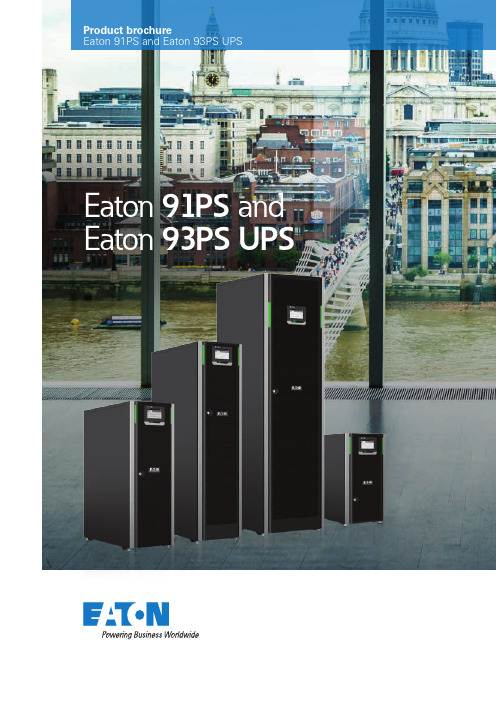
Product brochureEaton 91PS and Eaton 93PS UPSEaton 91PS and Eaton 93PS UPSEaton 91PS and Eaton 93PS UPSFuture-readyThe rapid adoption of the cloud, constant evolution of IT technologies, increasedfocus on environmental footprint and sophistication of mission - critical applications are demanding even more efficient, resilient, scalable and safe power protection solutions.The new levels of efficiency and scalability offered by the Eaton 91PS and 93PSminimize T otal Cost of Ownership while the safety and resiliency, both in infrastructure and IT layers, maximize availability and ensure business continuity.Eaton 93PS(three phase in & three phase out)8-40kWPOWER RATINGYour mission - critical UPSsWhatever your mission-critical application, the Eaton 91PS and 93PS UPSs offer the power performance, scalability, resiliency and the efficiency you need.They are ideal for:• Small data centers• Commercial buildings and industrial complexes • Transportation systems • Hospitals• Finance and banking critical infrastructure • Security operations• Telecommunications installations • Process control equipmentMade in FinlandEaton manufacturing facility and center of competence for 3-phase UPS is located in Finland. Opened over 50 years ago, the factory has delivered more than 250 000 UPS units todate. The site hosts more than 500 visitors annually for Factory Acceptance T ests and UPS demonstrations.Over 50 years of UPS LeadershipEaton’s long history of UPS expertise encompasses small,medium and large data centers as well as industrial applications. We have a deep understanding of our customers’ needs, ensuring more efficient and more reliable power supply solutions.Innovation is integral to our heritage, with patented systemssuch as Best Power, Powerware, MGE Office Protection Systems and B-Line.Eaton 91PS and 93PS UPSs represent the latest in our long line of market-leading, technologically advanced UPSs for mission-critical applications.50OF EXPERTISEYEARS8-30kWPOWER RATINGEaton 91PS(single/three phase in & single phase out)Lowest total cost of ownership and maximum availability – taking scalability, resiliency, safety, and efficiency to the next level.The most advanced UPSs in their power range, the Eaton 91PS and 93PS are ideal for small data centers and other mission - critical applications where efficiency, reliability, safety and scalability are essential.796.2%900000 kVA 74% Less Losses25%75%VMMSESS12YEAR345ACDCDCACDCDCTCObyESS MODE10 000 €/5 yearsPRODUCT FEATURESMANUFACTURINGPROCESS PRODUCT DESIGNEXPERIENCE typically take less than 10 minutes.C O M M O NS E P A R A T EPOWER MODULE BATTERY BREAKERBATTERYFollow us on social media to get thelatest product and support information.Output wiring Eaton 93PS (3:3)3 phases + N + PENominal voltage rating Eaton 91PS (1:1 & 3:1)220 V ; 230 V ; 240 V 50/60 Hz Eaton 93PS (3:3)220/380 V; 230/400 V; 240/415 V Load power factor range 0.8 lagging – 0.8 leadingTechnical specificationsCharging mode Advanced Battery Management (ABM) or Float Temperaturecompensated charging OptionBattery quantity Internal 32 blocks, 192 cells per battery string External 28-40 blocks per stringCharge current limit 10 kW frame Configurable, maximum 12.5 A 15/20 kW frame Configurable, maximum 18/25 A 30/40 kW frameConfigurable, maximum 36/50 A Battery start capability YesAlternative backup power sourcesLi-Ion batteries Supercapacitors Wet cell batteriesNiCd batteriesNative Relay inputs / outputs 1 relay outputMore relay contacts available as option SoftwareEaton Intelligent Power Manager Eaton Intelligent Power ProtectorConnectivity cards:NETWORK-MSWeb/SNMPTemperature, humidity and two status inputs through Environmental Monitoring Probe (option)PXGMS Web/SNMP/Modbus RTU and TCP/BACnet IPTemperature, humidity and two status inputs through Environmental Monitoring Probe (option)INDRELAY-MS5 output relays, 1 digital inputEMC IEC 62040-2Performance IEC 62040-3RoHS EU directive 2011/65/EU WEEEEU directive 2012/19/EUExternal battery cabinets and supercapacitor cabinets External maintenance bypass switchesBattery breaker enclosures for rack batteriesEatonEMEA Headquarters Route de la Longeraie 71110 Morges, Switzerland Eaton.eu© 2018 EatonAll Rights ReservedPublication No. BR153079EN / CSSC-492May 2018Eaton is a registered trademark.All other trademarks are property of their respective owners.。
伊頓 Eaton 93PR UPS 系列产品说明文件说明书

不斷電系統伊頓Eaton 93PR UPS將能源效率及擴充性邁向更高層次,致力創造與維護強大的客戶關係。
伊頓領先業界的 UPS 設計與生產技術傳承50 多年來,伊頓一直保護著全球各地企業的重要系統。
無論是單一桌上型電腦或最大型的資料中心,伊頓的解決方案皆提供純淨、不中斷的電力,以維持關鍵設備的正常運作。
我們提供完整系列的環境偵測、高效率、可靠的UPS、突波保護裝置、配電裝置 (PDU)、遠端監控、儀錶、軟體、連線能力、機櫃、氣流管理與專業服務,並且和 IT 及設備管理者共同合作,為各種類型的行業領域提供高效的電力管理解決方案,包括資料中心、大型商場、醫療機構、政府機關、製造廠商、傳播媒體、金融機構,以及其他各種廣泛的應用。
伊頓傑出的解決方案能協助您達成事業目標,同時維持永續環保的企業運作。
世界級的支援結構身為領先業界的 UPS 供應商,伊頓持續斷努力創新,以確保我們的服務標準能夠確實滿足您的需求。
我們訓練有素的服務團隊全天候 24 小時待命,在問題發生前就加以解決,將風險降到最低。
在東亞地區,此服務網路包含現場工程師,這些工程師受過最新、最完整的訓練,充分瞭解伊頓最新的產品與技術。
伊頓服務維修團隊的經驗與專業知識,可提供專屬的支援套裝服務,協助您確保設備隨時隨地皆可持續安全可靠運作,並保持能源效率。
2 EATON 93PR UPS93PR 只需最低的總持有成本即可發揮最大功效,將其擴充性、彈性、安全及效能邁向更高境界。
伊頓 93PR 是此功率範圍內最先進的 UPS,非常適合中小型的資料中心以及其他亟需高效率、可靠性、安全與擴充性的關鍵設備使用者。
整備未來由於雲端迅速普及、IT 技術日新月異、環境足跡日益受到重視,再加上關鍵任務應用程式日趨複雜,您需要更有效、復原力更強、擴充性更好,且更為安全強大的保護解決方案。
93PR 所提供的全新效率及擴充性等級大幅降低總持有成本,同時其基礎架構及 IT 階層的安全及彈性大幅提高可用性,並確保業務持續性。
Eaton 93PM UPS 产品说明说明书

Power Quality SolutionsEaton 93PM UPS Energy efficiency you can rely on more, scale more, and own for less.Eaton’s heritage in industry-leadingUPS design and productionFor more than 50 years, Eaton has beensafeguarding the critical systems of businessesacross the globe. Whether protecting a singledesktop or the largest data centre, Eatonsolutions provide clean, uninterrupted powerto keep mission-critical applications working.We offer a comprehensive range ofenvironmentally-sensitive, efficient, reliableUPSs, surge protective devices, powerdistribution units (PDUs), remote monitoring,meters, software, connectivity, enclosures,airflow management and professional services.We work with IT and facilities managers toeffectively manage power in virtually everybusiness segment, including data centres,retail outlets, healthcare organisations,governmental agencies, manufacturing firms,broadcasting companies, financial institutions,and a wide variety of other applications.Our solutions provide the power tomake a difference, helping you achieveyour business goals while maintainingenvironmentally sustainable enterprises.A world-class support structureAs an industry-leading UPS provider, at Eatonwe’re constantly working to ensure that ourservice standards meet your needs precisely.Our trained service team is on hand 24/7 tominimise risks by detecting and addressingproblems before they happen. In South East Asia,this service network consist of field engineerswho receive comprehensive, up-to-date trainingon the latest products and technologies.The experience and know-how of ourservicing resources provide a dedicatedsupport package which helps to ensureyour equipment is running safely, reliably,sustainably and energy-efficiently at all times.2 EAton 93PM UPSMaximum energy efficiency Minimum operating coststhe Eaton 93PM UPS features market-leading operating efficiency and world-class intelligent software solutions, to ensure the continuity of your mission- critical operations with a minimum t Co./powerquality 3Front view of the Eaton 93PM 200 kW UPSLowest T otal Cost of Ownership• U p to 97% efficiency in double conversion • > 99% efficiency with Energy Saver System • A ll achieved in a compact footprint Highly scalable and reliable• S calable architecture and ‘Pay as you grow’ capability to minimise CapEx • H ot Sync wireless paralleling and internal redundancy for maximum availability Easy deployment• T hermal management support for installation against the wall, in row and in hot/cold aisle configurations • F ast MTTR Easy management• W eb and SNMP interfaces as standard• I ntelligent P ower ® software for monitoring and managing • Intuitive user interface and visual data loggingKey applications• Small, medium and large data centres • Modular and virtualised data centres • Mission-critical applications • It infrastructureOthe Eaton 93PM UPS leads the market forsustainability and efficiency. High operating efficiencyin double conversion is achieved with high-endconverter technology. In addition, an innovativeEnergy Saving System (ESS) technology enablesreaching > 99% energy efficiency with doubleconversion available on-demand. t ogether theyenable achieving a better PUE in data centres,helping to bring down the t otal Cost of ownership.The market-leading advantage insustainability, efficiency and TCOOptimal efficiencyOn-line double conversion topology ensures the UPS output is notaffected by any abnormalities in the utility power and keeps criticalload equipment protected against all common power problems.Modern multilevel converter technology minimises energy wastageand maximises the UPS operating efficiency to market-leadinglevels. The efficiency curve is extremely flat, resulting in highefficiency also when operating in partial load.4 EAton 93PM UPSMaximum availabilityfor your critical systems.More power, smaller footprintThe Eaton 93PM offers a high power density solution and conserves valuable data centre floor space with its compact footprint./powerquality 5Scalable architecture and pay as you grow capability.Grow your system, increase availability, reduce your CapExPay as you growWhy spend more now on a UPS that’s above your present requirements, ‘just in case’. Instead, you can spend less on the Eaton 93PM UPS, that simply and cost-effectively scales and adapts to future changes in your load demands or to new reliability requirements.The 93PM UPS combines reliability andredundancy in an integrated, pre-wired solution with a unique, flexible, scalable design. So you only pay for what you need when you need it.Maximise your availabilityThe 93PM UPS helps to ensure maximum availability for your critical systems. At the same time, it maximises selectivity and enhances flexibility. Additional technological features enhance reliability and serviceability, and lower MTTR.Centralised bypass topology provides fullbypass capacity on day one, which maximises selectivity, without limiting scalability or flexibility. As the system size grows larger, availability is maximised because fewer bypass switches are being paralleled, making the system less complex and lowering the probability of bypass failure.6 EAton 93PM UPSthe modular design of the Eaton 93PM UPS makes itsimple and cost-effective to scale your system as your load demands change. At the same time, centralised topology, patented Hot Sync ® wireless paralleling, and service-friendly design features help to ensure increasedavailability. And ultimately, the Eaton 93PM UPS helps to minimise your CapEx as well as t otal Cost of ownership.Easy deploymentThe fully front-accessible design allows quick access for serviceand maintenance. Front access, together with innovative thermalmanagement options of front-to-top or front-to-back airflow, alsoenables installation against walls or back-to-back, in row or in hot/cold aisle configuration – maximising deployment flexibility.Increase your reliabilityEaton’s unique, patented Hot Sync wireless parallelingtechnology ensures high reliability in systems with multipleUninterruptible Power Modules.Patented, and proven in thousands of systems worldwide,Hot Sync enables paralleled UPMs to operate completelyindependently, so there is no risk of a domino effect with onemodule affecting or interfering with another. There is also nosystem-level single point of failure.With Hot Sync, any standard UPS can be used in a parallelsystem without modification, and with no additional circuitryrequired. The 93PM UPS can also be configured with inherentredundancy, to avoid underloading and associated reducedefficiency and reliability.Extend your battery lifeBatteries are the essential back-up of your UPS, providingcontinuous power in the event of a power outage. So they needto be fully charged, fully operational, and ready to go as soonas required.However, surveys show that improper battery managementis the leading cause of downtime.One reason for this is the constant trickle charging employedby many manufacturers for their UPS batteries. This processslowly degrades the batteries’ internal chemical composition,reducing service life by as much as 50%. The 93PM UPS usesan innovative alternative method, incorporating a sensing circuitand three-stage charging technique to extend battery life andoptimise recharging time.The 93PM UPS also incorporates temperature-compensatedcharging, which monitors temperature changes and adjusts therate of charge accordingly, to prolong battery life./powerquality 7Y our problem, our solutionHowever demanding your installation, environment or load application; however sophisticated your requirements; however specific your power problem; the Eaton Large System Group will ensure the 93PM UPS is perfectly tailored to the job.For example, the minimal footprint of the 93PM, together with its modular, flexible design, means it can be adapted to suit containerised applications. In the same way, we can meet demands for ultra-modular solutions, supporting our ‘pay as you grow’ philosophy, by installing individual power modules, whilst maintaining maximum full-fault current capability on static bypass from day one.So whatever your power problem, depend on Eaton to provide the customised solution.the Eaton 93PM UPS is not just one solution – it’s many. our Large Systems Group can work with you and with our local sales and project management teams, to create a solution tailor-made for your large data centre, providing high power performance, maximum availability and cost-efficient operation, with a minimum t Co.8 EAton 93PM UPSTake complete controlThe complete solutionThe Eaton 93PM UPS is designed for the most advanced IT environments, and it comes with interfaces for Web and SNMP as standard.In the event of an alert, the UPS system notifies users and administrators by email. If there’s a prolonged power failure, the protected computer systems can be shut down smoothly using the Intelligent Power ® Protector software also incorporated with the 93PM.Y our 93PM can be connected directly to your corporatenetwork and the internet. This means you can then monitor and manage your UPS through a standard web browser.Intelligent, intuitive, integralThe world-class Intelligent Power ® Manager intelligent software solution of your 93PM UPS plugs into leading virtualisation management systems, including VMware vCenter, Microsoft SCVMM and Citrix XenCenter.This user-friendly monitoring tool enables you to monitor and manage your UPS system as an integral part of your power infrastructure. It collects data through the network, then stores it in a database for viewing and analysis.Managing and controlling your Eaton 93PM UPS is easy. Designed for the most advanced It environments, the 93PM comes equipped with intuitive user interfaces, a large touchscreen LCD providing useful status information and back logs, and a full suite of power management and connectivity options.Information, access, ease of useIntelligent Power Manager ® (IPM) can be used to monitor and manage all Intelligent Power Protectors running in the network. This dramatically reduces the administrator’s workload, and minimises the possibility of error.The web-based interfaces of the Intelligent Power ® software simplify usage, by allowing access from any computer in the LAN, as well as remotely via the internet. Power information is consolidated in the same tool used to monitor and manage physical and virtual servers, storage and networks.In the event of power failure, IPM can trigger protective actions such as live migration of virtual machines, controlled shutdown, or disaster recovery.93PM 7’ T ouch Screen Colour LCD Interface/powerquality 9Inside the Eaton 93PM UPSReducing the use of materials and energy are two of thecriteria which can lead to a product being designated an Eaton Green Solution, and being awarded the Eaton Green Leaf. The Eaton 93PM UPS is the latest product to achieve this award.Eaton Green Solutions represent the Eaton benchmarksfor environmental performance. Y ou can be sure that any productwhich carries the Green Leaf has been reviewed and documented as offering exceptional, industry-leading environmental benefits to our customers, consumers and communities.93PM 50 kW 93PM 200 kW10 EAton 93PM UPSCommunications and connectivity Uninterruptible powermodule (UPM)Battery breaker System static bypass switch Maintenance bypass switch Input, output and bypass terminalsEaton 93PM UPS 30–200 kW/powerquality 11Due to continuous product imrovement programmes, specifications are subject to change without notice.UPS output power rating (1.0 p.f.) 30, 40, 50, 80, 100, 120, 150, 160, 200 kW Efficiency in double conversion mode Up to 97%Efficiency in Energy Saver System (ESS) > 99%Field upgradeable YesInverter/rectifier topology Transformer-free IGBT with PWM Audible noise 30–50 kW: < 60 dBA 80–200 kW: < 65 dBAESS operation:< 47 dBAAltitude (max)1000 m without derating (max 2000 m)Input wiring3ph + N + PENominal voltage rating (configurable) 220/380, 230/400, 240/415 V 50/60 HzInput voltage rangeHigh +20% rectifier input, 10% bypass input.L ow –15% at 100% load, –40% at 50% load without battery discharge Input frequency range 40–72 Hz Input Power Factor 0.99Input ITHD 30 kW: < 4.5%40–200 kW: < 3%Soft start capability Yes Internal backfeed protectionYesBattery type VRLACharging method ABM technology or Float Temperature compensation OptionalBattery nominal voltage (VRLA) 432 V (36 x 12 V, 216 cells) or 480 V (40 x 12 V, 240 cells)N ote: Strings with different battery voltagemay not be paralleled!Charging current maximum 30–50 kW 16.5 A80–100 kW 33 A 120–150 kW 49.5 A160–200 kW 66 ABattery start capabilityYesOutput wiring3ph + N + PENominal voltage rating (configurable) 220/380, 230/400, 240/415 V 50/60 Hz Output UTHD < 1% (100% linear load).< 5% (reference non-linear load)Rated output power factor 1.0Permitted load power factor 0.8 lagging – 0.8 leadingOverload on inverter 10 min 102–110%;60 sec 111–125%;10 sec 126–150% 300 ms > 150%.On battery mode 300 ms > 126%Overload when bypass available Continuous < 125%, 10 ms 1000%N ote: Bypass fuses may limit the overloadcapability!External battery cabinets with long-life batteries,External maintenance bypass switch, integrated manual bypass (up to 150kW) MiniSlot connectivity (Web/SNMP , ModBus/Jbus, Relay)MiniSlot3 communication bays Network/SNMP interface Yes, standardSerial ports Built-in host and device USB Relay inputs/outputs 5 relay inputs and dedicated EPO1 relay outputSafety (CB certified) IEC 62040-1EMC IEC 62040-2PerformanceIEC 62040-393PM-40(50) 40kW with internal battery, scalable to 50kW 40kW Up to 15 minutes 560 x 914 x 1876 890/288 kg 93PM-50(50) 50kW with internal battery 50kW Up to 10 minutes 560 x 914 x 1876 890/288 kg93PM-80(100) 80kW, scalable to 100kW 80kW or 40kW N+1 560 x 914 x 1876 338 kg 93PM-100(100) 100kW system 100kW or 50kW N+1 560 x 914 x 1876 338 kg 93PM-50(150) 50kW, scalable to 150kW 50kW560 x 914 x 1876 306 kg 93PM-100(150) 100kW, scalable to 150kW 100kW or 50kW N+1 560 x 914 x 1876 372 kg 93PM-120(150) 120kW, scalable to 150kW 120kW or 80kW N+1 560 x 914 x 1876 438 kg 93PM-150(150) 150kW system150kW or 100kW N+1 560 x 914 x 1876 438 kg 93PM-160(200) 160kW, scalable to 200kW 160kW or 120kW N+1 760 x 914 x 1876 556 kg 93PM-50(200) 50kW, scalable to 200kW 50kW760 x 914 x 1876 358 kg 93PM-100(200) 100kW, scalable to 200kW 100kW or 50kW N+1 760 x 914 x 1876 424 kg 93PM-150(200) 150kW, scalable to 200kW 150kW or 100kW N+1 760 x 914 x 1876 490 kg93PM-200(200)200kW system200kW or 150kW N+1760 x 914 x 1876556 kgEaton is dedicated to ensuring that reliable, efficient and safe power is available when it’s needed most. With unparalleled knowledge of electrical power management across industries, experts at Eaton deliver customised, integrated solutions to solve our customers’ most critical challenges.Our focus is on delivering the right solution for the application. But, decision makers demand more than just innovative products. They turn to Eaton for an unwavering commitment to personal support that makes customer success a top priority. For more information, visit /powerqualityEaton is the trade name, trademark, and/or service mark of Eaton or its subsidiaries and affiliates.® 2013 Eaton All Rights Reserved 765PQEaton Australia Sales 1300 877 877Service 1300 303 05910 Kent Road Mascot,NSW 2020 Australia1300 UPS UPS (1300 877 877)*******************/powerqualityEaton New Zealand Sales 0508 328 66691 Barry Hogan Place,Christchurch 8041 NZ0508EATONNZ************)*****************/powerquality。
Eaton 93PR 模块化 UPS 及关键电力系统 25-1600kW 产品白皮书说明书

伊顿电力保护解决方案Eaton 93PR模块化UPS2 Eaton 93PR UPS设计理念93PR 模块化UPS 及关键电力保护系统采用当今专业的及伊顿专利的电力电子技术,充分考虑用户负载特性和实际应用,以及伊顿在电源系统设计方面近50年的专业技术和丰富经验,结合多年现场服务经验,第三方报告和客户应用的实际挑战,为客户提供包括电池在内的整体解决方案,以增大系统可用性,安全性和能源效率。
由伊顿全球团队共同精心打造的一款为关键负载提供高可靠性供电保护的不间断模块化电源系统。
可以满足从网络配线间、中小数据中心到大型数据Eaton 93PR 模块化UPS 及关键电力系统75kVA/kW 125kVA/kW 200kVA/kW关键应用:• 大中小型数据中心• 金融数据中心• 安全运行中心• 大专院校机房• 交通控制枢纽• 医疗中心• 广播电视• MDC • 工业控制系统中心的应用及自动化或医疗等应用场所的电力保障要求。
93PR 系列由伊顿全球团队继9395、93PM 等后打造的又一高品质的模块化UPS ,具有高扩展性、高效率、易管理及安全、可靠等特性,总拥有成本低,可用性高。
Eaton 93PR UPS 3模块功率: 25kVA/kW单柜容量:最大200kVA/kW 额定电压: 380/400/415Vac 系统容量: 最大1600kW4 Eaton 93PR UPS卓越效率• 交流直供模式(ESS )效率大于99%,将生命周期运营成本降至最低,能耗少,寿命长,更静音• 93PR 采用三电平拓扑,即使在双变换模式下,效率也能高达96.5%,显著降低您的电源和制冷成本,减小您的总体拥有成本,堪称当今数据中心的首选解决方案• VMMS (智能模块休眠功能)功能调整UPS 实际工作效率,使得系统工作在最佳效率区间,有效提升双总线设计和多机并联冗余设计数据中心能效,有效降低PUE 值专业技术• Easy Load 假负载测试功能,简化验收过程和降低验收成本• ABM 智能电池管理技术,延长电池使用寿命• 输入功率因数为1,输入电流谐波<3%等降低配电成本•高输出功率因数1.0(kW=kVA),最大化带载能力产品白皮书易部署 安装简便• 功率模块(UPM )可热插拔,即插即用,快速部署• 并机系统可采用分散电池和共用电池• 全模块化设计,易于安装,节省空间• 正、负电池架构,减少电池中线需求,并避免因单节电池故障导致输出直流分量超标风险• 电池灵活配置,全系兼容锂电池,最大化提升电池利用率• 93PR 系列基于标准19”机柜的设计,与数据中心产品易于组合成冷/热通道系统,提升能效节省空间• 支持顶部进出线、底部进出线、顶部进线底部出现和底部进线顶部出线,满足不同数据中心布线需求• 可选上出风选件和侧边接线,支持靠墙放置Eaton 93PR UPS 5伊顿93PR系列电力保护系统伊顿93PR 系列提供了完整的机房关键基础电力解决方案,包含了93PR 模块化不间断电源、并机接线柜(PTC )、外部电池柜(EBC )、电池开关柜、输入输出配电柜(PPM)等,可与伊顿的IT 专用机柜、可编程智能PDU 及智能管理系统轻易组合成完整的机房关键电力基础架构,为客户提供定制的解决方案,满足当今数据中心多样化需求。
Eaton Power Xpert 9395P 600kVA 550kW UPS技术规范说明书

The technical specification is subject to change without notice.
Author: Joel Kärkkäinen
Page 3 of 5
Updated: 31.10.2017
Document: Pow er Xpert 9395P-600 technical spec ification_Rev007
Eaton Power Xpert 9395P 600kVA/550kW UPS Technical Specification
Manufacturer’s declaration in accordance with IEC 62040-3
IEC 62040-3
Subclause
MODEL RATING (0,9 p.f.)
25% load
Efficiency in ESS,
rated linear load
6,3kW
No load
4,3 kW
100% load
99,3 %
75% load
99,3 %
50% load
25% load
99,2 %
99,0 %
ELECTRICAL CHARACTERISTICS
INPUT
5.2.1.a
Up to 7 units w ith centralized bypass
5.1.1
UPS topology
Double conversion, IGBT converters
5.3.4
UPS performance classification
VFI-SS-111
MECHANICAL
eaton ups 9390中文彩页
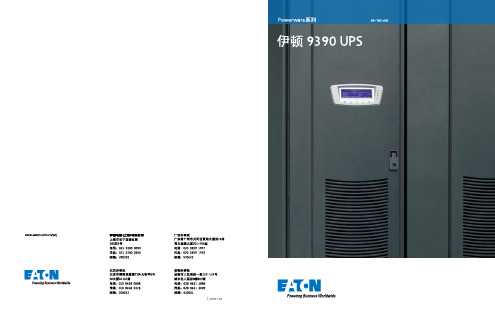
• 2008 年伊顿并购了山特电子的母公司 ---
台湾飞瑞集团
伊顿的产品和服务在众多领域领先全球, 包括:
• 电能质量管理、输配电及控制系统 • 工业设备和移动工程机械所需的液压动
力元件、系统和服务
• 商用和军用航空航天所需的液压、燃油和
气动系统
• 安全节能的智能化卡车传动系统 • 帮助汽车工业提升性能、节油和安全性的
Hot Sync® 热同步技术:电源可靠性的顶点
伊顿专利的热同步并联技术可使多台 UPS 均分负载,它结合了 DSP 数字信号处理和高级控制算法,采用自适应控制以及复杂的执行过程, 使得并机系统中的各台 UPS 能够十分巧妙的做到自动负载均分和选择 性的故障跳闸,实现了最佳可靠性和灵活性,主要特性如下:
回报率
• ABM 智能电池管理技术,延长 50% 电池
使用寿命,降低环境铅污染
• 模块化设计,易于升级、并联冗余和维
护,降低 MTTR 维护时间,提高系统的可 用性
• EASY LOAD 负载测试技术,满载测试无
需假负载
• 在产品的设计研发、生产、运输、安装、
测试、运行、维护,直至报废的每个环节
中都充分考虑绿色环保
伊顿荣获2008年frostsullivan亚太地区电能质量供应商称号ups应用2009年第五届ups及其供电系统用户满意度调查技术创新奖中国计算机报奖项最佳产品金奖中国计算机用户协会用户满意数据中心解决方案奖天极网中国互联网协会中国计算机用户协会用户最喜爱电源品牌电脑商情报2009cbi第十届中国it渠道论坛伊顿荣获最佳满意品牌奖2007年度设备安装使用工程产品奖电脑商情报年度影响力之产品篇伊顿9390荣获最佳畅销奖荣誉奖项用户案例用户案例successstory通信行业商业企业惠普ibm思科微软戴尔诺基亚西门子富士通摩托罗拉中芯国际索尼爱立信宝马汽车用友软件中兴通信金桥软件万方数据华电集团中粮集团宝钢集团哈飞集团中冶集团长安汽车胜利油田扬子石化乐山永祥乐电天威红河烟草国际金融公司中国海洋石油吉林省烟草公司核工业计算机应用研究所政府行业中南海人民大会堂环保总局国资委信息中心科技部信息中心国家安全局陕西省政府辽宁省政府吉林省政府中科院空间所广东省公安厅北京市公安局北京地税局上海海事局海南邮政局上海博物馆云南国税局西藏国税局天津国税局湖南审计厅河南财政厅河南公安厅重庆气象局机械工业研究院太原卫星发射中心西昌卫星发射中心陕西省人大办公厅公安部武警培训中心中国人口发展研究中心中国人民银行工商银行中国银行农业银行招商银行世界银行摩根斯坦利交通银行中信银行华夏银行恒丰银行江苏银行澳新银行光大银行农村信用社农村商业银行海通证券银河证券中信证券富国基金广发证券大城基金易方达基金南京证券安信证券齐鲁证券南京证券东兴证券中保人寿金龙期货天琪期货航空证券国泰君安证券中信建投证券金融证券荣誉奖项awards
9315系列UPS产品介绍

伊顿爱克赛9315系列UPS介绍一. 技术特点Powerware9315系列UPS是经大量运行实践证明:它是一种性能优越,可靠性高,便于操作,易于维护,并可便于实现“1+1”型和多机冗余直接并机的高性能UPS。
该机采用的是先进的微处理器“数字控制技术”,正弦脉宽调制(SPWM)和内部网络通讯调控技术。
由于该机采用独特的双原边绕组(交流旁路和逆变器)隔离变压器设计,可向用户提供中线对地线间极低电压的“计算机级”接地系统(低于0.6伏),从而确保数据通讯的误码率达到最低,因而,它是计算机网络和通讯网络的最佳选用机型。
其单机的平均无故障工作时间(MTBF)为36万小时,明显高于其它公司的同类机型,它的优异技术性能如下:Powerware 9315系列UPS的技术优势:1. 采用高性能微处理器“数字信号控制技术”+软件可编程调控技术+控制板间的网络通讯技术,大大减少控制板数量(整机只有4块控制电路板)和控制板之间的传输连接线,确保UPS具有高可靠性和高一致性。
*具有极强的“自诊断”检测能力,可提供190多种故障/报警/提示性信息,有利于缩短维修时间(MTTR)。
2. 具有极强的抗输出过载能力(125%负载,10分钟。
150%,30秒,300%,300毫秒),优良的抗输出短路限流能力,可确保逆变器安全可靠地运行。
3. 特殊的电路和机械设计,将UPS中的功放器件IGBT的温升降到很低水平(仅3℃~7℃),在此基础上,可得到极高的可靠性,预期的平均无故障工作时间(MTBF)高达40万小时。
4. 对于输出功率为30~160kVAUPS而言,具有输出电缆线路压降自动补偿功能,可确保向用户终端负载提供高精度的稳压电源。
5. 独特的双原边绕组(逆变器和交流旁路)隔离变压器设计(30~160kVA),确保向用户的供电系统提供极低的中线对地线电位(小于0.6伏),能向用户提供具有高抗干扰性能的“净化” 供电环境, 可大大降低网络通讯的误差率。
Eaton 93PR 模块化UPS 及关键电力系统 25-1600kW 说明书

伊顿电力保护解决方案伊顿在许多工业领域都是全球技术领导者,包括电气产品;电能质量、输配电及控制系统和服务;电力传输、照明和布线产品;工业设备和移动工程机械所需的液压动力元件、系统和服务;商用和军用航空航天所需的燃油、液压和气动系统;以及帮助卡车和汽车提升性能、燃油经济性和安全性的动力及传动系统。
自1993 年进入中国以来,伊顿公司通过并购、合资和独资的形式在中国市场持续稳步增长,旗下所有业务集团——电气、宇航、液压和车辆都已在中国制造产品和提供服务,并把亚太区总部设在上海。
伊顿中国目前拥有18 个主要的生产制造基地,超过10000 名员工、4 个研发中心,年销售额超过10 亿美元。
伊顿中国电能质量业务部介绍伊顿公司旗下伊顿电气集团百年来一直致力于电力应用安全,为客户提供包括整体方案前期规划、产品配置和售后服务在内的一站式服务,更有丰富的产品系列涵盖电源品质、输入输出配电、机柜、制冷和机房气流管理、电力监控和管理,为客户提供高效、安全、可靠的整体解决方案。
伊顿电气电能质量业务部提供业界可靠的不间断电源(UPS )产品的同时,不断开发适合不同行业的整体解决方案,为客户提供更丰富的产品以及更多附加值的服务,成为深得客户信赖的电能质量管理的合作伙伴,从而实现了从产品技术供应商到电能质量管理整体解决方案供应商的转变,长期拥有中国UPS 市场份额第一的位置。
在过去的一个世纪里,伊顿电气始终坚持创新,不断丰富产品,精进技术,追求品质,完善服务。
不仅仅保障客户系统、数据和运作不受电力问题的破坏,更关注为客户提供绿色动力解决方案,与客户一起共同建设可持续发展的社会家园。
动力,因我们而不同。
作为一家全球动力管理公司,伊顿提供各种节能高效的解决方案,以帮助客户更有效、更安全、更具可持续性地管理电力、流体动力和机械动力。
我们致力于通过提供动力管理技术,提高人类生活品质和环境质量。
2018年,伊顿公司销售额达216亿美元,全球汇聚了约9.9万名员工,产品覆盖超过175个国家和地区。
伊顿 93PM G2 UPS 数据表

Eaton 93PM G2 UPS50-360 kVALOWERTCOHIGHER AVAILABILITYS a fe tyR e s i l ie nc y Highest availability,at the lowest total cost of ownershipLowest T otal Cost of Ownership (TCO)• Highest efficiency in its power range with up to97% efficiency in double conversion mode and >99 % efficiency in Energy Saver System mode• High efficiency even when UPS load levels are low, optimizedby Variable Module Management System (VMMS)• Maximal power and energy density ensures a compact footprint • EnergyAware ready – Revenue from a necessary investment Ultimate resiliency• Hot S ync ® patented load-sharing technologyeliminates risk of single point of failure • Equipped with ultra-rapid fuses in the Static Switch– ensuring safety in all scenarios • Equipped with a backfeed contactor– no need for additional installments Higly scalable and easy deployment• Modularity - Hot swappable power modules can be replacedor added while other modules continue protecting the load • Thermal management allows for flexible installation againstthe wall, in rows and in hot/cold aisle configurations Easy management• Wide range of connectivity options(Web/SNMP , Modbus/Jbus, relay contacts)• Intelligent Power ® software integrates with leading virtualization management systems for monitoring and managing• The intuitive touchscreen LCD user interface and visualdata logging provides clear information on the UPS status • Cyber-secure (third party certified) connectivityKey applications• Colocation data centers • Medium and large data centers• Finance and banking critical infrastructure • Commercial buildings and industrial complexes • Healthcare• Telecommunications installations • Process control equipment© 2022 EatonAll Rights ReservedPublication No. PS153064EN November 2022Eaton is a registered trademark of Eaton.All other trademarks are property of their respective owners./93pmg2UPS output power rating 50-300 kW (PF 1.0)60-360 kVA (PF 0.9)Power module power rating 50 kW (PF 1.0)60 kVA (PF 0.9)Efficiency in double conversion mode up to 97%Efficiency in Energy Saver System (ESS) > 99%1Inverter/rectifier topology Transformer-free IGBT with PWM Paralleling capability Up to 4 unitsUPS topologyOnline / Double conversion UPS dimensions (width x depth, height) 800 x 990 x 1987 mm UPS Degree of protection IP 20Altitude (max)1000 m without derating (max 2000 m)Input wiring3ph + N + PENominal voltage rating (configurable) 220/380, 230/400, 240/415 V Rated input frequency 50 or 60 Hz, user configurable Frequency tolerance 40 to 72 Hz Input Power Factor 0.99Input ITHD < 2,5%Soft start capability Yes Internal backfeed protectionYesBattery type VRLACharging method ABM technology or Float Temperature compensation OptionalBattery nominal voltage (VRLA) 384-528 V (32-44 blocks)Battery start capabilityYesAlternative backup power technologies Li-ion batteries, NiCd batteries,Wet cell batteries, SupercapacitorsOutput wiring3ph + N + PENominal voltage rating (configurable) 220/380, 230/400, 240/415 V 50/60 Hz Output UTHD <1% (100% linear load)< 3% (reference non-linear load) Overload on inverter 10min 110% 10 min 110% 1min 125%10 s 150% 10 s 138%Overload when bypass available Continuous <125% / <115%Note:Bypass fuses may limit the overload capability!Top air exhaust kit (front to top airflow)Integrated Maintenance bypass switch (200 kW frame)Sync control for synchronizing the output of two separate UPS systems MiniSlot connectivity (Network/SNMP , Modbus/Jbus, Relay)Power Conditioner modeFrequency Converter modeMiniSlot 4 communication bays Serial ports Built-in host and device USB Relay inputs/outputs 5 relay inputs and dedicated EPO 1 relay outputSoftware Eaton Intelligent Power ManagerEaton Intelligent Power ProtectorSafety (CB certified) IEC 62040-1 EMC IEC 62040-2 Performance IEC 62040-3RoHS EU directive 2015/863/EU WEEEEU directive 2012/19/EU93PM-G2-100(200)100 kW 2800 x 990 x 1987 mm 404 kg 93PM-G2-150(200)150 kW 3800 x 990 x 1987 mm 447 kg 93PM-G2-200(200)200 kW 4800 x 990 x 1987 mm 490 kg 93PM-G2-250(300)250 kW 5800 x 990 x 1987 mm 533 kg 93PM-G2-300(300)300 kW6800 x 990 x 1987 mm576 kg93PM-G2-120(240)120 kVA 2800 x 990 x 1987 mm 404 kg 93PM-G2-180(240)180 kVA 3800 x 990 x 1987 mm 447 kg 93PM-G2-240(240)240 kVA 4800 x 990 x 1987 mm 490 kg 93PM-G2-300(360)300 kVA 5800 x 990 x 1987 mm 533 kg 93PM-G2-360(360)360 kVA6800 x 990 x 1987 mm576 kgEaton 93PM G2 UPS 50-360 kVADue to continuous product imrovement programmes, specifications are subject to change without notice.1. IEC 62040-3 Class 3 output。
伊顿UPS电源伊顿9390100K UPS 单机方案书
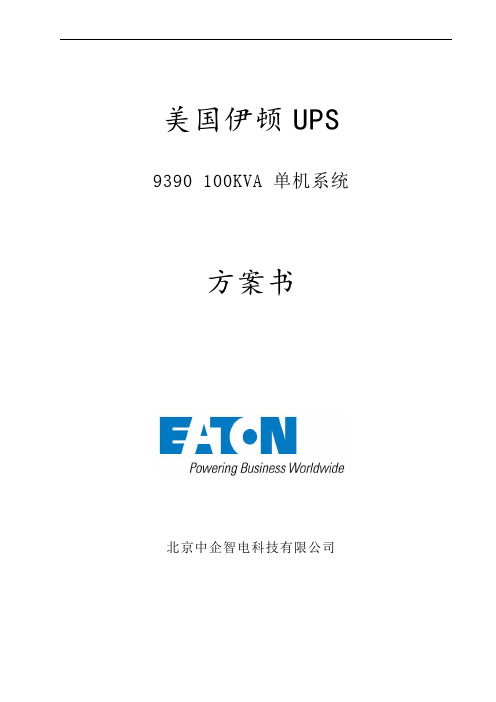
该UPS具有超前的设计理念,采用最新的集成功率器件和双32位DSP数字信号处理技术,大幅度降低了整机尺寸和重量。同时高密度的表面焊接处理技术,简化了电路及连接,降低了电磁干扰,提高了可靠性。
该机型可运行在单机工作方式,也可以运行在并联工作方式,最大可实现8台UPS的并联(7+1冗余),可提供高可靠性和可用性的电源冗余解决方案。
15、与普通UPS厂家采用的字符LCD显示屏不同,9390采用易看和易操作的大屏幕图形化液晶显示屏,借助于人-机对话型的菜单操作随机记录UPS运行状态,提供可靠的原始数据,便于分析故障原因,使UPS有极好的可操作性。
二、
系统工作原理
9390系列UPS采用整流器-逆变器的双转换(在线)式拓扑结构(按照IEC 62040-3标准),保证了高质量的连续输出特性,对于市电电网上出现的任何形式的干扰,被彻底清除,输出波形是经过重组再生的纯正弦波,电池仅作为后备电源使用。
三.2
伊顿Eaton9390系列的卓越性能包括:
9、逆变器具有输出线压降自动补偿功能,确保在用户负载端得到高精度的稳压电源.。
10、采用独有专利、最先进的、划时代意义的逆变器输出自适应调整的"热同步(HotSync)"并机技术,逆变器并机时是根据检测自身输出来进行跟踪和均流控制,而不是根据其他UPS并机板传输过来的信号进行控制,这样在并机板故障或并机线断裂脱落时不至于整个并机系统炸机瘫痪,各UPS仍然能够正常并机运行并均分带载,从而消除传统并机方式的单点故障。
伊顿UPS 9395E 400 500 600kVA UPS中文使用手册
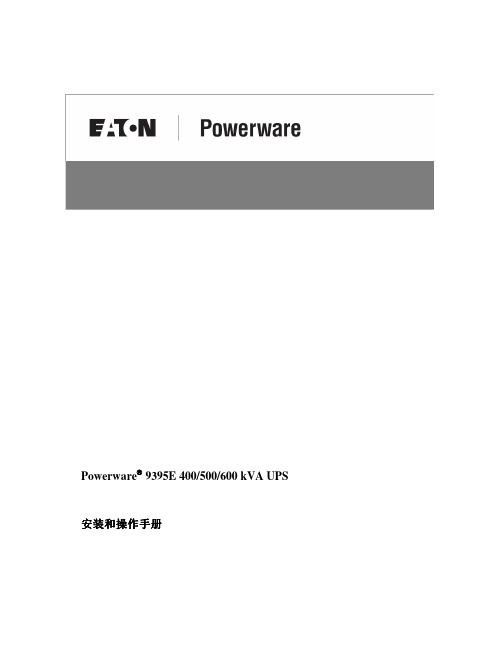
©Copyright 2010,北卡罗莱那州罗利市Eaton公司。版权所有。未经Eaton公司明示的书面许可,不得以任何形式复制本文件 的任何部分。
目录
第一章 简介
1.1 UPS 标准功能
1-1
1-1
1.2
1.3 1.4 1.5 1.6 1.7
第二1.章8
11111选.....11111项.....12345和附控用高电安件制户级源装面接电管特板口池理性管软理件 11基..22本..12系统集备配成选置电X-池插箱槽卡 手册的使用 此手册中的惯例 符号、控制按钮和指示灯 其它信息
W-1
iii
第1章
简介
Eaton Powerware® 9395E 系列 UPS 是一款真正的在线双变换式、静态、三相 不间断电源系统,能够提供持续的不间断交流电,使用户负载免受 9 大电源 问题的困扰。Powerware 9395E UPS 有单机或多模块系统。 丢Po失we,rw将ar设e 备在的线宕式机电时源间保缩护至系最统短可,以并防可止减意小外意断外电断引电起对的生重产要装电置子的信不息良的影 响。 脉子Po冲设we备、rw电提ar压供e 9跌可39落靠5E及、U其纯P它S净能异、不稳常间定情断的况地电。监与能楼视。输宇遇供入到电电停系流电,统、市消结电除合闪市使断电用等中,U电的P力浪S 故能涌障够、情尖为况峰电 时,电池能够提供紧急供电来保证安全操作。 机U93P柜9S5与E系系电统列池安柜装UP色在S调单外匹个观配独。,立可安以装并的排机安柜装内或,门或后单装独有安安装全。图挡板1-,防1 为护危Po险we电rw压ar。e 说明:开机和操作检查必须由经过授权的的 Eaton 客户服务工程师执行,否 则 W-1 页上的保修条款将失效。提供这项服务是 UPS 销售合同的一部分。请 事先联系(通常要求提前两周通知),以便预约理想的开机日期。
伊顿电气:UPS趋向安全可靠、更省电

35Co mmunications Wo rld We ekly 本刊记者|赵光磊为运营商网络提供全生命周期的“绿色”方案——对话施耐德电气高级副总裁、IT 事业部大中华区总裁黄陈宏绿色之道今年7月,曾在北电网络、泰乐通信担任关键职位的黄陈宏加盟了施耐德电气,任该公司IT 事业部大中华区总裁。
仅仅4个月的时间,黄陈宏就利用他在电信领域积累的丰富经验,带领施耐德电气中国团队全面进军通信行业。
“早期通信行业比较在乎网络建设的容量、网络的规模、网络的转型,并没有花非常大的精力来看网络的能效,但目前节能减排在通信行业已经越来越重要。
”黄陈宏表示,作为全球领先的关键电源制冷服务及数据中心的整体解决方案提供商,施耐德电气IT 事业部一直致力于成为能效管理的专家,并已经在多个行业取得了突出成绩。
目前国内三大运营商都非常重视节能减排,这给施耐德电气带来机遇。
针对施耐德电气在能效管理方面的优势所在以及对通信行业节能的看法,本刊记者专访了黄陈宏。
数据中心节能要求提高《通信世界周刊》:国内三大运营商都非常重视绿色数据中心的建设,对此您怎么看?黄陈宏:当前各界都充分认识到能效、能耗对数据中心的重要性,纷纷都提出下一代数据中心必须是绿色的,而在通信行业这一点尤为突出。
现在三大运营商都在花精力做数据中心的节能减排,一是针对新建的数据中心,二是针对旧的数据中心,三是针对旧机房或现有的机房,包括基站机房和网络节点机房。
现在每个运营商把节能减排工作开展好当成“硬指标”。
我们正好站在这个时代,实现数据中心设备的高能源利用率就显得特别重要。
同时,我认为运营商要求的绿色数据中心包括以下几个方面。
第一,绿色数据中心必须是标准化的,我们很多产品方案都是从标准化着手。
第二,绿色数据中心必须是模块化,即新建数据中心要通过模块化满足现在和以后的业务扩容需求,要满足云计算、物联网等当下热门技术应用的需求,要满足能效(PUE )最接近1的要求。
《通信世界周刊》:施耐德电气是主要做数据中心空调、电源等配套设施的,请问针对电信行业建设绿色数据中心,施耐德电气有哪些针对性方案?黄陈宏:施耐德电气五大主要业务之一是关键电源制冷服务和数据中心整体解决方案。
伊顿爱克赛UPS故障处理及分析

伊顿爱克赛UPS故障处理及分析UPS是Uninterruptible Power System/Uninterruptible Power Supply的简称,即不间断电源,用以保护灵敏性电子设备或重要设施,防止宝贵的电子信息丢失或因电源问题而中断工作,最大程度地降低因无法预料的电源问题而对负载造成的不利影响。
面对民航的高速发展,空管技术保障部门的设备用电安全压力与日俱增,而UPS作为保障空管雷达系统重要的电力储备,在保障雷达系统持续有效正常运行起着基础但不可忽视的作用。
标签:UPS;电源;空管;电力一、UPS系统概述长乐雷达站UPS设备为美国伊顿爱克赛Powerware9390 40KV A 1+1冗余并机系统,于2007年01月12日安装,2007年07月30日正式开放使用,至今已连续运行10余年。
本UPS系统连续监测输入电源,消除电源固有的浪涌、尖峰脉冲、电压跌落及其它异常情况。
UPS系统提供清洁、可靠运行的电源,在停止供电、中断供电及其它电源中断期间,电池提供应急电源以保证顺利运行。
UPS 系统装载于单个独立式机柜内,机柜排成一列,样式及颜色相匹配,并在柜门后装有可预防危险电压的安全防护体。
台站的伊顿爱克赛Powerware9390 UPS设备采取UPS双机并联系统。
其将两个并联的UPS单元连接在一起,如果一个UPS 单元发生故障,则另外一个UPS单元可自动为负载供电,提高了设备保障冗余。
1、在系统输入方面:a)整流器输入:3 x 400 V 50/60 Hz + PE;-20%,+20% 电压允差b)旁路输入:3 x 400 V 50/60 Hz + Neutral + PE;-15%,+10% 電压允差c)频率:45至65赫兹d)输入谐波:线性额定负载状况为5% THD(i)e)功率因数:0.992、在系统直流电路方面:长乐雷达站伊顿爱克赛Powerware9390 40KV A 1+1冗余并机系统采用艾诺斯12HX300A型免维护阀控式密闭储能用蓄电池,单节容量12V72AH,双机共计80节。
Eaton 93PR 300kVA模块UPS技术规格说明说明书

Catalog 93PR-300CTO 4 switches with internal back-feed protectionCTO: 9RZ06A0500E01B0 9106-432024 switches with internal back-feed protection, Sidecar & top exhaustC TO: 9RZ06A0500J00B0 9106-43204Outlook(default: GLACIER WHITE, optional: BLACK)UPM Rating (all operating modes) 62.5kVA/62.5kW at 230VAC, 30°C 60kVA/60kW at 230VAC, 35°C55kVA/55kW at 230VAC, 40°CUPS Rating (all operating modes) 250kVA/250kW pf 1.0 at 30°C (4 UPM) 300kVA/300kW pf 1.0 at 35°C (5 UPM) 275kVA/275kW pf 1.0 at 40°C (5 UPM)Configurable Upgradability 60kW*N (1≤N≤5), 62.5kW*N (1≤N≤4)Parallel Capability 4 x parallel, maximum 1.2MW. Could extend to 8 x units in parallel on special orderUPS Topology Double Conversion, IGBT Module Converters, three level Static UPS Performance classification VFI-SS-111, IEC62040-3UPM Dimensions: W x D x H (mm) 439 x 700 x 173.4 (4U height) 590 x 980 x 325 (Packaged)UPM Weight 39kg Net, 44kg Gross, Modules shipped separatelyUPS Dimensions: W x D x H (mm) 600 x 1100 x 2000 (4x19” frame unpackaged) 800 x 1100 x 2000 (with side car & top exhaust kit)Frame Weight (kg) 375 kgDegree of protection IP20, with front door washable dust filter Cabinet color theme Default: Glacier White, Optional: Black, RAL 9005Switchgear (Internal) Standard: 4 switches (INPUT/ OUTPUT/ Bypass/ Maintenance) Optional: MBS only (Maintenance)Cable entry Top & Bottom (side car is required for bottom entry) Ventilation Rear exhaust standard, top exhaust optionalAccessories Side Car and top exhaust fan kit Load Sync BoxTechnical spec is subject to change with product improvement.ENVIRONMENTAmbient storage temperature Range of -25°C to +55°C in a protective packageAmbient service temperature 300kVA/ 300kW at 35°C, 230VAC 275kVA/ 275kW at 40°C, 230VACMaximum service altitude 1000m above sea level. Maximum 2000m with 1% de-rating per each additional 100m above 1000mRelative humidity +5% to 95%, no condensation allowed Acoustic noise at 1m 75~80dBAElectromagnetic Compatibility Immunity and emission to IEC/EN 62040-2 C3 USER INTERFACE & COMMUNICATIONSDisplay 7” Touchscreen Color display and 4 separate summary LEDs for system status.Door mounted LED bars for long range view of system statusStandard Communication Ports 3x Mini-Slot, 1x EPO input (NC or NO), 1x Relay output (NO/NC), 5x Building Alarm inputs, 1x USB Host, 1xUSB Slave, 1x RS232 Service PortOptional Connectivity Options Web/SNMPRelay/RS232 Industrial RelayPXGMS Industrial Gateway Card, PXGMS, SNMP/Modbus/BACnetELECTRICAL INPUT CHARACTERISTICSEarthing system compatibility TN, TN-S, TN-C, TN-C-S, TT (Three-phase, four-wire + PE)Rated input voltage and voltage tolerance Rectifier:230/400Vac nominal (220/380, 240/415 Selectable) Tolerance: (-10%, +10%) at 100% load(-40%, +20%) at 50% load without battery discharge Bypass:230/400Vac nominal (220/380, 240/415 Selectable) Tolerance: 196/340 – 253/438V (-15%, +10% of nominal)Operating frequency / tolerance 50 or 60Hz; Tolerance 40-72HzInput current distortion <3% THD (Linear load condition at rated input current) Input power factor >0.99pf @ 20-100% load, >0.95 @ 10-20% load Inrush current <50ARectifier ramp-up, rectifier start and load step <100% of rated current. Rectifier ramp-up 10A/s (default), configurable, min.1A/sNumber of input phases 3 phases + Neutral +PE Rated rectifier input current 452.5A, 300kW at 400V Max. rectifier input current 475A at 400VBypass input current (rms @ 400V) Recommended/Maximum 435A (300kW Rated) 543.75A (Maximum)ELECTRICAL OUTPUT CHARACTERISTICS - NORMAL MODETechnical spec is subject to change with product improvement.Rated output voltage 220/380, 230/400, 240/415Vac, three phasesOutput voltage variation <1% static load, 4% with 50ms recovery from 100% load step Crest factor 3:1Rated output frequency 50Hz (default) or 60HzOutput frequency variation ± 0.1Hz with slew rate 1Hz/sTotal output voltage distortion <1% linear load, <5% non-linear loadShort circuit capability 2 x I n per ModuleFault clearing capability(without bypass) 180A*N gL/ gG fuse (N stands for installed UPM number)Overload capacity without bypass 30 min >102–110% load 10 min >110%~125% load 30sec 126-150% load 300ms > 150% loadOverload capacity with bypass 125% continuous @ 30°C 115% continuous @ 40°CLoad power factor range 0.8 lagging to 0.8 leading without de-ratingRange of frequency sync withbypass± 4Hz as default. User selectable from 0.5 to 5 Hz ELECTRICAL OUTPUT CHARACTERISTICS - STORED ENERGY MODETransfer to/ from stored energy No breakRated output voltage 220/380, 230/400, 240/415Vac, three phasesOutput voltage variation <2% static load, 4% with 50ms recovery from 100% load step Crest factor 3:1Rated peak output voltage 325V ± 20VRated output frequency 50Hz (default) or 60HzOutput frequency variation ± 0.005Hz (single module), ± 0.07Hz (Parallel system) Total output voltage distortion 5%Short circuit capability 250Amp per UPM 400msFault clearing capability 900gL/gG fuseOverload capability 102~110% 1mins @30°C >110% 300ms @30°CLoad power factor range 0.8 lagging to 0.8 leading without de-ratingNumber of output phases 3 Phase + NeutralEFFICIENCY (Input/Output)60kW X 5 62.5kW X 4 Linear Load 100% load: 96% 96% Efficiency, Double 75% load: 96.5% 96.5% Conversion Mode 50% load: 97% 97%Technical spec is subject to change with product improvement.@ 400V/50Hz 25% load: 96% 96.9%Heat Dissipation, Double Conversion Mode @ 400V/50Hz 100% load:75% load:50% load:25% load:12.1kW 10.14kW8.1kW 6.5 kW4.6kW 3.81 kW3.1kW 2.01 kWLinear Load Efficiency, ESS Mode @ 400V/50Hz 100% load:75% load:50% load:25% load:99.2% 98.96%99.2% 99.01%99.0% 99.00%98.6% 98.78%Air Flow (m 3/h):L/s:2513 2094698 582BYPASS CHARACTERISTICSAutomatic bypass Static bypass switch, continuously rated, no break transfer Automatic bypass nominal rating Maximum 300kVAAutomatic bypass thyristor i2tvalue1805000 A2sBypass fuse 900ABack-feed protection Optional internal back-feed contactorSeparate bypass input feed Standard (single feed cable links fitted on site)Manual bypass switch StandardESS (Energy Saver System) MODE CHARACTERISTICSPerformance classification VFD, transferring to VFI (Double Conversion mode) if limits are exceededTransfer time to doubleconversionMains available: No break (0ms), Mains failure: 2ms typical Acceptable output voltagevariation±10% of nominal voltageAcceptable output freq. variation ±3HzUPS Audible Noise < 75dBA @ 1m in 25C ambient temperatureStorm Detection UPS locks into double-conversion mode when three power line disturbances have forced the unit to double-conversion three times (user adjustable) within a one-hour period (user adjustable)High Alert mode UPS will stay on double-conversion for one hour (user adjustable), after which the unit will automatically return to operate in ESS modeBATTERYBattery nominal voltage 432V (36 x 12V, 216 Cells) 50kW456V (38 x 12V, 228 Cells) 55kW480V (40 x 12V, 240 Cells) 60kW/62.5kW Other configurations are availableFloat charge voltage 216 x 2.30V = 497Vdc 50kWTechnical spec is subject to change with product improvement.228 x 2.30V = 524Vdc 55kW240 x 2.30V = 552Vdc 60kW/62.5kW Other configurations are availableEnd of Discharge Voltage 216 x 1.67V = 360Vdc 50kW228 x 1.67V = 380Vdc 55kW240 x 1.67V = 400Vdc 60kW/62.5kW Other configurations are availableMaximum charge voltage VRLA: 294 x 2.35V = 690Vdc (ABM enabled) Lithium: 700VdcBattery technology 2-wire, no center tapping required Valve Regulated Lead AcidNi-CadCertified Lithium-ion batteryStored energy time No limitation within allowable ambient temperature.Charging current (Default/Maximum) 25A default, Maximum 40Amp Per UPM, future extend to 60Amp by firmware upgradeRestored energy time to 90% Typically, 10 x Discharge timeBattery recharge profile Advanced Battery Management (ABM®) = 90% resting,10% floating/ chargingVRLA Battery cut off voltage The total Battery voltage is limited by EOD1.67 to 1.75 VPC, Configurable or automatic (load adaptive)Battery cold start SupportCommon battery Common for internal parallel UPM Battery Trip +48V Shunt trip by default Battery Auxiliary Standard equipped--- END ---Technical spec is subject to change with product improvement.。
