KTT3C扩播电话
可佳CT-2300来电显示无线电话机使用说明书

可佳 CT-2300 來電顯示無線電話機使用說明書主要功能簡介1.10頻道自動選頻和手動選頻--在不同環境選擇無干擾或干擾最小的頻道,以達到最佳話效果。
2.來電顯示--手機在來電響鈴時均可顯示對方的電話號碼(FSK/DTMF雙制式)。
3.主機可擴充多部手機--用戶可根據需要選擇1部或多部手機(可多達七部)。
4.手機與手機可以相互傳呼、對講及外線轉接(多手機)。
5.手機大哥大預置撥號方式--預先輸入您想撥的號碼,確定無誤後開機則自動撥出。
6.來電記憶--手機可自動記憶對方打來的80組電話號碼,並可翻查後回撥。
7.去電記憶--手機可自動記憶最後撥出的80組電話號碼,並可翻查後回撥。
8.防干擾--避免沒有電話來時手機受外來訊號干擾而響鈴的不良現象,特別是防止三更半夜亂叫現象。
9.外線通話互保密--當主機或某一手機中的一方優先使用,其他方均無法進入工作狀態達到通話互保密目的。
10.防盜打--本機有65536組隨機開機密碼,有效地防止電話被其他無線手機盜撥的現象。
11.手機超出距離,主機自動關機掛斷--當手機使用超出距離或誤操作造成未關主機時,主機可自動關機而不佔線。
12.手機弱電提示--能解除手機使用中因電池電力不足電而造成通話中斷的煩惱。
13.手機充電時響鈴拿起自動開機,放回充電則可自動關機。
14.手機遠距離自動報警---當手機使用超出使用範圍時,可自動告警提示。
各部名稱安裝方法1.將本機配備的電源、充電變壓器的輸入端分別插入AC 110V 60Hz電源插座上,輸出端對應插入主機和充電座的DC電源插座,勿插錯!2.將本機配用的電話線”P”頭端插入主機的外線插座內,另一端則接到接線盒上,與電話局線連接。
3.為保護手機電池,出廠前特將電池取出,請在使用前將手機插上電池,閤上後蓋,置於充電座上充電,手機鍵盤朝上(充電燈亮)10 小時後使用。
第一次使用前先按住主機“密碼”鍵不放→再立即按住手機”密碼”鍵不放→約5秒鐘內,可聽到”嘀、嘀”的兩聲確定音→鬆開手機”密碼”鍵,則對碼完畢。
兄弟 fax-2820 说明书

按
(复印 ) 键使其变绿。
装入原稿。 使用拨号盘输入要复印的份数 (最多 99 份) 。 按选项键和 ▲ 或 ▼ 键选择 Stack/Sort (堆叠 / 排序) 。 按功能 / 设定键。 按 ▲ 或 ▼ 键选择 Sort (排序) 。 按功能 / 设定键。 按启动键。
v
目录
1
简介
使用本说明书 .......................................................................................................1-1 选择安装位置 .......................................................................................................1-2 如何使用完整的使用说明书 (仅适用于 MFC-7220)..........................................1-3 浏览文档 (适用于 Windows®).....................................................................1-3 如何查找扫描说明 ......................................................................................1-3 浏览文档 (适用于 Macintosh®)...................................................................1-4 如何查找扫描说明 ......................................................................................1-4 控制面板概述 .......................................................................................................1-5 装入原稿 ..............................................................................................................1-7 使用自动进稿器 (ADF) ..................................................................................1-7 关于纸张 ..............................................................................................................1-8 推荐使用的纸张 .............................................................................................1-8 选择适用的纸张 .............................................................................................1-8 纸盒容量 ....................................................................................................1-9 如何装入纸张 ...............................................................................................1-10 将纸张或其他介质装入纸盒 .....................................................................1-10 装入信封 ......................................................................................................1-11 将纸张或其他介质装入手动进纸槽 ...........................................................1-12 有关传真设备 .....................................................................................................1-13 传真音和握手 ...............................................................................................1-13 ECM (错误修正模式)................................................................................1-13 多线连接 (PABX) .........................................................................................1-13
SOC3100集团电话功能介绍

SOC3100功能简介SOC3100-H集团电话一、系统概述:SOC3100集团电话综合了国内外众多集团电话的优点,同时又融入了全新的设计理念,使本系统在集团电话领域里成为新的领跑者和开拓者,是一款专为商务、企事业办公及宾馆管理而设计的新型产品。
数字式专用话机采用国际先进的双色模一次成型技术,键盘永不磨损、无缝连接;首家采用菜单式操作方式,六行/两行中英文显示,具有名片管理、来电防火墙等功能。
系统采用模块化的硬件设计结构,SMT生产工艺,高可靠性的CMOS集成电路和可编程器件,使整机硬件具有体积小、配置方便、性能稳定、易安装等优点。
系统具有PC 管理功能,可实时进行话务监控和管理;具有三段语音、帐号漫游、通话限时、中继连选、中继转中继、热线号码、日夜间模式自动切换等70多种实用功能,并支持外接等待音乐、广播接口,同时可配接8部/16部专用话机,实现单键拨号、单键转接、通话保留、呼入等待、通话切换、拒接来电、拒接转移、无应答转移、电话会议、经理秘书等功能。
专用话机功能先进,外观精美,工艺精湛,独特的菜单式中英文操作界面,是您办公的最佳选择。
二、主要特点:1、菜单式中英文液晶显示首家采用菜单式操作界面,六行/两行显示模式,操作快捷简便,话机显示安全,同时支持中英文界面切换.2、在线升级当软件版本需要更新时,用户无需将芯片寄回厂家进行升级,只需要上网下载最新版本的程序文件并使用话务台上的在线升级功能即可轻松完成升级。
使用户节省了因升级而带来的额外费用。
3、日/夜间模式自动切换系统支持日/夜间服务模式切换,用户可以设置为自动切换或人工切换,同时也可对日/夜间模式设置不同的系统参数,如日/夜间分机等级、日/夜间分机呼入权、日/夜间分机呼叫等待、日/夜间引导语音等,使管理更具人性化。
4、内/外线来电显示自适应FSK/DTMF双制式来电显示,可多次转接来电且显示稳定可靠、永不丢失。
松下 集团电话 型号 KX-NS300CN 使用说明书

集团电话
型号
KX-NS300CN
感谢您购买这款 Panasonic 产品。 使用本产品前,请仔细阅读本手册并妥善保存,以备日后查阅。 特别是在使用本产品前,请务必阅读"1.1.1 安全注意事项, 页18"。 KX-NS300:PFMPR 软件文件版本 006.00000 或更高版本
SLT
单线电话
N
NDSS
网络直接分机选择
SMDR
电话通信详细记录
SNMP
简单网络管理协议
NTP
网络时间协议
T
TAFAS
从任意用户电话应答中继线上的呼叫
O
OGM
外播留言
TEI
终端端点识别器
OHCA
摘机呼叫通知
TRG
中继线群
Байду номын сангаас
TRS/限制
长途限制/呼叫限制
6
使用说明书(功能手册)
缩写列表
U
UCD
均匀呼叫分配
• 某些任选硬件、软件和功能在一些国家/地区或某些集团电话型号上不能使用。请咨询本集团电话的经
销商,了解详情。
• 在本手册中,PT 显示和其它显示均为英文。根据国家或地区不同,也可能提供其它语言。 • 在本手册中,除非必要,否则一律省略型号的后缀(例如:KX-NS300CN)。 • 所有系统编程都可以通过 PC 编程(→ 5.5.2 PC 编程)进行。但是,通过 PT 编程(→ 5.5.3 PT 编程)
关于其它手册
结合使用本使用说明书(功能手册)与以下手册能帮助您安装和使用本集团电话: 使用说明书(安装手册) 提供有关集团电话的硬件安装和维护的说明。 使用说明书(PC 编程手册) 提供关于使用 PC 进行系统编程的逐步说明。 使用说明书(PT 编程手册) 提供关于使用 PT 进行系统编程的逐步说明。 操作手册 为使用 IP-PT、DPT、APT、SIP 电话、SLT、电话或 DSS 话务台的最终用户提供操作说明。
全国各地电话号码升位详情及电话区号表
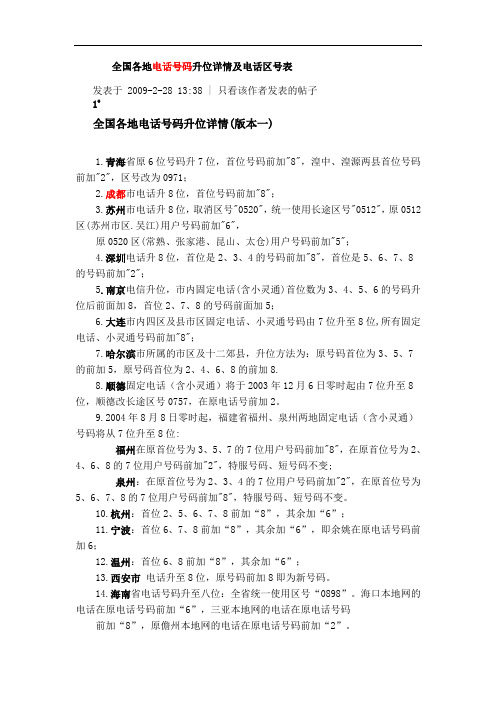
全国各地电话号码升位详情及电话区号表发表于 2009-2-28 13:38 | 只看该作者发表的帖子1#全国各地电话号码升位详情(版本一)1.青海省原6位号码升7位,首位号码前加"8",湟中、湟源两县首位号码前加"2",区号改为0971;2.成都市电话升8位,首位号码前加"8";3.苏州市电话升8位,取消区号"0520",统一使用长途区号"0512",原0512区(苏州市区.吴江)用户号码前加"6",原0520区(常熟、张家港、昆山、太仓)用户号码前加"5";4.深圳电话升8位,首位是2、3、4的号码前加"8",首位是5、6、7、8的号码前加"2";5.南京电信升位,市内固定电话(含小灵通)首位数为3、4、5、6的号码升位后前面加8,首位2、7、8的号码前面加5;6.大连市内四区及县市区固定电话、小灵通号码由7位升至8位,所有固定电话、小灵通号码前加"8";7.哈尔滨市所属的市区及十二郊县,升位方法为:原号码首位为3、5、7的前加5,原号码首位为2、4、6、8的前加8.8.顺德固定电话(含小灵通)将于2003年12月6日零时起由7位升至8位,顺德改长途区号0757,在原电话号前加2。
9.2004年8月8日零时起,福建省福州、泉州两地固定电话(含小灵通)号码将从7位升至8位:福州在原首位号为3、5、7的7位用户号码前加"8",在原首位号为2、4、6、8的7位用户号码前加"2",特服号码、短号码不变;泉州:在原首位号为2、3、4的7位用户号码前加"2",在原首位号为5、6、7、8的7位用户号码前加"8",特服号码、短号码不变。
新航通香港网络电话
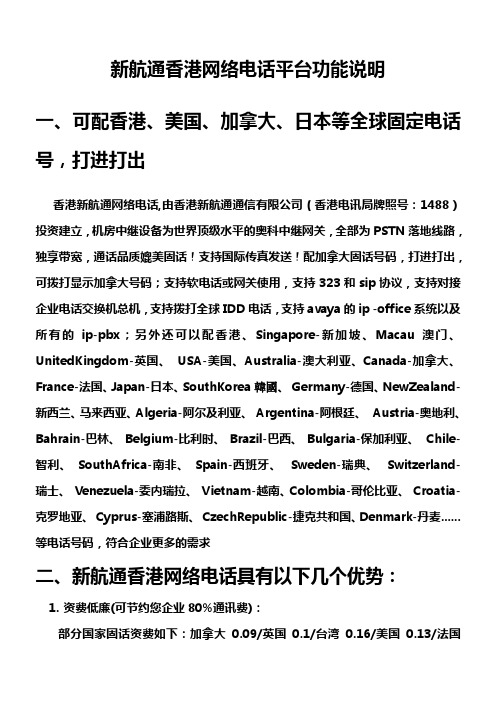
新航通香港网络电话平台功能说明一、可配香港、美国、加拿大、日本等全球固定电话号,打进打出香港新航通网络电话,由香港新航通通信有限公司(香港电讯局牌照号:1488)投资建立,机房中继设备为世界顶级水平的奥科中继网关,全部为PSTN落地线路,独享带宽,通话品质媲美固话!支持国际传真发送!配加拿大固话号码,打进打出,可拨打显示加拿大号码;支持软电话或网关使用,支持323和sip协议,支持对接企业电话交换机总机,支持拨打全球IDD电话,支持avaya的ip -office系统以及所有的ip-pbx;另外还可以配香港、Singapore-新加坡、Macau 澳门、UnitedKingdom-英国、 USA-美国、Australia-澳大利亚、Canada-加拿大、France-法国、Japan-日本、SouthKorea韓國、 Germany-德国、NewZealand-新西兰、马来西亚、Algeria-阿尔及利亚、 Argentina-阿根廷、 Austria-奥地利、Bahrain-巴林、 Belgium-比利时、 Brazil-巴西、 Bulgaria-保加利亚、 Chile-智利、 SouthAfrica-南非、Spain-西班牙、 Sweden-瑞典、 Switzerland-瑞士、 Venezuela-委内瑞拉、Vietnam-越南、Colombia-哥伦比亚、 Croatia-克罗地亚、 Cyprus-塞浦路斯、CzechRepublic-捷克共和国、Denmark-丹麦......等电话号码,符合企业更多的需求二、新航通香港网络电话具有以下几个优势:1.资费低廉(可节约您企业80%通讯费):部分国家固话资费如下:加拿大0.09/英国0.1/台湾0.16/美国0.13/法国0.18/西班牙0.12/新加坡0.15/德国0.15/泰国0.15/希腊0.18/爱尔兰0.15/以色列0.18/丹麦0.18/瑞典0.15/匈牙利0.18/意大利0.18/瑞士0.2/挪威0.21/日本0.27/马来西亚0.25/韩国0.4/澳门0.42/香港0.23/莫斯科0.39/印度0.62/越南0.59/南非0.69/元分钟(人民币)更多资费了解请登录公司网站查询。
松下KXTC1801单线电话说明书

∑AC Adaptorone∑one∑Batteryone∑Handset Coverone∑Belt Clipone∑one∑Handset Holderone11-A Accessories1-B Location of ControlsBase unitRECHARGE Indicator (6-A)Antenna (CH)Navigator Key (LOUD/RINGER (‹), (›),PROGRAM (fi), AUTO (fl)) (1-C, 2-A, 2-B, 3-A, 4-A, 5-F)(DIRECT) Button (4-A)(REDIAL) Button (2-A)(PAUSE) Button (5-D)Charge Contacts (6-A)2Making/Answering CallsSection 22-A Making Calls2-B Answering Calls≥For best operating performance, see section 6-B.Lighted handset keypadThe handset dialing buttons will light when you press a button or lift the handset off the base unit, and flash when a call is received. The lights will go out about10seconds after pressing a button, lifting the handset or answering a call., (›)1Press (TALK).≥The TALK indicator lights.≥If an alarm tone sounds, see section 6-F.2Dial a phone number.3To hang up,press (TALK)or place the handset on the base unit.≥The indicator light goes out.If the handset is off the base unit,press (TALK).≥You can also answer a call by pressing any dialing button (0)to (9), ($)or (#)(—Any Key Talk ).ORIf on the base unit, just lift up.Selecting the ringer volumeThe TALK indicator light must be off.≥To select HIGH (preset) or LOW,press (‹)or (›).Each time you press (‹)or (›), the ringer volume will change and the selected volume will ring.≥To turn the ringer OFF,press and hold (›)until 2 beeps sound.≥To turn the ringer ON,press (‹).The ringer will sound at the HIGH level.≥When you replace the battery, the selected ringer volume setting will return to the factory set. Reprogram if necessary.To redial the last number dialedPress (TALK)¤(REDIAL).To select the receiver volume3 levels (HIGH, MEDIUM, LOW) are available.Press (‹)or (›)while talking.≥Each time you press (‹)or (›), the volume level will change.≥When you replace the battery, the selected receiver volume setting will return to the factory set (MEDIUM). Reprogram if necessary.If noise interferes with the conversationPress (CH)to select a clearer channel or move closer to the base unit.5“Special33-A Storing Phone Numbers in MemoryYou can store up to 10 phone numbers in the handset. The dialing buttons ((0)to (9)) function as memory stations.The TALK indicator light must be off before programming.1Press PROGRAM (fi).≥The TALK indicator flashes.2Enter a phone number up to 22 digits.3Press AUTO (fl).4Press a memory station number ((0)to (9)).≥A beep sounds.≥To store other numbers, repeat steps 1 through 4.≥If a pause is required for dialing, press (PAUSE)where needed. Pressing (PAUSE)counts as one digit (5-D).Press (TALK) ¤AUTO (fl)¤the memory station number ((0)to (9)).≥If your line has rotary or pulse service, any access numbers stored after pressing (TONE)will not be dialed.3-B Dialing a Stored NumberPress (FLASH)if you hear a call-waiting tone while talking.≥The first call is put on hold and you can answer the second call.≥To return to the first caller, press (FLASH)again.≥If this function does not operate properly, consult your telephone company for details.5-A For Call Waiting Service Users5-B Automatic Security Code SettingPress (TONE)before entering access numbers which require tone dialing. ≥The dialing mode changes to tone. You can enter numbers to access an answering service, electronic banking service, etc. When you hang up,the mode will return to pulse.≥Access numbers entered after pressing (TONE)will not be included when redialing.Whenever you place the handset on the base unit, the unit automatically selects one of more than a million security codes. These codes help prevent the unauthorized use of your telephone line by another cordless telephone user.5-C Temporary Tone Dialing(For Rotary or Pulse Service Users)5-E Handset LocatorYou can locate the handset or page the handset user with beep tones.1Press (HANDSET\LOCATOR)on the base unit.≥The IN USE/CHARGE indicator flashes and the handset beeps for 1minute.2To stop paging, press (HANDSET\LOCATOR)again or press (TALK)twice on the handset.5-D How to Use the PAUSE Button(For Analogue PBX Line/Long Distance Service Users)We recommend you press (PAUSE)if a pause is required for dialing with a PBX or to access a long distance service.Ex: Line access number (9)(PBX)(9)¤(PAUSE)¤≥Pressing (PAUSE)once creates a 3.5 second pause. This prevents misdialing when you redial or dial a stored number.≥Pressing (PAUSE)more than once increases the length of the pause between numbers.Phone numberAUTO (TALK)Section 5Pressing (FLASH)allows you to use special features of your host PBX such as transferring an extension call or accessing special telephone services (optional), such as call waiting.Selecting the flash timeThe flash time depends on your telephone exchange or host PBX. You can select the following flash times: “90, 100, 110, 250, 300, 400, 600,700msec (milliseconds)”, using the handset near the base unit . Your phone comes from the factory set to “700 msec”.The TALK indicator light must be off before programming.Press PROGRAM (fi)¤Dialing button ((1)to (8)) ¤AUTO (fl)¤¤(FLASH).(1): 90 msec (2): 100 msec (3): 110 msec (4): 250 msec (5): 300 msec (6): 400 msec (7): 600 msec (8): 700 msec ≥If 3 beeps sound after programming, a wrong key was pressed. Start again from the beginning.≥If you are connected via a PBX, a longer flash time may be necessary to use PBX functions (transferring a call etc.). Consult your PBX installer for the correct setting.5-F FLASH Button4A phone number stored in the (DIRECT)button can be dialed with a one-touchoperation. The TALK indicator light must be off before programming.1Press PROGRAM (fi).≥The TALK indicator flashes.2Enter a phone number up to 22digits.≥If you misdial, press PROGRAM (fi),and start again from step 1.3Press (DIRECT).≥A beep sounds.≥If a pause is required for dialing, press (PAUSE)where needed. Pressing (PAUSE)counts as one digit (5-D).Press (TALK)¤(DIRECT).≥If your line has rotary or pulse service, any access numbers stored after pressing (TONE)will not be dialed.To erase a stored number:press PROGRAM (fi)¤AUTO (fl)¤(DIRECT).4-A Storing a Phone Number in the DIRECT Button4-BDialing the Stored Number in the DIRECT ButtonAUTO TALK≥Clean the handset and the base unit charge contacts with a soft, dry cloth once a month. Clean more often if the unit is subject to grease,dust or high humidity.Otherwise the battery may not charge properly.≥If the battery is fully charged, you do not have to place the handset on the base unit until the RECHARGE indicator flashes. This will maximize the battery life.≥The battery cannot be overcharged.Away from electrical appliances such as a TV, personal computer or another cordless phone.In a HIGH and CENTRAL location with no obstructions such as walls.≥If more than one cordless phone is being used and your handset is near another cordless phone’s base unit, noise may be heard. Move away from the other cordless phone’s base unit and closer to your base unit.Calls are transmitted between the base unit and the handset using wireless radio waves. For maximum distance and noise-free operation , the recommended base unit location is:6-B Base Unit Location/Noise6-D Belt Clipconversation. Please use only the Panasonic KX-TCA90C headset.6-F Before Requesting HelpThis unit will not function during a power failure. To connect a standard telephone on the same line, use a T-adaptor.6-G Adding Another Phone6-H Important InformationNOTICE:The Industry Canada label identifies certified equipment. This certification means that the equipment meets telecommunications network protective,operational and safety requirements as prescribed in the appropriate Terminal Equipment Technical Requirements document(s). TheDepartment does not guarantee the equipment will operate to the user’s satisfaction.Before installing this equipment, users should ensure that it is permissible to be connected to the facilities of the local telecommunications company.The equipment must also be installed using an acceptable method ofconnection. The customer should be aware that compliance with the above conditions may not prevent degradation of service in some situations.Repairs to certified equipment should be coordinated by a representative designated by the supplier. Any repairs or alterations made by the user to this equipment, or equipment malfunctions, may give thetelecommunications company cause to request the user to disconnect the equipment.Users should ensure, for their own protection, that the electrical ground connections of the power utility, telephone lines and internal metallic water pipe system, if present, are connected together. This precaution may be particularly important in rural areas.Caution:Users should not attempt to make such connections themselves, but should contact the appropriate electric inspection authority, or electrician, as appropriate.NOTICE:The Ringer Equivalence Number (REN) assigned to each terminal device provides an indication of the maximum number of terminals allowed to be connected to a telephone interface. The termination on an interface may consist of any combination of devices subject only to the requirement that the sum of the Ringer Equivalence Numbers of all the devices does not exceed 5.The Ringer Equivalence Number (REN)of This Unit:(found on the bottom of the unit).NOTICE:Operation is subject to the following two conditions: (1) this device may not cause interference, and (2) this device must accept any interference,including interference that may cause undesired operation of the device.Privacy of communications may not be ensured when using this telephone.Some cordless telephones operate at frequencies that may cause interference to nearby TVs and VCRs. To minimize or prevent suchinterference, the base of the cordless telephone should not be placed near,or on top of, a TV or VCR. If interference is experienced, move the cordless telephone farther away from the TV or VCR. This will often reduce, or eliminate, interference.LIMITATIONS AND EXCLUSIONSThis warranty does not apply to products purchased outside Canada or to any product which has been improperly installed, subjected to usage for which the product was not designed, misused or abused, damaged during shipping, or which has been altered or repaired in any way that affects the reliability or detracts from the performance, nor does it cover any product which is used commercially. Dry cell batteries are also excluded from coverage under thiswarranty. Rechargeable batteries are warranted for ninety (90) days from date of original purchase.This warranty is extended to the original end user purchaser only. A purchase receipt or other proof of date of original purchase is required before warranty service is performed.THIS EXPRESS, LIMITED WARRANTY IS IN LIEU OF ALL OTHER WARRANTIES, EXPRESS OR IMPLIED, EXCLUDING ANY IMPLIEDWARRANTIES OF MERCHANTABILITY OR FITNESS FOR A PARTICULAR PURPOSE.IN NO EVENT WILL PANASONIC CANADA INC. BE LIABLE FOR ANY SPECIAL, INDIRECT OR CONSEQUENTIAL DAMAGES.In certain instances, some jurisdictions do not allow the exclusion or limitation of incidental or consequential damages, or the exclusion of implied warranties, so the above limitations and exclusions may not be applicable.WARRANTY SERVICEFor product operation and information assistance , please contact your Dealer or our Customer Care Centre at:Telephone #: (905) 624-5505Fax #: (905) 238-2360Web: www.panasonic.caPanasonic Canada Inc.5770 Ambler Drive, Mississauga, Ontario L4W 2T3PANASONIC PRODUCT–LIMITED WARRANTYPanasonic Canada Inc. warrants this product to be free from defects in material and workmanship and agrees to remedy any such defect for a period as stated below from the date of original purchase.Telephone Accessory/Product —One (1) year, parts and labour FRS (Family Radio Service) Product —One (1) year, parts and labour For product repairs , please contact one of the following:≥Your Dealer who will inform you of an authorized Servicentre nearest you.≥Our Customer Care Centre at (905) 624-5505 or www.panasonic.ca ≥A Panasonic Factory Servicentre listed below:Richmond, British Columbia Calgary, AlbertaPanasonic Canada Inc.Panasonic Canada Inc.13131 Bathgate Place 6835-8th St. N. E.Richmond, BC V6V 1Z3Calgary, AB T2E 7H7Tel:(604) 278-4211Tel:(403) 295-3955Fax:(604) 278-5627Fax:(403) 274-5493Mississauga, Ontario Lachine, QuébecPanasonic Canada Inc.Panasonic Canada Inc.5770 Ambler Dr.3075, rue Louis A. Amos Mississauga, ON L4W 2T3Lachine, QC H8T 1C4Tel:(905) 624-8447Tel:(514) 633-8684Fax:(905) 238-2418Fax:(514) 633-8020CUSTOMER’S RECORD:Customer Name:_____________________________________________Model Number:_______________Serial Number:__________________Date of Purchase:___________________________________________Dealer’s Name:______________________________________________Address:____________________Phone Number:_________________IF YOU SHIP THE PRODUCT TO A SERVICENTRECarefully pack and send prepaid, adequately insured and preferably in the original carton. Include details of the defect claimed, and proof of date of original purchase.6-I Safety InstructionsTake special care to follow the safety suggestions listed below.Safety1) The unit should be connected to a power supply only of the type described in the operating instructions or as marked on the unit.2) When left unused for a long period of time, the base unit should be unplugged from the household AC outlet.Installations Environment1) Do not use this unit near water—for example, near a bathtub, washbowl,sink, etc. Damp basements should also be avoided.2) The unit should be kept away from heat sources such as radiators,kitchen range, etc. It also should not be placed in rooms where the temperature is less than 5°C (41°F) or greater than 40°C (104°F).3) The AC adaptor is used as the main power source, ensure that the AC outlet is located/installed near the unit and is easily accessible.Placement1) Do not place heavy objects on top of this unit.2) Care should be taken so that objects do not fall onto, and liquids are not spilled into, the unit. Do not subject this unit to excessive smoke, dust,mechanical vibration or shock.3) Place the unit on a flat surface.For best performance1) If noise prevents the conversation from being understood at the handset,approach the base unit to lessen the noise.2) The handset should be used at the HIGH volume setting when the reception tone is difficult to hear.3) The handset should be fully recharged on the base unit when the RECHARGE indicator flashes.4) The handset antenna should not be touched during use because of its high sensitivity.5) The maximum calling distance may be shortened when the unit is used in the following places: Near obstacles such as hills, tunnels,undergrounds, near metal objects such as wire fences, etc.MedicalConsult the manufacturer of any personal medical devices, such as pacemakers, to determine if they are adequately shielded from external RF (radio frequency) energy. (The unit operates in the frequency range of 905MHz to 925MHz and the power output level can range from 0.001watts to 0.1 watts.) Do not use the unit in health care facilities if any regulations posted in the area instruct you not to do so. Hospitals or health care facilities may be using equipment that could be sensitive to external RF (radio frequency) energy.WARNING:TO PREVENT FIRE OR SHOCK HAZARD, DO NOT EXPOSE THIS PRODUCT TO RAIN OR ANY TYPE OF MOISTURE.≥If there is any trouble, disconnect the unit from the telephone line and connect a known working phone. If the known working phone operates properly, have your unit repaired by one of the specified authorized Panasonic Factory Servicentres. If the known working phone does not operate properly, consult your telephone company.PLEASE READ BEFORE USE AND SAVE.PQQX12716ZA-BM FM0600HK0DPrinted in MalaysiaCharge the battery for 6hoursbefore initial use.Panasonic Canada Inc.5770 Ambler Drive, Mississauga, Ontario L4W 2T3www.panasonic.ca。
CK3000中文说明书
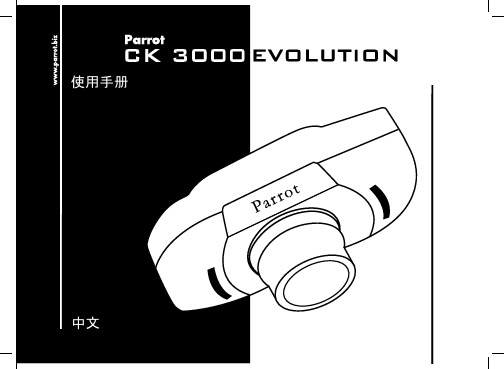
Bluetooth:
The Bluetooth® word mark and logos are owned by the Bluetooth® SIG, Inc. and any use of such marks by Parrot S.A is under license. Other trademarks and trade names are those of their respective owners.
使用手册
中文
中文
5
Warning :
The manufacturer Parrot S.A. and its affiliates should not be held liable towards End-Users or third parties for prejudice caused by misuasage of the product, nor for usage that would be in violation of local traffic regulations and laws.
通话期间音量: 在通话期间,转动中央旋钮来调节音量。 以语音识别方式拨打电话*: 按车载免提装置的绿色按钮,或者,如果魔力词功能已被激 活的话,请说《电话》(请参考《魔力词》章节)。 等待系统提示音。 说出您希望拨打的用户姓名。为此您必须已经在电话上或者 在车载装置上预先设置语音录音。(请参考《添加语音记录》 章节)。 如果您的通话方有几个对应号码的话,系统将再次“哔”声 提示,请说《住宅》、《办公室》或《手机》。
包装盒内容 控制键盘 电源电缆 信号处理电子盒 麦克风 静音电缆 使用说明书
* 只在某些型号电话上可用的功能。
-电信诈骗现状及防范的研究
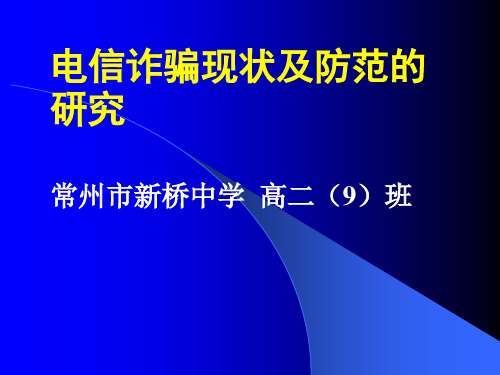
情感态度价值观:通过调查,与居民互动,提出防范措 施,感受社会的和谐,增强社会责任感。
课题名称
指导老师
阶段 一 二 三 四 五 六 七 八
三、活动计划
电信诈骗现状及防范的研究
时间 2014年9月
4、不作亏心事,不怕鬼敲门。如收到以加害、举报等威胁 和谎称反洗钱类的陌生短信或电话,不要惊慌无措和轻信上 当,最好不予理睬,更不要为“消灾”将钱款汇入犯罪份子 指定的账户。 5、购买违禁物品属于违法行为。对于广告“推销”特殊器 材、违禁品的短信、电话,应不予理睬并及时清除,更不应 汇款购买。对于要求先汇款后交货或要求预交定金、保证金、 风险抵押金、公证费、手续费购物的陌生短信、电话,一定 要小心谨慎,仔细甄别,千万不要轻信麻痹和上当受骗。 6、到银行自动取款机(ATM机)存取遇到银行卡被堵、被 吞等以外情况,认真识别自动取款机(ATM机)的“提示” 真伪,千万不要轻信和上当,最好打95516银联中心客服电 话的人工服务台了解查问,与真正的银行工作人员联系处理 和解决。
对于家人意外受伤害需抢救治疗费用朋友急事求助类的诈骗短信电话要仔细核对不要着急恐慌轻信上当更不要上当将急用款汇入犯罪份子指定的银行账3多作调查应证对接到培训通知冒充银行信用卡中心声称银行卡升级和虚假招工婚介类的诈骗要及时向本地的相关关单位和行业或亲临其办公地点进行咨询核对不要轻信陌生电话和信息培训类费用一般都是现款交纳或者对公转帐不应汇入过个人账户不要轻信上当
10、虚假招工、婚介诈骗。 11、虚假办理高息贷款或信用卡套现诈骗。 12、虚假致富信息转让诈骗。 13、虚构信息威胁诈骗案。 14、虚构反洗钱诈骗。 15、冒充小姐诈骗。 16、冒充电信、公安、银行工作人员诈骗。 17、冒充党政领导及其工作人员诈骗。 18、新型网络QQ诈骗的作案手段。
摩托罗拉,电话机,说明书CT320C
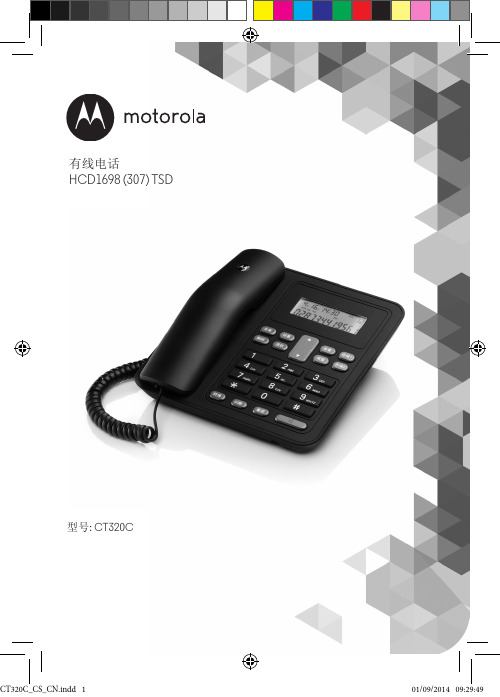
2. 认识您的电话
主机概览
A
I
B C
J
D
K
E
L
F
M
N
G H
A 挂断键 按下可挂断电话。
B 向上 向上翻看设置菜单。 在待机状态下,按此键打开通话列表。
C 设置 按住可开启及翻看设置列表。 按此键确认一项选择。
D 去电 查看最后呼出号码,继续按可翻看5个呼出号码。
E 删除 删除一个错误的号码,或者返回设置菜单。
9. 自动 IP.................................................................................18 9.1 保存号码...................................................................................... 18
F 提取 呼出双键记忆号码。
G 转接 适用于一些电话网络服务 。
8
O P
认识您的电话
CT320C_CS_CN.indd 8
KTT3型多功能扩播电话机剖析

KTT3型多功能扩播电话机
一、产品名称
KTT3型多功能扩播电话机
二、产品简介
KTT3型多功能扩播电话机为矿用本安型扩播通信、信号联络和声光报警装置,适用于煤矿井下有瓦斯、煤尘爆炸危险的环境,也适合于煤炭、冶金、化工、建材、交通、电力、粮食等行业地面恶劣环境中使用。
该电话机可以自成扩播通信和打点信号联络系统,也可通过接口装置纳入程控调度交换通信系统。
接受外部控制信号,可发出声光报警信号,用于设备起动预告或报警。
三、产品特色
1.电话机用四芯电缆联通(含充电),即可组成独立的半双工全线扩播通信、报警与打点信号联络系统;
2.通过接口可纳入程控调度交换通信系统,与可设定的某台话机通话;
3.任何一台话机接受外部控制信号,同线路上的各台电话均可发出声光报警信号,可用于控制系统的起动预告或其他报警;
4.内装浮充电池组,外部供电临时中断,通信不受影响;
5.浮充电池组内置可恢复保险器件,用作短路保护并确保本安性能;
6.具有低电压监测,确保通信系统正常工作;
7.坚固的钢板外壳,卓越的防护性能;
8.高防护等级的电缆接插件连接方式,便于现场安装接线。
四、生产厂家
常州联力自动化科技有限公司。
特利丰电话机说明书使用说明(原版)
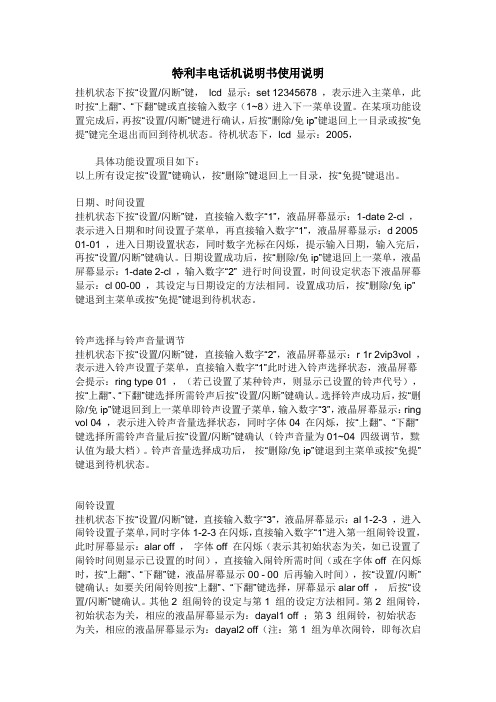
特利丰电话机说明书使用说明挂机状态下按“设置/闪断”键,lcd 显示:set 12345678 ,表示进入主菜单,此时按“上翻”、“下翻”键或直接输入数字(1~8)进入下一菜单设置。
在某项功能设置完成后,再按“设置/闪断”键进行确认,后按“删除/免ip”键退回上一目录或按“免提”键完全退出而回到待机状态。
待机状态下,lcd 显示:2005,具体功能设置项目如下:以上所有设定按“设置”键确认,按“删除”键退回上一目录,按“免提”键退出。
日期、时间设置挂机状态下按“设置/闪断”键,直接输入数字“1”,液晶屏幕显示:1-date 2-cl ,表示进入日期和时间设置子菜单,再直接输入数字“1”,液晶屏幕显示:d 2005 01-01 ,进入日期设置状态,同时数字光标在闪烁,提示输入日期,输入完后,再按“设置/闪断”键确认。
日期设置成功后,按“删除/免ip”键退回上一菜单,液晶屏幕显示:1-date 2-cl ,输入数字“2” 进行时间设置,时间设定状态下液晶屏幕显示:cl 00-00 ,其设定与日期设定的方法相同。
设置成功后,按“删除/免ip”键退到主菜单或按“免提”键退到待机状态。
铃声选择与铃声音量调节挂机状态下按“设置/闪断”键,直接输入数字“2”,液晶屏幕显示:r 1r 2vip3vol ,表示进入铃声设置子菜单,直接输入数字“1”此时进入铃声选择状态,液晶屏幕会提示:ring type 01 ,(若已设置了某种铃声,则显示已设置的铃声代号),按“上翻”、“下翻”键选择所需铃声后按“设置/闪断”键确认。
选择铃声成功后,按“删除/免ip”键退回到上一菜单即铃声设置子菜单,输入数字“3”,液晶屏幕显示:ring vol 04 ,表示进入铃声音量选择状态,同时字体04 在闪烁,按“上翻”、“下翻”键选择所需铃声音量后按“设置/闪断”键确认(铃声音量为01~04 四级调节,黩认值为最大档)。
铃声音量选择成功后,按“删除/免ip”键退到主菜单或按“免提”键退到待机状态。
win7激活密钥 百分百激活100%电话激活

Windows 7 Ultimate\Professional\Home OEM KeyGen
DELL -> Ultimate OEM -> 342DG-6YJR8-X92GV-V7DCV-P4K27
Lenovo -> Ultimate OEM -> 22TKD-F8XX6-YG69F-9M66D-PMJBM
DELL -> Professional OEM 32KD2-K9CTF-M3DJT-4J3WC-733WD
HP -> Professional OEM 74T2M-DKDBC-788W3-H689G-6P6GT
SAMSUNG -> Professional OEM GMJQF-JC7VC-76HMH-M4RKY-V4HX6
TF3Q7-YYP8R-D78R7-W9Q9M-DXVBK
J8D39-J2WM3-6368H-JV8G9-BYJJQ
86GG2-DBVT6-KYQQ6-XFK9R-896MF 8489X-THF3D-BDJQR-D27PH-PJ3HC 4CBPF-W7GXG-J4J8F-GHG79-Q9YT8
38CGD-Q6RHB-37BVW-Y3XK7-3CJVC
Home Basic
WXM3Y-H2GDY-TKFQH-6GQQF-7VG8P V6V3G-9DB2T-BD4VC-44JVQ-6BVR2 P4DBR-8YPT6-KHRB8-6T7RW-GMXGV
SAMSUNG -> Home OEM -> CQBVJ-9J697-PWB9R-4K7W4-2BT4J
Ultimate OEM NONSLP -> 7YWX9-W3C2V-D46GW-P722P-9CP4D
TCL王牌程控交换机集团电话使用说明(改良版)
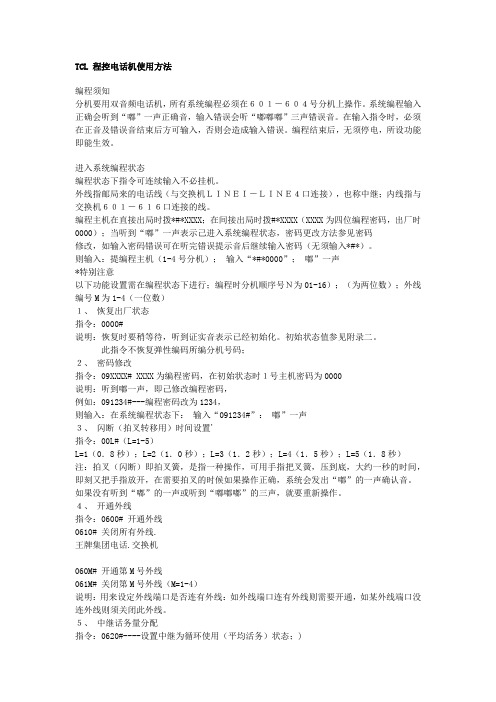
TCL 程控电话机使用方法编程须知分机要用双音频电话机,所有系统编程必须在601-604号分机上操作。
系统编程输入正确会听到“嘟”一声正确音,输入错误会听“嘟嘟嘟”三声错误音。
在输入指令时,必须在正音及错误音结束后方可输入,否则会造成输入错误。
编程结束后,无须停电,所设功能即能生效。
进入系统编程状态编程状态下指令可连续输入不必挂机。
外线指邮局来的电话线(与交换机LINEI-LINE4口连接),也称中继;内线指与交换机601-616口连接的线。
编程主机在直接出局时拨*#*XXXX;在间接出局时拨#*XXXX(XXXX为四位编程密码,出厂时0000);当听到“嘟”一声表示己进入系统编程状态,密码更改方法参见密码修改,如输入密码错误可在听完错误提示音后继续输入密码(无须输入*#*)。
则输入:提编程主机(1-4号分机);输入“*#*0000”;嘟”一声*特别注意以下功能设置需在编程状态下进行;编程时分机顺序号N为01-16);(为两位数);外线编号M为1-4(一位数)1、恢复出厂状态指令:0000#说明:恢复时要稍等待,听到证实音表示已经初始化。
初始状态值参见附录二。
此指令不恢复弹性编码所编分机号码;2、密码修改指令:09XXXX# XXXX为编程密码,在初始状态时1号主机密码为0000说明:听到嘟一声,即己修改编程密码,例如:091234#---编程密码改为1234,则输入:在系统编程状态下:输入“091234#”:嘟”一声3、闪断(拍叉转移用)时间设置'指令:00L#(L=1-5)L=1(0.8秒);L=2(1.0秒);L=3(1.2秒);L=4(1.5秒);L=5(1.8秒)注:拍叉(闪断)即拍叉簧,是指一种操作,可用手指把叉簧,压到底,大约一秒的时间,即刻又把手指放开,在需要拍叉的时候如果操作正确,系统会发出“嘟”的一声确认音。
如果没有听到“嘟”的一声或听到“嘟嘟嘟”的三声,就要重新操作。
siRNA干扰乳腺癌MCF-7细胞VEGF-C表达及对细胞增殖影响的研究

2 7 6
sN i A干扰乳腺癌 M F7细胞 V G — R C- E FC 表达及对细胞增殖影响 的研究 ▲
李 蓉 岑 洪 郭 宝平 谭 晓虹
( 西 医科大 学 附属 肿瘤 医 院化 疗 三科 , 广 南宁市 502 ; — i:94 1@ q .o 30 1Ema 175 8 qem) l
献[ ]该载体包含有报告基因绿色荧光蛋白( F ) 3, GP , 对照载体为不含 S N i A序列 的单纯绿色荧光蛋 白慢 R
病毒 。 12 试 剂和仪 器 . R A提取试 剂 Ti l Ivrgn N ro 由 nioe z t
产物大小为 11b 。根据I i gn 司的 Ti l 6 p n t e公 vr o ro 操 z 作说明书抽提总 R A 并按照 Fr et 公司的操作 N , e na m s
【 摘要】 目的 研究慢病毒载体介导的 s N i A对乳腺癌 M F R C- 7细胞 系血管 内 皮生长因子( E Fc 表达的 V G —)
敲减作用及对乳腺癌增殖和凋亡的影响。方法 构建慢病毒 V G —/iN E FC s A载体, R 转染乳腺癌 M F C- 7细胞 , 观察 其转 染效率 , 采用 实时定量 P R检测 MC - C F7细胞在转 染前后 V G . E FC的 m N R A表达 , 计算 V G — E FC敲减 率 , 采用
【 e od 】 Be t ac ;a u dt l r t f t — ; N t e neLn vu e o; C -; K y rs w r ne V cl e o ea g wh a o C R A i e r c ;eti s c rM F7 s a c r s a n h i o cr r l nr e f ir v t
铁路电话号码,可查寻.路电+市电

柳州铁路局(专网区号:013)成都铁路局(专网区号:061)昆明铁路局(专网区号:067)兰州铁路局(专网区号:071)
乌鲁木齐铁路局(专网区号:073)青藏铁路公司(专网区号:075)
芜湖长江大桥有限公司(0553)茂铁路股份有限公司(057)广梅汕铁路有限公司(广州地区)(057)石长铁路有限公司(0585)
滇西铁路有限公司(067)滇西铁路公司运输生产中心(067)贵州水红铁路有限公司(0682)达成铁路公司(0623)
深圳平南铁路有限公司(057)广西沿海铁路股份有限公司(0142)
中国铁通集团有限公司
铁通集团有限公司铁通黑龙江分公司铁通辽宁分公司铁通吉林分公司
铁通北京分公司铁通天津分公司铁通河北分公司铁通山西分公司
铁通内蒙古分公司铁通河南分海分公司铁通浙江分公司铁通安徽分公司
铁通江苏分公司铁通江西分公司铁通福州分公司铁通广东分公司
更多铁路评论请登陆中国铁道论坛(/)
广西地方铁路有限公司(0142)
中国铁路工程总公司
铁路工程总公司中国海外工程总公司中铁一局(集团)有限公司中铁二局集团有限公司
中铁三局集团有限公司中铁四局集团有限公司中铁五局集团有限公司中铁六局集团有限公司
中铁七局集团有限公司中铁八局集团有限公司中铁九局集团有限公司中铁十局集团有限公司
中铁大桥集团有限公司中铁电气化(集团)有限公司中铁建工集团有限公司铁道第二勘察设计院
铁通湖南分公司铁通广西分公司铁通四川分公司铁通重庆分公司
铁通贵州分公司铁通云南分公司铁通甘肃分公司铁通宁夏分公司
铁通青海分公司铁通新疆分公司铁通海南分公司
at t CN2019 有绳电话机 用户手册说明书

用户手册CN2019有绳电话机欢迎购买 AT&T 产品。
在使用此 AT&T 产品前,请仔细阅读用户手册中第13页的重要安全信息。
为了更好地安装和使用您的电话,也请仔细阅读用户手册中所有操作说明和常见问题的帮助信息。
您也可以访问我们的网站:或者拨打我们的服务热线:400-022-9929产品类别:有绳电话机产品型号:HA2309(CN2019)TS企业型号:CN2019BK 及 CN2019WT© 2013 伟易达通讯设备有限公司保留所有权利。
此使用手冊上所载述的 AT&T 商标及 AT&T 图标为 AT&T 拥有的商号,并在 AT&T 的品牌许可协议下授权予香港伟易达通讯设备有限公司使用。
中请保管好销货收据和原始包装,以便在享受质保服务时作为相关证明。
CN2019的包装盒中包括以下物品:用户手册座机电话线保修卡部件清单话筒连接线用户手册CN2019有绳电话机目录初始安装电话概览 (1)安装您的电话 (4)安装电话 (4)安装方式 (5)从桌面装置到墙壁安装 (5)从挂墙装置到桌面平放安装 (6)设置功能设置 (7)铃声 (7)电话操作电话操作 (8)拨打外部电话 (8)接听电话 (8)结束通话 (8)保留键 (8)重拨键 (8)暂停键 (8)存储功能 (9)存储双键记忆号码 (9)拨打双键记忆号码 (9)快速拨号键 (10)存储快速拨号号码 (10)拨打快速拨号号码 ...........................10附录A常见问题 (11)附录B维护 (12)附录C重要安全信息 (13)安全信息 (13)附录D产品中有毒有害物质或元素的名称及含量表 (14)附录E技术参数 (15)1M1/M2/M3拿起话筒状态下:按下拨打快速拨号号码。
2存储键拿起话筒状态下:按下进行号码的存储。
3提取键拿起话筒状态下:按下提取双键记忆中储存的号码进行快速拨号。
中诺c238电话机使用说明书

中诺c238电话机使用说明书安装方法:1、必须向当地电信局申请开通来电显示服务,本机才能正常接收来电号码。
2、将机身底部的电池盖打开,按“+”、“-”极性要求装入电池,当显示模糊时,应及时更换电池。
(注:本机只有装上电池,来电彩色背光灯才会亮,才有和弦音乐。
)特别注意:装上电池来电就有报号和和弦音乐,要使用其它响铃方式请参照"铃声选择"。
3、将电话曲线插头插入座机左侧插座及手柄的插座,将电话直线插头插入座机背后的外线插座;另一端接入接线盒与市话网直线连接。
4、电话机应安装在干燥、通风、无腐蚀气体的地方。
使用方法:挂机功能操作来电接收:收到FSK或DTMF来电后,话机自动侦测并显示来电号码,同时记录这是第几个来电,若是FSK制式,来电显示信号会自动刷新月、日以及时间的设置,而年的设置不变。
对于DTMF制式,所有设置均不被改变。
由于DTMF信号只含有来电号码,不含来电日期及时间,因此,系统收到DTMF来电号码时,会将已设置的日期及时间赋予该来电号码。
若是新号码,会有“新来电”标志同时出现。
若是已有号码,则会有“重复”标志出现。
收到新来电后话机会保持显示新来电号码,直到接听或有按键操作。
铃声选择:挂机状态按“音乐欣赏/铃声”键,可欣赏8首原唱+8首和弦铃声+8首和弦音效铃声+1首普通铃声,同时液晶屏幕上显示RING X,X是数字时表示第几首和弦铃声,最后一首为普通铃声,RING A是表示来铃时随机响和弦(原唱)铃声,RING OFF时表示不响铃声。
当选择了某一首和弦音乐,来铃时会响相应的铃声,如果没有电池会自动转为普通标准铃声。
通过“删除/退出”键快速退出,回到待机状态界面。
来电查询:挂机或摘机状态,按“上翻”或“下翻”键,可查看来电信息,最大可查看32组来电信息。
按“上翻”或“下翻”键切换不同组的来电。
长按“上翻”或“下翻”键超过3秒,可进行快速翻查。
去电查询挂机或摘机状态,按“去电”键进入去电翻查状态,配合“上翻”键可查看去电信息,与来电相同。
电话调整方案

大泰社内电话调整的几种方案
1.各部门增加几台电话可直接拨打外线,别的电话如需拨打外线需要总机转接。
打出外线的时间段为8:00~17:30(正班时间段)
在正班时间段内和过了正班时间段后与其它社内电话的通信正常
外线拨打内线需由总机语音提示转分机号码拨通。
2.一些部门增加几台电话可以直接拨打外线,别的电话如需拨打外线需要总机转接。
打出外线的时间段为8:00~17:30(正班时间段)
在正班时间段内和过了正班时间段后与其它社内电话的通信正常
外线拨打内线需由总机语音提示转分机号码拨通。
3.一些部门所有电话都可以直接拨打外线,其别部门如需拨打外线需要总机转接
打出外线的时间段为8:00~17:30(正班时间段)
在正班时间段内和过了正班时间段后与其它社内电话的通信正常
外线拨打内线需由总机语音提示转分机号码拨通。
4.社内各部门所有电话都可拨打社外电话。
打出外线的时间段为8:00~17:30(正班时间段)
在正班时间段内和过了正班时间段后与其它社内电话的通信正常
外线拨打内线需由总机语音提示转分机号码拨通。
注:对做出调整后电话可能出现的一些临时故障做出维护和技术支持。
作出调整后公司的电话监听系统功能不能发生变化,可正常监听!
社内个别特殊电话的功能不能改变。
(社内现况)
各部门有个别电话可以全天后拨打外线,更改电话设置后,不能使其功能发生变法!
营业室个别电话可以直接接听拨打国外(日本)电话,更改电话设置后,不能使其功能产生变化!
对于以上功能的改变,我方公司技术,需对全程做出详细的操作设置报告,并需要得到详细的技术讲解,达到能随时作出对电话的一些控制和配置作出调整!。
- 1、下载文档前请自行甄别文档内容的完整性,平台不提供额外的编辑、内容补充、找答案等附加服务。
- 2、"仅部分预览"的文档,不可在线预览部分如存在完整性等问题,可反馈申请退款(可完整预览的文档不适用该条件!)。
- 3、如文档侵犯您的权益,请联系客服反馈,我们会尽快为您处理(人工客服工作时间:9:00-18:30)。
产品展示
4000012901
使用环境
KTT3C扩播电话环境温度0~+40℃ 相对湿度:≤95%(+25℃),即可组成独立的半双 工全线扩播通信、报警与打点信号联络系统 2.通过接口可纳入程控调度交换通信系统,与可设定的某台 话机通话 3.任何一台话机接受外部控制信号,同线路上的各台电话均 可发出声光报警信号,可用于控制系统的起动预告或其他报 警 4.内装浮充电池组,外部供电临时中断,通信不受影响 5.浮充电池组内置可恢复保险器件,用作短路保护并确保本 安性能 6.具有低电压监测,确保通信系统正常工作 7.坚固的钢板外壳,卓越的防护性能
技术参数
1.系统容量和通信距离:25台、5Km,话机均匀分布(矿用 信号电缆PUYVR 1×2×7/0.43+1×2×7/0.30) 2.外部充电:DC15V~27V 矿用本安型电源(KDW9A、 KDW15、ZBK等矿用本安型电源) 3 内部供电:6GNY0.6Ah 镉镍电池组(内置可恢复保险器件, Rmin=0.25Ω,Rmax=0.40Ω, Imax=0.75A) 4.报警信号:单音交替信号,低频750Hz±100Hz,高频 1000Hz±100Hz,交替时间0.5~1S(报警控制输入必须接 入本安电路中) 5.打点信号:单音信号750Hz±100Hz 6.打点报警声响:不小于90dB 7.报警控制信号:直流电流(2~10mA)或无电位接点 8.外形尺寸(长×宽×高):360mm×165mm×200mm 9.重量:10.5Kg
