G8NB data change point
G8D步骤讲解

G8D步骤讲解CQDC(CorporateQualityDevelopmentCenter)培训2003年11月19日星期三一.STA的工作范围1.STA一般分为项目工程师,现场工程师,常驻工程师2.现场工程师对分割模式1/2供应商的主要工作:通过现场审核推进Q1;推动供应商持续改进;为改进供应商质量体系而提供技术支持;审核APQP/PPAP,确定PPAP递交等级;投产前准备及按节拍生产的审核;出现质量问题时与供应商分担等.二.FPDS(FordProductDevelopmentSytem)以J1(正式投产)为基准向前推算时间进度.在SI阶段确定供应商.对不存在设计的中国供商来说CP阶段与J1阶段是比较重要的.三.供应商质量分割(SupplierQualitySegmentation)Ford公司依据供应商的质量表现与产品的重要性将供应商分为四块模式进行管理.四.G8D(Global8DAnalyi)G8D与8D相比增加了D0与D8中的小组总结1.D0中需考虑的的问题:症状是否被定义;症状是否量化;是否需要紧急应急措施;紧急应急计划是否被验证;紧急应急措施是否补确认.D0中常使用的质量工具:趋势图;柏拉图;培因图2.D1中需考虑的问题:解决问题的领导是否确定;小组中是否有分供商与顾客;是否有技术方面的专家.3.D2中需考虑的问题:描述问题是否处在顾客的立场;问题的描述是否有开始与结束的时间;是否描述了问题发生的百分比;是否描述了问题发生的频率;是否有问题的测量报告;规范的标准是否被描述.D2常使用的质量工具:是/不是分析图;柏拉图;过程流程图;鱼刺图D2时不要假设问题发生的不成熟的理由4.D3中需考虑的问题:所有的问题产品是否被考虑;所采取临时措施的有效性;措施所用的数据是否被列出;是否满意确定的筛选方法;对措施是否进行过评估.常用的质量工具:培因图;SPC数据;FMEA5.D4:是否使用鱼刺图进行分析;是否用是/不是分析法;是否确定了一个可接受的根本原因;每一个根本原因的贡献率是否被列出;是否认识到过程与系统的根本原因;是否确定了一个逸离点;…质量工具:鱼刺图;FMEA;是/不是分析法DOE;6.D5:所需采取措施的数据是否被表明;规定的措施是否覆盖率过程原因与系统原因;措施是否充分列出了时间\\条件\\测量要求质量工具:培因图;鱼刺图;FMEA;DVP&R7D6需考虑的问题:是否列出了纠正措施的有效率;是否有培因图来验证措施的有效性;纠正措施是否列出了探测手段质量工具:培因图;是/不是分析法;FMEA;PPAP;SPC8D7需考虑的问题:PFMEA是否被审核;PFMEA是否被修订;控制计划是否被修订;工艺卡是否被修订9D8需考虑的问题:报告是否是最新经过调整;是否所有的工作都已经完成.在不同阶段可使用同一种质量工具.。
G8 完美降级

G8 完美降级、2.2无法ROOT 解决教程开篇:世界上没有解决不了的困难,只是困难在慢慢解决!钱可以解决的事情很多,不用钱也能解决!只要你有耐心、理解能力强!一、2.2临时ROOT 、降级(针对国行2.10.1400.3或以下版本):需要用到工具:visionary+14(针对国行2.10.1400.3或以下版本)、SuperOneClickv1.5.5(针对国行 2.10.1400.3或以上版本)、misc.img 、adb 、金卡=====================================================(东西我已经打包成3个分卷,别再问我CMD.bat 在哪里)SuperOneClickv1.5.5.part1.rar (976.56 KB)SuperOneClickv1.5.5.part2.rar (976.56 KB) SuperOneClickv1.5.5.part3.rar (656.68 KB)原厂ROM (复制连接迅雷下载)::82/xda2/yuhong/G8/RUU_Buzz_hTC_A sia_HK_CHT_1.25.708.2_Radio_13.45.55.24_3.35.15.31_releas e_143649_signed.exe补充:如果SuperOneClickv1.5.5用不了,需要Microsoft .NET Framework2.0安装支持:/down/dotnetfx.zip下载好附件后解压3个分卷。
得到一个整体包。
手机插上内存卡,开机连电脑,选仅充电模式。
①双击1.push.bat,②接着双击2.安装visionary+.bat③然后手机上运行visionary+软件(针对国行2.10.1400.3或以下版本):在界面中勾选“Set system r/w after root”然后点击“Temproot Now”字样,稍等片刻,手机会黑屏,然后自动返回刚才的几行英文选择界面。
自动汽车电子PCB电源传感器G8NB单 双式电源传感器说明书

G8NB has been designed tocorrespond with various kinds of automotive applica-tion as the successor to the G8N series.•Compatible terminal pitch with G8N series (except the height).•Reliable contacts and conducting material have achieved a high carry current capability (20% improved compare to G8N)•Correspond to the reflow soldering. (Open vent hole type)•Twin type (2 relays in 1 case) is available. (Independent 2 circuits)■Purpose•DC motor control for automotive parts (Door lock motor, Power window motor, Wiper motor, Washer motor, Sunroof motor, etc.)■Type standardG8NB-@@@@➀➁➂➃■ClassificationClassificationSymbol Meaning of the symbol➀Number of contact poles/Structure 11c contact (SPDT)21c×2 contacts (SPDT×2)➁Protective structureBlank Simple plastic seal7Flux protection (Open vent hole)➂Characteristics BlankStandardS Low operating voltage UUltralow operating voltage ➃Special specificationBlank StandardRHigh heat resistanceClassificationTerminal formContact structureProtective structureRated coilType Characteristics Voltage (V)Resistance ( )SinglePCB terminalSPDT (1c)Simple plastic sealDC12225G8NB-1Standard 180G8NB-1S Low operating voltage 130G8NB-1U Super low operating voltageFlux protection (Open vent hole)225G8NB-17R Standard 180G8NB-17SR Low operating voltage 130G8NB-17UR Super low operating voltageTwinSPDT X 2(1c×2)Simple plastic seal225G8NB-2Standard 180G8NB-2S Low operating voltage 130G8NB-2U Super low operating voltageFlux protection (Open vent hole)225G8NB-27R Standard 180G8NB-27SR Low operating voltage 130G8NB-27URSuper low operating voltageG8NBAutomotive PCB relay (Single)/(Twin)■Ratings●Operation coil●Switching area■Performance■PackingNote:All values above are measured in early time under an ambient temperature of +20︒C and humidity of 65% unless stated.*1.The value stated is at maximum temperature in a guaranteed ambient temperature.*2.This is an acceptable current-carrying value in abnormal, and this is not a value which guarantee a repeat current-carrying.Please check under actual use condition before use.*3.Measured with a voltage drop method at DC5V 1A.*4.It changes depend on how the rated voltage is operated, but bounce-time is not included.*5.Measured at DC500V.*6.Measured under 1mA of leak current, 50/60Hz for 1minute.*7.Minimum Order Quantity is subject to change, please feel free to contact our sales representatives.Rated voltage(V)Coil resistance(Ω)Rated current(mA)Operating voltage (V)Release voltage(V)Max. of applied voltage (5A conduct, 105︒C)(V)Service voltagerange (V)Rated power consumption(mW)DC 1222553.37.2 or less 1.0 or more DC16, continuous DC10 to 1664018066.7 6.5 or less DC16, 15 min.800DC14, continuous13092.35.5 or less0.8 or more DC16, 3 min.1108ItemPerformance Contact material Silver alloy Rated voltage DC12V Rated load Motor load, 25AInrush current 30A Continuous carry current *15AAllowable carrying current30A at DC14V (30 min.)*2(Reference)Min. Carry /Switching CurrentDC12V 1AItemStandard valueG8NB-1G8NB-2Contact resistance *350m Ω or less Operating time *410ms or less Release time *45ms or less Insulation resistance *5Between coil and terminal 100M Ω or more Between homopolar contacts 100M Ω or more Withstand voltage *6Between coil and terminal AC500V for 1min.Between homopolar contacts AC500V for 1min.Vibration resistanceDurability33Hz 45m/s 2Malfunction (Detecting time: 1ms)10 to 400Hz 45m/s 2Shock resistanceDurability1000m/s 2(Operating time:6ms)Malfunction (Detecting time: 1ms)100m/s 2(Operating time:11ms)Mechanical endurance(Switching frequency:18,000 times/h)1,000,000 times Electrical endurance (Rated load)100,000 times Ambient temperature -40 to 105︒C Ambient humidity 35 to 85%RH Weight4g8g TypeG8NB-1G8NB-2Packing form StickMOQ *72,700pcs (75pcs×36sticks)1,260pcs (35pcs×36sticks)G8NBAutomotive PCB relay (Single)/(Twin)■Dimensions (Unit: mm)* Tolerance unless otherwise specified Less than 1 mm: ±0.1 mmLess than 1 to 3 mm: ±0.2 mm3 mm or more: ±0.3 mmPWB processing dimension(BOTTOM VIEW)G8NB-1(BOTTOM VIEW)Terminal arrangement / Internal connections (BOTTOM VIEW)。
bayesian online changepoint detection讲解
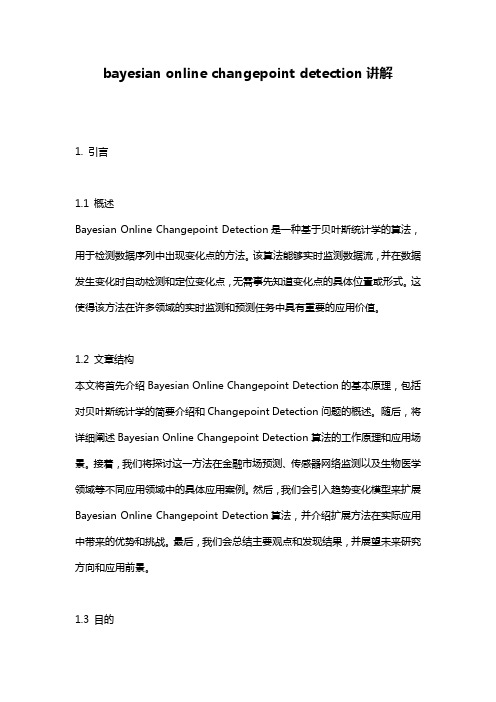
bayesian online changepoint detection讲解1. 引言1.1 概述Bayesian Online Changepoint Detection是一种基于贝叶斯统计学的算法,用于检测数据序列中出现变化点的方法。
该算法能够实时监测数据流,并在数据发生变化时自动检测和定位变化点,无需事先知道变化点的具体位置或形式。
这使得该方法在许多领域的实时监测和预测任务中具有重要的应用价值。
1.2 文章结构本文将首先介绍Bayesian Online Changepoint Detection的基本原理,包括对贝叶斯统计学的简要介绍和Changepoint Detection问题的概述。
随后,将详细阐述Bayesian Online Changepoint Detection算法的工作原理和应用场景。
接着,我们将探讨这一方法在金融市场预测、传感器网络监测以及生物医学领域等不同应用领域中的具体应用案例。
然后,我们会引入趋势变化模型来扩展Bayesian Online Changepoint Detection算法,并介绍扩展方法在实际应用中带来的优势和挑战。
最后,我们会总结主要观点和发现结果,并展望未来研究方向和应用前景。
1.3 目的本文的目的是详细讲解Bayesian Online Changepoint Detection算法及其应用领域。
通过对该算法基本原理和工作机制的探讨,读者将能够全面了解这一方法在实时监测和预测任务中的优势和应用场景。
另外,通过引入趋势变化模型来扩展该算法,我们可以进一步提高变化点检测的性能,并在不同领域中获得更准确和可靠的结果。
最终,我们希望通过本文的介绍和讲解,可以促进这一方法在实际应用中的广泛运用,并为未来相关研究提供指导和启示。
以上是“1. 引言”部分内容,请按照需要进行修改和完善。
2. Bayesian Online Changepoint Detection的基本原理:2.1 Bayesian统计学简介:Bayesian统计学是一种概率分析方法,它结合了观察数据和先验知识来推断参数的不确定性。
G8D

15
Verifying and validating 验证和确认
Verification occurs before the implementation, validation is ongoing evidence that the action is working. 验证是在执行前发生;确认是执行过程中的证据 表明行动在起作用。
Waiting to respond to a concern sends a negative message/等待将传递负面的信息 The longer the wait, the more difficult resolution becomes./等待越长越难解决问题。 A positive attitude and offer of assistance helps the process go quickly and smoothly./积极的态度和提供协助 可以使得过程进行得迅速和平顺
13
Responding to a Concern – 1 /对问题的反应-1
Requires a G8D/要求G8D Ideally, the o the plant./理想的情况是供应商应该派代表到工 厂。 If this is not possible, the Supplier should request the part in question./如果不可能,供应商应该要求 被怀疑的零件。
Information should be Accuracy and completeness/正确性和完整性 Provide enough copies/提供足够的复印件 Send a knowledgeable representative/派知识渊 博的代表
maxchange

maxchangeMaxChange: A Revolutionary Solution for Efficient and Secure Data ExchangeIntroductionIn today's interconnected world, data exchange plays a pivotal role in various industries, including finance, healthcare, and e-commerce. However, traditional methods of data exchange often suffer from inefficiencies and security risks. MaxChange aims to revolutionize data exchange by providing a robust and secure solution that enhances efficiency and protects sensitive information.1. The Need for Efficient Data ExchangeEfficient data exchange is essential for organizations to streamline their operations and improve productivity. Traditional methods, such as email attachments or physical media, often lead to delays, data loss, and manual errors. These drawbacks can result in increased costs and hinder collaboration between different stakeholders. MaxChangeaddresses these challenges by offering a seamless and instant data exchange platform.2. Maximizing Efficiency with MaxChangeMaxChange leverages advanced technologies to optimize data exchange processes. With its intuitive user interface, users can easily upload, manage, and send files to multiple recipients. The platform employs high-speed data transfer protocols, ensuring quick and reliable delivery of information. Additionally, MaxChange supports automatic file format conversion, eliminating the need for manual intervention and saving valuable time.3. Ensuring Security and PrivacyData security and privacy are of paramount importance in today's digital landscape. MaxChange implements robust encryption algorithms and industry-standard security measures to protect sensitive information from unauthorized access. The platform follows stringent security protocols, such as multi-factor authentication, data masking, and access controls. Furthermore, MaxChange adheres to regulatory compliances, such as GDPR and HIPAA, to ensure data privacy and maintain legal compliance.4. Collaborative FeaturesIn many industries, collaborative data exchange is crucial for effective teamwork and decision-making. MaxChange offers collaborative features such as real-time document editing, version control, and commenting. These features enable multiple users to work on the same document simultaneously, reducing the need for back-and-forth communication. Moreover, MaxChange maintains a comprehensive audit trail, allowing users to track changes and modifications made to the files over time.5. Integration CapabilitiesMaxChange provides seamless integration capabilities with existing enterprise systems, such as customer relationship management (CRM) and enterprise resource planning (ERP) solutions. It allows organizations to effortlessly embed the data exchange functionalities within their current workflows and systems. This integration ensures a smooth transition and enhances overall operational efficiency.6. Scalability and FlexibilityWhether it is a small business or a large enterprise, MaxChange offers scalable solutions that accommodate varying business needs. The platform allows users to scale their data exchange requirements based on their growing demands without compromising performance. Moreover, MaxChange supports various deployment options, including cloud-based, on-premises, or hybrid models, providing organizations with flexibility and control over their data exchange infrastructure.7. Benefits of MaxChangeThere are several key benefits that MaxChange offers to organizations:- Enhanced efficiency: MaxChange optimizes data exchange processes, reducing manual effort and eliminating delays.- Improved security: The platform follows industry best practices to ensure data security and privacy.- Streamlined collaboration: MaxChange facilitates real-time collaboration, enhancing teamwork and decision-making.- Seamless integration: MaxChange easily integrates with existing enterprise systems, minimizing disruption and maximizing productivity.- Scalability and flexibility: With scalable solutions and various deployment options, MaxChange adapts to businesses' changing needs.ConclusionMaxChange revolutionizes data exchange by providing an efficient and secure solution that streamlines workflows and protects sensitive information. Its advanced features, collaborative capabilities, and integration options make it a valuable asset for businesses across industries. By choosing MaxChange, organizations can transform their data exchange processes, saving time, enhancing security, and improving overall productivity.。
数据库系统概念(database system concepts)英文第六版 第一章
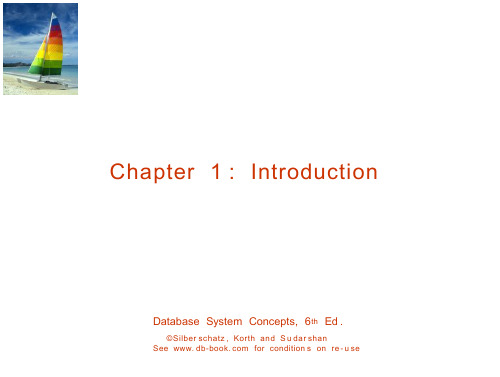
Databa se Sy stem Concept s - 6th Edition
1 .3
©Silber schatz , Korth and S u dar
n Relational model (Chapter 2) n Example of tabular data in the relational model Columns
_____ Rows
Databa se Sy stem Concept s - 6th Edition
1 .10
©Silber schatz , Korth and S u dar
n Physical Data Independence – the ability to modify the physical schema without changing the logical schema l Applications depend on the logical schema l In general, the interfaces between the various levels and components should be well defined so that changes in some parts do not seriously influence others.
1 .5
©Silber schatz , Korth and S u dar
n Phys ical level : describes how a record (e.g., customer) is stored. n Logical level : describes data stored in database, and the relationships among the data. type instructor = record ID : string;
2_ G8D_讲义教材简体版_c_n_xls_ppt [兼容模式]
![2_ G8D_讲义教材简体版_c_n_xls_ppt [兼容模式]](https://img.taocdn.com/s3/m/9709556f58fafab069dc021d.png)
D0-3 G8D适用标准 (Application Criteria) 1. 徵状(Symptom)已有定义也已量化 2. 客户已经经验过徵状,而受影响的对象(Affected party)也 已被鉴别出来 3. 量化徵状的量测结果显示有性能落差 (performance gap)的 存在, 及/ 或 所呈现的优先性(严重度、紧急度、成长 (growth))显示了该启用G8D程序 4. 肇因(Cause)不明 5. 管理阶层决心投入必要的资源针对问题真因的层面 (root cause level)来解决问题并防止问题的再度发生 6.徵状之复杂性已超出一人之力可以解决
PDF created with pdfFactory trial version
D1D1-1. 决定团队成员的准则
团体(Group)和团队(Team)的差异: 团体(Group)和团队(Team)的差异: 一个团体(Group) 一个团体(Group) 是指共同为一个目标努力的一群人他们各 自工作但之间缺乏意见交换与协调 一个团队(Team) 一个团队(Team) 是指共同为一个目标努力而紧密相连的一 群人, 群人,他们相互之间互相依赖与协调合作 来达成目标
PDF created with pdfFactory trial version
D0-3执行和确认ERA (Implement and Validate an ERA)
在选择、验证及执行一个ERA之后,我们必须进行确认(validate) 的工作,『确认』主要是要提供我们是否有充足的证据显示没有 再造成新问题的产生,ERA执行后发挥了我们预期的功效. 交与顾客前确认(Pre-customer validation)包含了: 1. 测试 Tests 2. 检验 Inspection 3. 观察 observation 4. 产品与制程品质检查Quality checks on products and processes 顾客确认(customer validation)则是指ERA实施于顾客后,从顾 客反馈得来的资料(Customer feed back). 潘特图(Paynter chart) 在此可以用来作为确认ERA效果的工具
changedetection.io 使用技巧
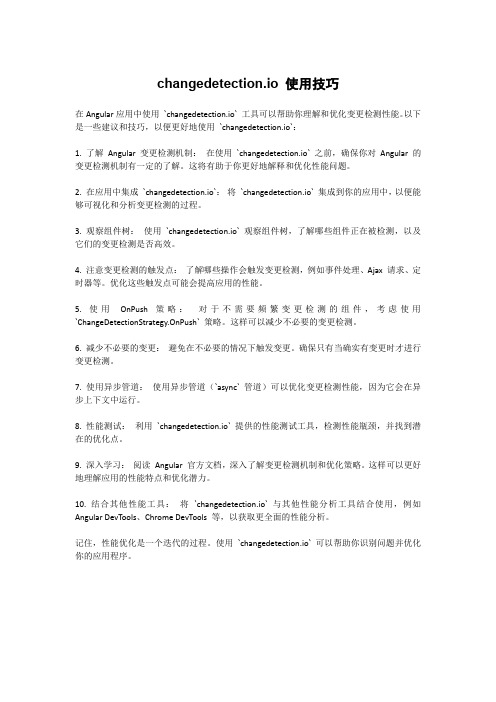
changedetection.io 使用技巧在Angular应用中使用`changedetection.io` 工具可以帮助你理解和优化变更检测性能。
以下是一些建议和技巧,以便更好地使用`changedetection.io`:1. 了解Angular 变更检测机制:在使用`changedetection.io` 之前,确保你对Angular 的变更检测机制有一定的了解。
这将有助于你更好地解释和优化性能问题。
2. 在应用中集成`changedetection.io`:将`changedetection.io` 集成到你的应用中,以便能够可视化和分析变更检测的过程。
3. 观察组件树:使用`changedetection.io` 观察组件树,了解哪些组件正在被检测,以及它们的变更检测是否高效。
4. 注意变更检测的触发点:了解哪些操作会触发变更检测,例如事件处理、Ajax 请求、定时器等。
优化这些触发点可能会提高应用的性能。
5. 使用OnPush 策略:对于不需要频繁变更检测的组件,考虑使用`ChangeDetectionStrategy.OnPush` 策略。
这样可以减少不必要的变更检测。
6. 减少不必要的变更:避免在不必要的情况下触发变更。
确保只有当确实有变更时才进行变更检测。
7. 使用异步管道:使用异步管道(`async` 管道)可以优化变更检测性能,因为它会在异步上下文中运行。
8. 性能测试:利用`changedetection.io` 提供的性能测试工具,检测性能瓶颈,并找到潜在的优化点。
9. 深入学习:阅读Angular 官方文档,深入了解变更检测机制和优化策略。
这样可以更好地理解应用的性能特点和优化潜力。
10. 结合其他性能工具:将`changedetection.io` 与其他性能分析工具结合使用,例如Angular DevTools、Chrome DevTools 等,以获取更全面的性能分析。
Change-point detection

专利名称:Change-point detection发明人:Takeuchi, Jun-ichi,Yamanishi, Kenji申请号:EP04013895.0申请日:20040614公开号:EP1486882A2公开日:20041215专利内容由知识产权出版社提供专利附图:摘要:A time-series model learning unit (11) reads in the time-series data sequentially,learns the parameters of a time-series model and stores the learned parameters in a complexity and parameter storage device (14). A loss function calculating unit(13) reads in sequentially from the storage device with regard to each item of the input time-seriesdata one at a time and calculates the values of a loss function. A complexity calculating unit (12) sums the loss values to sequentially calculate complexity as fitting error that results when a time-series model is fit to the input time-series data. Complexity is stored in the storage device. A change-point searching unit (15) reads in complexity regarding time-series data before and after change-point candidates from the storage device with respect to all change-point candidates, compares the sum of the complexities with complexity regarding all time-series data in a case where a change point is assumed to be absent, calculates the change-point score based upon the difference between the compared values, detects a change point in accordance with the magnitude of the change-point score and outputs the change point.申请人:NEC CORPORATION地址:7-1, Shiba 5-chome, Minato-ku Tokyo JP国籍:JP代理机构:VOSSIUS & PARTNER更多信息请下载全文后查看。
海康威视传输产品系列说明书

OPTICAL MODULENETWORK CABLESRECOMMENDED OPTIONSWIRELESS BRIDGEAGGREGATION & CORE ETHERNET SWITCHINDUSTRIAL POE ETHERNET SWITCH≤ 100-ch IPCTypeModel Aggregation switchDS-3E0524TFAccess switch DS-3E01(3)xxP-E(B)Access switchDS-3E01(3)xxP-E/M(B)Access switch DS-3E05xxP-E Access switch DS-3E05xx-EOptical moduleHK-SFP-1.25G-1310-DF-MM100-ch < IPC ≤ 300-chTypeModel Aggregation switch DS-3E2528Access switch DS-3E13xxP-E Access switch DS-3E01(3)xxP-E(B)Access switch DS-3E05xxP-E Access switch DS-3E05xx-E Optical moduleHK-SFP-1.25G-20-1310HK-SFP-1.25G-20-1550300-ch < IPC ≤ 500-chType Model Core switch DS-3E3756TF Core switch DS-3E3740Aggregation switchDS-3E2528Access switch DS-3E23xxP-E Access switch DS-3E05xxP-E Access switch DS-3E01(3)xxP-E(B)Optical moduleHK-SFP-1.25G-20-1310HK-SFP-1.25G-20-1550ModelImageDescriptionHK-SFP-1.25G-20-1310TX 1310 nm/1.25G, RX 1550 nm/1.25G, LC, single mode and single fiber, 20 km, 0~70°C, SFPHK-SFP-1.25G-20-1550TX 1550 nm/1.25G, RX 1310 nm/1.25G, LC, single mode and single fiber, 20 km, 0~70°C, SFPHK-SFP-1.25G-1310-DF-MMTX 1310 nm/1.25G, RX 1310 nm/1.25G, LC, Multi mode and duplex fiber, 1 km, 0~70°C, SFPHK-SFP-1.25G-20-1310-DF TX 1310 nm/1.25G, RX 1310 nm/1.25G, LC, Single mode and duplex fiber, 20 km, 0~70°C, SFPHK-SFP+-10G-20-1270TX 1270 nm/10G, RX 1330 nm/10G, LC, single mode and single fiber, 20 km, 0~70°C, SFP+HK-SFP+-10G-20-1330TX 1330 nm/10G, RX 1270 nm/10G, LC, single mode and single fiber, 20 km, 0~70°C, SFP+Outdoor wireless bridgeElevator wireless bridgeModelDS-3WF01C-2N/ODS-3WF02C-5N/ODS-3WF03CDS-3WF0AC-2NTDS-3WF01C-2NDescriptionSupports point-to-point &point-to-multipoint;Range up to 3 km; 802.11 b/g/n, Built-in 12 dBiantenna up to 150 Mbps; Output power 27 dBm; Angle Horizontal: 60° Vertical: 30°; IP65;Supports point-to-point & point-to-multipoint; Range up to 5 km; 802.11 a/n, Built-in 10 dBi 2×2 MIMO antenna up to 300 Mbps; Output power 24 dBm; Angle Horizontal: 60° Vertical: 16°; IP65;Supports point-to-point & point-to-multipoint; Range up to 15 km; 802.11a/n, Built-in 15dBi 2×2 MIMO antenna with 300 Mbps; Output power 27 dBm; Angle Horizontal: 40° Vertical: 15°; IP65;Supports point-to-point, distance 100 m; IEEE 802.11b/g/n, Built-in 8dBi antenna; Output power 20 dBm; Angle Horizontal: 60° Vertical: 30°; Working temperature: -30 ~65°C; Plug and play, no initial setting;Supports point-to-point, distance 500 m; IEEE 802.11b/g/n, Built-in 6dBi antenna; Output power 27 dBm; Angle Horizontal: 65° Vertical: 60°; Working temperature: -30 ~65°C;Plug and play, no initial setting;ModelDS-1LN5E-SDS-1LN6-UUDS-1LN5E-E/EDS-1LN6-UE-WDescriptionUTP CAT 5E, 305 meters Core diameter: 0.5 mm Solid copper,CM,grayUTP CAT 6, 305 meters Core diameter: 0.565 mm Solid copper, CM, orangeUTP CAT 5E, 305 meters Core diameter: 0.45 mm Solid copper, CMX,grayUTP CAT 6, 305 meters, Core diameter: 0.53 mm Solid copper, CM,whiteModelDS-3E0524TFDS-3E2528DS-3E3740DS-3E3756TFManagement Unmanaged Full-managed Full-managed Full-managed Ports12 × Gigabit RJ45 ports 12 × Gigabit SFP ports24 × Gigabit RJ45 ports 4 × Gigabit SFP ports32 × Gigabit RJ45 ports 8 × 10G SFP+ ports24 × Gigabit RJ45 ports 24 × Gigabit SFP ports 8 × 10G SFP+ portsPacket Forwarding Rate 35.7 Mpps 42 Mpps 136 Mpps 136 Mpps Switching Capacity 48 Gbps 56 Gbps 224 Gbps 256 GbpsMAC Address Table 16 K 8 K64 K64 KManagement Mode -Console, Telnet, SSH2.0, Web, SNMP v1/v2/v3, TFTP, RMONOther Software Features-STP, VLAN, Mirroring, IGMP Snoopingand IGMP v1/v2, L2/L3/L4 ACL, LACP,EAPS, ERPSSTP, VLAN, Mirroring, IGMP Snooping and IGMP v1/v2, L2/L3/L4 ACL, LACP, EAPS,Operating Temperature -5°C~50°C0°C~45°C0°C~45°C0°C~45°C Dimension (440 × 186.5 × 44.5) mm (440 × 230 × 45) mm (442.5 × 315 × 44) mm (442.5 × 350 × 44) mmPower SupplyModelELG-150-48AImageOutput Voltage 48 VRated Current 3.13 ARated Power 150 WOperating Temperature-40~90°CIP Rating IP65AccessoryOptional accessory for industrial PoEswitchIndustrial switchModelDS-3T0306PDS-3T0310PManagement UnmanagedUnmanagedPorts 4 × 10/100 Mbps PoE RJ45 ports2 × Gigabit uplink SFP ports 8 × 10/100 Mbps PoE RJ45 ports 2 × Gigabit uplink SFP ports PoE Standards IEEE 802.3af, IEEE802.3atIEEE 802.3af, IEEE802.3atPoE Budget≤ 120 W ≤ 240 W Packet Forwarding Rate 3.6 Mpps 4.2 Mpps Switching Capacity 8.8 Gbps 8.8 Gbps MAC Address Table 4 K 4 K Surge Protection 2 KV 2 KV Operating Temperature -40°C~75°C -40°C~75°C Dimension(155 × 130 × 42) mm(170 × 156 × 42) mmUNMANAGED NON-POE ETHERNET SWITCHUNMANAGED POE ETHERNET SWITCHMANAGED POE ETHERNET SWITCHUNMANAGED SWITCHIEEE 802.3bt Standard Hi-PoE, Max. 90 W for One PortIEEE 802.3bt standard Hi-PoE port provides max. 90 W power supply for high power devices such as domes.Up to 300 m Long Range PoE TransmissionBased on all series of camera tests with Hikvisionnetwork cables, up to 300 m long range PoE transmission is provided.Intelligent PoE ManagementWhen the power supply exceeds the limit, PoE ports intelligently manage the power supply, which extends the switch lifetime.4/8-Core Adaptive Power Supply with Less Power Loss8-core power supply reduces the power loss on cables.6KV Surge Protection to Improve Reliability in Harsh EnvironmentThe built-in surge protection device protects the switch from the sudden lightning surge in harsh environment.Design for Video TransmissionVIP port ensures important data transmission when network congestion occurs.Hi-PoE SwitchesModelDS-3E0106HP-EDS-3E0310HP-EPorts1 × 10/100 Mbps Hi-PoE port 3 × 10/100 Mbps PoE ports2 × 10/100 Mbps RJ45 ports 1 × 10/100 Mbps Hi-PoE port 7 × 10/100 Mbps PoE ports 2 × Gigabit RJ45 ports PoE Standards Port 1: IEEE 802.3af, IEEE 802.3at, IEEE802.3btPorts 2 to 4: IEEE 802.3af, IEEE 802.3atPort 1: IEEE 802.3af, IEEE 802.3at, IEEE802.3btPorts 2 to 8: IEEE 802.3af, IEEE 802.3atPoE Budget 60 W 110 W Max. port PoE power Port 1: 60 W Ports 2 to 4: 30 W Port 1: 90 W Ports 2 to 8: 30 W PoE Extend Mode Max. 300 m, Port 1-4Max. 300 m, Port 1-8Packet Forwarding Rate 0.893 Mpps 4.166 Mpps Switching Capacity 1.2 Gbps 5.6 Gbps MAC Address Table 2 K 16 K Surge Protection 6 KV 6 KV Operating Temperature-10°C~55°C -10°C~55°CDimension(145 × 25.6 × 68.45) mm(217.6 × 27.8 × 103.35) mm10/100 Mbps SwitchesModelDS-3E0105P-E/M(B)DS-3E0109P-E/M(B)DS-3E0318P-E/M(B)DS-3E0326P-E/M(B)DS-3E0105P-E(B)DS-3E0109P-E(C)DS-3E0318P-E(B)DS-3E0326P-E(B)Ports4 × 10/100 Mbps PoE RJ45 ports 1 × 10/100 Mbps uplink RJ45 port8 × 10/100 Mbps PoE RJ45 ports 1 × 10/100 Mbps uplink RJ45 port16 × 10/100 Mbps PoE RJ45 ports 1 × Gigabit uplink RJ45 port 1 × Gigabit uplink SFP port 24 × 10/100 Mbps PoE RJ45 ports1 × Gigabit uplink RJ45 port1 × Gigabit uplink SFP port4 × 10/100 Mbps PoE RJ45 ports1 × 10/100 Mbps uplink RJ45 port8 × 10/100 Mbps PoE RJ45 ports1 × 10/100 Mbps uplink RJ45 port16 × 10/100 Mbps PoE RJ45 ports 2 × Gigabit comb ports (2 RJ45 Ports and 2 SFP Ports)24 × 10/100 Mbps PoE RJ45 ports 2 × Gigabit comb ports (2 RJ45Ports and 2 SFP Ports)PoE Standards IEEE 802.3af, IEEE802.3atIEEE 802.3af, IEEE802.3atIEEE 802.3af, IEEE802.3atIEEE 802.3af, IEEE802.3atIEEE 802.3af, IEEE802.3atIEEE 802.3af, IEEE802.3atIEEE 802.3af, IEEE802.3atIEEE 802.3af, IEEE802.3atPoE Budget35 W60 W130 W230 W60 W115 W 230 W370 WPoE Extend Mode Max.300 m, Port 1-4Max. 300 m, Port 1-8Max. 300 m, Port 9-16Max. 300 m, Port 17-24Max 300 m, Port 1-4Max 300 m, Port 1-8Max. 300 m, Port 9-16Max. 300 m, Port 17-24Packet Forwarding Rate0.744 Mpps 1.34 Mpps 5.36 Mpps 6.55 Mpps 0.74 Mpps 1.34 Mpps 5.36 Mpps 6.55 Mpps Switching Capacity1 Gbps 1.8 Gbps 7.2 Gbps 8.8 Gbps 1 Gbps 1.8 Gbps 7.2 Gbps 8.8 Gbps MAC Address Table 1 K 2 K 4 K 4 K 1 K 2 K 4 K 4 K Surge Protection 6 KV 6 KV 6 KV 6 KV 6 KV 6 KV 6 KV 6 KV Operating Temperature-10°C~55°C -10°C~55°C -10°C~55°C -10°C~55°C -10°C~55°C -10°C~55°C -10°C~55°C -10°C~55°C Dimension(105 × 27.6 × 83.1)mm(170 × 27.6 × 93.1) mm(266 × 44.5 × 220.8) mm(335 × 44.5 × 226) mm(105 × 27.6 × 83.1) mm(170 × 27.6 × 93.1) mm(440 × 44 × 220.8) mm(440 × 44 × 220.8) mmGigabit SwitchesModel DS-3E0505P-EDS-3E0510P-EDS-3E0518P-EDS-3E0526P-EPorts4 × Gigabit PoE RJ45 ports1 × Gigabit RJ45 port 8 × Gigabit PoE RJ45 ports 1 × Gigabit RJ45 port 1 × Gigabit SFP port 16 × Gigabit PoE RJ45 ports 1 × Gigabit RJ45 port 1 × Gigabit SFP port 24 × Gigabit PoE RJ45 ports 1 × Gigabit RJ45 port 1 × Gigabit SFP port PoE Standards IEEE 802.3af, IEEE802.3atIEEE 802.3af, IEEE802.3atIEEE 802.3af, IEEE802.3atIEEE 802.3af, IEEE802.3atPoE Budget60 W 110 W 230 W 370 W Packet Forwarding Rate 7.44 Mpps 14.88 Mpps 26.784 Mpps 38.688 Mpps Switching Capacity 10 Gbps 20 Gbps 36 Gbps 52 Gbps MAC Address Table 2 K 4 K 8 K 8 K Surge Protection6 KV 6 KV 6 KV 6 KV Operating Temperature-10°C~55°C -10°C~55°C-10°C~55°C -10°C~55°C Dimension(105 × 27.6 × 83.1) mm(217.6 × 27.8 × 108.55) mm(440 × 44 × 220.8) mm(440 × 44 × 220.8) mmModel DS-3E0105D-EDS-3E0108D-EDS-3E0505D-EDS-3E0508D-EDS-3E0508-EDS-3E0516-EDS-3E0524-EPorts 5 × 10/100 Mbps RJ45 ports 8 × 10/100 Mbps RJ45 ports 5 × Gigabit RJ45 ports 8 × Gigabit RJ45 ports 8 × Gigabit RJ45 ports 16 × Gigabit RJ45 ports 24 × Gigabit RJ45 portsSwitching Capacity 1 Gbps 1.6 Gbps 10 Gbps 16 Gbps 16 Gbps 32 Gbps 48 GbpsPacket Forwarding Rate 0.744 Mpps 1.1904 Mpps 7.44 Mpps 11.904 Mpps 11.9 Mpps 23.8 Mpps 35.7 MppsMAC Address Table 1 K 1 K 2 K 4 K 4 K 8 K 8 KSurge Protection ---- 4 KV 4 KV 4 KVOperating Temperature 0°C~40°C 0°C~40°C 0°C~40°C 0°C~40°C 0°C~40°C 0°C~40°C 0°C~40°CDimension (82 × 52 × 22.4) mm (124 × 59 × 23.2) mm (92.8 × 65.8 × 22.8) mm (142 × 90 × 23) mm (186.7 × 106.7 × 33.3) mm (440 × 178.8 × 44) mm (440 × 178.8 × 44) mmModel DS-3E1310P-EDS-3E1318P-EDS-3E1326P-EDS-3E2310PDS-3E2318PDS-3E2326PDS-3E2510PDS-3E2528PManagement Web-managed Web-managed Web-managed Full-managed Full-managed Full-managed Full-managed Full-managed Ports 8 × 10/100 Mbps PoE RJ45 ports 2 × Gigabit comb ports (2 RJ45 Ports and 2 SFP Ports)16 × 10/100 Mbps PoE RJ45 ports 2 × Gigabit comb ports (2 RJ45 Ports and 2 SFP Ports)24 × 10/100 Mbps PoE RJ45 ports 2 × Gigabit comb ports (2 RJ45 Ports and 2 SFP Ports)8 × 10/100 Mbps PoE RJ45 ports 2 × Gigabit comb ports (2 RJ45 Ports and 2 SFP Ports)16 × 10/100 Mbps PoE RJ45 ports 2 × Gigabit comb ports (2 RJ45 Ports and 2 SFP Ports)24 × 10/100 Mbps PoE RJ45 ports 2 × Gigabit comb ports (2 RJ45Ports and 2 SFP Ports)8 × Gigabit PoE RJ45 ports 2 × Gigabit SFP ports 24 × Gigabit PoE RJ45 ports 4 × Gigabit SFP ports PoE Standards IEEE 802.3af, IEEE802.3atIEEE 802.3af, IEEE802.3atIEEE 802.3af, IEEE802.3atIEEE 802.3af, IEEE802.3atIEEE 802.3af, IEEE802.3atIEEE 802.3af, IEEE802.3atIEEE 802.3af, IEEE802.3atIEEE 802.3af, IEEE802.3atPoE Budget 123 W 230 W370 W125 W 300 W 380 W 125 W 380 W PoE Extend Mode Max. 250 m, Port 1-8Max. 250 m, Port 1-16Max. 250 m, Port 1-24-----Packet Forwarding Rate 1.34 Mpps 5.36 Mpps 6.55 Mpps 5.6 Mpps 8.4 Mpps 9.6 Mpps 15 Mpps 42 Mpps Switching Capacity5.4 Gbps 7.2 Gbps 8.8 Gbps 10 Gbps 21.2 Gbps 22.8 Gbps 20 Gbps 56 Gbps MAC Address Table 4 K4 K4 K8 K8 K8 K8 K8 KManagement Mode SNMP v1/v2, WEB managementConsole, Telnet, SSH2.0, Web, SNMP v1/v2/v3, TFTP, RMONOther Software Features STP, VLAN, Mirroring, IGMP Snooping and IGMP v1/v2STP, VLAN, Mirroring, IGMP Snooping and IGMP v1/v2, L2/L3/L4 ACL, LACP, EAPS, ERPSSurge Protection 4 KV 4 KV 4 KV 4 KV 4 KV 4 KV 4 KV 4 KV Operating Temperature 0°C~40°C 0°C~40°C 0°C~40°C 0°C~40°C 0°C~40°C 0°C~40°C 0°C~45°C 0°C~45°C Dimension(294 × 165.8 × 44) mm(440 × 285 × 43) mm(440 × 285 × 43) mm(280 × 179 × 45) mm(440 × 232 × 44) mm(440 × 232 × 44) mm(280 × 179 × 45) mm(440 × 232 × 45) mm。
Data Planet用户指南说明书

IntroductionExplore a vast collection of US and international statistics in Data Planet. With this dynamic tool, you can browse and search billionsof datasets, compare and contrast variables of interest, and create customized views in tables, maps, rankings, and charts. Views also include descriptive summaries of the datasets and data sources. Datasets cover a wide range of subjects, including business, finance, banking, economics, sociology, political science, demography, agriculture, education, international studies, criminal justice, housing and construction, labor and employment, energy resources and industries, and more. Sources include public, private/commercial, and nongovernmental organizations. HomepageData Planet allows researchers of all levels and interests to browse and search billions of data points directly from the homepage. •Select the Data Basics and Get Help with Data options to accessa reference library of articles written to help everyone build afoundation of statistical literacy before diving into the data.Topics focus on three themes:•Find and Explore Statistics•Evaluate Datasets and Sources•Interpret and Use Statistics•Select Datasets or Go to Datasets to immediately enter theDatasets view and begin finding, selecting, and visualizing data.•Utilize the Browse Data By options to narrow your data selections before entering the Datasets view:•Browse by Subject: Explore datasets across16 broad subject classifications that are relevantacross curriculum and research interests.•Browse by Source: Scan the list of 90+ source providers and databases. Researchers who know exactly whichsource they want can immediately access it.•Browse by Geography: Quickly find and access US and global data based on a specific country,region, province, or state of interest.Datasets ViewThe Datasets view immediately empowers researchers with single-screen access to the billions of datasets available in Data Planet .The interface is divided into three panels:1. Select datasets of interest in the Datasets Panel .2. Select indicators and variables of interest in the Indicator Panel .3. View the selected results in the Results Panel , customizing the display using the options in the center toolbar.Datasets PanelThe Datasets Panel allows researchers to easily browse and search sources and datasets to surface topics of interest. • Featured• Premium modules yourinstitution has access to willappear in the Featured tab.• In the News offers a listingof highly topical statistics.• Key Economic Indicatorsprovides metrics used byeconomists to evaluate thestate of the US economy.• Browse by Subject: Each dataset in Data Planet is assigned up to two broad subject classifications.Topics are relevant across the curriculum.123• Browse by Source: This option allows users to review sources and explore those of interest. Researchers who know exactly which source they are interested in can go directly to that source. • Browse by Geography: Drill down and find data for subnational geographies within a country with our user-friendly selection menus.Indicator PanelThe Indicator Panel allows you to select indicatorsand variables within and across datasets.1. SELECT ‘Featured: SAGE Key Economic Indicators’ from the Featured tab and then select Exchange Rates in the Datasets Panel.2. SELECT ‘Australia’ within the ‘Country - Base’ menu of the Indicator Panel. Deselect any variables that are selected by default.3. SELECT ‘EMU Members’ within the ‘Country - Quote’ menu of the Indicator Panel. Deselect any variables that are selected by default. NOTE that each time a selection is made, the chart view in the Results Panel changes.Results PanelThe Results Panel displays the dataset information selectedby the user in the Datasets and Indicator panels.1. Under the data visualization, you’ll find detailed source and dataset information, links to the data source and technical documentation, and a recommended citation.2. Subject Terms to search for related data are also available as well as details on the Update Frequency and date Last Updated of the dataset.NOTICE that the data underlying the chart may be viewed byclicking the Table tool.21Chart Types & OptionsData Planet offers a wide range of Chart Types including Trend charts, Maps, Pie charts, and Ranking charts.1. SELECT the Trend Chart Options menu. Chart options will vary depending on what Chart Type you have selected.2. CLICK through the different chart options to see how the data visualization changes. The chart options include: NOTE that availability of certain Chart Types varies by dataset. For instance, a dataset with only 1 year of data like the Decennial USCensus will default to a Rank view and have an inactive Trend icon.1 2• Accessibility Chart (chart is not dependent on color info)• Line Chart• Line Chart with Spline • Bar Chart• Stacked Bar Chart • Area Chart25Export & ToolsIn addition to a variety of chart types and options, Data Planet provides multiple export options and additional tools that support the needs of novice and advanced researchers.1. Compare data. Select the Compare Datasets button inthe Datasets Panel to select and compare multiple datasets. Data may be compared across datasets and sources.2. Export data and citations in multiple formats.Export data in a number of ways, including Excel,Delimited Text, SAS, and XML. Citations can beexported to reference management software. Descriptive information and charts can be exported to PDF.3. Create DOI links. DOI (Digital Object Identifier) linksare persistent links that, when utilized, will retrieve a view of the chart as of the time it was created. An option to update the chart with new data will be presented, if available.4. Calculate new data . The Calculator tool allows you tocreate derived data columns. You can find the average, percent difference, sum, standard deviation, and more!5. Embed data charts. Display the data visualizationyou created within a web application by creatinga dynamic or static Embed . You can view, export,and cite the underlying data from an embed.Help OptionsIf you want more help in using this resource, see theData Basics library or Help features for more guidance.1. Need help with the basics of data and statistics? The DataBasics library of reference material provides guidanceand builds confidence in your statistical literacy.2. The Help feature offers additional material to jumpstart your Data Planet exploration and provide moredetailed product and platform information.122。
ACD LABS Fate and Purge Impurity Tracking and Carr
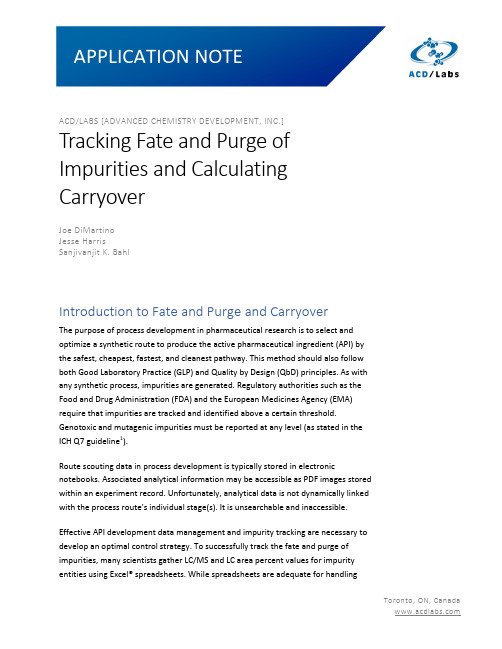
ACD/LABS [ADVANCED CHEMISTRY DEVELOPMENT, INC.]Tracking Fate and Purge ofImpurities and CalculatingCarryoverJoe DiMartinoJesse HarrisSanjivanjit K. BahlIntroduction to Fate and Purge and CarryoverThe purpose of process development in pharmaceutical research is to select and optimize a synthetic route to produce the active pharmaceutical ingredient (API) by the safest, cheapest, fastest, and cleanest pathway. This method should also follow both Good Laboratory Practice (GLP) and Quality by Design (QbD) principles. As with any synthetic process, impurities are generated. Regulatory authorities such as the Food and Drug Administration (FDA) and the European Medicines Agency (EMA) require that impurities are tracked and identified above a certain threshold. Genotoxic and mutagenic impurities must be reported at any level (as stated in the ICH Q7 guideline1).Route scouting data in process development is typically stored in electronic notebooks. Associated analytical information may be accessible as PDF images stored within an experiment record. Unfortunately, analytical data is not dynamically linked with the process route's individual stage(s). It is unsearchable and inaccessible.Effective API development data management and impurity tracking are necessary to develop an optimal control strategy. To successfully track the fate and purge of impurities, many scientists gather LC/MS and LC area percent values for impurity entities using Excel® spreadsheets. While spreadsheets are adequate for handlingand managing numerical data, they are a weak tool for relating chemical structures with the analytical spectra and chromatograms used to identify and characterize them. For example, Excel cannot map chemical routes, search for compounds based on molecular structure, or process analytical data.2Here, we discuss Luminata®—software designed to help project teams map synthetic routes, track impurities, and access analytical data for process development in a systematized and searchable manner. Luminata enables effective inter- and intra-departmental collaboration and automatically calculates carryover values directly from LC/MS and LC data. In this document, we describe two workflows that are often tedious and time-consuming without Luminata—process optimization and carryover calculations.Convenient Management of Process RoutesLuminata facilitates the import of the whole process route associated with a given dataset, including each synthetic stage. The resulting process map enables clear visualization of the impurities at each route phase and a straightforward comparison of molecular composition across reaction steps.Beyond incorporating good manufacturing practice (GMP) into drug substance production, Luminata also allows users to evaluate in-process samples, filtrates, or other entities to assist with synthesis optimization. Figure 1 illustrates an example route optimization of sulfabenzamide, where in-process samples from the reaction, filtrate liquors from product isolation, and the final isolated product are documented.Figure 1. Optimized synthesis of Sulfabenzamide (green, Stage 2) mapped in Luminata. All steps in the reaction are tracked with starting materials (blue), intermediates and products (green), and stage-specific impurities indicated (orange).Sulfabenzamide is an antibacterial substance that is synthesized through a two-step reaction. Within Luminata, this two-step reaction can be documented with all the stages involved. In Stage 1, the process chemist activates the carboxylic acid with carbonyldiimidazole (CDI) to form the imidazolide.3 The chemist then checks how far the activation has progressed toward completion from Stage 1 via a quench conversion to the methyl ester (Figure 1, Stage 1b—Activation). The next substrate is added (Figure 1, Stage 1c), and reaction completion is tested (Figure 1, Stage Reaction Complete). At this point, all known or unknown impurities within the reaction can be separated. Finally, the analyst proceeds through process work-up (Figure 1, Stage 2—Filtrate) and then purification of the compound (Figure 1, Stage 2—Isolated).For all these individual stages, corresponding HPLC data can be associated with each step. Thus, the process map is a powerful tool for comparing stages, denoting the proportion of each impurity rejected at each stage. The software helps conveniently record and share information about the removal and carryover of impuritiesthroughout the process.Each set of reactions also forms an interactive record. Within a record, analysts can examine the impacts of different conditions, such as temperature or solvents, on process optimization. For example, the analyst can assess whether altering a given reaction will generate more impurities at any/each stage. Most process chemists currently use an electronic notebook (ELN) to store this chemical and analytical information, where a massive amount of valuable data is hidden in largely unsearchable PDF documents.Calculating CarryoverIn addition to storing development information in one place, Luminata can link chemical information about impurity fate with all the relevant analytical data. This enables dynamic calculation of carryover. Once the connection of impurities between each stage has been defined by the user (by creating arrows to indicate a conversion or carryover), the corresponding carryover value is automatically calculated from the associated LC/MS data, as illustrated in Figure 2.Figure 2. Creating an arrow indicating conversion of an impurity in the Luminata process map leads to automatic population of the corresponding detection limit (DL) and quantitation limit (QL) in the impurity carryover table.In addition to calculating the carryover at each stage, Luminata also automatically calculates the cumulative carryover value for the entire reaction (Figure 3).Figure 3. As the reaction pathway is defined in the Process Map in Luminata, the Carryover of Impurities Table populates dynamically where ‘DL’ and ‘QL’ represent detection limit and quantitation limit respectively.Carryover is calculated using ‘Area %’ values for two consecutive stages:Carryover=(Area%stage(x)Area%stage(x−1)) x 100%Cumulative carryover is calculated using the carryover calculated for each individual step in the route, for example:Cumulative Carryover=(Carryover stage1→2100)(Carryover stage2→3100)(Carryover stage3→4100) x 100Detection and quantitation limits (DL and QL, respectively) can be edited at each stage. The software relies on user-defined DL and QL values to calculate carryover. Values falling below these limits are denoted with a ‘<’ to indicate the imprecise nature of the calculated result—a practice widely used in industry.4In addition to calculating cumulative carryover amounts for the fates of each impurity, the software enables the comparison of different batches within a complete record set. One use for this functionality is “spike and purge” experiments, where an impurity is spiked into test batches in varying amounts (i.e., 1%, 2%, 3%, 4%, or 5%) to determine if it is purged at the same final stage. Luminata allows users to compare all these different spiked records and create one cumulative carryover table (Figure 4).Figure 4. Cumulative carryover table of two records with differing spiked impurityamounts in Luminata.Carryover calculations for other impurities within the same record can also be determined by selecting the impurity of interest (Figure 5).Figure 5. Selection of an impurity in Luminata allows the carryover value to be calculated automatically from the associated LC/MS data in the Carryover of Impurities table.ConclusionLuminata supports effective workflow optimization for process chemists. This enables informed decision-making by automatically calculating quantitative carryover values for process-related impurities using associated analytical data.References1.ICH, Q7 Good Manufacturing Practice Guide for Active PharmaceuticalIngredients (2016). Link2.Moser, A., Waked, A.E., DiMartino, J. (2021). Consolidating and ManagingData for Drug Development within a Pharmaceutical Laboratory: Comparingthe Mapping and Reporting Tools from Software Applications. OPRD, 25(10),2177-2187. Link3.Montalbetti, C.A.G.N.; Falque, V. (2005). Amide bond formation andpeptide coupling.Tetrahedron, 61, 10827- 10852. Link4.Armbruster, D.A.; Pry, T. (2008). Limit of Blank, Limit of Detection andLimit of Quantitation.Clin. Biochem. Rev., 29(Suppl 1), S49–S52. Link。
Data[201KBPDF]-NDPview2
![Data[201KBPDF]-NDPview2](https://img.taocdn.com/s3/m/fde9254776232f60ddccda38376baf1ffc4fe3c6.png)
Data[201KBPDF]-NDPview2DragYou can shift the display to a location by dragging the mouse to that location with the left mouse button.Press the R key to rotate the slide 90 degrees. To rotate by any degree, hold the R key and move the mouse.Click on the part of the slide you want to view. You can use the mouse wheel to change the magnification.The arrows indicate the direction and distance of display movement.By draggingDropViewing software specially designed for digital slide observation. Allows making observations just as if operating a microscope.The NDP.view2 is next-generation viewer software with the basic functions of previous viewer software yet offering high-speed and natural, intuitive operation. You can download the latest version free of charge from our website and it supports images from all NanoZoomer series.An advanced user interface enables quick and natural operation.ClickDragging with the right mouse button and specifying an area displays that area over the entire screen.You can shift the display to a location by clicking the desired location in the map window with the left mouse button.By mapJust select the required area and extract the image with the export command. Image can also be extracted after specifying image format and image resolution. Task of capturing a micro image by camera from a microscope can now be accomplished just by selecting a command.Imaging speed on whole new level Drastically improved display speed after mouse operation. Improved speed gives smoother virtual slide observations.Feature 1Natural intuitive operationAll design factors emphasize easy use for simple operation just the way you want.Feature 2(Only at off-line observation)Simultaneously display four types of slidesHuman kidney tissue sliceCourtesy of Koichi Kawamura Ph.D., Associate ProfessorDepartment of Cellular and Organ Pathology, Akita University Graduate School of Medicine.It is possible to synchronize the place of image display and zoom in and out.Azan Displaying multiple digital slides at the same time opens up possibilities that were not available with traditional microscopes. You can examine details while maintaining a wider perspective. You can compare different staining in the same location. The display locations and magnifications of the displayed digital slides can be synchronized.★ For research use only★ NanoZoomer is a registered trademark of Hamamatsu Photonics K.K..★ The university, institute, or company name of the researchers, whose measurement data is published in this brochure, is subject to change.★ Product and software package names noted in this documentation are trademarks or registered trademarks of their respective manufacturers.Subject to local technical requirements and regulations, availability of products included in this promotional material may vary. Please consult with your local sales representative. ?Information furnished by HAMAMATSU is believed to be reliable. However, no responsibility is assumed for possible inaccuracies or omissions. ?Specifications and external appearance are subject to change without notice.2014 Hamamatsu Photonics K.K.Cat. No. SBIS0066E02MAR/2014 HPK Created in JapanNot only inserts arrows, drawings, and comments but also measures the length and surface area of specified point. Thumbnail shows overall image of digital slide when selecting files, which speeds up and simplifies the task of switching files.Mouse scroll wheel not only sets the ob ective lens magnification but also makes continuous changes in magnification. Smoothly switches to other images without having to close the viewer software. Also allows simultaneous display of multiple images.Viewing software makes color corrections such as gamma value, brightness, and contrast. Also enhances poorly defined sections of image by color adjustment.HAMAMATSU PHOTONICS K.K.HAMAMATSU PHOTONICS K.K., Systems Division812 Joko-cho, Higashi-ku, Hamamatsu City, 431-3196, Japan, Telephone: (81)53-431-0124, Fax: (81)53-435-1574, E-mail: **************.co.jpU.S.A.: Hamamatsu Corporation: 360 Foothill Road, Bridgewater, N.J 08807, U.S.A., Telephone: (1)908-231-0960, Fax: (1)908-231-1218 E-mail: usa@/doc/f815236381.htmlGermany: Hamamatsu Photonics Deutschland GmbH.: Arzbergerstr. 10, D-82211 Herrsching am Ammersee, Germany, Telephone:(49)8152-375-0,Fax:(49)8152-265-8E-mail:*****************France: Hamamatsu Photonics France S.A.R.L.: 19, Rue du Saule Trapu, Parc du Moulin de Massy, 91882 Massy Cedex, France,Telephone:(33)169537100,Fax:(33)169537110E-mail:*******************************:Hamamatsu Photonics UK Limited: 2 Howard Court,10 Tewin Road, Welwyn Garden City, Hertfordshire AL7 1BW, UK, Telephone: (44)1707-294888, Fax: (44)1707-325777 E-mail: info@/doc/f815236381.htmlNorth Europe: Hamamatsu Photonics Norden AB: Torshamnsgatan 35 16440 Kista, Sweden, Telephone: (46)8-509-031-00, Fax:(46)8-509-031-01E-mail:**********************:HamamatsuPhotonicsItaliaS.r.l.:StradadellaMoia,1int.620020 Arese(Milano),Italy,Telephone:(39)02-93581733,Fax:(39)02-93581741E-mail:*****************China: Hamamatsu Photonics (China) Co., Ltd.: B1201 Jiaming Center, No.27 Dongsanhuan Beilu, Chaoyang District, Beijing 100020, China, Telephone: (86)10-6586-6006, Fax: (86)10-6586-2866 E-mail:hpc@/doc/f815236381.html/doc/f815236381.html。
对初始标记分布进行迭代更新的方法

对初始标记分布进行迭代更新的方法下载提示:该文档是本店铺精心编制而成的,希望大家下载后,能够帮助大家解决实际问题。
文档下载后可定制修改,请根据实际需要进行调整和使用,谢谢!本店铺为大家提供各种类型的实用资料,如教育随笔、日记赏析、句子摘抄、古诗大全、经典美文、话题作文、工作总结、词语解析、文案摘录、其他资料等等,想了解不同资料格式和写法,敬请关注!Download tips: This document is carefully compiled by this editor. I hope that after you download it, it can help you solve practical problems. The document can be customized and modified after downloading, please adjust and use it according to actual needs, thank you! In addition, this shop provides you with various types of practical materials, such as educational essays, diary appreciation, sentence excerpts, ancient poems, classic articles, topic composition, work summary, word parsing, copy excerpts, other materials and so on, want to know different data formats and writing methods, please pay attention!在机器学习和数据挖掘领域,对初始标记分布进行迭代更新是一种常见的方法。
Data Protector Cell Manager 替换指南说明书
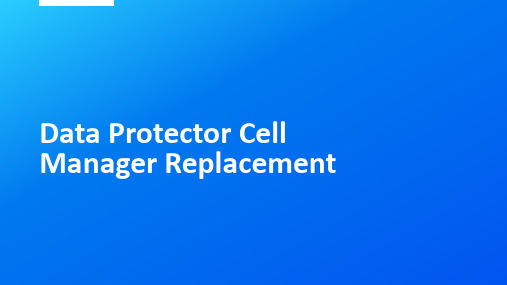
Agenda▪Cell Manager Replacement▪Replacing a Windows Cell Manager▪Replacing a Linux Cell Manager▪Cell Manager Migration▪Migrate to a new Windows or Linux Cell Manager (any source platform)Cell Manager Replacement▪The purpose of this guide is to assist in the process of replacing Hardware and/orOperation System used by the Cell Manager▪Source system is currently running the Data Protector Cell Manager▪Cell Manager should be moved to a Targetsystem replacing the Source system▪Hostname of the Cell Manager and software version will be the same after the process▪After replacement the Source system may be used for other purposes (e.g. Media Agent)Source System Assessment•Collect information of Cell Managerconfiguration and data structures onSource systemPrepare Target System•Hardware setup and Operating Systeminstallation•Uses temporary network settingsTransfer Cell Manager Data•Copy Data Protector directories to atemporary location or•Make original LUNs used by theSource available to the Target systemReplace the Cell Manager•Take over Source system hostname•Perform fresh installation of DataProtector with the same version•Replace fresh installation with copieddataSummaryAssumptions for the Process▪Identical version of Data Protector, including patches, on Source and Target system ▪Data Protector In-Place Upgrade may be performed later▪Same hostname of Source and Target system▪Renaming the Cell Manager may be performed later▪May have a different IP address on the target system, but you need to update DNS and/or hosts files ▪Using the same service account, may be changed later▪Windows with Windows and Linux with Linux replacement only▪Different versions of operating systems and hardware, e.g.▪Windows 2008 R2 to Windows 2019 or SLES 11 to RHEL 8▪Physical server to VM or vice versaReplacing a Windows Cell ManagerCollect Information of the Source system▪Hostname and Network Settings, use the command ipconfig /all▪Data Protector INET port, check InetPort in the Windows Registry▪Installation path and used directories by Data Protector, see the output of set | findstr DP_▪Username and password of the Service account used by checking services.msc ▪Keep track of which Data Protector services are executed by the Service account or Local System ▪If Local System is used for everything, you must install with a admin account and change it afterwards ▪Installed Data Protector components on the Cell Manager, see Clients context or cell_info▪Record the output of the command dir%DP_SDATA_DIR%server\db80\pg\pg_tblspc ▪You will need to re-create the directory junctions after copying the data to the new Target system▪If also used as an Installation Server record omniinetpasswd -list outputPrepare the Target system▪Install Operating System and configure with a temporary hostname and IP ▪This will allow to copy the data directly from the Source system▪Use an identical disk layout (drive letters, installation path) for the Data Protector IDB ▪Make sure the previously used Service account can be used on the Target system ▪If the Service account is a domain user, a domain join is mandatory▪The Service account must have the Replace a Process Level Token privilege▪The Service account must have the Impersonate a client after authentication privilegeMigrate the Cell Manager Installation (1 of 3)▪Stop the services on the Source system (omnisv -stop and FilterListenerService, Telemetry)▪Copy Data Protector from Source system to a temporary location on the Target system ▪Copy %DP_HOME_DIR%, %DP_DATA_DIR%and %DP_SDATA_DIR%▪Swap hostnames of Source and Target system▪Rename and shutdown the Source system (or disconnect from network)▪Rename the Target system and configure networking to match the Source▪Update DNS and/or hosts, if the IP of the Target system is different▪Perform a fresh installation of Data Protector Cell Manager on Target system ▪Use the same version, service account, components to the original, but empty, installation paths ▪You may use setup.exe from the Depot folder, which already includes software and patches ▪Adjust the Data Protector INET port in registry or using omnicc -update_local_port<Port>Migrate the Cell Manager Installation (2 of 3)▪Stop the services on the Target system(omnisv -stop and FilterListenerService, Telemetry)▪Change the services to match the original service configuration, if needed▪Swap the Data Protector folders from the fresh installation with the copied folders▪Re-create the file system junctions in %DP_SDATA_DIR%server\db80\pg\pg_tblspc ▪Remove the folder 16387and run mklink/j 16387 %DP_SDATA_DIR%server\db80\idb▪Remove the folder 16445and run mklink/j 16445 %DP_SDATA_DIR%server\db80\jce▪Remove the folder29079 and run mklink/j29079%DP_SDATA_DIR%server\db80\kcdb▪Correct file system permission of the copied data▪%DP_SDATA_DIR%server\db80contains the Service account with Full Control▪%DP_SDATA_DIR%server\db80\keystore must have Disable inheritance, Full Control for Administrators, CREATOR OWNER and SYSTEM onlyReplacing a Windows Cell Manager Migrate the Cell Manager Installation (3 of 3)▪Start the services on the Target system (omnisv -start)▪Use omniinetpasswd to re-configure identical to Source system ▪Perform basic checks▪Open the Data Protector GUI and accept new certificate▪omnidbcheck -extended▪omnidbutil -remap_dcdir▪Perform an IDB backupReplacing a Linux Cell ManagerCollect Information of the Source system▪Hostname and Network Settings, use the hostname, dnsdomainname and ifconfig commands ▪Data Protector INET port, use the grep omni/etc/services command▪Check for Symlinks of the Installation path or folders inside /etc/opt/omni and /var/opt/omni ▪Check the user running the Data Protector services using ps-aux and id hpdp command ▪You will need to create this user with the same UID/GID on the Target system▪Installed Data Protector components on the Cell Manager, see Clients context or cell_info▪Record the output of the command ls -al /var/opt/omni/server/db80/pg/pg_tblspc ▪You will need to re-create the symlinks after copying the data to the new Target systemPrepare the Target system▪Install Operating System and configure with the original hostname and temporary IP ▪Configure /etc/hosts so the temporary IP is resolved to the original hostname▪Make sure hostname and dnsdomainname return the values of the Source system▪This will allow to copy the data directly from the Source system and properly setup the init.d scripts▪Use an identical disk layout (mount points, DCBF directories) for the Data Protector IDB ▪Installing to the default directory structure and change it in the next step, especially if symlinks are used ▪Add the hpdp user with the same UID/GID and create a home directory▪useradd-u <UID> -g <GID> -m hpdp▪Configure /etc/security/limits.conf according to the documentation for root and hpdpMigrate the Cell Manager Installation (1 of 3)▪Perform a fresh installation of Data Protector Cell Manager on Target system ▪Use the same version and components▪Stop the services on the Source and Target system (omnisv -stop)▪Rename Data Protector directories on the Target and copy folders from Source system ▪Relevant data is stored in /etc/opt/omni, /opt/omni and /var/opt/omni▪Re-create symlinks in /etc/opt/omni and /var/opt/omni if previously used▪Correct file system permission of the copied data▪Execute find -L /etc/opt/omni/opt/omni/var/opt/omni-nouser and fix ownership problems reported ▪Execute find -L /etc/opt/omni/opt/omni/var/opt/omni-nogroup and fix ownership problems reportedMigrate the Cell Manager Installation (2 of 3)▪Re-create the directory symlinks in /var/opt/omni/server/db80/pg/pg_tblspc ▪Remove the folder 16387 and run ln -sf 16387 /var/opt/omni/server/db80/idb▪Remove the folder 16445and run ln -sf 16445 /var/opt/omni/server/db80/jce▪Remove the folder29079 and run ln -sf 29079/var/opt/omni/server/db80/kcdb▪Swap IP of Source and Target system▪Change and shutdown the Source system (or disconnect from network)▪Change the Target system and configure IP to match the Source and update /etc/hosts ▪Update DNS and/or /etc/hosts, if the IP of the Target system is differentMigrate the Cell Manager Installation (3 of 3)▪Start the services on the Target system (omnisv -start)▪Perform basic checks▪Open the Data Protector GUI and accept new certificate ▪omnidbcheck -extended▪omnidbutil -remap_dcdir▪Perform an IDB backupMigrate to a new Windows or Linux Cell Manager▪The purpose of this guide is to assist in the process of migrating backup workloads froman existing Cell Manager to a new system▪Source system is currently running the Data Protector Cell Manager▪Data Protector clients and configurationshould be moved to an (empty) Target system▪Depending on the backup device, themigration of protected backups is possible▪Hostname of the Source and Target, platform and software version may be different▪May be used to migrate from a standalone to Cell Manager Cluster or vice versa Deploy a new Cell Manager•On a physical or virtual server with a newname•Same or more recent Data Protectorversion•Same or different OS platformBackup Devices and Pools•Configure or Import Backup devices andMedia Pools for migrated clients•Configure Media Pools for importedbackup mediaImport old Backup Media•Optional step, depending on retentionrequirements•MCF export on the Source and import andMedia Scan on the Target system•Media Import to IDBMigration of Clients•Export client on the Source system•Import client to the Target system•Re-create or Migrate Data Protector users•Copy and merge configuration files forbackup specs and integrations•Test Backup and RestoreSummaryConfigure or Migrate Backup DevicesTechnical Background▪Devices, Media Pools and Backup Media are stored in the Internal Database (IDB)▪The same version of Data Protector is required on the source and target system to successfully runomnidbutil-writedb,omnidbutil -readdb and omnidbutil -change_cell_name, so it is not used here Configure or Migrate Backup Devices▪Create or re-create devices as needed on the target system▪Disable/Enable devices shared in both cells to allow concurrent use, if needed▪Existing devices can be exported and imported using omnidownload and omniupload commands ▪Media Pools must be created as needed by the devices re-created▪Backup Media can be imported from the device, but this is a time-consuming task ▪Consider using MCF Export and Import insteadTechnical Background▪Catalog data of backup media is stored in Detail Catalog Binary Files (DCBF) in the IDB ▪One DCBF per backup media with protected data, in a platform-depend format (Endianness)▪Export of catalog data to a portable MCF (Media Container Format) is file possible ▪Fast Database and file system operation only with one MCF per backup media▪Works best with physical and virtual tape, consider media import for B2D and File Library devices Migrate Catalog Data with MCF Export/Import▪Perform Copy Catalog to File on backup media that is required on the target Cell Manager ▪Use omnikeytool to migrate Data Protector managed encryption keys of media as needed ▪Copy the MCF files to the target Cell Manager 1and perform Import Catalog from File ▪Perform a Scan operation for backup media currently in disk or tape libraries (not a Barcode Scan )21Migrate Catalog Data with MCF Export/Import1Change the owner of the MCF files to the OS user running CRS (Windows only)Technical Background▪Cell Manager and client configuration stored in configuration files on the Cell Manger▪%DP_SDATA_DIR%Config\Server (Windows) or /etc/opt/omni/server (Linux and HP-UX)▪Files containing sensitive information are encrypted 1with Data Protector 10.80 and later Migrate Data Protector Cell Manager Configuration▪Copy the folders and/or files to the target system, omit what is unnecessary, may need dos2unix▪%DP_DATA_DIR%omnirc (Windows) and /opt/omni/. omnirc (Linux and HP-UX)▪amo, amoschedules, BarLists, Barschedules, consolidationlists, copylists, Datalists, dlgroups, dltemplates, dr, HealthCheckConfig, Holidays, integ 1, Notifications, options, rptgroups, rptschedules, Schedules, SNMP , vault_locations and verificationlists▪Do not copy cell folder entirely, but consider merging lic.dat, cell_info and other configuration files 22Migrate Data Protector Cell Manager Configuration1Decryption only possible on source system, contact Micro Focus SupportMigrate Data Protector Cell Manager UsersTechnical Background▪Cell Manager user configuration is stored in a configuration file (and KeyCloak on 10.x)▪%DP_SDATA_DIR%Config\Server\Users\UserList (Windows)▪/etc/opt/omni/server/users/UserList (Linux and HP-UX)▪UserList configuration file and KeyCloak must be in syncMigrate Data Protector Cell Manager Users▪Merge the files manually, entries for the target Cell Manager must remain in the UserList file ▪Change the last value of each line added from "Yes"to "No"▪Re-run the user migration▪%DP_HOME_DIR%perl%DP_HOME_DIR%userMigrate.pl(Windows)▪/opt/omni/bin/perl/opt/omni/sbin/userMigrate.pl(Linux or HP-UX)23Technical Background▪Data Protector clients may use different INET port on 9.x 1or when upgraded to 10.x in the past ▪Client must use same INET port as the target CM (omnicc -update_local_port ) to allow import ▪Export the client from source Cell Manager before importing to a target Cell ManagerMove Data Protector Clients▪Export + Import:Export from source CM, change INET on client (optional), import to target CM ▪Configure 10.x clients to trust the CM to allow import, omnicc -secure_comm -configure_peer <CM>▪Import 9.x 1clients with trust exception, omnicc -import_openvms_host <Client>▪Uninstall + Install:Export and delete client from source CM, (remote) install to target CM ▪Target Cell Manager trust and INET port automatically configured 24Move Data Protector Clients (Recommended)1Includes clients prior to 9.x such as 8.1x or 7.xMove Data Protector Clients without Export/Import▪Add client entries from cell_info of source to target Cell Manager▪Merge the files manually and make sure the entry for target Cell Manager remains in the cell_info file ▪Execute omnicc -update_all -force_cs on the Cell Manager▪Updates the Cell Manager name on the client itself (CellServer key in Registry and cell_server file)▪Clients running 9.x (or earlier) will work without further preparations ▪Clients running 10.x have additional requirements due to increased security▪Make sure the hostname of the source Cell Manager resolves to the target Cell Manager IP (update DNS or hosts)▪Copy and merge SSC configuration from source to target Cell Manager and restart the target Cell Manager services ▪ssconfig file, adjust certificate_file path if needed▪sscertificates folder, including localhost_cert.pem and localhost_key.enc (or localhost_key.pem )25Move Data Protector Clients between Cell Managers without Export/ImportNOTE: Replacing the target CM client certificate will make it unavailable for all existing clients。
