日立变频器SJ200
日立SJ100系列变频器快速参考手册说明书
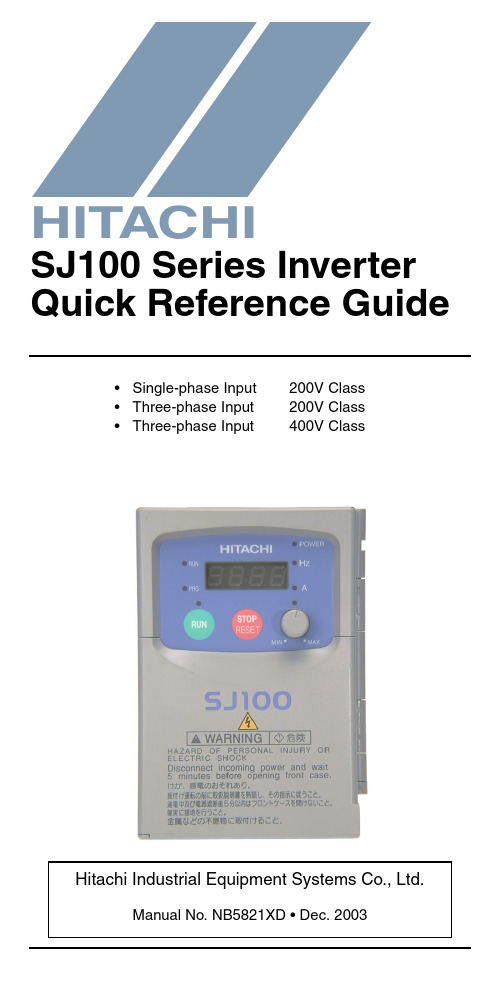
•Single-phase Input 200V Class •Three-phase Input 200V Class •Three-phase Input400V ClassManual No. NB5821XD • Dec. 2003Hitachi Industrial Equipment Systems Co., Ltd.HITACHISJ100 Series Inverter Quick Reference GuideCaution: Be sure to read the SJ100 Inverter Manual andfollow its Cautions and Warnings for the initial productinstallation. This Quick Reference Guide is intended forreference use by experienced users in servicing existinginstallations.Power Circuit Terminals–002NFE/NFU, –004NFE/NFU, –005NFEJumper+1L1L2N/L3U/T1V/T2W/T3ChassisGround–007 to 022NFE/NFU, –037LFU, 004 to 040HFE/HFUJumper+1L1L2N/L3U/T1V/T2W/T3ChassisGround–055LFU, –075LFU, 055HFE/HFU, 075HFE/HFU Jumper+1L1L2N/L3U/T1V/T2W/T3ChassisGroundControl Circuit TerminalsTerminalName Description Ratings and NotesP24+24V for logic inputs24VDC supply, 30 mA max.(Notes: Do not use for network powerDo not short to terminal L)1, 2, 3, 4, 5, 6Intelligent (program-mable) discrete logicinputs 27VDC max. (use P24 or an external supply referenced to terminal L), 4.7k Ω input impedanceL (top row)GND for logic inputs Sum of input 1 to 6 currents (Note: Do not ground)11, 12Discrete logic outputs 50 mA max. ON current,27 VDC max. OFF voltage CM2Common for logic outputs 100 mA max for sum of terminals 11 and 12 currents FMPWM output0 to 10VDC, 1 mA max., 50% duty cycle L (bottom row)Common for analog inputs Sum of OI, O, and H currents (return)OIAnalog input, current4 to 19.6 mA range, 20 mA nominalH O OI FM P24L Analog inputsAnalog outputsAlarm relayLogic outputsLogic inputsL 654321CM21211AL0AL1AL2OAnalog input, voltage0 to 9.6 VDC range, 10VDC nominal, 12VDC max., input impedance 10 k ΩH +10V analog reference 10VDC nominal, 10 mAmax.AL0Relay common contact Contact rating Max resistive load = 250V AC, 2.5A; 30VDC 3A;Max inductive load = 250V AC, 0.2A; 30VDC 0.7AMinimum load = 5VDC 100mA,100V AC 10mAAL1Relay contact, normally closed during RUN AL2Relay contact,normally open during RUNTerminal NameDescription Ratings and NotesBasic Wiring DiagramThe following wiring diagram shows the power and motor connec-tions for basic operation. The optional signal input wiring supports external Fwd and Rev Run command, and a speed potentiometer.(L1)R (L2)S (N/L3)T(T2)V(T3)W(T1)U MotorForwardLOHReverseAlarm contacts, 1 Form CRun signalFrequency arrival signal Open collector outputs:External speed reference pot.SJ100From 3-phase power input source (See specifications label on inverter for details)Logic output commonLoadLoadAnalog common Analog referenceP2421CM21211AL0AL1AL2Inputs:Inverter Keypad Operation•Run/Stop LED – ON when the inverter output is ON and the motor is developing torque, and OFF when the inverter output is OFF (Stop Mode).•Program/Monitor LED – ON when the inverter is ready for parameter editing (Program Mode). It is OFF when the parameter display is monitoring data (Monitor Mode).•Run Key Enable LED – ON when the inverter is ready to respond to the Run key, OFF when the Run key is disabled.•Run Key – Press this key to run the motor (the Run Enable LED must be ON first). Parameter F_04, Keypad Run Key Routing, determines whether the Run key generates a Run FWD or Run REV command.•Stop/Reset Key – Press this key to stop the motor when it is running (uses the programmed deceleration rate). This key will also reset an alarm which has tripped.(continued, next page...)Hz POWER ARUN PRGMINMAXHITACHIFUNC.STR1250.0Parameter Display Run/Stop LEDProgram/Monitor LEDRun Key Enable LEDRun Key Power LEDDisplay Units LEDs Hertz AmperesPotentiometer Enable LED Potentiometer Stop/Reset KeyFunction KeyUp/Down Keys Store Key•Potentiometer – Allows an operator to directly set the motor speed when the potentiometer is enabled for output frequency control.•Potentiometer Enable LED – ON when the potentiometer is enabled for value entry.•Parameter Display – A 4-digit, 7-segment display for parame-ters and function codes.•Display Units: Hertz/Amperes – One of these LEDs will be ON to indicate the units associated with the parameter display.•Power LED – ON when the power input to the inverter is ON.•Function Key – This key is used to navigate through the lists of parameters and functions for setting and monitoring parameter values.•Up/Down Keys – Use these keys alternately to move up or down the lists of parameter and functions shown in the display, and to increment/decrement values.•Store Key – When the unit is in Program Mode and the operator has edited a parameter value, press the Store key to write the new value to the EEPROM.Keypad Navigation Maph 34h 0112c 91c 0112b 92b 0112A 98A 0112121212H ––12C ––12b ––12A ––F 04F 0112d 09d 0112o.0123.4Edit12Increment/decrement valueWrite datato EEPROMDisplay dataMonitor Mode Program Mode12FUNC.STRFUNC.FUNC.12Return to parameter listFUNC.FUNC.Select ParameterEdit ParameterStore as powerup defaultpowerdownPowerup TestThe Powerup Test procedure uses minimal parameter settings to run the motor. The procedure describes two alternative methods for commanding the inverter: via the inverter keypad, or via the logic terminals.•Check power input and motor output wiring (see page4 diagram).•If using logic terminals for testing, verify correct wiring on [P24], [FW], [H], [O], and [L] (bottom row) per the diagram on page4.•Reverse [RV] input wiring (defaults to terminal [2]) is optional.Step Description Via Keypad Via LogicTerminals1Set speed command source setting A_01 = 00(keypad pot.)A_01 = 01,[H–O–L] input2Set Run FW command source A_02 = 02(Run key)A_02 = 01,[FW] input3Set Run REV command source —C_02 = 01,[RV] input4Set motor base freq.A_03 = 605Set motor poles(2 / 4 / 6 / 8)H_04 = 4 (default), change only if your motor is different6Set keypad display to monitor freq.Access D_01, press Func key, display will show 0.0Perform safety check Disconnect load from motor7Turn keypad pot.to MIN position Ensure voltage on [O]—[L] termi-nals= 0V8Run Forward command Press Run key Turn ON the[FW] terminal9Increase speed Rotate keypadpot. CW dir.Increase voltage at [O]10Decrease speed Rotate keypadpot. CCW dir.Decrease voltage at [O]11Stop motor Press Stop key Turn OFF the[FW] terminal12Run Reverse command (optional)—Turn ON the [RV]terminal13Stop motor—Turn OFF the[RV] terminalError CodesThe SJ100 series inverters will trip on over-current, over-voltage, and under-voltage to protect the inverter. The motor output turns OFF, allowing the motor to free-run to a stop. Press the Stop/Reset key to reset the inverter and clear the error.Basic Error CodesErrorCode Name Probable Cause(s)E01Over current event whileat constant speed •Inverter output was short-circuited •Motor shaft is locked•Load is too heavy•A dual-voltage motor is wired incorrectlyNote: The SJ100 will over current trip at nominally 200% of rated currentE02Over current event duringdecelerationE03Over current event duringaccelerationE04Over current event forother conditions •DC braking power(A_54) set too high•Current transformer / noise errorE05Overload protection•Motor overload is detected by theelectronic thermal functionE06Braking resistor overload•Regenerative braking resistorexceeds the usage time or usage ratio E07Over voltage protection•DC bus voltage exceeds a threshold,due to regenerative energy from motor E08EEPROM error•Built-in EEPROM memory experi-enced noise, high temperature, etc. E09Under-voltage error•DC bus voltage decreased enough tocause a control circuit faultE10CT error(current transformer)•High electrical noise near inverter •A fault occurred in the built-in CTE11E22CPU error•Built-in CPU had internal error E12External trip•[EXT] input signal detectedE13USP (Unattended StartProtection)•When (USP) was enabled, an error occurred when power was applied while a Run signal was presentE14Ground fault•A ground fault was detectedbetween the inverter output and themotor. This feature protects theinverter, and does not protect humans.Error Trip ConditionsUse function code D_08 to access the error trip conditions for the current error as shown in the table below. Use the Up and Down arrow keys to scroll through the trip condition parameters.E15Input over-voltage •Input voltage was higher than the specified value, 60 sec. after powerup E21Inverter thermal trip •Inverter internal temperature is above the thresholdE35Thermistor•Thermistor input, [THM] and [L], is over the temp. threshold---Under-voltage (brown-out) with output shutoff•Low input voltage caused theinverter to turn OFF the motor output and try to restart. If unsuccessful, a trip occurs.StepDisplay1. Access D_08d 082. Press Function KeyIf no error:_ _ _If error exists:Exx(error code)3. Press Up/Dn key (if error exists)Output frequency at trip point:10.0Motor current at trip point:0.025DC bus voltage at trip point:189.8Error CodeNameProbable Cause(s)12Restoring Factory Default SettingsActionDisplayFunction/ParameterPress ,or as needed.b --“B” Group selectedPress .b 01First “B” Group parame-terPress/holduntil...b 85Country code forinitialization selected Press . If setting iscorrect, then skip next step.0200 = Japan 01 = Europe02 = United StatesTo change country code, press or to set; to store.Press .b 85Country code forinitialization selected Press .b 84Initialization function selectedPress .000 = disable initialization, clear trip history only Press .011 = enable initialization Press .b 84Initialization now enabled to restore all defaultsPress/hold , ,and . Do not release yet.b 84First part of key sequencePress/hold (STOP)for 3 seconds, then release.d 00Final part of special sequence, “D_00” is flashingNow release the all keys together, only after “D_00” display begins blinking.EU USA JP Default parameter country code shown during initializationInitialization is complete.d 01Function code for output frequency monitor shownFUNC.12FUNC.1FUNC.12STR FUNC.2FUNC.1STR FUNC.12Note: After initializing the inverter, use the Powerup Test on page 8 to get the motor running again.Parameter Tables“D” Group: Monitoring FunctionsFunc. Code Name / DescriptionUnits D_01Output frequency monitor Hz D_02Output current monitor A D_03Rotation direction monitor—D_04Process variable (PV), PID feedback monitor %D_05Intelligent input terminal status—D_06Intelligent output terminal status—D_07Scaled output frequency monitor(output frequency x B_86 scale factor)User-defined D_08Trip event monitor —D_09Trip history monitor—DirectionForward Stop Reverse214365Terminal NumbersON OFF1211AL Terminal NumbersON OFFTrip History Navigation MapE 0760.0124.00270.01212d 0812o.0Display dataMonitor Mode12FUNC.FUNC.d 09____NoError code Output frequency at trip point Motor current at trip point DC bus voltage at trip pointFUNC.Y esNo errorError (n-1) exists?NoY esE 03E 05____No historyFUNC.Error (n-2) exists?NoY esFUNC.____FUNC.FUNC.12FUNC.No historyError exists?Parameter tables for user-settable functions follow these conven-tions:•Some parameters have 2nd motor equivalents, indicated by the x2xx parameter codes in the left-most column.•Some parameters specify an option code. Where applicable, the options codes will be in a bulleted list in the Name/Description column.•The default values apply to all models unless otherwise noted for each parameter... –FE (Europe) / – FU (U.S.) / –FR (Japan).•Some parameters cannot be edited during Run Mode, and certain Software Lock settings (B_31) can prohibit all edits. If in doubt, place the inverter in Stop Mode or consult the inverter manual for details.“F” Group: Main Profile Parameters“A” Group: Standard FunctionsFunc. Code Name / DescriptionDefaultValue Set ValueF_01Output frequency setting 0.0F_02Acceleration (1) time setting10.0F202Acceleration (1) time setting, 2nd motor 10.0F_03Deceleration (1) time setting10.0F203Deceleration (1) time setting, 2nd motor 10.0F_04Keypad Run key routing •00Forward •01Reverse00Func. Code Name / DescriptionDefault Value –FE / –FU /–FR Set ValueA_01Frequency source setting •00Keypad potentiometer •01Control terminal•02Function F_01 setting01 / 01 / 00A_02Run command source setting•01Input terminal FW or RV (assign-able)•02Run key on keypad, or digitaloperator01 / 01 / 02A_03/ A203Base frequency setting50.0 / 60.0 /60.0A_04/ A204Maximum frequency setting50.0 / 60.0 /60.0A_11O/OI–L input active range startfrequency0 A_12O/OI–L input active range end frequency0 A_13O/OI–L input active range start voltage0 A_14O/OI–L input active range end voltage100 A_15O/OI–L input start frequency enable•00Use A_11 starting value)•01Use 0 Hz01A_16External frequency filter time constant8 A_20/A220Multi-speed frequency setting0A_21 A_22 A_23 A_24 A_25 A_26 A_27 A_28 A_29.. ..A_35Multi-speed frequency settings(for both motors)0 / 0 / 50 / 0 / 100 / 0 / 150 / 0 / 200 / 0 / 300 / 0 / 400 / 0 / 500 / 0 / 600 / 0 / 00 / 0 / 0A_38Jog frequency setting 1.0 A_39Jog stop mode•00Free-run stop, jogging disabledduring motor run•01Controlled deceleration, joggingdisabled during motor run•02DC braking to stop, joggingdisabled during motor run00A_41/ A241Torque boost method selection•00Manual torque boost•01Automatic torque boost00A_42/A242Manual torque boost value11A_43/ A243Manual torque boost frequency adjust-ment10.0A_44/ A244V/f characteristic curve selection•00V/f constant torque•01V/f variable torque•02Sensorless vector control02A_45V/f gain setting100 A_51DC braking enable•00Disable•01Enable00 A_52DC braking frequency setting0.5 A_53DC braking wait time0.0 A_54DC braking force during deceleration0 A_55DC braking time for deceleration0.0 A_61Frequency upper limit setting0.0 A_62Frequency lower limit setting0.0 A_63A_65A_67Jump (center) frequency setting0.0A_64 A_66 A_68Jump (hysteresis) frequency widthsetting0.5A_71PID Enable•00PID operation OFF•01PID operation ON00A_72PID proportional gain 1.0A_73PID integral time constant 1.0A_74PID derivative time constant0.0A_75PV scale conversion 1.00A_76PV source setting•00[OI] terminal (current input)•01[O] terminal (voltage input)00A_81A VR function select•00A VR enabled•01A VR disabled•02A VR enabled except during decel02 / 00 / 02A_82A VR voltage select230/230/200400/460/400 A_92/A292Acceleration (2) time setting15.0“B” Group: Fine-tuning FunctionsA_93/A293Deceleration (2) time setting15.0A_94/A294Select method to switch to Acc2/Dec2 profile•002CH input from terminal •01transition frequency00A_95/A295Acc1 to Acc2 frequency transition point 0.0A_96/A296Dec1 to Dec2 frequency transition point 0.0A_97Acceleration curve selection •00Linear •01S-curve •02U-shape •03Reverse U-shape 00A_98Deceleration curve selection •00Linear •01S-curve •02U-shape••03ReverseU-shape00Func. Code Name / DescriptionDefault Value –FE / –FU /–FRSet ValueB_01Selection of automatic restart mode •00Alarm output after trip, automatic restart disabled •01Restart at 0Hz•02Resume operation after frequency matching•03Resume previous freq. after freq. matching, then decelerate to stop and display trip info00B_02Allowable under-voltage power failure time1.0B_03Retry wait time before motor restart1.0B_12/ B212Level of electronic thermal setting Ratedcurrent ofeach inverterB_13/ B213Electronic thermal characteristic•00Reduced torque•01Const. torque01 / 01 / 00B_21Overload restriction operation mode•00Disabled•01Enabled for accel and constantspeed•02Enabled for constant speed only01B_22Overload restriction setting Ratedcurrentx 1.25 B_23Deceleration rate at overload restriction 1.0B_31Software lock mode selection•00Low-level access, [SFT] blocksedits•01Low-level access, [SFT] blocksedits (except F_01 and Multi-speedparameters)•02No access to edits•03No access to edits except F_01 andMulti-speed parameters01B_81[FM] terminal analog meter adjustment80B_82Start frequency adjustment0.5B_83Carrier frequency setting 5.0 / 5.0 /12.0B_84Initialization mode (parameters or triphistory)•00Trip history clear•01Parameter initialization00B_85Country code for initialization•00Japan version•01Europeversion•02US version01 / 02 / 00B_86Frequency scaling conversion factor 1.0B_87STOP key enable•00Enable•01Disable00B_88Restart mode after FRS•00Restart from 0Hz•01Restart from frequency detectedfrom actual speed of motor00“C” Group: Intelligent Terminal FunctionsB_89Data select for digital operator OPE-J •01Output frequency (D_01)•02Output current (D_02)•03Motor direction (D_03)•04PID PV feedback (D_04)•05Input states for input terminals (D_05)•06Output states for output terminals (D_06)•07Scaled output frequency (D_07)01B_90Dynamic braking usage ratio 0.0B_91Stop mode selection00B_92Cooling fan control •00Fan always ON•01Fan ON during Run, OFF during Stop00Func. Code Name / DescriptionDefault Value –FE / –FU /–FRSet ValueC_01Terminal [1] function Nineteen option codes available (see page 22)00C_02Terminal [2] function 01C_03Terminal [3] function 02 / 16 / 02C_04Terminal [4] function 03 / 13 / 03C_05Terminal [5] function 18 / 09 / 09C_06Terminal [6] function 09 / 18 / 18C_11Terminal [1] active state•00Normally open [NO]•01Normally closed [NC]00C_12Terminal [2] active state00C_13Terminal [3] active state00C_14Terminal [4] active state•00Normally open [NO]01Normally closed [NC]00 / 01 / 00C_15Terminal [5] active state00C_16Terminal [6] active state00C_21Terminal [11] function Six option codes available (see page 22)01C_22Terminal [12] function 00C_24Alarm relay terminal function05C_23[FM] signal selectionThree option codes available (see page 23)00C_31Terminal [11] active state (–FU)•00Normally open (NO)•01Normally closed (NC)— / 00 / —Reserved (–FE / –FR)00 / — / 00C_32Terminal [12] active state (–FU)— / 00 / —Terminal [11] active state (–FE / –FR)00 / — / 00C_33Alarm relay terminal active state01C_41Overload level settingRated current of inverter C_42Frequency arrival setting for accel 0.0C_43Arrival frequency setting for decel 0.0C_44PID deviation level setting 3.0C_81O input span calibration Factory calibrated C_82OI input span calibrationC_91Debug mode enable •00Display •01No display 00C_92Core monitor address (reserved)0000C_93Core monitor date (reserved)—C_94Core set address (reserved)D001C_95Core set date (reserved)00Func. Code Name / DescriptionDefault Value –FE / –FU /–FR Set Value“H” Group: Motor Constants FunctionsFunc.Code Name / DescriptionDefaultValue–FE / –FU /–FRSetValueH_01Auto-tuning Setting•00Auto-tuning OFF•01Auto-tune (measure motor resis-tance and inductance, without rotating)•02Auto-tune (rotate motor)00H_02/ H202Motor data selection•00Standard motor data•01Auto-tuning data•02Adaptive tuning data00H_03/H203Motor capacity Factory setH_04/ H204Motor poles setting•2 poles•4 poles•6 poles•8 poles4H_05/H205Motor speed constant20H_06/H206Motor stabilization constant100H_20/ H220Motor constant R1InverterratingH_21/ H221Motor constant R2InverterratingH_22/ H222Motor constant L InverterratingH_23/ H223Motor constant I0InverterratingH_24/ H224Motor Constant J InverterratingH_30/ H230Auto-tuned motor constant R1InverterratingH_31/ H231Auto-tuned motor constant R2InverterratingH032/ H232Auto-tuned motor constant L InverterratingH_33/ H233Auto-tuned motor constant I0InverterratingH_34/ H234Auto-tuned motor constant J InverterratingIntelligent Input Terminal ListingSymbol Code Input Terminal NameFW00Forward Run/StopRV01Reverse Run/StopCF102Multi-speed select, Bit 0 (LSB)CF203Multi-speed select, Bit 1CF304Multi-speed select, Bit 2CF405Multi-speed select, Bit 3 (LSB)JG06JoggingDB07External DC brakingSET08Set (select) second motor data2CH092-stage accel and decelFRS11Free-run stopEXT12External tripUSP13Unattended start protectionSFT15Software lockAT16Analog input voltage/current sel.RS18Reset inverterPTC19PTC thermistor thermal protectionUP27Remote control Up func.DWN28Remote control Down func.Intelligent Output Terminal ListingSymbol Code Input Terminal NameRUN00Run signalFA101Freq. arrival type 1 – constant speedFA202Freq. arrival type 2 – over-frequencyOL03Overload advance notice signalOD04Output deviation for PID controlAL05Alarm signalAnalog Input ConfigurationThe following tables show the parameter settings required for vari-ous analog input signal types.Analog Output Function ListingThe following table shows all three functions available for assign-ment to the analog output terminal:•Terminal [FM], option set by C_23Auto-tuning ProcedureThe SJ100 auto-tuning feature calibrates the inverter to the parame-ters of a specific motor such as winding resistance and reactance. For optimum sensorless vector control, it is important to auto-tune during the initial installation, and after replacing either the motor or the inverter.Auto-tuning requires that you configure the inverter for SLV control (set A_44 = 02). Then you can perform the auto-tuning procedure, which is detailed in the SJ100 Inverter Instruction Manual.[AT]External Frequency Command InputOFF [O] — [L]ON[OI] — [L](not assigned to any inputterminal)Summation of [O] — [L] and [OI] — [L]Option Code Function Name Description Corresponding Signal Range 00Output frequency Actual motor speed, represented by PWM signal0 to max. freq. in Hz01Output currentMotor current (% of maximum rated output current), represented by PWM signal0 to 200%02Digital output frequencyOutput frequency 0 to max. freq. in Hz。
日立变频器SJ 系列彩 手册

!"#$%&'(
!"#$
!"
!" !"#$%&'()*(+,-
!"#
!"#$
!"#$%&
•
!"#$%&'
!"#$%&
!"# SJ300
!"#$%&'()*
!"#$
!"#$%&'(
!"#$ !"#
!"#SRW
SJ300
!"#$%
SJ700
!"#$%&'()
•
!"#$%&'()*
!"12
!""#$
!
!"
通用 模拟量输入
XA(0): 0~10V(O端子) XA(1): 4~20mA(OI端子) XA(2): 0~10V(O2端子)
通用输出端子 最大6点<Y(00)~Y(05)>
通用 模拟量输出
YA(0):可分配到FM端子 YA(1):可分配到AM端子 YA(2):可分配到AMI端子
程序控制命令(循环、无条件分支、条件分支、时间控制、子程序、其他)
(SJ700-
)
007HFEF2 015HFEF2 022HFEF2 040HFEF2 055HFEF2 075HFEF2 110HFEF2 150HFEF2 185HFEF2 220HFEF2 300HFEF2 370HFEF2 450HFEF2 550HFEF2
007HFUF2 015HFUF2 022HFUF2 037HFUF2 055HFUF2 075HFUF2 110HFUF2 150HFUF2 185HFUF2 220HFUF2 300HFUF2 370HFUF2 450HFUF2 550HFUF2
日立伺服器 交流伺服驱动器说明书
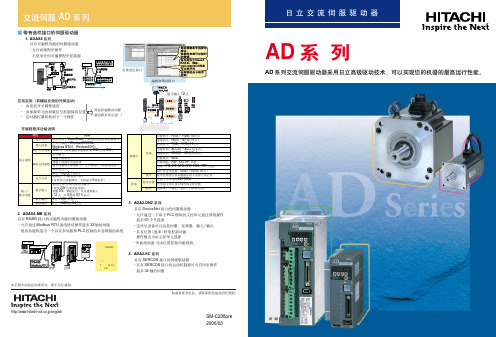
A E
! ! !
L S
200V 230V/ 200V 3 4 !17 !17 08 0.75
!
(kW) 01 0.1 02 0.2 04 0.4
A (F) 05 0.5
/ / 10 1 15 1.5 20 2
C
!" !"#$%&
30 3
50 5
3. ADA2-DN2 DeviceNet -
!"#$% !"#$%&'()* /
2. ADAX4-MB PC或PLC EH-150(EH-SIO)
RS485 !"#$%&'()* ! Modbus RTU !"#$% 32 !"#$%&'()*+, PLC
! !"#$
控制主题
-伺服 ON/OFF -改变指令 -监控器状态 -清除跳闸 -读/写参数 -7段控制(d-17) -远程I/O
!"#$% !"#$%%
带有可编程功能的伺服驱动器
!
/ !
!" Visual Basic® !"#$%&'() !" Windows95/98/Me ! Windows NT4.0 Windows2000 !"# 1000 !"#$%&' 1000 6KB ! !"# !"#$%&' !"# !"#$%& !"#<--> !"# ! 4 ! !1.12 / ! !"#$%!& !8 ! !/ !"#$% 24V !"#$ ! ON !" !"# 12 X(0) X(11) ! 8 Y(0)~Y(7) ! 2 XA(0) XA(1)
1日立变频器介绍

隧道
环境·生活关联机器
纤维机械
木材加工机械
纤维
金属加工机床
健康·医疗·福利护 · · 理关联机器
金属加工机械
造纸·印刷机械
食品加工机器
IT关联机器
运送机械 包装机器 化学机械
风机·泵
变频器
2
■变频器的用途
分 类 用
· 隧道挖掘机 · 铺路机械 · 制面包机 · 制点心机 · 制茶叶机 · 制面机 · 精米面机 · 制粉机 · 搅汁器 · 切片机 · 选果机 · 起重机 · 传送带 · 升降机 · 电梯 · 自动扶梯 · 停车装置· 自动立体仓库装置 · 纺线机 · 捻线机 · 拉丝机 · 织布机 · 编织机 · 染色上色机 · 搅拌器 · 挤出机 · 离心分离机 · 涂装机 · 粉碎机 · 轧光机 · 成型机 · 内包装机 · 捆包机 · 封装机 · 保鲜膜包装机 · 木材加工机 · 木工机 · 胶合板机 · 车床 · 钻床 · 铣床 · 磨床 · 齿轮机床 · 研磨机 · 镗床 · 各种辊轧机 · 制管机 · 校平器 · 剪切机 · 伸线机 · 机械冲压机 · 卷出卷取机 · 空调系统 · 各种风机 · 鼓风机 · 上下水道用给排水泵系统 · 无罐式给排水系统 · 无尘室 · 冷冻机应用产品 · 干燥机 · 抄纸机 · 卷绕机 · 切纸机 · 装订机 · 枚葉 · 印刷机 · 胶板印刷机 · 报纸轮转印刷机 · 半导体·液晶制造装置 · 电子部品制造组装机械 · 台阶升降装置 · 护理用床 · 泡沫浴 · 室内跑步机 · χ射线装置 · 装球机 · 弹子机传送弹球用机械 · 舞台升降装置 · 游戏机 · 业务用洗衣机 · 业务用熨斗台 · 洗车机 · 生活垃圾处理机 · 吸尘器 · 室内电梯
数控机床主轴驱动与控制

特点,还可以实现定向和进给功能,当然价格也是最高的, 通常是同功率变频器主轴驱动系统的2--3倍以上。
伺服主轴驱动系统主要应用于加工中心上,用以满足系 统自动换刀、刚性攻丝、主轴C轴进给功能等对主轴位置 控制性能要求很高的加工。
6.2.3主轴分段无级调速
6.2主轴驱动与控制(Spindle Drive and Control)
图6.3所示为西 门子802C数控系 统的变频调速控 制连接图。主轴 电机的正反转通 过继电器KA2和 KA3控制,转速 大小通过X7口模 拟电压值大小控 制。
6.2主轴驱动与控制(Spindle Drive and Control)
6.1 概述
1.主轴驱动系统的功能
主轴驱动系统通过控制主轴电机的旋转方向和转速, 从而调节主轴上安装的刀具或工件的切削力矩和切削速度, 配合进给运动,加工出理想的零件。因此,主轴驱动的主 要功能是为各类工件的加工提供所需的切削功率。
此外,当数控机床具有螺纹加工、恒线速加工以及准 停要求(比如加工中心换刀)时,对主轴也提出了相应的 位置控制要求,所以此类数控机床还具有主轴与进给联动 功能和准停控制功能。
6.1 概述
(3)DANFOSS(丹佛斯)公司系列变频器 该公司目前应用于数控机床上的变频器系列常用的有:
VLT2800,可并列式安装方式,具有宽范围配接电机功率: 0.37KW-7.5KW 200V/400;VLT5000,可在整个转速范围内进行 精确的滑差补偿,并在3ms内完成。在使用串行通讯时,VLT 5000对每条指令的响应时间为0.1ms,可使用任何标准电机与VLT 5000匹配。
对于中档数控机床而言主要采用这种方案。其主轴传动仅采用两 挡变速甚至仅一挡即可实现100—200 r/min左右时车、铣的重力切 削。一些有定向功能的还可以应用于要求精镗加工的数控镗铣床。 但若应用在加工中心上,还不很理想,必须采用其他辅助机构完成 定向换刀的功能,而且也不能达到刚性攻丝的要求。
日立工业设备系统有限公司变频器MODBUS RTU驱动程序说明书
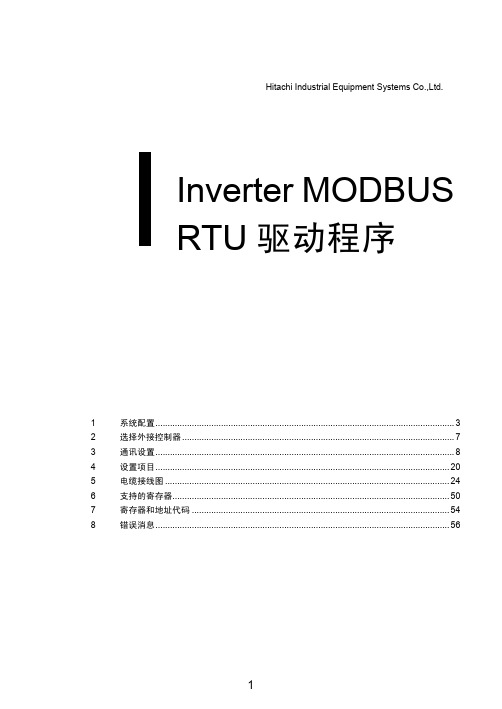
接方式。
) 3 通讯设置 本节给出连接人机界面和外接控制器的设
"3 通讯设置 " ( 第 8 页 )
置示例。
4 设置项目
本节介绍人机界面上的通讯设置项目。
)"4 设置项目 " ( 第 20 页 )
请在 GP-Pro EX中或在离线模式下进行人
机界面的通讯设置。
5 电缆接线图
本节介绍用于连接人机界面和外接控制器
PS-3711A PS4000*3
PL3000
COM1*1*2, COM2
COM1*1, COM2*1, COM3*2 , COM4 COM1*1, COM2*2
COM1, COM2 COM1*1*2, COM2*1, COM3, COM4
PE-4000B Atom N270 COM1, COM2
PE-4000B Atom N2600 COM1, COM2
(2 线 )
( 第 10 页 )
" 电缆接线图 2" ( 第 37 页 )
SJ700-2
SJ700-FF2
变频器上的 RS-485 接口
RS-422/485 " 设置示例 3"
(2 线 )
( 第 12 页 )
" 电缆接线图 2" ( 第 37 页 )
SJ200 SJ200-F 变频器上的串口
2
选择外接控制器 ................................................................................................................ 7
3
通讯设置........................................................................................................................... 8
日立变频器常见故障

日立电梯变频器的常见故障和维修对策电梯互动平台日立电梯变频器的一些常见故障2.1日立电梯液晶显示器早期我们在国内市场上经常能碰到的日立电梯变频器就是HFC-VWS3系列,这是一款V/F控制的变频器,功率模块采用GTR的大功率晶体管。
其最大功率能够做到132kW,采用液晶面板显示,这在同时期的日本变频器还是属于档次较高的。
但相对于用数码管显示的日立电梯变频器,液晶的使用寿命和稳定性相对就显得差了,我们经常会碰到液晶显示器有亮度但没有字幕,此类情况多半是由于液晶显示器的驱动电源侧由于贴片陶瓷电容容量下降而导致的,更换此类电容就能解决问题。
2.2日立电梯开关电源此外,该系列日立电梯变频器大量采用了厚膜电路,包括开关电源厚膜电路,驱动部分的厚膜电路。
采用厚膜电路多半是出于技术保密上的考虑。
碰到类似问题,我们首先应该考虑的是如何判断这些厚膜电路的好坏,对日立电梯变频器维修来说,如何找出故障,也是一个很严重工作,对于开关电源的损坏,假如排除外围的部件包括开关管,起振电阻,日立电梯脉冲变压器等的损坏外,最有可能出现问题的就是开关电源厚膜驱动电路了,在没有明明损坏痕迹下,我们可以外加直流电压测试厚膜电路能否正常输出驱动波形,外加直流电压大凡在15V左右。
如果输出波形正常,我们大凡可以认为此厚膜电路正常。
无波形输出基本可以判断此厚膜已损坏,更换厚膜解决此故障。
日立电梯HFC-VWS3系列变频器的驱动厚膜电路也是简易出故障的地方,但由于厚膜电路上所有元器件都已被封装了,所以维修相对较困难。
2.3 E9报警_在日立电梯J300系列变频器中,我们经常会碰到E9报警,我们可以检查一下三相输入侧电源,日立电梯J300变频器带有三相输入电压检测,输入电压通过分压电阻送到CPU处理,在缺相和输入电压过低的情况下都有可能出现E9报警。
2.4故障of{~此类故障大凡都出现在日立电梯变频器上电时,大凡这种故障不是一种纯硬件的损坏,但却经常会碰到,我们检查的重点可以放在一些接插件上,包括操作面板与日立电梯变频器连接,控制板与驱动板的连接。
日立变频调速器PID控制

日立变频调速器PID控制用户指南1. 概述 32. SJ100/L100/L300P/SJ300系列变频器PID控制 32-1 PID控制 3(1) P: 比例控制 4(2) I : 积分控制 5(3) D: 微分控制 5(4) PID控制 5 2-2 PID增益调整 & 控制特性 6 3.应用 7 3-1 结构 & 参数 7(1) 控制模式 7(2) 参数 7(3) 微分计算 8(4) 目标值输入 8(5) 反馈输入 & PID控制范围设定 8(6) 比例变换 93-2 PID控制参数综述 93-3 设定举例 11(1) 频率控制模式下的参数设定 11(2) PID设定 (目标值&设定值) 11(3) 比例变换常数设定 12(4) 由数字输入信号设定目标值 12(5) PID模式选择 123-4 各增益调整的示例( Kp&Ti) 13(1) 比例增益调整(Kp) 13(2) 积分时间调整(Ti) & Kp的再次调整 133-5 注意事项 13 4. 实际应用示例 144-1 恒流量控制 14 4-2 恒温控制 15SJ100/L100/SJ300/L300P 系列变频器具有内置PID 控制功能.可用于风机&泵类应用的恒流量控制等,PID 控制具有如下特点:∙ 目标值不但可通过数字操作器给定而且可通过外部数字信号给定(多段速方式:可设定16个不同的目标值).另外,也可通过模拟量输入信号设定(0~10V,4~20mA).∙ 反馈信号可通过模拟电压输入 ( 0~10V)或模拟电流输入信号(4~20mA)给定. ∙ 对于反馈信号,控制有效范围可单独定义。
例如0~5V,4~20mA 或其它. ∙ 通过使用比例变换功能,可显示/设定气体流量,水的流量或温度等反馈值/目标值的实际值(物理量).请阅读本指南以正确使用L100/SJ100/L300P/SJ300具有的方便的PID 功能。
日立变频器
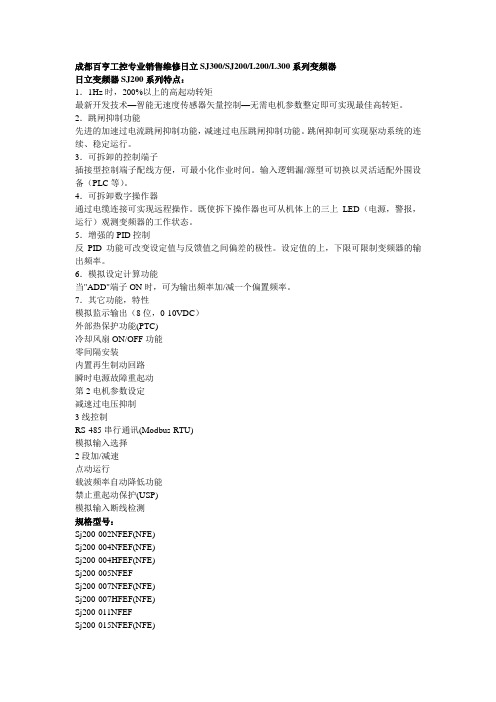
成都百亨工控专业销售维修日立SJ300/SJ200/L200/L300系列变频器日立变频器SJ200系列特点:1.1Hz时,200%以上的高起动转矩最新开发技术—智能无速度传感器矢量控制—无需电机参数整定即可实现最佳高转矩。
2.跳闸抑制功能先进的加速过电流跳闸抑制功能,减速过电压跳闸抑制功能。
跳闸抑制可实现驱动系统的连续、稳定运行。
3.可拆卸的控制端子插接型控制端子配线方便,可最小化作业时间。
输入逻辑漏/源型可切换以灵活适配外围设备(PLC等)。
4.可拆卸数字操作器通过电缆连接可实现远程操作。
既使拆下操作器也可从机体上的三上LED(电源,警报,运行)观测变频器的工作状态。
5.增强的PID控制反PID功能可改变设定值与反馈值之间偏差的极性。
设定值的上,下限可限制变频器的输出频率。
6.模拟设定计算功能当"ADD"端子ON时,可为输出频率加/减一个偏置频率。
7.其它功能,特性模拟监示输出(8位,0-10VDC)外部热保护功能(PTC)冷却风扇ON/OFF功能零间隔安装内置再生制动回路瞬时电源故障重起动第2电机参数设定减速过电压抑制3线控制RS-485串行通讯(Modbus-RTU)模拟输入选择2段加/减速点动运行载波频率自动降低功能禁止重起动保护(USP)模拟输入断线检测规格型号:Sj200-002NFEF(NFE)Sj200-004NFEF(NFE)Sj200-004HFEF(NFE)Sj200-005NFEFSj200-007NFEF(NFE)Sj200-007HFEF(NFE)Sj200-011NFEFSj200-015NFEF(NFE)Sj200-015HFEF(NFE)Sj200-022NFEF(NFE)Sj200-022HFEF(NFE)Sj200-030HFEFSj200-037LFESj200-040HFEF(NFE)SJ200-055HFESj200-055HFEF(NFE)Sj200-075HFESj200-075HFEF(NFE)通用型日立变频器SJ300系列特点:1.有先進無速度传感器矢量控制的高轉矩操控用日立先進無速度传感器矢量控制完成有效的高轉矩控制。
日立变频器系列说明书
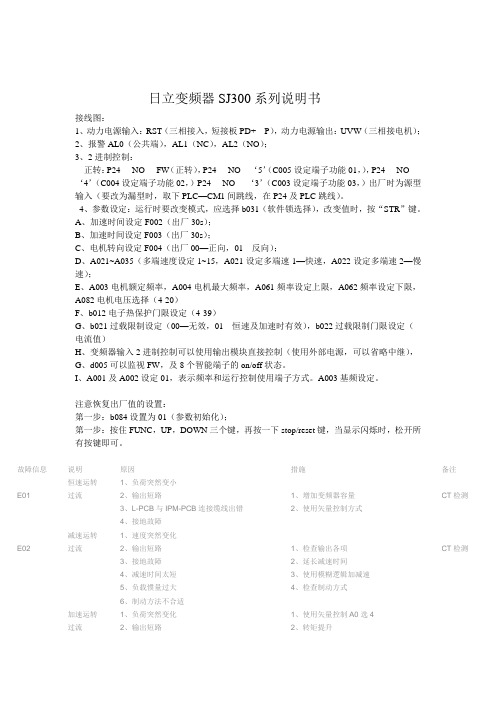
日立变频器SJ300系列说明书接线图:1、动力电源输入:RST(三相接入,短接板PD+---P),动力电源输出:UVW(三相接电机);2、报警AL0(公共端),AL1(NC),AL2(NO);3、2进制控制:正转:P24----NO----FW(正转),P24----NO----‘5’(C005设定端子功能01,),P24----NO----‘4’(C004设定端子功能02,)P24----NO----‘3’(C003设定端子功能03,)出厂时为源型输入(要改为漏型时,取下PLC—CM1间跳线,在P24及PLC跳线)。
4、参数设定:运行时要改变模式,应选择b031(软件锁选择),改变值时,按“STR”键。
A、加速时间设定F002(出厂30s);B、加速时间设定F003(出厂30s);C、电机转向设定F004(出厂00—正向,01---反向);D、A021~A035(多端速度设定1~15,A021设定多端速1—快速,A022设定多端速2—慢速);E、A003电机额定频率,A004电机最大频率,A061频率设定上限,A062频率设定下限,A082电机电压选择(4-20)F、b012电子热保护门限设定(4-39)G、b021过载限制设定(00—无效,01---恒速及加速时有效),b022过载限制门限设定(电流值)H、变频器输入2进制控制可以使用输出模块直接控制(使用外部电源,可以省略中继),G、d005可以监视FW,及8个智能端子的on/off状态。
I、A001及A002设定01,表示频率和运行控制使用端子方式。
A003基频设定。
注意恢复出厂值的设置:第一步:b084设置为01(参数初始化);第一步:按住FUNC,UP,DOWN三个键,再按一下stop/reset键,当显示闪烁时,松开所有按键即可。
故障信息说明原因措施备注恒速运转1、负荷突然变小E01 过流2、输出短路1、增加变频器容量CT检测3、L-PCB与IPM-PCB连接缆线出错2、使用矢量控制方式4、接地故障减速运转1、速度突然变化E02 过流2、输出短路1、检查输出各项CT检测3、接地故障2、延长减速时间4、减速时间太短3、使用模糊逻辑加减速5、负载惯量过大4、检查制动方式6、制动方法不合适加速运转1、负荷突然变化1、使用矢量控制A0选4过流2、输出短路2、转矩提升3、接地故障3、延长加速时间E03 4、启动频率调整太高4、增大变频器的容量CT检测5、转矩提升太高5、使用模糊逻辑加减速控制功能6、电机被卡住6、缩短变频器与电机之间距离7、加速时间过短8、变频器与电机之间连接电缆过长E04 停止时1、CT损坏CT检测过流2、功率模块损坏过载1、负荷太重1、减轻负荷E05 2、电子热继电器门限设置过小2、增大变频器的容量3、增大电子热继电器门限值制动电阻1、再生制动时间过长1、减速时间延长E06 过载保护2、L-PCB与IPM-PCB连接缆线出错2、增大变频器的容量3、A38设定为004、提高制动使用率1、速度突然减小1、延长减速时间2、负荷突然脱落2、增大变频器的容量E07 过压3、接地故障3、外加制动单元4、减速时间太短5、负荷惯性过大6、制动方法有问题1、周围噪声过大1、移去噪声源2、机体周围环境温度过高2、机体周围应便于散热、空气E08 EEPROM 3、L-PCB损坏流动良好故障4、L-PCB与IPM—PCB连接线松动3、更换制冷风扇或损坏4、更换相应元气件5、变频器制冷风扇损坏5、重新设顶一遍参数1、电源电压过低1、改变供电电源质量2、接触器或空开触点不良2、更换接触器或空开E09 欠压3、10分钟内瞬间掉电次数过多3、将F11设为380V4、启动频率调整太高4、将主线各节点接牢5、F11选择过高5、增加变压器容量6、电源主线端子松动7、同一电源系统有大的负载启动8、电源变压器容量不够1、CT损坏更换E10 CT出错2、CT与IPM—PCB上J51连线松了3、逻辑控制板上OP1损坏大部分问题是OP1损坏4、可能84与RS、DM、ZNR损坏1、周围噪声过大1、重新设置参数E11 CPU出错2、误操作2、移去噪声源3、CPU损坏3、更换CPUE12 外部跳闸1、外部控制线路有故障1、检测外部控制线路1、当选择此功能时,一旦INV处于1、变频器停止运行操作时E13 USP出错运行状态时,突然来电会发生此应该将运行开关关闭后再故障信息拉掉电源、不能直接拉电1、周围环境过于潮湿,电缆绝缘1、断开INV的输出端子,用摇性下降或电机绝缘性下降表检查电机的绝缘性,2、变频器输出接地不好2、换线缆,或烘干电机3、电机接地不好3、更换其它零部件E14 INV输出4、加、减速时间过短4、有时IPM-PCB是好的,但接地故障5、CT故障、L-PCB故障DM损坏6、IPM损坏7、L-PCB与IPM—PCB连接线松动、或损坏8、如果使用电控柜,可能输出输入电缆磨损与电控柜连接一体带电9、变频器输出电缆断线10、输出端子松动11、电机线圈断线12、电机功率太小13、由于噪声引起的误动作1、电源电压过高1、能否降低电源电压E15 电源电压2、F11设置过低2、根据实际情况选择F11值过高3、AVR功能没有起作用3、输入侧安装AC电抗器E16 瞬间电源1、电源电压过低故障2、接触器或空开触点不良E17~E20 选件板故障E21 变频器内部1、制冷风扇不转/变频器内部温度过高SJ300 温度过高2、散热片堵塞SJ200 E23 CPU与闸阵列连接复杂SJ300故障1、三相电源缺相1、检查供电电源E24 缺相保护2、接触器或空开触点不良2、更换接触器或空开3、L-PCB与IPM-PCB连线不良3、换一块L-PCB仍旧不好、再4、IPM与DM连线换连线仍旧不好,则IPM—(仅限30KW以上)PCB损坏E30 IGBT故障1、暂态过流(SJ300无E31、E32、E33等)1、负荷突然改变2、变频机体温升过高3、周围环境过于潮湿,电缆绝缘E31、E32、E33、E34主要是E31 恒速过流性下降或电机绝缘性下降输出侧的原因4、变频器输出接地不好解决办法使用模糊控制5、电机接地不好即A59:26、IPM损坏1、减速时间设置不当2、速度突然变化E32 减速过流3、输出短路4、接地故障5、IPM损坏1、速度突然增加2、负荷突然变化3、输出短路E33 加速过流4、接地故障5、启动频率调整太高6、转矩提升太高7、电机被卡住8、IPM损坏9、载波频率过高10、IPM-PCB损坏(仅限J300-750HFE4以上型号)11、PM与底座的散热硅胶涂抹的不均匀1、变频器震动过大2、IPM损坏E34 停止时3、变频器没有垂直安装过流4、环境温度过高5、内部电源损坏6、制冷风扇不转E35 电机过热热敏电阻与变频器智能端子连接后如果电机温度过高,变频器跳闸E60 通信故障通信网络看门狗超时1、复位信号被保持1、按下(1键或2键)键即能恢复ˉˉˉˉ上面四横杠2、面板和变频器之间出现错误2、再一次接通电源————中间四横杠1、关断电源时显示__U 1、输入电压不足时____下面四横杠无任何跳闸历史时显示————闪烁1、逻辑控制板损坏2、开关电源损。
日立变频器操作说明SJ完整版
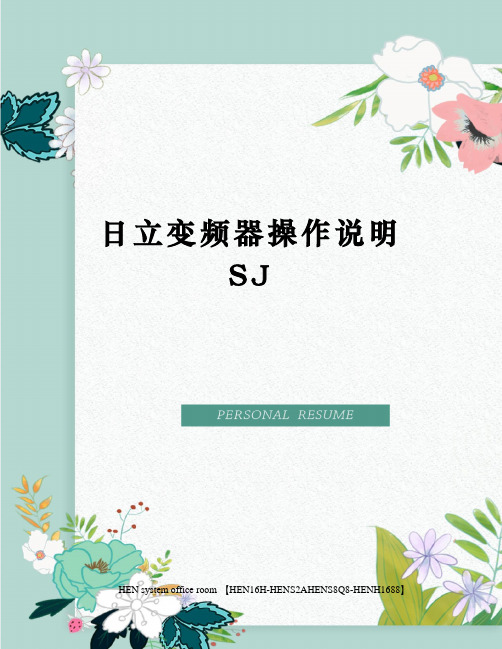
日立变频器操作说明S JHEN system office room 【HEN16H-HENS2AHENS8Q8-HENH1688】SJ300型日立变频器操作说明该变频器采用“标准数字操作器OPE--S”,内部参数我厂已经设定,出厂时设定为“就地”操作,但只需简单调试就能实现“就地/集控”的操作转换。
一.就地操作按“功能键”显示“d001”,按“向下键”直至显示“A- - -”, 按“功能键”显示“A001”,再按“功能键”显示“01”,按“向上键”显示“02”频率由操作器设定,按“存储键”确认。
按“向上键”显示“A002”,按“功能键”显示“01”,再按“向上键”显示“02”运行指令由操作器控制,按“存储键”运行键指示灯亮。
输出频率由F001设定,出厂时设定为50Hz。
按“功能键”显示“A- - -”, 按“向上键”直至显示“d001”输出频率监视,再按“功能键”显示“”即为输出频率,“就地操作”设定完毕。
按“运行键”电动机运行,按“停止/重置键”电动机停止。
二.集控操作按“功能键”显示“d001”,按“向下键”直至显示“A- - -”, 按“功能键”显示“A001”,再按“功能键”显示“02”,按“向下键”显示“01”频率设定由控制端子操作,按“存储键”存储参数。
按“向上键”显示“A002”,按“功能键”显示“02”,再按“向下键”显示“01”运行指令由控制端子操作,按“存储键”确认。
4-20mA控制频率时设定:A101=0、A102=50、A103=20、A104=100。
按“功能键”显示“A- - -”, 按“向上键”直至显示“d001”输出频率监视,再按“功能键”显示“”即为输出频率,现在“频率”的高低由DCS系统4-20mA信号控制,“集控操作”设定完毕。
合上Q3(控制柜内C45单极空气开关)变频器即为“集控”运行,这时电动机的“起动/停止”及“转速”均由DCS系统控制。
*说明:电机正反转以集控为准,就地控制的转向可通过F004设定,“00”为正转;“01”为反转。
日立变频器维修常见故障排除
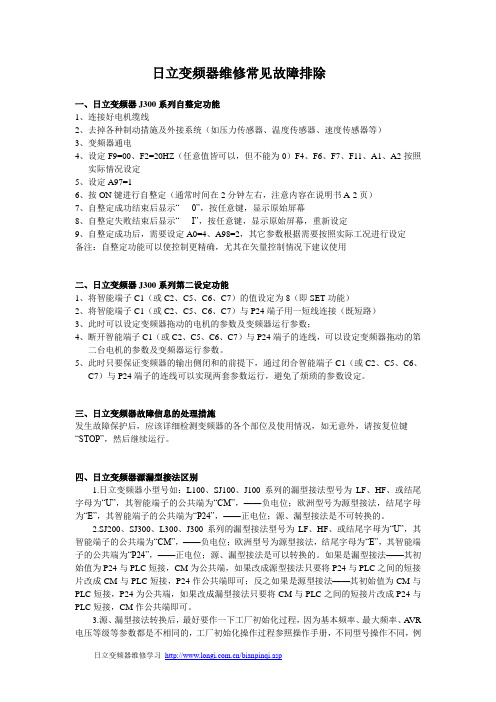
日立变频器维修常见故障排除一、日立变频器J300系列自整定功能1、连接好电机缆线2、去掉各种制动措施及外接系统(如压力传感器、温度传感器、速度传感器等)3、变频器通电4、设定F9=00、F2=20HZ(任意值皆可以,但不能为0)F4、F6、F7、F11、A1、A2按照实际情况设定5、设定A97=16、按ON键进行自整定(通常时间在2分钟左右,注意内容在说明书A-2页)7、自整定成功结束后显示“ - - 0”,按任意键,显示原始屏幕8、自整定失败结束后显示“ - - I”,按任意键,显示原始屏幕,重新设定9、自整定成功后,需要设定A0=4、A98=2,其它参数根据需要按照实际工况进行设定备注:自整定功能可以使控制更精确,尤其在矢量控制情况下建议使用二、日立变频器J300系列第二设定功能1、将智能端子C1(或C2、C5、C6、C7)的值设定为8(即SET功能)2、将智能端子C1(或C2、C5、C6、C7)与P24端子用一短线连接(既短路)3、此时可以设定变频器拖动的电机的参数及变频器运行参数;4、断开智能端子C1(或C2、C5、C6、C7)与P24端子的连线,可以设定变频器拖动的第二台电机的参数及变频器运行参数。
5、此时只要保证变频器的输出侧闭和的前提下,通过闭合智能端子C1(或C2、C5、C6、C7)与P24端子的连线可以实现两套参数运行,避免了烦琐的参数设定。
三、日立变频器故障信息的处理措施发生故障保护后,应该详细检测变频器的各个部位及使用情况,如无意外,请按复位键“STOP”,然后继续运行。
四、日立变频器源漏型接法区别1.日立变频器小型号如:L100、SJ100、J100系列的漏型接法型号为LF、HF、或结尾字母为“U”,其智能端子的公共端为“CM”,——负电位;欧洲型号为源型接法,结尾字母为“E”,其智能端子的公共端为“P24”,——正电位;源、漏型接法是不可转换的。
2.SJ200、SJ300、L300、J300系列的漏型接法型号为LF、HF、或结尾字母为“U”,其智能端子的公共端为“CM”,——负电位;欧洲型号为源型接法,结尾字母为“E”,其智能端子的公共端为“P24”,——正电位;源、漏型接法是可以转换的。
- 1、下载文档前请自行甄别文档内容的完整性,平台不提供额外的编辑、内容补充、找答案等附加服务。
- 2、"仅部分预览"的文档,不可在线预览部分如存在完整性等问题,可反馈申请退款(可完整预览的文档不适用该条件!)。
- 3、如文档侵犯您的权益,请联系客服反馈,我们会尽快为您处理(人工客服工作时间:9:00-18:30)。
TEL:010-62986072 FAX:010-62986238
北京华泰科捷科技有限公司
B012
SJ200
vii
FLA B012
FLA 115
....... 3-33
DC
25 DC
....... 3-20 4-
......... 4-3 ......... 4-3 ......... 4-3 ......... 4-3
SJ200
5000rms
v
....... 2-16
....... 2-16 ....... 2-16
....... 2-16 ....... 2-16
5 ....... 2-22
....... 2-18
• NFEF/NFU • LFU • HFEF
/ 200~240V 50/60HZ( 200~240V 50/60HZ ( 2.2kW)
.............................................................................................. 3-6 ........................................................................................... 3-9
功率因数超前 电容器
PWM
400V
10m 400V
SJ200
xi
IGBT
EMI EMI
滤波器 R1 R2 S1 S2 T1 T2
变频器 L1 U L2 V L3 W
电机
噪声
滤波器
导线管或已屏蔽 电缆(用于接地)
变频器
电机
远程操 作器
机壳接地
用尽可能短的导线将 导线管、金属屏蔽等 可靠接地。
1 2
3 a. b. c.
........................................................................... ii
.............................................................................. iv
xvi
....................................................................................................................... 4-2
PLC
.................................................................................. 4-4
EN60529 29
接线端子(环形接线端子) 电缆支架 电缆
IEC947-1 IEC947-3 2-17
LVD
TEL:010-62986072 FAX:010-62986238
北京华泰科捷科技有限公司
iv
(
60/75
NL
5000rms
240V
......... 2-8
......... 2-9
......... 2-9 ......... 2-9
......... 4-3
......... 4-3 ......... 4-3
TEL:010-62986072 FAX:010-62986238
北京华泰科捷科技有限公司
viii
SR/SK PID Clear ON
......... 4-3 ......... 4-3 ......... 4-3 ......... 4-3 ....... 4-12 ....... 4-24
)
........ 2-9
......... 2-9
......... 2-9
......... 2-9
....... 2-10
....... 2-16 ....... 2-16 ....... 2-16
TEL:010-62986072 FAX:010-62986238
北京华泰科捷科技有限公司
H 480V
......... 4-2 ......... 4-2 50/60HZ ......... 4-2
......... 4-4
......... 4-9
ON
....... 4-28
TEL:010-62986072 FAX:010-62986238
SJ200
ix
5
......... 6-2
......... 6-2
.............................................................................................. ix
UL®
................................................................................. xii
i
----
(
)
1
1
TEL:010-62986072 FAX:010-62986238
北京华泰科捷科技有限公司SJ200
TEL:010-62986072 FAX:010-62986238
北京华泰科捷科技有限公司
SJ200
iii
a) I
<0.1Ω
b)
c)
IP54 BS EN60204-1
......... 6-2
....... 6-10 I/O
HIPOT
....... 6-10
....... 6-14
HIPOT 5
x
输入 电源
漏电 断路器
L1, L2, L3
U, V, W
√ P24
变频器
FW
电机
Mgo
输入 电源
漏电 断路器
L1, L2, L3
浪涌吸收器
变频器
U,V,W
接地端子
√
电机
....................................................................................................................... xvii ............................................................................................................. xviii
..................................................................................................... 1-12
............................................................................................................. 1-17
380~480V 50/60HZ
....... 2-19 2.2kW)
....... 2-19
....... 2-20
电源输入
(L)
(N)
L1 L2 L3
电源输出 T1 T2 T3 UVW
L, N
200 240V 50/60Hz
L1,L2,L3
200 240V 50/60Hz
380 480V 50/60Hz
3% 500KVA 10
3%
xii
C016
EEPROM E08
FW
RV
[FW]
[RV]
C011
UL®
60/75
NL 240V
H 480V
UL®
5000rms 5000rms 2 5
SJ200
xiii
输入 电压
电机输出 kW HP
变频器型号
导线规格 (AWG)
固定扭矩 ft-lbs (N-m)
NO. TM1, 2
............................................................................................ 3-10 ............................................................................................ 3-31
.................................................................................... 3-42 ...................................................................................... 3-57
TM3
0.22~0.25 0.5~0.6
30~16 30~14
接线端子(环形接线端子) 电缆支架
UL
CSA
电缆
xiv
输入 电压
UL
电机输出
kW
HP
UL
600V
变频器型号
熔断器(A) UL-额定 J级,600V
SJ200 • B012 • B212
0.2 1.2
SJ200
xv
................................................................................................................ i
