Canon in C
Canon Cartridge 054 H Black 安全数据表说明书
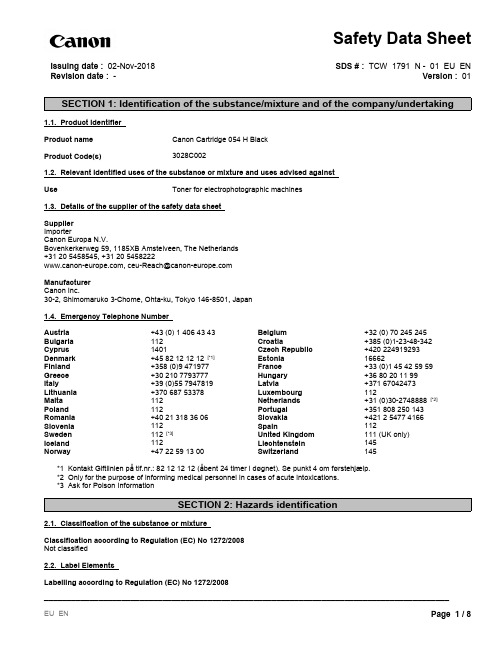
SECTION 1: Identification of the substance/mixture and of the company/undertaking1.1. Product Identifier Product name Canon Cartridge 054 H Black Product Code(s)3028C0021.2. Relevant identified uses of the substance or mixture and uses advised against UseToner for electrophotographic machines1.3. Details of the supplier of the safety data sheet Supplier ImporterCanon Europa N.V.Bovenkerkerweg 59, 1185XB Amstelveen, The Netherlands +31 20 5458545, +31 20 5458222Manufacturer Canon Inc.30-2, Shimomaruko 3-Chome, Ohta-ku, Tokyo 146-8501, Japan 1.4. Emergency Telephone Number *1 Kontakt Giftlinien på tlf.nr.: 82 12 12 12 (åbent 24 timer i døgnet). Se punkt 4 om førstehjælp.*2 Only for the purpose of informing medical personnel in cases of acute intoxications.*3 Ask for Poison InformationSECTION 2: Hazards identification2.1. Classification of the substance or mixtureClassification according to Regulation (EC) No 1272/2008Not classified2.2. Label ElementsLabelling according to Regulation (EC) No 1272/2008112Safety Data SheetMalta 112Bulgaria Netherlands +31 (0)30-2748888 [*2]112Poland 112Version : 01Portugal +351 808 250 143CroatiaRomania +40 21 318 36 06+385 (0)1-23-48-342Slovakia +421 2 5477 4166Slovenia 112Cyprus Spain1121401Sweden 112 [*3]Issuing date : 02-Nov-2018United Kingdom 111 (UK only)Czech Republic Iceland 112+420 224919293Liechtenstein 145Norway+47 22 59 13 00Denmark Switzerland145+45 82 12 12 12 [*1]Estonia 16662SDS # : TCW 1791 N - 01 EU ENFinland +358 (0)9 471977France +33 (0)1 45 42 59 59Greece +30 210 7793777Austria Hungary +36 80 20 11 99+43 (0) 1 406 43 43Italy+39 (0)55 7947819Revision date : -Latvia+371 67042473Belgium Lithuania +370 687 53378+32 (0) 70 245 245LuxembourgHazard pictogramsNot requiredSignal wordNot requiredHazard statementsNot requiredPrecautionary statementsNot requiredOther InformationNone2.3. Other HazardsNoneSECTION 3: Composition/information on ingredients 3.2. MixturesChemical name CAS-No EC-No REACH registrationnumber Weight %Classification (Reg.1272/2008)Note toOtherHazardsStyrene acrylate copolymer CBI CBI None75 - 85NoneWax CBI CBI None 5 - 10NoneCarbon black1333-86-4215-609-9CBI 5 - 10NoneAmorphous silica7631-86-9231-545-401-2119379499-16-xxxx 1 - 3NoneFull texts of Hazard statement(s) are listed in SECTION 16Note to Other Hazards : The following substance(s) is (are) marked with (1), (2) and/or (3)- (1) Substance for which EU Occupational Exposure Limit(s) is (are) established (See SECTION 8)- (2) PBT substance or vPvB substance under Regulation (EC) No 1907/2006- (3) Substance listed in Candidate List of SVHC for Authorisation under Regulation (EC) No 1907/2006SECTION 4: First aid measures4.1. Description of first aid measuresInhalation Move to fresh air. Get medical attention immediately if symptoms occur.Ingestion Rinse mouth. Drink 1 or 2 glasses of water. Get medical attention immediately if symptomsoccur.Skin Contact Wash off immediately with soap and plenty of water. Get medical attention immediately ifsymptoms occur.Eye Contact Flush with plenty of water. Get medical attention immediately if symptoms occur.4.2. Most important symptoms and effects, both acute and delayedInhalation None under normal use. Exposure to excessive amounts of dust may cause physicalirritation to respiratory tract.Ingestion None under normal use.Skin Contact None under normal use.Eye Contact None under normal use. May cause slight irritation.Chronic Effects None under normal use. Prolonged inhalation of excessive amounts of dust may cause lungdamage.4.3. Indication of any immediate medical attention and special treatment neededNoneSECTION 5: Firefighting measures5.1. Extinguishing mediaSuitable extinguishing mediaUse CO 2, water, dry chemical, or foam.Unsuitable extinguishing mediaNone5.2. Special hazards arising from the substance or mixtureSpecial HazardMay form explosive mixtures with air.Hazardous combustion productsCarbon dioxide (CO 2), Carbon monoxide (CO)5.3. Advice for firefightersSpecial protective equipment for fire-fightersNoneSECTION 6: Accidental release measures6.1. Personal precautions, protective equipment and emergency proceduresAvoid breathing dust. Avoid contact with skin, eyes and clothing.6.2. Environmental PrecautionsKeep out of waterways.6.3. Methods and material for containment and cleaning upClean up promptly by scoop or vacuum. If a vacuum cleaner is used, be sure to use a model with dust explosion safety measures. May form explosive mixtures with air.6.4. Reference to other sectionsNoneSECTION 7: Handling and storage7.1. Precautions for safe handlingAvoid breathing dust. Avoid contact with skin, eyes and clothing. Clean contaminated surface thoroughly. Use only with adequate ventilation.7.2. Conditions for safe storage, including any incompatibilitiesKeep in a dry, cool and well-ventilated place. Keep out of the reach of children. Incompatible with oxidizing agents.7.3. Specific end usesToner for electrophotographic machines. Obtain special instructions before use.SECTION 8: Exposure controls/personal protection8.1. Control parametersExposure LimitsChemical name EU OEL Austria Belgium Bulgaria Cyprus Carbon black1333-86-4None None TWA: 3.5 mg/m3None NoneAmorphous silica 7631-86-9None TWA: 4 mg/m3inhalable fractionNone None NoneChemical name Czech Republic Denmark Finland France GermanyCarbon black 1333-86-4TWA: 2.0 mg/m3 dust TWA: 3.5 mg/m3TWA: 3.5 mg/m3STEL: 7 mg/m3TWA: 3.5 mg/m3NoneAmorphous silica 7631-86-9TWA: 4.0 mg/m3amorphous SiO2None TWA: 5 mg/m3None TRGS TWA: 4 mg/m3inhalable fractionDFG TWA: 4 mg/m3inhalable fractionChemical name Greece Hungary Ireland Italy NetherlandsCarbon black 1333-86-4TWA: 3.5 mg/m3STEL: 7 mg/m3None TWA: 3.5 mg/m3STEL: 7 mg/m3None NoneAmorphous silica 7631-86-9None None TWA: 6 mg/m3 totalinhalable dustTWA: 2.4 mg/m3respirable dustSTEL: 18 mg/m3 totalinhalable dustSTEL: 7.2 mg/m3respirable dustNone NoneChemical name Poland Portugal Romania Slovakia SpainCarbon black 1333-86-4TWA: 4.0 mg/m3 totalinhalable dustTWA: 3.5 mg/m3None TWA: 2 mg/m3respirable fraction, 5%or less fibrogeniccomponentTWA: 10 mg/m3respirable fraction,greater than 5%fibrogenic componentTWA: 10 mg/m3 totalaerosolTWA: 3.5 mg/m3Amorphous silica 7631-86-9None None None TWA: 4.0 mg/m3 totalaerosolNoneChemical name Sweden United Kingdom Norway Switzerland TurkeyCarbon black 1333-86-4TLV: 3 mg/m3 totaldustTWA: 3.5 mg/m3STEL: 7 mg/m3TWA: 3.5 mg/m3STEL: 3.5 mg/m3None NoneAmorphous silica 7631-86-9None TWA: 6 mg/m3inhalable dustTWA: 2.4 mg/m3respirable dustTWA: 1.5 mg/m3respirable dustSTEL: 1.5 mg/m3respirable dustTWA: 4 mg/m3inhalable dust, alsomanufactured in wetprocessingNone8.2. Exposure controlsAppropriate engineering controls None under normal use conditions. Individual protection measures, such as personal protective equipment Eye/face Protection Not required under normal use.Respiratory Protection Not required under normal use.Thermal hazardsNot ApplicableSECTION 9: Physical and chemical properties9.1. Information on basic physical and chemical properties Appearance Black ; powder OdorSlight odorOdor threshold No data available pHNot ApplicableEvaporation RateNot ApplicableFlammability (solid, gas)Not flammable; estimatedFlammability Limits in AirUpper Flammability Limit Not Applicable Lower Flammability Limit Not Applicable Vapor pressure Not Applicable Vapor density Not Applicable Relative density 1.0 - 1.2Solubility(ies)Organic solvent; partly soluble Partition coefficient: n-octanol/water Not Applicable Explosive properties May form explosive mixtures with air Oxidizing properties No data available9.2. Other Information No data availableSECTION 10: Stability and reactivity10.1. Reactivity None10.2. Chemical stability Stable10.3. Possibility of Hazardous Reactions None10.4. Conditions to Avoid None10.5. Incompatible materialsAcids, Bases, Oxidizing agents, Reducing agents.10.6. Hazardous Decomposition Products Carbon dioxide (CO 2), Carbon monoxide (CO)Melting/Freezing point (°C)Autoignition Temperature (°C)No data available 80 - 130 (Softening point)Decomposition Temperature (°C)> 200Boiling Point/Range (°C)Viscosity (mPa s)Not ApplicableNot Applicable Flash Point (°C)Not ApplicableSECTION 11: Toxicological information11.1. Information on toxicological effectsAcute toxicity Estimate: LD50 > 2000 mg/kg (Ingestion)Skin corrosion/irritation Estimate: Non-irritantSerious eye damage/eye irritation Estimate: Transient slight conjunctival irritation only.Sensitization Estimate: Non-sensitizingGerm cell mutagenicity Ames Test (S. typhimurium, E. coli): NegativeCarcinogenicity The IARC evaluated carbon black as a Group 2B carcinogen, for which there is inadequatehuman evidence, but sufficient animal evidence. The latter is based upon the developmentof lung tumors in rats receiving chronic inhalation exposure to powdered carbon black atlevels that induce particle overload of the lung.However, there is a two-year inhalation study of a toner containing carbon black whichdemonstrated no association between toner exposure and tumor development in rats. Reproductive Toxicity No data availableSTOT - single exposure No data availableSTOT - repeated exposure Muhle et al. reported pulmonary response upon chronic inhalation exposure in rats to atoner enriched in respirable-sized particles compared to commercial toner. No pulmonarychange was found at 1 mg/m3 which is most relevant to potential human exposure. Aminimal to mild degree of fibrosis was noted in 22% of the animals at 4 mg/m3, and a mildto moderate degree of fibrosis was observed in 92% of the animals at 16 mg/m3.These findings are attributed to "lung overloading", a generic response to excessiveamounts of any dust retained in the lung for a prolonged interval.Aspiration hazard No data availableOther Information No data availableSECTION 12: Ecological information12.1. ToxicityEcotoxicity effectsEstimate: Fish, 96h LC50 > 100 mg/lEstimate: Crustaceans, 48h EC50 > 100 mg/lEstimate: Algae, ErC50(0-72h) > 100 mg/l12.2. Persistence and degradabilityNo data available12.3. Bioaccumulative potentialNo data available12.4. Mobility in soilNo data available12.5. Results of PBT and vPvB assessmentThis preparation contains no substance considered to be persistent, bioaccumulating nor toxic (PBT).This preparation contains no substance considered to be very persistent nor very bioaccumulating (vPvB).12.6. Other adverse effects No data availableSECTION 13: Disposal considerations13.1. Waste treatment methodsDO NOT put toner or a toner container into fire. Heated toner may cause severe burns. DO NOT dispose of a toner container in a plastic crusher. Use a facility with dust explosion prevention measures. Finely dispersed particles form explosive mixtures with air.Dispose of in accordance with local regulations.SECTION 14: Transport informationSECTION 15: Regulatory information15.1. Safety, health and environmental regulations/legislation specific for the substance or mixture (EC) No 1907/2006 Authorisation Not regulated (EC) No 1907/2006 Restriction Not regulated (EC) No 1005/2009Not regulated (EC) No 850/2004Not regulated (EU) No 649/2012Not regulated Other InformationNone15.2. Chemical safety assessment NoneSECTION 16: Other informationKey literature references and sources for data- World Health Organization International Agency for Research on Cancer, IARC Monographs on the Evaluation on the Carcinogenic Risk of Chemicals to Humans- EU Regulation (EC) No 1907/2006, (EC) No 1272/2008, (EC) No 1005/2009, (EC) No 850/2004, (EU) No 649/2012None 14.7. Transport in bulk according to Annex II of MARPOL and the IBC CodeNot Applicable 14.3. Transport Hazard Class 14.1. UN numberNone None 14.4. Packing Group None14.5. Environmental Hazards Not classified as environmentally hazardous under UN Model Regulations and marine pollutant under IMDG Code.14.2. UN Proper Shipping Name 14.6. Special Precautions for usersIATA: Not regulatedKey or legend to abbreviations and acronyms used in the safety data sheet- PBT: Persistent, Bioaccumulative and Toxic- vPvB: very Persistent and very Bioaccumulative- SVHC: Substances of Very High Concern- EU OEL: Occupational exposure limits at Union level under Directive 2004/37/EC and (EU) 2017/2398, 98/24/EC, 91/322/EEC, 2000/39/EC, 2006/15/EC, 2009/161/EU and (EU) 2017/164.- TWA: Time Weighted Average- STEL: Short Term Exposure Limit- IARC: International Agency for Research on Cancer- IATA: International Air Transport Association- CBI: Confidential Business InformationIssuing date :02-Nov-2018Revision date :-Revision Note NoneThis safety data sheet (SDS) is supplied voluntarily.DisclaimerThe information provided on this SDS is correct to the best of our knowledge, information and belief at the date of its publication. The information given is designed only as a guide for safe handling, use, processing, storage, transportation, disposal and release and is not to be considered as a warranty or quality specification. The information relates only to the specific material designated and may not be valid for such material used in combination with any other material or in any process, unless specified in the text.。
2024年六年级英语乐器著名曲目练习题40题

2024年六年级英语乐器著名曲目练习题40题1.The song "Fur Elise" is played by which instrument?A.pianoB.guitarC.violin答案:A。
“Fur Elise”《致爱丽丝》是一首钢琴曲,由piano《钢琴)演奏。
guitar《吉他)和violin《小提琴)都不能演奏这首曲子。
2."Canon in D" is often played on which instrument?A.fluteB.harpC.violin答案:C。
“Canon in D”《D 大调卡农》经常用violin《小提琴)演奏。
flute 长笛)和harp 竖琴)一般不演奏这首曲子。
3.The instrument that plays "Jingle Bells" is often?A.trumpetB.saxophoneC.piano答案:C。
“Jingle Bells”《铃儿响叮当》经常用piano《钢琴)演奏。
trumpet《小号)和saxophone《萨克斯)不是演奏这首曲子的常见乐器。
4."Yesterday" is a famous song played by which instrument?A.guitarB.pianoC.viola答案:A。
“Yesterday”《 昨天》是一首著名的由guitar《 吉他)演奏的歌曲。
piano 钢琴)和viola 中提琴)一般不演奏这首曲子。
5.The song "My Heart Will Go On" is played by which instrument?A.celloB.pianoC.violin答案:C。
“My Heart Will Go On”《我心永恒》经常用violin《小提琴)演奏。
Canon in C 原版 正谱 钢琴谱 五线谱.pdf
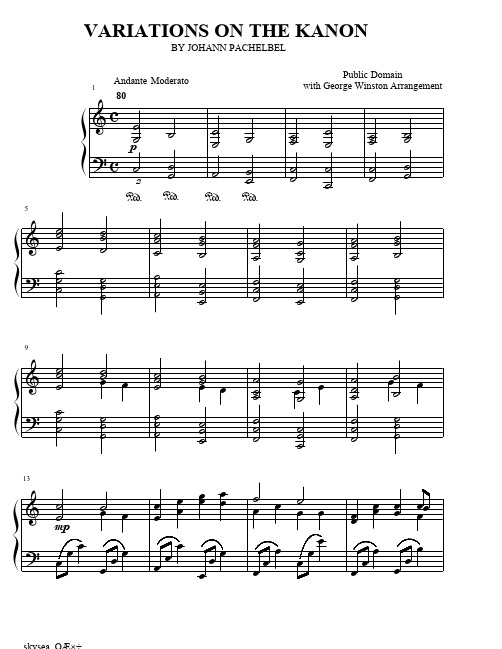
t
t ttt t
t
tt
56
> etttt tttt ttt tttttttt tt ettt tttt tt d ttttttt tt tttttt tt tttttttt ttttt
?
ttt ttt
t
t
t t
t
t
t
t
t
t
t
tttttttt
59
>
ttttt tt
ttt tttttttt ttt
|| ||
||
| |
|| || || ||
|||
||| |||
|||
||| |||
9
> ||| ? |||
||t t |||
|||
|||
||t t |||
|||
|||
t|| t ||| t|| t
|||
||| |||
13
> ”|| t| t ? ttt ttt
tt tt tt tt
ttt
tt
t
tt tt
t tt
tt t
tt t
tt t
tt t
tttt
t tt
tt tt
t
tt
t t
t"tt
t
tt
tt t
t tttttttttttt ttttt
?
• t t
t
t
t
t
t
t
t
tttttttt
t
t
t
t
t t
t
t
t ttt
t
t
t
t
tttttttttt ttttt
适合结婚小提琴拉的曲子
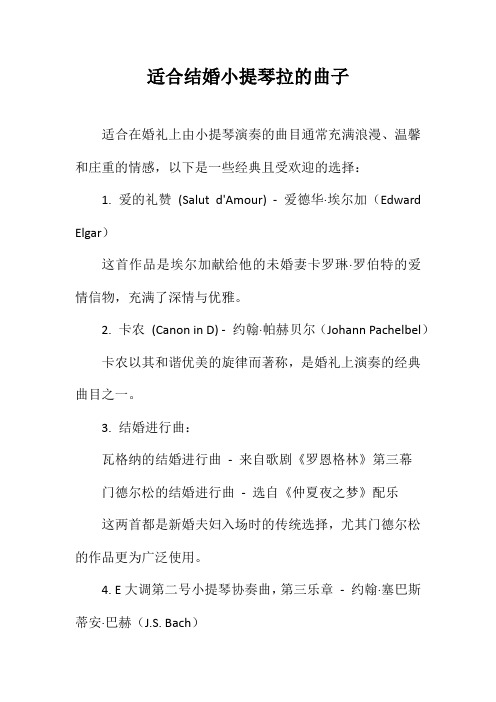
适合结婚小提琴拉的曲子适合在婚礼上由小提琴演奏的曲目通常充满浪漫、温馨和庄重的情感,以下是一些经典且受欢迎的选择:1. 爱的礼赞(Salut d'Amour) -爱德华·埃尔加(Edward Elgar)这首作品是埃尔加献给他的未婚妻卡罗琳·罗伯特的爱情信物,充满了深情与优雅。
2. 卡农(Canon in D) -约翰·帕赫贝尔(Johann Pachelbel)卡农以其和谐优美的旋律而著称,是婚礼上演奏的经典曲目之一。
3. 结婚进行曲:瓦格纳的结婚进行曲-来自歌剧《罗恩格林》第三幕门德尔松的结婚进行曲-选自《仲夏夜之梦》配乐这两首都是新婚夫妇入场时的传统选择,尤其门德尔松的作品更为广泛使用。
4. E大调第二号小提琴协奏曲,第三乐章-约翰·塞巴斯蒂安·巴赫(J.S. Bach)其中快板部分欢快活泼,非常适合婚礼的庆祝气氛。
5. 爱之喜悦(Liebesfreud) -弗里茨·克莱斯勒(Fritz Kreisler)这是一首轻松愉快的小品,可以作为婚礼背景音乐。
6. 云雀(The Lark Ascending) -拉尔夫·沃恩·威廉斯(Ralph Vaughan Williams)虽然不是典型的婚礼用曲,但其悠扬轻盈的旋律同样能营造出浪漫氛围。
7. 抒情小品:沉思(Meditation)月亮河(Moon River)今夜感觉我的爱(Can You Feel the Love Tonight)贵妇人圆舞曲Por Una Cabeza这些曲目或其中的部分段落常被改编为小提琴独奏版,用于婚礼上的柔和时刻。
根据新人的个人喜好以及婚礼不同环节的需求,还可以选择更多其他古典或现代的曲目。
例如,电影主题曲如《泰坦尼克号》主题曲"My Heart Will Go On"、《加勒比海盗》主题曲等经过改编后也常在婚礼上演奏。
四年级英语音乐历史单选题40题

四年级英语音乐历史单选题40题1. Who is known for composing beautiful symphonies?A. MozartB. BeethovenC. BachD. Chopin答案:B。
本题考查著名音乐家的作品特点。
Mozart 以歌剧作品著名;Beethoven 以交响曲闻名;Bach 主要创作宗教音乐;Chopin 擅长钢琴作品。
所以选B。
2. Which musician is famous for his piano works?A. StraussB. TchaikovskyC. LisztD. Verdi答案:C。
Liszt 以钢琴作品著称;Strauss 擅长圆舞曲;Tchaikovsky 以芭蕾舞剧音乐闻名;Verdi 是歌剧作曲家。
故答案是C。
3. Who is the composer of many operas?A. WagnerB. HaydnC. SchubertD. Schumann答案:A。
Wagner 创作了众多歌剧;Haydn 以交响乐和室内乐闻名;Schubert 以艺术歌曲知名;Schumann 擅长钢琴曲和艺术歌曲。
所以选A。
4. Which musician is associated with romantic music?A. BrahmsB. MendelssohnC. PucciniD. Grieg答案:A。
Brahms 是浪漫主义音乐的代表;Mendelssohn 以交响曲等作品著名;Puccini 是歌剧作曲家;Grieg 以民族音乐作品闻名。
答案选A。
5. Who is famous for his violin concertos?A. VivaldiB. Saint-SaënsC. PaganiniD. Dvořák答案:C。
Paganini 以小提琴协奏曲闻名;Vivaldi 以协奏曲知名;Saint-Saëns 作品多样;Dvořák 以交响曲等作品著称。
六年级英语乐器著名曲目单选题40题

六年级英语乐器著名曲目单选题40题1. Which of the following is a famous piece for the piano?A. "Moonlight Sonata"B. "The Four Seasons"C. "Swan Lake"D. "Carmen"答案:A。
解析:“Moonlight Sonata”(《 月光奏鸣曲》)是著名的钢琴曲。
选项B “The Four Seasons”(《 四季》)通常是小提琴协奏曲。
选项C “Swan Lake”(《 天鹅湖》)是芭蕾舞剧。
选项D “Carmen”(《 卡门》)是歌剧。
2. The famous violin piece "The Butterfly Lovers" is from _____.A. ChinaB. JapanC. KoreaD. America答案:A。
解析: 梁山伯与祝英台》《The Butterfly Lovers)是中国的著名小提琴曲。
中国是其来源地,选项B 日本、选项C 韩国、选项D 美国都不正确。
3. "Fur Elise" is a well-known piece for _____.A. guitarB. pianoC. fluteD. drum答案:B。
解析:“Fur Elise”(《 致爱丽丝》)是一首著名的钢琴曲。
选项 A 吉他、选项C 长笛、选项D 鼓都不符合。
4. Which is NOT a famous piano piece?A. "Claire de Lune"B. "Ode to Joy"C. "Hungarian Rhapsody"D. "The Magic Flute"答案:D。
佳能 直接打印 使用指南

确认打印机型号。
请阅读以下页。
打印机型号
SELPHY ES/ SELPHY CP 系列
PIXMA/SELPHY DS 系列
请参考指明的章节
第 10 页 “ 使用 SELPHY ES 系列 / SELPHY CP 系列打印机以 PictBridge 进行打印”
第 32 页 “ 使用喷墨打印机(PIXMA 系列 /SELPHY DS 系列)以 PictBridge 进行打印”
简易打印. . . . . . . . . . . . . . . . . . . . . . . . . . . . . . . . . . . 10 更改打印设置后进行打印 . . . . . . . . . . . . . . . . . . . . . . . 11 选择打印设置 . . . . . . . . . . . . . . . . . . . . . . . . . . . . . . . . . 13 设置日期和文件编号打印选项 . . . . . . . . . . . . . . . . . . . 13 设置打印效果 . . . . . . . . . . . . . . . . . . . . . . . . . . . . . . . 14 设置打印份数 . . . . . . . . . . . . . . . . . . . . . . . . . . . . . . . 14 设置打印范围 (剪裁) . . . . . . . . . . . . . . . . . . . . . . . . 15 选择纸张设置 . . . . . . . . . . . . . . . . . . . . . . . . . . . . . . . 19
连接相机到打印机 . . . . . . . . . . . . . . . . . . . . . . . . . . . . . . . . 8 断开相机和打印机的连接 . . . . . . . . . . . . . . . . . . . . . . . . . . . 9
Canon 数字单反相机用户指南说明书
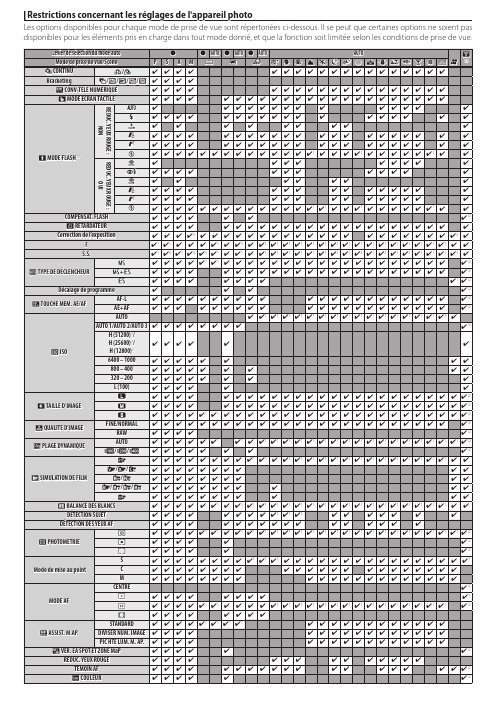
z
z AUTO z AUTO z AUTO
AUTO
r
P S A M u j Y S h Z M N O H p Q R s f U V W F 13
q DETAIL r TON LUMIERE s TON OMBRE h REDUCT. DU BRUIT K LONGUE EXPO RB u SELECT REGL PERSO K MODIF/ENR REG PERSO
Bracketing
O/W/X/H/Y 4 4 4 4
J CONV-TELE NUMERIQUE
4444
444444444444444
K MODE ECRAN TACTILE
4444
4444444444444444444
REDUC. YEUX ROUGE : REDUC. YEUX ROUGE :
A4
Restrictions concernant les réglages de l'appareil photo
Les options disponibles pour chaque mode de prise de vue sont répertoriées ci-dessous. Il se peut que certaines options ne soient pas disponibles pour les éléments pris en charge dans tout mode donné, et que la fonction soit limitée selon les conditions de prise de vue.
J ESPACE
4 4 4 4 4 4 4 4 4 4 4 4 4 4 4 4 4 4 4 4 4 4 4 4 4 4 9 4 12
佳能 LBP-1210激光打印机 说明书

EN60825-1:1994 CLASS 1 LASER PRODUCT LASER KLASSE 1 APPAREIL A RAYONNEMENT LASER DE CLASSE 1 APPARECCHIO LASER DI CLASSE 1 PRODUCTO LASER DE CLASE 1 APARELHO A LASER DE CLASSE 1 220-240 V
• • • • 30%
xi
•
0˚C-35˚C (32˚F-95˚F).
•
35-85% RH
EP-.................................................................................................... 1 ............................................................................................ 2 ........................................................................................ 4 ........................................................................................... 4 ........................................................................................... 4 ........................................................................... 5 ................................................................................................ 7 ................................................................................................ 8 ........................................................................................... 9 ....................................................................................... 9 ............................................................................................. 10 ............................................................................................. 10 ......................................................................................... 11 .............................................................................................. 12 .............................................................................................. 13 ...................................................................................... 14 ................................................................................. 14 ................................................................................. 15 .................................................................................. 16 ......................................................................... 19 ...................................................................................... 24 Canon Advanced Printing Technology .................................... 27 CAPT .................................................................................. 28 Windows 95/98/Me .............................................................................. 28 Plug and Play ....................................................... 28 ......................................................................... 32 Windows NT 4.0/2000/XP ................................................................... 36 Windows 2000 Plug and Play ............................. 36 Windows XP Plug and Play ................................ 39 Windows NT 4.0 ............................................ 42 Windows 2000 ................................................ 46 Windows XP ................................................... 52 LBP-1210 ..................................................... 58 ..................................................................................... 58 Windows 95/98/Me ........................................ 59 ............................................ 60 Windows NT 4.0 Windows 2000 ................................................ 60 ................................................... 61 Windows XP .......................................................................................... 62 ...................................... 62 LBP-1210
卡农(C调浓情版)

卡农(C调浓情版)
作者/歌手:帕赫贝尔
卡农即Canon, 或者Kanon, 也被翻译为华音。
卡农是一种音乐体裁,在卡农中最广泛为现代人所知的是约翰·巴哈贝尔(Johann Pachelbel,1653~1706)创作的《为三把小提琴和通奏低音创作的D大调卡农和吉格舞曲》(Canon and gigue,for 3 violins & Basso Continuo in D major,T. 337),作品编号:T. 337。
通常人们更多的关注作品的第一部分卡农,并简称为《D大调卡农》(Canon in D)。
音乐家帕海贝尔是当时在德国J·S·巴赫出现以前最著名的管风琴演奏家,他有大量的管风琴作品。
他与J·S·巴赫的父亲私交甚好,是巴赫姐姐的教父,他是巴赫哥哥的老师,而巴赫的音乐启蒙来自于他的这位哥哥,所以帕海贝尔也能算是“音乐之父”J·S·巴赫的师祖。
佳能CanoScan扫描仪快速入门指南说明书
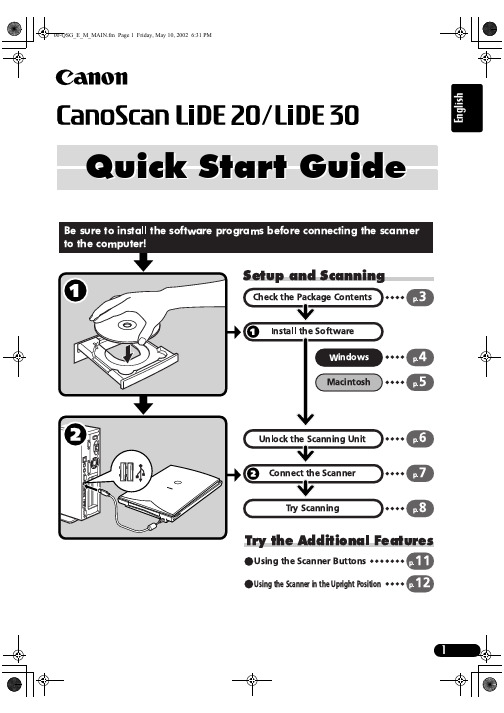
Quick Start GuideGuide to the Manuals•CanoScan and ScanGear are trademarks of Canon Inc.•Adobe ® and Acrobat ® are trademarks of Adobe Systems Incorporated.•Microsoft and Windows are registered trademarks of Microsoft Corporation in the U.S. and other countries.•Macintosh, Power Macintosh and Mac OS are trademarks of Apple Computer, Inc., registered in the U.S. and other countries.•ScanSoft and OmniPage are trademarks of ScanSoft, Inc.•Other names and products not mentioned above may be trademarks or registered trademarks of their respective companies.In this guide the screen shots are taken with Windows XP in the explanation common to all operating systems.Use of a shielded cable with the ferrite core(s) provided with the scanner is necessary to comply with the technical requirements of the EMC Directive.WarningWhen you use this product, you should pay attention to the following legal issues:•Scanning of certain documents, such as bank notes (bank bills), government bonds and public certificates, may be prohibited by law and may result in criminal and/or civil liability.•You may be required under law to obtain authorization from a person possessing copyrights or other legal rights to the item being scanned.If you are uncertain of the legality of scanning any particular item, you should consult your legal adviser in advance.Check the Package ContentsScanner and AccessoriesDocuments and Software Programs•Quick Start Guide (this guide)•Additional documents•CanoScan Setup Utility CD-ROMScanGear CS (25 MB / 5 MB) - Scanner DriverIt allows you to scan and load images from the scanner.CanoScan Toolbox (5 MB / 3 MB) - Scanning Utility ProgramIt enables you to scan images and copy (print), attach images to e-mail messages or save images with simple steps. It also works with the scanner buttons.ArcSoft PhotoStudio (30 MB / 19 MB) - Image Editing ProgramIt allows you to load images from the scanner, edit and retouch them, and apply special effects and enhancements.ArcSoft PhotoBase (75 MB / 5 MB) - Photo Album ProgramIt allows you to create and edit image albums, perform image searches and create slide shows.ScanSoft OmniPage SE (65 MB / 48 MB) - OCR (Optical Character Recognition) Program It converts characters scanned from a book, magazine or newspaper into text data for editing or digital transmission.Adobe Acrobat Reader (24 MB / 24 MB) - Electronic Manual Viewer Program (PDF manual)Electronic manuals for the above software programs (HTML (5 MB) and PDF manuals)ScannerUSB Interface CableInstall the Software (Windows)1Turn the computer on.2Place the CanoScan Setup Utility CD-ROM in the drive.After you select your language, the CanoScan Setup Utility main menu will display.3Click [Install the Software].Read the SOFTWARE USER LICENSE AGREEMENT. Click [Yes] if you accept the terms.The [Install] window will display.4Click [Start Installation].You will install six software programs and the Scanning Guide (HTML format manual).5The installation procedure will start.Follow the on-screen message prompts and click [Yes] or [Next] to continue the installation.6When the installation is complete, click [Yes].The computer will restart.7After Windows restarts, remove the CD-ROM fromthe drive and store it in a safe place.Continue on P . 6.If the "Found New Hardware Wizard" or"Add New Hardware Wizard" appears, click [Cancel].E Install the Software (Macintosh)1Turn the computer on.2Place the CanoScan Setup Utility CD-ROM in thedrive.After you select your language, the CanoScan Setup Utilitymain menu will display.3Click [Install the Software].Read the SOFTWARE USER LICENSE AGREEMENT. Click [Yes] ifyou accept the terms.The [Install] window will display.4Click [Start Installation].You will install six software programs and the Scanning Guide(HTML format manual).5The installation procedure will start.Follow the on-screen message prompts and click [Yes], [Next] or[Install] to continue the installation.6When the installation is complete, click [Yes].The computer will restart.7After restarting, remove the CD-ROM from the driveand store it in a safe place.If the “...Would you like to look for the softwareon the Internet?” appears, click [Cancel].If no window displays, double-click the CD-ROMicon, then the Setup icon.Unlock the Scanning Unit1Peel the caution seal on the front of the scanner.2Gently turn the scanner over.34Return the scanner to a horizontal position.1Peel the caution seal on the back of the scanner.2Connect the scanner to the computer with the supplied USB interface cable.The following steps explain how to scan with ArcSoft PhotoStudio.Alignment MarkTopBottom2Select [Start], [Programs] or [AllPrograms], [ArcSoft PhotoStudio] and[PhotoStudio 5].PhotoStudio will start.3Select this scanner.a.Click the [File] menu and select [Select Source].b.Highlight the scanner name and click [OK].This step is required only for the first time.Windows2Double-click the [Applications (Mac OS9)] folder and [PhotoStudio] folders andthe [PhotoStudio] icon.PhotoStudio will start.3Select this scanner.a.Click the [File] menu and select [SelectSource].b.Highlight the driver name and click [OK].This step is required only for the first time.Macintosh4Click the Acquire icon or click the[File] menu and select [Acquire].ScanGear CS will start.4Click the Acquire icon or click the[File] menu and select [Import...].ScanGear CS will start.Macintosh5Select "Type of original".You can select "Photo", "Magazine", "Newspaper" or"Document".•Photo: Color, 300 dpi•Magazine: Color, 150 dpi•Newspaper: Black and White, 300 dpi•Document: Grayscale, 300 dpi6Click [Preview].After calibration, the preview scan will start and graduallydisplay the image.The image is automatically cropped in the original size.If you want to trim the image further, drag the mouse diago-nally to select the area.Try ScanningTry Scanning7Click [Scan].The final scan will start.8Click or (close box) in the ScanGear CSwindow to close it.The scanned image will appear in the PhotoStudio window. 9Save the scanned image.Click the [File] menu and select [Save As]. Select the folderwhere you wish to store the image file, enter a file name,select a file type (JPG format is recommended) and click [Save]. 10Click or (close box) in the PhotoStudio window to close it.Using the Scanner ButtonsYou can use the three convenient buttons on the front of the scanner to scan and perform related tasks easily with a single touch of the button. Place an item on the scanner before pressing a button .SCAN ButtonTo open the scanned image in the PhotoBase window:1Press the [SCAN] button.2The scanner will scan the item.3The scanned image will appear in thePhotoBase window.COPY ButtonTo print (copy) the scanned image with a printer:1Press the [COPY] button.2The scanner will scan the item.3The scanned image will print.•The printer driver should be installed and the printer should be on-line to use this function.E-MAIL ButtonTo e-mail the scanned image as an attached file:1Press the [E-MAIL] button.2The scanner will scan the item.3The [E-mail software selection] dialog will appear. Select an option from the list and click [OK].This step is required only for the first scan.4The e-mail software will start and the scanned image will be attached in a new message window.5Enter the receiver’s address and title, write a message, confirm the required settings, and send the message.•The e-mail software such as Outlook Express, Microsoft Outlook, Eudora or NetscapeMessenger should be installed and enabled. With certain e-mail programs, you should enable MAPI function (for Windows).Using the Scanner in the Upright Position Installing the StandPositioning an ItemRemoving the StandSystem InformationThis form should be used to record the operating environment for the purchased scanner.If any problems occur with the scanner, you will need this information when you contact our Customer Support Help Desk. Be sure to record the information and store it in a safe location.•This information is also required to request a repair under warranty. Make sure you record the information and store it in a safe location.•Guaranteed servicing for this equipment will expire five years after production ceases.• About the Computer UsedDate of Purchase:Dealer Tel:Dealer Address:Scanner Model:CanoScanLiDE 20LiDE 30Serial Number (on the back of the equipment):Manufacturer:Model:CPU: Clock Speed:MHzMemory Capacity (RAM):MB Space Available:MBHard Disk Capacity:MB OS: WindowsXP Me 2000 98MacintoshOS 9.0OS 9.1OS 9.2OS X v10.1Monitor Type:Monitor Size:inchesPrinter:Manufacturer:Type of Printer:Printer Resolutions:Installed Virus Protection Program:Installed Compression Program:On-Board Expansion Cards:Attached Peripherals:Connected Network System:Specifications*1Transfer time to computer is not included.*2 Calibration processing time is not included.• Specifications are subject to change without notice.CanoScan LiDE 20CanoScan LiDE 30Scanner Type FlatbedScanning Element CIS (Contact Image Sensor)Light Source 3-color (RGB) LEDOptical Resolution 600 x 1200 dpi1200 x 2400 dpiSelectable Resolution 25 - 9600 dpi (ScanGear CS)Scanning Bit DepthColor 16 bit input / 8 bit output for each color (RGB)Grayscale 16 bit input/8 bit outputScanning Speed *1Color16 msec/line (600 dpi)16 msec/line (600 dpi)32 msec/line (1200 dpi)Grayscale 5.3 msec/line (600 dpi) 5.3 msec/line (600 dpi)10.6 msec/line (1200 dpi)B&W5.3 msec/line (600 dpi)5.3 msec/line (600 dpi)10.6 msec/line (1200 dpi)Preview Speed *215 sec (approx.)InterfaceUSB 1.1Maximum Document Size A4/Letter: 216 x 297mm (8.5 x 11.7 in.)Scanner Buttons 3 buttons: SCAN, COPY, E-MAILOperating Range T emperature 5° to 35° C (41° to 95° F)Humidity10% to 90% RH (without condensation formation)Power Requirements Supplied via USB portPower ConsumptionIn operation: 2.5 watts maximum Stand-by: 1.25 wattsMaximum Exterior Dimensions 256 x 383 x 34mm (10.1 x 15.1 x 1.3 in.)WeightApproximately 1.5 kg (3.3 lbs.)。
卡农(C大调)(琴谱pdf)

?• t t t t t t t t
ttt t t t t t
tt t
t
t t
tt
>€
tt t t t t t t t t t t tÇ t
tt
t
t
t
tt
t t
t
t
t
t
t
t
t t t t t t t tt t t t t t t
?• t t t t t t tt t t t t t t tt tt tt t t t t
?• tt tt t t t t
tt tt t t t t
t tt t t t
t
t
> € tt tt tt tt tt tt tt t tt tt tt tt tt tt tt tt tt tt tt tt tt tt t t t t t t tt tt tt tt t t t t t t tt tt tt tt
>€
| ª
|ª
|ª
|ª
|ª
|ª
AA
?•
tttt
ttt t
ttt ttt
t
t
tttttttt
AA
Page 6
Page 5
>€
t t t t t t ttt ttt t t t t t t t
tt
t
t
t
tt
t
t
t
tt
t
t
t t
t t
t
t
ª|
| ª
?•
tt t
t
t
t
t
t
tttttttt tttttttt
> € ª|
Canon S95摄像机用户指南说明书

Supplemental Instructions 6242.95 Canon S95 ULTRAcompactSize and Weight Width......................6.4 in. (163mm) including controls Height....................4.6 in. (117mm) including controls Depth......................3.3 in. (84mm) including controls & lens port Weight....................1.4 lb (635g) Buoyancy................Neutrally buoyant underwaterInitial C amera Setup-Set camera mode switch to “Av” Aperture Priority.-Set White Balance to auto “AWB.”-Set Light Metering to “Center-Weighted Avg.”-Set ISO to 80.-Set Flash to forced ON (flash always fires) “Lightning Bolt.”-Set Review to “5 Seconds.”-Set AF-assist beam to “Off.”-Set Red-Eye Correction and Red-Eye Lamp to “Off.”-Set AF Frame to “Center” and Servo AF to “Off.”-Set AF-Point Zoom to “Off.”-If the "Shortcut/Print" button is not assigned, functions of the rear control dial can be accessed through the housing by holding down the"Shortcut/Print" button and using the left/right buttons of the rear control cluster.-The camera does NOT operate with TTL “automated” flash when in the “M” manual mode. “M” manual mode should NOT be used with the AF35 strobe.- You can assign different camera functions such as ISO, WB, Metering, AEL, and AFL to the “Short Cut” button and then change those settings using the arrow buttons. Refer to your camera owner’s manual foradditional information.-In Manual mode, the Control Ring will operate the aperture setting.Press the Ring Function button and set to +/- / Tv to change shutterspeed; set to “STD” to adjust aperture.- Camera functions can be assigned to the Control RIng by pressing the Ring Function button. Additional functions include ISO, +/- Exp./Tv, MF Manual Focus, WB white balance, and Step Zoom. Depress the Ring function button until the desired function is highlighted in the cameraLCD screen. Once the function is highlighted, it can be adjusted using the Control Ring.2Attaching Control Ring Gear (see illustration below) Press the supplied Control Ring Gear over the camera’s control ringbefore installing the camera in housing. The gear is a “press fit” andgoes on either way. Make sure to test it’s function once installed.When installing the camera in housing, make sure that the Control Ring gear meshes properly with the housing gear.-Additional Control Ring Gear 0099.23 available through an Ikelite dealer.Camera IllustrationRing Function Button3451.Short Cut2.Playback3.4.5.6.7.8.Display9.MenuExternal Accessory Lensesand other 67mm threaded wide angle or macrolenses without the need for an adapter. An externalwide angle conversion lens increases angle ofcoverage so you can get much closer to thesubject while still fitting everything in the frame.Vignetting will occur at widest angle camera lenssetting with these lenses. Zoom in 2 or 3 times toeliminate, or crop the image in post-processing.NOTE: Accessory 67mm macro lenses or diopters designed for underwater use may also be attached directly to the front of the housing port. Bayonet mount lenses cannot be used with this housing.Canon Compatibility S90 Note:The Canon Powershot S90 camera body varies slightly by camerathickness and pushbutton placement. Rear and top pushbutton controls will be slightly off-center but operational when using the S90 camera in the S95 housing.Alternative Ikelite Housing #6242.90 is configured specifically for the Canon S90 camera.6AF35 Strobe Package #4035more quickly, and eliminate more backscatterthan the camera's built-in flash.The AutoFlashAF35 (pictured at right) is an easy andaffordable way to add a strobe to your system.(1.5m) from the subject and restores the colorsthat are otherwise lost.The AF35 is a great compliment, and aneffortless, affordable way to add a flash to yournew Ikelite point and shoot camera system.Just attach it to the bottom of your housing andstart taking pictures!7A full range of accessories is available to support your housing. Please visit /web_two/can_s95.html to see the most current information about recommended accessories for your housing.AF35 AutoFlash kit includes:- AF35 strobe-Flex arm-AutoFlash sensor-Handle with rubber grip-Tray (single or dual)-Mounting hardwareIkelite Underwater Systems50 West 33rd StreetIndianapolis, IN 46208 USA#6242.95_Canon_S95-04-0611。
中考英语音乐历史单选题50题

中考英语音乐历史单选题50题1.Who is known as the “King of Pop”?A.MozartB.BeethovenC.Michael JacksonD.Chopin答案:C。
Michael Jackson 被称为“流行音乐之王”。
Mozart 是古典音乐作曲家,Beethoven 也是古典音乐作曲家,Chopin 是浪漫主义钢琴家。
2.Which musician is famous for his symphonies?A.VivaldiB.BachC.HaydnD.Puccini答案:C。
Haydn 以交响曲著名。
Vivaldi 以协奏曲著名,Bach 主要作品有很多类型但不是以交响曲著名,Puccini 是歌剧作曲家。
3.Who composed “Für Elise”?A.SchubertB.MendelssohnC.BrahmsD.Beethoven答案:D。
“Für Elise”是Beethoven 创作的。
Schubert、Mendelssohn、Brahms 都没有创作过这首曲子。
4.Which musician is known for his piano concertos?A.SchumannB.TchaikovskyC.MahlerD.Debussy答案:B。
Tchaikovsky 以钢琴协奏曲著名。
Schumann 主要作品不是钢琴协奏曲,Mahler 以交响曲著名,Debussy 是印象派作曲家,作品不是以钢琴协奏曲著名。
5.Who is considered one of the greatest opera composers?A.WagnerB.StraussC.RavelD.Satie答案:A。
Wagner 被认为是最伟大的歌剧作曲家之一。
Strauss 以圆舞曲等著名,Ravel 和Satie 不是主要的歌剧作曲家。
Canon in c.Stamped尤克里里独奏指弹曲谱

3
7
12 10 12
87587537
0
3
3
32
0
5
12 10
5
115
10
11
2
2
0
0
I 21 VV V V V VV V VV VV
VV
VV V VV V VV V
VV V VV V VV VV VV VV
VV
VV
VV
VV
VV
VV
V
V u
T A B
323
0
1
0
0
2 1
0
3 0
7
10 7 10 12
587
V
V V
V
V
T A
0
B
335 7 8 7 5 3
00000
060
5
5
5
0
5
0233 0
5 0
323 3230
0
1
0
32303232
3
1
2 22
0
57
22 0
I 80 V V V VV V VV V VV V VV V VV V VV V VV V V VVVVVVVV V VV V V VeVV V V V VV V V V V V VVV V V V VV V V V VV
T
A B
0
03 3
1
0
22
2 2
35 7 8
0
0
7 8 10 0 12 10 8 7
8 10
7 708
11 12
000
00
0
335 7 8 7 5 0
Canon LSE ID Card Registration and Printing说明书

1.2. Changing print settings3. Scan to email4. How to copy1 | How to register and print with your LSE ID Card1Getting Started:• When first using the Canon multi-functionaldevice (MFD), you will be required toregister your LSE ID Card.• At the print device, hold your LSE ID Cardon top of the card reader.• This is usually on the right hand side of thedevice or identified with ‘TAP HERE’.• A beep will confirm your pass has beenread.To Register:• Select ‘Yes’ when presented with:‘Unknown card. Do you wish to associatethis card with your user account?’• Enter your LSE username and passwordthen press OK.• Your ID Card is now successfully registeredand can be used to log you onto anyCanon multi-functional device (MFD).l l To Print:• From your computer, send your documentto print.• At any Canon MFD tap your card onthe card reader or log in with your LSEusername and Password.• Your print jobs will appear on the screen.• Select a document by pressing print or printall.• The MFD will then say your print job hasbeen queued for printing.• Press OK and your document(s) will print.l2 | How to change your print job settingsAllows you to:•change your page orientation (landscape/portrait)Allows you to:• print single-sided(your default is double-sided)• choose booklet printingSelect File & Print.Choose the appropriate print queue.Select Properties.Choose from the printer settings outlined below.ll llOnce you are happy with your choice of settings, press OK twice to send the print job.lAllows you to:•select from the different collation/Allows you to:• choose a paper tray Allows you to:• enlarge/reduce paper size Allows you to:3 | How to scan and send to your email inboxSelect the Scan and Send button on the homepage touch screen.If you wish to change the default settings, choose from the scanning options outlined on the right hand side of this guide.l l4 | How to copylthe platen glass or document feederMain MenuIf you wish to choose anotherfunction, press the home buttonto navigate back to main menu。
Canon 打印机应用程序指南说明书

CN517-90082
L’aide en ligne est installée avec le logiciel HP ENVY.
Elle contient des détails sur les fonctionnalités, des informations de dépannage, des spécifications, des notices légales, des informations d’ordre environnemental, réglementaire et relatives à l’assistance, ainsi que des liens d’accès à des informations complémentaires en ligne sur le Web.
réseau sans fil à Internet. Vous ne pourrez pas utiliser les applications via une connexion USB à un ordinateur. • Ajoutez davantage d’applications à partir du Web. Imprimez des bons de remise, des recettes, des cartes, des informations, des pages à colorier et davantage encore ! • Des mises à jour de produits gratuites sont fournies. Des mises à jour peuvent être requises pour activer certaines fonctionnalités.
佳能imagePROGRAF大幅面打印机有限保修说明书

You must call the appropriate number below for remote diagnostic assistance for operation and support of the Product:
ቤተ መጻሕፍቲ ባይዱ
In the United States: • Your local Service Provider; or call • 1-800-423-2366, Monday through Friday from
ANY SYSTEM SOFTWARE (WHETHER FACTORY LOADED ON THE PRODUCT OR CONTAINED ON THE SOFTWARE DISKETTES OR CD-ROM'S ENCLOSED WITH, OR ACCOMPANYING, THE PRODUCT), AND ANY UTILITY SOFTWARE, DISTRIBUTED WITH OR FOR THE PRODUCT, IS SOLD “AS IS” AND WITHOUT WARRANTY BY CANON. THE SOLE WARRANTY WITH RESPECT TO SUCH SOFTWARE IS CONTAINED IN THE SOFTWARE MANUFACTURER'S LICENSE AGREEMENT DISTRIBUTED THEREWITH, INCLUDING ANY LIMITATIONS AND DISCLAIMERS THEREON. PLEASE CONTACT CANON IMMEDIATELY IF YOU HAVE NOT RECEIVED A COPY OF THE SOFTWARE MANUFACTURER'S LICENSE AGREEMENT.
- 1、下载文档前请自行甄别文档内容的完整性,平台不提供额外的编辑、内容补充、找答案等附加服务。
- 2、"仅部分预览"的文档,不可在线预览部分如存在完整性等问题,可反馈申请退款(可完整预览的文档不适用该条件!)。
- 3、如文档侵犯您的权益,请联系客服反馈,我们会尽快为您处理(人工客服工作时间:9:00-18:30)。
CANON IN C. MELODY - Artist
Page 6 of 10
^
69
F
^
C
^
F
G(type 2)
^
I
T A B
I
T A B
V
1
V V V
0 3 1
V V
0 2
V V V V V V V V
4 2 0 2
P
V
1
V V V
0 3 0
V V
2 3
sl.
V V V V V V V V
3 5 7 8 5 7 8 10
CANON IN C. MELODY - Artist
Page 10 of 10
^
1
C
I
T A B
Generated using the Power Tab Editor by Brad Larsen.
^ U
2
13
I
T A B
^ U
0
F
^ U
3
C
^ U
0
F
G(type 2)
^ U
2
17
I
T A B
^ W
C
W
0
^ W
G
Am
W
1
^ W
Em
W
0
^ W
W
2
0
3
0
3
Generated using the Power Tab Editor by Brad Larsen.
CANON IN C. MELODY - Artist
Page 4 of 10
^
45
F
I V
T A B
V
0
V
0
V
2
^ V
C
V
2
V
0
V
3
^ V
F
G(type 2)
^
V
0
V
2
V
0
V
2
V
1
V
0
V
2
3
0
1
V I
T A B
V
5
V
3
V
2
V
0
V
3
V
1
V
0
V
3
V
0
V
3
V
2
7
^
49
C
I V
T A B
V
2
V
0
V
1
^ V
^ V
81
C
V V V
3 5 7
V
3
I
T A B
^ V
G
Am
V V V V V V
0 2 3 2 3 2
P P
^ V
Em
V V V
0 2 3
^
V
0
V V V V V V V V
0 1 0 2 0 0 1 3
7
2
3
V I
T A B
V V V
7 8 10
V V
7 8
V
V V V V V V V
V
7
V V V
CANON IN C. MELODY - Artist
Page 5 of 10
^
57
C
I V
T A B
V2V0V1^ VG
Am
V
2
V
3
V
1
^ V
Em
V
0
V
3
V
1
^ V
V
1
V
0
V
2
0
3
0
3
I
T A B
^
61
F
I V
T A B
V
0
V
0
V
2
^ V
C
V
2
V
0
V
3
^ V
F
G(type 2)
V
0
V
2
V
0
^ V
CANON IN C. MELODY
Transcribed by Jim using original Dominator score!
C G Am Em F G(type 2)
Music by Johann Pachelbel Arranged by Daniel Ho
P = 150 Gtr I ^
3 1 0 1 3
P
V
0
V V V
3 2 3
P
V V
2 3
V
2
V V V V V V V
3 5 3 5 7 8 10
sl.
0 2 3
H
I
T A B
V
5
V V V
5 3 1
P
V V
4 2
P
V V V V V V V V
4 2 0 2
P
V
1
V V V
5 3 1
P
V V
3 5
H
V
2
V V V V V V V
sl.
0 1 3 5
H
^ V
73
C
V V V
3 5 7
V V
3 5
^ V
G
Am
I
T A B
V V V V V V V
3 5 7 3 5 7 8
sl.
^ V
Em
^
V V V
0 2 3
V V
0 1
V V V V V V V V
3 5 3 1 3 0 1 3
H P
7
7
3
V I
T A B
V V V
7 8 10
2 Am
W
1
W W W W G K2 K3 K2 K K
4 Em
W
2
^
113
C
^
G
^
^
I
T A B
I
T A B
^
117
F
^
C
^
F
G(type 2)
^
I
T A B
Generated using the Power Tab Editor by Brad Larsen.
3 5 3 5 7 8 10
sl.
0 1 3 5
H
Generated using the Power Tab Editor by Brad Larsen.
CANON IN C. MELODY - Artist
Page 7 of 10
V V
7 8
V
10
V V V V V V V
7 5 7 8 5 7 8
sl.
V
7
V V V
8 5 7
V V
0 1
V V V V V V V V
3 5 3 1 3
H P
10
3 2 3
P
^
77
F
^ V V V
3 2 0
P
C
^
F
G(type 2)
^
I
T A B
V
1
V V
3 1
P
V V V V V V V V
3
10
^
29
F
I W
T A B
W
0
^ W
C
W
3
^ W
F
G(type 2)
W
0
^ W
W
1
0
8va
3
0
3
I W
T A B
W
3
W
3
W
0
W
3
W
3
W
2
0
Generated using the Power Tab Editor by Brad Larsen.
3 5 7
V V
0 1
V V V V V V V V
3 5 3 1 3
H P
10
10 2 3 5 7 8 7 8
sl. H H
3 2 3
P
^
85
F
^ V V V
5 3 1
P
C
^
F
G(type 2)
^
I
T A B
V
1
V V
0 2
V V V V V V V V
0 2 0 2 0 1 3 0
V
1
V V V
2 3 5 3 2 3 0 2
97
I
T A B
^ W
C
^ W
0
G
Am
W
2
W
2
^
Em
W
0
W
0
^ W
W
2
0
2
W I
T A B
W
3
W
3
W
2
W
0
W
0
W
3
W
3
3
101
I
T A B
^ W
F
W
1
^ W
C
W
3
^ W
F
G(type 2)
W
0
^ W
W
3
1
3
0
2
I W
T A B
W
0
W
0
W
