某SUV车型正面40%偏置碰分析及车体结构的优化设计
办公用品价格清单

紫图T5000H双面A4高速扫描仪 每分钟40页/80面价格科密(COMET)YX-38 条码扫描器 (有线激光扫描) 黑色价格科密(COMET)YX-28 条码扫描器 (有线激光扫描) 黑色价格佳能(Canon)CanoScan LiDE210 扫描仪价格佳能(Canon) CanoScan 9000F MarkII 扫描仪价格佳能扫描仪 Lide210 平板式扫描仪价格佳能扫描仪 Lide110 平板式扫描仪 价格科密(COMET)CP-1000 支票打印机价格科密(COMET)CP-2000 支票打印机价格准星支票打印机价格普霖PR-04A 自动支票打字机价格普霖 PR-03 自动支票打字机价格齐心(COMIX)OP300A 免安装直输报表型指纹机价格齐心(COMIX)OP330C 免安装直输报表彩屏指纹机价格科密C72指纹考勤机价格科密X3指纹考勤机价格科密W30指纹考勤机价格科密W20指纹考勤机价格科密W60指纹考勤机价格科密W50指纹考勤机价格惠普DesignjetZ5200绘图仪价格美的微波炉 MM721NG1-PW价格格兰仕微波炉 P70D20TP-C6价格美的微波炉 EG823MF4-NA价格格莱德全钢电热水壶 WKF-9301G 1.2L价格格莱德电热水壶 WKF-D215 1.5L价格格莱德不锈钢电热水壶 WKF-9301 1.2L 1000W价格德龙 电摩卡 EMK6 600ml 银色价格德龙 电摩卡 EMKE43.R 600ml 红色价格美的(midea)单热型饮水机 MYR718S-X价格美的(midea) MYD718S-X 电子制冷饮水机价格美的 (Midea) 饮水机 MYR927S-W价格美的净水桶MU-3(960CB)价格美的 (Midea) 电子制冷 饮水机 MYD927S-W价格美的 (Midea) 饮水机 MYR926S-W价格深安立式冷热饮水机 36LD-SC/A011价格美的立式冷热饮水机 MYD718S-X价格安吉尔台式冷热饮水机 Y1052TKD价格安吉尔 立式冷热饮水机 Y1038LKD-C价格齐心(COMIX)L602 USB全金属4寸迷你静音桌面小风扇 黑色价格z艾美特落地扇 F40A-G价格美的落地扇 FS40-11L价格美的落地扇 FS40-12FR(摇控)价格美的台式转页扇 KYT5-30价格美的空调扇 AC200-B价格美的空调扇 AC120-G价格森睿除湿机 CH-936E价格川岛除湿机 DH-818C价格活仕除湿机 WDF-12BD价格飞利浦多媒体耳机 SHM7410U (头戴式) 黑灰色价格大行(ASiNG)S-1001扩音器 教学、导游扩音器(蓝色)价格大行(ASiNG)S-1001扩音器 教学、导游扩音器(黑色)价格大行(ASiNG) s1017 扩音器 时间显示/教学/导游/演讲 多个首创功能(草绿)价格电音多媒体耳机 DT-385S (头戴式) 黑色价格电音多媒体耳机 DT-385S (头戴式) 白色价格得胜扩音器 E188M价格貂王 MC-110迷你小音箱价格冲击波 SU-206迷你小音箱价格樱花 1000迷你小音箱价格360官方出品 360随身WiFi 2 (设置超简单,超便捷的无线路由器) 白色价格闪迪优盘 CZ48 16GB 黑色价格闪迪优盘 CZ48 32GB 黑色价格闪迪优盘 CZ48 64GB 黑色价格金士顿 DataTraveler 101G2 4G价格金士顿 DataTraveler 101G2 8G价格金士顿 DataTraveler 101G2 16G价格金士顿 DataTraveler 101G2 32G价格金士顿优盘 DT101 G2 8GB 旋转式 红色价格金士顿优盘 DT101 G2 16GB 旋转式 黑色价格金士顿优盘 DT101 G2 32GB 旋转式 紫色价格金士顿优盘 DTSE9 8GB超薄 银色价格金士顿优盘 DTSE9 16GB 超薄 银色价格金士顿优盘 DTSE9 32GB 超薄 银色价格金士顿优盘 DTIG4 16G USB 3.0接口价格金士顿优盘 DTIG4 32G USB 3.0接口价格金士顿优盘 DTIG4 64G USB 3.0接口价格朗科 简约时尚型U208(4G)价格朗科 简约时尚型U208(8G)价格朗科 简约时尚型U208(16G)价格朗科 简约时尚型U208(32G)价格爱国者 迷你王商务型L8202(4G)价格爱国者 迷你王商务型L8202(8G)价格爱国者 迷你王商务型L8202(16G)价格芒果ID卡 AB0002价格sony DVD-R价格sony DVD-R 十片装 (价格为单片)价格SONY CD-R (单片装)/片价格SONY CD-RW (单片装)/片价格SONY CD-R (10片筒装)价格SONY CD-R (50片筒装)价格SONY DVD-R 单片装(片)价格SONY DVD-RW 单片装(片)价格现代(HYUNDAI)M103鼠标 黑色价格双飞燕(A4TECH)WG-100 天遥系列针光无线鼠 黑色价格双飞燕(A4TECH)绝尘高精无孔鼠 D-557FX 璀璨星光价格双飞燕(A4TECH)G3-260N 针光无线鼠 绅士哑黑价格双飞燕有线鼠标 OP-520 USB 黑色价格罗技(Logitech)M90 有线鼠标 黑色价格罗技(Logitech)M100r 光电鼠标 (黑色)价格罗技(Logitech)M100r 光电鼠标 (白色) 价格罗技(Logitech)M105 鼠标(清新白)价格罗技(Logitech)M105 鼠标(活力蓝)价格罗技(Logitech) M105 鼠标 白色价格罗技(Logitech) M105 鼠标 黑色价格罗技(Logitech)M185 无线鼠标 黑色灰边价格罗技(Logitech)M185 无线鼠标 黑色红边价格罗技(Logitech)M185 无线鼠标 黑色蓝边价格罗技有线鼠标 M90 USB 黑色价格罗技有线鼠标 M100R USB 混色价格罗技无线光学鼠标 M185 灰色价格罗技有线键鼠套装 MK100 键盘PS/2 鼠标USB 价格现代(HYUNDAI)M103鼠标 红色价格现代(HYUNDAI)M103鼠标 蓝色价格现代(HYUNDAI)HY-M109 USB光电鼠标价格现代(HYUNDAI)HY-M306光电鼠标 白色价格现代(HYUNDAI)HY-M306光电鼠标 黑色价格现代(HYUNDAI)HY-M306光电鼠标 红色价格现代(HYUNDAI)HY-N11 2.4G无线鼠标价格现代(HYUNDAI)HY-N22 10m长距离接收无线鼠标价格双飞燕有线键盘 KR-6A PS/2 价格双飞燕有线键盘 KR-85 PS/2 价格双飞燕有线键盘 KB-8 USB 价格双飞燕有线键鼠套装 KB-5520N PS2 价格双飞燕有线键鼠套装 KR-8572 PS/2 价格罗技有线键鼠套装 MK200 USB 价格惠普 彩色 861#/CB337ZZ价格惠普 彩色 C6578DA价格惠普 彩色 HP51645AA价格惠普 彩色 C6656A价格惠普 彩色 C6657AA价格惠普 彩色 C8728AA价格惠普 彩色 HPC8727AA价格惠普 黑色 C8765ZZ价格惠普 彩色 C8766/855价格惠普 彩色 C9363/857价格惠普 黑色 C8767Z/853价格惠普 黑色 C8816AA价格惠普 彩色 C8817AA价格惠普 彩色 CC643ZZ/818价格惠普 黑色 CC640ZZ/818价格惠普 彩色 CC656AA/901价格三星 黑色 M40价格EPSON-T04x 黑色墨盒 T0461价格EPSON-T04x 彩色墨盒系列价格兄弟墨盒 黑色 LC950BK价格兄弟墨盒 彩色:蓝色,红色,黄色价格联想墨盒 黑色 LC6001B+H(双包装)价格联想墨盒 彩色 LC6002C价格惠普硒鼓 Q7553A价格惠普硒鼓 CC388A价格惠普硒鼓 Q2612A价格惠普硒鼓 Q2613A价格惠普硒鼓 Ce278价格惠普硒鼓 CE505A价格惠普硒鼓Q6000系列 黑色(Q6000A )价格惠普硒鼓Q6000系列 彩色(青色、黄色、红色)价格映美色带架 JMR101 (用于530K/KII540K/580/590/230/330) 价格三星硒鼓 SCX-4521D3价格三星硒鼓 ML-2150D8 黑色价格三星硒鼓 SCX-D4725A价格SANSUNG (ML1710)价格SANSUNG (ML1210)价格理光复印机碳粉 1610D价格理光复印机碳粉 2220D价格理光复印机碳粉 1220D价格佳能硒鼓 传真机W鼓价格佳能硒鼓 E16价格佳能硒鼓 FX3价格佳能硒鼓 FX-9价格佳能硒鼓 303/LBP2900价格佳能硒鼓 CRG-308 黑色价格佳能硒鼓 Ep22 原装(鼓粉一起)黑色价格佳能复印机粉盒 G-20价格佳能复印机粉盒 NPG-28价格兄弟硒鼓 硒鼓(DR-2050)价格兄弟硒鼓 墨粉盒(TN-2050)价格兄弟硒鼓 墨粉盒(TN-2115)价格兄弟硒鼓 DR-2150价格联想硒鼓 Lt2922/粉盒价格联想硒鼓 Lt2020价格齐心(COMIX)T168 大按键超值电话机 白色价格齐心(COMIX)T128 超大屏录音王商务电话机价格飞利浦(PHILIPS) TD-2808 来电显示电话机(白色)价格飞利浦(PHILIPS) TD-2808 来电显示电话机(黑色)价格飞利浦(PHILIPS)CORD 040来电显示电话机(白色)价格飞利浦(PHILIPS)CORD 040来电显示电话机(蓝色)价格飞利浦(PHILIPS)CORD 042来电显示电话机(白色)价格飞利浦(PHILIPS)TD-2816D来电显示电话机(白色)价格飞利浦(PHILIPS)CORD 042来电显示电话机(蓝色)价格飞利浦(PHILIPS) CORD118大屏幕,免电池工作 来电显示电话机 白色价格飞利浦(PHILIPS) CORD118大屏幕,免电池工作 来电显示电话机 黑色价格飞利浦(PHILIPS)TD-2816D来电显示电话机(蓝色)价格飞利浦(PHILIPS)TD2815D来电显示电话机(白色)价格飞利浦(PHILIPS) CORD108 来电显示电话机(白色)价格飞利浦(PHILIPS) CORD108 来电显示电话机(黑色)价格飞利浦(PHILIPS)TD2815D来电显示电话机(蓝色)价格飞利浦(PHILIPS) TD2801 有绳电话机 可挂墙不带来电显示 (白)价格飞利浦(PHILIPS) TD2801 有绳电话机 可挂墙不带来电显示 (黑色)价格飞利浦电话机 CORD-040 白色价格飞利浦电话机 CORD-118 黑色价格飞利浦电话机 CORD-042 白色价格飞利浦无绳子母电话机 TD-6816A 白色价格x北恩话务员耳机 VF-560 座机 耳机 价格北恩话务机 DT60 价格西门子 5020 来电显示办公电话机价格德信HCD8588TSD电话机价格中诺 (CHINO-E)C028价格中诺(CHINO-E)C168来电显示电话机(灰白色)价格中诺(CHINO-E)C168来电显示电话机(红色)价格中诺 C228 来电显示电话机(黑色)价格中诺 C228 来电显示电话机(白色)价格中诺 C228 来电显示电话机(蓝色)价格中诺 C228 来电显示电话机(红色)价格中诺(CHINO-E) C229 来电显示电话机 白色价格中诺(CHINO-E)G015来电显示电话机(黑色)价格中诺(CHINO-E) G015 来电显示电话机 白色价格中诺来电显示电话机 HCD6138(20)C044 灰白色价格中诺来电显示电话机 C168 灰白价格中诺有绳电话机 C-229 白色价格中诺来电显示电话机 HCD6138(20)C028 灰白价格中诺来电显示电话机 HCD6138(20)24 灰白色价格中诺来电显示电话机 HCD6138(20)C052 白色价格中诺电话机 C131 白色价格中诺多功能电话机(耳麦接听功能) C301 价格中诺商务电话机 G056 黑色价格步步高普通电话机 HCD007(6082)TSDL 白色价格步步高来电显示电话机 HCD007(6033)TSDL 白色价格TCL HA868(9A)普通按键电话机(米白)价格TCL HA868(9A) 普通按键电话机(冰蓝)价格TCL HCD868(131)TSD 来电显示电话机(灰白色)价格TCL HCD868(17B)TSD 来电显示电话 (火红)价格TCL HCD868(37) 来电显示电话机(米白)价格TCL HCD868(37)TSD 来电显示 (黑色)价格TCL HCD868(131)TSD 来电显示电话机 蓝黑色价格TCL HCD868(79) 来电显示电话机(黑色)价格TCL HCD868(79) 来电显示电话机(灰白)价格TCL HCD868(17B) 来电显示电话机(灰白)价格TCL HA868(32)P/T 普通按键电话(白色)价格TCL HCD868(210)TSD来电显示电话 (雅致白)价格TCL HCD868(201)TSD来电显示电话机(雅致白)价格TCL HCD868(201)TSD 来电显示电话机 (火红)价格TCL HCD868(201)TSD 来电显示电话机 (深灰)价格TCL来电显示电话机 HCD868(203)TSD 白色价格TCL来电显示电话机 HCD868(206)TSD 雅白价格TCL无绳子母电话机 HWCD868(16A)TSD 白色价格摩托罗拉SMP商务对讲机 SMP818 118*58*21mm 0.205KG 黑色价格¥9,800.00其他¥233.40科密¥175.90科密¥1,207.50佳能¥2,613.90佳能¥1,207.50佳能¥423.20佳能¥1,248.90科密¥1,914.70科密¥2,778.40准星¥2,427.60普霖¥677.30普霖¥591.10齐心¥718.70齐心¥1,523.70科密¥794.60科密¥1,145.40科密¥1,028.10科密¥794.60科密¥1,307.50科密¥0.00惠普¥460.00其他¥454.20其他¥977.503M¥86.20其他¥138.00其他¥86.20其他¥1,265.00其他¥1,472.00其他¥326.60其他¥442.70其他¥442.70其他¥489.90其他¥501.40其他¥583.00其他¥212.70其他¥431.20其他¥437.00其他¥517.50其他¥21.80齐心¥293.30其他¥195.50其他¥343.80其他¥166.80其他¥828.00其他¥573.80其他¥2,298.90其他¥1,782.50其他¥2,298.90其他¥149.50飞利浦¥144.90其他¥144.90其他¥222.00其他¥32.20其他¥32.20其他¥207.00其他¥77.00貂王¥87.60冲击波¥75.90冲击波¥29.20其他¥78.20其他¥148.30其他¥308.20其他¥75.90金士顿¥123.00金士顿¥228.90金士顿¥525.50金士顿¥46.00金士顿¥69.00金士顿¥112.70金士顿¥46.00金士顿¥69.00金士顿¥112.70金士顿¥74.70金士顿¥135.70金士顿¥270.30金士顿¥87.60朗科¥153.00朗科¥327.80朗科¥817.60朗科¥123.00爱国者¥223.10爱国者¥386.40爱国者¥2.10其他¥3.10Sony¥3.70Sony¥5.40Sony¥13.80Sony¥23.30Sony ¥112.70Sony ¥7.90Sony ¥10.70Sony ¥31.60其他¥80.00双飞燕¥80.00双飞燕¥80.00双飞燕¥47.10双飞燕¥50.30罗技¥64.30罗技¥62.00罗技¥67.80罗技¥67.80罗技¥67.80罗技¥67.80罗技¥85.30罗技¥88.80罗技¥87.60罗技¥51.70罗技¥56.30罗技¥90.80罗技¥101.20罗技¥31.60现代¥31.60现代¥31.60现代¥38.60现代¥38.60现代¥40.90现代¥57.30现代¥57.30现代¥54.00双飞燕¥51.70双飞燕¥63.20双飞燕¥86.20双飞燕¥93.10双飞燕¥135.70罗技¥169.00惠普¥223.10惠普¥232.30惠普¥156.40惠普¥233.40惠普¥172.50惠普¥142.60惠普¥197.80惠普¥228.90惠普¥316.30惠普¥288.70惠普¥174.80惠普¥209.30惠普¥164.50惠普¥162.10惠普¥222.00惠普¥319.70惠普¥111.80爱普生C63/C65/CX3500寿命(5%覆盖率):540页¥73.60爱普生C63/C65/CX3500寿命(5%覆盖率):250页¥193.20兄弟¥91.10兄弟¥415.20联想¥241.50联想¥677.30惠普¥549.70惠普¥524.40惠普¥625.60惠普¥690.00惠普¥923.40惠普¥748.60惠普¥724.50惠普¥17.20其他¥724.50三星¥1,343.20三星¥899.30三星¥361.10三星¥361.10三星¥170.20理光¥350.80理光¥409.40理光¥678.50佳能¥617.50佳能¥553.10佳能¥555.40佳能¥572.70佳能¥549.70佳能¥245.00佳能¥269.10佳能¥806.10兄弟¥420.90兄弟¥325.40兄弟¥929.20兄弟¥327.80联想¥504.80联想¥65.80齐心¥487.60齐心¥87.30飞利浦¥87.30飞利浦¥90.80飞利浦¥93.10飞利浦¥93.10飞利浦¥100.40飞利浦¥102.20飞利浦¥104.30飞利浦¥104.30飞利浦¥105.30飞利浦¥105.30飞利浦¥109.30飞利浦¥109.30飞利浦¥110.40飞利浦¥114.40飞利浦¥114.40飞利浦¥89.70飞利浦¥101.20飞利浦¥97.70飞利浦¥285.20飞利浦¥287.50其他¥239.20其他¥383.00西门子¥77.60德信¥52.30中诺¥46.60中诺¥46.60中诺¥53.80中诺¥53.80中诺¥53.80中诺¥53.80中诺¥57.40中诺¥58.60中诺¥58.60中诺¥43.70中诺¥51.70中诺¥47.10中诺¥48.30中诺¥59.80中诺¥64.40中诺¥66.70中诺¥66.70中诺¥86.20步步高¥94.30步步高¥58.60TCL ¥58.60TCL ¥58.60TCL ¥62.60TCL ¥65.80TCL ¥65.80TCL ¥65.80TCL ¥70.60TCL ¥68.20TCL ¥70.60TCL ¥70.60TCL ¥81.30TCL ¥82.60TCL ¥82.60TCL ¥82.60TCL ¥86.20TCL ¥97.70TCL ¥247.20TCL ¥754.40摩托罗拉。
富士通生命本U9312说明书

Datasheet Fujitsu LIFEBOOK U9312Fujitsu recommends Windows 11 Pro Ultra-mobile and lightweight designExtraordinarily lightweight design for business professionals who are always on the move• A remarkably slim 15.5mm notebook weighting only 885 g with a minimalist style in a magnesium alloy housing• Stunning backlit keyboard available in red or black colour• The best viewing experience via anti-glare 13.3-inch FHD (1920 x 1080) display, with optional touch screen• Durability is Military Standard MIL-STD-810H testedMaximum securityProtect your notebook and business data from unaurthorized access at all times• Integrated PalmSecure™ or fingerprint sensor• HD Infrared Camera allows face recognition with Windows Hello • Integrated Privacy Camera Shutter • Kensington Lock support• SmartCard reader and TPM 2.0Convenient mobility on the goHighest productivity on business trips• All-day battery runtime offers you the exceptional mobility that you need when on the move• Anytime USB Charge functionality to charge telephones and other media devices, even when the system is turned off•Powerful performance, thanks to integrated SSDs, helping to process data fasterExcellent connectivityBe flexible and stay productive in a hyper-connected world• Compact and versatile Intel® Thunderbolt™ 4 connector to charge your laptop, transfer files at fast speeds, connect external monitors and other peripherals • Full set of interfaces with a full-sized HDMI, full-sized Flap-style LAN connector •WLAN, Bluetooth and 5G or LTE (CAT 12)Premium Ultra-mobility Business CompanionAre you looking for a slim, breathtaking notebook for frequent business trips? Available in red or black, the ultra-mobile Fujitsu LIFEBOOK U9312 weighs only 885 g. Enterprise-grade security features such as PalmSecure™ keeps your business data protected from unauthorized access. Powerful performance and the embedded 5G offers you the best-in-class user experience.ComponentsProcessor Intel® Core™ i7-1265U processor (10 Cores, up to 4.8 GHz), vPro Enterprise supportedIntel® Core™ i5-1245U processor (10 Cores, up to 4.4 GHz), vPro Enterprise supportedIntel® Core™ i5-1235U processor (10 Cores, up to 4.4 GHz), vPro Essentials supportedOperating systems1Windows 11 Pro. Fujitsu recommends Windows 11 Pro for business.Windows 11 HomeWindows 10 Pro through Windows 11 Pro downgrade rightsMemory Minimum: 8GB LPDDR4x-4266 (onboard) ; Maximum 32GB LPDDR4x-4266 (onboard)Internal Storage22TB, Gen 4 PCIe-SSD M.2 2280 NVMe module, SED1TB, Gen 4 PCIe-SSD M.2 2280 NVMe module, SED512GB, Gen 4 PCIe-SSD M.2 2280 NVMe module, SED256GB, Gen 4 PCIe-SSD M.2 2280 NVMe module, SED1TB, Gen 3 PCIe-SSD M.2 2280 NVMe module, SED512GB, Gen 3 PCIe-SSD M.2 2280 NVMe module, SED256GB, Gen 3 PCIe-SSD M.2 2280 NVMe module, SEDDisplay13.3 inch (33.8 cm), LED backlight, FHD, 1,920 x 1,080 pixel, Anti-glare display, Non-touch; 400 cd/m², 1000:113.3 inch (33.8 cm), LED backlight, FHD, 1,920 x 1,080 pixel, Anti-glare display, T ouch; 350 cd/m², 1500:1Graphics3Intel® Iris® X e GraphicsLAN Intel® Ethernet Connection I219-LMWLAN (Optional)Intel® Wi-Fi 6E AX211 - Bluetooth 5.2 (depends on OS support), SRD cat.2 (6E frequency only in dedicated regions)WWAN (Optional)4Fibocom FM350-GL (Sub-6/Cat.19) – 5G, LTE, UMTS (regional offering)Camera (Optional)Built-in HD Webcam with integrated privacy shutter (Windows Hello Supported)Audio Realtek® ALC257 HD Audio, Stereo SpeakersInternal Microphone(Optional)Dual digital array microphoneInterfaces51x Audio Combo2x USB 3.2 Gen 1 (1 with Anytime USB charge functionality)2x USB 4.0 Gen 3 Type-C or Intel® Thunderbolt™ 4 (with DisplayPort and Power delivery function)1x HDMI 2.01x Ethernet RJ-45Expansion Slots1x SD 4.0 card slot (supports SD, SDHC, SDXC)1x SIM card slot (available when WWAN module is configured)Keyboard and Pointing Device US/ Taiwan/ Thai Keyboard w/backlitNumber of keys: 84, Keyboard pitch: 19mm, Keyboard stroke: 1.5mm Multi gesture touchpad with two mouse buttonsSecurity Integrated Fingerprint sensor (Optional)Integrated PalmSecure™ palm vein sensor (Optional)Integrated Smartcard readerTrusted Platform Module (TPM 2.0) (Optional)Fujitsu EraseDiskFujitsu AuthConductor™ Client BasicFujitsu BIOS/Hard Disk password protectionKensington lock slot (lock to be purchased separately)Manageability Intel® AMT (depending on processor and configuration), WOL, WOM, PXE, WFM 2.0 Compliant DMIBIOS version UEFI Specification 2.8InsydeH20 BIOSAdditional Software Fujitsu USB Type-C TM charge and feeding power utilityFujitsu Battery UtilityFujitsu Function ManagerFujitsu DeskUpdate (driver and utility tool)Microsoft Office (free 30-day trial)WWAN Control UtilityFujitsu LIFEBOOK Application PanelFujitsu Mic Mute UtilityWaves MaxxAudioFujitsu Pointing Device UtilityAC Adapter20V/65W (3.25A), 100V – 240V, 50Hz – 60Hz, 3-pin (grounded) Type-C AC-AdapterBattery6Lithium polymer battery 4-cell, 64Wh, up to 12hr 34minsQuick Charge: Up to 80% charging in 1 hourDimension (WxDxH)7307 x 197 x 15.5 mm / 12.09 x 7.76 x 0.61 inchWeight Starting at 885 g / Starting at 1.95 lbs(Weight may vary depending on actual configuration)Warranty Please visit: https:///hk/microsite/warranty/*Accidental damage is not covered under standard limited warrantyCompliance Product: LIFEBOOK U9312; Model: 9U13A3Certifications CECBRoHSENERGY STAR® 8.0TCO 9EPEAT® Silver (dedicated regions only)MIL-STD-810H compliant**MIL-STD-810H test results are not a guarantee of future performance under identified test conditions.More informationThe word “Uvance” embodies a concept of “Making all (Universal) things move forward (Advance)in a sustainable direction.Fujitsu Uvance will leverage Fujitsu’s technological capabilities and problem-solving expertiseacross seven key focus areas, including Sustainable Manufacturing, Consumer Experience, HealthyLiving, Trusted Society, Digital Shifts, Business Applications, and Hybrid IT, to offer unprecedentedvalue to customers, while contributing to the achievement of its ultimate purpose —"to make the world more sustainable by building trust in society through innovation."Through Fujitsu Uvance, we are committed to transforming the world into a place where people can live their lives, enjoying prosperity and peace of mind. Empowering each other to make the world more sustainable.For more information of Fujitsu Uvance, please visit https:///global/uvanceT o grow in an uncertain world, it is imperative to stay resilient and agile to respond complex and unforeseen challenges.Under the global business brand – Uvance, Fujitsu provides a full range of reliable and best-in-class product, service, and solution offerings with digital innovation, from sustainable manufacturing to smart city ecosystem, to create a more sustainable world and resolve social issues. This empowers customers to strengthen resilience through Fujitsu’s trusted solutions using cutting-edge technologies, while increasing their business agility and improving the reliability of their IT operations.For more information, please visit https:///globalContact UsHONG KONGFujitsu Business Technologies Asia Pacific Ltd. T el: (852) 3910-8228Email:***********************.com/pc SINGAPOREFujitsu Asia Pte Ltd.T el: (65) 6512-7555Email:*********************/pcCHINAFujitsu (China) Holdings Co., Ltd. – PCChina DivisionT el: 86 (21) 58871000-8721Email:*************************.com/pcINDONESIAPT Fujitsu IndonesiaT el: (62) 21-570-9330Email:********************.com /pc PHILIPPINESFujitsu Philippines, Inc.T el: (63) 2-8841-8488Email:********************/pcMALA YSIAFujitsu (Malaysia) Sdn. BhdT el: (60) 3-8230-4188Email:*************************/pcTAIWANFujitsu Taiwan Ltd.T el: (886) 2-2311-2255 Email:************************ /pc THAILANDFujitsu (Thailand) Co., Ltd. T el: (66) 0-2302-1500 Email:******************* /pcVIETNAMFujitsu Vietnam LimitedT el: (84-24) 2220-3113Email:********************/pcNote: For countries not listed above, please contact Hong Kong office.Specification disclaimersNot all features are available in all editions or versions of Windows. Systems may require upgraded and/or separately purchased hardware, drivers, software or BIOS update to take full advantage of Windows functionality. Windows 11 is automatically updated, which is always enabled. ISP fees may apply and additional requirements may apply over time for updates. GB = 1 billion bytes. TB = 1 trillion bytes, when referring to hard disk drive capacity. Accessible capacity may vary, also depending on used software. Up to 20 GB of HDD space is reserved for system recovery. Shared memory depending on main memory size and operating system. WWAN module is optional and available in specific countries only. It requires separately purchased service contract. Check with service provider for coverage and availability in your area. Connection speeds will vary due to location, environment, network conditions, and other factors. Please contact our Fujitsu sales specialist for more information. Interfaces depend on the configuration selected by customers. Battery runtime information is based on worldwide acknowledged BAPCo® MobileMark® 2018 (office productivity). Refer to for additional details. The BAPCo® MobileMark® Benchmark provides results that enable direct product comparisons between manufacturers. It does not guarantee any specific battery runtime which actually can be lower and may vary depending on product model, configuration, application and power management settings. The battery capacity decreases slightly with every re-charge and over its lifetime. For more detail, please contact Fujitsu sales specialist. The stated thickness does not include rubber feet.Fujitsu shall not be liable for technical or editorial errors or omissions contained herein. Ultrabook, Celeron, Celeron Inside, Core Inside, Intel, Intel Logo, Intel Atom, Intel Atom Inside, Intel Core, Intel Inside, Intel Inside Logo, Intel vPro, Intel Evo, Itanium, Itanium Inside, Pentium, Pentium Inside, vPro Inside, Xeon, Xeon Phi, Xeon Inside, Intel Agilex, Arria, Cyclone, Movidius, eASIC, Enpirion, Iris, MAX, Intel RealSense, Stratix, and Intel Optane are trademarks of Intel Corporation or its subsidiaries. USB Type-C™ and USB-C™ are trademarks of USB Implementers Forum. All other trademarks are the property of their respective owners.All rights reserved, including intellectual property rights. T echnical data subject to modifications and delivery subject to availability. Any liability that the data and illustrations are complete, actual or correct is excluded. Designations may be trademarks and/or copyrights of the respective manufacturer, the use of which by third parties for their own purposes may infringe the rights of such owner. For further information see /global/about/resources/terms/.© 2022 Fujitsu Business T echnologies Asia Pacific LimitedLast Update: May 27, 2022。
MBRB40250TG;中文规格书,Datasheet资料
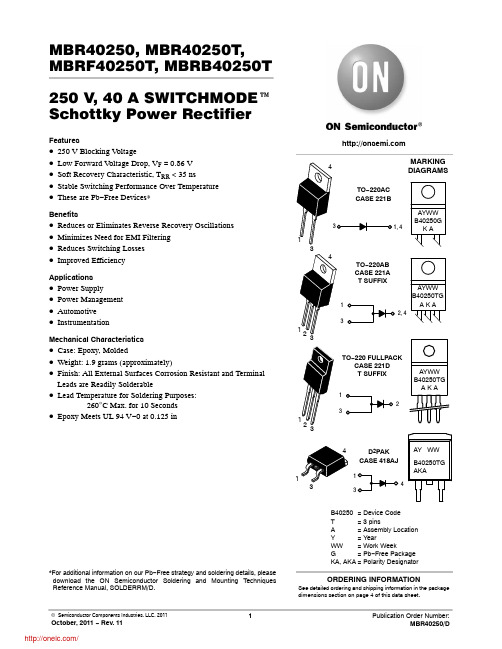
MBR40250, MBR40250T, MBRF40250T, MBRB40250T
TYPICAL CHARACTERISTICS
100
100
IF, MAXIMUM FORWARD CURRENT (A)
TJ = 150°C
TJ = 125°C 10
TJ = 100°C TJ = 25°C
TJ = 150°C
• Power Supply • Power Management • Automotive • Instrumentation
Mechanical Characteristics
• Case: Epoxy, Molded • Weight: 1.9 grams (approximately) • Finish: All External Surfaces Corrosion Resistant and Terminal
AKA
1 3
4
D2PAK
CASE 418AJ
1
4 3
AY WW
B40250TG AKA
*For additional information on our Pb−Free strategy and soldering details, please download the ON Semiconductor Soldering and Mounting Techniques Reference Manual, SOLDERRM/D.
Benefits
• Reduces or Eliminates Reverse Recovery Oscillations • Minimizes Need for EMI Filtering • Reduces Switching Losses • Improved Efficiency
Futaba SBS-01S 电机传感器说明书

*O T F S U U I F D P O O F D U P S T F D V S F M Z Ŷ,IWKHFRQQHFWRUZRUNVORRVHGXULQJPRGHO operation, control will be lost and cause er.
(The “Servo connection alarm” function of the transmitter must be enabled.)
˔ 4FSWPBMBSNɿ If you forget to turn off the receiver
power, you are informed by the sounding of an alarm from the servo. This servo alarm sound is also useful when searching for lost aircraft.
2015, 5 (1)
˔"QQMJDBCMFTZTUFNT
'VUBCB5.;7ʙ
'VUBCB54;7ʙ
5IFUJNFPGNBZ
0,
*ODPNQBUJCMFXJUI TFSWPTPUIFSUIBOUIF 4#64
5IF4#44DBOOPUCF VTFEXJUI4#64T OFVUSBMTFSWPT
(SFFO3FE
8IFOTFUUJOHVQUIF TMPU
(SFFO3FE "MUFSOBUFCMJOL
6OSFDPWFSBCMFFSSPS
注塑模具-塑料制品热变形温度
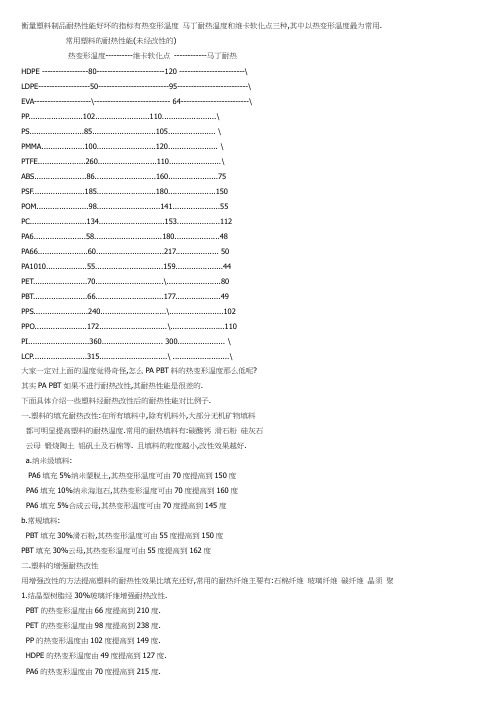
衡量塑料制品耐热性能好坏的指标有热变形温度马丁耐热温度和维卡软化点三种,其中以热变形温度最为常用.常用塑料的耐热性能(未经改性的)热变形温度----------维卡软化点------------马丁耐热HDPE -----------------80-------------------------120 ------------------------\LDPE-------------------50--------------------------95--------------------------\EVA---------------------\---------------------------- 64-------------------------\ PP........................102........................110........................\ PS........................85............................105..................... \ PMMA...................100..........................120...................... \ PTFE.....................260..........................110.......................\ ABS.......................86...........................160. (75)PSF.......................185..........................180 (150)POM.......................98............................141 (55)PC.........................134.............................153. (112)PA6.......................58..............................180.. (48)PA66......................60..............................217. (50)PA1010..................55..............................159 (44)PET........................70..............................\ (80)PBT........................66..............................177.. (49)PPS........................240.............................\ (102)PPO.......................172..............................\ (110)PI...........................360........................... 300..................... \ LCP........................315..............................\ .........................\大家一定对上面的温度觉得奇怪,怎么PA PBT料的热变形温度那么低呢?其实PA PBT如果不进行耐热改性,其耐热性能是很差的.下面具体介绍一些塑料经耐热改性后的耐热性能对比例子.一.塑料的填充耐热改性:在所有填料中,除有机料外,大部分无机矿物填料都可明显提高塑料的耐热温度.常用的耐热填料有:碳酸钙滑石粉硅灰石云母锻烧陶土铝矾土及石棉等. 且填料的粒度越小,改性效果越好.a.纳米级填料:PA6填充5%纳米蒙脱土,其热变形温度可由70度提高到150度PA6填充10%纳米海泡石,其热变形温度可由70度提高到160度PA6填充5%合成云母,其热变形温度可由70度提高到145度b.常规填料:PBT填充30%滑石粉,其热变形温度可由55度提高到150度PBT填充30%云母,其热变形温度可由55度提高到162度二.塑料的增强耐热改性用增强改性的方法提高塑料的耐热性效果比填充还好,常用的耐热纤维主要有:石棉纤维玻璃纤维碳纤维晶须聚1.结晶型树脂经30%玻璃纤维增强耐热改性.PBT的热变形温度由66度提高到210度.PET的热变形温度由98度提高到238度.PP的热变形温度由102度提高到149度.HDPE的热变形温度由49度提高到127度.PA6的热变形温度由70度提高到215度.PA66的热变形温度由71度提高到255度.POM的热变形温度由110度提高到163度.PEEK的热变形温度由230度提高到310度.2.非结晶树脂经30%玻璃纤维增强耐热改性.PS的热变形温度由93度提高到104度.PC的热变形温度由132度提高到143度.AS的热变形温度由90度提高到105度.ABS的热变形温度由83度提高到110度.PSF的热变形温度由174度提高到182度.MPPO的热变形温度由130度提高到155度.三.塑料共混耐热改性塑料共混提高耐热性即在低热树脂中混入高耐热性树脂从而提高其耐热性.这种方法虽然耐热性提高幅度不如添加耐热改性高,但其优点是在提高耐热性同时基本不影响其原有其他性能.如:ABS/PC 热变形温度可由93度提高到125度ABS/PSF(20%) 热变形温度可达115度HDPE/PC(20%) 维卡软化点可由124度提高到146度.PP/CaCo3/EP 热变形温度可由102度提高到150度四.塑料交联耐热改性塑料交联提高耐热性常用于耐热管材和电缆方面.如:1.HDPE经过硅烷交联处理后,其热变形温度可由原来的70度增加到90~110度.2.PVC经过交联后,其热变形温度可由原来的65度增加到105度.透明塑料的具体选用一.日用透明类材料:1.透明膜类:包装用PE PP PS PVC及PET等,农用PE PVC及PET等;2.透明片板类:用PP PVC PET PMMA及PC等;3.透明管类:用PVC PA等4.透明瓶类:用PVC PET PP PS及PC等.二.照明器材类材料:主要用作灯罩,常用PS 改性PS AS PMMA及PC等三.光学仪器类材料1.硬质镜体主要用CR-39和J.D两种2.隐形眼镜常用HEMA四.玻璃类材料1.交通玻璃常用PMMA和PC两种2.建筑玻璃常用PVF和PET.五.太阳能材料:常用PMMA PC GF-UP FEP PVF及SI等六.光纤材料:芯层用PMMA或PC,包覆层为含氟烯烃聚合物含氟甲基丙烯酸甲酯类七.光盘材料:常用PC PMMA八.透明封装材料表面增硬的PMMA FEP EVA EMA PVB等不同用途的壳体具体选料:1.电视机壳体:小型的选改性PP;中型的选改性PP HIPSABS及PVC/ABS合金; 大型的选ABS.2.电冰箱的门胆和内胆:常用HIPS板ABS板及HIPS/ABS复合板目前以ABS为主,只有海尔冰箱用改性HIPS.3.洗衣机:内桶和盖板等常用PP,少量用PVC/ABS合金.4.空调器:用增强ABS AS PP5.电风扇:用ABS AS GPPS6.吸尘器:用ABS HIPS 改性PP7.电熨斗:非耐热型用改性PP,耐热用ABS PC PA PBT等8.微波炉和电饭煲:非耐热用改性PP和ABS;耐热型用PES PEEK PPS LCP等9.收音机录音机录像机:用ABS HIPS等10.电话机:用ABS HIPS 改性PP PVC/ABS等.我国以ABS为主,美国以PVC/ABS为主.常用透明塑料的特性及注塑工艺透明塑料必须有高透明度,一定的强度和耐磨性,能抗冲击,耐热件要好,耐化学性要优,吸水率要小,只有这样才能在使用中能满足透明度的要求而长久不变,常用的透明塑料有:1.聚甲基丙烯酸甲酯(即俗称亚加力或有机玻璃,代号PMMA),2.聚碳酸酯(代号PC),3.聚对苯二甲酸乙二醇脂(代号PET),4.透明尼龙,5.AS(丙烯睛一苯乙烯共聚物),6.聚砜(代号PSF).1)性能比较材料\性能透明度J/m2 热形温度℃收缩率PMMA 92 95 0.5PC 90 137 0.6PET 86 120 2般要求的制品仍以选用PMMA为主,而PET由于要经过拉伸才能得到好的机械性能,所以多在包装、容器中使用。
快捷(CREATOR)CROSS矩阵手册
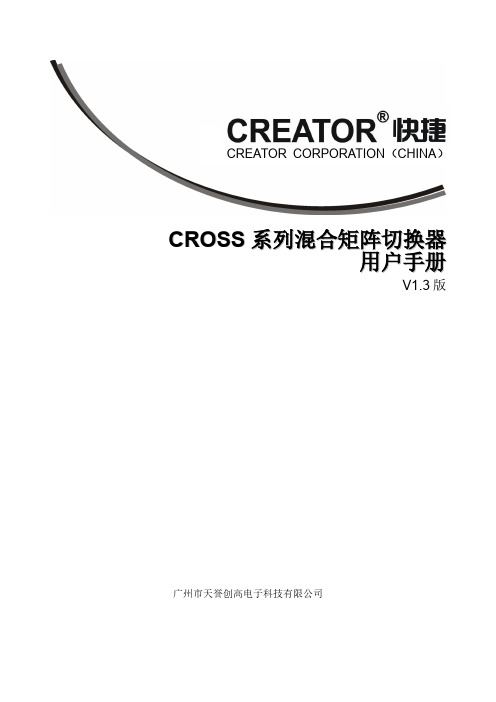
本手册为 CREATOR Electronics 版权所有,未经许可,任何单位或个人不得将本手册之部分或其全 部内容作为商业用途。
本手册版权受《中华人民共和国著作权法》及其他知识产权法规保护。未经书面许可不得复印或散 布。
creatorcross系列混合矩阵切换器用户手册v13版广州市天誉创高电子科技有限公司corporationchina符号的意义安全指示使用说明书和设备上都使用了符号指出可能对用户或他人造成的伤害以及财产受损的风险以便您能够安全正确地使用设备
CREATOR CORPORATION(CHINA)
CROSS 系列混合矩阵切换器 用户置不成功的内容及一些 需要注意的相关信息。
重要说明
警告
为确保设备可靠使用及人员的安全,请在安 装、使用和维护时,请遵守以下事项: 安装时的注意事项 ◆ 请勿在下列场所使用本产品:有灰尘、油烟、 导电性尘埃、腐蚀性气体、可燃性气体的场所;暴 露于高温、结露、风雨的场合;有振动、冲击的场 合。电击、火灾、误操作也会导致产品损坏和恶化;
◆ 在进行螺丝孔加工和接线时,不要使金属屑和 电线头掉入控制器的通风孔内,这有可能引起火 灾、故障、误操作;
运行和保养时的注意事项 ◆ 请勿在通电时触摸端子,否则可能引起电击、 误操作;
◆ 请在关闭电源后进行清扫和端子的旋紧工作, 通电时这些操作可能引起触电;
◆ 请在关闭电源后进行通讯信号电缆的连接或 拆除、扩展板卡或控制单元的电缆连接或拆除等操 作,否则可能引起设备损坏、误操作;
产品报废时的注意事项 ◆ 电解电容的爆炸:电路板上的电解电容器焚烧 时可能发生爆炸;
无线全双工对讲系统基站AFDI-BS450用户手册说明书

Wireless Full Duplex Intercom System Base StationAFDI-BS450User’s ManualPlease read the manual carefully before operationInterface DescriptionNo. Item Description1 Power button Press the Power button, the button light is on and the device isstarted. Press again the device is turned off.2 Headset interface External cannon-type headset3 MIC interface External gooseneck shaped microphone4Use headphone to speak and listen.Use gooseneck shaped microphone to speakBelt-packs isolated mode. Turn on the button light, all belt-packs areunable to talk with each other except base station.Group mode. Turn on the button light, now the digital keypad numbersindicate group numbers. Each group could talk internally, but unable totalk with other groups.Base station notices belt-packs. The selected belt-packs screen willflash when pressing the key continuously.Base station speaker button. The speaker is turned on when thebutton light is on.Digital keypad(1-8)You can talk to any person or groups no more than 8 at the same timeby pressing certain digital buttons.5 LCD Screen Display related data6 “Confirm” button. Press to enter menu “Up” button. Move left to change data “Down” button. Move right to change data “Exit” button. Exit menu7 VOLUME Adjust volume of the headset/speaker. Screw clockwise to enlargevolume.8 SPEAKER When using a gooseneck shaped or handhold microphone, soundcould be played by SPEAKER.PreparationsStep 1Antenna installation. Install the antenna on the base, then plug the connector into the ANT interface of the base station.Step 2Power cable connection. Plug one end of the power cable connector into the base station power interface, and another end into AC 110/220V power socket.Step 3Headset and microphone installation. Plug connectors of headset and microphone into corresponding interface as required.Step 4 (Please ignore this step if you don’t need tally function)Base station and switcher connection. Plug one end of the tally cable connector into the base station tally interface, and another end into video switcher tally interface.Step 5Turn on the base station. The lights of digital keypad (1-8) will be lit up. Then press or button to speak by headphone or microphone. Press button to turn on the speaker. Adjust the VOLUME knob to a certain level.Step 6Speak by headphone microphone or goose-neck shaped microphone.Topological diagramIntercom SystemNo limit for belt-pack quantity. It supports 8 belt-packs to talk simultaneously.Tally SystemIt supports 12 red and 12 green tally signals. It could support 15 red and 15 green or 32 red tally signals in special situation.Headphone Interface is XLR Male, which connected with headphone.Microphone Interface is XLR Female, which connected with Goose-neck shaped Microphone.Tally Interface is DB25 Male, which connected with common tally cable to receive tally signal from video switcher. It supports 12 red and 12 green tally signals.RS232 Interface is DB9 Female, which connected with RS232 cable to receive RS232 tally signal.UART Interface is 3.5mm socket, which connected with special cable to receive UART tally signal.2W Interface is 3 wire XLR Male for audio signal.Interface Description4W Interface is XLR internet socket for 4 wire audio signal or RS485 communication.AUX IN Interface is 3 wire XLR Female for analog audio input.AUX OUT Interface is 3 wire XLR Male for analog audio signal output.Screen Prompt DescriptionChannelDisplay base station channel. The channel range is 25 - 110.InternetDisplay Internet status. It will be lit up when connected internet.Group ModeDisplay the status of group mode. It will be lit up when group mode is turned on. In this situation, the numbers on digital keypad indicate Group ID. Group mode and belt-pack isolation mode can’t be turned on at the same time.Turn on group mode, one group can’t talk with another group. Each member of group could talk within his group. Base station could talk with all member of any group.If a group ID on digital pad is turned off, the group can’t communicate with the base station. But the member of group could talk within group.Belt-pack Isolation ModeDisplay the status of belt-pack isolation mode. It will be lit up when belt-pack isolation mode is turned on. In this situation, all belt-packs are unable to communicate with each other. Belt-pack isolation mode and group mode can’t be turned on at the same time.Common ModeIt will be lit up if group mode and belt-pack isolation mode are turned off. In this situation, the numbers on digital keypad indicate belt-pack ID. All belt-packs and base station are able to communicate with each other.If a belt-pack ID on digital pad is turned off. The belt-pack can’t communicate with each other. Belt-pack / Group IDDisplay belt-pack ID or group ID that are sending audio signal. It indicates group ID if group mode is turned on. It indicates belt-pack ID if group mode is turned off.If group mode is turned off and a belt-pack microphone is turned on, the belt-pack ID will be lit up. If a belt-pack ID is turned off and the belt-pack microphone is turned on, the belt-pack ID will also be lit up. In this situation, the base station and the belt-pack couldn’t communicate with each other.If group mode is turned on and any belt-pack microphone in the group is turned on, the group ID will be lit up. If a group ID is turned off and any belt-pack microphone in the group is turned on, the group ID will also be lit up. In this situation, the base station and the group couldn’t communicate with each other.SettingsPress the button, the screen will prompt “Press Return Key into menu”. Then press thebutton to enter the menu. Select the following settings by pressing and buttons. Includes Channel Setting, Background Sound Level, Noise Suppression Level, MIC Return, TALLY Setting, two wire setting, Language Setting, Preload configuration, etc. Press button to enter a setting. Press button to return to the previous menu after setting. Press button again to exit menu.Channel SettingEnter the menu and choose “Channel Setting”. Then press “Confirm” button to enter the setting. Choose channel by pressing “Up” and “Down” button. The channel range is 25-110. Press “Exit” button to return to the previous menu after setting.It is advised to set a big channel spacing (30 channels or more) if two or more channels are used for different teams at same place.Each channel represents a certain frequency. Product type 400-470Mhz as below, other type is not same.Channel 25 (412.5MHz)Channel 26 (413MHz)...Channel 109 (454.5MHz)Channel 110(455MHz)Background Sound LevelEnter the menu and choose “Background Sound Level”. Then press “Confirm” button to enter the setting. Choose suitable level by pressing “Up” and “Down” button. There are 3 levels, namely 0, 1, 2. Select the suitable level according to the background noise level. Press “Exit” button to return to the previous menu after setting.The factory default setting is level 1, which is suitable for most situation.Level 0 is suitable for a silent situation, just speak with a low voice.Level 1 is suitable for most situation, you should speak with a loud voice. (Factory default setting) Level 2 is suitable for a noisy situation, you should speak with a roar.(Note: No need to change the setting in general. The voice may be intermittent if the level is too high in a relatively quiet situation)Noise Suppression LevelEnter the menu and choose “Noise Suppression Level”. Then press “Confirm” button to enter the setting. Choose suitable level by pressing “Up” and “Down” button. There are 6 levels, namely 0, 1%, 2%, 3%, 4%, 5%. Choose the suitable level as required. Press “Exit” button to return to the previous menu after setting.The setting allows the headset or speaker to suppress a certain level of the background noise received from other belt-packs or the base station. The default setting is level 5. (Suppress the noise lower than 5%. Only those voice volume surpass 5% will be heard.)MIC ReturnEnter the menu and choose “MIC Return”. Then press “Confirm” button to enter the setting. Choose suitable level by pressing “Up” and “Down” button. There are 10 levels from 0 to 100%. Choose the suitable level as required. Press “Exit” button to return to the previous menu after setting.Turn on the MIC Return function, you can hear your own voice returned by the microphone. Your return voice will be higher with a higher level.It is usually advised to turn off the “MIC Return function”, otherwise it may influence acoustic echo cancellation function.Tally SettingEnter the menu and choose “Tally Setting”. Then press “Confirm” button to enter the setting. Choose switcher brand by pressing “Up” and “Down” button. Then press “Confirm” button to enter video switcher model option. Choose video switcher model by pressing “Up” and “Down” button. Press “Exit” button to return to the previous menu after setting.You should set the right video switcher brand and model, and choose the right switcher cable for the base station to receive switcher tally signal as required. Otherwise the base station may receive the wrong tally signal or even unable to receive tally signal.2 wire SettingEnter the menu and choose “2 wire Setting”. Then press “Confirm” button to enter the setting. Turn on / off the setting by pressing “Up” and “Down” button. Press “Exit” button to return to the previous menu after setting.The default setting is turned off “2 wire Setting”. In this situation, the 2-wire interface is unavailable, and the 4-wire interface is available. If you turn on “2 wire Setting”, the 2-wire interface is available, and the 4-wire interface is unavailable.Language SettingEnter the menu and choose “Language Setting”. Then press “Confirm” button to enter the setting. Switch between Chinese and English by pressing “Up” and “Down” button. Press “Exit” button to return to the previous menu after setting.Quick SettingEnter the menu and choose “Quick Setting”. Then press “Confirm” button to enter the setting. Change the setting by pressing “Up” and “Down” button. Press “Exit” button to return to the previous menu after setting.Keep current Settings: Keep all the current setting data.Restore Factory Settings: Restore all factory data.Quiet Background Settings: All the data will be set automatically to match quiet background. Noisy Background Settings: All the data will be set automatically to match noisy background.Attention1.Router port mapping function is specially designed for Wan connection. The mapping port number is 23458. Please contact network engineer to configure router port mapping.2.Public network IP address must be fixed.Don't use dynamic IP address.3. Please contact the dealer to config proxy server IP address of the base station.Quality Commitment and Maintenance TermsWarranty services for material and manufacturing process defect under normal operation since purchase date.Warranty Scope and Duration12 months for the base station and belt-packs6 months for headphonesWarranty ClaimYou should provide product warranty card or valid purchase invoice to apply repair. The product mark should be kept clean and intact during the warranty period.Warranty CardIn order to protect your benefits, please fill in the following table carefully and keep it properly as a evidence for maintenance.WeChat SubscriptionNumberShanghai NAYA Intelligence T echnologyCo. Ltd.。
Philips 439P9H 32 10 SuperWide 曲面显示屏说明书

Philips Brilliance32:10 SuperWide curved LCD displayP Line43 (43.4" / 110.2 cm diag.)3840 x 1200439P9HWide open possibilitieswith two high-performance monitors in onePhilips 43” curved 32:10 SuperWide display is like two full-size high-performancemonitors in-one. Productivity enhancing features like USB-C and pop-up webcam with Windows Hello deliver performance and convenience you expect.Expand your horizons•32:10 SuperWide designed to replace multiscreen setups •MultiView enables simultaneous dual connection and view •1800r curved display for a more immersive experience •Effortlessly smooth action with Adaptive-Sync technology Optimal Connectivity•Built in USB-C docking station•Built-in KVM switch to easily switch between sources Designed for the way you work•Securely sign in with pop-up webcam with Windows Hello™•DisplayHDR 400 for more lifelike and outstanding visuals •Less eye fatigue with Flicker-free technology •LowBlue Mode for easy on-the-eyes productivity•Tilt, swivel and height-adjust for an ideal viewing positionHighlights32:10 SuperWide32:10 SuperWide 43" screen, with 3840 x 1200 resolution, is designed to replace multiscreen setups for massive wide view. It's like having two 16:10 displays side-by-side. SuperWide monitors offer screen area of dual monitors without the complicated setup.Adaptive-Sync technologyGaming shouldn't be a choice between choppy gameplay or broken frames. Get fluid, artifact-free performance at virtually any framerate with Adaptive-Sync technology, smooth quick refresh and ultra-fast response time.MultiView technologyWith the ultra-high resolution PhilipsMultiView display you can now experience a world of connectivity. MultiView enables active dual connect and view so that you can workwith multiple devices like a PC and notebook simultaneously, for complex multi-tasking.1800r Curved displayInnovative curved display offers less image distortion, a wider field of view, reduced glare, and more comfort for eyes.Built in USB-C docking stationThis Philips display features a built-in USB type-C docking station with power delivery. Its slim, reversible USB-C connector allows for easy, one-cable docking. Simplify by connecting all your peripherals like keyboard, mouse and your RJ-45 Ethernet cable to the monitor's docking station. Simply connect yournotebook and this monitor with a single USB-C cable to watch high-resolution video and transfer super-speed data, while powering up and re-charging your notebook at the same time.MultiClient Integrated KVMWith MultiClient Integrated KVM switch, you can control two separate PCs with onemonitor-keyboard-mouse set up. A convenient button allows you to quickly switch between sources. Handy with set-ups that require dualPC computing power or sharing one large monitor to show two different PCs.Windows Hello™ pop-up webcamPhilips' innovative and secure webcam pops up when you need it and securely tucks back into the monitor when you are not using it. The webcam is also equipped with advanced sensors for Windows Hello™ facialrecognition, which conveniently logs you into your Windows devices in less than 2 seconds, 3 times faster than a password.DisplayHDR 400VESA-certified DisplayHDR 400 delivers a significant step-up from normal SDR displays. Unlike, other 'HDR compatible' screens, true DisplayHDR 400 produces astonishingbrightness, contrast and colors. With global dimming and peak brightness up-to 400 nits, images come to life with notable highlights while featuring deeper, more nuanced blacks. It renders a fuller palette of rich new colors, delivering a visual experience that engagesyour senses.Issue date 2023-03-23 Version: 7.0.212 NC: 8670 001 60105 EAN: 87 12581 75956 8© 2023 Koninklijke Philips N.V.All Rights reserved.Specifications are subject to change without notice. Trademarks are the property of Koninklijke Philips N.V. or their respective owners.SpecificationsPicture/Display•LCD panel type: VA LCD•Adaptive sync•Backlight type: W-LED system•Panel Size: 43.4 inch / 110.2 cm•Display Screen Coating: Anti-Glare, 2H, Haze 25%•Effective viewing area: 1052.3 (H) x 328.8 (V) mm - at a 1800R curvature*•Aspect ratio: 32:10•Maximum resolution: 3840 x 1200 @ 100 Hz*•Pixel Density: 93 PPI•Response time (typical): 4 ms (Gray to Gray)*•Brightness: 450 cd/m²•Contrast ratio (typical): 3000:1•SmartContrast: 80,000,000:1•Pixel pitch: 0.274 x 0.274 mm•Viewing angle: 178º (H) / 178º (V), @ C/R > 10•Picture enhancement: SmartImage•Display colors: Color support 1.07 billion colors •Color gamut (min.): BT. 709 Coverage: 99%*, DCI-P3 Coverage: 95%*•Color gamut (typical): NTSC 105%*, sRGB 123%*, Adobe RGB 91%*•HDR: DisplayHDR 400 certified (DP / HDMI)•Scanning Frequency: 30 - 150 kHz (H) / 48 - 100 Hz (V)•SmartUniformity: 93 ~ 105%•Delta E: < 2 (sRGB)•sRGB•Flicker-free•LowBlue Mode•EasyReadConnectivity•Signal Input: DisplayPort 1.4* x 2; HDMI 2.0b x 1; USB-C 3.2 Gen 1 x 2 (upstream, power delivery up to 90W)•HDCP: HDCP 2.2 (HDMI / DP), HDCP 1.4 (USB-C)•USB:: USB-C 3.2 Gen 1 x 2 (upstream), USB 3.2 x 4 (downstream with 1 fast charge B.C 1.2)•Audio (In/Out): Headphone out•RJ45: Ethernet LAN up to 1G*•Sync Input: Separate SyncUSB•USB-C: Reversible plug connector•Super speed: Data and Video transfer•DP: Built-in Display Port Alt mode•Power delivery: USB PD version 3.0•USB-C max. power delivery: Up to 90W* (5V/3A; 7V/3A; 9V/3A; 10V/3A;12V/3A; 15V/3A; 20V/3.75A; 20V/4.5A)Convenience•Built-in Speakers: 5 W x 2•Built-in webcam: Pop-up 2.0 megapixel FHD camera with microphone and LED indictor (for Windows 10 Hello)•MultiView: PBP (2x devices)•User convenience: SmartImage, Input, User, Menu, Power On/Off•Control software: SmartControl•OSD Languages: Brazil Portuguese, Czech, Dutch,English, Finnish, French, German, Greek,Hungarian, Italian, Japanese, Korean, Polish,Portuguese, Russian, Simplified Chinese, Spanish,Swedish, Traditional Chinese, Turkish, Ukrainian•Other convenience: Kensington lock, VESA mount(100x100mm)•Plug & Play Compatibility: DDC/CI, Mac OS X,sRGB, Windows 10 / 8.1 / 8 / 7Stand•Height adjustment: 130 mm•Swivel:-/+20 degree•Tilt: -5~10 degreePower•ECO mode: 36.2 W (typ.)•On mode: 41.8 W (typ.) (EnergyStar 8.0 testmethod)•Standby mode: 0.4 W (typ.)•Off mode: Zero watts with Zero switch•Energy Label Class: G•Power LED indicator: Operation - White, Standbymode- White (blinking)•Power supply: Built-in, 100-240VAC, 50-60HzDimensions•Product with stand(max height): 1058 x 560 x303 mm•Product without stand (mm): 1058 x 361 x137 mm•Packaging in mm (WxHxD): 1150 x 525 x 350 mmWeight•Product with stand (kg): 14.37 kg•Product without stand (kg): 10.34 kg•Product with packaging (kg): 20.19 kgOperating conditions•Temperature range (operation): 0°C to 40 °C•Temperature range (storage): -20°C to 60 °C•Relative humidity: 20%-80 %•Altitude: Operation: +12,000ft (3,658m), Non-operation: +40,000ft (12,192m)•MTBF (demonstrated): 70,000 hrs (excludedbacklight)Sustainability•Environmental and energy: EnergyStar 8.0,EPEAT*, TCO Certified, RoHS, WEEE•Recyclable packaging material: 100 %•Post consumer recycled plastic: 35%•Specific Substances: PVC / BFR free housing,Mercury freeCompliance and standards•Regulatory Approvals: CE Mark, FCC Class B,UKRAINIAN, ICES-003, CU-EAC, TUV/GS, TUVErgoCabinet•Front bezel: Black•Rear cover: Black•Foot:Black•Finish: TextureWhat's in the box?•Monitor with stand•Cables:HDMI cable,DP cable, USB-C to C/A,Power cable•User Documentation*Radius of the arc of the display curvature in mm*The maximum resolution works for either USB-C, DP or HDMIinput.*Response time value equal to SmartResponse*BT. 709 / DCI-P3 Coverage based on CIE1976*NTSC Area based on CIE1976*sRGB Area based on CIE1931*Adobe RGB Coverage based on CIE1976*DisplayPort 1.4 version is for HDR*Activities such as screen sharing, on-line streaming video and audioover the Internet can impact your network performance. Yourhardware, network bandwidth and its performance will determineoverall audio and video quality.*For USB-C power and charging function, your Notebook/devicemust support USB-C standard Power Delivery specifications. Pleasecheck with your Notebook user manual or manufacturer for moredetails.*For Video transmission via USB-C, your Notebook/device mustsupport USB-C DP Alt mode*USB-C max. power delivery: 1st USB-C port can support to 75 Wand 2nd USB-C port can support to 15 W.*If your Ethernet connection seems slow, please enter OSD menuand select USB 3.0 or higher version which can support the LANspeed to 1G.*EPEAT rating is valid only where Philips registers the product. Pleasevisit https:/// for registration status in your country.*The monitor may look different from feature images.。
OKI B4400 B4600 说明书

本公司尽力保证本文档资料的完整性、准确性,并且确保其中的内容是最新的。
对于超出我们控制范围的故障所造成的后果,本制造商概不负责。
本指南中提到的,由其他制造商制造的软件和设备如有变更,本制造商也不能保证本指南中的资料仍然适用。
提及的其他公司生产的软件产品,并不一定表示本制造商予以保证。
我们将尽可能地保证文档的准确性和有用性,除此之外,本制造商不对此处包含的信息的准确性或完整性进行任何形式的担保,无论是明示的还是隐含的。
最新的驱动程序和使用手册可以从Oki Data中文网站上获得,网址是:版权所有© 2006.保留所有权利。
Oki和Microline是Oki Electric Industry Company, Ltd.的注册商标。
Hewlett-Packard, HP和LaserJet是Hewlett-Packard Company的注册商标。
Microsoft, MS-DOS和Windows是Microsoft Corporation的注册商标。
Apple, Macintosh, Mac和Mac OS是Apple Computer的注册商标。
其他产品名称和商标名称分别是其各自所有者的商标或注册商标。
注释本指南中描述的PostScript仿真功能仅在某些国家可用。
前言. . . . . . . . . . . . . . . . . . . . . . . . . . . . . . . . . . . . . . . . . . . . . . . . . . 2安全安装说明 (7)紧急情况急救 (11)环境信息 (12)简介 (13)打印机功能 (13)使用本打印机 (14)关于本指南 (15)在线使用 (15)打印页面 (16)使用的缩写 (17)打印机部件 (18)操作面板 (21)B4400. . . . . . . . . . . . . . . . . . . . . . . . . . . . . . . . . . . . . . . . . . . . . 21操作面板 (21)LED指示灯 (21)联机按钮 (23)状态监视器 (24)菜单功能 (28)信息菜单 (28)打印菜单设置. . . . . . . . . . . . . . . . . . . . . . . . . . . . . . . . . . . . . 36 B4600. . . . . . . . . . . . . . . . . . . . . . . . . . . . . . . . . . . . . . . . . . . . . 37操作面板 (37)面板元件 (37)菜单功能 (38)打印菜单设置. . . . . . . . . . . . . . . . . . . . . . . . . . . . . . . . . . . . . 46纸张推荐 (47)纸张和信封类型 (47)透明胶片和粘胶标签 (48)安装纸张 (49)正面朝上和正面朝下打印 (50)自动送纸顺序 (51)打印信封 (51)厚纸或卡片纸 (52)送纸,尺寸和介质设置 (52)B4400 (52)B4600 (53)接口 (57)打印机驱动程序 (58)W indoWs操作系统 (58)安装选项 (58)M acintosh操作系统 (59)安装选项 (59)选择M ac驱动程序 (59)操作. . . . . . . . . . . . . . . . . . . . . . . . . . . . . . . . . . . . . . . . . . . . . . . . . 60 W indoWs下的打印机设置 (60)W indoWs应用程序的打印首选项 (60)PCL仿真 (61)在W indoWs控制面板进行设置 (69)M acintosh下打印机设置 (74)双面打印 (仅W indoWs) (75)使用纸盒进行手工双面打印 (75)使用手动送纸纸盒进行手工双面打印 (76)叠加打印和宏(仅W indoWs) (78)什么是叠加打印和宏? (78)创建PostScript 叠加打印 (78)创建叠加打印图像 (79)创建并下载项目 (80)测试打印叠加打印 (81)定义叠加打印 (81)使用PostScript叠加打印 (82)创建PCL叠加打印 (83)创建叠加打印图像 (83)创建和下载宏 (84)测试打印宏 (85)定义叠加打印 (85)使用PCL叠加打印 (87)耗材与维护 (88)耗材订购详细信息 (88)墨粉盒寿命 (88)更换墨粉盒的时间 (89)B4400 (89)B4600 (89)更换墨粉盒 (89)感光鼓的寿命 (90)更换感光鼓的时间 (91)B4400 (91)B4600 (91)更换感光鼓 (91)重新设置感光鼓计数器 (92)B4400 (92)B4600 (92)生成清洁页 (93)B4400 (93)B4600 (94)清洁LED阵列 (94)故障排除 (95)状态与错误信息 (95)B4400 (95)B4600 (95)卡纸 (95)输入卡纸 (96)送纸卡纸或出纸卡纸 (96)打印质量问题 (98)软件问题 (100)硬件问题 (100)安装选购件 (102)安装选购件顺序号 (103)安装步骤 (103)规格 (104)主要规格 (104)纸张与纸盒信息 (105)注释/符号/术语 (106)附录 (108)LCD/状态监视器信息表 (108)状态 (108)警告 (110)错误信息 (113)索引 (117)Oki 联系方式一览 (119)注释,注意和警告注释本指南中出现的注释如此所述。
Silicon Labs 芯片评估板 套件说明书
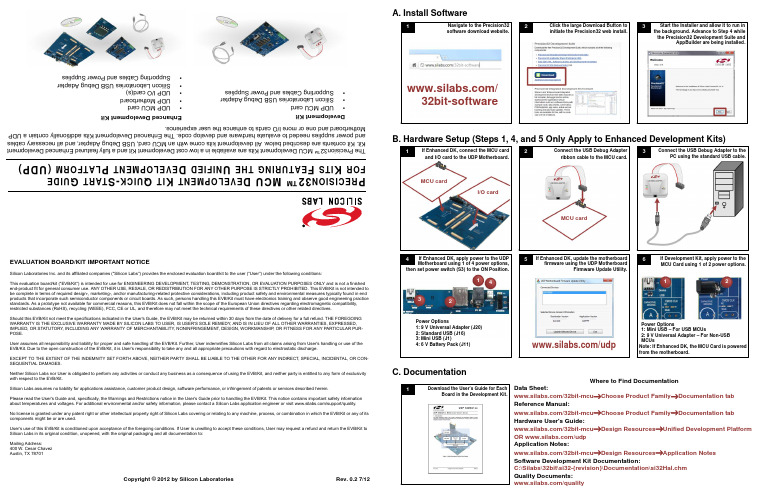
EVALUATION BOARD/KIT IMPORTANT NOTICESilicon Laboratories Inc. and its affiliated companies ("Silicon Labs") provides the enclosed evaluation board/kit to the user ("User") under the following conditions:This evaluation board/kit ("EVB/Kit") is intended for use for ENGINEERING DEVELOPMENT, TESTING, DEMONSTRATION, OR EVALUATION PURPOSES ONLY and is not a finished end-product fit for general consumer use. ANY OTHER USE, RESALE, OR REDISTRIBUTION FOR ANY OTHER PURPOSE IS STRICTLY PROHIBITED. This EVB/Kit is not intended to be complete in terms of required design-, marketing-, and/or manufacturing-related protective considerations, including product safety and environmental measures typically found in end products that incorporate such semiconductor components or circuit boards. As such, persons handling this EVB/Kit must have electronics training and observe good engineering practice standards. As a prototype not available for commercial reasons, this EVB/Kit does not fall within the scope of the European Union directives regarding electromagnetic compatibility, restricted substances (RoHS), recycling (WEEE), FCC, CE or UL, and therefore may not meet the technical requirements of these directives or other related directives.Should this EVB/Kit not meet the specifications indicated in the User's Guide, the EVB/Kit may be returned within 30 days from the date of delivery for a full refund. THE FOREGOING WARRANTY IS THE EXCLUSIVE WARRANTY MADE BY SILICON LABS TO USER, IS USER'S SOLE REMEDY , AND IS IN LIEU OF ALL OTHER WARRANTIES, EXPRESSED, IMPLIED, OR STATUTORY , INCLUDING ANY WARRANTY OF MERCHANTABILITY , NONINFRINGEMENT, DESIGN, WORKMANSHIP , OR FITNESS FOR ANY PARTICULAR PUR-POSE.User assumes all responsibility and liability for proper and safe handling of the EVB/Kit. Further, User indemnifies Silicon Labs from all claims arising from User's handling or use of the EVB/Kit. Due to the open construction of the EVB/Kit, it is User's responsibility to take any and all appropriate precautions with regard to electrostatic discharge.EXCEPT TO THE EXTENT OF THE INDEMNITY SET FORTH ABOVE, NEITHER PARTY SHALL BE LIABLE TO THE OTHER FOR ANY INDIRECT, SPECIAL, INCIDENTAL, OR CON-SEQUENTIAL DAMAGES.Neither Silicon Labs nor User is obligated to perform any activities or conduct any business as a consequence of using the EVB/Kit, and neither party is entitled to any form of exclusivity with respect to the EVB/Kit.Silicon Labs assumes no liability for applications assistance, customer product design, software performance, or infringement of patents or services described herein.Please read the User's Guide and, specifically, the Warnings and Restrictions notice in the User's Guide prior to handling the EVB/Kit. This notice contains important safety information about temperatures and voltages. For additional environmental and/or safety information, please contact a Silicon Labs application engineer or visit /support/quality.No license is granted under any patent right or other intellectual property right of Silicon Labs covering or relating to any machine, process, or combination in which the EVB/Kit or any of its components might be or are used.User's use of this EVB/Kit is conditioned upon acceptance of the foregoing conditions. If User is unwilling to accept these conditions, User may request a refund and return the EVB/Kit to Silicon Labs in its original condition, unopened, with the original packaging and all documentation to:Mailing Address:400 W. Cesar Chavez Austin, TX 78701Copyright © 2012 by Silicon Laboratories Rev. 0.2 7/12P R E C I S I O N 32™ M C U D E V E L O P M E N T K I T Q U I C K -S T A R T G U I D E F O R K I T S F E A T U R I N G T H E U N I F I E D D E V E L O P M E N T P L A T F O R M (U D P )T h e P r e c i s i o n 32™ M C U D e v e l o p m e n t K i t s a r e a v a i l a b l e i n a l o w c o s t D e v e l o p m e n t K i t a n d a f u l l y f e a t u r e d E n h a n c e d D e v e l o p m e n t K i t . K i t c o n t e n t s a r e d e s c r i b e d b e l o w . A l l d e v e l o p m e n t k i t s c o m e w i t h a n M C U c a r d , U S B D e b u g A d a p t e r , a n d a l l n e c e s s a r y c a b l e s a n d p o w e r s u p p l i e s n e e d e d t o e v a l u a t e h a r d w a r e a n d d e v e l o p c o d e . T h e E n h a n c e d D e v e l o p m e n t K i t s a d d i t i o n a l l y c o n t a i n a U D PM o t h e r b o a r d a n d o n e o r m o r e I /O c a r d s t o e n h a n c e t h e u s e r e x p e r i e n c e .D e v e l o p m e n t K i t•U D P M C U c a r d•S i l i c o n L a b o r a t o r i e s U S B D e b u g A d a p t e r •S u p p o r t i n g C a b l e s a n d P o w e r S u p p l i esE n h a n c e d D e v e l o p m e n t K i t•U D P M C U c a r d•U D P M o t h e r b o a r d •U D P I /O c a r d (s )•S i l i c o n L a b o r a t o r i e s U S B D e b u g A d a p t e r •S u p p o r t i n g C a b l e s a n d P o w e r S u p p l i e sA. Install SoftwareB. Hardware Setup (Steps 1, 4, and 5 Only Apply to Enhanced Development Kits)C. Documentation12Click the large Download Button to initiate the Precision32 web install.Navigate to the Precision32 software download website.3Start the Installer and allow it to run in the background. Advance to Step 4 while the Precision32 Development Suite andAppBuilder are being installed./32bit-software1Connect the USB Debug Adapter ribbon cable to the MCU card.2Connect the USB Debug Adapter to thePC using the standard USB cable.I/O cardMCU card45If Enhanced DK, apply power to the UDP Motherboard using 1 of 4 power options,Power Options1: 9 V Universal Adapter (J20)2: Standard USB (J16) 3: Mini USB (J1)4: 6 V Battery Pack (J11)then set power switch (S3) to the ON Position.If Development Kit, apply power to the MCU Card using 1 of 2 power options.Power Options1: Mini USB – For USB MCUs2: 9 V Universal Adapter – For Non-USB MCUsIf Enhanced DK, update the motherboardfirmware using the UDP MotherboardFirmware Update Utility./udpMCU card321412Note: If Enhanced DK, the MCU Card is powered from the motherboard.36If Enhanced DK, connect the MCU card and I/O card to the UDP Motherboard.1Download the User’s Guide for EachBoard in the Development Kit.Where to Find DocumentationData Sheet:/32bit-mcu →Choose Product Family →Documentation tab Reference Manual:/32bit-mcu →Choose Product Family →Documentation tab Hardware User's Guide:/32bit-mcu →Design Resources →Unified Development Platform OR /udp Application Notes:/32bit-mcu →Design Resources →Application Notes Software Development Kit Documentation:C:\Silabs\32bit\si32-{revision}\Documentation\si32Hal.chm Quality Documents:/qualityE . U s i n g t h e P r e c i s i o n 32 D e v e l o p m e n t S u i t eT h e P r e c i s i o n 32 D e v e l o p m e n t S u i t e i s a c o m p l e t e d e v e l o p m e n t s y s t e m f o r S i l i c o n L a b s 32-b i t M C U s . T h e D e v e l o p m e n t S u i t e c o n s i s t s o f t h r e e p a r t s : t h e U n i f i e d D e v e l o p m e n t P l a t f o r m (U D P ) h a r d w a r e , t h e S o f t w a r e D e v e l o p m e n t K i t (S D K ), a n d t h e P C d e v e l o p m e n t t o o l s i n c l u d i n g A p p B u i l d e r a n d t h e I n t e g r a t e d D e v e l o p m e n t E n v i r o n m e n t (I D E ). S e e t h e a p p l i c a t i o n n o t e s l i s t e d b e l o wf o r c o m p l e t e d e t a i l s .t h e p r o g r a m . T h e L E D b l i n k . P a u s e p r o g r a R u nl i n e s o f c o d e a n d s e l e c t T o g B r e a k p o i n t t o a d d a b r e a k p o T h e n p r e s s R u n t o r u n t o b r e a k p o i c o d e .S t e p I n t o o r S t e p O v e r V i e w o r m o d i f y P e r i p h e r a R e g i s t e r s , o r M e m o i a b l e , r i g h t -c l i a n d s e l e c t A d d W a t c h E x p r e t o a d d i t t o t h e E x p r e s s i o n s w A p p B u i l d e r I D E•A N 675: P r e c i s i o n 32 D e v e l o p m e n t S u i t e O v e r v i e w•A N 667: G e t t i n g S t a r t e d w i t h t h e S i l i c o n L a b s P r e c i s i o n 32 I D E•A N 670: G e t t i n g S t a r t e d w i t h t h e S i l i c o n L a b s P r e c i s i o n 32 A p p B u i l d e r•A N 678: P r e c i s i o n 32 s i 32F l a s h U t i l i t y C o m m a n d -L i n e P r o g r a m m e r U s e r 's G u i d e•A N 719: P r e c i s i o n 32 I D E a n d A p p B u i l d e r D e t a i l e d T u t o r i a l a n d W a l k t h r o u g hW h e r e t o F i n d S u p p o r tM C U K n o w l e d g e B a s e :w w w .s i l a b s .c o m →S u p p o r t →K n o w l e d g e B a s eV i d e o T r a i n i n g M o d u l e s :w w w .s i l a b s .c o m →S u p p o r t →T r a i n i n g a n d R e s o u r c e sC o n t a c t a n A p p l i c a t i o n s E n g i n e e r :w w w .s i l a b s .c o m →S u p p o r t →C o n t a c t T e c h n i c a l S u p p o r tD . U s i n g t h e P r e c i s i o n 32 I DE f o r t h eF i r s t T i m e2R e g i s t e r t h e I D E u s i n g t h e s t e p s l i s t e d o n t h e W e l c o m e p a g e .1O p e n t h e P r e c i s i o n 32 I D E a n d s e l e c t t h e p r o j e c t w o r k s p a c e .313456S e l e c t j u s t t h e s i m x x x x x _B l i n k y c h e c k b o x ,e n s u r e C o p y p r o j e c t s i n t o w o r k s p a c e i s s e l e c t e d , a n d p r e s s F i n i s h .S e l e c t t h e I m p o r t S I 32 S D Ke x a m p l e (s ) l i n k i n t h e Q u i c k s t a r t w i n d o w .S e l e c t t h e s i m x x x x x _B l i n k yp r o j e c t i n t h e P r o j e c t E x p l o r e r a n d p r e s s B u i l d ‘B l i n k y ’ [D e b u g ] i n t h e Q u i c k s t a r t w i n d o w .S t a r t a D e b u g s e s s i o n b yc l i c k i n g D e b u g ‘B l i n k y ’ [D e b u g ] i n t h e Q u i c k s t a r t w i nd o w .。
九浅一深_Android_kernel的启动

地址 无关 编译
test_e=(test_a+test_b)%6;
return test_e; }
.text 0x00000000: 0x00000002: 0x00000004: 0x00000006: 0x00000008: 0x0000000a: 0x0000000c: 0x0000000e: 0x00000010: 0x00000012: 0x00000014: 0x00000016: 0x00000018: 0x0000001a: 0x0000001c: 0x0000001e: 0x00000020: 0x00000022: 0x00000024: 0x00000026: 0x00000028: 0x0000002a:
究浅意深android之实战篇系列
Android
Qualcomm MSM7X27 平台
Linux系统(kernel)的启动
林耕书
Agenda
1.Kernel镜像bootimage的内部结构。 2.Kernel的编译过程(zImage的生成过程)。 3.Kernel的启动过程(一直讲到start_kernel)。
z对Image进行压缩
gzip接着对Image这个二进制文件 进行压缩生成piggy.gz文件
而piggy.gz这个文件又被直接以 bin的形式直接include到piggy.S 这个汇编文件中去。
Kernel\arch\arm\boot\compressed\piggy.S
.section .piggydata,#alloc .globl input_data input_data: .incbin “arch/arm/boot/compressed/piggy.gz“ .globl input_data_end input_data_end:
Waves W43噪音削减插件用户指南说明书

WAVESW43NOISE REDUCTION PLUGINTABLE OF CONTENTSCHAPTER 1 – INTRODUCTION (3)1.1W ELCOME (3)1.2P RODUCT O VERVIEW (3)1.3C OMPONENTS (4)1.4 W AVE S YSTEM T OOLBAR (4)CHAPTER 2 – QUICK START GUIDE (5)CHAPTER 3 – INTERFACE AND CONTROLS (6)3.1I NTERFACE (6)3.2C ONTROLS (7)Chapter 1 – Introduction1.1 WelcomeThank you for choosing Waves! In order to get the most out of your new Waves plugin, please take a moment to read this user guide.To install software and manage your licenses, you need to have a free Waves account. Sign up at . With a Waves account you can keep track of your products, renew your Waves Update Plan, participate in bonus programs, and keep up to date with important information.We suggest that you become familiar with the Waves Support pages: /support. There are technical articles about installation, troubleshooting, specifications, and more. Plus, you’ll find company contact information and Waves Support news.1.2 Product OverviewInspired by the legendary CAT43, the W43 noise reduction plugin builds upon the legacyof the rare unit that’s been a post production favorite for decades. W43 delivers highquality, minimal artifact multiband noise reduction like the original hardware, whileadding all the advantages of software.Like the original, the W43 was designed to suppress noise from hiss, hum, traffic, wind, air conditioning and other ambient sources, and provides control over four individual frequency bands.About Waves Post Production ToolsWhen Waves decided to develop a line of dedicated audio processors especially for Post Production, we conferred with the people who truly understand the field better than anyone: The Post professionals who design, edit, and mix sound for motion pictures, television, multimedia, and video games.Waves knows that Post Production work presents audio engineers with specialized challenges. Once we had identified and analyzed these issues and concerns, we set out to provide the highest quality Post Production sound solutions available.Waves is proud to bring more than two decades of audio processing expertise to the world of Post Production.1.3 ComponentsWaveShell technology enables us to split Waves processors into smaller plug-ins, which we call components. Having a choice of components for a particular processor gives you the flexibility to choose the configuration best suited to your material.The W43 consists of two components:W43 MonoW43 Stereo1.4 WaveSystem ToolbarUse the bar at the top of the plugin to save and load presets, compare settings, undo and redo steps, and resize the plugin. To learn more, click the icon at the upper-right corner of the window and open the WaveSystem Guide.Chapter 2 – Quick Start GuideInsert the W43 on a dialog track. Typically, it should be placed before other dynamic processors which may increase noise.Starting with all four bands and the Threshold control at the "0" (zero) position, gradually lower the slider representing the most likely frequency range, until sufficient noise reduction is achieved.Please note: Even when all four frequency bands are at the "0" (zero) position, processing is taking place (when the Engage control is on).A “True Flat” preset, in which input and output signal most resemble one another, is available in the factory presets. Additional useful and typical settings can be found under the load menu.Chapter 3 – Interface and Controls 3.1 Interface3.2 ControlsTHRESHOLD determines the level at which noise reduction begins across the four bands. Range: +3 to -3 (0 is calibrated to -39 dBFS)RANGE FADERS determine the amount of noise reduction applied to each band. Range: +2 to -4 dB•Low: 30 Hz – 80 Hz•Low Mid: 80 Hz – 1 kHz•High Mid: 1 kHz – 3 kHz•High: 3 kHz – 20 kHzENGAGE enables and disables the noise reduction process. Please note that the plugin, like the hardware unit that inspired it, affects the audio signal even when the noise reduction process is not engaged (disabled). In order to achieve true bypass, please use the host bypass.。
ThinkPad T440 20B6S00200 参数

输入设备
指取设备:五键合一多点触控板 键盘描述:全尺寸键盘 指纹识别:支持智能指纹识别功能
电源描述
电池类型:6芯锂电池(3芯内置+3芯扩展电池) 续航时间:具体时间视使用环境而定
外观
笔记本重量:1.68Kg 长度:232.5mm 宽度:339mm 厚度:21mm 外壳材质:玻璃纤维 外壳描述:黑色
其他
对比» 对比» 对比» 对比» 对比» 对比» 对比» 对比» 对比» 对比»
2/3
期限为准。保卡不补发,保修期内请妥善保管。进入官网>>
加入对比栏
复制表格 | 复制图文混排表格
仅供参考,请以当地实际销售产品信息为准;如发现资料有误,请投诉
ThinkPad T440(20B6S00200) 64bit(64位简体... 摄像头:720p HD摄像头 光驱类型:无内置光驱 无线网卡:Intel 7260 BGN 笔记本重量:1.68Kg 蓝牙:支持蓝牙功能
ThinkPad T440(20B6S00200)详细参数
基本参数
上市时间:2013年12月 产品类型:商用 产品定位:轻薄便携本,商务办公本,Ultrabook笔记本 超极本特性:商用 操作系统:预装Windows 8 64bit(64位简体中文版)
武 汉 汉 潮 数 码 (送 货 上 门 ) 15927055665
武汉思行汇(同城送货) /15727110112/18007151119
武汉诚熙电脑专卖 13545124512 027-59707467
报价
¥8613 ¥7630 ¥8465 ¥8465 ¥7605 ¥8466 ¥8019
查看全部15个商家报价 »
切换到传统表格版
处理器
evolution wireless G4 EM 300-500 G4 真正的多频道UHF半架接收器

FEATURES• True diversity half-rack receiver in a full-metal housing with intuitive OLED display for full control• Easy and flexible wireless synchronization between transmitter and receiver via infrared• Up to 32 compatible channels• Up to 88 MHz bandwidth with 3520 selectable frequen-cies, fully tunable in a stable UHF range• Ethernet connection for Wireless Systems Manager (WSM) control software for advanced frequency coordi-nation in multi-channel setups• High RF output power (up to 50 mW, adjustable in three steps 10/30/50) depending on country regulations DELIVERY INCLUDES• EM 300-500 G4 true diversity receiver • 2 rod antennas• power supply• GA 3 rackmount set• quick guide• safety guide• manufacturer declaration sheetTrue diversity half-rack receiver in a full-metal housing with intuitive OLED display for full control with increased band-width and transmission power, ready to take the world‘s biggest live stages. For evolution wireless G4 500 Series sys-tems.PRODUCT VARIANTSEM 300-500 G4-Aw+470 - 558 MHz Art. no. 509670EM 300-500 G4-AS520 - 558 MHz Art. no. 509717EM 300-500 G4-Gw1558 - 608 MHz Art. no. 509676EM 300-500 G4-Gw558 - 626 MHz Art. no. 509663EM 300-500 G4-GBw606 - 678 MHz Art. no. 509937EM 300-500 G4-Bw626 - 698 MHz Art. no. 509664EM 300-500 G4-Cw718 - 790 MHz Art. no. 509719EM 300-500 G4-Dw790 - 865 MHz Art. no. 509720EM 300-500 G4-JB806 - 810 MHz Art. no. 509718EM 300-500 G4-K+925 - 937,5 MHz Art. no. 509950SPECIFICATIONSRF characteristicsModulation Wideband FM Frequency ranges Aw+: 470 - 558 MHzAS: 520 - 558 MHzGw1: 558 - 608 MHzGw: 558 - 626 MHzGBw: 606 - 678 MHzBw: 526 - 698 MHzCw: 718 - 790 MHzDw: 790 - 865 MHzJB: 806 - 810 MHzK+: 925 - 937.5 MHz Receiving frequencies Max. 3520 receivingfrequencies, adjustable in25 k Hz steps20 frequency banks, eachwith up to 32 factory-pre-set channels, no intermo-dulation6 frequency banks withup to 32 programmablechannelsSwitching bandwidth up to 88 MHzNominal/peak deviation±24 kHz / ±48 kHz Receiver principle True diversitySensitivity (with HDX, peak deviation)< 2.5 μV for 52 dBAeff S/NAdjacent channel selection Typically ≥ 75 dB Intermodulation attenua-tionTypically ≥ 70 dB Blocking≥ 75 dB Squelch 5 to 25 dBμVin steps of 2 dB Pilot tone squelch Can be switched off Antenna inputs 2 BNC socketsAF characteristicsCompander system Sennheiser HDXEQ presets (switchable,act on line and monitoroutputs)Preset 1: FlatPreset 2:Low Cut (-3 dB at 180 Hz)Preset 3:Low Cut/High Boost(-3 dB at 180 Hz,+6 dB at 10 kHz)Preset 4:High Boost(+6 dB at 10 kHz)Signal-to-noise ratio (1 mV,peak deviation)≥ 115 dBATotal harmonic distortion(THD)≤ 0.9 %AF output voltage (at peakdeviation, 1 kHz AF)6.3 mm jack socket(unbalanced): +12 dBuXLR socket(balanced): +18 dBu Setting range “AF Out”48 dB (3 dB steps) Overall deviceTemperature range-10 °C to +55 °CPower supply12 V DCCurrent consumption350 mADimensions Approx. 202 x 212 x 43 mm Weight Approx. 980 gCONNECTIONSDIMENSIONSARCHITECT‘S SPECIFICATIONThe stationary receiver with true diversity technology shall be for use with a companion transmitter as part of a wireless RF transmission system.The receiver shall operate within ten UHF frequency ranges, with a switching bandwidth of up to 88 MHz: 470 – 558 MHz, 520 – 558 MHz, 558 – 608 MHz, 558 – 626 MHz, 606 – 678 MHz, 626 – 698 MHz, 718 – 790 MHz, 790 – 865 MHz, 806 – 810 MHz, 925 – 937.5 MHz; receiving frequencies shall be 3520 per range and shall be tunable in 25 kHz steps. The receiver shall feature 20 fixed frequency banks with up to 32 compatible frequency presets and 6 user banks with up to 32 user programmable frequencies.The receiver shall be menu-driven with a backlit OLED display showing the current frequency, frequency bank and chan-nel number, metering of RF level, metering of AF level, lock status, pilot tone evaluation, muting function, and battery status of the associated transmitter. An auto-lock feature shall be provided to prevent settings from being accidentally altered. The receiver shall provide a sound check mode.Some receiver parameters such as receiving frequency, receiver name and pilot tone setting shall be synchronizable with the associated transmitter via an integrated infrared interface.The receiver shall feature a balanced XLR-3M audio output with a maximum output of +18 dBu along with an unbalanced ¼" (6.3 mm) audio output with a maximum output of +12 dBu. A headphone output with headphone volume control shall be provided and shall utilize a ¼" (6.3 mm) stereo jack socket. The receiver shall have an Ethernet port (RJ-45) for remote network-based monitoring and control using the Sennheiser Control Cockpit or the Sennheiser Wireless System Manager software. Two BNC-type input sockets shall be provided for connecting the antennas.Nominal/peak deviation shall be ±24 kHz/±48 kHz. Squelch threshold shall be defeatable (off) or adjustable from 5 - 25 dBμV in steps of 2 dB.The receiver shall incorporate the Sennheiser HDX compander system and a defeatable pilot tone squelch. Sensitivity shall be < 2 μV for 52 dBA eff S/N with HDX engaged at peak deviation. Adjacent channel rejection shall be ≥ 75 dB (ty-pical). Intermodulation attenuation shall be ≥ 70 dB (typical); blocking shall be ≥ 75 dB. Four selectable equalizer presets shall be provided: “Flat”, “Low Cut” (−3 dB at 180 Hz), “Low Cut/High Boost” (−3 dB at 180 Hz/+5.5 dB at 10 kHz) and “High Boost” (+5.5 dB at 10 kHz). Signal-to-noise ratio at 1 mV and peak deviation shall be ≥ 115 dBA. Total harmonic dis-tortion (THD) shall be ≤ 0.9 %. The audio output level shall be adjustable within a 48 dB range in steps of 3 dB.The receiver shall operate on 12 V power supplied from the NT 2-3 CW mains unit (for 100 – 240 V AC, 50/60 Hz). Power consumption shall be 350 mA. The receiver shall have a rugged metal housing; dimensions shall be approximately 202 x 212 x 43 mm (7.95" x 8.35" x 1.69"). Weight shall be approximately 980 grams (2.16 lbs). Operating temperature shall range from −10 °C to +55 °C (+14 °F to +131 °F).The receiver shall be the Sennheiser EM 300-500 G4.Sennheiser electronic GmbH & Co. KG · Am Labor 1 · 30900 Wedemark · Germany · 。
万元终极大雕Z490强在哪?看完你就明白了

万元终极大雕Z490强在哪?看完你就明白了作者:来源:《电脑报》2020年第18期Intel已经正式发布了32款第十代酷睿台式机处理器,各家配套的Z490主板也陆续登场。
面对AMD的步步紧逼,这一次Intel算是铆足了劲要来一波强力回击,因此在处理器的规格设定方面也非常有针对性,例如最高睿频频率来到了5.3GHz、奔腾以上型号全线配备超线程。
提升频率无疑是要继续霸占最强游戏U的宝座,而普及超线程则是为了打压对手的主力走量产品。
当然,对于发烧友来讲,这次第十代酷睿加核心、提频率确实非常有吸引力,选择一款强悍的Z490来搭配Core i9 10900K这样的顶级游戏U确实也是发烧友们梦寐以求的超级套装。
技嘉AORUS旗下的XTREME系列一直是玩家关注的顶级旗舰主板,这次当然会第一时间跟进。
果然,在官方开启预售之后(京东预售价10002元,定金膨胀后实际到手价8512元),这款万元级的Z490 AORUS XTREME终于来到了我们评测室。
第十代酷睿中的顶级旗舰Core i9 10900K最高睿频提升到了史无前例的5.3GHz,堪称梦幻级游戏神器。
当然,如此一来它的TDP也提升到了125W,比Core i9 9900K高出30W。
根据我们之前对Core i9 9900K的超频测试情况来看,在全核超频5.3GHz的情况下功耗会高于200W,那么也就意味着Core i9 10900K要玩极限超频的话,配套的Z490供电必须足够强悍。
因此,技嘉Z490 AORUS XTREME直接用上了比HEDT旗舰级主板还要高的供电标准,16相数字供电直接升级到了单相90A的水平,全力输出可达1440A,这可以说是目前最强供电配置了(要知道X299旗舰主板的供电设计单相70A都已经算很高端了,主流平台供电才单相40A),应付Core i9 10900K极限超频也毫无压力,预留如此大的供电上限空间,另一方面也可以有效降低每一相供电电路的工作温度,大幅提升稳定性和耐用度。
HP Pavilion 794C-B 电脑系统包说明书

hp pavilion pavilion 794c-b 794c-b desktop desktop pc pc bundle bundledatasheetbundled softwareOperating System System Microsoft® Windows® Windows® XP XP Home Home Edition Edition Education and and Entertainment Entertainment WordPerfect® Productivity Productivity Pack Pack including including WordPerfect® WordPerfect® 10 10 and and Quattro Quattro Pro® Pro® 10 10hp picture picture toolkit toolkit for for creating creating and and sharing sharing photo photo projects: projects: includes includes ArcSoft ArcSoft PhotoImpression,™ PhotoImpression,™ FunHouse™ FunHouse™ and and Greeting Greeting Card Card Creator™ Creator™ ArcSoft Showbiz Showbiz Encyclopedia Britannica Britannica Premium Premium Service Service Online Online (with (with 1 1 year year free free subscription) subscription)CD-Writer Software Software hp memories memories disc disc creator creator for for making making photo photo slideshows slideshows and and CDs CDs hp toolkit toolkit helps helps you you back back up up your your digital digital photos photos to to a a CD CD hp print print allows allows you you to to print print photo photo albums albums DVD Software Software Play DVD DVD movies movies with with InterVideo InterVideo WinDVD WinDVD SE SE Edit your your home home movies movies with with Arcsoft Arcsoft Showbiz Showbiz Create your your own own DVDs DVDs with with MyDVD MyDVD powered powered by by Sonic Sonic Solutions Solutions Internet Solutions Solutions AOL (Dial-up, (Dial-up, DSL, DSL, and and Cable) Cable) MSN MSN CompuServeCompuServe EarthLink EarthLink (Dial-up, (Dial-up, DSL, DSL, Cable, Cable, and and Satellite) Satellite) DirecTV DirecTV DSL DSL SBC SBC DSL DSL Music Software Software MusicMatch® Jukebox Jukebox with with 100 100 free free MP3 MP3 selections selections from from ! ! Productivity and and Finance Finance Adobe® Acrobat® Acrobat® Reader™ Reader™ Intuit® Intuit® Quicken® Quicken® Financial Financial Center Center includes includes New New Users Users Edition Edition 2002 2002 Service and and Support Support Symantec™ Norton Norton Antivirus™ Antivirus™ 2002 2002 includes includes 6060 days days of of free free updates updatesPost-purchase Promotion Promotion WildTangent GameChannel: GameChannel: Ten Ten preview preview gamesgames including including Disney’s Disney’s Lilo Lilo & & Stitch Stitch Pinball. Pinball.HP Club Club - - - - the the destination destination websitewebsite for for HP HP Pavilion Pavilion desktop desktop PC PC owners ownersHP Learning Learning Adventures Adventures (from (from Pre-school Pre-school to to AdultAdult titles) titles) 1 1 click click access access to to 15 15 newly newly released released softwaresoftware titles. titles. Choose Choose one one title title for for free! free!HP Center Center Toolbar Toolbar - - provides provides timely timely support support updates updates and and compelling compelling offers offers Product Number: DB279A#ABAQuestions about the hp pavilion 794c-b desktop pc bundle? Look us us up up online online at at 02/07/r1_SL © © 2003 2003 Hewlett-Packard Hewlett-Packard Company Company*Speakers not not included. included. HP and and the the invent invent signature signature are are trademarks trademarks of of the the Hewlett-Packard Hewlett-Packard Company. Company. Windows Windows is is a a registered registered trademark trademark of of Microsoft Microsoft Corporation Corporation in in the the United United States States and and other other countries. countries. All All other other brand brand or or product product names names listed listed are are trademarks trademarks or or registered registered trademarks trademarks of of their their respective respective companies. companies. Specifications Specifications are are subject subject to to change change without without notice. notice.。
testo 445 · testo 645 操作手册说明书
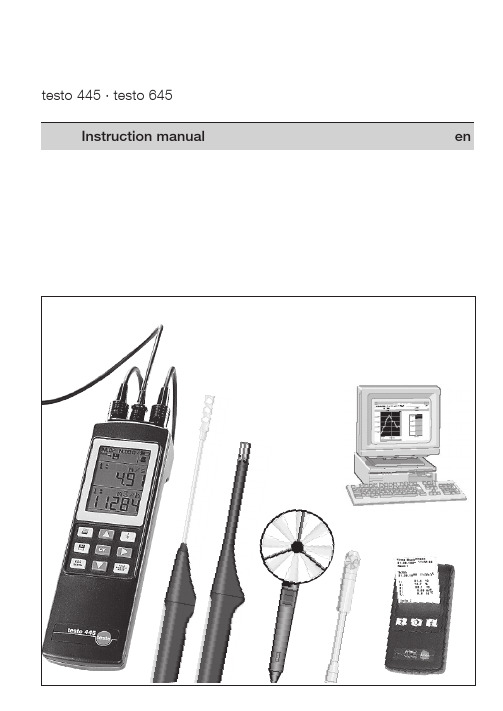
testo 445 · testo 645Clearing memory contents ....................................................................................................1999 Copyright Testo GmbH & Co.The software and software structure included in the productForeword Dear CustomerYou have made the right decision by choosing a measuring instrument from Testo. Every year, thousands of customers purchase our high-quality products. There are many good reasons for this.1) We offer value for money. Reliable quality at the right price.2) Considerably longer guarantee periods of up to 3 years - depending on the instrument.3) With over 40 years of specialist experience we are optimally equipped to solve your measuringtasks.4) Our high quality standards are confirmed by ISO 9001 certification.5) It goes without saying that our instruments bear the CE mark required by the EU.Do not measure on live parts.Do not switch instrument on or off with the button- during instrument configurationRefer to “Power supply” Chapter for more information onalternative power supply, charge, battery quality, chargingprocedure.Observe instrument configuration when usingrechargeable batteries.controls guarantee a quick introduction.Note: The measuring instrument must be switched off before a probe is connected.You will receive up-to-date readings once a probe is inserted and the measuring instrument is switched on. However, you will still need to update or define the data in the instrument: Date/Time: Auto Off: Units:Some things can only be set via PC software (See Ordering data): Location name (8 characters) Log head (24 characters), e.g. your company name - is also printed when readings are printed.testo 44512V2RS2321Manual saving of a single measurement by pressing the save button .Automatic saving program has been set up. Saving is activated by pressing the button.Symbol for reading contents of memory on display. The symbol flashes while data is being transmitted. You can print on the desktop printer by pressing the print button .If the inner segment no longer appears (symbol flashes), thebattery has to be changed or the rechargeable battery has to be recharged. The instrument switches itself off automatically after M. 00N. 0000Save manually or automatically, are activated in accordance with the readingMulti-point mean calculation Update values Calculate mean Reset mean EANTimed mean calculation Start and end Calculate mean Reset meanESCLocationManual saving Print readingsButtons to select99°C °Fm/s fpm [ft/min] (testo 445)Factory resetPrint parametershPa mbar psiin W [”H O] (testo 445)°C, %, Abs.mbar,rho-g/m 3, Pitot tube factorm 3/h m /min m /sl/s cfm [ft 3/min](testo 445)Flashing display is activated and is.Current readings - different, depending on probe(s) connected.It is possible to activate the following functions during mea-suring at the touch of a button.ave readings Manual or automatic saving is determined by the save setting (Chapter 5)Print readings.Scroll with button in line 1:m/s...) to be displayed.Scroll withbutton in line 2: VBAT8.51Location Duct 158.0621.801:1:M.05MANN.0017m/shPa58.061:m/sNote on printing:A distance 0f 0.5 m should not be exceeded in order to guarantee problem-free data transfer. Objects betweenSee multi-point/timed mean calculationMaximum readings Minimum readings measurement began58.0621.601HLD 1HLDM.05MANN.0017m/shPa 58.0621.801:1:M.05MANN.0017m/shPa 73.3734.801MAX 1MAX M.05MANN.0017m/shPa 56.6220.001MIN 1MINM.05MANN.0017m/shPa ESCLocationHold Max/MinMean25.2101:OK MEANM.05MANN.0017m/s•25.215MEAN M EAN NEWM.05MANN.0017m/s•Select parameter required. Update values.Calculate mean58.0621.801:1:M.05MANN.0017m/shPa Hold Max/Min MeanHold Max/Min Mean Hold Max/Min Meancalculation possibleESCLocation55.2000:151:GO MEAN M.05MANN.0017m/s1:END MEAN M.05MANN.0017m/s00:1055.2100:05MEAN MEAN NEW M.05MANN.0017m/sStart timed mean calculationFinish timed mean calculation.Continue timed mean calculation orcalculate mean.New meancalculation possibleor58.0621.801:1:M.05MANN.0017m/shPa 55.2100:001:STARTM.05MANN.0017m/sNote on saved or printed logs:1. The log of a multi-point calculation contains single value, max. value, min. value and mean value.2. The log of a timed mean calculation contains max. value, min. value and mean value.Special solution for volume flow selected:3. Any additional velocity values (m/s) are saved with the volume flow values in the memory.ESCLocation55.17/ Select location58.0621.801:1:M.05MANN.0017m/shPa 01Location Duct 150.0A cm50.0B cmESCLocationor :From now on all measured data which is saved or printed is linked to the selected location or product names.The cross-sectioncan only be called up if volume flow is activated (testo 445 Return to current measurementESCThe respective flashing position can be changed using thebuttons or confirmed by pressing .Current measurementCAL ReRESET CAL1:69.670.01:2:M.05MANN.0017°C°C 70.000.41:CAL OFFSETM.05MANN.0017°CCurrent measurementcan select from the following parameters:td°Cg/m 3 g/kg J/g td°C ...Dew point Absolute Degree Enthalpytemperature humidity of humidityDegree of humidity and enthalpy are pressure-dependentppmvol%ppm ...The respective selected parameter flashes.10.12:M.05MANN.0017%12.92:1:M.05MANN.0017%2:1:M.05MANN.0017ppmCAL %td°C g/mppm vol%11.1CAL11.3 %NO YEStd°CSwitch to YES/NO15246m/sZero adjustment of differential pressure probe (hPa) and return to current measurement.The respective flashing setting is confirmed with .Switch volume flow (m3/h) in the display on and off.OFF flashes ON blinkt22.731:2:M.05MANN.0017mbarm/std°C hpa =0m/sONOFFm/s ONOFFm3/h Once the cross-section is entered, return to the current volume flow measurement./ =scroll value= Next positionA B ØAxB100. cm100. cm100, cm= round duct cross-section;...4 memory settings are possible. Select the required saving optionby pressing:MAN AUTO OUT CLEAR MAN ...The symbol corresponding to the selection appears in the top line.The function is activated with.AUTOMEMORYMANMAN AUTO AUTO OUT CLEAR MA MEMORYOUT CLEAR MEMORYMEMORYESCLocationESCLocationᕡᕢᕣᕤ58.0621.801:1:M.05MANN.0017m/shPa Press the button to get to the memory settings mode Confirm flashing save symbol via button.1966521.851:1:M.05MANN.0017m3/hm/s 1:M.05N.0017m3/hAUTOAUTOManual saving:Each timeis pressed a log of the measurement is saved in the instrument and includes measured values, location, date and time. The counter in the top left corner of the display shows the AUTO OUT MORY660AUTOCYCLE-N.0001:30AUTOCYCLE hmin sec ᕢM.06N.0001AUTOCancel saving procedure.Starts automatic saving again. An additional measurement series is added.MEMORYMANMAN AUTOof measuring cycles. Set required number using / / .Confirm set value by pressing .Select interval in which the measured values are to be saved. The blinking position can be changed using .Confirm set value by pressing .Automatic saving is started by pressing . The symbol flashesESCLocation1. Reading out or printing memory contents:If the “OUT” display is flashing and the button is pressed, contents is started. Cancel printout by pressing the 2. Selecting the location:Ifis activated selection options appear in the display to select the required location. Select location by pressing .If printing is activated by pressingat this (measurement series and cycles) for this location are printed.Cancel printout by pressing the button.Confirm the location selected above by pressing .The M.0x counter flashes in the display.Select the log no. by pressing .activates a printout of the selected measurement log.Pressto display the values measured.Cancel printout by pressing theConfirm the measurement log selected above by pressing .Select the measurement cycle by pressing .activates a printout of the selected measurement cycle.01:131998M.05N.0017Pizza01.0179.7°CM.05N.00171:79.7°CM.05N.00171:OUT CLEAR MEMORY01Location Duct 1Press the button to access the memory settings mode. Confirm flashing save symbol via the but-ton. Cancel printing by pressing the button.ESCLocationESCLocationESCLocationESCLocationESCLocationM essrs. Smith 31.08.199811:26:05Raum 1M .00131.08.1998 11:20:051: 21.4 2: 44.7 2: 22.1 2: 0.55 m/s 2: 9.6 td°CInfo :CLEAR Clearing memory:CLEAR MA MEMORYYES NO CLEARNO YES CLEARMemory isnot cleared Current measurementᕤMEMORYMANMAN AUTO Printout of manual saving:Press thebutton to access the memory settings mode. Confirm flashing save symbol via the button.Printout of automatic saving procedure:ustermann 31.08.1998 11:27:3231.08.1998 11:26:5900:00022:% 2:°C21.4 45.1 22.2 21.2 44.7 22.3 21.1 44.6 22.3 21.8 44.6 22.32:m/s2:td°C 01 1.00 9.81.66 9.72.01 9.71.52 9.758.0621.801:1:M.05MANN.0017m/shPa HeaderDate of prinoutLocationStart of savingReadingsSaveThebutton has to be kept pressed for approx. 2 seconds when switching on the instrument (button).The blinking position can be changed by pressingor confirmed by pressing . Power save functionAuto OFF function is switched on (“ON”)AUTO-OFF OFF ONAUTO-OFF ON OFF: B a t t e r y o r a c c uBAT ACCUACCU BATImportant: The instrument must be set at battery or rechargeable battery operation.Incorrect instrument settingIf a rechargeable battery is inside confirm Charge “Yes” with displayed. Recharging takes approximately 6 hours if the rechargeableOperationvia mainsunit (Partno. 0554.0088):Insert mains unit in the mains unit socket of the instrument (see connection assignment).ᕢThe flashing position in the display can be set-/= scroll/ = next position -The blinking position in the display can be set-/ = scroll/ = next position -Setting dateSetting the time01.011998DATE11:25TIME025.0Parameter°C2are pressure-dependent parameters./ = Scroll/ = Next position -= Confirm.= Print parameter.TemperatureHumidity3ParameterFactor1. Temperature2. Humidity3. Absolute pressure5. Pitot tube factor4. Density(calculated)°C °FThe selected parameter flashes.m/sfpm (ft/min) The selected parameter flashes.m3/hm3/m (m3/min) m3/s l/s cfm (ft3/min) testo 445 only)The selected parameter flashes.hPambar psi in W (The selected parameter flashesinstrument configuration to the factory settings.confirms the selection and switches to the display of the cur-rent setting.°Cmm3UnithPambar 20.051.82:2:M.05MANN.0017°C%RH Current measurementFactory resetventilation opening (grid or outlet with dual wall clearance). The opening of the funnel must be covered completely by the grid (max. 190 x 190 mm with 0554.0400 or max. 350 x 350 mm with 0554.0410).For the measurement, a velocity probe (0635.1041, 0628.0005or 0635. 9540) is placed in the funnel’s hole, is positioned in the middle and is aligned. The probe is snapped into the funnel’s handle. Connect the probe to the instrument and switch on.Position the cursor on the m/s parameter (or ).You will get to the “Parameter setting” menu by pressing . Press to get the volume flow (m 3/h) in the display. Confirm the m3/h ON setting by pressing .Press twice and confirm with .(funnel/=funnel factor).Enter the factor for the funnel used by you:Funnel factor for funnel with part no. 0554.0400 = 20Funnel factor for funnel with part no. 0554.0410 = 22Press the funnel tightly on the opening. You can accept the displayed reading as it is or you can carry out a timed mean calculation if the readings fluctuate.Press to activate the conversion. The “Parameter setting” menu is displayed. when activatedthe button. Confirm the m/s ON setting with .The next step is to decide, using the button, as to whether the volume flow is to be calculated immediately (m3/h ON) or not /h OFF). Confirm input with .Pitot tube factor S and the temperature, humidity and absoluteThermal anemometer probes (testo 445) The measuring principle of thermal anemometers with a heated wire or heated ball sensor is based on the cooling down of the sensor element via the air flow. The sensor element is heated to 100 °C for this purpose. The power needed to keep the sensor constantly at this temperature is a measure of the strength of the flow. According to this measuring principle, this probe requires a heating up period after being switched on which appears as ”Count Down” in the display. Measuring in accordance with this measuring principle depends on the ambient pressure. The absolute pressure can be set in the instrument configuration menu.The connected probe 0632.1247 is initialised during the switch-on phase (“Count Down” runs in the display). For this reason, the measuring instrument should only be switched on in an atmosphere free of CO. Values will be too low otherwise in subsequent measurements.If you want to initialize the instrument while switched on, place the probe in an atmosphere free of CO. Press and confirm initialisation of the CO probe (CO=0) by pressing again.Switch on - Initialisation phase (60 s).The ambient CO probe is initialised during the initialisation phase. • Remove yellow protective cap.• Probe can be put in shirt pocket, for example. The directionof the flow on the probe influences the accuracy of the measurement. Optimum measured results are achieved by moving the probe gently back and forth. If the air blows head-on on the sensor, the values measured will be too high.The 0632.1240 probe measures concentrations from0 to 1 vol % CO2. The unit can be switched between ppm and vol% as described in “Parameter settings” on page 16.The measuring principle is based on infrared absorption. The probe has a relatively high power consumption on account of its sensor. Use mains unit and rechargeable batteries for long-term measurements.Note: T he correct reading is available 20 to 30 seconds after being switched on.The corresponding “Count Down” is displayed.If there are major changes in the concentration, the probe needs 30 - 60 seconds to adapt itself to the outside world.Gently swinging of the probe shortens the adaptation time.Pressure offsetPlease note that the CO2 reading depends on absolute air pres-sure. This effect is compensated in the instrument.Enter the correct absolute pressure for the location in the “Instrument configuration” menu (see Chapter 6). Permissible ambient temperature: 0 to +50 °C Permissible storage temperature: -20 to +70 °CAbsolute pressure is calculated from:• E levation pressure (metres above NN)The annual mean is 1013 mbar at sea level, the higher the location above sea level, the lower the pressure.• B arometric pressureThe annual mean is 1013 mbar regardless of height. This pressure can deviate from the annual mean by ±20 mbar depending on the weather (see display on nearest barometer).• D ifferential pressureis the positive or negative pressure in the duct.You can determine the annual mean air pressure value for your elevation using the following table and any additional fluctuation using a barometer or ask your weather station for the exact air pressure value.Elevation M.S.LElevationM.S.LAir pressure(mbar)Air pressure(mbar)Air pressure(mbar)Air pressure(mbar)ElevationM.S.LElevationM.S.LExample:If you are at 800 m above mean sea level, you have an annual mean air pressure of 920 mbar.The annual mean air pressure has to be reduced by 10 (910 mbar air pressure) to correspond to the barometer display(1003 mbar) and to the barometer’s height offset (to 1013 hPa). Add the difference between your ambient air pressure and the static process air pressure (e.g. positive pressure in an air duct which is to be measured - can be measured using the differential pressure probe at up to 100 mbar) to this (air) pressure value. Example: We have measured an annual mean air pressure of 910 mbar. We will now add 90 mbar based on the static process pressure. We therefore assume an absolute air pressure in the measurement medium of 1000 mbar.The table on page 31 is also saved in the Testo Comfort software. Absolute pressure can be calculated automatically using this software if the height above mean sea level, barometric pressure and differential pressure are entered. The calculated absolute pressure is then taken over by the instrument.* With EEPROM: Precision adjustment for each probe at a measuring point* Accuracy data at rated temperature of +25 °C, temperature coefficient ± 0.03% / °C。
- 1、下载文档前请自行甄别文档内容的完整性,平台不提供额外的编辑、内容补充、找答案等附加服务。
- 2、"仅部分预览"的文档,不可在线预览部分如存在完整性等问题,可反馈申请退款(可完整预览的文档不适用该条件!)。
- 3、如文档侵犯您的权益,请联系客服反馈,我们会尽快为您处理(人工客服工作时间:9:00-18:30)。
10.16638/ki.1671-7988.2017.16.057某SUV车型正面40%偏置碰分析及车体结构的优化设计路遥,张超(安徽江淮汽车集团股份有限公司,安徽合肥230601)摘要:运用有限元分析方法对公司的某款SUV车型进行正面40%偏置碰分析,发现存在的问题,通过分析找出问题的原因,并制定相应的车体结构优化设计方案,最后运用有限元分析方法进一步验证方案的有效性,最终获得满足目标设定要求的产品。
关键词:40%偏置碰;有限元分析方法;车体结构中图分类号:U462.1 文献标识码:A 文章编号:1671-7988 (2017)16-163-04Simulation analysis and vehicle body structure optimization of aSUV front 40% offset impactLu Yao, Zhang Chao( Anhui Jianghuai Automobile group Co. Ltd, Anhui Hefei 230601 )Abstract:Thefinte element analysis method is used to simulation analysis a SUV of the company front 40% offset impact, find out the cause of the problem by analyzing and make the corresponding body structure design,and finally use the finte element analysis method to further verify the effectiveness of the program,and ultimately to meet the target set requirements of the product.Keywords: 40% offset impact; The finte element analysis method; body structureCLC NO.: U462.1 Document Code: A Article ID: 1671-7988 (2017)16-163-04前言目前,车辆的正面碰撞试验主要分为完全正面碰撞试验(Full Width Frontal Impact Test) 和偏置碰撞试验(Offset Deformable BarrierForntalImpact Test) ;根据交通事故的统计结果表明[1],偏置碰撞在交通事故中出现的比例极高,同时驾驶员在偏置碰撞事故中受到损伤最为严重[2]。
2012年,C- NCAP( China_New Car Assessment Program)将偏置碰撞试验的测试车速从56km/h提升至64km/h[3],车速的提升使得大部分车型的伤害值高于完全正面碰撞。
现阶段对于车辆碰撞安全性能研究的方法主要有[4]:一、碰撞试验法;二、有限元仿真分析法。
在车体结构设计阶段,基于碰撞的有限元分析结果对车体结构的优化设计显得尤为重要。
本文结合公司某SUV型车型设计阶段车体结构的优化设计,介绍基于正面40%偏置碰有限元分析的车体结构优化设计的一般过程方法。
1 有限元模型的建立采用Hypermesh软件对车身和底盘两分组数据进行网格划分,建立有限元分析模型。
车身主要包括发舱、前围、侧围、顶盖、地板、行李箱、引擎盖、车门、行李箱盖、座椅、内饰,底盘主要包括动力总成、转向系统、轮胎、前/后悬架、作者简介:路遥,就职于安徽江淮汽车集团股份有限公司。
汽车实用技术164 2017年第16期仪表台骨架、传功系统、制动系统、排气系统、燃油系统、前后保等。
具体模型的网格单元信息如下表1所示:表1 网格单元信息2 有限元模型的检查对有限元模型进行检查,确保模型的准确性及可靠性。
对模型分析质量进行检查,确保模型动能、内能、时间沙漏能没有峰值和突变。
图1 整车有限元模型图2 能量变化曲线示意图表2 模型质量变化从上图可以看出,整个碰撞过程中出现了很少沙漏能,几乎为0。
模型的能量和质量变化量小于5%,主要能量变化曲线平滑未见突变。
由此可以判定模型定义设置合理,计算结果准确有效。
3 整车40%偏置碰撞分析按照C-NCAP试验工况要求,车辆前端左侧与可变形壁障40%重叠率,以64km/h的速度发生碰撞。
建立起来的整车仿真模型如图3所示:图3 正面40%偏置碰仿真模型提交给LS-DYNA进行仿真计算,计算终止时间140ms,分析结果如下图4示:图4 正面40%偏置碰整车变形ISO视图由图4可以看出,前车门、A柱、顶边梁等关键区域均未出现较明显的大变形,但乘员舱底部有明显的褶皱变形。
前舱主要承载结构件的变形情况如下图5所示,吸能盒被压溃(①处),发舱纵梁轮胎包络避让处(②处)过早被压溃,发舱纵梁根部(③处)没有起到支撑作用,导致纵梁根部变形比较严重。
图5 正面40%偏置碰前舱结构件变形图发舱纵梁根部的严重变形直接导致前围板A区和C区的入侵量分别达到285和253,超过了设定目标值,如图6和表3所示。
图6 正面40%偏置碰前围入侵图表3 前围入侵量左侧B柱下端加速度达到43.1g,超过目标值40g,如图7和表4所示。
图7 左、右侧B柱下端X向时间-加速度曲线表4 左右侧B柱下端加速度油门踏板和制动踏板的入侵量均满足目标要求,如下图8和表5所示。
图8 踏板测量示意图路遥等:某SUV车型正面40%偏置碰分析及车体结构的优化设计165 2017年第16期表5 踏板入侵量4 优化方案针对以上分析存在的问题,车体制定了一系列的优化设计方案,最终通过验证分析确定了最终的优化方案。
1)发舱纵梁结构变形不合理,地板纵梁产生明显折弯变形。
主要原因地板搭接位置设计不合理,纵梁根部强度不足,导致纵梁根部入侵较为严重。
为此对其结构和材质料厚进行优化设计,如图9所示。
图9 发舱纵梁结构优化示意图①优化纵梁缺口;将缺口改为翻边,并打焊点。
同时优化缺口尺寸,增大纵梁截面积:②新增纵梁封板加强版B400/780DP-1.6t,提升发舱纵梁轮胎包络避让处的强度:③优化发舱纵梁加强板的长度,削弱发舱纵梁封板和轮胎包络避让处之间的强度,用来吸收碰撞能量:④发舱后纵梁的材质由B340/590DP-1.6t切换成B1500 HS-1.8t,同时增加与发舱前纵梁连接处的翻边长度打两排焊点:⑤发舱纵梁封板增加横向加强筋:⑥前围板的材质由DC03-0.7t切换成B170P1-0.8t:⑦前围加强板左侧延伸与前轮包连接:5 优化方案结果对比将上述优化方案数据替换至仿真模型中进行计算,与优化前的分析结果对比。
由图10、图11、表六可以看出优化后前围入侵量均满足设定目标值,从而提升了整车的偏置碰撞安全性能。
图10 优化后整车变形图图11 优化后前围入侵量表6 前围入侵量优化后左侧B柱下端加速度峰值降至39.0,满足设定目标要求。
同时,优化后的加速度曲线在峰值处较优化前更平滑,进一步说明优化方案的有效性。
图12 左、右侧B柱下端X向时间-加速度曲线(下转第171页)赵欣亮等:电控硅油风扇在某中型卡车上的应用171 2017年第16期围震荡。
在初始阶段发动机水温升温迅速(温度曲线在开始阶段斜率大)。
通过动态标定,实现了要求的控制结果。
5 节油效果验证风扇经过动态和静态标定完成后进行节油效果测试,测试方式为车辆装配不同控制形式的风扇(直连风扇和普通硅油风扇)在相同的道路和工况下测量风扇转过的总圈数,从而推算出风扇消耗的功率,然后将不同风扇消耗的功率进行对比得出节油测试结果。
图7 节油效果通过测试,电控硅油风扇相对于机械直连风扇,节油2.52%,电控硅油风扇相对于普通硅油风扇节油1.85%。
6 结论通过电控硅油风扇在某中型卡车上的应用测试得出以下结论:1)在现有车辆上匹配电控硅油风扇时整车变动不大,冷却模块可直接替换原风扇,整车线束需增加相关的连接线路。
2)电控硅油风扇匹配是需进行的静态和动态标定,标定过程较复杂,耗费的时间和资源较大。
3)通过验证电控硅油风扇的节油效果明显,可以在相应车型上推广应用。
参考文献[1] 江淮汽车集团股份有限公司技术中心.江淮轻型卡车冷却系统设计规范.第一版.合肥.江淮汽车股份有限公司,2006.[2] 陈家瑞.汽车构造.[M]北京.机械工业出版社,2005.(上接第165页)表7 左右侧B柱下端加速度由表8可以看出,优化后踏板的入侵量较优化前有很大的改善。
表8 踏板入侵量6 结论本文阐述了公司的某款SUV车型在设计阶段正面40% 偏置碰有限元分析存在的问题及原因,以及车体针对分析结果制定的相应优化方案。
同时对比优化前后的分析结果,验证方案的可行性。
参考文献[1] 沈潇车.对车正面小偏置碰撞仿真分析[D]辽宁,辽宁工程技术大学,2015年.[2] 张君媛.不同碰撞模式的汽车正面结构抗撞性设计[J]吉林大学学报( 工学版),2007,32(2):275-279.[3] 中国汽车技术研究中心C-NCAP管理规则(2012年版) [EB/OL]2011-09-02[2015-12-23].[4] 轿车正面偏置碰撞结构安全性研究[D]长沙, 湖南大学.2009年.。
