tgnet操作界面翻译资料
whonet 使用手册 (中文版)说明书

WHONET使用手册全球抗微生物药物耐药性监测系统John Stelling布莱根妇女医院世卫组织抗微生物药物耐药性监测合作中心马萨诸塞州波士顿2016年11月缩略语AMR 抗微生物药物耐药性CLSI 临床和实验室标准协会EUCAST 欧洲药敏试验委员会GLASS 全球抗微生物药物耐药性监测系统ID 识别码MIC 最小抑菌浓度WHO 世界卫生组织目录1.序言 (1)2.安装WHONET (2)3.实验室配置 (3)3.1创建新的实验室配置 (3)3.2复制现有实验室配置 (6)3.3修改实验室配置 (7)4. 用于全球耐药监测系统的WHONET数据输入 (8)4.1 通用 (8)4.2 全球耐药监测系统最低配置下各数据域填写说明 (9)4.3查看数据库 (13)5. 国家层面的数据收集 (13)6. 将WHONET 文件导出为全球耐药监测系统交换格式 (14)6.1 合并WHONET文件 (14)6.2汇总WHONET文件 (15)6.3WHONET在全球耐药监测系统交换格式中排除“重复分离株”的规则 (18)7. 全球耐药监测系统数据检查和反馈报告 (19)8. 将全球耐药监测系统格式的数据文件上传到全球耐药监测系统信息技术平台 (21)附件1 – 修改实验室配置 (22)1.一般实验室信息 (22)2.抗生素 (23)3.抗生素断点 (24)4.地点 (27)5.修改数据域配置 (27)附件2 – BacLink简介 (28)1.序言本手册主要为各国全球抗微生物药物耐药性监测系统(GLASS,以下简称“全球耐药监测系统”)数据管理员撰写,也可供为参加该系统的监测点服务的实验室数据管理员使用。
手册描述在为全球耐药监测系统处理数据时如何使用WHONET软件。
WHONET支持将数据输出为全球耐药监测系统交换格式,以便上传到该系统的信息技术平台。
本手册并非描述WHONET全部功能和特征的完整使用手册。
LoggerNet4.0中文使用说明书 For CR3000

用科技感知自然
司 公 限 有 技 科 业 基 诺 天 京 北
可以通过左右按钮设置经常使用的功能,我们需要的基本功能是,设置、连接、 Viewpro,转化 CF 卡,设置为如上图所示,点击确定。 点击 loggerNet 菜单下的查看按钮,如图:
7:
用科技感知自然
选择下拉菜单中常用视图,就可以只使用常用的功能,主界面将变成如下图所示:
用户可通过该软件进行配置建立pc机和数据采集器的连接发送采集程序收集数据观察实时数据以及简单数据分析等loggernet的目前使用的版本是40loggernet40比之于之前所有的版本增加了很多强大的功能以及全新的界面例如全新的连接界面以及功能强大的viewpro查看数据相信您在使用中会一一体验
用科技感知自然
司
公
等待几秒钟之后,点击 OK,完成汉化,如图:
限 有
技
科
业
基
诺
天
京
北
双击 LoggerNet4.0,打开软件,如果为下图所示,点击右上方的小箭头如图:
3:
用科技感知自然
LoggerNet 变成如图所示:
司
公
限
有
技
科
业
点击
基 tools,选择 options,弹出如图所示对话框:
诺
天
京
北
4:
用科技感知自然
LoggerNet 4.0 中文使用说明之 CR3000
1 Loggernet 软件
LoggerNet 软件是 Campbell Scientific Inc 开发的一种集通讯和数据采集于一体的应用软件,是
可以运行在 Windows 2000 或 Windows XP 环境下的应用软件。用户可通过该软件进行配置,建立
Pipelinestudio(Tgnet)应用指南
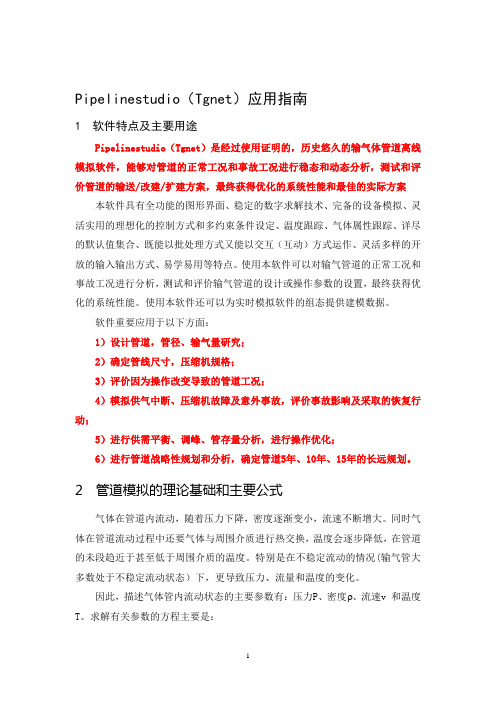
Pipelinestudio(Tgnet)应用指南1 软件特点及主要用途Pipelinestudio(Tgnet)是经过使用证明的,历史悠久的输气体管道离线模拟软件,能够对管道的正常工况和事故工况进行稳态和动态分析,测试和评价管道的输送/改建/扩建方案,最终获得优化的系统性能和最佳的实际方案本软件具有全功能的图形界面、稳定的数字求解技术、完备的设备模拟、灵活实用的理想化的控制方式和多约束条件设定、温度跟踪、气体属性跟踪、详尽的默认值集合、既能以批处理方式又能以交互(互动)方式运作、灵活多样的开放的输入输出方式、易学易用等特点。
使用本软件可以对输气管道的正常工况和事故工况进行分析,测试和评价输气管道的设计或操作参数的设置,最终获得优化的系统性能。
使用本软件还可以为实时模拟软件的组态提供建模数据。
软件重要应用于以下方面:1)设计管道,管径、输气量研究;2)确定管线尺寸,压缩机规格;3)评价因为操作改变导致的管道工况;4)模拟供气中断、压缩机故障及意外事故,评价事故影响及采取的恢复行动;5)进行供需平衡、调峰、管存量分析,进行操作优化;6)进行管道战略性规划和分析,确定管道5年、10年、15年的长远规划。
2 管道模拟的理论基础和主要公式气体在管道内流动,随着压力下降,密度逐渐变小,流速不断增大。
同时气体在管道流动过程中还要气体与周围介质进行热交换,温度会逐步降低,在管道的未段趋近于甚至低于周围介质的温度。
特别是在不稳定流动的情况(输气管大多数处于不稳定流动状态)下,更导致压力、流量和温度的变化。
因此,描述气体管内流动状态的主要参数有:压力P、密度 、流速v 和温度T。
求解有关参数的方程主要是:● 连续性方程:)()(=+x t v A A ρρ 其中:0;0≥≤≤t L x● 运动方程:其中: 0;0≥≤≤t L x● 能量守恒方程:以上方程中符号意义如下:L 管道长度g 重力加速度 x 距离f 摩阻系数 t 时间 Di 管道内径A 管道横断面积 T 气体温度ρ 气体密度 Tg 地温P 气体压力 Uw 总传热系数v 气体流速Cv 气体热容 h 管道高程● 气体状态方程:为了正确模拟气体的水力学特性,需要在各种条件下气体各项物理属性的变化和它们之间的关系。
TGNET培训讲义

压头及纵 断面曲线
PPT文档演模板
TGNET培训讲义
软件的人机界面—工具条
管网有效性 检查
产生KW 文件
再启动动 态模拟
查看稳态 报告
查看动 态报告
交互式稳 态模拟
交互式动 态模拟
稳态 模拟
动态模拟
编辑动 态脚本
查看趋 势图
沿程变化 曲线向导
PPT文档演模板
TGNET培训讲义
软件的人机界面—工具条
选择要使用的单位后,特别注意要在Unit对话框的Show Pressures as 列表中选择压力单位是使用表压还是绝压,还要规定好在压力单位 后面区分表压和绝压的后缀,通常用A表示绝压(MPaA)、用G表示表 压(MPaG)。
做好以上设置后,点击Unit对话框中的Use as default按钮,上述设置 自动变成默认设置,以后建立新模型时不需要再作重复工作。
PPT文档演模板
TGNET培训讲义
软件的人机界面
状态条
• 状态条位于主视窗的底部,工作区的下面。当鼠标指向主视窗 的某一菜单项或工具条的工具时,状态条显示简明扼要的帮助 信息;当鼠标指向管网视窗的某一位置时,状态条显示管网元 件的名称或鼠标位置;另外在进行了某项处理之后,它还会显 示有关处理是否成功或是否完成的消息。
冷却 器
加热器
供实时软件 组态使用。
泄漏点
PPT文档演模板
TGNET培训讲义
软件的人机界面—工具条
管段输入 数据表
外部调节 器输入数
据表
压缩机 输入数 据表
管段输出 数据表
外部调节 器输出数
据表
压缩机 输出数 据表
泵输入数据 表
泵输出数据 表
TG-NET路由器使用手册
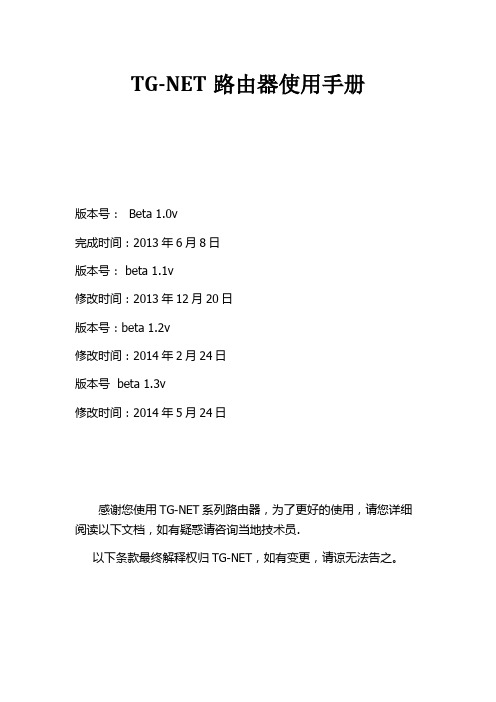
TG-NET路由器使用手册版本号: Beta 1.0v完成时间:2013年6月8日版本号: beta 1.1v修改时间:2013年12月20日版本号:beta 1.2v修改时间:2014年2月24日版本号 beta 1.3v修改时间:2014年5月24日感谢您使用TG-NET系列路由器,为了更好的使用,请您详细阅读以下文档,如有疑惑请咨询当地技术员.以下条款最终解释权归TG-NET,如有变更,请谅无法告之。
版权声明深圳网络博通科技有限公司©2013版权所有,保留一切权利。
没有经过本公司书面许可,任何单位和个人不得擅自摘抄、复制本书内容的部分或者全部,并且不得以任何形式传播。
TG-NET、万网博通都是深圳万网博通科技有限公司的注册商标,不得仿冒。
目录TG-NET路由器使用手册 (1)版权声明 (2)目录 (3)一、设备安装使用向导 (8)1.1 安装注意事项 (8)1.2 设备使用说明 (8)1.3 上网基本设置 (9)1.3.1 登陆路由器的web管理界面 (9)1.3.2 TG-NET路由器设置上网 (16)二、快速配置向导 (18)2.1 快速向导 (18)三、常用操作 (21)3.1 外网配置 (21)3.2 内网配置 (22)3.3 端口映射 (24)3.4 qos流量控制 (24)3.5 多线策略 (25)3.6 顺网合作 (25)四、系统状态 (27)4.1 概览 (27)4.2 路由 (28)4.3 系统日志 (29)4.4实时监控 (29)4.5主机监控 (30)4.6 应用统计 (31)五、网络设置 (32)5.1 接口概览 (32)5.1.1 硬件接口 (32)5.1.2 虚拟接口 (33)4.2 外网配置 (33)4.2.1 Pppoe上网 (34)4.2.2 静态地址 (36)4.2.3 DHCP客户端 (37)4.3 内网配置 (38)4.4 DHCP (38)4.4.1 DHCP设置 (39)4.4.2 静态地址分配 (39)4.5 强制DNS (40)4.6 主机名 (41)4.7 弹性端口 (41)4.8 静态路由 (42)4.9动态域名 (43)4.10 共享破解 (44)五、网络安全 (45)6.1 arp绑定 (45)6.1.1 arp绑定列表 (45)6.1.2 ARP上网过滤 (45)6.2 ARP安全 (46)6.3 防火墙 (46)6.4 端口映射 (48)6.4.1 端口映射 (49)6.4.2 一对一NAT转换 (50)6.4.3 DMZ配置 (51)6.5 连接受限 (52)6.6 URL过滤 (53)6.7 攻击防御 (54)七、多wan设置 (54)7.1 多WAN策略 (54)7.1.1 多线设置 (55)7.1.2 应用分流 (55)7.1.4 线路侦测 (57)7.1.5 DNS负载均衡 (57)7.2 WAN口扩展 (58)八、 QOS流量控制 (58)8.1 Qos流量控制 (59)8.1.1 全局流控 (59)8.1.2例外 (62)8.1.3 自定义流控策略 (63)8.1.3 固定流控 (63)九、分组管理 (64)9.1 时间组 (65)9.2 地址组 (65)9.3 端口组 (66)9.4 应用组 (67)十、上网行为管理 (67)10.1 上网行为管理 (67)10.2 QQ 在线列表 (68)10.3 QQ黑白名单 (69)十一网页通知 (69)11.1 到期通知 (69)11.2 通用公告 (70)十二、 PPPOE服务器 (71)12.1 服务器设置 (71)12.2 用户管理 (71)12.3 在线用户 (72)十三、系统管理 (72)13.1 系统设置 (73)13.1.1 基本设置 (73)13.1.2日志 (73)13.1.3 语言界面 (74)13.2 路由密码 (74)13.3 诊断工具 (75)13.5 配置导入导出 (76)10.5.1 配置的导出 (76)13.5.2 恢复出厂设置 (76)13.5.3 导入配置文件 (77)13.6 顺网合作 (77)13.7 固件升级 (79)13.7.1 在线升级 (79)13.7.2本地升级 (80)13.7 特征库升级 (80)13.8 设备认证 (81)13.9 重启 (81)10.8 web访问 (82)十四、退出 (83)一、设备安装使用向导1.1 安装注意事项TG-NET路由器,要求在标准220v市电情况下使用,符合国家规定的网络设备使用点标准,请接标准的电源。
英国ESI公司TGNET中文培训手册

第三章使用软件的准备工作............................................................................................................................ 19
3.1 建立管网模型文件........................................................................................................................... 20 3.2 设置使用的单位制和单位............................................................................................................... 24 3.3 设置模拟选项................................................................................................................................... 25 3.4 合理选用摩阻公式和管道步长 KNOT SPACE ..................................................................................... 27 3.5 合理选用状态方程 .......................................................................................................................... 28 3.6 打开温度跟踪和气体属性跟踪 ...................................................................................................... 28 3.7 设定初始约束条件 .......................................................................................................................... 29 3.8 保存管网模型文件................................................................................................................................................................................................................................................................. 4
腾讯科技Infotainment系统文档说明书
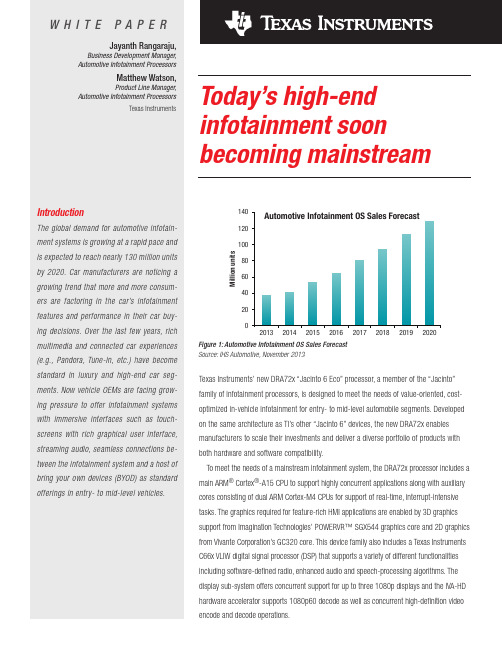
IntroductionThe global demand for automotive infotain-ment systems is growing at a rapid pace and is expected to reach nearly 130 million units by 2020. Car manufacturers are noticing a growing trend that more and more consum-ers are f actoring in the car’s inf otainment features and performance in their car buy-ing decisions. Over the last few years, rich multimedia and connected car experiences (e.g., Pandora, Tune-in, etc.) have become standard in luxury and high-end car seg-ments. Now vehicle OEMs are facing grow-ing pressure to of f er inf otainment systems with immersive interf aces such as touch-screens with rich graphical user interf ace, streaming audio, seamless connections be-tween the infotainment system and a host of bring your own devices (BYOD) as standard offerings in entry- to mid-level vehicles.Today’s high-end infotainment soon becoming mainstreamTexas Instruments’ new DRA72x “Jacinto 6 Eco” processor, a member of the “Jacinto” family of infotainment processors, is designed to meet the needs of value-oriented, cost-optimized in-vehicle infotainment for entry- to mid-level automobile segments. Developed on the same architecture as TI’s other “Jacinto 6” devices, the new DRA72x enables manufacturers to scale their investments and deliver a diverse portfolio of products with both hardware and software compatibility.To meet the needs of a mainstream infotainment system, the DRA72x processor includes a main ARM ® Cortex ®-A15 CPU to support highly concurrent applications along with auxiliary cores consisting of dual ARM Cortex-M4 CPUs for support of real-time, interrupt-intensive tasks. The graphics required for feature-rich HMI applications are enabled by 3D graphics support from Imagination Technologies’ POWERVR™ SGX544 graphics core and 2D graphics from Vivante Corporation’s GC320 core. This device family also includes a Texas Instruments C66x VLIW digital signal processor (DSP) that supports a variety of different functionalities including software-defi ned radio, enhanced audio and speech-processing algorithms. The display sub-system offers concurrent support for up to three 1080p displays and the IVA-HD hardware accelerator supports 1080p60 decode as well as concurrent high-defi nition video encode and decode operations.W H I T E P A P E RJayanth Rangaraju,Business Development Manager, Automotive Infotainment ProcessorsMatthew Watson,Product Line Manager,Automotive Infotainment ProcessorsTexas Instruments140120100806040200M i l l i o n u n i t sFigure 1: Automotive Infotainment OS Sales Forecast Source: IHS Automotive, November 20132Texas InstrumentsThe DRA72x “Jacinto 6 Eco” processors were designed to enable automotive Tier 1s and car manufacturers to provide a feature-rich infotainment system at reduced overall cost to the end customers. Various hardware accelerators allow manufacturers to offl oad the main CPU and the graphics cores, freeing them to focus on other differentiated HMI and application-based features.Digital Signal Processor (DSP): The DSP C66x core on the DRA72x (and other “Jacinto 6” processors) allows for value-added features such as rear- or surround-view stitched video from high-defi nition cameras mounted to the vehicle. The TI DSP in the “Jacinto” family has been used for several generations to support software-defi ned radio for HD Radio™ and DAB/DMB Audio standards. Additionally, the DSP can support advanced speech-processing algorithms, active noise cancellation and advanced multi-zone and multi-rate audio processing algorithms.Dual ARM Cortex-M4 cluster: The presence of auxiliary M4 cores allows for a number of different interesting capabilities, including offl oading the main CPU of real-time, interrupt-intensive tasks. Additionally, these cores can be used to implement fast boot functions (CAN and camera) and lower power book-keeping applications such as communication to CAN, Ethernet and modem gateways.Video coprocessor: The TI IVA-HD video accelerator provides hardware acceleration for video decode and encode for multimedia streams supporting various formats including H.264. Additionally, the IVA-HD also enables BYOD connectivity allowing end customers to use the touch and voice features for their smartphone applications from the car’s center infotainment console.Automotive peripheral: Similar to other devices in the “Jacinto 6” family, the DRA72x processor integrates automotive interfaces such as CAN, Media Local Bus (MLB), USB 2.0, USB 3.0, PCIe and EthernetFigure 2: TI’s Jacinto 6 Eco processor diagramUSB 3.0UART McSPI CANSATA DMM 32b DDR2/3MMC/SDNAND/NOR/Async QSPI SharedRAMMcBSP I C2PWM/CAP/QEPSecurity PCIe Gen 2MOST 150/MLB Gig EMAC AVBTimers,PLLs,GPIO Dual USB 2.0Differentiate with theJacinto 6 family3Texas Instruments AVB. Integration of these automotive interfaces directly translates to a cost-optimized BOM for automotive Tier 1s and car manufacturers.Since DRA72x processors are built on the “Jacinto 6” family architecture, manufacturers can leverage a single investment in hardware and software throughout the family. The broad, existing ecosystem for the “Ja-cinto 6” family of devices are compatible with “Jacinto 6 Eco” DRA72x processors allowing rapid prototyping and reduced time to market for automotive Tier 1s and car manufacturers.The “Jacinto 6” ecosystem includes support for major High-Level Operating Systems such as QNX ®, Linux™ and Android™, Real-time Operating Systems such as Integrity™, software-defi ned terrestrial radio solutions, audio processing solutions and middleware, as well as applications with HMI capabilities developed along with ecosystem partners.TI has the most mature ARM Cortex-A15 solutions in the automotive market space. The “Jacinto 6” hardware ecosystem has evolved to include support for various hardware platforms such as “Jacinto 6” and “Jacinto 6 Eco” evaluation module (EVMs) and reference development kit (RDK) platforms. For example, automotive-ready hardware reference platforms such as the AXSB from XSe (visit forAcceleratetime to marketFigure 3: TI’s Automotive Software and Hardware Ecosystem partners4Texas Instrumentsmore details) provide a comprehensive single-DIN reference board with standard and extensible automotive interfaces to develop advanced automotive proof-of-concept demonstrations and to accelerate production projects. The AXSB platform allows a higher level of differentiation at the product level without having to focus on the foundation level.With the introduction of the DRA72x “Jacinto 6 Eco” processors, TI now provides the widest range in the industry of Cortex-A15, SGX-544 3D graphic cores and C66x DSP cores at various clock speeds along with scalable external memory interfaces, multi-display and multi-camera support along with automotive peripherals.As shown in Table 1 on the following page, the DRA72x processor offers upward scalability to DRA74x devices, while being pin-compatible across the family, allowing Tier 1s and car manufacturers to address a wide range of products with the same family.Figure 4: Scalability across Jacinto 6 and Jacinto 6 Eco familiesJacinto 6 EcoJacinto 6Scalability from:(1/2) Cortex-A15(1/2) SGX544(1/2) EMIF Pin compatibleFast time-to-market with significant reuse between devicesUART 2Common to J6 and J6 Eco Scalable b/w J6 and J6 EcoUART 2Scale your investment5Texas Instruments Table 1. Jacinto 6 Family Features and Capability SummaryConsumers are demanding an accelerated evolution of the in-vehicle experience. The infotainment offering has become a greater factor in the car buyer’s decision making, as well calling for seamless interaction with smartphones. There is mounting pressure on manufacturers and developers to equip entry- to mid-level cars with feature-rich infotainment systems as a standard offering.The Texas Instruments DRA72x processor enables Tier 1s to address cost-effective, value-oriented infotainment offerings in low- and mid-segment cars. The DRA72x also leverages the mature hardware and software ecosystem provided by the foundational technology in “Jacinto 6” and OMAP™5 family of devices, further shortening time to market. The DRA72x “Jacinto 6 Eco” along with the rest of the “Jacinto 6” family of devices offers a highly scalable automotive infotainment platform allowing OEMs to address infotainment systems across all segments of the automotive markets with the same family of devices.TI is currently defi ning the next generation of infotainment SoC solutions and will continue on this path of enabling automobiles to leverage highly innovative, automotive-centric and optimized infotainment offerings in the years to come.SummarySPRY261© 2014 Texas Instruments Incorporated Important Notice: The products and services of Texas Instruments Incorporated and its subsidiaries described herein are sold subject to TI’s standard terms andconditions of sale. Customers are advised to obtain the most current and complete information about TI products and services before placing orders. TI assumes no l iability for applications assistance, customer’s applications or product designs, software performance, or infringement of patents. The publication of information regarding any other company’s products or services does not constitute TI’s approval, warranty or endorsement thereof.OMAP is a trademark of Texas Instruments. All other trademarks are the property of their respective owners.IMPORTANT NOTICE AND DISCLAIMERTI PROVIDES TECHNICAL AND RELIABILITY DATA(INCLUDING DATASHEETS),DESIGN RESOURCES(INCLUDING REFERENCE DESIGNS),APPLICATION OR OTHER DESIGN ADVICE,WEB TOOLS,SAFETY INFORMATION,AND OTHER RESOURCES“AS IS”AND WITH ALL FAULTS,AND DISCLAIMS ALL WARRANTIES,EXPRESS AND IMPLIED,INCLUDING WITHOUT LIMITATION ANY IMPLIED WARRANTIES OF MERCHANTABILITY,FITNESS FOR A PARTICULAR PURPOSE OR NON-INFRINGEMENT OF THIRD PARTY INTELLECTUAL PROPERTY RIGHTS.These resources are intended for skilled developers designing with TI products.You are solely responsible for(1)selecting the appropriate TI products for your application,(2)designing,validating and testing your application,and(3)ensuring your application meets applicable standards,and any other safety,security,or other requirements.These resources are subject to change without notice.TI grants you permission to use these resources only for development of an application that uses the TI products described in the resource.Other reproduction and display of these resources is prohibited.No license is granted to any other TI intellectual property right or to any third party intellectual property right.TI disclaims responsibility for,and you will fully indemnify TI and its representatives against,any claims, damages,costs,losses,and liabilities arising out of your use of these resources.TI’s products are provided subject to TI’s Terms of Sale(/legal/termsofsale.html)or other applicable terms available either on or provided in conjunction with such TI products.TI’s provision of these resources does not expand or otherwise alter TI’s applicable warranties or warranty disclaimers for TI products.Mailing Address:Texas Instruments,Post Office Box655303,Dallas,Texas75265Copyright© 2020,Texas Instruments Incorporated。
Pipelinestudio(Tgnet)应用指南
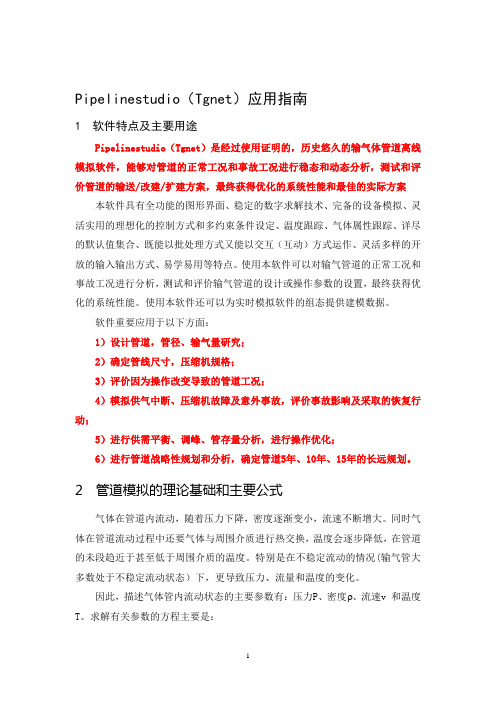
Pipelinestudio(Tgnet)应用指南1 软件特点及主要用途Pipelinestudio(Tgnet)是经过使用证明的,历史悠久的输气体管道离线模拟软件,能够对管道的正常工况和事故工况进行稳态和动态分析,测试和评价管道的输送/改建/扩建方案,最终获得优化的系统性能和最佳的实际方案本软件具有全功能的图形界面、稳定的数字求解技术、完备的设备模拟、灵活实用的理想化的控制方式和多约束条件设定、温度跟踪、气体属性跟踪、详尽的默认值集合、既能以批处理方式又能以交互(互动)方式运作、灵活多样的开放的输入输出方式、易学易用等特点。
使用本软件可以对输气管道的正常工况和事故工况进行分析,测试和评价输气管道的设计或操作参数的设置,最终获得优化的系统性能。
使用本软件还可以为实时模拟软件的组态提供建模数据。
软件重要应用于以下方面:1)设计管道,管径、输气量研究;2)确定管线尺寸,压缩机规格;3)评价因为操作改变导致的管道工况;4)模拟供气中断、压缩机故障及意外事故,评价事故影响及采取的恢复行动;5)进行供需平衡、调峰、管存量分析,进行操作优化;6)进行管道战略性规划和分析,确定管道5年、10年、15年的长远规划。
2 管道模拟的理论基础和主要公式气体在管道内流动,随着压力下降,密度逐渐变小,流速不断增大。
同时气体在管道流动过程中还要气体与周围介质进行热交换,温度会逐步降低,在管道的未段趋近于甚至低于周围介质的温度。
特别是在不稳定流动的情况(输气管大多数处于不稳定流动状态)下,更导致压力、流量和温度的变化。
因此,描述气体管内流动状态的主要参数有:压力P、密度 、流速v 和温度T。
求解有关参数的方程主要是:● 连续性方程:)()(=+x t v A A ρρ 其中:0;0≥≤≤t L x● 运动方程:其中: 0;0≥≤≤t L x● 能量守恒方程:以上方程中符号意义如下:L 管道长度g 重力加速度 x 距离f 摩阻系数 t 时间 Di 管道内径A 管道横断面积 T 气体温度ρ 气体密度 Tg 地温P 气体压力 Uw 总传热系数v 气体流速Cv 气体热容 h 管道高程● 气体状态方程:为了正确模拟气体的水力学特性,需要在各种条件下气体各项物理属性的变化和它们之间的关系。
TG-NET S2000系列全千兆汇聚安全型交换机 说明书

第1章 1.3
第3章 3.1 3.2 3.3
第4章
使用说明 .................................................................................................................................... 4 用途 ............................................................................................................................................ 4 前面板 ........................................................................................................................................ 4 后面板 ........................................................................................................................................ 5 安装前的准备 ............................................................................................................................ 6 注意事项 .................................................................................................................................... 6 检查安装场所 ............................................................................................................................ 6 安装工具 .................................................................................................................................... 6 安装 ............................................................................................................................................ 7 交换机的安装 ............................................................................................................................ 7 电源线及地线连接..................................................................................................................... 7 安装完后的检查 ........................................................................................................................ 8 技术资料详细说明..................................................................................................................... 9
Pipelinestudio(Tgnet)应用指南
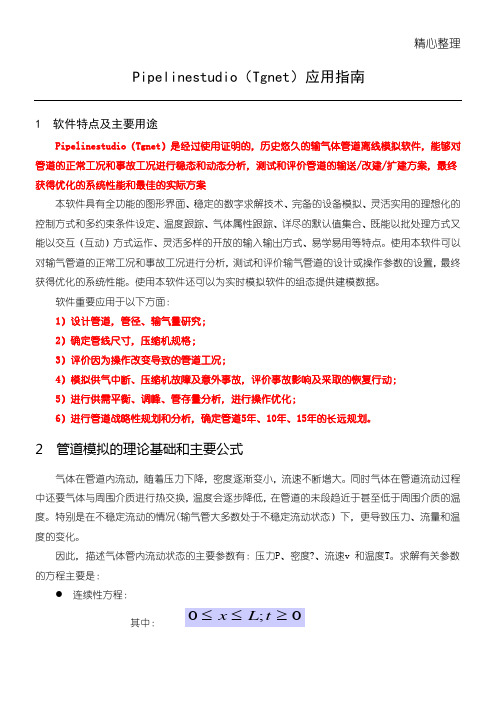
精心整理Pipelinestudio (Tgnet )应用指南1 软件特点及主要用途Pipelinestudio (Tgnet )是经过使用证明的,历史悠久的输气体管道离线模拟软件,能够对管道的正常工况和事故工况进行稳态和动态分析,测试和评价管道的输送/改建/扩建方案,最终获得优化的系统性能和最佳的实际方案最终1234562 度。
特别是在不稳定流动的情况(输气管大多数处于不稳定流动状态)下,更导致压力、流量和温度的变化。
因此,描述气体管内流动状态的主要参数有:压力P 、密度?、流速v 和温度T 。
求解有关参数的方程主要是:连续性方程:其中:0;0≥≤≤t L x●运动方程:其中:;0≥≤≤tLx●能量守恒方程:以上方程中符号意义如下:L管道长度g重力加速度x距离f摩阻系数t时间Di管道内径AρPvh●?状态方程。
1)理想气体的状态方程理想气体的状态方程通用气体状态方程为:RTZPρ=状态方程规定:压缩系数Z是压力和温度的函数理想气体没有考虑实际气体中分子的大小和分子间的作用力,范德瓦尔斯状方程中b是对分子体积作出的修正,a 是对分子间作用力作出的修正。
2)真实气体的状态方程(1)SaremSarem 状态方程是一个老的状态方程。
它解决了在通用气体状态方程中,在通常输气管道的条件下,如何计算压缩系数的问题。
它使用对比压力和对比温度(天然气的压力、温度与其临界压力、临界温度之比)的概念,用勒让德多项式计算压缩系数。
其中对比压力和对比温度是基于虚拟临界压力和虚拟临界温度的近似值。
以相对密度为基础计(2(3SRK(4)Peng范德瓦尔斯方程在一定范围内已经能比较接近的描述实际气体的性质,但是它没有考虑温度和偏心因子的影响,因而适用范围有限,Peng-Robinson 是在考虑了上述因素后由范德瓦尔斯方程派生出的方程:Peng 方程的优点是:在较大的压力、温度范围内都比较精确;在相变区或相变区附近也比较精确;可以作气体组分跟综;计算量少于BWRS。
计算机辅助翻译软件使用教程说明书

A Study on the Cultivation of CAT Ability ofTranslation Majors in Big Data EraWang JingDepartment of translation, College of foreign languages Zhejiang International Studies UniversityHangzhou, ChinaZhu XiaodongInformation InstituteNingbo City College of Vocation TechnologyNingbo, China*****************Abstract—This paper discusses how to improve the ability of college students majoring in translation to use CAT software. With the arrival of big data's time, the mode of translation has also changed greatly. For example, the new mode based on "Internet big data Translation", represented by crowdsourcing translation, has become an embryonic form. Every translator can cooperate with all kinds of translators around the world through the translation platform. In order to adapt to this kind of work mode, the translator must have the ability to make use of all kinds of information technology and tools. The most important of these tools is the CAT (computer aided Translation) software. Only when students are able to skillfully use a variety of tools, including using a cloud translation (machine translation) platform, can they adapt to the requirements of the current language service market for translators who will be more competitive in the future job market.Keywords—Internet +; Big data; Crowdsourcing translation; Computer aided translation; Machine translationI.I NTRODUCTIONWith the popularization of the technology of mobile Internet, large data and cloud computing, the revolution of information technology is bringing great impact and influence to the traditional industries. The model of translation work based on "Internet, big data and translation", represented by "Crowdsourcing Translation ", has become a prototype. The translation work is no longer the use of limited personal resources for creation, but the use of large amounts of large data on the Internet to cooperate with various translators all over the world through the translation platform. If anyone can make good use of information technology and "Internet + big data + translation” platform, he will have a better development prospect and opportunity. The traditional mode of translation mainly originates from the enterprise and the publishing industry, the current "Internet +" model has begun to break the traditional boundaries of the translation industry, with the development of globalization, various aspects of the demand for translation has been a great release.The research group (PACTE) of the American "translation competence acquisition and evaluation" has proposed the structure model of translation ability in the last century, but there’ve been relatively few research achievements in English and Chinese computer aided translation so far. The research on computer-aided translation in Chinese and English is mainly carried out by Chinese scholars whose research is relatively late compared with foreign their counterparts. Because Chinese researches in this field are still in the initial stage, most of the studies are just the reflections on the translation teaching content for the development of translation technology. It is still insufficient for the study of taking translation technology as teaching content. Because CAT technology involves more knowledge of science and engineering, and at present, it posed much difficulty for the university students of translation majors. In order to make the teaching of CAT technology possible, it is particularly important to improve students' information technology processing ability.II.R ESEARCH CONTENT AND STEPSA.Research content and objectThe study focuses on all three stages in the process of any translation project, namely, before translation, in the middle of translation and after translation. It attempts to illustrate the role of modern language technology played in every aspect of translation practice from the micro level, as shown in Fig. 1.Language service needs oriented curriculum content must be targeted at the actual employment skills demand of enterprises. The overall framework of the course covers all aspects of language services from information technology to project management. The overall framework of the study is shown in Fig. 2.Fig. 2 shows that the main objectives of the translator's technical ability training in the information age include five parts. Therefore, it can be divided into five steps to improve the students' skills.B.Improve computer skillsComputer skill is the essential quality of modern translators. In information era, source materials of translation are written in various formats. So the translator has to master the conversion of them (for example, converting PDF format or image format to word format), translatable resource extraction (for example, extracting text in XML documents), terminology extraction, language processing (for example, using macros to remove noise in information sources).This study was supported by the education science planning project ofZhejiang province in 2018: "Research on CAT ability training for collegetranslation students in large data age", No: 2018SCG379.2018 2nd International Conference on Education, Economics and Management Research (ICEEMR 2018)• Source document writing technology • Translation workflow creationFig. 1. Object of translation technology researchFig. 2. General framework of translation technologyTranslators should understand correctly the meaning of (TAG) markup in CAT tools, and be familiar with common web page code contents. Furthermore, it is better for the translator to learn simple programming such as Perl, Java, and Python, and master the language batch processing documents to compile, typeset and test the document after translation.These basic skills will directly affect the speed of completing translation works, and the quality of them as well.C. Improving the ability of information retrievalWith knowledge increasing at fast speed in the information age, new translation filed and professional terms are emerging. Therefore, translators must have good abilities of information retrieval, analysis, integration and reconstruction. Only when translators have a keen "search quotient" can they find the necessary information from the Internet within a limited time, and verify the correctness of the translation through a professional corpus. The translator should be familiar with mainstream search engines and the characteristics of corpus, and proficient in the selection of induced words, the use of retrieval grammar, and so on. In this way, the speed and accuracy of retrieval can be improved exponentially.D. Improving the ability to use cat toolsIn the information age, translation work is characterized by large workload, diverse translation tasks and timeliness. If the translation involves professional terms, it is more important to use modern CAT tools. According to the Survey of the Survival status of translators in China (2007), 61% of the translators use CAT tools and 80% of them use online translation aids to some extent. According to the Global Free translator report of 2012, 65.3% of translators are using CAT tools to improve translation efficiency. Jared’s survey (2013) of professional translators of Proz website () shows that 88% translators use at least one CAT tool. At present, all the major language service companies are required to master the CAT or localization tools in addition to the traditional requirement of language competence, which shows that CAT tools are the necessary qualities of translators in the information age.E. Improving the ability to handle terminologyTerminology processing ability refers to the knowledge and skill level needed to solve translation problems by using terminology theory and terminology tools. This kind of ability has the characteristics of compound and strong practicality, and it runs through the whole process of translation project, and it is one of the important professional abilities in the whole process of translating. Being an indispensable part of language service, term management ability is the core part of the translator's term competence. By using terminology management software, the translator can manage, maintain and update translation database, improve the quality, speed of translation and keep consistency of terms, and promote sharing of terminology information and knowledge. Therefore, translators in the information age need to grasp skills of systematic management of terms such as collecting, describing, processing, recording, storing, presenting and querying terminology.F. Improving the ability of post-translation editingMachine translation is a tool with great application potential in the language service industry, and it is gradually melting with CAT software. At present, almost all mainstream CAT software tools can be loaded with machine translation engine. The intelligent machine translation system can help thetranslator to reduce the workload. In this way translator's work mode has changed from manual translation to post-translation editing. A 2010 thematic survey of global language service by the Association of Automated users of Translation (IATS) shows that 49.3 per cent of suppliers regularly provide post-translation editing services, 24.1 per cent have specially trained post-translational editors with the rest being distributed to freelance translators. Post-translation editing will become one of the necessary professional qualities for translators. The translators in the information age need to master the basic rules, strategies, methods, tools of and post-translation editing.In the information age, university students of translation major should have abilities mentioned above. Abilities that should be improved urgently for them are mainly the first three. They are the foundation and with them other abilities can be quickly enhanced when doing specific translation tasks in the future.III.M ETHODS AND I NNOVATIONSUniversity students majoring in translation need not only foreign language knowledge, but also comprehensive translation technical skills. Traditional translation teaching is mainly around literary translation, emphasizing the translator's literary background, English reading comprehension and Chinese expressing ability. However, with the globalization and commercialization of language services in the information age, practical translation has become the main service business in the current language service market. Therefore, translators must be able to use all kinds of information technology and tools to ensure the quality of translation and improve the efficiency of translation. Thus apart from traditional translation ability, the important qualities of translators in the information age should include the excellent translation technical ability. Therefore, translation students must learn CAT technology and master many kinds of tools. The research on how to improve college translation students' comprehensive ability needs to be strengthened. These abilities include the ability to use the cloud translation (Machine Translation) platform, the ability to use machine aided translation software and the use of "large data+ Internet+ translation" service platform.A.Research method1) Data analysis: After using computer assisted instruction, teachers collect and analyze data of students' translation accuracy and speed. According to the analysis results, the classroom design and translation selection criteria are adjusted, and then tested. Continuous dynamic adjustment is conducted until the stability of the best results is achieved.2) Case study: this study will be based on case analysis of translation accuracy of each student;3) Questionnaire method: This study will design a questionnaire related to classroom teaching to help improve the classroom teaching effect.B.Academic and practical innovationThis study attempts to make a breakthrough in academic ideas and viewpoints, changing the traditional teaching process is based on literary translation as the main research object, with the actual translation project as the main research object of teaching. As practical translation becomes the main service business of the current language service market, translators must be able to learn CAT technology and master a variety of tools with the help of various information technology and tools. Only when the translator has mastered these skills can he improve the efficiency of translation work while ensuring the quality of the translation.This study attempts to organize translation teaching through authentic translation projects which will be provided to the students for intern tracking. University and the language service department of employer shall establish feedback mechanisms and assessment mechanism so as to achieve a positive interaction between school and enterprise in deep cooperation. Through the tracking and comprehensive evaluation of teaching process, enterprises should actively adjust their teaching orientation and constantly improve teaching contents and teaching methods. In this way, schools can cultivate professional, pluralistic highly qualified talents of language service for the society in line with the requirements of the times.IV.S EPARATION AND R EORGANIZATION OF T RANSLATIONC OURSESIn order to improve the translation ability of translation majors it is necessary to split and reorganizing translation courses. Splitting and reorganizing the course of translation: In line with the characteristics of translation technology required by translation professionals in the information age, the curriculum is divided into five units, as shown in Table 1.TABLE I. C OMPOSITION OF THE TRANSLATION TECHNOLOGY COURSE Unit name Mainly involved in the content1Information processingcapabilityInformation search, format conversion,data preprocessing, etc.2Computer aided softwarepracticeMainstream CAT tools reference, memorylibrary management, terminologymanagement3Post- translation editorsof machine translationMainstream Machine Translation engine,compilation process, cloud translationtechnology4 Localization technologyInternationalization and localization,localization process, commonly usedlocalization technologies and tools5Translation projectmanagementFamiliar with language service industrymanagement, translation project processdesign and management, translationproject quality system.The teaching reform of the separation and reconstruction of translation courses aims to achieve the following changes:1) To change the teaching objectives: The traditional teaching aims are to enhance the ability of language transformation, and the goal of the reform is to enhance the technical ability of translation.2) Changes in teaching content: the traditional teaching content generally takes literary works as an example to explain the translation skills. The teaching content after the reform isaimed at teaching translation skills and teaching translation tools at the same time.3) The change of teaching methods:The teaching methods of traditional translation are teachers' leading the role of explaining and students' practicing translation. After the reform, the way of teaching is to carry out practical translation exercises on the machine.4) Project-driven job assessment: Teachers introduce authentic translation projects into the classroom, emphasizing the cultivation of students' cognitive ability and comprehensive translation ability in authentic translation project.5) Data-driven comprehensive assessment: teachers can use the curriculum platform to conduct course assessment from aspects of curriculum setting, teaching plan preparation, teaching arrangement, homework evaluation, syllabus completion, student skills improvement index and adjust teaching according to the evaluation result.V.S UMMARY AND P ROSPECTSWhen the translation technology of college translation students is improved, the translation efficiency will be improved. Compared with traditional manual translation, CAT has unparalleled advantages, which can significantly improve the translation quality and speed of translators. Human translation work limit is 5000 words per day or so. But with the help of a CAT tool, skilled translators can easily achieve 10000 words per day. CAT technology can guarantee the accuracy of the translation, keep the consistency of terminology, and create more economic benefits. In this way, students' employment competitiveness will be improved.A CKNOWLEDGMENTSThis study was supported by the education science planning project of Zhejiang province in 2018: "Research on CAT ability training for college translation students in large data age", No: 2018SCG379.R EFERENCES[1] Boeker, L. Computer-Aided Translation Technology: A PracticalIntroduction[M]. Ottawa: University of Ottawa Press, 2002.[2]Sin-wai, C. A Dictionary of Translation Technology[M]. Hong kong:Chinese University press, 2004.[3]Sin-wai, C. The Routledge Encyclopedia of Translation Technology[C].London: Routledge, 2015.[4]Stephen Billett(2004) . From Your Business to Our Business: Industryand VocationalEducation in Australia, Oxford Review of Education, Vol.30, No. 1, Special Issue: Business, Education and Vocationalis m (Mar.,2004), pp. 13-35.[5]EMT. Competences for Professional Translators, Experts in Multilingualand Multimedia Communication[EB/OL]. Retrieved from http://ec.europa.eu/dgs/translation/programmes/emt/key_documents/emt_competences_translators_en.pdf, 2017-03-25.[6]Jared. CAT Tool Use be Translators: Who Is Using?[EB/OL]. Retrievedfrom http://prozcomblog. com/2013/03/22/cat-tool-use-by-translators-who-is-using, 2017-05-25.[7] Members. State of the industry: Freelance translators in2012[R]. , 2012.[8]Munday J. Introducing Translation Studies: Theories and Applications(3rd ed.) [M]. London: Routledge,2012.。
FirstNet用户指南说明书

Activate your FirstNet profile and log inUse this guide to learn how to activate your FirstNet profile. As soon as it's active, you can log in and start using FirstNet.Note: For the best experience accessing FirstNet, we recommend using Google Chrome™, Firefox®, or Safari®.Get started with FirstNetActivate your user profileActivate your federated user profileLog in to FirstNetGet started with FirstNetTo get started with FirstNet, an administrator or a FirstNet specialist needs to create your account. •If you’re a federated u ser and your agency allows it, you can create your own profile.•If you’re a subscriber paid user, you can create your own account in an AT&T store.When your account is crea ted, we’ll send you an email containing a link to the Verify user ID page. For instructions on activating your profile:•Users with a federated agency, go to Activate your federated user profile.•All other users, go to Activate your user profile.Activate your user profileIf you unsubscribed from FirstNet marketing emails, you won’t receive an activation email. To manage which FirstNet emails you receive, go to the FirstNet Email Preference Center. After you subscribe to FirstNet marketing emails, ask your administrator to resend the activation email.Activate your profile1.Through the link in your email, or using this link, go to the Verify user ID page.2.Enter your user ID and last name, and then click Continue. The Complete profile pageappears.3.Create a password and security question, and enter your contact information.4.Read the Terms & Conditions and agree by checking the box.5.Click Continue. The Enter one-time code page appears.6.Click Send code and we’ll send a one-time code to your wireless number. If we don’t have yournumber on file, we'll email you the code.November 9, 2021•SMS codes are valid for 5 minutes. If you can’t receive SMS messaging on your wireless device or can’t access your device, click I can’t access my code and follow the prompts to receive your code by email.•Email codes are valid for 30 minutes. If you don’t receive the email, check your spam folder.Contact your administrator to verify the email address associated with your profile. If youneed more help or don't have an administrator, contact FirstNet Customer Service.7.When you receive the code, enter it and click Submit. A success message appears.Note: If the one-time code expires before you enter it, click Resend code to get a new one-time code.When your profile is active, you can log in to FirstNet.Activate your federated user profileAs a federated user, you can create your own profile if your agency allows it, or an administrator needs to create your account.Create your own profile1.On your agency’s website, click the FirstNet link. The Complete profile page appears.2.Enter your contact information.3.Read the Terms & Conditions and agree by checking the box.4.Click Continue. The Enter one-time code page appears.5.Click Send code and we’ll send a one-time code to your wireless number. If we don’t have yournumber on file, we'll email you the code.•SMS codes are valid for 5 minutes. If you can’t receive SMS messaging on your wireless device or can’t access your device, click I can’t access my code and follow the prompts to receive your code by email.•Email codes are valid for 30 minutes. If you don’t receive the email, check your spam folder.If you still can’t find your code, contact your administrator or FirstNet Customer Service toverify the email address we have on file.6.When you receive the code, enter it and click Submit. A success message appears.Note: If the one-time code expires before you enter it, click Resend code to get a new one-time code.When your profile is active, you can log in to FirstNet as a federated user.Activate your profile from emailIf you unsubscribed fr om FirstNet marketing emails, you won’t receive an activation email. To manage which FirstNet emails you receive, go to the FirstNet Email Preference Center. After you update your preferences, ask your administrator to resend the activation email.November 9, 2021 Page 21.Open the activation email and click Activate profile. Your web browser opens and the Verifyuser ID page appears. Because you’re with a federated entity, we enter your user ID for you.2.To verify your user ID, enter your last name and click Continue. The Complete profile pageappears.3.Read the Terms & Conditions and agree by checking the box.4.Click Continue. The Enter one-time code page appears.5.Click Send code and we’ll send a one-time code to your wireless number. If we don’t have yournumber on file, we'll email you the code.•SMS codes are valid for 5 minutes. If you can’t receive SMS messaging on your wireless device or can’t access your device, click I can’t access my code and follow the prompts to receive your code by email.•Email codes are valid for 30 minutes. If you don’t receive the email, check your spam folder.If you still can’t find your code, contact your administrator or FirstNet Customer Service toverify the email address we have on file.6.When you receive the code, enter it and click Submit. A success message appears.Note: If the one-time code expires before you enter it, click Resend code to get a new one-time code.When your profile is active, you can log in to FirstNet as a federated user.Log in to FirstNet1.Go to FirstNet Central. The Login page appears.2.Make sure Log in from is set to FirstNet.3.Enter your email address and password.4.To save your information for faster log in, select Remember me.Note: On shared or public computers, don’t select Remember me.5.Click Continue. The FirstNet Central page appears.Log in as a federated user1.Go to FirstNet Central. The Login page appears.2.From the Log in from menu, select your agency.3.Click Continue. Your agency’s login page appears.4.Follow the prompts to log in using your agency credentials.Log in using FirstNet Single Sign-OnYou can use FirstNet Single Sign-On (SSO) to quickly log in to compatible FirstNet applications. When you log in with FirstNet SSO, we’ll send a push notification to your wir eless device to confirm your login request.November 9, 2021 Page 3To log in with FirstNet SSO, you need push notifications enabled on your wireless device. For information about setting up FirstNet SSO on your device, see the FirstNet SSO user guide for iOSor Android.Log in with FirstNet SSO for the first time1.Go to FirstNet Central. The Login page appears.Note:If you’re using your mobile device, yo u can download FirstNet SSO from the tooltip on the Login page.2.Click Log in with FirstNet Single Sign-On. The One more step page appears.3.Enter your email address and password.4.To save your information for faster log in, select Remember me.Note: On shared or public computers, don’t select Remember me.5.Click Continue. We’ll send an authorization notification to your wireless device. When youreceive it, you’ll have 3 minutes to approve or deny the request.Note: To receive push notifications, you need to install the FirstNet Single Sign-On application on your wireless device. You can download FirstNet SSO from the App Store® or Google Play®.6.On your device, tap the notification. The FirstNet Single Sign-On log in screen appears.7.Log in to Single Sign-On. The authorization notification opens.8.Tap Accept. The FirstNet Central page appears in your browser.Log in with FirstNet SSO with saved information1.Go to FirstNet Central. The Login page appears.2.Check your email address and do 1 of these things:•If your email address is incorrect, select Log in as a different user or log in through your browser.•If your email address is correct, select Log in with FirstNet Single Sign-On. We’ll send an authorization notification to your wireless device. When you receive it, you’ll have 3 minutes to approve or deny the request.3.On your device, tap the notification. The FirstNet Single Sign-On log in screen appears.4.Log in to Single Sign-On. The authorization notification opens.5.Tap Accept. The FirstNet Central page appears in your browser.November 9, 2021 Page 4。
translucenttb英文版使用流程

translucenttb英文版使用流程全文共10篇示例,供读者参考篇1TranslucentTB is a super cool app that helps you customize the taskbar on your computer. It makes your taskbar look all fancy and transparent! I'm going to show you how to use it step by step, so get ready to make your computer look awesome!Step 1: Download TranslucentTBFirst things first, you need to download TranslucentTB onto your computer. You can find it on the internet by searching for "TranslucentTB download". Once you find it, click on the download button and wait for it to finish downloading.Step 2: Install TranslucentTBAfter the download is complete, you need to install TranslucentTB on your computer. Find the file you just downloaded and double click on it to start the installation process. Just follow the instructions on the screen and soon you'll have TranslucentTB installed and ready to go!Step 3: Customize your TaskbarNow comes the fun part - customizing your taskbar with TranslucentTB! Open the app and you'll see a bunch of options for changing the look of your taskbar. You can adjust the transparency, change the color, and even add some cool effects. Play around with the settings until you find the perfect look for your taskbar.Step 4: Save your SettingsOnce you're happy with how your taskbar looks, make sure to save your settings. Click on the save button in TranslucentTB to save your customizations. This way, every time you turn on your computer, your taskbar will look just the way you want it.Step 5: Enjoy your Fancy TaskbarCongratulations! You've successfully customized your taskbar with TranslucentTB. Now sit back and enjoy your fancy, transparent taskbar every time you use your computer. Show it off to your friends and family - they're sure to be impressed with how cool your computer looks!So there you have it, the step by step guide to using TranslucentTB. Have fun customizing your taskbar and making your computer look awesome!篇2TranslucentTB is a cool tool for making your taskbar look super awesome! If you wanna know how to use it, read on for the step-by-step guide!Step 1: Download and InstallFirst things first, you gotta download TranslucentTB from the official website. Once the download is complete, double click on the setup file and follow the installation wizard. It's really easy, just click 'Next' a bunch of times and you'll be good to go!Step 2: Launch the AppAfter you've successfully installed TranslucentTB, open it up by searching for it in the Start menu. Once it's open, you'll see a small icon in your system tray (that's the area next to the clock in the bottom right corner of your screen).Step 3: Customize the TransparencyClick on the TranslucentTB icon in the system tray and a menu will pop up. From here, you can adjust the transparency of your taskbar by moving the slider left or right. Play around with it until you find the perfect level of transparency that suits your style!Step 4: Choose Your ColorsTranslucentTB also allows you to change the color of your taskbar. Just click on the 'Colors' option in the menu and select a color from the palette. You can even pick a custom color by entering the RGB values. How cool is that?Step 5: Save Your SettingsOnce you're happy with how your taskbar looks, make sure to save your settings by clicking on the 'Save and Load' option in the menu. This way, your customized taskbar will stay the same every time you restart your computer.Step 6: Explore More OptionsTranslucentTB has a lot of other cool features you can play around with, like hiding the taskbar when not in use, changing the blur effect, and even setting up custom hotkeys. Be sure to tinker around with these settings to make your taskbar truly one-of-a-kind!So there you have it, using TranslucentTB is super easy and fun! Give it a try and make your taskbar look totally rad!篇3Translucenttb is a super cool tool that can help us customize our desktop backgrounds and make them look super fancy!Today, I'm gonna teach you how to use Translucenttb step by step so you can make your computer look awesome too!Step 1: Download TranslucenttbThe first thing we need to do is download Translucenttb from the website. Just go to the website and find the download link. Click on it and wait for the file to download.Step 2: Install TranslucenttbOnce the file is downloaded, open it up and follow the installation instructions. It's super easy, just click on "Next" a bunch of times and it will install on your computer.Step 3: Open TranslucenttbNow that Translucenttb is installed, we can open it up and start customizing our desktop. Just go to your desktop and find the Translucenttb icon. Double click on it to open the program.Step 4: Customize your desktopOnce Translucenttb is open, you can start customizing your desktop background. You can change the transparency level, add blur effects, and even change the color of your background. Just play around with the settings until you find a look you like.Step 5: Save your settingsOnce you're happy with how your desktop looks, make sure to save your settings so they don't get lost. Just click on the save button and your settings will be saved for next time you open Translucenttb.Step 6: Enjoy your fancy desktop!That's it! Now you can enjoy your super fancy desktop background thanks to Translucenttb. Show it off to all your friends and they'll be super impressed with how cool your computer looks.So there you have it, a super easy guide on how to use Translucenttb to customize your desktop background. Have fun customizing your desktop and making it look awesome!篇4Translucenttb English Version User GuideHey everyone! Today I'm going to tell you all about how to use Translucenttb in English! Translucenttb is a cool tool that can make your Windows taskbar translucent, and it looks super awesome. So let's get started with how to use it!Step 1: Download TranslucenttbThe first thing you need to do is download Translucenttb. You can find the download link on their website. Just click on it and follow the instructions to download and install the program on your computer.Step 2: Configure TranslucenttbOnce you have installed Translucenttb, you can configure it to your liking. Right-click on the Translucenttb icon in the system tray and select "Settings". Here you can adjust the transparency level, blur intensity, and other settings to customize how your taskbar looks.Step 3: Enjoy the TranslucencyNow that you have configured Translucenttb, you can sit back and enjoy the beautiful translucent taskbar on your desktop. You'll be able to see your wallpaper peek through the taskbar, giving your desktop a sleek and modern look.Step 4: Additional FeaturesTranslucenttb also comes with some additional features that you can explore. For example, you can set hotkeys to quickly toggle the transparency of the taskbar on and off, or adjust the brightness of the taskbar.Step 5: TroubleshootingIf you encounter any issues while using Translucenttb, don't worry! You can always visit their website or check out their FAQ section for help. They have a ton of resources to help you get the most out of this awesome tool.And there you have it, a quick and easy guide on how to use Translucenttb in English! I hope you have fun customizing your desktop with this cool program. Happy taskbar tweaking!篇5Translucenttb is a cool and fun tool that can make your computer screen look super awesome! I'm going to tell you how to use it, step by step. Let's get started!Step 1: Download TranslucenttbFirst things first, you need to download Translucenttb from the internet. Just search for it on Google and you'll find the download link. Click on it and follow the instructions to install it on your computer.Step 2: Choose your settingsOnce you have Translucenttb installed, it's time to choose your settings. You can change the transparency level, color, and size of the taskbar to make it look just the way you want. Playaround with the settings until you find the perfect look for your computer screen.Step 3: Customize your iconsTranslucenttb also lets you customize your icons on the taskbar. You can change the size, spacing, and style of the icons to make them look unique. Just right-click on the taskbar and select "Settings" to access the customization options.Step 4: Enjoy your new lookNow that you've customized Translucenttb to your liking, it's time to sit back and enjoy your new look! Your computer screen will look so cool and stylish with Translucenttb. Show it off to your friends and family and watch them be amazed at how awesome it looks!Translucenttb is a fun and easy-to-use tool that can make your computer screen stand out from the rest. Follow these steps to download and customize it, and you'll have the coolest computer screen in town. Have fun exploring all the different customization options and make your computer screen your own!篇6Title: How to Use TranslucentTB - A Guide for KidsHey everyone! Have you ever wanted to make your computer screen look super cool? Well, I have a fun and easy way to do just that with a program called TranslucentTB! In this article, I'm going to show you how to use TranslucentTB step by step. Let's get started!Step 1: Download TranslucentTBFirst things first, you need to download TranslucentTB on your computer. You can do this by going to the TranslucentTB website and clicking on the "Download" button. Make sure to follow the instructions to install the program on your computer.Step 2: Customize Your TaskbarOnce you have TranslucentTB installed, you can start customizing your taskbar. Right-click on the TranslucentTB icon in your system tray (that's the little area on the bottom right corner of your screen) and select "Settings". From there, you can choose the transparency level of your taskbar and customize the colors.Step 3: Play Around with the SettingsTranslucentTB offers a lot of cool features that you can play around with. You can change the transparency level of yourtaskbar, enable or disable blur effects, and even set up custom colors for different apps. Don't be afraid to experiment and see what looks best on your screen!Step 4: Keep Your Settings SavedOnce you have customized your taskbar to your liking, make sure to save your settings. This way, you can easily switch between different configurations or restore your settings if you accidentally mess them up. Just click on the "Save settings" button in the TranslucentTB settings menu.Step 5: Enjoy Your Cool Taskbar!Congratulations, you have successfully set up TranslucentTB on your computer! Now you can enjoy a super cool and personalized taskbar that will make your computer screen stand out. Show off your new look to your friends and impress them with your tech skills!That's it for our guide on how to use TranslucentTB. I hope you found this article helpful and that you have a lot of fun customizing your taskbar. Remember, it's all about having fun and making your computer screen uniquely yours. Happy customizing!篇7Translucenttb English Version User GuideHey there, awesome friends! Today I’m gonna teach you all about how to use the cool Translucenttb English Version! It’s super fun and easy to use, so let’s get started!Step 1: Download the AppFirst things first, you gotta download the Translucenttb English Version app from the app store. You can find it by searching for ‘Translucenttb’ and look for the one in English. Once you find it, click ‘Download’ and wait for it to install.Step 2: Open the AppAfter the app has finished installing, tap on the Translucenttb icon on your home screen to open it up. You’ll see a cool little logo pop up and then you’re ready to go!Step 3: Choose Your BackgroundNow it’s time to pick a fun background for your Translucenttb. You can choose from tons of cool designs like sparkles, rainbows, or even your favorite cartoon characters. Just tap on the one you like and it’ll show up on your screen.Step 4: Add WidgetsWidgets are little apps you can add to your Translucenttb to make it even more awesome. You can add things like a clock, weather forecast, or even your favorite social media feeds. Just tap the ‘Add Widget’ button and pick the ones you want.Step 5: Customize Your TranslucenttbYou can change the size, color, and placement of your widgets to make your Translucenttb totally unique. Just tap on a widget and it’ll give you options to customize it however you want.Step 6: Save and EnjoyOnce you’ve got your Translucenttb looking j ust how you like it, tap the ‘Save’ button to save your changes. Now you can enjoy your cool new Translucenttb English Version whenever you want!That’s it, my friends! Now you know how to use the Translucenttb English Version like a pro. Have fun customizing your screen and making it totally unique to you. Stay cool and have a great time using your new Translucenttb!篇8TranslucentTB is a cool tool that can change the look of your computer's taskbar. It makes the taskbar see-through, so you can see your desktop background behind it. It's super easy to use, and I'm going to show you how!First, you need to download TranslucentTB from the internet. You can search for it on Google and find the official website to download it for free. Once it's downloaded, open the file and install the program on your computer.After installing TranslucentTB, you will see a new icon in your system tray at the bottom right corner of your screen. Right-click on the icon to see a menu with options. You can choose different transparency settings for your taskbar, change the color of the taskbar, and even set it to auto-start when you turn on your computer.To make your taskbar translucent, simply click on the "Enable Taskbar Transparency" option in the menu. You will instantly see your taskbar become see-through, revealing your desktop background behind it. How cool is that?If you want to change the color of your taskbar, you can do that too. Just click on the "Taskbar Color" option in the menu, and you can choose from a variety of colors to customize your taskbar to your liking.Another neat feature of TranslucentTB is the ability toauto-start the program when you turn on your computer. This way, you don't have to manually enable the transparency every time you start your computer. Just click on the "Start with Windows" option in the menu, and TranslucentTB will automatically start up when you boot up your computer.And that's it! With just a few clicks, you can transform the look of your taskbar with TranslucentTB. It's a fun and easy way to personalize your computer and make it stand out from the rest. Give it a try and see how cool your taskbar can look!篇9Translucenttb is a really awesome tool that helps you organize your desktop and keep all your files and folders in one neat and tidy place. It's super easy to use and can make your computer look super cool and organized. Let me show you how to use it!First, you need to download and install Translucenttb on your computer. You can find the download link on their website. Once it's installed, you'll see a little icon on your desktop that looks like a transparent bar.To start using Translucenttb, just click on the icon and drag it to any edge of your screen. You can customize the size and color of the bar to make it look just the way you want. You can also pin your favorite apps and folders to the bar for easy access.One really cool feature of Translucenttb is the ability to create different tabs on the bar. This allows you to organize your files and folders by category, making it easy to find what you're looking for. Just click on the "+" icon on the bar to add a new tab and drag your files and folders into it.Translucenttb also has a search function that lets you quickly find any file or folder on your computer. Just type in the name of what you're looking for and Translucenttb will show you all the matching results.And if you ever want to hide the bar, just click on the icon and it will disappear from view. You can bring it back by clicking on the icon again.Overall, Translucenttb is a really handy tool for keeping your desktop organized and making it look super cool. Give it a try and see how it can make your computer experience even better!篇10Hey guys, do you know what translucentTB is? It's a really cool app that lets you make your taskbar in Windows 10 transparent! Isn't that awesome? I'm going to show you how to use it step by step. Let's get started!Step 1: Download translucentTBThe first thing you need to do is download translucentTB from the official website. Just search for it on Google and click on the download link. Once it's downloaded, double click on the file to install it on your computer.Step 2: Open translucentTBAfter you've installed translucentTB, you can open it by double clicking on the icon that appears on your desktop. A small window will pop up with a few options for customization.Step 3: Customize your taskbarNow it's time to have some fun! In the translucentTB window, you can adjust the transparency level of your taskbar by sliding the bar to the left or right. You can also choose to hide certain elements of the taskbar, like the clock or system icons.Step 4: Save your settingsOnce you're happy with how your taskbar looks, click on the "Save" button in the translucentTB window. This will apply your customizations and make your taskbar transparent. You can always go back and change your settings later if you want to.Step 5: Enjoy your transparent taskbarThat's it! Now you can sit back and admire your awesome transparent taskbar. It will make your desktop look super cool and modern. Show it off to your friends and family and impress them with your tech skills.I hope you guys have fun using translucentTB. It's a simple but really cool app that can make your Windows 10 computer look even better. Give it a try and see how you like it! Happy customizing!。
Qt界面控件的翻译
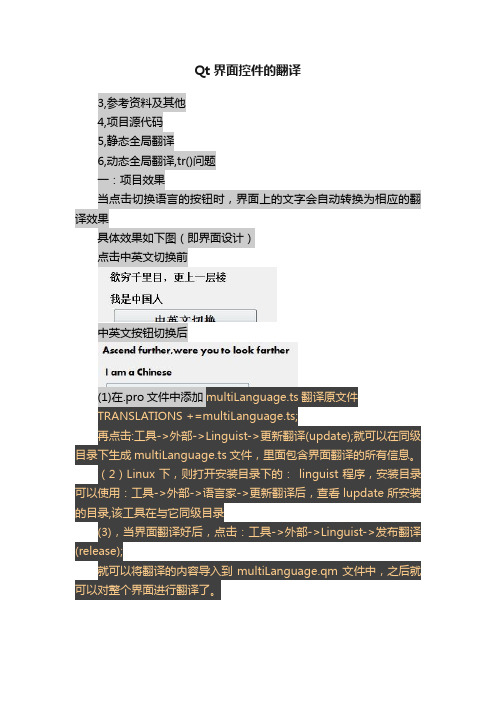
Qt界面控件的翻译3,参考资料及其他4,项目源代码5,静态全局翻译6,动态全局翻译,tr()问题一:项目效果当点击切换语言的按钮时,界面上的文字会自动转换为相应的翻译效果具体效果如下图(即界面设计)点击中英文切换前中英文按钮切换后(1)在.pro文件中添加multiLanguage.ts翻译原文件TRANSLATIONS +=multiLanguage.ts;再点击:工具->外部->Linguist->更新翻译(update);就可以在同级目录下生成multiLanguage.ts文件,里面包含界面翻译的所有信息。
(2)Linux下,则打开安装目录下的:linguist程序,安装目录可以使用:工具->外部->语言家->更新翻译后,查看lupdate所安装的目录,该工具在与它同级目录(3),当界面翻译好后,点击:工具->外部->Linguist->发布翻译(release);就可以将翻译的内容导入到multiLanguage.qm文件中,之后就可以对整个界面进行翻译了。
二:头文件#ifndef MAINWINDOW_H#define MAINWINDOW_H#include#include//中英文切换的实现namespace Ui{class MainWindow;}class MainWindow:public QMainWindow {Q_OBJECTpublic:explicit MainWindow(QWidget*parent=0); ~MainWindow();private slots:void on_pushButton_clicked();private:Ui::MainWindow*ui;bool isChinese;//是否为中文};#endif//MAINWINDOW_H三:源文件#include"mainwindow.h"#include"ui_mainwindow.h" MainWindow::MainWindow(QWidget*parent): QMainWindow(parent),ui(new Ui::MainWindow){ui->setupUi(this);//界面初始化为中文isChinese=true;}MainWindow::~MainWindow(){delete ui;}//Qt的中英文切换void MainWindow::on_pushButton_clicked(){QTranslator translation(qApp);//定义一个翻译//中文界面if(isChinese){//删除翻译文件qApp->removeTranslator(&translation);//删除翻译文件ui->retranslateUi(this);}else{//翻译文件translation.load("./1multiLanguage.qm");//加载翻译的文件qApp->installTranslator(&translation);ui->retranslateUi(this);}isChinese=!isChinese;//中英文切换}三:参考资料及其他程序详细讲解请见:/sinat_35523212/article/details/52348934特别注意:需要生成qm文件并且在工具栏中要有部署才可以生效四;项目源代码五:全局翻译问题(推荐使用全局翻译的方法)QApplication a(agc,agv);//全局翻译文件的调用QTranslator translator;translator.load(":/testTranslate/testtranslate_zh.qm");a.installTranslator(&translator);六:动态翻译相关1,代码中的翻译使用tr()函数包含起来,才可以识别出来;2,在翻译时,调用ui->retranslateUi(this);会触发changeEvent()事件。
