迈拓硬盘系列
跳线知识

【知识技巧】教你怎么跳线一、认识跳线不管是主板还是硬盘、光驱等驱动器,都能看到跳线身影。
那什么是"跳线"呢?所谓跳线,也就是镶嵌在主板、硬盘、光驱等设备上的金属接针(跳线柱),以及套在这些金属棍上的跳线帽。
跳线柱是一根根小金属柱,而跳线帽从外表来看是一个有两个"小孔"的塑料帽,不过跳线帽表层的这层塑料是用来起绝缘及保护作用的,它的里面有两块金属弹片所以当跳线帽插在跳线柱上时,这两根跳线柱之间就形成了一个"通路"。
跳线的作用是调整设备上不同电信号的通断关系,并以此调节设备的工作状态。
如确定CPU的工作电压、外频,驱动器的主从关系等等。
需要注意的是,一个跳线至少有两根跳线柱,但也可以有多根跳线柱。
从排列组合的角度来看,具备多根跳线柱的跳线(应该说是跳线组)能够调节的状态远比只有两根跳线柱的跳线要多,所以这种"跳线组"往往用在主板上,以此来调节CPU的外频、倍频等(用于超频)。
另外,很多主板上还有DIP开关设置,用以替代跳线帽,使用起来更为方便简单。
DIP开关右上角通常有"ON"标识,表明开关拨向上部时为接通"ON"状态(相当于跳线帽插入状态),向下则为断开"OFF"状态。
跳线非常重要,如果设置错误,轻则死机,重则损坏元器件,所以在调整跳线时一定要仔细阅读说明书,核对跳线名称、跳线柱编号和通断关系。
虽然不同设备的跳线设置方法不同,但也具备通用性,所以下面就让我们去认识并设置一些常见的跳线。
主板上需要设置"通断"关系的地方很多,所以这里也是跳线最多的地方,对于一个初学硬件的新手而言,正确设置主板上的跳线是必须掌握的技能。
二、设置CPU的标准外频目前CPU的标准外频只有66MHz、100MHz、133MHz这三挡,虽说目前的新型主板都支持"软跳线",也就是通过"BIOS"来设置CPU的外频,但这种软跳线一般只能设置某个区段的非标准外频(用来超频),比如说将标准外频为100MHz 的新赛扬超频到110MHz。
常见品牌硬盘编号识别及规格参数
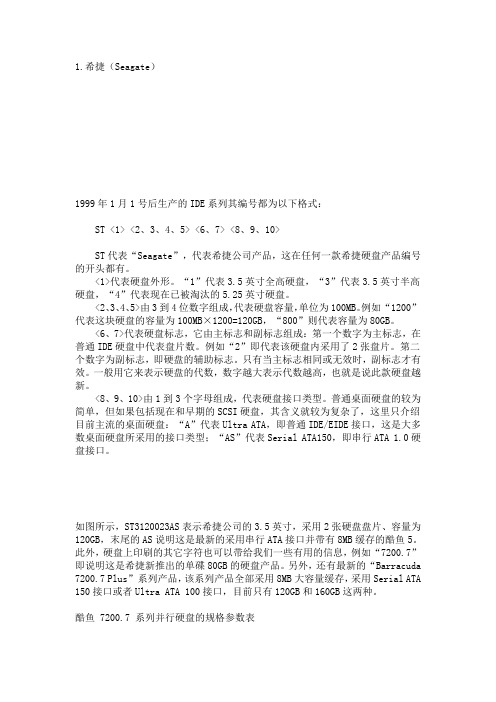
1.希捷(Seagate)1999年1月1号后生产的IDE系列其编号都为以下格式:ST <1> <2、3、4、5> <6、7> <8、9、10>ST代表“Seagate”,代表希捷公司产品,这在任何一款希捷硬盘产品编号的开头都有。
<1>代表硬盘外形。
“1”代表3.5英寸全高硬盘,“3”代表3.5英寸半高硬盘,“4”代表现在已被淘汰的5.25英寸硬盘。
<2、3、4、5>由3到4位数字组成,代表硬盘容量,单位为100MB。
例如“1200”代表这块硬盘的容量为100MB×1200=120GB,“800”则代表容量为80GB。
<6、7>代表硬盘标志,它由主标志和副标志组成:第一个数字为主标志,在普通IDE硬盘中代表盘片数。
例如“2”即代表该硬盘内采用了2张盘片。
第二个数字为副标志,即硬盘的辅助标志。
只有当主标志相同或无效时,副标志才有效。
一般用它来表示硬盘的代数,数字越大表示代数越高,也就是说此款硬盘越新。
<8、9、10>由1到3个字母组成,代表硬盘接口类型。
普通桌面硬盘的较为简单,但如果包括现在和早期的SCSI硬盘,其含义就较为复杂了,这里只介绍目前主流的桌面硬盘:“A”代表Ultra ATA,即普通IDE/EIDE接口,这是大多数桌面硬盘所采用的接口类型;“AS”代表Serial ATA150,即串行ATA 1.0硬盘接口。
如图所示,ST3120023AS表示希捷公司的3.5英寸,采用2张硬盘盘片、容量为120GB,末尾的AS说明这是最新的采用串行ATA接口并带有8MB缓存的酷鱼5。
此外,硬盘上印刷的其它字符也可以带给我们一些有用的信息,例如“7200.7”即说明这是希捷新推出的单碟80GB的硬盘产品。
另外,还有最新的“Barracuda 7200.7 Plus”系列产品,该系列产品全部采用8MB大容量缓存,采用Serial ATA 150接口或者Ultra ATA 100接口,目前只有120GB和160GB这两种。
明白卖硬盘认清各类硬盘编号的含义

明白卖硬盘认清各类硬盘编号的含义文章来源:中关村在线各品牌硬盘的铭牌编号识别及规格参数表各品牌硬盘的外包装或者硬盘外壳都会有一些编号,不过由于这些编号都较复杂,大多数用户都难以解读。
其实,每个厂家的每款硬盘编号都有其一定的内在规律,而每串编号也都代表着硬盘本身特定的含义,而通过这些复杂的编号,用户可以更确切的了解硬盘的各种性能指标,包括接口类型、转速、容量、缓存等。
了解这些编号所代表的意义,有助于消费者购买硬盘时明察秋毫,避免被一些无聊商家误导。
如果商家跟你说这是一块7200转的硬盘,但是它表面的参数却表明它是5400转的,那你就可以马上转身走人。
下面我们以主流的ATA接口产品为主,介绍各厂家的硬盘最新编号规则,供大家参考。
希捷(Seagate)1999年1月1号后生产的IDE系列其编号都为以下格式:ST <1> <2、3、4、5> <6、7> <8、9、10>ST代表“Seagate”,代表希捷公司产品,这在任何一款希捷硬盘产品编号的开头都有。
<1>代表硬盘外形。
“1”代表3.5英寸全高硬盘,“3”代表3.5英寸半高硬盘,“4”代表现在已被淘汰的5.25英寸硬盘。
<2、3、4、5>由3到4位数字组成,代表硬盘容量,单位为100MB。
例如“1200”代表这块硬盘的容量为100MB×1200=120GB,“800”则代表容量为80GB。
<6、7>代表硬盘标志,它由主标志和副标志组成:第一个数字为主标志,在普通IDE 硬盘中代表盘片数。
例如“2”即代表该硬盘内采用了2张盘片。
第二个数字为副标志,即硬盘的辅助标志。
只有当主标志相同或无效时,副标志才有效。
一般用它来表示硬盘的代数,数字越大表示代数越高,也就是说此款硬盘越新。
<8、9、10>由1到3个字母组成,代表硬盘接口类型。
普通桌面硬盘的较为简单,但如果包括现在和早期的SCSI硬盘,其含义就较为复杂了,这里只介绍目前主流的桌面硬盘:“A”代表Ultra ATA,即普通IDE/EIDE接口,这是大多数桌面硬盘所采用的接口类型;“AS”代表Serial ATA150,即串行ATA 1.0硬盘接口。
5大硬盘厂商编号解读

(C)代表该硬盘产品系列的最大容量,数字“25”就代表该系列硬盘最大容量为250GB。这也就是Deskstar 7K250系列。
(D)代表该硬盘的容量。单位为GB或者10GB。“40”就代表40GB,“80”就代表80GB,“12”就代表120GB,“16”就代表160GB,“25”就代表
全是出于IBM公司,如最典型的现代硬盘(即“温氏”硬盘)的雏形就是IBM公司研发的,当然后来得到广泛使用的“MR(磁阻)”,“GMR(巨
磁阻)”磁头,还有其著名的“Pixie Dust(仙尘)”技术也是IBM公司研发的。虽然目前在国内市场表现一般但其强大的背景与实力,任谁也
不容忽视。
五、三星(Samsung)
因为产品线尚待扩充,目前三星硬盘均属SpinPoint系列,此系列又分为P和V两大类。编号标注形式为“系列型号 转速 容量 缓存 磁头数
目 接口类型”。
(A)代表硬盘产品系列。“S”代表“Spinpoint”,而目前市面上的三星硬盘大多数都是Spinpoint系列,此外也有属于P系列的产品。
(A)“WD”代表“Western Digital”,即这是西部数据公司的产品。
(B)是由3到4位数字组成的,代表硬盘容量,单位为100MB。例子中的“2500”就是指鹰膀容量为250GB。
(C)是第二部分,代表的是硬盘的转速以及缓存容量。例如“A”代表5400转/分,“B”代表7200转/分,例子中的“J”代表的是7200转/分,并
250GB。
(E)代表硬盘的代数。如图中的7K250系列就是字母“V”。
(F)代表硬盘的高度。例如。“L”代表1英寸(25.4毫米),“T”代表0.49英寸(12.5毫米),“N”代表0.37英寸(9.5毫米)的硬盘产品。
硬盘编号识别
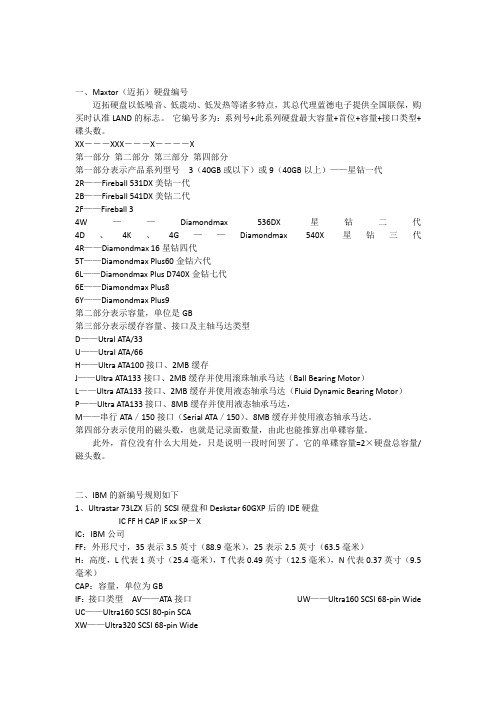
一、Maxtor(迈拓)硬盘编号迈拓硬盘以低噪音、低震动、低发热等诸多特点,其总代理蓝德电子提供全国联保,购买时认准LAND的标志。
它编号多为:系列号+此系列硬盘最大容量+首位+容量+接口类型+碟头数。
XX---XXX---X----X第一部分第二部分第三部分第四部分第一部分表示产品系列型号3(40GB或以下)或9(40GB以上)——星钻一代2R——Fireball 531DX美钻一代2B——Fireball 541DX美钻二代2F——Fireball 34W——Diamondmax 536DX星钻二代4D、4K、4G——Diamondmax 540X星钻三代4R——Diamondmax 16星钻四代5T——Diamondmax Plus60金钻六代6L——Diamondmax Plus D740X金钻七代6E——Diamondmax Plus86Y——Diamondmax Plus9第二部分表示容量,单位是GB第三部分表示缓存容量、接口及主轴马达类型D——Utral ATA/33U——Utral ATA/66H——Ultra ATA100接口、2MB缓存J——Ultra ATA133接口、2MB缓存并使用滚珠轴承马达(Ball Bearing Motor)L——Ultra ATA133接口、2MB缓存并使用液态轴承马达(Fluid Dynamic Bearing Motor)P——Ultra ATA133接口、8MB缓存并使用液态轴承马达,M——串行ATA/150接口(Serial ATA/150)、8MB缓存并使用液态轴承马达。
第四部分表示使用的磁头数,也就是记录面数量,由此也能推算出单碟容量。
此外,首位没有什么大用处,只是说明一段时间罢了。
它的单碟容量=2×硬盘总容量/磁头数。
二、IBM的新编号规则如下1、Ultrastar 73LZX后的SCSI硬盘和Deskstar 60GXP后的IDE硬盘IC FF H CAP IF xx SP-XIC:IBM公司FF:外形尺寸,35表示3.5英寸(88.9毫米),25表示2.5英寸(63.5毫米)H:高度,L代表1英寸(25.4毫米),T代表0.49英寸(12.5毫米),N代表0.37英寸(9.5毫米)CAP:容量,单位为GBIF:接口类型AV——ATA接口UW——Ultra160 SCSI 68-pin Wide UC——Ultra160 SCSI 80-pin SCAXW——Ultra320 SCSI 68-pin WideXC——Ultra320 SCSI 80-pin SCAF2——FC-AL-2(2 Gbit)XX:特定编码,表示产品系列型号ER表示Deskstar 60GXP系列VA表示Deskstar 120GXP系列V2表示Deskstar 180GXP。
硬盘行业收购史(2000~2011)

曾经的硬盘老大,迈拓最终被希捷收购
不过,正如我们前面所说,IT市场的“1+1<2”的道理,希捷与迈拓产品重叠性太高了,收购迈拓后的希捷不可能拿下迈 拓原来的全部市场占有率,到2007-2008年,希捷的份额就开始出来下滑了,到2010年更是被西部数据超越,收购,诅 咒?
在迈拓被收购之后,几年之内硬盘市场一直相安无事,希捷虽然从2007-2008年开始份额 有所下滑,但依然是老大位置,接着是西部数据、日立、东芝与富士通,直到2009年 ... ...
西部数据收购日立硬盘、希捷收购三星硬盘,就是单纯为了巩固自己的地位吗?显然不仅 如此。笔者认为他们收购三星和日立是醉翁之意不在酒。
希捷收购三星硬盘,是为固态硬盘做准备:
三星的产品将采用希捷硬盘 希捷收购三星硬盘的协议中,有两项希捷是直接受益的:三星向希捷提供NAND闪存 芯片,用于企业及固态硬盘、混合硬盘和其他产品;希捷向三星提供硬盘,用于台式PC、 笔记本和消费电子产品。第二点很明确表明,三星的笔记本与其他消费电子产品会采用希 捷硬盘,对稳定希捷+原来三星硬盘的市场占有率起着重要作用。
2009年3月以后,传统硬盘厂商只剩下五家了,经过2010年,西部数据终于实现了多年的 夙愿,超越希捷成为硬盘老大,三星硬盘表现不佳。 2011 年,硬盘业界再次惊现两大收 购——西部数据收购日立硬盘、希捷收购三星硬盘。自此形成了硬盘的“三国鼎立”时代, 如果只是台式机市场,那么就是希捷与西部数据的“楚汉争霸”了。 2011年之后, “三国鼎立”/ “楚汉争霸”:
移动强强联合,桌面没影响: 东芝收购富士通硬盘
2010年,西部数据终于实现了十多年的夙愿,硬盘出货量超过希捷,成为全球第一的硬盘 厂商。到2011年,大家都在想西部数据如何保持自己的领先地位时,3月份传出了震惊业 界的消息:西部数据耗资43亿美元收购日立硬盘。收购了IBM硬盘的日立,最终的命运又 是被收购,还是“又”?
跳线的设置
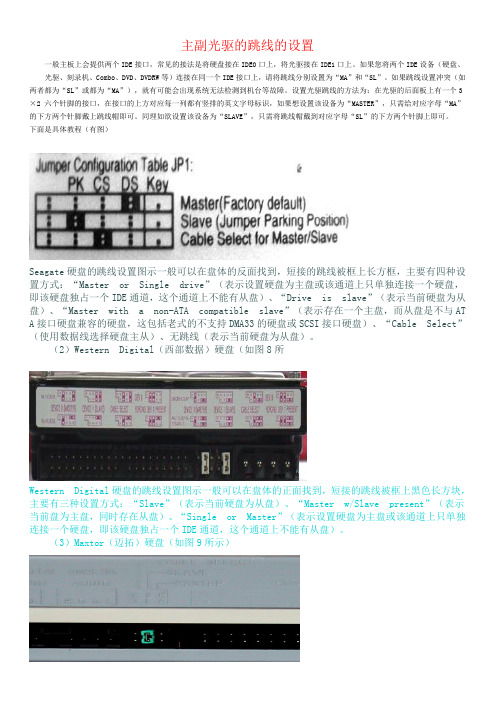
主副光驱的跳线的设置一般主板上会提供两个IDE接口,常见的接法是将硬盘接在IDE0口上,将光驱接在IDE1口上。
如果您将两个IDE设备(硬盘、光驱、刻录机、Combo、DVD、DVDRW等)连接在同一个IDE接口上,请将跳线分别设置为“MA”和“SL”。
如果跳线设置冲突(如两者都为“SL”或都为“MA”),就有可能会出现系统无法检测到机台等故障。
设置光驱跳线的方法为:在光驱的后面板上有一个3×2 六个针脚的接口,在接口的上方对应每一列都有竖排的英文字母标识,如果想设置该设备为“MASTER”,只需给对应字母“MA”的下方两个针脚戴上跳线帽即可。
同理如欲设置该设备为“SLAVE”,只需将跳线帽戴到对应字母“SL”的下方两个针脚上即可。
下面是具体教程(有图)Seagate硬盘的跳线设置图示一般可以在盘体的反面找到,短接的跳线被框上长方框,主要有四种设置方式:“Master or Single drive”(表示设置硬盘为主盘或该通道上只单独连接一个硬盘,即该硬盘独占一个IDE通道,这个通道上不能有从盘)、“Drive is slave”(表示当前硬盘为从盘)、“Master with a non-ATA compatible slave”(表示存在一个主盘,而从盘是不与ATA接口硬盘兼容的硬盘,这包括老式的不支持DMA33的硬盘或SCSI接口硬盘)、“Cable Select”(使用数据线选择硬盘主从)、无跳线(表示当前硬盘为从盘)。
(2)Western Digital(西部数据)硬盘(如图8所Western Digital硬盘的跳线设置图示一般可以在盘体的正面找到,短接的跳线被框上黑色长方块,主要有三种设置方式:“Slave”(表示当前硬盘为从盘)、“Master w/Slave present”(表示当前盘为主盘,同时存在从盘)、“Single or Master”(表示设置硬盘为主盘或该通道上只单独连接一个硬盘,即该硬盘独占一个IDE通道,这个通道上不能有从盘)。
硬盘知识

硬盘知识一、主要硬盘品牌及其特性硬盘是PC中的重要配件,自然少不了品牌来争夺市场。
不过由于技术门槛相对较高,因此远远不及其他配件那样品牌林立、错综复杂。
在桌面IDE硬盘零售市场,较有影响力的主要有希捷、迈拓、西部数据、三星、日立几大品牌,其产品均有各自的特色。
希捷(Seagate):最早进入中国市场的硬盘品牌之一,在SCSI市场也有相当重要的地位。
3D防护技术和SoftSonic降噪技术是希捷产品的特色技术,用于提高产品的安全性和降低工作噪音。
在主流桌面市场,希捷酷鱼系列较受关注,此系列产品拥有平稳的整体性能,市场认知度较高。
由于希捷采用了多家代理并行的扁平化销售渠道,零售价格也较有优势。
总体而言,希捷硬盘的性价比不错,在硬盘零售市场的出货量也很大。
迈拓(Maxtor):主要精力都集中在IDE硬盘领域,因为专一与较领先的技术经验,在桌面硬盘零售市场一度创造辉煌。
后来迈拓收购了昆腾,在零售硬盘市场的影响力更大,产品口碑也较不错。
但相比之下,迈拓正品盒装硬盘的售价略高。
迈拓硬盘的型号较多,目前在市面销售的桌面产品主要有星钻和金钻两大系列。
其中金钻系列的缓存有2M与8M 之分,其最新的DiamondMax Plus 9也将单碟容量提升到了80G。
在技术方面,Maxtor的FDB液态马达电机、防震/数据保护系统都颇有特色。
西部数据(WestDidital):早期专注于OEM市场,主要为一些大型公司供货,在零售市场的影响力要小一些,在国内也一直处于不温不火的平稳状态。
但随着国内消费增长,西数开始重视中国市场,并于今年4月在京设立了公司代表处拓展业务。
西数的主要产品有鱼子酱(Cavizr)和专家(Expert)两个系列,鱼子酱为桌面市场的主打产品,产品性能中规中矩,价格较有优势。
三星(SAMSUNG):硬盘质保出现风波后,三星高举三年质保大旗切入市场。
虽然进入硬盘领域的时间较短,但其性能表现一直平稳,较完善的售后服务也是其优势所在。
各品牌硬盘的铭牌编号识别及规格参数表

各品牌硬盘的铭牌编号识别及规格参数表各品牌硬盘的外包装或者硬盘外壳都会有一些编号,不过由于这些编号都较复杂,大多数用户都难以解读。
其实,每个厂家的每款硬盘编号都有其一定的内在规律,而每串编号也都代表着硬盘本身特定的含义,而通过这些复杂的编号,用户可以更确切的了解硬盘的各种性能指标,包括接口类型、转速、容量、缓存等。
了解这些编号所代表的意义,有助于消费者购买硬盘时明察秋毫,避免被一些无聊商家误导。
如果商家跟你说这是一块7200转的硬盘,但是它表面的参数却表明它是5400转的,那你就可以马上转身走人。
下面我们以主流的ATA接口产品为主,介绍各厂家的硬盘最新编号规则,供大家参考。
希捷(Seagate)1999年1月1号后生产的IDE系列其编号都为以下格式:STST代表“Seagate”,代表希捷公司产品,这在任何一款希捷硬盘产品编号的开头都有。
代表硬盘外形。
“1”代表3.5英寸全高硬盘,“3”代表3.5英寸半高硬盘,“4”代表现在已被淘汰的5.25英寸硬盘。
由3到4位数字组成,代表硬盘容量,单位为100MB。
例如“1200”代表这块硬盘的容量为100MB×1200=120G B,“800”则代表容量为80GB。
代表硬盘标志,它由主标志和副标志组成:第一个数字为主标志,在普通IDE硬盘中代表盘片数。
例如“2”即代表该硬盘内采用了2张盘片。
第二个数字为副标志,即硬盘的辅助标志。
只有当主标志相同或无效时,副标志才有效。
一般用它来表示硬盘的代数,数字越大表示代数越高,也就是说此款硬盘越新。
由1到3个字母组成,代表硬盘接口类型。
普通桌面硬盘的较为简单,但如果包括现在和早期的SCSI硬盘,其含义就较为复杂了,这里只介绍目前主流的桌面硬盘:“A”代表Ultra ATA,即普通IDE/EIDE接口,这是大多数桌面硬盘所采用的接口类型;“AS”代表Serial ATA150,即串行ATA 1.0硬盘接口。
如图所示,ST3120023AS表示希捷公司的3.5英寸,采用2张硬盘盘片、容量为120GB,末尾的AS说明这是最新的采用串行ATA接口并带有8MB缓存的酷鱼5。
迈拓硬盘(Maxtor)6E040L0固件引起的不认盘修复实例教程

欢迎: 峰恩科技退出用户中心搜索帮助分栏模式•短消息•会员•我的•界面•简洁版本•在线效率源数据恢复论坛软件教程专区各品牌硬盘专修设备数据恢复教程及案例专区迈拓硬盘(Maxtor)6E040L0固件引起的不认盘修复实例教程帖子标题提交(09-7) FLASH 闪存数据恢复大师Beta版8月上市(09-3) 数据恢复技术、数据恢复技巧、数据恢复教程实战下载!(08-8) DataCompass- 数据指南针!(08-8) 全国数据恢复(硬盘维修)公司登陆查看详情不再提示您有 1 条新的短消息欢迎您的加入! (请勿回复本信息) 系统 2010-1-11 18:12:261 / 7 页 1234567 跳转页 查看:2364迈拓硬盘(Maxtor)6E040L0固件引起的不认盘修复实例教程效率源技术部07 效率源技术部07•组•性• 来2008-12-25 10:53 | 返回帖子首页 举报 | 树型| 收藏| 小 中 大 1迈拓硬盘(Maxtor)6E040L0固件引起的不认盘修复实例教程迈拓硬盘固件引起的不认盘修复实例本实例以迈拓6E 为例,硬盘的具体参数是:MDL :6E040L0;SN :E1VXXXXX ;CODE :NAR61EA0;LBA=80293248(从硬盘的标签上可以看出来)当拿到一块需要维修的硬盘的时候,首先应该确定硬盘的故障情况。
经过在电脑上通电测试,发现我们手上现在这块硬盘是电脑不能识别到,但是通电硬盘的电机会转起来,而且有正常的寻道声。
初步可以判断硬盘可能是由于固件区固件有问题引起的不认盘,接下来我们就按照硬盘不认盘时的修复过程来处理。
•积•帖•注首先我们还是把硬盘跳正常模式(主盘模式),再接到迈拓修复终端上通电看看情况。
(如图1)图1从上图我们可以看到,开电后硬盘的状态虽然能够就绪,但是硬盘参数框内的硬盘参数都不正常,所以硬盘不能被电脑识别。
接下来,关掉修复终端上的电源,把硬盘跳为安全模式(常见的迈拓硬盘跳线如图2)硬盘系列主芯片主盘模式从盘模式安全模式2B D541Athen a DSP2B D541Athen a POKER4D-DSPD540-4 D ROMUL US3X-DSPDiamon d VL40PROXI MA5T-DSP DiamondPlus60RIGEL2F-PKRFirebaARESll 36E-PKR Diamond Plus8N40P 6Y-PKRDiamon d Plus9CALIP SO图2然后接到效率源迈拓修复终端上,接好电源和数据线,打开电源,等待硬盘状态就绪(如图3)图3选择程序菜单里边的“引导管理”选项(如图4)图4单击“设置引导文件”(如图5)图5在这里需要我们手动指定一个和维修盘一致的引导文件的路径,一般情况下引导文件和所维修的硬盘的参数越接近越好,基本的要求是要对应型号,SN前三位,CODE号。
希捷迈拓西数日立三星 硬盘编号的含义
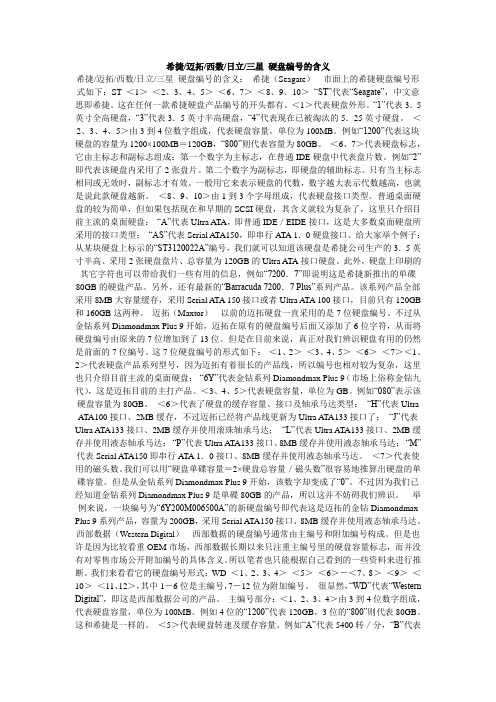
希捷/迈拓/西数/日立/三星硬盘编号的含义希捷/迈拓/西数/日立/三星硬盘编号的含义:希捷(Seagate)市面上的希捷硬盘编号形式如下:ST <1><2、3、4、5><6、7><8、9、10>“ST”代表“Seagate”,中文意思即希捷。
这在任何一款希捷硬盘产品编号的开头都有。
<1>代表硬盘外形。
“1”代表3.5英寸全高硬盘,“3”代表3.5英寸半高硬盘,“4”代表现在已被淘汰的5.25英寸硬盘。
<2、3、4、5>由3到4位数字组成,代表硬盘容量,单位为100MB。
例如“1200”代表这块硬盘的容量为1200×100MB=120GB,“800”则代表容量为80GB。
<6、7>代表硬盘标志,它由主标志和副标志组成:第一个数字为主标志,在普通IDE硬盘中代表盘片数。
例如“2”即代表该硬盘内采用了2张盘片。
第二个数字为副标志,即硬盘的辅助标志。
只有当主标志相同或无效时,副标志才有效。
一般用它来表示硬盘的代数,数字越大表示代数越高,也就是说此款硬盘越新。
<8、9、10>由1到3个字母组成,代表硬盘接口类型。
普通桌面硬盘的较为简单,但如果包括现在和早期的SCSI硬盘,其含义就较为复杂了,这里只介绍目前主流的桌面硬盘:“A”代表Ultra ATA,即普通IDE/EIDE接口,这是大多数桌面硬盘所采用的接口类型;“AS”代表Serial A TA150,即串行ATA 1.0硬盘接口。
给大家举个例子:从某块硬盘上标示的“ST3120022A”编号,我们就可以知道该硬盘是希捷公司生产的3.5英寸半高、采用2张硬盘盘片、总容量为120GB的Ultra ATA接口硬盘。
此外,硬盘上印刷的其它字符也可以带给我们一些有用的信息,例如“7200.7”即说明这是希捷新推出的单碟80GB的硬盘产品。
另外,还有最新的“Barracuda 7200.7 Plus”系列产品。
该系列产品全部采用8MB大容量缓存,采用Serial A TA 150接口或者Ultra A TA 100接口,目前只有120GB 和160GB这两种。
西数 迈拓硬盘跳线说明(附图)
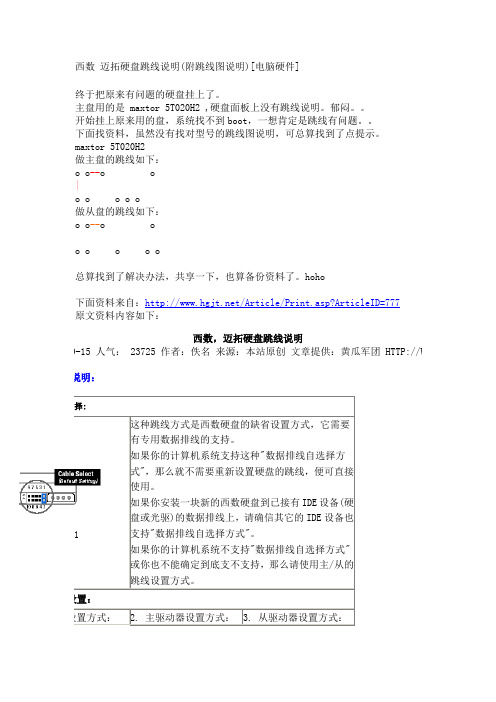
西数迈拓硬盘跳线说明(附跳线图说明)[电脑硬件]终于把原来有问题的硬盘挂上了。
主盘用的是 maxtor 5T020H2 ,硬盘面板上没有跳线说明。
郁闷。
开始挂上原来用的盘,系统找不到boot,一想肯定是跳线有问题。
下面找资料,虽然没有找对型号的跳线图说明,可总算找到了点提示。
maxtor 5T020H2做主盘的跳线如下:o o--o o|o o o o o做从盘的跳线如下:o o--o oo o o o o总算找到了解决办法,共享一下,也算备份资料了。
hoho下面资料来自:/Article/Print.asp?ArticleID=777原文资料内容如下:西数,迈拓硬盘跳线说明4-9-15 人气: 23725 作者:佚名来源:本站原创文章提供:黄瓜军团 HTTP://WWW 线说明:说明:1.若您将西数硬盘作为主盘使用,我们强烈推荐您使用"图2"的设置方法。
2.我们建议您不要使用"图1"的设置方法,您若将西数硬盘作为主盘,请使用"图2"的设置方式,若将西数硬盘作为从盘,请使用"图4"的设置方式。
关于Maxtor硬盘跳线>>> 星钻、金钻跳线图注:星钻三代D540X—4K 、金钻PLUS 8和金钻七代D740X—6L不属于此范围。
跳线图如下:左边是数据线接口,右边是电源线接口。
横着插的跳线帽不起作用,拔掉也可以。
除了主盘限制容量的跳线需两个跳线帽,其他情况一个帽就够了。
一般情况下:主盘跳线:跳J50从盘跳线:主板无法识别大硬盘时:先设置如下跳线,然后运行MaxBlast软件对硬盘分区格式化。
主盘跳线(限制容量):这种情况必须要两个跳线帽,跳J50和J46。
从盘跳线(限制容量):使用MaxBlast 3软件时,请不要用此跳线。
>>>美钻和金钻PLUS 8跳线图跳线图如下:左边是数据线接口,右边是电源线接口。
硬盘 各型号数字代表的意思?

一、希捷(Seagate) 硬盘的命名规格和质保
希捷硬盘可以说是目前硬盘厂家的第一大厂,希捷硬盘在国内市场中的销售较好,用户的口碑不错,在2005年底希捷科技宣布收购迈拓后,更可以看出希捷硬盘的实力。
1、看编号识硬盘规格
在命名规格上,希捷台式机硬盘目前主流的桌面平台以酷鱼系统为主,其中又分为7代、8代和9代的产品。以下图为例,我们来详细介绍一下希捷硬盘的命名规则。
ST 硬盘 各型号数字代表的意思?
如今,硬盘市场中串口的SATA硬盘与PATA硬盘共存,并大有替代PATA的趋势。在SATA硬盘中,同时存在着SATA I50和SATARev.2.5两种不同传输速度的接口,SATARev.2.5才是硬盘业界的最后标准,拥有SATA 150一倍的传输速度300MB/s。在缓存方面SATA硬盘全面提升至8M,并且16M大容量缓存的硬盘也开始入驻市场。在PATA中,硬盘在传输速度上都已经提升至了Ultra ATA 100的标准,在传输速度得不到解决的情况上,硬盘厂商把2M的缓存加大到了8M,并且两种接口并存。可以说目前市场中SATA II与SATA I共存,PATA与SATA共存,2M、8M和16M硬盘缓存共存。以上情况非常令消费者头育,特别是SATA 150与SATARev.2.5两种不同接口硬盘,由于接口外观完全相同,价格相差并不太大,稍不留意便会被“JS”欺骗。
1、看西部数据的编号识硬盘规格
上图我们可以看到这款西部数据硬盘编号为WD2500JD-00FYBO,容量为250GB,采用的SATA 150接口,7200转/分并且具有8MB缓存。从后面的附加编号我们还可以看出这是西部数据面向零售市场,单碟容量为90GB的产品。其实,我认为对一般消费者来说,买西数硬盘看前面的6位主编号就可以得知性能了。
迈拓Maxtor的编号识别及质保
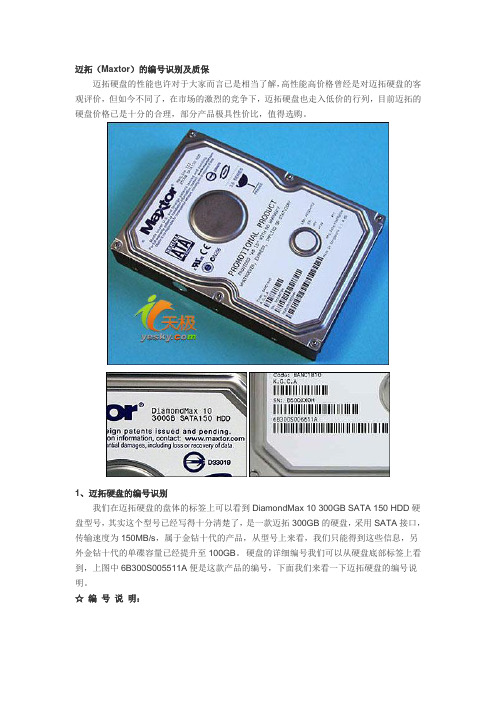
迈拓(Maxtor)的编号识别及质保迈拓硬盘的性能也许对于大家而言已是相当了解,高性能高价格曾经是对迈拓硬盘的客观评价,但如今不同了,在市场的激烈的竞争下,迈拓硬盘也走入低价的行列,目前迈拓的硬盘价格已是十分的合理,部分产品极具性价比,值得选购。
1、迈拓硬盘的编号识别我们在迈拓硬盘的盘体的标签上可以看到DiamondMax 10 300GB SATA 150 HDD硬盘型号,其实这个型号已经写得十分清楚了,是一款迈拓300GB的硬盘,采用SATA接口,传输速度为150MB/s,属于金钻十代的产品,从型号上来看,我们只能得到这些信息,另外金钻十代的单碟容量已经提升至100GB。
硬盘的详细编号我们可以从硬盘底部标签上看到,上图中6B300S005511A便是这款产品的编号,下面我们来看一下迈拓硬盘的编号说明。
☆编号说明:迈拓硬盘编号的1-2位表示硬盘的系列号和型号,以下是迈拓硬盘的系列号与型号表示,目前我们在市场中常见的是以6Y Diamondmax Plus9 和6B Diamondmax Plus10为主,其它的产品均已被淘汰。
2R -代表:Fireball 531DX美钻一代2B -代表:Fireball 541DX美钻二代2F -代表:Fireball 34W -代表:Diamondmax 536DX星钻二代4D -代表:Diamondmax 540X星钻三代4K -代表:Diamondmax 540X星钻三代4G -代表:Diamondmax 540X星钻三代4R -代表:Diamondmax 16星钻四代5T -代表:Diamondmax Plus60金钻六代6L -代表:Diamondmax Plus D740X金钻七代6E -代表:Diamondmax Plus86Y -代表:Diamondmax Plus96B -代表:Diamondmax Plus10第三位至第5位表示硬盘的容量,例如080 或者200 就分别表示:80GB或者200GB。
怎样认识硬盘型号?
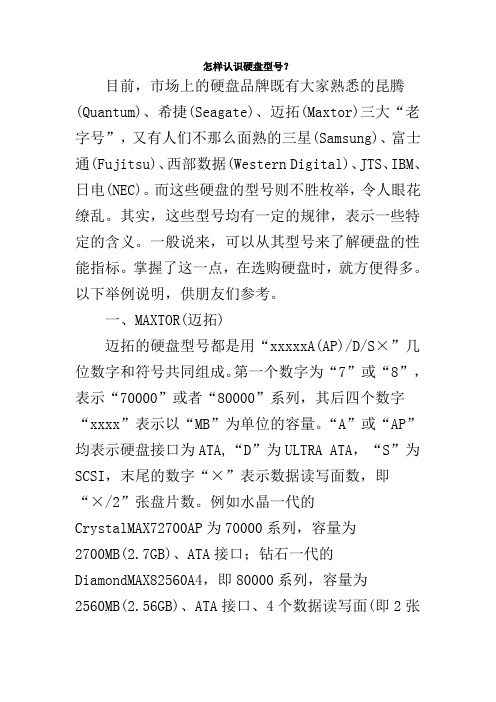
怎样认识硬盘型号?目前,市场上的硬盘品牌既有大家熟悉的昆腾(Quantum)、希捷(Seagate)、迈拓(Maxtor)三大“老字号”,又有人们不那么面熟的三星(Samsung)、富士通(Fujitsu)、西部数据(Western Digital)、JTS、IBM、日电(NEC)。
而这些硬盘的型号则不胜枚举,令人眼花缭乱。
其实,这些型号均有一定的规律,表示一些特定的含义。
一般说来,可以从其型号来了解硬盘的性能指标。
掌握了这一点,在选购硬盘时,就方便得多。
以下举例说明,供朋友们参考。
一、MAXTOR(迈拓)迈拓的硬盘型号都是用“xxxxxA(AP)/D/S×”几位数字和符号共同组成。
第一个数字为“7”或“8”,表示“70000”或者“80000”系列,其后四个数字“xxxx”表示以“MB”为单位的容量。
“A”或“AP”均表示硬盘接口为ATA,“D”为ULTRA ATA,“S”为SCSI,末尾的数字“×”表示数据读写面数,即“×/2”张盘片数。
例如水晶一代的CrystalMAX72700AP为70000系列,容量为2700MB(2.7GB)、ATA接口;钻石一代的DiamondMAX82560A4,即80000系列,容量为2560MB(2.56GB)、ATA接口、4个数据读写面(即2张盘片)。
而钻石三代的DiamondMAX 82560D2则为80000系列,容量为2560MB(2.56GB)、ULTRA ATA接口、2个数据读写面(即一张盘片)。
二、SEAGATE(希捷)希捷的硬盘型号由“STxxxxxA/AG/W/N”这几个数字和字符共同组成,ST即为Seagate,ST后的第一个数字表示某系列,该数字有1、3、5、9等,其后的4个数字表示容量、单位是MB,末尾英文字符则表示其接口标准,其中,A为ATA、AG为笔记本电脑专用的ATA接口硬盘、W为ULTRA Wide SCSI,其数据传输率为40MB每秒、N为ULTRANarrow SCSI,其数据传输率为20MB每秒。
迈拓硬盘编号详解

迈拓硬盘编号详解迈拓的钻石系列硬盘在国内的口碑一直不错,不过,在选择迈拓硬盘的时候,你是否因为搞不懂硬盘的复杂编号而迟迟不敢出手呢?下面,我们收集了一些迈拓钻石系列硬盘的命名规则,相信对您的选购有一定帮助。
例:5T040H4Maxtor硬盘的型号由四部分组成。
5T 040 H 4第一部分第二部分第三部分第四部分第一部分:由一位或两位数字或字母组成,代表Maxtor硬盘产品型号的标识符。
5T代表金钻六代;2R代表美钻一代;2B代表美钻二代;3(40GB或以下)或9(40GB以上)代表星钻一代;4W代表星钻二代;4D (4K)代表新火球一代。
第二部分:由三位或四位数字组成,它代表硬盘的容量。
如上例中的040代表40GB。
第三部分:由一位字母组成,它代表硬盘的接口类型。
H代表Utral ATA/100,U代表Utral ATA/66,D代表Utral ATA/33。
第四部分:由一位数字组成,它代表H代表Maxtor硬盘盘体中的物理磁头数。
了解了Maxtor硬盘型号每一部分的含义,您就可以通过Maxtor硬盘的型号了解该款硬盘的基本参数了。
[金钻六代DiamondMax Plus 60,20GB]如上例5T040H4,您从型号的第一部分"5T"知道它是一款金钻六代硬盘,而Maxtor硬盘中金钻系列是每分钟7200转的产品,其它系列为每分钟5400转的产品。
那么由此您能够知道它是一款每分钟7200转的高端产品。
从第二部分"040"您能够知道这款硬盘的容量是40GB;第三部分的"H"说明它是可以支持UDMA1 00的;第四部分比较重要,"4"代表这款硬盘中有4个物理磁头,按一张盘片最多由两个磁头读写计算,这块硬盘中有两张盘片,它的总容量是40GB,可以计算出它的单碟容量为:40GB÷2=20GB。
那么,从这款硬盘的型号您很快能知道它是一块每分钟7200转,40GB的硬盘,它的单碟容量为20GB,缓存是2MB。
- 1、下载文档前请自行甄别文档内容的完整性,平台不提供额外的编辑、内容补充、找答案等附加服务。
- 2、"仅部分预览"的文档,不可在线预览部分如存在完整性等问题,可反馈申请退款(可完整预览的文档不适用该条件!)。
- 3、如文档侵犯您的权益,请联系客服反馈,我们会尽快为您处理(人工客服工作时间:9:00-18:30)。
100451230Rev. C August 2007STM3320620ASSTM3320820ASSTM3250824ASSTM3250820ASSTM3250310AS STM3160215AS STM380815AS STM380215AS STM340215ASRevision status summary sheetRevision Date Sheets AffectedRev. A03/02/07Initial Release.Rev. B05/10/07Front cover 1, 3-4, 6-8, 14-16, 22, 26, 29-30 & 36. Rev. C08/29/071, 3-5, 8-10, 16-21, 24-26, 29, 39 and 41.Copyright © 2006, 2007 Seagate Technology LLC. All rights reserved. Printed in U.S.A. Publication number: 100451230, Rev. C August 2007Seagate, Seagate Technology and the Wave logo are registered trademarks of Seagate Technology LLC in the United States and/or other countries. DiamondMax, MaxBlast, Maxtor and the Maxtor logo are either trademarks or registered trademarks of Seagate Technology LLC or one of its affiliated companies in the United States and/or other countries. All other trademarks or registered trademarks are the property of their respective owners.One gigabyte, or GB, equals one billion bytes when referring to hard drive capacity. Accessi-ble capacity may vary depending on operating environment and formatting. Seagate reserves the right to change, without notice, product offerings or specifications.Contents1.0Introduction. . . . . . . . . . . . . . . . . . . . . . . . . . . . . . . . . . . . . . . . . . . . . . . . . . . . . . . . . . . . . . . . . . . 11.1About the Serial ATA interface . . . . . . . . . . . . . . . . . . . . . . . . . . . . . . . . . . . . . . . . . . . . . . 22.0Drive specifications . . . . . . . . . . . . . . . . . . . . . . . . . . . . . . . . . . . . . . . . . . . . . . . . . . . . . . . . . . . . 32.1Specification summary tables . . . . . . . . . . . . . . . . . . . . . . . . . . . . . . . . . . . . . . . . . . . . . . . 32.2Formatted capacity . . . . . . . . . . . . . . . . . . . . . . . . . . . . . . . . . . . . . . . . . . . . . . . . . . . . . . 162.2.1LBA mode . . . . . . . . . . . . . . . . . . . . . . . . . . . . . . . . . . . . . . . . . . . . . . . . . . . . . 162.3Default logical geometry . . . . . . . . . . . . . . . . . . . . . . . . . . . . . . . . . . . . . . . . . . . . . . . . . . 162.4Recording and interface technology . . . . . . . . . . . . . . . . . . . . . . . . . . . . . . . . . . . . . . . 172.5Physical characteristics . . . . . . . . . . . . . . . . . . . . . . . . . . . . . . . . . . . . . . . . . . . . . . . . . . 182.6Seek time. . . . . . . . . . . . . . . . . . . . . . . . . . . . . . . . . . . . . . . . . . . . . . . . . . . . . . . . . . . . . . 192.7Start/stop times . . . . . . . . . . . . . . . . . . . . . . . . . . . . . . . . . . . . . . . . . . . . . . . . . . . . . . . . . 192.8Power specifications . . . . . . . . . . . . . . . . . . . . . . . . . . . . . . . . . . . . . . . . . . . . . . . . . . . . . 192.8.1Power consumption . . . . . . . . . . . . . . . . . . . . . . . . . . . . . . . . . . . . . . . . . . . . . . 202.8.2Conducted noise . . . . . . . . . . . . . . . . . . . . . . . . . . . . . . . . . . . . . . . . . . . . . . . . 212.8.3Voltage tolerance. . . . . . . . . . . . . . . . . . . . . . . . . . . . . . . . . . . . . . . . . . . . . . . . 212.8.4Power-management modes. . . . . . . . . . . . . . . . . . . . . . . . . . . . . . . . . . . . . . . . 222.9Environmental specifications. . . . . . . . . . . . . . . . . . . . . . . . . . . . . . . . . . . . . . . . . . . . . . . 232.9.1Ambient temperature . . . . . . . . . . . . . . . . . . . . . . . . . . . . . . . . . . . . . . . . . . . . . 232.9.2Temperature gradient. . . . . . . . . . . . . . . . . . . . . . . . . . . . . . . . . . . . . . . . . . . . . 232.9.3Humidity. . . . . . . . . . . . . . . . . . . . . . . . . . . . . . . . . . . . . . . . . . . . . . . . . . . . . . . 232.9.4Altitude. . . . . . . . . . . . . . . . . . . . . . . . . . . . . . . . . . . . . . . . . . . . . . . . . . . . . . . . 232.9.5Shock. . . . . . . . . . . . . . . . . . . . . . . . . . . . . . . . . . . . . . . . . . . . . . . . . . . . . . . . . 232.9.6Vibration. . . . . . . . . . . . . . . . . . . . . . . . . . . . . . . . . . . . . . . . . . . . . . . . . . . . . . . 242.10Acoustics. . . . . . . . . . . . . . . . . . . . . . . . . . . . . . . . . . . . . . . . . . . . . . . . . . . . . . . . . . . . . . 252.11Electromagnetic immunity. . . . . . . . . . . . . . . . . . . . . . . . . . . . . . . . . . . . . . . . . . . . . . . . . 252.12Reliability. . . . . . . . . . . . . . . . . . . . . . . . . . . . . . . . . . . . . . . . . . . . . . . . . . . . . . . . . . . . . . 262.12.1Annualized Failure Rate (AFR) and Mean Time Between Failures (MTBF) . . . 262.13Agency certification. . . . . . . . . . . . . . . . . . . . . . . . . . . . . . . . . . . . . . . . . . . . . . . . . . . . . . 262.13.1Safety certification . . . . . . . . . . . . . . . . . . . . . . . . . . . . . . . . . . . . . . . . . . . . . . . 262.13.2Electromagnetic compatibility. . . . . . . . . . . . . . . . . . . . . . . . . . . . . . . . . . . . . . . 262.13.3FCC verification . . . . . . . . . . . . . . . . . . . . . . . . . . . . . . . . . . . . . . . . . . . . . . . . . 272.14Environmental protection. . . . . . . . . . . . . . . . . . . . . . . . . . . . . . . . . . . . . . . . . . . . . . . . . . 282.14.1European Union Restriction of Hazardous Substances (RoHS) Directive. . . . . 282.14.2China Restriction of Hazardous Substances (RoHS) Directive . . . . . . . . . . . . . 282.15Corrosive environment . . . . . . . . . . . . . . . . . . . . . . . . . . . . . . . . . . . . . . . . . . . . . . . . . . . 283.0Configuring and mounting the drive . . . . . . . . . . . . . . . . . . . . . . . . . . . . . . . . . . . . . . . . . . . . . 293.1Handling and static-discharge precautions . . . . . . . . . . . . . . . . . . . . . . . . . . . . . . . . . . . . 293.2Configuring the drive. . . . . . . . . . . . . . . . . . . . . . . . . . . . . . . . . . . . . . . . . . . . . . . . . . . . . 303.3Serial ATA cables and connectors . . . . . . . . . . . . . . . . . . . . . . . . . . . . . . . . . . . . . . . . . . 303.4Drive mounting . . . . . . . . . . . . . . . . . . . . . . . . . . . . . . . . . . . . . . . . . . . . . . . . . . . . . . . . . 314.0Serial ATA (SATA) interface . . . . . . . . . . . . . . . . . . . . . . . . . . . . . . . . . . . . . . . . . . . . . . . . . . . . 334.1Hot-Plug compatibility . . . . . . . . . . . . . . . . . . . . . . . . . . . . . . . . . . . . . . . . . . . . . . . . . . . . 334.2Serial ATA device plug connector pin definitions. . . . . . . . . . . . . . . . . . . . . . . . . . . . . . . . 344.3Supported ATA commands. . . . . . . . . . . . . . . . . . . . . . . . . . . . . . . . . . . . . . . . . . . . . . . . 354.3.1Identify Device command. . . . . . . . . . . . . . . . . . . . . . . . . . . . . . . . . . . . . . . . . . 374.3.2Set Features command . . . . . . . . . . . . . . . . . . . . . . . . . . . . . . . . . . . . . . . . . . . 414.3.3S.M.A.R.T. commands. . . . . . . . . . . . . . . . . . . . . . . . . . . . . . . . . . . . . . . . . . . . 425.0Maxtor support services . . . . . . . . . . . . . . . . . . . . . . . . . . . . . . . . . . . . . . . . . . . . . . . . . . . . . . . 43 DiamondMax 21 Serial ATA Product Manual, Rev. C iii DiamondMax 21 Serial ATA Product Manual, Rev. CList of FiguresFigure 1.Typical 5V startup and operation current profile . . . . . . . . . . . . . . . . . . . . . . . . . . . . . . . . . . . . . . . . . . . .21 Figure 2.Typical 12V startup and operation current profile . . . . . . . . . . . . . . . . . . . . . . . . . . . . . . . . . . . . . . . . . . .21 Figure 3.Serial ATA connectors. . . . . . . . . . . . . . . . . . . . . . . . . . . . . . . . . . . . . . . . . . . . . . . . . . . . . . . . . . . . . . . .30 Figure 4.Attaching SATA cabling. . . . . . . . . . . . . . . . . . . . . . . . . . . . . . . . . . . . . . . . . . . . . . . . . . . . . . . . . . . . . . .30 Figure 5.Drive dimensions for STM3500630AS, STM3250824AS, STM3250820AS and 320 GB models. . . . . . .31 Figure 6.Drive dimensions for 40-160 GB and STM3250310AS models . . . . . . . . . . . . . . . . . . . . . . . . . . . . . . . .32DiamondMax 21 Serial ATA Product Manual, Rev. C iii1.0IntroductionThis manual describes the functional, mechanical and interface specifications for the following DiamondMax®21 Serial ATA model drives:STM3500630AS STM3250824AS STM3160815AS STM380815ASSTM3320620AS STM3250820AS STM3160215AS STM380215ASSTM3320820AS STM3250310AS STM340215ASThese drives provide the following key features:•7,200 RPM spindle speed.•High instantaneous (burst) data-transfer rates (up to 300 Mbytes per second).•Perpendicular recording, Tunneling Magnetoresistive (TMR) recording heads and EPRML technology, for increased areal density.•State-of-the-art cache and on-the-fly error-correction algorithms.•Native Command Queueing with command ordering to increase performance in demanding applications.•Full-track multiple-sector transfer capability without local processor intervention.•Quiet operation.•SeaTools diagnostic software performs a drive self-test that eliminates unnecessary drive returns.•Support for S.M.A.R.T. drive monitoring and reporting.•Supports latching SATA cables and connectors.DiamondMax 21 Serial ATA Product Manual, Rev. C11.1About the Serial ATA interfaceThe Serial ATA interface provides several advantages over the traditional (parallel) ATA interface. The primary advantages include:•Easy installation and configuration with true plug-and-play connectivity. It is not necessary to set any jump-ers or other configuration options.•Thinner and more flexible cabling for improved enclosure airflow and ease of installation.•Scalability to higher performance levels.In addition, Serial ATA makes the transition from parallel ATA easy by providing legacy software support. Serial ATA was designed to allow you to install a Serial ATA host adapter and Serial ATA disc drive in your current system and expect all of your existing applications to work as normal.The Serial ATA interface connects each disc drive in a point-to-point configuration with the Serial ATA host adapter. There is no master/slave relationship with Serial ATA devices like there is with parallel ATA. If two drives are attached on one Serial ATA host adapter, the host operating system views the two devices as if they were both “masters” on two separate ports. This essentially means both drives behave as if they are Device 0 (master) devices.Note.The host adapter may, optionally, emulate a master/slave environment to host software where two devices on separate Serial ATA ports are represented to host software as a Device 0 (master) andDevice 1 (slave) accessed at the same set of host bus addresses. A host adapter that emulates amaster/slave environment manages two sets of shadow registers. This is not a typical Serial ATAenvironment.The Serial ATA host adapter and drive share the function of emulating parallel ATA device behavior to provide backward compatibility with existing host systems and software. The Command and Control Block registers, PIO and DMA data transfers, resets, and interrupts are all emulated.The Serial ATA host adapter contains a set of registers that shadow the contents of the traditional device regis-ters, referred to as the Shadow Register Block. All Serial ATA devices behave like Device 0 devices. For addi-tional information about how Serial ATA emulates parallel ATA, refer to the “Serial ATA: High Speed Serialized AT Attachment” specification. The specification can be downloaded from .2DiamondMax 21 Serial ATA Product Manual, Rev. C2.0Drive specificationsUnless otherwise noted, all specifications are measured under ambient conditions, at 25°C, and nominal power. For convenience, the phrases the drive and this drive are used throughout this manual to indicate the following drive models:STM3500630AS STM3250824AS STM3160815AS STM380815ASSTM3320620AS STM3250820AS STM3160215AS STM380215ASSTM3320820AS STM3250310AS STM340215AS2.1Specification summary tablesThe specifications listed in the following tables are for quick reference. For details on specification measure-ment or definition, see the appropriate section of this manual.DiamondMax 21 Serial ATA Product Manual, Rev. C3Table 1: Drive specifications summary for 500 Gbyte modelsDrive specification STM3500630ASFormatted capacity (512 bytes/sector)*500 GbytesGuaranteed sectors976,773,168Heads6Discs3Bytes per sector512Default sectors per track63Default read/write heads16Default cylinders16,383Recording density813 kbits/in maxTrack density145 ktracks/in avgAreal density114.4 Gbits/in2 avgSpindle speed7,200 RPMInternal data transfer rate1,030 Mbits/sec maxSustained data transfer rate OD72 Mbytes/sec maxI/O data-transfer rate300 Mbytes/sec maxATA data-transfer modes supported PIO modes 0–4Multiword DMA modes 0–2Ultra DMA modes 0–6Cache buffer16 MbytesHeight (max)26.1 mm (1.028 inches)Width (max)101.6 mm (4.000 inches) +/- 0.010 inches Length (max)146.99 mm (5.787 inches)Weight (typical)635 grams (1.40 lbs)Average latency 4.16 msecPower-on to ready15 sec maxStandby to ready15 sec maxTrack-to-track seek time<0.8 msec typical read; <1.0 typical write Average seek, read<8.5 msec typicalAverage seek, write<10.0 msec typicalStartup current (typical) 12V (peak) 2.8 ampsVoltage tolerance (including noise)5V ± 5%12V ± 10%Ambient temperature0° to 60°C (operating)–40° to 70°C (nonoperating) Temperature gradient20°C per hour max (operating)30°C per hour max (nonoperating) Relative humidity5% to 90% (operating)5% to 95% (nonoperating)Relative humidity gradient30% per hour maxWet bulb temperature37.7°C max (operating)37.7°C max (nonoperating)Altitude, operating–60.96 m to 3,048 m(–200 ft. to 10,000+ ft.)Altitude, nonoperating (below mean sea level, max)–60.96 m to 12,192 m (–200 ft. to 40,000+ ft.)Operational Shock68 Gs max at 2 msecNon-Operational Shock300 Gs max at 2 msec4DiamondMax 21 Serial ATA Product Manual, Rev. CDrive specification STM3500630ASVibration, operating5–22 Hz: 0.25 Gs, Limited displacement22–350 Hz: 0.50 Gs350–500 Hz:: 0.25 GsVibration, nonoperating5–22 Hz: 0.25 Gs, Limited displacement22–350 Hz: 5.0 Gs350–500 Hz:: 1.0 GsDrive acoustics, sound powerIdle** 2.8 bels (typical)3.0 bels (max)Performance seek 3.7 bels (typical)3.9 bels (max)Nonrecoverable read errors 1 per 1014 bits readAnnualized Failure Rate (AFR)0.34%Warranty 3 years on distribution units.Contact start-stop cycles50,000 at 25°C, 50% rel. humidity Supports Hotplug operation per the Serial ATA Revision 2.5 specification YesTable 2: Drive specifications summary for 320 Gbyte modelsDrive specification STM3320820AS STM3320620AS Formatted capacity (512 bytes/sector)*320 GbytesGuaranteed sectors625,142,448Heads4Discs2Bytes per sector512Default sectors per track63Default read/write heads16Default cylinders16,383Recording density781 kbits/in maxTrack density145 ktracks/in avgAreal density114.4 Gbits/in2 avgSpindle speed7,200 RPMInternal data transfer rate1,030 Mbits/sec maxSustained data transfer rate OD72 Mbytes/sec maxI/O data-transfer rate300 Mbytes/sec maxATA data-transfer modes supported PIO modes 0–4Multiword DMA modes 0–2Ultra DMA modes 0–6Cache buffer16 Mbytes8 Mbytes Height (max)26.1 mm (1.028 inches)Width (max)101.6 mm (4.000 inches) +/- 0.010 inches Length (max)146.99 mm (5.787 inches)Weight (typical)635 grams (1.4 lbs)Average latency 4.16 msecPower-on to ready15 sec maxStandby to ready15 sec maxTrack-to-track seek time<0.8 msec typical read; <1.0 typical write Average seek, read<8.5 msec typicalAverage seek, write<10.0 msec typicalStartup current (typical) 12V (peak) 2.8 ampsVoltage tolerance (including noise)5V ± 5%12V ± 10%Ambient temperature0° to 60°C (operating)–40° to 70°C (nonoperating)Temperature gradient20°C per hour max (operating)30°C per hour max (nonoperating)Relative humidity5% to 90% (operating)5% to 95% (nonoperating)Relative humidity gradient30% per hour maxWet bulb temperature37.7°C max (operating)37.7°C max (nonoperating)Altitude, operating–60.96 m to 3,048 m(–200 ft. to 10,000+ ft.)Altitude, nonoperating (below mean sea level, max)–60.96 m to 12,192 m (–200 ft. to 40,000+ ft.)Operational Shock68 Gs max at 2 msec Non-Operational Shock350 Gs max at 2 msecDrive specification STM3320820AS STM3320620AS Vibration, operating5–22 Hz: 0.25 Gs, Limited displacement22–350 Hz: 0.50 Gs350–500 Hz:: 0.25 GsVibration, nonoperating5–22 Hz: 0.25 Gs, Limited displacement22–350 Hz: 5.0 Gs350–500 Hz:: 1.0 GsDrive acoustics, sound powerIdle** 2.5 bels (typical)2.9 bels (max)Performance seek 3.0 bels (typical)3.2 bels (max)Nonrecoverable read errors 1 per 1014 bits readAnnualized Failure Rate (AFR)0.34%Warranty 3 years on distribution units.Contact start-stop cycles50,000 at 25°C, 50% rel. humiditySupports Hotplug operation per the Serial ATA Revision 2.5 specification Yes*One Gbyte equals one billion bytes when referring to hard drive capacity. Accessible capacity may vary depending on operating environment and formatting.**During periods of drive idle, some offline activity may occur according to the S.M.A.R.T. specification, which may increase acoustic and power to operational levels.Table 3: Drive specifications summary for 250 Gbyte modelsDrive specification STM3250824AS STM3250820AS STM3250310AS Formatted capacity (512 bytes/sector)*250 GbytesGuaranteed sectors488,397,168Heads32Discs21Bytes per sector512Default sectors per track63Default read/write heads16Default cylinders16,383Recording density790.1813 kbits/in max1,110 kbits/in max Track density124.5 ktracks/in avg145 ktracks/in avg160 ktracks/in avg Areal density97.96 Gbits/in2 avg114.4 Gbits/in2 avg176 Gbits/in2 avg Spindle speed7,200 RPMInternal data transfer rate867.2 Mbits/sec max1,030 Mbits/sec max1,303 Mbits/sec max Sustained data transfer rate OD76.6 Mbytes/sec max72 Mbytes/sec max110 Mbytes/sec maxI/O data-transfer rate300 Mbytes/sec maxATA data-transfer modes supported PIO modes 0–4Multiword DMA modes 0–2Ultra DMA modes 0–6Cache buffer8 MbytesHeight (max)26.1 mm (1.028 inches)19.99 mm (.787 inches) Width (max)101.6 mm (4.000 inches) +/- 0.010 inchesLength (max)146.99 mm (5.787 inches)Weight (typical)580 grams (1.28 lb.)600 grams (1.32 lb.)368 grams (.811 lbs) Average latency 4.16 msecPower-on to ready11 sec maxStandby to ready11 sec max15 sec maxTrack-to-track seek time<0.8 msec typical read,<1.0 msec typical write <1.0 msec typical read, <1.2 msec typical writeAverage seek, read<8.0 msec typical<8.5 msec typical<11.0 msec typical Average seek, write<9.0 msec typical<10.0 msec typical<12.0 msec typical Startup current (typical) 12V (peak) 2.8 amps 2.0 ampsVoltage tolerance (including noise)5V ± 5%12V ± 10%Ambient temperature0° to 60°C per hour max (operating)–40° to 70°C per hour max (nonoperating)Temperature gradient20°C (operating)30°C (nonoperating)Relative humidity5% to 90% (operating)5% to 95% (nonoperating)Relative humidity gradient30% per hour maxWet bulb temperature37.7°C max(operating)40.0°C max(nonoperating)37.7°C max (operating) 37.7°C max (nonoperating)Altitude, operating–60.96 m to 3,048 m(–200 ft. to 10,000+ ft.)Altitude, nonoperating (below mean sea level, max)–60.96 m to 12,192 m (–200 ft. to 40,000+ ft.)Operational Shock63 Gs max at 2 msec68 Gs max at 2 msec63 Gs max at 2 msec*One Gbyte equals one billion bytes when referring to hard drive capacity. Accessible capacity may vary depending on operating environment and formatting.**During periods of drive idle, some offline activity may occur according to the S.M.A.R.T. specification, which may increase acoustic and power to operational levels .Non-Operational Shock 350 Gs max at 2 msecVibration, operating5–22 Hz: 0.25 Gs, Limited displacement 22–350 Hz: 0.50 Gs 350–500 Hz:: 0.25 GsVibration, nonoperating5–22 Hz: 0.25 Gs, Limited displacement 22–350 Hz: 5.0 Gs 350–500 Hz:: 1.0 Gs Drive acoustics, sound power Idle**2.7 bels (typical) 2.9 bels (max) 2.5 bels (typical) 2.9 bels (max) 2.6 bels (typical) 2.7 bels (max)Performance seek 3.4 bels (typical) 3.6 bels (max)3.0 bels (typical) 3.2 bels (max)Quiet seek2.7 bels (typical) 2.8 bels (max)Nonrecoverable read errors 1 per 1014 bits read Annualized Failure Rate (AFR)0.34%Warranty3 years on distribution units.Contact start-stop cycles50,000 at 25°C, 50% rel. humidity Supports Hotplug operation per the Serial ATA Revision 2.5 specificationYesDrive specification STM3250824AS STM3250820AS STM3250310ASTable 4: Drive specifications summary for the 160 Gbyte modelsDrive specification STM3160815AS STM3160215AS Formatted capacity (512 bytes/sector)*160 GbytesGuaranteed sectors312,581,808Heads2Discs1Bytes per sector512Default sectors per track63Default read/write heads16Default cylinders16,383Recording density824 kbits/in maxTrack density137.259 ktracks/in avgAreal density101 Gbits/in2 avgSpindle speed7,200 RPMInternal data transfer rate930 Mbits/sec maxSustained data transfer rate OD78 Mbytes/sec maxI/O data-transfer rate300 Mbytes/sec maxATA data-transfer modes supported PIO modes 0–4Multiword DMA modes 0–2Ultra DMA modes 0–6Cache buffer8 Mbytes 2 Mbytes Height (max)19.99 mm (0.787 inches)Width (max)101.6 mm (4.000 inches) +/- 0.010 inches Length (max)146.99 mm (5.787 inches)Weight (typical)380 grams (0.838 lb.)Average latency 4.16 msecPower-on to ready7.9 sec maxStandby to ready7.9 sec maxTrack-to-track seek time<1.0 msec typical read; <1.2 msec typical write Average seek, read<11 msec typicalAverage seek, write<12 msec typicalStartup current (typical) 12V (peak) 2.8 ampsVoltage tolerance (including noise)5V ± 5%12V ± 10%Ambient temperature0° to 60°C (operating)–40° to 75°C (nonoperating)Temperature gradient20°C per hour max (operating)30°C per hour max (nonoperating)Relative humidity5% to 90% (operating)5% to 95% (nonoperating)Relative humidity gradient30% per hour maxWet bulb temperature37.7°C max (operating)40°C max (nonoperating)Altitude, operating–60.96 m to 3,048 m(–200 ft. to 10,000+ ft.)Altitude, nonoperating (below mean sea level, max)–60.96 m to 12,192 m (–200 ft. to 40,000+ ft.)Operational Shock63 Gs max at 2 msec Non-Operational Shock350 Gs max at 2 msecDrive specification STM3160815AS STM3160215AS Vibration, operating5–22 Hz: 0.25 Gs, Limited displacement22–350 Hz: 0.5 Gs350–500 Hz:: 0.25 GsVibration, nonoperating5–22 Hz: 0.25 Gs, Limited displacement22–350 Hz: 5.0 Gs350–500 Hz:: 1.0 GsDrive acoustics, sound powerIdle** 2.8 bels (typical)3.0 bels (max)Quiet seek 3.0 bels (typical)3.2 bels (max)Nonrecoverable read errors 1 per 1014 bits readAnnualized Failure Rate (AFR)0.34%Warranty 3 years on distribution units.Contact start-stop cycles50,000 at 25°C, 50% rel. humiditySupports Hotplug operation per the Serial ATA Revision 2.5 specification Yes*One Gbyte equals one billion bytes when referring to hard drive capacity. Accessible capacity may vary depending on operating environment and formatting.**During periods of drive idle, some offline activity may occur according to the S.M.A.R.T. specification, which may increase acoustic and power to operational levels.Table 5: Drive specifications summary for the 80 Gbyte modelDrive specification STM380815AS STM380215AS Formatted capacity (512 bytes/sector)*80 GbytesGuaranteed sectors156,301,488Heads1Discs1Bytes per sector512Default sectors per track63Default read/write heads16Default cylinders16,383Recording density824 kbits/in maxTrack density137.259 ktracks/in avgAreal density101 Gbits/in2 avgSpindle speed7,200 RPMInternal data transfer rate930 Mbits/sec maxSustained data transfer rate OD78 Mbytes/sec maxI/O data-transfer rate300 Mbytes/sec maxATA data-transfer modes supported PIO modes 0–4Multiword DMA modes 0–2Ultra DMA modes 0–6Cache buffer8 Mbytes 2 Mbytes Height (max)19.99 mm (0.787 inches)Width (max)101.6 mm (4.000 inches) +/- 0.010 inches Length (max)146.99 mm (5.787 inches)Weight (typical)365 grams (0.805 lb.)Average latency 4.16 msecPower-on to read7.9 sec maxStandby to ready7.9 sec maxTrack-to-track seek time<1.0 msec typical read)<1.2 msec typical writeAverage seek, read<11 msec typicalAverage seek, write<12 msec typicalStartup current (typical) 12V (peak) 2.8 ampsVoltage tolerance (including noise)5V ± 5%12V ± 10%Ambient temperature0° to 60°C (operating)–40° to 75°C (nonoperating)Temperature gradient20°C per hour max (operating)30°C per hour max (nonoperating)Relative humidity5% to 90% (operating)5% to 95% (nonoperating)Relative humidity gradient30% per hour maxWet bulb temperature37.7°C max (operating)40°C max (nonoperating)Altitude, operating–60.96 m to 3,048 m(–200 ft. to 10,000+ ft.)Altitude, nonoperating (below mean sea level, max)–60.96 m to 12,192 m (–200 ft. to 40,000+ ft.)Operational Shock63 Gs max at 2 msec Non-Operational Shock350 Gs max at 2 msecDrive specification STM380815AS STM380215ASVibration, operating5–22 Hz: 0.25 Gs, Limited displacement22–350 Hz: 0.5 Gs350–500 Hz:: 0.25 GsVibration, nonoperating5–22 Hz: 0.25 Gs, Limited displacement22–350 Hz: 5.0 Gs350–500 Hz:: 1.0 GsDrive acoustics, sound powerIdle** 2.8 bels (typical)3.0 bels (max)Quiet seek 3.0 bels (typical)3.2 bels (max)Nonrecoverable read errors 1 per 1014 bits readAnnualized Failure Rate (AFR)0.34%Warranty 3 years on distribution units.Contact start-stop cycles50,000 at 25°C, 50% rel. humiditySupports Hotplug operation per the Serial ATA Revision 2.5 specification Yes*One Gbyte equals one billion bytes when referring to hard drive capacity. Accessible capacity may vary depending on operating environment and formatting.**During periods of drive idle, some offline activity may occur according to the S.M.A.R.T. specification, which may increase acoustic and power to operational levels.Table 6: Drive specifications summary for the 40 Gbyte modelDrive specification STM340215ASFormatted capacity (512 bytes/sector)*40 GbytesGuaranteed sectors78,165,360Heads1Discs1Bytes per sector512Default sectors per track63Default read/write heads16Default cylinders16,383Recording density824 kbits/in maxTrack density137.259 ktracks/in avgAreal density101 Gbits/in2 avgSpindle speed7,200 RPMInternal data transfer rate930 Mbits/sec maxSustained data transfer rate OD78 Mbytes/sec maxI/O data-transfer rate300 Mbytes/sec maxATA data-transfer modes supported PIO modes 0–4Multiword DMA modes 0–2Ultra DMA modes 0–6Cache buffer 2 MbytesHeight (max)19.99 mm (0.787 inches)Width (max)101.6 mm (4.000 inches) +/- 0.010 inches Length (max)146.99 mm (5.787 inches)Weight (typical)365 grams (0.805 lb.)Average latency 4.16 msecPower-on to ready7.9 sec maxStandby to ready7.9 sec maxTrack-to-track seek time<1.0 msec typical read; <1.2 msec typical write Average seek, read<11 msec typicalAverage seek, write<12 msec typicalStartup current (typical) 12V (peak) 2.8 ampsVoltage tolerance (including noise)5V ± 5%12V ± 10%Ambient temperature0° to 60°C (operating)–40° to 75°C (nonoperating)Temperature gradient20°C per hour max (operating)30°C per hour max (nonoperating)Relative humidity5% to 90% (operating)5% to 95% (nonoperating)Relative humidity gradient30% per hour maxWet bulb temperature37.7°C max (operating)40°C max (nonoperating)Altitude, operating–60.96 m to 3,048 m(–200 ft. to 10,000+ ft.)Altitude, nonoperating (below mean sea level, max)–60.96 m to 12,192 m (–200 ft. to 40,000+ ft.)Operational Shock63 Gs max at 2 msec Non-Operational Shock350 Gs max at 2 msec。
