迈普交换机模板
迈普30xxB交换机vlan配置简例

S3024B(config)#port 0/18-0/20 //修改18-20口的pvid为对应的vlan id,也就是2
S3024B(config-port-range)#pvid 2
S3024B>en
password:
S3024B#
S3024B#
S3024B#
S3024B#conf t
% Enter configuration commands, one per line. End with CNTL+Z.
S3024B(config)#vlan 2 //创建vlan2
login:admin //假定要创建的vlan是vlan2和vlan3,vlan2包括port18-20,vlan3包括port21-23,port0/0作为上联trunk口。
password: 您的设备是3016的话,端口的编号可能有少许不同。
pvid 2
exit
port 0/19
pvid 2
exit
port 0/20
pvid 2
exit
port 0/21
pvid 3
exit
port 0/22
pvid 3
exit
port 0/23
pvid 3
exit
!
最后在#下wr保存配置
user admin privilege 15
enable password OW encrypt
service password-encrypt
service login-secure
vlan 1
迈普交换机基本配置范文
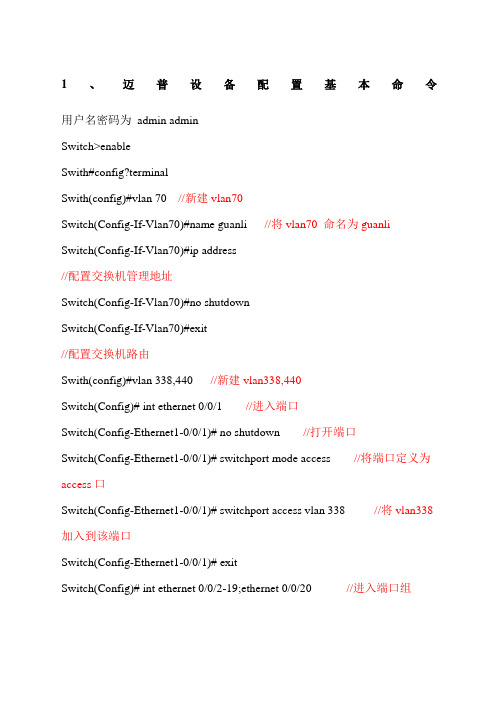
1、迈普设备配置基本命令用户名密码为admin adminSwitch>enableSwith#config?terminalSwith(config)#vlan 70 //新建vlan70Switch(Config-If-Vlan70)#name guanli //将vlan70 命名为guanliSwitch(Config-If-Vlan70)#ip address//配置交换机管理地址Switch(Config-If-Vlan70)#no shutdownSwitch(Config-If-Vlan70)#exit//配置交换机路由Swith(config)#vlan 338,440 //新建vlan338,440Switch(Config)# int ethernet 0/0/1 //进入端口Switch(Config-Ethernet1-0/0/1)# no shutdown //打开端口Switch(Config-Ethernet1-0/0/1)# switchport mode access //将端口定义为access口Switch(Config-Ethernet1-0/0/1)# switchport access vlan 338 //将vlan338加入到该端口Switch(Config-Ethernet1-0/0/1)# exitSwitch(Config)# int ethernet 0/0/2-19;ethernet 0/0/20 //进入端口组Switch(Config-Port-Range)#switchport mode access //将端口组定义为access口Switch(Config-Port-Range)#switchport access vlan 440 //将vlan440加入到该端口组Switch(Config-Port-Range)#exitSwitch(Config)#int ethernet 0/0/21 //进入端口Switch(Config-Ethernet1-0/0/21)# switchport mode trunk //将端口定义为trunk口Switch(Config-Ethernet1-0/0/21)#switchport trunk allowed vlan 70;338;440//该端口允许vlan70,338,440通过Switch(Config-Ethernet1-0/0/21)#exitSwitch(Config)#exitSwitch#write //保存2、迈普设备故障处理基本命令1)查看交换机端口状态2)查看交换机端口描述3)查寻mac地址4)修改交换机配置打开端口no shutdown关闭端口shutdown。
迈普公司交换机培训资料

端口监控 (四)
• show monitor forward-packet • --------------------------------------------------------------------------------------------------• Entry Port Type Count DropCount Amount DropAmount • --------------------------------------------------------------------------------------------------• 1 0/3 Forward 3952 0 16952 0 • 2 0/2 Forward 247 0 1104 0 • Step2:通过对比上面的统计信息可以知道port0/3受到了攻击。在 port0/3上启动主机级监控,并将每个主机转发报文在一个周期内 上CPU报文的上限值设置为300个。
地址过滤功能简介
• 地址过滤功能具有全局性,作用于整台 交换机。如果某个地址被配置为过滤地 址,那么具有该地址的主机将被禁止通 过本交换机访问网络。 • MyPower系列以太网交换机支持MAC地 址过滤和IP地址过滤。
地址过滤功能配置
• 配置命令如下: • (config)# address-filter ip-address 11.11.11.11 • 【配置模式】全局配置模式。 • 撤消配置命令为: • (config)#no address-filter ip-address 11.11.11.11 | all. • 【配置模式】全局配置模式。 • 显示配置命令为: • (config)#show address-filter ip-address • 【配置模式】Enable模式,全局配置模式。
迈普交换机产品介绍资料
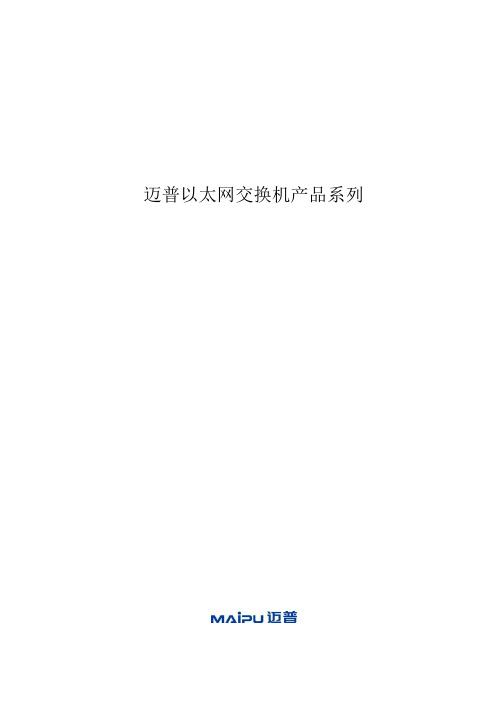
迈普以太网交换机产品系列迈普以以太网交换机产品系列目录MyPower S6800 系列万兆核心路由交换机 (1)MyPower S4196E机架式汇聚路由交换机 (6)MyPower S4200 系列千兆汇聚路由交换机 (9)MyPower S4100 系列千兆汇聚路由交换机 (12)MyPower S3100 系列智能网管型汇聚交换机 (16)MyPower S3000 系列智能网管型汇聚交换机 (19)MP5100 系列网管型接入交换机 (22)MP5008B非网管型接入交换机 (25)典型应用 (27)典型应用一:企业办公局域网解决方案 (27)典型应用二:运营商宽带接入网络解决方案 (27)版权所有©2007 迈普(四川)通信技术有限公司,保留所有权利。
MyPower S6800 系列万兆核心路由交换机MyPower S6800 系列万兆核心路由交换机是迈普公司推出的新一代多业务高端核心交换机,它采用 ASIC+NP 的体系结构设计,面向下一代网络提供稳定、可靠、安全的高性能 L2/L3 层交换服务,拥有 先进的万兆以太网支持,在保持线速转发性能的基础上,支持各种高密度接口板,满足核心层设备高密 度、高吞吐量的要求。
MyPower S6800 系列万兆核心路由交换机主要面向以业务为核心的企业网络架构 中新一代高端核心骨干交换设备,分别提供 4 槽、6 槽、10 槽、14 槽四种机框,分别提供 Gbps 级的背 板带宽和交换容量、Tbps 级的背板带宽和 Gbps 级的交换容量以及 Tbps 级的背板带宽和交换容量。
MyPower S6800 系列万兆核心路由交换机支持无源背板,支持主控冗余、电源冗余以及板卡、风扇、 电源热插拔多种电信级可靠性手段,并可以支持 STP/RSTP/MSTP/VRRP 等协议实现链路冗余,保障业 务的永续性。
MyPower S6800 系列万兆核心路由交换机支持丰富的 IPv6 实现技术,包括基于 NP 的集 中式硬件 IPv6 转发方式,以及基于 AISC 的分布式全线速硬件 IPv6 转发方式,能够满足不同规模的 IPv6 应用。
迈普交换机基本配置

1、迈普设备配置基本命令用户名密码为admin adminSwitch>enableSwith#config terminalSwith(config)#vlan 70 //新建vlan70Switch(Config-If-Vlan70)#name guanli //将vlan70 命名为guanli Switch(Config-If-Vlan70)#ip address 172.17.202.21 255.255.255.0//配置交换机管理地址Switch(Config-If-Vlan70)#no shutdownSwitch(Config-If-Vlan70)#exitSwith(config)#ip route-static 0.0.0.0 0.0.0.0 172.17.202.1//配置交换机路由Swith(config)#vlan 338,440 //新建vlan338,440Switch(Config)# int ethernet 0/0/1 //进入端口Switch(Config-Ethernet1-0/0/1)# no shutdown //打开端口Switch(Config-Ethernet1-0/0/1)# switchport mode access //将端口定义为access口Switch(Config-Ethernet1-0/0/1)# switchport access vlan 338 //将vlan338加入到该端口Switch(Config-Ethernet1-0/0/1)# exitSwitch(Config)# int ethernet 0/0/2-19;ethernet 0/0/20 //进入端口组Switch(Config-Port-Range)#switchport mode access //将端口组定义为access口Switch(Config-Port-Range)#switchport access vlan 440 //将vlan440加入到该端口组Switch(Config-Port-Range)#exitSwitch(Config)#int ethernet 0/0/21 //进入端口Switch(Config-Ethernet1-0/0/21)# switchport mode trunk //将端口定义为trunk口Switch(Config-Ethernet1-0/0/21)#switchport trunk allowed vlan 70;338;440 //该端口允许vlan70,338,440通过Switch(Config-Ethernet1-0/0/21)#exitSwitch(Config)#exitSwitch#write //保存2、迈普设备故障处理基本命令1)查看交换机端口状态2)查看交换机端口描述3)查寻mac地址4)修改交换机配置打开端口no shutdown 关闭端口shutdown。
迈普交换机配置

迈普交换机配置完整配置模板:Switch#conf t% Enter configuration commands, one per line. End with CNTL+Z.Switch(config)#vlan 2300 //定义配置的vlan号也就是业务vlan号Switch(config-vlan2300)#port 0/0 tagged //配置级联口也就是trunk口,迈普设备定义为tag口Switch(config-vlan2300)#port 0/5-0/7 untagged //配置业务端口,迈普设备定义为untag 口Switch(config-vlan2300)#exit //退出vlan配置模式Switch(config)#port 0/5-0/7 //进入untag端口下Switch(config-port-range)#pvid 2300 //绑定对应的pvid号也就是vlan号Switch(config-port-range)#exit //退出端口配置模式Switch(config)#igmpsnoop enable //全局开启igmp协议,此配置是针对组播业务开启的Switch(config)#no spanning-tree //全局关闭生成树协议,此配置针对dhcp获得地址慢配置Switch(config)#port 0/0-0/15Switch(config-port-range)#storm-control disable //端口下关闭广播风暴抑制功能,由于默认下端口下只能接收5%的广播包,而组播也是一种广播,如果不关闭此功能的话,组播就会受到限制,导致视频无法接收或视频图像很卡Switch(config-port-range)#exitSwitch(config)#port 0/1-0/15Switch(config-port-range)#keSwitch(config-port-range)#keepalive 100 //此配置为防止单个端口的环路影响到整个交换机的使用Switch(config-port-range)#exitSwitch(config)#logging trap 5 //此配置为开启日志功能,便于后期问题的跟踪Switch(config)#service timestamps log //此配置为给日志打上时间戳Switch(config)#service timestamps debug //此配置为给debug信息打上时间戳Switch(config)#exit //退出配置模式Switch#clock 2010 5 12 14 13 34 //配置交换机的时间,默认时间是1970年Switch#sho clock14:13:38 05/12/2010Switch(config)#interface sw0 //进入sw0端口进行远程管理地址的配置Switch(config)#ip address 1.1.1.1 255.255.255.0 //配置远程管理地址Switch(config)# snmp-server start //启用snmp网管协议Switch(config)# snmp-server community public view default ro //配置团体名为public,默认权限为只读ro,如果使用可读写权限的话,配置是使用rwSwitch#wr //保存配置Are you sure to override /rfa1/startup (Yes|No)?y烽火交换机网管配置SNMP网管配置一、snmp community NAME (ro|rw)配置snmp共同体。
迈普交换机基本配置
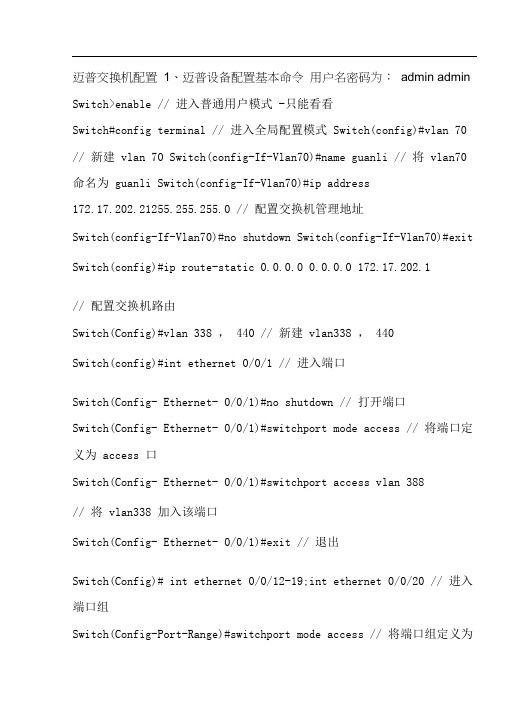
迈普交换机配置1、迈普设备配置基本命令用户名密码为:admin admin Switch>enable // 进入普通用户模式 -只能看看Switch#config terminal // 进入全局配置模式 Switch(config)#vlan 70 // 新建 vlan 70 Switch(config-If-Vlan70)#name guanli // 将 vlan70 命名为 guanli Switch(config-If-Vlan70)#ip address172.17.202.21255.255.255.0 // 配置交换机管理地址Switch(config-If-Vlan70)#no shutdown Switch(config-If-Vlan70)#exit Switch(config)#ip route-static 0.0.0.0 0.0.0.0 172.17.202.1// 配置交换机路由Switch(Config)#vlan 338 , 440 // 新建 vlan338 , 440Switch(config)#int ethernet 0/0/1 // 进入端口Switch(Config- Ethernet- 0/0/1)#no shutdown // 打开端口Switch(Config- Ethernet- 0/0/1)#switchport mode access // 将端口定义为 access 口Switch(Config- Ethernet- 0/0/1)#switchport access vlan 388// 将 vlan338 加入该端口Switch(Config- Ethernet- 0/0/1)#exit // 退出Switch(Config)# int ethernet 0/0/12-19;int ethernet 0/0/20 // 进入端口组Switch(Config-Port-Range)#switchport mode access // 将端口组定义为access 口Switch(Config-Port-Range)#switchport access vlan 440 // 将 vlan440 加入该端口组Switch(Config-Port-Range)#exit // 退出Switch(Config)# int ethernet 0/0/21 // 进入端口Switch(Config- Ethernet-0/0/21)# switchport mode trunk// 将端口定义为 trunk 口Switch(Config- Ethernet-0/0/21)#switchport trunk aaowedvlan70;338;440 // 该端口允许 Vlan70,338,440 通过Switch(Config- Ethernet-0/0/21)exit // 退出 0/0/21 端口Switch(Config)# exit // 退出 .Switch#write // 保存 2、迈普设备故障处理基本命令1) 查看交换机端口状态2) 查看交换机端口描述3) 查询 mac 地址4) 修改交换机配置打开端口 no shutdown关闭端口 no shutdown迈普路由器配置与维护enable 普通用户模式只能看看特权用户模式:filesystem文件系统模式COnfigure 全局配置模式 ----interface接口配置模式router*** 路由配置模式ipsccess-list访问列表配置模式VOiCe-POrt语音口配置模式 dial-peer拨号端口配置模式系统配置配置任务命÷命令功能运疔摸式典型例子配置名称hosinunιe改变路由器名称配童模式rtju tt*rf e∣m∏g l#hi uUns*n⅛rm∣ter配置日历IlOCk配置系统日历特权用户模式FoUtrι*do<⅛20D6Ul 15925 LU配置系统用户IIser潘加系统用户配复榄式ΓC)U Ith Cl)TI Hg )⅛usιr∣ EeiPLLTIKIiPUI配置enuble泄码tιnahh?配■超级用户口令配負模式rυukri CUIlfIA L nUbIC PJsSw⅛Kipassword系统配。
迈普交换机配置

迈普交换机配置迈普交换机配置1、配置举例2、配置交换机名称为“Switch_1”。
语法描述Switch>enable 进入到Enable模式Switch#configure terminal 进入到全局配置模式Switch(config)#hostname Switch_1 配置交换机名称3、设置enable密码(config t 模式下):enable password [0 | 7 ] string 设置enable密码,string为所要配置的密码4、创建VLAN:vlan [vlan-num]语法描述vlan-num 打开VLAN命令,并进入到VLAN配置模式,值的范围为1~40945、添加VLAN描述:description string string为所增加描述的内容6、在VLAN下添加端口:port port-list untag| tag 配置端口为打标模式或不打标模式7、在端口下绑定PVID号(也就是端口的默认VLAN号):pvid pvid-num 在端口配置模式下配置(port下)8、启用全局的igmpsnoop:igmpsnoop enable9、在端口下禁用广播风暴抑制功能:storm-control disable10、交换机三网合一配置Switch#show run //查看配置vlan 1 //删除vlan 1中的端口description defaultport 0/0-0/7untaggedvlan 20description VLAN 20 /创建上网VLAN 20port 0/0 tagged /tagged为打标也就是trunkport 0/1 untagged /untagged为非打标也就是accessport 0/1 pvid 20 /设置端口1的PVID为20vlan 2103description VLAN2103 /创建电话VLAN 2103port 0/0 tagged /tagged为打标也就是trunkport 0/2 untagged /untagged为非打标也就是accessport 0/2 pvid 2103 /设置端口2的PVID为2103vlan 2104description VLAN2104 /创建IPTV VLAN 2104port 0/0 tagged /tagged为打标也就是trunkport 0/3-0/6 untagged /untagged为非打标也就是accessport 0/3-0/6 pvid 2104 /设置端口3-6的PVID为2104exit /退出igmpsnoop enable /开启IGMP组播功能Spanning-tree disable /关闭生成树协议port 0/0storm-control disable /广播风暴控制抑制功能关闭exit /退出wr /保存11、端口环路配置迈普交换机环路检测功能需要在端口下配置:keepalive ,举例说明比如您要在0/1端口下开启端口环路检测功能的话port0/1keepalive 100 //其中100为时间,单位是秒,此命令的意思是每100秒检测一次端口环路12、清空配置迈普交换机清空配置的命令为:在特权模式下也就是#后输入filesystem 回车,然后 dir 可以看到显示出来的文件有个叫startup的,这个文件就是存储配置的文件,把这个文件删除就可以清空配置,使用命令delete startup 将startup文件删除,然后再关电重新启动交换机即可。
迈普交换机配置指导书
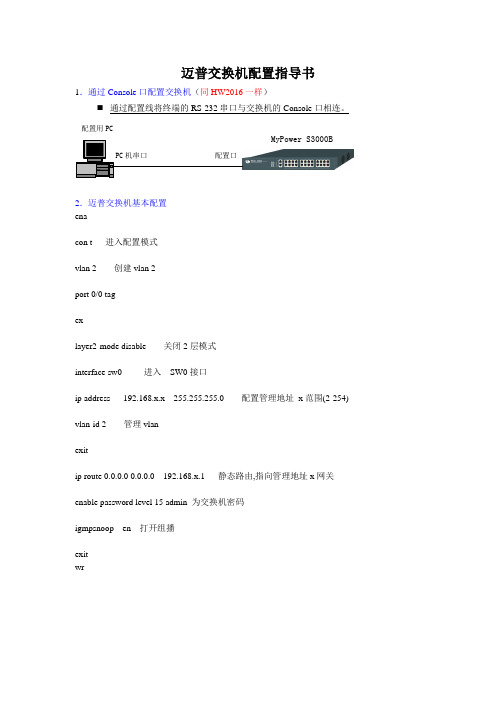
迈普交换机配置指导书1.通过Console口配置交换机(同HW2016一样)通过配置线将终端的RS-232串口与交换机的Console口相连。
配置用PCPC机串口MyPower S3000B 配置口2.迈普交换机基本配置enacon t 进入配置模式vlan 2 创建vlan 2port 0/0 tagexlayer2-mode disable 关闭2层模式interface sw0 进入SW0接口ip address 192.168.x.x 255.255.255.0 配置管理地址x范围(2-254) vlan-id 2 管理vlanexitip route 0.0.0.0 0.0.0.0 192.168.x.1 静态路由,指向管理地址x网关enable password level 15 admin 为交换机密码igmpsnoop en 打开组播exitwr3.中兴交换机配置实例Switch# show runBuild configration... doneCurrent configration: 1701 bytesuser admin password 7 OWRW[WWW\W user admin privilege 15enable password OWRW[WWW\W encryptservice password-encryptservice login-securelayer2-mode disablevlan 1description defaultport 0/0-0/15 untaggedvlan 2description VLAN0002port 0/0 taggedvlan 1065description VLAN1065port 0/0-0/15 untaggedvlan 2103description VLAN2103port 0/0-0/15 taggedvlan 2104description VLAN2104port 0/0-0/15 taggedexitigmpsnoop enable!slot 0port 0/1pvid 1065storm-control disableexitport 0/2pvid 1065exitport 0/3pvid 1065storm-control disable exitport 0/4pvid 1065storm-control disable exitport 0/5pvid 1065storm-control disable exitport 0/6pvid 1065storm-control disable exitport 0/7pvid 1065storm-control disable exitport 0/8pvid 1065storm-control disable exitport 0/9pvid 1065storm-control disable exitport 0/10pvid 1065storm-control disable exitport 0/11pvid 1065storm-control disable exitport 0/12pvid 1065storm-control disable exitport 0/13pvid 1065exitport 0/14pvid 1065storm-control disableexitport 0/15pvid 1065storm-control disableexitinterface loopback0ip address 127.0.0.1 255.0.0.0exitinterface sw0ip address 192.168.14.2 255.255.255.0vlan-id 2exitip route 0.0.0.0 0.0.0.0 192.168.14.1Switch#3.1 举例说明例:1端口为主端口,2,3端口为下挂交换机端口,4,5端口为普通农带,6-10端口为家庭网关数据,11-12为单个可视电话用户,13端口为网络IP电话用,14端口为带网络IP电话的家庭网关网户,15端口为IP电话用户。
迈普交换机配置文件

Adminadmin一:24口POE交换机conf t \\进入配置模式hostname LS \\设备名vlan 919,929 \\设备上需要通过的VLANinterface ethernet 1/1-22 \\进入1口至22口switchport mode access \\商品配置成ACCESS模式switchport access vlan 919 \\AP管理VLANexitinterface ethernet 1/23-26 \\进入23至26口switchport mode trunk \\端口配置成TRUN口(用于互联或者上联)switchport trunk allowed vlan all \\允许所有VLAN通过exitinterface vlan 929 \\交换机管理VLANip add 172.16.172.25 255.255.255.0 \\交换机的管理地址exitno int vlan 1ip default-gateway 172.16.172.1 \\交换机网关power inline enable \\开启POE供电exitwr \\保存配置查勘MAC地址show mac-address-table二:8口POE交换机enaconf t \\进入配置模式hostname LS \\设备名vlan 919,929 \\设备上需要通过的VLANinterface ethernet 1/1-7 \\进入1口至7口switchport mode access \\端口配置成ACCESS模式switchport access vlan 919 \\AP管理VLANexitinterface ethernet 1/8-9 \\进入8至9口switchport mode trunk \\端口配置成TRUN口(用于互联或者上联)switchport trunk allowed vlan all \\允许所有VLAN通过exitinterface vlan 929 \\交换机管理VLANip add 172.16.172.25 255.255.255.0 \\交换机的管理地址exitno int vlan 1ip default-gateway 172.16.172.1 \\交换机网关power inline enable \\开启POE供电exitwr \\保存配置在#模式下面,可以用用PING 命令来ping 网关地址看看是否连通。
迈普交换机基本配置

迈普交换机配置1、迈普设备配置基本命令用户名密码为:admin adminSwitch>enable //进入普通用户模式-只能看看Switch#config terminal //进入全局配置模式Switch(config)#vlan 70 //新建vlan 70Switch(config-If-Vlan70)#name guanli //将vlan70命名为guanli Switch(config-If-Vlan70)#ip address 172.17.202.21255.255.255.0//配置交换机管理地址Switch(config-If-Vlan70)#no shutdownSwitch(config-If-Vlan70)#exitSwitch(config)#ip route-static 0.0.0.0 0.0.0.0 172.17.202.1//配置交换机路由Switch(Config)#vlan 338,440 //新建vlan338,440Switch(config)#int ethernet 0/0/1 //进入端口Switch(Config- Ethernet- 0/0/1)#no shutdown //打开端口Switch(Config- Ethernet- 0/0/1)#switchport mode access//将端口定义为access口Switch(Config- Ethernet- 0/0/1)#switchport access vlan 388//将vlan338加入该端口Switch(Config- Ethernet- 0/0/1)#exit //退出Switch(Config)# int ethernet 0/0/12-19;int ethernet 0/0/20 //进入端口组Switch(Config-Port-Range)#switchport mode access //将端口组定义为access口Switch(Config-Port-Range)#switchport access vlan 440//将vlan440加入该端口组Switch(Config-Port-Range)#exit //退出Switch(Config)# int ethernet 0/0/21 //进入端口Switch(Config- Ethernet-0/0/21)# switchport mode trunk//将端口定义为trunk口Switch(Config- Ethernet-0/0/21)#switchport trunk aaowed vlan70;338;440 //该端口允许Vlan70,338,440通过Switch(Config- Ethernet-0/0/21)exit //退出0/0/21 端口Switch(Config)# exit //退出.Switch#write //保存2、迈普设备故障处理基本命令1)查看交换机端口状态2)查看交换机端口描述3)查询mac地址4)修改交换机配置打开端口no shutdown关闭端口no shutdown迈普路由器配置与维护enable 普通用户模式只能看看特权用户模式:filesystem 文件系统模式configure 全局配置模式---- interface 接口配置模式router*** 路由配置模式ipsccess-list 访问列表配置模式voice-port 语音口配置模式dial-peer 拨号端口配置模式系统配置精选文档。
三层交换机的配置实例
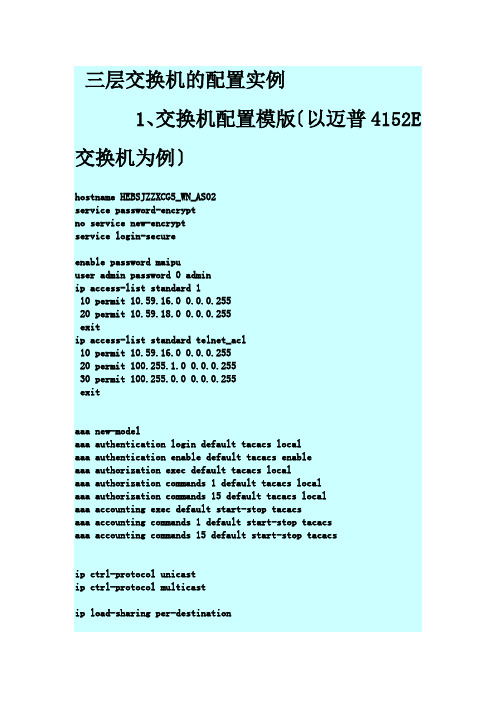
三层交换机的配置实例1、交换机配置模版〔以迈普4152E 交换机为例〕hostname HEBSJZZXCG5_WN_AS02service password-encryptno service new-encryptservice login-secureenable password maipuuser admin password 0 adminip access-list standard 110 permit 10.59.16.0 0.0.0.25520 permit 10.59.18.0 0.0.0.255exitip access-list standard telnet_acl10 permit 10.59.16.0 0.0.0.25520 permit 100.255.1.0 0.0.0.25530 permit 100.255.0.0 0.0.0.255exitaaa new-modelaaa authentication login default tacacs localaaa authentication enable default tacacs enableaaa authorization exec default tacacs localaaa authorization commands 1 default tacacs localaaa authorization commands 15 default tacacs localaaa accounting exec default start-stop tacacsaaa accounting commands 1 default start-stop tacacsaaa accounting commands 15 default start-stop tacacsip ctrl-protocol unicastip ctrl-protocol multicastip load-sharing per-destinationvlan 1exitvlan 2021description TO-HEBSJZZX3_WN_AS01 exitvlan 2051description TO-2600C-ABISexitvlan 2052description TO-2600C-OAexitvlan 2053description TO-2600C-TESTexit!slot_0_S4152E!slot 0/0port 0/0/0port-type nniport access vlan 2021exitport 0/0/1port-type nniport access vlan 2021exitport 0/0/2port-type nniport access vlan 2021exitport 0/0/3port-type nniport access vlan 2021exitport 0/0/4port-type nniport access vlan 2021exitport 0/0/5port-type nniexitport 0/0/6port-type nniport access vlan 2021 exitport 0/0/7port-type nniport access vlan 2021 exitport 0/0/8port-type nniport access vlan 2021 exitport 0/0/9port-type nniport access vlan 2021 exitport 0/0/10port-type nniport access vlan 2021 exitport 0/0/11port-type nniport access vlan 2021 exitport 0/0/12port-type nniport access vlan 2021 exitport 0/0/13port-type nniport access vlan 2021 exitport 0/0/14port-type nniport access vlan 2021 exitport 0/0/15port-type nniport access vlan 2021 exitport 0/0/16port-type nniexitport 0/0/17port-type nniport access vlan 2021 exitport 0/0/18port-type nniport access vlan 2021 exitport 0/0/19port-type nniport access vlan 2021 exitport 0/0/20port-type nniport access vlan 2021 exitport 0/0/21port-type nniport access vlan 2021 exitport 0/0/22port-type nniport access vlan 2021 exitport 0/0/23port-type nniport access vlan 2021 exitport 0/0/24port-type nniport access vlan 2021 exitport 0/0/25port-type nniport access vlan 2021 exitport 0/0/26port-type nniport access vlan 2021 exitport 0/0/27port-type nniexitport 0/0/28port-type nniport access vlan 2021 exitport 0/0/29port-type nniport access vlan 2021 exitport 0/0/30port-type nniport access vlan 2021 exitport 0/0/31port-type nniport access vlan 2021 exitport 0/0/32port-type nniport access vlan 2051 exitport 0/0/33port-type nniport access vlan 2051 exitport 0/0/34port-type nniport access vlan 2051 exitport 0/0/35port-type nniport access vlan 2051 exitport 0/0/36port-type nniport access vlan 2051 exitport 0/0/37port-type nniport access vlan 2051 exitport 0/0/38port-type nniexitport 0/0/39port-type nniport access vlan 2051exitport 0/0/40port-type nniport access vlan 2051exitport 0/0/41port-type nniport access vlan 2051exitport 0/0/42port-type nniport access vlan 2052exitport 0/0/43port-type nniport access vlan 2052exitport 0/0/44port-type nniport access vlan 2052exitport 0/0/45port-type nniport access vlan 2052exitport 0/0/46description TO-HEBSJZZX2_WN_AS03 port-type nniport mode trunkport trunk allowed vlan allport trunk pvid vlan 1traffic-shape 10240 12288exitport 0/0/47description TO-2600Cport-type nniport mode trunkport trunk allowed vlan allport trunk pvid vlan 1!end!slot_1_SM41-4GE!slot 0/1port 0/1/0port-type nniport access vlan 2053exitport 0/1/1port-type nniport access vlan 2053exitport 0/1/2port-type nniexitport 0/1/3port-type nniexitinterface vlan 1description TO-9512E-GUANLIip address 100.255.1.131 255.255.255.0exitip route 0.0.0.0 0.0.0.0 100.255.1.254logging 10.59.18.1 0 6line vty 0 15exec-timeout 0 300login localexitsnmp-server startsnmp-server view default 1.3.6.1 includesnmp-server community public view default ro 1snmp-server host 130.25.2.103 traps community public version 2 snmp-server trap-source 10.6.24.222snmp-server enable traps snmp authenticationsnmp-server enable traps snmp linkdownsnmp-server enable traps snmp linkup2、配置操作3、网点迈普4152E交换机配置模版enaconf tvlan 2051description ABISexitvlan 2052description OAexitvlan 2053description TESTexitvlan 2054description waiwangexitport 0/0/0-0/0/47port-type nniport 0/0/0-0/0/29port access vlan 2051exitport 0/0/30-0/0/39port access vlan 2052exitport 0/0/40-0/0/44port access vlan 2054exitport 0/0/45-0/0/47port access vlan 2053 exitexitwr。
迈普迈普S3008-8T型号交换机模板

HXHYB2-0806-2500-2200N 7/8″阻燃 7/8"N型Male 1/2″阻燃 1/2"N型Male 华为TD设备BBU 华为TD设备RRU 壁挂式开关电源 N-50-KK N-50-JJ N-50-WJJ 5dB ¢25 ¢40 16mm 单向双极 梅兰日兰 3m PAME-SK-10A 单模尾纤5m(lc-fc) DDS686,5(20A)电子式 电度表(进口芯片) 单相(TP) 300*40*5 兄弟 PAMF-T-3.6 * 250 3*2.5
只 米 个 米 个 3200 741 490 84
台 台
套 只 只 只 个 米 米 米 米 只 个 卷 个 条 个 个 个 张 根 米
11月25日 11月25日
12月2日 到货
12月4日
12月5日
12月6日
12月7日
12月8日
28
79 110
45
58
45 520 10 170
5 10
5பைடு நூலகம்
11500
电池88个
中通服 12月10日 12月13日
180 20
5 5
40
4000 550
3*16mm2黑色电缆850米 壁挂式室内开关电源2套
壁挂式室内开关电源4套
0ups套1二功分hxpd2080025002200nhxpd2080025003200nhxpd2080025002200nhxcp20800250006200nhxcp20800250010200nhxcp20800250015200nhxcp20800250020200nhxcp20800250030200n只2三功分只3四功分只46db耦合器只510db耦合器只615db耦合器只720db耦合器只830db耦合器只9合路器gsmdcs3gwlan只10合路器全向吸顶天线定向吸顶天线tdgsm只11低频2dbi高频5dbi副12低频955dbi高频757dbi低频907dbi高频758dbi低频6510dbi高频5011dbi对数周期天线副13壁挂天线副14定向窄波束天线副15八木天线副16负载25w只6db衰减器25w1710db衰减器25w只无源设备部分183db电桥hxhyb2080625002200n只19馈线78阻燃米49020接头78n型male个8421馈线12阻燃米320022接头12n型male个74123td主设备华为td设备bbu台台套23td主设备华为td设备rru24开关电源壁挂式开关电源25转接头n50kk只26转接头n50jj只27直角弯头n50wjj只28基站耦合器5db个29pvc管25米30pvc管40米31金属光缆米32地线16mm米33空气开关单向双极只34空气开关盒梅兰日兰个35防水胶泥3m卷36插座pamesk10a个37光纤尾纤单模尾纤5mlcfc条39电表dds686520a电子式电度表进口芯片个40电表箱单相tp个41接地排300405个42标签兄弟张43扎带pamft3
迈普交换机基本配置59161

迈普交换机配置1、迈普设备配置基本命令用户名密码为:admin adminSwitch〉enable//进入普通用户模式-只能看看Switch#config terminal//进入全局配置模式Switch(config)#vlan 70 //新建vlan 70Switch(config-If-Vlan70)#name guanli //将vlan70命名为guanli Switch(config-If-Vlan70)#ip address 172。
17。
202.21255.255。
255.0 //配置交换机管理地址Switch(config-If-Vlan70)#no shutdownSwitch(config-If-Vlan70)#exitSwitch(config)#ip route-static 0.0。
0。
0 0。
0。
0。
0 172。
17。
202.1 //配置交换机路由Switch(Config)#vlan 338,440 //新建vlan338,440Switch(config)#int ethernet 0/0/1 //进入端口Switch(Config-Ethernet—0/0/1)#no shutdown //打开端口Switch(Config-Ethernet- 0/0/1)#switchport mode access//将端口定义为access口Switch(Config—Ethernet—0/0/1)#switchport access vlan 388//将vlan338加入该端口Switch(Config-Ethernet- 0/0/1)#exit //退出Switch(Config)#int ethernet 0/0/12-19;int ethernet 0/0/20 //进入端口组Switch(Config—Port-Range)#switchport mode access //将端口组定义为access口Switch(Config—Port-Range)#switchport access vlan 440//将vlan440加入该端口组Switch(Config—Port—Range)#exit //退出Switch(Config)#int ethernet 0/0/21 //进入端口Switch(Config—Ethernet-0/0/21)#switchport mode trunk//将端口定义为trunk口Switch(Config-Ethernet—0/0/21)#switchport trunk aaowed vlan70;338;440//该端口允许Vlan70,338,440通过Switch(Config-Ethernet-0/0/21)exit //退出0/0/21 端口Switch(Config)#exit //退出.Switch#write //保存2、迈普设备故障处理基本命令1)查看交换机端口状态2)查看交换机端口描述3)查询mac地址4)修改交换机配置打开端口no shutdown关闭端口no shutdown迈普路由器配置与维护enable 普通用户模式只能看看特权用户模式:filesystem 文件系统模式configure 全局配置模式——-—interface 接口配置模式router*** 路由配置模式ipsccess—list 访问列表配置模式voice-port 语音口配置模式dial—peer 拨号端口配置模式系统配置。
迈普交换机文档
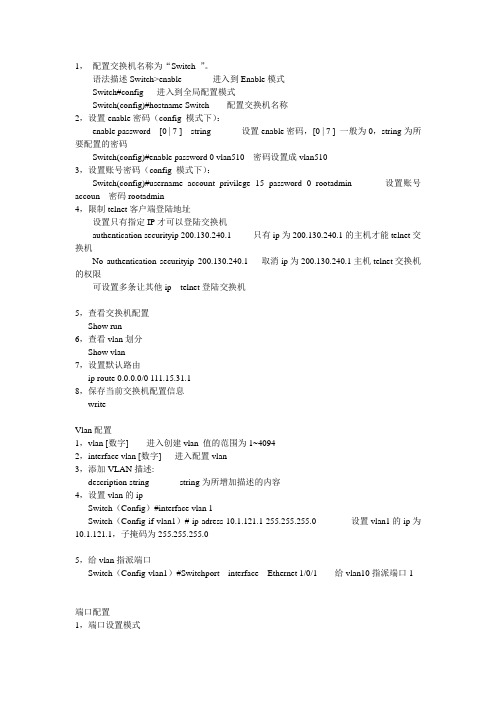
1,配置交换机名称为“Switch ”。
语法描述Switch>enable 进入到Enable模式Switch#config 进入到全局配置模式Switch(config)#hostname Switch 配置交换机名称2,设置enable密码(config 模式下):enable password [0 | 7 ] string 设置enable密码,[0 | 7 ] 一般为0,string为所要配置的密码Switch(config)#enable password 0 vlan510 密码设置成vlan5103,设置账号密码(config 模式下):Switch(config)#username account privilege 15 password 0 rootadmin 设置账号accoun 密码rootadmin4,限制telnet客户端登陆地址设置只有指定IP才可以登陆交换机authentication securityip 200.130.240.1 只有ip为200.130.240.1的主机才能telnet交换机No authentication securityip 200.130.240.1 取消ip为200.130.240.1主机telnet交换机的权限可设置多条让其他ip telnet登陆交换机5,查看交换机配置Show run6,查看vlan划分Show vlan7,设置默认路由ip route 0.0.0.0/0 111.15.31.18,保存当前交换机配置信息writeVlan配置1,vlan [数字] 进入创建vlan 值的范围为1~40942,interface vlan [数字] 进入配置vlan3,添加VLAN描述:description string string为所增加描述的内容4,设置vlan的ipSwitch(Config)#interface vlan 1Switch(Config-if-vlan1)# ip adress 10.1.121.1 255.255.255.0 设置vlan1的ip为10.1.121.1,子掩码为255.255.255.05,给vlan指派端口Switch(Config-vlan1)#Switchport interface Ethernet 1/0/1 给vlan10指派端口1端口配置1,端口设置模式Switch(Config)#interface Ethernet 1/0/1Switch(Config-Ethernet1/0/1)#switchport mode trunk 将端口1设置成trunk模式,access同理2,端口速率限制Switch1(Config)#interface e0/0/1Switch1(Config-Ethernet1-0/0/1)#speed-duplex force100-halfforce10-half 为强制10Mbit/s 速率,半双工模式;force10-full 为强制10Mbit/s 速率,全双工模式;force100-half 为强制100Mbit/s 速率,半双工模式;force100-full 为强制100Mbit/s 速率,全双工模式;force100-fx为强制100Mbit/s 光口模式;force1g-half 为强制1000Mbit/s 速率,半双工模式;force1g-full 为强制1000Mbit/s 速率,全双工模式;nonegotiate 为强制关闭千兆端口自动协商;master 为强制千兆端口为master模式;slave 为强制千兆端口为slav模式。
迈普S3100
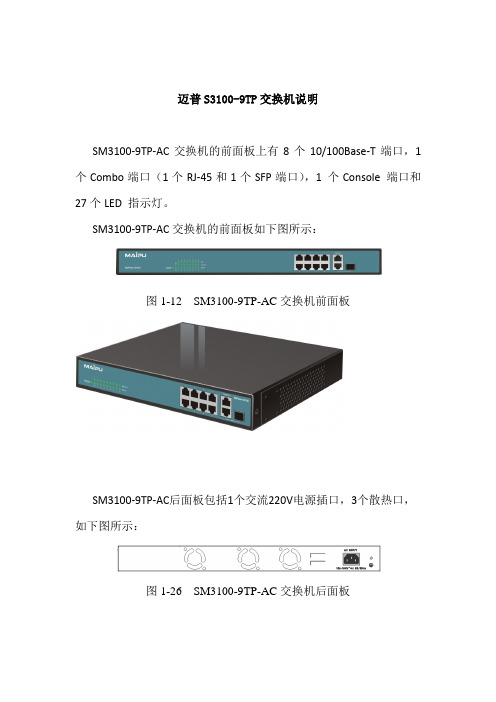
迈普S3100-9TP交换机说明SM3100-9TP-AC交换机的前面板上有8个10/100Base-T端口,1个Combo端口(1个RJ-45和1个SFP端口),1 个Console 端口和27个LED 指示灯。
SM3100-9TP-AC交换机的前面板如下图所示:图1-12 SM3100-9TP-AC交换机前面板SM3100-9TP-AC后面板包括1个交流220V电源插口,3个散热口,如下图所示:图1-26 SM3100-9TP-AC交换机后面板如何从console 进入交换机带外管理即通过Console 进行管理,通常情况下,在首次配置交换机或者无法进行带内管理时,用户会使用带外管理方式。
例如:用户希望通过远程Telnet 来访问交换机时,必须首先通过Console 给交换机配置一个IP 地址。
用户用Console 管理的步骤如下:第一、搭建环境:图 1-1 交换机Console 管理配置环境按照图 1-1所示,将PC 的串口(RS-232接口)和交换机随机提供的串口线连接,下面是连接中用到的设备说明:第二、进入超级终端:连接成功后,打开Windows 系统自带超级终端。
下面是打开Windows XP 自带超级终端的示例。
1)点击超级终端:图1-2打开超级终端一2)在“名称”处填入打开超级终端的名称,例如把它定义为“Switch”:图1-3打开超级终端二3)在“连接时使用”处,选择PC机使用的RS-232串口,如连接的是串口1,则选择串口1,点击确定按钮:图1-4 打开超级终端三4)出现COM1属性,波特率选择“9600”,数据位选择“8”,奇偶校验选择“无”,停止位选择“1”,数据流控制选择“无”;或者直接点击“还原默认值”后,点击确定按钮:图1-5 打开超级终端四5)出现超级终端的配置界面:图1-6 打开超级终端五第三、进入交换机CLI界面:打开交换机的电源开关。
在超级终端的配置界面上出现了如下提示,进入到交换机的CLI配置方式:switch>config t!!!hostname SDRZH-WLAN-SW-rzxc-S3100 //rzxc为站点全称拼音首字母!vlan 3 //3 为AP的vlan,根据数据修改此参数!vlan 1421 //1421为业务vlan,根据数据修改此参数!vlan 2747 //2747为管理vlan,根据数据修改此参数!Interface Ethernet1/1-7switchport mode trunkswitchport trunk native vlan 3 //3为AP的vlan,根据数据修改此参数!Interface Ethernet1/8-9switchport mode trunk!no login!!int vlan 2747 //2747为管理vlan,根据数据修改此参数ip add 172.16.9.58 255.255.255.248 //修改地址为规划表中的内容,例:规划表中互联地址段为172.16.9.56,此配置就需要+2,及配置172.16.9.58!ip default 172.16.9.57 //修改地址为规划表中的内容,例:规划表中互联地址段为172.16.9.56,此配置就需要+1,及配置172.16.9.57!!!end!!!wr 回车,看到保存为success,及保存成功其中1-8口为poe电口,用于连接AP,AP数量最好不要超过7个,poe总功率为130W,每个端口的供电功率最大为15.4W其中9口为广电复用口,这两个口只能有一个在工作。
- 1、下载文档前请自行甄别文档内容的完整性,平台不提供额外的编辑、内容补充、找答案等附加服务。
- 2、"仅部分预览"的文档,不可在线预览部分如存在完整性等问题,可反馈申请退款(可完整预览的文档不适用该条件!)。
- 3、如文档侵犯您的权益,请联系客服反馈,我们会尽快为您处理(人工客服工作时间:9:00-18:30)。
!
Interface Ethernet1/11
switchport access vlan 226
!
Interface Ethernet1/12
switchport access vlan 226
!
Interface Ethernet1/13
Username: admin
Password:
JYDS-4F-SW-01#
conf terminal
JYDS-4F-SW-01#show run
!
no service password-encryption
!
hostname JYDS-4F-SW-01
sysLocation No.16 Jiuxing Avenue High-tech Park Chengdu P.R.China 610041
226 68-a1-b7-01-87-60 DYNAMIC Hardware Ethernet1/4
226 68-a1-b7-01-a6-98 DYNAMIC Hardware Ethernet1/1
226 68-a1-b7-02-2a-20 DYNAMIC Hardware Ethernet1/5
---- --------------------------- ------- -------------------------------------
221 00-01-7a-f1-9a-8b STATIC System CPU
226 68-a1-b7-00-8c-68 DYNAMIC Hardware Ethernet1/2
switchport access vlan 226
!
Interface Ethernet1/17
switchport access vlan 226
ቤተ መጻሕፍቲ ባይዱ!
Interface Ethernet1/18
switchport access vlan 226
!
Interface Ethernet1/19
226 68-a1-b7-02-2b-d0 DYNAMIC Hardware Ethernet1/3
226 68-a1-b7-02-93-b0 DYNAMIC Hardware Ethernet1/7
226 68-a1-b7-02-9c-68 DYNAMIC Hardware Ethernet1/6
combo-forced-mode copper-forced
switchport mode trunk
switchport trunk allowed vlan 221;226
!
interface Vlan221
ip address 10.4.15.2 255.255.255.0
switchport access vlan 226
!
Interface Ethernet1/14
switchport access vlan 226
!
Interface Ethernet1/15
switchport access vlan 226
!
Interface Ethernet1/16
switchport access vlan 226
!
Interface Ethernet1/23
switchport access vlan 226
!
Interface Ethernet1/24
switchport access vlan 226
!
Interface Ethernet1/25
combo-forced-mode copper-forced 强制电口
switchport mode trunk 定义管理VLAN和业务VLAN通过TRKUNK模式上传
switchport trunk allowed vlan 221;226
!
Interface Ethernet1/26
switchport access vlan 226
!
Interface Ethernet1/8
switchport access vlan 226
!
Interface Ethernet1/9
switchport access vlan 226
!
Interface Ethernet1/10
JYDS-4F-SW-01#
switchport access vlan 226
!
Interface Ethernet1/5
switchport access vlan 226
!
Interface Ethernet1/6
switchport access vlan 226
!
Interface Ethernet1/7
!
ip default-gateway 10.4.15.1//
!
!
no login
!
end
JYDS-4F-SW-01# show mac-address-table
Read mac address table....
Vlan Mac Address Type Creator Ports
switchport access vlan 226
!
Interface Ethernet1/2
switchport access vlan 226
!
Interface Ethernet1/3
switchport access vlan 226
!
Interface Ethernet1/4
switchport access vlan 226
!
Interface Ethernet1/20
switchport access vlan 226
!
Interface Ethernet1/21
switchport access vlan 226
!
Interface Ethernet1/22
sysContact 400-886-8669
!
username admin privilege 15 password 0 admin
!
authentication line console login local
!
!
vlan 1
!
vlan 221
!
vlan 226
!
Interface Ethernet1/1
