AIX性能分析命令
AIX常用的性能监控命令.(DOC)

AIX常用的性能监控命令2009-07-24 10:38机器性能优化主要从四个方面去考虑:CPU,内存,磁盘I/O,网络。
1, CPUsar命令可以使用sar命令来查看cpu的使用率。
ibm150:[/]#sar 1 5AIX ibm150 1 5 000AF70D4C00 01/24/0613:13:25 %usr %sys %wio %idle13:13:26 0 0 0 10013:13:27 0 0 0 10013:13:28 0 0 0 10013:13:29 0 0 0 10013:13:30 0 0 0 100 Average 0 0 0 100%usr + %sys > 80% 的时候 CPU将是瓶颈ibm150:[/]#ps aux | head -4 查看前3位占用cpu的进程USER PID %CPU %MEM SZ RSS TTY STAT STIME TIME COMMANDroot 774 49.7 8.0 12 18052 -A 10:07:58 188:24 waitroot 516 49.7 8.0 12 18052 -A 10:07:58 188:20 waitroot 5688 0.1 0.0 164 168 -A 10:09:13 0:21 /usr/sbin/syncd 6%CPU表示进程使用cpu时间的百分比;%MEM表示进程使用实际内存的百分比ps –elf 命令将查看进程的优先级别ibm150:[/]#ps -elfF S UID PID PPID C PRI NI ADDR SZ WCHAN STIME TTY TIME CMD200003 A root 1 0 0 60 20 280341876 10:08:23 0:00 /etc/init240401 A root 2968 4502 0 60 20 2c376 2176 * 10:10:230:00 /usr/sbin/rsct/bin/IBM.ServiceRMd40001 A root 3192 1 0 60 20 3417a1472 10:09:00 -0:00 /usr/dt/bin/dtlogin -daemon240001 A root 3730 4158 3 61 20 321b92568 10:10:19 -0:20 dtgreetPRI值越小,优先级越大。
AIX 环境下性能分析常用命令

进程/线程 Tuning 常用命令有: nfso,chdev
网络性能分析
查看网络 status的常用命令有:netstat,topas,atmstat,entstat,tokstat,fddistat,nfsstat,ifconfig
进程/线程 Tuning 常用命令有: nfso,chdev
网络性能分析
查看网络 status的常用命令有:netstat,topas,atmstat,entstat,tokstat,fddistat,nfsstat,ifconfig
Monitor 网络的常用命令有: netpmon,tcpdump
进程/线程性能分析
查看进程/线程 status的常用命令有: ps,pstat,topas,emstat/alstat
Monitor 进程/线程 的常用命令有: svmon,truss,kdb,dbx,gprof,fuser,prof
进程/线程 Trace level的常用命令有: truss,pprof,curt,splat,trace,trcrpt
Monitor I/O的常用命令有:fileplace,filemon
I/O Trace level的常用命令有:trace,trcrpt
I/O Tuning 常用命令有:ioo,lvmo,chdev,migratepv,chlv,reorgvg
AIX 环境下性能分析常用命令
进程/线程的常用命令有: ps,pstat,topas,emstat/alstat
Monitor 进程/线程 的常用命令有: svmon,truss,kdb,dbx,gprof,fuser,prof
AIX最实用 命令

AIX常用命令
1 topas命令,可以看到aix系统的使用情况,aix查看cup使用率。
2. 磁盘空间
df -g 在命令行中,输入aix命令:df -g,可以看到当前aix系统的磁盘空间使用情况,即可以查看aix磁盘空间。
df命令后面的参数-g,是表示后面显示的磁盘空间
大小以G计算并显示
df -h 统计磁盘的使用率
df -k 文件系统空间使用情况
查看空间
lspv :查看系统硬盘
lspv hdisk# :查看硬盘hdisk#的空间分配情况
lsvg :查看系统VG
lsvg vg_name : 查看VG的空间分配情况
lsvg -l vg_name: 查看VG中LV分配情况以及对应的文件系统
df -k :查看文件系统使用情况。
目录操作
文件操作
安全操作
编程操作
进程操作
时间操作
网络与通信操作
Korn Shell 命令
其它命令。
AIX系统性能分析与监控
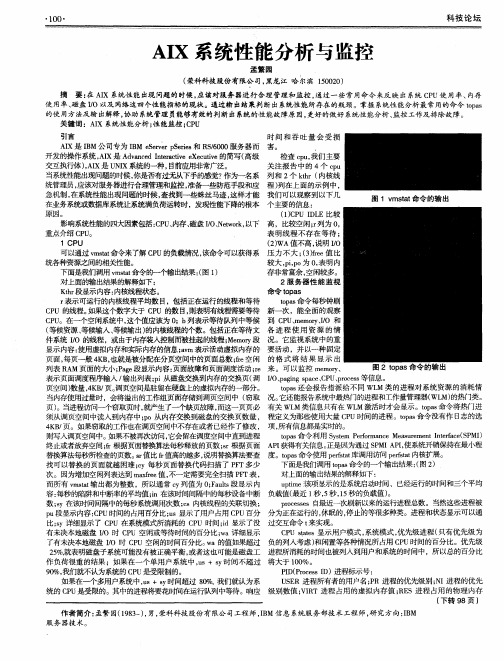
1 O0・
A X 系统性 能分析 与j I {
孟繁园
( 荣科科技股份有限公 司, 江 哈 尔滨 102 ) 黑龙 500
摘 要 : A X 系统性 能 出现 问题的 时候 , 该对服务器进行合理 管理和监控 , 在 I 应 通过一 堪 使 用率、 盘 I 磁 / O以及 网络 这四个性 能指标的现状。通过榆 出结果判断 出系统性能所存 在的粥
关键 词 : 酶 X 程 ; 要 意 义 ; 生 物 发 - 重 微
酶是有催化作用 的蛋 白质。酶 工程主要利用酶( 括细胞和细 如果把中东地区每天 自燃 的天然气 中的一半用来生产单细胞 蛋 白, 包 胞器) 能催化生物化 学反应 的特征 , 并借 助现代催化理 论与技术 手 就可以维持 1 0亿人 口对粮食的需求。 段, 以反应器 的形式进行产品生产的技术体 系。 微生 物合成脂肪更具有诱人 的前景 。利用微生物发酵法生产脂 现代 发酶工程 的 目的 , 是利用发酵产物 ( 也称代谢产物 ) 以及微 肪 , 早在 13 9 0年就已开始 , 不过那时转化率不高。 大豆 、 花生 的脂肪 生物本身 。 含量为 1— 5 芝麻则 为 5 %, 高脂 肪植物 。而微生物 , 2 2 %, 3 是 如某些 什 么叫微生物代谢产物 ?可举一个 比较典 型的例子 : 过去生产 酵母 的含量脂 高达 5 — 0 比芝 麻的含量还 高 , 令人高兴 的是 , 0 6 %, 更 味精 是用 麸皮 和面筋作原料 的 , 生产 1吨味精需要 3 0吨小麦 , 经济 微生物脂肪 中不含油酸和 亚油酸 , 预防心血 管病 、 对 治疗 动脉血管 效益不 高。后来发现微生物 的代谢 中有谷 氨酸生成( 味精 )因此改 硬 化 有利 。 , 用微生物发酵 生产谷氨酸 , 3吨淀 粉 即可生产 1吨味精 , 用 而且 鲜 2 世纪 , 生物脂肪生产将成为发酵工业的另一支柱产业 。 1 微 度更 高。 微生物代谢 产物很 多 , 乙醇 、 从 维生素 、 氨基 酸到抗生 素 、 醋 2 微 生 物 可 合 成 化 工 原 料 酸、 乳酸等 , 至甘油 、 甚 油漆也可 以生成 。加拿大科学家 发现一种微 根据科学 家预测 ,l 2 世纪 中生产化工原料 的一些 方法会被发酵 生物能合 成石 油 , 因此用微生物发酵生产石油将成 为现 实。 法所代替。这是因为利用微 生物合成的化工原料越来越受 到青睐 。 何谓微生 物菌体 的利用 ? 微生物菌体本身就是 由蛋 白质 、 脂肪 、 据不完全统计 , 微生 物 已经可 以合成 的化: 原料 多达数 百种 , E 它们 淀粉 、 维生素 以及其他活性物质所构成 。人类 利用微生 物的历史很 包括溶剂 、 润滑剂 、 软化剂 、 萃化 剂 、 胶粘剂 、 酸化剂 、 塑料 、 炸药 、 汽 久, 古埃及人做面包和我们祖先酿酒 , 便是直接利用微生物 的例子 。 油添加剂 、 代用燃 料 、 化妆品 、 阻冻剂 、 刹车油 、 柠檬 酸 、 乙醇 、 乙烯 、 微生物学 家深入研究后 , 发现微生物能在菌体 内积 累大量的脂肪和 乙醛 、 丙醇及丁二烯等 。 蛋 白质 , 因此把微 生物看成新 的营养源加 以利用 , 不仅 是理想 的饲 种有工业前途 的有机 化合 物 , 常是 用化学合成 或者生物 合 通 料, 也是人造 肉、 物的添加剂 。 药 成的方法得到的。 究竟采川哪一种方法 , 取决于经济效益 。 生物合成 1单细胞蛋 白和脂肪生产 是用微生物发酵 , 其原料是糖类和淀粉 。而化学 合成其原料是石 油 世界 人 口不断增加 , 粮食短缺成 了世 界性 的大问题。寻找新的 和它的衍生物。 一般来说 , 微生物合成 比较爱欢迎 。 现在 已经有 2 0 0 粮食来源, 前最主要的方法是提高农作物产量。 目 然而, 单细胞蛋白 多种具有商业 价值的化 工原料正在用发酵法生产 。 脂族类有机物没有 苯环 或类 似结 构 ,根据 它们 的不 同用途 , 可 也是 增加 人类 蛋白需求 的重要途径 。 经过选育 的微生物( 如酵母 、 细 菌 )其蛋 白含量高达 4-0 比大豆 和花生 的含量还要高得多。 , 0 8%, 特 分为溶剂和有机酸。溶剂包括乙醇 、 丁醇 、 正 丙酮 和甘 油 ; 有机 酸包 柠檬酸和乳酸等 。这些有机酸都 可以用发酵法进行工 业化 别 使人高兴 的是 , 细胞蛋 白中含 有人体所必需 的氨基 酸 , 单 它的营 括醋酸 、 养价值胜过猪 肉、 和鸡蛋 。 鱼 生 产 。例 如 , 发 酵 法 生 产 乙 醇 ( 精 )开 创 了利 用 植 物 纤 维 素 、 用 酒 , 木 木 2 微 生物 以氢为原料合成 蛋 白质 , 容易被人所 吸收消化 , 能有效 质 素 的先 河 。地 球 上 绿 色 植 物 每 年 生 产 的 纤 维 素 、 质 素 高 达 10 很 并 地维 持人体生理功能 ,每天吃 7 — 0 0 10克单细胞蛋 白就足 以满足人 亿吨 , 如果 其中 5 %转化为乙醇 , 0 就是 6 亿 吨。 乙醇不仅 是化 工原 0 料, 也是燃 料 , 它可代替汽油发动汽车 。纤维素 和木质 素取之不竭 , 体需要。 利用细胞进行单细胞生产 , 它的原料 是大气 中的氢和用之不竭 用之不完 , 每年 可以由绿色植物生产 。因此 , 乙醇是 可再 生原 料。 的水 , 加上氧 、 二氧 化碳 、 少量铵盐 、 硝酸盐 和含氮化合 物就 可 以进 微生物学 家近年来还发现了嗜热性细菌 , 它们 可 以在 比较 高的 07  ̄ 而 行发酵 。 这些原料在 自然界十分丰富 , 价格低廉 。 发酵是在一个密封 温度条件下 进行 发酵 。这种菌在 6 — 0C条件 下最宜生 长繁殖 , 的发酵罐 中进行的 , 酵过程 自动控制 , 发 可连续生产 。 一个 30升 的 且代谢旺盛 , 0 转化率相 当高 , 比其他菌种 的转化率 高出许多倍 , 它对 可不 再因在发酵过程 中释放 出来 的热量而 发酵罐 , 一个小 时可获得 O . 5千克 菌液 , 昼夜可生产 1 一 2千克单 细 发酵工业来说十分重要 , 胞蛋 白, 这是任何 高产 的动物和植物都无法 比拟 的。 据科学家估计 , 冷却发酵罐 , 之能连续发酵 , 使 从而大大提高了生产效率。
AIX的topas命令详解

topas命令默认2秒更新一次一、topas命令以区域形式表现系统各项指标性能,如下图:1、CPU:反应CPU性能区域,如果有多个 CPU,按 c 键两次就可显示 CPU 列表。
仅按 c 键一次会关闭此区域User%:用户进程占用CPU的时间比率。
该数值反应了用户所运行的各种软件所占用的CPU时间比率总和。
Kern%:操作系统内核所占用的CPU的时间比率。
操作系统作为基础软件,为应用程序支持和服务的同时,本身的运行也需要一定的CPU和内存资源。
不过,通常情况下,操作系统所占用的CPU时间比率不会很多。
如果User%+Kern%的值长时间大于70%,则有可能出现系统资源不足,需要引起我们注意。
Wait%:CPU处于等待状态占CPU时间的比率。
CPU的等待一般都为等待IO的响应,如果这个值长时间很高时,就说明IO来不及响应很多的IO请求,这个时候,就只能从IO 层面想办法优化了。
Idle%:CPU空闲时间比率。
当这个区域首先显示热门 CPU 列表时,就按 User% 字段来对列表排序。
但是,可以按其它字段来对列表排序,只要把光标移到想要的那一栏顶部就可以了。
2、 2、Network:反映网络使用情况区域,按 n 键可关闭此区域。
再按一次 n 键就会显示所有网络接口活动的报告摘要KBPS:每秒钟多少KB数据传输,是每秒钟接收和发送的总和。
I-Pack:每秒钟输入的数据包个数。
O-Pack:每秒钟输出的数据包。
KB-In:每秒钟输入的字节数。
KB-Out:每秒钟输出的字节数。
3、3、 Disk:反映磁盘使用率的状况的区域,按 d 键可关闭这个区域。
再按一次 d 键就会显示所有物理磁盘活动的报告摘要Disk:物理磁盘的名称;Busy%:指明物理磁盘在活动状态的时间百分比;当磁盘的Busy%持续大于85%时,即认为磁盘相当繁忙,这就值得关注。
KBPS:在监控期间每秒钟读写的字节数(以K为单位);TPS:每秒钟物理磁盘的数据传输量。
操作系统AIX性能监控
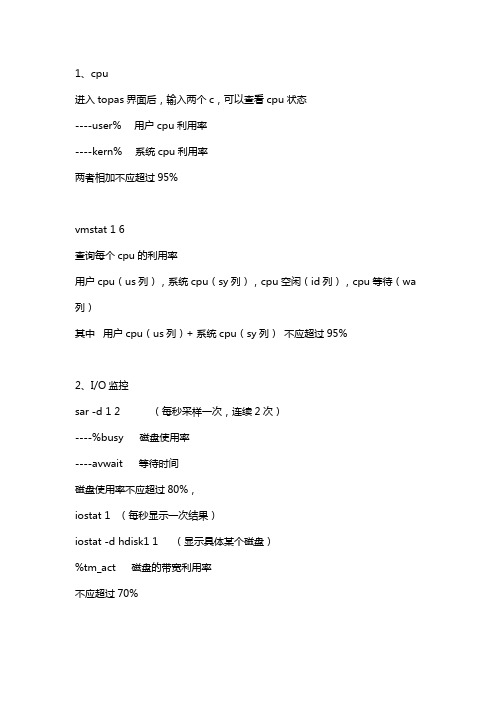
1、cpu进入topas界面后,输入两个c,可以查看cpu状态----user% 用户cpu利用率----kern% 系统cpu利用率两者相加不应超过95%vmstat 1 6查询每个cpu的利用率用户cpu(us列),系统cpu(sy列),cpu空闲(id列),cpu等待(wa 列)其中用户cpu(us列)+ 系统cpu(sy列)不应超过95%2、I/O监控sar -d 1 2 (每秒采样一次,连续2次)----%busy 磁盘使用率----avwait 等待时间磁盘使用率不应超过80%,iostat 1 (每秒显示一次结果)iostat -d hdisk1 1 (显示具体某个磁盘)%tm_act 磁盘的带宽利用率不应超过70%3、内存监控svmon -G----size列与virtual列,看是否存在不足vmstat 1 4----fre表示空闲物理内存页面数----po列系统存在的页换出----wa表示系统I/O等待时间4、网络监控netstat -ssegments retransmited / segments send out超过10%,说明有严重的吞吐问题5、监控相关日志文件tail -f XXXX6、db2监控--建立一个针对模式名‘hbyc’的事件监视器db2 "create event monitor myem for statements where auth_id='hbdc' write to table "db2 "create event monitor myem for statements where auth_id='hbdc' write to file '/home/eventmonitor' "--解析当前文件db2evmon -path '/home/eventmonitor'--查看创建的表(aix)$ db2 list tables | grep MYEM--查看创建的表(windows)db2 list tables | find /i "myem"--打开监视器db2 set event monitor myem state 1--关闭监视器db2 set event monitor myem state 0--查询最耗费cpu的sql语句db2 "select STMT_TEXT from STMT_MYEM order bySYSTEM_CPU_TIME+USER_CPU_TIME FETCH FIRST 2 ROWS ONLY"。
AIX操作系统性能分析报告
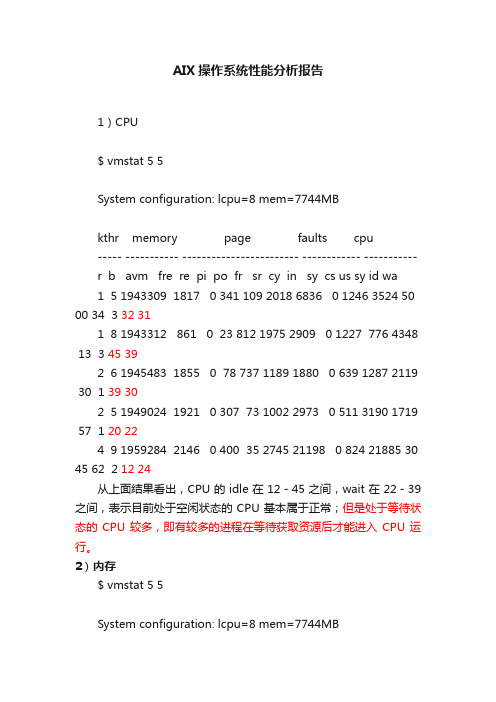
AIX操作系统性能分析报告1)CPU$ vmstat 5 5System configuration: lcpu=8 mem=7744MBkthr memory page faults cpu----- ----------- ------------------------ ------------ ----------- r b avm fre re pi po fr sr cy in sy cs us sy id wa1 5 1943309 1817 0 341 109 2018 6836 0 1246 3524 5000 34 3 32 311 8 1943312 861 0 23 812 1975 2909 0 1227 776 4348 13 3 45 392 6 1945483 1855 0 78 737 1189 1880 0 639 1287 2119 30 1 39 302 5 1949024 1921 0 307 73 1002 2973 0 511 3190 1719 57 1 20 224 9 1959284 2146 0 400 35 2745 21198 0 824 21885 30 45 62 2 12 24从上面结果看出,CPU的idle在12-45之间,wait在22-39之间,表示目前处于空闲状态的CPU基本属于正常;但是处于等待状态的CPU较多,即有较多的进程在等待获取资源后才能进入CPU运行。
2)内存$ vmstat 5 5System configuration: lcpu=8 mem=7744MBkthr memory page faults cpu----- ----------- ------------------------ ------------ ----------- r b avm fre re pi po fr sr cy in sy cs us sy id wa1 5 1943309 1817 0 341 109 2018 6836 0 1246 3524 5000 34 3 32 311 8 1943312 861 0 23 812 1975 2909 0 1227 776 4348 13 3 45 392 6 1945483 1855 0 78 737 1189 1880 0 639 1287 2119 30 1 39 302 5 1949024 1921 0 307 73 1002 2973 0 511 3190 1719 57 1 20 224 9 1959284 2146 0 400 35 2745 21198 0 824 21885 30 45 62 2 12 24从上面看出,avm(激活虚拟内存页)为1.95M*4K=7.8G;fre(物理内存中的空闲页)为1.9k*4k=7.6M,而物理内存有8G,表示物理内存已经被充分利用。
AIX性能问题诊断及调优
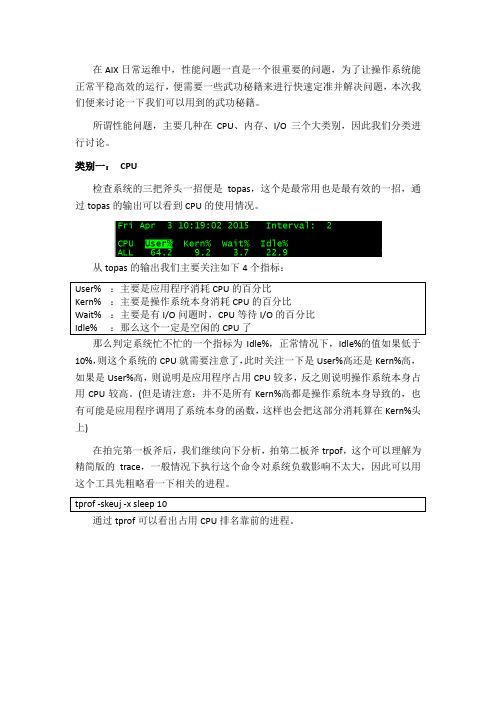
在AIX日常运维中,性能问题一直是一个很重要的问题,为了让操作系统能正常平稳高效的运行,便需要一些武功秘籍来进行快速定准并解决问题,本次我们便来讨论一下我们可以用到的武功秘籍。
所谓性能问题,主要几种在CPU、内存、I/O三个大类别,因此我们分类进行讨论。
类别一:CPU检查系统的三把斧头一招便是topas,这个是最常用也是最有效的一招,通过topas的输出可以看到CPU的使用情况。
从topas的输出我们主要关注如下4个指标:那么判定系统忙不忙的一个指标为Idle%,正常情况下,Idle%的值如果低于10%,则这个系统的CPU就需要注意了,此时关注一下是User%高还是Kern%高,如果是User%高,则说明是应用程序占用CPU较多,反之则说明操作系统本身占用CPU较高。
(但是请注意:并不是所有Kern%高都是操作系统本身导致的,也有可能是应用程序调用了系统本身的函数,这样也会把这部分消耗算在Kern%头上)在拍完第一板斧后,我们继续向下分析,拍第二板斧trpof,这个可以理解为精简版的trace,一般情况下执行这个命令对系统负载影响不太大,因此可以用这个工具先粗略看一下相关的进程。
通过tprof可以看出占用CPU排名靠前的进程。
如果root cause还没有找到,那么便使出大招,收trace数据。
在收集trace 数据前请先注意以下原则:①收集trace数据会对当前系统的负载有影响,在CPU已经达到99%时,再收集trace有可能把操作系统搞夯。
②一定要等到问题重现时收集trace,由于trace产生的数据量巨大,因此要收集有效时间段的trace。
如果不确定问题什么时候重现,可以写个判断脚本,收集循环trace。
③用root用户进行trace收集④需要预估trace数据的大小,然后根据预估的空间,在操作系统上找一个空间较大的地方存放数据。
trace数据的大小可以用下列公式算出:预估数据大小=逻辑CPU的个数* 10MB(其中逻辑CPU的个数可以用vmstat | grep -i lcpu命令查看)在执行完上述收集命令后,会生成trace的raw文件。
常用命令解读AIX 系统运行状态

$ iostat 1
performance monitoring overview
© 2007 IBM Corporation
IBM Advanced Technical Support
sar 命令
常用于监测每颗cpu的使用情况, 或记录一段时间内系统的运行状况. 需要关注的字段: %usr %sys %wio %idle 在与 -d 选项使用时, 注意 avque: 等待访问磁盘的请求数量 avwait , avserv: 平均等待时间 和平均响应时间, 单位是毫秒
IBM Advanced Technical Support
影响系统性能的因素
CPU (Central Processing Unit)
• 系统中CPU的数量 和 速度 #lsdev –Cc processor |grep Available # lsattr –El proc0
内存
•系统中配置的 内存容量 #lsattr –El mem0
performance monitoring overview
© 2007 IBM Corporation
IBM Advanced Technical Su
performance monitoring overview
© 2007 IBM Corporation
# sar -P ALL 5 1 #sar -o filename 60 300 > /dev/null & # sar -A -f filename
performance monitoring overview
© 2007 IBM Corporation
IBM Advanced Technical Support
AIX标准系统网路性能分析
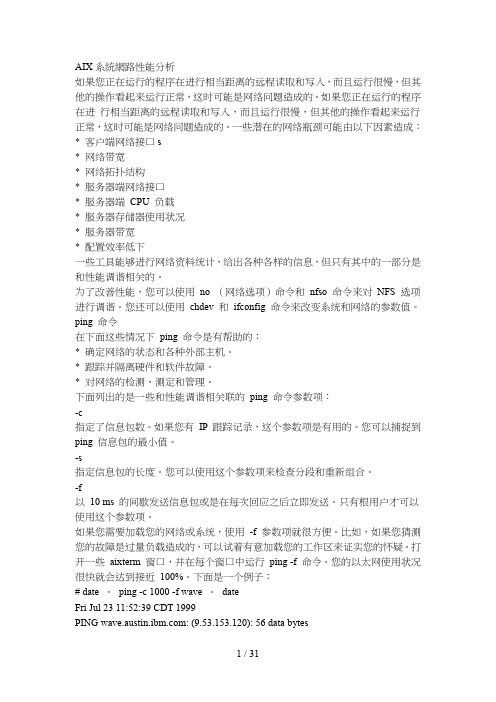
AIX系統網路性能分析如果您正在运行的程序在进行相当距离的远程读取和写入,而且运行很慢,但其他的操作看起来运行正常,这时可能是网络问题造成的。
如果您正在运行的程序在进行相当距离的远程读取和写入,而且运行很慢,但其他的操作看起来运行正常,这时可能是网络问题造成的。
一些潜在的网络瓶颈可能由以下因素造成:* 客户端网络接口s* 网络带宽* 网络拓扑结构* 服务器端网络接口* 服务器端CPU 负载* 服务器存储器使用状况* 服务器带宽* 配置效率低下一些工具能够进行网络资料统计,给出各种各样的信息,但只有其中的一部分是和性能调谐相关的。
为了改善性能,您可以使用no (网络选项)命令和nfso 命令来对NFS 选项进行调谐。
您还可以使用chdev 和ifconfig 命令来改变系统和网络的参数值。
ping 命令在下面这些情况下ping 命令是有帮助的:* 确定网络的状态和各种外部主机。
* 跟踪并隔离硬件和软件故障。
* 对网络的检测、测定和管理。
下面列出的是一些和性能调谐相关联的ping 命令参数项:-c指定了信息包数。
如果您有IP 跟踪记录,这个参数项是有用的。
您可以捕捉到ping 信息包的最小值。
-s指定信息包的长度。
您可以使用这个参数项来检查分段和重新组合。
-f以10 ms 的间歇发送信息包或是在每次回应之后立即发送。
只有根用户才可以使用这个参数项。
如果您需要加载您的网络或系统,使用-f 参数项就很方便。
比如,如果您猜测您的故障是过量负载造成的,可以试着有意加载您的工作区来证实您的怀疑。
打开一些aixterm 窗口,并在每个窗口中运行ping -f 命令。
您的以太网使用状况很快就会达到接近100%。
下面是一个例子:# date 。
ping -c 1000 -f wave 。
dateFri Jul 23 11:52:39 CDT 1999PING : (9.53.153.120): 56 data bytes. PING Statistics----1000 packets transmitted, 1000 packets received, 0% packet lossround-trip min/avg/max = 1/1/23 msFri Jul 23 11:52:42 CDT 1999注:这个命令在网络上运行可能很困难,要小心使用。
AIX系统CPU性能评估

1、vmstat使用vmstat 来进行性能评估,该命令可获得关于系统各种资源之间的相关性能的简要信息。
当然我们也主要用它来看CPU 的一个负载情况。
的一个负载情况。
下面是我们调用vmstat 命令的一个输出结果:命令的一个输出结果:$vmstat 1 2System configuration: lcpu=16 mem=23552MBkthr memory page faults cpu----- ----------- ------------------------ ----------------- -----------r b avm fre re pi po fr sr cy in sy cs us sy id wa0 0 3091988 2741152 0 0 0 0 0 0 1849 26129 4907 8 1 88 3 0 0 3091989 2741151 0 0 0 0 0 0 2527 32013 6561 15 2 77 6 对上面的命令解释如下:对上面的命令解释如下:Kthr 段显示内容¨ r 列表示可运行的内核线程平均数目,包括正在运行的线程和等待 CPU 的线程。
如果这个数字大于的线程。
如果这个数字大于 CPU CPU CPU 的数目,则表明有线程需要等待的数目,则表明有线程需要等待CPU CPU。
¨ ¨ b b 列表示处在非中断睡眠状态的进程数。
包括正在等待文件系统 I/O I/O 的的线程,或由于内存装入控制而被挂起的线程。
Memory 段显示内容¨ avm 列表示活动虚拟内存的页面数,每页一般4KB¨ fre 空闲的页面数,每页一般4KBPage 段显示内容¨ re –该列无效¨ re –该列无效¨ pi 从磁盘交换到内存的交换页pi 从磁盘交换到内存的交换页((调页空间调页空间))数量,数量,4KB/4KB/4KB/页。
Aix性能分析及优化

aix性能分析一、分析CPU。
检查usr% + sys%是否大于90% 。
可使用Nmon,vmstat ,topas,sar命令,以nmon工具为例系统输入nmon命令,如下输入h 进入主菜单输入C (c = CPU by processor), 查看CPU运行状态如上图,这里我们可以清晰看到user% ,sys% 所占用的CPU资源。
上图为测试机,没有运行任何应用,状态良好。
如果CPU有IO wait ,说明内存或IO 存在瓶颈,下面内存分析部分,和IO分析部分会讲到。
Tips:如CPU资源占用较高,可以用topas命令(user% ,sys%也可以用该命令直接查看)查看CPU的进程,检查哪个进程占用CPU资源较高,分析是否合理,为业务所用。
然后得出结论然后再决定是否需要进行参数调试其它参数,扩充CPU等方案。
二、分析内存。
根据实际情况判断内存占用是否合理。
判断系统是否有计算页面调入现象,判断换页空间是否持续增高。
nmon主菜单输入m (m = Memory & Paging),查看内存运行状态在观察一段时间后,上图内存大小为7072MB (8G), 可以空间% Free 为78.2% 比较充裕。
Paging Space In 为0 ,PageSpace %used 为1.6% ,无持续增高现象。
检查是否有内存泄漏,使用命令svmon –P 进程ID ,记录“work process private”项对应的值。
间隔一会重复运行上面的命令,比较“work process private ” 的值是否明显增大,如有则可能有内存泄漏问题。
接下来找出对应的应用,进行更新或安装补丁解决。
如依旧无法解决,联系应用厂商咨询解决。
Tips:如内存占用较高,可以用svmon -Pns 命令详细查看占用内存资源较大、异常的进程,分析是否合理,是否需要扩充物理内存三、I O 分析。
a. 判断系统是否有I O wait ,如果有系统有可能有I O性能问题。
AIX系统计性能命令

AIX系统计性能命令一:vmstatvmstat命令用来获得UNIX系统有关进程、虚存、页面交换空间及CPU活动的信息。
这些信息反映了系统的负载情况。
vmstat首次运行时显示自系统启动开始的各项统计信息,之后运行vmstat将显示自上次运行该命令以后的统计信息。
用户可以通过指定统计的次数和时间来获得所需的统计信息。
有关进程的信息有:(kthr)r :在就绪状态等待的进程数。
b :在等待状态等待的进程数。
有关内存的信息有:(memory)avm:使用的页面数。
fre :空闲队列中的页面数。
有关页面交换空间的信息有:(page)re :在指定时间间隔内每秒要求收回的页面数。
po :在指定时间间隔内换入到页面交换空间的页面数。
pi :由页面交换空间换出的页面数。
fr :在指定时间间隔内释放的页面数。
sr :在指定时间间隔内检查的页面数(以确定该页面是否可以释放)。
cy :按时钟算法每秒扫描的页面数。
有关故障的信息有:(faults)in :在指定时间内的每秒中断次数。
sy :在指定时间内每秒系统调用次数。
cs :在指定时间内每秒上下文切换的次数。
有关CPU的信息有:(cpu)us :在指定时间间隔内CPU在用户态的利用率。
sy :在指定时间间隔内CPU在核心态的利用率。
id :在指定时间间隔内CPU空闲时间比。
wa :在指定时间间隔内CPU因为等待I/O而空闲的时间比。
vmstat 可以用来确定一个系统的工作是受限于CPU还是受限于内存:如果CPU的sy和us值相加的百分比接近100%,或者运行队列(r) 中等待的进程数总是不等于 0,则该系统受限于CPU;如果pi、po的值总是不等于0,则该系统受限于内存。
vmstat运用举例:vmstat –f :显示系统中的子进程数。
vmstat –s :显示系统中不同的事件。
vmstat –i :显示系统的中断数。
vmstat hdisk0 hdisk1:显示hdisk0 、hdisk1的使用情况。
AIX性能分析与故障诊断
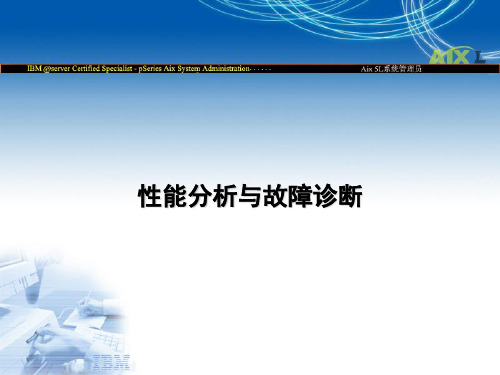
性能分析与故障诊断
§ 1 系统性能分析
§1.1 一般性能分析过程 §1.2 性能分析工具 § 2 系统故障诊断 §2.1 故障诊断工具
性能分析与故障诊断(2)
掌握基本的性能调试工具 掌握基本的故障诊断工具
1.1 一般性能分析过程
vmstat sar nice ps vmstat ps lsps svmon
errpt 常用选项
列出错误日志的详细信息 # errpt –a 显示具体某个错误项的详细信息 # errpt -a -j E18E984F
diag 命令
diag 命令(2)
强大功能的用来检测硬件问题 简捷的菜单界面
Telnet问题诊断
如果网络上的客户端可以ping通服务器,但是 telnet不成功,显示拒绝连接的消息,有可能原因是:
若b 数值偏大,表明系统I/O出现瓶颈
vmstat(4)
CPU 瓶颈 如果sy 和us参数的数值加起来接近100,表示系统 CPU使用率太高,同时也会看到r 的数值也大于1
内存瓶颈 内存不足,换页将变得频繁,这时pi(page-in )和 po(page-out ) 参数将不是0,同时avm 和fre 数值的 比值悬殊很大,fre 数值很小.
svmon
iostat
查看系统I/O状态信息
用途:报告CPU统计信息和整个系统、适配 器、tty设备、磁盘和CD-ROM的输入/输出 统计信息
iostat(2)
TTY的I/O状态 -tin
每秒从tty那里读取的字符数
-tout
每秒写到tty那里的字符数
(其中tty设备包括真实(real)和虚拟 (pseudo)的tty)
vmstat(2)
怎么查看AIX服务器性能

怎么查看AIX服务器性能
如何查看AIX服务器性能?下面是店铺为大家介绍查看AIX服务器性能的方法,欢迎大家阅读。
查看AIX服务器性能的方法
连接到服务器,输入topas命令
页面显示出实时动态的运行信息,包括CPU状态,网络状况,磁盘,文件系统,活跃进程等。
使用vmstat命令报告关于内核线程、虚拟内存、磁盘、陷阱和CPU 活动的统计信息。
由vmstat 命令生成的报告可以用于平衡系统负载活动
可以使用iostat用于输出CPU和磁盘I/O相关的统计信息,命令格式:iostat [ -c | -d ] [ -k | -m ] [ -t ] [ -V ] [ -x ] [ device [ ... ] | ALL ] [ -p [ device | ALL ] ] [ interval [ count ] ]
参数说明:
-c 仅显示CPU统计信息.与-d选项互斥. -d 仅显示磁盘统计信息.与-c选项互斥. -k 以K为单位显示每秒的磁盘请求数,默认单位块. -p device | ALL 与-x选项互斥,用于显示块设备及系统分区的统计信息.也可以在-p后指定一个设备名,如: # iostat -p hda 或显示所有设备# iostat -p ALL -t 在输出数据时,打印搜集数据的时间. -V 打印版本号和帮助信息. -x 输出扩展信息.
5可以使用svmon显示当前内存状态的信息,可通过# lslpp bos.perf.tools 查看是否有安装。
因为 svmon 命令在启用中断的用户级别运行。
AIX操作系统关键性能指标监控
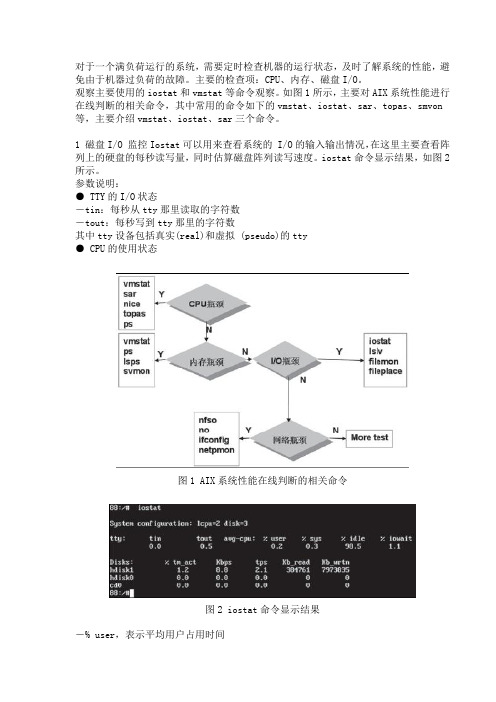
对于一个满负荷运行的系统,需要定时检查机器的运行状态,及时了解系统的性能,避免由于机器过负荷的故障。
主要的检查项:CPU、内存、磁盘I/O。
观察主要使用的iostat和vmstat等命令观察。
如图1所示,主要对AIX系统性能进行在线判断的相关命令,其中常用的命令如下的vmstat、iostat、sar、topas、smvon 等,主要介绍vmstat、iostat、sar三个命令。
1 磁盘I/O 监控Iostat可以用来查看系统的 I/O的输入输出情况,在这里主要查看阵列上的硬盘的每秒读写量,同时估算磁盘阵列读写速度。
iostat命令显示结果,如图2所示。
参数说明:● TTY的I/O状态-tin:每秒从tty那里读取的字符数-tout:每秒写到tty那里的字符数其中tty设备包括真实(real)和虚拟 (pseudo)的tty● CPU的使用状态图1 AIX系统性能在线判断的相关命令图2 iostat命令显示结果-% user,表示平均用户占用时间-% sys,表示系统花费CPU时间-% idle,表示CPU空闲时间-% iowait,表示CPU等待I/O所花费时间如果%idle数值都很高而且%iowait数值也很高,大于25,这个说明系统存在I/O或者硬盘瓶颈。
注意:出现瞬间高的值是可能的,比如系统写CDR话单文件的时候。
高数值的%iowait有可能下面几个原因:(1)内存不够而引起频繁的swap空间的数据交换,导致数据存取存在交换空间的 I/O 瓶颈;(2)硬盘上面数据不合理的分布;(3)数据的fragment不合理。
● 硬盘使用状态-% tm_ a c t :表示某个硬盘处于active状态的百分比-tps:表示每秒某个硬盘有多少个数据传输次数-Kb_readKb_wrtn:分别显示从开机到运行iostat这个命令这段时间内对硬盘的read 和write的总数据量,单位kb。
2 内存使用情况监控VMSTAT由于AIX操作系统的内存管理机制与其它UNIX内存管理机制不同,因此其内存分配机制也不一样,在VMSTAT中看到的FREE MEM值并不是真正内存的FREE值。
AIX系统下查看性能的几个命令组合

8、truss
truss命令跟踪一个进程的系统调用、所接收的信号以及招致的机器错。要检查的应用程序可在truss命令的命令行中指定,也可将truss命令挂在一个或多个已经在运行的进程上。
vmstat命令产生五种类型的报告:
·虚存行为报告
· fork子进程情况报告
·每个设备产生的中断情况报告
·汇总报告
·输入/输出行为报告
6、sar
sar命令报告CPU的使用情况,I/O以及其它系统行为。sar命令可以收集,报告以及保存系统行为信息。如果没有指定输入文件,则sar调用sarc命令访问系统数据。
·在阶段3,fdpr命令使用阶段2中收集到的重要信息对可执行代码重新排序。这些重新排序涉及到这样一些任务:
(1)将那些高频度执行代码序列包装在一起。
(2)对条件分之重新排序,以改进硬件对分之条件的预测。
(3)将较少使用的代码部分移出来。
(4)内嵌一些热门函数。
(5)从重排序后的代码中删除掉NOP(空操作)指令。
AIX系统下查看性能的几个命令组合
AIX系统下查看性能的几个命令组合
1)显示10个消耗CPU最多的进程:
# ps aux |head -1 ;ps aux |sort -rn +2 |head –10
(2)显示10个消耗存储空间最多的进程:
# ps aux |head -1 ;ps aux |sort -rn +3 |head -10
- 1、下载文档前请自行甄别文档内容的完整性,平台不提供额外的编辑、内容补充、找答案等附加服务。
- 2、"仅部分预览"的文档,不可在线预览部分如存在完整性等问题,可反馈申请退款(可完整预览的文档不适用该条件!)。
- 3、如文档侵犯您的权益,请联系客服反馈,我们会尽快为您处理(人工客服工作时间:9:00-18:30)。
AIX性能分析命令一CPU性能分析1 lparstatThe lparstat command has been introduced for showing logical partition (LPAR) related information and statistics. The lparstat command resides in /usr/bin and is part of the bos.acct package, which is installable from the AIX base installation media.Syntaxlparstat { [ -i | -H | [ -h ] [ Interval [ Count ] ] }Flags-i Lists detailed information on LPAR configuration-H Provides detailed information about Hypervisor statistics-h Adds summarized Hypervisor statistics to the defaultoutputParametersInterval specifies the amount of time in seconds between eachreportCount specifies the number of reports generated2 mpstatThe mpstat command is the new command which collects and displays detailed output on performance statistics for all logical CPUs in the system. The mpstat command resides in /usr/bin and is part of the bos.acct fileset, which is installable from the AIX base installation media.Syntaxmpstat [ { -d | -i | -s | -a } ] [ -w ] [ interval [ count ] ]flags-a Displays all statistics report in wide output mode-d Displays detailed affinity and migration statistics for AIXthreads and dispatching statistics for logical processors inwide output mode-i Displays detailed interrupt statistics in wide output mode-s Displays SMT utilization report if SMT is enabled-w Turn on wide output modeParametersInterval specifies the amount of time in seconds between eachreportCount specifies the number of reports generated3 topasThe topas command is used to display statistics about the activity on the local system. The topas command reports the various kinds of statistics, such as CPU utilization, CPU events and queues, process lists, memory and paging statistics, disk and network performance, and NFS statistics. The topas command resides in /usr/bin and is part of the bos.perf.tools fileset, which is installable from the AIX base installation media.Syntaxtopas [ -d number_of_monitored_hot_disks ] [ -h ] [ -imonitoring_interval_in_seconds ] [ -nnumber_of_monitored_hot_network_interfaces ] [ -pnumber_of_monitored_hot_processes ] [ -wnumber_of_monitored_hot_WLM classes ] [ -cnumber_of_monitored_hot_CPUs ][ -Uusername_owned_processes ] [ -L |-P | -W ] [ -m]flags-i Specifies the monitoring interval in seconds. The default is twoseconds.-L Displays the logical partition display.Default outputStarting with AIX 5L Version 5.3, if the topas command runs on a shared partition, following two new values are reported for the CPU utilization. If the topas command runs on a dedicated partition, these values are not displayed. Physc Number of physical processors granted to the partition%Entc Percentage of Entitled Capacity granted to the partition4 sarThe sar (System Activity Report) command is used to collect statistics report about CPU, I/O, and other system activities. The sar command shows statistics in two ways, show real time data or show previously data. The sar command resides in /usr/sbin and is part of the bos.acct fileset, which is installable from the AIX base installation media.syntax/usr/sbin/sar [ { -A | [ -a ] [ -b ] [ -c ] [ -d ][ -k ] [ -m ] [ -q ] [ -r ] [ -u ] [ -v ] [ -w ] [ -y ] } ] [ -P ProcessorIdentifier, ... | ALL ] [ -ehh [ :mm [ :ss ] ] ] [ -X File ] [ -f File ] [ -i Seconds ] [ -o File ] [ -s hh [ :mm [ :ss ] ] ] [ Interval [ Number ] ]flags-P ProcessorIdentifier, ... | ALLReports per-processor statistics for the specifiedprocessor or processors. Specifying the “ALL” keywordreports statistics for each individual processor, andglobally for all processors.-o File Saves the statistics data in the file in binary form. Eachstatistics data are in a separate record and each recordcontains a tag identifying the time of the reading. You canextract records from this file using the sar command with-f flag.-f File Extracts records from the specified File (created by -o Fileflag).5 vmstatThe vmstat command reports statistics about kernel threads, virtual memory, disks, traps and CPU activity.Command Syntaxvmstat [ -f ] [ -i ] [ -s ] [ -I ] [ -t ] [ -v ] [ PhysicalVolume ... ] [ Interval [ Count ] ] ParametersInterval Specifies the amount of time in seconds between eachreportCount Specifies the number of reports generatedExamplesBeginning with AIX 5L Version 5.3, the vmstat command reports the number of physical processors consumed (pc), and the percentage of entitlement consumed (ec). These new metrics will be displayed only when the partition is running as a shared processor partition or with simultaneous multi-threading (SMT) enabled. If the partition is running as a dedicated processor partition and with simultaneous multi-threading (SMT) disabled, these new metrics will not be displayed. Example 4-17 on page 209 shows a sample of the vmstat command without flag on shared-partition. The first report contains statistics for the time since system startup. Subsequent reports contain statistics collected during the interval since the previous report.Following statistics information is he columns which related to CPU within the vmstat command output.kthr Kernel thread state changes per second over the sampling intervalr The number of kernel threads placed in run queueb The number of kernel threads placed in wait queue (awaitingresource or input/output)faults Trap and interrupt rate averages per second over the samplingintervalin The number of device interruptssy The number of system callscs The number of kernel thread context switchescpu Breakdown of percentage usage of CPU timeus The percentage of user timesy The percentage of system timeid The percentage of CPU idle timewa The percentage of CPU idle time during which the system hadoutstanding disk or NFS I/O requestspc The number of physical processors consumed. Displayed only ifthe partition is running with shared processorec The percentage of entitled capacity consumed. Displayed only ifthe partition is running with shared processor6 psThe ps command shows current status of processes. With regard to CPU, this command shows how much CPU resource a process is using, and whether processes are being penalized by the system. The ps command resides in/usr/bin and is part of the bos.rte.control fileset, which is installed by default from the AIX base installation media.SyntaxX/Open Standardsps [ -A ] [ -M ] [ -N ] [ -a ] [ -d ] [ -e ] [ -f ] [ -k ] [ -l ] [ -F format] [ -o Format ] [ -c Clist ] [ -G Glist ] [ -g Glist ] [ -m ] [ -n NameList ] [ -p Plist ] [ -t Tlist ] [ -U Ulist ] [ -u Ulist ] [ -T pid ] [ -L pidlist ] [ -X ]Berkeley Standardsps [ a ] [ c ] [ e ] [ ew ] [ eww ] [ g ] [ n ] [ U ] [ w ] [ x ] [ l | s | u | v ] [ t Tty ] [ ProcessNumber ] [ -X ]Flags-e Writes information to standard output about all processes,except kernel processes.-f Generates a full listing.-k Lists kernel processes.-o Format Displays information in the format specified by the Formatvariable. Multiple field specifiers can be specified for theFormat variable. For more information of field name, referto ps command reference.-L pidlist Generates a list of descendants of each and everyprocess ID that has been passed to it in the pidlistvariable. The pidlist variable is a list of comma-separatedprocess IDs. The list of descendants from all of the givenpid is printed in the order in which they appear in theprocess table.-M Lists all 64 bit processes.-T pid Displays the process hierarchy rooted at a given pid in atree format using ASCII art. This flag can be used incombination with the -f, -F, -o, and -l flags.-U Ulist Displays only information about processes with the userID numbers or login names specified for the Ulist variable.This flag is equivalent to the -u Ulist flag.a Displays information about all processes with terminals(ordinarily only the user's own processes are displayed).二CPU参数调整1 smtctlThe smtctl command controls the enabling and disabling of processor simultaneous multi-threading mode.This command is provided for privileged users and applications to control utilization of processors with simultaneous multi-threading support. The simultaneous multi-threading mode allows processors to have thread level parallelism at the instruction level. This mode can be enabled or disabled for all processors either immediately or on subsequent boots of the system. This command controls the simultaneous multi-threading options.Syntaxsmtctl [ -m off | on [ -w boot | now ]]Flags-m off Sets the simultaneous multi-threading mode to disabled.-m on Sets the simultaneous multi-threading mode to enabled.-w boot Makes the simultaneous multi-threading mode changeeffective on next and subsequent reboots.-w now Makes the simultaneous multi-threading mode changeimmediately but will not persist across reboot.2 niceThe nice command enables a user to adjust the dispatching priority of a command. Non-root authorized users can only degrade the priority of their own commands. A user with root authority can improve the priority of a command as well. A process, by default, has a nice value of 20. The renice command is used to change the nice value of one or more processes that are running on a system. The nice commands reside in /usr/bin and are part of the bos.rte.control fileset, which is installed by default from the AIX base installation media.syntaxnice [ -Increment| -n Increment ] Command [ Argument ... ]Flags-Increment Moves a command’s priority up or down. You can specifya positive or negative number. Positive increment valuesdegrade priority, and negative increment values improvepriority. Only users with root authority can specify anegative increment. If you specify an increment value thatwould cause the nice value to exceed the range of 0 to 39,the nice value is set to the value of the limit that wasexceeded.ParametersCommand This is the actual command that will run with the modifiednice value.3reniceThe renice command is used to change the nice value of one or more processes that are running on a system. The renice command can also change the nice values of a specific process group.The renice command resides in /usr/sbin/renice, is linked from /usr/bin/renice, and is part of the bos.adt.prof fileset, which is installable from the AIX base installation media.syntaxrenice [ -n Increment ] [ -g | -p | -u ] ID ...Flags-g Interprets all IDs as unsigned decimal integer processgroup IDs.-n Increment Specifies the number to add to the nice value of theprocess. The value of Increment can only be a decimalinteger from -20 to 20. Positive increment values degradepriority. Negative increment values require appropriateprivileges and improve priority.-p Interprets all IDs as unsigned integer process IDs. The -pflag is the default if you specify no other flags.-u Interprets all IDs as user name or numerical user IDs.ParametersID Where the -p option is used or any other flag is notspecified, this will be the value of the processidentification number (PID). In the case where the -g flagis used, the value of ID will be the process groupidentification number (PGID). In the case where the -uflag is used, this value denotes the user identificationnumber (UID).三内存性能分析_ Memory monitoring– The ps command– The sar command– The svmon command– The topas monitoring tool– The vmstat command_ Memory tuning– The vmo command1 psThe ps (Process Status) command shows the current status of active processes. It is located /usr/bin, installed by default from the AIX base installation media, and is part of the mands fileset.SyntaxUsage: ps [-AMN ae d f k l m] [-n namelist] [-F Format] [-o specifier[=header],...][-p proclist][-G|-g grouplist] [-t termlist] [-U|-u userlist][-c classlist] [ -T pid] [ -L pidlist ]Usage: ps [a ceglns uv w x U] [t tty] [processnumber]Useful combinations of the ps command for memory statistics_ ps aux_ ps v_ ps -ealfUsing the ps commandThe u and v flags report the following statistics_ %MEM, which is the percentage of real memory a process is using._ RSS, the amount of real memory size of the process (in 1KB units).The u flag also reports the SZ statistic, which represents the size of the core image of the process (in 1KB units).2 svmonThe svmon command is an analysis tool for virtual memory.It captures the current state of memory, including real, virtual and paging space memory. The svmon command invokes the svmon_back command. Both are located in /usr/lib/perf, and both part of the perfagent.tools fileset.Syntaxsvmon [-G [-i Intvl [NumIntvl] ][-z] ]svmon [-P [pid1...pidn] [-r] [-u|-p|-g|-v] [-ns] [-wfc] [-q] [-t Count] [ -iIntvl [NumIntvl] ] [-l] [-j] [-z] [-m] ]svmon [-S [sid1...sidn] [-r] [-u|-p|-g|-v] [-ns] [-wfc] [-q] [-t Count] [ -iIntvl [NumIntvl] ] [-l] [-j] [-z] [-m] ]svmon [-D sid1...sidn [-b] [-q] [ -i Intvl [NumIntvl] ][-z]]svmon [-F [fr1...frn] [-q] [-i Intvl [NumIntvl] ][-z] ]svmon [-C cmd1...cmdn [-r] [-u|-p|-g|-v] [-ns] [-wfc] [-q] [-t Count] [ -iIntvl [NumIntvl] ] [-d] [-l] [-j] [-z] [-m] ]svmon [-U [lognm1...lognmn] [-r] [-u|-p|-g|-v] [-ns] [-wfc] [-t Count] [ -iIntvl [NumIntvl] ] [-d] [-l] [-j] [-z] [-m] ]svmon [-W [class1...classn] [-e] [-r] [-u|-p|-g|-v] [-ns] [-wfc] [-q] [-tCount] [ -i Intvl [NumIntvl] ] [-l] [-j] [-z] [-m] ]svmon [-T [tier1...tiern] [-a superclass] [-x] [-e] [-r] [-u|-p|-g|-v] [-ns][-wfc] [-q] [-t Count] [ -i Intvl [NumIntvl] ] [-l] [-z] [-m] ]If no option is given, svmon -G is the default.Useful combinations of the svmon command_ svmon or svmon -G_ svmon -P_ svmon -C_ svmon -i4 vmoThe vmo command is a run time tool used to tune the VMM settings. It is located in /usr/sbin, and is installable from the base AIX Installation media. All the settings set by the vmo command are also saved in /etc/tunables.Syntaxv mo -h [tunable] | {-L [tunable]} | {-x [tunable]}vmo [-p|-r] (-a | {-o tunable})vmo [-p|-r] (-D | ({-d tunable} {-o tunable=value}))Useful combinations of the vmo command_ vmo -a_ vmo -h tunable_ vmo -L tunable_ vmo -r -o tunable=value四磁盘IO性能调整。
