RevMan5.0中文使用指南
RevMan5使用指南-中文版
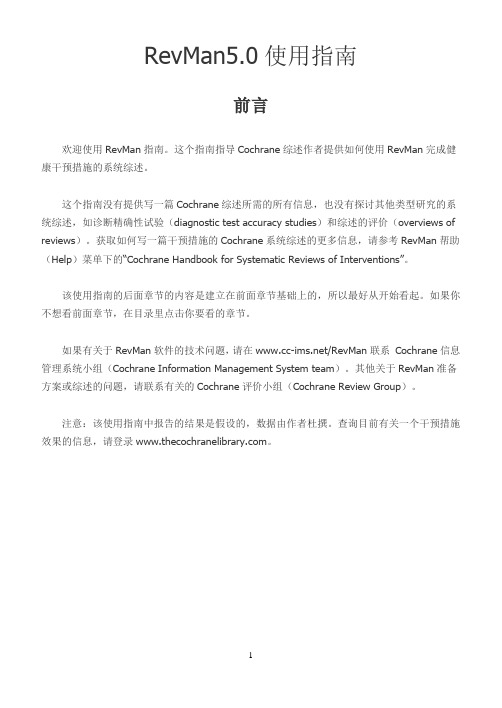
RevMan5.0使用指南前言欢迎使用RevMan指南。
这个指南指导Cochrane综述作者提供如何使用RevMan完成健康干预措施的系统综述。
这个指南没有提供写一篇Cochrane综述所需的所有信息,也没有探讨其他类型研究的系统综述,如诊断精确性试验(diagnostic test accuracy studies)和综述的评价(overviews of reviews)。
获取如何写一篇干预措施的Cochrane系统综述的更多信息,请参考RevMan帮助(Help)菜单下的“Cochrane Handbook for Systematic Reviews of Interventions”。
该使用指南的后面章节的内容是建立在前面章节基础上的,所以最好从开始看起。
如果你不想看前面章节,在目录里点击你要看的章节。
如果有关于RevMan软件的技术问题,请在/RevMan联系Cochrane信息管理系统小组(Cochrane Information Management System team)。
其他关于RevMan准备方案或综述的问题,请联系有关的Cochrane评价小组(Cochrane Review Group)。
注意:该使用指南中报告的结果是假设的,数据由作者杜撰。
查询目前有关一个干预措施效果的信息,请登录。
第一章开始综述第一节打开你的综述第二节设置用户信息第三节RevMan 5 界面第四节保存综述第五节添加综述的作者第一节打开你的综述所有的Cochrane综述都存在Cochrane协作组的网上数据库——Archie中。
当你注册成为某个Cochrane综述小组(Cochrane Review Group)成员时,你会获得登录Archie的账户。
为了开始你的综述,你需要在Archie数据库中找到你的综述,下载在RevMan中使用,完成后再点击工具栏上的“Check Out”按钮上传综述。
在本教程中,我们将使用名为“Caffeine for daytime drowsiness”的示例。
revman5

revman5.0以观察性研究为例教程以观察性研究为例,本文将介绍用 RevMan 5.0 来编制系统性文献综述(SR)的详细步骤。
RevMan 5.0 是一个软件,专为创建和维护Cochrane 证明性医学准则而设计。
RevMan 5.0 提供一个良好的结构来帮助独立调查者对数据进行分析和编制SR。
<br>1.首先,使用 RevMan 5.0 下载启动档,然后双击该文件,即可安装 RevMan 5.0 软件。
<br>2. 然后,要创建 SR 报告,需要首先在 RevMan 5.0 创建一个新文档, istart.exe 是一个可供使用进行 SR 的向导。
如果要开始新文档,则需要使用 Wizard 工具,该工具可提示文档中所有必要的内容。
<br>3.系统性文献综述(SR )的标签信息的输入可以使用 Wizard 功能完成。
这些标签信息包括:作者的姓名、日期、文献类型、调查发布日期、报告标题以及摘要等信息。
<br>4.然后,需要输入主要的议题,包括检索标准、范围及随机试验组别。
在这种情况下,在 RevMan 5.0 进行观察性研究,主要议题是题主检索所有可用的定性资料 | 包括原始调查和研究。
<br>5.然后,数据输入可以从数据库检索或者从文献摘录表进行。
在这种情况下,研究者必须检索所有相关的数据,然后输入到RevMan 5.0,为了允许对文献的自动摘要和标记,研究者可以使用数据库中的文献。
RevMan 5.0 支持多种数据库检索,包括 MEDLINE 、EMBASE 、PEDro 、Cochrane Library等。
<br>6. 最后,SR 的分析可以进行,RevMan 5.0 允许研究者使用文章摘要及图表和图形计算分析。
在这种情况下,SR 的分析可以使用Graphpad Prism 6 来实现,Graphpad Prism 6 是一个用于统计分析和图形展示的高级计算机应用软件。
revman5.0

Review Manager 5 TutorialRevMan5.0使用指南前言Welcome to the RevMan Tutorial. This tutorial is designed to give Cochrane review authors an introduction to the process of writing a Cochrane systematic review of a healthcare intervention using RevMan.欢迎使用RevMan指南。
这个指南指导Cochrane综述作者提供如何使用RevMan完成健康干预措施的系统综述。
The tutorial does not provide all the information necessary to write a Cochrane review, and does not address other types of Cochrane systematic reviews such as reviews of diagnostic test accuracy studies or overviews of reviews. For detailed instructions on how to conduct a Cochrane systematic review of an intervention, please refer to the Cochrane Handbook for Systematic Reviews of Interventions, available from the RevMan Help menu.这个指南没有提供写一篇Cochrane综述所需的所有信息,也没有探讨其他类型研究的系统综述,如诊断精确性试验(diagnostic test accuracy studies)和综述的评价(overviews of reviews)。
Review Manager 5 Tutorial
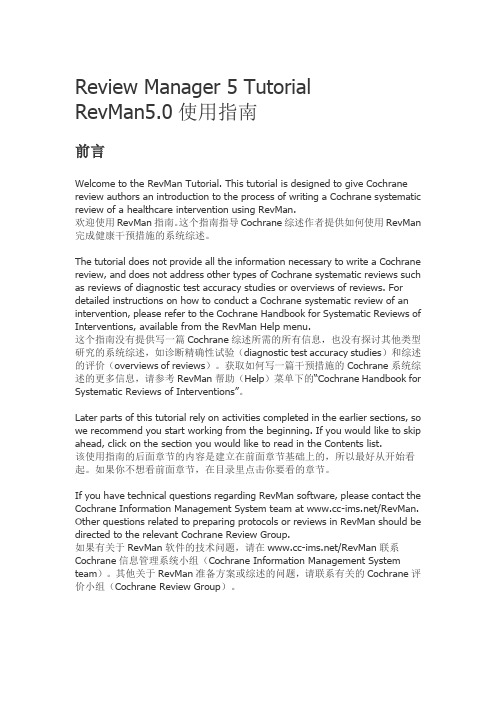
Review Manager 5 TutorialRevMan5.0使用指南前言Welcome to the RevMan Tutorial. This tutorial is designed to give Cochrane review authors an introduction to the process of writing a Cochrane systematic review of a healthcare intervention using RevMan.欢迎使用RevMan指南。
这个指南指导Cochrane综述作者提供如何使用RevMan 完成健康干预措施的系统综述。
The tutorial does not provide all the information necessary to write a Cochrane review, and does not address other types of Cochrane systematic reviews such as reviews of diagnostic test accuracy studies or overviews of reviews. For detailed instructions on how to conduct a Cochrane systematic review of an intervention, please refer to the Cochrane Handbook for Systematic Reviews of Interventions, available from the RevMan Help menu.这个指南没有提供写一篇Cochrane综述所需的所有信息,也没有探讨其他类型研究的系统综述,如诊断精确性试验(diagnostic test accuracy studies)和综述的评价(overviews of reviews)。
Revman5教程
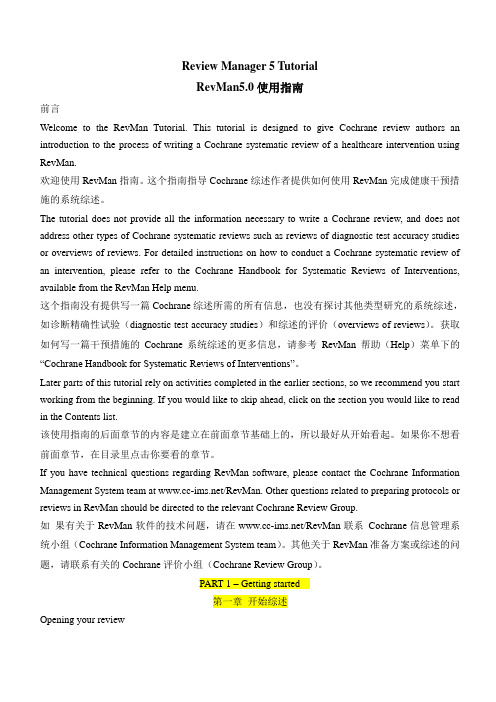
Review Manager 5 TutorialRevMan5.0使用指南前言Welcome to the RevMan Tutorial. This tutorial is designed to give Cochrane review authors an introduction to the process of writing a Cochrane systematic review of a healthcare intervention using RevMan.欢迎使用RevMan指南。
这个指南指导Cochrane综述作者提供如何使用RevMan完成健康干预措施的系统综述。
The tutorial does not provide all the information necessary to write a Cochrane review, and does not address other types of Cochrane systematic reviews such as reviews of diagnostic test accuracy studies or overviews of reviews. For detailed instructions on how to conduct a Cochrane systematic review of an intervention, please refer to the Cochrane Handbook for Systematic Reviews of Interventions, available from the RevMan Help menu.这个指南没有提供写一篇Cochrane综述所需的所有信息,也没有探讨其他类型研究的系统综述,如诊断精确性试验(diagnostic test accuracy studies)和综述的评价(overviews of reviews)。
revman操作详细步骤

Revman5.0 meta分析详细操作步骤123点击N 4N5输入研究名称:中药for 变应性鼻炎如果只有英文版,则输入英文:TCM for AR 6N7选full,点击finish 8下拉编辑区,出现下图:9点击左侧目录树的background,在右册相应条目下对应填写整个研究的背景、目标等。
如果只是做数据分析可以不填写。
10点击左侧methods,在右侧填写对应资料如下图。
如果只是做数据分析也可以忽略。
1112点击左侧目录树study and referance,在右侧点击ADD study,或者点击左侧study and referance下级目录referances study出现下图左侧的included studys右键included study后出现下图13点击左侧ADD study,出现下图14在study ID 栏目输入纳入文献的标记,一般采用第一作者名字与文章发表年份,如下图15这幅图表示金慧鸣作者2010年发表的文献如下图。
点击N后出现下一幅图16点击右侧下拉菜单,出现下图:本图显示纳入的金慧鸣2010发表的文献属于已经发表。
此处根据study ID 输入具体某文献实际情况分为:已经发表、在研等。
一般都是已发表的文献,所以选择第一项,出现下图:点击N出现下图点击N出现下图此处点击ADD identifier后可以添加前述文献金慧鸣2010的其他标签(如合作研究等自由词)。
一般可以不填写。
点击N出现下图选择add a ref.for the new study,点击finish出现下图此处可以不处理。
点击右上角关闭符号,关闭此页,出现下图此图左侧下方可见金慧鸣2010年文献已经纳入。
点击左下侧,点击右键,出现:下图点击左下侧add study,出现下图。
回到上述第14步骤如下图:依次输入第二篇符合纳入标准的文献:提桂香2013。
见下图表示提桂香2013年发表的如下文献:依次重复前述步骤到下图点击finish,出现下图可见,左下侧已经有金慧鸣2010、提桂香2013共2篇文献。
RevMan5.0中文使用指南

RevMan5:0中文使用指南RevMan 5:0中文使用指南一、前言1.1简介本文档是RevMan 5:0的中文使用指南,旨在帮助用户快速掌握RevMan 5:0的功能和操作方法。
1.2 目标读者本文档适用于初学者和有一定基础的用户,希望能够帮助用户快速上手RevMan 5:0。
二、安装与配置2.1 RevMan 5:0用户可以从官方网站()RevMan 5:0的安装包。
2.2 安装RevMan 5:0用户可以按照安装包内的安装向导来完成RevMan 5:0的安装。
2.3 配置RevMan 5:0用户在首次运行RevMan 5:0时,可以根据自己的需求进行简单的配置,如选择语言和设置默认保存路径等。
三、创建项目3.1 新建项目用户可以通过菜单栏中的“文件”-“新建项目”来创建一个新的项目。
3.2 导入项目用户可以通过菜单栏中的“文件”-“导入项目”来导入已有的项目。
四、数据输入与编辑4.1 添加研究用户可以通过项目结构树中的“研究”来添加一个新的研究。
4.2 添加研究特征用户可以在研究属性编辑窗口中填写研究的相关特征,如作者、年份、出版物等。
4.3 添加人口特征用户可以在人口特征编辑窗口中填写参与研究的人口特征信息,如年龄、性别、地域等。
4.4 添加干预措施用户可以在干预措施编辑窗口中填写研究中使用的干预措施信息。
4.5 添加结果用户可以在结果编辑窗口中填写研究的结果,包括主要结局和次要结局等。
五、分析与合成5.1 数据提取用户可以通过菜单栏中的“分析”-“数据提取”来提取研究中的相关数据。
5.2 数据分析用户可以通过菜单栏中的“分析”-“数据分析”来进行统计分析。
5.3 数据合成用户可以通过菜单栏中的“分析”-“数据合成”来合成研究的结果。
六、结果展示与导出6.1 结果报告用户可以通过菜单栏中的“报告”-“结果报告”来结果报告。
6.2 报告导出用户可以通过菜单栏中的“报告”-“报告导出”来导出结果报告为Word或PDF格式。
revman操作详细步骤

Revman5.0 meta分析详细操作步骤123点击N 4N5输入研究名称:中药 for 变应性鼻炎如果只有英文版,则输入英文:TCM for AR 6N7选full,点击finish 8下拉编辑区,出现下图:9点击左侧目录树的background,在右册相应条目下对应填写整个研究的背景、目标等。
如果只是做数据分析可以不填写。
10点击左侧methods,在右侧填写对应资料如下图。
如果只是做数据分析也可以忽略。
1112点击左侧目录树study and referance,在右侧点击ADD study,或者点击左侧study and referance下级目录referances study出现下图左侧的included studys右键included study后出现下图13点击左侧ADD study,出现下图14在study ID 栏目输入纳入文献的标记,一般采用第一作者名字与文章发表年份,如下图15这幅图表示金慧鸣作者2010年发表的文献如下图。
点击N后出现下一幅图16点击右侧下拉菜单,出现下图:本图显示纳入的金慧鸣2010发表的文献属于已经发表。
此处根据study ID 输入具体某文献实际情况分为:已经发表、在研等。
一般都是已发表的文献,所以选择第一项,出现下图:点击N出现下图点击N出现下图此处点击ADD identifier后可以添加前述文献金慧鸣2010的其他标签(如合作研究等自由词)。
一般可以不填写。
点击N出现下图选择add a ref.for the new study,点击finish出现下图此处可以不处理。
点击右上角关闭符号,关闭此页,出现下图此图左侧下方可见金慧鸣2010年文献已经纳入。
点击左下侧,点击右键,出现:下图点击左下侧add study,出现下图。
回到上述第14步骤如下图:依次输入第二篇符合纳入标准的文献:提桂香2013。
见下图表示提桂香2013年发表的如下文献:依次重复前述步骤到下图点击finish,出现下图可见,左下侧已经有金慧鸣2010、提桂香2013共2篇文献。
Revman5教程

Review Manager 5 TutorialRevMan5.0使用指南前言Welcome to the RevMan Tutorial. This tutorial is designed to give Cochrane review authors an introduction to the process of writing a Cochrane systematic review of a healthcare intervention using RevMan.欢迎使用RevMan指南。
这个指南指导Cochrane综述作者提供如何使用RevMan完成健康干预措施的系统综述。
The tutorial does not provide all the information necessary to write a Cochrane review, and does not address other types of Cochrane systematic reviews such as reviews of diagnostic test accuracy studies or overviews of reviews. For detailed instructions on how to conduct a Cochrane systematic review of an intervention, please refer to the Cochrane Handbook for Systematic Reviews of Interventions, available from the RevMan Help menu.这个指南没有提供写一篇Cochrane综述所需的所有信息,也没有探讨其他类型研究的系统综述,如诊断精确性试验(diagnostic test accuracy studies)和综述的评价(overviews of reviews)。
Revman教程

Review Manager 5 TutorialRevMan5.0使用指南前言Welcome to the RevMan Tutorial. This tutorial is designed to give Cochrane review authors an introduction to the process of writing a Cochrane systematic review of a healthcare intervention using RevMan.欢迎使用RevMan指南。
这个指南指导Cochrane综述作者提供如何使用RevMan完成健康干预措施的系统综述。
The tutorial does not provide all the information necessary to write a Cochrane review, and does not address other types of Cochrane systematic reviews such as reviews of diagnostic test accuracy studies or overviews of reviews. For detailed instructions on how to conduct a Cochrane systematic review of an intervention, please refer to the Cochrane Handbook for Systematic Reviews of Interventions, available from the RevMan Help menu.这个指南没有提供写一篇Cochrane综述所需的所有信息,也没有探讨其他类型研究的系统综述,如诊断精确性试验(diagnostic test accuracy studies)和综述的评价(overviews of reviews)。
RevMan5.0中文使用指南
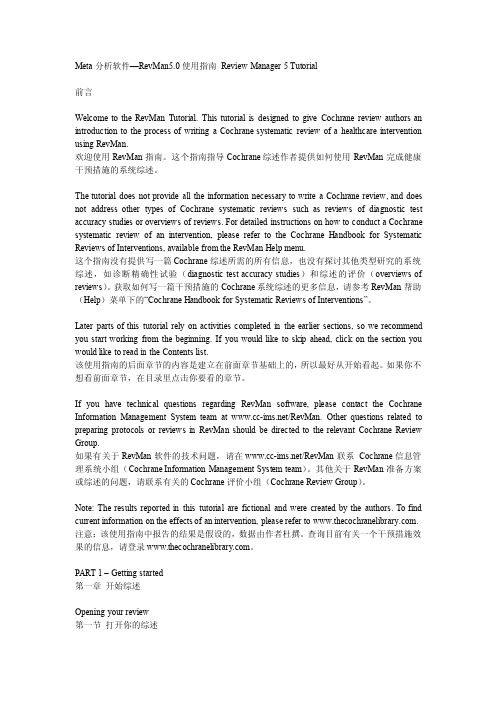
Meta分析软件—RevMan5.0使用指南Review Manager5Tutorial前言Welcome to the RevMan Tutorial.This tutorial is designed to give Cochrane review authors an introduction to the process of writing a Cochrane systematic review of a healthcare intervention using RevMan.欢迎使用RevMan指南。
这个指南指导Cochrane综述作者提供如何使用RevMan完成健康干预措施的系统综述。
The tutorial does not provide all the information necessary to write a Cochrane review,and does not address other types of Cochrane systematic reviews such as reviews of diagnostic test accuracy studies or overviews of reviews.For detailed instructions on how to conduct a Cochrane systematic review of an intervention,please refer to the Cochrane Handbook for Systematic Reviews of Interventions,available from the RevMan Help menu.这个指南没有提供写一篇Cochrane综述所需的所有信息,也没有探讨其他类型研究的系统综述,如诊断精确性试验(diagnostic test accuracy studies)和综述的评价(overviews of reviews)。
Revman5教程

Review Manager 5 TutorialRevMan5.0使用指南前言Welcome to the RevMan Tutorial. This tutorial is designed to give Cochrane review authors an introduction to the process of writing a Cochrane systematic review of a healthcare intervention using RevMan.欢迎使用RevMan指南。
这个指南指导Cochrane综述作者提供如何使用RevMan完成健康干预措施的系统综述。
The tutorial does not provide all the information necessary to write a Cochrane review, and does not address other types of Cochrane systematic reviews such as reviews of diagnostic test accuracy studies or overviews of reviews. For detailed instructions on how to conduct a Cochrane systematic review of an intervention, please refer to the Cochrane Handbook for Systematic Reviews of Interventions, available from the RevMan Help menu.这个指南没有提供写一篇Cochrane综述所需的所有信息,也没有探讨其他类型研究的系统综述,如诊断精确性试验(diagnostic test accuracy studies)和综述的评价(overviews of reviews)。
最新Revman5教程
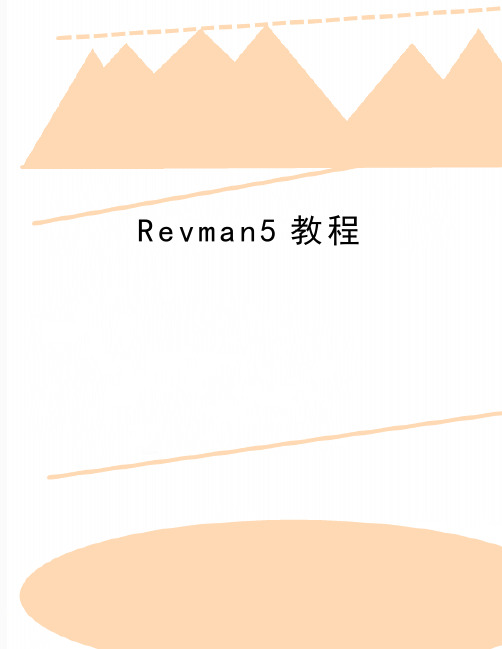
R e v m a n5教程Review Manager 5 TutorialRevMan5.0使用指南前言Welcome to the RevMan Tutorial. This tutorial is designed to give Cochrane review authors an introduction to the process of writing a Cochrane systematic review of a healthcare intervention using RevMan.欢迎使用RevMan指南。
这个指南指导Cochrane综述作者提供如何使用RevMan完成健康干预措施的系统综述。
The tutorial does not provide all the information necessary to write a Cochrane review, and does not address other types of Cochrane systematic reviews such as reviews of diagnostic test accuracy studies or overviews of reviews. For detailed instructions on how to conduct a Cochrane systematic review of an intervention, please refer to the Cochrane Handbook for Systematic Reviews of Interventions, available from the RevMan Help menu.这个指南没有提供写一篇Cochrane综述所需的所有信息,也没有探讨其他类型研究的系统综述,如诊断精确性试验(diagnostic test accuracy studies)和综述的评价(overviews of reviews)。
RevMan5.0使用指南

RevMan5:0使用指南RevMan 5:0 使用指南1:简介1.1 RevMan 5:0 是一个用于系统评价和荟萃分析的软件工具。
1.2 本文档将详细介绍RevMan 5:0的各种功能和使用方法。
2:安装和设置2.1 和安装RevMan 5:0软件2.2 设置RevMan 5:0的语言和界面2.3 配置RevMan 5:0的参考文献库3:创建新的评价3.1 新建评价的基本步骤3.3 填写评价信息和目的3.4 添加包含研究的参考文献3.5 添加研究的包含和排除标准3.6 筛选和选择研究3.7 提取数据并进行统计分析3.8进行荟萃分析4:数据提取和分析4.1 设定数据提取表格4.2 提取定性数据4.3 提取定量数据4.4 进行风险比和比值比的分析4.5 进行均数差和标准化均数差的分析 4.6 进行其他统计分析5:荟萃分析5.1 荟萃分析简介5.2 固定效应模型的荟萃分析5.3 随机效应模型的荟萃分析5.4 进行亚组分析5.5 进行敏感性分析5.6 进行发表偏倚分析6:结果报告和展示6.1 荟萃分析结果图表6.2 编写结果报告文档6.3 报告文档和图表7:团队协作和审核7.1 多人协作评价的创建和管理7.2 分配评价任务7.3 审核评价的进度和结果7.4 导出和共享评价结果8:导出和打印8.1 导出评价结果文件8.2 打印评价结果文档8.3 导出和打印荟萃分析结果图表9:常见问题解答9.1 如何处理缺失数据9.2 如何处理研究间异质性9.3 如何解决研究结果不一致的问题附件:附件1:RevMan 5:0 安装包附件2:RevMan 5:0 用户手册附件3:RevMan 5:0 示例评价文件法律名词及注释:1:著作权:指著作权法所规定的对著作权作品依法享有复制权、发行权、出租权、展览权、表演权等权利的法律保护。
2:知识产权:指由人类智慧创造的作品、发明、商标、商号以及科学技术秘密等的总称,是一种具有经济价值的无形资产。
《循证医学》Review Manager 使用介绍

长 治 医 学 院 预 防 医 学 教 研 室
Evidence-based Medicine
长 治 医 学 院 预 防 医 学 教 研 室
Evidence-based Medicine
长 治 医 学 院 预 防 医 学 教 研 室
Evidence-based Medicine
长 治 医 学 院 预 防 医 学 教 研 室
Evidence-based Medicine
长 治 医 学 院 预 防 医 学 教 研 室
Evidence-based Medicine
长 治 医 学 院 预 防 医 学 教 研 室
Evidence-based Medicine
长 治 医 学 院 预 防 医 学 教 研 室
Evidence-based Medicine
Evidence-based Medicine
Review manager5.0介绍 (Revman5.0)
长
治 医
Revman 介绍
学
院
预
防
RevMan软件是国际Cochrane协作网制作和保存
医 学
Cochrane系统评价的一个程序。由北欧Cochrane中心制
教 研
作和更新。
室
协作网的系统评价人员均使用RevMan软件制作系统
院
预
防
医
学
教
研
室
Evidence-based Medicine
Review of Aspirin for myocardial infarction.
长
治 医
Revman 界面—建立系统评价向导
学
院
预
防
医
RevMan5操作手册
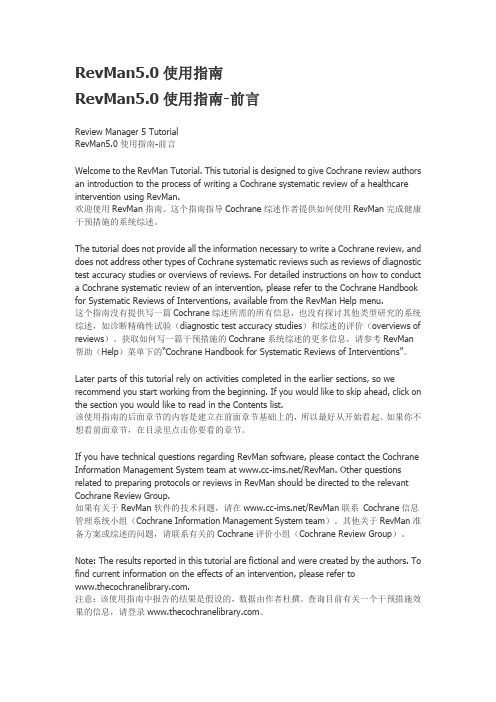
RevMan5.0使用指南RevMan5.0使用指南-前言Review Manager 5 TutorialRevMan5.0使用指南-前言Welcome to the RevMan Tutorial. This tutorial is designed to give Cochrane review authors an introduction to the process of writing a Cochrane systematic review of a healthcare intervention using RevMan.欢迎使用RevMan指南。
这个指南指导Cochrane综述作者提供如何使用RevMan完成健康干预措施的系统综述。
The tutorial does not provide all the information necessary to write a Cochrane review, and does not address other types of Cochrane systematic reviews such as reviews of diagnostic test accuracy studies or overviews of reviews. For detailed instructions on how to conduct a Cochrane systematic review of an intervention, please refer to the Cochrane Handbook for Systematic Reviews of Interventions, available from the RevMan Help menu.这个指南没有提供写一篇Cochrane综述所需的所有信息,也没有探讨其他类型研究的系统综述,如诊断精确性试验(diagnostic test accuracy studies)和综述的评价(overviews of reviews)。
RevMan5使用指南-中文版
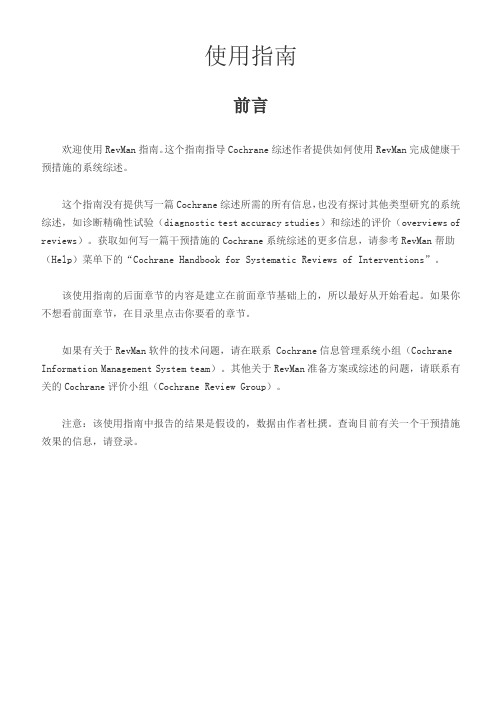
使用指南前言欢迎使用RevMan指南。
这个指南指导Cochrane综述作者提供如何使用RevMan完成健康干预措施的系统综述。
这个指南没有提供写一篇Cochrane综述所需的所有信息,也没有探讨其他类型研究的系统综述,如诊断精确性试验(diagnostic test accuracy studies)和综述的评价(overviews of reviews)。
获取如何写一篇干预措施的Cochrane系统综述的更多信息,请参考RevMan帮助(Help)菜单下的“Cochrane Handbook for Systematic Reviews of Interventions”。
该使用指南的后面章节的内容是建立在前面章节基础上的,所以最好从开始看起。
如果你不想看前面章节,在目录里点击你要看的章节。
如果有关于RevMan软件的技术问题,请在联系 Cochrane信息管理系统小组(Cochrane Information Management System team)。
其他关于RevMan准备方案或综述的问题,请联系有关的Cochrane评价小组(Cochrane Review Group)。
注意:该使用指南中报告的结果是假设的,数据由作者杜撰。
查询目前有关一个干预措施效果的信息,请登录。
第一章开始综述第一节打开你的综述第二节设置用户信息第三节 RevMan 5 界面第四节保存综述第五节添加综述的作者第一节打开你的综述所有的Cochrane综述都存在Cochrane协作组的网上数据库——Archie中。
当你注册成为某个Cochrane综述小组(Cochrane Review Group)成员时,你会获得登录Archie的账户。
为了开始你的综述,你需要在Archie数据库中找到你的综述,下载在RevMan中使用,完成后再点击工具栏上的“Check Out”按钮上传综述。
在本教程中,我们将使用名为“Caffeine for daytime drowsiness”的示例。
Revman5教程【范本模板】
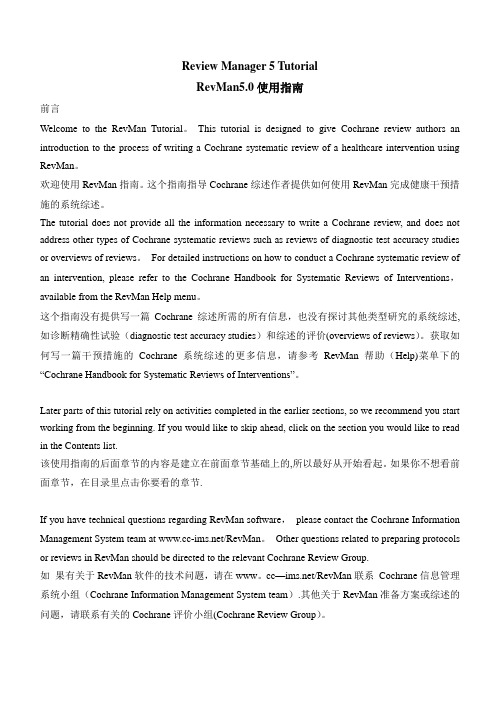
Review Manager 5 TutorialRevMan5.0使用指南前言Welcome to the RevMan Tutorial。
This tutorial is designed to give Cochrane review authors an introduction to the process of writing a Cochrane systematic review of a healthcare intervention using RevMan。
欢迎使用RevMan指南。
这个指南指导Cochrane综述作者提供如何使用RevMan完成健康干预措施的系统综述。
The tutorial does not provide all the information necessary to write a Cochrane review, and does not address other types of Cochrane systematic reviews such as reviews of diagnostic test accuracy studies or overviews of reviews。
For detailed instructions on how to conduct a Cochrane systematic review of an intervention, please refer to the Cochrane Handbook for Systematic Reviews of Interventions,available from the RevMan Help menu。
这个指南没有提供写一篇Cochrane综述所需的所有信息,也没有探讨其他类型研究的系统综述,如诊断精确性试验(diagnostic test accuracy studies)和综述的评价(overviews of reviews)。
- 1、下载文档前请自行甄别文档内容的完整性,平台不提供额外的编辑、内容补充、找答案等附加服务。
- 2、"仅部分预览"的文档,不可在线预览部分如存在完整性等问题,可反馈申请退款(可完整预览的文档不适用该条件!)。
- 3、如文档侵犯您的权益,请联系客服反馈,我们会尽快为您处理(人工客服工作时间:9:00-18:30)。
Meta分析软件—RevMan5.0使用指南Review Manager5Tutorial前言Welcome to the RevMan Tutorial.This tutorial is designed to give Cochrane review authors an introduction to the process of writing a Cochrane systematic review of a healthcare intervention using RevMan.欢迎使用RevMan指南。
这个指南指导Cochrane综述作者提供如何使用RevMan完成健康干预措施的系统综述。
The tutorial does not provide all the information necessary to write a Cochrane review,and does not address other types of Cochrane systematic reviews such as reviews of diagnostic test accuracy studies or overviews of reviews.For detailed instructions on how to conduct a Cochrane systematic review of an intervention,please refer to the Cochrane Handbook for Systematic Reviews of Interventions,available from the RevMan Help menu.这个指南没有提供写一篇Cochrane综述所需的所有信息,也没有探讨其他类型研究的系统综述,如诊断精确性试验(diagnostic test accuracy studies)和综述的评价(overviews of reviews)。
获取如何写一篇干预措施的Cochrane系统综述的更多信息,请参考RevMan帮助(Help)菜单下的“Cochrane Handbook for Systematic Reviews of Interventions”。
Later parts of this tutorial rely on activities completed in the earlier sections,so we recommend you start working from the beginning.If you would like to skip ahead,click on the section you would like to read in the Contents list.该使用指南的后面章节的内容是建立在前面章节基础上的,所以最好从开始看起。
如果你不想看前面章节,在目录里点击你要看的章节。
If you have technical questions regarding RevMan software,please contact the Cochrane Information Management System team at /RevMan.Other questions related to preparing protocols or reviews in RevMan should be directed to the relevant Cochrane Review Group.如果有关于RevMan软件的技术问题,请在/RevMan联系Cochrane信息管理系统小组(Cochrane Information Management System team)。
其他关于RevMan准备方案或综述的问题,请联系有关的Cochrane评价小组(Cochrane Review Group)。
Note:The results reported in this tutorial are fictional and were created by the authors.To find current information on the effects of an intervention,please refer to .注意:该使用指南中报告的结果是假设的,数据由作者杜撰。
查询目前有关一个干预措施效果的信息,请登录。
PART1–Getting started第一章开始综述Opening your review第一节打开你的综述Setting up user details第二节设置用户信息The RevMan5interface第三节RevMan5界面Saving a review第四节保存综述Adding authors to a review第五节添加综述的作者Opening your review第一节打开你的综述All Cochrane reviews are stored in Archie,The Cochrane Collaboration’s online database.When you have registered a review with a Cochrane Review Group,they will set up a user account for you in Archie.To work on your review,you will need to find your review online in Archie and check it out into RevMan using the Check Out button on the toolbar.所有的Cochrane综述都存在Cochrane协作组的网上数据库——Archie中。
当你注册成为某个Cochrane综述小组(Cochrane Review Group)成员时,你会获得登录Archie的账户。
为了开始你的综述,你需要在Archie数据库中找到你的综述,下载在RevMan中使用,完成后再点击工具栏上的“Check Out”按钮上传综述。
For this tutorial we will use a sample review called‘Caffeine for daytime drowsiness’.Instead of checking the review out of Archie,it has been provided as an additional file with RevMan5.在本教程中,我们将使用名为“Caffeine for daytime drowsiness”的示例。
它是RevMan5的附加文件,不需要从Archie中下载。
1.From the File menu,select Open,or click the Open button on the toolbar.1点击文件(File)菜单下的“Open”,或者点击工具栏上的“Open”按钮。
2.Find the folder where RevMan was installed on your computer.If you are using Windows and accepted the default installation location,this will be C:\\Program Files\Review Manager5.2找到RevMan在你的电脑中的安装目录。
如果你使用的是Windows系统,默认安装目录为C:\\Program Files\Review Manager5。
3.Open the doc folder,and then the tutorial folder.3打开“doc”文件夹,然后打开“tutorial”文件夹。
4.Select the file‘Caffeine for daytime drowsiness.rm5’.4选择文件“Caffeine for daytime drowsiness.rm5”。
5.Click Open.5点击“Open”。
Note:It is possible to create a new review in RevMan by selecting New from the File menu,or clicking the New button on the toolbar.Be aware that if you create a review yourself,you cannot check it into Archie or use it for publication in The Cochrane Library.注意:在文件(File)菜单下选择“New”或点击工具栏上的“New”按钮,可在RevMan创建一个新的综述。
注意,如果是你自己创建的综述,你就不能把它上传到Archie或者发表在Cochrane图书馆中。
Setting up user details第二节设置用户信息If you will be using RevMan regularly on the same computer,you may wish to enter your user details(such as your name).RevMan will attach these user details to any editing done using track changes so that co-authors and editors can easily identify who has made the changes.Open your user details by selecting Preferences from the Tools menu.Enter your name directly or click Choose to find your details in Archie.如果你经常在同一台电脑上使用RevMan,你最好输入你的用户详细信息(比如,你的姓名)。
在RevMan中,使用追踪改变(track changes)编辑功能时,你的信息会附在每个改变上,这样其他的共同作者就会清楚是谁作出的改变。
在工具(Tools)菜单下选择“Preferences”可以编辑你的用户信息。
