MRS16控制器说明
(整理)科迈ComAp MRS 16发电机组控制器说明书

科迈comap IG-CU中文详细说明书:IG-CU或IG-CU-C InteliGen主控模块IG-PCLSM IG-CU功率控制和负载分配模块IG-MTU InteliGen 电压变压器模块,用于市电和发电机电压测量分离。
IG-AVRi IG-CU的A VR介面IG- A VRi –TRANS IG-CU用于A VRi模块的变压器IG-COM IG-CU用于通信模块IG-MU IG-CU用于扩展调制解调器的模块IG-IOM InteliGen 输入/输出扩展模块科迈ComAp MRS 16发电机组控制器说明书(2010-12-15 13:13:43)转载分类:『资料中心』标签:控制器发电机组科迈1、概述:科迈公司生产的InteliLite NT MRS 16自启动控制器集测量、控制保护(例如:低油压、高水温、低燃油位、欠速、超速、欠频、过频、欠压、过压、过流、过载等)、显示(例如:油压、水温、油位、发电电压、电流、转速、发电频率、功率、功率因素、电能、运行时间、启动次数、故障清单、辅助输入与输出功能等等,均能从前面板的液晶屏直观看出)等众多功能为一体,超宽(8V-35V)的直流工作电压,能满足发电机使用者对不同类型发电机组的自动控制需求。
模块中内含功能强大的微处理器,可实现一系列复杂功能:●用户可对液晶屏进行中文或英文显示界面切换;●控制器能实现对机组的运行状态和故障情况进行监控、预警和停机等;●用户完全可根据机组需要在面板上对控制器进行各种参数设置(例如:电流互感器、飞轮齿数、怠速时间等等);●用户可通过RS232或USB专用通讯接口和PC机连接进行各种控制工作模式配置、参数设置及监控;●可完全设置的6个辅助输入(用户可自编程定义)和6个辅助输出端,可用于启动、警报或停机等其它功能;●用户可根据需要使用扩展模块提供多种扩展输入输出功能;●自启动和停止发电机组(控制器为“自动”模式),当市电电压断电时(安装市电断电继电器,任选一个辅助输入作市电的有无状态监测),机组将进行自启动,然后向负载供电,如果市电回来时,机组将停机,市电向负载供电。
OMEGA CNi16温度传感器控制器说明书

The OMEGA ® CNi16 is the popular 1⁄16 DIN size (48 mm 2) controller. It is available with a single (model CNi16) or dual display (model CNi16D) that displays a setpoint along with the process value. The CNi16 display can be programmed to change color between GREEN, AMBER, and RED at any setpoint or alarm point. The CNi16 is the first 1⁄16 DIN controller with the option of both RS232 and RS485 in 1 instrument with straightforward OMEGA ® ASCII protocol. And of course the CNi16 is the first 1⁄16 DIN controller that can connect directly to an Ethernet network and features an embedded Web server. OMEGA ® provides free configuration and data acquisition software downloaded off of the Web.The CNi16 enclosure has a NEMA 4 (IP65) rated front bezel. The electronics are removable from the front panel. U U niversal InputsU H igh Accuracy: 0.5°C (±0.9°F), 0.03% ReadingU T otally Programmable Color Displays (Visual Alarms)U U ser-Friendly, Simple to ConfigureU F ree Software DownloadU Full Autotune PID ControlU E mbedded Ethernet Connectivity OptionalU R S232 and RS485 Serial Communications OptionalU B uilt-In ExcitationU 2 Control or Alarm Outputs Optional: DC Pulse, Solid State Relays, Mechanical Relays, Analog Voltage and CurrentU O utput 3: Isolated Analog Voltage and Current OptionalU NEMA 4 (IP65) Front BezelU T emperature Stability: ±0.04°C/°C RTD and ±0.05°C/°C Thermocouple @ 25°C (77°F)U F ront Removable and Plug ConnectorsU A C or DC Powered UnitsU R atiometric Mode for Strain GagesU P rogrammable Digital Filter1 ⁄16 DIN controller with embedded Web server, dual control outputs, dual display.Anywhere, On the Internet!1⁄16 DIN Temperature, Process andStrain PID ControllersCNi16D33 shown larger than actual size.CNi1633 shown larger than actual size.1controllers only.*2 “-DC”, “-C24”, and “-C4EIT” not available with excitation.*3A nalog output (option 5) is not available with “-AL” units orCNi16A models.*4 20 to 36 Vdc for CNi16D, CNi16D-C4EIT, CNi16D-EIT and CNi16A. *5“-SM” option not available on CNiS16 or CNi16A models.*6 Ethernet options are not available for CNi16A models.*7 For CNi16A0x-AL: one alarm and one analog retransmission.Ordering Examples: CNi1633, temperature/process controller, output 1 relay, output 2 relay single display, 90 to 240 Vac power. CNiS1643, strain/process controller, output 1 DC pulse, output 2 relay, single display, 90 to 240 Vac power.Universal Temperature and Process Input (DPi/CNi Models)Accuracy: ±0.5°C temp; 0.03% rdg Resolution: 1°/0.1°; 10 µV process Temperature Stability: RTD: 0.04°C/°C TC @ 25°C (77°F): 0.05°C/°C Cold Junction Compensation Process: 50 ppm/°C NMRR: 60 dB CMRR: 120 dB A/D Conversion: Dual slope Reading Rate: 3 samples/s Digital Filter: Programmable Display: 4-digit 9-segment LED 10.2 mm (0.40"); i32, i16, i16D, i8DV 21 mm (0.83"); i8 10.2 mm (0.40") and 21 mm (0.83"); i8DH RED , GREEN, and AMBER programmable colors for process variable, setpoint and temperature units Input Types: Thermocouple, RTD, analog voltage, analog current Thermocouple Lead Resistance: 100 Ω max Thermocouple Types (ITS 90): J, K, T, E, R, S, B, C, N, L (J DIN)RTD Input (ITS 68): 100/500/1000 Ω Pt sensor, 2-, 3- or 4-wire; 0.00385 or 0.00392 curve Voltage Input: 0 to 100 mV, 0 to 1V, 0 to 10 Vdc Input Impedance: 10 M Ω for 100 mV 1 M Ω for 1 or 10 Vdc Current Input: 0 to 20 mA (5 Ω load)Configuration: Single-ended Polarity: Unipolar Step Response: 0.7 sec for 99.9%Decimal Selection: Temperature: None, 0.1 Process: None, 0.1, 0.01 or 0.001Setpoint Adjustment: -1999 to 9999 counts Span Adjustment: 0.001 to 9999 counts Offset Adjustment: -1999 to 9999Excitation (Not Included with Communication): 24 Vdc @ 25 mA (not available for low-power option)Universal Strain and Process Input (DPiS/CNiS Models)Accuracy: 0.03% reading Resolution: 10/1µV Temperature Stability: 50 ppm/°C NMRR: 60 dB CMRR: 120 dB A/D Conversion: Dual slope Reading Rate: 3 samples/s Digital Filter: Programmable Input Types: Analog voltage and current Voltage Input: 0 to 100 mVdc, -100 mVdc to 1 Vdc, 0 to 10 Vdc Input Impedance: 10 M Ω for 100 mV;1 M Ω for 1V or 10 Vdc Current Input: 0 to 20 mA (5 Ω load)Linearization Points: Up to 10 Configuration: Single-ended Polarity: Unipolar Step Response: 0.7 sec for 99.9%Decimal Selection: None, 0.1, 0.01 or 0.001Setpoint Adjustment: -1999 to 9999 counts Span Adjustment: 0.001 to 9999 counts Offset Adjustment: -1999 to 9999Excitation (Optional In Place Of Communication): 5 Vdc @ 40 mA;10 Vdc @ 60 mA Control Action: Reverse (heat) or direct (cool)Modes: Time and amplitude proportional control; selectable manual or auto PID, proportional, proportional with integral, proportional with derivative and anti-reset Windup, and on/off Rate: 0 to 399.9 s Reset: 0 to 3999 s Cycle Time: 1 to 199 s; set to 0 for on/off Gain: 0.5 to 100% of span; setpoints 1 or 2Damping: 0000 to 0008Soak: 00.00 to 99.59 (HH:MM), or OFF Ramp to Setpoint: 00.00 to 99.59 (HH:MM), or OFF Auto Tune: Operator initiated from front panel Control Output 1 and 2Relay: 250 Vac or 30 Vdc @ 3 A (resistive load); configurable for on/off, PID and ramp and soak Output 1: SPDT, can be configured as alarm 1 output Output 2: SPDT, can be configured as alarm 2 output SSR: ******************.5A (resistive load); continuous DC Pulse: Non-isolated; 10 Vdc @ 20 mA Analog Output (Output 1 Only):Non-isolated, proportional 0 to 10 Vdc or 0 to 20 mA; 500 Ω max Output 3 Retransmission: Isolated Analog Voltage and Current Current: 10 V max @ 20 mA output Voltage: 20 mA max for 0 to 10 V output Network and Communications Ethernet: Standards compliance IEEE 802.3 10 Base-T Supported Protocols: TCP/IP, ARP, HTTPGET RS232/RS422/RS485: Selectable frommenu; both ASCII and MODBUS protocol selectable from menu; programmable 300 to 19.2 Kb; complete programmable setup capability; program to transmit current display, alarm status, min/max, actual measured input value and status Common Specifications (Alli/8, i/16, i/32 DIN)RS485: Addressable from 0 to 199Connection: Screw terminals Alarm 1 and 2 (Programmable)Type: Same as output 1 and 2Operation: High/low, above/below,band, latch/unlatch, normally open/normally closed and process/deviation; front panel configurations Analog Output (Programmable):Non-isolated, retransmission 0 to 10 Vdcor 0 to 20 mA, 500 Ω max (output 1 only); accuracy is ± 1% of FS when following conditions are satisfied: input is not scaled below 1% of input FS, analog output is not scaled below 3% of output FS General Power: 90 to 240 Vac ±10%, 50 to 400 Hz *, 110 to 300 Vdc, equivalent voltage Low Voltage Power Option: 24 Vac **, 12 to 36 Vdc for DPi/CNi/DPiS/CNiS; 20 to 36 Vdc for dual display, ethernet and isolated analog output from qualified safety approved source Isolation Power to Input/Output: 2300 Vac per 1 minute test For Low Voltage Power Option: 1500 Vac per 1 minute test Power to Relay/SSR Output: 2300 Vac per 1 minute test Relay/SSR to Relay/SSR Output:2300 Vac per 1 minute test RS232/485 to Input/Output:500 Vac per 1 minute test Environmental Conditions: All Models: 0 to 55°C (32 to 131°F) 90% RH non-condensing Dual Display Models: 0 to 50°C (32 to 122°F), 90% RH non-condensing (for UL only) Protection: D Pi/CNi/DPiS/CNiS32,16,16D, 8C: NEMA 4X/Type 4 (IP65) front bezel DPi/CNi/DPiS/CNiS8, 8DH, 8DV: NEMA 1/Type 1 front bezel Approvals: UL, C-UL, CE per 2014/35/EU, FM (temperature units only)Dimensions i /8 Series: 48 H x 96 W x 127 mm D (1.89 x 3.78 x 5") i/16 Series: 48 H x 48 W x 127 mm D (1.89 x 1.89 x 5") i/32 Series: 25.4 H x 48 W x 127 mm D(1.0 x 1.89 x 5")Panel Cutouti /8 Series: 45 H x 92 mm W (1.772 x 3.622"), 1⁄8 DIN i/16 Series: 45 mm (1.772") square,1⁄16 DINi/32 Series: 22.5 H x 45 mm W (0.886 x 1.772"), 1⁄32 DIN Weighti /8 Series: 295 g (0.65 lb) i/16 Series: 159 g (0.35 lb) i/32 Series: 127 g (0.28 lb)* No CE compliance above 60 Hz.** Units can be powered safely with 24 Vacpower, but no certification for CE/UL are claimed.。
科迈ComMRS 发电机组控制器说明书

科迈ComAp?MRS?16发电机组控制器说明书1、概述:科迈公司生产的InteliLite NT MRS 16自启动控制器集测量、控制保护(例如:低油压、高水温、低燃油位、欠速、超速、欠频、过频、欠压、过压、过流、过载等)、显示(例如:油压、水温、油位、发电电压、电流、转速、发电频率、功率、功率因素、电能、运行时间、启动次数、故障清单、辅助输入与输出功能等等,均能从前面板的液晶屏直观看出)等众多功能为一体,超宽(8V-35V)的直流工作电压,能满足发电机使用者对不同类型发电机组的自动控制需求。
模块中内含功能强大的微处理器,可实现一系列复杂功能:●用户可对液晶屏进行中文或英文显示界面切换;●控制器能实现对机组的运行状态和故障情况进行监控、预警和停机等;●用户完全可根据机组需要在面板上对控制器进行各种参数设置(例如:电流互感器、飞轮齿数、怠速时间等等);●用户可通过RS232或USB专用通讯接口和PC机连接进行各种控制工作模式配置、参数设置及监控;●可完全设置的6个辅助输入(用户可自编程定义)和6个辅助输出端,可用于启动、警报或停机等其它功能;●用户可根据需要使用扩展模块提供多种扩展输入输出功能;●自启动和停止发电机组( 控制器为“自动”模式),当市电电压断电时(安装市电断电继电器,任选一个辅助输入作市电的有无状态监测),机组将进行自启动,然后向负载供电,如果市电回来时,机组将停机,市电向负载供电。
注意:本说明书仅适应InteliLite NT MRS 16,凡使用前必须先参阅本说明书;若有更改,恕不另行通知。
2、控制器外形结构与连线2.3背面接线简图注:上图的辅助输入及辅助输出为出厂默认设置,用户可通过RS232或USB专用通讯接口和PC机连接进行各种控制工作模式配置、参数设置及监控,厂家也可根据用户的要求在出厂时预设各种控制工作模式的配置;▲!所有辅助输出外接继电器(JK)必须接保护二极管(D),否则容易导致控制器硬件损坏而影响机组正常使用。
MSR16科迈说明书
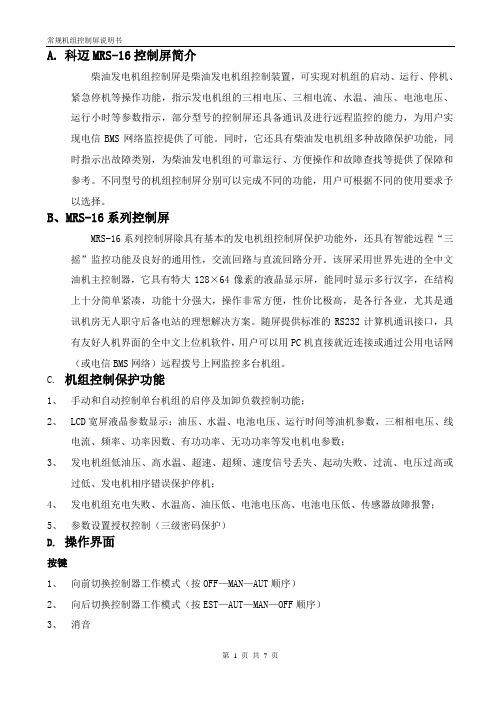
A.科迈MRS-16控制屏简介柴油发电机组控制屏是柴油发电机组控制装置,可实现对机组的启动、运行、停机、紧急停机等操作功能,指示发电机组的三相电压、三相电流、水温、油压、电池电压、运行小时等参数指示,部分型号的控制屏还具备通讯及进行远程监控的能力,为用户实现电信BMS网络监控提供了可能。
同时,它还具有柴油发电机组多种故障保护功能,同时指示出故障类别,为柴油发电机组的可靠运行、方便操作和故障查找等提供了保障和参考。
不同型号的机组控制屏分别可以完成不同的功能,用户可根据不同的使用要求予以选择。
B、MRS-16系列控制屏MRS-16系列控制屏除具有基本的发电机组控制屏保护功能外,还具有智能远程“三摇”监控功能及良好的通用性,交流回路与直流回路分开。
该屏采用世界先进的全中文油机主控制器,它具有特大128×64像素的液晶显示屏,能同时显示多行汉字,在结构上十分简单紧凑,功能十分强大,操作非常方便,性价比极高,是各行各业,尤其是通讯机房无人职守后备电站的理想解决方案。
随屏提供标准的RS232计算机通讯接口,具有友好人机界面的全中文上位机软件,用户可以用PC机直接就近连接或通过公用电话网(或电信BMS网络)远程拨号上网监控多台机组。
C.机组控制保护功能1、手动和自动控制单台机组的启停及加卸负载控制功能;2、LCD宽屏液晶参数显示:油压、水温、电池电压、运行时间等油机参数,三相相电压、线电流、频率、功率因数、有功功率、无功功率等发电机电参数;3、发电机组低油压、高水温、超速、超频、速度信号丢失、起动失败、过流、电压过高或过低、发电机相序错误保护停机;4、发电机组充电失败、水温高、油压低、电池电压高、电池电压低、传感器故障报警;5、参数设置授权控制(三级密码保护)D.操作界面按键1、向前切换控制器工作模式(按OFF—MAN—AUT顺序)2、向后切换控制器工作模式(按EST—AUT—MAN—OFF顺序)3、消音4、故障或报警复位5、启动机组6、卸载/停机7、发电机开关手动合/分闸(如发电机建立正常电压及频率,经暖机延时后,该键才起作用允许合闸)8、翻页键(按参数测量页—参数设置页—故障报警页的顺序)9、用于在参数设置页内向上选定参数设置项,或向上选定参数测量页或增加选定参数项的设置值10、用于在参数设置页内向下选定参数设置项,或向下选定参数测量页或增加选定参数项的设置值11、回车键,用于确认参数设置值12、发电机电压正常指示灯:如发电机电压正常且满足设置要求,绿灯亮。
广播电子Econo-Control 16 经济版控制器说明书
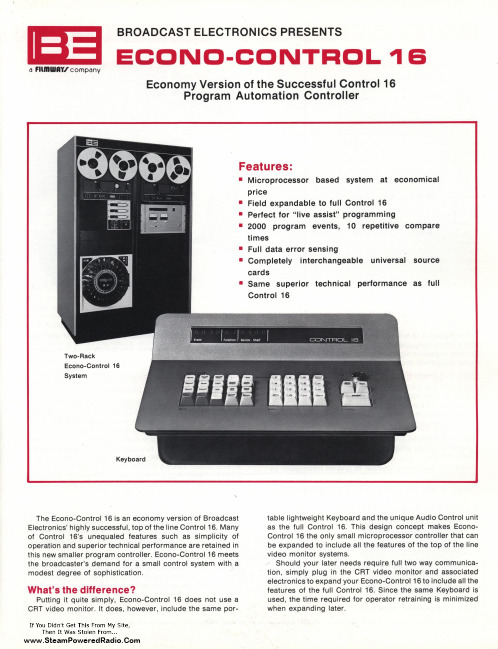
times • Full data error sensing • Completely interchangeable universal source
cards • Same superior technical performance as full
Control 16
Keyboard
The Econo-Control 16 is an economy version of Broadcast Electronics' highly successful, top of the line Control 16. Many of Control 16's unequaled features such as simplicity of operation and superior technical performance are retained in this new smaller program controller. Econo-Control 16 meets the broadcaster's demand for a small control system with a modest degree of sophistication.
S16说明书

a. 关于PC端使用教程请观看aune网站服务与支持中的指导 b. 请一定使用USB2.0线材
11
R
S16
S16
12
13
Preface
Dear customers:
Thank very much for buying S16 audio DAC of aune company. It really makes us feel proud of your choice. Hopes that S16 audio DAC will bring experience of hi-fi music and happiness to you. You are suggested to read this user’s manual before you could use all functions of S16 digital audio DAC properly.
USB
USB
7
操作说明
转盘耳机应用
请采用数字同轴线或者光纤线 连接数字转盘和S16 DAC,采 用转盘播放音乐文件,S16耳机 输孔接驳耳机,前面板音量旋 钮控制耳机音量,您就可以通 过耳机欣赏优美的音乐了!
8
操作说明
P C端 音 响 系 统 应 用
在 官网
的服务与支持下载S16 DAC的
- THD+N @ 1KHz : 100 dB
IMD+N @ 19KHz & 20KHz:-111 dB Stereo crosstalk:-115 dB Size of product:255 X 211.5 X 58 (unit :mm) Weight:3.6KG Components:DACx1/Power cablex1/User’s manual x1
科迈ComApMRS16发电机组控制器说明书

科迈ComAp MRS 16发电机组控制器说明书1、概述:科迈公司生产的InteliLite NT MRS 16自启动控制器集测量、控制保护(例如:低油压、高水温、低燃油位、欠速、超速、欠频、过频、欠压、过压、过流、过载等)、显示(例如:油压、水温、油位、发电电压、电流、转速、发电频率、功率、功率因素、电能、运行时间、启动次数、故障清单、辅助输入与输出功能等等,均能从前面板的液晶屏直观看出)等众多功能为一体,超宽(8V-35V)的直流工作电压,能满足发电机使用者对不同类型发电机组的自动控制需求。
模块中内含功能强大的微处理器,可实现一系列复杂功能:●用户可对液晶屏进行中文或英文显示界面切换;●控制器能实现对机组的运行状态和故障情况进行监控、预警和停机等;●用户完全可根据机组需要在面板上对控制器进行各种参数设置(例如:电流互感器、飞轮齿数、怠速时间等等);●用户可通过RS232或USB专用通讯接口和PC机连接进行各种控制工作模式配置、参数设置及监控;●可完全设置的6个辅助输入(用户可自编程定义)和6个辅助输出端,可用于启动、警报或停机等其它功能;●用户可根据需要使用扩展模块提供多种扩展输入输出功能;●自启动和停止发电机组( 控制器为“自动”模式),当市电电压断电时(安装市电断电继电器,任选一个辅助输入作市电的有无状态监测),机组将进行自启动,然后向负载供电,如果市电回来时,机组将停机,市电向负载供电。
注意:本说明书仅适应InteliLite NT MRS 16,凡使用前必须先参阅本说明书;若有更改,恕不另行通知。
2、控制器外形结构与连线2.3背面接线简图注:上图的辅助输入及辅助输出为出厂默认设置,用户可通过RS232或USB专用通讯接口和PC 机连接进行各种控制工作模式配置、参数设置及监控,厂家也可根据用户的要求在出厂时预设各种控制工作模式的配置;▲!所有辅助输出外接继电器(JK)必须接保护二极管(D),否则容易导致控制器硬件损坏而影响机组正常使用。
科迈ComApMRS16发电机组控制器使用说明

科迈ComAp MRS 16发电机组控制器说明书1、概述:科迈公司生产的InteliLite NT MRS 16自启动控制器集测量、控制保护(例如:低油压、高水温、低燃油位、欠速、超速、欠频、过频、欠压、过压、过流、过载等)、显示(例如:油压、水温、油位、发电电压、电流、转速、发电频率、功率、功率因素、电能、运行时间、启动次数、故障清单、辅助输入与输出功能等等,均能从前面板的液晶屏直观看出)等众多功能为一体,超宽(8V-35V)的直流工作电压,能满足发电机使用者对不同类型发电机组的自动控制需求。
模块中内含功能强大的微处理器,可实现一系列复杂功能:●用户可对液晶屏进行中文或英文显示界面切换;●控制器能实现对机组的运行状态和故障情况进行监控、预警和停机等;●用户完全可根据机组需要在面板上对控制器进行各种参数设置(例如:电流互感器、飞轮齿数、怠速时间等等);●用户可通过RS232或USB专用通讯接口和PC机连接进行各种控制工作模式配置、参数设置及监控;●可完全设置的6个辅助输入(用户可自编程定义)和6个辅助输出端,可用于启动、警报或停机等其它功能;●用户可根据需要使用扩展模块提供多种扩展输入输出功能;●自启动和停止发电机组( 控制器为“自动”模式),当市电电压断电时(安装市电断电继电器,任选一个辅助输入作市电的有无状态监测),机组将进行自启动,然后向负载供电,如果市电回来时,机组将停机,市电向负载供电。
注意:本说明书仅适应InteliLite NT MRS 16,凡使用前必须先参阅本说明书;若有更改,恕不另行通知。
2、控制器外形结构与连线2.3背面接线简图注:上图的辅助输入及辅助输出为出厂默认设置,用户可通过RS232或USB专用通讯接口和PC 机连接进行各种控制工作模式配置、参数设置及监控,厂家也可根据用户的要求在出厂时预设各种控制工作模式的配置;▲!所有辅助输出外接继电器(JK)必须接保护二极管(D),否则容易导致控制器硬件损坏而影响机组正常使用。
(整理)科迈ComAp MRS 16发电机组控制器说明书

科迈comap IG-CU中文详细说明书:IG-CU或IG-CU-C InteliGen主控模块IG-PCLSM IG-CU功率控制和负载分配模块IG-MTU InteliGen 电压变压器模块,用于市电和发电机电压测量分离。
IG-AVRi IG-CU的A VR介面IG- A VRi –TRANS IG-CU用于A VRi模块的变压器IG-COM IG-CU用于通信模块IG-MU IG-CU用于扩展调制解调器的模块IG-IOM InteliGen 输入/输出扩展模块科迈ComAp MRS 16发电机组控制器说明书(2010-12-15 13:13:43)转载分类:『资料中心』标签:控制器发电机组科迈1、概述:科迈公司生产的InteliLite NT MRS 16自启动控制器集测量、控制保护(例如:低油压、高水温、低燃油位、欠速、超速、欠频、过频、欠压、过压、过流、过载等)、显示(例如:油压、水温、油位、发电电压、电流、转速、发电频率、功率、功率因素、电能、运行时间、启动次数、故障清单、辅助输入与输出功能等等,均能从前面板的液晶屏直观看出)等众多功能为一体,超宽(8V-35V)的直流工作电压,能满足发电机使用者对不同类型发电机组的自动控制需求。
模块中内含功能强大的微处理器,可实现一系列复杂功能:●用户可对液晶屏进行中文或英文显示界面切换;●控制器能实现对机组的运行状态和故障情况进行监控、预警和停机等;●用户完全可根据机组需要在面板上对控制器进行各种参数设置(例如:电流互感器、飞轮齿数、怠速时间等等);●用户可通过RS232或USB专用通讯接口和PC机连接进行各种控制工作模式配置、参数设置及监控;●可完全设置的6个辅助输入(用户可自编程定义)和6个辅助输出端,可用于启动、警报或停机等其它功能;●用户可根据需要使用扩展模块提供多种扩展输入输出功能;●自启动和停止发电机组(控制器为“自动”模式),当市电电压断电时(安装市电断电继电器,任选一个辅助输入作市电的有无状态监测),机组将进行自启动,然后向负载供电,如果市电回来时,机组将停机,市电向负载供电。
AC16S0R使用说明书

AC16S0R使用说明书
1、登录AC控制器管理界面,点击“认证管理门户认证跳转页面”,点击设置跳转页面名称、跳转页面标题、背景图片、欢迎信息等。
2、一键上网设置,点击“认证管理门户认证一键上网”,点击,状态会被选中启用。
跳转页面的名称将从之前设置的页面名称中选取,并设置需要一键上网认证的VLANID和通过认证可以免费使用WIFI的时长。
3、体验互联网,连接无线信号。
无线终端(手机)连接无线网络后,弹出认证提醒页面(安卓系统需要打开浏览器)。
点击免费上网后,终端通过认证,你就可以免费上网了。
免费上网时间到期后,需要重新认证才能上网。
4、至此,通过AC控制器一键上网的设置完成。
如果想查看认证终端列表,可以登录AC管理界面,点击“系统状态认证状态”。
科迈ComApMRS发电机组控制器说明书

科迈ComAp?MRS?16发电机组控制器说明书1、概述:科迈公司生产的InteliLite NT MRS 16自启动控制器集测量、控制保护(例如:低油压、高水温、低燃油位、欠速、超速、欠频、过频、欠压、过压、过流、过载等)、显示(例如:油压、水温、油位、发电电压、电流、转速、发电频率、功率、功率因素、电能、运行时间、启动次数、故障清单、辅助输入与输出功能等等,均能从前面板的液晶屏直观看出)等众多功能为一体,超宽(8V-35V)的直流工作电压,能满足发电机使用者对不同类型发电机组的自动控制需求。
模块中内含功能强大的微处理器,可实现一系列复杂功能:●用户可对液晶屏进行中文或英文显示界面切换;●控制器能实现对机组的运行状态和故障情况进行监控、预警和停机等;●用户完全可根据机组需要在面板上对控制器进行各种参数设置(例如:电流互感器、飞轮齿数、怠速时间等等);●用户可通过RS232或USB专用通讯接口和PC机连接进行各种控制工作模式配置、参数设置及监控;●可完全设置的6个辅助输入(用户可自编程定义)和6个辅助输出端,可用于启动、警报或停机等其它功能;●用户可根据需要使用扩展模块提供多种扩展输入输出功能;●自启动和停止发电机组( 控制器为“自动”模式),当市电电压断电时(安装市电断电继电器,任选一个辅助输入作市电的有无状态监测),机组将进行自启动,然后向负载供电,如果市电回来时,机组将停机,市电向负载供电。
注意:本说明书仅适应InteliLite NT MRS 16,凡使用前必须先参阅本说明书;若有更改,恕不另行通知。
2、控制器外形结构与连线背面接线简图注:上图的辅助输入及辅助输出为出厂默认设置,用户可通过RS232或USB专用通讯接口和PC机连接进行各种控制工作模式配置、参数设置及监控,厂家也可根据用户的要求在出厂时预设各种控制工作模式的配置;▲!所有辅助输出外接继电器(JK)必须接保护二极管(D),否则容易导致控制器硬件损坏而影响机组正常使用。
Endress+Hauser RIA16 循环电流电源字段指示器说明说明书
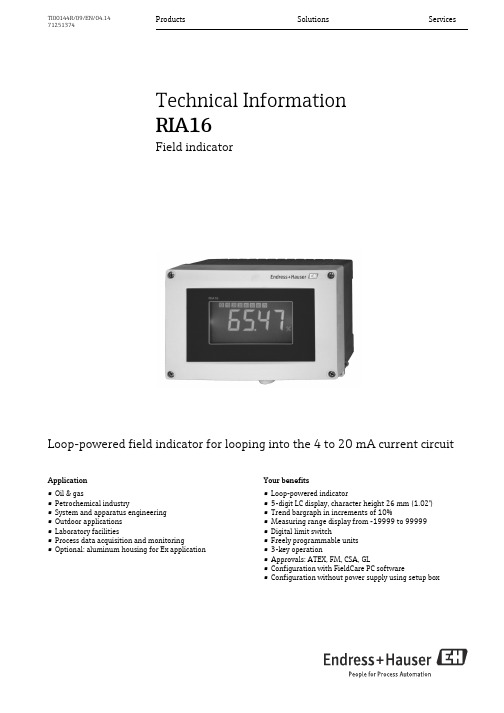
Products Solutions ServicesTI00144R/09/EN/04.1471251374Technical Information RIA16Field indicatorLoop-powered field indicator for looping into the 4 to 20 mA current circuitApplication •Oil & gas•Petrochemical industry•System and apparatus engineering •Outdoor applications •Laboratory facilities•Process data acquisition and monitoring•Optional: aluminum housing for Ex applicationYour benefits •Loop-powered indicator•5-digit LC display, character height 26 mm (1.02")•Trend bargraph in increments of 10%•Measuring range display from -19999 to 99999•Digital limit switch•Freely programmable units •3-key operation•Approvals: ATEX, FM, CSA, GL•Configuration with FieldCare PC software•Configuration without power supply using setup boxRIA162Endress+HauserFunction and system designMeasuring principleExample of an application of the field indicatorThe indicator records an analog measuring signal and shows this on the display. The LC display shows the current measured value digitally and as a bargraph with limit value violation signalling. The indicator is looped into the 4 to 20 mA circuit and obtains the required energy from there.Measuring systemMicrocontroller controlled indicator in single chamber field housing with illuminated LC display. The measuring range, decimal point and offset of the indicator can be configured comfortably by means of three keys in the device with the housing open or by means of a PC with the FieldCare PC software.InputMeasured variable CurrentMeasuring range 4 to 20 mA (reverse polarity protection)Input•Line voltage drop < 4 V at 3 - 22mA•Max. line voltage drop < 6V at max. short-circuit current 200 mAOutputOutputDigital limit switchPassive, open collector: I max = 200 mA U max = 35 VU low/max = < 2 V at 200 mAMax. reaction time to limit value = 250 msTemperature range: -20 to +80 °C (-4 to +176 °F)Signal on alarm•No measured value visible on the LC display, no background illumination.•Open Collector inactive.Transmission behaviorThe indicator allows the HART ® transmission protocol to pass unimpeded.RIA16Endress+Hauser3Power supplyElectrical connectionTerminal assignment of field indicatorSupply voltage Supply by means of the 4 to 20 mA current loop.Cable entryThe following cable entries are available:•2x thread NPT1/2•2x thread M16Terminal Terminal assignmentInput and output+Measuring signal (+) 4 to 20 mA Signal input -Measuring signal (-) 4 to 20 mA Signal input 1a, 1b Terminal for further instrumentation Support terminal 2Digital limit switch (collector)Switch output 3Digital limit switch (emitter)Switch outputThe plastic housing provides up to 5 cable entries. Ex works, 3 of them remain closed. You can open the cable entries using a suitable tool.The aluminum housing also provides 5 cable entries, 3 of which are closed with blind plugs.RIA164Endress+HauserPerformance characteristicsReference operating conditionsT= 25 °C (77 °F)Maximum measured error < 0.1% of scaled display rangeInfluence of ambienttemperature (temperature drift)Effect on the accuracy when ambient temperature changes by 1 K (1.8 °F): 0.01%InstallationInstallation instructionsMounting locationWall or pipe mounting (see 'A ccessories')OrientationNo restrictions, the orientation is determined by the readability of the display.EnvironmentAmbient temperature limits-40 to +80 °C (-40 to +176°F)-20 to +80 °C (-4 to +176 °F) when the Open Collector output is usedStorage temperature -40 to +80 °C (-40 to +176°F)Electrical safetyAs per IEC 61010-1,UL61010-1,CSA C22.2 No. 1010.1-92Climate class As per IEC 60 654-1, Class CDegree of protection IP 67, NEMA 4X (not evaluated by UL)Shock and vibration resistance 3g / 2 to 150 Hz as per IEC 60 068-2-6Condensation Permitted Installation category 1 to IEC 61010Pollution degree 2 to IEC 61010Electromagnetic compatibility (EMC)•EN 61326 (IEC 61326):Electromagnetic compatibility (EMC requirements)•NAMUR (NE21):Association for Standards for Control and Regulation in the Chemical Industry •Maximum deviation:< 0.2 % of spanThe display can react slowly for temperatures < -20 °C (< -4 °F).Readability of the display cannot be guaranteed at temperatures < -30 °C (-22 °F).RIA16Endress+Hauser 5Mechanical constructionDesign, dimensionsFiber-glass reinforced plastic housing for general purpose or, as an option, aluminum housingDimensions in mm (in)Weight•Approx. 500 g (1.1 lb) (plastic housing)•Approx. 1.7 kg (3.75 lb) (aluminum housing)MaterialTerminals Cables / wires up to max. 2.5 mm 2 (14 AWG) plus ferruleHuman interfaceDisplay elementsLC display of the field indicatorItem 1: bargraph display in increments of 10% with indicators for measuring range undershoot (item 1a)/overshoot (item 1b)Item 2: measured value display, character height 26 mm (1.02")Item 3: 14-segment display for units and information messages Item 4: symbol "programming disabled"Item 5: unit "%"Item 6: warning symbol "failure"•Display range-19999 to +99999•Offset-19999 to +99999•SignallingMeasuring range overshoot/undershoot •Limit value violationLower/upper limit value exceededHousingNameplate Fiber-glass reinforced plastic PBT-GF30Laser markingAluminum AlSi12 (as an option)Laser-writable foil, polyesterRIA166Endress+HauserOperating elements 3-key operation (-/+/E) integrated in device, access with housing openRemote operationConfigurationThe device is configured with the FieldCare PC operating software. FieldCare Device Setup forms part of the scope of supply of Commubox FXA291 or TXU10-AC (see ‘Accessories’) or can be downloaded free of charge from the Internet at .InterfaceConfiguration interface at device; connection to PC via configuration cable (see "Accessories").Configurable device parameters (selection)Measuring dimension, measuring ranges (linear/square), setup block using user code, failsafe mode, digital filter (damping), offset, limit value (min/max/alarm), alarm limit values freely adjustable.Configuration with PC operating software.Certificates and approvalsCE markThe device complies with the legal requirements of the EC directives. Endress+Hauser confirms that the device has been successfully tested by affixing to it the CE mark.Hazardous area approvalsInformation about currently available Ex versions (ATEX, FM, CSA, etc.) can be supplied by your E+H Sales Center on request. All explosion protection data are given in a separate documentation which is available upon request.Other standards and guidelines•IEC 60529: Degree of protection by housing (IP-Code)•IEC 61010-1: Safety requirements for electrical measurement, control and laboratory instrumentation.•EN 61326: Electrical equipment for measurement, control and laboratory use - EMC requirements.•NAMUR: User association of automation technology in process industries (www.namur.de)•NEMA: Standardization association for the electrical industry in North America.Marine approval Germanischer Lloyd (GL)UL Recognized component to UL 3111-1CSA GPCSA General PurposeRIA16Endress+Hauser 7Ordering informationDetailed ordering information is available from the following sources:•In the Product Con figurator on the Endress+Hauser website: →Select country →Instruments →Select device →Product page function: Con figure this product •From your Endress+Hauser Sales Center: /worldwide AccessoriesVarious accessories, which can be ordered with the device or subsequently from Endress+Hauser, are available for the device. Detailed information on the order code in question is available from your local Endress+Hauser sales center or on the product page of the Endress+Hauser website: Device-specific accessoriesCommunication-specific accessoriesDocumentation•Overview brochure: System components: FA00016K/09•Operating Instructions for ’RIA16 field indicator’: BA00280R/09•Supplementary Ex documentation:ATEX II2(1)G EX ib[ia] IIC T6/T5/T4: XA088R/09/a3Product Configurator - the tool for individual product configuration•Up-to-the-minute configuration data•Depending on the device: Direct input of measuring point-specific information such as measuring range or operating language•Automatic verification of exclusion criteria•Automatic creation of the order code and its breakdown in PDF or Excel output format •Ability to order directly in the Endress+Hauser Online ShopDesignation Interface cableCommubox TXU10 incl. FieldCare Device Setup and DTM Library Commubox FXA291 incl. FieldCare Device Setup and DTM Library。
约翰逊控制器单相系统空调 热泵用户操作手册说明书

Johnson Controls Unitary Products 813196-UUM-A-0112from the outdoor air and will transfer this heat to your home. This is pos-sible because even 0°F outdoor air contains a great deal of heat.Remember that your heat pump doesn’t generate much heat, it merely transfers it from one place to another.System OperationYour thermostat puts full control of the comfort level in your home at your fingertips. DO NOT switch your thermostat rapidly ON and OFF or between HEAT to COOL. This could damage your equipment. Always allow at least 5 minutes between changes.SETTING THE THERMOSTATeach thermostat. Familiarize yourself with its proper operation to obtain the maximum comfort with minimum energy consumption.The computerized electronic thermostat is actually a sophisticated elec-tronic version of a manual change-over type. This thermostat includes features which allow “set-back” temperature variations for periods of sleep, or while you are away during the day, and means energy savings for you. The thermostat also features a digital clock.COOLING ONLYIf your air conditioning system is designed to provide cooling only (AC),with no capability for heating operation (heat pump), a two-stage cool-ing only thermostat, with a manual, one-position “Cool” and “Off” com-fort switch is all that is required for system operation.COOLING AND HEATING (HEAT PUMP)If your system has been designed to allow both cooling and heating operation, you may have either a manual change-over type, or a pro-grammable electronic type thermostat with 2-stages of cooling and 2-stages of heat.MANUAL CHANGE-OVERManual change-over simply means that the comfort switch must be manually positioned every time you wish to switch from the cooling to heating or heating to cooling modes of operation.813196-UUM-A-01122Johnson Controls Unitary ProductsPROGRAMMABLE ELECTRONIC THERMOSTATSThe computerized electronic thermostat is actually a sophisticated elec-tronic version of a manual change-over type. This thermostat includes features which allow “set-back” temperature variations for periods of sleep, or while you are away during the day, and means energy savings for you. The thermostat also features a digital clock.FAN OPERATION SELECTIONA multi-position fan switch allows you to choose the type of fan opera-tion of the indoor fan.AUTOWith the thermostat fan switch set to “AUTO”, the fan will run intermit-tently as required for either heating or cooling. This position will provide the lowest operating cost. If you purchased one of our thermostats, they have an Intelligent fan mode which continually circulates the air during occupied modes or when you are at home, and can cycle the fan during unoccupied mode or during the night while you sleep to further con-serve energy.ONCONTINUOUS FAN OPERATION: With the thermostat fan switch set to “ON”, the indoor fan will not shut off. However, the cooling (AC) or heat-ing (heat pump) systems will still operate as required by room tempera-tures. This provides continuous air filtering and more even temperature distribution to all conditioned spaces.FAN ONLY OPERATION: On moderate days, usually during spring and fall, when neither heating nor cooling is required, you may want to run only the fan to ventilate, circulate and filter the air in your home or build-ing. Set the comfort control switch to “OFF” and the fan switch to “ON”.Be sure to return the switches to their original positions for normal oper-ation.START-UPThe maximum and minimum conditions for operation must be observed to assure a system that will give maximum performance with minimum service.The comfort control switch is assumed to be in the “OFF” position. If the main power supply to the outdoor and indoor units is off, turn the appro-priate disconnects to the “ON” position. Place the system into operation as follows:1.Set temperature adjustment to the desired temperature on yourthermostat.COOLING - The higher the setting, the lower the amount of energy con-sumed. Federal Guidelines recommend a setting of 78 °F.HEATING - The lower the setting, the lower the amount of energy con-sumed. Federal guidelines recommend a setting of 65 °F or lower.2.After considering “Fan Operation Selection” above, select and setthe fan operation mode you desire.3.Move the comfort control switch to the desired mode of operation(Cooling or Heating) found on your particular thermostat.POWER FAILUREWhen accidents, wind storms, etc. disrupt electrical power supply to your house, switch thermostat to “OFF” position.SYSTEM OPERATIONMANUAL CHANGE-OVER THERMOSTATCOOLING YOUR HOME: With the comfort control switch in the “COOL” position, the system will operate as follows: When the indoor temperature rises above the level indicated by the temperature adjust-ment setting, the system will start. The outdoor unit will operate and the indoor fan will circulate the cooled, filtered air. When the room tempera-ture is lowered to the setting selected, the system will shut off. HEATING YOUR HOME: If your system includes a heating unit and the comfort control switch is in the “HEAT” position, the system will operate as follows: When the indoor temperature drops below the level indi-cated by the temperature adjustment setting, the system will start. The heating system will operate and the indoor fan will circulate the filtered air. When the room temperature rises to the setting selected, the sys-tem will shut off. Whether heating or cooling, the fan will continue to operate if the fan switch was set in the “ON or Intelligent” position. The “AUTO” setting on the fan switch will allow the fan to shut off when your system does.ELECTRONIC THERMOSTATThe computerized electronic thermostat, when programmed, will func-tion automatically to operate the system as follows: When the indoortemperature rises above the higher (COOL) setting, the outdoor unit will operate and the indoor fan will circulate the cooled, filtered air. When the room temperature is lowered to the selected level, the system will shut off. The indoor fan will either shut off or run continuously, depend-ing upon your choice of fan switch setting. When the indoor tempera-ture drops below the lower (HEAT) setting, the heating system will operate, and the indoor fan will circulate the heated, filtered air. When the indoor temperature rises to the selected setting, the system will shut off. The indoor fan will either shut off or run continuously, depending upon your choice of fan switch setting.TO MAXIMIZE OPERATING EFFICIENCYHEATING CONSERVATIONFor the most efficient operation, keep storm windows and doors closed all year long. They not only help insulate against heat and cold, but they also keep out dirt, pollen, and noise.Closing drapes at night, keeping fireplace dampers closed when not in use, and running exhaust fans only when necessary will help you to retain the air you have already paid to heat.Keep lamps, televisions, or other heat producing sources away from the thermostat. The thermostat will sense this extra heat and will not be able to maintain the inside temperature to the desired comfort level.TABLE 1: Application Limitations Air Temperature at Outdoor Coil, °F Air Temperature at Indoor Coil, °F Min.Max.Min.Max.DB Cool DB Heat DB Cool DB Heat WB Cool DB Heat WB Cool DB Heat 60-1011575575011.Operation below this temperature is permissible for a short period oftime, during morning warm-up.7280If your cooling and heating temperature adjustments are separate,be sure to set both.NOTICE813196-UUM-A-0112Johnson Controls Unitary Products 3COOLING CONSERVATIONTo comfortably cool your home, your air conditioner must remove both heat and humidity. Don’t turn your system off even though you will be away all day. On a hot day, your system may have to operate between 8to 12 hours to reduce the temperature in your home to a normal comfort level.Keep windows closed after sundown. While the outdoor temperature at night may be lower than indoors, the air is generally loaded with mois-ture which is soaked up by furniture, carpets, and fabrics. This moisture must be removed when you restart your system.The hotter the outside temperature, the greater the load on your sys-tem. Therefore do not be alarmed when your system continues to run after the sun has set on a hot day. Heat is stored in your outside walls during the day and will continue to flow into your home for several hours after sunset.Use your kitchen exhaust fan when cooking. One surface burner on “HIGH” requires one ton of cooling. Turn on your bathroom exhaust fan while showering to remove humidity. However, exhaust fans should not be run excessively. It would decrease efficiency by removing condi-tioned air.You can also help your system in the summer by closing drapes or blinds and by lowering awnings on windows that get direct sunlight.CARE OF SYSTEMIt is strongly recommended that regular periodic preventative mainte-nance be performed on this equipment. The person most familiar with the equipment in your H.V.A.C. system is a dealer. The dealer can ensure your maintenance program meets the conditions of the War-ranty”, maximize the efficiency of the equipment, and service your unit within the federally mandated guidelines with regard to unlawful dis-charge of refrigerants into the atmosphere.COIL CAREKeep the outdoor unit free of foliage, grass clippings, leaves, paper, and any other material which could restrict the proper air flow in and out of the unit. The coil may be vacuumed to remove any debris from between the fins. If the coil becomes excessively dirty, turn the main disconnect switch to “Off” and wash the coil with your garden hose. Avoid getting water into the fan motor and control box. Flush dirt from base pan after cleaning the coil.SERVICE CALLSThere are a few instances where the user can avoid unnecessary ser-vice calls. If unit stops functioning properly check the following items before calling your servicing dealer:1.Indoor section for dirty filter.2.Outdoor section for leaf or debris blockage. Eliminate problem, turnoff the thermostat for 10 seconds and attempt start. Wait 5 minutes.If system does not start, call your servicing dealer.FILTER CAREInspect the air filter(s) at least once a month. If they are dirty, wash reusable filters with a mild detergent per manufacturer’s recommenda-tions. Replace disposable filters with new filters. Install the clean filters with “air flow” arrow in the same direction as the air flow in your duct.Filters should be clean to assure maximum efficiency and adequate air circulation.CLEARANCESThe minimum clearances shown below must be maintained should any patio or yard improvements be done around the outdoor unit.•10" Clearance Coil Area •60" Overhead Clearance•18" to 24” is the minimum service panel access depending on model. Refer to the installation manual for details.•24" Unit to Unit DistancePARTS INFORMATIONReplacement parts are available from local contractor/dealer.EXTENDED WARRANTYSpecial warranty packages (called York CarePerformance Promise) are available through your contractor. These packages reduce the potential cost of service calls following the first year of operation on your cooling (or heating/cooling) system.SOME EFFICIENCY DO’S & DON’TSDON’T heat or cool unused household area. Reduce supply and return air flow to a minimum in areas which are not living spaces (storage rooms, garages, basements, etc).DON’T be a “thermostat jiggler”. Moving your thermostat setting will not make your system heat or cool any faster. Adjust your thermostat to a comfortable setting and leave it there.DON’T restrict air circulation. Placing furniture, rugs, etc. in such a way that they interfere with air vents will make your system work harder to achieve a comfortable temperature level. This requires more energy,which means greater cost to you.DON’T locate lamps or other heat-producing appliances (radios, TV’s,heaters, etc.) near your thermostat. The heat from these items will give your thermostat “false information” about the temperature in the room.DO select a comfortable thermostat setting, but keep in mind that mod-eration in temperature selection will save energy.DO turn on your kitchen exhaust fan when cooking and your bathroom exhaust fan when showering. Also, make sure your clothes dryer is properly vented. If these items are neglected, an excess heat and humidity condition may be created, causing your air conditioning sys-tem to run longer.DO set your thermostat a few degrees lower than normal several hours before entertaining a large group of people in a relatively small area.People give off a considerable amount of heat and moisture in a closed area.DO keep drapes and venetian blinds closed when practical. These items provide insulation against heat loss/gain.DO contact a qualified service person to make repairs or adjustments to your system. He has been trained to perform this service.Subject to change without notice. Published in U.S.A.813196-UUM-A-0112Copyright © 2012 by Johnson Controls, Inc. All rights reserved.Supersedes: 562157-UUM-F-1211Johnson Controls Unitary Products5005 York Drive Norman, OK 73069Limited WarrantyJohnson Controls Unitary Products (hereinafter “Company”) warrants this product to be free from defects in factory workmanship and material under normal use and service and will, at its option, repair or replace any parts, without charge, subject to the exclusions below, that prove to have such defects according to the terms outlined on this warranty. This warranty covers only the equipment described by the Product Model Number and Serial Number on the equipment or listed on the Warranty Registration Card and applies only to products installed in the United States or Canada.FOR WARRANTY SERVICE OR REPAIR:Contact the installer or a Company dealer. You may find the installer’s name on this page or on the equipment. You can also find a Company dealer online at . For help finding a servicing dealer, contact: Johnson Controls Unitary Products, Consumer Relations, 5005 York Drive, Norman, OK 73069. Or, by phone 877-874-7378. All warranty service or repair will be performed during regular business hours, Monday through Friday 9:00am-5:00pm.FOR PRODUCT REGISTRATION: For your benefit and protection, return the Warranty Registration Card to Company promptly after installation. This will ini-tiate the warranty period and allow us to contact you, should it become necessary. This warranty extends only to the original consumer purchaser and is non-transferable. For this warranty to apply, the product must be installed according to Company recommendations and specifications, and in accordance with all local, state, and national codes; and the product must not be removed from its place of original installation. The warranty period for repair or replacement parts provided hereunder shall not extend beyond the warranty period stated below. In the absence of a recorded Warranty Registration Card, the warranty period will begin upon product shipment from Company. If you are unaware of the date the warranty became effective, contact Company at 877-874-7378 or visit . You can register your product online at or by returning the Warranty Registration Card on the back page of this packet.The warranty period in years, depending on the part and the claimant, is as shown in the chart below.* All 3 phase models have a 5-year compressor and 1-year parts warranty and are not eligible for the 10-year parts warranty (Model Numbers with 43/44 voltage codes).†To qualify for the extended 10-year parts and compressor †† warranty, the unit must be registered online at within 90 days of installation for replacement or 90 days of closing for new home construction. In some states, registration is not required, but proof of installation may is required to qualify for the 10-year parts warranty. Guardian Brand products have a 5-year compressor and 5-year parts warranty and are not eligible for the 10-year parts warranty.1.Premium System Warranty requires the following:•Proof of a qualified factory matched system is required before Premium System Warranty becomes valid. Includes a Johnson Controls premium furnace and coil or air handler.•Unit registration must occur within 90 days of installation date on or •The Premium System warranty is non-transferrable and is limited to the original owner.Company strongly recommends regular periodic preventative maintenance on this equipment. The person most familiar with the equipment in your HVAC system is a Company dealer. The Company dealer can ensure your maintenance program meets the conditions of the "Company Warranty", maximize the efficiency of the equipment,and service your unit within the mandated guidelines with regard to unlawful discharge of refrigerants into the atmosphere.EXCLUSIONSThis warranty does not cover any:1.Shipping, labor, or material charges or damages resulting from transportation, installation, or servicing.2.Damages resulting from accident, abuse, fire, flood, alteration, or acts of God (tampering, altering, defacing or removing the product serial num-ber will serve to void this warranty).3.Damages resulting from use of the product in a corrosive atmosphere.4.Damages resulting from inadequacy or interruption of electrical service or fuel supply, improper voltage conditions, blown fuses, or other like damages.5.Cleaning or replacement of filters or damages resulting from operation with inadequate supply of air or water.6.Damages resulting from failure to properly and regularly clean air and/or water side of condenser and evaporator.7.Damages resulting from: (I) freezing of condenser water or condensate; (II) inadequate or interrupted water supply; (III) use of corrosive water;(IV) fouling or restriction of the water circuit by foreign material or like causes.8.Damages resulting from use of components or accessories not approved by Company (vent dampers, etc.).9.Increase in fuel or electric cost.This warranty is in lieu of all other warranties, expressed or implied, including the implied warranties of merchantability and fitness for a particular purpose.Some states do not allow the disclaimer of implied warranty, so that the above disclaimer may not apply to you. Some states only allow a partial limitation on implied warranties to limit the duration of implied warranties to the duration of the express warranty. In such states, the duration of implied warranties is hereby expressly limited to the duration of the express warranty on the face hereof. Some states do not allow limitations on how long an implied warranty lasts, so the above limitation may not apply to you.In no event, whether as a result of breach of warranty or contract, tort (including negligence), strict liability, or otherwise, shall Company be liable for special, incidental, or consequential damages, including but not limited to loss of use of the equipment or associated equipment, lost revenues or profits, cost of substitute equipment or cost of fuel or electricity. The above limitations shall inure to the benefit of Company’s suppliers and subcontractors. The above limitation on consequential damages shall not apply to injuries to persons in the case of consumer goods.Company does not assume, or authorize any other person to assume for Company, any other liability for the sale of this product. Some states do not allow the exclusion or limitation of incidental or consequently damages, so the above limitation may not apply to you.This warranty gives you specific legal rights. You may also have other rights which vary from state to state.Product Model Number: _________________________________Unit Serial Number: ____________________________________Installation Date: _________________________________Installing Dealer: _________________________________CONDENSING UNITSCONDENSING UNITSCOMPRESSORPARTSR-410A Models: GCGD, GHGD R-22 Models: GCGD, GHGD 55R-410A Models: T(C,H)GD5 or 10††5 or 10†R-410A Models: T(C,H)JD*, Y(C,H)JD*, (Y ,T)HJR, T(C,H)GF, T(C,H)JF, Y(C,H)JF, TCHD* 10 5 or 10†R-410A Models: (C,Y)ZF (C,Y)ZH, AC(6,8)B, AL(6,8)B, HC(6,8)B, HL(6,8)B10 5 or 10†R-410A Models: (C,Y)ZF (C,Y)ZH, AC(6,8)B, AL(6,8)B, HC(6,8)B, HL(6,8)B Premium System Warranty 1Lifetime10。
MRS16控制器说明

MRS16控制器说明MRS16控制器说明⒈介绍⑴产品概述MRS16控制器是一款先进的工业控制器,用于控制和监控各种设备和系统。
它具有多种功能和可扩展性,可以满足各种应用需求。
⑵主要特点-高性能处理器,实现快速响应和高效运算-多种通信接口,方便与其他设备进行数据交换-支持多种通信协议,实现与不同设备的互联互通-灵活的配置选项,可根据需求进行功能扩展-友好的用户界面,易于操作和配置-可靠的稳定性和耐用性,适用于各种工业环境⒉安装与配置⑴系统要求-操作系统:支持Windows、Linux和RTOS等操作系统-通信接口:RS-485、Ethernet、CAN等-存储空间:至少20GB的可用存储空间-内存:至少4GB的RAM⑵安装步骤⒈检查设备是否完好无损,并确保所有需要的附件都已准备好。
⒉将MRS16控制器安装到合适的位置,确保通风良好并且不会受到外部物体的干扰。
⒊连接所需的电源和通信线缆。
⒋打开用户界面,并按照安装向导的指示进行初始配置。
⒊控制器功能⑴功能一:系统监控-实时监测设备状态和性能指标-报警功能,及时发现并处理异常情况-记录和存储设备运行日志⑵功能二:数据采集与处理-支持多种传感器接口,并可以实时采集各种数据-数据处理功能,包括滤波、平滑和计算等-数据存储和导出,方便后续分析和应用⑶功能三:通信与联网-支持多种通信协议,如Modbus、Profibus等-可与其他设备和系统进行数据交换和共享-远程访问和控制,方便远程管理和维护⑷功能四:用户界面与操作-友好的界面设计,易于配置和操作-实时数据显示和曲线图展示-报表和统计功能,方便数据分析和决策⒋附件本文档涉及的附件如下:- MRS16控制器操作手册- MRS16控制器安装指南- MRS16控制器示例程序⒌法律名词及注释- 版权:指对创作的原创性作品享有的法律保护权利。
- 商标:指用于区别商品或服务来源的标识,享有法律保护。
- 授权:指被许可人在法定的权限范围内使用权利人的作品或标识的行为。
Amico Accessories MRS 监控出 beast Systems 安装指令说明书
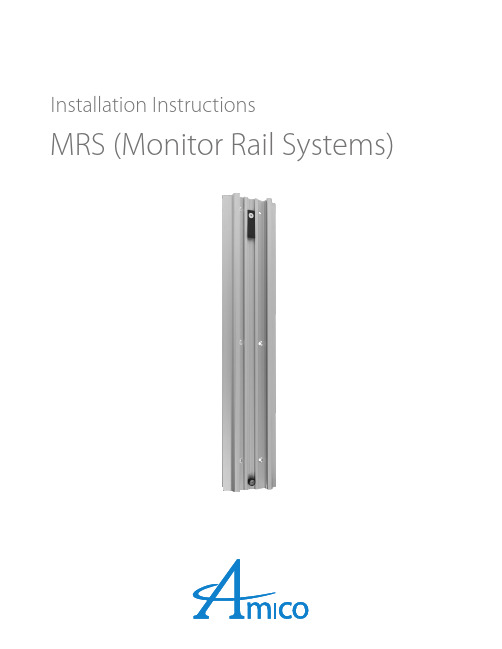
Installation InstructionsMRS (Monitor Rail Systems)PrefaceIMPORTANT, PLEASE READ CAREFULLYThank you for your purchase with Amico Accessories Inc.This unit is designed for long lasting performance, providing the end user complies with assembly and maintenance procedures. This Instruction Manual is your guide to ensure that you get the best performance out of the equipment. Amico Accessories Inc. is not responsible for any damage as a result of (but not limited to) abuse and other problems that may be a direct or indirect result of failure to comply with the instructions provided in this manual.The tools used in this manual are either imperial or metric. Any metric conversions included for imperial measurements are approximate and may be omitted if only imperial tools and/or hardware are compatible..Please note these key words and symbols:WARNING Steps where extra care should be taken to prevent injuries and damage.NOTE Steps that point out helpful information.Medical Facility ResponsibilitiesPreventive maintenance checks must be performed regularly to maintain the quality and performance of this product. Any parts that may be broken, missing, worn, distorted or contaminated in any way should not be used and all affected parts should be replaced immediately. Should the necessity of any repair be suspected, please contact your local distributor or call 877.264.2697.Table of ContentsSection 1: Product Specifications 3 Features 3Section 2: Installation Preparation 3-4 Installation Tools and Parts Required 3 Pre-Installation Information 4Section 3: Installation on Mounting Platform 5-7 Channel Placement 5 Mounting on Drywall Over Wood Studs or 16 Gauge Steel Studs 6 Mounting on Drywall Over Steel Studs Less than 16 Gauge 7 Section 4: Device Installation 7Section 5: Maintenance, Troubleshooting and Product Classification 8-9 Troubleshooting 8 Preventative Maintenance 8 Cleaning 9 Warranty Information 10Section 1: Product SpecificationsFeaturesAmico Accessories Inc. Monitor Rail Systems are designed to accommodate all your monitor mounting needs. With our durable Monitor Rail Systems, safe and reliable mounting supports are guaranteed for all facilities both vertically and horizontally.MRS (Monitor Rail System)1. Typically used for mounting monitors2. Built to handle vertical loads up to 60 lbs (27.21 kg)3. Great for concealing cords and tubing4. Designed for vertical or horizontal applications5. Available in a wide variety of lengthsSection 2: Installation PreparationInstallation Tools and Parts RequiredNOTE: Amico Accessories Inc. does not provide any tools necessary for installation.1. #2 Philips screwdriver2. Pan head sheet metal screw, #12 x 2-½" long, or ¼" diameter toggle bolts3. Hand drill, 3/16" (for sheet metal screw) or 11/16" (for toggle bolts) drill bitNOTE: For Seismic MRS, use what is applicable as specified per building code.3 Amico Accessories Inc.Section 2: Installation PreparationPre-Installation Information (PLEASE READ CAREFULLY BEFORE STARTING)Although considerable effort has been made in this manual to ensure safety, the installation itself is beyond the control of Amico Accessories Inc. Accordingly, Amico Accessories Inc. will not be responsible for the failure of any such installation.WARNING: A LATERAL FORCE OF 80 LBS (36.29 KG) APPLIED 17" (43.18 CM) OUT FROM THE WALL WILL CRACK A 5/8" (1.59 CM) THICK GYPSUM BOARD ALONG THE CHANNEL FLANGE. THIS IS NOT ACCEPTABLE IN SEISMICSENSITIVE AREAS AND IN CALIFORNIA.For more information please visit WARNING: IT SHALL BE THE RESPONSIBILITY OF THE HOSPITAL, ITS CONSULTANTS AND/OR CONTRACTORS TO DETERMINE THAT THE WALL IS ADEQUATE TO SAFELY MOUNT THE SPECIFIC INSTRUMENT. THIS INCLUDES THE SELECTION OF APPROPRIATE FASTENERS AND PROPER INSTALLATION. THE FOLLOWING IS GUIDELINEINFORMATION ONLY. SEE RAIL INSTRUCTIONS FOR SPECIFIC WALL CHANNEL GUIDELINE INFORMATION.FOR OTHER WALL BACKINGS NOT SPECIFIED IN THIS MANUAL:Contact your structural engineer or contact Amico Accessories Inc. to discuss solutions. 4Channel Placement1. Before mounting the rail at the desired height, consider access to device controls and the allowable range ofmovement of the device when mounted. The channel is built to handle vertical loads up to 60 lbs (27.22 kg).2. Devices can only be placed 0.75" (1.91 cm) above the bottom end of the rail because of the rubber stop. Thechannel is designed for vertical or horizontal applications.3. It is recommended to allow 14" (35.56 cm) clearance on either side of the rail’s center line to clear objects such asover bed lighting, privacy curtains, adjacent walls or columns, door swing arcs, etc. Power and signal outlets should be considered when selecting a rail location. Avoid oxygen, vacuum and air outlets. Allow space for attendant flowmeters and regulators.WARNING: THE MAXIMUM LOAD RATING FOR THE STANDARD FLANGED AND FLANGELESS RAIL IS 100 FT-LBS (135.58 Nm) WHEN MOUNTED VERTICALLY. REFER TO QUALIFIED PERSONNEL. FAILURE TO FOLLOW THESEINSTRUCTIONS MAY RESULT IN SERIOUS INJURY.NOTE: The rubber stop at the bottom of the rail goes over the shank of the bottom screw. The depressiblechannel stop at the top of the rail is used to secure the device, keeping it from sliding up and out of the rail tracks ArrayFigure 15 Amico Accessories Inc. 6Figure 2Mounting on Drywall Over Wood Studs or 16 Gauge Steel Studs1. Locate the building studs in the area and align the holes of the rail to the studs. Use a level to make sure the rail is vertical and mark the locations on the wall through the holes centered on a stud.2. Remove and put the rail aside. Drill 3/16" diameter holes into the wall at the marked locations.3. Once all holes are drilled, secure rail to the wall by fastening the screws through the holes and into studs.NOTE: The rubber stop at the bottom of the rail goes over the shank of the bottom screw. The depressiblechannel stop at the top of the rail is used to secure the device, keeping it from sliding up and out of the rail tracks.7 Amico Accessories Inc.Section 4: Device InstallationMounting on Drywall Over Steel Studs Less than 16 Gauge1. Locate the building studs in the area and align the holes of the rail to the studs. Use a level to make sure the rail is vertical and mark the locations on the wall through the holes centered on a stud .2. Remove and put the rail aside. Drill 11/16" (1.75 cm) diameter holes into the wall at appropriate vertical spacing according to the specific MRS configuration.3. Once all the holes are drilled, insert the 3" long, ¼"-20 pan head machine screws into the rail and insert into the toggle wings.4. With the rail upright, align the toggle bolts to the drilled holes and insert into the studs. Tighten the screws to secure the rail.NOTE: The rubber stop at the bottom of the rail goes over the shank of the bottom screw. The depressiblechannel stop at the top of the rail is used to secure the device, keeping it from sliding up and out of the rail tracks.Figure 3Refer to specific device instruction manual.TroubleshootingPreventive MaintenanceWARNING: ALL PRODUCTS REQUIRE PERIODIC INSPECTION AND MAINTENANCE TO PERFORM OPTIMALLY AND ACHIEVE MAXIMUM OPERATION LIFE.WARNING: THE INTERVALS SHOWN BELOW ARE RECOMMENDED. MAINTENANCE SCHEDULES SHOULD BE MORE FREQUENT FOR PRODUCTS THAT SEE HEAVY USE.NOTE:Please contact Amico Accessories Inc. for MRS cover orders. 89 Amico Accessories Inc.CleaningWARNING: THE CLEANING CHEMICALS AND METHODS BELOW ARE NOT MEANT FOR CONTROLLING ANY INFECTIONS. IT SHALL BE THE RESPONSIBILITY OF THE HOSPITAL OR THE HOSPITAL’S INFECTION CONTROL OFFICER TO SANITIZE THE EQUIPMENT.WARNING: PLEASE DO NOT SPRAY ANY CHEMICAL DIRECTLY ONTO THE PRODUCT. APPLY ONTO A SOFT CLOTH AND WIPE CLEAN TO PREVENT CHEMICALS GETTING INTO THE INTERNAL COMPONENTS OF THE PRODUCT.The mounting assembly may be cleaned with most mild, non-abrasive solutions commonly used in the hospital environment (e.g. diluted bleach, ammonia, or alcohol solutions). The surface finish will be permanently damaged by strong chemicals and solvents such as acetone and trichloroethylene. Steel wool or other abrasive material should never be used. Damage caused by the use of unapproved substances or processes will not be warranted. It is recommended that you test any cleaning solution on a small area of the product that is not visible to verify compatibility. Never submerge the product and do not allow liquids to enter it. Wipe any cleaning agents off the product immediately using a water-dampened cloth. Dry the product thoroughly after cleaning.No AcetoneAcetone is a colorless, mobile, flammable liquidNo TrichloroethyleneTrichloroethylene is a chlorinated hydrocarbon commonly used as an industrial solventAcetoneTrichloroethyleneFigure 1Figure 2Warranty Policy - Equipment Mounting SolutionsAmico Accessories Inc. warrants all mounting accessories to be free from defects in material and workmanship for a period of twelve (12) months from the date of shipment. Within this period Amico Accessories Inc. will repair or replace any part which is proven to be defective.Amico Accessories Inc. will warrant its materials to be free from defect for an additional period of four (4) years, (five [5] years from the date of shipment). Within this period, Amico Accessories Inc. will replace any part which is proven to be defective, at no charge. Shipping and Installation costs after the first twelve (12) months will be borne by the Customer.This warranty is valid only when the product has been properly installed according to Amico Accessories Inc. specifications, usedin a normal manner and serviced according to factory recommendations. It does not cover products that are not manufactured by Amico Accessories Inc. It does not cover failures due to damage which occurs in shipments or failures which result from accidents, misuse, abuse, neglect, mishandling, alteration, misapplication or damage that may be attributable to acts of God.Amico Accessories Inc. shall not be liable for incidental or consequential damages resulting from use of equipment.All claims for warranty must first be approved by Amico Accessories Inc. A valid Return Goods Authorization (RGA) number must be obtained from Amico Accessories Inc. prior to commencement of any service work. Warranty work, which has not been pre-authorized by Amico Accessories Inc., will not be reimbursed.AMICO ACCESSORIES INC. DOES NOT HONOR VERBAL STATEMENTS CONCERNING THE WARRANTY.The distributor and/or dealer are not sanctioned to create verbal warranties about the product described in this agreement. Any statements will not be honored or be made part of the agreement of sale. This document is the final complete and exclusive termsof the agreement.THIS WARRANTY IS INCLUSIVE AND REPLACES ALL OTHER WARRANTIES.Amico Accessories Inc. shall not, under any circumstances be liable for incidental or consequential damages including, but not limited to, profit, loss of sales or injuries to person(s) or property. Correction of noncompliance as noted above will result in completion of all liabilities of Amico Accessories Inc., whether based on agreement, neglect or changed materials, designs or specifications without notice.AllclaimsforwarrantymustfirstbeapprovedbyAmicoAccessoriesInc.ServiceDepartment:*********************** 1.877.264.2697. A valid Return Goods Authorization number must be obtained from Amico Accessories Inc. prior to commencementof any warranty claim. 10 Amico Accessories Inc. | 85 Fulton Way, Richmond Hill, ON L4B 2N4, CanadaToll Free Tel: 1.877.264.2697 | Tel: 905.763.7778 | Fax: 905.763.8587Email:**************************|AMICO-AA-MRS-RAIL-SYSTEMS-MANUAL 06.02.2021。
科勒16灯控制器操作手册

第一章启动前检查一、检查润滑系统1. 机油油位是否足够?将油尺抽出用布擦净后插回再抽出检查,正常油位应在接近“FULL”位置。
2. 机油品质是否良好?3. 机油品牌是否合乎要求?4. 机组有无机油泄漏?二、检查燃油系统1. 油箱油位是否足够?油箱应经常保持满油位位置,以供长时间运转。
2. 柴油箱有无沉淀及水?3. 柴油箱有无渗漏现象?三、检查冷却系统1. 水箱有无渗漏?2. 冷却水位是否足够?水箱水位应维持至加水口以下约3/4”至1-1/2”左右,并添加适当的防锈剂和防冻液以避免水道生锈、冰冻。
3. 冷却水是否清洁?冷却水应加注蒸馏水。
四、检查进气系统1. 空气滤清器是否干燥,清洁,有无破损?空气滤清器必须保持清洁及正确的安装,以防止未经过滤的空气直接进入发动机内。
2. 空气滤清器阻塞指示器是否正常?五、检查传动皮带1. 风扇的传动皮带是否松弛或损坏?2. 充电机的传动皮带是否松弛或损坏?六、检查排气系统1. 排气口有无堵塞?2. 消音器,管道安装是否牢固,并处良好状态?3. 防雨盖状况是否良好,管道内有无积水?七、检查电瓶(注:在连接电瓶前应置发电机主开关于“OFF/RESET”位)1. 电瓶电压应为12V(1只电瓶)或24V(2-4只电瓶)。
2. 电瓶线接头是否牢固,有无氧化物?3. 电瓶线接法是否正确? (负极接地)4. 电解液比重是否在正常范围? (1.265,27℃)5. 电解液是否足够?八、检查调速器油门控制杆1. 油门杆动作是否良好?九、检查机组周围环境1. 机组工作区是否干净,有无可能损伤机组的异物?检查机房内是否有物体阻碍空气流通,并检查机组四周是否有散落零件及工具或杂物,以防止其被吸入水箱散热网内,而造成水箱破裂漏水。
十、检查紧急停机开关1. 按下紧急停机开关,观察风门动作是否良好?十一、检查测试灯1. 拨动灯光测试开关,所有指示灯均应正常显示。
十二、抄写建档抄写机组所附标牌上注明的机组型号,序号;发动机型号,序号作建档使用。
16A Series温度 过程控制器文档说明书

CALL TO ORDER: U.S. Phone 219 879-8000 • U.K. Phone (+44) (0)1494-461707 • Australia Phone (+61) (0) 2 4272 2055xxxLatest microprocessor based technology affords full programmability with complete array of features in compact ultra low cost unit. 16A Series Temperature/Process Controller features universal input, Self-Tune PID, Fuzzy Logic, and dual four-digit LED displays for process and set point value.Selectable inputs can be thermocouple, RTD, current or voltage. Available outputs are solid-state relay, relay, pulsed voltage, or proportional current.Programmable alarm (optional) can be reset automatically or manually. Front panel is waterproof and corrosion resistant (UL type 4X), making it ideal for sanitary applications. Replace electronics without wiring changes (via removable front panel). Self diagnostics, nonvolatile memory and selectable control modes are all designed for greater productivity. Four security levels are password protected. On-off, P, PI or PID manual tune control functions can be selected or the controller will Self-Tune automatically for best PID control.The 16A2 offers the best value in Standard Features in a Process and Temperature control. In addition to the features listed above, the 16A2 offers Peak/Valley indication, Percent Output indication, Digital Input Filter, and a host of others.Temperature/Process Controller1/16 DIN, Universal lnput, Fuzzy Logic, Self-TunePIDSeries 16ASPECIFICATIONSSelectable Inputs:Thermocouple, RTD, DC voltage, or DC current (see input ranges).Display:Two four-digit LED displays, 0.3 in (7.62 mm) high.Display Resolution: 1 degree or 0.1 degree (sensor dependent), or 1count.Accuracy:±0.25% of span ±1 least significant digit.Supply Voltage: 100 to 240 VAC nominal, +10% -15%, 50 to 400 Hz single phase; 132 to 240 VDC +10% -20%.Operating Temperature: 14 to 131°F (-10 to 55°C).Power Consumption: 5 VA maximum.Control Output Ratings:SSR: 2.0 A at 240 VAC resistive at 77°F (25°C). De-rates to 1.0 A at 130°F (55°C). Minimum load of 100 mA; DC SSR: 1.75 A at 32 VDC maximum;Relay: SPST , 3A at 240 VAC resistive, 1.5 A @ 240 VAC inductive; Pilot duty rating: 250 VA, 2 A @ 120 VAC, 1 A @ 240 VAC; Alarm relay: SPST , 3 A @ 240 VAC resistive; 1.5 A @ 240 VACinductive. Pilot duty rating: 240 VA, 2 A @ 120 VAC or 1 A @ 240 VAC; Switched voltage: 15 VDC at 20 mA;Proportional current: 0 to 20 mADC, scalable, into 600 ohms maximum.Weight: 8 oz (227 g).Agency Approvals: UL E83725, CE.Front Panel Rating: NEMA 4X (IP66).Serial Communications (Optional): RS-232 or RS-485 with either LoveLink ™Software or Modbus ®RTU protocol.Modbus ® is a registered trademark of Schnieder Automation, Inc.OPTIONS (Add as a suffix to model number)-934**, Process Signal Output, PV or SV. Isolated 0 to 20 mADC-936**, Process Signal Output, PV or SV. Isolated 0 to 10 VDC-992**,RS-485 Serial Communications Lovelink TM Protocol -993**,RS-232 Serial Communications Lovelink TM Protocol -995**, RS-232 Serial Communications Modbus RTV Protocol -996**, RS-485 Serial Communications Modbus RTV Protocol -9502, 12-24 VDC/VAC power inputACCESSORIESMN-1,Mini-Node ™USB/RS-485 converter LoveLinks III,Configuration software A-600,R/C snubber。
Dwyer Instruments 16B型号温度 过程控制器商品说明说明书
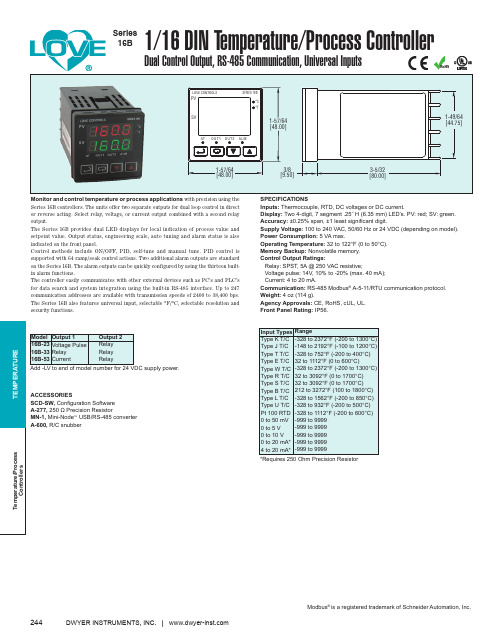
SPECIFICATIONS Inputs: Thermocouple, RTD, DC voltages or DC current. Display: Two 4-digit, 7 segment .25˝ H (6.35 mm) LED’s. PV: red; SV: green. Accuracy: ±0.25% span, ±1 least significant digit. Supply Voltage: 100 to 240 VAC, 50/60 Hz or 24 VDC (depending on model). Power Consumption: 5 VA max. Operating Temperature: 32 to 122°F (0 to 50°C). Memory Backup: Nonvolatile memory. Control Output on Resistor
TEMPERATURE
Temperature/Process Controllers
244
DWYER INSTRUMENTS, INC. |
Modbus® is a registered trademark of Schneider Automation, Inc.
Input Types Range Type K T/C -328 to 2372°F (-200 to 1300°C) Type J T/C -148 to 2192°F (-100 to 1200°C) Type T T/C -328 to 752°F (-200 to 400°C) Type E T/C 32 to 1112°F (0 to 600°C) Type W T/C -328 to 2372°F (-200 to 1300°C) Type R T/C 32 to 3092°F (0 to 1700°C) Type S T/C 32 to 3092°F (0 to 1700°C) Type B T/C 212 to 3272°F (100 to 1800°C) Type L T/C -328 to 1562°F (-200 to 850°C) Type U T/C -328 to 932°F (-200 to 500°C) Pt 100 RTD -328 to 1112°F (-200 to 600°C) 0 to 50 mV -999 to 9999 0 to 5 V -999 to 9999 0 to 10 V -999 to 9999 0 to 20 mA* -999 to 9999 4 to 20 mA* -999 to 9999
Eaton VoCALL 16主控面板及配件说明书
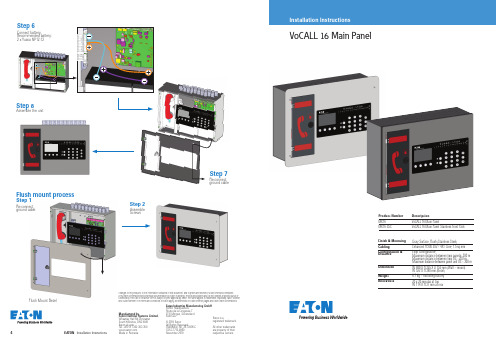
Step 2Finish & Mounting Gray; Surface, Flush (Stainless Steel)Cabling Enhanced FP200 2X2 / 4X1 Core; 1.5 sq mmConfiguration &DistanceLoop Configuration;Maximum distance between two panels- 300 mMaximum distance between two OS - 200 mMaximum distance between panel and OS – 200 mDimension W 488 X H 355 X D 155 mm (Wall – mount)W 522 X H 390 mm (Bezel)Weight 6.7 Kg – excluding batteryKnockouts20 x 20 mm dia at topW 114 X H 37 mm at rearProduct Number DescriptionMX16VoCALL 16 Main PanelMX16-SSC VoCALL 16 Main Panel Stainless Front Pack2 xFlush mount processAssembleScrewsAssemble the unitground cableStep 8Step 6Step 1Flush Mount BezelRe-connectground cableChanges to the products, to the information contained in this document, and to prices are reserved; so are errors and omissions.Only order confirmations and technical documentation by Eaton is binding. Photos and pictures also do not warrant a specific layout orfunctionality. Their use in whatever form is subject to prior approval by Eaton. The same applies to Trademarks (especially Eaton, Moeller,and Cutler-Hammer). The Terms and Conditions of Eaton apply, as referenced on Eaton Internet pages and Eaton order confirmations.VoCALL 16 Main PanelEaton Industries Manufacturing GmbHEMEA HeadquartersRoute de la Longeraie 71110 Morges, SwitzerlandEaton.eu© 2019 EatonAll Rights ReservedPublication No. 25-13905-CCSSC-1710-4860November 2019Eaton is aregistered trademark.All other trademarksare property of theirrespective owners.Manufactured byEaton Electrical Systems Limited.Wheatley Hall Rd DoncasterSouth Y orkshire, DN2 4NBTel. +44 (0) 1302 303 350Made in Romania4EATON Installation InstructionsOpen screws to remove top cover.(User interface has been removed infollowing images for clarity of instructions. Do not detach the unit)Step 1Step 2Lift up the cover. Push back to open. Disconnect ground cable.Step 3Step 5Step 4Remove Knockoutsas requiredWall MountingLift user interfaceA C -I NR E LA YO SP A N ELRX+RX–TX+TX–SHLD SHLDRX+RX–TX+TX–SHLD SHLDWiring instructions for panel to panel connections.For panel to outstation wiring instructions, refer to outstation quick start guide.32EATON Installation Instructions 25-13905-C EATON Installation Instructions 25-13905-C。
- 1、下载文档前请自行甄别文档内容的完整性,平台不提供额外的编辑、内容补充、找答案等附加服务。
- 2、"仅部分预览"的文档,不可在线预览部分如存在完整性等问题,可反馈申请退款(可完整预览的文档不适用该条件!)。
- 3、如文档侵犯您的权益,请联系客服反馈,我们会尽快为您处理(人工客服工作时间:9:00-18:30)。
InteliSupervisor 大量发电机组群中央管理系统
PDF created with pdfFactory Pro trial version
深圳市腾舟电气有限公司
IGS-LOG 长时间记录单台或多台发电机组数据
I-CBEdit I-CB 的配置软件 IL-NT InteliMonitor GenConfig LiteEdit DriveConfig DriveMonitor WinScope InteliSupervisor IGS-LOG I-CBEdit
ATS 功能的控制器型号
InteliLiteNT AMF 系列是单台发电机组作为后备电源使用,满足大部份市电故障检测系统的 要求,包括调解器连接, 用户可更改配置(通过密码) 及发电机组的整合监控保护, 2 款 AMF 型号: 20,25 可连接带 J1939 的电喷机 (25 型)* 自动或手动起动/停机 简便的按键操作, 带发光二极管及 液晶显示 叁数可用模块面板键或电脑更改,市电测量(50/60Hz): U1-U3, Hz 发电机三相保 护、发电机组测量 (50/60Hz): U1-U3, I1-I3, Hz, KVA, KW, KVAr, kWh 输入输出囗可配置, 有故障历史计录 (25 型)*
PDF created with pdfFactory Pro trial version
深圳市腾舟电气有限公司
或电脑更改 可设密码锁 建议扩展模块: ID-RPU
InteliDrive 流动用 ID-DCU 流动用*是适用於苛刻环境应用, 如非公路车用. 这个灵活多功能的控制器. 能为 柴油或燃气机及其连接系统提供出色的控制, 监测及保护. 此控制器有多种型号可选, 发动机控制, 监测及保护内置 PLC 功能, 可控制连接系统,可以 J1939 连接电喷发动机,可 内建 GSM 调解器及 GPS 定位,可配置 16 对二进制输入/ 输出点, 8 个模拟量输入点, 8 个模 拟量输入(或)输出 工作温度: -25 至 +70°C (可选-40 至 +85°C) IP67 防水标准,防结露
InteliDrive DCU 工业用 InteliDrive ID-DCU 工业是发动机综合监控,保护模块. 适用於柴油机及燃气发动机 及其带 动系统使用. 可以用软件编写各种不同计时器, 比较器, PID 控制圈, 逻辑开关. 适用於复杂 的控制需要 发动机起动顺序及控制 发动机监测及保护 内置 PLC 转速测量: 用传感器或读取 J1939 数 据 运行小时计, 起动次数记录 14 对二进制输入/ 输出, 8 路模拟量输入 输入/输出可配置 设定点可以在面板或电脑更改 可设密码锁 可选扩展模块: ID-SCM, ID-SCM1
配件:
扩展模块 IS-AIN8 模拟量输入模块, 8 个输入, CAN 连接
IG-IOM 输入/输出模块, 8 个二进制输入, 8 个 二进制输出, 4 个模拟量输入, 1 个模 拟量输出
ID-RPU ID-Marine 船用控制器后备保护系统
IL-NT AOUT8 适用於 IL-NT, IC-NT, ID-Lite 的 8 路驱动,针表输出扩展插件
InteliGen NT InteliGenNT 是单台并市网或并联机组用控制器,市电故障自起动, 长期并联运行,备用及 并联控制器,可连接使用 J1939, Modbus 及一些专用协议,容许客户自选合适应用模式 ECU. 报警以文字显示 基数负载, 输入/ 输出, 外设功率控制 InteliGenNT EE – 专配电喷机组的 在多台并联系统优化运行机组数目 输入输出囗可配置 特别版本 故障历史达 500 条,并有 PLC 编程功能。
IG-AVRi 让 IC-NT, IGS-NT 控发电机 AVR 的介面
I-LBA 适合低起动电压的 12V 电池介面
I-RD-CAN 遥控显示屏 ID-DCU 以 RS232 或 CAN 连接用的遥控显示屏
I-RB16/8 IS-Display 可单独安装的 IS-NT 显示屏 I-RB16 16 个继电器集成板 I-RB8 8 个继电器集成板
深圳市腾舟电气有限公司
控制系统 产品介绍
发电机组控制器 InteliLiteNT MRS 系列是单台发电机组机手动或自起动整合式监控,保护控制器, 常用的共有 3 款 MRS 型号: 3,10, 16; 16 型可连接带 J1939 的电喷机,自动或手动起动/停 机,简便的按键操作, 带发光二极管及液晶显示 叁数可用模块面板键或电脑更改,发电机 三相保护,发电机组测量 (50/60Hz): U1-U3, I1-I3, Hz, KVA, KW, KVAr, kWh;输入输出囗可 配置,有故障历史计录 (16 型)。
InteliDrive DCU 船用 InteliDrive ID-DCU 船用是一个专为船舶柴油机应用而设计的控制器. 能提供高效能监控, J1939/J1587 通信连接, 后备安全系统, 主备电源选择 发动机起动顺序及控制 发动机监测及保护 可配置 J1939 介面与电喷机连接 可选用 ID-RPU 后备工作安全模块 当主控模块出现故障时会自动转用后备模块 设定点可以在面板
NT LiteEdit (IS-NT) InteliLiteNT (IL-NT), InteliCompactNT (IC-NT), MainsCompactNT 的电脑配置及 监 控软件
DriveConfig InteliDrive (ID) 的电脑配置软件
DriveMonitor InteliDrive (ID) 的电脑监控软件
IG-Display IG-NT 使用的遥控显示屏
InteliVision 适用於 IG-NT, IS-NT, ID-DCU 的彩色显示屏
电脑软件 InteliMonitor Inteli 系列控制器的通用电脑监控软件
GenConfig InteliGen (IG-NT), InteliSys 的电脑配置软件
发电机组控制器 InteliSys NT InteliSysNT (IS-NT) 是单台及多台发 电机组备用及并联的可扩展控制器. 特别适用於热电 连供及其他复杂系统. 可分开安装的显示屏更有利于安装,可使用多种扩展模块以满足客
PDF created with pdfFactory Pro trial version
IL-NT ETH + RS485 * 适用於 IL-NT, IC-NT, ID-Lite 的主乙 网+ RS485 扩展插件
I-CR CAN 总线加长输送器
IL-NT RS232 适用於 IL-NT, IC-NT, ID-Lite 的 RS232 扩展插件
ID-COM ID-DCU 专用的 CAN 总线模块
MainsCompact NT MainsCompactNT 是让达 31 台机组 与市网并联运行的控制器. 市电测量: U, I, Hz, kW, kVAr, kVA, PF, kWh, kVArh 母排测量: U, I, HZ 以内置市电保护监 测市电故障,可连接有或没有安装 MGCB 的系统 可以根据市电输入或用电量调校发电输出 负荷,有故障历史计录
ECU 通信模块 I-CB / (CAT Diesel, CAT GAS, MTU [MDEC], Deutz TEME) 以上机组适用的介面
PDF created with pdfFactory Pro trial version
深圳市腾舟电气有限公司
其他扩展模块:
StarterKit Inteli 系统控制器便携式演示工具
MultiKit IC-NT, IG-NT, IS-NT 的多台并联演示工具
IL-NT S-USB 适用於 IL-NT, IC-NT, ID-Lite 的 USB 服务扩展插件
IG-IB 适用於单台或多台控制器以主乙网或调解器作远程监控
MultiKit H 与两路市电并网加 bus-tie 控制演示工具
I-AOUT8 模拟量输出模块, 8 输出 CAN 连接
ID-SCM1 备 0-10V 或 0-20ma 输出以控制传统电子调速系统
IGL-RA15 15 个发动二极管信号显示屏
PDF created with pdfFactory Pro trial version
并机功能的控制器型号
InteliCompactNT (IC-NT) 型是单机 及并联机组的最新整合监控保护模块. 操作、配置简便, 内置自动同步器, 有功及无功负载分配器. 可在同一网络让 32 台机组并联; 市电故障自起动, 长期并联运行,并可连接使用 J1939, Modbus 及一些专用协议的 ECU,报 警以文字显示,基数负载在多台并联系统优化运行机组数目, 输入输出囗可配置,有故障 历史计录
IC-NT IG-NT
IS-NT
IM-NT
ID 这些简称是什麽意思 NT – New Technology 新技术 IL – InteliLite 控制器 IG – InteliGen 控制器 IC - InteliCompact 控制器 IS – InteliSys 控制器 IM – InteliMains 控制器 ID – InteliDrive 控制器 AMF – 市电故障自起动 MRS – 摇控起动 CHP – 热电连供
热电连供 发动机控制器 The InteliDrive Lite 是发动机综合监控,保护模块. 适用於柴油机及燃气发动机使用. 此系列 控制器有多种不同版本以提供不同陆用及(非船检要求) 船用应用 发动机控制, 监测, 保护 转速测量: 用传感器或读取 J1939 数据 6 对二进制输入/ 输出, 3 路模拟量输入 输入/ 输出可配置 设定点可以在面板或电脑更改 可设密码锁
深圳市腾舟电气有限公司
IGS-PTM 输入/输出模块, 8 个二进制输入, 8 个 二进制输出, 4 个模拟量输入, 1 个模 拟量输出 通信模块
