Expanding display color gamut beyond the spectrum locus,” Color Res
NuMicro N9H30系列开发板用户手册说明书

NuMicro®FamilyArm® ARM926EJ-S BasedNuMaker-HMI-N9H30User ManualEvaluation Board for NuMicro® N9H30 SeriesNUMAKER-HMI-N9H30 USER MANUALThe information described in this document is the exclusive intellectual property ofNuvoton Technology Corporation and shall not be reproduced without permission from Nuvoton.Nuvoton is providing this document only for reference purposes of NuMicro microcontroller andmicroprocessor based system design. Nuvoton assumes no responsibility for errors or omissions.All data and specifications are subject to change without notice.For additional information or questions, please contact: Nuvoton Technology Corporation.Table of Contents1OVERVIEW (5)1.1Features (7)1.1.1NuMaker-N9H30 Main Board Features (7)1.1.2NuDesign-TFT-LCD7 Extension Board Features (7)1.2Supporting Resources (8)2NUMAKER-HMI-N9H30 HARDWARE CONFIGURATION (9)2.1NuMaker-N9H30 Board - Front View (9)2.2NuMaker-N9H30 Board - Rear View (14)2.3NuDesign-TFT-LCD7 - Front View (20)2.4NuDesign-TFT-LCD7 - Rear View (21)2.5NuMaker-N9H30 and NuDesign-TFT-LCD7 PCB Placement (22)3NUMAKER-N9H30 AND NUDESIGN-TFT-LCD7 SCHEMATICS (24)3.1NuMaker-N9H30 - GPIO List Circuit (24)3.2NuMaker-N9H30 - System Block Circuit (25)3.3NuMaker-N9H30 - Power Circuit (26)3.4NuMaker-N9H30 - N9H30F61IEC Circuit (27)3.5NuMaker-N9H30 - Setting, ICE, RS-232_0, Key Circuit (28)NUMAKER-HMI-N9H30 USER MANUAL3.6NuMaker-N9H30 - Memory Circuit (29)3.7NuMaker-N9H30 - I2S, I2C_0, RS-485_6 Circuit (30)3.8NuMaker-N9H30 - RS-232_2 Circuit (31)3.9NuMaker-N9H30 - LCD Circuit (32)3.10NuMaker-N9H30 - CMOS Sensor, I2C_1, CAN_0 Circuit (33)3.11NuMaker-N9H30 - RMII_0_PF Circuit (34)3.12NuMaker-N9H30 - RMII_1_PE Circuit (35)3.13NuMaker-N9H30 - USB Circuit (36)3.14NuDesign-TFT-LCD7 - TFT-LCD7 Circuit (37)4REVISION HISTORY (38)List of FiguresFigure 1-1 Front View of NuMaker-HMI-N9H30 Evaluation Board (5)Figure 1-2 Rear View of NuMaker-HMI-N9H30 Evaluation Board (6)Figure 2-1 Front View of NuMaker-N9H30 Board (9)Figure 2-2 Rear View of NuMaker-N9H30 Board (14)Figure 2-3 Front View of NuDesign-TFT-LCD7 Board (20)Figure 2-4 Rear View of NuDesign-TFT-LCD7 Board (21)Figure 2-5 Front View of NuMaker-N9H30 PCB Placement (22)Figure 2-6 Rear View of NuMaker-N9H30 PCB Placement (22)Figure 2-7 Front View of NuDesign-TFT-LCD7 PCB Placement (23)Figure 2-8 Rear View of NuDesign-TFT-LCD7 PCB Placement (23)Figure 3-1 GPIO List Circuit (24)Figure 3-2 System Block Circuit (25)Figure 3-3 Power Circuit (26)Figure 3-4 N9H30F61IEC Circuit (27)Figure 3-5 Setting, ICE, RS-232_0, Key Circuit (28)Figure 3-6 Memory Circuit (29)Figure 3-7 I2S, I2C_0, RS-486_6 Circuit (30)Figure 3-8 RS-232_2 Circuit (31)Figure 3-9 LCD Circuit (32)NUMAKER-HMI-N9H30 USER MANUAL Figure 3-10 CMOS Sensor, I2C_1, CAN_0 Circuit (33)Figure 3-11 RMII_0_PF Circuit (34)Figure 3-12 RMII_1_PE Circuit (35)Figure 3-13 USB Circuit (36)Figure 3-14 TFT-LCD7 Circuit (37)List of TablesTable 2-1 LCD Panel Combination Connector (CON8) Pin Function (11)Table 2-2 Three Sets of Indication LED Functions (12)Table 2-3 Six Sets of User SW, Key Matrix Functions (12)Table 2-4 CMOS Sensor Connector (CON10) Function (13)Table 2-5 JTAG ICE Interface (J2) Function (14)Table 2-6 Expand Port (CON7) Function (16)Table 2-7 UART0 (J3) Function (16)Table 2-8 UART2 (J6) Function (16)Table 2-9 RS-485_6 (SW6~8) Function (17)Table 2-10 Power on Setting (SW4) Function (17)Table 2-11 Power on Setting (S2) Function (17)Table 2-12 Power on Setting (S3) Function (17)Table 2-13 Power on Setting (S4) Function (17)Table 2-14 Power on Setting (S5) Function (17)Table 2-15 Power on Setting (S7/S6) Function (18)Table 2-16 Power on Setting (S9/S8) Function (18)Table 2-17 CMOS Sensor Connector (CON9) Function (19)Table 2-18 CAN_0 (SW9~10) Function (19)NUMAKER-HMI-N9H30 USER MANUAL1 OVERVIEWThe NuMaker-HMI-N9H30 is an evaluation board for GUI application development. The NuMaker-HMI-N9H30 consists of two parts: a NuMaker-N9H30 main board and a NuDesign-TFT-LCD7 extensionboard. The NuMaker-HMI-N9H30 is designed for project evaluation, prototype development andvalidation with HMI (Human Machine Interface) function.The NuMaker-HMI-N9H30 integrates touchscreen display, voice input/output, rich serial port serviceand I/O interface, providing multiple external storage methods.The NuDesign-TFT-LCD7 can be plugged into the main board via the DIN_32x2 extension connector.The NuDesign-TFT-LCD7 includes one 7” LCD which the resolution is 800x480 with RGB-24bits andembedded the 4-wires resistive type touch panel.Figure 1-1 Front View of NuMaker-HMI-N9H30 Evaluation BoardNUMAKER-HMI-N9H30 USER MANUAL Figure 1-2 Rear View of NuMaker-HMI-N9H30 Evaluation Board1.1 Features1.1.1 NuMaker-N9H30 Main Board Features●N9H30F61IEC chip: LQFP216 pin MCP package with DDR (64 MB)●SPI Flash using W25Q256JVEQ (32 MB) booting with quad mode or storage memory●NAND Flash using W29N01HVSINA (128 MB) booting or storage memory●One Micro-SD/TF card slot served either as a SD memory card for data storage or SDIO(Wi-Fi) device●Two sets of COM ports:–One DB9 RS-232 port with UART_0 used 75C3232E transceiver chip can be servedfor function debug and system development.–One DB9 RS-232 port with UART_2 used 75C3232E transceiver chip for userapplication●22 GPIO expansion ports, including seven sets of UART functions●JTAG interface provided for software development●Microphone input and Earphone/Speaker output with 24-bit stereo audio codec(NAU88C22) for I2S interfaces●Six sets of user-configurable push button keys●Three sets of LEDs for status indication●Provides SN65HVD230 transceiver chip for CAN bus communication●Provides MAX3485 transceiver chip for RS-485 device connection●One buzzer device for program applicationNUMAKER-HMI-N9H30 USER MANUAL●Two sets of RJ45 ports with Ethernet 10/100 Mbps MAC used IP101GR PHY chip●USB_0 that can be used as Device/HOST and USB_1 that can be used as HOSTsupports pen drives, keyboards, mouse and printers●Provides over-voltage and over current protection used APL3211A chip●Retain RTC battery socket for CR2032 type and ADC0 detect battery voltage●System power could be supplied by DC-5V adaptor or USB VBUS1.1.2 NuDesign-TFT-LCD7 Extension Board Features●7” resolution 800x480 4-wire resistive touch panel for 24-bits RGB888 interface●DIN_32x2 extension connector1.2 Supporting ResourcesFor sample codes and introduction about NuMaker-N9H30, please refer to N9H30 BSP:https:///products/gui-solution/gui-platform/numaker-hmi-n9h30/?group=Software&tab=2Visit NuForum for further discussion about the NuMaker-HMI-N9H30:/viewforum.php?f=31 NUMAKER-HMI-N9H30 USER MANUALNUMAKER-HMI-N9H30 USER MANUAL2 NUMAKER-HMI-N9H30 HARDWARE CONFIGURATION2.1 NuMaker-N9H30 Board - Front View Combination Connector (CON8)6 set User SWs (K1~6)3set Indication LEDs (LED1~3)Power Supply Switch (SW_POWER1)Audio Codec(U10)Microphone(M1)NAND Flash(U9)RS-232 Transceiver(U6, U12)RS-485 Transceiver(U11)CAN Transceiver (U13)Figure 2-1 Front View of NuMaker-N9H30 BoardFigure 2-1 shows the main components and connectors from the front side of NuMaker-N9H30 board. The following lists components and connectors from the front view:NuMaker-N9H30 board and NuDesign-TFT-LCD7 board combination connector (CON8). This panel connector supports 4-/5-wire resistive touch or capacitance touch panel for 24-bits RGB888 interface.Connector GPIO pin of N9H30 FunctionCON8.1 - Power 3.3VCON8.2 - Power 3.3VCON8.3 GPD7 LCD_CSCON8.4 GPH3 LCD_BLENCON8.5 GPG9 LCD_DENCON8.7 GPG7 LCD_HSYNCCON8.8 GPG6 LCD_CLKCON8.9 GPD15 LCD_D23(R7)CON8.10 GPD14 LCD_D22(R6)CON8.11 GPD13 LCD_D21(R5)CON8.12 GPD12 LCD_D20(R4)CON8.13 GPD11 LCD_D19(R3)CON8.14 GPD10 LCD_D18(R2)CON8.15 GPD9 LCD_D17(R1)CON8.16 GPD8 LCD_D16(R0)CON8.17 GPA15 LCD_D15(G7)CON8.18 GPA14 LCD_D14(G6)CON8.19 GPA13 LCD_D13(G5)CON8.20 GPA12 LCD_D12(G4)CON8.21 GPA11 LCD_D11(G3)CON8.22 GPA10 LCD_D10(G2)CON8.23 GPA9 LCD_D9(G1) NUMAKER-HMI-N9H30 USER MANUALCON8.24 GPA8 LCD_D8(G0)CON8.25 GPA7 LCD_D7(B7)CON8.26 GPA6 LCD_D6(B6)CON8.27 GPA5 LCD_D5(B5)CON8.28 GPA4 LCD_D4(B4)CON8.29 GPA3 LCD_D3(B3)CON8.30 GPA2 LCD_D2(B2)CON8.31 GPA1 LCD_D1(B1)CON8.32 GPA0 LCD_D0(B0)CON8.33 - -CON8.34 - -CON8.35 - -CON8.36 - -CON8.37 GPB2 LCD_PWMCON8.39 - VSSCON8.40 - VSSCON8.41 ADC7 XPCON8.42 ADC3 VsenCON8.43 ADC6 XMCON8.44 ADC4 YMCON8.45 - -CON8.46 ADC5 YPCON8.47 - VSSCON8.48 - VSSCON8.49 GPG0 I2C0_CCON8.50 GPG1 I2C0_DCON8.51 GPG5 TOUCH_INTCON8.52 - -CON8.53 - -CON8.54 - -CON8.55 - -NUMAKER-HMI-N9H30 USER MANUAL CON8.56 - -CON8.57 - -CON8.58 - -CON8.59 - VSSCON8.60 - VSSCON8.61 - -CON8.62 - -CON8.63 - Power 5VCON8.64 - Power 5VTable 2-1 LCD Panel Combination Connector (CON8) Pin Function●Power supply switch (SW_POWER1): System will be powered on if the SW_POWER1button is pressed●Three sets of indication LEDs:LED Color DescriptionsLED1 Red The system power will beterminated and LED1 lightingwhen the input voltage exceeds5.7V or the current exceeds 2A.LED2 Green Power normal state.LED3 Green Controlled by GPH2 pin Table 2-2 Three Sets of Indication LED Functions●Six sets of user SW, Key Matrix for user definitionKey GPIO pin of N9H30 FunctionK1 GPF10 Row0 GPB4 Col0K2 GPF10 Row0 GPB5 Col1K3 GPE15 Row1 GPB4 Col0K4 GPE15 Row1 GPB5 Col1K5 GPE14 Row2 GPB4 Col0K6GPE14 Row2GPB5 Col1 Table 2-3 Six Sets of User SW, Key Matrix Functions●NAND Flash (128 MB) with Winbond W29N01HVS1NA (U9)●Microphone (M1): Through Nuvoton NAU88C22 chip sound input●Audio CODEC chip (U10): Nuvoton NAU88C22 chip connected to N9H30 using I2Sinterface–SW6/SW7/SW8: 1-2 short for RS-485_6 function and connected to 2P terminal (CON5and J5)–SW6/SW7/SW8: 2-3 short for I2S function and connected to NAU88C22 (U10).●CMOS Sensor connector (CON10, SW9~10)–SW9~10: 1-2 short for CAN_0 function and connected to 2P terminal (CON11)–SW9~10: 2-3 short for CMOS sensor function and connected to CMOS sensorconnector (CON10)Connector GPIO pin of N9H30 FunctionCON10.1 - VSSCON10.2 - VSSNUMAKER-HMI-N9H30 USER MANUALCON10.3 - Power 3.3VCON10.4 - Power 3.3VCON10.5 - -CON10.6 - -CON10.7 GPI4 S_PCLKCON10.8 GPI3 S_CLKCON10.9 GPI8 S_D0CON10.10 GPI9 S_D1CON10.11 GPI10 S_D2CON10.12 GPI11 S_D3CON10.13 GPI12 S_D4CON10.14 GPI13 S_D5CON10.15 GPI14 S_D6CON10.16 GPI15 S_D7CON10.17 GPI6 S_VSYNCCON10.18 GPI5 S_HSYNCCON10.19 GPI0 S_PWDNNUMAKER-HMI-N9H30 USER MANUAL CON10.20 GPI7 S_nRSTCON10.21 GPG2 I2C1_CCON10.22 GPG3 I2C1_DCON10.23 - VSSCON10.24 - VSSTable 2-4 CMOS Sensor Connector (CON10) FunctionNUMAKER-HMI-N9H30 USER MANUAL2.2NuMaker-N9H30 Board - Rear View5V In (CON1)RS-232 DB9 (CON2,CON6)Expand Port (CON7)Speaker Output (J4)Earphone Output (CON4)Buzzer (BZ1)System ResetSW (SW5)SPI Flash (U7,U8)JTAG ICE (J2)Power ProtectionIC (U1)N9H30F61IEC (U5)Micro SD Slot (CON3)RJ45 (CON12, CON13)USB1 HOST (CON15)USB0 Device/Host (CON14)CAN_0 Terminal (CON11)CMOS Sensor Connector (CON9)Power On Setting(SW4, S2~S9)RS-485_6 Terminal (CON5)RTC Battery(BT1)RMII PHY (U14,U16)Figure 2-2 Rear View of NuMaker-N9H30 BoardFigure 2-2 shows the main components and connectors from the rear side of NuMaker-N9H30 board. The following lists components and connectors from the rear view:● +5V In (CON1): Power adaptor 5V input ●JTAG ICE interface (J2) ConnectorGPIO pin of N9H30Function J2.1 - Power 3.3V J2.2 GPJ4 nTRST J2.3 GPJ2 TDI J2.4 GPJ1 TMS J2.5 GPJ0 TCK J2.6 - VSS J2.7 GPJ3 TD0 J2.8-RESETTable 2-5 JTAG ICE Interface (J2) Function●SPI Flash (32 MB) with Winbond W25Q256JVEQ (U7); only one (U7 or U8) SPI Flashcan be used●System Reset (SW5): System will be reset if the SW5 button is pressed●Buzzer (BZ1): Control by GPB3 pin of N9H30●Speaker output (J4): Through the NAU88C22 chip sound output●Earphone output (CON4): Through the NAU88C22 chip sound output●Expand port for user use (CON7):Connector GPIO pin of N9H30 FunctionCON7.1 - Power 3.3VCON7.2 - Power 3.3VCON7.3 GPE12 UART3_TXDCON7.4 GPH4 UART1_TXDCON7.5 GPE13 UART3_RXDCON7.6 GPH5 UART1_RXDCON7.7 GPB0 UART5_TXDCON7.8 GPH6 UART1_RTSCON7.9 GPB1 UART5_RXDCON7.10 GPH7 UART1_CTSCON7.11 GPI1 UART7_TXDNUMAKER-HMI-N9H30 USER MANUAL CON7.12 GPH8 UART4_TXDCON7.13 GPI2 UART7_RXDCON7.14 GPH9 UART4_RXDCON7.15 - -CON7.16 GPH10 UART4_RTSCON7.17 - -CON7.18 GPH11 UART4_CTSCON7.19 - VSSCON7.20 - VSSCON7.21 GPB12 UART10_TXDCON7.22 GPH12 UART8_TXDCON7.23 GPB13 UART10_RXDCON7.24 GPH13 UART8_RXDCON7.25 GPB14 UART10_RTSCON7.26 GPH14 UART8_RTSCON7.27 GPB15 UART10_CTSCON7.28 GPH15 UART8_CTSCON7.29 - Power 5VCON7.30 - Power 5VTable 2-6 Expand Port (CON7) Function●UART0 selection (CON2, J3):–RS-232_0 function and connected to DB9 female (CON2) for debug message output.–GPE0/GPE1 connected to 2P terminal (J3).Connector GPIO pin of N9H30 Function J3.1 GPE1 UART0_RXDJ3.2 GPE0 UART0_TXDTable 2-7 UART0 (J3) Function●UART2 selection (CON6, J6):–RS-232_2 function and connected to DB9 female (CON6) for debug message output –GPF11~14 connected to 4P terminal (J6)Connector GPIO pin of N9H30 Function J6.1 GPF11 UART2_TXDJ6.2 GPF12 UART2_RXDJ6.3 GPF13 UART2_RTSJ6.4 GPF14 UART2_CTSTable 2-8 UART2 (J6) Function●RS-485_6 selection (CON5, J5, SW6~8):–SW6~8: 1-2 short for RS-485_6 function and connected to 2P terminal (CON5 and J5) –SW6~8: 2-3 short for I2S function and connected to NAU88C22 (U10)Connector GPIO pin of N9H30 FunctionSW6:1-2 shortGPG11 RS-485_6_DISW6:2-3 short I2S_DOSW7:1-2 shortGPG12 RS-485_6_ROSW7:2-3 short I2S_DISW8:1-2 shortGPG13 RS-485_6_ENBSW8:2-3 short I2S_BCLKNUMAKER-HMI-N9H30 USER MANUALTable 2-9 RS-485_6 (SW6~8) FunctionPower on setting (SW4, S2~9).SW State FunctionSW4.2/SW4.1 ON/ON Boot from USB SW4.2/SW4.1 ON/OFF Boot from eMMC SW4.2/SW4.1 OFF/ON Boot from NAND Flash SW4.2/SW4.1 OFF/OFF Boot from SPI Flash Table 2-10 Power on Setting (SW4) FunctionSW State FunctionS2 Short System clock from 12MHzcrystalS2 Open System clock from UPLL output Table 2-11 Power on Setting (S2) FunctionSW State FunctionS3 Short Watchdog Timer OFFS3 Open Watchdog Timer ON Table 2-12 Power on Setting (S3) FunctionSW State FunctionS4 Short GPJ[4:0] used as GPIO pinS4Open GPJ[4:0] used as JTAG ICEinterfaceTable 2-13 Power on Setting (S4) FunctionSW State FunctionS5 Short UART0 debug message ONS5 Open UART0 debug message OFFTable 2-14 Power on Setting (S5) FunctionSW State FunctionS7/S6 Short/Short NAND Flash page size 2KBS7/S6 Short/Open NAND Flash page size 4KBS7/S6 Open/Short NAND Flash page size 8KBNUMAKER-HMI-N9H30 USER MANUALS7/S6 Open/Open IgnoreTable 2-15 Power on Setting (S7/S6) FunctionSW State FunctionS9/S8 Short/Short NAND Flash ECC type BCH T12S9/S8 Short/Open NAND Flash ECC type BCH T15S9/S8 Open/Short NAND Flash ECC type BCH T24S9/S8 Open/Open IgnoreTable 2-16 Power on Setting (S9/S8) FunctionCMOS Sensor connector (CON9, SW9~10)–SW9~10: 1-2 short for CAN_0 function and connected to 2P terminal (CON11).–SW9~10: 2-3 short for CMOS sensor function and connected to CMOS sensorconnector (CON9).Connector GPIO pin of N9H30 FunctionCON9.1 - VSSCON9.2 - VSSCON9.3 - Power 3.3VCON9.4 - Power 3.3V NUMAKER-HMI-N9H30 USER MANUALCON9.5 - -CON9.6 - -CON9.7 GPI4 S_PCLKCON9.8 GPI3 S_CLKCON9.9 GPI8 S_D0CON9.10 GPI9 S_D1CON9.11 GPI10 S_D2CON9.12 GPI11 S_D3CON9.13 GPI12 S_D4CON9.14 GPI13 S_D5CON9.15 GPI14 S_D6CON9.16 GPI15 S_D7CON9.17 GPI6 S_VSYNCCON9.18 GPI5 S_HSYNCCON9.19 GPI0 S_PWDNCON9.20 GPI7 S_nRSTCON9.21 GPG2 I2C1_CCON9.22 GPG3 I2C1_DCON9.23 - VSSCON9.24 - VSSTable 2-17 CMOS Sensor Connector (CON9) Function●CAN_0 Selection (CON11, SW9~10):–SW9~10: 1-2 short for CAN_0 function and connected to 2P terminal (CON11) –SW9~10: 2-3 short for CMOS sensor function and connected to CMOS sensor connector (CON9, CON10)SW GPIO pin of N9H30 FunctionSW9:1-2 shortGPI3 CAN_0_RXDSW9:2-3 short S_CLKSW10:1-2 shortGPI4 CAN_0_TXDSW10:2-3 short S_PCLKTable 2-18 CAN_0 (SW9~10) Function●USB0 Device/HOST Micro-AB connector (CON14), where CON14 pin4 ID=1 is Device,ID=0 is HOST●USB1 for USB HOST with Type-A connector (CON15)●RJ45_0 connector with LED indicator (CON12), RMII PHY with IP101GR (U14)●RJ45_1 connector with LED indicator (CON13), RMII PHY with IP101GR (U16)●Micro-SD/TF card slot (CON3)●SOC CPU: Nuvoton N9H30F61IEC (U5)●Battery power for RTC 3.3V powered (BT1, J1), can detect voltage by ADC0●RTC power has 3 sources:–Share with 3.3V I/O power–Battery socket for CR2032 (BT1)–External connector (J1)●Board version 2.1NUMAKER-HMI-N9H30 USER MANUAL2.3 NuDesign-TFT-LCD7 -Front ViewFigure 2-3 Front View of NuDesign-TFT-LCD7 BoardFigure 2-3 shows the main components and connectors from the Front side of NuDesign-TFT-LCD7board.7” resolution 800x480 4-W resistive touch panel for 24-bits RGB888 interface2.4 NuDesign-TFT-LCD7 -Rear ViewFigure 2-4 Rear View of NuDesign-TFT-LCD7 BoardFigure 2-4 shows the main components and connectors from the rear side of NuDesign-TFT-LCD7board.NuMaker-N9H30 and NuDesign-TFT-LCD7 combination connector (CON1).NUMAKER-HMI-N9H30 USER MANUAL 2.5 NuMaker-N9H30 and NuDesign-TFT-LCD7 PCB PlacementFigure 2-5 Front View of NuMaker-N9H30 PCB PlacementFigure 2-6 Rear View of NuMaker-N9H30 PCB PlacementNUMAKER-HMI-N9H30 USER MANUALFigure 2-7 Front View of NuDesign-TFT-LCD7 PCB PlacementFigure 2-8 Rear View of NuDesign-TFT-LCD7 PCB Placement3 NUMAKER-N9H30 AND NUDESIGN-TFT-LCD7 SCHEMATICS3.1 NuMaker-N9H30 - GPIO List CircuitFigure 3-1 shows the N9H30F61IEC GPIO list circuit.Figure 3-1 GPIO List Circuit NUMAKER-HMI-N9H30 USER MANUAL3.2 NuMaker-N9H30 - System Block CircuitFigure 3-2 shows the System Block Circuit.NUMAKER-HMI-N9H30 USER MANUALFigure 3-2 System Block Circuit3.3 NuMaker-N9H30 - Power CircuitFigure 3-3 shows the Power Circuit.NUMAKER-HMI-N9H30 USER MANUALFigure 3-3 Power Circuit3.4 NuMaker-N9H30 - N9H30F61IEC CircuitFigure 3-4 shows the N9H30F61IEC Circuit.Figure 3-4 N9H30F61IEC CircuitNUMAKER-HMI-N9H30 USER MANUAL3.5 NuMaker-N9H30 - Setting, ICE, RS-232_0, Key CircuitFigure 3-5 shows the Setting, ICE, RS-232_0, Key Circuit.NUMAKER-HMI-N9H30 USER MANUALFigure 3-5 Setting, ICE, RS-232_0, Key Circuit3.6 NuMaker-N9H30 - Memory CircuitFigure 3-6 shows the Memory Circuit.NUMAKER-HMI-N9H30 USER MANUALFigure 3-6 Memory Circuit3.7 NuMaker-N9H30 - I2S, I2C_0, RS-485_6 CircuitFigure 3-7 shows the I2S, I2C_0, RS-486_6 Circuit.NUMAKER-HMI-N9H30 USER MANUALFigure 3-7 I2S, I2C_0, RS-486_6 Circuit3.8 NuMaker-N9H30 - RS-232_2 CircuitFigure 3-8 shows the RS-232_2 Circuit.NUMAKER-HMI-N9H30 USER MANUALFigure 3-8 RS-232_2 Circuit3.9 NuMaker-N9H30 - LCD CircuitFigure 3-9 shows the LCD Circuit.NUMAKER-HMI-N9H30 USER MANUALFigure 3-9 LCD Circuit3.10 NuMaker-N9H30 - CMOS Sensor, I2C_1, CAN_0 CircuitFigure 3-10 shows the CMOS Sensor,I2C_1, CAN_0 Circuit.NUMAKER-HMI-N9H30 USER MANUALFigure 3-10 CMOS Sensor, I2C_1, CAN_0 Circuit3.11 NuMaker-N9H30 - RMII_0_PF CircuitFigure 3-11 shows the RMII_0_RF Circuit.NUMAKER-HMI-N9H30 USER MANUALFigure 3-11 RMII_0_PF Circuit3.12 NuMaker-N9H30 - RMII_1_PE CircuitFigure 3-12 shows the RMII_1_PE Circuit.NUMAKER-HMI-N9H30 USER MANUALFigure 3-12 RMII_1_PE Circuit3.13 NuMaker-N9H30 - USB CircuitFigure 3-13 shows the USB Circuit.NUMAKER-HMI-N9H30 USER MANUALFigure 3-13 USB Circuit3.14 NuDesign-TFT-LCD7 - TFT-LCD7 CircuitFigure 3-14 shows the TFT-LCD7 Circuit.Figure 3-14 TFT-LCD7 CircuitNUMAKER-HMI-N9H30 USER MANUAL4 REVISION HISTORYDate Revision Description2022.03.24 1.00 Initial version NUMAKER-HMI-N9H30 USER MANUALNUMAKER-HMI-N9H30 USER MANUALImportant NoticeNuvoton Products are neither intended nor warranted for usage in systems or equipment, anymalfunction or failure of which may cause loss of human life, bodily injury or severe propertydamage. Such applications are deemed, “Insecure Usage”.Insecure usage includes, but is not limited to: equipment for surgical implementation, atomicenergy control instruments, airplane or spaceship instruments, the control or operation ofdynamic, brake or safety systems designed for vehicular use, traffic signal instruments, all typesof safety devices, and other applications intended to support or sustain life.All Insecure Usage shall be made at customer’s risk, and in the event that third parties lay claimsto Nuvoton as a result of customer’s Insecure Usage, custome r shall indemnify the damagesand liabilities thus incurred by Nuvoton.。
影像学英文

肾柱 renal colums
肾上腺 adrenal gland
输尿管 ureters, ureteral , uretero
膀胱 urinary bladder , bladder
尿道 urethra
睾丸 testis
附睾 epididymis
髂外动脉 external iliac artery
锁骨下动脉 subclavian artery
椎动脉 vertebral artery
乳房内动脉 internal mammary artery
颈内静脉 internal jugular vein
颈外静脉 external jugular vein
甲状腺 thyroid (gland )
甲状旁腺 parathyroid (gland )
上颌窦 maxillary sinus
气管 trachea
食管 esophagus
乳腺 breast, mammary gland
额 front
枕 occiput
胰尾 tail of pancreas
钩突 uncinate process
脾 spleen
脾门 splenic hilum
肾周脂肪 perinephrit fat
集合系统 collective system
肾 kedney
肾盂 renal calyes
无名动脉 innominate artery
颈内静脉 internal jugular vein
甲状腺上动脉 superior thyroid artery
乳房内动脉 internal mammary artery
amd显卡,10bit色彩设置

amd显卡,10bit⾊彩设置AMD’s 10-bit Video Output Technology IntroductionDisplay devices with a greater bit depth than the conventional 8-bits per color channel are rapidly gaining popularity in application areas such as medical imaging, professional photography, graphics design, movie production, and entertainment in general. What makes these devices attractive to a wide array of fields is their ability to represent colors with a greater fidelity than it is possible with conventional display devices. This means what we see in the real world more accurately matches what we see on the screen, ensuring that design and diagnosis errors due to monitor limitations are minimized.In order to benefit from the increased bit depth of these display devices, graphics cards used to drive them should be capable of outputting higher bit depth information as well. For example, if a display device supports 10-bits per color channel input, its capacity will not be fully exploited unless the graphics card outputs a matching bit depth. This is where AMD’s most recent series of workstation graphics cards come into play by natively supporting the emerging standard for 10-bits per color channel (or 30-bits per pixel) video output.In this paper, we first emphasize the necessity of higher bit depths for color critical tasks followed by an overview of the 10-bit monitors currently available. We then demonstrate how users can easily benefit from this technology using AMD’s graphics cards capable of 10 bit output.The Need for 10-bit DisplaysConventional display devices use 8-bits per color channel (or 24-bits per pixel) to display images and video. Although this amounts to more than 16 million colors, it still corresponds to a fraction of the colors we perceive in the real-world. This is illustrated in Figure 1, where the green triangle shows the boundaries of the sRGB1 color space on the CIE-xy chromaticity diagram. Conventional sRGB compliant 8-bits monitors can only represent the colors that lie in this triangle, while the human eye is capable of perceiving all the colors in the entire chromaticity diagram. This discrepancy is further emphasized by the fact that today’s most professional cameras and printers have a color gamut larger than that of sRGB (such as Adobe RGB2 shown by the red triangle in Figure 1), creating a bottleneck on the display side. Figure 2 demonstrates this problem where the blue areas in a photograph taken with the Adobe RGB setting of a camera cannot be accurately represented on a conventional monitor.To solve this problem, display devices can operate in a color space with a larger gamut than that of the sRGB. This can be achieved by using purer (more saturated or monochromatic) primaries to stretch the1 sRGB is a standard color space proposed by HP and Microsoft to allow for consistent color reproduction on typical monitors, printers and the Internet. It has the same primary set as the HDTV also known as ITU-R BT. 709.2 Adobe RGB is an RGB color space with a larger gamut than sRGB. It is developed by Adobe with the printing industry in mind, as there were many colors that can be printed but not displayed by a smaller gamut color space.corners of the color gamut toward the edges of the chromaticity diagram. However, when the color gamut is expanded, using only 8-bits per color channel ceases to be sufficient to display a smooth image without banding artifacts. This is illustrated in Figure 3 with a sample set of colors in both sRGB and Adobe RGB color spaces. Note that, the spacing between the color samples increases in the Adobe RGB space since it occupies a larger area. Another example is shown in Figure 4, where only 6-bits are used to cover what should normally be an 8-bit range. Similar problems will occur if 8-bits are used to cover what should normally be a 10-bit, that is, a larger range. Therefore to convey a smooth image, one needs to use additional shades of colors, hence the need for 10-bit displays.Figure 1: The 2D color gamut of the sRGB and Adobe RGB color spaces are superimposed on the CIE-xy chromaticity diagram. Note that the colors shown inside the diagram are for illustration purposes.blue areas show the out-of-gamut colors.which may lead to banding artifacts. To avoid this problem, the bit depth of the display device needs to be increased.Figure 4: This figure illustrates the banding artifacts that would occur if a smaller number of bits are used to cover a larger color range. For illustration purposes 6-bit are used to cover a subset of the 0-255 range – similar artifacts will occur if 8-bits are used to cover a larger color space such as the Adobe RGB.10-bit Display Devices10-bit displays use 10 bits to represent each of the red, green and blue color channels. In other words, each pixel is represented with 30 bits, instead of the 24 bits used in conventional displays. To this end, 10-bit displays can generate more than a billion shades of colors.In medical imaging, display devices with higher bit depths have already been in use as they allow for more accurate identification and diagnosis. Two examples of medical displays that support 10-bits are Barco Coronis 5MP Mammo and Eizo GS510. Both are grayscale displays and are commonly used in mammography applications. There exist full color 10-bit medical displays as well such as the Eizo RadiForce R31, which can be used to visualize MRI, PET, and CR scans. Higher bit depth display devices are also entering the mainstream in graphics design, professional photography, compositing, and cinema post production. Recently HP unveiled DreamColor LP2480zx, which is a 24” LED backlit LCD display capable of presenting 30-bits per pixel color information. Another 30-bit display was introduced earlier by NEC (LCD2180WG-LED), which also uses LEDs to back light the LCD panel. Both of these displays prefer LED backlighting instead of the more traditional Cold Cathode Fluorescent Lamps (CCFL), since LEDs offer a much narrower color spectrum than fluorescents, enabling more saturated primary colors. Both the HP and the NEC display are capable of accurately representing the entire Adobe RGB color gamut.AMD’s 10-bit Display SupportAMD’s most recent series of workstation graphics cards give full support to various types of 10-bit displays including all of the models mentioned above. The communication interface can currently be single link DVI, dual link DVI, and DisplayPort depending on the input/output ports configuration of the monitor and the graphics card. Through a proprietary packed pixel format, very high resolution grayscale medical displays can be natively supported through a single link DVI. Figure 5 demonstrates how the user can enable the 10-bit display support in the OpenGL driver by simply checking the relevant checkbox in the Catalyst? Control Center (CCC).Figure 5: 10-bit display feature can be enabled by checking the “Enable 10-bit pixel format support” checkbox in the Catalyst Control Center. Note that this feature is only available in workstation (ATI FireGL?) cards.Once the 10-bit pixel format support is enabled the system will request a reboot and after that any 10-bit aware OpenGL application will be displayed in 10-bits without any clamping. In the following, we demonstrate how an application programmer can easily create a 10-bit aware OpenGL application. Choosing a 10-bit Pixel FormatThe first step in creating a 10-bit OpenGL application is choosing an appropriate pixel format. Depending on the windowing library used, this can be achieved in slightly different ways. We first demonstrate the GLUT method followed by theWGL_ARB_pixel_format extension approach.GLUTTo request a 10-bit pixel format in GLUT, the user needs to specify the appropriate display string before creating an OpenGL window using:// request 10 bit colors, a depth buffer, and double bufferingglutInitDisplayString("red=10 green=10 blue=10 depth double");After this call, any OpenGL window created with glutCreateWindow() will have a 10-bit per color channel pixel format (the window does not have to be in fullscreen). This can be verified by querying the number of bits for each color channel:// verify that each color channel has 10 bitsint red_bits, green_bits, blue_bits;glGetIntegerv(GL_RED_BITS, &red_bits);glGetIntegerv(GL_GREEN_BITS, &green_bits);glGetIntegerv(GL_BLUE_BITS, &blue_bits);WGL_ARB_pixel_format ExtensionA 10-bit pixel format can also be requested using the wglChoosePixelFormatARB()function provided by theWGL_ARB_pixel_format extension as shown below:HDC device_context; // set previous to this codeint attribs[64] = {TRUE,WGL_SUPPORT_OPENGL_ARB,TRUE,WGL_DRAW_TO_WINDOW_ARB,WGL_PIXEL_TYPE_ARB, WGL_TYPE_RGBA_ARB, 10,WGL_RED_BITS_ARB,10,WGL_GREEN_BITS_ARB,10,WGL_BLUE_BITS_ARB,WGL_DEPTH_BITS_ARB, 24,WGL_DOUBLE_BUFFER_ARB, TRUE,// zero terminates the list0,};static float fattribs[64] = {// zero terminates the list0.0f,};const int format_max = 256;int formats[format_max];unsigned int format_count; wglChoosePixelFormatARB(device_context, attribs, fattribs, format_max, formats, &format_count);// "format_count" suitable formats are in "formats".if(format_count == 0) {// there were no suitable formats} else {// For this example we just use the first match.result = SetPixelFormat(device_context, formats[0], &pfd); if(result == 0) {// error can be retrieved from GetLastError()}Creating a 10-bit TextureThe previous section highlighted several methods to choose a 10-bit pixel format. It is important to note that once a 10-bit pixel format is chosen any smooth shading operation will immediately take advantage of the increased bit depth. In other words, the user does not need to explicitly provide 10-bit input data to benefit from the increased precision. This is due to the fact the internal processing of colors in the graphics card is in floating-point precision with 10-bit (or 8-bit) conversion occurring only at the output stage.However, it is also possible to explicitly create and work with 10-bit textures as will be explained in this section. 10-bit texture support is exposed to the user through a packed RGB10_A2 texture format, which contains 10 bits for each of the color channels and 2 bits for the alpha component. For convenience, we can start by defining an auxiliary union which can be used to set the values of a 10 bit texture:// Auxiliary union used to set the values of the 10 bit textureunion format2_10_10_10{struct {unsigned int red :10;unsigned int green:10;unsigned int blue :10;unsigned int alpha:2;} bits;unsigned int u32All;};Next we allocate a memory buffer which will be filled with the user data:// Allocate a buffer which will be used as the 10 bit textureint drawWidth, drawHeight;format2_10_10_10* drawData = new format2_10_10_10 [drawWidth * drawHeight];After the buffer is successfully created, it can be filled with user data coming from any 10-bit source such as a DICOM image or a RAW camera output:// Fill the buffer with values from the user. userRed, userGreen,// and userBlue are unsigned integers in the range [0,1024].format2_10_10_10 aux;for (int y = 0; y < drawHeight; ++y)for (int x = 0; x < drawWidth; ++x){aux.bits.red = userRed; // user inputaux.bits.green = userGreen; // user inputaux.bits.blue = userBlue; // user inputdrawData[x + y * drawWidth].u32All = aux.u32All;All that remains to be done is to create a 2D texture, specify the buffer we just filled in as the texture data source, and set the desired texture parameters:// Create and bind a new textureGLuint texID;glGenTextures(1, &texID);glBindTexture(GL_TEXTURE_2D, texID);// Fill the texture image from the 10 bit buffer dataglTexImage2D(GL_TEXTURE_2D, 0, GL_RGB10_A2, drawWidth, drawHeight,0, GL_RGBA, GL_UNSIGNED_INT_2_10_10_10_REV, drawData);// Set desired texture parametersglTexParameteri(GL_TEXTURE_2D, GL_TEXTURE_MIN_FILTER, GL_LINEAR);glTexParameteri(GL_TEXTURE_2D, GL_TEXTURE_MAG_FILTER, GL_LINEAR);glTexParameteri(GL_TEXTURE_2D, GL_TEXTURE_WRAP_S, GL_CLAMP_TO_EDGE);glTexParameteri(GL_TEXTURE_2D, GL_TEXTURE_WRAP_T, GL_CLAMP_TO_EDGE);glTexEnvi(GL_TEXTURE_ENV, GL_TEXTURE_ENV_MODE, GL_REPLACE);Finally, we map the texture on a screen size quad for display on the screen:// Map the texture on a screen size quad for displayglEnable(GL_TEXTURE_2D);glBegin(GL_QUADS);glTexCoord2f(0.0, 0.0);glVertex2f(0.0, 0.0);glTexCoord2f(0.0, 1.0);glVertex2f(0.0, drawHeight);glTexCoord2f(1.0, 1.0);glVertex2f(drawWidth, drawHeight);glTexCoord2f(1.0, 0.0);glVertex2f(drawWidth, 0.0);glEnd();This sample code demonstrated how to create and display a 10-bit per color channel texture with input data explicitly specified by the user. Additionally, for off-screen rendering, 10-bit textures can be attached as render targets (i.e. color attachments) to framebuffer objects.ConclusionsAs a result of the enhanced presentation quality enabled by higher bit depths, 10-bit displays are rapidly becoming norm rather than exception in application areas such as medical imaging, professional photography, graphics design, compositing, and post production. To realize their full potential, these displays demand a higher bit depth video output from the graphics cards that are used to drive them. AMD’s most recent series of workstation cards are designed to meet this demand by natively supporting 10-bits, ensuring that crucial information is never lost in any stage of the rendering and display pipeline.Further ReadingR. W. G. Hunt. The Reproduction of Colour, Sixth edition. Chichester, UK: John Wiley and Sons Ltd., 2004.C. Poynton. Digital Video and HDTV: Algorithms and Interfaces. San Francisco: Morgan KaufmannPublishers, 2003.E. Reinhard, E. A. Khan, A. O. Akyüz, and G. M. Johnson. Color Imaging: Fundamentals and Applications.Wellesley: AK Peters Ltd., 2008.G. Wyszecki and W. S. Stiles. Color Science: Concepts and Methods, Quantitative Data and Formulae,Second edition. John Wiley and Sons Ltd., 2000.DisclaimerThe information presented in this document is for informational purposes only and may contain technical inaccuracies, omissions and typographical errors.AMD MAKES NO REPRESENTATIONS OR WARRANTIES WITH RESPECT TO THE CONTENTS HEREOF AND ASSUMES NO RESPONSIBILITY FOR ANY INACCURACIES, ERRORS OR OMISSIONS THAT MAY APPEAR IN THIS INFORMATION.AMD SPECIFICALLY DISCLAIMS ANY IMPLIED WARRANTIES OF MERCHANTABILITY OR FITNESS FOR ANY PARTICULAR PURPOSE. IN NO EVENT WILL AMD BE LIABLE TO ANY PERSON FOR ANY DIRECT, INDIRECT, SPECIAL OR OTHER CONSEQUENTIAL DAMAGES ARISING FROM THE USE OF ANY INFORMATION CONTAINED HEREIN, EVEN IF AMD IS EXPRESSLY ADVISED OF THE POSSIBILITY OF SUCH DAMAGES.2008 Advanced Micro Devices, Inc. All rights reserved. AMD, the AMD Arrow logo, ATI, the ATI logo, FireGL, FireMV, FirePro and combinations thereof are trademarks of Advanced Micro Devices, Inc. Other names are for informational purposes only and may be trademarks of their respective owners.。
GenFlex菜单命令中英文对照
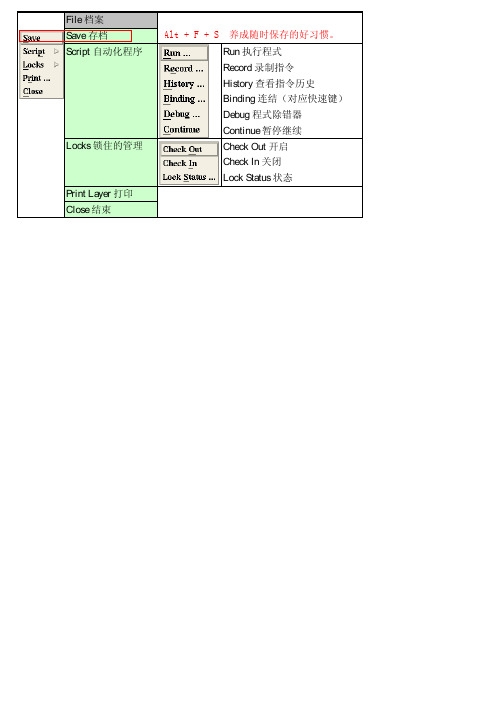
Custom 钻-铜定制优化 Lecagy做间距
Legend Detection 文字侦测 Construct Pads(Auto.) 自动换pad Construct Pads(Auto.All Angles) 自动换pad,无论角度
大小,建议不用 Construct Pads(Ref.) 手动换pad Set SMD Attribute 设定SMD属性 Line Unification 线路简化(合并线) Redundant Line Removal 重复多余的线路删除 NFP Removal 无功能独立点删除(删除独立PAD) Drawn to Outline 绘制外框线(以线或轮廓来代替线绘
Step Compare 料号对比 Multi Layer Copy 焊接层拷贝 Quote Summary 引用数据
New 新的Checklist Open 开启Checklist Rename 更改Checklist名称 Delete 删除Checklist Copy From Library 将其从数据库copy出来 Copy To Library 将其 copy至数据库
File 档案 Save 存档 Script 自动化程序
Locks 锁住的管理
Print Layer 打印 Close 结束
Alt + F + S 养成随时保存的好习惯。
Run 执行程式 Record 录制指令 History 查看指令历史 Binding 连结(对应快速键) Debug 程式除错器 Continue 暂停继续 Check Out 开启 Check In 关闭 Lock Status 状态
Critcal Via Analysis 关键导通孔检查
ASUS ProArt Display PA32UCX Monitor说明书

Key Features4 times the resolution of full HD 1080p with HDR for stunning details and image quality IPS technology is optimized for the finest image quality with 178°wide-viewing-angle International color standard 100% sRGB / 100% Rec. 709 color space for digital images and video production Factory pre-calibrated with ASUS advanced gray-scale tracking technology to guarantee the △E color difference value is less than 2ProArt Palette to adjust color parameters delivers all consistency and quickly adjust to see different color performance USB-C connection for DisplayPort, USB data transmission and supports 90W power delivery Embedded four ports for connecting mouse, keyboard, or other USB devices A convenient mounting clamp is included to help free up desk space Ergonomically-designed stand with tilt, swivel, pivot, and heightadjustmentsDisplay Panel Size : 32-inch (81.28cm) Wide Screen (16:9) Display Viewing Area(HxV) : 708.48 x 398.52 mm Panel Backlight / Type : IPS True Resolution : 3840 x 2160Pixel Pitch : 0.1845 mm Display Colors : 1073.7M (10 bit)Color Saturation : 100% sRGB / 100% Rec. 709Brightness : 350 cd/m² (typical), 400 cd/m² (peak) Contrast Ratio: 1000:1 (typical)ASUS Smart Contrast Ratio (ASCR) : 100,000,000:1 Viewing Angle (CR ≧10) : 178°(H)/178°(V)Response Time : 5ms (GTG)Flicker-free : Yes HDR support : Yes, HDR-10Video Feature Trace Free Technology : Yes ProArt Preset : 11 modes (Standard / sRGB /Rec. 709 / DCI-P3 / Rapid Rendering / HDR / DICOM / Scenery / Reading / User mode1 / User mode2)Color Accuracy : △E < 2ProArt Palette :Yes Gamma Adjustment : Yes (Support Gamma 2.6, 2.4, 2.2, 2.0, and 1.8) Color Adjustment : 6-axis (R, G, B, C, M, Y) Color Temperature Selection : 5 modes Picture-in-Picture : Yes Picture-by-Picture : Yes (support up to 2 windows)QuickFit+: Yes (Center Marker / Safety Area / Ruler / Customization)HDCP support : Yes, 2.2Adaptive-Sync support: Yes (40 ~ 60Hz)Audio Feature 2W x 2 stereo, RMSIO ports Signal Input :DisplayPort1.2 x 1HDMI (v2.0) x 2USB-C x 1 (90W PD)USB Hub:USB3.1 Type-A x 4Earphone Jack : Yes (3.5mm Mini-jack)Signal FrequencyDigital Signal Frequency : 29~160 KHz (H) / 40~60Hz (V)Power Consumption Power On (Typical): < 36W Power Saving Mode : < 0.5W ; Power Off Mode : 0.4W (Hard Switch)100-240V,50/60HzMechanical DesignTilt : +23°~ -5°Swivel : +30°~ -30°Pivot : 90°(Clockwise& Anticlockwise)Height Adjustment : 0 ~ 130 mm VESA Wall Mounting : 100 x 100 mm Desk C-Clamp Support DimensionsPhys. Dimension with Stand (WxHxD) : 727.08 x (471.48~601.48) x 245 mm Phys. Dimension without Stand (WxHxD) : 727.08 x 428.13 x 67.72 mm Box Dimension (WxHxD) : 840 x 516 x 280 mm WeightNet Weight (Esti.) : 12.6 Kg, Without Stand (Esti.) : 8.03 Kg,Gross Weight (Esti.) : 17.6 Kg Accessories Power cord,USB-C cable (optional),HDMI cable (optional),DisplayPort cable (optional),USB-C to USB-A cable (optional),Desk C-Clamp,Calibration Report,Quick Start Guide,Warranty Card,Welcome CardCompliance StandardEnergy Star®,FCC,UL/cUL,cTUVus,ICES-3,CB,CE,ErP,WEEE,ISO 9241-307,UkrSEPRO,CU,CCC,CEL,CECP,BSMI,Taiwan Energy Label,RCM,AU MEPS,VCCI,PSE,PC Recycle,J-MOSS,KC,KCC,SDoC,e-Standby,PSB,BIS,VN MEPS,TCO,RoHS,NOM,CEC,WHQL Windows 7/8.1/10,EPEAT Bronze,TÜV Flicker Free,TÜV Low Blue Light,Calman Verified,VESA DisplayHDR 400* Power Consumption is measuring a screen brightness of 200 nits without audio / USB / Card reader connection **All specifications are subject to change without notice Display PA329CVSpec SheetDisplayPort1.2USB-AEarphone JackHDMI(v2.0)USB-A USB-C HDMI(v2.0)。
HP Z22n G2 21.5英寸显示器说明书
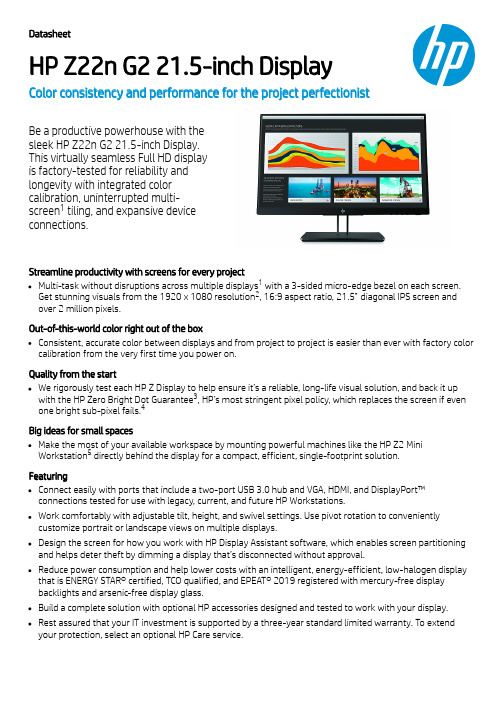
Datasheet HP Z22n G2 21.5-inch Display Color consistency and performance for the project perfectionist Be a productive powerhouse with thesleek HP Z22n G2 21.5-inch Display.This virtually seamless Full HD displayis factory-tested for reliability andlongevity with integrated colorcalibration, uninterrupted multi-screen tiling, and expansive deviceconnections.Streamline productivity with screens for every projectMulti-task without disruptions across multiple displays with a 3-sided micro-edge bezel on each screen.Get stunning visuals from the 1920 x 1080 resolution , 16:9 aspect ratio, 21.5” diagonal IPS screen and over 2 million pixels.Out-of-this-world color right out of the boxConsistent, accurate color between displays and from project to project is easier than ever with factory color calibration from the very first time you power on.Quality from the startWe rigorously test each HP Z Display to help ensure it’s a reliable, long-life visual solution, and back it up with the HP Zero Bright Dot Guarantee , HP’s most stringent pixel policy, which replaces the screen if even one bright sub-pixel fails.Big ideas for small spacesMake the most of your available workspace by mounting powerful machines like the HP Z2 MiniWorkstation directly behind the display for a compact, efficient, single-footprint solution.FeaturingConnect easily with ports that include a two-port USB 3.0 hub and VGA, HDMI, and DisplayPort™connections tested for use with legacy, current, and future HP Workstations.Work comfortably with adjustable tilt, height, and swivel settings. Use pivot rotation to conveniently customize portrait or landscape views on multiple displays.Design the screen for how you work with HP Display Assistant software, which enables screen partitioning and helps deter theft by dimming a display that’s disconnected without approval.Reduce power consumption and help lower costs with an intelligent, energy-efficient, low-halogen display that is ENERGY STAR® certified, TCO qualified, and EPEAT® 2019 registered with mercury-free display backlights and arsenic-free display glass.Build a complete solution with optional HP accessories designed and tested to work with your display.Rest assured that your IT investment is supported by a three-year standard limited warranty. To extend your protection, select an optional HP Care service.112345HP Z22n G2 21.5-inch Display Specifications TableDisplay typeIPS w/LED backlight Panel Active Area18.74 x 10.54 in 47.6 x 26.77 cm Display size (diagonal)54.6 cm (21.5")Viewing angle178° horizontal; 178° vertical Brightness250 cd/m²Contrast ratio1000:1 static; 10000000:1 dynamic Response Ratio5 ms gray to gray Product colourBlack Aspect ratio16:9Native resolutionFHD (1920 x 1080 @ 60 Hz)Resolutions supported1920 x 1080; 1680 x 1050; 1600 x 900; 1440 x 900; 1280 x 1024; 1280 x 800; 1280 x 720; 1024 x 768; 800x 600; 720 x 480; 640 x 480Display featuresAnti-glare; In plane switching; Language selection; LED Backlights; On-screen controls; Pivot rotation; Plug and Play; User programmable; Low Haze User controlsBrightness; Contrast; Color Control; Input Control; Image Control; Power; Menu; Management; Language;Information; Exit; OK Input signal1 VGA; 1 HDMI 1.4; 1 DisplayPort™ 1.2with HDCP support on DisplayPort™ and HDMI Ports and Connectors3 USB 3.0 (one upstream, two downstream)EnvironmentalOperating temperature: 5 to 35°C; Operating humidity: 20 to 80% RH PowerInput voltage: 100 to 240 VAC Power consumption30 W (maximum), 17 W (typical), 0.5 W (standby)Dimensions19.22 x 1.7 x 11.55 in 48.83 x 4.33 x 29.33 cm (Without stand)Weight11.7 lb 5.3 kg (With stand)Ergonomic featuresTilt: -5 to +22°; Swivel: ±45°; Pivot rotation: 90°; Height: 150 mm Physical security featuresSecurity lock-ready (lock is sold separately)Energy efficiency complianceENERGY STAR® certified; EPEAT® 2019 registered Certification and complianceAustralian-New Zealand MEPS; BSMI; CB; CCC; CE; CEL; cTUVus; CU; ErP; E-standby; FCC; ICES; ISC; ISO 9241-307; KC; Mexico CoC; Microsoft WHQL Certification (Windows 10); MSIP; PSB; RCM; SEPA; SmartWay Transport Partnership - NA only; TUV-S; VCCI; Vietnam MEPS; WEEE Environmental specificationsArsenic-free display glass; Mercury-free display backlights; Low halogen What's in the box Monitor; AC power cord; USB cable (Type A male to Type B male); DisplayPort™ 1.2 cable; CD (includes UserGuide, warranty, drivers); HP Display Assistant111,31Accessories and services (not included)HP B300 PC Mounting BracketCustomize an altogether better solution with the HP B300 PC Mounting Bracket, which lets you attach your HP Workstation, HP Desktop Mini, HP Chromebox or select HP Thin Client directly behind select 2017 and 2018 HP EliteDisplays and HP Z Displays.Product number: 2DW53AAHP S100 Speaker Bar Add rich stereo audio to select 2017 and 2018 HP ProDisplays, HP EliteDisplays, and HP Z Displays without crowding your desk with the HP S100 Speaker Bar, which fits neatly underneath the display head and connects through USB.Product number: 2LC49AAHP Single Monitor ArmThe HP Single Monitor Arm is the perfect desk accessory for your work life. Sleek and streamlined, the HP Single Monitor Arm is designed to complement the way you work. Product number: BT861AAHP UHD USB Graphics AdapterBoost your productivity by extending or mirroring your desktop to a UHD display with the HP UHD USB Graphics Adapter.Product number: N2U81AA11Messaging FootnotesAdditional displays required and sold separately.All performance specifications represent the typical specifications provided by HP's component manufacturers; actual performance may vary either higher or lower.The HP Pixel Policy allows no bright sub-pixel defects for this display. For complete details, see /us-en/document/c00288895.HP Care Packs sold separately. Service levels and response times for HP Care Packs may vary depending on your geographic location. Service starts on date of hardware purchase. Restrictions and limitations apply. For details, visit/go/cpc. HP Services are governed by the applicable HP terms and conditions of service provided or indicated to Customer at the time of purchase. Customer may have additional statutory rights according to applicable local laws,and such rights are not in any way affected by the HP terms and conditions of service or the HP Limited Warranty provided with your HP Product.Workstation sold separately. Requires HP B500 PC Mounting Bracket for Monitors, sold separately.Each sold separately.External power supplies, power cords, cables and peripherals are not Low Halogen. Service parts obtained after purchase may not be Low Halogen. Based on US EPEAT® registration according to IEEE 1680.1-2018 EPEAT®. Status varies by country. Visit for more information.Technical Specifications FootnotesAll specifications represent the typical specifications provided by HP's component manufacturers, actual performance may vary either higher or lower.External power supplies, power cords, cables and peripherals are not Low Halogen. Service parts obtained after purchase may not be Low Halogen. Product default is 14 ms response time and can be adjusted to as low as 5.4 ms in the display menu. See user guide for more information.Sign up for updates Sign up for updates /go/getupdated© Copyright 2017 HP Development Company, L.P. The information contained herein is subject to change without notice. The only warranties for HP products and services are set forth in theexpress warranty statements accompanying such products and services. Nothing herein should be construed as constituting an additional warranty. HP shall not be liable for technical or editorialerrors or omissions contained herein. EPEAT® registered where applicable. EPEAT registration varies by country. See for registration status by country. Search keyword generator onHP’s 3rd party option store for solar generator accessories at /go/optionsENERGY STAR® and the ENERGY STAR® mark are registered trademarks of the U.S. Environmental Protection Agency. DisplayPort™ and the DisplayPort™ logo are trademarks owned by the VideoElectronics Standards Association (VESA®) in the United States and other countries.May 201912345678123。
讨论并介绍你喜欢的课程英语作文

全文分为作者个人简介和正文两个部分:作者个人简介:Hello everyone, I am an author dedicated to creating and sharing high-quality document templates. In this era of information overload, accurate and efficient communication has become especially important. I firmly believe that good communication can build bridges between people, playing an indispensable role in academia, career, and daily life. Therefore, I decided to invest my knowledge and skills into creating valuable documents to help people find inspiration and direction when needed.正文:讨论并介绍你喜欢的课程英语作文全文共3篇示例,供读者参考篇1My Favorite Courses and Why I Love ThemAs a student, I've taken a wide variety of classes over the years covering numerous subjects. While I've enjoyed and benefited from many of them, there are a few courses that reallystand out as my absolute favorites. These are the classes that sparked my curiosity, fed my passion for learning, and helped shape who I am today. In this essay, I'll discuss three courses that top my list of favorites and explain why they had such a profound impact on me.Psychology 101I vividly remember walking into my first psychology class during my second year of university. I wasn't really sure what to expect, but I had heard psychology was a fascinating field that explored the depths of the human mind and behavior. From that very first lecture, I was hooked.Our professor was incredibly engaging and had a true gift for taking complex psychological theories and concepts and making them accessible and interesting. Week after week, I found myself in awe at the insights psychology could provide into why people think, feel, and act the way they do.One of the topics that really captivated me was the study of personality types and disorders. Delving into the different personality models and what drives people's distinct traits was endlessly intriguing to me. I also found the biological and neurological underpinnings of psychology to be utterly fascinating.Beyond just the course content itself, Psychology 101 was my favorite because of how it opened my eyes to the true complexity of human nature. I came to appreciate that there are seldom simple explanations for the way people behave. Our thoughts, emotions, and actions are the product of a profound interplay between nature and nurture, conscious and unconscious influences.This class inspired me to think more deeply, to question assumptions, and to be curious about the unseen forces that guide human experience. Psychology gave me a newfound appreciation for the resilience of the human psyche as well as its fragility. Overall, this course sparked an intense interest that led me to continue studying psychology throughout my academic career.Masterpieces of World LiteratureIf psychology represents my favorite for fueling my intellectual curiosity, then Masterpieces of World Literature takes the cake for feeding my creative soul. This course, which I took as an elective during my third year, exposed me to some of the most brilliant and impactful works of fiction ever written from cultures around the globe.From the ancient Greek epics of Homer to the Russian novels of Dostoevsky, and the magical realism of Gabriel GarcíaMárquez, this class ran the gamut of literary genius. Our professor did an excellent job of providing historical context and analyzing the deeper symbolic meanings within each work.However, where this course truly excelled was giving me a newfound appreciation for the transformative power of storytelling. I came to see fiction as a mirror into the depth of human experience, allowing me to gain profound insights into different cultures, philosophies, and perspectives in a way textbooks alone could never accomplish.One of the novels that moved me most was Kazuo Ishiguro's The Remains of the Day. On its surface, it recounts the life of an English butler named Stevens. Yet through Ishiguro's masterful prose, I came to see the book as an exquisite meditation on loyalty, stoicism, repression, and the sometimes harrowing sacrifices we make to uphold our ideals and sense of order.Books like this revealed how the greatest literature doesn't just tell a story, but illuminates the most fundamental truths about the human condition itself. This course left me with a deep appreciation for the beauty and power of the written word. I came out of it with the ability to think more critically, cultivategreater empathy, and find profound meaning and wisdom within the pages of a book.Environmental ScienceMy final favorite course was one that combined bothmind-expanding concepts as well as crucial lessons for addressing one of the most existential threats facing humanity: Environmental Science. This class was a real eye-opener that fundamentally changed how I viewed humanity's relationship with our planet.Through a combination of lectures, hands-on fieldwork, labs, and engaging multimedia, this course drove home the severity and urgency of anthropogenic climate change and environmental degradation. We learned about positive feedback loops, rising temperatures and sea levels, ocean acidification, biodiversity loss, and the cascading effects that could lead to societal destabilization.At times, the sheer weight of the scientific data we covered was staggering and deeply concerning. This class pulled no punches in depicting the potentially apocalyptic future we could be facing if we don't get a handle on emissions and habitat destruction.Yet despite the heaviness of the subject matter, what made this one of my favorite courses was how it filled me with a sense of empowerment, motivation, and optimism. We didn't just learn about environmental problems, but the wide array of potential solutions, from sustainable technology to urban planning to international policies and beyond.Our professor emphasized how we all have an obligation to be responsible stewards of this planet, our one and only home. She showed us how, through a combination of ecological consciousness, innovation, and concerted effort, we could curb our worst-case scenarios and work to heal and protect the natural systems we depend upon.After this class, I felt a profound sense of purpose as well as a deep well of inspiration to do my part, no matter how small, to ensure a livable world for future generations. Environmental science sparked my passion for sustainability and drove me to adopt a lower-impact lifestyle while seeking out opportunities for positive change.In many ways, each of these three courses reveal why I love being a student and the power of education to not just impart knowledge, but to truly expand our awareness, perspectives, and potential as human beings.Psychology helped me grasp the kaleidoscopic richness and complexity of the human mind. Literature opened the door to seeing the world through the lens of diverse cultures and taking part in the shared human experience through the magic of storytelling. And environmental science laid bare one of the greatest challenges we collectively face while instilling the tools and determination to take it on.While the subjects themselves are quite different, these favorite courses all achieved a similar outcome: igniting my intellectual curiosity, allowing me to think in fundamentally new ways, and filling me with a heartfelt sense of awe, purpose, and motivation to keep learning, growing, and working toward making a positive impact.These are the classes that transcended just memorizing facts and formulas, and became catalysts for self-discovery, personal growth, and developing a deeper connection to our wondrous world. In essence, they represent the true heart of why we as students dedicate ourselves to this ongoing pursuit of knowledge and wisdom. These are the kinds of courses that don't just help us get our degree, but shape who we are and how we exist within this universe as conscious, caring beings. That iswhy they will always be among my most cherished educational experiences.篇2My Favorite Course: A Rewarding Journey Through Advanced PhysicsAs a student fascinated by the fundamental laws that govern the universe, my favorite course has undoubtedly been Advanced Physics. This class has not only deepened my understanding of the physical world but has also challenged me intellectually and fostered a sense of appreciation for the beauty and elegance of scientific theories.The Beauty of Theoretical FoundationsOne of the aspects that captivated me from the outset was the theoretical foundation upon which Advanced Physics is built. We delved into the groundbreaking work of luminaries such as Isaac Newton, Albert Einstein, and Max Planck, whose contributions revolutionized our perception of reality. Studying Newton's Laws of Motion and his theory of gravitation was akin to unraveling the intricate tapestry that weaves together the motions of celestial bodies. Einstein's Theory of Relativity, on theother hand, challenged our conventional notions of space and time, revealing the profound interconnectedness of the universe.Exploring these theories was an intellectual odyssey, pushing the boundaries of my comprehension and forcing me to grapple with abstract concepts that defied intuition. The mathematical elegance and logical rigor of these theories were bothawe-inspiring and humbling, reminding me of the vast expanse of knowledge yet to be explored.Experiential Learning and Problem-SolvingWhile the theoretical underpinnings were captivating, Advanced Physics also provided ample opportunities for experiential learning and practical problem-solving. Our laboratory sessions were an exhilarating amalgamation of theoretical knowledge and hands-on experimentation. Conducting experiments to verify principles such as the conservation of energy or the behavior of waves in different media allowed us to witness these concepts in action, solidifying our understanding.One particularly memorable experiment involved the analysis of the photoelectric effect, a phenomenon that laid the foundation for quantum mechanics. Observing the intricate interplay between light and matter, and reconciling our findingswith Einstein's revolutionary ideas, was a profound experience that reinforced the importance of empirical evidence in scientific inquiry.Moreover, the problem-solving sessions challenged us to apply our knowledge to intricate scenarios, fostering critical thinking and analytical skills. Grappling with complex derivations and numerical calculations not only sharpened our mathematical prowess but also taught us the value of perseverance and creative problem-solving strategies.Collaborative Learning and Intellectual DiscourseAdvanced Physics was not merely an individual pursuit; it was a shared journey of intellectual discovery. The course fostered a collaborative learning environment where students engaged in lively discussions, challenged each other's perspectives, and collectively tackled complex concepts. Our classroom became a vibrant forum for intellectual discourse, where ideas were exchanged, debated, and refined.I vividly recall the heated debates surrounding the interpretation of quantum mechanics, with proponents of the Copenhagen interpretation clashing with advocates of the many-worlds interpretation. These discussions not only deepened our understanding of the subject matter but alsotaught us the art of respectful disagreement and the importance of considering multiple viewpoints.Furthermore, our professor's passion for the subject was infectious. Their ability to break down complex theories into digestible components, coupled with their enthusiasm for the subject, made even the most abstract concepts accessible. Their dedication to fostering an inclusive and supportive learning environment contributed significantly to my intellectual growth.Interdisciplinary Applications and Future ImplicationsOne of the most fascinating aspects of Advanced Physics was its far-reaching implications and interdisciplinary applications. We explored how principles of physics underpinned fields as diverse as engineering, chemistry, biology, and even computer science. Understanding the fundamental laws that govern the universe provided a unifying framework for comprehending the intricate workings of nature across various scales.For instance, delving into the realm of quantum mechanics opened up avenues for understanding the behavior of subatomic particles, paving the way for groundbreaking technologies in fields like electronics, energy production, and cryptography. Similarly, studying electromagnetism and opticsshed light on the principles behind modern communication systems and medical imaging techniques.Moreover, the course encouraged us to contemplate the broader implications of our discoveries and the ethical considerations that accompany scientific advancements. We discussed the potential impact of emerging technologies on society, the responsible use of scientific knowledge, and the importance of maintaining a balance between progress and ethical principles.Personal Growth and Future AspirationsBeyond the academic rigor and intellectual stimulation, Advanced Physics has profoundly impacted my personal growth and future aspirations. The course instilled in me a deep appreciation for the scientific method, the pursuit of knowledge, and the relentless curiosity that drives humanity's quest for understanding.As I reflect on my journey through this course, I am filled with a sense of gratitude for the opportunities it has provided. The challenges I faced, the insights I gained, and the skills I developed have equipped me with the tools necessary to tackle complex problems and contribute to the advancement of scientific knowledge.Looking ahead, I am inspired to continue exploring the frontiers of physics, whether through further academic pursuits or by engaging in cutting-edge research. The thirst for knowledge ignited by this course has kindled a passion that will guide me throughout my academic and professional endeavors.In conclusion, Advanced Physics has been a transformative experience, a journey that has not only deepened my understanding of the physical world but has also shaped my intellectual growth and personal development. The theoretical foundations, experiential learning, collaborative discourse, and interdisciplinary applications have collectively contributed to a rewarding and enriching educational experience. As I embark on the next chapter of my academic and professional life, I carry with me the invaluable lessons and insights gained from this remarkable course, ready to contribute to the ever-expanding realm of scientific knowledge.篇3My Favorite Course: A Journey into the Depths of Marine BiologyAs a student with an insatiable curiosity about the natural world, one course has truly captured my heart and ignited mypassion like no other – Marine Biology. This remarkable discipline has opened my eyes to the vast, enigmatic realm of our planet's oceans, unveiling a kaleidoscope of wonders that have left me in awe and yearning for more.From the moment I stepped into the classroom, the very air seemed infused with the salty essence of the sea. Our esteemed professor, Dr. Samantha Davis, a seasoned explorer of the deep, possessed an infectious enthusiasm that instantly captivated the entire class. Her vivid descriptions of vibrant coral reefs, teeming with a riot of colors and life, transported us to underwater paradises that few have had the privilege to witness firsthand.Yet, Marine Biology is far more than mere appreciation of nature's beauty. It delves into the intricate workings of marine ecosystems, unraveling the delicate balance that sustains life beneath the waves. From the intricate symbiotic relationships between coral polyps and their algal partners to the remarkable migratory patterns of whales that span entire oceans, every lecture unveiled a new layer of complexity, challenging us to think critically and question our preconceived notions.One of the highlights of the course was our field trip to the local marine reserve. Donning wetsuits and snorkeling gear, we ventured into the crystal-clear waters, our hearts racing withanticipation. The experience was nothing short of breathtaking. Schools of iridescent fish darted past us, their scales shimmering like jewels in the sunlit waters. Vibrant anemones swayed gracefully, their tentacles unfurled in a mesmerizing dance. It was a stark reminder that beneath the surface, an entire world thrived, one that we had previously overlooked in our terrestrial existence.The laboratory sessions were equally captivating, as we delved into the microscopic realms of marine life. Peering through high-powered microscopes, we marveled at the intricate structures of plankton, the building blocks of oceanic food chains. We dissected various marine specimens, unraveling the inner workings of their anatomies and gaining insight into their evolutionary adaptations to the aquatic environment.Perhaps the most profound aspect of Marine Biology was its emphasis on conservation and sustainability. As we learned about the threats facing our oceans, from plastic pollution to overfishing and climate change, a sense of urgency and responsibility took hold. We discussed the importance of protecting these vital ecosystems, not only for the sake of the countless species that call them home but also for the well-being of our planet as a whole.Through thought-provoking debates and group projects, we grappled with complex environmental issues, proposing innovative solutions and exploring the intricate web of interconnections that bind us all to the oceans. It was a humbling reminder that our actions, no matter how small, can havefar-reaching consequences, and it instilled in us a deep respect for the delicate balance of nature.As the semester drew to a close, I found myself filled with a renewed sense of wonder and appreciation for the marine world. Each lecture, each field excursion, and each laboratory session had unveiled a new layer of complexity, challenging my perceptions and fueling my thirst for knowledge.Marine Biology is not merely a subject; it is a journey of discovery, a window into a realm that has captivated humanity for centuries. It is a call to action, reminding us of our responsibility as stewards of this planet, to protect and preserve the oceans that sustain us all.As I look back on this transformative experience, I am filled with gratitude for the opportunity to explore the depths of Marine Biology. It has instilled in me a lifelong passion for the ocean, a desire to continue unraveling its mysteries and advocating for its preservation. For in the vast expanse of theseas lies not only beauty and wonder but also the key to our planet's future, a future that we must safeguard with unwavering dedication.。
教程用DisplayCAL给显示器校色
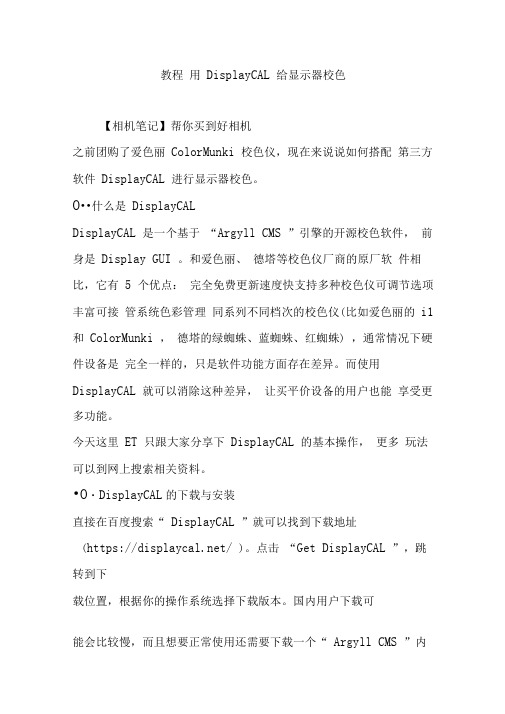
教程用DisplayCAL 给显示器校色【相机笔记】帮你买到好相机之前团购了爱色丽ColorMunki 校色仪,现在来说说如何搭配第三方软件DisplayCAL 进行显示器校色。
O••什么是DisplayCALDisplayCAL 是一个基于“Argyll CMS ”引擎的开源校色软件,前身是Display GUI 。
和爱色丽、德塔等校色仪厂商的原厂软件相比,它有5 个优点:完全免费更新速度快支持多种校色仪可调节选项丰富可接管系统色彩管理同系列不同档次的校色仪(比如爱色丽的i1 和ColorMunki ,德塔的绿蜘蛛、蓝蜘蛛、红蜘蛛) ,通常情况下硬件设备是完全一样的,只是软件功能方面存在差异。
而使用DisplayCAL 就可以消除这种差异,让买平价设备的用户也能享受更多功能。
今天这里ET 只跟大家分享下DisplayCAL 的基本操作,更多玩法可以到网上搜索相关资料。
•O・DisplayCAL的下载与安装直接在百度搜索“ DisplayCAL ”就可以找到下载地址(https:/// )。
点击“Get DisplayCAL ”,跳转到下载位置,根据你的操作系统选择下载版本。
国内用户下载可能会比较慢,而且想要正常使用还需要下载一个“ Argyll CMS ”内核,这个下载速度更慢。
所以,ET 将这两个软件都下载好放到了网盘里。
百度网盘/s/1eRAnNhC 密码:wtub ,可以戳文末阅读原文。
网盘里有两个文件,第1个直接安装(一路Next 就可以了),第2 个建议解压缩后放到C 盘根目录下。
DisplayCAL 的安装界面里没有英文,但在启动软件后可以找到繁体中文。
这里的选项不用调整,只是用来说明DisplayCAL 可以接管系统的色彩管理,这样更准确更可靠(Windows 系统有时候会莫名的重置色彩配置文件)。
・・0 DisplayCAL的基本操作开始校色前,应该让显示器点亮至少30 分钟。
DISPLAY图形显示参数设置
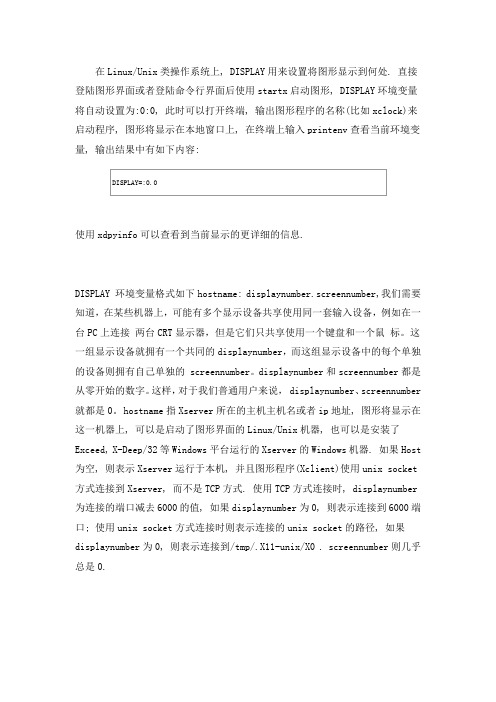
在Linux/Unix类操作系统上, DISPLAY用来设置将图形显示到何处. 直接登陆图形界面或者登陆命令行界面后使用startx启动图形, DISPLAY环境变量将自动设置为:0:0, 此时可以打开终端, 输出图形程序的名称(比如xclock)来启动程序, 图形将显示在本地窗口上, 在终端上输入printenv查看当前环境变量, 输出结果中有如下内容:使用xdpyinfo可以查看到当前显示的更详细的信息.DISPLAY 环境变量格式如下hostname: displaynumber.screennumber,我们需要知道,在某些机器上,可能有多个显示设备共享使用同一套输入设备,例如在一台PC上连接两台CRT显示器,但是它们只共享使用一个键盘和一个鼠标。
这一组显示设备就拥有一个共同的displaynumber,而这组显示设备中的每个单独的设备则拥有自己单独的 screennumber。
displaynumber和screennumber都是从零开始的数字。
这样,对于我们普通用户来说, displaynumber、screennumber 就都是0。
hostname指Xserver所在的主机主机名或者ip地址, 图形将显示在这一机器上, 可以是启动了图形界面的Linux/Unix机器, 也可以是安装了Exceed, X-Deep/32等Windows平台运行的Xserver的Windows机器. 如果Host 为空, 则表示Xserver运行于本机, 并且图形程序(Xclient)使用unix socket 方式连接到Xserver, 而不是TCP方式. 使用TCP方式连接时, displaynumber 为连接的端口减去6000的值, 如果displaynumber为0, 则表示连接到6000端口; 使用unix socket方式连接时则表示连接的unix socket的路径, 如果displaynumber为0, 则表示连接到/tmp/.X11-unix/X0 . screennumber则几乎总是0.如果使用su username或者su - username切换到别的用户, 并且使用命令设置DISPLAY环境变量, 运行图形程序(如xclock)时会收到如下错误:这是因为Xserver默认情况下不允许别的用户的图形程序的图形显示在当前屏幕上. 如果需要别的用户的图形显示在当前屏幕上, 则应以当前登陆的用户, 也就是切换身份前的用户执行如下命令这个命令将允许别的用户启动的图形程序将图形显示在当前屏幕上.在2台Linux机器之间, 如果设置服务器端配置文件/etc/ssh/sshd_config中包含客户端配置文件/etc/ssh/ssh_config包含则从客户端ssh到服务器端后会自动设置DISPLAY环境变量, 允许在服务器端执行的图形程序将图形显示在客户端上. 在服务器上查看环境变量显示如下(这个结果不同的时候并不相同)在客户机上用netstat -lnp可以看到有程序监听了6010端口如果希望允许远程机器上的图形程序将图形显示在本地机器的Xserver上, 除了要设置远端机器的DISPLAY环境变量以外, 还需要设置本地机器的Xserver 监听相应的TCP端口. 而现在的Linux系统出于安全的考虑, 默认情况下不再监听TCP端口. 可通过修改/etc/X11/xinit/xserverrc文件, 将修改为允许在直接使用startx启动图形时启动对TCP端口的监听.修改/etc/kde3/kdm/kdmrc, 将修改为允许kdm作为显示管理器时, 启动会话时监听相应的TCP端口.修改/etc/gdm/gdm.conf, 在[Security]一节增加或者在登陆窗口选择"Options" -> "Configure Login Manager..."的Security 页面, 取消"Deny TCP connections to Xserver", 允许gdm作为显示管理器时, 启动会话时监听相应的TCP端口.。
ubuant调整分辨率指令 -回复

ubuant调整分辨率指令-回复ubuant调整分辨率指令是一种用于调整计算机显示屏分辨率的命令。
分辨率是指屏幕上显示的像素数量,通常以水平像素数乘以垂直像素数来表示。
调整分辨率可以改变屏幕上显示的图像的清晰度和细节,对于不同的应用场景和个人需求,选择合适的分辨率非常重要。
本文将一步一步解析ubuant调整分辨率指令的用法和作用,帮助读者了解如何有效地调整分辨率。
首先,我们需要明确ubuant调整分辨率指令的具体形式和可用参数。
在ubuant系统中,我们可以使用xrandr命令来调整分辨率。
它是一个功能强大的命令行工具,用于配置和管理显示设备和显示器的分辨率、刷新率和方向等参数。
要使用ubuant调整分辨率指令,我们首先需要打开终端。
在ubuant系统中,按下Ctrl + Alt + T快捷键可以快速打开终端。
接下来,输入以下命令,然后按下Enter键以执行该命令:xrandr这将显示当前系统中所有连接的显示屏和可用的显示模式。
每个显示屏和显示模式都有一个唯一的标识符,我们将使用这些标识符来选择和调整分辨率。
注意,如果您的系统中只有一个显示屏,则窗口上没有其他内容显示。
接下来,我们需要确定当前显示模式的名称。
执行以下命令,然后按下Enter键:xrandr verbose这将显示关于当前显示模式的更多详细信息,包括名称、分辨率和刷新率等。
请注意屏幕名称,因为我们将在下一步中使用它。
现在,我们可以开始调整分辨率。
执行以下命令,然后按下Enter键:xrandr output <屏幕名称> mode <分辨率>将“<屏幕名称>”替换为您在上一步中确定的屏幕名称,并将“<分辨率>”替换为您希望设置的分辨率。
例如,如果您的屏幕名称为“LVDS-1”且您希望将分辨率设置为“1920x1080”,则命令应如下所示:xrandr output LVDS-1 mode 1920x1080执行该命令后,您的屏幕将立即应用新的分辨率。
hp indigo 12000 hd数字印刷机-使用指南说明书

Raising the print quality benchmark The leader in print quality and color. Enabled by HP Indigo’s Liquid ElectroInk technology and unique digital offset process, prints produced on the HP Indigo 12000 HD Digital Press are of the highest quality. Using the breakthrough high-definition Imaging System, the press delivers the smoothest and sharpest prints in the industry, exceeding offset quality. HP Indigo ElectroInk has the widest digital color gamut, reaching up to 97% of PANTONE® colors and using up to seven ink stations on press. A fifth ink station is standard.New benchmark for print quality. The HP Indigo HD Imaging System, a new high-definition writing head solution, doubles print resolution and decreases ink dot size by 30% compared to non-HD presses, for maximum smoothness on photo and high-end commercial applications. Surpass offset quality at 1600 DPI with high LPI screen sets up to 290 LPI, and create art-gallery quality prints with high detail reproduction.• 175 LPI screen – Match quality and rosette sizes with non-HD Indigo digital presses.• 220 LPI screen – Produce smoother skin tones, skies, and light-colored flat tints.• Default 250 LPI screen – Reproduce finely detailed landscapes, other highly detailed images, and composite grays. • 290 LPI screen – Clearly reproduce halftone text applications, fine lines, and text characters.Wide color gamut. Use the default fifth ink station to take advantage of special inks and spot colors. Emulate PANTONE® colors on-press using CMYK or HP IndiChrome’s 6- or 7-color process. True spot colors can be ordered from the HP IndiChrome Ink Mixing Service.Superior color management. HP Indigo offers a suite of integrated solutions that simplify and automate color management and enable you to save time and costs with fewer color adjustments and reprints. Ensure color consistency over time, across presses, sites, and between offset and HP Indigo technology.• Automatically match industry color standards with Media Fingerprint.• Keep impeccable color consistency across presses and over time using 3D color calibration.• Easily share and manage color assets between presses and sites via HP PrintOS Substrate Manager.• Track your color status anytime, anywhere, with PrintOS Color Beat.Data sheetHP Indigo 12000 HD Digital PressA 29-inch digital offset press with breakthrough print qualityBoost your sustainability The HP Indigo 12000 HD Digital Press is manufactured carbon neutral and offers reduced production waste, a takeback program, and energy efficiency.To learn more, visit /us/en/commercial-printers/indigo-presses/12000HD.html CO 2neutralThe 29-inch HP Indigo 12000 HD Digital Press produces the widest range of commercial applications with breakthrough print quality, high productivity, and broad versatility. Built on the best-selling and proven HP Indigo 12000 Digital Press, this press delivers a new level of printing capabilities that open unique, high-value opportunities to grow your business.Freedom to innovate and create unlimited applications Any commercial job An easy fit for offset printers, the HP Indigo 12000 HD Digital Press offers a solution for the digital printing of any commercial application on virtually any substrate. Use the full sheet to print any high-impact commercial application, from attention-grabbing posters, to folders, oversized books, photo applications, specialty products using high value substrates or inks, and much more.Wide media range Print on virtually any substrate, from 50 lb text to 150 lb cover, 3-18 pt thick—including coated, uncoated, colored and dark papers, and paperboard for folding cartons—in an unlimited variety of paper sizes down to a minimum size of 20.1 x 11.7 in. One Shot technology transfers all color separations in one pass onto the substrate with perfect registration, expanding printing capabilities to specialty substrates such as canvas, synthetics and metalized media. Use HP Indigo ElectroInk Primer to print on an extended range of substrates, including off-the-shelf offset stock and specialty papers.Widest range of special inks. Produce jobs that were never-before possible, with our wide range of special inks. Print higher-value pages using white ink on colored media and spot colors. Achieve professional photo quality with Light Light Black, Light Cyan, and Light Magenta inks. Create a Wow! effect with transparent ink watermarks and high-impact fluorescent ink applications.Unlimited designs. Automate the creation of millions of one-of-a-kind designs with HP SmartStream Mosaic variable design technology, now including color shuffling capabilities for sophisticated, high-value products.Take automation to the next levelIncrease productivity. Print up to 4600 29 inch sheets in color per hour, and over two million color sheets per month. Print monochrome in duplex at 4600 sheets per hour. Sophisticated automation tools boost production efficiency and uptime.Enhanced Productivity Mode. Increase color throughput by 33% and consume 25% less energy per page. A pre-flight solution by Enfocus can automatically select suitable jobs.Automated print quality control. Automatic Alert Agent performs real-time print quality error detection while printing, reducing waste and increasing productivity. The system finds and highlightsinconsistencies between the digital file and the printed sheet, allowing easy reprinting.Service AdvantageOur certified service teams are committed to meeting your end-to-end needs for accelerated ramp-up and maximum uptime. Remote engineers around the world provide support in multiple languages. Use the on-press capabilities of Print Care to resolve issues quickly and independently. The Smart Uptime Kit helps you to quickly locate the right part and manage your inventory.Protecting your investment. HD technology is available as a value pack for all HP Indigo 12000 Digital Presses and for HP Indigo 10000 Digital Presses with SN 230 and above, enabling you to upgrade your existing presses to HD quality printing.Make the best use of press time. Benefit from up to 40% higher productivity using Optimizer, the on-press production efficiency assistant. The artificial intelligence algorithm optimizes the printing queue for non-stop printing using HP Indigo’s unique proof-while-printing capability. Powerful DFE. HP SmartStream Production Pro Print Server is the industry’s most scalable and powerful print server. It offers automated prepress tools to optimize production, including imposition and marks creation engines, an advanced Color Management Module (CMM), and image enhancement features.Digital feeding system. HP Indigo’s unique laser-guided digital feeding system includes two drawers, in addition to a pile feeder. This enables non-stop printing from one input source, while the other is loaded in parallel, maximizing utilization and uptime in case of frequent media changes. Finishing. HP Indigo partners with leading finishing vendors to provide a highly automated end-to-end production workflow designed to meet your needs and requirements. The HP Indigo 12000 HD Digital Press can be integrated with inline one-pass solutions to allow faster turnaround and reduce labor costs. HP SmartStream Direct to Finish simplifies the prepress art creation and automates post-printing processes via JDF instructions that allow faster turnaround and prevent human errors.Reinvent print productionHP PrintOS is a print production operating system with web and mobile apps connected to your HP Indigo press that adapts your operations to today’s market. Get more out of your presses, simplify as well as grow. Access the open and secure cloud-based PrintOS platform anytime, anywhere, including on the go.Improve uptime, productivity, and quality. Drive continuous improvement across your print operations with increased visibility into print performance. Automate all aspects of production, from order submission to shipping. Broaden your offering and reach by joining a virtual print network of HP PSPs used by brands for running high value, unique and personalized campaigns on a global scale.Use PrintOS Color Beat and leverage the press’ inline spectrophotometer and PrintOS press connectivity to obtain real-time color status on-press, and improve your color consistency across presses and sites, without the need for external devices.14121613111075482 1936151. Palette feeder2. Two drawer feeder3. HD laser writing head4. Charge roller5. Photo Imaging Plate (PIP)6. PIP Automatic ReplacementSystem7. Binary Ink Developers (BIDs)8. Blanket9. Impression cylinder10. Registration cameras11. Perfector12. Vision System &Spectrophotometer13. Operator platform14. Stacker15. Proof tray16. Ink cabinetRate this documentShare with colleagues Sign up for updates /go/getupdated ® Copyright 2018 HP Development Company, L.P. The information contained herein is subject to change without notice. The only warranties for HPproducts and services are set forth in the express warranty statements accompanying such products and services. Nothing herein should be construedas constituting an additional warranty. HP shall not be liable for technical or editorial errors or omissions contained herein.4AA7-2328ENW, October 2018Learn more at /go/indigoTechnical specificationsPrinting speed 3450 sheets per hour 4/04600 sheets per hour in EPM 3/01725 sheets per hour 4/44600 sheets per hour 1/1 (monochrome)Image resolution Addressability: 1625 DPI (virtual 4876 x 4876 DPI) Rip: 812 DPI at 8 bitLine screens 175, 220, 250, 290 LPI, HMF-200Sheet size Maximum sheet size: 29.5 x 20.81 (In-house cutting: 29.527 x 20.866 in)Minimum sheet size: 20.1 x 11.7 in for simplex; 20.1 x 13 in for duplexImage size 29.1 x 20.1 in maximumPaper weight*Uncoated media: 50 lb text to 150 lb cover. Coated media: 60 lb text to 150 lb cover; Thickness 3-18 pt.Feeder Palette feeder: 33.4 in of media. Drawer feeder: Two drawers, each with 11.8 in of media.Stacker Main stacking tray with 33.4 in stack height supporting offset joggingPrint servers (DFE)HP SmartStream Production Pro Print ServerPress dimensions Length: 320 in; Width: 185 in; Height: 94 inPress weight 24,470 lbCloud connectivity Via HP PrintOSHP Indigo ElectroInks Standard 4-color printing Cyan, magenta, yellow, and black5-color printing Use the 5th ink stationHP IndiChrome 6-color printing Cyan, magenta, yellow, black, orange, and violetHP IndiChrome Plus 7-color printing Cyan, magenta, yellow, black, orange, violet, and greenSpecial effect inks White, light cyan, light magenta , light light black, and fluorescent pinkHP IndiChrome off-press spot inks HP IndiChrome Ink Mixing Service for spot color creation using CMYK as well as orange, violet, green, reflex blue, rhodamine red, bright yellow, and transparentPANTONE ® colors Supports PANTONE PLUS®, PANTONE MATCHING SYSTEM®, and PANTONE Goe™HP Professional PANTONE Emulation Technology using CMYK on-press; HP IndiChrome on-press; HP IndiChrome Plus on-press; HP IndiChrome off-press for achieving up to 97% of the PANTONE® color rangeOptions Print server (DFE)HP SmartStream Ultra Print ServerHP Indigo ElectroInk Primer Supports use of off-the-shelf papersExpanded color capabilities 6 or 7 ink stationsOperator Control Station Proof jobs, control the press, DFE remote stationAuto Alert Agent Enables on-press quality alert systemOptimizer Automatic prioritization and management of the job queueOne Shot process kitEnables printing on synthetics, metalized and canvas using HP Indigo One Shot technology * M edia characteristics vary. If the media you are about to use is not listed in the Media Locator, HP cannot guarantee performance and we recommend that you test it prior to use.。
全彩LED显示单元快速使用指南说明书

Full-Color LED Display UnitQuick Strat GuideLegal Information©2020 Hangzhou Hikvision Digital Technology Co., Ltd. All rights reserved.About this ManualThe Manual includes instructions for using and managing the Product. Pictures, charts, images and all other information hereinafter are for description and explanation only. The information contained in the Manual is subject to change, without notice, due to firmware updates or other reasons. Please find the latest version of this Manual at the Hikvision website ( https:/// ).Please use this Manual with the guidance and assistance of professionals trained in supporting the Product.Trademarksand other Hikvision's trademarks and logos are the properties of Hikvision in various jurisdictions.Other trademarks and logos mentioned are the properties of their respective owners.: The terms HDMI and HDMI High-Definition Multimedia Interface, and the HDMI Logo are trademarks or registered trademarks of HDMI Licensing Administrator, Inc. in the United States and other countries.DisclaimerTO THE MAXIMUM EXTENT PERMITTED BY APPLICABLE LAW, THIS MANUAL AND THE PRODUCT DESCRIBED, WITH ITS HARDWARE, SOFTWARE AND FIRMWARE, ARE PROVIDED “AS IS” AND “WITH ALL FAULTS AND ERRORS”. HIKVISION MAKES NO WARRANTIES, EXPRESS OR IMPLIED, INCLUDING WITHOUT LIMITATION, MERCHANTABILITY, SATISFACTORY QUALITY, OR FITNESS FOR A PARTICULAR PURPOSE. THE USE OF THE PRODUCT BY YOU IS AT YOUR OWN RISK. IN NO EVENT WILL HIKVISION BE LIABLE TO YOU FOR ANY SPECIAL, CONSEQUENTIAL, INCIDENTAL, OR INDIRECT DAMAGES, INCLUDING, AMONG OTHERS, DAMAGES FOR LOSS OF BUSINESS PROFITS, BUSINESS INTERRUPTION, OR LOSS OF DATA, CORRUPTION OF SYSTEMS, OR LOSS OF DOCUMENTATION, WHETHER BASED ON BREACH OF CONTRACT, TORT (INCLUDING NEGLIGENCE), PRODUCT LIABILITY, OR OTHERWISE, IN CONNECTION WITH THE USE OF THE PRODUCT, EVEN IF HIKVISION HAS BEEN ADVISED OF THE POSSIBILITY OF SUCH DAMAGES OR LOSS.YOU ACKNOWLEDGE THAT THE NATURE OF INTERNET PROVIDES FOR INHERENT SECURITY RISKS, AND HIKVISION SHALL NOT TAKE ANY RESPONSIBILITIES FOR ABNORMAL OPERATION, PRIVACY LEAKAGE OR OTHER DAMAGES RESULTING FROM CYBER-ATTACK, HACKER ATTACK, VIRUS INSPECTION, OR OTHER INTERNET SECURITY RISKS; HOWEVER, HIKVISION WILL PROVIDE TIMELY TECHNICAL SUPPORT IF REQUIRED.YOU AGREE TO USE THIS PRODUCT IN COMPLIANCE WITH ALL APPLICABLE LAWS, AND YOU ARE SOLELY RESPONSIBLE FOR ENSURING THAT YOUR USE CONFORMS TO THE APPLICABLE LAW. ESPECIALLY, YOU ARE RESPONSIBLE, FOR USING THIS PRODUCT IN A MANNER THAT DOES NOTINFRINGE ON THE RIGHTS OF THIRD PARTIES, INCLUDING WITHOUT LIMITATION, RIGHTS OF PUBLICITY, INTELLECTUAL PROPERTY RIGHTS, OR DATA PROTECTION AND OTHER PRIVACY RIGHTS. YOU SHALL NOT USE THIS PRODUCT FOR ANY PROHIBITED END-USES, INCLUDING THE DEVELOPMENT OR PRODUCTION OF WEAPONS OF MASS DESTRUCTION, THE DEVELOPMENT OR PRODUCTION OF CHEMICAL OR BIOLOGICAL WEAPONS, ANY ACTIVITIES IN THE CONTEXT RELATED TO ANY NUCLEAR EXPLOSIVE OR UNSAFE NUCLEAR FUEL-CYCLE, OR IN SUPPORT OF HUMAN RIGHTS ABUSES.IN THE EVENT OF ANY CONFLICTS BETWEEN THIS MANUAL AND THE APPLICABLE LAW, THE LATER PREVAILS.Regulatory InformationFCC InformationPlease take attention that changes or modification not expressly approved by the party responsible for compliance could void the user's authority to operate the equipment.FCC compliance: This equipment has been tested and found to comply with the limits for a Class A digital device, pursuant to part 15 of the FCC Rules. These limits are designed to provide reasonable protection against harmful interference when the equipment is operated in a commercial environment. This equipment generates, uses, and can radiate radio frequency energy and, if not installed and used in accordance with the instruction manual, may cause harmful interference to radio communications.Operation of this equipment in a residential area is likely to cause harmful interference in which case the user will be required to correct the interference at his own expense.FCC ConditionsThis device complies with part 15 of the FCC Rules. Operation is subject to the following two conditions:1.This device may not cause harmful interference.2.This device must accept any interference received, including interference that may cause undesired operation.EU Conformity StatementThis product and - if applicable - the supplied accessories too are marked with"CE" and comply therefore with the applicable harmonized Europeanstandards listed under the EMC Directive 2014/30/EU, the RoHS Directive2011/65/EU.2012/19/EU (WEEE directive): Products marked with this symbol cannot bedisposed of as unsorted municipal waste in the European Union. For properrecycling, return this product to your local supplier upon the purchase ofequivalent new equipment, or dispose of it at designated collection points.For more information see: .2006/66/EC (battery directive): This product contains a battery that cannot bedisposed of as unsorted municipal waste in the European Union. See theproduct documentation for specific battery information. The battery ismarked with this symbol, which may include lettering to indicate cadmium(Cd), lead (Pb), or mercury (Hg). For proper recycling, return the battery toyour supplier or to a designated collection point. For more information see: .Industry Canada ICES-003 ComplianceThis device meets the CAN ICES-3 (A)/NMB-3(A) standards requirements.PrefaceApplicable ModelsThis guide is applicable to LED display units.Symbol ConventionsThe symbols that may be found in this document are defined as follows.Safety InstructionsFor safety concerns, the device has been strictly tested before shipment. However, incorrect installation or usage may lead to hazardous results such as electric shock and fire. To ensure the service life and best performance of the device, please read the notice and plate signs carefully and follow the safety instructions. Keep this guide properly for later use.Caution•To ensure safety, the installation parts and the wall should support four times the weight of the device.•Install the device no more than 5 mm away from the wall or other metal racks in case of lamp board drop resulting in electric shock.•Please set the brightness of the LED display within 500 nits to avoid power overload.•The device may generate radio interference in indoor environment. Necessary precautions may be required.•To reduce the risk of fire or electric shock, please do not expose the device to rain or humid environment.•Electric discharge may last for a short period of time after the power is shut down. Please wait two minutes after the power is shut down before operating the device.•To avoid the risk of electric shock, please do not operate when the power is on.•Please do not plug and unplug the power cable when the power is on.•Ensure the correct wire sequence of the terminals connected to the AC power supply.•Do not place anything containing liquid on the device to avoid the risk of fire or electric shock caused by liquid-splashing.•The device is only suitable for installation on the concrete or non-flammable surfaces, to prevent molten material from dripping to the bottom during fire caused by internal failure.•Keeping 90 degrees when moving and using the device.•After installation, there should be no openings around the LED module. The bottom bracket under the wire outlet position should completely cover the bottom hole only to let the wire out, to prevent the molten material from dripping to the bottom during fire caused by internal failure.Warning•In the use of the product, you must be in strict compliance with the electrical safety regulations of the nation and region.•Disconnect the power plug before maintenance.•Make sure the power supply is well-grounded.•The protective grounding of the device should be reliably connected to the building protective grounding.•To reduce the risk of electric shock, install protective shield on the exposed connector after installing LED screen.•Disconnect the power plug before installing the protective shield.•A disconnecting device should be provided on the outside of the equipment. A single device is recommended for AC 220 V / 230 V / 240 V, 6 A circuit breakers. When multiple devices are superimposed, a suitable circuit breaker should be selected according to the total rated current, but it must not exceed the building equipped circuit specifications.•To prevent injury, the device must be securely fixed to the ground, wall, ceiling, or steel frame. The all-in-one rack should be fixed to the ground with expansion screws.•The supporting rack can only be used with the device. Using it with other devices may cause instability and injury.•The device can only be used with the supporting rack. Using it with other equipment (such as a cart, shelf, or handling device) may cause instability and injury.•Please strictly follow the installation method in this guide.•The external wire connection between device and hazardous electonic teminals should be operated by professionals.•This is a class A product and may cause radio interference in which case the user may be required to take adequate measures.Chapter 1 Product Introduction1.1 OverviewFull-color LED display unit (hereinafter referred to as the device, the product, or the LED) is a high-precision product delivering clear and vivid images. It is featured by wide color gamut, stable performance, long service life, strong environmental adaption, cost effective and little cost to use. The device is applicable to scenes, such as radio and television stations,meeting room display, video surveillance, information display, etc.1.2 Product ComponentsAn LED control system includes sending and receiving cards. The sending card packages images and sends them to the receiving card. The receiving card unpackages and processes the images, and then displays the images on the LED display unit.Chapter 2 Preparations for Installation2.1 Precautions for Mounting Displays•Installation personnel must wear protective gear.•Take safety measures when working at heights.•Make sure that the rack is mounted vertically to the flat ground without tilting or twisting.•Check that all structural parts and fasteners are fully mounted without missing.•After all the accessories are mounted, clean all the debris in the rack and avoid metal debris being remained.•Install the LED screens after the decoration construction is completed.•Avoid humid or high-pH environment to prevent damage to the LED lamps.•Do not expose the device to rain or humid environment to reduce the risk of fire or electric shock.•Check carefully the lot number printed on the package label of your display. Do not use displays of different lot numbers to install the same video wall.2.2 Precautions for CablingPlease connect power cords and network cables according to the following diagram.Figure 2-1 Power Cords and Network Cables ConnectionPower Cords ConnectionTake the following precautions before connecting power cords:•Do not use the power cords of other devices. Replace the power cords with the same specifications from regular channels only.•Please do not frequently plug and unplug the power cord when the power is on.•Electric discharge may last for a short period of time after the power is shut down. Please wait two minutes after the power is shut down before operating the device.•In the use of the product, you must be in strict compliance with the electrical safety regulations of the nation and region.•Use standard power modules.•Ground the power cords first before powering on the displays.•Please connect the live wire, neutral wire and earth wire correctly.•To reduce the risk of electric shock, install protective shield on the exposed connector after installing your displays.Follow the instructions below when connecting power cords:•If your video wall has 15 rows of LED displays or fewer, connect a single power cord to each column from the bottom of the lowest display. That is, use one power cord for each column.•If your video wall has more than 15 rows of LED displays, connect two power cords to each column both from the bottom of the display. That is, use two power cords for each column. Network Cables ConnectionTake the following precautions before connecting network cables:•If your video wall has 4 rows of LED displays or fewer, connect a single network cable to each column from the bottom of the lowest display. That is, use one network cable for each column.•If your video wall has more than 4 rows of LED displays, connect two network cables to each column both from the bottom of the display. That is, use two network cables for each column.Chapter 3 Installation ProcessThe following figures show the basic installation processes of three types of LED displays.After your displays are installed, you need to complete basic configuration on the client.Chapter 4 Verification After InstallationAfter the displays are installed and cables are connected, check if the following status indicators light up, which means that the displays work properly.•After the network cable is plugged in, the network port indicator light blinks.•After the power cord is connected, the red indicator light on the rear of your displays light up, which indicates that the display is powered on.•After the power cord is connected, the blue indicator light on the rear of your displays light up, which indicates that the receiving card is working properly.Chapter 5 Installation GuideFor more details about the installation and configuration process, scan the QR code to get the installation guide.。
COLOR GAMUT MAPPING METHOD AND COLOR GAMUT MAPPING

专利名称:COLOR GAMUT MAPPING METHOD AND COLOR GAMUT MAPPING APPARATUS 发明人:RAO, Yang,饶洋申请号:CN2017/117359申请日:20171220公开号:WO2019/090914A1公开日:20190516专利内容由知识产权出版社提供专利附图:摘要:Provided are a color gamut mapping method and a color gamut mapping apparatus. The method comprises: acquiring a Lab value of a color point within an original color gamut, then determining, according to the Lab value, a coordinate position of thecolor point in a color tone plane corresponding to the original color gamut, and determining a color point mapping target region according to the coordinate position; determining, according to the coordinate position, whether the color point is located beyond the mapping target region; if the color point is located beyond the mapping target region, determining a first cross point of a connecting line of the color point and a maximum luminance midpoint with a boundary line of a mapping target color gamut, and a second cross point of the boundary line of the mapping target color gamut corresponding to the color point; and finally, determining a mapping point of the color point on the boundary line of the mapping target color gamut according to pre-set adjustment parameters. By means of the method, the uniformity and detail level problems, etc., of color points mapped on a boundary are improved. In addition, the optimization of the minimum chromatic aberration change, the minimum luminance change and the minimum chrominance change can also be achieved by modifying the adjustment parameters.申请人:SHENZHEN CHINA STAR OPTOELECTRONICS SEMICONDUCTOR DISPLAY TECHNOLOGY CO., LTD.,深圳市华星光电半导体显示技术有限公司地址:No. 9-2, Tangming Rd, Gongming Street Guangming New District Shenzhen, Guangdong 518000 CN,中国广东省深圳市光明新区公明街道塘明大道9-2号, Guangdong 518000 CN国籍:CN,CN代理人:CHINA WISPRO INTELLECTUAL PROPERTY LLP.,深圳市威世博知识产权代理事务所(普通合伙)更多信息请下载全文后查看。
8K 超高清电视广播的大容量无线传输技术
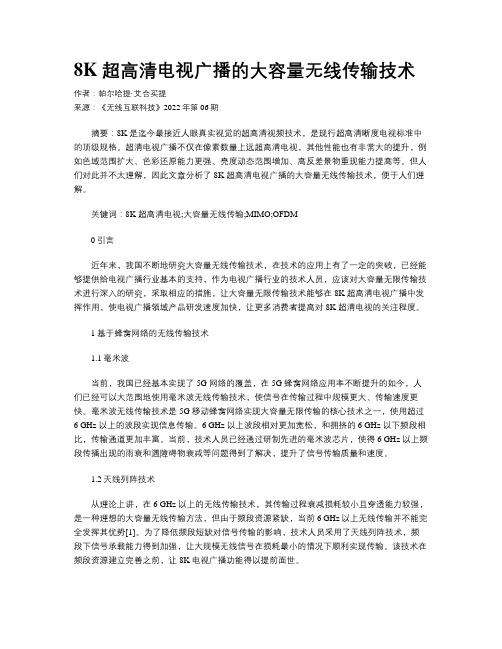
8K 超高清电视广播的大容量无线传输技术作者:帕尔哈提·艾合买提来源:《无线互联科技》2022年第06期摘要:8K 是迄今最接近人眼真实视觉的超高清视频技术,是现行超高清晰度电视标准中的顶级规格。
超清电视广播不仅在像素数量上远超高清电视,其他性能也有非常大的提升,例如色域范围扩大、色彩还原能力更强、亮度动态范围增加、高反差景物重现能力提高等。
但人们对此并不太理解,因此文章分析了8K 超高清电视广播的大容量无线传输技术,便于人们理解。
关键词:8K 超高清电视;大容量无线传输;MIMO;OFDM0引言近年来,我国不断地研究大容量无线传输技术,在技术的应用上有了一定的突破,已经能够提供给电视广播行业基本的支持,作为电视广播行业的技术人员,应该对大容量无限传输技术进行深入的研究,采取相应的措施,让大容量无限传输技术能够在8K 超高清电视广播中发挥作用,使电视广播领域产品研发速度加快,让更多消费者提高对8K 超清电视的关注程度。
1基于蜂窝网络的无线传输技术1.1毫米波当前,我国已经基本实现了5G 网络的覆盖,在5G 蜂窝网络应用率不断提升的如今,人们已经可以大范围地使用毫米波无线传输技术,使信号在传输过程中规模更大、传输速度更快。
毫米波无线传输技术是5G 移动蜂窝网络实现大容量无限传输的核心技术之一,使用超过6 GHz 以上的波段实现信息传输。
6 GHz 以上波段相对更加宽松,和拥挤的6 GHz 以下频段相比,传输通道更加丰富。
当前,技术人员已经通过研制先进的毫米波芯片,使得6 GHz 以上频段传播出现的雨衰和遇障碍物衰减等问题得到了解决,提升了信号传输质量和速度。
1.2天线列阵技术从理论上讲,在6 GHz 以上的无线传输技术,其传输过程衰减损耗较小且穿透能力较强,是一种理想的大容量无线传输方法,但由于频段资源紧缺,当前6 GHz以上无线传输并不能完全发挥其优势[1]。
为了降低频段短缺对信号传输的影响,技术人员采用了天线列阵技术,频段下信号承载能力得到加强,让大规模无线信号在损耗最小的情况下顺利实现传输。
快速参考HP Z23n G2 23英寸显示器技术规范说明书
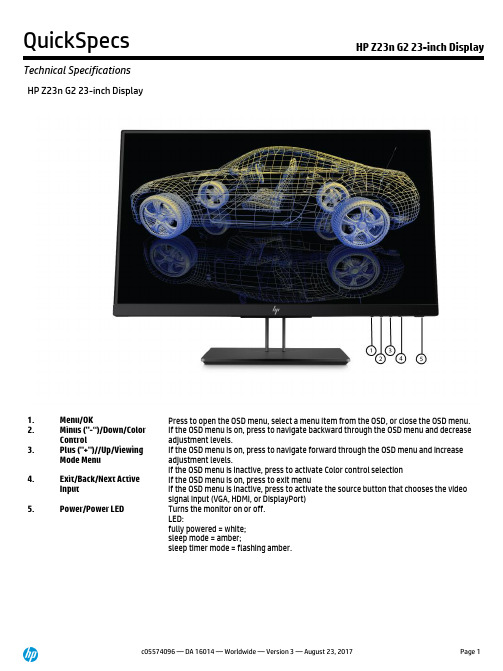
HP Z23n G2 23-inch Display1. Menu/OK Press to open the OSD menu, select a menu item from the OSD, or close the OSD menu.2. Minus ("-“)/Down/ColorControl If the OSD menu is on, press to navigate backward through the OSD menu and decrease adjustment levels.3. Plus ("+")//Up/ViewingMode Menu If the OSD menu is on, press to navigate forward through the OSD menu and increase adjustment levels.if the OSD menu is inactive, press to activate Color control selection4. Exit/Back/Next ActiveInput If the OSD menu is on, press to exit menuif the OSD menu is inactive, press to activate the source button that chooses the video signal input (VGA, HDMI, or DisplayPort)5. Power/Power LED Turns the monitor on or off.LED:fully powered = white;sleep mode = amber;sleep timer mode = flashing amber.HP Z23n G2 23-inch Display1. Security Lock Slot 6. Stand Quick Release Button 11. Minus ("-")/Down/Viewing ModelsMenu2. USB3.0 Upstream 7. Power Connector Port 12. Exit/Back/Information3. VGA Input 8. Power Switch 13. Power/Power LED4. HDMI 1.4 9. Menu/OK5. DisplayPort™ 1.210. Plus ("+")/Up/Next Input PortHP Z23n G2 23-inch Display1. USB 3.0 Type-A2. USB3.0 Type-AModels: 1JS06A4, 1JS06A8Panel Specifications Display Size (Diagonal) 23-inchViewable Image Area(diagonal)58,4cm (23 in) widescreen; diagonally measuredDisplay Panel Type IPS, LED BacklightMicro-Edge Bezel Yes, 3 sidedPanel Hardness 3HNative Resolution/Timing 1920 x 1080 @ 60 HzNote: The Display can support up to 75Hz refresh for some video modes. The video card of theconnected PC must be capable of supporting 75Hz. The preferred Mode is 1920 x 1080 @ 60 Hz.Panel Bit Depth 8 Bit (6 Bit + A-FRC) 16.7 Million colorsAspect Ratio 16:9Brightness* - Typical 250 cd/m2Static Contrast Ratio* - Typical 1,000:1Dynamic Contrast Ratio* - Typical 10,000,000:1Flicker Free YesPixel Pitch 0.2652 mmPixels Per Inch (PPI) 96Backlight Lamp Life (to half brightness -in hours)30,000 hours minimumLow Blue Light Capable Yes, user selectable in OSD MenuAnti-Glare Panel Yes, Haze 25%Response Time* – Typical 5ms Gray to Gray* Product default is 14.0ms response time and can be adjusted to as low as 5.4ms in the display menu.See user guide for more information.Horizontal Viewing Angle(typical CR>10)Up to 178° horizontal (10:1 minimum contrast ratio)Vertical Viewing Angle (typical CR>10) Up to 178° vertical (10:1 minimum contrast ratio)Panel Active Area (w x h) 50,92 x 28,64 cm (20.04 x 11.27 in)Preset Graphic Modes/Supported Resolutions 640 x 480 @ 60Hz, 75Hz 720 x 400 @ 70 Hz800 x 600 @ 60 Hz, 75Hz 1024 x 768 @ 60 Hz, 75Hz 1280 x 720 @ 60 Hz1280 x 800 @ 60 Hz1280 x 1024 @ 60 Hz, 75Hz 1440 x 900 @ 60 Hz1600 x 900 @ 60 Hz1680 x 1050 @ 60 Hz 1920 x 1080 @ 60 Hz, 75HzMaximum Resolution 1920 x 1080 @ 60 HzRecommended Resolution 1920 x 1080 @ 60 HzVertical Scan Range 50-75 HzHorizontal Scan Range 30-84 kHzMaximum Pixel Clock Speed 180 MHzColor Gamut Coverage sRGB* >94% sRGBColor Management Factory Color Calibrated YesFactory Calibration AccuracyWhite Point Maximum 3.0 ∆E 2000Grayscale Average (255 levels)Maximum3.0 ∆E 2000Gamma Target Tolerance (2.2for sRGB, 2.4 for BT.709)±0.1X-Rite ColorChecker AverageMaximum3.0 ∆E 2000Default Color Temperature SRGB (D65)Monitor Specifications Exterior Color of Monitor Bezel & Stand Black Pearl Head, Chin, and Base (Die-Cast Aluminum) Plug & Play YesTilt -5° to +22° verticalSwivel Swivel +/- 45Pivot Yes, Pivot (CW & counter CW ). Detent at 0 degreesHeight Adjustment Range Yes, 0 to 150 mm4-Way Comfort Adjust Easily adjust the display in height, tilt, swivel and pivot formaximum comfort.Integrated Quick Release5An easy-to-use, VESA-compliant, LCD monitor mountingsolution that allows you to quickly and securely attach anLCD monitor to a variety of stands, brackets, arms or wallmounts.Cable Management Enhanced cable management for easy concealment ofpower, video and USB cables. Effortless routing of cablesthrough the cable management tunnel at the base of thecolumn.VESA Mounting Yes (one set of standard 4-hole pattern, 100 mm).Security Lock Ready YesDetachable Base YesWarranty Protected by HP, including a 3-year standard limitedwarranty. Optional HP Care Pack Services are extendedservice contracts that extend your protection beyond thestandard warranties.7Zero Bright Dot Guarantee YesNote: The HP Pixel Policy allows no bright sub-pixel defects for this display. For complete details, see/us-en/document/c00288895.On Screen Display (OSD) On Screen Display User Controls Brightness, Contrast, Color Control, Input Control, ImageControl, Power Control, Menu Control, Management,Language, Information, ExitMonitor Control Buttons or Switches Menu/OK,Minus button/Down/Color Control,Plus button/Up/Viewing Mode Menu,Exit/Back/Next Active Input,PowerUser-Assignable Function Buttons Yes, 10Languages 10 (English, Spanish, German, French, Italian, Netherlands,Portuguese, Japanese, T-Chinese and S-Chinese)Connector Types DisplayPort™(1) DisplayPort™ 1.2HDMI (1) HDMI 1.4VGA (1) VGAHDCP Support Yes, DisplayPort™ and HDMIUSB Port Specifications USB Version 3.0USB Hub Yes, 2 downstream ports Downstream Ports 2 PortsUpstream Ports 1 PortPower & Operating Specs Power Supply InternalInput Power 100 - 240 VAC 50/60 Hz Power Consumption – Maximum232 WEnergy Saving/Standby Mode 0.5 WPower Consumption – Typical118 WPower cable length 1,9 m (6.2 ft) ENERGY STAR® Data Operational Mode at 100 VAC 50.82 KWH/yearOperational Mode at 115 VAC 50.82 KWH/yearOperational Mode at 230 VAC 50.82 KWH/yearEU Energy Efficiency Class (EC1062) On-mode Power Consumption(EC 1062/2010)21W Annual Power Consumption(EC 1062/2010)31 kWh Energy Efficiency Class (EC 1062/2010) AOperating Conditions Operating Temperature - Celsius 5° to 35° COperating Temperature - Fahrenheit 41° to 95° FNon-operating Temperature - Celsius -20° to 60° CNon-operating Temperature -Fahrenheit-4° to 140°Operating Humidity 20% to 80% non-condensingNon-operating Humidity 5% to 95%, 38.7° C max wet-bulbOperating Altitude 0 to 5,000 m (16,404 ft)Non-operating Altitude 0 to 12,192 m (0 to 40,000 ft)Environmental Features and Certifications Mercury-free LED display backlighting YesArsenic-Free Display Glass YesLow Halogen3YesENERGY STAR® Qualified YesEPEAT® Registered6Yes, GoldChina Energy Label CEL Grade 1TCO Certified Edge YesTCO Certified YesSmartWay Transport Partnership - NAonlyYesCertification & Compliance CE, CB, MSIP, Mexico COC, ICES, ISO 9241-307, CU, cTUVus,ISC, CCC, CEL Grade 1, VCCI, FCC, BSMI, WEEE, RCM, ErP,KC/E-Standby, SEPA, GS, TUV-S, TCO, TCO Edge,Australian-New Zealand MEPS, PSB, Vietnam MEPS,ENERGY STAR® Qualified, EPEAT® Gold6, SmartWayTransport Partnership - NA onlyCountry of Origin ChinaRecycled Plastics Back Cover 85%Base/Stand 85%Other Parts 85% (Deco, Middle Frame)Recyclable Plastics AllRecyclable Packaging (Box, packingmaterials)AllMetric ImperialUnit Product/Package Specifications Unpacked with stand (highest setting)Product Dimensions (W x D x H)52,1 x 20,5 x 45,8 cm 20.5 x 8.07 x 18 in Head OnlyProduct Dimensions (W x D x H)52,1 x 4,33 x 31,17 cm 21.5 X 1.7 X 12.27 in Base Area FootprintProduct Dimensions (W x D x H)23,7 x 1,1 x 2,05 cm 9.33 x .43 x 8.07 inPackagedPackaged Dimensions (W x D x H)60,2 x 39 x 26,5 cm 23.7 x 15.4 x 10.4 inBezel Measurements Top: 0,135 cmSide: 0,135 cmBottom: 1,84 cmTop: 0.053 in Side: 0.053 in Bottom: 0.724 inProduct Weight, Packed 8,4 kg 18.5 lbsProduct Weight, Unpacked 5,9 kg 13 lbsProduct Weight, Head Only 3,3 kg 7.3 lbsPallet Information Pallet Dimensions (L x W x H mm) Pallet A: 1214 x 1078 x 2100 mmPallet B: 1078 x 612 x 2100 mmPallet Dimensions (L x W x H inch) Pallet A: 47.8 x 42.44 x 82.68 (inch)Pallet B: 42.44 x 24.1 x 82.68 (inch)Pallet Total Weight (including units) kg Pallet A: 364kgPallet B: 186kgPallet Total Weight (including units) lbs Pallet A: 800.8lbsPallet B: 409.2lbsPallet Layers Pallet A: 5 layersPallet B: 5 layersPallet Product per Layer Pallet A: 8 unitsPallet B: 4 unitsTotal Products per Pallet Pallet A: 40 unitsPallet B: 20 unitsWhat's in the box? Monitor HP Z23n G2 23-inch DisplayMetric ImperialAC Power Cord 1,9 m 6.2 ftDisplayPort™ 1.2 Cable 2 m 6.56 ftUSB 3.0, b-a Cable 1,8 m 5.9 ftDocumentation CD HP Display Assistant software, User Guide, warranty anddrivers.HP Display Assistant is a software utility that enables theftdeterrence and allows monitor adjustment, colorcalibration, and security/asset management using theDisplay Data Channel Command Interface (DDC/CI)protocol of the connected PC or workstation.User Guide and Warranty Languages User Guide Languages English, Arabic, S. Chinese, T. Chinese, Czech, Danish,Dutch, Finnish, French, German, Greek, Hungarian, Italian,Japanese, Kazakh, Korean, Norwegian, Polish, BrazilianPortuguese, Russian, Slovenian, Spanish, Swedish andTurkish.Warranty Languages English, Arabic, S. Chinese, T. Chinese, Czech, Danish,Dutch, Finnish, French, German, Greek, Hungarian, Italian,Japanese, Kazakh, Korean, Norwegian, Polish, BrazilianPortuguese, Russian, Slovenian, Spanish, Swedish andTurkish.Options4(Each sold separately)HP S100 Speaker Bar—Part number2LC49AAAdd rich stereo audio to select 2017 and 2018 HPCommercial Displays4 without crowding your desk with theUSB-powered HP S100 Speaker Bar, which fits neatlyunderneath the display head.HP B300 PC Mounting Bracket—Part number2DW53AA Attach your HP Workstation, HP Desktop Mini, HP Chromebox or select HP Thin Client directly behind select 2017 and 2018 HP EliteDisplays and HP Z Displays with the HP B300 PC Mounting Bracket.HP UHD USB Graphics Adapter —Part number N2U81AA Just plug the adapter into any USB 2.0 or 3.0 port on your PC and connect the DisplayPort™ connector on the other end to your UHD display.HP Single Monitor Arm — Part number BT861AA The flexible design of the HP Single Monitor Arm provides a seemingly endless range of display adjustments with an amazing 13 inches of lift, 50 degrees of tilt, and 360 degrees of pan and rotation – all at your fingertips -- helping you stay comfortable and productive throughout the day.HP Adjustable Dual Display Stand —Part Number AW664AA Premium space-saving dual screen solution provides access to more monitor real estate and makes it possible to manage multiple applications simultaneously. Weight adjustable for dual monitors from 17-24”. Rotate displays into portrait/landscape positions.HP Business PC Security Lock v2 Kit —Part Number N3R93AA Help prevent chassis tampering and secure your PC and display in workspaces and public areas with the HP Business PC Security Lock v2 Kit.Copyright © 2017 HP Development Company, L.P.The information contained herein is subject to change without notice. The only warranties for HP products are set forth in the express limited warranty statements accompanying such products. Nothing herein should be construed as constituting an additional warranty. HP shall not be liable for technical or editorial errors or omissions contained herein.*All performance specifications represent the typical specifications provided by HP's component manufacturers; actual performance may vary either higher or lower.DisplayPort™ and the DisplayPort™ logo are trademarks owned by the Video Electronics Standards Association (VESA®) in the United States and other countries.ENERGY STAR is a registered trademark owned by the U.S. Environmental Protection Agency.1.Default Power is measured with factory defaults, including factory default brightness and USB ports loaded at 25% of maximum.2.Maximum Power is measured with monitor at maximum brightness and with USB ports loaded at 100% of maximum.3.External power supplies, power cords, cables and peripherals are not Low Halogen. Service parts obtained after purchase may not beLow Halogen.4.Sold separately. See product QuickSpecs for exact device and display compatibility.5.The HP Quick Release has been designed to support a maximum of up to 24 lbs (10.9 kg) for all devices mounted. Because mountingsurfaces vary widely and the final mounting method and configuration may vary, mounting fasteners are not supplied (other than the VESA-compliant screws). HP recommends that you consult with a qualified engineering, architectural or construction professional to determine the appropriate type and quantity of mounting fasteners required for your application and to ensure that your mounting solution is properly installed to support applied loads.6.EPEAT® registered where applicable/supported. EPEAT registration varies by country. See for registration status bycountry.7.Service levels and response times for HP Care Pack Services may vary depending on your geographic location. Service starts from dateof hardware purchase. Restrictions and limitations apply. See /go/cpc for details.。
LCD光学特性
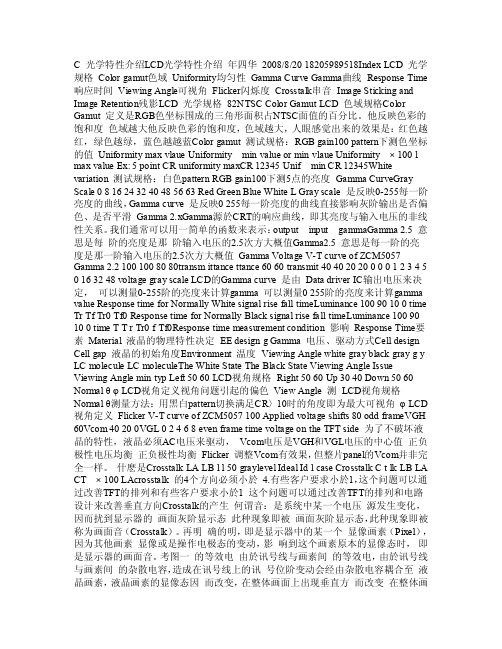
C 光学特性介绍LCD光学特性介绍年四华2008/8/20 182********Index LCD 光学规格Color gamut色域Uniformity均匀性Gamma Curve Gamma曲线Response Time 响应时间Viewing Angle可视角Flicker闪烁度Crosstalk串音Image Sticking and Image Retention残影LCD 光学规格82NTSC Color Gamut LCD 色域规格Color Gamut 定义是RGB色坐标围成的三角形面积占NTSC面值的百分比。
他反映色彩的饱和度色域越大他反映色彩的饱和度,色域越大,人眼感觉出来的效果是:红色越红,绿色越绿,蓝色越越蓝Color gamut 测试规格:RGB gain100 pattern下测色坐标的值Uniformity max vlaue Uniformity min value or min vlaue Uniformity × 100 l max value Ex: 5 point CR uniformity maxCR 12345 Unif min CR 12345White variation 测试规格:白色pattern RGB gain100下测5点的亮度Gamma CurveGray Scale 0 8 16 24 32 40 48 56 63 Red Green Blue White L Gray scale 是反映0-255每一阶亮度的曲线,Gamma curve 是反映0 255每一阶亮度的曲线直接影响灰阶输出是否偏色、是否平滑Gamma 2.xGamma源於CRT的响应曲线,即其亮度与输入电压的非线性关系。
我们通常可以用一简单的函数来表示:output input gammaGamma 2.5 意思是每阶的亮度是那阶输入电压的2.5次方大概值Gamma2.5 意思是每一阶的亮度是那一阶输入电压的2.5次方大概值Gamma Voltage V-T curve of ZCM5057 Gamma 2.2 100 100 80 80transm ittance ttance 60 60 transmit 40 40 20 20 0 0 0 1 2 3 4 5 0 16 32 48 voltage gray scale LCD的Gamma curve 是由Data driver IC输出电压来决定,可以测量0-255阶的亮度来计算gamma 可以测量0 255阶的亮度来计算gamma value Response time for Normally White signal rise fall timeLuminance 100 90 10 0 time Tr Tf Tr0 Tf0 Response time for Normally Black signal rise fall timeLuminance 100 90 10 0 time T T r Tr0 f Tf0Response time measurement condition 影响Response Time要素Material 液晶的物理特性决定EE design g Gamma 电压、驱动方式Cell design Cell gap 液晶的初始角度Environment 温度Viewing Angle white gray black gray g y LC molecule LC moleculeThe White State The Black State Viewing Angle Issue Viewing Angle min typ Left 50 60 LCD视角规格Right 50 60 Up 30 40 Down 50 60 Normal θ φ LCD视角定义视角问题引起的偏色View Angle 测LCD视角规格Normal θ测量方法:用黑白pattern切换满足CR〉10时的角度即为最大可视角φ LCD 视角定义Flicker V-T curve of ZCM5057 100 Applied voltage shifts 80 odd frameVGH 60Vcom 40 20 0VGL 0 2 4 6 8 even frame time voltage on the TFT side 为了不破坏液晶的特性,液晶必须AC电压来驱动,Vcom电压是VGH和VGL电压的中心值正负极性电压均衡正负极性均衡Flicker 调整Vcom有效果,但整片panel的Vcom并非完全一样。
高级色彩调整-NECDisplaySolutions
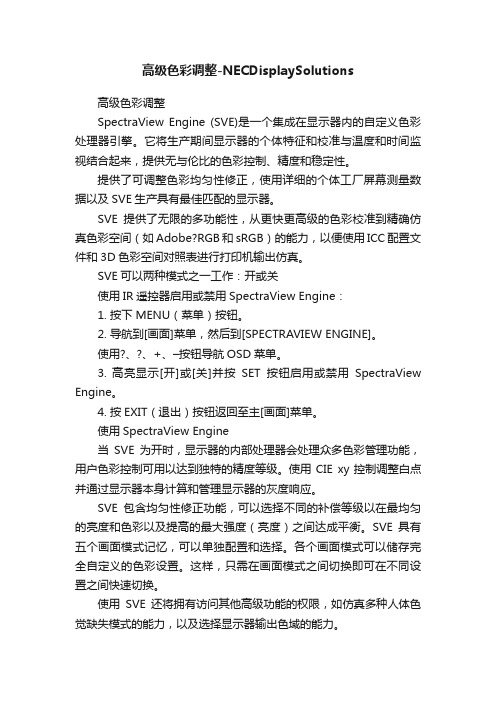
高级色彩调整-NECDisplaySolutions高级色彩调整SpectraView Engine (SVE)是一个集成在显示器内的自定义色彩处理器引擎。
它将生产期间显示器的个体特征和校准与温度和时间监视结合起来,提供无与伦比的色彩控制、精度和稳定性。
提供了可调整色彩均匀性修正,使用详细的个体工厂屏幕测量数据以及SVE生产具有最佳匹配的显示器。
SVE提供了无限的多功能性,从更快更高级的色彩校准到精确仿真色彩空间(如Adobe?RGB和sRGB)的能力,以便使用ICC配置文件和3D色彩空间对照表进行打印机输出仿真。
SVE可以两种模式之一工作:开或关使用IR遥控器启用或禁用SpectraView Engine:1. 按下MENU(菜单)按钮。
2. 导航到[画面]菜单,然后到[SPECTRAVIEW ENGINE]。
使用?、?、+、–按钮导航OSD菜单。
3. 高亮显示[开]或[关]并按SET按钮启用或禁用SpectraView Engine。
4. 按EXIT(退出)按钮返回至主[画面]菜单。
使用SpectraView Engine当SVE为开时,显示器的内部处理器会处理众多色彩管理功能,用户色彩控制可用以达到独特的精度等级。
使用CIE xy控制调整白点并通过显示器本身计算和管理显示器的灰度响应。
SVE包含均匀性修正功能,可以选择不同的补偿等级以在最均匀的亮度和色彩以及提高的最大强度(亮度)之间达成平衡。
SVE具有五个画面模式记忆,可以单独配置和选择。
各个画面模式可以储存完全自定义的色彩设置。
这样,只需在画面模式之间切换即可在不同设置之间快速切换。
使用SVE还将拥有访问其他高级功能的权限,如仿真多种人体色觉缺失模式的能力,以及选择显示器输出色域的能力。
更改各SVE画面模式的设置:如下一页的“预设类型”表中所述,已使用常规设置配置了各种预设。
当选择SVE画面模式的预设时,所有设置都立即进行调整以与预设一致。
LG 27UD58P-B 4K Ultra HD IPS 显示器说明说明书
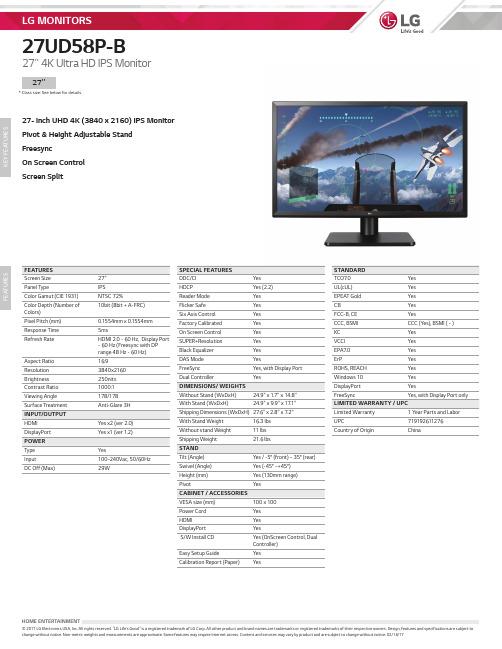
HOME ENTERTAINMENT27UD58P-B27" 4K Ultra HD IPS Monitor27- inch UHD 4K (3840 x 2160) IPS MonitorPivot & Height Adjustable Stand Freesync On Screen Control Screen SplitK E Y F E A T U R E SF E A T U R E S© 2017 LG Electronics USA, Inc. All rights reserved. “LG Life’s Good” is a registered trademark of LG Corp. All other product and brand names are trademarks or registered trademarks of their respective owners. Design, features and specifications are subject tochange without notice. Non-metric weights and measurements are approximate. Some features may require Internet access. Content and services may vary by product and are subject to change without notice. 02/16/17FEATURES Screen Size 27"Panel TypeIPSColor Gamut (CIE 1931)NTSC 72%Color Depth (Number of Colors)10bit (8bit + A-FRC)Pixel Pitch (mm)0.1554mm x 0.1554mm Response Time 5msRefresh Rate HDMI 2.0 - 60 Hz, Display Port - 60 Hz (Freesync with DP range 48 Hz - 60 Hz)Aspect Ratio 16:9Resolution 3840x2160Brightness 250nits Contrast Ratio 1000:1Viewing Angle 178/178Surface Treatment Anti-Glare 3H INPUT/OUTPUT HDMIYes x2 (ver 2.0)DisplayPort Yes x1 (ver 1.2)POWER Type YesInput100~240Vac, 50/60Hz DC Off (Max)29WSPECIAL FEATURES DDC/CI Yes HDCPYes (2.2)Reader Mode Yes Flicker Safe Yes Six Axis Control Yes Factory Calibrated Yes On Screen Control Yes SUPER+Resolution Yes Black Equalizer Yes DAS Mode YesFreeSyncYes, with Display Port Dual ControllerYesDIMENSIONS/ WEIGHTS Without Stand (WxDxH)24.9" x 1.7" x 14.8"With Stand (WxDxH)24.9" x 9.9" x 17.1"Shipping Dimensions (WxDxH)27.6" x 2.8" x 7.2"With Stand Weight 16.3 lbs Without stand Weight 11 lbs Shipping Weight 21.6 lbsSTAND Tilt (Angle)Yes / -5° (front) ~ 35° (rear)Swivel (Angle)Yes (-45° ~+45°)Height (mm)Yes (130mm range) PivotYesCABINET / ACCESSORIES VESA size (mm)100 x 100Power Cord Yes HDMIYes DisplayPort YesS/W Install CD Yes (OnScreen Control, Dual Controller)Easy Setup GuideYes Calibration Report (Paper)Yes* Class size: See below for details.55"65"65"27"76"98"STANDARD TCO7.0Yes UL(cUL)Yes EPEAT Gold Yes CB Yes FCC-B, CE Yes CCC, BSMI CCC (Yes), BSMI ( - )KC Yes VCCI Yes EPA7.0Yes ErP Yes ROHS, REACH Yes Windows 10Yes DisplayPort Yes FreeSync Yes, with Display Port only LIMITED WARRANTY / UPC Limited Warranty 1 Year Parts and Labor UPC 719192611276Country of Origin China。
- 1、下载文档前请自行甄别文档内容的完整性,平台不提供额外的编辑、内容补充、找答案等附加服务。
- 2、"仅部分预览"的文档,不可在线预览部分如存在完整性等问题,可反馈申请退款(可完整预览的文档不适用该条件!)。
- 3、如文档侵犯您的权益,请联系客服反馈,我们会尽快为您处理(人工客服工作时间:9:00-18:30)。
Expanding Display Color Gamut Beyond the Spectrum LocusRodney L. Heckaman, Mark D. FairchildMunsell Color LaboratoryChester F. Carlson Center for Image ScienceRochester Institute of Technology30 June 2005Abstract: Digital video and display media are at a “sweet spot” of growth with brighter and more colorful digital projectors and displays available seemingly every day. Much more is possible in achieving brighter and more vibrant colors, colors that may even transcend our typical experience in terms of dynamic range and an expanded gamut in the perceptual sense. If the full capabilities of these technologies to produce a fuller vis-ual experience are to be realized, new processing and encoding methodologies are re-quired. In this paper, the powers of adaptation and the CIECAM02 color appearance model are exploited to define perceptual gamut. The strategy of this methodology is, sim-ply and in effect, to “push down” the white point of the display and demonstrate, both empirically and with a limited set of images, a striking gamut expansion in the percep-tions of lightness, chroma, brightness, and colorfulness beyond the locus of pure, spectral color and the MacAdam Limits as observed with traditional display configurations.Key words: perceptual gamut, display color gamut, high dynamic range displaysINTRODUCTIONDigital video and display media are changing rapidly with brighter and more colorful digital projectors and displays available seemingly every day. Much more is possible in achieving brighter and more vibrant colors, colors that may even transcend our normal experience in terms of dynamic range and an expanded, redefined gamut. The focus of this paper is on these media and the opportunity available in a theoretical sense for the expansion of their gamut to levels that begin to encroach on the bounds of visual percep-tion, to levels not available through traditional gamut representations, to levels beyond the realm of object color and the spectrum locus of pure colors. This theory may see prac-tical applications with forthcoming high dynamic range (HDR) display technology.BACKGROUNDIn his 1935 paper, Maximum Visual Efficiency of Colored Materials1, MacAdam stated that “one of the most compelling objectives of pigment and dye chemists has been to “… produce colors of ever greater purity without the sacrifice of brightness.”In the interest of insuring that reasonable expectations be set in this regard, MacAdam computed what are now known as the MacAdam Limits - the theoretical maximum color gamut of ideal materials that has since served to bound the problem addressed by subsequent workers in the sciences of colorimetry and color perception. These limits, in effect, bound the range of possible object colors, yet they represent only a portion of what we see everyday.In a classic 1941 paper2, Jones and Condit measured the brightness range of 130 nature scenes and determined an average brightness scale or contrast ratio of 160:1 with a maximum of 750:1 occurring in front, sunlit scenes with the principle object in the shade.While these data were aimed at obtaining a strategy for correct photographic exposure, it is worthy to apply these results to current video image display technology. High quality, LCD displays are reported to achieve contrast rations of 300:1, and it could be said that such a display would reproduce certainly more than half of Jones’ and Condit’s scenes with identical range. However, under typical ambient viewing conditions, LCD display contrast ratios of 30:1 are more typical.If current video display technology fails to serve us for the entirety of the Jones and Condit scenes, the technology surely fails to reproduce all aspects of our visual expe-rience. Scenes beyond the range of Jones’ and Condit’s study are clearly a part of our everyday experience – a scene where our attention is on the shadowed portion of a build-ing with direct sun in our field of view, the sun filtered through foliage or reflected off the ripples of water in a lake, a ray of sunlight shining through a cloudy October day il-luminating colorful foliage, or the brilliance of a spot-lit dancer and her costume in the dark surround of a theater. The perceptions invoked by these scenes have been long known and, in the case of the spot-lit dancer, fully exploited by the theater’s lighting di-rector. Furthermore, 11th and 12th Century architects used light in the gothic cathedrals of France to invoke a perception that “ … transcend[s] the statics of the building masses, the realities of this world” 3 and at Chartres, perhaps the most magnificent of these structures, to create “ … a world of illusion, shaped by and for the heavenly light of the enormous stained glass windows.”3It is, then, the greater promise of display technology to take us perhaps even be-yond our experience – an experience that is well within our ability to perceive and an ex-perience that is offered by expanding the gamut of this technology in the perceptual sense.HIGH DYNAMIC RANGE (HDR) DISPLAY TECHNOLOGYAt the time of this writing, the available digital video and display media technologies listed in their order of maturity are Cathode Ray Tube (CRT), Liquid Crystal Display (LCD), plasma, Digital Light Processing (DLP), Liquid Crystal On Silicon (LCOS), and Organic Light Emitting Diodes (OLED). It is the latter of these technologies that are ca-pable of achieving a more volumetric gamut with some reported dynamic ranges of up to 3000:1 for plasma displays.Perhaps the most compelling of these technologies that has recently stirred inter-est both in the research community and ultimately in consumer video applications is that introduced by Brightside Technologies, Inc. The technology was developed at the Struc-tured Surface Physics Laboratory of the University of British Columbia characterized as a high brightness display or HDR display media technology.4The technology was first introduced in the form of a DLP projector whose filter wheel and electronics are modified to produce only a modulated luminance channel which is further modulated in the three RGB channels of an LCD panel with backlighting removed. The result is a very bright image – 2,700 cd/m2 compared to 300 cd/m2 for high quality LCD displays – and a very low measured black level of 0.05 cd/m2. Hence, con-trast ratios of 54,000:1 are obtained compared to 300:1 reported for some LCD displays, and this technology is capable of nearly 5 orders of magnitude in dynamic range ap-proaching, or perhaps even exceeding, the range of the fully adapted, human visual sys-FIG. 1. The gamut of a typical digital display device in CIE Chromaticities superimposed on the locus of pure, spectral colorstem. The following sections explore how the perceived color gamut of such displays can be described in terms of color appearance and how definition of the diffuse white point impacts the perceived gamut.METHODOLOGYA traditional representation of the gamut of atypical digital display device with RGBprimaries in a CIE Chromaticity Diagram isshown in Figure 1 superimposed on the locusof pure, spectral colors. Such a representationdoes not give any insight into their respectiveappearance attributes, yet this representationis typically used in the display media industry as a point of comparison. Furthermore, in traditional applications, the display is characterized and its white point set to the maxi-mum output of the display. By definition, such a display is configured to render only within the realm of object colors. Colors outside this realm are rendered by employing varies gamut compression strategies.In this paper, knowledge about the powers of adaptation and the color appearance modeling tool, CIECAM02, are exploited to define expanded perceptual gamut. The strategy of this methodology is simply to “push down” the white point in relative lumi-nance and extrapolate a gamut expansion in lightness, chroma, brightness, and colorful-ness. The flow chart shown in Figure 2 represents the methodology described fully in thefollowing sections.FIG. 2. Gamut expansion methodologyDisplay AssumptionsFor convenience, a typical, baseline display was taken from Berns, Colorimetry of a Computer-Controlled CRT Display6, having the following chromaticities with each chan-nel’s maximum output Y0,max scaled to sum to 100 cd/m2 instead of 80 cd/m2 as given in Berns5.TABLE I. Display primaries in tristimulus values and maximum output Y maxR G B x0.6340 0.3096 0.1508 y0.3337 0.5878 0.0664 Y 0,max (cd/m 2) 21.83 71.73 6.45The corresponding X and Z maximum tristimulus values are then given by:X max =x y Y max Z max =1"x "y yY max giving the following baseline conversion from display RGB scalars to tristimulus valuesalong with the corresponding white point (XYZ white ) obtained by summing each of thechannels maximum output in XYZ and the black point (XYZ black ) assuming a contrast ratio of 100:1.TABLE II. The baseline display’s maximum tristimulus values ( XYZ max ) for each of the RGBchannels and the displays white point (XYZ white ) and black point (XYZ black )R G B XYZ white XYZ black X max 41.46 37.79 14.64 96.72 0.94 Y max21.83 71.73 6.45 100.00 1.00 Z max 2.11 12.53 75.99 81.43 0.91The conversion to tristimulus values from RGB scalars is then:X Y Z " #$ $ $ % &' ' ' =M 0R G B 1" # $ $ $ $ % &' ' ' ' for M 0the baseline conversion matrix given by:M 0=X r ,max "X black X g ,max "X black X b ,max "X black X black Y r ,max "Y black Y g ,max "Y black Y b ,max "Y blackY black Z r ,max "Z black Z g ,max "Z black Z b ,max "Z blackZ black # $ % % % & ' ( ( ( =40.5236.8513.700.9420.8370.73 5.45 1.001.2075.0889.720.91# $% % %& '( ( (Based on HDR display technology and the above assumptions, this baseline display is assumed to scale linearly as its dynamic range increases and its maximum output lumi-nance correspondingly increases beyond its white point.CIECAM02 Color Appearance Model AssumptionsCIECAM02 was implemented as prescribed in the CIE Technical Report6, A Colour Ap-pearance Model for Colour Management Systems: CIECAM02. Full adaptation was as-sumed (D = 1) under the following viewing conditions as given in the report.TABLE III. CIECAM02 viewing conditionsViewing Condition Dark Dim NormalAmbient Lighting 0 lux(0.0 cd/m2)38 lux(12.0 cd/m2)500 lux(159.2 cd/m2)The luminance L A for the adapting field was taken to be one-fifth of the absolute value of the display white (100 cd/m2) and the background luminance factor Y b taken to be one-fifth display white as recommended7.FIG. 3. MacAdam Limits of visual effi-ciency, CIE Illuminant D65, 100 ObserverMacAdam LimitsThe MacAdam Limits in xy chromaticities,CIE Illuminant D65, and the 100 Observer,were computed as prescribed in MacAdam’spaper 1 (see Figure 3). Lightness (J), chroma(a c b c ), brightness (Q), and colorfulness (a mb m ), were then computed from CIECAM02under the above listed CIECAM02 assumptions.Lowering the White PointFirst, a data set of RGB scalars is constructed from 10,000 samples in RGB randomly sampled from a uniform distribution with the addition of a set of ramps in all possible combinations of R, G, and B. Then, the maximum luminance Y 0,max of the display is then scaled up by 2N , N =0,1,2,... while retaining diffuse white point at a luminance of 100 cd/m 2. Based in the new value of Y N ,max =2N Y 0,max , a new conversion matrix M N is com-puted according to the procedure given under Display Assumptions above. Assuming thedisplay luminance between the diffuse white point and the black point is encoded in 8bits to maintain contrast sensitivity, each N =0,1,2,... represents a hypothetical display with a diffuse white point luminance of 100 cd/m 2, a maximum luminance of 100, 200,400, … cd/m 2, and the encoding of 8, 9, 10, … bits in luminance. In effect, rescaling themaximum display luminance by a factor of2N while retaining its original white point luminance is equivalent to lowering the baseline display’s white point luminance byafactor of 1,12,14,... for each N =0,1,2,.... With the diffuse white point always set at 100 cd/m 2, the additional display luminance is available for more accurate rendering of high-lights and light sources, for example. This additional, available dynamic range also has asignificant impact on the colorfulness of the display.For each value of N, a set of tristimulus values XYZ are computed from the data set of RGB scalars according to the display conversion matrix M N where:X Y Z " #$ $ $ % &' ' ' =M N R G B 1" # $ $ $ $ % &' ' ' ' , N =0,1,2,... Lightness, chroma, brightness, and colorfulness are then computed from CIECAM02from the set of tristimulus values under the assumptions stated above under theCIECAM02 color appearance model assumptions.The MATLAB procedure convhull was invoked to delineate the respective gamut boundaries. Finally, the resulting gamut representations are plotted with the respective percepts computed from the MacAdam Limits.RESULTSIn the following results under CIECAM02 dark viewing conditions (0 lux ambient illu-mination), N is taken up to the equivalent of 13 bits of luminance channel encoding with the intent of approximating the range of the fully adapted HVS. Such a display at 13 bits of encoding is equivalent to a display with maximum luminance of 3,200 cd/m 2, a con-trast ration of 3,200:1, and a white point mapped to 1/32nd the maximum display lumi-nance.As a preface to the presentation of results, it should be noted that CIECAM02 is only strictly valid in the realm of object color perception and was never intended to pre-dict color appearance outside this realm. The following results in perceptual gamut out-side the realm of object color perception, then, are empirical extrapolations into a realm of “pseudo color” that presumably falls short of the luminous mode of perception. How-ever, it could be said that human perception makes no such strict distinction – that the transition between object color perception and “pseudo color”, if such a transition exists, is gradual and applying CIECAM02 to this region of perception would provide at least some insight into its effect.Furthermore, the MATLAB procedure convhull presumes that the gamut being represented are strictly convex surfaces. Hence, some fine detail of the gamut may be lost in the following representations.FIG. 4. The perceptual gamut in CIECAM02 lightness (J) and chroma (a c b c ) of N successive displays of 8, 9, 10, 11, 12, and 13 bits of encoded luminance, each with half the preceding white point luminance relative to the display maxi-mum, plotted against the MacAdam Limits(dashed line).Lightness and ChromaFigure 4 shows perceptual gamut in lightness(L) and chroma (a c b c ) for N = 0, 1, 2, 3, 4,and 5 successive displays with the respectiveprecepts computed for the MacAdam Limitsat a maximum luminance of 100 cd/m 2 fordiffuse white.In the third plot, perceptual gamut ina cbc , the MacAdam Limits represented by thedashed line are, in fact, the locus of pure,spectral colors. Within 11 bits of luminancechannel encoding or a white point of 1/8 themaximum display luminance, the gamut of thedisplay virtually contains the locus of pure,spectral colors - what we know as maximumchroma. At 11 bits and beyond or white pointsof 1/8, 1/16, and 1/32, the CIECAM02extrapolated colors exceed maximumperceived chroma and the MacAdam Limitsin perceived lightness and chroma.At first, this result may seem beyondreason until it is remembered that thelocusof pure, spectral colors represents the color of a perfectly reflecting, monochromatic ob-ject and that this locus and its extension by the MacAdam Limits through to a perfectly diffuse, reflecting white object bounds the extent of all object colors. In this analysis, the luminance value of this perfectly diffuse, reflecting white object was constrained to 100 cd/m2as the diffuse white point of the display. By extension, all other possible object colors are constrained accordingly to lie within these limits. Hence, those colors made possible by raising the maximum luminance of the display beyond its diffuse white point necessarily must occur beyond the limits of object color and the locus of pure, spectral colors.Brightness and ColorfulnessFigure 5 shows perceptual gamut in bright-ness (Q) and colorfulness (a m b m) of N = 0, 1,2, 3, 4, and 5 successive displays as in theabove.In the third plot as in the case forlightness and chroma, perceptual gamut incolorfulness (a m b m) within 11 bits ofluminance channel encoding or a white pointof 1/8 the maximum display luminancevirtually contains the locus of pure, spectralcolors in colorfulness. At 11 bits and beyond,the CIECAM02 extrapolated colors arebrighter and more colorful than those withinthe MacAdam Limits or at the locus of pure,spectral colors.FIG. 5. The perceptual gamut in CIECAM02brightness (Q) and colorfulness (a m b m) of Nsuccessive displays of 8, 9, 10, 11, 12, and13 bits of encoded luminance, each withhalf the preceding white point luminancerelative to the display maximum, plottedagainst the MacAdam Limits (dashed line).FIG. 6. Imaging mapping function – ex-panded gamut mapping (solid line) and a clipped mapping (dotted line) to diffuse whiteSample ImagesThe pairs of images in Figure 7, Grand Tetons, Neon, and the Stanford Memorial Church, are included only to illustrate the effect of “pushing down” the white point in relative luminance with due consideration given to the limitations of this media.In each of the three images, a region was chosen as diffuse white – the patch of snow on the mountain in Grand Teton, the white paper in the foreground of Neon, and the skylight in the rotunda of the Stanford Memorial Cathedral. Each version of these images was rendered by mapping diffuse white to a white point 25% below the original 8 bit im-age (i.e. rendered as 6 bit images). On the left, those portions of the images with a lumi-nance above the white point were clipped to 6 bits and represent the more traditional methodology of rendering the white point to the maximum luminance of the media – 6 bits of encoded luminance in this case. In the case of the Stanford Memorial Cathedral, it was necessary to segment that portion of thecathedral lit by the stained glass windows toachieve the desired effect.On the right, those portions of therespective images with luminance above thewhite point - the sunlight trees, the neon sign,and the stained glassed window lit portions ofthe cathedral - were maintained at 100% ofthe original (i.e. a maximum display lumi-nance four times the white point or a full 8 bits). Figure 6 illustrates the distribution ofLuminance L* for the Grand Teton - the clipped mapping (left) and extended gamut mapping (right) on the previous page.The fact that these images appear dark as rendered for this paper is due to the limitations of the printed media and its dynamic range for illustrating this effect. Viewed in a dark surround on the Munsell Color Science Laboratory’s High Dynamic Range (HDR) display which has a dynamic range approaching five orders of magnitude, the im-ages do not appear dark, and those portions above their respective diffuse white when mapped to the full sixteen bits available in this display appear strikingly more brilliant6 in the images on the right. These images appear more representative of what perhaps was actually seen in the original scene and demonstrate a significant, perceived gamut expan-sion in lightness, chroma, brightness, and colorfulness when compared to those versions on the left.FIG. 7. The Grand Tetons, Neon, and the Stanford Memorial Church images clipped to the display’s white point of the left and fully rendered on the right. The illustrations on the right allow for two additional bits of encoding beyond diffuse white (i.e. the display maximum luminance is four times that used to represent diffuse white.FIG. 8. Relative increase in perceptual gamut volume in lightness and chroma on the left and brightness and colorfulness on the right as a function of the number of bits encoded in display luminance for the CIECAM02 viewing conditions Dark, Dim, and Normal. Perceived Gamut Volume as a Function of Viewing Conditions and Viewing Flare Figure 8 plots the effect of viewing condition on the relative increase in the volume of perceptual gamut as the number of encoded bits in the luminance channel of the display is increased. Under normal viewing conditions, the relative gamut volume in lightness and chroma effectively doubles for each added bit of luminance. Under dim and dark viewing conditions as the surround becomes successively less bright and the display lower in perceived contrast, the effect diminishes correspondingly. In bright-ness/colorfulness, the increase in volume goes by the root of 2 instead and is similarly affected by viewing conditions.The above analysis was performed without consideration for the effect of viewing flare especially under normal viewing conditions as there is no viewing flare effect under dark viewing conditions and minimal effect under dim conditions. Figure 9 plots the ef-fect of viewing flare on the relative increase in the volume of perceptual gamut as before under normal viewing conditions. Viewing flare is expressed as a percent ambient illumi-FIG. 9. Relative increase in perceptual gamut volume in lightness and chroma on the left and brightness and colorfulness on the right as a function of the number of bits encoded in display luminance for various levels of viewing flare under normal viewing conditions (500 lux). nation (500 lux in this case) and is assumed to be characterized by CIE Illuminant A. Volume ratio is expressed relative to the gamut volume computed under zero viewing flare conditions.As shown, the increase in gamut volume converges to the zero viewing flare case as more and more bits of luminance encoding are added beyond diffuse white – i.e. the display becomes brighter and brighter relative to its surround. At lower luminance encod-ing – i.e. as maximum luminance approaches diffuse white, the effect of viewing flare becomes more significant thereby countering the advantage of higher perceived contrast under normal viewing conditions as noted above.CONCLUSIONSA methodology that shows promise in producing a fuller visual experience provided by the capabilities of current and future display media technologies was demonstrated both empirically and in a limited set of images. In this methodology, knowledge of the powers of adaptation and CIECAM02 are exploited for expanding the perceptual gamut in light-ness, chroma, brightness, and colorfulness beyond the locus of pure, spectral color and the MacAdam Limits by simply “pushing down” the white point of the display.“Pushing down” the display’s white point is equivalent to keeping the white point constant and increasing the maximum display luminance beyond its white point. In this sense, a maximum display luminance 4 to 8 times its white point results in a perceptual gamut in chroma and colorfulness that virtually contains the corresponding percepts of the locus of pure, spectral colors.Each successive doubling of maximum display luminance relative to its white point requires an additional bit of encoded display luminance. For each additional bit, the perceptual gamut in lightness and chroma is increased by a factor of 2 and perceptual gamut in brightness and colorfulness by a factor of the square root of 2. The effect is somewhat more pronounced in normal surrounds, and successively less in dim and dark surrounds as perceived contrast correspondingly decreases. Finally, viewing flare serves to counter the more pronounced effect in normal surrounds as maximum display lumi-nance approached diffuse white of the display.The effect of “pushing down” the white point is not unknown and continues to be common practice in photographic systems where diffuse white is encoded at a density greater than the minimum available in transparencies or less than the maximum available in negative films in order to render those “ … parts of the scene having luminance greater than that of the reference white (such as specular reflections …).8Furthermore, returning to the stained glass windows at the Cathedral at Chartres, James Rosser Johnson notes in his treatise, The Radiance of Chartres9, that “… the expe-rience of seeing these windows … is a very complicated experience …” that spans many aspects of perception. Yet fundamentally, “when the spectator enters the Cathedral from the bright sunlight, … the visitor must step with caution until his eyes have made a partial dark adaptation … then the details of the interior will seem lighter and clearer while, at the same time, the [stained glass] windows become richer and more intense. [Conversely] … in a richly colored window [in lesser church or cathedral’s windows] with an intruding spot of light glass, the eye will adapt to the brightest intensity … thus failing to perceive the more muted and perhaps richer tones in the same field”. In both these cases, adapta-tion has played a powerful role - the former by adaptation to the darkness or lower, per-ceived diffuse white of the cathedral where the colors of the windows appear exceedingly brilliant and the latter by adaptation to a diffuse white as the maximum luminance in the field thereby underplaying the brilliance of the windows.Hence, while the perceptual experience is certainly complex and affected by the many artifacts of the human vision system, the richness of this experience is largely and simply made possible by the broad extent of sensitivity of the fully adapted human vision system and its innate ability to adapt to its surround. And it is the challenge of display systems to reproduce this visual experience to its fullest extent.FUTURE DIRECTIONSWhile the methodology presented here seems simple on the surface, the implications of implementing such a methodology are not. “Pushing down” the white point is only feasi-ble if contrast sensitivity is maintained throughout the full dynamic range of the display. Yet contrast sensitivity in an expanded perceptual gamut is only maintained if the imagedata are encoded to more than the 8 bits per channel. While such an expanded encoding is supported in professional, graphic arts markets today, it is not yet fully supported in to-day’s consumer and commercial media markets with imaging standards (e.g. JPEG and MPEG), nor is it supported in the image capture, processing, storage, and display devices themselves and their respective interfaces. The promise of media capable of displaying the full range of the visual experience should be more than compelling enough to moti-vate media manufacturers to develop such new standards and devices as these technolo-gies continue to develop.Even more fundamental to the limitations of today’s media support, the basis for this methodology and its compelling result is in our current knowledge of color - a knowledge rooted in the perception of object color even though our everyday visual ex-perience is far richer. The work of Ralph M. Evans10 in the middle of the 1900’s in color perception, his new found perception of brilliance, and more recently, Nayatani’s ac-knowledgement11,12of Evan’s work which formed much of the basis of his NT color space - an almost unified theory of color appearance - may provide the necessary insight into this far richer experience and its application to display media technology.The application of current knowledge, limited as it may be, and the work of Evans and Nayatani to the broader realm of the visual experience remains to be seen, and it is this that is of high interest. Through psychophysical testing and analysis using images rendered on an HDR display that comes close to the limits of the fully adapted HVS, per-haps a sounder basis will be formed – a basis for future display media and its capability to provide a full visual experience.。
