链路聚合与端口隔离命令
兮克二层管理交换机(8个2.5G电口和4个万兆光口,支持vlan划分和链路聚合)使用手册
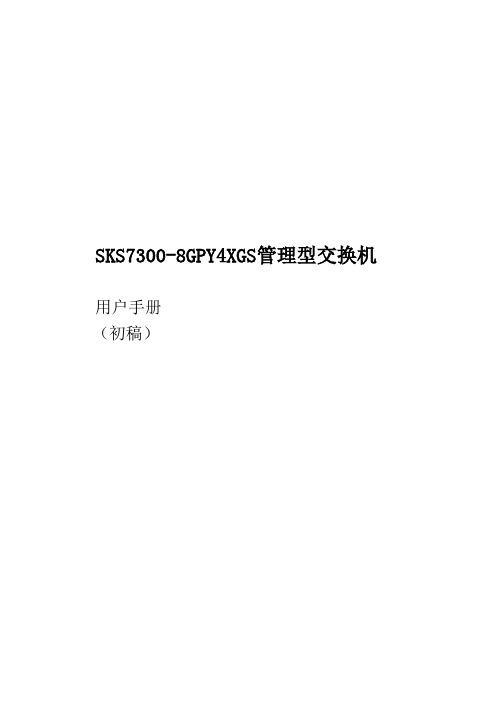
SKS7300-8GPY4XGS管理型交换机用户手册(初稿)目录一、使用Web浏览器访问交换机并登录二、系统信息1.基本信息2.运行信息三、二层接口1.端口管理2.端口隔离3.风暴抑制4.端口镜像四、VLAN配置1.配置基本VLAN设置2.端口VLAN3.配置基于MAC的VLAN4.配置基于子网IP的VLAN5.GVRP配置五、配置基本STP设置六、三层接口管理七、故障排除1. Ping2. Traceroute3. 重新启动交换机4.将交换机重置为出厂默认设置一、使用Web浏览器访问交换机并登录您可以使用web浏览器访问交换机并登录配置。
您必须能够从管理系统成功地ping 到管理型交换机管理接口的IP地址,才能开始使用web访问。
要使用基于浏览器的访问权限登录交换机,请执行以下操作:使用192.168.10.0子网中的静态IP地址准备您的计算机,例如192.168.10.101。
将以太网电缆从计算机上的以太网端口连接到交换机上的以太网端口。
启动web浏览器。
在web浏览器地址字段中输入交换机的IP地址,交换机的默认IP地址为192.168.10.12 。
此时将显示登录屏幕。
输入用户名和密码。
默认管理员用户名为admin,默认管理员密码为空,即不要输入密码。
单击登录按钮。
将显示web管理界面页面。
二、系统信息在系统信息界面可以看到交换机的一些基本信息和运行信息。
1、基本信息2、运行信息三、二层接口1、端口管理端口管理界面可以更改勾选端口的端口速率、流量控制、巨型帧、出口限速、入口限制等限制端口的使用,在二层接口界面可以关闭启用端口。
选择要更改的端口号设置,即勾选端口号,更改设置完成之后点击修改,即可应用更改。
2、端口隔离端口隔离可以实现隔离范围内的端口之间不能互访,只能和上联口相同。
勾选需要设置隔离的端口,端口隔离开启状态选择开启,点击修改应用设置,那么端口范围内的端口之间则无法互访。
3、风暴抑制选择风暴抑制端口范围,启用需要设置的广播数据包、多播数据包、未知单播包,并设置PPS值,点击修改应用设置。
H3C链路聚合命令
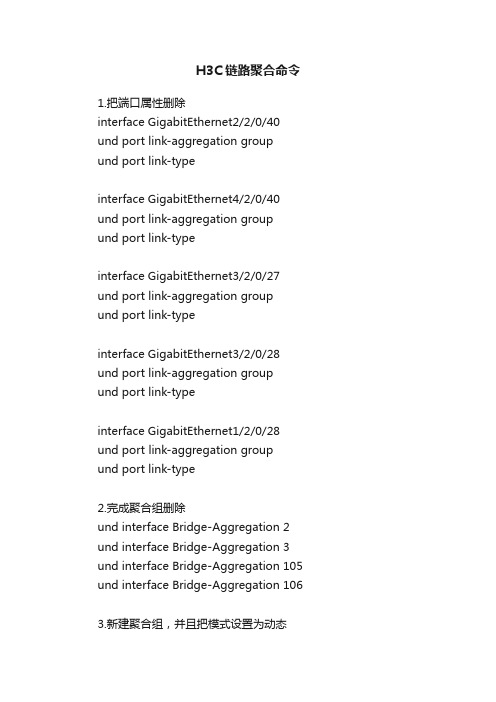
H3C链路聚合命令1.把端口属性删除interface GigabitEthernet2/2/0/40 und port link-aggregation groupund port link-typeinterface GigabitEthernet4/2/0/40 und port link-aggregation groupund port link-typeinterface GigabitEthernet3/2/0/27 und port link-aggregation groupund port link-typeinterface GigabitEthernet3/2/0/28 und port link-aggregation groupund port link-typeinterface GigabitEthernet1/2/0/28 und port link-aggregation groupund port link-type2.完成聚合组删除und interface Bridge-Aggregation 2 und interface Bridge-Aggregation 3 und interface Bridge-Aggregation 105 und interface Bridge-Aggregation 1063.新建聚合组,并且把模式设置为动态description TO-CN-ME60-BASE link-aggregation mode dynamicinterface Bridge-Aggregation 2 description TO-CZ-ME60-BASE link-aggregation mode dynamic4.把端口加入相应聚合组interface GigabitEthernet2/2/0/40 port link-aggregation group 2interface GigabitEthernet4/2/0/40 port link-aggregation group 1interface GigabitEthernet3/2/0/27 port link-aggregation group 2interface GigabitEthernet3/2/0/28 port link-aggregation group 2interface GigabitEthernet1/2/0/28 port link-aggregation group 15.把聚合组属性进行添加description TO-CN-ME60-BASEport link-type trunkundo port trunk permit vlan 1port trunk permit vlan 1003 to 1004 1008 to 1009 1023 to 1024 1028 to 1029 1043 to 1044 1048 to 1049 1058interface Bridge-Aggregation 2description TO-CZ-ME60-BASEport link-type trunkundo port trunk permit vlan 1port trunk permit vlan 1001 to 1002 1005 to 1007 1010 to 1022 1025 to 1027 1030 to 1042 1045 to 1047 1050 to 1057 1059 1060 40306.查看聚合组情况dis link-aggregation verbose7.进行业务测试:测试chinaNet VLAN:2801、3011 3101 2501 2201 1901 1601 1301 1001 701测试i-jinhua 1058 VLAN:201 202 205 213 234测试i-jinhua 1059 VLAN:101 311 330 350 357 388 389 394 396测试ICBC-Guest VLAN:3701 3708 3722 3745 3899 3890 3885 3881测试ICBC-Staff VLAN:342 341 338测试isale VLAN:2974 3335 2161 3048 1832测试JHYB VLAN:350无感知 VLAN:300-305AC上建虚接口:interface Vlan-interface2801ip address dhcp-allocdis int brief。
锐捷交换机链路聚合配置

锐捷交换机链路聚合配置交换机的链路聚合配置:两台交换机之间通过F0/10-F0/12互联,把它们定义为Aggregate Port接口,使之成为两个交换机的高速通道。
配置交换机S1:S1>enableS1#configure terminal!把F0/10-F0/12加入到同一个Aggregate Port接口组中S1(config)#interface f0/10S1(config-if)#port-group 2S1(config-if)#interface f0/11S1(config-if)#port-group 2S1(config-if)#interface f0/12S1(config-if)#port-group 2S1(config-if)#end!查看配置结果S1#show aggregateport 2S1#show runnig-config startup-config配置交换机S2:S2>enableS2#configure terminal!把F0/10-F0/12加入到同一个Aggregate Port接口组中S2(config)#interface f0/10S2(config-if)#port-group 2S2(config-if)#interface f0/11S2(config-if)#port-group 2S2(config-if)#interface f0/12S2(config-if)#port-group 2S2(config-if)#end!查看配置结果S2#show aggregateport 2S2#show runnig-config startup-config说明:Aggregate Port接口用于构建交换机之间的高速通道,它的速率是组成它的各个接口速率之和。
Aggregate Port接口由多个物理接口组成,接口用一个ID号标识(本例为2),使用port-group命令可以向其中添加接口。
H3CV7交换机链路聚合配置方法(命令行)
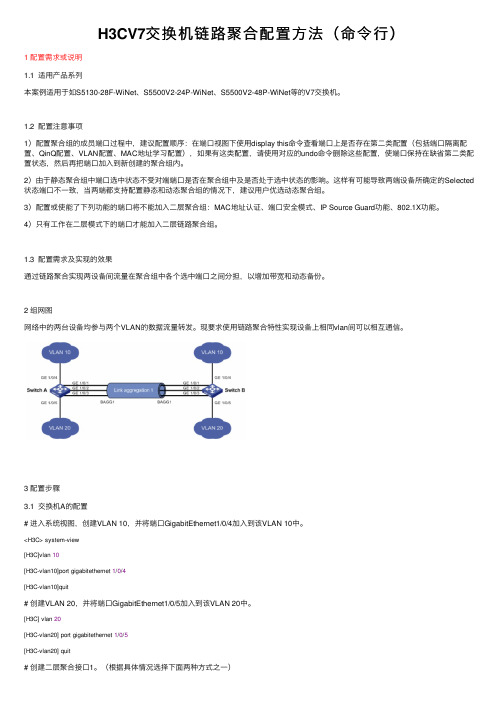
H3CV7交换机链路聚合配置⽅法(命令⾏)1 配置需求或说明1.1 适⽤产品系列本案例适⽤于如S5130-28F-WiNet、S5500V2-24P-WiNet、S5500V2-48P-WiNet等的V7交换机。
1.2 配置注意事项1)配置聚合组的成员端⼝过程中,建议配置顺序:在端⼝视图下使⽤display this命令查看端⼝上是否存在第⼆类配置(包括端⼝隔离配置、QinQ配置、VLAN配置、MAC地址学习配置),如果有这类配置,请使⽤对应的undo命令删除这些配置,使端⼝保持在缺省第⼆类配置状态,然后再把端⼝加⼊到新创建的聚合组内。
2)由于静态聚合组中端⼝选中状态不受对端端⼝是否在聚合组中及是否处于选中状态的影响。
这样有可能导致两端设备所确定的Selected 状态端⼝不⼀致,当两端都⽀持配置静态和动态聚合组的情况下,建议⽤户优选动态聚合组。
3)配置或使能了下列功能的端⼝将不能加⼊⼆层聚合组:MAC地址认证、端⼝安全模式、IP Source Guard功能、802.1X功能。
4)只有⼯作在⼆层模式下的端⼝才能加⼊⼆层链路聚合组。
1.3 配置需求及实现的效果通过链路聚合实现两设备间流量在聚合组中各个选中端⼝之间分担,以增加带宽和动态备份。
2 组⽹图⽹络中的两台设备均参与两个VLAN的数据流量转发。
现要求使⽤链路聚合特性实现设备上相同vlan间可以相互通信。
3 配置步骤3.1 交换机A的配置# 进⼊系统视图,创建VLAN 10,并将端⼝GigabitEthernet1/0/4加⼊到该VLAN 10中。
<H3C> system-view[H3C]vlan 10[H3C-vlan10]port gigabitethernet 1/0/4[H3C-vlan10]quit# 创建VLAN 20,并将端⼝GigabitEthernet1/0/5加⼊到该VLAN 20中。
[H3C] vlan 20[H3C-vlan20] port gigabitethernet 1/0/5[H3C-vlan20] quit# 创建⼆层聚合接⼝1。
链路聚合配置命令
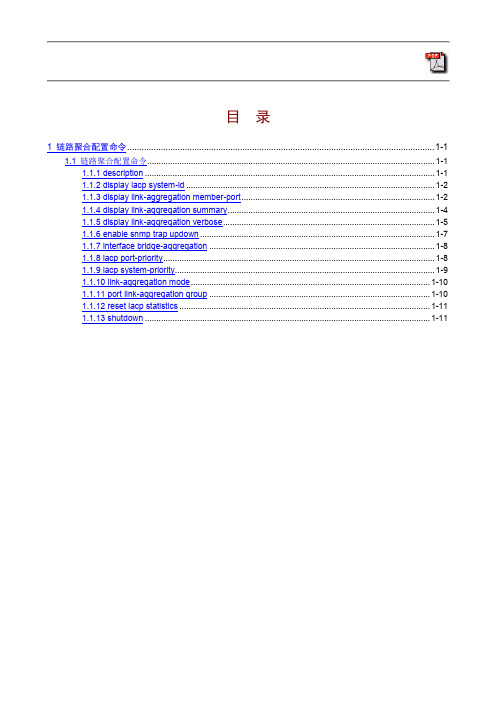
目录1 链路聚合配置命令................................................................................................................................ 1-11.1 链路聚合配置命令............................................................................................................................. 1-11.1.1 description .............................................................................................................................. 1-11.1.2 display lacp system-id ............................................................................................................ 1-21.1.3 display link-aggregation member-port.................................................................................... 1-21.1.4 display link-aggregation summary.......................................................................................... 1-41.1.5 display link-aggregation verbose............................................................................................ 1-51.1.6 enable snmp trap updown...................................................................................................... 1-71.1.7 interface bridge-aggregation .................................................................................................. 1-81.1.8 lacp port-priority...................................................................................................................... 1-81.1.9 lacp system-priority................................................................................................................. 1-91.1.10 link-aggregation mode........................................................................................................ 1-101.1.11 port link-aggregation group ................................................................................................ 1-101.1.12 reset lacp statistics............................................................................................................. 1-111.1.13 shutdown ............................................................................................................................ 1-111 链路聚合配置命令●本手册中提到的三层以太网接口是指已经被配置为路由模式的以太网端口,有关以太网端口模式切换的操作,请参见接入分册的“以太网端口”部分。
华为交换机动态链路聚合命令
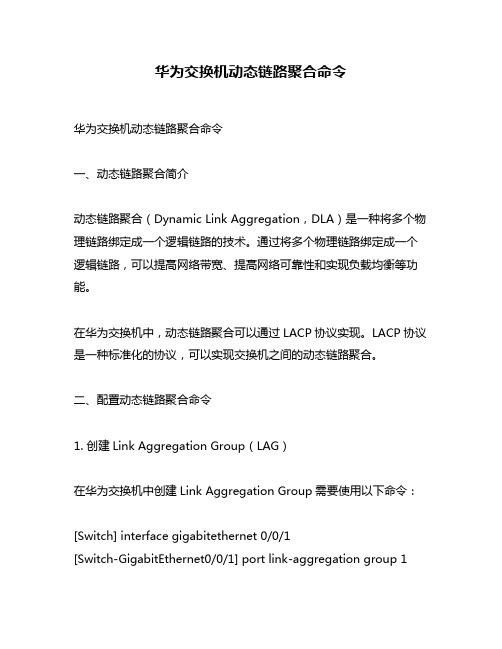
华为交换机动态链路聚合命令华为交换机动态链路聚合命令一、动态链路聚合简介动态链路聚合(Dynamic Link Aggregation,DLA)是一种将多个物理链路绑定成一个逻辑链路的技术。
通过将多个物理链路绑定成一个逻辑链路,可以提高网络带宽、提高网络可靠性和实现负载均衡等功能。
在华为交换机中,动态链路聚合可以通过LACP协议实现。
LACP协议是一种标准化的协议,可以实现交换机之间的动态链路聚合。
二、配置动态链路聚合命令1. 创建Link Aggregation Group(LAG)在华为交换机中创建Link Aggregation Group需要使用以下命令:[Switch] interface gigabitethernet 0/0/1[Switch-GigabitEthernet0/0/1] port link-aggregation group 1[Switch-GigabitEthernet0/0/1] quit其中,gigabitethernet 0/0/1表示需要绑定的物理接口,group 1表示创建的LAG编号。
2. 配置LAG属性创建好LAG后,还需要对LAG进行属性配置。
以下是常用的LAG属性配置命令:[Switch] interface Eth-Trunk 1[Switch-Eth-Trunk1] mode lacp-static[Switch-Eth-Trunk1] lacp priority 32768[Switch-Eth-Trunk1] quit其中,mode lacp-static表示LAG使用静态LACP模式,lacp priority 32768表示LAG的优先级为32768。
3. 配置物理接口将物理接口绑定到LAG上需要使用以下命令:[Switch] interface gigabitethernet 0/0/2[Switch-GigabitEthernet0/0/2] quit4. 查看LAG状态查看创建好的LAG状态需要使用以下命令:[Switch] display link-aggregation summary其中,可以查看到LAG的编号、状态、绑定的物理接口等信息。
华为数通产品链路聚合介绍

HUAWEI TECHNOLOGIES CO., LTD.
Huawei Confidential
Page 11
三、链路聚合模式
与参考端口的端口属性配置和第二类配置一致且处于up状态的端口、并且该端口的 对端端口与参考端口的对端端口的配置也一致时,该端口才成为可能处于Selected 状态的候选端口。否则,端口将处于Unselected状态。 聚合组中处于Selected状态的端口数是有限制的,当候选端口的数目未达到上限时, 所有候选端口都为Selected状态,其它端口为Unselected状态;当候选端口的数目 超过这一限制时,系统将按照端口ID从小到大的顺序选择一些端口保持在Selected 状态,端口ID较大的端口则变为Unselected状态。同时,对端设备会感知这种状态 的改变,相应端口的状态将随之变化。 (2)因硬件限制而无法与参考端口聚合的端口将处于Unselected状态。
报文的二层转发使用源MAC地址和目的MAC地址作为依据计算所采用的负载分担 模式(即决定使用聚合组中哪个端口来转发该报文); 报文的三层转发使用源IP地址和目的IP地址作为依据计算所采用的负载分担模式 (即决定使用聚合组中哪个端口来转发该报文)。
跨板链路聚合配置及说明
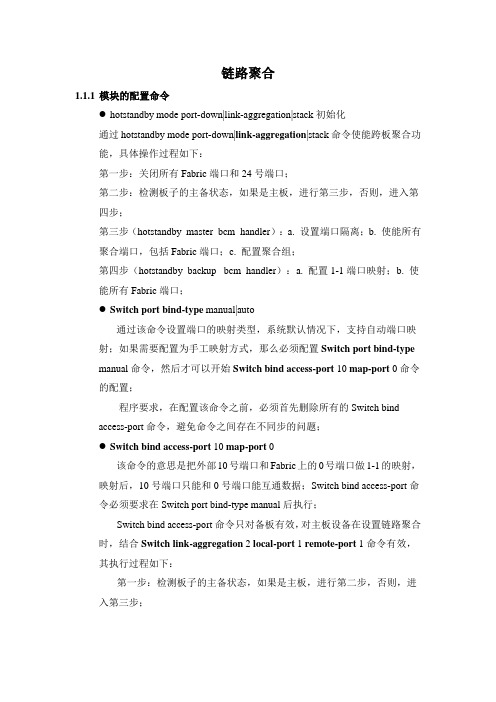
wireless ap-tunnel-port 11
wireless local-tunnel-ip 11.195.12.8
wireless data-sync enable
hotstandby access-port 4
hotstandby track-port 4
链路聚合
1.1.1模块的配置命令
hotstandby mode port-down|link-aggregation|stack初始化
通过hotstandby mode port-down|link-aggregation|stack命令使能跨板聚合功能,具体操作过程如下:
第一步:关闭所有Fabric端口和24号端口;
Switch bind access-port命令只对备板有效,对主板设备在设置链路聚合时,结合Switch link-aggregation2local-port1remote-port1命令有效,其执行过程如下:
第一步:检测板子的主备状态,如果是主板,进行第二步,否则,进入第三步;
第二步:1.结合Switch bind access-port和Switch link-aggregation,使能映射端口;2.通过Switch link-aggregation重配对应的聚合组,返回;
bcm set port disable 0 0
bcm set port disable 0 25
bcm set port disable 0 26
bcm set vlan tagport 0 3014 17
bcm set vlan tagport 0 3014 18
bcm set vlan tagport 0 3014 19
华为S5700配置实例
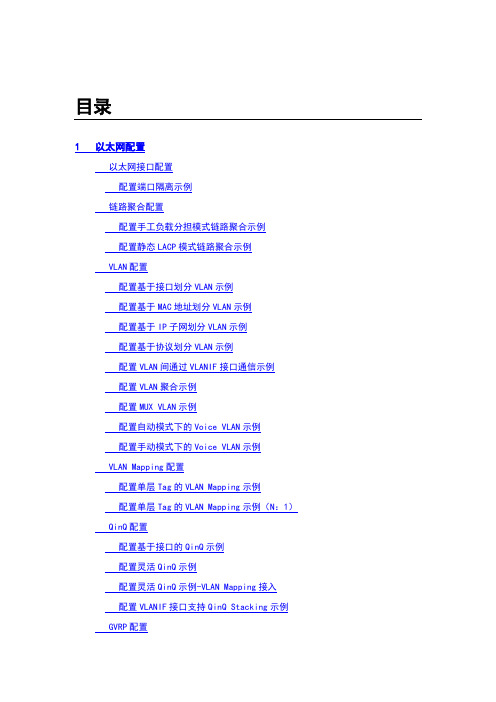
目录1 以太网配置以太网接口配置配置端口隔离示例链路聚合配置配置手工负载分担模式链路聚合示例配置静态LACP模式链路聚合示例VLAN配置配置基于接口划分VLAN示例配置基于MAC地址划分VLAN示例配置基于IP子网划分VLAN示例配置基于协议划分VLAN示例配置VLAN间通过VLANIF接口通信示例配置VLAN聚合示例配置MUX VLAN示例配置自动模式下的Voice VLAN示例配置手动模式下的Voice VLAN示例VLAN Mapping配置配置单层Tag的VLAN Mapping示例配置单层Tag的VLAN Mapping示例(N:1)QinQ配置配置基于接口的QinQ示例配置灵活QinQ示例配置灵活QinQ示例-VLAN Mapping接入配置VLANIF接口支持QinQ Stacking示例GVRP配置配置GVRP示例MAC表配置配置MAC表示例配置基于VLAN的MAC地址学习限制示例配置接口安全示例配置MAC防漂移示例配置全局MAC漂移检测示例STP/RSTP配置配置STP功能示例配置RSTP功能示例MSTP配置配置MSTP的基本功能示例配置MSTP多进程下单接环和多接环接入示例SEP配置配置SEP封闭环示例配置SEP多环示例配置SEP混合环示例配置SEP+RRPP混合环组网示例(下级网络拓扑变化通告)配置SEP多实例示例二层协议透明传输配置配置基于接口的二层协议透明传输示例配置基于VLAN的二层协议透明传输示例配置基于QinQ的二层协议透明传输示例Loopback Detection配置配置Loopback Detection示例1以太网配置本文档针对S5700的以太网业务,主要包括以太网接口配置、链路聚合配置、VLAN配置、VLAN Mapping配置、QinQ配置、GVRP配置、MAC表配置、STP/RSTP、MSTP配置、SEP配置、二层协议透明传输配置、Loopback Detection配置。
Cisco交换机基础命令+WinServer08R2多网卡配置链路聚合
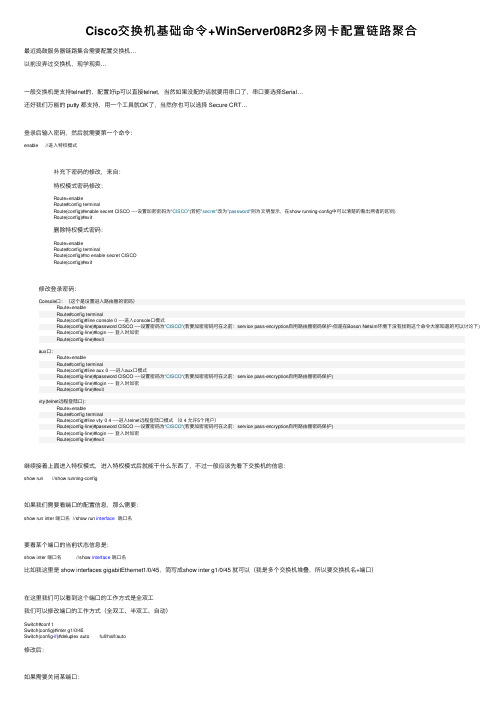
Cisco交换机基础命令+WinServer08R2多⽹卡配置链路聚合最近捣⿎服务器链路集合需要配置交换机…以前没弄过交换机,现学现卖…⼀般交换机是⽀持telnet的,配置好ip可以直接telnet,当然如果没配的话就要⽤串⼝了,串⼝要选择Serial…还好我们万能的 putty 都⽀持,⽤⼀个⼯具就OK了,当然你也可以选择 Secure CRT…登录后输⼊密码,然后就需要第⼀个命令:enable //进⼊特权模式补充下密码的修改,来⾃:特权模式密码修改:Route>enableRoute#config terminalRoute(config)#enable secret CISCO ----设置加密密码为"CISCO"(若把"secret"改为"password"则为⽂明显⽰,在show running-config中可以清楚的看出两者的区别)Route(config)#exit删除特权模式密码:Route>enableRoute#config terminalRoute(config)#no enable secret CISCORoute(config)#exit修改登录密码:Console⼝:(这个是设置进⼊路由器的密码)Route>enableRoute#config terminalRoute(config)#line console 0 ----进⼊console⼝模式Route(config-line)#password CISCO ----设置密码为"CISCO"(若要加密密码可在之前:service pass-encryption启⽤路由器密码保护-但是在Boson Netsim环境下没有找到这个命令⼤家知道的可以讨论下) Route(config-line)#login ---- 登⼊时加密Route(config-line)#exitaux⼝:Route>enableRoute#config terminalRoute(config)#line aux 0 ----进⼊aux⼝模式Route(config-line)#password CISCO ----设置密码为"CISCO"(若要加密密码可在之前:service pass-encryption启⽤路由器密码保护)Route(config-line)#login ---- 登⼊时加密Route(config-line)#exitvty(telnet远程登陆⼝):Route>enableRoute#config terminalRoute(config)#line vty 0 4 ----进⼊telnet远程登陆⼝模式(0 4 允许5个⽤户)Route(config-line)#password CISCO ----设置密码为"CISCO"(若要加密密码可在之前:service pass-encryption启⽤路由器密码保护)Route(config-line)#login ---- 登⼊时加密Route(config-line)#exit继续接着上⾯进⼊特权模式,进⼊特权模式后就能⼲什么东西了,不过⼀般应该先看下交换机的信息:show run //show running-config如果我们需要看端⼝的配置信息,那么需要:show run inter 端⼝名 //show run interface端⼝名要看某个端⼝的当前状态信息是:show inter 端⼝名 //show interface端⼝名⽐如我这⾥是 show interfaces gigabitEthernet1/0/45,简写成show inter g1/0/45 就可以(我是多个交换机堆叠,所以要交换机名+端⼝)在这⾥我们可以看到这个端⼝的⼯作⽅式是全双⼯我们可以修改端⼝的⼯作⽅式(全双⼯、半双⼯、⾃动)Switch#conf tSwitch(config)#inter g1/0/45Switch(config-if)#deluplex auto full/half/auto修改后:如果需要关闭某端⼝:Switch#conf tSwitch(config)#inter g1/0/45Switch(config-if)#shutdown开启的话是Switch(config-if)#no shutdown设定端⼝的vlan:Switch#conf tSwitch(config)#inter g1/0/45Switch(config-if)#switchport access vlan 999设置vlan为999下⾯还是回归这次的正题,做链路集合⾸先,我们需要在交换机上建port-channel(注意port-channel貌似最⼤只允许48,另外不能重复…)Switch#conf tSwitch(config)#inter port-channel 21Switch(config-if)#switchport mode accessSwitch(config-if)#switchport access vlan 123Switch(config-if)#description test port channel看下设置结果:然后我们需要设置端⼝的channel-group,把端⼝加到port-channel中Switch#conf tSwitch(config)#inter g1/0/43Switch(config-if)#channel-group 21 mode onSwitch(config-if)#description test group然后依次把端⼝加进来,结果(我测试只加了两个):最后别忘了⽤ wr 写⼊配置⽂件,不然重启就失效了…dir下看看⽂件⽇期是否正确然后交换机的设置就完成了,下⾯就需要设置服务器,我在⽤的是server08 r2,联想的服务器⽤的⽹卡是Inter I350先更新⽹卡驱动,就可以看到选项卡⾥有了“分组”我们新建分组,选择⽹卡⽀持多种类型,根据需要进⾏选择然后把两个⽹卡插上⽹线插好,搞定收⼯…:。
交换机端口隔离配置

通常,要实现交换机端口之间的隔离,最简单常用的方法就是划分VLAN (虚拟局域网)。
然而在具体应用中,往往又希望端口隔离后某些VALN 之间能灵活互访。
一般情况下,需要在二层交换机上实现隔离,然后在上联的三层交换机或路由器上实现VLAN 之间的互访。
实际上,只利用二层交换机同样可以完成隔离与互访的功能,这就是二层交换机Hybrid (混合)端口模式的应用。
1 交换机链路端口模式华为二层交换机一般有四种链路端口模式,分别是Access、Trunk 、Hybrid 端口模式。
1.1 Access 端口模式Access 类型的端口只能属于一个VLAN ,所以它的缺省VLAN 就是它所在的VLAN ,不用设置。
一般作为连接计算机的端口。
1.2 Trunk 端口模式Trunk 类型的端口可以属于多个VLAN ,可以接收和发送多个VLAN 的报文,一般作为交换机之间连接的端口。
1.3 Hybrid 端口模式Hybrid 类型的端口可以属于多个VLAN ,可以接收和发送多个VLAN 的报文,可以用于交换机之间连接,也可以用于连接用户的计算机。
Hybrid 端口模式的特点如下:Hybrid 属性是一种混和模式,实现了在一个untagged ( 不打标签) 端口允许报文以tagged (打标签)形式送出交换机。
同时,可以利用Hybrid 属性来定义分别属于不同VLAN 端口之间的互访,这是Access 和Trunk 端口所不能实现的。
Hybrid 端口还可以设置哪些VLAN 的报文打上标签,哪些不打标签,为实现对不同VLAN 报文执行不同处理流程打下了基础。
如果设置了端口的缺省VLAN ID ,当端口接收到不带VLAN Tag 的报文后,则将报文转发到属于缺省VLAN 的端口;当端口发送带有VLAN Tag 的报文时,如果该报文的VLAN ID 与端口缺省的VLAN ID 相同,则系统将去掉报文的VLAN Tag ,然后再发送该报文。
链路聚合配置
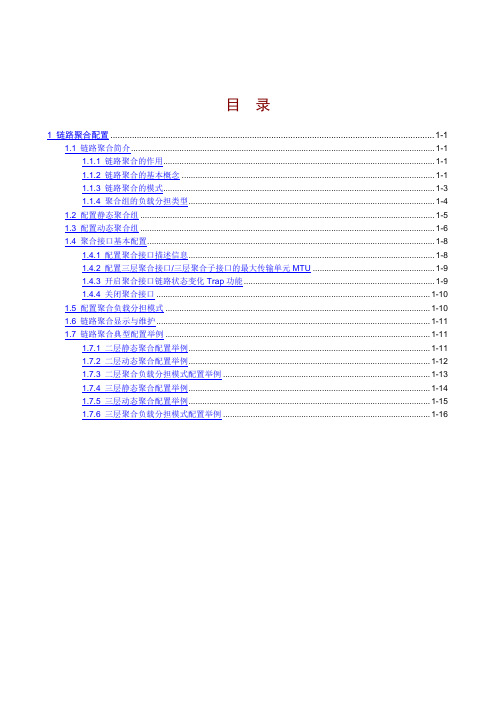
目录1 链路聚合配置 ....................................................................................................................................... 1-11.1 链路聚合简介.................................................................................................................................... 1-11.1.1 链路聚合的作用...................................................................................................................... 1-11.1.2 链路聚合的基本概念 .............................................................................................................. 1-11.1.3 链路聚合的模式...................................................................................................................... 1-31.1.4 聚合组的负载分担类型........................................................................................................... 1-41.2 配置静态聚合组 ................................................................................................................................ 1-51.3 配置动态聚合组 ................................................................................................................................ 1-61.4 聚合接口基本配置............................................................................................................................. 1-81.4.1 配置聚合接口描述信息........................................................................................................... 1-81.4.2 配置三层聚合接口/三层聚合子接口的最大传输单元MTU ..................................................... 1-91.4.3 开启聚合接口链路状态变化Trap功能................................................................................... 1-91.4.4 关闭聚合接口 ....................................................................................................................... 1-101.5 配置聚合负载分担模式 ................................................................................................................... 1-101.6 链路聚合显示与维护....................................................................................................................... 1-111.7 链路聚合典型配置举例 ................................................................................................................... 1-111.7.1 二层静态聚合配置举例......................................................................................................... 1-111.7.2 二层动态聚合配置举例......................................................................................................... 1-121.7.3 二层聚合负载分担模式配置举例 .......................................................................................... 1-131.7.4 三层静态聚合配置举例......................................................................................................... 1-141.7.5 三层动态聚合配置举例......................................................................................................... 1-151.7.6 三层聚合负载分担模式配置举例 .......................................................................................... 1-16本文中标有“请以实际情况为准”的特性描述,表示各型号对于此特性的支持情况可能不同,本节将对此进行说明。
ensp配置
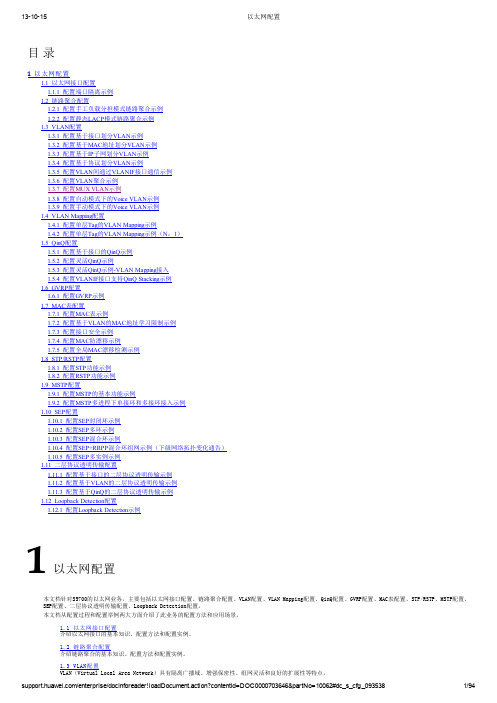
1.11 二层协议透明传输配置 介绍了二层协议透明传输的基本知识、配置方法和配置实例。
1.12 Loopback Detection配置 介绍Loopback Detection的基本知识、配置方法和配置实例。
1.1 以太网接口配置
介绍以太网接口的基本知识、配置方法和配置实例。
1.1.1 配置端口隔离示例
以太网配置
配置文件
以下仅给出Switch的配置文件。
# vlan batch 10
# interface GigabitEthernet0/0/1
port link-type access port default vlan 10 port-isolate enable group 1 # interface GigabitEthernet0/0/2 port link-type access port default vlan 10 port-isolate enable group 1 # interface GigabitEthernet0/0/3 port link-type access port default vlan 10 # return
1.9 MSTP配置 MSTP(Multiple Spanning Tree Protocol,多生成树协议)将环路网络修剪成为一个无环的树型网络,避免报文在环路网络中的增生和无限循环,同时还提供 了数据转发的多个冗余路径,在数据转发过程中实现VLAN数据的负载均衡。
1.10 SEP配置 SEP(Smart Ethernet Protection)作为以太网保护协议,通过选择性地阻塞网络中冗余链路,阻止网络形成逻辑环路,达到消除环路的目的。
3. 配置Eth-Trunk 1
# 配置Eth-Trunk 1允许VLAN100-200的报文通过。
端口隔离配置命令

目录1 端口隔离配置命令................................................................................................................................ 1-11.1 端口隔离配置命令............................................................................................................................. 1-11.1.1 display port-isolate group ....................................................................................................... 1-11.1.2 port-isolate enable.................................................................................................................. 1-11.1.3 port-isolate uplink-port............................................................................................................ 1-31 端口隔离配置命令1.1 端口隔离配置命令1.1.1 display port-isolate group【命令】display port-isolate group【视图】任意视图【缺省级别】1:监控级【参数】无【描述】display port-isolate group命令用来显示系统缺省隔离组1的信息。
链路聚合(端口汇聚)配置(Lin...

链路聚合(端口汇聚)配置(Link aggregation (port aggregation)configuration)Link aggregation (port aggregation) configurationPort will converge is more than one Ethernet port group together to form a logical gathering, use pooling for upper entity to more than the physical link within the same group together as a logical link.The port aggregation can realize the sharing of the traffic between the member ports in the aggregation group to increase the bandwidth. At the same time, dynamic backup of each member port of the same aggregation group enhances the reliability of the connection.Based on the IEEE802.3 AD standard LACP (Link Aggregation Control Protocol, Link Aggregation Control Protocol) is a Protocol that implements the Link dynamic convergence and solution pooling. The LACP Protocol USES the LACPDU (Link Aggregation Control Protocol Data Unit, the Link Aggregation Control Protocol Data Unit) and the end-to-end interaction information.After the LACP protocol that starts a port, the port will notify the end of the system priority, system MAC, port priority, port number, and operation Key by sending the LACPDU. To end after received this information, the information compared to other port the saved information to choose the port to gather, thus both sides can be to the port to join or quit a dynamic group consensus.According to the different ways of convergence, the port convergence can be divided into three categories: manual gathering, static LACP aggregation, dynamic LACP aggregation.Experimental environment: two H3C E126A, ethernet1/0/24, ethernet1/0/23 converged into a link.Hand pooling:Configuration of the first switch:[H3CA] link - aggregation group 10 mode manual[H3CA] interface Ethernet 1/0/24H3CA - Ethernet1/0/24 port link aggregation group - 10Can not specify a loopback - detection enable port as aggregation group member![h3ca-ethernet1/0/24] undo loopback - detection enable / / close off the lookback - detection functionH3CA - Ethernet1/0/24 port link aggregation group - 10[H3CA Ethernet1/0/24][H3CA] interface ethernet1/0/23H3CA - Ethernet1/0/23 undo loopback detection - enableH3CA - Ethernet1/0/23 port link aggregation group - 10[H3CA Ethernet1/0/23]Configuration of the second switch:[H3CB] link - aggregation group 10 mode manual[H3CB] interface ethernet1/0/24H3CB - Ethernet1/0/24 undo loopback detection - enableH3CB - Ethernet1/0/24 port link aggregation group - 10H3CB - Ethernet1/0/24 interface Ethernet1/0/23H3CB - Ethernet1/0/23 undo loopback detection - enableH3CB - Ethernet1/0/23 port link aggregation group - 10[H3CB Ethernet1/0/23]Display relevant information:[H3CB] display link - aggregation summary summary / / display summary information聚集类型——动态的,S——静态的,M——手动的Loadsharing类型:Shar——负载共享、NonS——非负载共享演员ID:000 0 x8000 f-e2a8-2defAL - AL合作伙伴ID选择Unselect共享主ID类型端口端口类型端口- - - - - - - - - - - - - - - - - - - - - - - - - - - - - - - - - - - - - - - - - - - - - - - - - - - - - - - - - - - - - - - - - - - - - - - - - - - - - - - - -10米不等于2 0(H3CB)[H3CB]显示链路聚合接口ethernet1/0/24 / /显示接口信息Ethernet1/0/24:选择AggID:10的地方:端口优先:32768,主键:1,标记:0x00远程:系统ID:0 x0,0000-0000-0000端口:0,端口优先级:0,操作键:0,标志:0x00[H3CB]显示ethernet1/0/23链路聚合接口Ethernet1/0/23:选择AggID:10的地方:端口优先:32768,主键:1,标记:0x00远程:系统ID:0 x0,0000-0000-0000端口:0,端口优先级:0,操作键:0,标志:0x00(H3CB)[H3CB]显示链路聚合详细/ /显示详细信息Loadsharing类型:Shar——负载共享、NonS——非负载共享标记:A——LACP_Activity,B——LACP_timeout,C——聚合,D——同步,E——收集,F——分布,拖欠,H,过期了聚合ID:10,聚合类型:手动,Loadsharing类型:Shar聚合描述:系统ID:000 0 x8000 f-e2a8-2def端口状态:S——选择,U——未选中的地方:端口状态优先级主标志- - - - - - - - - - - - - - - - - - - - - - - - - - - - - - - - - - - - - - - - - - - - - - - - - - - - - - - - - - - - - - - - - - - - - - - - - - - - - - - - -Ethernet1/0/23 S 32768 1 { }Ethernet1/0/24 S 32768 1 { }远程:演员合作伙伴优先级关键系统Flag- - - - - - - - - - - - - - - - - - - - - - - - - - - - - - - - - - - - - - - - - - - - - - - - - - - - - - - - - - - - - - - - - - - - - - - - - - - - - - - - -Ethernet1/0/23 0 0 0x0000,000000000000 { }以太网1 / 24 0 0 0 0x0000,000000000000 { }(H3CB)LACP静态配置及显示信息:[H3CA]链接聚合组10模式静态ethernet1/0/24(H3CA)接口(H3CA-Ethernet1/0/24)端口链路聚合组10不能指定环回检测启用端口作为聚合组成员!(H3CA-Ethernet1/0/24)撤销loopback-detection启用(H3CA-Ethernet1/0/24)端口链路聚合组10:1 - lacp是不允许的端口以太网的远程端ethernet1/0/23(H3CA-Ethernet1/0/24)接口(H3CA-Ethernet1/0/23)撤销loopback-detection启用(H3CA-Ethernet1/0/23)端口链路聚合组10(H3CA-Ethernet1/0/23):1 - lacp是不允许的端口ethernet1/0 / 23的远程端。
华为交换机链路聚合命令

华为交换机链路聚合命令一、华为交换机链路聚合概述链路聚合(Link Aggregation,LAG)是指将多个物理端口绑定成一个逻辑端口,从而提高带宽和可靠性。
华为交换机支持静态链路聚合和动态链路聚合两种方式。
静态链路聚合需要手动配置,适用于网络拓扑结构比较简单的场景;动态链路聚合则由协议自动完成,适用于网络拓扑结构比较复杂的场景。
二、华为交换机静态链路聚合命令1. 创建静态链路聚合组创建静态链路聚合组需要指定组号和模式(标准模式或LACP模式),示例命令如下:[huawei] interface Eth-Trunk 1[huawei-Eth-Trunk1] mode lacp2. 添加物理接口到静态链路聚合组添加物理接口到静态链路聚合组需要指定组号和物理接口编号,示例命令如下:[huawei] interface GigabitEthernet 0/0/1[huawei-GigabitEthernet0/0/1] eth-trunk 13. 配置静态链路聚合组的基本属性配置静态链路聚合组的基本属性包括:最大帧长、端口优先级、链路聚合组的描述等,示例命令如下:[huawei] interface Eth-Trunk 1[huawei-Eth-Trunk1] description trunk-group-1[huawei-Eth-Trunk1] port link-type trunk[huawei-Eth-Trunk1] port max-frame-length 9216[huawei-Eth-Trunk1] port priority 644. 配置静态链路聚合组的负载均衡方式配置静态链路聚合组的负载均衡方式包括:源MAC地址、目的MAC 地址、源IP地址、目的IP地址等,示例命令如下:[huawei] interface Eth-Trunk 1[huawei-Eth-Trunk1] load-balance dst-ip5. 查看静态链路聚合组信息查看静态链路聚合组信息可以使用display interface eth-trunk命令,示例如下:[huawei] display interface eth-trunk 1Eth-Trunk1 current state : UPLine protocol current state : UPDescription: trunk-group-1Route Port,The Maximum Transmit Unit is 9216, Hold timer is10(sec)Internet Address is not setLink layer protocol is IEEE 802.3adLoad sharing method: destination IP address-based(Hash) Member port:GigabitEthernet0/0/1 GigabitEthernet0/0/2 GigabitEthernet0/0/3三、华为交换机动态链路聚合命令动态链路聚合需要使用LACP协议,在华为交换机上的配置命令如下:1. 开启LACP协议开启LACP协议需要在接口上配置,示例命令如下:[huawei] interface GigabitEthernet 0/0/1[huawei-GigabitEthernet0/0/1] lacp enable2. 配置LACP协议的基本属性配置LACP协议的基本属性包括:端口优先级、系统优先级等,示例命令如下:[huawei] interface GigabitEthernet 0/0/1[huawei-GigabitEthernet0/0/1] lacp priority 1003. 查看动态链路聚合信息查看动态链路聚合信息可以使用display lacp命令,示例如下:[huawei] display lacpGlobal LACPDUs: Sent 22, Received 19Local System ID: 32768-00e0-fc00-0001System Priority: 32768Aggregation Mode: Link Aggregation Control Protocol (LACP) Actor Information:Actor System ID:32768-00e0-fc00-0001Actor Key:32769Actor Port Priority:32Actor Port Number:5Partner Information:Partner System ID:32768-0018-ba00-0002Partner Key:32769Partner Port Priority:255Partner Port Number:3四、华为交换机链路聚合常见问题及解决方法1. 静态链路聚合组无法建立可能原因:组号或模式设置错误;物理接口未添加到组中。
H3C链路聚合命令

4.把端口加入相应聚合组
interface GigabitEthernet2/2/0/40
port link-aggregation group 2
interface GigabitEthernet4/2/0/40
port link-aggregation group 1
interface GigabitEthernet3/2/0/27
und interface Bridge-Aggregation 3
und interface Bridge-Aggregation 105
und interface Bridge-Aggregation 106
3.新建聚合组,并且把模式设置为动态
interface Bridge-Aggregation 1
description TO-CN-ME60-BASE
link-aggregation mode dynamic
interface Bridge-Aggregation 2
description TO-CZ-ME60-BASE
link-aggregation mode dynamic
测试i-jinhua 1059 VLAN:101 311 330 350 357 388 389 394 396
测试ICBC-Guest VLAN:3701 3708 3722 3745 3899 3890 3885 3881
测试ICBC-Staff VLAN:342 341 338
port link-aggregation group 2
interface GigabitEthernet3/2/0/28
port link-aggregation group 2
华为Eth-trunk链路聚合及VLAN相关命令
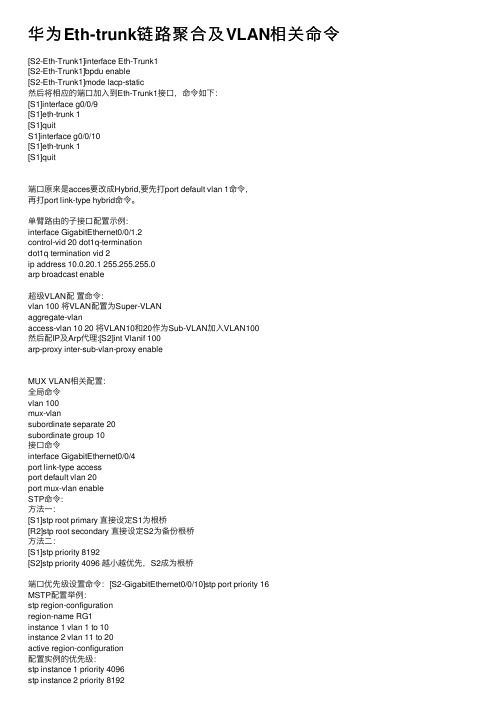
华为Eth-trunk链路聚合及VLAN相关命令[S2-Eth-Trunk1]interface Eth-Trunk1[S2-Eth-Trunk1]bpdu enable[S2-Eth-Trunk1]mode lacp-static然后将相应的端⼝加⼊到Eth-Trunk1接⼝,命令如下:[S1]interface g0/0/9[S1]eth-trunk 1[S1]quitS1]interface g0/0/10[S1]eth-trunk 1[S1]quit端⼝原来是acces要改成Hybrid,要先打port default vlan 1命令,再打port link-type hybrid命令。
单臂路由的⼦接⼝配置⽰例:interface GigabitEthernet0/0/1.2control-vid 20 dot1q-terminationdot1q termination vid 2ip address 10.0.20.1 255.255.255.0arp broadcast enable超级VLAN配置命令:vlan 100 将VLAN配置为Super-VLANaggregate-vlanaccess-vlan 10 20 将VLAN10和20作为Sub-VLAN加⼊VLAN100然后配IP及Arp代理:[S2]int Vlanif 100arp-proxy inter-sub-vlan-proxy enableMUX VLAN相关配置:全局命令vlan 100mux-vlansubordinate separate 20subordinate group 10接⼝命令interface GigabitEthernet0/0/4port link-type accessport default vlan 20port mux-vlan enableSTP命令:⽅法⼀:[S1]stp root primary 直接设定S1为根桥[R2]stp root secondary 直接设定S2为备份根桥⽅法⼆:[S1]stp priority 8192[S2]stp priority 4096 越⼩越优先,S2成为根桥端⼝优先级设置命令:[S2-GigabitEthernet0/0/10]stp port priority 16MSTP配置举例:stp region-configurationregion-name RG1instance 1 vlan 1 to 10instance 2 vlan 11 to 20active region-configuration配置实例的优先级:stp instance 1 priority 4096stp instance 2 priority 8192配置相应的交换机为相应实例的根桥:[SW1]stp instance 2 root primary [SW1]stp instance 1 root secondary [SW2]stp instance 1 root primary [SW2]stp instance 2 root secondary。
- 1、下载文档前请自行甄别文档内容的完整性,平台不提供额外的编辑、内容补充、找答案等附加服务。
- 2、"仅部分预览"的文档,不可在线预览部分如存在完整性等问题,可反馈申请退款(可完整预览的文档不适用该条件!)。
- 3、如文档侵犯您的权益,请联系客服反馈,我们会尽快为您处理(人工客服工作时间:9:00-18:30)。
第1章链路聚合配置命令1.1 链路聚合配置命令1.1.1 display lacp system-id【命令】display lacp system-id【视图】任意视图【参数】无【描述】display lacp system-id命令用来显示本端系统的设备ID,包括:系统的LACP协议优先级与系统MAC地址。
【举例】# 显示本端系统的设备ID。
<Sysname> display lacp system-idActor System ID: 0x8000, 00e0-fc00-0100表1-1display lacp system-id命令显示信息描述表1.1.2 display link-aggregation interface【命令】display link-aggregation interface interface-type interface-number[ tointerface-type interface-number ]【视图】任意视图【参数】interface-type interface-number:指定端口类型及端口号。
to:用来连接两个端口,表示在两个端口之间的所有端口(包含这两个端口)。
【描述】display link-aggregation interface命令用来显示指定端口的链路聚合的详细信息,其中包括:●指定端口所在聚合组ID;●本端的端口的LACP协议优先级、操作Key、LACP协议状态标志;●对端的设备ID、端口号、端口的LACP协议优先级、操作Key、LACP协议状态标志;●LACP协议报文统计信息。
需要注意的是,由于手工聚合组无法获知对端信息,因此对端的各项显示信息均为0,并不代表对方系统实际信息。
此外,对于手工聚合不会显示端口的LACP协议报文统计信息。
【举例】# 显示手工聚合组中端口Ethernet1/0/1聚合的详细信息。
<Sysname> display link-aggregation interface ethernet1/0/1Flags: A -- LACP_Activity, B -- LACP_timeout, C -- Aggregation,D -- Synchronization,E -- Collecting,F -- Distributing,G -- Defaulted, H -- ExpiredEthernet1/0/1:Selected AggID: 3Local:Port-Priority: 32768, Oper key: 1, Flag: {}Remote:System ID: 0x0, 0000-0000-0000Port Number: 0, Port-Priority: 0 , Oper-key: 0, Flag: {}# 显示动态聚合组中端口Ethernet1/0/2聚合的详细信息。
<Sysname> display link-aggregation interface ethernet1/0/2Flags: A -- LACP_Activity, B -- LACP_timeout, C -- Aggregation,D -- Synchronization,E -- Collecting,F -- Distributing,G -- Defaulted, H -- ExpiredEthernet1/0/2:Selected AggID: 0Local:Port-Priority: 0, Oper key: 2, Flag: {ACG}Remote:System ID: 0x8000, 0000-0000-0000Port Number: 0, Port-Priority: 32768 , Oper-key: 0, Flag: {EF}Received LACP Packets: 0 packet(s), Illegal: 0 packet(s)Sent LACP Packets: 0 packet(s)表1-2display link-aggregation interface命令显示信息描述表1.1.3 display link-aggregation service-type【命令】display link-aggregation service-type [ agg-id ]【视图】任意视图【参数】agg-id:业务环回组ID,必须是当前已经存在的业务环回组ID。
【描述】display link-aggregation service-type命令用来显示指定业务环回组的信息。
当不指定agg-id时,将显示系统中所有业务环回组的信息。
【举例】#显示ID为1的业务环回组的相关信息。
<Sysname> display link-aggregation service-type 1Service-Loop Service QuoteGroup ID Type Number---------------------------------------------------------1 tunnel 0表1-3display link-aggregation service-type命令显示信息描述表1.1.4 display link-aggregation summary【命令】display link-aggregation summary【视图】任意视图【参数】无【描述】display link-aggregation summary命令用来显示当前所有聚合组的摘要信息,其中包括:本端设备ID、聚合组ID、聚合组类型、对端设备ID、Selected端口数、Unselected端口数、负载分担类型及主端口号。
需要注意的是,由于手工聚合组无法获知对端信息,因此对端的各项显示没有显示出来或者显示为none,并不代表对方系统实际信息。
【举例】# 显示聚合组的摘要信息。
<Sysname> display link-aggregation summaryAggregation Group Type: D -- Dynamic, S -- Static, M -- ManualLoadsharing Type: Shar – Loadsharing, NonS – Non-LoadsharingActor ID: 0x8000, 00e0-fcff-ff04AL AL Partner ID Select Unselected Share MasterID Type Ports Ports Type Port-------------------------------------------------------------------1 D 0x8000,00e0-fcff-ff01 1 0 NonS Ethernet4/0/110 M none 1 0 NonS Ethernet4/0/220 S 0x8000,00e0-fcff-ff01 1 0 NonS Ethernet4/0/3表1-4display link-aggregation summary命令显示信息描述表1.1.5 display link-aggregation verbose【命令】display link-aggregation verbose [ agg-id ]【视图】任意视图【参数】agg-id:聚合组ID,必须是当前已经存在的聚合组ID。
【描述】display link-aggregation verbose命令用来显示指定聚合组的详细信息,包括:●聚合组ID、聚合组类型、负载分担类型;●聚合组描述符;●本端的详细信息,包括设备ID、包含的端口、端口状态、端口的LACP协议优先级、LACP协议标志、操作Key;●对端的详细信息,本端的端口、对端的端口索引、对端的端口的LACP协议优先级、LACP协议标志、操作Key和设备ID。
如果不指定聚合组ID,则显示系统中当前所有聚合组的详细信息。
需要注意的是,由于手工聚合组无法获知对端信息,因此对端的各项显示均为0,并不代表对方系统实际信息。
【举例】# 显示聚合组1的详细信息。
<Sysname> display link-aggregation verbose 1Loadsharing Type: Shar -- Loadsharing, NonS -- Non-LoadsharingFlags: A -- LACP_Activity, B -- LACP_timeout, C -- Aggregation,D -- Synchronization,E -- Collecting,F -- Distributing,G -- Defaulted, H -- ExpiredAggregation ID: 1, AggregationType: Static, Loadsharing Type: SharAggregation Description:System ID: 0x8000, 00e0-fc00-0001Port Status: S -- Selected, U -- UnselectedLocal:Port Status Priority Oper-Key Flag--------------------------------------------------------------------------GE0/0/1 S 32768 1 {ACDEFG}GE0/0/2 U 32768 1 {ACG}GE0/0/3 U 32768 2 {ACG}Remote:Actor Partner Priority Oper-Key SystemID Flag--------------------------------------------------------------------------GE0/0/1 0 32768 0 0x8000,0000-0000-0000 {DEF}GE0/0/2 0 32768 0 0x8000,0000-0000-0000 {DEF}GE0/0/3 0 32768 0 0x8000,0000-0000-0000 {EF}表1-5display link-aggregation verbose命令显示信息描述表1.1.6 lacp enable【命令】lacp enableundo lacp enable【视图】以太网端口视图【参数】无【描述】lacp enable命令用来使能端口的LACP协议。
