HC110310004 HCNA-Security-CBSN 第四章 网络地址转换技术V1.0
SECCN H系列产品说明书
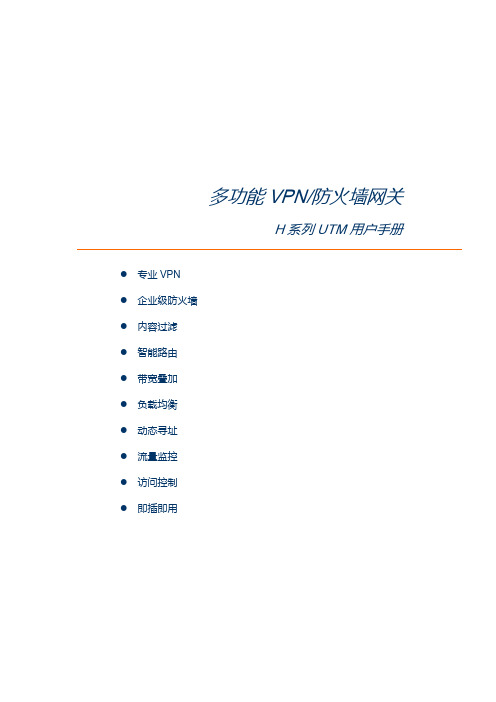
多功能VPN/防火墙网关H系列UTM用户手册●专业VPN●企业级防火墙●内容过滤●智能路由●带宽叠加●负载均衡●动态寻址●流量监控●访问控制●即插即用Revision 4.20 2008年2月20日适用于固件版本4.10及4.20第一章网络设置 (3)1.1 网络接口 (3)1.2 静态路由 (5)1.3 动态路由 (6)1.4 动态地址分配 (6)1.5 动态域名 (6)1.6 DNS代理 (6)1.7 UPNP网关 (6)1.8 Qos流量管理 (7)1.9 内网隔离 (7)第二章防火墙 (8)2.1. 地址管理 (8)2.2. 服务端口管理 (9)2.3. 防火墙规则过滤 (10)2.4. 虚拟服务器 (10)2.5. 关键字过滤 (11)2.6. MAC地址绑定 (11)第三章虚拟私有网 (11)3.1. 密钥管理 (11)3.2. PPTP服务器 (12)3.3. SSL网关对网关 (13)3.4. SSL Server(用户名秘密验证) (15)3.5. SSL Client(用户名秘密验证) (15)第四章带宽管理 (16)4.1 带宽定义 (16)4.2 带宽设定 (16)第五章系统信息 (17)5.1. 系统日志 (17)5.2. 内存CPU (17)5.3. 路由表 (17)5.4. 界面状态 (17)5.5. ARP表 (17)5.6. 连接状态 (17)5.7. 连接统计 (17)第六章系统管理 (17)第七章shell管理 (18)附录A 技术支持信息 (20)鼎成SECCN H系列VPN防火墙UTM系统的配置与管理是通过浏览器管理的。
配置设备之前请将宽带的网线连接到宽带网关系统的宽带网口(WAN)上,将局域网的网线连接到防火墙系统的局域网(LAN)口上,系统上电。
在局域网中任意找一台电脑,将网卡的IP地址设置为:192.168.0.100,子网掩码设置为:255.255.255.0。
H3C网络设备产品参数
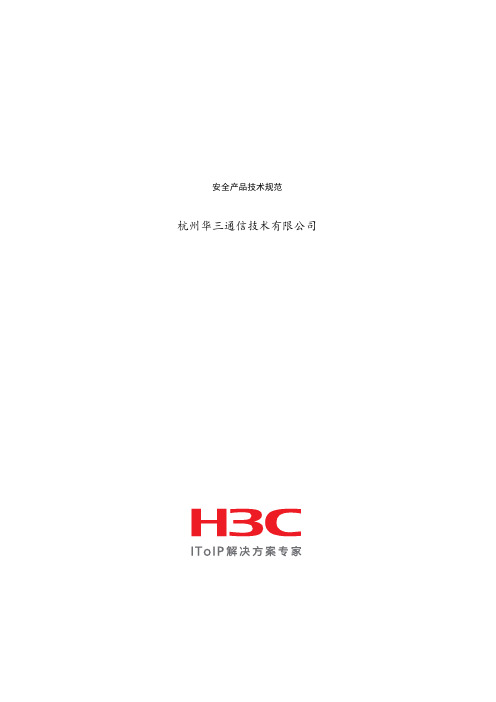
安全产品技术规范杭州华三通信技术有限公司目录1.防火墙系列 (4)1.1.M9000防火墙核心引导指标说明: (4)1.2.M9006 (4)1.3.M9010 (7)1.4.M9014 (10)1.5.新一代防火墙F50X0核心引导指标说明: (13)1.6.F5040防火墙招标参数 (13)1.7.F5020防火墙招标参数 (14)1.8.F5000-S防火墙招标参数 (16)1.9.F5000-C防火墙招标参数 (17)1.10.新一代F10X0防火墙核心引导指标说明: (19)1.11.H3C SecPath F1020防火墙招标参数 (19)1.12.H3C SecPath F1030防火墙招标参数 (21)1.13.H3C SecPath F1050防火墙招标参数 (23)1.14.H3C SecPath F1060防火墙招标参数 (25)1.15.H3C SecPath F1070防火墙招标参数 (28)1.16.H3C SecPath F1080防火墙招标参数 (30)1.17.三款新千兆防火墙核心引导指标说明: (32)1.18.F1000-E (32)1.19.F1000-E-SI (33)1.20.F1000-A-EI (35)1.21.F1000-S-AI (36)1.22.SecBlade FW Enhanced招标参数 (37)1.23.SecBlade FW招标参数 (39)1.24.SecBlade FW Lite防火墙招标参数 (41)1.25.新一代F1000-C-SI、F100-A/M-SI防火墙核心引导指标说明: (42)1.26.F1000-C-SI防火墙招标参数 (43)1.27.F100-A-SI防火墙招标参数 (44)1.28.F100-M-SI防火墙招标参数 (45)2.VPN系列................................................................................................................. 错误!未定义书签。
智源流量探针硬件参考指南说明书

关于本手册本手册为硬件参考指南,帮助用户正确安装山石网科的设备。
本文档禁止用于任何商业用途。
获得更多的文档资料,请访问:https://针对本文档的反馈,请发送邮件到:***********************联系信息北京苏州地址:北京市海淀区宝盛南路1号院20号楼5层地址:苏州高新区科技城景润路181号邮编:100192 邮编:215000联系我们:https:///about/contact_Hillstone.html山石网科https://TWNO: TW-HW-Sensor-CN-V3.0-Y20M09目录产品介绍 (1)前面板 (1)后面板 (2)扩展模块 (3)常用工具 (3)注意事项 (4)安装上架导轨 (4)将设备安装到标准机架上 (5)安装扩展模块 (6)卸载扩展模块 (7)连接交流电源 (7)通过配置口(CON口)访问设备 (7)通过WebUI界面访问设备 (7)连通网络 (8)单机部署 (8)集群部署 (10)完成配置 (19)关机 (19)产品介绍前面板SG-6000-ISC1050S的前面板有1个配置口(CON口)、1个MGT管理口、2个USB口、2个通用扩展槽、7个千兆电口以及若干个状态指示灯。
如图所示:SG-6000-ISC1020S设备的前面板有1个配置口(CON口)、1个通用扩展槽、1个MGT管理口、2个USB 口、5个千兆电口以及若干个状态指示灯。
如图所示:SG-6000-ISC1020S-AD设备的前面板有1个配置口(CON口)、1个通用扩展槽、1个MGT管理口、2个USB口、5个千兆电口以及若干个状态指示灯。
如图所示:SG-6000-ISC1010S的前面板有1个配置口(CON口)、1个通用扩展槽、1个MGT管理口、2个USB口、3个千兆电口以及若干个状态指示灯。
如图所示:SG-6000-ISC1010S-AD的前面板有1个配置口(CON口)、1个通用扩展槽、1个MGT管理口、2个USB 口、3个千兆电口以及若干个状态指示灯。
光网络SDH&OSN初级培训参考版

HUAWEI TECHNOLOGIES CO., LTD.
All rights reserved
Page 19
系统配置和机电特性
Metro 1000
-V2、V3版本的区别
采用SS46SCB主控板的Metro 1000设备又称为Metro 1000V3设备,其 它方面基本与Metro 1000V2相同,不同的是SS46SCB还集成了线路、支路 单元,主机软件采用了5.0平台。
All rights reserved
Page 8
系统配置和机电特性
Metro 500
OptiX Metro 500 I 型
1. 接地端子 6. 开关量接口 11. 网管接口 2. 指示灯 7. 防静电手腕插孔 12. 透明数据口 3. 光接口 8. -48V电源板 13. E1/T1电接口 4. 复位键 9. 电源开关 14. 扩展槽位 5. 外时钟接口 10. 光口指示灯 15. 风扇
管理方式
OptiX iManager T2000 网管系统 Web-LCT 本地终端 LCD 控制面板
HUAWEI TECHNOLOGIES CO., LTD.
Huawei Confidential
Page 3
系统配置和机电特性
Metro 100
LCD 操作键 LCD
指示灯
网管接口 ESD
-48V/-60V/24V直流电源输入, 此时为1+1热备份。 或110/220V 交流电源输入。
Metro 100
系统特点
采用盒式设计,所有功能单元集成在一起,尺寸为:436mm(宽)x 200mm(深)x 42mm(高),功耗约17W,无风扇。
安装方式
可安装于19“/ETSI 300mm/ETSI 600mm机柜中 可以壁挂式安装 桌面安装
华为防火墙操作手册-系统管理

目录第1章系统维护管理 ............................................................................................................... 1-11.1 系统维护管理介绍 ............................................................................................................. 1-11.2 配置文件管理..................................................................................................................... 1-11.2.1 配置文件内容及格式............................................................................................... 1-11.2.2 查看防火墙的当前配置和起始配置 ......................................................................... 1-11.2.3 修改和保存当前配置............................................................................................... 1-21.2.4 擦除配置文件.......................................................................................................... 1-21.2.5 配置文件使用.......................................................................................................... 1-31.3 维护调试............................................................................................................................ 1-41.3.1 配置防火墙名称和系统时钟 .................................................................................... 1-41.3.2 正则表达式的使用................................................................................................... 1-41.3.3 系统状态信息收集................................................................................................... 1-71.3.4 网络连接的测试工具............................................................................................... 1-71.3.5 系统调试功能.......................................................................................................... 1-91.4 补丁软件升级................................................................................................................... 1-111.4.1 补丁软件升级........................................................................................................ 1-111.5 信息中心功能................................................................................................................... 1-121.5.1 信息中心简介........................................................................................................ 1-121.5.2 信息中心配置........................................................................................................ 1-121.5.3 显示终端的配置 .................................................................................................... 1-171.5.4 信息中心配置举例................................................................................................. 1-171.6 日志维护.......................................................................................................................... 1-191.6.1 日志简介 ............................................................................................................... 1-191.6.2 二进制流日志配置................................................................................................. 1-211.6.3 日志维护的显示和调试 ......................................................................................... 1-221.6.4 日志典型配置举例................................................................................................. 1-221.7 VPN Manager适配 .......................................................................................................... 1-251.7.1 VPN Manager简介................................................................................................ 1-251.7.2 Eudemon防火墙上的VPN Manager适配 ............................................................ 1-26第2章文件管理 ...................................................................................................................... 2-12.1 文件系统............................................................................................................................ 2-12.1.1 文件系统简介.......................................................................................................... 2-12.1.2 目录操作 ................................................................................................................. 2-12.1.3 文件操作 ................................................................................................................. 2-12.1.4 存储设备操作.......................................................................................................... 2-22.1.5 文件系统提示方式................................................................................................... 2-22.1.6 文件系统使用举例................................................................................................... 2-22.2 FTP配置............................................................................................................................ 2-32.2.1 FTP简介 ................................................................................................................. 2-32.2.2 FTP服务器配置....................................................................................................... 2-42.2.3 FTP服务器的显示和调试........................................................................................ 2-52.2.4 FTP连接典型举例................................................................................................... 2-52.3 TFTP配置.......................................................................................................................... 2-92.3.1 TFTP简介 ............................................................................................................... 2-92.3.2 TFTP协议配置........................................................................................................ 2-92.4 XModem协议配置 ........................................................................................................... 2-102.4.1 XModem协议简介................................................................................................. 2-102.4.2 XModem协议配置................................................................................................. 2-11第3章NTP配置 ..................................................................................................................... 3-13.1 NTP协议简介 .................................................................................................................... 3-13.2 NTP协议配置 .................................................................................................................... 3-23.2.1 配置NTP工作模式................................................................................................. 3-23.2.2 配置NTP身份验证功能.......................................................................................... 3-63.2.3 配置NTP验证密钥................................................................................................. 3-63.2.4 配置指定密钥是可信的 ........................................................................................... 3-73.2.5 配置本地发送NTP消息的接口............................................................................... 3-73.2.6 配置NTP主时钟 .................................................................................................... 3-73.2.7 配置禁止/允许接口接收NTP消息 .......................................................................... 3-83.2.8 配置对本地防火墙服务的访问控制权限.................................................................. 3-83.2.9 配置本地允许建立的sessions数目........................................................................ 3-93.3 NTP显示与调试................................................................................................................. 3-93.4 NTP典型配置举例 ........................................................................................................... 3-103.4.1 配置NTP服务器 .................................................................................................. 3-103.4.2 配置NTP对等体举例 ........................................................................................... 3-123.4.3 配置NTP广播模式............................................................................................... 3-133.4.4 配置NTP组播模式............................................................................................... 3-143.4.5 配置带身份验证的NTP服务器模式 ..................................................................... 3-16第4章SNMP配置 .................................................................................................................. 4-14.1 协议简介............................................................................................................................ 4-14.1.1 SNMP协议介绍....................................................................................................... 4-14.1.2 SNMP版本及支持的MIB ........................................................................................ 4-14.2 SNMP配置 ........................................................................................................................ 4-34.2.1 启动或关闭SNMP Agent服务................................................................................ 4-34.2.2 使能或禁止SNMP协议的相应版本........................................................................ 4-34.2.3 配置团体名(Community Name) ......................................................................... 4-44.2.4 配置/删除SNMP组 ................................................................................................ 4-44.2.5 添加/删除用户......................................................................................................... 4-54.2.6 配置管理员的标识及联系方法(sysContact) ....................................................... 4-54.2.7 允许/禁止发送Trap报文 ........................................................................................ 4-64.2.8 配置本地设备的引擎ID........................................................................................... 4-64.2.9 配置Trap目标主机的地址...................................................................................... 4-74.2.10 配置防火墙位置(sysLocation).......................................................................... 4-74.2.11 指定发送Trap的源地址 ....................................................................................... 4-74.2.12 视图信息配置........................................................................................................ 4-84.2.13 配置消息包的最大值............................................................................................. 4-84.2.14 配置Trap报文的消息队列的长度......................................................................... 4-84.2.15 配置Trap报文的保存时间.................................................................................... 4-94.3 SNMP显示和调试.............................................................................................................. 4-94.4 SNMP典型配置举例........................................................................................................ 4-10第5章RMON配置.................................................................................................................. 5-15.1 RMON简介........................................................................................................................ 5-15.2 RMON配置........................................................................................................................ 5-35.2.1 使能/禁止RMON接口统计..................................................................................... 5-35.2.2 统计表的配置.......................................................................................................... 5-35.2.3 历史控制表的配置................................................................................................... 5-45.2.4 事件表的配置.......................................................................................................... 5-45.2.5 告警表的配置.......................................................................................................... 5-55.2.6 扩展告警表的配置................................................................................................... 5-55.3 RMON显示和调试............................................................................................................. 5-65.4 RMON典型配置举例 ......................................................................................................... 5-75.5 RMON故障诊断与排除.................................................................................................... 5-10第6章RMON2配置................................................................................................................ 6-16.1 RMON2简介...................................................................................................................... 6-16.2 RMON2配置...................................................................................................................... 6-16.2.1 协议目录表的配置................................................................................................... 6-16.2.2 主机控制表的配置................................................................................................... 6-36.3 RMON2显示和调试........................................................................................................... 6-46.4 RMON2典型配置举例 ....................................................................................................... 6-46.5 RMON2故障诊断与排除.................................................................................................... 6-7第1章系统维护管理1.1 系统维护管理介绍系统维护管理主要包括以下几项内容:●配置文件管理●系统状态信息的收集和维护调试简单工具的使用●补丁升级管理●系统信息中心的维护管理●日志的维护和管理1.2 配置文件管理1.2.1 配置文件内容及格式配置文件为一文本文件,其格式如下:●以命令格式保存。
华为路由器预处理手册讲解
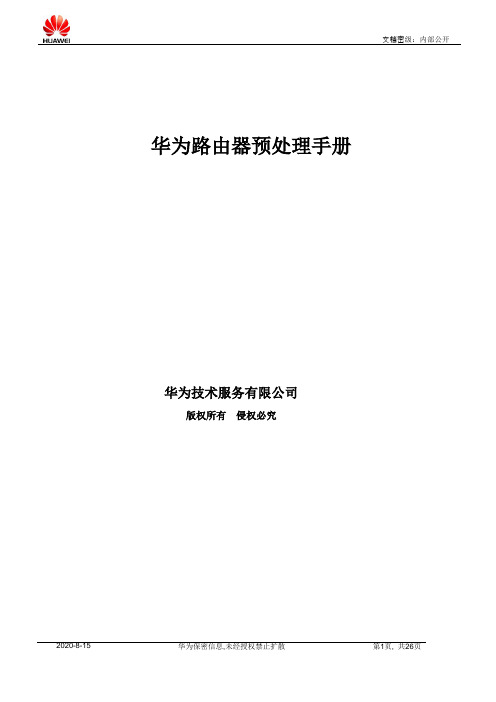
华为路由器预处理手册
华为技术服务有限公司
版权所有侵权必究
修订记录
1、主控板硬盘故障-需电话通知
2、备用主控板硬盘故障
3、冷启动-需电话通知
4、热启动
5、BGP状态改变告警
6、单板未插稳(DC)
7、单板拔出(DC)
8、电压超过致命极限值故障-需电话通知
9、电压低于严重极限值故障-需电话通知
10、电压超过严重极限值故障-需电话通知
11、风扇故障(DC)
12、电源异常故障(DC)
13、备板复位(DC)
14、主备倒换(DC)
15、实体拔出(Base)
16、物理实体未插稳
17、单板复位(Base)
18、设备掉电
19、电源模块掉电告警
20、物理实体拔出(Base)
21、CF卡拔出(Base)
22、子卡拔出
23、框被删除
24、单板未插稳(Base)
25、单板通道故障
26、风扇硬件故障(Base)
27、电源故障
28、电源风扇故障
29、电源模块掉电
30、风扇单板电源故障
31、设备离线
32、单板被拔出时产生此告警(单板不在位?)
33、单板局部功能失效
34、单板整体功能失效
35、子卡不在位
36、子卡整体功能失效
--本文结束。
HC110310002HCNASecurityCBSN防火墙基础技术V20

G0/0/2DMZ区域
G0/0/3Untrust区域
G0/0/0Trust区域
G0/0/1Trust区域
Copyright © 2013 Huawei Technologies Co., Ltd. All rights reserved.
用户终端
企业内网
财务服务器
ERP数据服务器 OA服务器
Trust
Copyright © 2013 Huawei Technologies Co., Ltd. All rights reserved.
Page 15
防火墙安全区域与接口关系
安全区域与接口关系
防火墙是否存在两个具有完全相同安全级别的安全区域? 防火墙是否允许同一物理接口分属于两个不同的安全区域? 防火墙的不同接口是否可以属于同一个安全区域?
Page 3
防火墙特征
逻辑区域过滤器 隐藏内网网络结构 自身安全保障 主动防御攻击
防火墙
内网
路由器
未经防火墙流量可防护吗?
Copyright © 2013 Huawei Technologies Co., Ltd. All rights reserved.
Page 4
防火墙分类
按照形态分为
第二章 防火墙基础技术
Copyright © 2013 Huawei Technologies Co., Ltd. All rights reserved.
目标
学完本课程后,您将能够:
了解防火墙的定义和分类 理解防火墙的主要功能和技术 掌握防火墙设备管理的方法 掌握防火墙的基本配置
网络处理器是专门 为处理数据包而设计 的可编程处理器,是 X86与ASIC之间的折 衷方案
网络设备监测系统用户手册

金海电子科技网络设备监测系统操作手册编制单位:合肥金海电子科技有限公司目录第一章软件系统概述 (3)1.1软件开发背景和意义 (3)1.2 软件功能描述 (3)1.2.1 软件总体功能简介 (3)1.2.2 软件使用对象 (5)1.2.3 软件角色划分 (5)1.2.4 软件操作特性 (5)第二章软件运行环境及安装 (5)2.1 软件运行环境及软件安装 (5)2.1.1 运行环境 (5)2.1.2 软件安装部署 (6)第三章登录 (7)3.1 如何登录系统 (7)3.2 管理员登录 (7)3.3 普通用户登录 (9)第四章管理模块 (10)4.1 节点 (10)4.1.1 节点管理 (10)4.1.2 添加节点 (15)4.1.3 首页监测节点 (15)4.1.4 子节点管理 (16)4.1.5拓扑图设置 (17)4.2 设置 (20)4.2.1 基础数据设置 (20)4.3 用户管理 (26)4.3.1 用户管理 (26)4.3.2 添加用户 (30)第五章首页 (30)5.1 搜索节点 (31)5.2 所有设备分组节点 (32)5.3 网络地图 (34)5.4 修改密码 (34)第六章目录 (36)第七章事件 (38)第八章概述 (38)第九章后台安装程序 (40)1.1 如何安装后台程序 (40)1.2如何运行金海硬件监测系统 (46)1.3如何启动金海硬件监测系统 (47)1.4如何查看各设备的监控状态 (50)第一章软件系统概述1.1软件开发背景和意义智能监控系统顾名思义,指符合人性逻辑及操作的监控系统。
国内外有许多这样的监控系统,均可以实现统一管理前端各个设备和子系统的功能。
监控系统是以安防监控系统为基础,提供统一管理各个子系统和设备及应用的统一接口和操作层面结合多年为客户服务的经验,我们发现客户系统越来越复杂,业务和网络设备、服务器、数据库也是越来越多,造成客户系统运维现状越来越复杂,虽然有针对某些产品的管理软件,但各产品之间无法互通,形成管理孤岛现象。
【精品】浙江广播电视集团网络安全解决方案

内容摘要本文针对浙江广播电视集团网络,以及集团网络安全的建设、改造提出了相应的解决方案,并且从网络和网络安全两个主要方面进行了相关的阐述。
首先,对在本方案中可能使用到的计算机网络、及网络安全的相关技术进行了阐述、分析和比较。
然后,对集团中的计算机网络、以及网络安全的现状进行调查研究。
其次,针对浙江广播电视集团的网络现状进行了详细的需求分析。
最后,提出了一套针对浙江广播电视集团计算机网络、以及网络安全实际情况的网络、及网络安全的详细设计方案。
实施本方案之后,有助于提高其计算机网络系统的可靠性、以及网络的安全性。
关键词:网络系统,数据安全,网络安全,局域网ABSTRACTThethesisbringsforwardtherelevantsolutionofthenetworkandtheInternetse curityofZhejiangRadio&TelevisionGroupgivingelaborationonthetwoaspects .Firstofall,itexplainsandanalyzestherelatedtechniqueofthenetworkandth eInternetsecuritywillpossiblybeusedinthisproject.Then,itstudiesandres earchesthecomputernetworkandsecurityusedingroup.Thirdly,onthebasisofZ RTGnetworkitsetsouttheconcretedemandinganalysis.Attheendofthethesis,i tstatesthedetaileddesignprojectonInternetandthefactsofInternetsecurit yofZRTG.Theprojectishelpfultoimprovethereliabilityofnetworkandthesafe tyofInternet.KEYWORDS:networksystem,datasecurity,networksecurity,LAN目录第一章引言....................................... 错误!未指定书签。
云海存储服务器系列用户手册

本手册中载有受版权保护的专利信息,版权所有,未经深圳市云海麒麟计算机系统有限公 司的事先书面许可,本手册中的任何内容均不得复印、翻印或翻译。
“云海麒麟”是深圳市云海麒麟计算机系统有限公司的注册商标。 Intsoft 是 Microsoft 公司的注册商标。 Redhat 是 Red Hat 公司的注册商标。 所有其它公司或产品名称分别是持有者的商标或服务标志。
特殊标志
手册中出现以下三种特定提示标志:
警告:会引起人身伤害及灾难性的行为 注意:会引起硬件损坏或造成软件故障的行为 注释:提供重要信息
目录
目录
第一章 使用准备 ........................................................................................................................................ 1
简介
简介
本手册主要描述了如何对云海麒麟系列服务器进行操作、升级、配置和疑难解答,它可使 操作者熟悉云海麒麟系列服务器并为将来可能出现的问题提供参考。
章节说明
本手册包括以下内容: 1.使用准备 2.系统结构描述 3.系统说明与设置 4.BIOS 设置 5.集成 RAID 配置 6.操作系统安装说明 7.系统故障诊断
第二章 系统结构描述 ................................................................................................................................ 4
山石网科安全隔离与信息交换系统 V2.0R1 版本说明说明书

山石网科运维安全网关版本说明Version 2.0R1山石网科安全隔离与信息交换系统V2.0R1发布概述发布日期:2022 年 9 月 16 日本次版本升级,主要新增了协议代理、文件交换、新增支持达梦、Kingbase、PostgreSQL、DB2、sybase数据库同步等新功能,优化修复了一些漏洞和问题。
在升级 V2.0R1 版本时,请务必查看“升级注意事项”进行升级。
产品型号和升级包文件类型升级包名称适用版本适用型号V2.0R1版本升级包GAP_upgrade_v2.0_to_v2.0r1_20220916.zipV2.0SG-6000-GAP- M600LSG-6000-GAP- M600SG-6000-GAP- G1000SG-6000-GAP- G6000新增功能功能描述涉及型号新增协议代理模块,支持TCP和UDP协议代理的丰富应用,如数据库安全访问代理、HTTP代理、邮件代理、FTP代理、TCP单向传输、域。
所有型号新增客户端自动接收下载文件功能。
所有型号新增客户端域服务器端数据交换采用AES对称加密算法。
所有型号新增支持客户端支持文件交上传、下载及自动下载功能。
所有型号SIP模块新增支持用户认证,注册阶段不进行认证校验,呼叫阶段要求与所有型号SIP编号绑定的用户认证通过,支持超时与管理员清除在线用户功能。
SIP模块新增支持设备认证功能,根据IP、MAC、端口等信息控制数据的接所有型号入,支持黑白名单的双向切换。
新增支持达梦、Kingbase、PostgreSQL、DB2、sybase数据库同步。
所有型号已解决问题问题描述涉及型号优化双机热备切换ARP包文处理机制。
所有型号优化日志磁盘空间管理方案。
所有型号优化网闸部署模式规则,新增查看任务配置功能。
所有型号升级注意事项1、由于网闸内外端设备的特殊性,所以需要邮件申请升级操作。
2、在升级到 V2.0R1 版本后,所有配置信息都会清除,包括授权。
合肥电子1410交换机系列产品介绍说明书

Product overviewThe HPE 1410 Switch Series comprises unmanaged Gigabit Ethernet and Fast Ethernet switches, designed for small businesses looking for entry-level low-cost networking solutions that come with a limited lifetime warranty. The series consists of nine models with flexible mounting options to meet different network switching needs. All models have quality of service (QoS) support and IEEE 802.3x flow control features that provide outstanding data efficiency.Simplified plug-and-play convenience is enabled by features such as auto-MDIX and auto-speed negotiation. Hewlett Packard Enterprise has innovated and combined the latest advances in silicon technology to bring you some of the most power-efficient switches—1410-24G-R, 1410-16, and 1410-24 models are advanced IEEE 802.3az-compliant unmanaged Gigabit and Fast Ethernet switches. The switches come with built-in green features and a limited lifetime warranty, making the series the right choice for organizations seeking a networking solution that’s both economical and reliable.A summary of the highlights of the 1410 Switch Series:• Unmanaged Gigabit Ethernet and Fast Ethernet switches • Green features for low power consumption • Fan-less design for silent operation • QoS support• Limited Lifetime warrantyHPE 1410 Switch SeriesData sheetFeatures and benefitsQoS• IEEE 802.1p prioritizationDelivers data to devices, based on the priority and type of traffic• DiffServ Code Point (DSCP) supportAllows real-time traffic prioritization, based on L3 TOS/DSCP parametersConnectivity• Auto-MDIXProvides automatic adjustments for straight-through or crossover cables on all 10/100 and 10/100/1000 portsPerformance• NEW Energy-efficient Ethernet supportSupports new IEEE 802.3az standard; and allows lower power consumption, when operated with IEEE-compliant client devices in 100 Mb/s mode only (JG708A, J9662A, and J9663A)• Half-/full-duplex auto-negotiating capability on every portDoubles the throughput of every port• NEW Jumbo frame supportAllows frames up to 9,216 bytes to be switched through the network (Gigabit Ethernet models)• Mini jumbo-frame supportAllows frames up to 2,048 bytes to be switched through the network, which supports large data transfers (J9662A and J9663A)Ease of use• UnmanagedProvides plug-and-play simplicity• Comprehensive LED display with per-port indicatorsProvides an at-a-glance view of the status, activity, speed, and full-duplex operation of the switches • Flow controlHelps ensure reliable communications during full-duplex operation• Auto-speed negotiationSelects individual port speed automatically, depending on client capabilities; removing the need for manual intervention enables simple plug-and-play operationFlexibility• Fan-less designEnables quiet operation for deployment in open spaces• NEW Internal power supplyDelivers operational convenience and an environment suitable for business operations (JG708A, J9561A, and JD986B)Warranty and support• Limited Lifetime WarrantySee /networking/warrantysummary for warranty and support information included with your product purchase.HPE 1410 Switch SeriesSPECIFICATIONS HPE 1410-8G Switch (J9559A)HPE 1410-16G Switch (J9560A)HPE 1410-24G-R Switch (JG708A) Ports8 RJ-45 autosensing 10/100/1000ports (IEEE 802.3 Type 10BASE-T,IEEE 802.3u Type 100BASE-TX,IEEE 802.3ab Type 1000BASE-T);Media Type: Auto-MDIX; Duplex:10BASE-T/100BASE-TX: half or full;1000BASE-T: full onlySupports a maximum of 8 autosensing10/100/1000 ports16 RJ-45 autosensing 10/100/1000ports (IEEE 802.3 Type 10BASE-T,IEEE 802.3u Type 100BASE-TX,IEEE 802.3ab Type 1000BASE-T);Media Type: Auto-MDIX; Duplex:10BASE-T/100BASE-TX: half or full;1000BASE-T: full onlySupports a maximum of 16 autosensing10/100/1000 ports24 RJ-45 autosensing 10/100/1000ports (IEEE 802.3 Type 10BASE-T,IEEE 802.3u Type 100BASE-TX,IEEE 802.3ab Type 1000BASE-T);Media Type: Auto-MDIX; Duplex:10BASE-T/100BASE-TX: half or full;1000BASE-T: full onlySupports a maximum of 24 autosensing10/100/1000 portsPhysical characteristicsWeight6.14(w) x 3.8(d) x 0.96(h) in(15.6 x 9.65 x 2.45 cm)0.74 lb (0.34 kg)8.21(w) x 4.41(d) x 1.73(h) in(20.85 x 11.2 x 4.4 cm) (1U height)1.43 lb (0.65 kg)17.32(w) x 6.81(d) x 1.73(h) in(44 x 17.3 x 4.4 cm) (1U height)6.61 lb (3 kg)Memory and processor 4 Kb EEPROM capacity;packet buffer size: 192 KB512 Kb flash; packet buffer size: 512 KB 1 MB flash; packet buffer size: 512 KBMounting Wall, desktop and under-table mounting Mounts in an EIA standard 19-inch telcorack (hardware included); wall, desktopand under-table mountingMounts in an EIA standard 19-inch telco rack(hardware included); desktop mountingPerformance100 Mb Latency1000 Mb LatencyThroughputSwitching capacityMAC address table size< 3.6 µs (LIFO 64-byte packets)< 1.2 µs (LIFO 64-byte packets)up to 11.9 million pps (64-byte packets)16 Gb/s4096 entries< 8.0 µs (LIFO 64-byte packets)< 3.6 µs (LIFO 64-byte packets)up to 23.8 million pps (64-byte packets)32 Gb/s8192 entries< 8.0 µs (LIFO 64-byte packets)< 3.6 µs (LIFO 64-byte packets)35.7 million pps (64-byte packets)48 Gb/s8192 entriesEnvironmentOperating temperatureOperating relative humidityNonoperating/Storage temperatureNonoperating/Storage relative humidityAltitudeAcoustic32°F to 104°F (0°C to 40°C)15% to 95% @ 104°F (40°C), noncondensing-40°F to 158°F (-40°C to 70°C)15% to 90% @ 149°F (65°C), noncondensingup to 10,000 ft (3 km)Power: 0 dB No fan32°F to 104°F (0°C to 40°C)15% to 95% @ 104°F (40°C), noncondensing-40°F to 158°F (-40°C to 70°C)15% to 90% @ 149°F (65°C), noncondensingup to 10,000 ft (3 km)Power: 0 dB No fan32°F to 104°F (0°C to 40°C)5% to 95% @ 104°F (40°C), noncondensing-40°F to 158°F (-40°C to 70°C)15% to 90% @ 149°F (65°C), noncondensingup to 16,404 ft (5 km)Power: 0 dB No fanElectrical characteristicsFrequencyMaximum heat dissipationVoltageCurrentMaximum power rating50/60 Hz41 BTU/hr (43.26 kJ/hr)100-240 VAC1.0 A12 WNotesMaximum power rating and maximumheat dissipation are the worst-casetheoretical maximum numbers providedfor planning the infrastructure withfully loaded PoE (if equipped), 100%traffic, all ports plugged in, and allmodules populated.The exact input voltage and frequencyrating are determined by the specificpower adaptor part number ordered.Please select the correct power adaptorcountry option.50/60 Hz44 BTU/hr (46.42 kJ/hr)100-240 VAC1.1 A13 WMaximum power rating and maximumheat dissipation are the worst-casetheoretical maximum numbers providedfor planning the infrastructure withfully loaded PoE (if equipped), 100%traffic, all ports plugged in, and allmodules populated.The exact input voltage and frequencyrating are determined by the specificpower adaptor part number ordered.Please select the correct power adaptorcountry option.50/60 Hz55 BTU/hr (58 kJ/hr)100-240 VAC0.3 A16 WMaximum power rating and maximumheat dissipation are the worst-casetheoretical maximum numbers providedfor planning the infrastructure withfully loaded PoE (if equipped), 100%traffic, all ports plugged in, and allmodules populated.This model provides internal powersupply. Please select the correct powercord country option.SPECIFICATIONS HPE 1410-8G Switch (J9559A)HPE 1410-16G Switch (J9560A)HPE 1410-24G-R Switch (JG708A)Safety CSA 22.2 No. 60950; EN 60950/IEC 60950; UL 60950-1 CSA 22.2 No. 60950; UL 60950-1;IEC 60950-1; EN 60950-1CSA 22.2 No. 60950; UL 60950-1;IEC 60950-1; EN 60950-1Emissions FCC Rules Part 15, Subpart B Class A FCC Rules Part 15, Subpart B Class A FCC Rules Part 15, Subpart B Class A ImmunityGenericENESDRadiatedEFT/BurstSurgeConductedPower frequency magnetic field Voltage dips and interruptions HarmonicsFlicker EN 55022 CISPR 22EN 55024, CISPR 24IEC 61000-4-2IEC 61000-4-3IEC 61000-4-4IEC 61000-4-5IEC 61000-4-6IEC 61000-4-8IEC 61000-4-11IEC 61000-3-2IEC 61000-3-3EN 55022 CISPR 22EN 55024, CISPR 24IEC 61000-4-2IEC 61000-4-3IEC 61000-4-4IEC 61000-4-5IEC 61000-4-6IEC 61000-4-8IEC 61000-4-11IEC 61000-3-2IEC 61000-3-3EN 55022 CISPR 22EN 55024, CISPR 24IEC 61000-4-2IEC 61000-4-3IEC 61000-4-4IEC 61000-4-5IEC 61000-4-6IEC 61000-4-8IEC 61000-4-11IEC 61000-3-2IEC 61000-3-3NotesIEEE 802.3az Energy Efficient Ethernet protocol is supported by the HPE 1410-24G-R (JG708A), HPE 1410-16 (J9662A) and HPE 1410-24 (J9663A) Switches.Services Refer to the Hewlett Packard Enterprisewebsite at /networking/servicesfor details on the service-level descriptionsand product numbers. For details aboutservices and response times in your area,please contact your local Hewlett PackardEnterprise sales office. Refer to the Hewlett Packard Enterprisewebsite at /networking/servicesfor details on the service-level descriptionsand product numbers. For details aboutservices and response times in your area,please contact your local Hewlett PackardEnterprise sales office.Refer to the Hewlett Packard Enterprisewebsite at /networking/servicesfor details on the service-level descriptionsand product numbers. For details aboutservices and response times in your area,please contact your local Hewlett PackardEnterprise sales office.(CONTINUED)HPE 1410 Switch SeriesSPECIFICATIONS HPE 1410-24G Switch (J9561A) HPE 1410-8 Switch (J9661A)HPE 1410-16 Switch (J9662A)Ports22 RJ-45 autosensing 10/100/1000 ports (IEEE 802.3 Type 10BASE-T, IEEE 802.3u Type 100BASE-TX, IEEE802.3ab Type 1000BASE-T); Media Type: Auto-MDIX; Duplex: 10BASE-T/100BASE-TX: half or full; 1000BASE-T: full only2 dual-personality ports; each port can be used as either an RJ-45 10/100/1000 port (IEEE 802.3 Type 10BASE-T, IEEE 802.3u Type 100BASE-TX, IEEE 802.3ab 1000BASE-T Gigabit Ethernet) or an open mini-GBIC slot (for use with mini-GBIC transceivers)Supports a maximum of 24 Gigabit Ethernet ports8 RJ-45 autosensing 10/100 ports(IEEE 802.3 Type 10BASE-T, IEEE 802.3u Type 100BASE-TX); Duplex: half or full Supports a maximum of 8 autosensing 10/100 ports16 RJ-45 autosensing 10/100 ports(IEEE 802.3 Type 10BASE-T, IEEE 802.3u Type 100BASE-TX); Duplex: half or full Supports a maximum of 16 autosensing 10/100 portsPhysical characteristics Weight13.23(w) x 6.65(d) x 1.73(h) in (33.6 x 16.9 x 4.4 cm) (1U height)2.98 lb (1.35 kg)6.14(w) x 3.74(d) x 0.97(h) in (15.6 x 9.5 x 2.46 cm) 0.74 lb (0.34 kg)8.21(w) x 4.21(d) x 1.73(h) in(20.85 x 10.69 x 4.39 cm) (1U height)1.43 lb (0.65 kg)Memory and processor 512 Kb flash; packet buffer size: 512 KB 16 Kb EEPROM; packet buffer size: 96 KB 16Kb EEPROM; packet buffer size: 2 Mb MountingMounts in an EIA standard 19-inch telco rack (hardware included); wall, desktop and under-table mountingWall, desktop and under-table mountingMounts in an EIA standard 19-inch telco rack (hardware included) wall, desktop and under-table mountingPerformance 100 Mb Latency 1000 Mb Latency ThroughputSwitching capacity MAC address table size< 8.0 µs (LIFO 64-byte packets) < 3.6 µs (LIFO 64-byte packets)up to 35.7 million pps (64-byte packets) 48 Gb/s 8192 entries< 3.7 µs (LIFO 64-byte packets) up to 1.1 million pps (64-byte packets) 1.6 Gb/s 1024 entries< 10.6 µs (LIFO 64-byte packets) up to 2.3 million pps (64-byte packets)3.2 Gb/s 8192 entriesEnvironmentOperating temperature Operating relative humidityNonoperating/Storage temperature Nonoperating/Storage relative humidity Altitude Acoustic32°F to 104°F (0°C to 40°C)15% to 95% @ 104°F (40°C), noncondensing -40°F to 158°F (-40°C to 70°C)15% to 90% @ 149°F (65°C), noncondensing up to 10,000 ft (3 km) Power: 0 dB No fan 32°F to 104°F (0°C to 40°C)15% to 95% @ 104°F (40°C), noncondensing -40°F to 158°F (-40°C to 70°C)15% to 90% @ 149°F (65°C), noncondensing up to 10,000 ft (3 km) Power: 0 dB No fan 32°F to 104°F (0°C to 40°C)5% to 95% @ 104°F (40°C), noncondensing -40°F to 158°F (-40°C to 70°C)15% to 90% @ 149°F (65°C), noncondensing up to 16,404 ft (5 km)Power: 0 dB No fanSPECIFICATIONS HPE 1410-24G Switch (J9561A) HPE 1410-8 Switch (J9661A) HPE 1410-16 Switch (J9662A) Electrical characteristicsFrequencyMaximum heat dissipation VoltageDC voltageCurrentMaximum power rating 50/60 Hz75 BTU/hr (79.13 kJ/hr)100-240 VAC0.3 A22 WNotesMaximum power rating and maximumheat dissipation are the worst-casetheoretical maximum numbers providedfor planning the infrastructure withfully loaded PoE (if equipped), 100%traffic, all ports plugged in, and allmodules populated.This model provides internal powersupply. Please select the correct powercord country option.50/60 Hz13 BTU/hr (13.72 kJ/hr)100-240 VAC12 V0.3 A3.6 WMaximum power rating and maximumheat dissipation are the worst-casetheoretical maximum numbers providedfor planning the infrastructure withfully loaded PoE (if equipped), 100%traffic, all ports plugged in, and allmodules populated.The exact input voltage and frequencyrating are determined by the specificpower adaptor part number ordered.Please select the correct power adaptorcountry option.50/60 Hz13 BTU/hr (13.72 kJ/hr)100-240 VAC12 V0.3 A3.6 WMaximum power rating and maximumheat dissipation are the worst-casetheoretical maximum numbers providedfor planning the infrastructure withfully loaded PoE (if equipped), 100%traffic, all ports plugged in, and allmodules populated.The exact input voltage and frequencyrating are determined by the specificpower adaptor part number ordered.Please select the correct power adaptorcountry option.Safety CSA 22.2 No. 60950; UL 60950-1;IEC 60950-1; EN 60950-1UL 60950-1; CSA 22.2 60950-1;IEC 60950-1:2005;EN 60950-1:2006 + A11:2009UL 60950-1; CSA C22.2 60950-1;IEC 60950-1:2005;EN 60950-1:2006 + A11:2009Emissions FCC Rules Part 15, Subpart B Class A FCC Rules Part 15, Subpart B Class A FCC Rules Part 15, Subpart B Class A ImmunityGenericENESDRadiatedEFT/BurstSurgeConductedPower frequency magnetic field Voltage dips and interruptions HarmonicsFlicker EN 55022 CISPR 22EN 55024, CISPR 24IEC 61000-4-2IEC 61000-4-3IEC 61000-4-4IEC 61000-4-5IEC 61000-4-6IEC 61000-4-8IEC 61000-4-11IEC 61000-3-2IEC 61000-3-3EN 55022 CISPR 22EN 55024, CISPR 24IEC 61000-4-2IEC 61000-4-3IEC 61000-4-4IEC 61000-4-5IEC 61000-4-6IEC 61000-4-8IEC 61000-4-11IEC 61000-3-2IEC 61000-3-3EN 55022 CISPR 22EN 55024, CISPR 24IEC 61000-4-2IEC 61000-4-3IEC 61000-4-4IEC 61000-4-5IEC 61000-4-6IEC 61000-4-8IEC 61000-4-11IEC 61000-3-2IEC 61000-3-3NotesUse only supported genuine Hewlett Packard Enterprise mini-GBICs with your switch.IEEE 802.3az Energy Efficient Ethernet protocol is supported by the HPE 1410-24G-R (JG708A), HPE 1410-16 (J9662A) and HPE 1410-24 (J9663A) Switches.(CONTINUED)SPECIFICATIONS HPE 1410-24G Switch (J9561A) HPE 1410-8 Switch (J9661A) HPE 1410-16 Switch (J9662A)Services Refer to the Hewlett Packard Enterprisewebsite at /networking/servicesfor details on the service-level descriptionsand product numbers. For details aboutservices and response times in your area,please contact your local Hewlett PackardEnterprise sales office. Refer to the Hewlett Packard Enterprisewebsite at /networking/servicesfor details on the service-level descriptionsand product numbers. For details aboutservices and response times in your area,please contact your local Hewlett PackardEnterprise sales office.Refer to the Hewlett Packard Enterprisewebsite at /networking/servicesfor details on the service-level descriptionsand product numbers. For details aboutservices and response times in your area,please contact your local Hewlett PackardEnterprise sales office.(CONTINUED)HPE 1410 Switch SeriesSPECIFICATIONS HPE 1410-24 Switch (J9663A)HPE 1410-24-R Switch (JD986B)HPE 1410-24-2G Switch (J9664A) Ports24 RJ-45 autosensing 10/100 ports(IEEE 802.3 Type 10BASE-T, IEEE 802.3uType 100BASE-TX, IEEE 802.3abType 1000BASE-T); Duplex:10BASE-T/100BASE-TX: half or full;1000BASE-T: full onlySupports a maximum of 24 autosensing10/100 ports24 RJ-45 autosensing 10/100 ports(IEEE 802.3 Type 10BASE-T, IEEE 802.3uType 100BASE-TX, IEEE 802.3abType 1000BASE-T); Duplex:10BASE-T/100BASE-TX: half or full;1000BASE-T: full onlySupports a maximum of 24 autosensing10/100 ports24 RJ-45 autosensing 10/100 ports(IEEE 802.3 Type 10BASE-T, IEEE 802.3uType 100BASE-TX); Duplex: half or full2 RJ-45 autosensing 10/100/1000 ports(IEEE 802.3 Type 10BASE-T, IEEE 802.3uType 100BASE-TX, IEEE 802.3abType 1000BASE-T); Duplex:10BASE-T/100BASE-TX: half or full;1000BASE-T: full onlySupports a maximum of 24 autosensing10/100 ports plus 2 autosensing10/100/1000 portsPhysical characteristicsWeight13.23(w) x 6.65(d) x 1.73(h) in(33.6 x 16.89 x 4.39 cm) (1U height)2.98 lb (1.35 kg)17.32(w) x 6.81(d) x 1.73(h) in(44 x 17.3 x 4.4 cm) (1U height)4.41 lb (2.0 kg)13.23(w) x 6.65(d) x 1.73(h) in(33.6 x 16.89 x 4.39 cm) (1U height)2.98 lb (1.35 kg)Memory and processor16 Kb EEPROM; packet buffer size: 2 Mb8kb EEPROM; packet buffer size: 2 Mb 2 Kb EEPROM; packet buffer size: 2.5 MbMounting Mounts in an EIA standard 19-inch telcorack (hardware included); wall, desktopand under-table mountingMounts in an EIA standard 19-inchtelco rack (hardware included); desktopmountingMounts in an EIA standard 19-inch telcorack (hardware included); wall, desktopand under-table mountingPerformance100 Mb Latency1000 Mb LatencyThroughputSwitching capacityMAC address table size< 11 µs (LIFO 64-byte packets)up to 3.5 million pps (64-byte packets)4.8 Gb/s8192 entries< 11 µs (LIFO 64-byte packets)3.5 million pps (64-byte packets)4.8 Gb/s8192 entries< 5.6 µs (LIFO 64-byte packets)< 2.2 µs (LIFO 64-byte packets)up to 6.5 million pps (64-byte packets)8.8 Gb/s8192 entriesEnvironmentOperating temperatureOperating relative humidityNonoperating/Storage temperatureNonoperating/Storage relative humidityAltitudeAcoustic32°F to 104°F (0°C to 40°C) )15% to 95% @ 104°F (40°C), noncondensing-40°F to 158°F (-40°C to 70°C)15% to 90% @ 149°F (65°C), noncondensingup to 10,000 ft (3 km)Power: 0 dB No fan32°F to 104°F (0°C to 40°C)15% to 95% @ 104°F (40°C), noncondensing-40°F to 158°F (-40°C to 70°C)15% to 90% @ 149°F (65°C), noncondensingup to 10,000 ft (3 km)Power: 0 dB No fan32°F to 104°F (0°C to 40°C5% to 95% @ 104°F (40°C), noncondensing-40°F to 158°F (-40°C to 70°C)15% to 90% @ 149°F (65°C), noncondensingup to 16,404 ft (5 km)Power: 0 dB No fanSPECIFICATIONS HPE 1410-24 Switch (J9663A)HPE 1410-24-R Switch (JD986B)HPE 1410-24-2G Switch (J9664A) Electrical characteristicsFrequencyMaximum heat dissipation VoltageDC voltageCurrentMaximum power rating 50/60 Hz17 BTU/hr (17.93 kJ/hr)100-240 VAC12 V0.4 A4.8 WNotesMaximum power rating and maximumheat dissipation are the worst-casetheoretical maximum numbers providedfor planning the infrastructure withfully loaded PoE (if equipped), 100%traffic, all ports plugged in, and allmodules populated.The exact input voltage and frequencyrating are determined by the specificpower adaptor part number ordered.Please select the correct power adaptorcountry option.50/60 Hz21 BTU/hr (22 kJ/hr)100-240 VAC3.3 V1.1 A3.6 WMaximum power rating and maximumheat dissipation are the worst-casetheoretical maximum numbers providedfor planning the infrastructure withfully loaded PoE (if equipped), 100%traffic, all ports plugged in, and allmodules populated.This model provides an internal powersupply. Please select the correct powercord country option.50/60 Hz37 BTU/hr (39.03 kJ/hr)100-240 VAC12 V0.9 A10.8 WMaximum power rating and maximumheat dissipation are the worst-casetheoretical maximum numbers providedfor planning the infrastructure withfully loaded PoE (if equipped), 100%traffic, all ports plugged in, and allmodules populated.The exact input voltage and frequencyrating are determined by the specificpower adaptor part number ordered.Please select the correct power adaptorcountry option.Safety UL 60950-1; CSA 22.2 60950-1;IEC 60950-1:2005; EN 60950-1:2006 +A11:2009UL 60950-1; CSA 22.2 60950-1;IEC 60950-1:2005; EN 60950-1:2006 +A11:2009UL 60950-1; CSA 22.2 60950-1;IEC 60950-1:2005; EN 60950-1:2006 +A11:2009Emissions FCC Rules Part 15, Subpart B Class A FCC Rules Part 15, Subpart B Class A FCC Rules Part 15, Subpart B Class A ImmunityGenericENESDRadiatedEFT/BurstSurgeConductedPower frequency magnetic field Voltage dips and interruptions HarmonicsFlicker EN 55022 CISPR 22EN 55024, CISPR 24IEC 61000-4-2IEC 61000-4-3IEC 61000-4-4IEC 61000-4-5IEC 61000-4-6IEC 61000-4-8IEC 61000-4-11IEC 61000-3-2IEC 61000-3-3EN 55022 CISPR 22EN 55024, CISPR 24IEC 61000-4-2IEC 61000-4-3IEC 61000-4-4IEC 61000-4-5IEC 61000-4-6IEC 61000-4-8IEC 61000-4-11IEC 61000-3-2IEC 61000-3-3EN 55022 CISPR 22EN 55024, CISPR 24IEC 61000-4-2IEC 61000-4-3IEC 61000-4-4IEC 61000-4-5IEC 61000-4-6IEC 61000-4-8IEC 61000-4-11IEC 61000-3-2IEC 61000-3-3NotesIEEE 802.3az Energy Efficient Ethernet protocol is supported by the HPE 1410-24G-R (JG708A), HPE 1410-16 (J9662A) and HPE 1410-24 (J9663A) Switches.(CONTINUED)Page 11 Data sheetSPECIFICATIONS HPE 1410-24 Switch (J9663A)HPE 1410-24-R Switch (JD986B)HPE 1410-24-2G Switch (J9664A)Services Refer to the Hewlett Packard Enterprisewebsite at /networking/servicesfor details on the service-leveldescriptions and product numbers. Fordetails about services and response timesin your area, please contact your localHewlett Packard Enterprise sales office.Refer to the Hewlett Packard Enterprisewebsite at /networking/servicesfor details on the service-leveldescriptions and product numbers. Fordetails about services and response timesin your area, please contact your localHewlett Packard Enterprise sales office.Refer to the Hewlett Packard Enterprisewebsite at /networking/servicesfor details on the service-leveldescriptions and product numbers. Fordetails about services and response timesin your area, please contact your localHewlett Packard Enterprise sales office.Standards and Protocols (applies to all products in series)General protocols IEEE 802.1p Priority IEEE 802.3ab 1000BASE-T GigabitEthernet over twisted pair (10/100/1000models only)IEEE 802.3i 10BASE-T Ethernet overtwisted pair IEEE 802.3u 100BASE-TX Fast Ethernet, 100BASE-FX with auto negotiation IEEE 802.3x Flow Control(CONTINUED)Data sheetHPE 1410 Switch Series accessoriesCables HPE 0.5 m Multimode OM3 LC/LC Optical Cable (AJ833A)HPE 1 m Multimode OM3 LC/LC Optical Cable (AJ834A)HPE 2 m Multimode OM3 LC/LC Optical Cable (AJ835A)HPE 5 m Multimode OM3 LC/LC Optical Cable (AJ836A)HPE 15 m Multimode OM3 LC/LC Optical Cable (AJ837A)HPE 30 m Multimode OM3 LC/LC Optical Cable (AJ838A)HPE 50 m Multimode OM3 LC/LC Optical Cable (AJ839A)HPE Premier Flex LC/LC Multi-mode OM4 2 fiber 1m Cable (QK732A)HPE Premier Flex LC/LC Multi-mode OM4 2 fiber 2m Cable (QK733A)HPE Premier Flex LC/LC Multi-mode OM4 2 fiber 5m Cable (QK734A)HPE Premier Flex LC/LC Multi-mode OM4 2 fiber 15m Cable (QK735A)HPE Premier Flex LC/LC Multi-mode OM4 2 fiber 30m Cable (QK736A)HPE Premier Flex LC/LC Multi-mode OM4 2 fiber 50m Cable (QK737A)HPE 1410-24G Switch (J9561A)HPE X121 1G SFP LC SX Transceiver (J4858C)HPE X121 1G SFP LC LX Transceiver (J4859C)HPE X111 100M SFP LC FX Transceiver (J9054C)Learn more at/networkingSign up for updatesRate this document© Copyright 2010-2011, 2013-2015 Hewlett Packard Enterprise Development LP. The information contained herein is subject to changewithout notice. The only warranties for Hewlett Packard Enterprise products and services are set forth in the express warranty statementsaccompanying such products and services. Nothing herein should be construed as constituting an additional warranty. Hewlett PackardEnterprise shall not be liable for technical or editorial errors or omissions contained herein.4AA1-1585ENW, November 2015, Rev. 6。
红盾无线家庭保安系统用户手册说明书

Model WS-110 For use with Red Shield Wire-free Home Protection SystemPlease keep these instructions in a safe place for future reference.Kit contents:Please check that all of following items were included in the package before installing the Auto Dialler / Distress Alarm:1 x Red Shield Auto Dialler / Distress Alarm1 x Telephone connector1 x AC adaptor1 x Instruction leaflet1. IntroductionThe Red Shield Auto Dialler / Distress Alarm is designed to silently send a pre-recorded message to up to 8 pre-programmed telephone numbers (first 2 are priority numbers) when triggered. The Auto Dialler’s built-in microphone and speaker allow those people called to listen in on, and talk to, the household to gain a better understanding of the nature of the emergency.The Auto Dialler/Distress Alarm can work either independently or in conjunction with the Red Shield Home Protection System, being activated when the system’s Smart Panel is triggered by one of its sensors.The Auto Dialler can be activated in three ways:For installation and proper use of the Auto Dialler, please familiarise yourself with this User Guide. Instructions on programming the Auto Dialler are contained in the Quick Start Guide section.Note:• This device must be connected directly to a public switched telephone network (PSTM), phone line (with an individual phone number) with tone frequency at 450Hz +/- 20Hz. A standard phone jack is provided for this connection.• This equipment cannot be used on party lines, coin operated phone lines, ISDN connections or any part of a private or corporate switch board system.2. LocationDetermine the location of the Auto Dialler, which should be placed:• within a few feet of an electrical outlet and near a telephone or telephone jack (it is recommended that the Auto Dialler is also hidden out of sight for security purposes).• where it is NOT be easily accessible.• away from doors or windows that could be accessed by intruders.• away from extreme temperature sources (radiators, ovens, stoves etc) and large metal objects that could interfere with wireless performance)Once the location has been selected the Auto Dialer can be powered up3. Installation and Operation3.1 Powering up the Auto Dialler / Distress Alarm Back-up power• Unscrew the battery compartment and remove the cover• Insert new batteries, noting the polarity as shown in the battery compartment (Requires 4 x AA alkaline batteries) and replace the cover• Plug in the AC adaptor to the Auto Dialler and connect it to a wall socket• LCD will blink within 1 second after being powered up• When the power supply switches from the battery to the AC Adaptor, the symbol will appear Note: The 4 x AA alkaline batteries serve as backup power only when AC power failed. You should not rely on battery power and make sure the proper AC power is supplied to the dialler at all times• Low battery indication: If the batteries need to be replaced, the . icon flashes3.2 Mounting the Auto Dialler / Distress Alarm• Mount the transmitter on a fixed surface such as a wall, close to a telephone connection, using the screw and wall plug provided3.3 Connecting the Auto Dialler to your home telephone• A phone line must be connected to the dialler in order for the Auto Dialler to work.• Open the battery compartment to reveal 2 sockets for telephone cables• Connect the “Line” socket to your wall telephone jack.• Connect the “Phone” socket to your telephone, which then will share the phone line with the Auto Dialler. Normal telephone functions are interrupted only during an emergency, when the Auto Dialler takes control of the phone line.3.4 Troubleshooting• If the LCD screen shows “FAIL” this means that the telephone line is not properly attached or phone connections are invalid. Please check the connection• If the recording quality is low. Please record again in a quiet environment with your mouth close to the microphone. (2-6 inches)4. Quick Start Guide4. Instructions for the RecipientNote: There are several things that your call recipients should know in order to successfully receive and terminate an emergency call from your Auto Dialler. Therefore make sure your Auto Dialler recipients understand what to do when they receive your emergency call by passing them a copy of these instructions.4.1 To START speakerphone conversation•After having full listened to the recorded message, press the hash key (#), to confirm that the message is NOT merely delivered to a voice mail•Activate the “Listening-in” function by pressing “1” and “Speaking-in” function by pressing “3”. These can only be used when the call recipient presses the Hash key (#)•Time out period is 60 seconds and recipients can extend either the listening time or speaking time by pressing “1” or “3” accordingly. With each pressing, a further 60 seconds will be allowed by the Auto Dialler. The conversation will be disconnected if the Auto Dialler receives no instruction.4.2 To STOP the emergency message of the existing call AND all the remaining calls. •The Auto-Dialler will continue dialling the numbers until the call is answered•The recipient can stop the Auto Dialler by waiting until the message has finished, and pressing (#). This will stop the Auto Dialler from calling this and all remaining phone numbers.•As this termination stops the Auto Dialler from calling any more phone numbers, the recipient must know the exact situation before terminating it.4.3 To DISCONNECT all calls after conversation•Once the speakerphone conversation is over, the recipient should disconnect the call by pressing (#) instead of just hanging up the phone. This will terminate the connection for all existing call and the remaining calls. 5. CANCELLING the Auto Dialler•If the Auto Dialler is activated in error it can only be cancel by:*The recipient following the instructions in 4.2*Cutting off the mains power supply to the Auto Dialler AND disconnecting the back-up battery6. House Security Code SettingsUnless the factory settings of the Wire-free Home Protection System Smart Panel have been altered, the House Security Code will NOT need to be changed.However, if the settings on the Smart Panel have been altered, or need to be altered to solve the problem of the Smart Panel and sensors activating intermittently (or not working at all) or interference with other systems, then the House Security Code on all system modules (sensors and sirens), will also need to be changed. House Security Code settings can be altered as follows:• There are 4 jumpers or dip-switches on each device.• Remove the battery compartment cover then toggle the dip switch contacts to change the House Security Code• If the dip switch is up it is ON if it is down it is OFF. Default code on the Auto Dialler is with all the dip switches ON (up)• To ensure the system works correctly, make sure the jumpers on the Smart Panel and all other system modules (sensors and sirens) match exactly.7. MaintenanceThe product may be cleaned with a soft damp cloth and then wiped dry. Do not use abrasive, solvent based or aerosol cleaners as this may damage and/or discolour the product. Do not allow water to enter or attempt to clean inside the unit.8. BatteriesDo not allow the batteries to corrode or leak as this may cause permanent damage to the product. Take care to insert the batteries with the correct polarity as shown inside the battery compartments. Do not mix new and old batteries or different types of batteries. Do not use rechargeable batteries.At the end of their useful life the batteries should be disposed of via a suitable recycling centre. Do not dispose of with your normal household waste. DO NOT BURN.9. Alarm System LimitationsEven the most advanced alarm systems cannot guarantee 100% protection against burglary or environmental problems. All alarm systems are subject to possible compromise or failure-to-warn for a variety of reasons. Please note that you may encounter problems with your system if:• The sensors are not placed within hearing range of persons sleeping or remote parts of the premises.• The sensors are placed behind doors or other obstacles.• Intruders gain access through unprotected points of entry (where sensors are not located).• Intruders have the technical means of bypassing, jamming, or disconnecting all or part of the system.• The power to the sensors is inadequate or disconnected.• The sensors are not located in proper environmental/temperature conditions i.e. too close to a heat source. Note: Inadequate maintenance is the most common cause of alarm failure; therefore, test your system at least once per week to be sure the sensors and sirens are working properly. Although having an alarm system may make you eligible for reduced insurance premiums, thesystem is no substitute for insurance.。
HC13031041 防火墙高级技术实验手册

HC13031041 防火墙高级技术实验手册HCIE-Security 防火墙高级技术上机指导书HCIE-Security 防火墙高级技术上机指导书(学员用书)ISSUE 2.00HCIE-Security 防火墙高级技术上机指导书目录1 防火墙虚拟化实验 ........................................................................... .......................................... 3 1.1 通过虚拟系统隔离企业部门 ........................................................................... ................. 69 2 防火墙带宽管理实验 ........................................................................... .................................... 82 2.1 在内网管控与安全隔离的场景中实施带宽管理 (82)HCIE-Security 防火墙高级技术上机指导书1 实验目的双机热备实验1.1 业务接口工作在三层,上下行连接交换机的主备备份组网实验企业的两台NGFW的业务接口都工作在三层,上下行分别连接二层交换机。
上行交换机连接运营商的接入点,运营商为企业分配的IP地址为1.1.1.1-1.1.1.5。
现在希望两台NGFW以主备备份方式工作。
正常情况下,流量通过NGFW_A转发。
当NGFW_A出现故障时,流量通过NGFW_B转发,保证业务不中断。
组网设备两台同型号的NGFW防火墙,两台交换机,一台路由器,一台PC。
HCIE-Security 防火墙高级技术上机指导书实验拓扑图Router1.1.1.10/24 GE1/0/110.2.0.1/24NGFW_AGE1/0/310.3.0.1/24GE1/0/1GE1/0/710.2.0.2/2410.10.0.2/24NGFW_BGE1/0/710.10.0.1/24GE1/0/3VRRP备份组210.3.0.3/24VRRP备份组11.1.1.1/2410.3.0.2/24PC10.3.0.10/24内网业务通道备份通道实验步骤(命令行)Step 1 在NGFW_A上完成网络基本配置。
黑胜黑胜 NAS 110 网络附着存储设备说明文件说明书

The BlackArmor® NAS 110 server is a network attached storage solution designed to provide centralized storage,data backup and media streaming for up to 10 PCs. Help protect important data with automatic full-systembackup, SafetyDrill+™ bare metal recovery software and powerful hardware-based encryption.Highlights• D esigned to provide centralized storage and data backup for up to 10 PCs.• Protect network connected PCs with incremental and full-system, automatic backup.*• Secure files with powerful hardware-based encryption.• Functions as an FTP server, enabling remote file access.• Stream media to DLNA® compliant devices and computers running iTunes® software.• O neTouch® backup button duplicates files from storage devices such as digital cameras and USB drivesconnected to the front USB port.• Includes a reliable Seagate® hard drive.• Connect external drives, share a printer or utilize an uninterrupted power supply with the two USB 2.0 ports.• Event email notification.• 3-year limited warranty.Copyright © 2009 Seagate Technology LLC. All rights reserved. Seagate, Seagate Technology and the Wave logo are registered trademarks of Seagate Technology LLC in the United States and/or other countries.BlackArmor, SafetyDrill+, and Global Access are either trademarks or a registered trademarks of Seagate Technology LLC or one of its affiliated companies in the United States and/or other countries. All other trademarksor registered trademarks are the property of their respective owners. When referring to hard drive capacity, one gigabyte, or GB, equals one billion bytes and one terabyte, or TB, equals one trillion bytes. Your computer’soperating system may use a different standard of measurement and report a lower capacity. In addition, some of the listed capacity is used for formatting and other functions, and thus will not be available for data storage.Seagate reserves the right to change, without notice, product offerings or specifications. The export or re-export of hardware or software containing encryption may be regulated by the U.S. Department of Commerce, Bureauof Industry and Security (for more information go to ) DS1695.1-0909Visit for more information about these and other Seagate retail products.Perfect for when you need to:• S tore and access files from acentral, secure location.• A ccess and manage filesremotely.• S tream media to DLNAcompliant devices orcomputers running iTunes®software.• A utomatically perform full-system backups on networkconnect PCs.• S ecure files with hardware-based encryption.• S hare a USB printer withnetwork connected PCs andMacs.Interface 10/100/1000 Ethernet, USB 2.0Capacities1TB, 2TBProduct Dimensions Horiz x Vert x Depth - 2.40”x 6.90” x 5.80” (61.00mm x 176.00mm x 147.00mm)Weight: 2.71lbs (1.22kg)Retail Packaging Specs Box dimensions: Horiz x Vert x Depth – 9.29” x 9.02” x 3.66” (235.97mm x 229.11mm x 92.96mm)Box weight: 3.64lbs (1.65kg)Master carton dimensions: Horiz x Vert x Depth – 11.50” x 10.08” x 9.41” (292.1mm x 256.03mm x 239.01mm)Master carton weight: 11.98lbs (5.43kg)Master carton quantity: 3Master cartons per pallet: 64Pallet dimensions: Horiz x Vert x Depth – 48.00” x 48.43” x 40” (1,219.2mm x 1,230.12mm x 1,016mm)Pallet weight: 812.00lbs (368.32kg)Pallet layers: 4Technical Specifications ConnectivityNetwork ProtocolsNetwork AuthenticationFile Sharing ProtocolsVolume ManagementDisk ManagementBackup ManagementEvent ManagementMedia StreamingDownload ServerRemote Access• 1 internal SATA II port• 2 USB 2.0 host portsCIFS NFS, HTTP, HTTPS, FTP, Bonjour®Microsoft Windows® Server Active DirectoryCIFS, NFS, HTTPS, FTP• Share management• Volume level encryption• Multi-volume management• SMART status monitor• L ocal backup(USB device to NAS, NAS to USB device)• Network NAS to NAS backupEvent email notification• iTunes® server• DLNA® compliant digital media serverDownloader (HTTP and FTP)Seagate Global Access™ service• 1 RJ45 Ethernet port (Gigabit)• Share/folder-level access control list (ACL) support• Quotas setting• Drive standby mode• C lient system backup, Bare Metal Restore(full-system recovery) over network• OneTouch® USB storage device backupSoftware Requirements PC On Network• Pentium® III, 500MHz equivalent processor or higher• Microsoft Windows® XP or Microsoft Vista® OS• I nternet Explorer® 6.0 browser or later, or Firefox™ 2.Xbrowser or later (for management interface and web access)• 256MB RAMMac On Network• Mac OS® X 10.4.11 OS or later• Apple® Safari® 3.1 browser or laterSystem Requirements• Local area network (LAN)• Internet connection (for system updates and web access)• W ired or wireless router with an available 10/100/1000Ethernet port• USB printer or USB disk drive (optional)Inside the Box • BlackArmor NAS 110 storage server• 2M – RJ45 cable• AC power cord• Quick Start Guide• CD-ROM with– BlackArmor® Discovery Software for Windows® OS– BlackArmor® Discovery Software for Mac® OS– B lackArmor® Backup Software for Windows OS(5 licenses*)– Online registration link– Warranty information card*Additional licenses available for purchase at Connectivity• O ne Ethernet port for localnetwork connection, web-based management and remoteaccess.• T wo USB 2.0 ports for externaldrives, printers and uninterruptedpower supplies (UPS).• One internal SATA II port.* Includes data backup software licenses for 5 PCs. Additional licenses available for purchase at .Full-system ProtectionSoftware plays an important role in helping to protect your valuable data and with BlackArmor, you can expect nothing less than the best. To help protect all the files on your PC, our software package provides automatic, incremental and full-system backup. In the event of PC hardware failure, you can utilize the SafetyDrill+™ bare metal restore feature to recover your entire system, including the operating system, programs and settings. Furthermore, the included software also allows you to secure your files with powerful 256-bit encryption.You’re in ControlIn addition to the included backup software, the web-based management interface and BlackArmor ® Discovery tool software are also straightforward to use. The BlackArmor Discovery tool software allows you to get up and running quickly by displaying all of the BlackArmor NAS products connected to your network. From the discovery tool, with a single click, you can view or map shared volumes to your computer, access the web-based user interface or back up the PC you are working from. The BlackArmor NAS 110 storage server can also be managed remotely with DDNS, which can be configured from the web-based management interface.The BlackArmor NAS 110 storage server can function as an FTP server, allowing remote access to files. Using the web-based management interface, you can designate user access manually or integrate with Microsoft ® Active Directory.Moreover, the BlackArmor NAS 110 storage server canstream media files to DLNA ® compliant devices or computers running iTunes ® software, allowing you to centralize media and display content simultaneously on multiple devices.Designed to provide centralized storage and data backup.ExpansionThe one rear-mounted USB 2.0 port allows you to connect an external USB hard drive for additional storage, easily share a USB printer with your network connected computers or connect an uninterrupted power supply (UPS) to safeguard from power failure.OneTouch ® BackupThe OneTouch backup button duplicates files from USB storage devices such as drives and digital cameras connected to the front-mounted USB port.。
HC110313000HCNASecurityCBSN第十二章华为安全产

eLog日志管理系统功能
NAT日志管理 防火墙、路由器、BRAS设备NAT日志 解析源IP、源端口、目的IP、目的端口、协议类型网络流量审计 结合UTM设备,对基础流量、应用流量、接口流量和P2P流量等以报表形式清晰直观展现对入侵防御、邮件过滤、病毒检测、URL审计、即时消息、阻挡服务进行多维度统计,以报表的形式生动丰富展现给客户
安全产品全景图
IDS
NIP200
终端安全管理
安全管理
Unified Management
SSL VPN
SVN 3000
eLog
DSM
TSM
NIP1000
Log Mgmt and Audit
Document Security Mgmt
Terminal Security Mgmt
USG2000BSR/HSR
DC
DC
D外运营商市场和行业市场的日志管理和安全审计应用场景: 事后追踪、调查取证;数据库、操作系统安全审计;全网日志统一管理。采集方式: Syslog、SNMP trap、OPSec、WMI、FTP、SFTP、JDBC;无代理日志采集产品特点: 采用B/S架构,支持集中式、分布式部署,日志采集方式丰富多样,提供业界最丰富的设备支持;提供业界最快速需求响应、最佳可用性、最高可靠性、最大存储容量和多维度海量报表,彻底满足企业日志管理和安全审计需求。
2GE+2GE Combo(机架式)4MIC+2FIC+2DFIC 扩展插槽 FE / GE /Serial /E1 / ADSL2+/ G.SHDSL /3G/WIFI多业务开放平台(X86)全UTM特性(License控制)IPS / Antivirus / Anti-spam / URL filtering支持IPv6VPN功能L2TP/SSL/IPSEC/MPLS/GRE性能防火墙吞吐率 (大包) – 2000 Mbps并发连接数– 100万提供直流机型中型用户(500-700U)
- 1、下载文档前请自行甄别文档内容的完整性,平台不提供额外的编辑、内容补充、找答案等附加服务。
- 2、"仅部分预览"的文档,不可在线预览部分如存在完整性等问题,可反馈申请退款(可完整预览的文档不适用该条件!)。
- 3、如文档侵犯您的权益,请联系客服反馈,我们会尽快为您处理(人工客服工作时间:9:00-18:30)。
Untrust
Copyright © 2010 Huawei Technologies Co., Ltd. All rights reserved.
Page 10
NAT Outbound与NAT Inbound区别
NAT Outbound
高安全区域
Outbound
低安全区域
转换
源192.168.0.11 目的1.1.1.1 源9.9.9.9 目的1.1.1.1
真正的地址
192.168.1.1
转换
源IP地址
公网地址
202.202.1.1
目的202.202.1.1
WWW服务器
DMZ
untrust外网用户 Nhomakorabea在防火墙上,专门为内部的服务器配臵一个对外的公网地址来代表私网 地址。对于外网用户来说,防火墙上配臵的外网地址就是服务器的地址。
Copyright © 2010 Huawei Technologies Co., Ltd. All rights reserved.
基于源IP地址端口是否转换
基于目的IP地址转换功能
NAT Server功能:用于私网服务器对公网用户提供服务
目的NAT功能:用于手机用户上网,缺省WAP网关与所在地运营商不一致 NAT Inbound和NAT Server共用
双向NAT转换
域内NAT和NAT Server共用
Copyright © 2010 Huawei Technologies Co., Ltd. All rights reserved.
Page 12
多对多地址转换
通过地址池的方式规划出一段用来转换的地址。当转换时,依次挑选地 址池中的外网地址作为一个内网地址转换后的地址,直到地址池中所有 地址被用完。此时接下来的内网地址将不能转换。 155.133.87.1 155.133.87.2 155.133.87.3
丢弃
192.168.1.1 192.168.1.2 192.168.1.3 192.168.1.4
第四章 网络地址转换技 术
Copyright © 2010 Huawei Technologies Co., Ltd. All rights reserved.
目标
学完本课程后,您将能够:
掌握NAT的技术原理
掌握NAT几种应用方式 掌握防火墙的NAT配臵
Copyright © 2010 Huawei Technologies Co., Ltd. All rights reserved.
Copyright © 2010 Huawei Technologies Co., Ltd. All rights reserved.
Page 16
目录
1. 网络地址转换技术介绍
2. 基于源IP地址NAT技术
3. 基于目的IP地址NAT技术
4. 双向NAT技术 5. NAT应用场景配臵
Copyright © 2010 Huawei Technologies Co., Ltd. All rights reserved.
多对一地址转换
将不同的内部地址映射到同一公有地址的不同端口号上,实现多对 一地址转换。主要利用NAPT技术实现多对一地址转换。
192.168.1.1 192.168.1.2 192.168.1.3 155.133.87.1:7111 155.133.87.1:7112 155.133.87.1:7113
NAT产生背景
Internet爆炸式发展,让IPv4地址日渐枯竭。
下一代IP技术IPv6因为各种原因不能立即大面积替换
技术不断发展,各种延长IPv4寿命的技术不断出现。NAT就 是其中的一种优秀的技术手段。
Copyright © 2010 Huawei Technologies Co., Ltd. All rights reserved.
Page 18
基于NAT Server的配置
在系统视图下:
nat server [ id ] zone zone-name protocol protocol-type global {global-address [ global-port ] | interface {interface-name |
Page 17
NAT Server-内部服务器
在实际应用中,可能需要提供给外部一个访问内部主机的机会,如Web 服务器等。而外部主机根本没有指向内部地址的路由,因此无法正常访 问。内部服务器(Nat Server)功能就是使用一个公网地址来代表内部服务 器对外地址。
源IP地址 目的192.168.1.1
NAPT是一种利用第四层信息来扩展第三层地址的技术,一个IP地 址有65535个端口可以使用。理论上来说,一个地址可以为其他 65535个地址提供NAPT转换,这样极大的提升了地址空间,增加 了IP地址的利用率。 因此NAPT是最常用的一种地址转换方式。
Copyright © 2010 Huawei Technologies Co., Ltd. All rights reserved. Page 14
Page 2
目录
1. 网络地址转换技术介绍
2. 基于源IP地址NAT技术 3. 基于目的IP地址NAT技术 4. 双向NAT技术 5. NAT应用场景配臵
Copyright © 2010 Huawei Technologies Co., Ltd. All rights reserved.
Page 3
Trust 高安全区域
Untrust 低安全区域
NAT Inbound
源192.168.0.11 目的1.1.1.1
Inbound
转换
源9.9.9.9
目的1.1.1.1
DMZ
Untrust
Copyright © 2010 Huawei Technologies Co., Ltd. All rights reserved.
在系统视图下,进入域间NAT策略视图
nat-policy interzone zone-name1 zone-name2 {inbound | outbound}
创建NAT策略,进入策略ID视图
policy [ policy-id ] Policy source { source-address source-wildcard |……} Policy destination { source-address source-wildcard |……} Policy service service-set {service-set-name} action { source-nat |no-nat} Address-group {number | name}
Page 7
NAT的优点与缺点
优点
实现IP地址复用,节约宝贵的地址资源
地址转换过程对用户透明 对内网用户提供隐私保护
可实现对内部服务器的负载均衡
缺点
网络监控难度加大 限制某些具体应用
Copyright © 2010 Huawei Technologies Co., Ltd. All rights reserved.
多对多地址转换与一对一的区别在于,多对多是按需转换,先来先得,对应 关系不确定;而一对一完全是人为分配,对应关系固定。多对多地址转换转 换后需要的地址和转换前一样多,所以也不常用。
Copyright © 2010 Huawei Technologies Co., Ltd. All rights reserved. Page 13
interface-type interface-number } } inside host-address [ host-port ] [ vrrp virtual-router-id ] [no-reverse] [ vpn-instance vpn-instance-name ]
将私网源地址替换为 公网地址
目的IP:123.3.2.3 源IP:123.3.2.1
目的IP:123.3.2.3 源IP:10.1.1.1
内网用户 10.1.1.1 目的IP:10.1.1.1 源IP:123.3.2.3
目的IP:123.3.21 FTP Server 源IP:123.3.2.3 123.3.2.3
Copyright © 2010 Huawei Technologies Co., Ltd. All rights reserved.
Page 15
基于源IP地址和端口转换的配置(NAPT)
在系统视图下,配臵NAT地址池
nat address-group group-number [group-name] start-address end-address
基于源IP地址转换的配置(NAT No-pat)
在系统视图下,配臵NAT地址池
nat address-group group-number [group-name] start-address end-address
在系统视图下,进入域间NAT策略视图
nat-policy interzone zone-name1 zone-name2 {inbound | outbound}
Page 11
一对一地址转换
将转换前与转换后的地址一一绑定,以实现某些特殊需求,实际应 用比较少。
192.168.1.1 192.168.1.2 192.168.1.3
155.133.87.1 155.133.87.2 155.133.87.3
