FastPrint
FastReport打印模板制作手册
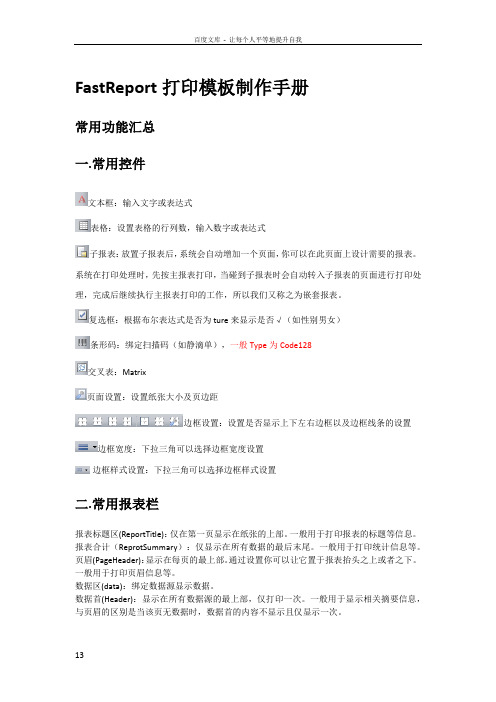
FastReport打印模板制作手册常用功能汇总一.常用控件文本框:输入文字或表达式表格:设置表格的行列数,输入数字或表达式子报表:放置子报表后,系统会自动增加一个页面,你可以在此页面上设计需要的报表。
系统在打印处理时,先按主报表打印,当碰到子报表时会自动转入子报表的页面进行打印处理,完成后继续执行主报表打印的工作,所以我们又称之为嵌套报表。
复选框:根据布尔表达式是否为ture来显示是否√(如性别男女)条形码:绑定扫描码(如静滴单),一般Type为Code128交叉表:Matrix页面设置:设置纸张大小及页边距边框设置:设置是否显示上下左右边框以及边框线条的设置边框宽度:下拉三角可以选择边框宽度设置边框样式设置:下拉三角可以选择边框样式设置二.常用报表栏报表标题区(ReportTitle):仅在第一页显示在纸张的上部。
一般用于打印报表的标题等信息。
报表合计(ReprotSummary):仅显示在所有数据的最后末尾。
一般用于打印统计信息等。
页眉(PageHeader):显示在每页的最上部。
通过设置你可以让它置于报表抬头之上或者之下。
一般用于打印页眉信息等。
数据区(data):绑定数据源显示数据。
数据首(Header):显示在所有数据源的最上部,仅打印一次。
一般用于显示相关摘要信息,与页眉的区别是当该页无数据时,数据首的内容不显示且仅显示一次。
数据尾(Footer):显示在所有数据源的最下部,仅打印一次。
一般用于显示所有数据的合计信息。
栏首(ColumnHeader):显示在每页数据源的上部,它在每页均显示。
因此一般用于打印数据源字段的栏目信息。
栏尾(ColumnHeader):显示在每页数据源的下部,它在每页均显示。
一般可用于统计显示每页数据的页合计信息。
分组页眉(GroupHeader):用于显示分组数据,在每一个分组开始显示。
分组页脚(GroupFooter):与群组首一一对应。
一般用于显示分组数据的统计信息。
IC封装设计与仿真

趋势:高集成度,高速,低 功耗,小型化。
IC封装设计 IC封装工艺(sip):SMT,DA,WB,Mold
IC封装设计 Substrate加工工艺:HDI,Buiding up
绿油 金层 镍层 铜层
通孔 埋孔 盲孔
PKG PCB
封装电磁仿真
PI:时域仿真
PI时域的仿真,对电源波动更加直观,我们可以提取正封装结构的S参, 或die-Package-PCB整个 PDN 的S参数到仿真器,加载上电流源电压源,仿真时域内电源的波动,并测量是否超限。
3.布局布线、平面分割优化: 电压压降分布、平面电流密度、平面功率密度
封装电磁仿真 PI:频域仿真
提取正封装结构,仿真真 个频域的电源阻抗,优化电容 数量和组合,提供最优的去耦 最低成本的电源完整性方案, 并可结合die与PCB做diePackage-PCB真个PDN的仿真。
1.模型提取(Model extraction),可提取IC封装 或PCB整板信号和电源的频域 阻抗参数和S参数,观测PDS的 谐振特性; 2.谐振点检测(Hot spot detection),可分析PDS随频 域变化的空间噪声分布和谐振 点分布; 3.EMC/EMI 辐射仿真 (EMC/EMI simulation),可 分析整板的远场和近场辐射.
FEM Model Directly?
Pin脚 晶体 RLC元件
IC封装设计
IC封装发展趋势:
芯片封装发展四阶段: 第一阶段,20世纪80年代前,以插装型为主; 第二阶段,20世纪80年代后,以表面安装类型的四边引线封装为主; 第三阶段,20世纪90年代后,以面阵列封装形式为主; 第四阶段,21世纪,3D封装为主。
Canon PIXMA MX系列打印机功能介绍说明书

• Powerful and productive Office All-In-One• 35-page 2-sided Auto Document Feeder for scanning,copying and faxing• Superior prints using 5 individual ink system with optionalXL capacity ink tanks• Print up to 1000 monochrome pages with optional XXLmonochrome ink• Convenient, high-capacity 250-sheet paper tray• Large, user-friendly 7.5cm (3.0") colour TFT display withDual Function Panel• Fast printing with A4 ISO ESAT 15 ipm mono/10 ipmcolour• Print from, and scan to, smartphones/tablets. AppleAirPrint supported• Google Cloud Print support and internet printing usingPIXMA Cloud Link• Advanced media handling with Direct Disc Print and2-sided printingPIXMA MX925 PIXMA MX525 PIXMA MX455 PIXMA MX395yGeneral Specifications Footnotes[1]Ink droplets can be placed with a minimum pitch of 1/9600 inch. [2]Document print speed on plain paper is measured based on average of ESAT in Office Category Test of ISO/IEC 24734 standard. [3]Photo print speed is based on default driver setting using ISO/JIS-SCID N2 standard on Canon Photo Paper Plus Glossy II and does not take intoaccount data processing time on host computer. [4]Some features available in Windows driver only. [5]Declared yield value in accordance with ISO/IEC 24711 standard. Values obtained by continuous printing.[6]Actual transmission speed may vary depending on document complexity, fax settings at receiving end, and line conditions. [7]Optical resolution is a measure of maximum hardware sampling resolution based on ISO 14473 standard. When scanning in high resolution, the scan size is restricted (maximum optical resolution for A4 scan is 600dpi). [8]Colour document scan speed is measured with ISO/IEC 24735 Annex C Test Chart A. Scan speed indicates the time measured between pressing the scan button of the scanner driver and the on-screen status display turns off. [9]Colour document copyspeed is measured based on average of sFCOT and sESAT in Performance Test of ISO/IEC 29183 standard. [10]Requires connection over Wi-Fi network and installation of free Canon application: EPP for Android, Windows RT and iEPP for iOS. Not available in certain countries or regions. [11]Full HD Movie Print is available for MOV and MP4 movie files created by select Canon digital cameras and camcorders. Requires installation of software bundled with Canon video or digitalcamera, from which the movie was captured. MOV files require: ZoomBrowser EX / ImageBrowser (version 6.5 or later), MP4 files require: ImageBrowser EX (version 1.0 or later). [12]Easy-WebPrint EX requires Internet Explorer 7 or later[13]When printing ISO/JIS-SCID N2 pattern on 10x15cm Photo Paper Plus Glossy II using default settings. [14]When copying ISO/JIS-SCID N2 (printed by inkjet printer) on A4 size plain paper using default settings.Standard disclaimersAll specifications subject to change without notice.Print speed may vary depending on system configuration, interface, software, document complexity, print mode, page coverage, type of paper used etc. Ink yield may vary depending on texts/photos printed, applications software used, print mode and type of paper used. For yield information see /ink/yield . Scan speed may vary depending on system configuration, interface, software, scan mode settings and document size etc. Copy speed may vary depending on document complexity, copy mode, page coverage; type of paper used etc. and does not take into account warming up time. All brand and product names are trademarks of their respective companies. Microsoft,Windows and the Windows logo are trademarks, or registered trademarks of Microsoft Corporation in the United States and/or other countries. For more information on ChromaLife100+ please visit High productivity, powerful Office All-In-One with Wi-Fi andXXL ink optionPowerful and productive 5-ink All-In-One offering XL and XXL ink options, Wi-Fi, Ethernet and 35-page2-sided ADF. Advanced media handling with 250-sheet paper tray, 2-sided printing and Direct Disc Print.Sales start date: March 2013Positioning: Powerful 5-ink Wi-Fi All-In-One with XL and XXL inks for high productivity officesRecommended Retail Price MX925 EUR 6992B008AA 4960999922751 £179.00Recommended Retail Price PGI-550 PGBK 6496B001AA 4960999904580 £12.99CLI-551 BK 6508B001AA 4960999905235 £10.99CLI-551 C 6509B001AA 4960999905556 £10.99CLI-551 M 6510B001AA 4960999905242 £10.99CLI-551 Y 6511B001AA 4960999905563 £10.99Recommended Retail Price PGI-555PGBK XXL 8049B001AA 4960999965376 TBCPGI-550PGBK XL 6431B001AA 4960999904504 £15.99CLI-551BK XL 6443B001AA 4960999904948 £14.99CLI-551C XL 6444B001AA 4960999904931 £14.99CLI-551M XL 6445B001AA 4960999904924 £14.99CLI-551Y XL 6446B001AA 4960999904917 £14.99CLI-551 C/M/Y/BK Multipack 6509B009AA 8714574584416 £38.99Glossy Photo Paper ‘Everyday Use’ GP-501 (A4) 0775B001AB 4960999293929 £19.99Glossy Photo Paper ‘Everyday Use’ GP-501 (4"X6") 0775B003AA 4960999293967 £8.99High Resolution Paper HR-101N A4 200 SH 1033A001AB 4960999869131 £22.99High Resolution Paper HR-101N A4 50 SH 1033A002AB 4960999867090 £6.99Luster Paper LU-101 A4 20 SH 6211B006AA 4960999843995 £16.99Matte Photo Paper MP-101 A4 50 SH 7981A005AB 4960999174839 £11.99Photo Paper Plus Glossy II PP-201 4"X6" 50 SH 2311B003BA 4960999484198 £8.99Photo Paper Plus Glossy II PP-201 5"X7" 20 SH 2311B018BA 4960999537276 £5.99Photo Paper Plus Glossy II PP-201 A4 20 SH 2311B019BA 4960999537269 £9.99yPhoto Paper Plus Semi-gloss SG-201 4"X6" 50 SH 1686B015AA 4960999405339 £8.99Photo Paper Plus Semi-gloss SG-201 8"X10" 20 SH 1686B018AA 4960999405353 £11.99Photo Paper Plus Semi-gloss SG-201 A4 20 SH 1686B021AA 4960999405377 £11.99Photo Paper Pro Platinum PT-101 4"X6" 20 SH 2768B013AB 4960999575254 £7.99Photo Paper Pro Platinum PT-101 A4 20 SH 2768B016AB 4960999575285 £15.99Photo Stickers PS-101 4"x6" 5 SH 0001C001AA 4960999252957 £4.99T-Shirt Transfers TR-301 8938A001AA 4960999195186 £10.99Pro Variety Pack PVP-101 A4 10 SH TBC TBC TBCMix Variety Pack MVP-101 4"x6" & A4 20 SH TBC TBC TBCVariety Pack VP-101 4"X6" 20 SH TBC TBC TBCPhoto Frame/Calendar Pack PFC-101 5"x7" 20 SH 2311B054AA 8714574595597 TBCGreeting Card Pack GCP-101 4"x6" 10 SH 0775B077AA 8714574595559 TBCLogistics informationWeight (Net/Gross in kg) Individual 1 570.5 x 308 x 520.5 14.5/11.7Pallet (Upper) 12 1147 x 930 x 1045 175.8/174Pallet (Bottom) 12 1147 x 930 x 1045 175.8/174What’s in the box?• Printer • Multilingual set-up guides, set-up software and • Inks: 5 individual ink tanks PGI-550PGBK (Pigment user manualBlack), CLI-551BK (Black), CLI-551C (Cyan), • Software: My Image Garden and CREATIVE PARK CLI-551M (Magenta), CLI-551Y (Yellow) PREMIUM• CD tray • Warranty Sheet• Power cord • Ink Leaflet• Telephone cabley。
Fabric API 以及实例讲解

Fabric API 以及实例讲解Core API核心API主要有七类:带颜色的输出类(color output),上下文管理类(context managers), 装饰器类(decorators), 网络类(network), 操作类(oprations), 任务类(tasks), 工具类(utils)。
Color Output每一个包含这个模块的函数返回String带有颜色。
比如:1.From fabric.api import green,red2.Print(red("This sentence is red, except for "+green("these words, which are green")+"."))共包括以下:1.fabric.colors.blue(text, bold=False)2.fabric.colors.cyan(text, bold=False)3.fabric.colors.green(text, bold=False)4.fabric.colors.magenta(text, bold=False)5.fabric.colors.red(text, bold=False)6.fabric.colors.white(text, bold=False)7.fabric.colors.yellow(text, bold=False)Context ManagersContext Managers使用都需要结合with语句。
连续使用多个时可嵌套也可用逗号隔开连接使用。
举例如下:1.with cd('/path/to/app'):2.with prefix('workon myvenv'):3. run('./manage.py syncdb')4. run('./manage.py loaddata myfixture')它等价于1.with cd('/path/to/app'), prefix('workon myvenv'):2. run('./manage.py syncdb')3. run('./manage.py loaddata myfixture')注意此时在python2.5中的写法:with nested(cd('/path/to/app'), prefix('workon myvenv')):此类包括:1.fabric.context_managers.cd(path) cd(远程主机更新工作目录)任何被包括在with cd(path):代码块里的命令run/sudo/get/put 相当于执行"cd && "那么很明显它与shell 命令cd的区别举例如下:1.with cd('/var/www'):2. run('ls')# Turns into "cd /var/www && ls"比较1.run('cd /var/www')2.run('ls')前者相当于执行:run(‘cd /var/www && ls’)后者相当于执行:ls 时并没在/var/www 路径下,而是在默认路径$HOME路径下cd 可嵌套:1.with cd('/var/www'):2. run('ls')# cd /var/www && ls3.with cd('website1'):4. run('ls')# cd /var/www/website1 && lsfabric.context managers.lcd(path) lcd(本地主机更新工作目录) 同cd用法相同,只是它改变的的是本地工作目录,而cd 改变的远程主机工作目录,所以它只能改变local的调用以及put/get的本地参数,它的默认路径与fabfile所在路径相关,由环境变量env.real fabfile指定目前,cd和lcd的实现视是通过改变环境变量env.cwd和env.lcwd实现的,所以如果要实现这个也可以通过环境变量来实现,但是不建议这么做。
HP LaserJet 5200系列打印机说明书
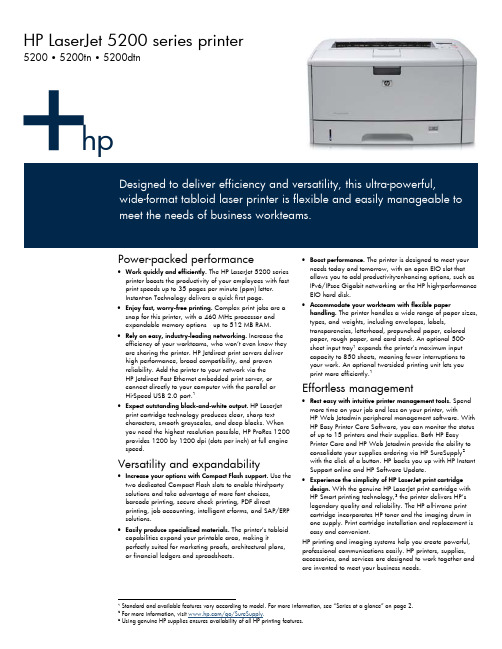
HP LaserJet 5200 series printer 5200 • 5200tn • 5200dtnPower-packed performance•Work quickly and efficiently. The HP LaserJet 5200 series printer boosts the productivity of your employees with fast print speeds up to 35 pages per minute (ppm) letter. Instant-on Technology delivers a quick first page.•Enjoy fast, worry-free printing. Complex print jobs are a snap for this printer, with a 460 MHz processor and expandable memory options—up to 512 MB RAM. •Rely on easy, industry-leading networking. Increase the efficiency of your workteams, who won’t even know they are sharing the printer. HP Jetdirect print servers deliver high performance, broad compatibility, and proven reliability. Add the printer to your network via theHP Jetdirect Fast Ethernet embedded print server, or connect directly to your computer with the parallel orHi-Speed USB 2.0 port.1•Expect outstanding black-and-white output. HP LaserJet print cartridge technology produces clear, sharp text characters, smooth grayscales, and deep blacks. When you need the highest resolution possible, HP ProRes 1200 provides 1200 by 1200 dpi (dots per inch) at full engine speed.Versatility and expandability •Increase your options with Compact Flash support. Use the two dedicated Compact Flash slots to enable third-party solutions and take advantage of more font choices, barcode printing, secure check printing, PDF direct printing, job accounting, intelligent e-forms, and SAP/ERP solutions.•Easily produce specialized materials. The printer’s tabloid capabilities expand your printable area, making it perfectly suited for marketing proofs, architectural plans, or financial ledgers and spreadsheets. •Boost performance. The printer is designed to meet your needs today and tomorrow, with an open EIO slot that allows you to add productivity-enhancing options, such as IPv6/IPsec Gigabit networking or the HP high-performance EIO hard disk.•Accommodate your workteam with flexible paper handling. The printer handles a wide range of paper sizes, types, and weights, including envelopes, labels, transparencies, letterhead, prepunched paper, colored paper, rough paper, and card stock. An optional 500-sheet input tray1 expands the printer’s maximum input capacity to 850 sheets, meaning fewer interruptions to your work. An optional two-sided printing unit lets you print more efficiently.1Effortless management•Rest easy with intuitive printer management tools. Spend more time on your job and less on your printer, withHP Web Jetadmin peripheral management software. With HP Easy Printer Care Software, you can monitor the status of up to 15 printers and their supplies. Both HP Easy Printer Care and HP Web Jetadmin provide the ability to consolidate your supplies ordering via HP SureSupply2 with the click of a button. HP backs you up with HP Instant Support online and HP Software Update.•Experience the simplicity of HP LaserJet print cartridge design. With the genuine HP LaserJet print cartridge with HP Smart printing technology,3 the printer delivers HP’s legendary quality and reliability. The HP all-in-one print cartridge incorporates HP toner and the imaging drum in one supply. Print cartridge installation and replacement is easy and convenient.HP printing and imaging systems help you create powerful, professional communications easily. HP printers, supplies, accessories, and services are designed to work together and are invented to meet your business needs.1 Standard and available features vary according to model. For more information, see “Series at a glance” on page 2.2 For more information, visit /go/SureSupply.3 Using genuine HP supplies ensures availability of all HP printing features.hpHP LaserJet 5200 series printerSeries at a glanceHP LaserJet 5200 printer HP LaserJet 5200tn printer HP LaserJet 5200dtn printer •100-sheet multipurpose tray and250-sheet input tray 2•48 MB RAM•Hi-Speed USB 2.0 port•IEEE 1284 parallel port•One open EIO slot•HP LaserJet Black Print Cartridge withSmart Printing Technology (averagecartridge yield 12,000 standard pages)Base model, plus:•HP Jetdirect Fast Ethernet embeddedprint server•16 MB additional RAM(64 MB RAM total)•500-sheet input tray 3Base model, plus:•HP Jetdirect Fast Ethernet embeddedprint server•80 MB additional RAM(128 MB RAM total)•500-sheet input tray 3•Automatic two-sided printing unit1 250-sheet output bin2 Adjustable 100-sheetmultipurpose tray forspecial media, includingtabloid sizes3 250-sheet input tray 2,up to tabloid sizes4 500-sheet input tray 3,up to tabloid sizes5 128 MB of standardprinting memory and apowerful 460 MHzprocessor6 One open EIO slot7 HP Jetdirect FastEthernet embedded printserver8 IEEE 1284 parallel port9 Hi-Speed USB 2.0 port10 Intuitive control paneldisplays two lines of text11 Automatic two-sidedprinting unit increasesefficiencyHP LaserJet 5200dtn printer shown1234578 119For m106Create professional, wide-format documents. With HP Smart printing technology, the printer’s supplies are engineered to provide consistently sharp black-and-white text and graphics.Setting the standard for laser printing When you think of fast, reliable laser printing for your business, you think HP. The HP LaserJet 5200 series printer is the new benchmark for the printing industry. Capitalizing on our legendary imaging heritage, this workteam printer sets the standard for dependable printing, fast print speeds, advanced networking features,4 and brilliant print quality—enabling your office to operate at peak efficiency. For best-in-class quality, reliability, and performance, HP is the only choice. Intelligent, flexible printingDesigned with workteams of 2 to 10 users in mind, the printer is simple to install, use, and maintain.•Virtually eliminate printer downtime when you use genuine HP print cartridges with Smart printing technology, which enables status monitoring, proactive alert messages,on-line supplies ordering, and consistent print quality.5•Get complete, timely information about the printer and print jobs. Designed for quick and easy troubleshooting and configuration, the intuitive control panel displays up to two lines of text. The control panel’s “Show Me How” feature allows you to print a hard copy of self help topics such as loading paper, clearing jams, supported paper, loading special media, two-sided printing, and where to find more help.•The new Wake Time feature improves printer availability. Once you enter the date and time in the control panel, the printer can be automatically configured to wake up from sleep mode so that it is ready to work when you are. HP printer management tools•View printer and supplies status, perform simple troubleshooting, and manage printing functions for an individual printer from your computer, rather than the printer control panel, with the print driver Services tab (for end users) or with the HP Embedded Web Server (for IT professionals).•Install, configure, update, and remotely manage groups of printers from a single access point with HP Web Jetadmin (for IT professionals) or HP Easy Printer Care Software (for end users and office managers). HP Easy Printer Care allows you to manage up to 15 networked printers and consolidate all your supplies orders into a single order, which can be placed via the HP SureSupply ordering site. HP Easy Printer Care Software and HP Web Jetadmin are available as free downloads from .•The HP Universal Print Driver Series for Windows lets you employ one print driver that gives end-users basic access to most HP printers via HP PCL 5 or HP postscript emulation driver versions. IT administrators can use HP Managed Printer Lists and Managed Print Policies to improve control, increase security, and manage printing more effectively. (The HP Universal Print Driver Series for Windows is available as a free download from/go/upd.)Award-winning HP supportHP’s expert knowledge can help you make the most of your printer and ensure your equipment is running at peak efficiency. Start with a one-year, return-to-HP limited warranty, backed by free telephone support from the award-winning HP Customer Care. To further guarantee trouble-free operation and maximize your printer’s potential, consider upgrading with service and support options such as installation, network installation, and post-warranty support.Accessories500-sheet input tray Automatic two-sidedprinting unitHP Jetdirect internalprint serverHP Jetdirect wirelessexternal print serverHP high-performanceEIO hard diskAdditional memoryExpand the inputcapacity of the HPLaserJet 5200 printer toa maximum of 850sheets, by installing theoptional 500-sheet tray3 (standard on 5200tnand 5200dtn models).Print professionaldocuments and savetime with the automatictwo-sided printing unit(standard on the5200dtn model).Increase efficiency andsecurity by installing theHP Jetdirect 635nIPv6/IPsec and GigabitEthernet internal printserver in the availableEIO slot.Enable wirelessconnectivity with theHP Jetdirect ew2400802.11b wireless andFast Ethernet externalprint server connectedvia the Hi-Speed USBport.Maximize the printer’sflexibility by installingthe HP high-performance EIO harddisk.Get up to 512 MB RAMvia one DIMM slot.4 Standard and available features vary according to model. For more information, see “Series at a glance” on page 2.5 Using genuine HP supplies ensures availability of all HP printing features.Operating environmentOperating temperature 50 to 91 degrees F (10 to 32 degrees C) Storage temperature 32 to 104 degrees F (0 to 40 degrees C) Relative humidity 20 to 80 percent, non-condensingAcoustics 7Sound powerPrinting: 6.84 B(A); Standby: 4.6 B(A) Bystander sound pressure Printing: 54 dB(A); Standby: 31 dB(A)Power specifications 8110-volt models: 110 to 127 V (± 10 percent), 50/60 Hz (± 2 Hz) 220-volt models: 220 to 240 V (± 10 percent), 50/60 Hz (± 2 Hz)Power consumption Printing 550 watts (5200tn, 5200dtn: 600 watts) Standby 27 watts PowerSave 7 watts (5200tn, 5200dtn: 7.5 watts) Off 0.5 watts Typical Electricity Consumption (TEC): 3.867 kWh/Week E NERGY S TAR ® qualified models; see: /go/energystarProduct certificationsSafety certifications:Canada (cUL-CAN/CSA C22.2 No.60950-1-03), Mexico (NOM NYCE-NOM 019 SCFI), USA (UL-UL 60950-1; FDA-21 CFR Chapter 1 Subchapter J for lasers); Class 1 Laser/LED ProductEMC certifications:CISPR 22: 1993/A1, A2; EN 55022: 1994/A1, A2 Class B; EN 61000-3-2: 2000; EN 61000-3-3: 1995/A1; EN 55024: 1998/A1, A2; FCC Title 47 CFR, Part 15 Class B/ICES-003, Issue 4/GB9254-1998, GB17625.1-2003; EMC Directive 89/336/EEC, the Low Voltage Directive 73/23/EEC, and carries the CE-Marking accordingly WarrantyOne-year, return to HP limited warrantyHP SureSupply enabledTo learn more, please visit /go/suresupplyExact speed varies depending on the system configuration, software program, document complexity, network, media width, media weight, environment, and job size. Base model using A4 paper printing simplex at 35 ppm. Values subject to change, see /support/lj5200 for current information. Declared yield value in accordance with ISO/IEC 19752.© Copyright 2006-2007 Hewlett-Packard Development Company, L.P.The information contained herein is subject to change without notice. The only warranties for HP products and services are set forth in the express warranty statements accompanying such products and services. Nothing herein should be construed as constituting an additional warranty. HP shall not be liable for technical or editorial errors or omissions contained herein.E NERGY STAR and the E NERGY STAR logo are registered U.S marks. Windows and Windows XP are U.S. registeredtrademarks of Microsoft Corporation. Linux is a U.S. registered trademark of Linus Torvalds. UNIX is a registered trademark of The Open Group. PostScript is a trademark of Adobe Systems Incorporated. Printed in the U.S.A.HP LaserJet 5200 series printerTechnical specificationsHP LaserJet 5200 printer (Q7543A) HP LaserJet 5200tn printer (Q7545A) HP LaserJet 5200dtn printer (Q7546A)Print speed Up to 35 ppm, letter; up to 18.5 ppm, tabloidFirst page out 6 Less than 10 seconds letterResolution FastRes 1200 and ProRes 1200 (1200 by 1200 dpi)Processor 460 MHzMemory48 MB RAM, one open DIMM slot 64 MB RAM, one open DIMM slot 128 MB RAMMemory, maximum Up to 512 MB RAM via a single industry-standard 100-pin DDR DIMM slotCompact Flash slots Two open industry-standard Compact Flash slotsDuty cycle Up to 65,000 pages per monthMediaInput100-sheet multipurpose tray 1 - 250-sheet input tray 2 - optional 500-sheet input tray 3100-sheet multipurpose tray 1 - 250-sheet input tray 2 - 500-sheet input tray 3Output250-sheet output binTwo-sided printing Optional automatic two-sided printing unit Automatic two-sided printing unitSizesMultipurpose tray 1: 76.2 by 127 mm to 312 by 470 mm (3 by 5 in to 12.28 by 18.5 in); letter, letter rotated, legal, executive, statement, 8.5 by 13, 11 by 17, 12 by 18,envelopes (Monarch, #10), custom250-sheet tray 2, 500-sheet tray 3: 148 by 210 mm to 297 by 431.8 mm (5.83 by 8.27 in to 11.69 by 17 in); letter, letter rotated, legal, executive, statement, 8.5 by 13, 11 by17, customAutomatic two-sided printing unit: letter, letter rotated, legal, executive, 8.5 by 13, 11 by 17, customWeights Multipurpose tray: 60 to 199 g/m 2 (16 to 53 lb); 250-sheet tray 2, 500-sheet tray 3, automatic two-sided printing unit: 60 to 120 g/m 2 (16 to 32 lb) Types Paper (plain, preprinted, letterhead, prepunched, bond, recycled, color, rough, light, vellum, tough), transparencies, labels, envelopes, cardstockConnectivityInterfacesHi-Speed USB 2.0 port, IEEE 1284 parallel port, one open EIO slot Hi-Speed USB 2.0 port, IEEE 1284 parallel port, one open EIO slot,HP Jetdirect Fast Ethernet embedded print serverLanguages and fonts HP PCL6, HP PCL 5e, HP postscript level 3 emulation, 103 built-in scalable PCL fonts, 93 internal PostScript® fontsClient operating systems Microsoft® Windows® 2000, XP, Server 2003; Mac OS X-10.2.8, 10.3 and 10.4 and higherNetwork operating systemsVia embedded print server: Microsoft Windows 2000, XP, Server 2003; NetWare; UNIX®; AppleTalk; Linux®; HP-UX; LocalTalkDimensions (W by D by H) 490 by 563 by 275 mm (19.3 by 22.2 by 10.8 in) 490 by 600 by 405 mm (19.3 by 23.6 by 15.9 in)Weight20.2 kg (44.5 lb) 30.2 kg (66.5 lb) 33.1 kg (73 lb)What’s in the box5200 printer, HP LaserJet Q7516A Black Print Cartridge with Smart Printing Technology, documentation (Getting Started Guide), software and documentation CD, power cord, control panel overlay, 100-sheet multipurpose tray 1, 250-sheet input tray 2 5200tn printer, HP LaserJet Q7516A Black Print Cartridge with Smart Printing Technology, documentation (Getting Started Guide, Network Install Guide), software and documentation CD, power cord, control panel overlay, 100-sheet multipurpose tray 1, 250-sheet input tray 2, 500-sheet input tray 3 5200dtn printer, HP LaserJet Q7516A Black Print Cartridge with Smart Printing Technology, documentation (Getting Started Guide, Network Install Guide), software and documentation CD, power cord, control paneloverlay, 100-sheet multipurpose tray 1,250-sheet input tray 2, 500-sheet input tray 3,automatic two-sided printing unitOrdering informationProductNumberHP LaserJet 5200 printer Q7543A HP LaserJet 5200tn printer Q7545A HP LaserJet 5200dtn printer Q7546A Print cartridge HP LaserJet Black Print Cartridge with Smart Printing Technology. Average cartridge yield 12,000 standard pages Q7516A Connectivity HP Jetdirect 620n Fast Ethernet internal print server (EIO) J7934G HP Jetdirect ew2400 802.11b wireless and Fast Ethernet external print server (USB 2.0) J7951G HP Jetdirect 630n IPv6 Gigabit Ethernet Print Server J7997G HP Jetdirect 635n IPv6/IPsec and Gigabit Ethernet internal print server (EIO) J7961G HP Jetdirect en1700 USB 2.0 Print Server J7988G HP Jetdirect en3700 Fast Ethernet external print server (USB 2.0) J7942G HP Jetdirect 175x Fast Ethernet external print server (USB 1.1) J6035G Paper handling Automatic two-sided printing unit 500-sheet input tray Q7549A Q7548A Memory and storage HP high-performance EIO hard disk J6073G 32 MB 100-pin DDR DIMM Q7713A 64 MB 100-Pin DDR DIMM Q7715A 128 MB 100-Pin DDR DIMM Q7718A 256 MB 100-Pin DDR DIMM Q7719A 512 MB 100-Pin DDR DIMM Q7720A Cables USB, 2-meter A to B cable C6518A Parallel cable, 2-meter IEEE 1284-B C2950A Parallel cable, 3-meter IEEE 1284-B C2951A Service and support HP Care Pack, network installation UC742E HP Care Pack, 3-year, next-day, on-site response warranty HP Care Pack, 3-year, same day (4-hour), 9x5, on-site response warranty HP Care Pack, 3-year, same day (4-hour), 13x5, on-site response warranty U3469E U4665E U3470E HP Care Pack, 1-year, next-day on-site response post-warranty HP Care Pack, 1-year, same-day (4 hour), 9x5, on-site response post-warranty HP Care Pack, 1-year, same-day (4 hour), 13x5, on-site response post-warranty U3472PE U6397PE U3511PE Paper North America: /go/everydaypapers USA: 1-800-477-5010。
HP OfficeJet 250移动多功能打印机说明书
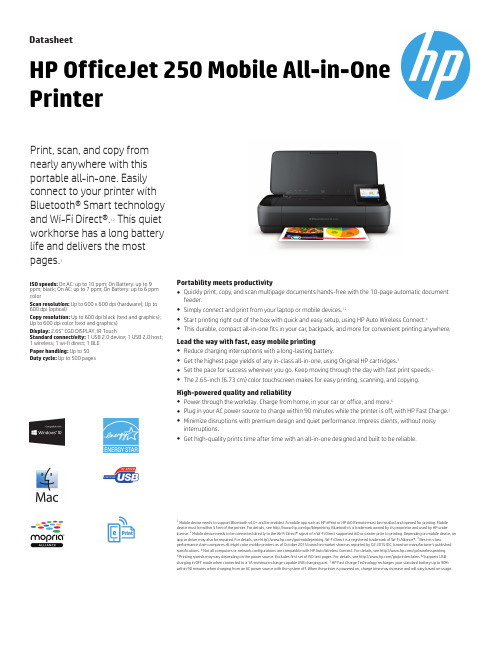
DatasheetHP OfficeJet 250Mobile All-in-OnePrinterPortability meets productivity●Quickly print,copy,and scan multipage documents hands-free with the 10-page automatic documentfeeder.●Simply connect and print from your laptop or mobile devices.1,2●Start printing right out of the box with quick and easy setup,using HP Auto Wireless Connect.4●This durable,compact all-in-one fits in your car ,backpack,and more for convenient printing anywhere.Lead the way with fast,easy mobile printing●Reduce charging interruptions with a long-lasting battery.●Get the highest page yields of any in-class all-in-one,using Original HP cartridges.3●Set the pace for success wherever you go.Keep moving through the day with fast print speeds.5●The 2.65-inch (6.73cm)color touchscreen makes for easy printing,scanning,and copying.High-powered quality and reliability●Power through the workday.Charge from home,in your car or office,and more.6●Plug in your AC power source to charge within 90minutes while the printer is off,with HP Fast Charge.7●Minimize disruptions with premium design and quiet performance.Impress clients,without noisyinterruptions.●Get high-quality prints time after time with an all-in-one designed and built to be reliable.Print, scan, and copy from nearly anywhere with this portable all-in-one. Easily connect to your printer with Bluetooth® Smart technology and Wi-Fi Direct®.1,2This quiet workhorse has a long battery life and delivers the most pages.3ISO speeds: On AC: up to 10 ppm; On Battery: up to 9 ppm; black; On AC: up to 7 ppm; On Battery: up to 6 ppm colorScan resolution: Up to 600 x 600 dpi (hardware); Up to 600 dpi (optical)Copy resolution: Up to 600 dpi black (text and graphics); Up to 600 dpi color (text and graphics)Display: 2.65" CGD DISPLAY, IR TouchStandard connectivity: 1 USB 2.0 device; 1 USB 2.0 host; 1 wireless; 1 wi -fi direct; 1 BLE Paper handling: Up to 50Duty cycle: Up to 500 pages1 Mobile deviceneeds to support Bluetooth v4.0+ and be enabled. A mobile app such as HP ePrint or HP AiO Remote must be installed and opened for printing. Mobiledevice must be within 5 feet of the printer. For details, see /go/bleprinting. Bluetooth is a trademark owned by its proprietor and used by HP under license. 2 Mobile device needs to be connected directly to the Wi-Fi Direct® signal of a Wi-Fi Direct supported AiO or printer prior to printing. Depending on mobile device, an app or driver may also be required. For details, see /go/mobileprinting. Wi-Fi Direct is a registered trademark of Wi-Fi Alliance®. 3 Best-in-classperformance claim compares all inkjet color mobile printers as of October 2015 based on market share as reported by Q2 2015 IDC, based on manufacturer’s publishedspecifications. 4 Not all computers or network configurations are compatible with HP Auto Wireless Connect. For details, see /go/wirelessprinting5 Printing speeds may vary depending on the power source. Excludes first set of ISO test pages. For details, see /go/printerclaims6 Supports USBcharging in OFF mode when connected to a 1A-minimum-charge-capable USB charging port. 7 HP Fast Charge Technology recharges your standard battery up to 90% within 90 minutes when charging from an AC power source with the system off. When the printer is powered on, charge time may increase and will vary based on usage.Datasheet |HP OfficeJet 250Mobile All-in-One PrinterHP OfficeJet 250Mobile All-in-One Printer Specifications Table1Dimensions vary as per configuration 2Weight varies as per configuration 3Power consumption varies with print job,the use of wireless connectivity and the charging of battery.Values given are nominal.4Wireless performance is dependent upon physical environment anddistance from the access point.Wireless operations are compatible with 2.4GHz routers only;excludes wireless direct.Wireless direct may require driver or apps be installed and connected on wireless-enabled mobile device or PC.Wireless functionality may vary by computer and mobile operating systems,see .HP ePrint requires:account registration,HP ePrint-enabled printer ,Internet connection,and a wireless-enabled mobile device or Internet-connected computer with email capability.Separately purchased data plans or usage fees may apply.Print times and connection speeds may vary.AirPrint supports OS X®Lion,OS X®Mountain Lion and the following devices running iOS 4.2or later:iPad®,iPhone®(3GS or later),iPod touch®(3rd generation or later)and requires the printer be connected to the same network as your OS X or iOS device.AirPrint,the AirPrint Logo,iPad,iPhone,and iPod touch are trademarks of Apple®Inc.Windows is a trademark of the Microsoft group of companies.BlackBerry®names and logos are the property of Research In Motion Limited.Android is a trademark of Google Inc.5Speed specifications have been updated to reflect current industry testing methods.6Either after first page or after first set of ISO test pages.For details see /go/printerclaims 7HP recommends that the number of printed pages per month be within the stated range for optimum device performance,based on factors including suppliesreplacement© Copyright 2016 HP Development Company, L.P. The information contained herein is subject to change without notice. The only warranties for HP products and services are set forth in the express warranty statements accompanying such products and services. Nothing herein should be construed as constituting an additional warranty. HP shall not be liable for technical or editorial errors or omissions contained herein. ENERGY STAR and the ENERGY STAR logo are registered U.S. marks. Windows is a registered trademark of Microsoft Corporation. AirPrint, iPad, iPhone, and iPod touch are trademarks of Apple Inc., registered in the U.S. and other countries.June 2016Functions /Multitasking supported Print,copy,scan /YesPrint Speed 56Black (ISO):On AC:up to 10ppm;On Battery:up to 9ppm;Color (ISO):On AC:up to 7ppm;On Battery:up to 6ppm;First Page Out Black :On AC:as fast as 11s;On Battery:as fast as 11s;First Page Out Color :On AC:as fast as 13s;On Battery:as fast as 14s;Black (Draft):On AC:up to 20ppm;On Battery:up to 18ppm;Color (Draft):On AC:up to 19ppm;On Battery:up to 17ppmPrint ResolutionBlack (best):Up to 1200x 1200rendered dpi (when printing from a computer);Color (best):Up to 4800x 1200optimized dpi color (when printing from a computer and 1200input dpi)Print Technology HP Thermal Inkjet Printer Drivers Included YesPrint Cartridges Number 2:1black,1color (cyan,magenta,yellow)Borderless Printing Yes (up to 5x 7in,127x 177mm)Standard Print languages HP PCL 3GUIPrinter Smart Software Features Automatic Paper Width Sensing Scan Type /Technology Sheet-feed /CISScan Resolution Hardware :Up to 600x 600dpi;Optical :Up to 600dpiScan File Format Scan File Type supported by Software:Bitmap (.bmp),JPEG (.jpg),PDF (.pdf),PNG (.png),Rich Text (.rtf),Searchable PDF (.pdf),Text (.txt),TIFF (.tif)Scan Input Modes Front-panel scan,copy;HP Officejet 250Mobile AiO SW Driver:HP AIO apps in mobile device.Scan SizeADF :8.5x 14in Maximum;Scanner Advanced Features 10-page Automatic Document Feeder (ADF)Bit depth /Grayscale levels 24-bit /256Copy Speed Black (Draft):On AC:up to 18ppm;On Battery:up to 17ppm;Color (Draft):On AC:up to 15.5ppm;On Battery:up to 14.5ppmCopy ResolutionBlack (text and graphics):Up to 600dpi;Up to 600dpi;Color (text and graphics):Up to 600dpi Maximum Number Of Copies Up to 50copies Copier Resize 25to 400%Copier Settings Legal to letter;A4to letter;Letter to A4Standard Connectivity 1USB 2.0device;1USB 2.0host;1wireless;1wifi direct;1BLE Network Capabilities Wi-Fi +Wi-Fi directWireless Capability Yes.Wireless,wifi direct &BLE Mobile Printing Capability 4YesMemory Standard :256MB DDR3;Maximum :128MB Processor Speed 700MHzDuty Cycle 7Monthly,letter :Up to 500pages Recommended Monthly Page Volume100to 300Media Types SupportedPlain Paper;HP Photo Papers;HP Matte Brochure or Professional Paper;HP Matte Presentation Paper;HP Glossy Brochure or Professional Paper;Other Photo Inkjet Papers;Other Matte Inkjet Papers;Other Glossy Inkjet Papers;Plain Paper ,Light/RecycledMedia Weight Supported 16to 32lb (plain paper);20to 55lb (envelope);up to 110lb (cards)Media Sizes Supported Letter ,legal,statement,executive,envelopes (No.10,Monarch,63/4in),cards (3x 5in,4x 6in,5x 8in),photo (8x 10in,5x 7in,4x 6in,3.5x 5in)Media Sizes Custom 3x 8.5to 4x 14inPaper HandlingUp to 50;Duplex Options :Manual (driver support provided);Auto Document Feeder Capacity :Up to 10;Envelope Feeder :No;Standard Paper Trays :1;InputCapacities :Up to 50standard;Up to 5;Up to 5transparencies;Up to 20;Up to 5labels;Up to 50legal;What's in the boxCZ992A HP OfficeJet 250Mobile All-in-One Printer;HP 62Setup Black Ink Cartridge (~200pages);HP 62Setup Tricolor Ink Cartridge (~120pages);Software CD;Setup Poster;Power CordReplacement Cartridges HP 62Black Original Ink Cartridge;HP 62Tri-color Original Ink Cartridge;HP 62XL High Yield Black Original Ink Cartridge;HP 62XL High Yield Tri-color Original Ink Cartridge Product Dimensions 1W x D x H :14.96x 7.8x 3.6in;Maximum :14.97x 15.8x 10.6in (Scan +Print Tray opened)Product Weight 2 6.51lb (6.73lb with Battery)Warranty FeaturesOne-year limited hardware warranty;For more info please visit us at Energy Efficiency Compliance ENERGY STAR®qualifiedControl Panel IR Touch with 3magic buttons for "Home","Back"and "?"Display Description 2.65"CGD DISPLAY,IR TouchSoftware IncludedHP Dropbox,HP Google Drive,Microsoft DotNetCompatible Operating Systems Windows 10,8.1,8,7:32-bit or 64-bit,2GB available hard disk space,CD-ROM/DVD drive or Internet connection,USB port,Internet Explorer.Windows Vista:(32-bit only),2GB available hard disk space,CD-ROM/DVD drive or Internet connection,USB port,Internet Explorer 8.Windows XP SP3or higher (32-bit only):any Intel Pentium II,Celeron or 233MHz compatible processor ,850MB available hard disk space,CD-ROM/DVD drive or Internet connection,USB port,Internet Explorer 8.Apple OS X v10.11El Capitan,OS X v10.10Yosemite,OS X v10.9Mavericks;1GB HD;Internet required;USB.Linux (For more information,see /hplip-web/index.html)Compatible Network Operating Systems Windows 10,8.1,8,7:32-bit or 64-bit,2GB available hard disk space,CD-ROM/DVD drive or Internet connection,USB port,Internet Explorer.Windows Vista:(32-bit only),2GB available hard disk space,CD-ROM/DVD drive or Internet connection,USB port,Internet Explorer 8.Windows XP SP3or higher (32-bit only):any Intel Pentium II,Celeron or 233MHz compatible processor ,850MB available hard disk space,CD-ROM/DVD drive or Internet connection,USB port,Internet Explorer 8.Apple OS X v10.11El Capitan,OS X v10.10Yosemite,OS X v10.9Mavericks;1GB HD;Internet required;USB.Linux (For more information,see /hplip-web/index.html)Minimum System Requirements PC :Windows 10,8.1,8,7:32-bit or 64-bit,2GB available hard disk space,CD-ROM/DVD drive or Internet connection,USB port,Internet Explorer.Windows Vista:(32-bit only),2GB available hard disk space,CD-ROM/DVD drive or Internetconnection,USB port,Internet Explorer 8.Windows XP SP3or higher (32-bit only):any Intel Pentium II,Celeron or 233MHz compatible processor ,850MB available hard disk space,CD-ROM/DVD drive or Internet connection,USB port,Internet Explorer 8.Apple OS X v10.11El Capitan,OS X v10.10Yosemite,OS X v10.9Mavericks;1GB HD;Internet required;USB.Linux (For more information,see/hplip-web/index.html);MAC :Apple®OS X v10.11ElCapitan,OS X v10.10Yosemite,OS X v10.9Mavericks;1GB HD;Internet required;USB Power 3Power Supply Type :Built-in universal power supply;Power Requirements :Input voltage:100to 240VAC,50to 60Hz;200to 240VAC,50to 60Hz;Power Consumption :0.14watts (Manual-Off),3.4watts (Standby),0.81watts (Sleep)AcousticsAcoustic Power Emissions :5.7B(A)(Best);6.0B(A)(Normal);6.2B(A)(Fast Draft);Acoustic Pressure Emissions :50.7dB(A)(Best);54.5dB(A)(Normal);57.2dB(A)(Fast Draft)Operating EnvironmentOperating Temperature Range :41to 104ºF;Recommended OperatingTemperature :59to 86ºF which is 15to 30Deg;Storage Temperature Range :-40to 140ºF;Non-Operating Humidity Range :5to 90%RH;Operating Humidity Range :15to 90%RH;Recommended Humidity Operating Range :20to 80%RH AccessoriesM9L89A HP OfficeJet 200series BatteryHP Service and Support OptionsUQ214E -HP 2year Accidental Damage Protection Business Priority Support with Next Business Day Exchange -Officejet Printers;UQ215E -HP 3year Accidental Damage Protection Business Priority Support with Next Business Day Exchange -Officejet Printers;UQ216E -HP 4year Accidental Damage Protection Business Priority Support with Next Business Day Exchange -Officejet Printers;UG577A -HP 2year Accidental Damage Protection w/Next Business Day Exchange for Officejet Printers;UG055A -HP 3year Accidental Damage Protection w/Next Business Day Exchange for Officejet Printers;UG577E -HP 2year Accidental Damage Protection w/Next Business Day Exchange for Officejet Printers;UG055E -HP 3year Accidental Damage Protection w/Next Business Day Exchange for Officejet PrintersLearn more at 。
fastreport onprint 累加
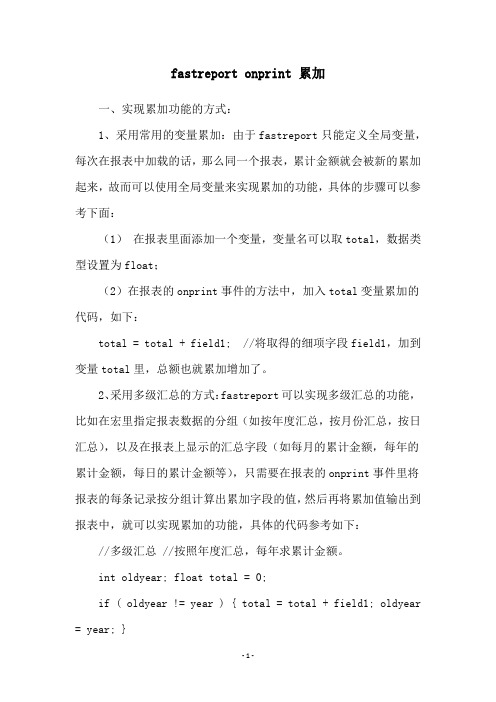
fastreport onprint 累加
一、实现累加功能的方式:
1、采用常用的变量累加:由于fastreport只能定义全局变量,每次在报表中加载的话,那么同一个报表,累计金额就会被新的累加起来,故而可以使用全局变量来实现累加的功能,具体的步骤可以参考下面:
(1)在报表里面添加一个变量,变量名可以取total,数据类型设置为float;
(2)在报表的onprint事件的方法中,加入total变量累加的代码,如下:
total = total + field1; //将取得的细项字段field1,加到变量total里,总额也就累加增加了。
2、采用多级汇总的方式:fastreport可以实现多级汇总的功能,比如在宏里指定报表数据的分组(如按年度汇总,按月份汇总,按日汇总),以及在报表上显示的汇总字段(如每月的累计金额,每年的累计金额,每日的累计金额等),只需要在报表的onprint事件里将报表的每条记录按分组计算出累加字段的值,然后再将累加值输出到报表中,就可以实现累加的功能,具体的代码参考如下:
//多级汇总 //按照年度汇总,每年求累计金额。
int oldyear; float total = 0;
if ( oldyear != year ) { total = total + field1; oldyear = year; }
print(total); //将汇总的结果输出到报表中,这样就实现了按照年度汇总,每年求累计金额的功能了。
fastreport 打印不足一页自动补空行
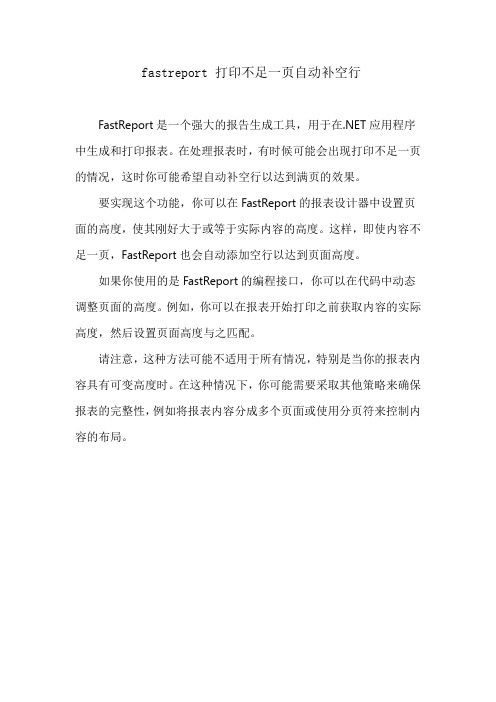
fastreport 打印不足一页自动补空行
FastReport是一个强大的报告生成工具,用于在.NET应用程序中生成和打印报表。
在处理报表时,有时候可能会出现打印不足一页的情况,这时你可能希望自动补空行以达到满页的效果。
要实现这个功能,你可以在FastReport的报表设计器中设置页面的高度,使其刚好大于或等于实际内容的高度。
这样,即使内容不足一页,FastReport也会自动添加空行以达到页面高度。
如果你使用的是FastReport的编程接口,你可以在代码中动态调整页面的高度。
例如,你可以在报表开始打印之前获取内容的实际高度,然后设置页面高度与之匹配。
请注意,这种方法可能不适用于所有情况,特别是当你的报表内容具有可变高度时。
在这种情况下,你可能需要采取其他策略来确保报表的完整性,例如将报表内容分成多个页面或使用分页符来控制内容的布局。
fastreport列名重复打印
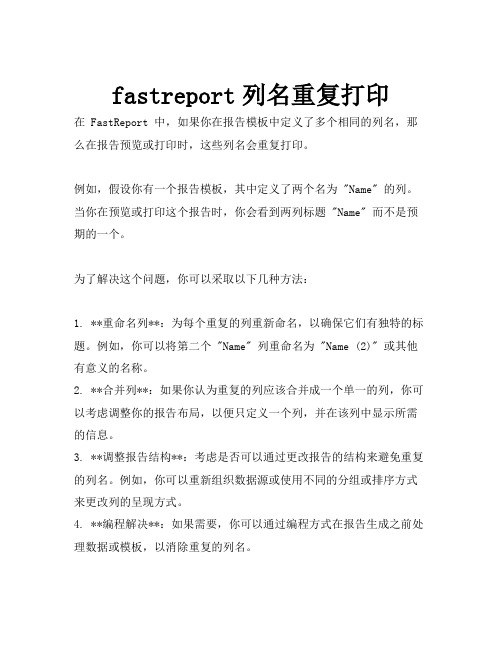
fastreport列名重复打印
在 FastReport 中,如果你在报告模板中定义了多个相同的列名,那么在报告预览或打印时,这些列名会重复打印。
例如,假设你有一个报告模板,其中定义了两个名为 "Name" 的列。
当你在预览或打印这个报告时,你会看到两列标题 "Name" 而不是预期的一个。
为了解决这个问题,你可以采取以下几种方法:
1. **重命名列**:为每个重复的列重新命名,以确保它们有独特的标题。
例如,你可以将第二个 "Name" 列重命名为 "Name (2)" 或其他有意义的名称。
2. **合并列**:如果你认为重复的列应该合并成一个单一的列,你可以考虑调整你的报告布局,以便只定义一个列,并在该列中显示所需的信息。
3. **调整报告结构**:考虑是否可以通过更改报告的结构来避免重复的列名。
例如,你可以重新组织数据源或使用不同的分组或排序方式来更改列的呈现方式。
4. **编程解决**:如果需要,你可以通过编程方式在报告生成之前处理数据或模板,以消除重复的列名。
在处理报告模板时,保持一致性和清晰性是非常重要的,以避免混淆和不必要的错误。
fastreprot打印原理
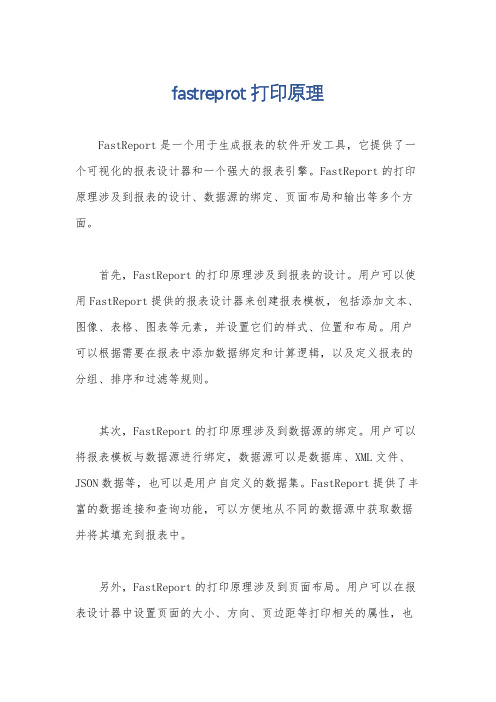
fastreprot打印原理FastReport是一个用于生成报表的软件开发工具,它提供了一个可视化的报表设计器和一个强大的报表引擎。
FastReport的打印原理涉及到报表的设计、数据源的绑定、页面布局和输出等多个方面。
首先,FastReport的打印原理涉及到报表的设计。
用户可以使用FastReport提供的报表设计器来创建报表模板,包括添加文本、图像、表格、图表等元素,并设置它们的样式、位置和布局。
用户可以根据需要在报表中添加数据绑定和计算逻辑,以及定义报表的分组、排序和过滤等规则。
其次,FastReport的打印原理涉及到数据源的绑定。
用户可以将报表模板与数据源进行绑定,数据源可以是数据库、XML文件、JSON数据等,也可以是用户自定义的数据集。
FastReport提供了丰富的数据连接和查询功能,可以方便地从不同的数据源中获取数据并将其填充到报表中。
另外,FastReport的打印原理涉及到页面布局。
用户可以在报表设计器中设置页面的大小、方向、页边距等打印相关的属性,也可以定义多个页面和页眉页脚。
FastReport还支持多种输出格式,包括打印到打印机、导出为PDF、Excel、Word等文件格式,以及直接预览和打印报表。
最后,FastReport的打印原理涉及到报表引擎的处理。
当用户触发打印或预览操作时,FastReport的报表引擎会根据报表模板和数据源生成最终的打印内容,并进行分页处理、数据填充、样式渲染等操作,最终将报表内容输出到指定的目标,实现打印或预览功能。
总的来说,FastReport的打印原理涉及到报表设计、数据源绑定、页面布局和报表引擎处理等多个方面,它提供了丰富的功能和灵活的定制选项,可以满足各种复杂报表的生成和打印需求。
QA岗位知识培训教程

铣带
Data
表面处理
层压
Film Film
Film
字符
钻孔
Film
阻焊
沉铜、全板电镀
外层干膜
图形电镀
外层蚀刻
QA工作开展—应具备技能
PCB生产流程产品控制要素
开料 内层干膜 内层蚀刻 层压 钻孔 沉铜/板电镀 外层干膜 图形电镀
板材类型、板厚、铜厚、尺寸
QA的意义及作用
QA在企业的意义:
A、督促集团(或公司)质量体系有效落实的监督者; B、督促生产过程品质控制不断提升及生产不良持续改善 的推动 者及主导者; C、各类出货产品品质控制的跟进及保障者; D、客户反馈产品信息的处理及协调者; E、各项品质控制及品质标准制定的参与及制定者。
题局限在过小的范围内!
提示您的:
真诚的合作与有效的沟通是品质改 善活动成功的坚实基础
QA工作开展—品质改善活动
主题选定
从各种不同角度多提出问题:在车间或数据报表里发现的感觉到的问
主 题 选 定
题都畅所欲言说出来写出来。 并把问题整理分类, 从各个角度加以分析。
QA工作开展—品质改善活动
品质活动
1. 掌握现状
2. 实 施
3. 确认效果
QA工作开展—品质改善活动
活动成功的要诀
主 题 选 定
由简单的“工作计划”开始。 第一次努力的成功将助你建立信心!(开头很重要) 学会以“事实为依据,用数据来说话”! Without Data,It’s Just An Opinion!
QA岗位知识培训
版本:A
作 者:刘水田 日 期:LOGO 2015年5月23日
目录
1.QA的定义; 2.QA在企业的意义及作用; 3.QA的做事原则及方式; 4.QA工作范畴; 5.快捷公司的QA职责及工作开展;
FastReport--打印报表操作手册

安易信息系统FastReport报表打印格式操作手册目录FastReport对象 (2)“Text”对象 (3)“Band”对象 (6)“Image”对象 (9)“SubReport”对象 (10)“Line”对象 (10)“CheckBox”对象 (10)“RichText”对象 (10)“OLE”对象 (11)“Chart”对象 (12)“Shape”对象 (14)“Barcode”对象 (14)“RichText 2.0”对象 (15)设计器 (16)使用控制键 (17)使用鼠标 (17)报表选项 (17)页面选项 (18)设计器选项 (20)对象观察器 (21)“插入数据字段”窗口 (22)数据字典 (22)表达式编辑器 (27)工具栏 (29)“标准”工具栏 (29)“格式”工具栏 (30)“边框”工具栏 (31)“对齐”工具栏 (32)对象的属性和方法 (33)解释器的使用 (38)创建ANYIHIS的FastReport报表 (39)FastReport对象这个对象无疑是FastReport中最强大、最灵活的对象。
主要是,它提供一个包含多行文本的矩形框。
你可以设置边框的类型、颜色和宽度;以及字体属性、文本对齐方式和字体方向(垂直或水平)。
要设置对象的属性,使用“文本”和“边框”工具栏:text对象的内容主要由备注类型的对象组成,可以包含:文本,变量,数据字段,或这些的任意组合。
字体格式将应用于text对象所包含的所有文本。
使用text对象的一些示例:(*)宽度,cm:[Length]——使用变量([Length])显示固定文本(宽度,CM)。
宽度,cm:[Table1.”Length_cm”]——使用数据字段([Table1.”Length_cm”])显示固定文本(宽度,CM)。
宽度,cm:[[Length inch]*2.54]——使用变量表达式([[variable]*value])显示固定文本(宽度,CM)。
Magicard Enduro 3e ID Card Printer 说明书
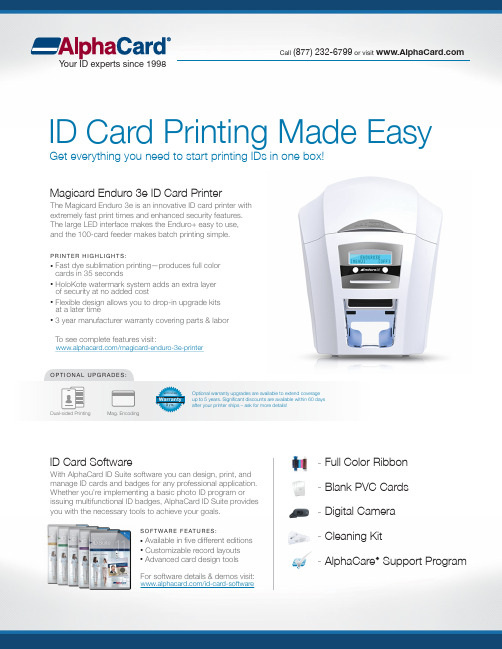
Get everything you need to start printing IDs in one box!ID Card Printing Made EasyMagicard Enduro 3e ID Card PrinterThe Magicard Enduro 3e is an innovative ID card printer with extremely fast print times and enhanced security features. The large LED interface makes the Enduro+ easy to use,and the 100-card feeder makes batch printing simple.P R I N T E R H I G H L I G H T S :• Fast dye sublimation printing—produces full colorcards in 35 seconds • HoloKote watermark system adds an extra layer of security at no added cost • Flexible design allows you to drop-in upgrade kits at a later time • 3 year manufacturer warranty covering parts & labor To see complete features visit:/magicard-enduro-3e-printerO P T I O N A L U P G R A D E S :Dual-sided Printing Mag. EncodingI D Card SoftwareWith AlphaCard ID Suite software you can design, print, and manage ID cards and badges for any professional application. Whether you’re implementing a basic photo ID program or issuing multifunctional ID badges, AlphaCard ID Suite providesyou with the necessary tools to achieve your goals.S O F T WA R E F E AT U R E S :• Available in five different editions • Customizable record layouts• Advanced card design toolsFor software details & demos visit:/id-card-softwareOptional warranty upgrades are available to extend coverageup to 5 years. Significant discounts are available within 60 days after your printer ships – ask for more details!Warranty5 y rs.–Full Color Ribbon–Blank PVC Cards–Digital Camera–Cleaning Kit–AlphaCare Support ProgramThe AlphaCard Difference ID printer experts with unparalleled customer service and supportAlphaCard has been a trusted provider of secure ID solutions since 1998 with over 30,000 satisfied customers. Our experts have an average of 5+ years of ID printer experience, and are dedicatedto helping you choose & implement the best ID system.T H E A L P H A C A R D D I F F E R E N C E:• Guaranteed best prices & widest selection• 100% satisfaction guaranteed, backed by the industry’s best return policy• Same day shipping available on orders placed by 4:00 PM PST• A+ Better Business Bureau (BBB) Rating• FREE Super Saver Shipping on all orders over $99 to the lower 48 statesMore about AlphaCard at: /about-us/why-shop-alphacardEvery ID System is covered by AlphaCare.AlphaCare is the industry’s most comprehensive service and support plan–it representsour pledge to always be there when our customers need assistance.P R O G R A M H I G H L I G H T S:• One FREE hour of remote training & setup assistance ($150 value)• FREE lifetime technical support via email• FREE phone support with remote assistance for 30 days• On-call manufacturer certified technicians available Monday – Friday, 6:30am – 5:00pm PSTSee AlphaCare details at:/alphacareVisit our Learning Center for How-To Guides & moreWant to Learn More?The AlphaCard Learning Center is designed to provide you with a better understanding of card printing technology and ID card applications. You’ll find a wealth of information covering all aspects of your ID card program including detailed analysis of common card uses and how-to articles. Click the links below or visit /learning-centerNeed Help with ID Card Design?Looking for some inspiration? Find samples, templates & best practices at: /sample-id-cardsDon’t Forget Accessories!How will your ID Cards be worn or displayed? See our most popular options at: /popular-accessories。
FastReport打印模板制作手册
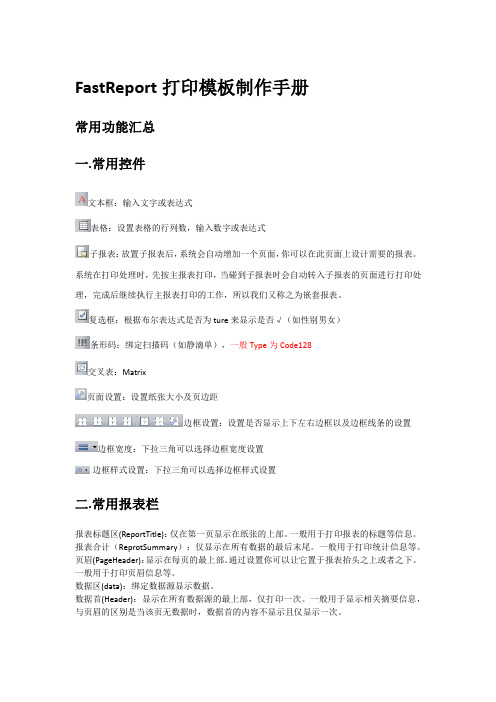
FastReport打印模板制作手册常用功能汇总一.常用控件文本框:输入文字或表达式表格:设置表格的行列数,输入数字或表达式子报表:放置子报表后,系统会自动增加一个页面,你可以在此页面上设计需要的报表。
系统在打印处理时,先按主报表打印,当碰到子报表时会自动转入子报表的页面进行打印处理,完成后继续执行主报表打印的工作,所以我们又称之为嵌套报表。
复选框:根据布尔表达式是否为ture来显示是否√(如性别男女)条形码:绑定扫描码(如静滴单),一般Type为Code128交叉表:Matrix页面设置:设置纸张大小及页边距边框设置:设置是否显示上下左右边框以及边框线条的设置边框宽度:下拉三角可以选择边框宽度设置边框样式设置:下拉三角可以选择边框样式设置二.常用报表栏报表标题区(ReportTitle):仅在第一页显示在纸张的上部。
一般用于打印报表的标题等信息。
报表合计(ReprotSummary):仅显示在所有数据的最后末尾。
一般用于打印统计信息等。
页眉(PageHeader):显示在每页的最上部。
通过设置你可以让它置于报表抬头之上或者之下。
一般用于打印页眉信息等。
数据区(data):绑定数据源显示数据。
数据首(Header):显示在所有数据源的最上部,仅打印一次。
一般用于显示相关摘要信息,与页眉的区别是当该页无数据时,数据首的内容不显示且仅显示一次。
数据尾(Footer):显示在所有数据源的最下部,仅打印一次。
一般用于显示所有数据的合计信息。
栏首(ColumnHeader):显示在每页数据源的上部,它在每页均显示。
因此一般用于打印数据源字段的栏目信息。
栏尾(ColumnHeader):显示在每页数据源的下部,它在每页均显示。
一般可用于统计显示每页数据的页合计信息。
分组页眉(GroupHeader):用于显示分组数据,在每一个分组开始显示。
分组页脚(GroupFooter):与群组首一一对应。
一般用于显示分组数据的统计信息。
探索S参数

S参数简介
从S21相位曲线上得出相位的大小在-180~180之间,但是推导出S21的相位为-d*ω/v,显 然随着频率的增大S21的相位肯定会超过-180度,但是由于我们平时相位范围都指0~2π或者 -π~π,所以会出现这种锯齿状的相位,而实际相位可以表示为:
● 反射S参数,S11,S22 包含了互连阻抗不连续 性的信息。
● 传输S参数,S21,S12 包含了损耗、不连续、 与其它线耦合的一些信息。
● 频域中的S参数是对互连的一个全面的、 完整的、稳态响应的测量,当变换到时域时, S参数可以提供有关互连的空间信息。
两个正弦波的比值其实是两个数。幅度是输出和输入正弦波幅度的比值,相位是输出和 输入正弦波的相位差。S参数的幅值就是幅值的比值:
因为每个 S参数的幅值都是从 0 到 1 的数,所以经常用 dB 加以描述。dB表示的是 两个能量的比值。而 S参数是两个电压幅值的比值,所以在 dB 值和幅度值之间相互 转换的时候,要使用系数 20:
此特性阻抗 = 彼特性阻抗
S11与TDRZ 特性阻抗:频域 or 时域?
特性阻抗原本为频域中的概念,指的是窄带信号 (正弦波)在均匀传输线上所感受到的阻抗, 特性阻抗由RLCG组成
时域中的TDRZ是由阶跃信号在均匀传输线上所感受 的阻抗,阶跃信号为宽带信号(数字信号),它可 以由多个正弦谐波组成。
探索S参数
S参数简介 S参数与传输线 S11与TDRZ
S参数因果性浅谈
S参数简介
S参数
在信号完整性领域,S-参数又被称为行为模型,因为它可以作为描述线性、无源 互连行为的一种通用手段,它的适用范围包括了除一些铁氧体以外的所有互连。
fastreport 原理打印原理

fastreport 原理打印原理
FastReport 是一个用于.NET 平台的快速、高效、灵活的报表生成器。
它的工作原理和打印原理可以简要概述如下:
1. **设计报表**:用户通过FastReport 的可视化设计器创建报表模板。
这个模板定义了报表的结构和内容,例如文本、图片、数据绑定等。
2. **数据处理**:FastReport 支持各种数据源,如数据库、列表或数组。
它提供了一种方式将数据填充到报表中。
3. **渲染过程**:当报表准备打印或导出时,FastReport 会执行渲染过程。
这个过程将报表模板和数据结合在一起,生成最终的报表文档。
4. **打印输出**:FastReport 支持多种打印输出方式,包括直接发送到打印机、保存为PDF 或其他格式的文件等。
在打印过程中,FastReport 会根据需要调整页面大小、边距等,以确保最佳的打印效果。
5. **性能优化**:FastReport 采用了许多优化技术来提高性能,例如缓存技术、数据分页等,以确保报表的生成和打印过程尽可能快速。
6. **自定义扩展**:FastReport 支持用户自定义脚本和表达式,这意味着你可以根据需要编写自己的逻辑来扩展报表的功能。
总的来说,FastReport 的工作原理基于模板、数据和渲染技术,
结合了高效的性能优化和自定义扩展能力,为用户提供了一个强大且灵活的报表生成解决方案。
FastReport如何打印表格式的空行?
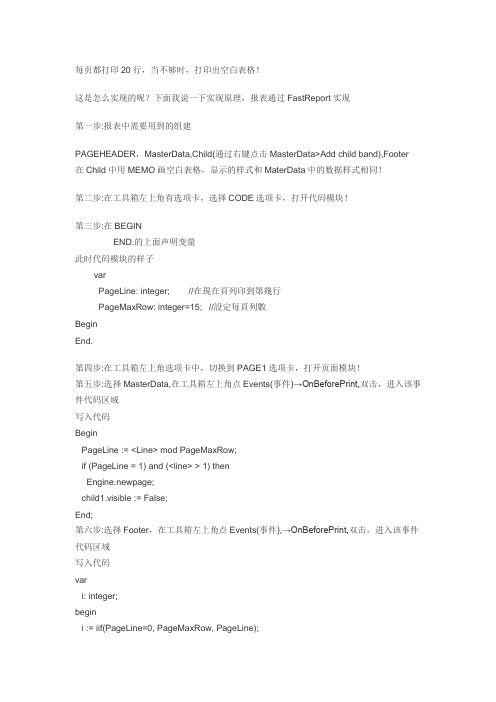
每页都打印20行,当不够时,打印出空白表格!这是怎么实现的呢?下面我说一下实现原理,报表通过FastReport实现第一步:报表中需要用到的组建PAGEHEADER,MasterData,Child(通过右键点击MasterData>Add child band),Footer在Child中用MEMO画空白表格,显示的样式和MaterData中的数据样式相同!第二步:在工具箱左上角有选项卡,选择CODE选项卡,打开代码模块!第三步:在BEGINEND.的上面声明变量此时代码模块的样子varPageLine: integer; //在現在頁列印到第幾行PageMaxRow: integer=15; //設定每頁列數BeginEnd.第四步:在工具箱左上角选项卡中,切换到PAGE1选项卡,打开页面模块!第五步:选择MasterData,在工具箱左上角点Events(事件)→OnBeforePrint,双击,进入该事件代码区域写入代码BeginPageLine := <Line> mod PageMaxRow;if (PageLine = 1) and (<line> > 1) thenEngine.newpage;child1.visible := False;End;第六步:选择Footer,在工具箱左上角点Events(事件),→OnBeforePrint,双击,进入该事件代码区域写入代码vari: integer;begini := iif(PageLine=0, PageMaxRow, PageLine);child1.visible := True;while i < PageMaxRow dobegini := i + 1;Engine.ShowBand(Child1); //印空白表格end;child1.visible := False;end;。
fastreport使用总结

fastreport使用总结FastReport使用总结FastReport是一款功能强大的报表工具,它可以帮助用户快速、方便地生成各种类型的报表。
在使用FastReport的过程中,我们可以将其按照功能和使用方法进行分类,以便更好地掌握其使用技巧。
一、报表设计FastReport的报表设计功能非常强大,可以满足各种复杂报表的设计需求。
在设计报表时,我们可以使用FastReport提供的各种控件,如文本框、图片、表格等,还可以自定义控件,以满足特定的需求。
此外,FastReport还支持多种数据源,如数据库、XML文件等,可以方便地将数据导入到报表中。
二、报表预览在设计完报表后,我们可以使用FastReport提供的预览功能,对报表进行预览。
预览功能可以帮助我们快速查看报表的效果,以便及时进行修改和调整。
同时,FastReport还支持多种输出格式,如PDF、Excel、Word等,可以方便地将报表导出到不同的文件格式中。
三、报表打印除了预览和导出报表外,FastReport还提供了打印功能,可以将报表直接打印出来。
在打印报表时,我们可以设置打印参数,如纸张大小、打印方向等,以满足不同的打印需求。
同时,FastReport还支持多种打印机,可以方便地将报表打印到不同的打印机上。
四、报表导出除了预览和打印报表外,FastReport还支持将报表导出到多种文件格式中。
在导出报表时,我们可以选择不同的文件格式,如PDF、Excel、Word等,以满足不同的需求。
同时,FastReport还支持将报表导出到多个文件中,以便更好地管理和使用报表。
总之,FastReport是一款功能强大、使用方便的报表工具,可以帮助用户快速、方便地生成各种类型的报表。
在使用FastReport时,我们可以按照功能和使用方法进行分类,以便更好地掌握其使用技巧。
fastreport 转

fastreport 转FastReport是一款功能强大的报表工具,它可以将数据源中的原始数据转换为易于理解和分析的报表。
本文将介绍FastReport的转换功能及其应用。
FastReport提供了多种数据转换方法,包括将数据导出为各种文件格式,如PDF、Excel、Word、HTML等,也可以将数据输出至打印机或发送电子邮件。
这使得用户可以根据自己的需求选择最适合的数据转换方法。
首先,我们来介绍FastReport的导出功能。
通过将报表导出为PDF文件,用户可以方便地将报表发送给其他人或在不同的设备上查看。
PDF格式具有普适性,无论在哪个操作系统上都可以轻松打开。
此外,FastReport还支持将报表导出为Excel和Word文件,方便用户进行进一步的编辑和分析。
其次,FastReport还支持将报表转换为HTML格式。
HTML是一种常用的网页编程语言,通过将报表转换为HTML格式,用户可以将报表嵌入到网页中,方便在线查看和分享。
这对于需要实时更新的报表非常有用,用户可以通过刷新网页来获取最新的数据。
除了导出功能,FastReport还支持将报表输出到打印机。
通过选择合适的打印机,用户可以轻松地打印报表,并在纸质上查看数据。
这对于需要与他人共享报表或在会议上展示报表的用户非常方便。
此外,FastReport还提供了将报表发送电子邮件的功能。
用户可以通过配置电子邮件服务器,将报表自动发送给指定的收件人。
这对于需要定期发送报表或将报表发送给远程团队成员的用户非常有用。
除了上述提到的功能,FastReport还支持自定义数据转换方法。
用户可以根据自己的需求编写代码,实现报表数据的转换。
这使得FastReport成为一个灵活且强大的工具,适用于各种不同的报表需求。
综上所述,FastReport是一款功能强大的报表工具,它提供了多种数据转换方法,包括导出为PDF、Excel、Word、HTML等文件格式,输出至打印机或发送电子邮件。
- 1、下载文档前请自行甄别文档内容的完整性,平台不提供额外的编辑、内容补充、找答案等附加服务。
- 2、"仅部分预览"的文档,不可在线预览部分如存在完整性等问题,可反馈申请退款(可完整预览的文档不适用该条件!)。
- 3、如文档侵犯您的权益,请联系客服反馈,我们会尽快为您处理(人工客服工作时间:9:00-18:30)。
OPTIMIZING SOLDER PASTE RHEOLOGY TO SATISFY THE FASTPRINT PROCESSArden D. JonesMulticore Solders, Inc.ABSTRACTA need for a faster printing solder paste has evolved because of theever-increasing demands for faster assembly throughput. Fastprint printing materials are available to meet this demand. Ideally this type of solderpaste will have excellent printer open time, tack time, slump resistance, and extended “between print” abandon time. The ideal material will be of a flux chemistry that will provide high activity to deal with poor componentsolderability yet produces safe residues, i.e. IPC Type LR3CN and theBellcore specification. Overall this material will improve high volumeproduction yields, dramatically decrease cycle time, and enhance the postprint inspection time opportunity. Materials capable of fast printing, i.e.>100mm per second, have a unique rheology, which insures that the highshear rate viscosity will remain low while the thixotropic index is highenough to insure excellent print definition. In order to achieve the maximum result from these unique materials, it is imperative that optimization of theprinter and oven be reviewed. This paper will review the fast print process, the reflow process, and the associated benefit to overall manufacturingyield and throughput.Keyword: Fastprint-a family of solder creams designed for high speed printing processes.IntroductionThe need for continuous improvement is driven by the bottom line. Equipment and process improvements have been made that effect all aspects of surface mount assembly. Present replacement machines have throughput capabilities far exceeding what was available a few years ago or even a few months ago. Every aspect of surface mount assembly is under the eye of scrutiny for signs of continuous improvement. In many situations printing throughput has not felt the pressure to print faster because the placement machine is always the bottleneck. With the advent of faster and faster placement machines printing is now inheriting some of the past pressure for improved throughput previously relegated to the placement machine. The fact is that most printing machines have the capability to easily increase throughput. However this can not be accomplished unless a high-speed (Fastprint) solder paste is available to accommodate the increase in throughput speed. In order to meet current and future demands of high speed solder paste printing a new material technology must be developed. This new family of materials must continue to have the characteristics expected of materials that currently print and reflow in air with consistently high yields. As a minimum the new faster printable materials must have the following attributes:• Suitable for fine pitch, high speeds (100-250mm/sec) stencil printing• Extended printer open and tack time• Extended “between print” abandon time• Activity high enough to deal with poor component solderability• Produce safe residues• Have excellent slump resistanceMaterial ValidationFastprint materials have been qualified to Bellcore Specification TR-NWT-000078 Issue 3 (December 1991) and IPC-SF-818 (January 1988).PrintingFaster printing materials can be printed utilizing equipment and methods commonplace to the surface mount assembly industry. The term Fastprint does not exclude the material from applications involving dispensing or hand printing. In order to achieve the maximum effectiveness in productivity improvement with this material the only requirement is an increase in the squeegee speed. It is common practice to characterize the rheology of solder paste by making a viscosity measurement at single specified shear condition. Increasing metal content increased the measured value and at higher metal contents, decreasing the mean solder powder particle size can have the same effect. A plot of viscosity Vs shear rate can be a more informative indicator of the rheological properties of the paste. The Thixotropic Index enhances the assessment of real application performance and is an important tool in ensuring that the paste will do what we expect them to do. The Thixotropic Index for seven different types of paste is compared. The materials chosen represent paste formulated as Rosin Activated (RA), Rosin Mildly Activated (RMA), Low Residue No Clean, RMA No Clean and Fastprint No Clean. All of these materials are commonplace in the SMA marketplace with the exception of the Fastprint families. Because the high shear rate viscosity is relatively low and the Thixotropic Index high the Fastprint material will maintain good roll and drop off behavior at high speeds (Fig. 6). Materials that do not have this characteristic when printed at higher speed will typically result in skips and incomplete aperture fills.1The Thixotropic Index (TI) is defined as:TI=log (viscosity at 18s-1/viscosity at 18s-1)Figure 1Unlike other paste high squeegee pressures are not required. Lower squeegee pressures make this paste particularly useful in minimizing PCB flexing while second side printing. Increased stencil life, squeegee blade life, better aperture fill, less skips, less chance of aperture overpressure smearing, and less solder paste waste are all advantages realized by lower squeegee pressure printing. Fastprint paste is innovative in chemistry and different than traditional solder pastes in the following ways.•Different solvents with high boiling points and slower evaporation rates •Viscosity ranges of 630,000 to 770,000 Centipoise•Different gelling agents having higher shear resistanceBecause of the differences in chemistry Tack Time is improved (Fig. 2).Tack Comparative DataType Initial Peak Open TimeRMA 1.2g/mm 1.2g/mm16hrsLow Res 1.4g/mm 1.6g/mm16hrsFASTPRINT 1.4g/mm 2.0g/mm48hrsFigure 2Stencil printing equipment is available that can be easily set-up and adjusted by software inputs. This type of equipment precisely controls speed and pressure so that the advantages of faster printing can be maximized. A typical printing set-up for panels with fine pitch apertures yielded zero print defects (Fig. 3).Typical Printer Set-upSqueegee8 inch metalStencil 5 mil laser cutSqueegee speed102mm/secSqueegee pressure 4.5KgUnderside wipeEvery 6 panelsfrequencyUnderside solvent IPA or SC01Figure 3ReflowFastprint paste is unique in rheology but does not require special profile conditions. Any of the available methods of heating to cause reflow may be used including IR, convection, hot belt and vapor phase. Because of the material’s characteristics a very generous window for tack time is allowed. In the event that the placement or reflow oven is down for extended periods, tack times for Fastprint materials can be increased easily to 8 hours. It is not practicable to recommend a profile for every conditions of reflow. While this paper is directed towards an application utilizing inline printing, component placement and reflow the following profile conditions can apply (Fig. 4)(Fig. 5).1. Ramp to 140/150°C at 2°C/sec.2. Hold at 140/160°C for 60 second3. Ramp to peak reflow at 2°C/sec4. Optimum peak temperature 210-215°C5. Dwell above liquidus 45 seconds6. Cool rate 3°C/secFigure 4Typical Reflow Oven Set-upBelt Speed: 100cm/min.Zone1Zone 2Zone 3Zone 4Zone 5Zone 6Zone 7Zone 8Top 120140160150150150200255Bottom120140160150150150200255Figure 5Throughput and YieldIncreasing print speed improves throughput (17%) and affords greateropportunity for Post-print inspection while maintaining a zero printing defect yield (Fig. 6). It has been shown many times by Pareto analysis that printing defects have the greatest impact on final assembly yield. Because of the paste generous tack time boards can be printed and queue for Post-print inspection. State of the art automated Post-print inspection machines are available to take advantage of this opportunity. If given enough time span between printing and placement inspection machines can do a 100% inspection of the print deposition thus maximizing the chance for high assembly yields.Fastprint Paste Profile 050100150200250123456789101112T e m p . i n C e n t r i g r a d e 20 40 60 80 100 120 140 160 180 200 220 240Figure 6ConclusionIt has been demonstrated that faster printing applications can have the following effects on the manufacturing operation:1. Increase in Tack Time and Abandon Time translates to decreased downtime.2. Controlling squeegee speed and pressure easily attains the advantages ofFastprinting paste.3. Depending on the application, printer throughput can be increased by 17% ormore.4. The opportunity for Post-print inspection and assembly yield improvement isafforded.5. Lower printing pressures extend squeegee blade and stencil life.Innovative chemistry allowing high-speed printing has been successfully developed and tested. This chemistry is ready and should be the next step of surface mount assemblers. With the continued pressures for productivity improvements, i.e. throughput with high yield, faster printing materials will assist in maintaining a cost-effective competitive edge.。
