iTrust Adapt ITA-T 1kVA UPS User Manual
艾默生UPS itrust系列用户手册
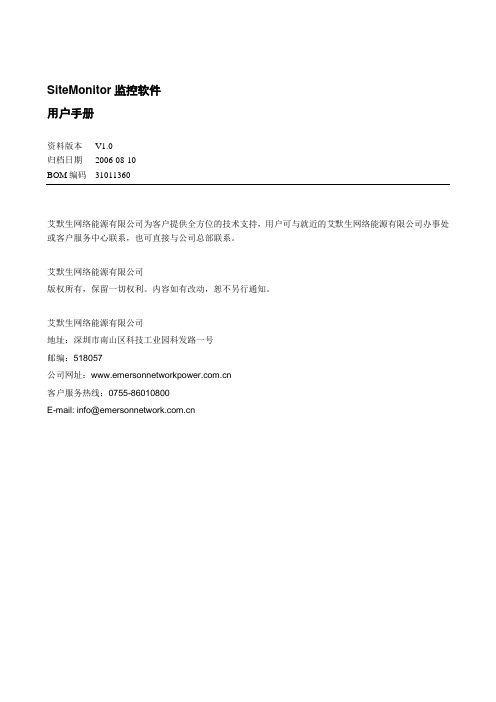
方便的报表查询。提供设备告警报表、运行数据报表和操作记录报表,支持报表的分页显示和数据导出功能。
强大的人员管理功能。可以对人员进行增加、修改和删除等操作,并可根据人员的工作性质赋予不同的软件操作权限。
菜单及其功能
如图3-2所示,菜单区提供五个菜单,各菜单及其功能如下:
表3-1菜单功能描述
菜单
功能
监控中心
该菜单允许您增加、修改和删除设备/组,设置告警通知功能,查看设备的当前模拟量、状态量数据和当前告警,并对设备进行遥控和遥调操作。
报表查询
该菜单允许您查看历史告警、历史运行数据和历史操作记录,并提供打印和打印预览功能。其中,历史运行数据还可以曲线方式显示各信号。
第四章
如图4-1,点击菜单区监控中心,显示操作区上方出现两个按钮:状态和配置,通过点击这两个按钮可分别进入监控中心的状态界面和配置界面。
图4-1监控中心菜单
4.1
在图4-1中点击配置按钮后,屏幕显示如下配置界面。
图4-2监控中心配置界面
通过配置界面,您可完成以下操作:自动查找SNMP卡,增加设备,增加组,删除设备和组,修改设备和组,和设置告警通知。
如图3-2所示,报表查询菜单下本身设计有三个子菜单:设备告警、设备运行数据和操作记录,您可通过点击报表查询菜单前的节点 展开或收缩该菜单。监控中心菜单下本身无子菜单,但您登录SiteMonitor并在监控中心下增加组后,监控中心下便会出现相应的组子菜单,而监控中心菜单前也会出现 节点;通过点击该节点您可展开或收缩该菜单。人员管理和系统设置菜单下无子菜单。
注意
软件运行过程中,如果约10分钟无任何按键操作,屏幕会自动弹出图3-1所示登录界面,需用户重新输入用户名和密码,重新登录SiteMonitor。
Giant Integrated Seat Post (ISP) Cutting Guide

Congratulations on your purchase of a Giant Integrated Seatpost (ISP) frame. ISP (FIG. 1) represents the latest achievement in design and engineering, but also requires special attention. While Giant Bicycle engineers use the highest quality materials to form this ISP, you must follow certain guidelines and use proper equipment to attain optimal performance.ISP Cutting InstructionsA proper saddle height brings out the best performance and comfort in your bicycle. To meet the correct saddle height, the integrated seat post might require cutting off at a specific length. Since the cutting of the ISP is a precision task requiring training and experience, only Giant dealers should complete the authorized process.● STEP1.Install the saddle onto the seatpost using the included saddle clamp mechanism.The additional range (20mm) of saddle height adjustment (utilizingthe The final cut length must not exceed the Maximum Cutting Length limits (see seat clamp or structural failure of the ISP.● STEP2.Loosen the saddle clamp bolt and remove the saddle ● STEP3.First, lay your frame flat on a clean surface protecting the finish with a clean soft cloth at points of contact. Insert the seatpost in the Park Tool SG-7.2 Saw Guide to the precise location of the desired cut.Be sure to double-check your measurement.●STEP4.Put the seat tube in a horizontal position. Use the Cutting Guide to guide the hacksaw blade to achieve a straight, perpendicular cut (as per Park Tool's instructions).To avoid fraying thefibers. Use a fine toothsafety equipment, such as glasses,gloves and a dust mask. Make sureTake care when finishingthe cutting process to not splinterthe composite.●STEP5.Carefully sand-down any burrs with fine emery paper.●STEP6.Remove the Cutting Guide from the integrated seatpost. Then, install the saddle onto the seatpost and rechecking the Target Saddle Height.If the SADDLE HEIGHT is still lower than the target (or when you want to fine tune saddle height in the future), you should use the included ISP seat clamp spacers toIf the end of the integrated seat post is not touching the base of the seatAfter adding the appropriate number of ISP spacers, make sure the ISP does not fall below the Minimum Insertion Mark . Otherwise the ISP may break and result in a serious accident.STEP7.Tighten the saddle clamp bolt with a recommended torque to avoid the saddle from Do not grease the integrated seatpost or the inner side of the saddle。
艾特邦 5P UPS 5P1000R 产品说明书

Eaton 5P1000REaton 5P UPS, 1U, 1000 VA, 770 W, 5-15P input, Outputs: (5) 5-15R, 120V, true sine wave, network card optionalGeneral specificationsEaton 5P UPS5P1000R74317204305420 in1.7 in17.4 in32.5 lb 3 year on electronics, 3 year on batterieswith registrationCE Marked RoHS Compliant cULus ListedUL 1778IEC 62040-2 C1-C2 / EN 55024 / CISPR22 Class B / FCC part 15 Class B UL 497AProduct Name Catalog Number UPC Product Length/Depth Product Height Product Width Product Weight Warranty Compliances CertificationsView runtime graphABM technology (3-stage charging extends battery service life by 50% and provides advance warning for battery replacement)User replaceableSealed, lead-acidNone; See Eaton 5PX UPS for extended runtimes options (5) 5-15RLine-interactive770 W1000 VASine wave120V0.77120V default (100/120/125V) 102-132 Vac15-15P6 ft120V default (100/110/120/125V)89-151 Vac (adjustable to 70-153 Vac)50-60 Hz47-70 Hz (50 Hz system), 56.5-70 Hz (60 Hz system), 40-70 Hz in low-sensitivity mode RS-232 (RJ45) ports; USB port as standard (HID). 6-foot RS-232 and USB cables includedOne slot; Gigabit Network Card (Network-M2) is optionalEaton Intelligent Power ManagerLCD graphical displayRuntime graphBattery management Battery replacement Battery typeExtended battery capability ReceptacleTopologyWattageVA ratingOutput waveform VoltageOutput power factor Output nominal voltage Output voltage range Feed typeInput connection Input cord length Input nominal voltage Input voltage range Nominal frequency Input frequency range Communication Expansion slots Software compatibility User interfaceAltitude0.77Up to 10,000 ft (3000m) without de-rating Online: 106, Battery 500<45 dB at 1 meter 0-90% non-condensing 0° to 35°C (32° to 95°F)ROO/RPO: Rear terminal block connector for remote on/off and power off Rack 1UYes 97%Input power factor BTU RatingNoise level Relative humidity Temperature range Special featuresForm factor Rack size Rack mounting kit Efficiency Package contents Standard factory warranty Extended service plans 5P UPS User manual CDIntelligent Power Software Suite CD Quick start guide USB cableRS-232 serial cable 4-post rail kit3-YEAR FACTORY WARRANTY w/ REGISTRATION -3 years-Parts, electronics, and batteries coverage -Standard ground shipping -Technical support ADVANCED DEPOT EXCHANGE-5-YEAR DEPOT REPAIR: 5SW5Y-1400UC-Expedited parts coverage for 5 years-Parts, electronics and UPS batteries coverage-Next business day shipping -Technical support 5-YEAR ON-SITE PLAN: WFLN75XX-2509UC - On-site parts and labor coverage for years 5- Parts, electronics and UPS batteries coverage - 24x7 on-site labor coverage, next-day response- Next-day shipping - Technical supportEaton Corporation plc Eaton House30 Pembroke Road Dublin 4, Ireland © 2023 Eaton. All Rights Reserved. Eaton is a registered trademark.All other trademarks areproperty of their respective owners./socialmedia5-series UPS overview brochure Eaton 5P Rackmount UPS brochure Eaton 5P1000R 2D drawingEaton 5P750R and 5P1000R 3D drawing Eaton 5P UPS 3D drawings Eaton 5P UPS visio stencils Eaton 5P UPS installation and user manual Eaton Specification Sheet - 5P1000RBrochuresDrawingsManuals and user guidesSpecifications and datasheets。
机房设备调试手册模板
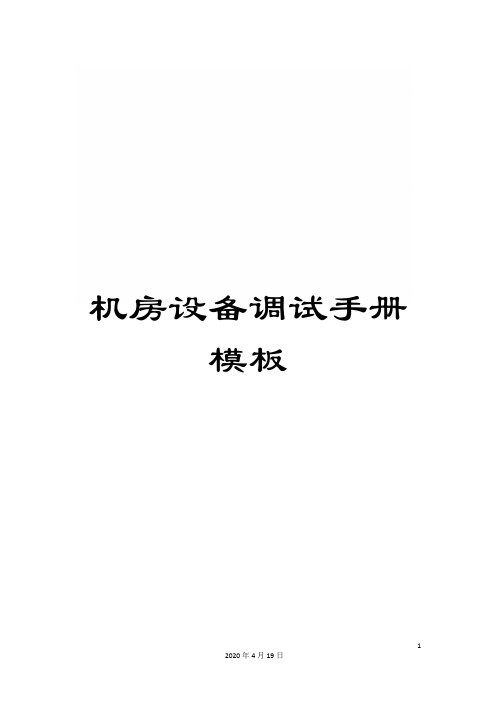
机房设备调试手册模板机房设备调试手册目录序............................................................................ 错误!未定义书签。
设备调试手册........................................................ 错误!未定义书签。
1、 UPS设备篇 .................................................... 错误!未定义书签。
1.1MGE UPS ...................................................... 错误!未定义书签。
1.1.1 JBUS/MODBUS接口........................................错误!未定义书签。
1.1.2 U-TALK接口 ....................................................错误!未定义书签。
1.1.3 SNMP接口 ........................................................错误!未定义书签。
1.1.4 APC MGE GALAXY7000接口 .......................错误!未定义书签。
1.2POWERWARE(EXIDE)UPS .................... 错误!未定义书签。
1.2.1 EXIDE 9110、 9150、 9305系列....................错误!未定义书签。
1.2.2 EXIDE 9315系列 ..............................................错误!未定义书签。
1.3APC UPS ...................................................... 错误!未定义书签。
4、HIPULSE U介绍

Hipulse U 介绍1艾默生UPS系列 —— 全球最全UPS家族Hipulse-NXL Hipulse U NXa/e NXr iTrust UL33 iTrust Industry iTrust UH31 iTrust 2G Adapt iTrust UH11 iTrust US11R &户外型 户外型 1单进单出UPS 单进单出 10、15、20kVA 、 、 3、6、9、12、15、18kVA 、 、 、 、 、 5、10kVA 、 6、10kVA 、 1、2、3kVA 、 、 单机容量,kVA 500、600、800kVA 、 、 80、100、120、160、200、 300、 400kVA 、 、 、 、 、 、 10、15、20、30、40、60、80、100、120、140、160、200kVA 、 、 、 、 、 、 、 、 、 、 、 30、60、90、120、150kVA 、 、 、 、 20、30、40、60kVA 、 、 、 30、40、60、80kVA 、 、 、102060 80三进三出UPS 三进三出200800三进单出UPS 三进单出2主要内容一、Hipulse U 产品介绍 二、Hipulse U 工作原理与组成 三、Hipulse U 运行模式 四、Hipulse U 产品配置3Hipulse U 产品介绍早期沿用Hipulse风格面板目前为黑色面板4Hipulse U 产品介绍Hipulse U 族谱80 KVA UPS(6脉冲)…. 脉冲) ( 脉冲 100 KVA UPS(6脉冲)…. 脉冲) ( 脉冲 120 KVA UPS(6脉冲)…. 脉冲) ( 脉冲 160 KVA UPS(6脉冲) 脉冲) ( 脉冲 200 KVA UPS(6脉冲) 脉冲) ( 脉冲 300 KVA UPS(6脉冲) 脉冲) ( 脉冲 400 KVA UPS(6脉冲) 脉冲) ( 脉冲 160 KVA UPS(12脉冲) 脉冲) ( 脉冲 200 KVA UPS(12脉冲 脉冲) ( 脉冲 300 KVA UPS(12脉冲) 脉冲) ( 脉冲 400 KVA UPS(12脉冲) 脉冲) ( 脉冲5Hipulse U 产品介绍产品开发定位-Hipulse的更新换代产品,控制升级为全部DSP数字控制– 继承Hipulse外观,布局工艺,主电路拓扑,借鉴NX的软件硬件控制, 提高Hipulse在高端UPS的竞争力。
iTrust Adapt 123kVA--艾默生230VAC UPS说明书

资料版本 V1.1 归档时间 2009-11-03 BOMБайду номын сангаас编码 31011707
iTrust Adapt 1kVA ~ 3kVA UPS User Manual
Version
V1.1
Revision date November 3, 2009
安全注意事项
本手册包含重要安全指导,用户在安装维护 UPS 和电池时需严格遵守。安装运行 UPS 前,请阅读手册全文。
UPS注意事项
1.除了内置电池盒,UPS 内部没有用户可操作的部件,请勿擅自打开 UPS 盖板,否则会有触电的危险,且由此导 致的 UPS 故障不属于保修范围。 2.UPS 内含电池,即使在未接交流市电的情况下,其输出端仍可能会有电压存在。 3.当 UPS 需要移动或重新接线时,必须切断市电输入和电池输入,并保证 UPS 已完全关机。否则输出端仍可能有 电,有触电的危险。 4.为确保人身安全和保证 UPS 的正常使用,在使用之前应对 UPS 进行可靠接地。 5.UPS 应用于 IT 配电系统时,必须在中线上安装短路保护装置。 6.使用环境对 UPS 的使用寿命及可靠性有一定的影响。因此,请注意避免长期在下列工作环境中使用 UPS:
Copyright © 2009 by Emerson Network Power Co., Ltd. All rights reserved. The contents in this document are subject to change without notice.
Emerson Network Power Co., Ltd. Address: No.1 Kefa Rd., Science & Industry Park, Nanshan District 518057, Shenzhen China Homepage: E-mail: support@
新Adapt系列1-3KVA UPS销售配置指导书

ITrust Adapt系列1~3V A UPS销售配置指导书一、 产品概述iTrust Adapt 1~3KVA系列UPS是艾默生网络能源公司根据IT行业交流不间断电源的应用动态,依托世界领先的DSP控制技术,IGBT开关技术,最新推出新一代单进单出在线式UPS。
该系列UPS输出功率0.9,满足IT类负载要求,结构紧凑,既可直接装入机房19英寸机架中,又可立于桌面使用,重量轻,安装维护方便,网络管理功能强大,是不断发展的网络化办公、机房集成应用的理想的动力保障系统。
该系列UPS产品容量为1/1.5/2/3KVA二、产品图片立式摆放卧式摆放(附一个电池模块)三、 应用范围:z Internet/Intranet 网管系统,机架式服务器、存储器、重要终端等;z通信系统网管系统,计费系统,室内覆盖系统等;z金融行业网点,ATM;z数据网络中路由器,交换机等重要设备的节点供电z工业电气自动控制和传输等自动化管理系统;z医疗诊断及成像系统;z地铁轨道交通调度系统z其他重要的功率匹配场合。
四、 适用场合办公终端,小机房,网络间,营业厅,实验室,仪器室,控制室,医疗检验室等五、产品特点:z输出功率因数高达0.9,匹配服务器的用电特性,带载能力超强z采用机架式和塔式兼容性设计,易于安装,配置灵活z可通过简单地添加电池模块实现系统后备时间的增加z显示面板旋转设计,操作明确简洁,维护便利z含多种交流输出方式,国标/IEC标准/端子排方式,方便不同型号的设备插头的直接使用。
z可提供多种接口(B型USB, 485,干接点和SNMP卡)z兼容多平台(Windows、Linux、HP-UX、Sun Solaris、IBM AIX等多种操作平台)z可接入BMS楼宇监控系统z可通过新型SIC卡接入机房的温度/湿度/门禁/水禁/烟感等环境量进行集中监控和处理。
z可平滑接入易睿系统双变换在线式系统框图六、产品清单z所有标机均具有内置电池;z长机内部不配置电池模块,用户需要另配电池模块或电池箱。
PuigTec EQP1A
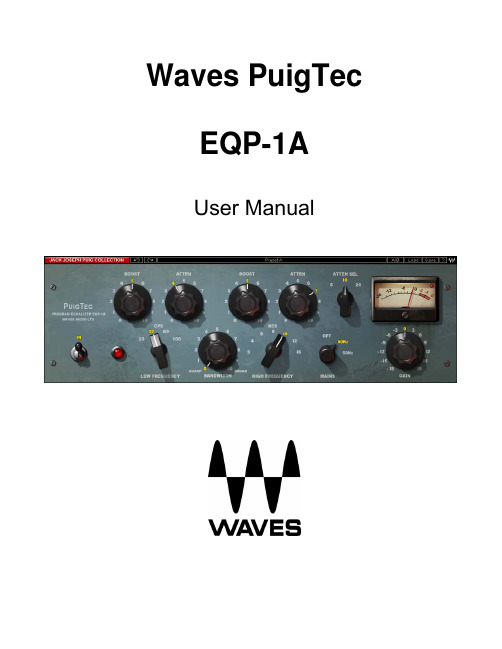
Waves PuigTec EQP-1AUser ManualTABLE OF CONTENTSCHAPTER 1 – INTRODUCTION (3)1.1W ELCOME (3)1.2P RODUCT O VERVIEW (4)1.3A BOUT THE M ODELING (5)1.4C OMPONENTS (7)CHAPTER 2 – QUICKSTART GUIDE (8)CHAPTER 3 – INTERFACE AND CONTROLS (9)3.1P UIG T EC EQP-1A I NTERFACE (9)3.2P UIG T EC EQP-1A C ONTROLS (10)CHAPTER 4 – THE WAVESYSTEM (12)4.1T HE W AVE S YSTEM T OOLBAR (12)Toolbar Functions (12)4.2P RESET H ANDLING (12)Preset Types (12)Loading Presets and Setups (13)Saving Presets and Setups (13)Deleting Presets (14)A/B Comparison and Copying (14)4.3I NTERFACE C ONTROLS (14)Toggle Buttons (14)Value Window Buttons (15)Sliders (15)Hover Box (15)Multiple Selection of Controls (15)TAB Functions (16)APPENDIX A – PUIGTEC EQP-1A CONTROLS (17)Waves PuigTec EQP-1A User ManualChapter 1 – Introduction1.1 WelcomeThank you for choosing Waves! In order to get the most out of your Waves processor, please take the time to read through this manual.In conjunction, we also suggest that you become familiar with . There you will find an extensive Answer Base, the latest Tech Specs, detailed Installation guides, new Software Updates, and current information on Authorization and Registration.By signing up at , you will receive personalized information on your registered products, reminders when updates are available, and information on your authorization status.Waves PuigTec EQP-1A User Manual1.2 Product OverviewABOUT PULTECCustom-engineered and built by hand, the original Pultecs have long been a top choice of leading recording and mastering engineers. Pultecs are known for their ability to bring out individual frequency ranges without significantly altering other frequencies.In 1951, Gene Shenk and Ollie Summerland of Pulse Techniques Inc. introduced the first passive program equalizer, the EQP-1. Using equalization circuit designs licensed from Western Electric, the initial Pultecs suffered the gain insertion losses typical of passive filters. So, they added a gain makeup stage, using a push-pull design with multiple vacuum tubes. The result is the classic we’ve come to know as the EQP-1A.Conceived and created for broadband equalization, the EQP-1A features four low boost/cut frequencies, three high-cut frequencies and seven HF boost points, along with a bandwidth control for shaping the high boost curve.Waves PuigTec EQP-1A User Manual1.3 About the ModelingMany different elements contribute to the unique sonic characteristics of analog gear such as the Pultec EQP-1A. Waves painstakingly modeled and incorporated these elements into the PuigTec EQP-1A in order to fully capture and replicate the sound and performance of the original equipment.These are some of the most important elements of analog behavior:•Total Harmonic DistortionPerhaps the most important analog behavior is Total Harmonic Distortion or THD, which isdefined as the ratio of the sum of the powers of all harmonic components to the power of thefundamental frequency. THD is usually caused by amplification, and changes signal shape and content by adding odd and even harmonics of the fundamental frequencies, which can change the overall tonal balance. THD can also change peak output gain, usually by no more than+/- 0.2-0.3 dB.•TransformersSome hardware uses transformers to stabilize or change Input/Output loads and signal levels.In earlier days, transformers did not have a flat frequency response, and often introduced lowand super-high frequency roll offs. The original Pultec EQP-1A has transformers which causehigh frequency roll off, so if you encounter loss above 10kHz, this is due to the modeled transformers.•HumWaves modeled both 50Hz power current and 60Hz power current. If you listen closely, you will hear that there is a difference in hum level between 50Hz and 60Hz. Since hum is unique toeach region and dependent upon the local electrical conditions, you may find that the modeled hum is different than the hum already present in your studio, and may not be suitable for your use.particular•Upon InstantiationUpon instantiation of the PuigTec EQP-1A, you may hear a small change in frequency balance, which sounds like top end boost, introducing about 1dB of gain. This replicates the actualbehavior of the modeled hardware, and will vary as you change the low cutoff frequency. This is also an attribute of the original hardware, caused by the interaction of its filters.Waves PuigTec EQP-1A User ManualBelow is a plot of the curve from the original Pultec EQP-1A, with all gains set to 0 and low cutoff set to 20hz (red) and cutoff at 100hz (yellow).Waves PuigTec EQP-1A User Manual1.4 ComponentsWaveShell technology enables us to split Waves processors into smaller plug-ins, which we call components. Having a choice of components for a particular processor gives you the flexibility to choose the configuration best suited to your material.The PuigTec EQP-1A has two component processors:•PuigTec EQP-1A Stereo – A 3-band passive stereo equalizer••PuigTec EQP-1A Mono – A 3- band passive mono equalizerWaves PuigTec EQP-1A User ManualChapter 2 – Quickstart Guide•The Low Frequency band offers a low shelf for Boost and/or Attenuation at four cutoff points.While Boost and Attenuation work on the same cutoff frequency, they do not cancel one another out when applied simultaneously; rather, they create a resonant shelf.•Hi Band Boost offers a high bell boost with 7 cutoff points and adjustable Q (bandwidth control).•Hi Band Attenuation offers high shelf attenuation at 3 cutoff points.•Gain controls level trimming.•The Output meter displays peak output level.Waves PuigTec EQP-1A User ManualChapter 3 – Interface and Controls3.1 PuigTec EQP-1A InterfaceWaves PuigTec EQP-1A User Manual3.2 PuigTec EQP-1A ControlsLow Band BoostRange0 to 11 (18dB boost, 0.1 steps)DefaultLow Band AttenRange0 to 11 (18dB attenuation, 0.1 steps)DefaultLow Band FrequencyFilter typeShelfCutoff points20Hz, 30Hz, 60Hz, 100HzDefault30HzHi Bell BoostRange0-11 (20 dB boost, 0.1 steps)Default0dBHi Bell Bandwidth (Q)Range0-11 (0=sharp, 11=wide)DefaultHi Bell FrequencyRange3kHz, 4kHz, 5kHz, 8kHz, 10kHz, 12kHz, 16kHzDefault3kHzFilter typesBellWaves PuigTec EQP-1A User ManualHigh Shelf AttenRange0 to 11 (18dB attenuation, 0.1 steps)DefaultHigh Shelf Frequency (Atten Sel)Range5kHz, 10kHz, 20kHzDefault20kHzIn turns the EQ on/off but leaves the analog modeling.RangeOn/OffDefaultOnMains controls analog characteristics caused by noise floor and hum, based on the power supplies of the original units.RangeOff, 50Hz, 60HzDefault60 HzGain controls the trim level.Range-18dB to +18dB (in 0.1dB steps)Default0dBMeter displays output level in dBFS. The LED located in the upper right corner lights up when output signal is clipping.Waves PuigTec EQP-1A User ManualChapter 4 – The WaveSystem4.1 The WaveSystem ToolbarAll Waves processors feature the WaveSystem toolbar which takes care of most administrative functions you will encounter while working with your Waves software. The features of the WaveSystem toolbar are the same on practically all Waves processors, so familiarity with its features will be helpful whichever processor you are using.Toolbar FunctionsUndo Undoes the last 32 performed action. The PuigTec supports multiple undo levels.Redo Redoes the last 32 undone actionSetup A/B Toggles between two presets. This is useful for close comparison of different parameter settingsCopy A->B Copies the current settings to the second preset registerLoad Recalls presets from fileSave Saves presets in the Waves file formats? Opens the manual for the processor you are using4.2 Preset HandlingPreset TypesFactory Presets are permanent presets in the Load menu. Factory presets cannot be over-written or deleted. When applicable, different component plug-ins may have different factory presets.User Presets are your favorite settings of the plug-in saved as a preset in the Load menu, under ‘User Presets’. User Presets can be over-written and deleted.Setup Files may contain more than one preset. For example, a single file can contain all the presets for a session. When you open a Setup File, all its setups become part of your Load pop-up menu for fast access. This can be particularly useful with multiple instances of a plug-in in a single session. By saving all the settings you create into a single Setup File, they can all be quickly available for every instance of that plug-in.Waves PuigTec EQP-1A User ManualLoading Presets and SetupsClick-and-hold on the Load button to see the Load pop-up menu. The menu is divided into four sections. If a section is not currently available it will not appear in the Load pop-up menu.Open Preset File…Select to open any setup or preset file, whether from the Library or your owncreations.‘Filename.xps’: Displays any currently loaded Setup File and its presets.Factory Presets:Displays the default Factory Presets.User Presets:Displays any loaded User Presets.Saving Presets and SetupsClick-and-hold on the Save button to see the Save pop-up menu. Four options are available. If an option is not currently available it will be grayed out and inaccessible.Save to New File…Select this to start a new Setup file. There are two prompts - first forthe setup filename, then for the preset name. You must provide aname for both the setup file and the preset. Click OK (ENTER) tocomplete the save. It is a good idea to create a folder in which tosave several setup files for a project.Save ‘File Name’ – “Preset Name” Overwrites the settings of the loaded preset (whether a User Presetor a preset from a Setup File) with the current settings. If a SetupFile is currently loaded, the name of the Setup File is displayedfollowed by the name of the preset itself. If a User Preset is loaded,its name is displayed.Save to ‘File Name’ As…Saves the current settings as a new preset into the Setup file that isopen (if one is not open, the option is grayed out). You will beprompted to give the preset a name.Put into Preset Menu As…Save the current settings into a User Preset that will always be inyour Load menu (until deleted). You will be prompted to give thispreset a name. User Presets are stored in the plug-in’s preferencefile.Waves PuigTec EQP-1A User ManualDeleting PresetsYou may delete User Presets and presets within a Setup File. Factory Presets and Setup Library files cannot be deleted or overwritten.1. Hold the Command (Mac)/Control (PC) key down.2. Click-and-hold the Load button to see the pop-up menu.3. While still holding the Command/Control key, select the preset or setup to delete.4. A confirmation box will appear, allowing you to cancel or ‘OK’ the deletion.A/B Comparison and CopyingThe Setup A/Setup B button may be clicked to compare two settings. If you load a preset in the Setup B position, this will not affect the preset loaded into the Setup A position, and vice-versa.If you want to slightly modify the settings in Setup A, you can copy them to Setup B by clicking on the Copy to B button, then alter Setup A and compare with the original Setup B.The name of the current setup will be shown in the title bar (on platforms which support it), and will switch as you change from Setup A to Setup B.Note: an asterisk will be added to the preset name when a change is made to the preset -4.3 Interface ControlsControls can be in one of three states:•Not Selected where the control is not the target of any user entry•Selected where the control is the target of mouse control entry only•Selected and Active where the control is the target for both mouse and keyboard entryToggle ButtonsToggle buttons display the state of a control, and allow switching between two or more states. Single-click to change the control’s state. Some toggle buttons have a text display which updates with the current setting, and others (bypass, solo, or monitoring toggles) illuminate when the control is active. Some processors have link buttons between a pair of toggle buttons, allowing click-and-drag adjustment while retaining the offset between the controls.Waves PuigTec EQP-1A User ManualValue Window ButtonsValue windows display the value of a control and allow click-and-drag adjustment, or direct control via the keyboard.•Using the mouse, click-and-drag on the value window to adjust. Some value windows support left/right, some up/down (as you hover over a button, arrows will appear to let you know whichdirection of movement that button supports).•Using the arrow keys, click once with mouse to select the button, and then use up/down – left/right (depending on the direction supported by that button) to move in the smallest incremental steps across the button’s range (holding down the arrow keys will move faster through the range).•Using key entry, double click on the button to open the value window, and directly enter the value from your keyboard. If you enter an out of range number, the button stays selected butremains at the current setting (system beeps? If system sounds are on?)Some processors have link buttons between a pair of value windows, allowing click-and-drag adjustment while retaining the offset between the controls.SlidersClick on the slider itself or anywhere within the sliders track. The numerical value of the slider settings is displayed in a hover window above the slider path.Hover BoxHovering boxes will appear and display the control value when hovering with the mouse over the control. Multiple Selection of ControlsOne of the most powerful features of the WaveSystem is the ability to select and adjust many controls at the same time. Using the mouse, simply drag-select the desired group of button or graphic controls by clicking and holding at a point outside the controls and forming a rectangle to include the controls you wish to adjust. Alternatively, you can hold down Shift while clicking the mouse on any control you wish to link. This second method is useful when you want to select two (or more) controls that are separated on the GUI by other controls you do not wish to select.Waves PuigTec EQP-1A User ManualTAB FunctionsTAB moves the ‘selected’ status to the next control, with shift-TAB moving in the reverse direction. Additionally, the Mac has an option-TAB function for ‘down’ movement and shift-option-TAB for ‘up’ movement where applicable.If you have several Value Window Buttons selected, TAB functions will take you through the selected controls only.Waves PuigTec EQP-1A User ManualAppendix A – PuigTec EQP-1A ControlsControl Range Default Low Band Boost0 to 11 (18 dB boost, 0.1 steps)0Low Band Atten0 to 11 (18 dB boost, 0.1 steps)0Low Band Frequency20Hz, 30Hz, 60Hz, 100Hz 30HzHi Bell Boost 0 to 11 (18 dB boost, 0.1 steps)0Hi Bell Bandwidth (Q) 0 to 11 (0=sharp 11=wide,0.1 steps)3kHzHi Bell Frequency 3kHz, 4kHz, 5kHz, 8kHz, 10kHz12kHz, 16kHzHigh Shelf Atten 0 to 11 (18 dB boost, 0.1 steps)05kHz, 10kHz, 20kHz 20kHzHigh Shelf Frequency(Atten Sel)In In/Out In Output-18dB to 18dB (0.1 steps) 0dBMains Off, 50Hz, 60Hz 60HzWaves PuigTec EQP-1A User Manual。
跨境电子商务英语--08--答案8.3

Part 8.3 Customer MaintenanceWarming-up ActivitiesListening参考答案及译文:1. free2千克以下的包裹将通过中国邮政航空小包免费邮寄。
2.claim在问题尚未弄清楚以前我们不会同意赔偿。
3.apologize我们对此深表歉意,也很高兴您给了我们解释的机会。
4.delay我非常理解您对延迟发货的恼怒。
5. permission很抱歉在没有得到您的允许的情况下改变了物流方式。
New Core VocabulariesTask1 Translate the following sentences into English, using the expressions in Brackets.参考答案1.Fund-raising is peripheral to their main activities2.Tastes and preferences vary from individual to individual.Task2 Match the English words in the left column with the English explanation in the right column.参考答案1.prevailing 2.abundantTask3 Translate the following sentences into English, using the expressions in Brackets.参考答案1.I myself will firmly carry out this plan.2. Manufacturing processes may be affected by the functionality of the product.1. Complete the following sentences by translating the Chinese given in the brackets into English.参考答案1.Please kindly click the following link.译文:请您点击以下链接,并留下您对我们的产品和服务的评价。
Tp-link wifi增强器手册说明书

Tp link wifi booster manual
How to connect your tp link wifi booster. Does tp link boost wifi. Tp-link ax1500 wifi extender internet booster manual. How to set up a wifi booster tp link.
If you use a dual-band extender but your router supports only the 2.4 GHz band, skip the 5 GHz band. Reboot the router and extender, then try again. Check the channel settings of your router’s 5 GHz network. If it is set to auto or a DFS channel (52-64 or 100-140), 5 GHz connection may be unstable. In this case, change it to a band1 channel (36-48) or band4 channel (149-165), then try again. For channel settings, refer to your router’s user manual. Q7. What should I do if the range extender can’t connect to my home network (the signal LED doesn’t turn solid on)? If you set up via the Tether app or web management page, make sure you have entered the correct Wi-Fi password(s) for your home network router during setup. Make sure the extender is close to your router, preferably within 16 feet during setup, and away from large electrical appliances. If you have enabled wireless MAC filtering, wireless access control, or access control list (ACL) on your router, disable them first, then follow any method on the front page to complete the configuration. Try setting it up via another method by referring to the Quick Installation Guide. Reset the extender and go through the setup again. Q8.
智能在线双转换UPS说明书

SmartOnline 208/240 & 120V 6kVA 4.2kW Double-Conversion UPS, 4U Rack/Tower, Extended Run, Network Card Options, USB, DB9 Serial, Bypass SwitchMODEL NUMBER:SU6000RT4UDescriptionFeaturing true on-line operation with pure sine wave output, zero transfer time to battery and complete UPS replacement capability with no downtime, the SU6000RT4U provides the highest level of protection available for mission-critical equipment from power outages, voltage fluctuations and transient surges. It converts incoming AC power to DC, and re-converts it back to filtered AC output with a pure sine wave, isolating connected components from all power problems. The SU6000RT4U has a 6kVA/4200W capacity, NEMA L14-30P 4-wire split-phase input and 12 total AC outlets (8 5-15/20R; 2 L6-20R; 2 L6-30R).With its detachable PDU, the SU6000RT4U is easily hot-swappable by a user of any skill set—no need for lengthy and expensive service calls, and no downtime if a repair or battery replacement is needed. In bypass mode, the PDU passes power to equipment without the use of the power and battery modules, allowing them to be removed while keeping your application in operation.UPS battery backup keeps connected equipment operational through short power failures, and provides time to save data and perform an orderly system shutdown in case of a prolonged blackout. TheSU6000RT4U’s runtime can be expanded with optional external battery packs.The SU6000RT4U features a highly efficient (94%) economy mode setting that can significantly reduce a facility's energy costs by minimizing heat output, reducing cooling requirements and consuming less electricity.An LCD display with LED indicators enables IT personnel to monitor operating modes and conditions. The LCD/LED panel rotates for viewing in horizontal rack or vertical tower installations and includes an audible Highlights6kVA / 6000VA / 4200W on-line double-conversion 4Urack/tower UPS, Sine WaveqIncluded maintenance bypassswitch enables live replacement of UPS with zero downtimeqExtended runtime options,Interactive LCD interfaceqUSB, RS232 & EPO ports; Slotfor network management cardoptionsqNEMA L14-30P 208/240V 60Hz input (4 wire split phase); L6-30R, L6-20R (208/240V) & 5-15/20R (120V) outletsqPackage IncludesSU6000RT4U UPS System(with SUPDMB56 detachablePDU module)qUSB, DB9 and EPO cablingqRackmount installation kit for 4post rack enclosuresqOwner's manual and warrantyinformationqalarm that signals various conditions.The SU6000RT4U features a USB port and a DB9 port that, when used with Tripp Lite's PowerAlert software, provides comprehensive network power monitoring and control. An optional network accessory card enables the UPS to operate as a network managed device.The unit requires only 4U of rack space in a standard rack enclosure and can be installed in a 2-post rack using the 2POSTRMKITHD accessory, or in a tower configuration with the 2-9USTAND accessory.The SU6000RT4U comes with $250,000 Ultimate Lifetime Insurance (U.S., Canada, and Puerto Rico only) for connected equipment.FeaturesTrue on-line, double-conversion UPS provides pure, full-time sine wave AC output free of surges,qvoltage fluctuations and line noise6000VA/4200 watt output power capacity with dual voltage output of 208/120 or 240/120Vq4U all-in-one high power density housing supports rackmount installation in only 4 rack spacesqDual conversion UPS actively converts raw input from AC to DC, then back to perfect sine wave ACqoutput with enhanced protection from harmonic distortion, fast electrical impulses and other hard-to-solve power problems not addressed by other UPS typesInput cord and outlets are mounted on a detachable backplate with manual bypass switch to enable hot-qswappable UPS replacement without powering off connected equipmentOptional SUPDMB568HW installable backplate accessories enable hardwire input-output connections qProvides perfectly regulated, sine wave output power free of line noise, transient surges and frequency qvariation for the most efficient operation of critical servers, networking and telecommunications equipmentMaintains output within 3% of selected 208/120 or 240/120V nominal voltage during brownouts andqovervoltagesSupports connected equipment during blackouts for 20/8 minutes at half/full load levels, runtime isqfurther expandable with optional external battery packsIntelligent battery management system extends battery lifeqSome external battery configurations require the use of Tripp Lite's External Battery ConfigurationqSoftware (see manual)Network interfaces support simultaneous communications via DB9 port, USB port and slot for network qmanagement card optionsCompatible with Tripp Lite UPS management card options TLNETCARD, WEBCARDLX,qSNMPWEBCARD and MODBUSCARDIncludes USB and DB9 serial ports. Built-in DB9 port offers both enhanced RS-232 enabled monitoring qdata, plus contact closure monitoring ability. HID-compliant USB interface enables integration with built-in power management and auto shutdown features of Windows and Mac OS XUSB & Serial ports enable data-saving unattended shutdown when used with Tripp Lite's PowerAlertqsoftware, available via FREE download from /products/power-alertBuilt-in Emergency Power Off (EPO) interface with cableqIncludes 12 built-in output receptacles (2 L6-30R, 2 L6-20R, 8 NEMA 5-15/20R)qL14-30P split phase, 4 wire plug-in connection (featured on included detachable PDU).qFront panel LEDs and LCD readout with scroll button enables visual confirmation of all major UPSqfunctions and current site electrical conditionsFront panel switches enable power on/off control, self-test and alarm cancel functionsqIncluded adjustable mounting rails support installation in 4 post 19 inch rack enclosuresqOptional 2-9USTAND set of tower stands supports upright tower installationqSpecificationsOptional 2POSTRMKITHD accessory enables 2 post rackmount installationq UPS ships fully assembled in full compliance with DOT regulations, no time consuming connection of internal batteries by user is requiredqFault tolerant electronic bypass maintains utility output during a variety of UPS fault conditions q Detachable PDU with built-in manual bypass switch enables hot-swappable UPS replacement without powering off connected equipmentq$250,000 Ultimate Lifetime Insurance (U.S., Canada, and Puerto Rico only)q© 2023 Eaton. All Rights Reserved. Eaton is a registered trademark. All other trademarks are the property of their respective owners.。
电脑不方便出行英语作文

电脑不方便出行英语作文1. It's really inconvenient when you have to travel with a computer. It's heavy and bulky, and you have to worry about it getting damaged during the journey.2. Trying to find a suitable place to set up your computer when you're on the go can be a real challenge. Sometimes there's nowhere to plug it in, or the lighting is terrible, making it difficult to see the screen.3. Carrying a computer around also means you have to be extra careful not to spill anything on it or drop it. It's like having a fragile and expensive piece of equipment that you have to protect at all costs.4. And let's not forget about the security risks of traveling with a computer. You have to be constantly vigilant to make sure no one steals it or hacks into it when you're using public Wi-Fi.5. Despite all these drawbacks, having a computer with you while traveling can also be a lifesaver. It allows you to stay connected, work on important tasks, and access information whenever you need it. So, even though it may be inconvenient, it's often worth the hassle.。
APC Smart-UPS 230 VAC 用户手册990-7020C 第7版 3 00 初始启动说

APC Smart-UPSUninterruptible Power Supply230 VAC User’s Manual990-7020C, Revision 7, 3/00To obtain warranty coverage, please fill out and return the warranty registration card now.InspectionInspect the UPS upon receipt. Notify the carrier and dealer if there is damage. The packaging is recyclable; save it for reuse or dispose of it properly.PlacementInstall the UPS in a protected area that is free of excessive dust and has adequate air flow. Do not operate the UPS where the temperature and humidity is outside the specified limits.Warning: Changes or modifications to this unit not expressly approved by the party responsible for compliance could voidthe warranty.InstallationTo install this UPS, please follow the installation instructionsin the Smart-UPS Quick Reference Guide .This UPS is equipped with a SmartSlot for accessories. See the APC Website () for available accessories.Charge the batteryThe UPS charges its battery whenever it is connected to utility power. The battery will charge fully during the first 4 hours of normal operation. Do not expect full runtime during this initial charge period.Rear Views2200 and 3000 VAPower management software and interface kits can be used with this UPS. Use only kits supplied or approved by the manufacturer.If used, connect the interface cable to the 9-pin computer interface port on the back panel of the UPS. Secure the connector’s screws to complete the connection.Connect Ground Leads to TVSS Connector (Optional)The UPS features a TVSS connector for connecting the ground lead on transient voltage surge-suppression (TVSS) devices such as telephone and network line protectors. The TVSS connector provides grounding through the UPS’s power cord groundconductor. To make a connection to the TVSS connector, loosen the screw and connect the surge suppression device’s ground lead.Tighten the screw to secure the lead.Battery Pack Connector (3000 VA only)Use the battery pack connector to connect the optional external battery pack.Voltage SensitivityThe UPS detects line voltage distortions such as spikes, notches,dips, and swells, as well as distortions caused by operation with inexpensive fuel-powered generators. By default, the UPS reacts to distortions by transferring to on-battery operation to protect the loads. Where power quality is poor, the UPS may frequently transfer to on-battery operation. If the loads can operate normally under such conditions, battery capacity and service life may be the rear panel. Use a pointed object such as a pen to press the button. Press it once to set the UPS’s sensitivity to reduced . Press it again to set the sensitivity to low . Press the button a third time toreset normal sensitivity.When the UPS is set to normal sensitivity, the configuration LED is brightly lit. When it is set toreduced sensitivity, the LED is dimly lit. When it isset to low sensitivity, the LED is off.Low Battery Warning IntervalBy default, the low battery warning occurs when there areapproximately two minutes of on-battery run time remaining. This may not be enough time to gracefully shut down some protected configuration button while pressing and holding the front-panelon/test button.Press the configuration button once to set the low battery warning interval to approximately fiveminutes. Press it again to set the interval toapproximately seven minutes. Press the button athird time to reset the interval to two minutes.With the UPS plugged in, press and release the large upper on/test button to supply power to the loads. The loads are immediately powered while the UPS performsa self-test.Press and release the small, lower off button to turn off power to the loads. It may be convenient to use the UPS as a master on/off switch for the protected equipment.Note: Whenever the UPS is plugged in and utility voltage ispresent, the charger maintains battery charge.The on-line LED illuminates when the UPS is supplying utility power to the loads.Self-testThe UPS performs a self-test automatically when turned on, and every two weeks thereafter (by default). Automatic self-test eases maintenance requirements by eliminating the need for periodic manual self-tests.During the self-test, the UPS briefly operates the loads on-battery.If the UPS passes the self-test, it returns to on-line operation.If the UPS fails the self-test it immediately returns to on-line operation and lights the replace battery LED.The loads are not affected by a failed test. Recharge the battery overnight and perform the self-test again. If the replace battery LED is still on, replace the battery using the Replacing the Batteryprocedure.The SmartTrim LED comes on to indicate that the UPS iscompensating for a high voltage.The SmartBoost LED comes on to indicate that the UPS iscompensating for a low voltage.When the UPS is operating on-battery and the energy reserve of the battery runs low, the UPS beeps continuously until the UPS shuts down from battery exhaustion or returns to on-line operation.Battery Charge Bar GraphThe 5-LED display on the right of the front panel shows the present charge of the UPS’s battery as a percentage of the battery’s capacity. When all five LEDs light, the battery is fully charged. The top LED goes out whenever the battery is not 100%charged. When the LEDs are flashing, the battery can supply less than the “low battery warning interval” time for the load.Shutdown ModeIf there is no utility power present, a host system connected to the computer interface port can command the UPS to shut down.This is normally done to preserve battery capacity after acontrolled shutdown of the protected system. In shutdown mode the UPS stops supplying power to the load, waiting for the return of utility power.The UPS scrolls the front panel indicators sequentially inshutdown mode. If the UPS has shutdown due to a low battery, the UPS lights the Battery Charge Bar Graph only. When line power is restored, the UPS returns to on-line operation.Replace BatteryIf the battery fails a self-test, the UPS emits short beeps for one minute and the replace battery LED illuminates. The UPS repeats the alarm every five hours. Perform the self-test procedure to confirm replace battery conditions. The alarm stops when the battery passes the self-test.Load Bar GraphThe 5-LED display on the left of the front panel shows the power drawn from the UPS by the load.The display indicates the percentage of the UPS’s rated capacity. For example, if three LEDs are lit, the load is drawing between 50% and 67% of the UPS’s capacity. If all five LEDs light, thoroughly test your complete system to make sure that the UPS will not become overloaded.If the circuit breaker trips and the UPS attempts to go on-battery,the output AC will shut down.Cold StartWhen the UPS is off and there is no utility power, it is possible to cold start the UPS to power the loads from the UPS’s battery.Note: Cold start is not a normal condition.•Press and hold the on/test button until the UPS begins beeping.• Release the on/test button during the beeping to start the UPS.Utility Voltage Bar GraphThis UPS has a diagnostic feature that displays the utility voltage.With the UPS plugged into the normal utility power, press and hold the on/test button to see the utility voltage bar graph display.After approximately four seconds the 5-LED display on the right of the front panel shows the utility input voltage. Refer to the figure below for the voltage reading.The display indicates that the voltage is between the displayed value from the list and the next higher value.For example, with three LEDs lit, the input voltage is between 230 and 247 VAC.If no LEDs come on and the UPS is plugged into a working AC power outlet, the line voltage is extremely low. If all five LEDs come on, the line voltage isextremely high and should be checked by an electrician.Note: The UPS starts a self-test as part of this procedure. Theself-test does not affect the voltage display.StorageStorage ConditionsStore the UPS covered and upright in a cool, dry location, with its battery fully charged. Before storing,charge the UPS for at least 4 hours. Disconnect any cables connected to the computer interface port to avoid unnecessarily draining the battery.Extended storage• At -15 to +30 °C (+5 to +86 °F), charge the UPS’s battery every 6 months.• At +30 to +45 °C (+86 to +113 °F), charge the UPS’s battery every 3 months.normalreducedlow2 min.5 min.7 min.100%80%60%40%20%85%67%50%33%17%264247230213196This UPS has an easy to replace hot-swappable battery. Battery replacement is a safe procedure, isolated from electrical hazards. You may leave the UPS and loads on for the following procedure. See your dealer or call the number in this manual for information on replacement battery kits.Note: Please read the cautions in the APC Safety Guide .Once the battery is disconnected, the loads are not protected from power outages.Battery Replacement Procedure - 2200 - 3000 VA Models1. Grasp the top edge of the bottom front cover and tiltit out.2. Unhook the bottom section of the front cover from the chassis and set it aside.3. Use a flat-blade screwdriver or a coin to remove the two battery door screws and open the door.4. Grip the wires for the front set of batteries and pull firmly to disconnect theconnector from the battery compartment. Remove the batteries.5. Pull the white cord on the front battery connector to remove the batteries.6. Set aside the foam spacer located between the batteries.7. Reach into the battery compartment and grasp the white cord on the other battery connector. Pull firmly to disconnect the connector and remove the second set of batteries.Note: Be careful removing the batteries - they are heavy.8. Slide the first set of new batteries into the unit. Hold the connector down below the top of the batteries and toward the door, otherwise the assembly will not fit.Guide the connector over the top of the batteries and press firmly to connect it to the rear connector of the battery compartment.9. Set the foam spacer against the rear batteries to prevent the wires from being pinched.Note: Small sparks at the battery connectors are normal during connection.10. S lide the second set of batteries in, then guide the connector over the batteries and press firmly to connect it to the front connector of the battery compartment.11. Now close the battery door, replace the screws, and replace the lower front cover.12. D ispose of the old battery properly at an appropriate recycling facility or return it to the supplier in the packing material for the new battery. See the new battery instructions for more information.Battery Replacement Procedure - 450 - 1400 VA Models1. Grasp the top of the front cover and tiltit out and down.2. Unhook the bottom of the cover from the chassis and lift it upward to expose the battery door. Be careful not to strain the ribbon cable. Do not touch the exposed printed circuit board.3. Fold the front cover on top of the UPS as shown.4. Use a flat-blade screwdriver or a coin to remove the two battery door screws and open the door.Grasp the tab and gently pullthe battery out of the UPS.5. Disconnect the battery leads.• For the 450 through 1000 VA models, loosen the connectors by gently wiggling them while pulling straight back from the battery connector.• For the 1400 VA model, pull the two gray couplers apart to disconnect the battery.6. Connect the battery leads to the new battery.Note: Small sparks at the battery connectors are normal during connection.• For the 450 through 1000 VA models, connect the red wire to the positive (+)terminal and the black wire to the negative (–) terminal.• For the 1400 VA model, connect the gray battery coupler to the UPS’s coupler.7. Now slide the battery into the UPS, close the battery door, replace the battery compartment screws, and replace the front cover.8. Dispose of the old battery properly at an appropriate recycling facility or return it to the supplier in the packing material for the new battery. See the new battery instructions for more information.Application of Council Directives:89/336/EEC,73/23/EEC,92/31/EEC,93/68/EEC,91/157/EECStandards to Which Conformity Declared:EN55022, EN50082-1, EN50091, EN60950Manufacturer's Name and Address:American Power Conversion 132 Fairgrounds RoadWest Kingston, Rhode Island, 02892, USA -or-American Power Conversion (A. P. C.) b. v.Ballybritt Business Park Galway, Ireland -or-American Power Conversion Phillipines Second Street Caivte EPZARoserio, Cavite PhillipinesImporter's Name and Address:American Power Conversion (A. P. C.) b. v.Ballybritt Business Park Galway, IrelandType of Equipment:Uninterruptible Power Supply Model Numbers:Smart-UPS 450, 700, 1000, 1400, 2200, 3000Serial Numbers:X9601 000 0000 — X9699 999 9999*X9701 000 0000 — X9799 999 9999*Years of Manufacture:1995, 1996, 1997, 1998, 1999, 2000Note:Where X = B, O, W, or D We, the undersigned, hereby declare that the equipment specified above conforms to the above directives.Billerica, MA 1/1/97PlaceDate Stephen A. Lee, Regulatory Compliance Engineer Galway, Ireland 1/1/97PlaceDateGerard Rutten, Managing Director, EuropeNote: Setting these items requires optional software or hardware.Function Factory DefaultUser Selectable Choices DescriptionAutomatic Self-Test Every 14 days (336 hours)Every 7 days (168 hours),On Startup Only, No Self-TestSets the interval at which the UPSwill execute a self-test.UPS ID UPS_IDEN Up to eight characters to define the e this field to uniquely identify theUPS for network managementpurposes.Date of Last Battery Replacement Manufacture Date Date of Battery Replacement Reset this date on battery replacement.Minimum Capacity Before Return from Shutdown 0 percent 15, 50, 90 percent The UPS will charge its batteries to the specified percentage before returnfrom a shutdown.Sensitivity Normal Reduced, Low Set lower than normal sensitivity toavoid lowered battery capacity and service life in situations where the load can tolerate minor power disturbances.Duration of Low Battery Warning 2 minutes 5, 7, 10 minutes Sets the time before shutdown atwhich the UPS issues a low batterywarning. Set higher than the default only if the OS needs the time for graceful shutdown.Alarm Delay After Line Fail 5 second delay 30 second delay, At Low Battery Condition, No AlarmTo avoid alarms for minor powerglitches, set the alarm delay.Shutdown Delay 20 seconds 180, 300, 600 seconds Sets the interval between when theUPS receives a shutdown command and when shutdown occurs.Synchronized Turn-on Delay 0 seconds 60, 180, 300 seconds To avoid branch circuit overload,the UPS will wait the specified time after the return of utility power beforeturn-on.Output Voltage 230 Vac 220, 225, 240 VAC Sets the output voltage for on-batteryoperation.High Transfer Point 253 Vac 264, 271, 280 VAC To avoid unnecessary battery usage,set the High Transfer Point higher if the utility voltage is chronically high and the load is known to work well under this condition.Low Transfer Point 196 Vac 188, 204, 208 VAC Set the Low Transfer Point lower ifthe utility voltage is chronically low and the load can tolerate this condition.ServiceIf the UPS requires service do not return it to the dealer!Follow these steps:1. Use the Troubleshooting section of the Quick Reference Guide to eliminate common problems.2. Verify that no circuit breakers are tripped. A tripped circuit breaker is the most common UPS problem!3. If the problem persists, call customer service or visit the APC Internet Website ().• Note the model number of the UPS, the serial number, and the date purchased. A technician will ask you to describe the problem and try to solve it over the phone, if possible. If this is not possible the technician will issue a Return Merchandise Authorization Number (RMA#).• If the UPS is under warranty, repairs are free. If not, there is a repair charge.4. Pack the UPS in its original packaging. If the original packing is not available, ask customer service about obtaining a new set.• Pack the UPS properly to avoid damage in transit. Never use Styrofoam beads for packaging. Damage sustained in transit is not covered under warranty.• Include a letter with your name, RMA#, address, copy of the sales receipt, description of the trouble,your daytime phone number, and a check (if necessary).5. Mark the RMA# on the outside of the package6. Return the UPS by insured, prepaid carrier to the address given to you by Customer Service.North & Latin America EuropeAPC APC132 Fairgrounds Road Ballybritt Business ParkWest Kingston, Rhode Island 02892 USA Galway, Ireland 10800-7020001-800-800-4APC/1-401-789-5735353-91-702020Internet: E-Mail: ****************E-Mail: *******************450 VA700 VA1000 VA1400 VA 2200 VA 3000 VA Acceptable input voltage0 - 325 VACOutput voltage 196-253 VAC (by default)Input ProtectionResettable circuit breakerFrequency limits (on-line operation)50 or 60 Hz, ±5%Transfer time 2 ms typical, 4 ms maximumMaximum load 450 VA 280 W 700 VA 450 W 1000 VA 670 W 1400 VA 950 W 2200 VA 1600 W 3000 VA 2250 WOn-battery output voltage 220, 225, 230, or 240 VACOn-battery frequency 50 or 60 Hz, ±0.1 Hz; unless synchronized to utility during brownout.On-battery waveshapeLow-distortion sine waveProtection Overcurrent and short-circuit protected, latching shutdown on overload.Noise Filter Normal and common mode EMI/RFI suppression, 100 kHz to 10 MHzBattery type Spill proof, maintenance free, sealed lead-acidTypical battery life 3 to 6 years, depending on number of discharge cycles and ambient temperatureTypical recharge time 2 to 5 hours from total discharge Operating temperature 0 to +40 ºC (+32 to +104 ºF)Storage temperature -15 to +45 ºC (+5 to +113 ºF)Operating and storage relativehumidity0 to 95%, non-condensingOperating elevation 0 to +3,000 m (0 to +10,000 ft)Storage elevation 0 to +15,000 m (0 to +50,000 ft)Electromagnetic immunity IEC 61000-2, 61000-3, 61000-4Audible noise in dBA at 1 m (3 ft)<41<42<45<53Size (H x W x D)15.8 x 13.7 x 35.8 cm (6.2 x 5.4 x 14.1 in.)21.6 x 17 x 43.9 cm (8.5 x 6.7 x 17.3 in.)43.2 x 19.6 x 54.6 cm (17.0x 7.7 x 21.5 in.)Weight - net (shipping)10.5(11.8)kg 23.2(26) lb.13.1(14.5)kg 29 (32)lb.18.8(20.8) kg 41.5 (46)lb.24.1 (26.1)kg 53 (58) lb.51 (60.8) kg 112 (134)lb.55.8 (64.4)kg 123 (142)lb.Safety approvalsGS licensed by VDE to EN 50091 and 60950EMC verificationCISPR 22 Class A。
wifiultraboost阅读理解

wifiultraboost阅读理解Wifi UltraBoostHave you ever noticed how much slower your Internet gets during the peak hours of the day? Luckily, there's finally a solution! It takes only one simple device, Wifi UltraBoost, to put an end to this and many other annoying Internet problems!How does it work?Wifi UltraBoost spots your existing signal, improving its characteristics and then sends already expanded Wi-Fi through all the barriers it meets on its way—whether it's concrete walls or multiple floors. It also solves our main problem-Internet providers slowing down the speed — by preventing data usage reports from reaching Internet Service Providers (ISPs) in the first place.What are the main features of it?Works with any Internet router (路由器).Uses the frequency of 2. 4 GHz.Transfers rates of up to 300Mbps.Easy to set up.What problems does it solve?Slow Internet connection.Weak Wi-Fi signals beyond 30 meters.Bad quality of video calls.Wi-Fi "dead spots" around your house.Thick walls that weaken the signal.How to use it?Step 1: Get Wifi UltraBoost from the official website.Step 2: Plug Wifi UltraBoost into a socket (插座)and start the equipment.Step 3: Be amazed at your Wi-Fi speed!Why get Wifi UltraBoost today?Wifi UltraBoost brings noticeable results immediately after you plug it in. For a limited time, Wifi UltraBoost is available to you 60% cheaper (instead of $99. 99)! Order now and enjoy your improved Internet connection!【小题1】What is Wifi UltraBoost?A.An application to transform networks.B.An organization to limit Internet speed.C.A piece of equipment to improve Wi-Fi.D.A formal provider to offer Internet service.【小题2】What can Wifi UltraBoost do?A.Guarantee high-quality video calls.B.Help Internet routers function normally.C.Set up connection among Wi-Fi signals.D.Save the electricity used to surf the Internet.【小题3】What might be the current price of Wifi UltraBoost?A.$ 99.99.B.$59.99.C.$ 69,99.D.$ 39.99.答案1.C2.A3.B。
摆脱电子产品的方法英语作文

摆脱电子产品的方法英语作文In today's digital age, it's easy to become entangled in the web of electronic devices. However, finding ways to break free is crucial for our mental and physical well-being.One effective method is to engage in outdoor activities. Fresh air and green spaces can be a refreshing change from the glare of screens. Whether it's a leisurely walk in the park or an intense game of soccer, physical activity promotes a healthier lifestyle.Setting specific times for device usage is another strategy. Establishing boundaries helps to create a balance between technology and other aspects of life. By allocating time for reading, hobbies, or simply daydreaming, we can reduce our reliance on gadgets.Socializing in person is a timeless practice that should not be replaced by virtual interactions. Face-to-face conversations foster deeper connections and are morefulfilling than any digital exchange.Lastly, embracing the art of mindfulness can help us become more aware of our tech habits. Practicing mindfulness involves focusing on the present moment without the distraction of electronic devices, allowing us to appreciate the world around us.In conclusion, while technology has its merits, it's important to remember the value of life beyond screens. By incorporating outdoor activities, setting usage limits, fostering real connections, and practicing mindfulness, we can successfully navigate a healthier, more balanced life.。
Tripp Lite SU10000RT3U2TF 10000VA 10kVA 9000W 双转换在
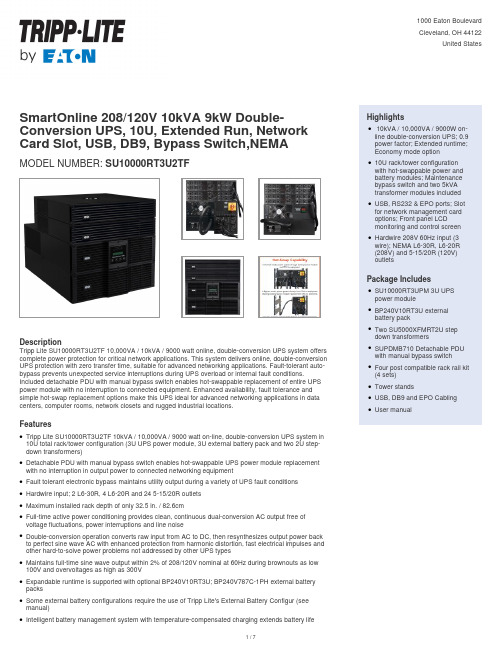
SmartOnline 208/120V 10kVA 9kW Double-Conversion UPS, 10U, Extended Run, Network Card Slot, USB, DB9, Bypass Switch,NEMA MODEL NUMBER:SU10000RT3U2TFDescriptionTripp Lite SU10000RT3U2TF 10,000VA / 10kVA / 9000 watt online, double-conversion UPS system offers complete power protection for critical network applications. This system delivers online, double-conversion UPS protection with zero transfer time, suitable for advanced networking applications. Fault-tolerant auto-bypass prevents unexpected service interruptions during UPS overload or internal fault conditions. Included detachable PDU with manual bypass switch enables hot-swappable replacement of entire UPS power module with no interruption to connected equipment. Enhanced availability, fault tolerance and simple hot-swap replacement options make this UPS ideal for advanced networking applications in data centers, computer rooms, network closets and rugged industrial locations.FeaturesTripp Lite SU10000RT3U2TF 10kVA / 10,000VA / 9000 watt on-line, double-conversion UPS system in 10U total rack/tower configuration (3U UPS power module, 3U external battery pack and two 2U step-down transformers)qDetachable PDU with manual bypass switch enables hot-swappable UPS power module replacement with no interruption in output power to connected networking equipmentqFault tolerant electronic bypass maintains utility output during a variety of UPS fault conditionsqHardwire input; 2 L6-30R, 4 L6-20R and 24 5-15/20R outletsqMaximum installed rack depth of only 32.5 in. / 82.6cmqFull-time active power conditioning provides clean, continuous dual-conversion AC output free of voltage fluctuations, power interruptions and line noiseqDouble-conversion operation converts raw input from AC to DC, then resynthesizes output power back to perfect sine wave AC with enhanced protection from harmonic distortion, fast electrical impulses and other hard-to-solve power problems not addressed by other UPS typesqMaintains full-time sine wave output within 2% of 208/120V nominal at 60Hz during brownouts as low 100V and overvoltages as high as 300VqExpandable runtime is supported with optional BP240V10RT3U; BP240V787C-1PH external battery packsqSome external battery configurations require the use of Tripp Lite's External Battery Configur (see manual)qIntelligent battery management system with temperature-compensated charging extends battery lifeq Highlights10kVA / 10,000VA / 9000W on-line double-conversion UPS; 0.9 power factor; Extended runtime;Economy mode optionq10U rack/tower configurationwith hot-swappable power andbattery modules; Maintenancebypass switch and two 5kVAtransformer modules includedqUSB, RS232 & EPO ports; Slotfor network management cardoptions; Front panel LCDmonitoring and control screenqHardwire 208V 60Hz input (3wire); NEMA L6-30R, L6-20R(208V) and 5-15/20R (120V)outletsqPackage IncludesSU10000RT3UPM 3U UPSpower moduleqBP240V10RT3U externalbattery packqTwo SU5000XFMRT2U stepdown transformersqSUPDMB710 Detachable PDUwith manual bypass switchqFour post compatible rack rail kit(4 sets)qTower standsqUSB, DB9 and EPO CablingqUser manualqSpecificationsHighly efficient operation in optional economy mode significantly reduces BTU heat output and operating energy costsqBattery independent restart ensures automatic UPS power-up without user interaction after lengthy power outages, even when batteries are expired and require replacementqUSB & Serial ports enable data-saving unattended shutdown when used with Tripp Lite's PowerAlert software, available via FREE download from /products/power-alertqHID-compliant USB interface enables integration with built-in power management and auto shutdown features of Windows and Mac OS X qSlot for optional network management cardsq Compatible Tripp Lite UPS management card options TLNETCARD, WEBCARDLX, SNMPWEBCARD,MODBUSCARD and RELAYIOCARD support a wide variety of UPS control and monitoring capabilities qOptional RELAYIOCARD supports six configurable hard contact closure outputs for custom event notificationqOptional RELAYIOMINI interface module offers three configurable hard contact closure outputs for custom event notification (requires removal of USB interface module)qSupports Emergency Power Off (EPO) via built-in interfaceq Included rail kit supports 8U 19 inch rackmount installation in 4 post racks q Optional 2POSTRMKITHD supports installation in 2 post 19 inch racksq Front panel LEDs and LCD readout with scroll controls and password option supports visual monitoring of all major UPS functions and advanced UPS settings for charge level, nominal voltage selection and other operational parametersqLED / LCD display panel rotates for viewing in rackmount or tower configurations q Network-grade AC surge and noise suppressionq Industrial mode option (factory preset) enables supports high current startup loads by momentarily switching to bypass mode in response to short duration overload conditions qExternal battery packs are field replaceable and hot swappableq© 2023 Eaton. All Rights Reserved. Eaton is a registered trademark. All other trademarks are the property of their respective owners.。
拯救大熊猫的英语作文
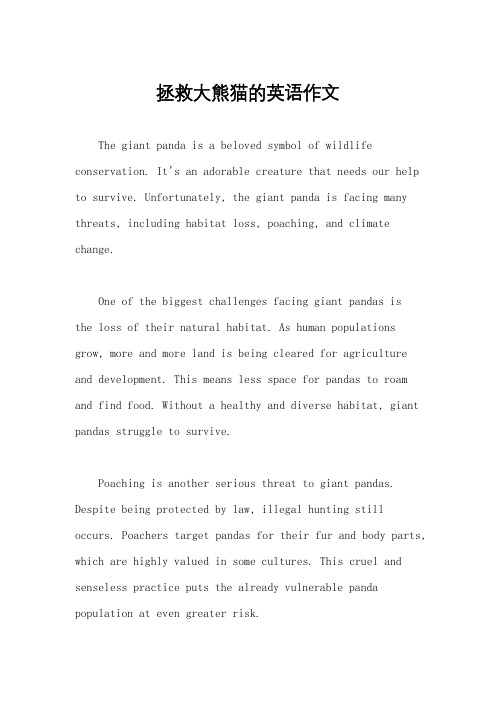
拯救大熊猫的英语作文The giant panda is a beloved symbol of wildlife conservation. It's an adorable creature that needs our help to survive. Unfortunately, the giant panda is facing many threats, including habitat loss, poaching, and climate change.One of the biggest challenges facing giant pandas isthe loss of their natural habitat. As human populations grow, more and more land is being cleared for agriculture and development. This means less space for pandas to roam and find food. Without a healthy and diverse habitat, giant pandas struggle to survive.Poaching is another serious threat to giant pandas. Despite being protected by law, illegal hunting still occurs. Poachers target pandas for their fur and body parts, which are highly valued in some cultures. This cruel and senseless practice puts the already vulnerable panda population at even greater risk.Climate change is also taking a toll on giant pandas. Rising temperatures and changing weather patterns can disrupt the bamboo forests that pandas rely on for food. As their primary food source becomes less predictable, pandas are forced to search for alternative sources of nutrition, which can be challenging.Conservation efforts are crucial for the survival of giant pandas. By protecting and restoring their natural habitat, we can give pandas the space they need to thrive. Strict enforcement of anti-poaching laws and harsh penalties for offenders can help deter illegal hunting. Additionally, addressing climate change on a global scale is essential for the long-term survival of giant pandas and many other vulnerable species.We all have a role to play in saving the giant panda. Supporting organizations that work to protect pandahabitats and combat poaching is one way to make a difference. We can also make environmentally conscious choices in our daily lives to reduce our impact on theplanet. By coming together and taking action, we can ensure that future generations will continue to marvel at the beauty of the giant panda.。
让我们拯救熊猫吧英语作文40词
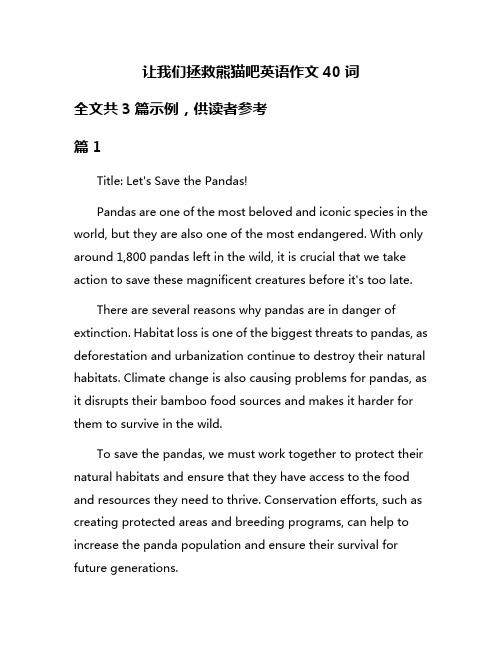
让我们拯救熊猫吧英语作文40词全文共3篇示例,供读者参考篇1Title: Let's Save the Pandas!Pandas are one of the most beloved and iconic species in the world, but they are also one of the most endangered. With only around 1,800 pandas left in the wild, it is crucial that we take action to save these magnificent creatures before it's too late.There are several reasons why pandas are in danger of extinction. Habitat loss is one of the biggest threats to pandas, as deforestation and urbanization continue to destroy their natural habitats. Climate change is also causing problems for pandas, as it disrupts their bamboo food sources and makes it harder for them to survive in the wild.To save the pandas, we must work together to protect their natural habitats and ensure that they have access to the food and resources they need to thrive. Conservation efforts, such as creating protected areas and breeding programs, can help to increase the panda population and ensure their survival for future generations.It is up to all of us to do our part in saving the pandas. Whether you donate to conservation organizations, volunteer at a panda reserve, or simply spread awareness about their plight, every little bit helps. Together, we can make a difference and ensure that pandas will continue to roam the forests for generations to come.Let's come together and make a difference – let's save the pandas!篇2Let's Save the Pandas!Pandas are one of the most beloved and iconic animals in the world. Unfortunately, they are also one of the most endangered species, with only about 1,800 left in the wild. Deforestation, poaching, and climate change have all contributed to the decline of the panda population.It is up to us to protect these beautiful creatures and ensure that they have a healthy and sustainable future. There are several ways we can help save the pandas:1. Support conservation efforts: There are many organizations dedicated to saving the pandas, such as the World Wildlife Fund and the Giant Panda Conservation Foundation. Bydonating to these organizations or volunteering at panda reserves, we can help protect and restore the panda's natural habitat.2. Raise awareness: Educating others about the plight of the pandas is crucial in inspiring action. We can share information on social media, participate in awareness campaigns, and encourage others to join the fight to save the pandas.3. Reduce our carbon footprint: Climate change is a major threat to the pandas, as it is causing shifts in their habitat and food sources. By reducing our carbon emissions, conserving energy, and supporting renewable energy sources, we can help mitigate the impact of climate change on the pandas.4. Say no to products made from panda habitat: Illegal logging and deforestation are major threats to the pandas' habitat. By avoiding products made from panda habitat, such as bamboo products, we can help reduce the demand for these destructive practices.5. Be a responsible tourist: If visiting a panda reserve or sanctuary, be mindful of the guidelines and regulations in place to protect the pandas. Respect their space, avoid disturbing them, and follow all conservation protocols.By taking these steps and working together, we can make a difference in saving the pandas. Let's come together to ensure that future generations can continue to admire and appreciate these incredible animals. Let's save the pandas!篇3Let's Save the Pandas!Pandas are one of the most beloved animals in the world, but unfortunately, they are also one of the most endangered species. Habitat loss, poaching, and climate change have all contributed to the decline in their population. It is estimated that there are only around 1,800 pandas left in the wild.We must take action now to save these beautiful animals from extinction. One way we can help is by supporting conservation efforts and organizations that are working to protect pandas and their habitats. By donating to these organizations, we can help fund research, breeding programs, and habitat restoration projects that are crucial for the survival of pandas.Another way we can help is by raising awareness about the plight of pandas and the importance of protecting them. By educating others about the threats facing pandas and theactions that can be taken to help them, we can inspire more people to get involved in conservation efforts.It is up to all of us to come together and make a difference for pandas. Let's work together to save these unique and iconic animals for future generations to enjoy. Whether it's through donating, volunteering, or spreading the word, every little bit helps. Together, we can make a difference and ensure a brighter future for pandas. Let's save the pandas!。
电脑不方便出行英语作文

电脑不方便出行英语作文下载温馨提示:该文档是我店铺精心编制而成,希望大家下载以后,能够帮助大家解决实际的问题。
文档下载后可定制随意修改,请根据实际需要进行相应的调整和使用,谢谢!并且,本店铺为大家提供各种各样类型的实用资料,如教育随笔、日记赏析、句子摘抄、古诗大全、经典美文、话题作文、工作总结、词语解析、文案摘录、其他资料等等,如想了解不同资料格式和写法,敬请关注!Download tips: This document is carefully compiled by theeditor. I hope that after you download them,they can help yousolve practical problems. The document can be customized andmodified after downloading,please adjust and use it according toactual needs, thank you!In addition, our shop provides you with various types ofpractical materials,such as educational essays, diaryappreciation,sentence excerpts,ancient poems,classic articles,topic composition,work summary,word parsing,copyexcerpts,other materials and so on,want to know different data formats andwriting methods,please pay attention!Computers are not convenient for traveling. They are heavy and bulky, making it difficult to carry them around. Plus, they require a power source, which means you always have to be near an outlet. It's not like you can just whip out your computer and start working on the go. So, if you are someone who needs to be constantly on the move, a computer is definitely not the most practical option.On top of that, computers are fragile. They can easily get damaged during travel, especially if you're not careful. Imagine packing your computer in a bag and thenaccidentally dropping it or having it bumped around in a crowded bus or train. The chances of it surviving unscathed are pretty slim. And let's not even get started on the nightmare of dealing with a broken computer while you're away from home.Another thing to consider is the security risk. Traveling with a computer means you have to be extracautious about keeping it safe. It's not just about physical damage, but also the risk of theft. Computers are valuable items, and they can be a target for thieves. You have to constantly be on guard and make sure your computer is secure at all times. This can be quite stressful, especially when you're in unfamiliar surroundings.Furthermore, computers can be a distraction when you're traveling. Instead of fully immersing yourself in the experience and enjoying the moment, you might find yourself constantly checking emails, browsing the internet, or working on projects. It's hard to disconnect and truly relax when you have a computer with you. Sometimes, it's better to leave the computer behind and fully embrace the travel experience.Lastly, relying on a computer for travel can limit your interactions with others. Instead of engaging with the people and culture around you, you might find yourself glued to your screen. Traveling is all about exploring new places and meeting new people. By constantly being on your computer, you miss out on these opportunities forconnection and growth.In conclusion, while computers are incredibly useful in many aspects of our lives, they are not the most convenient option for traveling. They are heavy, fragile, and can be a distraction. Plus, they come with security risks and limit our interactions with others. So, if you're planning to travel, it might be best to leave your computer behind and fully embrace the experience.。
ECO550UPSTAA 绿色待机备用电源说明说明书

TAA-Compliant ECO Series 120V 550VA 300W Energy-Saving Standby UPS with USB monitoring and 8 OutletsMODEL NUMBER:ECO550UPSTAADescriptionThe ECO550UPSTAA is compliant with the Federal Trade Agreements Act (TAA) for GSA Schedule purchases. This standby green UPS offers complete protection from blackouts, brownouts and transient surges. Supports green energy savings via built-in Eco outlets that automatically power off unused computer accessories like printers or multi-media speakers when the computer is not in use. Full load efficiency rating of 99% also offers energy-savings and cooler operation by limiting UPS powerconsumption to only 3 watts! Eco-friendly design meets strict RoHS environmental standards. Provides uninterrupted transition to battery-derived AC output during brownouts and power failures with enough runtime to save and shutdown connected equipment without data loss. Offers complete protection in an ultra-compact desktop or wall-mountable housing. Includes 4 battery supported outlets for computer,monitor and two vital system peripheral, plus 4 additional surge suppression-only outlets for accessories not requiring battery support. Three of the surge-only outlets are designated Eco outlets that can be configured to automatically power-off when the computer enters standby mode or is shutdown. USBcommunication enables UPS configuration options and unattended system shutdown without data loss in the case of extended power failure. PowerAlert software is available via free download from. USB cable included. Built-in single line RJ11 phone suppression protectsmodem, fax machine, cordless phone or other accessories with a dialup/DSL phone connection. Built-in audible alarm and front panel LEDs offer continuous status information regarding line and battery power operation. 550VA / 300 watt power handling ability supports entry-level PC systems for up to 17 minutes during power fail conditions. $100,000 connected equipment insurance (USA, Puerto Rico, & Canada Only).FeaturesCompliant with the Federal Trade Agreements Act (TAA) for GSA Schedule purchasesq ECO550UPSTAA standby green UPS offers complete protection from blackouts, brownouts and transient surgesqBuilt-in Eco outlets automatically power off unnecessary computer accessories like printers, scanners and speakers when computer is not in useqFull load efficiency rating of 99% saves energy and heat output by limiting UPS power consumption to only 3 watts with only 14 BTU/hr. of heat outputqEco-friendly design meets strict RoHS (Restriction of Hazardous Substances) environmental standards q 550VA / 300 watt UPS provides battery-derived AC output during brownouts and power failures to support entry-level desktop computer with 15 inch LCD monitor up to 17 minutesqHighlightsFederal Trade Agreements Act /TAA Compliant for GSA Schedule purchases q550VA ultra-compact 120V standby UPS, energy-saving ECO outletsqMaintains AC output during power failures, 99% line mode efficiencyqECO option turns off set of three outlets when the computer is not in useqUSB monitoring, TEL/DSL protection, Wall mountable,Surge-only outletsqNEMA 5-15P input plug and 8NEMA 5-15R outletsqPackage IncludesECO550UPSTAA TAA Compliant UPS System qUSB cableq Instruction manual with warranty informationqSpecificationsUltra compact UPS supports a variety of placement options for desktop or wallmount use q Includes 4 UPS supported outlets for computer, monitor and 2 vital system peripherals requiring uninterrupted powerqIncludes 4 Surge-only outlets for accessories not requiring battery supportq Three of the Surge-only outlets are designated Eco outlets that can be configured to automatically power-off when the computer is not in useqUSB monitoring enables UPS configuration options and unattended system shutdown without data loss in the case of extended power failure.qBuilt-in USB port enables data-saving unattended shutdown when used with Tripp Lite's PowerAlert software, available via FREE download from /products/power-alertqHID-compliant USB communications also enables integration with built-in power management and auto shutdown features of Windows and Mac OS XqSingle line RJ11 phone suppression jacks protects modem, fax machine, cordless phone or other accessories from surges on dial-up/DSL phone connections qUSB cable includedq Space-saving right angle input plugq $100,000 connected equipment insurance (USA, Puerto Rico and Canada only)q© 2023 Eaton. All Rights Reserved. Eaton is a registered trademark. All other trademarks are the property of their respective owners.。
- 1、下载文档前请自行甄别文档内容的完整性,平台不提供额外的编辑、内容补充、找答案等附加服务。
- 2、"仅部分预览"的文档,不可在线预览部分如存在完整性等问题,可反馈申请退款(可完整预览的文档不适用该条件!)。
- 3、如文档侵犯您的权益,请联系客服反馈,我们会尽快为您处理(人工客服工作时间:9:00-18:30)。
ITA-T 1kVA UPS用户手册资料版本V1.0归档时间2010-09-13BOM编码31012282艾默生网络能源有限公司为客户提供全方位的技术支持,用户可与就近的艾默生网络能源有限公司办事处或客户服务中心联系,也可直接与公司总部联系。
艾默生网络能源有限公司版权所有,保留一切权利。
内容如有改动,恕不另行通知。
艾默生网络能源有限公司地址:深圳市南山区科技工业园科发路一号邮编:518057公司网址:客户服务热线:4008876510E-mail: service@安全注意事项本手册包含重要安全指导,用户在安装维护UPS和电池时需严格遵守。
安装运行UPS前,请阅读手册全文。
UPS注意事项1.UPS内部没有用户可操作的部件,请勿擅自打开UPS盖板,否则会有触电的危险,且由此导致的UPS故障不属于保修范围。
非艾默生授权人员禁止安装、拆卸UPS设备。
2.该UPS连接外置电池,因此即使在未接交流市电的情况下,其输出端仍可能会有电压存在。
3.当UPS需要移动或重新接线时,必须切断市电输入和电池输入,并保证UPS已完全关机。
否则输出端仍可能有电,有触电的危险。
4.为确保人身安全和保证UPS的正常使用,在使用之前应对UPS进行可靠接地。
5.UPS应用于IT配电系统时,必须在中线上安装短路保护装置。
6.使用环境对UPS的使用寿命及可靠性有一定的影响。
因此,请注意避免长期在下列工作环境中使用UPS:●超出技术指标规定(温度:0℃~40℃,相对湿度:5%RH~95%RH)的高、低温和潮湿场所●阳光直射或靠近热源的场所●有振动、易受撞的场所●有粉尘、腐蚀性物质、盐份和可燃性气体的场所7.请保持UPS进、出风口的通畅。
通风不畅会导致UPS内部的温度升高,使UPS内部元器件的寿命缩短,从而影响UPS寿命。
8.不允许液体或其他外来物体进入UPS机箱内。
9.万一周围起火,请使用干粉灭火器,若使用液体灭火器会有触电危险。
10.UPS的输出电缆不得大于10m。
环保信息UPS维修:UPS使用有害环境的元件(电子卡,电子元件)。
拆下的元件必须移交专业的收集处理中心。
UPS拆解:UPS的拆解必须由专业人员执行。
UPS必须移交专业的收集处理危险物质中心。
其它1.UPS可用于阻容性(如计算机)、阻性和微感性负载,不宜用于纯感性和纯容性负载(如电动机、空调和复印机等),也不能接半波整流性负载。
2.UPS应用于下述负载设备前,务必请事先与厂家讨论,其应用、设置、管理和维护等必须有特别的考虑和设计:●与病人生命有直接关联的医疗仪器●电梯等有可能危及人身安全的设备●类似于上述设备的其它设备目录第一章产品介绍 (1)1.1 特点 (1)1.2 型号 (1)1.3 外观和部件 (1)1.3.1 外观 (1)1.3.2 部件 (2)1.4 工作原理 (2)1.5 工作模式 (3)1.6 规格 (4)第二章安装 (6)2.1 开箱检查 (6)2.2 安装准备 (6)2.3 机械安装 (6)2.4 电缆连接 (6)2.4.1 连接输入插头和负载 (6)2.4.2 连接电池电缆 (7)第三章操作指导 (8)3.1 开机前检查 (8)3.2 UPS开机 (8)3.3 手动电池检测 (8)3.4 手动旁路 (8)3.5 UPS关机 (8)第四章操作显示面板 (9)4.1 控制按钮 (9)4.2 指示灯 (10)4.2.1 等级指示灯 (10)4.2.2 UPS状态指示灯 (11)第五章通讯 (12)5.1 智能卡接口 (12)5.2 USB接口 (12)5.3 干接点 (13)5.3.1 任意模式关机 (13)5.3.2 电池模式关机 (13)第六章维护 (15)6.1 注意事项 (15)6.2 检查UPS状态 (15)6.3 检测UPS功能 (15)第七章故障处理 (16)7.1 UPS故障状态 (16)7.1.1 指示灯 (16)7.1.2 声音告警 (17)7.2 故障处理 (17)附录一电池 (19)1. 电池规格 (19)2. 电池运行时间 (19)附录二有毒有害物质或元素标识表 (20)第一章产品介绍 1第一章产品介绍感谢选购ITA-T 1kV A不间断电源系统(简称UPS)。
该UPS为在线式不间断电源系统,结构紧凑。
无论市电通断,UPS均可不断适应和调节其输出电压,给连接负载提供干净的正弦波电源。
该UPS用于微型电子设备和其它敏感电子设备的交流供电。
本章详细介绍UPS特点、型号、外观和部件、工作原理、工作模式和规格。
1.1 特点该UPS包含以下特点:●运用DSP全数字控制技术,系统稳定度高,具有自我保护和故障诊断能力●拥有极强的智能化电池管理功能,延长外置电池的使用寿命●操作显示面板采用LED显示,独立显示负载百分比和电池容量,使用户更直观地了解UPS工作状态和运行参数●2U厚度,可以在交流供电集成柜内部立式安装,为用户提供可靠的供电。
●具有风扇的故障自检和自动识别功能●具有智能型风扇设计,风扇转速可以根据负载状况自动调整,因而减少耗电,降低噪音●过载导致UPS无输出时,用户只要重新闭合输入空开,即可取代过去必须更换保险丝才能使UPS恢复工作的情况●六种选配卡可提供网络通讯功能●提供标准B型USB接口,用于UPS和网络服务器或其它计算机系统的通讯●提供干接点,实现远程关机功能,使操作方便●在额定工作条件下,输入功率因数大于0.99,并根据不同的临界条件而变化●具有输出电压设置功能220V/230V/240V●提供更多输出插座,方便用户使用1.2 型号如表1-1所示,UPS共有2个可选型号。
表1-1 型号1.3 外观和部件1.3.1 外观UPS的外观如图1-1所示。
ITA-T 1kVA UPS 用户手册2 第一章 产品介绍ITA-T 1kVA UPS 用户手册操作显示面板通风孔图1-1 UPS 外观注意非艾默生授权人员禁止打开机箱盖,否则可能触电。
1.3.2 部件操作显示面板如图1-1所示,操作显示面板位于UPS 前面板上,提供LED 指示灯和控制按钮。
详细说明参见第四章 操作显示面板。
后面板如图1-2所示,UPS 后面板提供如下部件: 1个智能卡接口(带保护盖) 1个拨码开关(带保护盖) 1个USB 接口 1个干接点1个散热风扇 1个输入过流保护器 1个外置电池接口(带保护盖)1个输入插头3个国标输出插座USB 接口智能卡接口(带保护盖)拨码开关(带保护盖)干接点散热风扇外置电池接口(带保护盖)国标输出插座(3个)输入插头输入过流保护器图1-2 UPS 后面板示意图1.4 工作原理UPS 的工作原理如图1-3所示。
图1-3 工作原理图第一章产品介绍 3UPS由市电输入、TVSS & EMI/RFI滤波器、整流器/PFC、逆变器、电池充电器、DC/DC变换器、电池、动态旁路和UPS输出等功能模块组成。
TVSS & EMI/RFI滤波器浪涌防护和电磁干扰(EMI)及无线电频率干扰(RFI)滤波器可以将市电中存在的电源浪涌和干扰减小到最低,以保护敏感设备。
同时,该滤波器也能防止UPS产生的电源浪涌和干扰影响其他没有使用UPS的设备。
整流器/PFC正常工作模式下,整流器/功率因数校正器(PFC)将交流电变换成可控的直流电,供逆变器使用,保证UPS使用的输入电流的波形趋于理想状态。
提取正弦波输入电流可达到以下两个目的:●UPS尽可能高效地使用市电●减少市电谐波由于整流器的谐波含量很少,使得市电的质量不会受到污染,因此,室内没有使用UPS的设备不会因此受到干扰。
逆变器正常工作模式下,逆变器利用PFC的直流输出,将其转换成精确,规律的正弦波交流电。
市电断电时,逆变器通过DC/DC 变换器从电池接收所需能量。
在这两种工作模式下,UPS逆变器均可在线式不断产生干净、精确、规律的交流输出电。
电池充电器电池充电器利用市电,精确调节其输出电压,从而不断对电池进行“充电”。
只要UPS接入市电,甚至UPS没有开机,电池均可处于充电状态。
其中ITA-0010LT5机型的最大充电能力5A,ITA-0010LT8机型的最大充电能力8A。
DC/DC变换器DC/DC变换器利用电池的能量,将直流电压升至最佳运行电压值提供给逆变器。
该操作使逆变器在最佳效率和电压下不断运行,从而提高可靠性。
电池UPS使用阀控式密封铅酸蓄电池。
为保持电池的设计寿命,请在周围温度为0℃~25℃的环境下运行UPS。
外置电池必须选用可用于增加电池的运行时间。
动态旁路在UPS可能发生故障的情况下,UPS为市电提供可选路径到连接负载。
UPS发生过载,过温或故障时,UPS将连接负载自动切换到旁路。
注意旁路不能保护连接设备不受市电干扰。
1.5 工作模式UPS运行模式包括:市电(交流)模式、静态旁路模式、电池模式。
本章涉及的指示灯和控制按钮信息,请参见第四章操作显示面板。
市电(交流)模式在市电(交流)模式下,市电为UPS提供能量。
滤波器,PFC和逆变器对市电进行处理,从而给连接负载提供高质量电源。
同时,UPS使电池保持充满电的状态。
静态旁路模式UPS处于市电(交流)模式时,按一次关机按钮可将UPS切换至静态旁路模式。
旁路工作时,产生声音告警,旁路指示灯(黄色)亮(如有其它指示灯亮,请参见第七章故障处理)。
静态旁路模式下,市电给UPS提供能量且不经逆变器直接为连接负载提供电源。
ITA-T 1kVA UPS 用户手册4 第一章产品介绍注意静态旁路模式下关机将导致输出掉电。
电池模式电池模式发生在市电极端恶劣或市电掉电的情况下。
电池系统通过DC/DC变换器给逆变器提供电源,经逆变器生成干净的交流电提供给连接负载。
电池模式下,可听见每10秒发生一次的“嘟”声(0.5秒)告警。
当电池电压低时,变成每5秒发生一次的“嘟”声(0.5秒)告警(大约持续2分钟,用户可自行配置)。
此时,交流输入指示灯熄灭,电池等级指示灯亮,警示当前市电不可用。
每个电池指示灯代表20%的容量等级。
当容量降低时,指示灯依次熄灭。
参见第七章故障处理。
关于电池运行时间,参见附录一电池。
表2列出的时间是基于阻性负载和环境温度为25℃的情况给出的。
为延长该运行时间,可关掉不重要的负载(如闲置的计算机或监控器)或增加外置电池的容量。
警告1.电池模式下关机将导致输出掉电。
2.如果UPS被手动关机,市电恢复正常后,需手动重启UPS。
3.如果通过通讯信号关机,或因为电池耗尽导致UPS关机,UPS将根据配置程序中自动重启选项的设置进行工作。
4.即使交流输入指示灯熄灭,交流输入仍然可能带电。
UPS运行时,请勿触摸交流输入插头。
1.6 规格UPS的规格见表1-2。
表1-2 UPS规格ITA-T 1kVA UPS 用户手册第一章产品介绍 5ITA-T 1kVA UPS 用户手册6 第二章安装第二章安装本章介绍UPS的安装,包括开箱检查、安装准备、机械安装和电缆连接。
