ST LINK V 使用说明
STLINK和JLINK使用 SWD四线 调试 下载STM32

For my breadboarded test rig, I used a four pin Harwin M20 connector. Even on a half size micromouse, this will not take up much room and I may use it as the only debug/programming connector.The pins on the 20-pin standard JTAG connector to use are:Pin 1 – VCC:This is the traget board Vcc. It is used by the STLINK/V2Pin 7 – TMS/SWDIO:The SWD Data signalPin 8 – GND:Be sure there is a common groundPin 9 – TCK/SWCLKThe SWD Clock SignalPin 15 – nSRST/RESETSystem reset – probably optional(你可以不要这个复位pin,直接关电源再上电来复位)ST-Link/V2 JTAG/SWD接口定义:可以自己做一些转接PCB板子,现在USB四线的可以用起来。
做一个现在智能手机usb接口,接四根线就好SWD不单单可以下载还可以单步调试,速度比JTAG快。
有人问,那为什么要发明JTAG这个20pin 的接口呢?因为JTAG标准制定不是为了下载程序调试程序用的,它用来做“边界扫描”用的,什么是边界扫描不知道的可以搜搜一些,在国内谷歌需要翻墙软件才好用。
百度搜索专业术语类不好用,最近我发现好多东西搜搜比百度好用不少。
海康视频管理软件用户手册

约定
在本手册中为了简化描述,做以下约定: 网络视频监控软件iVMS-4200简称为软件。 网络硬盘录像机、混合型网络硬盘录像机、视频服务器、NVR、IP Camera和IP Dome等统一称为设备。 点击为鼠标左键单击;双击为鼠标左键双击;右键单击为鼠标右键单击。 部分图片为示意图,请以软件实际界面为准。
iVMS-4200 客户端
用户手册 V2.0
UD.6L0102C0310A01
1
iVMS-4200 用户手册
前言
前言
非常感谢您购买我公司的产品,如果您有什么疑问或需要请随时联系我们。
适用型号
本手册适用于网络视频监控软件iVMS-4200。
声明
本手册可能包含技术上不准确的地方、或与产品功能及操作不相符的地方、或印刷错误。我司将根据产品功能的增 强或变化而更新本手册的内容,并将定期改进及更新本手册中描述的软硬件产品。更新的内容将会在本手册的新版 本中加入,恕不另行通知。 本手册中内容仅为用户提供参考指导作用,不保证与实物完全一致,请以实物为准。
符号约定
在本文中可能出现下列标志,它们所代表的含义如下。 符号 注意 说明 表示有潜在风险,如果忽视这些文本,可,是对正文的强调和补充。
0200001030509
i
iVMS-4200 用户手册
目录
目
目
录
前言 ..................................................................................................................................................................................
ST LINK V2使用手册1.3--先看这个文档
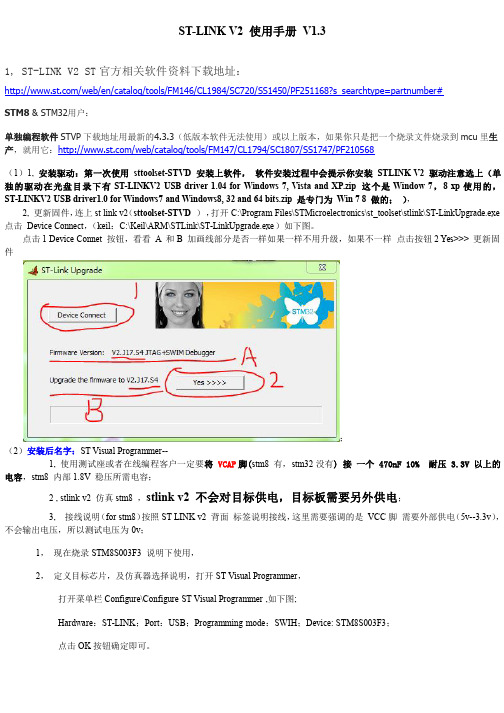
1, ST-LINK V2 ST 官方相关软件资料下载地址:
/web/en/catalog/tools/FM146/CL1984/SC720/SS1450/PF251168?s_searchtype=partnumber#
STM8 & STM32用户:
耐压 3.3V 以上的
2 , stlink v2 仿真 stm8 ,stlink v2 不会对目标供电,目标板需要另外供电;
3, 接线说明(for stm8)按照 ST LINK v2 背面 标签说明接线,这里需要强调的是 VCC 脚 需要外部供电(5v--3.3v), 不会输出电压,所以测试电压为 0v;
二 项 )) 3, 其 他 设 备 STM32 STLink 右 单 击 菜 单 更 新 设 备 驱 动 4, 选 择 自 动 搜 索 更 新 的驱 动 程 序 软 件( S) 5, 在 弹 出 的 Windows 无 法 验 证 此 驱 动 程 序 软 件 的 发 布 者 对 话 框 选 择 : 始 终 安 装 此 驱 动 程 序软件 ( I)
(4) Settings 设置对话框,接口设置成 JTAG ,JTAG Device Chain 是检查到 STM32 JTAG id 号; (4) Settings 设置对话框,接口设置成 SW ,SW Device 是检查到 STM32 SW id 号;
(5)切换到 Utilities 标签 , 选择 ST-Link Debugger ,选择 Updata Target before Debugging (flash 调试), 点击 Settings,添加 STM32型号
点击 1 Device Connet 按钮,看看 A 和 B 加画线部分是否一样如果一样不用升级,如果不一样 点击按钮 2 Yes>>> 更新固 件
ST-LINK-V2详细教程分享
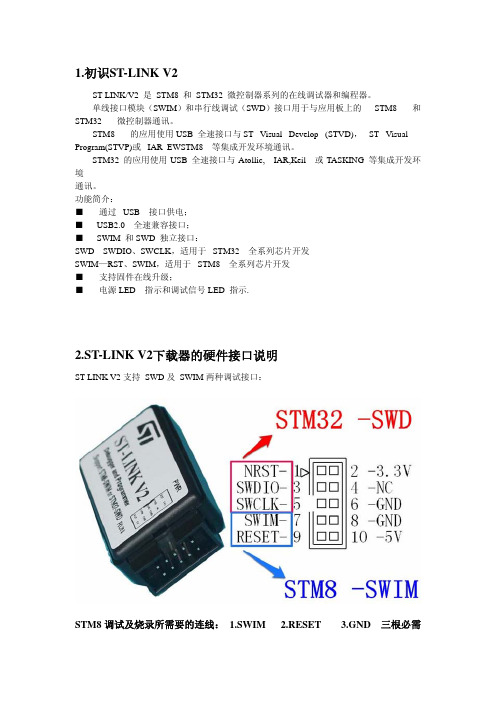
3.GND 三根必需
3.驱动安装与固件升级
3.1 驱动的安装
从光盘或者网上找到 st-link_v2_usbdriver.exe 文件,与普通软件一样双击安装,保持 默认路径。安装完成后将 STLINKV2 插入电脑的 USB 接口,此时计算机会提示发 现新硬件,并提示安装驱动,请选择自动安装。如果是 XP 系统,当弹出如下的提示时:
使用 STM32 ST-LINKUtility 可以给 STM32 芯片烧写程序。使用的方法如下: 将 ST-LINKV2 和 STM32 目标板使用 SWD 接口连接,将 ST-LINKV2 和 计算机相连。 打开 STM32 ST-LINK Utilit 软件。在菜单栏中找到菜单项“Target”,点击子菜单 “connect”,在软件下方的状态栏会输出以下信息:
这样就成功下载了程序到我们的板子。
7.2 STVP对STM8 OPTION配置
STM8SMCU具有配置字 option,可以让开发者对芯片 GPIO 第二功能,内部看门 狗,时钟特性等进行配置,还可以令开发者对芯片程序进行上锁。
当需要使用时,通常我们运用 STVP软件对 MCU 配置字进行设置(通过 ST-LINK SWIM接口进行烧录)。打开 STVP软件,选择 MCU类型,点击下方 option选项卡, 我们将看到下图的各种配置字信息:
1.初识ST-LINK V2
ST-LINK/V2 是STM8 和STM32 微控制器系列的在线调试器和编程器。 单线接口模块(SWIM)和串行线调试(SWD)接口用于与应用板上的 STM8 和 STM32 微控制器通讯。 STM8 的应用使用 USB 全速接口与 ST Visual Develop (STVD), ST Visual Program(STVP)或 IAREWSTM8 等集成开发环境通讯。 STM32 的应用使用 USB 全速接口与 Atollic, IAR,Keil 或 TASKING 等集成开发环 境 通讯。 功能简介: ■ 通过 USB 接口供电; ■ USB2.0 全速兼容接口; ■ SWIM 和 SWD 独立接口: SWD---SWDIO、SWCLK,适用于 STM32 全系列芯片开发 SWIM—RST、SWIM,适用于 STM8 全系列芯片开发 ■ 支持固件在线升级; ■ 电源 LED 指示和调试信号 LED 指示.
凌跃智能奋斗者开发板 使用说明书
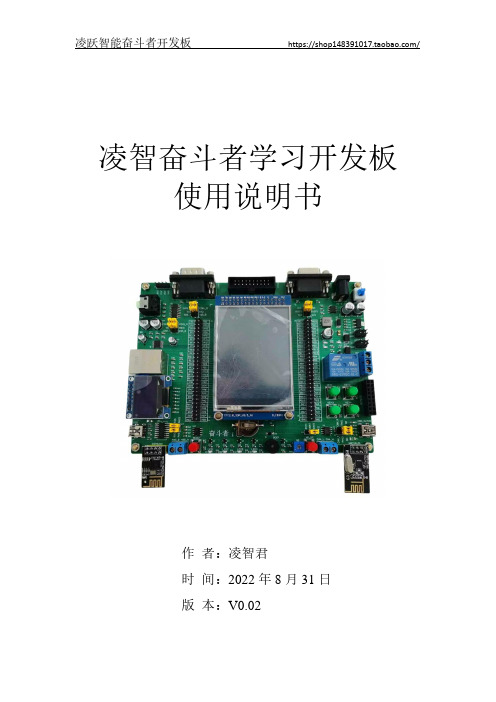
凌智奋斗者学习开发板使用说明书******时间:2022年8月31日版本:V0.02目录一、目的 (3)二、硬件介绍 (3)三、资料包 (6)四、开发工具 (7)1、硬件开发工具 (7)2、软件开发工具 (11)五、实验操作 (12)1、软件安装 (12)2、硬件连接 (12)3、工程开发 (16)六、例程介绍 (23)七、产品介绍 (27)一、目的本说明书是针对凌智奋斗者学习开发板硬件而编写的,此手册针对GD32F103芯片开发进行说明,主要包括硬件介绍、核心电路说明,开发环境配置,程序使用等内容,从硬件、软件、开发等方面展开介绍。
二、硬件介绍1、核心板【1】主控芯片:GD32F103ZET6芯片;【2】EEPROM:M24C08;【3】提供8MHZ晶振,实现HSE实验;【4】提供32.768KHZ晶振,实现LSE实验;【5】外置FLASH:W25Q64芯片;【6】SRAM:IS62WV51216BLL芯片;【7】NANDFLASH:GD9FU1G8F2AMGI【8】复位按键:核心板板载复位按键;【9】板载AMS1117 3.3电源芯片,稳定输出3.3V;【10】MicroUSB:可以单独为核心板供电;【11】板载电源指示灯,观察核心板供电。
2、控制底板【1】提供9-24V电源输入接口,板载稳压芯片:TPS5430;【2】板载AMS1117 3.3电源芯片,稳定输出3.3V;【3】四路LED,方便观察程序运行,及学习IO操作;【4】四路独立按键,方便基于开发板进行项目开发;【5】一路独立唤醒按键,实现唤醒等实验;【6】一路复位按键,实现开发板复位;【7】标准JTAG接口(20针),支持SWD硬件仿真调试;【8】板载串口芯片CH340C,实现串口通信;【9】板载CAN总线芯片TJA1050,实现CAN总线通信;【10】板载485芯片SP3485,实现485串口通信;【11】开发板预留NRF2401接口,实现2.4G通信;【12】开发板预留ESP8266接口,实现Wifi通信;【13】板载蜂鸣器,方便观察程序运行;【14】板载10k可调电阻,实现ADC采样实验;【15】预留OLED接口,可以安装0.96寸液晶显示数据;【16】所有IO接口均引出,方便开发;【17】串口、485、CAN、EEPROM、Wifi均采用跳线的方式,减少对主控芯片的影响;【18】开发板预留多路3.3V和5V电源接口,方便连接外设进行项目开发;【19】预留BOOT0和BOOT1选择接口,根据实际开发项目进行选择使用;【20】板载开关及两路电源指示灯,方便观察和控制开发板状态;【21】开发板预留2.8寸LCD触摸液晶屏,兼容正点原子;【22】板载SD卡槽,可以利用SD卡存储数据;【23】板载继电器控制电路及继电器,预留常开与常闭接口,方便控制外设。
ST-LINK-V2在线调试器编程器说明-V2

ST-LINK/V2STM8和STM32在线调试器/编程器说明王志杰2014-6-8ST-LINK/V2是ST(意法半导体)公司的在线调试器/编程器,可调试和开发STM8全系列和STM32全系列的开发工具1 介绍目录1 介绍 (3)2 ST-LINK/V2支持软件 (5)3 STM32 ST-Link Utility (6)4 ST-LINK驱动程序 (6)5 ST-LINK接口 (8)6 ST-LINK固件升级软件 (8)7 ST-LINK/V2故障诊断步骤 (9)8 开源QSTLINK2 (10)9 批量生产工具 (11)- 2 - ST-LINK/V21 介绍ST-LINK/V2 王志杰/ QQ 411238869 - 3 -1 介绍目前,ST 提供了2种开发工具ST-LINK 。
ST-LINK/V2是STM8和STM32微控制器系列的在线调试器和编程器。
单线接口模块(SWIM )和JTAG/单线调试(SWD )接口用于与应用板上的STM8和STM32进行通讯。
开发STM8应用,可以配合ST Visual Develop (STVD)或ST Visual Program (STVP)使用。
开发STM32应用,可以配合Atollic 、IAR 、Keil 或TASKING 等集成开发环境使用。
ST-LINK/V2的ST 官方参考页:/internet/evalboard/product/251168.jsp图 1 ST-LINK/V21 介绍主要特点:●USB接口提供5V电源●USB2.0全速兼容接口●USB standard A到mini B线●SWIM特殊特点:-SWIM接口支持1.65 V到5.5 V的应用电压-SWIM支持低速和高速模式-SWIM编程速率:在低速模式,9.7Kbytes/s;在高速模式,12.8Kbytes/s●JTAG特殊特征:-JTAG接口支持1.65 V到3.6 V的应用电压,并能承受5V的输入-JTAG线连接一个标准的JTAG连接器,间距2.54mm,20PIN-支持JTAG通讯-支持串行线调试(SWD)和串行线查看(SWV)通讯●支持直接固件升级(UFU)●PC通讯状态的LED指示灯●温度范围0 到50 °C- 4 - ST-LINK/V22 ST-LINK/V2支持软件2ST-LINK/V2支持软件ST-LINK/V2支持工具:* 注:建议下载最新的软件版本ST-LINK/V2 王志杰/ QQ 411238869 - 5 -3 STM32 ST-Link Utility3STM32 ST-Link UtilitySTM32 ST-LINK工具软件兼容ST-LINK和ST-LINK/V2STM32 ST-LINK utility/st-web-ui/static/active/en/st_prod_software_internet/resource/tec hnical/software/utility/stsw-link004.zipUM0892 - STM32 ST-Link manual/st-web-ui/static/active/en/resource/technical/document/user_ma nual/CD00262073.pdfUM0892 - User manual - STM32 ST-LINK Utility software description /st-web-ui/static/active/en/resource/technical/document/user_ma nual/CD00262073.pdf4ST-LINK驱动程序ST-LINK/V2支持Vista,Vista64,WIN7,WIN7 64bit等系统。
深圳链威信息技术有限公司C4050-Q4手持终端用户手册说明书
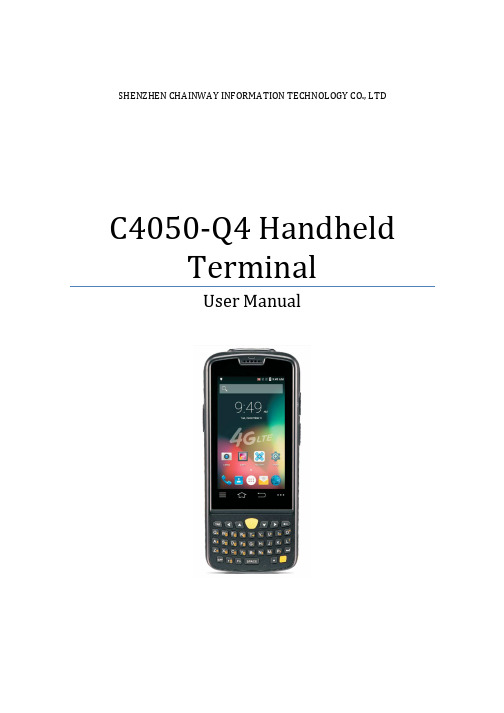
SHENZHEN CHAINWAY INFORMATION TECHNOLOGY CO., LTD C4050-Q4 HandheldTerminalUser Manual1ContentsStatement (4)1.Getting Started (5)1.1Brief Instruction (5)1.2Precaution before Using Battery (6)2.About The Device (8)2.1Structure (8)2.2SD Card Installation (10)2.3SIM Card Installation (11)2.4Battery Installation (12)2.5Battery Charging (13)2.5.1Direct Charging (13)2.5.2Cradle Charging (13)2.6Device Power on/off (13)3.Call Function (14)3.1Phone (14)3.2Contacts (15)3.3Messaging (16)4.Barcode Reader (17)4.11D Barcode (17)4.22D Barcode (18)4.32D(S) Barcode (19)5. RFID Reader (20)5.1 Low Frequency (20)5.2 High Frequency (22)5.2.1 14443A (22)5.2.2 15693 (23)5.3 Ultra High Frequency (24)6.Fingerprint Reader (26)27.Other Functions (27)7.1PING (27)7.2Bluetooth (28)7.3GPS (30)7.4Volume Settings (31)7.5Sensor (32)7.6Keyboard (33)7.7Network (34)7.8Keyboardemulator (35)8.Device Specification (37)3Statement2017 by Shenzhen Chainway Information Technology Co., Limited. All rights reserved.No part of this publication may be reproduced or used in any form, or by any electrical or mechanical means, without permission written from Shenzhen Chainway. This includes electronic or mechanical means, such as photocopying, recording, or information storage and retrieval systems. The material in this manual is subject to change without notice.The software is provided strictly on an “as is” basis. All software, including firmware, furnished to the user is on a licensed basis. Shenzhen Chainway grants to the user a non-transferable and non-exclusive license to use each software or firmware program delivered hereunder (licensed program). Except as noted below, such license may not be assigned, sublicensed, or otherwise transferred by the user without prior written consent of Shenzhen Chainway. No right to copy a licensed program in whole or in part is granted, except as permitted under copyright law. The user shall not modify, merge, or incorporate any form or portion of a licensed program with other program material, create a derivative work from a licensed program, or use a licensed program in a network without written permission from Shenzhen Chainway.Shenzhen Chainway reserves the right to make changes to any software or product to improve reliability, function, or design.Shenzhen Chainway does not assume any product liability arising out of, or in connection with, the application or use of any product, circuit, or application described herein.No license is granted, either expressly or by implication, estoppel, or otherwise under any Shenzhen Chainway intellectual property rights. An implied license only exists for equipment, circuits, and subsystems contained in Shenzhen Chainway products.Shenzhen Chainway Information Technology Co., LtdAddress: 9/F, Building 2, Phase 2, Gaoxinqi Industrial Park, Liuxian 1st Rd, District 67, Bao’an, Shenzhen, Guangdong, ChinaTelephone:+0086-755-23223300 Fax: +0086-755-23223310Web Site:Email:*******************Web Site: 41. G etting Started1.1 Brief InstructionChainway C4050-Q4 is a series of Android powered smart terminals, with data capture, data processing, wireless communication. It is with high-reliability &high-expansibility. Auto & Accurate data collection is achieved in various business fields via a complete solution of premium options, the flexible solution among options and operators is suited-up. You will find out with C4050-Q4, much easier deployment, reduced complexity, decreased maintenance, are the benefits for enterprises.C4050-Q4 meets industrial level IP64 (IEC sealing), is sufficient to routine applications, eg, railway inspection, road parking toll, vehicle inspection, logistics express, power inspection, warehousing management, chain retail, etc. Whether the mobile operators are working indoor or outdoor, with Chainway C4050-Q4, your business is always &highly efficient on-line.Meeting industrial standards, designed to support various mobile solutions. With the build-in high performance Qualcomm 1.3GHz quad core processor technology, the operators need only one device to enjoy a convenient and easy job, C4050-Q4 will be the ideal choice for key-fact business in mobile solutions, for simplified task flow, enhanced work efficiency, for shortened time to customer response, more satisfied customer care service.Chainway C4050-Q4 comes with world wide band 4G LTE technology. Multi channels data and voice communication guarantees the real-time communication and data efficiency, C4050-Q4 brings you the best ROI.51.2 Precaution before Using Battery•Do not leave batteries unused for extended periods of time, either in the product or in storage. When the battery has not been used for 6 months, check the charge status and charge or dispose of the battery asappropriate.•The typical estimated life of a Lithium-Ion battery is about two to three years or 300 to 500 charge cycles, whichever occurs first. One chargecycle is a period of use from fully charged, to fully discharged, and fully recharged again. Use a two to three year life expectancy for batteries that do not run through complete charge cycles.•Please do use original battery to replace, wrong battery may cause fire, explosion. Please do keep the battery as recommended. •Rechargeable Lithium-Ion batteries have a limited life and will gradually lose their capacity to hold a charge. This loss of capacity (aging) isirreversible. As the battery loses capacity, the length of time it will power the product (run time) decreases.•Lithium-Ion batteries continue to slowly discharge (self-discharge) when not in use or while in storage. Routinely check the battery’s charge status.The user manual typically includes information on how to check battery status, as well as battery charging instructions.•Observe and note the run time that a new fully-charged battery provides for powering your product. Use the new battery run time as a basis tocompare run times for older batteries. The run time of your battery willvary depending on the product’s configuration and the applications that you run.•Routinely check the battery’s charge status.•Carefully monitor batteries that are approaching the end of their estimated life.6Consider replacing the battery with a new one if you note either of the following conditions:•The battery run time drops below about 80% of the original run time.•The battery charge time increases significantly.•If a battery is stored or otherwise unused for an extended period, be sure to follow the storage instructions in this document. If you do not follow the instructions, and the battery has no charge remaining when you check it,consider it to be damaged. Do not attempt to recharge it or to use it.Replace it with a new battery.•Always follow the charging instructions provided with your product. Refer to your product’s user manual and/or online help for detailed informationabout charging its battery.•Charge or discharge the battery to approximately 50% of capacity before storage.•Charge the battery to approximately 50% of capacity at least once every six months.•Remove the battery and store it separately from the product.•Store the battery at temperatures between 5 °C and 20 °C (41 °F and68 °F).782. A bout The Device2.1 Structure<Front>9<Back>Buttons: ButtonFunction Power ButtonPress and hold to turn the device on or off App List View Button View a list of apps running Home ButtonPress to return to the home screen Cancel ButtonTap to return to the previous screen2.2 SD Card InstallationDetailed installation steps are as follows:1. Open the SIM slot as the direction of ‘Open/Lock’ labeled.2. Open the SD slot as the direction of ‘Open/Lock’ labeled.3. Install the SD card properly.4. Lock the SD slot and SIM slot properly.102.3 SIM Card Installation1. Open the SIM slot as the direction of ‘Open/Lock’ labeled.2. Install the SIM card correctly.3. Lock the SIM slot properly.112.4 Battery Installation1. Push the battery down into the bottom of the battery.2. Push the battery to the direction of the array.3. Turn the battery lock.122.5 Battery Charging2.5.1 D irect ChargingUse the adapter to charge the battery via the USB connector of the snap-on.2.5.2 C radle ChargingConnect the adapter with the power cable to charge the device.2.6 Device Power on/offPress the ‘Power’ button on the side shortly due to turn on/off.13143. C all Function3.1 Phone1. Click this icon :2. Click the number button to input the numbers;3. Click the button to confirm and dial;4. Click theto end the calling;Contact s LogsVoice CallingEmulated Numeric Keypad153.2 Contacts1. Click ‘Contacts’ to open the contacts list.2. Click ‘’ to add the new contact.3. Click ‘’ to import/export or delete the contact list.GroupFavorites Contact List163.3 Messaging1. Click ‘’ to open the message list.2. Click ‘’ to input the content.3. Click ‘’ to send the message.4. Click ‘’ to add photos, videos.174. B arcode Reader4.1 1D Barcode1. Open the 1D Barcode Demo in Appcenter.2. Press the ‘Scan’ button to start scanning, then the auto interval parameters can also be set.184.2 2D Barcode1. Open the 2D Barcode Demo in Appcenter.2. Press the ‘Scan’ button to start scanning, then the auto interval parameters can also be set.4.3 2D(S) Barcode1. Open the 2D(S) Barcode Demo in Appcenter.2. Press the ‘Scan’ button to start scanning, then the auto intervalparameters can also be set.3. Also, the barcode types enabling/disabling can also be set.Note: Please scan the barcode in a correct way, otherwise the scanning might be failed.19205. RFID Reader5.1 Low Frequency1. Open the RFID_LF Demo within Appcenter and then press the ‘Scan’ button to start reading.2. Tag types including ID Card/Animal Tag/Hitag/HDX Tag/EM4450 can be also selected, and Hitag-S and EM4305 reading/writing are already supported by the device.Please ensure that the LF module is embedded in the device, also please select the tag type correctly, otherwise the operation might not work. Meanwhile, please pay attention to the HDX and FDX-B since they are using different hardware due to the different working principles.21225.2 High Frequency5.2.1 14443A1. Open the 14443A demo within Appcenter, and press the ‘Scan’ button tostart reading.2. Mifare and UltraLight reading/writing are also supported.5.2.2 156931. Open the RFID_15693 demo within Appcenter, and press the ‘Scan’button to start scanning.2. 15693 writing are also supported.23245.3 Ultra High Frequency1. Open the UHF demo within Appcenter, and press the ‘Start’ button to start scanning.2. Multiple tags reading and single tag reading/writing are also supported.25266. F ingerprint Reader1. Open the Fingerprint Demo in Appcenter.2. Put the finger to the fingerprint module and set the ID/name of the template under ‘ACQUISITION’.3. Put the finger to the fingerprint module properly and identify by ID/Name/Score under ‘IDENTIFICATION’.4. The local templates can also be checked under ‘Data’.Note: Please be aware that ISO standards are only supported by the ISO fingerprint hardware module.7. O ther Functions7.1 PING1. Open the Ping in Appcenter.2. Set the Ping parameters and select the internal/external addresses.27287.2 Bluetooth1. Open the Bluetooth demo in Appcenter and turn on the Bluetooth.2. Input the content or select the file, then scan the nearby Bluetooth printerand pair them.3. Select the printer and click ‘Print’ to print the content.29307.3 GPS1. Open the GPS demo in Appcenter and turn on GPS module.2. Set the GPS parameters and get the GPS data information.317.4 Volume Settings1. Open the Volume Setting demo in Appcenter.2. Set the volumes based on the requirements.327.5 Sensor1. Open the Sensor demo in Appcenter.2. Test the sensor based on the requirements.7.6 Keyboard1. Open the Keyboard demo in Handset Appcenter.2. Set and test the key values of the device.337.7 Network1. Open the Network demo in Appcenter.2. Test the WIFI/Mobile signal based on the requirements.34357.8 KeyboardemulatorKeyboard Emulator can be used directly for multiple using environments and the output formats can including prefix/suffix/enter/tap can also be defined, please define the options properly based on the features of the device.1. Open the KeyboardEmulator which is preinstalled in the device.2. Click the options correctly based on the features of the device hardware, please also press the physical button to define the scan button, then please define the output formats based on the requirements, finally click ‘Open’ to save and enable it.368. D evice SpecificationPhysical CharacteristicsDimensions 176mm x 76mm x 29mm/ 6.93 x 2.99 x 1.14inWeight 319g/ 11.25ozScreen 4’’ WVGA (480*800), 16.7M colorsKeyboard Numeric / QwertyBattery Main bat. (rechargeable li-ion polymer, 3.7V, 3200 mAh)Pistol bat. (rechargeable li-ion polymer, 3.7V, 5200 mAh)Expansion Slot MicroSD/TF, maximum capacity of 32GSIM Slot 1 PSAM, 1 SIM, 1 MicroSDAudio 0.5WCamera 8MP autofocus camera with flashPerformance CharacteristicsCPU Qualcomm 1.3GHz quad coreOS Android 5.1Memory 2GB RAM, Build-in 16GB FlashInterface USB Micro-B, serial port RS-232(TTL)Storage Card Type MicroSD cardMaximum Expansion Storage 32GBUser Environmental CharacteristicsOperating Temperature -10℃ to 50℃Storage Temperature -40℃ to 70℃Humidity 5%RH-95%RH(non-condensing)Dropping Survive 1.2m/3.9ft. drop, 6 sides (concrete floor under operating temp.)Sealing IP64, IEC complianceWireless Communication37WAN EU:2G: GPRS(900/1800MHz)3G: WCDMA B1 B84G: FDD-LTE:B1 B3 B7 B8 B20US:2G: GPRS(850/1900MHz)3G: WCDMA B1 B2 B54G: FDD-LTE: B2 B4 B7 B17CN:2G: GPRS(850/900/1800MHz)3G: WCDMA: B1 CDMA EVDD: EVDD Rev.A800MHz TD-SCDMA:B34 B394G: TDD-LTE: B38 B39 B40 B41 FDD-LTE: B1 B3WLAN IEEE802.11a/b/g/n, internal antennaWPAN Bluetooth v4.0 Low EnergyBluetooth 3.0+HSData CollectionBarcode Scan Engine 1D barcode(Symbol SE965, laser)(optional);2D CMOS laser scanner: Symbol SE4500(optional)Sensor resolution: 750 (horizontal ) * 480 (perpendicular) pixel (grayRFID LF 125KHz/134.2KHz, HDX/FDX-B(optional)HF 13.56MHz, ISO14443A/ISO15693(optional)UHF 860-960MHz, EPC C1 GEN2/ISO18000-6C(optional) NFC 13.56MHz,ISO/IEC 18092、ISO/IEC 21481 Developing EnvironmentSDK Chainway SDKProgramming Language JavaDeveloping Tool Eclipse/Android Studio38。
关于STLINK使用特别注意事项

ST-Link III通过高速USB2.0与PC端连接。
支持的软件
直接支持ST官方IDE(集成开发环境软件)ST Visual Develop(STVD)和烧录软件ST Visual Program(STVP)。
支持ATOLLIC,IAR和Keil公司的STM32的集成开发环境。
关于STLINK使用特别注意事项:
过去有客户反应STLINK有损坏的情况,经过对客户的回访以及与我们工程师在使用过程中的比对看来,出现STLINK损坏的情况很容易避免:
只要您的系统在STLINK接入计算机之后,再连接STLINK的信号线或者仿真器排线,出现故障的概率基本上可以消除,最好最可靠的方法就是不管是目标板还是STLINK上电前保持地线(GND)是连通的,那就不会损坏STLINK。
支系列单片机
支持所有带JTAG和SWD接口的STM32系列单片机
脱机编程运行于SWIM高速模式!
我们工程师的使用习惯一般是STLINK接入计算机前将STLINK对应的信号和目标板连接起来,然后给目标板上电,均未出现过烧毁STLINK的现象。
这一工具使用习惯,希望可以被用户借鉴!!!
ST-Link III 是一款可以在线仿真以及下载STM8和STM32的开发工具
STM8系列通过SWIM接口与ST-Link III连接;
【STLinkV使用教程V】日

ST-LINK使用教程V3.01ST-LINK V2驱动安装(必看) (2)2ST-LINK V2与STM32 (6)2.1STM32软件安装 (6)2.2ST-Link连接STM32(JTAG模式) (11)2.3在ST-LINK Utility软件下载(JTAG模式) (12)2.4在Keil软件下载和调试(JTAG模式) (25)2.5ST-Link连接STM32(SWD模式) (33)2.6在STM32ST-LINK Utility软件下载(SWD模式) (37)2.7在Keil软件下载和调试(SWD模式) (37)3ST-LINK V2与STM8 (45)3.1STM8软件安装 (45)3.2ST-Link V2连接STM8 (56)3.3STM8在ST Visual Programmer软件下载 (62)3.4STM8在ST Visual Develop软件仿真下载 (72)1ST-LINK V2驱动安装(必看)首先安装驱动,不要急于其它的操作。
ST-Link V2光盘资料下载:/stm321STM32神舟系列资料下载2015→2.各种仿真器资料(JLINK_ULINK2等)→ST-LINK2光盘资料.rar打开ST-Link V2光盘资料,找到ST-Link驱动,根据自己的电脑操作系统选对应驱动安装,XP电脑系统请安装:“ST-LINKV2USB driver1.04for Windows7,Vista and XP.zip”。
Windows7或Windows8请安装:“ST-LINKV2USB driver1.0for Windows7and Windows8,32 and64bits.zip”这里以XP系统驱动讲解,解压安装:双击安装“st-link_v2_usbdriver.exe”点击“Next”下一步点击“Next”下一步点击“Install”下一步ST-Link驱动安装完成,点击“Finish”完成。
基于stm32f103c8从ST-LinkV2升级ST-LinkV2.1的方法

基于stm32f103c8从ST-LinkV2升级ST-LinkV2.1的⽅法
ST-Link V2.1⾃带VCP,⽐标准V2版本好⽤。
对于基于stm32f103c8t6的ST-Link V2,如果想从ST-Link V2升级⾄ST-Link V2.1,⽹上⽬前没有给出可靠的⽅法,以下给出⼀种⽅案。
1. 需要准备的材料
⼀个J-Link的烧写器;
安装JFlash;
安装任意可更新ST-Link V2.1固件的软件,如STM32CubeIDE等;
⼀个可⽤的ST-Link V2.1固件,此处可以采⽤V2J28M18版本,在⽴创的开源⼴场下可搜到并免费下载。
2. 升级步骤
将Jlink烧写器与待更新固件的stm32f103c8t6的调试⼝相连;
打开JFlash,在芯⽚选择时,选择stm32f103cbt6,注意!选择的是cbt6,不是c8t6,这样JFlash才会允许进⾏烧录⼤于64k的固件;
将固件拖⼊JFlash,并下载⾄stm32f103c8t6(虽然固件本⾝的⼤⼩是128K,但是我也不知道为什么就成功烧录⼊这个64K的⽚⼦⾥了),此时,插上就已经能识别成ST-Link V2.1了;
打开STM32CubeIDE,在Help中选择ST-Link更新,更新⾄最新的ST-Link V2.1版本(最新的ST-Link V2.1固件⼩于64K,是完全可以烧录进stm32f103c8t6的,只是这个版本的固件⽹上并没有)。
完成以上步骤,基于stm32f103c8t6的仿真器中便已成功刷⼊最新版本的ST-Link V2.1固件。
ST ST-LINK V2 数据手册

For further information contact your local STMicroelectronics sales office.May 2012Doc ID 018751 Rev 21/3ST-LINK/V2ST -LINK/V2 in-circuit debugger/programmer for STM8 and STM32Data briefFeatures■ 5 V power supplied by a USB connector ■USB 2.0 full speed compatible interface ■USB standard A to mini B cable■SWIM specific features– 1.65 V to 5.5 V application voltage supported on SWIM interface–SWIM low-speed and high-speed modes supported–SWIM programming speed rate: 9.7 Kbytes/s in low speed and 12.8 Kbytes/s in high speed–SWIM cable for connection to the application via an ERNI standardvertical connector (ref: 284697 or 214017) or horizontal connector (ref: 214012)–SWIM cable for connection to theapplication via a pin header or a 2.54 mm pitch connector ■JTAG/serial wire debugging (SWD) specific features– 1.65 V to 3.6 V application voltagesupported on the JTAG/SWD interface and 5 V tolerant inputs–JTAG cable for connection to a standard JTAG 20-pin pitch 2.54 mm connector –JTAG supported–SWD and serial wire viewer (SWV) communication supported ■Direct firmware update feature supported (DFU)■Status LED which blinks during communication with the PC■Operating temperature 0 to 50 °CDescriptionThe ST -LINK/V2 is an in-circuit debugger and programmer for the STM8 and STM32microcontroller families. The single wire interface module (SWIM) and JTAG/serial wire debugging (SWD) interfaces are used to communicate with any STM8 or STM32 microcontroller located on an application board.STM8 applications use the USB full speed interface to communicate withSTMicroelectronic’s ST Visual Develop (STVD) or ST Visual Program (STVP) software.STM32 applications use the USB full speedinterface to communicate with Atollic, IAR, Keil or TASKING integrated development environments.Table 1.Device summaryOrder code ReferenceST -LINK/V2ST -LINK incircuit debugger andprogrammer for the STM8 and STM32Revision history ST-LINK/V22/3Doc ID 018751 Rev 21 Revision historyTable 2.Document revision historyDate RevisionChanges21-Apr-20111Initial release.07-May-20122Added SWD to JTAG connection featuresST-LINK/V2Please Read Carefully:Information in this document is provided solely in connection with ST products. STMicroelectronics NV and its subsidiaries (“ST”) reserve the right to make changes, corrections, modifications or improvements, to this document, and the products and services described herein at any time, without notice.All ST products are sold pursuant to ST’s terms and conditions of sale.Purchasers are solely responsible for the choice, selection and use of the ST products and services described herein, and ST assumes no liability whatsoever relating to the choice, selection or use of the ST products and services described herein.No license, express or implied, by estoppel or otherwise, to any intellectual property rights is granted under this document. If any part of this document refers to any third party products or services it shall not be deemed a license grant by ST for the use of such third party products or services, or any intellectual property contained therein or considered as a warranty covering the use in any manner whatsoever of such third party products or services or any intellectual property contained therein.UNLESS OT HERWISE SET FORT H IN ST’S T ERMS AND CONDIT IONS OF SALE ST DISCLAIMS ANY EXPRESS OR IMPLIED WARRANT Y WIT H RESPECT T O T HE USE AND/OR SALE OF ST PRODUCT S INCLUDING WIT HOUT LIMIT AT ION IMPLIED WARRANTIES OF MERCHANTABILITY, FITNESS FOR A PARTICULAR PURPOSE (AND THEIR EQUIVALENTS UNDER THE LAWS OF ANY JURISDICTION), OR INFRINGEMENT OF ANY PATENT, COPYRIGHT OR OTHER INTELLECTUAL PROPERTY RIGHT. UNLESS EXPRESSLY APPROVED IN WRIT ING BY T WO AUT HORIZED ST REPRESENT AT IVES, ST PRODUCT S ARE NOT RECOMMENDED, AUTHORIZED OR WARRANTED FOR USE IN MILITARY, AIR CRAFT, SPACE, LIFE SAVING, OR LIFE SUSTAINING APPLICATIONS, NOR IN PRODUCTS OR SYSTEMS WHERE FAILURE OR MALFUNCTION MAY RESULT IN PERSONAL INJURY, DEATH, OR SEVERE PROPERTY OR ENVIRONMENTAL DAMAGE. ST PRODUCTS WHICH ARE NOT SPECIFIED AS "AUTOMOTIVE GRADE" MAY ONLY BE USED IN AUTOMOTIVE APPLICATIONS AT USER’S OWN RISK.Resale of ST products with provisions different from the statements and/or technical features set forth in this document shall immediately void any warranty granted by ST for the ST product or service described herein and shall not create or extend in any manner whatsoever, any liability of ST.ST and the ST logo are trademarks or registered trademarks of ST in various countries.Information in this document supersedes and replaces all information previously supplied.The ST logo is a registered trademark of STMicroelectronics. All other names are the property of their respective owners.© 2012 STMicroelectronics - All rights reservedSTMicroelectronics group of companiesAustralia - Belgium - Brazil - Canada - China - Czech Republic - Finland - France - Germany - Hong Kong - India - Israel - Italy - Japan - Malaysia - Malta - Morocco - Philippines - Singapore - Spain - Sweden - Switzerland - United Kingdom - United States of AmericaDoc ID 018751 Rev 23/3。
ST 数字电源 指南说明书

数字电源2引言数字电源是一种将数字控制技术应用于电源管理应用的能量转换系统,具有更高的功率密度,更快的控制回路,能管理复杂拓扑以及设计灵活性等诸多优势。
数字电源是软硬件理念和解决方案的完美协同它提供构建智能电源系统的可能性,自动适应其环境变化并不断优化整体系统效率。
主要应用于开关电源(SMPS)的数字电源主要关注面向服务器和数据中心PSU、通信电源、电动汽车充电站、UPS、发电系统、LED/OLED电视的解决方案,且逐步应用于其他电源应用(功率范围从几十瓦到几百千瓦)。
我们的产品和解决方案意法半导体的广泛数字电源产品组合可满足数字电源设计的要求。
我们的产品包括MCU(专为数字功率转换应用而设计,采用全数字控制方法)和数字控制器(具有面向软件控制算法的专用ROM存储器)。
意法半导体的功率型分立器件针对软开关谐振和硬开关转换器进行了优化,可最大限度提高低功率和高功率应用的系统效率。
基于氮化镓的最新产品具备更高的能源效率,并支持面向广泛的应用提供更紧凑的电源设计。
意法半导体的数字电源解决方案可以使用专用的评估板、参考设计、技术文档和eDesignSuite软件配置器和设计工具来实现。
3图1:数字电源通用架构构建模块 & 主要产品典型数字电源系统的关键构建模块主要包括两个部分:控制单元部分和功率级。
控制单元采用我们的旗舰系列STM32G4和STM32F334 MCU ,以及我们的STNRG 数字组合控制器。
功率级可根据功率等级和CTM 规格选用不同拓扑。
它运用我们的MDmesh 系列超结功率MOSFET 实现软、硬开关拓扑,以及第二代650V 以及1200V ,均可快速升级到第三代的SiC MOSFET ,600V-1200V 电压范围的SiC 二极管,从PowerGaN 分立晶体管到集成了600V 半桥驱动与两个GaN HEMT 的MasterGaN 的不同集成水平GaN 解决方案。
栅极驱动器是分立式晶体管和MCU 的必要配套组件,可以准确有效地激活功率级。
STLINK V2官方说明
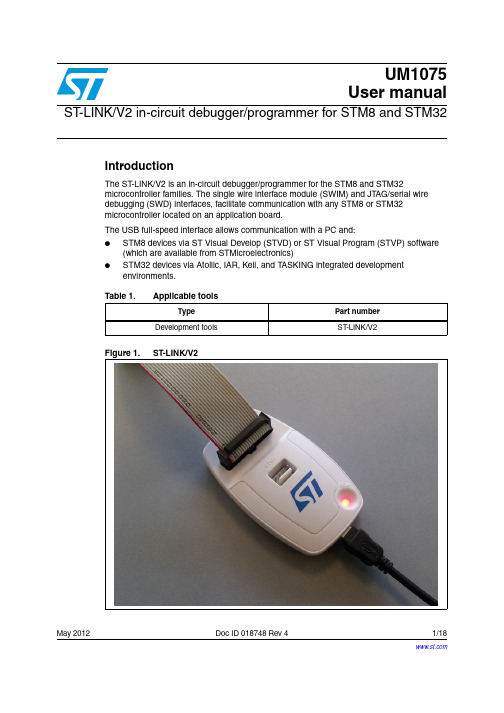
May 2012Doc ID 018748 Rev 41/18UM1075User manualST -LINK/V2 in-circuit debugger/programmer for STM8 and STM32IntroductionThe ST -LINK/V2 is an in-circuit debugger/programmer for the STM8 and STM32microcontroller families. The single wire interface module (SWIM) and JTAG/serial wire debugging (SWD) interfaces, facilitate communication with any STM8 or STM32 microcontroller located on an application board.The USB full-speed interface allows communication with a PC and:●STM8 devices via ST Visual Develop (STVD) or ST Visual Program (STVP) software (which are available from STMicroelectronics)●STM32 devices via Atollic, IAR, Keil, and TASKING integrated development environments.Figure 1.ST-LINK/V2Table 1.Applicable toolsType Part number Development toolsST -LINK/V2Contents UM1075Contents1Features . . . . . . . . . . . . . . . . . . . . . . . . . . . . . . . . . . . . . . . . . . . . . . . . . . . 5 2Product contents . . . . . . . . . . . . . . . . . . . . . . . . . . . . . . . . . . . . . . . . . . . . 63Hardware configuration . . . . . . . . . . . . . . . . . . . . . . . . . . . . . . . . . . . . . . 73.1Connection with STM8 applications . . . . . . . . . . . . . . . . . . . . . . . . . . . . . . 83.1.1Standard ERNI connection with SWIM flat ribbon . . . . . . . . . . . . . . . . . . 83.1.2Low-cost SWIM connection . . . . . . . . . . . . . . . . . . . . . . . . . . . . . . . . . . . 93.1.3SWIM signals and connections . . . . . . . . . . . . . . . . . . . . . . . . . . . . . . . 103.2Connection with STM32 applications . . . . . . . . . . . . . . . . . . . . . . . . . . . . 113.3ST-LINK/V2 status LEDs . . . . . . . . . . . . . . . . . . . . . . . . . . . . . . . . . . . . . 134Software configuration . . . . . . . . . . . . . . . . . . . . . . . . . . . . . . . . . . . . . . 144.1STM8 application development . . . . . . . . . . . . . . . . . . . . . . . . . . . . . . . . 144.2STM32 application development and Flash programming . . . . . . . . . . . . 14 5Schematics . . . . . . . . . . . . . . . . . . . . . . . . . . . . . . . . . . . . . . . . . . . . . . . 15 6Revision history . . . . . . . . . . . . . . . . . . . . . . . . . . . . . . . . . . . . . . . . . . . 172/18Doc ID 018748 Rev 4UM1075List of tables List of tablesTable 1.Applica ble tool s. . . . . . . . . . . . . . . . . . . . . . . . . . . . . . . . . . . . . . . . . . . . . . . . . . . . . . . . . . . 1 Table 2.SWIM flat ribbon connections. . . . . . . . . . . . . . . . . . . . . . . . . . . . . . . . . . . . . . . . . . . . . . . 10 Table 3.JTAG/SWD cable connections. . . . . . . . . . . . . . . . . . . . . . . . . . . . . . . . . . . . . . . . . . . . . . 11 Table 4.How third party toolchains support ST-LINK/V2. . . . . . . . . . . . . . . . . . . . . . . . . . . . . . . . . 14 Table 5.Document revision history . . . . . . . . . . . . . . . . . . . . . . . . . . . . . . . . . . . . . . . . . . . . . . . . . 17Doc ID 018748 Rev 43/18List of figures UM1075 List of figuresFigure 1.ST-LINK/V2. . . . . . . . . . . . . . . . . . . . . . . . . . . . . . . . . . . . . . . . . . . . . . . . . . . . . . . . . . . . . . 1 Figure 2.ST-LINK/V2 product contents. . . . . . . . . . . . . . . . . . . . . . . . . . . . . . . . . . . . . . . . . . . . . . . . 6 Figure 3.Connectors of the ST-LINK/V2. . . . . . . . . . . . . . . . . . . . . . . . . . . . . . . . . . . . . . . . . . . . . . . 7 Figure 4.ERNI connection. . . . . . . . . . . . . . . . . . . . . . . . . . . . . . . . . . . . . . . . . . . . . . . . . . . . . . . . . . 8 Figure 5.Low cost connection. . . . . . . . . . . . . . . . . . . . . . . . . . . . . . . . . . . . . . . . . . . . . . . . . . . . . . . 9 Figure 6.Target SWIM connector . . . . . . . . . . . . . . . . . . . . . . . . . . . . . . . . . . . . . . . . . . . . . . . . . . . 10 Figure 7.JTAG and SWD connection . . . . . . . . . . . . . . . . . . . . . . . . . . . . . . . . . . . . . . . . . . . . . . . . 12 Figure 8.JTAG debugging flat ribbon layout. . . . . . . . . . . . . . . . . . . . . . . . . . . . . . . . . . . . . . . . . . . 12 Figure 9.SWIM ST-LINK/V2 standard ERNI cable . . . . . . . . . . . . . . . . . . . . . . . . . . . . . . . . . . . . . . 15 Figure 10.SWIM ST-LINK/V2 low-cost cable . . . . . . . . . . . . . . . . . . . . . . . . . . . . . . . . . . . . . . . . . . . 16 4/18Doc ID 018748 Rev 4UM1075Features1 Features● 5 V power supplied by a USB connector●USB 2.0 full speed compatible interface●USB standard A to mini B cable●SWIM specific features– 1.65 V to 5.5 V application voltage supported on SWIM interface–SWIM low-speed and high-speed modes supported–SWIM programming speed rate: 9.7 Kbytes/s in low speed and 12.8 Kbytes/s in high speed–SWIM cable for connection to the application via an ERNI standard vertical(ref: 284697 or 214017) or horizontal (ref: 214012) connector–SWIM cable for connection to the application via a pin header or a 2.54 mm pitch connector●JTAG/serial wire debugging (SWD) specific features– 1.65 V to 3.6 V application voltage supported on the JTAG/SWD interface and 5 V tolerant inputs–JTAG cable for connection to a standard JTAG 20-pin pitch 2.54 mm connector–Supports JTAG communication–Supports serial wire debug (SWD) and serial wire viewer (SWV) communication●Direct firmware update feature supported (DFU)●Status LED which blinks during communication with the PC●Operating temperature 0 to 50 °CDoc ID 018748 Rev 45/18Product contents UM10756/18Doc ID 018748 Rev 42 Product contentsFigure 2: ST -LINK/V2 product contents shows the various cables delivered within theproduct. They include (from left to right in Figure 2):●USB standard A to mini B cable (A)●ST -LINK/V2 debugging and programming (B)●SWIM flat ribbon ended with a 4-pin, 2.54 mm, low-cost connector on two sides (C)●SWIM flat ribbon with a standard ERNI connector at one end and 4-pin connector at the other end (D)●JTAG or SWD and SWV flat ribbon with a 20-pin connector at one end (E)Figure 2.ST-LINK/V2 product contentsABCDEUM1075Hardware configurationDoc ID 018748 Rev 47/183 Hardware configurationThe ST -LINK/V2 is designed around the STM32F103C8 device which incorporates the high-performance ARM®, Cortex™-M3 core. It is available in a TQFP48 package. As shown in Figure 3, the ST -LINK/V2 provides two connectors:●an STM32 connector for the JTAG/SWD and SWV interface ●an STM8 connector for the SWIM interfaceFigure 3.Connectors of the ST-LINK/V21. A = STM32 JTAG and SWD target connector2. B = STM8 SWIM target connector3. C = Communication activity LEDBACHardware configuration UM10758/18Doc ID 018748 Rev 43.1 Connection with STM8 applicationsFor STM8 developments, the ST -LINK/V2 can be connected to the target board by two different cables, depending on the connector available on the application board. These cables are:●SWIM flat ribbon with a standard ERNI connector at one end and a 4-pin connector at the other end●SWIM cable with two 4-pin, 2.54 mm connectors3.1.1 Standard ERNI connection with SWIM flat ribbonFigure 4 shows how to connect the ST -LINK/V2 if a standard ERNI 4-pin SWIM connector is present on the application board. Figure 4.ERNI connection1. A = Target application board with ERNI connector2. B = Wire cable with ERNI connector at one end and 4-pin connector at the other end3. C = STM8 SWIM target connector4.See Figure 9: SWIM ST-LINK/V2 standard ERNI cableABCUM1075Hardware configuration3.1.2 Low-cost SWIM connectionFigure5 shows how to connect the ST-LINK/V2 if a4-pin, 2.54 mm, low-cost SWIMconnector is present on the application board.Figure 5.Low cost connectionABC1. A = Target application board with 4-pin,2.54 mm, low-cost connector2. B = Wire cable with a 4-pin connector3. C = STM8 SWIM target connector4.See Figure10: SWIM ST-LINK/V2 low-cost cableDoc ID 018748 Rev 49/18Hardware configuration UM107510/18Doc ID 018748 Rev 43.1.3 SWIM signals and connectionsTable 2 summarizes the signal names, functions, and target connection signals.Figure 6.Target SWIM connectorTable 2.SWIM flat ribbon connectionsPin Function Target connection1VDD Target VCC (1)1.The power supply from the application board is connected to the ST-LINK/V2 debugging and programmingboard to ensure signal compatibility between both boards.MCU VCC 2DA TA SWIM MCU SWIM pin3GND GROUND GND 4RESETRESETMCU RESET pinUM1075Hardware configurationDoc ID 018748 Rev 411/183.2 Connection with STM32 applicationsFor STM32 developments, the ST -LINK/V2 needs to be connected to the application using the standard 20-pin JTAG flat ribbon provided.Table 3 summarizes the signals names, functions, and target connection signals of the standard 20-pin JTAG flat ribbon.Table 3.JTAG/SWD cable connectionsPin no.ST-LINK/V2 connector (CN3)ST -LINK/V2 functionTarget connection(JTAG)Target connection(SWD)1VAPP T arget VCC MCU VDD (1)1.The power supply from the application board is connected to the ST-LINK/V2 debugging and programmingboard to ensure signal compatibility between both boards.MCU VDD (1)23TRST J TAG TRST J NTRST GND (2)2.Connect to GND for noise reduction on the ribbon4GNDGNDGND (3)3.At least one of this pin must be connected to the ground for correct behavior (connecting all of them isrecommended)GND (3)5TDI J TAG TDO J TDI GND (2)6GND GNDGND (3)GND (3)7TMS_SWDIO JTAG TMS, SW IO JTMS SWDIO 8GND GNDGND (3)GND (3)9TCK_SWCLK JTAG TCK, SW CLK JTCK SWCLK 10GND GNDGND (3)GND (3)11NCNot connectedNot connected Not connected 12GND GND GND (3)GND (3)13TDO_SWO JTAG TDI, SWO JTDO TRACESWO (4)4.Optional: for Serial Wire Viewer (SWV) trace14GND GND GND (3)GND (3)15NRSTNRSTNRSTNRST16GND GND GND (3) GND (3)17 NC Not connected Not connected Not connected 18GND GND GND (3)GND (3)19VDD VDD (3.3V)Not connectedNot connected 20GNDGND GND (3)GND (3)Hardware configurationUM107512/18Doc ID 018748 Rev 4Figure 7 shows how to connect the ST -LINK/V2 to a target using the JTAG cable.Figure 7.JTAG and SWD connection1. A = Target application board with JTAG connector2. B = JTAG/SWD 20-wire flat cable3.C= STM32 JTAG and SWD target connectorThe reference of the connector needed on the target application board is:2x10C header wrapping 2x40C H3/9.5 (pitch 2.54) - HED20 SCOTT PHSD80.AABCUM1075Hardware configurationDoc ID 018748 Rev 413/183.3 ST-L INK/V2 status L EDsThe LED labeled ‘COM’ on top of the ST -LINK/V2 shows the ST -LINK/V2 status (whatever the connection type). When the:●LED is blinking RED: the first USB enumeration with the PC is taking place.●LED is RED: communication between the PC and ST -LINK/V2 is established (end of enumeration).●LED is blinking GREEN/RED: data are being exchanged between the target and the PC.●LED is GREEN: the last communication has been successful.●LED is ORANGE: ST -LINK/V2 communication with the target has failed.Software configuration UM107514/18Doc ID 018748 Rev 44 Software configuration4.1STM8 application developmentPlease refer to ST Toolset Pack24 with Patch 1 which includes ST Visual Develop (STVD)and ST Visual Programmer (STVP).4.2 STM32 application development and Flash programmingThird party toolchains, Atollic TrueSTUDIO, IAR EWARM, Keil MDK-ARM, and TASKING VX-toolset support ST -LINK/V2 according to the versions given in Table 4 or the most recent version available.The ST -LINK/V2 requires a dedicated USB driver. If the toolset installed it automatically, file stlink_winusb.inf is installed in <WINDIR>/inf (where <WINDIR> is typically C:/Windows). If the toolset setup did not install it automatically, the driver can be found on :1.Connect to .2. In the search tab, part number field, look for ST-Link/V2.3.Click on the Generic Part Number column’s hyperlink to ST -Link/V2.4. In the Design support tab, SW drivers section, click on the icon to download st-link_v2_usbdriver.zip.5.Unzip and run ST -Link_V2_USBdriver.exe.For more information on third party tools, please visit:● ● ● ●Table 4.How third party toolchains support ST-LINK/V2Third partyToolchainVersionAtollic TrueSTUDIO 2.1IAR EWARM 6.20Keil MDK-ARM 4.20TASKINGVX-toolset for ARM Cortex-M4.0.1UM1075SchematicsDoc ID 018748 Rev 415/185 Schematics1.Legend for pin descriptions:VDD = Target voltage senseDATA = SWIM DATA line between target and debug tool GND = Ground voltageRESET = Target system resetSchematicsUM107516/18Doc ID 018748 Rev 41.Legend for pin descriptions:VDD = Target voltage senseDATA = SWIM DATA line between target and debug tool GND = Ground voltageRESET = Target system resetUM1075Revision historyDoc ID 018748 Rev 417/186 Revision historyTable 5.Document revision historyDate RevisionChanges22-Apr-20111Initial release.03-Jun-20112Table 2: SWIM flat ribbon connections : added footnote 1 to thefunction “Target VCC”.Table 3: JTAG/SWD cable connections : added footnote to the function “Target VCC”.Table 4: How third party toolchains support ST -LINK/V2: updated the “Versions” of IAR and Keil.19-Aug-20113Added USB driver details to Section 4.2.11-May-20124Added SWD and SWV to JTAG connection features. Modified Table 3: JTAG/SWD cable connections .UM1075Please Read Carefully:Information in this document is provided solely in connection with ST products. STMicroelectronics NV and its subsidiaries (“ST”) reserve the right to make changes, corrections, modifications or improvements, to this document, and the products and services described herein at any time, without notice.All ST products are sold pursuant to ST’s terms and conditions of sale.Purchasers are solely responsible for the choice, selection and use of the ST products and services described herein, and ST assumes no liability whatsoever relating to the choice, selection or use of the ST products and services described herein.No license, express or implied, by estoppel or otherwise, to any intellectual property rights is granted under this document. If any part of this document refers to any third party products or services it shall not be deemed a license grant by ST for the use of such third party products or services, or any intellectual property contained therein or considered as a warranty covering the use in any manner whatsoever of such third party products or services or any intellectual property contained therein.UNL ESS OTHERWISE SET FORTH IN ST’S TERMS AND CONDITIONS OF SAL E ST DISCL AIMS ANY EXPRESS OR IMPL IED WARRANTY WITH RESPECT TO THE USE AND/OR SAL E OF ST PRODUCTS INCL UDING WITHOUT L IMITATION IMPL IED WARRANTIES OF MERCHANTABILITY, FITNESS FOR A PARTICULAR PURPOSE (AND THEIR EQUIVALENTS UNDER THE LAWS OF ANY JURISDICTION), OR INFRINGEMENT OF ANY PATENT, COPYRIGHT OR OTHER INTELLECTUAL PROPERTY RIGHT. UNL ESS EXPRESSL Y APPROVED IN WRITING BY TWO AUTHORIZED ST REPRESENTATIVES, ST PRODUCTS ARE NOT RECOMMENDED, AUTHORIZED OR WARRANTED FOR USE IN MILITARY, AIR CRAFT, SPACE, LIFE SAVING, OR LIFE SUSTAINING APPLICATIONS, NOR IN PRODUCTS OR SYSTEMS WHERE FAILURE OR MALFUNCTION MAY RESULT IN PERSONAL INJURY, DEATH, OR SEVERE PROPERTY OR ENVIRONMENTAL DAMAGE. ST PRODUCTS WHICH ARE NOT SPECIFIED AS "AUTOMOTIVE GRADE" MAY ONLY BE USED IN AUTOMOTIVE APPLICATIONS AT USER’S OWN RISK.Resale of ST products with provisions different from the statements and/or technical features set forth in this document shall immediately void any warranty granted by ST for the ST product or service described herein and shall not create or extend in any manner whatsoever, any liability of ST.ST and the ST logo are trademarks or registered trademarks of ST in various countries.Information in this document supersedes and replaces all information previously supplied.The ST logo is a registered trademark of STMicroelectronics. All other names are the property of their respective owners.© 2012 STMicroelectronics - All rights reservedSTMicroelectronics group of companiesAustralia - Belgium - Brazil - Canada - China - Czech Republic - Finland - France - Germany - Hong Kong - India - Israel - Italy - Japan - Malaysia - Malta - Morocco - Philippines - Singapore - Spain - Sweden - Switzerland - United Kingdom - United States of America18/18Doc ID 018748 Rev 4。
ST-LINK in-circuit debugger programmer 用户手册说明书

October 2011Doc ID 15285 Rev 51/12UM0627User manualST -LINK in-circuit debugger/programmer for STM8 and STM32 microcontrollersIntroductionThe ST -LINK is an in-circuit debugger and programmer for the STM8 and STM32 microcontroller families.The SWIM and JTAG/SWD interface is used to communicate with the STM8 or STM32 microcontroller located on your own application board.On the PC side, the USB full speed interface is used to communicate with:●ST Visual Develop (STVD) or ST Visual Program (STVP) software from STMicroelectronic's for the STM8,●ATOLLIC, IAR and KEIL Integrated Development Environments for the STM32.Figure 1.ST-LINK in-circuit debugger/programmerContents UM0627Contents1Overview . . . . . . . . . . . . . . . . . . . . . . . . . . . . . . . . . . . . . . . . . . . . . . . . . . 31.1Features . . . . . . . . . . . . . . . . . . . . . . . . . . . . . . . . . . . . . . . . . . . . . . . . . . . 31.2Product contents . . . . . . . . . . . . . . . . . . . . . . . . . . . . . . . . . . . . . . . . . . . . 32Hardware layout and configuration . . . . . . . . . . . . . . . . . . . . . . . . . . . . . 42.1Connection with STM8 applications . . . . . . . . . . . . . . . . . . . . . . . . . . . . . . 42.1.1SWIM flat ribbon . . . . . . . . . . . . . . . . . . . . . . . . . . . . . . . . . . . . . . . . . . . 52.1.2SWIM separate-wires cable . . . . . . . . . . . . . . . . . . . . . . . . . . . . . . . . . . . 62.2Connection with STM32 applications . . . . . . . . . . . . . . . . . . . . . . . . . . . . . 82.3ST-LINK status . . . . . . . . . . . . . . . . . . . . . . . . . . . . . . . . . . . . . . . . . . . . . . 93Software configuration . . . . . . . . . . . . . . . . . . . . . . . . . . . . . . . . . . . . . . 103.1USB driver on Windows XP . . . . . . . . . . . . . . . . . . . . . . . . . . . . . . . . . . . 103.2For STM8 application development . . . . . . . . . . . . . . . . . . . . . . . . . . . . . 103.3For STM32 application development and Flash programming . . . . . . . . . 10 Revision history . . . . . . . . . . . . . . . . . . . . . . . . . . . . . . . . . . . . . . . . . . . . . . . . . . . . 112/12Doc ID 15285 Rev 5UM0627OverviewDoc ID 15285 Rev 53/121 Overview1.1 Features●5V power supplied by USB connector.●USB 2.0 full speed interface compatible.●USB standard A to Mini-B cable provided.●SWIM specific features:– 1.65V to 5.5V application voltage supported on SWIM interface.–SWIM low speed and high speed modes supported.–SWIM programming speed rate:9.7Kbytes/s in low speed,12.8Kbytes/s in high speed.–SWIM cable for connection to an application with an ERNI standard connector vertical (ref: 284697 or 214017) or horizontal (ref: 214012).–SWIM cable for connection to an application with pin headers or 2.54mm pitch connector.●JTAG/SWD specific features:–3V to 3.6V application voltage supported on JT AG/SWD interface and 5V tolerant inputs.–JTAG/SWD cable provided for connection to a standard JTAG 20-pin pitch 2.54mm connector.●Direct firmware update feature supported (DFU).●Status LED which blinks during communication with PC.●Operating temperature 0 to 50°C.1.2 Product contentsFigure 2 shows the ST -LINK and the various cables delivered with the product.Figure 2.ST-LINK product contentsUSB type A to Mini-B cableSWIM separate-wires cable SWIM flat ribbon with standard ERNI connectorJTAG/SWD flat ribbon ST -LINK debugging and programming2 Hardware layout and configurationThe ST-LINK is designed around the STM32F103C8 (ARM Cortex M3 controller in aTQFP48 package).As illustrated in Figure3 the same connector is used for a SWIM, JTAG or SWD interfaceaccording to the cable connected to it.Figure 3.ST-LINK layoutSWIM, JT AG and SWDtarget connectorCommunication activity LEDUSB Mini-B cable input2.1 Connection with STM8 applicationsFor STM8 development the ST-LINK can be connected to the target board by two differentcables depending on the connector available on your application board.The target application voltage (VCC) must be in the range 1.63V to 5.5V maximum Warning:Voltages higher than 5.5V may damage components on theboard.4/12Doc ID 15285 Rev 5Doc ID 15285 Rev 55/122.1.1 SWIM flat ribbonFigure 4 shows you how to connect the ST -LINK if a standard 4-pin SWIM connector ispresent on your application board. The references of the connectors manufactured by ERNI which must be used on your application board are 284697, 214017 (vertical) or 214012 (horizontal).Figure 5 shows that pin 16 is missing on the ST -LINK target connector. This missing pin is used as a safety key on the cable connector to guarantee connection of the SWIM cable in the correct position on the target connector even pins, used for both SWIM and JT AG/SWD cables.Figure 6 shows a SWIM debugging connector layout on flat ribbon.Figure 4.ST-LINK connection to target using a standard SWIM connectorFigure 5.Key detail on connectorsT arget application board 4 wire flat ribbon 9-pin pluswith ERNI connector ref:284697, 214017 or 214012with ERNI connectorKey female connector on 9 pin column ofST -LINK target connectorSWIM connector plugged on ST -LINK target even pinsSafety key on ST -LINK target connector pin 16Safety key on SWIM connectors6/12Doc ID 15285 Rev 5Figure 6.SWIM debugging connector layout on flat ribbon2.1.2 SWIM separate-wires cableAs the SWIM separate-wires cable has independent connectors for all pins on one side, it ispossible to connect the ST -LINK to an application board without a standard SWIMconnector. On this flat ribbon all signals are referenced by a specific color and a label to ease the connection on target.Table 2 summarizes the signals present on this cable and their connection on the target board.TVCC, SWIM, GND and SWIM-RST can be connected to a low cost 2.54mm pitch connector or to pin headers available on the target board.BOOT0, UART -TX and UART -RX are reserved for future developments.Figure 7 shows an example of connection to a 2.54mm pitch connector on target. It shows how pin 16 is missing on the ST -LINK target connector. This missing pin is used as a safety key on the cable connector to guarantee connection of the SWIM cable in the right position on the target connector used for both SWIM and JTAG/SWD cables (even pins of the target connector).Table 1.SWIM flat ribbon connectionsPin N°NameFunctionTarget connection 1TVCC Target VCC MCU VCC 2SWIM SWIM MCU SWIM pin 3GND GROUND GND4SWIM-RSTRESETMCU RESET pin1234Viewed from above PCBTable 2.SWIM separate-wires cable connectionsColor Cable pin name FunctionTarget connectionRedTVCCTarget VCCMCU VCCGreen UART -RX UnusedReserved (not connected on target)BlueUART -TXY ellow BOOT0Orange SWIM SWIM MCU SWIM pin Black GND GROUND GNDWhiteSWIM-RSTRESETMCU RESET pinDoc ID 15285 Rev 57/12Figure 7.SWIM separate-wires cable connector layoutFigure 8.SWIM cable connection detailTarget application board with pin headerTVCC, SWIM, GND and SWIM-RST signals connected to 2.54mm pitch connectorUART -RX, UART -TX, BOOT0 remain unconnected9-pin plus key female connectoron 9-pin column of ST -LINK target connectorKey on SWIM connectorsSWIM cable connected onST -LINK target connector even pins8/12Doc ID 15285 Rev 52.2 Connection with STM32 applicationsFor STM32 developments the ST -LINK must be connected to the application using the standard 20-pin female-female JTAG flat ribbon provided.Table 3 summarizes signals names, functions and target connection signals of this cable.Observe that pin 16 is not present on the ST -LINK target connector in order to ensure connection of SWIM cables on even columns of this connector only.Table 3.JTAG cable connectionsPin N°NameST -LINK function Target connection 1TVCC T arget VCC MCU VCC 23TRST GROUND GND4UART -RX UnusedGND or not connected 5TDI JT AG TDO, SWO TDI6UART -TX UnusedGND or not connected 7TMS JT AG TMS, SW IO TMS, SWIO8BOOT0UnusedGND or not connected 9TCK JT AG TCK, SW CLK TCK, SWCLK 10SWIM Unused GND or not connected 11NC Not connected Not connected 12GND GROUND GND 13TDO JT AG TDI TDO 14SWIM-RST Unused GND15RESET RESET RESET (optional)16KEY No pin Not connected 17NC Not connected Not connected 18GND GROUND GND19VDD VDD (3.3V)Not connected 20GNDGROUNDGNDDoc ID 15285 Rev 59/12Figure 9.JTAG debugging flat ribbon layoutFigure 10.Debugging connector layout on ST-LINK and flat cableThe pinout of the target male connector is given in Table 3.2.3 ST-L INK statusThe red LED labelled COM on top of the ST -LINK shows the ST -LINK status (whatever the connection type).●When the LED is ON; communication between the PC and ST -LINK has been initialized in SWIM or JTAG/SWD mode.●When the LED is blinking; data is being exchanged between the target and the PC.●When the LED is OFF; ST -LINK communication with the target has not been initialized.20-pin female JTAG/SWD connector 20-wire JTAG/SWD flat ribbon20-pin female connector for flat ribbon on ST -LINKTarget application boardof flat ribbon on targetViewed from above PCBSoftware configuration UM062710/12Doc ID 15285 Rev 53 Software configuration3.1USB driver on Windows XPOn Windows XP , ST -LINK requires the WinUSB driver to be installed. If the toolset installedit automatically, the file winusb.dll is present in the WINSYSDIR directory (typically C:\Windows\system32).If the toolset setup did not install it automatically, the driver can be found on :1.Connect to .2. In the search tab, part number field, look for ST -LINK.3. Click on the Generic Part Number column’s hyperlink to ST -LINK.4. In the Design support tab, SW DRIVERS section, click on the icon to download st-link_usbdriver.zip .5.Unzip and run ST -Link_USBdriver.exe .3.2 For STM8 application developmentPlease refer to:●ST Visual Develop (STVD) tool chain●ST Visual Programmer (STVP) for programming STM8 Flash microcontrollersThe ST -LINK is listed in the ST toolchain and programmer environment as a target from STVD 4.1.0 and STVP 3.1.0.3.3 For STM32 application development and Flash programmingPlease refer to Atollic, IAR and Keil documentation and web sites.ST -LINK is listed in Atollic, IAR and Keil integrated development environment as adebugging target from Atollic TrueSTUDIO ®/STM32 V1.0.0, IAR EWARM 5.30 and Keil ARM MDK 3.30 and more recent versions.For more information on the third party tools please visit:● ● ●UM0627Revision history Doc ID 15285 Rev 511/124 Revision historyTable 4.Document revision history DateRevision Changes12-Jan-20091Initial release.19-Jan-20092Incorrect Rev number on cover page. No other modifications.20-Nov-20093Replaced images to reflect new ST -LINK casing.Added third party Atollic and SWD support.Added Section 2.3.27-Apr-20114Updated Table 3: JT AG cable connections 04-Oct-20115Added Section 3.1UM0627Please Read Carefully:Information in this document is provided solely in connection with ST products. STMicroelectronics NV and its subsidiaries (“ST”) reserve the right to make changes, corrections, modifications or improvements, to this document, and the products and services described herein at any time, without notice.All ST products are sold pursuant to ST’s terms and conditions of sale.Purchasers are solely responsible for the choice, selection and use of the ST products and services described herein, and ST assumes no liability whatsoever relating to the choice, selection or use of the ST products and services described herein.No license, express or implied, by estoppel or otherwise, to any intellectual property rights is granted under this document. If any part of this document refers to any third party products or services it shall not be deemed a license grant by ST for the use of such third party products or services, or any intellectual property contained therein or considered as a warranty covering the use in any manner whatsoever of such third party products or services or any intellectual property contained therein.UNL ESS OTHERWISE SET FORTH IN ST’S TERMS AND CONDITIONS OF SAL E ST DISCL AIMS ANY EXPRESS OR IMPL IED WARRANTY WITH RESPECT TO THE USE AND/OR SAL E OF ST PRODUCTS INCL UDING WITHOUT L IMITATION IMPL IED WARRANTIES OF MERCHANTABILITY, FITNESS FOR A PARTICULAR PURPOSE (AND THEIR EQUIVALENTS UNDER THE LAWS OF ANY JURISDICTION), OR INFRINGEMENT OF ANY PATENT, COPYRIGHT OR OTHER INTELLECTUAL PROPERTY RIGHT. UNL ESS EXPRESSL Y APPROVED IN WRITING BY TWO AUTHORIZED ST REPRESENTATIVES, ST PRODUCTS ARE NOT RECOMMENDED, AUTHORIZED OR WARRANTED FOR USE IN MILITARY, AIR CRAFT, SPACE, LIFE SAVING, OR LIFE SUSTAINING APPLICATIONS, NOR IN PRODUCTS OR SYSTEMS WHERE FAILURE OR MALFUNCTION MAY RESULT IN PERSONAL INJURY, DEATH, OR SEVERE PROPERTY OR ENVIRONMENTAL DAMAGE. ST PRODUCTS WHICH ARE NOT SPECIFIED AS "AUTOMOTIVE GRADE" MAY ONLY BE USED IN AUTOMOTIVE APPLICATIONS AT USER’S OWN RISK.Resale of ST products with provisions different from the statements and/or technical features set forth in this document shall immediately void any warranty granted by ST for the ST product or service described herein and shall not create or extend in any manner whatsoever, any liability of ST.ST and the ST logo are trademarks or registered trademarks of ST in various countries.Information in this document supersedes and replaces all information previously supplied.The ST logo is a registered trademark of STMicroelectronics. All other names are the property of their respective owners.© 2011 STMicroelectronics - All rights reservedSTMicroelectronics group of companiesAustralia - Belgium - Brazil - Canada - China - Czech Republic - Finland - France - Germany - Hong Kong - India - Israel - Italy - Japan - Malaysia - Malta - Morocco - Philippines - Singapore - Spain - Sweden - Switzerland - United Kingdom - United States of America12/12Doc ID 15285 Rev 5。
stm32cubeide st-link gdb 服务器-stmicroelectronics用户手

UM2576User manualSTM32CubeIDE ST-LINK服务器引言STM32CubeIDE ST-LINK GDB server也被称为 GDB server,是通过ST-LINK JTAG 探头在与Arm® Cortex®-M目标设备连接的PC上运行的命令行应用程序。
ST-LINK GDB server启动时会通过ST-LINK JTAG 连接至STM32 Arm® Cortex®-M目标设备。
与目标设备侧建立通信之后,将等待客户端连接至TCP监听套接字。
客户端连接至TCP监听套接字之后,ST-LINK GDB server将处理客户端发送的远程串行通信协议(RSP)消息,并对目标设备侧执行适当操作,随后向客户端回复RSP。
图 1展示了使用ST-LINK GDB server和STMicroelectronic ST-LINK探头调试Arm® Cortex®-M目标设备的标准调试会话。
图 1. 调试设置概览该图展示了如何利用TCP套接字接口将GDB客户端连接至ST-LINK GDB server,以便对 ST-LINK JTAG 上所连接的1GDB server 使用STM32CubeIDE ST-LINK GDB服务器是命令行应用程序,该应用程序可通过以下方式启动•输入一组命令行选项•指示 GDB server从配置文件中加载选项提示若未指定任何选项, GDB server将以预配置默认选项启动。
启动选项及对应的默认值列于第 1.1 节 GDB server 启动选项中。
STM32CubeIDE ST-LINK GDB服务器利用STM32CubeProgrammer (STM32CubeProg)对需要调试的设备进行flash 下载。
当gdb发出load命令时, GDB server将自动使用STM32CubeProgrammer软件。
vlink使用方法
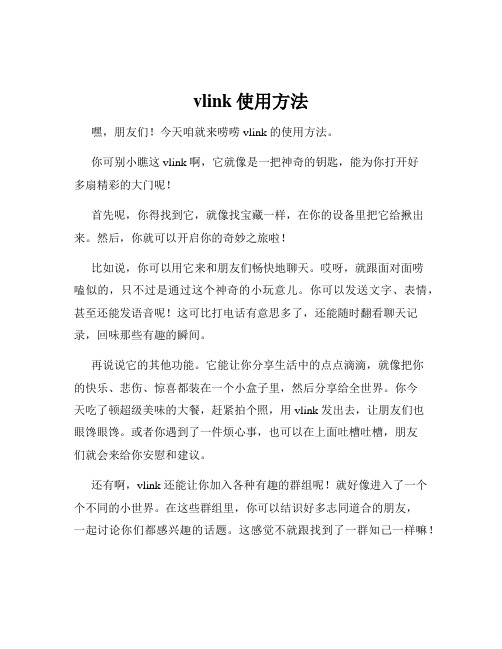
vlink使用方法嘿,朋友们!今天咱就来唠唠 vlink 的使用方法。
你可别小瞧这 vlink 啊,它就像是一把神奇的钥匙,能为你打开好多扇精彩的大门呢!首先呢,你得找到它,就像找宝藏一样,在你的设备里把它给揪出来。
然后,你就可以开启你的奇妙之旅啦!比如说,你可以用它来和朋友们畅快地聊天。
哎呀,就跟面对面唠嗑似的,只不过是通过这个神奇的小玩意儿。
你可以发送文字、表情,甚至还能发语音呢!这可比打电话有意思多了,还能随时翻看聊天记录,回味那些有趣的瞬间。
再说说它的其他功能。
它能让你分享生活中的点点滴滴,就像把你的快乐、悲伤、惊喜都装在一个小盒子里,然后分享给全世界。
你今天吃了顿超级美味的大餐,赶紧拍个照,用 vlink 发出去,让朋友们也眼馋眼馋。
或者你遇到了一件烦心事,也可以在上面吐槽吐槽,朋友们就会来给你安慰和建议。
还有啊,vlink 还能让你加入各种有趣的群组呢!就好像进入了一个个不同的小世界。
在这些群组里,你可以结识好多志同道合的朋友,一起讨论你们都感兴趣的话题。
这感觉不就跟找到了一群知己一样嘛!它还能帮你获取各种信息呢!你想知道最新的新闻、潮流资讯,或者是一些专业知识,在 vlink 上都能找到。
这就像是有一个知识宝库在你面前,随时等你来挖掘。
你看,vlink 是不是超级厉害?它就像是你的随身小伙伴,随时随地都能陪着你,给你带来欢乐和帮助。
不过呢,要想把vlink 用得顺溜,也得花点心思哦!就像骑自行车,刚开始可能会摇摇晃晃,但多练几次就熟练啦!你得熟悉它的各种功能和操作,这样才能把它的作用发挥到最大。
所以啊,朋友们,别再犹豫啦!赶紧去好好探索一下 vlink 吧,让它为你的生活增添更多的色彩和乐趣。
相信我,你一旦用上了,就会离不开它啦!这可真不是我夸张,等你自己试过就知道啦!。
ST-Link2使用指南
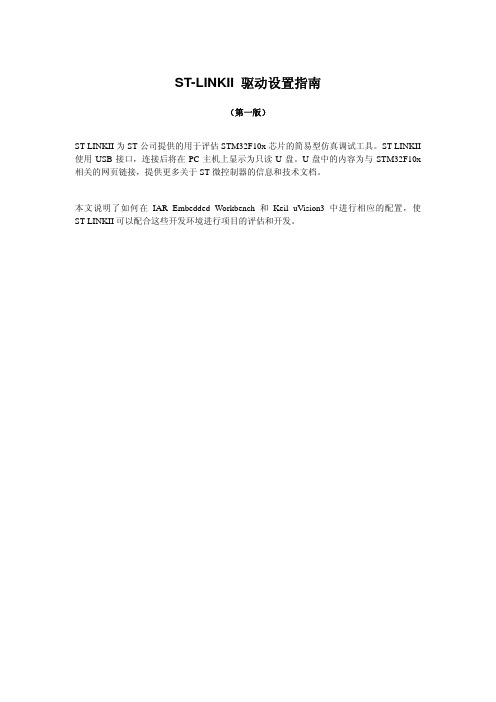
ST-LINKII 驱动设置指南(第一版)ST-LINKII为ST公司提供的用于评估STM32F10x芯片的简易型仿真调试工具。
ST-LINKII 使用USB接口,连接后将在PC主机上显示为只读U盘。
U盘中的内容为与STM32F10x 相关的网页链接,提供更多关于ST微控制器的信息和技术文档。
本文说明了如何在IAR Embedded Workbench和Keil uVision3中进行相应的配置,使ST-LINKII可以配合这些开发环境进行项目的评估和开发。
IAR Embedded Workbench开发环境ST-LINKII与当前版本的dll驱动配合,支持IAR Embedded Workbench 4.4x版。
在IAR Embedded Workbench环境中使用ST-LINKII过程如下:1.下载ST-LINKII-IAR.dll(当前版本为V1.1.9.5)和StorAcc.dll两个文件。
2.将这两个文件拷贝至同一目录,如D:\ST-LINKII Driver\下。
3.打开IAR下的工作项目,并打开此项目的Options配置窗口。
4.在Debugger项的Setup窗口中选择Driver为Third-Party Driver。
5.在Third-Party Driver项中设置ST-LINKII-IAR.dll文件的位置。
6.保存Options配置,ST-LINKII驱动配置完成,当前项目将以ST-LINKII为调试工具。
Keil uVision3开发环境ST-LINKII与当前版本的dll驱动配合,支持Keil uVision3 3.22以上版本。
MDK3.22的中国版平台上已集成ST-LINKII的驱动,配置使用的过程如下:1在MDK中打开工作项目,并打开项目的Options选项2在Debug窗口中指定使用STLinkII Debugger。
3在Utilities窗口中同样指定使用STLinkII Debugger。
- 1、下载文档前请自行甄别文档内容的完整性,平台不提供额外的编辑、内容补充、找答案等附加服务。
- 2、"仅部分预览"的文档,不可在线预览部分如存在完整性等问题,可反馈申请退款(可完整预览的文档不适用该条件!)。
- 3、如文档侵犯您的权益,请联系客服反馈,我们会尽快为您处理(人工客服工作时间:9:00-18:30)。
问题,请一定要信任 ST LINK V2 的驱动(WIN8 可能需要关闭驱动强制签名后才 可安装成功)。 安装完成后,设备管理器里会有“STMicroelectronics STLink dongle”这个设备.
1.初识ST-LINK V2
ST-LINK/V2 是STM8 和STM32 微控制器系列的在线调试器和编程器。 单线接口模块(SWIM)和串行线调试(SWD)接口用于与应用板上的 STM8 和 STM32 微控制器通讯。 STM8 的应用使用 USB 全速接口与 ST Visual Develop (STVD), ST Visual Program(STVP)或 IAREWSTM8 等集成开发环境通讯。 STM32 的应用使用 USB 全速接口与 Atollic, IAR,Keil 或 TASKING 等集成开发环 境 通讯。 功能简介: ■ 通过 USB 接口供电; ■ USB2.0 全速兼容接口; ■ SWIM 和 SWD 独立接口: SWD---SWDIO、SWCLK,适用于 STM32 全系列芯片开发 SWIM—RST、SWIM,适用于 STM8 全系列芯片开发 ■ 支持固件在线升级; ■ 电源 LED 指示和调试信号 LED 指示.
注意事项二: STLINK/V2 对软件有版本要求的,具体如下:
① ST-LINK Utility 2.0 及以上
② IAR EWARM V6.20 及以上 ③ STVD 4.2.1 及以上 ④ IAR EWSTM8 V1.3 及以上 ⑤ STVP 3.2.3 及以上 ⑥ KEIL RVMDK V4.21 及以上
,如果第一次使用,将会弹出
如果我们是给 STM8 下载程序,选择 SWIM,并且选择对应的IC型号;如果是使用 STM32, 选择 SWD 和对应IC型号,点击 OK 确定,出现如下图界面:
点击 File->Open 找到我们的目标文件。比如: 点击打开:
这个时候,点击
,就可以实现程序的下载:
提示 ST-LINK 已经连接、目标板已经连接。 选择“File”菜单,再选择“Openfile”子菜单,选择要烧写的固件。 选好以后再选择“Target”菜单,选择“Program”子菜单,会跳出以下窗口。
点击“start”按钮开始烧写。
这样,就成功烧写 STM32 芯片的程序。
5.使用ST-LINK V2调试STM8
ST-LINKV2 可以在线升级固件,目前的最新固件为 V2.J17.S4。更新固件的方法如 下:
首先从光盘中找到 STM32+ST-LINK+Utility_v3.0.0.rar,解压得到:STM32 ST-LINK Utility_v3.0.0.exe,双击,像普通软件一样安装,完毕以后打开 STM32 ST-LINKUtility 软 件,将 ST-LINK V2 插入计算机,在菜单中选择“ST-LINK”菜单,选中第一个子菜单 “Firmwareupdate”。
3.GND 三根必需
3.驱动安装与固件升级
3.1 驱动的安装
从光盘或者网上找到 st-link_v2_usbdriver.exe 文件,与普通软件一样双击安装,保持 默认路径。安装完成后将 STLINKV2 插入电脑的 USB 接口,此时计算机会提示发 现新硬件,并提示安装驱动,请选择自动安装。如果是 XP 系统,当弹出如下的提示时:
选中后会跳出以下对话框。
点击 DeviceConnect 按钮,此时对话框界面会提示当前固件版本及最新的固 件版本,点击 Yes 按钮,固件就会自动升级。
出现上面提示表示升级成功,可以使用最新的固件了。
4.使用STM32 ST-LINK Utility 烧写目标板 hex
4.1 ST-LINK烧写hex文件
2.ST-LINK V2下载器的硬件接口说明
ST-LINK V2 支持 SWD 及 SWIM 两种调试接口:
STM8 调试及烧录所需要的连线: 1.SWIM 2.RESET 3.GND 三根必需
STM32 调试时所需要的线: 1.SWDIO 2.SWCLK
¾ NRST 接 STM32 的复位引脚 ¾ SWDIO 接 STM32 的 SWDIO 引脚 ¾ SWCLK 接 STM32 的 SWCLK 引脚 ¾ SWIM 为 STM8 调试烧录引脚 ¾ RESET 为 STM8 复位引脚 ¾ 3.3V 是内部 LDO 对外输出 3.3V 不要超过 300ma 的电流 ¾ 5V 是 USB 直接向外输出 5V ¾ 电源电流不要超过 400ma ¾ NC 为空引脚 ¾ GND 为电源地
设置你想要的配置(具体的配置字应用,可参考互联网技术资料),然后点击 (上方烧录工具图标左起第 2 个)进行烧录下载。
图标
8.其他注意事项
注意事项一: ST-LINK/V1 与 ST-LINK/V2 两个驱动模式完全不一样,如果您原来一直用
V1,换成 V2 后,需要重装安装 ST-LINK/V2 的驱动,并可能需要更新软件,也就是 说 ST-LINK/V1 和 V2 对电脑来说是完全不同的设备。
建立一个工程,OK 以后,点击图标 如下图:
,进入设置属性对话框,选择 Debug 选项卡。
在右上角的选项中进行如下选择。
然后点击 Settings。在跳出的对话框中进行如下选择(ort 中选择 SW),可以看到 SW Device信息框中出现目标芯片的信息。点击确定。
然后再打开 Utilities 选项卡并进行如下设置。 点击 Settings。进行如下图的设置:
5.1 ST-LINK V2 调试STM8
下面我们说一下如何使用 ST-link V2 来调试 STM8, 开发环境我们使用 STVD。使用 STVD开发环境及 ST-LINKV2 对 STM8 进行开发还需要进行一些简单的设置工作。 首先建立工程项目文件。如图
接下来,打开菜单“Debuginstrument”选择“TargetSettings”选项,进行如图所示的选择。 弹出如下选框:
ST-LINK V2 使用说明
目录
1.初识ST-LINK V2 ....................................................................................2 2.ST-LINK V2 下载器的硬件接口说明 ...................................................2 3.驱动安装与固件升级 .............................................................................3
3.1 驱动的安装 .............................................................................3 3.2 固件的升级 .............................................................................4 4.使用STM32 ST-LINK Utility 烧写目标板 hex....................................7 4.1 ST-LINK烧写hex文件 .............................................................7 5.使用ST-LINK V2 调试STM8 .................................................................8 5.1 ST-LINK V2 调试STM8 ..........................................................8 6.使用MDK进行STM32 的开发教程.....................................................10 6.1 ST-LINK V2 调试STM32 ......................................................10 7.使用STVP进行软件的下载..................................................................14 7.1 STVP下载程序.......................................................................14 7.2 STVP对STM8 OPTION配置.................................................18 8.其他注意事项 .......................................................................................18
使用 STM32 ST-LINKUtility 可以给 STM32 芯片烧写程序。使用的方法如下: 将 ST-LINKV2 和 STM32 目标板使用 SWD 接口连接,将 ST-LINKV2 和 计算机相连。 打开 STM32 ST-LINK Utilit 软件。在菜单栏中找到菜单项“Target”,点击子菜单 “connect”,在软件下方的状态栏会输出以下信息:
这样就成功下载了程序到我们的板子。
7.2 STVP对STM8 OPTION配置
STM8SMCU具有配置字 option,可以让开发者对芯片 GPIO 第二功能,内部看门 狗,时钟特性等进行配置,还可以令开发者对芯片程序进行上锁。
当需要使用时,通常我们运用 STVP软件对 MCU 配置字进行设置(通过 ST-LINK SWIM接口进行烧录)。打开 STVP软件,选择 MCU类型,点击下方 option选项卡, 我们将看到下图的各种配置字信息:
