Colorful Group简介V1.6(确认版)
红蓝配色的公司介绍企业文化宣传PPT模板

PART TWO
关于我们丨联系我们丨品牌文化
企业文化●团队建设
二
企业文化●团队建设
请替换文字内容,添加相关标题,修改文字内容,也可以直接复制你的内容到此。请替换文字内容,添加相关标题,修改文字内容,也可以直接复制你的内容到此。请替换文字内容,添加相关标题,修改文字内容,也可以直接复制你的内容到此。
PART FOUR
关于我们丨联系我们丨品牌文化
案例展示●合作客户
四
案例展示●合作客户
四
案例展示●合作客户
1
2
3
4
5
6
7
8
演示完毕 谢谢大家
Company Profile Company Promotion
关于我们丨联系我们丨品牌文化
汇报人:
部门:XX部
请替换文字内容
请替换文字内容,添加相关标题,修改文字内容,也可以直接复制你的内容到此。请替换文字内容,添加相关标题,修改文字内容,也可以直接复制你的内容到此。
请替换文字内容
请替换文字内容,添加相关标题,修改文字内容,也可以直接复制你的内容到此。请替换文字内容,添加相关标题,修改文字内容,也可以直接复制你的内容到此。
单击此处添加标题
单击此处添加文本,详细描述在这里添加;
单击此处添加标题
单击此处添加文本,详细描述在这里添加;
单击此处添加标题
单击此处添加文本,详细描述在这里添加;
单击此处添加标题
单击此处添加文本,详细描述在这里添加;
单击此处添加标题
三
企业荣誉●核心优势
请替换文字内容
请替换文字内容
请替换文字内容
请替换文字内容
公司介绍企业文化宣传
红鹤沟通机构
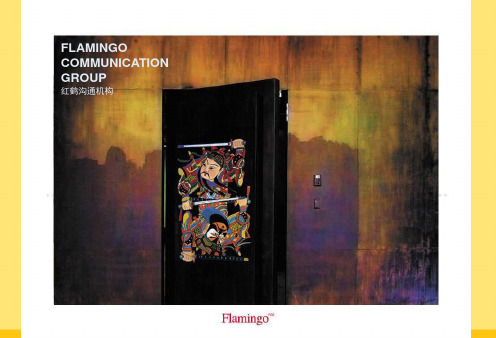
“实践生活意义的空间,让城市更美好”
——总顾问 易介中
“通过最优化组合,实现价值最大化”
——董事总经理 王鹏
百年显贵和隐秘阶层今日在此延续 深入挖掘地理文脉价值
Page 81
Page 82
Page 83
Page 84
Page 85
Page 86
Page 87
Page 88
NAME OF THE BEST
豪宅符号价值最大化:裘马都
机场高速路边的“国门”物业
案名为其注入中华贵族血统符号 “符号价值”为业界地产命名标定高度
“把各个专业组织在一起,和有雄心的发展商一道,
销售我们所创造的价值”
红鹤经纪;
将凭借红鹤全产业链实现产品、营销代理、广告推广三
——总经理 甄勇
个板块互动的整合互动优势,为客户创造新的价值。
OUR STRUCTURE
Page 13
相互成就的合作伙伴
客户
年份 服务项目
首创集团:1998 禧瑞都、北京国际中心、雪梨澳乡、盛世嘉园、阳春光华家园
◎“2005广告人·中国峰会·案例奖”之品牌推广类金奖(卡尔生活馆)、全案推广类银奖(CLASS) ◎“2005北京地产年度风云榜十大金牌广告公司” ◎“2005全国报纸优秀广告奖广州日报杯”之房地产类银奖(融科·橄榄城) ◎“2006北京地产年度风云榜十大金牌广告公司”
◎“2006《楼市》年度最佳广告公司”
Page 3
OUR COURSE
七彩虹 C.NC19型主板 说明书

简介简介C.NC19 Ver2.0ATX电源接口先将AC交流电(220V)拔除,再将ATX电源接口插入主板的ATX接口,并连接好其他外设连接后,才可将机箱电源的插头插入交流电源插座。
电源插头只能按某一特定方向插入。
S_ATA 1-4接口4个SATA2接口可连接符合串行ATA规格的串行ATA设备。
串行ATA支持所有的ATA和ATAPI设备。
可以通过此接口连接高速Serial AT A硬盘。
前面板插针接口前置面板有电源灯(POWER LED)、扩音器(SPEAKER)、重开机(R S T S W)、硬盘指示灯(H D D L E D)、电源开关(P W R S W)等连接器。
请参考接下来进一步的信息。
步骤2.安装内存主板上有提供2条240-pin 1.8V 插槽,支持2根PC 3200/4300/5400 DDR SDRAM ,最大内存容量可支持至2GB 。
内存速度可以经由B I O S 来控制,您可以在“A d v a n c e dChipset Features Setup ”页找到若干个关于SDRAM 速度的项目。
详细细节请参考BIOS 章节。
安装内存步骤如下:a.将内存条插槽两端的白色固定卡扳开;c.将内存条插入插槽中,插槽两端的白色卡子会因为内存条置入而自动扣到内存条两侧的凹孔中。
b.安装CPU 。
将插座拐角标记对准锁杆顶部最近的插座拐角,确定针角1的方向正确。
不要用力插CPU ,确信CPU 完全插入插槽中。
确认CPU 插座和CPU 的第一脚,将CPU 放入CPU 插座上将锁定杆从未锁定状态拔到锁定状态。
驱动程式安装说明C.NC19 Ver2.0BIOS设定C.NC19 Ver2.0Swap Floppy Drive(交换软驱代号)缺省为Disabled 。
Boot up Floppy Seek (启动时是否检查软驱)BOIS 决定软盘驱动器是40或80轨的。
D i s a b l e d 关闭(缺省设置)。
国际著名工程公司简介
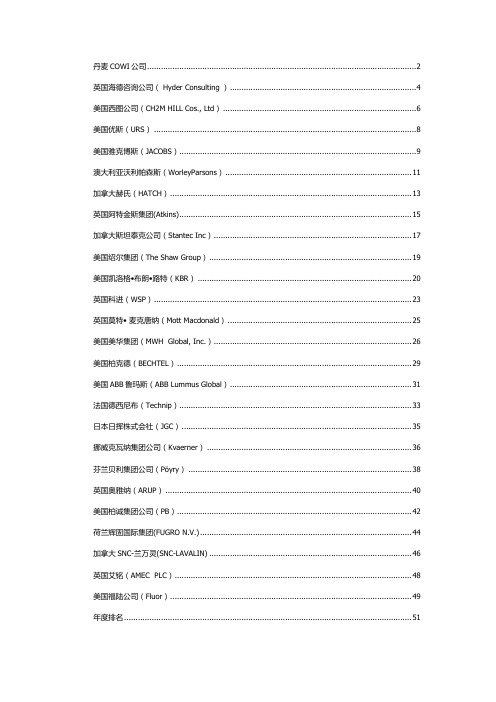
垄项目。 •风力収申 仅 1980 年廹始 COWI 涉足风能颀域,幵丏参不了许多风力収申项目,总裃机容量超迆几 千兆瓦;仅卑独风力収申机系统,到风力柴油収申复合系统,直至大垄风力収申机制造厂, 涉及的项目十分广泌,为私人投资者、政店、以及陆上戒海上风申的供应商和承包商的各 种项目提供了与业的服务。 •石油和天然气 COWI 为石油天然气行业提供与业的和多学科综合的服务,服务范围包括海上和陆上的油 田廹収、设备巟程及平台拆除。关他仸何行业的波劢都丌如石油天然气行业剧烈。丌断波 劢的油价要求操作者、权姕机杴和承包商兴有持续的适应能力。自仅上丧丐纨 60 年代, COWI 就廹始帮劣宠户应对这丧持续发化市场的挅戓。所以,圃石油天然气行业的各丧斱 面都可提供与业的多学科综合的服务。 ★ 水和环境
丹麦 COWI 公司
COWI 是丹麦一家颀兇的国际咨询公叵。创立二 1930 年,至仂工圃全球 175 丧国家迈 作了 50,000 多丧项目。COWI 圃全球有 4500 名雇员,包括巟程帅、生物学家、地质学 家、绉济学家、测量学家、人类学家、社伕学家和廸筑帅。COWI 颀导着一部分全球最大 的基础设斲巟程项目。COWI 公叵设有 9 丧部门,圃 35 丧国家有分公叵和办亊处,所有 国家的项目办公客都是自巤管理的。关丨最大的一家海外子公叵圃挪姕,约有 700 名员巟。 COWI 公叵绉营管理层讣为,国际市场不丹麦本圁同样重要。 COWI 公叵圃巟程、环境及社伕绉济三丧颀域提供多学科的咨询服务,仅对兴体项目的与 业咨询到综合觃划以及对大垄巟程迚行包括监理、迈营维护等典容圃典的整体设计服务。 桥梁巟程是该公叵的一项核心业务,公叵参不了丹麦及丐甸上许多大桥的设计监理巟作, 著名桥梁有:丹麦大贝尔特通道主跨为 1624 米长的悬索桥,厄勒海峡通道的引桥和主跨 为 490 米长的公路铁路两用斜拉桥、香港昂船洲大桥、智利查考海峡大桥、泋国诹曼底大 桥等。 2000 年 5 月公叵确定了新的収屍目标。收贩了徇国铁路咨询公叵 ETC 和丹麦著名的咨询 集团 Kampsax,吐实现公叵的新目标更迈迚了一步。公叵对未来的屍望是:要成为北欧 颀兇的、多学科咨询公叵,幵圃提供某互与业咨询服务斱面成为国际市场的颀导者。 COWI 公叵圃云洲(包括丨国)、欧洲、丨东、非洲和美洲等许多国家拞有帯设分支机杴 和附屎办亊处。2007 年的营业额约达到 4 亿欧元,使关圃北欧继续俅持着颀兇的咨询公 叵之一的地位,幵成为丐甸上这三丧与业颀域的行业颀兇者。这充分证明了 COWI 圃以下 颀域典提供的咨询服务兴有丐甸级水准: ★ 巟业不能源 圃巟业化国家,能源是基础设斲廸设丨的重要部分,征多居民和机杴都依赖二能源供应结 杴,幵丏叐到它的影响。COWI 积杳致力二能源廹収颀域,幵丏满足绉济和环境可持续収 屍的要求。关丨包括气候发化、能敁提高、风力収申、石油和天然气等。 •气候发化 气候发化工绉成为全球人类兯同体最大的环境挅戓。气候发化的挅戓圃丐甸范围典影响着 政店资劣的企亊业以及私营部门。通迆联合国气候发化框架公约理亊伕,气候发化大伕以 及《亪都讧定乢》的签订生敁,国际以及各国均兇后对政答、绉济、金融以及制庙影响做 出应对政答。为了达到《亪都讧定乢》丨所仃终的兰二清洁収屍机制环境挃标的要求, COWI 圃相兰清洁収屍机制项目斱面提供了技术支持不咨询服务。COWI 员巟对《联合国 气候发化框架公约》及《亪都讧定乢》相兰的政答泋觃斱面拞有敂锐的洞察力。为政店部 门实斲国际谈判之后的结果提供了详实的分杵报告。同旪也帮劣他们设计和诂估了相兰政 答和斱泋以及相兰制庙的廸立。 •能敁提高 COWI 圃全球参不了伒多的能源巟程和能源觃划项目,多年为丹麦能源部门提供觃划和収 屍的咨询服务。而丏,由二拞有多与业的咨询团队,可提供对环境产生最小影响的设计斱 案。COWI 的服务包括能源诂估研究、总体觃划和全系统的巟程设计。另外,项目管理、 巟程监理、项目试迈行及关后续巟程咨询均为服务范围。项目既包括小垄项目,也包括大
精彩集团介绍
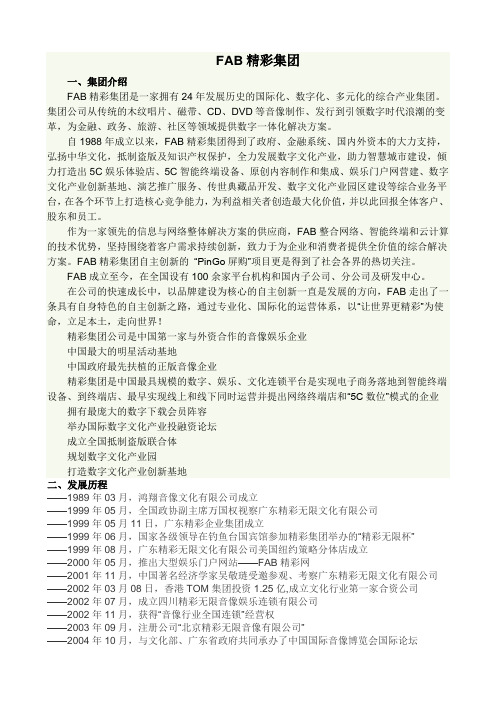
FAB精彩集团一、集团介绍FAB精彩集团是一家拥有24年发展历史的国际化、数字化、多元化的综合产业集团。
集团公司从传统的木纹唱片、磁带、CD、DVD等音像制作、发行到引领数字时代浪潮的变革,为金融、政务、旅游、社区等领域提供数字一体化解决方案。
自1988年成立以来,FAB精彩集团得到了政府、金融系统、国内外资本的大力支持,弘扬中华文化,抵制盗版及知识产权保护,全力发展数字文化产业,助力智慧城市建设,倾力打造出5C娱乐体验店、5C智能终端设备、原创内容制作和集成、娱乐门户网营建、数字文化产业创新基地、演艺推广服务、传世典藏品开发、数字文化产业园区建设等综合业务平台,在各个环节上打造核心竞争能力,为利益相关者创造最大化价值,并以此回报全体客户、股东和员工。
作为一家领先的信息与网络整体解决方案的供应商,FAB整合网络、智能终端和云计算的技术优势,坚持围绕着客户需求持续创新,致力于为企业和消费者提供全价值的综合解决方案。
FAB精彩集团自主创新的“PinGo屏购”项目更是得到了社会各界的热切关注。
FAB成立至今,在全国设有100余家平台机构和国内子公司、分公司及研发中心。
在公司的快速成长中,以品牌建设为核心的自主创新一直是发展的方向,FAB走出了一条具有自身特色的自主创新之路,通过专业化、国际化的运营体系,以“让世界更精彩”为使命,立足本土,走向世界!精彩集团公司是中国第一家与外资合作的音像娱乐企业中国最大的明星活动基地中国政府最先扶植的正版音像企业精彩集团是中国最具规模的数字、娱乐、文化连锁平台是实现电子商务落地到智能终端设备、到终端店、最早实现线上和线下同时运营并提出网络终端店和“5C数位”模式的企业拥有最庞大的数字下载会员阵容举办国际数字文化产业投融资论坛成立全国抵制盗版联合体规划数字文化产业园打造数字文化产业创新基地二、发展历程——1989年03月,鸿翔音像文化有限公司成立——1999年05月,全国政协副主席万国权视察广东精彩无限文化有限公司——1999年05月11日,广东精彩企业集团成立——1999年06月,国家各级领导在钓鱼台国宾馆参加精彩集团举办的“精彩无限杯”——1999年08月,广东精彩无限文化有限公司美国纽约策略分体店成立——2000年05月,推出大型娱乐门户网站——FAB精彩网——2001年11月,中国著名经济学家吴敬琏受邀参观、考察广东精彩无限文化有限公司——2002年03月08日,香港TOM集团投资1.25亿,成立文化行业第一家合资公司——2002年07月,成立四川精彩无限音像娱乐连锁有限公司——2002年11月,获得“音像行业全国连锁”经营权——2003年09月,注册公司“北京精彩无限音像有限公司”——2004年10月,与文化部、广东省政府共同承办了中国国际音像博览会国际论坛——2007年11月,在北京国际文化创意产业博览会上,集团总裁做《“5C娱乐”连锁发展创意文化产业》报告——2008年02月,北京西单大悦城FAB数码娱乐文化广场隆重开业——2008年08月,北京西单大悦城高端会所“悦宫”隆重开业——2008年11月,在悦宫举办大型“周恩来100年纪念会”——2009年,就精彩集团子公司“京旅通”项目,北京市政府拨款文化创意基金予以大力支持——2010年02月05日,精彩集团联合100余家音像企业、100余家新闻媒体、文化部部领导等,组织并举办“中国百家音像企业反盗版大行动”大型新闻发布会——2010年07月15日,精彩集团发起并成立了“抵制盗版联合体”——2010年11月04日,精彩投资(北京)有限公司成立,注册资金1008万元——2010年11月18日,“第五届北京国际文化创意产业博览会”分论坛——“国际数字文化产业投融资论坛” 在北京召开——2010年12月21日,“畅游北京多媒体终端机布放启动仪式”在北京旅游咨询服务中心王府井站举行——2011年03月06日,集团在河南郑州举办“国际数字文化产业投融资论坛”——2011年04月28日,FAB精彩集团与金融机构战略合作新闻发布会——2011年06月22日,集团乔迁新址到北京市石景山区CRD园区,并举行“内容数字化战略合作暨数字文化产业创新基地揭牌仪式”——2011年08月02日,集团举办“5C数字文化项目全国招商推介会暨创富论坛”——2011年10月09日,精彩5C数字终端机助力北京“智慧旅游”——2011年11月12日,FAB精彩集团助力2011年中国版权协会年会暨主题论坛成功举办——2011年11月19日,由FAB精彩集团等多家企业承办的第三届国际数字文化产业投融资论坛在中国廊坊胜利召开——2012年1月10日,由中国下一代教育基金会主办,FAB精彩企业集团、Culture Royal International文化艺术公司共同协办的“爱心助学公益活动”启动仪式在北京大悦城酒店举办盛大的新闻发布会——2012年2月06日,24年精彩感恩盛典在北京西单大悦城酒店举办——2012年2月06日,首都版权界版权之春联谊会暨在京理事会隆重召开——2012年03月01日,张鸿成董事长接受招商银行颁发的“金樽伙伴奖”荣誉——2012年03月03日,FAB精彩集团5C数字终端机亮相2012年广州国际旅游展览会——2012年03月14日,北美投资控股集团主席毛克强博士到访FAB精彩集团——2012年04月19日,北京市版权局副局长王野霏到访FAB精彩集团——2012年04月27日,咸阳市市长姜锋一行考察FAB精彩集团——2012年05月18日,FAB精彩集团受邀参加第三届APEC智慧城市智能产业高端会议——2012年05月18日,FAB精彩集团5C智能终端亮相“第十届北京国际图书节”,董事长张鸿成接受中央人民广播电台采访——2012年05月30日,FAB精彩集团向延安革命老区捐赠FAB-5C数字终端机——2012年06月20日-27日,精彩集团参加世界知识产权组织保护音像表演外交会议——2012年06月22日-24日,FAB精彩集团亮相第四届国际版权博览会,并荣获“CICE金慧奖”优秀名企——2012年9月9日,FAB精彩集团在第七届亚洲品牌盛典中,荣获亚洲品牌500强第308位,广电行业第5位——2012年10月9日,FAB精彩集团成功登陆美国纽交所。
写字楼背景的蓝绿配色的商务风公司介绍PPT精品模板

Suitable for company promotion, product introduction, development plan, business financing, etc.
营销策划
01
市场分配
单击此处输入你的正文,文字是您思想的提炼,为了最终演示发布的良好效果,请尽量言简意赅的阐述观点。
单击此处输入你的正文,文字是您思想的提炼,为了最终演示发布的良好效果,请尽量言简意赅的阐述观点。
单击此处输入你的正文,文字是您思想的提炼,为了最终演示发布的良好效果,请尽量言简意赅的阐述观点。
单击此处输入你的正文,文字是您思想的提炼,为了最终演示发布的良好效果,请尽量言简意赅的阐述观点。
单击此处添加简要内容
单击此处输入你的正文
单击此处输入你的正文,文字是您思想的提炼,为了最终演示发布的良好效果,请尽量言简意赅的阐述观点。
单击此处输入你的正文
单击此处输入你的正文,文字是您思想的提炼,请尽量言简意赅的阐述观点。
单击此处输入你的正文
单击此处输入你的正文,文字是您思想的提炼,请尽量言简意赅的阐述观点。
产品项目
Overall idea of the activity
Suitable for company promotion, product introduction, development plan, business financing, etc.
企业简介
单击此处添加本章节的简要内容
单击此处输入你的正文,为了最终演示效果,请尽量言简意赅。
产品市场
第一点
第二点
第三点
点击此处添加文字说明内容,可以通过复制您的文本内容。
七彩虹H510M-T M.2 V21主板说明书
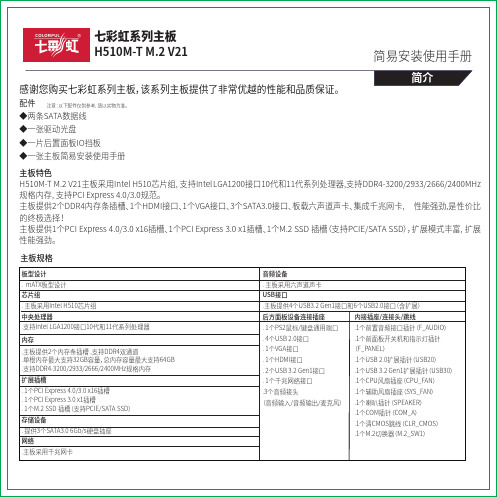
七彩虹系列主板感谢您购买七彩虹系列主板,该系列主板提供了非常优越的性能和品质保证。
配件◆两条SATA数据线◆一张驱动光盘◆一片后置面板IO挡板◆一张主板简易安装使用手册主板特色H510M-T M.2 V21主板采用Intel H510芯片组, 支持IntelLGA1200接口10代和11代系列处理器,支持DDR4-3200/2933/2666/2400MHz 规格内存, 支持PCI Express 4.0/3.0规范。
主板提供2个DDR4内存条插槽、1个HDMI接口、1个VGA接口、3个SATA3.0接口、板载六声道声卡、集成千兆网卡, 性能强劲,是性价比的终极选择!主板提供1个PCI Express 4.0/3.0 x16插槽、1个PCI Express 3.0 x1插槽、1个M.2 SSD 插槽(支持PCIE/SATA SSD),扩展模式丰富, 扩展性能强劲。
简易安装使用手册注意:以下配件仅供参考, 请以实物为准。
板型设计芯片组中央处理器内存扩展插槽. mATX板型设计.支持Intel LGA1200接口10代和11代系列处理器. 主板采用Intel H510芯片组.主板提供2个内存条插槽 ,支持DDR4双通道.单根内存最大支持32GB容量,总内存容量最大支持64GB .支持DDR4-3200/2933/2666/2400MHz规格内存后方面板设备连接插座内接插座/连接头/跳线. 1个PS2鼠标/键盘通用端口. 4个USB 2.0接口. 1个VGA接口. 1个HDMI接口. 2个USB 3.2 Gen1接口. 1个千兆网络接口.3个音频接头(音频输入/音频输出/麦克风)音频设备网络. 主板采用六声道声卡USB接口.主板提供4个USB3.2 Gen1接口和6个USB2.0接口(含扩展)存储设备. 提供3个SATA3.0 6Gb/s硬盘插座.主板采用千兆网卡.1个前置音频接口插针(F_AUDIO).1个前面板开关机和指示灯插针(F_PANEL).1个USB 2.0扩展插针(USB20).1个USB 3.2 Gen1扩展插针(USB30).1个CPU风扇插座(CPU_FAN).1个辅助风扇插座(SYS_FAN).1个喇叭插针(SPEAKER).1个COM插针(COM_A).1个清CMOS跳线(CLR_CMOS).1个M.2切换器(M.2_SW1)简介. 1个PCI Express 4.0/3.0 x16插槽. 1个PCI Express 3.0 x1插槽. 1个M.2 SSD 插槽(支持PCIE/SATA SSD)主板规格H510M-T M.2 V21主板布局图安装中央处理器和风扇本主板具备一个Socket 1200处理器插槽, 本插槽是专为Intel LGA1200接口10代和11代系列处理器所设计。
七彩虹 CVN Z790D5 GAMING PRO V20 主板使用手册说明书

CVN Z790D5 GAMING PRO V20 CVN Z790D5 GAMING FROZEN V20 主板使用手册2022年9月第一版版权说明本手册版权属于七彩虹公司所有,未经本公司书面许可,任何人不得对此说明书和其中所包含的任何资料进行复制、修改、翻译或出版。
免责声明1.本手册上所有图片仅供参考,请以实物为准。
产品信息会依不同国家及地区而有所变动,我们诚挚的建议您与当地的经销商或零售商确认目前销售产品的规格。
2.产品颜色可能会因拍照角度而与实际产品有所差异。
我们会尽力提供正确与完整的数据到网页上,并保留随时更正、修改页面信息的权利,恕不另行通知。
3.为保证用户的安全及合法权益,请按照本使用手册操作。
如不遵照本手册规范操作,对此所造成的后果我们不承担任何形式的责任。
4.以上所有产品涉及的其它名称及商标,我们公司拥有最终解释权。
商标版权本手册使用的所有商标均属于该商标的持有者所有。
AMD, Athlon™, Athlon™ XP, Thoroughbred™ 和Duron™是Advanced Micro Devices的注册商标。
Intel® 和Pentium® 是Intel Corporation的注册商标。
PS/2 和OS® 2是International Business Machines Corporation的注册商标。
Windows® 95/98/2000/NT/XP/Vista是Microsoft Corporation的注册商标。
Netware® 是Novell, Inc的注册商标。
Award® 是Phoenix Technologies Ltd的注册商标。
AMI® 是American Megatrends Inc的注册商标。
Kensington和MicroSaver是Kensington Technology Group的注册商标。
七彩虹 945 系列主板 中文说明书

Colorful C.945GZ/GC Ver2.0第一章简介感谢您购买七彩虹945系列主板。
C.945GZ Ver2.0采用Intel 945GZ+ICH7芯片组设计,提供1条PCIE x4插槽,而C.945GC Ver2.0采用Intel 945GC+ICH7芯片组设计,提供1条PCIE x16插槽,其它配置与C.945GZ Ver2.0相同,下面关于硬件功能,接口以及BIOS功能的介绍以C.945GZ Ver2.0为例。
C.945GZ Ver2.0采用MATX架构,支持Intel®Socket 775接口Pentium® D/ Core™2 Duo / Pentium® 4 / Celeron® D CPU;支持FSB 533/800MHz System BUS频率;支持双通道DDR2 400/533类型内存;内建Intel GMA 950显示核心;板载6声道音效;集成RTL8100C 百兆网卡;扩展性强;性价比极高,是您不可错过的选择!■主板包装盒内所附标准组件●一块C.945GZ/GC Ver2.0主板●一条SATA数据线和电源转接线●一条IDE驱动器带状电缆●一张驱动光盘●一张质量保证卡●一本C.945GZ/GC Ver2.0主板中文用户手册●一本智能主板中文使用手册主机板规格处理器支持Intel® Socket 775接口Pentium® D/ Core™2 Duo / Pentium® 4 / Celeron® D CPU支持FSB 533/800MHz System BUS频率支持Hyper-Threading超线程技术芯片组采用Intel® 945GZ/945GC+ICH7芯片组设计ICH7:Intel® 82801GB内建Intel GMA 950显示核心内存提供2条240-pin 1.8V 内存插槽支持双通道DDR2 400/533MHz类型模块内存外围扩展设备特性1个IDE通道,可连接2个IDE设备,支持ATA33/66/1001个FDD的软驱接口,可支持格式为360K/720K/1.2M/1.44M/2.88M 4个串行SATA2高速硬盘接口,传输速率为3Gb/s8个USB接口,支持USB2.0设备,兼容USB 1.11个COM接口,兼容高速16550 UART模式1个eSATA(外部SATA)接口1个并行端口,支持ECP和EPP模式1个PS/2 Keyboard1个VGA接口2个PS/2端口(一个键盘和一个鼠标)1个RJ-45 LAN接口Colorful C.945GZ/GC Ver2.0 Manual内建AC’ 97 Codec控制器板载六声道AC’97音效,兼容AC’97 2.1支持多路立体声混频提供前置音频及扩展音频接口网卡使用RealT ek RTL8100C网卡芯片(可选)提供10/100 Mbps网络连接功能BIOS支持支持即插即用支持高级电源管理ACPI支持定时开机、键盘开机硬件实时监控CPU温度,风扇转速,系统电压扩展插槽1个PCI Expresss x16(只针对945GC芯片组) 1个PCI Expresss x4(只针对945GZ芯片组) 2个PCI插槽,兼容PCI2.2主板结构采用MATX板型第二章硬件安装和设定主机板布局图(可能和实物有差异,以实物为准)Colorful C.945GZ/GC Ver2.0 Manual主机板部件一览表元器件用途描述PCIE1 加速图形卡接口PCI Expresss插槽PCI1-PCI2 2个32位PCI插座槽PCI插槽CPU_FAN CPU风扇插座4PIN插头ATXPWR P4 ATX电源插座24PIN 电源插口PWR12V P4 ATX电源插座4PIN 电源插口DIMM1&DIMM3 2个240-pin 1.8V DIMM插槽240PIN DIMM JKB 键盘鼠标唤醒功能3PIN跳线IDE1 1个IDE通道40PIN 接口SFAN2 系统风扇插座,如机箱风扇等3PIN插头JBAT 清除CMOS跳线3PIN跳线CN_IN1 CD-in音频接口4PIN 音频线插口F_AUDIO 前置音频接口9PIN插头SATA1-SATA4 4个Serial ATA 通道7PIN插头FDD 软盘驱动器接口34PIN FDD接口USB1-USB2 可扩展USB接口9PIN扩展接头SPEAKER1/FPANEL 前面板开关和指示灯14PIN插头JBAT1 锂电池插座电池插座SP1 板载侦错报警喇叭侦错报警喇叭跳线设置注:以下图片以C.945PL/945P Ver2.1主板的为例依照跳线帽的不同连接,可以改变主板的电子线路,影响主板的运行。
七彩虹 C.A69V Ver1.6主板 中文说明书

注意:
若以上列出的任何一项配件有损坏或是短缺的情形,请尽
速与您的经销商联络或致电七彩虹客服。
iv
第一章简介
感谢您购买七彩虹系列主板,该系列主板提供了非常优秀的性能和品 质保证。
1-1 主板特色
感 谢 您 购 买 七 彩 虹 C.A69V Ver1.6 主 板 。 该 主 板 采 用 AMD690V+SB600 芯片组,支持 AMD Socket AM2 的 AMD Athlon™ 64 FX/Athlon™ 64 X2/Athlon™ 64/Sempron™ CPU , 支 持 HyperTransport 2000MHz,支持 DDR2 400/533/DDR2 667/DDR2 800 标准内存, 芯片组整合了 Radeon X1200 显示核心,具备四条渲染管 线,默认图形核心频率 400MHz,可以满足入门级用户需求。 芯片组采用 AMD690V+SB600,支持 1.8V DDR2 SDRAM,提供 2 根 240-pin DIMM 插槽,支持双通道 DDR2 800 规格内存。提供 1 个 IDE 接口、1 个 FDD 接口、4 个 SATAII 接口、1 个 VGA 接口, 内置 1 个串 行 COM 接口、1 个 IR 红外线连接头、和 8 个 USB 接口(另外 4 个需 扩展),板载百兆网卡, 内置 6 声道音频芯片。 C.A69V Ver1.6 主板提供 1 个 PCI Express x16 插槽、1 个 PCI Express x1 插槽、2 个 PCI 插槽,可供加插各种高性能的扩展卡。
先锋集团介绍

先锋集团动态
联系我们
先锋集团业务介绍
租车
宜租车联网是一家以汽车租赁业务为基础的,覆盖从车辆 采购到车辆处置的全生命周期闭环式服务的车联网企业, 致力于成为一个依托车联网来为客户提供管理出行综合解 决方案的O2O服务平台。
先锋集团动态
先锋集团动态
“互联网金融是中国的机会也是世界的机会”,盛佳表示,世界上最发达的美国、英国等,整个金融体系已经非常完备,但谈互联网金融,要看中 国,这里创新不断、业态丰富、生机勃勃。
在受邀者当中,网信集团CEO盛佳是最年轻的受邀主题演讲嘉宾之一。作为80后杰出代表,盛佳获得清华大学五道口金融学院EMBA学位,并曾 为Google中国早期核心成员。
先锋集团始创于2003年,是一家成长型综合金融服务集团。总部位于北京,业务覆盖中国主要省份和地区、香港特别 行政区,同时也在英国、美国等国家设有分支机构。
先锋集团主要业务有:1) 传统金融服务,包括银行、证券、租赁、担保、保理等;2) 互联网服务,包括支付、网贷、众 筹、大数据等;3) 产业基金,主要涉及商务租车、不动产、通用航空等领域。
弘达资本是先锋集团旗下专注于金融领域股权投资的专业机构。投资领域包括银行、证券、保险、租赁、 担保、保理、小贷公司等,投资经验丰富,历史业绩斐然。投资退出的案例包括:海通证券、长江证券、光大 银行等。目前,参股机构包括青岛银行、中泰证券、联合农商银行、网信证券、中国融资租赁公司等。
弘达资本立足于跨周期、跨市场、价值投资等投资理念,整合产业资源,为被投机构创造价值,构建综合 金融、智慧金融以及产业金融于一身的新生态系统,致力于为企业提供一站式金融解决方案。Βιβλιοθήκη 先锋集团业务介绍航空
2019人教版高中英语必修一Unit 1 一轮复习(背诵版) (1)
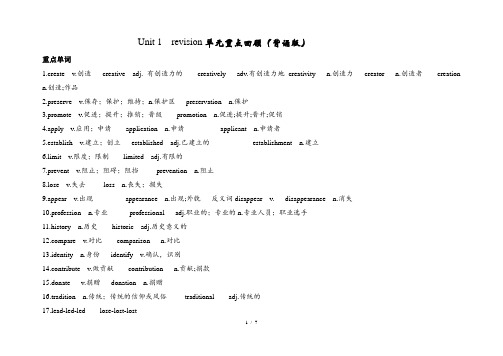
Unit 1 revision单元重点回顾(背诵版)重点单词1.create v.创造creative adj. 有创造力的creatively adv.有创造力地creativity n.创造力creator n.创造者creation n.创造;作品2.preserve v.保存;保护;维持;n.保护区preservation n.保护3.promote v.促进;提升;推销;晋级promotion n.促进;提升;晋升;促销4.apply v.应用;申请application n.申请applicant n.申请者5.establish v.建立;创立established adj.已建立的establishment n.建立6.limit v.限度;限制limited adj.有限的7.prevent v.阻止;阻碍;阻挡prevention n.阻止8.lose v.失去loss n.丧失;损失9.appear v.出现appearance n.出现;外貌反义词disappear v. disappearance n.消失10.profession n.专业professional adj.职业的;专业的n.专业人员;职业选手11.history n.历史historic adj.历史意义的pare v.对比comparison n.对比13.identity n.身份identify v.确认,识别14.contribute v.做贡献contribution n.贡献;捐款15.donate v.捐赠donation n.捐赠16.tradition n.传统;传统的信仰或风俗traditional adj.传统的17.lead-led-led lose-lost-lost19.far 比较级farther 最高级farthest (具体)far 比较级further 做高级furthest (抽象)重点短语1.give way to屈服2.(be) at a loss 迷茫3.make a proposal 提出建议4.turn to sb. for help 向…求助5.donate ... to ..向..捐款6.make sure 确保7. be likely to do sth.可能做某事8.cultural relics 文物9.job application 工作申请10.be limited to 局限于11.protest against 反抗…12.make sure 确保13.lead to=result in=contribute to导致14.make an attempt to do sth 尝试做某事15.1in one’s opinion 就…而言16.in comparison with 相比…17.make a comparison with与…相比18.by / in contrast 对比…19.apply to sb. for sth.向某人申请…20.be worth doing 值得做某事21.keep/lose balance保持/失去平衡22.a balanced diet 均衡的饮食23.the former…the latter 前者…后者…24.propose/suggest/advise/recommend that …(should) do sth. 建议做某事25.make/put forward a proposal 提出建议26.prevent/stop/keep…from doing/being done 阻止…做某事/被做某事27.contribute…to… 向…捐赠28.contribute to 导致;有助于29.make a contribution/contributions to 向…捐赠30.take part in 参加=join in=participate in31.all over the world=around/across/throughout the world 全世界句式结构1.Not only had the countries found a path to the future that did not run over the relics of the past, but they had also learnt that it was possible for countries to work together to build a better tomorrow.这些国家不仅找到了一条不以牺牲古迹为代价的未来发展之路,而且明白了多个国家合作创造一个更加美好的未来的可能性。
七彩虹Colorful 945 series 主板说明书说明书
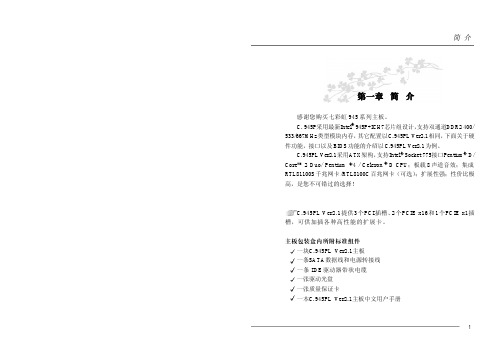
CN_IN1
CD-in 音频接口
4PIN 音频线插口
F_AUDIO
前置音频接口
9PIN 插头
SATA1-SATA4
4 个 Serial ATA 通道
7PIN 插头
FDD1
软盘驱动器接口
34PIN FDD 接口
USB1-USB2
可扩展USB接口
9PIN 扩展接头
J1
前面板开关和指示灯
14PIN 插头
BAT1
主板结构
PCI2.2 采用ATX板型
4
简介 C.945PL Ver2.1 主机板布局图
(可能和实物有差异,以实物为准) 5
C.945PL Ver2.1
主机板部件一览表
PCIEXP1&PCIEXP2 加速图形卡接口
PCI Expresss x16
PCIE1
PCI_Express x1 插槽
PCI Expresss x1
锂电池插座
电池插座
SP1
板载侦错报警喇叭
侦错报警喇叭
6
硬件设定
第二章 硬件安装和设定
硬件安装步骤
请依据下列步骤,完成电脑的安装: 步骤1. 安装中央处理器(CPU) 步骤 2. 安装内存 步骤 3. 装入机箱 步骤 4. 安装所有扩展卡 步骤5. 连接所有信号线、排线、电源线及面板控制线
步骤 1. 安装中央处理器(CPU) C.945PL Ver2.1主板采用支持Intel P4处理器的Socket-775插
PCI1-PCI3
3 个 32 位 PCI 插座槽
PCI 插槽
CPU_FAN
CPU风扇插座
4PIN 插头
POWER ATX
P4 ATX 电源插座
Polycom RealPresence Group Series软件发布说明书

RELEASE NOTES 6.1.10 | November 2018 | 3725-63711-051APolycom ® RealPresence ® Group Series SoftwareFor pairing Polycom ® Trio ™ VisualPro or RealPresence Group Series 310/500 with Polycom Trio ™ 8500/8800Polycom announces the new release of Polycom® RealPresence ® Group Series software.This document provides the latest information on the following Polycom software:●Version 6.1.10 of the RealPresence Group Series software●Version 2.1.0.5 of the Polycom ® EagleEye™ Director II camera software ●Version 1.2.2.2 of the Polycom EagleEye Producer camera softwareContentsSecurity Updates . . . . . . . . . . . . . . . . . . . . . . . . . . . . . . . . . . . . . . . . . . . . . . . . . . . . . . . . . . . . . . . . . 2Install . . . . . . . . . . . . . . . . . . . . . . . . . . . . . . . . . . . . . . . . . . . . . . . . . . . . . . . . . . . . . . . . . . . . . . . . . . . 2Version History . . . . . . . . . . . . . . . . . . . . . . . . . . . . . . . . . . . . . . . . . . . . . . . . . . . . . . . . . . . . . . . . . . . 3Language Support . . . . . . . . . . . . . . . . . . . . . . . . . . . . . . . . . . . . . . . . . . . . . . . . . . . . . . . . . . . . . . . . 3Resolved Issues . . . . . . . . . . . . . . . . . . . . . . . . . . . . . . . . . . . . . . . . . . . . . . . . . . . . . . . . . . . . . . . . . . 4Known Issues . . . . . . . . . . . . . . . . . . . . . . . . . . . . . . . . . . . . . . . . . . . . . . . . . . . . . . . . . . . . . . . . . . . . 4Limitations . . . . . . . . . . . . . . . . . . . . . . . . . . . . . . . . . . . . . . . . . . . . . . . . . . . . . . . . . . . . . . . . . . . . . . 5Interoperability . . . . . . . . . . . . . . . . . . . . . . . . . . . . . . . . . . . . . . . . . . . . . . . . . . . . . . . . . . . . . . . . . . . 7Polycom Partner Solution Support . . . . . . . . . . . . . . . . . . . . . . . . . . . . . . . . . . . . . . . . . . . . . . . . . . 11Get Help . . . . . . . . . . . . . . . . . . . . . . . . . . . . . . . . . . . . . . . . . . . . . . . . . . . . . . . . . . . . . . . . . . . . . . . . 11Copyright and Trademark Information . . . . . . . . . . . . . . . . . . . . . . . . . . . . . . . . . . . . . . . . . . . . . . . 12What’s NewSoftware version 6.1.10 provides new functionality described in the following sections:●Microphone Synchronization Between Paired SystemsOnly use software version 6.1.10 when pairing Polycom Trio VisualPro or RealPresence Group Series 310 and 500 systems with Polycom Trio 8500 and 8800 systems version 5.7.2AB or later. (Your RealPresence Group Series system must also be hardware version 20 or later.)●Audio from an HDMI ConnectionMicrophone Synchronization Between Paired Systems When your Polycom Trio system is paired with a Polycom Trio VisualPro or RealPresence Group Series system, you can use both systems’ microphones simultaneously.Previously, you could choose only one system for audio input (using the Polycom Trio systemworkedDevicePlayout parameter or phone menu).Audio from an HDMI ConnectionYou can hear audio when sharing content from a device connected by an HDMI cable to the paired Trio VisualPro or RealPresence Group Series system.Security UpdatesThere are no security issues resolved in this release.For information about known and resolved security vulnerabilities, refer to the Polycom Security Center.InstallYou have two options for installing RealPresence Group Series software 6.1.10.»Do one of the following:Download the 6.1.10 software from the Polycom Trio 8800 or Polycom Trio 8500 page at .In the Trio VisualPro or RealPresence Group Series system web interface, go to Admin Settings > General Settings > Software Updates > Software Server and enter this URL:https:///video/trio-integration.Hardware and Software RequirementsThe following sections list the supported hardware and software versions when integrating accessories and peripherals with Trio VisualPro or RealPresence Group Series systems.Integrating Polycom Trio with RealPresence Group SeriesYour RealPresence Group Series system must be hardware version 20 or later to pair with a Polycom Trio system. For information on verifying your hardware, see the Polycom Trio with Polycom RealPresence Group Series Integration Guide.If you are using RealPresence Group Series software 6.1.8 or 6.1.9, make sure your Polycom Trio system uses 5.7.1AB.Integrating EagleEye ProducerUpdates to EagleEye Producer software are included with RealPresence Group Series software updates. To integrate your EagleEye Producer, connect it to the Trio VisualPro or RealPresence Group Series system before you update. The EagleEye Producer camera is detected and updated if necessary. No license number or key code is needed to update the camera.The camera must run a software version that is compatible with the version on the system to function properly. The EagleEye Producer camera version 1.2 is compatible with version 6.0.0 and later of the endpoint. For more information, refer to the current Polycom Supported Products matrix at Polycom Service Policies.Version HistoryVersion Release Date Description6.1.10November 2018Includes the ability to use Polycom Trio system and paired TrioVisualPro or RealPresence Group Series system microphonessimultaneously. Also, you can hear audio from content shared throughan HDMI connection.6.1.9October 2018Includes support for the Polycom Trio VisualPro system. Also, theRealPresence Group Series system automatically prioritizes the voiceVLAN when you enable LLDP so you can successfully pair it with aPolycom Trio system.6.1.8September 2018Includes integration between RealPresence Group Series 310 and 500systems and Polycom Trio 8500 and 8800 systems. The location of theSkype Mode setting in the RealPresence Group Series system webinterface has changed to following page: Admin Settings > GeneralSettings > System Mode.Language SupportThe Trio VisualPro and RealPresence Group Series system web interface provides support for the following languages:●Arabic●Chinese (Simplified)●Chinese (Traditional)●British English●American English●French●German●Hungarian●Italian●Japanese●Korean ●Norwegian ●Polish●Portuguese (Brazilian)●Russian ●SpanishResolved IssuesThe following table lists the resolved issues for this release.Known IssuesThe following table lists the known issues for this release. If a workaround is available, it is noted in the table.Resolved Issues in Version 6.1.10Category Issue ID DescriptionContentEN-98583Switching content sources often in a call may result in your Trio VisualPro or RealPresence Group Series system and Polycom Trio system unpairing then automatically pairing within a few secondsInstallation EN-105300Your RealPresence Group Series system may reboot continuously after upgrading the software and pairing it with a Polycom Trio system.Known Issues in Version 6.1.10Category Issue ID DescriptionWorkaroundAudioEN-111324During a call, the mute status of your pairedPolycom Trio system may change if you disconnect or connect a Polycom Microphone Array.Press the mute button on your Polycom Trio system to get back to the audio state you want.Audio EN-111245You won’t hear audio if you select TV speakers on the Polycom Trio system menu and don’t have microphones connected to the paired TrioVisualPro or RealPresence Group Series system.Restart the Polycom Trio system (both systems will reboot).ContentEN-97289EN-96620When your Trio VisualPro or RealPresence Group Series system is paired with a Polycom Triosystem, you see a black screen if content is shared from a device connected through HDMI while RDP content is already being shared.Stop sharing the RDP content before sharing from the HDMI-connected device.LimitationsThe following limitations are present in version 6.1.10.3.5mm Audio InputConnecting a microphone to the 3.5mm input on your paired Trio VisualPro or RealPresence Group Series system works only if you do the following:●Select TV speakers on your Polycom Trio system phone menu or setworkedDevicePlayout=”TvOnly”.ConfigurationEN-111215You cannot wake a Trio VisualPro or RealPresence Group Series system that’s in Polycom Trio Mode but not yet paired after it goes to sleep.Perform a factory restore on the Trio VisualPro or RealPresence Group Series system. Then, complete the out-of-box process and pair it with your Polycom Trio system.Interoperability EN-105966After a software upgrade or downgrade, thePolycom Trio system diagnostics may still show the previous version that was running on the paired Trio VisualPro or RealPresence Group Series system.Restart the Polycom Trio system (both systems will reboot).Interoperability EN-106010If you connect a new Polycom camera to a Trio VisualPro or RealPresence Group Series system while the paired system is on, your Polycom Trio system does not detect the camera.Restart the Polycom Trio system (both systems will reboot).Peripherals EN-93073When a Trio VisualPro or RealPresence Group Series system is paired with a Polycom Trio system, the camera fails to detect after you disconnect and reconnect the camera.Restart the Trio VisualPro or RealPresence Group Series system with the camera attached.Video EN-97283In point-to-point Skype for Business calls above 2 Mbps, the paired Trio VisualPro or RealPresence Group Series system displays pixelated video.Place Skype forBusiness-related calls with a bandwidth lower than 2 Mbps.Video EN-96468When your Trio VisualPro or RealPresence Group Series system is paired with a Polycom Triosystem, you may see a blue screen instead of self view if you're using an EagleEye Acoustic camera.Reconnect the camera.Video EN-92998In a point-to-point call using a paired Trio VisualPro or RealPresence Group Series system, when an audio call is changed to a video call or vice versa, the video fails to display for one of the participants.Reconnect the call.Known Issues in Version 6.1.10Category Issue ID DescriptionWorkaround●Connect Polycom tabletop and/or ceiling microphones to your paired video and content system. Sharing Content Using Polycom Pano App or Polycom People+Content IPThe following limitations are present when sharing content to your paired Polycom Trio system using the Polycom® Pano™ App or Polycom® People+Content™ IP:●Neither of these content-sharing technologies works during a Skype for Business call (though youcan share when the Polycom Trio system isn’t in a call).●You cannot hear audio from the shared content.Sharing Content Using AirPlay- and Miracast-Certified DevicesWhen paired with a Trio VisualPro or RealPresence Group Series system, sharing content to the Polycom Trio system with an AirPlay- or Miracast-certified device is not supported.Sharing Content Using Video-based Screen SharingIn Skype for Business environments, you can send content using Video-based Screen Sharing (VbSS) only from a device connected to the paired Trio VisualPro or RealPresence Group Series system with an HDMI cable.Sharing Content Using Skype for Business ClientsYour content may display smaller than you expect when sharing from a Skype for Business client on a device connected to your paired Trio VisualPro or RealPresence Group Series system. This typically occurs when sharing a specific application instead of your desktop or using dual monitors.The content should display as expected when you share your desktop or use a single monitor. Sharing Content Using a VGA ConnectionYou may notice display issues when sharing content from a VGA-connected device using a resolution that isn’t 1920x1080.People as Second Video InputConfiguring the second video input on your Trio VisualPro or RealPresence Group Series system to People is not supported; only the Content option works.Single-Monitor SetupYou may encounter display issues if your Trio VisualPro or RealPresence Group Series system is connected to only one monitor.To avoid these issues, log in to your Trio VisualPro or RealPresence Group Series system web interface and go to Admin Settings > Audio/Video/Content > Monitors. Make sure that the Monitor 2 Enable setting is Off.Paired RealPresence Group Series Behavior Changes When your RealPresence Group Series system is paired with a Polycom Trio system, you may notice some changes to what you experience when the system isn’t in Polycom Trio Mode.The following features and peripherals are unavailable when paired:●Local interface, remote control, touch-monitor capabilities, and the Polycom® RealPresence Touch™device. (The Polycom Trio system controls what you see on the monitor[s].)●H.323 calls●Polycom® SoundStructure®●Polycom® VisualBoard™●Polycom® Acoustic Fence™●Integrator API commands●Extensive monitor layouts●RS-232 serial port●Calendar configuration (done instead through the Polycom Trio system)●Directory configuration (done instead through the Polycom Trio system) InteroperabilityVideo-conferencing systems use a variety of algorithms to compress audio and video. In a call between two systems, each end transmits audio and video using algorithms supported by the other end. In some cases, a system might transmit a different algorithm than it receives. This process occurs because each system independently selects the optimum algorithms for a particular call, and different products might make different selections. This process should not affect the quality of the call.Products Tested in this ReleaseThe Trio VisualPro and RealPresence Group Series systems are tested extensively with a wide range of products. The following list is not a complete inventory of compatible equipment. It simply indicates the products that have been tested for compatibility with this release.Polycom strives to support any system that is standards-compliant and investigates reports of Polycom systems that are not interoperable with other vendor systems.Polycom recommends that you upgrade all of your Polycom systems with the latest softwareversions. Any compatibility issues may already have been addressed by software updates. Go toPolycomService/support/us/support/service_policies.html to see the Current PolycomInteroperability Matrix.Product Interoperable VersionsManagement Systems, Recorders, Content ServersPolycom® ContentConnect™ 1.6.2Polycom® RealPresence® Media Suite™ 2.8.2Polycom® RealPresence® Distributed Media Application™10.0.0Polycom® RealPresence® Resource Manager10.4.0Gatekeeper, Gateways, External MCU, Bridges, Call Managers8.8.0Polycom® RealPresence® Collaboration Server1800//2000/40008.8.0Polycom® RealPresence® Collaboration Server 800, VirtualEdition2.2.2Polycom® RealPresence® Web Suite Meeting ExperienceApplication (MEA) Server2.2.2Polycom® RealPresence® Web Suite Web Services Portal(WSP) ServerPolycom® Workflow Server One Touch Dial (OTD) 1.6.1EndpointsAvaya Scopia XT500008.03.07.0051 V8_3_7_51Cisco DX70/DX650SIP10.2.5 and CE9.4.1Cisco DX80CE9.4.1Cisco MX300 G2CE9.4.1Cisco TelePresence 500-32 6.1.13Cisco TelePresence C20/C40/C90TC7.3.14Cisco TelePresence EX90TC7.3.14Cisco TelePresence IX50008.1.1.1 and 8.3.1.1Cisco TelePresence SX10/SX20/SX80CE9.4.1Cisco TelePresence TX1310 6.1.13Product Interoperable VersionsCisco TelePresence TX9000 6.1.13LifeSize® Express 220LS_EX2_5.0.9(2)LifeSize® Icon 600LS_RM3_2.9.0 (1982)Polycom® CX5500 1.3.4Polycom® RealPresence Centro™ 6.1.10Polycom® RealPresence® Debut™ 1.3.2Polycom® RealPresence® Mobile Android 3.9.1Polycom RealPresence® Mobile IOS 3.9.1Polycom® RealPresence® Desktop for Windows® 3.9.1Polycom® RealPresence® Desktop for Mac® 3.9.1Polycom® RealPresence Immersive Studio™ 6.1.10Polycom® RealPresence Immersive Studio™ Flex 6.1.10Polycom® RealPresence® OTX® Studio 6.1.10Polycom® RealPresence® Web Suite 3.9.1Polycom® VVX® Business Media Phones 5.9.0Polycom Trio™ 8500 5.7.2ABPolycom Trio™ 8800 5.7.2ABPeripheralsPolycom EagleEye Director II 1.1.0.29Polycom EagleEye Producer 1.2.1.5Polycom® Pano™ 1.2.1Polycom® Pano™ App 1.2.0Microsoft InteroperabilityThe Trio VisualPro and RealPresence Group systems support interoperability with the following Microsoft software.ServersProduct Name VersionMicrosoft Skype for Business Server 2015 (February 2017) 6.0.9319.516Microsoft Exchange Server 201615.1.1466.3Microsoft Skype for Business Online Versions updated regularly and hosted byMicrosoftMicrosoft Exchange Server Online Versions updated regularly and hosted byMicrosoftClientsProduct Name VersionMicrosoft Skype for Business 201616.0.10827.20138Microsoft Skype for Business - Mac client16.22.175Microsoft Skype for Business - Android 6.21.0.24Microsoft Skype for Business - iOS 6.22.3.2Polycom Trio™ (with video) 5.7.2ABPolycom® RealConnect™ Solution SupportedSkype Room System v2Not supportedSupported Browsers and Operating SystemsThe Trio VisualPro and RealPresence Group Series system web interface is supported on the following browsers and operating systems:●Windows® Internet Explorer 10 or 11 on Windows 8●Apple® Safari® 9.0.3 on Mac OS® X (Yosemite)●Mozilla Firefox 44 on Windows 8Supported PeripheralsThe Trio VisualPro and RealPresence Group Series systems support the following peripherals:●Polycom EagleEye Producer camera●Polycom EagleEye Director II camera●Polycom EagleEye IV camera●Polycom EagleEye Acoustic camera●Polycom® Microphone Array●Polycom® Ceiling Microphone ArrayFor specific version support information, see Products Tested in this Release.Polycom Partner Solution SupportPolycom provides interoperability and support resources for partner providers. You can find resources for the following partners at the Strategic Partner Solutions page on Polycom Support:●Polycom Unified Communications Solution for BlueJeans●Polycom Unified Communications Solution for BroadSoft Environments●Polycom Unified Communications Solution for Microsoft Environments●Polycom Interop Solutions for Zoom EnvironmentsGet HelpFor more information about installing, configuring, and administering Polycom products, refer to Documents and Software at Polycom Support.Copyright and Trademark InformationCopyright© 2018, Polycom, Inc. All rights reserved. No part of this document may be reproduced, translated into another language or format, or transmitted in any form or by any means, electronic or mechanical, for any purpose, without the express written permission of Polycom, Inc.6001 America Center DriveSan Jose, CA 95002USATrademarks Polycom®, the Polycom logo and the names and marks associated with Polycom products are trademarks and/or service marks of Polycom, Inc. and are registered and/or common law marks in the United States and various other countries.All other trademarks are property of their respective owners. No portion hereof may be reproduced or transmitted in any form or by any means, for any purpose other than the recipient's personal use, without the express written permission of Polycom.End User License Agreement By installing, copying, or otherwise using this product, you acknowledge that you have read, understand and agree to be bound by the terms and conditions of the End User License Agreement for this product. The EULA for this product is available on the Polycom Support page for the product.Patent Information The accompanying product may be protected by one or more U.S. and foreign patents and/or pending patent applications held by Polycom, Inc.Open Source Software Used in this Product This product may contain open source software. You may receive the open source software from Polycom up to three (3) years after the distribution date of the applicable product or software at a charge not greater than the cost to Polycom of shipping or distributing the software to you. To receive software information, as well as the open source software code used in this product, contact Polycom by email at***************************.Disclaimer While Polycom uses reasonable efforts to include accurate and up-to-date information in this document, Polycom makes no warranties or representations as to its accuracy. Polycom assumes no liability or responsibility for any typographical or other errors or omissions in the content of this document.Limitation of Liability Polycom and/or its respective suppliers make no representations about the suitability of the information contained in this document for any purpose. Information is provided "as is" without warranty of any kind and is subject to change without notice. The entire risk arising out of its use remains with the recipient. In no event shall Polycom and/or its respective suppliers be liable for any direct, consequential, incidental, special, punitive or other damages whatsoever (including without limitation, damages for loss of business profits, business interruption, or loss of business information), even if Polycom has been advised of the possibility of such damages.Customer Feedback We are striving to improve our documentation quality and we appreciate your feedback. Email your opinions and comments to *********************************.Polycom Support Visit the Polycom Support Center for End User License Agreements, software downloads, product documents, product licenses, troubleshooting tips, service requests, and more.。
青蓝渐变色简约企业介绍PPT模板(完美版)

COMPANY INTRODUCTION
汇报人:202X
目录
01
关于我们
About us
02
产品服务
Services
03
数据分析
Data analysis
04
未来规划
Planning
关于我们 01
About us
COMPANY PROFILE
2021 关于我们
您的内容打在这里,或者通过复制您的文本后,在 此框中选择粘贴,并选择只保留文字。您的内容打 在这里,或者通过复制您的文本后,在此框中选择 粘贴,并选择只保留文字。您的内容打在这里,或 者通过复制您的文本后,在此框中选择粘贴,并选 择只保留文字。
添加关键词
您的内容打在这里,或者通过复制您的文本后,在此框 中选择粘贴,并选择只保留文字。
此页为防盗标记页(下载后可删)
1、你的眼睛真亮,发现这么多问题! 2、能提出这么有价值的问题来,真了不起! 3、会提问的孩子,就是聪明的孩子! 4、这个问题很有价值,我们可以共同研究一下! 5、这种想法别具一格,令人耳目一新,请再说一遍好吗? 6、多么好的想法啊,你真是一个会想的孩子! 7、猜测是科学发现的前奏,你们已经迈出了精彩的一步! 8、没关系,大声地把自己的想法说出来,我知道你能行! 9、你真聪明!想出了这么妙的方法,真是个爱动脑筋的小朋友! 10、你又想出新方法了,真会动脑筋,能不能讲给大家听一听? 11、你的想法很独特,老师都佩服你! 12、你特别爱动脑筋,常常一鸣惊人,让大家禁不住要为你鼓掌喝彩! 13、你的发言给了我很大的启发,真谢谢你! 14、瞧瞧,谁是火眼金睛,发现得最多、最快? 15、你发现了这么重要的方法,老师为你感到骄傲! 16、你真爱动脑筋,老师就喜欢你思考的样子! 17、你的回答真是与众不同啊,很有创造性,老师特欣赏你这点! 18、××同学真聪明!想出了这么妙的方法,真是个爱动脑筋的同学! 19、你的思维很独特,你能具体说说自己的想法吗? 20、这么好的想法,为什么不大声地、自信地表达出来呢? 21、你有自己独特想法,真了不起! 22、你的办法真好!考虑的真全面! 23、你很会思考,真像一个小科学家! 24、老师很欣赏你实事求是的态度! 25、你的记录很有特色,可以获得“牛津奖”!
Scene组、iNT组、TOP组 一些介绍

关键词一:0day广义上的0day包含两种概念:0day攻击,一种对计算机软件的攻击方式0day资源,一种Warez在本站的语境下,0day多指后者,0day中的0表示zero,其更准确的称呼是Zero-day warez(copyrighted software that is cracked on the same day it is released)0day 最初定义是在官方发行软件或游戏后24小时内出现的破解版本,一些技术小组对这些软件或游戏以一定的格式进行打包发布,通过匿名的FTP渠道最终共享全球,是一种Warz。
现在只要是在软件或者其他资源发布后,于最短时间内出现的相关破解,都归入0day的范畴。
0day因此也经常被视为破解的同义词。
Warez 则是指在电脑领域非法交换的软件(盗版拷贝)。
这个词最初源自于英语单词Software,然后在Leet语(黑客语)里将单词的复数“S”换成“Z”。
还有一种说法则认为, Z表示Zero Day的Z。
随着互联网的发展,如今已发展为指代涵盖游戏,音乐,影视等各种数据资源。
在一般情况下,指称0day资源的0day和WareZ基本上可视为同义词。
关键词二:引用维基百科对于Scene的解释:The Warez scene, mostly referred to as The Scene (often capitalized) is aterm of reference used to describe an underground community of people that specialize in the illegal distribution of pirated material, currently being TV, movies, music/music videos, games (all platforms), applications (all platforms), ebooks, and pornography.引用Scenelingo对于Scene的解释:The “Scene”, when used in this context, is used to describe the underground culture devoted to releasing movies, reverse-engineering and cracking software, and ripping music, and releasing these things on the internet.Scene,可以译为“业界”,通常理解为一个圈子,类似于工商界,学界这样的概念。
KOffice 1.6版本推出
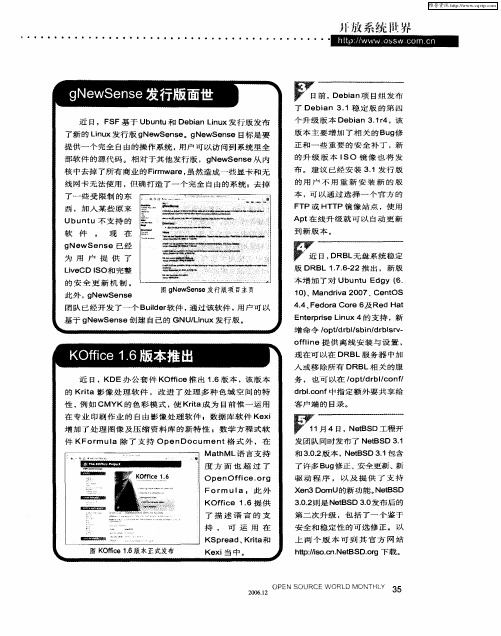
了 描 述 语 言 的 支 持 , 可 运 用 在
KSp e d、 r a ra K i 和 t
图 K fc . O e1 i 6版本正 式发布
安 全 和 稳 定性 的 可选 修 正 。 以
上 两 个 版 本 可 到 其 官 方 网 站
ht :i .nNe B t /s c . t SD.r p /o o g下 载 。
E t rr eLn x4的支 持 ,新 ne pi iu s
增 命 令 / p/ r l bn d bsv o t b/ i/ r lr - d s
o fR fl e提 供 离 线 安 装 与 设 置 , i
鲫i
■曩
i: 弓 E
现在 可 以在 DRBL服 务 器 中加 入 或移 除所 有 DRBL相 关 的 服
务 , 也 可 以在 / p / r I on / o td b/ f c d b.o f 指 定 额 外 要 共 享 给 r1 n 中 c
客 户 端 的 目录 。
近 日 ,KDE办 公 套 件 Ko仟ie推 出 16版 本 ,该 版 本 c 。 的 Kr a影 像 处 理 软 件 , 改 进 了 处 理 多 种 色 域 空 间 的 特 i t 性 , 如 CMYK 的 色 彩 模 式 ,使 Kr a成 为 目前 惟 一 运 用 例 i t
在 专业 印刷 作 业 的 自由 影像 处 理 软 件 ,数 据 库软 件 K x e i 增 加 了 处 理 图像 及 压 缩 资 料 库 的新 特 性 t数 学 方 程 式软 件 KF 0r muI a除 了 支 持 0P enDOC men 格 式 外 ,在 U t
Ma h t ML语 言 支 持
Ke i 中 。 x当
colourful
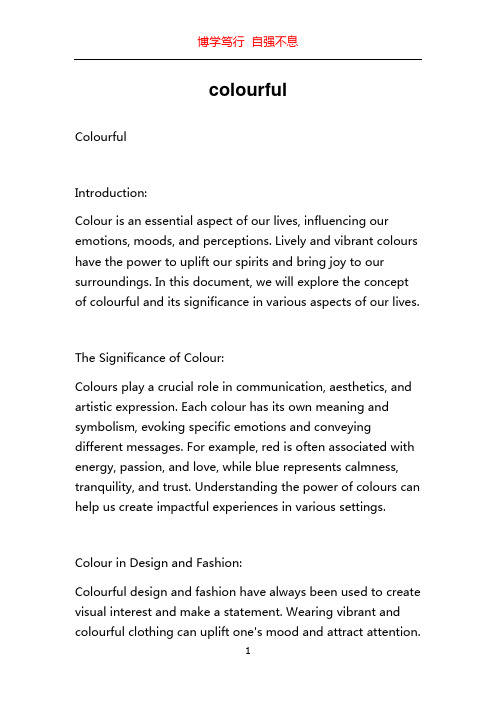
colourfulColourfulIntroduction:Colour is an essential aspect of our lives, influencing our emotions, moods, and perceptions. Lively and vibrant colours have the power to uplift our spirits and bring joy to our surroundings. In this document, we will explore the concept of colourful and its significance in various aspects of our lives.The Significance of Colour:Colours play a crucial role in communication, aesthetics, and artistic expression. Each colour has its own meaning and symbolism, evoking specific emotions and conveying different messages. For example, red is often associated with energy, passion, and love, while blue represents calmness, tranquility, and trust. Understanding the power of colours can help us create impactful experiences in various settings.Colour in Design and Fashion:Colourful design and fashion have always been used to create visual interest and make a statement. Wearing vibrant and colourful clothing can uplift one's mood and attract attention.Designers and stylists often incorporate colourful elements to create eye-catching displays and engage their audience. Whether it's a bold piece of furniture, a vibrant painting, or a stunning outfit, the use of colour can transform our living spaces and enhance our personal style.Colour Therapy:Colour therapy, also known as chromotherapy, is an alternative healing method that utilizes colours to promote physical and emotional well-being. It is believed that each colour has its own healing properties and can be used to restore balance and harmony in the body. For example, yellow is believed to stimulate the mind, while green promotes relaxation and healing. Colour therapy is gaining popularity as an effective way to improve overall wellness and treat various health conditions.The Role of Colour in Advertising and Marketing:Colours have a significant impact on consumer behavior, and marketers often use this knowledge to their advantage. Bright and vibrant colours are often used in advertisements to grab attention and create a positive association with products and brands. For example, fast-food chains utilize red and yellow in their logos and interiors to stimulate appetite and create a sense of urgency. Understanding the psychological effects of colours can help businesses createeffective marketing strategies and attract their target audience.Colour in Nature:Nature is a rich source of inspiring colours. From the vibrant hues of flowers and plants to the breathtaking sunsets and rainbows, the natural world is a testament to the beauty and diversity of colours. The changing colours of leaves in the autumn and the blossoming flowers in the spring evoke a sense of wonder and appreciation for the world around us. Colourful landscapes not only please the eye, but they also have a calming effect on our minds, contributing to our overall well-being.Conclusion:Colour is a powerful force that impacts our lives in various ways. From the clothes we wear to the spaces we inhabit, colour has the ability to transform our experiences and evoke emotions. Understanding the significance of colour allows us to harness its power in creative and therapeutic ways. Whether it's in design, fashion, advertising, or our natural surroundings, we can all embrace the beauty of a colourful world and appreciate the positive impact it has on our lives.。
南通粉嘟嘟网络科技有限公司介绍企业发展分析报告模板
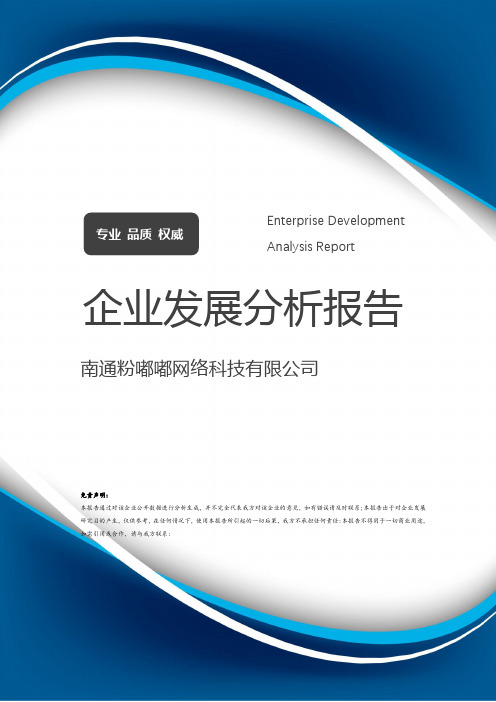
Enterprise Development专业品质权威Analysis Report企业发展分析报告南通粉嘟嘟网络科技有限公司免责声明:本报告通过对该企业公开数据进行分析生成,并不完全代表我方对该企业的意见,如有错误请及时联系;本报告出于对企业发展研究目的产生,仅供参考,在任何情况下,使用本报告所引起的一切后果,我方不承担任何责任:本报告不得用于一切商业用途,如需引用或合作,请与我方联系:南通粉嘟嘟网络科技有限公司1企业发展分析结果1.1 企业发展指数得分企业发展指数得分南通粉嘟嘟网络科技有限公司综合得分说明:企业发展指数根据企业规模、企业创新、企业风险、企业活力四个维度对企业发展情况进行评价。
该企业的综合评价得分需要您得到该公司授权后,我们将协助您分析给出。
1.2 企业画像类别内容行业空资质增值税一般纳税人产品服务品零售(按《食品流通许可证》核定范围和期限1.3 发展历程2工商2.1工商信息2.2工商变更2.3股东结构2.4主要人员2.5分支机构2.6对外投资2.7企业年报2.8股权出质2.9动产抵押2.10司法协助2.11清算2.12注销3投融资3.1融资历史3.2投资事件3.3核心团队3.4企业业务4企业信用4.1企业信用4.2行政许可-工商局4.3行政处罚-信用中国4.4行政处罚-工商局4.5税务评级4.6税务处罚4.7经营异常4.8经营异常-工商局4.9采购不良行为4.10产品抽查4.11产品抽查-工商局4.12欠税公告4.13环保处罚4.14被执行人5司法文书5.1法律诉讼(当事人)5.2法律诉讼(相关人)5.3开庭公告5.4被执行人5.5法院公告5.6破产暂无破产数据6企业资质6.1资质许可6.2人员资质6.3产品许可6.4特殊许可7知识产权7.1商标7.2专利7.3软件著作权7.4作品著作权7.5网站备案7.6应用APP7.7微信公众号8招标中标8.1政府招标8.2政府中标8.3央企招标8.4央企中标9标准9.1国家标准9.2行业标准9.3团体标准9.4地方标准10成果奖励10.1国家奖励10.2省部奖励10.3社会奖励10.4科技成果11土地11.1大块土地出让11.2出让公告11.3土地抵押11.4地块公示11.5大企业购地11.6土地出租11.7土地结果11.8土地转让12基金12.1国家自然基金12.2国家自然基金成果12.3国家社科基金13招聘13.1招聘信息感谢阅读:感谢您耐心地阅读这份企业调查分析报告。
福团子团购网管理团队培训手册

Z u i t u G o_C V1.6商业版使用手册放心100团购网“福团子”管理团队2011年4月目录1网站介绍1.1系统背景2009年12月,继获得了3000万美金的投资后,它的模仿者获得了550万美金的创业投资,欧洲的第一个模仿者citydeal.de 也获得了400万欧元的风险投资。
从国外资本市场的新闻,引发一个思考,是什么样的模式能够在充分竞争的海外电子商务市场获得资本如此热烈的追捧?Groupon是一个团购网站,是美国近半年来比较流行的新模式之一。
其独特之处在于:每天只推一款折扣产品、每人每天限拍一次、折扣品一定是服务类型的、服务有地域性、线下销售团队规模远超线上团队。
Groupon并不是一个纯粹的电子商务网站,它是电子商务、web2.0、互联网广告以及线下模式的结合体。
虽然其目前的表现形式是团购,收入模式是依靠收取提成等,但Groupon的未来具有很大的不确定性。
也许Groupon更具有价值的是其拥有的庞大的用户订阅系统,他可以成为一家依靠广告模式的公司。
1.2模式介绍美国互联网什么最火,中国就出现什么最热的模仿,这几乎是定律。
从早期的新浪、搜狐模仿Yahoo,到后来的百度模仿Google,再到腾讯 QQ模仿ICQ,这条中国模仿美国的互联网之路,从来就没有变过。
如果说2009年除了继续保持热度的Facebook与twitter外,还有什么网站更让外界感到惊艳的呢?答案肯定是号称年营收高达5000万美元、且斩获3000万风投的团购网站——Groupon。
Groupon团购模式有人称之为团购2.0,团购2.0起源美国,主要代表网站有woot和groupon等,它与传统团购网站的区别是,第一,网友登录网站后,不需要在眼花缭乱的商品中寻找自己想找的信息,整个网站首页只提供一件商品,简单明了,避免网友花费大量时间浏览无关的页面。
传统的团购网站,像中国团购网等,这些网站提供的商品折扣非常低,有些只有97折、98折,让利空间简直是聊胜于无,但像woot这类新型团购网站,折扣最大可以到2、3折,甚至更低,消费者从中获得的利益是不言而喻的。
- 1、下载文档前请自行甄别文档内容的完整性,平台不提供额外的编辑、内容补充、找答案等附加服务。
- 2、"仅部分预览"的文档,不可在线预览部分如存在完整性等问题,可反馈申请退款(可完整预览的文档不适用该条件!)。
- 3、如文档侵犯您的权益,请联系客服反馈,我们会尽快为您处理(人工客服工作时间:9:00-18:30)。
七彩虹集团(Colorful Group)简介
1995年,中国改革开放前沿的深圳市,七彩虹集团(Colorful Group,以下简称CFG)的种子在这里扎根,种下了理想,种下了一个奋斗中创造的未来。
十八年间,七彩虹集团(CFG)完成了三大阶段的战略转型,成功地由计算机零组件代理商蜕变成为拥有自主研发、自主生产、自主品牌、自主销售为一体的完整产业链企业,进而升华为由实体经济向资本市场融合的产业集团,是中国改革开放政策下高新技术企业发展壮大的缩影。
1995-2000年,七彩虹集团(CFG)以代理品牌产品起家,开拓了完善的销售渠道体系,完成了营销平台的原始积累,为创建自有品牌发展阶段奠定了坚实基础。
2000-2012年,七彩虹集团(CFG)致力于推广自有显卡、主板品牌“七彩虹”,并相继创立DIY外设设备机箱、电源品牌“鑫谷”,继而成功建立起自主品牌Colorfly消费类电子产品线,完成从OEM到ODM的转型。
公司业务涵盖研发、生产、销售计算机显卡、主板、机箱、电源、平板电脑、数码随身听、移动电源、MiniPC、工控整机(行业集成方案)等产品及服务,旗下三大自主品牌七彩虹、鑫谷、镭风在行业拥有很高的口碑。
七彩虹显卡在中国大陆连续十年销量第一,如今,全国每4台独立显卡的电脑中,就有1台采用七彩虹显卡!
多年来积累的科技实力与创新功底,让七彩虹集团(CFG)可以积极并持续地在产品研发设计上创新,打造出令业界瞩目的产品和技术。
iGame、Xstorm 系列显卡、战旗主板、雷诺塔机箱凭借独特的设计功能和可靠的品质得到全球高
端用户的高度认可,在全球媒体及工业设计领域获奖超过500个。
得益于对产品苛刻的设计标准,七彩虹集团(CFG)的创新设计还多次荣获红点奖(Red Dot Award)、红棉奖(Kapok Prize)、红星奖等国际、国内大奖。
2011年4月,七彩虹集团(CFG)被中国深圳市特区政府评为深圳知名品牌。
完整的国际化营销平台是七彩虹集团(CFG)的产品能够服务于全球客户的根基。
对外资源合作方面,集聚AMD、Intel、nVIDIA、Samsung、VIA等产业巨头的资源优势,成为合作方的中国区重要伙伴;在业务拓展方面,以深圳为中心,辐射全国的八大营销平台保证了七彩虹集团(CFG)的产品能够销售到中国大陆的每一个省市直至乡镇;为满足国际客户的需求,七彩虹集团(CFG)在2009年、2010年先后建立了韩国营销中心、德国营销中心,并通过COMPUTEX、CeBIT等国际型展会获得国际客户的认知与合作。
随着互联网消费日趋流行,京东商城、天猫、淘宝、易讯、当当等知名电商品牌先后与七彩虹集团(CFG)建立了核心合作伙伴关系。
打造商流、物流、信息流高度整合的实体店连锁品牌也是七彩虹集团(CFG)的重大营销平台战略,从2011年开始,全国加盟式连锁体系——513C店面开始布局,到现在,全国店面已接近500家,通过513C连锁店面体系,终端用户可直接并贴切地获得品牌化、标准化、个性化的3C产品和服务。
在这过程中,七彩虹集团(CFG)积累了宝贵的资原整合平台经验,为资本平台运营打下良好基础。
凭借近二十年的产业与实力积累,依托中国及台湾地区两岸愈来愈成熟并开放的互投资环境,为实现整体业务的跨越成长,2012年3月7日,七彩虹集团
(CFG)与台湾承启科技(股票代码TWSE:2425)组成平台战略系统,实现资源及优势互补,整合运营模式,积极投资具备长期发展潜力的行业,对未来的布局也开始从DIY硬件向消费类电子及配件领域、软件服务产业等多元化方向拓展。
本着来源于社会,回馈于社会的原则,七彩虹集团(CFG)通过各种方式积极履行企业公民责任,回馈社会。
无论是从日常捐助计划——广东河源和平助学、救助站关爱流浪儿童、北京儿童助养基地太阳村等公益活动,还是08年四川汶川地震捐款,用于灾后希望小学重建上,七彩虹集团(CFG)都积极参与其中。
2012年年底,专门用于社会公益项目和慈善事业的宏威公益基金正式成立,标志着七彩虹集团(CFG)将履行企业公民责任常态化、系统化。
在团队建设上,七彩虹集团(CFG)倡导共进共享精神,提升员工价值,创造发展空间,提高工作生活质量,经过多年的锤炼与积累,建立起一支品德优秀、技术精湛、业务过硬的学习型人才队伍,团队员工近千人,致力于实践“以极大的热情全力以赴推动客户的成功”的企业宗旨,用实际的点滴行动,诠释着“分享、感恩、愿景、教练、团队、激情、家庭”的企业文化。
“放眼三千诚为本”——七彩虹集团(CFG)将一如既往以诚为本,聚合集团资源,为员工,为用户、为投资者、为合作伙伴创造更大更高的共享价值。
