SDL-SF60W(E)中文说明书
洛雷视频监控系统产品说明书

Instruction ManualEnglish Version1.0MODEL:SG6227 Copyright ©2007 Lorex Technology Inc.Explanation of two SymbolsThe lightning flash with arrowhead symbol, within anequilateral triangle, is intended to alert the user to thepresence of uninsulated "dangerous voltage“within theproduct's enclosure that may be of sufficient magnitude toconstitute a risk of electric shock to persons.The exclamation point within an equilateral triangle isintended to alert the user to the presence of importantoperating and maintenance(servicing) instructions inthe literature accompanying the appliance.THE GRAPHIC SYMBOLS WITH SUPPLEMENTAL MARKING ARE ONTHE BOTTOM OF THE SYSTEM.FCC CLASS B NOTICESAFETY INSTRUCTIONS1. HEED WARNINGS -All warnings on the appliance and in the operating instructions should be adhered to.2. FOLLOW INSTRUCTIONS -All operating instructions should befollowed.3. WATER AND MOISTURE -Do not use this video product near water –for example, a bath tub, wash bowl, kitchen sink, laundry tub orswimming pool, or in a wet basement.4. POWER SOURCES -This product should be operated only from the typeof power source indicated on the marking label.5. OVERLOADING -Do not overload outlets and extension cords, whichcan result in a risk of fire or electric shock.6. SERVICING -Do not attempt to service this product yourself. Opening orremoving covers may expose you to dangerous voltage or other hazards.Refer all servicing or repairs to qualified service personnel.7. DAMAGE REQUIRING SERVICE -Unplug this product from the walloutlet and refer servicing or repairs to qualified service personnel under the following conditions:a. When the power supply cord or plug is damaged.b. If liquid has been spilled or objects have fallen into the product.c. If the product has been exposed to rain or water.d. If the product does not operate normally by following the operatinginstructions. Adjust only those controls that are covered by theoperating instructions.e. If the product has been dropped or the cabinet has been damaged.f. When the product exhibits a distinct change in performance.8. REPLACEMENT PARTS -When replacement parts are required, besure the service technician has used replacement parts that arespecified by the manufacturer or have the same characteristics as the original part. Unauthorized substitutions may result in fire,electricshock, or other hazards.9. SAFETY CHECK -Upon completion of any service or repairs to thisvideo product, ask the service technician to perform safety checks to determine if the video product is in proper operating condition.10. An appliance and cart combination should be moved with care.Do not place this equipment on an unstable cart, stand, or table.The equipment may fall, causing serious injury to a child or adult, andserious damage to the equipment. Wall or shelf mounting shouldfollow the manufacturer's instructions and should be done witha mounting kit approved by the manufacturer.TABLE OF CONTENTSINTRODUCTION & FEATURES………………………………………SYSTEM INCLUDES………………………………………………….. CONTROLS AND FUNCTIONSCamera Controls …………………………………………………..….. INSTALLATIONCamera ......................................................……………….….... SYSTEM OPERATIONAdditional camera connection…………………………………….Alarm Alert …………………………………………………………Auto & Manual Viewing Options………………………………….Auto Scanning………………………………………………………Selectable Dwell Settings…………………………………………OPTIONAL ACCESSORIES .......................................................... TROUBLE SHOOTING ..............................................………..…... TECHNICAL SPECIFICATIONS .................................................... CARE & MAINTENANCE……………………………..……………….12345667789910 PAGEINTRODUCTION:Thank you for purchasing the 2.4GHz Color Wireless Camera.This is an ideal solution for monitoring your child, business or home. The package contains one wireless color camera with Night Vision, and is to be used as an add-on to your existing SG5550 Camera & Monitor.The system is expandable for up to 4 cameras (additional cameras sold separately) with the convenience of auto-sequencing between camera locations. Use the Listen-in Audio feature to pick up sound within a specific location. Avoiding the hassle of running wires, this system is easy to install and operate for your immediate security applications.To learn more about this 2.4GHz Wireless Color Video Camera and our complete range of accessory products, please visit our website at:FEATURES:•Portable 2.4 GHz Color wireless camera• 4 channel selection•Built in CDS sensor to turn on IR LED at night time•Up to 300 feet wireless transmission•Listen-in audio•Auto scanning –up to four cameras•Camera has AC or battery option•Compatible with all Lorex 2.4 GHz wireless devices•Connect up to four cameras (additional cameras sold separately)SYSTEM INCLUDES:2.4 GHz Color Wireless CameraOwner’s Manual with 8 Infra-red emittersAlso includes:1 -6V DC 300mA Adapter (Camera)with battery option (4 “AA”, not included)1 -Mounting hardware for CameraCAMERA CONTROLS1. CDS Sensor -Turns on the IR emitters in low light conditions.2. Infrared LED’s -Enhance the picture quality in low light conditions.3. Lens -Color CMOS Image Sensor.4. Microphone -Built-in condenser microphone provides listen-in audio capability from camera to monitor.5. ON/OFF Power Button -Controls power to the camera.6. Channel Selector Switch -Slide switch set the camera’s channel (1-4)7. DC IN Jack -Connects to the 6V DC (300mA) adapter.8.Battery Compartment (not shown) -Requires 4 “AA”Batteries (not included).12345678CAMERA INSTALLATIONOption 1: You can place the camera on a desk or any leveled surface. Select a location that is near an AC outlet and within reach of the ACadapter cord. You can adjust the camera head vertically to the best viewing angle.Option 2: For wall mounting, use the supplied mounting bracket and screws.First, attach the stand to the wall where you want to install the camera and drive the 2 supplied screws into the wall.Attach the camera to the stand and firmly tighten the swivel. Adjust the camera to the best viewing angle.Power-Up the Camera : Once the camera is mounted in place, connect the supplied 6V DC 300 mA to the DC IN jack at the side of the camera, and plug it into an electrical outlet.You also have the option of using 4 “AA”alkaline batteries in your camera.To utilize the battery option, follow these steps:1. Ensure the power button on the camera is depressed to OFF.2. Loosen the screw at the back of the camera and remove the cover.3. Insert 4 “AA”batteries (not included) into the battery compartment while noting the polarity (+ / -symbols).Warning: to prevent damage to the unit, ensure the batteries are aligned properly and battery types are not mixed4. Close the compartment by re-screwing it, and turn the camera “ON”.WALL DESKOPTION #1OPTION #2OPERATIONCamera(1) Connect the power adapter to the camera power input and turn on the camera by pressing the Power. Ensure the camera is set to channel 2,3 or 4.CH 2CH 4CH 3ADDITIONAL CAMERA CONNECTIONThis video security system allows you to view up to four different cameralocations. Additional cameras are sold separately, please refer to When connecting more than one camera to the monitor/camera system,you will need to set each camera to a different channel (Channels 1-4).CH 1ALARM ALERTThis video security system is equipped with an Audio-based Alarm system, which alerts you of sound at the camera.To activate the Alarm feature, hold the Alarm button on the monitor for 2 seconds. A red light will illuminate to indicate that Alarm mode is active, and the monitor will go to Standby mode (video will not appear on the LCD screen, and the speaker sound will cease).An Alarm is activated when sound at the camera site is detected.In the event of an Alarm, the monitor will emit a buzzer sound for 10 seconds, and the LCD screen will turn ON for 60 seconds. During the 60 second duration, a subsequent Alarm cannot be triggered. If there’s no further noise at the camera after 60 seconds, the monitor will return to the Standby mode. To stop the Alarm’s buzzer sound, press the Alarm button.Alarm mode can be deactivated by holding the Alarm button for 2 seconds. The system will then return to its previous settings.SETTING ALARM SENSITIVITYYou can adjust the level of the Alarm feature’s sensitivity via the Audio Sensitivity dial on the side of the monitor. At lower Audio Sensitivity settings, louder sounds will be required to trigger an Alarm. When the Audio Sensitivity is at a high setting, soft sounds will trigger the Alarm. AUTO & MANUAL VIEWING OPTIONSThis system is preset to Manual mode. To manually view a specific camera location, press the Channel Selector button to navigate between Channels 1-4.Alternatively, you can set the system to Auto mode by pressing the Auto button. In Auto mode, the Auto LED light will turn ON, and the camera channels will rotate automatically. To exit Auto mode, press the Auto button again.AUTO SCANNINGThis video security system provides you with the option to automatically switch between the four camera locations. If you have fewer than four cameras, you can also set the system to scan between three or two locations.Setting Auto Scan to 2 or 3 camera locations:1.Press and hold the Auto button for more than 2 seconds. All four LEDlights on the front of the monitor will turn ON.2.Continue to press and hold the Auto button. The Channel 4 LED willturn off. The system is now set to scan between three cameralocations (Channel 1-3).3.Continue to press and hold the Auto button. The Channel 3 LED willnow be turned off. The system is now set to scan between two camera locations (Channel 1-2).4.Continue to press and hold the Auto button to return to the four cameraviewing option (all four LED lights will be illuminated).SELECTABLE DWELL SETTINGSDwell Setting is the time duration between each camera view in the auto sequence mode.This system provides you with the option of three selectable dwell times (2, 5 and 10 seconds) when set to Auto Mode. This system is preset to a two second interval.Changing Dwell Time:1.Press and hold the Channel Select button. The LED light will turn on toindicate that it is set to 2 seconds.2. Continue to press and hold the Channel Select button. The LED light willflash one second interval to indicate that it is now set to the 5 second interval.3. Continue to press and hold the Channel Select button.4. The LED light will flash three second interval to indicate it is set to the 10second interval.OPTIONAL ACCESSORIESThe following optional accessories are available to add to your existing system:Time Lapse VCR -Used to record key events.Available in 40 or 1280 Hour Time Lapse VCRSG6227 Accessory Camera -Used to viewadditional locationsTROUBLESHOOTINGIf the system does not function properly, check the following points.FOR MORE INFORMATIONTECHNICAL SPECIFICATIONSCAMERAImage Device Color 1/4”CMOSPicture Element510 x 492 pixelsLens 3.6 mmViewing angle60ºMinimum Illumination *********,0LUXwithLED’sat 3ft or lessPower Source 6V 300 mA Adapter (included)Battery Option 4 “AA”Batteries (not included)Operating Temperature-4 °F –122°FWeight0.4 lbDimensions 3.2”(W) x 1.7”(D) x 4.8”(H)Housings White ABSBecause our products are subject to continuous improvement, LOREX and its subsidiaries reserve the right to modify product design and specifications without notice and without incurring any obligation. E&OECARE AND MAINTENANCE:Please follow these instructions to ensure proper care and maintenance of this system.Keep your monitor and camera dry. If it gets wet, wipe it dry immediately.Use and store your unit in normal temperatureenvironment. Extreme temperatures can shorten the life of the electronic devices.Handle the monitor carefully. Dropping it can cause serious damage to the unit.Occasionally clean the unit with a damp cloth to keep it looking new. Do not use harsh chemicals, cleaning solvents or strong detergents to clean the unit.Keep the unit away from excessive dirt and dust. It can cause premature wear of parts.It’s all on the webProduct InformationUser Manuals Quick Start Guides Specification Sheets Software Upgrades Firmware Upgrades Lorex Technology I nc.VISIT。
立特尔伏斯电子产品说明书

The 3AG Slo-Blo ® fuse solves a broad range of application requirements while offering reliable performance and cost-effective circuit protection.The fuse catalog number with the suffix “ID” instantly identifies itself upon opening by showing a discoloration of its glass body. Guesswork and time consuming circuit testing are eliminated. This unique design offers the same quality performance characteristics as the standard 3AG Slo-Blo ® Fuse design.Agency ApprovalsFeaturesElectrical Characteristics by Series• Conforms to UL/CSA/NMX 248-1 and UL/CSA/NMX 248-14• Available in cartridge and axial lead format and with various forming dimensions • RoHS compliant and Lead-free • Conforms to DENAN’s Appendix 3ApplicationsUsed as supplementary protection in appliance orutilization equipment to provide individual protection for components or internal circuits.DescriptionAccessories For recommended fuse accessories for this product series, see ‘Recommended Accessories ’ section.313 & 315 Series* For 313series, these ratings available with an indicating option. Add the “ID” designation to the series number. i.e. 313.500ID. ** The 10A is designed for special voltage requirement. Available as 250Vac rated and the part number is 0313010.MX250PSoldering Parameters - Wave SolderingSolder Iron Temperature: 350°C +/- 5°C Heating Time: 5 seconds max.Note: These devices are not recommended for IR or Convection Reflow process.Recommended Process Parameters:B - For all other ampere ratings of 313/315 series Note :Rerating depicted in this curve is in addition to the standard derating of 25% for continuous operation.Packaging313 000P Series315 000P Series0.81±0.05 (.032") for (0.01A - 15A)1.02±0.06 (.040") for (20A - 30A)38.1±3.15 (1.50") TYP .Axial Lead Material: Tin-coated copperPart Numbering System0313M X Pxxxx Lead-freePackaging CodeQuantity CodeAmp CodeSeriesX = FillerM = 1000Refer to Amp Code column of Electrical Characteristics Table313=Cartridge 315=Axial LeadedDimensions Measurements displayed in millimeters (inches)Recommended Accessories1. Do not use in applications above rating.2. Please refer to fuseholder data sheet for specific re-rating information.3. Please contact factory for applications greater than the max voltage and amperage shown.Disclaimer Notice - Information furnished is believed to be accurate and reliable. However, users should independently evaluate the suitability of and test each product selected for their own applications. Littelfuse products are not designed for, and may not be used in, all applications. Read complete Disclaimer Notice at .。
强威60英寸槽式地面扑打吸氧器产品说明书
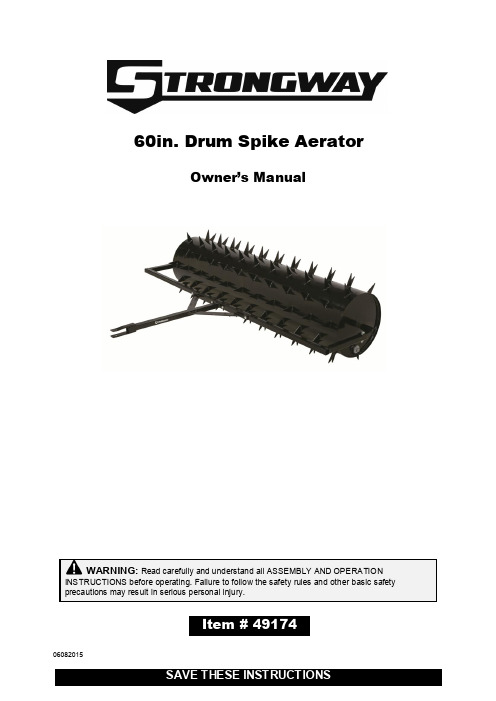
60in. Drum Spike AeratorOwner’s ManualWARNING: Read carefully and understand all ASSEMBLY AND OPERATION INSTRUCTIONS before operating. Failure to follow the safety rules and other basic safety precautions may result in serious personal injury.Item # 4917406082015Thank you very much for choosing a Strongway product!For future reference, please complete the owner’s record below:Serial Number/Lot Date Code: ________________________________ Purchase Date: ____________________________________________ Save the receipt, the warranty, and this manual. It is important that you read the entire manual to become familiar with this product before you begin using it.This Drum Spike Aerator is designed for certain applications only. Northern Tool and Equipment cannot be responsible for issues arising from modification or use of this product in an application for which it was not designed. We strongly recommend that this product not be modified and/or used for any application other than that for which it was designed. For technical questions, please call 1-800-222-5381.Intended Use (4)Technical Specifications (4)Important Safety Information (4)Specific Operation Warnings (6)Assembly (7)Before Each Use (7)Maintenance (7)Parts Diagram (7)Parts List (8)Replacement Parts (8)Limited Warranty (9)This Drum Spike Aerator has 126 three-inch spikes that penetrate up to 2½” into the ground to allow w ater and nutrients to reach plants’ roots. It holds up to 40 gallons of water for a total filled weight of 482 lbs. This aerator works well with hard soil or clay.1. Locate all parts as shown in the Parts Diagram. Use caution, as the points are sharp.2. Place the U-Style Hitch Bracket (8) around the Drum Body Weldment (1). Place the Joint BushingWeldment (3) over axle and attach with Bolts (5), Flat Washers (6), and Lock Nuts (7) on each side.3. Place the T-Style Hitch Bracket (12) against the U-Style Hitch Bracket (8) and attach using Bolts(9), Flat Washers (10), and Lock Nuts (11). Tighten all hardware securely. Check all hardware periodically to assure tightness.4. Fill the drum with water to achieve the desired weight. Install the Plug (2) and the Washer (13).5. Grease or oil the bushings as needed.∙ Always check for damaged or worn-out parts. ∙ Grease or oil the bushings as needed.∙Check hardware for tightness before each use.Maintain your aerator. It is recommended that the general condition of any aerator be examinedbefore it is used. Keep your aerator in good repair by adopting a program of conscientious repair and maintenance in accordance with the recommended procedures found in this manual. Keep all cutting tools sharp and clean. Properly maintained cutting tools with sharp cutting edges are less likely to bind and are easier to control. Keep handles dry, clean, and free from oil and grease. Drain water completely from the drum after each use.567∙For replacement parts and technical questions, please call Customer Service at 1-800-222-5381. ∙Not all product components are available for replacement. The illustrations provided are a convenient reference to the location and position of parts in the assembly sequence.∙When ordering parts, the following will be required: Model Number, Serial Number/Lot Date Code, and Description.∙The distributor reserves the rights to make design changes and/or improvements to product lines and manuals without notice.Northern Tool and Equipment Company, Inc. ("We'' or '"Us'') warrants to the original purchaser only ("You'' or “Your”) that the S trongway product purchased will be free from material defects in both materials and workmanship, normal wear and tear excepted, for a period of one year from date of purchase. The foregoing warranty is valid only if the installation and use of the product is strictly in accordance with product instructions. There are no other warranties, express or implied, including the warranty of merchantability or fitness for a particular purpose. If the product does not comply with this limited warranty, Your sole and exclusive remedy is that We will, at our sole option and within a commercially reasonable time, either replace the product or product component without charge to You or refund the purchase price (less shipping). This limited warranty is not transferable.Limitations on the WarrantyThis limited warranty does not cover: (a) normal wear and tear; (b) damage through abuse, neglect, misuse, or as a result of any accident or in any other manner; (c) damage from misapplication, overloading, or improper installation; (d) improper maintenance and repair; and (e) product alteration in any manner by anyone other than Us, with the sole exception of alterations made pursuant to product instructions and in a workmanlike manner.Obligations of Purcha serYou must retain Your product purchase receipt to verify date of purchase and that You are the original purchaser. To make a warranty claim, contact Us at 1-800-222-5381, identify the product by make and model number, and follow the claim instructions that will be provided. The product and the purchase receipt must be provided to Us in order to process Your warranty claim. Any returned product that is replaced or refunded by Us becomes our property. You will be responsible for return shipping costs or costs related to Your return visit to a retail store.Remedy LimitsProduct replacement or a refund of the purchase price is Your sole remedy under this limited warranty or any other warranty related to the product. We shall not be liable for: service or labor charges or damage to Your property incurred in removing or replacing the product; any damages, including, without limitation, damages to tangible personal property or personal injury, related to Your improper use, installation, or maintenance of the product or product component; or any indirect, incidental or consequential damages of any kind for any reason.Assumption of RiskYou acknowledge and agree that any use of the product for any purpose other than the specifieduse(s) stated in the product instructions is at Your own risk.Governing LawThis limited warranty gives You specific legal rights, and You also may have other rights which vary from state to state. Some states do not allow limitations or exclusions on implied warranties or incidental or consequential damages, so the above limitations may not apply to You. This limited warranty is governed by the laws of the State of Minnesota, without regard to rules pertaining to conflicts of law. The state courts located in Dakota County, Minnesota shall have exclusive jurisdiction for any disputes relating to this warranty.Distributed byNorthern Tool and Equipment Company, Inc.Burnsville, Minnesota 55306Made in China。
剃须刀设备说明书

显示屏上的图标是什么意思? (图 B) - 主菜单
您可以按菜单按钮来切换菜单项。 长按即可启用或禁用某些功能。 图标 含义 此菜单以百分数的形式显示电池状态。
可以通过此菜单启用或禁用旅行锁。
可以通过此菜单禁用或重新启用光环反馈。
- 打开剃须刀电源
20 简体中文
按下开/关按钮启动剃须刀。
从此菜单项中,您可以取消配对剃须刀和 智能手机。 注意: 请确保您的智能手机配备了 Bluetooth® 4.2 或更高版本。
本剃须刀配备了 Bluetooth® 4.2 及更高版 本,可与该应用程序连接。 将剃须刀和智 能手机配对后,即使剃须刀已关闭,剃须 刀上的蓝牙也会自动打开。 这样方便在随 后同步剃须数据,因此您在剃须时无需随 身携带智能手机。 有关将剃须刀和智能手
主菜单(图 A) 关闭剃须刀时,您可通过按菜单按钮在四 个菜单功能之间进行切换。
电池剩余电量 该菜单项显示电池剩余电量。
22 简体中文压力网罩传感源自 该菜单项显示上次剃须的压力反馈。
动作控制传感器 该菜单项显示上次剃须的动作反馈。
旅行锁 蓝牙
从此菜单项中,您可以通过按住菜单按钮 3 秒钟来锁定和解锁剃须刀。 您在旅行 时,可以锁住剃须刀,以防止电源意外开 启。
简体中文 23
机配对的好处的信息,请参阅“将剃须刀 连接到应用程序的好处”。 注意: 您可以通过激活旅行锁来关闭剃须 刀上的蓝牙。
主菜单(图 B) 您可以按菜单按钮来切换菜单功能。
电池剩余电量 该菜单项显示电池剩余电量。
剃须后反馈 旅行锁
注意: 只有通过应用程序设置启用此功能 后,才会显示此菜单。
- 蓝牙 图标 含义
此图标显示剃须刀已与您的智能手机配对。
海洛斯操作手册(说明书)
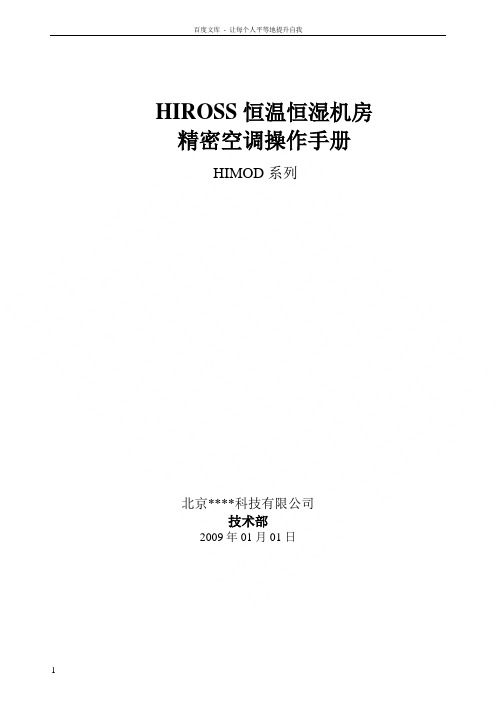
HIROSS恒温恒湿机房精密空调操作手册HIMOD系列北京****科技有限公司技术部2009年01月01日目录第一章HIMOD系列海洛斯空调概述 (2)型号多 (3)控制技术先进 (3)制冷系统 (3)送风系统 (3)加湿系统 (3)加热系统 (4)1.7其它 (4)第二章HIMOD系列海洛斯空调型号含义 (4)第三章有关空调的一些资料 (5)气流组织方式(详见下图) (5)盖板纽开启方式(详见下图) (5)空调重量(单位:Kg) (5)机组尺寸及维护空间 (6)第四章制冷循环管路示意图 (7)风冷却(A型) (7)水冷却(W型) (8)双冷源(D型) (9)单系统(C型) (10)双系统(C型) (10)第五章调速风机调速接线示意图 (11)第六章MICROF ACE概述 (12)概述 (12)面板简介液晶显示屏 (13)液晶显示屏介绍 (13)第七章MICROF ACE面板的操作 (13)第八章控制器的使用 (14)控制器(HIROMATIC)概述 (14)控制器的操作 (15)菜单结构 (17)第九章日常维护及特殊维护 (18)日常维护 (18)特殊维护 (19)第十章常见报警及处理 (20)低压报警 (20)高压报警 (21)加湿报警 (21)失风报警 (21)电加热过热报警 (22)显示器发黑 (22)空调不制冷 (22)附录1:参数列表 (22)附录2:报警内容列表 (26)附录3:各菜单项含义: (28)第一章HIMOD系列海洛斯空调概述HIMOD系列海洛斯空调(HIMOD空调)是当今世界上最先进的机房专用恒温恒湿机房专用精密空调。
随着IT业的突飞猛进的发展,各种布局、面积差别很大的机房如雨后春笋般纷纷出现了,使用环境也不一而同。
为适应各种不同要求的机房,新开发的海洛斯HIMOD系列空调应运而生。
她是在保留她的前一代产品HIRANGE系列机房空调的优点,又应用了当今世界上提高了的制冷技术及制冷部件制造工艺,使用当今最先进的模块化设计理念生产出来的高科技机房空调产品。
切割机操作说明-世维

温州世维切割机操作说明书一、切割机软件界面切割机软件界面如图1.1所示图1.1 软件界面二、基本操作方法和基本设置:刀笔对应设置(1)笔号对应点击软件“文件”菜单,点击“PLT识别设置”菜单项,即弹出刀笔模式设置对话框,根根CAD 软件设置相同刀号。
速度设定右键点击机器列表区的IP 地址如图2.8,右键点击“192.168.1.17”,就会弹出“机器设置”的对话框,如图2.9所示,图中,可以分别设置“画线速度”、“切割速度”和“空走速度”。
如果输出时需要自动打开吸风则勾选,这样每次输出时,先会打开吸风,然后等几秒,等吸风固定住纸后,机头就开始行走。
切割完毕后,吸风会自动关闭。
(如果粘胶型机器这个勾去掉,不用等待几秒钟)图2.8 右键点击IP 地址从软件上复位机器在机器连接电脑,并且没有在工作的情况下,点击工具栏的按钮。
三、 高级设置注意:高级设置已经在出厂的时候已经设定好,非专业人士请勿修改,高级设置如果设置的不合理,可能造成机器工作不正常。
右键点击机器列表区的IP 地址,弹出“机器设置”的对话框,如图2.9所示。
图中,有三个按钮:“厂商设置”,“机器设置”,和“确定”。
按“厂商设置”和“机器设置”可进入高级设置。
按“厂商设置”,弹出如图3.1所示的厂商设置界面:1 低中高三档速度配置说明图3.1中一共有五个选项卡,其中低速,中速和高速三个选项界面一致,分别设置切割机分别以低,中,高三档速度允许的时候的速度配置,而每档参数X,Y 轴又分别有一套参数控制。
下面介绍其参数的意义:(1) X/Y 轴起步速度:表示机头沿X/Y 轴从静止开始运动瞬间所能允许的速度。
该速度不能过大,太大容易造成电机堵转,当然也不能太小,一般在18~40之间。
图3.1 厂商设置(2) X/Y 轴最高速度:表示各轴分别所能允许的最大允许速度。
这个速度必须大于起步速度,但最大值推荐不要超过2000. 否则电机容易丢步。
(3) X/Y 轴直线加速度:各轴电机走直线时加减速的快慢。
油冷机说明书中文版

油冷机说明书中文版 The final edition was revised on December 14th, 2020.重要通告1.使用本产品前,请用户或操作者认真阅读并理解本使用手册。
2.只有能够遵守安全操作要求的人才被允许操作使用本产品。
对因为没有理解本使用手册或没有严格按照本使用手册的使用要求进行操作而造成的安全事故或伤害,本公司不承担任何法律责任。
3.对不能按照本产品使用手册的安装、使用及维护要求进行操作的,或者未经本公司售后部门授权擅自改动本产品内部线路、管路、部件、内部设定参数的,或者强行按住电气元件使其非正常工作的,本公司将不承担质保期内的保修服务。
4.使用时应保证被控制对象及使用环境对本产品本身没有影响或伤害。
5.在把本产品连接之前确保先接地线,否则可能会导致触电或短路。
6.本产品所有的接线和接管必须由专业技术人员按照规范要求进行操作。
7.应按照规定的电工接线标准及使用手册中的接线方法说明进行接线,否则可能会导致触电、火灾或功能障碍。
8.在接线或拆线之前必须切断总电源,不小心碰到电气元件或带电部分可能导致触电。
9.本产品工作时内部的某些部件或管路温度会很高,请不要碰这些部件或管路,否则会烫伤。
10.不要用铅笔头或其它尖东西进行操作,否则会导致功能障碍。
11.本产品的维修只能由生产厂家或有授权资格的服务工程师执行。
12.若本使用手册与本公司产品样本的内容发生冲突,请以本使用手册为准。
13.本使用手册仅供用户和操作者使用。
本使用手册及所包含的技术图纸都禁止被复印、传播或出于市场竞争的目的自用或提供给第三方。
如经发现,本公司将依法追究其法律责任。
14.本使用手册的内容变更时恕不另行通知。
15.本使用手册的最终解释权归本公司所有。
16.本使用手册的版权归本公司所有。
目录1.概述 (4)2.基本结构及原理 (4)基本结构 (4)制冷系统 (4)2.2.1基本配置 (4)2.2.1原理描述 (4)油路系统 (5)2.3.1基本配置 (5)2.3.2 原理描述 (5)电气系统基本配置及说明 (5)2.4.1基本配置 (5)2.4.2温度控制器 (5)2.4.3开关 (5)2.4.4运行及报警灯 (6)2.4.5电气元件符号说明 (6)3.工作模式……………………………………………………………………………………6制冷工作模式 (6)制热工作模式(可选) (6)4.安装…………………………………………………………………………………………7安装要求 (6)4.1.1安装环境 (7)4.1.2安装基础 (7)4.1.3安装原则 (7)4.1.4吊装要求 (8)基本安装步骤 (8)油路连接 (8)4.3.1接口要求 (8)4.3.2管径及长度要求 (8)4.3.3油管要求 (8)4.3.4外置油泵安装要求 (8)4.3.5油箱吸/回油口位置要求 (8)4.3.6油过滤器安装要求 (9)4.3.7其它使用要求 (9)电气连接 (9)4.4.1电源要求 (9)4.4.2电源接线 (9)4.4.3外油泵控制连锁 (10)4.4.4远程控制接口 (10)4.4.5报警输出接口 (10)5.使用操作 (10)使用前的检查 (10)5.1.1油管路检查 (10)5.1.2电气开关检查 (10)设置 (10)5.2.1温度控制器操作面板说明 (10)5.2.2温度控制器的设置方法 (11)油温设定 (11)开机 (11)关机............................................................................................................12 6.温度控制器各参数库表 (12)I C901各参数库表 (12)6.1.1C P参数库 (12)6.1.2d i S参数库 (12)6.1.3C n F参数库 (12)I C915各参数库表 (13)6.2.1r E1/r E2参数库 (13)6.2.2d i S参数库 (13)6.2.3C n F参数库 (13)7.日常保养检查 (14)保养检查概述 (14)保养检查操作说明 (14)8.常见故障处理 (15)YL15-YL300 (15)YL400-YL1200 (16)9.技术参数及使用条件 (17)技术参数 (17)设定参数................................................................................................17使用条件 (17)10.图表清单 (17)11.联系信息 (17)电话、传真、电子邮箱 (17)附图一:油冷机电气原理图(YLD15~YLD400)或油冷机主电路原理图(YLD500~YLD1200)附图二:油冷机控制电路原理图(YLD500~YLD1200)1.概述在液压系统或润滑系统工作过程中,由于系统溢流、卸荷、摩擦等因素的影响,引起液压油或润滑油的温度不断升高。
60英寸扭螺纹刺激喷洒器产品说明书

60” Drum Style Spike AeratorOWNER’S MANUALWARNING:Read carefully and understand all ASSEMBLY AND OPERATIONINSTRUCTIONS before operating. Failure to follow the safety rules and other basic safety precautions may result in serious personal injury.12112009Thank you very much for choosing this product! For future reference, please complete the owner’s record below:Model: ______SE-60_______ Purchase Date: _______________Save the receipt, manuals, and these instructions. It is important that you read the entire manual to become familiar with this product before you begin using it.This machine is designed for certain applications only. The manufacturer cannot be responsible for issues arising from modification. We strongly recommend this machine not be modified and/or used for any application other than that for which it was designed. If you have any questions relative to a particular application, DO NOT use the machine until you have first contacted us to determine if it can or should be performed on the product.For technical questions please call 1-952-938-5222.INTENDED USEUsing this drum spike aerator helps lawns breathe and get more nutrients into the soil. TECHNICAL SPECIFICATIONSItem Description Spike QTY 126Spike length 2-1/2”Water capacity 40 GallonsDrum Dimensions 60” wide x 14” diameterGENERAL SAFETY RULESWARNING: Read and understand all instructions. Failure to follow all instructions listed below may result in serious injury.CAUTION: Do not allow persons to operate or assemble this spike aerator until they have read this manual and have developed a thorough understanding of how the spike aerator works.WARNING: The warnings, cautions, and instructions discussed in this instruction manual cannot cover all possible conditions or situations that could occur. It must be understood by the operator that common sense and caution are factors which cannot be built into this product, but must be supplied by the operator.SAVE THESE INSTRUCTIONSWORK AREA•Keep work area clean, free of clutter and well lit.Cluttered and dark work areas can cause accidents.•Keep children and bystanders away while operating a spike aerator. Distractions can cause you to lose control, so visitors should remain at a safe distance from the work area.•Be aware of all power lines, electrical circuits, water pipes and other mechanical hazards in your work area, particularly those hazards below the work surface hidden from the operator’s view that may be unintentionally contacted and may cause personal harm or property damage. •Be alert of your surroundings. Using a spike aerator in confined work areas may put you dangerously close to cutting tools and rotating parts.PERSONAL SAFETY•Stay alert, watch what you are doing and use common sense when using a spike aerator. Do not use a spike aerator while you are tired or under the influence of drugs, alcohol ormedication. A moment of inattention while operating a lawn tractor may result in seriouspersonal injury.•Dress properly. Do not wear loose clothing, dangling objects, or jewelry. Keep your hair, clothing and gloves away from moving parts. Loose clothes, jewelry or long hair can be caught in moving parts.•Use safety apparel and equipment. Use safety goggles or safety glasses with side shields which comply with current national standards, or when needed, a face shield. Use as dust mask in dusty work conditions. This applies to all persons in the work area. Also use non-skid safety shoes, hardhat, gloves, dust collection systems, and hearing protection when appropriate.SPIKE AERATOR USE AND CARE•Do not modify the spike aerator in any way. Unauthorized modification may impair the function and/or safety and could affect the life of the equipment. There are specific applications for which the spike aerator was designed.•Always check of damaged or worn out parts before using the spike aerator. Broken parts will affect the spike aerator operation. Replace or repair damaged or worn parts immediately.•Do not exceed the spike aerator load capacity.•Distribute the load evenly. Uneven loads may cause the spike aerator to tip, resulting in personal injury to the operator or others.•Use the spike aerator on flat and level surfaces capable of supporting the spike aerator and its maximum load. Pulling or pushing a load on a slanted or uneven surface can result in loss of control.•Store idle spike aerator. When spike aerator is not in use, store it in a secure place out of the reach of children. Inspect it for good working condition prior to storage and before re-use. •Drain any water in the drum after each use.ASSEMBLY–(refer to parts diagram)1. Locate and layout all parts as shown below. Use caution as the points are sharp.2. Place U style Hitch Bracket around Drum Body, Slip Joint Bushing Weldment over axle andinstall hardware as indicated.3. Place “T” style hitch against “U” Hitch and install hardware indicated. Tighten all hardwaresecurely. Check all hardware periodically to assure tightness.4. Fill Drum with water to achieve desired weight. Install Plug and washer.5. Grease or Oil bushings as needed.MAINTENANCE•Maintain your spike aerator. It is recommended that the general condition of any spike aerator be examined before it is used. Keep your spike aerator in good repair by adopting a program of conscientious repair and maintenance. If any abnormal vibrations or noise occurs, have the problem corrected before further use. Have necessary repairs made by qualifiedservice personnel.•Lubricate Bushings as needed.•Drain water completely from drum before winter storage.•Check hardware for tightness before each use.DIAGRAM & PARTS LISTFor replacement parts and technical questions, please call 1-952-938-5222.WARRANTYOne-year limited warrantyTGPO BOX 202 Hopkins, MN 55343 Made in ChinaPart# Description Qty.Part#Description Qty.1 Drum Body Weldment 18"U" style Hitch Bracket 12 Plug 19Bolt M8×50 43 Joint Bushing Weldment 210Flat Washer Ø8 44Oil Valve Ø6 211Lock Nut M845 Bolt M10×55 212"T" style Hitch Bracket 16 Flat Washer Ø10 213Washer 17 Lock Nut M102。
飞利浦伟康梦系列 中文说明书

到险软。管的氧气可在机器外壳积累。在机器外壳处积累的氧气会有火灾危 • 使力否用阀则氧。可气能当时导设,备致必关火须闭灾时危在,险设该。备压和力氧阀气可源以之阻间止的氧病气人从线病路人中线加路配回飞流利到普设伟备康。压 • 不要把该设备连接到不受控的或者高压氧气源。 • 用若本周机围器有。易燃麻醉药与空气或氧气的混合物,或者一氧化二氮,不要使 • 不要在接近有毒气体或者有害气体源附近使用该机器。 • 在过室43温度超,过从3而5 对度呼时吸请勿道使造用成本刺机激器或,伤害这;种情况下管道内空气温度可能超 • 请备勿输在出气阳流光直温度射升下高或取;暖设备附近使用本机器,因为这些情况下会使设 • 如果使用本机器后呼吸暂停仍继续出现,请与医生联系; • 如常您果处的机供理器、货有商机任联器何系进不水;正、常机工器作外壳情况破出裂现,请,例断如开:电发源,出停异止常使声用音机、器摔,倒并、和异 • 贵请勿重零尝部试维件修损坏机器;。擅自维修机器可能导致人身伤害、保修条款失效或 • 不导要致使性用能任下何降飞。利浦伟康未推荐的附件或零件。不兼容的配件或附件可 • 健以设备避康产免。业可能制对造起商协搏器会造建成议干,扰移动。设Dr备eam和S起ta搏tio器n 的之蓝间牙的功距能离可至以少看1作6c移m,动 • 者仅损使用坏飞。利可浦能伟导康致提增供加的的排电放源量线。或使降用低其设他备或电系源统线可的能免疫造成力设。备过热或 • 该设备使用时不应堆叠起来或靠近其它未经批准的设备。 • 不要拉伸管子。这可能导致电路泄漏。 • 仅使用经认证的电源线和配件。错误使用可能会影响 EMC 性能。 • 检查管路是否有损坏或磨损。必要时应更换管子。 • 请定期检查电源和各种管线是否正常。如有问题请停止使用机器; • 清洁机器前请断开电源以免造成电击。万勿将机器置于任何液体中; • 如用果低该阻机力器、有细多菌个过使滤用棉者以(防止例如污出染租。机器),需要在机器和软管之间使 • 确碍保。电源线连接到插座上,防止电源线缠到或者被椅子或其他家具所妨
wolf 60cm e系列微波烤箱快速参考指南说明书

I C B S P O24T E/S/T H
特点
结合微波、对流和炙烤技术,打造多功能一体机烤箱
在对流和炙烤的帮助下,提供比传统微波更多的烹饪能量
具备10种微波能量等级、便捷快速启动模式和一种直观美食模式,供您做出理想的美味菜肴
烤箱1.6立方英尺的不锈钢内部安装了一个9×13的烤盘
微烘和微烤模式可缩短预热时间,或无需预热时间
有效的下拉式门设计,节省柜台空间
与其他狼牌嵌入式烤箱和电器的手柄样式和装饰风格协调统一
掌握快速烤箱使用指南,掌握您的烹饪技巧和食谱技术
配件
24” 侧面装修套件- 黑色
专业把手
配件在授权经销商处有售
欲知本地经销商信息,请访问w
请扫描以下二维码,添加官方微信
产品规格
型号
ICB SPO24TE/S/TH 尺寸
597mm 宽 x 454mm 高 x 546mm 深容量
45升开门预留
电压
接地的, 220-240 VAC, 50 Hz 电路
15 安培专用电路电线长度
6英尺Receptacle NEMA 6-20R 接地型
供电
注意: 括号内的尺寸单位均为毫米,除非另有说明
尺寸
标准安装
360mm 注意: 2 4 " ( 6 1 0 ) 和3 0 " ( 7 6 2 ) 两型号烤箱所需开孔尺寸相同
将电源置于开
口内任何位置框架后方烤箱门顶视图
安装
深度
安装
高度
安装宽度
前视图侧视图。
电源60W规格书

AS/NZS 61347.1
电磁兼容标准
电磁兼容认证类别 CCC
CE
KC PSE FCC
国家地区 中国
60 秒,电流不超过 10mA
25℃±10℃环境温度下,通过 25A 电流,时间 为 60 秒。
25℃±10℃环境温度,小于 70%相对湿度条件 下,输入对输出,输入对地,输出对地,分别 施加 500VDC 电压,时间为 60 秒。
230Vac,80%负载条件(MIL-HDBK-217F) 230Vac&满载,70℃壳温, 参考寿命曲线
介电强度
输入对输出 输入对地 输出对地
接地阻抗
绝缘阻抗
平均无故障时间 寿命时间 安规壳温 质保壳温 储存温度 尺寸 (L×W×H)mm 净重 参考包装
84% 85%
86% 87%
LDP 系列-60W 户外可编程 电源
84% 84%
86% 86%
85% 85%
85% 85%
87% 87%
87% 87%
漏电流 输入电流
浪涌电流 功率因数 总谐波失真
最小值 90Vac 47HZ
-
典型值 100-240Vac
50/60 -
-
-
0.95
0.96
-
-
最大值 305Vac
63Hz 0.75mA 0.90A
75A
20%
备注 CE/UL 认证输入电压范围:100-277Vac
240Vac 100-277Vac & 满载条件
SDL-SF60W(E)中文说明书

SDL-SF60W(E )控制器说明书■ 主要特点:1、 使用了单片机和专用软件,实现了智能控制;2、 利用蓄电池放电率特性修正的准确放电控制。
放电终了电压是由放电率曲线修正的控制点,消除了单纯的电压控制过放的不准确性,符合蓄电池固有的特性,即不同的放电率具有不同的终了电压。
3、 采用了串联式PWM 充电主电路,使充电回路的电压损失较使用二极管的充电电路降低近一半,充电效率较非PWM 高3%-6%,增加了用电时间;过放恢复的提升充电,正常的直充,浮充自动控制方式使系统由更长的使用寿命;同时具有高精度温度补偿;4、 直观的LED 发光管指示当前电瓶状态,让用户了解使用状况;5、 所有控制全部采用工业级芯片(仅对带I 工业级控制器),能在寒冷、高温、潮湿环境运行自如。
同时使用了晶振定时控制,定时控制精确。
6、 取消了电位器调整控制设定点,而利用了Flash 存储器记录各工作控制点,使设置数字化,消除了因电位器震动偏位、温漂等使控制点出现误差降低准确性、可靠性的因素;7、 使用了数字LED 显示及设置,可通过一键式遥控操作所有设置,使用极其方便直观。
8、 系统集成了LED 恒流源,可根据用户需求设置输出功率。
9、 分三时段设置控制恒流一体机以不同功率输出。
10、根据季节调整亮灯时间,具有双时段控制器功能。
11、使用了遥控器控制及显示,遥控器操作即可完成所有设置,使用极其方便直观。
12、防水防护功能等级达IP67。
■ 安装及使用:1. 控制器的固定要牢靠, 外形及安装尺寸如图示:外形尺寸:95X66X20.8mm) 安装孔尺寸:4.0X 3.5(mm)2. 导线的准备:建议使用多股铜芯绝缘导线。
先确定导线长度,在保证安装位置的情况下,尽可能减少连线长度,以减少电损耗。
按照不大于4A/mm 2的电流密度选择铜导线截面积,将控制器一侧的接线头剥去5mm 的绝缘。
按照电池板、蓄电池、负载的顺序安装。
3. 连接光电池导线,先连接控制器上光电池的接线端子,再将另外的端头连至光电池上,注意+,—极,不要反接,如果有阳光,充电指示灯应亮。
洛雷视频监控系统说明书

KEEP IN TOUCH—STAY CONNECTED.TOUCH OPERATIONSMART-PHONE & TABLET VIEWING †MAC & PC INTERNET MONITORING RECORD 35 DAYS TO 9 MONTHSLOREX EASY CONNECT SETUP WIZARDLH300T24 SERIESINCLUDES8CAMERAS 1TB STORAGE24” LCD MONITOR600TVLCHANNELS 16 or 8* For the latest smart phone compatibility list & free App download† checkCONNECTIVITY & COMPATIBILITY*INTUITIVE TOUCH NAVIGATIONHigh resolution viewing and exceptional playback.PROFESSIONAL-GRADE VIDEO SURVEILLANCE An expandable system that you can depend on.SLIM DESIGN AND SILENT OPERATION You can easily conceal you DVR.ANTI-GLARE TECHNOLOGY Get clear images under any lighting conditions.ULTIMATE CONNECTIVITYKeep in touch using any device from anywhere in the world.•H.264 video compression.¹ DVI/VGA, HDMI compatible••Pentaplex operation - View, Record, Playback, Back Up & Remotely Control the system simultaneously •Recording options : Motion, schedule or continuous•Small form factor (7.0x11.5x1.5”)•“Flex” IR extender for remote control (line-of-sight not required)•USB: backup, image transfer, firmware upgrade, mouse & Touch operation•PTZ cameras supported (RS485)CONNECTIVITY•Instant Mobile Viewing on compatible Smart phones†•Exclusive LOREX Easy Connect Internet Set-up Wizard²•PC (Microsoft Windows™ 7/Vista/XP compatible) using Internet Explorer®•Mac™ compatible using Safari browser•Free LOREX DDNS (Dynamic Domain Name Service) for advanced remote connectivity at all times•Instant e-mail alertsTOUCH SCREEN MONITOR•23.6” Touch Screen LCD, 1920x1080 resolution•Optical, multi-touch technologyWHAT’S INSIDE IN THE BOX:•23.6” LED Touch Screen Monitor•DVR with pre-installed HDD*•High-resolution cameras*•Easy-to-follow setup instruction guide and manual•ALSO INCLUDES: Remote Control, Power Adapters, Mouse, Ethernet Cable, DVI to VGA Converter, 60ft Camera Extension Cables per camera, USB, VGA, DVI Cable, DVI to HDMI adapter.VESA MOUNTEasily mounts to the back of an LCD monitor†† (Requires clear access to the VESA mounting holes).Note: the included 23.6” touch screen monitordoes not allow for mounting the DVR on the back. DIGITAL VIDEO RECORDER:•Super resolution 1/3” image sensor produces sharp and clear video at 600 TV lines of resolution •BrightNight viewing with enhanced low light image sensor•Close-up recognition at night with auto light compensation prevents wash-out effect•Patented ImageCool™ technology for improved video performance in high temperature conditions •Automatic Infrared Filter ensures true color in all lighting conditions • 3.6mm wide-angle lens captures a 78° field of view•Anti-glare feature ensures clear images under strong lighting conditions •Night vision range up to 60ft (18m)3•True Day/Night mode: Picture automatically switches to B&W delivering better clarity in low light conditions •Weatherproof Design for outdoor & indoor applications (IP66)4•Integrated 3ft camera cable for flexible installation and protection from the elements •Versatile mounting options: ceiling, counter or wall mountable •60ft BNC/Power extension cable included per camera•Energy-efficient CEC (California Energy Commission) compliant power adapter includedCAMERAS (CVC7575PK4B):MOUNTING OPTIONSWall mountCeiling mountTable mountLH300T24 SERIESDISCLAIMERS:1. Recording time may vary based on recording resolution & quality, lighting conditions and movement in the scene.2. Requires a high speed internet connection and a router (not included).3. Infrared illumination range under ideal conditions. Actual range and clarity may vary depending on scene/object reflection and camera application4. Not intended for submersion in water. Installation in a sheltered location recommended.All trademarks belong to their respective owners. No claim is made to the exclusive right to use the trademarks listed, other than the trademarks owned by Lorex Technology Inc. We reserve the right to change models, configurations or specifications without notice or liability. Product may not be exactly as shown. Images are simulated.• DVI to HDMI converter cable required. (not included).† Instant Mobile Viewing on iPad™, iPhone™ , BlackBerry (supported model numbers: 9700, 9800, 9000, 8900), Android (version 1.5 & above) and Window Mobile (6.0 & above). Selectable one channel live viewing. Mobile phone data plan is required (not included). Router port forwarding required. For the latest smart phone compatibility list check as new smart phone models become available in the market.†† Easily mounts to the back of an LCD monitor with VESA standard mounting holes and an independent stand. Requires clear access to the 100 x100 mm VESA mounting holes. Note: the included 23.6” touch screen monitor does not allow for mounting the DVR on the back.* Number of Channels/ Cameras/ Accessories/ HDD (hard disk drive) capacity may vary by model. Check your package label for specific content information.Dimensions:Touch Screen MonitorCamera (CVC7575)290mm/11.4”180mm/7.0”SYSTEM Operating System: Linux (embedded)Pentaplex:Simultaneous View, Record, Playback, Backup & Remote Monitoring Number of Channels: 8/16 ChannelInputs/Outputs Video In: 8/16 x 1Vp-p, 75ohms, BNCDVI Out : DVI compatible. DVI to VGA Converter included Audio In: 2 Line in(RCA)Audio Out: 2 line out(RCA)USB Port: 2 front & backAlarm In: 4 x TTL, programmable as NC/NO Alarm Out: 1 x Relay with NO/NC contact PTZ Control: By T erminal connector (RS485)Display Live Display: 1 or 4 or 9 (8ch)1 or 4 or 9 or 16 (16ch)Live Display Speed: 240 (8ch)/ 240 (16ch) NTSC, 200 (8ch)/ 200 (16ch) P AL OSD: ON/OFFOSD Navigation: USB Mouse, IR Remote Controller, Front Panel Controls Activity Detection: 6 x 8 gridSensitivity Levels: 100System Control: USB Mouse, Front Panel Controls, Handheld Remote Control Firmware Upgrade: Via USB deviceUser Authority: ADMIN/USER/G UESTRECORDINGVideo Compression: H.264 Audio Compression: ADPCMRecording Speed & Resolution: 8/16 Channel: 240 fps (NTSC), 200 fps (P AL) @ 320 x 240 NTSC / 320 x 256 P AL 120 fps (NTSC), 200 fps (P AL) @ 640 x 240 NTSC / 640 x 256 P AL60 fps (NTSC), 100 fps (P AL) @ 640 x 480 NTSC / 640 x 512 P AL Recording Resolution Setting: Programmable per camera Recording Quality Control: 5 levelsImage Size:8.51 Kbyte (640x480,640x512), 11.2 Kbyte (640x240, 640x256) 14.13 Kbyte (320x240, 320x256)Recording Modes: Continuous, motion, alarm Pre Recording: Max. 10 seconds Post Recording: Max. 255 seconds Alarm Recording: Programmable per cameraReliability:W atch-Dog, Auto-recovery after power failure PLA YBACK Playback Display: 1,4,9 (8ch), 1,4,9,16 (16ch)Playback Speed: V ariable up to 60x Playback Players: Apple QuickTime Player Search:By time & eventSTORAGE & ARCHIVE Storage:Up to 1 HDD’s (SA T A)Maximum Capacity: Up to 2TBBackup Media: USB Flash Drive (max 4GB)Backup File Format: MOV file (Codec included)Bookmark Archiving: SupportedCONNECTIVITY Easy Connect: 1. Y oics Enabled (registration required) 2. Lorex Auto Port Forward Wizard Software:W eb browserSupported Operating Systems: Windows™ XP , Vista, 7 and Apple Mac (via Safari browser)Browsers: Internet Explorer, Safari Email Notification: Snap Shot attachment (8/16ch)Mobile Connectivity: iPad™ , iPhone™ - 3.1.2 and above, Blackberry™ - (supported model numbers: 9700, 9800, 9000, 8900), Android (version 1.5 & above), Windows Mobile™ smart phones – 6.0 and above touch screen smart phones DDNS: Free Lorex DDNS W eb Server Port: Programmable by User Network Protocol: LAN, DHCP , Dynamic IP , DDNS Network Interface: 10/100-Base-TX, RJ-45 Network Speed Control: 10 levels (28.8Kb ~ 1.5MB)/sec.GENERAL Power Consumption: Approx. 30 wattsSupply V oltage:120V AC-240V AC, 12VDC, 2.5A(4ch) 3A(8/16ch), 50/60Hz Unit Dimensions (W x D x H): 11.6” x 7.2” x 1.67”290mm x 180mm x 41.8mm Unit W eight:3.2±0.22 lbs / 1.45±0.1 kg (8/16ch)Operating T emperature: 41° ~ 104° F / 5° ~ 40° C Humidity:10 ~ 75% NCDVR, TOUCH MONITOR & CAMERA SPECIFICATIONSDVR:Size: 23.6” Diagonal Aspect Ratio: 16:9Active Area: 521.28mm (H) x 293.22mm (V)Pixel Pitch:0.2715mm x 0.2715mm Maximum Resolution: 1920 x 1080Brightness: 300cd/m²Contrast Ratio: 1000:1Horizontal Frequency: 30~80 KHz V ertical Frequency: 60~75 KHz Response Time: 5mts Color Support: 16.7MView Angle: 170 (H) / 160 (V)Backlight Life:50000hrsInput: V G A/DVI/Audio OSD Language: English/French/Spanish/German/ Italian/Chinese Speaker: 3WT ouch Panel:Optical touch monitor Safety/EMC Standard: RoHSPower Rating: AC110V~240V @ 50/60Hz Power Consumption: 60WDimensions:With stand: H: 16.2 in. (41.1cm) W: 22.4 in. (57.0cm)Without stand: H: 14.0 in. (35.8cm) W: 22.4 in. (57.0cm)Storage T emperature: -4 ~ 140 F / -20 ~ 60 C Operation T emperature: 32 ~ 105 F / 0 ~ 40 C Operation Humidity: 10-85%Input V oltage: AC 100 - 240V ~ 50 / 60 Hz (please consult the back label ofyour monitor)CAMERA (CVC7575PK4B):23.6” TOUCH SCREEN LCD MONITOR:Image Sensor 1/3” Color Image Sensor Video Format NTSCEffective Pixels H: 720 V: 480Resolution 600 TV Lines Scan System 2:1 Interlace Sync System Internal S/N Ratio 48dB (AGC Off)Iris AESAES Shutter Speed 1/60 ~ 1/25,000 Sec.Min. Illumination 0.1 Lux without IR LED, 0 Luxwith IR LEDVideo Output Composite 1.0Vpp @75 ohm Lens / Lens Type 3.6mm F2.0 / Fixed FOV (Diagonal) 78°T ermination BNC Type IR LED Qty / Type 18 pieces / 850nm Night Vision Range 60ft / 18m Power Requirement 12V DC ±10%Power Consumption Max. 250mA (w/IR)Operating T emp. Range 14° ~ 122°F / -10° ~ 50°C Operating Humidity Range < 90% RH Environmental Rating IP66W eight (incl. stand)0.7lbs / 0.3kgMODELCONFIGURATIONPACKAGEW x D x H in & mmWEIGHTCUBEUPC CodeLH36810T24B16 ch Edge+ DVR x 8 (600) TVL Cameras x 1TB HDD x 23.6” Touch Monitor Brown Box737mm x 324mm x 610mm/ 29” x 12.75” x 24”19.8 kg/43.85 lb0.1452 CBM / 5.13 CBF7-78597-32616-1LH38810T24B 8 ch Edge+ DVR x 8 (600) TVL Cameras x 1TB HDD x 23.6” Touch MonitorBrown Box737mm x 324mm x 610mm/ 29” x 12.75” x 24”19.8 kg/43.85 lb 0.1452 CBM / 5.13 CBF 7-78597-32818-9Includes16 or 8 ch DVR, HDD Pre-Installed, Remote Control & “Flex” IR controller, Power adaptor for DVR, Mouse, Ethernet Cable, DVI to VGA Converter, 8 x Cameras, 8 x Camera Stands, 8 x 60ft BNC Extension Cables, 2x 4 in 1 camera power adaptors, 2 screws (for key-hole style VESA mounting), 23.6” LCD Touch Screen Monitor, power cord for Monitor, audio cable, USB cable, VGA cable, DVI cable, DVI-to-HDMI Adapter.© 2011 Lorex Technology Inc.As our product is subject to continuous improvement, Lorex T echnology & subsidiaries reserve the right to modify product design, specifications & prices without notice andwithout incurring any obligation. E&OE3700 Koppers StreetBaltimore, Maryland 21227,USALorex Technology Inc.250 Royal Crest CourtMarkham, Ontario, Canada L3R 3S11-12222011Back Panel - 8 & 16 Channel DVRs PRODUCT INFORMATIONProduct Information:。
SLF6-Series 高精度力量电力仪指南说明书

It is not permitted to use the load cell in explosive atmospheres of gases, steam, fog, dust and flammable dust (hazardous environments).
CAUTION • The load cell may only be connected to DC power sources that meet the 12 to 24 volt
Quick Guide
SLF6-Series High-precision load cells
Table of Contents
1 Safety Information
5
1.1
Definition of Signal Words and Warning Symbols
5
1.2
Safety Notes
nominal range (10 to 29 V DC) at all times. • The power supply must be approved by the respective national test center of the country
in which the load cell will be used.
6 Safety Information
SLF6-Series
2 SLF6-Series Overview
SLF6-series load cell
1 2
34 5
1 M12 male connector, 12 pin
2 Ground connector
3 4 x M6 holes for mounting the load receptor to a weighing platform
华为 60W 电源规格说明书

电源规格说明书
华为保密信息,未经授权禁止扩散
第1页, 共1页
60W 电源规格说明书
60W 是AC/DC 开架式电源板,90Vac ~264Vac 输入,单路输出+12V,该电源具有输入过流保护、输出过压保护、、过流、短路保护功能,安规满足TUV 、UL 认证要求,EMC 满足ClassB 的要求。
✧ 工作环境
工作温度:-25 ~ +65 ºC 海拔:0 ~ 4000m 散热形式:自然散热
✧ 基本电性能
输入电压:90 ~ 264VAC ;47 ~ 63Hz 交流输入制式:单相两线制输入 输出电压:12VDC (11.4 ~ 12.6VDC) 输出效率: >85% 220Vac&50%~100%max load 纹波噪声:120mv 温度系数:±0.02%/℃ 容性负载:3000uF
✧ 保护功能:
输入保护:过流保护
输出保护:过压、过流、短路保护。
过温保护:无
告警:PG 信号
✧ 安规
安规证书:TUV 、UL
✧ EMC
EMC 等级:ClassB
防雷:6KV/6KV(共模/差模)
✧ 结构:
外形尺寸:127mm(长)*76.2mm(宽) *35mm (高) 指示灯:无
输入端子:A3961WVO-3P-D 输出端子:A3963H02-8P 放置方式:无
接地方式:通过定位孔由螺钉铆接 面板要求:无
外壳材料:无 热插拔:不涉及
✧ 可靠性:
寿命:环境温度为40℃时,电源使用寿命可达10
年(含电解电容)。
MTBF:250000小时。
至拉斯科波水冷双阶变速油滴式旋筒压缩机说明书

1. Scope1.1. This specification is for an oil-free, air-cooled rotary screw air compressor. The compressor shall beAtlas Copco model ZR132VSD+-P-10.4-60-460V CSA-UL. or pre-approved equivalent.1.2. The compressor shall deliver 164 to 698 acfm at 150 psi in accordance with ISO 1217, Annex E. acfmis actual cubic feet per minute at inlet conditions.1.3. The units shall be manufactured in accordance with this specification. The construction as described inthis specification is considered essential and critical to the application. The vendor shall state in hisquotation any and all exceptions to the specification.2. General2.1. A positive displacement rotary screw compressor capable of delivering 100% oil-free air. There shallbe no lubricant within the compression chamber. Unit to be delivered fully packaged including aircompressor, prime mover, coolers, lubrication system, regulation, and control system mounted on acommon base frame and fully enclosed steel sound-dampening canopy. Silencers, lubricating system,cooling system, control system, and driver shall be mounted as a part of the package.2.2. The compressor shall consist of two compressor stages flanged to an integral speed increaser. Eachstage is to be driven from a common bull gear to insure optimum speed and highest possible efficiency.Multi-stage compressors have an inter-cooler placed between stages and an after-cooler installed in the package2.3. There shall be provisions for an optional heat of compression dryer to be mounted within thecompressor canopy. Interconnecting piping, pressure dewpoint sensor, and wiring between thecompressor and dryer shall be included.3. Compressor Unit3.1. Casing - The compressor element enclosure shall be a cast iron, one-piece casing housing twoprecision-made screw-type rotors. The housing shall have integral passages for lubrication and cooling medium. It shall be designed with a dedicated and optimized cooling jacket to prevent irregulardeformation and overheating Increases turndown capacity.3.2. Rotors - Rotors and shaft shall be of one-piece carbon steel construction. Internal rotor cooling shall notbe required. Rotors are to have a corrosion-resistant coating. The rotors shall have an asymmetricprofile that keeps leakage losses at a minimum to ensure high efficiency. Rotors must be balanced inaccordance to ISO 1940 to guarantee the dynamic and static tolerances.3.3. Timing Gears - Timing gears shall be fitted on the rotor shafts to maintain the rotors in correct positionrelative to each other. The compressor shall be of such design that the timing gears eliminate anycontact between the rotors3.4. Bearings - Bearings shall be of the high precision anti-friction type. Radial loads shall be carried byroller bearings and axial loads by ball bearings.3.5. Seals - The seals shall be a restrictive-ring type design. The seal rings and retainers shall be stainlesssteel construction and be free for radial self-adjustment along the rotor shafts. The seals shall have an atmospheric vent to prevent air and oil leakage along the shaft into the elements.3.6. Lubrication - Lubrication and cooling on the precision bearings shall be by forced oil jet directly into thebearing to reduce bearing losses and heat generation in the bearings.3.7. Coolers - The compressor package shall be equipped with all required coolers as follows:3.7.1. A high performance oil cooler, inter-cooler and after-cooler shall be provided and mounted viacouplings for stress free connections. All coolers will receive the same temperature cooling air(one pass design). The inter- and after-coolers shall have a separator and drain for optimalefficiency and ease of maintenance. Zero air loss drains with high level alarm shall be included.3.7.2. The coolers shall be designed for 150 psig operation and include stainless steel pre-coolers foroptimum life time and shall be capable of providing approach temperatures of less than 15°F atdesign conditions.3.8. Motor - The motor shall be ultra premium high efficiency (IE5), water-cooled, permanent magnet motorwith class H insulation.For increased reliability, the insulation temperature rise shall be limited to 125°C.IP 66 protection rating allows no dust or water ingress. There is no shaft seal resulting in no required shaft seal replacement during the entire lifetime of the motor. The oil lubricated bearings will require no lubrication or frequent maintenance.3.9. Motor Gears - Unit is to be provided with long lasting helical gears in accordance to Standard AGMA2015 A5.3.10. Electrical Drive System3.10.1. Drive - Inverter for variable speed drive compressor shall be of Atlas Copco NEOS design andwill have quantity of (2), one for the low pressure and one for the high pressure elements3.10.1.1. The variable speed drive shall comply with IEC 62061: SIL Level 33.10.1.2. The variable speed drive for the main motor must be IP5X (power electronics) / IP2X(control board) / IP1X (connection terminals)3.10.1.3. The variable speed drive shall comply with IEC 62061: SIL Level 33.10.1.4. Cooling shall be forced ventilation – aircooled3.10.1.5. The variable speed drive shall be CE, cULus and RCM certified.3.10.2. Electrical Cubicle3.10.2.1. Constructed as IP 54 enclosure3.10.2.2. SCCR rated cubicle as standard, 65kA (60Hz/CSA-UL), and 50 kA (50Hz/IEC)3.10.2.3. Fast acting fuses installed in cubicle.3.10.3. Control Panel3.10.3.1. Maximum operating temperature shall be 122°F standard with a 131°F option3.10.3.2. Anti-condensation heater installed in motor3.10.3.3. Control panels complies with IEC61800-33.10.3.4. Thermal, bearing currents, and magnetic overload protection standard3.11. Control System3.11.1. Protections3.11.1.1. Standard sensors shall be pressure and temperature, oil level gauge, and SPM and PT 100(motor)3.11.2. Control Panel3.11.2.1. Screen shall be touch screen TFT-LCD4.3’’ graphic display3.11.2.2. Shall be included with 533MHz and 32 RAM3.11.2.3. Ethernet-Bus, CAN-Bus slot, RS485-Bus, IO-Bus3.11.2.4. Shall be of protection type IP54 front3.12. Air Circuit3.12.1. Filters - High efficiency paper filter in accordance with SAE fine 1μm 98%, 2μm 99.5%, 3μm99.9%3.12.2. Blow Off Valve - Included standard is a low and high pressure blow off with no unloader valve 3.13. Water Circuit3.13.1. Water Separator - The compressor shall be equipped with a labyrinth style water separator3.13.2. ERD Drains3.13.2.1. T he compressor will have a zero loss electronic water drain plumbed to the aftercooler.3.13.2.2. These drains shall discharge no compressed air during removal of the condensate.3.13.2.3. The zero loss drains shall be monitored by the microprocessor controller.3.13.2.4. A manual condensate drain shall also be included.3.13.3. Water Valve – Factory installed water shutoff valve shall be standard inside the canopy at thewater outlet3.14. Oil System –The entire oil system shall be copper free and supply oil to the bearings and gears3.14.1. Oil Pump – The oil pump shall be a gerotor type gear pump mounted on a main shaft3.14.2. Oil Level Indication – The oil circuit shall contain an integrated oil level sight glass3.14.3. Oil Cooler – The oil cooler shall be made of stainless steel plates and copper brazed3.14.4. Oil Filter – The oil filter shall be “click” system (bayonet coupling) and element will be highefficiency with a β12 ≥ 200 rating3.14.5. Oil Fume Breather – The filter element will be installed before the air is released into theatmosphere, keeping he air around the compressor oil/oil fumes free3.15. Monitoring Capabilities – The compressor package shall have the appropriate displays, controls, andindicators to monitor operation as specified below:Status Indicators•Stopped/Running •Compressor Status •Machine Control Mode •Automatic Restart •Week Timer•Active Protection Functions •Service•Main ScreenMachine Control Mode•Local Start / Stop•Remote Start / Stop•Network Control Week Timer•Week Action Schemes •Week Cycle •Status•Remaining Running TimeActive Protection Functions•Emergency Stop•Shutdown•Warning Service•Overview •Service Plan •Next Service •HistoryCounters•Running Hours •Loaded Hours •Motor Starts •Load Relay •Fast Starts •Fan Starts •Module Hours •Emergency StopsRegulation•Unloading Pressure 1 •Loading Pressure 1 •Unloading Pressure 2 •Loading pressure 2 •Pressure Band Used•Digital Pressure Band SelectionInputs•General •Elements •Dryer •Drains •Main Motor •Network •Cooler •Oil CircuitOutputs•General •Dryer •Drains •Main MotorSP (Shock Pulse Method)•Motor, Drive End•Motor, Non-drive End•Low Pressure Stage, Drive End •Low Pressure Stage, Non-drive End •High Pressure Stage, Drive End •High Pressure Stage, Non-drive End •Gearbox4. Shipment and Delivery Preparation4.1. Plastic foil to protect against rain4.2. Wooden pallet4.3. VCI paper to protect against corrosion due to moisture in the environment5. General Installation Requirements5.1. Upon placement on a level surface and connection to essential utilities, the unit shall be providedavailable for immediate operation.5.2. The compressor does not require bolting to the floor.。
SLFA-60 硫的分析仪 技术规格说明书

Sulfur-in-Oil AnalyzerSLFA-60Technical SpecificationsDimentional Outlines (Unit : mm)Measurement SpecificationsMeasurment principle Measurement sample Measurement range Repeatability C/H error correction Lower detection limit Number of calibration curves Calibration curve order CalibrationSample requirement Measurement time Spectrum measurement External outputEnergy Dispersive X-ray Fluorescence Analysis Method (EDXRF)Sulfur in Petroleum products such as heavy oil, naphtha, and crude oil, light oil 0 - 9.9999 %15 ppm or less (with a 1 % sulfur sample)± 50 ppm or less per C/H (with a 1 % sulfur sample)15 ppm or less (three times the standard deviation with a 0 % sample) 5 lines × 3 sets (Total 15 lines)Linear or quadratic (both automatic selection and manual settings available)Calibration made using calibration points: (5 - 20 points)4 - 10 ml 10 - 600 secEnergy Axis: 0 - 10 keV, spectrum analysis to verify instrument B connect with PC, USB memoryPower and HousingPower supply Power consumption Dimentions [W x D x H]WeightAC 100 - 240 V ± 10 %, 50/60 Hz 80 VA230 x 400 x 140 mm (9 x 15.75 x 5.5 in.)9 kg (20 lbs.)Comformity StandardsASTM D4294(USA)·ISO 8754·JIS K2541/B7995Ambient ConditionsTemperature Humidity+ 5 + 40 (+ 41°F + 104°F)80% max relative humidity in temperature range + 5 + 30 (+ 41°F + 86°F).Linear decrease to 50% relative humidity in temperature range + 31 + 40 (+ 88°F + 104°F).072022Bulletin:HRE-3937A PAE Neisa Norte Ed. II, Avenida Vadelaparra, 27 / 28108 Alcobendas/Madrid SpainPhone: 34 (91) 661 7987Fax: 34 (91) 661 6658HORIBA Instruments IncorporatedEdison Office3880 Park Ave.,Edison, NJ 08820, U.S.A.Phone: 1(732)494-8660Fax: 1(732)549-5125HORIBA India Private Limited Delhi Office246, Okhla Industrial Estate,Phase 3 New Delhi - 110020, IndiaPhone: 91 (11) 4646-5000 Fax: 91 (11) 4646-5020Irvine Office 9755 Research Drive, Irvine, CA 92618, U.S.A.Phone: 1 (949) 250-4811Fax: 1 (949) 250-0924 HORIBA Thailand Ltd 393, 395, 397, 399, 401, 403Latya Road, Somdetchaopraya Sub-district Klongsan District Bangkok 10600Phone: 66 (2) 861 5995Fax: 66 (2) 861 5200Hanoi Office Unit 10, 4 Floor, CMC tower, Duy Tan Street, Dich Vong Hau Ward, Cau Giay district, Hanoi, Vietnam Phone: 84 (4) 3795-8552Fax: 84 (4) 3795-8553 HORIBA Instruments (Singapore) Pte Ltd.Head Office 10, Ubi Crescent #05-12 Lobby B Ubi Techpark Singapore 408564Phone: 65 (6) 745-8300Fax: 65 (6) 745-8155 HORIBA, Ltd.Head Office2 Miyanohigashi, Kisshoin Minami-ku, Kyoto, Japan Phone: 81 (75) 313-8123Fax: 81 (75) 321-5725HORIBA (China) Trading Co., Ltd.Shanghai OfficeUnit D, 1F, Building A, Synnex International Park, 1068West Tianshan Road,Shanghai, 200335 ChinaPhone: 86 (21) 6289-6060Fax: 86 (21) 6289-5553Beijing Office Room 1801, SK Tower,Tower 1 No.6 Jia, Jianguomenwai Ave., Chaoyang District, Beijing, 100022 China Phone: 86 (10) 8567-9966Fax: 86 (10) 8567-9066HORIBA Korea Ltd.10, Dogok-Ro, 6-Gil, Gangnam-Gu, Seoul, 135-860, KoreaPhone: 82 (2) 753-7911Fax: 82 (2) 756-4972HORIBA JOBIN YVON SAS 16-18, rue du Canal,91165 Longjumeau Cedex,FrancePhone: 33 (0) 1 69 74 72 00Fax: 33 (0) 1 69 09 07 21Phone: 49 (89) 462 3170Fax: 49 (89) 462 31799Phone: 39 (2) 5760 3050Fax: 39 (2) 5760 0876Jakarta OfficeMenara Bidakara 2 Unit 11-04, JI. Jend. Gatot Subroto Kav. 71-73, JakartaSelatan, 12870, Indonesia Phone: 62 (21) 2906-9419Fax: 62 (21) 2906-9421Phone: 44 (20) 8204 8142Fax: 44 (20) 8204 6142Please read the operation manual before using this product to assure safe and proper handling of the product.The contents of this catalog are subject to change without prior notice, and without any subsequent liability to this company. The color of the actual products may differ from the color pictured in this catalog due to printing limitations. It is strictly forbidden to copy the content of this catalog in part or in full.All brand names, product names and service names in this catalog are trademarks or registered trademarks of their respective companies. Windows is a registered trademark of Microsoft Corporation in the United States and other countries.HORIBA introduces the new standard of transportable sulfur-in-oil analyzers, the SLFA-60. This instrument introduces new software and hardware features to meet the growing changes in the petroleum industry.The instrument has expanded storage of calibration curves and data can be exported using USB output. The measurement range has increased to 0-9.9999 wt% to cover high sulfur crudes and shale oil markets.Simple operation Easy maintenance Lightweight CompactRobust constructionExpanded Measurement Range (0~9.9999wt%)This new model can measure a wider range of sulfur content. It has an expanded range to measure from 0-9.9999 wt% sulfur, due to the higher sulfur concentra-tions of crude and shale oil markets.Safety mechanismThe SLFA-60 has a protective membrane covering the cell window to prevent the detector and X-ray tube from accidental sample leakage. This protective membrane unit is simple to assemble and replace.USB memoryYour measurements can be recorded three different ways; by printout, exported to a USB memory device, or exported to an external PC through a USB interface,making it possible track and analyze the information throughout the lifetime of the unit.Data outputThe printout is available in an 80 mm wide format for easy comprehension.Large screen display for easy viewingThe screen will display real-time data to check themeasurement conditions.SampleInner frame Outer framePlate 1Plate 2DetectorDisposable cellCell windowPlate1Cell windowPlate2Cell window for protecting detectorSLFA-60 for a new generation of petroleum productsSulfur-in-Oil AnalyzerSLFA-60Pour the sample into the sample cellPlace the sample cell on the sample holderSet to the measurement conditionPress the "MEAS" button to start the measurementInstrument displays the results and data outputMeasurement ProcedureCalibrationNew Software features allow up to 15 separate calibration curves. There are three sets and each set represents 5 separate calibration curves.The Software also allows the users to choose between linear or quadratic curves. Calibration curves are restored manually without having to recalibrate as long as coeffi-cients value/calibration data are on hand.Original Sample CellTo ensure accuracy and reliability of the analysis, HORIBA has maintained its original sample cell. By using the sample jig tool provided, you can easily seal the sample so that it is leak free.Printouts show important information, including sample ID, X-ray spectrum, date and time, measurement average value, standard deviation and calibration curve graph.Large printoutsCross section of sample cell and detectorProtective membrane unit。
梭罗裁剪机产品说明书

The Toro Warranty21and22in Recycler®A2-Year Limited Warranty(45-Day Limited Warranty for Commercial Use)Walk Power Mowers The Toro GTS Starting Guarantee Steel and Resin Decks A3-Year Limited Warranty(Not Applicable for Commercial Use)DomesticSummary DescriptionThe Toro Company promises to repair the Toro Product below if it is defective in materials or workmanship or if the engine does not start on the first or second pull (GTS Starting Guarantee),for the period listed below.The warranty applies only if you perform the routine maintenance specified in the Operator's Manual.The GTS Starting Guarantee does not apply when the product is used commercially. Toro makes no other express warranty.The engine manufacturer may provideits own engine warranty and special emission system warranty.If applicable,the documentation will be provided with your product.Products and Warranty PeriodsThe following time periods apply from the original date of purchase:Warranty PeriodProducts Residential*Commercial21-inch and22-inch Recycler•Unit2years45days•GTS3years n/a•Briggs and Stratton Engine3years90days•22-inch Electric Start Battery3years n/aElectric21-inch and22-inch Recycler•Unit2years45days•60Volt Battery and Charger3years n/a*Residential purposes means purchased by an individual and used on the same lot as your home. Use at an institution,as a rental,or at more than one location is considered commercial use and the commercial warranty applies.Instructions for Obtaining Warranty ServiceIf you think that your Toro Product contains a defect in materials or workmanship,or if an able-bodied adult can no longer start your product in1or2pulls,follow this procedure:1.Contact your Toro Authorized Service Center to arrange service of the product.Go to and select W HERE TO B UY to locate a Toro servicecenter in your area.2.Bring the product and your proof of purchase(sales receipt)to the servicecenter location.The service center will diagnose the problem and determine if it is covered under warranty.3.For additional information regarding warranty terms and conditions:Contact:/supportDownload:Download the MyToro app from the app store on your device.Write:The Toro Company®,8111Lyndale Ave So.,Bloomington,MN55420Owner ResponsibilitiesYou must maintain your Toro Product by following the maintenance procedures described in the Operator’s Manual.Such routine maintenance,whether performed by a dealer or by you,is at your expense.Parts scheduled for replacement as required maintenance(“Maintenance Parts”),are warranted for the period of time up to the scheduled replacement time for that part.Items and Conditions Not CoveredNot all product failures or malfunctions that occur during the warranty period are defects in materials or workmanship.This express warranty does not cover the following:•Cost of regular maintenance or parts,such as fuel,lubricants,oil changes, cable/linkage adjustments,filters,spark plugs,air filters,blade sharpening orworn blades,or brake and clutch adjustments•Components failing due to normal wear•Any product or part that has been altered,misused,neglected,requires replacement or repair due to accidents or lack of proper maintenance •Pickup and delivery charges•Repairs or attempted repairs by anyone other than an Authorized Toro Service Center•Failure to follow the fueling instructions and requirements(consult the Operator's Manual for details),such as:–Use of old fuel(more than1month old)or fuel which contains more than 10%ethanol or more that15%MTBE–Failure to drain the fuel system prior to any period of non-use over1month –Improper fuel•Repairs or adjustments due to the following:–Contaminants in the fuel system–Failure to perform the required maintenance and/or adjustments–Rotary mower blade striking an object–Improper starting procedures•Special operational conditions where starting may require more than2pulls:–First-time starts after extended period of non-use over3months or seasonal storage–Cool temperature starts such as those found in early spring or late autumn •Product failures resulting from the use of modified or unapproved accessories or non-Toro parts.•Failures caused by outside influence,including,but not limited to,weather;storage practices;contamination;or the use of unapproved coolants,lubricants, additives,or chemicalsGeneral ConditionsAll repairs covered by these warranties must be performed by an Authorized Toro Service Dealer using Toro approved replacement parts.Repair by an Authorized Toro Service Dealer is your sole remedy under this warranty.The Toro Company is not liable for indirect,incidental,or consequential damages in connection with the use of the Toro Products covered by these warranties,including any cost or expense of providing substitute equipmentor service during reasonable periods of malfunction or non-use pending completion of repairs under these warranties.All implied warranties,including merchantability and fitness for a particular purpose,are limited to the duration of the express warranty.Some states do not allow exclusions of incidental or consequential damages,or limitations on how long an implied warranty lasts,so the above exclusions may not apply to you.This warranty gives you specific legal rights,and you may also have other rights which vary from state to state.Countries Other than the United States,Mexico,or CanadaCustomers who have purchased Toro products outside the United States or Canada should contact their Toro Authorized Service Center to obtain warranty policies for your country,province,or state.For additional questions regarding warranty terms and conditions,you may contact The Toro Company.Australian Consumer LawOur goods come with guarantees that cannot be excluded under the Australian Consumer Law.You are entitled to a replacement or refund for a major failure and compensation for any other reasonably foreseeable loss or damage.You are also entitled to have the goods repaired or replaced if the goods fail to be of acceptable quality and the failure does not amount to a major failure.The Toro Company®,8111Lyndale Ave So.,Bloomington,MN554203456-227Rev A。
- 1、下载文档前请自行甄别文档内容的完整性,平台不提供额外的编辑、内容补充、找答案等附加服务。
- 2、"仅部分预览"的文档,不可在线预览部分如存在完整性等问题,可反馈申请退款(可完整预览的文档不适用该条件!)。
- 3、如文档侵犯您的权益,请联系客服反馈,我们会尽快为您处理(人工客服工作时间:9:00-18:30)。
SDL-SF60W
(E )控制器说明书
■ 主要特点:
1、 使用了单片机和专用软件,实现了智能控制;
2、 利用蓄电池放电率特性修正的准确放电控制。
放电终了电压是由放电率曲线修正的控制点,消除了单纯的电压
控制过放的不准确性,符合蓄电池固有的特性,即不同的放电率具有不同的终了电压。
3、 采用了串联式PWM 充电主电路,使充电回路的电压损失较使用二极管的充电电路降低近一半,充电效率较非
PWM 高3%-6%,增加了用电时间;过放恢复的提升充电,正常的直充,浮充自动控制方式使系统由更长的使用寿命;同时具有高精度温度补偿;
4、 直观的LED 发光管指示当前电瓶状态,让用户了解使用状况;
5、 所有控制全部采用工业级芯片(仅对带I 工业级控制器),能在寒冷、高温、潮湿环境运行自如。
同时使用了晶
振定时控制,定时控制精确。
6、 取消了电位器调整控制设定点,而利用了Flash 存储器记录各工作控制点,使设置数字化,消除了因电位器震动
偏位、温漂等使控制点出现误差降低准确性、可靠性的因素;
7、 使用了数字LED 显示及设置,可通过一键式遥控操作所有设置,使用极其方便直观。
8、 系统集成了LED 恒流源,可根据用户需求设置输出功率。
9、 分三时段设置控制恒流一体机以不同功率输出。
10、根据季节调整亮灯时间,具有双时段控制器功能。
11、使用了遥控器控制及显示,遥控器操作即可完成所有设置,使用极其方便直观。
12、防水防护功能等级达IP67。
■ 安装及使用:
1. 控制器的固定要牢靠, 外形及安装尺寸如图示:
外形尺寸:95X66X20.8mm) 安装孔尺寸:4.0X 3.5(mm)
2. 导线的准备:建议使用多股铜芯绝缘导线。
先确定导线长度,在保证安装位置的情况下,尽可能减少连线长度,
以减少电损耗。
按照不大于4A/mm 2
的电流密度选择铜导线截面积,将控制器一侧的接线头剥去5mm 的绝缘。
按照电池板、蓄电池、负载的顺序安装。
3. 连接光电池导线,先连接控制器上光电池的接线端子,再将另外的端头连至光电池上,注意+,—极,不要反接,
如果有阳光,充电指示灯应亮。
否则,需检查连接对否。
4. 负载连接,将负载的连线接入控制器上的负载输出端,注意+,—极,不要反接,以免耽 误您的使用。
■使用说明:
光电池指示:充电过程使用了PWM 方式,如果发生过过放动作,充电先要达到提升充电电压,并保持一段时间,而后降到直充电压,保持一段时间,以活激蓄电池,避免硫化结晶,最后降到浮充电压,并保持浮充电压。
如果没有发生过放,将不会有提升充电方式,以防蓄电池失水。
这些自动控制过程将使蓄电池达到最佳充电效果并保证或延长其使用寿命。
蓄电池状态指示:当蓄电池电压继续降低到过放电压时,状态指示灯变为红色,此时控制器将自动关闭输出,提醒用户及时补充电能。
当电池电压恢复到正常工作范围内时,将自动使能输出开通动作,状态指示灯变为绿色。
灯
光电池指示灯
蓄电池指示灯
负载指示灯
指示灯状态 绿色 绿色快闪 绿色 绿色慢闪 橙黄 红色 黄色快闪
系统状态 系统正常 系统过压 电池电压正常 电池充满 电池欠压 电池过放
负载短路
“返回”
选框已到低端,翻页
“返回” ■参数设置:
通过遥控器对控制器模式进行设置。
遥控器可通过按键设置自身参数并保存,通过按下“写”键发送数据,使控制器与遥控器参数同步。
以简化对多个控制器设置的繁琐操作。
按“读”键将控制器的参数读出,并显示在遥控器的点阵屏上,以便查看控制器参数。
遥控器使用方法:
1.按遥控器电源键持续2S 开启遥控器。
2.开启遥控器后按“∧”或“∨”先选择控制器型号。
按“∧”或“∨”键屏幕滚动显示,按“确定”进入设置模式对当前选项进行设置,按“∧”或“∨”键调整参数。
再次按“确定”键保存数据并返回上级菜单,按“返回”键不保存数据返回上级菜单。
3.在设置模式短按“∧”或“∨”键调整参数,参数按步进量递增或递减。
长按“∧”或“∨”键
2S 后参数开始按步进量快速跳动,松开则停止跳动。
4.按“写”键将遥控器会将设置好的参数发送给控制器。
5.按“读”键遥控器向控制器发送读取命令,控制器收到命令后传回当前参数。
遥控器接收到控制器发来的参数后进入读取模式(遥控器显示接收到的参数,但并不改变遥控器参数。
按“返回”键后退出读取模式,遥控器显示遥控器参数)。
6.遥控器在长时间无操作或按下遥控器开关键时关闭,再次按下遥控器开关键开启。
7.控制器在手动工作模式下可用遥控器上的控制器开关键操作控制器的开启或关闭。
“确定”
“∧” “∧”
图解:在非光控模式下当太阳落山后进入第一时段;当第一时段结束后进入第二时段;第二时段结束后进入间隔时段,关断时间默认为2小时(出厂后系统会根据时长自动调整关断时间);间隔时间结束后进入第三时段直到第二天太阳升起结束第三时段。
模式表:
系统设置
选择控制器型号
SDL-SF60W(E) SDPC-SP24A10T (E ) 参数设置
名称
默认参数
可调范围
步进量
单位
备注
一时段时间 9 00:00-09:00 00:10 h
一时段功率
100
300-1200 50 mA SDL-SF60W(E) 1-1/4
1/4
功率
SDP-SF24A10T(E) 二时段时间 0 00:00-09:00 00:10 h
二时段功率
100
300-1200 50 mA SDL-SF60W(E) 1/4-1
1/4
功率
SDP-SF24A10T(E) 三时段时间 0 00:00-09:00 00:10 h
三时段功率
100
300-1200 50 mA SDL-SF60W(E) 1-1/4
1/4 功率 SDP-SF24A10T(E) 工作模式
手动、自动、纯光控、调试
光控延时时间 10 1-60 1 min 光控电压 5 3.5-10
0.1 V
蓄电池类型 铅酸 胶体、铅酸、自定义 若蓄电池类型选择为胶体或铅酸时则超压电压、过放电压、过放返回电压、浮充电压、提升充电压不用再做任何设置,系统按默认参数运行。
超压电压 17 15-18 1 V 过放电压 11.1 10.5-13 0.1 V 过放返回电压 12.6 11-14 0.1 V 浮充电压 13.6 13-15 0.1 V 提升充电压
14.6
13-15
0.1
V
■ 常见故障现象及处理方法:
在出现下列现象时,请按照下述方法进行检查:
现 象
解 决 方 法
当有阳光直射光电池组件时,光电池指示灯不亮; 请检查光电池电源两端接线是否正确,接触是否可靠;
充电指示灯快闪;
系统电压超压。
蓄电池开路,检查蓄电池是否连接可靠;或充电电路损坏;
负载指示灯亮,但无输出;
请检查用电器具是否连接正确、可靠;
蓄电池指示灯为红色,且无输出; 蓄电池过放,充足电后自动恢复使用;
■技术指标
型号SDL太阳能控制器/恒流一体机
系统电压□12V;□24V;
输出功率 12V≤30W 24V≤60W
输出电压(Vin+5V)~60V
输出纹波(典型)≤600mV
输出电流≤1.2A
输出恒流精度<2%
典型效率90%
工作温度-30℃— +65℃
空载损耗≤10 mA
充电回路压降不大于0.26V
放电回路压降不大于0.15V
超压保护17V,×2/24V;
提升充电电压14.6V;×2/24V; (维持时间:10min)(仅当出现过放电时调用)
直充充电电压14.4V; ×2/24V; (维持时间:10min)
浮充13.6V; ×2/24V;(维持时间:直至降到充电返回电压动作)
充电返回电压13.2v;×2/24V;
温度补偿-5mv/℃/2V(提升、直充、浮充、充电返回电压补偿);
欠压电压12.0V;×2/24V;
过放电压11.1V-放电率补偿修正的初始过放电压(空载电压);×2/24V;其它:____; 过放返回电压12.6V;×2/24V;
控制方式充电为PWM脉宽调制
注:本公司保留变动的权利,恕不通知。
