PW6K_Training
波兰发布新型喷气式教练机项目招标书

 ̄ T 厂厅 tI
/N t 厅
波 兰发布新型喷气 式教练机项 目招标 书
最近波 兰国防采办部 门正 式发布 了酝酿 已久 的新 型高级喷气式飞行员训练系统招标书 ,用于替换其 P L Mil 公司T -1 火花式 ” (s r )教 练机 。一体化 的训练 系统 需要 l 架高级 喷气式教练/ Z ec e S 1“ Ik a 6 战斗 机换装教练机 。标书 内容还将包括提供 地基 训练装备 ( 全任务仿真模 拟器 )和后勤保 障服务包 。 如 竞标 的公 司必 须交 付满足 初步 1 名 飞行员 ( 中包 括6 2 其 名教 练员 )和至 少5 名 地勤 人员 的训练设 0 施 。2 1年 1 月之前 ,需将首批两架教练机及其相关设备交付 给波 兰空军学 院 ,其余飞机和设备将在 随 03 2
知 ,希 望他 们能够进行检查 ,并反馈检查结果 。 这次的停飞命令不包括空军的新型 “ ”式T2 1 8 鹰 / 2 教练机 。
9 l 鹄 帮 0 0 ;k 2 0 o4 1N
I
该机属于 “ 红箭 ”飞行表演 队 ,目前 “ 红箭”表 演队 已将该型号所有飞机停 飞。 目前皇家空军还有9 架 0
该机正在使用 ,其中包括给海 军使用 的1架 。 4 为该型号生产 弹射座 椅的马丁贝克公司 已经组织 了一次对受影响设备 的检查 ,并将于 近期发布检查
指南。
与此同时 ,BA E系统公司也对使 用了Mk 0 l B型弹射座椅 的 “ 鹰”式飞机 的所有 国际客户们 发出通
可服役超过3年。 0 .
英 国皇家空军将对停 飞 “ ’式教练机进行安全检查 鹰’
据报道 ,英国皇家空军希 望发布BAE 系统公 司 “ ”式T1 1 鹰 / A喷气式教练机 的检查指南 ,使其可 以
JBL Professional Control 25AV 音频扬声器说明书

I SERIESPoint Source 600IP6-1152/94MEDIUM POWER 15-INCH TWO-WAY 90° x 40° INSTALLATION LOUDSPEAKERCommunity strives to improve its products on a continual basis. Specifications are therefore subject to change without notice.*Rated continuous maximum input voltage at passive loudspeaker input may be higher than for directly connected transducers due to losses in the passive crossover. Voltages applied to the transducer terminals through the passive crossover shall always be the same or lower than the rated continuous voltagefor each device.FEATURES• Long excursion ferrite LF driver with FEA-optimized motor and symmetric movement suspension • 3-inch voice coil, 1.4” exit HF driver; hybrid titanium/polyimide diaphragm on low compression phase plug • Lightweight and compact with deep LF extension• Large rotatable waveguide with individually voiced crossover, single amp / biamp selectable • Innovative low profile modular bracket systems create elegant arrays with simplified installationAPPLICATIONSMAIN PA (Small to Medium Size Venues)Houses of Worship · Auditoriums · Restaurants Meeting Rooms · Theaters · Corporate A/V Systems DISTRIBUTED OR FILL (Larger Size Venues)Arenas · Stadiums · Night Clubs · TheatersThemed Entertainment · Larger Houses of WorshipDESCRIPTIONI SERIES Point Source 600 loudspeakers provide excellent acoustic performance, modular flexibility and elegant aesthetics for modern performance venues. Designed to support the goals of systems integrators and consultants both acoustically and mechanically, I SERIES includes a wide variety of arrayable, rotatable coverage patterns and a comprehensive selection of modular bracket systems that accelerate system design and system commissioning.FEA-optimized ferrite motors, mechanically mirrored suspension and advanced cooling system combine to provide linear performance with minimal power compression. The custom long-excursion LF driver delivers deep bass response and a detailed midrange at maximum SPL levels. The HF driver delivers excellent sound quality from a hybrid diaphragm of deep drawn titanium and resonance-absorbing polyimide, coupled to a patented low compression, low resonance phase plug for very low distortion performance with abundant headroom.The rotatable 13-inch (330mm) HF waveguide provides well-defined coverage and a smooth off-axis response that enhances arrayability. Individually voiced crossovers produce proper beamwidth matching transitions and identical sonic signatures, permitting horn patterns to be mixed throughout an installation. Additionally, user selectable single-amp or biamp operating modes expand application flexibility.I SERIESPoint Source 600IP6-1152/94MEDIUM POWER 15-INCH TWO-WAY90° x 40° INSTALLATION LOUDSPEAKERI SERIES Point Source 600IP6-1152/94MEDIUM POWER 15-INCH TWO-WAY 90° x 40° INSTALLATION LOUDSPEAKERHORIZONTAL POLAR DATA (30dB Scale, 6dB per major division)VERTICAL POLAR DATA (30dB Scale, 6dB per major division)-6— 100 Hz — 125 Hz — 160 Hz — 200 Hz-90° right 45°135°90° left-45°-135°0°front180°back — 250 Hz — 315 Hz — 400 Hz — 500 Hz— 630 Hz — 800 Hz — 1000 Hz — 1250 Hz-90° right 45°135°90° left-45°-135°0°front 180°back-90° right 45°135°90° left-45°-135°0°front180°back — 10000 Hz — 12500 Hz — 16000 Hz-90° right45°135°90° left-45°-135°0°front180°back — 4000 Hz — 5000 Hz — 6300 Hz — 8000 Hz-90° right45°135°90° left-45°-135°0°front 180°back — 1600 Hz — 2000 Hz — 2500 Hz — 3150 Hz-90° right45°135°90° left-45°-135°0°front 180°back -6— 100 Hz — 125 Hz — 160 Hz — 200 Hz-90° down 45°135°90° up-45°-135°0°front180°back — 250 Hz — 315 Hz — 400 Hz — 500 Hz— 630 Hz — 800 Hz — 1000 Hz — 1250 Hz-90° down 45°135°90° up-45°-135°0°front 180°back-90° down 45°135°90° up-45°-135°0°front180°back — 10000 Hz — 12500 Hz — 16000 Hz-90° down45°135°90° up-45°-135°0°front180°back — 4000 Hz — 5000 Hz — 6300 Hz — 8000 Hz-90° down45°135°90° up-45°-135°0°front 180°back — 1600 Hz — 2000 Hz — 2500 Hz — 3150 Hz-90° down45°135°90° up-45°-135°0°front 180°backI SERIES Point Source 600IP6-1152/94MEDIUM POWER 15-INCH TWO-WAY90° x 40° INSTALLATION LOUDSPEAKERCommunity Professional Loudspeakers333 East Fifth Street, Chester, PA 19013-4511 USA Phone (610) 876-3400 • Fax (610) •*********************CAUTION: Installation of loudspeaker s should only be performed by trained and qualified personnel. It is strongly r ecommended that a licensed and cer tified pr ofessional structural engineer approve the mounting design.IP6-1152/94 [07JUN2016]I SERIESPoint Source 600IP6-1152/94MEDIUM POWER 15-INCH TWO-WAY 90° x 40° INSTALLATION LOUDSPEAKERNOTESTwo-way single ampTwo-way biampTwo-way input panel1. PERFORMANCE SPECIFICATIONS All measurements are taken indoor using a time-windowed and processed signal to eliminate room effects, approximating ananechoic environment, a distance of 6.0 m. All acoustic specifications are rounded to the nearest whole number. An external DSP with settings provided by Community Professional Loudspeakers is required to achieve the specified performance; further performance gains can be realized using Community’s dSPEC226 loudspeaker processor with FIR power response optimization.2. OPERATING RANGE The frequency range in which the on-axis processed response remains within 10dB of the average SPL.3. CONTINUOUS POWER HANDLING Maximum continuous input voltage (and the equivalent power rating, in watts, at the stated nominal impedance) that the system can withstand, without damage, for a period of 2 hours using an EIA-426-B defined spectrum; with recommended signal processing and protection filters. 4. NOMINAL SENSITIVITY Averaged SPL over the operating range with an input voltage that would produce 1 Watt at the nominal impedance and the averaged SPL over the operating range with a fixed input voltage of 2.83V, respectively; swept sine wave axial measurements with no external processing applied in whole space, except where indicated.5. NOMINAL MAXIMUM SPL Calculated based on nominal / peak power handling, respectively, and nominal sensitivity; exclusive of power compression.6. EQUALIZED SENSITIVITY The respective SPL levels produced when an EIA-426-B signal is applied to the equalized loudspeaker system at a level which produces a total power of 1 Watt , in sum, to the loudspeaker subsections and also at a level which produces a total voltage, in sum, of 2.83V to the loudspeaker subsections, respectively; each referenced to a distance of 1 meter.7. EQUALIZED MAXIMUM SPL The SPL produced when an EIA-426-B signal is applied to the equalized loudspeaker system, at a level which drives at least one subsection to its rated continuous input voltage limit, referenced to a distance of 1 meter. The peak SPL represents the 2:1 (6dB) crest factor of the EIA-426-B test signal.8. AXIAL PROCESSED RESPONSE The on-axis variation in acoustic output level with frequency of the complete loudspeaker system with recommended signal processing applied. 1/6 octave Gaussian smoothing applied.9. AXIAL SENSITIVITY The on-axis variation in acoustic output level with frequency for a 1 Watt swept sine wave, referenced to 1 meter with no signal processing. 1/6 octave Gaussian smoothing applied.10. HORIZONTAL / VERTICAL OFF-AXIS RESPONSES The loudspeaker’s magnitude response at various angles off-axis, with recommended signal processing applied in the operating mode which utilizes the largest number of individually amplified pass bands. 1/6 octave Gaussian smoothing applied.11. DIRECTIVITY INDEX The ratio of the on-axis SPLsquared to the mean squared SPL at the same distance for all points within the measurement sphere for each given frequency; expressed in dB. 1/6 octave Gaussian smoothing applied.12. BEAMWIDTH The angle between the -6dB points in the polar response of the loudspeaker when driven in the operating mode which utilizes the largest number of individually amplified pass bands. 1/6 octave Gaussian smoothing applied.Data presented on this spec sheet represents a selection of the basic performance specifications for the model. These specifications are intended to allow the user to perform a fair, straightforward evaluation and comparison with other loudspeaker spec sheets. For a detailed analysis of this loudspeaker’s performance, please download the GLL file and/or the CLF file from our website: .。
低频活动漂浮潜水船声探测系统(LFATS)说明书

LOW-FREQUENCY ACTIVE TOWED SONAR (LFATS)LFATS is a full-feature, long-range,low-frequency variable depth sonarDeveloped for active sonar operation against modern dieselelectric submarines, LFATS has demonstrated consistent detection performance in shallow and deep water. LFATS also provides a passive mode and includes a full set of passive tools and features.COMPACT SIZELFATS is a small, lightweight, air-transportable, ruggedized system designed specifically for easy installation on small vessels. CONFIGURABLELFATS can operate in a stand-alone configuration or be easily integrated into the ship’s combat system.TACTICAL BISTATIC AND MULTISTATIC CAPABILITYA robust infrastructure permits interoperability with the HELRAS helicopter dipping sonar and all key sonobuoys.HIGHLY MANEUVERABLEOwn-ship noise reduction processing algorithms, coupled with compact twin line receivers, enable short-scope towing for efficient maneuvering, fast deployment and unencumbered operation in shallow water.COMPACT WINCH AND HANDLING SYSTEMAn ultrastable structure assures safe, reliable operation in heavy seas and permits manual or console-controlled deployment, retrieval and depth-keeping. FULL 360° COVERAGEA dual parallel array configuration and advanced signal processing achieve instantaneous, unambiguous left/right target discrimination.SPACE-SAVING TRANSMITTERTOW-BODY CONFIGURATIONInnovative technology achievesomnidirectional, large aperture acousticperformance in a compact, sleek tow-body assembly.REVERBERATION SUPRESSIONThe unique transmitter design enablesforward, aft, port and starboarddirectional transmission. This capabilitydiverts energy concentration away fromshorelines and landmasses, minimizingreverb and optimizing target detection.SONAR PERFORMANCE PREDICTIONA key ingredient to mission planning,LFATS computes and displays systemdetection capability based on modeled ormeasured environmental data.Key Features>Wide-area search>Target detection, localization andclassification>T racking and attack>Embedded trainingSonar Processing>Active processing: State-of-the-art signal processing offers acomprehensive range of single- andmulti-pulse, FM and CW processingfor detection and tracking. Targetdetection, localization andclassification>P assive processing: LFATS featuresfull 100-to-2,000 Hz continuouswideband coverage. Broadband,DEMON and narrowband analyzers,torpedo alert and extendedtracking functions constitute asuite of passive tools to track andanalyze targets.>Playback mode: Playback isseamlessly integrated intopassive and active operation,enabling postanalysis of pre-recorded mission data and is a keycomponent to operator training.>Built-in test: Power-up, continuousbackground and operator-initiatedtest modes combine to boostsystem availability and accelerateoperational readiness.UNIQUE EXTENSION/RETRACTIONMECHANISM TRANSFORMS COMPACTTOW-BODY CONFIGURATION TO ALARGE-APERTURE MULTIDIRECTIONALTRANSMITTERDISPLAYS AND OPERATOR INTERFACES>State-of-the-art workstation-based operator machineinterface: Trackball, point-and-click control, pull-down menu function and parameter selection allows easy access to key information. >Displays: A strategic balance of multifunction displays,built on a modern OpenGL framework, offer flexible search, classification and geographic formats. Ground-stabilized, high-resolution color monitors capture details in the real-time processed sonar data. > B uilt-in operator aids: To simplify operation, LFATS provides recommended mode/parameter settings, automated range-of-day estimation and data history recall. >COTS hardware: LFATS incorporates a modular, expandable open architecture to accommodate future technology.L3Harrissellsht_LFATS© 2022 L3Harris Technologies, Inc. | 09/2022NON-EXPORT CONTROLLED - These item(s)/data have been reviewed in accordance with the InternationalTraffic in Arms Regulations (ITAR), 22 CFR part 120.33, and the Export Administration Regulations (EAR), 15 CFR 734(3)(b)(3), and may be released without export restrictions.L3Harris Technologies is an agile global aerospace and defense technology innovator, delivering end-to-endsolutions that meet customers’ mission-critical needs. The company provides advanced defense and commercial technologies across air, land, sea, space and cyber domains.t 818 367 0111 | f 818 364 2491 *******************WINCH AND HANDLINGSYSTEMSHIP ELECTRONICSTOWED SUBSYSTEMSONAR OPERATORCONSOLETRANSMIT POWERAMPLIFIER 1025 W. NASA Boulevard Melbourne, FL 32919SPECIFICATIONSOperating Modes Active, passive, test, playback, multi-staticSource Level 219 dB Omnidirectional, 222 dB Sector Steered Projector Elements 16 in 4 stavesTransmission Omnidirectional or by sector Operating Depth 15-to-300 m Survival Speed 30 knotsSize Winch & Handling Subsystem:180 in. x 138 in. x 84 in.(4.5 m x 3.5 m x 2.2 m)Sonar Operator Console:60 in. x 26 in. x 68 in.(1.52 m x 0.66 m x 1.73 m)Transmit Power Amplifier:42 in. x 28 in. x 68 in.(1.07 m x 0.71 m x 1.73 m)Weight Winch & Handling: 3,954 kg (8,717 lb.)Towed Subsystem: 678 kg (1,495 lb.)Ship Electronics: 928 kg (2,045 lb.)Platforms Frigates, corvettes, small patrol boats Receive ArrayConfiguration: Twin-lineNumber of channels: 48 per lineLength: 26.5 m (86.9 ft.)Array directivity: >18 dB @ 1,380 HzLFATS PROCESSINGActiveActive Band 1,200-to-1,00 HzProcessing CW, FM, wavetrain, multi-pulse matched filtering Pulse Lengths Range-dependent, .039 to 10 sec. max.FM Bandwidth 50, 100 and 300 HzTracking 20 auto and operator-initiated Displays PPI, bearing range, Doppler range, FM A-scan, geographic overlayRange Scale5, 10, 20, 40, and 80 kyd PassivePassive Band Continuous 100-to-2,000 HzProcessing Broadband, narrowband, ALI, DEMON and tracking Displays BTR, BFI, NALI, DEMON and LOFAR Tracking 20 auto and operator-initiatedCommonOwn-ship noise reduction, doppler nullification, directional audio。
博士安全系统MIC400快速启动指南说明书
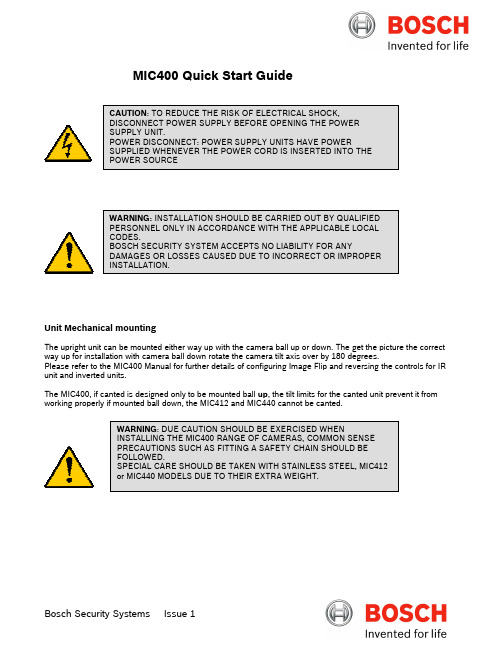
Do not manually back drive the pan or tilt axis by hand. Back driving may strip teeth off the internal gears and in so doing will void the warranty. M8 Stainless steel nuts, bolts and washers should be used to secure the base to the mounting surface. Suitable sealant or a gasket should be used between the camera base and the mounting surface.
Page 3 of 3 BOSCH SECURITY SYSTEMS
The camera should be earthed at one point only to prevent earth loops and thus hum bars appearing on the camera picture in the control room.
Connections between the MIC400 and the MIC-PSU using the MIC Composite Cable: Note: all connections must be made
MIC400 Composite Cable Wire Colour
Red Green White Yellow Drain Wire Blue Violet Coax Core Coax Screen
Parker's Motion Control Institute训练设备和服务说明说明书

Training Equipment and Services21Custom Learning ModulesParker’s Motion Control Institute offers a full range of training equipment and curriculum to support the teaching of Hydraulic, Pneumatic, and Electromechani-cal motion control technologies. Utilized by Colleges, Universities, Technical Schools and industry around the World, Parker’s training systems, textbooks, lab manu-als, instructor’s guides, and teaching aids have been educating technology students for over 40 years.Training products are available individually, or grouped with other components and curriculum to create customlearning modules. Hundreds of Colleges and Universities use Parker learning modules to educate the next generation of motion and control professionalsParker Hannifin is the World’s leading diversified manufac-turer of motion and control technologies and systems, providing precision engineered solutions for a wide variety of commercial, mobile, industrial, and aerospace markets. Parker’s products are vital to virtually everything that moves or requires control, including the manufacture and process-ing of raw materials, durable goods, infrastructure development, and all forms of transport.Customers rely on Parker for engineering excellence, World-class manufacturing, and outstanding customer service to providecomprehensive application solutions. Parker’s technical training for Hydraulic, Pneumatic, and Electromechanical technology is the best in the World.Systems from a Global LeaderFlexible Learning with Parker Solutionstraining equipment and curriculum to support the teachingof hydraulic and pneumatic motion control technologies.Utilized by Colleges, Universities, T echnical Schools andindustry around the world, Parker’s training systems,textbooks, lab manuals, instructor’s guides, and teachingaids have been educating technology students for over40 years.• Parker’s modular training system is a flexible trainingplatform. The system can be customized to meet theuser’s needs and budget.• The components on Parker’s training equipmentare industrial grade and are used in industry today.Students benefit from learning with the componentsactually used in demanding real-world applications.• Training products are available individually, or groupedwith other components and curriculum to create customlearning modules. Hundreds of Colleges and Universities useParker learning modules to educate the next generation ofmotion and control professionals.2PSKPO – Standard PlatformPart Number Quantity Description PSKMF1Modular Frame PSK-PL48X281Modular PanelPSK9T661Storage CartPSK2060713Hose Assemblies modules. Each end is connected to a flushBHLM01 & BHEM02 – Basic Hydraulic Learning ModulesThe BHLM01 Basic Hydraulic Learning Module includes fourteen experiments to provide hands-on learning. All of the components in this module are mounted on individual fixtures that snap onto the modular panels.The BHEM02 Basic Hydraulic Expansion Module must be used with the BHLM01 Basic Hydraulic Module to allow for an additional seventeen experiments.45CurriculumAdditional learning exercises simulate thousands of real world applications.The BHEM02 basic hydraulic expansion module utilizes the same textbook, instructor guide, as the BHLM01 basic hydraulic module.Lab Manual – Bulletin 0216-B8-R1BHLM01Lab Manual Learning Exercises:• Maximum Relief Pressure • Flow Rate of Pump• Standard Closed Center Circuit • Setting Flow Rate Through a Flow Control Valve• Cylinder Leak T est • Regeneration• Measuring Flow Out of a Cylinder • Meter-In • Meter-Out• Meter-Out With Pressure Compensated Control Valve • Bleed-Off Flow Control, Retract• Bleed-Off Flow Control, Bidirectional • Pressure Reducing Valve Adjustment • Pressure Reducing CircuitBHLM02Lab Manual Learning Exercises:• Standard Open Center Circuit • Closed Center Pressure Buildup• Regeneration Without Full Flow Through Directional Valve • Synchronize on Extend Only• Synchronize Both Ways Without Flow Control • Hydraulic Motor Meter-In Flow Circuit • Hydraulic Motor Meter-Out Flow Circuit • Flow Divider • Counterbalance• Counterbalancing a Hydraulic Motor • Sequence Valve Adjustment • Sequencing Cylinders• Sequencing Cylinder and Motor • Sequencing and Pressure Reducing • Crossover Relief • Tri Pressure System• Directional Control Without Directional Control Valve (Introductory Lab for Cartridge Valve Systems)Student T extbook – Bulletin 0232-B1Industrial Hydraulic T echnology – 2nd Edition ISBNThe industrial hydraulic technology student textbook is designed to introduce hydraulics as it relates to industrial machinery. The 316 page text is organized into fifteen chapters which include:• The Physical World of a Machine • Hydraulic Transmission of Force and Energy• Petroleum Base Hydraulic Fluid • Fire Resistant Hydraulic Fluid • Operation at the Suction Side of the Pump• Hydraulic Actuators• Control of Hydraulic Energy• Check Valves, Accumulators and Cylinders • Flow Control Valves• Directional Control Valves • Pressure Control Valves• Pilot Operated Pressure Control Valves • Hydraulic Pumps • Hydraulic Motors• Reservoirs, Coolers and FiltersEach chapter includes an exercise reviewing the lesson’s main points.Industrial Hydraulic T echnology Instructor Guide – Bulletin 0232-B2ISBNThe instructor guide follows the format of the student textbook (Bulletin 0232-B1). The instructor guide includes the answers to the chapter quizzes, margin notes for the instructor and the answer key to the final exam (Bulletin 0232-B5).Course MaterialsColleges, universities and corporations throughout the world use Parker textbooks in motion and control courses. T o learn more,***********************************************.6MHLM01 – Mobile Hydraulic ModuleOur new Mobile Hydraulic Module features a mobile, two spool proportional valve. It is configured to highlight metering in both the open and closed center mode.The valve has the capacity for simultaneous metering of two actuators. It also can be configured to show the power beyond function plus much more.The valve itself is a current production model used in real world applications.Synchronize Cylinders with Flow Controls Synchronize Cylinders Both Ways without Flow Controlsest Power Beyond Circuit Hydraulic Motors and Hydraulic DrivesRemote Controls in Mobile Hydraulic SystemsSteering Hydraulic Systems & Accumulators7SELM01 – Hydraulic Diagnostic Module The Hydraulic Diagnostic Module combines innovativetechnology with increased overall capabilities to bring youa premier diagnostic instrument. This new tool is more than just a meter; it incorporates data measurement, display, and on-screen analysis to provide increased functionality that extends far beyond standard meters currently on the market. Combining CAN bus sensor communication protocol with traditional analog inputs, the instrument has 24 channels for a variety of inputsand outputs. In addition, this unit incorporates multiple data interfaces for connectivity and data storage, a variety of display options for user preference and storage capabilities of up to one billion measured values. It is truly a user-friendly, versatile, diagnostic tool for any fluid power system.Features:• On-screen data measurement, display and analysis• Combines analog and CAN bus sensor inputs over 24 channels.• Multiple display options for user convenience: numerical, bar graph, pointer, curve graph etc.• Multiple connection interfaces: LAN, USB• Up to one billion data points storage• Operates with user-friendly SensoWin software• Measuring parameters: pressure, temperature, flow, rpm, voltage, and currentDiagnostic Kit Contents:• Service Master Plus Instrument• Operation Instructions• SensoWin software• Transducers• Transducer Cables• Power Supply• USB Connection Cable• LAN CableSEN40601SEN40602SEN4060089Synchronize Both Ways Without Flow Controls Hydraulic Motor Meter – In vs. Meter – Out est for Pressure Spikes with Cylinder Directional Control Valve MaintenanceFlow Control and Check Valve Maintenance Cylinder, Motor, and Accumulator Maintenance Leakage Elimination in Hydraulic SystemsEHTM07 – Electrohydraulic ModuleLearn the skill of Open and Closed loop control exactly asyou would in the real world. Automatic control of hydraulicsystems has evolved into an increasingly superior alterna-tive for many industrial applications. Advances in hydraulichardware and electronics have combined to make thedesign and installation of these systems more intuitive,reliable, cost effective, repeatable and user friendly.Controlling the position of a cylinder is one of the moredemanding hydraulic motion control techniques. Theelectrohydraulic module is intended to develop a solidbackground in controlling the position of a cylinder, alongwith references to controlling velocity, pressure, force andcombinations thereof.SKEHCSKPDS12The ValveMaster ® T est Unit is suitable for testing and commissioning of all proportional and servo proportional valves with onboard electronics.For easy on-site service, all necessary cables are located inside the rugged case. The test unit provides all command signal sources and measuring ports for concerted and time saving control and diagnosis of the valves.Features:• Control of valves incorporating integrated electronics • Built-in fuses and safety appliances • Cable set included • Lockable rugged box• DC valve output (24VDC/40W)Proportional Valve Test Unit13EHEM02 – Electrohydraulic Expansion Module Digital motion controllers transform the way hydraulicsystems function in today’s demanding applications. Profiles are entered into the motion controllers with the expectationthat the electrohydraulic system will closely follow theprofile. This module is designed to explore all the variablesthat affect the performance of these systems.EHEM02 – Electrohydraulic Expansion Mod uleSKC3F01The Compax3F was especially designed to meet the requirements of electrohydraulic systems for the control of position and force of hydraulic axes.Motion control with motion profiles was created with Standard IEC 61131-3. The motion control functions specified in PLC open are also provided by Parker as a library with the device and control software.SKRS232-CableThis cable is required to communicatewith the SKC3F01 Controller.14BPLM01 – Pneumatic Learning ModuleBPT3060415Pneumatic T echnology for Industry Lab Manual – Bulletin 0213 - B8Learning Exercises:• Operating a cylinder with two 3-way, 2-position valves• Use of a 5 –way, 4-position valve to actuate a double acting cylinder• Use of a spring applied, air pressure released rodlock to restrict cylinder motion• Controlling a large valve using a smaller valve, using pneumatic control• Use of a quick exhaust valve to open an actuator very quickly • Pneumatic circuit that will cycle automatically• Automatic circuit with two stop signals – momentary and retained• Control system that converts a momentary pressure signal into a sustained pressure signal• Automatic reciprocating circuit that does not use the limit valves • Pneumatic sequencing circuit • T wo pressure pneumatic circuit • Energy conservation circuit• Using limit valves to cause cylinder’s motion to precede another • T wo speed circuit•3 position circuit using a duplex cylinderPneumatic T echnology for Industry T extbook – Bulletin 0212 – B1The Pneumatic T echnology for Industry student textbook is designed to introduce pneumatics as it relates to industrial machinery. The 217 page text is organized into 10 different chapters which include:• Compressed air Safety• Introduction to compressed air • Symbols • Actuators • Control valves • Pneumatic circuits • Air preparations• Solenoids and electronic control • Pneumatic Logic•Compressed air production and distributione-LearningWhy e-Learning?e-Learning is the utilization of technology to increase the effectiveness and accessibility of learning. e-Learning can include presen-tations, interactive materials, assessments, and guidance from experts.Available 24/7Courses offered in an e-Learning environ-ment can be taken in multiple settings and are available 24/7 to better accommodate your busy schedule.Training as mobile as you are!Your training can take place on the road,in the café, or any other place you have a computer, phone, or tablet.Contact InformationParker Hannifin Corporation6035 Parkland Blvd.Cleveland, OH 44124Phone: 216-896-2495Email:******************/trainingWhat Does Parker Offer? Through the Motion Control Institute, Parker offers many comprehensive online training courses.Each course offers a broad-based under-standing of the most important concepts in hydraulics, pneumatics, electromechanical, filtration, precision fluidics, process control, and sealing and shielding applications.These courses feature tradespecific e-Learning filled with:• Interactive presentations• Assessments• Quizzes• And moreCertificate ProgramIndividuals who successfully complete a training track are issued a certificate signify-ing an elevated status in the workforce.What Courses Are Offered?T echnology TrainingT echnology training courses feature topicscovering many aspects of the technologyplatform including an introduction to theplatform, safety and many more technologyspecific topics.• Pneumatic T echnology• Hydraulic T echnology• Electromechanical T echnology• Liquid Valve T echnology• DC Drive T echnologyProduct TrainingProduct training courses feature informationon the many product categories available.Courses within this track provide a deeperknowledge of specific products and theirspecifications.• Pneumatic Products• Actuators• Valves• Fieldbus• Air Preparation• Liquid Valve Products• DC Drive ProductsAccessAccess to Motion Control Institute courses iseasy, just follow these simple steps:1. T o access the Motion Control Institutehome page, type the following URL intoyour address bar:/training2. Fill out a course registration form andcontact Motion Control Institute at*******************************a course.3. Register for a site user name andpassword.4. Sign-in to the course using yourregistration key and begin your 30day access.16What Courses Are Offered?• Motion Control Institute Instructor Led courses are conducted globally by qualified subject matter experts providing both theory and hands-on exercises to help develop skills used throughout the industry.• T echnology courses currently offered in North America include Industrial Hydraulic, Mobile Hydraulic, and Pneumatic. Hydraulic Product Schools are also offered at a number of Parker locations in the United States and Canada.• Multiple Fluid Power Society Certification courses are currently offered, and arrangements can be made for field schools to be conducted on site.> Industrial HydraulicIndustrial Hydraulic T echnology (IHT)Covers basic components of an industrial hydraulic system. Class sessions are reinforced with lab exercises.Introduction to Electrohydraulics (EHD)Students are introduced to electrohydraulic proportional control. The course concentrates on how electronics are used to control hydraulic components. A typical circuit board is analyzed and explained. 25% lab work with electrohydraulic proportional valves.Electrohydraulic Feedback Systems (EFS)Concentrates on how to design a predictable, stable, electrohydraulic positioning system to meet speed, force, duty cycle, and accuracy requirements. Approximately 25% lab connecting, operating, and tuning a closed loop electrohydraulic system.Hydraulic Component Sizing (HCS)An in-depth study of hydraulic components, their performance, and how available performance data should be interpreted to evaluate circuits for effectiveness, cost savings, and energy conservation. In addition, students will learn to recognize and overcome problem areas related to individual component characteristics, which can affect the total operation of a system.Hydraulic Maintenance T echnology (HMT)Covers basic theory and methods for maintaining and troubleshooting hydraulic components and circuits. The student will receive actual hands-on experience with such things as pump set up procedures, circuit assembly, troubleshooting, and graphic symbology reading. Fluid Power Society – Hydraulic Specialist Review Class & Exam (FPS HS)This review and test encompasses 28 hours of review for the Hydraulic Specialist Certification, followed by a 3 hour written test. The review consists of going through the material/knowledge required for the Certification (including any necessary math), as well as taking written sample tests. The course is taught by an IFPS Accredited Instructor.> Mobile HydraulicIntroduction to Mobile Fluid Power Concepts and Components (MFP) Introduces the student to how fluid power is used in the mobile industry. Shows the major components that can be found in mobile fluid power systems. Hydraulic systems and components will be discussed in general as the instructor builds a hands-on working tabletop model of a complete hydraulic system.Mobile Hydraulic T echnology (MHT)Designed to introduce students to fundamentalsof mobile hydraulic components and how to maintain and diagnose components within a system. Students will apply these fundamentals through the use of actual circuit assembly.Advanced Mobile Hydraulics (AMH)This component and control level course will incorporate component symbols learned in MHT into complete schematics. Remote control of pressure valves using pilot valves, bleed off orifices, and proportional controls will be discussed. Simultaneous control of multiple actuators while maintaining pressure and flow requirements will be reviewed. Operation and setup of load sense pumps will be demonstrated. Slip-in and cartridge valve design and operation will be presented. Proportional directional control valve function will be introduced. Closed loop hydrostatic systems, power steering, and power beyond functions will also be covered. Troubleshooting Mobile Hydraulic Systems (MTS) Troubleshooting technology is provided using the hydraulic circuit to group and isolate the potential problems when symptoms such as improper speed, pressure, heat, noise, leaks, and specific failures have been identified. This course begins with a brief review of fundamental fluid principles and hydraulic schematic symbols. It then covers reasons for selection of components and hydraulic accessories.Fluid Power Society – Mobile Hydraulic Mechanical Review Class & Exam (FPS MHM)This review and test encompasses 28 hours of review for the Mobile Hydraulic Mechanic Certification, followed by a 3 hour written test. The review consists of going through the material/knowledge required for the Certification (including any necessary math), as well as taking sample written tests. The course is taught by an IFPS Accredited Instructor. > PneumaticPneumatic T echnology for Industry (PTI)3 day course – Designed to introduce students to pneumatics as it relates to industrial machinery. Students will learn how and why pneu-matic components work, and how to maintain pneumatic systems. Fluid Power Society – Pneumatic Specialist Review Class & Exam (FPS PS)This review and test encompasses 28 hours of review for the Pneumatic Specialist Certification, followed by a 3 hour written test. The review consists of going through the material/knowledge required for the Certification (including any necessary math), as well as taking sample written tests. The course is taught by an IFPS Accredited Instructor.Instructor Led Training17© 2016 Parker Hannifin Corporation. Product names are trademarks or registered trademarks of their respective companies.HY01-36 11/16Parker Hannifin CorporationMotion & Control Training Dept. W3MC016035 Parkland Blvd.Cleveland, OH 44124-4141phone (216) 896-2495/trainingmctrain@。
Scout II 热成像手持相机说明书

Internal Li-Ion Cell >5 Hours
IP-67, Submersible -4°F to 122°F (-20°C to 50°C) -40°F to 140°F (-40°C to 60°C)
SCOUT II
THERMAL HANDHELD CAMERA
Scout II is a compact thermal night vision camera built
for the great outdoors. Scout II detects the body heat of animals and people in any terrain, day or night. Track game, recover downed animals, watch for predators, and stay aware of your surroundings after darkness falls. With a high resolution LCD display, video out (320 and 640 models) and a choice of magnifications, Scout II empowers you to experience wild places like never before.
ASIA
Shanghai K301-302, No 26 Lane 168, Daduhe Road Putuo District, Shanghai 200062 P.R.China +86-21-5169-7628
EUROPE
DPST-8000M Pitot Static Test Set产品说明书

DPST-8000M Pitot Static Test Set“Exceeds RVSM High Accuracy Standards”Cage Code # 3PTA2General InformationT he Model DPST-8000 Pitot Static Test Set is a precision test set with dual channel pressure controller, designed to provide regulated total (PT) pressure and static (PS) pressure outputs to simulate Altitude, Airspeed and Vertical Speed param-eters. The test set can also be used in a laboratory environ-ments to calibrate Altimeters, Airspeeds and ADC’s in maintenance shops or in harsh hangar environments. The test set is compact, light weight and has aremovable storage lid, which can fit in theoverhead compartmenton a commercialairliner.• Ports have self sealing quick connections, which are color coated and keyed to protect the aircraft and test equipment from pressure loss or incorrect system connections.• Internal pumps produce pressure and vacuum, which fill holding tanks for quick start ups and high performance rates. Exceeds 60,000 ft. of altitude, 15,000 ft./min VSI rate and 650 knots of airspeed.• Certified to perform Reduced Vertical Separations Minimum on fixed or rotary wing aircrafts.• Precision microprocessor based with Honeywell sensors, accuracy to 0.001% of full range.• Sun-light readable color TFT display showing real instrument EFD presentation.•The simple pop-up screens display the Altitude, Vertical Speed, Airspeed EPR and other measurements in various units of measure, including Ft, M, Kts, Km/hr, Mach, Ft/min, M/min, EPR (Pt/Ps), inHg, mb and psia. All readings are up-dated every 2 tenths of a second.• Automatic pitot and static leak rate modes automatically perform calculations & system failures.•Precision metering valves with protection shut off seats for maximum control rates.Standard Features Dimensions 20”L x 16”W x 8”H 25 lbs.• Water resistance and temperature corrected for extreme flightline conditions.• Smart AC power supply for safe flight line usage input voltages 85 to 264 V AC / 47 to 440 Hz• Storm Case constructed meets all applicable requirements of MIL-STD-810 removable lid, with fixed storage bag and watertight standards to MIL-108.• Test set is equipped with quick connect fittings and 2 hoses thatare each 20 ft in length.•Calibration meets or exceeds the published specifications,which are traceable to the National Institute Standards andTechnology “N.I.S.T.”.To buy, sell, rent or trade-in this product please click on the link below:/DFW-Instruments-DPST-8000M-Manual-Digital-RVSM-Air-Data-Test-Set.aspxDigital Manual RVSM Pitot Static Test Set DPST-8000M Performance SpecificationsAbsolute Pressure PerformanceStatic Pressure:Range: 0.3 to 40 inHg abs.Accuracy: +/- 0.001 inHg FS Repeatability: +/- 0.0008 inHgDrift: +/- 0.004 inHg per year FS Overpressure: 300 % FS without damagePitot Pressure:Range: 0.8 to 80 inHg abs.Accuracy: +/- 0.001 inHg FS Repeatability: +/- 0.002 +/- 100 ppm/yearDrift: +/- 0.01 inHg per year max. Overpressure: 300 % FS without damage Altitude PerformanceRange: -2000 ft. to 55,000 ft. Resolution: 1 ft.Accuracy: ±2 ft. @ 0 ft.±5 ft. @ 35,000 ft.±12 ft. @ 55,000 ft.Rate of Climb PerformanceRange: 100 ft./min. to 20,000 ft./min. Resolution: 1 ft./min.Accuracy: ±1 % of rate with a min. of 10 ft./min. Airspeed PerformanceRange: 10 to 600 KnotsResolution: 0.5 KnotsAccuracy: ±0.5 Knots@ 20 knots±0.05 Knots @ 600 knotsMach PerformanceRange: 0.0 Mach to 5.0 Mach Resolution: 0.001 MachAccuracy: 0.01 Mach above 0.1 Machfor Ps = 29.921 InHg.EPR PerformanceRange: 0.1 to 3.0 (Ps @ 30inHg) Resolution: 0.001Accuracy: 0.05 %FS PSI Pressure MediumDry AirPressure ConnectionsQuick Disconnects (2 ea.)Safety Seal on Female Quick ConnectDisplay Update RateOnce Every 2 Tenths per SecondOutputsUSB Port / Data Output / RS-485 (Additional Fees) SensorsHoneywell Certified Sensors (NIST Traceable)Power RequirementInput Range: 85 - 264 V ACFrequency Range: 47 Thru 440 Hz Environmental SpecsTemp. Operating: 0° C to +50° CTemp. Storage: -25° C to +60° C Humidity: 0% to 95% RH20 Warranty & CalibrationWarranty: 2 years (parts & labor) Calibration: Up to 1 year (yearly calibration suggested) RVSM CertificationCalibration / Trace to NISTExceed RVSM Accuracy Compliance Specs Physical Dimensions20” L x 15” W x 7“H Mil-STD810FWeight Case23 Lbs. Storm CaseORDERING INFORMATIONMfg. Part Number: DPST-8000M Accessories Include: Protection Quick Release Fittings, Hoses, Shipping Container and Operation Manual.。
pwscf说明书
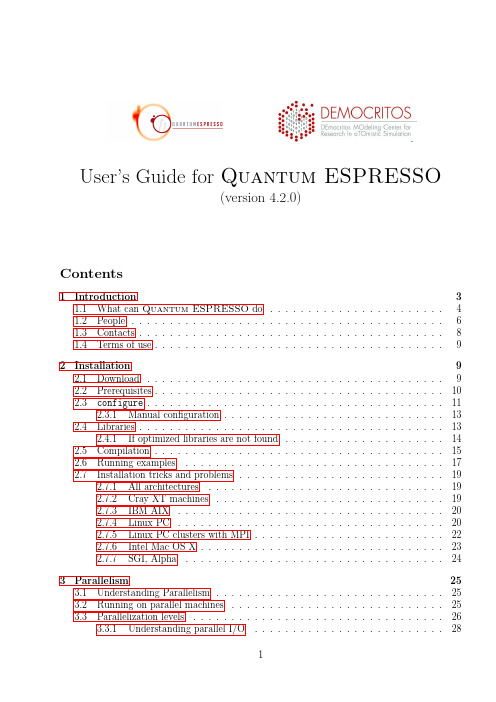
User’s Guide for Quantum ESPRESSO(version4.2.0)Contents1Introduction31.1What can Quantum ESPRESSO do (4)1.2People (6)1.3Contacts (8)1.4Terms of use (9)2Installation92.1Download (9)2.2Prerequisites (10)2.3configure (11)2.3.1Manual configuration (13)2.4Libraries (13)2.4.1If optimized libraries are not found (14)2.5Compilation (15)2.6Running examples (17)2.7Installation tricks and problems (19)2.7.1All architectures (19)2.7.2Cray XT machines (19)2.7.3IBM AIX (20)2.7.4Linux PC (20)2.7.5Linux PC clusters with MPI (22)2.7.6Intel Mac OS X (23)2.7.7SGI,Alpha (24)3Parallelism253.1Understanding Parallelism (25)3.2Running on parallel machines (25)3.3Parallelization levels (26)3.3.1Understanding parallel I/O (28)3.4Tricks and problems (29)4Using Quantum ESPRESSO314.1Input data (31)4.2Datafiles (32)4.3Format of arrays containing charge density,potential,etc (32)5Using PWscf335.1Electronic structure calculations (33)5.2Optimization and dynamics (35)5.3Nudged Elastic Band calculation (35)6Phonon calculations376.1Single-q calculation (37)6.2Calculation of interatomic force constants in real space (37)6.3Calculation of electron-phonon interaction coefficients (38)6.4Distributed Phonon calculations (38)7Post-processing397.1Plotting selected quantities (39)7.2Band structure,Fermi surface (39)7.3Projection over atomic states,DOS (39)7.4Wannier functions (40)7.5Other tools (40)8Using CP408.1Reaching the electronic ground state (42)8.2Relax the system (43)8.3CP dynamics (45)8.4Advanced usage (47)8.4.1Self-interaction Correction (47)8.4.2ensemble-DFT (48)8.4.3Treatment of USPPs (50)9Performances519.1Execution time (51)9.2Memory requirements (52)9.3File space requirements (52)9.4Parallelization issues (52)10Troubleshooting5410.1pw.x problems (54)10.2PostProc (61)10.3ph.x errors (62)11Frequently Asked Questions(F AQ)6311.1General (63)11.2Installation (63)11.3Pseudopotentials (64)11.4Input data (65)11.5Parallel execution (66)11.6Frequent errors during execution (66)11.7Self Consistency (67)11.8Phonons (69)1IntroductionThis guide covers the installation and usage of Quantum ESPRESSO(opEn-Source Package for Research in Electronic Structure,Simulation,and Optimization),version4.2.0.The Quantum ESPRESSO distribution contains the following core packages for the cal-culation of electronic-structure properties within Density-Functional Theory(DFT),using a Plane-Wave(PW)basis set and pseudopotentials(PP):•PWscf(Plane-Wave Self-Consistent Field).•CP(Car-Parrinello).It also includes the following more specialized packages:•PHonon:phonons with Density-Functional Perturbation Theory.•PostProc:various utilities for data postprocessing.•PWcond:ballistic conductance.•GIPAW(Gauge-Independent Projector Augmented Waves):EPR g-tensor and NMR chem-ical shifts.•XSPECTRA:K-edge X-ray adsorption spectra.•vdW:(experimental)dynamic polarizability.•GWW:(experimental)GW calculation using Wannier functions.The following auxiliary codes are included as well:•PWgui:a Graphical User Interface,producing input datafiles for PWscf.•atomic:a program for atomic calculations and generation of pseudopotentials.•QHA:utilities for the calculation of projected density of states(PDOS)and of the free energy in the Quasi-Harmonic Approximation(to be used in conjunction with PHonon).•PlotPhon:phonon dispersion plotting utility(to be used in conjunction with PHonon).A copy of required external libraries are included:•iotk:an Input-Output ToolKit.•PMG:Multigrid solver for Poisson equation.•BLAS and LAPACKFinally,several additional packages that exploit data produced by Quantum ESPRESSO can be installed as plug-ins:•Wannier90:maximally localized Wannier functions(/),writ-ten by A.Mostofi,J.Yates,Y.-S Lee.•WanT:quantum transport properties with Wannier functions.•YAMBO:optical excitations with Many-Body Perturbation Theory.This guide documents PWscf,CP,PHonon,PostProc.The remaining packages have separate documentation.The Quantum ESPRESSO codes work on many different types of Unix machines,in-cluding parallel machines using both OpenMP and MPI(Message Passing Interface).Running Quantum ESPRESSO on Mac OS X and MS-Windows is also possible:see section2.2.Further documentation,beyond what is provided in this guide,can be found in:•the pw forum mailing list(pw forum@).You can subscribe to this list,browse and search its archives(links in /contacts.php).Only subscribed users can post.Please search the archives before posting:your question may have already been answered.•the Doc/directory of the Quantum ESPRESSO distribution,containing a detailed de-scription of input data for most codes infiles INPUT*.txt and INPUT*.html,plus and a few additional pdf documents;people who want to contribute to Quantum ESPRESSO should read the Developer Manual,developer man.pdf.•the Quantum ESPRESSO Wiki:/wiki/index.php/Main Page.This guide does not explain solid state physics and its computational methods.If you want to learn that,you should read a good textbook,such as e.g.the book by Richard Martin: Electronic Structure:Basic Theory and Practical Methods,Cambridge University Press(2004). See also the Reference Paper section in the Wiki.This guide assume that you know the basic Unix concepts(shell,execution path,directories etc.)and utilities.If you don’t,you will have a hard time running Quantum ESPRESSO.All trademarks mentioned in this guide belong to their respective owners.1.1What can Quantum ESPRESSO doPWscf can currently perform the following kinds of calculations:•ground-state energy and one-electron(Kohn-Sham)orbitals;•atomic forces,stresses,and structural optimization;•molecular dynamics on the ground-state Born-Oppenheimer surface,also with variable cell;•Nudged Elastic Band(NEB)and Fourier String Method Dynamics(SMD)for energy barriers and reaction paths;•macroscopic polarization andfinite electricfields via the modern theory of polarization (Berry Phases).All of the above works for both insulators and metals,in any crystal structure,for many exchange-correlation(XC)functionals(including spin polarization,DFT+U,hybrid function-als),for norm-conserving(Hamann-Schluter-Chiang)PPs(NCPPs)in separable form or Ultra-soft(Vanderbilt)PPs(USPPs)or Projector Augmented Waves(PAW)method.Non-collinear magnetism and spin-orbit interactions are also implemented.An implementation offinite elec-tricfields with a sawtooth potential in a supercell is also available.PHonon can perform the following types of calculations:•phonon frequencies and eigenvectors at a generic wave vector,using Density-Functional Perturbation Theory;•effective charges and dielectric tensors;•electron-phonon interaction coefficients for metals;•interatomic force constants in real space;•third-order anharmonic phonon lifetimes;•Infrared and Raman(nonresonant)cross section.PHonon can be used whenever PWscf can be used,with the exceptions of DFT+U and hybrid functionals.PAW is not implemented for higher-order response calculations.Calculations,in the Quasi-Harmonic approximations,of the vibrational free energy can be performed using the QHA package.PostProc can perform the following types of calculations:•Scanning Tunneling Microscopy(STM)images;•plots of Electron Localization Functions(ELF);•Density of States(DOS)and Projected DOS(PDOS);•L¨o wdin charges;•planar and spherical averages;plus interfacing with a number of graphical utilities and with external codes.CP can perform Car-Parrinello molecular dynamics,including variable-cell dynamics.1.2PeopleIn the following,the cited affiliation is either the current one or the one where the last known contribution was done.The maintenance and further development of the Quantum ESPRESSO distribution is promoted by the DEMOCRITOS National Simulation Center of IOM-CNR under the coor-dination of Paolo Giannozzi(Univ.Udine,Italy)and Layla Martin-Samos(Democritos)with the strong support of the CINECA National Supercomputing Center in Bologna under the responsibility of Carlo Cavazzoni.The PWscf package(which included PHonon and PostProc in earlier releases)was origi-nally developed by Stefano Baroni,Stefano de Gironcoli,Andrea Dal Corso(SISSA),Paolo Giannozzi,and many others.We quote in particular:•Matteo Cococcioni(Univ.Minnesota)for DFT+U implementation;•David Vanderbilt’s group at Rutgers for Berry’s phase calculations;•Ralph Gebauer(ICTP,Trieste)and Adriano Mosca Conte(SISSA,Trieste)for noncolinear magnetism;•Andrea Dal Corso for spin-orbit interactions;•Carlo Sbraccia(Princeton)for NEB,Strings method,for improvements to structural optimization and to many other parts;•Paolo Umari(Democritos)forfinite electricfields;•Renata Wentzcovitch and collaborators(Univ.Minnesota)for variable-cell molecular dynamics;•Lorenzo Paulatto(Univ.Paris VI)for PAW implementation,built upon previous work by Guido Fratesi(ano Bicocca)and Riccardo Mazzarello(ETHZ-USI Lugano);•Ismaila Dabo(INRIA,Palaiseau)for electrostatics with free boundary conditions.For PHonon,we mention in particular:•Michele Lazzeri(Univ.Paris VI)for the2n+1code and Raman cross section calculation with2nd-order response;•Andrea Dal Corso for USPP,noncollinear,spin-orbit extensions to PHonon.For PostProc,we mention:•Andrea Benassi(SISSA)for the epsilon utility;•Norbert Nemec(U.Cambridge)for the pw2casino utility;•Dmitry Korotin(Inst.Met.Phys.Ekaterinburg)for the wannier ham utility.The CP package is based on the original code written by Roberto Car and Michele Parrinello. CP was developed by Alfredo Pasquarello(IRRMA,Lausanne),Kari Laasonen(Oulu),Andrea Trave,Roberto Car(Princeton),Nicola Marzari(Univ.Oxford),Paolo Giannozzi,and others. FPMD,later merged with CP,was developed by Carlo Cavazzoni,Gerardo Ballabio(CINECA), Sandro Scandolo(ICTP),Guido Chiarotti(SISSA),Paolo Focher,and others.We quote in particular:•Carlo Sbraccia(Princeton)for NEB;•Manu Sharma(Princeton)and Yudong Wu(Princeton)for maximally localized Wannier functions and dynamics with Wannier functions;•Paolo Umari(Democritos)forfinite electricfields and conjugate gradients;•Paolo Umari and Ismaila Dabo for ensemble-DFT;•Xiaofei Wang(Princeton)for META-GGA;•The Autopilot feature was implemented by Targacept,Inc.Other packages in Quantum ESPRESSO:•PWcond was written by Alexander Smogunov(SISSA)and Andrea Dal Corso.For an introduction,see http://people.sissa.it/~smogunov/PWCOND/pwcond.html•GIPAW()was written by Davide Ceresoli(MIT),Ari Seitsonen (Univ.Zurich),Uwe Gerstmann,Francesco Mauri(Univ.Paris VI).•PWgui was written by Anton Kokalj(IJS Ljubljana)and is based on his GUIB concept (http://www-k3.ijs.si/kokalj/guib/).•atomic was written by Andrea Dal Corso and it is the result of many additions to the original code by Paolo Giannozzi and others.Lorenzo Paulatto wrote the PAW extension.•iotk(http://www.s3.infm.it/iotk)was written by Giovanni Bussi(SISSA).•XSPECTRA was written by Matteo Calandra(Univ.Paris VI)and collaborators.•VdW was contributed by Huy-Viet Nguyen(SISSA).•GWW was written by Paolo Umari and Geoffrey Stenuit(Democritos).•QHA amd PlotPhon were contributed by Eyvaz Isaev(Moscow Steel and Alloy Inst.and Linkoping and Uppsala Univ.).Other relevant contributions to Quantum ESPRESSO:•Andrea Ferretti(MIT)contributed the qexml and sumpdos utility,helped withfile formats and with various problems;•Hannu-Pekka Komsa(CSEA/Lausanne)contributed the HSE functional;•Dispersions interaction in the framework of DFT-D were contributed by Daniel Forrer (Padua Univ.)and Michele Pavone(Naples Univ.Federico II);•Filippo Spiga(ano Bicocca)contributed the mixed MPI-OpenMP paralleliza-tion;•The initial BlueGene porting was done by Costas Bekas and Alessandro Curioni(IBM Zurich);•Gerardo Ballabio wrote thefirst configure for Quantum ESPRESSO•Audrius Alkauskas(IRRMA),Uli Aschauer(Princeton),Simon Binnie(Univ.College London),Guido Fratesi,Axel Kohlmeyer(UPenn),Konstantin Kudin(Princeton),Sergey Lisenkov(Univ.Arkansas),Nicolas Mounet(MIT),William Parker(Ohio State Univ), Guido Roma(CEA),Gabriele Sclauzero(SISSA),Sylvie Stucki(IRRMA),Pascal Thibaudeau (CEA),Vittorio Zecca,Federico Zipoli(Princeton)answered questions on the mailing list, found bugs,helped in porting to new architectures,wrote some code.An alphabetical list of further contributors includes:Dario Alf`e,Alain Allouche,Francesco Antoniella,Francesca Baletto,Mauro Boero,Nicola Bonini,Claudia Bungaro,Paolo Cazzato, Gabriele Cipriani,Jiayu Dai,Cesar Da Silva,Alberto Debernardi,Gernot Deinzer,Yves Ferro, Martin Hilgeman,Yosuke Kanai,Nicolas Lacorne,Stephane Lefranc,Kurt Maeder,Andrea Marini,Pasquale Pavone,Mickael Profeta,Kurt Stokbro,Paul Tangney,Antonio Tilocca,Jaro Tobik,Malgorzata Wierzbowska,Silviu Zilberman,and let us apologize to everybody we have forgotten.This guide was mostly written by Paolo Giannozzi.Gerardo Ballabio and Carlo Cavazzoni wrote the section on CP.1.3ContactsThe web site for Quantum ESPRESSO is /.Releases and patches can be downloaded from this site or following the links contained in it.The main entry point for developers is the QE-forge web site:/.The recommended place where to ask questions about installation and usage of Quantum ESPRESSO,and to report bugs,is the pw forum mailing list:pw forum@.Here you can receive news about Quantum ESPRESSO and obtain help from the developers and from knowledgeable users.You have to be subscribed in order to post to the list.Please browse or search the archive–links are available in the”Contacts”page of the Quantum ESPRESSO web site,/contacts.php–before posting: many questions are asked over and over again.NOTA BENE:only messages that appear to come from the registered user’s e-mail address,in its exact form,will be accepted.Messages”waiting for moderator approval”are automatically deleted with no further processing(sorry,too much spam).In case of trouble,carefully check that your return e-mail is the correct one(i.e.the one you used to subscribe).Since pw forum averages∼10message a day,an alternative low-traffic mailing list,pw users@,is provided for those interested only in Quantum ESPRESSO-related news,such as e.g.announcements of new versions,tutorials,etc..You can subscribe(but not post)to this list from the Quantum ESPRESSO web site.If you need to contact the developers for specific questions about coding,proposals,offersof help,etc.,send a message to the developers’mailing list:user q-e-developers,address.1.4Terms of useQuantum ESPRESSO is free software,released under the GNU General Public License. See /licenses/old-licenses/gpl-2.0.txt,or thefile License in the distribution).We shall greatly appreciate if scientific work done using this code will contain an explicit acknowledgment and the following reference:P.Giannozzi,S.Baroni,N.Bonini,M.Calandra,R.Car,C.Cavazzoni,D.Ceresoli,G.L.Chiarotti,M.Cococcioni,I.Dabo,A.Dal Corso,S.Fabris,G.Fratesi,S.deGironcoli,R.Gebauer,U.Gerstmann,C.Gougoussis,A.Kokalj,zzeri,L.Martin-Samos,N.Marzari,F.Mauri,R.Mazzarello,S.Paolini,A.Pasquarello,L.Paulatto, C.Sbraccia,S.Scandolo,G.Sclauzero, A.P.Seitsonen, A.Smo-gunov,P.Umari,R.M.Wentzcovitch,J.Phys.:Condens.Matter21,395502(2009),/abs/0906.2569Note the form Quantum ESPRESSO for textual citations of the code.Pseudopotentials should be cited as(for instance)[]We used the pseudopotentials C.pbe-rrjkus.UPF and O.pbe-vbc.UPF from.2Installation2.1DownloadPresently,Quantum ESPRESSO is only distributed in source form;some precompiled exe-cutables(binaryfiles)are provided only for PWgui.Stable releases of the Quantum ESPRESSO source package(current version is4.2.0)can be downloaded from this URL:/download.php.Uncompress and unpack the core distribution using the command:tar zxvf espresso-X.Y.Z.tar.gz(a hyphen before”zxvf”is optional)where X.Y.Z stands for the version number.If your version of tar doesn’t recognize the”z”flag:gunzip-c espresso-X.Y.Z.tar.gz|tar xvf-A directory espresso-X.Y.Z/will be created.Given the size of the complete distribution,you may need to download more packages and to unpack them following the same procedure(they will unpack into the same directory).Plug-ins should instead be downloaded into subdirectory plugin/archive but not unpacked or uncompressed:command make will take care of this during installation.Occasionally,patches for the current version,fixing some errors and bugs,may be distributed as a”diff”file.In order to install a patch(for instance):cd espresso-X.Y.Z/patch-p1</path/to/the/diff/file/patch-file.diffIf more than one patch is present,they should be applied in the correct order.Daily snapshots of the development version can be downloaded from the developers’site :follow the link”Quantum ESPRESSO”,then”SCM”.Beware:the develop-ment version is,well,under development:use at your own risk!The bravest may access the development version via anonymous CVS(Concurrent Version System):see the Developer Manual(Doc/developer man.pdf),section”Using CVS”.The Quantum ESPRESSO distribution contains several directories.Some of them are common to all packages:Modules/sourcefiles for modules that are common to all programsinclude/files*.h included by fortran and C sourcefilesclib/external libraries written in Cflib/external libraries written in Fortraniotk/Input/Output Toolkitinstall/installation scripts and utilitiespseudo/pseudopotentialfiles used by examplesupftools/converters to unified pseudopotential format(UPF)examples/sample input and outputfilesDoc/general documentationwhile others are specific to a single package:PW/PWscf:sourcefiles for scf calculations(pw.x)pwtools/PWscf:sourcefiles for miscellaneous analysis programstests/PWscf:automated testsPP/PostProc:sourcefiles for post-processing of pw.x datafilePH/PHonon:sourcefiles for phonon calculations(ph.x)and analysisGamma/PHonon:sourcefiles for Gamma-only phonon calculation(phcg.x)D3/PHonon:sourcefiles for third-order derivative calculations(d3.x)PWCOND/PWcond:sourcefiles for conductance calculations(pwcond.x)vdW/VdW:sourcefiles for molecular polarizability calculation atfinite frequency CPV/CP:sourcefiles for Car-Parrinello code(cp.x)atomic/atomic:sourcefiles for the pseudopotential generation package(ld1.x) atomic doc/Documentation,tests and examples for atomicGUI/PWGui:Graphical User Interface2.2PrerequisitesTo install Quantum ESPRESSO from source,you needfirst of all a minimal Unix envi-ronment:basically,a command shell(e.g.,bash or tcsh)and the utilities make,awk,sed. MS-Windows users need to have Cygwin(a UNIX environment which runs under Windows) installed:see /.Note that the scripts contained in the distribution assume that the local language is set to the standard,i.e.”C”;other settings may break them. Use export LC ALL=C(sh/bash)or setenv LC ALL C(csh/tcsh)to prevent any problem when running scripts(including installation scripts).Second,you need C and Fortran-95compilers.For parallel execution,you will also need MPI libraries and a“parallel”(i.e.MPI-aware)compiler.For massively parallel machines,or for simple multicore parallelization,an OpenMP-aware compiler and libraries are also required.Big machines with specialized hardware(e.g.IBM SP,CRAY,etc)typically have a Fortran-95compiler with MPI and OpenMP libraries bundled with the software.Workstations or“commodity”machines,using PC hardware,may or may not have the needed software.If not,you need either to buy a commercial product(e.g Portland)or to install an open-source compiler like gfortran or g95.Note that several commercial compilers are available free of charge under some license for academic or personal usage(e.g.Intel,Sun).2.3configureTo install the Quantum ESPRESSO source package,run the configure script.This is ac-tually a wrapper to the true configure,located in the install/subdirectory.configure will(try to)detect compilers and libraries available on your machine,and set up things accordingly. Presently it is expected to work on most Linux32-and64-bit PCs(all Intel and AMD CPUs)and PC clusters,SGI Altix,IBM SP machines,NEC SX,Cray XT machines,Mac OS X,MS-Windows PCs.It may work with some assistance also on other architectures(see below).Instructions for the impatient:cd espresso-X.Y.Z/./configuremake allSymlinks to executable programs will be placed in the bin/subdirectory.Note that both Cand Fortran compilers must be in your execution path,as specified in the PATH environment variable.Additional instructions for CRAY XT,NEC SX,Linux PowerPC machines with xlf:./configure ARCH=crayxt4./configure ARCH=necsx./configure ARCH=ppc64-mnconfigure Generates the followingfiles:install/make.sys compilation rules andflags(used by Makefile)install/configure.msg a report of the configuration run(not needed for compilation)install/config.log detailed log of the configuration run(may be needed for debugging) include/fft defs.h defines fortran variable for C pointer(used only by FFTW)include/c defs.h defines C to fortran calling conventionand a few more definitions used by CfilesNOTA BENE:unlike previous versions,configure no longer runs the makedeps.sh shell scriptthat updates dependencies.If you modify the sources,run./install/makedeps.sh or type make depend to updatefiles make.depend in the various subdirectories.You should always be able to compile the Quantum ESPRESSO suite of programs without having to edit any of the generatedfiles.However you may have to tune configure by specifying appropriate environment variables and/or command-line ually the tricky part is toget external libraries recognized and used:see Sec.2.4for details and hints.Environment variables may be set in any of these ways:export VARIABLE=value;./configure#sh,bash,kshsetenv VARIABLE value;./configure#csh,tcsh./configure VARIABLE=value#any shellSome environment variables that are relevant to configure are:ARCH label identifying the machine type(see below)F90,F77,CC names of Fortran95,Fortran77,and C compilersMPIF90name of parallel Fortran95compiler(using MPI)CPP sourcefile preprocessor(defaults to$CC-E)LD linker(defaults to$MPIF90)(C,F,F90,CPP,LD)FLAGS compilation/preprocessor/loaderflagsLIBDIRS extra directories where to search for librariesFor example,the following command line:./configure MPIF90=mpf90FFLAGS="-O2-assume byterecl"\CC=gcc CFLAGS=-O3LDFLAGS=-staticinstructs configure to use mpf90as Fortran95compiler withflags-O2-assume byterecl, gcc as C compiler withflags-O3,and to link withflag-static.Note that the value of FFLAGS must be quoted,because it contains spaces.NOTA BENE:do not pass compiler names with the leading path included.F90=f90xyz is ok,F90=/path/to/f90xyz is not.Do not use environmental variables with configure unless they are needed!try configure with no options as afirst step.If your machine type is unknown to configure,you may use the ARCH variable to suggest an architecture among supported ones.Some large parallel machines using a front-end(e.g. Cray XT)will actually need it,or else configure will correctly recognize the front-end but not the specialized compilation environment of those machines.In some cases,cross-compilation requires to specify the target machine with the--host option.This feature has not been extensively tested,but we had at least one successful report(compilation for NEC SX6on a PC).Currently supported architectures are:ia32Intel32-bit machines(x86)running Linuxia64Intel64-bit(Itanium)running Linuxx8664Intel and AMD64-bit running Linux-see note belowaix IBM AIX machinessolaris PC’s running SUN-Solarissparc Sun SPARC machinescrayxt4Cray XT4/5machinesmacppc Apple PowerPC machines running Mac OS Xmac686Apple Intel machines running Mac OS Xcygwin MS-Windows PCs with Cygwinnecsx NEC SX-6and SX-8machinesppc64Linux PowerPC machines,64bitsppc64-mn as above,with IBM xlf compilerNote:x8664replaces amd64since v.4.1.Cray Unicos machines,SGI machines with MIPS architecture,HP-Compaq Alphas are no longer supported since v.4.2.0.Finally,configure recognizes the following command-line options:--enable-parallel compile for parallel execution if possible(default:yes)--enable-openmp compile for openmp execution if possible(default:no)--enable-shared use shared libraries if available(default:yes)--disable-wrappers disable C to fortran wrapper check(default:enabled)--enable-signals enable signal trapping(default:disabled)and the following optional packages:--with-internal-blas compile with internal BLAS(default:no)--with-internal-lapack compile with internal LAPACK(default:no)--with-scalapack use ScaLAPACK if available(default:yes)If you want to modify the configure script(advanced users only!),see the Developer Manual.2.3.1Manual configurationIf configure stops before the end,and you don’tfind a way tofix it,you have to write working make.sys,include/fft defs.h and include/c defs.hfiles.For the latter twofiles,follow the explanations in include/defs.h.README.If configure has run till the end,you should need only to edit make.sys.A few templates (each for a different machine type)are provided in the install/directory:they have names of the form Make.system,where system is a string identifying the architecture and compiler.The template used by configure is also found there as make.sys.in and contains explanations of the meaning of the various variables.The difficult part will be to locate libraries.Note that you will need to select appropriate preprocessingflags in conjunction with the desired or available libraries(e.g.you need to add-D FFTW)to DFLAGS if you want to link internal FFTW).For a correct choice of preprocessingflags,refer to the documentation in include/defs.h.README.NOTA BENE:If you change any settings(e.g.preprocessing,compilationflags)after a previous(successful or failed)compilation,you must run make clean before recompiling,unless you know exactly which routines are affected by the changed settings and how to force their recompilation.2.4LibrariesQuantum ESPRESSO makes use of the following external libraries:•BLAS(/blas/)and•LAPACK(/lapack/)for linear algebra•FFTW(/)for Fast Fourier TransformsA copy of the needed routines is provided with the distribution.However,when available, optimized vendor-specific libraries should be used:this often yields huge performance gains. BLAS and LAPACK Quantum ESPRESSO can use the following architecture-specific replacements for BLAS and LAPACK:MKL for Intel Linux PCsACML for AMD Linux PCsESSL for IBM machinesSCSL for SGI AltixSUNperf for SunIf none of these is available,we suggest that you use the optimized ATLAS library:see /.Note that ATLAS is not a complete replacement for LAPACK:it contains all of the BLAS,plus the LU code,plus the full storage Cholesky code. Follow the instructions in the ATLAS distributions to produce a full LAPACK replacement.Sergei Lisenkov reported success and good performances with optimized BLAS by Kazushige Goto.They can be freely downloaded,but not redistributed.See the”GotoBLAS2”item at /tacc-projects/.FFT Quantum ESPRESSO has an internal copy of an old FFTW version,and it can use the following vendor-specific FFT libraries:IBM ESSLSGI SCSLSUN sunperfNEC ASLAMD ACMLconfigure willfirst search for vendor-specific FFT libraries;if none is found,it will search for an external FFTW v.3library;if none is found,it will fall back to the internal copy of FFTW.If you have recent versions of MKL installed,you may try the FFTW interface provided with MKL.You will have to compile them(only sources are distributed with the MKL library) and to modifyfile make.sys accordingly(MKL must be linked after the FFTW-MKL interface)MPI libraries MPI libraries are usually needed for parallel execution(unless you are happy with OpenMP multicore parallelization).In well-configured machines,configure shouldfind the appropriate parallel compiler for you,and this shouldfind the appropriate libraries.Since often this doesn’t happen,especially on PC clusters,see Sec.2.7.5.Other libraries Quantum ESPRESSO can use the MASS vector math library from IBM, if available(only on AIX).2.4.1If optimized libraries are not foundThe configure script attempts tofind optimized libraries,but may fail if they have been in-stalled in non-standard places.You should examine thefinal value of BLAS LIBS,LAPACK LIBS, FFT LIBS,MPI LIBS(if needed),MASS LIBS(IBM only),either in the output of configure or in the generated make.sys,to check whether it found all the libraries that you intend to use.If some library was not found,you can specify a list of directories to search in the envi-ronment variable LIBDIRS,and rerun configure;directories in the list must be separated by spaces.For example:./configure LIBDIRS="/opt/intel/mkl70/lib/32/usr/lib/math"If this still fails,you may set some or all of the*LIBS variables manually and retry.For example:./configure BLAS_LIBS="-L/usr/lib/math-lf77blas-latlas_sse"Beware that in this case,configure will blindly accept the specified value,and won’t do any extra search.。
pwn到天亮之初阶知识汇总
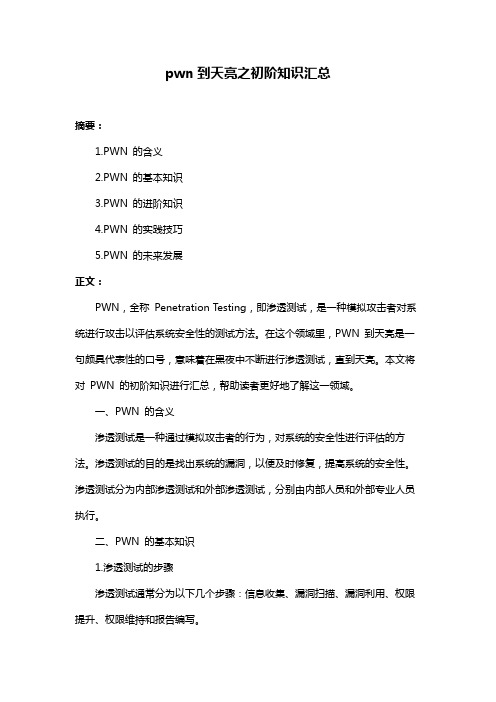
pwn到天亮之初阶知识汇总摘要:1.PWN 的含义2.PWN 的基本知识3.PWN 的进阶知识4.PWN 的实践技巧5.PWN 的未来发展正文:PWN,全称Penetration Testing,即渗透测试,是一种模拟攻击者对系统进行攻击以评估系统安全性的测试方法。
在这个领域里,PWN 到天亮是一句颇具代表性的口号,意味着在黑夜中不断进行渗透测试,直到天亮。
本文将对PWN 的初阶知识进行汇总,帮助读者更好地了解这一领域。
一、PWN 的含义渗透测试是一种通过模拟攻击者的行为,对系统的安全性进行评估的方法。
渗透测试的目的是找出系统的漏洞,以便及时修复,提高系统的安全性。
渗透测试分为内部渗透测试和外部渗透测试,分别由内部人员和外部专业人员执行。
二、PWN 的基本知识1.渗透测试的步骤渗透测试通常分为以下几个步骤:信息收集、漏洞扫描、漏洞利用、权限提升、权限维持和报告编写。
2.渗透测试的工具渗透测试过程中,需要使用各种工具来辅助完成任务。
常用的渗透测试工具包括:Metasploit、Nmap、Wireshark、Burp Suite 等。
3.渗透测试的法律问题在进行渗透测试时,需要遵守相关法律法规,避免触犯法律。
在我国,渗透测试需要遵循《中华人民共和国网络安全法》等相关法规。
三、PWN 的进阶知识1.社会工程学社会工程学是一种利用人的弱点进行攻击的手段。
在渗透测试中,社会工程学常常被用于获取系统信息、欺骗用户等目的。
2.二进制漏洞利用二进制漏洞利用是指利用程序中的漏洞,执行恶意代码,从而实现权限提升等目的。
这需要渗透测试人员具备一定的编程知识和技巧。
四、PWN 的实践技巧1.信息收集在渗透测试中,信息收集是至关重要的一步。
通过收集目标系统的信息,可以找到系统的漏洞,为后续攻击提供便利。
2.漏洞利用在找到漏洞后,需要利用漏洞来提升权限。
不同的漏洞利用方法有不同的技巧,需要根据具体情况选择合适的方法。
3.权限维持在成功获取权限后,需要维持权限,以便长期控制目标系统。
PW6K系列硬件升级手册
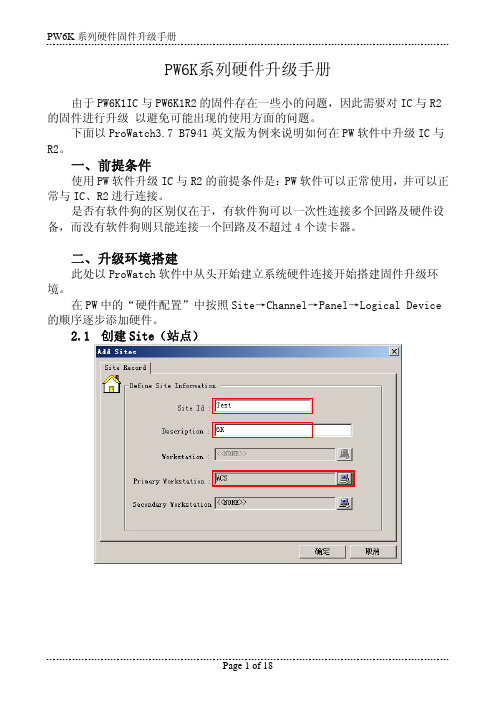
PW6K系列硬件升级手册由于PW6K1IC与PW6K1R2的固件存在一些小的问题,因此需要对IC与R2的固件进行升级,以避免可能出现的使用方面的问题。
下面以ProWatch3.7 B7941英文版为例来说明如何在PW软件中升级IC与R2。
一、 前提条件使用PW软件升级IC与R2的前提条件是:PW软件可以正常使用,并可以正常与IC、R2进行连接。
是否有软件狗的区别仅在于,有软件狗可以一次性连接多个回路及硬件设备,而没有软件狗则只能连接一个回路及不超过4个读卡器。
二、 升级环境搭建此处以ProWatch软件中从头开始建立系统硬件连接开始搭建固件升级环境。
在PW中的“硬件配置”中按照Site→Channel→Panel→Logical Device 的顺序逐步添加硬件。
2.1创建Site(站点)2.2创建Channel(回路)回路类型选择PW-5000。
此处以PW6K1IC的默认IP地址为例。
如果使用PW6K1IC的默认IP地址来建立回路连接,则有可能出现能够ping 通IC,也可以通过IE访问IC的Web Server而在PW中回路不通的情况。
如果发现这样的情况,只需要在Web Server中将IC的IP地址改为别的IP 地址(非IC默认),并在PW中对Channel进行相关设置后就可以顺利连接了。
不用理会该条要求加入“路由组”的提示,直接确定,结束回路添加。
2.3 创建Panel(控制器)PW6K1IC 的地址在Web Server 中设置。
选中刚才建立的回路。
选择正确的控制器类型。
为控制器命名。
选择刚才建立的站点。
PW6K1R2的地址应与DIP 实际拨码相符。
2.4创建Logical Device(逻辑设备)选择刚才创建的控制器。
这两处的选项应保持一致相符。
三、 固件升级操作3.1升级IC固件。
在ProWatch的安装目录下找到“Firmware”文件夹。
将“pw6k_2036_068.crc”、“pw6k1r2_appl_1_4_0.aax”分别拷贝到对应的文件夹中。
PW6K1R2安装指南

Pro-Watch 6000双读卡器模块PW6K1R2安装指南2008 年7 月14 日© 2008 霍尼韦尔。
版权所有。
800-01951 ,修订本BCopyright© 2008 Honeywell. 版权所有。
所有产品和商标名称是其相应所有人的服务标记、商标、注册商标或注册服务标记。
美国印制。
霍尼韦尔公司保留在未经事先通知的情况下于任意时间修改本文件内信息的权力。
Pro-Watch TM 是霍尼韦尔公司的商标。
订购信息相关订购信息请联系您的霍尼韦尔本地代表处,或者访问我们的网站反馈霍尼韦尔欢迎您对本手册提出宝贵意见。
如有意见,请访问我们的网站留言目录前言警告与注意事项 (v)否认声明 (vi)有限担保 (vii)机密性 (vii)拆包程序 (viii)装运须知 (viii)安装PW-6000 双读卡器模块说明 (1)规格 (2)设置 (3)LED 操作 (5)电源 (7)通信 (7)接线 (8)读卡器接线...................................................................................................8 警报触点接线...............................................................................................9 控制输出接线...............................................................................................9 安装选项............................................................................................................10 安装模块. (11)连接器1 至7 的接线图 (12)连接器1 和连接器7 至9 的接线图 (13)前言警告与注意事项警告:将设备与电源连接之前,应检查电源输出电压是否在电源规范内。
pwn到天亮之初阶知识汇总

pwn到天亮之初阶知识汇总在计算机安全领域,Pwn是指通过利用软件或系统的漏洞,获取对目标计算机的控制权。
这是一项技术挑战,也是黑客们追求的目标之一。
本文将为初学者提供一些Pwn的基础知识和技巧,帮助他们入门并了解这个领域的一些重要概念。
1. 什么是Pwn?Pwn一词源于英文单词"own",意为占有、控制。
在计算机安全领域,Pwn指的是通过利用软件或系统的漏洞,获取对目标计算机的控制权。
这意味着黑客可以执行任意代码、访问敏感数据或者控制目标计算机的各种功能。
2. Pwn的基本原理Pwn的基本原理是利用软件或系统的漏洞来执行恶意代码。
漏洞可以是程序中的逻辑错误、缓冲区溢出、格式化字符串漏洞等。
黑客通过利用这些漏洞,将恶意代码注入到目标程序中,并执行它们来获取控制权。
3. Pwn的工具和技术Pwn的过程通常需要使用一些特定的工具和技术。
其中,最常用的是调试器(如GDB)和反汇编器(如IDA Pro)。
调试器可以帮助黑客分析目标程序的执行过程,找出漏洞所在,并进行调试和修改。
反汇编器则可以将目标程序的机器码转换为可读的汇编代码,帮助黑客理解程序的逻辑和结构。
4. Pwn的常见漏洞类型在Pwn的过程中,黑客需要了解一些常见的漏洞类型。
其中,缓冲区溢出是最常见的漏洞之一。
当程序接收用户输入时,如果没有正确地限制输入的长度,黑客可以通过输入超出缓冲区长度的数据,覆盖程序的内存空间,从而执行恶意代码。
其他常见的漏洞类型还包括格式化字符串漏洞、整数溢出漏洞等。
5. Pwn的攻击技巧在Pwn的攻击过程中,黑客需要掌握一些攻击技巧。
其中,ROP (Return-Oriented Programming)是一种常用的攻击技术。
它利用程序中已有的代码片段(称为gadget),通过构造一个ROP链,来执行恶意代码。
此外,黑客还可以利用堆溢出、格式化字符串漏洞等技术来实现攻击。
6. Pwn的防御措施为了防止Pwn攻击,开发者和系统管理员可以采取一些防御措施。
德瑟特DCH273 DCH274钻孔锤说明书

霍尼-门禁系统方案PW6K
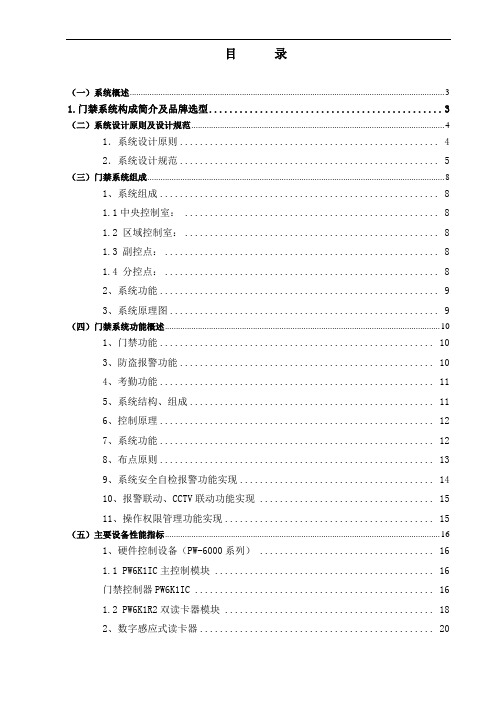
目录(一)系统概述 (3)1.门禁系统构成简介及品牌选型 (3)(二)系统设计原则及设计规范 (4)1.系统设计原则 (4)2.系统设计规范 (5)(三)门禁系统组成 (8)1、系统组成 (8)1.1中央控制室: (8)1.2 区域控制室: (8)1.3 副控点: (8)1.4 分控点: (8)2、系统功能 (9)3、系统原理图 (9)(四)门禁系统功能概述 (10)1、门禁功能 (10)3、防盗报警功能 (10)4、考勤功能 (11)5、系统结构、组成 (11)6、控制原理 (12)7、系统功能 (12)8、布点原则 (13)9、系统安全自检报警功能实现 (14)10、报警联动、CCTV联动功能实现 (15)11、操作权限管理功能实现 (15)(五)主要设备性能指标 (16)1、硬件控制设备(PW-6000系列) (16)1.1 PW6K1IC主控制模块 (16)门禁控制器PW6K1IC (16)1.2 PW6K1R2双读卡器模块 (18)2、数字感应式读卡器 (20)2.1读卡器(JT-MCR45-32) (20)2.2读卡器(JT-MCR55-32) (22)3、感应卡 (23)电插锁(VAN-ML200SLD)............................. 错误!未定义书签。
磁力锁(CM2600DSS) (24)5、PRO-WATCH管理软件 (25)(六) 西屋门禁管理系统优势及效益分析 (29)1、系统安全性 (29)2、效益分析 (30)附一:美国西屋门禁系统简介 (32)(一)系统概述XXXX是包含地下3层、地上13层的现代化的办公楼建筑,大厦的高安全性,提高智能化管理以及整体综合管理水平,特提出改扩建工程门禁系统解决方案。
门禁子系统:本项目中涉及的大楼是专用的办公大厦,由于人员进出频繁,外来访棵众多,因此对于进出的人员应进行严格控制,通过安装门禁系统,可以防止闲杂人员进入,同时在门禁管理平台对出入人员信息进行记录、统计。
NIST.SP.800-61 基于实战经验的网络渗透测试培训说明书

Contact information to register for the training or get more informationWhat is the training about?•The training is aimed at preparing organizations to handlecybersecurity incidents and minimise damage.It covers both,organizational and technical aspects,and it is based on IST Cybersecurity Incident handling guide (NIST.SP.800-61),as well as practical experience of the trainers of handling real incidents.•The training covers roles and responsibilities of the incidentresponse team (including roles of the top management).•From the technical standpoint the training coversemergency security measures,and post-incident activities aimed at cleansing organization’s systems,network and Active Directory after an attack.•This includes elements of computer forensics and incidentinvestigation,including use of specialized tools such as SIEM,IDS/IPS,Sandboxes (as well as use of freely distributed SNORT and YARA tools).Whom is the training for?•The training is aimed at members of the management teamand technical staff that will be involved in preparing for and handling of security incident•The team typically includes CEO,Head of Risk,IT,Security,Operations,Internal Communications and PR,Internal Audit,as well as key technical staff•The first 1.5hours are aimed the team as a whole,includingtop management.During this session we cover organization aspects of incident handling•The rest of the training (5-6hours)cover technicalmeasures,including containment and eradication of intruders from the IT systems of your organization.Practical training aimed at preparing your organization to handle cybersecurity incidentsKonstantin Romansky +38-044-354-04-04**************************.com /ua Benefits of this training •Improve readiness of your organization to handle cyber attacks •Minimize damage of an attack •Develop list of initiatives necessary to improve cybersecurity at your company Who is delivering the training The training is delivered by internationally-certified ISACA and PwC experts with practical experience of handling cyber incidents:•Alexey Yankovski,CISM,CSX Fundamentals,President,ISACA Kyiv Chapter •Konstantin Romansky,CISA,Director,PwC •Vitaliy Veselskiy,Director Innovations,ISACA Kyiv Chapter •Anastasiya Konoplyova,CISA,Director IT Audit,ISACA KyivChapter.Alexey Yankovski +38-050-315-79-95*********************.ua .ua https:///Kyiv.ISACA。
快速安装视觉指南:AF-X1电动阀控装置与F6蝴蝶阀说明书

QUICK MOUNT VISUAL INSTRUCTION MANUALAF-X1 Actuatorswith F6 Butterfly Valves8/12 - S u b j e c t t o c h a n g e . © B e l i m o A i r c o n t r o l s (U S A ), I n c .WIRING DIAGRAMSB KB l a c k N e g r o N o i r P r e t o R D R e d R o j o R o u g e V e r m e l h oW H W h i t e B l a n c o B l a n c B r a n c o P K P i n k R o s a d o R o s a C o r -d e r o sO G O r a n g e A n a r a n j a d o O r a n g e A l a r a n j a d oSpring Return Actuator with On/Off and -SRBlk (1) Common Red (2) + Hot24 VAC Transformer LineVoltsOn/OffOn/Off24 VAC up to 240 VAC VDC / 4 to 20 mASpring Return Actuator with MFTBlk (1) Common Red (2) + Hot Wht (3) Y 1 InputPnk (4) Y 2 InputOrg (5) U Output 2 to 10 VComHotControllerLine Volt s1024 VAC Transformer51818Blk (1) Common Red (2) + Hot Wht (3) Y 1 InputPnk (4) Y 2 InputOrg (5) U Output 2 to 10 VComHotControllerLine Volt s24 VAC T ransformer1810Blk (1) Common Red (2) + Hot Wht (3) Y 1 InputPnk (4) Y 2 InputOrg (5) U Output 2 to 10 VComHotControllerLineVolt s24 VAC T ransformerLine Volt s24 VAC T ransformerTriac SinkTriac SourceTriac Sink with Separate Transformer18Blk (1) Common Red (2) Hot Pnk (4) Y 2 Input Wht (3) Y Input Org (5) U OutputLine Volt s24 VAC Transformer aPo s itionFeedback VDC(+)(–)3CCW CWA B 18CCW CWA B Direction of rotation switch18Line Volt s(–)(+)24 VAC TransformerBlk (1) Common –Red (2) Hot +Wht (3) Y 1 InputOrg (5) U Output 2 to 10VPnk (4) Y 2 Input 8AB9102 to 10 VDC Feedback Signal 18Notes:On/OffFloating Point7Blk (1) Common Red (2) + HotPnk (4) Y 2 InputWht (3) Y 1 Input, 2 to 10VOrg (5) U Output, 2 to 10V(–)(+)Line Volt s24 VAC Transformer Ω500 Ω1/4 watt318Control Signal4 to 20 mA or 2 to 10 VDC18Function s0%50%100%Control mode acc. to YMin*Mid*Max*Normal*** Default s electable 0-100%. See Configuration Data Sheet.** Cu s tomizable. See Configuration Data Sheet.abc500 ΩΩBlk (1) Common Red (2) + HotPnk (4) Y 2 Input Org (5)Wht (3) Y 1 Input, 2 to 10V(–)(+)Line Volt s24 VAC Transformer (AC Only)7B CA1/4 watt2-10 VDC or 4 to 20 mAControl SignalVDC / 4 to 20 mA Override Control Min, Mid, Max PostionsAuxiliary Switches PWMMeets cULus requirements without the need of an electrical ground connectionAActuators with appliance cables are numbered.2Actuators may be connected in parallel. Powerconsumption and input impedance must be observed.3Actuators may also be powered by 24 VDC.5Only connect common to neg. (-) leg of control circuits.7A 500 Ω resistor converts the 4 to 20 mA control signal to 2 to 10 VDC.8Control signal may be pulsed from either the Hot (Source) or Common (Sink) 24 VAC line.9Contact closures A & B also can be triacs. A & B should both be closed for the triac source and open for triac sink.10For triac sink the Common connection from the actuator must be connected to the Hot connection of thecontroller. Position feedback cannot be used with a triac sink controller. The actuator internal common reference is not compatible.11Actuators may be connected in parallel if not mechanically mounted to the same shaft. Powerconsumption and input impedance must be observed.18Actuators with plenum rated cable do not have numbers on wires; use color codes instead.Wht (1) Neutral Blk (2) HotWht N Blk HLine Volts7Blk (1) Common Red (2) + HotPnk (4) Y 2 InputWht (3) Y 1 Input, 2 to 10VOrg (5) U Output, 2 to 10V(–)(+)LineVolt s24 VAC TransformerΩ500 Ω1/4 watt318Control Signal4 to 20 mA or 2 to 10 VDCBlk (1) Common Red (2) + Hot Wht (3) Y Input(5) U OutputLine Volts24 VAC Transformer (AC only)CCW CW(–)(+)Position Feedback VDC†。
无人机专业英语教学大纲

《无人机专业英语》教学大纲第一部分课程教育目标一、教学对象:初中毕业生或具有同等学历者。
二、课程性质和任务:结合无人机行业发展实际,用英文讲述了无人机组装、调试及无人机考证等内容,主要内容包括无人机导航、无人机组装与调试、无线电遥控技术以及无人机飞手认证等。
三、学生能力要求:通过研读等方式使学生掌握无人机应用技术相关的专业英文词汇和无人机装调及飞行知识。
第二部分教学内容基本要求Unit lUnmanned Aerial Vehicle教学目的:掌握无人机基本概述,无人机的发展历史及中国航空的历史和发展概况,了解无人机的分类和发展历史以及现状。
了解无人机各个机构的功能,无人机在市场上的运用。
教学重点:无人机基本概述,无人机的兴起与进步,无人机的历史和发展概况,无人机的分类应用。
教学难点:无人机的历史及其发展。
以及行业的运用。
Unit lUnmanned Aerial Vehicle1.ITerminology1.2History1.3Classification1. 4UAV Components1. 5Autonomy1. 6Functions1.7Market Trends1. 8Development Considerations1. 9Applications1. lOSafety1. HRegulationNew Words & PhrasesExercisesUnit 2 Flight Dynamics of UAV教学目的:认识无人机的外部机体,了解各个结构无人机的飞行结构和原理,巩固无人直升机,固定翼无人机,多旋翼无人机的飞行原理和构造。
教学重点:无人直升机,固定翼无人机,多旋翼无人机的飞行原理和构造。
教学难点:了解各个结构无人机的飞行结构和原理。
2. 1 Fixed-Wing Drone2. 2 Helicopter2. 3 QuadcopterNew Words & PhrasesExercisesUnit 3 Quadcopter教学目的:学习四轴无人机,了解四轴无人机的发展历史,行业应用,无人机飞行的法律法规。
基于BP神经网络预测硬质合金硬度

基于BP神经网络预测硬质合金硬度
刘杰
【期刊名称】《稀有金属与硬质合金》
【年(卷),期】2007(35)3
【摘要】通过BP神经网络,对WC-Co硬质合金硬度进行模拟和预测。
结果表明,该方法能够比较精确地预测WC-Co硬质合金硬度与其成分变化的关系。
【总页数】3页(P17-19)
【关键词】BP神经网络;硬质合金;ANN模型;硬度预测
【作者】刘杰
【作者单位】深圳职业技术学院
【正文语种】中文
【中图分类】TP183
【相关文献】
1.基于BP神经网络预测TiC基金属陶瓷硬度 [J], 刘杰;胡耀波
2.基于BP神经网络的纳米复合沉积层显微硬度预测研究 [J], 张文峰;朱荻;曾永彬
3.基于BP神经网络的表面硬度预测模型 [J], 刘宝;吴钢;宋光明
4.BP神经网络模型预测Ni-Co/SiO2复合镀层显微硬度的研究 [J], 任俊军
5.基于GA-BP神经网络的喷丸样品表层硬度预测模型 [J], 石明;汪舟;甘进;杨莹;王晓丽;任旭东;申建国;邱斌
因版权原因,仅展示原文概要,查看原文内容请购买。
- 1、下载文档前请自行甄别文档内容的完整性,平台不提供额外的编辑、内容补充、找答案等附加服务。
- 2、"仅部分预览"的文档,不可在线预览部分如存在完整性等问题,可反馈申请退款(可完整预览的文档不适用该条件!)。
- 3、如文档侵犯您的权益,请联系客服反馈,我们会尽快为您处理(人工客服工作时间:9:00-18:30)。
PW 6000智能控制器
霍尼韦尔安防
Kevin XU
2008.12
PW6000
培训内容:
•新特性
•硬件接线
•通过IE浏览器访问控制器•配置通信参数
•配置用户网络登陆
•如何重置控制器
PW6K新特性
数据库:
-持卡人:
w PW-5000/PW-3000 智能控制器支持7,800 张(标准)/157,000 张(
使用内存扩展模块)
w PW-6000 智能控制器支持300,000 张
-事件存贮容量:
w PW-5000/PW-3000 智能控制器可存贮5,000 条(标准)/35,000 条(使用内存扩展模块)
w PW-6000 智能控制器可存贮50,000 条
•真正32位处理器,速度更快,容量更大
•PW-6000 内嵌以太网卡,并支持第二个网卡,支持双网络结构;•PW-6000 内嵌Web 服务器,可通过网络直接进行硬件配置。
硬件接线
•象PW-5000一样供12VDC •插上网线
•设置拨码1&2 =on
•其他拨码=off
•把拨码1看作设置缺省的用户名和密码
-控制器运行时读取这个拨码.
•把拨码2看作设置静态地址192.168.0.251
•不要使用公司的网络•PW6000使用的是静态IP •设置电脑的IP地址
•使用交叉线或者Hub
•你可以看到安全警告对话框•这是正常的
•每次使用浏览器登陆都会有提示
IO 端口
PW6000 端口不同于PW5000
•PW6K Port 1 = RS232/Lantronix Micro CoBox •PW6K Port 2 and Port 3 are RS485 IO Ports •ProWatch Port 4 = PW6K Port 2
•ProWatch Port 6 = PW6K Port 3
如何重置控制器
手册。
