IFP_GeneralPres_Chinese_LLC
Chinese_expert_wins_ISO_Excellence_Award_for_effor

Chinese expert wins ISO Excellence Award for efforts in sharing economyAt the 10th plenary meeting of ISO/TC 324, Sharing economy, held in Japan on December 7, Yao Xin, Secretary-General of China Council for the Promotion of International Trade Commercial Sub-council (CCPITCSC), was honored with the ISO Excellence Award.The ISO Excellence Award is the most important individual award to annually reward the contribution of standardizers for their achievements in ISO’s technical work.Yao Xin has devoted himself to the international standardization for sharing economy, and made outstanding contribution in the development of ISO/TS 42502:2022, Sharing economy—Guidance for provider verification on digital platforms. Serving as the convenor of a task group and a working group in ISO/TC 324, he has participated in the development of three deliverables of ISO with leading efforts.As the second international technical specification in the field of sharing economy, ISO/TS 42502:2022 delineates the principles that should be followed by sharing economy platform providers in various stages such as on-boarding, maintenance, and deactivation, which covers the aspects of intellectual property protection, security and privacy protection in the verification process of the providers.ISO/TS 42502:2022, the first international deliverable with the leading efforts of Chinese experts, was reported by China Central Television, and displayed at the China Pavilion during the 6th China International Import Expo as an important achievement of China’s participation in global economic governance.152024 January / Februar y CHINA STANDARDIZATION。
国际备用证惯例ISP98

案例分析 焦点:信用证通过通知行通知受益人的最大优点是安 全,开证行与通知行建立代理关系后一般要互换密押和签 字样本,以保证不受信用证中可能出现的欺诈所侵害。由 于备用信用证是以贷款融资或担保债务偿还为目的,因此 审核备用信用证的表面真实性显得格外重要。
关键: 信用证可经由除通知行之外的另一家银行通知受益人。
Standby Letter of Credit With reference to the loan agreement no. 2004HN028 (hereinafter
referred to as "the agreement" ) signed between Bank of Communications, SHENYANG Branch (hereinafter referred to as "the lender" ) and LIAONING ABC CO., LTD (hereinafter referred to as "the borrower" )for a principal amount of RMB2,000,000 (in words),we hereby issue our irrevocable standby letter of credit no.810LC040000027D in the lender's favor for amount of the HONGKONG
This standby letter of credit is subject to Uniform Customs and Practice for Document Credits(1993 revision) International Chamber of Commerce Publication No.500.
UCP600中文版
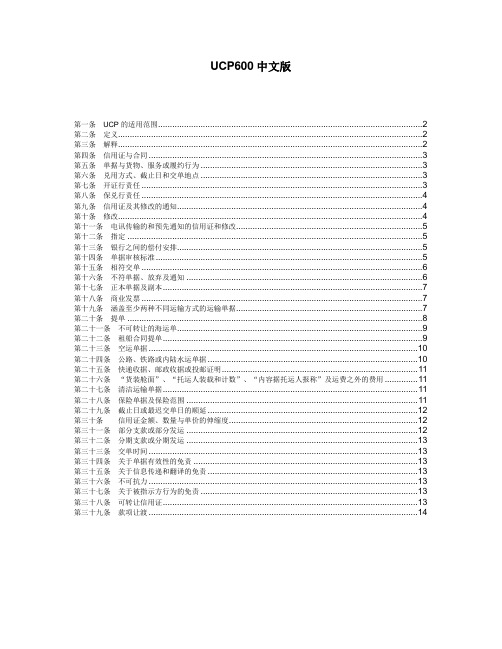
UCP600中文版第一条UCP的适用范围 (2)第二条定义 (2)第三条解释 (2)第四条信用证与合同 (3)第五条单据与货物、服务或履约行为 (3)第六条兑用方式、截止日和交单地点 (3)第七条开证行责任 (3)第八条保兑行责任 (4)第九条信用证及其修改的通知 (4)第十条修改 (4)第十一条电讯传输的和预先通知的信用证和修改 (5)第十二条指定 (5)第十三条银行之间的偿付安排 (5)第十四条单据审核标准 (5)第十五条相符交单 (6)第十六条不符单据、放弃及通知 (6)第十七条正本单据及副本 (7)第十八条商业发票 (7)第十九条涵盖至少两种不同运输方式的运输单据 (7)第二十条提单 (8)第二十一条不可转让的海运单 (9)第二十二条租船合同提单 (9)第二十三条空运单据 (10)第二十四条公路、铁路或内陆水运单据 (10)第二十五条快递收据、邮政收据或投邮证明 (11)第二十六条“货装舱面”、“托运人装载和计数”、“内容据托运人报称”及运费之外的费用 (11)第二十七条清洁运输单据 (11)第二十八条保险单据及保险范围 (11)第二十九条截止日或最迟交单日的顺延 (12)第三十条信用证金额、数量与单价的伸缩度 (12)第三十一条部分支款或部分发运 (12)第三十二条分期支款或分期发运 (13)第三十三条交单时间 (13)第三十四条关于单据有效性的免责 (13)第三十五条关于信息传递和翻译的免责 (13)第三十六条不可抗力 (13)第三十七条关于被指示方行为的免责 (13)第三十八条可转让信用证 (13)第三十九条款项让渡 (14)第一条UCP的适用范围《跟单信用证统一惯例——2007年修订本, 国际商会第600号出版物》(简称“UCP”)乃一套规则, 适用于所有的其文本中明确表明受本惯例约束的跟单信用证(下称信用证)(在其可适用的范围内, 包括备用信用证)。
除非信用证明确修改或排除, 本惯例各条文对信用证所有当事人均具有约束力。
《Internet域名系统通用顶级域谅解备忘录》

2. 原 则
a. 互 联 网 顶 级 域 名 是 一 种 公 共 资 源 , 接 受 公 共 信 托 机 构 的 管 理;
b. 互 联 网 顶 级 域 的 任 何 管 理、 使 用 和( 或) 演 变 都 是 公 共 政 策 问 题 , 应 当 在 为 了 公 众 的 利 益 和 服 务 于 公 众 的 情 况 下 进 行;
e. 监 督 委 员 会 通 过 签 署《 登 记 者 委 员 会 谅 解 备 忘 录》 规 定 该 文 件 的 草 签 生 效 , 未 经 监 督 委 员 会 的 签 署 , 任 何 修 正 案 均 不 得 生 效 。
f. 政 策 监 督 委 员 会 在 履 行 它 的 职 责 时 , 应 同 政 策 顾 问 机 构 和 登 记 者 委 员 会 磋 商 。
2 年 初 始 任 期 - -《 谅 解 备 忘 录》 保 管 人、 国 际 电 信 联 盟、 世 界 知 识 产 权 组 织、 国 际 商 标 协 会 代 表 。
3 年 初 始 任 期 - - 登 记 者 委 员 会、 互 联 网 结 构 理 事 会、 互 联 网 分 址 当 局、 互 联 网 社 会( 各1 名 代 表) 。
e. 通 用 顶 级 域 域 名 登 记 服 务 的 提 供 者 应 在 全 球 设 分 支 机 构;
f. 应 当 执 行 这 样 一 项 政 策: 在 任 何 登 记 者 委 员 会 通 用 顶 级 域 中 的 一 个 二 级 域 名 , 如 果 相 同 或 类 似 于 那 种 已 在 国 际 上 知 名 且 存 在 着 可 被 证 明 的 知 识 产 权 的 字 母 数 字 串 , 那 么 该 字 母 数 字 串 只 可 以 由 那 种 可 证 明 知 识 产 权 的 所 有 人 持 有 或 使 用 , 或 只 能 经 该 所 有 人 授 权 后 持 有 或 使 用 。 如 果 是 出 于 维 护 本 项 政 策 的 目 的 , 那 么 应 当 适 当 考 虑 第 三 方 可 能 使 用 这 种 二 级 域 名 的 情 况 。
国航国际航线BSP电子客票出票流程
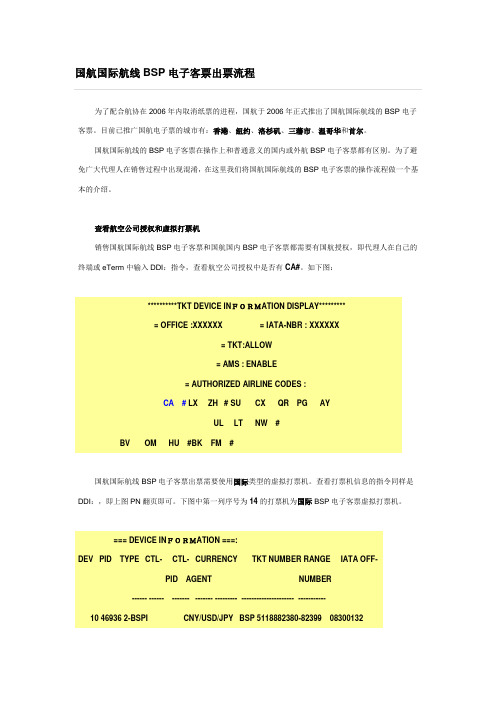
国航国际航线BSP电子客票出票流程为了配合航协在2006年内取消纸票的进程,国航于2006年正式推出了国航国际航线的BSP电子客票。
目前已推广国航电子票的城市有:香港、纽约、洛杉矶、三藩市、温哥华和首尔。
国航国际航线的BSP电子客票在操作上和普通意义的国内或外航BSP电子客票都有区别。
为了避免广大代理人在销售过程中出现混淆,在这里我们将国航国际航线的BSP电子客票的操作流程做一个基本的介绍。
查看航空公司授权和虚拟打票机销售国航国际航线BSP电子客票和国航国内BSP电子客票都需要有国航授权,即代理人在自己的终端或eTerm中输入DDI:指令,查看航空公司授权中是否有CA#。
如下图:**********TKT DEVICE INFORMATION DISPLAY*********= OFFICE :XXXXXX = IATA-NBR : XXXXXX= TKT:ALLOW= AMS : ENABLE= AUTHORIZED AIRLINE CODES :CA # LX ZH # SU CX QR PG AYUL LT NW #BV OM HU #BK FM #国航国际航线BSP电子客票出票需要使用国际类型的虚拟打票机。
查看打票机信息的指令同样是DDI:,即上图PN翻页即可。
下图中第一列序号为14的打票机为国际BSP电子客票虚拟打票机。
=== DEVICE INFORMATION ===:DEV PID TYPE CTL- CTL- CURRENCY TKT NUMBER RANGE IATA OFF-PID AGENT NUMBER------ ------ ------- ------- --------- --------------------- -----------10 46936 2-BSPI CNY/USD/JPY BSP 5118882380-82399 0830013211 61274 4-BSPD 61271 38410 CNY BSP 6302193450-93499 0830013212 63005 4-BSPD# CNY BSP 2217444630-44809 0830013213 61575 4-BSPD 61574 29001 CNY BSP 3998970700-70749 0830013214 71681 2-BSPI#CNY/USD/JPY BSP 2232609200-09249 08300132[注意]如果您在出票时系统提示“需要授权”,请先用DDI:查看自己的OFFICE是否有航空公司授权(即航空公司两字代码后面附带“#”),如果已经有航空公司授权,则需要联系航信各驻外机构进行工作号授权。
BP司用设备Portal网站用户说明书

BP司用设备Portal网站用户说明书Contents1.用户登录Ⅰ.登入方法2.新用户登录–登录阶段3.新用户登录–登录承认1. 用户登录–登录•Navigation Path : BP司网站> 登录画面-1使用说明1.登录设备Portal BP司用网站(/cn)①输入BP司用户名②输入BP司密码③点击时正常登录到BP司Portal(未注册的用户的话,显示注册信息弹出窗口)④点击用户指南,能看到用户账号登入方法31241. 用户登录–查找用户信息(用户账号,密码)1.查找用户信息(用户账号,密码)登录画面上点击查找用户信息按钮的话,弹出窗口这画面①点击查找按钮,选择本BP 司信息②输入本人名字,职位,E-MAIL 信息③保存的话信息送到HYNIX 担当(HYNIX 担当确之后,会告诉本人用户和初始化的密码)使用说明•Navigation Path : BP 司网站> 登录画面> 查找到用户信息1322. 新用户名登录–第一阶段(用户通知事项)•Navigation Path : BP公司网站> 新用户登录-1使用说明1.确认BP司用户通知事项①确认用户通知事项后,点击复选框②点击下一个按钮时,转换新用户登录画面③取消按钮–退出用户登录画面1232.新用户名登录–第二阶段(信息保护誓约书)使用说明•Navigation Path : BP 公司网站> 新用户登录-21. 上传本公司信息保护誓约书文件①输入本人公司信息(公司,职位,姓名)②确认弹出窗口内容后,同意信息保护誓约书确认复选框③点击下一个按钮时,下一个转换新用户登录画面④点击取消按钮–退出用户登录画面⑤如果没有所属公司的话,点击就会输入所属公司信息⑥所属公司信息输入后,点击公司登录按钮123456•Navigation Path : BP公司网站> 新用户登录-3使用说明1. 确人个人保安誓约书内容①确认个人保安誓约书内容后,同意复选框②点击下一个按钮时,转换下一个登录画面③点击取消按钮–退出用户登录画面12•Navigation Path : BP公司网站> 新用户登录-4使用说明1. 登录用户详细信息①ID重负确认-输入用户账号后,点击重负按钮②输入本人相关的信息-密码,姓名,邮箱,电话号码,职位③保存信息1233.新用户名登录–申请用户登录承认使用说明•Navigation Path : BP 公司网站> 新用户登录-41.申请承认BP 公司的营业代表权限①选择本人公司信息②营业代表和职员中,选择营业代表项目③为了申请权限,选择SK HYNIX 负责人④下载保密协议文件④点击添加文件按钮,想上传的保密协议和营业执照正文件⑥点击登录按钮,就申请结束-。
国际备用证惯例(ISP98)
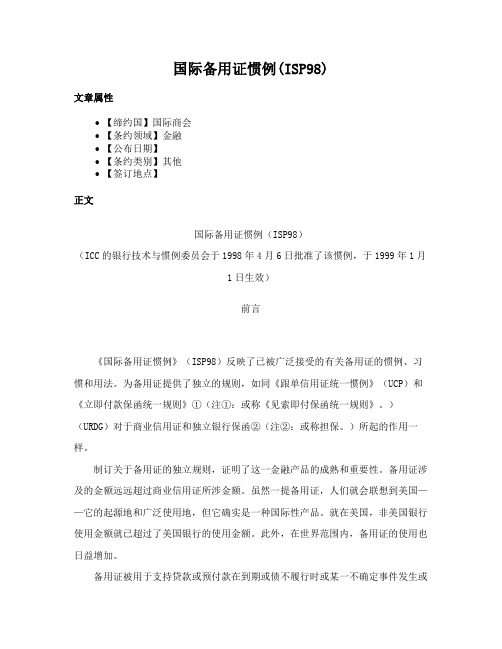
国际备用证惯例(ISP98)文章属性•【缔约国】国际商会•【条约领域】金融•【公布日期】•【条约类别】其他•【签订地点】正文国际备用证惯例(ISP98)(ICC的银行技术与惯例委员会于1998年4月6日批准了该惯例,于1999年1月1日生效)前言《国际备用证惯例》(ISP98)反映了已被广泛接受的有关备用证的惯例、习惯和用法。
为备用证提供了独立的规则,如同《跟单信用证统一惯例》(UCP)和《立即付款保函统一规则》①(注①:或称《见索即付保函统一规则》。
)(URDG)对于商业信用证和独立银行保函②(注②:或称担保。
)所起的作用一样。
制订关于备用证的独立规则,证明了这一金融产品的成熟和重要性。
备用证涉及的金额远远超过商业信用证所涉金额。
虽然一提备用证,人们就会联想到美国——它的起源地和广泛使用地,但它确实是一种国际性产品。
就在美国,非美国银行使用金额就已超过了美国银行的使用金额。
此外,在世界范围内,备用证的使用也日益增加。
备用证被用于支持贷款或预付款在到期或债不履行时或某一不确定事件发生或不发生时产生的义务的履行。
出于方便考虑,根据在基础交易中备用证的不同作用以及一些不一定涉及备用证自身条款的其他因素,通常对备用证进行描述性的分类(这些分类对本规则的适用并不产生操作的影响)。
例如:“履约备用证”——支持一项非款项支付的履约义务,包括对由于申请人在基础交易中不履约所致损失的赔偿。
“预付款备用证”——支持申请人收到受益人预付款后所承担的义务。
“招标/投标备用证”——支持申请人中标后执行合同的义务。
“对开备用证③(注③:或称反担保备用证(counter standby)。
)”——支持对开备用证受益人所开立的另外的备用证或其他承诺。
“融资备用证”——支持付款义务,包括对借款的偿还义务的任何证明性文件。
“直接付款备用证”——基本上是支持一项与融资备用证有关的基础付款义务到期付款,而不论是否涉及债不履行。
“保险备用证”——支持申请人的保险或再保险义务。
在浏览器中输入: wwwlindomsccom
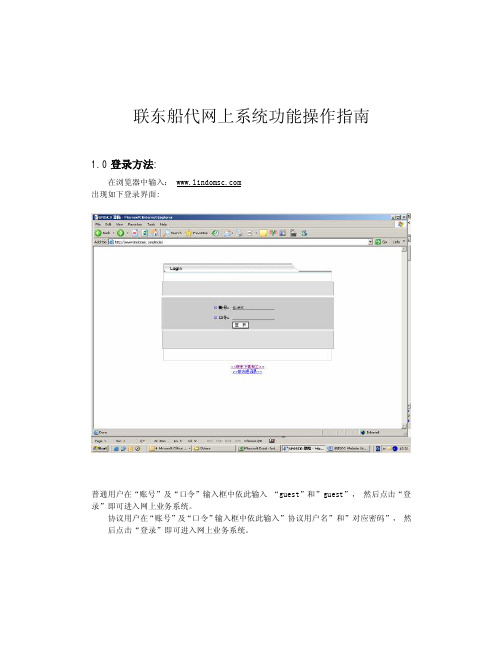
联东船代网上系统功能操作指南1.0登录方法:在浏览器中输入: 出现如下登录界面:普通用户在“账号”及“口令”输入框中依此输入 “guest”和”guest”,然后点击“登录”即可进入网上业务系统。
协议用户在“账号”及“口令”输入框中依此输入”协议用户名”和”对应密码”,然后点击“登录”即可进入网上业务系统。
2.0用户权限2.1 普通用户出口放箱预配查询出口预配舱单回执查询(仅供参考)出口理货信息查询MSC提单签发查询2.2协议用户出口放箱预配查询出口预配舱单回执查询(仅供参考)MSC提单签发查询MSC提单签发查询提单内容确认3.0界面及功能介绍:3.1出口放箱预配查询操作方法:在“英文船名”和“航次”后面的输入框中输入您想要查询的英文船名和航次, 请在“提单号”后输入完整提单号,点击”查询”按钮。
功能介绍:查询到正确信息后即可到我司现场申请发放设备交接单。
网页界面如下:3.2出口预配舱单回执查询(仅供参考)操作方法:在“英文船名”和“航次”后面的输入框中输入您想要查询的英文船名和航次, 请在“提单号”后输入完整提单号,点击”查询”按钮。
功能介绍:查询到”回执正确”信息后即可向海关申报。
网页界面如下:说明: 我司出口预配舱单回执查询(仅供参考),您也可登陆亿通国际预配舱单查询页面进行查询, 请在“提单号”后输入完整提单号,点击”查询”按钮。
/dataportal/q.do?qn=dp_premanifest_entry/网页界面如下:3.3出口理货信息查询操作方法:在“英文船名”和“航次”后面的输入框中输入您想要查询的英文船名和航次, 请在“提单号”后输入完整提单号或在”箱号”后输入完整箱号,点击”查询”按钮。
功能介绍:您可以查询到外轮理货公司提供给我司的实际装箱数据。
网页界面如下:3.4 MSC提单签发查询操作方法:请在“托单号”后输入完整提单号,点击”查询”按钮。
功能介绍:您可以方便的查询到该票提单的打印状态,打印日期,签发状态,签发日期等信息。
ISP98备用信用证条款格式中英文对照-阅读版
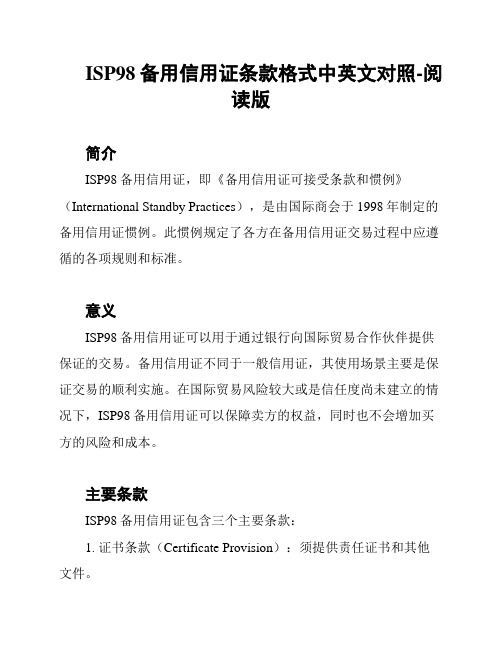
ISP98备用信用证条款格式中英文对照-阅
读版
简介
ISP98备用信用证,即《备用信用证可接受条款和惯例》(International Standby Practices),是由国际商会于1998年制定的备用信用证惯例。
此惯例规定了各方在备用信用证交易过程中应遵循的各项规则和标准。
意义
ISP98备用信用证可以用于通过银行向国际贸易合作伙伴提供保证的交易。
备用信用证不同于一般信用证,其使用场景主要是保证交易的顺利实施。
在国际贸易风险较大或是信任度尚未建立的情况下,ISP98备用信用证可以保障卖方的权益,同时也不会增加买方的风险和成本。
主要条款
ISP98备用信用证包含三个主要条款:
1. 证书条款(Certificate Provision):须提供责任证书和其他文件。
2. 要求条款(Demand Provision):要求银行提供责任和契约证书。
3. 能力条款(Ability Provision):银行提供证明其存在提供任何有关信用证保证的能力。
格式
ISP98备用信用证的格式包含多个部分,包括:
1. 正文部分
2. 附件部分
3. 表格部分
此文档为ISP98备用信用证条款格式中英文对照阅读版,其中对照了主要条款和格式要求,需要注意的是具体条款应根据具体情况和交易双方约定而定。
亚特兰蒂斯(Atlas Copco)ZR 132 VSD STD-10.4型号的压缩机数据表说明书
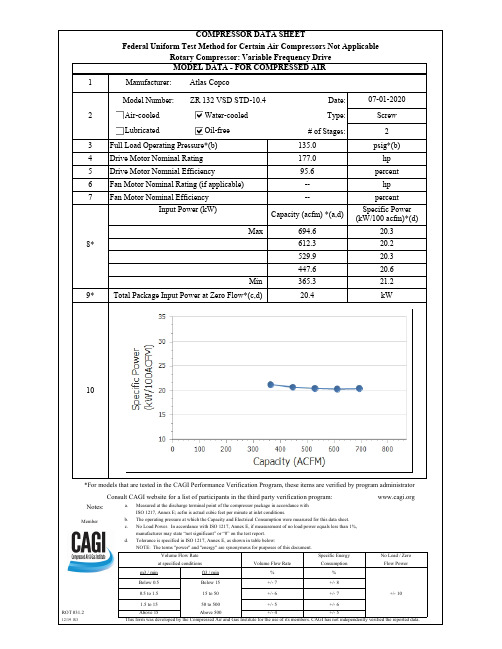
COMPRESSOR DATA SHEETMODEL DATA - FOR COMPRESSED AIRFederal Uniform Test Method for Certain Air Compressors Not Applicable1Manufacturer:Atlas CopcoModel Number:ZR 132 VSD STD-10.4Date:07-01-20202Air-cooled Water-cooled Type:Screw LubricatedOil-free# of Stages:23Full Load Operating Pressure*(b)135.0psig*(b)4Drive Motor Nominal Rating 177.0hp 5Drive Motor Nomnial Efficiency 95.6percent 6Fan Motor Nominal Rating (if applicable)--hp 7Fan Motor Nominal Efficiency--percent Input Power (kW)Capacity (acfm) *(a,d)Specific Power (kW/100 acfm)*(d)Max694.620.38*612.320.2529.920.3447.620.6Min365.321.29*Total Package Input Power at Zero Flow*(c,d)20.4kW10a.Measured at the discharge terminal point of the compressor package in accordance with ISO 1217, Annex E; acfm is actual cubic feet per minute at inlet conditions.b.The operating pressure at which the Capacity and Electrical Consumption were measured for this data sheet.c.No Load Power. In accordance with ISO 1217, Annex E, if measurement of no load power equals less than 1%,manufacturer may state “not significant” or “0” on the test report.d.Tolerance is specified in ISO 1217, Annex E, as shown in table below:NOTE: The terms "power" and "energy" are synonymous for purposes of this document.Notes:Consult CAGI website for a list of participants in the third party verification program:*For models that are tested in the CAGI Performance Verification Program, these items are verified by program administratorMemberROT 031.212/19 R3Volume Flow Rate Specific EnergyNo Load / Zero at specified conditionsVolume Flow RateConsumptionFlow Powerm3 / min ft3 / min %%Below 0.5Below 15+/- 7+/- 80.5 to 1.515 to 50+/- 6+/- 7+/- 101.5 to 1550 to 500+/- 5+/- 6Above 15Above 500+/- 4+/- 5This form was developed by the Compressed Air and Gas Institute for the use of its members. CAGI has not independently verified the reported data.Rotary Compressor: Variable Frequency Drive。
国际贸易 备用信用证ISP的讲义

payment upon default different types of Standby
in performance
Usually a sight draft & a
Secondary
statement of claim
(contingency )payment
What articles of UCP500 will most likely not apply to Standby Credits? *Article 23 to 38 *Article 41 *Article 43
Standby amount : US$1 million Demand : US$1 million Invoice enclosed shows US$2 million Acceptable? Yes (Rule3.08)
The documents are consistent with the terms of the standby but not with each other. Is this acceptable? Yes (Rule4.03)
0 description of goods in the credit.”
I Art. 4.03 Examination for inconsistency
S “An issuer or nominated person is required to examine documents for
P
inconsistency standby”
备用信用证 ISP98
主讲人:陈 虹
备用信用证
Types and Uses of Standby LC
Difference between Standby LC and Commercial LC
BSP出票

XS FSD PEKPAR/1AUG/AF
FSD PEKPAR/01AUG06/AF/X/CNY
01AUG06*01AUG06/AF BJSPAR/EH/ /TPM 5099/MPM. 7246/CNY
• 屏幕输出如下: 01 VKAPCN6 /ADVP 7D/ 6000/V/ 7D.14D/16JUN 20AUG/8560R
令中以XT表示,并在FC指令中展开XT的各项内容 。 3. FC中的分项税和FN中的XT税必须保持一致
上海民航华东凯亚系统集成有限公司-代理人业务部
多于三项税款输入方式
• 税款多于三项的FN • >FN:FCNY1900.00/SCNY1800.00/C9.00/TC
-NY60.00US/TCNY20.00TR/TCNY120.00XT • 在FC中输入 • > FC:……NUCxxx.xxEND/ROEx.xxxx XT - CNY40.00YA CNY80.00YC
TOUR CODE:
PASSENGER: CHEN/GANG
EXCH:
CONJ TKT:
O FM:1PEK MU 583 M 05JUN 1055 OK MKWMAPO USE
2PC OPEN FOR
T2-- RL:BG31C /X0BV9 1E
X TO:2LAX AA 2450 N 05JUN 1550 OK MKWMAPO CNTL
TAX:
CNY 90.00CN|OI:
TAX:
CNY 17R ALL TAXES: >DETR:TN/88,X
TOTAL:
CNY 6677.00|TKTN: 88
上海民航华东凯亚系统集成有限公司-代理人业务部
后续执行DETR:TN/781-4492033788,X
MIC22200YML评估板:Micrel MIC22200YML评估板是一种集成2A同步降压调节器

MIC22200YML Evaluation BoardIntegrated 2A Synchronous BuckRegulatorRamp Control is a trademark of Micrel, Inc.Micrel Inc. • 2180 Fortune Drive • San Jose, CA 95131 • USA • tel +1 (408) 944-0800 • fax + 1 (408) 474-1000 •General DescriptionThis board enables the evaluation of the MIC22200; a highpower density, frequency-adjustable synchronous buckregulator. The MIC22200 features integrated 2AMOSFETs, integrated frequency compensation, flexible sequencing and tracking abilities. The board is optimized for ease of testing, with all major components are on a single side. The voltage mode feedback loop is designed to allow high bandwidth with just 2 external compensation components. The high side MOSFET is a P-Channel one,allowing duty cycle control up to 100%.The Micrel MIC22200 is a high efficiency 2A Integratedsynchronous buck (step-down) regulator. The MIC22200 isoptimized for highest power density and achieves over85% efficiency whilst switching at 4MHz with only 1µHinductor and down to 22µF output capacitor. The ultra highspeed control loop keeps the output voltage withinregulation even under extreme transient load swingscommonly found in FPGAs and low voltage ASICs. Theoutput voltage can be adjusted down to 0.7V to address alllow voltage power needs. The MIC22200 offers a full-range of sequencing and tracking options. The enable/delay pin combined with the power good/POR pin allows multiple outputs to be sequenced in any way on turn-on and turn-off. The RC (Ramp Control™) pin allows the device to be connected to another MIC22200 device to keep the output voltages within a certain delta V on start up. RequirementsThis board needs a single bench power source adjustable over the input voltage of interest that can provide at least 2A of current. The loads can either be active (electronic load) or passive (resistor) with the ability to dissipate the maximum load power while keeping accessible surfaces ideally < 70°C. It is ideal to have an oscilloscope to view the circuit waveforms, but not essential. For the simplest tests, two Voltage meters are required to measure input and output voltages. For efficiency measurements, two voltage and two current meters are required to prevent errors due to measurement inaccuracies.PrecautionsThere is no reverse input protection on this board. Whenconnecting the input sources, ensure that the correctpolarity is observed.Under extreme load conditions such as short circuit testing, input transients can be quite large if long test leads are used. In such cases, place a 22µF or 47µF, 6.3V Tantalum capacitor at the V IN terminals to prevent over voltage damage to the IC. Getting Started 1. Connect V IN supply to the input terminals +V IN and GND . With the output of this supply disabled, set its voltage to the desired input test voltage. This supply voltage should be monitored at the test boards input terminals to allow voltage drops in the test cables (and ammeter if used) to be accounted for. An ammeter can be added inline with the +V IN input terminal to accurately measure input current as some power sources current andvoltage displays can be misleading. 2. Connect the loads to the output terminalsbetween +V O and GND . Again, this output voltage should be monitored by connecting the voltmeter at the +V O and GND terminals. An ammeter can be added inline with the +V O terminal of the evaluation board to accurately measure the output current. Initially, set the output load to 0A to check that the output is regulating properly prior to loaded tests. 3. Enable the input supply . By default, the outputvoltage is enabled when an input supply of > 2.5V is applied. When this threshold is crossed, the enable pin capacitor (1nF) begins to charge at 1V/µs until it reaches 1.25V, where switching begins. To test the Enable functions of the MIC22200, a test point is provided.Ordering InformationPart Number DescriptionMIC22200YML EVEvaluation board with the Integrated 2A MIC22200 deviceOther FeaturesEnable DelayC7 creates a delay set by an internal 1µA source charging to a 1.25V threshold. Using a switch-to-ground (Q1) using ‘Shdn’ to enable the part will exhibit approximately 1.3µs enable delay from ‘Shdn’ going low to the start of switching. Using a pulse generator with a low impedance output connected to the EN terminal will remove this delay as it defeats the internal 1µA source.RC (Ramp Control™) CapacitorThe MIC22200 has a nominal 1µA current source/sink to the RC pin. The startup output voltage waveform tracks the voltage on RC. 100% output voltage is represented by 0.7V on RC. The default capacitor on RC (C3) of 1nF therefore sets the ramp up time to approximately 700µs. Feedback resistorsThe output is set nominally at 1.8V. This can be changed by adjusting the upper or lower resistor in the FB potential dividers. It is recommended that R1 or R2 value should be kept <10k to reduce noise susceptibility and offset currents from creating voltage errors. Therefore, choosing R1<10k: R2 = R1 V REF/(V O – V REF)Where V REF = 0.7VDelayAdding an external capacitor to this pin allows the Power Good delay to be adjusted to perform as a Power-On Reset (POR). As with the RC pin, this pin has an internal 1µA current source and sink. When V FB reaches 90% of its nominal voltage (~ 630mV) the internal 1µA current source charges the capacitor on this pin (C4) to the rising threshold of 1.25V, at this point, PG is asserted high. When the enable pin is set low, POR is asserted low immediately. However, the internal ‘Delay’ current sink discharges the capacitor (C4) to 1.25V lower than its starting point, at which point, it enables the RC pin 1µA current sink to begin discharging C3. Power On Reset (POR)This is an open drain connection with an on board pull-up resistor (R3) to SV IN. This is only asserted high when the FB pin reaches >90% of its nominal set voltage. This can be used as part of the Tracking and sequencing function described in the data sheet.Typical Characteristics606570758085909510000.51 1.52OUTPUT CURRENT (A)V IN = 3.3VV IN = 5.0V 606570758085909510000.51 1.52OUTPUT CURRENT (A)V IN = 3.3VV IN = 5.0VFunctional CharacteristicsEvaluation Board SchematicBill of MaterialsItem Part Number ManufacturerDescription Qty. C2012X5R0J106K TDK (1)GRM2196R60J106K Murata (2) C108056D106KAT2A AVX (3) Capacitor, 10µF, 6.3V, X5R, Size 08051C1608X5R0J105K TDK (1)GRM188R60J105KA01D Murata (2) C206036D105KAT2A AVX (3)Capacitor, 1µF, 6.3V, X5R, Size 0603 1C1608C0G1H102J TDK (1)GRM1885C1H102JA01D Murata (2)C3, C7, C8 06035A102KAT2A AVX (3)Capacitor, 1nF, 50V, NPO, Size 0603 3C1608X7R1H332K TDK (1)GRM188R71H332KA01D Murata (2) C406035C332KAT2A AVX (3)Capacitor, 3.3nF, 50V, X7R, Size 0603 1C1608C0G1H470J TDK (1)GQM1885C1H470JB01D Murata (2) C506035A470JAT2A AVX (3)Capacitor, 47pF, 50V, NPO, Size 0603 1C1608C0G1H221J TDK (1)GRM1885C1H221JA01D Murata (2)C606035A221JAT2A AVX (3)Capacitor, 220pF, 50V, NPO, Size 06031Notes:1. TDK: 2. Murata: 3. Vishay: 4.Micrel, Inc.: PCB Layout RecommendationsTop LayerTop SilkPCB Layout Recommendations (Continued)Bottom Layer。
KSZ8863MLL FLL RLL 评估板用户指南说明书

KSZ8863MLL/FLL/RLLEvaluation Board User’s GuideKSZ8863MLL/FLL/RLL Integrated 3-Port 10/100 Managed Switch with PHYsRevision 1.1 January 2011© Micrel, Inc. 2011All rights reservedMicrel is a registered trademark of Micrel and its subsidiaries in theUnited States and certain other countries. All other trademarks are theproperty of their respective owners.The information furnished by Micrel in this datasheet is believed to be accurate and reliable. However, no responsibility is assumed by Micrel for its use. Micrel reserves the right to change circuitry and specifications at any time without notification to the customer. Micrel Products are not designed or authorized for use as components in life support appliances, devices or systems where malfunction of a product can reasonably be expected to result in personal injury.Life support devices or systems are devices or systems that (a) are intended for surgical implant into the body or (b) support or sustain life, and whose failure to perform can be reasonably expected to result in a significant injury to the user.A Purchaser's use or sale of Micrel Products for use in life support appliances, devices or systems is at Purchaser's ownrisk and Purchaser agrees to fully indemnify Micrel for any damages resulting from such use or sale.Revision HistoryRevision Date Summary of Changes1.0 07/15/09 Initial Release1.1 01/11/11 Update description.Micrel, Inc. January 11, 2011Table of Contents1.0Introduction (4)2.0Board Features (4)3.0Evaluation Kit Contents (4)4.0Hardware Description (4)4.1Strap In Mode (5)4.1.1Feature Setting Jumpers (6)4.2I2C Master (EEPROM) Mode (7)4.3SPI Slave Mode (8)4.410/100 Ethernet PHY Ports (KSZ8863MLL/RLL) (9)4.5100FX Fiber Port (KSZ8863FLL) (9)4.6LED Indicators (9)4.7MII Port Configuration (KSZ8863MLL/FLL) (9)4.8RMII Port Configuration (KSZ8863RLL) (9)5.0Reference Documents (10)List of TablesTable 1: Feature Setting Jumpers (6)Table 2: Reserved Jumpers (6)Table 3: EEPROM Mode Settings (8)Table 4: SPI Slave Mode Settings (8)Table 5: LED Modes (9)Table 6: RMII Clock Setting (10)List of FiguresFigure 1: KSZ8863MLL/FLL/RLL Evaluation Board Block Diagram (5)Micrel, Inc. January 11, 20111.0 IntroductionThe KSZ8863MLL/FLL/RLL is Micrel’s third generation fully integrated 3-port switch. The two PHY units of KSZ8863MLL/RLL support 10BASE-T and 100BASE-TX. The KSZ8863FLL supports 100BASE-FX. The devices have been designed for cost sensitive systems, however, still offer a multitude of features, such as switch management, port and tag based VLAN, QoS priority, one MII interfaces and CPU control and data interfaces.The KSZ8863MLL/FLL/RLL is an excellent choice for VoIP Phone, Set-top/Game Box, SOHO Residential Gateway, industrial Ethernet systems and as a standalone 3-port switch.The KSZ8863MLL/FLL/RLL Evaluation Board provides a convenient means to evaluate the KSZ8863MLL/FLL/RLL’s rich feature set. Easy access is provided to all of the KSZ8863MLL/FLL/RLL pins, with jumpers and interface connectors allowing quick configuration and re-configuration of the board. MIIM, EEPROM programming, SPI emulation software are also provided to access the more extensive features of the KSZ8863MLL/FLL/RLL, via a PC USB port.2.0 Board Features•Micrel’s KSZ8863MLL/FLL/RLL Integrated 3-Port 10/100 Managed Ethernet Switch•Two RJ-45 Jacks for Ethernet LAN Interfaces with corresponding Isolation Magnetics (KSZ98863MLL/RLL)•Auto MDI/MDI-X on the PHY port• 1 PHY Mode and 1 MAC Mode MII Connector for the Switch RMII/MII Interface• 2 100Base-FX fiber interface(KSZ8863FLL)• 1 USB port to emulate an MIIM, EEPROM, SPI Interface•On board EEPROM• 2 LEDs per port to Indicate the Status and Activity of the RJ45 port• 1 power jack for 5VDC Universal Power Supply3.0 Evaluation Kit ContentsThe KSZ8863MLL/FLL/RLL Evaluation kit includes the following:•KSZ8863MLL/FLL/RLL Evaluation Board Revision 1.0•KSZ8863MLL/FLL/RLL Evaluation Board User’s Guide•Micrel Switch Configuration Software Version 1.0.5•Micrel Switch Configuration Software User Guide•KSZ8863MLL/FLL/RLL Evaluation Board Schematic Revision 1.0(Contact your Micrel FAE for the latest schematic)Note: USB cable and 5V DC Wall Power Supply is not included in the design kit (the dimension of the output plug of 5V DC wall power supply is 2.5x5.5x9.5mm or 0.1x0.218x0.375inch)4.0 Hardware DescriptionThe KSZ8863MLL/FLL/RLL Evaluation Board is in a compact form factor and can sit on a bench near a computer. There are three options for configuration: strap in mode, EEPROM mode, and SPI mode. Strap in mode configuration is easily done with on board jumper options. EEPROM mode and SPI mode are accomplished through a built in USB port interface. With the Micrel software and your PC, you can use the USB port to reprogram the EEPROM on board, or use the SPI interface to access the KSZ8863MLL/FLL/RLL’s full feature set. The board also features oneMicrel, Inc. January 11, 2011MII connector for the Switch MII interface. It is to facilitate connection from the switch to either the external CPU or the external PHY.Figure 1: KSZ8863MLL/FLL/RLL Evaluation Board Block DiagramThe KSZ8863MLL/FLL/RLL evaluation board is easy to use. There are programmable LED indicators for link and activity on the PHY ports and a power LED. A manual reset button allows the user to reset the board without removing the power plug. The 5V power on the board can be supplied by a standard 5VDC power supply (close pin 1-2 of JP400 jumper) or by the USB cable (close pin 2-3 of JP400 jumper) which is used to access the registers in SPI mode. A standard 5VDC power supply is included so that the user can supply power from any 110 Volt AC wall or bench socket. Before to start to use the evaluation board, make sure the power connectors JP403, JP404, JP405, JP406 and JP31 are connected, and close pin 1-2 of J14.4.1 Strap in ModeStrap in configuration mode is the quickest and easiest way to get started. In this mode, the KSZ8863MLL/FLL/RLL acts as a standalone 3-port switch. Simply set the board’s configuration jumpers to the desired settings and apply power to the board. The configuration can be changed while power is applied to the board by changing the jumper settings and pressing the convenient manual reset button for the new settings to take effect. Note that even if no external strap in values are set, internal pull up and pull down resistors will set the KSZ8863MLL/FLL/RLL default configuration. Section 4.1.1 covers each jumper on the board and describes its function. To start in strap in configuration mode, make sure that the USB cable is unplugged, JP34, JP35, JP3and JP9 are connected, JP21, JP25 have jumpers fitted between pins 2 to 3.Micrel, Inc. January 11, 20114.1.1 Feature Setting JumpersThe evaluation board provides jumpers to allow easy setting of strap in configurations for the KSZ8863MLL/FLL/RLL. Table 1 describes the jumpers and their functionalities.Table 1: Feature Setting JumpersOPEN CLOSED JUMPER KSZ8863MLL/FLL/RLLSIGNALJP3 SPIQ SPI EEPROMJP25 P2LED0 EEPROM/SPI Setting. See Section 4.2 and 4.3JP21 P2LED1 EEPROM/SPI Setting. See Section 4.2 and 4.3JP78 FXSD1 Pins 1-2 closed : Disable FEF feature of FX.Pins 5-6 closed : Force port 1 TX modeFor KSZ8863MLL/RLL, close 5-6 since this devicedoesn’t support FX mode.For KSZ8863FLL, open JP77JP77 FXSD2 Pins 1-2 closed : Disable FEF feature of FX.Pins 5-6 closed : Force port 1 TX modeFor KSZ8863MLL/RLL, close 5-6 since this devicedoesn’t support FX mode.For KSZ8863FLL, open JP77JP2 PWRDN Normal Operation KSZ8863MLL/FLL/RLLChip Power DownJP101 SPIQ (P1FFC) Pull Down = DisablePull Up(default) = EnableJP102 SMRXDV3(P1DPX) Pull Down = Half DuplexPull Up(default) = Full DuplexJP103 P1LED1(P1SPD) Pull Down = 10BTPull Up(default) = 100BTJP104 P1LED0(P1ANEN) Pull Down(default) = DisablePull Up = EnableJP201 SMRXD30(P2FFC) Pull Down = DisablePull Up(default) = EnableJP202 SMRXD31(P2DPX) Pull Down = Half DuplexPull Up(default) = Full DuplexJP203 SMRXD32(P2SPD) Pull Down = 10BTPull Up(default) = 100BTJP204 SMRXD33(P2ANEN) Pull Down = DisablePull Up(default) = EnableNote: JP101, JP102, JP103, JP201, JP202, JP203 are only valid if Auto-Negotiation is disabled. The following table shows the recommended settings for the evaluation board reserved jumpers.JUMPER Description Recommended Setting JP30 3.3V Biased of transformerCenter (For test only)OpenJP11 Power for Fiber Module.(Port 2) KSZ8863MLL/RLL: Open For KSZ8863FLL:Close pin 1-2 for 3.3V Fiber Module.Close pin 3-2 for 5.0V Fiber Module.JP10 Power for Fiber Module.(Port 1) KSZ8863MLL/RLL: Open For KSZ8863FLL:Close pin 1-2 for 3.3V Fiber Module.Close pin 3-2 for 5.0V Fiber Module.JP28 REFCLKO3 enable. KSZ8863MLL/FLL: OpenKSZ8863RLL:Close pin 1-2: Enable REFCLKOClose pin 2-3: Disable REFCLKO4.2 I2C Master (EEPROM) ModeThe evaluation board has an EEPROM to allow the user to explore more extensive capabilities of the KSZ8863MLL/FLL/RLL. The user can conveniently program the EEPROM on board using the USB port from any computer with a WIN 2000/XP environment and the Micrel provided software. This makes it easy for the user to evaluate features like “broadcast storm protection” and “rate control”.To prepare the KSZ8863MLL/FLL/RLL evaluation board for EEPROM configuration follow these steps:1. Install the Micrel Switch Configuration Software to your computer.2. Set JP3, JP9, JP21, JP25, JP34 and JP35 as specified in Table 3 for EEPROM modeconfiguration. Make sure that the EEPROM is installed on the board.3.Connect the computer’s USB port to the KSZ8863MLL/FLL/RLL board with aUSB port cable.4. There are two way to power up the evaluation board:a). Connect the 5 VDC power supply to the KSZ8863MLL/FLL/RLL when JP400pin1-2 is closed.b). 5 VDC power source from the USB port when JP400 pin 2-3 is closed.5. The KSZ8863MLL/FLL/RLL will power up in its default configuration if there is noinformation in the EEPROM.6. Click the software icon to invoke the software to program the desired settings into theEEPROM. See the Micrel Switch Configuration Software User Guide for details.7. Press the manual reset button. The KSZ8863MLL/FLL/RLL will reset and read the newconfiguration in the EEPROM. After reset, the KSZ8863MLL/FLL/RLL is ready for normal operation.Micrel, Inc. January 11, 2011Table 3: EEPROM Mode SettingsJumper Description SettingJP9 SPIQ ClosedJP3 SCL_MDC_SW ClosedJP34 SCL_MDC ClosedJP35 SDA_MDIO ClosedJP25 Serial Bus Config. (P2LED0) Pins 2-3 closedJP21 Serial Bus Config. (P2LED1) Pins 2-3 closed4.3 SPI Slave ModeFrom SPI interface to the KSZ8863MLL/FLL/RLL, use a USB to SPI converter that allows accessing all of the KSZ8863MLL/FLL/RLL features and registers. The user can easily access the SPI interface using a computer connected to the evaluation board’s USB port interface. Micrel provides a Windows 2000/XP based program for the user to evaluate the KSZ8863MLL/FLL/RLL’s full feature set. In addition to all the registers available via EEPROM programming, a host CPU connected to theKSZ8863MLL/FLL/RLL’s SPI interface will be able to access all static MAC entries, the VLAN table, dynamic MAC address table and the MIB counters.To prepare the KSZ8863MLL/FLL/RLL evaluation board for SPI modeconfiguration follow these steps:1. Install the Micrel Switch Configuration Software on your computer.2. Set JP3, JP9, JP21, JP25, JP34 and JP35 as specified in Table 4 for SPI modeconfiguration.Table 4: SPI Slave Mode SettingsJumper Description SettingJP9 SPIQ OpenJP3 SCL_MDC_SW OpenJP34 SCL_MDC ClosedJP35 SDA_MDIO ClosedJP25 Serial Bus Config. (P2LED0) Pins 2-3 closedJP21 Serial Bus Config. (P2LED1) Pins 1-2 closed3.Connect the computer’s USB port to the KSZ8863MLL/FLL/RLL board with aUSB port cable.4.There are two way to power up the evaluation board:a). Connect the 5 VDC power supply to the KSZ8863MLL/FLL/RLL when JP400pin1-2 is closed.b). 5 VDC power source from the USB port when JP400 pin 2-3 is closed.5.The KSZ8863MLL/FLL/RLL will power up in its default configuration6.Click the software icon to invoke the software to program the desired settings. Micrel, Inc. January 11, 2011See the Micrel Switch Configuration Software User Guide for details.4.4 10/100 Ethernet PHY Ports (KSZ8863MLL/RLL)There are two 10/100 Ethernet PHY ports on the KSZ8863MLL/RLL evaluation board. The ports can be connected to an Ethernet traffic generator or analyzer via standard RJ-45 connectors using CAT-5 cables. Each port can be used as either an uplink or downlink. Both ports support auto MDI/MDI-X, eliminating the need for cross over cables.4.5 100FX Fiber Port (KSZ8863FLL)There are two 100FX PHY ports on the KSZ8863FLL evaluation board. The ports can be connected to an Ethernet traffic generator or analyzer via fiber transceiver and fiber cable. The fiber signal threshold can be set by register 192 bit 6(Port1) and bit 7(Port2). If the bits are 1, the threshold will be set to 2.0V, Otherwise it is 1.25V.The resister R76 also need to be adjusted if the FXSD signal value from the fiber module doesn’t meet the fiber signal threshold spec.4.6 LED IndicatorsThere is one column of LED indicator for one column for port 2. The LED indicators are programmable to three different modes. LED mode is selected through register 195 bit [5:4] setting. The LED mode definitions are specified in Table 5. See Figure 1 for the LEDs’ orientation on the KSZ8863MLL/FLL/RLL evaluation board.Table 5: LED ModesRegister 195 Bit[5:4]00 01 10 11PxLED1 = Speed PxLED1 = Active PxLED1 = Duplex PxLED1 = Duplex PxLED0 = Link/Active PxLED0 = Link PxLED0 = Link/Active PxLED0 = LinkThe KSZ8863MLL/FLL/RLL evaluation board provides two LEDs (PxLED1, PxLED0) for each PHY port.The KSZ8863MLL/FLL/RLL evaluation board also has a power LED (D3) for the 3.3V power supply. When D3 is lit, the board’s 3.3V power supply is “on”.4.7 MII Port Configuration (KSZ8863MLL/FLL)The evaluation board provides access to the KSZ8863MLL/FLL/RLL’s third MAC via the MII port interfaces. The MAC can be configured to MII PHY mode and MII MAC mode via register 53 bit 7. The default of the bit is 0 for MII PHY mode.In MII PHY mode, the MII transmit and receive signals will be on J3, the male MII port connectors. This mode is usually used to connect the KSZ8863MLL/FLL/RLL to an external MAC processor. In MII MAC mode, the MII transmit and receive signals will be on J4, the female MII port connector. This interface is normally used to connect the KSZ8863MLL/FLL/RLL to an external PHY, for example the Micrel KSZ8041NL.4.8 RMII Port Configuration (KSZ8863RLL)In RMII interface, the 50MHz reference clock can be provide by the KSZ8863RLL or by the link partner. When pin 1-2 of JP28 is closed, the reference clock will be output from REFCLKO on Micrel, Inc. January 11, 2011Micrel, Inc. January 11, 2011KSZ8863RLL. Register 198 bit[3] is used to select internal or external reference clock for the KSZ8863RLL RMII interface. If pin 2-3 of JP28 is closed, the REFCLKO disable.Table 6: RMII Clock Setting5.0 Reference DocumentsKSZ8863MLL/FLL/RLL Datasheet Rev. 1.1 (Contact Micrel for latest Datasheet)KSZ8863MLL/FLL/RLL Evaluation Board Schematic Rev. 1.0 (Contact Micrel for latest Schematic)KSZ8863MLL/FLL/RLL Evaluation Board Gerber files Micrel Switch Configuration Software User GuideReg198[3] EN_REFCLKO_3 Clock Source NoteExternal 50MHz OSC input to REFCLKI_3EN_REFCLKO_3 = 0 to DisableREFCLKO_3 for better EMI0 1REFCLKO_3 Output Is Feedback to REFCLKI_3 EN_REFCLKO_3 = 1 to Enable REFCLKO_3 1 1Internal Clock SourceREFCLKI_3 is unconnected EN_REFCLKO_3 = 1 to Enable REFCLKO_3 1 0Not suggestMouser ElectronicsAuthorized DistributorClick to View Pricing, Inventory, Delivery & Lifecycle Information:M icrochip:KSZ8863FLL-EVAL KSZ8863MLL-EVAL。
FIDIC执行委员解绍璋先生访问亚洲开发银行

F D C合同研究和应 用做 了精彩的发 II 言。F T TC C第一任主任 , 清华大学王 綦正教授详细 介绍 了 F DI I C合同体
系, 并就 19 年第一版 FDI 99 I C合同条 件做 了详细的解析 ,对 F D C合同条 II
致词 , 欢迎各地代表 、 感谢资深专 家,
代表们聚精会神地 听讲 、仔细地
记录 、热烈地讨论 ,纷纷表示为了更 好地开拓国内外工程总承包和工程咨
书 ,为 “ I I F D C合 同高级研讨会”画
上 了 圆满 的 句 号 。■
件的特 点、优 点和结构等方面作了详
细讲解。华 杰工程咨询公 司副总经理
石 国虎就 F D C合同条件在中国公路 II
并预祝研讨会 圆满成功 。F D C主席 II
帕迪拉博士和 F D C执委 解绍璋先生 II 出席会议并在会上发表演讲 。
认真的学习态度和 精神。在全场热烈 的掌声中 ,梁会长等为代表颁发了由
FDI 主席 、 I C 清华大学 常务副校长 、 中 咨协会会长联 合签署的 F D C培训证 II
询市场 ,促进我 国工程咨询业和工程
联合
( 中咨协会 , 上海协会 , 清华大学 供稿 )
8
中 工 咨 国 程 询 20 年 期 总 0 07 第4 第8 期
Байду номын сангаас
使菲律宾工程咨询业进一步 了解 了中 国的经济发展与社会进步 ,得到 了与 领域 中的实 际应 用进行 了案例研 究。 南水北调 工程 建设 稽查 专家组组长李 其友先生就 FDI I C合 同条件在 中国水 电领域中的应用做 了详 细的案例分析 和研究 ,尤其是就国际工程项 目中的
Fujitsu PalmSecure OmniPass Client Edition 产品介绍说明书
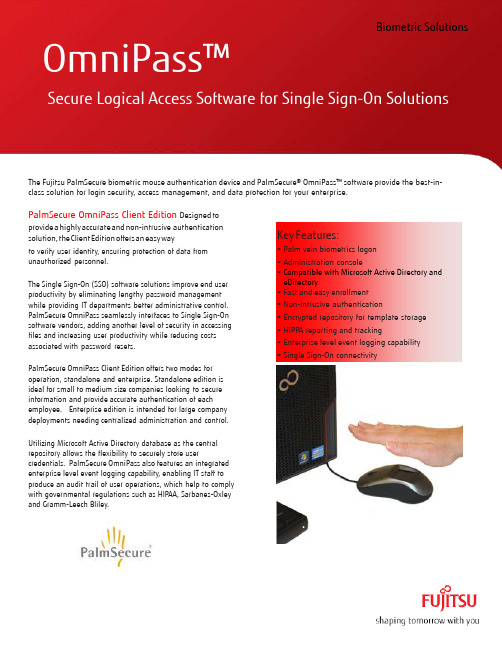
The Fujitsu PalmSecure biometric mouse authentication device and PalmSecure® OmniPass™ software provide the best-in-class solution for login security, access management, and data protection for your enterprise.PalmSecure OmniPass Client Edition Designed toprovide a highly accurate and non-intrusive authentication solution, t he C lient E dition o ffers a n e asy w ayto verify user identity, ensuring protection of data from unauthorized personnel.The Single Sign-On (SSO) software solutions improve end user productivity by eliminating lengthy password management while providing IT departments better administrative control. PalmSecure OmniPass seamlessly interfaces to Single Sign-On software vendors, adding another level of security in accessing files and increasing user productivity while reducing costs associated with password resets.PalmSecure OmniPass Client Edition offers two modes for operation, standalone and enterprise. Standalone edition is ideal for small to medium size companies looking to secure information and provide accurate authentication of each employee. Enterprise edition is intended for large company deployments needing centralized administration and control. Utilizing Microsoft Active Directory database as the central repository allows the flexibility to securely store user credentials. PalmSecure OmniPass also features an integrated enterprise level event logging capability,enabling IT staff to produce an audit trail of user operations, which help to comply with governmental regulations such as HIPAA, Sarbanes-Oxley and Gramm-Leech Bliley.Key Features:•Palm vein biometrics logon•Administration console•Compatible with Microsoft Active Directory and eDirectory•Fast and easy enrollment•Non-intrusive authentication•Encrypted repository for template storage•HIPPA reporting and tracking•Enterprise level event logging capability•Single Sign-On connectivityBiometric SolutionsPalmSecure ®MouseYour Biometric Choice for Strong AuthenticationThe Fujitsu PalmSecure Mouse device is a highly reliable, non-invasive and easy to use biometric authentication mechanism that seamlessly integrates into your login security and access management environments. Combined with PalmSecureOmniPass, both individuals and enterprise customers can deploy a secure biometric login system with extended Single Sign-On capabilities.Fast, Easy and Accurate User AuthenticationQuickly gaining access to data is critical in many of today's work environments. While deployment of the PalmSecure mouse will help protect against fraudulent access to sensitive information, it also enables an immediate and convenient authentication process for users.How It WorksSimply place your palm 2 inches above the PalmSecuremouse scanner and within a second the device captures a near-infrared image of your unique palm vein pattern. The Fujitsu advanced algorithm converts this image into a digitizedbiometric template and matches it against a database of pre-registered templates. The algorithm will determine whether the comparison of templates results in a match to confirm the identity.PalmSecure SpecificationsDescriptionOuter dimensions 2.48 (W) x 4.72 (D) x 1.54 (H) inches Weight 0.35 lbs. InterfaceUSB 2.0Supply voltageDC 5V 500mA (USB bus powered)Photography distance 1.97 inches from the surface of the sensor Operating temperature 41-95FAmbient light Natural light / Florescent light: below 2000 lux. Incandescent / Halogen light: below 500 lux. Supported OS Windows 7 SP1/8.1, Update/10 (x86/x64), Linux 2.6.32 or later (x64)Supported HardwareCPU Pentium4 2GHz or greater, Memory 256MB or greaterKey Features:• Palm vein biometric authentication • Forgery protection based on “liveliness” • Obvious hygienic advantage • False rejection rate of 1.0% • Standard USB connection• Supports existing Windows-based infrastructures • False acceptance rate of less than 0.00001% • MTBF of the PalmSecure sensor of 1,000,000 hoursFor more information, call (877) 766-7545 or *********************.com or visit us at: /us/services/biometrics/palm-vein/F ujitsu F r on t e c h North America, Inc. www .fujitsuf ron t e c 27121 T owne Centre Drive, Suite 100, F oo thill Ranch, C A . 92610©2016 Copyright F ujitsu F r on t e c h North America Inc. All rights reserved. F ujitsu and the F ujitsu logo are registered trademarks. All other trademarksare the property of their respective owners. S t a t ements herein are based on normal operating conditions and are not intended to c rea t e any implied warranty of merchantability or fitness for a particular purpose. Fujitsu Frontech North America, Inc. reserves the right to modify, at any time without notice, these statements, our services, products, and their warranty and performance specifications. .OmniPass_DS_051716。
跟单信用证统一惯例 UCP600 中英文
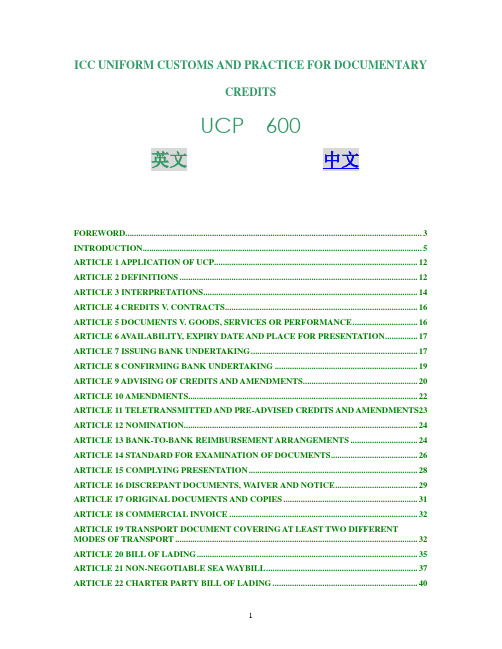
ICC UNIFORM CUSTOMS AND PRACTICE FOR DOCUMENTARYCREDITSUCP 600英文FOREWORD (3)INTRODUCTION (5)ARTICLE 1 APPLICATION OF UCP (12)ARTICLE 2 DEFINITIONS (12)ARTICLE 3 INTERPRETATIONS (14)ARTICLE 4 CREDITS V. CONTRACTS (16)ARTICLE 5 DOCUMENTS V. GOODS, SERVICES OR PERFORMANCE (16)ARTICLE 6 AV AILABILITY, EXPIRY DATE AND PLACE FOR PRESENTATION (17)ARTICLE 7 ISSUING BANK UNDERTAKING (17)ARTICLE 8 CONFIRMING BANK UNDERTAKING (19)ARTICLE 9 ADVISING OF CREDITS AND AMENDMENTS (20)ARTICLE 10 AMENDMENTS (22)ARTICLE 11 TELETRANSMITTED AND PRE-ADVISED CREDITS AND AMENDMENTS23 ARTICLE 12 NOMINATION (24)ARTICLE 13 BANK-TO-BANK REIMBURSEMENT ARRANGEMENTS (24)ARTICLE 14 STANDARD FOR EXAMINATION OF DOCUMENTS (26)ARTICLE 15 COMPLYING PRESENTATION (28)ARTICLE 16 DISCREPANT DOCUMENTS, W AIVER AND NOTICE (29)ARTICLE 17 ORIGINAL DOCUMENTS AND COPIES (31)ARTICLE 18 COMMERCIAL INVOICE (32)ARTICLE 19 TRANSPORT DOCUMENT COVERING AT LEAST TWO DIFFERENT MODES OF TRANSPORT (32)ARTICLE 20 BILL OF LADING (35)ARTICLE 21 NON-NEGOTIABLE SEA W AYBILL (37)ARTICLE 22 CHARTER PARTY BILL OF LADING (40)ARTICLE 23 AIR TRANSPORT DOCUMENT (41)ARTICLE 24 ROAD, RAIL OR INLAND W ATERW AY TRANSPORT DOCUMENTS (43)ARTICLE 25 COURIER RECEIPT, POST RECEIPT OR CERTIFICATE OF POSTING (45)ARTICLE 26 "ON DECK", "SHIPPER'S LOAD AND COUN T", “SAID BY SHIPPER TO CONTAIN”AND CHARGES ADDITIONAL TO FREIGHT (46)ARTICLE 27 CLEAN TRANSPORT DOCUMENT (46)ARTICLE 28 INSURANCE DOCUMENT AND COVERAGE (47)ARTICLE 29 EXTENSION OF EXPIRY DATE OR LAST DAY FOR PRESENTATION (49)ARTICLE 30 TOLERANCE IN CREDIT AMOUNT, QUANTITY AND UNIT PRICES (49)ARTICLE 31 PARTIAL DRA WINGS OR SHIPMENTS (50)ARTICLE 32 INSTALMENT DRA WINGS OR SHIPMENTS (51)ARTICLE 33 HOURS OF PRESENTATION (52)ARTICLE 34 DISCLAIMER ON EFFECTIVENESS OF DOCUMENTS (52)ARTICLE 35 DISCLAIMER ON TRANSMISSION AND TRANSLATION (52)ARTICLE 36 FORCE MAJEURE (53)ARTICLE 37 DISCLAIMER FOR ACTS OF AN INSTRUCTED PARTY (54)ARTICLE 38 TRANSFERABLE CREDITS (55)ARTICLE 39 ASSIGNMENT OF PROCEEDS (58)UCP600中文版UCP600第一条UCP的适用范围 (59)第二条定义 (59)第三条解释 (60)第四条信用证与合同 (61)第五条单据与货物、服务或履约行为 (61)第六条兑用方式、截止日和交单地点 (62)第七条开证行责任 (62)第八条保兑行责任 (63)第九条信用证及其修改的通知 (64)第十条修改 (64)第十一条电讯传输的和预先通知的信用证和修改 (65)第十二条指定 (65)第十三条银行之间的偿付安排 (66)第十四条单据审核标准 (66)第十五条相符交单 (68)第十六条不符单据、放弃及通知 (68)第十七条正本单据及副本 (69)第十八条商业发票 (69)第十九条涵盖至少两种不同运输方式的运输单据 (70)第二十条提单 (71)第二十一条不可转让的海运单 (72)第二十二条租船合同提单 (74)第二十三条空运单据 (75)第二十四条公路、铁路或内陆水运单据 (76)第二十五条快递收据、邮政收据或投邮证明 (77)第二十六条“货装舱面”、“托运人装载和计数”、“内容据托运人报称”及运费之外的费用。
国际商会新信用状统一惯例要点

國際商會新信用狀統一慣例
2006-10-20
【大公報訊】總部位於巴黎的國際商會(ICC)早前制訂了最新版本的信用狀統一慣例─UCP600,並計劃於2007年7月1日實施,新慣例修改了部分與貨運代理有關的規定,對航運界影響重大。
UCP600共有三十九章,較現行的UCP500減少十章,而UCP500中與貨運代理業務有關的第30章被取消,取而代之的是UCP600第15章I項。
UCP600取消了FREIGHT FORWARDERS這一用語,改為以承運人、船東、船長或租船人以外人士取代。
金融業界人士認為這是FREIGHT FORWARDERS地位抬高,換言之,不必特別針對海運業者來明訂。
運送單據需由承運人、船東、船長或租船人以外人士簽發,並需要同時符合慣例第十九、二十、二十一、二十二、二十三或二十四章的規定。
另外,新版慣例中亦取消了多式聯運運送人的身份,而運送單據也調整為七種:1.涵蓋至少兩種不同運送方式的運送單據;2.提單;3.不可轉讓的海運貨單;4.租船提單;5.航空運送單據;6.公路鐵路或內陸水路運送單據;7.快遞收據、郵政收據或投郵證明書。
慣例指除了快遞收據郵政收據或投郵證明書外,海運承運人可以在符合十九到二十章的情形下,簽發其他六種運送單據。
Civil Aviation Authority Customer Portal Registrat
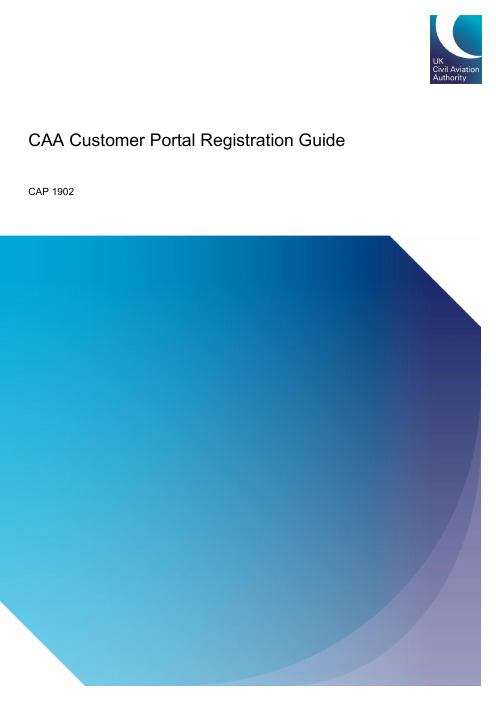
CAA Customer Portal Registration Guide CAP 1902Published by the Civil Aviation Authority, 2020Civil Aviation AuthorityAviation HouseBeehive Ring RoadCrawleyWest SussexRH6 0YRYou can copy and use this text but please ensure you always use the most up to date version and use it in context so as not to be misleading, and credit the CAA.First published 2020Second editionEnquiries regarding the content of this publication should be addressed to: 0330 022 1972The latest version of this document is available in electronic format at: The CAA Portal can be used for…▪Applying for a new ATOL Licence▪Flight Crew e-Exams and e-Licensing▪Aircraft Maintenance e-Exams▪Private Pilot Theoretical Knowledge e-Exams▪MedicalTo register for the CAA Portal you will need…The link to the CAA Portal https:///To register, candidates need to provide one document from each of the following groupsA Formal Photographic Identification (One of the below)▪Passport▪Driving Licence▪National Identity Card (Including Citizen Card or other Government recognised ID)▪Proof of address OR existing CAA documentation (One of the below)▪Driving Licence▪Cheque Guarantee Card / Credit Card▪Identity Card▪Utility Bill▪Council Tax Bill▪Council Rent Book▪Mortgage Statement▪Existing CAA documentation (e.g. Medical Certificate)Please note the same document cannot be used for both i.e. Driving Licence can only be used for photo identification or proof of address. An additional item of documentation would also be required.Step 1: User applies for CAA Customer Portal AccountStep 2: User receives an email to activate accountStep 3: Log back into portal to access unverified account.Step 4: Select the Service that you require.Step 5a: Enter requested personal details.Step 5b: Upload Identity DocumentationStep 6a: System message ReceivedStep 6b: Receive e-mails to confirm that the service is granted.Please note that itcan take up to 10days to receivethese verificatione-mails,particularly duringperiods of highvolumesStep 6c: Log into account –Requested service now available in “Your Services”You have now registered for your chosen service on the CAA Portal!If you encounter issues in completing any of these steps, please contact us by calling Portal Registration support on0330 022 1972.。
- 1、下载文档前请自行甄别文档内容的完整性,平台不提供额外的编辑、内容补充、找答案等附加服务。
- 2、"仅部分预览"的文档,不可在线预览部分如存在完整性等问题,可反馈申请退款(可完整预览的文档不适用该条件!)。
- 3、如文档侵犯您的权益,请联系客服反馈,我们会尽快为您处理(人工客服工作时间:9:00-18:30)。
• 全美最大出口商40强之一 • 销售点陈列用 *
*排名参考Journal of Commerce(商业期刊)
3
國際森林産品公司 产业介绍
國際森林産品公司简介
• 成立于1972年, IFP(国际森林产品公司)已成为全球行业领头, 北美最大私有林纸业产 品经销商
•
• • • •
IFP的企业模式是结合商业风险评估与物流需求, 将林纸业产品推向全球市场
亚洲
中国香港 中国上海 马来西亚吉隆坡 中国北京(合资)
南美/北美
加拿大温哥华 迈阿密(美国佛罗里达州) 波特兰(美国俄勒冈州) 奥尔巴尼(美国纽约州) 米德兰帕克 Midland Park(美国新泽西州) 尤巴城 Yuba City(美国加州) 圣地亚哥(智利首都)
•
完善健全的全球营销网络—特权独立销售代理商分布世界各地
简介 (接上)
• • • IFP作为全美最大出口商之一,每年都登上Journal of Commerce(商业期刊)榜单。 现阶段排名全美最大出口商第32位 专业软件系统为客户, 供应商和全球办事处提供了实时电子信息 总部: 位于马萨诸塞州(美国)Foxboro, 其下属办事处包括
欧洲
英国伦敦 瑞典哥德堡 俄罗斯莫斯科 以色列特拉维夫 (Tel Aviv)
国际森林产品公司
兰德-惠特尼集团 公司 - 瓦楞纸板/纸盒
10
兰德-惠特尼集团介绍
兰德-惠特尼集团公司 - 箱板纸/挂面纸板(Containerboard): 我们是造纸企业和纸厂经营者
• 日产量600吨的(瓦楞纸外层的)100%回收再生挂面纸板工厂位于康涅狄格州的蒙特维尔 (Montville, CT) 工厂所用的所有再生纤维都由我们自己的回收站点提供或通过國際森林産品公司采购获得 RWCB挂面纸板不仅满足兰德-惠特尼集团瓦楞纸板/纸盒/装箱盒工厂的生产需求,还通过 贸易协定销售给其他装箱纸板纸盒生产商。 并且与独立合成加工厂商签订长期合同
• 生产瓦楞纸板包装 • 特殊防护包装
• 生产箱板纸/挂面纸板 (Linerboard) • 100% 消费后回收纤维(Post Consumer Waste Fiber ) • 100% 使用后循环再利用水 (Post Consumer Waste Water)
• 废品/回收物品处理设施 • 能源循环使用/生态环境 维护方案
2
卡夫集团纸业 & 包装业务概述
林业产品 & 包装
兰德-惠特尼集团公司 (Containerboard) - 箱板纸/挂面纸板包装 兰德-惠特尼集团公司 (Recycling) - 回收循环加工制造
国际森林产品公司
兰德-惠特尼集团 公司 - 瓦楞纸板/纸盒
• 全球森林产品经销 • 每年销往80多个国家
此外,我们的所有应收账款都有第三方保险
IFP 增值业务/ 服务
运营和物流管理
• • • 我们的“后台“团队由资深专业人员组成。致力于向客户,供应商和销售人员提供最高水准的客 户服务 经验丰富的工作人员在订单处理过程中以服务于客户为目标, 主动协调和积极促进交易各方面 的顺利进行 熟悉美国进口/出口规章制度及各项条款。 拥有完善的货仓设施与存货跟踪系统,丰富的全球化 仓储/存货管理经验
•
2008年,IFP与三联林业产品有限公司( Tricell Forest Products)建立了合资企业合作关系。作为中国轻工业 集团(北京)附属的三联林业是中国最具经验及成功销售林纸业产品的公司之一。 三联林业在北京, 上海,济南, 广州等地均设有办事处和销售人员
IFP - 家族企业,拥有所有权及经营权-高效决策
•
IFP 公司办事处和代表处分布
IFP办事处
产品来源
销售代表处
IF是建立在与供货商以及客户之间忠实,长期,好几代深厚合作关系的基础之上 •每个IFP的全球销售团队成员都是业务利益相关者。 他们都是以纸厂代表的身份接受培训,以 与纸厂长期合作关系为前提。 而不是以经纪人或中间商身份开展工作 •IFP出口远销超过80个国家。 我们完全具备用多种语言开展业务的能力,并且对当地的习俗, 传统,市场状况及价格走势了如指掌
國際森林産品公司
综合业务介绍
仅供讨论
Kraft Group (卡夫集团 ) 介绍
卡夫集团 运营业务概述
林业产品 & 包装
运动 & 娱乐
房地产开发
控股基金投资
• 卡夫集团由卡夫家族拥有与经营 – 100% 所有权, 经营权 • 美国私有企业四百强之一 *
• 员工数量超过5000名
* 排名参考
Forbes Magazine 福布斯杂志
IFP的网络软件/工具实现了让全球合作伙伴任何时间7天/24小时在线查看和管理自己的定单
卡夫集团纸业 & 包装业务概述 卡夫集团纸业 & 包装业务概述
林业产品 & 包装
兰德-惠特尼集团公司 (Containerboard) - 箱板纸/挂面纸板包装 兰德-惠特尼集团公司 (Recycling) - 回收循环加工制造
2010年纸浆和纸张产品销售量超过180万吨。 木料, 板材产品销售量达到9千万板英尺 基本品种包括: 箱用纸板,商品浆,再生/回收纤维,打印复印书写纸,绘图,印刷用纸, 以及大量不同种类的软木,木材和板材产品 IFP每年进出口业务覆盖全球80个国家 IFP 于 2007年7月获得森林管理委员会(FSC )监管链认证
• •
兰德-惠特尼集团公司 - 瓦楞纸板/纸盒( Container) : 我们是合成加工生产厂
• 新英格兰最大的独立瓦楞纸板/纸盒包装制造商,其工厂分布于: 马萨诸塞州伍斯特市(Worcester, MA), 康涅狄格州纽敦市(Newtown, CT), 新罕布什尔州罗切 斯特市(Rochester, NH )和罗得岛州波塔基特市 (Pawtucket, RI)
兰德-惠特尼集团公司 - 回收循环加工制造(Recycling): 我们是回收再加工制造商
• • • 下列三个工厂每年加工超过120,000吨的各类再生纤维:马萨诸塞州伍斯特市(Worcester, MA),马萨诸塞州沃本市(Woburn, MA) 和罗得岛州波塔基特市 (Pawtucket, RI) 不受市场交易条件控制。 保证高质量再生废料供应源 与各大主要消费品生产公司有长期良好的合作关系 - 开发了原料可持续循环使用管理方案
信贷金融
•IFP依靠纸业,这一有价值的产品生产和销售来获取资本。 雄厚的财力使我们可以有充足的资 金来支持我们的纸厂腾出更多供内部交易和使用的资源 •IFP 在国际各大主要金融机构拥有超过1.7亿 ($170 million) 美元的信贷额度
•将近40年的国际贸易历史,IFP在确定和防范不必要的信贷风险上具有丰富的经验
卡夫集团合作伙伴
國際森林産品公司
•
IFP位列美国出货量最大的托运人/发货人之一(进口,出口和内陆运输)。充分了解进口/出口 相关流程和手续, 拥有持牌海关经纪人/报关工作人员
价值数百万美元基于网络(web-based)管理式界面专业软件系统
信息技术
•
•
•
每个IFP的供应商或客户都拥有按其需求定制的实时查看交易信息(包括当前和历史)的网络 平台
卡夫集团家族企业
综合林木产品公司 财力雄厚 产品供应保证 注重产量
独立公司 私有, 家族企业, 独立 经营 提供优质产品 提供优质客户服务 高效率创业精神
卡夫集团 私营企业,家族创业 财力雄厚 拥有自己的瓦楞箱/挂面纸 厂和回收加工厂 与各大综合纸业生产制造 厂有亲密合作关系 以客户为中心 高质量保证ISO-9000
