SAN命令行指令列表
SAN交换机维护操作手册
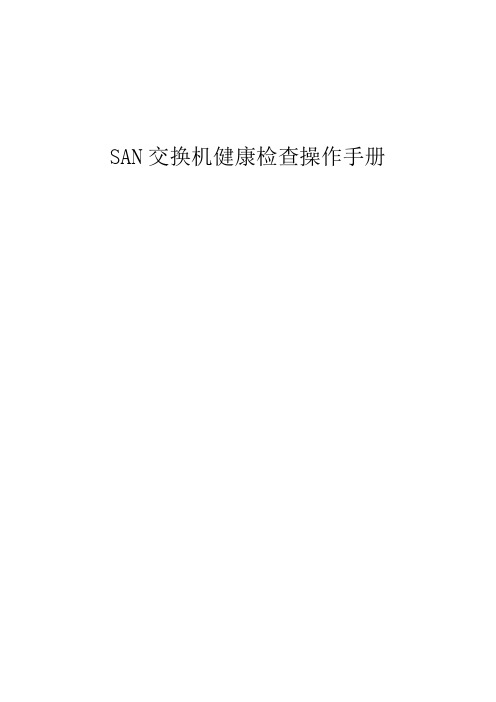
15 15 -- 2G No_Module (No POD License) Disabled
5)Switchstatusshow
显示交换机运行状态,重点检查如果交换机状态为healthy,则表示交换机当前运行正常,如果有不是healthy的状态出现,则需要根据具体问题使用相关命令继续检查。
10 10 -- 2G No_Module (No POD License) Disabled
11 11 -- 2G No_Module (No POD License) Disabled
12 12 -- 2G No_Module (No POD License) Disabled
13 13 -- 2G No_Module (No POD License) Disabled
5)默认用户:admin,默认密码:password。
2.网络连接登陆
用telnet工具通过IP地址登陆。iP地址默认为10.77.77.77。默认用户:admin,默认密码:password
3.Web方式登录
使用浏览器登录http://10.77.77.77,主机需安装java控件。默认用户:admin,默认密码:password
switchName: SW1
switchType: 34.0
switchState: Online
switchMode: Native
switchRole: Principal
switchDomain: 1
switchId: fffc01
switchWwn: 10:00:00:05:1e:06:d7:04
博科BrocadeSAN交换机常用命令
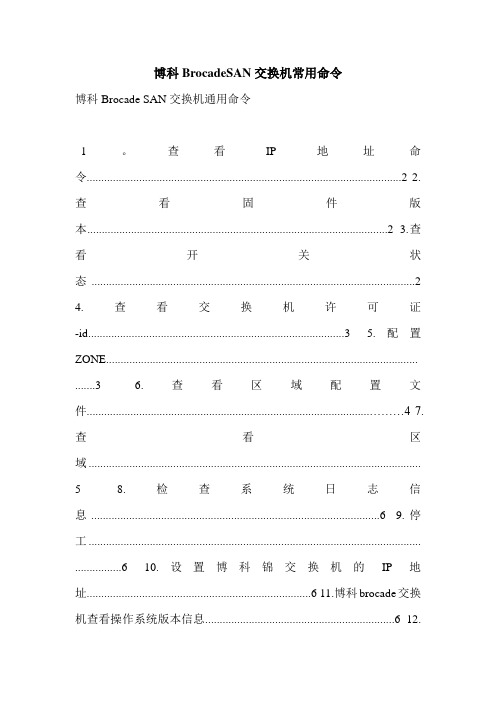
博科BrocadeSAN交换机常用命令博科Brocade SAN交换机通用命令1。
查看IP地址命令............................................................................................................2 2.查看固件版本.......................................................................................................2 3.查看开关状态 (2)4.查看交换机许可证-id........................................................................................35.配置ZONE........................................................................................................... .......36.查看区域配置文件.................................................................................................………47.查看区域..................................................................................................................5 8.检查系统日志信息...................................................................................................6 9.停工.................................................................................................................. ................6 10.设置博科锦交换机的IP地址.............................................................................6 11.博科brocade交换机查看操作系统版本信息.................................................................6 12.锦缎交换机添加许可证授权信息 (7)13.查看锦缎交换机许可证授权信息..........................................................7 14.Brocade Slikworm 300交换机许可证......................................................7 15.博科锦缎交换机密码更改命令..........................................................................7 16.博科锦缎交换机密码重置..................................................................................7 17.登录后,使用passwddefault命令恢复出厂密码................................................9 18.交换机升级..................................................................................................................9 19.帮助信息 (13)1。
SAN交换机Switch命令
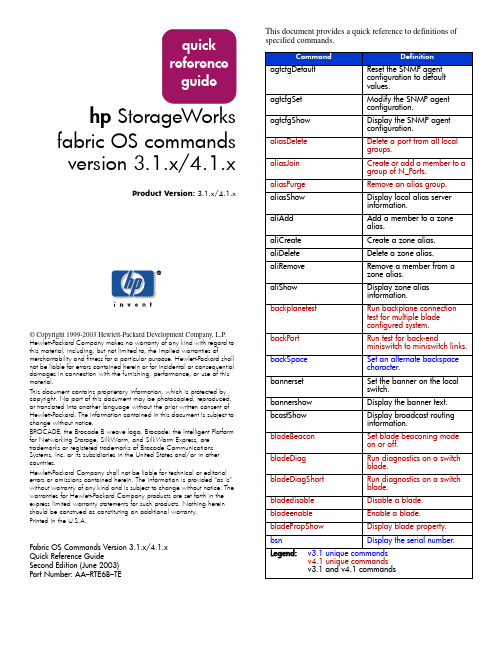
hp StorageWorks fabric OS commands version 3.1.x/4.1.xProduct Version: 3.1.x/4.1.xFabric OS Commands Version 3.1.x/4.1.x Quick Reference Guide Second Edition (June 2003)Part Number: AA–RTE6B–TE© Copyright 1999-2003 Hewlett-Packard Development Company, L.P.Hewlett-Packard Company makes no warranty of any kind with regard to this material, including, but not limited to, the implied warranties ofmerchantability and fitness for a particular purpose. Hewlett-Packard shall not be liable for errors contained herein or for incidental or consequential damages in connection with the furnishing, performance, or use of this material.This document contains proprietary information, which is protected by copyright. No part of this document may be photocopied, reproduced, or translated into another language without the prior written consent of Hewlett-Packard. The information contained in this document is subject to change without notice.BROCADE, the Brocade B weave logo, Brocade: the Intelligent Platform for Networking Storage, SilkWorm, and SilkWorm Express, are trademarks or registered trademarks of Brocade Communications Systems, Inc. or its subsidiaries in the United States and/or in other countries.Hewlett-Packard Company shall not be liable for technical or editorial errors or omissions contained herein. The information is provided “as is” without warranty of any kind and is subject to change without notice. The warranties for Hewlett-Packard Company products are set forth in the express limited warranty statements for such products. Nothing herein should be construed as constituting an additional warranty.Printed in the U.S.A.This document provides a quick reference to definitions of specified commands.agtcfgDefault Reset the SNMP agent configuration to default values.agtcfgSet Modify the SNMP agent configuration.agtcfgShow Display the SNMP agent configuration.aliasDelete Delete a port from all local groups.aliasJoin Create or add a member to a group of N_Ports. aliasPurge Remove an alias group.aliasShow Display local alias server information.aliAdd Add a member to a zone alias.aliCreate Create a zone alias.aliDelete Delete a zone alias.aliRemove Remove a member from a zone alias.aliShow Display zone alias information.backplanetestRun backplane connection test for multiple blade configured system.backPort Run test for back-endminiswitch to miniswitch links.backSpace Set an alternate backspace character.bannerset Set the banner on the local switch.bannershow Display the banner text.bcastShow Display broadcast routing information.bladeBeacon Set blade beaconing mode on or off.bladeDiag Run diagnostics on a switch blade.bladeDiagShort Run diagnostics on a switch blade.bladedisable Disable a blade.bladeenable Enable a blade.bladePropShow Display blade property.bsn Display the serial number.Legend:v3.1 unique commands v4.1 unique commands v3.1 and v4.1 commandscamTest Run functional test of theCAM memory. VerifyQuickLoop's ContentAddressable Memory (CAM)SID translation. centralMemoryTest Test ASIC central memoryoperation. cfgactvshow Display effective zoneconfiguration information. cfgAdd Add a member to a zoneconfiguration.cfgClear Clear all zone configurations. cfgCreate Create a zone configuration. cfgDelete Delete a zone configuration. cfgDisable Disable a zone configuration. cfgEnable Enable a zone configuration. cfgRemove Remove a member from azone configuration. cfgSave Save zone configuration tonon-volatile memory. cfgShow Display zone configurationinformation.cfgsize Display size details of thezone database. cfgTransAbort Abort the current zoningtransaction. cfgtransshow Display information aboutcurrent zoning transaction. chassisName Display or set the chassisname for a StorageWorksCore switch. chassisShow Display all Field ReplaceableUnits (FRUs). chippropshow Display ASIC chip propertycontents.chipregshow Display port registers of agiven chip number. cmemRetentionTest Test the data retention of thecentral memory SRAMs. cmiTest Verify the Control MessageInterface (CMI) bus betweenASICs.configDefault Reset a subset ofconfiguration settings to thedefault values. configDownload Download the switchconfiguration file from a hostsystem.configShow Display system configurationsettings.Legend:v3.1 unique commandsv4.1 unique commandsv3.1 and v4.1 commands configUpload Create a backup file of switchconfiguration information ona host workstation. configure Modify system configurationsettings. crossPortTest Run functional test of portexternal transmit and receivepath.dataTypeShow Display sample data streamtypes used in somediagnostic commands. date Display or set the switch dateand time.dbgshow Display current values ofdebug and verbosity levels ofthe specified module. diagClearError Clear the diag software flagto allow for retest. diagCommandShow Display a list of diagnosticcommands. diagDisablePost Disable POST execution atreboot. diagEnablePost Enable POST execution atnext reboot. diagesdports Set ESD skip ports list. diagfaillimit Set diagnostics fail limit to aspecified value.diagHelp Display diagnostic commandinformation.diagloopid Set the diagnostics loop ID. diagmodepr Enable or disable modemessages.diagpost Enable or disable POSTtesting.diagretry Enable or disable retry mode. diagsetburnin Initialize the blade for aburn-in run. diagsetcycle Set diagnostic scriptparameters.diagshow Display diagnostics status. diagshowtime Enable or disable elapsedtime messages. diagsilkworm Enable or disable silkwormmode.diagskiptests Enable or disable diagnosticsskip test flags. diagstopburnin Terminate a blade burn-inrun.dlsReset Disable Dynamic LoadSharing (DLS) option. Legend:v3.1 unique commandsv4.1 unique commandsv3.1 and v4.1 commandsdlsSet Enable DLS option. dlsShow Display the setting of the DLSoption.dnsconfig Set or display Domain NameService parameters. errClear Clear the switch error log. errDump Display the error log withoutpage breaks errNvLogSizeSet Resize the persistent errorlog. errNvLogSizeShow Display the current persistent(non-volatile) error logconfiguration of a switch. errSaveLvlSet Set error saving level of aswitch. errSaveLvlShow Show current error save levelsetting of a switch. errShow Display the error log.exit Log out from a shell session. fabportshow Display fabric portinformation. fabretryshow Display the retry count of thefabric commands. fabricprincipal Set the Principal SwitchSelection mode. fabricShow Display fabric membershipinformation. fabstateclear Clear the fabric stateinformation. fabstateshow Display the fabric stateinformation. fabStatsShow Display the fabric statisticsinformation. fabswitchshow Display the fabric switch statestructure information. fanDisable Disable a fan unit. fanEnable Enable a fan unit. fanShow Display fan status. fashow Display Fabric Assistinformation. faStatsShow Display statistics about FabricAssist.fastboot Reboot the switch, bypassingPOST.fazoneAdd Add a member to a FabricAssist zone. fazoneCreate Create a Fabric Assist zone. Legend:v3.1 unique commandsv4.1 unique commandsv3.1 and v4.1 commands fazoneDelete Delete a Fabric Assist modezone.fazoneRemove Remove members from aFabric Assist mode zone. fazoneShow Display fazone information. fcpprobeshow Display the FCP probeinformation.fcprlsshow Display the FCP RLSinformation. fdmicacheshow Display abbreviated remoteFDMI device informationaccording to remote domainID.fdmishow Display detailed FDMI deviceinformation.filterTest Run frame filter test. firmwareCommit Commit switch firmwareupdate. firmwareDownload Download switch firmwarefrom a remote host or from alocal directory. firmwaredownloadstatus Display the status of afirmware download. firmwarerestore Restore old active firmwareimage.firmwareshow Display the Fabric OSversions on both partitions ofthe local and remote CPs. fporttest Run functional test of F->N,N->F point to point path. fspfShow Display FSPF protocolinformation. fwAlarmsFilterSet Enable or disable alarms forFabric Watch. fwAlarmsFilterShow Display alarm filtering forFabric Watch. fwClassInit Initialize all classes underFabric Watch. fwConfigReload Reload the Fabric Watchconfiguration. fwConfigure Display and modify theFabric Watch configurationand status.fwFruCfg Display or modify FRU statealert configuration. fwHelp Display Fabric Watchcommand information. fwMailCfg Configure e-mail alerts inFabric Watch.Legend:v3.1 unique commandsv4.1 unique commandsv3.1 and v4.1 commandsfwsamshow Display the switch availabilitymonitor information. fwSetToCustom Set boundary and alarmlevels to custom values. fwSetToDefault Set boundary and alarmlevels to the default values. fwShow Display the thresholdsmonitored by Fabric Watch. gbicShow Display serial ID GBICinformation.h Display shell history. haDisable Disable the High Availabilityfeature in the switch. hadump Disable the High Availabilityfeature in the switch. haEnable Enable the High Availabilityfeature in the switch. haFailover Force the failover mechanismso that the Standby CPbecomes the Active CP. haShow Display Control Processor(CP) status.hasyncstart Enable the HA statesynchronizing process. hasyncstop Disable the HA statesynchronizing process.help Display help information forcommands. historyLastShow Display last history logrecord.historymode Display or set the mode of thehistory log. historyShow Display the history log.i Display task summary. ifModeSet Set the link operating modefor a network interface. ifModeShow Display the link operatingmode for a network interface. ifShow Display network interfaceinformation. interfaceShow Display FSPF interfaceinformation.iodReset Turn off the In-order Delivery(IOD) option.iodSet Enable the In-Order Delivery(IOD) option.iodShow Display the In-Order Delivery(IOD) option setting. Legend:v3.1 unique commandsv4.1 unique commandsv3.1 and v4.1 commands ipAddrSet Set the IP Address details fora switch or Control Processor. ipAddrShow Display the IP address for aswitch or Control Processor. islshow Display ISL information. itemlist List parameter syntax andgrammar information. killtelnet Terminate an open telnetsession.ledtest Run LED diagnostics on aswitch blade and WWN. licenseAdd Add license key to switch. licenseHelp Show commands used toadminister license keys. licenseIdShow Display system license ID. licenseRemove Remove the license key froma switch.licenseShow Display current license keys. linkCost Set or print the FSPF cost of alink.login Log in as a new user. logout Log out from a shell session. loopPortTest Test the L_port M->M path ona loop..LSDbShow Display the FSPF Link StateDatabase.mcastShow Display multicast routinginformation.memshow Display the amount of freeand used memory in aswitch. msCapabilityShow Display the ManagementServer Capability. msConfigure Configure the ManagementServer.msPlatShow Display the ManagementServer Platform database. msPlClearDB Clear the ManagementServer Platform database onall switches in the fabric. msPlMgmtActivate Activate the ManagementServer Platform service on allswitches in the fabric. msPlMgmtDeactivate Deactivate the ManagementServer Platform service on allswitches in the fabric. msTdDisable Disable the ManagementServer Topology Discoveryservice.Legend:v3.1 unique commandsv4.1 unique commandsv3.1 and v4.1 commandsmsTdEnable Enable the ManagementServer Topology Discoveryservice. msTDReadConfig Display the status of theManagement ServerTopology Discovery service. myid Display the current loginsession details. nbrStatsClear Reset FSPF interface counters. nbrStateShow Display FSPF neighbor'sstate.nodefind Display all the device PIDsmatching a given WWN. nsaliasshow Display local Name Serverinformation with aliases. nsAllShow Display global Name Serverinformation. nscamshow Display information aboutremote devices in the NameServer Cache.nsShow Display local Name Serverinformation. nsstatshow Display local Name Serverstatistical information. nszonemember Display the information of allthe online devices which arezoned with the given device. parityCheck Enable or disable DRAMparity checking.passwd Change system login nameand password.pdshow Display data from a panicdump file. perfAddEEMonitor Add end-to-end monitor to aport. perfAddIPMonitor Add a filter-based monitorfor IP frame count. perfAddReadMonitor Add a filter-based monitorfor the SCSI Read command. perfAddRWMonitor Add a monitor for the SCSIRead and Write commands. perfAddSCSIMonitor Add a monitor for SCSIframe count. perfAddUserMonitor Add a user-definedfilter-based monitor. perfAddWriteMonitor Add a filter-based monitorfor the SCSI Write command. perfCfgClear Clear the previously savedperformance monitoringconfiguration settings fromnon-volatile memory. Legend:v3.1 unique commandsv4.1 unique commandsv3.1 and v4.1 commands perfCfgRestore Restore performancemonitoring configurationsettings from non-volatilememory.perfCfgSave Save performance monitoringconfiguration settings tonon-volatile memory. perfcleareemonitor Clear statistics counters of anend-to-end monitor on aport. perfclearfiltermonitor Clear statistics counters of afilter-based monitor. perfClrAlpaCrc Clear an AL_PA device’s CRCcount by the port and AL_PA. perfDelEEMonitor Delete an end-to-end monitoron port. perfDelFilterMonitor Delete a filter-based monitor. perfHelp Display performancemonitoring help information. perfSetPortEEMask Set overall mask forend-to-end (EE) monitors. perfShowAlpaCrc Display the AL_PA CRC countby port or by AL_PA. perfShowEEMonitor Display end-to-end monitorinformation and frame trafficon a port. perfShowFilterMonitor Display filter-based monitorinformation and frame trafficfor a port. perfShowPortEEMask Display the currentend-to-end mask of a port. pkicreate Create pki objects. pkiremove Remove existing pki objects. pkishow Display existing pki objects. portcamshow Display port-based filterCAM use. portcfgdefault Restore the port configurationto default values. portCfgEport Enable or disable a port frombecoming an E_Port. portCfgGport Designate a port as a lockedG_Port. portcfgislmode Enable or disable ISL R_RDYMode on a port. portCfgLongDistance Configure a port to supportlong distance links. portCfgLport Lock a port as an L_PORT. portcfgpersistentdisable Disable a port persistently. portcfgpersistentenable Enable a port persistently. Legend:v3.1 unique commandsv4.1 unique commandsv3.1 and v4.1 commandsportCfgShow Display port configurationsettings. portCfgSpeed Configure the port speed. portCfgTrunkport Configure a port to beenabled or disabled fortrunking.portdebug Set debug level and verboselevel of port modules. portDisable Disable a switch port. portEnable Enable a switch port. portErrShow Display port error summary. portflagshow Display the port statusbitmaps for all ports in aswitchportLEDTest Exercise the user port LEDs. portLogClear Clear the port log. portLogDump Display the port log withoutpage breaks. portLogDumpPort Display the port log ofspecified port, without pagebreaks.portloginshow Display port logins. portlogpdisc Set or clear thedebug_pdisc_flag. portLogShow Display the port log. portlogshowport Display the port log ofspecified port, with pagebreaks. portLoopbackTest Run functional test of portN->N path.portname Assign or display a portname.portPerfShow Display port throughputperformance in bytes,kilobytes, or megabytes. portRegTest Run bit write/read test of theASIC SRAMs and registers. portRouteShow Display routing tables for aport.portShow Display port status. portstatsclear Clear the hardware statisticsof a specified switch port. portStatsShow Display port hardwarestatistics.portswap Swap area numbers of twoswitch ports. portswapdisable Disable the portswap feature. portswapenable Enable the portswap feature. Legend:v3.1 unique commandsv4.1 unique commandsv3.1 and v4.1 commands portswapshow Display information for anyports where area ID numbershave been swapped. porttest Run functional test of a switchin a live fabric. porttestshow Retrieve information from thecurrent execution of theporttest command. powerOffListSet Display information fromporttest. powerOffListShow Set slot power off list order. psShow Display power supply status. ptdatashow Display port data structures. ptphantomshow Display the quick-loop CAMtables.ptpropshow Display port properties. ptregshow Display ASIC port registers. ptrouteshow Display port routingproperties.ptstatsshow Display port statisticsproperties.qlDisable Disable QuickLoop mode. qlEnable Enable QuickLoop mode. qloopAdd Add a member to aQuickLoop. qloopCreate Create a QuickLoop. qloopDelete Delete a QuickLoop. qloopRemove Remove a member from aQuickLoop.qloopShow Display QuickLoopinformation.qlPartner Set a QuickLoop partner ordisplay information about apartner.qlPortDisable Disable a QuickLoop port. qlPortEnable Enable a QuickLoop port. qlPortShowAll Display QuickLoop portinformation.qlShow Display QuickLoopinformation. qlStatsShow Display QuickLoop statistics. quietMode Toggle the shell quiet modeon and off.ramTest Run bit write and read test ofSDRAMs in the switch. reboot Reboot the switch. Legend:v3.1 unique commandsv4.1 unique commandsv3.1 and v4.1 commandsrouteHelp Display routing helpcommands.savecore Save or remove core filescreated by daemons. secfabricshow Display security-related fabricinformation. secfcsfailover Enable a Backup FCS switchto take over as Primary FCSswitch.sechelp Display information aboutsecurity telnet commands. secmodedisable Disable security mode. secmodeenable Enable security mode. secmodeshow Display if security mode isenabled or disabled. secnonfcspasswd Set the admin password fornon-FCS switches. secpolicyabort Abort all changes to thedefined database that havenot been saved. secpolicyactivate Apply defined policy set to allswitches in the fabric. secpolicyadd Add members to an existingpolicy. secpolicycreate Create a new policy. secpolicydelete Delete an existing policy. secpolicydump Show all members of existingpolicies. secpolicyfcsmove Move a member in the FCSpolicy. secpolicyremove Remove members from anexisting policy. secpolicysave Save a defined security policyto flash memory on allswitches in the fabric. secpolicyshow Show an existing securitypolicy.secstatsreset Reset security statistic for apolicy for all policies to zero. secstatsshow Display security statistic for apolicy or for all policies. sectemppasswdreset Reset a password on aremote switch. sectemppasswdset Set a temporary password ona remote switch. sectransabort Abort current securitytransaction. secversionreset Reset the version stamp tozero.Legend:v3.1 unique commandsv4.1 unique commandsv3.1 and v4.1 commands sensorShow Display sensor readings. setdbg Set debug level of thespecified module. setesdmode Enable or disable ESD mode. setgbicmode Enable or disable GBICmode.setsfpmode Enable or disable SFP mode. setSplbMode Enable or disable two-portloopback.setverbose Set verbose level of themodule to specified level. sfpShow Display serial ID SFPinformation.slotOff Disable a blade slot. slotOn Enable a blade slot. slotpoweroff Power off a blade unit. slotpoweron Power on a blade unit. slotShow Display slot status. snmpMibCapSet View and modify options forconfiguring SNMP MIB trapcapability.spinFab Test for Cascaded switch ISLlinks.spinSilk Run functional test of portconnection at maximumswitch speed. sramRetentionTest Run data retention test of themiscellaneous SRAMs inASIC.snn Display and set the soft serialnumber.statsTest Run a statistics counterdiagnostic test. stopporttest Terminate the runningporttest.supportShow Print switch information fordebugging purposes. switchBeacon Set switch beaconing modeon or off. switchcfgpersistentdisable Disable switch persistently. switchcfgpersistentenable Enable switch persistently. switchCfgSpeed Configure all ports of theswitch to a particular speed. switchCfgTrunk Enable or disable trunking onall the ports of a switch. switchDisable Disable the switch. switchEnable Enable the switch. Legend:v3.1 unique commandsv4.1 unique commandsv3.1 and v4.1 commandsswitchName Display or set the switchname.switchReboot Halt and bring down theoperational switch. switchShow Display switch and portstatus. switchShutdown Halt the operational switch. switchStart Initialize the switch tooperational. switchStatusPolicySet Set the policy parameters thatdetermine the overall switchstatus. switchStatusPolicyShow Display the policy parametersthat determine the overallswitch status. switchStatusShow Display the overall status ofthe switch. switchuptime Display the amount of timethe switch has beenoperating. syslogdIpAdd Add the IP address of asyslog daemon. syslogdIpRemove Remove the IP address of asyslog daemon. syslogdIpShow Display all syslog daemon IPaddresses.systemtest Run a series of diagnostictests on a switch blade. systemverification Run a series of diagnostictests on all switches in afabric.tempShow Display temperaturereadings.timeout Set or show the IDLE timeoutvalue for a login session. topologyShow Display the unicast fabrictopology. trackChangesHelp Display information ontrack-changes featurecommands. trackChangesSet Enable configuring oftrack-changes feature. trackChangesShow Display status oftrack-changes feature. trunkDebug Debug a trunk link failure. trunkShow Display trunking information. tsclockserver Display or set the NTP Serveraddress.tshelp Display the time servicecommands.Legend:v3.1 unique commandsv4.1 unique commandsv3.1 and v4.1 commands tstimezone Display or set the system timezone.turboRamTest Run turbo SRAM logic test for2 Gb ASICs. txdpathtest Run functional test of TXAand TXD connections. uptime Display length of time thesystem has been operational. uRouteConfig Configure a static route. uRouteRemove Remove a static route. uRouteShow Display unicast routinginformation.version Display firmware versioninformation.wwn View WWN of a switch. zoneAdd Add a member to the zone. zoneCreate Create a zone. zoneDelete Delete a zone.zoneHelp Display help information onzone commands. zoneRemove Remove a member from azone.zoneShow Display zone information. Legend:v3.1 unique commandsv4.1 unique commandsv3.1 and v4.1 commands。
SAN交换机常用命令
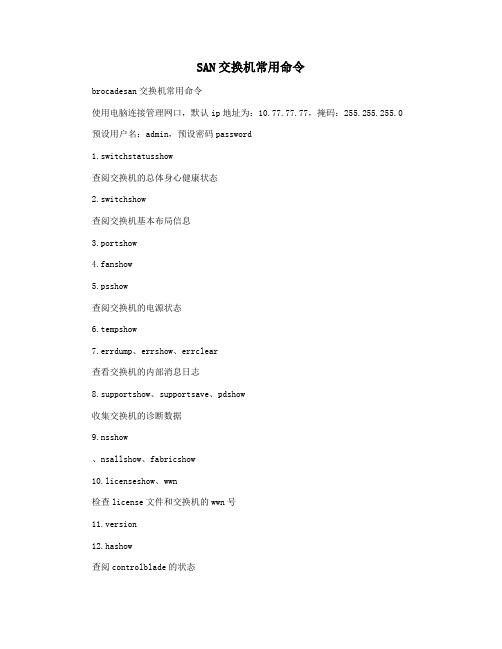
SAN交换机常用命令brocadesan交换机常用命令使用电脑连接管理网口,默认ip地址为:10.77.77.77,掩码:255.255.255.0预设用户名:admin,预设密码password1.switchstatusshow查阅交换机的总体身心健康状态2.switchshow查阅交换机基本布局信息3.portshow4.fanshow5.psshow查阅交换机的电源状态6.tempshow7.errdump、errshow、errclear查看交换机的内部消息日志8.supportshow、supportsave、pdshow收集交换机的诊断数据9.nsshow、nsallshow、fabricshow10.licenseshow、wwn检查license文件和交换机的wwn号11.version12.hashow查阅controlblade的状态13.slotshow查阅各个blade的状态14.portcfgspeed修正端口的速率15.portenable或portcfgpersistentenablereset端口16.检查wwn卡状态以下命令如果无法恰当继续执行,则表明wwn卡须要更改:chassisshow:显示chassis和wwn卡的状态ipaddrshow,ipaddrset:表明cpblades的ip地址historyshow、historylastshow:显示历史日志信息switchname:表明交换机的名字修改domainid1.查阅当前的domainid输入命令fabricshow,输出结果中的switchid即包括交换机的domainid。
2.先停用交换机输入命令swichdisable3.布局domainid输入命令configure4.再次投入使用交换机输入命令swichenable升级firmwarefc10-6blade需要firmwareversion5.3以上fc4-16ipblade、fc4-48portblade须要firmwareversion5.2以上fr4-18irouterblade需要firmwareversion5.1以上如果m48存有主备controlprocessor,且主备cp处在synchronized状态,则升级过程可以在线展开,不阻碍数据流量。
HP SAN Switch 基本常用命令

chipregshow Displays the port registers for a given chip
number.
operations
ag Configure the Access Gateway feature
agshow Displays the Access Gateway information registered
cfgenable Enable a zone configuration
cfgremove Remove a member from a configuration
cfgsave Save zone configurations in flash
cfgshow Print zone configuration information
cfgsize Print size details of zone database
cfgtransabort Abort zone configuration transaction
bcastshow Display broadcast routing information
bladebeacon Enables or disables blade beaconing or displays the
current mode.
configuration.
authutil Get and set authentication configuration
backplanetest Backplane connection test for multi-blade systems.
IPSAN操作手册
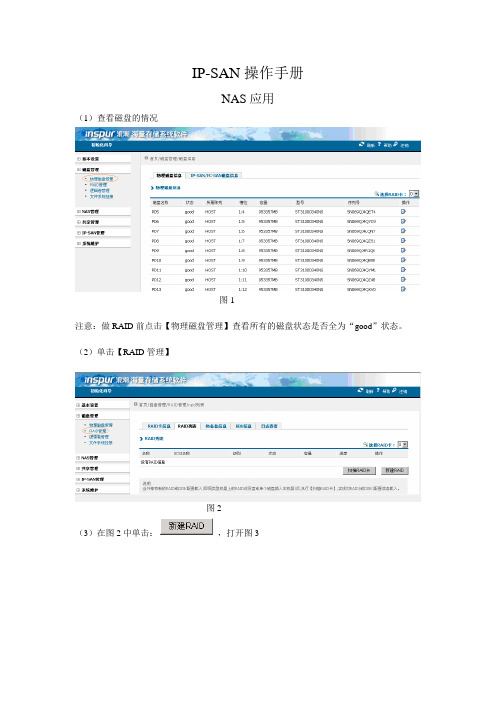
IP-SAN操作手册NAS应用(1)查看磁盘的情况图1---------------------------------------------------------------------------------------------------------------------- 注意:做RAID前点击【物理磁盘管理】查看所有的磁盘状态是否全为“good”状态。
---------------------------------------------------------------------------------------------------------------------- (2)单击【RAID管理】图2(3)在图2中单击:,打开图3图3---------------------------------------------------------------------------------------------------------------------- 注意:点击新建RAID这个按钮后就会出现所有状态为“good”的盘,在这里我们选择四块盘作为演示。
---------------------------------------------------------------------------------------------------------------------(4)选择后四块盘后单击图3下边的创建按钮,成功后出现图4图4-----------------------------------------------------------------------------------------------------------------注意:在做RAID的过程中I/O策略:选择Cached 块大小根据需求选择,一般默认就行写策略选择Bad BBU;读策略,选择Readhead,就行。
SAN完全手册
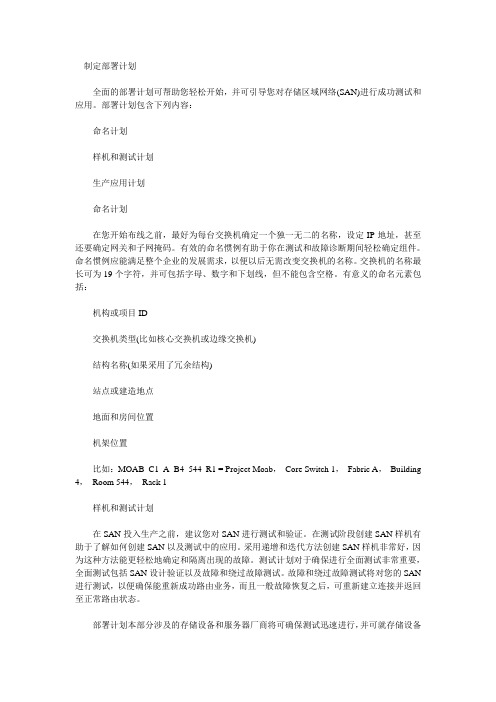
制定部署计划全面的部署计划可帮助您轻松开始,并可引导您对存储区域网络(SAN)进行成功测试和应用。
部署计划包含下列内容:命名计划样机和测试计划生产应用计划命名计划在您开始布线之前,最好为每台交换机确定一个独一无二的名称,设定IP地址,甚至还要确定网关和子网掩码。
有效的命名惯例有助于你在测试和故障诊断期间轻松确定组件。
命名惯例应能满足整个企业的发展需求,以便以后无需改变交换机的名称。
交换机的名称最长可为19个字符,并可包括字母、数字和下划线,但不能包含空格。
有意义的命名元素包括:机构或项目ID交换机类型(比如核心交换机或边缘交换机)结构名称(如果采用了冗余结构)站点或建造地点地面和房间位置机架位置比如:MOAB_C1_A_B4_544_R1 = Project Moab,Core Switch 1,Fabric A,Building 4,Room 544,Rack 1样机和测试计划在SAN投入生产之前,建议您对SAN进行测试和验证。
在测试阶段创建SAN样机有助于了解如何创建SAN以及测试中的应用。
采用递增和迭代方法创建SAN样机非常好,因为这种方法能更轻松地确定和隔离出现的故障。
测试计划对于确保进行全面测试非常重要,全面测试包括SAN设计验证以及故障和绕过故障测试。
故障和绕过故障测试将对您的SAN 进行测试,以便确保能重新成功路由业务,而且一般故障恢复之后,可重新建立连接并返回至正常路由状态。
部署计划本部分涉及的存储设备和服务器厂商将可确保测试迅速进行,并可就存储设备和服务器特性提供专家咨询。
生产应用计划应用SAN最好采用递增方式。
经过证实的最佳方式是在采用剩余服务器或应用平台之前,一次应用一到两台服务器或一两套应用平台。
这样在应用剩余服务器或平台之前,可使现有平台或服务器正常工作。
样机和测试您的SAN创建区域存储网络(SAN)样机通常是从中心开始的,即从交换机开始。
然后,通过递增和迭代方式,围绕SAN添加存储设备,最后是主机。
博科SAN交换机:常用命令行

博科SAN交换机:常用命令行交换机基本配置命令•IP地址ipaddrshowipaddrset - 博科交换机的默认IP地址是10.77.77.77,在命令行模式下可以通过ipaddrset命令对交换机的IP地址进行设置和修改。
•Switch Name / Hostnameswitchnamehostname命令只能临时更改交换机名字。
•DNSdnsconfig•时间日期date "mmddHHMMyy"tstimezone --interactive•OS版本信息version交换机状态查询switchshow - 交换机与端口状态hashow - CP卡状态(Brodecade 300不支持)slotshow - SLOT状态(Brodecade 300不支持)psshow - 电源状态tempshow - 温度状态fanshow - 风扇状态firmwareshow - 微码状态licenseshow - 授权状态cfgshow - 配置信息zoneshow - ZONE信息uptime - 交换机运行时间porterrshow - 端口错误信息errshow - 错误信息别名管理alicreate - 创建别名alishow - 显示系统中定义的别名aliadd - 别名中添加成员aliremove - 别名中删除成员alidelete - 删除别名Example:alicreate "aliname","domainid1,port1;domainid2,port2"aliadd "aliname","domainid,port"aliremote "aliname","domainid,port"zone相关命令zonecreate - 创建一个zonezoneadd - Zone添加新成员zoneremove - Zone删除成员zoneobjectcopy - 复制一个zone到一个新的zongzoneobjectrename - 重新命名一个zonezoneobjectexpunge - 删除一个zoneExample:zonecreate "zonename","aliname1;aliname2;domainid3,port3"cfgadd "cfg", "zonename"无论添加和删除zone,都要相应的将zone从配置文件中添加或者删除。
博科Brocade SAN switch常用命令
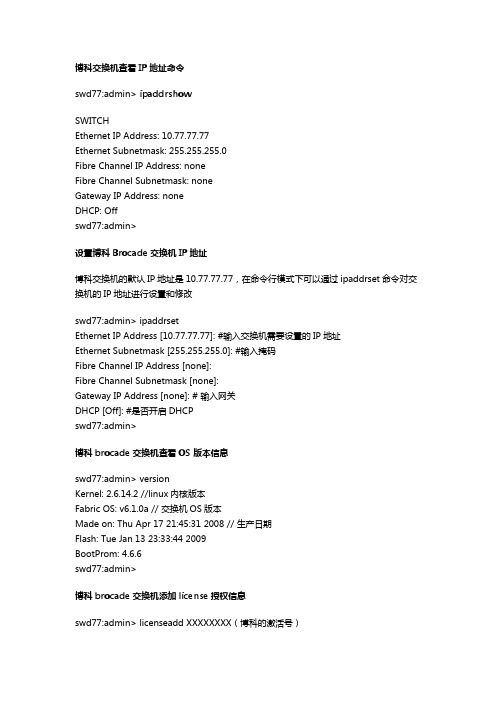
博科交换机查看IP地址命令swd77:admin> ipaddrshowSWITCHEthernet IP Address: 10.77.77.77Ethernet Subnetmask: 255.255.255.0Fibre Channel IP Address: noneFibre Channel Subnetmask: noneGateway IP Address: noneDHCP: Offswd77:admin>设置博科Brocade交换机IP地址博科交换机的默认IP地址是10.77.77.77,在命令行模式下可以通过ipaddrset命令对交换机的IP地址进行设置和修改swd77:admin> ipaddrsetEthernet IP Address [10.77.77.77]: #输入交换机需要设置的IP地址Ethernet Subnetmask [255.255.255.0]: #输入掩码Fibre Channel IP Address [none]:Fibre Channel Subnetmask [none]:Gateway IP Address [none]: # 输入网关DHCP [Off]: #是否开启DHCPswd77:admin>博科brocade交换机查看OS版本信息swd77:admin> versionKernel: 2.6.14.2 //linux内核版本Fabric OS: v6.1.0a // 交换机OS版本Made on: Thu Apr 17 21:45:31 2008 // 生产日期Flash: Tue Jan 13 23:33:44 2009BootProm: 4.6.6swd77:admin>博科brocade交换机添加license授权信息swd77:admin> licenseadd XXXXXXXX(博科的激活号)查看博科brocade交换机license授权信息在命令行模式下使用licenseshow命令可以查看博科交换机的授权情况,使用licenseadd命令可以添加授权。
vmware iSCSI SAN 配置指南
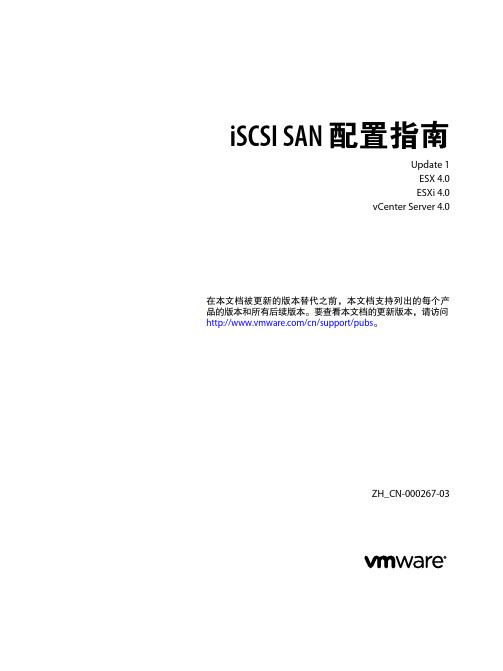
iSCSI SAN 配置指南Update 1ESX 4.0ESXi 4.0vCenter Server 4.0在本文档被更新的版本替代之前,本文档支持列出的每个产品的版本和所有后续版本。
要查看本文档的更新版本,请访问/cn/support/pubs。
ZH_CN-000267-03iSCSI SAN 配置指南2 VMware, Inc.最新的技术文档可以从VMware 网站下载:/cn/support/pubs/VMware 网站还提供最近的产品更新信息。
您如果对本文档有任何意见或建议,请把反馈信息提交至:docfeedback@版权所有 © 2009, 2010 VMware, Inc. 保留所有权利。
本产品受美国和国际版权及知识产权法的保护。
VMware 产品受一项或多项专利保护,有关专利详情,请访问 /go/patents-cn 。
VMware 是 VMware, Inc. 在美国和/或其他法律辖区的注册商标或商标。
此处提到的所有其他商标和名称分别是其各自公司的商标。
VMware, Inc.3401 Hillview Ave.Palo Alto, CA 94304 北京办公室北京市海淀区科学院南路2号融科资讯中心C 座南8层/cn 上海办公室上海市浦东新区浦东南路 999 号新梅联合广场 23 楼/cn 广州办公室广州市天河北路 233 号中信广场 7401 室/cn目录更新的信息5关于本文档71将 ESX/ESXi 与 iSCSI 存储区域网络配合使用9了解虚拟化9iSCSI SAN 概念11将 ESX/ESXi 与 SAN 配合使用概述14将 SAN 存储器与 ESX/ESXi 配合使用的细节15了解 VMFS 数据存储16决定 LUN 的大小和数目17虚拟机如何访问 SAN 上的数据18了解多路径和故障切换19选择虚拟机位置24针对服务器故障的设计25LUN 的显示与重新扫描262配置 iSCSI 启动器和存储器27ESX/ESXi iSCSI SAN 要求27ESX/ESXi iSCSI SAN 限制28设置 LUN 分配28网络配置和身份验证28设置硬件 iSCSI 启动器28设置软件 iSCSI 启动器29配置 iSCSI 启动器的发现地址35配置 iSCSI 启动器的 CHAP 参数36配置 iSCSI 的其他参数39添加 iSCSI 存储器403为 ESX/ESXi 修改 SAN 存储系统41测试 ESX/ESXi SAN 配置41iSCSI SAN 存储系统的常规注意事项42EMC CLARiiON 存储系统42EMC Symmetrix 存储系统43使 HP StorageWorks MSA1510i 能够与 ESX/ESXi 通信43HP StorageWorks EVA 存储系统44NetApp 存储系统44EqualLogic 存储系统47LeftHand Networks SAN/iQ 存储系统47Dell PowerVault MD3000i 存储系统47VMware, Inc. 3iSCSI SAN 配置指南4从与 ESX 系统配合使用的 iSCSI SAN 引导49从 SAN 引导概述49实现从 SAN 引导505管理使用 SAN 存储器的 ESX/ESXi 系统53查看存储适配器信息53查看存储设备信息54查看数据存储信息56解决显示问题57路径扫描和声明59共享诊断分区63避免和解决 SAN 问题63优化 SAN 存储器性能63解决性能问题66SAN 存储器备份注意事项69管理重复 VMFS 数据存储71A iSCSI SAN 配置对照表75B VMware vSphere 命令行界面77resxtop 命令77vicfg-iscsi 命令77vicfg-mpath 命令77esxcli corestorage claimrule 命令77vmkping 命令78C管理存储路径和多路径插件79列出主机的声明规则79显示多路径模块80显示主机的 SATP81显示 NMP 存储设备81添加 PSA 声明规则82删除 PSA 声明规则83屏蔽路径83取消路径屏蔽84定义 NMP SATP 规则84esxcli corestorage 命令行选项85索引874 VMware, Inc.更新的信息本《iSCSI SAN 配置指南》随每一版本的产品更新或在必要时进行更新。
keytool san参数
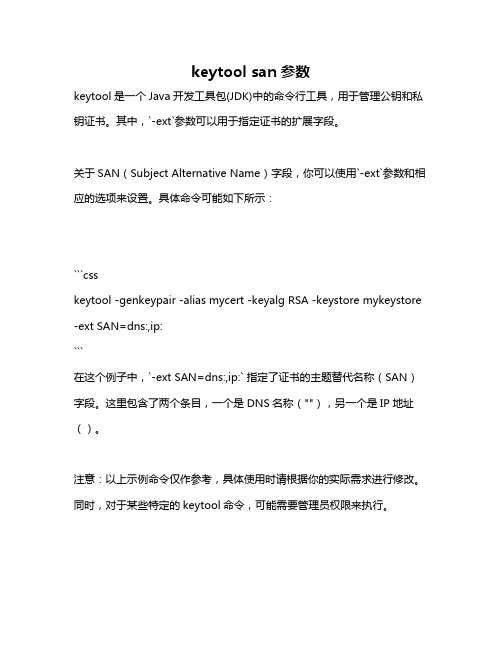
keytool san参数
keytool是一个Java开发工具包(JDK)中的命令行工具,用于管理公钥和私钥证书。
其中,`-ext`参数可以用于指定证书的扩展字段。
关于SAN(Subject Alternative Name)字段,你可以使用`-ext`参数和相应的选项来设置。
具体命令可能如下所示:
```css
keytool -genkeypair -alias mycert -keyalg RSA -keystore mykeystore -ext SAN=dns:,ip:
```
在这个例子中,`-ext SAN=dns:,ip:` 指定了证书的主题替代名称(SAN)字段。
这里包含了两个条目,一个是DNS名称(""),另一个是IP地址()。
注意:以上示例命令仅作参考,具体使用时请根据你的实际需求进行修改。
同时,对于某些特定的keytool命令,可能需要管理员权限来执行。
VSAN命令行操作
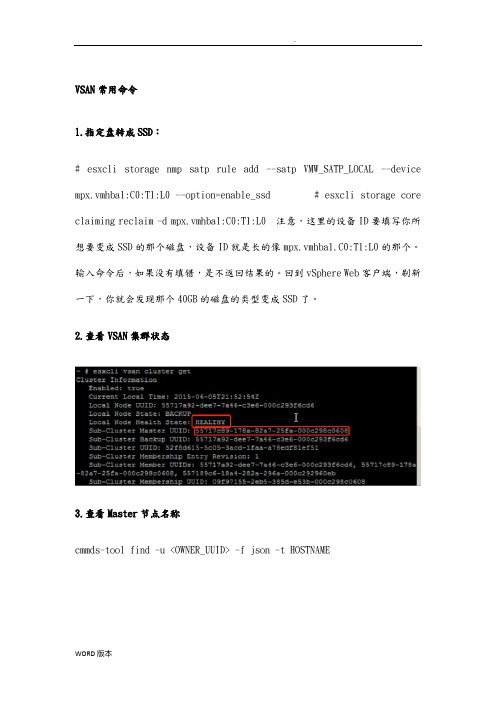
VSAN常用命令1.指定盘转成SSD:# esxcli storage nmp satp rule add --satp VMW_SATP_LOCAL --device mpx.vmhba1:C0:T1:L0 --option=enable_ssd # esxcli storage core claiming reclaim -d mpx.vmhba1:C0:T1:L0 注意,这里的设备ID要填写你所想要变成SSD的那个磁盘,设备ID就是长的像mpx.vmhba1.C0:T1:L0的那个。
输入命令后,如果没有填错,是不返回结果的。
回到vSphere Web客户端,刷新一下,你就会发现那个40GB的磁盘的类型变成SSD了。
2.查看VSAN集群状态3.查看Master节点名称cmmds-tool find -u <OWNER_UUID> -f json -t HOSTNAME4.显示磁盘信息esxcli vsan storage list5.显示VSAN同步多少数据vsan.resync_dashboard6. 显示VSAN网络信息esxcli vsan network list7.显示控制器队列深度esxcfg-info –s | grep “==+SCSI Interface” –A 188.清除数据HP:./hpssacli ctrl slot=0 pd 1e:1:1 modify erase erasepattern= random_zero 注:1e:1:1是具体的硬盘位置,以实际情况为准。
但由于清除数据可能占用较大的I/O,所以不太建议在生产的设备上运行。
下载 gparted的ISO,加载ISO重启主机,然后在指定的磁盘上删除所有分区并点击Applykb.vmware./kb/1036609 partedUtil的使用rvc vsan.vm_object_inforvc vsan.check_state –e9.使用 ESXCLI 将闪存设备标记为容量设备使用 ESXCLI 命令手动将每个主机上的闪存设备标记为容量设备。
三级PC常见的系统命令行

三级PC常见的系统命令行三级PC常见的系统命令行常用的几条NET命令:(与远程主机建立空管连接) net use //IP地址/ipc$ "" /use:""(以管理员身份登录远程主机) net use //IP地址/ipc$ "密码" /use:"Administrator"(传送文件到远程主机WINNT目录下)copy 本机目录路径/程序//IP地址/admin$(查看远程主机时间) net time //IP地址(定时启动某个程序) at //IP地址 02:18 readme.exe(查看共享) net view //IP地址(查看netbios工作组列表) nbtstat -A IP地址(将远程主机C盘映射为自己的F盘) net use f: //IP地址/c$ ""/user:"Administrator"(这两条把自己增加到管理员组): net user 用户名密码 /addnet localgroup Administrators 用户名 /add(断开连接) net use //IP地址/ipc$ /delete扫尾:del C:/winnt/system32/logfiles/*.*del C:/winnt/ssytem32/config/*.evtdel C:/winnt/system32/dtclog/*.*del C:/winnt/system32/*.logdel C:/winnt/system32/*.txtdel C:/winnt/*.txtdel C:/winnt/*.log一、netsvc.exe下面的`命令分别是列出主机上的服务项目、查寻和远程启动主机的“时间任务”服务:netsvc /list //IP地址netsvc schedule //IP地址 /querynetsvc //IP地址 schedule /start二、OpenTelnet.exe远程启动主机的T elnet服务,并绑定端口到7878,例如:OpenTelnet //IP地址用户名密码 1 7878然后就可以telnet到主机的7878端口,进入DOS方式下:telnet IP地址 7878下载全文。
SAN交换机常用命令

Brocade SAN交换机常用命令使用电脑连接管理网口,默认IP地址为:10.77.77.77,掩码:255.255.255.0 默认用户名:admin,默认密码password1. switchStatusShow查看交换机的总体健康状态2. switchShow查看交换机基本配置信息3. portShow4. fanShow5. psShow查看交换机的电源状态6. tempShow7. errDump、errShow、errClear查看交换机的内部消息日志8. supportShow、supportSave、pdShow 收集交换机的诊断数据9. nsShow、nsAllShow、fabricShow10. licenseShow、wwn检查license文件和交换机的WWN号11. version12. haShow查看Control Blade的状态13. slotShow查看各个Blade的状态14. portCfgSpeed修改端口的速率15. portEnable或portCfgPersistentEnableReset端口16. 检查WWN卡状态下列命令如果不能正确执行,则说明WWN卡需要更换:www,chassisShow:显示交换机的WWN号chassisShow:显示chassis和WWN卡的状态ipAddrShow,ipAddrSet:显示CP Blades的IP地址historyShow、historyLastShow:显示历史日志信息switchName:显示交换机的名字修改Domain ID1. 查看当前的Domain ID输入命令fabricShow,输出结果中的Switch ID即包括交换机的Domain ID。
2. 先关闭交换机输入命令swichDisable3. 配置Domain ID输入命令configure4. 重新启用交换机输入命令swichEnable升级FirmwareFC10-6 Blade需要Firmware Version 5.3以上FC4-16IP Blade、FC4-48 Port Blade需要Firmware Version 5.2以上FR4-18i router blade需要Firmware Version 5.1以上如果M48有主备Control Processor,且主备CP处于synchronized状态,则升级过程可在线进行,不干扰数据流量。
Brocade SAN 交换机常用命令
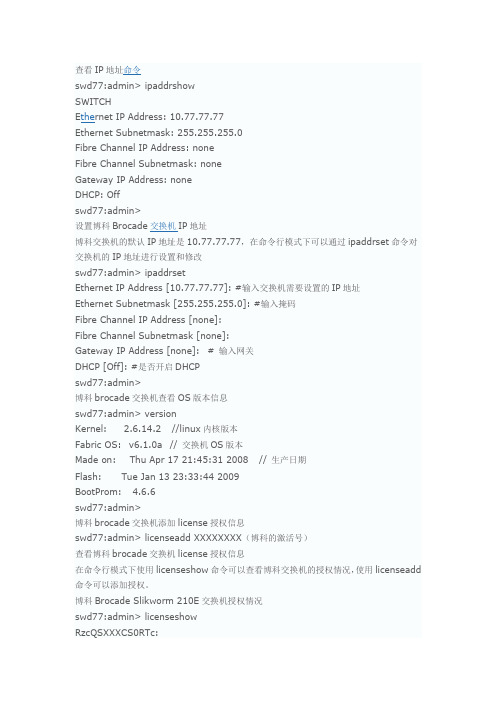
查看IP地址命令swd77:admin>ipaddrshowSWITCHE the rnet IP Address: 10.77.77.77Ethernet Subnetmask: 255.255.255.0Fibre Channel IP Address: noneFibre Channel Subnetmask: noneGateway IP Address: noneDHCP: Offswd77:admin>设置博科Brocade交换机IP地址博科交换机的默认IP地址是10.77.77.77,在命令行模式下可以通过ipaddrset命令对交换机的IP地址进行设置和修改swd77:admin>ipaddrsetEthernet IP Address [10.77.77.77]: #输入交换机需要设置的IP地址Ethernet Subnetmask [255.255.255.0]: #输入掩码Fibre Channel IP Address [none]:Fibre Channel Subnetmask [none]:Gateway IP Address [none]: # 输入网关DHCP [Off]: #是否开启DHCPswd77:admin>博科brocade交换机查看OS版本信息swd77:admin> versionKernel: 2.6.14.2 //linux内核版本Fabric OS: v6.1.0a // 交换机OS版本Made on: Thu Apr 17 21:45:31 2008 // 生产日期Flash: Tue Jan 13 23:33:44 2009BootProm: 4.6.6swd77:admin>博科brocade交换机添加license授权信息swd77:admin>licenseadd XXXXXXXX(博科的激活号)查看博科brocade交换机license授权信息在命令行模式下使用licenseshow命令可以查看博科交换机的授权情况,使用licenseadd 命令可以添加授权。
SAN管理入门系列交换机管理工具
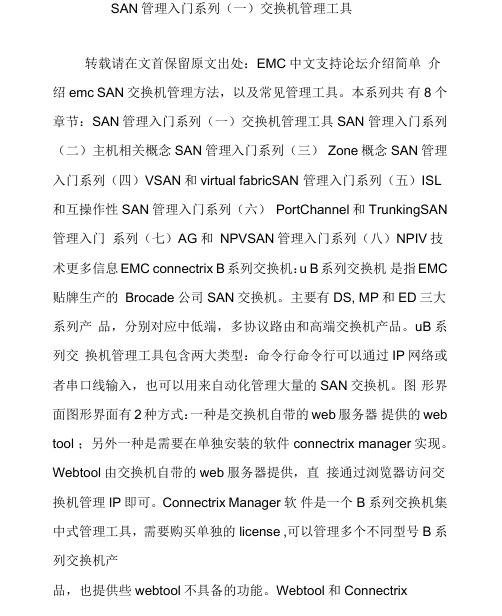
SAN管理入门系列(一)交换机管理工具转载请在文首保留原文出处:EMC中文支持论坛介绍简单介绍emc SAN交换机管理方法,以及常见管理工具。
本系列共有8个章节:SAN管理入门系列(一)交换机管理工具SAN 管理入门系列(二)主机相关概念SAN管理入门系列(三)Zone概念SAN管理入门系列(四)VSAN和virtual fabricSAN 管理入门系列(五)ISL 和互操作性SAN管理入门系列(六)PortChannel和TrunkingSAN 管理入门系列(七)AG和NPVSAN管理入门系列(八)NPIV技术更多信息EMC connectrix B系列交换机:u B系列交换机是指EMC 贴牌生产的Brocade公司SAN交换机。
主要有DS, MP和ED三大系列产品,分别对应中低端,多协议路由和高端交换机产品。
uB系列交换机管理工具包含两大类型:命令行命令行可以通过IP网络或者串口线输入,也可以用来自动化管理大量的SAN交换机。
图形界面图形界面有2种方式:一种是交换机自带的web服务器提供的web tool ;另外一种是需要在单独安装的软件connectrix manager实现。
Webtool由交换机自带的web服务器提供,直接通过浏览器访问交换机管理IP即可。
Connectrix Manager软件是一个B系列交换机集中式管理工具,需要购买单独的license ,可以管理多个不同型号B系列交换机产品,也提供些webtool不具备的功能。
Webtool和Connectrixmanager都需要再本地安装Java程序。
备注:图形工具并不能包含所有的命令行工具,很多操作只能通过命令行去完成。
EMC connectrix MDS 系列交换机:u MDS系列交换机是EMC贴牌生产的Cisco公司SAN交换机。
主要包含9100 . 9200、9500三大些列,分别对应中低端,多协议路由和高端交换机产品。
博科SAN交换机配置
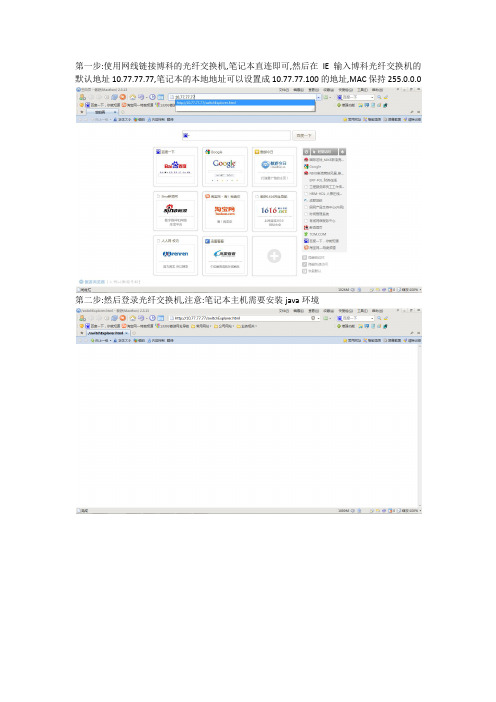
第一步:使用网线链接博科的光纤交换机,笔记本直连即可,然后在IE输入博科光纤交换机的默认地址10.77.77.77,笔记本的本地地址可以设置成10.77.77.100的地址,MAC保持255.0.0.0第二步:然后登录光纤交换机,注意:笔记本主机需要安装java环境第三步:出现登录界面,用户名输入admin 密码输入:password(初始密码)第四步:登录光纤交换机的主控制界面,如果是新开局划分zone,请点击左上角的zone admin第五步:zone admin界面出来三个选项卡(alias zone,zone config)Alias:相当于给端口命名,默认的端口名字1,0表示第一端口;1,1表示第二端口;你可以把端口命名成你设备的名字,这样比较直观.Zone:就是需要通信的端口集合,zone里面的端口可以相互通信,非zone的端口不能通信;有点类似交换机的VLAN.Zone config:相当于一个zone的集合,一个ngcc项目可作为一个Zone config,另外一个项目如果也使用这个光纤交换机的时候,可生成另外一个Zone config,使用自己项目的端口.第六步:划分zone,点击zone的选项卡,点击下面的”new zone”,然后输入zone的名字,比如zone1,然后把左边的需要通信的port端口选入到右边即可,下面的图示表示zone1这个zone 包含两个端口1,0和1,2;意思就是这两个之间的设备是可以通信的(注意:左边的端口如果可以展开,并看得见WWN号,说明已经和HBA链接了,没有WWN号,说明没有联通,如果证实这个端口插了光纤线缆,那么就需要排查为什么没有是别到WWN号)第七步:所有的zone建好了以后,点击zone config,创建一个zone config,下图的名字叫nxw,把左边的所有zone全部添加到右边的窗口即可.第九步:配置完成zone config后,需要激活这个zone config,点击上面”Enable Config”,出现下面的界面,选择nxw和确认即可第十步:最后就是保存配置,保证交换机重启后配置不会丢失,点击”save config”即可第十一步:可通过串口线链接,配置方式就是使用命令配置,串口登录第一步会让你修改root,factory,admin三个关键用户的密码,请修改密码并牢记.。
- 1、下载文档前请自行甄别文档内容的完整性,平台不提供额外的编辑、内容补充、找答案等附加服务。
- 2、"仅部分预览"的文档,不可在线预览部分如存在完整性等问题,可反馈申请退款(可完整预览的文档不适用该条件!)。
- 3、如文档侵犯您的权益,请联系客服反馈,我们会尽快为您处理(人工客服工作时间:9:00-18:30)。
;P ;P
admin>cfgcreate "zoneConfig" ,"zone1;zone2"
admin>
admin>zonecreate "zone1","1,0;1,1"
admin>
admin>zonecreate "zone2","1,4;1;5"
admin>
admin>cfgsave "zoneConfig"
zoneCreate “ZoneSales”,“Sales”
在上面,我们创建了两个分区,分别为“ZoneTech和ZoneSales”,其中ZoneTech包括TechSvr和TechDisk所代表的成员,ZoneSales包括Sales所代表的成员。具体的成员请参见上面成员的定义。
cfgcreate Create a zone configuration
cfgdelete Delete a zone configuration
cfgdisable Disable a zone configuration
cmemretentiontest Data retention test of the central memory SRAMs.
cmitest Verify CMI bus between ASICs.
configdefault Reset config to factory default
bcastshow Display broadcast routing information
bladebeacon Enables or disables blade beaconing or displays the
current mode.
3、创建配置文件(Configuration)
下面的工作是创建分区配置文件,对应不同的分区配置。创建的命令是 cfgCreate “配置文件名称”,“Zone的名称;(Zone的名称)”。
例如
cfgCreate “cfgTechSales”,“ZoneTech;ZoneSales”
backport Test for back-end ASIC pair to ASIC pair links.
bannerset Set security banner
bannershow Display security banner
2、创建分区(Zone)
创建分区是针对助记名称,将它们划分为不同的分区。同一分区内的设备,可以相互通讯;不同分区内的设备,不能相互通讯。创建的命令是 zoneCreate “Zone的名称”,“成员的助记名称;(成员的助记名称)”。
例如
zoneCreate “ZoneTech”,“TechSvr;TechDisk”
cfgactvshow Display Effective zone configuration information
cfgadd Add a member to a configuration
cfgclear Clear all zone configurations
camtest Verify QuickLoop's Content Addressable Memory
(CAM).SID translation
centralmemorytest Test ASIC central memory operation.
with the fabric
agtcfgdefault Reset SNMP agent to factory default
aliadd Add a member to a zone alias
bladedisable Disables all user ports on a blade.
bladeenable Enables all User Ports on a blade.
burninerrclear Clear errors that are stored in the non-volatile
环境
SAN 2109
如何在IBM 2109光纤通道交换机上设置分区(Zoning)
在存储区域网络中划分分区(Zoning)可以适应不同的服务器对存储的需求,可以提高网络存储数据的完整性和安全性。在IBM 2109光纤交换机上划分分区需要如下的步骤。
1、创建成员(Member)
aliCreate “Sales”,“1,5;D3WWPN;D4WWPN”
在上面,我们创建了三个成员,名称分别为“TechSvr,TechDisk和Sales”,它们所对应的成员分别为“端口1(包括交换机的域信息)”、“D1的WWPN和D2的WWPN”、“端口5、D3的WWPN和D4的WWPN”。
admin>
admin>cfgenable "zoneConfig"
admin>
admin>cfgshow
.......
IP122:admin> help
aaaconfig Configure RADIUS for AAA services
ad Specifies all administration domain (AD)-level
chassisshow Display all Field Replaceable Units (FRU)
chipregshow Displays the port registers for a given chip
number.
5、保存配置文件
在2109上保存配置文件的命令是 cfgSave。
这样,我们就在IBM 2109上配置了分区(Zoning)。其它有关分区配置的命令信息,可以在交换机上通过 ZoneHelp 命令查阅。
[url]/stor-age/2007/0909/497015.shtml[/url]
alicreate Create a zone alias
alidelete Delete a zone alias
aliremove Remove a member from a zone alias
configdownload Load switch config from a server
configshow Print switch config parameters
configupload Save switch config to a server
cfgenable Enable a zone configuration
cfgremove Remove a member from a configuration
cfgsave Save zone configurations in flash
创建分区中的成员,实际上是帮助管理员对分区进行管理,即是为分区中的成员(交换机端口或WWPN)分配较容易记忆的名字。创建的命令是 aliCreate “助记名称”,“端口;或WWPN”。
例如
aliCreate “TechSvr”,“1,1”
aliCreate “TechDisk”,“D1WWPN;D2WWPN”
configuration.
authutil Get and set authentication configuration
backplanetest Backplane connection test for multi-blade systems.
storage
burninerrshow Display errors that are stored in the non-volatile
storage
burninstatus Display the diagnostics burnin status.
cfgtransshow Print zone configurations in transaction buffer
chassisconfig Display or set the chassis configuration
chassisname Display or set the chassis's Name
cfgshow Print zone configuration information
cfgsize Print size details of zone database
cfgtransabort Abort zone configuration transaction
operations
ag Configure the Access Gateway feature
agshow Displays the Access Gateway information registered
alishow Print zone alias information
aptpolicy Get and set Advanced Performance Tuning policy
auditcfg Modifies and displays audit log filter
我们创建了一个配置文件,包括两个分区ZoneTech和ZoneSales的信息。
4、启动配置文件
在同一个2109光纤交换机上,可以有多个分区配置文件,但只能有一个生效。启动配置文件使之生效的命令是 cfgEnable “配置文件名”。
例如
