端口聚合配置命令
端口汇聚命令
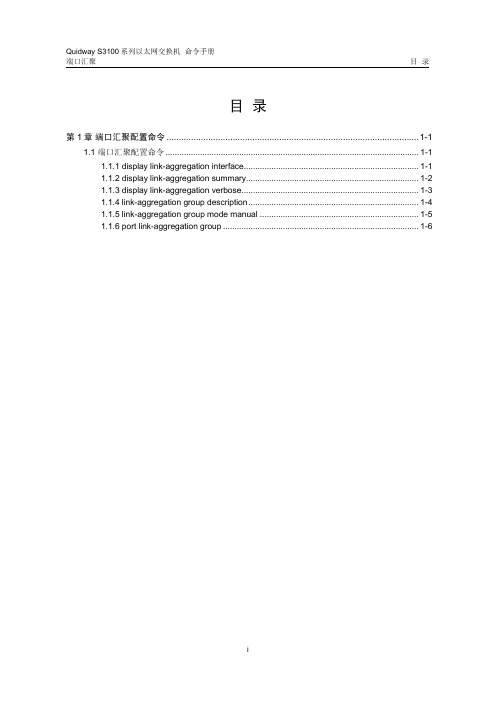
Quidway S3100 系列以太网交换机 命令手册 端口汇聚
第 1 章 端口汇聚配置命令
D -- Synchronization, E -- Collecting, F -- Distributing, G -- Defaulted, H -- Expired
Aggregation ID: 1, AggregationType: Manual, Loadsharing Type: NonS
Partner ID
对端设备的 ID 和 MAC 地址
Select Ports
Selected 端口数
Unselect Ports
Unselected 端口数
Share Type
负载分担类型,可以为 Load sharing 或是 Non Load sharing
Master Port
主端口号
1.1.3 display link-aggregation verbose
【举例】 # 显示汇聚组 1 的详细信息。
<Quidway> display link-aggregation verbose 1 Loadsharing Type: Shar -- Loadsharing, NonS -- Non-Loadsharing Flags: A -- LACP_Activity, B -- LACP_timeout, C -- Aggregation,
i
Quidway S3100 系列以太网交换机 命令手册 端口汇聚
第 1 章 端口汇聚配置命令
第1章 端口汇聚配置命令
1.1 端口汇聚配置命令
1.1.1 display link-aggregation interface
H3C端口聚合配置
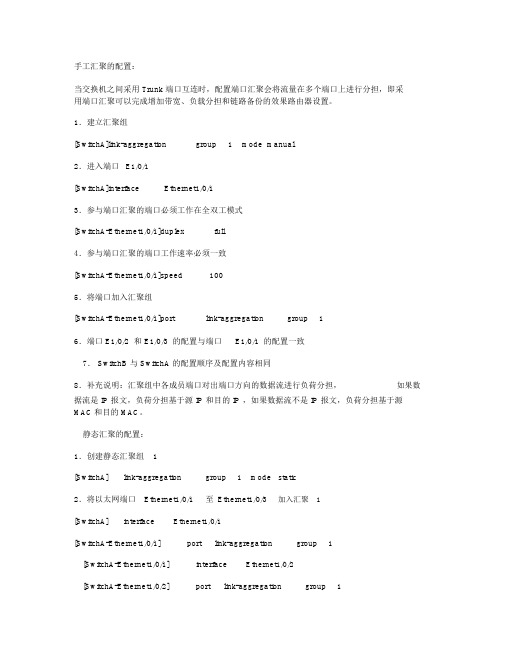
手工汇聚的配置:当交换机之间采用 Trunk 端口互连时,配置端口汇聚会将流量在多个端口上进行分担,即采用端口汇聚可以完成增加带宽、负载分担和链路备份的效果路由器设置。
1.建立汇聚组[SwitchA]link-aggregation group 1 mode manual2.进入端口E1/0/1[SwitchA]interface Ethernet1/0/13.参与端口汇聚的端口必须工作在全双工模式[SwitchA-Ethernet1/0/1]duplex full4.参与端口汇聚的端口工作速率必须一致[SwitchA-Ethernet1/0/1]speed1005.将端口加入汇聚组[SwitchA-Ethernet1/0/1]port link-aggregation group 16.端口 E1/0/2 和 E1/0/3 的配置与端口E1/0/1 的配置一致7. SwitchB 与 SwitchA 的配置顺序及配置内容相同8.补充说明:汇聚组中各成员端口对出端口方向的数据流进行负荷分担,如果数据流是 IP 报文,负荷分担基于源 IP 和目的 IP ,如果数据流不是 IP 报文,负荷分担基于源MAC和目的 MAC。
静态汇聚的配置:1.创建静态汇聚组1[SwitchA]link-aggregation group 1 mode static2.将以太网端口Ethernet1/0/1至Ethernet1/0/3加入汇聚1[SwitchA]interface Ethernet1/0/1[SwitchA-Ethernet1/0/1]port link-aggregation group 1[SwitchA-Ethernet1/0/1]interface Ethernet1/0/2[SwitchA-Ethernet1/0/2]port link-aggregation group 1[SwitchA-Ethernet1/0/2]interface Ethernet1/0/3[SwitchA-Ethernet1/0/3]port link-aggregation group 1。
端口聚合及端口安全配置
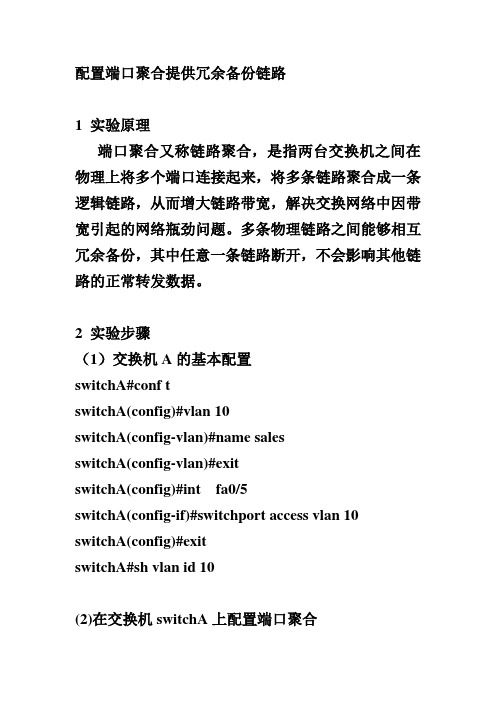
配置端口聚合提供冗余备份链路1 实验原理端口聚合又称链路聚合,是指两台交换机之间在物理上将多个端口连接起来,将多条链路聚合成一条逻辑链路,从而增大链路带宽,解决交换网络中因带宽引起的网络瓶劲问题。
多条物理链路之间能够相互冗余备份,其中任意一条链路断开,不会影响其他链路的正常转发数据。
2 实验步骤(1)交换机A的基本配置switchA#conf tswitchA(config)#vlan 10switchA(config-vlan)#name salesswitchA(config-vlan)#exitswitchA(config)#int fa0/5switchA(config-if)#switchport access vlan 10 switchA(config)#exitswitchA#sh vlan id 10(2)在交换机switchA上配置端口聚合switchA(config)#int aggregateport 1switchA(config-if)#switchport mode trunkswitchA(config-if)#exitswitchA(config)#int range fa0/1-2switchA(config-if-range)#port-group 1switchA(config-if-range)#exitswitchA#sh aggregatePort 1summary(3)在交换机B上基本配置(同(1))(4)在交换机switchB上配置端口聚合(同(2))(5)验证测试验证当交换机之间一条链路断开时,PC1和PC2任能互相通信。
C:\>Ping 192.168.10.30 –t配置端口安全1 实验原理交换机的端口安全特性可以只允许特定MAC地址的设备接入到网络中,从而防止用户将非法或未授权的设备接入网络,并且可以限制端口接入的设备数量,防止用户将过多的设备接到网络中。
华为交换机聚合端口配置实例

华为交换机聚合端口配
置实例
集团标准化办公室:[VV986T-J682P28-JP266L8-68PNN]
华为交换机聚合端口配置实例
聚合端口的作用:提高网络链路的负载均衡,提高网络的数据传输的可靠性。
聚合端口带宽相当于组合端口的带宽总行。
比如吞吐量为100M的端口,4个端口聚合就是400M。
实例如图1-1:
1-1
网络环境:交换机LSW1、LSW2,目的分别将两台交换机LSW1与LSW2的两个端口聚合成一条链路。
1-2
首先创建聚合端口,如图1-2命令。
接着将LSW2的端口加入聚合端口,如图1-3命令
1-3
同样将LSW2 的G0/0/1,端口加入eth-trunk 1
查看聚合端口包含的接口命令是:dis trunk..... Eth-trunk 1(如图1-4)
1-4。
端口汇聚命令.docx

任意视图
【参数】
interface-type:端11类熨。
interface-num:端丨I编。
to:指定多个连续的端II。
【描述】
display link-aggregation interface命令用来显示指定端丨1的端II汇聚的详细信 息,包括:指定端II所在汇聚组ID,木端的端II优先级、操作Key、状态标志,对 端的设备ID、端II号、端「I优先级、操作Key、状态标志。
display link*aggregation summary命令用來显示前所仃汇聚组的摘耍信息,包括:本端设备ID、汇聚组ID、汇聚组类型、对端设备ID. Selected端【I数、Un selected端口数、负载分担类型及主端II号。
【举例】
#显示汇聚组的摘耍信息。
<Quidway> display link-aggregation summary
Selected AggID: 2
Local:
Port-Priority: 32768, Oper key:1,Flag: 0x00
Remote:
System ID: 0x0r0000-0000-0000
Port Number:0, Port-Priority:0rOper-key:0rFlag:0x00
1.1.5link-aggregation group mode manual1-5
1.1.6port link-aggregation group1-6
第
1.1端口汇聚配置命令
1.1.1
【命令】
display link-aggregation interfaceinterface-type interface-num[ tointerface-type interface-num ]
H3C配置命令10-端口汇聚命令
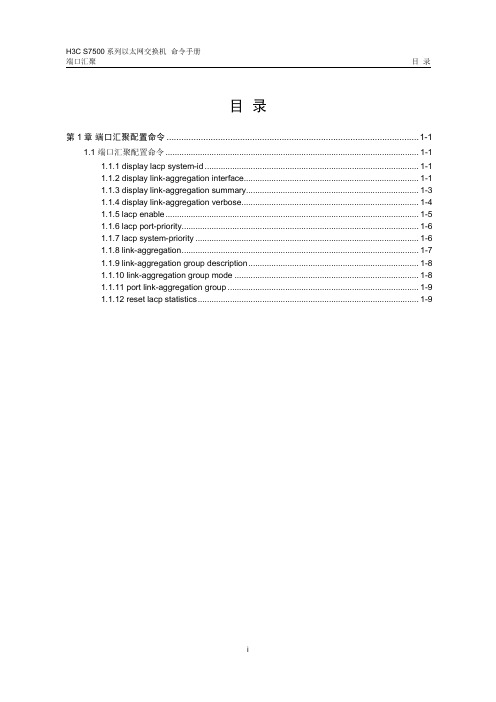
1.1.2 display link-aggregation interface
【命令】 display link-aggregation interface interface-type interface-number [ to interface-type interface-number ]
AL AL Partner ID
Select Standby Share Master
ID Type
Ports Ports Type Port
-------------------------------------------------------------------
1 D 0x8000, 000f-e20f-ff01 1
【举例】 # 显示汇聚组的摘要信息。
<H3C> display link-aggregation summary Aggregation Group Type: D -- Dynamic, S -- Static, M -- Manual
Loadsharing Type: Shar – Loadsharing, NonS – Non-Loadsharing Actor ID: 0x8000, 000f-e20f-ff04
H3C S7500 系列以太网交换机 命令手册 端口汇聚
目录
目录
第 1 章 端口汇聚配置命令 .......................................................................................................1-1 1.1 端口汇聚配置命令 .............................................................................................................. 1-1 1.1.1 display lacp system-id ............................................................................................. 1-1 1.1.2 display link-aggregation interface............................................................................ 1-1 1.1.3 display link-aggregation summary........................................................................... 1-3 1.1.4 display link-aggregation verbose............................................................................. 1-4 1.1.5 lacp enable .............................................................................................................. 1-5 1.1.6 lacp port-priority....................................................................................................... 1-6 1.1.7 lacp system-priority ................................................................................................. 1-6 1.1.8 link-aggregation....................................................................................................... 1-7 1.1.9 link-aggregation group description .......................................................................... 1-8 1.1.10 link-aggregation group mode ................................................................................ 1-8 1.1.11 port link-aggregation group ................................................................................... 1-9 1.1.12 reset lacp statistics ................................................................................................ 1-9
cisco端口链路聚合配置

cisco+端口链路聚合配置端口链路聚合(Port Channel)是一种将多个物理端口组合成一个逻辑链路的技术,通过增加带宽和提供冗余性,提高网络连接的可靠性和性能。
在Cisco设备上,端口链路聚合可以通过EtherChannel实现。
EtherChannel是Cisco的一种端口聚合技术,它允许将多个物理端口绑定成一个逻辑链路。
EtherChannel可以在交换机之间或交换机与服务器之间建立,可以使用不同的协议进行链路聚合,如LACP(Link Aggregation Control Protocol)或PAgP(Port Aggregation Protocol)。
下面是一个配置EtherChannel的示例:1. 配置物理接口:首先,需要将要聚合的物理接口配置为开启状态,并设置合适的速率和双工模式。
例如,假设我们要聚合的接口为GigabitEthernet1/1和GigabitEthernet1/2,可以使用以下命令进行配置:Switch(config)interface GigabitEthernet1/1Switch(config-if)no shutdownSwitch(config-if)speed 1000Switch(config-if)duplex fullSwitch(config)interface GigabitEthernet1/2Switch(config-if)no shutdownSwitch(config-if)speed 1000Switch(config-if)duplex full2. 创建端口聚合组:接下来,需要创建一个端口聚合组,用于将物理接口绑定成一个逻辑链路。
可以使用以下命令进行配置:Switch(config)interface Port-channel1Switch(config-if)switchport mode trunkSwitch(config-if)switchport trunk allowed vlan all3. 添加物理接口到端口聚合组:将之前配置的物理接口添加到创建的端口聚合组中。
交换机聚合端口的建立

交换机聚合端口的建立【项目背景】学校校区分为南北两校区,南北两校区之间通过两台交换机组成一个局域网,由于很多数据流量是跨过这两台交换机进行转发的,为了提高带宽,要求在两台交换机之间连接两条网线,希望既能提高链路带宽,又能提供冗余链路。
【拓扑结构图】【实现步骤】1、未配置端口聚合之前,由于生成树协议默认开启,此时两台PC机可以互相访问。
2、将选择端口加入AP1,第一台交换机的具体配置如下,第二台交换机相同。
Switch(config)#interface range fa0/23 - 24Switch(config-if-range)#channel-group 1 mode desirable (封装为自动协商模式)Switch(config-if-range)#switchport mode trunkSwitch(config-if-range)#switchport trunk allowed vlan allSwitch(config-if-range)#endSwitch#writeSwitch# show etherchannel summary -------------看端口汇聚状态,SD表示关闭,SU表示打开Flags: D - down P - in port-channelI - stand-alone s - suspendedH - Hot-standby (LACP only)R - Layer3 S - Layer2U - in use f - failed to allocate aggregatoru - unsuitable for bundlingw - waiting to be aggregatedd - default portNumber of channel-groups in use: 1Number of aggregators: 1Group Port-channel Protocol Ports------+-------------+-----------+----------------------------------------------1 Po1(SU) PAgP Fa0/23(P) Fa0/24(P)注:(2950交换机没有encapsulation加密,打encapsulation dot1q会出错Switch(config-if-range)#switchport trunk encap ?% Unrecognized command)3、fa 0/23、fa 0/24与另一部交换机的fa 0/23、fa 0/24组成端口聚合,设定为channel-group 1,如果fa0/23网络断掉时,fa0/24这根线是不会自动连接上去的,这时端口聚合只是增加带宽,不会起到备用线路的作用(PC1不能ping通PC2)。
华为交换机端口聚合配置

[SwitchB-以太网(ethernet)0/1]int e0/2
[SwitchB-以太网(ethernet)0/2]duplex full
[SwitchB-以太网(ethernet)0/2]speed 100
这是S3026的"。
对于SwitchB:
[Quidway]sysNAME SwitchB
[SwitchB]interface 以太网(ethernet)0/1
[SwitchB-以太网(ethernet)0/1]dupleபைடு நூலகம் full
[SwitchB-以太网(ethernet)0/1]speed 100
[SwitchB-以太网(ethernet)0/1]port link-type trunk
[SwitchA-以太网(ethernet)0/2]duplex full
[SwitchA-以太网(ethernet)0/2]speed 100
[SwitchA-以太网(ethernet)0/2]port link-type trunk
[SwitchA-以太网(ethernet)0/2]port trunk permit vlan all
"配置端口聚合
要求聚合的端口工作在全双工,速度一致,在同一槽口且连续。
参数:ingress:源MAC, both:源和目的MAC
对于SwitchA:
[Quidway]sysNAME SwitchA
[SwitchA]interface 以太网(ethernet)0/1
[SwitchA-以太网(ethernet)0/1]duplex full
华为S9300交换机端口聚合配置
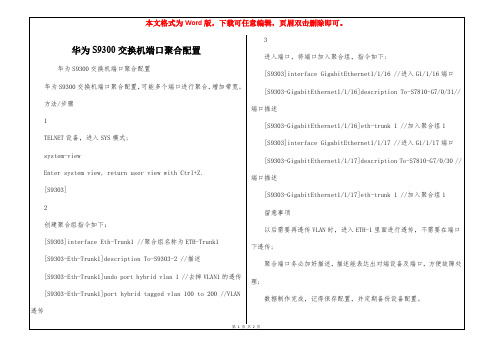
本文格式为 Word 版,下载可任意编辑,页眉双击删除即可。
[华为 S9300 交换机端口聚合配置]
第2页共2页
本文格式为 Word 版,下载可任意编辑,页眉双击删除即可。
华为 S9300 交换机端口聚合配置
3 进入端口,将端口加入聚合组,指令如下:
华为 S9300 交换机端口聚合配置
[S9303]interface GigabitEthernet1/1/16 //进入 G1/1/16 端口
华为 S9300 交换机端口聚合配置,可能多个端口进行聚合,增加带宽。
system-view
[S9303-GigabitEthernet1/1/17]description To-S7810-G7/0/30 //
Enter system view, return user view with Ctrl+Z.
端口描述
[S9303]
[S9303-GigabitEthernet1/1/17]eth-trunk 1 /1]undo port hybrid vlan 1 //去掉 VLAN1 的透传 理;
[S9303-Eth-Trunk1]port hybrid tagged vlan 100 to 200 //VLAN
数据制作完成,记得保存配置,并定期备份设备配置。
透传
第1页共2页
2 留意事项
创建聚合组指令如下:
以后需要再透传 VLAN 时,进入 ETH-1 里面进行透传,不需要在端口
[S9303]interface Eth-Trunk1 //聚合组名称为 ETH-Trunk1
下透传;
[S9303-Eth-Trunk1]description To-S9303-2 //描述
11-链路聚合配置命令
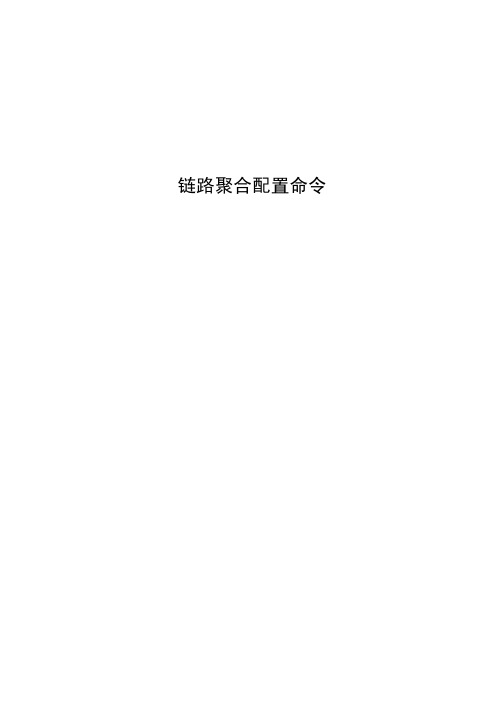
参数
参数 id lacp-negotiation static
参数说明 逻辑端口的id号。取值范围:无。 使用LACP协商。取值范围:N/A。 端口不用协商。取值范围:N/A。
缺省
该端口没有被聚合
使用说明
端口链路聚合是将几个具有相同属性的端口捆绑为一个逻辑端口,而这个捆绑过程可以 通过 Lacp 协商,也可以不用通过协商而强制的捆绑到一起。
命令模式
全局配置模式
示例
下面的命令将更改 port-aggregator 3 的流量平衡为 src 模式。
Switch(config)#port-aggregator load-balance 3 src-mac Switch(config)#
1.1.3 show aggregator-port
命令描述
-4-
链路聚合配置命令 0 output buffer failures, 0 output buffers swapped out
说明: Members in this Aggregator,表示聚合到逻辑端口的物理端口。 统计值说明如下: packets input 表示所有的报文输入,包括单播、组播、广播。 bytes 表示所有的报文的 byte 总量。 broadcasts 表示接收的广播报文。 multicasts 表示接收的组播报文。 input errors 表示接收的有错的报文。 input discards 表示接收的报文被丢弃,如 Interface 协议 Down 时接收到的报文。
0 packets input, 0 bytes, 0 no buffer Received 0 broadcasts, 0 multicasts 0 input errors, 0 input discards 0 CRC, 0 frame, 0 overrun, 0 ignored 0 packets output, 0 bytes, 0 underruns Transmited 0 broadcasts, 0 multicasts 0 output errors, , 0 discards
端口聚合配置命令

端口聚合配置命令Switch>Switch>enSwitch#Switch#conf tEnter configuration commands, one per line. End with CNTL/Z.Switch(config)#interface range e0/0-3Switch(config-if-range)#channel-?channel-group channel-protocolSwitch(config-if-range)#channel-group ?<1-255> Channel group numberSwitch(config-if-range)#channel-group 1 ? 建立聚合逻辑端口AP1mode Etherchannel Mode of the interfaceSwitch(config-if-range)#channel-group 1 mSwitch(config-if-range)#channel-group 1 mode ? 建立端口的方式active Enable LACP unconditionallyauto Enable PAgP only if a PAgP device is detecteddesirable Enable PAgP unconditionallyon Enable Etherchannel onlypassive Enable LACP only if a LACP device is detected//两种链路聚合协议,一种是思科独有的协议PAgP(Port Aggregation Protocol),另一种是基于IEEE802.3ad的标准的链路聚合控制协议LACP(Link Aggregate Control Protocol)Switch(config-if)#channel-protocol pagp/lacp 通常无需使用Port Aggregation Protocol (PAgP)端口汇聚协议Cisco私有技术,这个协议又有两种模式:On: 强制端口不使用PAGP而形成etherchanneloff: 防止端口形成etherchannelauto: 默认自动,被动协商,端口接收PAGP,就形成etherchannelDesirable:主动端口利用PAGP形成etherchannel,推荐Router(config-if-range)#channel-group 1 mode on/desirable/autoLink Aggregation Control Protocol (LACP) 链路聚合控制协议802.3ad,业界标准On: 强制端口不使用LAGP而形成etherchannelOff: 防止端口形成etherchannelPassvie: 默认自动,被动协商,端口接收LAGP,就形成etherchannelActive: 主动端口利用LAGP形成etherchannel,推荐Router(config-if-range)#channel-group 1 mode on/Active/PassvieSwitch(config-if)#lacp port-priority ** LACP端口优先值Switch(config)#lacp syetem-priority ** LACP系统优先值Switch(config-if-range)#channel-group 1 mode desirableCreating a port-channel interface Port-channel 1Switch(config-if-range)#*Dec 5 15:30:34.255: %LINEPROTO-5-UPDOWN: Line protocol on Interface Ethernet0/0, changed state to down *Dec 5 15:30:34.265: %LINEPROTO-5-UPDOWN: Line protocol on Interface Ethernet0/1, changed state to down *Dec 5 15:30:34.265: %LINEPROTO-5-UPDOWN: Line protocol on Interface Ethernet0/2, changed state to downSwitch(config-if-range)#exit 退出Switch(config)#Switch(config)#interface port-channel 1 进入聚合端口的端口配置模式Switch(config-if)#switchport trunk encapsulation dot1q 封装协议Switch(config-if)#switchport mode trunk 设置为trunk模式。
端口聚合配置

交换机1Switch>enSwitch#conf tEnter configuration commands, one per line. End with CNTL/Z.Switch(config)#interface port-channel 1Switch(config-if)#exitSwitch(config)#inter range fastSwitch(config)#inter range fastEthernet 0/1-2Switch(config-if-range)#channel-gSwitch(config-if-range)#channel-group 1 mode on%LINK-5-CHANGED: Interface Port-channel 1, changed state to up%LINEPROTO-5-UPDOWN: Line protocol on Interface Port-channel 1, changed state to up%LINEPROTO-5-UPDOWN: Line protocol on Interface FastEthernet0/1, changed state to down %LINEPROTO-5-UPDOWN: Line protocol on Interface FastEthernet0/1, changed state to up %LINEPROTO-5-UPDOWN: Line protocol on Interface FastEthernet0/2, changed state to down%LINEPROTO-5-UPDOWN: Line protocol on Interface FastEthernet0/2, changed state to up Switch(config-if-range)#exitSwitch(config)#exitSwitch#%SYS-5-CONFIG_I: Configured from console by consoleSwitch#show interfaces etherchannelFastEthernet0/1:Port state = 1Channel group = 1 Mode = On Gcchange = -Port-channel = Po1 GC = - Pseudo port-channel = Po1Port index = 0 Load = 0x0 Protocol = -Age of the port in the current state: 00d:00h:00m:46sFastEthernet0/2:Port state = 1Channel group = 1 Mode = On Gcchange = -Port-channel = Po1 GC = - Pseudo port-channel = Po1Port index = 0 Load = 0x0 Protocol = -Age of the port in the current state: 00d:00h:00m:46sPort-channel1:Port-channel1Age of the Port-channel = 00d:00h:03m:01sLogical slot/port = 2/1 Number of ports = 2GC = 0x00000000 HotStandBy port = nullPort state =Protocol = 3Port Security = DisabledPorts in the Port-channel:Index Load Port EC state No of bits------+------+------+------------------+-----------0 00 Fa0/1 On 00 00 Fa0/2 On 0Time since last port bundled: 00d:00h:00m:46s Fa0/2交换机2Switch>enSwitch#conf tEnter configuration commands, one per line. End with CNTL/Z.Switch(config)#interface port-channel 1Switch(config-if)#exitSwitch(config)#interface range fastSwitch(config)#interface range fastEthernet 0/1-2Switch(config-if-range)#channel-gSwitch(config-if-range)#channel-group 1 mode on%LINK-5-CHANGED: Interface Port-channel 1, changed state to up%LINEPROTO-5-UPDOWN: Line protocol on Interface Port-channel 1, changed state to up%LINEPROTO-5-UPDOWN: Line protocol on Interface FastEthernet0/1, changed state to down %LINEPROTO-5-UPDOWN: Line protocol on Interface FastEthernet0/1, changed state to up %LINEPROTO-5-UPDOWN: Line protocol on Interface FastEthernet0/2, changed state to down%LINEPROTO-5-UPDOWN: Line protocol on Interface FastEthernet0/2, changed state to up Switch(config-if-range)#exitSwitch(config)#exitSwitch#%SYS-5-CONFIG_I: Configured from console by consoleSwitch#show interfaces etherchannelFastEthernet0/1:Port state = 1Channel group = 1 Mode = On Gcchange = -Port-channel = Po1 GC = - Pseudo port-channel = Po1 Port index = 0 Load = 0x0 Protocol = -Age of the port in the current state: 00d:00h:00m:32sFastEthernet0/2:Port state = 1Channel group = 1 Mode = On Gcchange = -Port-channel = Po1 GC = - Pseudo port-channel = Po1 Port index = 0 Load = 0x0 Protocol = -Age of the port in the current state: 00d:00h:00m:32s----Port-channel1:Port-channel1Age of the Port-channel = 00d:00h:01m:21sLogical slot/port = 2/1 Number of ports = 2GC = 0x00000000 HotStandBy port = null Port state =Protocol = 3Port Security = DisabledPorts in the Port-channel:Index Load Port EC state No of bits------+------+------+------------------+-----------0 00 Fa0/1 On 00 00 Fa0/2 On 0Time since last port bundled: 00d:00h:00m:32s Fa0/2Switch#。
交换机的端口聚合如何配置

交换机的端口聚合如何配置交换机的端口聚合如何配置交换机的端口聚合配置又是怎么回事呢,那么交换机的端口聚合如何配置的呢?下面是店铺收集整理的交换机的端口聚合如何配置,希望对大家有帮助~~交换机的端口聚合配置的方法工具/原料计算机网络工具软件方法/步骤配置交换机Switch0:Switch>enSwitch#confSwitch(config)#interface range fa0/1-2Switch(config-if-range)#switchport mode trunk //设置端口模式为trunkSwitch(config-if-range)#Switch(config-if-range)#channel-group 1 mode on //加入链路组1并开启Switch(config-if-range)#Switch(config-if-range)#exitSwitch(config)#port-channel load-balance dst-ip //按照目标主机IP地址数据分发来实现负载平衡Switch(config)#exitSwitch#show etherchannel summary配置交换机Switch1:Switch>enSwitch#config tSwitch(config)#interface range fa0/1-2Switch(config-if-range)#switchport mode trunk //设置端口模式为trunkSwitch(config-if-range)#channel-group 1 mode on //加入链路组1并开启Switch(config-if-range)#Switch(config-if-range)#exitSwitch(config)#port-channel load-balance dst-ip //按照目标主机IP地址数据分发来实现以太网通道组负载平衡Switch(config)#exitSwitch#Switch#show etherchannel summary//显示以太网通道组的情况计算机PC0的设置:IP:192.168.1.2子网掩码:255.255.255.0计算机PC1的设置:IP:192.168.1.3子网掩码:255.255.255.0PC0 ping PC1 :测试PC0到PC1的连通。
配置ESXi的端口聚合
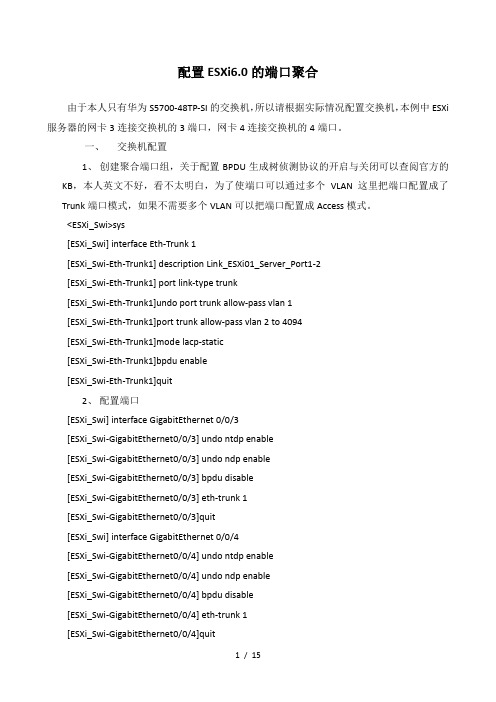
配置ESXi6.0的端口聚合由于本人只有华为S5700-48TP-SI的交换机,所以请根据实际情况配置交换机,本例中ESXi 服务器的网卡3连接交换机的3端口,网卡4连接交换机的4端口。
一、交换机配置1、创建聚合端口组,关于配置BPDU生成树侦测协议的开启与关闭可以查阅官方的KB,本人英文不好,看不太明白,为了使端口可以通过多个VLAN这里把端口配置成了Trunk端口模式,如果不需要多个VLAN可以把端口配置成Access模式。
<ESXi_Swi>sys[ESXi_Swi] interface Eth-Trunk 1[ESXi_Swi-Eth-Trunk1] description Link_ESXi01_Server_Port1-2[ESXi_Swi-Eth-Trunk1] port link-type trunk[ESXi_Swi-Eth-Trunk1]undo port trunk allow-pass vlan 1[ESXi_Swi-Eth-Trunk1]port trunk allow-pass vlan 2 to 4094[ESXi_Swi-Eth-Trunk1]mode lacp-static[ESXi_Swi-Eth-Trunk1]bpdu enable[ESXi_Swi-Eth-Trunk1]quit2、配置端口[ESXi_Swi] interface GigabitEthernet 0/0/3[ESXi_Swi-GigabitEthernet0/0/3] undo ntdp enable[ESXi_Swi-GigabitEthernet0/0/3] undo ndp enable[ESXi_Swi-GigabitEthernet0/0/3] bpdu disable[ESXi_Swi-GigabitEthernet0/0/3] eth-trunk 1[ESXi_Swi-GigabitEthernet0/0/3]quit[ESXi_Swi] interface GigabitEthernet 0/0/4[ESXi_Swi-GigabitEthernet0/0/4] undo ntdp enable[ESXi_Swi-GigabitEthernet0/0/4] undo ndp enable[ESXi_Swi-GigabitEthernet0/0/4] bpdu disable[ESXi_Swi-GigabitEthernet0/0/4] eth-trunk 1[ESXi_Swi-GigabitEthernet0/0/4]quit[ESXi_Swi]quit<ESXi_Swi>save3、建立好后可以使用display eth-trunk 1以及display interface Eth-Trunk 1查看相关的状态。
实验一交换机端口汇聚配置参考操作步骤(精)
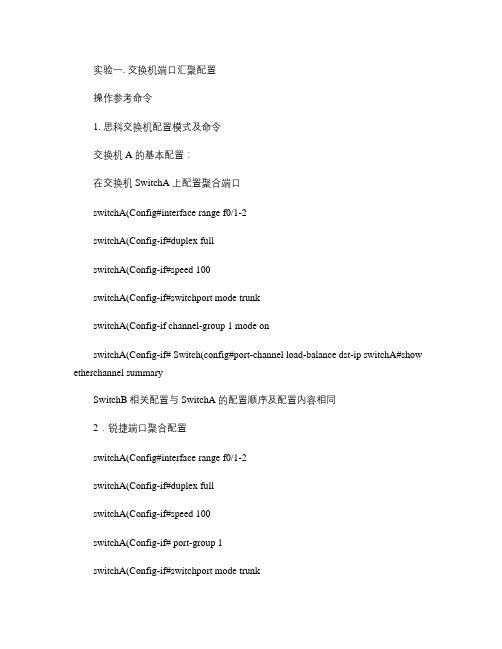
实验一. 交换机端口汇聚配置操作参考命令1. 思科交换机配置模式及命令交换机A 的基本配置:在交换机SwitchA 上配置聚合端口switchA(Config#interface range f0/1-2switchA(Config-if#duplex fullswitchA(Config-if#speed 100switchA(Config-if#switchport mode trunkswitchA(Config-if channel-group 1 mode onswitchA(Config-if# Switch(config#port-channel load-balance dst-ip switchA#show etherchannel summarySwitchB 相关配置与SwitchA 的配置顺序及配置内容相同2.锐捷端口聚合配置switchA(Config#interface range f0/1-2switchA(Config-if#duplex fullswitchA(Config-if#speed 100switchA(Config-if# port-group 1switchA(Config-if#switchport mode trunkswitchA(Config-if#exit验证测试:验证接口 f0/1和f0/2属于AG1switchA#show aggregateport 1summarySwitchB 相关配置与SwitchA 的配置顺序及配置内容相同3. 华为系列交换机配置模式及命令进入端口E0/1[SwitchA]interface Ethernet 0/1参与端口汇聚的端口必须工作在全双工模式[SwitchA-Ethernet0/1]duplex full参与端口汇聚的端口工作速率必须一致[SwitchA-Ethernet0/1]speed 100端口E0/2与端口E0/1的配置一致[SwitchA-Ethernet0/1] interface Ethernet 0/2[SwitchA-Ethernet0/2] duplex full[SwitchA-Ethernet0/2]speed 100[SwitchA]link-aggregation Ethernet 0/1 to Ethernet 0/2 both [SwitchA]dis link-aggregationSwitchB 相关配置与SwitchA 的配置顺序及配置内容相同4.配置两个交换机的Vlan 1地址[SwitchA]interface vlan-interface 1[SwitchA-Vlan-interface]ip address 192.168.1.1 255.255.255.0[SwitchA-Vlan-interface]quit[SwitchA]display interface vlan 1[SwitchB]interface vlan-interface 1[SwitchB-Vlan-interface]ip address 192.168.1.2 255.255.255.0[SwitchB-Vlan-interface]quit[SwitchB]display interface vlan 1【测试汇聚结果】[SwitchA]ping 192.168.1.2将E0/1端口关闭再进行测试[SwitchA] int e0/1[SwitchA-Ethernet 0/1]shutdown[SwitchA]ping 192.168.1.2三、注意事项和排错1、为使Portgroup 正常工作,只有同类端口才能聚合为一个AG 端口。
- 1、下载文档前请自行甄别文档内容的完整性,平台不提供额外的编辑、内容补充、找答案等附加服务。
- 2、"仅部分预览"的文档,不可在线预览部分如存在完整性等问题,可反馈申请退款(可完整预览的文档不适用该条件!)。
- 3、如文档侵犯您的权益,请联系客服反馈,我们会尽快为您处理(人工客服工作时间:9:00-18:30)。
*Dec 5 15:30:34.265: %LINEPROTO-5-UPDOWN: Line protocol on Interface Ethernet0/2, changed state to down
Switch(config-if)#switchport mode trunk 设置为trunk模式
802.3ad,业界标准
On: 强制端口不使用LAGP而形成etherchannel
Off: 防止端口形成etherchannel
Passvie: 默认自动,被动协商,端口接收LAGP,就形成etherchannel
Active: 主动 端口利用LAGP形成etherchannel,推荐
Switch>
Switch>en
Switch#
Switch#conf t
Enter configuration commands, one per line. End with CNTL/Z.
Switch(config)#interface range e0/0-3
Switch(config-if-range)#channel-?
Port Aggregation Protocol (PAgP)端口汇聚协议
Cisco私有技术,这个协议又有两种模式:
On: 强制端口不使用PAGP而形成etherchannel
off: 防止端口形成ethercGP,就形成etherchannel
channel-group channel-protocol
Switch(config-if-range)#channel-group ?
<1-255> Channel group number
Switch(config-if-range)#channel-group 1 ? 建立聚合逻辑端口AP1
//两种链路聚合协议,一种是思科独有的协议PAgP(Port Aggregation Protocol),另一种是基于IEEE802.3ad的标准的链路聚合控制协议LACP(Link Aggregate Control Protocol)
Switch(config-if)#channel-protocol pagp/lacp 通常无需使用
auto Enable PAgP only if a PAgP device is detected
desirable Enable PAgP unconditionally
on Enable Etherchannel only
passive Enable LACP only if a LACP device is detected
Router(config-if-range)#channel-group 1 mode on/Active/Passvie
Switch(config-if)#lacp port-priority ** LACP端口优先值
Switch(config)#lacp syetem-priority ** LACP系统优先值
Switch(config-if-range)#channel-group 1 mode desirable
Creating a port-channel interface Port-channel 1
Switch(config-if-range)#
*Dec 5 15:30:34.255: %LINEPROTO-5-UPDOWN: Line protocol on Interface Ethernet0/0, changed state to down
Desirable:主动 端口利用PAGP形成etherchannel,推荐
Router(config-if-range)#channel-group 1 mode on/desirable/auto
Link Aggregation Control Protocol (LACP) 链路聚合控制协议
Switch(config-if-range)#exit 退出
Switch(config)#
Switch(config)#interface port-channel 1 进入聚合端口的端口配置模式
Switch(config-if)#switchport trunk encapsulation dot1q 封装协议
mode Etherchannel Mode of the interface
Switch(config-if-range)#channel-group 1 m
Switch(config-if-range)#channel-group 1 mode ? 建立端口的方式
active Enable LACP unconditionally
