思科端口汇聚配置
CISCO交换机端口汇聚

• Creates a port-channel interface
Switch(config-if)#ip address address mask
• Assigns an IP address and subnet mask to the EtherChannel
Switch(config)#interface interface slot/port
© All Rights Reserved, Copyright 2003, Advanced Digital Technology CO.,Ltd
Configuring EtherChannel Load Balancing
Switch(config)#port-channel load-balance type
Q - Quit timer is running. I - Interface timer is running.
Local information: Port Gi0/9 Flags State SC U6/S7 Timers H Hello Partner PAgP Interval Count Priority 30s 1 128 Learning Group Method Ifindex Any 15
© All Rights Reserved, Copyright 2003, Advanced Digital Technology CO.,Ltd
EtherChannel
– 同类链路聚合 – 视为一个逻辑端口 – 交换层负载均衡 – 线路冗余
© All Rights Reserved, Copyright 2003, Advanced Digital Technology CO.,Ltd
cisco怎么配置聚合端口聚合

cisco怎么配置聚合端口聚合有网友这么问小编“cisco怎么配置聚合端口聚合?”,店铺在网上搜索了一些资料,供大家参考。
所谓端口聚合,指的是把两个或多个物理端口捆绑成一个逻辑链路,两设备多个端口两两相连,从而增加链路带宽,可起到负载均衡的作用,而且多条线路间还能形成冗余备份。
比方说,两个千M端口聚合后带宽就有2G,如果其中一个端口down了或线路出问题了并不影响网络的正常运行,只是带宽变成了1G而已,增加了网络的可靠性。
端口聚合分手动和自动协商两种方式:SW0(config)#interface range gigabitEthernet0/1-2 //进入端口G0/1与G0/2SW0(config-if-range)#channel-group 1 mode ? //查看端口聚合模式active Enable LACP unconditionally //主动发送LACPDU报文auto Enable PAgP only if aPAgP device is detected //相当于passive(PAgP)desirable Enable PAgP unconditionally //相当于active(PAgP) on Enable Etherchannel only //手动方式(两端都on,配置后会使用PAgP)passive Enable LACP only if a LACP device is detected //被动接收LACPDU报文SW0(config-if-range)#channel-group 1 modea ctiveon不属于任何一个协议,但配置后会使用PagP协议,两端都需on;如果服务不支持任何协商协议,推荐此模式。
PAgP(Port Aggregation Protocol):CISCO私有协议,有auto 和desirable模式。
PAgP 可以用来自动创建快速EtherChannel 链路。
cisco2950交换机端口汇聚与TRUNK

CISCO交换机端口汇聚与Trunk参照2950A配置情况:先定义VLANSwitch2950>ena //进入特权模式Switch2950#vlan database //进入VLAN配置模式Switch2950(VLAN)#vlan 10 name vlan10 //创建VLAN并为VLAN起名为VLAN10 Switch2950(VLAN)#vlan 20 name vlan20 //创建VLAN并为VLAN起名为VLAN20 Switch2950#conf t //进入全局模式Switch2950(config)#int f0/1 //进入F0/1号接口Switch2950(config-if)#switchport mode access //定义F0/1号接口为二层Switch2950(config-if)#switchport access vlan 10 //将F0/1号接口分配给VLAN10Switch2950(config-if)#NO shut //开启接口Switch2950(config-if)#exit //退出接口Switch2950(config)#int f0/2 //进入F0/2号接口Switch2950(config-if)#switchport mode access //定义F0/2号接口为二层Switch2950(config-if)#switchport access vlan 20 //将F0/2号接口分配给VLAN20Switch2950(config-if)#NO shut //开启接口接着做端口汇聚与TRUNKSwitch2950>ena //进入特权模式Switch2950#conf t //进入全局模式Switch2950(config)#int vlan 1 //进入VLAN1Switch2950(config-if)#ip add 192.168.0.1 255.255.255.0 //为VLAN1配置IP地址Switch2950(config-if)#no shu //开启VLAN端口Switch2950(config-if)#exit //退出VLAN接口Switch2950(config)#interface range fa0/23 -24 //进入FA23~24号接口,并加入接口组Switch2950(config-if-range)#channel-group 1 mode desirable //定义接口组名为1,并定义模式为可行Switch2950(config-if-range)#switchport mode trunk //定义接口组为TRUNK模式Switch2950(config-if-range)#switchport trunk allowed vlan all //定义接口组trunk模式所有VLAN允许通过。
3、思科模拟器链路聚合命令hao
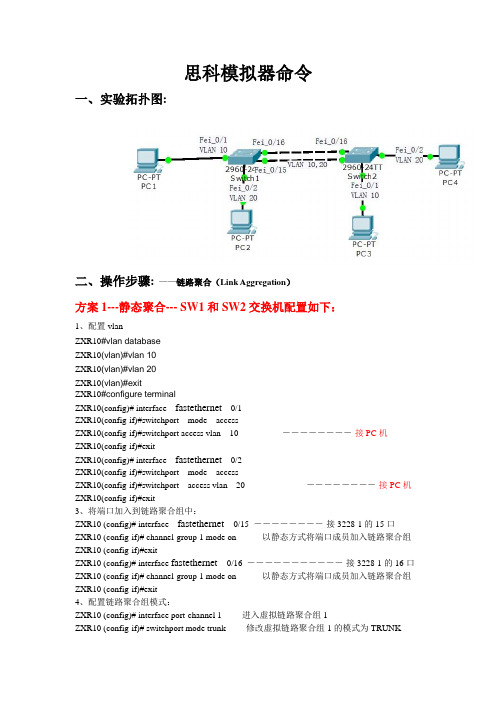
思科模拟器命令一、实验拓扑图:二、操作步骤:——链路聚合(Link Aggregation)方案1---静态聚合--- SW1和SW2交换机配置如下:1、配置vlanZXR10#vlan databaseZXR10(vlan)#vlan 10ZXR10(vlan)#vlan 20ZXR10(vlan)#exitZXR10#configure terminalZXR10(config)# interface fastethernet0/1ZXR10(config-if)#switchport mode accessZXR10(config-if)#switchport access vlan 10 ――――――――-接PC机ZXR10(config-if)#exitZXR10(config)# interface fastethernet0/2ZXR10(config-if)#switchport mode accessZXR10(config-if)#switchport access vlan 20 ――――――――-接PC机ZXR10(config-if)#exit3、将端口加入到链路聚合组中:ZXR10 (config)# interface fastethernet 0/15 ――――――――-接3228-1的15口ZXR10 (config-if)# channel-group 1 mode on---------以静态方式将端口成员加入链路聚合组ZXR10 (config-if)#exitZXR10 (config)# interface fastethernet 0/16 ―――――――――――-接3228-1的16口ZXR10 (config-if)# channel-group 1 mode on---------以静态方式将端口成员加入链路聚合组ZXR10 (config-if)#exit4、配置链路聚合组模式:ZXR10 (config)# interface port-channel 1-------进入虚拟链路聚合组1ZXR10 (config-if)# switchport mode trunk-------修改虚拟链路聚合组1的模式为TRUNKZXR10(config-if)#switchport trunk allowed vlan 10,20----虚拟链路聚合组1承载VLAN 10,20 ZXR10 (config)#exit(SW2交换机配置同SW-1一样)方案2 –动态链路聚合---SW1和SW2交换机配置如下:1、配置vlanZXR10#vlan databaseZXR10(vlan)#vlan 10ZXR10(vlan)#vlan 20ZXR10(vlan)#exitZXR10#configure terminalZXR10(config)# interface fastethernet0/1ZXR10(config-if)#switchport mode accessZXR10(config-if)#switchport access vlan 10 ――――――――-接PC机ZXR10(config-if)#exitZXR10(config)# interface fastethernet0/2ZXR10(config-if)#switchport mode accessZXR10(config-if)#switchport access vlan 20 ――――――――-接PC机ZXR10(config-if)#exit3、将端口加入到链路聚合组中:ZXR10 (config)# interface fastethernet 0/15 ――――――――-接3228-1的15口ZXR10 (config-if)# channel-protocol lacp--------设置端口聚合模式为动态模式ZXR10 (config-if)# channel-group 1 mode active(/passive)---------以动态方式将端口成员加入链路聚合组ZXR10 (config-if)#exitZXR10 (config)# interface fastethernet 0/16 ―――――――――――-接3228-1的16口ZXR10 (config-if)# channel-protocol lacp--------设置端口聚合模式为动态模式ZXR10 (config-if)# channel-group 1 mode active(/passive)---------以动态方式将端口成员加入ZXR10 (config-if)#exit4、配置链路聚合组模式:ZXR10 (config)# interface port-channel 1ZXR10 (config-if)# switchport mode trunkZXR10(config-if)#switchport trunk allowed vlan 10,20ZXR10 (config)#exit(SW2交换机配置同SW-1一样)注:聚合模式设置为on时端口运行静态trunk,参与聚合的两端都需要设置为on模式。
最新汇聚交换机配置规范
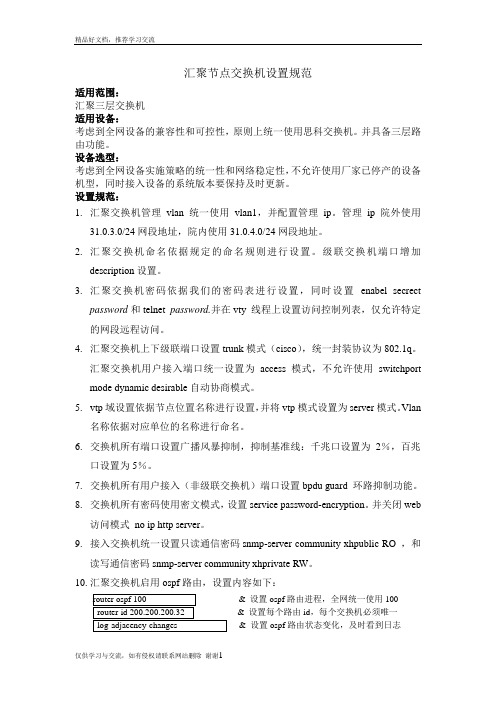
汇聚节点交换机设置规范适用范围:汇聚三层交换机适用设备:考虑到全网设备的兼容性和可控性,原则上统一使用思科交换机。
并具备三层路由功能。
设备选型:考虑到全网设备实施策略的统一性和网络稳定性,不允许使用厂家已停产的设备机型,同时接入设备的系统版本要保持及时更新。
设置规范:1.汇聚交换机管理vlan统一使用vlan1,并配置管理ip。
管理ip院外使用31.0.3.0/24网段地址,院内使用31.0.4.0/24网段地址。
2.汇聚交换机命名依据规定的命名规则进行设置。
级联交换机端口增加description设置。
3.汇聚交换机密码依据我们的密码表进行设置,同时设置enabel secrectpassword和telnet password.并在vty 线程上设置访问控制列表,仅允许特定的网段远程访问。
4.汇聚交换机上下级联端口设置trunk模式(cisco),统一封装协议为802.1q。
汇聚交换机用户接入端口统一设置为access模式,不允许使用switchport mode dynamic desirable自动协商模式。
5.vtp域设置依据节点位置名称进行设置,并将vtp模式设置为server模式。
Vlan名称依据对应单位的名称进行命名。
6.交换机所有端口设置广播风暴抑制,抑制基准线:千兆口设置为2%,百兆口设置为5%。
7.交换机所有用户接入(非级联交换机)端口设置bpdu guard 环路抑制功能。
8.交换机所有密码使用密文模式,设置service password-encryption。
并关闭web访问模式no ip http server。
9.接入交换机统一设置只读通信密码snmp-server community xhpublic RO ,和读写通信密码snmp-server community xhprivate RW。
10.汇聚交换机启用ospf路由,设置内容如下:& 设置ospf路由进程,全网统一使用100& 设置每个路由id,每个交换机必须唯一& 设置ospf路由状态变化,及时看到日志& 加密认证&& 静态路由分布到ospf路由里& 发布31.0.255.0网段11.vlan700做为ofpf路由发布vlan,并在vlan700接口上ospf路由认证:ip ospfmessage-digest-key 1 md5 7 cisco。
思科交换机配置TRUNK的主要步骤
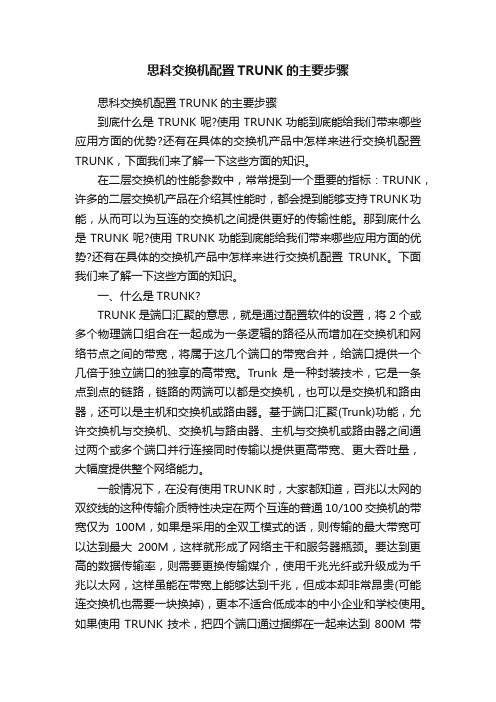
思科交换机配置TRUNK的主要步骤思科交换机配置TRUNK的主要步骤到底什么是TRUNK呢?使用TRUNK功能到底能给我们带来哪些应用方面的优势?还有在具体的交换机产品中怎样来进行交换机配置TRUNK,下面我们来了解一下这些方面的知识。
在二层交换机的性能参数中,常常提到一个重要的指标:TRUNK,许多的二层交换机产品在介绍其性能时,都会提到能够支持TRUNK功能,从而可以为互连的交换机之间提供更好的传输性能。
那到底什么是TRUNK呢?使用TRUNK功能到底能给我们带来哪些应用方面的优势?还有在具体的交换机产品中怎样来进行交换机配置TRUNK。
下面我们来了解一下这些方面的知识。
一、什么是TRUNK?TRUNK是端口汇聚的意思,就是通过配置软件的设置,将2个或多个物理端口组合在一起成为一条逻辑的路径从而增加在交换机和网络节点之间的带宽,将属于这几个端口的带宽合并,给端口提供一个几倍于独立端口的独享的高带宽。
Trunk是一种封装技术,它是一条点到点的链路,链路的两端可以都是交换机,也可以是交换机和路由器,还可以是主机和交换机或路由器。
基于端口汇聚(Trunk)功能,允许交换机与交换机、交换机与路由器、主机与交换机或路由器之间通过两个或多个端口并行连接同时传输以提供更高带宽、更大吞吐量,大幅度提供整个网络能力。
一般情况下,在没有使用TRUNK时,大家都知道,百兆以太网的双绞线的这种传输介质特性决定在两个互连的普通10/100交换机的带宽仅为100M,如果是采用的全双工模式的话,则传输的最大带宽可以达到最大200M,这样就形成了网络主干和服务器瓶颈。
要达到更高的数据传输率,则需要更换传输媒介,使用千兆光纤或升级成为千兆以太网,这样虽能在带宽上能够达到千兆,但成本却非常昂贵(可能连交换机也需要一块换掉),更本不适合低成本的中小企业和学校使用。
如果使用TRUNK技术,把四个端口通过捆绑在一起来达到800M带宽,这样可较好的解决了成本和性能的`矛盾。
cisco端口链路聚合配置

cisco+端口链路聚合配置端口链路聚合(Port Channel)是一种将多个物理端口组合成一个逻辑链路的技术,通过增加带宽和提供冗余性,提高网络连接的可靠性和性能。
在Cisco设备上,端口链路聚合可以通过EtherChannel实现。
EtherChannel是Cisco的一种端口聚合技术,它允许将多个物理端口绑定成一个逻辑链路。
EtherChannel可以在交换机之间或交换机与服务器之间建立,可以使用不同的协议进行链路聚合,如LACP(Link Aggregation Control Protocol)或PAgP(Port Aggregation Protocol)。
下面是一个配置EtherChannel的示例:1. 配置物理接口:首先,需要将要聚合的物理接口配置为开启状态,并设置合适的速率和双工模式。
例如,假设我们要聚合的接口为GigabitEthernet1/1和GigabitEthernet1/2,可以使用以下命令进行配置:Switch(config)interface GigabitEthernet1/1Switch(config-if)no shutdownSwitch(config-if)speed 1000Switch(config-if)duplex fullSwitch(config)interface GigabitEthernet1/2Switch(config-if)no shutdownSwitch(config-if)speed 1000Switch(config-if)duplex full2. 创建端口聚合组:接下来,需要创建一个端口聚合组,用于将物理接口绑定成一个逻辑链路。
可以使用以下命令进行配置:Switch(config)interface Port-channel1Switch(config-if)switchport mode trunkSwitch(config-if)switchport trunk allowed vlan all3. 添加物理接口到端口聚合组:将之前配置的物理接口添加到创建的端口聚合组中。
最新整理思科交换机的端口聚合口怎么配置
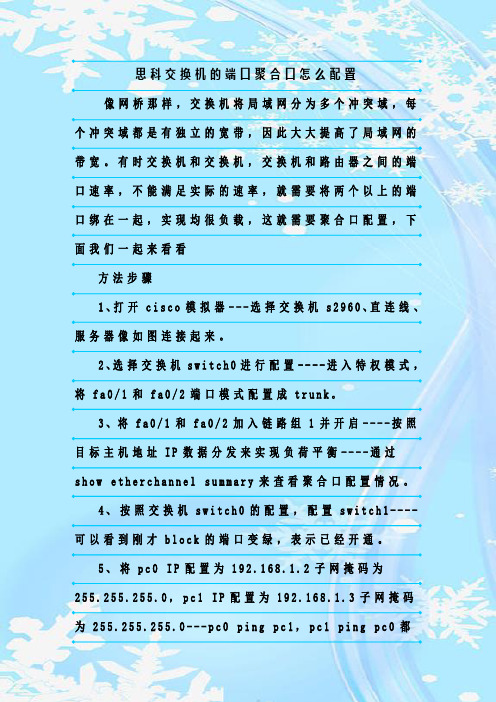
思科交换机的端口聚合口怎么配置像网桥那样,交换机将局域网分为多个冲突域,每个冲突域都是有独立的宽带,因此大大提高了局域网的带宽。
有时交换机和交换机,交换机和路由器之间的端口速率,不能满足实际的速率,就需要将两个以上的端口绑在一起,实现均很负载,这就需要聚合口配置,下面我们一起来看看方法步骤1、打开c i s c o模拟器---选择交换机s2960、直连线、服务器像如图连接起来。
2、选择交换机s w i t c h0进行配置----进入特权模式,将f a0/1和f a0/2端口模式配置成t r u n k。
3、将f a0/1和f a0/2加入链路组1并开启----按照目标主机地址I P数据分发来实现负荷平衡----通过s h o w e t h e r c h a n n e l s u m m a r y来查看聚合口配置情况。
4、按照交换机s w i t c h0的配置,配置s w i t c h1----可以看到刚才b l o c k的端口变绿,表示已经开通。
5、将p c0I P配置为192.168.1.2子网掩码为255.255.255.0,p c1I P配置为192.168.1.3子网掩码为255.255.255.0---p c0p i n g p c1,p c1p i n g p c0都可以p i n g通,即完成聚合口的配置。
相关阅读:交换机工作原理过程交换机工作于O S I参考模型的第二层,即数据链路层。
交换机内部的C P U会在每个端口成功连接时,通过将M A C地址和端口对应,形成一张M A C表。
在今后的通讯中,发往该M A C地址的数据包将仅送往其对应的端口,而不是所有的端口。
因此,交换机可用于划分数据链路层广播,即冲突域;但它不能划分网络层广播,即广播域。
交换机拥有一条很高带宽的背部总线和内部交换矩阵。
交换机的所有的端口都挂接在这条背部总线上,控制电路收到数据包以后,处理端口会查找内存中的地址对照表以确定目的M A C(网卡的硬件地址)的N I C(网卡)挂接在哪个端口上,通过内部交换矩阵迅速将数据包传送到目的端口,目的M A C若不存在,广播到所有的端口,接收端口回应后交换机会学习新的M A C地址,并把它添加入内部M A C地址表中。
路由器和交换机之间做端口聚合

路由器和交换机之间的端口聚合实验本文章翻译自Cisco官网文档:/c/en/us/support/docs/switches/catalyst-2950-series-switches/24042-158. html这篇文档提供了一种在思科二层交换机和思科路由器关于Fast EtherChannel (FEC) and IEEE 802.1Q trunking的简单配置。
二层交换机包括2900/3500XL,2940,2950/2955,以及2970交换机。
这篇文章使用7200路由器,你也可以使用任意一款支持端口聚合和802.1Q trunking协议的路由器,将会得到相同的结果。
FEC和802.1Q trunking特性在使用思科二层交换机,并且只能在IOS12.0及以后版本上,Catalyst2940和2955/2950交换机由于硬件原因不支持ISL trunking 。
支持端口聚合和802.1Q trunking特性的路由器使用的IOS12.0及以后版本上,然而,不是所有的路由器都同时支持两者,下表展示了路由器系列与两个特性的支持关系:1.思科2600,3600和3700系列路由器在端口聚合特性上要单独提出来,当你安装了交换模块(NM-16ESW或者NM-36ESW)时,这些模块支持最大6个端口聚合,而一般的端口聚合最大支持8个端口聚合。
2.RSP = Route Switch Processor以下实验使用:Catalyst 2950交换机,运行Cisco IOS Software Release 12.1(9)EA1d.Cisco 7200路由器,运行Cisco IOS Software Release 12.2(3).端口聚合原理:端口聚合将Fast Ethernet(FE)或Gigabit Ethernet(GE)端口划分成一个逻辑组,8个端口聚合将能达到800Mbps或8Gbps的速率。
Cisco交换机端口聚合(EtherChannel)

Cisco交换机端⼝聚合(EtherChannel) 端⼝聚合,英⽂简称EtherChannel(以太通道)是由Cisco研发的,应⽤于交换机之间的多链路捆绑技术。
它的基本原理是:将两个设备间多条物理链路捆绑在⼀起组成⼀条逻辑链路,从⽽达到带宽倍增的⽬的(这条逻辑链路带宽相当于物理链路带宽之和)。
除了增加带宽外,端⼝聚合还可以在多条链路上均衡分配流量,起到负载分担的作⽤;当⼀条或多条链路故障时,只要还有链路正常,流量将转移到其它的链路上,整个过程在⼏毫秒内完成,从⽽起到冗余的作⽤,增强了⽹络的稳定性和安全性。
两台交换机之间是否形成EtherChannel也可以⽤协议⾃动协商。
⽬前有两个协商协议:PAgP和LACP,PAgP(端⼝汇聚协议 Port Aggregation Protocol)是Cisco私有的协议,⽽LACP(链路汇聚控制协议 Link Aggregation Control Protocol)是基于IEEE 802.3ad的国际标准,是⼀种实现链路动态聚合的协议。
Switch(config-if-range)#channel-group 1 mode ? #通过此命令在交换机查看端⼝聚合可以使⽤的协议active Enable LACP unconditionally #主动发送LACP报⽂auto Enable PAgP only if a PAgP device is detected #被动发送PAgP报⽂desirable Enable PAgP unconditionally #主动发送PAgP报⽂on Enable Etherchannel only #⼿动设置,需要两边都设置成onpassive Enable LACP only if a LACP device is detected #被动接收LACP报⽂端⼝聚合说明:1、Cisco最多允许EtherChannel绑定8个端⼝;(1)、如果是百兆⽹络,总带宽可达1.6Gbit/s;(2)、如果是千兆⽹络,总带宽可达16Gbit/s。
思科端口汇聚配置

Switch1#config
Switch1 (Config)#interface eth 0/0/1-3
Switch1 (Config-Port-Range)#port-group 1 mode active
Switch1 (Config-Port-Range)#exit
Switch2 (Config-Port-Range)#exit
配置结果:
将交换机Switch1 上的1,2,3 三个端口依次加入port-group1 后我们可以看到,以on 方式加入一个组完全是强制性的,两端的交换机并不会通过交换LACP PDU 来完成汇聚,汇聚也是触发式的,当敲入将2 号端口加入port-group1 的命令时,1 和2 马上汇聚在一起形成port-channel1,当将3 号端口加入port-group1 时,1 和2 汇聚成的port-channel1 被拆散,马上1,2,3 三个端口又重新汇聚成port-channel1(需要说明的是,当有一个新的端口要加入已经汇聚成功的组时,必须先拆散原先的组,然后再能汇聚成一个新的组)。结果是Switch1 和Switch2 上的三个端口都以ON 模式汇聚起来,各自形成一个汇聚端口。
Switch1 (Config)#interface port-channel 1
Switch1 (Config-If-Port-Channel1)#
Switch2#config
Switch2 (Config)#port-group 2
Switch2 (Config)#interface eth 0/0/6
方法2:以ON 方式配置Port Channel.
配置步骤如下:
Cisco(思科)交换机常用配置
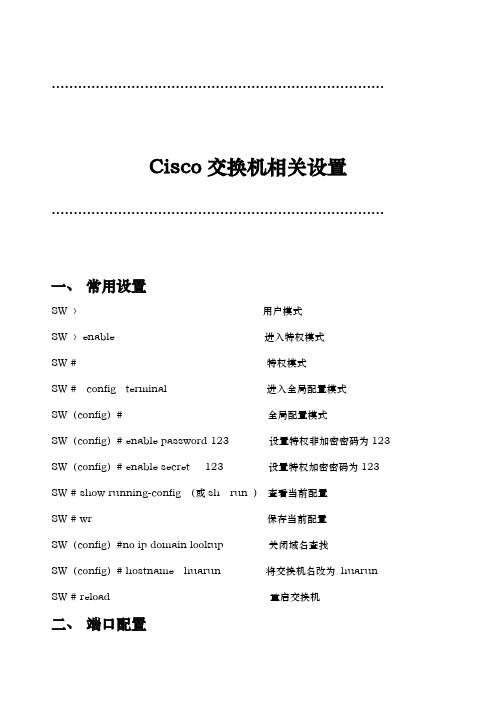
…………………………………………………………………Cisco交换机相关设置…………………………………………………………………一、常用设置SW 〉用户模式SW 〉enable 进入特权模式SW # 特权模式SW # config terminal 进入全局配置模式SW(config)# 全局配置模式SW(config)# enable password 123 设置特权非加密密码为123 SW(config)# enable secret 123 设置特权加密密码为123 SW # show running-config (或sh run )查看当前配置SW # wr 保存当前配置SW(config)#no ip domain lookup 关闭域名查找SW(config)# hostname huarun 将交换机名改为huarun SW # reload 重启交换机二、端口配置1,基本配置(以端口1为例)SW(config)# interface fastethernet 0/1 进入交换机1端口(百兆)SW(config-if) # speed 10/100/auto 速率为10M/100M/自动SW(config-if) # duplex full/half/auto 模式为全双工/半双工/自动SW(config-if) # description caiwu 对端口描述SW(config-if) # end 退出端口配置SW# sh interface fastethernet 0/1 查看端口1的配置情况2,端口与主机MAC地址绑定(以端口1为例)SW(config)# interface fastethernet 0/1SW(config-if)# switchport mode accessSW(config-if)# switchport port-securitySW(config-if)# switchport port-security maximum 1SW(config-if)# switchport port-security mac-address mac地址3,端口镜像(端口1为目的端口——即监听端口;端口2和端口3为源端口——即被监听端口)SW(config)# interface fastethernet 0/1SW(config-if)# port monitor fastethernet 0/2SW(config-if)# port monitor fastethernet 0/34,端口汇聚(又叫做端口聚合)(以交换机的1口和2口为例)SW(config)# interface fastethernet 0/1SW(config-if)# switchport mode trunk(如果有多个vlan,需要配置,没有的话就不用了)SW(config-if)# speed 100SW(config-if)# duplex fullSW(config-if)# channel-group 1 mode onSW(config)# interface fastethernet 0/2SW(config-if)# switchport mode trunkSW(config-if)# speed 100SW(config-if)# duplex fullSW(config-if)# channel-group 1 mode on或者SW(config)#interface range fastethernet 0/1 -2SW(config-range-if)# speed 100SW(config-range-if)# duplex fullSW(config-range-if)# channel-group 1 mode on三、HSRP配置(hot standby router protocol)以华润地产为例:2台3750交换机,就一个vlan——默认的vlan1,路由器接2台3750交换机(做HSRP),每台3750都与内网汇聚交换机(huawei)相连接。
三层交换机链路聚合 [Cisco三层交换机链路聚合配置应用实例]
![三层交换机链路聚合 [Cisco三层交换机链路聚合配置应用实例]](https://img.taocdn.com/s3/m/b6986b6a77232f60dccca128.png)
竭诚为您提供优质的服务,优质的文档,谢谢阅读/双击去除三层交换机链路聚合 [Cisco三层交换机链路聚合配置应用实例]交换机是计算机网络的基础核心设备,因此有效的管理好交换机是解决网络安全以及可靠性的关键。
接下来是小编为大家收集的cisco三层交换机链路聚合配置应用实例方法,希望能帮到大家。
cisco三层交换机链路聚合配置应用实例的方法交换机连接拓扑图如下:步骤:一、两台三层交换机上创建vlan:sw0#conftsw0(configure)#vlan10sw0(configure-vlan)#exitsw0(configure)#vlan11sw0(configure-vlan)#exit二、在sw0交换机上将端口fa0/1-2加入到vlan10中,端口fa0/3加入到vlan11中sw0(configure)#intrangefa0/1-2sw0(configure-if-range)#switchportaccessvlan10 sw0(configure-if-range)#exitsw0(configure)#intfa0/3sw0(configure-if)#switchportaccessvlan11sw0(configure)#exit三、在sw1交换机上将fa0/1-2号端口加入到vlan10中,将fa0/3号端口加到vlan100中sw1#conftsw1(configure)#intrangefa0/1-2sw1(configure-if-range)#switchportaccessvlan10 sw1(configure-if-range)#exitsw1(configure)#intfa0/3sw1(configure-if)#switchportaccessvlan100sw1(configure-if)#exit四、在sw0和sw1交换机上为每个vlan配置虚拟ip地址sw0#conftsw0(configure)#intvlan10sw0(configure-if-vlan)#ipaddress192.168.10.253255.2 55.255.0sw0(configure-if-vlan)#noshutdownsw0(configure-if-vlan)#exitsw0(configure)#intvlan11sw0(configure-if-vlan)#ipaddresss192.168.11.254255. 255.255.0sw0(configure-if-vlan)#noshutdownsw0(configure-if-vlan)#exitsw1#conftsw1(configure)#intvlan10sw1(configure-if-vlan)#ipaddress192.168.10.254255.2 55.255.0sw1(configure-if-vlan)#noshutdownsw1(configure-if-vlan)#exitsw1(configure)#intvlan100sw1(configure-if-vlan)#ipaddress192.168.100.254255. 255.255.0sw1(configure-if-vlan)#noshutdownsw1(configure-if-vlan)#exit五、将sw0和sw1交换机相连的fa0/1-2口进行聚合sw0#conftsw0(configure)#intrangefa0/1-2sw0(configure-if-range)#channel-group1modedesirable sw0(configure-if-range)#exitsw1#conftsw1(configure)#intrangefa0/1-2sw1(configure-if-range)#channel-gropu1modedesirablesw1(configure-if-range)#exit【可选做】//六、在sw0和sw1交换机上将聚合端口设置为trunk口sw0#conftsw0(configure)#intport-channel1sw0(configure-if)#switchportmodetrunksw0(configure-if)#switchporttrunknativevlan10 sw0(configure-if)#exitsw1#conftsw1(configure)#intport-channel1sw1(configure-if)#switchportmodetrunksw1(configure-if)#switchporttrunknativevlan10 sw1(configure-if)#exit//七、在sw0和sw1交换机上设置默认路由(当然你也可以设置能实现路由功能的协议)sw0#conftsw0(configure)#iproute0.0.0.00.0.0.0192.168.10.254sw0(configure)#exitsw1#conftsw1(configure)#iproute0.0.0.00.0.0.0192.168.10.253sw1(configure)#exit八、测试在pc0客户端设置其ip地址为:192.168.11.1,子网掩码为:255.255.255.0,网关地址为:192.168.11.254在pc1客户端设置其ip地址:192.168.100.1,子网掩码为:255.255.255.0,网关地址为:192.168.100.254利用pc0客户端去pingpc1客户端的ip,检查是否能够ping即可*[注意]:在对sw0和sw1交换机上进行端口聚合后,如果没有设置聚合端口为trunk时,交换机两边是不能够被ping通的。
配置聚合端口AP(思科版)

任务2 配置聚合端口一、任务分析某公司有两台交换机,一台交换机连接网络中的多台服务器,另外一台交换机连接员工的PC,两台交换机之间通过一条网线互连,员工要频繁访问服务器。
为了提高交换机之间的传输带宽,需要在交换机上作适当的配置。
网络结构图二、端口聚合把多个物理链接捆绑在一起形成一个简单的逻辑链接,称为一个端口聚合(Aggregate Port,AP),也称链路聚合。
AP是链路带宽扩展的一个重要途径,符合IEEE 802.3ad标准,它可以把多个端口的带宽叠加起来使用。
尽管AP也存在冗余链路,但不会引起广播风暴。
全双工快速以太网端口形成的AP最大可以达到800Mbsp,千兆以太网接口形成的AP最大可以达到8Gbsp。
三、流量平衡当AP中的一条成员链路断开时,系统会将该链路的流量分配到AP中的其他有效链路上去,从而实现备份,AP中一条链路收到的广播或者多播报文不会被转发到其他链路上。
AP根据报文的MAC地址或IP地址进行流量平衡,把流量平均地分配到AP的成员链路中去,以充分利用网络的带宽。
AP是链路带宽扩展的一个重要途径,提供链路备份和流量平衡。
锐捷S2126G交换机最大支持6个AP,每个AP最多能包含8个端口。
一个端口同时只能属于一个AP。
一旦AP配置完成,则AP配置将应用到所有的AP成员端口上,如果一个端口加入AP,则该端口的与AP相同类别的特性将被AP的配置所取代。
当一个端口从AP中删除时,则端口的属性将恢复为其加入AP前的属性。
AP配置可分为两步:①建立一个AP;②将指定端口加入AP中。
参考命令:aggregatePort load-balance !锐捷命令格式:aggregatePort load-balance {dst-mac | src-mac |ip}!锐捷命令功能:配置AP的流量平衡。
参数说明:dst-mac表示根据报文的目的地址把报文分配到各个链路中;ip表示根据报文源IP与目的IP进行流量分配;src-mac表示根据报文的源MAC地址把报文分配到各个链路中。
cisco端口聚合
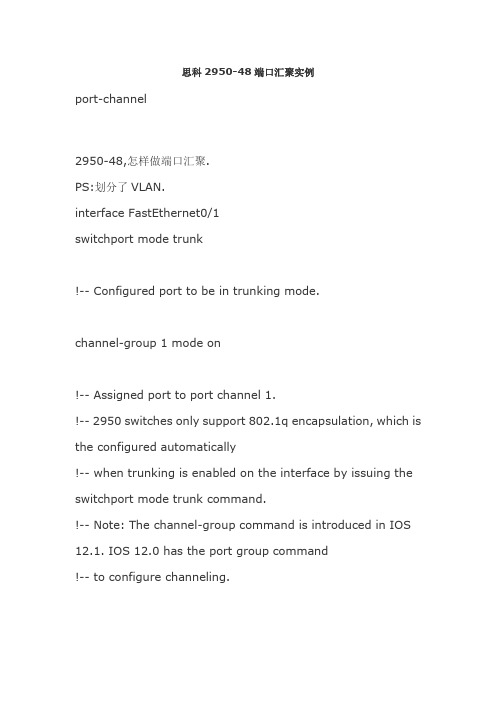
思科2950-48端口汇聚实例port-channel2950-48,怎样做端口汇聚.PS:划分了VLAN.interface FastEthernet0/1switchport mode trunk!-- Configured port to be in trunking mode.channel-group 1 mode on!-- Assigned port to port channel 1.!-- 2950 switches only support 802.1q encapsulation, which is the configured automatically!-- when trunking is enabled on the interface by issuing the switchport mode trunk command.!-- Note: The channel-group command is introduced in IOS 12.1. IOS 12.0 has the port group command!-- to configure channeling.!interface FastEthernet0/2 switchport mode trunkchannel-group 1 mode on!-- Assigned port to port channel 1.!interface FastEthernet0/3 switchport mode trunkchannel-group 1 mode on!-- Assigned port to port channel 1.!interface FastEthernet0/4 switchport mode trunkchannel-group 1 mode on!-- Assigned port to port channel 1.补充一下interface Port-channel1switchport mode trunk二层交换机2950实验5---cisco 2950 端口聚合例子2010-01-20 11:39二层交换机2950实验5---cisco 2950 端口聚合例子端口聚合的作用:把几个端口绑定起到增加带宽的作用(必须两必设定一样且是成结的绑定),如把二个100m的端品设定为端口聚合,那么二个交换机交换数据就可以达到200M.重点:1.fa 0/1、fa 0/2与另一部交换机的fa 0/1、fa 0/2组成端口聚合,设定为channel-group 1,如果fa0/1网络断掉时,fa0/2这根线是不会自己动连接上去的,这时端口聚合只是增加带宽,不会起到备用线路的作用2.fa 0/1、fa 0/2与另一部交换机的fa 0/1、fa 0/2组成端口聚合,设定为channel-group 1,fa 0/3、fa 0/4与另一部交换机的fa 0/3、fa 0/4组成端口聚合,设定为channel-group 2,如果channel-group1这二根线断掉时,channel-group 2会自己连接上去,即起到增加带宽,又起到备用线路的作用。
cisco 端口汇聚

SA与Cisco 端口聚合配置案例这些日子在一个用户那边部署的时候碰到Cisco交换机和SA端口汇聚,折腾了一番才找到了解决方法,拿出来跟大家一起分享,以免后续碰到类似的问题时别在浪费时间了。
拓扑拓扑比较简单,如下图所示。
Cisco交换机上配置interface Port-channel1switchport access vlan 10switchport mode access!interface GigabitEthernet1/0/1switchport access vlan 10switchport mode accesschannel-group 1 mode on!interface GigabitEthernet1/0/2switchport access vlan 10switchport mode accesschannel-group 1 mode on!interface Vlan10ip address 192.168.2.2 255.255.255.0!SA上面的配置interface aggregate1zone "trust"ip address 192.168.2.1 255.255.255.0manage pingmanage httpsexitinterface ethernet0/9aggregate aggregate1exitinterface ethernet0/10aggregate aggregate1exit测试结果:两边互相ping对方地址,任意一条线路断开都不会丢包Cisco交换机上的测试Switch#01:19:17: %SYS-5-CONFIG_I: Configured from console by consolepingProtocol [ip]:Target IP address:% Bad IP addressSwitch#ping 192.168.2.1Type escape sequence to abort.Sending 5, 100-byte ICMP Echos to 192.168.2.1, timeout is 2 seconds:!!!!!Success rate is 100 percent (5/5), round-trip min/avg/max = 1/1/1 msSwitch#ping 192.168.2.1Type escape sequence to abort.Sending 5, 100-byte ICMP Echos to 192.168.2.1, timeout is 2 seconds:!!!!!Success rate is 100 percent (5/5), round-trip min/avg/max = 1/2/9 msSwitch#01:19:36: %LINEPROTO-5-UPDOWN: Line protocol on Interface GigabitEthernet1/0/2, changed state to down01:19:37: %LINK-3-UPDOWN: Interface GigabitEthernet1/0/2, changed state to downping 192.168.2.1Type escape sequence to abort.Sending 5, 100-byte ICMP Echos to 192.168.2.1, timeout is 2 seconds:!!!!!Success rate is 100 percent (5/5), round-trip min/avg/max = 1/1/1 msSwitch#ping 192.168.2.1Type escape sequence to abort.Sending 5, 100-byte ICMP Echos to 192.168.2.1, timeout is 2 seconds:!!!!!Success rate is 100 percent (5/5), round-trip min/avg/max = 1/1/1 msSwitch#01:19:52: %LINK-3-UPDOWN: Interface GigabitEthernet1/0/2, changed state to up01:19:53: %LINEPROTO-5-UPDOWN: Line protocol on Interface GigabitEthernet1/0/2, changed state to up01:19:57: %LINEPROTO-5-UPDOWN: Line protocol on Interface GigabitEthernet1/0/1, changed state to down01:19:58: %LINK-3-UPDOWN: Interface GigabitEthernet1/0/1, changed state to downSwitch#ping 192.168.2.1Type escape sequence to abort.Sending 5, 100-byte ICMP Echos to 192.168.2.1, timeout is 2 seconds:!!!!!Success rate is 100 percent (5/5), round-trip min/avg/max = 1/2/8 msSwitch#ping 192.168.2.1Type escape sequence to abort.Sending 5, 100-byte ICMP Echos to 192.168.2.1, timeout is 2 seconds:!!!!!Success rate is 100 percent (5/5), round-trip min/avg/max = 1/1/1 msSwitch#ping 192.168.2.1Type escape sequence to abort.Sending 5, 100-byte ICMP Echos to 192.168.2.1, timeout is 2 seconds:!!!!!Success rate is 100 percent (5/5), round-trip min/avg/max = 1/1/1 msSwitch#01:20:16: %LINK-3-UPDOWN: Interface GigabitEthernet1/0/1, changed state to up01:20:17: %LINEPROTO-5-UPDOWN: Line protocol on Interface GigabitEthernet1/0/1, changed state to upSwitch#ping 192.168.2.1Type escape sequence to abort.Sending 5, 100-byte ICMP Echos to 192.168.2.1, timeout is 2 seconds:!!!!!Success rate is 100 percent (5/5), round-trip min/avg/max = 1/1/1 msSwitch#SA上的测试sa# ping 192.168.2.2Sending ICMP packets to 192.168.2.2Seq ttl time(ms)1 255 0.4922 255 0.4713 255 0.4774 255 0.4655 255 0.4786 255 0.4767 255 0.4678 255 0.4889 255 0.47510 255 0.48811 255 0.47512 255 0.49813 255 0.49314 255 0.47115 255 1.2216 255 0.47817 255 0.46818 255 0.46619 255 0.48620 255 1.6221 255 0.48822 255 0.48123 255 0.46524 255 0.47225 255 0.46226 255 0.46327 255 0.48628 255 0.49129 255 0.485statistics:29 packets sent, 29 received, 0% packet loss, time 28000msrtt min/avg/max/mdev = 0.462/0.543/1.625/0.246 mssa# 2007-08-27 21:51:21, CRIT@NET: interface ethernet0/10 turn to physical down2007-08-27 21:51:31, CRIT@NET: interface ethernet0/10 turn to physical up2007-08-27 21:51:34, CRIT@NET: interface ethernet0/9 turn to physical down2007-08-27 21:51:42, CRIT@NET: interface ethernet0/9 turn to physical up原理分析1、Cisco交换机的端口汇聚功能支持三种协议——pagp、lacp和端口强制(不带任何协议),其中pagp是Cisco专有协议,lacp和端口强制是802.3ad标准中的东东。
Cisco基于二层及三层的端口聚合

Cisco基于⼆层及三层的端⼝聚合EtherChannel 配置端⼝聚合 1. 能够将多个物理端⼝绑定为⼀个逻辑端⼝通过多个端⼝绑定,能充分利⽤现有端⼝来增加带宽。
2. Cisco交换机最多允许绑定8个端⼝。
如果是快速以太⽹,总带宽可达1600Mbit/s如果是Gbit以太⽹,总带宽可达16Gbit/s3. 绑定后的端⼝默认继承原来物理接⼝的配置模式。
4. etherchannel不⽀持10M端⼝的绑定5. cisco的交换机不仅可以⽀持第⼆层etherchannel,还可以⽀持第三层etherchannel。
6. ⼀个etherchannel内所有的端⼝都必须具有相同的速率和双⼯模式。
LACP只能是全双⼯。
⼆层接⼝和三层接⼝的区别:⼆层接⼝不能配置IP地址,不能宣告进路由协议,只能对⼆层以太⽹帧进⾏转发。
三层接⼝可以配置IP地址,可运⾏路由协议,能接收IP包并且转发。
EtherChannel的模式:可以直接将物理端⼝绑定,也可以让两台交换机之间通过协议进⾏协商,来形成channel通道。
On:强⾏起etherchannelSw1(config)#int range f0/8 ,f0/9Sw1(config-if-range)#channel-group 1 mode on 将这两个接⼝绑定为⼀组并指定on模式 组号本地有效Sw1(config)#interface port-channel 1Sw1(config-if)#switchport mode trunk 指定接⼝模式为trunk,如不指定,会⾃动继承物理接⼝的模式Sw1#show etherchannel summary 可以看到绑定了多少接⼝Show interface etherchannelSw1(config)#no interface port-channel 1 拆除etherchannel强⾏起通道的话要在短期内在双⽅启⽤。
cisco 端口汇聚

SA与Cisco 端口聚合配置案例这些日子在一个用户那边部署的时候碰到Cisco交换机和SA端口汇聚,折腾了一番才找到了解决方法,拿出来跟大家一起分享,以免后续碰到类似的问题时别在浪费时间了。
拓扑拓扑比较简单,如下图所示。
Cisco交换机上配置interface Port-channel1switchport access vlan 10switchport mode access!interface GigabitEthernet1/0/1switchport access vlan 10switchport mode accesschannel-group 1 mode on!interface GigabitEthernet1/0/2switchport access vlan 10switchport mode accesschannel-group 1 mode on!interface Vlan10ip address 192.168.2.2 255.255.255.0!SA上面的配置interface aggregate1zone "trust"ip address 192.168.2.1 255.255.255.0manage pingmanage httpsexitinterface ethernet0/9aggregate aggregate1exitinterface ethernet0/10aggregate aggregate1exit测试结果:两边互相ping对方地址,任意一条线路断开都不会丢包Cisco交换机上的测试Switch#01:19:17: %SYS-5-CONFIG_I: Configured from console by consolepingProtocol [ip]:Target IP address:% Bad IP addressSwitch#ping 192.168.2.1Type escape sequence to abort.Sending 5, 100-byte ICMP Echos to 192.168.2.1, timeout is 2 seconds:!!!!!Success rate is 100 percent (5/5), round-trip min/avg/max = 1/1/1 msSwitch#ping 192.168.2.1Type escape sequence to abort.Sending 5, 100-byte ICMP Echos to 192.168.2.1, timeout is 2 seconds:!!!!!Success rate is 100 percent (5/5), round-trip min/avg/max = 1/2/9 msSwitch#01:19:36: %LINEPROTO-5-UPDOWN: Line protocol on Interface GigabitEthernet1/0/2, changed state to down01:19:37: %LINK-3-UPDOWN: Interface GigabitEthernet1/0/2, changed state to downping 192.168.2.1Type escape sequence to abort.Sending 5, 100-byte ICMP Echos to 192.168.2.1, timeout is 2 seconds:!!!!!Success rate is 100 percent (5/5), round-trip min/avg/max = 1/1/1 msSwitch#ping 192.168.2.1Type escape sequence to abort.Sending 5, 100-byte ICMP Echos to 192.168.2.1, timeout is 2 seconds:!!!!!Success rate is 100 percent (5/5), round-trip min/avg/max = 1/1/1 msSwitch#01:19:52: %LINK-3-UPDOWN: Interface GigabitEthernet1/0/2, changed state to up01:19:53: %LINEPROTO-5-UPDOWN: Line protocol on Interface GigabitEthernet1/0/2, changed state to up01:19:57: %LINEPROTO-5-UPDOWN: Line protocol on Interface GigabitEthernet1/0/1, changed state to down01:19:58: %LINK-3-UPDOWN: Interface GigabitEthernet1/0/1, changed state to downSwitch#ping 192.168.2.1Type escape sequence to abort.Sending 5, 100-byte ICMP Echos to 192.168.2.1, timeout is 2 seconds:!!!!!Success rate is 100 percent (5/5), round-trip min/avg/max = 1/2/8 msSwitch#ping 192.168.2.1Type escape sequence to abort.Sending 5, 100-byte ICMP Echos to 192.168.2.1, timeout is 2 seconds:!!!!!Success rate is 100 percent (5/5), round-trip min/avg/max = 1/1/1 msSwitch#ping 192.168.2.1Type escape sequence to abort.Sending 5, 100-byte ICMP Echos to 192.168.2.1, timeout is 2 seconds:!!!!!Success rate is 100 percent (5/5), round-trip min/avg/max = 1/1/1 msSwitch#01:20:16: %LINK-3-UPDOWN: Interface GigabitEthernet1/0/1, changed state to up01:20:17: %LINEPROTO-5-UPDOWN: Line protocol on Interface GigabitEthernet1/0/1, changed state to upSwitch#ping 192.168.2.1Type escape sequence to abort.Sending 5, 100-byte ICMP Echos to 192.168.2.1, timeout is 2 seconds:!!!!!Success rate is 100 percent (5/5), round-trip min/avg/max = 1/1/1 msSwitch#SA上的测试sa# ping 192.168.2.2Sending ICMP packets to 192.168.2.2Seq ttl time(ms)1 255 0.4922 255 0.4713 255 0.4774 255 0.4655 255 0.4786 255 0.4767 255 0.4678 255 0.4889 255 0.47510 255 0.48811 255 0.47512 255 0.49813 255 0.49314 255 0.47115 255 1.2216 255 0.47817 255 0.46818 255 0.46619 255 0.48620 255 1.6221 255 0.48822 255 0.48123 255 0.46524 255 0.47225 255 0.46226 255 0.46327 255 0.48628 255 0.49129 255 0.485statistics:29 packets sent, 29 received, 0% packet loss, time 28000msrtt min/avg/max/mdev = 0.462/0.543/1.625/0.246 mssa# 2007-08-27 21:51:21, CRIT@NET: interface ethernet0/10 turn to physical down2007-08-27 21:51:31, CRIT@NET: interface ethernet0/10 turn to physical up2007-08-27 21:51:34, CRIT@NET: interface ethernet0/9 turn to physical down2007-08-27 21:51:42, CRIT@NET: interface ethernet0/9 turn to physical up原理分析1、Cisco交换机的端口汇聚功能支持三种协议——pagp、lacp和端口强制(不带任何协议),其中pagp是Cisco专有协议,lacp和端口强制是802.3ad标准中的东东。
- 1、下载文档前请自行甄别文档内容的完整性,平台不提供额外的编辑、内容补充、找答案等附加服务。
- 2、"仅部分预览"的文档,不可在线预览部分如存在完整性等问题,可反馈申请退款(可完整预览的文档不适用该条件!)。
- 3、如文档侵犯您的权益,请联系客服反馈,我们会尽快为您处理(人工客服工作时间:9:00-18:30)。
Switch2 (Config-Ethernet0/0/6)#exit
Switch2 (Config)# interface eth 0/0/8-9
Switch2 (Config-Port-Range)#port-group 2 mode passive
Switch2 (Config-Port-Range)#exit
Switch2 (Config)#interface port-channel 2
Switch2 (Config-If-Port-Channel2)#
配置结果:
过一段时间后,shell 提示端口汇聚成功,此时Switch1 的端口1,2,3 汇聚成一个汇聚端口,汇聚端口名为Port-Channel1,Switch2 的端口6,8,9 汇聚成一个汇聚端口,汇聚端口名为Port-Channel2,并且都可以进入汇聚接口配置模式进行配置。
方法2:以ON 方式配置Port Channel.
配置步骤如下:
Switch1#config
Switch1 (Config)#interface eth 0/0/1
Switch1 (Config-Ethernet0/0/1)# port-group 1 mode on
Switch1 (Config-Ethernet0/0/1)#exit
Switch1 (Config)#interface port-channel 1
Switch1 (Config-If-Port-Channel1)#
Switch2#config
Switch2 (Config)#port-group 2
Switch2 (Config)#interface eth 0/0/6
Switch1 (Config)#interface eth 0/0/2
Switch1 (Config-Ethernet0/0/2)# port-group 1 mode on
Switch1 (Config-Ethernet0/0/2)#exit
Switch1 (Config)#interface eth 0/0/3
总结 :
1;生成树,STP,主要作用是避免环路,网络中有冗余,经常使用多条链路就会产生环路,广播风暴,网络瘫痪,注意的是涉及网络时候千万不要忘记生成树的启动。如图3,比如说一般大企业中核心交换机于其他交换机都是两条网线连接,这样其中一条出现错误另一条可以工作,但是如果PC2和PC1通信这样就容易出现环路,产生广播风暴,,生成树可以解决这个问题。
Trunking的优点:价格便宜,性能接近千兆以太网;不需要重新布线,也无需考虑千兆网传输距离极限问题;trunking可以捆绑任何相关的端口,也可以随时取消设置,这样提供了很高的灵活性还可以提供负载均衡能力以及系统容错。
命令:port-group mode {active|passive|on}
Switch2 (Config-Ethernet0/0/6)#port-group 2 mode on
Switch2 (Config-Ethernet0/0/6)#exit
Switch2 (Config)# interface eth 0/0/8-9
Switch2 (Config-Port-Range)#port-group 2 mode on
Switch2 (Config-Port-Range)#exit
配置结果:
将交换机Switch1 上的1,2,3 三个端口依次加入port-group1 后我们可以看到,以on 方式加入一个组完全是强制性的,两端的交换机并不会通过交换LACP PDU 来完成汇聚,汇聚也是触发式的,当敲入将2 号端口加入port-group1 的命令时,1 和2 马上汇聚在一起形成port-channel1,当将3 号端口加入port-group1 时,1 和2 汇聚成的port-channel1 被拆散,马上1,2,3 三个端口又重新汇聚成port-channel1(需要说明的是,当有一个新的端口要加入已经汇聚成功的组时,必须先拆散原先的组,然后再能汇聚成一个新的组)。结果是Switch1 和Switch2 上的三个端口都以ON 模式汇聚起来,各自形成一个汇聚端口。
2:链路聚合:它的主要作用就是增加网络带宽,一种是交换机之间,如图二比如说两台交换机设备,用一根百兆网线级联,由于访问两台太大就会产生屏蔽,速度变慢,这个时间就可以使用链路聚合,使用port-group命令,建立链路聚合,多用两条网线连接交换机,并把两台交换机连接的端口各自聚合在一起,能增加网络带宽。还有一种情况就是,如图一,交换机于服务器之间的链接,比如说一台服务器连接交换机上,如果访问量很大,那么服务器就会承受不了,就可以考虑多按两块网卡,使用链路聚合使两块网卡连接的端口聚合在一起,减轻服务器的负担。
no port-group
功能:将物理端口加入Port Channel,该命令的no 操作为将端口从Port Channel 中去除
参数: 为Port Channel 的组号,范围为1~16;active(0) 启动端口的LACP 协议,并设置为Active 模式;passive(1) 启动端口的LACP 协议,并且设置为Passive 模式;on(2) 强制端口加入Port Channel,不启动LACP 协议。
举例:在Ethernet0/0/1 端口模式下,将本端口以active 模式加入port-group
Switch(Config-Ethernet0/0/1)#port-group 1 mode active
命令:interface port-channel
功能:进入汇聚接口配置模式
命令模式:全局配置模式
举例:进入port-channel1 配置模式
Switch(Config)#interface port-channel 1
Switch(Config-If-Port-Channel1)#
举例1:如果交换机Switch1 上的1,2,3 端口都是access 口,并且都属于vlan 1,将这三个端口以active 方式加入group 1,Switch2 上6,8,9 端口为trunk 口,并且是allow all,将这三个端口以passive 方式加入group 2,将以上对应端口分别用网线相连。
Switch1 (Config-Ethernet0/0/3)# port-group 1 mode on
Switch1 (Config-Ethernet0/0/3)#exit
Switch2#config
Switch2 (Config)#port-group 2
Switch2 (Config)#interface eth 0/0/6
方法1配置步骤如下:
Switch1#config
Switch1 (Config)#interface eth 0/0/1-3
Switch1 (Config-Port-Range)#port-group 1 mode active
Switch1 (Config-Port-Rangeห้องสมุดไป่ตู้#exit
