LM270WQ1-SLA1_LED LVDS General CAS_Ver0 0(100810)
电子吸气酌酒器说明书

AlcolockThe alcolock is a factory-mounted electronic breath alcohol analyser, designed to reduce alcohol-related accidents. The alcolock consists of a stationary unit inside the instrument panel and a hand-held unit with cable. The electric drive unit can be started without a breath test, but to be able to release the parking brake and drive off with the truck, the driver is re-quired to pass a breath test.Activation is done in two different ways: by pressing the right-hand side button on the alcolock unit or by turning the truck on and then off with the starter key.When turning on the alcolock unit the LCD display says “Wait”, followed by “Blow for 5 seconds”. The driver then ex-hales for five seconds through a mouthpiece (one per user) on the handheld unit. If the breath test is accepted, “Start Motor”is shown in the display. If the alcohol level is over the set limit,“Lock Out” will be displayed and the parking brake cannot be released. A new breath test can be done one minute after the previous test.When passing the test successfully, the driver has five min-utes to start the electric drive unit, release the parking brake and drive off. If the electric drive unit has been switched off forless than 30 minutes, no new breath test is required.Volvoʼs alcolock measures the alcohol content very accu-rately, but the content can be affected by external conditions.An approved breath test is not a full guarantee for an alcohol content below the tolerance level and will not give any legal protection against driving under the influence. The service and calibration interval for the alcolock unit is 12 months.Mouthpieces are available to purchase in packages of 25pieces.The alcolock manual and the hand unit menus are in the same language as the Driver Guide.SPECIFICATIONType.........................................................................................Alcolock V3Hand unit size.............................................................150 x 46 x 50 mm Hand unit weight.............................................................................400 g Sensor............................................................Electro-chemical (fuel cell)Analysis time...............................................................................5 to 25 s Range of measurement............................................0.00 to 2.50 mg/L Accuracy...................................................................±0.02 at 0.20 mg/L Max. alcohol tolerance level...................................................0.20 mg/L Display......................................................................Graphic LCD display Voltage..........................................................................................24 V DC Standby power..........................................................................< 20 mAh Ambient temperature........................................................-45 to +80 °CVolvo Trucks. Driving Progress2022-05-02 ENG Version 01 1 (1)Volvo retains the right to modify design and specifications without prior notification.FACT SHEETAlcolockPCE4。
LM270WF5-SLC1_[LGE_Approval]_CAS_201308187976
![LM270WF5-SLC1_[LGE_Approval]_CAS_201308187976](https://img.taocdn.com/s3/m/db1d3f8484868762caaed574.png)
Product Specification
SPECIFICATION FOR APPROVAL
( ) Preliminary Specification (●) Final Specification
Title
BUYER MODEL LGE
Please return 1 copy for your confirmation with your signature and comments. Ver 1.0 Sep. 05. 2012
1 / 34
LM270WF5 Liquid Crystal Display
Product Specification Contents
Revision No
0.0 0.1 8. 2012 Aug. 16. 2012 Sep. 05. 2012
Page
19 8 First Draft (Preliminary) Update Color Coordinates Final CAS
Description
ITEM
Page
1 2 3 4 5 6 6 9 14 15 16 17 18 19 27 30 31 31 31 31 32 32 32 33 33 33 34 34 34 34
Ver 1.0
Sep. 05. 2012
2 / 34
LM270WF5 Liquid Crystal Display
Product Specification RECORD OF REVISIONS
Change max LED string current (130mA 125mA)
Ver 1.0
27寸苹果一体机液晶屏LM270WQ1-SDA2
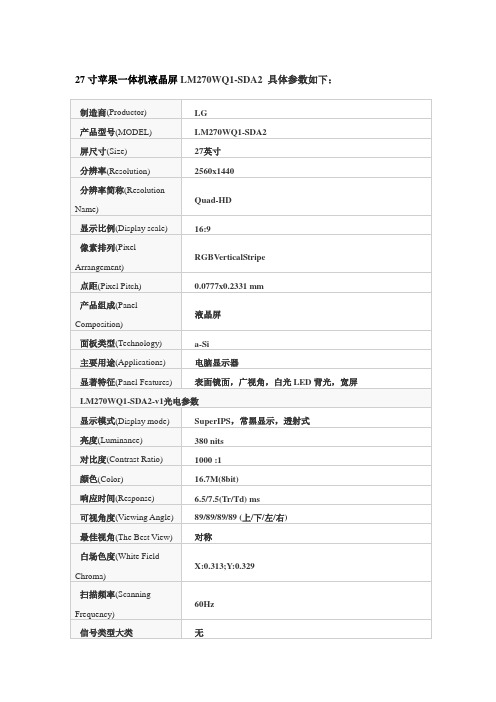
27寸苹果一体机液晶屏LM270WQ1-SDA2 具体参数如下:制造商(Productor)LG产品型号(MODEL)LM270WQ1-SDA2屏尺寸(Size)27英寸分辨率(Resolution)2560x1440分辨率简称(ResolutionQuad-HDName)显示比例(Display scale)16:9像素排列(PixelRGBVerticalStripeArrangement)点距(Pixel Pitch)0.0777x0.2331 mm产品组成(Panel液晶屏Composition)面板类型(Technology)a-Si主要用途(Applications)电脑显示器显著特征(Panel Features)表面镜面,广视角,白光LED背光,宽屏LM270WQ1-SDA2-v1光电参数显示模式(Display mode)SuperIPS,常黑显示,透射式亮度(Luminance)380 nits对比度(Contrast Ratio)1000 :1颜色(Color)16.7M(8bit)响应时间(Response) 6.5/7.5(Tr/Td) ms可视角度(Viewing Angle)89/89/89/89 (上/下/左/右)最佳视角(The Best View)对称白场色度(White FieldX:0.313;Y:0.329Chroma)扫描频率(Scanning60HzFrequency)信号类型大类无接口类型(Interface)DisplayPort信号接口定义(SingnalDisplayPortInterface Definition)驱屏电压(Drive-screen12.0Vvoltage)面板输入电流(Input30Current)信号接口类型(Kind ofConnectorSingnal Interface)信号接口品牌(Brand ofConnectorSingnal Interface)信号接口型号(Model ofJAESingnal Interface)信号接口脚距(Pitch of1 mmSingnal Interface)信号接口数量(Quantity ofFI-X30SSL-H pcsSingnal Interface)信号接口脚数(Pin of1 pinsSingnal Interface)LM270WQ1-SDA2-v1结构参数工作温度(Operation0 C ~ 50 CTemperature)工作湿度(Operation10% ~ 90%Humidity)存储温度(Storage-20o C ~ 60o CTemperature)存储湿度(Storage10% ~ 90%Humidity)面板重量(Weight) 4.60 kg表面处理(Surface 镜面(Haze0%),Hardcoating(2H),抗反射处理Technology)显示区域(Active Area)596.74x335.66 mm可视区域(Display Area)601.7x340.7外形尺寸(Outline)630.0x376.13x21.8 mm灯管位置(CCFL Position)BLE-12PINS-ACACACACACAC 背光类型(Backlight)白光LED灯管形状(CCFL Shape)侧入式光源背光寿命(Life Time of39K HoursLamp)单一灯管电压(Voltage of6串Lamp)单一灯管电流(Current of35/37.8/41Lamp)灯管工作频率(Working350/700mA V(Min./Max.) frequency of BL)内置灯管驱动器(Driver79.38/81.55W(Tp./Max.)of Backlight)背光接口品牌(Brand ofEBacklight Interface)背光接口型号(Model ofTBacklight Interface)背光接口数量(Quantity ofH401K-D12N-12B pcsBacklight Interface)背光接口脚距(Pitch of1 mmBacklight Interface)背光接口定义(BacklightBLE-12PINS-ACACACACACAC Interface Define )LM270WQ1-SDA2-v1包装及生产状态每箱数量 1.280/1.475A(Typ./Max.) pcs包装箱尺寸7 mm (长×宽×高)包装箱毛重(G.W. of the747x335x466 KgBox)27寸苹果一体机液晶屏LG LM270WQ1-SDA2 图片如下27寸苹果一体机液晶屏LG LM270WQ1-SDA2 2560x1440 宽屏、广视角、LED 背光。
Lenovo ThinkVision X23显示器说明书

产品编号60G8-KCS1-CB第二版(2016年9月)© 版权所有 Lenovo 2016。
LENOVO 产品、数据、计算机软件、及服务基于专项资金开发,作为48 C.F.R. 2.101定义的商品销售给政府机构,并授予政府机构有限的受限制的使用、复制和公开权利。
受限制的有限权利声明:如果产品、数据、计算机软件、或服务按照总务管理器“GSA”合约交付,则其使用、复制、或公开须遵循在合约号GS-35F-05925中制定的限制。
目录安全事项 (iii)一般安全原则 (iii)第1章开始使用..............................................................1-1物品清单............................................................................................................................................................................................... 1-1使用注意事项....................................................................................................................................................................................... 1-2产品概述............................................................................................................................................................................................... 1-3调整类型......................................................................................................................................................................................... 1-3倾斜................................................................................................................................................................................................. 1-3显示器控制..................................................................................................................................................................................... 1-4线缆锁槽......................................................................................................................................................................................... 1-4设置显示器........................................................................................................................................................................................... 1-5连接和打开显示器电源................................................................................................................................................................. 1-5注册您的选件....................................................................................................................................................................................... 1-7第2章调整和使用显示器......................................................2-1舒适和辅助功能................................................................................................................................................................................... 2-1安排您的工作区域......................................................................................................................................................................... 2-1放置显示器..................................................................................................................................................................................... 2-1关于健康工作习惯的小技巧......................................................................................................................................................... 2-2辅助功能信息................................................................................................................................................................................. 2-2调整显示器图像 ...................................................................................................................................................................................2-3使用直接访问控件......................................................................................................................................................................... 2-3使用On-Screen Display (OSD,屏幕显示)控件........................................................................................................................ 2-4选择受支持的显示模式................................................................................................................................................................. 2-8了解电源管理 .......................................................................................................................................................................................2-9保养显示器 .........................................................................................................................................................................................2-10卸下显示器底座和支撑臂................................................................................................................................................................. 2-10第3章参考信息..............................................................3-1显示器规格........................................................................................................................................................................................... 3-1故障排除............................................................................................................................................................................................... 3-3手动图像设置................................................................................................................................................................................. 3-4手动安装显示器驱动程序............................................................................................................................................................. 3-5在Windows 7系统中安装显示器驱动程序.............................................................. 3-5在Windows 10系统中安装显示器驱动程序............................................................. 3-6获得进一步帮助.................................................................................... 3-6附录A. 服务和支持...................................................................................................................... A-1在线技术支持...................................................................................................................................................................................... A-1附录B. 声明................................................................................................................................... B-1回收信息.............................................................................................................................................................................................. B-2商标...................................................................................................................................................................................................... B-3《废弃电器电子产品回收处理管理条例》提示性说明.................................................................................................................. B-3中国环境标志产品认证提示性说明.................................................................................................................................................. B-3中国能源效率标识.............................................................................................................................................................................. B-3有害物质.............................................................................................................................................................................................. B-4安全事项一般安全原则有关安全使用计算机方面的提示,请访问:/safetyBefore installing this product, read the Safety Information.第1章开始使用本用户指南为用户提供详细的操作说明。
2707C D 型号 G.703 NTU 与 V.35、X.21 接口 - 用户手册说明书

USER MANUALMODEL 2707C, DG.703 NTU with V.35, X.21InterfacesSALES OFFICE (301) 975-1000TECHNICAL SUPPORT Part# 07M2707-UMDoc# 08619U2-001,Rev. BRevised 10/27/06TABLE OF CONTENTS1.0Warranty Information (2)1.1FCC Information (2)1.2CE Notice (2)1.3Service (3)2.0General Information (4)2.1Features (4)2.2Description (4)3.0Configuration (5)3.1DIP Switch Configuration (5)Switch SW1-1 through SW1-8 (6)Switch SW1-1 Line Coding: HDB3 (default) (6)SW1-2 Local Loop: Inactive (default) (7)SW1-6 and SW1-7 Clock Modes (8)SW1-8: Enable/Disable Loop Tests from DTE (8)4.0Installation (9)4.1Connecting To The G.703 Network (9)Connecting the 2707/D (X.21 version) DualCoaxial Cable (75 Ohm) to the G.703 Network (9)Opening the Case (9)Connecting the Twisted Pair (120 Ohm) tothe G.703 Network (10)4.2Connecting The Serial Port (10)Connecting to a “DTE” Device (10)Connecting to a “DCE” Device (10)Configuring the X.21 Interface (2707/D) (10)4.3Power Connection (11)Universal AC Power (100-240VAC) (11)DC Power (12)5.0Operation (13)5.1Power-up (13)5.2LED Status Monitors (13)5.3Local Loop Diagnostics (14)Operating Local Loopback (LL) (14)A Model 2707, G.703 Specifications (15)B Model 2707, Interface Pin Assignment (16)C Model 2707, Interface Pin Assignment (18)D Model 2707, Factory Replacement PartsAnd Accessories (19)1.0 WARRANTY INFORMATIONPatton Electronics warrants all Model 2707 components to be free from defects, and will—at our option—repair or replace the product should it fail within one year from the first date of shipment.This warranty is limited to defects in workmanship or materials, and does not cover customer damage, abuse, or unauthorized modification. If this product fails or does not perform as warranted, your sole recourse shall be repair or replacement as described above. Under no condition shall Patton Electronics be liable for any damages incurred by the use of this product. These damages include, but are not limited to, the following: lost profits, lost savings and incidental or consequential damages arising from the use of or inability to use this product. Patton Electronics spe-cifically disclaims all other warranties, expressed or implied, and the installation or use of this product shall be deemed an acceptance of these terms by the user.1.1FCC INFORMATIONThis equipment has been tested and found to comply with the limits for a Class A digital device, pursuant to Part 15 of the FCC Rules. These limits are designed to provide reasonable protection against harmful interfer-ence when the equipment is operated in a commercial environment. This equipment generates, uses, and can radiate radio frequency energy and, if not installed and used in accordance with the instruction manual, may cause harmful interference to radio communications. Operation of this equipment in a residential area is likely to cause harmful interference in which case the user will be required to correct the interference at his own expense. If this equipment does cause harmful interference to radio or television reception, which can be determined by turning the equipment off and on, the user is encouraged to try to correct the interference by one or more of the following measures:•Reorient or relocate the receiving antenna•Increase the separation between the equipment and receiver •Connect the equipment into an outlet on a circuit different from that to which the receiver is connected1.2CE NOTICEThe CE symbol on your Patton Electronics equipment indicates that it is in compliance with the Electromagnetic Compatibility (EMC) directive and the Low Voltage Directive (LVD) of the Union European (EU). A Cer-tificate of Compliance is available by contacting Technical Support.1.3SERVICEAll warranty and nonwarranty repairs must be returned freight prepaid and insured to Patton Electronics. All returns must have a Return Mate-rials Authorization number on the outside of the shipping container. This number may be obtained from Patton Electronics Technical Services at:T el: (301) 975-1007E-mail: ******************URL: Note Packages received without an RMA number will not beaccepted.Patton Electronics' technical staff is also available to answer any ques-tions that might arise concerning the installation or use of your Patton Model 2707. T echnical Service hours: 8AM to 5PM EST, Monday through Friday.2.0 GENERAL INFORMATIONThank you for your purchase of this Patton Electronics product. This product has been thoroughly inspected and tested and is warranted for One Y ear parts and labor. If any questions or problems arise during installation or use of this product, please do not hesitate to contact Pat-ton Electronics Technical Support at (301) 975-1007.2.1FEATURES•T erminates G.703 E1 service (2.048 Mbps)•Available in low-cost standalone or rack-mountable versions•X.21 and V.35•Switch-selectable AMI or HDB3 line encoding options•Switch-selectable DTE/DCE modes for X.21 version•75 Ohm dual coax and 120 Ohm twisted-pair G.703 connections •Local loopback diagnostics•Internal, External, and G.703 network timing•CE approval•100-240VAC & 48VDC power options•Conforms to ONP requirements CTR 12 for connection to international T elecom networks2.2DESCRIPTIONThe Model 2707 receives clear channel E1/G.703 (2.048 Mbps) data from the telco's digital data network. The Model 2707 terminates the G.703 telco interface and converts the data for transmission to a user-oriented serial (X.21 and V.35). The 2707 can connect to a Router, FRAD, P ABX or Multiplexer over its serial interface at 2.048 Mbps.3.0 CONFIGURATIONThe Model 2707 features configuration capability via hardware DIP switches. This section describes all possible DIP switch configurations of the Model 2707.3.1DIP SWITCH CONFIGURATIONThe Model 2707 has one internal DIP switch that allow configuration for a wide range of applications. The switch is accessed from the underside of the 2707. Figure 1 shows the location of the DIP switch on the bottom of the printed circuit board.Figure 1. Underside of Model 2707, Showing Location of DIP SwitchesThe Model 2707 DIP switch can be configured as either “ON” or “OFF”. Figure 2 shows the orientation of the DIP switch with respect to ON/OFF positions.Figure 2. Close up of configuration switchesSwitch SW1-1 through SW1-8Switch SW1-1 Line Coding: HDB3 (default)Use Switch SW1-1 to control the Network Line Coding options. Set these options to be the same as the Line Coding given to you by your Service Provider. If you are using two Model 2707s together as short range modems, set both units to HDB3.Table 1: Switch Set 1 SummaryPositionFunction Factory Default Selected Option SW1-1Line Code OFF HDB3SW1-2LLB OFF OFF SW1-3Reserved SW1-4Reserved SW1-5Reserved SW1-6Clock Mode OFF Received Recovered SW1-7Clock Mode OFF Received Recovered SW1-8TM from DTE OFF EnabledSW1-1Line Encoding OffHDB3On AMIOptions: HDB3, AMIHDB3: In this line coding, the transmitter substitutes a deliberate bipolar violation when excessive zeros in the data stream are detected. The receiver recognizes these special violations and decodes them as zeros. This method enables the network to meet minimum pulse density requirements. Unless AMI is required in your application, HDB3 should be used whenever possible.AMI: Alternate Mark Inversion defines a pulse as a “mark,” a binary one, as opposed to a zero. In an E1 network connection, signals are transmitted as a sequence of ones and zeros. Ones are sent as pulses, and zeros are sent as spaces, i.e., no pulse. Every other pulse is inverted from the previous pulse in polarity, so that the signal can be effectively transmitted. This means, however, that a long sequence of zeros in the data stream will cause problems, since the NTU receiving the signal relies on the signal to recover the 2.048 Mbps clock.If you must use AMI, you should ensure that the data terminal equipment connected to the unit provides a minimally acceptable pulse density. For this reason, there are advantages to using HDB3 instead. AMI coding does not inherently account for ones density. To meet this requirement, the user should ensure that the data inherently meets pulse density requirements.SW1-2 Local Loop: Inactive (default)Use SW1-2 to activate/deactivate local loopback test.Table 2: SW1-2 Local Loop SettingSW1-2SettingOff Local Loopback InactiveOn Local Loopback ActiveSW1-6 and SW1-7 Clock ModesUse Switches SW1-6 and SW1-7 to configure the 2707 for internal, external, or receive recover clock mode.Table 3: SW1-6 and SW1-7 Clock ModesSW1-6SW1-7Clock ModeON ON Network (Received Recovered)ON OFF InternalOFF ON ExternalOFF OFF Network (Received Recovered) Network Clock Transmitter timing is derived usingthe received line signal (receivedrecovered) from the network.Internal Clock Transmitter timing is derived froman internal clock source.External Clock Transmitter timing is derived fromDTE terminal timing.SW1-8: Enable/Disable Loop Tests from DTEUse Switch SW1-8 to allow Model 2707 to enter loopback tests when the DTE raises the appropriate loop request pin.SW1-8SettingOff Response to DTE Loopback Request EnabledOn Response to DTE Loopback Request Disabled4.0 INSTALLATIONOnce the Model 2707 is properly configured, it is ready to connect to the G.703 interface, to the serial port, and to the power source. This section describes how to make these connections.4.1CONNECTING TO THE G.703 NETWORKThe Power, G.703 and serial Line connections are located on the rear panel of the Model 2707. The following sections describe operation of these connections.Connecting the 2707/D (X.21 version) Dual Coaxial Cable (75 Ohm) to the G.703 NetworkThe Model 2707/D (X.21 version) is equipped with dual female BNCs (TX and RX) for connection to a 75 Ohm dual coax G.703 network inter-face. If your G.703 network terminates via dual coaxial cable, use the diagram below to make the proper connections. (SeeFigure 3).Figure 3. Rear Panel, Showing Location of ConnectorsNote The outer conductor of the coax cables are isolated from system earth ground.When using the 75 Ohm interface, jumper straps JP2, JP6, JP7, and JP5 must be installed over the jumpers. The jumpers are located next to the BNC connectors. Refer to the following section to open the case. Open the case and install jumper straps for JP2, JP6, JP7, and JP5. Opening the CaseOpen the case by inserting a screwdriver into the slots and twist the screwdriver head slightly. The top half of the case will separate from the lower half of the case. Take caution not to damage any of the PC board mounted components.Connecting the Twisted Pair (120 Ohm) to the G.703 NetworkThe Model 2707 is equipped with a single RJ-48C jack for connections to a 120 Ohm twisted pair G.703 network interface. If your G.703 network terminates via RJ-48C, use Figure 4 below to connect the 120 Ohm G.703 network channel.Figure 4. G.703 120 Ohm Connection4.2CONNECTING THE SERIAL PORTThe Model 2707/C and D supports V.35, X.21 serial port connections. This section describes how to connect the serial ports to your terminal equipment.Connecting to a “DTE” DeviceThe serial port on the 2707/C (V.35 version) is hard-wired as a DCE. Therefore these modules “want” to plug into a DTE such as a terminal, PC or host. When making the connection to your DTE device, use a straight through cable of the shortest possible length—we recommend 6 feet or less. When purchasing or constructing an interface cable, please refer to the pin diagrams in Appendix C as a guide.Connecting to a “DCE” DeviceIf the Model 2707 serial interface is hard-wired as a DCE (all except the X.21 version), you must use a null modem cable when connecting to a modem, multiplexer or other DCE device. This cable should be of the shortest possible length—we recommend 6 feet or less.Configuring the X.21 Interface (2707/D)The serial port on the X.21 interface is default wired as a DCE, but may be switched to a DTE. This is done by reversing the orientation of the DCE/DTE strap, as described below:T o reverse DCE/DTE orientation, remove the top case. Refer to “Open-ing the Case” on page 9.The DCE/DTE strap is located near the DB15 connector on the top side of the board. The arrows on the top of the strap indicate the configura-tion of the X.21 port (for example, if the DCE arrows are pointing toward the DB-15 connector, the X.21 port is wired as a DCE). Reverse the DCE/DTE orientation by pulling the strap out of its socket, rotating it 180º, then plugging the strap back into the socket. Y ou will see that the DCE/DTE arrows now point in the opposite directions, showing the new configuration of the X.21 port.Note If the 2707/D is configured as a DTE, the clocking mode must be set for external clock.4.3POWER CONNECTIONUniversal AC Power (100-240VAC)The Model 2707 uses a 5VDC, 2A universal input 100-240VAC, power supply (center pin is +5V). The universal input power supply has a male IEC-320 power entry connector. This power supply connects to the Model 2707 by means of a barrel jack on the rear panel. Many interna-tional power cords are available for the universal power supply.The Model 2707 powers up as soon as it is plugged into an AC outlet--there is no power switch.DC PowerThe 36-60 VDC DC to DC adapter is supplied with the DC version of the Model 2707. The black and red leads plug into a DC source (nominal 48VDC) and the barrel power connector plugs into the barrel power sup-ply jack on the 2707. (See Figure 5).Figure 5. Connecting DC Power to the 2707 DC Power SupplyWARNING There are no user-serviceable parts in the power supply section of the Model 2707. Contact Patton Electronics Technical support at +1 (301) 975-1007, via our web site at , or by **************************,formoreinfor-mation.5.0 OPERATIONWhen the Model 2707 has been properly configured and installed, it should operate transparently. This sections describes power-up, LED status monitors, and the built-in loopback test modes.5.1POWER-UPBefore applying power to the Model 2707, please read section 4.3, “Power Connection” on page 11 and ensure that the unit is properly connected to the appropriate power source.5.2LED STATUS MONITORSThe Model 2707 features six front panel LEDs that monitor connections on the G.703 and signaling, error and test modes. Figure 6 shows the front panel location of each LED. Descriptions of each LED follow Figure 6.Figure 6. 2707 Front PanelE1 Link(Active Green) Solid green (On) indicates thatthe end to end E1 Link is up, signifying that thelink is active. The E1 Link LED is Off when thelink is down.TD & RD Glows yellow to indicate an idle condition ofBinary “1” data on the respective terminal inter-face signals. Green indicates Binary “0” data.TM(Active Y ellow) Solid Y ellow indicates anActive Test Mode. The unit may be placedin test mode by the local user.5.3LOCAL LOOP DIAGNOSTICSThe Model 2707 offers V.54 loop diagnostics. Use these diagnostics to test the NTU and any communication links. This test can be activated via DIP switches or via signals on the Model 2707 serial port interface. Operating Local Loopback (LL)The Local Loopback (LL) test checks the operation of the local Model 2707, and is performed separately on each unit. Any data sent to the local Model 2707 in this test mode will be echoed (returned) to the user device (i.e., characters typed on the keyboard of a terminal will appear on the terminal screen).Figure 7. Local Loopback for a Network Termination ApplicationT o perform a LL test, follow these steps:1.Activate LL. This may be done in one of two ways:–Place the DIP switch SW1-2 to the “ON” position.–Activate the “LL” signal on the DTE (2707/C only). If you are notsure which lead is the “LL” signal, please refer to Appendix C.2.Verify that the data terminal equipment is operating properly and canbe used for a test.APPENDIX AMODEL 2707, G.703 SPECIFICATIONSNetwork Data Rate: 2.048 MbpsNetwork Connector:RJ-48C/Dual Coax BNC (2707/D)Nominal Impedance:75/120 OhmLine Coding:Selectable AMI or HDB3Line Framing:G.703 (Unframed)Clocking:Internal or Network (Receive Recover) Distance:Maximum 1.8 km (6,000 ft.) on 24 AWGCableConfiguration:One 8-Position DIP SwitchesPower Supply:+5VDC External power supply/100-240VAC,50-60Hz, 0.4A; or 48VDC Power Supply Humidity:Up to 90% non-condensingTemperature:0 to 50˚ CDimensions: 9.0 x 5.3 x 2.0 cm (3.5”L x 2.1”W x 0.78”H)APPENDIX BMODEL 2707, INTERFACE PIN ASSIGNMENTV.35 Interface(M/34F Female Connector)(DCE Configuration)Pin #SignalB SGND (Signal Ground)C RTS (Request to Send)D CTS (Clear to Send)E DSR (Data Set Ready)F CD (Carrier Detect)H DTR (Data Terminal Ready)L LLB (Local Line Loop)M TM (Test Mode)N RDL (Remote Digital Loop)P TD (Transmit Data)R RD (Receive Data)S TD/ (Transmit Data-B)T RD/ (Receive Data-B)U XTC (External Transmit Clock)V RC (Receive Timing)W XTC/ (External Transmit Clock)X RC/ (Receive Timing)Y TC (Transmit Clock-A)AA TC/ (Transmit Clock-B)APPENDIX B - ContinuedV.35 TO V.35 (STRAIGHT-THROUGH CABLE) PINOUT V.35 TO V.35 (CROSS OVER CABLE) PIN OUTPIN Function PIN Function PINA Frame Ground A Frame Ground AB Signal Ground B Signal Ground BC RTS C DCD FD NC D NC DE DSR E DTR HF DCD F RTS C H DTR H DSR E K NC K NC K L NC L NC L P TD (A)P RD (A)R R RD (A)R TD (A)P S TD (B)S RD (B)T T RD (B)T TD (B)S U SCTE (A)U RT (A)V V RT (A)V SCTE (A)U W SCTE (B)W RT (B)X X RT (B)X SCTE (B)W Y NC Y NC Y AA NC AA NC AAX.21 Interface(DB-15 Female Connector)(DTE/DCE Configuration)Pin #Signal1Frame Ground2T (T ransmit Data-A)3 C (Control-A)4R (Receive Data-A)5I (Indication-A)6S (Signal Element Timing-A)7BT (Byte Timing-A)8SGND (Signal Ground)9T/ (Transmit Data-B)10C/ (Control-B)11R/ (Receive Data-B)12I/ (Indication-B)13S/ (Signal Element Timing-B)14BT/ (Byte Timing-B)AND ACCESSORIESModel #Description 2707/C G.703 NTU with a V.35 interface 2707/D G.703 NTU with an X.21 interface2707/I G.703 NTU w/ 10Base-T EN interface 0805US American Power Cord0805EUR European Power Cord CEE 70805UK United Kingdom Power Cord0805AUS Australia/New Zealand Power Cord 0805DEN Denmark Power Cord0805FR France/Belgium Power Cord0805IN India Power Cord0805IS Israel Power Cord0805JAP Japan Power Cord0805SW Switzerland Power Cord08055DCUI Universal Input Power Supply07M2707User ManualCopyright © 2006Patton Electronics CompanyAll Rights Reserved.。
PanelView 5310 终端 用户手册说明书
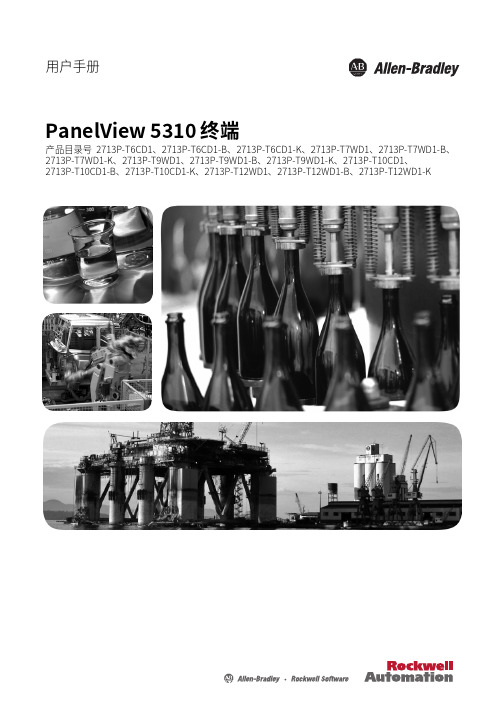
目录
概述 安装 PanelView 5310 终端
配置终端设置
前言
变更摘要. . . . . . . . . . . . . . . . . . . . . . . . . . . . . . . . . . . . . . . . . . . . . . . . . 7 包装清单. . . . . . . . . . . . . . . . . . . . . . . . . . . . . . . . . . . . . . . . . . . . . . . . . 7 索取开源软件包的对应源代码 . . . . . . . . . . . . . . . . . . . . . . . . . . . . . . 8 产品固件和发行说明 . . . . . . . . . . . . . . . . . . . . . . . . . . . . . . . . . . . . . . 8 其他资源. . . . . . . . . . . . . . . . . . . . . . . . . . . . . . . . . . . . . . . . . . . . . . . . . 9
第1章
关于 PanelView 5310 终端 . . . . . . . . . . . . . . . . . . . . . . . . . . . . . . . . 11 硬件特性. . . . . . . . . . . . . . . . . . . . . . . . . . . . . . . . . . . . . . . . . . . . . . . . 12 操作员控制. . . . . . . . . . . . . . . . . . . . . . . . . . . . . . . . . . . . . . . . . . . . . . 13 触摸手势. . . . . . . . . . . . . . . . . . . . . . . . . . . . . . . . . . . . . . . . . . . . . . . . 13 Studio 5000 环境 . . . . . . . . . . . . . . . . . . . . . . . . . . . . . . . . . . . . . . . . 14 EtherNet/IP 通信 . . . . . . . . . . . . . . . . . . . . . . . . . . . . . . . . . . . . . . . . 15 典型配置. . . . . . . . . . . . . . . . . . . . . . . . . . . . . . . . . . . . . . . . . . . . . . . . 15 产品目录号说明 . . . . . . . . . . . . . . . . . . . . . . . . . . . . . . . . . . . . . . . . . 15 产品选择. . . . . . . . . . . . . . . . . . . . . . . . . . . . . . . . . . . . . . . . . . . . . . . . 16 附件. . . . . . . . . . . . . . . . . . . . . . . . . . . . . . . . . . . . . . . . . . . . . . . . . . . . 16 以太网电缆. . . . . . . . . . . . . . . . . . . . . . . . . . . . . . . . . . . . . . . . . . . . . . 17
TP270设备手册

SIMATIC HMI
=jmOTM_KqmOTMKlmOTM
!
SIMATIC HMI Multi Panel MP 270B Touch Panel TP 270 Operator Panel OP 270
设备手册
订货号 6AV6 591-1DC20-0AH0 2001 年 12 月版 A5E00136825
3 调试.......................................................................................................................................................... 3-1 3.1 初始启动....................................................................................................................................... 3-2 3.2 重新调试....................................................................................................................................... 3-2 3.2.1 手动启动下载 .................................................................................................................. 3-3 3.2.2 在正常操作期间自动启动下载 ......................................................................................... 3-3 3.3 操作单元开始菜单 ........................................................................................................................ 3-4
Native Instruments MASCHINE MIKRO MK3用户手册说明书

The information in this document is subject to change without notice and does not represent a commitment on the part of Native Instruments GmbH. The software described by this docu-ment is subject to a License Agreement and may not be copied to other media. No part of this publication may be copied, reproduced or otherwise transmitted or recorded, for any purpose, without prior written permission by Native Instruments GmbH, hereinafter referred to as Native Instruments.“Native Instruments”, “NI” and associated logos are (registered) trademarks of Native Instru-ments GmbH.ASIO, VST, HALion and Cubase are registered trademarks of Steinberg Media Technologies GmbH.All other product and company names are trademarks™ or registered® trademarks of their re-spective holders. Use of them does not imply any affiliation with or endorsement by them.Document authored by: David Gover and Nico Sidi.Software version: 2.8 (02/2019)Hardware version: MASCHINE MIKRO MK3Special thanks to the Beta Test Team, who were invaluable not just in tracking down bugs, but in making this a better product.NATIVE INSTRUMENTS GmbH Schlesische Str. 29-30D-10997 Berlin Germanywww.native-instruments.de NATIVE INSTRUMENTS North America, Inc. 6725 Sunset Boulevard5th FloorLos Angeles, CA 90028USANATIVE INSTRUMENTS K.K.YO Building 3FJingumae 6-7-15, Shibuya-ku, Tokyo 150-0001Japanwww.native-instruments.co.jp NATIVE INSTRUMENTS UK Limited 18 Phipp StreetLondon EC2A 4NUUKNATIVE INSTRUMENTS FRANCE SARL 113 Rue Saint-Maur75011 ParisFrance SHENZHEN NATIVE INSTRUMENTS COMPANY Limited 5F, Shenzhen Zimao Center111 Taizi Road, Nanshan District, Shenzhen, GuangdongChina© NATIVE INSTRUMENTS GmbH, 2019. All rights reserved.Table of Contents1Welcome to MASCHINE (23)1.1MASCHINE Documentation (24)1.2Document Conventions (25)1.3New Features in MASCHINE 2.8 (26)1.4New Features in MASCHINE 2.7.10 (28)1.5New Features in MASCHINE 2.7.8 (29)1.6New Features in MASCHINE 2.7.7 (29)1.7New Features in MASCHINE 2.7.4 (31)1.8New Features in MASCHINE 2.7.3 (33)2Quick Reference (35)2.1MASCHINE Project Overview (35)2.1.1Sound Content (35)2.1.2Arrangement (37)2.2MASCHINE Hardware Overview (40)2.2.1MASCHINE MIKRO Hardware Overview (40)2.2.1.1Browser Section (41)2.2.1.2Edit Section (42)2.2.1.3Performance Section (43)2.2.1.4Transport Section (45)2.2.1.5Pad Section (46)2.2.1.6Rear Panel (50)2.3MASCHINE Software Overview (51)2.3.1Header (52)2.3.2Browser (54)2.3.3Arranger (56)2.3.4Control Area (59)2.3.5Pattern Editor (60)3Basic Concepts (62)3.1Important Names and Concepts (62)3.2Adjusting the MASCHINE User Interface (65)3.2.1Adjusting the Size of the Interface (65)3.2.2Switching between Ideas View and Song View (66)3.2.3Showing/Hiding the Browser (67)3.2.4Showing/Hiding the Control Lane (67)3.3Common Operations (68)3.3.1Adjusting Volume, Swing, and Tempo (68)3.3.2Undo/Redo (71)3.3.3Focusing on a Group or a Sound (73)3.3.4Switching Between the Master, Group, and Sound Level (77)3.3.5Navigating Channel Properties, Plug-ins, and Parameter Pages in the Control Area.773.3.6Navigating the Software Using the Controller (82)3.3.7Using Two or More Hardware Controllers (82)3.3.8Loading a Recent Project from the Controller (84)3.4Native Kontrol Standard (85)3.5Stand-Alone and Plug-in Mode (86)3.5.1Differences between Stand-Alone and Plug-in Mode (86)3.5.2Switching Instances (88)3.6Preferences (88)3.6.1Preferences – General Page (89)3.6.2Preferences – Audio Page (93)3.6.3Preferences – MIDI Page (95)3.6.4Preferences – Default Page (97)3.6.5Preferences – Library Page (101)3.6.6Preferences – Plug-ins Page (109)3.6.7Preferences – Hardware Page (114)3.6.8Preferences – Colors Page (114)3.7Integrating MASCHINE into a MIDI Setup (117)3.7.1Connecting External MIDI Equipment (117)3.7.2Sync to External MIDI Clock (117)3.7.3Send MIDI Clock (118)3.7.4Using MIDI Mode (119)3.8Syncing MASCHINE using Ableton Link (120)3.8.1Connecting to a Network (121)3.8.2Joining and Leaving a Link Session (121)4Browser (123)4.1Browser Basics (123)4.1.1The MASCHINE Library (123)4.1.2Browsing the Library vs. Browsing Your Hard Disks (124)4.2Searching and Loading Files from the Library (125)4.2.1Overview of the Library Pane (125)4.2.2Selecting or Loading a Product and Selecting a Bank from the Browser (128)4.2.3Selecting a Product Category, a Product, a Bank, and a Sub-Bank (133)4.2.3.1Selecting a Product Category, a Product, a Bank, and a Sub-Bank on theController (137)4.2.4Selecting a File Type (137)4.2.5Choosing Between Factory and User Content (138)4.2.6Selecting Type and Character Tags (138)4.2.7Performing a Text Search (142)4.2.8Loading a File from the Result List (143)4.3Additional Browsing Tools (148)4.3.1Loading the Selected Files Automatically (148)4.3.2Auditioning Instrument Presets (149)4.3.3Auditioning Samples (150)4.3.4Loading Groups with Patterns (150)4.3.5Loading Groups with Routing (151)4.3.6Displaying File Information (151)4.4Using Favorites in the Browser (152)4.5Editing the Files’ Tags and Properties (155)4.5.1Attribute Editor Basics (155)4.5.2The Bank Page (157)4.5.3The Types and Characters Pages (157)4.5.4The Properties Page (160)4.6Loading and Importing Files from Your File System (161)4.6.1Overview of the FILES Pane (161)4.6.2Using Favorites (163)4.6.3Using the Location Bar (164)4.6.4Navigating to Recent Locations (165)4.6.5Using the Result List (166)4.6.6Importing Files to the MASCHINE Library (169)4.7Locating Missing Samples (171)4.8Using Quick Browse (173)5Managing Sounds, Groups, and Your Project (175)5.1Overview of the Sounds, Groups, and Master (175)5.1.1The Sound, Group, and Master Channels (176)5.1.2Similarities and Differences in Handling Sounds and Groups (177)5.1.3Selecting Multiple Sounds or Groups (178)5.2Managing Sounds (181)5.2.1Loading Sounds (183)5.2.2Pre-listening to Sounds (184)5.2.3Renaming Sound Slots (185)5.2.4Changing the Sound’s Color (186)5.2.5Saving Sounds (187)5.2.6Copying and Pasting Sounds (189)5.2.7Moving Sounds (192)5.2.8Resetting Sound Slots (193)5.3Managing Groups (194)5.3.1Creating Groups (196)5.3.2Loading Groups (197)5.3.3Renaming Groups (198)5.3.4Changing the Group’s Color (199)5.3.5Saving Groups (200)5.3.6Copying and Pasting Groups (202)5.3.7Reordering Groups (206)5.3.8Deleting Groups (207)5.4Exporting MASCHINE Objects and Audio (208)5.4.1Saving a Group with its Samples (208)5.4.2Saving a Project with its Samples (210)5.4.3Exporting Audio (212)5.5Importing Third-Party File Formats (218)5.5.1Loading REX Files into Sound Slots (218)5.5.2Importing MPC Programs to Groups (219)6Playing on the Controller (223)6.1Adjusting the Pads (223)6.1.1The Pad View in the Software (223)6.1.2Choosing a Pad Input Mode (225)6.1.3Adjusting the Base Key (226)6.2Adjusting the Key, Choke, and Link Parameters for Multiple Sounds (227)6.3Playing Tools (229)6.3.1Mute and Solo (229)6.3.2Choke All Notes (233)6.3.3Groove (233)6.3.4Level, Tempo, Tune, and Groove Shortcuts on Your Controller (235)6.3.5Tap Tempo (235)6.4Performance Features (236)6.4.1Overview of the Perform Features (236)6.4.2Selecting a Scale and Creating Chords (239)6.4.3Scale and Chord Parameters (240)6.4.4Creating Arpeggios and Repeated Notes (253)6.4.5Swing on Note Repeat / Arp Output (257)6.5Using Lock Snapshots (257)6.5.1Creating a Lock Snapshot (257)7Working with Plug-ins (259)7.1Plug-in Overview (259)7.1.1Plug-in Basics (259)7.1.2First Plug-in Slot of Sounds: Choosing the Sound’s Role (263)7.1.3Loading, Removing, and Replacing a Plug-in (264)7.1.4Adjusting the Plug-in Parameters (270)7.1.5Bypassing Plug-in Slots (270)7.1.6Using Side-Chain (272)7.1.7Moving Plug-ins (272)7.1.8Alternative: the Plug-in Strip (273)7.1.9Saving and Recalling Plug-in Presets (273)7.1.9.1Saving Plug-in Presets (274)7.1.9.2Recalling Plug-in Presets (275)7.1.9.3Removing a Default Plug-in Preset (276)7.2The Sampler Plug-in (277)7.2.1Page 1: Voice Settings / Engine (279)7.2.2Page 2: Pitch / Envelope (281)7.2.3Page 3: FX / Filter (283)7.2.4Page 4: Modulation (285)7.2.5Page 5: LFO (286)7.2.6Page 6: Velocity / Modwheel (288)7.3Using Native Instruments and External Plug-ins (289)7.3.1Opening/Closing Plug-in Windows (289)7.3.2Using the VST/AU Plug-in Parameters (292)7.3.3Setting Up Your Own Parameter Pages (293)7.3.4Using VST/AU Plug-in Presets (298)7.3.5Multiple-Output Plug-ins and Multitimbral Plug-ins (300)8Using the Audio Plug-in (302)8.1Loading a Loop into the Audio Plug-in (306)8.2Editing Audio in the Audio Plug-in (307)8.3Using Loop Mode (308)8.4Using Gate Mode (310)9Using the Drumsynths (312)9.1Drumsynths – General Handling (313)9.1.1Engines: Many Different Drums per Drumsynth (313)9.1.2Common Parameter Organization (313)9.1.3Shared Parameters (316)9.1.4Various Velocity Responses (316)9.1.5Pitch Range, Tuning, and MIDI Notes (316)9.2The Kicks (317)9.2.1Kick – Sub (319)9.2.2Kick – Tronic (321)9.2.3Kick – Dusty (324)9.2.4Kick – Grit (325)9.2.5Kick – Rasper (328)9.2.6Kick – Snappy (329)9.2.7Kick – Bold (331)9.2.8Kick – Maple (333)9.2.9Kick – Push (334)9.3The Snares (336)9.3.1Snare – Volt (338)9.3.2Snare – Bit (340)9.3.3Snare – Pow (342)9.3.4Snare – Sharp (343)9.3.5Snare – Airy (345)9.3.6Snare – Vintage (347)9.3.7Snare – Chrome (349)9.3.8Snare – Iron (351)9.3.9Snare – Clap (353)9.3.10Snare – Breaker (355)9.4The Hi-hats (357)9.4.1Hi-hat – Silver (358)9.4.2Hi-hat – Circuit (360)9.4.3Hi-hat – Memory (362)9.4.4Hi-hat – Hybrid (364)9.4.5Creating a Pattern with Closed and Open Hi-hats (366)9.5The Toms (367)9.5.1Tom – Tronic (369)9.5.2Tom – Fractal (371)9.5.3Tom – Floor (375)9.5.4Tom – High (377)9.6The Percussions (378)9.6.1Percussion – Fractal (380)9.6.2Percussion – Kettle (383)9.6.3Percussion – Shaker (385)9.7The Cymbals (389)9.7.1Cymbal – Crash (391)9.7.2Cymbal – Ride (393)10Using the Bass Synth (396)10.1Bass Synth – General Handling (397)10.1.1Parameter Organization (397)10.1.2Bass Synth Parameters (399)11Working with Patterns (401)11.1Pattern Basics (401)11.1.1Pattern Editor Overview (402)11.1.2Navigating the Event Area (404)11.1.3Following the Playback Position in the Pattern (406)11.1.4Jumping to Another Playback Position in the Pattern (407)11.1.5Group View and Keyboard View (408)11.1.6Adjusting the Arrange Grid and the Pattern Length (410)11.1.7Adjusting the Step Grid and the Nudge Grid (413)11.2Recording Patterns in Real Time (416)11.2.1Recording Your Patterns Live (417)11.2.2Using the Metronome (419)11.2.3Recording with Count-in (420)11.3Recording Patterns with the Step Sequencer (422)11.3.1Step Mode Basics (422)11.3.2Editing Events in Step Mode (424)11.4Editing Events (425)11.4.1Editing Events with the Mouse: an Overview (425)11.4.2Creating Events/Notes (428)11.4.3Selecting Events/Notes (429)11.4.4Editing Selected Events/Notes (431)11.4.5Deleting Events/Notes (434)11.4.6Cut, Copy, and Paste Events/Notes (436)11.4.7Quantizing Events/Notes (439)11.4.8Quantization While Playing (441)11.4.9Doubling a Pattern (442)11.4.10Adding Variation to Patterns (442)11.5Recording and Editing Modulation (443)11.5.1Which Parameters Are Modulatable? (444)11.5.2Recording Modulation (446)11.5.3Creating and Editing Modulation in the Control Lane (447)11.6Creating MIDI Tracks from Scratch in MASCHINE (452)11.7Managing Patterns (454)11.7.1The Pattern Manager and Pattern Mode (455)11.7.2Selecting Patterns and Pattern Banks (456)11.7.3Creating Patterns (459)11.7.4Deleting Patterns (460)11.7.5Creating and Deleting Pattern Banks (461)11.7.6Naming Patterns (463)11.7.7Changing the Pattern’s Color (465)11.7.8Duplicating, Copying, and Pasting Patterns (466)11.7.9Moving Patterns (469)11.8Importing/Exporting Audio and MIDI to/from Patterns (470)11.8.1Exporting Audio from Patterns (470)11.8.2Exporting MIDI from Patterns (472)11.8.3Importing MIDI to Patterns (474)12Audio Routing, Remote Control, and Macro Controls (483)12.1Audio Routing in MASCHINE (484)12.1.1Sending External Audio to Sounds (485)12.1.2Configuring the Main Output of Sounds and Groups (489)12.1.3Setting Up Auxiliary Outputs for Sounds and Groups (494)12.1.4Configuring the Master and Cue Outputs of MASCHINE (497)12.1.5Mono Audio Inputs (502)12.1.5.1Configuring External Inputs for Sounds in Mix View (503)12.2Using MIDI Control and Host Automation (506)12.2.1Triggering Sounds via MIDI Notes (507)12.2.2Triggering Scenes via MIDI (513)12.2.3Controlling Parameters via MIDI and Host Automation (514)12.2.4Selecting VST/AU Plug-in Presets via MIDI Program Change (522)12.2.5Sending MIDI from Sounds (523)12.3Creating Custom Sets of Parameters with the Macro Controls (527)12.3.1Macro Control Overview (527)12.3.2Assigning Macro Controls Using the Software (528)13Controlling Your Mix (535)13.1Mix View Basics (535)13.1.1Switching between Arrange View and Mix View (535)13.1.2Mix View Elements (536)13.2The Mixer (537)13.2.1Displaying Groups vs. Displaying Sounds (539)13.2.2Adjusting the Mixer Layout (541)13.2.3Selecting Channel Strips (542)13.2.4Managing Your Channels in the Mixer (543)13.2.5Adjusting Settings in the Channel Strips (545)13.2.6Using the Cue Bus (549)13.3The Plug-in Chain (551)13.4The Plug-in Strip (552)13.4.1The Plug-in Header (554)13.4.2Panels for Drumsynths and Internal Effects (556)13.4.3Panel for the Sampler (557)13.4.4Custom Panels for Native Instruments Plug-ins (560)13.4.5Undocking a Plug-in Panel (Native Instruments and External Plug-ins Only) (564)14Using Effects (567)14.1Applying Effects to a Sound, a Group or the Master (567)14.1.1Adding an Effect (567)14.1.2Other Operations on Effects (574)14.1.3Using the Side-Chain Input (575)14.2Applying Effects to External Audio (578)14.2.1Step 1: Configure MASCHINE Audio Inputs (578)14.2.2Step 2: Set up a Sound to Receive the External Input (579)14.2.3Step 3: Load an Effect to Process an Input (579)14.3Creating a Send Effect (580)14.3.1Step 1: Set Up a Sound or Group as Send Effect (581)14.3.2Step 2: Route Audio to the Send Effect (583)14.3.3 A Few Notes on Send Effects (583)14.4Creating Multi-Effects (584)15Effect Reference (587)15.1Dynamics (588)15.1.1Compressor (588)15.1.2Gate (591)15.1.3Transient Master (594)15.1.4Limiter (596)15.1.5Maximizer (600)15.2Filtering Effects (603)15.2.1EQ (603)15.2.2Filter (605)15.2.3Cabinet (609)15.3Modulation Effects (611)15.3.1Chorus (611)15.3.2Flanger (612)15.3.3FM (613)15.3.4Freq Shifter (615)15.3.5Phaser (616)15.4Spatial and Reverb Effects (617)15.4.1Ice (617)15.4.2Metaverb (619)15.4.3Reflex (620)15.4.4Reverb (Legacy) (621)15.4.5Reverb (623)15.4.5.1Reverb Room (623)15.4.5.2Reverb Hall (626)15.4.5.3Plate Reverb (629)15.5Delays (630)15.5.1Beat Delay (630)15.5.2Grain Delay (632)15.5.3Grain Stretch (634)15.5.4Resochord (636)15.6Distortion Effects (638)15.6.1Distortion (638)15.6.2Lofi (640)15.6.3Saturator (641)15.7Perform FX (645)15.7.1Filter (646)15.7.2Flanger (648)15.7.3Burst Echo (650)15.7.4Reso Echo (653)15.7.5Ring (656)15.7.6Stutter (658)15.7.7Tremolo (661)15.7.8Scratcher (664)16Working with the Arranger (667)16.1Arranger Basics (667)16.1.1Navigating Song View (670)16.1.2Following the Playback Position in Your Project (672)16.1.3Performing with Scenes and Sections using the Pads (673)16.2Using Ideas View (677)16.2.1Scene Overview (677)16.2.2Creating Scenes (679)16.2.3Assigning and Removing Patterns (679)16.2.4Selecting Scenes (682)16.2.5Deleting Scenes (684)16.2.6Creating and Deleting Scene Banks (685)16.2.7Clearing Scenes (685)16.2.8Duplicating Scenes (685)16.2.9Reordering Scenes (687)16.2.10Making Scenes Unique (688)16.2.11Appending Scenes to Arrangement (689)16.2.12Naming Scenes (689)16.2.13Changing the Color of a Scene (690)16.3Using Song View (692)16.3.1Section Management Overview (692)16.3.2Creating Sections (694)16.3.3Assigning a Scene to a Section (695)16.3.4Selecting Sections and Section Banks (696)16.3.5Reorganizing Sections (700)16.3.6Adjusting the Length of a Section (702)16.3.6.1Adjusting the Length of a Section Using the Software (703)16.3.6.2Adjusting the Length of a Section Using the Controller (705)16.3.7Clearing a Pattern in Song View (705)16.3.8Duplicating Sections (705)16.3.8.1Making Sections Unique (707)16.3.9Removing Sections (707)16.3.10Renaming Scenes (708)16.3.11Clearing Sections (710)16.3.12Creating and Deleting Section Banks (710)16.3.13Working with Patterns in Song view (710)16.3.13.1Creating a Pattern in Song View (711)16.3.13.2Selecting a Pattern in Song View (711)16.3.13.3Clearing a Pattern in Song View (711)16.3.13.4Renaming a Pattern in Song View (711)16.3.13.5Coloring a Pattern in Song View (712)16.3.13.6Removing a Pattern in Song View (712)16.3.13.7Duplicating a Pattern in Song View (712)16.3.14Enabling Auto Length (713)16.3.15Looping (714)16.3.15.1Setting the Loop Range in the Software (714)16.3.15.2Activating or Deactivating a Loop Using the Controller (715)16.4Playing with Sections (715)16.4.1Jumping to another Playback Position in Your Project (716)16.5Triggering Sections or Scenes via MIDI (717)16.6The Arrange Grid (719)16.7Quick Grid (720)17Sampling and Sample Mapping (722)17.1Opening the Sample Editor (722)17.2Recording Audio (724)17.2.1Opening the Record Page (724)17.2.2Selecting the Source and the Recording Mode (725)17.2.3Arming, Starting, and Stopping the Recording (729)17.2.5Checking Your Recordings (731)17.2.6Location and Name of Your Recorded Samples (734)17.3Editing a Sample (735)17.3.1Using the Edit Page (735)17.3.2Audio Editing Functions (739)17.4Slicing a Sample (743)17.4.1Opening the Slice Page (743)17.4.2Adjusting the Slicing Settings (744)17.4.3Manually Adjusting Your Slices (746)17.4.4Applying the Slicing (750)17.5Mapping Samples to Zones (754)17.5.1Opening the Zone Page (754)17.5.2Zone Page Overview (755)17.5.3Selecting and Managing Zones in the Zone List (756)17.5.4Selecting and Editing Zones in the Map View (761)17.5.5Editing Zones in the Sample View (765)17.5.6Adjusting the Zone Settings (767)17.5.7Adding Samples to the Sample Map (770)18Appendix: Tips for Playing Live (772)18.1Preparations (772)18.1.1Focus on the Hardware (772)18.1.2Customize the Pads of the Hardware (772)18.1.3Check Your CPU Power Before Playing (772)18.1.4Name and Color Your Groups, Patterns, Sounds and Scenes (773)18.1.5Consider Using a Limiter on Your Master (773)18.1.6Hook Up Your Other Gear and Sync It with MIDI Clock (773)18.1.7Improvise (773)18.2Basic Techniques (773)18.2.1Use Mute and Solo (773)18.2.2Create Variations of Your Drum Patterns in the Step Sequencer (774)18.2.3Use Note Repeat (774)18.2.4Set Up Your Own Multi-effect Groups and Automate Them (774)18.3Special Tricks (774)18.3.1Changing Pattern Length for Variation (774)18.3.2Using Loops to Cycle Through Samples (775)18.3.3Load Long Audio Files and Play with the Start Point (775)19Troubleshooting (776)19.1Knowledge Base (776)19.2Technical Support (776)19.3Registration Support (777)19.4User Forum (777)20Glossary (778)Index (786)1Welcome to MASCHINEThank you for buying MASCHINE!MASCHINE is a groove production studio that implements the familiar working style of classi-cal groove boxes along with the advantages of a computer based system. MASCHINE is ideal for making music live, as well as in the studio. It’s the hands-on aspect of a dedicated instru-ment, the MASCHINE hardware controller, united with the advanced editing features of the MASCHINE software.Creating beats is often not very intuitive with a computer, but using the MASCHINE hardware controller to do it makes it easy and fun. You can tap in freely with the pads or use Note Re-peat to jam along. Alternatively, build your beats using the step sequencer just as in classic drum machines.Patterns can be intuitively combined and rearranged on the fly to form larger ideas. You can try out several different versions of a song without ever having to stop the music.Since you can integrate it into any sequencer that supports VST, AU, or AAX plug-ins, you can reap the benefits in almost any software setup, or use it as a stand-alone application. You can sample your own material, slice loops and rearrange them easily.However, MASCHINE is a lot more than an ordinary groovebox or sampler: it comes with an inspiring 7-gigabyte library, and a sophisticated, yet easy to use tag-based Browser to give you instant access to the sounds you are looking for.What’s more, MASCHINE provides lots of options for manipulating your sounds via internal ef-fects and other sound-shaping possibilities. You can also control external MIDI hardware and 3rd-party software with the MASCHINE hardware controller, while customizing the functions of the pads, knobs and buttons according to your needs utilizing the included Controller Editor application. We hope you enjoy this fantastic instrument as much as we do. Now let’s get go-ing!—The MASCHINE team at Native Instruments.MASCHINE Documentation1.1MASCHINE DocumentationNative Instruments provide many information sources regarding MASCHINE. The main docu-ments should be read in the following sequence:1.MASCHINE MIKRO Quick Start Guide: This animated online guide provides a practical ap-proach to help you learn the basic of MASCHINE MIKRO. The guide is available from theNative Instruments website: https:///maschine-mikro-quick-start/2.MASCHINE Manual (this document): The MASCHINE Manual provides you with a compre-hensive description of all MASCHINE software and hardware features.Additional documentation sources provide you with details on more specific topics:►Online Support Videos: You can find a number of support videos on The Official Native In-struments Support Channel under the following URL: https:///NIsupport-EN. We recommend that you follow along with these instructions while the respective ap-plication is running on your computer.Other Online Resources:If you are experiencing problems related to your Native Instruments product that the supplied documentation does not cover, there are several ways of getting help:▪Knowledge Base▪User Forum▪Technical Support▪Registration SupportYou will find more information on these subjects in the chapter Troubleshooting.Document Conventions1.2Document ConventionsThis section introduces you to the signage and text highlighting used in this manual. This man-ual uses particular formatting to point out special facts and to warn you of potential issues.The icons introducing these notes let you see what kind of information is to be expected:This document uses particular formatting to point out special facts and to warn you of poten-tial issues. The icons introducing the following notes let you see what kind of information canbe expected:Furthermore, the following formatting is used:▪Text appearing in (drop-down) menus (such as Open…, Save as… etc.) in the software andpaths to locations on your hard disk or other storage devices is printed in italics.▪Text appearing elsewhere (labels of buttons, controls, text next to checkboxes etc.) in thesoftware is printed in blue. Whenever you see this formatting applied, you will find thesame text appearing somewhere on the screen.▪Text appearing on the displays of the controller is printed in light grey. Whenever you seethis formatting applied, you will find the same text on a controller display.▪Text appearing on labels of the hardware controller is printed in orange. Whenever you seethis formatting applied, you will find the same text on the controller.▪Important names and concepts are printed in bold.▪References to keys on your computer’s keyboard you’ll find put in square brackets (e.g.,“Press [Shift] + [Enter]”).►Single instructions are introduced by this play button type arrow.→Results of actions are introduced by this smaller arrow.Naming ConventionThroughout the documentation we will refer to MASCHINE controller (or just controller) as the hardware controller and MASCHINE software as the software installed on your computer.The term “effect” will sometimes be abbreviated as “FX” when referring to elements in the MA-SCHINE software and hardware. These terms have the same meaning.Button Combinations and Shortcuts on Your ControllerMost instructions will use the “+” sign to indicate buttons (or buttons and pads) that must be pressed simultaneously, starting with the button indicated first. E.g., an instruction such as:“Press SHIFT + PLAY”means:1.Press and hold SHIFT.2.While holding SHIFT, press PLAY and release it.3.Release SHIFT.1.3New Features in MASCHINE2.8The following new features have been added to MASCHINE: Integration▪Browse on , create your own collections of loops and one-shots and send them directly to the MASCHINE browser.Improvements to the Browser▪Samples are now cataloged in separate Loops and One-shots tabs in the Browser.▪Previews of loops selected in the Browser will be played in sync with the current project.When a loop is selected with Prehear turned on, it will begin playing immediately in-sync with the project if transport is running. If a loop preview starts part-way through the loop, the loop will play once more for its full length to ensure you get to hear the entire loop once in context with your project.▪Filters and product selections will be remembered when switching between content types and Factory/User Libraries in the Browser.▪Browser content synchronization between multiple running instances. When running multi-ple instances of MASCHINE, either as Standalone and/or as a plug-in, updates to the Li-brary will be synced across the instances. For example, if you delete a sample from your User Library in one instance, the sample will no longer be present in the other instances.Similarly, if you save a preset in one instance, that preset will then be available in the oth-er instances, too.▪Edits made to samples in the Factory Libraries will be saved to the Standard User Directo-ry.For more information on these new features, refer to the following chapter ↑4, Browser. Improvements to the MASCHINE MIKRO MK3 Controller▪You can now set sample Start and End points using the controller. For more information refer to ↑17.3.1, Using the Edit Page.Improved Support for A-Series Keyboards▪When Browsing with A-Series keyboards, you can now jump quickly to the results list by holding SHIFT and pushing right on the 4D Encoder.▪When Browsing with A-Series keyboards, you can fast scroll through the Browser results list by holding SHIFT and twisting the 4D Encoder.▪Mute and Solo Sounds and Groups from A-Series keyboards. Sounds are muted in TRACK mode while Groups are muted in IDEAS.。
INA270AQDRQ1;INA271AQDRQ1;中文规格书,Datasheet资料

12345678OUTV+NCIN+BUF INPRE OUTGNDIN–D PACKAGE(TOP VIEW)NC – No internal connectionINA270-Q1,INA271-Q1 SBOS401B–JULY2007–REVISED FEBRUARY2010 VOLTAGE-OUTPUT UNIDIRECTIONAL-MEASUREMENT CURRENT-SHUNT MONITORSCheck for Samples:INA270-Q1,INA271-Q1FEATURES APPLICATIONS•Power Management•Qualified for Automotive Applications•Automotive•Wide Common-Mode Range:–16V to80V•Telecom Equipment•CMRR:120dB•Notebook Computers•Accuracy:•Battery Chargers–±2.5-mV Offset(Max)•Cell Phones–±1%Gain Error(Max)•Welding Equipment–20-m V/°C Offset Drift(Max)–55-ppm/°C Gain Drift(Max)•Bandwidth:Up to130kHz•Two Transfer Functions Available:–14V/V(INA270)–20V/V(INA271)•Quiescent Current:900m A(Max)•Power Supply:2.7V to18V•Provision for FilteringDESCRIPTION/ORDERING INFORMATIONThe INA270and INA271family of current-shunt monitors with voltage output can sense voltage drops across current shunts at common-mode voltages from–16V to80V,independent of the supply voltage.The INA270 and INA271pinouts readily enable filtering.The INA270and INA271are available with two output voltage scales:14V/V and20V/V.The130-kHz bandwidth simplifies use in current-control loops.The INA270and INA271operate from a single2.7-V to18-V supply,drawing a maximum of900m A of supply current.They are specified over the extended operating temperature range of–40°C to125°C and are offered in an SO-8package.ORDERING INFORMATION(1)T A GAIN PACKAGE(2)ORDERABLE PART NUMBER TOP-SIDE MARKING14INA270AQDRQ1INA270–40°C to125°C SOIC–D Reel of250020INA271AQDRQ1INA271(1)For the most current package and ordering information,see the Package Option Addendum at the end of this document,or see the TIweb site at .(2)Package drawings,thermal data,and symbolization are available at /packaging.Please be aware that an important notice concerning availability,standard warranty,and use in critical applications of TexasInstruments semiconductor products and disclaimers thereto appears at the end of this data sheet.PRODUCTION DATA information is current as of publication date.Copyright©2007–2010,Texas Instruments Incorporated Products conform to specifications per the terms of the Texas−16V to +80INA270-Q1,INA271-Q1SBOS401B –JULY 2007–REVISED FEBRUARY 2010This integrated circuit can be damaged by ESD.Texas Instruments recommends that all integrated circuits be handled with appropriate precautions.Failure to observe proper handling and installation procedures can cause damage.ESD damage can range from subtle performance degradation to complete device failure.Precision integrated circuits may be more susceptible to damage because very small parametric changes could cause the device not to meet its published specifications.FUNCTIONAL BLOCK DIAGRAMABSOLUTE MAXIMUM RATINGS (1)over operating free-air temperature range (unless otherwise noted)VALUEV SSupply voltage18V Differential analog input voltage range (V IN+–V IN–)–18V to 18V Common-mode analog input voltage range–16V to 80VV O Analog output voltage range (OUT and PRE OUT)(GND –0.3)V to (V++0.3)VI I Input current (any pin)5mA q JA Package thermal impedance (2)(3)97.1°C/W T J Maximum junction temperature 150°C T A Operating free-air temperature range –40to 125°C T stg Storage temperature range–65to 150°C Human-Body Model HBM)2000V ESDElectrostatic discharge ratingMachine Model (MM)100V Charged-Device Model (CDM)1000V(1)Stresses beyond those listed under "absolute maximum ratings"may cause permanent damage to the device.These are stress ratings only,and functional operation of the device at these or any other conditions beyond those indicated under "recommended operating conditions"is not implied.Exposure to absolute-maximum-rated conditions for extended periods may affect device reliability.(2)Maximum power dissipation is a function of T J (max),q JA ,and T A .The maximum allowable power dissipation at any allowable ambient temperature is P D =(T J (max)–T A )/q JA .Operating at the absolute maximum T J of 150°C can affect reliability.(3)The package thermal impedance is calculated in accordance with JESD 51-7.2Submit Documentation Feedback Copyright ©2007–2010,Texas Instruments IncorporatedINA270-Q1,INA271-Q1 SBOS401B–JULY2007–REVISED FEBRUARY2010RECOMMENDED OPERATING CONDITIONSMIN MAX UNITV S Supply voltage 2.718VT A Operating free-air temperature–40125°CELECTRICAL CHARACTERISTICSV S=5V,V CM=12V,V SENSE=100mV,PRE OUT connected to BUF IN(unless otherwise noted)PARAMETER TEST CONDITIONS T A(1)MIN TYP MAX UNIT Input(V S–0.2)/V SENSE Full-scale input voltage V SENSE=V IN++V IN–25°C0.15VGainV CM Common-mode input voltage Full range–1680VV IN+=–16V to80V25°C80120CMRR Common-mode rejection dBV IN+=12V to80V Full range10012025°C±0.5 2.5V OS Offset voltage,RTI(2)mVFull range±3Input offset voltageΔV OS/ΔT Full range 2.520m V/°C temperature coefficientOffset voltage power-supplyPSR V S=2.7V to18V,V CM=18V Full range5100m V/V rejectionI IB Input bias current IN–pin Full range±8±16m AZ O Output impedance(3)PRE OUT pin25°C96kΩBuffer input bias current25°C–50nABuffer input bias current25°C±0.3nA/°C temperature coefficientOutput(V SENSE≥20mV)(4)INA27014G Gain25°C V/VINA27120G BUF Output buffer gain25°C2V/V25°C±0.2±1 Total gain error V SENSE=20mV to100mV%Full range±2Total gain errorFull range50ppm/°C temperature coefficient25°C±0.75±2.2 Total output error(5)%Full range±1±3 Nonlinearity error V SENSE=20mV to100mV25°C±0.002%Z O Output impedance OUT pin25°C 1.5ΩMaximum capacitive load No sustained oscillation25°C10nF Voltage Output(6)Swing to V+power-supply rail R L=10kΩto GND Full range V+–0.05V+–0.2VV GND+V GND+ Swing to GND R L=10kΩto GND Full range V0.0030.05(1)Full range is–40°C to125°C.(2)RTI=referred to input(3)Initial resistor variation is±30%with an additional–2200-ppm/°C temperature coefficient.(4)For output behavior when V SENSE<20mV,see Application Information(5)Total output error includes effects of gain error and V OS.(6)See Typical Characteristics curve Output Swing vs Output Current and Accuracy Variations as a Result of VSENSE and Common-ModeVoltage in the Application Information section.Copyright©2007–2010,Texas Instruments Incorporated Submit Documentation Feedback3INA270-Q1,INA271-Q1SBOS401B–JULY2007–REVISED ELECTRICAL CHARACTERISTICS(continued)V S=5V,V CM=12V,V SENSE=100mV,PRE OUT connected to BUF IN(unless otherwise noted)PARAMETER TEST CONDITIONS T A(1)MIN TYP MAX UNIT Frequency ResponseBW Bandwidth C L=5pF25°C130kHzf m Phase margin C L<10nF25°C40°SR Slew rate25°C1V/m sV SENSE=10mV to100mV,t s Settling time(1%)25°C2m sC L=5pFNoise,RTI(7)V n Voltage noise density25°C40nV/√Hz Power SupplyV OUT=2V25°C700900I Q Quiescent current m AV SENSE=0V Full range350950(7)RTI=referred to input4Submit Documentation Feedback Copyright©2007–2010,Texas Instruments IncorporatedG a i n (d B )Frequency (Hz)G a i n (d B )Frequency (Hz)101001k10k C o m m o n -M o d e a n d P o w e r -S u p p l y R e j e c t i o n (d B )Frequency (Hz)100kCOMMON-MODE AND POWER-SUPPL Y REJECTION10203040506070V O U T (V )V DIFFERENTIAL (mV)80901001101201304.03.53.02.52.01.51.00.50050100150200250300350T o t a l O u t p u t E r r o r(%e r r o r o f t h e i d e a l o u t p u t v a l u e )V SENSE (mV)TOTAL OUTPUT ERROR vs V SENSE400450500.O u t p u t E r r o r ()%Co Mo (mmo de Voltage V)n-INA270-Q1,INA271-Q1SBOS401B –JULY 2007–REVISED FEBRUARY 2010TYPICAL CHARACTERISTICST A =25°C,V S =12V,V CM =12V,V SENSE =100mV (unless otherwise noted)Copyright ©2007–2010,Texas Instruments Incorporated Submit Documentation Feedback 5I Q (µA )Output Voltage (V)O u t u t V o l t g e (V )p a Outp t ren )u ur t (C mA POSITIVE OUTPUT VOLTAGE SWINGSupply Voltage (V)O u t p u t S h o r t -C i r c u i t C u r r e n t (m A )OUTPUT SHORT -CIRCUIT CURRENTI Q (µA )V CM (V)QUIESCENT CURRENTFrequency (Hz)G a i n (d B )−PREOUT OUTPUT RESISTANCE R PREOUT (k )W 88888999991010101010111111111112INA270-Q1,INA271-Q1SBOS401B –JULY 2007–REVISED FEBRUARY 2010TYPICAL CHARACTERISTICS (continued)T A =25°C,V S =12V,V CM =12V,V SENSE =100mV (unless otherwise noted)6Submit Documentation Feedback Copyright ©2007–2010,Texas Instruments Incorporated50m V /d i v10µs/divSMALL-SIGNAL STEP RESPONSE10-mV TO 20-mV INPUT500m V /d i v10µs/divLARGE-SIGNAL STEP RESPONSE10-mV TO 100-mV INPUTINA270-Q1,INA271-Q1SBOS401B –JULY 2007–REVISED FEBRUARY 2010TYPICAL CHARACTERISTICS (continued)T A =25°C,V S =12V,V CM =12V,V SENSE =100mV (unless otherwise noted)Copyright ©2007–2010,Texas Instruments Incorporated Submit Documentation Feedback 7−16V to +80INA270-Q1,INA271-Q1SBOS401B –JULY 2007–REVISED FEBRUARY 2010APPLICATION INFORMATIONBasic ConnectionFigure 1illustrates the basic connection of the INA270and INA271.The input pins,IN+and IN–,should be connected as closely as possible to the shunt resistor to minimize any resistance in series with the shunt resistance.Power-supply bypass capacitors are required for stability.Applications with noisy or high-impedance power supplies may require additional decoupling capacitors to reject power-supply noise.Minimum bypass capacitors of 0.01m F and 0.1m F in value should be placed close to the supply pins.Although not mandatory,an additional 10-mF electrolytic capacitor placed in parallel with the other bypass capacitors may be useful in applications with particularly noisy supplies.Figure 1.INA270Basic ConnectionsPower SupplyThe input circuitry of the INA270and INA271can accurately measure beyond its power-supply voltage,V+.For example,the V+power supply can be 5V,whereas the load power-supply voltage is up to 80V.The output voltage range of the OUT terminal,however,is limited by the voltages on the power-supply pin.Selecting R SThe value chosen for the shunt resistor,R S ,depends on the application and is a compromise between small-signal accuracy and maximum permissible voltage loss in the measurement line.High values of R S provide better accuracy at lower currents by minimizing the effects of offset,while low values of R S minimize voltage loss in the supply line.For most applications,best performance is attained with an R S value that provides a full-scale shunt voltage range of 50mV to 100mV.Maximum input voltage for accurate measurements is (V S –0.2)/Gain.Transient ProtectionThe –16-V to 80-V common-mode range of the INA270and INA271is ideal for withstanding automotive fault conditions ranging from 12-V battery reversal up to 80-V transients,since no additional protective components are needed up to those levels.In the event that the INA270and INA271are exposed to transients on the inputs in excess of their ratings,external transient absorption with semiconductor transient absorbers (zeners or Transzorbs)are necessary.8Submit Documentation Feedback Copyright ©2007–2010,Texas Instruments IncorporatedINA270-Q1,INA271-Q1SBOS401B –JULY 2007–REVISED FEBRUARY 2010Use of MOVs or VDRs is not recommended except when they are used in addition to a semiconductor transient absorber.Select the transient absorber such that it will never allow the INA270and INA271to be exposed to transients greater than 80V (that is,allow for transient absorber tolerance,as well as additional voltage because of transient absorber dynamic impedance).Despite the use of internal zener-type ESD protection,the INA270and INA271are not suited to using external resistors in series with the inputs,since the internal gain resistors can vary up to ±30%,but the internal resistors are tightly matched.If gain accuracy is not important,then resistors can be added in series with the INA270and INA271inputs,with two equal resistors on each input.Output Voltage RangeThe output of the INA270and INA271is accurate within the output voltage swing range set by the power-supply pin,V+.The INA270and INA271readily enable the inclusion of filtering between the preamp output and buffer input.Single-pole filtering can be accomplished with a single capacitor because of the 96-k Ωoutput impedance at PRE OUT on pin 3(see Figure 2a).The INA270and INA271readily lend themselves to second-order Sallen-Key configurations (see Figure 2b).When designing these configurations consider that the PRE OUT 96-k Ωoutput impedance exhibits an initial variation of ±30%with the addition of a –2200-ppm/°C temperature coefficient.A.The INA270and INA271can be easily connected for first-order or second-order filtering.Remember to use the appropriate buffer gain (INA270=1.4,INA271=2)when designing Sallen-Key configurations.Figure 2.First-Order or Second-Order FilteringCopyright ©2007–2010,Texas Instruments Incorporated Submit Documentation Feedback 9G =V –V OUT1OUT2100 mV – 20 mV V RTI (refe red to inp OS r ut) =V OUT1G – 100 mV ((INA270-Q1,INA271-Q1SBOS401B –JULY 2007–REVISED FEBRUARY 2010Accuracy Variations as a Result of V SENSE and Common-Mode VoltageThe accuracy of the INA270and INA271current-shunt monitors is a function of two main variables:V SENSE (V IN+–V IN–)and common-mode voltage,V CM ,relative to the supply voltage,V S .V CM is expressed as (V IN++V IN–)/2;however,in practice,V CM is seen as the voltage at V IN+because the voltage drop across V SENSE is usually small.This section addresses the accuracy of these specific operating regions:Normal Case 1:V SENSE ≥20mV,V CM ≥V S Normal Case 2:V SENSE ≥20mV,V CM <V SLow V SENSE Case 1:V SENSE <20mV,–16V ≤V CM <0Low V SENSE Case 2:V SENSE <20mV,0V ≤V CM ≤V S Low V SENSE Case 3:V SENSE <20mV,V S <V CM ≤80V Normal Case 1:V SENSE ≥20mV,V CM ≥V SThis region of operation provides the highest accuracy.Here,the input offset voltage is characterized and measured using a two-step method.First,the gain is determined by Equation 1.(1)Where:V OUT1=Output voltage with V SENSE =100mV V OUT2=Output voltage with V SENSE =20mVThen the offset voltage is measured at V SENSE =100mV and referred to the input (RTI)of the current-shunt monitor,as shown in Equation 2.(2)In Typical Characteristics ,the Output Error vs Common-Mode Voltage curve shows the highest accuracy for thethis region of operation.In this plot,V S =12V;for V CM ≥12V,the output error is at its minimum.This case is also used to create the V SENSE ≥20mV output specifications in Electrical Characteristics .Low V SENSE Case 1:V SENSE <20mV,–16V ≤V CM <0;and Low V SENSE Case 3:V SENSE <20mV,V S <V CM ≤80VAlthough the INA270family of devices are not designed for accurate operation in either of these regions,some applications are exposed to these conditions.For example,when monitoring power supplies that are switched on and off while V S is still applied to the INA270or INA271,it is important to know what the behavior of the devices is in these regions.As V SENSE approaches 0mV,in these V CM regions,the device output accuracy degrades.A larger-than-normal offset can appear at the current-shunt monitor output with a typical maximum value of V OUT =60mV for V SENSE =0mV.As V SENSE approaches 20mV,V OUT returns to the expected output value with accuracy as specified in Electrical Characteristics .Figure 3illustrates this effect using the INA271(Gain =20).10Submit Documentation Feedback Copyright ©2007–2010,Texas Instruments Incorporated分销商库存信息:TIINA270AQDRQ1INA271AQDRQ1。
OLYMPUS 数码照相机 高级说明书

3 基本拍摄功能 - - - - - - - - - - - - - - - - - - - - - - - - 25
按照场景选择拍摄模式 ...................................................................... 26
选择场景模式
..................................................................... 29
拉近远处的被摄对象.......................................................................... 30
使用光学变焦............................................................................... 30
幻灯片放映 ........................................................................... 56
图像旋转 ................................................................................ 57 播放动画 ..................................................................................... 58 播放影集 ...................................................................................... 59
游戏“小金刚”还能玩KVM,技嘉M27Q电竞显示器评测

游戏“小金刚”还能玩KVM,技嘉M27Q电竞显示器评测作者:来源:《电脑报》2020年第35期之前我們介绍了技嘉新一代电竞小金刚显示器G27Q,而这款技嘉M27Q在外形上和G27Q如出一辙,有着浓浓的家族化设计风格。
该显示器整体设计非常简洁,没有过多花哨的设计。
正面采用三面窄边框设计,可以为玩家带来更加沉浸的视觉体验。
支架方面则与AORUS系列有着明显的区别,显得非常大气有力量感,可以为显示器提供良好的支撑和稳定性。
显示器支架采用人体工程学设计,支持上下130mm范围内的上下调节和-5°~20°的俯仰调节,方便玩家调整到一个舒适的观看角度。
屏幕方面,该显示器搭载了一块2K分辨率(2560×1440)27英寸IPS液晶原装直屏,对于不喜欢曲面屏的玩家来说是一个不错的选择。
规格上,这款屏幕拥有最大170Hz的刷新率,比主流的2K/165Hz刷新率屏幕略高,其支持AMD FreeSync Premium高级认证并兼容NVIDIA G-Sync Compatible技术,可以为玩家提供更加流畅和无撕裂无卡顿的画面体验。
延迟方面,该显示器拥有0.5ms的MPRT(动态响应时间),能够带来更低的画面延迟和拖影,助力玩家在激烈的FPS游戏中杀敌制胜。
色彩方面,技嘉M27Q这块屏幕拥有92% DCI-P3和140%sRGB超广色域,并且是一块真8bit色深的屏幕,对比度为1000:1,能够让玩家拥有更加真实的色彩体验。
此外,该显示器还支持VESA DisplayHDR400,能够在HDR模式下提供更高的动态范围,带来更好的观看体验。
护眼方面,该显示器支持低蓝光和不闪屏技术,能够更好地保护玩家视力,降低玩家长时间观看屏幕时的眼部疲劳感,更加注重用眼健康。
作为一款电竞游戏显示器,技嘉M27Q也拥有技嘉显示器的经典战术功能,其提供了广受好评的瞄准稳定器、黑平衡、游戏辅助、仪表盘和OSD助手等功能,能够简化玩家操作,为玩家提供更好的游戏辅助功能。
HK270WLEDM-LH08H 722-27024-R1221 自制液晶屏 27.0寸ME02A系列 配LG LM270WQ1-SDFJ玻璃 02亮度 对应2733

WARRANTYHKC Electronics(Shenzhen) Co., Ltd. (hereinafter called “ HKC ” ) warrants that thisproduct meets the product specifications set forth in this document. If this product under normal operation is found to be non-conforming to the product specifications, and such non-conforma-nce is promptly notified to HKC within one year after the delivery date, and further such non-conformance is solely attributable to HKC,HKC shall repair the non-conforming productor replace it with a conforming one free of charge. However, this warranty does not apply to any non-conformance that can be found easily by incoming inspections or those resulting from any o-ne of the following:3) Any other causes attributable to customerIn case HKC repairs or replaces a product after the one - year warranty period HKCshall be entitled to charge for such repair or replacement. Those replaced parts shall be covered with six months warranty period from the replacement day. Non-conforming products may be re-placed with substitutes instead of repair when the manufacture of this product has been terminal -lated.Except as expressly set forth herein, HKC dinclaims any warranties or implied, including but not limited to merchantability and fitness for a particular purpose,and disclaims any remands MAINTENANCEThe specifications of maintenance parts may be partially changed within equivalent quality or better.In this product, HKC will not accept to maintain for only mounting parts on circuit b- oard ( e.g. connector, fuse,capacitor, resister, etc. ) .If HKC is planning discontinuation for th-is product,HKC shall inform it to customers in six-months advance from the issued date of official agreements. In addition, after product discontinuation, HKC may replace substitutes in-stead of maintenance parts with whole product.CHANGE CONTROLFor the purpose of product improvement, this product design may be changed for specific-ations, appearance parts, circuits and so on. In case a design change is affected on the product specifications, HKC shall inform it to customers in advanceHANDLING OF DOUBTFUL POINTSAny question arising out of, or in connection with, this specification or any matter not stipu-lated herein will be settled each time upon consultation between both parties.INTRODUCTION1) Unauthorized or improper repair. maintenance or modification2) Operation or use against specifications. instructions or warn gs given by HKCRevision HistoryCONTENTSIntroduction1 Revision history21. General Specifications42. Absolute Maximum Ratings 53. Electrical characteristics6 3.1 TFT LCD Module3.2 Backlight system4. Interface Connections8 4.1 TFT LCD Module4.2 Backlight Unit4.3 Block Diagram Of Interface4.4 Signal Timing Waveforms4.5 Color Input Data Reference5. Interface Timing13 5.1 Input Signal Timing Specifcations5.2 Power Sequence for LCD6. Optical Characteristics15 6.1 Test Condition6.2 Optical Characteristics7. Outline Dimension17 7.1 Test Condition7.2 Optical Characteristics188. Labels189. Lifetime199.1 Panel Label:10. Packaging20 10.1 Carton(internal package)10.2 Pakaging Mark11. Precaution21 11.1 Assembly and handling precaution11.2 Safety precaution1. General SpecificationsThis specification is applicable to 27.0 inch Color TFT-LCD Module HK270WLEDM-LH08H This display supports the 2560 × 1440 WXGA screen format and 16.7M colors.* General SpecificationsNote 2: This specification is without the protection film.2. Absolute Maximum RatingsNote:1. Temperature and relative humidity range are shown in the figure below.Wet bulb temperature should be 39 °C Max, and no condensation of water.2. Storage condition is guaranteed under packing condition (with Al-Bag).Product Specification Sheet 6condition whereas mosaic pattern(8 x 6) is displayed and fV is the frame frequency.2. The current is specified at the maximumcurrent pattern.3. The duration of rush current is about 2ms and rising time of power input is 1ms (min.).3. Electrical SpecificationsNotes : 1. The specified current and power consumption are under the VLCD=12.0V, 25 ± 2°C, fV=60HzNote 1 There are one Light Bar, and the specified current is input LED chip 100% duty current.Note 2 The sensing strings of each current is 90mANote 3 There are two light bars, each light bar have two sensing strings current,so that the total input current is 360mANote 4 P LED = I LED × V LED.Note 5 The life time is determined as the time at which luminance of the LED becomes 50% of theinitial brightness or not normal lighting at I LED=360mA on condition of continuousoperating at 25±2°C.4 Interface ConnectionsNotes : 1. Connector2.1 Connector (Receptacle) : 20525-140E-01(I-PEX) 2.2 Mating Connector (Plug) : TBD(I-PEX)4.2 Backlight Unit*Backlight Unit4.3 BLOCK DIAGRAM OF INTERFACE4.4 Signal Timing Waveforms4.5 Color Input Data ReferenceThe brightness of each primary color (red,green,blue) is based on the 8-bits gray scale data input for the color.The higher the binary input, the brighter the color.The table below provides a reference5. INTERFACE TIMING5.1 INPUT SIGNAL TIMING SPECIFCATIONSThe input signal timing specifications are shown as the following table and timing diagram.CLKtimes of t CLK, display control signal can be asynchronous. In order to operate this LCM a Hsync,Vsync, and DE(data enable) signals should be used.1. The performance of the electro-optical characteristics may be influenced by variance of the vertical refresh rates.2. Vsync and Hsync should be keep the above specification.3. Hsync Period, Hsync Width, and Horizontal Back Porch should be any times of of character number(8)4. The polarity of Hsync, Vsync is not restricted.5.2 Power Sequence for LCDTo prevent a latch -up or DC openation of LCD module ,the power on/off sequence shouldbe as the diagram below.[2] SYMBOL_LOCK indicated by contents of Sink DPCD registers 00202h to 00205h[3] VIDEO_ON asserted high by Sink when video to panel is valid[4] Power-state set by Source in Sink DPCD register 00600h[5] VIDEO_ON asserted low by Sink because of :1) loss of SYMBOL_LOCK or 2) DP Sink is powered down[6] BL_EN is an active-high MLB enable signal for panel BLU[7] BL_EN must be asserted low by system as rapidly as possible when video is invalid to avoid visible artifa[8] T14 defines minimum off-time for 12V power[9] min. times of 0 indicate precedence ordering of events, e.g. where actual timing is TBD6 Optical Characteristics6.2 Optical CharacteristicsThe following items should be measured under the test condition in 6.1.The LCD module should be stabilized at given temperature for 30 minutes to avoid abrupt temperature change duringmeasuring,in order to stabilize the luminance,the measurement should be executed after lightingNote 1:Definitions of viewing angle range:Note 2:Definition of luminance , CR measured positions and brightness uniformity(a) Measure White luminance on the below 9 points and take the average value . (b) CR : measures the same 9 points and take the average value .The Definition of Contrast Ratio is as follows :CR = ON(white)Luninance / OFF (Black)Luminance (c) The definition of White Vibration The maximum brightness of 9dotThe minimum brightness of 9 dotNote 3:The response time is defined as the following figure and shall be measured by switching the input signal “black” and “white”.×100%Definition of response timeProduct Specification Preliminary Sheet 18 7 Outline Dimension Standard Tolerance : ±0.58.1 Panel Label:1 A----Open cell Manufacturer (L-LG)K---- Panel ratio(2--16:9)(B)C----Product Code LM----Authentication codeD---- BL Manufacturer N----Year (11---2011)EFG----Type (270---27.0") O----Month(01---1,A-9)H-----open cell grade PQ----Date(01-01,30-30)IJ----Response Time RSTUV.----Serial Code(00000---99999) 2Model No:HK270WLEDM-LH08H3LAX/LBX QCXV-XX9.1 Module (except lamp)MTTF (Mean Time To Failure) : 30,000H(his value is not assurance time while out of range of the following conditions) Conditions : Ambient temperature : 25±2℃(NO WIND)Ambient humidity : 50±10%(RH)9.2 Lamp9.2.1 Test ConditionsAmbient temperature : 25±2℃(No wind)Light Bar Input current :360mALighting condiction : continuous lighting9.2.2 SpecificationMTBF :30,000HDefinitions of failure for judgment shall be as follows.1)LCD luminance becomes half of the minimum value .2)Lamp doesn't light normallyNote : In case of LCD long period operation,discoloration of light guide or optical sheet will be happened due to ultra violet and heat from LED. As the result,there is possibilityto have out of specification for the optical characterisitic. But this is not irregularphenomena,LEDalso has the characteristic of color shift by long period operation.10. Packaging10.1 Carton(internal package)(1)Packaging FormCorrugated cardboard box(2) Packaging MethodNote 1) Acceptable number of piling : 10sets10.2 Pakaging Mark1Do not apply rough force such as bending or twisting to the module during assembly.2To assemble or install module into user's system can be in clean working areas. The dust and oil may cause electrical short or worsen the polarizer.3It's not permitted to have pressure or impulse on the module because the LCD panel and Bac-klight will be damaged. 4Always follow the correct power sequence when LCD module is connecting and operating. This can prevent damage to the CMOS LSI chips during latch-up.5Do not pull the I/F connector in or out while the module is operating .6Do not disassemble the e a soft dry cloth without chemicals for cleaning, because the surface of polarizer is very 7soft and easily scratched.8It is dangerous that moisture come into or contacted the LCD module, because moisture may damage LCD module when it is operating.9High temperature or humidity may reduce the performance of module. Please store LCD mo-dule within the specified storaged conditions.1 Do not disassemble the module or insert anything into the Backlight unit.2If the liquid crystal material leaks from the panel,it should be kept away from the eyes or mouth,in case of contact with hands, skin or clothes, it has to be washed away thoroughly with soap.3After the modlule's end of life, it is not harmful in case of normal operation and storage. 11. PRECAUTION11.1 ASSEMBLY AND HANDLING PRECAUTIONS11.2 SAFETY PRECAUTIONS。
HP M27 Series 显示器维护和服务指南说明书
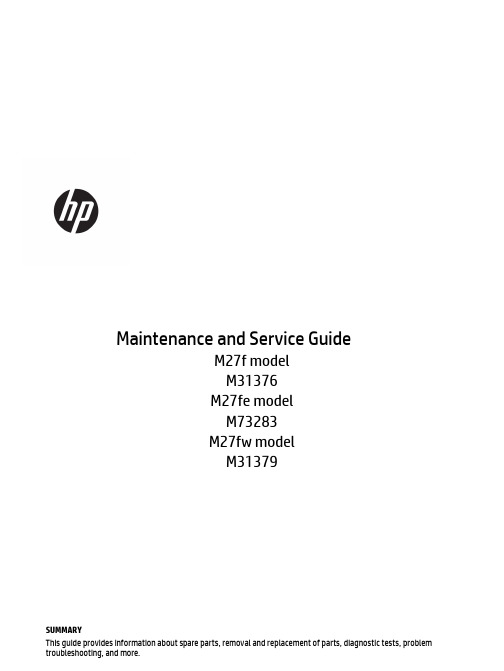
© Copyright 2022 HP Development Company, L.P.
AMD is a trademark of Advanced Micro Devices, Inc. Bluetooth is a trademark owned by its proprietor and used by HP Inc. under license. NVIDIA is a trademark and/or registered trademark of NVIDIA Corporation in the U.S. and other countries. USB Type-C and USB-C are registered trademarks of USB Implementers Forum. DisplayPort and the DisplayPort logo are trademarks owned by the Video Electronics Standards Association (VESA) in the United States and other countries.
I-PEX 20474板端母座,EDP驱屏线,20473线端连接器常用液晶面板型号清单
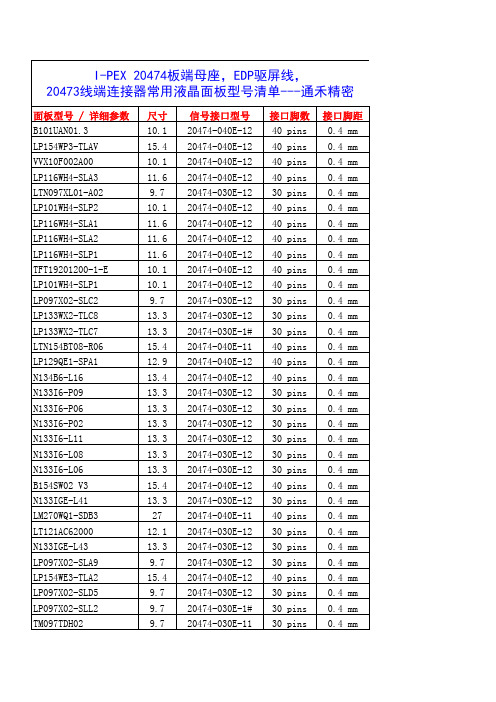
13.3 9.7 9.7 9.7 9.7 15.4 15.4 15.4 13.3 13.3 13.3 13.3 13.3 13.3 13.3
20474-030E-1# 20474-030E-12 20474-030E-12 20474-030E-1# 20474-030E-12 20474-040E-12 20474-040E-12 20474-040E-12 20474-030E-12 20474-030E-12 20474-030E-12 20474-030E-12 20474-030E-12 20474-030E-12 20474-030E-12
Hale Waihona Puke 0.4 mm 0.4 mm 0.4 mm 0.4 mm 0.4 mm 0.4 mm 0.4 mm 0.4 mm 0.4 mm 0.4 mm 0.4 mm 0.4 mm 0.4 mm 0.4 mm 0.4 mm 0.4 mm 0.4 mm 0.4 mm 0.4 mm 0.4 mm 0.4 mm 0.4 mm 0.4 mm 0.4 mm 0.4 mm 0.4 mm 0.4 mm 0.4 mm 0.4 mm 0.4 mm 0.4 mm 0.4 mm 0.4 mm 0.4 mm 0.4 mm 0.4 mm 0.4 mm
30 pins 30 pins 30 pins 30 pins 30 pins 40 pins 30 pins 30 pins 30 pins 40 pins 30 pins 30 pins 30 pins 30 pins 30 pins 30 pins 30 pins 40 pins 40 pins 30 pins 30 pins 30 pins 40 pins 30 pins 30 pins 30 pins 40 pins 40 pins 40 pins 40 pins 40 pins 40 pins 40 pins 40 pins 30 pins 30 pins 30 pins
Optix MAG341CQ 游戏曲面屏幕说明书

PATH TO THE FUTURESelling PointsSchermo Gaming curvo(1800R) – Immergiti nel vivodel giocoRisoluzione UWQHD - Maggiori dettagli in game grazieall'alta risoluzioneFrequenza d'aggiornamento 100Hz – Gaming fluidoRisoluzione 3440x1440 e rapporto d'aspetto 21:9 -gioca ai videogame AAA godendo dei massimi dettagli.Anti-Flicker e Less Blue Light – Tecnologi in grado diprevenire l'affaticamento della vista durante le lunghesessioni di giocoVista angolare di 178°Picture and logos1.1x DVI1x HDMI2.3.1x Display PortSpecificationScreen Size34" (86.36 cm)Active Display Area (mm)797.22(H) x 333.72(V) Curvature Curve 1800RPanel Type VAResolution3440x1440 (UWQHD)Pixel pitch0.23175(H)X0.23175(V) Aspect Ratio21:9Dynamic Refresh Rate technology FreeSyncHDR (High dynamic range)NASDR Brightness (nits)250Contrast Ratio3000:1DCR (Dynamic Contrast Ratio)50000000:1Signal Frequency30~144 KHz(H) / 48~100 Hz(V) Activated Range48-100HzRefresh Rate100HZResponse Time (MPRT)NAResponse Time (GTG)8msResponse Time (Tr + Tf)NAView Angles178°(H)/178°(V)Surface Treatment Anti-glareNTSC (CIE1976 area percentageoverlap)85%NTSC (CIE1931 area percentageoverlap)85%sRGB (CIE1976 area percentageoverlap)115%sRGB (CIE1931 area percentageoverlap)115%Adobe RGB (CIE1976 area percentageoverlap)85%Adobe RGB (CIE1931 area percentageoverlap)85%DCI-P3 (CIE1976 area percentageoverlap)85%DCI-P3 (CIE1931 area percentageoverlap)85%Rec.709 (CIE1976 area percentageoverlap)NARec.709 (CIE1931 area percentageoverlap)NADisplay Colors16.7MColor bit8 bitsNote_DP3440 x1440 (Up to 100Hz) Note_HDMI3440 x 1440 (Up to 100Hz) Note_DVI3440 x1440 (Up to 60Hz) HDMI1HDMI version 2.0HDMI HDCP version N/ADisplayPort1DisplayPort version 1.2aDisplayPort HDCP version N/AThunderbolt version N/AThunderbolt HDCP version N/AUSB Type C (DisplayPort Alternate)NADVI1D-Sub NAMic-in NAHeadphone-out NAAudio Combo NALock type NAUSB 2.0 Type B NAUSB 3.2 Gen 1 Type B NAThunderbolt N/AUSB 2.0 Type A NAUSB 2.0 Type C NAUSB 3.2 Gen 1 Type A NAUSB 3.2 Gen 1 Type C NAUSB 3.2 Gen 2x2 Type C NAUSB 3.2 Gen 2x2 Type A NACard Reader NAFeature Gaming ModeAdaptive Sync (Freesync)MSI Gaming OSDPower Type Power Cable Power Input100~240V, 50/60Hz Adapter's KC safety Number N/APower Cord Type N/AQC Output N/AQC Output Power N/APD Output N/APD Output Power N/AAdjustment (Tilt)-5° ~ 15°Adjustment (Swivel)NAAdjustment (Height)NAAdjustment (Pivot)NAVESA Mounting NAFrameless Design NAOuter Carton Dimension (WxDxH) (mm)933 x 191 x 496 Outer Carton Dimension (WxDxH) (inch)36.73 x 7.52 x 19.53 Product Dimension with Stand (WxDxH) (mm)818 x 198 x 452 Product Dimension with Stand (WxDxH) (inch)32.2 x 7.8 x 17.8818 x 113 x 368 Product Dimension without Stand (WxDxH)(mm)32.2 x 4.45 x 14.49 Product Dimension without Stand (WxDxH)(inch)Stand Dimension (WxDxH) (mm)429.6 x 198 x 150 Stand Dimension (WxDxH) (inch)16.91 x 7.8 x 5.91 Inside Carton Dimension (WxDxH) (mm)920 x 174 x 476 Inside Carton Dimension (WxDxH) (inch)36.22 x 6.85 x 18.74 Weight (Net kg)7.1Weight (Gross kg)10.24DisplayPort Cable1HDMI Cable1DVI Cable0USB Type A to Type B Cable0USB Type C to Type A Cable N/AUSB Type C to Type C Cable0Thunderbolt Cable N/AVGA Cable03.5mm audio Cable03.5mm combo audio Cable0Power Cord1AC Adaptor0Warranty Card1Quick Guide1Warranty36MSKU Number0Color ID1/Black-Black EAN4719072583866。
NTE2708集成电路NMOS,8K UV EPROM,450ns说明说明书

NTE2708Integrated CircuitNMOS, 8K UV EPROM, 450nsDescription:The NTE2708 is an ultra–violet light–erasable, electrically programmable read only memory. It has 8, 192 bits organized as 1024 words of 8–bit length. This device is fabricated using N–channel silicon–gate technology for high speed and simple interface with MOS and bipolar circuits. All inputs (includ-ing program data inputs) can be driven by Series 74 TTL circuits without the use of external pull–up resistors. Each output can drive one Series 74 or 74LS TTL circuit without external resistors. The data outputs for the NTE2708 are three–state for OR tying multiple devices on a common bus. This EPROM is designed for high–density fixed memory applications where fast turn arounds and/or program changes are required. This device is designed for operation from 0° to +70°C and is supplied in a 24–Lead DIP package for insertion in mounting–hole rows on 600–mil (15.2 mm) centers. Features:D1024 X 8 OrganizationD All Inputs and Outputs Fully TTL CompatibleD Static Operation (No Clocks, No Refresh)D Performance Ranges:Max Access: 450nsMin Cycle: 450nsD3–State Outputs for OR–TiesD8–Bit OutputD Plug–Compatible Pin–Outs Allowing InterchangeabilityAbsolute Maximum Ratings: (T A = 0° to +70°C, Note 1 unless otherwise specified)Supply Voltage, V CC (Note 2)–0.3 to +15V. . . . . . . . . . . . . . . . . . . . . . . . . . . . . . . . . . . . . . . . . . . . . . . .. . . . . . . . . . . . . . . . . . . . . . . . . . . . . . . . . . . . . . . . . . . . . . . .Supply Voltage, V DD (Note 2)–0.3 to +20V. . . . . . . . . . . . . . . . . . . . . . . . . . . . . . . . . . . . . . . . . . . . . . . .Supply Voltage, V SS (Note 2)–0.3 to +15V All Input Voltage (except program) (Note 2)–0.3 to +20V. . . . . . . . . . . . . . . . . . . . . . . . . . . . . . . . . . . .. . . . . . . . . . . . . . . . . . . . . . . . . . . . . . . . . . . . . . . . . . . . . . . . . . . . .Program Input (Note 2)–0.3 to +35V. . . . . . . . . . . . . . . . . . . . . . . . . . . . . . . . . . .Output Voltage (operating, with respect to V SS)–2 to +7V. . . . . . . . . . . . . . . . . . . . . . . . . . . . . . . . . . . . . . . . . .Operating free–air temperature range0°C to 70°C. . . . . . . . . . . . . . . . . . . . . . . . . . . . . . . . . . . . . . . . . . . . . .Storage temperature Range–55°C to 125°C Note 1.Stresses beyond those listed under “Absolute Maximum Ratings” may cause permenant damage to the device. This is a stress rating only and functional operation of the device at these or any other conditions beyond those indicated in the “Recommended Operating Conditions” section of this specification is not implied. Exposure to absolute–maximum–rated conditions for extended periods may affect device reliability.Note 2.Under absolute maximum ratings, voltage values are with respect to the most–negative sup-ply voltage, V BB (substrate), unless otherwise noted. Throughout the remainder of this data sheet, voltage values are with respect to V SS.Operation (Read Mode):Address (A0–A9)The address–valid interval determines the device cycle time. The 10–bit positive–logic address is decoded on–chip to select one of the 1024 words of 8–bit length in the memory array. A0 is the least–significant bit and A9 is the most–significant bit of the words address.Chip Select, Program Enable [CS (PE)]When the chip select is low, all eight outputs are enabled and the eight–bit addressed word can be read. When the chip select is high, all eight outputs are in a high–impedance state.Data Out (Q1–Q8)The chip must be selected before the eight–bit outputs word can be read. Data will remain valid until the address is changed or the chip is deselected. When deselected, the three–state outputs are in a high–impedance state. The outputs will drive TTL circuits without external components. ProgramThe program pin must be held below V CC in the read mode.Operation (Program Mode):EraseBefore programming, the NTE2708 is erased by exposing the chip through the transparent lid to high–intensity ultraviolet light (wavelength 2537 angstroms). The recommended minimum exposure dose (= UV intensity x exposure time) is fifteen watt–seconds per square centimeter. Thus, a typical 12 milliwatt per square centimeter, filterless UV lamp will erase the device in a minimum of 21 minutes. The lamp should be located about 2.5 centimeters above the chip during erasure. After erasure, all bits are in the “1” state.ProgrammingProgramming consists of successively depositing a small amount of charge to a selected memory cell that is to be changed from the erased high state to the low state. A low can be changed to a high only by erasure. Programming is normally accomplished on a PROM or EPROM Programmer. Program-ming must be done at room temperature (+25°C) only.To Start ProgrammingFirst bring the CS (PE) pin to +12V to disable the outputs and convert them to inputs. This pin is held high for the duration of the programming sequence. The first word to be programmed is addressed (it is customary to begin with the “0” address) and the data to be stored is placed on the Q1–Q8 pro-gram inputs. Then a +25V program pulse is applied to the program pin. After 0.1 to 1.0 milliseconds the program pin is brought back to 0V. After at least one microsecond the word address is sequentially changed to the next location, the new data is set up and the program pulse is applied. Programming continues in this manner until all words have been programmed. This constitutes one of N program loop. The entire sequence is then repeated N times with N x t w(PR)≥ 100 ms. Thus, if t w(PR) = 1 ms; then N = 100, the minimum number of program loops required to program the EPROM. To Stop ProgrammingAfter cycling through the N program loops, the last program pulse is brought to 0V, then Program En-able [CS (PE)] is brought to V IL which takes the device out of the program mode. The data supplied by the programmer must be removed before the address is changed since the program inputs are now data outputs and change of address could cause a voltage conflict on the output buffer. Q1–Q8 out-puts are invalid up to 10 microseconds after the program enable pin is brought from V IH(PE) to V IL.Recommended Operating Conditions:Electrical Characteristics: (T = 0° to +70°C, Note 3 unless otherwise specified)Note 3.All typical values are at T A = 25°C and nominal voltages. Capacitance: (T = 0° to +70°C, f = 1MH, Note 3 unless otherwise specified)Note 3.All typical values are at T A = 25°C and nominal voltages.Switching Characteristics: (T = 0° to +70°C unless otherwise specified)Note 4.Value calculated from 0.5 volt delta to measured output level.TA = +25°C Program Characteristics Over Recommended Supply Voltage Range:。
SIMATIC多面板MP270设备手册

Organization of the manual The MP270 equipment manual is organized into the following chapters:
Disclaim of Liability
We have checked the contents of this manual for agreement with the hardware and software described. Since deviations cannot be precluded entirely, we cannot guarantee full agreement. However, the data in this manual are reviewed regularly and any necessary corrections included in subsequent editions. Suggestions for improvement are welcomed.
and only in conjunction wit other equipment and components recommended or approved by Siemens.
Startup must not take place until it is established that the machine, which is to accommodate this component, is in conformity with the guideline 89/392/ECC.
- 1、下载文档前请自行甄别文档内容的完整性,平台不提供额外的编辑、内容补充、找答案等附加服务。
- 2、"仅部分预览"的文档,不可在线预览部分如存在完整性等问题,可反馈申请退款(可完整预览的文档不适用该条件!)。
- 3、如文档侵犯您的权益,请联系客服反馈,我们会尽快为您处理(人工客服工作时间:9:00-18:30)。
SPECIFICATION FOR
APPROVAL
LM270WQ1 Liquid Crystal Display
( ● ) Preliminary Specification ( ) Final Specification
Title
BUYER MODEL
APPROVED BY /LM270WQ1 Liquid Crystal Display
RECORD OF REVISIONS
Revision No
0.0
Revision Date
Jan. 20. 2010
Page
Description
-
First Draft (Preliminary)
Ver. 0.0
Aug. 20. 2010
Contents
ITEM COVER CONTENTS RECORD OF REVISIONS GENERAL DESCRIPTION ABSOLUTE MAXIMUM RATINGS ELECTRICAL SPECIFICATIONS ELECTRICAL CHARACTERISTICS INTERFACE CONNECTIONS LVDS CHARACTERISTICS SIGNAL TIMING SPECIFICATIONS SIGNAL TIMING WAVEFORMS COLOR INPUT DATA REFERNECE POWER SEQUENCE & DIP CONDITION FOR LCD MODULE POWER SEQUENCE & DIP CONDITION FOR LCD INVERTER OPTICAL SPECIFICATIONS MECHANICAL CHARACTERISTICS RELIABLITY INTERNATIONAL STANDARDS SAFETY EMC ENVIRONMENT PACKING DESIGNATION OF LOT MARK PACKING FORM PRECAUTIONS MOUNTING PRECAUTIONS OPERATING PRECAUTIONS ELECTROSTATIC DISCHARGE CONTROL PRECAUTIONS FOR STRONG LIGHT EXPOSURE STORAGE HANDLING PRECAUTIONS FOR PROTECTION FILM
MNT Products Engineering Dept. LG Display Co., Ltd.
Ver. 0.0
Aug. 20. 2010
1 / 33
Product Specification
No
1 2 3 3-1 3-2 3-3 3-4 3-5 3-6 3-7 3-8 4 5 6 7 7-1 7-2 7-3 8 8-1 8-2 9 9-1 9-2 9-3 9-4 9-5 9-6
SIGNATURE DATE
/
/
27.0” QHD TFT LCD
SUPPLIER
LG Display Co., Ltd.
*MODEL
LM270WQ1
SUFFIX
SLA1
*When you obtain standard approval, please use the above model name without suffix
Ver. 0.0
Aug. 20. 2010
LM270WQ1 Liquid Crystal Display
Page 1 2 3 4 5 6 6 8 11 14 15 16 17 19 20 26 29 30 30 30 30 31 31 31 32 32 32 33 33 33 33
2 / 33
Product Specification
APPROVED BY S. Y. Park / G.Manager
SIGNATURE DATE
REVIEWED BY
S. J. So / Manager PREPARED BY
S. R. Yoo / Engineer
Please return 1 copy for your confirmation with your signature and comments.
3 / 33
Product Specification
LM270WQ1 Liquid Crystal Display
1. General Description
The LM270WQ1 is a Color Active Matrix Liquid Crystal Display with Light Emitting Diode ( White LED) backlight system without LED driver. The matrix employs a-Si Thin Film Transistor as the active element. It is a transmissive type display operating in the normally black mode. It has a 27inch diagonally measured active display area with QHD resolution (2560 vertical by 1440 horizontal pixel array) Each pixel is divided into Red, Green and Blue sub-pixels or dots which are arranged in vertical stripes. Gray scale or the brightness of the sub-pixel color is determined with a 10-bit gray scale signal for each dot, thus, presenting a palette of more than 1.07Billion colors with Advanced-FRC (Frame Rate Control). It has been designed to apply the 10-bit 4 port LVDS interface. It is intended to support displays where high brightness, super wide viewing angle, high color saturation, and high color are important.
