台德TC-60KA计数器说明书
达克制造公司60英寸冷藏背部计数器数字说明书

OPERATION AND INSTALLATION MANUAL for 48” REFRIGERATED BACK COUNTER (RBC 48) DIGITAL60” REFRIGERATED BACK COUNTER (RBC 60) DIGITALPlease read this manual completely before attemptingto install, operate or service this equipmentThis manual is Copyright ©2012 Duke Manufacturing Company. All rights reserved.Reproduction without written permission is prohibited. Duke is a registeredtrademark of the Duke Manufacturing Company.Duke Manufacturing Company2305 N. Broadway St. Louis, MO 63102Phone: 314-231-1130 Toll Free: 1-800-735-3853Fax: 314-231-5074 RBC 60RBC 48IMPORTANT WARNING AND SAFETY INFORMATION WARNING: READ THIS MANUAL THOROUGHLY BEFORE OPERATING,INSTALLING OR PERFORMING MAINTENANCE ON THE EQUIPMENT.FAILURE TO FOLLOW INSTRUCTIONS IN THIS MANUAL CAN CAUSEPROPERTY DAMAGE, INJURY OR DEATH.DO NOT STORE OR USE GASOLINE OR OTHER FLAMMABLE VAPORSOR LIQUIDS IN THE VICINITY OF THIS OR ANY OTHER APPLIANCE.UNLESS ALL COVER AND ACCESS PANELS ARE IN PLACE ANDPROPERLY SECURED, DO NOT OPERATE THIS EQUIPMENT.CAUTION: OBSERVE THE FOLLOWING:•Minimum clearances must be maintained from all walls and combustible materials.• Keep the equipment area free and clear of combustible material.• Adequate clearance for air openings.• Unit exhausts air to the bottom and the rear.• Do not set unit on a curb or seal to the wall.• Do not block the slots in the front kickplate• Operate equipment only on the type of electricity indicated on the specification plate.• Retain this manual for future reference.Table of Contents: Introduction (4)Serial Number (4)Receiving & Inspecting the Equipment (5)Specifications (5)Installation (5)Location (5)Inside Unit (6)Leveling (6)Stabilizing (6)Electrical Connection (6)Operation (7)Location of Controls (7)Operating Procedure (7)Energy Mode Switch (7)Maintenance (7)Stainless Steel care & Cleaning (7)Cleaning the Condensor Coil (8)Door Gasket Care (9)Drain Maintenance (9)Drain Pan Access (10)INTRODUCTIONThis publication contains information regarding the installation and operation of Duke Refriger-ated Back Counter units. The information contained within applies to the models RBC 48 and RBC 60. Please read this manual completely before attempting to install and/or operate this equipment.Model number RBC 48 describes the 48” wide version of the Refrigerated Back Counter. (Fig. 1)Model number RBC 60 describes the 60” wide version of the Refrigerated Back Counter. (Fig. 2)SERIAL NUMBERAlways have the serial number of your unit available when calling for parts or service.Figure. 1 RBC 48Figure. 2 RBC 60RECEIVING & INSPECTING THE EQUIPMENTCare should be taken during unloading so the equipment is not damaged while being moved into the building.1. Visually inspect the exterior of the package and skid or container. Any damage should be noted and reported to the delivering carrier immediately.2. If damaged, open and inspect the contents with the carrier.3. In the event that the exterior is not damaged, yet upon opening, there is concealed damage to the equipment notify the carrier. Notification should be made verbally as well as in written form.4. Request an inspection by the shipping company of the damaged equipment. This should be done within 10 days from receipt of the equipment.5. Check the lower portion of the unit to be sure legs/casters are not bent.6. Also view compressor compartment housing and visually inspect the refrigeration package. Be sure lines are secure and base is still intact.7. Freight carriers can supply the necessary damage forms upon request. 8. Retain all shipping material until an inspection has been made or waived.SPECIFICATIONSINSTALLATION - LocationUnits represented in this manual are intended for indoor use only. Be sure the location chosen has a floor or counter strong enough to support the total weight of the units. Reinforce the floor or counter if necessary to provide for maximum loading. For the most efficient operation, be sure to provide good air circulation inside and out. These units should be located so that they can be moved for service. Major service to the refrigeration system is done from the end of the cabinet.The outline dimensional drawings for the units are shown in Figures 3 and 4.MODEL DESCRIPTIONVOLTAGE AMPS PHRBC 4848” Refrigerated Back Counter48” Refrigerated Back Counter with Energy Star120 VAC (60 Hz) 230 VAC (50 Hz)120 VAC (60Hz) 220 VAC (50Hz) 6 (max) 3 (max)5.5 (max) 2.5 (max) 1 1 1 1RBC 6060” Refrigerated Back Counter60” Refrigerated Back Counter with Energy Star120 VAC (60 Hz) 220 VAC (50 Hz)120 VAC (60 Hz) 220 VAC (50 Hz) 6 (max) 3 (max)5.5 (max) 2.5 (max) 1 1 1 1MODEL DESCRIPTIONHEIGHT WIDTH LENGTHRBC 48 48” Refrigerated Back Counter40.00 In.29.50 In.48.00 In.RBC 6060” Refrigerated Back Counter40.00 In.29.50 In.60.00 In.INSTALLATION – Inside UnitTake care not to block air flow to the fans and allow space along the front, back and sides.INSTALLATION – Outside UnitBe sure that the unit has access to ample air; avoid hot corners and locations near stoves and ovens.CAUTION:This unit exhausts air to the bottom and the back. Do not seal the unit to the wall or set unit on a curb. The ventilation slots in the kickplate must remain open.INSTALLATION – LevelingBe sure that the units are placed on a firm, flat surface/floor. Check for cracks in flooring or tile and avoid these areas if possible. If necessary place support pads, properly rated for the weight of the unit, to “bridge” uneven or cracked flooring. Level unit accordingly.INSTALLATION – StabilizingUse the leg adjustments to insure that the unit is solid to the floor surface at all four contact points. Insure that the unit does not “rock” when pressure is applied to the top corners.INSTALLATION – Electrical WiringThe RBC 48 and RBC 60 are available as a 120VAC, 60 Hz or as 220VAC, 50 Hz dependent on model. All electrical connections should be performed by a certified electrician and should comply with local electrical codes for your municipality.WARNING:REFER TO THE AMPERAGE DATA LIST IN THE SPECIFICATIONS OR THE SERIAL TAG DATA AND YOUR LOCAL CODE OR THE NATIONAL ELECTRICAL CODE TO BE SURE UNIT IS CONNECTED TO THE PROPER POWER SOURCE. A PROTECTED CIRCUIT OF THE CORRECT VOLTAGE AND AMPERAGE MUST BE RUN FOR CONNECTION OF THE SUPPLY CORD OR PERMANENT CONNECTION TO THE UNIT. THE POWER MUST BE TURNED OFF AND DISCONNECTED WHENEVER PERFORMING MAINTENANCE OR REPAIR FUNCTIONS.Figure. 3 RBC 48Figure. 4RBC 60OPERATION – Location of ControlsThe refrigeration control/temperature setting adjustment is located on the back splash. The energy saving mode switch (if equipped) is located inside the right front access panel. (See figure 5 & 6.) Remove front panel and access plate.These are the only user adjustable components on the unit.OPERATION – Operating ProcedurePress and hold the (i) button to display setpoint. Keep (i) button pressed and use the up/down arrows to adjust setpoint. When the (i) button is released, the new setpoint is stored. To exit from the setup, press the power button or wait 30 seconds. Display will display “dEF” while unit is in defrost mode. Check the cooling specifications required for the products/goods to be stored.Use a simple thermometer to set to a specific temperature. Allow time for temperature chang -es before making a final temperature check.OPERATION – Energy Mode SwitchWhen the mode switch (if equipped) is set to “energy save” mode, the condensate heaters around the door openings are de-energized to reduce power consumption. If condensation forms around the doors, then turn this switch to “normal” mode.MAINTENANCE – Stainless Steel Care & CleaningTo prevent discoloration or rust on stainless steel several important steps need to be taken. Stainless steel contains 70-80% iron which will rust. It also contains 12-30% chromium which forms an invisible passive film over the steels surface which acts as a shield against corrosion. As long as the protective layer is intact, the metal will not corrode. If the film is broken or contaminated, outside elements can begin to breakdown the steel and begin to form rust or discoloration.Figure. 6MAINTENANCE – Stainless Steel Care & Cleaning – cont.Proper cleaning of stainless steel requires soft cloths or plastic scouring pads.CAUTION: Never use steel pads, wire brushes or scrapers.Cleaning solutions need to be alkaline based or non-chloride cleaners. Any cleaner containing chlorides will damage the protective film of the stainless steel. Chlorides are also commonly found in hard water, salts and household and industrial cleaners. If cleaners containing chlorides are used, be sure to rinse repeatedly and dry thoroughly upon completion.Routine cleaning of stainless steel can be done with soap and water. Extreme stains or grease should be cleaned with a non-abrasive cleaner and plastic scrub pad. It is always good to rub with the grain of the steel. There are also stainless steel cleaners available which can restore and preserve the finish of the steels protective layer.Early signs of stainless steel breakdown can consist of small pits and cracks. If this has begun, clean thoroughly and start to apply stainless steel cleaners in attempt to restore the passivity ofMAINTENANCE – Cleaning the Condenser CoilThe condenser coil is located behind the filter panel and is accessed through the front of the unit (See Figure 7). Filter can be cleaned by rinsing with water. Allow to dry completely before reinstalling. The condenser coil requires regular cleaning and is recommended every 60 days. However, in some instances you may find that there is a large amount of debris, dust or grease that has accumulated prior to the 60 day time frame. In these cases the condenser coil should be cleaned every 30 days.Figure. 7MAINTENANCE – Cleaning the Condenser Coil – cont.If the build up on the coil consists of only light dust and debris the condenser coil can be cleaned with a simple brush, heavier dust buildup may require a vacuum or even compressed air to blow through the condensor coil.If heavy grease is present degreasing agents are available for refrigeration use and specifically for the condenser coils. The condenser coil may require a spray with the degreasing agent and then blown through with compressed air.Failure to maintain a clean condenser coil can initially cause high temperatures and excessive run times. Continuous operation with dirty or clogged condenser coils can result in compressor failures. Neglecting the condenser coil cleaning procedures will void any warranties associated with the compressor or cost to replace the compressor.CAUTION:NEVER USE A HIGH-PRESSURE WATER WASH FOR THIS CLEANING PROCEDURE AS WATER CAN DAMAGE ELECTRICAL COMPONENTS LOCATED NEAR OR AT THE CONDENSER COIL. MAINTENANCE – Door Gasket CareGaskets require regular cleaning to prevent mold and mildew build up and also to keep the elasticity of the gasket. Gasket cleaning can be done with the use of warm soapy water. Avoid full strength cleaning products on gaskets as this can cause them to become brittle and prevent proper seals. Also, never use sharp tools or knives to scrape or clean the gasket which could possibly tear the gasket and rip the bellows.Gaskets can easily be replaced and do not require the use of tools or authorized service persons. The gaskets are “Dart” style and can be pulled out of the grove in the door and new gaskets can be “pressed” back into place.MAINTENANCE – DrainEach unit has a copper drain tube located inside the unit which removes condensation from the evaporator coil and deposits it onto a drain pan where it can evaporate (See Fig. 8). If you notice excessive water accumulation on the inside of the unit be sure that the drain tube is connected from the evaporator housing to the condensate evaporator drain pan. If water is collecting underneath the unit you may want to check the condensate evaporator drain tube to be sure it is still located above the drain pan. The leveling of the unit is also important as the units are designed to drain properly when on a level surface, if your floor is not level this can also cause drain problems. Be sure the drain pan is kept free of dirt, dust and other debris as excessive amounts wi ll cause water to back up and overflow from the drain pan.MAINTENANCE – Drain Pan AccessThe drain pan and drain tube can be accessed from the rear of the unit. Pull the unit away from wall to expose the opening in the rear of the cabinet. The drain pan is located under the refrigeration system unit (see fig. 8)NOTES229917 11 10/03/16229917 12 10/03/16Duke Manufacturing Company 2305 N. Broadway St. Louis, MO 63102 Phone: 314-231-1130 Toll Free: 1-800-735-3853 Fax: 314-231-5074 。
流量计仪表操作说明

目录仪表的键盘和前面板-------------------------------------2 仪表功能----------------------------------------------------4 仪表程序----------------------------------------------------4 仪表键盘和中控方式的转换----------------------------6 仪表的启动和停止----------------------------------------7 仪表重量和容积方式的转换----------------------------8 给定量的输入----------------------------------------------8 显示事件信息----------------------------------------------8 服务数据----------------------------------------------------9 标定功能----------------------------------------------------9 调零-----------------------------------------------------14 计数器1或2的复位-------------------------------------13 安装与调整-------------------------------------------------13 维护与保养-------------------------------------------------14 事件信息----------------------------------------------------16(一)仪表的键盘1各按键的作用如下:启动键和停止键。
定时器计数器(TC)简介以及例子说明
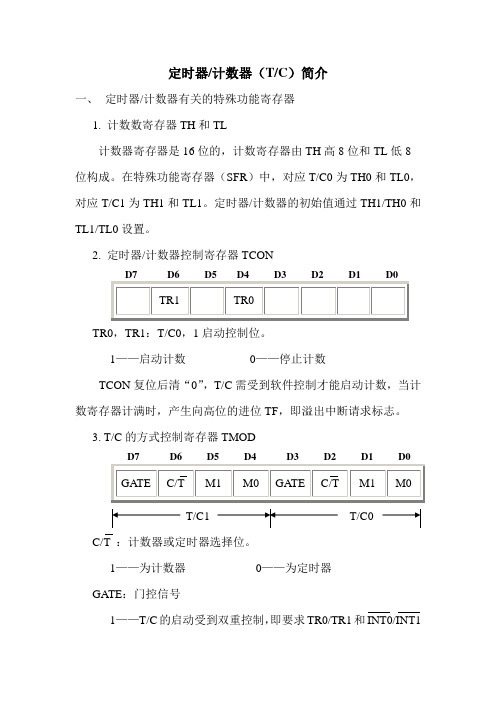
定时器/计数器(T/C)简介一、定时器/计数器有关的特殊功能寄存器1. 计数数寄存器TH和TL计数器寄存器是16位的,计数寄存器由TH高8位和TL低8 位构成。
在特殊功能寄存器(SFR)中,对应T/C0为TH0和TL0,对应T/C1为TH1和TL1。
定时器/计数器的初始值通过TH1/TH0和TL1/TL0设置。
2. 定时器/计数器控制寄存器TCONTR0,TR1:T/C0,1启动控制位。
1——启动计数0——停止计数TCON复位后清“0”,T/C需受到软件控制才能启动计数,当计数寄存器计满时,产生向高位的进位TF,即溢出中断请求标志。
3. T/C的方式控制寄存器TMODT/C1 T/C0 C/T :计数器或定时器选择位。
1——为计数器0——为定时器GATE:门控信号1——T/C的启动受到双重控制,即要求TR0/TR1和INT0/INT1同时为高。
M1和M0:工作方式选择位。
(四种工作方式)4.定时器/计数器2(T/C2)控制寄存器TF2:T/C2益出标志——必须由软件清除EXF2:T/C2外部标志。
当EXEN2=1,且T2EX引脚上出现负跳变而引起捕获或重装载时置位,EXF2要靠软件来清除。
RCLK:接收时钟标志1——用定时器2 溢出脉冲作为串行口的接收时钟0——用定时器1的溢出脉冲做接收时钟。
TCLK:发送时钟标志。
1——用定时器2 溢出脉冲作为串行口的发送时钟0——用定时器1的溢出脉冲作发送时钟EXEN2:T/C2外部允许标志。
1——若定时器2未用作串行口的波特率发生器,T2EX端的负跳变引起T/C2的捕获或重装载。
0——T2EX端的外部信号不起作用。
TR2:T/C2运行控制位1——T/C2启动0——T/C2停止C/T2:计数器或定时器选择位1——计数器0——定时器CP/RL:捕获/重载标志。
1——若EXEN2=1,且T2EX端的信号负跳变时,发生捕获操作。
0——若定时器2溢出,或在EXEN2=1条件下T2EX端信号负跳变,都会造成自动重装载操作。
TC系列多路温度测试仪说明书

TC系列多路温度测试仪说明书OPERATION MANUALTC系列多路温度测试仪1目录第一章快速入门 (5)1.1 前面板介绍 (5)1.2 后面板介绍 (5)1.3 按键功能描述 (6)1.4 指示灯功能描述 (6)1.5 出厂标准附件 (7)第二章技术规格 (7)主要技术参数 (7)2.12.2 补充特性 (7)第三章面板操作 (8)3.1 基本测量模式3.1.1 定点测量模式 (8)3.1.2 巡检测量模式 (8)3.2 设置操作 (8)第四章仪器通讯协议 (10)4.1 通讯设置 (10)4.2 帧格式 (10)4.3串口通讯命令字快速扫描 (11)4.4命令字的使用 (11)第五章注意事项 (16)第六章常见问题及解决方法 (16)6.1 仪器开机不能正常显示 (16)6.2 温度测量结果不对及出错 (17)2安全请勿自行在仪器上安装替代零件,或执行任何未经授权的修改。
请将仪器送回给威博科技有限公司的维修部门进行维修,以确保其安全特性。
请在购买和使用仪器前仔细参考本手册,以避免产生经济纠纷或仪器损坏。
仪器内部无操作人员可维修的部件。
若需维修服务,请联络受过训练的维修人员。
品质保证TC系列多路温度测试仪完全达到手册中所标称的各项技术指标。
售后服务威博科技有限公司承诺对本产品自购买日期起给予一年的质量保证~服务限制售后服务不适用于因以下情况所造成的损坏:顾客不正确或不适当的维修产品;未经授权的修改和误用;顾客自行安装的电路造成的损坏,或顾客使用自己的产品造成的瑕疵。
通告本手册的内容如有更改,恕不另行通知。
注意为了保证测量精度,建议开机十分钟后开始操作3简介TC系列多路温度测试仪,适用于家电、电机、电热器具等行业的制造厂家和质检部门对温度参数的测量。
为了满足用户的需求,用户可以进行如下选择:8路或16路温度测量、是否配置微型打印机。
本系列产品具有如下功能和优点: , 通过仪器设置,用户可以选择使用铜/铜镍(T型)、镍铬/镍硅(K型)或铁/铜镍(J型)热电偶, 在被测物带电的情况下,仪器可以继续测量使用, 在仪器总的巡检路数范围之内,用户可以选择任何几路进行测量 , 三种巡检速度选择:0.2S、0.4S、1.0S, 两种测量模式选择:定点、巡检, 可以设置测量温度上、下限和报警提示, 具有定时打印功能,并可以设置定时打印间隔时间(在配置微型打印机的情况下), 数字LED显示, 按键操作, 断电设定数据保持记忆功能, 错误自动检测和报警、显示闪烁提示, 可通过计算机进行软件监控附:如客户需要温控器功能,需特别声明。
TC 系列控制台用户操作手册说明书
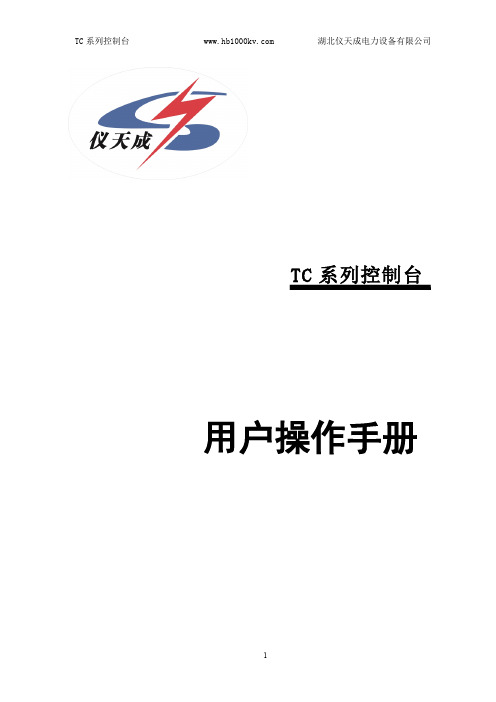
◆慎重保证本公司生产的产品,在发货之日起三个月内,如产品出现缺陷,实行包换。
三年(包括三年)内如产品出现缺陷,实行免费维修。
三年以上如产品出现缺陷,实行有偿终身维修。
◆安全要求请阅读下列安全注意事项,以免人身伤害,并防止本产品或与其相连接的任何其它产品受到损坏。
为了避免可能发生的危险,本产品只可在规定的范围内使用。
只有合格的技术人员才可执行维修。
—防止火灾或人身伤害使用适当的电源线。
只可使用本产品专用、并且符合本产品规格的电源线。
正确地连接和断开。
当测试导线与带电端子连接时,请勿随意连接或断开测试导线。
产品接地。
本产品除通过电源线接地导线接地外,产品外壳的接地柱必须接地。
为了防止电击,接地导体必须与地面相连。
在与本产品输入或输出终端连接前,应确保本产品已正确接地。
注意所有终端的额定值。
为了防止火灾或电击危险,请注意本产品的所有额定值和标记。
在对本产品进行连接之前,请阅读本产品使用说明书,以便进一步了解有关额定值的信息。
请勿在无仪器盖板时操作。
如盖板或面板已卸下,请勿操作本产品。
使用适当的保险丝。
只可使用符合本产品规定类型和额定值的保险丝。
避免接触裸露电路和带电金属。
产品有电时,请勿触摸裸露的接点和部位。
在有可疑的故障时,请勿操作。
如怀疑本产品有损坏,请本公司维修人员进行检查,切勿继续操作。
请勿在潮湿环境下操作。
请勿在易爆环境中操作。
保持产品表面清洁和干燥。
-安全术语警告:警告字句指出可能造成人身伤亡的状况或做法。
小心:小心字句指出可能造成本产品或其它财产损坏的状况或做法。
一、概述TC 系列控制台是高压试验变压器的配套设备。
与试验变压器一起作耐压和泄漏试验。
本产品符合电力行业标准:DL/T848.2-2004。
二、主要特点本系列产品具有外形美观、体积小、重量轻、操作简单、使用维修方便等特点。
本系列控制台是由接触式调压器及控制、保护、测量、信号电路组成。
通过接入220V/380V 工频电源,调节调压器的输出电压(即试验变压器的输入电压)取得所需要的试验高电压(被试品的耐压值),其工作原理如图。
台德CV-61K计数器说明书

设定)后复归。
ON
When the counting value is qual to the preset value,the relay will turn on and the display returns to zero.
then the counter will keep on counting,and the relay will return to the original condition after several seconds.
When the counting value is qual to the preset value,the relay will turn on.The counter will keep counting
ON
up until we press down the “RES” button or connects the terminal 12 & 11 together at the same time,then
OUT 1
PRESET
2
3
65432 1
mode disp
reset
目标值 (绿色 LED) Preset Value (Green LED)
位数值设定键 Locative Preset Key
定的值,放开按键 3 秒后或按下“Disp”键后即完成设定。
There are six numbers,six buttons on the front Panel.The change the preset value you can change them by pressing the push button directly below it,And release the push button when the digit reaches the desired value.Pressing the “Disp”button or release the button through 3 seconds then the mode will be set.
KA-200数位计计量系统说明书

Bulletin No. 2203(2)D I G I T A L S C A LE A N D D R O S Y S T E M SMultiple feature, intuitive displayKA-200 COUNTERDisplay Unit for Linear ScaleSPECIFICATIONSFEATURESDIMENSIONS• Absolute and incremental modes (10 presets each)• Non-linear and linear error compensation• Adjustable high-brightness, high-refresh rate LED displays • Calculator function• Outputs data into spreadsheets (optional USB card)Unit: mm*Mounting screw pitch same as the KA-10 Series*2nd and 3rd axis display can be disabledStandard AccessoriesPower cable Ground lead Dust coverAlternate button labels for lathe mode Connector cap (Dsub-15)User’s manual Warranty cardOptional Accessories06AET993 Code out unit - USB output, RS232C output, Digimatic Input 06ACB393 Adapter for Linear gages with origin 06ACB913 Adapter for Linear gages without origin 06ACB391 Adapter for AT211 Linear Scales 06ACB392 Adapter for ST Series 09CAB231Adapter for micrometer head09AAA207 Adapter for previous model 6 pin linear scales937179T Foot switch to trigger USB output (06AET993 needed)64AAB336 Foot switch to trigger RS-232C output (06AET993 needed)06ACF941 Extension cable for remote load & zero (06AET993 needed)965004 Foot switch to trigger RS-232C output (for 06ACF941 only)937328 External load box (06AET993 & 06ACF941 needed)936553 External zero box (06AET993 & 06ACF941 needed)09EAA094 Counter cable RS232C for DP-1VR 64AAB519RS232C output cable 6-ft. (25-9 pin)Mitutoyo America Corporation One Number to Serve You Better 1-888-MITUTOYO (1-888-648-8869)M 3Solution Centers:Aurora, Illinois (Headquarters)Boston, Massachusetts Huntersville, North Carolina Mason, OhioPlymouth, MichiganCity of Industry, California Birmingham, Alabama Renton, Washington Houston, Texas1M 0116-04 • Printed in USA • Feb. 2016Find additional product literature and our product catalogNote: All information regarding our products, and in particular the illustrations, drawings, dimensional and performance data contained in this printed matter as well as other technical data are to be regarded as approxim ate average values. We therefore reserve the right to m ake changes to the corresponding designs. The stated standards, sim ilar technical regulations, descriptions and illustrations of the products were valid at the time of printing. In addition, the latest applicable version of our General Trading Conditions will apply. Only quotations submitted by ourselves may be regarded as definitive. Specifications are subject to change without notice.Mitutoyo products are subject to US Export Administration Regulations (EAR). Re-export or relocation of our products may require prior approval by an appropriate governing authority.Trademarks and RegistrationsDesignations used by companies to distinguish their products are often claimed as trademarks. In all instances where Mitutoyo America Corporation is aware of a claim, the product names appear in initial capital or all capital letters. The appropriate companies should be contacted for more complete trademark and registration information.© 2016 Mitutoyo America CorporationCoordinate Measuring Machines Vision Measuring Systems Form Measurement Optical MeasuringSensor Systems Test Equipment and SeismometersSmall Tool Instruments and Data ManagementDigital Scale and DRO Systems。
OHAUS 计数秤使用指南说明书

Presented ByFt WorthDallas HoustonAustin800.225.8181Contact UsNicol Scales & Measurement is an ISO Accredited Calibration Company that has provided calibration, repair and sales of all types of weighing and measurement products since 1931.Resolutions and APWs Choosing the Right Counting Scale Saving Money with Better Samples Where Counting Scales are UsedCounting ScalesThere are many ways to count, but only Counting Scales offer the best combination of accuracy, ease of setup, and cost.All Counting Scales use the weight of a sample of parts to create an Average Piece Weight (APW)—the scale shows the count of the pieces on the pan by dividing the weight by the APW in memory.The main driver for precision in a counting scale is the weighing technology used—often called a loadcell—with more precise scales using better quality loadcells to ensure accuracy. While any scale can claim to be incredibly precise, OHAUS scales provide accurate counts through quality components, stable software, and high precision loadcells.Higher-level scales will offer features like APW Enhancement, Low APW Alerts, and Libraries to allow quick switching between many items, even keypads to allow entry of box (tare) weights and a preset APW.Shown with 2nd scale optionChoose the Right Counting Scale• What is the weight of the lightest part?It should equal the minimum APW of the scale• How much do the boxes weigh (parts plus box)?The capacity of the scale should be 1.5 to ×2 the heaviest box • How big is the largest box you will be using?Scales can range from 6" × 6" all the way up to 5' × 5'• Where will the scale be used—on a bench or floor?Higher capacity bases usually are on the floor• How rough is the environment?Look for metal housings and thick stainless steel pans• Do you need battery power?Battery powered scales are great for portable use• Do you need to count on more than one platform?If you do, look for Remote Base or 2nd Scale connections• Do you need to store information on multiple parts?Get more memories than the number of parts you have• Do you need a barcode reader and/or label printer?Barcode systems increase speed and accuracy of countsBetter Sampling Saves Money• Sample and count the same part—do not mix parts • Make sure your sample comes from different times in your production cycle• Make sure your part does not change due to moisture • Dirt and oil will affect the accuracy of part counts• Check your APW periodically—once a shift, once a day—to ensure that your part weight has not changed.• Use Auto Optimization to ensure that the sample of parts is large enough to average out any differences in weights—100 pieces in a sample is a good rule of thumb • Use the most precise scale to ensure your counts are accurateResolutions and APWsCounting scales have a displayed resolution and an internal (or counting) resolution. The Displayed Resolution is the smallest weight it can show on the display—the readability of the scale. So if a scale has a 60lb capacity by 0.002 readability, the displayed resolution is 1:30,000 or 30,000d. Internal Counting Resolution is several times higher than the Displayed Resolution, and is the scale’s ability to count using a sample. OHAUS products support Internal Counting Resolutions up to 7,000,000d.While these specs help you choose between scales, they will not tell you which scale will work best for you. The real spec you need is the Minimum APW , or the smallest piece weight that the scale will support, which must be at least half of the weight of your smallest part. The Minimum APW will be higher for a certain capacity in a more precise scale.The Need for Balance —While most people see balances in the lab, not the manufacturing line, balances’ higher precision can help you get ultra-precise APWs. All OHAUS balances have a counting mode, where the user selects a sample size and then uses the balance to determine the APW.COUNTING SCALES Count the number of parts in a container based on an average piece weight. Can connect to a second platform for bulk counting.BENCH SCALES Weigh and count parts and boxes on scales designed for industrial useCHECKWEIGHERS Clearly alert operators to over/under filled packagesFLOOR SCALESHandle boxes, bins, and totes up to 10,000lb BALANCES Provide highest precision for determining APWs. Many are also portable, for inventory spot checks.Where Can You Use Counting Scales?• Fastener and metal parts manufacturing• Plastic parts injection molding lines• Parts bins, in-process inventory locations• Warehouses and distribution hubs• Production lines, assembly areas• Wholesale and retail locations• Foodservice and catering halls• Hardware stores, plumbing supply houses, ... any place you count, you need a counting scale!COUNT ON OHAUSISO 9001:2015Registered Quality Management SystemOHAUS CORPORATION 7 Campus Drive Suite 310 Parsippany, NJ 07054 USA Tel: 800.672.7722 973.377.9000 Fax: 973.944.7177 200108_1。
TSCALE PPC系列计数秤 说明书

PPC 系列计数秤用户手册UGPPC-V1.00PPC 系列计数秤用户手册目录第一章简介 (1)第二章技术规格 (2)2.1 传感器规格 (2)2.2 子秤规格说明 (2)2.3 简要规格 (3)第三章安装 (3)3.1 使用注意事项 (3)3.2 秤的使用 (3)3.2.1 本地秤的安装 (4)3.2.2 远程秤的安装 (4)3.2.3 远程秤的连接 (4)3.2.4 远程秤的设定 (4)3.2.5 打印机的设置 (5)第四章键盘说明 (6)第五章显示 (9)第六章操作 (12)6.1 归零及扣重操作 (13)6.1.1 归零 (13)6.1.2 扣重 (13)6.1.3 远程秤的扣重 (14)6.2 记忆功能 (14)6.2.1 手动累加 (14)6.2.2 自动累加 (15)6.3 计数 (15)6.3.1 通过秤重得出单重 (15)6.3.2 输入已知单重 (16)6.3.3 自动修正单重 (16)6.3.4 检数与检重 (17)6.4 PLU说明 (17)6.4.1 手动存储PLU (17)- i-PPC 系列计数秤用户手册6.4.2 手动存储信息 (18)6.4.3 手动读取PLU信息 (19)6.4.4 清除PLU信息 (20)第七章用户参数 (21)7.1 进入用户参数 (21)7.2 用户参数设定表 (21)7.3 打印注意点 (22)7.4 打印格式 (22)第八章 RS-232输出 (24)8.1 输入命令格式 (24)8.2 通过RS232存储信息 (25)8.3 通过RS-232串口存储PLU信息 (26)第九章标定 (27)第十章错误代码 (29)第十一章技术参数 (30)- ii -PPC 系列计数秤用户手册第一章简介欢迎您使用本公司研制的PPC系列计数秤.本公司PPC系列电子计数秤提供快速,精准的计数功能。
并可外接一远程秤台用于秤重与计数,完成子母秤功能。
轻触按键,具良好触感。
TC系列多路温度测试仪说明书

TC系列多路温度测试仪说明书TC系列多路温度测试仪说明书OPERATION MANUALTC系列多路温度测试仪1目录第一章快速入门 (5)1.1 前面板介绍 (5)1.2 后面板介绍 (5)1.3 按键功能描述 (6)1.4 指示灯功能描述 (6)1.5 出厂标准附件 (7)第二章技术规格 (7)主要技术参数 (7)2.12.2 补充特性 (7)第三章面板操作 (8)3.1 基本测量模式3.1.1 定点测量模式 (8)3.1.2 巡检测量模式 (8)3.2 设置操作 (8)第四章仪器通讯协议 (10)4.1 通讯设置 (10)4.2 帧格式 (10)4.3串口通讯命令字快速扫描 (11)4.4命令字的使用 (11)第五章注意事项 (16)第六章常见问题及解决方法 (16)6.1 仪器开机不能正常显示 (16)6.2 温度测量结果不对及出错 (17)2安全请勿自行在仪器上安装替代零件,或执行任何未经授权的修改。
请将仪器送回给威博科技有限公司的维修部门进行维修,以确保其安全特性。
请在购买和使用仪器前仔细参考本手册,以避免产生经济纠纷或仪器损坏。
仪器内部无操作人员可维修的部件。
若需维修服务,请联络受过训练的维修人员。
品质保证TC系列多路温度测试仪完全达到手册中所标称的各项技术指标。
售后服务威博科技有限公司承诺对本产品自购买日期起给予一年的质量保证~服务限制售后服务不适用于因以下情况所造成的损坏:顾客不正确或不适当的维修产品;未经授权的修改和误用;顾客自行安装的电路造成的损坏,或顾客使用自己的产品造成的瑕疵。
通告本手册的内容如有更改,恕不另行通知。
注意为了保证测量精度,建议开机十分钟后开始操作3简介TC系列多路温度测试仪,适用于家电、电机、电热器具等行业的制造厂家和质检部门对温度参数的测量。
为了满足用户的需求,用户可以进行如下选择:8路或16路温度测量、是否配置微型打印机。
本系列产品具有如下功能和优点: , 通过仪器设置,用户可以选择使用铜/铜镍(T型)、镍铬/镍硅(K型)或铁/铜镍(J型)热电偶, 在被测物带电的情况下,仪器可以继续测量使用, 在仪器总的巡检路数范围之内,用户可以选择任何几路进行测量 , 三种巡检速度选择:0.2S、0.4S、1.0S, 两种测量模式选择:定点、巡检, 可以设置测量温度上、下限和报警提示, 具有定时打印功能,并可以设置定时打印间隔时间(在配置微型打印机的情况下), 数字LED显示, 按键操作, 断电设定数据保持记忆功能, 错误自动检测和报警、显示闪烁提示, 可通过计算机进行软件监控附:如客户需要温控器功能,需特别声明。
宾德tc60使用说明

宾德tc60使用说明一、电子秤怎么用1、将电子秤置于稳固平坦的桌面或地面使用,不要放在震动不稳的桌面或台面上。
2、电源开关位于电子秤的右下方的底部,当电源开启时,请勿将物品置放在秤盘上。
3、使用前先热机2分钟以上,热机时间越长,精度越高。
4、若刚开机重量不是零,稍等一会,或重新开机置零。
5、电子秤上的“置零”就是称过一种物品后,下一次又称不同的物品,将置零,电子秤将重新计量,计价。
6、将需要称重的物品放在电子秤上,按上物品的单价,重量和价格会自动显示。
二、电子秤如何校准1、电子衡器的非法标定是利用标准砝码的质量值与校准程序的校准码值的允许范围来进行的,因为校准数码值是有一定范围空间的(例如最大秤量150kg的电子秤,它的50kg内码值是在12000~18000范围内都可以标定为50kg显示值。
如果标定砝码实际质量是49kg标定出的显示值是50kg,那么该电子秤显示150kg时它的实际重量是147kg。
这种秤在市场贸易中就会造成什么后果,不言而欲。
这就是法制计量在国民经济中的重要性。
2、安装后,检查秤体的各个部位连接是否完好,秤体不应与基础任何部位接触,秤体与四周护边铁间距为10mm~15mm。
3、调试前,须先打开电源开关预热15分钟,并尽量用载重量接近最大秤量的车辆,往返多次通过和在承重台上刹车停留,用力矩扳手拧紧各称重传感器高强度螺栓。
4、用数字电压表依次测量各个称重传感器的输出电压,如存在不一致,可分别调整接线盒中相应两只精密可调电阻,以减少相互间差异量。
但调整量必须注意,两只可调电阻的旋转方向要一样,旋转量也要一样,顺时针转动时其电阻减小,输出电压变大,显示值增加,否则反之。
直至调整到各只称重传感器输出一致。
5、调试一般可用重量法进行,即将1/10最大秤量的砝码,依次放至承重台中心位置及各只称重传感器上方的承重台上,并用实差法准确测出各只称重传感器输出的差异量,同时分别调整各个承重点称重传感器相应的两只精密可调电阻,减少相互间的差异量,但旋转方向和旋转量也一样。
OMEGA CT1000A 微处理器圆形记录器说明书

S-133ߜUp to Three Pens ߜ254 mm (10 in) Chart ߜAccepts Thermocouple,RTD, V , mV or mA Signals ߜOverall Accuracy of ±0.25%of Span ߜUp to Six I/O Modules Available, Including Input Isolation ߜRetransmission Options Available on up to Three Channels ߜFlow Totalization on All Three Channels ߜOne or Two PID Control Outputs Available The new OMEGA ®CT1000A microprocessor-based circular recorder offers a wide range of measurement and control capabilities. The recorder is available as a one-, two-, or three-channel recorder offering up to 12output relays allocated to six setpoints which in turn can be allocated to any channel or channels. The unit can be supplied for flow indication and recording with totalization on up to three channels.Flow indication and recording with totalization on all channels is also available. Each channel has two totalizers, one of which can be used for a batch total resettable from thefront panel, and displayed in sequence with flow rate. The other is used for display of a secure total accessible only by operating the appropriate channel select buttons.Specifications Inputs No. of Inputs:1, 2, or 3Input Impedance:Millivolt inputs >10 ΩVoltage inputs 500 ΩCurrent inputs 10 ΩTemperature:Thermocouple 1700°C (3090°F) max.Minimum span 100°C (180°F)Resistance thermometer 600°C (1000°F) max. Minimum span 50°C (90°F)Cold Junction:Automatic cold junction compensation (ACJC) fittedMicroprocessor-Based Circular Recorders Up to 12 Output RelaysModel CT1000A $1525Basic Unit OMEGA CARES-134SCircular Recorders Wide Range of Measurement and Control CapabilitiesLinearization:Programmable for all inputs. State whether linear, square root, power 3⁄2, 5⁄2law, or type of thermocouple or RTD Broken Sensor Protection:Programmable, upscale or downscale drive or none (not available on mA and V inputs)Filter Time:Programmable from 0 to 60 sec in 1-sec steps Event Marker:Voltage free contacts or 0-5 V logic level Change of Input Mode:By repositioning plug-in link Change of Input Range/Scan:Programmable Program Modification:By user-operated membrane switches above chart Floating Inputs-Isolation:2.5 Vdc max between channels upon removal of terminal block links Insulation, Inputs to Ground:500 Vdc Interference Suppression (based on 0-1000 mV range input): Radiated (r.f.):F.S. <±2% over range 20 MHz to 1000 MHz at field strength of 5 V Line Interruption:<100 msec loss, no effect, >110 ms loss instrument returns to operation after automatic reset Line Interference:<500 V input,pulse width up to 125 µs, no effect Common Mode:<1% span error max for 250 V rms 50 Hz Series Mode:<1% span error for 200% span, 50 Hz Outputs and Setpoints No. of Setpoints:Up to two setpoints per channel Setpoint Adjustment:Programmable No. of Relays:Up to two per channel Relay Contacts:Single pole changeover Voltage:250 Vac, 250 Vdc max Current:5 Aac, 5 Adc max Loading (non-inductive):1250 VA, 50 W max I nsulation, Contacts to Ground:2 kV rms Relay Action (programmable):Energized above (EA) setpoint or energized below (EB) setpoint,3 state or latching; external counter drive option (module 5) 50 msec pulse 24 V max current 150 mA Analog Outputs Output module (module 8) is isolated and includes a relay.The maximum isolation voltage is 1000 V between input and output Retransmission:Programmable min (zero) and max (full scale) values from 0-20 mA in 0.1 mA steps, up to 20 mA into 1 k Ωmax Control:P, PI or PID Analog Output:Up to 20 mA at 15 V; channel 1 reverse or direct Analog Controller Output:Up to 20 mA 1 k Ωmax (reverse or direct)Time Proportioning Controller Action:Time proportioning, reverse or direct programmable Time Proportioning Cycle Time:5 to 60 sec, programmable in 1 sec steps Proportional Band:2 to 500%,programmable in 1% steps Integral Action Time:1 to 1800 sec, programmable in 1 sec steps and OFF Derivative Action Time:0 to 600 sec, programmable in 1 sec steps and OFF Approach Band:0.1 to 3.0 proportional bands,programmable in 0.1 steps Setpoint Change:No erroneous generation of derivative response Accuracy ±0.25% span max for all zero-based ranges within permitted limits. Ref.conditions 20°C (68°F) and 115 V or 230 V apply Linearizer Accuracy:±0.1°C typical ResolutionMeasurement:mV, V, mA, TC ≥0.1% span, for all zero-basedranges within permitted limits R/T:0.06 ΩPen:≤0.13% full scale travelDisplay:±1 digitPens Response Time:6 sec for 10% to 90% typical. Inputsignals can be averaged over a 0 to60 sec (filter) time, programmable in1 sec stepsRamp/Soak Option:Allows four “menus”; each menucan contain up to 30 segments thatcan be split into 1 to 9 profilesSolid State Relay Option(Module J):Provides two solid stateswitching 24 Vdc at 30 mA driveoutputs used to drive externallymounted solid state relaysIsolated Input Option (Module K):Provides up to 2 kV isolationchannel-to-channel and channel-to-ground. Up to two allowed, position2 for channel 2 and/or position3 forchannel 3Displays and RecordsDisplay:20 character, dot matrixvacuum fluorescent with blue filterProcess variable 4 digitProgramming:Up, down scrollswitches above chartChart:Circular with linear graduationsChart Speed:1 rev per hour up to1 rev per week (168 hr),programmable in 1-hour stepsPens:Red: channel 1; Green:channel 2; Blue: channel 3,disposableEvent Pen:Pen 3, 3 positions:center, off, at chart rim. Time linecoincident with pen 1; contactclosure or 0-5 V logicCT1000AMicroprocessor-Based Circular RecordersFlow Input VersionGeneralFlow Total:Programmable ON or OFFCount Rate Zero: Programmable from 0 to 0.999 in 0.001 pps steps then 1.0 to 9.99 in 0.01 steps Count Rate Cut Off:Totalization can be stopped if flow rate falls below preset value. Preset value adjustable over full span Count Rate Full Scale: Programmable from 0.001 to 0.999 then 1.00 to 10.00 ppsAnalog InputsMathematical Function Accuracyx1⁄2-0 to 100%0.1% of reading x3⁄2-7 to 100%0.2% of reading x5⁄2-18 to 100%0.3% of reading Below these values, the error increases asymptotically as input approaches zeroFrequency Inputs:Module C accuracy ±0.1% or1 digit, whichever is greaterfor zero-based ranges High Level Input:Frequency Range:Between 0-0.1 Hz and 0-4 kHza. TTL level square waveb. Open collector to accept currentlevel 2 mA at 5 Vc. Volt free contacts to acceptcurrent level 2 mA at 5 Vd. Voltage square wave. When thepeak value lies between 2 V and+50 and the trough value liesbetween –50 V and 1 VLow Level Inputs:a.Vortex and ElectromagneticFlowmeters:Amplitude:4 mA or greater square wave,with an offset up to 20 mA,0-4 mA, 16-20 mA or 4-20 mAVolt drop:Maximum 2 V at 20 mAFrequency Range:0.1 Hz to 4 kHzb.Turbine and Rotary Shunt MetersAmplitude: 1 mV/HzFrequency Range: 3 Hz to 4 kHzc.General Purpose ac CoupledAmplitude:Fixed or variable between thelimits of 5 mV peak to peak to50 V peak to peakFrequency Range:3 Hz to4 kHz on inputs wherethe amplitude is proportionalto frequency, automatic variablegain (maximum sensitivity1 mV/Hz) can be achieved bylink positioningd.General Purpose dc CoupledFrequency Range:0.1 Hz to 4 kHzPhysical Specifications PowerVoltage Requirements:110 V (min 93 V, max 127 V), or230 V (min 195 V, max 265 V), 50or 60 Hz Alternatively 10 to 30 VdcPower Requirements: <28 VAWarm-up Time: approx. 10 sError Due to Power SupplyVoltage Fluctuation:±0.1% span for ±15% fluctuationS-135S-136Insulation:Mains to ground 2 kV rms Transmitter Power Supply Output Voltage: 25 V ±0.5 V at 0 or 60 mA (loaded with 3 transmitters)Output Ripple: 100 mV peak to peak max.Load Regulation:±0.1 V for output change 4-20 mA Output Voltage Variation with Supply Voltage:≤1 V for ±15%supply voltage Environmental Data Operating Temperature Limits:0to 55°C (32 to 130°F)Operating Humidity Limits: 0 to 80% RH (paper and ink system,0 to 95% RH electronics)Error Due to Ambient Temperature Variation (unsuppressed ranges): ±0.02%span/°C typical Mechanical DataMounting:Wall or panel by 3brackets (supplied)Dimensions:360 H x 370 W x 170 mm D(14.18x 14.58x 6.7")Panel Cutout:342 H x 348 mm W(13.5 H x 13.7" W )Panel Space Requirement:410 W x 400 H x 150 mm D(16.15 x 15.76 x 5.9")Case and Door:Sheet steel case with hingedchart plate.Foam-molded door with glasswindow (polycarbonate available as special order)Weight:10.5 kg (23.2 lb) approx.Electrical Min. Start Min.Max. Span &Input Type Value Span Range Value mV -999 5.001000V -20.00.5020.0mA -99.90.50100.0J T/C*-100°C (-148°F)100°C(180°F)900°C (1620°F)K T/C*-100°C (-148°F)150°C (270°F)1300°C (2340°F)R, S T/C*-15°C (5°F)600°C (1080°F)1700°C (3060°F)T T/C -250°C (-418·F)170°C (306°F)300°C (540°F)E T/C*-100°C (-148°F)100°C (180°F)900°C (1620°F)B T/C*-18°C (0°F)1100°C (1980°F)1800°C (3240°F)N T/C*-200°C (-328°F)180°C (324°F)1300°C (2340°F)RTD*-200°C (-328°F)50°C (90°F)600°C (1080°F)Range Limits *Temperature inputs are °C/°F switchable Options for Base UnitsOptions can be added to the base units by changing the thirdand/or fourth (i.e.: last two) digits in the part number and addingthe appropriate modules and prices.1) Flow option:change the third digit in the model number to a “5” and add $255to base price. No modules required.Example: CT1150A is a 1-pen unit with flow option,$1525 + 255 = $17802) Control option (supports control on channel 1 and/or 2):change the third digit in the model number to a “4” and add$475to base price. This option also requires you to purchaseadditional module(s) for the required output(s). Example:CT1240A-M8-M8is a two-pen recorder with control option onboth channels and two isolated analog outputs,$1875 + 475 + 325 + 325 = $30003) Ramp/soak control option (supports control on channel1 and/or 2):change the third and fourth digits to “44” and add$1030to base price. This option also requires you to purchaseadditional modules for the required output(s). Example:CT1244A-M8-ME is a two-pen recorder with ramp/soak controloption and one isolated analog output (control on 1 channel),$1875 + 1030 + 325 + 250 = $3480To Order (Specify Model Number)Model No.Price Description CT1100A $15251-pen recorder, base unit CT1200A 18752-pen recorder, base unit CT1300A 22503-pen recorder, base unit CT1205A-MB 27252-pen recorder, 1 analog, 1 event CT1305A-MB 29253-pen recorder, 2 analog, 1 event Each unit comes complete with one package of chart paper, pen(s),and complete operator’s manual.For options, see table at right.Ordering Example: CT1140A-M8is a one-pen recorder with control option, analog output and relay, + CT1000-RED , extra pens for channel 1 and CT-1000C-100/7, pkg. of 500 charts, $1525 + 475 +325 +19 +140 = $2484OMEGACARE SMextended warranty program is available for models shown on this page. Ask your sales representative for full details when placing an order.OCW-1 OMEGACARE SM extends standard 2-year warranty to a total of 3 years ($150), $2325 + 150 = $2475Ordering Add'l Suffix Price Description -M8$325Isolated analog output with relay-MB 150Event pen input -ME 250Ramp/soak digital input Note: Up to six I/O modules can be installed. The -M1, -M2 and -MAmodules can be field installed and ordered as CT1000A-M1, etc.Other modules may require options added to base recorder.Modules SModel No.Price DescriptionCT1000A-M1$240Single relay modulesCT1000A-M2480Dual relay modulesCT1000A-MA 400Transmitter power supply moduleCT1100ACustom charts available by special order. Consult Sales.Accessories Remember to Purchase Extra Pens and Paper!Model No.Price DescriptionCT-1000-RED $ 195 red pens, channel 1CT-1000-GREEN 195 green pens, channel 2CT-1000-BLUE 195 blue pens, channel 3CT-1000C-100/7140500 charts, 0-100 range, 7 dayCT-1000C-100/24140500 charts, 0-100 range, 24 hrCT-1000C-0-100/8HRS 140500 charts, 0-100 range, 8 hrCT-1000C-0-14PH/24HRS 140500 charts, 0-14 range, 24 hrCT-1000C-0-50/7140500 charts, 0-50 range, 7 dayCT-1000C-0-200/24140500 charts, 0-200 range, 24 hrCT-1000C-0-200/7140500 charts, 0-200 range, 7 dayCT-1000C-0-300/24140500 charts, 0-300 range, 24 hrCT-1000C-0-800F/1140500 charts, 0-800 range, 24 hrCT-1000C-200-400F/1140500 charts, 200-400 range, 24 hrCT-1000C--100C-100/24140500 charts, -100-100 range, 24 hrCANADAwww.omega.caLaval(Quebec)1-800-TC-OMEGAUNITED KINGDOMwww. Manchester, England 0800-488-488GERMANY www.omega.de Deckenpfronn, Germany ************FRANCE www.omega.frGuyancourt, France 088-466-342BENELUX www.omega.nl Amstelveen, NL 0800-099-33-44UNITED STATES1-800-TC-OMEGAStamford, CT.CZECH REPUBLIC www.omegaeng.cz Karviná, Czech Republic 596-311-899TemperatureCalibrators, Connectors, General Test and MeasurementInstruments, Glass Bulb Thermometers, Handheld Instrumentsfor Temperature Measurement, Ice Point References,Indicating Labels, Crayons, Cements and Lacquers, InfraredTemperature Measurement Instruments, Recorders RelativeHumidity Measurement Instruments, RTD Probes, Elementsand Assemblies, Temperature & Process Meters, Timers andCounters, Temperature and Process Controllers and PowerSwitching Devices, Thermistor Elements, Probes andAssemblies,Thermocouples Thermowells and Head and WellAssemblies, Transmitters, Wire Pressure, Strain and Force Displacement Transducers, Dynamic Measurement Force Sensors, Instrumentation for Pressure and StrainMeasurements, Load Cells, Pressure Gauges, PressureReference Section, Pressure Switches, Pressure Transducers,Proximity Transducers, Regulators,Strain Gages, Torque Transducers, Valves pH and Conductivity Conductivity Instrumentation, Dissolved Oxygen Instrumentation, Environmental Instrumentation, pH Electrodes and Instruments, Water and Soil AnalysisInstrumentationHeaters Band Heaters, Cartridge Heaters, Circulation Heaters,Comfort Heaters, Controllers, Meters and SwitchingDevices, Flexible Heaters, General Test and MeasurementInstruments, Heater Hook-up Wire, Heating CableSystems, Immersion Heaters, Process Air and Duct,Heaters, Radiant Heaters, Strip Heaters, Tubular Heaters Flow and Level Air Velocity Indicators, Doppler Flowmeters, LevelMeasurement, Magnetic Flowmeters, Mass Flowmeters,Pitot Tubes, Pumps, Rotameters, Turbine and Paddle WheelFlowmeters, Ultrasonic Flowmeters, Valves, Variable AreaFlowmeters, Vortex Shedding Flowmeters Data Acquisition Auto-Dialers and Alarm Monitoring Systems, Communication Products and Converters, Data Acquisition and Analysis Software, Data Loggers Plug-in Cards, Signal Conditioners, USB, RS232, RS485 and Parallel Port Data Acquisition Systems, Wireless Transmitters and Receivers。
台德TC-60KA计数器说明书

N return
计数值等于设定值时 Relay ON,计数值继续上数,直到手动或外部复归时,Relay 才复归,值归零。
When the counting value is qual to the preset value,the relay will turn on.The counter will keep counting up until we press down the “reset” button or connects the terminal 3 & 5 together at the same time,then
Relay action ,holdtime
Mode Key
Ouput Index Lamp
外形尺寸图 Dimension Diagram
现在值归零键 Reset Key
( Unit: mm )
7.5
110.0
91.0
48.0
44.0
盘面开孔 Panel cut-out
端子说明 Connection Diagram
计数值等于设定值时 Relay ON,计数值立即归零后继续上数,而 Rounting value is qual to the preset value,the relay will turn on and the display returns to zero.
- 99999 ∽ 999999 1 ∽ 999999
Count LED 0.56” (RED) 有接点输入 Contact Input:25HZ 无接点输入 NO Contact Input:1kHZ
Relay Ouput (AC 250V/3A) 0.1 ∽ 9.9 Seconds (Variable)
电梯检验仪器仪表的使用讲解

电梯检验仪器仪表的使用常用仪器1.数字式万用表 5.数字式噪音器2.数字式钳形电流表 6.游标卡尺3.数字式转速计7.百分表4.数字式兆欧表8. JZC激光自动安平垂准仪数字万用表使用方法一、概述该系列仪表是一种性能稳定、用电池驱动的高可靠性数字万用表,仪表采用27mm字高LCD显示器,读数清晰;温度和时间显示,背光5秒驱动及过载保护功能,更加方便使用。
该系列仪表可用来测量直流电压和交流电压、直流电流和交流电流、电阻、电容、二极管、三极管、通断测试、TTL,频率及电平输出等参数。
根据TSGT7001-2009技术规范(2.12接地项目)要求所有电气设备及线管.线槽的外露可以导电部分应当与保护线(PE)可靠接地,检测此项目时使用万用表的电阻档来测量其阻值大小,判定其是否符合国家标准要求;使用万用表的电压档可以区分三相四线制和三相五线制,区分地线和零线,测定三相电压的大小是否在国家标准范围之内。
二、安全事项1、测量电压时,请勿输入超过直流1000V或交流750V有效值的极限电压。
2、36V以下的电压为安全电压,在测高于36V直流、25V交流电压时,要检查表笔是否可靠接触,是否正确连接、是否绝缘良好等,以避免电击。
3、换功能和量程时,表笔应离开测试点。
4、选择正确的功能和量程,谨防误操作,该系列仪表虽然有全量程保护功能,但为了安全起见,仍多加注意。
5、测量电流时,请勿输入超过20A的电流。
三、电压测量1、将黑表笔插入“COM”插孔,红表笔插入“VΩHz”插孔。
2、将功能开关转至“V”档,如果被测电压大小未知,应选择最大量程,再逐步减小,直至获得分辨最高的计数。
3、测量直流电压时,使“DC/AC”键按下置DC测量方式;测量交流电压时,使“DC/AC”键按下置AC测量方式;4、将测试表笔可靠接触测试点,显示屏即显示被测电压值;测量直流电压显示时,为红表笔所接的该点电压与极性。
四、电流测量1、将黑表笔插入“COM”插孔,红表笔插入“MA”或“20A”插孔中。
KALTROL-SP 电子计数器与控制器说明书

Features•Internal Battery Powered (8 years)•Programmable N.O. or N.C. Relay Output •Replaces Electro-Mechanical Units •6 Digit LCD Display•Main & Lower LCD Displays Indicate Counter and Preset Values without External Power •Add or Subtract Count Control•Optically Isolated Count and Reset InputsApplications:Batch counting and control, coil winding and wire cutting, length measurement, packing-line control, stop/start control and nu-merical position control.Specifications:Display: 2 lines of 6 digits, black on silver background. Main display .275" (7mm); indicates count value. Bottom display .157" (4mm); shows preset set point, "output on" and "low battery" indicators.Preset Point: Single preset, user selectable: count up with output at preset (add), or count down with output at 0 (sub).Reset: Manual, electrical and automatic. User selectable for reset to zero (add) or reset to the preset value (sub).Inputs: (Count & Reset)Count Speed: Max. 35 Hz (min. 14 mSec On/Off)Reset: Edge Triggered, Minimum pulse 50 mSec Optocoupled (STD) KAT-SP:Low:Open or 0 to 2V High:12-250 VAC/VDC Input Impedance: 100 k ΩSwitch Closure (Option S) KAT-SPS:Low:0 to 0.8VHigh:Open or 2 to 5 VDCSink Current 5 mA, (DO NOT EXCEED 5 VDC)Programming: Via six front-panel digit keys (one key as-signed to each digit) and one front-panel reset key.Output: Relay (N.O. or N.C.) self latching, contacts rated at 2A @30VDC,************************************reset mode (loop off), the output will remain latched until reset. In the auto-reset (loop on) mode the output will remain "on" for a user selectable time delay (100 to 500msec.).Batteries: Two internal, customer replaceable 3V lithium bat-teries provide power and data retention for up to 8 years (calculated at 5 x 106 power operations @ 25°C).Battery Monitor: Subsidiary display shows LO-BAT when bat-teries require replacement.Noise Immunity: To VDE 843, Part 4, Severity 3 Temperature Range:Operating: +14°F to +122°F (-10°C to +50°C)Storage: -4°F to +140°F (-20°C to +60°C)Protection: Front Panel is NEMA 4/IP65 sealed Weight: Approx. 80 g Approvals : CE ApprovedOperating The Counter:Setting or ResettingPress the red SET button or apply a pulse to the reset input to set the counter to zero (add) or the preset (sub).PresettingThe preset is displayed on the lower line of the display. To set the preset, use the 6 keys assigned to the 6 digits. The unit must be reset to accept the new preset value.Overflow and UnderflowIn the adding mode the overflow is 999999 to 0; In the subtract-ing mode it is 0 to 999999. The output signal remains unaf-fected.Lo-Bat IndicatorWhen the battery charge is too low, "Lo-bat" will appear on the lower line of the display and flash in 2 second intervals. When "Lo-bat" is indicated, the batteries should be replaced as soon as possible.Changing the BatteriesPush the battery cover back and remove the batteries. Insert the replacement batteries making certain that the polarity is correct (observe "-" terminal on PCB).Note:If the battery replacement takes longer than 7 minutes, thecount, preset and program parameters will be lost. If this occurs, the unit will automatically enter the programming mode upon battery installation.Self Powered, Preset CounterReplaces Electro-Mech. CountersInput Common ResetCount Input Relay RelayKeypad Lock +3V765432112 - 250VAC/VDCClose to disable front keypadKAT-SP Wiring Connections:(Standard KAT-SP Opto Input)KAT-SPS Wiring Connections:(Optional KAT-SPS Switch Closure Input)Input Common (0V)ResetCount Input Relay RelayKeypad Lock +3V7654321Close to disable front keypadEntering Programming Mode:Press the reset key together with the keys of decade 5and 6 to enter the programming mode. On the lower line of the display the message "INIT" appears together with a down counter subtracting from 5 to 0 seconds. If the keys are released when the counter equals 5, the display will enter an LCD test. Releasing the keys at any time when the counter is greater than one, the display will return to the operating mode. If the keys are released after reach-ing zero, the programming mode will become active.Setting the Operational Parameters:Key 1 allows the user to choose requested functions within the parameters (i.e. add/subtract). Key 6 selects the dis-played choice and advances to the next selection. After the last parameter "dp", the program jumps to the begin-ning. To exit the programming mode, the user must step through all the parameters (from beginning to end) with NO CHANGES at all.NOTE:Whenever the programming mode is entered, theprogram jumps to the beginning, the previous pa-rameters will be lost and the count and preset will be zeroed. If a battery change takes longer than 7 minutes, the display will automatically advance to the programming mode.Adaptor bezels supplied:2.17 x 2.17 (55 x 55) or 2.95 x 2.36 (75 x 60)Panel Cutout:Bezel SizeCutout1.89 x 1.89 (48 x 48) 1.77 x 1.77 (45 x 45)2.17 x 2.17 (55 x 55) 1.97 x 1.97 (50 x 50)2.95 x 2.36 (75 x 60) 1.77 x 1.77 (45 x 45)1.97 x 1.97 (50 x 50)w/ Screw HolesDimensions:Menu Prompts:count addCounter will count up and output at presetcount subCounter will count down from preset and output at zeroloop on Counter will Auto-reset at preset (add); zero (sub).loop offCounter will continue to count past preset (add); zero (sub).relay n!Relay is normally closed (opens at preset)relay noRelay is normally opened (closes at preset)delay 100-500The output delay (duration) in msec.,ignore if loop off .dpDecimal Point location 0 to 0.000How To Order:KAT-SP (opto input)KAT-SPS (switch closure input)N7 - Explosion proof housing (see accessories section)KATSP-BAT Replacement Battery (2 required)。
计数器说明书2
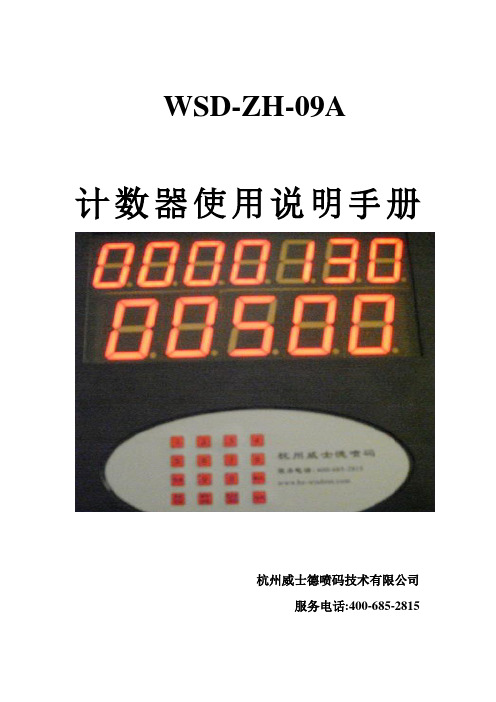
WSD-ZH-09A计数器使用说明手册杭州威士德喷码技术有限公司服务电话:400-685-2815杭州威士德喷码技术有限公司是专门经销和生产喷码设备和耗材的一家优秀企业,从事喷码行业多年,有着非常丰富的经验。
为了适应广大用户的生产需求,特为水泥行业开发WSD-ZH-09 型计数器,该计数器使用简单,计数准确,使用方便,可以用一台主机最多连接12个计数器窗口,可在不同的地方随时观察计数数值,子窗口链接距离1000米。
可减少人工计数人员的工作量,降低误差,以一个年产100万吨的水泥厂为例,0.5%的误差是(1000000吨*20包/吨*0.5%)=100000包,这样的误差对于水泥企业来说无疑是巨大的,还容易造成企业利益流失及客户信任度下降。
设备面板显示:上面7位数码管为计数总和,总计数为9999999,可自动循环计数。
下面一行为单次车装量,最大值为59999。
使用方法:开机显示:月份日期星期以及时间1.时间的设定:当时间不准确时请按累加数/时间键,机器将显示年二位。
月二位,日二位,星期一位,空一位,小时二位,分钟二位。
如:2009年2月27号星期五9:55分,将显示成:按正确的数字键将修改闪烁那位的数字并前进一位,如有错误可按取消键退格。
最后按确认修改保存,回到初时时间界面。
如不保存只能关电源。
2.计包学习:本产品可以适应任何长度、任何流水线速度的包装产品的计数,主要是通过计包学习来完成的,通过对水泥厂的流水线进行速度和包长的综合检测,当设备安装完成(即接近开关和红外感应检测都正常)后,先必须进行计包长度学习。
按清零/学习键,屏幕将出现表示第一次学习(按取消可退出),开动流水线,让包过红外对管,此时屏幕下行会出现一数字,如:07 08。
07表示接近开关的计数值,08表示光电开关的计数基值。
此数字表示一包在红外对管接收到信号时接近开关翻转次数,建议此数据要大于5小于16,按确认完成,这时候会出现表示第二学习,共学习四次,每次按确认完成。
计数、计米、计时、频率、转速使用说明书 1 XMT-50a XMT-50a

XMT-50a十段计时器显示仪!提请注意:1。
仪表在通电使用中,不允许将机芯移出机壳,不能随意触摸或接近后面板,以免触电危险。
2.仪表的安装及调试应由技术人员来完成。
第一部分产品介绍§1、产品概述XMT—A型系列智能化仪表是以先进的单片机及微电子技术为中心,应用霍尔传感器或旋转编码器,由北京智能拓维技术研究所设计制作而成的新一代计数、计时、计米、频率、速度等仪表,广泛应用于现代工程系统中。
其应用领域现以渗透到国防技术、航空、航天、铁路、冶金、化工、电力、农业等国民经济各部门以及日常生活中。
该系列仪表功能强,使用方便灵活,性能稳定可靠,精度高,主要特点如下:1.一机多用,功能齐全,任意选择,方便用户使用;2.①计数器/计米器可外接旋转编码器和霍尔传感器使用②,每种方式又可分为带倍率和不带倍率两种;3、①计时器集正计时.倒计时于一体,正.反计时共10种延时范围.②每一种延时范围内有10个时间段可任意选择;4、频率和转速表具有两大功能,其中频率计数又分为,1~9999HZ和0.1~999.9HZ两个档,输出控制配有6种继电器工作方式。
5.六种继电器方式可任意选择;6.对输入输出信号实行光电隔离,软硬件加看门狗功能,使仪表抗干扰能力强.7.仪表采用智能化的工作模式,用户可根据实际需要,通过面板上的触摸键,灵活地改变仪表的工作方式和参数设置。
§2、综合技术参数1、仪表工作环境:温度50℃以下;湿度90%以下;2、仪表精度:0。
2---0。
5级3、标准模拟信号输出:①电流输出:4--20mA②电压输出:0—5V4、整机功耗:3VA5、供电电源:①、仪表内部不含交流开关电源:直接输入AC220V50HZ。
②、仪表内部含交流开关电源:交流输入可在85V—265V50HZ之间。
6、采用国际通用面板面板上采用触摸按键。
通过按键所设定的值掉电时不丢失。
7、外型尺寸/开孔尺寸48×48/44×4448×96/44×9296×48/92×4496×96/91×91160×80/15 8仪表端子接线图48×48/44×4448×96/44×9296×48/92×4448×48/44×44§3、仪表安装与注意事项:1、仪表的安装:仪表的安装形式是嵌入式,应安装在厚度为1—3。
单段计数器使用说明书
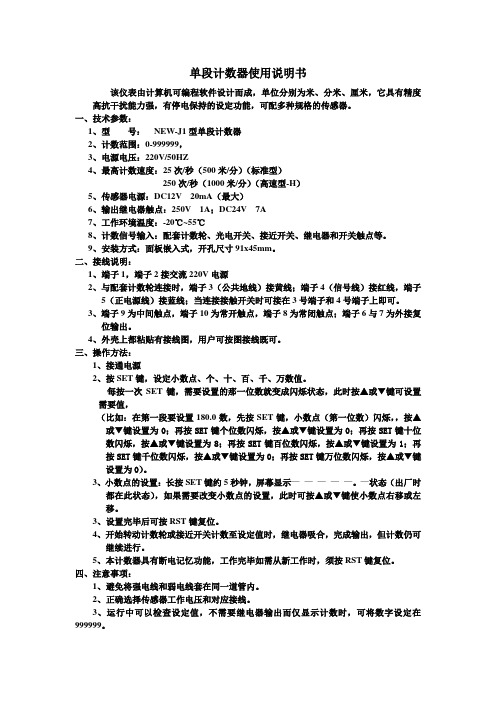
单段计数器使用说明书该仪表由计算机可编程软件设计而成,单位分别为米、分米、厘米,它具有精度高抗干扰能力强,有停电保持的设定功能,可配多种规格的传感器。
一、技术参数:1、型号:NEW-J1型单段计数器2、计数范围:0-999999,3、电源电压:220V/50HZ4、最高计数速度:25次/秒(500米/分)(标准型)250次/秒(1000米/分)(高速型-H)5、传感器电源:DC12V 20mA(最大)6、输出继电器触点:250V 1A;DC24V 7A7、工作环境温度:-20℃~55℃8、计数信号输入:配套计数轮、光电开关、接近开关、继电器和开关触点等。
9、安装方式:面板嵌入式,开孔尺寸91x45mm。
二、接线说明:1、端子1,端子2接交流220V电源2、与配套计数轮连接时,端子3(公共地线)接黄线;端子4(信号线)接红线,端子5(正电源线)接蓝线;当连接接触开关时可接在3号端子和4号端子上即可。
3、端子9为中间触点,端子10为常开触点,端子8为常闭触点;端子6与7为外接复位输出。
4、外壳上都粘贴有接线图,用户可按图接线既可。
三、操作方法:1、接通电源2、按SET键,设定小数点、个、十、百、千、万数值。
每按一次SET键,需要设置的那一位数就变成闪烁状态,此时按▲或▼键可设置需要值,(比如:在第一段要设置180.0数,先按SET键,小数点(第一位数)闪烁,,按▲或▼键设置为0;再按SET键个位数闪烁,按▲或▼键设置为0;再按SET键十位数闪烁,按▲或▼键设置为8;再按SET键百位数闪烁,按▲或▼键设置为1;再按SET键千位数闪烁,按▲或▼键设置为0;再按SET键万位数闪烁,按▲或▼键设置为0)。
3、小数点的设置:长按SET键约5秒钟,屏幕显示—————。
—状态(出厂时都在此状态),如果需要改变小数点的设置,此时可按▲或▼键使小数点右移或左移。
3、设置完毕后可按RST键复位。
4、开始转动计数轮或接近开关计数至设定值时,继电器吸合,完成输出,但计数仍可继续进行。
- 1、下载文档前请自行甄别文档内容的完整性,平台不提供额外的编辑、内容补充、找答案等附加服务。
- 2、"仅部分预览"的文档,不可在线预览部分如存在完整性等问题,可反馈申请退款(可完整预览的文档不适用该条件!)。
- 3、如文档侵犯您的权益,请联系客服反馈,我们会尽快为您处理(人工客服工作时间:9:00-18:30)。
Relay action ,holdtime
Mode Key
Ouput Index Lamp
外形尺寸图 Dimension Diagram
现在值归零键 Reset Key
( Unit: mm )
7.5
110.0
91.0
48.0
44.0
盘面开孔 Panel cut-out
端子说明 Connection Diagram
then the counter will keep on counting,and the relay will return to the original condition after several seconds.
SW1-2:开关 SW1-2:Switch
计数方式(Counting Method) 1:Sw1-2 OFF: 单相加算,单相减算(单相入力)
A_in: 2 pin B_in: 4 pin
“H” “L” “H” “L”
T/4 T/4 T/4 T/4
T
8 pin Vout 3 pin 0V
SW1
Key lock
54321
ON
54321
54321
54321
ON
R return
ON
C return
ON SW1
90° quadrature input
function mode is selected, trying to hold Sw1-5 in the “ON” condition to keep from man-made mistakes.
SW1-3,SW1-4: 开关 SW1-3,SW1-4: Switch
Relay 复归 N.R.C. Relay reture N.R.C 1: N: 手动(MANUAL)SW1-3 OFF, SW1-4 OFF.
Sw1 -5 ON 时,无法选择设定功能,Sw1-5 OFF 时方可选择设定功能,在设定功能完成后,尽量
保持 Sw1-5 在 ON 的位置,以免人为操作失误。
When Sw1-5 is ON,the function can’t be set. Just as Sw1-5 OFF, then the function can be selected. When the
NPN transistor voltage output R2
1 pin 12V
SW1-1: 输入频率开关 SW1-1 Switch
1: SW1-1 为 OFF 时,信号无滤波电容,频率可达 1KHz。
R1
SW1
R3
54321
When SW1-1is “OFF”, Removes damping capacitor and allows operation up to 1KHz.
ON
54321
6 位数按键设定式计数器
6 DIGIT KEYBOARD PRESET COUNTER
产品规格 Specification
型号规格 Item No
TC – 60KA
显示范围 Display Range 设定范围 Setting Range 显示尺寸 Display Height 计数输入 Input Signal Mode 输出方式 Output System 输出时间 Output Hold Time 复归方式 Reset System 输入信号 Input Level 停电记忆 Power Failure Memory 信号电源 DC Out For Sensor 电源电压 Power Supply 消耗功率 Power Consumpion
耐温湿度 Operating Temperature Humidity
- 10℃ ∽ +50℃ 35 % ∽ 85 % RH
外形尺寸 External Dimensions
96mm × 48mm × 123mm (盘面开孔 Mounting Flush Dimension:92mm × 45mm)
面板说明 Panel Explanation
Shift 键 Shift Key
决定设定类别或结束设定。 Used to change display mode or operation mode, and when the function setups over,please press this key
▲ ▲
▲ ▲
设定 Relaly 动作保持时间。 设定功能键
External,, Manual, AutoReset
NPN, Open Collector
EEPROM Memory Keep Ten Years 12V DC ±5 % Max Electric Current Capacity 100Ma
AC 110V/220V ±15 % 50Hz/60Hz 5.5 VA
Sw1-2 OFF: single addition, single dection (single phase)
A_in: 2 pin 加算输入 addition
B_in: 4 pin 减算输入 dection
T/2 T/2 T
“H” “L”
2:Sw1-2 ON: 加减算(90°相位差输入)
Sw1- 2 ON:addition and subtraction ( Quadrature input) 此计数模式常配合译码器(encoder)使用,或配合两个 sensor,但要注意相位差尽量为 90°。
2: SW1-1 为 ON 时,信号有滤波电容,频率可达 25Hz。
HI
LO
When SW1-1is “OFF”, Connects small damping capacitor and
limits counter frequency to 25Hz.
ON
SW1-5:开关 SW1-5:Switch
reset 键 reset Key
在按下此键时,现在值清除为零。 Press the key to clear the current displayed value.
设定流程 Preset Step
设定类别 Setup type
步骤 step
mode
mode ---
mode mode
shift
01.0000
TaiDe
timer
mode shift
Relay
COUNTER
1(HI)
2(LO) 动 作
3(GO) 灯
▲ቤተ መጻሕፍቲ ባይዱ
reset
Mode 键 选择设定功能类别
(1) :倍率设定,范围 0.0001 ∽ 99.9999。 (2) :小数点位置设定。 Used to change display mode or operation mode (1) :Percentage setup, range 0.0001∽99.9999. (2) :Decimal point setup.
N return
计数值等于设定值时 Relay ON,计数值继续上数,直到手动或外部复归时,Relay 才复归,值归零。
When the counting value is qual to the preset value,the relay will turn on.The counter will keep counting up until we press down the “reset” button or connects the terminal 3 & 5 together at the same time,then
计数值等于设定值时 Relay ON,计数值立即归零后继续上数,而 Relay 到时间(由 timer 键设定)后复归。
When the counting value is qual to the preset value,the relay will turn on and the display returns to zero.
This quadrature counting mode can be implemented by the
rotary encoder or two sets of photoelectric sensors. 3:注意在改变计数模式后,必须切断电源再重新通电开机。
You must turn on the counter again when change the mode of the counter
- 99999 ∽ 999999 1 ∽ 999999
Count LED 0.56” (RED) 有接点输入 Contact Input:25HZ 无接点输入 NO Contact Input:1kHZ
Relay Ouput (AC 250V/3A) 0.1 ∽ 9.9 Seconds (Variable)
12V A_in 0V B_in RS
1234 56 7
54321
8 9 10 11 地 中 相
110V 220V
键:设定位数左移。
Move left to select the seting opsition.
▲ 键:位数值加 1,按住不放则连续递增。
The preset value add one, pressing the pushbutton ,the preset value go on adding to reachs the desired value.
but after several seconds, the relay returns to the original condition and the display value will return to zero. 3: C: 继续 (CONTINUE)SW1-3 OFF, SW1-4 ON.
