CPXDG-600使用说明书
CP600触摸屏操作简介
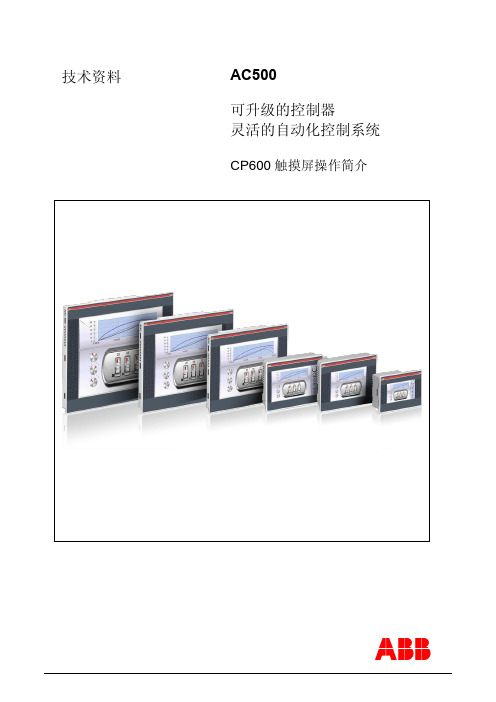
北京 ABB 电气传动系统有限公司 PLC 技术部
2
技术资料 AC500/Issue: 07.2012
1 简介
本文档用于指导初学者实现 CP600 系列触摸屏与 AC500 系列 PLC 的通讯,以及触摸 屏编程软件 Panel Builder 600 的使用。
用户需具备 AC500 系列 PLC 系统、ABB Control Builder Plus、CoDeSys PS501 编程的基 础知识。 NOTICE
ห้องสมุดไป่ตู้版本号
触摸屏上电后,依次双击“My Device”-->“Flash”-->“UN31_SDK(ARMV4I)” --> “HMIce”,出现如下图所示界面。界面中显示当前触摸屏的版本。
触摸屏的版本号
对于 CP620、CP630 和 CP635,Flash 下文件夹为 UN31_SDK(ARMV4I),对于 CP650、CP660 和 CP675,Flash 下文件夹为 UN20_WCE6(MIPSIV_FB)。
1.1 参考文档
Reference 1 Panel Builder 600 在线帮助手册 Description
1.2 硬件和软件需求
Hardware PM573-ETH V2.1.3 CP630 Software PS501: V2.1.0 ControlBuilderPlus Panel Builder 600
4
控件功能介绍............................................................................................................. 20
潘基潮润 600系列 AC 电源泵说明书
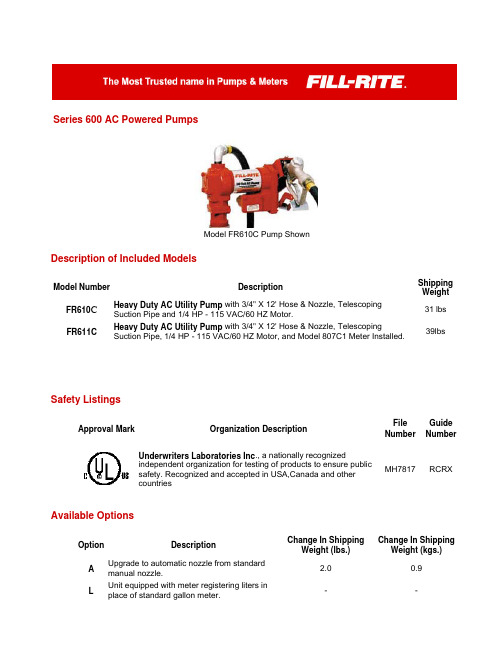
Description of Included ModelsSafety ListingsAvailable OptionsSeries 600 AC Powered PumpsModel FR610C Pump ShownModel NumberDescriptionShipping Weight FR610C Heavy Duty AC Utility Pump with 3/4" X 12' Hose & Nozzle, Telescoping Suction Pipe and 1/4 HP - 115 VAC/60 HZ Motor.31 lbs FR611C Heavy Duty AC Utility Pumpwith 3/4" X 12' Hose & Nozzle, TelescopingSuction Pipe, 1/4 HP - 115 VAC/60 HZ Motor, and Model 807C1 Meter Installed.39lbsApproval MarkOrganization DescriptionFileNumber Guide NumberUnderwriters Laboratories Inc ., a nationally recognizedindependent organization for testing of products to ensure public safety. Recognized and accepted in USA,Canada and other countriesMH7817 RCRXOption DescriptionChange In ShippingWeight (lbs.)Change In ShippingWeight (kgs.)A Upgrade to automatic nozzle from standard manual nozzle.2.0 0.9 Unit equipped with meter registering liters inAccessoriesPerformance1 Nominal flow rate at nominal voltage using a standard hose and manual nozzle with low viscosity fluid.* Consult factory for extreme temperature applications outside this range.** The lift in feet is equivalent to the vertical distance from the surface of the fluid in the tank to the inlet of the pump, PLUS the friction losses through the vertical and horizontal runs of pipe, all elbows and other fittings. The system should be designed to require a minimum amount of suction lift.Part Number Description4200F9111 Nozzle Spout Hook (for automatic nozzles)FRH07512Buna-N hose 3/4" X 12' with static wire, 3/4" ferrules and spring gaurds1200KTG9099 Telescoping steel suction pipe - 1"NPT threads - Extends 22" to 40"NO75UMN11 Manual unleaded nozzle with 3/4" inlet NO75UAU11 Automatic unleaded nozzle with 3/4" inlet 400F6634Wall mount bracket for this pump1200KTF7019 Hydrosorb Filter Kit - 1200KTG9075 cast iron 3/4" adapter with F180PM0 filter for ModelFR76101200KTF7018Particulate Filter Kit - 700ACCF7017 cast iron 1" adapter with 700ACCF7014 filter for Model FR4210F180PC1 Clear Bowl, 10 micron prticulate filter w/ drain valveF1810PM1 Metal canister 10 Micron particulate filter w/ drain valve. Fits 1200KTG9075 filter headMaximum outlet pressure 12 PSI (0.83 BAR)Maximum flow rate (1)15 GPM (53 LPM)Maximum Recommended Viscosity of Pumped Fluid Diesel Fuel Maximum ambient operating temperature 150 °F (66 °C)*Minimum ambient operating temperature -15 °F (-26 °C)*Minimum Dry Vacuum 6 Inches of Hg.Minimum Suction Lift**7 feet for gasoline*** & 8 feet for Diesel fuel.Flow CurveFluid CompatibilityThe FR600 Series pumps are compatible with the following fluids: Diesel, Gasoline, Kerosene, Mineral Spirits, Heptane and Hexane.The FR600 Series pumps are NOT compatible with the following fluids: Acetone, Ammonia, Benzene Bleach, Hydrochloric Acid, Water, Ink, Toluene, Aviation Gas and Jet Fuel..If in doubt about the compatibility of a specific fluid, contact the supplier of the fluid to check for any adverse reactions to the following wetted materials.A. FR600 with 3/4" X 12' hose and manual nozzle.B. FR600 with 3/4"X 12' hose, manual nozzle and 800 meter.C. FR600 with 3/4" X 12' hose, manual nozzle, 800 meter and 10 micron filterD. FR600 with 3/4" X 12' hose and OPW 11-A automaic nozzle.E. FR600 with 3/4" X 12' hose, OPW 11-A automaic nozzle and 800 meter.F. FR600 with 3/4" X 12' hose, OPW 11-A automaic nozzle, 800 meter and10 micron filter.Nominal flow curve for Based on 3 feet suction lift. Actual flowrates obtained may vary.Cast Iron Steel Stainless Steel Bronze/Iron Carbon Polyester Aluminum Cork/Buna N Buna N Ceramic FiberZinc Plated Steel AcetalFluorocarbon TeflonRyton (FR611 Only)DimensionsRepairRefer to Owner's Operation & Safety Manual shipped with the pump and available for reference andprinting in the eLibraryTo maintain UL listing, motors that need repair should be taken to an authorized repair shop. Pumps must be thoroughly flushed and drained before being taken in for service.MaintenanceTo keep the pump running at its best, periodically perform the following procedures:1.Check strainer for dirt accumulation. To clean strainer, remove inlet flange and pull out screen.2.Remove rotor cover and inspect vanes. Vanes should be replaced after excessive wear to preventdamage to pump. If more than 1/2 the total blade length extends out of the rotor slot at the extreme of travel, the wear is excessive.3.Check hose and nozzle for wear or damage. Bad hoses or nozzles are potential safety hazards.For FR611 see meter's Owner's Operation & Safety Manual for additional recommendedmaintenance procedures.Frequently Asked Questions1. My pump only pumps for a few minutes and then stops. What is happening?Generally "short cycling" indicates the motor is drawing too much current from the power source for some reason, and the thermal relay is opening to protect the insulation from the resulting heat build up. If this is what is happening, the thermal relay will reset after 10 to 20 minutes and the motor will again operate. The causes of high current are many. The pump is designed for low viscosity fluid, like diesel or gasoline, and will overheat if used to pump oil or other higher viscosity fluids. The inlet filter screen could be clogged.Bearings could be defective resulting in a drag on the motor shaft.See the Troubleshooting Guide in your Owner's Manual shipped with your unit or the copy available in the eLibrary.2. There is fluid leaking out of the small hole in the side of the pump body. How do I stop it?This small hole is described as the "weep hole" and is positioned to drain fluid that has leaked past the dynamic seal between the pump and the motor. It is important that the leak be corrected as soon aspossible to avoid damage to the motor. A new shaft seal will need to be installed.See the Troubleshooting Guide in your Owner's Manual shipped with your unit or the copy available in the eLibrary.3. What can I do to avoid my pump from losing prime when it sits for a time?Maintaining "prime" or keeping fluid in the inlet piping of your pumping system requires that no air leak into that piping. Do not open the nozzle while pump is off. If your pump is consistently losing prime, check all joints and fittings paying particular attention to the suction tube to pump connection, and the variouscovers and caps in the pump itself. Teflon® type sealing tape or a sealing compound noted as resistant to fuels is recommended at all threaded pipe connections.4. When it gets hot outside my pump will not pump gasoline but my diesel pump works great,whais going on?A suction pump works by developing a vacuum above the fluid being pumped and depending onatmospheric pressure to force the fluid into that vacuum. The higher the fluid is being raised, the more vacuum is required. If the fluid turns to a gas at a lower vacuum than that required to raise the fluid out of the container, the system is said to be vapor locked. In other words, rather than enough vacuum being developed by the pump to raise the fluid, the pump is instead vaporizing the gasoline and only gas vapor i being pumped. Diesel has a very low vapor pressure at even relatively high temperatures so there is no danger of vapor locking at practical temperatures. Gasoline is blended to have different vapor pressures to aid in winter starting (high vapor pressure) or avoid vapor locking in the summer (lower vapor pressure).The unit of measure used in the industry for this characteristic is Reid Vapor Pressure. Having winter gas (high Reid Vapor Pressure), still available in your tank in a warm spring, is a common cause of vaporlocking pumps.Once the situation exists, there are a limited number of options. Decrease the "lift" needed to raise the gasoline by filling the tank to the top is the easiest and quickest. This has the added benefit of mixing in a new blend of gasoline with a lower vapor pressure which will average the blended Reid Vapor Pressure down. Another option is to decrease the temperature by shading and/or cooling the piping and pump in some fashion. In an emergency spraying water on the piping could drop the system temperaturesufficiently to allow gasoline to be pumped. Use extreme caution when spraying water around。
CP600摄像机调整

摄像机调整
按下并保持中间按钮二秒钟以上,在显示器上出现菜单,移动光标至最下行的不可处,并按下中间按钮使之变为可字样,这样就可以对菜单进行调整。
把光标移到摄像机的菜单项,按中间项进入子菜单即可对进光量、白平衡进行调整
1光量控制
(a)在可状态下,移动光标到ALC/ELC,移动左、右键使之变为
ELC
(b)按中间键,进入亮度调整过程
(c)移动光标到幅度,通过左、右健即可调整。
2白平衡的设定
(a)在可状态下,移动光标到ATW处,按中间键进入调整状态。
(b)用上下左右键调整R(红色)、B(蓝色)就可以得到满意的
颜色
如果调整完成,移动光标到END处按下中间键即回到监视状态上。
CP600历史曲线和报警条

8
技术资料 AC500/Issue: 05.2013
1.3.2 历史报警显示部件
历史报警能够记录同一报警项多个状态发生时间,它不会主动刷新,只有单击刷新按钮 时才会更新显示。
配置属性:
Col Prop:与激活报警相似,用于配置列属性; Buffer-Events Buffer:选择报警缓冲区; Backward 和 Forward 按钮用于运行时切换页面;
示例:自定义过滤字符串 在页面中放置一个激活报警部件和一个组合框部件;组合框部件 ID 为 Combo1;
定义组合框部件数据如图,相关操作参照组合框部件小节;
修改激活报警部件的 Filter,指定为 Combo1 的 CurrentData 属性;
北京 ABB 电气传动系统有限公司 PLC 技术部
2.2.1 2.2.2 2.3 2.4 2.5 2.6
转储趋势数据 .................................................................................................................. 15 趋势数据删除 .................................................................................................................. 16 趋势宏指令 ..................................................................................................................... 16 标尺 ................................................................................................................................ 17
下载-OTC焊机特点及参数
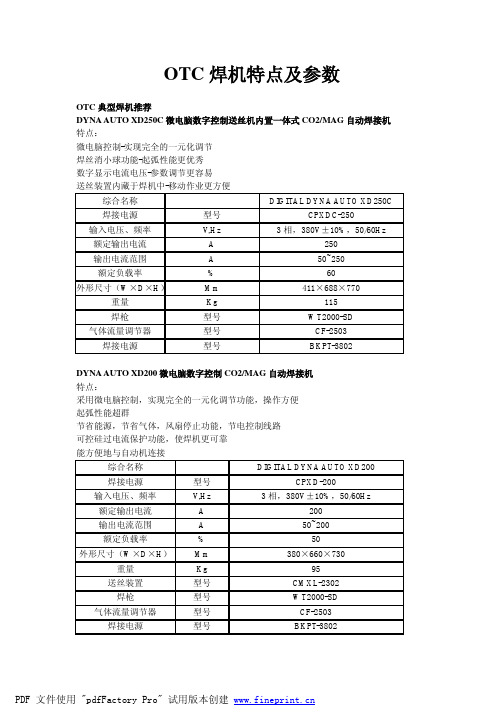
OTC焊机特点及参数OTC典型焊机推荐DYNA AUTO XD250C微电脑数字控制送丝机内置一体式CO2/MAG自动焊接机特点:微电脑控制-实现完全的一元化调节焊丝消小球功能-起弧性能更优秀数字显示电流电压-参数调节更容易送丝装置内藏于焊机中-移动作业更方便综合名称DIGITAL DYNA AUTO XD250C 焊接电源型号CPXDC-250输入电压、频率V,Hz3相,380V±10%,50/60Hz 额定输出电流A250输出电流范围A50~250额定负载率%60外形尺寸(W×D×H)Mm411×688×770重量Kg115焊枪型号WT2000-SD 气体流量调节器型号CF-2503焊接电源型号BKPT-3802DYNA AUTO XD200微电脑数字控制CO2/MAG自动焊接机特点:采用微电脑控制,实现完全的一元化调节功能,操作方便起弧性能超群节省能源,节省气体,风扇停止功能,节电控制线路可控硅过电流保护功能,使焊机更可靠能方便地与自动机连接综合名称DIGITAL DYNA AUTO XD200焊接电源型号CPXD-200输入电压、频率V,Hz3相,380V±10%,50/60Hz额定输出电流A200输出电流范围A50~200额定负载率%50外形尺寸(W×D×H)Mm380×660×730重量Kg95送丝装置型号CMXL-2302焊枪型号WT2000-SD 气体流量调节器型号CF-2503焊接电源型号BKPT-3802DYNA AUTO XD350S·500S微电脑数字控制CO2/MAG自动焊接机特点:熔深控制功能——即使焊丝伸出长度有变化,也能保护焊接电流稳定采用微电脑控制,实现完全的一元化调节功能,操作方便起弧性能超群节省能源,节省气体,风扇停止功能,节电控制线路可控硅过电流保护功能,使焊机更可靠能方便地与自动机连接综合名称焊接电源型号CPXDS-350CPXDS-500输入电压、频率V,Hz3相,380V±10%,50/60Hz额定输出电流A350500输出电流范围A50~35050~500额定负载率%5060外形尺寸(W×D×H)mm343×615×732400×607×850重量Kg110152送丝装置CMXL-2302焊枪型号WT3510-SD WT5000-SD 气体流量调节器型号CF-2503焊接电源型号BKPT-3802BKPT-6002DYNA AUTO XD600G微电脑数字控制多功能CO2/MAG自动焊接机特点:焊接条件设定完全的一元化调整,操作方便一机多用,同时实现CO2/MAG焊、气刨,手工焊接。
CP650 CP660 CP670操作手册

Connections ..................................................................................................................... 14
北京博康天成智能交通频闪灯使用说明书

光控开关
默认不配备光控开关,可根据情况选购。
安装方式
① 安装支架。使用配套的U型专用安装支架,用螺丝将补光灯 固定在金属云台或者固定支架上。 ② 调整频闪灯角度。除保证与摄像机的方向大致一致外,还要 考虑与现场环境的协调性,然后结合夜间的图像效果再进 行适当的调整频闪灯的方向。 ③ 电源线和信号线应位于灯的下方。
版权所有者
北京博康天成安全防范技术有限公司 北京博康天成科技有限公司 版权所有 2013 为本公司的注册商标。
安全预防措施
限制
本公司保留本文档的版权。 在任何情况下,未经本公司正 式批准,不得复制、发行或更改本文档的一部分或全部。
警告
! 在您安装使用前请仔细阅读本说明。 !本产品不适合在水下使用 , 为防止火灾或电击等引起的破 坏,不要把产品浸泡于水中使用。 ! 产品安装时,应该参照安装说明,安全牢固地固定在 有足 够支撑力的金属支架上,以避免坠落可能引起的人身伤害。 !请使用经过安全认证的电力传输产品。 !请接入符合产品规格的电压。 !电源接错,可能引发火灾、触电事故或产品故障。 !一条供电线路同时连接多个本产品时,应注意供电负荷不 超载,否则可能引起异常发热及火灾。 !如果装置中发出异常气味或烟雾请立即停止使用本产品。 此时应该立即切断电源并与本公司联系。此时如果继续使 用可能会引起火灾或触电。 !如果本产品工作异常,请与经销商或本公司联系。请勿以 任何方式拆解或更改本产品。 (未经授权拆解或维修造成的 问题不在保修范围内) 。
第二类:产品启动,图像效果不正常
故障表现1:监控图像规律性忽明忽暗,图像已完全显示 处理方法: 调整摄像机曝光时间小于等于3.5ms(本产品频闪灯脉冲时 间默认3.5ms)。 故障表现2:监控图像时有时无 处理方法: 更换同型号产品,如果正常工作,则该产品存在质量问题。
600系列说明书

600系列三相电力仪表(版本号:4.00)使用说明书(使用前请详细阅读此说明书)目录1、简述 (1)1.1 600的功能 (1)1.2 600功能描述 (1)1.3 600的特点 (1)2、安装、接线与配置 (2)2.1 尺寸与安装 (2)2.2 接线与配置 (3)3、界面显示说明 (5)3.1 显示模式下按键功能示意图 (5)3.2 编程模式下参数查询及修改按键功能示意图 (5)3.3 显示模式下功能显示灯指示说明 (6)4、操作说明 (6)4.1 循环显示说明 (6)4.2 键盘编程说明 (6)4.3 功能设置 (6)5、运输与贮藏 (7)6、保修期限及订货说明 (7)附表:常见故障排除 (8)1、简述1.1 600系列的功能600系列三相电力仪表是用于低压电力系统的智能化装置,该系列产品包括电流表、电压表、有功功率表、无功功率表、功率因数表、电度表等适合用户不同应用需求的仪表产品,该系列仪表可以完全替各种代指针式电力仪表,且精确度更好、性能更加稳定。
600系列三相电力仪表具有选配4路开关量输入、2路脉冲输出、RS485通讯接口,通讯协议为MODBUS通讯协议或其它指定通讯协议。
1.2 600系列功能描述1.2.2 通讯功能(扩展功能)600系列产品均可选配RS485通讯接口,通讯协议为MODBUS通讯协议或其它指定通讯协议。
可通过通讯口,可查询全部的测量监控信息。
面板带有带有LED指示灯,用于通讯收/发指示。
1.2.3 1~4路开关量输入功能(扩展功能)600系列产品均可选配1~4路开关量输入,为无源节点输入。
可在测量显示区查看开关量的状态。
1.2.4 模拟量输出功能(扩展功能)600系列部分产品可选配1~2路DC4~20mA,通过编程设置可将模拟量(DC 4-20mA)输出设置为与某一被测参数(定货时需指定)成比例的输出。
模拟量输出的最大负载为300Ω,可选择项为三相电流表的IA、IB、IC,三相电压表的UA、UB、UC。
600系列报警主机说明书
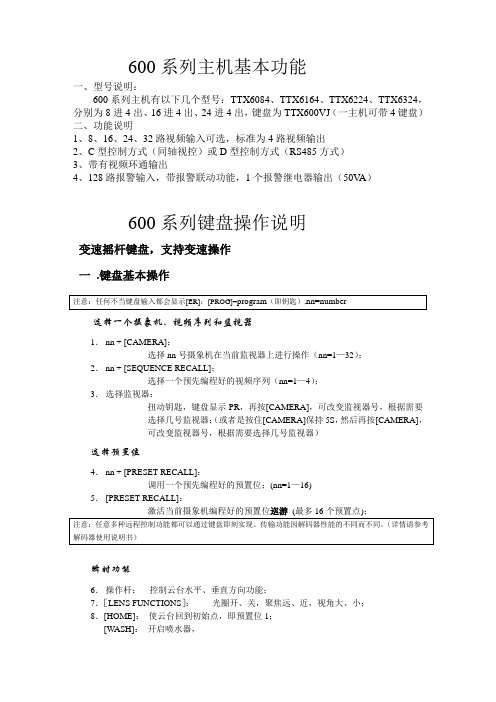
600系列主机基本功能一、型号说明:600系列主机有以下几个型号:TTX6084、TTX6164、TTX6224、TTX6324,分别为8进4出、16进4出、24进4出,键盘为TTX600VJ (一主机可带4键盘)二、功能说明1、8、16、24、32路视频输入可选,标准为4路视频输出2、C 型控制方式(同轴视控)或D 型控制方式(RS485方式)3、带有视频环通输出4、128路报警输入,带报警联动功能,1个报警继电器输出(50V A )600系列键盘操作说明变速摇杆键盘,支持变速操作一 .键盘基本操作选择一个摄象机、视频序列和监视器1. nn + [CAMERA]:选择nn 号摄象机在当前监视器上进行操作(nn=1—32);2. nn + [SEQUENCE RECALL];选择一个预先编程好的视频序列(nn=1—4);3. 选择监视器:扭动钥匙,键盘显示PR ,再按[CAMERA],可改变监视器号,根据需要选择几号监视器;(或者是按住[CAMERA]保持5S ,然后再按[CAMERA],可改变监视器号,根据需要选择几号监视器)选择预置位4. nn + [PRESET RECALL]:调用一个预先编程好的预置位;(nn=1—16)5. [PRESET RECALL]:瞬时功能6. 操作杆: 控制云台水平、垂直方向功能;7.[LENS FUNCTIONS ]: 光圈开、关,聚焦远、近,视角大、小;8.[HOME]: 使云台回到初始点,即预置位1;[WASH]: 开启喷水器,[AUX2]:使用直流云台时,会使其速度加倍。
开关控制功能键[LENS SLOW]、[AUTO IRIS]、[LAMPS]、[CAMARA ON/OFF]、[WIPE]、[AUX1]分别为镜头慢速,自动光圈,灯光,摄象机开关,雨刮器,辅助功能键(以上各功能要求设备具有相应的功能才能实现)。
[ALL ON]、[ALL OFF]全开和全关功能,例如:[ALL ON] [WIPE]就是将所有的雨刷器都打开。
汇川CP600系列空压机一体机用户手册

HYBRID 600 使用说明书
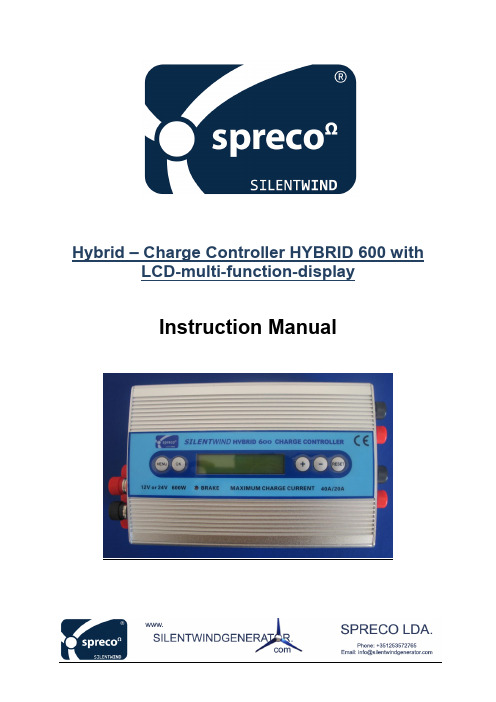
Hybrid – Charge Controller HYBRID 600 with LCD-multi-function-displayInstruction ManualCongratulations, you have bought a high-quality SPRECO hybrid charge regulator HYBRID 600Before first using this gadget please carefully read this manual .General information:The Silentwind-Charge-Regulator HYBRID 600 is a combined wind and solar charge regulator with an inbuilt micro-controller. The Silentwind-charge-controller HYBRID 600 was especially developed for the Silentwind Generator and enables you additionally to install solar panels up to a wattage of 180 Watt peak or to a max. current of 10A.Consumers with a maximum current of 10 Amps that are connected to the deepcycle output can be automatically switched off or on by a deep cycle protection function.All operating parameters can be seen on an LCD-display.You can adjust the charge regulator with 5 touch keys on the right and left of the LCD-display.A LED´s on top of the controller additionally informs you about the operating status “brake active”.A LED on top of the case, below the LCD-display, additionally informs about the either manually or automatically activated brake function.A thermically switched vent provides the correct operating temperature.The Silentwind Generator generates 3phase AC-voltage. In the charge controller AC is transformed to DC. 12 or 24 voltage is automatically detected after the first installation. All types of lead batteries (Gel, AGM and acid) can be charged.The suitable maximum charge voltage - depending on the type of battery - must be adjusted in the Setup.The charge-controller isAdvice:Please keep in mind that liquid acid batteries can emit dangerous explosive gas. If the place where you mount the charge controller is close to these batteries, ensure efficient ventilation. Gel or AGM batteries are normally maintenance free and do not emit gas if properly charged.Always make sure charge controller is mounted in a dry and as cool as possible place.Inhaltsverzeichnis:1.wiring diagramm42.technical data4ponents of the charge controller63.1frontside63.2backside73.3LCD –display73.4LED –indicator74.mounting the charge controller54.1mounting by holding brackets54.2mouting in a slurry wall trench55.Cable– cross section86.installation and Connection of the charge controller87.connecting solar panels108.programming charge controller119.programming instruction129.1.operating keys129.2.battery voltage and charge current129.3.charge cut-off voltage139.4.charge amount in ampere hours (Ah)139.5.charge amount in kilowatt hours (kWh)139.6.current charging power149.7consumer settings149.8brake adjustments159.9generator voltage1610.troubleshooting171.wiring diagramm2.Technical datahybrid-charge controller type HYBRID 600 Battery system voltage (automatically detected)12 or 24 Volt Max. power input of the wind generator600 WMax. current input of the wind generator30AMax. power input of the solarpanel180WpMax. current input of the solarpanel10AMax. open circuit voltage input of the solarpanel50VDCMax. total charge current 40 AMax. switch off current at LOAD-output (Load)10 AMax.voltage adjustable for the battery types acid, gel or AGM Dimensions (LxWxH) in mm190 x 120 x 65 Weight1,15 kg Suitable for acid, gel and AGM Warranty24 monthsFeaturesThermically switched vent automatically Cable connection screw terminals Ø 7mm Integrated electronic brake charge limitation Integrated manual brake switch storm brakeLCD-display of all relevant working data W, A, V/Ah, kWh LED shows the operating status brake activeLED for brake function LED occurs =brake activatedponents of the charge controller3.1FrontsideOn the front of the charge controller there are screw terminals to connect the battery. There are also screw terminals for the automatically switched load output (user output) as well as the brake switch to activate manually the brake function.Please note that the brake switch in position “I” means that the brake is activated / switched on manually, but it does not mean that the wind generator is switched on.The brake switch does not totally stop the blade rotation. The blades will still turn slowly. If the brake is manually or electronically activated, the LED “brake” will lit up. The brake switch should be manually activated in case of storm, maintenance or if you want to work close by the Silentwind Generator.For automatic brake mode please switch position “0” (“RELEASE”)Front view:3.2BacksideOn the backside of the charge controller there are screw terminals to connect the wind generator and the solar panels.Rear view:3.3LCD-DisplayOn the top of the charge controller there is an LCD-display that is necessary to adjust the charge controller and that shows you all operating data during the working process.3.4LED-indicationThe LED (brake) shows you that the charge controller has activated the electronic brake function or that the manual brake switch is switched on.4.Mounting the charge controllerThe charge controller can be mounted in various cways. We suggest these possibilities:4.1Mounting with holding plates (brackets)picture 1:Mount the charge controller with the enclosed holding plates as shown in picture 1. Use suitable screws - depending on the mounting material. Screws are not included in delivery.4.2Mounting in a slurry wall trenchpicture 2:As you can see from picture 2 there are 4 mounting holes on the back of the charge controller. Use filister head screws with appropriate (suitable) diameter and screw them into the mounting surface according to the measurements shown in the picture above. Don´t screw them completely into the mounting surface. Place the mounting holes over the screws and slide the charge controller into the 4 slurry wall trenches. Screws are not included in delivery.5.Cable cross sectionAs you can see from the wiring diagram in paragraph 1a 3-pole cable with suitable cross section must be wired from the Silentwind-Generator to the charge controller. The charge power gets from the charge controller to the batteries through two wires (on the AC entrance through three wires) Therefore the cross section of the two wires on the DC output should be larger, we recommend a minimum cross section of 10mm2.See below table to find the correct cable cross section:System voltage 12 VoltDistance fromwindgenerator to thecharge controller in m0 - 910 – 1920 – 2930 – 4445 – 6970 – 110Cable cross section mm2AWG610108166254352501Distance from the chargecontr. to the battery in m0 - 910 – 1920 – 2930 – 4445 – 6970 – 110Cable cross section mm2AWG 108166254352------------System voltage 24 VoltDistance fromwindgenerator to thecharge controller in m0 - 910 – 1920 – 2930 – 4445 –6970 – 110Cable cross section mm2AWG 2.514412610108166254Distance from the chargecontr. to the battery in m0 - 910 – 1920 – 2930 – 4445 – 6970 –110Cable cross section mm2AWG 108166254352------------6.Installation and connection of the charge controller:The charge controller should be mounted close to the battery in a ventilated and cool location which enables you to read the information shown on the LCD display and to operate the manual brake switch easily.Safety advice:Especially acid batteries can emit gas when charging. Therefore the charge controller must not be installed close to those batteries. In case of high concentration of dangerous gas there is a risk of explosion. Please note the safety regulations, -advice of the battery producer.If the acid batteries are equipped with ventilation pipes to the exterior or if the storage room of the batteries is otherwise ventilated, the charge controller can be installed close to the batteries.Please find a sketch of the wiring diagram in the paragraph 1 of this manual.Make sure that you fix the wires properly to prevent them from getting loose due to vibrations. Fix the plastic screw nuts sufficiently to ensure electric contact.We recommend the use of the enclosed wire kits3 x H07V-K 4mm2, red (input of 3 phases of the wind generator)1 x H07V-K 6mm2, red (output "+" to battery)1 x H07V-K 6mm2, black (output "-" to battery)Connect the free end of the connecting wire with your wires coming from the wind generator and the battery with suitable insulating screw joints.In case you do not use the connecting wires we recommend the use of crimp type cable sockets to fix your wires directly to the charge controller. After having fixed the crimp type cable sockets with the bared wires these can be fixed to the cable sockets.It is most important that you first connect the charge controller to the battery with the right polarity.Attention:On the output of the charge controller there must not be an additional brake switch ! In case there is such a brake switch due to the previousinstallation of a wind generator this must be removed.Please connect the enclosed fuse (50Amp.) close to the battery in the positive wire. The fuse is only included in delivery if you buy a wind generator (not only a charge controller).Attention:The confusion of Plus and Minus will definitely destroy your charge controller. In that case warranty is gone.After the connection of the battery you can connect the load output, the Silentwind Generator and -if required- a solarpanel. On the 3-phase output wires of the Silentwind you need not to pay attention to polarity.If you want to connect 24 volt batteries to the charge controller, make sure that the voltage of the batteries is above 20 Volt. Otherwise the charge controller will detect a 12 volt battery system.If you install this system after having used another windgenerator with a stop switch, make sure that this switch is deactivated or removed.If there is sufficient windspeed when connecting the Silentwind Generator, this will immediately generate electric power at the end of the 3 AC-wires without being connected to the charger. Therefore we recommend to block the Silentwind Generator blades with a rope before connecting the wires to the charger. The 3 AC output wires must be connected to the 3 screw terminals on the back of the charge regulator. (see paragraph 3.2). In a 3 phase AC system the connection order / polarity does not matter.In case you want to connect additional solarpower (max. 180Wp or 10A) to the charge controller, this should be done by using the PV screw terminals.Please make always sure that you do not confuse polarity. You can find the connection diagram in paragraph 7.7.Connecting solar panelsThe charge controller Hybrid 600 is a hybrid controller both for wind and solar energy. Solar panels with a max power of 180 Wp / 10 A can be connected, See technical details page 4.Connect the solar panels according to the following sketch.12 volt system:24 volt system:8.Programming charge controllerBefore first using the charge controller it must be adjusted to the type of battery (acid, gel, AGM) you want to use (see paragraph 9).At first you have to programme the max. possible voltage according to the instructions of the battery manufacturer in step “Charge Off” ( paragraph 9.3). Secondly you have to programme the requested switch off current at the step “Break On” (paragraph 9.8).We also recommend to make use of the additional adjustments according to your individual requirements.If the point of maximum voltage is reached, the Silentwind Generator will stop for 20 minutes.The break mode of the charge regulator generates internal rising temperatures that are thermically detected. Therefore the break time of the Silentwind Generator will be increased in high wind speeds until the internal temperature is reduced by the automatically switched vent.For this reason the charge controller should be installed on a place as cool as possible. Never install the controller at direct solar radiation or sunlight.A special feature of this charge controller is that you can programme the break function. If the maximum possible voltage – according to the type of battery – is reached, the charge controller will switch of the Silentwind Generator. Additionally the maximum charge current can be adjusted (see chapter settings page 12)This means that the Silentwind Generator can also be operated with a larger battery capacity. If a large battery capacity is discharged, a higher charge current will flow in high wind speeds. As you can set the maximum charge current you can prevent overheating of the charge controller. As described in step “Break On” you can reduce the max. charge current according to the requirements.Advice:If the capacity of the batteries is less than 150 Ah, or old batteries have lost their original capacity, the point of max. voltage can be reached very fast although the battery is not fully charged yet. In this case it can be useful to connect an electric consumer to the Load-output, as this will reduce the voltage and thus prevent that the break mode is activated too early.9.Programming instruction9.1Operating keysThe charge regulator has 5 operating keys on the top:∙ With the menu key you move through the menu.∙ With the OK key you move back.∙ with the "+" and "-" keys you can change the different parameters∙ With the RESET key the inbuilt micro-processor is restarted, your settings will not be resetted.9.2Battery voltage and charge currentThe system-voltage is automatically detected as soon as the charge regulator is connected to the battery.Please only connect batteries that are sufficiently charged. If the battery of a 24V system is discharged, it is possible that the charge controller detects a 12 V system. After the first connection the display shows the following data:The display shows:Hybrid NL = 12V system voltageHybrid NH = 24V system voltageIn the display mode you can see above the battery voltage and the charge current. The total current (wind and solar) is shown.9.3Charge cut-off voltageIn the display mode shown above …charge off“you can set the max. possible voltage of your battery with the buttons “+” and “-“ . Please note the instructions of the manufacturer of the batteries. The maximum possible voltage is dependent on the system voltage (12/24V) and the type of battery (acid, Gel or AGM)9.4Charge amount in Ampere hours (Ah)Charge shows how many ampere-hours (Ah) have been charged into your battery. This is updated every 10 seconds.9.5Charge amount in Kilowatt hours(kWh)Charge shows you the amount of kWh have been loaded into the battery. This parameter is updated every 10 seconds.9.6Current charging powerThis shows you the wattage flowing at the moment (incl. Solar-power).9.7Consumer settingsYou can also connect a consumer to the screw terminals of the load output and define when the consumer should be switched on and off. The consumer is called user in the picture above. This shows you how many amphours the user has taken.With the button …+“ and …-… you can define the voltage when the charge regulator should switch off the consumer. Please note that this must not be higher than10 Amp.User on defines the voltage when the consumer can be switched on again. As the voltage of the battery increases when switching off the consumer this will steadily switch on and off the load output if this value is not high enough. This function can also be used with smaller batteries.. So that the charge voltage is not detected too fast, you can connect a consumer additionally. This avoids that the brake will be activated too early.This setting shows how much amps the consumer that is connected to the load output is using.9.8Brake adjustmentWith +/- you can set the current when you want to stop the Silentwind Generator. This prevents overheating, especially with big battery banks and high loading currents. This function can also be used to reduce the RPM of the Silentwind Generator.You can calculate the max. charge current value as follows: The max. power of the Silentwind Generator 400Watts divided by the max. cut-off voltage e.g. 14,4Volt at a AGM battery. The max. possible charge current in this example is 400VA / 14,4V = 27,7Amp.Breaktime:With this setting you can programme the period of time that you want to stop the Silentwind. The longer you programme the time, the longer the first break intervals will take. This procedure will heat up the inbuilt brake resistores resulting in a permanent brake mode until the vent has cooled down. Therefore this time should not be programmed below 50sec.9.9Generator voltage:! Reference voltage - only relevant for service purposes !If the charge controller is correctly connected, the manual break switch on the front of the charge controller can be switched in position “0”. The Silentwind Generator will then start to turn faster until the charging process starts.The charge controller now starts operating and monitors all special settings that you have programmed according to the type of battery and the instructions of the battery manufacturer (see examples for settings).Saftey advice:Please never disconnect the battery wires while the Silentwind Generator is charging. This will immediately destroy the charge controller. If you want to measure the current flowing, an amp-meter must be installed in the positive battery wire. Mind the polarity of the amp-meter. The flowing current can be seen at the LCD-display. Notices10.TroubleshootingThe blades of your Silentwind Generator are turning too slowly∙ The manual stop switch of the charge controller is in position …I“ (“BRAKE”).∙ Connecting the wires possibly caused a short circuit between the wires.∙ The wind speed is too low.∙ The fuse connected to the battery is gone.∙ Your Silentwind Generator or the charge regulator has an internal problem.Please contact your dealer.In order to find the mistake you have to check the installation chain starting at the 3 wires of the Silentwind Generator connected to the charge controller. In case the Silentwind Generator does now start (without connection to the charge controller) the failure is between charge regulator and battery. BE CAREFULL, don´t touch the end of the cables because of the electric power that occurs at these ends. If the Silentwind Generator continues to turn slowly, the failure is between charge controller and Silentwind Generator.Mind the recommended cross section of the wire as well as the recommended minimum capacity of the battery that you want to charge.If the Silentwind Generator generates too little power∙ The wind speed is too low, see the performance diagrams shown in the manual of the Silentwind.The wind speed measured on top of the mast ishigher than at the position of the wind generator!∙ Turbulences by obstacles in the wind direction or the location isunsuitable, mast to short.∙ The wire cross section is not in line with the lenght of the wires installed.(see page 3).∙ The battery-capacity is below 100Ah so that the maximum possible voltage is generated too fast.∙ The battery is too old and has lost capacity so that the maximum power voltage is achieved too fast.Enjoy collecting regenerative power. You contribute protecting the environment and saving your money !Your Spreco Team edition: October 2011。
SilverStone GEMINI GM600-G 双重备用电源说明书

GM600-GGEMINI SERIESEndless power through redundancy600+600W 24hour fully continuous power outputPS2 mini redundant power with 150mm(W) x 85mm(H) x 180mm(D)80 PLUS Gold Certified Active PFC (full range)1+1 redundant configurationHot swappable designConvenient pull-out handle barsIndustry-leading reliabilitySupport PMBus 1.2The following manual and guides were carefully prepared by the SilverStone engineering team to help you maximize the potential of your SilverStone product. Please keep this manual for future reference when upgrading or performing maintenance on your system. A copy of this manual can also be downloaded from our website at:Installation and system optimization guide:SpecificationGeneralAC input specificationsDC output specification ProtectionEnvironmental requirements Agency requirements Redundant power supply function PMBusReliabilityPhysical characteristics size P.1 P.1 P.1 P.2 P.5 P.6 P.6 P.7 P.8 P.12 P.12SPECIFICATIONSilverStone GEMINIGM600-GMini Redundant Switching Power Supply80 PLUS Gold PMBus 1.2600W+600W01This is the specification of Model GM600-G; it is intended to describe the functions and performance of the mini redundant power supply. The GM600-G 600 watts mini redundant power supply is featured with Active PFC (Power Factor Correction) capability and gold efficiency for 80+ and PMBus function meets IEC61000-3-2 and equips full range Input features.The power supply must meets inrush requirements of any rated AC voltage, during turn on at any phase of voltage, during a single cycle AC dropout condition, during repetitive On/Off cycling of AC, and over the specified temperature range. The peak inrush current shall be 30/60A @ 115/230 VAC (25 ) per module when cold start and less than the rating of its critical components (including input fuse, bulk rectifiers, and surge limiting device).The power supply must operate within all specified limits over the input voltage range in Table 1.Harmonics distortion of up to 10% THD must not cause the power supply to go out of specified limits.Base on the minimum voltage and power transfer, the max current calculation as below:Table 1 – AC Input Voltage and FrequencyMax Current (Watt / Efficiency) / Minimum Voltage2.2 AC inrush current2.1 AC input voltage, frequency and current (Rating: 100V-240 VAC, 47-63Hz, 8-4A)1. General2. AC input specificationsParameter Voltage (115V)Voltage (230V)FrequencyMinimum 90 VAC 180 VAC 47 HzNormal 100-120 VAC 200-240 VAC 50 / 60 HzMaximum 132 VAC 264 VAC 63 HzMax. Current9A 4A N/A022.3 Input power factor correction (Active PFC)The power factor at 50% load shall be 0.9 at 230V input voltage.2.4 Input current harmonicsWhen the power supply is operated in 90-264 VAC of Sec. 2.1, the input harmonic current drawn on the power line shall not exceed the limits set by IEC61000-3-2 Class A and GB17625.1 standards. The power supply shall incorporate universal power input with active power factor correction.2.5 DropoutAn AC line dropout of 17mS or less shall not cause any tripping of control signals or protection circuits. If the AC dropout lasts longer than 17mS, the power supply should recover and meet all turn on requirements. The power supply shall meet the regulation requirement over all rated AC voltages, frequencies, and output loading conditions. Any dropout of the AC line shall not cause damage to the power supply. An AC line dropout is defined as a drop in AC line to 0 VAC at any phase of the AC line for any length of time.3.1 Output current / loading3.2 DC voltage regulation, ripple and noiseThe following table defines power and current rating. The power supply shall meet both static and dynamic voltage regulation requirements for minimum load condition.The power supply output voltages must stay within the following voltage limits when operating at steady state and dynamic loading conditions. All outputs are measured with reference to the return remote sense (Returns) signal. The +5V, +3.3V, +12V, -12V and +5VSB outputs are measure at the power supply connectors references to Returns. The +5V and +3.3V is measured at its remote sense signal (+5VS, +3.3VS) located at the signal connector.Table 2– Output Loads Range 1Note 1: Maximum continuous total DC output power should not exceed 600W.3. DC output specificationOutput Voltage Max. Load Min. Load Max. Combined T otal Output+5V 25A 1A170W600W+3.3V 25A 1A+12V 49A 1A --12V 0.8A 0A -+5VSB 3.5A 0.1A 17.5WTable 3 – Regulation, ripple and noiseOutput Voltage Load Reg.Line Reg.Ripple & Noise+5V +/-5 +/-1 50mV+3.3V +/-5 +/-1 50mV+12V +/-5 +/-1 120mV-12V +/-5 +/-1 120mV+5VSB +/-5 +/-1 50mV03These are the timing requirements for the power assembly operation. The output voltages must rise from 10% to within regulation limits (Tvout_rise) within 5 to 70mS. The +5V, +3.3V and +12V output voltages should start to rise at about the same time. All outputs must rise monotonically. The +5V output must occur first than the +3.3V output during any point of the voltage rise. The +5V output must never be greater than the +3.3V output by more than 2.25V. Each output voltage shall reach regulation within 50 ms (Tvout_on) of each other during turn on of the power supply. Each output voltage shall fall out of regulation within 400 mS (Tvout_off) of each other during turn off. Figure 1 and figure 2 shows the turn on and turn off timing requirement. In Figure 2, the timing is shown with both AC and PSON# controlling the on/off of the power supply.Ripple and Noise shall be measured using the following methods:a) Measurements made differentially to eliminate common-mode noise.b) Ground lead length of oscilloscope probe shall be 0.25 inch.c) Measurements made where the cable connectors attach to the load.d) Outputs bypassed at the point of measurement with a parallel combination of 10uF tantalum capacitor in parallel with a 0.1uF ceramic capacitors.e) Oscilloscope bandwidth of 0 Hz to 20MHz.f) Measurements measured at locations where remote sense wires are connected.g) Regulation tolerance shall include temperature change, warm up drift and dynamic load.3.3 Timing requirementsTable 4 – Output Voltage TimingItem Tvout_rise Tvout_on Tvout_offDescription Output voltage rise time from each main output.(+5Vsb < 70mS)All main output must be within regulation of each other within this time.All main output must leave regulation within this timeMIN 5N/A N/AMAX 7050400Units mS mS mSFigure 1:Output Voltage Timing043.4 Remote On/Off Control: PSON#The PSON# signal is required to remotely turn on/off the power supply. PSON# is an active low signal that turns on the +5V, +3.3V, +12V,-5V and –12V power rails. When this signal is not pulled low by the system, or left open, the outputs (except the +5VSB and V bias) turn off. This signal is pulled to a standby voltage by a pull-up resistor internal to the power supply.Table 5 – Turn On/Off TimingItemT sb_on-delayT ac_on-delay Tvout_holdup Tpwok_holdup Tpson_on_delay Tpson_pwok Tpwok_on Tpwok_off Tpwok_low T sb_vout MIN N/AN/A 18175N/A 100110050MAX 15002500N/A N/A 40050500N/A N/A 1000Units mSmSmSmSmSmSmSmSmSmSDescriptionDelay from AC being applied to +5VSB is being within regulation.Delay from AC being applied to all output voltages being Within regulation.All main output voltage stay within regulation after loss of ACDelay from loss of AC deassertion of PWOK.Delay from PSON# active to output voltage within regulation limits.Delay from PSON# deactive to PWOK being deasserted.Delay from output voltage within regulation limits to PWOK asserted at turn on.Delay from PWOK deasserted to output voltages (+5V , +3.3V , +12V) dropping out of regulation limits.Duration of PWOK being in the deasserted state during an off/on cycle using AC or the PSON# signal. .Delay from +5VSB being in regulation to O/Ps being in regulation at AC turn on.Table 6 – PWOK Signal CharacteristicSignal TypePSON# = Low PSON# = HighAccepts an open collector/drain input from the system. Pull-up to VSB located in power supply.Power ON Power OFF05The efficiency should be measured module at 230 VAC and with external fan power source at specified loading.3.5 Efficiency (80+ Gold)The +5VSB output is always on (+5V Standby) when AC power is applied and power switch is turned on. The +5VSB line is capable of delivering at a maximum of 3.5A for PC board circuit to operate.3.6 +5VSB (Standby)The OPP function shall work at 110%~160% of rating of output power, then all outputs shut down in a latch off mode. The latch shall be cleared by toggling the PSON# signal or by cycling the AC power. The power supply shall not be damaged from repeated power cycling in this condition. If only one module works inside the power supply, the OPP is at 110%~160% of rating of power supply.4.1 Over power protectionEach hot swap module has respective OVP circuit. Once any power supply module shut down in a latch off mode while the output voltage exceeds the over voltage limit shown in Table 7, the other modules should deliver the sufficient power to the device continually.4.2 Over voltage protectionInput Voltage 230 VAC20% Load 88%50% Load 92%100% Load88%Reference all test conditions.Voltage +5V +3.3V +12V 5VSBMinimum +5.7V +3.9V +13.3V +5.7VMaximum +6.5V +4.5V +14.5V +6.5VShutdown ModeLatch Off Latch Off Latch Off Auto recoveryTable 7 –Over Voltage protectionProtection circuits inside the power supply shall cause only the power supply’s main outputs to shutdown. If the power supply latches off due to a protection circuit tripping, either an AC cycle OFF for 15 sec or PSON #cycle HIGH for 1 sec must be able to restart the power supply.4. Protection064.3 Over current protectionThe power supply should contain the OCP function on each hot swap module. The power supply should be shut down in a latch off mode while the respective output current exceeds the limit as shown in Table 8. When the latch has been cleared by toggling the PSON# single or cycling the AC input power. The power supply module should not be damaged in this condition.4.4 Short circuit protection5.1 Temperature5.2 Humidity6.1 Safety (Planning)6.2 AC Input leakage currentThe power supply shall shut down in a latch off mode when the output voltage is short circuit.Input leakage current from line to ground will be less than 3.5mA rms. Measurement will be made at 240 VAC and 60Hz.Operating T emperature Range:Non-Operating T emperature Range:0°C ~ 40°C -20°C ~ 70°CVoltage +5V +3.3V +12VMinimum 110%110%110%Maximum 160%160%160%Shutdown ModeLatch Off Latch Off Latch OffTable 8 –Over Current protection5. Environmental requirements6. Agency requirementsOperating Humidity Range:Non-Operating Humidity Range:20% ~ 90%RH non-condensing 5% ~ 95%RH non-condensingProduct Safety:UL60950-1/CSA 60950 (USA/Canada)TÜV (CB) IEC60950 (report to include all country national deviations)EN60950-1(Europe)/IEC60950-1(International)FCC(USA)CE-low voltage directive 2006/95/EC(Europe)7. Redundant power supply function7.1 RedundancyThe redundant power supply is N+1=N (600W+600W=600W) function power supply, each one module is redundancy when any one module was failed. To be redundant each item must be in the hot swap power supply module.7.2 Hot swap requirementsThe redundant power supply modules shall be hot swappable. Hot swapping a power supply is the process of inserting and extracting a power supply from an operating. During this process the output voltage shall remain within the limits specified in Table 7 with the capacitive load specified Table 9. The Sub-system shall not exceed the maximum inrush current as specified in section 2.2. The power supply can be hot swapped by the following methods:AC connects with each module. Up to two power supplies may be on a single AC power source. Extraction: The AC power will be disconnected from the power supply first and then the power supply is extracted from the sub-system. This could occur in standby mode or powered on mode. Insertion: The module is inserted into the cage and then AC power will be connected to the power supply module.For power modules with AC docking at the same time as DC. Extraction: The module is extracted from the cage and both AC and DC disconnect at the same Time. This could occur in standby or power on mode. No damage or arcing shall occur to the DC or AC contacts which could cause damage. Insertion: The AC and DC connect at the same time as the module is inserted into the cage. No damage to the connector contacts shall occur. The module may power on or come up into standby mode.Many variations of the above are possible. Supplies need to be compatible with these different variations depending upon the sub-system construction. In general, a failed (off by internal latch or external control) supply may be removed, then replaced with a good power supply (must use the same model); however, hot swap needs to work with operational as well as failed power supplies. The newly inserted power supply may get turned on by inserting the supply into the system or by system management recognizing an inserted supply and explicitly turning it on.7.3 LED IndicatorsThere is a single bi-color LED to indicate the power supply status. The Green LED turn ON to indicate that all the power outputs are available. The Orange LED (Green+Red) turn ON to indicate that the power supply has stand-by or failed shutdown due to over current, the Red LED turn ON to indicate the Fan of the power supply has failed. The LED(s) shall be visible on the exterior face of the power supply. The LED location shall meet ESD requirements. LED shall be securely mounted in such a way that incidental pressure on the LED shall not cause displaced.07088.2.1. Power supply management interface address8.1 PMBus communicationThe PMBus serial bus communication devices for I2C data in the power supply shall be compatible with both SMBus 2.0 “high power” and I2C Vdd based power and drive. This bus shall operate at 3.3V but tolerant of 5V signaling. The SMBus pull-ups are located on the motherboard and may be connected to 3.3V or 5V.Two pins are allocated on the power supply. One pin is the serial clock (SMBus_SCL). The second pin is used for serial data (SMBus_SDA). Both pins are bi-directional and are used to form a serial bus.The device(s) in the power supply shall be located at an address(s) determined by addressing pins A0 and A1 on the power supply module. The circuits inside the power supply shall derive their power from the 5VSB bus. Device(s) shall be powered from the system side of the 5VSB device. No pull-up resistors shall be on SCL or SDA inside the power supply. There pull-up resistors should be located external to the power supply.8.2 Power supply management interfaceThe device in the power supply shall derive its power off of the 5VSB output on the system side. It shall be located at an address set by the A0 and A1 pins. Refer to the PMBus specification posted on the website for details on the power supply monitoring interface requirements. I2C is a SMBus interface used to communicate power management information to the system.Device address locationsPDB addressing A1/A0Device AddressHousing--M11/1B6hM20/1B2h8. PMBus8.2.2. PMBus command code summaryPMBus Revison1.2 specification shall be used for the communication with system.Command code19h1Ah88h89h8Bh8Ch8Dh90h91h96h97h98h99h9Ah9Bh9EhA0hA1hA7hB0hD0hD1hD2hD3hD4hD5hCommand NameCAP ABILITYQUERYREAD_ACV_INREAD_ACI_INREAD_VOUTREAD_IOUTREAD_TEMPERA TURE_1READ_FAN1_SPEEDREAD_ FAN2_SPEEDREAD_POUTREAD_PINPMBus_REVISIONMFR_IDMFR_MODELMFR_ REVISIONMFR_SERIALMFR_VIN_MINMFR_VIN_MAXMFR_POUT_MAXUSER_DA T A_00ReservedReservedReservedReservedREAD_AC_PFCREAD_ AC_FREQUENCSMBus Transaction TypeREAD BYTEREAD BYTEREAD WORDREAD WORDREAD WORDREAD WORDREAD WORDREAD WORDREAD WORDREAD WORDREAD WORDREAD BYTER/W BlockR/W BlockR/W BlockR/W BlockREAD WORDREAD WORDREAD WORDREAD BYTE----READ WORDREAD WORDNumber of Data Bytes11222222222116162162221222222(Data Byte Type ASCII Code or HEX Code)09MFR-ManufacturerCommand code19h1Ah88h89h8Bh8Ch8Dh90h91h96h97h98h99h9Ah9Bh9EhA0hA1hA7hB0hD0hD1hD2hD3hD4hD5hCommand NameCAP ABILITYQUERYREAD_ACV_INREAD_ACI_INREAD_VOUTREAD_IOUTREAD_TEMPERA TURE_1READ_FAN_SPEED_1READ_ FAN_SPEED_2READ_POUTREAD_PINPMBus_REVISIONMFR_IDMFR_MODELMFR_ REVISIONMFR_SERIAL_NO.MFR_VIN_MINMFR_VIN_MAXMFR_POUT_MAXUSER_DA T A_00ReservedReservedReservedReservedREAD_AC_PFCREAD_ AC_FREQUENCMeaning--239.88 V2.499 A12.100 V24.000 A38.512400 rpmReserved250.00 W600.0 W1SilverStoneSST-GM600-GA0201312120001100 V AC240 V AC600WStatus Byte----0.999960.0HZV ALUE ( ASCII or HEX CODE )00HF8H5DH,B4H09H,C3H2FH,44H5DH,C0H01H,81H30H,70H00H,00H61H,A8H17H,70H01H4BH,49H,4EH,54H,52H,4FH,4EH,20H,20H,20H,20H,20H,20H,20H,20H,20H4DH,56H,50H,2DH,36H, 30H,30H,56H,50H,50H, 20H,20H,20H,20H41H,30H32H,30H,31H,33H,31H,32H,31H,32H,30H,30H,30H,31H,20H,20H,20H,20H00H,64H00H,F0H02H,58H00H----27H,0FH02H,58H(Data Byte Type ASCII Code or HEX Code)1011Command code= B0h Command Name (USER_DATA_00)8.2.3. PMBus Command Protocol8.2.4. PMBus signal connectorBit Number76543210Status Bit Name Reserved Reserved Reserved Reserved Reserved Reserved PS_ON_Status AC_Status (Must have12V)Meaning Default=0Default=0Default=0Default=0Default=0Default=0PS_OFF =0,PS_ON =1AC OK =0,AC Fail =1PMBus command protocol for the two steps (Figure 8.2.3-1). The first step is master device sends Device Address and Command Code1 to slave device. The Command Code 1 is set what kind data will receive on master device.The second step is the master device will receive one or more DATA BYTE coming slave device.Figure 8.2.3-19. Reliability9.1 Mean time between failures (MTBF)The MTBF of the power supply shall be calculated utilizing the Part-Stress Analysis method of MIL-217F or Bell core RPP. The calculated MTBF of the power supply shall be greater than 100,000 hours under the following conditions:Full rated load120V AC inputGround Benign25°C10. Physical characteristics size10.1 Dimension: 150(W) x 85m(H) x 180(D)12。
ICOP技术有限公司 Vortex86DX 600MHz PC 104 CPU模块说明书

VDX-6372RD/VDX-6372RD-Plus DM&P Vortex86DX 600MHzPC/104 CPU Modulewith 2S/2USB/VGA/LCD/GPIO/PWMx16128MB DDR2 OnboardUser’s Manual(Revision 1.1A)CopyrightThe information in this manual is subject to change without notice for continuous improvement in the product. All rights are reserved. The manufacturer assumes no responsibility for any inaccuracies that may be contained in this document and makes no commitment to update or to keep current the information contained in this manual.No part of this manual may be reproduced, copied, translated or transmitted, in whole or in part, in any form or by any means without the prior written permission of the ICOP Technology Inc..Copyright 2008 ICOP Technology Inc.Manual No. IUM6372D000-01 Ver.1.0ATrademarks AcknowledgmentVortex86DX is the registered trademark of ICOP Technology Inc.Other brand names or product names appearing in this document are the properties and registered trademarks of their respective owners. All names mentioned herewith are served for identification purpose only.T a b l e o f C o n t e n t sT a b l e o f C o n t e n t s ............................................................. i iiC h a p t e r 1 Introduction (1)1.1 Packing List (1)1.2 Product Description (1)1.3 Specifications (3)1.4 Board Dimension (5)C h a p t e r 2 Installation (6)2.1 Board Outline (6)2.2 Connectors & Jumpers Location .................... .. (7)2.3 Connectors & Jumpers Summary (9)2.4 Pin Assignments & Jumper Settings (10)2.5 System Mapping (19)2.6 Watchdog Timer (23)2.7 GPIO (24)2.8 SPI flash (25)2.9 PWM (26)3.0 IDE to SD (27)C h a p t e r 3 Driver Installation (28)Appendix (29)A. TFT Flat Panel Data Output (29)B. TFT Flat Panel Support List (30)C. LVDS Flat Panel Support List (32)D. Flat Panel Hardware Setting (33)E. Flat Panel Wiring and Lighting (34)F. TCP/IP library for DOS real mode (35)G. BIOS Default Setting (36)Warranty (37)This page is blankC h a p t e r 1 Introduction1.1 Packing ListProduct NamePackageVDX-6372RD&VDX-6372RD-PlusEmbedded Vortex86DX CPU All-in-One Board Manual & Drivers CD x 1 RS232 cable x 2 PRINT cable x1 IDE cable x 1USB cable x 1 (USB port x 2) VGA cable x 1 GPIO cable x 1PS/2 Keyboard cable x 1 Screw Kit x 11.2 Product DescriptionThe VDX-6372RD family of low-power x86 embedded controller is designed to meet PC/104 specification, and integrated with the following features.600 MHz Vortex86DX SoCVGA, TFT/ LVDS LCD support up to 1280x1024 resolution128MB DDR2 system memoryEnhanced IDE (UltraDMA-100/66/33) 2 USB 2.0 (host)Up to 2 serial portsParallel port16-bit GPIOs PC/104-Plus expansion busMeet PC/104 stacking spec.2 watchdog timerPWM 16~24 channelsJTAG interfaceAMI BIOSSingle voltage +5V DCSupport extended operatingtemperature range of -20°C to +70°CThe VDX-6372D PC/104 family of embedded controller is designed with backward compatibility in mind, to provide migration path for projects facing end-of-life challenges with their existing x86 based PC/104 controller. The VDX-6372D family of controller is designed as a plug in replacement, with backward compatibility to support legacy software to help extend existing product life cycle without heavy re-engineering.VDX-6372D is suitable for broad range of data-acquisition, Industrial automation, Process control, Automotive controller, AVL, Intelligent Vehicle management devic,Medical device, Human machine interface, Robotics, machinery control And more…application that required small footprint, low-power and low-cost hardware with open industry standard such as PC/104.1.3 SpecificationsFeatures VDX-6372RD CPU DM&P SoC CPU Vortex86DX- 600MHzReal Time Clock with Lithium Battery Backup Cache L1:16K I-Cache, 16K D-Cache, L2 Cache 128KBBIOS AMI BIOSBus Interface PC/104 Standard Compliant (Optional: PCI-104)System Memory 128MB DDR2 OnboardWatchdog Timer Software programmable from 30.5 us to 512 seconds x2sets(Watchdog 1 fully compatible with M6117D) VGA XGI Volari Z9s ChipsetVGA and TFT Flat Panel Interface SupportLVDS Flat Panel Interface Support (Optional)Onboard 32MB VGA MemorySupport resolution up to 1280 x 1024,16MB colorsI /O Interface Enhanced IDE port (UltraDMA-100/66/33) x1 RS-232 port x1RS-232/422/485 port x1 (RS485: Auto Direction)Parallel port x116-bit GPIO port x1Connectors 2.00 mm ∅ 44-pin box header for IDE x12.00 mm ∅ 44-pin box header for LCD x 12.00 mm ∅ 10-pin box header for VGA x12.00 mm ∅ 10-pin box header for USB x12.00 mm ∅ 26-pin box header for Print x12.00 mm ∅ 20-pin box header for 16-bit GPIO x12.00 mm ∅ 10-pin box header for RS-232 x22.54 mm ∅ 5-pin box header for Keyboard x12.54 mm ∅ 5-pin header for Mouse x12.54 mm ∅ 4-pin header for DC-in x12.54 mm ∅ 3-pin header for RS-485 x12.54 mm ∅ 2-pin header for Reset x12.54 mm ∅ 7-pin header for Redundancy x1(Opt)2.54 mm ∅ 2-pin header for SYS-Fail-SW- x1(Opt)1.25 mm ∅ 6-pin Wafer for JTAG x1Flash Disk Support44-pin IDE to Micro SD (Optional)PWM 16~24 channelsPower Requirement Single Voltage +5V@ 600mA Dimension 90 X 96mm (3.54 x 3.77 inches) Weight 80gOperating Temperature -20o C ~ +70o C-40°C ~ +85°C (Optional)1.4 Board DimensionC h a p t e r 2Installation2.1 Board Outline(Note1: COM2 RS232/422/485 is selected by BIOS setting) (Note2: PCI-104 connector is optional)(Note3: VI/O Default setting of PCI-104 connector is +5V) (Note4: Redundancy Signal and System-Fail-SW are optional)2.2 Connectors & Jumpers Location ConnectorsJumpers & LEDs2.3 Connectors & Jumpers SummarySummary TableNbr Description Type of Connections Pin nbrs.J1 IDE Box Header, 2.0∅ ,22x2 44-pinJ2 USB Box Header,2.0∅ , 5x2 10-pinJ5 JTAG Wafer, 1.25∅ , 6x16-pinJ6 Reset Pin Header, 2,54∅,1x2 2-pinJ7 Redundancy (Optional) Pin Header, 2.54∅, 7x1 7-pinJ8 System –Fail-Switch (Optional) Pin Header, 2.54∅ , 2x1 2-pinJ9 PS/2 Keyboard Box Header, 2,54∅,1x5 5-pinJ10 PS/2 Mouse Pin Header, 2,54∅,1x5 5-pinJ11 COM1(TTL/GPIO-P4 / PWMx8) Box Header, 2.0∅ 5x2 10-pinJ12 COM2(RS232/422/485) Box Header, 2.0∅ 5x2 10-pinJ13 GPIO ( Port 0 / 1 /PWMx16) Box Header, 2.0∅ ,10x220-pinJ15 RS-485 (Auto direction) Molex Header,2.54∅, 3x1 3-pinJ16 Power Connector Terminal Block 5.0∅,2x1 2-pinJ18 PRINT Box Header, 2.0∅ , 13x2 26-pinJ20 PC104 Connector – 64 pin Box Header, 2.54∅ 32x2 64-pinJ21 PC104 Connector – 40 pin Box Header, 2.54∅ 20x2 40-pinJ23 PC/104 + (Optional) Box Header, 2.0∅ , 30x4 120-pinJ24 VGA Box Header, 2.0∅ ,5x2 10-pinJ25 LCD Connector Box Header,2.0∅ ,22x2 44-pinPWR-Power Active LED (Red) LED-SMDLEDIDE-IDE Active LED (Green ) LED-SMDLEDMTBF-MTBF-Out (Orange) LED-SMDLED2.4 Pin Assignments & Jumper SettingsJ1: IDE (44 Pins)J2: USBPin # Signal Name Pin # Signal Name 1 VCC 2 VCC 3 LUSBD3- 4 LUSBD2- 5 LUSBD3+ 6 LUSBD2+ 7 GND 8 GND 9 GGND 10 GGNDPin # Signal Name Pin # Signal Name 1 IDERST 2 GND 3 IDED7 4 IDED8 5 IDED6 6 IDED9 7 IDED5 8 IDED10 9 IDED4 10 IDED11 11 IDED3 12 IDED12 13 IDED2 14 IDED13 15 IDED1 16 IDED14 17 IDED0 18 IDED15 19 GND 20 NC 21 IDEREQ 22 GND 23 IDEIOW 24 GND 25 IDEIOR 26 GND 27 ICHRDY 28 GND 29 IDEACK 30 GND 31 IDEINT 32 NC 33 IDESA1 34 IDECBLID 35 IDESA0 36 IDESA2 37 IDECS-0 38 IDECS1 39 IDELED 40 GND 41 VCC 42 VCC 43 GND 44 NCJ5: JTAGPin # Signal Name Pin # Signal Name1 VCC2 GND3 TCK4 TDO5 TDI6 TMSJ6: RESETPin # Signal Name Pin # Signal Name1 RST_SW2 GNDJ7: Redundancy (Optional)Pin # Signal Name Pin # Signal Name1 GND2 SYS-FAIL-OUT3 SYS-FAIL-IN4 GPCS05 SYS-GPCS-IN6 TXD9\7 RXD9\J8: System-Fail-Switch (Optional) Pin # Signal Name1 SYS-SW-IN2 GNDJ9: PS/2 KeyboardPin # Signal Name Pin # Signal Name1 KBCLK2 KBDAT3 NC4 GND5 VCCJ10: PS/2 MousePin # Signal Name Pin # Signal Name1 MSCLK2 MSDATA3 NC4 GND5 VCCJ11: COM 1 (Optional: TTL/ GPIO-P4 / PWMx8)Pin # SignalNamePin #SignalName1 DCD12 RXD13 TXD14 DTR15 GND6 DSR17 RTS1 8 CTS19 RI1 10 NCJ12: COM2 RS232 / 422 / 485 (Optional: TTL)Pin # Signal Name Pin # Signal Name1 DCD2/ 422TX- / RS485-2 RXD2 / 422TX+ / RS485+3 TXD2 / 422RX+4 DTR2 / 422RX-5 GND6 DSR27 RTS2 8 CTS29 RI2 10 NCJ13: GPIO (Port 0 / 1/ PWMx16)Pin # Signal Name Pin # Signal Name1 GND2 VCC3 GP004 GP105 GP016 GP117 GP02 8 GP129 GP03 10 GP1311 GP04 12 GP1413 GP05 14 GP1515 GP06 16 GP1617 GP07 18 GP1719 VCC 20 GNDJ15: RS485 (Auto direction)Pin # Signal Name1 RS485+2 RS485-3 GNDJ16: Power Connector (Terminal Block 5.0mm) Pin # Signal Name1 +5V2 GNDJ18: PRINTPin # Signal Name Pin # Signal Name1 STB- 14 AFD-2 PD0 15 ERR-3 PD1 16 INIT-4 PD2 17 SLIN-5 PD3 18 GND6 PD4 19 GND7 PD5 20 GND8 PD6 21 GND9 PD7 22 GND10 ACK- 23 GND11 BUSY 24 GND12 PE 25 GND13 SLCT 26 NCJ20: PC104 Connector – 64pin Pin # Signal Name Pin # Signal Name1 IOCHCHK *2 GND3 SD74 RESETDRV5 SD6 6 VCC7 SD5 8 IRQ99 SD4 10 -5V11 SD3 12 DRQ2 13 SD2 14 -12V15 SD1 16 OWS 17 SD0 18 +12V 19 IOCHRDY 20 GND21 AEN 22 SMEMW * 23 SA19 24 SMEMR * 25 SA18 26 IOW * 27 SA17 28 IOR * 29 SA16 30 DACK3 * 31 SA15 32 DRQ3 33 SA14 34 DACK1 * 35 SA13 36 DRQ1 37 SA12 38 REFRESH * 39 SA11 40 SYSCLK 41 SA10 42 IRQ7 43 SA9 44 IRQ6 45 SA8 46 IRQ5 47 SA7 48 IRQ4 49 SA6 50 IRQ3 51 SA5 52 DACK2 * 53 SA4 54 TC55 SA3 56 BALE 57 SA2 58 VCC59 SA1 60 OSC 61 SA0 62 GND 63 GND 64 GNDJ21: PC104 Connector – 40pin Pin # Signal Name Pin # Signal Name1 GND2 GND3 MEMCS16 *4 SBHE *5 IOCS16 * 6 SA237 IRQ10 8 SA229 IRQ11 10 SA21 11 IRQ12 12 SA20 13 IRQ15 14 SA19 15 IRQ14 16 SA18 17 DACK0 * 18 SA17 19 DRQ0 20 MEMR * 21 DACK5 * 22 MEMW * 23 DRQ5 24 SD8 25 DACK6 * 26 SD9 27 DRQ6 28 SD10 29 DACK7 * 30 SD11 31 DRQ7 32 SD12 33 VCC 34 SD13 35 MASTER * 36 SD14 37 GND 38 SD15 39 GND 40 NCJ23: PC/104 + (Optional)VI/O Default setting: +5VIf you need to use VI/O as +3.3V, please see the page 19. Pin # A B C D1 GND NC +5V AD002 VI/O(+5V) AD02 AD01 +5V3 AD05 GND AD04 AD034 C/BE0# AD07 GND AD065 GND AD09 AD08 GND6 AD11 VI/O(+5V) AD10 GND7 AD14 AD13 GND AD128 +3.3V C/BE1# AD15 +3.3V9 SERR# GND NC PAR10 GND PERR# +3.3V NC11 STOP# +3.3V LOCK# GND12 +3.3V TRDY# GND DEVSEL#13 FRAME# GND IRDY# +3.3V14 GND AD16 +3.3V C/BE2#15 AD18 +3.3V AD17 GND16 AD21 AD20 GND AD1917 +3.3V AD23 AD22 +3.3V18 IDSEL0 GND IDSEL1 IDSEL219 AD24 C/BE3# VI/O(+5V) IDSEL320 GND AD26 AD25 GND21 AD29 +5V AD28 AD2722 +5V AD30 GND AD3123 REQ0# GND REQ1# VI/O(+5V)24 GND REQ2# +5V GNT0#25 GNT1# VI/O(+5V) GNT2# GND26 +5V CLK0 GND CLK127 CLK2 +5V CLK3 GND28 GND INTD# +5V RST#29 +12V INTA# INTB# INTC#30 -12V NC NC GNDPlease remove the 0 ohm (1206 type) of R212 and add 0 ohm (1206 type) on R213J24: VGAPin # SignalNamePin #SignalName1 R OUT2 GND3 G OUT4 GND5 B OUT6 GND7 HSYNC 8 GND9 VSYNCD 10 GNDJ25: LCD (DVO) ConnectorPin # Signal Name Pin # Signal Name1 +3.3V2 +3.3V3 LG24 LG35 LG46 LG57 NC 8 NC9 LR0 10 LR111 LR2 12 LR313 LR4 14 LR515 GND 16 NC17 NC 18 NC19 NC 20 GND21 NC 22 NC23 LB0 24 LB125 LB2 26 LB327 LB4 28 LB529 NC 30 NC31 LG0 32 LG133 GND 34 GND35 NC 36 LCLK37 NC 38 LDE39 NC 40 LHSYNC41 NC 42 LVSYNC43 LBACKL 44 LVDDEN(Please refer to Appendix A, for TFT Flat Panel Data Output)2.5 System Mapping2.6 Watchdog TimerThere are two watchdog timers in Vortex86SX/DX CPU. One is compatible with M6117D watchdog timer and the other is new. The M6117D compatible watchdog timer is called WDT0 and new one is called WDT1.We also provide DOS, Linux and WinCE example for your reference. For more technical support, please visit: /tech or download the PDF file:/tech/vortex86dx/2.7 GPIO (General Purpose Input / Output)40 GPIO pins are provided by the Vortex86SX/DX for general usage in the system. All GPIO pins are independent and can be configured as inputs or outputs, with or without pull-up/pull-down resistors.We also offer DOS, Linux and WinCE example for your reference. For more technical support, please visit: /tech or download the PDF file:/tech/vortex86dx/2.8 SPI flash (Serial Peripheral Interface)As SPI Flash (Serial Peripheral Interface) offers many benefits including: reduced controller pin count, smaller and simpler PCBs, reduced switching noise, less power consumption, and lower system costMany of users may consider using a formatted SPI flash to boot for the system or emulate SPI flash as Floppy (A: Driver or B: Driver). Then you must know how to set for this condition in CMOS Setup and boot up under DOS 6.22, X-DOS, DR-DOS and Free DOS.For more technical support, please visit: /tech or download the PDF file: /tech/vortex86dx/2.9 PWM (Pulse-width modulation)Pulse-width modulation (PWM) of a signal or power source involves the modulation of its duty cycle, to either convey information over a communications channel or control the amount of power sent to a load.The popular applications of pulse width modulation are in speed control of electric motors, volume control of Class D audio amplifiers or brightness control of light sources and many other power electronics applications.The Vortex86DX SoC integrated 32 channels of PWM interface enabling the Automation, robotic industry to a New Age x86 SoC platform and we also offer the sample code of PWM which will guide the engineer to control the PWM functionality smoothly.For more inquire of this sample code that please contact our sales team or mail to:*************.tw3.0 IDE to SD (Micro-SD)Vortex86DX SoC also built-in simulation circuit to adapt SD to IDE in order to allow your system to recognize Micro-SD card as C: or D: DriverSD-1917: 44 pins IDE to SD Adapter is an ideal solution for industrial PC or embedded system and 44 pins IDE to SD Adapter can be easily installed on all Vortex86DX-63xx CPU boards. You or your customers just do the BIOS setting and use SD-1917 to connect IDE connector of Vortex86DX-63xx directly.For further inquiries of SD-1917, please contact ICOP sales team or mail to: *************.tw for your request.<BIOS setting>Get into the BIOS setup UtilityChoose Primary IDE Pin Select: SD cardPress “F10” to Save configuration changes and exit setupSD-1917SD-1917: /pddetail.aspx?id=125&pid=4C h a p t e r 3Driver InstallationVGAThe Vortex86DX processor also use external Display chip ““Volari™ Z9s” which is an ultra low powered graphics chipset with total power consumption at around 1-1.5 W. It is capable in providing VGA display output upto 1600x1200. With DVO interface, developers could easily connect flat Panel to support TFT and LVDS output.Operating system supportThe Vortex86DX-6372RD PC/104 CPU board supports Embedded software: Free DOS, DOS 6.22, PCDOS 7.1, DR-DOS, x-DOS, OS/2, Windows CE 6.0, Windows 98, Windows XP Professional, Windows Embedded standard (XPE) and Windows 2000 (SP4).Please get the drivers from the Driver CD which attached with the standard packing of Vortex86DX-6372RD board or please get it from DMP official website:/tech/vortex86dx/Vortex86DX-6372RD also supports most of the popular Linux distributions, for more detail information, please visit DMP official website: /tech/vortex86dx/Appendix A. TFT Flat Panel Data OutputB. TFT Flat Panel Support ListSize Brand Resolution Model No.5.7” Data image 320x240 FG050701DSSWBG015.7” Optrex 320x240 55264GD057J-FW-ABN5.7” TOSHIBA 320x240 LTA057A343F5.7” Sharp 320x240 (QVGA / VGA) LQ057Q3DC025.7” Kyocera 320x240 (QVGA / VGA) TCG057QV1AC-G105.7” PVI 320x240 (QVGA / VGA) PD057VU4 /U55.7” Data image 640x480 FG050710DSSWJG01/DG015.7” Ampire 640x480 AM-640480GTMQW-T00H5.7” URT 640x480 UMSH-8004MD-T5.7” Sharp 640x480 LQ057V3DG015.7” CPT 640x480 CLAA057VA016.4” PVI 640x480 V16C6448AC6.4” LG-PHILIPS 640x480 LB064V026.4” PVI 640x480 PD064VT2 /VT4 /VT56.4” Sharp 640x480 LQ064V3DG017” AUO 800x480 C070VW02V07” Data image 800x480 FG0700A0DSSWBG01 7” LG-PHILIPS 800x480 (TFT 24 bits) LB070WV17” HITACHI 800x480 TX18D57VM2BAA7” Samsung 800x480 LMS700KF057” PVI 800x480 PM070WL47” URT 800x480 UMSH-8173MD-1T7” CHI HSIN 800x480 LW700AT93098” Sharp 640x480 LQ080V3DG01Size Brand Resolution Model No. 8” AUO 800x600 (TFT 24bits) A080SN01 V0 8.4” Sharp 800x600 LQ084S3DG01 10.4” PVI 640x480 PD104VT1/VT2 10.4” NEC 640x480 NL6448AC33-18 10.4” NEC 640x480 NL6448AC33-29 10.4” NEC 640x480 NL6448BC33-59 10.4” Sharp 640x480 LQ104V1DG51/DG61 10.4” Sharp 640x480 LQ10d368 11” Sharp 800x480 LQ110Y3DG01 12.1” NEC 800x600 NL8060BC31-01C. LVDS Flat Panel Support ListIf you would like to use LVDS Flat Panel with Vortex86SX / Vortex86DX series, please contact our regional sales to get ICOP-0096 information or visit ICOP website:/pddetail.aspx?id=65&pid=4ICOP–0096: 18-bit TFT to LVDS converter and Cable-LVDS-30: LVDS Cable 30cmApproved LVDS Flat Panel ListSize Brand Resolution Model No.3.5” PVI 640x480 PD035VL15” PVI 640x480 PD050VL16.5” AUO 640x480 G065VN018.4” AUO 800x600 G084SN038.9” AUO 1024x600 A089SW018.9” CPT 1024x600 CLAA089NA0ACW10.4” AUO 800x600 G104SN0212.1” AUO 800x600 G121SN0115” AUO 1024x768 G150XG01D. Flat Panel Wiring and LightingHardwareBefore you connect the TFT LCD Flat Panel with Vortex86DX-6372RD, please make sure the input Voltage of LCD is +3.3V or NotBIOSPlease contact or e-mail our regional sales to get the special BIOS for the any TFT LCD Flat Panels.Wiring LCD CablePlease refer to Page 19 (J25: LCD connector) and Page 29~34. For more LCD lightingand integration service, please contact our regional sales or mail to *************.tw if you have any questions.E. TCP/IP library for DOS real modeDSock is a TCP/IP library for DOS real mode, which is used by RSIP. It provides simple C functions for programmer to write Internet applications. ICOP also provide Internet examples using DSock: BOOTP/DHCP, FTP server, SMTP client/server, HTTP server, TELNET server, Talk client/server, etc.DSock provides a lot of example source code. Programmer can add Internet functions to their project easily and save development time. With a utility "MakeROM”, programmer also can make a ROM image to fit their application, those examples can be seen in the following Application systems: Mity-Mite Serial Server,Web Camera Tiny Server and RSIP Serial Server.DSock is free for All ICOP products using M6117D/Vortex86/Vortex86SX/Vortex86DX CPU and ICOP also provide the business version of DSock for those customers who are using other x86 CPUs.If you would like to use DSock or business version of DSock, Please mail to *************.tw or contact your regional sales.Please download the trial DSock software and Utilities from our website:/tech/dmp-lib/dsock/F. BIOS Default settingIf the system cannot be booted after BIOS changes are made, Please follow below procedures in order to restore the CMOS as default setting.Press “End” Key, when the power onPress <Del> to enter the AMI BIOS setupPress “F9” to Load Optimized DefaultsPress “F10” to Save configuration changes and exit setupWarrantyThis product is warranted to be in good working order for a period of one year from the date of purchase. Should this product fail to be in good working order at any time during this period, we will, at our option, replace or repair it at no additional charge except as set forth in the following terms. This warranty does not apply to products damaged by misuse, modifications, accident or disaster. Vendor assumes no liability for any damages, lost profits, lost savings or any other incidental or consequential damage resulting from the use, misuse of, originality to use this product. Vendor will not be liable for any claim made by any other related party. Return authorization must be obtained from the vendor before returned merchandise will be accepted. Authorization can be obtained by calling or faxing the vendor and requesting a Return Merchandise Authorization (RMA) number. Returned goods should always be accompanied by a clear problem description.。
Eaton Series C 600 Amp HLD-DC 电路保护器、电路保护器框架和封装式电源开

The user is cautioned to observe all recommendations, warnings and cautions relating to the safety of personal and equipment, as well as all general and local health and safety laws, codes and procedures.
Table 1. Available Trip Unit Ratings.
Trip Unit Types
Circuit Breaker Types HLD-DC
Thermal-Magnetic Amperes In
Fixed Thermal
Adjustable MagneticD (Instantaneous) of In
电液动插板阀DYDCF600使用说明书14.4.8

石家庄科林威尔环保科技有限公司
二、产品简介
2.1 应用范围
该电液动插板阀属于控
制阀技术领域。用于建材、
冶金、矿山、电力、化工、
玻璃、轻工、粮食等行业的
库顶、库底及进出口等。
特别适用于各类无粘度
的固体、粉料及小于 Φ
120mm 的颗粒料,晶粒料
的输送及流量调节。是控制
流量变化较大,启动频繁,
切断迅速的理想设备。有很好的推广应用价值和广阔市场前景。
2.2 结构特点
本电液动插板阀结构简单、操作灵活、重量轻、无卡阻、切断快、不卡料、不成本低,使用性能好,生产效率高。安装
不受角度限制, 操作方便, 能随时调节开度等特点。该阀包括阀体、插板阀和控制装置。
该阀闸板采用优质碳素钢加工,再经过热处理工艺,闸板硬度高,不易变形,非常耐磨,使
四、电气控制 ........................................................................................................................................................... 8 4.1 指示灯及按钮简述..................................................................................................................................... 8 4.2 电路图........................................................................................................................................................ 9
CPXDG-600使用说明书

-5-
No. C0182
4. 标准配置及附件
4.1 标准配置 ●下图中
为标准配置,其他物件请用户自行准备。
33φφ338800VV
補秘窮逝
输入电缆
俊仇㌔
接地线
气隠 擦体賑钢悶瓶 焊 左焊 接 俊接 电 窮电 源 坿源
①使用空冷焊枪时
遥控盒电缆(3m)
※劭陣歳窮逝(3m)
气賑 悶体送流楚量柴计 ※气賑 砿管((22..55mm))
焊接电流设定旋钮
设定焊接电流 【CO2/MAG 焊接时】
用您使用焊丝径的电流刻度设定焊接电流。 【手弧焊·碳弧气刨时】
用表示“手弧焊”、“碳弧气刨”的外侧刻度设定焊接电流。
*点动送丝开关
按此开关可单独送丝。 可用左侧的焊接电流 设定旋钮调节送丝速 度。
●做个别调整时 将控制面板的个别/一元切换开关设置为“个别”,分别对焊接电流·焊接电压进行设定。
1. 安全注意事项
No. C0182
● 请在认真阅读本使用说明书后,正确使用。 ● 本使用说明书所列注意事项,是为使您能安全使用机器、并使您及他人免受伤害。 ● 本焊机设计、制造,虽然充分考虑了安全性,但在使用时,为避免发生重大人身事故,故务请遵守本使
用说明书中所列注意事项。 ● 错误操作焊机会引发不同等级的伤害、事故。本使用说明书将危害等级分为 3 级,用注意标识符及警告
注意
接触旋转部位会造成伤害,务请遵守以下规定。
*手指、头发、衣服等切勿靠近冷却风扇及送丝机的送丝轮等旋转部位。
●请勿在卸下机壳的情况下使用焊机。 ●须请有专业资格或内行人员对焊机进行检修保养。作业时将焊机周围屏蔽,勿使无关人员靠近。 ●手指、头发、衣服等切勿靠近工作中的冷却风扇及送丝机的送丝轮等部位。
CP系列电子天平使用说明书

电子天平使用说明书CP系列-纺织专用目录2目 录1 简介 (3)1.1 产品功能简介 (3)1.2 安全预防措施 (3)1.3 操作面板简介 (4)2 安装 (4)2.1 装箱清单 (4)2.2 安装附件示意图 (5)2.3 调水平 (6)2.4 连接电源 (6)2.5 初始校验 (6)3 称量操作 (6)3.1 称量模式 (6)4 设置 (7)4.1 菜单导航 (7)4.2 校准菜单 (8)4.3 设置菜单 ................................84.4 称量模式 .. (8)4.5 称量单位 (9)4.6 打印 (9)4.7RS232菜单 (10)4.8 锁定 (10)4.9 锁定键的特点和用途 (10)5 维修和维护 (11)5.1 故障信息和解决方法 (11)5.2 维修服务信息 (12)5.3 附件 (12)6 技术参数 (12)6.1 外形尺寸图 (12)6.2 技术规格 (13)6.3 通讯 (14)CP 系列电子天平简介(纺织专用)31 简介 1.2 安全预防措施请采用以下安全防范措施:• 检查天平电源输入电压与您所在的地区电源电压是否匹配• 天平只能在干燥的环境下工作• 不能在有害的环境中操作天平• 不能将待测物丢落到秤盘上• 不能以秤盘或秤盘安装轴为支撑倒扣天平1.1 产品功能简介Ohaus 纺织专用的CP 系列电子天平,是一款专业用于称量和计算的天平。
除了满足客户基本称量要求外, 还提供专业的纺织单位、产量单位等。
通过用户简单设置样品的几何形态(包括长度,面积,体积)就可以得到纺织样品尺寸所需的结果。
将用户计算纺织特定单位时的时间,转化为天平内部公式的直接计算,使得天平显示的结果即是是单位长度(面积、 体积)上的重量值。
此天平也是一款专业用于称量纱线支数的天平。
用户需要设置样品纱线的头数和线长,即可得到相应的纱线支数值。
无忧单位换算: 称量结果即可用。
Omega HPP-600 胸部手泵说明书

HPP-600Pneumatic Hand PumpVolume ControlThe HPP-600pump is equipped with two knobs for fine adjustment of the system pressure.The vent knob can be used to slowly reduce the system pressure.The vent knob should be closed prior to pressurizing the system by turning the knob away from the pump housing.The Vernier knob can be used to increase or decrease the system at a more controlled rate.For fast relieve of the pressure,move the pressure/vacuum pin to the opposite direction.Pressure/Vacuum SelectorThe pump can be used to generate pressure or vacuum depending on the position of the pin located in the pressure/vacuum switch.Press the pin on the side of the pump housing according to labels for the desiredoperation.For High Pressure OperationPrior to pressurizing, back out the Vernier knob until the ring on the Vernier shaft is showing. Pump to pressurize. Turn the Vernier knob towards the pump housing and the pressure should easily be able to reach 600 psi.NOTE:The pump uses a Schrader valve instead of a needle valve.Thus,full open or closed is several turns from the end of the travel.Over-tightening does not increase the seal.FittingsThe pump is equipped with 1/8" and 1/4" BSP ports. In order to use NPT fittings, a NPT to BSP Parallel Thread Adapter is required. These adapters, which are included with the pump, have a bonded washer attached to the male end of the adapter.MAINTENANCENo routine maintenance is required.A periodic check of system calibration is recommended.The Pump is not field serviceable and should be returned to Omega Engineering if repair is needed (field repair should not be attempted and may void warranty).Be sure to include a brief description of the problem plus any relevant application notes.Contact customer service to receive a return goods authorization number before shipping.FOR WARRANTY RETURNS, please have the following information available BEFORE contacting OMEGA:1.Purchase Order number under which the product was PURCHASED,2.Model and serial number of the product under warranty, and 3.Repair instructions and/or specific problems relative to the product.FOR NON-WARRANTY REPAIRS, consult OMEGA for current repair charges. Have the following information available BEFORE contacting OMEGA:1. Purchase Order number to cover the COST of the repair,2.Model and serial number of the product, and 3.Repair instructions and/or specific problems relative to the product.OMEGA’s policy is to make running changes, not model changes, whenever an improvement is possible. This affords our customers the lat-est in technology and engineering.OMEGA is a registered trademark of OMEGA ENGINEERING, INC.© Copyright 2008 OMEGA ENGINEERING, INC. All rights reserved. This document may not be copied, photocopied, reproduced, translated, or reduced to any electronic medium or machine-readable form, in whole or in part, without the prior written consent of OMEGA ENGINEERING, INC.WARRANTY/DISCLAIMER OMEGA ENGINEERING, INC. warrants this unit to be free of defects in materials and workmanship for a period of 13 months from date of purchase. OMEGA’s WARRANTY adds an additional one (1) month grace period to the normal one (1) year product warranty to cover handling and shipping time. This ensures that OMEGA’s customers receive maximum coverage on each product.If the unit malfunctions, it must be returned to the factory for evaluation. OMEGA’s Customer Service Department will issue an Authorized Return (AR) number immediately upon phone or written request. Upon examination by OMEGA, if the unit is found to be defective, it will be repaired or replaced at no charge. OMEGA’s WARRANTY does not apply to defects resulting from any action of the purchaser, including but not limited to mishandling, improper interfacing, operation outside of design limits, improper repair, or unauthorized modification. This WARRANTY is VOID if the unit shows evidence of having been tampered with or shows evidence of having been damaged as a result of excessive corrosion; or current, heat, moisture or vibration; improper specification;misapplication; misuse or other operating conditions outside of OMEGA’s control. Components in which wear is not warranted,include but are not limited to contact points, fuses, and triacs.OMEGA is pleased to offer suggestions on the use of its various products. However, OMEGA neither assumes responsibility for any omissions or errors nor assumes liability for any damages that result from the use of its products in accordance with information provided by OMEGA, either verbal or written. OMEGA warrants only that the parts manufactured by the company will be as specified and free of defects. OMEGA MAKES NO OTHER WARRANTIES OR REPRESENTATIONS OF ANY KIND WHATSOEVER, EXPRESSED OR IMPLIED, EXCEPT THAT OF TITLE, AND ALL IMPLIED WARRANTIES INCLUDING ANY WARRANTY OF MERCHANTABILITY AND FITNESS FOR A PARTICULAR PURPOSE ARE HEREBY DISCLAIMED. LIMITATION OF LIABILITY: The remedies of purchaser set forth herein are exclusive, and the total liability of OMEGA with respect to this order, whether based on contract, warranty,negligence, indemnification, strict liability or otherwise, shall not exceed the purchase price of the component upon which liability is based. In no event shall OMEGA be liable for consequential, incidental or special damages.CONDITIONS: Equipment sold by OMEGA is not intended to be used, nor shall it be used: (1) as a “Basic Component” under 10 CFR 21 (NRC), used in or with any nuclear installation or activity; or (2) in medical applications or used on humans. Should any Product(s)be used in or with any nuclear installation or activity, medical application, used on humans, or misused in any way, OMEGA assumes no responsibility as set forth in our basic WARRANTY/DISCLAIMER language, and, additionally, purchaser will indemnify OMEGA and hold OMEGA harmless from any liability or damage whatsoever arising out of the use of the Product(s) in such a manner.RETURN REQUESTS /INQUIRIES Direct all warranty and rep air requests/inquiries to the OMEGA Customer Service Department. BEFORE RETURNING ANY PRODUCT(S) TO OMEGA, PURCHASER MUST OBTAIN AN AUTHORIZED RETURN (AR) NUMBER FROM OMEGA’S CUSTOMER SERVICE DEPARTMENT (IN ORDER TO AVOID PROCESSING DELAYS). The assigned AR number should then be marked on the outside of the return package and on any correspondence.The purchaser is responsible for shipping charges, freight, insurance and proper packaging to prevent breakage in transit. regulations that apply. OMEGA is constantly pursuing certification of its products to the European New Approach Directives. OMEGA will add the CE mark to every appropriate device upon certification.The information contained in this document is believed to be correct, but OMEGA Engineering,Inc. accepts no liability for any errors it contains, and reserves the right to alter specifications without notice. WARNING: These products are not designed for use in, and should not be used for, human applications.。
擎宏电子 CP-600系列 功率谐波失真分析仪 说明书

CP-600系列功率諧波失真分析儀操 作 手 冊REVISION:1.1FILE:CP-600-C1.PN:800-000122001/8/06目錄壹.前言1.1 .功能簡介…………………………………………………1-11.2 .包裝與附件………………………………………………1-11.3 .選購配備…………………………………………………1-1 貳.電氣特性規格………………………………………….2-1參.接線方法3.1 .電源連接…………………………………………………3-13.2 .待測物連接………………………………………………3-2 肆.基本量測4.1 .面板說明…………………………………………………4-14.2 .後板說明…………………………………………………4-54.3 .視窗顯示與操作方法……………………………………4-64.4 .MENU 設定功能………………………………………..4-64.5 .使用說明範例……………………………………………4-8 伍.校正步驟…………………………………………………5-1陸.簡易故障排除…………………………………………...6-1附錄:壹.錯誤碼對照表……………………………………….A1-1貳.字母及數字對照表……………………………...…A2-1 參.外部輸入電流量測參考表格……………………A3-1壹.前言1.1 功能簡介CP-600是一部多功能、四視窗、高精度、高穩定度、4位半的交直流功率分析表,並且包含高速自動追蹤THD測量功能。
CP-600測量功能如下:•電壓、電流波形THD量取。
•起動電流測試。
•電壓、電流波形因素量測。
•電壓、電流峰值量測。
•電壓、電流頻率量測。
•瓦特小時、安培小時量測。
•PT、CT倍率設定。
•電壓6檔,電流7檔,瓦特42檔。
•全自動換檔,操作容易。
•內部分流器可直接量測到50ARMS。
1.2 包裝與附件CP-600於出貨前,已針對外觀及電器特性方面做過詳細的檢驗。
- 1、下载文档前请自行甄别文档内容的完整性,平台不提供额外的编辑、内容补充、找答案等附加服务。
- 2、"仅部分预览"的文档,不可在线预览部分如存在完整性等问题,可反馈申请退款(可完整预览的文档不适用该条件!)。
- 3、如文档侵犯您的权益,请联系客服反馈,我们会尽快为您处理(人工客服工作时间:9:00-18:30)。
焊枪水冷/空冷切换开关 对应使用焊枪选择「空冷」·「水冷」。
-7-
No. C0182
5. 各部位名称及功能(续)
5.1 控制面板(续) ●焊接方法切换开关
模式 No. 1 2 3 4
5 6 7 8 9 A B C
焊接方法 பைடு நூலகம்O2 MAG CO2 CO2
MAG CO2 CO2 MAG CO2 CO2 MAG CO2
作。 ●阅读后请将本说明书与保修证一起放在有关人员随时可再次翻阅的地方,妥善保管,以便
再次阅读。 2012.9.4 第 10 版
目
录
1. 安全注意事项…………………………………………………………………………… 1 2. 敬请遵守的安全事项…………………………………………………………………… 2 3. 使用注意事项…………………………………………………………………………… 5 4. 标准配置及附件………………………………………………………………………… 6 5. 各部位名称及功能……………………………………………………………………… 7 6. 必需的电源设备………………………………………………………………………… 9 7. 搬运与设置……………………………………………………………………………… 10 8. 连接与安全接地………………………………………………………………………… 11 9. 焊接准备………………………………………………………………………………… 16 10. 焊接操作………………………………………………………………………………… 18 11. 功能……………………………………………………………………………………… 28 12. 维护保养及故障修理…………………………………………………………………… 32 13. 零部件一览表…………………………………………………………………………… 40 14. 规格……………………………………………………………………………………… 42 15. 关于售后服务…………………………………………………………………………… 44
-4-
3. 使用注意事项
No. C0182
3.1 关于额定负载持续率
注意
●请在额定负载持续率标定范围内使用,若超出标定范围使用会使焊机老化、烧损。
●本焊机的额定负载持续率为
XD600G: 600A 100%
100% 100
●因焊枪等其他机器亦限制负载持续率,
额
在一起配套使用时请按其中额定负载持续率最低的为基准使用。
注意 为防止钢瓶倾倒、流量计爆裂,请遵守下列规定。
*钢瓶倾倒会引发人身事故。 *钢瓶内装有高压气体,错误使用会引发人身事故。
●关于如何使用钢瓶,请依照法规与贵公司内部基准。 ●气体流量计请选用本公司附件或本公司推荐产品。 ●在使用前,请阅读气体流量计使用说明书并遵守注意事项。 ●请勿高温曝晒气体钢瓶。 ●请使用专用的支架固定气体钢瓶。 ●打开气体钢瓶阀门时,请勿将脸部靠近出气口。 ●不使用气体钢瓶时,请务必罩好保护罩。 ●请勿将焊枪挂在气体钢瓶上、勿使电极接触钢瓶。
1. 安全注意事项
No. C0182
● 请在认真阅读本使用说明书后,正确使用。 ● 本使用说明书所列注意事项,是为使您能安全使用机器、并使您及他人免受伤害。 ● 本焊机设计、制造,虽然充分考虑了安全性,但在使用时,为避免发生重大人身事故,故务请遵守本使
用说明书中所列注意事项。 ● 错误操作焊机会引发不同等级的伤害、事故。本使用说明书将危害等级分为 3 级,用注意标识符及警告
连接,否则会引起故障。
-5-
No. C0182
4. 标准配置及附件
4.1 标准配置 ●下图中
为标准配置,其他物件请用户自行准备。
33φφ338800VV
補秘窮逝
输入电缆
俊仇㌔
接地线
气隠 擦体賑钢悶瓶 焊 左焊 接 俊接 电 窮电 源 坿源
①使用空冷焊枪时
遥控盒电缆(3m)
※劭陣歳窮逝(3m)
气賑 悶体送流楚量柴计 ※气賑 砿管((22..55mm))
定 负
载
率
●右图所示为 XD600G 焊接电流与负载持续率间的关系。
(%)
请按电流值对应的负载持续率在标定可使用范围内使用。
XD600G
50
可使用范围
0 0 100 200 300 400 500 600
3.2 有关组合机器
注意
●请将本焊机与指定的送丝机配套使用。 ●请勿将指定型号以外的送丝机或其他机种的遥控盒与焊接电源的送丝机插座相
-2-
2. 敬请遵守的安全事项(续)
No. C0182
危险 为避免您与他人受焊接烟尘与气体的危害,请使用排气设备或保护用具。
*在狭窄的场所进行焊接,会因缺氧导致窒息。 *吸入焊接时产生的烟尘和气体会损害身体健康。
●为防止发生气体中毒和窒息等事故,请于有法规明确规定的处所使用排气设施或呼吸保护用具。
焊丝种类 实芯焊丝 药芯焊丝 实芯焊丝 药芯焊丝 实芯焊丝 药芯焊丝 实芯焊丝 药芯焊丝
禁止 ●请勿设定 1~C 以外的焊接模式。
5.2 遥控盒 “*”标识符表示只在“CO2/MAG”时才起作用。 焊接方法切换开关
请依焊接方法进行设定。
焊丝直径 1.2mmφ
1.4mmφ
1.6mmφ
2.0mmφ
*焊接电压设定旋钮(一元微调)旋钮 【个别调整时】 设定焊接电压。 【一元微调时】 用外侧刻度对应“●”即为标准。想调 高电压时向“高”、想调低电压时向“低” 设置。 (请做实验性起弧,决定最合适电压值。)
●做一元调整时 将控制面板的个别/一元切换开关设置为“一元”,只设定焊接电流调整旋钮,焊接电压会被自动设定。 想对焊接电压进行微调时,请调整微调旋钮。
-1-
No. C0182
2. 敬请遵守的安全事项
危险 为避免重大人身事故,务请遵守下列事项。
●本焊机设计、制造,虽然充分考虑了安全性,但在使用时,为避免发生重大人身事故,故务请遵守 本使用说明书中所列注意事项。
●输入侧动力电源选择与设置、高压气体的使用、保管及配置、焊接后工件保管及废弃物处理等,请 依照相关法规或贵公司标准执行。
(型号 CMH-2301)
※控陣 崙制窮电逝缆( (1 .1.55mm))
※焊左 嚢枪迦侧窮电逝缆( 2(m2)m)
僕某字
送丝机
(侏催CMH-2301)
型号 CMX(L)-2301
焊枪(3m)
左嚢(3m)
工件
垢周
工件侧电缆(1.8m)
垢周迦窮逝(1.8m)
劭遥陣控歳盒 ((焊左接俊 窮电坿源現附周件) )
危险 为防止发生火灾、爆炸、爆裂等事故,请遵守下列规定。
*飞溅及刚焊接完的工件会引起火灾。 *若有电缆接触不良部位或钢结构等工件侧电流通路接触不良部位,会引起通电
发热而导致火灾发生。 *请勿在盛有汽油等可燃物的容器上起弧 ,否则会引起爆炸 。 *请勿焊接密封罐体、管道等,否则会导致被焊体爆裂。 ●请勿在焊接场所放置可燃物。 ●请勿在可燃气体附近焊接。 ●请勿将刚焊完的热工件靠近可燃物。 ●焊接天井、地面、墙壁时,请清除其背面隐藏的可燃物。 ●请将电缆连接处牢实紧固,确保绝缘。 ●须将工件侧电缆尽可能连接至靠近焊接处。 ●请勿焊接装有气体的管道、密封罐等压力容器。 ●请在焊接操作场所附近放置灭火器,以防万一。
遗症及须长期去医院进行治疗的伤害或死亡。中度伤害及轻伤,指不必长期住院或长期去医 院进行治疗的外伤、烫伤、触电等。物质损失指涉及财产损失及机器损坏而引发的扩大损失。
另外,在使用机器时,“必须做的事”、“禁止做的事”由下列标识符及警告用语表示。
强制
必须做的工作 如:“接地”等。
禁止
不能做的事。
·标识符表示一般情况
收弧(有·无·反复) 切换开关
进行收弧处理时请设定 有·无·反复。
异常指示灯
当发生异常时,亮灯或 闪烁,停止输出。此时 请参照 21 页「10.2 发 生异常时」项。
气体检查开关
「检查」位置时送气。焊接时 请设置为「焊接」。
控制电源开关
“开”位置时所有指示 灯于瞬间亮灯、风机开 始转动。
个别·一元化切换开关
焊接方法切换开关
焊接方法指示灯 亮灯显示遥控盒设定的焊接方法。
焊接时请进行 CO2/MAG 设置。依 使用气体·焊丝按“+”或“-”。 编号及气体·焊丝对照请参考下一 页。
主电源指示灯
输入侧接通 380V 电源 时亮灯。
电流表
电压表
保险
AC36V
收弧电流·电压设定旋钮 进行收弧处理时,设定收弧电 流·电压用旋钮。 请将其设置为收弧的最佳条 件。
焊接电流设定旋钮
设定焊接电流 【CO2/MAG 焊接时】
用您使用焊丝径的电流刻度设定焊接电流。 【手弧焊·碳弧气刨时】
用表示“手弧焊”、“碳弧气刨”的外侧刻度设定焊接电流。
*点动送丝开关
按此开关可单独送丝。 可用左侧的焊接电流 设定旋钮调节送丝速 度。
●做个别调整时 将控制面板的个别/一元切换开关设置为“个别”,分别对焊接电流·焊接电压进行设定。
●请勿使无关人员接近焊接作业场所。 ●使用心脏起搏器的人,无医生许可不得靠近正在使用中的焊机及焊接操作场所。焊机通电时产生的
磁场会对起搏器产生不良影响。 ●为确保安全,须请有专业资格或内行人员进行电焊机的安装调试,维护保养。 ●为确保安全,请正确理解本说明书内容并要求具有安全操作知识和技能的人员进行操作。 ●请勿将本焊机用于焊接以外用途。
牡丹江欧地希焊接机有限公司
使用说明书
电弧气刨·手工焊兼用CO2/MAG焊接机
XD600G
使用说明书编号
CPXDG-600 C0182
请仔细阅读本使用说明书后,正确使用。 ●为确保安全,须请专业人员或内行人员进行电焊机的安装调试·维护保养。 ●为确保安全,请充分理解本说明书内容并要求具有安全操作知识和技能的人员进行焊接操
