u5jx01
金士顿e MMC 5.1嵌入式多媒体卡(e

Embedded Multi-Media Card(e•MMC™ 5.1)EMMC16G-IB29-PE90EMMC32G-IB29-PE90EMMC64G-IB29-PE90v1.0Product Features•Packaged managed NAND flash memory with e•MMC™ 5.1 interface•Backward compatible with all prior e•MMC™ specification revisions•153-ball JEDEC FBGA RoHS Compliant package•Operating voltage range:o VCCQ = 1.8 V/3.3 Vo VCC = 3.3 V•Operating Temperature (T case) - 40C to +85C•Storage Temperature -55C to +85C•Compliant with e•MMC™ 5.1 JEDEC Standard Number JESD84-B51•Factory configured with pseudo Single Level Cell (pSLC) mode for enhanced reliability and performance•Factory configured with reliable writee•MMC™ Specific Feature Support•High-speed e•MMC™ protocol•Variable clock frequencies of 0-200MHz•Ten-wire bus interface (clock, 1 bit command, 8 bit data bus) with an optional hardware reset •Supports three different data bus widths: 1 bit(default), 4 bits, 8 bits•Bus Modes:o Single data transfer rate: up to 52MB/s (using 8 parallel data lines at 52MHz)o Dual data rate mode (DDR-104) : up to 104MB/s @ 52MHzo High speed, single data rate mode (HS-200) : up to 200MB/s @ 200MHzo High speed, dual data rate mode (HS-400) : up to 400MB/s @ 200MHz•Supports alternate boot operation mode to provide a simple boot sequence methodo Supports SLEEP/AWAKE (CMD5)o Host initiated explicit sleep mode for power saving•Enhanced write protection with permanent and partial protection options•Multiple user data partition with enhanced attribute for increased reliability•Error free memory accesso Cyclic Redundancy Code (CRC) for reliable command and data communicationo Internal error correction code (ECC) for improved data storage integrityo Internal enhanced data management algorithmo Data protection for sudden power failure during program operations•Securityo Secure bad block erase commandso Enhanced write protection with permanent and partial protection options•Power off notification for sleep•Field firmware update (FFU)•Production state awareness•Device health report•Command queuing•Enhanced strobe•Cache flushing report•Cache barrier•Background operation control & High Priority Interrupt (HPI)•RPMB throughput improvement•Secure write protection•Pre EOL information•Optimal sizeProduct DescriptionKingston’s e•MMC™ products conform to the JEDEC e•MMC™ 5.1standard. These devices are an ideal universal storage solution for many commercial and industrial applications. In a single integrated packaged device, e•MMC™ combines triple-level cell (TLC) NAND flash memory with an onboard e•MMC™ controller, providing an industry standard interface to the host system. The integrated e•MMC™ controller directly manages NAND flash media which relieves the host processor of these tasks, including flash media error control, wear-leveling, NAND flash management and performance optimization. Future revision to the JEDEC e•MMC™ standard will always maintain backward compatibility. The industry standard interface to the host processor ensures compatibility across future NAND flash generations as well, easing product sustainment throughout the product life cycle. ConfigurationsKingston’s e•MMC™ products support a variety of configurations that allow the e•MMC™ device to be tailored to your specific application needs. The most popular configurations described below are each offered under standard part numbers.Standard TLC – By default the e•MMC™ device is configured with the NAND flash in a standard TLC mode. This configuration provides reasonable performance and reliability for many applications. Pseudo Single Level Cell (pSLC) – The TLC NAND flash in the Kingston e•MMC™ device can be configured to further improve device endurance, data retention, reliability and performance over the standard TLC configuration. This is done by converting the NAND TLC cells to a pseudo single level cell (SLC) configuration. In this configuration, along with the performance and reliability gains, the device capacity is reduced by 2/3 of the capacity. This one-time configuration is achieved by setting the e•MMC™ enhanced attribute for the hardware partition.Kingston e•MMC™ can be ordered preconfigured with the option of reliable write or pSLC at no additional cost. Standard TLC devices can also be one-time configured in-field by following the procedures outlined in the JEDEC e•MMC™ specification. The JEDEC e•MMC™ specification allows for many additional configurations such as up to 4 additional general purpose (GPn) hardware partitions each with the option to support pSLC and reliable write. Additionally, Kingston provides a content loading service that can streamline your product assembly while reducing production costs. For more information, contact your Kingston representative.Kingston e•MMC™ devices are fully compliant with the JEDEC Standard Specification No. JESD84-B51. This datasheet provides technical specifications for Kingston’s family of e•MMC™ devices. Refer to the JEDEC e•MMC™ standard for specific information related to e•MMC™ device function and operation. See: /sites/default/files/docs/JESD84-B51.pdfe•MMC™ Mode and ControllerTLC mode using PS8229 - Leading edge 3D NAND flash technology in TLC mode rated to 3,000 endurance cycles.- Strong data protection with LDPC Error control- Improved data integrity with end-to-end data protection.pSLC mode using PS8229 - Leading edge 3D NAND flash technology in pSLC mode.- Strong data protection with LDPC Error control- Improved data integrity with end-to-end data protection.Part NumberingFigure 1 – Part Number FormatEMMC 16G - xxxx - PE90A B C DPart Number FieldsA: Product Family : EMMCB: Device Capacity : Available capacities of 16GB – 64GBC: Hardware Revision and ConfigurationD: Device Firmware Revision and ConfigurationTable 1 - Device SummaryDevice PerformanceTable 2 below provides sequential read and write speeds for all capacities. Performance numbers can vary under different operating conditions. Values are given at HS400 bus mode. Contact your Kingston Representative for performance numbers using other bus modes.Power ConsumptionDevice current consumption for various device configurations is defined in the power class fields of the EXT_CSD register. Power consumption values are summarized in Table 3 below.Device and Partition CapacityThe device NAND flash capacity is divided across two boot partitions (2048 KB each), a Replay Protected Memory Block (RPMB) partition (512 KB), and the main user storage area. Four additional general purpose storage partitions can be created from the user partition. These partitions can be factory preconfigured or configured in-field by following the procedure outlined in section 6.2 of the JEDEC e•MMC™ specification JESD84-B51. A small portion of the NAND storage capacity is used for the storage of the onboard controller firmware and mapping tables. Additionally, several NAND blocks are held in reserve to boost performance and extend the life of the e•MMC™ device. Table 4 identifies the specific capacity of each partition. This information is reported in the device EXT_CSD register. The contents of this register are also listed in the Appendix.e•MMC™ Bus ModesKingston e•MMC™ devices support all bus modes defined in the JEDEC e•MMC™ 5.1 specification. These modes are summarized in Table 6 below.Signal DescriptionTable 7 - e•MMC™ Signals Name Type DescriptionCLK I Clock: Each cycle of this signal directs a one bit transfer on the command and either a one bit (1x) or a two bits transfer (2x) on all the data lines. The frequency may vary between zero and the maximum clock frequency.DAT[7:0] I/O/PP Data: These are bidirectional data channels. The DAT signals operate in push-pull mode. These bidirectional signals are driven by either the e•MMC™ device or the host controller. By default, after power up or reset, only DAT0 is used for data transfer. A wider data bus can be configured for data transfer, using either DAT0-DAT3 or DAT0-DAT7, by the e•MMC™ host controller. The e•MMC™ device includes internal pull-ups for data lines DAT1-DAT7. Immediately after entering the 4-bit mode, the device disconnects the internal pull ups of lines DAT1, DAT2, and DAT3. Correspondingly, immediately after entering to the 8-bit mode, the device disconnects the internal pull-ups of lines DAT1–DAT7.CMD I/O/PP/OD Command: This signal is a bidirectional command channel used for device initialization and transfer of commands. The CMD signal has two operation modes: open-drain for initialization mode, and push-pull for fast command transfer. Commands are sent from the e•MMC™ host controller to the e•MMC™ device and responses are sent from the device to the host.DS O This signal is generated by the device and used for output in HS400 mode. The frequency of this signal follows the frequency of CLK. For data output each cycle of this signal directs two bits transfer(2x) on the data - one bit for positive edge and the other bit for negative edge. For CRC status response output and CMD response output (enabled only HS400 enhanced strobe mode), the CRC status and CMD Response are latched on the positive edge only, and don't care on the negative edge.RST_n I Hardware Reset: By default, hardware reset is disabled and must be enabled in the EXT_CSD register if used. Otherwise, it can be left un-connected.RFU - Reserved for future use: These pins are not internally connected. Leave floatingNC - Not Connected: These pins are not internally connected. Signals can be routed through these balls to ease printed circuit board design. See Kingston’s Design Guidelines for further details.VSF - Vendor Specific Function: These pins are not internally connectedVddi - Internal Voltage Node: Note that this is not a power supply input. This pin provides access to the output of an internal voltage regulator to allow for the connection of an external Creg capacitor. See Kingston’s Design Guidelines for further details.Vcc S Supply voltage for core Vccq S Supply voltage for I/ODesign GuidelinesDesign guidelines are outlined in a separate document. Contact your Kingston Representative for more information.Package DimensionsFigure 2 – Package DimensionsFigure 3 – Ball Pattern DimensionsBall Assignment (153 ball)Table 8 – Ball Assignment, Top View (HS400)1 2 3 4 5 6 7 8 9 10 11 12 13 14A NC NC DAT0 DAT1 DAT2 Vss RFU NC NC NC NC NC NC NC AB NC DAT3 DAT4 DAT5 DAT6 DAT7 NC NC NC NC NC NC NC NC BC NC Vddi NC Vssq NC Vccq NC NC NC NC NC NC NC NC CD NC NC NC NC NC NC NC DE NC NC NC RFU Vcc Vss VSF VSF VSF NC NC NC EF NC NC NC Vcc VSF NC NC NC FG NC NC RFU Vss VSF NC NC NC GH NC NC NC DS Vss NC NC NC H J NC NC NC Vss Vcc NC NC NC J K NC NC NC RST_n RFU RFU Vss Vcc VSF NC NC NC K L NC NC NC NC NC NC L M NC NC NC Vccq CMD CLK NC NC NC NC NC NC NC NC M N NC Vssq NC Vccq Vssq NC NC NC NC NC NC NC NC NC N P NC NC Vccq Vssq Vccq Vssq RFU NC NC RFU NC NC NC NC P1 2 3 4 5 6 7 8 9 10 11 12 13 14 Note: VSF, RFU and NC balls are not electrically connected. RFU balls may be defined with functionality by the Joint Electron Device Engineering Council (JEDEC) in future revisions of the e•MMC™ standard. Please refer to Kingston’s design guidelines for more info.Device MarkingFigure 4 - EMMC Package Marking240xxxx-xxx.xxxxYYWW PPPPPPPPxxxxxxx-xxxx2xxxxxxTAIWANKingston Logo240xxxx-xxx.xxxx:Internal control numberYYWW:Date code (YY– Last 2 digits ofyear, WW- Work week)PPPPPPPP: Internal control numberxxxxxxx-xxxx Sales P/N2xxxxxx : Internal control numberCountry:TAIWANCard Identification Register (CID)The Card Identification (CID) register is a 128-bit register that contains device identification information used during the e•MMC™ protocol device identification phase. Refer to JEDEC Standard Specification No.JESD84-B51 for details.Field Byte ValueMID [127:120] 0x70reserved [119:114] 0x00CBX [113:112] 0x01OID [111:104] 0x00PNM [103:56 ] IB2916(16G) IB2932(32G) IB2964(64G)PRV [ 55:48 ] 0x90PSN [ 47:16 ] RandomMDT [ 15:8 ] month, yearCRC [ 7:1 ] Follows JEDEC Standard reserved [ 0:0 ] 0x01Card Specific Data Register [CSD]The Card-Specific Data (CSD) register provides information on how to access the contents stored in e•MMC™. The CSD registers are used to define the error correction type, maximum data access time, data transfer speed, data format…etc. For details, refer to section 7.3 of the JEDEC Standard Specification No.JESD84-B51.Field Byte ValueCSD_Structure [127:126] 0x03 (V2.0)SPEC_VER [125:122] 0x04 (V4.0~4.2)reserved [121:120] 0x00TAAC [119:112] 0x4F (40ms)NSAC [111:104] 0x01TRAN_SPEED [103:96 ] 0x32 (26Mbit/s)CCC [ 95:84 ] 0x0F5READ_BL_LEN [ 83:80 ] 0x09 (512 Bytes)READ_BL_PARTIAL [ 79:79 ] 0x00WRITE_BLK_MISALIGN [ 78:78 ] 0x00READ_BLK_MISALIGN [ 77:77 ] 0x00DSR_IMP [ 76:76 ] 0x00reserved [ 75:74 ] 0x00C_SIZE [ 73:62 ] 0xFFFVDD_R_CURR_MIN [ 61:59 ] 0x07 (100mA)VDD_R_CURR_MAX [ 58:56 ] 0x07 (200mA)VDD_W_CURR_MIN [ 55:53 ] 0x07 (100mA)VDD_W_CURR_MAX [ 52:50 ] 0x07 (200mA)C_SIZE_MULT [ 49:47 ] 0x07 (512 Bytes)ERASE_GRP_SIZE [ 46:42 ] 0x1FERASE_GRP_MULT [ 41:37 ] 0x1FWP_GRP_SIZE [ 36:32 ] 0x0FWP_GRP_ENABLE [ 31:31 ] 0x01DEFAULT_ECC [ 30:29 ] 0x00R2W_FACTOR [ 28:26 ] 0x02WRITE_BL_LEN [ 25:22 ] 0x09 (512 Bytes)WRITE_BL_PARTIAL [ 21:21 ] 0x00reserved [ 20:17 ] 0x00CONTENT_PROT_APP [ 16:16 ] 0x00FILE_FORMAT_GRP [ 15:15 ] 0x00COPY [ 14:14 ] 0x00PERM_WRITE_PROTECT [ 13:13 ] 0x00TMP_WRITE_PROTECT [ 12:12 ] 0x00FILE_FORMAT [ 11:10 ] 0x00Field Byte ValueECC [ 9:8 ] 0x00CRC [ 7:1 ] Follow JEDEC Standard reserved [ 0:0 ] 0x01Extended Card Specific Data Register [EXT_CSD]The Extended CSD register defines the Device properties and selected modes. It is 512 bytes long. The most significant 320 bytes are the Properties segment, which defines the Device capabilities and cannot be modified by the host. The lower 192 bytes are the Modes segment, which defines the configuration the Device is working in. These modes can be changed by the host by means of the SWITCH command. For details, refer to section 7.4 of the JEDEC Standard Specification No.JESD84-B51.Field Byte ValueReserved [511:506] 0EXT_SECURITY_ERR [505:505] 0x00S_CMD_SET [504:504] 0x01HPI_FEATURES [503:503] 0x01BKOPS_SUPPORT [502:502] 0x01MAX_PACKED_READS [501:501] 0x3CMAX_PACKED_WRITES [500:500] 0x20DATA_TAG_SUPPORT [499:499] 0x01TAG_UNIT_SIZE [498:498] 0x03TAG_RES_SIZE [497:497] 0x00CONTEXT_CAPABILITIES [496:496] 0x05LARGE_UNIT_SIZE_M1 [495:495] 0x17(16G) 0x2F(32G) 0x5F(64G)EXT_SUPPORT [494:494] 0x03 SUPPORTED_MODES [493:493] 0x01FFU_FEATURES [492:492] 0x00 OPERATION_CODE_TIMEOUT [491:491] 0x00FFU_ARG [490:487] 65535 BARRIER_SUPPORT [486:486] 0x01Reserved [485:309] 0CMDQ_SUPPORT [308:308] 0x01CMDQ_DEPTH [307:307] 0x0FReserved [306:306] 0x00 NUMBER_OF_FW_SECTORS_CORRECTLY_PROGRAMMED [305:302] 0 VENDOR_PROPRIETARY_HEALTH_REPORT [301:270] 0 DEVICE_LIFE_TIME_EST_TYP_B [269:269] 0x01DEVICE_LIFE_TIME_EST_TYP_A [268:268] 0x01PRE_EOL_INFO [267:267] 0x01 OPTIMAL_READ_SIZE [266:266] 0x01OPTIMAL_WRITE_SIZE [265:265] 0x08Field Byte Value OPTIMAL_TRIM_UNIT_SIZE [264:264] 0x01 DEVICE_VERSION [263:262] 0FIRMWARE_VERSION [261:254] 0x90 PWR_CL_DDR_200_360 [253:253] 0x00 CACHE_SIZE [252:249] 1024 GENERIC_CMD6_TIME [248:248] 0x32 POWER_OFF_LONG_TIME [247:247] 0xFF BKOPS_STATUS [246:246] 0x00 CORRECTLY_PRG_SECTORS_NUM [245:242] 0 INI_TIMEOUT_AP [241:241] 0x64 CACHE_FLUSH_POLICY [240:240] 0x01 PWR_CL_DDR_52_360 [239:239] 0x00 PWR_CL_DDR_52_195 [238:238] 0x00PWR_CL_200_195 [237:237] 0x00PWR_CL_200_130 [236:236] 0x00 MIN_PERF_DDR_W_8_52 [235:235] 0x00 MIN_PERF_DDR_R_8_52 [234:234] 0x00 Reserved [233:233] 0x00TRIM_MULT [232:232] 0x11(16G) 0x11(32G) 0x22(64G)SEC_FEATURE_SUPPORT [231:231] 0x55 SEC_ERASE_MULT [230:230] 0xF7 SEC_TRIM_MULT [229:229] 0xF7 BOOT_INFO [228:228] 0x07Reserved [227:227] 0x00 BOOT_SIZE_MULT [226:226] 0x20ACC_SIZE [225:225] 0x07(16G) 0x08(32G) 0x09(64G)HC_ERASE_GRP_SIZE [224:224] 0x01ERASE_TIMEOUT_MULT [223:223] 0x11(16G) 0x11(32G) 0x22(64G)REL_WR_SEC_C [222:222] 0x01HC_WP_GRP_SIZE [221:221] 0x10 S_C_VCC [220:220] 0x08S_C_VCCQ [219:219] 0x08 PRODUCTION_STATE_AWARENESS_TIMEOUT [218:218] 0x14 S_A_TIMEOUT [217:217] 0x15 SLEEP_NOTIFICATION_TIME [216:216] 0x0FField Byte ValueSEC_COUNT [215:212] 10207232 (16G) 20414464 (32G) 40828928 (64G)SECURE_WP_INFO [211:211] 0x01 MIN_PERF_W_8_52 [210:210] 0x08 MIN_PERF_R_8_52 [209:209] 0x08 MIN_PERF_W_8_26_4_52 [208:208] 0x08 MIN_PERF_R_8_26_4_52 [207:207] 0x08 MIN_PERF_W_4_26 [206:206] 0x08 MIN_PERF_R_4_26 [205:205] 0x08 Reserved [204:204] 0x00 PWR_CL_26_360 [203:203] 0x00 PWR_CL_52_360 [202:202] 0x00 PWR_CL_26_195 [201:201] 0x00 PWR_CL_52_195 [200:200] 0x00 PARTITION_SWITCH_TIME [199:199] 0xFF OUT_OF_INTERRUPT_TIME [198:198] 0xFF DRIVER_STRENGTH [197:197] 0x1F DEVICE_TYPE [196:196] 0x57 Reserved [195:195] 0x00 CSD_STRUCTURE [194:194] 0x02 Reserved [193:193] 0x00 EXT_CSD_REV [192:192] 0x08 CMD_SET [191:191] 0x00Reserved [190:190] 0x00 CMD_SET_REV [189:189] 0x00 Reserved [188:188] 0x00 POWER_CLASS [187:187] 0x00 Reserved [186:186] 0x00HS_TIMING [185:185] 0x01 STROBE_SUPPORT [184:184] 0x01 BUS_WIDTH [183:183] 0x02Reserved [182:182] 0x00 ERASED_MEM_CONT [181:181] 0x00 Reserved [180:180] 0x00 PARTITION_CONFIG [179:179] 0x00 BOOT_CONFIG_PROT [178:178] 0x00 BOOT_BUS_CONDITIONS [177:177] 0x00 Reserved [176:176] 0x00 ERASE_GROUP_DEF [175:175] 0x00 BOOT_WP_STATUS [174:174] 0x00C - 4Field Byte Value BOOT_WP [173:173] 0x00 Reserved [172:172] 0x00 USER_WP [171:171] 0x00 Reserved [170:170] 0x00 FW_CONFIG [169:169] 0x00 RPMB_SIZE_MULT [168:168] 0x20 WR_REL_SET [167:167] 0x00 WR_REL_PARAM [166:166] 0x15 SANITIZE_START [165:165] 0x00 BKOPS_START [164:164] 0x00 BKOPS_EN [163:163] 0x00 RST_n_FUNCTION[162:162] 0x00 HPI_MGMT[161:161] 0x00 PARTITIONING_SUPPORT [160:160] 0x07 MAX_ENH_SIZE_MULT [159:157] 623(16G) 1246(32G) 2492(64G) PARTITIONS_ATTRIBUTE[156:156] 0x01 PARTITION_SETTING_COMPLETED[155:155] 0x01 GP_SIZE_MULT_4 [154:152] 0 GP_SIZE_MULT_3 [151:149] 0 GP_SIZE_MULT_2 [148:146] 0 GP_SIZE_MULT_1[145:143] 0 ENH_SIZE_MULT[142:140] 623(16G) 1246(32G) 2492(64G)ENH_START_ADDR[139:136] 0 Reserved[135:135] 0x00 SEC_BAD_BLK_MGMNT[134:134] 0x00 PRODUCTION_STATE_AWARENESS[133:133] 0x00 TCASE_SUPPORT [132:132] 0x00 PERIODIC_WAKEUP[131:131] 0x00 PROGRAM _CID_CSD_DDR_SUPPORT[130:130] 0x01 Reserved[129:128] 0 VENDOR_SPECIFIC_FIELD[127:67 ] 538968064ERROR_CODE [ 66:65 ] 0 ERROR_TYPE[ 64:64 ] 0x00 NATIVE_SECTOR_SIZE [ 63:63 ] 0x00 USE_NATIVE_SECTOR [ 62:62 ] 0x00 DATA_SECTOR_SIZE [ 61:61 ] 0x00 INI_TIMEOUT_EMU[ 60:60 ] 0x00C - 5FieldByte Value CLASS_6_CTRL [ 59:59 ] 0x00 DYNCAP_NEEDED[ 58:58 ] 0x00 EXCEPTION_EVENTS_CTRL [ 57:56 ] 0 EXCEPTION_EVENTS_STATUS [ 55:54 ] 0 EXT_PARTITIONS_ATTRIBUTE[ 53:52 ] 0 CONTEXT_CONF[ 51:37 ] 0 PACKED_COMMAND_STATUS [ 36:36 ] 0x00 PACKED_FAILURE_INDEX [ 35:35 ] 0x00 POWER_OFF_NOTIFICATION[ 34:34 ] 0x00 CACHE_CTRL [ 33:33 ] 0x00 FLUSH_CACHE [ 32:32 ] 0x00 BARRIER_CTRL [ 31:31 ] 0x00 MODE_CONFIG[ 30:30 ] 0x00 MODE_OPERATION_CODES[ 29:29 ] 0x00 Reserved [ 28:27 ] 0 FFU_STATUS[ 26:26 ] 0x00 PRE_LOADING_DATA_SIZE [ 25:22 ] 0MAX_PRE_LOADING_DATA_SIZE[ 21:18 ] 3304106(16G) 6608213(32G) 13216426(64G)PRODUCT_STATE_AWARENESS_ENABLEMENT[ 17:17 ] 0x01 SECURE_REMOVAL_TYPE[ 16:16 ] 0x01 CMDQ_MODE_EN[ 15:15 ] 0x00 Reserved[ 14:0 ]。
RT9705B 1 DS9705B-03 电源多路复用器说明书
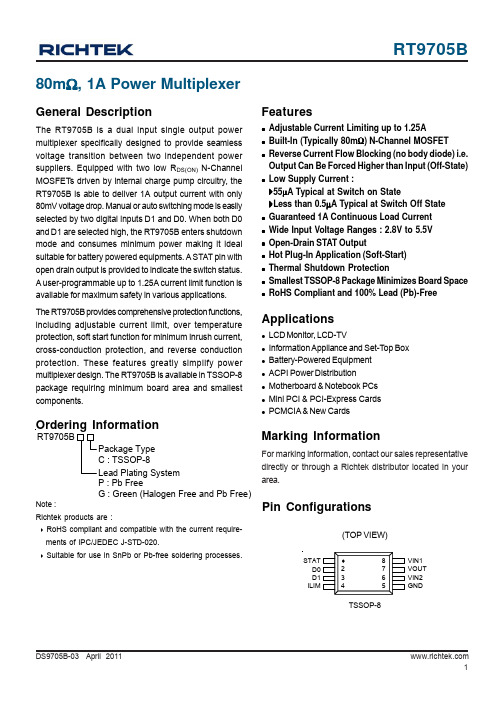
DS9705B-03 April 201180m Ω, 1A Power MultiplexerGeneral DescriptionThe RT9705B is a dual input single output power multiplexer specifically designed to provide seamless voltage transition between two independent power suppliers. Equipped with two low R DS(ON) N-Channel MOSFETs driven by internal charge pump circuitry, the RT9705B is able to deliver 1A output current with only 80mV voltage drop. Manual or auto switching mode is easily selected by two digital inputs D1 and D0. When both D0and D1 are selected high, the RT9705B enters shutdown mode and consumes minimum power making it ideal suitable for battery powered equipments. A STAT pin with open drain output is provided to indicate the switch status.A user-programmable up to 1.25A current limit function is available for maximum safety in various applications.The RT9705B provides comprehensive protection functions,including adjustable current limit, over temperature protection, soft start function for minimum inrush current,cross-conduction protection, and reverse conduction protection. These features greatly simplify power multiplexer design. The RT9705B is available in TSSOP-8package requiring minimum board area and smallest components.Featuresz Adjustable Current Limiting up to 1.25Az Built-In (Typically 80m Ω) N-Channel MOSFET zReverse Current Flow Blocking (no body diode) i.e.Output Can Be Forced Higher than Input (Off-State)zLow Supply Current :`55μA Typical at Switch on State`Less than 0.5μA Typical at Switch Off State z Guaranteed 1A Continuous Load Current z Wide Input Voltage Ranges : 2.8V to 5.5V z Open-Drain STAT Outputz Hot Plug-In Application (Soft-Start)z Thermal Shutdown Protectionz Smallest TSSOP-8 Package Minimizes Board Space zRoHS Compliant and 100% Lead (Pb)-FreeApplicationsz LCD Monitor, LCD-TVz Information Appliance and Set-Top Box z Battery-Powered Equipment z ACPI Power Distributionz Motherboard & Notebook PCs z Mini PCI & PCI-Express Cards zPCMCIA & New CardsPin Configurations(TOP VIEW)TSSOP-8Ordering InformationSTAT D0D1ILIMGNDVIN2VOUT VIN1Note :Richtek products are :` RoHS compliant and compatible with the current require-ments of IPC/JEDEC J-STD-020.` Suitable for use in SnPb or Pb-free soldering processes.Marking InformationFor marking information, contact our sales representative directly or through a Richtek distributor located in yourarea.Package Type C : TSSOP-8RT9705BLead Plating System P : Pb FreeG : Green (Halogen Free and Pb Free)Typical Application CircuitTable 1. Truth TableNotes for Table 1.1. X : Don ’t care2. Hi-Z: High impedance node3. D0 and D1 cannot be floating which will lead to an unknown state.4. An internal MOSFET with 2k Ω R DS(ON) turns on and softly discharges the output voltage when D0 = D1 = 1.V V OUTDS9705B-03 April 2011Test CircuitsTest Circuit 1Test Circuit 2Test Circuit 3Test Circuit 4f = 28Hzf = 580Hz5VV OUTFunction Block DiagramTiming DiagramV 5VQ1 EnabledQ2 EnabledV 3.3VV OUT (a)(b)(c)DS9705B-03 April 2011Electrical Characteristicsz Input Voltage, VIN1 & VIN2-----------------------------------------------------------------------------------------−0.3V to 6.0V z Logic Inputs Voltage, D0 &D1--------------------------------------------------------------------------------------−0.3V to 6.0V z Output Voltage, VOUT , STAT & ILIM -----------------------------------------------------------------------------−0.3V to 6.0V zPower Dissipation, P D @ T A = 25°CTSSOP-8----------------------------------------------------------------------------------------------------------------0.43W zPackage Thermal Resistance (Note 2)TSSOP-8, θJA ----------------------------------------------------------------------------------------------------------230°C/W z Junction T emperature -------------------------------------------------------------------------------------------------125°C z Lead Temperature (Soldering, 10 sec.)---------------------------------------------------------------------------260°Cz Storage T emperature Range ----------------------------------------------------------------------------------------−65°C to 150°C zESD Susceptibility (Note 3)HBM (Human Body Mode)------------------------------------------------------------------------------------------2kV MM (Machine Mode)--------------------------------------------------------------------------------------------------200VAbsolute Maximum Ratings (Note 1)To be continuedRecommended Operating Conditions (Note 4)zInput VoltageV IN1 ( if V IN2 2.8V)--------------------------------------------------------------------------------------------------2.3V to 5.5V V IN1 ( if V IN2 < 2.8V)--------------------------------------------------------------------------------------------------2.8V to 5.5V V IN2 ( if V IN1 2.8V)--------------------------------------------------------------------------------------------------2.3V to 5.5V V IN2 ( if V IN1 < 2.8V)--------------------------------------------------------------------------------------------------2.8V to 5.5V z Logic Inputs Voltage (D0 &D1)-------------------------------------------------------------------------------------0V to 5.5V z Junction T emperature Range ----------------------------------------------------------------------------------------−40°C to 125°C z Ambient T emperature Range ----------------------------------------------------------------------------------------−40°C to 85°C≥≥To be continuedDS9705B-03 April 2011Note 1. Stresses listed as the above “Absolute MaximumRatings ” may cause permanent damage to the device. These are for stress ratings. Functional operation of the device at these or any other conditions beyond those indicated in the operational sections of the specifications is not implied.Exposure to absolute maximum rating conditions for extended periods may remain possibility to affect device reliability.Note 2. θJA is measured in the natural convection atT A = 25°C on a low effective thermal conductivity test board of JEDEC 51-3 thermal measurement standard.Note 3. Devices are ESD sensitive. Handling precautionrecommended.Note 4. The device is not guaranteed to function outside itsoperating conditions.Note 5. Performance at −5°C ≤ T A ≤ 85°C is assured bydesign.Note 6. Not tested for production.Note 7. The UVLO is without latch. In V IN falling dege, theoutput voltage will depend on I OUT and C OUT . Please see below curve as reference.V IN2 = 2.2V, C OUT = 10uF, R L = 180ΩV OUT Response vs. UVLOTime (1ms/Div)V OUT(1V/Div)V IN1(1V/Div)R DS(ON) vs. Temperature5060708090100110-50-25255075100125Temperature (°C)R D S (O N ) (m Ω)Typical Operating CharacteristicsR e f e r t o T e s t C i r c u i t s 2Output Turn-On ResponseTime (1ms/Div)D0D1V OUT(2V/Div)(2V/Div)(2V/Div)D0 = 1 0, D1 = 1, V IN1 = 5V, V IN2 = 3.3V↔Output Switchover ResponseTime (1ms/Div)D1D0V OUT(2V/Div)(2V/Div)(2V/Div)D0 = 0, D1 = 1 0V IN1 = 5V, V IN2 = 3.3V↔R e f e r t o T e s t C i r c u i t s 1Current Limit vs. Junction Temperature00.20.40.60.811.21.41.61.82-50-25255075100125Junction Temperature C u rr e n t L i m i t (A )(°C)R DS(ON) vs. Input Voltage606570758085902.53 3.54 4.55 5.56Input Voltage (V)R D S (O N ) (m Ω)Quiescent Current vs. Input Voltage303540455055602.53 3.54 4.55 5.56Input Voltage (V)Q u i e s c e n t C u r r en t (u A )DS9705B-03 April 2011Output Switchover Voltage DroopTime (50μs/Div)D1V OUT(2V/Div)(2V/Div), C OUT = 1uF (2V/Div), C OUT = openD0 = 0, D1 = 1 0, V IN1 = V IN2 = 5V, RL = 50Ω↔R e f e r t o T e s t C i r c u i t s 3Auto Switchover Voltage DroopTime (250μs/Div)(2V/Div)(2V/Div)V OUTV IN1D0 = 1, D1 = 0, V IN1 = 5 0V, V IN2 = 3.3V↔R e f e r t o T e s t C i r c u i t s 4Output Switchover Voltage Droop vs. C OUT00.20.40.60.811.21.41.60.1110100C OUT (uF)O u t p u t S w i t c h o v e r V o l t a g e D r o o p (V )Application InformationThe RT9705B is dual input single output power multiplexer specifically designed to provide seamless voltage transition between two independent power suppliers. Equipped with two low R DS(ON) N-Channel MOSFETs driven by internal charge pump circuitry, the RT9705B is able to deliver 1A output current with only 80mV voltage drop. The RT9705B provides comprehensive protection functions, including adjustable current limit, over temperature protection, soft start function for minimum inrush current, cross-conduction protection, and reverse conduction protection. These features greatly simplify power multiplexer design.Manual Switching ModeThe RT9705B provides two logic input D0 and D1 for switch selection as shown in Table 1. The RT9705B selects the manual-switching mode when the D0 is pulled low. In this mode V OUT connects to V IN1 if D1 pulled high, otherwise V OUT connects to V IN2.Auto Switching ModeRT9705B selects the auto-switching mode when the D0 is pulled high and D1 is pulled low. In this mode V OUT connects to the higher of V IN1 and V IN2.Shutdown ModeWhen both D0 and D1 are selected high, the RT9705B enters shutdown mode and consumes minimum power. An internal MOSFET with 2kΩ R DS(ON) turns on and softly discharges the output voltage in the shutdown mode. Since no body diode exists between V INX and V OUT, output voltage is allowed to be high than the input voltages in the shutdown mode.Switch Status IndicationA STAT pin with open drain output is provided to indicate the switch status. STAT pin outputs high impedance if V IN2 is active, otherwise STAT pin outputs low.Current LimitingThe current limit circuitry prevents damage to the MOSFET switch and external load. A resistor R ILIM from ILIM to GND sets the current limit to 500/R ILIM and the adjustable current limiting up to 1.25 A. A setting resistor R ILIM equal to zero is not recommended as that disables current limiting.Thermal ConsiderationsThermal protection limits power dissipation in RT9705B. When the operation junction temperature exceeds 135°C, the OTP circuit starts the thermal shutdown function and turns the pass element off. The pass element turn on again after the junction temperature cools by 10°C.For continuous operation, do not exceed absolute maximum operation junction temperature 125°C. The power dissipation definition in device is :P D = (V IN-V OUT) x I OUT + V IN x I QThe maximum power dissipation depends on the thermal resistance of IC package, PCB layout, the rate of surroundings airflow and temperature difference between junction to ambient. The maximum power dissipation can be calculated by following formula :P D(MAX) = ( T J(MAX) - T A ) / θJAwhere T J(MAX) is the maximum operation junction temperature 125°C, T A is the ambient temperature and the θJA is the junction to ambient thermal resistance.For recommended operating conditions specification of RT9705B, where T J(MAX) is the maximum junction temperature of the die (125°C) and T A is the maximum ambient temperature. The junction to ambient thermal resistance (θJA is layout dependent) for TSSOP-8 package is 230°C/W on standard JEDEC 51-3 thermal test board. The maximum power dissipation at T A = 25°C can be calculated by following formula :P D(MAX) = (125°C -25°C) / 230°C/W = 430 mW (TSSOP-8)RT9705B11DS9705B-03 April 2011Layout ConsiderationIn order to meet the voltage drop, droop, and EMI requirements, careful PCB layout is necessary. The following guidelines must be considered :zKeep all main current traces as short and wide as possible.z Place a ground plane under all circuitry to lower both resistance and inductance and improve DC and transient performance (Use a separate ground and power plans if possible).zLocate the ceramic input capacitors as close as possible to the VIN and GND pins of the device.Figure 1. Top Layer Figure 2. Bottom Layer12DS9705B-03 April Richtek Technology CorporationHeadquarter5F, No. 20, Taiyuen Street, Chupei CityHsinchu, Taiwan, R.O.C.Tel: (8863)5526789 Fax: (8863)5526611Richtek Technology Corporation Taipei Office (Marketing)5F, No. 95, Minchiuan Road, Hsintien City Taipei County, Taiwan, R.O.C.Tel: (8862)86672399 Fax: (8862)86672377Email:*********************Information that is provided by Richtek Technology Corporation is believed to be accurate and reliable. Richtek reserves the right to make any change in circuit design,specification or other related things if necessary without notice at any time. No third party intellectual property infringement of the applications should be guaranteed by users when integrating Richtek products into any application. No legal responsibility for any said applications is assumed by Richtek.8-Lead TSSOP Plastic Package。
Fujitsu STYLISTIC Q7311 商品说明书
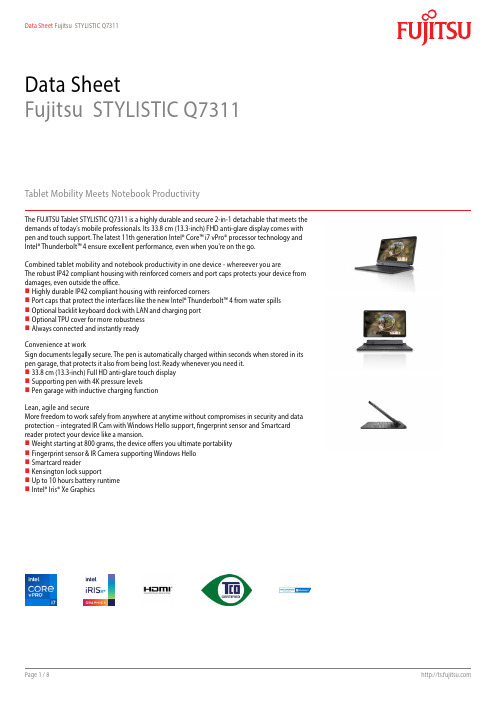
Data SheetFujitsu STYLISTIC Q7311Tablet Mobility Meets Notebook ProductivityThe FUJITSU Tablet STYLISTIC Q7311 is a highly durable and secure 2-in-1 detachable that meets the demands of today’s mobile professionals. Its 33.8 cm (13.3-inch) FHD anti-glare display comes with pen and touch support. The latest 11th generation Intel® Core™ i7 vPro® processor technology and Intel® Thunderbolt™ 4 ensure excellent performance, even when you’re on the go.Combined tablet mobility and notebook productivity in one device - whereever you areThe robust IP42 compliant housing with reinforced corners and port caps protects your device from damages, even outside the office.Highly durable IP42 compliant housing with reinforced cornersPort caps that protect the interfaces like the new Intel® Thunderbolt™ 4 from water spills Optional backlit keyboard dock with LAN and charging port Optional TPU cover for more robustness Always connected and instantly readyConvenience at workSign documents legally secure. The pen is automatically charged within seconds when stored in its pen garage, that protects it also from being lost. Ready whenever you need it. 33.8 cm (13.3-inch) Full HD anti-glare touch display Supporting pen with 4K pressure levelsPen garage with inductive charging functionLean, agile and secureMore freedom to work safely from anywhere at anytime without compromises in security and data protection – integrated IR Cam with Windows Hello support, fingerprint sensor and Smartcard reader protect your device like a mansion.Weight starting at 800 grams, the device offers you ultimate portability Fingerprint sensor & IR Camera supporting Windows Hello Smartcard readerKensington lock supportUp to 10 hours battery runtimeIntel® Iris® Xe GraphicsComponentsBase unit STYLISTIC Q7311Operating systemsOperating system pre-installed Windows 11 Pro. Fujitsu recommends Windows 11 Pro for business.Windows 11 HomeWindows 10 Pro. Fujitsu recommends Windows 11 Pro for business.Operating system compatible FREE Upgrade to Windows 11**Upgrade timing may vary by device. Features and app availability may vary by region. Certain features requirespecific hardware (see aka.ms/windows11-spec).Operating system notes Internet connectivityWindows 10 Support: After the end of the product life Fujitsu will continue to test and support all upcoming Window10 releases for a period of maximum 5 years – depending on the available extension of hardware services throughFujitsu Warranty top ups. For details please see “Fujitsu Service Statement for Windows 10 Semi-Annual-ChannelSupport” at .Processor Intel® Core™ i7-1185G7 processor (4 Cores / 8 Threads)Intel® Core™ i5-1145G7 processor (4 Cores / 8 Threads)Intel® Core™ i5-1135G7 processor (4 Cores / 8 Threads) ** Processor only for retail, SMB, education and governmentHard disk drives (internal)SSD PCIe, SSD 512GB Value PCIe G3 M.2 FDE, SEDSSD PCIe, SSD 512GB MS PCIe G3 M.2 FDE, SEDSSD PCIe, SSD 256GB Value PCIe G3 M.2 FDE, SEDSSD PCIe, SSD 1TB Value PCIe G3 M.2 FDE, SEDSSD PCIe, SSD 1TB MS PCIe G3 M.2 FDE, SEDHard disk notes One Gigabyte equals one billion bytes, when referring to hard disk drive capacity.Accessible capacity may vary, also depending on used software.Up to 20 GB of HDD space is reserved for system recoveryInterface add on cards/components(optional)4G/ LTE (optional)(Downlink speed up to 300 Mbit/s, Uplink speed up to 150 Mbit/s)Display33.8 cm (13.3-inch), IPS, FHD, 1,920 x 1,080 pixel, Anti-glare touchscreen, 400 cd/m², 1500:1MultimediaCamera Front: HD Cam (0.9MP) with LEDFront: IR Cam (0.9MP) supporting Windows Hello with LEDRear: 5M with LEDBase unitBase unit STYLISTIC Q7311General system informationChipset Integrated in CPUSupported capacity RAM (min.)8 GBSupported capacity RAM (max.)16 GBMemory notes8 GB onboard or 16 GB onboardDual channel supportLPDDR4x (4,266 MHz)LAN notes Virtual MAC address. LAN connector via optional keyboard docking, cradle or optional USB to LAN adapter. Integrated WLAN Intel WiFi 6 AX201 - WLAN, BT, SRD cat. 1General system informationBIOS version UEFI Specification 2.7BIOS features InsydeH2O BIOSAudio type On boardAudio codec Realtek ALC255Audio features2x digital array microphones, 2x built-in speakers (stereo)Waterproof / Spillproof IP42Disinfectable noMIL-STD tested Yes, selected MIL-STD-810H tests passed.MIL-STD-810H test results are not a guarantee of future performance under identified test conditions.Accidental damage is not covered under standard international limited warranty.DisplayDiagonal Size33.8 cm (13.3-inch)Display Technology IPSDisplay type Anti-glare touchscreenDisplay Resolution type FHDBrightness - typical400 cd/m²Contrast - typical1500:1Viewing angle (h/v) - typical178°/178°Display notes Wide-view high-bright LED display (for enhanced outdoor viewing)Integrated ambient light sensor for automatic backlight adjustment to the working environment.Toughened glassSensors Ambient Light SensorCompassGyroscopeProximityDigitizer / Touch Technology Wacom Digitizer for pen (AES) input plus capacitive 10 finger multi-touch screenPen AES4k pressure levelPen garageinductive chargingAmbient light sensor IntegratedAmbient light sensor notes While enabled, the ambient light sensor automatically adjusts the display backlightGraphicsBase unit STYLISTIC Q7311TFT resolution (HDMI)up to 4,096 x 2,160 @ 60 HzGraphics brand name Intel® Iris® Xe Graphics (with Dual channel memory)Graphics features 4 Display Support (3 external, 1 internal)HDCP supportDirectX® 12OpenGL® 4.5Graphics notes Shared memory depending on main memory size and operating system3D acceleratorInterfacesDC-in1Audio: line-out / headphone 1 (combo port with Audio line-in)Audio: line-in / microphone 1 (combo port with Audio line-out)Internal microphones2x digital array microphonesUSB 2.0 total1USB 3.2 Gen1 (5 Gbps) total 1 x Type-AUSB 4.0 Gen3 (20 Gbps) total 1 x Type-C Intel® Thunderbolt™ 4 (with Power Delivery functionality)USB Type-C 1 USB 4 Gen3 Thunderbolt™4, Power Delivery (15W)HDMI 1 v1.4Ethernet (RJ-45)-Memory card slots 1 (USH-I) SD 3.0 StandardSD/microSD card: 2GBSDHC/microSDHC card: 32GBSDXC/microSDXC card: 2TBSmartCard slot optionalSIM card slot 1 (Nano-SIM, only for models with integrated 4G/LTE module)Interface Module notes LAN and VGA available via conversion cable.Docking connector for Port Replicator 1 (Cradle)Kensington Lock support1Port Replicator interfaces (optional)USB Type-C PR CradleDC-in 1 (19V/90W required) 1 (19V)Power on switch1---Audio: line-in---1Audio: line-in / line-out1---Audio: line-out---1Audio: comments Combo jack for headset usage---USB 3.2 Gen1 (5 Gbps) total---3DisplayPort1x V1.2 1VGA1x1HDMI text1x------Interface Notes3x Type-A - 5V/0.9A, 4.5W1x Type-C - 15W1x Type-C - Up to 60 W (PD v2.0-1.1) power output toclient or 4.5W inputKensington Lock support no1Ethernet (RJ-45)1 1 (10/100/1000)---Notes Number of simultaneous used displays and its possibleresolutions and frequencies depend on mobile systemand display interface type.Please consult always also the manual of the connectedclient.Wireless technologiesAntennas2x dual band for WLAN, 2x for LTE, Bluetooth shared with WLANBluetooth V5.1Integrated WLAN Intel WiFi 6 AX201 - WLAN, BT, SRD cat. 1WLAN encryption WPA/WPA2/WPA3 (Wi-Fi Protected Access)WLAN notes Import and usage according to country-specific regulations.Integrated WWAN LTE Sierra Wireless EM7421 (Cat.7) - UMTS, LTEWWAN notes Including GPS functionalityImport and usage according to country-specific regulations.LTE Connection Manager (if configured with 4G/LTE)GPS Embedded in 4G module if configured with WWANPower supplyAC adapter19 V / 65 W (3.42 A)20 V / 65 W (3.25 A) Type CNotes65W AC Adapter for usage with system/ min. 90W AC Adapter for usage with Cradle Rated voltage range100 V - 240 V (AC Input)Rated frequency range50 Hz - 60 Hz1st battery Li-Ion battery 3-cell, 38 WhBattery features Quick Charge: 80% in 1hRuntime 1st battery10 hBattery notes Battery runtime information is based on worldwide acknowledged BAPCo® MobileMark® 2018. Refer to www.bapco.com for additional details.The BAPCo® MobileMark® Benchmark provides results that enable direct product comparisons betweenmanufacturers. It does not guarantee any specific battery runtime which actually can be lower and may varydepending on product model, configuration, application and power management settings. The battery capacitydecreases slightly with every re-charge and over its lifetime.Dimensions / Weight / EnvironmentalDimensions (W x D x H)315 x 200.9 x 10.5 mm12.4 x 0.79 x 0.42 inchWeight from 0.800 kg slate only, weight of keyboard docking from 0.465 kgWeight (lbs)from 1.75 lbs slate only, weight of keyboard docking from 1.25 lbsWeight notes Weight may vary depending on actual configurationOperating ambient temperature 5 - 35 °C (41 - 95 °F); Packed -10 - 60 °C (14 - 140 °F)Operating relative humidity Running: 20 - 80% (relative humidity); Packed: 20 - 80% (relative humidity)Product STYLISTIC Q7311Germany GSEurope CECBGlobal TCO Certified 8.0EPEAT® Silver (dedicated regions), depending on configurationMicrosoft Operating Systems (HCT / HCL entry / WHQL)MIL-STD-810H testedRoHS (Restriction of hazardous substances)WEEE (Waste electrical and electronic equipment)Russia EACChina CCCCompliance link https:///sites/certificatesAdditional SoftwareAdditional software (preinstalled)Adobe® Reader® (pdf reader)CyberLink YouCam (webcam software)Fujitsu Display ManagerFujitsu DeskUpdate (driver and utility tool)ShockSensor UtilityPower Saving UtilityFujitsu Plugfree Network (network management utility)EasyGuide online user documentationMicrosoft Office (1 month trial for new Microsoft® Office 365 customers. Buy Microsoft Office.)Additional software (optional)Recovery DVD for Windows®Drivers & Utilities DVD (DUDVD) optionalCyberLink PowerDVD BD (playback software for Blu-ray Disc™)CyberLink PowerDVD DVD (playback software for DVD)CyberLink YouCam (webcam software)Nero (backup and burning software)ManageabilitySecurityPhysical Security Kensington Lock supportSystem and BIOS Security Absolute Persistence® technology capable BIOSEraseDiskTrusted Platform Module (TPM 2.0)User Security Hard disk passwordUser and supervisor BIOS passwordEmbedded fingerprint sensor (optional)Smartcard reader (optional)SystemLock BIOS SmartCard securityAuthConductor Client Basic (secure authentication solution)Packaging informationWarranty Warranty period2 years (for countries within EMEIA)Warranty type Bring-in Service / Collect & Return Service (depending on country)Product Support - the perfect extension Recommended Service 9x5, Onsite Response Time: Next Business DaySpare Parts availabilityat least 5 years after shipment, for details see https:///Recommended AccessoriesThunderbolt™ 4 Port ReplicatorFirst Thunderbolt™ Port Replicator on the market providing enhancedsecurity and full support of Intel® AMT (vPro®).The universal port can easily connect almost everything with a single cable and high speed-data transfer. This smart workspace solution keeps your desk clean and tidy.Order Code: FPCPR401BPUSB Type-C Port Replicator 2Connect to your peripherals. Adapt to the task on demand. The universal USB Type-C interface supports you to get your peripheral devicesconnected easily. Multiply your USB ports to connect your peripherals as well as your external display via HDMI, DisplayPort or VGA.You also can charge your external USB devices without the need of any additional charger.Order Code:S26391-F3327-L100STYLISTIC Q7311, Q7310 andSTYLISTIC Q5010 Family Cradle Flexibility, expandability, desktop replacement, investment protection – to name just a few benefits of Fujitsu’s docking options.Order Code: S26391-F3397-L100USB Type-C AC AdapterRecharge your notebook or tablet at work, at home or on the road with this USB Type-C power source easily. Order Code: S26391-F3326-L502LAN Conversion Cable (USB toLAN) for STYLISTIC Q The FUJITSU USB Type-A to LAN Conversion Cable enables you to connect your compatible STYLISTIC Tablet to a wired network connection. GBit-LAN via USB conversion cable is limited to 480 Mbit/s due to USB 2.0specification. (Picture similar to product)Order Code:S26391-F3398-L840Tablet Stand for STYLISTIC QdevicesThe tablet stand is designed for STYLISTIC devices like latest STYLISTIC Q7312 and can be used universally. Fits for STYLISTIC Q5 and Q7 and the Type-C as well as the Thunderbolt ™ 4 port replicator can be fixed on the stand.Order Code: FPCSK769BPAES PenTake your creativity to the next level, with the most natural pen experience with the AES Pen with replacement stylus tips. With pen nibs that are very thin, you can experience the writing and signing behavior of an ink pen. The pen fits in the device’s integrated pen garage.Order Code:S26391-F3389-L500Car Adapter USB-C-QCOne Car Adapter fits all.Independent of your mobile device charging method this car adapter will fulfill all major requirements and standards for fast charging vendorbrand-independent notebooks and all mobile devices. The Car Adapter USB-C-QC supports USB PD with PPS, Quick Charge (QC), Apple- and Samsung charge.Order Code: S26391-F2613-L630CANVAS HANSEN 14The PLEVIER CANVAS HANSEN 14 leather and canvas case is a compact and classic carrier for on the go. Available for notebooks up to 14 inches with two compartments and two accessory sections, protection for your device ensured. A subtle design canvas and nappa leather shade.Order Code:S26391-F1193-L67Bumper Case KitThe protective bump case kit is designed to prevent damages to yourSTYLISTIC Q7. Openings of the cover allow you to access all ports andbuttons whilest the hand strap on the back of the case gives you a firm grip while working with your tablet outside the office. The integrated stand solution enhances your productivity.Order Code: S26391-F3396-L200Folio Cover STYLISTIC Q7311/Q7310The Folio Cover for the STYLISTIC Q7311 and Q7310 is a thin, tailored protective sleeve for your Fujitsu tablet. It keeps the device safe from damage on the go, and brings a touch of style to your daily work. It can even be used as a stand if you need to display a presentation or watch a clip and fits even the device is connected to its keyboard dock.Inclination stand style 120 to 150 degreeOrder Code:S26391-F3509-L100Wireless Mouse WI860 BTCThe Wireless Mouse WI860 BTC can be paired with up to 3 different clients, 2x Bluetooth and 1x wireless USB Type-C dongle.With the blue optical sensor, it works on nearly all surfaces with an 3-step adjustable DPI selector (800/1600/2400).The mouse charges wirelessly through Qi or by USB Type-C cable.A utility button on the side is programmable. The default functions are optimized for Teams calls.Order Code:S26381-K474-L100Order Code: FPCKG453BPContactAddress: x-xx-x, street, city, state, ZIP code, country Phone: xx-xxxx-xxxx Fax : xx-xxxx-xxxxEmail:********************.com Website: /[country]2023-08-02 CE-ENdelivery subject to availability. Any liability that the data and illustrations are complete, actual or correct is excluded. Designations may be trademarks and/or copyrights of the respective manufacturer, the use of which by third parties for their own purposes may infringe the rights of such ownerMore informationAll rights reserved, including intellectual property rights. Changes to technical data reserved. Delivery subject to availability. Any liability that the data and illustrations are complete, actual or correct is excluded.Designations may be trademarks and/or copyrights of the respective manufacturer, the use of which by third parties for their own purposes may infringe the rights of such owner.For further information see /terms_of_use.html Copyright © Fujitsu Technology Solutions。
数控车床宏指令
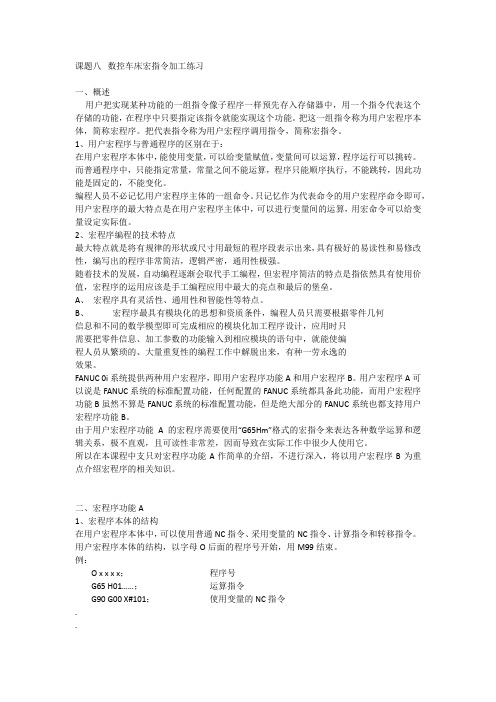
例:G65 H80 P120;
转移到N20程序段
2)条件转移1 #j.EQ.#k (=)
G65 H81 Pn Q#j R#k,n:顺序号
例:G65 H81 P1000 Q#101 R#102;
如果#101=#102,转到N1000;
如果#101≠#102,顺次执行。
3)条件转移2 #j.NE.#k (≠)
G65 H81 Pn Q#j R#k,n:顺序号
例:G65 H81 P1000 Q#101 R#102;
如果#101≥#102,转到N1000;
如果#101<#102,顺次执行。
7)条件转移6 #j.LE.#k (≤)
G65 H81 Pn Q#j R#k,n:顺序号
例:G65 H81 P1000 Q#101 R#102;
而普通程序中,只能指定常量,常量之间不能运算,程序只能顺序执行,不能跳转,因此功能是固定的,不能变化。
编程人员不必记忆用户宏程序主体的一组命令。只记忆作为代表命令的用户宏程序命令即可,用户宏程序的最大特点是在用户宏程序主体中,可以进行变量间的运算,用宏命令可以给变量设定实际值。
2、宏程序编程的技术特点
课题八数控车床宏指令加工练习
一、概述
用户把实现某种功能的一组指令像子程序一样预先存入存储器中,用一个指令代表这个存储的功能,在程序中只要指定该指令就能实现这个功能。把这一组指令称为用户宏程序本体,简称宏程序。把代表指令称为用户宏程序调用指令,简称宏指令。
1、用户宏程序与普通程序的区别在于:
在用户宏程序本体中,能使用变量,可以给变量赋值,变量间可以运算,程序运行可以挑砖。
H02 G65 P#100 Q#101 R#102;错误
abb unigear 550金属封闭开关设备 12kv, 630a-2000a, 31.5ka -

— U n i G e a r 550金属封闭开关设备12 k V , 630...2000 A , 31.5 k A—产品说明书UniGear 550金属封闭开关设备12 kV, 630...2000 A, 31.5 kA• 安全的防护能力• 卓越的产品质量• 灵活的解决方案•经济的运维成本—目录004 – 005 006 – 033 006007008009010011 – 012 013014 – 015 016017018019020 – 032 033034 – 039 035036037 – 038 039040总述UniGear 550标准配置开关设备概述空气绝缘金属铠装安全辅助手车试验内部故障电弧防护真空断路器互感器接地开关保护和控制系统典型方案及技术数据主接线方案开关柜布置及安装UniGear 550船用开关设备概述IEC电气参数特性典型方案及技术数据订货须知—总述主要特点与UniGear大家族的所有成员一样,UniGear 550金属封闭开关设备具有UniGear标准柜型的所有特征。
主要体现在以下方面:• 全球化:基于不同国家客户对UniGear系列开关柜的共同需求,由四大洲的研究与开发团队进行全球统一的标准设计;按全球统一的质量标准和生产工艺,进行供应商管理和本地化生产以提高产品质量和可靠性。
• 小型化:UniGear 550开关设备是一种结构紧凑的中压空气绝缘开关设备。
• 灵活性:为满足现场用户的不同需求,UniGear 550开关设备提供了多种解决方案;即使在船用等运行条件环境恶劣的场所,UniGear 550开关设备仍能提供一系列的方案,充分满足现场的安装和运行要求。
• 安全性:UniGear 550开关设备提供了多方位的机械安全闭锁,防止了误操作的发生。
UniGear 550开关设备除通过了国际电工委员会标准和中国国家标准规定的型式试验之外,还通过了主要船级社规定的特殊试验项目。
知名摩托车品牌及其车型

?帅哥二代BD125T-2A-II
?大帅哥BD125T-2A-I
?时尚先锋BD50QT-4-II
?小金刚BD50QT-2-I
?风暴阳光BD50QT-3-4B
?小光洋BD50QT-3-I
?小龟王BD50QT-III
奔野
?BY125-8A
?傲龙BY125-8A
?路霸BY125-9A
?S 150 IE
?GTS 300 IE
?GTS 300 IE SUPER
?LXV 150 IE
?GTV 300 IE
?2012 X10 500
Benelli贝纳利
?Tre 899K
?小黄龙BJ150-15A
?Motard 250
?Cafe-899-Racer
?BX CROSS
?BX ENDURO
?BX MOTARD
?BMW R 1200 RT
?BMW F 800 ST
?BMW R 1200 R
?BMW R 1200 GS Adventure
?BMW G 650 GS SERTAO
?BMW F 700 GS
?BMW F 800 GS
?BMW C 650 GT
?BMW C EVOLUTION
?BMW K 1300 GT
?小绵羊(不带尾箱)CF150T-3D(升级版)
?得意CF150T-6
?电喷得意CF150T-6A
?得意CF125T-22
?电喷得意CF125T-22A
?标准大鲨CF250T-2B
?平板大鲨CF125T-2D
?X8CF800-2
?Z6CF625-3
?X6单座CF500-6
Emulex CN4052S 和 CN4054S 10Gb VFA5.2 适配器商品说明说明书

Emulex CN4052S and CN4054S 10Gb VFA5.2 Adapters for Flex SystemProduct GuideThe CN4054S 4-port and CN4052S 2-port 10Gb Virtual Fabric Adapters are VFA5.2 adapters that are supported on ThinkSystem and Flex System compute nodes.The CN4052S can be divided into up to eight virtual NIC (vNIC) devices per port (for a total of 16 vNICs) and the CN4054S can be divided in to four vNICs (for a total of 16 vNICs). Each vNIC can have flexible bandwidth allocation. These adapters also feature RDMA over Converged Ethernet (RoCE) capability, and support iSCSI, and FCoE protocols, either as standard or with the addition of a Features on Demand (FoD) license upgrade.The adapters are shown in the following figure. The CN4054S and CN4052S look the same.Figure 1. Flex System CN4054S and CN4052S 10Gb Virtual Fabric AdaptersDid you know?The CN4054S and CN4052S are based on the new Emulex XE100-P2 "Skyhawk P2" ASIC which enables better performance, especially with the new RDMA over Converged Ethernet v2 (RoCE v2) support. In addition, these adapters are supported by Lenovo XClarity Administrator, which allows you to deploy adapter settings easier and incorporate the adapters in configuration patterns.The CN4052S adapter now supports 8 vNICs per port using UFP or vNIC2 and with adapter firmware 10.6 or later. This means a total of 16 vNICs are supported. The CN4054S still supports 4 vNICs per port.Click here to check for updatesIn pNIC mode, an adapter with the FoD upgrade applied operates in traditional Converged Network Adapter (CNA) mode with four ports (CN4054S) or two ports (CN4052S) of Ethernet and four ports (CN4054S) or two ports (CN4052S) of iSCSI or FCoE available to the operating system.Server supportThe following table lists the ThinkSystem and Flex System compute nodes that support the adapters. Table 2. Support for Flex System compute nodesPartnumber DescriptionAdapters - ThinkSystem and Flex System compute nodes01CV780Flex System CN4052S 2-port 10Gb Virtual FabricAdapter AdvancedN N Y Y Y Y Y Y Y Y00AG540Flex System CN4052S 2-port 10Gb Virtual FabricAdapterN N Y Y Y N Y Y Y Y00AG590Flex System CN4054S 4-port 10Gb Virtual FabricAdapterY Y Y Y Y Y Y Y Y Y Features on Demand upgrades - Flex System compute nodes only00JY804Flex System CN4052 Virtual Fabric Adapter SWUpgrade (FoD)Y Y Y Y Y Y Y N N N00AG594Flex System CN4054S 4-port 10Gb Virtual Fabric Adapter SW Upgrade (FoD)Y Y Y Y Y Y Y N N N x24(8737,E5-26v2)x24(7162)x24M5(9532,E5-26v3)x24M5(9532,E5-26v4)x44(7167)x88/x48/x28X6(793)x28/x48/x88X6(7196)SN55(7X16)SN85(7X15)SN55V2(7Z69)I/O module supportThese adapters can be installed in any I/O adapter slot of a supported Flex System compute node. One or two compatible 1 Gb or 10 Gb I/O modules must be installed in the corresponding I/O bays in the chassis. The following table lists the switches that are supported. When connected to the 1 Gb switch, the adapter will operate at 1 Gb speeds. When connected to the 40 Gb switch, the adapter will operate at 10 Gb speeds.To maximize the number of adapter ports usable, you may also need to order switch upgrades to enable additional ports. Alternatively, for CN4093, EN4093R, and SI4093 switches, you can use Flexible Port Mapping (FPM), a feature of Networking OS 7.8 or later, that allows you to minimize the number of upgrades needed.See the Product Guides for the Flex System switches for more details about switch upgrades and FPM: https:///servers/blades/networkmoduleThe table below specifies how many ports the adapters contain. For the CN4054S, to enable all 4 adapter ports, either upgrade the switch or use Flexible Port Mapping. Switches should be installed in pairs to maximize the number of ports enabled and to provide redundant network connections.Table 3. I/O modules supportedPartnumber Description CN4052Sports†CN4054Sports†4SG7A08868Lenovo ThinkSystem NE2552E Flex Switch2400FM514Lenovo Flex System Fabric EN4093R 10Gb Scalable Switch24**00FM510Lenovo Flex System Fabric CN4093 10Gb Converged Scalable Switch24**00FE327Lenovo Flex System SI4091 10Gb System Interconnect Module2200FM518Lenovo Flex System Fabric SI4093 System Interconnect Module24**90Y9346Flex System EN6131 40Gb Ethernet Switch2288Y6043Flex System EN4091 10Gb Ethernet Pass-thru2249Y4294Flex System EN2092 1Gb Ethernet Scalable Switch24**94Y5350Cisco Nexus B22 Fabric Extender for Flex System2200D5823*Flex System Fabric CN4093 10Gb Converged Scalable Switch24**95Y3309*Flex System Fabric EN4093R 10Gb Scalable Switch24**49Y4270*Flex System Fabric EN4093 10Gb Scalable Switch24**95Y3313*Flex System Fabric SI4093 System Interconnect Module24**94Y5212*Flex System EN4023 10Gb Scalable Switch24*** Withdrawn from marketing† This is the number of adapter ports that will be enabled per adapter, and requires that two switches be installed in the chassis.** The use of 4 ports will require either a switch upgrade to enable additional ports or the use of Flexible Port Mapping to reconfigure the active portsThe following table shows the connections between adapters installed in the compute nodes and the switch bays in the chassis.Table 4. Adapter to I/O bay correspondenceI/O adapter slot in the server Port on the adapter Corresponding I/O module bayin the chassisSlot 1Port 1Module bay 1Port 2Module bay 2Port 3*Module bay 1Port 4*Module bay 2 Slot 2Port 1Module bay 3Port 2Module bay 4Port 3*Module bay 3Port 4*Module bay 4Slot 3(full-wide compute nodes only)Port 1Module bay 1 Port 2Module bay 2 Port 3*Module bay 1 Port 4*Module bay 2Slot 4(full-wide compute nodes only)Port 1Module bay 3 Port 2Module bay 4 Port 3*Module bay 3 Port 4*Module bay 4* Ports 3 and 4 (CN4054S only) require Upgrade 1 of the selected switch, where applicable. 14-port modules such as the EN4091 Pass-thru, SI4091 switch, and Cisco B22 only support ports 1 and 2 (and only when two I/O modules are installed).The following figure shows the internal layout of the CN4054S, with how the adapter ports are routed to the I/O module internal ports.Note: INTD1 is not available on any currently shipping Flex System I/O modules.Figure 2. Internal layout of the CN4054S adapter portsThe following figure shows the internal layout of the CN4052S, and how the adapter ports are routed to the I/O module internal ports.Note: INTD1 is not available on any currently shipping Flex System I/O modules.Figure 3. Internal layout of the CN4052S adapter portsThe connections between the adapters installed in the compute nodes to the switch bays in the chassis are shown diagrammatically in the following figure. The figure shows half-wide servers (such as the x240 M5 with two adapters) and full-wide servers (such as the x440 with four adapters).Figure 4. Logical layout of the interconnects between I/O adapters and I/O modulesSUSE Linux Enterprise Server 12 SP2N N N Y Y Y Y Y SUSE Linux Enterprise Server 12 SP2 with Xen N N N Y Y Y Y Y SUSE Linux Enterprise Server 12 SP3N N N Y Y Y Y Y SUSE Linux Enterprise Server 12 SP3 with Xen N N N Y Y Y Y Y SUSE Linux Enterprise Server 12 SP4N Y Y Y Y Y Y Y SUSE Linux Enterprise Server 12 SP4 with Xen N Y Y Y Y Y Y Y SUSE Linux Enterprise Server 12 SP5Y Y Y Y Y Y Y Y SUSE Linux Enterprise Server 12 SP5 with Xen Y Y Y Y Y Y Y Y SUSE Linux Enterprise Server 15N Y Y Y Y Y Y N SUSE Linux Enterprise Server 15 SP1N Y Y Y Y Y Y N SUSE Linux Enterprise Server 15 SP1 with Xen N Y Y Y Y Y Y N SUSE Linux Enterprise Server 15 SP2Y Y Y Y Y Y Y N SUSE Linux Enterprise Server 15 SP2 with Xen Y Y Y Y Y Y Y N SUSE Linux Enterprise Server 15 SP3Y Y Y Y Y N N N SUSE Linux Enterprise Server 15 SP3 with Xen Y Y Y Y Y N N N SUSE Linux Enterprise Server 15 SP4Y Y Y Y Y N N N SUSE Linux Enterprise Server 15 SP4 with Xen Y Y Y Y Y N N N SUSE Linux Enterprise Server 15 SP5Y Y Y Y Y N N N SUSE Linux Enterprise Server 15 SP5 with Xen Y Y Y Y Y N N N SUSE Linux Enterprise Server 15 with Xen N Y Y Y Y Y Y N Ubuntu 18.04.5 LTSY N N N N N N N VMware vSphere Hypervisor (ESXi) 5.5N N N N N Y N Y VMware vSphere Hypervisor (ESXi) 6.0 U3N N N Y Y Y N Y VMware vSphere Hypervisor (ESXi) 6.5N N N Y Y Y Y N VMware vSphere Hypervisor (ESXi) 6.5 U1N N N Y Y Y Y N VMware vSphere Hypervisor (ESXi) 6.5 U2N Y Y Y Y Y Y N VMware vSphere Hypervisor (ESXi) 6.5 U3N Y Y Y Y Y Y N VMware vSphere Hypervisor (ESXi) 6.7N N N Y Y Y N N VMware vSphere Hypervisor (ESXi) 6.7 U1N Y Y Y Y Y N N VMware vSphere Hypervisor (ESXi) 6.7 U2N Y Y Y Y Y N N VMware vSphere Hypervisor (ESXi) 6.7 U3Y Y Y Y Y Y N N VMware vSphere Hypervisor (ESXi) 7.0N Y Y Y Y N N N VMware vSphere Hypervisor (ESXi) 7.0 U1N Y Y Y Y N N N VMware vSphere Hypervisor (ESXi) 7.0 U2Y Y Y Y Y N N NOperating systemsS N 550 V 2S N 550 (X e o n G e n 2)S N 850 (X e o n G e n 2)S N 550 (X e o n G e n 1)S N 850 (X e o n G e n 1)x 240 M 5 (9532)x 280/x 480/x 880 X 6 (719x 440 (7167)VMware vSphere Hypervisor (ESXi) 7.0 U3Y Y Y Y Y N N NOperating systemsTable 6. Operating system support for Flex System CN4054S 4-port 10Gb Virtual Fabric Adapter, 00AG590Operating systemsMicrosoft Windows Server 2012N N N N N Y Y Y N Y Y Y Microsoft Windows Server 2012 R2N N N Y Y Y Y Y N Y Y Y Microsoft Windows Server 2016Y Y Y Y Y Y N Y N Y Y N Microsoft Windows Server 2019Y Y Y Y Y N N Y N N N N Microsoft Windows Server 2022Y Y Y Y Y N N N N N N N Microsoft Windows Server version 1709N N N Y Y N N Y Y N Y N Microsoft Windows Server version 1803N N N Y N N N N N N N N Red Hat Enterprise Linux 6.10N N N Y Y Y Y Y Y Y Y Y Red Hat Enterprise Linux 6.9N N N Y Y Y Y Y Y Y Y Y Red Hat Enterprise Linux 7.3N N N Y Y Y Y Y Y Y Y Y Red Hat Enterprise Linux 7.4N N N Y Y Y Y Y Y Y Y Y Red Hat Enterprise Linux 7.5N N N Y Y Y Y Y Y Y Y Y Red Hat Enterprise Linux 7.6N Y Y Y Y Y Y Y Y Y Y Y Red Hat Enterprise Linux 7.7N Y Y Y Y Y Y Y Y Y Y Y Red Hat Enterprise Linux 7.8N Y Y Y Y Y Y Y Y Y Y Y Red Hat Enterprise Linux 7.9Y Y Y Y Y Y Y Y Y Y Y Y Red Hat Enterprise Linux 8.0N Y Y Y Y N N N N N N N Red Hat Enterprise Linux 8.1N Y Y Y Y N N N N N N N Red Hat Enterprise Linux 8.2Y Y Y Y Y N N N N N N N Red Hat Enterprise Linux 8.3Y Y Y Y Y N N N N N N N Red Hat Enterprise Linux 8.4Y Y Y Y Y N N N N N N N Red Hat Enterprise Linux 8.5Y Y Y Y Y N N N N N N N Red Hat Enterprise Linux 8.6Y Y Y Y Y N N N N N N N Red Hat Enterprise Linux 8.7Y Y Y Y Y N N N N N N NS N 550 V 2S N 550 (X e o n G e n 2)S N 850 (X e o n G e n 2)S N 550 (X e o n G e n 1)S N 850 (X e o n G e n 1)x 240 M 5 (9532)x 280/x 480/x 880 X 6 (719x 440 (7167)S N 550 V 2S N 550 (X e o n G e n 2)S N 850 (X e o n G e n 2)S N 550 (X e o n G e n 1)S N 850 (X e o n G e n 1)x 240 (8737, E 5 v 2)x 240 (7162)x 240 M 5 (9532)x 280/x 480/x 880 X 6 (7196)x 280/x 480/x 880 X 6 (7903)x 440 (7167)x 440 (7917)SUSE Linux Enterprise Server 11 SP4N N N Y Y Y Y Y N Y Y Y SUSE Linux Enterprise Server 11 SP4 with Xen N N N Y Y Y Y Y N Y Y Y SUSE Linux Enterprise Server 11 for x86N N N N N N Y N N N Y N SUSE Linux Enterprise Server 12 SP2N N N Y Y Y Y Y Y Y Y Y SUSE Linux Enterprise Server 12 SP2 with Xen N N N Y Y Y Y Y Y Y Y Y SUSE Linux Enterprise Server 12 SP3N N N Y Y Y Y Y Y Y Y Y SUSE Linux Enterprise Server 12 SP3 with Xen N N N Y Y Y Y Y Y Y Y Y SUSE Linux Enterprise Server 12 SP4N Y Y Y Y Y Y Y Y Y Y Y SUSE Linux Enterprise Server 12 SP4 with Xen N Y Y Y Y Y Y Y Y Y Y Y SUSE Linux Enterprise Server 12 SP5Y Y Y Y Y Y Y Y Y Y Y Y SUSE Linux Enterprise Server 12 SP5 with Xen Y Y Y Y Y Y Y Y Y Y Y Y SUSE Linux Enterprise Server 15N Y Y Y Y N N Y Y N N N SUSE Linux Enterprise Server 15 SP1N Y Y Y Y N N Y Y N N N SUSE Linux Enterprise Server 15 SP1 with Xen N Y Y Y Y N N Y Y N N N SUSE Linux Enterprise Server 15 SP2Y Y Y Y Y N N Y Y N N N SUSE Linux Enterprise Server 15 SP2 with Xen Y Y Y Y Y N N Y Y N N N SUSE Linux Enterprise Server 15 SP3Y Y Y Y Y N N N N N N N SUSE Linux Enterprise Server 15 SP3 with Xen Y Y Y Y Y N N N N N N N SUSE Linux Enterprise Server 15 SP4Y Y Y Y Y N N N N N N N SUSE Linux Enterprise Server 15 SP4 with Xen Y Y Y Y Y N N N N N N N SUSE Linux Enterprise Server 15 SP5Y Y Y Y Y N N N N N N N SUSE Linux Enterprise Server 15 SP5 with Xen Y Y Y Y Y N N N N N N N SUSE Linux Enterprise Server 15 with Xen N Y Y Y Y N N Y Y N N N Ubuntu 18.04.5 LTSY N N N N N N N N N N N VMware vSphere Hypervisor (ESXi) 5.5N N N N N Y Y Y N Y Y Y VMware vSphere Hypervisor (ESXi) 6.0 U3N N N Y Y Y Y Y Y Y Y Y VMware vSphere Hypervisor (ESXi) 6.5N N N Y Y Y N Y Y Y N N VMware vSphere Hypervisor (ESXi) 6.5 U1N N N Y Y Y N Y Y Y N N VMware vSphere Hypervisor (ESXi) 6.5 U2N Y Y Y Y Y N Y Y Y N N VMware vSphere Hypervisor (ESXi) 6.5 U3N Y Y Y Y Y N Y Y Y N N VMware vSphere Hypervisor (ESXi) 6.7N N N Y Y N N Y N N N N VMware vSphere Hypervisor (ESXi) 6.7 U1N Y Y Y Y N N Y N N N N VMware vSphere Hypervisor (ESXi) 6.7 U2N Y Y Y Y N N Y N N N N VMware vSphere Hypervisor (ESXi) 6.7 U3Y Y Y Y Y N N Y N N N NOperating systemsS N 550 V 2S N 550 (X e o n G e n 2)S N 850 (X e o n G e n 2)S N 550 (X e o n G e n 1)S N 850 (X e o n G e n 1)x 240 (8737, E 5 v 2)x 240 (7162)x 240 M 5 (9532)x 280/x 480/x 880 X 6 (719x 280/x 480/x 880 X 6 (790x 440 (7167)x 440 (7917)VMware vSphere Hypervisor (ESXi) 7.0N Y Y Y Y N N N N N N N VMware vSphere Hypervisor (ESXi) 7.0 U1N Y Y Y Y N N N N N N N VMware vSphere Hypervisor (ESXi) 7.0 U2Y Y Y Y Y N N N N N N N VMware vSphere Hypervisor (ESXi) 7.0 U3Y Y Y Y Y N N N N N N NOperating systemsTable 7. Operating system support for Flex System CN4052S 2-port 10Gb Virtual Fabric Adapter Advanced,01CV780Operating systemsMicrosoft Windows Server 2012N N N N N Y Y Y Y Microsoft Windows Server 2012 R2N N N Y Y Y Y Y Y Microsoft Windows Server 2016Y Y Y Y Y Y Y Y N Microsoft Windows Server 2019Y Y Y Y Y Y N N N Microsoft Windows Server 2022Y Y Y Y Y N N N N Microsoft Windows Server version 1709N N N Y Y Y Y N N Microsoft Windows Server version 1803N N N Y N N N N N Red Hat Enterprise Linux 6.10N N N Y Y Y Y Y Y Red Hat Enterprise Linux 6.9N N N Y Y Y Y Y Y Red Hat Enterprise Linux 7.3N N N Y Y Y Y Y Y Red Hat Enterprise Linux 7.4N N N Y Y Y Y Y Y Red Hat Enterprise Linux 7.5N N N Y Y Y Y Y Y Red Hat Enterprise Linux 7.6N Y Y Y Y Y Y Y Y Red Hat Enterprise Linux 7.7N Y Y Y Y Y Y Y Y Red Hat Enterprise Linux 7.8N Y Y Y Y Y Y Y Y Red Hat Enterprise Linux 7.9Y Y Y Y Y Y Y Y Y Red Hat Enterprise Linux 8.0N Y Y Y Y N N N N Red Hat Enterprise Linux 8.1N Y Y Y Y N N N N Red Hat Enterprise Linux 8.2Y Y Y Y Y N N N N Red Hat Enterprise Linux 8.3Y Y Y Y Y N N N NS N 550 V 2S N 550 (X e o n G e n 2)S N 850 (X e o n G e n 2)S N 550 (X e o n G e n 1)S N 850 (X e o n G e n 1)x 240 (8737, E 5 v 2)x 240 (7162)x 240 M 5 (9532)x 280/x 480/x 880 X 6 (719x 280/x 480/x 880 X 6 (790x 440 (7167)x 440 (7917)S N 550 V 2S N 550 (X e o n G e n 2)S N 850 (X e o n G e n 2)S N 550 (X e o n G e n 1)S N 850 (X e o n G e n 1)x 240 M 5 (9532)x 280/x 480/x 880 X 6 (7196)x 280/x 480/x 880 X 6 (7903)x 440 (7917)Red Hat Enterprise Linux 8.4Y Y Y Y Y N N N N Red Hat Enterprise Linux 8.5Y Y Y Y Y N N N N Red Hat Enterprise Linux 8.6Y Y Y Y Y N N N N Red Hat Enterprise Linux 8.7Y Y Y Y Y N N N N SUSE Linux Enterprise Server 11 SP4N N N Y Y Y Y Y Y SUSE Linux Enterprise Server 11 SP4 with Xen N N N Y Y Y Y Y Y SUSE Linux Enterprise Server 11 for x86N N N N N N Y N N SUSE Linux Enterprise Server 12 SP2N N N Y Y Y Y Y Y SUSE Linux Enterprise Server 12 SP2 with Xen N N N Y Y N Y Y Y SUSE Linux Enterprise Server 12 SP3N N N Y Y Y Y Y Y SUSE Linux Enterprise Server 12 SP3 with Xen N N N Y Y N Y Y Y SUSE Linux Enterprise Server 12 SP4N Y Y Y Y Y Y Y Y SUSE Linux Enterprise Server 12 SP4 with Xen N Y Y Y Y N Y Y Y SUSE Linux Enterprise Server 12 SP5Y Y Y Y Y Y Y Y Y SUSE Linux Enterprise Server 12 SP5 with Xen Y Y Y Y Y N Y Y Y SUSE Linux Enterprise Server 15N Y Y Y Y Y Y N N SUSE Linux Enterprise Server 15 SP1N Y Y Y Y Y Y N N SUSE Linux Enterprise Server 15 SP1 with Xen N Y Y Y Y Y Y N N SUSE Linux Enterprise Server 15 SP2Y Y Y Y Y Y Y N N SUSE Linux Enterprise Server 15 SP2 with Xen Y Y Y Y Y Y Y N N SUSE Linux Enterprise Server 15 SP3Y Y Y Y Y N N N N SUSE Linux Enterprise Server 15 SP3 with Xen Y Y Y Y Y N N N N SUSE Linux Enterprise Server 15 SP4Y Y Y Y Y N N N N SUSE Linux Enterprise Server 15 SP4 with Xen Y Y Y Y Y N N N N SUSE Linux Enterprise Server 15 SP5Y Y Y Y Y N N N N SUSE Linux Enterprise Server 15 SP5 with Xen Y Y Y Y Y N N N N SUSE Linux Enterprise Server 15 with Xen N Y Y Y Y Y Y N N Ubuntu 18.04.5 LTSY N N N N N N N N VMware vSphere Hypervisor (ESXi) 5.5N N N N N Y Y Y Y VMware vSphere Hypervisor (ESXi) 6.0 U3N N N Y Y Y Y Y Y VMware vSphere Hypervisor (ESXi) 6.5N N N Y Y Y Y Y N VMware vSphere Hypervisor (ESXi) 6.5 U1N N N Y Y Y Y Y N VMware vSphere Hypervisor (ESXi) 6.5 U2N Y Y Y Y Y Y Y N VMware vSphere Hypervisor (ESXi) 6.5 U3N Y Y Y Y Y Y Y NOperating systems S N 550 V 2S N 550 (X e o n G e n 2)S N 850 (X e o n G e n 2)S N 550 (X e o n G e n 1)S N 850 (X e o n G e n 1)x 240 M 5 (9532)x 280/x 480/x 880 X 6 (719x 280/x 480/x 880 X 6 (790x 440 (7917)TrademarksLenovo and the Lenovo logo are trademarks or registered trademarks of Lenovo in the United States, other countries, or both. A current list of Lenovo trademarks is available on the Web athttps:///us/en/legal/copytrade/.The following terms are trademarks of Lenovo in the United States, other countries, or both:Lenovo®Flex SystemServerProven®System x®ThinkSystem®VMready®XClarity®The following terms are trademarks of other companies:Xeon® is a trademark of Intel Corporation or its subsidiaries.Linux® is the trademark of Linus Torvalds in the U.S. and other countries.Microsoft®, Hyper-V®, SQL Server®, SharePoint®, Windows Server®, and Windows® are trademarks of Microsoft Corporation in the United States, other countries, or both.Other company, product, or service names may be trademarks or service marks of others.Emulex CN4052S and CN4054S 10Gb VFA5.2 Adapters for Flex System21。
Agilent U1610A U1620A手持数字波形显示器数据手册说明书
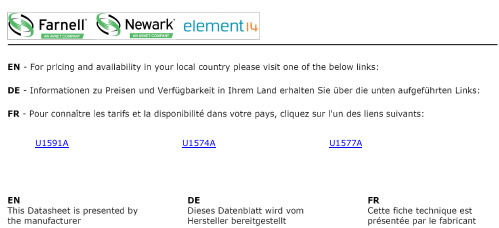
U1591A U1574A U1577AAgilent U1610A/U1620A Handheld Digital OscilloscopeData SheetRetool your expectations in the world’s first handheld scope with three viewing modes on a VGA TFT LCD displayAgilent’s U1610A/U1620A oscilloscope takes troubleshooting and maintenance task to a whole new level by being the world’s first handheld scope with three viewing modes on a VGA TFT LCD display. Whether you’re working in a poorly lit environment, or under the glaring sun, the revolutionary display ensures that you can analyze waveforms effortlessly under all lighting conditions by 3 select-able viewing modes (indoor, outdoor and night vision mode). Coupled with 2 Mpts memory depth, it enables you to capture long, non-repeating signals with excellent zooming capabilities onto selective glitches. Further complement-ing your viewing experience is the 5.7 inch screen that allows signal overviews to be analyzed on a wider viewing area.Features• 5.7-inch VGA TFT LCD display with 3 selectable viewing modes (indoor, outdoor and night vision)• 2 Mpts memory depth and 2 GSa/s sampling rate allows detailed analysis of captured glitches • 100/200 MHz bandwidth with two isolated channels • 10,000-count resolution on DMM display • Channel-to-channel isolation with CAT III 600 V safety ratings •Data logging capability to PCFigure 1. Indoor mode for clear distinct readings Figure 2. Outdoor mode that issunlight viewableFigure 3. Night vision mode for performing tasks in a poorly lit environment5.7-inch VGA display with 3 selectable viewing modesNight vision modeThe night vision mode is tailored to be viewable under subdued lighting by enabling high contrast levels between the screen background and waveforms. With a single press of button, this mode is activated and the screen automatically adjusts with proper colour correction-creating clear contrasts between the wave-forms against the dark environment. This mode is useful when measuring high speed signals, particularly in non-repetitive signals.Visualizing electrical waveforms has never been in such clarity. Our U1610A/U1620A oscilloscope comes with a 5.7-inch VGA TFT LCD display that enables clear viewing of measurements on-site and on the field. With the option of up to three viewing modes, users can now view waveforms under all lighting conditions, including in indoor, outdoor or dark environ-ments. All three viewing modes have predefined contrast levels for customized lighting conditions and optimized battery life.Indoor modeThe indoor mode has high contrast and brightness levels to clearly distinguish waveforms under an indoor light environment. Engineered with a VGA TFT LCD screen, users can now view the display across wide viewing angles for more efficient troubleshooting task.Outdoor modeWhen performing field work in an outdoor environment, users can easily switch to this viewing mode via a set of accessible soft keys. This mode works in an anti-glare mechanism; it filters out excessive sunlight, hence reducing the risk of misreading or misinterpreting measurements.2 Mpts memory depth and 2 GSa/s sampling rate allows detailed analysis of captured glitchesA good oscilloscope must be accompanied with even better specifications for an in-depth analysis of captured glitches. With deep memory of 2 Mpts and sampling rate of 2 GSa/s, non-repeating signals can be captured over a wider timebase. What’s more, its dual window zoom feature allows you to work more productively by simultaneously viewing signals captured over a period of time and zooming into the most subtle details.Channel-to-channel isolation with CAT III 600 V safety ratingsThe U1610/U1620A extends the maximum input rating to cater for high voltage measurement and transient voltages which are recordable via a handheld oscilloscope. Equipped with the most robust isolation topology, technicians can now mea-sure signals in the field and perform floating measurements. This type of isolation enables each channel to be individually isolated from one another and from other non-isolated system components.Front panel descriptionFigure 4. The U1620A as shown Directional keysMeter terminals Measurement softkeysTo make quick measurements and place cursors on the waveformVertical controls To set the vertical scaling (volt/div) and vertical offset USB interface connector and DC power inletfunctions displayedScope terminalsSpecificationsCalculated rise time 3.50 ns typical 1.75 ns typical Vertical scale 2 mV/div to 50 V/divMaximum input CAT III 600 V (with 10:1 probe)CAT III 300 V (direct)Offset (position) range± 4 divDynamic range± 8 divInput impedance 1 MΩ ± 1% ≈ 22 pF ± 3 PfCoupling DC, ACBandwidth limit10 kHz and 20 MHz (selectable) Channel-to-channel isolation(with channels at the same V/div)CAT III 600 VProbes U1560-60002 1:1 passive probeU1561-60002 10:1 passive probeU1562-60002 100:1 passive probeProbe attenuation factors1x, 10x, 100xProbe compensation output 5 Vpp , 1 kHzNoise peak-to-peak (typical)3% of full scale or 5 mVpp , whichever greaterDC vertical offset (position) accuracy± 0.1 div ± 2 mV ±1.6% offset valueSingle cursor accuracy± {DC vertical gain accuracy + DC vertical offset accuracy + 0.2% full scale (~1/2 leastsignificant bit (LSB)}± {4% full scale ± 0.1 div ± 2 mV ± 1.6% offset value + 0.2% full scale (~1/2 LSB)}Specifications (continued)(+/–), amplitude, average, base, crest, cycle mean, maximum, minimum, overshoot,peak-to-peak, preshoot, standard deviation, top, Vrms (AC/DC), active/apparent/reactivepower, power factorWaveform math functions CH1 + CH2, CH1 – CH2, CH2 – CH1, CH1 × CH2, CH1/CH2, CH2/CH1, d/dt (CH1), d/dt(CH2), ∫(CH1)dt, ∫(CH2)dt, FFTCursors Delta V: Voltage difference between cursorsDelta T: Time difference between cursorsFFT points1024FFT windows Rectangular, Hamming, Hanning, Blackman-Harris, FlattopStorage modeUSB 2.0 full speed host portImage formats: .bmp (8-bit, 24-bit) and .png (24-bit)Data format: .csvI/OUSB 2.0 full-speed host, USB 2.0 full-speed clientPrinter compatibility 2PCL Inkjet, PCL Laser1. Denotes warranted specifications, all others are typical. Specifications are valid after a 30-minute warm-up period and within 23 ± 10 °C of last calibration temperature.2. For a list of compatible printers, visit /find/handheldscope-printers.Specifications (continued)Digital multimeter specifications• Accuracy is given as ± (% of reading + counts of least significant digit) at 23 °C ± 5 °C, with relative humidity < 80 RH. • AC V specifications are AC coupled, true RMS and are valid from 5% to 100% of range.VoltageCAT II 1000 V or CAT III 600 VFunctionRangeResolutionAccuracyInput impedance (nominal)Test current DCV1000.0 mV 0.1 mV 0.09% + 511.11 MΩ10.000 V 0.001 V 0.09% + 210.10 MΩ100.00 V 0.01 V 10.01 MΩ1000.0 V 20.1 V 0.15% + 5ACV1000.0 mV 0.1 mV 1% + 5 (40 to 500 Hz)10.00 MΩ2% + 5 (500 Hz to 1 kHz)10.000 V 100.00 V 0.001 V 0.01V 1% + 5 (40 to 500 Hz) 1% + 5 (500 Hz to 1 kHz)2% + 5 (1 to 2 kHz)1000.0 V 20.1 V 1% + 5 (40 to 500 Hz) 1% + 5 (500 Hz to 1 kHz)ACV + DCV1000.0 mV 0.1 mV 1.1% + 10 (40 to 500 Hz) 10.00 MΩ2.1% + 10 (500 Hz to 1 kHz)10.000 V 100.00 V 0.001 V 0.01 V 1.1% + 7 (40 to 500 Hz)1.1% + 7 (500 Hz to 1 kHz)2% + 5 (1 to 2 kHz)1000.00 V 20.1 V 1.2% + 10 (40 to 500 Hz)1.2% + 10 (500 Hz to 1 kHz)Diode 3 1 V 0.001 V0.3% + 2 ~0.5 mABeeper < ~50 mV, Single tone for normal forward-biased diode or semiconductor junction of0.3 V ≤ reading ≤ 0.8 V 8Instant continuity 3Continuous beep when resistance < 10 Ω 8Resistance1000.00 Ω 40.1 Ω0.3% + 30.5 mA 10.000 kΩ 40.001 kΩ50 µA 100.00 kΩ0.01 kΩ 4.91 µA 1000.0 kΩ0.1 kΩ447 nA 10.000 MΩ0.001 MΩ0.8% + 3112 nA 100.00 MΩ 50.01 MΩ 1.5% + 3112 nACapacitance1000.0 nF 0.1 nF 1.2% + 4 610.000 μF 0.001 μF 100.00 μF 0.01 μF 1000.0 μF 0.1 μF 2% + 4 610.000 mF0.001 mFDigital multimeter specifications (continued)VoltageCAT II 1000 V or CAT III 600 VFunctionRangeResolutionAccuracyInput impedance (nominal)Test currentTemperature 3-50 to 1000 °C1 mV/°C-50 to -21 °C 2.5% + 2 °C 7-20 to 350 °C 0.5% + 2 °C 7351 to 500 °C 1.75% + 2 °C 7501 to 1000 °C 2% + 2 °C 7-58 to 1832 °F1 mV/°F-58 to -5.8 °F2.5% +3.6 °F 7-4 to 662 °F 0.5% + 3.6 °F 7664 to 932 °F 1.75% + 3.6 °F 7933 to 1832 °F2% + 3.6 °F 7Frequency 3100.00 Hz 0.01 Hz 0.03% + 31000.0 Hz 0.1 Hz 10.000 kHz 0.001 kHz 100.00 kHz 0.01 kHz 1000.0 kHz0.1 kHz1. Only allowed to measure up to CAT III 600 V if referring to GND.2. Only allowed for floating voltage.3. Denotes typical specifications, all others are warranted.4. The accuracy is specified after the Null function is used to subtract the test lead resistance and thermal effect.5. RH is specified for < 60%. The temperature coefficient is 0.15 × specified accuracy as > 50 MΩ.6. The accuracy is based on film capacitors or better and uses the Relative mode for residual values.7. The accuracy is based on using the Null function to reduce the thermal effect.8. Denotes characteristics.General specificationsPower adapter Line voltage range: 50/60 Hz, 100 to 240 VAC, 1.6 AOutput voltage: 15 VDC, 4 AInstallation Category IIBattery Li-Ion rechargeable battery pack, 10.8 VOperating time: Up to 3 hoursHumidity0 to 80% RHAltitude up to 15000 mShock Tested to IEC 60068-2-27Vibration Tested to IEC 60068-2-6, IEC 60068-2-64Safety compliance IEC 61010-1:2001/EN 61010-1:2001Canada: CAN/CSA-C22.2 No. 61010-1-04USA: ANSI/UL 61010-1:2004EMC compliance IEC 61326-1:2005/EN 61326-1:2006Australia/New Zealand: AS/NZS CISPR 11:2004Canada: ICES/NMB-001:ISSUE 4, June 2006IP rating IP 41 ingress protection according to IEC 60529 Dimensions (W × H × D)183 x 270 x 65 mmWeight< 2.5 kgWarranty 3 years for main unit3 months for standard shipped accessories unless otherwise stated10Recommended accessoriesU1560BScope probe x1 CAT III 300 V • Include ground alligator clip and hook clip, rated CAT III 300 V U1562BScope probe x100 CAT III 600 V • Include ground alligator clip and hook clip, rated CAT III 600 V U1572ALi Polymer battery pack • 4,800 mAh, 10.8 • Compatible with U1610A/20A handheld oscilloscope U1573ADesktop charger & Li Polymer battery pack • 4,800 mAh, 10.8 V • Compatible with U1610A/20A handheld oscilloscope U1575ADesktop charger • 2-output 3 A battery charger • Dimensions: 6.89 x 4.89 x 2.30 inchesU1591ASoft carrying case •Soft carrying case with backpack and shoulder strapOrdering informationStandard shipped items • Quick start guide, power adapter, Li-Ion battery pack, USB cable, test lead, 10:1 probe (2 sets).For more information on Agilent Technologies’ products, applications or services, please contact your local Agilent office. The complete list is available at:/find/contactus Americas Canada (877) 894 4414 Brazil (11) 4197 3500Mexico 01800 5064 800 United States (800) 829 4444 Asia Pacific Australia 1 800 629 485China 800 810 0189Hong Kong 800 938 693India 1 800 112 929Japan 0120 (421) 345Korea 080 769 0800Malaysia 1 800 888 848Singapore 180****8100Taiwan 0800 047 866Other AP Countries (65) 375 8100Europe & Middle East Belgium 32 (0) 2 404 93 40 Denmark 45 70 13 15 15Finland 358 (0) 10 855 2100France 0825 010 700* *0.125 €/minuteGermany 49 (0) 7031 464 6333 Ireland 1890 924 204Israel 972-3-9288-504/544Italy 39 02 92 60 8484Netherlands 31 (0) 20 547 2111Spain 34 (91) 631 3300Sweden 0200-88 22 55United Kingdom 44 (0) 131 452 0200For other unlisted countries: /find/contactus Revised: June 8, 2011Product specifications and descriptions in this document subject to change without notice.© Agilent Technologies, Inc. 2011Published in USA, December 5, 20115990-9523EN /find/handheldscope Agilent Advantage Services is committed to your success throughout your equip-ment’s lifetime. To keep you competitive, we continually invest in tools and processes that speed up calibration and repair and reduce your cost of ownership. You can also use Infoline Web Services to manage equipment and services more effectively. By sharing our measurement and service expertise, we help you create the products that change our world./quality /find/advantageservices Agilent Email Updates /find/emailupdates Get the latest information on the products and applications you select. LAN eXtensions for Instruments puts the power of Ethernet and the Web inside your test systems. Agilent is a founding member of the LXI consortium.Agilent Channel Partnersw w w /find/channelpartners Get the best of both worlds: Agilent’s measurement expertise and product breadth, combined with channel partner AdvancedTCA ® Extensions for Instrumentation and Test (AXIe) is an open standard that extends the AdvancedTCA for general purpose and semiconductor test. Agilent is a founding member of the AXIe consortium. PCI eXtensions for Instrumentation (PXI) modular instrumentation delivers a rugged, PC-based high-performance measurement and automation system.U1591A U1574A U1577A。
康佳电视故障解决方法大全
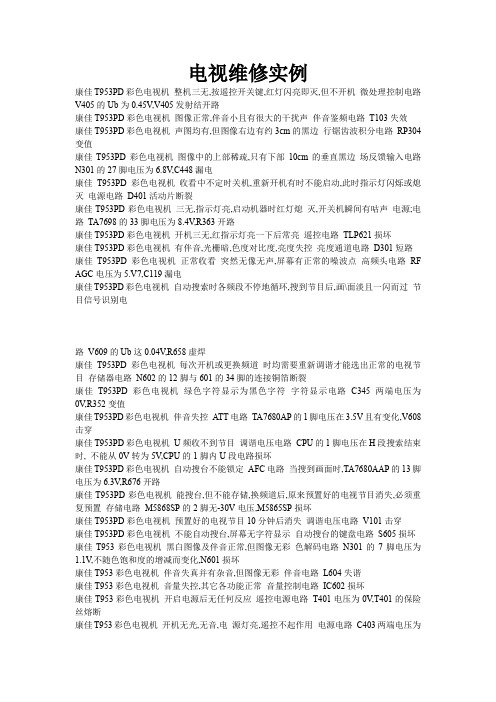
电视维修实例康佳T953PD彩色电视机整机三无,按遥控开关键,红灯闪亮即灭,但不开机微处理控制电路V405的Ub为0.45V,V405发射结开路康佳T953PD彩色电视机图像正常,伴音小且有很大的干扰声伴音鉴频电路T103失效康佳T953PD彩色电视机声图均有,但图像右边有约3cm的黑边行锯齿波积分电路RP304变值康佳T953PD彩色电视机图像中的上部稀疏,只有下部10cm的垂直黑边场反馈输入电路N301的27脚电压为6.8V,C448漏电康佳T953PD彩色电视机收看中不定时关机,重新开机有时不能启动,此时指示灯闪烁或熄灭电源电路D401活动片断裂康佳T953PD彩色电视机三无,指示灯亮,启动机器时红灯熄灭,开关机瞬间有咕声电源;电路TA7698的33脚电压为8.4V,R363开路康佳T953PD彩色电视机开机三无,红指示灯亮一下后常亮遥控电路TLP621损坏康佳T953PD彩色电视机有伴音,光栅暗,色度对比度,亮度失控亮度通道电路D301短路康佳T953PD彩色电视机正常收看突然无像无声,屏幕有正常的噪波点高频头电路RF AGC电压为5.V7,C119漏电康佳T953PD彩色电视机自动搜索时各频段不停地循环,搜到节目后,画\面淡且一闪而过节目信号识别电路V609的Ub这0.04V,R658虚焊康佳T953PD彩色电视机每次开机或更换频道时均需要重新调谐才能选出正常的电视节目存储器电路N602的12脚与601的34脚的连接铜箔断裂康佳T953PD彩色电视机绿色字符显示为黑色字符字符显示电路C345两端电压为0V,R352变值康佳T953PD彩色电视机伴音失控ATT电路TA7680AP的1脚电压在3.5V且有变化,V608击穿康佳T953PD彩色电视机U频收不到节目调谐电压电路CPU的1脚电压在H段搜索结束时, 不能从0V转为5V,CPU的1脚内U段电路损坏康佳T953PD彩色电视机自动搜台不能锁定AFC电路当搜到画面时,TA7680AAP的13脚电压为6.3V,R676开路康佳T953PD彩色电视机能搜台,但不能存储,换频道后,原来预置好的电视节目消失,必须重复预置存储电路M5868SP的2脚无-30V电压,M5865SP损坏康佳T953PD彩色电视机预置好的电视节目10分钟后消失调谐电压电路V101击穿康佳T953PD彩色电视机不能自动搜台,屏幕无字符显示自动搜台的键盘电路S605损坏康佳T953彩色电视机黑白图像及伴音正常,但图像无彩色解码电路N301的7脚电压为1.1V,不随色饱和度的增减而变化,N601损坏康佳T953彩色电视机伴音失真并有杂音,但图像无彩伴音电路L604失谐康佳T953彩色电视机音量失控,其它各功能正常音量控制电路IC602损坏康佳T953彩色电视机开启电源后无任何反应遥控电源电路T401电压为0V,T401的保险丝熔断康佳T953彩色电视机开机无光,无音,电源灯亮,遥控不起作用电源电路C403两端电压为20V,电源开关组件下面的红色纸片漏电康佳T953彩色电视机收看中突然无声无像,屏幕有正常的噪波RFAGC电路RFAGC电压为5.7V,C119漏电康佳T953彩色电视机U段接收正常,V段无图无声VHF电压控制Q606 Uc正常为11.5V,R628开路康佳T953彩色电视机无光无声,无字符显示,指示灯随开关而亮灭行扫描电路行回扫变压器因高压击穿,并烧坏偏转线圈康佳T953彩色电视机图像上有虚线斜条,且斜条飘忽不定场输出电路C453漏电康佳T953彩色电视机图象模糊,伴音失真中放电路N101的11脚电压为5.25V,C119漏电康佳T953彩色电视机开机正常,一会变为白光成A V状态图像通道电路N101的15脚电压为4V,5脚电压为6.8V,C116失效康佳T953彩色电视机绿色字符显示为黑色字符,节目不能存储,转换频道后,原电视节目消失,必须重复预置存储器电路N602的12脚无电压,R352开路康佳T953彩色电视机伴音换控伴音电路V608击穿康佳T953彩色电视机U段收不到节目微处理电路N601在H段搜索时不能从0V转为5V,N601损坏康佳T953彩色电视机自动搜台锁不住AFT电路N101的13脚电压在 6.36V上下摆动,V604击穿康佳T953彩色电视机电视节目10分钟左右消失高频头调谐电压电路BT端电压为20.3V,V101损坏康佳T953彩色电视机在收看过程中,机内冒烟且有打火声,即三无,发出吱吱声自动亮度电路R425变值康佳T953彩色电视机整机三无,亦无字符显示,按遥控电源键时,红灯亮过压保护电路V305的Uc为0.6V,R426开路康佳T953彩色电视机整机三我,屏幕无显示,待命灯亮时钟脉冲电路N601的28,29脚无脉冲,Z601漏电康佳T953彩色电视机通电后,面板上的红灯亮,但整机三无,亦无字符显示待命电源电路N60117脚电压为4.6V,R669变值,C611漏电康佳T953P彩色电视机开机工作一段时间后,机器突然无光无声,关机后一会又能重新开机,但故障又重复保护电路VD301失效康佳T953P彩色电视机开机工作一段时间后,机器突然无光无声,关机后一会又能重新开机,但故障又重复取样电路RP401不良康佳T953P彩色电视机电源灯亮,按遥控器开机键,电源灯灭,电视机无光无声可控硅保护电路V407开路康佳T953P彩色电视机接通电源开关,电源灯不亮辅助电源电路VD403负端无16V电压,VD401也无-30V电压,遥控变压器开路康佳T953P彩色电视机图像模糊且有回扫线行扫描电路C455漏电康佳T953P彩色电视机屏幕上有色斑消磁电路T401损坏康佳T953P彩色电视机图像模糊,伴音失控AGC电路N101的(11)脚电压为0.5V(正常为5.25V),C119漏电康佳T953P彩色电视机无光栅,无伴音,无字符显示, 按遥控器的开/关机键,面板上红指示灯能亮灭,但不能开机行扫描电路V405的Ub为2V(正常为0.45V),V405击穿康佳T953P彩色电视机黑白图像基本正常,但无彩色,伴音较小且噪声大中频前置放大电路SA101损坏康佳T953P彩色电视机一条水平亮线. 场扫描电路IC401的(3)'(6)脚无电压,R431断路. 康佳T953P彩色电视机开机"三无",且伴有"嘟嘟"声一条水平亮线行扫描电路+B无电压输出.C420漏电.康佳T953P彩色电视机开机2分钟后行失步,关机后再开机,故障重现AFC电路C343(0.47υF/50V)容量失效.康佳T953P彩色电视机绿色字符显示为黑色字符字符显示电路R352失效康佳T953P彩色电视机U频道节目收不到频段切换电路N601的1脚电压在U段不能从0V回转为5V.N601损坏.康佳T953P彩色电视机能自动搜台,但不能锁台AGC脉冲输入电路N101的13脚电压在6.36上下摆动,C610开路失效康佳T953P彩色电视机设置好的电视节目10分钟后消失调谐电压控制电路V101不良康佳T953P彩色电视机能自动搜台,但屏幕无字符显示键盘电路S605断路康佳T953P彩色电视机音正常,图像模糊,约半小时后清晰显像管及管座显像管11脚与12脚的反向电阻为0Ω,显像管管座KB漏电康佳T953P彩色电视机伴音正常,暗无像亮度通道电路N301的8脚电压8.4V,D301短路康佳T953P彩色电视机每次开机或更换频道时均需重新调谐才能收看存储器控制电路N602的12脚与34脚断裂康佳T953P彩色电视机搜台时各频段不停地循环搜索,画面淡且一闪而过同步信号校正电路V609的Ue为0.04V,R658开路康佳T953P彩色电视机选台时只能选到部分电台,且图象不稳,无法收看调谐电压电路BP 端只能在0-24V间变化,C102漏电康佳T963A彩色电视机自动搜台时,图像在屏幕上只稳定1秒就继续搜台,节目不能锁定存储器电路IC602损坏康佳T963A彩色电视机开机一切正常,10分钟后光栅压缩行扫描电路Q402击穿康佳T963A彩色电视机伴音正常,图像清晰度模糊图像中放电路iC101的11脚电压为4.4V,C117漏电康佳T963A彩色电视机图像及伴音正常,只是关机后出现色斑消磁电路TH901开路康佳T963A彩色电视机无光,无声,无像电源电路T901损坏康佳T963A彩色电视机无光无声,无像行扫描电路IC301振荡电路坏康佳T963A彩色电视机无光,无声,无像微处理控制电路X601失效康佳T963A彩色电视机无光无音,无像开关电源电路CD901击穿康佳T963A彩色电视机图像伴音正常,光栅亮度比正常亮,同时机内有叭啦,叭啦的火花声电源电路Q901熔断康佳T963A彩色电视机出现大面积爬行且色调畸变色解码电路IC301的17,19脚电压为4V,C350漏电康佳T963A彩色电视机黑白图像正常,但无彩色;亦无伴音,自动搜索不停,且有时仍自动关机行逆程脉冲传输出电路IC301的(36)脚电压1.7V(正常为2.9V;(38)脚电压为0.3V(正常为0.6V),C303开路康佳T963A彩色电视机开机后无光栅,无伴音,待机指示灯和环绕声指示灯亮,手控,遥控全部失灵微处理控制电路C600漏电康佳T963A彩色电视机开机后无光栅,无伴音,待机指示灯和环绕声指示灯亮,手控,遥控全部失灵微处理控制电路C600漏电康佳T963A彩色电视机伴音小鉴频电路T103失谐康佳T963A彩色电视机无图无声,有浓密的噪波点中放通道电路V117漏电康佳T963A彩色电视机场线性差场扫描电路C452漏电康佳T963A彩色电视机灵敏度低中放通道电路C117漏电康佳T963A彩色电视机VHF频段节目正常,UHF频段节目收看约2小时后跑台高频头高频头损坏康佳T963A彩色电视机黑白图像着色慢且有重影色解码电路, C301的18脚电压为8.1V,R349开路康佳T963A彩色电视机字符随光栅颜色而变字符显示电路D616虚焊康佳T963A彩色电视机图像正常,无伴音伴音电路TDA2009A的6脚电压不稳,C339松动康佳T963A彩色电视机各频段搜索不停,电视画面开始时稳定,随之行失步,2秒后继续搜索AFC电路T104失调康佳T963A彩色电视机正常收看10分钟后,电视机信号丢失,满屏噪点高频头调谐供电电路R601变值康佳T963A彩色电视机自动或半自动搜台时有彩色,结束彩色丢失,黑白图像正常微处理控制电路CF8581损坏康佳T963A彩色电视机开机20分钟后光栅亮度下降,图像变淡遥控接口电路TA7698AP 稳定性差康佳T963A彩色电视机开机,整机处于预备状态,约1小时后自动开机,声图正常微处理控制电路PCA84C640的41脚电压为0V,PCA84C640损坏康佳T963A彩色电视机伴音正常,但屏幕为暗红色光栅,无图,有回扫线,字符亮度下降字符信号通路Q505的Ue由134.5V降至88V,Q610击穿康佳T963A彩色电视机声图正常,字符边界拉丝,字符颜色随画面变化而变化PCA84C640的消陷驱动电路字符显示消隐脉冲电路,C633失效康佳T963A彩色电视机声图正常,遥控时有字符显示,但字符偏左PCA84C640的RC时钟振荡电路PCA84C640的时钟振荡频率高于100MH,VR601变值康佳T963A彩色电视机彩色时深时淡且有干扰色同步脉冲检波负载滤波电路IC301的7脚电压为5.3V,C339虚焊康佳T963A彩色电视机图像正常,但无音伴音功放电路IC201的2,4脚电压为0.7V,Q204断路康佳T963A彩色电视机正常收看10分钟后,节目丢失,随即满屏噪点PCA84C640的14位D/A转换电路ZD001两端电压30V,R601增值康佳T963A彩色电视机开机20分钟后,光栅亮度下降,图像变暗亮度通道电路IC301的42脚电压为6.4V,IC301内热稳定性差康佳T963A彩色电视机光栅为一条水平亮线场扫描电路IC402损坏康佳T963A彩色电视机有音,无像行扫描电路R411变值康佳T963A彩色电视机无光无音开关电源R911开路康佳KK-T2103彩色电视机有光,无像中放通道 C120漏电康佳KK-T2103彩色电视机有像无声伴音电路IC201损坏康佳KK-T2103彩色电视机无光,无声行扫描电路Q402击穿康佳KK-T2103彩色电视机无光无声电源电路D904击穿康佳KK-T2103彩色电视机屏幕上呈现白光栅,无像,伴音正常视频放大电路TA8759BN的35脚电压正常为1.35V,D305开路康佳T2106彩色电视机屏幕暗,呈现模糊的彩色图像,但伴音和字符显示正常亮度通电路C370开路康佳T2106彩色电视机屏幕呈一条水平亮线场扫描电路TA8759BN的31脚电压为0.2V,29脚电压为0V,ZD301击穿康佳T2106彩色电视机无光栅,无图像,无伴音行扫描电路Q401的Uc为70V,C402漏电康佳T2106彩色电视机无光栅,无图像,无伴音开关电源电路+140V升至为+200V,F901熔汤康佳T2106彩色电视机图像正常,无伴,调节音量键,屏幕上的音量标志正常变化伴音中放电路IC0018-10脚电压为5.98V,C012严重漏电康佳T2106彩色电视机自动搜台锁不住节目AFT电路IC001的20脚电压为4.8V,C606漏电康佳T2106彩色电视机图像正常,遥控或手控调节音量时,屏幕能显示音量逐渐增大或减小,但仅有微弱的伴音且不随音量的调节变化电子音量衰减电路IC1101的20脚电压为4.8V,V626漏电康佳T2106彩色电视机自动和手动均不能锁台微处理控制电路IC601的51脚电压为1.91V,V608漏电康佳T2106彩色电视机图像正常,无音伴音中放电路IC001的9脚电压为0.8V,C102漏电康佳T2114彩色电视机伴音失真伴音电路Z210失效康佳T2114彩色电视机光栅呈一条水平亮线场扫描电路L405开路康佳T2114彩色电视机整机三无,无待机指示,开机有吱吱声开关电源电路V008的Ub为0V,C059击穿康佳T2506彩色电视机AGC失效,各种制式下图像和伴音均是信噪比差,调VR001无效中放电路调VR001时,同时测IC001的7脚电压无变化,IC001损坏康佳T2506彩色电视机PAL制,NTSC制和SCEAM制均无图像,无伴音中放电路IC001的1,2脚电压为5.4V,IC001损坏康佳T2506彩色电视机左声道声音小有杂音伴音功放电路IC801(TDA2009)性能不良康佳T2506彩色电视机图像上部拉长,下部严重压缩场扫描电路C426(330μF/25V)漏电康佳T2506彩色电视机无光栅,无伴音,无图像开关电源电路F901熔断;C911失效康佳T2510彩色电视机自动搜台时锁不住AFT电压电路TA8611第20脚电压为4.8V,C606漏电康佳T2510彩色电视机人正常的图像,无伴音,但调节音量键时,屏幕上的音量标志变化正常伴音功放电路YA8611第8,9脚电压为1.6V,C012漏电康佳T2510彩色电视机正常收看一段时间后,图像逐渐扭曲,伴音逐渐失真,最后节目消失,重新调台,故障重复出现电子调谐器及供电电路MN1528KWE第39脚电压为3.2V,Q619为21V,电子调谐器不良康佳T2510彩色电视机刚开机正常,工作4分钟后PAL制色色彩消失,调节色度钮无效,停机30分钟后开机又重复本故障色同步选通门电路TA8759第34脚电压为3V,C319漏电康佳T2510彩色电视机在接收中,H段突然声图皆无,但L,U频段一直正常H频段控制电路高频头第6脚电压为12V,V104虚焊康佳T2510彩色电视机开机屏幕呈很亮的光栅,数秒后光栅消失,但伴音正常亮度电路R416开路康佳T2510彩色电视机开机后无光栅,但伴音完好过压保护电路IC801第30脚电压为0V,C513漏电康佳T2510彩色电视机开机后无光栅,但伴音完好X射线保护电路TA7698AP第30脚电压为0V,C622开路康佳T2510彩色电视机无光栅,无伴音开关电源电路STR-6309击穿康佳T2512A彩色电视机AGC失控,各种制式下图像和伴音均是信噪比差,调VR001无效中频通道电路TA8411的7脚电压无变化,T8611损坏康佳T2512A彩色电视机PAL制,NTSC制SCEM制均无像,无音中频通道电路TA8611的1,2脚电压为2.6左右,TA8611损坏康佳T2512A彩色电视机图像正常,无音,只有沙沙声,噪声大小可调伴音中频通道电路T8615第12脚无波形,C104断路康佳T2512A彩色电视机字符显示正常,但手动和自动寻台时各频段无图像, 中放电路高频头第5脚电压为3.9VC003开路康佳T2512A彩色电视机伴音正常,但图像彩色时有时无PAL解码电路TA8759N 25脚电压为5.6V,C332开路康佳T2512A彩色电视机重放SECAM制节目时,屏幕全红,而其它制式节目正常SECAM色解码电路TA8759第64脚电压为7V,C346击穿康佳T2512A彩色电视机每次开机收看约10分钟,光栅变暗,遥控和手控不能调大亮度亮度信号处理电路TA8759第51脚电压为5V,C349漏电康佳T2512A彩色电视机自动搜台正常,手动搜台时无PAK屏显,无像无音搜台编码与解码电路MN15287WE第13脚电压始终为0V康佳T2512A彩色电视机图像为黑而模糊的彩色影像,调小色饱和度只有暗淡的光栅亮度电路TA8759第59脚电压为0V,TA8759损坏康佳T2512A彩色电视机光栅时有时无,行不同步同步分离电路TA8759第29脚电压为0.73V,C310短路康佳T2512A彩色电视机接收NTSC制节目时,图像的水平位置偏左行中心校正电路Q308损坏康佳T2512A彩色电视机在任何制式光栅均不满屏场锯齿波形成电路TA8759N第31脚电压为6.6V,C323不良康佳T2512A彩色电视机无伴音,只有较大的嗡嗡声中放电路C294严重漏电康佳T2512A彩色电视机三无,红灯亮电源稳压电路V901的Ub 为-2.6V,VD917击穿康佳T2512A彩色电视机开机红灯不亮,按键不起作用,有光有噪声+5V稳压电源电路N601的52脚无电压,V908击穿康佳T2512A彩色电视机开机红灯不亮,按键不起作用,有光,有雪花,有噪声,无图+5V稳压电源电路N601的52脚电压为4.95V,27脚电压为4.91V,R918开路康佳T2916A彩色电视机三无,电源灯不亮偏置电路+B电压为0V,V908击穿康佳T2916A彩色电视机三无,民源灯亮开关电源电路+B电压降到0.7V,V901的Ue为0V,R951一脚虚焊康佳T2916A彩色电视机三无,电源灯亮输出电路+B电压上升到38V即下降至0V,V402击穿康佳彩电维修1.康佳T914H三无拆机发现F402断,C443、C436爆裂,说明三无故障是由于电源电压输出过高引起的。
STM32U5A9J-DK 产品介绍说明书

Features•Ultra-low-power STM32U5A9NJH6Q microcontroller based on theArm ® Cortex ®‑M33 core with Arm ® TrustZone ®, featuring 4 Mbytes of flashmemory, 2.5 Mbytes of SRAM, and SMPS in a TFBGA216 package• 2.47" RGB 480×480 pixels TFT round LCD module with 16.7M color depth,with MIPI DSI ® 2‑data lane interface and capacitive touch panel•USB Type-C ® with USB 2.0 HS interface, sink only•Low ‑power system designed for VDD at 1.8 V only•MEMS sensors from STMicroelectronics–Time ‑of ‑Flight and gesture-detection sensor–Temperature sensor•512‑Mbit Octo ‑SPI NOR flash memory•512‑Mbit Hexadeca ‑SPI PSRAM•4‑Gbyte eMMC flash memory•Two user LEDs•User and reset push-buttons•Board connectors:–USB ST-LINK Micro-B–USB Type-C ®–Two double-row 2.54 mm pitch expansion connectors for additional peripherals prototyping –MIPI10–Tag ‑Connect ™ 10‑pin footprint •Flexible power-supply options: ST-LINK USB V BUS , USB connector, or external sources •On-board STLINK-V3E debugger/programmer with USB re-enumeration capability: mass storage, Virtual COM port, and debug port •Comprehensive free software libraries and examples available with the STM32CubeU5 MCU Package •Support of a wide choice of Integrated Development Environments (IDEs)including IAR Embedded Workbench ®, MDK-ARM, and STM32CubeIDESTM32U5A9J-DK top and bottom views.Pictures are not contractual.1Leveraging the innovative ultra-low‑power oriented features, 2.5 Mbytes of embedded SRAM, 4 Mbytes ofembedded flash memory, and rich graphics features, the STM32U5A9J-DK Discovery kit enables users to easilyprototype applications with state-of-the-art energy efficiency, as well as providing stunning and optimized graphicsrendering with the support of the 2.5D NeoChrom Accelerator, Chrom-ART Accelerator, and Chrom-GRC™ MMU.The full range of hardware features available on the board helps users to enhance their application developmentby an evaluation of all the peripherals such as a 2.47‑inch RGB 480×480 pixels TFT round LCD modulewith MIPI DSI® interface and capacitive touch panel, USB Type-C® HS, Octo‑SPI flash memory device,Hexadeca‑SPI PSRAM memory device, eMMC flash memory device, Time-of-Flight and gesture detection sensor,temperature sensor, and two 2.54 mm pitch double-row flexible expansion connectors for easy prototyping withdaughterboards for specific applications (USART, LPUART, two SPIs, SAI, three I2C, SDMMC, ADCs, timers, andGPIOs).The STM32U5A9J-DK Discovery kit integrates an STLINK-V3E embedded in-circuit debugger and programmerfor the STM32 microcontroller with a USB Virtual COM port bridge and comes with the STM32CubeU5 MCUPackage, which provides an STM32 comprehensive software HAL library as well as various software examples.2target microcontroller.Table 1. List of available products1.Main board2.LCD daughterboard2.1Product markingThe stickers located on the top or bottom side of all PCBs provide product information:•First sticker: product order code and product identification, generally placed on the main board featuring the target device.Example:•Second sticker: board reference with revision and serial number, available on each PCB.Example:On the first sticker, the first line provides the product order code, and the second line the product identification.On the second sticker, the first line has the following format: “MBxxxx-Variant-yzz”, where “MBxxxx” is the boardreference, “Variant” (optional) identifies the mounting variant when several exist, “y” is the PCB revision, and “zz”is the assembly revision, for example B01. The second line shows the board serial number used for traceability.Parts marked as “ES” or “E” are not yet qualified and therefore not approved for use in production. ST is notresponsible for any consequences resulting from such use. In no event will ST be liable for the customer usingany of these engineering samples in production. ST’s Quality department must be contacted prior to any decisionto use these engineering samples to run a qualification activity.“ES” or “E” marking examples of location:•On the targeted STM32 that is soldered on the board (for an illustration of STM32 marking, refer to the STM32 datasheet Package information paragraph at the website).•Next to the evaluation tool ordering part number that is stuck, or silk-screen printed on the board.Some boards feature a specific STM32 device version, which allows the operation of any bundled commercialstack/library available. This STM32 device shows a “U” marking option at the end of the standard part numberand is not available for sales.To use the same commercial stack in their applications, the developers might need to purchase a part numberspecific to this stack/library. The price of those part numbers includes the stack/library royalties.2.23Note:Arm and TrustZone are registered trademarks of Arm Limited (or its subsidiaries) in the US and/or elsewhere.3.1System requirements•Multi‑OS support: Windows® 10, Linux® 64-bit, or macOS®•USB Type-A or USB Type-C® to USB Type-C® cable•USB Type-A or USB Type-C® to Micro-B cableNote:macOS® is a trademark of Apple Inc., registered in the U.S. and other countries and regions.Linux® is a registered trademark of Linus Torvalds.3.2Development toolchains•IAR Systems® - IAR Embedded Workbench®(1)•Keil® - MDK-ARM(1)•STMicroelectronics - STM32CubeIDE1.On Windows® only.4compliance with IEC 60825-1:2014 (third edition). The laser output remains within Class 1 limits as long asthe STMicroelectronics recommended device settings are used and the operating conditions specified in theirdatasheets are respected. The laser output power must not be increased by any means and no optics used tofocus the laser beam. Figure 1 shows the warning label for Class 1 laser products.Figure 1. Class 1 laser product labelIMPORTANT NOTICE – READ CAREFULLYSTMicroelectronics NV and its subsidiaries (“ST”) reserve the right to make changes, corrections, enhancements, modifications, and improvements to ST products and/or to this document at any time without notice. Purchasers should obtain the latest relevant information on ST products before placing orders. ST products are sold pursuant to ST’s terms and conditions of sale in place at the time of order acknowledgment.Purchasers are solely responsible for the choice, selection, and use of ST products and ST assumes no liability for application assistance or the design of purchasers’ products.No license, express or implied, to any intellectual property right is granted by ST herein.Resale of ST products with provisions different from the information set forth herein shall void any warranty granted by ST for such product.ST and the ST logo are trademarks of ST. For additional information about ST trademarks, refer to /trademarks. All other product or service names are the property of their respective owners.Information in this document supersedes and replaces information previously supplied in any prior versions of this document.© 2022 STMicroelectronics – All rights reserved。
STM32U5系列微控制器X-CUBE-CLASSB自检库集合说明书
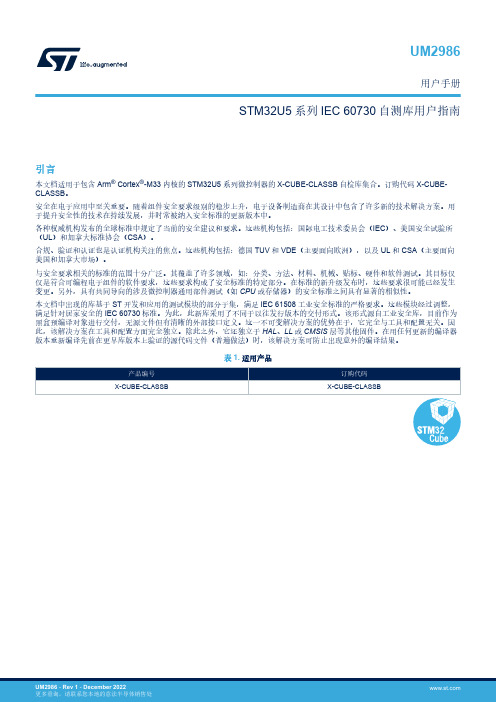
UM2986用户手册STM32U5系列IEC 60730自测库用户指南引言本文档适用于包含Arm® Cortex®-M33内核的STM32U5系列微控制器的X-CUBE-CLASSB自检库集合。
订购代码X-CUBE-CLASSB。
安全在电子应用中至关重要。
随着组件安全要求级别的稳步上升,电子设备制造商在其设计中包含了许多新的技术解决方案。
用于提升安全性的技术在持续发展,并时常被纳入安全标准的更新版本中。
各种权威机构发布的全球标准中规定了当前的安全建议和要求。
这些机构包括:国际电工技术委员会(IEC)、美国安全试验所(UL)和加拿大标准协会(CSA)。
合规、验证和认证也是认证机构关注的焦点。
这些机构包括:德国TUV和VDE(主要面向欧洲),以及UL和CSA(主要面向美国和加拿大市场)。
与安全要求相关的标准的范围十分广泛。
其覆盖了许多领域,如:分类、方法、材料、机械、贴标、硬件和软件测试。
其目标仅仅是符合可编程电子组件的软件要求,这些要求构成了安全标准的特定部分。
在标准的新升级发布时,这些要求很可能已经发生变更。
另外,具有共同导向的涉及微控制器通用部件测试(如CPU或存储器)的安全标准之间具有显著的相似性。
本文档中出现的库基于ST开发和应用的测试模块的部分子集,满足IEC 61508工业安全标准的严格要求。
这些模块经过调整,满足针对居家安全的IEC 60730标准。
为此,此新库采用了不同于以往发行版本的交付形式。
该形式源自工业安全库,目前作为黑盒预编译对象进行交付,无源文件但有清晰的外部接口定义。
这一不可变解决方案的优势在于,它完全与工具和配置无关。
因此,该解决方案在工具和配置方面完全独立。
除此之外,它还独立于HAL、LL或CMSIS层等其他固件。
在用任何更新的编译器版本重新编译先前在更早库版本上验证的源代码文件(普遍做法)时,该解决方案可防止出现意外的编译结果。
表 1. 适用产品概述1概述1.1目的和范围本文档适用于包含Arm® Cortex®-M33的STM32U5系列微控制器的专用X-CUBE-CLASSB自检库集合。
电装(DENSO)火花塞与车型配套对照表

电装(DENSO)火花塞与车型配套对照表赛影 2.3L W16EXR-U IW16 VW16 IW01-□哈弗 2.4L 4G64 K16PR-U11 IK16 VK16 IK01-□皮卡 2.4L 4G64 K16PR-U11 IK16 VK16 IK01-□厂家车种车型发动机型式原车电装火花塞 IRIDIUM POWER IRIDIUM TOUGH IRIDIUM RACING丰田TOYOTA 花冠(旧)COROLLA EF100L/105L 4A QJ16AR-U IQ16 VQ16 IQ01-□佳美CAMRY VCV10 3VZ-FE PQ20R IQ20 VQ20 IQ01-□SXV10 5S-FE PK20R11 IK20 VK20 IK01-□ACV3# 1/2AZ-FE SK20R11 IK20 VK20 IK01-□凌志 IS200 GXE10 1GFE SK20R11 IK20 VK20 IK01-□凌志 LS430 UCF30 3UZFE SK20R11 IK20 VK20 IK01-□凌志 LS400 UCF10,20 1UZ-FE PK20R11 IK20 VK20 IK01-□凌志 ES300 VCV10 3VZ-FE PQ20R IQ20 VQ20 IQ01-□赛利卡CELICA ZZT231 2ZZGE SK20R11 IK20 VK20 IK01-□RAV 4 ACA2# 1AZFE SK20R11 IK20 VK20 IK01-□亚洲龙AVALON MCX10 1MZFE PK20TR11 IK20 VK20 IK01-□皇冠CROWN YS132L 4Y W16EXR-U IW16 VW16 IW01-□YS120 3Y W16EXR-U IW16 VW16 IW01-□MS122/120 5M W16EXR-U IW16 VW16 IW01-□JZS133 2JZ-GE PK20R11 IK20 VK20 IK01-□考斯特COASTER PB20L 22R W16EXR-U IW16 VW16 IW01-□RZB40/RZB50 3RZ-F K16R-U IK16 VK16 IK01-□大霸王PREVIA TCR10,20 2TZ-FE PK16R11 IK16 VK16 IK01-□ACR30 2AZ-FE SK20R11 IK20 VK20 IK01-□霸道PRADO 3.4L VX 5VZ-FE K16TR11 IK16 VK16 IK01-□2.7L GX 3RZ-F K16R-U IK16 VK16 IK01-□陆地巡洋舰 LAND CRUISER FZJ100L 4500 1FZ-FE K16TR11 IK16 VK16 IK01-□UZJ100L 4700 2UZ-FE K20R-U IK20 VK20 IK01-□四川丰田霸道PRADO 4.0L GRJ120L 1GR-FE K20HR-U11 IKH20 VKH20 IKH01-□2.7L TRJ120L 2TR-FE SK20HR11 IKH20 VKH20 IKH01-□海狮HIACE 2.7L THR213L/223L 2TR-FE SK20HR11 IKH20 VKH20 IKH01-□柯斯达COASTER 2.7L RZB54L 3RZ K16R-U IK16 VK16 IK01-□天津一汽丰田锐志 2.5L V6 FK20HBR11 ———3.0L V6 FK20HBR11 ———普锐斯PRIUS 1.5L L4 DOHC K16R-U IK16 VK16 IK01-□雅酷 1.3L TJ7136U 8A-FE K16R-U IK16 VK16 IK01-□皇冠CROWN 3.0L GRS182L 3GR FK20HR11 ———威驰VIOS 1.3/1.5L AXP42 8A-FE/5A-FE K16R-U IK16 VK16 IK01-□花冠COROLLA 1.8L ZZE122 1ZZFE K16R-U11 IK16 VK16 IK01-□天津一汽夏力夏利2000 1.0L TJ7101 W16EXR-U11 IW16 VW16 IW01-□夏利 1.0L TJ7101 W16EXR-U11 IW16 VW16 IW01-□1.3L TJ7136U 8A-FE K16R-U IK16 VK16 IK01-□夏利N3 1.0L W16EXR-U11 IW16 VW16 IW01-□1.3L L4 DOHC K16R-U IK16 VK16 IK01-□威乐 1.3L L4 DOHC K16R-U IK16 VK16 IK01-□1.5L L4 DOHC K20PR-U11 IK20 VK20 IK01-□威姿VITZ 1.3L CA7136 8A-FE K16R-U IK16 VK16 IK01-□一汽华利特锐 1.3L VVT-K3 K20R-U11 IK20 VK20 IK01-□日产NISSAN 公爵CEDRIC Y30/PY30 VG30S Q20R-U11 IQ20 VQ20 IQ01-□Y31 VG20S/VG30S Q20R-U11 IQ20 VQ20 IQ01-□WY3C VG30S Q20R-U11 IQ20 VQ20 IQ01-□风度CEFIRO A32/A33 VQ20DE PK16PR(-L)11 IK16 VK16 IK01-□HA32 VQ30DE PK16PR(-L)11 IK16 VK16 IK01-□蓝鸟BLUEBIRD PJ910/MJ910 Z18S/Z18E W16EXR-U IW16 VW16 IW01-□BUAU13 SR20DE K16R-U IK16 VK16 IK01-□U13 SR20DE K16R-U IK16 VK16 IK01-□阳光SUNNY B14,15 GA/QG13DE K16PR-U11 IK16 VK16 IK01-□无限INFINITI Q45 G50,HG50 VH45DE VK20 IK20 VK20 IK01-□水星 V40 VG30E K16R-U IK16 VK16 IK01-□途乐PATROL Y60 TB42E W16EPR-U IW16 VW16 IW01-□奇骏X-TRAIL PNT30 SR20VET VKH20 IKH20 VKH20 IKH01-□T30 QR20DE K16HPR-U11 IKH16 VKH16 IKH01-□风雅FUGA 3.5L FUGA VQ35DE VKH16 IKH16 VKH16 IKH01-□郑州日产NISSAN 帕拉丁PALADIN 2.4L KA24 K16PR-U IK16 VK16 IK01-□3.3L VG33 K16PR-U11 IK16 VK16 IK01-□皮卡PICKUP 2.4L D22 KA24 K16R-U IK16 VK16 IK01-□东风日产NISSAN 风神 2.0L EQ7200-1 SR20DE K16R-U IK16 VK16 IK01-□蓝鸟BLUEBIRD 2.0L SR20DE K16R-U11 IK16 VK16 IK01-□阳光SUNNY 2.0L E/LE/LS SR20 K16PR-U IK16 VK16 IK01-□天籁TEANA 230JK/230JM VQ23DE K16HPR-U11 IKH16 VKH16 IKH01-□350JM-VIP VQ35DE VKH16 IKH16 VKH16 IKH01-□颐达TIIDA 1,6J/JE/JS HR16DE FXE20HE11 ———骐达TIIDA 1.6G/GE/GS HR16DE FXE20HE11 ———西玛CIMA 4.5L VK45DE VKH16 IKH16 VKH16 IKH01-□本田HONDA 雅阁ACCORD CF4 2.0L F20B PKJ20CR-L11 IK20L VK20 IK01-□CL7,8 2.0L K20A KJ20DR-M11 IK20L VK20 IK01-□CL9 CM2,3 2.4L K24A SKJ20DR-M11 IK20L VK20 IK01-□CB 2.0L 2.2L F20A F22A KJ16CR-L11 IK16L VK16 IK01-□CD 2.0L 2.2L F20B H22A PKJ20CR-L11 IK20L VK20 IK01-□思域CIVIC EK3,4 1.5L 1.6L D15B B16A KJ20CR-L11 IK20L VK20 IK01-□EK5,8 1.6L D16A KJ16CR-L11 IK16L VK16 IK01-□EP3 2.0L K20A SK22PR-L11 IK22 VK22 IK01-□CR-V 2.0L RD4,5 K20A KJ20DR-M11 IK20L VK20 IK01-□飞度FIT GD6,7 1.3L L13A K20PR-U11 IK20L VK20 IK01-□GD8,9 1.5L L15A K20PR-U11 IK20L VK20 IK01-□雅阁INSPIRE(美规) UA4,UC1,UA5 2.5L,3.0L 3.2L J25A,J30A,J32A PKJ20CR-M11 IK20L VK20 IK01-□里程LEGEND KA7,8 3.2L C32A PKJ20CR-L11 IK20G VK20G IK01-□KA9 3.5L C35A PK16PR-L11 IK16 VK16 IK01-□NSX NA1 3.0L C30A PK20PR-L11 IK20 VK20 IK01-□奥德赛ODYSSEY RB1,2 2.4L K24A SKJ20DR-M11 IK20L VK20 IK01-□RA8,9 3.0L J30A KJ16CR-L11 IK16L VK16 IK01-□序曲PRELUDE BB5,6,7,8 2.2L F22B H22A KJ20CR-L11 IK20L VK20 IK01-□广州本田HONDA 奥德赛ODYSSEY 2.3L HG 7230 VTEC KJ16CR-L11 IK16L VK16 IK01-□飞度FIT 1.3L 1.3LI-DSI K20PR-U11 IK20L VK20 IK01-□1.5L 1.5LVTEC K20PR-U11 IK20L VK20 IK01-□雅阁ACCORD 2.0L -2003/2 VTEC KJ16CR-L11 IK16L VK16 IK01-□2.0L 2004/4- i-VTEC KJ20DR-M11 IK20L VK20 IK01-□2.4L 2004/4- i-VTEC KJ20DR-M11 IK20L VK20 IK01-□3.0L- 2003/2 V6 VTEC KJ16CR-L11 IK16L VK16 IK01-□3.0L 2004/4- V6 VTEC KJ20DR-M11 IK20L VK20 IK01-□宝马BMW 318i GF/GH-AL19 194E K20TXR IK20 VK20 IK01-□325i GH-AV25 256S/M54 VK20 IK20 VK20 IK01-□330i GH-AV30 306S VK20 IK20 VK20 IK01-□520i E-HB20 M50B20 K20TXR IK20 VK20 IK01-□525i GH-NG25 256S K20TXR IK20 VK20 IK01-□530i GH-NA30 306S VK20 IK20 VK20 IK01-□545i GH-NB44 N62B44A VK20 IK20 VK20 IK01-□645ci GH-EH44 N62B44A VK20 IK20 VK20 IK01-□730i E-G30 M30B30 J16CR-U IW16 VW16 IW01-□740i GH-GG44 448S VK20 IK20 VK20 IK01-□750i E-GB50 M70B50 VK20 IK20 VK20 IK01-□760i GH-GN60 N73B60A VK20 IK20 VK20 IK01-□X3 3.0i GH-PA30 306S K20TXR IK20 VK20 IK01-□X5 3.0i GH-FA30N 306S VK20 IK20 VK20 IK01-□X5 4.4i GH-FB44N N62B44A VK20 IK20 VK20 IK01-□X5 4.8i ~ ~ VK20 IK20 VK20 IK01-□Z4 3.0i GH-BT30 306S VK20 IK20 VK20 IK01-□Mini cooper GH-RF16 W10B16A VK20 IK20 VK20 IK01-□奔驰 MERCEDES-BENZ MB100 M161E2.3 W20EXR-U IW20 VW20 IW01-□SLK230 GF-170447 1117S K20PBR-S10 IK20 VK20 IK01-□320E E-124032 M104.992 Q16PR-U IQ16 VQ16 IQ01-□500E E-124036 M119.974 K16PR-U IK16 VK16 IK01-□500SE E-140050 M117.965 Q16PR-U IQ16 VQ16 IQ01-□600SE E-140056 M120.080 W20EPR-U IW20 VW20 IW01-□C230 E-202023/83 M117.974 Q16PR-U IQ16 VQ16 IQ01-□C240 GH-203061/81 112M26 VK16 IK16 VK16 IK01-□C280 E-202028 M104.941 Q16PR-U IQ16 VQ16 IQ01-□C320 GH203264 112 VK16 IK16 VK16 IK01-□CLK320 GH-209365 112 VK16 IK16 VK16 IK01-□E230 E-210037 M111.970 Q16PR-U IQ16 VQ16 IQ01-□S320 E-140032M M104.944 Q16PR-U IQ16 VQ16 IQ01-□S500 GF/GH-220075 113 VK16 IK16 VK16 IK01-□S600 E-140076 120 K16PR-U IK16 VK16 IK01-□SL500 GH-203475 113 VK16 IK16 VK16 IK01-□SLK320 GF/GH-170465 112947 VK16 IK16 VK16 IK01-□北京奔驰戴姆勒・克莱斯勒 E200K1.8L L4 L4 DOHC VK16 IK16 VK16 IK01-□E280 3.0L V6 V6 VK16 IK16 VK16 IK01-□Jeep2500 2.4L L4 L4 KJ16CR-L11 IK16L VK16 IK01-□Jeep2500 2.5L L4 L4 KJ16CR-L11 IK16L VK16 IK01-□Jeep4000 4.0L L6 L6 KJ16CR-L11 IK16L VK16 IK01-□Jeep4700征途 4.7L V8 V8 KJ16CR-L11 IK16L VK16 IK01-□帕杰罗速跑 2.4L 4G64 K16PR-U11 IK16 VK16 IK01-□3.0L 6G72 W16EPR11 IW16 VW16 IW01-□欧兰德 05款 2.4L 4G64 K16PR-U11 IK16 VK16 IK01-□欧兰德 06款 2.4L 4G64 K16PR-U11 IK16 VK16 IK01-□三菱MITSUBISHI 帕杰罗(V33,73) V6 3000 6G72 W16EPR11 IW16 VW16 IW01-□帕杰罗(V45) V6 3500 6G74 PK16PR-P11 IK16 VK16 IK01-□帕杰罗(V21) L4 2400 4G64 K16PR-U11 IK16 VK16 IK01-□宾利BENTLEY 宾利 V8 K20TXR IK20 VK20 IK01-□悍马HUMMER H2 6.0L LQ4 VT16 IT16 VT16 —欧宝OPEL 欧捷利 1.2 ECOTEC K20TXR IK20 VK20 IK01-□赛菲利ZAFIRA 1.8L 1.8 ECOTEC K20TXR IK20 VK20 IK01-□赛菲利ZAFIRA 2.2L 2.2 ECOTEC K20TXR IK20 VK20 IK01-□雅特ASTRA 1.8L 1.8 ECOTEC K20TXR IK20 VK20 IK01-□威达VECTRA 2.2L 2.2 ECOTEC K20TXR IK20 VK20 IK01-□新威达VECTRA 3.2L 3.2V6 ECOTEC K20TXR IK20 VK20 IK01-□前卫 L4 SOHC K20TXR IK20 VK20 IK01-□现代汽车HYUNDAI 酷派Coupe 2.0 DOHC KJ16CR-L11 IK16L VK16 IK01-□索纳塔 2.7L P16PR11 IK16 VK16 IK01-□3.0L PK16PR-U11 IK16 VK16 IK01-□北京现代HYUNDAI 索纳塔 2.0L (汽油)GL GLS PK16PR(-L)11 IK16 VK16 IK01-□(LPG) VK20T — VK20T IK01-□途胜 2.7L 2.7D-V6 VK16 IK16 VK16 IK01-□御翔 2.4L L4 DOHC PK20PR-P8 IK20 VK20 IK01-□伊兰特 1.6L GL K20PR-U11 IK20 VK20 IK01-□1.8L GLS PK16PR(-L)11 IK16 VK16 IK01-□上海大众VW 波罗POLO 1.4L K20PBR-S10 IK20/22 VK20 IK01-□1.6L K20PBR-S10 IK20/22 VK20 IK01-□高尔GOL 1.6L SVW71658 BH W16EXR-U IW16 VW16 IW01-□帕萨特PASSAT 2.0L ACX KJ20DR-M11 IK20L VK20 IK01-□2.0L AEP KJ20DR-M11 IK20L VK20 IK01-□1.8L SVW7183A/B ANQ K20PBR-S10 IK20 VK20 IK01-□1.8L SVW7183D/F AWL PK20PR-P8 IK20 VK20 IK01-□2.8L SVW7283HKI BBS K20TXR IK20 VK20 IK01-□途安 1.8T L4 K20PBR-S10 IK20 VK20 IK01-□2.0L L4 K20PBR-S10 IK20 VK20 IK01-□领驭 1.8T L4 PK20PR-P8 IK20 VK20 IK01-□2.8L V6 K20TXR IK20 VK20 IK01-□桑塔纳 1.6L SVW716 AYF W16EXR-U IW16 VW16 IW01-□1.8L SVW718 AFE W16EX-U IW16 VW16 IW01-□1.8L JV W20EPB IW20 VW20 IW01-□桑塔纳2000 1.8L SVW7182 AYJ K16PR-U IK16 VK16 IK01-□1.8L AJP W16EXR-U IW16 VW16 IW01-□1.8L AFB W16EXR-U IW16 VW16 IW01-□一汽大众VW 奥迪AUDI 1.8L A100 JW W20EPBR-S IW20 VW20 IW01-□2.2L A100 PR/RT W20EX-U IW20 VW20 IW01-□2.6L A100 ACZ/ABC/AAH K20PBR-S10 IK20 VK20 IK01-□1.8TL A200 ANZ K20PBR-S10 IK20 VK20 IK01-□2.4/2.6L A200 ACZ/AFM K20PBR-S10 IK20 VK20 IK01-□1.8T A4CVT BFB PK20PR-P8 IK20 VK20 IK01-□3.0L A4AT BBJ K20TXR IK20 VK20 IK01-□ANQ K20PBR-S10 IK20 VK20 IK01-□1.8TL A6 AWL PK20PR-P8 IK20 VK20 IK01-□2.4L A6 APS/ATX K20TXR IK20 VK20 IK01-□2.8L A6 APS/ATX K20TXR IK20 VK20 IK01-□高尔夫GOLF 1.6L L4 DOHC K20PBR-S10 IK20 VK20 IK01-□1.8L L4 DOHC K20PBR-S10 IK20 VK20 IK01-□开迪 1.6L L4 DOHC K20PBR-S10 IK20 VK20 IK01-□2.0L L4 DOHC K20PBR-S10 IK20 VK20 IK01-□宝来BORA 1.8L BAF K20PBR-S10 IK20 VK20 IK01-□1.8TL BAE PK20PR-P8 IK20 VK20 IK01-□1.6L AWB K20PBR-S10 IK20 VK20 IK01-□捷达JETTA 1.6L 捷达王 ABX K20PR-U IK20 VK20 IK01-□1.6L FV7180 ATK K16PR-U IK16 VK16 IK01-□1.6L FV7180 AHP K16PR-U IK16 VK16 IK01-□东风雪铁龙CITROEN 爱丽舍 1.6L DC7163M16 N6A 10FX3A PSA K20HR-U11 IKH20 VKH20 IKH01-□1.6L DC7163M16V N6A 10FX4A PSA K20HR-U11 IKH20 VKH20 IKH01-□1.6L DC7163 SX TU5JP/K K20TXR IK20 VK20 IK01-□1.6L DC7163 VIP TU6JP/K K20TXR IK20 VK20 IK01-□毕加索 1.6L TU5JP/4 K20R-U IK20 VK20 IK01-□1.8L EW10 K16HPR-U11 IKH16 VKH16 IKH01-□赛纳 2.0L EW10J4 K16HPR-U11 IKH16 VKH16 IKH01-□富康 1.6L 988ET TU5JP/K K20PBR-S10 K20R-U IK20 VK20 IK01-□1.6L 988EL TU6JP/K K20PBR-S10 K20R-U IK20 VK20 IK01-□1.4L 988EX TU7JP/K K20PBR-S10 IK20 VK20 IK01-□东风标致PEUGEOT 206/206CC 1.6L RFK IKH20 IKH20 VKH20 IKH01-□307 1.6L GH-3 K20HR-U11 IKH20 VKH20 IKH01-□307/307CC 2.0L GH-T5 K16HPR-U11 IKH16 VKH16 IKH01-□407/407SW 2.2L K16HPR-U11 IKH16 VKH16 IKH01-□3.0L VKH16 IKH16 VKH16 IKH01-□607 2.2L VKH16 IKH16 VKH16 IKH01-□3.0L GH-Z8 VKH16 IKH16 VKH16 IKH01-□807 2.0L K16HPR-U11 IKH16 VKH16 IKH01-□2.2L VKH16 IKH16 VKH16 IKH01-□3.0L VKH16 IKH16 VKH16 IKH01-□东风悦达起亚KIA 普莱特 1.4L B3E W16EX-U11 IW16 VW16 IW01-□千里马 1.3L GL G4EA PK16PR(-L)11 IK16 VK16 IK01-□1.6L GIS G4ED PK16PR(-L)11 IK16 VK16 IK01-□远舰 2.0L (汽油) PK16PR(-L)11 IK16 VK16 IK01-□(LPG) VK20T — VK20T IK01-□赛拉图 1.6L PK16PR(-L)11 IK16 VK16 IK01-□1.8L PK16PR(-L)11 IK16 VK16 IK01-□嘉华 3.5L PK16PR(-L)11 IK16 VK16 IK01-□东风本田(武汉) CR-V 2.0L RD-1 B20B KJ20CR-L11 IK20L VK20 IK01-□2.4L RD6,7 K24A KJ20DR-M11 IK20L VK20 IK01-□长丰汽车猎豹 2.4L CFA6470H 4G64 K16PR-U11 IK16 VK16 IK01-□3.0L CFA2030A 6G72 W16EXR-U11 IW16 VW16 IW01-□猎豹飞腾 2.0L CFA6400A/B/C/D 4G94 SOHC16 K16PR-U11 IK16 VK16 IK01-□东南汽车得利卡 2.0/2.4L 4G63/64 K16PR-U11 IK16 VK16 IK01-□富利卡 2.0/2.4L 4G63/64 K16PR-U11 IK16 VK16 IK01-□菱帅 1.6L DN7161H 4G18 K20PR-U11 IK20 VK20 IK01-□菱绅 2.4L K16PR-U11 IK16 VK16 IK01-□菱动 2.0L K16PR-U11 IK16 VK16 IK01-□海南马自达 323 1.3L CA7130 K16PR-U11 IK16 VK16 IK01-□福美莱 1.6L CA6430M FP-DE KJ20DR-M11 IK20L VK20 IK01-□旅行车 2.3L HMC6470 VT20 IT20 VT20 —普利马 1.6L STD FP-DE K16PR-U11 IK16 VK16 IK01-□1.8L STD K16PR-U11 IK16 VK16 IK01-□一汽马自达 M6 2.0L 2.0LFD VT20 IT20 VT20 —2.3L 2.3 VT20 IT20 VT20 —吉利汽车豪情 1.0L W16EXR-U11 IW16 VW16 IW01-□1.3L HQ6360 L4 DOHC K16R-U IK16 VK16 IK01-□美日 1.3L MR6370 8A-FE K16R-U IK16 VK16 IK01-□优利欧 1.3L MR7130A188 L4 DOHC K16R-U IK16 VK16 IK01-□1.5L L4 DOHC K20PR-U IK20 VK20 IK01-□自由舰 1.3L L4 K16R-U IK16 VK16 IK01-□1.6L MR7161A K16R-U IK16 VK16 IK01-□美人豹 1.3L K20PR-U IK20 VK20 IK01-□1.5L K20PR-U IK20 VK20 IK01-□南京非亚特FIAT 派利奥 1.5L NJ7131 K16PR-U IK16 VK16 IK01-□西耶那 1.3L 1.3EDX K20PR-U11 IK20 VK20 IK01-□1.5L L4 DOHC K16PR-U IK16 VK16 IK01-□周末风 1.3L L4 DOHC K20PR-U11 IK20 VK20 IK01-□1.5L 1.5ELX K20PR-U11 IK20 VK20 IK01-□奇瑞汽车东方之子 2.0L SQR7240 4G63 W20EPR-U11 IW20 VW20 IW01-□2.4L 4G64 K16PR-U11 IK16 VK16 IK01-□风云 1.6L SQR7162 K20PR-U11 IK20 VK20 IK01-□旗云 1.6L TRITEC K20PR-U11 IK20 VK20 IK01-□奇瑞 1.6L SQR7160 SQR48M K20PR-U11 IK20 VK20 IK01-□A520 2.0L L4 DOHC K20PR-U11 IK20 VK20 IK01-□瑞虎 2.0L L4 DOHC K20PR-U11 IK20 VK20 IK01-□2.4L L4 DOHC K16PR-U11 IK16 VK16 IK01-□奇瑞QQ 0.8L SQR372 K20PR-U11 IK20 VK20 IK01-□1.1L DA-456Q K20PR-U11 IK20 VK20 IK01-□哈飞汽车路宝 1.1L HFJ7110 DA468 K16PR-U IK16 VK16 IK01-□赛豹 1.6L K16PR-U11 IK16 VK16 IK01-□赛马 1.3L 4G13 K16PR-U11 IK16 VK16 IK01-□1.6L K16PR-U11 IK16 VK16 IK01-□沈阳金杯金杯海狮 2.0L 1RZ W16EXR-U IW16 VW16 IW01-□金杯海狮 2.2L 4Y(491) W16EXR-U IW16 VW16 IW01-□安徽江淮瑞风 2.4L G4JS P16R IW16 VW16 IW01-□长城汽车赛弗 2.3L CC6460 491QE W16EXR-U IW16 VW16 IW01-□赛影 2.3L W16EXR-U IW16 VW16 IW01-□哈弗 2.4L 4G64 K16PR-U11 IK16 VK16 IK01-□皮卡 2.4L 4G64 K16PR-U11 IK16 VK16 IK01-□比亚迪汽车福莱尔 1.1L QCJ7110 HH465Q-2E W16EXR-U IW16 VW16 IW01-□福莱尔 0.87L 7081BD1 W16EXR-U IW16 VW16 IW01-□05款福莱尔 0.796L W16EXR-U IW16 VW16 IW01-□F3经济型G-I 1.6L K20PR-U11 IK20 VK20 IK01-□F3尊贵型GLX-I 1.6L K20PR-U11 IK20 VK20 IK01-□F3旗舰型GLX-INAVI 1.6L K20PR-U11 IK20 VK20 IK01-□上海通用GM 别克君威 2.5L V6 V6 VT16 IT16 VT16 —3.0L V6 V6 VT16 IT16 VT16 —3.0L GL8 V6 VT16 IT16 VT16 —GL8 2.5L V6 V6 VT16 IT16 VT16 —赛欧 1.6L SL MPFI W20EXR-U IW20 VW20 IW01-□1.6L SLXAT MPFI W20EXR-U IW20 VW20 IW01-□荣御 2.8L V6 VT16 IT16 VT16 —3.6L V6 VT16 IT16 VT16 —凯悦 1.6L E-MTV TWIN-TEC K20PR-U11 IK20 VK20 IK01-□1.8L L4 DOHC K20PR-U11 IK20 VK20 IK01-□上海华普飓风 1.3L K16PR-U11 IK16 VK16 IK01-□海迅205 1.5L L4 DOHC K20PR-U IK20 VK20 IK01-□海域205 1.3L K16PR-U11 IK16 VK16 IK01-□海域305 1.8L L4 DOHC K20PR-U IK20 VK20 IK01-□海域303 1.5L L4 DOHC K20PR-U IK20 VK20 IK01-□海域303H 1.8L L4 DOHC K20PR-U IK20 VK20 IK01-□海尚305 1.8L L4 DOHC K20PR-U IK20 VK20 IK01-□长安铃木SUZUKI 奥拓 0.8L SC7080 F8A W16EPR-U IW16 VW16 IW01-□雨燕 1.3L K16R-U IK16 VK16 IK01-□羚羊 1.0L SC7100/1 W16EXR-U IW16 VW16 IW01-□1.3L SC7130A G13B K20PR-U IK20 VK20 IK01-□长安福特FORD 嘉年华 1.6L ROCAM PT16VR13 ITV16 ——蒙迪欧 2.0L GHIA-X Duratec-HE IT20 IT20 VT20 —2.5 V6 Duratec V6 PT16EPR-L13 IT16 VT16 —福克斯 2.0L ZETEC PT16VR13 ITV16 ——福克斯 1.8L IT16 VT16翼虎 3.0L V6 Duratec V6 IT20 IT20 VT20 —林肯领航员 5.4L V8 V8 SOHC PT16EPR-L13 IT16 VT16 —昌河汽车昌河铃木北斗星 1.0L/1.2L K10A/K12A XU22EPR-U IXU22 VXU22 IXU01-□CH7100A CH7110A 1.0L/1.1L 465Q W16EXR-U W16EPR-U IW16 VW16 IW01-□1.4L CH7140 K14B XU22EPR-U IXU22 VXU22 IXU01-□利亚娜 CH7160(手动档) M16A K20PR-U11 IK20 VK20 IK01-□CH7160A(自动档) M16A K20PR-U11 IK20 VK20 IK01-□爱迪尔 CH7101 CH7111 DA465Q-2/D1,2 W20EXR-U11 IW20 VW20 IW01-□昌河海豚 CH6370/A/B DA462-1A/QE2f DA465Q-16MC/D1F(16气门) W20EXR-U11 IW20 VW20 IW01-□昌河骏马 CH6353/A/B/C DA462QE或DA462 DA462-1A/QE462-1A DA465-1A/QE W20EXR-U11 IW20 VW20 IW01-□新单双排 CH1012LDEi单双排载货 DA465QE W20EXR-U11 IW20 VW20 IW01-□昌铃王 CH6321Ei CH6328Ei 462QE 465QE W20EXR-U11 IW20 VW20 IW01-□江苏悦达悦达 471 W16EXR-U IW16 VW16 IW01-□上汽奇瑞奇瑞 CAC480 Q20R-U IQ20 VQ20 IQ01-□松花江松花江 DA462 W16EP-U IW16 VW16 IW01-□DA465Q-1A W16EXR-U IW16 VW16 IW01-□柳州五菱五菱 LZW1010 LZ276 W16EP-U IW16 VW16 IW01-□LZW6330 DA462Q W16EP-U IW16 VW16 IW01-□LZW6330 DA462Q W16EXR-U IW16 VW16 IW01-□云雀云雀 GHK7060 W20EP-U IW20 VW20 IW01-□重庆力帆力帆520 1.6L K20PR-U11 IK20 VK20 IK01-□田野 BQ1030 JM491 BQ1030 JM491 W20EP-U IW20 VW20 IW01-□BQ1020 CA488 BQ1020 CA488 W20EP-U IW20 VW20 IW01-□中华汽车新中华 2.0L L4 DOHC K16R-U IK16 VK16 IK01-□2.4L L4 DOHC K16PR-U IK16 VK16 IK01-□尊驰 2.0L L4 DOHC K16R-U IK16 VK16 IK01-□2.4L。
苏泊尔电磁炉单机与套装型号对照表2010-03-17

电磁炉单机与套装型号对照表SAP产品编码产品货号电磁炉套装型号单机型号210000548SC6001电磁炉套装/TD0201C8B 210000444SC6002电磁炉套装/T0202C13BS 210000445SC6003电磁炉套装/T0203C16AS1 210000446SC6004电磁炉套装/T0204C18ES 210000447SC6005电磁炉套装/T0205C18AK 210000448SC6006电磁炉套装/T0206C16DY 210000549SC6007电磁炉套装/TD0207C16EY 210000449SC6008电磁炉套装/T0208C18DY 210000450SC6009电磁炉套装/T0215C16BS 210000550SC6011电磁炉套装/TD0301C10A01 210000452SC6012电磁炉套装/TD0302C16S01 210000453SC6013电磁炉套装/TD0303C18S01 210000190SC6014电磁炉套装/TD0304C18EY 210000192SC6062电磁炉套装/TD0305C19Y01 210000193SC6016电磁炉套装/TD0306C19DY 210000194SC6017电磁炉套装/TD0307C19EV1 210000551SC6078电磁炉套装/TD0308C20V01 210000195SC6019电磁炉套装/TD0309C20V02 210000196SC6020电磁炉套装/TD0310C24V01 210000552SC6021电磁炉套装/TD0315C18AK 210000553SC6022电磁炉套装/TD0316C18BS 210000554SC6023电磁炉套装/TD0317C18ES 210000555SC6024电磁炉套装/TD0318C19S01 210000199SC6039电磁炉套装/TD0322C19S01 210000200SC6040电磁炉套装/TD0323C19S01 210000202SC6035电磁炉套装/TD0417C18ES 210000455SC6036电磁炉套装/TD0418C18ES 210000556SC6032电磁炉套装/TD0411C21V01 210000454SC6033电磁炉套装/TD0412C21S01 210000201SC6034电磁炉套装/TD0413C22Y01 210000225SC6360电磁炉套装/TD0501T C19S04 210000557SC6086电磁炉套装/TD0501AT C19S04 210000558SC6087电磁炉套装/TD0501BT C19S04 210000233SC6415电磁炉套装/TD0501CT C21S02。
Silicon Labs 芯片评估板 套件说明书
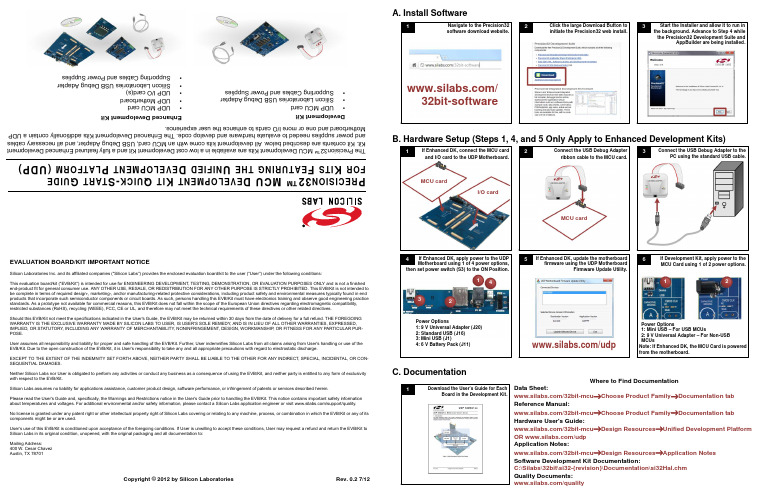
EVALUATION BOARD/KIT IMPORTANT NOTICESilicon Laboratories Inc. and its affiliated companies ("Silicon Labs") provides the enclosed evaluation board/kit to the user ("User") under the following conditions:This evaluation board/kit ("EVB/Kit") is intended for use for ENGINEERING DEVELOPMENT, TESTING, DEMONSTRATION, OR EVALUATION PURPOSES ONLY and is not a finished end-product fit for general consumer use. ANY OTHER USE, RESALE, OR REDISTRIBUTION FOR ANY OTHER PURPOSE IS STRICTLY PROHIBITED. This EVB/Kit is not intended to be complete in terms of required design-, marketing-, and/or manufacturing-related protective considerations, including product safety and environmental measures typically found in end products that incorporate such semiconductor components or circuit boards. As such, persons handling this EVB/Kit must have electronics training and observe good engineering practice standards. As a prototype not available for commercial reasons, this EVB/Kit does not fall within the scope of the European Union directives regarding electromagnetic compatibility, restricted substances (RoHS), recycling (WEEE), FCC, CE or UL, and therefore may not meet the technical requirements of these directives or other related directives.Should this EVB/Kit not meet the specifications indicated in the User's Guide, the EVB/Kit may be returned within 30 days from the date of delivery for a full refund. THE FOREGOING WARRANTY IS THE EXCLUSIVE WARRANTY MADE BY SILICON LABS TO USER, IS USER'S SOLE REMEDY , AND IS IN LIEU OF ALL OTHER WARRANTIES, EXPRESSED, IMPLIED, OR STATUTORY , INCLUDING ANY WARRANTY OF MERCHANTABILITY , NONINFRINGEMENT, DESIGN, WORKMANSHIP , OR FITNESS FOR ANY PARTICULAR PUR-POSE.User assumes all responsibility and liability for proper and safe handling of the EVB/Kit. Further, User indemnifies Silicon Labs from all claims arising from User's handling or use of the EVB/Kit. Due to the open construction of the EVB/Kit, it is User's responsibility to take any and all appropriate precautions with regard to electrostatic discharge.EXCEPT TO THE EXTENT OF THE INDEMNITY SET FORTH ABOVE, NEITHER PARTY SHALL BE LIABLE TO THE OTHER FOR ANY INDIRECT, SPECIAL, INCIDENTAL, OR CON-SEQUENTIAL DAMAGES.Neither Silicon Labs nor User is obligated to perform any activities or conduct any business as a consequence of using the EVB/Kit, and neither party is entitled to any form of exclusivity with respect to the EVB/Kit.Silicon Labs assumes no liability for applications assistance, customer product design, software performance, or infringement of patents or services described herein.Please read the User's Guide and, specifically, the Warnings and Restrictions notice in the User's Guide prior to handling the EVB/Kit. This notice contains important safety information about temperatures and voltages. For additional environmental and/or safety information, please contact a Silicon Labs application engineer or visit /support/quality.No license is granted under any patent right or other intellectual property right of Silicon Labs covering or relating to any machine, process, or combination in which the EVB/Kit or any of its components might be or are used.User's use of this EVB/Kit is conditioned upon acceptance of the foregoing conditions. If User is unwilling to accept these conditions, User may request a refund and return the EVB/Kit to Silicon Labs in its original condition, unopened, with the original packaging and all documentation to:Mailing Address:400 W. Cesar Chavez Austin, TX 78701Copyright © 2012 by Silicon Laboratories Rev. 0.2 7/12P R E C I S I O N 32™ M C U D E V E L O P M E N T K I T Q U I C K -S T A R T G U I D E F O R K I T S F E A T U R I N G T H E U N I F I E D D E V E L O P M E N T P L A T F O R M (U D P )T h e P r e c i s i o n 32™ M C U D e v e l o p m e n t K i t s a r e a v a i l a b l e i n a l o w c o s t D e v e l o p m e n t K i t a n d a f u l l y f e a t u r e d E n h a n c e d D e v e l o p m e n t K i t . K i t c o n t e n t s a r e d e s c r i b e d b e l o w . A l l d e v e l o p m e n t k i t s c o m e w i t h a n M C U c a r d , U S B D e b u g A d a p t e r , a n d a l l n e c e s s a r y c a b l e s a n d p o w e r s u p p l i e s n e e d e d t o e v a l u a t e h a r d w a r e a n d d e v e l o p c o d e . T h e E n h a n c e d D e v e l o p m e n t K i t s a d d i t i o n a l l y c o n t a i n a U D PM o t h e r b o a r d a n d o n e o r m o r e I /O c a r d s t o e n h a n c e t h e u s e r e x p e r i e n c e .D e v e l o p m e n t K i t•U D P M C U c a r d•S i l i c o n L a b o r a t o r i e s U S B D e b u g A d a p t e r •S u p p o r t i n g C a b l e s a n d P o w e r S u p p l i esE n h a n c e d D e v e l o p m e n t K i t•U D P M C U c a r d•U D P M o t h e r b o a r d •U D P I /O c a r d (s )•S i l i c o n L a b o r a t o r i e s U S B D e b u g A d a p t e r •S u p p o r t i n g C a b l e s a n d P o w e r S u p p l i e sA. Install SoftwareB. Hardware Setup (Steps 1, 4, and 5 Only Apply to Enhanced Development Kits)C. Documentation12Click the large Download Button to initiate the Precision32 web install.Navigate to the Precision32 software download website.3Start the Installer and allow it to run in the background. Advance to Step 4 while the Precision32 Development Suite andAppBuilder are being installed./32bit-software1Connect the USB Debug Adapter ribbon cable to the MCU card.2Connect the USB Debug Adapter to thePC using the standard USB cable.I/O cardMCU card45If Enhanced DK, apply power to the UDP Motherboard using 1 of 4 power options,Power Options1: 9 V Universal Adapter (J20)2: Standard USB (J16) 3: Mini USB (J1)4: 6 V Battery Pack (J11)then set power switch (S3) to the ON Position.If Development Kit, apply power to the MCU Card using 1 of 2 power options.Power Options1: Mini USB – For USB MCUs2: 9 V Universal Adapter – For Non-USB MCUsIf Enhanced DK, update the motherboardfirmware using the UDP MotherboardFirmware Update Utility./udpMCU card321412Note: If Enhanced DK, the MCU Card is powered from the motherboard.36If Enhanced DK, connect the MCU card and I/O card to the UDP Motherboard.1Download the User’s Guide for EachBoard in the Development Kit.Where to Find DocumentationData Sheet:/32bit-mcu →Choose Product Family →Documentation tab Reference Manual:/32bit-mcu →Choose Product Family →Documentation tab Hardware User's Guide:/32bit-mcu →Design Resources →Unified Development Platform OR /udp Application Notes:/32bit-mcu →Design Resources →Application Notes Software Development Kit Documentation:C:\Silabs\32bit\si32-{revision}\Documentation\si32Hal.chm Quality Documents:/qualityE . U s i n g t h e P r e c i s i o n 32 D e v e l o p m e n t S u i t eT h e P r e c i s i o n 32 D e v e l o p m e n t S u i t e i s a c o m p l e t e d e v e l o p m e n t s y s t e m f o r S i l i c o n L a b s 32-b i t M C U s . T h e D e v e l o p m e n t S u i t e c o n s i s t s o f t h r e e p a r t s : t h e U n i f i e d D e v e l o p m e n t P l a t f o r m (U D P ) h a r d w a r e , t h e S o f t w a r e D e v e l o p m e n t K i t (S D K ), a n d t h e P C d e v e l o p m e n t t o o l s i n c l u d i n g A p p B u i l d e r a n d t h e I n t e g r a t e d D e v e l o p m e n t E n v i r o n m e n t (I D E ). S e e t h e a p p l i c a t i o n n o t e s l i s t e d b e l o wf o r c o m p l e t e d e t a i l s .t h e p r o g r a m . T h e L E D b l i n k . P a u s e p r o g r a R u nl i n e s o f c o d e a n d s e l e c t T o g B r e a k p o i n t t o a d d a b r e a k p o T h e n p r e s s R u n t o r u n t o b r e a k p o i c o d e .S t e p I n t o o r S t e p O v e r V i e w o r m o d i f y P e r i p h e r a R e g i s t e r s , o r M e m o i a b l e , r i g h t -c l i a n d s e l e c t A d d W a t c h E x p r e t o a d d i t t o t h e E x p r e s s i o n s w A p p B u i l d e r I D E•A N 675: P r e c i s i o n 32 D e v e l o p m e n t S u i t e O v e r v i e w•A N 667: G e t t i n g S t a r t e d w i t h t h e S i l i c o n L a b s P r e c i s i o n 32 I D E•A N 670: G e t t i n g S t a r t e d w i t h t h e S i l i c o n L a b s P r e c i s i o n 32 A p p B u i l d e r•A N 678: P r e c i s i o n 32 s i 32F l a s h U t i l i t y C o m m a n d -L i n e P r o g r a m m e r U s e r 's G u i d e•A N 719: P r e c i s i o n 32 I D E a n d A p p B u i l d e r D e t a i l e d T u t o r i a l a n d W a l k t h r o u g hW h e r e t o F i n d S u p p o r tM C U K n o w l e d g e B a s e :w w w .s i l a b s .c o m →S u p p o r t →K n o w l e d g e B a s eV i d e o T r a i n i n g M o d u l e s :w w w .s i l a b s .c o m →S u p p o r t →T r a i n i n g a n d R e s o u r c e sC o n t a c t a n A p p l i c a t i o n s E n g i n e e r :w w w .s i l a b s .c o m →S u p p o r t →C o n t a c t T e c h n i c a l S u p p o r tD . U s i n g t h e P r e c i s i o n 32 I DE f o r t h eF i r s t T i m e2R e g i s t e r t h e I D E u s i n g t h e s t e p s l i s t e d o n t h e W e l c o m e p a g e .1O p e n t h e P r e c i s i o n 32 I D E a n d s e l e c t t h e p r o j e c t w o r k s p a c e .313456S e l e c t j u s t t h e s i m x x x x x _B l i n k y c h e c k b o x ,e n s u r e C o p y p r o j e c t s i n t o w o r k s p a c e i s s e l e c t e d , a n d p r e s s F i n i s h .S e l e c t t h e I m p o r t S I 32 S D Ke x a m p l e (s ) l i n k i n t h e Q u i c k s t a r t w i n d o w .S e l e c t t h e s i m x x x x x _B l i n k yp r o j e c t i n t h e P r o j e c t E x p l o r e r a n d p r e s s B u i l d ‘B l i n k y ’ [D e b u g ] i n t h e Q u i c k s t a r t w i n d o w .S t a r t a D e b u g s e s s i o n b yc l i c k i n g D e b u g ‘B l i n k y ’ [D e b u g ] i n t h e Q u i c k s t a r t w i nd o w .。
郑州日产汽车用户手册说明书

注意
首次充电,要求自动充满 SOC 为 100%,以达到 SOC 向上触发修 正,可以保证 SOC 精度,避免在 SOC 过低时精度差导致断动力故 障。
驶您的汽车。
本手册通篇使用“ 警告”标 记,用于指示该处可能导致死亡 或严重人身伤害。为了避免或减 少危险,必须严格遵守注意事项。
本手册通篇使用“ 注意”标记, 表示该处可能造成轻度或中度人 身伤害或车辆损伤,为了避免或 减少危险,必须谨慎遵守注意事 项。
如果您看到上图中类似标志,表 示箭头指向车辆前方。
务中心询问,他们一定会高兴地 为您服务。 联系地址:
中国河南郑州市郑东新区莲 湖路 3 号 郑州日产汽车有限公司客户服 务部售后服务课 邮编:450046 电话:400 699 9766
1、关于充电 帕拉索电动车是一款纯电动汽 车,只能采用自身的动力电池提 供能量来行驶。为了避免因动力 电池过放电而导致车辆无法行 驶,请及时充电并在行驶前根据 仪表提供的剩余里程判断电量需 求是非常重要的,本车型提供三 种充电方式供用户选择。
当摁压格栅充电口盖开启不 顺时,可分别按压两个锁扣的位 置打开格栅充电口盖,并及时用 抹布或气枪对锁舌和锁扣除尘。
当车辆处于充电状态时,车 辆仪表上会显示充电状态:
当充电完成后,车辆仪表会自 动休眠不再显示充电状态信息。 当仪表 SOC 值低于 6%,出现电 量低报警提示时,推荐客户去充 电,可以确保不会因电量不足而 无动力搁浅,不推荐在电量耗尽 后再进行充电,因为那样会影响 电池的使用寿命。 家用交流充电是使用车辆配备 的交流充电连接装置进行充电
NUMAKER-HMI-MA35D1-S1用户手册说明书
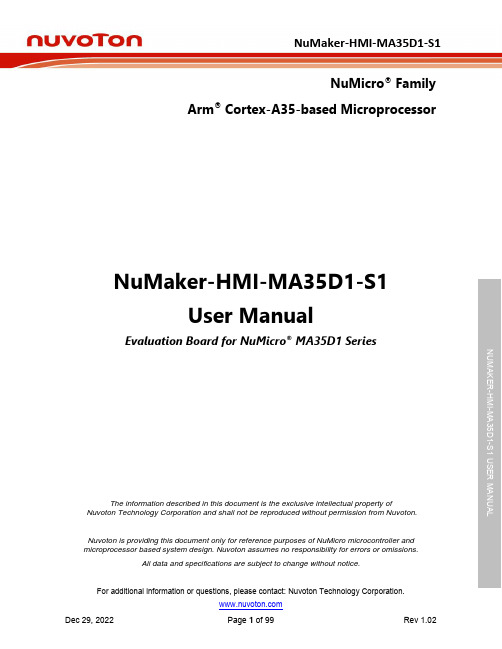
NuMicro® FamilyArm® Cortex-A35-based Microprocessor NuMaker-HMI-MA35D1-S1User ManualEvaluation Board for NuMicro® MA35D1 SeriesNUMAKER-HMI-MA35D1-S1 USER MANUAL M-m UThe information described in this document is the exclusive intellectual property ofNuvoton Technology Corporation and shall not be reproduced without permission from Nuvoton.Nuvoton is providing this document only for reference purposes of NuMicro microcontroller andmicroprocessor based system design. Nuvoton assumes no responsibility for errors or omissions.All data and specifications are subject to change without notice.For additional information or questions, please contact: Nuvoton Technology Corporation.Table of Contents1OVERVIEW (9)1.1NuMaker-SOM-MA35D16A81 Board (11)1.2NuMaker-BASE-MA35D1B1 Board (12)1.37’’ TFT LCD Daughter Board (13)1.4Board Part Number and Information (14)2FEATURES (15)2.1NuMaker-SOM-MA35D16A81 Features (15)2.2NuMaker-BASE-MA35D1B1 Features (15)2.37’’ TFT LCD Daughter Board Features (16)3HARDWARE CONFIGURATION (17)3.1NuMaker-SOM-MA35D16A81 Board (17)3.1.1Front View (17)3.1.2Rear View (17)3.1.3Power Input (17)3.1.4RTC Wake-up Control (18)3.1.5PMIC (18)3.1.6eMMC NAND Flash (19)3.1.7RGMII Gigabit PHY (20)NUMAKER-HMI-MA35D1-S1 USER MANUAL Maker Nu-mbed NUC472 User Manual3.1.8High Speed Connectors (21)3.2NuMaker-BASE-MA35D1B1 Board (26)3.2.1Front View (26)3.2.2Rear View (26)3.2.3Power and Ground (27)3.2.4High Speed Connectors (27)3.2.5QSPI Flash (31)3.2.6NAND Flash (32)3.2.7SD Card Slot (33)3.2.8HS USB2.0 Connectors (33)3.2.9Power-on Setting (33)3.2.10G igabit Ethernet Transformers and RJ45 Ports (36)3.2.11C MOS Sensor Capture Connectors (36)3.2.12E xternal Bus Interface (EBI) Connector (38)3.2.13E ADC Connector (40)3.2.14U ART (41)3.2.15R S485 (42)3.2.16C AN FD (42)3.2.17S WJ, SWD and ETM (43)3.2.18U SB Virtual COM (VCOM) Port (45)3.2.19R eset and RTC Wake-up Key Buttons (45)3.2.20T FT LCD Connector (45)3.2.21A udio Codec (48)3.2.22S IM Card Slot (49)3.2.23K ey Buttons, LEDs and Buzzer (49)3.2.24M EMS Digital Microphone (50)3.2.25M EMS G-Sensor (50)3.37’’ TFT LCD Daughter Board (51)3.3.1Front View (51)3.3.2Rear View (51)3.3.3Connectors (52)4QUICK START (53)4.1Hardware Setup and Power On (53)4.1.1Insert SD Card (53)4.1.2Configure Power-on Setting (53)4.1.3Power On the NuMaker-BASE-MA35D1B1 Board (54)4.1.4VCOM Port (Optional) (55)4.2Embedder Demos (56)4.2.1H.264 Video Playback (56)4.2.2ML People Counting (56)4.2.32D Accelerator (57)NUMAKER-HMI-MA35D1-S1 USER MANUAL M-m U4.2.4VoIP Demonstration (57)4.2.5Data Security (58)4.2.6Keyword Spotting by RTP M4 (58)5SUPPORTING RESOURCES (60)5.1Documents (60)5.2Software (60)6HARDWARE SCHEMATICS (62)6.1NuMaker-SOM-MA35D16A81 Schematics (62)6.1.1System Block (62)6.1.2PMIC, Crystal and Power Filter Schematic (63)6.1.3Power Group 0, 2, 4 and 5 Schematic (64)6.1.4Power Group 1 Schematic (65)6.1.5Power Group 3 (eMMC1_PJ) Schematic (66)6.1.6Power Group 6, 7, ADC and USB Schematic (67)6.1.7Power Group 8 (RGMII0_PE) Schematic (68)6.1.8Power Group 9 (RGMII1_PF) Schematic (69)6.1.9DDR PHY Schematic (70)6.1.10P CB Placement (71)6.2NuMaker-BASE-MA35D1B1 Schematics (73)6.2.1Power Schematic (73)6.2.2SOM Connectors Schematic (74)6.2.3Power-on Setting and NAND Flash Schematic (75)6.2.4SD0 Schematic (76)6.2.5QSPI0 Schematic (77)6.2.6EADC0 Schematic (78)6.2.7RGMII0_PE Schematic (79)6.2.8RGMII1_PF Schematic (80)6.2.9HSUSB 0/1 Schematic (81)6.2.10C CAP 0/1 Connector Schematic (82)6.2.11L CM Connector Schematic (83)6.2.12E BI Connector Schematic (84)6.2.13N AU88C22 Audio Codec Schematic (85)6.2.14S IM Card Schematic (86)6.2.15R S232 Schematic (87)6.2.16R S485 Schematic (88)6.2.17C AN FD Schematic (89)6.2.18K ey Buttons, LEDs and Buzzer Schematic (90)6.2.19S WJ, SWD and ETM Connectors Schematic (91)6.2.20N UC123 VCOM Schematic (92)6.2.21M EMS Digital Microphone Schematic (93)6.2.22M EMS G-Sensor Schematic (94)6.2.23P CB Placement (95)NUMAKER-HMI-MA35D1-S1 USER MANUAL Maker Nu-mbed NUC472 User Manual6.37’’ TFT LCD Daughter Board Schematic (97)7REVISION HISTORY (98)List of FiguresFigure 1-1 NuMaker-HMI-MA35D1-S1 Board from SOM Side (10)Figure 1-2 NuMaker-HMI-MA35D1-S1 Board from TFT LCD Side (10)Figure 1-3 NuMaker-SOM-MA35D16A81 Board (11)Figure 1-4 NuMaker-BASE-MA35D1B1 Board (12)Figure 1-5 7’’ TFT LCD Daughter Board (13)Figure 3-1 Front View of NuMaker-SOM-MA35D16A81 (17)Figure 3-2 Rear View of NuMaker-SOM-MA35D16A81 (17)Figure 3-3 Front View of NuMaker-BASE-MA35D1B1 (26)Figure 3-4 Rear View of NuMaker-BASE-MA35D1B1 (27)Figure 3-5 Front View of 7’’ TFT LCD Daughter Board (51)Figure 3-6 Rear View of 7’’ TFT LCD Daughter Board (52)Figure 4-1 SD0 Standard-SD Card Slot (CON4) (53)Figure 4-2 Power-on Setting DIP Switch (SW4) (53)Figure 4-3 Power Jack (CON1) and Slide Switch (SW1) (54)Figure 4-4 USB VCOM Port (CON21) (55)Figure 4-5 Main Screen of Demonstration (56)Figure 4-6 H.264 Video Playback Demonstration (56)Figure 4-7 ML People Counting Demonstration (57)NUMAKER-HMI-MA35D1-S1 USER MANUAL M-m U Figure 4-8 2D Accelerator Demonstration (57)Figure 4-9 VoIP Demonstration (58)Figure 4-10 Data Security Demonstration (58)Figure 4-11 Keyword Spotting by RTP M4 Demonstration (59)Figure 5-1 Nuvoton Website (60)Figure 5-2 MA35D1 GitHub Resources (61)Figure 6-1 System Block (62)Figure 6-2 PMIC, Crystal and Power Filter Schematic (63)Figure 6-3 Power Group 0, 2, 4 and 5 Schematic (64)Figure 6-4 Power Group 1 Schematic (65)Figure 6-5 Power Group 3 (eMMC1_PJ) Schematic (66)Figure 6-6 Power Group 6, 7, ADC and USB Schematic (67)Figure 6-7 Power Group 8 (RGMII0_PE) Schematic (68)Figure 6-8 Power Group 9 (RGMII1_PF) Schematic (69)Figure 6-9 DDR PHY Schematic (70)Figure 6-10 Front PCB Placement of NuMaker-SOM-MA35D16A81 Board (71)Figure 6-11 Rear PCB Placement of NuMaker-SOM-MA35D16A81 Board (72)Figure 6-12 Power Schematic (73)Figure 6-13 SOM Connectors Schematic (74)Figure 6-14 Power-on Setting and NAND Flash Schematic (75)Figure 6-15 SD0 Schematic (76)Figure 6-16 QSPI0 Schematic (77)Figure 6-17 EADC0 Schematic (78)Figure 6-18 RGMII0_PE Schematic (79)Figure 6-19 RGMII1_PF Schematic (80)Figure 6-20 HSUSB 0/1 Schematic (81)Figure 6-21 CCAP 0/1 Connectors Schematic (82)Figure 6-22 LCM Connector Schematic (83)Figure 6-23 EBI Connector Schematic (84)Figure 6-24 NAU88C22 Audio Codec Schematic (85)Figure 6-25 SIM Card Schematic (86)Figure 6-26 RS232 Schematic (87)Figure 6-27 RS485 Schematic (88)Figure 6-28 CAN FD Schematic (89)Figure 6-29 Key Buttons, LEDs and Buzzer Schematic (90)Figure 6-30 SWJ, SWD and ETM Connectors Schematic (91)Figure 6-31 NUC123 VCOM Schematic (92)Figure 6-32 MEMS Digital Microphone Schematic (93)NUMAKER-HMI-MA35D1-S1 USER MANUAL Maker Nu-mbed NUC472 User ManualFigure 6-33 MEMS G-Sensor Schematic (94)Figure 6-34 Front PCB Placement of NuMaker-BASE-MA35D1B1 Board (95)Figure 6-35 Rear PCB Placement of NuMaker-BASE-MA35D1B1 Board (96)Figure 6-36 7’’ TFT LCD Daughter Board Schematic (97)List of TablesTable 1-1 Board Part Number and Information (14)Table 3-1 RTC Power Control Pins of MA35D1 (18)Table 3-2 PMIC (U2) Output Voltage (19)Table 3-3 PMIC (U2) Control Pins (19)Table 3-4 eMMC1 NAND Flash Device (U3) Pin Function (20)Table 3-5 RGMII0 PHY (U4) Pin Funciton (20)Table 3-6 RGMII1 PHY (U5) Pin Funciton (21)Table 3-7 SOM Connector 1 (P1) Pin Function (23)Table 3-8 SOM Connector 2 (P2) Pin Function (25)Table 3-9 SOM Connector 1 (CON2) Pin Function (29)Table 3-10 SOM Connector 2 (CON3) Pin Function (31)Table 3-11 QSPI0 Flash (U8) Pin Function (32)Table 3-12 NAND Flash (U4) Pin Function (32)Table 3-13 SD0 Standard-SD Card Slot (CON4) Pin Function (33)Table 3-14 Secure Boot Options (34)Table 3-15 Booting Source QSPI0 and SD/eMMC IO Voltage Options (34)Table 3-16 Booting Source Options (34)Table 3-17 Page Size Options for NAND Flash Booting Source (34)NUMAKER-HMI-MA35D1-S1 USER MANUAL M-m U Table 3-18 ECC Options for NAND Flash Booting Source (35)Table 3-19 Options for SD Card 0/1 or eMMC 0/1 NAND Flash Device Booting Source (35)Table 3-20 4/8-bit Options for eMMC NAND Flash Device Booting Source (35)Table 3-21 1-bit Options for QSPI0 NAND/NOR Flash Booting Source (35)Table 3-22 Options for USBD or USBH Booting Source (36)Table 3-23 USBH Port 0/1 Options for USBH Booting Source (36)Table 3-24 Over-current High/Low-active Detect Options for USBH Booting Source (36)Table 3-25 CCAP0 Connector (CON7) Pin Function (37)Table 3-26 CCAP1 Connector (CON8) Pin Function (38)Table 3-27 EBI Connector (CON10) Pin Function (40)Table 3-28 EADC0 Connector (J6) Pin Function (41)Table 3-29 UART0 Port, Ground VSS and Tamper Pin Connector (J1) Pin Function (41)Table 3-30 UART11 (U21, CON13) Pin Function (41)Table 3-31 UART16 (U22, CON14) Pin Function (42)Table 3-32 UART12 (U23, CON15) Pin Function (42)Table 3-33 UART14 (U24, CON16) Pin Function (42)Table 3-34 CAN1 (U25, CON17) Pin Function (43)Table 3-35 CAN3 (U26, CON18) Pin Function (43)Table 3-36 SWJ Interface (CON19) Pin Function (44)Table 3-37 SWD Interface (J8) Pin Function (44)Table 3-38 ETM Interface (CON20) Pin Function (45)Table 3-39 NUC123 ICE Interface (J9) Pin Function (45)Table 3-40 LCM Connecor (CON9) Pin Function (48)Table 3-41 I2S0 (U18) Pin Function (48)Table 3-42 I2C2 (U18) Pin Function (48)Table 3-43 Audio Codec (U18) Control Pin Function (49)Table 3-44 SC0 SIM Card Connector (CON12) Pin Function (49)Table 3-45 Key Buttons (KEY_1, KEY_2, KEY_3) Pin Function (49)Table 3-46 LEDs (LEDG4, LEDR1) Pin Function (50)Table 3-47 MEMS Digital Mircrophone (U31) Pin Function (50)Table 3-48 MEMS G-Sensor (U32) Pin Function (50)Table 4-1 SD/eMMC Booting Source Configuration on Power-on Setting (54)Table 4-2 SD0 Booting Source Configuration on Power-on Setting (54)NUMAKER-HMI-MA35D1-S1 USER MANUAL Maker Nu-mbed NUC472 User Manual1 OVERVIEWThe NuMaker-HMI-MA35D1-S1 is an evaluation board for Nuvoton NuMicro MA35D1 series microprocessors, and consists of three parts: a NuMaker-SOM-MA35D16A81 SOM board, a NuMaker-BASE-MA35D1B1 base board and a 7” TFT-LCD daughter board. The SOM board integrates corecomponents to simplify the system design, based on MA35D16A887C (BGA312 package, and stackinga 256 MB DDR), PMIC power solution, a 16 GB eMMC Flash, and two Gigabit Ethernet PHY. TheNuMaker-HMI-MA35D1-S1 has rich peripherals such as 2 sets of Gigabit Ethernet, USB2.0 high-speedhost and device, 2 sets of CAN FD, and SPI, I2C, UART, RS-485 serial communication ports for usersto facilitate the evaluation in HMI and industrial control, home appliances, 2-wheel cluster, medicaldevice, new energy applications, ML (Machine Learning) or your creative applications.There are two evaluation boards for the MA35D1 series, NuMaker-HMI-MA35D1-S1 and NuMaker-IoT-MA35D1-A1, which are ideal for HMI and edge gateway applications, respectively. For more details onHMI applications, please refer to NuMaker-HMI-MA35D1-S1 User Manual. For more details on edgegateway applications, please refer to NuMaker-IoT-MA35D1-A1 User Manual.The NuMicro MA35D1 series is a heterogeneous multi-core microprocessor targeted to high-end edgeIIoT gateway. It is based on dual 64-bit Arm Cortex-A35 cores with speed up to 1 GHz, and one 180MHz Arm Cortex-M4 core. Based on the high-performance cores, the MA35D1 series facilities the tinyAI/ML for edge computing.The MA35D1 supports 16-bit DDR2 and DDR3/DDR3L SDRAM. For an easy system design andmanufacture, the MA35D1 series also offers LQFP and BGA packages stacked with the DDR2/DDR3LSDRAM and density up to 512 MB, which significantly reduces PCB layer, size and electromagneticinterference (EMI).The MA35D1 series is a trusted system for IoT products' security requirements. It includes severaladvanced security mechanisms such as Nuvoton Trusted Secure Island (TSI) an isolated securehardware unit, TrustZone, secure boot, tamper-detection, built-in cryptographic accelerators, and aTRNG, as well as Key Store and OTP memory. All the security operations are performed in the TSI toprotect sensitive and high-value data. The features also satisfy customers in IEC 62443 certificationNUMAKER-HMI-MA35D1-S1 USER MANUAL M-m U requirements.For high-end edge IIoT gateway requirements, the MA35D1 series provides multiple advanced and high-speed connection interfaces, such as Gigabit Ethernet, SDIO3.0, USB 2.0 HS, and CAN FD, for edgegateway and new energy applications.For HMI applications, the MA35D1 series provides a LCD display controller with the resolution up to1920x1080 at 60 FPS, a 2D graphic engine, a JPEG and a H.264 decoder integrated for better graphicalHMI effects and video playback.Figure 1-1 NuMaker-HMI-MA35D1-S1 Board from SOM SideFigure 1-2 NuMaker-HMI-MA35D1-S1 Board from TFT LCD Side1.1 NuMaker-SOM-MA35D16A81 BoardThe NuMaker-SOM-MA35D16A81 board contains an on-board target chip MA35D16A887C packagedin a MCP type with internal DDR3L 256 MB SDRAM, a PMIC device DA9062-3A to supply the powersto the target chip MA35D16A887C and dedicated peripherals on this SOM board, an eMMC NANDFlash memory device, two Gigabit Ethernet (RGMII) PHY devices, a battery input header and a PMICreset key button.Figure 1-3 NuMaker-SOM-MA35D16A81 BoardNUMAKER-HMI-MA35D1-S1 USER MANUAL M-m U1.2 NuMaker-BASE-MA35D1B1 BoardThe NuMaker-BASE-MA35D1B1 board contains rich peripherals, including two high speed connectorsto connect the NuMaker-SOM-MA35D16A81 board, serial SPI NAND and parallel NAND Flash memorydevices, a Standard-SD memory card slot, two Gigabit Ethernet transformers and RJ45 ports, two HighSpeed USB ports (Host/Device and Host), an audio codec with microphone and headset jack, a 24-bitRGB LCD with touch connector, an External Bus Interface (EBI) connector, two CMOS sensor inputconnectors, eight channels of ADC input, two RS232 COM ports, two RS485 connectors, two CAN FDconnectors, three user key buttons and two user LEDs.NUMAKER-HMI-MA35D1-S1 USER MANUAL Maker Nu-mbed NUC472 User ManualFigure 1-4 NuMaker-BASE-MA35D1B1 Board1.3 7’’ TFT LCD Daughter BoardThis daughter board contains a 7’’4-wire resistive touch TFT LCD panel with pixel resolution of1024x600. (TH0701024600NYR50L1 + AN-3748A)Figure 1-5 7’’ TFT LCD Daughter BoardNUMAKER-HMI-MA35D1-S1 USER MANUAL M-m U1.4 Board Part Number and InformationThe following table lists the part number of this evaluation board (EVB) based on the MA35D16A887C microprocessors, and the PCB names of three parts: NuMaker-SOM-MA35D16A81 SOM board, NuMaker-BASE-MA35D1B1 base board and 7” TFT-LCD daughter board.Part Number of EVB SOM Board BASE Board 7” TFT LCD Daughter BoardNuMaker-HMI-MA35D1-S1NuMaker-SOM-MA35D16A81 V2.xNuMaker-BASE-MA35D1B1 V2.xNuMaker TFT-LCD7 Table 1-1 Board Part Number and InformationNUMAKER-HMI-MA35D1-S1 USER MANUAL Maker Nu-mbed NUC472 User Manual2 FEATURES2.1 NuMaker-SOM-MA35D16A81 Features●Target Chip: MA35D16A887C (BGA 312-Ball) MCP package with DDR3L (256 MB), whichcan run up to 800 MHz●Power–DC 5V input from the NuMaker-BASE-MA35D1B1 board through the SOM high speedconnector–PMIC DA9062-3A:◆Four DC/DC: To supply 1.2V Core power, 1.2V CPU power, 1.35V DDR3L Memorypower and 3.3V I/O power◆Four LDO: To supply 3.0V RTC power, 1.8V I/O power, 2.5V PLL power and3.3V/1.8V eMMC NAND Flash power–Battery input header (J48): Independent DC 3.3V input to V BAT for RTC power (Optional)●Memory Devices–An on-board eMMC NAND Flash memory device (16 GB)●Two Gigabit Ethernet (RGMII) PHY devices●Two 120-pin high speed connectors to connect with NuMaker-BASE-MA35D1B1 board●One PMIC reset key button2.2 NuMaker-BASE-MA35D1B1 Features●Power:NUMAKER-HMI-MA35D1-S1 USER MANUAL M-m U –5V/2A Power Jack and Slide Switch●Debug/Trace:–UART0 debug port: USB Virtual COM (VCOM) port–Debug/Trace ports: SWJ (JTAG+SWD), ETM and SWD connectors●Memory Devices–An on-board Quad SPI NAND Flash device (512 MB)–An on-board NAND Flash device (1 GB)–Standard-SD (SD2.0) memory card slot●One power-on setting DIP-Switch for evaluation booting source selection●Two 120-pin high speed connectors to connect with NuMaker-SOM-MA35D16A81 board●Two sets of Gigabit Ethernet ports: Two Gigabit Ethernet transformer devices and two RJ45port connectors●Two sets of high speed USB ports: One Host/Device port and one Host port●Two camera capture (CMOS sensor) header connectors●One LCM connector to connect with 7’’ 1024x600 LCD da ughter board●One audio codec with microphone input and speaker output●One SIM card slot●One External Bus Interface (EBI) header connector●Two sets of UART transceivers and DB9 connectors●Two sets of RS485 transceivers and header connectors●Two sets of CAN FD transceivers and header connectors●One 8-channel ADC header connector●MEMS Mircrophone●MEMS G-Sensor●Three user key buttons●Two user LEDs●One set of buzzer pads2.3 7’’ TFT LCD Daughter Board Features●One LCD FPC connector to connect with 7’’ 1024x600 TFT LCD panel●One 4-wire resistive touch FPC connector●One connector to connect with NuMaker-BASE-MA35D1B1 board NUMAKER-HMI-MA35D1-S1 USER MANUAL Maker Nu-mbed NUC472 User ManualNUMAKER-HMI-MA35D1-S1 USER MANUALM-m U3HARDWARE CONFIGURATION3.1NuMaker-SOM-MA35D16A81 Board3.1.1Front ViewFigure 3-1 shows the main components and connectors from the front side of NuMaker-SOM-MA35D16A81 board. ●Target Chip (U1): MA35D16A887C (BGA312) MCP package with DDR3L (256MB).RGMII1 Gigabit PHY(U5, RTL8211FDI-CG)RGMII0Gigabit PHY(U4, RTL8211FDI-CG)Target Chip(U1, MA35D16A887C)eMMC NAND Flash (U3, THGBMJG7C2LBAU8)PMIC(U2, DA9062-3A)Battery Input(J48)PMIC Reset Key(SW1)Figure 3-1 Front View of NuMaker-SOM-MA35D16A813.1.2 Rear ViewFigure 3-2 shows the main components and connectors from the rear side of NuMaker-SOM-MA35D16A81 board.SOMHigh Speed Connector (P2, DF40C-120DP-0.4V (51))SOMHigh Speed Connector (P1, DF40C-120DP-0.4V (51))Figure 3-2 Rear View of NuMaker-SOM-MA35D16A813.1.3Power Input●5V Input (P2.1~6): DC 5V power input for the NuMaker-SOM-MA35D16A81 board that supplied from the base board through the pin 1 to pin 6 of SOM high speed connector P2.3.1.4 RTC Wake-up Control●Battery Input Connector (J48): DC 3V battery input connector to provide an additional optionalpower to keep the RTC power from the V BAT pin of MA35D1 when the system is power off.●RTC Wake-up Control Pins: The RTC_RPWR and RTC_nRWAKE pins of MA35D1 are the RTCwake-up control pins to control the related DC/DC power whether output voltages or not.Pin No. Pin Name of MA35D1 Function DescriptionU1.E7 RTC_RPWR*1RTC wake-up output pin for external DC/DC (forexample, the PMIC device DA9062-3A (U2) on thisNuMaker-SOM-MA35D16A81 board) enable pincontrol.U1.G5 RTC_nRWAKE*2*3RTC wake-up interrupt input with internal pull-high Note *1: This RTC_RPWR output pin of MA35D1 is not wired directly to the SYS_EN input pin (pin30) of PMIC device DA9062-3A (U2) on this NuMaker-SOM-MA35D16A81 board by default. (TheR89 resistor is NC, but R88 resistor is mounted on board by default)Note *2: This RTC_nRWAKE input pin is wired directly to the RTC Wakeup key button (SW3) onNuMaker-BASE-MA35D1B1 board and the R90 resistor is mounted on board by default.Note *3: This RTC_nRWAKE pin is internal pull-high. If user does not use the RTC wake-up interruptfunction, please pull this pin to low (the R90 is mounted on board by default). In this condition, useralso needs to disable the PWRST bit (RTC_PWRCTL[6]) of the RTC Power Control Register byclearing it for saving the RTC power consumption.Table 3-1 RTC Power Control Pins of MA35D13.1.5 PMIC NUMAKER-HMI-MA35D1-S1 USER MANUAL Maker Nu-mbed NUC472 User Manual●PMIC Reset Key Button (SW1): Press this key to pull the nRESETREQ (pin 16) of PMIC deviceDA9062-3A (U2) low to reset this PMIC device to supply the output voltages and control thenRESET signal following the default power-on sequence stored in the internal configuredinitialization.●PMIC (U2): After systerm power-on and pull the SYS_EN (pin 30) of the PMIC device DA9062-3A(U2) to high, the PMIC will follows the configured power-on sequence to supply all necessary anddifferent voltages to the target chip MA35D16A887C and dedicated peripherals on this NuMaker-SOM-MA35D16A81 board, and release the nRESET signal from low to high at the last onesequence step.U2.# Pin Name Output Voltage / MAX. CurrentU2.26 VBUCK1 DC 1.2V ~ 1.34V / 2.5AU2.27 VBUCK2 DC 1.2V / 2.5AU2.25 VBUCK3 DC 3.3V / 2AU2.24 VBUCK4*1DC 1.35V or 1.8V / 2AU2.1 VLDO1 DC 3V / 100mAU2.2 VLDO2 DC 1.8V / 300mAU2.9 VLDO3 DC 2.5V / 300mAU2.11 VLDO4*2DC 3.3V or 1.8V / 300mANote *1: The output voltage of VBUCK4 depends on the status of U2.28 pin and to supply the voltageto the internal DDR memory and DDR PHY of the target chip MA35D16A887C (MCP package withDDR3L SDRAM memory). By default, the U2.28 pin is pull-down to force VBUCK4 pin of PMIC tooutput 1.35V on this NuMaker-SOM-MA35D16A81 board.Note *2: No connection (NC) by default. For more detailed information about how to change the outputvoltage on VLDO4, please refer to the PMIC DA9062-3A Application Note on Nuvoton website.Table 3-2 PMIC (U2) Output VoltageU2.# Pin Name GPIO Function / Pin Nameof MA35D1U2.13 SDA PMIC_I2C0_SDA / PD6*1U2.14 SCL PMIC_I2C0_SCL / PD7*2U2.37 nIRQ PMIC_nIRQ / PA15*3U2.30 SYS_EN*4RTC_RPWR*5Note *1: This PD6 pin is dedicated as PMIC_I2C0_SDA function for controlling external PMIC bydefault.Note *2: This PD7 pin is dedicated as PMIC_I2C0_SCL function for controlling external PMIC bydefault.Note *3: This PA15 pin is dedicated as PMIC_nIRQ input function from external PMIC by default.Note *4: This SYS_EN input pin of PMIC device DA9062-3A (U2) is controlled by RTC_RPWR outputof MA35D1 by default. (The R89 resistor is mounted, but R88 resistor is NC by default)NUMAKER-HMI-MA35D1-S1 USER MANUAL M-m U Note *5: This RTC_RPWR output pin state of MA35D1 is controlled by RTC internal logic and theRTC_nRWAKE input pin state of the target chip MA35D16A887C. The RTC_nRWAKE input pin iscontrolled directly by the RTC Wake-up key (SW3) on NuMaker-BASE-MA35D1B1 board by default.(The R90 resistor is NC by default)Table 3-3 PMIC (U2) Control Pins3.1.6 eMMC NAND FlasheMMC1 NAND Flash Memory Device (U3): An on-board eMMC NAND Flash memory device (PTE7A0MI-16GI, 16 GB) for optional booting source. The booting source depends on the Power-on Setting by the status of DIP Switch (SW4) on the NuMaker-BASE-MA35D1B1 board.Function Name GPIO pin of MA35D1eMMC1_DAT4 PJ0eMMC1_DAT5 PJ1eMMC1_DAT6 PJ2eMMC1_DAT7 PJ3- PJ4*- PJ5*eMMC1_CMD PJ6eMMC1_CLK PJ7eMMC1_DAT0 PJ8eMMC1_DAT1 PJ9eMMC1_DAT2 PJ10eMMC1_DAT3 PJ11Note *: No connection (NC) by default.Table 3-4 eMMC1 NAND Flash Device (U3) Pin Function3.1.7 RGMII Gigabit PHY●RGMII0 Gigabit PHY (U4): The RGMII0 MAC of MA35D1 needs an external Gigabit PHY(RTL8211FDI) to transform signal and pass these 4-pair differential signals to the Ethernettransformer on NuMaker-BASE-MA35D1B1 board through the SOM high speed connector P1.Function Name GPIO pin of MA35D1RGMII0_MDC PE0RGMII0_MDIO PE1RGMII0_TXCTL PE2RGMII0_TXD0 PE3RGMII0_TXD1 PE4 NUMAKER-HMI-MA35D1-S1 USER MANUAL Maker Nu-mbed NUC472 User ManualRGMII0_RXCLK PE5RGMII0_RXCTL PE6RGMII0_RXD0 PE7RGMII0_RXD1 PE8RGMII0_RXD2 PE9RGMII0_RXD3 PE10RGMII0_TXCLK PE11RGMII0_TXD2 PE12RGMII0_TXD3 PE13Table 3-5 RGMII0 PHY (U4) Pin Funciton●RGMII1 Gigabit PHY (U5): The RGMII1 MAC of MA35D1 needs an external Gigabit PHY(RTL8211FDI) to transform signal and pass these 4-pair differential signals to the Ethernettransformer on NuMaker-BASE-MA35D1B1 board through the SOM high speed connector P1.Function Name GPIO pin of MA35D1RGMII1_MDC PF0RGMII1_MDIO PF1RGMII1_TXCTL PF2RGMII1_TXD0 PF3RGMII1_TXD1 PF4RGMII1_RXCLK PF5RGMII1_RXCTL PF6RGMII1_RXD0 PF7RGMII1_RXD1 PF8RGMII1_RXD2 PF9RGMII1_RXD3 PF10RGMII1_TXCLK PF11RGMII1_TXD2 PF12RGMII1_TXD3 PF13Table 3-6 RGMII1 PHY (U5) Pin Funciton3.1.8 High Speed ConnectorsSOM High Speed Connectors (P1 and P2): Two 120-pin high speed connectors (DF40C-120DP-0.4V (51)) to connect with the NuMaker-BASE-MA35D1B1 board.NUMAKER-HMI-MA35D1-S1 USER MANUAL M-m U Pin No. GPIO of MA35D1 or Function pin Pin No. GPIO of MA35D1 or Function pin1 PL42 nRESET3 PL54 RTC_nRWAKE5 PN146 VSS7 PD15 8 PN159 PN12 10 PK1511 PN13 12 PK1413 PN7 14 PK1315 PN6 16 PK1217 PN5 18 PL319 PN4 20 PL221 PN3 22 PL123 PN2 24 PL025 PN1 26 PJ1527 PN0 28 PJ1429 VSS 30 PJ1331 PN10 32 PJ1233 VSS 34 PL1535 PN11 36 PL1437 VSS 38 PL1339 PD9 40 PL1241 PD8 42 PL1143 PC4 44 PL1045 PC5 46 PD1447 PC0 48 PA1449 VSS50 PA1351 PC1 52 PA1253 VSS 54 PA1155 PC2 56 PA1057 PC3 58 PA9 NUMAKER-HMI-MA35D1-S1 USER MANUAL Maker Nu-mbed NUC472 User Manual59 PC7 60 PA861 PC6 62 PA763 VSS 64 PA665 E_MDIP0 66 PA567 E_MDIN0 68 PA469 VSS 70 PA371 E_MDIP1 72 PA273 E_MDIN1 74 PA175 VSS 76 PA077 E_MDIP2 78 PF1479 E_MDIN2 80 E_LED081 VSS 82 E_LED183 E_MDIP3 84 E_LED285 E_MDIN3 86 F_LED087 VSS 88 F_LED189 F_MDIP0 90 F_LED291 F_MDIN0 92 EADC0_CH793 VSS 94 EADC0_CH395 F_MDIP1 96 EADC0_CH697 F_MDIN1 98 EADC0_CH299 VSS 100 EADC0_CH5101 F_MDIP2 102 EADC0_CH1103 F_MDIN2 104 EADC0_CH4105 VSS 106 EADC0_CH0107 F_MDIP3 108 VSS109 F_MDIN3 110 HSUSB0_D+111 VSS 112 HSUSB0_D-113 PE15 114 VSS115 PE14 116 HSUSB1_D+117 HSUSB0_ID 118 HSUSB1_D-119 PF15 120 VSSNUMAKER-HMI-MA35D1-S1 USER MANUAL M-m U Table 3-7 SOM Connector 1 (P1) Pin FunctionPin No. GPIO of MA35D1 or Function pin Pin No. GPIO of MA35D1 or Function pin1 VDD5V2 VDD5V3 VDD5V4 VDD5V5 VDD5V6 VDD5V7 VSS 8 VSS9 PH3 10 PH411 PH2 12 PH513 PH1 14 PH615 PH0 16 PH717 PI15 18 PC1219 PI14 20 PC1321 PI13 22 PC1423 PI12 24 PC1525 PI11 26 PH1227 PI10 28 PH1329 PI9 30 PH1431 PI8 32 PH1533 PB15 34 VSS35 PB14 36 PG1037 PB13 38 VSS39 PB12 40 PG941 PB11 42 PG843 PB10 44 PK445 PB9 46 PK547 PB8 48 PK649 PK3 50 PK751 PK2 52 PM1553 PK1 54 PM1455 PK0 56 PM13 NUMAKER-HMI-MA35D1-S1 USER MANUAL Maker Nu-mbed NUC472 User Manual57 PI7 58 PM1259 PI6 60 VSS61 PI5 62 PL663 PI4 64 VSS65 PI3 66 PG1567 PI2 68 PG1469 PI1 70 PG1371 PI0 72 PG1273 PD13 74 PG1175 PD12 76 PG777 PD11 78 PG679 PD10 80 PG581 PL9 82 PG483 PL8 84 PG385 PL7 86 PG2。
Fanvil X5U 快速安装指南说明书

V1.0 X5U快速安装手册深圳方位通讯科技有限公司Rev:B-V2屏幕图标显示按键功能线路键软按键信息指示灯左和右导航键上翻键,通话记录快捷键下翻键,状态快捷键OK键,菜单快捷键保持键,保持/恢复通话转移键,转移通话会议键语音信息键耳机键,打开/关闭耳机通道可编程键,可以设置为线路键/功能键/速拨键等翻页键,切换第二屏DSS页面重拨键,重拨上一个拨号记录待机状态下:关闭/恢复振铃音通话状态下:关闭/恢复MIC语音在待机或振铃状态下:增大或减小铃声音量在通话状态下:增大或减小耳机,手柄,免提音量免提键,打开/关闭免提通道长按按键锁定键盘输入密码解锁键盘(默认123)听筒曲线网线快速安装手册电话听筒支架电源适配器(可选)壁挂支架(另购)免提模式启用呼叫前转新短讯信息已拨电话耳机模式关闭免打扰(蓝色)新语音信息网络已连接听筒模式启用免打扰(红色)通话语音质量等级网络未连接启用MIC静音启用SIP热点键盘锁定无获取到IP地址来电铃声关闭启用VLAN已前转的来电无线网络已连接通话保持中启用VPN未接来电无线网络未连接启用自动应答蓝牙设备已配对连接已接电话无线网络故障包装清单请按照下面图片中的说明安装话机。
●桌面式安装●壁挂式安装(壁挂支架需另外购买)●设备连接请按下图说明将电源适配器,网络,PC,听筒,耳机连接到相应的端口。
①USB 接口:连接USB 设备(U 盘,WIFI 适配器)②电源接口:连接电源适配器③网络接口:连接局域网或者互联网④PC 接口:连接电脑的网络接口⑤耳机接口:连接耳机⑥听筒接口:连接话机听筒通过话机LCD 菜单配置1.按菜单键>高级(默认密码123);2.选择网络>配置网络设置(IPv4/IPv6/IPv4&IPv6,动态/静态IP/PPPoE);3.选择账号:启用注册,并填写SIP 服务器地址,端口,SIP 用户名,密码等账号信息,注册新的SIP 账号;4.保存配置。
深圳易盟一特科技有限公司 EM-GS系列电机软启动器说明书

EM-GS系列电机软启动器地址:深圳市宝安区西乡街道办流塘前进二路北区3号六楼电话:*************传真:*************邮编:518101前言感谢您选用本公司的智能化电机软起动器产品,该产品用于三相鼠笼式异步电动机软起、软停控制,在使用前请仔细阅读和理解本说明书中的内容。
在本软起动产品的安装、使用、维护过程中必须注意以下事项:安装前请务必详细阅读本操作说明。
必须由专业技术人员安装本软起动器。
必须让电动机的规格与本软起动器相匹配。
严禁在软起动器输出端(U.V.W) 接电容器。
安装后裸露的接线端子必须用绝缘胶带包好。
软起动器或相关的其他设备应可靠接地。
设备维修时必须切断输入电源。
不得私自拆卸、改装、维修本产品。
本使用说明书中内容可能会因技术原因随时变更或修改。
我们保留更改的权力。
目录第1章EM-GS系列电机软起动器 (1)1.1软起动器概况 (1)1.2软起动器的主要作用 (1)1.3软起动器的主要特点 (1)1.4软起动器的主要技术参数 (2)第2章产品型号说明与开箱检查 (3)第3章使用条件与安装要求 (4)3.1软起动器的使用条件 (4)3.2软起动器的安装要求 (4)3.3软起动器的外形与安装尺寸 (5)3.4软起动器的安装实图 (6)第4章外接端子与通信接口说明 (8)4.1软起动器外接端子说明 (8)4.2软起动器主回路接线简图 (9)4.3软起动器通讯接口与说明 (10)第5章控制面板与操作 (11)5.1键盘操作方法 (11)5.2参数设置与说明 (12)5.3可编程继电输出功能 (14)5.4其它设置项说明 (15)5.5帮助信息及说明 (15)5.6成套厂家出厂或用户调试方案 (16)第6章保护功能及说明 (17)6.1保护功能及其参数 (17)6.2保护级别设定说明 (17)第7章试运行与应用 (19)7.1通电试运行 (19)7.2起动模式及应用 (20)7.3停机模式及应用 (23)7.4特殊应用 (23)7.5应用举例 (24)附录 (25)保修协议 (29)EM-GS系列软起动说明书第1章EM-GS系列电机软起动器第1章EM-GS系列电机软起动器1.1软起动器概况电机软起动器概况:智能化数字式电机软起动器,采用智能化数字式控制;以单片机为智能中心,可控硅模块为执行元件对电动机进行全自动控制。
- 1、下载文档前请自行甄别文档内容的完整性,平台不提供额外的编辑、内容补充、找答案等附加服务。
- 2、"仅部分预览"的文档,不可在线预览部分如存在完整性等问题,可反馈申请退款(可完整预览的文档不适用该条件!)。
- 3、如文档侵犯您的权益,请联系客服反馈,我们会尽快为您处理(人工客服工作时间:9:00-18:30)。
用字母表示数 例1
求出下面的字母分别表示的数。
想一想,你是怎样求出这些字母表示的数的?
2
4
6
m
10
12
m=
8
n×5=1.5
13 15 12 15
n= 0.3
10 15
a
9
15
a=
11 15
X÷4=3
x= 12
请你表示魔法桶里金币的个数。
(
5
)
(
a
)
(
a+2 b
)
比一比,a大还是b大? 如果说,黄色桶里金币的 个数比绿色桶的多2个?
用含有字母的式子表示出成年男子的标准体重。
你能用它算出你爸爸的标准体重应是多少吗?
问题:1. 试着用今天学习的知识,解决这个问题。
2. 说一说你的想法。
二、巩固练习
2. 我国青少年(7~17 岁)在1980 年平均 身高x cm,到2000 年,平均身高增长了6cm。 2000年我国青少年平均身高 x+6 cm。
一、合作交流 探究新知
(二)字母可以表示不固定数中的一个数
(
) ÷ 6= (
)„„m
问题:1. m是几? 2. m到底是几 ? 3. 它是3的同时还能是4吗?
一、合作交流 探究新知
小红的年龄/岁 爸爸的年龄/岁
1 2 3 …… 1+30 2+30 3+30 ……
(
)
(
)
问题:1. 小红2岁时,爸爸多少岁?小红3岁时,爸爸多少岁? 还能继续写下去吗?能写多少? 2. 能说这么多,一定是发现了什么?说说吧! 3. 像这样写下去,每行都只能表示某一年小红的年龄和爸爸 的年龄,能不能用一种简明的方式表示出任何一年小红的 年龄和爸爸的年龄?
一、合作交流 探究新知 你是怎么想的?
假设: 小红的年龄/岁 爸爸的年龄/岁
x
1
y
1+30 a+30
a
1. 这样表示能不能概括出小红和爸爸年龄之间的关系?
2. a表示什么?(a+30)表示什么?
第一步:假设小红的年龄为a岁。 第二步:爸爸的年龄为(a+30)岁。
一、合作交流 探究新知
1. 如果爸爸的年龄用a表示,那女儿的年龄应该怎样表示?
在月球上,人能举起物体的质量是地球上的6倍。
你能不能用一个含有字母的式子表示出人 在月球上能举起物体的质量吗?
字母与数字相乘时,把乘号省略。 省略乘号时,一般把数字写在字母前 面。含有字母的式子中的加、减、除 号不能省略。
二、巩固练习
1. 成年男子的标准体重通常用下面的式子表示: 标准体重=身高-105 身高用厘米数, 体重用千克数。
2. 这里的a与前面的a相同吗?既然两个a表示的含义不相同, 在同一事件中为了避免混淆我们可以用不同的字母表示不同 的含义。
第一步:假设爸爸的年龄为b岁。 第二步:小红的年龄为(b-30)岁。
通过前面的学习发现,我们可以尝试着用 字母或含有字母的式子来表示一个数或表示数 量关系。含有字母的式子不仅可以表示数量之 间的关系还可以表示一个量,这种表示的方法 简单而且概括。
一、合作交流 探究新知
(一)字母可以不确定的数
出示: 梅 花 宋·王安石 墙角数枝梅, 凌寒独自开。 遥知不是雪, 为有暗香来。 问题:1. “数枝”是多少枝? 2. 用数学的方法怎样表示? 3. 这个n枝可以无限大吗? 4. 刚才你们用那么多的字母表示了“数枝”, 此处你们用字母表示的是怎样的一个数?( 未知数 )
二、巩固练习
1.
根据剪下的长方形纸条的长度计算面积,并完成下表。
6
12
16.8
24
45
3x
问题:1. 试着用今天学习的知识,解决这个问题。 2. 说一说你的想法。
二、巩固练习
2.
3a
二、巩固练习
3.
鸟的骨骼约是体重的0.05~0.06倍,人的骨骼约是体重 的0.18倍。一个人重a kg,骨骼约是 0.18a kg。
