韩国超炫动画文字PPT
合集下载
PPTKOREA动画模板 (10)

Stylish templates can be a valuable aid to creative professionals. Each work is featured with simplicity but supreme beauty.
Click To Type Slide Title
Pictures speak 1,000 words!
Catch The feel of Design in contemporary colors and styles
Creative Visual Aids!
Feel the touch of Design on the cutting edge
P.P.TEMPLATE KOREA
Click To Type Slide Title
How To Edit The Logo?
• If you need to create a logo or design that you would like to include on every page, then you will need to custom tailor your presentation. This task can be easily done in SLIDE MASTER View.
Click To Type Slide Title
Visual Appealing
Captivate your viewing audience PowerPoint Templates & Backgrounds, Sleek Diagram & Charts For Your Presentation
Immense
Visual Appeal
Click To Type Slide Title
Pictures speak 1,000 words!
Catch The feel of Design in contemporary colors and styles
Creative Visual Aids!
Feel the touch of Design on the cutting edge
P.P.TEMPLATE KOREA
Click To Type Slide Title
How To Edit The Logo?
• If you need to create a logo or design that you would like to include on every page, then you will need to custom tailor your presentation. This task can be easily done in SLIDE MASTER View.
Click To Type Slide Title
Visual Appealing
Captivate your viewing audience PowerPoint Templates & Backgrounds, Sleek Diagram & Charts For Your Presentation
Immense
Visual Appeal
很精彩的韩国PPT动画示例
Copyright ⓒ 2003-2006 POWERPOINT EXPERT CLUB. All Rights Reserved.
Copyright ⓒ 2003-2006 POWERPOINT EXPERT CLUB. All Rights Reserved.
special city
POWERPO NT
managerknight07microsoftmostvaluableprofessionalmvpfashionmagazinececi365page??????536?
loading
100% 96% 78% 63% 52% 42% 26% 21% 18% 16% 12%
by Coolguy7 | booting..
POWERPOINT EXPERT CLUB
Copyright ⓒ 2003-2006 POWERPOINT EXPERT CLUB. All Riwerpoint
Copyright ⓒ 2003-2006 POWERPOINT EXPERT CLUB. All Rights Reserved.
special city
POWERPOINT SPECIAL CITY
Copyright ⓒ 2003-2006 POWERPOINT EXPERT CLUB. All Rights Reserved.
100,000 Member
Copyright ⓒ 2003-2006 POWERPOINT EXPERT CLUB. All Rights Reserved.
café *news
Microsoft community alliance 공식선정 : powerpoint expert club Manager knight07 Microsoft Most Valuable Professional : MVP Fashion magazine ceci [취업신기술 프리젠테이션 공모전] 365page 한경 비즈니스 536호 [청중시각에서 메시지 설계]칼럼 72page 키워드로 찾은 카페선정 : 검색키워드 2005.12.19
PPTKOREA动画PPT模板50套 (29)

•
•
·
Click To Type Slide Title
Pictures speak 1,000 words!
• • • • • • Design Inspiration Clarity & Impact Premium Design Subtle Touch Visual Appealing Stylish Design
·
Click To Type Slidide Title
·
Click To Type Slide Title
·
Click To Type Slide Title
·
Click To Type Slide Title
·
Click To Type Slide Title
•
•
·
Click To Type Slide Title
How Do I Edit Diagrams?
• To edit diagrams, you should first ungroup them; Open a PowerPoint presentation and navigate to the appropriate slide. To ungroup diagram Select the diagram you want to ungroup. Right-click the mouse. Select Grouping > Ungroup. PowerPoint ungroups the object. To group objects Select the objects you want to group. (Press Shift as you click on the objects. Press Ctrl and right-click the mouse. Select Grouping > Group. PowerPoint groups the objects into a single object. Stylish templates can be a valuable aid to creative professionals. Each work is featured with simplicity but supreme beauty.
KOREA动画50套ani010026(锐普论坛)PPT课件
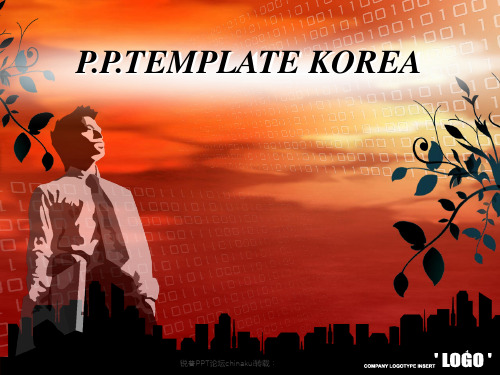
P.P.TEMPLATE KOREA
1
锐普PPT论坛chinakui转载:
Click To Type Slide Title
How To Edit The Logo?
• If you need to create a logo or design that you would like to include on every page, then you will need to custom tailor your presentation. This task can be easily done in SLIDE MASTER View.
12
锐普PPT论坛chinakui转载: 锐普PPT论坛chinakui转载:
Click To Type Slide Title
13
锐普PPT论坛chinakui转载:
Click To Type Slide Title
Hale Waihona Puke 14锐普PPT论坛chinakui转载:
Click To Type Slide Title
Click To Type Slide Title
9
锐普PPT论坛chinakui转载:
Click To Type Slide Title
10
锐普PPT论坛chinakui转载:
Click To Type Slide Title
11
锐普PPT论坛chinakui转载:
Click To Type Slide Title
2
锐普PPT论坛chinakui转载:
Click To Type Slide Title
How Do I Edit Diagrams?
1
锐普PPT论坛chinakui转载:
Click To Type Slide Title
How To Edit The Logo?
• If you need to create a logo or design that you would like to include on every page, then you will need to custom tailor your presentation. This task can be easily done in SLIDE MASTER View.
12
锐普PPT论坛chinakui转载: 锐普PPT论坛chinakui转载:
Click To Type Slide Title
13
锐普PPT论坛chinakui转载:
Click To Type Slide Title
Hale Waihona Puke 14锐普PPT论坛chinakui转载:
Click To Type Slide Title
Click To Type Slide Title
9
锐普PPT论坛chinakui转载:
Click To Type Slide Title
10
锐普PPT论坛chinakui转载:
Click To Type Slide Title
11
锐普PPT论坛chinakui转载:
Click To Type Slide Title
2
锐普PPT论坛chinakui转载:
Click To Type Slide Title
How Do I Edit Diagrams?
韩国精美PPT动画

•
• •
Stylish templates can be a valuable aid to creative professionals. Each work is featured with simplicity but supreme beauty.
Click To Edit Title Style
Stylish templates can be a valuable aid to creative professionals. Each work is featured with simplicity but supreme beauty.
Click To Edit Title Style
Pictures speak 1,000 words!
Catch The feel of Design in contemporary colors and styles
Creative Visual Aids!
Feel the touch of Design on the cutting edge
can be a valuable aid to Creative professionals
Click To Edit Title Style
1
CLICK TO EDIT TITLE STYLE
2
3 4 5
CLICK TO EDIT TITLE STYLE
CLICK TO EDIT TITLE STYLE
CLICK TO EDIT TITLE STYLE
CLICK TO EDIT TITLE STYLE
Click To Edit Title Style
Click To Edit Title Style
PPTKOREA动画模板 (25)

Pictures speak 1,000 words!
• Design Inspiration • Clarity & Impact
• Premium Design • Subtle Touch
• Visual Appealing • Stylish Design
• Simplicity & Beauty • 3D Effect
Click To Type Slide Title
Click To Type Slide Title
Click To Type Slide Title
Thank You
• To open the SLIDE MASTER, from the VIEW menu, select MASTER and from the sub-menu select SLIDE MASTER.
• The SLIDE MASTER View enables you to enter information that appears on every slide in your presentation.
Stylish templates can be a valuable aid to creative professionals. Each work is featured with simplicity but supreme beauty.
Click To Type Slide Title
Stylish templates can be a valuable aid to creative professionals. Each work is featured with simplicity but supreme beauty.
• Design Inspiration • Clarity & Impact
• Premium Design • Subtle Touch
• Visual Appealing • Stylish Design
• Simplicity & Beauty • 3D Effect
Click To Type Slide Title
Click To Type Slide Title
Click To Type Slide Title
Thank You
• To open the SLIDE MASTER, from the VIEW menu, select MASTER and from the sub-menu select SLIDE MASTER.
• The SLIDE MASTER View enables you to enter information that appears on every slide in your presentation.
Stylish templates can be a valuable aid to creative professionals. Each work is featured with simplicity but supreme beauty.
Click To Type Slide Title
Stylish templates can be a valuable aid to creative professionals. Each work is featured with simplicity but supreme beauty.
PPTKOREA动画模板 (31)

Click To Type Slide Title
How Do I Edit Diagrams?
• To edit diagrams, you should first ungroup them; Open a PowerPoint presentation and navigate to the appropriate slide.
Click To Type Slide Title
Click To Type Slide Title
Click To Type Slide Title
THANK YOU
Click To Type Slide Title
Click To Type Slide Title
Click To Type Slide Title
Click To Type Slide Title
Click To Type Slide Title
Байду номын сангаас
Click To Type Slide Title
• To ungroup diagram Select the diagram you want to ungroup. Right-click the mouse. Select Grouping > Ungroup. PowerPoint ungroups the object.
• To group objects Select the objects you want to group. (Press Shift as you click on the objects. Press Ctrl and right-click the mouse. Select Grouping > Group. PowerPoint groups the objects into a single object.
PPTKOREA动画PPT模板50套 (20)

Stylish templates can be a valuable aid to creative professionals.
Stylish templates can be a valuable aid to creative professionals.
Stylish templates can be a valuable aid to creative professionals.
Stylish templates can be a valuable aid to creative professionals. Each work is featured with simplicity but supreme beauty.
·
Click To Type Slide Title
PPTKOREA
P.P.TEMPLATE KOREA
·
Click To Type Slide Title
Design Inspiration for Presentation
• Lorem ipsum dolor sit amet, consectetur adipiscing elit, set eiusmod tempor incidunt et labore et dolore magna aliquam. Ut enim ad minim veniam, quis nostrud exerc. Irure dolor in reprehend incididunt ut labore et dolore magna aliqua. Ut enim ad minim veniam, quis nostrud exercitation ullamco laboris nisi ut aliquip ex ea commodo consequat. Ut enim ad minim veniam, quis nostrud exerc. Irure dolor in reprehend incididunt ut labore et dolore magna aliqua. Ut enim ad minim veniam, quis nostrud exerci
韩国经典PPT动态模板
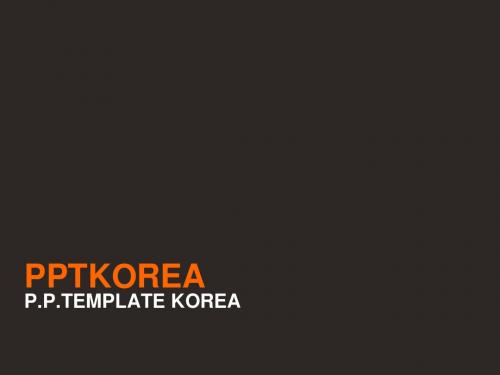
•
•
Ut enim ad minim veniam, quis nostrud exerc. Irure dolor in reprehend incididunt ut labore et dolore magna aliqua. Ut enim ad minim veniam, quis nostrud exerci
Trendy Design
Dynamic Look
Design Inspiration
Subtle Touch
Premium Design
Supreme Design
Perfect Look
Trendy Design
Dynamic Look
Design Inspiration
Subtle Touch
Stylish templates can be a valuable aid to creative professionals. Each work is featured with simplicity but supreme beauty.
Click To Type Slide Title
Pictures speak 1,000 words!
• • Design Inspiration Clarity & Impact
• •
• • • •
Premium Design Subtle Touch
Visual Appealing Stylish Design Simpemplates can be a valuable aid to creative professionals. Each work is featured with simplicity but supreme beauty.
