MEDC BG_PB Range (6DS067R)
Product_Overview_by_Linglin
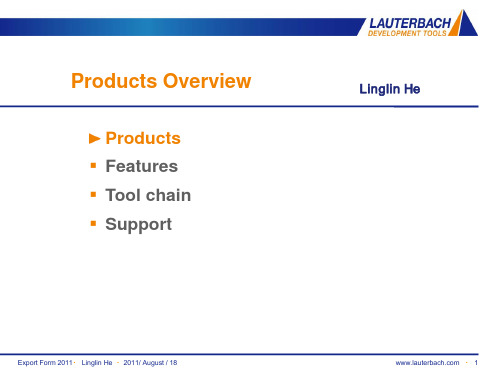
Target voltage 1.8 .. 3.6 V 600 MHz effective sample rate Supports Embedded Trace
Macrocell (ETM)
Supports Program Trace Macrocell
(PTM)
Support of High-Speed Serial Trace Port Compatible to Xilinx Aurora protocol Support of up to four differential lanes Maximum 6,25Gbit/s lane speed Up to 24 Giga CPU cycles
Support for ARM/CORTEX, PIC32, X-GOLD110, X-GOLD102 ACTEL, ARM, ATMEL, CYPRESS, ENERGYMICRO, FREESCALE, FUJITSU, INFINEON, LUMINARYMICRO, MICROCHIP, MIPS, NXP, SAMSUNG, STM, TI, TOSHIBA
Export Form 2011▪ Linglin He ▪ 2011/ August / 18
▪ 5
Products
Power Debugger
Debug Cable
Processor specific adaption Contains software license Supported Processor Families: ARM/XSCALE Power Architecture MIPS32/MIPS64 Intel Atom™/x86 78K0R/RL78 APS AVR32 C166CBC CPU32 ColdFire H8S/23x9 M32R M-Core MCS08 MSP430 RX S12X SH TriCore V850 VR XC2000/C166SV2 XC800 DSPs Softcores Configurable Cores Auxiliary Processors
柔性检查作用域套件-USB 产品说明书
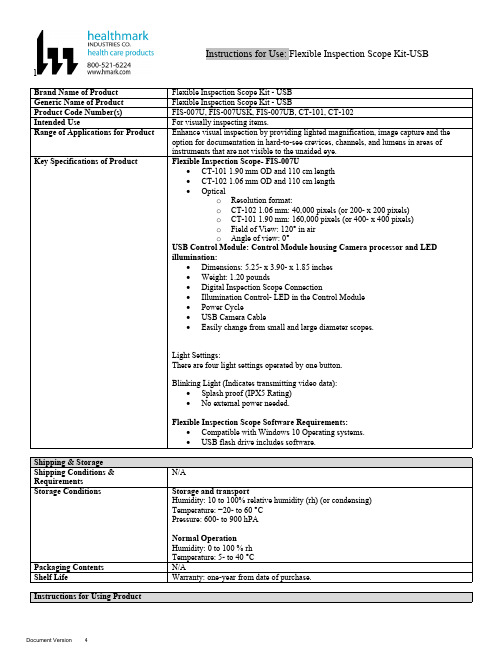
lInstructions for Use: Flexible Inspection Scope Kit-USB Brand Name of ProductFlexible Inspection Scope Kit - USB Generic Name of ProductFlexible Inspection Scope Kit - USB Product Code Number(s)FIS-007U, FIS-007USK, FIS-007UB, CT-101, CT-102Intended UseFor visually inspecting items.Range of Applications for ProductEnhance visual inspection by providing lighted magnification, image capture and the option for documentation in hard-to-see crevices, channels, and lumens in areas of instruments that are not visible to the unaided eye.Key Specifications of Product Flexible Inspection Scope- FIS-007U∙CT-101 1.90 mm OD and 110 cm length∙CT-102 1.06 mm OD and 110 cm length∙Opticalo Resolution format:o CT-102 1.06 mm: 40,000 pixels (or 200- x 200 pixels)o CT-101 1.90 mm: 160,000 pixels (or 400- x 400 pixels)o Field of View: 120° in airo Angle of view: 0°USB Control Module: Control Module housing Camera processor and LEDillumination:∙Dimensions: 5.25- x 3.90- x 1.85 inches∙Weight: 1.20 pounds ∙Digital Inspection Scope Connection∙Illumination Control- LED in the Control Module∙Power Cycle∙USB Camera Cable∙Easily change from small and large diameter scopes.Light Settings:There are four light settings operated by one button.Blinking Light (Indicates transmitting video data):∙Splash proof (IPX5 Rating)∙No external power needed.Flexible Inspection Scope Software Requirements:∙Compatible with Windows 10 Operating systems.∙USB flash drive includes software.Unpacking Flexible Inspection Scope:Carefully inspect for shipping damage. If there is any damage contact the shipping carrier and Heatlhmarkcustomer service 800-521-6224 immediately.USB Control Module: (Fig. 1).1.Digital Inspection Scope Connection 2.Illumination Control 3.Power Cycle B (Type C) on the right side of the boxFigure 1Flexible Inspection Scope™: (Fig. 2).∙CT-101 1.90 mm O.D. and 110 cm length ∙CT-102 1.06 mm O.D. and 110 cm lengthLarge1.90 mmSmall 1.06 mmFigure 2Flexible Inspection Scope™ Features3214Light/Illumination Settings: (Fig. 3).∙Five (5) light settingso Light on control indicats setting levelo Fifth setting is OFF∙Press light button to advance to next setting.∙Fifth setting turns the light OFF.Figure 3Power Cycle ButtonPress button to RESET camera (Fig. 4).Figure 41.Flexible Inspection Scope™ Plug (Fig. 5).Contains camera video connection as well as LED Light for illumination.1Figure 52.Flexible Working Length (Fig. 6).The portion of the Flexible Inspection Scope™ that is inserted into an item during visual inspection.The measuring scale markings on the Flexible Working Length are in centimeters (accuracy = ± 0.5 cm)2Figure 63.Distal Camera (Fig. 7).Distal portion of Flexible Inspection Scope™ that contains the camera lens3Figure 7SOFTWARE INSTALLATION:Note: This section is done only once when connecting the scope to the computer for the first time.∙System Requirements: MS Windows 10∙Install the Flexible Inspection Scope™ Software from the USB flash drive on a computer.Note: If you have any IT policies that may block this installation, please contact your IT team to give access to Healthmark scope viewer to install.1. Insert the USB Flash drive into your computer, and double click on the Healthmark Scope Viewer installer package to begin installation.2. The “Welcome to the Healthmark Scope Viewer Setup Wizard” screen pops up. Click on Next.3. Select the first tab Typical or setup type of your choice, click Next.4. Click Install and wait for installation to complete.5. Click Finish.STARTING SOFTWARE & CONNECTING SCOPE TO PC:(Fig 8).1.Open the Windows PC viewer software.2.Connect the Control Module to PC using USB Cable.3.Plug the Flexible Inspection Scope into the Control Module.4.In the viewer software, click Settings and Select USB Video Device, click on the desiredresolution, select the preferred Video Output Format, and then Click OK.5.Press the Power Cycle Button.Figure 86.Now you can start using the scope.Verifing OperationFollowing the steps listed below will ensure the proper use and performance of the Flexible Inspection Scope™. The Flexile Inspection Scope™ can be checked for normal operation by connecting it as described in the Startup section of this IFU.Normal operation includes:∙An image appearing on your computer monitor or HDMI Monitor.∙ A blinking light on Control Module near the Power Cycle button that indicates the image feed is transmitting.∙White light emitting from the distal end of the Digital Inspection Scope.∙An LED light on the control module top panel that indicates the light intensity of the device. Using SoftwareHealthmark Scope Viewer Software (Fig. 9).1.Capture button: Captures a Reference Image and saves it to the Reference Image folder.2.Main Image Window: Displays the image from the camera.3.Reference Image Window: Displays a reference image.4.Clear Button: Removes the image from the Reference image window.5.Open Reference Image button: Allows selection of a reference image from the Reference Imagefolder.6.Settings Button: Click to select the video camera and resolution settings.7.File Location Button: Click to change location where captured images are being saved.8.File Location Window: Shows the file path where captured images are being saved currently.9.Capture Image Button: Captures images and adds them to the File Location selected by the user(as shown in the File Location Window).10.Capture Video button: Click to record video. Click again to stop recording video.11.File Prefix: Type in text that you would like included in the file name of Captured Images.Figure 9Selecting Video Device or CameraFollow the directions below to select the video device or camera used to capture images using the Flexible Inspection Scope™ Viewer Software. (Fig. 10).1.Click Settings button in the lower left of the Scope Viewer software to display a list of videodevices or cameras being detected by your computer2.Select a device for capturing images using the Scope Viewera.The example below shows a webcam and USB Video Device in the Settings box. Select theUSB Video Device for the Flexible Inspection Scope™.b.You can also select your preferred Video Output Format from the dropdown box3.Click OK to view the selected Video Device.231Figure 10Capturing Still PicturesFollow the instructions for capturing still pictures from the Main Image Window.Select the Capture Image button. (Fig. 11).Figure 11Note: When an image is captured, “Image Captured” in red text will flash on the lower portion of the screen and a new file will appear in the Files Location.Capturing Video ImagesFollow the instructions below for capturing video from the Main Image Window.1.Select the Capture Video Button (Fig. 12).Figure 122.When the video is recording “Recording…” in red text will appear toward the bottom of thesoftware window.3.To stop recording, click Stop Capture. (Fig. 13).Figure 13Setting File PrefixFollowing the steps below allows you to create a file prefix that will appear after the underscore of image file names save to the File Location specified by the user.1.Click in the field next to File Prefix.2.Enter the characters that you would like to be included in the file name. (Fig 14).Figure 14Setting Location for Saved FilesFollowing the steps below allows you to set the file location of saved images using the Scope Viewer software.1.Click the File Location button.2.Select the file location you want to save captured images. (Fig 15).Figure 15Displaying Reference ImageThere are two ways to display a still image in the Reference Image Window on the Scope Viewer software.1.To display an image currently being displayed in the Main Image Window, click the Capture button. Note: The images will be saved in a file folder titled Reference Images in the designated File Location that the user specified in the File Location field. (Fig. 16).Figure 162.To display a saved image in the Reference Image Window from your File Location:a.Click the Open Reference Image button (Fig. 16 above).b.Select the file you want to display (Fig. 17 below).c.Click the OK Button, to display the image in the Reference Image Window. (Fig. 17).Figure 17Switching to a Different Flexible Inspection Scope™ on the Control Module:1.Press the Power button on the Control Module once.2.Disconnect the current Flexible Inspection Scope from the Control Module.3.Repeat the steps in the “STARTING SOFTWARE & CONNECTING SCOPE TO PC” procedure.Inserting Scope in ItemFigure 1Rotating Device to Avoid ObstacleFigure 2 Performing InspectionWipe down the Flexible Inspection Scope™ with a compatible wipe. Follow the manufacturer’s (Mfr.’s)Instructions for Use (IFU) for appropriate wipe usage. Click here to see the Chemical Compatibility Chart(PDF) for approved cleaning.The Flexible Inspection Scope™ is made of the same material as other common endoscopes. Any wipe,solution, or low temperature (≤ 60 °C [140 °F]) method intended for the reprocessing of endoscopes is likelycompatible with the Generation II Flexible Inspection Scope™ Catheters if used according to the productlabeling.Solutions Containing (Flexible Inspection Scope Only)Alcohol Ethoxylates Neutral or Near-Neutral pH DetergentsEnzymatic Cleaning Solutions Enzymatic DetergentsSodium Borated, Decahydrate Tetrapotassium PyrophosphateFlexible Inspection Scope™ has a fluid ingress protection rating of IPX7 (Waterproof) and can withstandimmersion in fluid up to one (1)-meter in depth for up to 30 minutes.Control Module USB has a fluid ingress protection rating of IPX5 (Water resistant) and can withstand asustained, low pressure water jet spray for up to three minutes.For Thorough Cleaning: CablesFollow the cleaning agent Mfr.’s IFU.1.Unplug and disconnect all components from the Control box prior to cleaning.2.Do not submerge or soak the cable for disinfection (cable is not waterproof).3.Wipe thoroughly with non-linting wipe moistened with facility approved neutral detergent. Use theappropriate brushes with detergent solution to remove any residues from areas that cannot bereached with the wipes.For Thorough Cleaning: Control Module1.Unplug and disconnect all components from the Control box prior to cleaning.2.Do not submerge or soak the cable for disinfection (Control Box is not waterproof).3.Wipe thoroughly with non-linting wipe moistened with facility approved neutral detergent. Use theappropriate brushes with detergent solution to remove any residues from areas that cannot bereached with the wipes.Note: Do NOT soak. Control Module and cables are not waterproof and should not be immersed.N/ACleaning –AutomatedDisinfection Control Module and CablesThese may be cleaned with alcohol based disinfectant wipes.Compatible agents (wipes and solutions) for disinfecting Flexible Inspection Scope™ and ControlModule:∙Hydrogen peroxide∙Isopropyl alcohol (IPA)∙Sodium hypochlorite (Bleach)∙Ortho-phenylphenol∙Quaternary ammonium.High-Level Disinfection (Flexible Inspection Scope™ Only)∙Select only disinfecting solutions listed in the compatible disinfecting methods.∙Follow all recommendations regarding health-hazards, dispensing, measuring, and storage from the Mfr. of cleaning and disinfecting agents.∙Soak the Flexible Inspection Scope™ in selected disinfecting solution per Mfr.’s IFU.∙Rinse the Flexible Inspection Scope™ with critical (sterile) water, again, following the disinfecting solutions Mfr.’s instructions.Reprocessing Chemical Compatibility Chart (PDF): Click here.。
ME2206(2014版)规格书
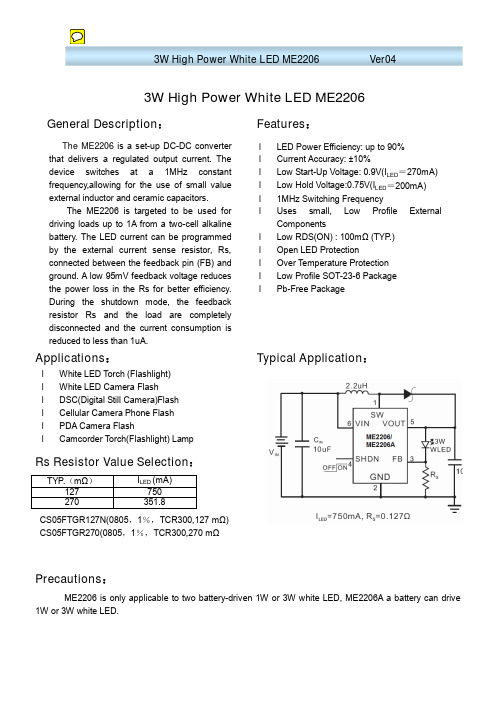
3W High Power White LED ME2206General Description : Features :Applications :Typical Application :Rs Resistor Value Selection :CS05FTGR127N(0805,1%,TCR300,127 m Ω) CS05FTGR270(0805,1%,TCR300,270 mΩPrecautions :ME2206 is only applicable to two battery-driven 1W or 3W white LED, ME2206A a battery can drive1W or 3W white LED.TYP .(mΩ)I LED (mA) 127 750 270351.8The ME2206 is a set-up DC-DC converter that delivers a regulated output current. The device switches at a 1MHz constantfrequency,allowing for the use of small value external inductor and ceramic capacitors.The ME2206 is targeted to be used fordriving loads up to 1A from a two-cell alkalinebattery. The LED current can be programmed by the external current sense resistor, Rs,connected between the feedback pin (FB) and ground. A low 95mV feedback voltage reducesthe power loss in the Rs for better efficiency. During the shutdown mode, the feedbackresistor Rs and the load are completelydisconnected and the current consumption is reduced to less than 1uA.l LED Power Efficiency: up to 90% l Current Accuracy: ±10%l Low Start-Up Voltage: 0.9V(I LED =270mA) l Low Hold Voltage:0.75V(I LED =200mA) l 1MHz Switching Frequencyl Uses small, Low Profile External Componentsl Low RDS(ON) : 100mΩ (TYP .) l Open LED Protectionl Over T emperature Protection l Low Profile SOT-23-6 Package l Pb-Free Packagel White LED Torch (Flashlight) l White LED Camera Flashl DSC(Digital Still Camera)Flash l Cellular Camera Phone Flash l PDA Camera FlashlCamcorder T orch(Flashlight) LampPin Configuration& Marking Information:SOT23-6Pin information:Pin Number Name Function1 SW Switch2 GND Ground3 FB Feedback4 SHDN Shut Down5 V OUT Output6 V IN InputAbsolute Maximum Ratings:Parameter Symbol Ratings UnitsInput Voltage V IN-0.3V~6V VSW Pin Voltage SW -0.3V~6V V SHDN, FB Pin Voltage SHDN/FB -0.3V~6V V Operating Temperature Range T OPR -40℃~85℃℃Storage Temperature Range T STG -65℃~125℃℃Lead Temperature (Soldering, 10 sec)T L 260℃℃Internal Power Dissipatio(SOT23-6)P D 400 mWElectrical CharacteristicT=25℃,Vin=2.4V,I LED =750mA,V SHDN =Vin,L=2.2uH,Cin=Cout=10uF,unless otherwise noted. Parameter Symbol Condition Min Typ Max Unit Input VoltageRangeVin 0.9 V F-0.2 V FeedbackVoltageV FB 85 95 105 mVStart-up Voltage V START Vin:0V~3VI LED =270mA0.9 VHold Voltage V HOLD Vin:3V~0VI LED =750mA~200mA0.75 VOscillatorFrequencyF OSC 1 MHz SHDN InputHighV SH Vin=1.8V 1.0 V SHDN InputLowV SL Vin=1.8V 0.4 V OverT emperature Shutdown OTS 150℃OverT emperature Hysteresis OTH 15℃MaximumOutput CurrentRangeI MAX 750 mAQuiescent Current I QI LED =0mA,Vout=3.4V,Device Switch at 1MHz 1 3mAShutdownCurrentI SD Shutdown mode 1 uASwitch onResistanceR DSON Vout=3.4V0.1 Ω Current Limit I LIM Vout=3.4V 2 A Efficiency η I LED =750mA90 % Note1:V F---LED Forward VoltageTypical Performance CharacteristicsT=25℃,L=2.2uH,Cin=Cout=10uF,unless otherwise noted.Outline Dimension。
GigaSPEED XL 3071E-B ETL Verified Category 6 U UTP
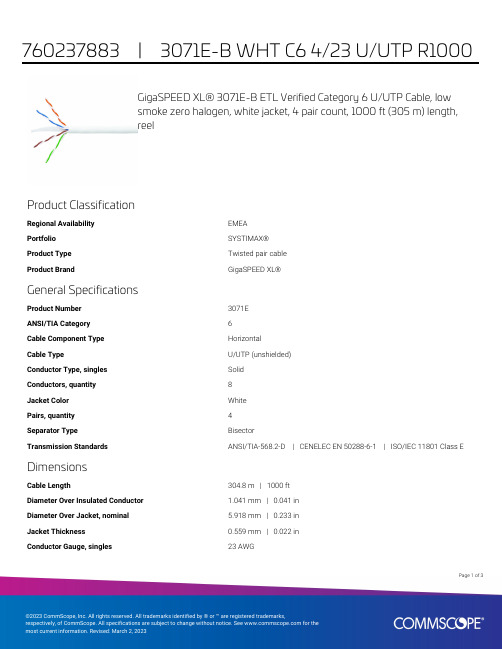
GigaSPEED XL® 3071E-B ETL Verified Category 6 U/UTP Cable, lowsmoke zero halogen, white jacket, 4 pair count, 1000 ft (305 m) length,reelProduct ClassificationRegional Availability EMEAPortfolio SYSTIMAX®Product Type Twisted pair cableProduct Brand GigaSPEED XL®General SpecificationsProduct Number3071EANSI/TIA Category6Cable Component Type HorizontalCable Type U/UTP (unshielded)Conductor Type, singles SolidConductors, quantity8Jacket Color WhitePairs, quantity4Separator Type BisectorTransmission Standards ANSI/TIA-568.2-D | CENELEC EN 50288-6-1 | ISO/IEC 11801 Class E DimensionsCable Length304.8 m | 1000 ftDiameter Over Insulated Conductor 1.041 mm | 0.041 inDiameter Over Jacket, nominal 5.918 mm | 0.233 inJacket Thickness0.559 mm | 0.022 inConductor Gauge, singles23 AWG13Page ofCross Section DrawingElectrical Specificationsdc Resistance Unbalance, maximum 5 %dc Resistance, maximum7.61 ohms/100 m | 2.32 ohms/100 ftDielectric Strength, minimum2500 VdcMutual Capacitance at Frequency 5.6 nF/100 m @ 1 kHzNominal Velocity of Propagation (NVP)70 %Operating Frequency, maximum300 MHzOperating Voltage, maximum80 VRemote Powering Fully complies with the recommendations set forth by IEEE 802.3bt (Type4) for the safe delivery of power over LAN cable when installed accordingto ISO/IEC 14763-2, CENELEC EN 50174-1, CENELEC EN 50174-2 or TIATSB-184-ASegregation Class cMaterial SpecificationsConductor Material Bare copperInsulation Material PolyolefinJacket Material Low Smoke Zero Halogen (LSZH)Separator Material PolyolefinPage of23Mechanical SpecificationsPulling Tension, maximum11.34 kg | 25 lbEnvironmental SpecificationsInstallation temperature0 °C to +60 °C (+32 °F to +140 °F)Operating Temperature-20 °C to +60 °C (-4 °F to +140 °F)Acid Gas Test Method EN 50267-2-3EN50575 CPR Cable EuroClass Fire Performance B2caEN50575 CPR Cable EuroClass Smoke Rating s1aEN50575 CPR Cable EuroClass Droplets Rating d0EN50575 CPR Cable EuroClass Acidity Rating a1Environmental Space Low Smoke Zero Halogen (LSZH)Smoke Test Method IEC 61034-2Packaging and WeightsCable weight38.097 kg/km | 25.6 lb/kftPackaging Type ReelRegulatory Compliance/CertificationsAgency ClassificationCENELEC EN 50575 compliant, Declaration of Performance (DoP) availableCHINA-ROHS Below maximum concentration valueISO 9001:2015Designed, manufactured and/or distributed under this quality management system REACH-SVHC Compliant as per SVHC revision on /ProductCompliance ROHSCompliantPage of33。
AT28HC64B高性能电擦可编程只读存储器(EEPROM)说明书
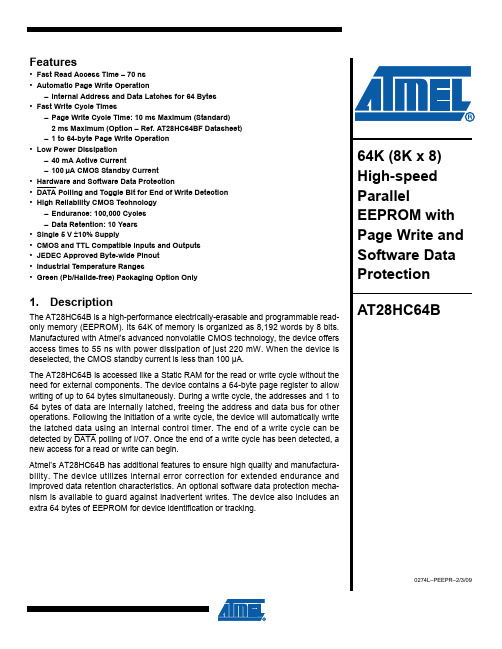
Features Array•Fast Read Access Time – 70 ns•Automatic Page Write Operation–Internal Address and Data Latches for 64 Bytes•Fast Write Cycle Times–Page Write Cycle Time: 10 ms Maximum (Standard)2 ms Maximum (Option – Ref. AT28HC64BF Datasheet)–1 to 64-byte Page Write Operation•Low Power Dissipation–40 mA Active Current–100µA CMOS Standby Current•Hardware and Software Data Protection•DATA Polling and Toggle Bit for End of Write Detection•High Reliability CMOS Technology–Endurance: 100,000 Cycles–Data Retention: 10 Years•Single 5 V ±10% Supply•CMOS and TTL Compatible Inputs and Outputs•JEDEC Approved Byte-wide Pinout•Industrial Temperature Ranges•Green (Pb/Halide-free) Packaging Option Only1.DescriptionThe AT28HC64B is a high-performance electrically-erasable and programmable read-only memory (EEPROM). Its 64K of memory is organized as 8,192 words by 8 bits. Manufactured with Atmel’s advanced nonvolatile CMOS technology, the device offers access times to 55 ns with power dissipation of just 220 mW. When the device is deselected, the CMOS standby current is less than 100µA.The AT28HC64B is accessed like a Static RAM for the read or write cycle without the need for external components. The device contains a 64-byte page register to allow writing of up to 64 bytes simultaneously. During a write cycle, the addresses and 1 to 64 bytes of data are internally latched, freeing the address and data bus for other operations. Following the initiation of a write cycle, the device will automatically write the latched data using an internal control timer. The end of a write cycle can be detected by DATA polling of I/O7. Once the end of a write cycle has been detected, a new access for a read or write can begin.Atmel’s AT28HC64B has additional features to ensure high quality and manufactura-bility. The device utilizes internal error correction for extended endurance and improved data retention characteristics. An optional software data protection mecha-nism is available to guard against inadvertent writes. The device also includes anextra 64 bytes of EEPROM for device identification or tracking.20274L–PEEPR–2/3/09AT28HC64B2.Pin Configurations2.128-lead SOIC Top ViewPin Name Function A0 - A12Addresses CE Chip Enable OE Output Enable WE Write Enable I/O0 - I/O7Data Inputs/Outputs NC No Connect DCDon’t Connect2.232-lead PLCC Top ViewNote:PLCC package pins 1 and 17 are Don’t Connect.2.328-lead TSOP Top View30274L–PEEPR–2/3/09AT28HC64B3.Block Diagram4.Device Operation4.1ReadThe AT28HC64B is accessed like a Static RAM. When CE and OE are low and WE is high, the data stored at the memory location determined by the address pins is asserted on the out-puts. The outputs are put in the high-impedance state when either CE or OE is high. This dual line control gives designers flexibility in preventing bus contention in their systems.4.2Byte WriteA low pulse on the WE or CE input with CE or WE low (respectively) and OE high initiates a write cycle. The address is latched on the falling edge of CE or WE, whichever occurs last. The data is latched by the first rising edge of CE or WE. Once a byte write has been started, it will automatically time itself to completion. Once a programming operation has been initiated and for the duration of t WC , a read operation will effectively be a polling operation.4.3Page WriteThe page write operation of the AT28HC64B allows 1 to 64 bytes of data to be written into the device during a single internal programming period. A page write operation is initiated in the same manner as a byte write; after the first byte is written, it can then be followed by 1 to 63 additional bytes. Each successive byte must be loaded within 150 µs (t BLC ) of the previous byte. If the t BLC limit is exceeded, the AT28HC64B will cease accepting data and commence the internal programming operation. All bytes during a page write operation must reside on the same page as defined by the state of the A6 to A12 inputs. For each WE high-to-low transition during the page write operation, A6 to A12 must be the same.The A0 to A5 inputs specify which bytes within the page are to be written. The bytes may be loaded in any order and may be altered within the same load period. Only bytes which are specified for writing will be written; unnecessary cycling of other bytes within the page does not occur.4.4DATA PollingThe AT28HC64B features DATA Polling to indicate the end of a write cycle. During a byte or page write cycle, an attempted read of the last byte written will result in the complement of the written data to be presented on I/O7. Once the write cycle has been completed, true data is valid on all outputs, and the next write cycle may begin. DATA Polling may begin at any time during the write cycle.40274L–PEEPR–2/3/09AT28HC64B4.5Toggle BitIn addition to DATA Polling, the AT28HC64B provides another method for determining the end of a write cycle. During the write operation, successive attempts to read data from the device will result in I/O6 toggling between one and zero. Once the write has completed, I/O6 will stop toggling, and valid data will be read. Toggle bit reading may begin at any time during the write cycle.4.6Data ProtectionIf precautions are not taken, inadvertent writes may occur during transitions of the host system power supply. Atmel ® has incorporated both hardware and software features that will protect the memory against inadvertent writes.4.6.1Hardware ProtectionHardware features protect against inadvertent writes to the AT28HC64B in the following ways: (a) V CC sense – if V CC is below 3.8 V (typical), the write function is inhibited; (b) V CC power-on delay – once V CC has reached 3.8 V, the device will automatically time out 5 ms (typical) before allowing a write; (c) write inhibit – holding any one of OE low, CE high or WE high inhib-its write cycles; and (d) noise filter – pulses of less than 15 ns (typical) on the WE or CE inputs will not initiate a write cycle.4.6.2Software Data ProtectionA software-controlled data protection feature has been implemented on the AT28HC64B. When enabled, the software data protection (SDP), will prevent inadvertent writes. The SDP feature may be enabled or disabled by the user; the AT28HC64B is shipped from Atmel with SDP disabled.SDP is enabled by the user issuing a series of three write commands in which three specific bytes of data are written to three specific addresses (refer to the “Software Data Protection Algorithm” diagram on page 10). After writing the 3-byte command sequence and waiting t WC , the entire AT28HC64B will be protected against inadvertent writes. It should be noted that even after SDP is enabled, the user may still perform a byte or page write to the AT28HC64B. This is done by preceding the data to be written by the same 3-byte command sequence used to enable SDP.Once set, SDP remains active unless the disable command sequence is issued. Power transi-tions do not disable SDP, and SDP protects the AT28HC64B during power-up and power-down conditions. All command sequences must conform to the page write timing specifica-tions. The data in the enable and disable command sequences is not actually written into the device; their addresses may still be written with user data in either a byte or page write operation.After setting SDP, any attempt to write to the device without the 3-byte command sequence will start the internal write timers. No data will be written to the device, however. For the dura-tion of t WC , read operations will effectively be polling operations.4.7Device IdentificationAn extra 64 bytes of EEPROM memory are available to the user for device identification. By raising A9 to 12 V ±0.5 V and using address locations 1FC0H to 1FFFH, the additional bytes may be written to or read from in the same manner as the regular memory array.50274L–PEEPR–2/3/09AT28HC64BNotes:1.X can be VIL or VIH.2.See “AC Write Waveforms” on page 8.3.VH = 12.0 V ±0.5 V.Note:1.I SB1 and I SB2 for the 55 ns part is 40 mA maximum.5.DC and AC Operating RangeAT28HC64B-70AT28HC64B-90AT28HC64B-120Operating Temperature (Case)-40°C - 85°C -40°C - 85°C -40°C - 85°C V CC Power Supply5 V ±10%5 V ±10%5 V ±10%6.Operating ModesMode CE OE WE I/O Read V IL V IL V IH D OUT Write (2)V IL V IH V IL D IN Standby/Write Inhibit V IH X (1)X High ZWrite Inhibit X X V IH Write Inhibit X V IL X Output Disable X V IH XHigh ZChip Erase V ILV H (3)V IL High Z7.Absolute Maximum Ratings*Temperature Under Bias................................-55°C to +125°C *NOTICE:Stresses beyond those listed under “Absolute Maximum Ratings” may cause permanent dam-age to the device. This is a stress rating only and functional operation of the device at these or any other conditions beyond those indicated in the operational sections of this specification is not implied. Exposure to absolute maximum rating conditions for extended periods may affect device reliabilityStorage Temperature.....................................-65°C to +150°C All Input Voltages(including NC Pins)with Respect to Ground.................................-0.6 V to +6.25 V All Output Voltageswith Respect to Ground...........................-0.6 V to V CC + 0.6 V Voltage on OE and A9with Respect to Ground..................................-0.6 V to +13.5V8.DC CharacteristicsSymbol Parameter ConditionMinMax Units I LI Input Load Current V IN = 0 V to V CC + 1 V 10µA I LO Output Leakage Current V I/O = 0 V to V CC10µA I SB1V CC Standby Current CMOS CE = V CC - 0.3 V to V CC + 1 V 100(1)µA I SB2V CC Standby Current TTL CE = 2.0 V to V CC + 1 V 2(1)mA I CC V CC Active Current f = 5 MHz; I OUT = 0 mA40mA V IL Input Low Voltage 0.8V V IH Input High Voltage 2.0V V OL Output Low Voltage I OL = 2.1 mA 0.40V V OH Output High VoltageI OH = -400 µA2.4V60274L–PEEPR–2/3/09AT28HC64B10.AC Read Waveforms (1)(2)(3)(4)Notes:1.CE may be delayed up to t ACC - t CE after the address transition without impact on t ACC .2.OE may be delayed up to t CE - t OE after the falling edge of CE without impact on t CE or by t ACC - t OE after an address changewithout impact on t ACC .3.t DF is specified from OE or CE whichever occurs first (C L = 5 pF).4.This parameter is characterized and is not 100% tested.9.AC Read CharacteristicsSymbol ParameterAT28HC64B-70AT28HC64B-90AT28HC64B-120Units MinMax MinMax MinMax t ACC Address to Output Delay 7090120ns t CE (1)CE to Output Delay 7090120ns t OE (2)OE to Output Delay 035040050ns t DF (3)(4)OE to Output Float 035040050ns t OHOutput Hold00ns70274L–PEEPR–2/3/09AT28HC64B11.Input Test Waveforms and Measurement Level12.Output Test LoadNote:1.This parameter is characterized and is not 100% tested.R F 13.Pin Capacitancef = 1 MHz, T = 25°C (1)Symbol Typ Max Units Conditions C IN 46pF V IN = 0 V C OUT 812pFV OUT = 0 V815.AC Write Waveforms15.1WE Controlled15.2CE Controlled14.AC Write CharacteristicsSymbol ParameterMin MaxUnits t AS , t OES Address, OE Setup Time 0ns t AH Address Hold Time 50ns t CS Chip Select Setup Time 0ns t CH Chip Select Hold Time 0ns t WP Write Pulse Width (WE or CE)100ns t DS Data Setup Time 50ns t DH , t OEHData, OE Hold Timens90274L–PEEPR–2/3/09AT28HC64B17.Page Mode Write Waveforms (1)(2)Notes: 1.A6 through A12 must specify the same page address during each high to low transition of WE (or CE).2.OE must be high only when WE and CE are both low.18.Chip Erase Waveformst S = t H = 5 µs (min.)t W = 10 ms (min.)V H = 12.0 V ±0.5 V16.Page Mode CharacteristicsSymbol Parameter MinMax Units t WC Write Cycle Time10ms t WC Write Cycle Time (Use AT28HC64BF))2ms t AS Address Setup Time 0ns t AH Address Hold Time 50ns t DS Data Setup Time 50ns t DH Data Hold Time 0ns t WP Write Pulse Width 100ns t BLC Byte Load Cycle Time 150µs t WPHWrite Pulse Width High50ns100274L–PEEPR–2/3/09AT28HC64B19.Software Data Protection EnableAlgorithm (1)Notes:1.Data Format: I/O7 - I/O0 (Hex);Address Format: A12 - A0 (Hex).2.Write Protect state will be activated at end of writeeven if no other data is loaded.3.Write Protect state will be deactivated at end of writeperiod even if no other data is loaded.4.1 to 64 bytes of data are loaded.20.Software Data Protection DisableAlgorithm (1)Notes:1.Data Format: I/O7 - I/O0 (Hex);Address Format: A12 - A0 (Hex).2.Write Protect state will be activated at end of writeeven if no other data is loaded.3.Write Protect state will be deactivated at end of writeperiod even if no other data is loaded.4. 1 to 64 bytes of data are loaded.21.Software Protected Write Cycle Waveforms (1)(2)Notes:1.A6 through A12 must specify the same page address during each high to low transition of WE (or CE) after the softwarecode has been entered.2.OE must be high only when WE and CE are both low.11AT28HC64BNote:1.These parameters are characterized and not 100% tested. See “AC Read Characteristics” on page 6.23.Data Polling WaveformsNotes:1.These parameters are characterized and not 100% tested.2.See “AC Read Characteristics” on page 6.25.Toggle Bit Waveforms (1)(2)(3)Notes: 1.Toggling either OE or CE or both OE and CE will operate toggle bit.2.Beginning and ending state of I/O6 will vary.3.Any address location may be used, but the address should not vary.22.Data Polling Characteristics (1)Symbol Parameter Min TypMaxUnits t DH Data Hold Time 0ns t OEH OE Hold Time 0ns t OE OE to Output Delay (1)ns t WR Write Recovery Timens24.Toggle Bit Characteristics (1)Symbol Parameter Min TypMaxUnits t DH Data Hold Time 10ns t OEH OE Hold Time 10ns t OE OE to Output Delay (2)ns t OEHP OE High Pulse 150ns t WR Write Recovery Timens12AT28HC64B26.Normalized I CCGraphs13AT28HC64B27.Ordering Information27.1Green Package Option (Pb/Halide-free)t ACC (ns)I CC (mA)Ordering Code Package Operation RangeActive Standby 70400.1AT28HC64B-70TU 28T Industrial (-40°C to 85°C)AT28HC64B-70JU 32J AT28HC64B-70SU 28S 90400.1AT28HC64B-90JU 32J AT28HC64B-90SU 28S AT28HC64B-90TU 28T 120400.1AT28HC64B-12JU 32J AT28HC64B-12SU28SPackage Type32J 32-lead, Plastic J-leaded Chip Carrier (PLCC)28S 28-lead, 0.300" Wide, Plastic Gull Wing Small Outline (SOIC)28T28-lead, Plastic Thin Small Outline Package (TSOP)27.2Die ProductsContact Atmel Sales for die sales options.28.Packaging Information 28.132J – PLCC14AT28HC64BAT28HC64B 28.228S – SOIC1528.328T – TSOP16AT28HC64BHeadquarters InternationalAtmel Corporation 2325 Orchard Parkway San Jose, CA 95131 USATel: 1(408) 441-0311 Fax: 1(408) 487-2600Atmel AsiaUnit 1-5 & 16, 19/FBEA Tower, Millennium City 5418 Kwun Tong RoadKwun Tong, KowloonHong KongTel: (852) 2245-6100Fax: (852) 2722-1369Atmel EuropeLe Krebs8, Rue Jean-Pierre TimbaudBP 30978054 Saint-Quentin-en-Yvelines CedexFranceTel: (33) 1-30-60-70-00Fax: (33) 1-30-60-71-11Atmel Japan9F, Tonetsu Shinkawa Bldg.1-24-8 ShinkawaChuo-ku, Tokyo 104-0033JapanTel: (81) 3-3523-3551Fax: (81) 3-3523-7581Product ContactWeb SiteTechnical Support******************Sales Contact/contactsLiterature Requests/literatureDisclaimer: The information in this document is provided in connection with Atmel products. No license, express or implied, by estoppel or otherwise, to any intellectual property right is granted by this document or in connection with the sale of Atmel products. EXCEPT AS SET FORTH IN ATMEL’S TERMS AND CONDI-TIONS OF SALE LOCATED ON ATMEL’S WEB SITE, ATMEL ASSUMES NO LIABILITY WHATSOEVER AND DISCLAIMS ANY EXPRESS, IMPLIED OR STATUTORY WARRANTY RELATING TO ITS PRODUCTS INCLUDING, BUT NOT LIMITED TO, THE IMPLIED WARRANTY OF MERCHANTABILITY, FITNESS FOR A PARTICULAR PURPOSE, OR NON-INFRINGEMENT. IN NO EVENT SHALL ATMEL BE LIABLE FOR ANY DIRECT, INDIRECT, CONSEQUENTIAL, PUNITIVE, SPECIAL OR INCIDEN-TAL DAMAGES (INCLUDING, WITHOUT LIMITATION, DAMAGES FOR LOSS OF PROFITS, BUSINESS INTERRUPTION, OR LOSS OF INFORMATION) ARISING OUT OF THE USE OR INABILITY TO USE THIS DOCUMENT, EVEN IF ATMEL HAS BEEN ADVISED OF THE POSSIBILITY OF SUCH DAMAGES. Atmel makes no representations or warranties with respect to the accuracy or completeness of the contents of this document and reserves the right to make changes to specifications and product descriptions at any time without notice. Atmel does not make any commitment to update the information contained herein. Unless specifically provided otherwise, Atmel products are not suitable for, and shall not be used in, automotive applications. Atmel’s products are not intended, authorized, or warranted for use as components in applications intended to support or sustain life.© 2009 Atmel Corporation. All rights reserved. Atmel®, logo and combinations thereof, and others are registered trademarks or trademarks of Atmel Corporation or its subsidiaries. Other terms and product names may be trademarks of others.。
BF6910(BF6911)ASXX规格书
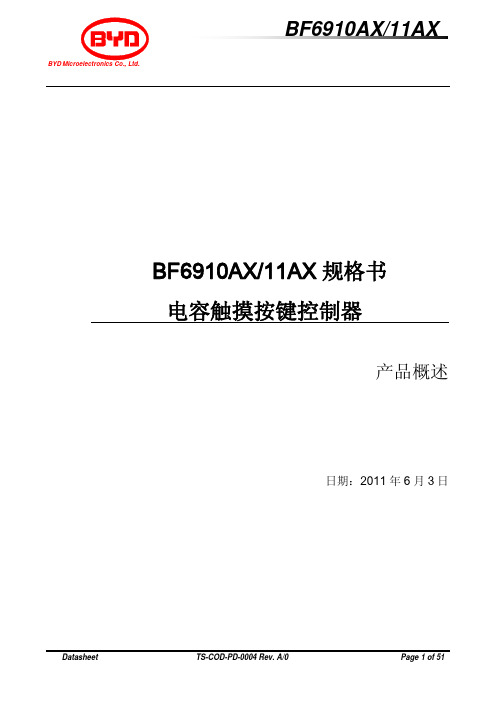
3.1 引脚图 ....................................................................................................................................................... 6 3.2 引脚描述 ................................................................................................................................................... 6
ICDPPCNEXUS MPC55xx MPC56xx In-Circuit Debugger
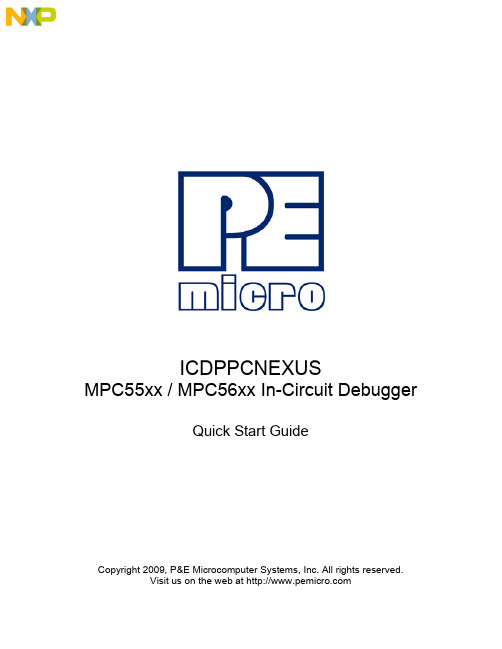
ICDPPCNEXUSMPC55xx / MPC56xx In-Circuit DebuggerQuick Start GuideCopyright 2009, P&E Microcomputer Systems, Inc. All rights reserved.Visit us on the web at Document Version HistoryVersion Date Notes1.0 21 Sep 2009 Initial versionCONTENTS1 Introduction (4)1.1 P&E Compatible Hardware (4)2 Getting Started (5)2.1 Connecting to your Target (5)2.2 Reset Script (6)2.3 Loading Data and Debug Information (7)2.4 CPU and Memory Windows (8)3 Debugging (10)3.1 GOTIL command (10)3.1 Stepping through C instructions (11)3.3 Setting and Reaching Breakpoints (12)3.4 Using Code Window Popup Debug Evaluation Hints (13)3.5 Using the Variables Window (15)3.6 Modifying a Variable (16)3.7 Using the Register Interpreter (17)3.8 Adding Register Field Descriptions to the Variables Window (20)1 IntroductionThis document is a step-by-step guide to using the P&E ICDPPCNEXUS in-circuit debugger software, which is compatible with Freescale MPC55xx / MPC56xx processors. This guide covers the most commonly used features of the debugger: loading binary & debug information, accessing CPU registers & memory, stepping code, setting breakpoints, and monitoring variables.1.1 P&E Compatible HardwareThe following lists the P&E hardware compatible with the ICDPPCNEXUS debugger software.P&E Part Number Interface to host PCCABPPCNEXUS Parallel (LPT) portUSB-ML-PPCNEXUS USB 2.0 (Backwards compatible with USB 1.1 ports) Cyclone MAX Serial (RS232) portUSB 1.1 (Upwards compatible with USB 2.0 ports)Ethernet2 Getting Started2.1 Connecting to your TargetUpon starting the debugger, the connection assistant dialog appears:•Use the “Interface” and “Port” drop-down menus to choose the P&E hardware interface connected between the PC and your target board.•The “Target CPU” setting can safely be left at the “Autodetect” setting for most users. If you experience problems connecting, you can try specifying the exact Freescale device that you are connecting to.• A BDM_SPEED parameter between 2 to 4 can typically be used.Processors running at slower clock speeds will require higher values.Click the Connect button, and ICDPPCNEXUS will attempt to contact the processor. Using the default debugger settings, ICDPPCNEXUS will establish communications and reset the processor.After establishing communications, the main debugger screen will appear, and a debugger reset script macro should automatically execute and complete.2.2 Reset ScriptThis section explains the initialization that the debugger, using a reset script macro file, performs on the processor. The user can view and modify all of the macro file's initialization tasks.The processor Boot Assist Module (BAM) would normally initialize the memory of the processor. However, when running the target application from the debugger, the BAM functionality is disabled. To account for this, the debugger must run a script file on reset. The script initializes the memory of the processor similar to the way in which the BAM would initialize the processor.If ICDPPCNEXUS is launched from the Freescale CodeWarrior IDE, the correct reset script file is automatically selected.If ICDPPCNEXUS is launched stand-alone, the reset script file may need to be configured. Several reset script macros are included with the ICDPPCNEXUS debugger and have a .mac extension. For detailed information, you can view each macro file using a simple text editor such as Notepad. The macro contents will contain useful comments, such as which devices are supported by that particular macro.To configure the debugger reset script macro, select the debugger Configuration menu, Automated Script Options dialog, shown here:2.3 Loading Data and Debug InformationIf ICDPPCNEXUS is launched from the Freescale CodeWarrior IDE, your code will automatically be downloaded to the processor.•RAM projects are loaded into the processor’s internal SRAM.•FLASH projects will invoke the CPROGPPCNEXUS Flash programming software to burn the code into the processor’s internal FLASH.The debug information is also automatically loaded from CodeWarrior, which will allow you to debug using your high level source code and variables.If ICDPPCNEXUS is launched stand-alone, you will need to manually download the code and debug information. Launch the Load Dialog by clicking on the High Level Load button on the debugger tool bar:This dialog allows you to specify the binary/debug file and whether to load into RAM or FLASH. Once you are satisfied with your settings, press the “Process Load Command” button to begin the download process. This step will also load the debug information.2.4 CPU and Memory WindowsThe CPU Window displays all CPU core registers, including the Program Counter (PC) and all general purpose registers.•To modify CPU register contents, double-click the register value. You will be prompted for a new value.The Memory Window displays data at any given memory address. It can be used to view RAM contents, FLASH contents, and values of peripheral registers.•To change the memory address, right-click inside the Memory Window and select “Set Base Address”. You will be prompted for a new address to begin displaying data.•To change the contents in memory, double-click the value in memory that you would like to change. You will be prompted for a new value.3 DebuggingThis section outlines the different debugging capabilities available in the ICDPPCNEXUS debugger once the debug information has been loaded.3.1 GOTIL commandAt this point, your source window will show the assembly language startup code generated by the compiler:If you do not need to debug this section and would like to run the processor until the beginning of your “main” function, you can use the “GOTIL” command.•Type “GOTIL main” in the Status window to tell the debugger to run code until it reaches the “main” function of your code.The “GOTIL” command works with any function in your code.3.1 Stepping through C instructionsStep through the initialization code, or any source code, using the high-level language source step command. Use this feature by typing “HSTEP” in the Status window or by clicking the high-level step button on the debugger tool bar:Each time the HSTEP command executes, the debugger will rapidly single step assembly instructions until it encounters the next source instruction, at which point target execution will cease. When the debugger reaches the next source instruction, all visible windows will be updated with data from the board. After reaching the main function, step through several C language instructions. Notice that some instructions will take longer to step through than others because each C instruction may consist of a greater or fewer number of underlying assembly instructions.3.3 Setting and Reaching BreakpointsIn the source code window, there will be a small red dot and a small blue arrow next to each source instruction that has underlying object code. If a large blue arrow appears on a source line, this indicates that the program counter (PC) currently points to this instruction. If a large red stop sign appears on the source line, this indicates that a breakpoint exists on this line.•Set a breakpoint at an instruction by double-clicking the tiny red dot.•To remove a breakpoint, double-click the large red stop sign.Execution will begin in real-time when you issue the HGO command or click the high-level language GO button on the debugger tool bar:If the debugger encounters a breakpoint, execution will stop on this source line. If it does not encounter a breakpoint, target execution will continue until you press a key or use the stop button on the debugger tool bar:•By double clicking the small blue arrow, you will be issuing a GOTIL command to the address of this source line.A GOTIL command will set a single breakpoint at the desired address, and the processor will begin executing code in real-time from the current program counter (PC). When the debugger encounters the GOTIL address, execution stops. If the debugger does not encounter this location, execution continues until you press akey or use the stop button on the debugger tool bar. Note that all user breakpoints are ignored when the GOTIL command is used.You may also double-click the red and blue symbols in the disassembly window. The disassembly window may display an additional symbol, a small, blue "S" enclosed in a box. This indicates that that a source code instruction begins on this disassembly instruction.3.4 Using Code Window Popup Debug Evaluation HintsWhen debugging source code, it is convenient to view the contents of a variable while viewing your source code. The in-circuit debugger has a feature, debug hints, which displays the value of a variable while the mouse cursor is held over the variable name. The hint may be displayed in any of three locations, as shown below.The three locations for the debug hints are the code window title bar, the status window caption bar, and a popup hint that appears over the variable in source code. You can configure the hints to display in any combination.•Set the locations of debug hints in the configuration menu of the debuggerThe information in the popup hint box is similar to the information displayed in the variables window.The information includes the variable name (i), value ($1), and type (signed long).3.5 Using the Variables WindowThe variables window displays the current value of application variables. The following window shows a display of variables from the example application.Variables that are pointer or reference types are displayed in red. Normal variables are displayed in black.•Add a variable by typing the VAR command, by right clicking the variables window and choosing “Add a variable”, or by hitting the "Add Variable"button in the variables window.When adding a variable using the pop-up menu, the debugger displays the following screen.In the variable field, type the address or name of the variable. Typically, set the type of the variable to “Default”, which means that the variable will be displayed as it is defined in the debugging information. When adding a variable, you may specify the numeric display base of the variable.3.6 Modifying a Variable•To modify the current value of a variable, right-click the variable name in the variables window and select “Modify Variable” to display a dialog.Check the “Modify value” checkbox, and type the variable’s new value. After you click the OK button, the debugger updates the variable value on the target, and the debugger refreshes the variable window to display the new value. Note that the debugger will not edit certain user-defined types, such as enumerated types.•You may also modify a variable’s display properties, such as the type or numeric display base using this dialog.3.7 Using the Register InterpreterThe register interpreter provides a descriptive display of bit fields within the processor’s peripheral registers. The register interpreter allows you easily to change the value of these registers. You may quickly check the current state of a peripheral and examine the configuration of the target device.When you use the register interpreter within the debugger, it reads the current value of the peripheral register, decodes it, and displays it.To launch the register interpreter in the debugger, either use the “R” command or click the view/edit register button on the tool bar:A window will appear that allows you to select a peripheral block to examine.Double clicking the module of choice will launch the register selection window.Double clicking a specific register will launch the edit/display window for that register.The window lists the keystrokes and mouse actions, allowing you to modify the values of each of the fields. After right clicking on a specific field, the register interpreter will display all options for that field.When you quit the register view/edit window by hitting the ESC key, you will be given the opportunity to write the new value into the register, as shown in the following window.3.8 Adding Register Field Descriptions to the Variables WindowAdd register bit fields to the variables window by using the “_TR” command in the debugger or by clicking the "Add Register" button in the variables window. After selecting the register field, the field appears in the debugger variables window, and the debugger will continually update its value.。
成都亿佰特电子科技有限公司E72-2G4M23S1A ZigBee 6LoWPAN无线模块产品规格书
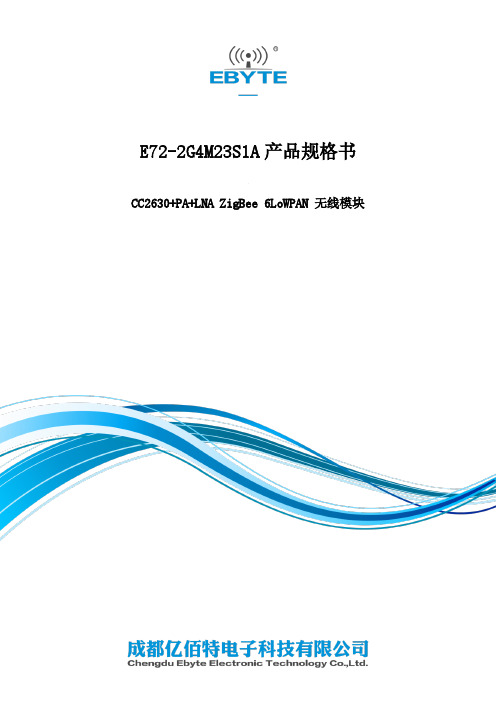
E72-2G4M23S1A产品规格书CC2630+PA+LNA ZigBee 6LoWPAN 无线模块第一章概述1.1 简介E72-2G4M23S1A是基于美国德州仪器(TI)生产的CC2630为核心自主研发的最大发射功率为100mW的小体积贴片型ZigBee、6LoWPAN无线模块,采用24MHz工业级高精度低温漂有源晶振。
CC2630芯片内部集成有 128KB 系统内可编程闪存和 8KB 缓存静态RAM(SRAM)与ZigBee、6LoWPAN无线通信协议,由于其内部具有独特的超低功耗传感器控制器,因此非常适合连接外部传感器。
在原有基础上内置了TI配套的射频范围扩展器CC2592,其内置了PA与LNA,使得最大发射功率达到100mW的同时接收灵敏度也获得进一步的提升,在整体的通信稳定性上较没有功率放大器与低噪声放大器的产品大幅度提升。
由于该模块是纯硬件类SoC模块,需要用户对其编程后方可使用。
1.2 特点功能⚫内置PA+LNA,理想条件下,通信距离可达1.5km;⚫最大发射功率100mW,软件多级可调;⚫内置ZigBee、6LoWPAN协议栈;⚫内置TI原装射频范围扩展器CC2592;⚫内置32.768kHz时钟晶体振荡器;⚫支持全球免许可ISM 2.4GHz频段;⚫内置高性能低功耗Cortex-M3与 Cortex-M0双核处理器;⚫丰富的资源,128KB FLASH,28KB RAM;⚫支持2.0~3.6V供电,大于3.3V供电均可保证最佳性能;⚫工业级标准设计,支持-40~+85℃下长时间使用;⚫双天线可选(PCB/IPX),用户可根据自身需求选择使用。
1.3 应用场景⚫智能家居以及工业传感器等;⚫安防系统、定位系统;⚫无线遥控,无人机;⚫无线游戏遥控器;⚫医疗保健产品;⚫无线语音,无线耳机;⚫汽车行业应用。
第二章规格参数2.1 极限参数主要参数性能备注最小值最大值电源电压(V)0 3.8 超过3.8V 永久烧毁模块阻塞功率(dBm)- 10 近距离使用烧毁概率较小工作温度(℃)-40 +85 工业级2.2 工作参数主要参数性能备注最小值典型值最大值工作电压(V) 1.8 3.3 3.8 ≥3.3V 可保证输出功率通信电平(V) 3.0 使用5V TTL 有风险烧毁工作温度(℃)-40 - +85 工业级设计工作频段(GHz) 2.402 - 2.480 支持ISM 频段功耗发射电流(mA)182.5 瞬时功耗接收电流(mA)11.1休眠电流(μA) 1.4 软件关断最大发射功率(dBm)22.6 23.0 23.2接收灵敏度(dBm)-100.5 -102.0 -103.5 空中速率为250kbps空中速率(bps)250k - 1M 用户编程控制主要参数描述备注参考距离1500m 晴朗空旷,天线增益5dBi,高度2.5米,空中速率250kbps 晶振频率24MHz/32.768KHz支持协议ZigBee封装方式贴片式接口方式 1.27mmIC全称CC2630F128RGZRFLASH 128KBRAM 28KB内核Cortex-M3+Cortex-M0外形尺寸17.5*33.5 mm天线接口PCB/IPEX 等效阻抗约50Ω第三章机械尺寸与引脚定义引脚序号引脚名称引脚方向引脚用途1、2、3 GND 地线,连接到电源参考地4 DIO_0 输入/输出通用IO口,传感器控制器(详见CC26xx 手册)5 DIO_1 输入/输出通用IO口,传感器控制器(详见CC26xx 手册)6 DIO_2 输入/输出通用IO口,传感器控制器(详见CC26xx 手册)7 DIO_3 输入/输出通用IO口,传感器控制器(详见CC26xx 手册)8 DIO_4 输入/输出通用IO口,传感器控制器(详见CC26xx 手册)9 DIO_5 输入/输出高驱动通用IO口,传感器控制器(详见CC26xx 手册)10 DIO_6 输入/输出高驱动通用IO口,传感器控制器(详见CC26xx 手册)11 DIO_7 输入/输出高驱动通用IO口,传感器控制器(详见CC26xx 手册)12 DIO_8 输入/输出通用IO口,详见CC26xx 手册)13 DIO_9 输入/输出通用IO口,详见CC26xx 手册)14 DIO_10 输入/输出通用IO口,详见CC26xx 手册)15 DIO_11 输入/输出通用IO口,详见CC26xx 手册)16 DIO_12 输入/输出通用IO口,详见CC26xx 手册)17 DIO_13 输入/输出通用IO口,详见CC26xx 手册)18 DIO_14 输入/输出通用IO口,详见CC26xx 手册)19 DIO_15 输入/输出通用IO口,详见CC26xx 手册)20 JTAG_TMS 输入/输出JTAG_TMSC, 高驱动能力(详见CC26xx 手册)21 JTAG_TCK 输入/输出JTAG_TCKC, 高驱动能力(详见CC26xx 手册)22 DIO_16 输入/输出高驱动通用IO口,JTAG_TDO(详见CC26xx 手册)23 DIO_17 输入/输出高驱动通用IO口,JTAG_TDI(详见CC26xx 手册)24 DIO_18 输入/输出通用IO口,详见CC26xx 手册)25 DIO_19 输入/输出通用IO口,详见CC26xx 手册)26 DIO_20 输入/输出通用IO口,详见CC26xx 手册)27 GND 地线,连接到电源参考地28 DIO_21 输入/输出通用IO口,详见CC26xx 手册)29 VCC 电源,1.8~3.8V30 DIO_22 输入/输出通用IO口,详见CC26xx 手册)31 DIO_23 输入/输出通用IO口,传感器控制器,数模(详见CC26xx 手册)32 nRESET 输入复位,低电平(详见CC26xx 手册)33 DIO_24 输入/输出通用IO口,传感器控制器,数模(详见CC26xx 手册)34 DIO_25 输入/输出通用IO口,传感器控制器,数模(详见CC26xx 手册)35 DIO_26 输入/输出通用IO口,传感器控制器,数模(详见CC26xx 手册)36 DIO_27 输入/输出通用IO口,传感器控制器,数模(详见CC26xx 手册)37 DIO_28 输入/输出通用IO口,传感器控制器,数模(详见CC26xx 手册)38 DIO_29 输入/输出通用IO口,传感器控制器,数模(详见CC26xx 手册)39 DIO_30 输入/输出通用IO口,传感器控制器,数模(详见CC26xx 手册)40、41、42 GND 地线,连接到电源参考地第四章基本操作4.1硬件设计⚫推荐使用直流稳压电源对该模块进行供电,电源纹波系数尽量小,模块需可靠接地;⚫请注意电源正负极的正确连接,如反接可能会导致模块永久性损坏;⚫请检查供电电源,确保在推荐供电电压之间,如超过最大值会造成模块永久性损坏;⚫请检查电源稳定性,电压不能大幅频繁波动;⚫在针对模块设计供电电路时,往往推荐保留30%以上余量,有整机利于长期稳定地工作;⚫模块应尽量远离电源、变压器、高频走线等电磁干扰较大的部分;⚫高频数字走线、高频模拟走线、电源走线必须避开模块下方,若实在需要经过模块下方,假设模块焊接在Top Layer,在模块接触部分的Top Layer铺地铜(全部铺铜并良好接地),必须靠近模块数字部分并走线在Bottom Layer;⚫假设模块焊接或放置在Top Layer,在Bottom Layer或者其他层随意走线也是错误的,会在不同程度影响模块的杂散以及接收灵敏度;⚫假设模块周围有存在较大电磁干扰的器件也会极大影响模块的性能,跟据干扰的强度建议适当远离模块,若情况允许可以做适当的隔离与屏蔽;⚫假设模块周围有存在较大电磁干扰的走线(高频数字、高频模拟、电源走线)也会极大影响模块的性能,跟据干扰的强度建议适当远离模块,若情况允许可以做适当的隔离与屏蔽;⚫通信线若使用5V电平,必须串联1k-5.1k电阻(不推荐,仍有损坏风险);⚫尽量远离部分物理层亦为2.4GHz的TTL协议,例如:USB3.0;⚫天线安装结构对模块性能有较大影响,务必保证天线外露,最好垂直向上。
DS-2XS6A46G1 P-IZS C36S80 4 MP ANPR 自动 Number Plat

DS-2XS6A46G1/P-IZS/C36S804 MP ANPR Bullet Solar Power 4G Network Camera KitIt can be used in the areas that are not suitable for laying wired network and electric supply lines, or used for the scenes that feature tough environment and have high demanding for device stability. It can be used for monitoring the farms, electric power cables, water and river system, oil pipelines and key forest areas.It also can be used in the temporary monitoring scenes, such as the large-scale competitions, the sudden public activity, the temporary traffic control and the city construction.Empowered by deep learning algorithms, Hikvision AcuSense technology brings human and vehicle targets classification alarms to front- and back-end devices. The system focuses on human and vehicle targets, vastly improving alarm efficiency and effectiveness.⏹ 80 W photovoltaic panel, 360 Wh chargeable lithium battery⏹ Clear imaging against strong back light due to 120 dB trueWDR technology⏹ Focus on human and vehicle targets classification based ondeep learning⏹Support battery management, battery display, batteryhigh-low temperature protection, charge-dischargeprotection, low-battery sleep protection and remotewakeup ⏹ LTE-TDD/LTE-FDD/WCDMA/GSM 4G wireless networktransmission, support Micro SIM card⏹Water and dust resistant (IP66) *The Wi-Fi module of this product only supports AP mode on Channel 11, and does not support other modes and channels.FunctionRoad Traffic and Vehicle DetectionWith embedded deep learning based license plate capture and recognition algorithms, the camera alone can achieve plate capture and recognition. The algorithm enjoys the high recognition accuracy of common plates and complex-structured plates, which is a great step forward comparing to traditional algorithms. Blocklist and allowlist are available for plate categorization and separate alarm triggering.SpecificationCameraImage Sensor 1/1.8" Progressive Scan CMOSMax. Resolution 2560 × 1440Min. Illumination Color: 0.0005 Lux @ (F1.2, AGC ON), B/W: 0 Lux with light Shutter Time 1 s to 1/100,000 sLensLens Type Auto, Semi-auto, ManualFocal Length & FOV 2.8 to 12 mm, horizontal FOV 107.4° to 39.8°, vertical FOV 56° to 22.4°, diagonal FOV 130.1° to 45.7°8 to 32 mm, horizontal FOV 40.3° to 14.5°, vertical FOV 22.1° to 8.2°, diagonal FOV 46.9° to 16.5°Iris Type Auto-irisLens Mount All In One LensAperture 2.8 to 12 mm: F1.2, 8 to 32 mm: F1.6 DORIDORI 2.8 to 12 mm:Wide: D: 60.0 m, O: 23.8 m, R: 12.0 m, I: 6.0 m Tele: D: 149.0 m, O: 59.1 m, R: 29.8 m, I: 14.9 m 8 to 32 mm:Wide: D: 150.3 m, O: 59.7 m, R: 30.1 m, I: 15.0 m Tele: D: 400 m, O: 158.7 m, R: 80 m, I: 40 mIlluminatorSupplement Light Type IRSupplement Light Range 2.8 to 12 mm: Up to 30 m 8 to 32 mm: Up to 50 mSmart Supplement Light Yes VideoMain Stream Performance mode:50 Hz: 25 fps (2560 × 1440, 1920 × 1080, 1280 × 720) 60 Hz: 30 fps (2560 × 1440, 1920 × 1080, 1280 × 720) Proactive mode:50 Hz: 12.5 fps (2560 × 1440, 1920 × 1080, 1280 × 720) 60 Hz: 15 fps (2560 × 1440, 1920 × 1080, 1280 × 720)Sub-Stream Performance mode:50 Hz: 25 fps (640 × 480, 640 × 360) 60 Hz: 30 fps (640 × 480, 640 × 360) Proactive mode:50 Hz: 12.5 fps (640 × 480, 640 × 360) 60 Hz: 15 fps (640 × 480, 640 × 360)Third Stream 50 Hz: 1 fps (1280 × 720, 640 × 480) 60 Hz: 1 fps (1280 × 720, 640 × 480)Video Compression Main stream: H.264/H.265Sub-stream: H.264/H.265/MJPEGThird Stream: H.265/H.264*Performance mode: main stream supports H.264+, H.265+Video Bit Rate 32 Kbps to 8 MbpsH.264 Type Baseline Profile, Main Profile, High ProfileH.265 Type Main ProfileBit Rate Control CBR/VBRScalable Video Coding (SVC) H.264 and H.265 encodingRegion of Interest (ROI) 4 fixed regions for main streamAudioAudio Compression G.711/G.722.1/G.726/MP2L2/PCM/MP3/AAC-LCAudio Bit Rate 64 Kbps (G.711ulaw/G.711alaw)/16 Kbps (G.722.1)/16 Kbps (G.726)/32 to 192 Kbps (MP2L2)/8 to 320 Kbps (MP3)/16 to 64 Kbps (AAC-LC)Audio Sampling Rate 8 kHz/16 kHz/32 kHz/44.1 kHz/48 kHzEnvironment Noise Filtering YesNetworkSimultaneous Live View Up to 6 channelsAPI Open Network Video Interface (Profile S, Profile G, Profile T), ISAPI, SDK, ISUP, OTAPProtocols TCP/IP, ICMP, HTTP, HTTPS, FTP, DHCP, DNS, DDNS, RTP, RTSP, RTCP, NTP, UPnP, SMTP, SNMP, IGMP, 802.1X, QoS, IPv6, UDP, Bonjour, SSL/TLS, WebSocket, WebSocketsUser/Host Up to 32 users3 user levels: administrator, operator, and userSecurity Password protection, complicated password, HTTPS encryption, 802.1X authentication (EAP-TLS, EAP-LEAP, EAP-MD5), watermark, IP address filter, basic and digest authentication for HTTP/HTTPS, WSSE and digest authentication for Open Network Video Interface, RTP/RTSP over HTTPS, control timeout settings, TLS 1.2, TLS 1.3Network Storage NAS (NFS, SMB/CIFS), auto network replenishment (ANR)Together with high-end Hikvision memory card, memory card encryption and health detection are supported.Client Hik-Connect (proactive mode also supports), Hik-central ProfessionalWeb Browser Plug-in required live view: IE 10+Plug-in free live view: Chrome 57.0+, Firefox 52.0+ Local service: Chrome 57.0+, Firefox 52.0+Mobile CommunicationSIM Card Type MicroSIMFrequency LTE-TDD: Band38/40/41LTE-FDD: Band1/3/5/7/8/20/28 WCDMA: Band1/5/8GSM: 850/900/1800 MHzStandard LTE-TDD/LTE-FDD/WCDMA/GSM ImageWide Dynamic Range (WDR) 120 dBDay/Night Switch Day, Night, Auto, Schedule, Video Trigger Image Enhancement BLC, HLC, 3D DNR, DefogImage Parameters Switch YesImage Settings Saturation, brightness, contrast, sharpness, gain, white balance, adjustable by client software or web browserSNR ≥ 52 dBPrivacy Mask 4 programmable polygon privacy masks InterfaceAudio 1 input (line in), max. input amplitude: 3.3 Vpp, input impedance: 4.7 KΩ, interface type: non-equilibrium,1 output (line out), max. output amplitude: 3.3 Vpp, output impedance: 100 Ω, interface type: non-equilibriumAlarm 1 input, 1 output (max. 12 VDC, 1 A)On-Board Storage Built-in memory card slot, support microSD card, up to 256 GB, Built-in 8 GB eMMC storageReset Key YesEthernet Interface 1 RJ45 10 M/100 M self-adaptive Ethernet portWiegand 1 Wiegand (CardID 26bit, SHA-1 26bit, Hik 34bit, NEWG 72 bit) EventBasic Event Motion detection, video tampering alarm, exception (network disconnected, IP address conflict, illegal login, HDD error)Smart Event Line crossing detection, intrusion detection, region entrance detection, region exiting detection, unattended baggage detection, object removal detection, scene change detection, face detectionLinkage Upload to FTP/NAS/memory card, notify surveillance center, send email, trigger recording, trigger capture, trigger alarm output, audible warningDeep Learning FunctionRoad Traffic and Vehicle Detection Blocklist and allowlist: up to 10,000 records Support license plate recognition License plate recognition rate ≥95%GeneralPower 12 VDC ± 20%, 4-pin M8 waterproof connector1. Standby power consumption: 45 mW2. The average power consumption of 24 hours:3.5 W (4G transmission is excluded).3. The max. power consumption: 7 WMaterial Front cover: metal, body: metal, bracket: metalDimension 816.2 mm × 735.9 mm × 760 mm (32.1" × 28.9" × 29.9") (Max. size of the camera after it is completely assembled)Package Dimension 862 mm × 352 mm × 762 mm (33.9" × 13.9" × 30.0")Weight Approx. 31.885 kg (70.3 lb.)With Package Weight Approx. 25.650 kg (56.5 lb.)Storage Conditions -20 °C to 60 °C (-4 °F to 140 °F). Humidity 95% or less (non-condensing) Startup and OperatingConditions-20 °C to 60 °C (-4 °F to 140 °F). Humidity 95% or less (non-condensing)Language 33 languages: English, Russian, Estonian, Bulgarian, Hungarian, Greek, German, Italian, Czech, Slovak, French, Polish, Dutch, Portuguese, Spanish, Romanian, Danish, Swedish, Norwegian, Finnish, Croatian, Slovenian, Serbian, Turkish, Korean, Traditional Chinese, Thai, Vietnamese, Japanese, Latvian, Lithuanian, Portuguese (Brazil), UkrainianGeneral Function Anti-banding, heartbeat, mirror, flash log, password reset via email, pixel counter BatteryBattery Type LithiumCapacity 360 Wh (90 Wh for each battery)Max. Output Voltage 12.6 V Battery Voltage 10.8 VOperating Temperature Charging: -20 °C to 45 °C (-4 °F to 113 °F) Discharging: -20 °C to 60 °C (-4 °F to 140 °F)Cycle Lifetime Performance mode: 5 days, Proactive mode: 8 days, Standby mode: 80 days *in cloudy/rainy days (25 °C)Battery Life More than 500 cyclesBattery Weight Approx. 2.74 kg (6.0 lb.) (0.685 kg (1.5 lb.) for each battery) ApprovalEMC CE-EMC/UKCA (EN 55032:2015+A11:2020+A1:2020, EN 50130-4:2011+A1:2014); RCM (AS/NZS CISPR 32: 2015);IC (ICES-003: Issue 7)RF CE-RED/UKCA (EN 301908-1, EN 301908-2, EN 301908-13, EN 301511, EN 301489-1, EN 301489-52, EN 62133);ICASA: same as CE-RED;IC ID (RSS-132 Issue 3, RSS-133 Issue 6, RSS-139 Issue 3, RSS-130 Issue 2, RSS-102 Issue 5);MIC (Article 49-6-4 and 49-6-5 the relevant articles and MIC Notice No. 1299 of the Ordinance Regulating Radio Equipment)Safety CB (IEC 62368-1:2014+A11)CE-LVD/UKCA (EN 62368-1:2014/A11:2017) LOA (IEC/EN 60950-1)Environment CE-RoHS (2011/65/EU);WEEE (2012/19/EU);Reach (Regulation (EC) No 1907/2006)Protection Camera: IP66 (IEC 60529-2013)Wind resistance 12 level, up to 40 m/s wind speed resistance⏹Typical ApplicationHikvision products are classified into three levels according to their anti-corrosion performance. Refer to the following description to choose for your using environment.This model has NO SPECIFIC PROTECTION.Level DescriptionTop-level protection Hikvision products at this level are equipped for use in areas where professional anti-corrosion protection is a must. Typical application scenarios include coastlines, docks,chemical plants, and more.Moderate protection Hikvision products at this level are equipped for use in areas with moderate anti-corrosion demands. Typical application scenarios include coastal areas about 2kilometers (1.24 miles) away from coastlines, as well as areas affected by acid rain. No specific protection Hikvision products at this level are equipped for use in areas where no specific anti-corrosion protection is needed.⏹Available ModelDS-2XS6A46G1/P-IZS/C36S80 (2.8-12mm)DS-2XS6A46G1/P-IZS/C36S80 (8-32mm)Dimension。
微专米 G.Fast 双频通道线驱动器数据表说明书
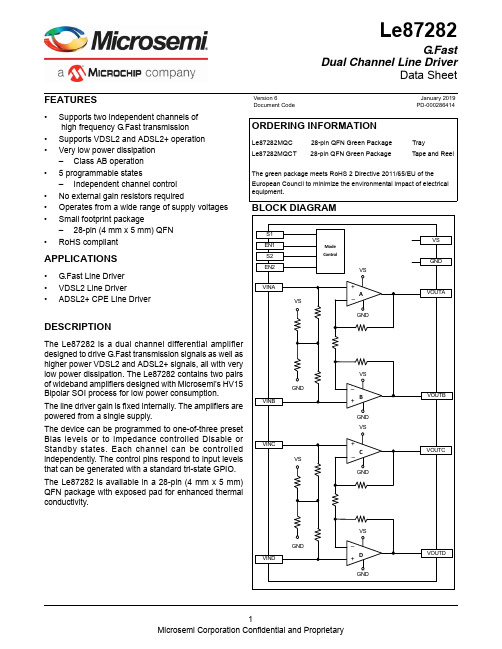
Le87282G.FastDual Channel Line DriverData Sheet FEATURES•Supports two independent channels ofhigh frequency G.Fast transmission•Supports VDSL2 and ADSL2+ operation•Very low power dissipation–Class AB operation• 5 programmable states–Independent channel control•No external gain resistors required•Operates from a wide range of supply voltages•Small footprint package–28-pin (4 mm x 5 mm) QFN•RoHS compliantAPPLICATIONS•G.Fast Line Driver•VDSL2 Line Driver•ADSL2+ CPE Line DriverDESCRIPTIONThe Le87282 is a dual channel differential amplifierdesigned to drive G.Fast transmission signals as well ashigher power VDSL2 and ADSL2+ signals, all with verylow power dissipation. The Le87282 contains two pairsof wideband amplifiers designed with Microsemi’s HV15Bipolar SOI process for low power consumption.The line driver gain is fixed internally. The amplifiers arepowered from a single supply.The device can be programmed to one-of-three presetBias levels or to impedance controlled Disable orStandby states. Each channel can be controlledindependently. The control pins respond to input levelsthat can be generated with a standard tri-state GPIO.The Le87282 is available in a 28-pin (4 mm x 5 mm)QFN package with exposed pad for enhanced thermalconductivity.ORDERING INFORMATIONLe87282MQC 28-pin QFN Green Package TrayLe87282MQCT 28-pin QFN Green Package Tape and ReelThe green package meets RoHS2 Directive2011/65/EU of theEuropean Council to minimize the environmental impact of electricalequipment.Version 6 January 2019Document Code PD-000286414TABLE OF CONTENTSFeatures. . . . . . . . . . . . . . . . . . . . . . . . . . . . . . . . . . . . . . . . . . . . . . . . . . . . . . . . . . . . . . . . . . . . . . . . . .1 Applications . . . . . . . . . . . . . . . . . . . . . . . . . . . . . . . . . . . . . . . . . . . . . . . . . . . . . . . . . . . . . . . . . . . . . . .1 Description . . . . . . . . . . . . . . . . . . . . . . . . . . . . . . . . . . . . . . . . . . . . . . . . . . . . . . . . . . . . . . . . . . . . . . . .1 Ordering Information. . . . . . . . . . . . . . . . . . . . . . . . . . . . . . . . . . . . . . . . . . . . . . . . . . . . . . . . . . . . . . . . .1 Block Diagram . . . . . . . . . . . . . . . . . . . . . . . . . . . . . . . . . . . . . . . . . . . . . . . . . . . . . . . . . . . . . . . . . . . . .1 Connection Diagram. . . . . . . . . . . . . . . . . . . . . . . . . . . . . . . . . . . . . . . . . . . . . . . . . . . . . . . . . . . . . . . . .3 Pin Descriptions . . . . . . . . . . . . . . . . . . . . . . . . . . . . . . . . . . . . . . . . . . . . . . . . . . . . . . . . . . . . . . . . . . . .4 Absolute Maximum Ratings . . . . . . . . . . . . . . . . . . . . . . . . . . . . . . . . . . . . . . . . . . . . . . . . . . . . . . . . . . .5 Thermal Resistance . . . . . . . . . . . . . . . . . . . . . . . . . . . . . . . . . . . . . . . . . . . . . . . . . . . . . . . . . . . .5 Package Assembly. . . . . . . . . . . . . . . . . . . . . . . . . . . . . . . . . . . . . . . . . . . . . . . . . . . . . . . . . . . . .5 Operating Ranges . . . . . . . . . . . . . . . . . . . . . . . . . . . . . . . . . . . . . . . . . . . . . . . . . . . . . . . . . . . . . . . . . .5 Device Specifications. . . . . . . . . . . . . . . . . . . . . . . . . . . . . . . . . . . . . . . . . . . . . . . . . . . . . . . . . . . . . . . .6 State Control. . . . . . . . . . . . . . . . . . . . . . . . . . . . . . . . . . . . . . . . . . . . . . . . . . . . . . . . . . . . . . . . . . . . . . .7 Applications . . . . . . . . . . . . . . . . . . . . . . . . . . . . . . . . . . . . . . . . . . . . . . . . . . . . . . . . . . . . . . . . . . . . . . .7 Line Driver Protection. . . . . . . . . . . . . . . . . . . . . . . . . . . . . . . . . . . . . . . . . . . . . . . . . . . . . . . . . . .8 Physical Dimensions . . . . . . . . . . . . . . . . . . . . . . . . . . . . . . . . . . . . . . . . . . . . . . . . . . . . . . . . . . . . . . . .9 28-pin QFN . . . . . . . . . . . . . . . . . . . . . . . . . . . . . . . . . . . . . . . . . . . . . . . . . . . . . . . . . . . . . . . . . .9CONNECTION DIAGRAMNote:1.Pin 1 is marked for orientation.2.The Le87282 device incorporates an exposed die pad on the underside of its package. The pad acts as a heat sink and must be connectedto a copper plane through thermal vias, for proper heat dissipation. It is electrically isolated and maybe connected to GND.PIN DESCRIPTIONSPin #Pin Name Type Description1IREF Input Device internal reference current. Connect a resistor (R REF ) to GND.2VINA Input Non-inverting input of amplifier A 3VINB Input Non-inverting input of amplifier B 4GND Ground Reference ground5GND 6VINC Input Non-inverting input of amplifier C 7VIND InputNon-inverting input of amplifier D 8NC No internal connection 9S2Input Channel 2 state control 10VOUTD Output Amplifier D output11EN2Input Enable Channel 2 transmission 12VOUTC Output Amplifier C output13NC No internal connection14NC 15NC 16NC 17GND GroundReference ground 18VS PowerPower Supply19VS 20VS 21GND GroundReference ground22NC No internal connection23NC 24NC 25VOUTB Output Amplifier B output26EN1Input Enable Channel 1 transmission 27VOUTA Output Amplifier A output 28S1InputChannel 1 state controlExposed padElectrically isolated thermal conduction pad, can be groundedABSOLUTE MAXIMUM RATINGSStresses above the values listed under Absolute Maximum Ratings can cause permanent device failure.Functionality at or above these limits is not implied. Exposure to absolute maximum ratings for extended periods can affect device reliability .Notes:1.Continuous operation above 145°C junction temperature may degrade device reliability.2.See Thermal Resistance .3.No air flow.Thermal ResistanceThe thermal performance of a thermally enhanced package is assured through optimized printed circuit board layout.Specified performance requires that the exposed thermal pad be soldered to an equally sized exposed copper surface, which, in turn, conducts heat through multiple vias to larger internal copper planes.Package AssemblyThe green package devices are assembled with enhanced, environmental compatible lead-free, halogen-free, and antimony-free materials. The leads possess a matte-tin plating which is compatible with conventional board assembly processes or newer lead-free board assembly processes.Refer to IPC/JEDEC J-Std-020 Table 4 for recommended peak soldering temperature and Table 5-2 for the recommended solder reflow temperature profile.OPERATING RANGESMicrosemi guarantees the performance of this device over the industrial (-40°C to 85°C) temperature range by conducting electrical characterization over each range and by conducting a production test with single insertion coupled with periodic sampling. These characterization and test procedures comply with the Telcordia GR-357-CORE Generic Requirements for Assuring the Reliability of Components Used in Telecommunications Equipment.Storage Temperature-65 ≤ T A ≤ +150°C Operating Junction Temperature (Note 1)-40 ≤ T j ≤ +150°C VS with respect to GND-0.3 V to +16 V Control inputs with respect to GND -0.3 V to 4 V Continuous Driver Output Current100 mA Maximum device power dissipation, continuous (2) - T A = 85°C, P D 1.7W Junction to ambient thermal resistance (2,3), θJA 36.0°C/W Junction to board thermal resistance (2), θJB18.3°C/W Junction to case bottom (exposed pad) thermal resistance, θJC (BOTTOM)8.9°C/W Junction-to-top characterization parameter (2), ψJT 1.2°C/WESD Immunity (Human Body Model)JESD22 Class 2 compliant ESD Immunity (Charge Device Model)JESD22 Class IV compliantAmbient temperature T A-40°C to +85°C Power SupplyVS with respect to GND:Typical usage+8V to +15V,+12V ± 5%DEVICE SPECIFICATIONSTypical Conditions: As shown in the basic test circuit (Figure 1) with VS = +12 V, R REF = 75 k Ω, and T A = 25°C.Min/Max Parameters: T A = -40 to +85°C.Figure 1.Basic Test Circuit - Channel 1 ShownTable 1.Electrical SpecificationsSymbolParameter Description ConditionMinTyp Max Unit NotesSupply Characteristics P VS Supply Power (per channel)Transmission, P LINE = 4 dBm 470600mW Receive period, Disable state 175250mW I VSSupply Current (per channel)Standby State11.5mAControl Input (S1, S2, EN1, EN2 ) Specifications V IH Input High Voltage 2.03.3 3.6V V IM Input Middle Voltage 1.5V V ILInput Low Voltage -0.300.8V Enable Time 500ns Disable TimeDisable state500nsAmplifier CharacteristicsDifferential Gain VOUT/VIN 18.318.819.1dB Gain Flatness2 − 106 MHz-1.51dB 1V O Output Voltage 10V I O Output Current 150mA 1Z I Input Impedance Differential 131518k ΩZ O Output Impedance Disable state 60ΩAmplifier Dynamic CharacteristicsNoise Input Referred Noise 2 - 106 MHz915nV/1TSDThermal Shutdown Temperature170°CNotes: 1. Not tested in production. Guaranteed by characterization and design.HzSTATE CONTROLS1, EN1 and S2, EN2 pins are used as combinatorial logic inputs to control the line driver operating states. Table 2 and Table 3 show the programmable states for each channel.S1, EN1 and S2, EN2 are tri-state inputs that accept three operating levels. These pins have internal resistors tied to +1.5 V which force a middle logic input level when the control to these pins is tri-stated.Table 2.Channel 1 Control MatrixS1EN1State ApplicationX0DisableX Open Standby01Enable Low Bias ADSL2+Open1Enable Medium Bias VDSL211Enable Full Bias G.FastTable 3.Channel 2 Control MatrixS2EN2State ApplicationX0DisableX Open Standby01Enable Low Bias ADSL2+Open1Enable Medium Bias VDSL211Enable Full Bias G.FastDisable State: Amplifier output = VS/2. The Disable state should be used during the receive period. The device presents a controlled low impedance to the line during this state.Standby State: Amplifier bias current removed. This is the lowest power state. Amplifier output is high impedance. Gain-setting feedback resistors are still connected across amplifier output pins, creating 1300ohm differential impedance at pins.Bias States: Line Driver is active for transmission. States are different only in the amount of bias current to the amplifiers, and therefore power consumption. There is a trade-off between bias current and bandwidth. APPLICATIONSThe Le87282 integrates two sets of high-power line driver amplifiers that can be connected for half-duplex differential line transmissions. The amplifiers are designed to be used with signals up to 106 MHz with low signal distortion. The Le87282 can be used for G.Fast applications as illustrated in Figure 2, or it can be used for VDSL2 or ADSL2+ applications. For VDSL2 or ADSL2+ applications, the output resistor values need to be reduced in order to achieve the desired load power of these applications.Figure 2 shows a G.Fast application circuit with amplifiers A and B in transmission and amplifiers C and D in the receive period (Disable state). Amplifiers C and D drive 0 ohms in the Disable state.Figure 2.Typical G.Fast Application CircuitInput ConsiderationsThe driving source impedance should be less than 100 nH to avoid any ringing or oscillation.Output Driving ConsiderationsThe internal metallization is designed to carry up to about 100 mA of steady DC current and there is no current limit mechanism. The device does feature integrated thermal shutdown protection however with hysteresis. Driving lines with no series resistor is not recommended.Power Supplies and Component PlacementThe power supplies should be well bypassed close to the Le87282 device. A 2.2 µF tantalum capacitor and a 0.1 µF ceramic capacitor for the VS supply is recommended.Line Driver ProtectionHigh voltage transients such as lightning can appear on the telephone lines. Transient protection devices should be used to absorb the transient energy and clamp the transient voltages. The series output termination resistors limit the current going into the line driver and internal clamps. The protection scheme depends on the type of data transformer used and the line protection components used in the front of the data transformer.PHYSICAL DIMENSIONSNote:Packages may have mold tooling markings on the surface. These markings have no impact on the form, fit or function of the de-vice. Markings will vary with the mold tool used in manufacturing.Information relating to products and services furnished herein by Microsemi Corporation or its subsidiaries (collectively “Microsemi”) is believed to be reliable. However, Microsemi assumes no liability for errors that may appear in this publication, or for liability otherwise arising from the application or use of any such information, product or service or for any infringement of patents or other intellectual property rights owned by third parties which may result from such application or use. Neither the supply of such information or purchase of product or service conveys any license, either express or implied, under patents or other intellectual property rights owned by Microsemi or licensed from third parties by Microsemi, whatsoever. Purchasers of products are also hereby notified that the use of product in certain ways or in combination with Microsemi, or non-Microsemi furnished goods or services may infringe patents or other intellectual property rights owned by Microsemi.This publication is issued to provide information only and (unless agreed by Microsemi in writing) may not be used, applied or reproduced for any purpose nor form part of any order or contract nor to be regarded as a representation relating to the products or services concerned. The products, their specifications, services and other information appearing in this publication are subject to change by Microsemi without notice. No warranty or guarantee express or implied is made regarding the capability, performance or suitability of any product or service. Information concerning possible methods of use is provided as a guide only and does not constitute any guarantee that such methods of use will be satisfactory in a specific piece of equipment. It is the user’s responsibility to fully determine the performance and suitability of any equipment using such information and to ensure that any publication or data used is up to date and has not been superseded. Manufacturing does not necessarily include testing of all functions or parameters. These products are not suitable for use in any medical and other products whose failure to perform may result in significant injury or death to the user. All products and materials are sold and services provided subject to Microsemi’s conditions of sale which are available on request.For more information about all Microsemi productsvisit our website at TECHNICAL DOCUMENTATION – NOT FOR RESALE© 2019 Microsemi Corporation. All rights reserved. Microsemi and the Microsemi logo are trademarks of Microsemi Corporation. All other trademarks and service marks are the property of their respective owners.Microsemi Corporation (NASDAQ: MSCC) offers a comprehensive portfolio of semiconductor solutions for: aerospace, defense and security; enterprise and communications; and industrial and alternative energy markets. Products include mixed-signal ICs, SoCs, and ASICs;programmable logic solutions; power management products; timing and voice processing devices; RF solutions; discrete components; and systems. Microsemi is headquartered in Aliso Viejo, Calif. Learn more at .Microsemi Corporate HeadquartersOne Enterprise, Aliso Viejo CA 92656 USA Within the USA: +1 (949) 380-6100Sales: +1 (949) 380-6136。
中兴5G网管_RANCLI指令帮助文档
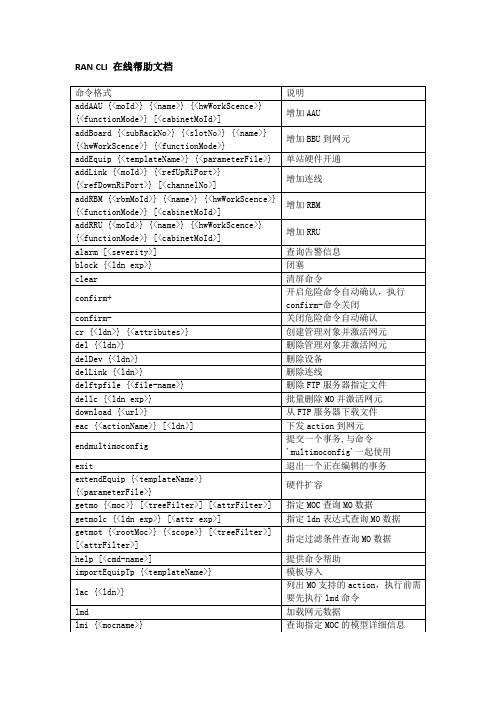
RAN CLI 在线帮助文档1、增加AAU命令格式addAAU {<moId>} {<name>} {<hwWorkScence>} {<functionMode>} [<cabinetMoId>]命令举例addAAU AAU_1 'ZXRAN A9601 S350' 8192 2147483649使用说明增加AAU命令功能增加AAU命令参数参数名称注释参数类型取值范围是否必填参数描述moId AAU对象标识字符型必填参数AAU对象标识name AAU名称字符型必填参数AAU名称hwWorkScence 设备场景整型必填参数设备场景functionMode 功能模式整型必填参数功能模式cabinetMoId 机柜对象标识整型可选参数机柜对象标识2、增加BBU到网元命令格式addBoard {<subRackNo>} {<slotNo>} {<name>} {<hwWorkScence>}{<functionMode>}命令举例addBoard 1 1 VSWc1 0 0使用说明增加BBU命令功能增加BBU到网元命令参数参数名称注释参数类型取值范围是否必填参数描述subRackNo 机框编号整型必填参数机框编号slotNo 槽位编号整型必填参数槽位编号name 单板名称字符型必填参数单板名称hwWorkScence 设备场景整型必填参数设备场景functionMode 设备功能模式整型必填参数设备功能模式3、单站硬件开通命令格式addEquip {<templateName>} {<parameterFile>}命令举例addEquip equipment_V9200_and_AAU_S1_template parameter.json使用说明1,拖拽一个json文件,格式为命令参数的parameterFile的描述;2,输入命令硬件开通命令功能单站硬件开通命令参数参数名称注释参数类型取值范围是否必填参数描述templateName 模板名称字符型必填参数模板名称parameterFile 模板参数字符型必填参数模板参数4、增加连线命令格式addLink {<moId>} {<refUpRiPort>} {<refDownRiPort>} [<channelNo>] 命令举例addLink cable-1 Equipment=1,ReplaceableUnit=VBP_1_4,RiPort=OF1 Equipment=1,ReplaceableUnit=VBP_1_4,RiPort=OPT1 使用说明 增加连线 命令功能 增加连线 命令参数参数名称 注释 参数类型 取值范围 是否必填参数 描述moId 连线标识 字符型 必填参数 连线标识 refUpRiPort上级无线接口ldn字符型 必填参数 上级无线接口ldn refDownRiPort下级无线接口ldn 字符型 必填参数 下级无线接口ldnchannelNoAAU 通道编号字符型可选参数AAU 通道编号5、 增加RBM命令格式addRBM {<rbmMoId>} {<name>} {<hwWorkScence>} {<functionMode>} [<cabinetMoId>] 命令举例addRBM RBM_1 ‘RBBM1’ 0 0 使用说明 增加RBM 命令功能 增加RBM 命令参数 参数名称 注释 参数类型 取值范围 是否必填参数 描述 rbmMoId RBM 对象标识 字符型 必填参数 RBM 对象标识 nameRBM 名称字符型 必填参数 RBM 名称 hwWorkScence 设备场景 整型 必填参数 设备场景 functionMode 功能模式整型必填参数 功能模式 cabinetMoId 机柜对象标识 整型可选参数机柜对象标识6、 增加RRU命令格式addRRU {<moId>} {<name>} {<hwWorkScence>} {<functionMode>} [<cabinetMoId>] 命令举例addRRU RRU_1 'ZXRAN A9601 S350' 8192 2147483649使用说明增加RRU命令功能增加RRU命令参数参数名称注释参数类型取值范围是否必填参数描述moId RRU对象标识字符型必填参数RRU对象标识name RRU名称字符型必填参数RRU名称hwWorkScence 设备场景字符型必填参数设备场景functionMode 功能模式整型必填参数功能模式cabinetMoId 机柜对象标识整型可选参数机柜对象标识7、查询告警信息命令格式alarm [<severity>]命令举例alarm critical使用说明告警命令功能查询告警信息命令参数参数名称注释参数类型取值范围是否必填参数描述severity 告警级别字符型可选参数告警级别8、闭塞命令格式block {<ldn exp>}命令举例block Sctp使用说明闭塞命令功能闭塞命令参数参数名称注释参数类型取值范围是否必填参数描述ldn exp ldn 字符型必填参数ldn9、清屏命令命令格式clear命令举例clear 使用说明 清屏命令 命令功能 清屏命令10、开启危险命令自动确认,执行confirm -命令关闭命令格式 confirm+ 命令举例 confirm+ 使用说明开启危险命令自动确认,执行confirm-命令关闭 命令功能开启危险命令自动确认,执行confirm-命令关闭11、关闭危险命令自动确认命令格式 confirm- 命令举例 confirm- 使用说明关闭危险命令自动确认 命令功能关闭危险命令自动确认12、创建管理对象并激活网元命令格式cr {<ldn>} {<attributes>} 命令举例cr Equipment=1,SubRack=1 moId=1,subRackNo=1,subRackType=21,refCabin et="Equipment=1,Cabinet=1" 使用说明创建管理对象并激活网元 命令功能创建管理对象并激活网元 命令参数参数名称 注释 参数类型 取值范围 是否必填参数 描述ldn管理对象的ldn 字符型必填参数 管理对象的ldn attributes 管理对象的属性值 字符型必填参数管理对象的属性值13、删除管理对象并激活网元del {<ldn>}命令举例del TransportNetwork=1,Sctp=1使用说明删除管理对象并激活网元命令功能删除管理对象并激活网元命令参数参数名称注释参数类型取值范围是否必填参数描述ldn 管理对象的ldn 字符型必填参数管理对象的ldn14、删除设备命令格式delDev {<ldn>}命令举例delDev Equipment=1,SubRack=1,ReplaceableUnit=VBP_1_4使用说明删除设备命令功能删除设备命令参数参数名称注释参数类型取值范围是否必填参数描述ldn 单板的ldn 字符型必填参数单板的ldn15、删除连线命令格式delftpfile {<file-name>}命令举例delftpfile dvupdate.json使用说明删除FTP服务器指定文件命令功能删除FTP服务器指定文件命令参数参数名称注释参数类型取值范围是否必填参数描述file-name 文件名称字符型必填参数文件名称16、删除FTP服务器指定文件命令格式dellc {<ldn exp>}命令举例dellc TransportNetwork=1,Sctp批量删除MO并激活网元命令功能批量删除MO并激活网元命令参数参数名称注释参数类型取值范围是否必填参数描述ldn exp MO的ldn表达式字符型必填参数MO的ldn表达式17、批量删除MO并激活网元命令格式delLink {<ldn>}命令举例delLink Equipment=1,RiCable=1使用说明删除连线命令功能删除连线命令参数参数名称注释参数类型取值范围是否必填参数描述ldn 当前RiCable的ldn字符型必填参数当前RiCable的ldn18、从FTP服务器下载文件命令格式download {<url>}命令举例download sftp://rancli@fe80::682c:daff:feed:610d:21/dv/dvupdate.json 使用说明从FTP服务器下载文件命令功能从FTP服务器下载文件命令参数参数名称注释参数类型取值范围是否必填参数描述url url 字符型必填参数url19、下发action到网元命令格式eac {<actionName>} [<ldn>]命令举例eac resetBoard Equipment=1,ReplaceableUnit=AAU-1使用说明执行action下发action到网元命令参数参数名称注释参数类型取值范围是否必填参数描述actionName action名称字符型必填参数action名称ldn ldn 字符型可选参数ldn下一级指令(1)、activateEmergency命令格式eac activateEmergency [--operate <operate>]命令举例eac activateEmergency --operate EXIT使用说明激活/去激活License紧急状态命令功能激活/去激活License紧急状态命令注意事项无命令参数参数名称注释参数类型取值范围是否必填参数描述operate 激活或去激活紧急状态字符型可选参数激活或去激活紧急状态(2)、activatePackage命令格式eac activatePackage {<ldn>}命令举例eac activatePackage SystemFunctions=1,SwM=1,SwPackage=1 使用说明激活软件包命令功能激活软件包命令注意事项无命令参数参数名称注释参数类型取值范围是否必填参数描述ldn ldn 字符型0..65535 必填参数ldn(3)、autodown命令格式eac autodown {<ldn>} {--url <url>}eac autodown SystemFunctions=1,SwM=1,SwPackage=1 --urlsftp://**************.92.242:80/swr/SW_PLAT_V2.17.00.03B13_11272104.p kg使用说明自下载软件包命令功能自下载软件包命令注意事项无命令参数参数名称注释参数类型取值范围是否必填参数描述ldn ldn 字符型0..65535 必填参数ldnurl 软件包所在路径URL字符型0..256 必填参数软件包所在路径URL(4)、bbuRruLinkTest命令格式eac bbuRruLinkTest {<ldn>}命令举例eac bbuRruLinkTest Equipment=1,RiCable=1使用说明BBU RRU链路测试命令功能BBU RRU链路测试命令注意事项无命令参数参数名称注释参数类型取值范围是否必填参数描述ldn ldn 字符型0..65535 必填参数ldn(5)、calibrateAnt命令格式eac calibrateAnt {<ldn>} [--acType <acType>]命令举例eac calibrateAnt GNBDUFunction=1,NRCellDU=1 --acType 1 使用说明天线校准命令功能天线校准命令注意事项无参数名称注释参数类型取值范围是否必填参数描述ldn ldn 字符型0..65535 必填参数ldn acType 校准类型字符型可选参数校准类型(6)、cancelVerify命令格式eac cancelVerify命令举例eac cancelVerify使用说明取消校验命令功能取消校验操作命令注意事项无(7)、CFSBoardTest命令格式eac CFSBoardTest {<ldn>}命令举例eac CFSBoardTest Equipment=1,ReplaceableUnit=1使用说明CFS单板测试命令功能CFS单板测试,支持CFS单板命令注意事项无命令参数参数名称注释参数类型取值范围是否必填参数描述ldn ldn 字符型0..65535 必填参数ldn(8)、checkBbuRruLink命令格式eac checkBbuRruLink {<ldn>}命令举例eac checkBbuRruLink Equipment=1,RiCable=1使用说明检查BBU和RRU间的链路命令功能检查BBU和RRU间的链路命令注意事项无参数名称注释参数类型取值范围是否必填参数描述ldn ldn 字符型0..65535 必填参数ldn(9)、checkBoardHealth命令格式eac checkBoardHealth {<ldn>}命令举例eac checkBoardHealth Equipment=1,ReplaceableUnit=1使用说明单板自检命令功能单板自检,自检过程中硬件可能会短暂不工作。
BYD Microelectronics Co., Ltd. BF6971A Datasheet说明
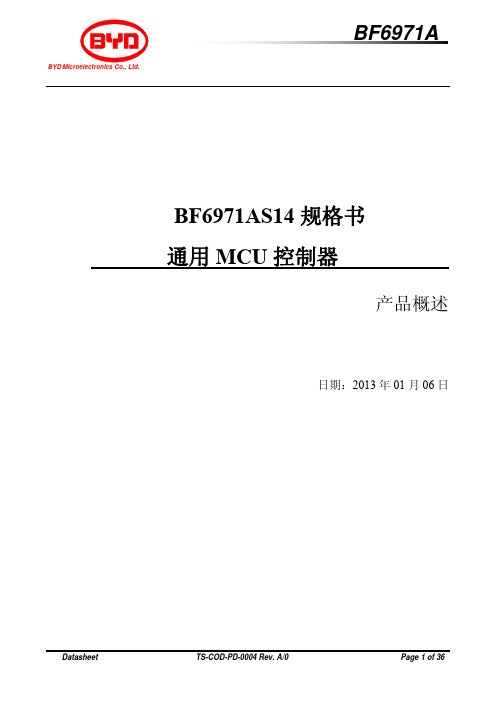
BYDBF6971ABF6971AS14规格书通用MCU控制器产品概述日期:2013年01月06日目录目录 (2)BF6971AS14 (4)1、规格 (4)1.1特性 (4)1.2 应用 (4)2、介绍 (5)3、引脚 (5)3.1 引脚图 (5)3.2 引脚描述 (6)4、电气特性 (7)4.1 AC特性 (7)4.2 DC特性 (7)4.3极限参数 (7)5、GPIO端口 (8)5.1 PA端口 (8)5.2 PB端口 (8)5.3 PC端口 (9)6、寄存器 (9)6.1 特殊功能寄存器总表(SFR) (10)7、WDT (11)8、复位 (12)8.1上电、掉电复位 (12)8.2 FLASH编程复位 (12)8.3软件复位 (13)8.4看门狗定时器溢出复位 (13)8.5 PC指针溢出复位 (13)9、空闲模式 (13)10、定时器 (14)10.1 定时器0和定时器1 (14)10.2 定时器时钟控制 (17)11、中断 (18)11.1 中断源及入口地址 (18)11.2 中断SFR (19)11.3 中断响应 (21)11.4 中断优先级 (21)11.5中断采样 (22)11.6中断等待 (22)12、PWM输出模块 (22)13、UART0 (23)13.1 UART0中的SFR (24)13.2 UART0工作方式 (25)13.3 多机通信 (27)14、IIC通信 (27)14.1 IIC中的SFR (28)14.2 IIC说明 (30)15、应用电路 (34)15.1 BF6971AS14应用电路 (34)16、封装 (35)I——SOP20 (35)免责声明 (36)BF6971AS141、规格1.1特性●IO数目——17个GPIO——GPIOB支持40mA灌电流●LP(低功率)模式——低功率模式:空闲模式●通信模式——IIC(支持标准模式100K或快速模式400K)——UART●供电电压:2.7~5.5V●PWM模块:16bit PWM输出●ROM——8K FLASH●RAM——512字节SRAM●封装型号:SOP201.2 应用●白色家电2、介绍BF6971AS14最多可以支持17路GPIO 的芯片,其中8路GPIO 支持40mA 的灌电流,在驱动LED 时无需三极管等电流放大器件。
多层集成电路(MCP)产品参考手册说明书
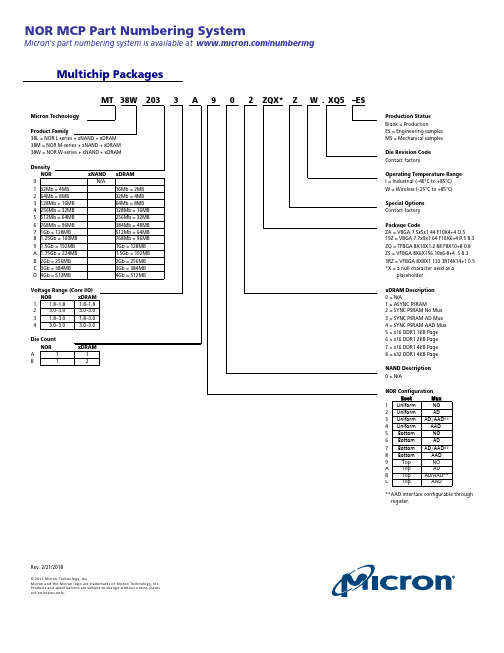
NOR MCP Part Numbering SystemMicron's part numbering system is available at /numbering Multichip PackagesProduction StatusBlank = ProductionES = Engineering samplesMS = Mechanical samplesDie Revision CodeContact factoryOperating Temperature Range0I = Industrial (–40°C to +85°C)1W = Wireless (–25°C to +85°C)23Special Options4Contact factory56Package Code7ZA = VBGA 7.5x5x1 44 F10X4+4 O.5 819Z = VBGA 7.7x9x1 64 F10X6+4 P.5 B.3 9ZQ = TFBGA 8X10X1.2 88 F8X10+8 0.8 A ZS = VFBGA 8X6X156 10x6-8+4 .5 B.3B3RZ = VFBGA 8X8X1 133 3R14X14+1 0.5 C*X = a null character used as aD placeholder.xDRAM Description0 = N/A1 1 = ASYNC PSRAM2 2 = SYNC PSRAM No Mux3 3 = SYNC PSRAM AD Mux4 4 = SYNC PSRAM AAD Mux5 = x16 DDR1 1KB Page6 = x16 DDR1 2KB Page7 = x16 DDR1 4KB PageA8 = x32 DDR1 4KB PageBNAND Description0 = N/ANOR ConfigurationBoot Mux1Uniform NO2Uniform AD3Uniform AD/AAD**4Uniform AAD5Bottom NO6Bottom AD7Bottom AD/AAD**8Bottom AAD9Top NOA Top ADB Top AD/AAD**C Top AAD**AAD interface configurable throughregister.Rev. 2/21/2018© 2012 Micron Technolog y, Inc.Micron and the Micron log o are trademarks of Micron Technolog y, Inc.Products and specifications are subject to chang e without notice. Datesare estimates only.NAND MCP Part Numbering SystemMicron's part numbering system is available at /numberingMultichip PackagesDie RevisionProduction Status Blank = ProductionES = Engineering samples MS = Mechanical samplesSpecial Options Blank = StandardE = On-die ECC enabledOperating Temperature RangeAIT = Automotive industrial (–40°C to +85°C)AAT = Automotive (–40°C to +105°C)IT = Industrial (–40°C to +85°C)WT = Wireless (–30°C to +85°C)LPDRAM Access Time-107 = 933 MHz CL13 (LPDDR 1866)-18 = 533 MHz CL8 (LPDDR 1066)-25 = 400 MHz CL6 (LPDDR 800)-53 = 1866 MHz -62 = 1600 MHzPackage CodeGA = 149-ball: 8.0mm x 9.5mm x 0.8mm GM = 240-ball: 14mm x 14mm x 0.85mm MF = 168-ball: 12mm x 12mm x .85PB = 221-ball: 11.5mm x 13mm x 0.8mm PL = 162-ball: 11.5mm x 13mm x .80mm SK = 162-ball: 11.5mm x 13mm x .9mm TB = 162-ball: 8mm x 10.5mm x 0.9mm H = 1 NAND Flash; 2 LPDRAM TN = 121-ball: 7.5mm x 8mm x 0.8mm I = 2 NAND Flash; 2 LPDRAM WD= 162-ball: 8.0mm x 10.5mm x 0.9mmM = 2 NAND Flash; 1 LPDRAM*Z = a null character used as a placeholder.Rev. 2/21/2018© 2017 Micron Technolog y, Inc.Micron and the Micron log o are trademarks of Micron Technolog y, Inc.Products and specifications are subject to chang e without notice. Dates are estimates only. CCMMD-1707390403-10399MCP/PoP Part Numbering SystemMicron's part numbering system is available at /numberingMultichip PackagesProduction Status Blank = ProductionES = Engineering samples MS = Mechanical samples Operating Temperature Range IT = Industrial (–40°C to +85°C)WT = Wireless (–25°C to +85°C)Special Options Blank = StandardE = On-die ECC enabled LPDRAM Access Time -5 = 200 MHz CL3-54 = 185 MHz CL3-6 = 166 MHz CL3-75 = 135 MHz CL3-8 = 125 MHz CL3-10 = 100 MHz -48 = 208 MHz Package CodeJA =137-ball TFBGA, 10.5 x 13 x 1.2, MCP JC =107-ball TFBGA, 10.5 x 13 x 1.2, MCP A JG =168-ball VFBGA, 12 x 12 x 0.90, PoP B JI =168-ball TFBGA, 12 x 12 x 1.1, PoP C JR =137-ball LFBGA, 10.5 x 13 x 1.4, MCP D JS =137-ball TFBGA, 10.5 x 13 x 1.2 , MCP E JV =168-ball VFBGA, 12 x 12 x 1.0, PoP F KC =107-ball TFBGA, 10.5 x 13 x 1.1, MCP G KD =137-ball TFBGA, 10.5 x 13 x 1.1, MCP H KN =184-ball VFBGA, 14 x 14 x 1.0, PoP J KQ =168-ball WFBGA, 12 x 12 x 0.75, PoP K KS =137-ball VFBGA, 10.5 x 13 x 1.0, MCP L MA =168-ball WFBGA, 12 x 12 x 0.70, PoP M MC =240-ball WFBGA, 14 x 14 x 0.80, PoP N MD =130-ball VFBGA, 8 x 9 x 1.0, MCP P ME =240-ball TFBGA, 14 x 14 x 1.12, PoP R MF =168-ball VFBGA, 12 x 12 x 0.85, PoP T MJ =240-ball VFBGA, 14 x 14 x 0.85, PoP U MK =153-ball VFBGA, 10 x 12 x 0.90, MCP V ML =153-ball VFBGA, 8 x 9 x 0.90, MCP Y MS =191-ball WFBGA, 12 x 12 x 0.80, PoP Z NE =133-ball VFBGA, 11 x 10 x 1.0, MCP AA RN =160-ball FBGA, 11.5 x 11.5 x 0.94, MCP AB TE =153-ball VFBGA, 10 x 12 x 1.0, MCPAC AD Chip CountAE AF A AG B AH C AI D AJ E AL F KH G H AKRev. 2/21/2018© 2016 Micron Technolog y, Inc.Micron and the Micron log o are trademarks of Micron Technolog y, Inc. Products and specifications are subject to chang e w ithout notice. Dates are estimates only.All-in-One Part Numbering SystemMicron's part numbering system is available at /numberingAiO PackagesMT29JZ*ZZ*2D WM A F JV-6I ES.63mDie Revision CodeContact factoryProduct FamilyProduction StatusBlank = ProductionES = Engineering samplesMS = Mechanical samplesSpecial OptionsBlank = StandardA = Customer variantB = 2MB boot area/2MB RPMBE = On-die ECC enabledF = SEC COUNT/custom boot area/custom RPBMOperating Temperature RangeA = Automotive (–40°C to +105°C)T AI = Industrial (–40°C to +85°C)U B W = Wireless (–25°C to +85°C)V CW D LPDRAM Speed GradeX E-046 = 2133 MHz (LPDDR 4266)Y F-062 = 1600 MHz (LPDDR 3200)1-107 = 933 MHz CL13 (LPDDR 1866)2-125 = 800 MHz CL12 (LPDDR 1600)3-18 = 533 MHz CL8 (LPDDR 1066)4-25 = 400 MHz CL6 (LPDDR 800)6-3 = 333 MHz CL5 (LPDDR 667)7-37 = 266 MHz CL4 (LPDDR 533)8-5 = 200 MHz CL3 (LPDDR 400)9-53 = 1866 MHz (LPDDR 3732)A-54 = 185 MHz CL3 (LPDDR 1)B-6 = 166 MHz CL3 (LPDDR 333)C-75 = 133 MHz CL3 (LPDDR 266)Package CodeV Chip CountWX12456789ABABCD*Z = a null character used as a placeholder.EFGHJKLMNPQRRev. 2/21/2018Density© 2017 Micron Technolog y, Inc.Micron and the Micron log o are trademarks of Micron Technolog y,Inc. Products and specifications are subject to chang e without notice.Dates are estimates only. CCMMD-1707390403-10399。
金升阳 DC DC 模块电源 K78xxM-1000R3 系列 产品说明书

选型表认证产品型号输入电压(VDC)输出效率(%/Typ.)(最小Vin)/(最大Vin)@满载最大容性负载(µF)标称值(范围值)输出电压(VDC)最大输出电流(mA)UL/CE/CB (认证中)K7803M-1000R324(6-36) 3.3100090/80680K7805M-1000R324(8-36)5100093/8568012(8-27)-5-50085/81330K7809M-1000R324(13-36)9100094/89680K7812M-1000R324(16-36)12100095/9268012(8-20)-12-30088/87330K7815M-1000R324(20-36)15100096/9368012(8-18)-15-30087/88330注:当输入电压超过30VDC 时,输入端需外接22µF/50V 的电解电容,以防电压尖峰造成模块损坏。
输入特性项目工作条件Min.Typ.Max.单位空载输入电流正输出--0.31mA负输出--14反接输入禁止输入滤波器类型电容滤波输出特性项目工作条件Min.Typ.Max.单位输出电压精度满载,输入电压范围K7803M-1000R3--±2±4%其他型号--±1.5±3线性调节率满载,输入电压范围--±0.2±0.4负载调节率标称输入电压,10%-100%负载正输出--±0.4±0.6负输出--±0.4±0.8纹波&噪声*20MHz 带宽,标称输入电压,20%-100%负载--2575mVp-p 温度漂移系数100%负载----±0.03%/℃瞬态响应偏差标称输入电压,25%-50%-25%、50%-75%-50%负载阶跃变化--±60±200mV宽电压输入,非隔离稳压单路输出专利保护RoHS产品特点●效率高达96%●空载输入电流低至0.3mA●工作温度范围:-40℃to +85℃●支持负输出●短路保护●引脚与LM78xx 系列兼容●满足UL62368,EN62368,IEC62368认证(认证中)K78xxM-1000R3系列是高效率的开关稳压器,是LM78xx 系列三端线性稳压器的理想替代品。
摩抹PT-7728系列电气61850-324+4G端口层2 гига比特模块管理挂架Ethernet

PT-7728SeriesIEC61850-324+4G-port Layer2Gigabit modular managed rackmount EthernetswitchesFeatures and Benefits•IEC61850-3,IEEE1613(power substations),and EN50121-4(railwayapplications)compliant•IEC62439-3Clause4(PRP)and Clause5(HSR)compliant1•Built-in MMS server based on IEC61850-90-4switch data modeling forpower SCADA•Complies with a portion of EN50155specifications•Turbo Ring and Turbo Chain(recovery time<20ms@250switches),2RSTP/STP,and MSTP for network redundancy•VLAN Unaware:Supports priority-tagged frames to be received by specificIEDs•Up to12ports with M12connectors•Isolated redundant power inputs with universal24VDC,48VDC,or110/220VDC/VAC power supply range•-40to85°C operating temperature rangeCertificationsIntroductionThe PT-7728is designed to meet the demands of power substation automation systems(IEC61850-3,IEEE1613),and railway applications(EN 50121-4),and also features critical packet prioritization(GOOSE and SMVs)and a built-in MMS server.The PT-7728’s Gigabit and Fast Ethernet backbone,redundant ring,and24VDC,48VDC,or110/220VDC/VAC dual isolated redundant power supplies increase the reliability of your communications and save on cabling/wiring costs.The modular design of the PT-7728also makes network planning easy,and allows greater flexibility by letting you install up to4Gigabit ports and24Fast Ethernet ports.Along with the optional front or rear wiring,these features together make the PT-7728suitable for a variety of industrial applications.Additional Features and Benefits•Switch data modeling based on the IEC61850-90-4standard •IEEE1588v2PTP(Precision Time Protocol)for time synchronization of networks(PTP models only)•VLAN Unaware:Supports priority-tagged frames to be received by specific IEDs•DHCP Option82for IP address assignment with different policies •EtherNet/IP and Modbus TCP industrial Ethernet protocols supported•Line-swap fast recovery•Configurable by web browser,Telnet/serial console,CLI,Windows utility,and ABC-01automatic backup configurator •IGMP snooping and GMRP for filtering multicast traffic from industrial Ethernet protocols•Supports advanced VLAN capability with Q-in-Q tagging•IEEE802.3ad,LACP for optimum bandwidth utilization•Bandwidth management to prevent unpredictable network status •Multi-port mirroring for online debugging•Automatic warning by exception through email and relay output •RMON for proactive and efficient network monitoring•Automatic recovery of connected device’s IP addressesCybersecurity Features•User passwords with multiple levels of security protect against unauthorized configuration•SSH/HTTPS is used to encrypt passwords and data•Lock switch ports with802.1X port-based network access control so that only authorized clients can access the port•RADIUS/TACACS+allows you to manage passwords from a central location •802.1Q VLAN allows you to logically partition traffic transmitted between selected switch ports•Secure switch ports so that only specific devices and/or MAC addresses can access the ports•Disable one or more ports to block network traffic•SNMPv3provides encrypted authentication and access security1.Only available with PM-7200-4GTX-PHR-PTP and PM-7200-4GSFP-PHR-PTP modules.2.Gigabit Ethernet recovery time<50msSpecificationsEthernet InterfaceCabling Direction PT-7728-F Series:Front cablingPT-7728-R Series:Rear cablingCompatible Modules Slot1/2/3:PM-7200-8TXPM-7200-2MSC4TXPM-7200-2MST4TXPM-7200-2SSC4TXPM-7200-4MSC2TXPM-7200-4MST2TXPM-7200-4SSC2TXPM-7200-6MSCPM-7200-6MSTPM-7200-6SSCPM-7200-8SFPPM-7200-4M12PM-7200-8MTRJSlot4:PM-7200-4GTXSFPPM-7200-2GTXSFPPM-7200-4GSFP-PHR-PTP(PT-7728-PTP only)PM-7200-4GTX-PHR-PTP(PT-7728-PTP only)Standards IEEE802.1D-2004for Spanning Tree ProtocolIEEE802.1p for Class of ServiceIEEE802.1Q for VLAN TaggingIEEE802.1s for Multiple Spanning Tree ProtocolIEEE802.1w for Rapid Spanning Tree ProtocolIEEE802.1X for authenticationIEEE802.3for10BaseTIEEE802.3ab for1000BaseT(X)IEEE802.3ad for Port Trunk with LACPIEEE802.3u for100BaseT(X)and100BaseFXIEEE802.3x for flow controlIEEE802.3z for1000BaseSX/LX/LHX/ZXEthernet Software FeaturesFilter802.1Q,GMRP,GVRP,IGMP v1/v2c,QinQ VLAN,VLAN unawareIndustrial Protocols EtherNet/IP,Modbus TCPManagement Back Pressure Flow Control,BOOTP,DHCP Option66/67/82,DHCP Server/Client,Flowcontrol,HTTP,IPv4/IPv6,LLDP,Port Mirror,RARP,RMON,SMTP,SNMP Inform,SNMPv1/v2c/v3,Syslog,Telnet,TFTP,Fiber checkMIB Bridge MIB,Ethernet-like MIB,MIB-II,P-BRIDGE MIB,Q-BRIDGE MIB,RMON MIBGroups1,2,3,9,RSTP MIBPower Substation IEC61850QoS,MMSRedundancy Protocols All models:Link Aggregation,MSTP,RSTP,STP,Turbo Chain,Turbo Ring v1/v2PTP models:HSR,PRPSecurity Broadcast storm protection,HTTPS/SSL,TACACS+,Port Lock,RADIUS,Rate Limit,SSHTime Management All models(except PTP models):NTP Server/Client,SNTPPTP models:NTP Server/Client,SNTP,IEEE1588PTP v1/v2(hardware-based)Switch PropertiesIGMP Groups256Max.No.of VLANs64VLAN ID Range VID1to4094Priority Queues4Serial InterfaceConsole Port RS-232(RJ45)Input/Output InterfaceAlarm Contact Channels Resistive load:3A@30VDC,240VACPower ParametersInput Voltage-24-24/-48-48/-HV-HV/-24-HV/-48-HV models:Redundant power modulesPT-7728-24Series:24VDC(18to36VDC)PT-7728-48Series:48VDC(36to72VDC)PT-7728-HV Series:110/220VAC/VDC(85to264VAC,88to300VDC) Overload Current Protection SupportedReverse Polarity Protection SupportedConnection10-pin terminal blockInput Current PT-7728-24Series:2.38A@24VDCPT-7728-48Series:1.12A@48VDCPT-7728-HV Series:0.49/0.26A@110/220VAC,0.59/0.30A@110/220VDC Physical CharacteristicsHousing AluminumIP Rating IP30Dimensions(without ears)440x44x325mm(17.32x1.73x12.80in)Weight5900g(13.11lb)Installation19-inch rack mountingEnvironmental LimitsOperating Temperature-40to85°C(-40to185°F)Note:Cold start requires minimum of100VAC@-40°CStorage Temperature(package included)-40to85°C(-40to185°F)Ambient Relative Humidity5to95%(non-condensing)Standards and CertificationsSafety UL60950-1EMI EN55032Class A,CISPR32,FCC Part15B Class AEMS IEC61000-4-2ESD:Contact:8kV;Air:15kVIEC61000-4-3RS:80MHz to1GHz:35V/mIEC61000-4-4EFT:Power:4kV;Signal:4kVIEC61000-4-5Surge:Power:4kV;Signal:4kVIEC61000-4-6CS:10VIEC61000-4-8PFMFIEC61000-4-11DIPsPower Substation IEC61850-3,IEEE1613Railway EN50121-4,EN50155(complies with a portion of EN50155specifications) Traffic Control NEMA TS2MTBFTime393,828hrsStandards Telcordia SR332WarrantyWarranty Period5yearsDetails See /warrantyPackage ContentsDevice1x PT-7728Series switchCable1x DB9female to RJ4510-pinInstallation Kit4x cap,plastic,for RJ45port2x rack-mounting earDocumentation1x document and software CD1x quick installation guide1x warranty card1x product certificates of quality inspection,Simplified Chinese1x product notice,Simplified ChineseNote SFP modules and/or modules from the PM-7200Module Series need to be purchasedseparately for use with this product.DimensionsOrdering Information12PT-7728-F-2428Up to4Up to24Front–24VDC–-45to85°C PT-7728-R-2428Up to4Up to24Rear–24VDC–-45to85°C PT-7728-F-24-2428Up to4Up to24Front✓24VDC24VDC-45to85°C PT-7728-R-24-2428Up to4Up to24Rear✓24VDC24VDC-45to85°CPT-7728-F-24-HV28Up to4Up to24Front✓24VDC 110/220VDC/VAC-45to85°CPT-7728-R-24-HV28Up to4Up to24Rear✓24VDC 110/220VDC/VAC-45to85°CPT-7728-F-4828Up to4Up to24Front–48VDC–-45to85°C PT-7728-R-4828Up to4Up to24Rear–48VDC–-45to85°C PT-7728-F-48-4828Up to4Up to24Front✓48VDC48VDC-45to85°C PT-7728-R-48-4828Up to4Up to24Rear✓48VDC48VDC-45to85°CPT-7728-F-48-HV28Up to4Up to24Front✓48VDC 110/220VDC/VAC-45to85°CPT-7728-R-48-HV28Up to4Up to24Rear✓48VDC 110/220VDC/VAC-45to85°CPT-7728-F-HV28Up to4Up to24Front–110/220VDC/VAC–-45to85°CPT-7728-R-HV28Up to4Up to24Rear–110/220VDC/VAC–-45to85°CPT-7728-F-HV-HV28Up to4Up to24Front✓110/220VDC/VAC110/220VDC/VAC-45to85°CPT-7728-R-HV-HV28Up to4Up to24Rear✓110/220VDC/VAC110/220VDC/VAC-45to85°CPT-7728-PTP-F-2428Up to4Up to24Front–24VDC–-45to85°C PT-7728-PTP-F-24-2428Up to4Up to24Front✓24VDC24VDC-45to85°CPT-7728-PTP-F-24-HV 28Up to4Up to24Front✓24VDC110/220VDC/VAC-45to85°CPT-7728-PTP-F-4828Up to4Up to24Front–48VDC–-45to85°C PT-7728-PTP-F-48-4828Up to4Up to24Front✓48VDC48VDC-45to85°CPT-7728-PTP-F-HV28Up to4Up to24Front–110/220VDC/VAC–-45to85°CPT-7728-PTP-F-HV-HV 28Up to4Up to24Front✓110/220VDC/VAC110/220VDC/VAC-45to85°CPT-7728-PTP-R-2428Up to4Up to24Rear–24VDC–-45to85°C PT-7728-PTP-R-24-2428Up to4Up to24Rear✓24VDC24VDC-45to85°CPT-7728-PTP-R-24-HV 28Up to4Up to24Rear✓24VDC110/220VDC/VAC-45to85°CPT-7728-PTP-R-4828Up to4Up to24Rear–48VDC–-45to85°CPT-7728-PTP-R-48-4828Up to4Up to24Rear✓48VDC(36-72VDC)48VDC(36-72VDC)-45to85°C12PT-7728-PTP-R-HV 28Up to4Up to24Rear–110/220VDC/VAC–-45to85°CPT-7728-PTP-R-HV-HV 28Up to4Up to24Rear✓110/220VDC/VAC110/220VDC/VAC-45to85°CAccessories(sold separately)PM-7200Module SeriesPM-7200-1BNC2MST-PTP Fast Ethernet module for PT-7728-PTP series with2100BaseFX multi-mode ports with ST connectors,1PPS output with BNC connector,hardware-based IEEE1588PTP V2protocol supportPM-7200-1MSC Fast Ethernet module with1100BaseFX multi-mode port with SC connectorPM-7200-1MST Fast Ethernet module with1100BaseFX multi-mode port with ST connectorPM-7200-2GTXSFP Gigabit Ethernet module with210/100/1000BaseT(X)or1000BaseSFP slot combo portsPM-7200-2MSC Fast Ethernet module with2100BaseFX multi-mode ports with SC connectorsPM-7200-2MSC4TX Fast Ethernet module with2100BaseFX multi-mode ports with SC connectors and410/100BaseT(X)portsPM-7200-2MST Fast Ethernet module with2100BaseFX multi-mode ports with ST connectorsPM-7200-2MST4TX Fast Ethernet module with2100BaseFX multi-mode ports with ST connectors and410/100BaseT(X)portsPM-7200-2SSC Fast Ethernet module with2100BaseFX single-mode ports with SC connectorsPM-7200-2SSC4TX Fast Ethernet module with2100BaseFX single-mode ports with SC connectors and410/100BaseT(X)portsPM-7200-4GTXSFP Gigabit Ethernet module with410/100/1000BaseT(X)or1000BaseSFP slot combo portsPM-7200-4M12Fast Ethernet module with410/100BaseT(X)ports with M12connectorsPM-7200-4MSC2TX Fast Ethernet module with4100BaseFX multi-mode ports with SC connectors and210/100BaseT(X)portsPM-7200-4MST2TX Fast Ethernet module with4100BaseFX multi-mode ports with ST connectors and210/100BaseT(X)portsPM-7200-4SSC2TX Fast Ethernet module with4100BaseFX single-mode ports with SC connectors and210/100BaseT(X)portsPM-7200-6MSC Fast Ethernet module with6100BaseFX multi-mode ports with SC connectorsPM-7200-6MST Fast Ethernet module with6100BaseFX multi-mode ports with ST connectorsPM-7200-6SSC Fast Ethernet module with6100BaseFX single-mode ports with SC connectorsPM-7200-8SFP Fast Ethernet module with8100BaseSFP slotsPM-7200-8TX Fast Ethernet module with810/100BaseT(X)portsPM-7200-8MTRJ Fast Ethernet module with8100BaseFX multi-mode ports with MTRJ connectorsPM-7200-4TX-PTP Fast Ethernet module for PT-7728-PTP series with410/100BaseT(X)ports,hardware-based IEEE1588PTP V2protocol supportPM-7200-4MST-PTP Fast Ethernet module for PT-7728-PTP series with4100BaseFX multi-mode ports with ST connectors,hardware-based IEEE1588PTP V2protocol supportPM-7200-4MSC-PTP Fast Ethernet module for PT-7728-PTP series with4100BaseFX multi-mode ports with SC connectors,hardware-based IEEE1588PTP V2protocol supportPM-7200-4GTX-PHR-PTP Gigabit Ethernet module with41000Base T(X)ports,PRP/HSR protocol supportPM-7200-4GSFP-PHR-PTP Gigabit Ethernet module with4100/1000Base SFP slots,PRP/HSR protocol supportSoftwareMXview-50Industrial network management software with a license for50nodes(by IP address)MXview-100Industrial network management software with a license for100nodes(by IP address)MXview-250Industrial network management software with a license for250nodes(by IP address)MXview-500Industrial network management software with a license for500nodes(by IP address)MXview-1000Industrial network management software with a license for1000nodes(by IP address)MXview-2000Industrial network management software with a license for2000nodes(by IP address)MXview Upgrade-50License expansion of MXview industrial network management software by50nodes(by IP address) Storage KitsABC-01Configuration backup and restoration tool for managed Ethernet switches and AWK Series wirelessAPs/bridges/clients,0to60°C operating temperatureSFP ModulesSFP-1FELLC-T SFP module with1100Base single-mode with LC connector for80km transmission,-40to85°Coperating temperatureSFP-1FEMLC-T SFP module with1100Base multi-mode with LC connector for4km transmission,-40to85°Coperating temperatureSFP-1FESLC-T SFP module with1100Base single-mode with LC connector for40km transmission,-40to85°Coperating temperatureSFP-1G10ALC WDM-type(BiDi)SFP module with11000BaseSFP port with LC connector for10km transmission;TX1310nm,RX1550nm,0to60°C operating temperatureSFP-1G10ALC-T WDM-type(BiDi)SFP module with11000BaseSFP port with LC connector for10km transmission;TX1310nm,RX1550nm,-40to85°C operating temperatureSFP-1G10BLC WDM-type(BiDi)SFP module with11000BaseSFP port with LC connector for10km transmission;TX1550nm,RX1310nm,0to60°C operating temperatureSFP-1G10BLC-T WDM-type(BiDi)SFP module with11000BaseSFP port with LC connector for10km transmission;TX1550nm,RX1310nm,-40to85°C operating temperatureSFP-1G20ALC WDM-type(BiDi)SFP module with11000BaseSFP port with LC connector for20km transmission;TX1310nm,RX1550nm,0to60°C operating temperatureSFP-1G20ALC-T WDM-type(BiDi)SFP module with11000BaseSFP port with LC connector for20km transmission;TX1310nm,RX1550nm,-40to85°C operating temperatureSFP-1G20BLC WDM-type(BiDi)SFP module with11000BaseSFP port with LC connector for20km transmission;TX1550nm,RX1310nm,0to60°C operating temperatureSFP-1G20BLC-T WDM-type(BiDi)SFP module with11000BaseSFP port with LC connector for20km transmission;TX1550nm,RX1310nm,-40to85°C operating temperatureSFP-1G40ALC WDM-type(BiDi)SFP module with11000BaseSFP port with LC connector for40km transmission;TX1310nm,RX1550nm,0to60°C operating temperatureSFP-1G40ALC-T WDM-type(BiDi)SFP module with11000BaseSFP port with LC connector for40km transmission;TX1310nm,RX1550nm,-40to85°C operating temperatureSFP-1G40BLC WDM-type(BiDi)SFP module with11000BaseSFP port with LC connector for40km transmission;TX1550nm,RX1310nm,0to60°C operating temperatureSFP-1G40BLC-T WDM-type(BiDi)SFP module with11000BaseSFP port with LC connector for40km transmission;TX1550nm,RX1310nm,-40to85°C operating temperatureSFP-1GEZXLC SFP module with11000BaseEZX port with LC connector for110km transmission,0to60°C operatingtemperatureSFP-1GEZXLC-120SFP module with11000BaseEZX port with LC connector for120km transmission,0to60°C operatingtemperatureSFP-1GLHLC SFP module with11000BaseLH port with LC connector for30km transmission,0to60°C operatingtemperatureSFP-1GLHLC-T SFP module with11000BaseLH port with LC connector for30km transmission,-40to85°C operatingtemperatureSFP-1GLHXLC SFP module with11000BaseLHX port with LC connector for40km transmission,0to60°C operatingtemperatureSFP-1GLHXLC-T SFP module with11000BaseLHX port with LC connector for40km transmission,-40to85°Coperating temperatureSFP-1GLSXLC SFP module with11000BaseLSX port with LC connector for500m transmission,0to60°C operatingtemperatureSFP-1GLSXLC-T SFP module with11000BaseLSX port with LC connector for500m transmission,-40to85°Coperating temperatureSFP-1GLXLC SFP module with11000BaseLX port with LC connector for10km transmission,0to60°C operatingtemperatureSFP-1GLXLC-T SFP module with11000BaseLX port with LC connector for10km transmission,-40to85°C operatingtemperatureSFP-1GSXLC SFP module with11000BaseSX port with LC connector for300/550m transmission,0to60°Coperating temperatureSFP-1GSXLC-T SFP module with11000BaseSX port with LC connector for300/550m transmission,-40to85°Coperating temperatureSFP-1GZXLC SFP module with11000BaseZX port with LC connector for80km transmission,0to60°C operatingtemperatureSFP-1GZXLC-T SFP module with11000BaseZX port with LC connector for80km transmission,-40to85°C operatingtemperature©Moxa Inc.All rights reserved.Updated Jun18,2019.This document and any portion thereof may not be reproduced or used in any manner whatsoever without the express written permission of Moxa Inc.Product specifications subject to change without notice.Visit our website for the most up-to-date product information.。
海康威视 CCTV 摄像机产品说明书
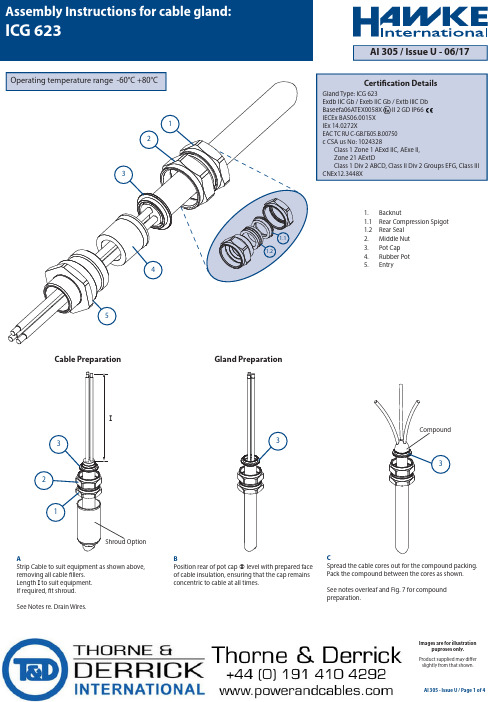
1. Backnu t1.1 Rear Compression Spigot 1.2 Rear Seal2. Middle N u t3. Pot Cap4. R u bber Pot5. EntryAStrip Cable to suit equipment as shown above,removing all cable fillers.Length I to suit equipment.If required, fit shroud.See Notes re. Drain Wires.BPosition rear of pot cap level with prepared face of cable insulation, ensuring that the cap remains concentric to cable at all times.Shroud OptionCompoundCable Preparation Gland PreparationCSpread the cable cores out for the compound packing. Pack the compound between the cores as shown.See notes overleaf and Fig. 7 for compound preparation.Operating temperature range -60°C +80°CGland Type: ICG 623Exdb IIC Gb / Exeb IIC Gb / Extb IIIC Db Baseefa06ATEX0058X II 2 GD IP66IECEx BAS06.0015X IEx 14.0272XEAC ТC RU C-GB.ГБ05.B.00750c CSA us No: 1024328 Class 1 Zone 1 AExd IIC, AExe II, Zone 21 AExtD Class 1 Div 2 ABCD, Class II Div 2 Groups EFG, Class III CNEx12.3448XCertification DetailsAI 305 - Issue U / Page 1 of 4AI 305 / Issue U - 06/17Assembly Instructions for cable gland:ICG 623I34521 1.11.223133Product supplied may differ slightly from that shown.Images are for illustrationpuproses only.EReplace the entry ⑤ over the rubber pot ④ ensuring that compound does not cover end of rubber pot ④ FLocate and hand tighten the sub-assembly ① and ② to the entry ⑤.GTo further locate and support the compoundand rubber pot assembly, while holding the middle nut ② with a spanner/wrench, tighten the backnut ① until the seal grips the cable to prevent movement of the cable gland.IMPORTANT NOTE: The conductors must not be moved for a minimum of four hours.HAllow the compound to cure.(See Fig. 7 for Curing Times).Untighten firstly the backnut ① from ② and secondly the middle nut ② from the entry ⑤.The rubber pot ④ may be removed for inspection to ensure that the packing is satisfactory. Add further compound if necessary.IRe-assemble rubber pot ④ and the entry ⑤.Tighten the sub-assembly ① and ② to the entry ⑤and add half a turn to ② with a spanner/wrench.Tighten the backnut ① to form a seal around the cable, then tighten a further full turn using a spanner/wrench. Ensure that the middle nut ② does not rotate when tightening the backnut ①.Locate the shroud over the cable gland if applicable.TapeRemove surplus compoundRemovesurplus compoundRemovesurplus compoundCompoundDWith all gaps and voids filled, bring the conductors back together and pack more compound around the outside of the conductors. Tape the conductors together to prevent disturbance of the compound seal.Pass the rubber pot ④ over pot cap ③ and remove any surplus compound from the top of rubber pot ④ and joint faces as indicated.AI 305 - Issue U / Page 2 of 435mm43541252453215211EPOXY COMPOUND PREPARATIONWhen handling this material, the gloves supplied must be worn. The epoxy compound is supplied in the form of a two part package. These should be mixed into the ratio of 1:1 until both colours have blended into one, without any streaks. Rolling and folding is the most satisfactory method of obtaining an even blend. Once mixed, the compound must be used within 30 minutes. After this time it will begin to stiffen. The compound should be kept at an ambient temperature of no less than 20°C prior to using. At lower temperatures it becomes difficult to mix. Should any compound come into contact with the skin it should be cleaned off with skin cleaner and not allowed to dry on the skin. Only compound for immediate terminations should be mixed.The mixing and installation of the compound at an ambient temperature below 4°C is not recommended due to extended curing period.The storage of the compound shall be at temperatures between 5°C and 30°C.● The compound may be adversely affected by some solvent vapours. If such vapours are likely to be present in the vicinity of the cable gland in service, suitable precautions may be necessary. (Contact Hawke's Technical Dept).● The compound cures at a Shore D hardness of 85, when it can be handled. The compound when fully cured is suitable for use at a temperature range of -60°C to +80°C.AI 305 - Issue U / Page 3 of 41.0 INSULATING DRAIN WIRES WITH HEAT SHRINK OR COLD SHRINK TUBING 1.1 Fold back the armour / braid and bend it to right angles from the inner sheath. 1.2 Remove foils and tape level with the outer sheath, exposing the drain wires and insulated conductors. Cut back a further 10mm of inner sheath. 1.3 Pass 100mm length of heat shrink or cold shrink tubing over the drain wire until it comes into contact with the foils, then shrink the tubing evenly down onto the drain wire so that no air pockets occur. 1.4 To insulate the joint between the foils and the tubing a suitable piece of 10mm long shrink tubing or neoprene stretch tubing or a 10mm wide lap of PVC tape may be used. 1.5 After completing 1.1 to 1.4 on each drain wire, lay the armour / braid parallel to the cable, if applicable, then carry out instruction B.DRAIN WIRE PREPARATIONThe following instructions are the various BASEEFA approved methods of passing drain wires etc. through the compound barrier and should be followed if permitted by cable installation specifications.2.0 INSULATING DRAIN WIRES / SCREENS WITH SEPARATE INSULATED CRIMPED CONDUCTORS OR SOLDERED CONNECTION 2.1 Fold back the armour / braid and bend to right angles from the inner sheath. 2.2 Remove a further 15mm of inner sheath (See Fig. 1). 2.3 Unravel one or two groups of wires from the screen wires, then remove the remainder of the screen wires (See Fig. 2). 2.4 Twist the group of screen wires into a pigtail and cut to 15mm long. 2.5 Crimp an insulated conductor to the pigtail wih a suitable insulated butt ferrule (or soldered connection), leaving enough length of the insulated conductor to enable the remote end to be connected to the earth terminal in the equipment. (See Fig. 3). Note: There shall be a minimum of 10mm of compound on both ends of the crimped / soldered joint. 2.6 To insulate the joint between the screen wires and the insulated conductor, place one lap of PVC insulating tape over the exposed metallic joint. 2.7 After completing 2.1 to 2.6 on each drain wire, lay the armour / braid parallel to the cable. Then carry out instruction B.3.0 INSULATING DRAIN WIRES WITH INSULATING VARNISH OR PAINT 3.1 Fold back the armour / braid and bend it at right angles from the inner sheath. 3.2 Remove the foil and tape level with the inner sheath exposing the drain wires and conductor pairs. 3.3 Cut back a further 10mm of inner sheath (See Fig. 4). 3.4 Spray or paint the drain wires with insulating varnish or paint, then leave to dry (See Fig. 5) 3.5 To insulate the foil ends a suitable piece of 10mm long shrink tubing or neoprene stretch tubing or a 10mm wide lap of PVC tape may be used (See Fig. 6).3.6 After completing 3.1 to 3.5 on each drain wire, lay the armour / braid parallel to the cable. Then carry out instruction B.Outer SheathArmour / braidArmour / braid15mm10mmInner Sheath One or two groupsof screen wiresInsulated ConductorCrimp or SolderScreen WiresInner Sheath FoilsDrain WireInsulatedDrain WireSleevingFig. 1Fig. 2Fig. 3Fig. 6Fig. 5Fig. 41289080706050403020100S h o r e H a r d n e s sTime (Hours)40 ºC 25 ºC 4 ºC416Epoxy CompoundCure Time Vs. TemperatureFig. 7ACCESSORIES:Before cable gland assembly or stripping of the cable gland assembly, consideration should be given to any cable gland accessories that may be required, such as: -● Shroud, to offer additional corrosion protection.● Locknut, to secure cable glands into position.● Sealing washer, to offer additional ingress protection of the enclosure at the cable gland entry.●Serrated washer, to dampen any vibrations that may loosen the locknut or cable gland assembly.SCHEDULE OF LIMITATIONS - Baseefa ATEX / IECEx:1. These glands are suitable for use within an operating temperature range of -60°C to +80°C.2. When the gland is used for increased safety, the entry thread shall be suitably sealed to maintain the ingress protection rating of the associated enclosure.AI 305 - Issue U / Page 4 of 4CABLE GLAND SELECTION TABLEEntry ThreadSizeMetric Size Ref.NPT Across Flats Across Corners Hexagon Dimensions O A B C C2D E FM20M20M25M32M40M50M63M7511.016.221.926.337.147.859.012.518.424.729.741.753.565.3/66.224.030.036.046.055.065.080.095.026.532.539.550.560.670.888.0104.0Inner Sheath/CoresOuter SheathMax.Cable Acceptance Details8.910.0426080100120Min.Max.Min.Standard Seal Alternative Seal (S)7.511.013.019.025.031.542.554.511.914.320.226.532.544.456.368.28.59.515.522.027.539.048.513.415.421.228.034.846.558.3---Os M2024.056.455.858.862.064.572.877.080.756.466636870728790926626.58.08.0 3.08.0---------½" - ¾"2" - 2½"2½" - 3"½"½"¾" - 1"1" - 1¼"1¼" - 1½"1½" - 2"Max.Over Cores Max.Inner Sheath C o m p r e s s e d L e n g t hM a x i m u m L e n g t h12153012Max. No.of Cores NOTES - c CSA us:1. Class 1 Division 2 suitable for Marine Shipboard applications only according to CSA Standard 245 and IEEE45 / IEC 600092-353 Standards, or certified equivalent,for use on Shipboards and Offshore Rigs / Platforms only.2. Glands must comply with the Canadian Electrical Code and National Electric Code requirements for threaded entries.3. For Exe applications, a sealing washer or thread sealant may be required between the enclosure and the gland to maintain the IP rating of the enclosure.4. Drain wires and earth screening may pass through the compound barrier using one of the methods which are details in this assembly instruction; heat shrink orcold shrink tubing, or addition of an insulated crimped or soldered conductor or insulation by varnish or paint.5. This cable gland may only be installed when temperature is above +4°C. After completion of the installation, the assembly is then suitable for -60°C to +80°C.EU Declaration of Conformity in accordance with European Directive 2014/34/EU Manufacturer: Hawke InternationalAddress: Oxford Street West, Ashton-under-Lyne, OL7 0NA, United Kingdom Equipment: Group II Barrier Cable Glands Type: ICG 623Provisions of the Directive fulfilled by the Equipment: Group II Category 2GD Exeb IIC Gb, Exdb IIC Gb, Extb IIIC Db – IP66Notified Body for EU-Type Examination: SGS-Baseefa 1180 Buxton UK EU-type Examination Certificate: Baseefa06ATEX0058X Notified Body for production: SGS-Baseefa 1180 Buxton UKHarmonised Standards used: EN 60079-0:2012+A11:2013, EN60079-1:2014, EN60079-7:2015, EN60079-31:2014On behalf of the above named company, I declare that, on the date the equipment accompanied by this declaration is placed on the market, the equipment conforms with all technical and regulatory requirements of the above listed directives.………………………………….A. TindallTechnical Manager……………………………。
初中数学几何最值问题(将军饮马、将军过河、费马点、隐圆、瓜豆、胡不归、阿氏圆)
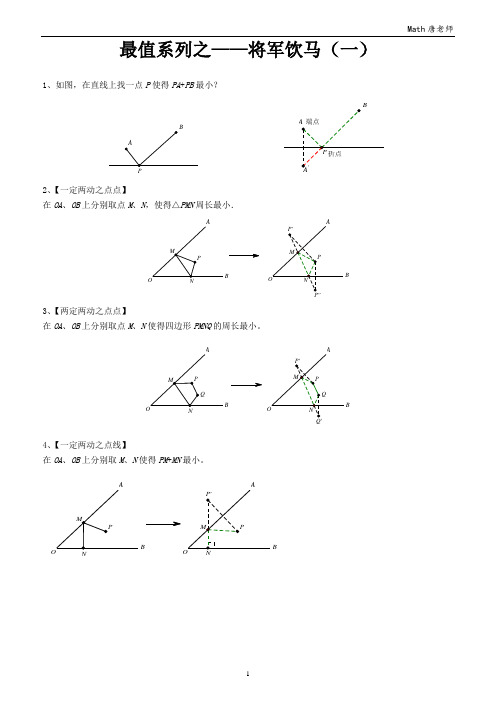
1、如图,在直线上找一点P使得PA+PB最小?2、【一定两动之点点】在OA、OB上分别取点M、N,使得△PMN周长最小.B3、【两定两动之点点】在OA、OB上分别取点M、N使得四边形PMNQ的周长最小。
BB4、【一定两动之点线】在OA、OB上分别取M、N使得PM+MN最小。
BB【将军过桥】1.已知将军在图中点A 处,现要过河去往B 点的军营,桥必须垂直于河岸建造,问:桥建在何处能使路程最短?2.已知A 、B 两点,MN 长度为定值,求确定M 、N 位置使得AM +MN +NB 值最小?军营河1.如图,在平面直角坐标系中,矩形ABCD 的顶点B 在原点,点A 、C 在坐标轴上,点D 的坐标为(6,4),E 为CD 的中点,点P 、Q 为BC 边上两个动点,且PQ =2,要使四边形APQE 的周长最小,则点P 的坐示应为______________.x2.如图,矩形ABCD 中,AD =2,AB =4,AC 为对角线,E 、F 分别为边AB 、CD 上的动点,且EF ⊥AC 于点M ,连接AF 、CE ,求AF +CE 的最小值.AB CDEFM几何图形中的将军饮马正方形中的将军饮马1. 如图,正方形ABCD 的边长是4,M 在DC 上,且DM =1, N 是AC 边上的一动点,则△DMN 周长的最小值是___________.NMD CBA2.如图,在Rt △ABO 中,∠OBA =90°,A (4,4),点C 在边AB 上,且AC :CB =1:3,点D 为OB 的中点,点P 为边OA 上的动点,当点P 在OA 上移动时,使四边形PDBC 周长最小的点P 的坐标为( )A .(2,2)B .5(2,5)2C .8(3,8)3D .(3,3)3.如图,在△ABC 中,AC =BC ,∠ACB =90°,点D 在BC 上,BD =3,DC =1,点P 是AB 上的动点,则PC +PD 的最小值为( )PDCBAA .4B .5C .6D .7三角形中的将军饮马1.如图,在等边△ABC 中,AB =6, N 为AB 上一点且BN =2AN , BC 的高线AD 交BC 于点D ,M 是AD 上的动点,连结BM ,MN ,则BM +MN 的最小值是___________.A BCDMN2. 如图,在Rt △ABC 中,∠ACB =90°,AC =6.AB =12,AD 平分∠CAB ,点F 是AC 的中点,点E 是AD 上的动点,则CE +EF 的最小值为( )E AFCDBA .3B .4C .33D .233. 如图,在锐角三角形ABC 中,BC =4,∠ABC =60°, BD 平分∠ABC ,交AC 于点D ,M 、N 分别是BD ,BC 上的动点,则CM +MN 的最小值是( )NMDCBAA .3B .2C .23D .44.如图,△ABC 中,∠BAC =75°,∠ACB =60°,AC =4,则△ABC 的面积为_;点D ,点E ,点F 分别为BC ,AB ,AC 上的动点,连接DE ,EF ,FD ,则△DEF 的周长最小值为 .矩形、菱形中的将军饮马1. 如图,在菱形ABCD 中,AC=BD =6,E 是BC 的中点,P 、M 分别是AC 、AB 上的动点,连接PE 、PM ,则PE +PM 的最小值是( )EPDCBAMA .6 B.C.D .4.52.如图,矩形ABOC 的顶点A 的坐标为(-4,5),D 是OB 的中点,E 是OC 上的一点,当△ADE 的周长最小时,点E 的坐标是( )A .4(0,)3B .5(0,)3C .(0,2)D .10(0,)33.如图,在矩形ABCD 中,AB =6,AD =3,动点P 满足13PAB ABCD S S ∆=矩形,则点P 到A 、B 两点距离之和PA +PB的最小值为( )DCBAPA. B.C.D4.如图,矩形ABCD 中,AB =10,BC =5,点E 、F 、G 、H 分别在矩形ABCD 各边上,且AE =CG ,BF =DH ,则四边形EFGH 周长的最小值为( )H FGEDCB AA.B. C. D.特殊角的对称1. 如图,∠AOB =60°,点P 是∠AOB 内的定点且OPM 、N 分别是射线OA 、OB 上异于点O 的动点,则△PMN 周长的最小值是( )ABMOPNABC .6D .32. 如图,∠AOB 的边OB 与x 轴正半轴重合,点P 是OA 上的一动点,点N (3,0)是OB 上的一定点,点M 是ON 的中点,∠AOB =30°,要使PM +PN 最小,则点P 的坐标为 .x3. 如图,已知正比例函数y =kx (k >0)的图像与x 轴相交所成的锐角为70°,定点A 的坐标为(0,4),P 为y 轴上的一个动点,M 、N 为函数y =kx (k >0)的图像上的两个动点,则AM +MP +PN 的最小值为____________.求两线段差的最大值问题基本图形解析:在一条直线m 上,求一点P ,使PA 与PB 的差最大; (1)点A 、B 在直线m 同侧:解析:延长AB 交直线m 于点P ,根据三角形两边之差小于第三边,P ’A-P ’B <AB ,而PA —PB=AB 此时最大,因此点P 为所求的点。
瑞特拉电子产品购买指南说明书
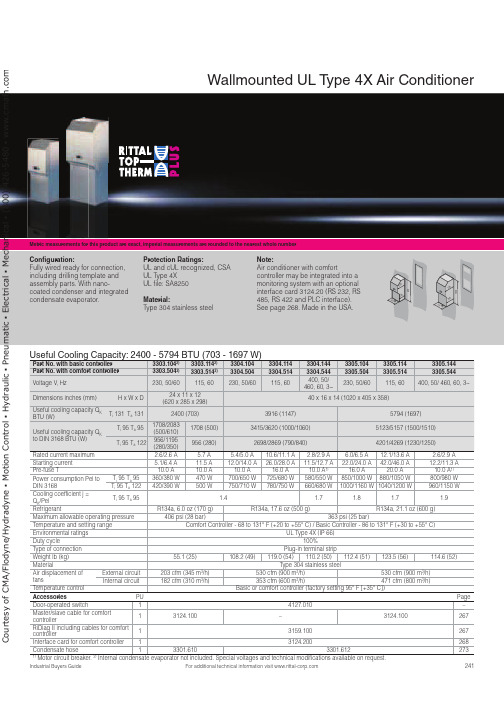
241For additional technical information visit Metric measurements for this product are exact, imperial measurements are rounded to the nearest whole numberUseful Cooling Capacity: 2400 - 5794 BTU (703 - 1697 W)Part No. with basic controller 3303.1042)3303.1142)3304.1043304.1143304.1443305.1043305.1143305.144Part No. with comfort controller 3303.5042)3303.5142)3304.5043304.5143304.5443305.5043305.5143305.544Voltage V , Hz230, 50/60115, 60230, 50/60115, 60400, 50/ 460, 60, 3~230, 50/60115, 60400, 50/ 460, 60, 3~Dimensions inches (mm)H x W x D24 x 11 x 12 (620 x 285 x 298)40 x 16 x 14 (1020 x 405 x 358)Useful cooling capacity Q KBTU (W)T i 131 T a 1312400 (703)3916 (1147)5794 (1697)Useful cooling capacity Q K to DIN 3168 BTU (W)T i 95 T a 951708/2083(500/610)1708 (500)3415/3620 (1000/1060)5123/5157 (1500/1510)T i 95 T a 122956/1195(280/350)956 (280)2698/2869 (790/840)4201/4269 (1230/1250)Rated current maximum 2.6/2.6 A 5.7 A 5.4/5.0 A 10.6/11.1 A 2.8/2.9 A 6.0/6.5 A 12.1/13.6 A 2.6/2.9 A Starting current 5.1/6.4 A 11.5 A 12.0/14.0 A 26.0/28.0 A 11.5/12.7 A 22.0/24.0 A 42.0/46.0 A 12.2/11.3 A Pre-fuse T 10.0 A 10.0 A 10.0 A 16.0 A 10.0 A 1)16.0 A 20.0 A 10.0 A 1)Power consumption Pel toDIN 3168T i 95 T a 95360/380 W 470 W 700/650 W 725/680 W 580/550 W 850/1000 W 880/1050 W 800/980 W T i 95 T a 122420/390 W500 W 750/710 W 780/750 W 660/680 W 1000/1160 W 1040/1200 W 960/1150 W Cooling coefficient j =Q K /PelT i 95 T a 95 1.4 1.7 1.8 1.7 1.9Refrigerant R134a, 6.0 oz (170 g)R134a, 17.6 oz (500 g)R134a, 21.1 oz (600 g)Maximum allowable operating pressure 406 psi (28 bar)363 psi (25 bar)Temperature and setting range Comfort Controller - 68 to 131° F (+20 to +55° C) / Basic Controller - 86 to 131° F (+30 to +55° C)Environmental ratings UL Type 4X (IP 66)Duty cycle 100%Type of connection Plug-in terminal strip Weight lb (kg)55.1 (25)108.2 (49)119.0 (54)110.2 (50)112.4 (51)123.5 (56)114.6 (52)Material Type 304 stainless steelAir displacement offans External circuit 203 cfm (345 m 3/h)530 cfm (900 m 3/h)530 cfm (900 m 3/h)Internal circuit 182 cfm (310 m 3/h)353 cfm (600 m 3/h)471 cfm (800 m 3/h)Temperature control Basic or comfort controller (factory setting 95° F [+35° C])Accessories PU Page Door-operated switch 14127.010–Master/slave cable for comfortcontroller13124.100–3124.100267RiDiag II including cables for comfortcontroller13159.100267Interface card for comfort controller 13124.200268Condensate hose 13301.6103301.6122731) Motor circuit breaker. 2)Internal condensate evaporator not included. Special voltages and technical modifications available on request.Wallmounted UL T ype 4X Air ConditionerCon guration:Fully wired ready for connection, including drilling template and assembly parts. With nano-coated condenser and integrated condensate evaporator.Protection Ratings:UL and cUL recognized, CSA UL Type 4XUL file: SA8250 Material:Type 304 stainless steel Note:Air conditioner with comfortcontroller may be integrated into a monitoring system with an optional interface card 3124.20 (RS 232, RS 485, RS 422 and PLC interface). See page 268. Made in the USA.000C o u r t e s y o f C M A /F l o d y n e /H y d r a d y n e ŀ M o t i o n C o n t r o l ŀ H y d r a u l i c ŀ P n e u m a t i c ŀ E l e c t r i c a l ŀ M e c h a n i c a l ŀ (800) 426-5480 ŀ w w w .c m a f h .c o242For additional technical information visit Metric measurements for this product are exact, imperial measurements are rounded to the nearest whole numberUseful Cooling Capacity: 8706 - 10525 BTU (2550 - 3083 W)Part No. with basic controller 3328.1043328.1143328.1443329.1043329.1143329.144Part No. with comfort controller 3328.5043328.5143328.5443329.5043329.5143329.544Rated operating voltage V , Hz 230, 50/60115, 50/60400, 50/460, 60, 3~230, 50/60115, 50/60400, 50/460, 60, 3~Dimensions inches (mm)H x W x D 65 x 16 x 15 (1650 x 405 x 388)Useful cooling capacity Q K BTU (W)T i 131 T a 1318706 (2550)10525 (3083)Useful cooling capacity Q K to DIN 3168 BTU (W)T i 95 T a 956860/8025 (2000/2350)8538/9392 (2500/2750)T i 95 T a 1224952/5772 (1450/1690)5464/5977 (1600/1750)Rated current max. 7.5 A/9.1 A 14.7 A/17.3 A 2.8 A/3.3 A 8.6 A/10.6 A 17.0 A/22.0 A 3.7 A/3.8 A Start-up current 22.0 A/26.0 A36.0 A/39.0 A6.8 A/7.8 A 21.0 A/21.0 A44.0 A/42.0 A6.8 A/7.6 A Pre-fuse T16.0 A25.0 A 10.0A/10.0 A 1)16.0 A 25.0 A 10.0 A/10.0 A 1)Power consumption Pel to DIN 3168 T i 95 T a 951025/1200 W 1085/1250 W 1050/1275 W 1450/1675 W 1500/1725 W 1425/1625 W T i 95 T a 1221250/1350 W1300/1410 W1275/1525 W1625/2000 W1675/2065 W1675/1975 WCooling coefficient j = Q K /Pel T i 95 T a 951.72.31.92.0RefrigerantR134a, 31.7 oz (900 g)Maximum allowable operating pressure 406 psi (28 bar)Temperature and setting range Comfort Controller - 68 to 131° F (+20 to +55° C) / Basic Controller - 86 to 131° F (+30 to +55° C)Protection rating UL Type 4X (IP 66)Duty cycle 100%Type of connection Plug-in terminal stripWeight lb (kg)176.4 (80)191.8 (87)176.4 (80)183.0 (83)198.4 (90)183.0 (83)MaterialType 304 stainless steelAir displacement of fans External circuit 377 cfm (640 m 3/h)418 cfm (710 m 3/h)Internal circuit324 cfm (550 m 3/h)377 cfm (640 m 3/h)Temperature control Basic or comfort controller (factory setting 95° F [+35° C])Accessories PU Page Door-operated switch14127.010–Master/slave cable for comfort controller13124.100267RiDiag II including cables for comfort controller 13159.100267Interface card for comfort controller 13124.200268Condensate hose13301.6122731)Motor circuit breaker. Special voltages available on request. We reserve the right to make technical modifications.Wallmounted UL T ype 4X Air ConditionerCon guration:Fully wired ready for connection, including drilling template and assembly parts. With nano-coated condenser and integrated condensate evaporator.Protection Ratings: UL and cUL recognized UL Type 4X UL file: SA8250Material:Type 304 stainless steelNote:Air conditioner with comfortcontroller may be integrated into a monitoring system with an optional interface card 3124.200(RS 232, RS 485, RS 422 and PLC interface). See page 268. Made in the USA.C o u r t e s y o f C M A /F l o d y n e /H y d r a d y n e ŀ M o t i o n C o n t r o l ŀ H y d r a u l i c ŀ P n e u m a t i c ŀ E l e c t r i c a l ŀ M e c h a n i c a l ŀ (800) 426-5480 ŀ w w w .c m a f h .c o。
EPM78Vx非隔离DC-DC转换器数据手册说明书
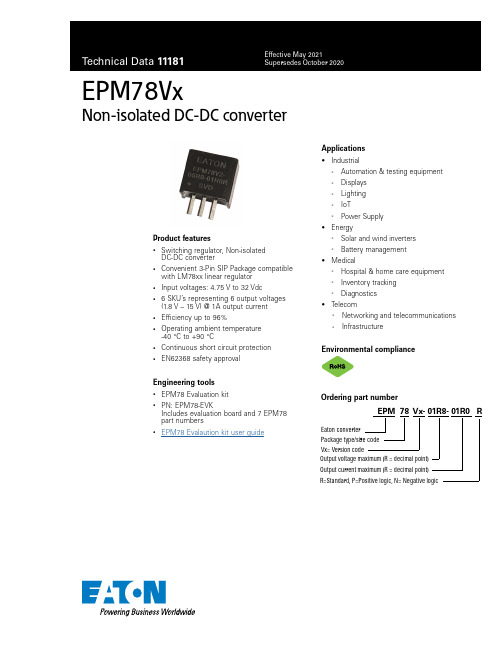
EPM78VxNon-isolated DC-DC converterProduct features•Switching regulator, Non-isolated DC-DC converter•Convenient 3-Pin SIP Package compatible with LM78xx linear regulator • Input voltages: 4.75 V to 32 Vdc •6 SKU’s representing 6 output voltages (1.8 V – 15 V) @ 1A output current • Efficiency up to 96%•Operating ambient temperature -40 °C to +90 °C• Continuous short circuit protection •EN62368 safety approvalEngineering tools• EPM78 Evaluation kit•PN: EPM78-EVKIncludes evaluation board and 7 EPM78 part numbers•EPM78 Evalaution kit user guideEPM 78 Vx- 01R8- 01R0 REaton converter Package type/size codeVx= Version codeOrdering part numberR=Standard, P=Positive logic, N= Negative logicOutput voltage maximum (R = decimal point)Output current maximum (R = decimal point)Applications• Industrial• Automation & testing equipment • Displays • Lighting • IoT•Power Supply• Energy• Solar and wind inverters •Battery management• Medical• Hospital & home care equipment • Inventory tracking •Diagnostics• Telecom• Networking and telecommunications •InfrastructureEnvironmental compliance2Technical Data 11181Effective May 2021EPM78VxNon-isolated DC-DC converter/electronicsSpecificationsParameterConditionsMinimumTypicalMaximumUnit1. If you use 26 V input and the loading is less 5%, the R&N will be 100 mVp-p maximum2. With a 4.7 μF/ 50 V X7R MLCC, the R&N will be 50 mVp-p maximum3. External input capacitor required 1500 μF/ 50 V.4. The product information and specifications are subject to change without prior notice.5. All specifications valid at 24 V input, full load and +25 °C after warm-up time unless otherwise stated.3Technical Data 11181Effective May 2021EPM78VxNon-isolated DC-DC converter /electronicsDerating curveL o ad (%)20 LFMTemperature (°C)Part numberInput voltageOutput voltageOutput current @ full loadInput current @ no loadEfficiency (typical)1Vin minimum/ Vin maximumCapacitive load 2maximumEPM78V1-01R8-01R0R 4.75 - 26 Vdc 1.8 Vdc 1000 mA 10 mA 86.0/77.5%470 µF EPM78V2-03R3-01R0R 4.75 - 32 Vdc 3.3 Vdc 1000 mA 12 mA 90.0/82.5%470 µF EPM78V2-05R0-01R0R 6.5 - 32 Vdc 5.0 Vdc 1000 mA 16 mA 93.0/86.0%470 µF EPM78V2-06R5-01R0R 8 - 32 Vdc 6.5 Vdc 1000 mA 20 mA 94.0/88.0%470 µF EPM78V2-12R0-01R0R 15 - 32 Vdc 12 Vdc 1000 mA 23 mA 95.0/92.0%470 µF EPM78V2-15R0-01R0R18 - 32 Vdc15 Vdc1000 mA25 mA96.0/93.0%330 µFSelection guide1. The efficiency is test by max./ min. input voltage and full load @ +25 °C, and ±2% tolerance2. The capacitive load is test by minimum input and constant resistive load3. All specifications valid at 24 V input voltage, full load and +25 °C after warm-up time unless otherwise statedDC/DCConverter Convert r er-Vin-Vout4.7uFMeasuring circuitThe derating curve was measured at 24 V input4Technical Data 11181Effective May 2021EPM78VxNon-isolated DC-DC converter/electronicsStandard application circuitClassC1L1C2Class A 1206 4.7 µF 50 V MLCC 3.3 µH xClass B1210 10 µF 50 V MLCC10 µH1206 4.7µF 50 V MLCCEMC filtering circuit1A Switching regulator Load+Vout+Vin GNDC1S rC2L1+VinGNDEFT and surge circuitDC/DC ConverterLoadC1C11500 µF/ 50 V5Technical Data 11181Effective May 2021EPM78VxNon-isolated DC-DC converter/electronics Packaging- InchesMechanical dimension and pinning - inchesProjection: Third angle projection Tolerance: X.XX ± 0.02 X.XXX ± 0.01PIN tolerance: ± 0.004Pin Function1+Vin 2GND 3+VoutMarkingxxx= lot codeRecommended pad layoutEatonElectronics Division 1000 Eaton Boulevard Cleveland, OH 44122 United States /electronics© 2021 EatonAll Rights Reserved Printed in USA Publication No. 11181 May 2021EPM78Vx Non-isolated DC-DC converterTechnical Data11181Effective May 2021Life Support Policy: Eaton does not authorize the use of any of its products for use in life support devices or systems without the express writtenapproval of an officer of the Company. Life support systems are devices which support or sustain life, and whose failure to perform, when properly usedin accordance with instructions for use provided in the labeling, can be reasonably expected to result in significant injury to the user.Eaton reserves the right, without notice, to change design or construction of any products and to discontinue or limit distribution of any products. Eaton alsoreserves the right to change or update, without notice, any technical information contained in this bulletin.Eaton is a registered trademark. All other trademarks are property of their respective owners.Follow us on social media to get thelatest product and support information.General informationStorage and handlingThe shelf life will be a minimum of 12 months, when stored at the following conditions: < 40 ° C, < 90% relative humidity. Wave solder profileThe wave solder profile is measured based on lead temperature. The internal temperature of the solder parts should not exceed +210 °C. The duration of solder dwell time should be between 3 to 5 seconds, and not to exceed 10seconds.。
- 1、下载文档前请自行甄别文档内容的完整性,平台不提供额外的编辑、内容补充、找答案等附加服务。
- 2、"仅部分预览"的文档,不可在线预览部分如存在完整性等问题,可反馈申请退款(可完整预览的文档不适用该条件!)。
- 3、如文档侵犯您的权益,请联系客服反馈,我们会尽快为您处理(人工客服工作时间:9:00-18:30)。
MANUAL CALL POINTSEExed, Intrinsically Safe (EExia),Weatherproof BG Range & PB RangeN o w V N I I P O Ap p r o v edMEDC Ltd, Colliery Road,MEDC International, 5829 West Sam Houston Parkway, MEDC Norway, Auglaendsmyraa 6,FeaturesH Polyester enclosure – light, strong and not subject to corrosion.H 2 models:Breakglass.Pushbutton.H 4 basic versions available:(1) Explosion protected EExe (ATEX or Chinese [CQST],Or Brazilian [Inmetro]),(2) Explosion protected EExi (ATEX, GOST ‘R’, GOST ‘K’,Chinese (CQST), Brazilian [Inmetro] or CSA),(3) Explosion protected: Class I, Div. 2, Groups A-DClass II, Div. 2, Groups F & G (PB only)Class I, Zone 2(4) Weatherproof & Dust-tight/UL ordinary locations.H In line and end of line resistors and/or zener diodes can be fitted.H Variety of colours available.H Up to 9 terminals available.H Lift flap available for extra protection against inadvertent operation.H Optional LED – this indicates that the unit has been operated –useful for testing purposes.H Earth continuity option for metal glands.H 1 or 2 changeover switches.H Captive cover screws.Breakglass ModelH No hammer required – the glass is covered by a membranethus protecting the operator from glass fragments.H A plastic ‘Break glass’ or deformable operating element isavailable to replace the break glass*.Once the flexible element is pressed it bends but will notbreak. The unit is reset by repositioning the element. All otherfunctions remain the same.H Complies with the British Standard for call points.H K ey operated test facility – simple but secure.H Breakglass hammer available.Pushbutton ModelH Stayput as standard or self reset available.H Lift Flap as standard. (Not turn and push model).*Note: Deformable operating element does not comply with BS5839 Part 2.In addition to the BG & PB range of call points MEDC offer a range of stainless steel units. Details are available on request.MODEL BGW & PBW*BGUL & PBULBGE & PBEBGI & PBIWeatherproof/ Explosion Protected Explosion Protected Explosion ProtectedPROTECTIONdust proof Class I, Div 2 EExedEExiaClass II, Div 2 (Increased Safety)(Intrinsically Safe) CERTIFICATIONWeatherproof/ UL Listed to Class I, ATEX approved Ex II 2GD ATEX approved Ex II 1GD dust proof Div 2, Groups A-D BAS02ATEX2105X (BG & PB)Baseefa 03ATEX0084X (BG & PB) BGUL & PBUL IP66/IP67 Class II, Div 2, EExedIICT6 (switch only)EExia IIC T4 Groups F & G EExedmIICT4 (other versions) CENELEC EN50014 (PBUL only) CENELEC EN50014 EN50020 Listing No. E186629EN50019Suitable for use in ZonesEN50018 0, 1 & 2UL listed for EN50028 CSA Certification to C22.2 (PBI only): ordinary locations Suitable for use in Nos.0-M, 0.4-M, 14-M, 25, Listing No. S8117 Zones 1 & 2 30-M, 94, 142-M1987, 157-M1987, 157-92, *Refer to UL data Chinese Certification (PBE & BGE): Enclosure Type 4. T4A sheet at rear of CQST – Exed IIC T6 (switch only ) Class I Groups A, B, C & Dcatalogue for Exedm IIC T4 (other versions ) Cert. No. 79120complete information GOST ‘R’ Certification (PBI & BGI): GOST ‘R’ Certification (PBE & BGE): Exia IIC T4 Russian Fire Approved (VNIIPO) Exedm IIC T6 GOST ‘K’ Certification (PBI only):Exedm IIC T4 (other versions ) Exia IIC T4Russian Fire (VNIIPO) ApprovedChinese Certification (PBI & BGI):Brazilian (Inmetro) Certification: CQST – Exia IIC T4 BR-Ex emd IIC T4 or Brazilian (Inmetro) Certification:BR-Ex ed IIC T6BR-Ex ia IIC T4VOLTAGEUp to 254VUp to 240VUp to 250VUp to 28V (IS)CERTIFIED –40°C to +55°C –25°C to +55°C (PBUL) ATEX/CENELEC –40°C to +70°C (PBI) TEMPERATURE Weatherproof –25°C to +55°C (BGUL) –20°C to +50°C ATEX/CENELEC –40°C to +50°C (BGI)UL Version CSA –50°C to +40°C (PBI only)INGRESS PROTECTION IP66 & 67.BRITISH STANDARD BS 5839 : Part 2 : 1983 (BG).FOR CALL POINTS TERMINALS 6 x 2.5mm 2 – standard (BGUL only). 7 x 2.5mm 2 – standard. 9 x 2.5mm 2 optional – up to 60V only.SWITCH RATINGS DC - 0-30v 5A (resistive) or 3A (inductive)(1 or 2 changeover 30-50 1A resistive or inductive NOT APPLICABLE switches fitted) AC - 0-254V 5A resistive or inductive Note: UL versions Max Rating 240VAC, 3A CABLE ENTRIES Up to 4 entries, M16 or M20 top and bottom (1/2" NPT available on UL version).WEIGHT 1.2 kg. (Varies with model & entries).MATERIAL Anti static U.V. resistant glass reinforced polyester.FINISH Red epoxy painted finish as standard or to Customer's specification.RESISTORS & DIODES Various configurations available on versions up to 24V and all "IS" versions. (Minimum Resistor value 100ΩPBE/BGE, 470ΩPBI/BGI ).EARTH CONTINUITY Internal & external earth continuity is provided via an optional earth plate.LED INDICATION A high intensity red LED can be fitted as an optional extra to indicate operation on versions up to 24V and all "IS" BELLING BG Glass label - reads either (1) Fire Break glass – press here (2) Break glass – press here (3) Worded to Client's requirements. PB & BG Duty label - worded to Client's requirements. Rivetted on. PB & BG Tag label - worded to Client's requirements. Screwed on.asic single changeover switch wiring diagram Basic double changeover switch wiring diagramTechnical SpecificationFor versions containing inline and end of line resistors or diodes, please specify your requirements.TERMINALSOrdering RequirementsThe following code is designed to help in the selection of the correct unit. Build up the reference number by inserting the code for each component into the appropriate box.Standard products available ex-stock as follows:Product DescriptionBGIB4B6B1DSN6R Intrinsically safe, ATEX approved Ex II 1GD, certified EExia, T4, Zones 0, 1 & 2, glass label ‘FireBreak Glass Press Here’, single switch, no features, 2 x 20mm bottom entry, red finish.BGEB4B6B1DSN6R Explosion protected, ATEX approved Ex II 2GD, certified EExed, IIC T6, Zones 1 & 2, glass label‘Fire Break Glass Press Here’, single switch, no features, 2 x 20mm bottom entry, red finish.BGWN4B6B1ASN6R Weatherproof, uncertified, glass label ‘Fire Break Glass Press Here’, single switch, no features, 2 x 20mm bottom entry only, red finish.All the above specifications, dimensions, weights and tolerances are nominal (typical) and MEDC reservethe right to vary all data without prior notice. No liability is accepted for any consequence of use.04/08ModelCertificationEntriesLabelsSwitchesFeatures TerminalsFinishSwitchesCodeSingle changeover *SDouble changeover *D *Prefix with voltage A for A.C. – D for D.C.except for BGI.Model BG PBEntries Code 16mm *A 20mm *B 1/2" NPT *C *Prefix entry size (see diagram above) with entry position code e.g. 1A, 2A.UL & CSA versions only available with 1/2" NPT entries.LabelsCode None0Glass label (1) reqd. 1Glass label (2) reqd. 2Glass label (3) reqd. 3Duty label reqd. 4Tag label reqd.5Specify wording on 3, 4 or 5 as required.Features Code None N LED A Lift Flap (BG only) B Resistor Series *C Resistor EOL *D Diode† E Earth Continuity** F Turn & Push (PB only)† T Self reset (PB only) M Resistor Series & EOL‡ *S Plastic element replaces Break glass P*Specify values†Not available for UL/CSA versions.‡Choose for BGE or PBE only – on BGI/W or PBI/W choose C & D **Must be selected when selectingCSA certificationFinish CodeRed (Standard) RNatural Black N Blue B Yellow Y Grey G Yellow/Black Stripes X Other – specify SCertification Code ATEX/CENELEC – EExe EBATEX/CENELEC – EExi IB CSA – Exi (PBI only) IC UL – Listed UL UL - Ordinary locations UW GOST ‘R’* – Exi IG GOST ‘R’* – Exe EG GOST ‘K’ – Exi (PBI only) IK Chinese – Exe EQ Chinese – Exi IQ Inmetro – Exe EM Inmetro – Exi IM Uncertified WN *BGUL only available with six terminalsTerminals Code*6 x 2.5mm 2 (standard) 67 x 2.5mm 2 (standard) 79 x 2.5mm 2 (optional) 9*VNIIPO approved as standard。
