机体装备道具纸模五星物语之雷德幻象B4晓姬纸模型图纸[Kyuri] - LED Mirage B4
机体装备道具纸模独角兽高达(gundam.unicorn)上半身腿部纸模图纸
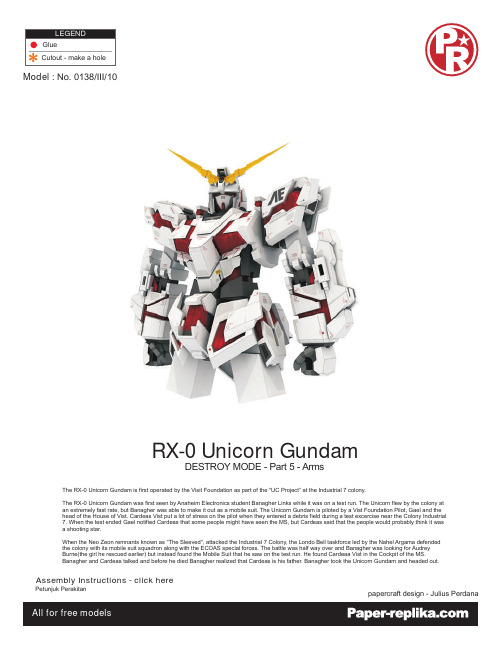
All for free models Assembly Instructions - click herePetunjuk Perakitan RX-0 Unicorn Gundam DESTROY MODE - Part 5 - ArmsThe RX-0 Unicorn Gundam is first operated by the Visit Foundation as part of the "UC Project" at the Industrial 7 colony.The RX-0 Unicorn Gundam was first seen by Anaheim Electronics student Banagher Links while it was on a test run. The Unicorn flew by the colony at an extremely fast rate, but Banagher was able to make it out as a mobile suit. The Unicorn Gundam is piloted by a Vist Foundation Pilot, Gael and the head of the House of Vist. Cardeas Vist put a lot of stress on the pilot when they entered a debris field during a test excercise near the Colony Industrial7. When the test ended Gael notified Cardeas that some people might have seen the MS, but Cardeas said that the people would probably think it was a shooting star.When the Neo Zeon remnants known as "The Sleeved", attacked the Industrial 7 Colony, the Londo Bell taskforce led by the Nahel Argama defended the colony with its mobile suit squadron along with the ECOAS special forces. The battle was half way over and Banagher was looking for Audrey Burne(the girl he rescued earlier) but instead found the Mobile Suit that he saw on the test run. He found Cardeaa Vist in the Cockpit of the MS. Banagher and Cardeas talked and before he died Banagher realized that Cardeas is his father. Banagher took the Unicorn Gundam and headed out. Model : No. 0138/III/10papercraft design - Julius Perdanapapercraft design - Julius Perdana5858585857575733LEFTpapercraft design - Julius Perdana5858585857575733RIGHTAll for free models Assembly Instructions - click herePetunjuk Perakitan RX-0 Unicorn Gundam DESTROY MODE - Part 3 - ShouldersThe RX-0 Unicorn Gundam is first operated by the Visit Foundation as part of the "UC Project" at the Industrial 7 colony.The RX-0 Unicorn Gundam was first seen by Anaheim Electronics student Banagher Links while it was on a test run. The Unicorn flew by the colony at an extremely fast rate, but Banagher was able to make it out as a mobile suit. The Unicorn Gundam is piloted by a Vist Foundation Pilot, Gael and the head of the House of Vist. Cardeas Vist put a lot of stress on the pilot when they entered a debris field during a test excercise near the Colony Industrial7. When the test ended Gael notified Cardeas that some people might have seen the MS, but Cardeas said that the people would probably think it was a shooting star.When the Neo Zeon remnants known as "The Sleeved", attacked the Industrial 7 Colony, the Londo Bell taskforce led by the Nahel Argama defended the colony with its mobile suit squadron along with the ECOAS special forces. The battle was half way over and Banagher was looking for Audrey Burne(the girl he rescued earlier) but instead found the Mobile Suit that he saw on the test run. He found Cardeaa Vist in the Cockpit of the MS. Banagher and Cardeas talked and before he died Banagher realized that Cardeas is his father. Banagher took the Unicorn Gundam and headed out. Model : No. 0111/II2/10papercraft design - Julius PerdanaAll for free models Assembly Instructions - click herePetunjuk Perakitan RX-0 Unicorn Gundam DESTROY MODE - Part 1 - HeadThe RX-0 Unicorn Gundam is first operated by the Visit Foundation as part ofthe "UC Project" at the Industrial 7 colony.The RX-0 Unicorn Gundam was first seen by Anaheim Electronics studentBanagher Links while it was on a test run. The Unicorn flew by the colony atan extremely fast rate, but Banagher was able to make it out as a mobile suit.The Unicorn Gundam is piloted by a Vist Foundation Pilot, Gael and the headof the House of Vist. Cardeas Vist put a lot of stress on the pilot when theyentered a debris field during a test excercise near the Colony Industrial 7.When the test ended Gael notified Cardeas that some people might haveseen the MS, but Cardeas said that the people would probably think it was ashooting star.When the Neo Zeon remnants known as "The Sleeved", attacked theIndustrial 7 Colony, the Londo Bell taskforce led by the Nahel Argamadefended the colony with its mobile suit squadron along with the ECOASspecial forces. The battle was half way over and Banagher was looking forAudrey Burne(the girl he rescued earlier) but instead found the Mobile Suitthat he saw on the test run. He found Cardeaa Vist in the Cockpit of the MS.Banagher and Cardeas talked and before he died Banagher realized thatCardeas is his father. Banagher took the Unicorn Gundam and headed out.Model : No. 0105/III/10papercraft design - Julius PerdanaAll for free models Assembly Instructions - click herePetunjuk Perakitan RX-0 Unicorn Gundam DESTROY MODE - Part 4 - WaistThe RX-0 Unicorn Gundam is first operated by the Visit Foundation as part of the "UC Project" at the Industrial 7 colony.The RX-0 Unicorn Gundam was first seen by Anaheim Electronics student Banagher Links while it was on a test run. The Unicorn flew by the colony at an extremely fast rate, but Banagher was able to make it out as a mobile suit. The Unicorn Gundam is piloted by a Vist Foundation Pilot, Gael and the head of the House of Vist. Cardeas Vist put a lot of stress on the pilot when they entered a debris field during a test excercise near the Colony Industrial7. When the test ended Gael notified Cardeas that some people might have seen the MS, but Cardeas said that the people would probably think it was a shooting star.When the Neo Zeon remnants known as "The Sleeved", attacked the Industrial 7 Colony, the Londo Bell taskforce led by the Nahel Argama defended the colony with its mobile suit squadron along with the ECOAS special forces. The battle was half way over and Banagher was looking for Audrey Burne(the girl he rescued earlier) but instead found the Mobile Suit that he saw on the test run. He found Cardeaa Vist in the Cockpit of the MS. Banagher and Cardeas talked and before he died Banagher realized that Cardeas is his father. Banagher took the Unicorn Gundam and headed out. Model : No. 121/III/10papercraft design - Julius PerdanaAll for free models Assembly Instructions - click herePetunjuk Perakitan RX-0 Unicorn Gundam DESTROY MODE - Part 2 - T orsoThe RX-0 Unicorn Gundam is first operated by the Visit Foundation as part of the "UC Project" at the Industrial 7 colony.The RX-0 Unicorn Gundam was first seen by Anaheim Electronics student Banagher Links while it was on a test run. The Unicorn flew by the colony at an extremely fast rate, but Banagher was able to make it out as a mobile suit. The Unicorn Gundam is piloted by a Vist Foundation Pilot, Gael and the head of the House of Vist. Cardeas Vist put a lot of stress on the pilot when they entered a debris field during a test excercise near the Colony Industrial7. When the test ended Gael notified Cardeas that some people might have seen the MS, but Cardeas said that the people would probably think it was a shooting star.When the Neo Zeon remnants known as "The Sleeved", attacked the Industrial 7 Colony, the Londo Bell taskforce led by the Nahel Argama defended the colony with its mobile suit squadron along with the ECOAS special forces. The battle was half way over and Banagher was looking for Audrey Burne(the girl he rescued earlier) but instead found the Mobile Suit that he saw on the test run. He found Cardeaa Vist in the Cockpit of the MS. Banagher and Cardeas talked and before he died Banagher realized that Cardeas is his father. Banagher took the Unicorn Gundam and headed out. Model : No. 0111/III/10papercraft design - Julius PerdanaAll for free models Assembly Instructions - click herePetunjuk Perakitan RX-0 Unicorn Gundam DESTROY MODE - Part 5 - LegThe RX-0 Unicorn Gundam is first operated by the Visit Foundation as part of the "UC Project" at the Industrial 7 colony.The RX-0 Unicorn Gundam was first seen by Anaheim Electronics student Banagher Links while it was on a test run. The Unicorn flew by the colony at an extremely fast rate, but Banagher was able to make it out as a mobile suit. The Unicorn Gundam is piloted by a Vist Foundation Pilot, Gael and the head of the House of Vist. Cardeas Vist put a lot of stress on the pilot when they entered a debris field during a test excercise near the Colony Industrial7. When the test ended Gael notified Cardeas that some people might have seen the MS, but Cardeas said that the people would probably think it was a shooting star.When the Neo Zeon remnants known as "The Sleeved", attacked the Industrial 7 Colony, the Londo Bell taskforce led by the Nahel Argama defended the colony with its mobile suit squadron along with the ECOAS special forces. The battle was half way over and Banagher was looking for Audrey Burne(the girl he rescued earlier) but instead found the Mobile Suit that he saw on the test run. He found Cardeaa Vist in the Cockpit of the MS. Banagher and Cardeas talked and before he died Banagher realized that Cardeas is his father. Banagher took the Unicorn Gundam and headed out. Model : No. 147/III/10papercraft design - Julius Perdana。
机体装备道具纸模未整理RMS-099利克迪亚斯高达纸模型图纸RMS-099 Rick Dias

D DAB D DASAS | | /!! | x /!! | /!/ x / x / A7-R X \\x \\\\\\\\ \ x \\\\\ XX IX\\ \ \ \ \x \ \ \ \ \\x \ A7-L x// /x //!!/ !!V ^ /!!/ /RMS-099 RICK DIAS II I X I / X X X I I IxX X X X X 尸BBX B S 店I X I X X X X X X X BB /J 和口.,,,.B14 '-1、-.1/"l'Y,"I I .I I X X X ®,、尽广�B13 飞伶I � B14x令I B6 I手BlOBlOBlO X B 2 X X X 11B x x 归三三三归三二言犀二二三』x x x Bll -61B 61B x二二X X BVBV1JBVIX "I)沁夕lX XC8X XX X XXX C8X(¢?C;5�]勹二二C16卢@X X xC4e管@X懿''6'� X 停XX X X C3-R X X X X X X X X X ` 暑X Xc,C2-LX X / 心C2-R'\,. X XC12 勹X X C14 X XD2厂*D2丿8尸�/'二D4x二D9 二:二D9勹丿DII]"二D4[丿/丿X XESX XXx xxx E2XX ElOX X E9 �u I E9�U EB ,、-�X X ^ _J t\/J X IElli ElOI I X II X X w 二EB I □X X X XXX二F l /二F l啪88 @F17 @)F17Z 卢勹勹团匡F3•>二<•F18F13厂F14�F14二n��,.三/F2F13 "�F BF//三二荨RMS-099 RICK DIAS =� 气`G16 G17XG4 X r:-:-..·1刁尺..口妇尽\哪^\ / I 1r Ix I I I l 「I X I II -~ -I」l I X I I -~ -I」l I X □二GB 丿G9)GB \ ) GB G15G15 G13 XXXX XX( ) ( ) X X X X X XG16 G17 G18 ( 嗡霪G13RMS-099 RICK DIAS 勹比例1:75共17张第8张全高25CM 颜色:灰蓝编号:H 二I H 2 勹7I 三`I 仅` H2 H l �气?屯上1寸寸H13 H13 Hl ``I \ X X /I I'\.. X X X " / X 尸/ X X 上屯I X 寸寸生1X I X Hl H14HB H8XXxx I H3X X二二了三二三/压H6RMS-099 RICK DIAS言昙�M I: 卢I :;�I勹6115-R115—L三』XxX XIl@13。
五星物语MH资料汇总
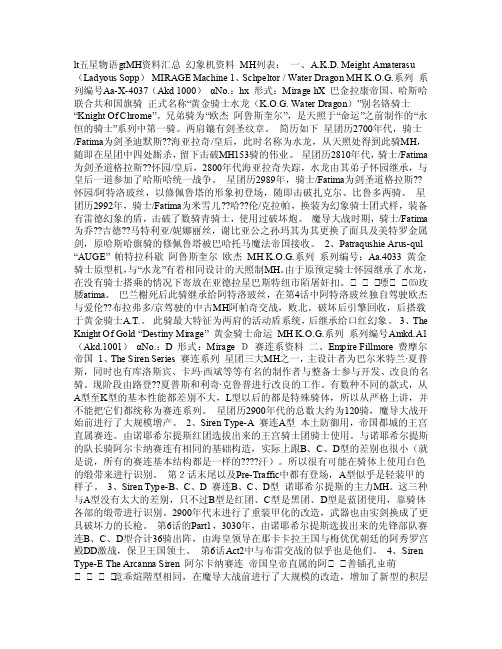
lt五星物语gtMH资料汇总幻象机资料MH列表:一、A.K.D. Meight Amaterasu (Ladyous Sopp)MIRAGE Machine 1、Schpeltor / Water Dragon MH K.O.G.系列系列编号Aa-X-4037(Akd 1000)αNo.:hx 形式:Mirage hX 巴金拉康帝国、哈斯哈联合共和国旗骑正式名称“黄金骑士水龙(K.O.G. Water Dragon)”别名铬骑士“Knight Of Chrome”。
兄弟骑为“欧杰阿鲁斯奎尔”,是天照于“命运”之前制作的“永恒的骑士”系列中第一骑。
两肩镶有剑圣纹章。
简历如下星团历2700年代,骑士/Fatima为剑圣迪默斯??海亚拉奇/皇后,此时名称为水龙,从天照处得到此骑MH,随即在星团中四处厮杀,留下击破MH153骑的伟业。
星团历2810年代,骑士/Fatima 为剑圣道格拉斯??怀园/皇后,2800年代海亚拉奇失踪,水龙由其弟子怀园继承,与皇后一道参加了哈斯哈统一战争。
星团历2989年,骑士/Fatima为剑圣道格拉斯??怀园/阿特洛玻丝,以修佩鲁塔的形象初登场,随即击破扎克尔、比鲁多两骑。
星团历2992年,骑士/Fatima为米雪儿??哈??伦/克拉帕,换装为幻象骑士团式样,装备有雷德幻象的盾,击破了数骑青骑士,使用过破坏炮。
魔导大战时期,骑士/Fatima 为乔??吉德??马特利亚/妮娜丽丝,谢比亚公之孙玛其为其更换了面具及美特罗金属剑,原哈斯哈旗骑的修佩鲁塔被巴哈托马魔法帝国接收。
2、Patraqushie Arus-qul “AUGE” 帕特拉科歇阿鲁斯奎尔欧杰MH K.O.G.系列系列编号:Aa.4033 黄金骑士原型机,与“水龙”有着相同设计的天照制MH。
由于原预定骑士怀园继承了水龙,在没有骑士搭乘的情况下寄放在亚德拉星巴斯特纽市陌屠奸扣。
嘌 ⒂玫腇atima。
巴兰榭死后此骑继承给阿特洛玻丝,在第4话中阿特洛玻丝独自驾驶欧杰与爱伦??布拉弗多/京驾驶的中古MH阿帕奇交战,败北。
KYOCERA TASKalfa 181 221 说明书

简介感谢惠购 TASKalfa 181/221。
本操作手册旨在帮助您正确操作机器、执行日常保养以及在需要时采取简单的故障排除措施,以便可以始终使用处于良好工作状态的机器。
请在首次使用机器前阅读本操作手册,然后将其放置在机器附近,以便查阅。
建议您使用京瓷原配耗材。
我们对于因使用第三方耗材而对机器造成的损失不承担任何责任。
在本操作手册中,TASKalfa 181/221 分别指的是 18 ppm 机型和 22 ppm 机型。
附带的手册本机附带以下手册。
请在需要时参阅这些手册。
操作手册(本手册)介绍如何装入纸张,基本复印、打印和扫描操作以及故障排除。
操作手册i本手册中使用的安全规范本手册章节以及本机上标识的符号为安全警告,旨在保护用户、他人与周围的物体,并确保机器的使用正确、安全。
这些符号及其含义如下。
符号U 符号表示相关章节含有安全警告。
具体注意要点在符号内标出。
符号表示相关章节含有禁止操作的信息。
具体禁止操作内容在符号内标出。
z 符号表示相关章节含有必须操作的信息。
具体要求操作内容在符号内标出。
若操作手册的安全警告无法辨识,或操作手册遗失,请与维修服务人员联系,向其索要更换。
(付费)注:由于本机具有防伪造功能,因此在少数情况下,本机可能无法正确复印类似银行票据的原稿。
警告:表示若对相关要点不引起充分重视或不正确执行,则可能会导致严重人身伤害,甚至死亡。
小心:表示若对相关要点不引起充分重视或不正确执行,则可能会导致人身伤害,或机械损坏。
....[一般警告]....[触电危险警告]....[高温警告]....[禁止操作警告]....[禁止拆解]....[要求操作警示]....[拔下电源插头]....[本机务必使用有接地连接的插座]目录目录1部件名称操作面板 . . . . . . . . . . . . . . . . . . . . . . . . . . . . . . . . . . . . . . . . . . . . . . . . . . . . . . . . . . . . . . . . . . . . . . . . . . 1-2机器 . . . . . . . . . . . . . . . . . . . . . . . . . . . . . . . . . . . . . . . . . . . . . . . . . . . . . . . . . . . . . . . . . . . . . . . . . . . . . . 1-62使用前的准备工作检查附带的物品 . . . . . . . . . . . . . . . . . . . . . . . . . . . . . . . . . . . . . . . . . . . . . . . . . . . . . . . . . . . . . . . . . . . . 2-2确定连接方法并准备电缆 . . . . . . . . . . . . . . . . . . . . . . . . . . . . . . . . . . . . . . . . . . . . . . . . . . . . . . . . . . . . 2-3连接电缆 . . . . . . . . . . . . . . . . . . . . . . . . . . . . . . . . . . . . . . . . . . . . . . . . . . . . . . . . . . . . . . . . . . . . . . . . . . 2-5切换显示屏使用的语言 [语言]. . . . . . . . . . . . . . . . . . . . . . . . . . . . . . . . . . . . . . . . . . . . . . . . . . . . . . . . 2-7设定日期和时间 . . . . . . . . . . . . . . . . . . . . . . . . . . . . . . . . . . . . . . . . . . . . . . . . . . . . . . . . . . . . . . . . . . . . 2-8网络(TCP/IP)设定. . . . . . . . . . . . . . . . . . . . . . . . . . . . . . . . . . . . . . . . . . . . . . . . . . . . . . . . . . . . . . . 2-10安装软件 . . . . . . . . . . . . . . . . . . . . . . . . . . . . . . . . . . . . . . . . . . . . . . . . . . . . . . . . . . . . . . . . . . . . . . . . . 2-13装纸 . . . . . . . . . . . . . . . . . . . . . . . . . . . . . . . . . . . . . . . . . . . . . . . . . . . . . . . . . . . . . . . . . . . . . . . . . . . . . 2-14装入原稿 . . . . . . . . . . . . . . . . . . . . . . . . . . . . . . . . . . . . . . . . . . . . . . . . . . . . . . . . . . . . . . . . . . . . . . . . . 2-253基本操作开机/关机 . . . . . . . . . . . . . . . . . . . . . . . . . . . . . . . . . . . . . . . . . . . . . . . . . . . . . . . . . . . . . . . . . . . . . . . . 3-2节能模式和自动节能模式 . . . . . . . . . . . . . . . . . . . . . . . . . . . . . . . . . . . . . . . . . . . . . . . . . . . . . . . . . . . . 3-4睡眠和自动睡眠 . . . . . . . . . . . . . . . . . . . . . . . . . . . . . . . . . . . . . . . . . . . . . . . . . . . . . . . . . . . . . . . . . . . . 3-5从应用程序打印 . . . . . . . . . . . . . . . . . . . . . . . . . . . . . . . . . . . . . . . . . . . . . . . . . . . . . . . . . . . . . . . . . . . . 3-64复印功能基本复印步骤 . . . . . . . . . . . . . . . . . . . . . . . . . . . . . . . . . . . . . . . . . . . . . . . . . . . . . . . . . . . . . . . . . . . . . . 4-2调节浓度 . . . . . . . . . . . . . . . . . . . . . . . . . . . . . . . . . . . . . . . . . . . . . . . . . . . . . . . . . . . . . . . . . . . . . . . . . . 4-3选择图像质量 . . . . . . . . . . . . . . . . . . . . . . . . . . . . . . . . . . . . . . . . . . . . . . . . . . . . . . . . . . . . . . . . . . . . . . 4-4缩放复印 . . . . . . . . . . . . . . . . . . . . . . . . . . . . . . . . . . . . . . . . . . . . . . . . . . . . . . . . . . . . . . . . . . . . . . . . . . 4-5分页复印 . . . . . . . . . . . . . . . . . . . . . . . . . . . . . . . . . . . . . . . . . . . . . . . . . . . . . . . . . . . . . . . . . . . . . . . . . . 4-8分组复印 . . . . . . . . . . . . . . . . . . . . . . . . . . . . . . . . . . . . . . . . . . . . . . . . . . . . . . . . . . . . . . . . . . . . . . . . . . 4-9装订 . . . . . . . . . . . . . . . . . . . . . . . . . . . . . . . . . . . . . . . . . . . . . . . . . . . . . . . . . . . . . . . . . . . . . . . . . . . . . 4-10原稿尺寸 . . . . . . . . . . . . . . . . . . . . . . . . . . . . . . . . . . . . . . . . . . . . . . . . . . . . . . . . . . . . . . . . . . . . . . . . . 4-12纸张选择 . . . . . . . . . . . . . . . . . . . . . . . . . . . . . . . . . . . . . . . . . . . . . . . . . . . . . . . . . . . . . . . . . . . . . . . . . 4-14混合尺寸原稿 . . . . . . . . . . . . . . . . . . . . . . . . . . . . . . . . . . . . . . . . . . . . . . . . . . . . . . . . . . . . . . . . . . . . . 4-15原稿方向 . . . . . . . . . . . . . . . . . . . . . . . . . . . . . . . . . . . . . . . . . . . . . . . . . . . . . . . . . . . . . . . . . . . . . . . . . 4-16省粉打印 . . . . . . . . . . . . . . . . . . . . . . . . . . . . . . . . . . . . . . . . . . . . . . . . . . . . . . . . . . . . . . . . . . . . . . . . . 4-18多合一模式 . . . . . . . . . . . . . . . . . . . . . . . . . . . . . . . . . . . . . . . . . . . . . . . . . . . . . . . . . . . . . . . . . . . . . . . 4-19装订边模式 . . . . . . . . . . . . . . . . . . . . . . . . . . . . . . . . . . . . . . . . . . . . . . . . . . . . . . . . . . . . . . . . . . . . . . . 4-22删边 . . . . . . . . . . . . . . . . . . . . . . . . . . . . . . . . . . . . . . . . . . . . . . . . . . . . . . . . . . . . . . . . . . . . . . . . . . . . . 4-23双面复印 . . . . . . . . . . . . . . . . . . . . . . . . . . . . . . . . . . . . . . . . . . . . . . . . . . . . . . . . . . . . . . . . . . . . . . . . . 4-25连续扫描. . . . . . . . . . . . . . . . . . . . . . . . . . . . . . . . . . . . . . . . . . . . . . . . . . . . . . . . . . . . . . . . . . . . . . . . . 4-28自动图像旋转 . . . . . . . . . . . . . . . . . . . . . . . . . . . . . . . . . . . . . . . . . . . . . . . . . . . . . . . . . . . . . . . . . . . . . 4-29插印模式 . . . . . . . . . . . . . . . . . . . . . . . . . . . . . . . . . . . . . . . . . . . . . . . . . . . . . . . . . . . . . . . . . . . . . . . . . 4-30程序功能 . . . . . . . . . . . . . . . . . . . . . . . . . . . . . . . . . . . . . . . . . . . . . . . . . . . . . . . . . . . . . . . . . . . . . . . . . 4-325打印功能将机器作为网络打印机使用 . . . . . . . . . . . . . . . . . . . . . . . . . . . . . . . . . . . . . . . . . . . . . . . . . . . . . . . . . . 5-2状态页打印 . . . . . . . . . . . . . . . . . . . . . . . . . . . . . . . . . . . . . . . . . . . . . . . . . . . . . . . . . . . . . . . . . . . . . . . . 5-3e-MPS 功能 . . . . . . . . . . . . . . . . . . . . . . . . . . . . . . . . . . . . . . . . . . . . . . . . . . . . . . . . . . . . . . . . . . . . . . . . 5-4接口 . . . . . . . . . . . . . . . . . . . . . . . . . . . . . . . . . . . . . . . . . . . . . . . . . . . . . . . . . . . . . . . . . . . . . . . . . . . . . 5-11仿真 . . . . . . . . . . . . . . . . . . . . . . . . . . . . . . . . . . . . . . . . . . . . . . . . . . . . . . . . . . . . . . . . . . . . . . . . . . . . . 5-16字体 . . . . . . . . . . . . . . . . . . . . . . . . . . . . . . . . . . . . . . . . . . . . . . . . . . . . . . . . . . . . . . . . . . . . . . . . . . . . . 5-19ii操作手册目录打印配置 . . . . . . . . . . . . . . . . . . . . . . . . . . . . . . . . . . . . . . . . . . . . . . . . . . . . . . . . . . . . . . . . . . . . . . . . . 5-24打印质量 . . . . . . . . . . . . . . . . . . . . . . . . . . . . . . . . . . . . . . . . . . . . . . . . . . . . . . . . . . . . . . . . . . . . . . . . . 5-29内存卡操作 . . . . . . . . . . . . . . . . . . . . . . . . . . . . . . . . . . . . . . . . . . . . . . . . . . . . . . . . . . . . . . . . . . . . . . . 5-32硬盘操作 . . . . . . . . . . . . . . . . . . . . . . . . . . . . . . . . . . . . . . . . . . . . . . . . . . . . . . . . . . . . . . . . . . . . . . . . . 5-38RAM 盘操作 . . . . . . . . . . . . . . . . . . . . . . . . . . . . . . . . . . . . . . . . . . . . . . . . . . . . . . . . . . . . . . . . . . . . . . 5-39纸张设定 . . . . . . . . . . . . . . . . . . . . . . . . . . . . . . . . . . . . . . . . . . . . . . . . . . . . . . . . . . . . . . . . . . . . . . . . . 5-41其他设定 . . . . . . . . . . . . . . . . . . . . . . . . . . . . . . . . . . . . . . . . . . . . . . . . . . . . . . . . . . . . . . . . . . . . . . . . . 5-456系统菜单初始设定模式 . . . . . . . . . . . . . . . . . . . . . . . . . . . . . . . . . . . . . . . . . . . . . . . . . . . . . . . . . . . . . . . . . . . . . . 6-2机器初始设定 . . . . . . . . . . . . . . . . . . . . . . . . . . . . . . . . . . . . . . . . . . . . . . . . . . . . . . . . . . . . . . . . . . . . . 6-13手送纸盘设定 . . . . . . . . . . . . . . . . . . . . . . . . . . . . . . . . . . . . . . . . . . . . . . . . . . . . . . . . . . . . . . . . . . . . . 6-28浏览并打印总计数器 . . . . . . . . . . . . . . . . . . . . . . . . . . . . . . . . . . . . . . . . . . . . . . . . . . . . . . . . . . . . . . . 6-31报告输出 . . . . . . . . . . . . . . . . . . . . . . . . . . . . . . . . . . . . . . . . . . . . . . . . . . . . . . . . . . . . . . . . . . . . . . . . . 6-33语言设定 . . . . . . . . . . . . . . . . . . . . . . . . . . . . . . . . . . . . . . . . . . . . . . . . . . . . . . . . . . . . . . . . . . . . . . . . . 6-347部门管理部门管理模式 . . . . . . . . . . . . . . . . . . . . . . . . . . . . . . . . . . . . . . . . . . . . . . . . . . . . . . . . . . . . . . . . . . . . . . 7-2所有帐户管理 . . . . . . . . . . . . . . . . . . . . . . . . . . . . . . . . . . . . . . . . . . . . . . . . . . . . . . . . . . . . . . . . . . . . . 7-10单独帐户管理 . . . . . . . . . . . . . . . . . . . . . . . . . . . . . . . . . . . . . . . . . . . . . . . . . . . . . . . . . . . . . . . . . . . . . 7-11启用部门管理 . . . . . . . . . . . . . . . . . . . . . . . . . . . . . . . . . . . . . . . . . . . . . . . . . . . . . . . . . . . . . . . . . . . . . 7-12初始设定 . . . . . . . . . . . . . . . . . . . . . . . . . . . . . . . . . . . . . . . . . . . . . . . . . . . . . . . . . . . . . . . . . . . . . . . . . 7-13使用部门管理 . . . . . . . . . . . . . . . . . . . . . . . . . . . . . . . . . . . . . . . . . . . . . . . . . . . . . . . . . . . . . . . . . . . . . 7-178保养清洁 . . . . . . . . . . . . . . . . . . . . . . . . . . . . . . . . . . . . . . . . . . . . . . . . . . . . . . . . . . . . . . . . . . . . . . . . . . . . . . 8-2更换墨粉盒和废粉盒 . . . . . . . . . . . . . . . . . . . . . . . . . . . . . . . . . . . . . . . . . . . . . . . . . . . . . . . . . . . . . . . . 8-69故障排除解决故障 . . . . . . . . . . . . . . . . . . . . . . . . . . . . . . . . . . . . . . . . . . . . . . . . . . . . . . . . . . . . . . . . . . . . . . . . . . 9-2针对错误信息的解决措施 . . . . . . . . . . . . . . . . . . . . . . . . . . . . . . . . . . . . . . . . . . . . . . . . . . . . . . . . . . . . 9-5清除卡纸 . . . . . . . . . . . . . . . . . . . . . . . . . . . . . . . . . . . . . . . . . . . . . . . . . . . . . . . . . . . . . . . . . . . . . . . . . 9-12附录选购设备. . . . . . . . . . . . . . . . . . . . . . . . . . . . . . . . . . . . . . . . . . . . . . . . . . . . . . . . . . . . . . . . . . . . . . 附录-2纸张. . . . . . . . . . . . . . . . . . . . . . . . . . . . . . . . . . . . . . . . . . . . . . . . . . . . . . . . . . . . . . . . . . . . . . . . . 附录-10规格. . . . . . . . . . . . . . . . . . . . . . . . . . . . . . . . . . . . . . . . . . . . . . . . . . . . . . . . . . . . . . . . . . . . . . . . . 附录-18术语表. . . . . . . . . . . . . . . . . . . . . . . . . . . . . . . . . . . . . . . . . . . . . . . . . . . . . . . . . . . . . . . . . . . . . . . 附录-24操作手册iii小心/警告标签出于安全考虑,本机以下位置贴有小心/警告标签。
机体装备道具纸模太空堡垒之VF-1装甲模式纸模型图纸

By Janx 20097a141a 4a1a 4a14By Janx 20097a13By Janx 2009GBP-1S Armour Page 6 of 6 VF-1 V ALKYRIEOpen Missile PodsMACROSSRS SMM-2 GM-5 *E/F-3* E/F-4 *Replacement (H) for Original paper design by Shunichi Makino. Please credit the designer for this work. Color Schemes & Battroid Parts by Getter1 Redraw By Janx Simple Blisters *W-2*MACROSS XYZZ-3 J-3 Z-2 I-1I-2GTop Halves Bottom Halves Original paper design by Shunichi Makino. Please credit the designer for this work. Color Schemes & Battroid Parts by Getter1 Redraw By JanxFOLDFOLDVF - 1 V ALKYRIE Gerwalk. Page 1 of 2MACROSSGerwalk Option PartsAB-2.0B-3B-4BBBCDOriginal Gerwalk paper design byShunichi Makino.Please credit the designerfor this work.Color Schemes & Gerwalk Optional Parts by Getter1Redraw By JanxM-4ACHESTI-1Top &BottomSCRAP CARDWingsCutCutI-2 BottomFOLD OVERTRIMEXCESS* See Battroid/Gerwalk CommonInst. forbackPackAssemblyCenterCutSlotsOriginal paper design byShunichi Makino.Please credit the designerfor this work.Color Schemes & Additions by Getter1Redraw By Janxto avoid wings card Final Assembly R&SGerwalk ArmsFoot Lower LegIntakeOriginal paper design byShunichi Makino.for this work.Redraw By JanxU from FighterH from Fighter or *H*FinishedH from Fighter or *H*Remove back tabGerwalk/ Battroid PartsC-2B-2B-2B-3B-3VF - 1 V ALKYRIEMACROSS Folded BackPackArmsArticulated ArmsOriginal paper design byShunichi Makino.Please credit the designerfor this work.Color Schemes & Additions by Getter1Redraw By JanxVF - 1 V ALKYRIEGerwalk and Fighter, Unique Option parts and notesMACROSSOriginal paper design by Shunichi Makino.Please credit the designer for this work.Color Schemes & Additions by Getter1Redraw By JanxGerwalk LegGerwalk Shoulder MountFighter Arms orFighter Nose NotesFighter/Gerwalk Glue rear flap of J to Back of TOverlaps a bitTVF - 1 V ALKYRIEHeadsMACROSSOriginal paper design by Shunichi Makino.Please credit the designer for this work.Color Schemes & Additions by Getter1Redraw By JanxInsert barrelD TypeRCut Out VisorS TypeCut Out Insert barrelAssemble Eye First then ChinJ TypeA TypeRR-2I means inside。
真红眼暗铁龙
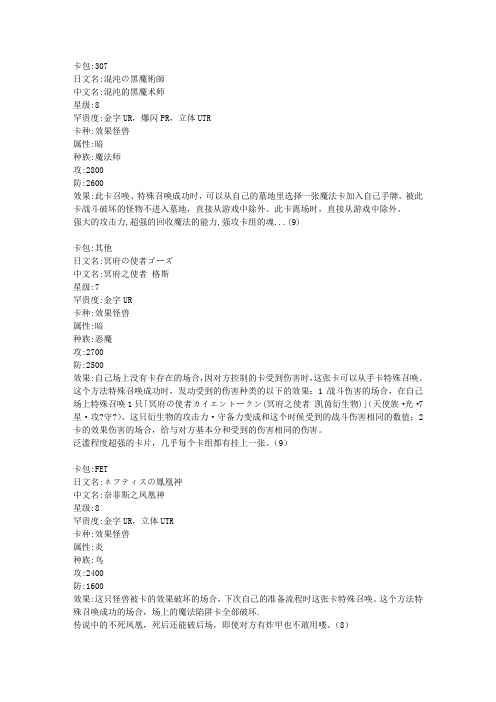
卡包:307日文名:混沌の黑魔術師中文名:混沌的黑魔术师星级:8罕贵度:金字UR,爆闪PR,立体UTR卡种:效果怪兽属性:暗种族:魔法师攻:2800防:2600效果:此卡召唤、特殊召唤成功时,可以从自己的墓地里选择一张魔法卡加入自己手牌。
被此卡战斗破坏的怪物不进入墓地,直接从游戏中除外。
此卡离场时,直接从游戏中除外。
强大的攻击力,超强的回收魔法的能力,强攻卡组的魂 (9)卡包:其他日文名:冥府の使者ゴーズ中文名:冥府之使者格斯星级:7罕贵度:金字UR卡种:效果怪兽属性:暗种族:恶魔攻:2700防:2500效果:自己场上没有卡存在的场合,因对方控制的卡受到伤害时,这张卡可以从手卡特殊召唤。
这个方法特殊召唤成功时,发动受到的伤害种类的以下的效果:1战斗伤害的场合,在自己场上特殊召唤1只「冥府の使者カイエントークン(冥府之使者凯茵衍生物)」(天使族·光·7星·攻?守?)。
这只衍生物的攻击力·守备力变成和这个时候受到的战斗伤害相同的数值;2卡的效果伤害的场合,给与对方基本分和受到的伤害相同的伤害。
泛滥程度超强的卡片,几乎每个卡组都有挂上一张。
(9)卡包:FET日文名:ネフティスの鳳凰神中文名:奈菲斯之凤凰神星级:8罕贵度:金字UR,立体UTR卡种:效果怪兽属性:炎种族:鸟攻:2400防:1600效果:这只怪兽被卡的效果破坏的场合,下次自己的准备流程时这张卡特殊召唤。
这个方法特殊召唤成功的场合,场上的魔法陷阱卡全部破坏.传说中的不死凤凰,死后还能破后场,即使对方有炸甲也不敢用喽。
(8)卡包:其他日文名:D·D·アサイラント中文名:D·D·攻击者星级:4罕贵度:金字UR卡种:效果怪兽属性:地种族: 战士攻:1700防:1600效果:这张卡和对方怪兽战斗被破坏时,对方怪兽和这张卡从游戏中除外。
卡包:304日文名:異次元の女戦士中文名:异次元的女战士星级:4罕贵度:面闪SR卡种:效果怪兽属性:光种族: 战士攻:1500防:1600效果:此卡与对手怪物进行战斗时,可以将对手怪物与此卡一起移出游戏。
