Conical-Mounting-Instruction-RevB-11-2014
特重轴承中英文安装说明书

Slewing rings Mounting and Maintenance instructions Treatment before mountingMounting the slewing ringMaintenanceTreatment before mounting1)PackingAll L7=& slewing bearings leave their factory with rust inhibitor lubricant coatings on both the inner and outer surfaces. Bearings are generally Kraft paper wrapped, with larger bearings have an additional Poly-wrap seal. Individual wooden packaging is manufactured for larger bearings, these packaging systems allow for easier transportation, handling and storage.2)StorageBearings should be stored in a clean, dry and chemical free environment, (not outside). They should be well supported preferably on a flat surface in the horizontal position, if several bearings of equal size are to be stored they should be stacked, again, in the horizontal position with equal in size dividing blocks at a minimum 120 degrees around the top and bottom of the corresponding surfaces of each bearing. These bearings can be stored for up to 12 months from the date of manufacture without any additional maintenance. For bearings that remain in storage over 12 months these should have their grease and rust preventative coatings removed, once cleaned these surfaces should be re-coated and the bearing re-greased, L7=& recommend that guidance should be sought from L7=& in order to carry out this storage maintenance task, should it be required.3)TransportationThe slewing ring should be placed on flat, slightly incline and shake are allowed. They should be free from collision with any other rigid materials during the period of transporting. Lift the slewing ring to the mounting surface by using of screw bolt on the inner or outer rings after unwrap the package.Mounting the slewing ring L 7=& take great care in producing slewing bearings for their customers,these rings, balls & rollers are precision bearing components, it isimportant that the assembler take care to install these bearings inline withthe manufacturer’s instructions, in order to ensure efficient and effectiveoperation of their customer’s equipment. Prior to installation a closeinspection should be performed so as to ensure that upper and lowermounting surfaces are flat level and parallel to each other (see Table &Graph opposite), these surfaces should be paint free, free fromindentations, burrs or any other contaminant that could cause distortion ormisalignment between the inner and outer ring when mounted to theircorresponding surfaces. The surfaces themselves should have sufficienthardness and have such a structure so as to avoid distortion or deflectionwhen the bearing is under load. Table 1 opposite provides clear indicationas to the acceptance criteria for mounting surfaces for these types ofbearings. The bearing should be brought into position by either firmlysecured eyebolts or nylon strops, in both cases a minimum of threesupports should be applied. The L 7=& slewing bearing has a soft zonemarked with an “S” on the outer-ring; this location is in direct line withthe load-hole plug, it is important that this area is located at 90 degrees tothe major load zone. In order to ensure that the bearing is operating withminimum torque install the lock down bolts but do not tighten, measure thistorque value over 360 degrees so as to ensure correct alignment for bothinner and outer ring, also any pinion gear drive that may apply. Providingthese resistances are acceptable then the lock down may begin in thetransverse directional manner, prior to this lock down there should beenough pre-load applied to equal 70% of the field limit. Bolts should betorqued in accordance with their size, grade and bolt manufacturersspecification, Table 2 shows an indication as to these recommendedvalues, the use of any type of lock washer is prohibited from any slewingring installations. Table 1 : Technical Specifications for slewing ring mounting Surface Gradient of working table surface on the radial widthCircle OutspreadFlatness of working table surfaceTable 2 :The pre-load of different bolts Strength class of bolt8.810.9 12.9 ISO898 M ≤16 640940 1100 limit of yielding M <16 660N/mm2Dia. Stress area SectionareaPre -tightening force Theoretic al fastener moment torque NM Pre -tightening force Theoretic al fastener moment torque NM Pre -tightening force Theoretic al fastener moment torque NMmm2 mm2 FMN MANm M=0.9MA FMN MANm M=0.9MA FMN MANm M=0.9MA M514.2 12.7 6400 6.1 5.5 9300 8.9 8 10900 M620.1 17.9 9000 10.4 9.3 13200 15.5 13.9 15400 10.4 9.3 M836.6 32.8 16500 25 22.5 24200 37 33 28500 18 16.2 M1058 52.3 26000 51 45 38500 75 67 45000 43 38 M1284.3 76.2 38500 87 78 56000 120 117 66000 87 78 M14115 105 53000 140 126 77000 205 184 90000 150 135 M16157 144 72000 215 193 106000 310 279 124000 240 216 M18193 175 91000 300 270 129000 430 387 151000 370 333 M20245 225 117000 430 387 166000 620 558 194000 510 459 M22303 282 146000 580 522 208000 830 747 24300 720 648 M24353 324 168000 740 666 239000 1060 954 280000 970 873 M27459 427 221000 1100 990 315000 1550 1395 370000 1240 1116 M30561 519 270000 1500 1350 385000 2100 1890 450000 1850 1665 M33694 647 335000 480000 560000 2500 2250 M36817 759 395000 560000 660000 M39976 913 475000 670000 790000 M421120 1045 542000 need bolt liquor 772000 need bolt liquor 904000 need bolt liquor M451300 1224 635000 straining device 905000 straining device 1059000 straining device M481470 1377 714000 1018000 1191000 M521760 1652 857000 1221000 1429000 M562030 1905 989000 1408000 1648000 M60 2360 2227 1156000 1647000 1927000Maintenance1)Periodic inspection of Bolts and abnormityIn-order to ensure optimum performance and longevity of L7=& slewing bearings in operation, the mounting screws must be checked at regular fixed intervals of time or operating hours. L7=& recommend that after the first 100 hours of operation that the bolts preload of the inner ring and outer ring is checked and adjusted (if required) to the installation value. After that, checking every 500 operating hours later. Additional, the slewing ring must be stop operating to check if the noise, impact, and power increased abruptly happened.2)LubricationLubrication should be applied according to the actual working conditions after the slewing ring mounted. Re-lubrication should be applied preferably with the slow rotation of the bearing at the same time as injecting grease, in order to apply even distribution of the grease. Greasing should generally take place after 100 hours of operation, where the application is in fast turning equipment or in a continuous cycle operation then this re-greasing should take place after 8 hours of operation. If gears or pinion drives are integrated into these applications then this gearing should also be greased at these intervals. When these bearings are operating in extremely hostile conditions e.g.: extreme temperatures, excessively dusty environment or within a high moisture content environment then it is recommended that greasing intervals be closely reviewed, the LTZC SR Technical Department will advise their customers on such issues as this.Automatic Greasing systems can be applied to these Bearings; however, this does not eliminate the visual inspections and bolt/mounting tension checks that are required periodically.Note: At the time of delivery the raceway and gear is not greased if customer do not special require.3) Grease selectionThe end user should select the lubricant grease according to the actual working conditions. See the following Table 3.Table 3: Grease of selectionSlewing ringStructure and Sealtype Work conditionLubricationPlaceGreaseName ModelThe whole, splitcage or Plastic Spacer Rubber seal Low temperature, normal temperatureand aquosity -40 ℃- +60 ℃Raceway CalciumbasegreaseZG - -3ZG - -4ZG - -5Gear Graphite Calcium base grease ZG - -SHigh temperatureand aquosity 40 ℃- 140 ℃RacewayLithium base greaseZG - 1ZG - 2Metal spacer MoS2 Complex Calcium base grease NO. 3Gear NO.4 High- temperature Grease ZN6 -480 ℃- 180 ℃Raceway MoS2 Complex Calcium base grease NO. 2 Labyrinthic seal Gear NO.4 High- temperature Grease ZN6 -4Normal temperature, sea water corrosion-resistant -50℃Raceway NO.2 aluminum-based grease ZU - 2 Gear NO.2 aluminum-based grease ZU - 2Comment by end user:1. Feedback⑴⑵⑶2. Proposal⑴⑵⑶Send feedback and Proposal directly to the following address:Luoyang Heavy-duty Bearing Co.LtdAddress:No.7 Dongmagou industrial zone new and hightech development zone,Luoyang,Henan,China 471003Tel: 0086-379-62921307 Fax:0086-379-64295768Email:ltzzc@l ;Copyright all reserved by LTZC。
卡林技术公司产品说明书

UL Recognized UL Standard 1077Component Recognition Program as Protectors,Supplementary (Guide QVNU2,File E75596)UL Standard 508Switches,Industrial Control (Guide NRNT2,File E148683)CSA CertifiedComponent Supplementary Protector under Class 3215 30,FIle 047848 0 000CSA Standard C22.2 No. 235VDE CertifiedEN60934,VDE 0642 under File No.10537Agency CertificationsNotes for T able A:1DC and 1Ø 277 Volt ratings are 1 or 2 poles breaking. 3Ø Ratings are 3 poles breaking.2 Requires branch circuit backup with a UL LISTED Type K5 or RK5 fuse rated 15A minimum and no more than 4 times full load amps not to exceed 150A for 250 Volt rating and 125A for 277and 480 Volt ratings.3 UL Recognition and CSA Certification at 480 Volts refers to 3 and 4 pole versions, used only in a 3Ø wye connected circuit or 2 pole versions connected with 2 poles breaking 1Ø and backedup with series fusing per note 2.Table A:Lists UL Recognized and CSA and VDE Certified configurations and performance capabilities as a Component Supplementary Protector.ElectricalCURRENT RA TINGCIRCUITMAX FULL LOAD WITH WITHOUT (Inc) WITH (Icn) WITHOUTCONFIGURA TIONRA TINGFREQUENCYPHASEAMPSBACKUP FUSEBACKUP FUSEBACKUP FUSEBACKUP FUSE65DC ---0.02 - 50 ---500050001500125/25050/60 1 and 30.02 - 50 ---3000 --- ---25050/60 1 and 30.02 - 505000 ---5000150027750/6010.02 - 505000 --- --- ---480 Y 50/60 1 and 30.02 - 305000---------65DC ---0.02 - 5025050/60 1 and 30.02 - 5027750/6010.02 - 50480 Y50/6030.02 - 30480 Y 50/6010.02 - 30SWITCH ONL Y UL / CSAVDED-SERIES TABLE A: COMPONENT SUPPLEMENTARY PROTECTORVOLT AGEINTERRUPTING CAPACITY (AMPS)SERIESDesigned for snap-on-back panel rail mounting on either a 35mm x 7.5mm, or a 35mm x 15mm Symmetrical Din Rail,allowing rapid and simple mounting and removal of the breaker.It features recessed, wire-ready, touch-proof, shock-resistant ter-minals, suitable for automatic screwdriver assembly, as well as "Dead Front" construction characteristics.Available with a Visi-Rocker two-color actuator, which can be specified to indicate either the ON or the TRIPPED/OFF mode,or solid color rocker or handle type actuators. All actuator types fit in the same industry standard panel cutouts.0.02 - 50 amps, up to 480 VAC or 65 VDC, 1 - 4 poles (Handle),1 - 3 poles (Rocker), with a choice of time delays.Number of PolesRocker Type: 1-3; Handle Type: 1-4 Internal Circuit Config. Switch Only and Series Trip with cur-rent or voltage trip coils.WeighApproximately 128 grams/pole (Approximately 4.57 ounces/pole)Standard Colors Housing - Black; Actuator - See Ordering Scheme.MountingMounts on a standard 35mmSymmetrical DIN Rail (35 x 7.5 or 35x 15mm per DIN EN5002).MechanicalElectricalPhysicalEndurance10,000 ON-OFF operations @ 6 per minute; with rated Current and Voltage.Trip FreeAll D-Series Circuit Breakers will trip on overload,even when actuator is forcibly held in the ON position.Trip IndicationThe operating actuator moves posi-tively to the OFF position when an overload causes the breaker to trip.Designed and tested in accordance with requirements of specifi-cation MIL-PRF-55629 & MIL-STD-202 as follows:Shock Withstands 100 Gs,6ms,sawtoothwhile carrying rated current per Method 213,Test Condition "I".Instantaneous and ultra-short curves tested @ 90% of rated current.Vibration Withstands 0.060" excursion from10-55 Hz,and 10 Gs 55-500 Hz,at rated current per Method 204C,Test Condition A. Instantaneous and ultra-short curves tested at 90% of rated current.Moisture Resistance Method 106D,i.e.,ten 24-hourcycles @ + 25°C to +65°C,80-98%RH.Salt Spray Method 101,Condition A (90-95%RH @ 5% NaCl Solution,96 hrs).Thermal Shock Method 107D,Condition A (Fivecycles @ -55°C to +25°C to +85°C to +25°C).Operating Temperature -40°C to +85°CEnvironmental020 0.0200250.0250300.0300500.050075 0.0750800.0800850.0852100.1002150.1502200.2002250.2502300.3002350.3502400.4002450.450250 0.5002550.5502600.6002650.6502700.7002750.7502800.8002850.850410 1.000512 1.250413 1.300414 1.400415 1.500517 1.750420 2.000522 2.250425 2.500527 2.750430 3.000532 3.250435 3.500436 3.600440 4.000445 4.500547 4.750450 5.000455 5.500460 6.000465 6.5004707.0005727.2504757.5004808.0004858.5004909.0004959.500610 10.00071010.50061111.00071111.50061212.00071212.50061313.00061414.000615 15.00061616.00061717.00061818.00061919.00062020.00062121.00062222.000623 23.00062424.00062525.00062626.00062727.00062828.00062929.00063030.00063232.00063535.00064040.00064545.00065050.000A06 6 DC, 5 DC A1212 DC, 10 DC A1818 DC, 15 DC A2424 DC, 20 DC A3232 DC, 25 DC A4848 DC, 40 DC A6565 DC, 55 DC J06 6 AC, 5 AC J1212 AC, 10 AC J1818 AC, 15 ACJ2424 AC, 20 AC J4848 AC, 40 AC K20120 AC, 65 AC L40240 AC, 130 AC10Agency Approval8Actuator Color8 ACTUATOR COLOR & LEGEND Actuator orVisi-Color Marking: Marking Color: Single Color Visi-Rocker Color:I-O ON-OFF Dual Rocker/Handle (Actuator Black)8White A B 1Black White Black C D 2White n/a Red F G 3White Red Green H J 4White Green Blue K L 5White Blue Y ellow M N 6Black Y ellow Gray P Q 7Black Gray OrangeRS8Black Orange10 AGENCY APPROVAL C UL Recognized & CSA Certified D VDE Certified, UL Recognized & CSA Certified9 MOUNTING/VOLTAGEMOUNTING STYLE VOLTAGE Threaded Insert 16-32 x 0.195 inches< 300C 96-32 X 0.195 inches ≥300 2ISO M3 x 5mm< 300D 9ISO M3 x 5mm ≥3007 TERMINAL1#10 Screw & Pressure Plate for Direct Wire Connection 2#10 Screw without Pressure Plate3 POLES 1One2Two 3Three4Four5 FREQUENCY & DELA Y 03DC 50/60Hz, Switch Only 105DC Instantaneous 11DC Ultra Short 12DC Short 14DC Medium 16DC Long20550/60Hz Instantaneous 2150/60Hz Ultra Short 2250/60Hz Short 2450/60Hz Medium2650/60Hz Long32DC, 50/60Hz Short 34DC, 50/60Hz Medium 36DC, 50/60Hz Long42650/60Hz Short, Hi-Inrush 44650/60Hz Medium, Hi-Inrush 46650/60Hz Long, Hi-Inrush 527DC, Short,Hi-Inrush 547DC,Medium, Hi-Inrush 567DC, Long, Hi-Inrush4 CIRCUITA0 Switch Only (No Coil) 4B0Series Trip (Current)C0Series Trip (Voltage)1 SERIES D6Current Rating4Circuit3Poles2Actuator9Mounting/Voltage7Terminal5Frequency & Delay1SeriesNotes:1 Handle breakers available up to four poles. Rocker breakers available up to three poles.2Actuator Code:A: Multi-pole units factory assembled with common handle tie.B: Handle location as viewed from front of breaker:2 pole - left pole3 pole - center pole4 pole - two handles at center poles3Multipole rocker breakers have one rocker per breaker, as viewed from the front of thepanel. Two pole - left pole. Three pole - center pole 4≤30A, select Current Rating code 630. 31-50A, select Current Rating code 650.5Voltage coil only available with delay codes 10 & 20.6Available to 50A max with circuit code BO only.7Available to 50A (UL/CSA), 30A (VDE) with circuit code BO only.8Color shown is visi and legend with remainder of rocker black.9≥300V: Three pole breaker 3Ø or 2 pole breaker 1Ø, UL/CSA limited to 30 FLA max.10VDE Approval requires Dual (I-O, ON-OFF) or I-O markings6 CURRENT RATING (AMPERES)OR VOLTAGE COIL (VOLTS, MIN. TRIP RATING)5P0LE 3P0LE 2P0LE 1SERIES TRIP (2 TERM'S.)LINELINEROCKER ACTUATOR INDICATE "ON"HANDLE ACTUATORSWITCH ONL Y (2 TERM'S.)#10-32 SCREW AND PRESSURE PLA TE PER TERMINAL"MULTI-POLE IDENTIFICATION SCHEMENotes:1All dimensions are in inches [millimeters].2T olerance ±.015 [.38] unless otherwise specified.3-POLE(DF3) 3-POLE(DC3)REMOVALASSEMBL YNotes:1All dimensions are in inches [millimeters].2T olerance ±.015 [.38] unless otherwise specified.3Dimensions apply to all variations shown. Notice that circuit breaker line and load termi-nal orientation on indicate OFF is opposite of indicate ON.4For pole orientation with horizontal legend, rotate front view clockwise 90°.Notes:1All dimensions are in inches [millimeters].2T olerance ±.010 [.25] unless otherwise specified.。
Infineon-AN2006_05_Mounting_Instructions_EconoDUAL_3-AN-v2.1-en

Edition 2013-02-01 Published by Infineon Technologies AG 59568 Warstein, Germany © Infineon Technologies AG 2010. All Rights Reserved. Attention please! THE INFORMATION GIVEN IN THIS APPLICATION NOTE IS GIVEN AS A HINT FOR THE IMPLEMENTATION OF THE INFINEON TECHNOLOGIES COMPONENT ONLY AND SHALL NOT BE REGARDED AS ANY DESCRIPTION OR WARRANTY OF A CERTAIN FUNCTIONALITY, CONDITION OR QUALITY OF THE INFINEON TECHNOLOGIES COMPONENT. THE RECIPIENT OF THIS APPLICATION NOTE MUST VERIFY ANY FUNCTION DESCRIBED HEREIN IN THE REAL APPLICATION. INFINEON TECHNOLOGIES HEREBY DISCLAIMS ANY AND ALL WARRANTIES AND LIABILITIES OF ANY KIND (INCLUDING WITHOUT LIMITATION WARRANTIES OF NON-INFRINGEMENT OF INTELLECTUAL PROPERTY RIGHTS OF ANY THIRD PARTY) WITH RESPECT TO ANY AND ALL INFORMATION GIVEN IN THIS APPLICATION NOTE. Information For further information on technology, delivery terms and conditions and prices please contact your nearest Infineon Technologies Office (). Warnings Due to technical requirements components may contain dangerous substances. For information on the types in question please contact your nearest Infineon Technologies Office. Infineon Technologies Components may only be used in life-support devices or systems with the express written approval of Infineon Technologies, if a failure of such components can reasonably be expected to cause the failure of that lifesupport device or system, or to affect the safety or effectiveness of that device or system. Life support devices or systems are intended to be implanted in the human body, or to support and/or maintain and sustain and/or protect human life. If they fail, it is reasonable to assume that the health of the user or other persons may be endangered. AN 2006-05 Revision History: Actual Version: 110N/ pin. Author: Martin Knecht (IFAG IMM INP MP) We Listen to Your Comments Any information within this document that you feel is wrong, unclear or missing at all? Your feedback will help us to continuously improve the quality of this document. Please send your proposal (including a reference to this document) to: [IGBT.Application@] 2011-01-31 V2.0 2013-02-01 V2.1
AMX Modero S Series Any Mount Kit Replacement Guid

QUICK START GUIDEModero S Series Any Mount KitReplacement Guide© 2016 Harman. All rights reserved. Modero, Modero S Series, AMX, AV FOR AN IT WORLD, HARMAN, and their respective logos are registeredtrademarks of HARMAN. Oracle, Java and any other company or brand name referenced may be trademarks/registered trademarks of theirrespective companies.AMX does not assume responsibility for errors or omissions. AMX also reserves the right to alter specifications without prior notice at any time.The AMX Warranty and Return Policy and related documents can be viewed/downloaded at .3000 RESEARCH DRIVE, RICHARDSON, TX 75082 | 800.222.0193 | 469.624.8000 | +1.469.624.7400 | fax 469.624.7153AMX (UK) LTD, AMX by HARMAN - Unit C, Auster Road, Clifton Moor, York, YO30 4GD United Kingdom • +44 1904-343-100 • /eu/Last Revised: 3/31/201693-2265-26 REV: B IMPORTANT: READ THIS FIRST!This guide includes additional instructions for the installation of the MSA-AMK/2-07and MSA-AMK/2-10 Modero S Series Any Mount Kits. This guide should be read firstbefore continuing the installation of the Any Mount Kit.IMPORTANT: You should have already installed the Any Mount Kit back box beforestarting this installation. For more information, please refer to the MSA-AMK/2-xx QuickStart Guide, available from .InstallationThe MSD-701-L/2, MSD-1001-L/2 Modero S Series wall-mount touch panels andRMBK-701 and RMBK-1001 AMX RoomBook Scheduling Touch Panels use a RJ-45cable to provide both power and connectivity to the touch panel (FIG.1).In some panels, the insulator sleeve on the connector cable may be too long, preventingproper flexing of the cable and ultimately binding between the touch panel and the AnyMount Kit back box (FIG.2).The MSA-AMK/2-07 and MSA-AMK/2-10 Any Mount Kits come with an alternate RJ-45connector cable (ECA2265-05), in order to replace the connector cable, if necessaryand facilitate installation of the touch panel into the Any Mount Kit.The new RJ-45 connector cable may be recognized both by the length of the insulationsleeve, but also by the tag with the cable’s part number at the end of the sleeve (FIG.2).Replacing the RJ-45 Connector Cable1.From the bottom of the touch panel, gently remove the male cable connectorfrom its outlet (FIG.3).2.Carefully install the cable connector on the new RJ-45 connector cable to theoutlet on the touch panel.3.Pull sufficient Ethernet cable from the gang box to allow you to connect theEthernet cable to the connector cable.4.Test the incoming wiring by applying power. Verify that the panel is receivingpower and functioning properly to prevent repetition of the installation.5.Make certain that the path of the RJ-45 connector cable goes straight through thecenter hole in the Any Mount Kit back box (FIG.4). Insure that the connectorcable will not fold up or bind in the slot below the center hole.6.Continue with the installation of the touch panel onto the Any Mount Kit back box.Ethernet/RJ-45 Connections and WiringThe following table lists the pinouts, signals, and pairing for the Ethernet RJ-45connector.Additional Documentation•For information on installing the MSA-AMK/2-07 and MSA-AMK/2-10 Modero SSeries Any Mount Kits, refer to the MSA-AMK/2-xx Quick Start Guide.•For information on Installing Modero S Series touch panels, refer to the Modero SSeries Installation and Hardware Reference Guide.•For information on installing AMX RoomBook Scheduling Panels, refer to the AMXRoomBook Scheduling Touch Panels Instruction Manual.FIG. 1 MSD-701-L/2 Wall Mount Touch Panel (rear)FIG. 2RJ-45 connector cables, old and newFIG. 3 RJ-45 connector cable inserted into MSD-701-L/2 connectorMSD-701-L/2Touch PanelRJ-45 ConnectorCableReplacement RJ-45Connector CableOld RJ-45Connector CableSleeveLengthSleeveLength(ECA2265-05)Touch Panel (bottom)RJ-45 Connector CableCable ConnectorFIG. 4 MSA-AMK/2-701 Any Mount Kit back box, path of connector cablePin Signals Connections Pairing1TX + 1 --------- 1 1 --------- 22TX - 2 --------- 23RX + 3 --------- 3 3 --------- 64PoE power 4 --------- 45PoE power 5 --------- 5 4 --------- 56RX - 6 --------- 67PoE power7 --------- 77 --------- 88PoE power8 --------- 8FIG. 5 RJ-45 wiring diagramAny Mount KitBack BoxPath ofConnector CableWall Surface。
SCF series程序可编程时延关闭电器说明书

1218Dimensions are shown forreference purposes only.Dimensions are in inches over(millimeters) unless otherwisespecified.Specifications and availabilitysubject to change.Technical support:Refer to inside back cover.SCF seriesProgrammableTime Delay Relay•4 user-programmable timing modes•0.1 sec. to 10 hr. programmable timing range•Parameters set with recessed dials•Narrow width saves panel space•10A DPDT output relay•Socket can be DIN-rail or back panel mountedFile E15631(relay) and E140494 (socket)File LR29186 (relay) and LR29513M7 (socket)Timing ModesModes are user selectable via screwdriver adjustment of recessed 4-position selector dial.Modes offered are:On-Delay, Off-Delay, Interval and Latching Interval.Timing SpecificationsTiming Ranges:0.1 to 3 / 0.33 to 10 / 1 to 30 / 4 to 120 sec.; 0.33 to 10 /1 to 30 /2 to 60 min.; 0.33 to 10 hr.Timing Range Selection:Screwdriver select via recessed 8-positionselector dial.Timing Adjustment:External knob potentiometer adjustment withreference calibrations.Accuracy:Repeat Accuracy:±1% ±0.01 sec.Overall Accuracy:±3% ±0.01 sec.Reset Time: 30 ms.Relay Operate Time: On-Delay and Interval mode: 55 ms.Relay Release Time: Off-Delay, Interval and Latching Interval: 40 ms.Contact Data @ 25°CArrangements:2 Form C (DPDT).Rating:10A @ 28VDC or 120VAC, resistive; 1/3 HP @ 120/240VAC; 345VA.Expected Mechanical Life:10 million operations.Expected Electrical Life:500,000 operations, min., at rated resistive load.Initial Dielectric StrengthBetween Terminals and Case:1,000VAC plus twice the nominal voltagefor one minute.Outline DimensionsWiring Diagram (Bottom View)Mechanical DataMounting/Termination: 11-pin octal-type plug for use with mating socket.Mount relay in horizontal position (pins horizontal, knob down, LEDs up).Status Indication: Power On LED and Output Contacts LED.Weight: Relay: 3.5 oz. (156g) approx.; Socket: 1.7 oz. (48.3g) approx.Environmental DataTemperature Range:Storage: -40°C to +85°C.Operating: -30°C to +65°C.Input Data @ 25°CVoltage: See Ordering Information section for details.Power Requirement:2W, max.Transient Protection: Non-repetitive transients of the following magni-tudes will not cause spurious operation of affect function and accuracy.Operating Voltage<0.1 ms<1 ms12VDC1,000V240V*24VAC/VDC1,000V240V*48 VAC/VDC1,000V480V*120 VAC, 125VDC3,000V2,500V*240VAC/VDC3,000V2,500V** Minimum source impedance of 100 ohm.Users should thoroughly review the technical data before selecting a product partnumber. It is recommended that user also seek out the pertinent approvals files ofthe agencies/laboratories and review them to ensure the product meets therequirements for a given application.Ordering InformationAuthorized distributors are likely to stock the following:None at present.ANTI-ROTATIONPIN BETWEENTERMS 10 & 2SCF TIMER BCSF11SC SOCKETSCF|Series SCFPlug-InProgrammableTimerRX||||||||MountingRX = Without SocketRF = With Socket90|Operating Mode90 = Multiple ModesOn-DelayOff-DelayIntervalLatching Interval2||||||||Output2 = DPDT RelayA|Output RatingA = 10 AmpB = 5 AmpA||||||||Operating Voltage(+10%, –15%)A = 120VAC, 50/60 Hz. / 125VDCB = 240VAC, 50/60 Hz. §E = 24VAC, 50/60 Hz. / 24VDCF = 48VAC, 50/60 Hz. / 24VDCQ = 12VDC§ Voltage Option B is onlyavailable with 5 Ampoutput option.。
ARM系列文档
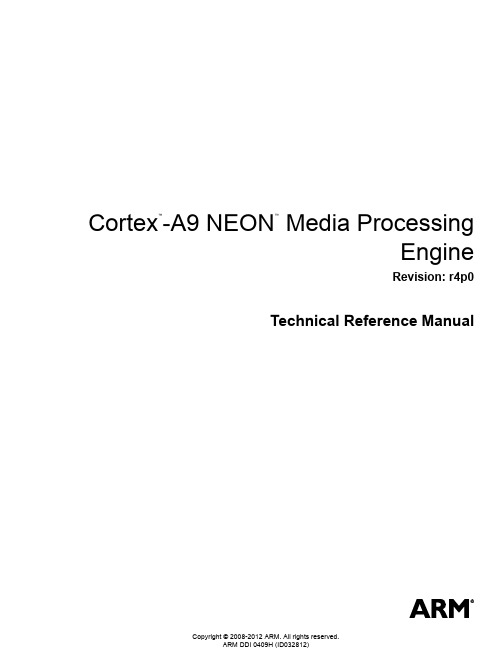
Cortex™-A9 NEON™ Media ProcessingEngineRevision: r4p0Technical Reference ManualCortex-A9 NEON Media Processing EngineTechnical Reference ManualCopyright ©2008-2012 ARM. All rights reserved.Release InformationThe following changes have been made to this book.Change history Date Issue Confidentiality Change04 April 2008A Non-Confidential First release for r0p010 July 2008B Non-Confidential Restricted Access Second release for r0p012 Dec 2008C Non-Confidential Restricted Access First release for r1p024 September 2009D Non-Confidential Restricted Access First release for r2p027 November 2009E Non-Confidential Unrestricted Access Second release for r2p027 April 2010F Non-Confidential Unrestricted Access First release for r2p221 July 2011G Non-Confidential First release for r3p026 March 2012G2Non-Confidential First release for r4p0 Proprietary NoticeWords and logos marked with ® or ™ are registered trademarks or trademarks of ARM® in the EU and other countries, except as otherwise stated below in this proprietary notice. Other brands and names mentioned herein may be the trademarks of their respective owners.Neither the whole nor any part of the information contained in, or the product described in, this document may be adapted or reproduced in any material form except with the prior written permission of the copyright holder.The product described in this document is subject to continuous developments and improvements. All particulars of the product and its use contained in this document are given by ARM in good faith. However, all warranties implied or expressed, including but not limited to implied warranties of merchantability, or fitness for purpose, are excluded.This document is intended only to assist the reader in the use of the product. ARM shall not be liable for any loss or damage arising from the use of any information in this document, or any error or omission in such information, or any incorrect use of the product.Where the term ARM is used it means “ARM or any of its subsidiaries as appropriate”.Confidentiality StatusThis document is Non-Confidential. The right to use, copy and disclose this document may be subject to license restrictions in accordance with the terms of the agreement entered into by ARM and the party that ARM delivered this document to.Product StatusThe information in this document is final, that is for a developed product.Web AddressContentsCortex-A9 NEON Media Processing Engine Technical Reference ManualPrefaceAbout this book (v)Feedback (viii)Chapter1Introduction1.1About the Cortex-A9 NEON MPE ............................................................................ 1-21.2Applications .............................................................................................................1-41.3Product revisions ..................................................................................................... 1-5Chapter2Programmers Model2.1About this programmers model ................................................................................ 2-22.2New Advanced SIMD and VFP features .................................................................. 2-42.3Supported formats ................................................................................................... 2-52.4Advanced SIMD and VFP register access ............................................................... 2-62.5Register summary .................................................................................................. 2-102.6Register descriptions ............................................................................................. 2-11Chapter3Instruction Timing3.1About instruction cycle timing .................................................................................. 3-23.2Writing optimal VFP and Advanced SIMD code ...................................................... 3-33.3Cortex-A9 NEON MPE instructions .........................................................................3-43.4Instruction-specific scheduling ................................................................................. 3-9Appendix A RevisionsPrefaceThis preface introduces the Cortex-A9 NEON™ Media Processing Engine (MPE) TechnicalReference Manual. It contains the following sections:•About this book on page v•Feedback on page viii.About this bookThis book is for the Cortex-A9 NEON MPE.Product revision statusThe r n p n identifier indicates the revision status of the product described in this book, where:r n Identifies the major revision of the product.p n Identifies the minor revision or modification status of the product.Intended audienceThis book is written for system designers, system integrators, and verification engineers whoare designing a System-on-Chip (SoC) device that uses the Cortex-A9 NEON MPE. The bookdescribes the external functionality of the Cortex-A9 MPE.Using this bookThis book is organized into the following chapters:Chapter1 IntroductionRead this for an introduction to the Cortex-A9 implementation of the ARMAdvanced SIMD media processing architecture.Chapter2 Programmers ModelRead this for a description of the Cortex-A9 NEON programmers model.Chapter3 Instruction TimingRead this for a description of the cycle timings of instructions on the Cortex-A9NEON MPE.Appendix A RevisionsRead this for a description of the technical changes between released issues of thisbook.GlossaryThe ARM Glossary is a list of terms used in ARM documentation, together with definitions forthose terms. The ARM Glossary does not contain terms that are industry standard unless theARM meaning differs from the generally accepted meaning.See ARM Glossary, /help/topic/com.arm.doc.aeg0014-/index.html. ConventionsConventions that this book can use are described in:•Typographical conventionsTypographical conventionsThe typographical conventions are:italic Introduces special terminology, denotes cross-references, and citations.bold Highlights interface elements, such as menu names. Denotes signalnames. Also used for terms in descriptive lists, where appropriate.monospace Denotes text that you can enter at the keyboard, such as commands, fileand program names, and source code.monospace Denotes a permitted abbreviation for a command or option. You can enterthe underlined text instead of the full command or option name.monospace italic Denotes arguments to monospace text where the argument is to bereplaced by a specific value.monospace bold Denotes language keywords when used outside example code.< and > Enclose replaceable terms for assembler syntax where they appear in codeor code fragments. For example:MRC p15, 0 <Rd>, <CRn>, <CRm>, <Opcode_2>SMALL CAPITALS Applies when the relevant term is used in body text. For example:IMPLEMENTATION DEFINED, IMPLEMENTATION SPECIFIC,UNKNOWN, and UNPREDICTABLE.Additional readingThis section lists publications by ARM and by third parties.See Infocenter, , for access to ARM documentation.ARM publicationsThis book contains information that is specific to this product. See the following documents forother relevant information:•Cortex-A9 Technical Reference Manual (ARM DDI0388)•Cortex-A9 MPCore Technical Reference Manual (ARM DDI0407)•Cortex-A9 Floating-Point Unit Technical Reference Manual (ARM DDI0408)•Cortex-A9 MBIST Controller Technical Reference Manual (ARM DDI0414)•Cortex-A9 Configuration and Sign-Off Guide (ARM DII0146)•CoreSight™ PTM™-A9 Technical Reference Manual (ARM DDI0401)•CoreSight PTM-A9 Configuration and Sign-Off Guide (ARM DII0161)•CoreSight PTM-A9 Integration Manual (ARM DII0162)•CoreSight Program Flow Trace Architecture Specification (ARM IHI0035)•AMBA® Level 2 Cache Controller (L2C-310) Technical Reference Manual (ARM DDI0246)•L220 Cache Controller Technical Reference Manual (ARM DDI0329)•AMBA AXI Protocol Specification (ARM IHI0022)•AMBA Specification (ARM IHI0011)•ARM Architecture Reference Manual, ARMv7-A and ARMv7-R edition (ARM DDI0406)•RealView™ Compilation Tools Developer Guide (ARM DUI0203)•RealView ICE and RealView Trace User Guide (ARM DUI0155)•Intelligent Energy Controller Technical Overview (ARM DTO0005).Other publicationsThis section lists relevant documents published by third parties:•ANSI/IEEE Std 754-1985, IEEE Standard for Binary Floating-Point Arithmetic.FeedbackARM welcomes feedback on this product and its documentation.Feedback on this productIf you have any comments or suggestions about this product, contact your supplier and give:•The product name.•The product revision or version.•An explanation with as much information as you can provide. Include symptoms anddiagnostic procedures if appropriate.Feedback on contentIf you have comments on content then send an e-mail to errata@. Give:•the title•the number, ARM DDI 0409H•the page numbers to which your comments apply• a concise explanation of your comments.ARM also welcomes general suggestions for additions and improvements.NoteA RM tests the PDF only in Adobe Acrobat and Acrobat Reader, and cannot guarantee thequality of the represented document when used with any other PDF reader.Chapter1IntroductionThis chapter introduces the Cortex-A9 implementation of the ARM Advanced SIMD mediaprocessing architecture. It contains the following sections:•About the Cortex-A9 NEON MPE on page1-2•Applications on page1-4•Product revisions on page1-5.Introduction1.1About the Cortex-A9 NEON MPEThe Cortex-A9 NEON MPE extends the Cortex-A9 functionality to provide support for theARM v7 Advanced SIMD and Vector Floating-Point v3 (VFPv3) instruction sets. TheCortex-A9 NEON MPE supports all addressing modes and data-processing operationsdescribed in the ARM Architecture Reference Manual.The Cortex-A9 NEON MPE features are:•SIMD and scalar single-precision floating-point computation•scalar double-precision floating-point computation•SIMD and scalar half-precision floating-point conversion•8, 16, 32, and 64-bit signed and unsigned integer SIMD computation•8 or 16-bit polynomial computation for single-bit coefficients•structured data load capabilities•dual issue with Cortex-A9 processor ARM or Thumb instructions•independent pipelines for VFPv3 and Advanced SIMD instructions•large, shared register file, addressable as:—thirty-two 32-bit S (single) registers—thirty-two 64-bit D (double) registers—sixteen 128-bit Q (quad) registers.See the ARM Architecture Reference Manual for details of the information that the MPEcan hold in the different register formats.The Cortex-A9 NEON MPE provides high-performance SIMD vector operations for:•unsigned and signed integers•single bit coefficient polynomials•single-precision floating-point values.The operations include:•addition and subtraction•multiplication with optional accumulation•maximum or minimum value driven lane selection operations•inverse square-root approximation•comprehensive data-structure load instructions, including register-bank-resident tablelookup.See the ARM Architecture Reference Manual for details of the Advanced SIMD instructions.NoteT he Advanced SIMD architecture extension, its associated implementations, and supportingsoftware, are commonly referred to as NEON™ technology.1.1.1VFPv3 architecture hardware supportThe Cortex-A9 NEON MPE hardware supports single and double-precision add, subtract,multiply, divide, multiply and accumulate, and square root operations as described in the ARMVFPv3 architecture. It provides conversions between 16-bit, 32-bit and 64-bit floating-pointformats and ARM integer word formats, with special operations to perform conversions inround-towards-zero mode for high-level language support.All instructions are available in both the ARM and Thumb instruction sets supported by the Cortex-A9 processor family.The Cortex-A9 NEON MPE provides an optimized solution in performance, power, and area for embedded and media intensive applications.ARMv7 deprecates the use of VFP vector mode. The Cortex-A9 NEON MPE hardware does not support VFP vector operations. In this manual, the term vector refers to Advanced SIMD integer, polynomial and single-precision vector operations. The Cortex-A9 NEON MPE provides high speed VFP operation without support code. However, if an application requires VFP vector operation, then it must use support code. See the ARM Architecture Reference Manual for information on VFP vector operation support.NoteT his manual gives information specific to the Cortex-A9 NEON MPE implementation of the ARM Advanced SIMD and VFPv3 extensions. See the ARM Architecture Reference Manual for full instruction set and usage details.1.2ApplicationsThe Cortex-A9 NEON MPE provides mixed-data type SIMD and high-performance scalarfloating-point computation suitable for a wide spectrum of applications such as:•personal digital assistants and smartphones for graphics, voice compression anddecompression, user interfaces, Java interpretation, and Just In Time (JIT) compilation •games machines for intensive three-dimensional graphics, digital audio and in-gamephysics effects such as gravity•printers and MultiFunction Peripheral (MFP) controllers for high-definition colorrendering•set-top boxes for high-end digital audio and digital video, and interactivethree-dimensional user interfaces•automotive applications for engine management, power train computation, and in-carentertainment and navigation.1.3Product revisionsThis section describes the differences in functionality between product revisions:r0p0 - r1p0 There are no functionality changes although you must use the Cortex-A9 revisionr1p0 design with revision r1p0 NEON MPE.r1p0 - r2p0 There are no functionality changes although you must use the Cortex-A9 revisionr2p0 design with this revision r2p0 NEON MPE.r2p0 - r2p1 There are no functionality changes although you must use the Cortex-A9 revisionr2p1 design with this revision r2p1 NEON MPE.r2p1 - r2p2 There are no functionality changes.r2p2 - r3p0 There are no functionality changes.r3p0 - r4p0 There are no functionality changes.Chapter2Programmers ModelThis chapter describes the Cortex-A9 NEON MPE programmers model. It contains the followingsections:•About this programmers model on page2-2•New Advanced SIMD and VFP features on page2-4•Supported formats on page2-5•Advanced SIMD and VFP register access on page2-6•Register summary on page2-10•Register descriptions on page2-11.2.1About this programmers modelThis section introduces the VFPv3 and Advanced SIMD implementation provided by theCortex-A9 NEON MPE. In addition it provides information on initializing the Cortex-A9NEON MPE ready for application code execution. These are described in:•Advanced SIMD and VFP feature identification registers•Enabling Advanced SIMD and floating-point support.In addition to features provided in previous combined Advanced SIMD and VFPimplementations, the Cortex-A9 NEON MPE provides:•half-precision, 16-bit, floating-point value conversion•support for emulation of VFPv3-D32 and VFPv3-D16.See the ARM Architecture Reference Manual for more information.2.1.1Advanced SIMD and VFP feature identification registersThe Cortex-A9 NEON MPE implements the ARMv7 Advanced SIMD and VFP extensions.Software can identify these extensions and the features they provide, using the featureidentification registers. The extensions are in the coprocessor space for coprocessors CP10 andCP11. You can access the registers using the VMRS and VMSR instructions, for example:VMRS <Rd>, FPSID ; Read Floating-Point System ID RegisterVMRS <Rd>, MVFR1 ; Read Media and VFP Feature Register 1VMSR FPSCR, <Rt> ; Write Floating-Point System Control RegisterSee Advanced SIMD and VFP register access on page2-6 for a description of the registers.In addition there are coprocessor access control registers. See Non-secure Access ControlRegister on page2-7 and Coprocessor Access Control Register on page2-6.2.1.2Enabling Advanced SIMD and floating-point supportFrom reset, both the Advanced SIMD and VFP extensions are disabled. Any attempt to executeeither a NEON or VFP instruction results in an Undefined Instruction exception being taken. Toenable software to access Advanced SIMD and VFP features ensure that:•Access to CP10 and CP11 is enabled for the appropriate privilege level. See CoprocessorAccess Control Register on page2-6.•If Non-secure access to the Advanced SIMD features or VFP features is required, theaccess flags for CP10 and CP11 in the NSACR must be set to 1. See Non-secure AccessControl Register on page2-7.In addition, software must set the FPEXC.EN bit to 1 to enable most Advanced SIMD and VFPoperations. See Floating-Point Exception Register on page2-13.When Advanced SIMD and VFP operation is disabled because FPEXC.EN is 0, all AdvancedSIMD and VFP instructions are treated as undefined instructions except for execution of thefollowing in privileged modes:• a VMSR to the FPEXC or FPSID register• a VMRS from the FPEXC, FPSID, MVFR0 or MVFR1 registers.Example2-1 on page2-3 shows how to enable the Advanced SIMD and VFP in ARM UnifiedAssembly Language (UAL). This code must be executed in privileged mode.Example2-1 Enabling Advanced SIMD and VFP MRC p15,0,r0,c1,c0,2 ; Read CPACR into r0ORR r0,r0,#(3<<20) ; OR in User and Privileged access for CP10ORR r0,r0,#(3<<22) ; OR in User and Privileged access for CP11BIC r0, r0, #(3<<30) ; Clear ASEDIS/D32DIS if setMCR p15,0,r0,c1,c0,2 ; Store new access permissions into CPACRISB ; Ensure side-effect of CPACR is visibleMOV r0,#(1<<30) ; Create value with FPEXC (bit 30) set in r0VMSR FPEXC,r0 ; Enable VFP and SIMD extensionsAt this point the Cortex-A9 processor can execute Advanced SIMD and VFP instructions.NoteO peration is U NPREDICTABLE if you configure the Coprocessor Access Control Register (CPACR) so that CP10 and CP11 do not have identical access permissions.2.2New Advanced SIMD and VFP featuresThe Cortex-A9 NEON MPE implements the following new features in the ARMv7 AdvancedSIMD and VFP architectures:•Half-precision floating-point value conversion•Independent Advanced SIMD and VFP disable•Dynamically configurable VFP register bank size.Full details of the new instructions and control register fields are in the ARM ArchitectureReference Manual.2.2.1Half-precision floating-point value conversionThe half-precision floating-point value conversion adds support for both IEEE and the commongraphic representation, referred to as alternative-half-precision representation, of 16-bitfloating-point values. This provides a smaller memory footprint for applications requiring largenumbers of lower-precision floating-point values to be stored, while avoiding the overhead ofconversion in software.Additional VFP and Advanced SIMD instructions enable conversion of both individual valuesand vectors of values to and from single-precision floating-point representation. These valuescan then be processed using the rest of the VFP and Advanced SIMD instructions.See Floating-Point Status and Control Register on page2-11 for how to select IEEE oralternative half-precision modes.2.2.2Independent Advanced SIMD and VFP disableThe independent Advanced SIMD disables permit Cortex-A9 implementations with Cortex-A9NEON MPE to behave as though only the VFP extension were present. This lets you enableoptimal operating-system task scheduling between Cortex-A9 multi-processor clusterscontaining both Cortex-A9 NEON MPE and floating-point only units.The Cortex-A9 processor provides support for preventing use of this feature throughNon-secure access. See Non-secure Access Control Register on page2-7 and CoprocessorAccess Control Register on page2-6.2.2.3Dynamically configurable VFP register bank sizeThe dynamically configurable VFP register bank size provides additional support for bothVFPv3-D16 and VFPv3-D32 mixed multiprocessor clusters. Cortex-A9 NEON MPEimplements thirty-two 64-bit double-precision registers. VFP-only implementations are onlyrequired to support sixteen double-precision registers. This register bank disable control enablesemulation of a 16-entry double-precision register file, providing both enhanced compatibilityand more flexible task scheduling.Additional control is provided in the Non-Secure Access Control Register. See Non-secureAccess Control Register on page2-7 and Coprocessor Access Control Register on page2-6.2.3Supported formatsTable2-1 shows the formats supported for each of the Advanced SIMD and VFPv3 instructionsets implemented by the Cortex-A9 NEON MPE. All signed integers are two's complementrepresentations.Table2-1 Supported number formatsFormat Advanced SIMD VFPv38-bit signed/unsigned integer Yes No16-bit signed/unsigned integer Yes No32-bit signed/unsigned integer Yes Yes a64-bit signed/unsigned integer Yes No16-bit half-precision floating-point Yes a Yes a32-bit single-precision floating-point Yes Yes64-bit double-precision floating-point No Yes8-bit polynomials Yes No16-bit polynomials Yes Noa.For conversion purposes only.2.4Advanced SIMD and VFP register accessTable2-2 shows the system control coprocessor registers, accessed through CP15, thatdetermine access to Advanced SIMD and VFP registers, where:•CRn is the register number within CP15•Op1 is the Opcode_1 value for the register•CRm is the operational register•Op2 is the Opcode_2 value for the register.Table2-2 Coprocessor Access Control registersCRn Op1CRm Op2Name Descriptionc10c02CPACR See Coprocessor Access Control Registerc10c12NSACR See Non-secure Access Control Register on page2-72.4.1Coprocessor Access Control RegisterThe CPACR Register sets access rights for the coprocessors CP10 and CP11, that enable theCortex-A9 NEON MPE functionality. This register also enables software to determine if aparticular coprocessor exists in the system.The CPACR Register is:• a read/write register common to Secure and Non-secure states•accessible in privileged modes only•has a reset value of 0.Figure2-1 shows the CPACR Register bit assignments.Figure2-1 CPACR Register bit assignments Table2-3 shows the CPACR Register bit assignments.Table2-3 Coprocessor Access Control Register bit assignments Bits Field Function[31]ASEDIS Disable Advanced SIMD extension functionality:0 No instructions are disabled.1 Disables all instruction encodings identified in the ARM Architecture Reference Manual asbeing part of the Advanced SIMD extensions but that are not VFPv3 instructions.[30]D32DIS Disable use of D16-D31 of the VFP register file:0 No instructions are disabled.1 Disables all instruction encodings identified in the ARM Architecture Reference Manual asbeing VFPv3 instructions if they access any of registers D16-D31.[29:24]-See the Cortex-A9 Technical Reference Manual.Table2-3 Coprocessor Access Control Register bit assignments (continued) Bits Field Function[23:22]CP11Defines access permissions for the coprocessor. Access denied is the reset condition and is the behavior for nonexistent coprocessors.b00Access denied. Attempted access generates an Undefined Instruction exception.b01Privileged mode access only.b10Reserved.b11Privileged and User mode access.[21:20]CP10Defines access permissions for the coprocessor. Access denied is the reset condition and is the behavior for nonexistent coprocessors.b00Access denied. Attempted access generates an Undefined Instruction exception.b01Privileged mode access only.b10Reserved.b11Privileged and User mode access.[19:0]-See the Cortex-A9 Technical Reference Manual.Access to coprocessors in the Non-secure state depends on the permissions set in the Non-secureAccess Control Register.Attempts to read or write the CPACR Register access bits depend on the corresponding bit foreach coprocessor in Non-secure Access Control Register. Table2-4 shows the results ofattempted access to coprocessor access bits for each mode.Table2-4 Results of access to the CRACR Register NSACR[11:10]Secure privileged Non-secure privileged Secure or Non-secure Userb00R/W RAZ/WI Access prohibited ab01R/W R/W Access prohibited aer privilege access generates an Undefined Instruction exception.To access the CPACR Register, read or write CP15 with:MRC p15, 0,<Rd>, c1, c0, 2 ; Read Coprocessor Access Control RegisterMCR p15, 0,<Rd>, c1, c0, 2 ; Write Coprocessor Access Control RegisterWhen the CPACR is updated, the change to the register is guaranteed to be visible only after thenext Instruction Synchronization Barrier (ISB) instruction. When this register is updated,software must ensure that no instruction that depends on the new or old register values is issuedbefore the ISB instruction.Normally, software uses a read, modify, write sequence to update the CPACR, to avoidunwanted changes to the access settings for other coprocessors.NoteY ou must enable CP10 and CP11 in the CPACR Register before accessing any Advanced SIMDor VFP system registers.2.4.2Non-secure Access Control RegisterThe NSACR Register defines the Non-secure access rights for the Cortex-A9 NEON MPE andother system functionality.The NSACR Register is:• a read/write register in Secure state• a read-only register in Non-secure state•only accessible in privileged modes.Figure2-2 shows the bit assignments of the NSACR Register relevant to the Cortex-A9 MPE.See the Cortex-A9 Technical Reference Manual for details of other fields in this register.Figure2-2 NSACR Register bit assignments Table2-5 shows the NSACR Register bit assignments.Table2-5 NSACR Register bit assignments Bits Field Function[31:16]-See the Cortex-A9 Technical Reference Manual.[15]NSASEDIS Disable Non-secure Advanced SIMD extension functionality:0 Full access provided to CPACR.ASEDIS.1 The CPACR.ASEDIS bit when executing in Non-secure state has a fixed value of 1 andwrites to it are ignored.[14]NSD32DIS Disable Non-secure use of D16-D31 of the VFP register file:0 Full access provided to CPACR.D32DIS.1 The CPACR.D32DIS bit when executing in Non-secure state has a fixed value of 1 andwrites to it are ignored.[13:12]-See the Cortex-A9 Technical Reference Manual.[11]CP11Permission to access coprocessor 11:0 Secure access only. This is the reset value.1 Secure or Non-secure access.[10]CP10Permission to access coprocessor 10:0 Secure access only. This is the reset value.1 Secure or Non-secure access.[9:0]-See the Cortex-A9 Technical Reference Manual.To access the NSACR Register, read or write CP15 with:MRC p15, 0,<Rd>, c1, c1, 2 ; Read Non-secure Access Control Register dataMCR p15, 0,<Rd>, c1, c1, 2 ; Write Non-secure Access Control Register dataTable2-6 on page2-9 shows the results of attempted access for each mode.。
VDS2100 2200 Installation Manual
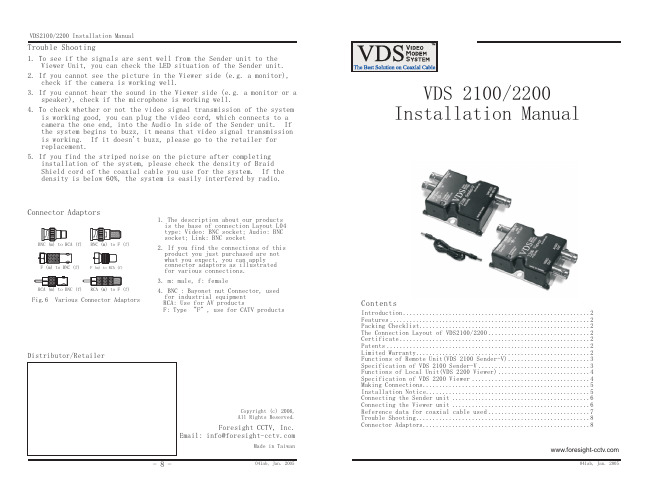
3. If you cannot hear the sound in the Viewer side (e.g. a monitor or a speaker), check if the microphone is working well.
041ab, Jan. 2005
VDS2100/2200 Installation Manual
Introduction
VDS2100/2200 is a transmission system for transmitting video, audio signals and DC power through one coaxial cable. The Sender unit and the Viewer unit can send signals and 12VDC camera power for 500 meters. If a camera is powered at the remote end, without DC power supplying from the Viewer, the transmission distance of the system can be over 500 meters.
VDS 2100/2200 Installation Manual
Contents
Introduction .........................................................2 Features .............................................................2 Packing Checklist....................................................2 The Connection Layout of VDS2100/2200 ...............................2 Certificate ..........................................................2 Patents ..............................................................2 Limited Warranty .....................................................2 Functions of Remote Unit(VDS 2100 Sender-V) .........................3 Specification of VDS 2100 Sender-V ..................................3 Functions of Local Unit(VDS 2200 Viewer) ............................4 Specification of VDS 2200 Viewer ....................................4 Making Connections...................................................5 Installation Notice..................................................5 Connecting the Sender unit ..........................................6 Connecting the Viewer unit ..........................................6 Reference data for coaxial cable used ...............................7 Trouble Shooting .....................................................8 Connector Adaptors...................................................8
NEC SL2100 AT-45 Single-Line Telephone User Guide
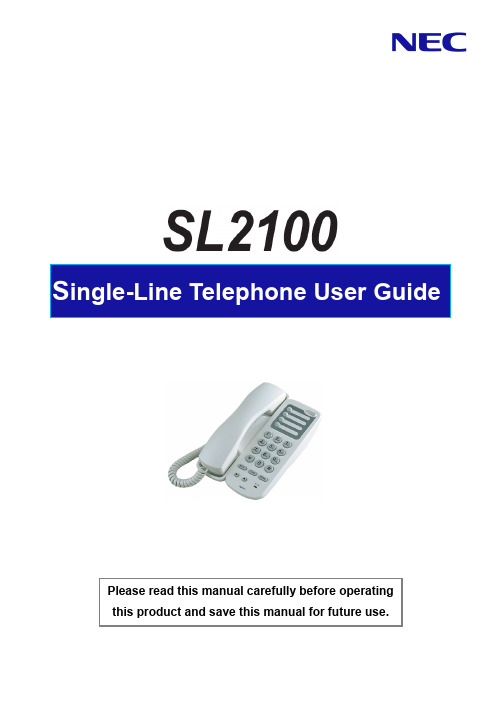
Please read this manual carefully before operatingthis product and save this manual for future use.Thank you for purchasing NEC SL2100 system.Due to the flexibility built into the system, your Dialing Codes and Feature Capacitiesmay differfrom those in this guide. Check with your NEC Authorized Supplier / System Administrator and make a note of any differences.NEC Single-Line Telephone (AT-45) is displayed here. This User Guide describes general analog Single-Line Telephone (SLT) procedures. Refer to the User Guide included with to your specific SLT for details on additional key functions.Press REDIAL Key to automatically redial thelast number you dialed.Flashes when you have Message Waiting or there is an incoming call.INDICATORREDIAL KeyWhile on a call, press FLASH Key to hold the line.FLASH (RECALL) Key NEC Single-Line Telephone(AT-45)⏹ Place an Outside Call <Quick Access>• To change the Trunk Access Code, Ask your NEC Authorized Supplier for the details. • Listen to the Dial Tone before dialing a Telephone Number.⏹ Abbreviated (Speed) Dialing <for Outside>• The digit of Bin No. depends on the system setting. (0-9<Only Group ABB> / 00-99 / 000-999) • Telephone Numbers shall be pre-registered to the system.• System setting is necessary for Group ABB. Ask your NEC Authorized Supplier for the details.⏹ Last Number Dialing <for Outside/Intercom>⏹ Place an Intercom Call <Dial Access>• Your call will ring or voice-announce. If you hear ringing, wait for an answer. If you hear a beep, begin speaking. Dialing “1” changes voice/ring mode. (in case the destination is Multi-line Terminal)9??????2#4#??????5#⏹ Set Camp On / Callback• Camp OnIn case of Intercom Call, when you hear ringing, wait for the called party to answer. In case of Outside Call, when you hear Dial Tone, begin telephone number dialing.• Callback In case of Intercom Call, when your terminal starts the ringing, lift handset and wait for thecalled party to answer.In case of Outside Call, when your terminal starts the ringing, lift handset, hear Dial Tone, and begin telephone number dialing.• This function is applicable in case all trunks are busy condition. (not applicable for dialed outside party busy)⏹ Cancel Camp On / Callback⏹ Set / Answer a Message Waiting• When you set a MW, the called party’s Indicator starts to flash.• When you answer a MW, the Indicator shall automatically be off when the called party answers.⏹ Cancel Message Waiting577700177377??⏹ Answering an Outside Call / Intercom Call (at Ringing Extension)⏹ Picking Up a Call for other Extensions• System setting is necessary to make Call Pickup Group. Ask your NEC Authorized Supplier for the details.⏹ Holding a Call / Retrieving a Held Call• If you go on hook, the held call will ring back.• This operation puts your outside call on Exclusive Hold. Other extension user can not take the call off Hold.⏹ Retrieve a Held Outside Call• For the dial digit of Trunk Number, ask your NEC Authorized Supplier for the details.⏹ Transferring a Call to the other Extension#976??????267⏹ Do Not Disturb (DND)• When you set DND function, the Internal Dial Tone pattern shall be changed.Telephone NumberTrunk Access Code • You can repeat this operation to add more parties.• You may be able to have up to 16 parties. (include your extension) May need to adjust the volume level due to the Environment where calls are placed. Ask your NEC Authorized Supplier for the details.⏹ Conference⏹ Call Forwarding / Follow MeWhen you set Call Forward / Follow Me function, the Internal Dial Tone pattern shall be changed.774123401#??9?1741??CancelCancelCancelCall Forwarding / Follow Me (Cont’d)?????????????27413741474157416741System setting is necessary to use Built-In Automated Attendant. Ask your NEC Authorized Supplier for the details.⏹ Record / Listen / Erase Answering Messages• Up to 100 types of messages can be recorded. • The Message length can not exceed 4 minutes.Record(001 – 100)(001 – 100)ListenErase??????661753#Log-On to the In-MailSystem setting is necessary to use In-Mail (Voice Mail) feature. Ask your NEC Authorized Supplier for the details.????????Call Forward to Voice Mail1741? ?CancelVoice Mail Pilot NumberCancel???? ??274137414741⏹ Mailbox Greeting• Selected Greeting (one of three) shall be made active.※ The type of Security Code can be assigned as below.- Dial 4 digits Security Code followed by “7” : Security Code for all log-on- Dial 4 digits Security Code followed by “6” : Security Code for remote log-on only • System Administrator can delete a Mailbox Security Code.⏹ Listen to Left Messages in your Mailbox⏹ Mailbox Security Code4?753####6777?????5???Single-Line TelephoneUser GuideNEC CorporationGVT-025185-301-00 NA Issue 1.0 May 2017。
Fusion Solvent Flush Kit 248139 248229 说明书
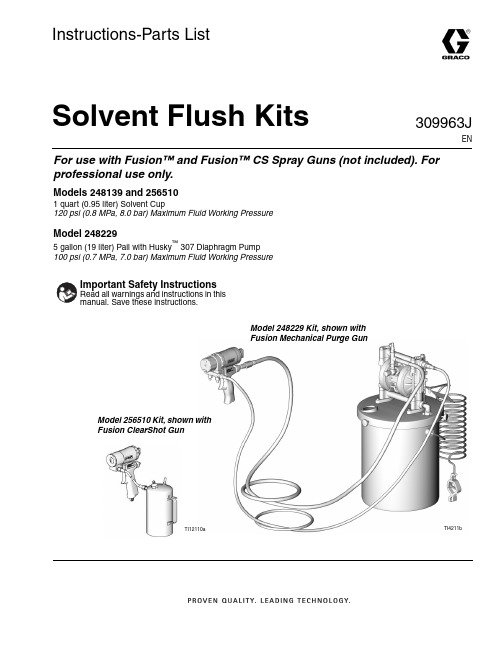
309963JEN Instructions-Parts ListSolvent Flush KitsFor use with Fusion™ and Fusion™ CS Spray Guns (not included). For professional use only.Models 248139 and 2565101 quart (0.95 liter) Solvent Cup120 psi (0.8 MPa, 8.0 bar) Maximum Fluid Working PressureModel 2482295 gallon (19 liter) Pail with Husky™ 307 Diaphragm Pump100 psi (0.7 MPa, 7.0 bar) Maximum Fluid Working PressureImportant Safety InstructionsRead all warnings and instructions in thismanual. Save these instructions.TI12110a TI4211bModel 248229 Kit, shown withFusion Mechanical Purge GunModel 256510 Kit, shown withFusion ClearShot GunWarning2309963JContentsGrounding . . . . . . . . . . . . . . . . . . . . . . . . . . . . . . . . 3Setup . . . . . . . . . . . . . . . . . . . . . . . . . . . . . . . . . . . . . 4248139 and 256510 Solvent Flush Kits . . . . . . . 4248229 Pail Kit . . . . . . . . . . . . . . . . . . . . . . . . . . 5Operation . . . . . . . . . . . . . . . . . . . . . . . . . . . . . . . . . 6248139 and 256510 Solvent Flush Kits . . . . . . . 6248229 Pail Kit . . . . . . . . . . . . . . . . . . . . . . . . . . 8Pressure Relief Procedures . . . . . . . . . . . . . . . . .10Relieve Pressure in Gun . . . . . . . . . . . . . . . . . .10Relieve Solvent Container Air Pressure (Models248139 and 256510) . . . . . . . . . . . . . . . . . .11Relieve Pump Air Pressure (Model 248229) . . .11Parts . . . . . . . . . . . . . . . . . . . . . . . . . . . . . . . . . . . .12Models 248139 and 256510 . . . . . . . . . . . . . . .12Part 248229 . . . . . . . . . . . . . . . . . . . . . . . . . . . .13Technical Data . . . . . . . . . . . . . . . . . . . . . . . . . . . .15Graco Standard Warranty . . . . . . . . . . . . . . . . . . .16Graco Information . . . . . . . . . . . . . . . . . . . . . . . . .16Grounding309963J 3GroundingGround all solvent pails used when flushing, following your local code. Use only metal pails, which are conduc-tive, placed on a grounded surface. Do not place pail on a nonconductive surface, such as paper or cardboard, which interrupts grounding continuity.To maintain grounding continuity when flushing or reliev-ing pressure, hold a metal part of spray gun firmly to the side of a grounded metal pail.On 248229 Pail Kit, ground the Husky 307 Pump using the ground wire (4) supplied. See the pump instruction manual 308553, supplied. Connect the other end of the ground wire to a true earth ground.Setup4309963JSetup248139 and 256510 Solvent Flush Kits1.Relieve gun fluid pressure, page 10.2.Disconnect gun air (D) and remove gun fluid mani-fold (E).3.See Parts , page 12. Assemble adapter (8) into con-tainer (4) using thread sealant.4.Install both shutoff valves (3) in flush manifold (7).Torque to 32-40 ft-lbs (43-45 N•m)5.Assemble nipple fitting (12) in flush manifold (7).6.Assemble flush manifold to container (4) with fluidhose (13).7.See F IG . 1. Attach flush manifold (7) to gun. Tightenbolt (2) securely.DETI2554AF IG . 1. 248139 Kit and Fusion Air Purge Gun ShownTI4165C724831213Setup309963J 5248229 Pail Kit1.Relieve gun fluid pressure, page 10.2.Disconnect gun air (D) and remove gun fluid mani-fold (E).3.Ground the pump, page 3.DETI2554A4.See Parts , page 13. Assemble strainer (8) and fit-ting (7). Install suction tube (6) in fitting (7) and tighten nut to secure. Install other end of tube into elbow (5). Tighten nut to secure.5.Install needle valve (12) into air inlet of pump (3).Install reducing nipple (14), tee (13), and air line fit-ting (15). Connect air hose (16) to tee (13). Install connector (17) and coupler (18) to other end of hose.6.Install reducing nipple (20) in pump fluid outlet. Con-nect fluid hose (19) to nipple.7.Install both shutoff valves (22) in flush manifold (21).Connect flush manifold to fluid hose (19) with reduc-ing nipple (14).8.Attach flush manifold (21) to gun. Tighten bolt (23)securely.Operation6309963JOperation248139 and 256510 Solvent Flush KitsFill ContainerFlush GunRead warnings, page 3. Do not use 1,1,1-trichloroeth-1.Relieve solvent container pressure, page 11.2.See F IG. 2. Remove fill cap (C) from solvent con-tainer (4). Fill container 2/3 full with compatible sol-vent. Retighten fill cap snugly.At least 1/3 of the container must be empty so it can be pressurized with air.1.Assemble air chuck assembly (1, 5, 6; see Parts ,page 12). Attach a separate air hose and pressurize container through the air valve (B, F IG . 2). Do not exceed 120 psi (0.8 MPa, 8 bar) air pressure, orsafety valve (F) will open.F IG . 2. 256510 Kit and Fusion CS Gun Shown 2.Reconnect gun air hose.3.Disengage safety lock.4.Kit 258139 Only:Open one shutoff valve (3) and flush into a grounded metal pail, holding a metal part of the flush manifold firmly to side of pail. Close valve (3) and open other valve (3) and repeat. T o release solvent, trigger (G) first then gun trigger (H), see F IG . 2.TI12110a7F BH GCTI2410AOperation309963J 75.Engage safety lock.6.Relieve solvent container pressure, page 11.7.Remove flush manifold (7).TI2409A8.Clean gun fluid manifold, see gun manual.9.Attach fluid manifold.TI2543AOperation8309963J248229 Pail Kit1.See F IG . 3. Fill pail with compatible solvent. Securecover (2) with thumbscrews (9).2.Connect main air hose to air line fitting (15). Openneedle valve (12).3.Connect air line coupler (18) to gun air inlet fitting.4.Disengage safety lock.5.Adjust pump pressure with needle valve (12) untilsolvent flows freely from gun.6.Open one flush manifold valve (22) and flush into agrounded metal pail, holding a metal part of flush manifold firmly to side of pail. Flush for 5 sec. Close valve, open other valve, and repeat.7.Close both flush manifold valves (22).TI2410A8.Relieve pressure in gun, page 10.9.Engage safety lock.10.Relieve pump pressure, page 11.11.Remove flush manifold (21) from gun.12.Clean gun fluid manifold, see gun manual.13.Attach fluid manifold.TI2409ATI2543AOperation309963J 9F IG . 3. 248229 Pail Kit with Fusion Mechanical Purge Gun ShownTI4211b291512182221Pressure Relief Procedures10309963JPressure Relief ProceduresRelieve Pressure in GunRead warnings, page 2. Relieve pressure before 1.Engage safety lock.CAUTIONAir supply is required for gun actuation. Do not dis-connect gun air supply until fluid pressure is relieved.2.Close fluid valves A and B. Leave air valve (W) open.TI2409ATI2421AABWW ATI11331AAir Purge GunFusion CS Gun3.Disengage safety lock.4.Trigger gun onto cardboard or into waste containerto relieve pressure.5.Engage safety lock.Fluid in the hose and proportioner is still under pres-6.See Relieve Solvent Container Air Pressure(Models 248139 and 256510), page 11.TI2410ATI2645ATI2409APressure Relief Procedures309963J 11Relieve Solvent Container Air Pressure (Models 248139 and 256510)Relieve Pump Air Pressure (Model 248229)With needle valve (12) open, disconnect air supply from air line fitting (15). See F IG . 3, page 9.Read warnings, page 2. Relieve pressure before 1.Unscrew plastic cap (A) from air valve (B) in fill cap(C). See F IG . 4.2.Depress valve stem (B) until you no longer hear airescaping.3.Loosen fill cap (C) slightly to relieve any remainingair.4.Remove fill cap (C) completely.F IG . 4. Container Air Valve (Model 248139 Shown)Read warnings, page 2. Relieve pressure before TI4164CBCAParts12309963JPartsModels 248139 and 256510▲Replacement Danger and Warning labels, tags, and cards are available at no cost.Ref. P art Description Qty1100030BUSHING; 1/8 npt(m) x 1/4 npt(f)1215B221BOLT; 5/16-2413246356VALVE, shutoff 24108047CONTAINER, solvent 15108056FITTING, air line, quick-disconnect 16150136CHUCK, air; 1/4 npt(f)17MANIFOLD, flush 115D435model 248139 only 15R906model 256510 only8180664ADAPTER; 3/8 npt(f) x 1/4 npt (m)110▲180716LABEL, warning 112FITTING, nipple; 1191872model 248139 only 162453model 256510 only 13243803HOSE, coupled; 3 ft long, 1/4 npt (fbe)1TI12147a124567 (model 248139 only)81031213(model 256510 only) 7Parts309963J 13Part 248229Ref. P art Description Qty 1101108PAIL, 5 gal. (19 l)12240212COVER, pail 13D31211PUMP , diaphragm, Husky 307; see 30855314244524WIRE, ground 15116315ELBOW, compression, tube; 3/8 npt(m) x 1/2 in. (13 mm) OD tube16197971TUBE, suction; 1/2 in. (13 mm) OD; polyethylene17116316FITTING, compression, tube; 1/2 npt(m) x 1/2 in. (13 mm) OD tube 18218798STRAINER, fluid inlet 19114371THUMBSCREW; 1/4-20311100021SCREW, cap, hex hd; 1/4-20 x 1 in. (25 mm)412206264VALVE, needle, air 113104984TEE, pipe; 1/4 npt(f)114151519NIPPLE, reducing; 1/4 npt x 1/8 npt 215169970FITTING, air line 116109126HOSE, air; 1/4 npt(mbe); buna-N; 10 ft (3.05 m)117113093CONNECTOR, pipe; 1/4 npt (fbe)118117510COUPLER, air quick disconnect 119243804HOSE, fluid; 1/4 npsm (fbe); nylon; 10 ft (3.05 m)120157350ADAPTER; 3/8 npt x 1/4 npt 121MANIFOLD, flush 115D435used with Fusion air/mechanicalpurge guns only15R906used with Fusion ClearShot gunsonly22246356VALVE, shutoff, manifold 22315B221BOLT; 5/16-24124N/A PLUG 125162453FITTING, nipple;1/4 npt(m) x 1/4 npsm(used with Fusion Clearshot mani-fold only)1Ref. P art Description QtyTI12148a124518178316 (Ref)919 (Ref)111213Gun not included2122232214761415161920242325Parts 14309963JTechnical Data Technical DataMaximum Fluid Working Pressure Model 248139: 120 psi (0.8 MPa, 8.0 bar)Model 248229: 100 psi (0.7 MPa, 7.0 bar)Model 256510: 100 psi (0.7 MPa, 7.0 bar)Maximum Air Operating Pressure Model 248139: 120 psi (0.8 MPa, 8.0 bar)Model 248229: 100 psi (0.7 MPa, 7.0 bar)Model 256510: 100 psi (0.7 MPa, 7.0 bar)Wetted Parts Model 248139: carbon steel, aluminum, brassModels 248229 and 256510: carbon steel, stainless steel, alu-minum, nylon, acetal, PTFE, polypropylene, polyethylene 309963J15All written and visual data contained in this document reflects the latest product information available at the time of publication.Graco reserves the right to make changes at any time without notice.For patent information, see /patents.Original instructions. This manual contains English. MM 309963Graco Headquarters: MinneapolisInternational Offices: Belgium, China, Japan, KoreaGRACO INC. AND SUBSIDIARIES • P.O. BOX 1441 • MINNEAPOLIS MN 55440-1441 • USA Copyright 2008, Graco Inc. All Graco manufacturing locations are registered to ISO 9001. Revised December 2013Graco Standard WarrantyGraco warrants all equipment referenced in this document which is manufactured by Graco and bearing its name to be free from defects in material and workmanship on the date of sale to the original purchaser for use. With the exception of any special, extended, or limited warranty published by Graco, Graco will, for a period of twelve months from the date of sale, repair or replace any part of the equipment determined by Graco to be defective. This warranty applies only when the equipment is installed, operated and maintained in accordance with Graco’s written recommendations.This warranty does not cover, and Graco shall not be liable for general wear and tear, or any malfunction, damage or wear caused by faulty installation, misapplication, abrasion, corrosion, inadequate or improper maintenance, negligence, accident, tampering, or substitution ofnon-Graco component parts. Nor shall Graco be liable for malfunction, damage or wear caused by the incompatibility of Graco equipment with structures, accessories, equipment or materials not supplied by Graco, or the improper design, manufacture, installation, operation or maintenance of structures, accessories, equipment or materials not supplied by Graco.This warranty is conditioned upon the prepaid return of the equipment claimed to be defective to an authorized Graco distributor for verification of the claimed defect. If the claimed defect is verified, Graco will repair or replace free of charge any defective parts. The equipment will be returned to the original purchaser transportation prepaid. If inspection of the equipment does not disclose any defect in material or workmanship, repairs will be made at a reasonable charge, which charges may include the costs of parts, labor, and transportation.THIS WARRANTY IS EXCLUSIVE, AND IS IN LIEU OF ANY OTHER WARRANTIES, EXPRESS OR IMPLIED, INCLUDING BUT NOT LIMITED TO WARRANTY OF MERCHANTABILITY OR WARRANTY OF FITNESS FOR A PARTICULAR PURPOSE .Graco’s sole obligation and buyer’s sole remedy for any breach of warranty shall be as set forth above. The buyer agrees that no other remedy (including, but not limited to, incidental or consequential damages for lost profits, lost sales, injury to person or property, or any other incidental or consequential loss) shall be available. Any action for breach of warranty must be brought within two (2) years of the date of sale.GRACO MAKES NO WARRANTY, AND DISCLAIMS ALL IMPLIED WARRANTIES OF MERCHANTABILITY AND FITNESS FOR A PARTICULAR PURPOSE, IN CONNECTION WITH ACCESSORIES, EQUIPMENT, MATERIALS OR COMPONENTS SOLD BUT NOTMANUFACTURED BY GRACO . These items sold, but not manufactured by Graco (such as electric motors, switches, hose, etc.), are subject to the warranty, if any, of their manufacturer. Graco will provide purchaser with reasonable assistance in making any claim for breach of these warranties.In no event will Graco be liable for indirect, incidental, special or consequential damages resulting from Graco supplying equipment hereunder, or the furnishing, performance, or use of any products or other goods sold hereto, whether due to a breach of contract, breach of warranty, the negligence of Graco, or otherwise.FOR GRACO CANADA CUSTOMERSThe Parties acknowledge that they have required that the present document, as well as all documents, notices and legal proceedings entered into, given or instituted pursuant hereto or relating directly or indirectly hereto, be drawn up in English. Les parties reconnaissent avoir convenu que la rédaction du présente document sera en Anglais, ainsi que tous documents, avis et procédures judiciaires exécutés, donnés ou intentés, à la suite de ou en rapport, directement ou indirectement, avec les procédures concernées.Graco InformationFor the latest information about Graco products, visit .TO PLACE AN ORDER, contact your Graco distributor or call to identify the nearest distributor.Phone: 612-623-6921 or Toll Free: 1-800-328-0211 Fax: 612-378-3505。
Elkay 浴室洗手槽安装指南说明书

INSTALLATIONATTENTION INSTALLER:1. Position template on countertop. Locate the template front to rear, so sink will not interfere with the cabinet.2. Trace a line around the template. Cut along the inside of this line to provide opening.3. Locate and drill the mounting holes (following thecountertop manufacturer’s instructions). Holes should allow even spacing of mounting brackets around the sink. Type of fasteners to be as recommended by countertop supplier.4. The front and back of the sink are supported by the undermount support kit (optional accessory- LKUMSK36). The sides are supported by mounting clips (optional accessory-LKUCLIP8).1) ELKAY RECOMMENDS THAT UNDERMOUNT SINKS SHOULD BE INSTALLED BY A PROFESSIONAL EXPERIENCED INSTALLER.2) WARNING: THE ENCLOSED CUTOUT TEMPLATE WILL CREATE AN OVERHANG OF APPROXIMATELY 1/8”. IT IS RECOMMEND THAT YOU DISCUSS THIS WITH YOUR CUSTOMER AND AGREE THAT THISFINISHED APPEARANCE IS THE DESIRED EFFECT. ELKAY IS NOT RESPONSIBLE FOR IMPROPER SINK OR COUNTERTOP INSTALLATIONS. DUE TO THE AESTHETIC QUALITIES OF THE CONVERGING BOWL RADII, THE TEMPLATE FURNISHED WITH EACH SINK PROVIDES THE ONLY OPENING RECOMMENDED FOR INSTALLATION OF ELKAY UNDERMOUNT SINKS. SEE ILLUSTRATION BELOW.3) ELKAY UNDERMOUNT SINKS SHOULD ONLY BE FASTENED TO A SOLID SURFACE COUNTERTOP (I.E. GRANITE/CORIAN ®/SILESTONE ®).4) ELKAY IS NOT RESPONSIBLE FOR SINK OR COUNTERTOP IF DAMAGED DURING INSTALLATIONS.5) METAL EDGES MAY BE SHARP - USE CAUTION WHEN HANDLING.6) FOLLOW ALL LOCAL PLUMBING AND BUILDING CODES.7) INSPECT SINK FOR DAMAGE PRIOR TO BEGINNING INSTALLATION.NOTE: THE SINK PROVIDED IS CONSIDERED A UNIVERSAL MOUNT SINK - IT CAN EITHER BE INSTALLED AS AN UNDERMOUNT WITH 1/8” COUNTERTOP OVERHANG OR A TRADITIONAL TOP MOUNT. THE TEMPLATE, PROVIDED WITH THE SINK, ILLUSTRATES THE APPROPRIATE COUNTERTOP CUTOUT FOR AN UNDERMOUNT INSTALLATION - DO NOT USE THIS TEMPLATE FOR TOP MOUNT INSTALLTIONS.FOR UNDERMOUNT INSTALLATIONS, FOLLOW SECTION I. FOR TOP MOUNT INSTALLATIONS, FOLLOW SECTION II.5. Fasten mounting clips (optional accessory- LKUCLIP8) to countertop loosely and follow instructions in the LKUMSK36 to install the undermount support kit.6. Using a good quality silicone caulk, apply a bead evenly all around the top of the sink flanges.7. Position and align sink over the countertop opening. Press silicone onto countertop.8. Tighten fasteners until mounting clips and undermount support kit are snug against sink.9. Check alignment of sink to countertop opening.10. Tighten down fasteners evenly. Be careful not to overtighten. Remove excess silicone.STEEL SINKCOUNTERTOPSUPPORT RAIL LKUMSK36(NOT FURNISHED)1/8” COUNTERTOP OVERHANGI. UNDERMOUNT INSTALLATIONSIDESFRONT & BACKCOUNTERTOP SINKINSTALLATION1. Position sink on countertop. Take into consideration adequate clearance for the faucet, backsplash, and any accessories such as a soap/lotion dispenser.2. Cut countertop opening following the countertopmanufacturer’s recommended instructions.3. Test cutout by placing the sink into the cutout.4. Install faucet(s) (not included) and drain(s) (notincluded) that will be connected to the sink following the appropriate manufacturer’s recommendedinstructions.5. Clean underside of sink flange and sealing surface of countertop opening thoroughly to remove dirt or residue. Thoroughly dry and apply a continousbead of a high quality silicone adhesive caulk (not furnished) to the underside of the sink flange near the edge. Position sink into countertop opening. 6. From the underside of the sink, place one clamp near the center and tighten by hand enough tohold the sink in place. This applies to all foursides. Fasten remaining clamps in position andhand tighten. (Usually 3 clamps on end, remaining divided equally front and back). Space clamps as equally as possible. For countertops thicker than 3/4” up to 1-1/2”, Elkay recommends using LK364.7. Remove any excess caulk and allow it to properly cure following caulk manufacturer’s recommended instructions.8. Install supply lines, drain fittings, and other items. Run water and check for leaks.STEEL SINKII. TOP MOUNT INSTALLATIONCOUNTERTOPSINKElkay2222Camden Court Oak Brook,IL60523©2013 ElkayPrinted in China(06/16)PART NO.74180288_CSatin FinishRegular cleaning is important to maintain the appearance of your Elkay sink. Easy Cleaning InstructionsRinsing is the most important part of sink care.An Elkay stainless steel sink finish will retain its original bright appearance if the sink is rinsed thoroughly after each use.“Thorough”rinsing can be done by running the water throughout the sink for a few minutes after each use.Typically,a rinse and towel drying after each use takes care of most everyday clean ups.For everyday cleaning we recommend using Elkay’s Stainless Butler Stainless Steel Cleaner+Polisher.The non-abrasive formula is safe and effective for day to day cleaning.Y our sink will shine like new! Recommendations for Proper Maintenance•e only a mild liquid dishwashing detergent with a soft sponge to clean and then thoroughly rinse the sink.•Do...Rinse thoroughly after each use.“Thorough”rinsing can be done by running water for a few minutes and rubbing the cleaned area with a sponge.•Do...Towel dry after each use to prevent mineral deposits from build-ing up on the surface of the sink.•Do Not...Allow liquid soap or other household cleansers to dry on the sur-face of the sink.Most brands contain chemical additives which will affect the original finish.•Do e solutions of chlorine bleach and water in the sink. Chlorides,which are found in most soaps,detergents,bleaches,and cleansers,are very aggressive to stainless steel.If left on the sink too long they can cause surface pitting.•Do e a steel wool pad to clean your sink.Steel wool pads have a tendency to break apart and small particles of steel can become embedded in the surface of the sink.The steel particles will rust and will give the appearance that the sink itself is rusting.•Do e abrasive cleansers or abrasive pads as it will scratch the surface.•Do Not...Leave wet sponges,cloths,or cleaning pads on the sink.This can lead to surface rust.Following these recommendations for the care and cleaning of your stainless steel sink will insure that it will provide you with many years of service.ChloridesToday,chlorides are found in most all soap,detergents,bleaches and cleansers;chlorides can be oppressive to stainless steel.However,chlo-rides are very water soluable.Therefore,THOROUGH RINSING of your sink after each use to remove any chloride residue and a weekly scouring is all that is required to keep your sink looking bright and shiny.Water QualityThe quality of your water can affect your sink’s appearance.If your water has a high iron content,a brown surface stain can form on the sink giving the appearance of rust.Additionally,in areas with a high concentration of minerals,or with over-softened water,a white film may develop on the sink.T o combat these problems,we suggest that the sink be towel dried after use.Discoloration,Rust and Possible PittingWet sponges,cloths,cleaning pads and rubber mats left on the sink can lead to discoloration.Steel wool pads should never be used to clean your sink as they leave small iron particles in the grain lines which rust and can damage the sink.Continued usage in this manner may eventually lead to the sink itself rusting and pitting.Liquid SoapDo not allow concentrated liquid detergent to dry on your sink.Most brands contain chemical additives which will affect the original finish. SpottingThe quality of your water can affect your sink’s appearance.In areas with hard water,a brown surface stain can form on the sink giving the appear-ance of rust.This phenomena also occurs in water with high iron content. Additionally,in areas with a high concentration of minerals,or with over-softened water,a white film may develop on the sink.To combat this problem,we suggest that the sink be towel dried after use.FoodsHeavy salt concentration or foods containing high levels of salt should not be allowed to dry onto the sink surface.Rinse your sink thoroughly after use.Use and Care HintsELKAY LIMITED LIFETIME SINK WARRANTYElkay warrants to the original purchaser of an Elkay stainless steel sink that Elkay will,at its option,replace or repair,without charge,such product if it fails due to a manufacturing defect for a lifetime of normal residential use. Product replacement does not include transportation cost or labor installa-tion cost.This warranty covers only stainless steel self-rimming drop-in sinks installed in a conventional countertop surface and stainless steel under-mount sinks installed in a conventional solid surface countertop and applies to residential installations only.Elkay reserves the right to examine product in question and its installation prior to replacement.WASTE FITTINGS AND ACCESSORIES ARE NOT WARRANTED OTHER WARRANTY CONDITIONS ON SINKSThis warranty applies to sinks purchased after March1st2001as shown on the purchaser’s dated receipt.For sinks purchased prior to March1st2001, the applicable warranty at that time will be in effect.Our warranty does not cover product failure or damage caused by the use of optional Elkay acces-sories,abusive treatment,misuse,environmental factors,normal wear includ-ing dents and scratches,improper care and cleaning,use of aggressive and abrasive cleaners,damage due to handling or failure to follow the recom-mended procedures for installation,care and maintenance as detailed in the installation and care guide provided with every sink.This warranty is extended only to the original consumer purchaser of the product.This war-ranty does not cover shipping costs,labor costs,or any other charges for such items as installation or replacement of the sink,diagnosis or replace-ment of any faucet or component part,or any other expense or loss.All incidental or consequential damages are specifically excluded.No additional warranties,express or implied are given,including but not limited to,any implied warranty of merchantability or fitness for a par-ticular purpose.Some states do not allow the exclusion or limitation of incidental or conse-quential damages or limitations on how long an implied warranty lasts,so the above limitations or exclusions may not apply to you.This warranty gives you specific legal rights,and you may also have other rights which vary from state to state.TO OBTAIN SERVICE UNDER WARRANTY1.Write to:Elkay Manufacturing CompanyAttention:Consumer Services2222Camden CourtOak Brook,IL605232.Include a letter containing the following information:a.Date of purchase and installationb.Proof of Purchase(copy of original dated invoice)c.Description of nature of defectd.Model number or description of model and/or component part ifpossible.STEEL SINK。
Mounting Instructions for 1107xD Series Electro-ma

READ THOROUGHLY BEFORE INSTALLING REV#0001A Note : For in-swing (hinge side) door mounting the TJ bracket and hardware kit is required . Refer to Mounting Instructions for TJ1107.IMPORTANT: Always handle electro-magnets and armatures carefully. The mating surfaces have been carefully manufactured to provide maximum holding power. Mating surface damage can significantly reduce holding power. Before starting, make s ure t he c orrect drill template isavailable f or the t ype of installation planned. Door swing and construction, d oor frame mat erial an d c onfiguration m ust be co nsidered before d eciding o n th e pr oper mo unting kit and method. See the Application Bulletins below for di agrams of typical door configurations and part numb ers for spacers, shims and mounting brackets required for each type of installation.The 1107xD Series Electro-magnet mounts firmly and rigidly to the underside of the header on the stop side of the door, while the armature mounts to th e face of the door with special hard ware that allows enough movement so that the armature can align itself to the magnet face for maximum effectiveness even if it is not perfectly parallel and/or square.A 2-1/8” wide flat surface is required to mount the 1107xD series magnet (see Figure 1).For installations involving drilling and tapping of hollow metal door frames, the material thickness should be at least 1/8”. Sheet metal screws may be used for wood frames and cl ad frames. For thinly clad d oors or wooden doors without sufficient solid backing, a reinforcing plate may be required. See Figure 3.STEP 1) MARK AND DRILL JAMB HEADER & INSTALL THE MAGNET MOUNTING PLATEIt is al ways a goo d ide a to h old the com plete assembl y i n place before drilling to mak e sure the placement does not interfere with door operators or coordinators. Magnetic locks should be mounted as close to the latch s ide of t he door as is practical for m aximum leverage.Use the s upplied tem plate t o mark the door a nd th e j amb for drilling. Depen ding on the ma terial, size the drill bit for either #10 Sheet Metal screws or for ta pping 10-32 machine screws. Do not prep jamb for the (2) # 10 locking screws at this timeUse star washers (included) with the scre ws to prevent l oosening over time. T he four mounti ng scr ews s eat i n the slotted pocket holes of the mounti ng p late (Figure 2). Inst all the scr ews, but do not tighten ful ly to all ow for adjustme nt after the armature has been mounted to ensure proper alignment. If a standard filler plate is used (Figure D Page 6), the mounting plate should be attached directly to the filler plate using the pre-tapped holes, and clearance hole for wiring.MOUNTING INSTRUCTIONS : 1107xD Series Surface Mounted Electro-Magnetic Lock Devices for Out Swinging DoorsFigure 2Figure 1STEP 2) PREPARE THE ARMATUREInsert the t wo Roll Pin pins into th e 3/16"' diameter blind ho les. T he pins act as g uides th at al low the armat ure enough movement to c onform to the magnet face but prevent it fr om rotating. T ap the pins gently until they are firmly seated being extremely careful not to mar the face of the armature. See Figure 3 below.Insert one spring washer on 5/16-18 shoulder screw and then insert screw through armature. Add three conical spring washers over shoulder and flat stop washer. See Figure 4 below or refer to the diagram enclosed in armature kit. STEP 3) ARMATURE MOUNTINGTHRU BOLT MOUNTING IN HOLLOW METAL DOORDimensions shown are for standard 1-3/4"thick doors. See Parts for Non-standard Applications below for hardware options and part numbers. Drill 11/32 hole through door for the sex nut and shoulder bolt assembly. The hole on the exterior side of the door only must be enlarged to 1/2” to accommodate the sex nut. See Figure 3. Drill two 1/4” clearance holes for the roll pins. For solid core do ors, the holes should be 1/2” deep . Important: the pins must move freely and not bind. Enlarge the holes if needed to ensure that the armature is free to mate squarely with the magnet. Insert shoulder screw/armature assembly through face of door, being sure that spring washers remain over shoulder, and hold firmly against door b y pushing directly on head of screw. Insert sex nut fr om opposite face and assemble. When armature is floating freely, tighten 5/16-18-shoulder screw fully and securely.MACHINE SCREW MOUNTING ,The door mus t be pro perly reinforced to 1/4” min imum thi ckness and structured t o ha ndle the l oad. Dr ill and tap thru reinforcing for 5/16-18 machine screw. Insert shoulder screw/armature assembly, being sure that sprin g washers remain over shoulder a nd flat washer is b etween s houlder a nd face of do or. W hen armature is flo ating fre ely, ti ghten 5/16-18-shoulder screw fully and securely with 5-32 Allen wrench.Figure 3Figure 4THRU BOLT MOUNTING IN SOLID CORE WOOD DOORDrill 11/32” h ole throu gh th e door for t he s houlder bolt a nd the n e nlarge the opening on the outsi de of the d oor to 1/2” to accommodate the sex nut (F igure 4). Insert shoulder screw/armature assembly through face of door, being sure th at spring washers remain over shoulder, and hold firmly against door by pushing directly on head of screw. Insert sex nut from opposite face and assemble. When armature is floating freely, tighten 5/16-18-shoulder screw fully and securely with 5-32 Allen wrench .STEP 4) LOCK & ARMATURE ALIGNMENTMake all electrical connections per figure 6 below. Attach the electro-magnet to the mounting plate using the (2) 1/4“cap screws and split washers, do not over tighten the cap screws they will need to be removed for final adjustment.With the el ectro-magnet energized and the armature fully engaged, position the Lock so that t he door is snu g against stops mark the p osition of the lock mounting plate; then Turn the system off. Remove the (2) 1/4“cap screws, remove the electro-magnet and fully tighten the (4) screws that hold the lock mounting plate to the header.Using the (2) 3/16” dia. holes in the m ounting plate as a physical template prepare the f rame for the (2) locking screws. Drill .159 dia. Holes (No. 21 drill) and tap frame for No. 10-32 machine screws, or drill two 11/64” dia. in the frame for No. 10 sheet metal screws. Secure mounting plate with #10 screws and lock washers. The use of the # 10 locking screws is important. They provide resistance to shear and rotation, and assure that maximum holding force is developed.Re-install the electro-magnet using the 1/4” cap screws and check installation and alignment of arm ature and electro-magnet by opening and clos ing door while turning system on and off. Armature mounting surface must be in full c ontact with top and bottom rails of electro-magnetELECTRICAL HOOKUPThe 1107 electro-magnetic lock should be connected to a Class 2 power supply. Leads are connected in series for 24 volt operation (as shipped from the factory) or connected in parallel for 12 volt operation. For 12 volt operation, cut the gray wire to m ake 2 equal lengths, strip back the insulation 3/8” on each lead and connect each gray wire end to the c loser blue wire end – see Figure 6 below. Note: For 12 VDC (parallel coils) the gray wire must be connected to the adjacent blue wire or the magnetic bond will be significantly reduced.If the Door Position Switch option is installed, connect the black 22 AWG wire to the common connection of the access control input for monitoring door status. Then connect either the red wire (for systems requiring normally closed contacts) or the white wire (for s ystems requiring normally open contacts). Refer to t he device manual for det ails. Typically, Dortronics door control systems look for closed contacts to indicate that the door is secure (closed).Figure 6 Figure 5Figure 7Figure 8PARTS FOR NON-STANDARD APPLICATIONSMatch hardware to door thickness.Use spacers as required for proper alignment between the face of the magnet and the armature.。
Omron G3VM-21LR11 MOS FET 电容式放大器说明书

G3VM-21LR11MOS FET RelaysHigh-power, 0.9-A Switching with SSOP Package in a 20-V Load Voltage Model.! Refer to “Common Precautions”.■Application Examples•Semiconductor inspection tools •Measurement devices •Broadband systems •Data loggersNote:The actual product is marked differently from the image shown here.■List of Models (Ask your OMRON representative for delivery times.)Note: 1.Ask your OMRON representative for orders under 1,500 pcs.2.Tape-cut SSOPs are packaged without humidity resistance. Use manual soldering to mount them. Refer to Common Precau-tions .3.The AC peak and DC value is given for the load voltage.■DimensionsNote:All units are in millimeters unless otherwise indicated.■Terminal Arrangement/Internal Connections (Top View)■RoHS compliantContact form Terminals Load voltage (peak value)(See note.)ModelMinimum packaging unitNumber per tape SPST-NOSurface-mounting terminals20 VG3VM-21LR11---G3VM-21LR11(TR)1,500G3VM-21LR11Note:The actual product is marked differentlyfrom the image shown here.Weight: 0.03 gNote: A tolerance of ±0.1 mm applies toall dimensions unless otherwise specified.G3VM-21LR11G3VM-21LR11G3VM-21LR11G3VM-21LR11■Absolute Maximum Ratings (Ta = 25°C)■Electrical Characteristics (Ta = 25°C)■Recommended Operating ConditionsUse the G3VM under the following conditions so that the Relay will operate properly.■Engineering DataLoad Current vs. Ambient TemperatureG3VM-21LR11■Safety PrecautionsRefer to “Common Precautions” for all G3VM models.ItemSymbol Rating Unit Measurement ConditionsInputLED forward currentI F 50mA LED forward current reduction rate∆ I F /°C −0.5mA/°C Ta ≥ 25°CLED reverse voltage V R 5V Connection temperatureT j 125°C OutputLoad voltage (AC peak/DC)V OFF 20V Continuous load current (AC peak/DC)I O 900mA ON current reduction rate ∆ I O /°C −12mA/°C Ta ≥ 50°C Connection temperatureT j 125°C Dielectric strength between input and output (See note 1.)V I-O 1,500Vrms AC for 1 minAmbient operating temperature T a −20 to +85°C With no icing or condensation Storage temperature T stg −40 to +125°C With no icing or condensation Soldering temperature---260°C10 sNote:1.The dielectric strength between the input andoutput was checked by applying voltage be-tween all pins as a group on the LED side and all pins as a group on the light-receiving side.ItemSymbol Mini-mum Typical Maxi-mum UnitMeasurement conditions InputLED forward voltage V F 1.0 1.15 1.3V I F = 10 mA Reverse currentI R ------10µA V R = 5 V Capacity between terminals C T ---15---pF V = 0, f = 1 MHz Trigger LED forward currentI FT ------3mA I O = 100 mA OutputMaximum resistance with output ON R ON ---0.180.22ΩI F = 5 mA,I O = 900 mA, t < l S Current leakage when the relay is openI LEAK ------1nA V OFF = 20 V Capacity between terminalsC OFF ---40---pF V = 0, f = 100 MHz, t < 1 sCapacity between I/O terminalsC I-O ---0.3---pF f = 1 MHz, Vs = 0 V Insulation resistance between I/O terminals R I-O 1,000------M ΩV I-O = 500 VDC, RoH ≤ 60%Turn-ON time t ON ---0.32ms I F = 5 mA, R L = 200 Ω, V DD = 10 V (See note 2.)Turn-OFF timet OFF---0.21ms Note:2.Turn-ON and Turn-OFFTimesItemSymbol MinimumTypicalMaximumUnitLoad voltage (AC peak/DC)V DD------20V Operating LED forward current I F ------20mA Continuous load current (AC peak/DC)I O ------900mA Operating temperatureT a−20---65°C。
K1C系列产品安装说明书

I N S T A L L A T I O N I N S T R U C T I O N SK1 Column MountsK1C SeriesK1C Series Installation Instructions2DISCLAIMERMilestone AV Technologies and its affiliated corporations and subsidiaries (collectively “Milestone”), intend to make thismanual accurate and complete. However, Milestone makes no claim that the information contained herein covers all details,conditions or variations, nor does it provide for every possible contingency in connection with the installation or use of this product. The information contained in this document is subject to change without notice or obligation of any kind. Milestone makes no representation of warranty, expressed or implied,regarding the information contained herein. Milestone assumes no responsibility for accuracy, completeness or sufficiency of the information contained in this document.Chief® is a registered trademark of Milestone AV Technologies.All rights reserved.DEFINITIONSMOUNTING SYSTEM:A MOUNTING SYSTEM is the primary Chief product to which an accessory and/or component is attached.ACCESSORY:AN ACCESSORY is the secondary Chief product which is attached to a primary Chief product, and may have a component attached or setting on it.COMPONENT:A COMPONENT is an audiovisual itemdesigned to be attached or resting on an accessory or mounting system such as a video camera, CPU, screen, display,projector, etc.WARNING: A WARNING alerts you to the possibility ofserious injury or death if you do not follow the instructions.CAUTION: A CAUTION alerts you to the possibility ofdamage or destruction of equipment if you do not follow the corresponding instructions.IMPORTANT SAFETY INSTRUCTIONS!WARNING:Failure to read, thoroughly understand, andfollow all instructions can result in serious personal injury,damage to equipment, or voiding of factory warranty! It is the installer’s responsibility to make sure all mounting systems are properly assembled and installed using the instructions provided.WARNING:Failure to provide adequate structural strengthfor this mounting system can result in serious personal injury or damage to equipment! It is the installer’s responsibility to make sure the structure to which this mounting system is attached can support five times the combined weight of all equipment. Reinforce the structure as required before installing the mounting system.WARNING:Use this mounting system only for its intendeduse as described in these instructions. Do not use attachments not recommended by the manufacturer.WARNING:Do not use this product outdoors.WARNING:Never operate this mounting system if it isdamaged. Return the mounting system to a service center for examination and repair.WARNING:Exceeding the weight capacity can result inserious personal injury or damage to equipment! It is the installer’s responsibility to make sure the combined weight of all components located between the K1C Series Monitor Arm and the desk up to (and including) the display does not the weight limits listed in the table below. Use with products heavier than the maximum weight indicated may result in collapse of the mount and its accessories causing possible injury.--SAVE THESE INSTRUCTIONS!--25 lbs (11.34 kg)25 lbs (11.34 kg)25 lbs (11.34 kg)25 lbs (11.34 kg)25 lbs (11.34 kg)25 lbs (11.34 kg)2 lbs (0.9 kg) 2 lbs (0.9 kg)25 lbs (11.34 kg)50 lbs (22.68 kg)25 lbs (11.34 kg)50 lbs (22.68 kg)25 lbs (11.34 kg)25 lbs (11.34 kg)25 lbs (11.34 kg)50 lbs (22.68 kg)25 lbs (11.34 kg)50 lbs (22.68 kg)25 lbs (11.34 kg)50 lbs (22.68 kg)9 lbs (4.08 kg)18 lbs (8.16 kg)9 lbs (4.08 kg)18 lbs (8.16 kg)9 lbs (4.08 kg)18 lbs (8.16 kg)20 lbs (9.07 kg)60 lbs (27.2 kg)20 lbs (9.07 kg)80 lbs (36.3 kg)Installation Instructions K1C Series DIMENSIONS3K1C Series Installation Instructions4Installation Instructions K1C Series5K1C Series Installation Instructions6Installation Instructions K1C Series7K1C Series Installation Instructions8Installation Instructions K1C Series9K1C Series Installation Instructions10LEGENDApretar elemento de fijación Befestigungsteil festziehen Apertar fixador Serrare il fissaggio Bevestiging vastdraaien Serrez les fixations Aflojar elemento de fijación Befestigungsteil lösen Desapertar fixador Allentare il fissaggio Bevestiging losdraaien Desserrez les fixations Destornillador Phillips Kreuzschlitzschraubendreher Chave de fendas Phillips Cacciavite a stella Kruiskopschroevendraaier Tournevis à pointe cruciforme Llave de boca Gabelschlüssel Chave de bocas Chiave a punte aperte Steeksleutel Clé à fourche A mano Von Hand Com a mão A mano Met de hand À la mainLlave de cabeza hexagonal Sechskantschlüssel Chave de cabeça sextavada Chiave esagonale Zeskantsleutel Clé à tête hexagonaleMarcar con lápiz Stiftmarkierung Marcar com lápis Segno a matita Potloodmerkteken Marquage au crayon Perforar Bohrloch Fazer furo Praticare un foro Gat boren Percez un trou Ajustar Einstellen Ajustar Regolare Afstellen Ajuster Quitar Entfernen Remover Rimuovere Verwijderen Retirez Opcional Optional Opcional Opzionale Optie En option Llave de seguridad Sicherheitsschlüssel Chave de segurança Chiave di sicurezza Veiligheidssleutel Clé de sécuritéTOOLS REQUIRED FOR INSTALLATIONPARTS11Figure 2 12Using Grommet Hardware1.Remove desk clamp from mount by loosening button headcap screw until clamp is completely disengaged from the bolt. (See Figure 5)2.Maneuver clamp so that it is totally removed from deskmount. (See Figure 5)NOTE:Set removed washers aside for re-use.Assembly to Office Furniture Rail(SFX1 Models)IMPORTANT ! :The SFX1 models are designed to be installed to Steelcase FrameOne™ office furniture rails. Do NOT attempt to install these mounts to any other type of office furniture rails!NOTE:If mounting holes on displays are recessed, it may beInstalling Shim Spacers (if required)IMPORTANT ! :Do NOT install one or both shims (M) unless required as damage to the FrameOne™ rail may result!6.Remove two #10-32 x 7/8” flat head cap screws (N) holdingInstalling Additional K1C420 Arms (K1C420 ONLY)1.Loosely install two #10-24 x 5/8" flat head cap screws (W)through holes on each K1C420 arm (U) and into two #10-24 square nuts (X). (See Figure 11)1415Array Installation (K1C22H, K1C22HSXF1and K1C22HXRH Models ONLY)1.Slide rotational spacer (J10) into opening on array attachment bracket. (See Figure 12)2.Use 5/16-18 x 3" button head cap screw (J3), two thin steel washers (J8), plastic spacer (J9), pocket washer (J5), pivot pin (J4), pivot point spacer (J12) and 5/16-18 lock nut (J6)to secure array (J1) to K1C arm (A). (See Figure 12)NOTE:Cable clip (J11) can be used in place of pivot pointspacer (J12) if additional cable management is desired.(See Figure 12)Figure 12Display InstallationNOTE:For K1C120BXI2 mounts, refer to FSBI2B installationinstructions to install iPad® to mounting arm.1.Remove quick release faceplate from mount by pulling quick release lever and sliding faceplate off mount. (See Figure 13)Figure 13WARNING:Exceeding the weight capacity can result inserious personal injury or damage to equipment! It is the installer’s responsibility to make sure the combined weight of all components located between the K1C Series Monitor Arm up to (and including) the display does not the weight limits listed in the table below. Use with products heavier than the maximum weight indicated may result in collapse of the mount and its accessories causing possible injury.DisplayMounting SystemK1C11025 lbs (11.34 kg)25 lbs (11.34 kg)K1C12025 lbs (11.34 kg)25 lbs (11.34 kg)K1C120XRH 25 lbs (11.34 kg)25 lbs (11.34 kg)K1C120BI22 lbs (0.9 kg) 2 lbs (0.9 kg)K1C21025 lbs (11.34 kg)50 lbs (22.68 kg)K1C22025 lbs (11.34 kg)50 lbs (22.68 kg)K1C120SXF125 lbs (11.34 kg)25 lbs (11.34 kg)K1C210SXF125 lbs (11.34 kg)50 lbs (22.68 kg)K1C220SXF125 lbs (11.34 kg)50 lbs (22.68 kg)K1C220XRH 25 lbs (11.34 kg)50 lbs (22.68 kg)K1C22H 9 lbs (4.08 kg)18 lbs (8.16 kg)K1C22HSXF19 lbs (4.08 kg)18 lbs (8.16 kg)K1C22HXRH 9 lbs (4.08 kg)18 lbs (8.16 kg)K1C33020 lbs (9.07 kg)60 lbs (27.2 kg)K1C42020 lbs (9.07 kg)80 lbs (36.3 kg)16•Place four spacers (D) on top of mounting holeson back of display. (See Figure 15)•Using Phillips screwdriver, carefully install fourM4x20mm screws (C) through correspondingholes on faceplate, spacers (D) and into themounting holes on the display. (See Figure 15)the back of K1C22 array. (See Figure 17)Figure 173.Position handle (J2) at desired height and secure bytightening button head cap screws attaching handle brackets to array. (See Figure 18)Rotational AdjustmentNOTE:(Optional) Rotational adjustment may be locked by installing rotational locking screw (S) into back ofFigure 2117Adjustments - K1C22H models onlyDisplay Adjustments1.Loosen knobs securing faceplates to array. (See Figure 22)2.Slide displays laterally on array to adjust lateral shift. (See Figure 22)3.Adjust pitch and pivot position as desired. (See Figure 22)4.Tighten knobs to secure faceplates in position. (See Figure 22)Figure 22Array Bar Roll Adjustment1.Loosen roll adjustment screws on back of array bracket.(See Figure 23)2.Adjust roll of array bar as desired. (See Figure 23)Display RemovalWARNING:display can be lifted up from the mount! DO NOT remove display unless the display is in the upright position! (See Figure 24)1.Make sure display is in the upright position.2.Remove quick release faceplate from mount by pulling quick release lever and sliding faceplate off mount. (See Figure 24)Display Removal Security ScrewNOTE:In order to prevent display from being easily removedfrom mount using the quick release lever, installM4x4mm security screw (K) into lower hole on back of faceplate. (See Figure 25)Pivot Adjustment RangeSingle Arm Models1.Adjust arm angle as desired up to 90 degrees in eitherdirection. (See Figure 26)WARNING:Swinging the arm beyond 90 degrees mayresult in the mount slipping off the desk causing seriousinjury!Dual Arm Models/K1C330/K1C4201.Adjust arm angles as desired within a 90 degree range fromthe pivot point of the arm and a perpendicular centerline ofmount. (See Figure 27)WARNING:Swinging the arm beyond this range may resultin the mount slipping off the desk causing serious injury!Figure 27Cable ManagementFigure 29)IMPORTANT ! :Be sure to leave enough slack in thecables near display and arm joint to allow for full armarticulation!4.Close cable management covers on monitor arm. (SeeFigure 29)5.Repeat Steps 1-4 for lower arm.Array Models1.Install array cable clips (J7) to back of array. (See Figure 30)2.Route cables through array cable clips (J7) as desired. (SeeFigure 30)USA/InternationalA 6436 City West Parkway, Eden Prairie, MN 55344P 800.582.6480 / 952.225.6000F 877.894.6918 / 952.894.6918EuropeA Franklinstraat 14, 6003 DK Weert, Netherlands P +31 (0) 495 580 852F +31 (0) 495 580 845Asia PacificAOffice No. 918 on 9/F, Shatin Galleria 18-24 Shan Mei Street Fotan, Shatin, Hong Kong P 852 2145 4099F852 2145 4477Chief, a products division of Milestone AV Technologies 8800-002757 Rev022017 Milestone AV Technologies 09/17。
Rev. H 安装、维护与零部件手册:2100、2200、4100、6200、MPB系列顶部挂载驱动

851-257 Rev. HInstallation, Maintenance& Parts ManualTable of ContentsWarnings − General Safety 2. . . . . . . . . . . . . . . . . . . . Introduction 2. . . . . . . . . . . . . . . . . . . . . . . . . . . . . . . . Product Description 3. . . . . . . . . . . . . . . . . . . . . . . . . . Specifications 3. . . . . . . . . . . . . . . . . . . . . . . . . . . . . . . Gearmotors 3. . . . . . . . . . . . . . . . . . . . . . . . . . . . . . . 2200 Belt Speeds 4. . . . . . . . . . . . . . . . . . . . . . . . . . 2100, 4100 & 6200 Belt Speeds 5. . . . . . . . . . . . . . MPB Belt Speeds 6. . . . . . . . . . . . . . . . . . . . . . . . . . Installation 7. . . . . . . . . . . . . . . . . . . . . . . . . . . . . . . . . Required Tools 7. . . . . . . . . . . . . . . . . . . . . . . . . . . . Mounting 7. . . . . . . . . . . . . . . . . . . . . . . . . . . . . . . .Preventative Maintenance and Adjustment 10. . . . . . . Required Tools 10. . . . . . . . . . . . . . . . . . . . . . . . . . . Timing Belt Tensioning 10. . . . . . . . . . . . . . . . . . . . Timing Belt Replacement 11. . . . . . . . . . . . . . . . . . Drive or Driven Pulley Replacement 11. . . . . . . . . . Gear Reducer Replacement 11. . . . . . . . . . . . . . . . . Motor Replacement 13. . . . . . . . . . . . . . . . . . . . . . . Service Parts 15. . . . . . . . . . . . . . . . . . . . . . . . . . . . . . Top Mount Drive Package for StandardLoad 90_ Industrial Gearmotors 15. . . . . . . . . . . . . 4100 Mounting Package 16. . . . . . . . . . . . . . . . . . . Gearmotors 16. . . . . . . . . . . . . . . . . . . . . . . . . . . . . . Return Policy 18. . . . . . . . . . . . . . . . . . . . . . . . . . . . . .IntroductionIMPORTANT: Some illustrations may show guardsremoved. Do NOT operate equipment without guards.Upon receipt of shipment:D Compare shipment with packing slip. Contact factory regardingdiscrepancies.D Inspect packages for shipping damage. Contact carrier regarding da-mage.D Accessories may be shipped loose. See accessory instructions forinstallation.Dorner 2100 Series conveyors are covered by the following patentnumbers: 5131529, 5174435, and corresponding patents and patentapplications in other countries.Dorner 4100 Series conveyors are covered by patent number3923148 and corresponding patents and patent applications in othercountries.Dorner 2200, 6200 & MPB Series conveyors are covered by patentnumber 5174435 and corresponding patents and patent applica-tions in other countries.Dorner’s Limited Warranty applies.Dorner reserves the right to make changes at any time without notice orobligation.Dorner has convenient, pre−configured kits of Key Service Parts forall conveyor products. These time saving kits are easy to order,designed for fast installation, and guarantee you will have what youneed when you need it. Key Parts and Kits are marked in the ServiceParts section of this manual with the Performance Parts Kits logo.Warnings − General Safety2100, 2200, 4100, 6200, MPB Series Top Mount Drive Package for Standard Load 90° Industrial 60 Hz Gearmotors 851-257 Rev. H2Dorner Mfg. Corp.2100, 2200, 4100, 6200, MPB Series Top Mount Drive Package for Standard Load 90° Industrial 60 Hz Gearmotors Dorner Mfg. Corp.3851-257 Rev. HRefer to Figure 1 for typical components.A ConveyorB Mounting BracketC GearmotorD Timing Belt TensionerE CoverF Timing BeltG Drive Pulley HDriven PulleyTypical ComponentsFigure 1ABCD EFG HSpecificationsGearmotor Mounting Package Models:Example:° Industrial 22 = 2200 & MPB Series Conveyor 4 = 4100 Series Conveyor 6 = 6200 Series Conveyor 2P = MPB Series Conveyor− = flat belt, A through J = cleated beltDriven Pulley (see Table 2 & 3)* See “Ordering and Specifications” Catalog for details.Table 1: Gearmotor SpecificationsSingle PhaseThree Phase DC Variable SpeedOutput Power 0.25 hp (0.19 kw)Input Voltage 115 Volts A.C.208 to 230/460 Volts A.C.130 Volts D.C.Input Frequency 60 HzN/A Input Current 5.0 Amperes1.2 /0.6 Amperes2.2 AmperesMotor RPM 17252500Gearmotor Ratios 5:1, 10:1, 20:1, 40:1, 60:1Frame Size NEMA 42 CZMotor TypeTotally Enclosed, Fan-cooledProduct DescriptionSpecificationsNOTE: For belt speed other than those listed in T ables2 − 7, contact factory for details.Table 2: Belt Speeds for Standard Load Fixed Speed 905 60 Hz Gearmotors on 2200 Series ConveyorsGearmotors Belt Speed Drive Driven Part Number RPM In−lb N−m Ft/min M/min Pulley Pulley 32M060HL4(vp)F(n)2922625.56 1.8193232M060HL4(vp)F(n)2922625.510 3.0282832M060HL4(vp)F(n)2922625.516 4.9442832M040HL4(vp)F(n)4323726.815 4.6282832M040HL4(vp)F(n)4323726.8247.3442832M020HL4(vp)F(n)8614216.0309.1282832M020HL4(vp)F(n)8614216.04814.6442832M010HL4(vp)F(n)173788.86118.6282832M010HL4(vp)F(n)173788.895*29.0*442832M010HL4(vp)F(n)173788.8104*31.7*482832M005HL4(vp)F(n)34541 4.6121*36.9*282832M005HL4(vp)F(n)34541 4.6138*42.1*322832M005HL4(vp)F(n)34541 4.6176*53.6*322232M005HL4(vp)F(n)34541 4.6208*63.4*482832M005HL4(vp)F(n)34541 4.6242*73.8*442232M005HL4(vp)F(n)34541 4.6264*80.5*4822(vp) = voltage and phase(n) = Reversing Capability11 = 115 V, 1-phase N = No Reversing switch23 = 208−230/460 V, 3-phase R = With reversing switch* = Nosebar transfers operate at maximum 77 Ft/min (23.5 M/min) belt speedTable 3: Belt Speeds for Standard Load Variable Speed 905 DC Gearmotors on 2200 Series ConveyorsGearmotors Belt Speed Drive DrivenPulleyPart Number RPM In−lb N−m Ft/min M/min Pulley32M060HLD3DEN4219822.4 1.8–14.00.5–4.6282832M060HLD3DEN4219822.4 2.8–23.00.8–7.0442832M040HLD3DEN6316318.4 2.6–22.00.8–6.7282832M020HLD3DEN1259811.1 5.3–44.0 1.6–13.0*282832M010HLD3DEN25054 6.110.0–88.0* 3.2–27.0*282832M010HLD3DEN25054 6.117.0–138.0* 5.0–42.0*442832M005HLD3DEN50028 3.221.0–176.0* 6.4–54.0*282832M005HLD3DEN50028 3.233.0–276.0*10.0–84.0*4428* = Nosebar transfers operate at maximum 77 Ft/min (23.5 M/min) belt speed2100, 2200, 4100, 6200, MPB Series Top Mount Drive Package for Standard Load 90° Industrial 60 Hz Gearmotors 851-257 Rev. H4Dorner Mfg. Corp.Table 4: Belt Speeds for Standard Load Fixed Speed 905 60 Hz Gearmotors on 2100 4100 & 6200 Series ConveyorsGearmotors Belt Speed DriveP ll Driven P llPart Number RPM Ft/min M/min Pulley Pulley32M060HL4(vp)F(n)296 1.8193232M060HL4(vp)F(n)2910 3.0282832M060HL4(vp)F(n)2916 4.9442832M040HL4(vp)F(n)4315 4.6282832M040HL4(vp)F(n)43247.3442832M020HL4(vp)F(n)86309.1282832M020HL4(vp)F(n)864814.6442832M010HL4(vp)F(n)1736118.6282832M010HL4(vp)F(n)17395*29.0*442832M010HL4(vp)F(n)173104*31.7*482832M005HL4(vp)F(n)345121*36.9*282832M005HL4(vp)F(n)345138*42.1*322832M005HL4(vp)F(n)345176*53.6*322232M005HL4(vp)F(n)345208*63.4*482832M005HL4(vp)F(n)345242*73.8*442232M005HL4(vp)F(n)345264*80.5*4822(vp) = voltage and phase(n) = Reversing Capability11 = 115 V, 1-phase N = No Reversing switch23 = 208−230/460 V, 3-phase R = With reversing switchTable 5: Belt Speeds for Standard Load Variable Speed 905 DC Gearmotors on 2100 4100 & 6200 Series ConveyorsGearmotors Belt Speed DrivePulley DrivenPart Number RPM In−lb N−m Ft/min M/min Pulley32M060HLD3DEN4219822.4 1.8–14.00.5–4.6282832M060HLD3DEN4219822.4 2.8–23.00.8–7.0442832M040HLD3DEN6316318.4 2.6–22.00.8–6.7282832M020HLD3DEN1259811.1 5.3–44.0 1.6–13.0*282832M010HLD3DEN25054 6.110.0–88.0* 3.2–27.0*282832M010HLD3DEN25054 6.117.0–138.0* 5.0–42.0*442832M005HLD3DEN50028 3.221.0–176.0* 6.4–54.0*282832M005HLD3DEN50028 3.233.0–276.0*10.0–84.0*4428Specifications2100, 2200, 4100, 6200, MPB Series Top Mount Drive Package for Standard Load 90° Industrial 60 Hz Gearmotors Dorner Mfg. Corp.5851-257 Rev. H2100, 2200, 4100, 6200, MPB Series Top Mount Drive Package for Standard Load 90° Industrial 60 Hz Gearmotors 851-257 Rev. H 6Dorner Mfg. Corp.Table 6: Belt Speeds for Standard Load Fixed Speed 905 60 Hz Gearmotors on MPB Series ConveyorsGearmotorsDriven Part Number RPMIn −lbN −mFt/min M/min Drive PulleyPulley32M060HL4(vp)FN 2922625.513 4.1223232M060HL4(vp)FN 2922625.520 6.0282832M040HL4(vp)FN 4323726.8298.9282832M040HL4(vp)FN 4323726.84413.4483232M020HL4(vp)FN8614216.05917.92828(vp) = voltage and phase (n) = Reversing Capability 11 = 115 V, 1-phaseN = No Reversing switch 23 = 208−230/460 V, 3-phase R = With reversing switchTable 7: Belt Speeds for Standard Load Variable Speed 905 DC Gearmotors on MPB Series ConveyorsGearmotorsBelt SpeedDrive Driven Part Number RPM In −lb N −m Ft/min M/min PulleyPulley32M060HLD3DEN 4219822.4 2.3−190.7−5.9223232M060HLD3DEN 4219822.4 3.4−281−8.6223232M060HLD3DEN 4219822.4 5.3−44 1.6−13442832M040HLD3DEN 6316318.4 5.1−42 1.6−12.9282832M020HLD3DEN 1259811.110−853−26282832M020HLD3DEN 1259811.115−127 4.7−39483232M010HLD3DEN 25054 6.120−170*6−52*282832M010HLD3DEN250546.131−255*9−77*4832* = Cleated and Sidewall Cleated belts operate at a maximum of 150 ft/min (45.7 m/min)SpecificationsRequired ToolsD Hex key wrenches:2 mm, 2.5 mm,3 mm, 5 mmD Straight edgeD Torque wrenchMountingNOTE: Gearmotor position on Flat Belt conveyors shown in Figure 2. Gearmotor position on Cleated Belt and MPB Series conveyors shown in Figure 3.Figure 2Flat Belt ConveyorFigure 3Cleated Belt Conveyor MPB Series ConveyorInstallation Component ListI Top Mount AssemblyJ Drive PulleyK CoverL M4 Socket Head Screws (4x)M Driven PulleyN KeyO M6 Socket Head Screws (2x)P Timing Belt1.Typical gearmotor components (Figure 4)Figure 4IJKPONMLInstallation2100, 2200, 4100, 6200, MPB Series Top Mount Drive Package for Standard Load 90° Industrial 60 Hz Gearmotors Dorner Mfg. Corp.7851-257 Rev. H2100, 2200, 4100, 6200, MPB Series Top Mount Drive Package for Standard Load 90° Industrial 60 Hz Gearmotors 851-257 Rev. H 8Dorner Mfg. Corp.NOTE: Flat belt mounting package shown above (Fig-ure 4), cleated belt mounting package similar.2.For your reference, the following figures showgearmotor mounting configurations for variousconveyor series.Figure 5 −2200 SeriesFigure 6 −6200 SeriesFigure 7 − 4100 SeriesFigure 8 − 2100 SeriesFigure 9 − MPB SeriesGearmotor is mounted to Head PlateGearmotor is mounted to Drive SpacerGearmotor is mounted to Drive Adapter PlateGearmotor is mounted to Head PlateGearmotor is mounted to Head PlateNOTE: Gearmotor may be operated in positions 1, 2or 3 (Figure 10). Dependent on conveyor belt speed and gearmotor type, position 2 may require a vibration dampening bracket. Order 7018WW for 2200 and MPB conveyors or 7019WW for 2100 and 6200 conveyors.(WW = conveyor width). 4100 conveyors do not require brackets.Figure 101233.If required, change gearmotor position by removingfour (4) screws (Q of Figure 11). Rotate gearmotor to other position and replace screws (Q). Tighten to 103in-lb (12 N −m).Figure 11QQInstallation2100, 2200, 4100, 6200, MPB Series Top Mount Drive Package for Standard Load 90° Industrial 60 Hz Gearmotors Dorner Mfg. Corp.9851-257 Rev. HNOTE: 6200 conveyor shown, 2100, 2200, 4100 & MPBsimilar.4.Locate drive output shaft (R of Figure 12) andremove two (2) screws (S).Figure 12RS5.Attach mount assembly (I of Figure 13) with screws(O). Tighten to 80 in-lb (9 N −m).Figure 13TOI6.Install key (N of Figure 14).7.Wrap timing belt (P) around driven pulley (M) anddrive pulley (J). Install driven pulley (M) onto conveyor shaft.Figure 14NJPM8.Remove cam bearing and spacer (T of Figure 13).Place the cam bearing and spacer (T of Figure 13)next to the driven pulley (M). Ensure the flanges of the driven pulley are aligned with the cam bearing.Tighten driven pulley set screws (U). This will allow for proper belt alignment while conveyor is in use.Replace cam bearing and spacer (T).Figure 15Installation2100, 2200, 4100, 6200, MPB Series Top Mount Drive Package for Standard Load 90° Industrial 60 Hz Gearmotors 851-257 Rev. H 10Dorner Mfg. Corp.9.Depending on conveyor belt travel (direction 1 or 2 onFigure 16), locate timing belt tensioner (V of Figure 16) as shown. Tension timing belt to obtain 0.125¨ (3mm) deflection for 1.0 lb (456 grams) of force at timing belt mid-point (W). Tighten tensioner screw to 103in-lb (12 N −m).Figure 161W10.Install cover (K of Figure Figure 17) with four (4)screws (L). Tighten to 35 in-lb (4 N −m).Figure 17KLLPreventive Maintenance and AdjustmentRequired ToolsD Hex key wrenches− 2 mm, 2.5 mm, 3 mm & 5 mmD Adjustable wrench (for hexagon head screws)D Straight edge D Torque wrenchTiming Belt Tensioning1.Remove four (4) screws (L of Figure 17) and removecover (K).2.Loosen tensioner (V of Figure 18).Figure 183.Depending on conveyor belt travel (direction 1 or 2on Figure 16), locate timing belt tensioner (V of Figure 16) as shown. Tension timing belt to obtain 0.125¨ (3 mm) deflection for 1.0 lb (456 grams) of force at timing belt mid-point (W). Tighten tensioner screw to 103 in-lb (12 N −m).4.Install cover (K of Figure 17) with four (4) screws(L). Tighten to 35 in-lb (4 N −m).Installation2100, 2200, 4100, 6200, MPB Series Top Mount Drive Package for Standard Load 90° Industrial 60 Hz Gearmotors Dorner Mfg. Corp.11851-257 Rev. HTiming Belt Replacement1.Remove four (4) screws (L of Figure 17) and removecover (K).2.Loosen tensioner (V of Figure 18).3.Remove timing belt (P of Figure 19).NOTE: If timing belt does not slide over pulleyflange, loosen driven pulley set screws (U of Figure 19) and remove pulley with belt (P). For re-installation, see steps 7 and 8 on page 9.Figure 19UP4.Install new timing belt.5.Depending on conveyor belt travel (direction 1 or 2on Figure 16), locate timing belt tensioner (V of Figure 16) as shown. Tension timing belt to obtain 0.125¨ (3 mm) deflection for 1.0 lb (456 grams) of force at timing belt mid-point (W). Tighten tensioner screw to 103 in-lb (12 N −m).6.Install cover (K of Figure 17) with four (4) screws(L). Tighten to 35 in-lb (4 N −m).Drive or Driven Pulley Replacementplete steps 1 through 3 of “Timing BeltReplacement” section on page 11.2.Loosen set screws and remove drive or driven pulley.NOTE: If drive pulley (J of Figure 20) is replaced,wrap timing belt around drive pulley and complete step 3.plete steps 7 through 10 of “Installation”section on pages 9 and 10.Gear Reducer Replacement1.Remove four (4) screws (L of Figure 17) and removecover (K).2.Loosen tensioner (V of Figure 18).3.Loosen drive pulley set screws (X of Figure 20).Remove drive pulley (J) and timing belt (P).Figure 20JPXPreventive Maintenance and Adjustment2100, 2200, 4100, 6200, MPB Series Top Mount Drive Package for Standard Load 90° Industrial 60 Hz Gearmotors 851-257 Rev. H 12Dorner Mfg. Corp.4.Remove four (4) gear reducer mounting screws (Qof Figure 21). Remove gearmotor.Figure 215.Remove four screws (Y of Figure 22). Detach motor(Z) from gear reducer (AA). Retain motor output shaft key (AB).Figure 22AAADABYAEACYZ6.Remove two (2) screws (AC) and detach outputshaft cover (AD).7.Remove gear reducer output shaft key (AE).8.Loosen six (6) set screws (AF of Figure 23). Removedrive shaft (AG) and key (AH).Figure 23AHAGAF9.Apply grease (AI of Figure 24) to shaft.Figure 24AI10.Replace the original shaft components into new gearreducer (see Figure 23).IMPORTANT: Be extremely careful when couplingmotor to gear reducer. Avoid misalignment and forcing the connection causing possible permanent gear reducer seal damage.11.With key (AE of Figure 22) in keyway, slide motor(Z) and gear reducer (AA) together. Install screws (Y) and tighten.Preventive Maintenance and Adjustment2100, 2200, 4100, 6200, MPB Series Top Mount Drive Package for Standard Load 90° Industrial 60 Hz Gearmotors Dorner Mfg. Corp.13851-257 Rev. HNOTE: Gearmotor position on Flat Belt conveyorsshown in Figure 25. Gearmotor position on Cleated Belt and MPB Series conveyors shown in Figure 26.Figure 25Flat Belt ConveyorFigure 26MPB Series ConveyorCleated Belt Conveyor12.Install gearmotor to mounting bracket and tightenscrews (Q of Figure 21) to 103 in-lb (12 N −m).NOTE: Drive pulley (J of Figure 20) is removed.Wrap timing belt around drive pulley and complete step 13.plete steps 7 through 10 of “Installation”section on pages 9 and 10.Motor Replacement1.For single phase motor, unplug power cord fromoutlet.2.For three phase motor:a .Loosen terminal box screws (AJ of Figure 27) and remove cover (AK).Figure 27AKAJb .Record wire colors connecting to wires 1, 2 and 3.Loosen wire nuts and remove wires 1, 2 and 3.c .Loosen cord grip and remove cord.Preventive Maintenance and Adjustment2100, 2200, 4100, 6200, MPB Series Top Mount Drive Package for Standard Load 90° Industrial 60 Hz Gearmotors 851-257 Rev. H 14Dorner Mfg. Corp.3.For DC variable speed motor, unplug motor cord atdisconnect (AL of Figure 28).Figure 28AL4.Remove four screws (Y of Figure 29). Detach motor(Z) from gear reducer (AA). Retain motor output shaft key (AB).Figure 29YAB AAIMPORTANT: Be extremely careful when couplingmotor to gear reducer. Avoid misalignment and forcing the connection causing possible permanent gear reducer seal damage.5.With key (AB of Figure 30) in keyway, slide motorand gear reducer together. Install screws (Y) and tighten.Figure 30ABY6.Replace wiring:D For a single phase motor, reverse step 1 on page 13..D For a three phase motor, reverse step 2, on pages 13and 14..D For a DC variable speed motor, reverse step 3 on this page..Preventive Maintenance and Adjustment2100, 2200, 4100, 6200, MPB Series Top Mount Drive Package for Standard Load 90° Industrial 60 Hz Gearmotors Dorner Mfg. Corp.15851-257 Rev. HNOTE: For replacement parts other than those shown on this page, contact an authorized Dorner ServiceCenter or the factory. Key Service Parts and Kits are identified by the Performance Parts Kits logo. Dorner recommends keeping these parts on hand.2100, 2200, 4100, 6200 Series and MPB Series Flat Belt Conveyors Top Mount Drive Package for Standard Load 90_ Industrial Gearmotors1234561013189814161771912151122212019Item Part Number Description 1202390M Nut, Follower Cam 2450444M Output Shaft 12mm 3300139M Drive Bearing Shaft Cover 4450027M Drive Spacer (for 6100 Conveyor)5450375M Mounting Bracket Cover 6450376M Drive Guard 7450443M Mounting Plate242532Mounting Plate (Flush Drive Only)8450445Spacer 9802−046Bearing10807−226Snap −out Plastic Plug11807−952Groove Pin (for 6100 Conveyor)12912−084Square Key .188” x 1.50”13920406M Socket Head Screw M4 x 6mm 14920410M Socket Head Screw M4 x 10mm 15920608M Socket Head Screw M6 x 8mm 16920622M Socket Head Screw M6 x 22mm 920616MSocket Head Screw M6 x 16mm (4100Conveyors)17920693MSocket Head Screw M6 x 16mm920694M Socket Head Screw M6 x 20mm (6200 &4100 Conveyors)18920845M Socket Head Screw M8 x 45mm 19980422M Square Key 4mm x 22mm 20814-104Timing Belt, 15mm W x 450mm L 814-105Timing Belt, 15mm W x 460mm L 814-065Timing Belt, 15mm W x 475mm L 814-112Timing Belt, 15mm W x 495mm L 814-101Timing Belt, 15mm W x 500mm L 814-108Timing Belt, 15mm W x 520mm L 814-064Timing Belt, 15mm W x 535mm L 814-099Timing Belt, 15mm W x 565mm L 21450365MP Driven Pulley, 19T ooth 450366MP Driven Pulley, 22T ooth 450367MP Driven Pulley, 28T ooth 450368MP Driven Pulley, 32T ooth 22450365MP Drive Pulley, 19T ooth 450366MP Drive Pulley, 22T ooth 450367MP Drive Pulley, 28T ooth 450368MP Drive Pulley, 32T ooth 450369MP Drive Pulley, 44T ooth 450370MP Drive Pulley, 48T ooth 450371MPDrive Pulley, 60T oothService Parts2100, 2200, 4100, 6200, MPB Series Top Mount Drive Package for Standard Load 90° Industrial 60 Hz Gearmotors 851-257 Rev. H 16Dorner Mfg. Corp.4100 Mounting Package53412Figure 31Mounting Package attached to a 4100 series conveyor.Item Part Number Part Description 1609486Mounting Block 1” (25mm)609487Mounting Block 2” (51mm)609488Mounting Block 3” (76mm)609479Mounting Block 4” (102mm)609480Mounting Block 5” (127mm)609481Mounting Block 6” (152mm)609482Mounting Block 7” (178mm)609483Mounting Block 8” (203mm)609484Mounting Block 10” (254mm)609485Mounting Block 12” (305mm)2613602P Bolt & Flat Washer Assembly 3450374Drive Adapter Plate 4910−126Hex Nut with Lock Washer 5930612MFlat Head Screw M6 x 12mmGearmotors6789Item Part Number Part Description 662MS411FN Motor, 0.25 hp (0.19 Kw) 115/230 Volts, 60 Hz, 1-Phase62MS411FR Motor, 0.25 hp (0.19 Kw) 115/230 Volts, 60 Hz, 1-Phase with Reversing 62MS423Motor, 0.25 hp (0.19 Kw)208−230/460 Volts, 60 Hz, 3-Phase 62MSD3DENMotor, 0.25 hp (0.19 Kw) 130 Volts DC 732M005HL Gear Reducer, 5:1, 42 CZ 32M010HL Gear Reducer, 10:1, 42 CZ 32M020HL Gear Reducer, 20:1, 42 CZ 32M040HLGear Reducer, 40:1, 42 CZ 32M060HLGear Reducer, 60:1, 42 CZ 8450444M Gear Reducer Shaft 9912−084Key, Square, 0.188” x 1.5” LService PartsNotes2100, 2200, 4100, 6200, MPB Series Top Mount Drive Package for Standard Load 90° Industrial 60 Hz Gearmotors Dorner Mfg. Corp.17851-257 Rev. HReturn PolicyFor replacement parts, contact an authorizedDorner Service Center or the factory.851-257 Rev. H Printed in U.S.A.。
Bosch Security Systems 960H Day Night IR Bullet Ca

Bosch Security Systems
User Manual
2012.11
960H Day/Night IR Bullet Camera
Important safety instructions | en 5
2
Important safety instructions
1. Read these instructions.
Bosch Security Systems
User Manual
2012.11
960H Day/Night IR Bullet Camera
Cautions | en 3
1
Cautions
This device complies with Part 15 of the FCC Rules. Operation is subject to the following two conditions;
WARNING This is a class A product. In a domestic environment this product may cause radio interference in which case the user may be required to take adequate measures.
This symbol is intended to alert the user to the presence of uninsulated “dangerous voltage” within the product’s enclosure that may be of sufficient mangnitude to constitute a risk of electric shock to persons.
MTL Tofino
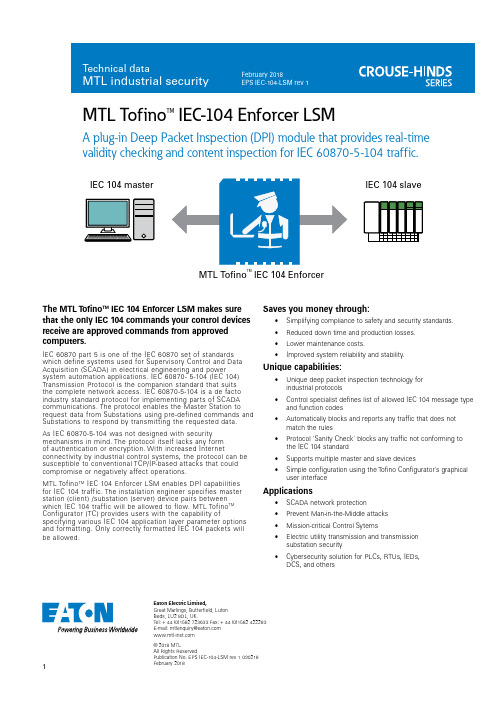
Eaton Electric Limited,Great Marlings, Butterfield, Luton Beds, LU2 8DL, UK.Tel: + 44 (0)1582 723633 Fax: + 44 (0)1582 422283E-mail:********************© 2018 MTLAll Rights ReservedPublication No. EPS IEC-104-LSM rev 1 090218February 20181The MTL T ofino TM IEC 104 Enforcer LSM makes sure that the only IEC 104 commands your control devices receive are approved commands from approved computers.IEC 60870 part 5 is one of the IEC 60870 set of standards which define systems used for Supervisory Control and Data Acquisition (SCADA) in electrical engineering and power system automation applications. IEC 60870- 5-104 (IEC 104) Transmission Protocol is the companion standard that suits the complete network access. IEC 60870-5-104 is a de facto industry standard protocol for implementing parts of SCADA communications. The protocol enables the Master Station to request data from Substations using pre-defined commands and Substations to respond by transmitting the requested data.As IEC 60870-5-104 was not designed with security mechanisms in mind. The protocol itself lacks any form of authentication or encryption. With increased Internetconnectivity by industrial control systems, the protocol can be susceptible to conventional TCP/IP-based attacks that could compromise or negatively affect operations.MTL Tofino TM IEC 104 Enforcer LSM enables DPI capabilities for IEC 104 traffic. The installation engineer specifies master station (client) /substation (server) device pairs between which IEC 104 traffic will be allowed to flow. MTL Tofino TM Configurator (TC) provides users with the capability ofspecifying various IEC 104 application layer parameter options and formatting. Only correctly formatted IEC 104 packets will be allowed.MTL Tofino TMIEC-104 Enforcer LSMA plug-in Deep Packet Inspection (DPI) module that provides real-time validity checking and content inspection for IEC 60870-5-104 traffic.Saves you money through:• Simplifying compliance to safety and security standards. • Reduced down time and production losses. • Lower maintenance costs.• Improved system reliability and stability.Unique capabilities:• Unique deep packet inspection technology for industrial protocols• Control specialist defines list of allowed IEC 104 message type and function codes• Automatically blocks and reports any traffic that does not match the rules• Protocol ‘Sanity Check’ blocks any traffic not conforming to the IEC 104 standard• Supports multiple master and slave devices• Simple configuration using the Tofino Configurator’s graphical user interfaceApplications• SCADA network protection • Prevent Man-in-the-Middle attacks • Mission-critical Control Sytems• Electric utility transmission and transmissionsubstation security• Cybersecurity solution for PLCs, RTUs, IEDs,DCS, and othersIEC 104 masterIEC 104 slaveMTL Tofino TM IEC-104 Enforcer LSMFebruary 2018The given data is only intended as a productdescription and should not be regarded as a legal warranty of properties or guarantee. In the interest of further technical developments, we reserve the right to make design changes.Eaton Electric Limited,Great Marlings, Butterfield, Luton Beds, LU2 8DL, UK.Tel: + 44 (0)1582 723633 Fax: + 44 (0)1582 422283E-mail:********************© 2018 MTLAll Rights ReservedPublication No. EPS IEC-104-LSM rev 1 090218February 2018EUROPE (EMEA): +44 (0)1582 723633 ********************THE AMERICAS: +1 800 835 7075*********************ASIA-PACIFIC: +65 6 645 9888***********************2MTL T ofino TM Industrial Security ApplianceHardware platform that creates Plug-n-Protect™ zones of security on control and SCADA networks.Loadable Security ModulesFirmware modules that customize thesecurity features of each MTL Tofino TMSA:• Firewall: Monitors and controls industrial network traffic.• Modbus, OPC, EtherNet/IP , DNP3, IEC 104 and GOOSE Enforcers: Ensure compliance, manage connections, and restrict ICS/ SCADA commands.• NetConnect: Provides secure remote configuration over any IP-based network.• Event Logger: Reliably logs security events and alarms.MTL T ofino TM Configurator (3.2)Software that provides coordinatedsecurity management of all MTL Tofino TM Security Appliances from one workstation or server.FEATURES & SPECIFICATIONSThe MTL T ofino™ IEC 104 Enforcer LSM is a component of the MTL Tofino™ Industrial Security Solution。
Cooper Notification Series RSS和RSSP多高能量闪光灯应用程序(墙壁版
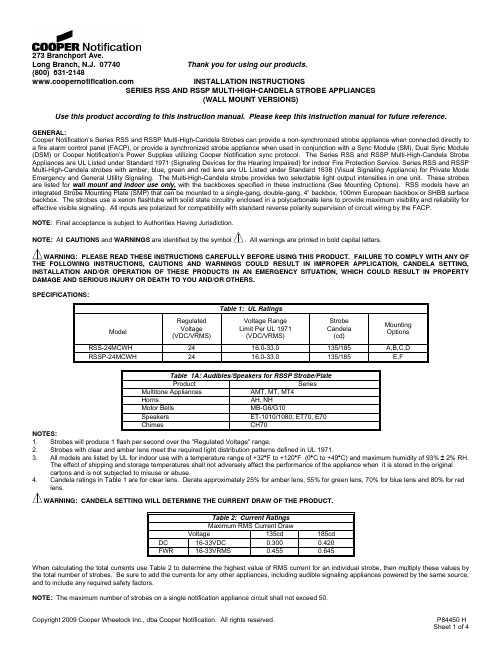
273 Branchport Ave.Long Branch, N.J. 07740 Thank you for using our products.(800) 631-2148 INSTALLATION INSTRUCTIONSSERIES RSS AND RSSP MULTI-HIGH-CANDELA STROBE APPLIANCES(WALL MOUNT VERSIONS)Use this product according to this instruction manual. Please keep this instruction manual for future reference. GENERAL:Cooper Notification’s Series RSS and RSSP Multi-High-Candela Strobes can provide a non-synchronized strobe appliance when connected directly to a fire alarm control panel (FACP), or provide a synchronized strobe appliance when used in conjunction with a Sync Module (SM), Dual Sync Module (DSM) or Cooper Notification’s Power Supplies utilizing Cooper Notification sync protocol. The Series RSS and RSSP Multi-High-Candela Strobe Appliances are UL Listed under Standard 1971 (Signaling Devices for the Hearing Impaired) for indoor Fire Protection Service. Series RSS and RSSP Multi-High-Candela strobes with amber, blue, green and red lens are UL Listed under Standard 1638 (Visual Signaling Appliance) for Private Mode Emergency and General Utility Signaling. The Multi-High-Candela strobe provides two selectable light output intensities in one unit. These strobes are listed for wall mount and indoor use only, with the backboxes specified in these instructions (See Mounting Options). RSS models have an integrated Strobe Mounting Plate (SMP) that can be mounted to a single-gang, double-gang, 4” backbox, 100mm European backbox or SHBB surface backbox. The strobes use a xenon flashtube with solid state circuitry enclosed in a polycarbonate lens to provide maximum visibility and reliability for effective visible signaling. All inputs are polarized for compatibility with standard reverse polarity supervision of circuit wiring by the FACP.NOTECAUTIONS and WARNINGSTHE FOLLOWING INSTRUCTIONS, CAUTIONS AND WARNINGS COULD RESULT IN IMPROPER APPLICATION, CANDELA SETTING, INSTALLATION AND/OR OPERATION OF THESE PRODUCTS IN AN EMERGENCY SITUATION, WHICH COULD RESULT IN PROPERTY DAMAGE AND SERIOUS INJURY OR DEATH TO YOU AND/OR OTHERS.SPECIFICATIONS:Table 1: UL RatingsModelRegulatedVoltage(VDC/VRMS)Voltage RangeLimit Per UL 1971(VDC/VRMS)StrobeCandela(cd)MountingOptionsRSS-24MCWH 24 16.0-33.0135/185A,B,C,D RSSP-24MCWH 24 16.0-33.0 135/185E,FTable 1A: Audibles/Speakers for RSSP Strobe/PlateProduct SeriesMultitone Appliances AMT, MT, MT4Horns AH,NHMotor Bells MB-G6/G10Speakers ET-1010/1080, ET70, E70Chimes CH70NOTES:1. Strobes will produce 1 flash per second over the "Regulated Voltage" range.2. Strobes with clear and amber lens meet the required light distribution patterns defined in UL 1971.3. All models are listed by UL for indoor use with a temperature range of +32︒F to +120︒F (0︒C to +49︒C) and maximum humidity of 93% ± 2% RH.The effect of shipping and storage temperatures shall not adversely affect the performance of the appliance when it is stored in the original cartons and is not subjected to misuse or abuse.4. Candela ratings in Table 1 are for clear lens. Derate approximately 25% for amber lens, 55% for green lens, 70% for blue lens and 80% for redTable 2: Current RatingsMaximum RMS Current DrawVoltage 135cd185cdDC 16-33VDC 0.300 0.420FWR 16-33VRMS 0.455 0.645When calculating the total currents use Table 2 to determine the highest value of RMS current for an individual strobe, then multiply these values by the total number of strobes. Be sure to add the currents for any other appliances, including audible signaling appliances powered by the same source, and to include any required safety factors.NOTE: The maximum number of strobes on a single notification appliance circuit shall not exceed 50.These notification appliances are UL Listed as “Regulated”. They are intended to be used with FACPs whose notification circuits areVOLTAGE DROP FROM THE CIRCUIT WIRING RESISTANCE TO DETERMINE THE APPPLIED VOLTAGE TO THE STROBES. THE MAXIMUMStrobes are not designed to be used on coded systems in which the applied voltage is cycled on and off.SYSTEM’S PRIMARY AND SECONDARY POWER SOURCES, NOTIFICATION APPLICIANCE CIRCUITS, SM, DSM SYNC MODULES, OR COOPER NOTIFICATION POWER SUPPLIES DOES NOT EXCEED THE POWER SOURCES’ RATED CAPACITY OR THE CURRENT RATINGS OF ANY FUSES ON THE CIRCUITS TO WHICH THESE APPLIANCES ARE WIRED. OVERLOADING POWER SOURCES OR EXCEEDING FUSE RATINGS COULD RESULT IN LOSS OF POWER AND FAILURE TO ALERT OCCUPANTS DURING AN EMERGENCY, WHICH COULD RESULT IN PROPERTY DAMAGE AND SERIOUS INJURY OR DEATH TO YOU AND/OR OTHERS.The following figures (A-F) show the maximum number of field wires (conductors) that can enter the backbox used with each mounting option. If these limits are exceeded, there may be insufficient space in the backbox to accommodate the field wires and stresses from the wires couldCheck that the installed product will have sufficient clearance and wiring room prior to installing backboxes and conduit, especially if sheathed multiconductor cable or 3/4" conduit fittings are used.Although the limits shown for each mounting option comply with the National Electrical Code (NEC), Cooper Notification recommends use of the largest backbox option shown and the use of approved stranded field wires, whenever possible, to provide additional wiring room for easy installation and minimum stress on the product from wiring.Figures E and F are shown with optional 6” bell. See Table 1A for other possible appliance combinations.Figure 1: Wiring Diagrams#18 American Wire Gauge (AWG) wires at each screw terminal. Strip leads3/8 inches and connect to screw terminals.2. Break all in-out wire runs on supervised circuits to ensure integrity of circuitsupervision as shown in Figure 2. Strobe/Plate assembly has two red leadsand two black leads for in-out wiring. The polarity shown in the wiringdiagrams is for the operation of the appliances. The polarity is reversed bythe FACP during supervision.Refer to instruction sheets for SM (P83123), DSM (P83177) or CooperNotification power supplies for additional information.1. This RSS model can be flush mounted to a standard single-gang backbox (Figure A), 4” or 100mm backbox (Figure B) or double-gang backbox(Figure C). It can also be surface mounted to a 4” or 100mm backbox (Figure B), double-gang backbox (Figure C) or the SHBB (Figure D). The RSSP model can be flush mounted to a 4” backbox (Figure E) or surface mounted to a SBL-2 backbox (Figure F). Mounting hardware for each mounting option is supplied.2. Conduit entrances to the backbox should be selected to provide sufficient wiring clearance for the installed product. Do not pass additional wires(used for other than the signaling appliance) through the backbox. Such additional wires could result in insufficient wiring space for the signaling appliance.3. When terminating field wires, do not use more lead length than required. Excess lead length could result in insufficient wiring space for theappliance.4. Use care and proper techniques to position the field wires in the backbox so that they use minimum space and produce minimum stress on theproduct. This is especially important for stiff, heavy gauge wires and wires with thick insulation or sheathing.5. This RSS model has an integrated Strobe Mounting Plate (SMP) which must be oriented correctly when it is mounted to the backbox. Turn theSMP so that the arrow above the words “Horizontal Strobe” points to the top side.6. Move the selector switch to the desired candela setting. The setting is indicated by a pointer and can be seen on the bottom side of the lens. SeeFigures 3 and 4 below.7. Mount the SMP first to the backbox. Next slide the beauty plate over the SMP until the 2 snaps of the beauty plate engage with the SMP.8. The beauty plate can be removed from the strobe assembly once engaged. First, gently insert a screwdriver into one of the slots located on the topand bottom edges of the beauty plate. Second, gently pull away from the wall with the inserted screwdriver to disengage the snap. Third, repeat the first and second steps for the second slot. Finally, gently lift the beauty plate away from the SMP.Figure 3:BACK VIEWWHEN CHANGING THE SETTING OF THE CANDELA SELECT SWITCH, MAKE CERTAIN THAT IT “CLICKS” IN PLACE. AFTER CHANGING THE CANDELA SETTING, THE APPLIANCE MUST BE RETESTED TO VERIFY PROPER OPERATION. IMPROPER SETTING OF THE CANDELA SELECT SWITCH, MAY RESULT IN OPERATION AT THE WRONG CANDELA, WHICH COULD RESULT IN PROPERTY DAMAGE ANDOBSTRUCTIONS, SPECIAL ATTENTION SHOULD BE GIVEN TO THE LOCATION OF THE STROBES SO THAT THEIR OPERATING EFFECT CAN BE SEEN BY ALL INTENDED VIEWERS, WITH THE INTENSITY, NUMBER, AND TYPE OF STROBES BEING SUFFICIENT TO MAKE SURE THAT THE INTENDED VIEWER IS ALERTED BY PROPER ILLUMINATION, REGARDLESS OF THE VIEWER'S ORIENTATION. FAILURE TO DO SO COULD RESULT IN PROPERTY DAMAGE AND SERIOUS INJURY OR DEATH TO YOU AND/OR OTHERS.The 135/185cd settings are Listed for use in sleeping or non-sleeping areas when installed in accordance with appropriate NFPA Standards and the WALL MOUNTED AT LEAST 24" BELOW THE CEILING AS FOLLOWS: (1) THE ON-AXIS (DIRECTLY IN FRONT OF LENS) LIGHT OUTPUT SHOULD BE DIRECTED AT THE EYE-LIDS OF THE SLEEPING PERSON, E.G. PILLOW END OF BED, BED HEAD; (2) NO PART OF THE BED SHALL BE MORE THAN SIXTEEN (16) FEET FROM THE STROBE NOTIFICATION APPLIANCE. INSTALLERS MUST ADVISE OWNERS AND OPERATORS OF BUILDINGS WITH SLEEPING OCCUPANTS, E.G. HOTELS AND MOTELS, TO WARN GUESTS, RESIDENTS AND EMPLOYEES TO NOT MOVE THE BED LOCATION TO A POSITION VIOLATING POINTS (1) AND (2) ABOVE OR SERIOUS INJURY AND/OR LOSS OF LIFE MAY OCCUR DURING A FIRE EMERGENCY.GLASS OR MIRRORED SURFACE MIGHT ALSO INDUCE SUCH A RESPONSE. TO MINIMIZE THIS POSSIBLE HAZARD, COOPER NOTIFICATION STRONGLY RECOMMENDS THAT THE STROBES INSTALLED SHOULD NOT PRESENT A COMPOSITE FLASH RATE IN THE FIELD OF VIEW WHICH EXCEEDS FIVE (5) Hz AT THE OPERATING VOLTAGE OF THE STROBES. COOPER NOTIFICATION ALSO STRONGLY RECOMMENDS THAT THE INTENSITY AND COMPOSITE FLASH RATE OF INSTALLED STROBES COMPLY WITH LEVELS ESTABLISHED BY APPLICABLE LAWS, STANDARDS, REGULATIONS, CODES AND GUIDELINES.NOTE: NFPA 72/ANSI 117.1 conform to ADAAG Equivalent Facilitation Guidelines in using fewer, higher intensity strobes within the same protectedCheck the installation instructions of the manufacturers of other equipment used in the system for any guidelines or restrictions on wiring and/or locating Notification Appliance Circuits (NAC) and notification appliances. Some system communication circuits and/or audio circuits, for example, may require special precautions to assure immunity from electrical noise (e.g. audio crosstalk).NOTE: This equipment has been tested and found to comply with the limits for a Class B digital device, pursuant to Part 15 of the FCC Rules. These limits are designed to provide reasonable protection against harmful interference in residential installation. This equipment generates, uses and can radiate radio frequency energy and, if not installed and used in accordance with the instructions, may cause harmful interference to radio communications. However, there is no guarantee that interference will not occur in a particular installation. If this equipment does cause harmful interference to radio or television reception, which can be determined by turning the equipment off and on, the user is encouraged to try to correct the interference by one or more of the following measures: 1) Reorient or relocate the receiving antenna, 2) Increase the separation between the equipment and receiver, 3) Connect the equipment into an outlet on a circuit different from that to which the receiver is connected, and 4) Consult the dealer or an experienced radio/TV technician for help.ANY MATERIAL EXTRAPOLATED FROM THIS DOCUMENT OR FROM COOPER NOTIFICATION MANUALS OR OTHER DOCUMENTS DESCRIBING THE PRODUCT FOR USE IN PROMOTIONAL OR ADVERTISING CLAIMS, OR FOR ANY OTHER USE, INCLUDING DESCRIPTION OF THE PRODUCT'S APPLICATION, OPERATION, INSTALLATION AND TESTING IS USED AT THE SOLE RISK OF THE USER AND COOPER NOTIFICATION WILL NOT HAVE ANY LIABILITY FOR SUCH USE.LIMITED WARRANTYCooper Wheelock, Inc. dba Cooper Notification and Cooper Notification, Inc. (each, a “Seller”) products must be used within their published specifications and must be PROPERLY specified, applied, installed, operated, maintained and operationally tested in accordance with these instructions at the time of installation and at least twice a year or more often and in accordance with local, state and federal codes, regulations and laws. Specification, application, installation, operation, maintenance and testing must be performed by qualified personnel for proper operation in accordance with all of the latest National Fire Protection Association (NFPA), Underwriter’s Laboratories (UL), National Electrical Code (NEC), Occupational Safety and Health Administration (OSHA), local, state, county, province, district, federal and other applicable building and fire standards, guidelines, regulations laws and codes including, but not limited to, all appendices and amendments and the requirements of the local authority having jurisdiction (AHJ). Seller products when properly specified, applied, installed, operated, maintained and operationally tested as provided above are warranted against mechanical and electrical defects for a period of (a) three (3) years from date of manufacture with respect to MEDC and Seller Industrial Signals and Seller Fire and Security Notification Appliances and Devices, or (b) one (1) year from date of manufacture with respect to Waves and SafePath Voice Evacuation and Mass Notification Systems (date of manufacture is determined by date code.) Correction of defects by repair or replacement shall be at Seller’s sole discretion and shall constitute fulfillment of all obligations under this warranty. THE FOREGOING LIMITED WARRANTY SHALL IMMEDIATELY TERMINATE IN THE EVENT ANY PART NOT FURNISHED BY SELLER IS INSTALLED IN THE PRODUCT. THE FOREGOING LIMITED WARRANTY SPECIFICALLY EXCLUDES ANY SOFTWARE REQUIRED FOR THE OPERATION OF OR INCLUDED IN A PRODUCT. SELLER MAKES NO REPRESENTATION OR WARRANTY OF ANY OTHER KIND, EXPRESS, IMPLIED OR STATUTORY WHETHER AS TO MECHANTABILITY, FITNESS FOR A PARTICULAR PURPOSE OR ANY OTHER MATTER.USERS ARE SOLELY RESPONSIBLE FOR DETERMINING WHETHER A PRODUCT IS SUITABLE FOR THE USER’S PURPOSES, OR WHETHER IT WILL ACHIEVE THE USER’S INTENDED RESULTS. THERE IS NO WARRANTY AGAINST DAMAGE RESULTING FROM MISAPPLIACATION, IMPROPER SPECIFICATION, ABUSE, ACCIDENT OR OTHER OPERATING CONDITIONS BEYOND SELLER’S CONTROL.SELLER DOES NOT WARRANT THAT THE OPERATION OF THE SOFTWARE WILL BE UNINTERRUPTED OR ERROR-FREE OR THAT THE SOFTWARE WILL MEET ANY OTHER STANDARD OF PERFORMANCE, OR THAT THE FUNCTIONS OR PERFORMANCE OF THE SOFTWARE WILL MEET THE USER’S REQUIREMENTS. SELLER SHALL NOT BE LIABLE FOR ANY DELAYS, BREAKDOWNS, INTERRUPTIONS, LOSS, DESTRUCTION, ALTERATION, OR OTHER PROBLEMS IN THE USE OF A PRODUCT ARISING OUT OF OR CAUSED BY THE SOFTWARE.THE LIABILITY OF SELLER ARISING OUT OF THE SUPPLYING OF A PRODUCT, OR ITS USE, WHETHER ON WARRANTIES, NEGLIGENCE, OR OTHERWISE, SHALL NOT IN ANY CASE EXCEED THE COST OF CORRECTING DEFECTS AS STATED IN THE LIMITED WARRANTY AND UPON EXPIRATION OF THE WARRANTY PERIOD ALL SUCH LIABILITY SHALL TERMINATE. SELLER IS NOT LIABLE FOR LABOR COSTS INCURRED IN REMOVAL, REINSTALLATION OR REPAIR OF A PRODUCT BY ANYONE OTHER THAN SELLER OR FOR DAMAGE OF ANY TYPE WHATSOEVER, INCLUDING BUT NOT LIMITED TO, LOSS OF PROFIT OR INCIDENTAL, INDIRECT, CONSEQUENTIAL, SPECIAL, PUNTIVE OR EXEMPLARY DAMAGES. THE FOREGOING SHALL CONSTITUTE THE SOLE REMEDY OF THE PURCHASER AND THE EXCLUSIVE LIABILITY OF SELLER.IN NO CASE WILL SELLER’S LIABILITY EXCEED THE PURCHASE PRICE PAID FOR A PRODUCT.LIMITATION OF LIABILITYSELLER’S LIABILITY ON ANY CLAIM OF ANY KIND, INCLUDING NEGLIGENCE AND BREACH OF WARRNTY, FOR ANY LOSS OR DAMAGE RESULTING FROM, ARISING OUT OF, OR CONNECTED WITH THIS CONTRACT, OR FROM THE MANUFACTURE, SALE, DELIVERY, RESALE, REPAIR OR USE OF ANY PRODUCT COVERED BY THIS ORDER SHALL BE LIMITED TO THE PRICE APPLICABLE TO THE PRODUCT OR PART THEREOF WHICH GIVES RISE TO THE CLAIM. SELLER’S LIABILITY ON ANY CLAIM OF ANY KIND SHALL CEASE IMMEDIATELY UPON THE INSTALLATION IN THE PRODUCT OF ANY PART NOT FURNISHED BY SELLER. IN NO EVENT SHALL SELLER BE LIABLE FOR ANY CLAIM OF ANY KIND UNLESS IT IS PROVEN THAT ITS PRODUCT WAS THE DIRECT CAUSE OF SUCH CLAIM. FURTHER, IN NO EVENT, INCLUDING IN THE CASE OF A CLAIM OF NEGLIGENCE, SHALL SELLER BE LIABLE FOR INCIDENTAL, INDIRECT, CONSEQUENTIAL, SPECIAL, PUNITIVE OR EXEMPLARY DAMAGES. SOME STATES DO NOT ALLOW THE EXCLUSION OR LIMITATION OF INCIDENTAL OR CONSEQUENTIAL DAMAGES, SO THE PRECEDING LIMITATION MAY NOT APPLY TO ALL PURCHASERS.6/09。
- 1、下载文档前请自行甄别文档内容的完整性,平台不提供额外的编辑、内容补充、找答案等附加服务。
- 2、"仅部分预览"的文档,不可在线预览部分如存在完整性等问题,可反馈申请退款(可完整预览的文档不适用该条件!)。
- 3、如文档侵犯您的权益,请联系客服反馈,我们会尽快为您处理(人工客服工作时间:9:00-18:30)。
(Note: Remove any solder mask below conical as it will affect the epoxy adhesion to the substrate.)
4.
Place the inductor on the board so the leads fall on the solder pads. The small end of the coil identified by the notch in the carrier goes on the signal end of the trace. Place the assembly in an oven to cure the insulating epoxy spot that holds the inductor on the board. See the data sheet for the epoxy to obtain proper cure temperature and time. Once the epoxy is cured, place the board into the reflow solder oven to reflow the solder and make the connection with the leads.
Rev B:11-2014
Rev B:11-2014
Important Mounting Instructions
Mounting Instructions For Non-SMT Style Conical Inductors
1. Place drop of Epotek 360T epoxy (recommended) on substrate where large end will sit.
5.
Large end lead Solder or bonded to ground plane or pad. Add small amount of stress relief to lead.
6.
Vacuum Pick-Up Surface Small end of conical directly down on trace Keep lead short as possible. (.005"to .015") Use small amount of solder or Thermosonic or Compression welding.
Mount Concial at 45 -60 angle ormance.
Glue Spot
Solder Paste
PCB
Epotek 360T epoxy is used to hold conical at proper angle. Epoxy secures conical to substrate for shock and vibration
(Note: Remove any solder mask below conical as it will affect the epoxy adhesion to the substrate.)
2. 3.
2. Place Conical down at proper angle with small end lead directly on the signal trace 3. Cure epoxy in oven. 4. Weld or solder leads as shown to pads. Keep small end lead as short as possible for optimum performance. * No -tuning is required for device when mounted properly.
Important Mounting Instructions
Mounting Instructions for SMT Conicals
1. The top of the plastic carrier that houses the inductor is designed as a vacuum pick up surface. Using a vacuum pick and place device is ideal for handling the inductor. To mount the inductor on a board, start by placing the solder paste in the pad location areas specified in the product drawing CC110T47K240G5-C. Next, place a small spot of epoxy in between the two contact pads. The epoxy must be capable of surviving reflow solder temperatures and electrically insulating. The epoxy adds strength to the inductor being mounted.
