数字飞地压扩系统用户手册--安装手册
Dwyer Instruments DM-1000 DigiMag数字差压计说明手册说明书
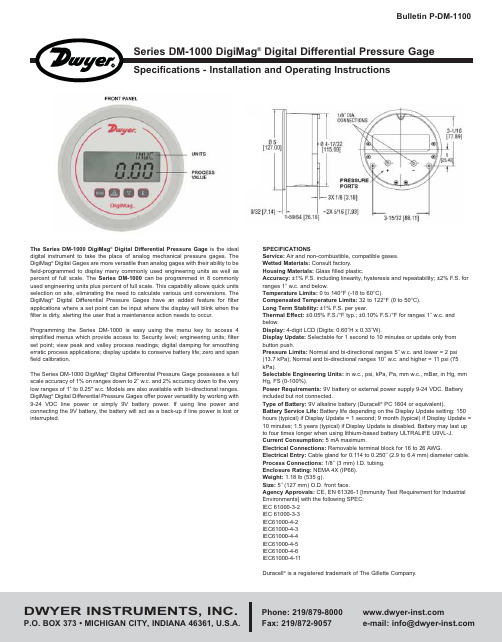
Bulletin P-DM-1100The Series DM-1000 DigiMag®Digital Differential Pressure Gage is the idealdigital instrument to take the place of analog mechanical pressure gages. TheDigiMag®Digital Gages are more versatile than analog gages with their ability to befield-programmed to display many commonly used engineering units as well aspercent of full scale. The Series DM-1000can be programmed in 8 commonlyused engineering units plus percent of full scale. This capability allows quick unitsselection on site, eliminating the need to calculate various unit conversions. TheDigiMag®Digital Differential Pressure Gages have an added feature for filterapplications where a set point can be input where the display will blink when thefilter is dirty, alerting the user that a maintenance action needs to occur.Programming the Series DM-1000 is easy using the menu key to access 4simplified menus which provide access to: Security level; engineering units; filterset point; view peak and valley process readings; digital damping for smoothingerratic process applications; display update to conserve battery life; zero and spanfield calibration.The Series DM-1000 DigiMag®Digital Differential Pressure Gage possesses a fullscale accuracy of 1% on ranges down to 2˝ w.c. and 2% accuracy down to the verylow ranges of 1” to 0.25" w.c. Models are also available with bi-directional ranges.DigiMag®Digital Differential Pressure Gages offer power versatility by working with9-24 VDC line power or simply 9V battery power. f using line power andconnecting the 9V battery, the battery will act as a back-up if line power is lost orinterrupted.SPECIFICATIONSService: Air and non-combustible, compatible gases.Wetted Materials:Consult factory.Housing Materials:Glass filled plastic.Accuracy:±1% F.S. including linearity, hysteresis and repeatability; ±2% F.S. forranges 1˝ w.c. and below.Temperature Limits:0 to 140°F (-18 to 60°C).Compensated Temperature Limits:32 to 122°F (0 to 50°C).Long Term Stability:±1% F.S. per year.Thermal Effect:±0.05% F.S./°F typ.; ±0.10% F.S./°F for ranges 1˝ w.c. andbelow.Display:4-digit LCD (Digits: 0.60˝H x 0.33˝W).Display Update:Selectable for 1 second to 10 minutes or update only frombutton push.Pressure Limits: Normal and bi-directional ranges 5˝ w.c. and lower = 2 psi(13.7 kPa); Normal and bi-directional ranges 10˝ w.c. and higher = 11 psi (75kPa).Selectable Engineering Units:in w.c., psi, kPa, Pa, mm w.c., mBar, in Hg, mmHg, FS (0-100%).Power Requirements:9V battery or external power supply 9-24 VDC. Batteryincluded but not connected.Type of Battery:9V alkaline battery (Duracell®PC 1604 or equivalent).Battery Service Life:Battery life depending on the Display Update setting: 150hours (typical) if Display Update = 1 second; 9 month (typical) if Display Update =10 minutes; 1.5 years (typical) if Display Update is disabled. Battery may last upto four times longer when using lithium-based battery ULTRALIFE U9VL-J.Current Consumption:5 mA maximum.Electrical Connections:Removable terminal block for 16 to 26 AWG.Electrical Entry:Cable gland for 0.114 to 0.250˝ (2.9 to 6.4 mm) diameter cable.Process Connections: 1/8˝ (3 mm) I.D. tubing.Enclosure Rating:NEMA 4X (IP66).Weight:1.18 lb (535 g).Size:5˝ (127 mm) O.D. front face.Agency Approvals:CE, EN 61326-1 [Immunity Test Requirement for IndustrialEnvironments] with the following SPEC:IEC 61000-3-2IEC 61000-3-3IEC61000-4-2IEC61000-4-3IEC61000-4-4IEC61000-4-5IEC61000-4-6IEC61000-4-11Duracell®is a registered trademark of The Gillette Company.MenuUp Arrow Down ArrowEnter©Copyright 2011 Dwyer Instruments, IncPrinted in U.S.A. 2/11FR# 19-443779-00 Rev.2(3) S U R F A C E H O L E T H R U H O L E P R E S S U R E P O O U T S I D U N T I N G H O L E M E N S I O N F O R A -286 F L A N G E -1/8 [130.18]S T A N D A R D M O U N T I N G H O L E D I M E N S I O N F O R D I G I M A G G A G E ø4-9/16 [115.89]。
Paramon用户手册v5.0

4.5.2. Windows 平台 ........................................................................................................................................ 28 5. 安装和配置证书 ................................................................................................................................................. 29 5.1. 使用预授权证书运行软件 .......................................................................................................................... 29 5.1.1. 后台 ....................................................................................................................................................... 29 5.1.2. 前台 ....................................................................................................................................................... 29 5
GSM数字压扩飞地覆盖系统精品PPT课件

五、工程故障排查
➢1、判断输入是否正常 ➢2、排查设备无输出或输出弱的方法 ➢3、驻波比值判断方法 ➢4、中继续230M信号
用频谱仪扫描中继空间230M信号
空中耦合型压扩设备
BTS
近端机
远端机
覆盖区
写在最后
经常不断地学习,你就什么都知道。你知道得越多,你就越有力量 Study Constantly, And You Will Know Everything. The More
D-BTS
近端机
远端机1
远端机2
高速公路或铁路
二、飞地压扩传输原理图1
中 继 天 线
近端机
BTS
230M 中 继 信 号
中 继 天 线重
发 天 线
远端机
根据菲涅尔理论, 230MHZ的中继信号其绕射半径更大可以绕 射过比中继天线高出100多米的山体,空间传输衰耗较小,传输 距离可以更远
飞地压扩系统传输原理图2
900M…上行链路…230M
电源
双 工 器
MS
低噪放
DC48V 本地监控
远端机内部原理图2
230M…下行链路…900M
滤波器
下行ECS变频器
下行数字移频器
下行功放
•
器
双
BS
工
器
手机模块 蓄电池
监控
电源
双 工 器
MS
AC220V
上行功放
上行数字移频器
上行ECS变频器 器
滤波器
本地监控
230M…上行链路…900M
四、工程应用案例1
汕头华润水泥厂因山体遮挡厂内和办公楼内信号弱
工程应用案例2
• 如上图所示,青背村离最近的基站-青梅基站8.65KM。青梅基站在 青背村的西南方向,经纬度N:44.62274 E:129.71502,海拔 346米,塔高50米。从青梅基站到青背村的直线上可以看到有一座 海拔481米的高山遮挡。
WCDMA压扩系统用户手册V1.0

WCDMA压扩系统用户手册V1.0泉州泽仕通科技有限公司目录安全要求 (4)1、概述 (5)1.1系统简介 (5)1.2应用介绍 (6)1.3产品特点 (7)2、安装和连接 (7)2.1近端单元安装 (7)2.2远端单元安装 (10)2.3近端单元的连接 (13)2.4远端单元的连接 (14)3、试运行设置 (16)3.1远端单元加电 (16)3.2近端单元加电 (16)3.3系统设置 (16)4、功能描述 (17)4.1近端机 (17)4.2远端机 (18)5、监控平台安装与操作 (21)5.1硬件要求 (21)5.2操作说明 (21)5.3监控软件操作要求 (22)6、故障处理 (28)6.1维护与维修注意事项 (28)6.2紧急情况处理 (29)6.3故障处理流程 (30)附录一:技术指标 (30)安全要求对WCDMA压扩系统进行安装、操作和维护,必须遵守以下安全事项:1. WCDMA压扩系统主要用来解决机房选址困难,通过传输、放大施主扇区的信号至覆盖区内的移动台;同时接收覆盖区内移动台信号,并放大和传输至施主扇区,实现WCDMA基站的射频拉远功能,WCDMA压扩系统仅作为此用途使用。
室外WCDMA压扩系统必须放置在安全可靠的位置,以防止因天气等因素而从高空坠落,砸伤行人。
用户不要自行修理或替换部件,这样可能损坏机器,甚者可能会触电或受伤。
2. WCDMA压扩系统必须遵从通信设备的系统要求,保持良好的接地,做好防雷措施。
WCDMA压扩系统的供电电压必须符合安全要求,任何WCDMA压扩系统的操作人员都必须预先关断电源,然后方可进行操作。
只有经过资质认证的专业人员方可带电操作。
3. WCDMA压扩系统会发射电磁波,对人体会有伤害,无关人员尽量不要靠近。
4. 静电不会对人体造成伤害,但处理不当,会损害WCDMA压扩系统的关键部件。
印制板上的器件大多对静电敏感。
除的确需要,不要触摸WCDMA压扩系统的印制板和无绝缘的导体。
ZFY-8000扩展型说明书概要

ZFT-8000出租汽车计价器使用误差检定标准装置目录第一章概述第二章简介第三章工作原理第四章安装第五章硬件操作使用说明第六章软件操作使用说明第七章检测步骤和注意事项第八章维护和保养第九章一般故障检修第十章附录ZFT-8000出租汽车计价器使用误差标准装置第一章概述敬爱的用户,欢迎您选用本公司生产的出租车计价器使用误差检测装置,我们将竭诚为您提供热情而周到的服务。
ZFT—8000出租汽车计价器整车检定装置,是计量部门对出租汽车计价器使用误差进行检定的必要标准装置。
该检定装置可以模拟汽车在道路上行驶,是国家强制计量项目所必需的检定设备。
本装置具有自动化程度高,使用方便、可靠、快捷等特点。
执行标准:Q/321088LQC3—2014出租车计价器使用误差检定标准装置。
同时,任何产品的完善和进步都离不开用户的支持,恳请您提出宝贵的建议,以便进一步完善。
第二章简介一﹑构成1、机械部分ZFT-8000整车检定装置机械部分主要由机架和主、副滚轮、驱动电机、起落架、保护杆及液压件等部件组成。
主、副滚轮均采用优质无缝钢管制成。
主滚轮圆周长为1000mm,副滚轮圆周长为520mm。
两主滚轮用联轴器连接,方便更换皮带,主、副滚轮由轴承支撑,起落架的起落及刹车由系统自动控制,防滑侧保护杆的位置可由遥控或线控自由调节。
滚轮轴端装有车载液压制动器,滚轮两侧安装防滑侧保护杆,使检测过程更为安全。
(详见装置结构图)2、电器部分电动机:提供机械装置动力,额定功率:7.5kw工作电压380V、工作频率0-60Hz、三相交流。
电源控制箱:自动控制电机的运转和停止,实现电机由“星型”启动到“三角型”运转的转换。
整车检定装置控制箱:外型尺寸:360×360×150(mm)控制箱输入总功率140W,提供显示屏12V、40W直流电源,将计算机数字信号转变摸拟信号控制变频电机运转.将操作指令变成电信号控制电磁阀执行动作,将传感器电脉冲信号变成数字信号传送至计算机,将遥控器操作指令传送至计算机,将检定结果制成检定卡供计价器刷卡。
罗克韦尔 Compact 5000 I O 数字量模块 说明书
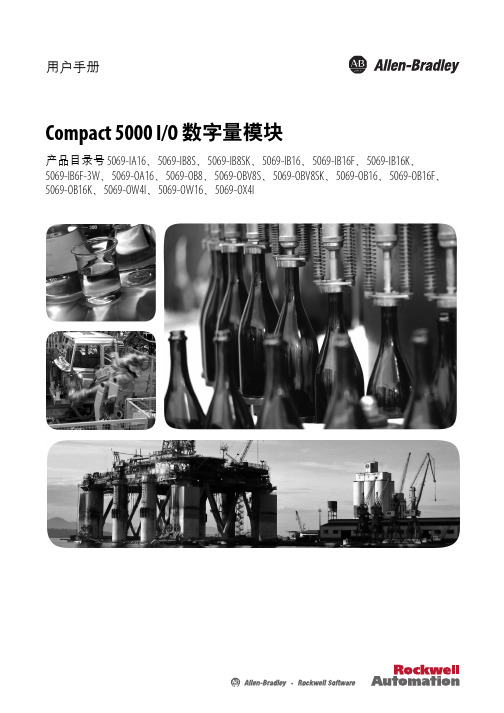
基于 EtherNet/IP 的连接 . . . . . . . . . . . . . . . . . . . . . . . . . . . . . . . . . . . 56 使用 External Means 时连接的其他注意事项 . . . . . . . . . . . . . . . . 57 受限操作 . . . . . . . . . . . . . . . . . . . . . . . . . . . . . . . . . . . . . . . . . . . . . . . . . . . . . . . 58 安全模块特定注意事项 . . . . . . . . . . . . . . . . . . . . . . . . . . . . . . . . . . . . . . . . 59 整体系统安全功能 . . . . . . . . . . . . . . . . . . . . . . . . . . . . . . . . . . . . . . . . . 60 单通道或双通道模式 . . . . . . . . . . . . . . . . . . . . . . . . . . . . . . . . . . . . . . . 60 与安全控制器结合使用 . . . . . . . . . . . . . . . . . . . . . . . . . . . . . . . . . . . . 61 确定符合性 . . . . . . . . . . . . . . . . . . . . . . . . . . . . . . . . . . . . . . . . . . . . . . . . 61
Nuova Fima SDM 多功能数字压力仪用户手册说明书

Industrial instrumentation for Pressure and TemperatureE N GM I -S D M -E N G -600m A _111/2011Copyright Nuova Fima S.p.A.All rights reserved. Any part of this publication should not be reproduced without a written Nuova Fima’s S.p.A. approvalVia C. Battisti, 59/61 – 28045 INVORIO (No) – Italy Tel. +39 0322 253200 – Fax +39 0322 253232 –e-mail:******************User guideMULTIFUNCTION DIGITAL PRESSUREINSTRUMENT SDMUser GuideMULTIFUNCTION DIGITAL PRESSURE INSTRUMENT SDM2 NUOVA FIMA - Industrial instrumentation for Pressure and TemperatureUser guideMULTIFUNCTION DIGITAL PRESSURE INSTRUMENT SDMNUOVA FIMA - Industrial instrumentation for Pressure and Temperature 3User GuideMULTIFUNCTION DIGITAL PRESSURE INSTRUMENT SDM4NUOVA FIMA - Industrial instrumentation for Pressure and TemperatureIndex1. INTRODUCTION _________________________________________________________________ 61.1 I MPORTANT INFORMATION ________________________________________________________ 61.2 S AFETY INFORMATION ___________________________________________________________ 62. PRODUCT DESCRIPTION ________________________________________________________ 72.1 M AIN INSTRUMENT FEATURE ______________________________________________________ 7 2.2 D ISPLAY ______________________________________________________________________ 7 2.3 P ROGRAMMING KEYPAD __________________________________________________________ 83. TECHNICAL DATA ______________________________________________________________ 93.1 R ANGES ______________________________________________________________________ 9 3.2 F EATURES ____________________________________________________________________ 9 3.3 L ABEL ______________________________________________________________________ 104. INSTALLATION ________________________________________________________________ 104.1 P ROCESS CONNECTION __________________________________________________________ 10 4.2 E LECTRIC CONNECTION _________________________________________________________ 11 4.3 C ONNECTION ELECTRICAL DIAGRAM _______________________________________________ 125. CALIBRATION AND START-UP __________________________________________________ 125.0.1 M AIN MENU ENTRY ___________________________________________________________ 12 5.0.2 M ENU SCREEN FOR PRESSURE GAUGE SET UP _______________________________________ 145.1 DISPLAY SET _______________________________________________________________ 165.1.1 DIGIT RESOLUTION – Set-up of digit resolution ______________________________ 16 5.1.2 LCD INTEGR – Measure integration set up ___________________________________ 17 5.1.3 SECOND MEAS – Second measure display set up ______________________________ 18 5.1.4 TEMPERATURE – Temperature measure unit choice ___________________________ 19 5.1.5 INIT MEASURE – Set-up of re-initialisation of measurement _____________________ 20 5.1.6 BACKLIGHT – Set-up of BACKLIGHT lighting ________________________________ 21 5.1.7 CLEAR ERROR – Error cancellation ________________________________________ 225.2 USER CALIB ________________________________________________________________ 235.2.1 CAL PRESS – Pressure calibration __________________________________________ 23 5.2.2 CAL NO PRESS – Calibration without pressure ________________________________ 25 5.2.3 REINIT ALL – Instrument reset function ______________________________________ 275.3 ANALOG OUT MA ___________________________________________________________ 315.3.1 OUT TYPE – Analogue otuput set up ________________________________________ 31 5.3.2 LIMIT LOW – Lower limit set up ____________________________________________ 32 5.3.3 LIMIT HIGH – Higher limit set up __________________________________________ 33 5.3.4 OUT INTEGR – Analogical output integration set up ____________________________ 345.4 SWITCH AL1 ________________________________________________________________ 35 5.4.1 TFINC1 – Alarm set up ___________________________________________________ 35 5.4.2 RSP1 – Lower limit start point set up ________________________________________ 38 5.4.3 SP1 – Upper limit start point set up __________________________________________ 39 5.4.4 TCONT1 – Configuration set-up ____________________________________________ 40 5.4.5 RDSP1 – Setup delay time intervention point lower limit _________________________ 41 5.4.6 RDSP1 – Set up delay time intervention point upper limit ________________________ 42User guideMULTIFUNCTION DIGITAL PRESSURE INSTRUMENT SDMNUOVA FIMA - Industrial instrumentation for Pressure and Temperature55.5 SWITCH AL2 ________________________________________________________________ 435.5.1 TFINC2 – Alarm set up ___________________________________________________ 43 5.5.2 RSP2 – Lower limit start point set up ________________________________________ 46 5.5.3 SP2 – Upper limit start point set up __________________________________________ 47 5.5.4 TCONT2 – Configuration set up ____________________________________________ 48 5.5.5 RDSP2 – Set-up of delay time intervention point lower limit ______________________ 49 5.5.6 DSP2 – Set up of delay time intervention point upper limit _______________________ 505.6 SERVICE ___________________________________________________________________ 515.6.1 LANGUAGE – Language set up ____________________________________________ 51 5.6.2 PASSWORD EN – Instrument password identification process ____________________ 52 5.6.3 SYSTEM TEST – Instrument function test _____________________________________ 53 5.6.4 MODEL – Viewing model instrument ________________________________________ 54 5.6.5 HW SW VERS – Viewing version hardware and software ________________________ 55 5.6.6 CALIBRATION – Viewing date of calibration __________________________________ 56 5.6.7 SERIAL N – Viewing serial number __________________________________________ 57 5.6.8 WORKED H – Viewing worked hours ________________________________________ 58 5.6.9 LAST ERROR – Viewing last error __________________________________________ 59 6. ALARM SIGNALS _______________________________________________________________ 606.1 A LARM SIGNAL DESCRIPTION ______________________________________________________ 607. APPENDIX _____________________________________________________________________ 617.1 D IMENSION ___________________________________________________________________ 61 7.2 T ABLE SHOWING EQUIVALENCE OF UNITS OF MEASUREMENT _______________________________ 62User GuideMULTIFUNCTION DIGITAL PRESSURE INSTRUMENT SDM6NUOVA FIMA - Industrial instrumentation for Pressure and Temperature1.1 Important informationPlease carefully read this information before the installation and use of the instrument. Keep it in a safe and accessible place for every user.The safety level of the instrument depends on the chosing the correct application, the proper installation of the instrument and by following the maintenance procedures established by the manufacturer.Technicians in charge of the instrument selection, installation and maintenance should be able to understand if the instruments condition could affect its function and thereby, lead to any premature damage or breaking.It is essential that these procedures are included in the plants regulations and should be carried out by a qualified staff. Any improper use could damage the instrument, causing breakage and possible hazards to the staff and to the plant. In order correctly choose the right instrument it is highly recommended to reference the most recent catalogue sheets available on-line at In accordance with directive Standards of reference: EN 61326 EMC 2004/108/CE – PED 97/23/CE IEC 60770 – IEC 61298-21.2 Safety information-unit of measurement not for pressure - MM,M,FEET,INCH,L,KG,T,M3,GAL,LB,%Information and data inputViewing of information and data entry dialogue window:-minimum and maximum-ambient temperature, minimum temperature and maximum temperature-analogue output signalNUOVA FIMA - Industrial instrumentation for Pressure and Temperature78 NUOVA FIMA - Industrial instrumentation for Pressure and TemperatureUser guideMULTIFUNCTION DIGITAL PRESSURE INSTRUMENT SDMNUOVA FIMA - Industrial instrumentation for Pressure and Temperature93.1 Ranges-0,1…0,4 bar 20% -0,1…0 bar ±20% 0,8 bar 1,2 bar -0,4…1,6 bar 20% -0,4…0 bar ±10% 3,2 bar 4,8 bar -1…6 bar 20% -1…0 bar ±8% 12 bar 18 bar -1…16 bar 20% -1…0 bar ±4% 32 bar 48 bar -1…40 bar 20% -1…0 bar ±2% 80 bar 120 bar -1…100 bar 20% -1…0 bar ±2% 200 bar 300 bar -1…250 bar 20% -1…0 bar ±2% 375 bar 500 bar -1…400 bar 20% -1…0 bar ±2% 600 bar 800 bar -1…1000 bar 50% -1…0 bar ±2% 1100 bar 1200 bar -1…1600 bar 50%-1…0 bar±2%1700 bar1800 bar3.2 FeaturesElectrical featureAnalogue signal on output 4…20mA, with separate power source (3 wires) Electrical connection Coupling cable box in accordance with VDE regulations, with pigtail outlet or screened cables ø7…13mm.Protection against inverstion of polarity and short-circuit Alarm thresholds n°2, PNP o NPN, programmable Input Power supply 11…30 VDCMechanical featuresProcess connection Threaded process connection 1/2” Gas o 1/2” NPT In stainless steel AISI 316 LSensor Piezoresistive for range ≤400 bar with o-ring in NBR (optional: FPM-EPDM-CR) thin film in stainless steel for range >400 barCase Stainless steel, aired for pressure ≤100bar Ring Stainless steel Keyboard PolyesterProtection degree IP 65 according IEC 529/ EN 60529-1User GuideMULTIFUNCTION DIGITAL PRESSURE INSTRUMENT SDM5. Calibration and start-up7 EXITNUOVA FIMA - Industrial instrumentation for Pressure and Temperature215.1 DISPLAY SET5.1.7 CLEAR ERROR – Error cancellation5.2 USER CALIB5.2.1 CAL PRESS – Pressure calibrationUSER CALIB menu entryEntry calibration PASSWORD – SEE PAGE 3after digit confirm it through21 CAL PRESSCONFIRMATION REQUEST OFCALIBRATION DURIG PRESSUREUse the SU and GIU’ keys to select YES or NO toproceed pressurized zeroingNO exit menuYES proceeds with pressurized calibrationYES NOSET UNITSUse the SU and GIU’ keys to selectThe desired unit of measurementUnit of measurement availableBAR,mBAR,AT,KPA,MPA,PSI,iKG/CM2,MH2O,CMH2O,MMH2O,MMHG,INHGMM,M,FEET,INCH,L,KG,T,M3,GAL,LB,%SET P OFFSETUse the SU and GIU’ keys to select YES or NO toproceed with the confirmation of the minimum scalevalueNO exit menuiYES proceeds by confirmation of the offset valueCONTINUES ON PAGE 24NUOVA FIMA - Industrial instrumentation for Pressure and Temperature23NUOVA FIMA - Industrial instrumentation for Pressure and Temperature25NUOVA FIMA - Industrial instrumentation for Pressure and Temperature27Zero offset value set upUse the function SET P OFFSET to zero the instrument within the limits set out in the table on page 7 Example 1: range –1…6 bar (POSITIVE OFFSET)Initial situationFor error correction key in –0,5 bar in the window dialogue SET P OFFSETExample 2: range –1…6 bar (NEGATIVE OFFSET)Initial situationFor error correction key in –0,25 bar in the window dialogue SET P OFFSETHYSTERESISHYSTERESISWINDOW。
飞地压扩系统无线直放站在山区农村的应用

波长
0.3 m 33
2 m 12 .m
菲涅尔椭球体 半径R
( D=lk ) Om
2 . 6 m 88 6
7 . l 0 71 m 5 m 5
一
( 2k ) D= 0 m
4 83 0. 2 m
1 0 0 m 7 m 7
从 表1 以看 出 ,10 2 0 z 可 ~ 5 MH 频段 电波 I9 0 5 Z 0 MHz L 电
并移频 至 l4 p带宽 的2 0 z ~ Mb s 0MH 频段 ,在远端 把信号还
收稿 日期 :2 1—51 0 20 —4
( 0 MHz 1 0 MHz),同 时进 行放 大 ,实现 对 覆 90 或 0 8
责 任 编 辑 :陈 雍 君 c e y n jn h n o gu @mb o C c m i q
图 2 菲 涅 尔 区示 意 图
端机 再 将该 1 0 z 2 0 z 波 信 号 变频 成 基 站 MH 或 5 MH 微 5
表 1 不 同频 率 对 应 的 菲 涅 尔 半径 大 小
90 z 0 MH 下行信号发射给移动台。同时 , 远端机将移动台
发 出的9 0 z 0 MH 上行信号 变频成 l0 z 5MH 微波 MH 或2 0 z 5 中继 信号 ,发 射传 输给 近端 机 ,近端 机再 将该 1 0 z MH 5
( 近 端机工作 的覆盖 的方式一般采用大功率微基站 , 这种方式相对 投资大 ,同时受建设环境约束 ,工程造价及运维成本高 , 投资压力及网络保障压力大 。因此 ,积极研究如何用低成 本手段解决偏远山区信号覆盖问题 ,快速拓展农村业务区
域 ,有助于企业可持续发展 ,具有重大战略意义。 飞地 压扩 系统 是一种 把c DMA信号移 频到 低频 频段 进行远距离传输 的系统 。它在近端把C MA D 频段信号选频
ecs飞地压扩v1[1].0
![ecs飞地压扩v1[1].0](https://img.taocdn.com/s3/m/df51083e580216fc700afdd0.png)
移频直放站
低 容易 2天(连基础 设施)
光纤直放站
光缆成本+设备价格, 覆盖5KM价格大于16万 布设光缆难度大 长,受地形、季节影响, 一般需要几个月
维护成本
高
高
高
覆盖距离(
可视区域延申 2-3KM 不可行
可视区域延申 8KM 不可行
20KM 光缆长度20KM,实际 距离小于20KM
非可视距覆盖
目录
工程案例
• 如上图所示,青背村离最近的基站-青梅基站8.65KM。青梅基站在青 背村的西南方向,经纬度N:44.62274 E:129.71502,海拔346米, 塔高50米。从青梅基站到青背村的直线上可以看到有一座海拔481 米的高山遮挡。
工程案例
• 我公司和牡丹江移动公司网优人员采用230M电台对青背村进行模拟 测试,230M信号从青梅基站传输到青背村时,通过频谱仪在青背村 内测到的最好信号强度为-65dBm,满足建设ECS飞地压扩系统的要 求。 • 采用青梅基站为施主基站,建设一套10W的ECS飞地压扩系统,远端 接收天线架高40M,与最高的阻挡山体落差约115M,中继频率采用 230M,远端采用全向天线覆盖,工程完工后,在该村内的手机接收 场强平均在-75dBm以上,同时在手机用户拨打电话时,RQ值基本 都为0,并且手机一直用小功率发射,从基站的话务统计数据看,除 了基站载频利用率变高外,没有其它影响。
工程配件:基站耦合器、功分器、馈线等
产品介绍
四、ECS飞地压扩系统工作原理
下行:近端接收基站的下行信号,经滤波、低噪声放大、频 带压缩、线性放大后由中继天线发射。 远端接收近端发射的中继信号进行滤波、低噪声处理、 频带扩展、经高线性放大后由服务天线覆盖。 上行:服务天线接收移动台发射的上行信号,经滤波、低噪 声放大、频带压缩、线性放大后由中继天线发往近端。
B-500-EXT-230-R HDBaseT 扩展器用户手册说明书

B-500-EXT-230-RSpg.2B-500-EXT-230-RS Installation and Users ManualIMPORTANT SAFETY INSTRUCTIONSWARNING: To reduce the risk of fire or electric shock, do not expose this apparatus to rain or moisture.1. Read and follow all instructions and warnings in this manual. Keep for future reference.2. Do not use this apparatus near water.3. Clean only with a dry cloth.4. Do not block any ventilation openings. Install according to manufacturer’s instructions.5. Do not install near any heat sources such as radiators, heat registers, stoves or other apparatus (including amplifiers) that produce heat.6. Do not override the safety purpose of the polarized or grounding-type plug. A polarized plug has two blades - one wider than the other. A grounding type plug has two blades and a third grounding prong. The wide blade or the third prong is provided for your safety. If the provided plug does not fit into your outlet, consult an electrician for replacement of the obsolete outlet.7. Protect the power cord from being walked on or pinched particularly at plug, convenience receptacles, and the point where it exits from the apparatus.8. Only use attachments/accessories specified by the manufacturer.9. Refer all servicing to qualified service personnel. Servicing is required when the apparatus has been damaged in any way, such as when the power-supply cord or plug is damaged, liquid has been spilled or objects have fallen into the apparatus, the apparatus has been exposed to rain or moisture, does not operate normally, or has been dropped.10. DO NOT EXPOSE THIS EQUIPMENT TO DRIPPING OR SPLASHING AND ENSURE THAT NO OBJECTS FILLED WITH LIQUIDS, SUCH AS VASES, ARE PLACED ON THE EQUIPMENT.11. TO COMPLETELY DISCONNECT THIS EQUIPMENT FROM THE AC MAINS, DISCONNECT THE POWER SUPPLY CORD PLUG FROM THE AC RECEPTACLE.12. THE MAINS PLUG OF THE POWER SUPPLY CORD SHALL REMAIN READILY OPERABLE.CAUTION: TO REDUCE THE RISK OF ELECTRICAL SHOCK, DO NOT REMOVE COVER. NO USER SERVICEABLE PARTS INSIDE. REFER SERVICING TO QUALIFIED SERVICEPERSONNEL.The lightning flash with arrowhead symbol, within an equilateral triangle, is intended to alert the user to the presence of un-insulated dangerous voltage within the product’s enclosure that may be of sufficient magnitude to constitute a risk of electric shock to persons.The exclamation point within an equilateral triangle is intended to alert the user to the presence of important operating and maintenance (servicing) instructions in the literature accompanying the appliance.B-500-EXT-230-RS Installation and Users ManualTABLE OF CONTENTS1. Overview (4)2. Package Contents (4)3. Features (5)4. Connections and Controls (6)4.1. B-500-EXT-230-RS Transmitter (6)4.2. B-500-EXT-230-RS Receiver (7)5. Basic Connections (8)5.1. HDBaseT Link (RJ45) Connection (8)5.2. IR Control Connections (9)5.2.1. IR Control In (3.5mm {1/8”} Mono) - Transmitter (10)5.2.2. IR Receiver In (3.5mm {1/8”} Stereo) - Receiver (10)5.2.3. IR Flasher Out (3.5mm {1/8”} Mono) – Transmitter and Receiver (11)5.3. RS232 Control Connections (11)5.3.1. RS232 Control (DB9) Connection (11)5.4. HDMI Out to Display (HDMI) (12)5.5. Latch Locking Power Supply (12)6. Installation (13)6.1. B-500-EXT-230-RS Transmitter Installation (13)6.2. B-500-EXT-230-RS Receiver Installation (13)7. Specifications (14)8. WARRANTY (15)9. Contacting Technical Support (15)pg.3B-500-EXT-230-RS Installation and Users Manual1. OVERVIEWThe B-500-EXT-230-RS extends HDMI over single Cat5e/6 using HDBaseT technology allowing video and audio transmission to remote displays. In addition, the B-500-EXT-230-RS is equipped with bi-directional IR pass-through and bi-directional RS-232 pass-through all over a single Cat5e/6 cable.Supports all HDMI defined Audio and Video formats, including 3D Video.The Power Over Cable feature requires only one end of the link to be powered.2. PACKAGE CONTENTS(1) B-500-EXT-230-RS Transmitter(1) B-500-EXT-230-RS Receiver(1) 24V DC 1A Power Supply(4) Mounting Screws(8) Rubber Feet(1) User Manual(1) IR Adapter Cablepg.4B-500-EXT-230-RS Installation and Users Manual 3. FEATURESForm and Function• Wall-Mountable Housing Design for Easy Installation• Extends all HDMI formats up to 4Kx2K via a Single cableCat5e Up to 200ftCat6/Cat6a Up to 230ft• Transmits HDMI Signal via HDBaseT up to 10.2Gbps• HDCP 1.2 Compliant• Power Over Cable (POC) Allows for Single Power Supply• Latch Locking Power SupplyVideo• 2D Resolutions up to 1080p@60Hz – 48 Bit; including Deep Color• 4Kx2K• 3D Resolutions up to 1080p@24Hz – 48 Bit; including Deep Color• EDIDs Read from Connected Display to SourceAudio•Supports all HDMI supported Audio Formats, including DTS-HD Master and Dolby TrueHD Control Functionality• Bi-Directional IR Pass-Through- Supports IR Signal from 20kHz To 60kHz- Adaptive IR Input Levels (3.5V DC To 12V DC)• Bi-Directional RS232 Up to 115.2 Kb/spg.5B-500-EXT-230-RS Installation and Users Manual4. CONNECTIONS AND CONTROLS4.1. B-500-EXT-230-RS Transmitter1. Latch-Locking Power JackConnect to the included 24V DC 1A Power Supply.2. Power LEDIndicates current state of Power; illuminates RED when power is applied.3. HDMI In (HDMI)Connect an HDMI cable to the HDMI output of a source, AV Receiver, HDMI Splitter, or HDMISwitcher/Matrix.4. IR Flasher Out (3.5mm {1/8”} Mono)Connect an IR flasher to use IR signals sent from the remote location.5. IR Control In (3.5mm {1/8”} Mono)C onnect the IR output of an Automation System or IR connecting block to send IR signals to the remotelocation. To simplify connection to most Automation Systems, this port does not supply power.6. RS232 Operation Mode Dip SwitchesSwitch 1: Configures RS232 DB9 connection pins for DCE or DTE communication.Switch 2: Configures RS232 DB9 connection: ON for Pass-Through (normal operation) or SERVICE for Firmware update.See section 5.3.1.1 RS232 Operation Mode.7. RS232 Control (DB9)Connect to an Automation System RS232 control port to send RS232 signal to the Receiver.8. HDBaseT Link to Receiver (RJ45)Connect to HDBaseT RJ45 on Receiver; this connection follows standard TIA/EIA-568B.9. Signal Link LEDIndicates link status with Receiver; illuminates GREEN when sync is present. Blinks when in Low Power Mode.pg.6B-500-EXT-230-RS Installation and Users Manual4.2. B-500-EXT-230-RS Receiver1. Latch-Locking Power JackConnect to the included 24V DC 1A Power Supply.2. Power LEDIndicates current state of Power; illuminates RED when power is applied.3. HDMI Out to Display(HDMI)Connect an HDMI cable to the HDMI In of the display or AV Receiver.4. IR Flasher Out (3.5mm {1/8”} Mono)Connect an IR Flasher to transmit IR signals sent from the remote location.5. IR Receiver In (3.5mm {1/8”} Stereo)C onnect an IR Receiver to send IR signals to the Transmitter from the remote location. Includes+9V to power IR Receiver.6. RS232 Operation Mode Dip SwitchesSwitch 1: Configures RS232 DB9 connection pins for DCE or DTE communication.Switch 2: Configures RS232 DB9 connection: ON for Pass-Through (normal operation) or SERVICE for Firmware update.See section 5.3.1.1 RS232 Operation Mode.7. RS232 Control (DB9)Connect to an Automation System RS232 control port to send RS232 signal to the Transmitter.8. HDBaseT Link to Transmitter (RJ45)Connect to HDBaseT RJ45 on Transmitter; this connection follows standard TIA/EIA-568B.9. Signal Link LEDIndicates link status with Transmitter; illuminates GREEN when sync is present. Blinks when inLow Power Mode.pg.7B-500-EXT-230-RS Installation and Users Manual5. BASIC CONNECTIONSNote:When a power supply is connected to either the Transmitter or Receiver,theHDBaseT link sends power to the other unit.Only1unit requires a power supply beconnected.5.1. HDBaseT Link (RJ45) ConnectionConnection Precautions!The B-500-EXT-230-RS is specified to operate with Cat5e/Cat6/Cat6a cables for communication between the Transmitter and Receiver. The transmission path may include Keystones and Patch Cables as long as the total length does not exceed 200ft for Cat5e and 230ft for Cat6/Cat6a.Note: The HDBaseT Link RJ45 connection includes a 24V signal. DO NOT connect anything into this port other than an HDBaseT Transmitter or Receiver.TIA/EIA Standard 568-B (Gold Pins Facing Up)Pin 1White/Orange Pin 5White/BluePin 2Orange Pin 6GreenPin 3White/Green Pin 7White/BrownPin 4Blue Pin 8Brownpg.8B-500-EXT-230-RS Installation and Users Manualpg.95.2. IR Control ConnectionsBi-directional IR signals are transmitted between the B-500-EXT-230-RS Transmitter and Receiver over the Cat5e/6 cable. How the IR connections function varies on the Transmitter and Receiver based on the common use cases for sending and receiving IR. This section outlines the operation of IR on the Transmitter and Receiver.Connection Precautions!• Before connecting an IR Receiver or an IR Automation System, verify that the B-500-EXT-230-RS is OFF to avoid damaging the unit.• The IR Receiver In (3.5mm {1/8”} Stereo) on the Receiver provides 9V power to power IR Receivers. This voltage can damage flashers and Automation Systems. Take caution before plugging an IR Flasher or IR Receiver into the respective IR sockets. The Manufacturer’s Warranty will not cover any damage that may occur. See IR Control Connections section for proper cabling.• Pin out configurations for IR Receivers and Automation Systems vary. Beforeconnecting to this input, review this section carefully in order to match the pin outs for the B-500-EXT-230-RS.”} Mono) -See Section 5.2.1”} Stereo)-See Section 5.2.2”} Mono)-See Section 5.2.3Cat5e/Cat6/Cat6a (RJ45)-See Section 5.1pg.10B-500-EXT-230-RS Installation and Users Manual5.2.1. IR Control In (3.5mm {1/8”} Mono) – Transmitter OnlyThe most common use of the IR Control In port is to send a wired IR signal from an Automation System to an IR Flasher connected to the Receiver. This connection does not include power for an IR Receiver. A 3.5mm {1/8”} Mono Cable is used to connect directly to the Automation System IR output or Connecting Block.5.2.2. IR Receiver In (3.5mm {1/8”} Stereo) – Receiver OnlyThe most common use of the IR Receiver port is to send an IR signal from a powered IR Receiver to an IR Flasher connected to the Transmitter. This connection includes +9V DC power for an IR Receiver. A 3.5mm {1/8”} Stereo Cable is used to connect directly to an IR Receiver, DO NOT connect a mono cable to this connection as damage may occur.If the system requires a powered IR Receiver at the Transmitter, a powered IR Block will be needed between the IR Receiver and the Transmitters IR Control In.If the system requires connection to an Automation System or Connecting Block to send IR to the Transmitter, the included IR Adapter Cable between the Automation System or Connecting Block output and the IR Receiver input must be used.IR Signal (Tip)GND (Sleeve)IR Signal (Tip)GND (Ring)9V DC (Sleeve)B-500-EXT-230-RS Installation and Users Manualpg.115.2.3. IR Flasher Out (3.5mm {1/8”} Mono) – Transmitter and Receiver5.3. RS232 Control ConnectionsBi-directional RS232 signals are transmitted between the B-500-EXT-230-RS Transmitter and Receiver over the Cat5e/6 cable. The Transmitter may be connected to an Automation System controller and the Receiver connected to an RS232 controllable device.5.3.1. RS232 Control (DB9) ConnectionTo eliminate the need to make cross over or ‘null modem’ cables, the RS232 pin outs can be configured for DCE or DTE. Set Switch 1 to DCE (Up) if the connected device is DCE, and to DTE (Down) if the connected device is DTE.Typically the Automation System will be DTE and the controlled device will be DCE, however,devices may vary. Refer to the manual for the connected devices for proper pin-out configuration.IR Signal (Tip)GND (Sleeve)RS232 Control (DB9)-See Section 5.3.1HDBaseT Link Cat5e/Cat6/Cat6a (RJ45)-See Section 5.1RS232DB9Pin OutsDCE (Up)DTE (Down)pg.12B-500-EXT-230-RS Installation and Users Manual5.3.1.1 RS232 Operation ModeThe RS232 connection is used for performing Firmware updates in addition to sending RS232 signals. Switch 2 is used to set the RS232 Mode.Note: Switch 2 must set to ON (Up) during normal RS232 Pass-Through operation.5.3.1.2. Firmware Update OperationAs new source and display devices become available, it may be necessary to modify the firmware in the B-500-EXT-230-RS. To perform firmware updates, the dipswitches must be set to DTE (Down) and Service. Detailed instructions and updated firmware will be posted to as they are released.5.4. HDMI Out to Display (HDMI)Connection Precautions!• We recommend using a 1 meter or shorter HDMI cable to connect the B-500-EXT-230-RS to the display; this will ensure the highest quality image on the display.5.5. Latch Locking Power SupplyWith Power Over Cable (POC), power is not required at both ends of the installation. When apower supply is connected to either the Transmitter or Receiver, the HDBaseT link sends power to the other unit. Only 1 unit requires a power supply be connected.SERVICE DTE RS232 Pass-Through(Up)Service (Down)B-500-EXT-230-RS Installation and Users Manual 6. INSTALLATIONNote: DO NOT connect power to the B-500-EXT-230-RS until all other connections are made and the unit is installed.6.1. B-500-EXT-230-RS Transmitter Installation1. Run the Cat5e/Cat6/Cat6a cable from the location of the Transmitter to the remote location ofthe Receiver.2. Mount the B-500-EXT-230-RS Transmitter in the desired location.3. Connect the HDMI Out of a source component using an HDMI cable.4. Connect the RS232 DB9 from an Automation System if being used.5. Connect an IR Control System to the IR Control In and/or IR Flasher if being used.6. Connect the Cat5e/6 cable to the B-500-EXT-230-RS Transmitter.7. Connect the 24V DC 1A Power Supply to the Latch-Locking Power Jack, unless POC is beingused to send power from the Receiver. DO NOT plug the power supply into an AC outlet until Step 9 under Receiver Installation.6.2. B-500-EXT-230-RS Receiver Installation1. Run the Cat5e/Cat6/Cat6a cable from the location of the Transmitter to the remote location ofthe Receiver.2. Install the B-500-EXT-230-RS Transmitter following the steps outlined in section 6.1. B-500-EXT-230-RS Transmitter Installation.3. Mount the B-500-EXT-230-RS Receiver in the desired location.4. Connect the Cat5e/6 cable to the B-500-EXT-230-RS Receiver.5. Connect an IR Flasher and/or IR Receiver if being used.6. Connect an HDMI cable from the B-500-EXT-230-RS to the display.7. Connect the RS232 DB9 to an RS232 controllable source if being used.8. Connect the 24V DC 1A Power Supply to the Latch-Locking Power Jack, unless POC is beingused to send power from the Transmitter.9. Plug the power supply for either the Transmitter or the Receiver (depending on which unit issupplying power) into an AC outlet.pg.13B-500-EXT-230-RS Installation and Users ManualTechnical Transmitter ReceiverHDMI Compliance HDMI 3DHDCP Compliance YesVideo Bandwidth10.2GbpsHDMI over UTP Transmission Resolution Cat5e Cat6/Cat6a1080i / 720p24-bit color200ft230ftFull HD 1080P24-bit color200ft230ftFull HD 1080P36-bit deepcolor200ft230ftInput TMDS Signal 1.2 Volts (peak-to-peak)Input DDC Signal 5 Volts (peak-to-peak, TTL)ESD Protection(1) Human body model — ±15kV (air-gap discharge) &±8kV (contact discharge) (2) Core chipset — ±8kV IR Signal (Bi-directional)Carrier frequency: 20-60kHzConnectionsHDBaseT Link1x RJ451x RJ45HDMI 1x HDMI Type A(19-pin female)1x HDMI Type A (19-pin female)IR Receiver (In)---1x 3.5mm StereoIR Control In1x 3.5mmMono---IR Flasher (Out)1x 3.5mmMono1x 3.5mmMonoRS232 Pass-Through DB9DB9Power Latch-Locking Latch-LockingControlsDipswitch 1RS232 Pin Configuration (DCE or DTE)Dipswitch 2RS232 Operation Mode (Pass-Through or FirmwareUpdate)MechanicalHousing Metal enclosureDimensions 6.25”x3.1”x1.3”Weight 1.1 lbs.Power Supply24V DC 1APower Consumption12 watt (max)Operation Temperature32~104°FStorage Temperature-4~140°FRelative Humidity20~90% RH (no condensation)Certifications and Compliance Product: CE, FCC, RohsPower Supply: CE, FCC, Rohs, UL7. SPECIFICATIONSpg.14B-500-EXT-230-RS Installation and Users Manualpg.158. WARRANTY2-Year Limited WarrantyThis Binary™ Product has a Two-Year Limited Warranty. This warranty includes parts and labor repairs on all components found to be defective in material or workmanship under normal conditions of use. This warranty shall not apply to products which have been abused, modified or disassembled. Products to be repaired under this warranty must be returned to SnapAV or a designated service center with prior notification and an assigned return authorization number (RA).9. CONTACTING TECHNICAL SUPPORTPhone: (866) 838-5052Email: **********************© 2012 Binary™121130-1620。
帕顿1110用户手册.pdf说明书
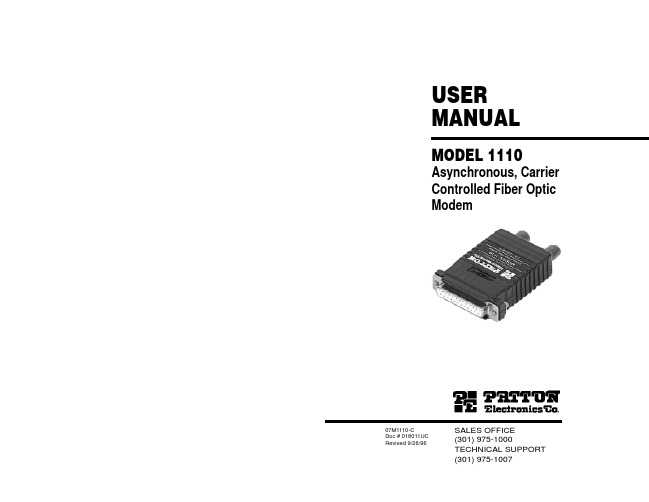
All warranty and non-warranty repairs must be returned freight prepaid and insured to Patton Electronics. All returns must have a Return Materials Authorization number on the outside of the shipping container. This number may be obtained from Patton Electronics Technical Service at (301) 975-1007. Packages received without an RMA number will not be accepted.
Like all fiber optic modems, the Model 1110 is inherently immune to RFI/EMI noise, ground loops and transient surges. The carrier may be switch selected as either “Continuously On” or “Controlled by RTS”, while an easily accessible DCE/DTE switch eliminates the need for cumbersome RS-232 crossover cables. Two easy-to-read LED indicators monitor the status of carrier detect and fiber optic output. Drawing all necessary power from the RS-232 interface, the Model 1110 requires no AC power or batteries to operate.
压扩系统应用
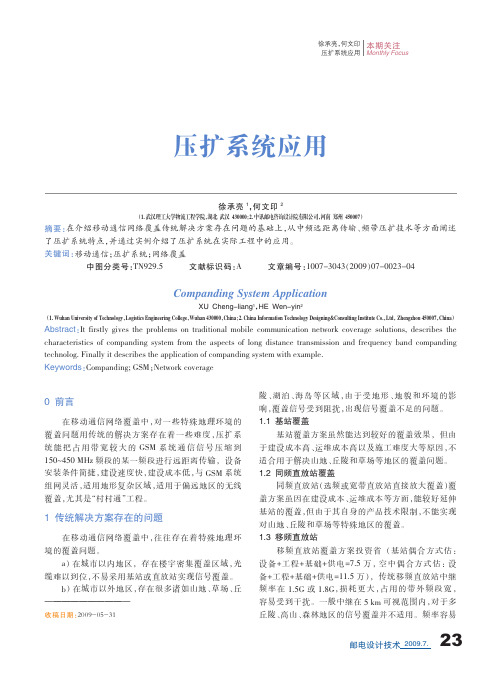
'(
在移动通信网络覆盖中 " 对一些特殊地理环境的 覆盖问题用传统的解决方案存在着一些难度 " 压扩系 统 能 把 占 用 带 宽 较 大 的 !"# 系 统 通 信 信 号 压 缩 到
<9:;5
移频直放站覆盖方案投资省 ( 基站偶合方式估 ) 设备 . 工程 . 基础 . 供电 /01% 万 " 空中偶合方 式 估 ) 设 备 . 工程 . 基础 . 供电 /$$2% 万 &" 传统移频直放站中继 频 率 在 $2%+ 或 $23+ " 损 耗 更 大 " 占 用 的 带 外 频 段 宽 " 容易受到干扰 % 一般中继在 % 45 可视范围内 " 对于多 丘陵 '高山 '森林地区的信号覆盖并不适用 % 频率容易
在中频传输频段内 中继频率可以在 + '-. 之内 任意选择 步进 !,, #-. 具有良好的抗干扰能力
1 近端机 信号滤波 下行频带压缩 上行频带解
扩 信号放大
!"#$%&'()
以 !/, '-. 频率为例 压扩系统只占用 + '-. 的 带外频段 上行 !!/*!!> '-. 下行 !/!*!/? '-. 较 大程度上节省了带外频率资源的使用
图
办公区 加工区地形地貌图
经变频后对办公区和加工区进行覆盖 安装示意图如图 $ 所示 压扩系统安装后的测试 图如图 * 所示 安装后 办公区 加工区 远端机一 及 采矿作业区 远端机二 测试手机数据分别如表 + 和表
AAS技术SD-1_SD-2分布式扩展器用户手册说明书

User ManualSD/HD/3G-SDI 1 to 2 Distribution Amplifier & Extender for HD Camera SolutionHD-SDE-122 Economical TypeHD-SDE-122R Re-clocking FunctionThis Economical device receives one SDI input and perfectly duplicates it. Then it re-transmits four SDI outputs for real time multi-viewing. It is a reliable video device splitting a SDI or HD-SDI video source to four HD-SDI or SD-SDI display at the same time.Re-clocking function type is also available. This device is the same as the Economical type but It takes one input then re-clocks and equalizes the signal and distributes it to two identical outputs.Features ..•SDI Standard: 3G-SDI, HD-SDI, SD-SDI•Data Rates: 270/1483/1485 Mbps•Signal Type: SMPTE 292M, SMPTE 259M•Two separately buffered outputs•Cable equalization (Beldon 1694A) and signal retiming•Re-clocking function capability – unlimited repeater connection(only available for HD-SDE-122R)•Dual color LED indication of input lock and rate•Pass all ancillary data•5V DC, 1.5A (HD-SDE-122)•5V~24V DC (HD-SDE-122R)HD-SDE-122 HD-SDE-122RPlease read the Manual before attempting to use this product.Disposal of Old Electrical & Electronic Equipment (Applicable in the EuropeanUnion and other European countries with separate collection systems).This symbol on the product or on its packaging indicates that this product shall not be treated as household waste. Instead it shall be handed over to the applicable collection point for the recycling of electrical and electronic equipment. By ensuring this product is disposed of correctly, you will help prevent potential negative consequences for the environment and human health, which could otherwise be caused by inappropriate waste handling of this product. The recycling of materials will help to conserve natural resources. For more detailed information about recycling of this product, please contact your local cityoffice, your household waste disposal service or the shop where you purchased the product.This product has been tested for conformance to safety regulations and requirements. However, like all electronic equipment, this product should be used with care. Please read and follow the safety instructions to protect yourself from possible injury and to minimize the risk of damage to the unit.1.Handle this product with careAvoid any shock or bumping of the product. Improper handling could damage the product. Do not handle the unit with wet hands. Provide proper ventilation and air circulation and do not use near water.2.Requires a proper operating environmentThis product is not waterproof and is designed for indoor use. The allowable temperature range for operation of this product is between 0°C~40°C / 32°F~104°F.3.Check the power source voltageThe power source voltage should be within the specified range. (Product must meet the specifications).4.Objects and liquid entryNever push objects of any kind into this product as this may touch dangerous voltage points of short out parts that could result in a fire or electric shock. Never spill any kind of liquid on the product.5.CleaningDo not use liquid or aerosol cleaners to clean this unit. Always unplug the power to the device before cleaning.6. ServicingDo not attempt to service this product by yourself as opening or removing covers may expose you to dangerous voltage or other hazards. Refer all service to qualified servicing personnel.Package Contents..1. One (1) SDI 1 to 2 Distribution Amplifier & Extender Unit2. One (1) 5V DC, 1.5Amp Power Adapter for HD-SDE-122 orOne (1) 12V DC 1Amp Power Adapter w/ Locking Power Connector for HD-SDE-122R 3. One (1) BNC to RCA Cover Connector (Please See Note) 4. One (1) User ManualNOTE: The input power will be spilt among the 2 BNC outputs. If only 1 BNC output is in use,cover the 2ndBNC output with the BNC to RCA Cover Connector.For any returns, please include all components listed above with original packaging in Resalable Condition . Absolutely No Returns will be accepted if any component is missing/damaged.Application Diagram..* The distance depends on the quality of the SDI signal from the HD camera source and also the CoaxCable & ConnectorEconomical Type: HD-SDE-122xm*y m *5V DC, 1.5AmpRe-clocking Function Type: HD-SDE-122RSee page 6 for Important Notes about Cable and Connector for SDI HD CameraParts & Functions..Economical Type: HD-SDE-122 Left Side View:Right Side View:Re-clocking Function Type: HD-SDE-122R Left Side View:Right Side View:Hardware Installation..1. Connect a camera or other devices equipped with HD/SD-SDI outputs to theHD-SDE-122 / HD-SDE-122R Serial (3G/HD/SD-SDI) input.2. Connect devices equipped with HD/SD-SDI inputs (e.g. monitors or video processors)to the HD-SDE-122 / HD-SDE-122R Serial (3G/HD/SD-SDI) outputs. 3. Plug power adapter cable into power jack.x m *5V DC PowerSDI InputPower LEDLink LEDSDI Output 2SDI Output 1Power SDI InPower LEDLINK LED 5~24V DC5~24V DC5~24V DCTechnical Specifications..ModelHD-SDE-122 HD-SDE-122RRe-clocking Function No YesSDI Standards3G-SDI, SD-SDI, HD-SDIHD/SD-SDI Detection AutoSupported Protocols SMPTE 259MSMPTE 292MSMPTE 424MSMPTE 425MSMPTE 259MSMPTE 292MSMPTE 344MVideo Bandwidth 2.97Gpbs & 2.97/1.001Gbps Data Rates 270 / 1483 / 1485 MbpsVideo Support [HD] 720p50/59.94/60, 1035i50/59.94/60,1080i50/59.94/60, 1080p24/30 [SD]************,PAL@50HzSDI Signal Type SMPTE-292M, SMPTE-259MOutput Impedance 75 ohmsCable EqualizationHD-SDI up to 150m/500ftSD-SDI up to300m/1000ftUnlimited repeaterconnectionAudio SupportNo RP-918 Pathological Patterns Immune PCB Stack-up 4-layer board[impedance control -- differential 100 ohms; single50 ohms] Input 1x BNC [SDI] Output2x BNC [SDI]BNC Connector75 ohms inter-locked socketEye Pattern CharacteristicsAmplitude: Within 800mV ±3% (<10%) Rise overshoot: Less than 2% (<10%) Fall overshoot: Less than 2% (<10%) Long time jitter: 0.195 UI (<1.0 UI) Timing jitter: 0.195 UI (<1.0 UI) Alignment jitter: 0.127 UI (<0.2 UI)Fixedness Inter-locked power supplyPower Adapter 5V DC, 1.5Amp5V~24V DC w/ LockingPower ConnectorPower Consumption 4WOperating Temperature 0°C ~ 40°C / 32°F ~ 104°F Storage Temperature -20°C ~ 60°C / -4°F ~ 140°F Relative Humidity 20~90% RH (no condensation)Housing Material AluminumDimension 145 x 80 x 25mm / 5.7 x 3.2 x 1 inchesWeight 300 g / 0.66 lbs*Specifications are subject to change without noticeKey Components ..The key components listed below are for Re-clocking tyupe HD-SDE-122R only. Components Made in USA for this product:Name of Component ManufacturerM21315 (HD/SD-SDI) Auto-rate Reclocker Mindspeed TechnologiesMulti-Rate SDI Adaptive Cable Equalizer Mindspeed & GennumMulti-Rate Dual Slew-Rate Cable Driver Mindspeed & Gennum & Semiconductor Data Communication IC MAXIMComponents Made in Taiwan for this product:Name of Component ManufacturerDC/DC Converter Richtek*Key components are listed by the manufacturer and are subject to change without notice In order to achieve the Best Quality and Long Range coax cable run of up to 200m / 600ft,Bare CopperJacket Braid Shielding ConductorContact PlatingLimited Warranty ..Related Products..SD/HD/3G-SDI 1 to 4 Distribution AmplifierHD-SD-124This Distribution Amplifier distributes a single SDI video signal data to several video signal adapter amplification equipment of SDI signal at the same time. There is no signal loss in the switching process. It supports almost all video formats which is SMPTE compliant. It can also achieve up to 1080p@60Hz for Full HD output performance perfectly.SD-9SD/HD/3G-SDI to HDMI & CVBS ConverterPro series with no delayHD-SD-HDMI-PROThis device converts a single channel SDI signal to different kinds of HD Multimedia HDMI signals and CVBS signals. It integrates SDI Cable equalizer and reclocker to enhance video performance and stability. Simultaneously, it also separates and converts the audio signals of SDI, embedding it to HDMI signal or output to analog audio DACs.SD/HD-SDI Video Extender over CAT5 / 6 KitHD-SDE-UTPKThis kit allows HD-SDI to be transmitted up to 50m / 160ft via CAT6 and 60m / 200ft via CAT6 cable in a point-to-point configuration. The SDI-UTP Extender supports transmission of up to 1.485 Gbps uncompressed, un-encrypted digital video (optionally including embedded Audio and/or Time Code) within television facilities and between professional video equipment.HD-SDE-122MADE IN TAIWANHD-SDE-122R MADE IN CHINACopyright © 2012 by AAS Technology SD-1_SD-2SD-8PSD-12_SD-12a_SD-12b Tx – Camera Side Rx – DVR SideHD-SDE-UTPTSD-12aHD-SDE-UTPRSD-12b。
VARIODYN D1 Digital Call Station DCS plus用户参考手册说明书
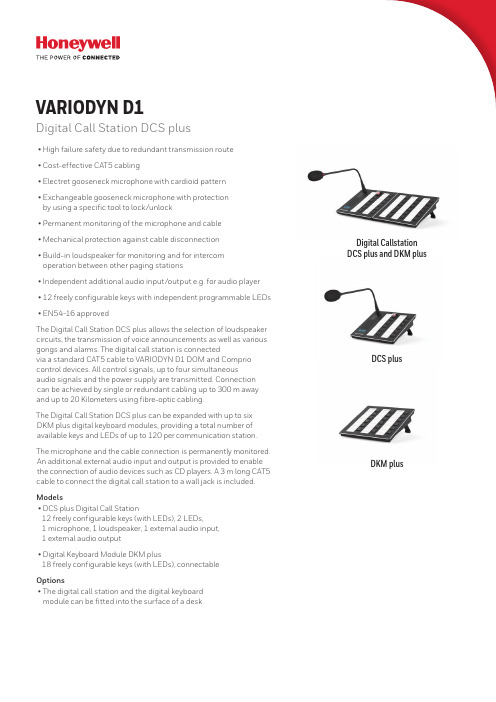
VARIODYN D1Digital Call Station DCS plus• High failure safety due to redundant transmission route • Cost-effective CAT5 cabling• Electret gooseneck microphone with cardioid pattern • E xchangeable gooseneck microphone with protection by using a specific tool to lock/unlock• Permanent monitoring of the microphone and cable• Mechanical protection against cable disconnection• B uild-in loudspeaker for monitoring and for intercomoperation between other paging stations• Independent additional audio input/output e.g. for audio player • 12 freely configurable keys with independent programmable LEDs • EN54-16 approvedThe Digital Call Station DCS plus allows the selection of loudspeaker circuits, the transmission of voice announcements as well as various gongs and alarms. The digital call station is connectedvia a standard CAT5 cable to VARIODYN D1 DOM and Comprio control devices. All control signals, up to four simultaneousaudio signals and the power supply are transmitted. Connection can be achieved by single or redundant cabling up to 300 m away and up to 20 Kilometers using fibre-optic cabling.The Digital Call Station DCS plus can be expanded with up to six DKM plus digital keyboard modules, providing a total number of available keys and LEDs of up to 120 per communication station. The microphone and the cable connection is permanently monitored.A n additional external audio input and output is provided to enable the connection of audio devices such as CD players. A 3 m long CAT5 cable to connect the digital call station to a wall jack is included. Models•DCS plus D igital C all S tation12 freely configurable keys (with LEDs), 2 LEDs,1 microphone, 1 loudspeaker, 1 external audio input,1 external audio output•D igital K eyboard M odule DKM plus18 freely configurable keys (with LEDs), connectableOptions• T he digital call station and the digital keyboardmodule can be fitted into the surface of a desk.Digital Callstation DCS plus and DKM plusDKM plusDCS plusVARIODYN D1Digital Call Station DCS plusDOM 1DOM 2DCS plusDOM DCS plusT EC HNIC A L DATAOR DE R INGNovar GmbH a Honeywell CompanyDieselstraße 2, 41469 Neuss, Germany Phone: +49 2131 40615-600Fax: +49 2131 40615-606**********************Honeywell Life Safety Austria GmbHTechnologiestr. 5, Gebäude F, 3. OG 1120 ViennaPhone: +43 1 600 6030Fax: +43 1 600 *************************Technical information is subject to change without notice.D800249.G0 | 01 | 11/17© 2017 Honeywell International Inc.。
Kutai ADVR-054 通用混合模拟数字电压调节器操作手册说明书

KUTAI ELECTRONICS INDUSTRY CO., LTD.ADVR-054Universal Hybrid Analog-Digital Voltage Regulator Operation ManualSelf Excited 5 Amp Analog / Digital Voltage RegulatorFor shunt and auxiliary windings generators With over-excitation and lost of sensing protectionUse with Kutai EP200 Paralleling Module for parallel operationSECTION 1 : SPECIFICATIONSensing Input (A, C) Average Reading Static Power DissipationVoltage 170 - 260 Vac @ 220 Vac, 1 phase 2 wires Max.8 watts340 - 520 Vac @ 440 Vac, 1 phase 2 wires220/440 Vac, DIP switch setting Under Frequency Protection (Factory Presets) Frequency 50/60 Hz, DIP switch setting 50 Hz system presets knee point at 45 Hz60 Hz system presets knee point at 55 Hz Power Input (B, C)Voltage 100 - 300 Vac, 1 phase 2 wires Over Excitation Voltage ProtectionFrequency 40 - 60 Hz Set point 78 Vdc +/- 6% @ power input 220 VacTime delay 5 secs. This function can be turned off. Excitation Output (F+, F-)220V 1 phase Continuous 63 Vdc 5A Voltage Thermal DriftMax. 90 Vdc 7A for 10 secs. Less than 3% at temperature range -40 to +70 ˚C Resistance Min. 15 ohms, Max. 100 ohmsFuse Spec. Slow blow 5 x 20mm S505-5A Under-Frequency Knee Point Thermal DriftLess than +/- 0.1 Hz at -40 to +70 ˚CExternal Voltage Adjustment (EXT.VR)Max. +/- 3.5% @ 1K ohm 1 watt potentiometer EnvironmentOperating Temperature -40 to +60 ˚CVoltage Regulation Storage Temperature -40 to +85 ˚CLess than +/- 0.5% ( with 4% engine governing ) Relative Humidity Max. 95%Vibration 5 Gs @ 60 HzBuild Up Voltage5 Vac 25 Hz residual volts at power input terminal Dimensions121.0 (L) x 81.0 (W) x 44.5 (H) mmSoft Start Ramp Time 4.76 (L) x 3.19 (W) x 1.75 (H) inch3 seconds +/- 10%WeightTypical System Response 270 g +/- 2%Less than 20 milliseconds 0.6 lb +/- 2%EMI SuppressionInternal electromagnetic interference filteringSECTION 2 : APPEARANCE / DIMENSIONS / INSTALLATION DRAWING8.5Figure 1Outline DrawingSECTION 3 : DIP SWITCH SETTINGS, LED INDICATORS AND ADJUSTMENTSrange is set by U/F LEDA to C: 170 – 520 VacF+ , F-:excitation field.1K ohm 1W. not in use.ADJUSTMENTS AFTER GENERATOR IS STARTED :1. First, turn VOLT and STAB trimpots fully counterclockwise before starting the generator. Set the engine governor to 50 or 60 Hz. Start the generator and wait till it reaches rated speed. Now slowly turn VOLT trimpot clockwise to increase the working voltage. (If you use an external potentiometer, set it to the center position). Keep EXT. VR shorted when not in use.2. Next, slowly adjusting the STAB trimpot etting (clockwise), this change the response time of the AVR to changing loads. If the setting is too high the voltage is unstable but if set too low the response is sluggish. We recommend using an analog DC voltage meter on F, F+ and adjust STAB for the lowest amount of voltage fluctuation (needle movement).3. Last, Under Frequency (U/F) adjustment. (The U/F is Factory preset and needs no adjustments) put in rare applications. Use the U/F LED as a guide. When this LED is ON the circuit is operational turning off the regulators output. To recalibrate, adjust the generator speed to the new U/F kneel point, usually 5 Hz under rated speed (Hz) then set the U/F trim-pot to the point at which the U/F LED just changes from off to on rated speed (Hz) then set the U/F trimpot to the point at which the U/F LED just changes from off to on. Adjustment range for 50Hz system is 40 to 51 Hz. For 60 Hz system the range is 50 to 61 Hz. of input power DIP SwitchesSensing Input O/E Protection slowly turn the until unstable thenSECTION 4 : CONNECTION DIAGRAMSFigure 3170 - 260V sensing connection (Option 1) Figure 4170 - 260V sensing connection (Option 2)※Package include 4 pcs of M4 L25 Round head bolts and 2 pcs of terminal jumpers.※Use only replacement fuses specified in this user manual.※Appearance and specifications of products are subject to change for improvement without prior notice.。
CBC数字飞地压扩设备调试说明(小型压铸机箱)
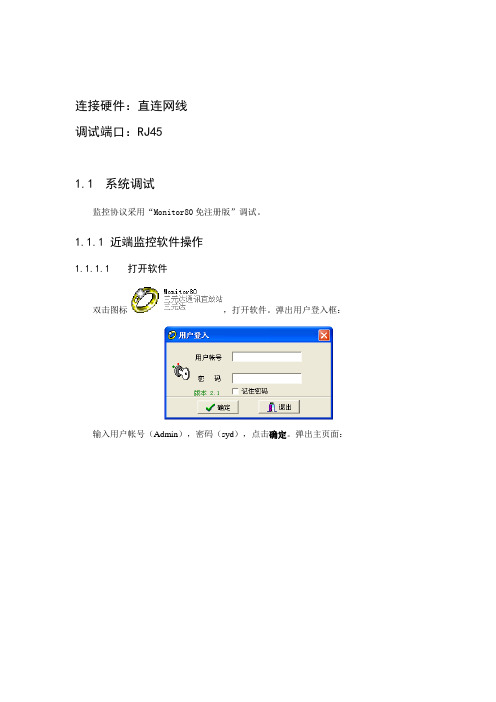
连接硬件:直连网线调试端口:RJ451.1系统调试监控协议采用“Monitor80免注册版”调试。
1.1.1近端监控软件操作1.1.1.1打开软件双击图标,打开软件。
弹出用户登入框:输入用户帐号(Admin),密码(syd),点击确定。
弹出主页面:在站点信息栏任意位置右击鼠标。
选择新增站点:在弹出的新增直放站对话框内填入站点参数:新增站点后按F2弹出监视通讯数据窗口,右键选择端口配置在弹出的端口配置界面按下图配置好参数其中192.168.1.2即为设备的IP地址将电脑本地连接IP地址设置到192.168.1.XX网段,这里示范设置为192.168.1.10设置好后,应该可以ping通设备在新增的站点点击右键,选择连接站点在弹出的连接界面中选择Udp方式连接成功后下方会提示Udp连接成功1.1.1.3监控板初始化在主界面点击右键,选择监控板初始化点击查询,(此时站点编号为上位机随机安排,不是实际设备的站点编号,因此首先得用查询功能将正确的站点编号查询回来),或者将设备直放站变化改为00000000,站点编号00,直接点击设置:1.1.1.4读监控列表在主界面右击鼠标,选择读监控量列表。
点击查询按钮,上位机会发送大概4条短信进行查询列表,此时不能关闭列表框。
待进度完成后,点击关闭按钮即可,此时操作区就出现了相应的监控量。
(注:点击清空按钮则会将操作区内显示的监控量清除。
其中已存在的监控参量是表示操作区显示的所有监控,不存在的监控参量则表示数据库中有而操作区没有的。
)查看短信发送情况,可以按快捷键F2,选择相应的通讯方式查看,如下图:当“未发送信息显示区”内的短信为空时,表示已完成发送。
1.1.1.5 查询监控量信息监控量列表分为: 状态信息:告警量;参数信息:设备参数信息、查询号码、上报号码等;基本信息:工作信道、门限阈值、上行衰减值、下行衰减值、输入值、输出值等。
现以图中的设置查询号码、上报号码为例,首先将操作允许选项打勾,相应参数项前的操作选择选框也要打勾;要对所选中的项进行查询操作(如上图11~16项),则点击实时查询:。
MH-SCADA初级用户手册 V1.2版

V7版 组态系统开发平台
用户手册
V1.2版
大连美恒时代科技有限公司
MH-SCADA 初级用户手册 ................................................................................................................................................. 3 本手册目的 ........................................................................................................................................... 3 获取帮助 .......................................................................................................................................
- 1、下载文档前请自行甄别文档内容的完整性,平台不提供额外的编辑、内容补充、找答案等附加服务。
- 2、"仅部分预览"的文档,不可在线预览部分如存在完整性等问题,可反馈申请退款(可完整预览的文档不适用该条件!)。
- 3、如文档侵犯您的权益,请联系客服反馈,我们会尽快为您处理(人工客服工作时间:9:00-18:30)。
密级:公开数字飞地压扩系统用户手册安装手册产品线文档编号版本号状态作者所属部门提交时间文档更新记录日期作者版本修改摘要未定问题记录序号问题所在位置问题描述目录1 系统概述 (4)1.1 概述 (4)1.2 原理 (4)1.3 产品特点 (5)2 系统安装 (6)2.1 系统安装流程 (6)2.2 工程准备 (6)2.2.1用户须知 (6)2.2.2现场勘察 (6)2.2.3安装工具 (6)2.3 安装条件 (7)2.3.1基本安装条件 (7)2.3.2建议环境要求 (7)2.4 设备检查 (7)2.4.1清点货箱 (7)2.4.2开箱验货 (7)2.5 近端机/远端机安装 (8)2.5.1抱杆安装 (8)2.5.2挂墙安装 (10)2.6 天馈线安装 (11)2.6.1远端机施主天线及连接馈线安装 (11)2.6.2远端机重发天线及馈线的安装 (12)2.6.3天馈线安装注意事项 (12)2.6.4近端机中继天线及馈线的安装 (13)2.6.5近端机与基站之间的连接 (13)2.6.6室外馈线布线 (13)2.6.7电缆的端头处理 (13)2.7 接地及电源的连接 (13)2.7.1设备接地 (13)2.7.2连接电源 (14)2.8 飞地系统安装 (15)2.8.1远端机中继天线和重发天线安装在同一铁杆上 (15)2.8.2远端机中继天线和重发天线不装在同一铁杆上 (15)2.8.3监控小天线安装 (16)2.8.4监控SIM安装 (16)1系统概述1.1 概述随着我国移动通讯事业的飞速发展,需要信号覆盖的地区与区域越来越广、移动通讯的用户量正不断地增加,以至于蜂窝规划越来越小,基站位置越来越低;另一方面,随着城市建设的高层化,高层建筑和密集楼房正不断涌现,由于无线传播的阴影效应,在这些高层建筑的背后或中间常形成移动通讯信号的盲区。
另外蜂窝移动基站在建造过程中,由于考虑到临近小区的干扰问题,其天线辐射场方向图的主瓣有较大的下倾角,以至于高层建筑的中上部一般不能有效接收到信号。
此外,由于建筑物等对电磁波的屏蔽效应,使得隧道、地铁、地下商城、娱乐城、停车场以及酒店、写字楼等一些封闭的建筑物内也无法正常接收到移动通讯信号,这将会影响到这些地方人们的正常通讯。
直放站产品的推出,成功的实现了移动通信信号覆盖的具体解决方案,有效地改善了移动通信的信号覆盖状况,增强了覆盖区域有效话务量和减少掉话次数,大大提高了通信质量。
数字飞地压扩系统是一种数字移频直放站,它体积小、外型美观、重量轻、安装方便、组网灵活、性能可靠。
可以有效解决城市资源较为紧张的覆盖区和多丘陵、多山、森林等地区的问题。
图 1- 1为压扩系统在通信网络传输中的应用。
图 1- 1 数字飞地压扩系统在通信网络中的传输示意图1.2 原理每套飞地系统由一台近端机和一台远端机组成,近端机和远端机的功能类似,工作原理是一样的。
在实际工作时,收发频率、输出功率有所不同。
图 1- 2为飞地系统下行信号移频原理图(上行方向相反)。
它在近端把GSM 900MHz频段信号移频至230MHz 频段,载频更加紧凑的重新排列,使得总的占有信号带宽不超过4MHz。
在远端把信号还原回GSM 900MHz频段,进行线性放大后覆盖。
远端机将移动台发出的GSM 900MHz上行信号变频到230MHz中继信号,近端机再将230MHz信号变频为移动台发出的GSM 900MHz上行信号,再传输到基站,从而通过飞地系统完成信号的接收。
图 1- 2 数字飞地系统下行移频示意图1.3 产品特点¾高达100000h的MTBF,返修率低于1.2%,有效降低运营维护成本。
¾高线性Doherty功放,先进的数字削峰(CFR)算法,自主知识产权数字预失真(DPD)算法,保证功放效率大于40%。
¾采用自动频率校准方法跟踪基站侧的时钟,保证系统的频率误差最小。
¾分载波分时隙的数字下行ALC功能,保证下行信号质量,同时有效的实现设备自身的保护。
¾高性能的上行AGC功能,有效提高整机接收信号的动态范围。
¾上行自动噪声抑制(NCS)功能:当无用户占用信道,系统自动关闭上行信道以减少噪声对基站的干扰。
¾强大的系统监控功能,能实时监控驻波、天线状态等,及时记录告警日志、系统日志、用户日志等信息。
¾体积小于13升,重量轻于11千克。
采用自然散热形式的铝合金压铸壳体结构,具有良好的EMC性能,同时防腐蚀性能也得到保证。
结构紧凑,体积虽小,但散热面积大。
¾整机所有对外接口都满足防水和防尘要求,防护设计满足IP65要求。
2系统安装2.1 系统安装流程图 2- 1 飞地系统安装流程图2.2 工程准备2.2.1用户须知为了便于设备的正常运行和维护,需要用户技术人员进行上岗培训,施工前仔细阅读安装手册;了解安装、结构、布线、调试等步骤,以便现场安装和日后的维护工作。
2.2.2现场勘察在安装之前,安装人员应和局方该工程负责人联系,了解安装站点是否具备安装条件。
具体包括:安装场所、铁塔或高杆、周围环境(温、湿度)、电源等。
2.2.3安装工具安装要用到的工具:电动冲击钻、吸尘器、铁榔头、滑轮、绳子、安全带、安全帽、梯子、十字螺丝刀、内六角螺丝刀套装、钢锯、刀子、钳子、扳手、罗盘、卷尺、镊子、电烙铁、阻焊剂、焊锡丝、热风枪、地阻仪等。
2.3 安装条件2.3.1基本安装条件二代数字飞地压扩系统远端机设计要求为室外工作,工作温度为-40℃~55℃,湿度≤95%,基本可以适应我国绝大多数地区的室外自然环境。
安装前应具备下列基本条件:1. 220V 交流电源可用或-48V直流电源可用。
2. 附近应有接地排。
3. 应有合适的建筑物、铁塔或高杆,适合架设施主天线和重发天线。
2.3.2建议环境要求1. 优选室内凉快、干燥、通风的墙壁安装,室内有防火设施,无腐蚀性气体和烟雾,屋顶无渗漏,电磁干扰强度≤140dB μv/m (0.01MHz~110000MHz)。
2. 其次选室外背阴、通风的墙壁,避免阳光直射和雨水浇淋。
3. 再次可选择一般墙壁、铁塔或高杆。
4. 安装高度应便于射频电缆走线、散热、安全和维护。
5. 应提供一组独立、稳定的110VAC~300VAC(标称 220V/50Hz)的交流电源或者一套-48V的直流电源。
不得与其他大功率的电信设备、电器共用。
6. 安装点建筑物、铁塔、高杆应有避雷装置,应有足够的强度和稳定度。
7. 天线桅杆或屋顶应安装好抱杆以便于安装天线。
抱杆直径根据不同天线要求从60mm到130mm不等。
同时应配备爬梯以便天线安装。
所有金属部分应可靠接地并有防雷保护。
2.4 设备检查2.4.1清点货箱开箱应根据送货单,双方共同清点查验货物,查点货物总件数是否与送货单相符。
查看包装箱外观是否完好。
如出现错货、缺货、或外包装严重损坏,则应停止开箱,并立即查明原因,向相关部门汇报。
2.4.2开箱验货若货物完好,即可开箱。
开箱过程中要注意轻拿轻放,以免损伤物件。
开箱后,根据装箱单,核对装箱单和箱内实际货物是否相符,装箱单和开箱验货报告中的验货清单是否相符。
若出现错货、缺货、或外包装严重损坏,应查明原因,并及时向有关部门汇报。
验货完毕,必须填写开箱验货报告,双方需要在开箱验货报告上签字确认,货物随即移交给局方保管,开箱验货报告双方各持一份,工程督导应在7天内将“验货结论”及时反馈给供货方归档。
2.5 近端机/远端机安装GSM飞地系统近端机、远端机随机配有安装板、固定件等安装器件,安装GSM飞地系统机箱,可采用抱杆和挂墙安装两种方式。
设备底端距地面的高度一般为1.2米左右。
2.5.1抱杆安装1. 根据要求,局方先在高杆上安装好抱杆,便于安装支架。
抱杆室外安装步骤如下:2. 用4颗M6X16的内六角螺钉将安装支架安装在飞地系统机箱上,如图 2- 2所示。
3. 把绳索系在把手上,用滑轮吊装机箱和安装附件。
4. 将2个主辅固定件用2颗六角头螺栓M12X180固定在圆形抱杆上,如图 2- 3所示5. 把GSM飞地系统箱上的安装支架扣在主固定件上,用4颗M6X16内六角螺钉紧固,图 2- 4为抱杆安装完成示意图。
图 2- 2 数字飞地压扩系统支架安装示意图图 2- 3 数字飞地压扩系统抱杆安装示意图图 2- 4 数字飞地压扩系统抱杆安装完成示意图2.5.2挂墙安装挂墙安装步骤如下:1. 根据主固件的两个小孔位置在墙壁上的合适位置用记号笔作两个定位点,用M16的冲击钻头在定位点钻两个孔,注意保证孔的深度尺寸,打孔完成后用吸尘器吸净灰尘。
2. 安装膨胀螺栓,把膨胀螺栓敲入孔中,拧紧螺栓使其膨胀。
3. 将主固定件固定在两颗膨胀螺钉上,如图 2- 5所示。
4. 用4颗M6X16内六角螺钉将安装支架固定在主飞地系统机箱上,如图 2- 2所示。
5. 把GSM飞地系统机箱上的安装支架扣在固定件上,用4颗M6X16内六角螺钉紧固,图 2- 6为挂墙安装完成图。
图 2- 5 数字飞地压扩系统墙壁固定安装板示意图图 2- 6数字飞地压扩系统挂墙安装完成示意图2.6 天馈线安装二代数字飞地压扩系统远端机要与两套天馈系统连接,一套是施主天线连接到直放站BTS口,一套是重发天线连接到转发口。
飞地系统近端机与一套天馈系统连接,重发天线接到转发口。
本系统可以通过耦合器与基站连接,也可以采用在近端机BTS口,通过近端机施主天线与基站连接,飞地系统远端机的天馈系统安装与基站的要求非常近似,以下仅对不同之处作说明,详细情况可参看基站天馈系统的安装要求。
图 2- 7 天馈系统框图(基站与飞地系统通过天线连接)图 2- 8 天馈系统框图(基站与飞地系统通过耦合器连接)2.6.1远端机施主天线及连接馈线安装1. 施主天线,一般为栅格抛物面,也可是八木天线、角反射天线、平板天线,视规划设计情况而定。
天线安装于抱杆之上,使用罗盘来确定天线水平面法线方向,根据规划要求,调整天线水平面法线方向对施主基站天线,同时根据基站天线挂高、数字飞地系统施主天线挂高、地形因素调整垂直角度正对施主基站方向。
抱杆应与避雷带良好接触,安装必须保证天线的抗风能力。
2. 天线接头一般为N型阴头,如图 2- 9所示。
若有其他接头类型,则要安装转接器,馈线侧选N型阳头。
按照合适的力矩,连接天线和馈线的接头,确保接头无侧向受力。
然后用自粘防水胶带和电气绝缘胶带密封接头。
中继天线:直放站到中继天馈系统业务天线:直放站到GSM天馈系统图 2- 9 N型接头位置3. 视设计要求,馈线可选用10D-FB, 12D-FB, 1/2英寸等型号的射频线缆,最小弯曲半径大于80mm。
若用7/8英寸馈线,最小弯曲半径大于130mm。
