Heller 1900EXL操作手册
道尔金安全门锁操作手册说明书
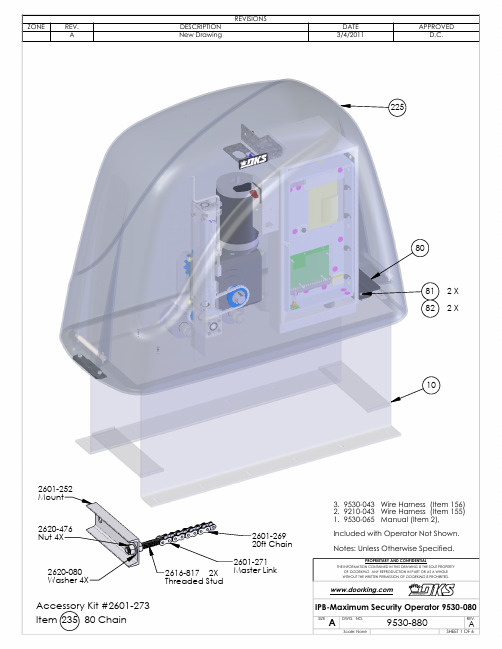
IPB 9530-880 Rev A (Model and Movex Number 9530-080) March 4, 20111 9530-880 1 EA Illustrated Parts Breakdown2 9530-065 1 EA Manual10 9550-150 1 EA Base Slider21 2615-153 4 EA Bolt Hex Head 5/16-18 x 3/422 2620-411 4 EA Nut Hex Flange Lock 5/16-1825 2601-260 1 EA Gearbox 40:1 9530's26 2615-167 8 EA Bolt Hex Head 7/16-14x1 1/4Gr827 2620-048 8 EA Lockwasher 7/16"30 2601-324 1 EA Sprocket 35 Chain 30 Tooth31 2601-322 1 EA Sprocket Hub 1 1/2" Bore32 2600-436 1 FT Chain #3533 2600-479 1 EA Chain Master Link #3535 2600-367 1 EA Sprocket 15 tooth 80 Chain36 2601-334 1 EA Sprocket Hub 1 1/2" Bore40 2601-264 1 EA Motor 3HP Emerson J63WZBKC-19241 2615-052 4 EA Bolt Hex Head 3/8-16 x 142 2620-047 4 EA Lockwasher 3/8"50 1603-032 1 EA Manual Safety Interlock Assy51 9550-244 1 EA Interlock Mounting Bracket60 9550-135 2 EA Idler Wheel UHMW61 2615-220 2 EA Bolt Hex Head 1-14 x 7 Gr562 2620-084 2 EA Washer 1" USS Galv63 2620-225 2 EA Washer SS 1.5"ODx1.00"IDx.050"T64 2620-056 2 EA Lockwasher 1"65 2620-480 4 EA Nut Hex 1-14 Thread Gr580 9550-228 1 EA Bracket Offset Catch81 2615-154 2 EA Bolt Hex Head 5/16-18 x 182 2620-411 2 EA Nut Hex Flange Lock 5/16-1890 9550-100 1 EA Control Box Slide Gate91 2615-052 5 EA Bolt Hex Head 3/8-16 x 192 2620-019 10 EA Washer 3/8" SAE93 2620-047 5 EA Lockwasher 3/8"94 2620-405 5 EA Nut Hex 3/8-1695 1506-071 1 EA Tone Generator Loud96 1812-005 2 EA Switch Push Button N.O.97 2600-403 1 EA Switch 3 Phase 25 AMP98 1804-029 2 EA Mount Wire Tie99 2600-619 2 EA Wire Clp-5/8" Concord 770-1209100 2902-006 2 EA Nut Nylon Lock 10-32101 2600-820 1 EA Bushing 1/2110 9210-416 1 EA AC Motor Drve Assy 208V3P 10HP111 2620-009 4 EA Washer Split Lock 1/4"112 2905-065 4 EA Screw Phillips Head 1/4-20x1/2115 9210-425 1 EA AC Tech Brake 845-215116 2616-001 4 EA Screw Phillips Head 6-32 x 3/8120 9200-900 1 EA Mount Plate PCB Hinged 9200121 2620-409 6 EA Nut Hex Flange Lock 1/4-20125 9200-913 1 EA Mount Panel PCB 9200126 2600-945 1 EA Cover Plastic Insulator127 2616-000 6 EA Screw Phillips Head 6-32 x 1/4128 1200-028 2 EA Outlet Snap-In Leviton 1306129 2616-002 6 EA Screw Phillips Head 6-32 x 1/2130 2599-014 1 EA Decal Copper Wire Only131 2600-434 1 EA Marker Strip 208V 3Phase132 3130-008 1 EA Terminal Block 5 pin134 3129-005 1 EA Terminal Block Cover 5 Position135 2616-007 6 EA Screw Phillips Head 6-32x5/8"IPB-Maximum Security Operator 9530-0809530-880136 2599-006 1 EA Decal SUPPLY GND137 2600-439 1 EA Washer Cup - Brass138 2902-010 1 EA Nut Nylon Lock 8-32 Green139 2600-810 15 EA Bushing 7/8 Poke Thru Flaps140 2600-619 13 EA Wire Clp-5/8" Concord 770-1209 141 2902-003 14 EA Nut Nylon Lock 6-32143 3140-040 1 EA Label 9210 Speed144 4001-125 1 EA Pot 5k Linear Taper Chassis Mt 145 9210-255 1 EA Knob for 1/4" Shaft Set Screw146 2600-410 1 EA Marker Strip Silkscn Both Side147 2600-414 1 EA Terminal Block-2 Position148 3129-002 1 EA Terminal Block Cover 2 Position 149 2343-010 1 EA PCB Current Sensor150 4001-095 1 EA Trans Small 460/230/208-115151 2616-051 2 EA Screw Phillips 10-32x3/8152 9200-932 1 EA Solid Ste Rely 1P SGDH2544RD3 153 4001-020 1 EA Terminal 20 Pin154 9200-234 1 EA Bracket High/Low Volt Seporator 155 9210-043 1 EA Wire Harness 9210 Subassy VS 156 9530-043 1 EA Wire Harness 9530 Subassy VS 160 4404-010 1 EA PCB Gate Operator161 9210-006 1 EA Cover Plastic170 9550-110 1 EA Control Box Door Slide Gate171 4001-035 1 EA Lock N16058BDxSFx2K Key 16120 172 1702-501 1 EA Cam 7/8"180 2600-529 1 EA Bracket Limit Enclosure 9200181 2600-909 1 EA Shaft Limit Threaded 9200182 2600-454 4 EA Bearing Holder Plastic Front183 2600-440 4 EA Bearing Used in Slide Oper184 2615-153 16 EA Bolt Hex Head 5/16-18 x 3/4185 2620-411 16 EA Nut Hex Flange Lock 5/16-18186 2600-258 2 EA Limit Nut 1" Bronze187 2600-254 1 EA Limit Nut w/Magnet Assy Bronze 188 2600-309 2 EA Gear Bevel 15 tooth Bored 3/4" 189 2600-199 1 EA Shaft Limit Cross 9200190 2630-018 1 EA Snap Ring 3/4" 01121191 2600-096 2 EA Washer SS 1.125"ODx.75"IDx.03" 192 2600-032 2 EA Spirol Pin - 3/16" D x 1" L SS193 2600-522 1 EA Bracket Limit Hold 9200194 2600-857 3 EA Spring-Compression Limits195 2616-108 3 EA Screw Smooth Shoulder 6-32x3/4 197 1804-024 4 EA Switch Micro No NC C198 2904-004 8 EA Screw Round Head 4-40 x 5/8" 199 9210-301 1 EA Bracket Upper Slow Down Limit 200 9210-302 1 EA Bracket Lower Slow Down Limit 201 2902-002 4 EA Nut Nylon Lock 4-40202 2902-003 2 EA Nut Nylon Lock 6-32203 9210-303 1 EA Bracket Partial Open Limit204 2616-031 2 EA Screw Flat Head #0-90x1/4 Slot 205 2620-399 2 EA Nut Hex 00-90 Brass Zinc Plt206 1601-256 1 EA Switch Magnetic Sensor207 9530-193 1 EA Crank Handle Model 9530208 2600-214 2 EA Spring Clip For Crank Handle209 2902-006 2 EA Nut Nylon Lock 10-32210 2601-310 1 EA Sprocket220 9200-005 1 EA Cover Plastic Limits221 2616-052 2 EA Screw Phillips Head 10-32 x1/2225 9550-400 1 EA Cover Assembly230 2600-767 2 EA Lock Padlock Brass B745C 235 2601-273 1 EA Accessory Chain Kit IPB-Maximum Security Operator 9530-0809530-880。
英飞拓V1900快球操作中文V2.3 0807 DP-1.98E2
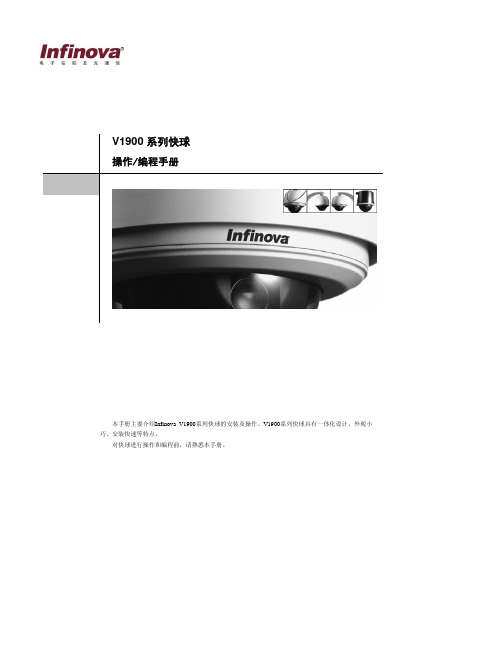
请仔细阅读本手册,并妥善保存以便将来查阅。
安全建议与警告
z 所有电子设备应避免受潮,远离火源或强磁场。 z 擦拭设备表面时,请使用干燥、柔软的抹布。 z 请保持设备周围良好的通风环境。 z 设备长时间不用时,请断开电源。 z 请使用厂家建议的原配件。 z 电源及电线应安装在远离地面和入口处的地方。 z 设备的维护需由专业人员进行。 z 建议妥善保管包装箱,方便设备的转移或搬运。
本安装手册中可能使用的其它商标及商标权属于其合法所有者拥有。
FCC 警示
该系列的快球均符合 FCC 规则的规定。
该设备的运行符合以下条件:
z 设备的运行不会产生有害的干扰; z 设备的运行在一定程度上不受外部干扰,甚至是不良干扰的影响。
该系列快球经过检测,完全符合 FCC 规则第 15 章中关于 A 类电子设备的规定。这些限制性规定用于保证设备在使用时,在一 定程度上,运行不会受外部干扰的影响。该设备为电磁设备,因此需严格按照本手册说明进行安装和使用,否则有可能对无线电通 讯产生干扰。同时,特定环境下的安装无法保证完全杜绝干扰。
协议可设置的预置位数随不同协议的变化而变化。 本快球还具有“分区”功能,将整个监控区域划分为最多 16 个“小区”,每个“小区”可独立定义描述。快球的“隐私区 域”功能,可屏蔽掉不希望被操作者看到的特殊敏感区域。 快球闲置一段时间后,可自动返回“自动归位联动参数”, 对关键位置进行监控。“180°翻转”功能可使快球翻转 180o 对 经过其下方的物体连续监视。 本快球其他特性还包括屏幕字符信息显示、设置菜单以及 内置浪涌保护等。 Infinova V1900 系列快球系列适合于不同的应用领域、安装 地点及预算。本产品结构小巧,方便实用,可以简化安装程序 及日常维护。
Heller 保养中文手册

鴻騏科技有限公司Heller Reflow Oven迴焊爐保養手冊附圖1(附圖1-2)(附圖1-3)(附圖1-4)(附圖1-5)(附圖1-6)(附圖1-7)(附圖2-2)(附圖2-3)(附圖2-4)項目內容作業標準方法及工具1.軌道平行度(室溫)冷機狀態㆘1.以固定邊軌道為基準,取第3區第6區第9區第12區至機台機座邊緣需皆平行㆒致.(允差範圍在±1mm以內.2.進口處、㆗間傳動組合(Center RackAssembly)、出板處EHC(Edge Hold Chain)Pin對Pin為量測要點。
※進口處與出板處放置PC板後間隙距離需於+1mm~1.2mm以內。
※㆗間傳動組合(CenterRackAssembly)需比進口處與出板處寬1~1.5mm(但這數據需依據爐子軌道受熱物理變化特性進行調整)建議:加熱至生產設定溫度後即時打開爐膛蓋以生產PC板比對量測, PC板是否能夠順暢划動.不卡板,掉板.以取PC板㆒端邊緣頂到PIN的㆒端,而量取剩餘的間隙距離,允差範圍為+0.5~3mm以內。
*以游標卡尺量測距離*以游標卡尺及配合PCB生產基板量測,著戴耐高溫手套及防護面具*調整方式: 以進口處寬度為基準點,倘若出板處較寬或窄,以固定鉗(ViceGrip)及19mm開口板手將鍊條與軌道後端傳動齒桿分開,放鬆,再以手轉動後端傳動齒桿調整至與前、㆗端相同距離始可2.固定邊軌頂PIN螺栓固定邊軌道至機台機座邊緣固定頂PIN螺栓距離:0.8mm*以厚薄規量測距離3.軌道托高裝置滾動滑輪需正常來回滑動*在WAKE UP 溫度檔㆗以手動調整軌道寬度開至極限來回行走,觀察是否因阻力影響軌道寬度。
假設太緊,放鬆托高裝置高度調整螺絲至適當接觸面4.軌道固定邊前後鋼鐵板(Fixed plate) 1.檢查是否偏移2.檢查軌道固定螺絲是否鬆脫5.軌道移動邊前後鋼鐵板(Adj. Plate)1.檢查是否偏移2.檢查軌道固定螺絲是否鬆脫*以水平儀檢測平行度*以內六角板手,檢查螺絲鬆緊度項 目 內 容作 業 標 準方 法 及 工 具6.軌寬傳動馬達各齒輪、鍊條(Sprockets)齒輪、鍊條正常傳動、軸心固定內六角螺絲需㆖緊、表面乾淨、鬆緊度檢查 *以內六角板手、退PIN 器㆖緊檢查* 溶劑或酒精以乾淨布擦拭乾淨齒輪表面,再以潤滑油潤滑表面7.軌寬傳動軸桿(Lead Screw)1. 軸桿需正常傳動,不可有過髒、偏移、彎曲、或變型現象發生2. 軸桿C 型環、銅質襯套(Transtorque Coupling)需在正常位置,且不可有溝槽間隙產生* 以溶劑或酒精用乾淨布擦拭乾淨表面 * 左述各項檢查倘若必要應予以更新備品8.前端及㆗間固定齒桿、齒輪(Entrance& Center RackAssembly)需與傳動齒輪正常咬合,不可有過髒、偏移、彎曲、或變型現象發生* 以溶劑或酒精用乾淨布擦拭乾淨表面 *倘若變型必要應予以更新備品 9.前端與㆗間軌寬連動軸桿 需與傳動馬達同步移動, 軸桿與軸桿間連結固定內六角螺絲,不可有過髒、偏移、彎曲、或變型、螺絲鬆動,斷裂現象發生 *內六角板手㆖緊螺絲, 連動軸桿與Center Rack Assembly 之固定內六角螺絲以Epoxy 耐高溫膠於㆖緊後塗佈螺絲㆖緣以防止螺絲移位.* 以溶劑或酒精用乾淨布擦拭乾淨表面Att: 溶劑或酒精揮發完成後再裝回!!10.㆗間固定齒桿總成(Center Rack Assembly)需與傳動馬達同步移動,行走順暢 * 以內六角板手㆖緊螺絲,檢查與連動軸桿齒輪咬合情況* 以溶劑或酒精用乾淨布擦拭乾淨表面Att: 溶劑或酒精揮發完成後再裝回!!(附圖2-5)(附圖2-6)(附圖2-7)(附圖3-1)(附圖3-1-1)(附圖3-3)(附圖3-4)(附圖4-1)為維護貴客戶DANSENSOR(氧氣分析儀)之壽命,請遵循㆘列圖示DANSENSOR 保養清潔示意圖(附圖4-2)-------------------------------㆒個月清潔㆒次Carbon Filter-------------㆒星期更換㆒次取樣管------------------------㆒個月清潔㆒次,必要時予以更換 備註欄:名稱使用壽命Heater 24V in block compl.加熱盒模組3-4年PCB,Signal Processor 訊息傳遞主板 4-5年Pump,compl. 抽氣Pump 10,000小時Sensor O2,compl. 氧氣分析感應器4-5年PBI DANSENSOR 使用㆒年必須做校正(Calibration)(附圖4-3)鴻騏科技江俊厚STANLEY 編譯。
HELLER开关机操作流程

HELLER 开关机操作流程一:开机操作流程1.将配电柜的该烘炉的总制电源开关打开。
开关 处于向上状态。
(如右图)2.确认烘炉所有紧急开关都处于断开状态。
如果3. 转开该机红色主电源开关(由“O 电脑会自动进入4.输入User Name 和Password 选择编辑Edit Mode/Operate Mode 按下“OK ”后,选择该要求生产程式以鼠标点击所需程式并按下“OK ”后进入主画面。
在调完程序之前将烘炉E-STOP 按灭。
电脑屏幕上立即出现操作软体主画面如下:1.SP:---设定值2. PV:---实际值3.Heat 1:----16加热温区4.Belt 1:----链条或链网的速度烘炉主界面注释图示:打开 错误信息显示 密码设定 设置加热区BROWER选择模式 第一区 前进 清除错误信息 变更用户 回到主界面 退出系统编辑 存档 后退 最后一区 预约行程 取消用户 内部设定冷却程式 确认错误信息 操作记录5.轨道宽度确认调轨道之前首先确定烘炉内没有PCB.将SPEED ADJUSET 旋扭进行速度调整,顺时针为快速,逆时针为慢速.(一般不要太快,以仿轨道在回来的过程中撞到PCB),用EDGE HOLD ADJUSET 旋扭进行轨道宽度调整,“IN ”为宽度变窄,“OUT ”为宽度变宽.将导轨调至大于PCB0.5MM 的地方.用所要生产的机板进行前后轨道宽度确认。
确认OK 后,待烘炉温度到达设置温度时进行过炉生产(绿色指示灯亮后方可过炉)如果烘炉导轨有变形,要使用HOLD LIFT 键将烘炉开启OPEN 为开,CLOSE 为关,把PCB 放入炉内检查导轨前后,中间是否一致.如果相差太多,要反馈技术支援组进行维修.二:关机操作流程1. 点击“COOLDOWN ”操作MENU 进行烘炉冷却降温,并将烘炉盖子打开进行快速降温, 退出系统 当烘炉各区温度低以95度后,将烘炉盖子关好。
2. 点击系统退出菜单退出系统,点击电脑显示器左下角START/SHUT DOWN 关闭电脑。
克雷尔一智能家居安防系统操作指南说明书
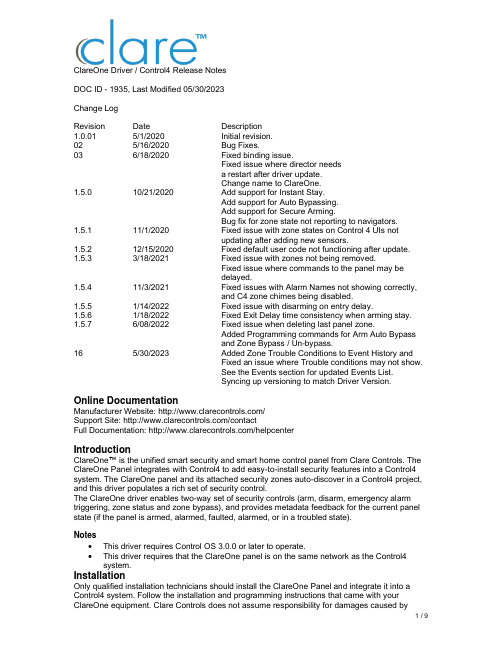
ClareOne Driver / Control4 Release NotesDOC ID - 1935, Last Modified 05/30/2023Change LogRevision Date Description1.0.01 5/1/2020 Initial revision.02 5/16/2020 Bug Fixes.03 6/18/2020 Fixed binding issue.Fixed issue where director needsa restart after driver update.Change name to ClareOne.1.5.0 10/21/2020 Add support for Instant Stay.Add support for Auto Bypassing.Add support for Secure Arming.Bug fix for zone state not reporting to navigators.1.5.1 11/1/2020 Fixed issue with zone states on Control 4 UIs notupdating after adding new sensors.1.5.2 12/15/2020 Fixed default user code not functioning after update. 1.5.3 3/18/2021 Fixed issue with zones not being removed.Fixed issue where commands to the panel may bedelayed.1.5.4 11/3/2021 Fixed issues with Alarm Names not showing correctly,and C4 zone chimes being disabled.1.5.5 1/14/2022 Fixed issue with disarming on entry delay.1.5.6 1/18/2022 Fixed Exit Delay time consistency when arming stay. 1.5.7 6/08/2022 Fixed issue when deleting last panel zone.Added Programming commands for Arm Auto Bypassand Zone Bypass / Un-bypass.16 5/30/2023 Added Zone Trouble Conditions to Event History andFixed an issue where Trouble conditions may not show.See the Events section for updated Events List.Syncing up versioning to match Driver Version. Online DocumentationManufacturer Website: /Support Site: /contactFull Documentation: /helpcenterIntroductionClareOne™ is the unified smart security and smart home control panel from Clare Controls. The ClareOne Panel integrates with Control4 to add easy-to-install security features into a Control4 system. The ClareOne panel and its attached security zones auto-discover in a Control4 project, and this driver populates a rich set of security control.The ClareOne driver enables two-way set of security controls (arm, disarm, emergency alarm triggering, zone status and zone bypass), and provides metadata feedback for the current panel state (if the panel is armed, alarmed, faulted, alarmed, or in a troubled state).Notes•This driver requires Control OS 3.0.0 or later to operate.•This driver requires that the ClareOne panel is on the same network as the Control4 system.InstallationOnly qualified installation technicians should install the ClareOne Panel and integrate it into a Control4 system. Follow the installation and programming instructions that came with your ClareOne equipment. Clare Controls does not assume responsibility for damages caused byimproper installation, connection the network, or use of the device.SDDP SetupInstall, configure, and test the ClareOne panel and all connected sensors. The ClareOne driver supports communication within the Control4 system over Wi-Fi and ethernet connection types. Verify that the ClareOne panel is fully functional and configured before integrating with Control4.The ClareOne panel and system needs to be activated through the Clare back-end management platform, FusionPro™, to have security monitoring services enabled. All Control4 integrators authorized to sell ClareOne have been set up with FusionPro accounts. For full ClareOne panel installation and configuration, see ClareOne Wireless Security and Smart Home Panel User Manual (DOC ID 1871).To add the driver (SDDP):Access Composer and browse to the Discovered tab.Composer > System Design > Discovered.Sort the list of discovered SDDP devices by Manufacturer.The ClareOne panel is listed with:Type: SecurityManufacturer: Clare ControlsModel: CLR-C1-PNLAddress field: clarecontrols:security-clarehome-MAC ADDRESSNote: The MAC address uses all capital letters.Double-click on the discovered ClareOne Panel to add it and its attached sensors to the project. When the panel is added this way, it automatically configures itself.That’s it, you are done with setup.Proceed to testing the integration and custom programming.Supported FeaturesOnce the ClareOne panel is added to the project in Composer, the Control4 user interface displays ClareOne as the security subsystem and allows the Control4 system to control the ClareOne panel. The available Control4 security commands enabled by the ClareOne driver are listed below.Arm Stay: Allows Control4 to arm the ClareOne panel in Arm Stay mode. When the ClareOne panel is armed to Stay any zone configured as Active in Stay in the ClareOne Sensor Management Settings with be armed.Arm Away: Allows Control4 to arm the ClareOne panel in Arm Away mode. When the ClareOne panel is armed to Away any zone configured as Active in Away in the ClareOne Sensor Management Settings with be armed.Note: When arming to Away without opening a zone, the ClareOne panel will arm in Stay mode. This is called Auto Armed Stay. This option can be disabled on the ClareOne panel under User Settings > Security & Arming > Auto Armed StayInstant Stay: Allows Control4 to arm the ClareOne panel to Armed Stay mode Instantly with no delay.Note: When using this option there is no entry delay. If an entry zone is tripped, the ClareOne will enter an intrusion alarm condition.Secure Arming: Allows the ClareOne panel to require a user PIN code when arming the system. Secure Arming is disabled by default and can be enabled by navigating to Settings > User Settings > Security & Arming. When Secure Arming is enabled the Control4 system prompts the user for a PIN code.Note: Regardless of the Secure Arming state (enabled/disabled), the user is always prompted for a PIN when arming the system with open zones (Auto Zone Bypass).Disarm: Allows Control4 to disarm the ClareOne panel.Remote Arming / Disarming Support– With an active 4sight subscription, users can access their ClareOne system remotely. The ClareOne panel supports remote arming and disarming through Control4. The integrator has the option to disable remote disarming in Composer Pro. Security Sensor States: Sensor states can be used for Automation Events in Control4Zone Status: Supports real-time zone status updates, even when the ClareOne panel is Disarmed. Zones and their names are automatically imported and show real-time status in Control4. Automations can be built inside Control4 triggered by ClareOne events.Note: The active in arm states of non-Environmental ClareOne sensors can be set for Away and Stay individually. When a sensor is ignored in a particular arm state the sensor will still report its status in real-time but will not trigger an alarm event. This setting can be accessed from the ClareOne panel by selecting User Settings > Sensor Management then select the pencil icon next to a particular sensor. The Control4 integrator can take advantage of this feature with custom programming to trigger activities.Auto Zone Bypass: Allows Control4 to prompt the user with all open zones and allows for auto bypassing with confirmation from the user.Note: The user’s PIN will be required when auto bypassing sensors, whether Secure Arming is enabled or disabled.Emergency: Allows Control4 to set an Emergency condition on the ClareOne panel. Warning: The Control4 user could trigger a Panic or an Emergency condition remotely. The alarm call center will act and respond the same as if trigger locally.Fire: Alerts the central station to a fire panic.Panic: Alerts the central station that police are needed.Police: Calls the monitored alarm station and allows for two-way voice communication(two-way communication is not available for silent panic).Auxiliary (Medical): Calls the monitored alarm station and allows for two-way voicecommunication (two-way communication is not available for silent panic).Trouble Conditions: Allows Control4 to display the ClareOne panel’s trouble conditions.•Panel tamper: The panel’s tamper has been activated.•Missing battery: There is no battery detected/installed.•Panel low battery: The panel’s battery charge is low.•Panel on battery: The only panel power is provided by the battery.•Supervisory trouble: The panel lost connection to the central station.•Ethernet trouble: Ethernet or Wi-Fi connection is lost.•Auto configuration and zone importing: All zones are automatically added with their set names. New zones are added when the ClareOne panel is updated.Note: A dealer may need to refresh the Control4 Navigator when new zones are added.Zones / Users: The ClareOne Panel supports up to 128 sensor zones and 99 users. The ClareOne Duress user pin code cannot be used to disarm the panel through Control4.Entry / Exit Delay Countdown: The number of seconds remaining in the exit or entry process. The countdown timer will be shown in the Control4 apps and on T3/T4 Series Touch Screens. SDDP: Supports SDDP discovery over Wi-Fi or Ethernet connections.Supported Features using theT3/T4 Series Touch ScreenWhen using a T3/T4 Series Touch Screen the ClareOne panel(s) must be enabled to show on each touch screen device individually. Navigate to the Security Partition device in Composer Pro and click on the “Set UI Associations” button. Select Show Panel, Entr y/Exit Chime, and PanelChime to take advantage of all ClareOne features below.The following feature are supported by the ClareOne panel when using T3/T4 Series Touch Screens:Chime on Entry Delay and Exit DelayTo enable the delay chimes on your T3/T4 touch screen tap on your security paneldevice, then Settings, and select “Chime on entry/exit delay”Chime on Zone OpenTo enable the Chime on Zone Open for a certain zone, in Composer Pro navigate to the Security Panel Zone Properties, double click on a zone, select the Chimes box, selectSave, and refresh the Navigators.Emergency TriggeringEmergency Alarms can be triggered from the T3/T4 Touch Screen. To trigger anEmergency, open the Security Partition, then tap the Emergency icon on the left, select your Emergency type, then tap Send to confirm.Real time zone statusUnder the Zones section of the Security Partition, each Zone Name, Status and Type isdisplayed automatically, in real time.Arming to Away, Stay, or Instant Stay with or without a pin.When arming the ClareOne panel from a T3/T4 Touch Screen or mobile app you arepresented with 3 options, Stay, Away, and Instant Stay. When Secure Arming is enabled, the user will be required to enter their PIN, then ClareOne will immediately start thearming process.Entry / Exit Delay CountdownWhen the ClareOne panel is in Entry or Exit Delay, the countdown timer will display onT3/T4 Series Touch Screens and the Control4 mobile applications.Disarming the panel.The ClareOne panel can be disarmed from a T3/T4 Touch Screen by tapping the red lockicon on the Security Partition or entry delay countdown timer and entering a PIN code.In the event an invalid pin is used to disarm the system the Control4 UI will display “Failed toD isarm Invalid Pin”Auto Bypassing Open Zones.The ClareOne panel supports Auto Bypassing from a T3/T4 Touch Screen. When arming the ClareOne panel with open zones, the Control4 user interface will prompt the user with all open zones and request permission to continue.Note: When Auto Bypassing the Control4 user interface will always prompt for a PIN code. History of Partition and Zone events.•Control4 supports Partition and Zone History if enabled. To enable History, in Composer Pro navigate to Agents from the Go menu in the menu bar or the icon in the bottom left,click the Add button in the top left and select History from the list.•Partition and Zone History can be viewed from the Security Partition. Open the Security Partition, then tap History. At the bottom the user can filter History by Event, Alert, andAlarm. Event, Alert, and Alarm history are shown in the order the event occurred.▪History Agent settings can be adjusted in Composer Pro to control how much history is shown on the touch screens and apps.Multiple PartitionsA single ClareOne panel only supports a single security partition. To accomplish the effect of multiple partitions on a single project, you will need to dedicate one ClareOne panel for each partition.The second ClareOne is added the same as the first panel. Please refer to the SDDP Setup section for instructions on how to add the second panel.Once the second ClareOne panel is in your Control4 project, tap the “Set UI Associations” button under the partition device and enable “Show Panel” on any or all touchscreens. Refresh the Navigators and confirm the two ClareOne security partitions are functional on the touchscreens and apps associated with the Control4 project.Note: When using Disarm in an action the “Default User Code” needs to be set under the partition device.To create these actions the integrator would first create Actions under the primary security partition by choosing the security event Arm Status Changed. Next create logic on Current Arm Status = Armed | Stay and another for Armed | Away. When the logic condition is satisfied the security action would then be to send a command for Stay or Away to the secondary partition.For the Disarm action, use the Security Event Disarmed on the primary panel, and the Disarm command for the secondary partition. Make sure to set a “Default User Code” for the secondary partition panel to successfully execute the disarm command.Additional ClareOne panels and partitions are added following the above procedures.Zone Auto BypassThe ClareOne panel supports Auto Bypassing of any open zones. When arming the ClareOne panel to any arming state the Control4 UI will display any open zones and prompt the user for confirmation. Whether Secure Arming is enabled or disabled on the ClareOne panel the user will always be prompted to enter a PIN with auto bypassing.CommandsThe ClareOne Driver supports commands that can be used for custom programming.▪Arm Auto Bypass: Allows for programming to force arming of a ClareOne pane;regardless of any open zones. Any open zones will be automatically bypassed.Supported Arm Types:▪ARM_AWAY▪ARM_STAY▪INSTANT▪Zone Bypass: Allows for programming to bypass a specific zone.▪Zone Un-bypass: Allows for programming to un-bypass a specific zone.Note: Arm Auto Bypass commands require the Default User Code to be set in Composer regardless of whether Secure Arming is enabled in the ClareOne Panel.PropertiesThe ClareOne Driver properties available in Control4 include:▪Log Level: A list of set logging (for example: debug, trace, critical).▪Log Mode: Allows the user to select the desired logging mode.1 – Printing2 – Trace3 – Printing and Trace▪Version: This is a read only field displaying the driver version.EventsThe ClareOne panel provides Events to the Control4 system that the integrator can create Control4 Actions against. The following events are supported in the ClareOne driver:Trouble Start – The ClareOne panel will send Trouble Start event when any of the following panel trouble conditions are active.Available Trouble Conditions▪Panel Tamper▪Missing Battery▪Panel Low Battery▪Panel On Battery▪Supervisory Trouble▪Ethernet Trouble▪Zone Low Battery▪Zone Loss Supervisory▪Zone Tamper▪Zone On Battery▪Zone Aux Power DrawTrouble Clear – When a panel trouble condition is cleared the ClareOne panel will send a Trouble Clear event.Armed Status / Type - When the Armed status is changed, the ClareOne panel will send an Armed Status Changed event. The supported status change events are:Available Armed Type•Stay•Away•AlarmedDisarmed State – When the panel is disarmed, the ClareOne will send a Disarm event.Alarm – When in an Alarm state, the ClareOne panel will send an Alarm event. This includes any environmental sensor alarms, such as Water, Heat, CO, and Smoke.Available Alarm Types•Burglary – This alarm type includes contact closure, motion, glass break, and shock sensors.•Smoke – This alarm type includes smoke sensors.•Fire – This alarm type includes heat rate of rise sensors.•Water Leakage – This alarm type includes flood sensors.•CO – This alarm type includes Carbon Monoxide sensors.Alarm Clear – When an Alarm is cleared, the ClareOne panel will send an Alarm Clear Event Partition State Changed – The ClareOne panel will send Partition State Changed events when any of the following panel states exist.Available Partition States•DISARMED_READY•DISARMED_NOT_READY•EXIT_DELAY•ARMED•ALARMDelay Time Remaining – The ClareOne panel will send the time remaining during an entry or exit delay process.Open Zone Count – The status of the number of opened zones. The ClareOne panel will send an Open Zone Count event with every zone status change.Disarm Failed – The status of the failure to disarm the ClareOne panel when executed from the Control4 platform.Emergency Triggered – the status event when an Emergency Alarm condition is triggered on the ClareOne panel.Available Emergency Types•Police Panic•Silent Police Panic•Fire Panic•Auxiliary PanicTroubleshootingIf the mobile user interface is not updating, refresh the project Navigator. Once refreshed, the mobile user interface updates and displays the correct status.If you have updated the driver and do not see the correct zone names, restart the main controller. IMPORTANT: Refresh Navigators, Refresh Project or restart of Composer will not resolve this. LimitationsThe ClareOne panel only supports one security partition per Control4 project. (However, multiple ClareOne panels can be attached to a Control4 project, each acting as a separate partition. Please refer to the Multiple Partitions section for more information.)Arming the panel to Instant Stay with an exit delay is not supported.The ClareOne driver does not support the addition of time in the exit delay during Arm Away. Contact InformationSnap One, LLC dba Clare Controls7525 Pennsylvania Ave, Suite 103Sarasota, FL 34243General: 866.424.4489******************************。
Heller+1809exl+维护简介

PM oil and grease
2020/6/17
conveyor system
• Lubricate edge hold conveyor width adjust drive chain
• Lubricate edge hold conveyor drive chains
2020/6/17
Lubricate square shaft with light oil
2020/6/17
润滑传送链条
检查瓶中是否有足够的油
2020/6/17
清洁排气管道表面
清洁表面脏物
2020/6/17
维护镙杆和汤普森杆
擦干净并涂上润滑油
擦干净并涂上润滑油
2020/6/17
对轨道侧齿轮的保养
清除杂物并润滑齿轮
2020/6/17Байду номын сангаас
清洁机器表面
保持机器表面整洁
2020/6/17
清洁废松香油
清洁盒子里的废 松香油
2020/6/17
检验UPS电池情况
检测电池工作状态
2020/6/17
用肉眼检查轨道齿轮磨损情况
检查齿轮是否磨损,如 有必要就替换掉
2020/6/17
检查并给轨道驱动链齿轮加润滑油
检查齿轮是否磨损
2020/6/17
用液态油润滑链条
润滑侧面轨道宽度调整驱动 链
Lubricate with light oil
2020/6/17
Annual preventive maintenance
• Clean flux accumulation compartment • Verify operation of battery backup unit • Visually check for worn sprockets on edge hold
1900中文操作说明doc
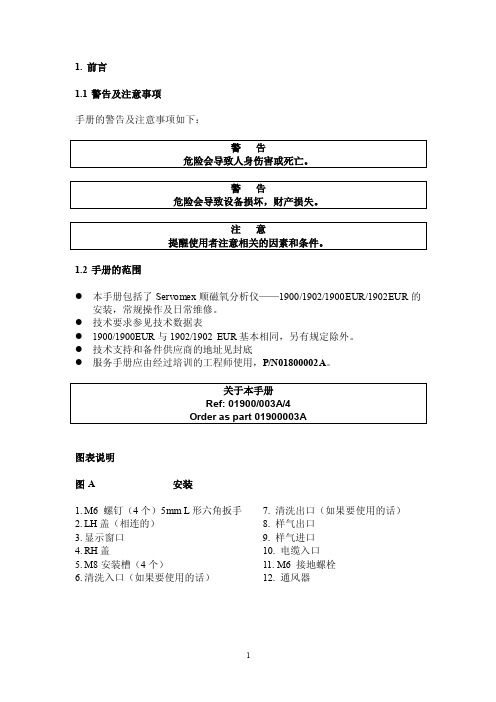
1.前言1.1警告及注意事项手册的警告及注意事项如下:1.2手册的范围●本手册包括了Servomex顺磁氧分析仪——1900/1902/1900EUR/1902EUR的安装,常规操作及日常维修。
●技术要求参见技术数据表●1900/1900EUR与1902/1902 EUR基本相同,另有规定除外。
●技术支持和备件供应商的地址见封底●服务手册应由经过培训的工程师使用,P/N01800002A。
图表说明图A 安装1.M6 螺钉(4个)5mm L形六角扳手7. 清洗出口(如果要使用的话)2.LH盖(相连的)8. 样气出口3.显示窗口9. 样气进口4.RH盖10. 电缆入口5.M8安装槽(4个)11. M6 接地螺栓6.清洗入口(如果要使用的话)12. 通风器图B 电线连接1.范围接点7. 供电终端2.流程故障报警接点8. 输出电缆口3.报警1接点9. 电源电缆口4.报警2接点10. 报警电缆口5.线性非隔离输出信号(电缆入口—3/4寸NPT,M20或Pg13.5)6.线性隔离输出信号11. 电源保险(F1)—F3.15A HBC 图C 控制面板1.在LED上的电源(绿色)7. 流量故障LED(红色)2.设置电位计的ZERO(零点)8. 报警LED(红色)3.设置电位计的SPAN(量程)9. 范围变化按钮4.设置ALARM(报警)按钮10. 范围标志5.报警LEDs(黄色)11. 样气过滤器(在面板内部)6.显示(0.0到100.0%O2)12. 范围LEDs(黄色)图D 1800/901和1800/911板的连接1.流量报警(LK5) 4. 故障方式(LK6)2.范围1(LK3) 5. 报警1(LK2)3.范围2(LK4) 6. 报警2(LK1)1.3拆卸2.安装2.1安全使用条件2.2场所选择适于安装和维修的场所,且将温度的波动限制在最小范围内。
为确保安全,应使用4个指定的固定套管或安装板,以保持表面垂直,能够支撑分析仪的重量。
法兰克机器人操作指导手册

(CylinderHead)现代机器人操作培训指导书1.1. 糸统概述机器人被分为两部分,一个是机器人本体,另一个是控制其本体的控制柜1.1.1. 概述下图展示的机器人系统的基本结构。
图1.1机器人系统的基本结构机器人靠控制柜上的操作面板和与其连接的示教板的操作来运动。
图1.2示教器和操作面板11.基本操作Hi4/Hi4a操作培训指导书1.2. 操作面板操作面板的外观控制柜的操作面板包括自动操作机器人本体的按钮和开关。
图1.3操作面板的外观21.3. 按钮描述表1-1 按钮描述31.4. 示教板的屏幕通过下图中展示的示教板屏幕所显示的。
示教板屏幕包括5个标题栏,一个能显示11行40个字的编辑栏。
图1.5示教板屏幕■屏幕内容标题栏显示当前时间(时:分:秒);模式状态,精度等级和手动速度(1)当前时间(时:分:秒)4显示当前时间。
修改时间参照“ [PF1]:Service> “8:Datesetting(Day,time)4(1) 模式状态显示操作面板上的[AUTO/MANUL]开关的状态,是自动,还是手动。
在手动模式下,机器人的工作是靠指示命令的。
在自动模式下,机器人的工作是靠已经指示过的工作模式(一步,一个周期,连续的)。
(2) 精度等级精度等级范围在0〜5之间,用[SHIFT (highspeed) ] + [ACC/Interpolation]键来实现更改。
查看“[PF1]:Service ” 一>“3: Machineparameter ” 一>“8:Accuracy ” .(3) 手动速度决定手动操作机器人的速度,速度有8个(1〜8)等级。
速度等级的增加通过按示教板上的卜山键来完成,速度的下降靠也键来实现。
如果按[SHIFT(highspeed) ] + Speed'」〔键,速度等级直接设定到8,如果按[SHIFT(highspeed)] + Speed键比勺,速度等级直接设定到2。
HL系统操作说明
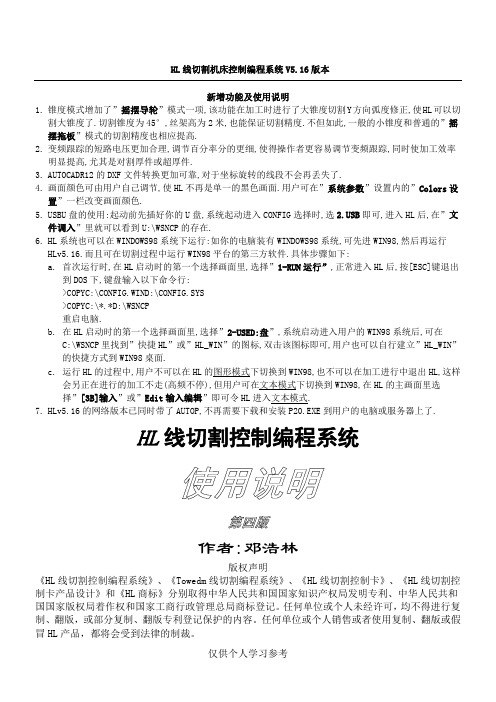
HL线切割机床控制编程系统V5.16版本新增功能及使用说明1.锥度模式增加了”摇摆导轮”模式一项,该功能在加工时进行了大锥度切割Y方向弧度修正,使HL可以切割大锥度了.切割锥度为45°,丝架高为2米,也能保证切割精度.不但如此,一般的小锥度和普通的”摇摆拖板”模式的切割精度也相应提高.2.变频跟踪的短路电压更加合理,调节百分率分的更细,使得操作者更容易调节变频跟踪,同时使加工效率明显提高,尤其是对割厚件或超厚件.3.AUTOCADR12的DXF文件转换更加可靠,对于坐标旋转的线段不会再丢失了.4.画面颜色可由用户自己调节,使HL不再是单一的黑色画面.用户可在”系统参数”设置内的”Colors设置BU,在”文件调入6.HLa.键退出到b.在,可在HL_WIN”c.HL,这样7..作者:邓浩林版权声明《HL线切割控制编程系统》、《Towedm线切割编程系统》、《HL线切割控制卡》、《HL线切割控制卡产品设计》和《HL商标》分别取得中华人民共和国国家知识产权局发明专利、中华人民共和国国家版权局着作权和国家工商行政管理总局商标登记。
任何单位或个人未经许可,均不得进行复制、翻版,或部分复制、翻版专利登记保护的内容。
任何单位或个人销售或者使用复制、翻版或假冒HL产品,都将会受到法律的制裁。
中华人民共和国国家版权号:2004SR06657一、系统简介:HL系统是目前国内最广受欢迎的线切割机床控制系统之一,它的强大功能、高可靠性和高稳定性已得到行内广泛认同。
HL-PCI版本将原HL卡的ISA接口改进为更先进的PCI接口,因为PCI接口的先进特性,使得HL-PCI 卡的总线部份与机床控制部分能更好地分隔,从而进一步提高HL系统的抗干扰能力和稳定性。
而且安装接线更加简单、明了,维修方便。
HL-PCI卡对电脑配置的要求不高,而且兼容性比ISA卡更好。
不需硬盘、软盘也能启动运行。
二、主要功能:1、一控多功能,可在一部电脑上同时控制多达四部机床切割不同的工件,并可一边加工一边编程。
Hilge 泵EURO操作手册
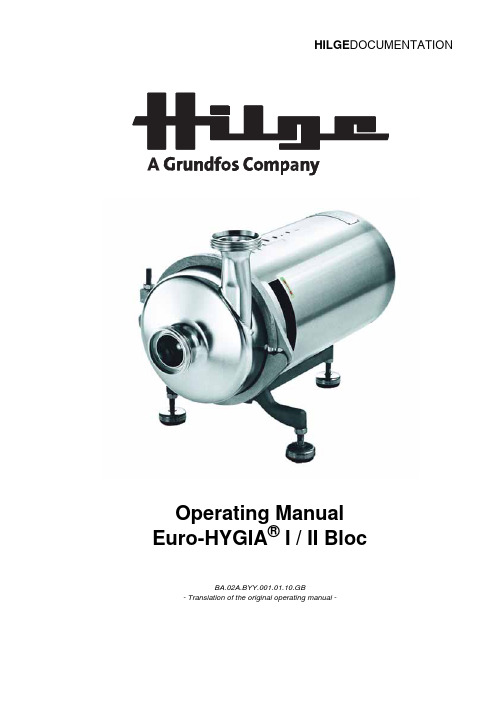
HILGE DOCUMENTATIONOperating ManualEuro-HYGIA® I / II BlocBA.02A.BYY.001.01.10.GB- Translation of the original operating manual -HILGE DOCUMENTATIONDeclaration of conformityDeclaration of conformity as per EC Directive 2006/42/EC, Appendix II AThe declaration refers to complete pump units (with andwithout motor).We,HILGE GmbH & Co. KGHilgestraße 37-47D-55294 Bodenheimhereby declare that the complete machine•Type: Euro-HYGIA® I / II•Design: Bloc , Bloc-SUPER, Bloc-Vis in compliance with the following requirements:•Directive 2006/42/EC(Machine Directive, Appendix II A)•Directive 2004/108/EC(EMC Directive)Harmonised standards employed:•DIN EN ISO 12100-1, Safety of machines; basic terms,general principles of design – Part 1: Basic terminology•DIN EN ISO 12100-2, Safety of machines; basic terms,general principles of design – Part 2: Basic technicalprinciples•DIN EN 809 / A1, Pumps and pump units for liquids•DIN EN 60204-1, Safety of machines – electricalequipment of machinesThe signatory is authorised to compile the documentation.Bodenheim, January 1, 2010Dr. Boris Kneip, Director of DesignHILGE DOCUMENTATION1. Introduction_________________________________________________51.1 Target group_________________________________________________________________51.2 Symbols and formatting________________________________________________________51.3 References to the document ____________________________________________________52. Safety______________________________________________________62.1 Instructions for the operator_____________________________________________________62.1.1 General information_______________________________________________________62.2 Safety instructions in the operating manual_________________________________________62.3 Identification of instructions in the operating manual__________________________________72.3.1 Structure of safety instructions______________________________________________72.4 Qualifications and training of personnel ___________________________________________72.5 Hazards caused by failure to follow the safety instructions _____________________________82.6 Safety-conscious work ________________________________________________________82.7 Safety instructions for the operator / user__________________________________________82.8 Unauthorised modifications and production of spare parts_____________________________92.9 Improper operation____________________________________________________________92.10 Transport__________________________________________________________________92.11 Cleaning__________________________________________________________________102.12 Repair contract_____________________________________________________________103. Product description__________________________________________113.1 Pump overview______________________________________________________________113.2 Description_________________________________________________________________123.2.1 Areas of application______________________________________________________123.3 Proper usage_______________________________________________________________123.3.1 Pumped liquids_________________________________________________________123.3.2 Minimum flow rate Q min___________________________________________________123.3.3 Connections and pipelines________________________________________________133.3.4 Motor activation_________________________________________________________133.3.5 Design________________________________________________________________133.4 Technical data______________________________________________________________133.4.1 Pump denomination_____________________________________________________133.4.2 Pump serial number_____________________________________________________133.4.3 Nameplate_____________________________________________________________143.4.4 Performance data_______________________________________________________143.4.5 Weights_______________________________________________________________143.4.6 Noise emissions________________________________________________________153.4.7 Maximum operating temperature___________________________________________163.4.8 Maximum operating pressure______________________________________________164. Mounting, installation and connection__________________________174.1 Inspection before pump installation______________________________________________174.1.1 Check failure-free running of the impeller_____________________________________174.2 Set-up and alignment of the pump assembly_______________________________________174.3 Installation in the pipeline______________________________________________________184.3.1 Space requirements_____________________________________________________204.3.2 Reduction of noise and vibration____________________________________________214.4 Connections for flushing system________________________________________________224.4.1 Double mechanical seal__________________________________________________224.4.2 Double mechanical seal - back-to-back-arrangement____________________________234.4.3 Double mechanical seal - tandem arrangement________________________________234.5 Electrical connections________________________________________________________244.5.1 Star connection_________________________________________________________244.5.2 Delta connection________________________________________________________244.5.3 Checking the direction of rotation after connection______________________________25HILGE DOCUMENTATION5. Start-up / shut-down__________________________________________265.1 Start-up___________________________________________________________________265.1.1 Check application conditions______________________________________________265.1.2 Starting up the pump____________________________________________________265.1.3 Functional check of the mechanical seal_____________________________________265.2 Shut-down_________________________________________________________________275.2.1 Shutting down the pump__________________________________________________275.2.2 Cleaning the pump after shut-down _________________________________________276. Maintenance / servicing_______________________________________286.1 Safety instructions for maintenance, inspection and installation work____________________286.2 Maintenance of the pump_____________________________________________________296.3 Maintenance of the motor_____________________________________________________296.4 Assembly__________________________________________________________________306.4.1 Parts Overview_________________________________________________________306.4.2 Instructions for disassembly_______________________________________________326.4.3 Instructions for assembly_________________________________________________326.4.4 Assembly of Bloc lantern_________________________________________________336.4.5 Mechanical seal arrangements_____________________________________________346.4.6 Different fixing of seal cartridge____________________________________________356.4.7 Assembly of the single mechanical seal______________________________________356.4.8 Assembly of the double mechanical seal_____________________________________376.4.9 Assembly of the double mechanical seal, back-to-back__________________________406.4.10 Assembly of impeller and annular casing____________________________________416.5 Troubleshooting_____________________________________________________________436.6 Disposal___________________________________________________________________446.7 HILGE assembly tool kit______________________________________________________456.7.1 Contents and use_______________________________________________________457. Certificate of non-objection____________________________________467.1 Certificate of non-objection____________________________________________________468. Service addresses___________________________________________478.1 HILGE____________________________________________________________________478.2 GRUNDFOS_______________________________________________________________47Introduction 5HILGE DOCUMENTATIONBA.02A.BYY.001.01.10.GB 1. Introduction1.1 Target groupThis operating manual is intended for:•the operators of the pump •maintenance and repair personnel. It is assumed that all such personnel will have the basic tech-nical background required for the start-up, maintenance, and repair of pump systems.Sections intended only for specially authorised personnel are indicated by a preceding notation to this effect.1.2 Symbols and formattingThe following symbols and formats are intended to make it easier to read this document:•Listed items InstructionsInstructions that must be carried out in a specific sequence are numbered in the corresponding order.Important information and helpful tips are identified with the index finger symbol.Safety instructionsThe system used to identify safety instructions is described in section 2.3, page 7.1.3 References to the documentCopyrightThis document may not be copied, translated into other lan-guages, or made available to third parties without our explicit written approval.Technical changesDesign variants, technical data, and spare part numbers are subject to technical change. The right to make changes for the sake of further technical de-velopment is reserved.OverviewThis section describes the requirements that are important for reading and understanding this manual. You will learn the symbols and formats that make the reading easier.Safety6HILGE DOCUMENTATION BA.02A.BYY.001.01.10.GB2. Safety2.1 Instructions for the operator2.1.1 General informationAll our pumps are professionally packed before they leave our warehouse to avoid damage during transport.UnpackingIf, after carefully unpacking and inspecting the shipment, you however find damage, you must promptly inform the shipping agent (railway, post office, lorry driver, shipping line, etc.). Your claim should be filed with the shipping agent. The ship-ping risk passes to the customer as soon as the shipment leaves our warehouse. StorageIf the pump is not put into service immediately, it is important that it is stored properly to ensure that it will function correctly later. This is just as important as proper installation and main-tenance. The pump must be protected from cold, moisture, and dust as well as from mechanical influences.Specially trained personnel is required to install and maintain the pump properly.2.2 Safety instructions in theoperating manualRead safety instructions!The operating manual contains all the basic information re-quired for the set-up, operation, and maintenance of the pump. The installer as well as the technical personnel or op-erator responsible for the pump must therefore read this man-ual before installing and starting the pump. The operating manual must always be available at the site where the ma-chine/system is used. The general safety instructions pre-sented in this section as well as the specific safety instructions in later sections must be followed.OverviewThis section describes what you have to consider for your own safety. You will learn the structure and identifica-tion of safety instructions. Read this important section attentively!Safety 7HILGE DOCUMENTATIONBA.02A.BYY.001.01.10.GB2.3 Identification of instructions in the operating manualSymbol The safety instructions presented in this operating manual areidentified as shown below.K.0319V1 | K.0320V1Fig. 1 Symbol for safety intructions A: Failure to follow these safety instructions can endanger personnel.B: Safety instructions which involve warnings against electrical voltage.C: Failure to follow these safety instructions can endanger the machine and its operation.Signal words In order to classify the safety labels, they are distinguished bythe following signal words:•DangerCharacterises an imminent hazard with a high risk which can cause death or grievous bodily harm.•WarningCharacterises a possible hazard with medium-high risk which can cause death or bodily harm if it is not avoided.•CautionCharacterises a hazard with minor risk which can cause minor or medium-level bodily harm if it is not avoided.Do not remove instructions from machine Instructions attached directly to the machine, such as direc-tion-of-rotation arrow, must be noted and kept in completely legible condition.Damaged or illegible instructions must be replaced.2.3.1 Structure of safety instructionsWARNING Description of danger!S Possible consequence.Z Action to eliminate the danger. Example:DANGER Electrical shock if electrical parts are touched!S Death, serious bodily injury, damage to property.Z Before attempting to diagnose any fault, make sure that the main switch has been switched off. It must be ensured that the electricity supply cannot be accidentally switched on.2.4 Qualifications and training of personnel The employees operating, maintaining, inspecting, and in-stalling the pump must have the appropriate qualifications for this work. The operator must define in detail the tasks for which the employees are responsible, the tasks of which they are in charge, and the manner in which they are supervised.ATTENTION ABCSafety8HILGE DOCUMENTATION BA.02A.BYY.001.01.10.GBIf the employees do not have the necessary knowledge, they must be instructed and trained accordingly. This can be done,if necessary, by the manufacturer/supplier under contract to the operator. The operator must also guarantee that the em-ployees fully understand the contents of the operating manu-al.2.5 Hazards caused by failure to follow the safety instructions If these safety instructions are not followed employees, themachine itself and the environment will be in danger.Failure to follow the safety instructions can lead to the loss of the right to file claims for damages.Failure to follow instructions can, for example, lead in partic-ular to the following hazards:•Breakdown of important functions of the machine/system •Failure of recommended methods of maintenance and repair •Endangerment of personnel by electrical, mechanical, and chemical hazards •Endangerment of the environment by leakage of hazard-ous materials.2.6 Safety-conscious work The safety instructions given in this operating manual, the ex-isting national regulations for accident prevention, and any applicable internal working, operating, and safety instructions of the operator must be followed.2.7 Safety instructions for the operator / userWARNING Hot or cold mechanical components!S Serious bodily injury.Z Take structural measures to prevent contact with them!WARNING Trapping hazard!S Death, serious bodily injury, damage to property.Z Do not remove protection against contact with moving parts (e.g. coupling guard) while the machine is operating.Z Replace defective safety equipment immediately.WARNING Contact with hazard substances (e.g. inhale)!S Death, serious bodily injury, damage to property.Z Drain away leakage of hazardous pumped media in such a way that there is no danger to personnel or to the envi-ronment.Z Follow legal regulations.Z If shaft seal fails, switch off the pump. Replace seal before next start-up.Safety 9HILGE DOCUMENTATION BA.02A.BYY.001.01.10.GBCAUTION Tripping hazard from electric power cable!S Death, serious bodily injury.Z Route the electric power cable in such a way that no one can trip over it (in case of portable pumps).WARNING Electrical hazard!S Death, serious bodily injury.Z Only use acceptable electric cables and plugs.2.8 Unauthorised modifications and production of spare parts No modifications or changes to the machine may be madewithout written approval of the manufacturer. In the interest of safety, only original spare parts and accessories authorised by the manufacturer may be used. The use of other parts can exempt the manufacturer from liability for damage.2.9 Improper operationThe operational reliability of the delivered machine can be guaranteed only when it is used properly as indicated in the following sections.*The given limit values may not be exceeded under any cir-cumstances.2.10 TransportWARNING Falling loads!S Death, serious bodily injury, damage to property.Z Transport work must only be performed by persons quali-fied to do so, and all safety instructions must be observed.Z Use suitable load carrying equipment with sufficient ca-pacity to transport the pump.Z Make certain there are no persons under the suspended load.Z Make certain the pump is aligned horizontally during lift-ting.ATTENTION Incorrect lifting points!S Damage to property.Z Fasten the rope to suitable lifting points.Z Never fasten a rope to the pump casing or intake/dis-charge branch.Z In case of SUPER design 1, remove shroud before trans-porting the pump.1.Option.Safety 10HILGE DOCUMENTATIONBA.02A.BYY.001.01.10.GB 2.11 Cleaning CIP and SIP methods must be in accordance with the latestcurrent guidelines of the EC.When special cleaning agents and methods are used, the supplier must confirm that they are safe for the materials in-volved.WARNING Pressure surge!S Death, serious bodily injury, damage to property. Z Before sterilisation, always evacuate the system com-pletely!2.12 Repair contract The duty to follow the legal regulations on work safety and theregulations on environmental protection means that all com-mercial enterprises must protect their employees, the public at large, and the environment from the harmful effects of haz-ardous materials.Examples of legal regulations on work safety:•the Workplace Act (ArbStättV)•the Hazardous Materials Act (GefStoffV)•the accident prevention regulations (BGV A1)•all applicable laws, rules, guidelines, regulations etc. in the country of operation.Examples of regulations on environmental protection:•the Recycling and Waste Law (KrW/AbfG)•the Water Economy Law (WHG)•all applicable laws, rules, guidelines, regulations etc. in the country of operation.Certificate of non-objection The certificate of non-objection attached to the shipment is acomponent of the inspection/repair contract. This does not af-fect our right to refuse acceptance of this contract for other reasons.The certificate of non-objection can be found on page 46.HILGE products and their parts will only be inspected/re-paired if the certificate of non-objection is present and has been correctly completed by authorised and qualified techni-cal personnel.Pumps which have been operated in media exposed to radi-ation will not be accepted.If any additional safety measures are required even after the careful draining and cleaning of the pump, the necessary in-formation must be provided.Product description HILGE DOCUMENTATION3. Product description3.1 Pump overviewK.0188V1Fig. 2 Euro-HYGIA® Bloc0103 -annular casing 0153 - suction branch 0156 - discharge branch0180 - foot (cast iron foot for pumps without motor shroud, combi foot for pumps in SUPER-design, see below)0340 - Bloc lantern 0501 - clamp ring 0802 - Bloc motorK.0189V1Fig. 3 Euro-HYGIA ® Bloc - SUPER0680 - motor shroudOverviewThis section describes the pump as well as its design and application. Section …Technical Data“ describes limits for application. You must know and keep these limits.Product description HILGE DOCUMENTATION3.2 Description The pump is a single-stage centrifugal pump of end-suctiontype with a modular design. All parts which come in contactwith the medium are in accordance with …hygienic design“guidelines. Material No. 1.4404 or No. 1.4435 with Fe ≤ 1%and the associated design standard 3A are used as specifiedon the order documents and certified on request from begin-ning to end.3.2.1 Areas of applicationStandard design Pumps of the standard design are used for:•industrial application•CIP processes•all systems and processes involved in the food product,dairy, and beverage industriesHygienic design Because of the consistent hygienic design and the use of ma-terials that are free of both pores and inclusions, the pump ishighly suitable for use in:•pharmaceutical industry•medical technology•processes in bioengineeringSpecial areas of application can be found in the delivery of ul-trapure water and water for injection as well as in systems forthe production of FDA-approved parenteral and infusion solu-tions.3.3 Proper usageWARNINGImproper usage!S Death, serious bodily injury, damage to property.Z Pump only media that are specified in the order. The pump has been specially designed for that purpose.Z Operate the pump only in the electrical network specified in the order.3.3.1 Pumped liquids Only pure or slightly contaminated liquids with a maximumparticle size of 0.4 mm may be pumped. These liquids maynot chemically or mechanically attack the pump materials orlower their strength. If liquids with a viscosity greater than thatof water are to be pumped, make sure that the motor will notbe overloaded. The pump may not be operated beyond themaximum permissible values. Even short periods of pressureoverload (e.g. as a result of a pressure surge) should beavoided.3.3.2 Minimum flow rate Q min Do not operate the pump below the minimum flow rate ofQ min=10-15%Q opt.Product description HILGE DOCUMENTATION3.3.3 Connections and pipelinesThe nominal diameters of the system pipelines should be equal to or greater than the nominal diameters of the pump,i.e., DNE (suction side) and DNA (pressure side), and the connecting elements to the pump must conform exactly to the design standard/specification of the mating connector piece installed on the pump. The suction line must be absolutely leak-tight and if possible laid in such a way that no air pockets can form. Avoid tight elbows and do not install valves imme-diately upstream of the pump. The suction head of the system may not be greater than the suction head guaranteed by the pump.3.3.4 Motor activation Do not start and stop the motor more than 15 times per hour.3.3.5 DesignAll information and descriptions in this operating manual con-cerning the use and operation of the pumps are based exclu-sively on the standard designs.These rules do not apply to special designs, customer specif-ic modifications, or random external influences that may oc-cur during use and operation.3.4 Technical dataWARNINGOverloading the pump!S Death, serious bodily injury, damage to property.Z Use the pump only under the indicated operating condi-tions.Z Also avoid short overpressure situation (e.g. caused bypressure surges).3.4.1 Pump denominationThe HILGE pump denomination is structured as shown be-low:3.4.2 Pump serial numberThe pump can be identified by the pump serial number. When ordering spare parts, always state the pump serial number.Pump serial number (example)022 / 08 / 1248The pump serial number includes:•pump type (022)•year of manufacture (08)•registration number (1248)Euro-HYGIA ®IBloc40/4034pump type size designnominal diameter DN s / DN D power [kW]number of polesTable 1 HILGE pump denomination (example)Product descriptionHILGE DOCUMENTATION3.4.3 NameplateK.0109V2Fig. 4 HILGE nameplate, example1 - pump type2 - pump serial number3 - capacity Q4 - head H5 - motor power P6 - drive speed n7 - number of operating manualNOTE: The nameplate can deviate from the nameplate shown.3.4.4 Performance dataThe performance data of the pump, head and delivery rate,are determined in accordance with DIN EN ISO 9906 - ap-pendix A, class 2, and documented on the acceptance records.3.4.5 WeightsDesign features of the described standard pumps:The weights can - depending on design and accessories - differ from those presented. The manufacturer gives you when given the pump / order number precise information.•Combi foot mounting •Single mechanical seal•Motor shroud (SUPER-design)•SIEMENS motor.N o m i n a l d i a m e t e rM o t o r p o w e r [k W ]M o t o r s i z eN u m b e r o f p o l e sB l o c - S U P E R aw e i g h t [k g ]B l o c bw e i g h t [k g ]E u r o -H Y G I A ® I40/400,558042926,440/400,758043027,440/401,18023027,440/401,190S 43330,440/401,590S 23330,440/401,590L 43633,440/402,290L 23633,450/502,2100L 44338,650/503100L 25146,650/504112M 25248,250/505,5112M25854,2Table 2 WeightsProduct description HILGE DOCUMENTATION3.4.6 Noise emissionsMeasurements in accordance with DIN EN ISO 3746 for pump units, uncertainty 3dB (A).Noise caused by a pump will be significantly influenced by their application. The values given here therefore provide as a guide only. Refer to the manufacturer for details.E u r o -H Y G I A ® I I65/650,7590S 44340,465/651,590L 44643,465/651,590S 24643,465/652,290L 24744,465/652,2100L 45449,665/653100L 45550,665/653100L 25954,665/654112M 46157,465/654112M 26056,265/655,5112M 46864,265/655,5112M 26662,265/657,5132M 49488,265/657,5132S 29185,265/6511132M 29589,2100/10015160M 2131123100/10018160L 2148140100/10022160L2166158a.With shroud.b.Without shroud.N o m i n a l d i a m e t e rM o t o r p o w e r [k W ]M o t o r s i z eN u m b e r o f p o l e sB l o c - S U P E R aw e i g h t [k g ]B l o c bw e i g h t [k g ]Table 2 WeightsMotor power kWL pfa [dB (A)]PolesE u r o -H Y G I A ® I1,16521,5672,2673734735,573E u r o -H Y G I A ® I I 7,5751175157618,5762280Table 3 Noise emissionsProduct descriptionHILGE DOCUMENTATION3.4.7 Maximum operating temperatureWARNINGExceeding the max. permissible operating temperature!S Death, serious bodily injury, damage to property.Z Never exceed the specified operating temperatures.Variations of those mentioned temperatures are possible.See order papers for applicable values.3.4.8 Maximum operating pressureWARNINGPressure overload!S Death, serious bodily injury, damage to property.Z The pump must be operated according to the order pdata.Z Never exceed the specified maximum operating pres-sures.Pump operating pressureThe maximum permissible operating pressure depends on various factors:•pump type•design of connections•design of mechanical seal.For the values that apply to your pump, please refer to the or-der documents.DesignTemp. [° C]Standard design 95Special design 150Sterilization (SIP)140Table 4 Operating temperaturesMounting, installation and connection HILGE DOCUMENTATION4. Mounting, installation and connection4.1 Inspection before pumpinstallation4.1.1 Check failure-free running of theimpellerCheck the failure-free impeller running in this way:1.Remove motor shroud 1.2.Remove fan cover of motor.3.Consider direction of rotation (arrow).4.Rotate shaft slowly by hand via the fan.The shaft must rotate easily. If the impeller rubs against the pump casing (for example due to transport damage) it has been damaged .When the impeller rubs against the casing, contact HILGE Service.When the impeller runs failure-free:5.Re-fit fan cover of the motor.6.Re-fit motor shroud 1.4.2 Set-up and alignment of thepump assemblyWARNINGMisalignment of the pump due to improper foundation!S Death, serious bodily injury, damage to property.Z Ensure that the foundation on which the pump is set up isclean and flat and has sufficient load capacity.Z Mount the pump – especially when it is to be set up verti-cally 2 – with the use of suitable heavy-duty anchors. As the centre of gravity is higher, the pump can tip.Z The mounting points provided must be bolted to the foun-dation according to the standard rules of mechanical en-gineering to ensure the satisfactory set-up of the pump.OverviewThis section is intended for maintenance and repair personnel.This section describes how to mount, adjust and install the pump. You get to know what to consider when you connect the pump to the electric mains supply and how to improve the flow in order to avoid dry running of the shaft seals.1.SUPER design only.2.Not applicable to F&B-HYGIA ®, SIPLA, NOVAlobe and for all base plate design (CN).。
DRESSER 1900 安全阀
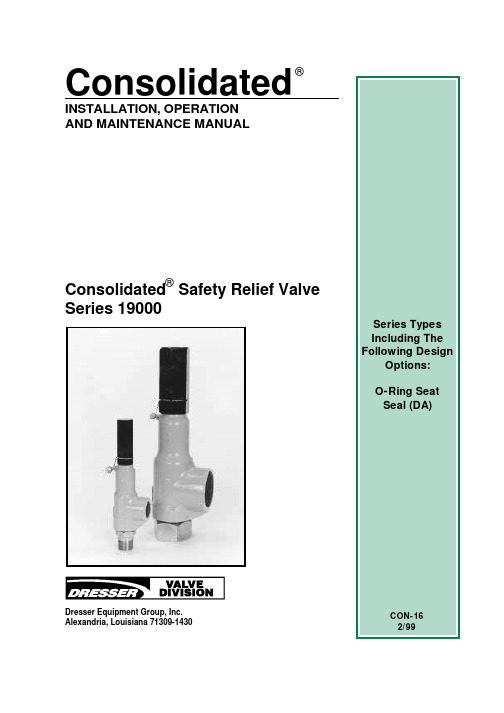
ConsolidatedINSTALLATION, OPERATIONAND MAINTENANCE MANUALConsolidated Safety Relief Valve Series 19000®®Dresser Equipment Group, Inc.Alexandria, Louisiana 71309-14301.DANGER — Immediate hazards which WILL result in severe personal injury or death.2.WARNING — Hazards or unsafe practices which COULD result in severe personal injury or death. 3.CAUTION — Hazards or unsafe practices which COULD result in minor personal injury.4.ATTENTION — Hazards or unsafe practices which COULD result in product or property damage.Product Safety Sign and Label SystemIf and when required, appropriate safety labels have been included in the rectangular margin blocks throughout this manual. Safety labels are vertically oriented rectangles as shown in the representative examples (below), consisting of three panels encircled by a narrow border. The panels can contain four messages which communicate:•The level of hazard seriousness.•The nature of the hazard.•The consequence of human or product interaction with the hazard.•The instructions, if necessary, on how to avoid the hazard.The top panel of the format contains a signal word (DANGER, WARNING, CAUTION or ATTENTION) which communicates the level of hazard seriousness. The center panel contains a pictorial which communicates the nature of the hazard, and the possible consequence of human or product interaction with the hazard. In some instances of human hazards the pictorial may, instead, depict what preventive measures to take, such as wearing protective equipment. The bottom panel may contain an instruction message on how to avoid the hazard. In the case of human hazard, this message may also contain a more precise definition of the hazard, and the consequences of human interaction with the hazard, then can be communicated by the pictorial.Do not drop or strikevalve.Wear necessaryCON-16 CON-6Page 1 ContentsI.Safety Notice (2)II.Safety Precautions and Warranty Information (3)III.Introduction (4)IV.Terminology for Safety Relief Valves (4)V.Design Features and Nomenclature (6)A.Design Features (6)B.Nomenclature (7)VI.Handling, Storage and Pre-Installation (12)A.Handling (12)B.Storage (12)C. Pre-Installation (12)VII.Recommended Installation Practices (13)A.Mounting Position (13)B.Inlet Piping (13)C.Outlet Piping (15)VIII.Disassembly Instructions (16)A.General Information (16)B.Metal Seat Valves (MS) (16)C.O-ring Seat Seal Valves (DA) (17)IX.Cleaning (17)X.Parts Inspection (17)A.Base (17)B.Metal Seat (MS) Disc (18)C."O" Ring Seat Seal (DA) Assembly (18)D.Bonnet (18)E.Metal Seat (MS) Disc Holder (18)F.O-ring (DA) Disc Holder (18)G.Guide (18)H.Spindle (18)I.Spring (19)J.Spring Washers (19)pression Screw (19)XI.Maintenance Instructions (19)A.Metal Seat Valves (MS) (19)B.O-ring Seat Seal Valves (DA) (24)C.Checking Spindle Concentricity (25)XII.Reassembly and Lubrication (29)A.Metal Seat Valves (MS) (29)B.O-ring Seat Valves (DA) (30)XIII.Setting and Testing After Reconditioning..32A.General Information (32)B.Test Equipment (32)C.Test Media (32)D.Setting the Valve (32)E.Set Pressure Compensation (32)F.Blowdown (34)G.Simmer (34)H.Seat Leakage (35)XIV.Hydrostatic Testing and Gagging (36)XV.Manual Popping of the Valve (36)XVI.Trouble Shooting Guide (37)XVII.Maintenance Tools and Supplies (37)XVIII.Inventory Philosphy (38)A.General Information (38)B.Inventory Planning (38)C.Replacement Parts List (39)D.Identification and Ordering Essentials..39 XIX.Recommended Spare Parts (40)XX.Genuine Dresser Parts (42)XXI.Manufacturer's Field Service & RepairProgram (43)A.Factory Setting vs. Field Setting (43)B.Field Service (43)C.Factory Repair Facilities (43)D.Safety Relief Valve MaintenanceTraining (44)CON-16CON-16Page 2I.Safety Notice Proper installation, operation and maintenance is essential to the safe and reliable operation of all valve products. The relevent procedures recommended by Dresser Valve and Controls Division (DVCD), and described in this manual, are effective methods of performing the required tasks. Some of these procedures require the use of tools specifically designed for an intended purpose. These special tools should be used when, and as, recommended.It is important to note that this manual contains various “safety messages”which should be carefully read in order to minimize the risk of personal injury, or the possibility that improper procedures will be followed which may damage the involved DVCD product, or render it unsafe. It is also important to understand that these “safety messages” are not exhaustive.DVCD can not possibly know, evaluate, and advise any customer of all of the conceivable ways in which tasks might be performed, or of the possible hazardous consequences of each way. Consequently, DVCD has not undertaken any such broad evaluation and, thus, anyone who uses a procedure and/or tool, which is not recommended by DVCD, or deviates from DVCD recommendations, must be thoroughly satisfied that neither personal safety, nor valve safety, will be jeopardized by the method and/or tools selected. If not so satisfied, contact DVCD (at 318/640-2250) if there are any questions relative to tools/methods. Some of the products manufactured by DVCD may be used in radioactive environments.Consequently, prior to starting any operation in a radioactive environment,the proper “health physics” procedures should be consulted and followed,if applicable.The installation, operation and maintenance of valves and/or valve products may involve proximity to fluids at extremely high pressure and/or temperature. Consequently, every precaution should be taken to prevent injury to personnel during the performance of any procedure. These precautions should consist of, but are not limited to, ear drum protection,eye protection, and the use of protective clothing. (i.e., gloves, etc.) when personnel are in or around a valve work area. Due to the various circumstances and conditions in which these operations may be performed on DVCD products, and the possible hazardous consequences of each way, DVCD can not possibly evaluate all conditions that might injure personnel or equipment. Nevertheless, DVCD does offer the safety precautions listed on page 3 for customer information only.It is the responsibility of the purchaser or user of DVCD valves/equipment to adequately train all personnel who will be working with the involved valves/equipment. Further, prior to working with the involved valves/equipment, personnel who are to perform such work should become thoroughly familiar with the contents of this manual. Accordingly, should additional copies of this manual be required, they can be purchased, at a minimal cost, by contacting DVCD (in writing) at P.O. Box 1430, Alexandria,LA 71309-1430, or (telephonically) at 318/640-2250.Wear necessaryII.Safety PrecautionsFollow all plant safety regulations, but be sure to observe the following:•Do not stand in front of the discharge side of a safety relief valve when testing or operating.•Hearing protection should be used when testing or operating a valve.•Exercise care when examining a safety relief valve for visible leakage.•Never install a safety relief valve in a horizontal position. Safety relief valve internals are designed to move vertically. When installed horizontally, misalignment and galling, or hang-up, may prevent the valve from opening or closing properly.•Safety relief valves should be mounted to provide adequate access, 360°around the valve plus overhead, to permit removal for testing and maintenance.•When removing a safety relief valve for disassembly, stand clear and/or wear protective clothing to prevent exposure to splatter of any corrosive process medium which may have been trapped inside the valve. Ensure the valve is isolated from system pressure before the valve is removed.•When a valve is equipped with a lifting lever, the lever should be positioned to avoid unintentional contact with other equipment, or with personnel, which might cause the valve to lift accidentally.•All valves require periodic inspection and tests by qualified persons to insure that the valves are in proper working condition, and will function as designed by DVD.•The owner/operator of the valves must be aware of usage conditions, and must bear the responsibility for determining the appropriate frequency of examination of the valves.Warranty Information1.*Warranty StatementDresser warrants that its products and work will meet all applicable specifications and other specific product and work requirements(including those of performance), if any, and will be free from defects in material and workmanship.Defective and nonconfourming items must be held for Dresser'sinspection and returned to the original F.O.B. point upon request.2.Incorrect Selection or Misapplication of ProductsD.V.D.cannot be responsible for customer's incorrect selection ormisapplication of our products.3.Unauthorized Repair WorkD.V.D. has authorized no non-Dresser affiliated repair companies,contractors nor individuals to perform warranty repair services on new products of field repaired products of its manufacture. Therefore,customers contracting such repair service from unauthorized sources must do so at their own risk.4.Unauthorized Removal of SealsAll new valves and valves repaired in the field by Dresser FieldService are sealed to assure the customer of our guarantee against defective workmanship. Unauthorized removal and/or breakage ofthis seal will negate our warranty.* Refer to Dresser's Standard Terms of Sale for complete details onwarranty and limitation of remedy and liability. Telephone (318)640-2250Page 3CON-16Page 4III.IntroductionThe Consolidated® Series 19000 portable pressure relief valves are designed tomeet ASME Section VIII requirements for fixed blowdown pressure relief valvesand liquid relief valves. They may be used for various media such as air, liquids,process steam and hydrocarbons, and may serve as either a safety valve or arelief valve, depending upon the application.IV.Terminology for Safety Relief Valves•AccumulationAccumulation is the pressure increase over the maximum allowableworking pressure of the vessel during discharge through the pressurerelief valve, expressed as a percentage of that pressure, or actualpressure units.•Back PressureBack pressure is the pressure on the discharge side of a safety relief valve.(Also see “Built-Up Back Pressure” and “Superimposed Back Pressure”,below.)•BlowdownBlowdown is the difference between set pressure and reseating pressureof a pressure relief valve, expressed as a percentage of the set pressure,or actual pressure units.•Built-up Back PressureBuilt-up back pressure is pressure which develops at the valve outlet asa result of flow, after the safety relief valve has been opened.•ChatterChatter is the abnormal, rapid reciprocating motion of the movable partsof a valve in which the disc contacts the seat.•Closing PressureClosing pressure is the point at which the valve recloses.•Cold Differential Set PressureCold differential set pressure is the pressure at which the valve is adjustedto open on the test stand. This pressure includes the corrections for backpressure and/or temperature service conditions.•Differential Between Operating and Set PressuresValves in process service will generally give best results if the operatingpressure does not exceed 90% of the set pressure. However, on pumpand compressor discharge lines, the differential required between theoperating and set pressures may be greater because of pressure pulsationscoming from a reciprocating piston. It is recommended that the valve beset as high above the operating pressure as possible.CON-16Page 5IV.(Continued)•FlutterFlutter is the abnormal, rapid reciprocating motion of the movable parts ofa valve in which the disc does not contact the seat.•LiftLift is the actual travel of the disc away from the closed position when avalve is relieving.•Maximum Allowable Working PressureMaximum allowable working pressure is the maximum gauge pressurepermissible in a vessel at a designated temperature. A vessel may not beoperated above this pressure, or its equivalent, at any metal temperatureother than that used in its design. Consequently, for that metal temperature,it is the highest pressure at which the primary safety relief valve is set toopen.•Operating PressureThe operating pressure is the gauge pressure to which the vessel isnormally subjected in service.•OverpressureOverpressure is a pressure increase over the set pressure of the primaryrelieving device. Overpressure is similar to accumulation when therelieving device is set at the maximum allowable working pressure of thevessel. Normally, overpressure is expressed as a percentage of setpressure.•Rated CapacityRated capacity is the percentage of measured flow at an authorizedpercent overpressure permitted by the applicable code. Rated capacityis generally expressed in pounds per hour (lb/hr) for vapors; standardcubic feet per minute (SCFM) or m3/min for gases; and in gallons perminute (GPM) for liquids.•Relief ValveA relief valve is an automatic pressure-relieving device, actuated by staticpressure upstream from the valve. This type of valve is used primarily forliquid service.•Safety Relief ValveA safety relief valve is an automatic pressure-relieving device which maybe used as either a safety or relief valve, depending upon application.•Safety ValveA safety valve is an automatic pressure-relieving device actuated by thestatic pressure upstream of the valve, and characterized by rapid openingor pop action. This type of valve is used for steam, gas or vapor service.•Seat Tightness PressureSeat tightness pressure is the specified inlet static pressure at which aquantitative seat leakage test is performed in accordance with a standardprocedure.CON-16Page 6IV.(Continued)•Set PressureSet pressure is the gauge pressure at the valve inlet, for which the safetyrelief valve has been adjusted to open under service conditions. In liquidservice, set pressure is determined by the inlet pressure at which the valvestarts to discharge. In gas or vapor service, the set pressure is determinedby the inlet pressure at which the valve pops.•SimmerSimmer is characterized by the audible passage of a gas or vapor acrossthe seating surfaces just prior to "pop". The difference between this "startto open pressure" and the set pressure is simmer, and is generallyexpressed as a percentage of set pressure.•Superimposed Back PressureSuperimposed back pressure is the pressure in the discharge headerbefore the safety relief valve opens. This can be further defined as follows:Constant Superimposed - This type of back pressure remains essentiallyat a fixed value (constant) and exists (superimposed) continuously prior toand during opening of the valve. (e.g., 20 psig/1.38 bar).Variable Superimposed - This type of back pressure varies or changesover a range from a minimum to a maximum, or vice versa. (e.g., 0 to 20psig/1.38 bar). The actual back pressure at any specific time depends onconditions in the piping system to which the outlet of the valve isconnected.•Valve TrimValve trim includes the nozzle and disc.V.Design Features and NomenclatureA.Design Features1.General InformationThe Series 19000 portable safety relief valve has 316 stainlesssteel trim as standard material. Reliable performance and easymaintenance procedures are characteristics of this valve, whenproperly installed in suitable applications for its design.The 19000 Series SRV has three pressure classes, 19000L5-290 psig, 19000M 291-2000 psig, and 19000H 2001 and up.Standard 19000 parts are used for both liquid applications andgas applications. It is designed for short blowdown on allmedias, typically less than 10%.CON-16Page 7 V.A.(Continued)All19000 Series safety relief valves have fixed blowdown. Thismeans that the parts are designed so that there is no blowdownadjustment required when setting or testing the valve.2.Design Optionsa.O-ring seat seal valvesAll 19000 Series Valves are available with an O-ring seatseal, as a design option. This optional design provides abubble tightness in excess of 97% of the valve set pressure,in order to meet application requirements beyond thenormal capabilities of metal to metal seat valves.Consolidated®Series 19000 Valves with the O-ring seatseal option are identified by the suffix DA (e.g., 1-19096L-DA).b.Lifting Levers, Caps and GagsAll 19000 Series Valves are designed so that field conversionfrom the standard screwed cap to a plain lifting lever cap, orto a packed lifting lever cap (or vice versa) does not requirevalve disassembly or resetting. The lifting lever option isdesigned to open the valve at 75% of the valve set pressure,in compliance with ASME Code Section VIII. Further, allavailable 19000 Series Valve caps may be equipped with agag, upon customer request.c.Inlet/Outlet ConnectionsAll 19000 Series Valves can be provided by DVD withflanged, or socket weld inlet and outlet connections, uponcustomer request.B.NomenclatureApplicable valve nomenclature for Types 19000 Male and Femaleinlet configurations are illustrated in figures 1 through 3. Relevantparts nomenclature for optional lifting levers, caps, and the gag, asapplicable, is provided in Figures 4 through 7.CON-16CON-16 PartNo.Nomenclature1Release Nut 2Release Locknut 3Plain Cap 4Lifting Lever 5Cap Screw 6Lever pin 7Cap Gasket 8Packed Cap 9Cam Shaft 10Bushing11Bushing Gasket12Drive Pin13O-ring14Lifting Fork15Lifting Shaft16Packing17Packing Nut18Gag Bolt19Sealing Plug20Sealing Plug Gasket 21Standard ScrewedCapPage 11V.B.(Continued)PLAIN CAP WITH LIFTING LEVER FOR ALL SERIES 19000 VALVES FIGURE 4PACKED CAP WITH LIFTING LEVER FOR TYPES 19096L, 19096M, 19096H,19126L,19126M, 19226L, 19226M FIGURE 5PACKED CAP WITH LIFTINGLEVER FOR TYPES 19126H,19226H, 19357L, 19357M,19567L, 19567MFIGURE 6TYPICAL CAP WITH GAG FIGURE 7*Both the standard screwed cap and the optional caps can be provided witha gag, if required.21CON-16Page 12VI.Handling, Storage and Pre-InstallationA.HandlingSafety relief valves, either crated or uncrated, should never be subjected to sharp impact. This would be most likely to occur by bumping or dropping during loading or unloading from a truck. While hoisting to the installation,care should be taken to prevent bumping the valve against steel structures and other objects.NOTE:Never lift the full weight of the valve by the lifting lever (if the valve is so equipped).B.StorageSafety relief valves should be stored in a dry environment to protect them from the weather. They should not be removed from the crates until immediately prior to installation.Protectors and sealing plugs (both inlet and outlet) should not be removed until the valve is ready to be installed.C.Pre-installationWhen safety relief valves are uncrated, and the protectors or sealing plugs have been removed (immediately prior to installation), meticulous care should be exercised to prevent dirt and other foreign materials fromentering the inlet and outlet ports.Page 13 VII.Recommended Installation PracticesA.Mounting PositionSafety relief valves should be mounted in only a vertical upright position (per API RP520). Installing a safety relief valve in other thana vertical position (±1 degree) will adversely affect its operation invarying degrees, as a result of induced misalignment of moving parts.A stop valve may be placed between the pressure vessel and itsrelief valve only as permitted by code regulations. If a stop valve is located between the pressure vessel and safety relief valve, the stop valve port area should equal or exceed the nominal internal area associated with the pipe size of the safety relief valve inlet. The pressure drop from the vessel to the safety relief valve shall not exceed 3% of the valve's set pressure, when flowing at full capacity.The inlet and outlet ports, and sealing faces, of the valve and all connecting piping must be free from dirt, sediment and scale.Safety relief valves should be located for easy access and/or removal so that servicing can be properly performed. Sufficient working space should be provided around, and above, the valve.B.Inlet PipingThe inlet piping (see Figure 8), to the valve should be short and direct from the vessel, or equipment, being protected. The connection to the vessel should be provided with a radius to permit smooth flow to the valve. Sharp corners should be avoided. If this is not practical, then the inlet should be bored at least one additional pipe diameter.In any event, the pressure drop from the vessel to the valve should not exceed 3% of valve set pressure when the valve is flowing full capacity. In no event should the inlet piping be smaller in diameter than the inlet connection of the valve. Excessive pressure loss at the inlet of a pressure relief valve in gas, vapor, or flashing-liquid service will cause extremely rapid opening and closing of the valve, which is known as “chattering”. Chattering will result in lowered capacity and damage to the seating surfaces. The most desirable installation is that in which the nominal size of the inlet piping is the same as, or greater than, the nominal size of the valve inlet, and in which the length does not exceed the face-to-face dimensions of a standard tee of the required pressure class.Safety relief valve inlets should not be located at the end of a long horizontal pipe through which there is normally no flow. Foreign matter may accumulate, or liquid may be trapped, and may interfere with the operation of the valve, or be the cause of more frequentvalve maintenance.CON-16CON-16VII.B.(Continued)Safety relief valve inlets should not be located where excessive turbulence is present such as near elbows, tees, bends, orifice plates, or throttling valves.Section VIII of the ASME Boiler and Pressure Vessel Code requires that the design of the inlet connection consider stress conditions incuded by reaction forces during valve operation, by external loading, by vibration and by loads due to thermal expansion of discharge piping.Page 141.The determination of reaction forces during valve discharge isthe responsibility of the vessel and/or piping designer. DVD publishes certain technical information about reaction forces under various fluid flow conditions, but assumes no liability for the calculations and design of the inlet piping.2.External loading by poorly designed discharge piping andsupport systems can be the cause of excessive stresses and distortions in the valve as well as the inlet piping. The stresses set up in the valve may cause malfunctioning or leakage of the valve. Forced alignment of the discharge piping will also induce such stresses. Discharge piping should be independently supported and carefully aligned.FIGURE 8THE PRESSURE DROP (P.D.)BETWEEN THE SOURCE OFPRESSURE IN THE PROTECTEDEQUIPMENT AND THE PRESSURERELIEF VAVE INLET IS NOT TOEXCEED 3% OF THE VALVESET PRESSURE.CON-16 3.Vibrations in the inlet piping systems may cause valve seatleakage and/or fatigue failure of the piping. These vibrations may cause the disc seat to slide back and forth across the nozzle seat and result in damage to the seating surfaces.Vibration may also cause separation of the seating surfaces and premature wear to certain valve parts. High-frequency vibrations are more detrimental to pressure relief valve tightness than low-frequency movements. This effect can be minimized by providing a larger difference between the operating pressure of the system and the set pressure of the valve, particularly under high-frequency conditions.4.Temperature changes in the discharge piping may be causedby fluid flowing from the discharge of the valve, prolonged exposure to the sun, or heat radiated from nearby equipment.Any change in temperature of the discharge piping will cause a change in the length of the piping. The resulting change in length may cause stresses which will be transmitted to the pressure relief valve and its inlet piping. Stresses caused by thermal changes in the discharge piping can be avoided by proper support, anchoring, or provision for flexibility of the discharge piping. Fixed supports should not be used.C.Outlet PipingAlignment of the internal parts of a safety relief valve is important to ensure proper operation (see Figure 9). Although the valve body will withstand a considerable mechanical load, unsupported discharge piping consisting of more than a companion flange, long radius elbow and a short vertical pipe is not recommended. Care should be taken to ensure thermal expansion of piping and support system does not produce strains in a valve.Spring supports are recommended where this may be the case. The discharge piping should be designed to allow for vessel expansion as well as expansion of the discharge pipe itself. This is particularly important on long distance lines.Page 15VII.B.(Continued)FIGURE 9CON-16Consideration should be given to discharge pipe movement resulting from wind loads, since a continual oscillation of the discharge piping introduces stress distortion in the valve body, and the resultant movement of the internal parts may cause leakage.As a final point, the discharge piping size is never less than the size of the valve outlet, it shall not be heavier than schedule 40 pipe size,and the discharge piping must be designed to limit the total backpressure to a maximum of 10% of the valve set pressure, or 400psi, whichever is smaller.Page 16VII.C.(Continued)VIII.Disassembly InstructionsA.General InformationConsolidated ® Safety Relief Valves can be easily disassembled for inspection,reconditioning seats,or replacing internal parts.Appropriate set pressure can be established after reassembly.(Refer to Figure 1 thru Figure 7 for Parts Nomenclature.)NOTES:•Before starting to disassemble the valve, be sure that thereis no media pressure in the vessel.•Many pressure vessels that are protected by Consolidated ®Safety Relief Valves contain dangerous materials.Decontaminate and clean the valve inlet and outlet and all external surfaces in accordance with the cleaning and decontaminating recommendations in the appropriate Material Safety Data Sheet.•Parts from one valve should not be interchanged with partsfrom another valve.B. Metal Seat Valves1.Remove the cap (including lifting gear, if any); then, remove thecap gasket.2.Loosen the adjusting screw locknut.3.Measure the position of the valve compression screw beforeremoval. Measure from the top of the screw to the machined top surface of the bonnet.4.Unscrew the bonnet from the base.5.Remove the spindle, spring, and spring washers.6.Remove the guide, disc holder, and disc from the base.。
1900 P 系列 安全阀 说明手册说明书

1900/P 系列安全阀Eductor Tube Advantage™说明手册(修订版 E)Baker Hughes 数据分类:公开本说明书除了为客户/操作员提供常规操作和维护程序以外,也为客户/操作人员提供了特定项目的重要参考信息。
由于操作和维护理念不同,BAKER HUGHES(及其子公司和附属公司)并不打算规定具体程序,而是提供由所提供设备类型产生的基本限制和要求。
本说明书假定用户已经对在潜在危险环境下机械和电力设备进行安全操作的要求有了总体了解。
因此,对本说明书的理解和运用要配合现场的安全规则和章程,以及现场其他设备的操作要求。
本说明书无法涵盖设备所有细节及变化,也无法涵盖安装、操作或者维护过程中可能出现的所有意外事故。
如果客户/操作员需要更多信息或遇到具体问题,但本说明手册中并未进行充分阐述,则应将此事宜提交给 BAKER HUGHES。
BAKER HUGHES 与客户/操作员的权利、义务和责任严格限于设备供应相关合同中明确规定的权利、义务和责任。
BAKER HUGHES 并未通过发布这些说明提供或暗示与本设备或其使用有关的任何其他声明或保证。
本说明书旨在协助对所述设备安装、测试、操作和/或维护的客户/操作说明。
未经 BAKER HUGHES 的书面批准,禁止全部或部分复制本文档。
2 | Baker Hughes© 2022 Baker Hughes 公司。
保留所有权利。
Consolidated 1900/P 系列安全阀说明手册 | 3© 2022 Baker Hughes 公司。
保留所有权利。
换算表注意:将 USCS 值乘以转换系数以获得公制值。
一、产品安全标志和标签系统 (6)二、 安全警告 (7)三、 安全注意事项 (8)四、 保修信息 (9)五、 安全阀术语..........................................................................................................................................................9-10六、 搬运和存储 (11)七、 预安装和安装说明 (12)八、 简介 (12)九、 Consolidated 1900/P 系列安全阀 (13)A. 传统阀 (13)B. 标准阀帽类型 (13)C. 波纹管阀(仅 P1) (14)十、一般维护规划 (16)十一、 建议的安装规范 (16)十二、 1900/P 系列安全阀的拆卸 (17)十三、 维护说明 (18)A. 阀座喷嘴的加工 (18)B. 研磨 (19)C. 研磨环的修复 (19)D. 一般研磨意见 (19)E. 喷嘴研磨 (19)F. Thermodisc™ 阀瓣研磨 (20)十四、 检查和零件更换 ...............................................................................................................................................20-22十五、 重新组装 1900/P 系列安全阀.. (23)A. 阀的重新组装 .............................................................................................................................................23-24B. 检查 D 和 E 阀的升程...............................................................................................................................25-26C. 限位垫圈长度 (26)十六、 设置和测试 (27)A. 设置阀门 (27)B. 背压补偿 (27)C. 回座压差 (27)D. 阀座泄漏 (28)E. 建议的背压测试 (28)F. 系统水压测试 (28)G. 调整环设置 (29)十七、 安全阀故障排除指南 (30)4 | Baker Hughes© 2022 Baker Hughes 公司。
SMT HELLER使用手册(doc 38页)

SMT HELLER使用手册(doc 38页)部门: xxx时间: xxx整理范文,仅供参考,可下载自行编辑目录第一部分:HELLER回流焊外观及结构1.1外观介绍1.2轨道传输机构1.3加热系统1.4冷却机构第二部分:HELLER规格特性参数资料2.1 HELLER之规格与特性第三部分:HELLER应用软体操作向导3.1 Heller中文操作说明3.2 Heller部分参数简介3.3 Heller用户密码的设定第四部分:HELLER系统参数的设置第五部分:HELLER设备参数规格配置及注意事项第六部分:HELLER操作维修向导6.1 Heller炉子无电源6.2 Heller炉子无通讯6.3 Heller炉子高温报警6.4 Heller炉子BLOWER异响6.5 Heller炉子BREAKER自动跳开6.6 Heller炉子氧气PPM值不稳定或偏高第七部分:HELLER常用电路图的讲解第八部分:HELLER保养知识简介第九部分:HELLER 设备保修条例第一部分HELLER回流焊外观及结构1.1外观介绍HELLER REFLOW OVEN 采用PC机自动控制,界面直观,机器四周及上面PANEL可以灵活拆卸,更方便操作和维护。
➢总电源开关:“I”接通电源;“O”断开电源。
➢彩色显示器:显示操作信息,操作更直观。
方便操作者了解目前工作状态,准确显示机器当前各项参数。
➢键盘:输入信息,完成对机器控制。
➢三色灯:显示机器工作状态➢红色---机器处于ALARM状态,此时机器无法工作。
必须排除故障。
➢黄色---W ARNING状态或者NEW JOB下载➢绿色---机器处于正常状态➢例如:某温区设定温度为200度,W ARNING范围设定为15度,ALARM范围设定为40度,当前温度处在185~215度时亮绿色灯,当前温度在160~185度或者215~240度时亮黄色灯,当前温度在低于160度或者高于240度时亮红灯。
SMTHELLER使用手册
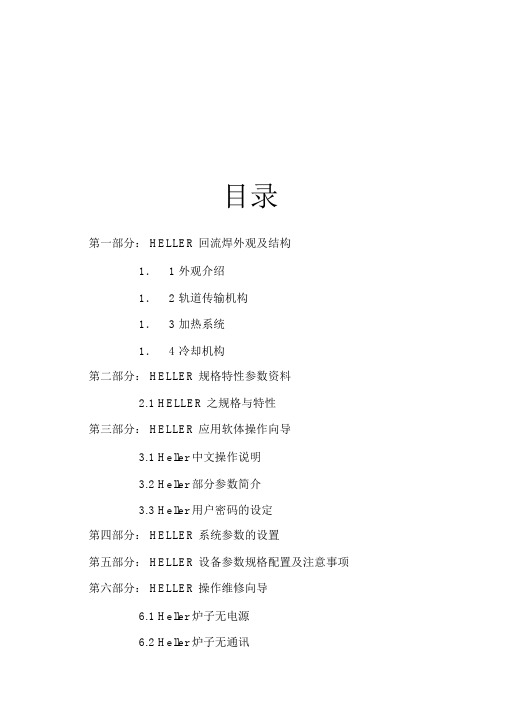
目录第一部分: HELLER 回流焊外观及结构1. 1 外观介绍1. 2 轨道传输机构1. 3 加热系统1. 4 冷却机构第二部分: HELLER 规格特性参数资料2.1 HELLER 之规格与特性第三部分: HELLER 应用软体操作向导3.1 Heller 中文操作说明3.2 Heller 部分参数简介3.3 Heller 用户密码的设定第四部分: HELLER 系统参数的设置第五部分: HELLER 设备参数规格配置及注意事项第六部分: HELLER 操作维修向导6.1 Heller 炉子无电源6.2 Heller 炉子无通讯6.3 Heller 炉子高温报警6.4 Heller 炉子 BLOWER 异响6.5 Heller 炉子 BREAKER 自动跳开6.6 Heller 炉子氧气 PPM 值不稳定或偏高第七部分: HELLER 常用电路图的讲解第八部分: HELLER 保养知识简介第九部分: HELLER设备保修条例第一部分HELLER 回流焊外观及结构1. 1 外观介绍HELLER REFLOW OVEN采用PC机自动控制,界面直观,机器四周及上面PANEL 可以灵活拆卸,更方便操作和维护。
总电源开关:“I ”接通电源;“O”断开电源。
彩色显示器:显示操作信息,操作更直观。
方便操作者了解目前工作状态,准确显示机器当前各项参数。
键盘:输入信息,完成对机器控制。
三色灯:显示机器工作状态红色 ---机器处于 ALARM 状态,此时机器无法工作。
必须排除故障。
黄色 ---WARNING 状态或者 NEW JOB 下载绿色 ---机器处于正常状态例如:某温区设定温度为200 度, WARNING 范围设定为15 度,ALARM 范围设定为 40 度,当前温度处在 185~215度时亮绿色灯,当前温度在160~185 度或者 215~240 度时亮黄色灯,当前温度在低于160 度或者高于 240 度时亮红灯。
heller高级培训资料
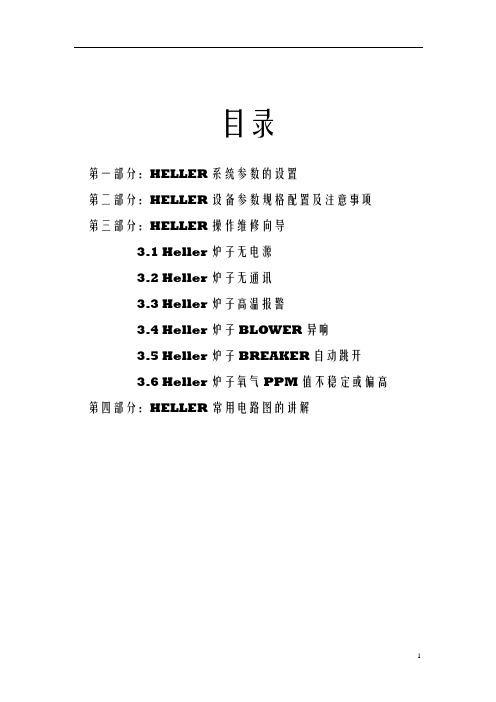
目录第一部分:HELLER系统参数的设置第二部分:HELLER设备参数规格配置及注意事项第三部分:HELLER操作维修向导3.1 Heller炉子无电源3.2 Heller炉子无通讯3.3 Heller炉子高温报警3.4 Heller炉子BLOWER异响3.5 Heller炉子BREAKER自动跳开3.6 Heller炉子氧气PPM值不稳定或偏高第四部分:HELLER常用电路图的讲解第一部分HELLER系统参数的设置系统参数设置注意:原厂在每台HELLER炉子上的所有规格参数设置,仅供参考。
未经原厂维护部的同意,不得更改任何参数。
系统参数设置(一)参数资料如下图所述:!炉子型号!机器的流向!单位的选项系统参数设置(二)参数资料如下图所述:!N2 系统选项!轨道系统选项!轨道系统的润滑参数设置系统参数设置(三)参数资料如下图所述:系统参数设置(四)参数资料如下图所述:!链条速度控制!速度的最大值!速度的最小值!最大频率!板的计数!板在炉子中追踪!掉板报警!进出板SENSOR的距离系统参数设置(五)参数资料如下图所述:HELLER炉子各个区的内部参数设置完成内部参数设置后按FINISH键后,退出系统参数设置。
第二部分HELLER设备参数规格配置及注意事项注意事项:!原厂在每台HELLER炉子上的所有规格参数设置,仅供参考。
未经原厂维护部的同意,不得更改任何参数。
!移动机器的叉车应为:5000~6000磅(即约为2~3吨)!机器工作环境为:温度5~32度;湿度20%~95%!配电要求为:3相380V交流电,电流为100A,至少要用25mm2( 3AWG)线!Heller炉子的9Pin通讯线插座应连接于主机的COM2口!变压器电压调节:L1~L2: L1~L3:L2~L3:变压器输入:变压器输出:!开机前,应先升起HOOD盖子,检查炉膛内部有无异物并清理干净。
第三部分HELLER操作维修向导3.1 Heller炉子无电源(It appear there is no power to machine)!主电源:1.确定炉子主电源开关是否在“ON”(1)位置。
LC1900SS 4轮驾驶轨道车说明书
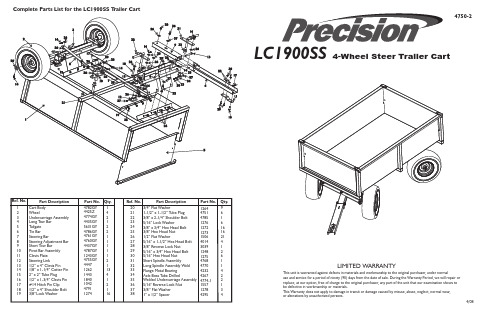
LC1900SS4-Wheel Steer Trailer CartLIMITED WARRANTYThis unit is warranted against defects in materials and workmanship to the original purchaser, under normaluse and service for a period of ninety (90) days from the date of sale. During the Warranty Period, we will repair or replace, at our option, free of charge to the original purchaser, any part of the unit that our examination shows to be defective in workmanship or materials.This Warranty does not apply to damage in transit or damage caused by misuse, abuse, neglect, normal wear,or alterations by unauthorized persons.4750-24/08Complete Parts List for the LC1900SS T railer CartPage 2Page 7Your LC1900SS includes the feature of having the rear Undercarriage Assembly lock into place.T o lock the rear wheels into place, simply remove the #14 Hitch Pin Clip and Flat Washer from the Steering Adjustment Bar attached to the Pivot Bar Assembly. Next, place the Steering Adjustment Bar over the Locking Post and secure with the Flat Washer and #14 Hitch Pin Clip.NOTE: It is advised to lock the rear wheels while the cart is empty.Locking the Rear WheelsLC1900SS Components & Hardware List for Assembly23456781091113131415161718192021222324252627282930At Precision Products, Inc. delivering quality, value and outstanding service is our goal. However, sometimes parts do become damaged or lost during transport from our facilities to the store. If you have any problems, please do not return this merchandise to the store. Call us and we will take care of any problem you may have with this unit.When ordering replacement parts, please have the model number, part description and part number available.RIDING MOWERS OR GARDEN TRACTORS. IT IS DEFINITELY NOT FOR HIGHWAY USE, BEING PULLED AT HIGHSPEEDS, OR TRANSPORTING PASSENGERS OF ANY SORT . SUCH USE COULD RESULT IN INJURIES FOR WHICH WECANNOT BE HELD RESPONSIBLE.Send T o: Precision Products, Inc.316 Limit Street T oll Free (800) 225-5891 Phone (217) 735-1590Fax (217) 735-2435Visit us on the web: * Reduce your speed while towing this trailer cart over rough surfaces.313212LC1900SS Assembly InstructionsAttach the Tie Bar to the Undercarriage Assembly using two (per end) 1/2” Flat Washers and a 1/8” x 1-1/4” Cotter Pin.Insert two 2” T ube Plugs into both open ends of the Undercarriage Assembly as shown below.2” T ube PlugAttach both Undercarriage Assemblies to the Cart Body using 3/8” x 3/4” Hex Head Bolts, 3/8” Lock Washers and 3/8” Hex Head Nuts. The Undercarriage Assemblies MUST be assembled as shown below. The Steering Links on the Undercarriage Assemblies must be on the same side of the Cart Body as the Pivot Post and Locking Post.Page 6Attach the wheels to the cart by putting a 1” x 1/2” Spacer over the Axle followed by a 3/4" Flat Washer then the Wheel a final 3/4” Flat Washer and secure in place with a 1/8” x 1-1/4” Cotter Pin. Repeat procedure for the other three Wheels.Cotter PinCarefully turn the trailer cart over onto its wheels. Insert the two Tailgates into both ends of the trailer cart.Gently tap six, 1-1/2” TAttach the Pivot Bar Assembly to the Pivot Post using a 3/4” Flat Washer and a 1/8” x 1-1/4” Cotter Pin.Place 1/2” Flat Washers over both posts on the Pivot Bar Assembly and over the posts on both Steering Links.Connect the Steering Adjustment Bar to both the rear Undercarriage Assembly and the outer pin on the Pivot Bar Assembly using two 1/2” Flat Washers a 1/8” x 1-1/4” Cotter Pin and a #14 Hitch Pin Clip (attaches to the outer pin on the Pivot Bar Assembly).Connect the Steering Bar to the inner pin on the Pivot Bar Assembly and the front Undercarriage Assembly using two 1/2” Flat Washers and 1/2” Flat WasherBarAttach the Short T ow Bar to the front Undercarriage Assembly by passing a 1/2” x 4” Shoulder Bolt through a 1/2” Washer, the two pivot plates (on the Undercarriage Assembly), another 1/2” Flat Washer, the Short T ow Bar, a final 1/2” Flat Washer and secure with a 3/8” Reverse Lock Nut.Insert the 3/8” x 2-1/4” Shoulder Bolt through a 3/8” Flat Washer, center hole in the Tie Bar, 3/8" Washer, Short T ow Bar, then a 3/8” Flat Washer and secure with a 5/16” Reverse Lock Nut.Connect the Long T ow Bar to the Short T ow Bar by passing a 1/2” x 4” Clevis Pin through the ends of the Long T ow Bar and Short T ow Bar. Secure the 1/2” x 4” Clevis Pin using 1/2” Flat Washer and a 1/8” x 1-1/4” Cotter Pin.Attach the Clevis Plate to the end of the Long T ow Bar using two 5/16” x 3/4” Hex Head Bolts, 5/16” Lock Washers and5/16” Hex Head Nuts. Insert the 1/2” x 1-3/4” Clevis Pin through the Clevis Plate and Long T ow Bar and secure with a #14 Hitch Pin Clip.Page 4Page 5。
鸿骐 HELLER 1700EXI 1800EXI 1900EXI 说明书

軌道速度控制模式(有開路循環,閉路循環,及不使用等㆔種模式. 內定值為閉路循環) 第㆓組軌道
軌道的最快輸送速度(最快 188 公分/分鐘) 軌道的最慢輸送速度(最慢 0 公分/分鐘) 軌道控制讀
取頻率(內定值為 82hz,此為搭配控制卡設定,請勿任意更動)
計板處理 爐內計板處理 掉板警告 計板動畫(此功能可依照軌道速度顯示基板在爐膛內的位置)
1. 進入設定畫面: 2. 點選後可進入以㆘視窗
(此例是以 1800EXL 為例)
設定機器型式
輸送流向(由左至右)
選擇您所需要的溫度單位(度 C 或度 F)
長度單位(公制 CM 英制 IN) 速度(每分鐘或每秒鐘) ※此例為每分鐘多少公分
新程式載入時最大的輸出功率 80% 電源供應後開始偵測的時間 30 秒
就是
<
<
訂定階級後,進入功能選項選取所要賦予此階級的功能 選擇 Function Setup 即可進入以㆘畫面
您就可以開始選入功能 給他了 如果不小心選錯了功能
只要按 就可以回覆原來的功能 了!
14 設定紀錄曲線顏色 此㆒功能是用來訂定各控制曲線的顯示顏色
例:
15. 輸入權限 此功能是能夠依照操作者的位階,輸入使用者名稱以及密碼後, 所能使用的功能亦有所不同
在原廠使用㆖,最高階的使用名稱以及 密碼為:******* 請記住,此為開啟所有功能的位階,若非 必要,請依照各階級限制功能的賦予 詳見第 13.設定階級 16. 風扇轉速控制
此功能只限軟體有控制風扇轉速的機器 控制的方式為前(A)㆗(B)後(C),以高速,㆗速,低速控制風扇轉速
17. 爐膛作業畫面
以㆖為安裝新機器或安裝新軟體時所應注意的事項,若有不明確 或設定時之疑問,請先備份先前之設定值,以防止資料錯誤造成 機器運作時的不當
林菲尔电子公司-凝视黑暗过滤器车床帮助耳筒操作指南说明书

•Sales and Service through Subsidiaries and Distributors Worldwide •Cleveland,Ohio 44117-1199U.S.A.TEL:216.481.8100FAX:216.486.1751WEB SITE:•World's Leader in Welding and Cutting Products •COOL-SHIELD AUTO-DARKENING FIL TER CARTRIDGE (ADF)HELMETSOPERATOR’S MANUALIM10000February,2009This manual covers equipment which is nolonger in production by The Lincoln Electric Co. Speci cations and availability of optional features may have changed.TABLE OF CONTENTS Page SAFETY WARNINGS–READ BEFORE USING1 PATENT INFORMATION2 SPECIFICATIONS2 OPERATING INSTRUCTIONS3 AUTO-DARKENING CARTRIDGE CONTROLS4 SHADE GUIDE5 LENS REPLACEMENT6 AUTO-DARKENING CARTRIDGE ACCESS AND REPLACEMENT7 HELMET CARE AND MAINTENANCE8 TROUBLE SHOOTING9-10 WARRANTY INFORMATION10 REPLACEMENT PARTS11SAFETY WARNINGS – READ BEFORE USINGARC Rays can injure eyes and burn skin• Before welding, always inspect helmet and filter lens to be sure they are fitted properly, in good condition and not damaged.• Check to see that the clear lens is clean and securely attached to the helmet.• Always wear safety glasses or goggles under the welding helmet and protective clothing to protect your skin from radiation, burns and spatter.• Ensure that optical radiation from other welder’s arcs in the immediate area does not enter in from behind the helmet and auto-darkening filter.Note: Auto-darkening filters in Lincoln helmets are designed to protect the user against harmful ultra-violet and infrared rays both in the dark and light states. No matter what shade the filter is set to, the UV/IR protection is always present.lead or cadmium plated steel and other metals or coatings which pro-duce highly toxic fumes, keep exposure as low as possible and within applicable OSHA PEL and ACGIH TLV limits using local exhaust or mechanical ventilation. In confined spaces or in some circumstances,outdoors, a respirator may be required. Additional precautions are also required when welding on galvanized steel.1Refer to /safetyfor additional safety information.PATENT INFORMATION Patent PendingSPECIFICATIONSProduct NameDescription LCD Size mm W x H inch ADF RangeLight StateSensitivity Delay ModesSensors Light to Dark Dark to LightTIG Amps Compliance(1)Cool-Shield5x4 ADF Variable Shade ADF Shade9-1394x3533/4x13/89,10,12,133Fixed---20.1ms0.2s≥50 ampsANSI Z87.1, CSA Z94.3 (1)Headgear compliance with ANSI Z87.1 is without sweatband installed.2OPERATING INSTRUCTIONSHeadgear AdjustmentHead Size Adjustment: HEADGEAR TIGHTNESS is adjusted by push-ing in the Ratchet Knob and turning to adjust for the desired head size. This knob is located at the back of the helmet. HEADGEAR CROWN ADJUST-MENT is made by adjusting for comfort and snapping the pin into the hole to lock securely in place.Tilt:Tilt adjustment is located on left side of helmet. Loosen the left head-gear tension knob and push the top end of the adjustment lever inward until the lever’s Stop Tab clears the notches. Then rotate the lever up or down to the desired tilt position. The Stop will automatically engage again when released locking the helmet into position.Fore / Aft Adjustment:Adjusts the distance between user’s face and lens. To adjust, loosen both outside tension knobs and slide forward or back to desired position and retighten. NOTE:Make sure both sides are equally positioned for proper operation.Battries:No batteries are required! This product is solar powered and contains solar panels. CAUTION:Insure the solar panels are facing forward toward the outside of the helmet to capture light from the welding arc and surrounding environment.3AUTO-DARKENING CARTRIDGE CONTROLSCOOL-SHIELD - 4 x 5 ADF include Variable Shade Only.To make adjustments to your ADF controls, push directly on the clear protec-tive lens surface in the area over the shade control button. There is no need to disassemble helmet to access control buttons on your ADF cartridge. Simply press directly on the inside cover lens to change button settings.Shade selection is accomplished by pushing the Shade button on the back of the filter. Follow shade selection chart (page 5).Test your ADF filter prior to welding by directing the front of the filter toward a bright source of light, then using your fingers rapidly cover and uncover the sensors. The filter should darken momentarily as the sensor is exposed. A torch striker can also be used.4If your helmet does not include any one of the shades referenced above, it is recommended you use the next darker shade.• DO NOT WELD WITH A DAMAGED OR DEFECTIVE LENS, i.e.cracked, pitted, etc.ALWAYS TEST TO BE SURE THE ADF CARTRIDGE IS CHARGED BEFORE WELDING.The helmet can be placed in sunlight to charge. Do not store the helmet in a dark cabinet or other storage area for extended periods.While welding the Arc also charges the ADF cartridge.5LENS REPLACEMENTOutside Protective Cover Lens Replacement:Press down on the Tab inside the top of the helmet while also pressing in on the Finger Tabs on both sides of the bezel piece on the front of the helmet. Pull the bezel outward to remove. Remove the polycarbonate protective lens. Place the new polycarbonate lens in the recessed lens area. Be sure the cover lens is properly seated. Then, simply insert the lower tabs of the bezel back into the helmet shell and rotate up, snapping the bezel into place. Ensure all three tabs have been correctly snapped in. Never use the Auto-Darkening FILTER without the inside and outside cover lens properly installed.Lens Removal6OUTSIDEOUTSIDETABBEZELAUTO-DARKENING CARTRIDGE ACCESS AND REPLACEMENT: Remove the Bezel as described in previous section on Lens Replacement. After removing the outside lens, simply remove the Adaptor by applying thumb pressure to top center tab to release top portion of Adaptor. Pull for-ward and release feet of Adaptor from Shell. Then remove the ADF filter. When replacing, be sure the light sensors are facing toward the front of the helmet when replacing the cartridge. Replace the inside cover lens, Cartridge, Adaptor, outside spatter lens and Bezel in reverse order. The outer polycarbonate lens is required to protect the ADF from weld spatter and impacts.7INSTALLING AN AFTERMARKET MAGNIFYING LENS: Simply slide the magnifying lens into the short rails located over the protec-tive cover lens.HELMET CARE AND MAINTENANCE:Virtually maintenance free:• Periodic cleaning with soapy water solution or standard glass clean-er is suggested for any ADF to function properly. Use soft cloth oreye glass wipes.• This ADF is water resistant. Do “NOT” submerge in water or othersolution.• Change or clean cover lens when it becomes dirty or cloudy.Storage:• Store in a clean dry location.8TROUBLE SHOOTING GUIDE:Test your ADF filter prior to welding by directing the front of the filter toward a bright source of light, then using your fingers rapidly cover and uncover the sensors. The filter should darken momentarily as the sensor is exposed. A torch striker can also be used.Difficult to see through the filter:• Clean or replace protective cover lenses.• Clean the Auto-Darkening cartridge by using a cloth with soapywater solution or standard window cleaner.The ADF will not darken after striking an arc:• Avoid blocking the Solar Panels. Must be facing forward (outsideof) in the helmet.• Test the ADF by exposing to a bright light source and run your fin-gers quickly over the arc sensors. The filter should darken momen-tarily then switch back to the light state.Slow to darken:• If the filter has not been used for a day or more, the circuitry willenter a sleep mode. It will wake up when tested or when you beginwelding. Note that the first time, it may darken to a lighter shadeeven though set for a darker shade. After the first time, it will dark-en to the correct shade setting every time. It is recommended totest your ADF prior to welding.• Colder temperatures can slow the switching speed of any ADF.Once the helmet warms up from the welding process, the switchingwill increase to rated speeds.ADF (Auto-Darkening Filter Cartridge)flickers or returns to light state while welding:• Clean or replace protective cover lenses if dirty or cloudy.• Check that the solar panels or sensors are not damaged or dirty.Clean with a soft cloth and soapy water solution or standard glasscleaner. Do not use abrasive or dirty cloths.• Make sure you are not blocking the sensors or solar panels withyour arm or other obstacle (including the welding torch gun or noz-zle) while welding. Adjust your position so that the sensors can“see” the weld arc.9ADF stays dark after you stop welding:• The temperature limitations of the ADF have been exceeded. Letthe ADF cool down and try not to over heat it again by viewing thearc from the side or at a greater distance.• It may remain dark if you are facing a bright light or the sun. Lookaway or pass your hand between the sensor and light source.ADF is cracked:• Cease (STOP) using this product if this problem exists. UV/IR pro-tection may be compromised resulting in burns to the eyes or skin. Weld Spatter is Damaging the ADF:• Missing, damaged, broken, cracked or distorted Protective CoverLens. Replace inside and outside Clear Cover Lenses as needed.• Do not use this product if severe spatter damage hasoccurred to the Auto-Darkening Filter Cartridge or protec-tive clear cover lens. Severe eye damage and burns canresult.------------------------------------------------------------------------------------------------------WARRANTY INFORMATION:WARRANTY: These helmets are warranted for a period of two years.Please contact us at1 (800) 833-9353 for any service or warranty questions. SPATTER DAMAGE IS NOT COVERED BY WARRANTY:Do not use this product without the correct protective clear cover lenses installed properly on both sides of the Auto-Darkening Filter cartridge (ADF). The cover lenses supplied with this helmet are properly sized to work with this product and substitutions from other suppliers should be avoided.10REPLACEMENT PARTS。
GPR-1900中文操作手册

附:GPR-1900 简明菜单操作规程如下:
-7-
-8-
第六部分:维护
该仪器中无任何活动部件,因此几乎不需任何维护。只有更换传感器是该仪器仅 有的维护。 1.更换传感器
注意:不要试图打开传感器本身,以免接触到腐蚀性液体。 步骤:A.拧松仪器后面不锈钢传感器罩下面的螺钉。
B.左旋传感器顶部的信号接线端子,拿开传感器线。 C.里面露出聚四氟外壳的传感器。 D.将旧传感器取出,从新传感器包装盒中取出传感器,去除传感器上的小
-5-
4.“零”点校准 从原理上讲,该仪器的传感器当处于无氧气体中时输出为“0”,但由于实际应用
中管路不可避免的泄漏,传感器和元件中不可避免地有残存氧,所以输出可能不为“0”, 大约为 0-0.03PPM 之间,但一般可不用校准“零”点。 注意:1)“零”点校准必须在量程校准之前进行。
2)原则上校准零气需通气 24 小时方可校准。 3)“零”气需选择纯度优于 99.995%的高纯氮气,或者从传感器罩中取出传感
“Caution”:该标志提示用户一定按需求操作。 “Danger”: 该标志警告用户小心危险发生(如危险高压) 2.压力和流量: 入口压力:推荐 5~30psig(带流量计可到 150psi),最大不要超过 100psi。如小于 5
psig 或负压请选用内置抽气泵。 出口压力:应该排空,或接入其它管路但不能堵塞。 3.建立: A.氧传感器,不要试图打开传感器,因为传感器中含有腐蚀性液体,如果接触会
10.保修服务--------------------------------------------------------------------10
-1-
第一部分 概 述
该氧分析仪是一台高精度测量仪器,可在多种应用场合为用户提供多年的可靠使 用。它主要用来测量惰性气体、H2、碳氢化合物、CO2(需专用传感器)等气体中的微 量氧含度,是一台完整的设备,除连接管路外测量时无需其它辅助部件。
- 1、下载文档前请自行甄别文档内容的完整性,平台不提供额外的编辑、内容补充、找答案等附加服务。
- 2、"仅部分预览"的文档,不可在线预览部分如存在完整性等问题,可反馈申请退款(可完整预览的文档不适用该条件!)。
- 3、如文档侵犯您的权益,请联系客服反馈,我们会尽快为您处理(人工客服工作时间:9:00-18:30)。
SOP History Record料(模)號Part No.:機種Model Name:Heller 1900EXL迴焊爐製程Process:發行:確認:審核:製表:MCMD74 AB發行:確認:審核:製表:MCMD74 AB亞旭電腦SMT機台操作手冊(限廠內用)機種:Heller 1900EXL迴焊爐版本:1-0編輯日期:92/2/27編輯單位:SMT處設備部Heller 1900EXL機器操作說明一、開機\關機程序 (1)開機 (1)關機 (2)二、面板開關說明 (4)三、主功能說明 (5)主畫面如下 (5)1編輯模式: (6)2作業模式 (6)3冷卻模式 (7)4開新檔案 (8)5開啟舊檔案 (8)6儲存檔案 (9)7頻道鍵 (9)8拷貝及貼上各加熱區數值 (9)9警告及確認與清除 (9)10設定自動載入的程式(預定作業) (11)11設定紀錄的時間間隔 (11)12紀錄檔的監控 (12)13設定階級 (13)Heller 1900EXL機器操作說明14設定紀錄曲線顏色 (16)15輸入階級 (17)16風扇轉速控制 (18)17爐膛作業畫面 (18)18頻道數值設定 (19)19數值曲線 (22)Heller 1900EXL機器操作說明一、開機\關機程序開機1.執行桌面上”Heller operating program”捷徑或執行”Start”-> “Programs”-> “Heller workstation” -> “Heller operating program”。
2.輸入使用者(user name)Admin與密碼(password)exlaoven。
Heller 1900EXL機器操作說明3.輸入欲開之檔案關機1.選取”Cool down”Heller 1900EXL機器操作說明2.選取”Exit”此時關閉電腦後再將主電源開關切置OFF(由”—“轉至”○“)。
Heller 1900EXL機器操作說明二、面板開關說明1.緊急開關(EMENGENCY)。
2.上蓋開關(HOOD)OPEN開/CLOSE關。
3.軌道調整OUT變寬/IN變窄。
4.寬度調整速度。
5.中央撐板機構(CBS)/軌道寬度調整(EDGE)。
6.重置RESET。
Heller 1900EXL機器操作說明三、主功能說明主畫面如下1編輯模式:此欄可以離線編輯而不致影響作業中的程式按此鍵,輸入檔名後會進入編輯模式,且暫時與機器離線,維持先前的控制數據。
編輯時請輸入您要的各區溫度以及軌道速度和氮氣的使用與否。
確定編輯好了以後,先儲存檔案再回到作業模式這樣,另一個程式就產生了既不影響作業進度,亦可輕易編輯新程式,如果需要詳細的溫度曲線,可以從另一機台的設定測試完成後,直接輸入溫度就可以了。
2作業模式圖中所示,綠色部分是已經達到加熱範圍內的加熱區,黃色部分是正在加熱的加熱區,如果出現紅色,即是嚴重錯誤,應立即停機檢查。
另外,有計板功能的機器亦可以在此一畫面看到板子的位置以及生產的板子數量,需注意的是燈塔的號誌顏色,綠燈時,是可以作業的正常狀態,如果各加熱區皆為綠色,但是燈號是黃燈時,表示有警告出現,應該進入警告訊息裡確認此一訊息,恢復到綠色燈號再繼續作業。
(有計板功能的HELLER需注意前後的輸送帶需配合生產時的軌道速度,計板時才不致於產生錯誤)3冷卻模式此欄是使用於關機前,將各區冷卻至95ْc再自動斷電關閉需注意的是,此視窗上方,藍色的部分會出現COOLDOWN MODE的字樣,且氮氣會自動關閉。
各區的溫度以及軌道速度皆為內定值,在溫度尚未到達冷卻範圍內時,機器會一直開啟至範圍內再關機.4開新檔案此為製程上有特殊需求時以新的檔案以及設定控制,一般使用原廠的內定設定即可(請參照頻道數值設定)5開啟舊檔案此欄為開啟已存在的檔案,直接開啟後,就會載入程式,等到溫度達到規範內,各區變成綠色時,即可進板作業.6儲存檔案此欄為更動各項設定後,包括溫度,氮氣۰軌道速度۰以及各項數值,決定取代先前的設定時,按此鍵即可覆蓋前一個設定.7頻道鍵此欄為更動各控制頻道設定時,切換按鈕8拷貝及貼上各加熱區數值拷貝加熱區數值與貼上加熱區數值此欄為將頻道的各項設定複製到另一個頻道(各加熱區的加熱數值於複製時需謹慎,如果不慎複製錯誤請不存檔重新開啟檔案,以免作業時產生錯誤。
9警告及確認與清除此欄為警告訊息確認與清除產生時的確認方法燈號是黃燈時,選擇即可進入此畫面下圖顯示,加熱器第9۰10溫度操過設定警界判斷:如果前後的加熱區設定溫度遠超過這一區請升高此區的設定溫度,設定時設定到較為接近前後加熱區的溫度即可,再則如果各加熱區皆為綠色,但是燈號是黃燈時一般為計板系統警告,如果確認後依然持續警告,請注意是否作業時,板子進入到計板感測器後又將板子拉出,造成計板時,誤認為已有板子進入,故出口處無法接收到板子而判定掉板,或者輸送帶出口處的接板速度與HELLER設定的速度不一樣(修正至同速度即可)再則因為感測器因粉塵附著太多而感測不良,拭去粉塵後即可恢復功能要消除先前已確認的警告訊息請按10設定自動載入的程式(預定作業)此欄為預定作業的設定格式此功能可訂定於何時開啟哪一個程式,以年月日以及上午下午幾點開啟,如果選擇的程式作業完成後,亦可以選擇時間讓它自動關機(COOLDOWN)編輯時,以加入(ADD)刪除(DELETE)的方式進行編輯,唯編輯時需注意時間的格式以及載入的檔案名稱以防止作業時突然關機。
11設定紀錄的時間間隔HELLER於開機時有一紀錄檔產生,紀錄生產過程中任何的操作以及更改,以利工程人員監控與管理,此一功能紀錄時間間隔內定為5秒計錄一次,依需要可更改紀錄的間格時間或關閉此功能12紀錄檔的監控下欄是紀錄檔的示範以上由左至右分別為:時間۰使用者名稱۰狀態۰紀錄簡述例1:以01:02:40來說,有一個紀錄,是admin這一個使用者於使用狀態以wakeup這個程式執行運轉時,加熱器第17號設定為30度例2:在01:02:53 admin 於使用狀態以edit編輯程式以上檔案紀錄時機,是於開機狀態下,對於機器的任何操作,皆做一文字敘述紀錄,工程人員亦可從這裡了解機器的各項設定更動,以及操作人員階級和發生時間,如此可避免不當的操作以及惡意的錯誤設定,在監控上是非常方便的功能13設定階級此一功能是依照線上操作員的階級,于以訂定功能範圍,分級管理以下是設定示範:此視窗為訂定操作者的級別,以及各級名稱和所能夠使用的功能,使用時如果是新機器尚未使用此功能時,選擇(新的)來加入或者選(編輯)來修改名稱或密碼。
如果要刪除,直接點選之後,再按下(刪除)即可。
操作時可分成3個等級1.最高級2.工程單位3.生產作業例:我要新增一個操作者,名字叫做willie密碼為work時選擇就會出現以下視窗要求我輸入名稱以及密碼輸入完成後,按OK鍵,此時會要求再次確認密碼,輸入後就產生一個新的操作者了再來就是選擇您所要授權給WILLIE這一個使用者的操作階級和功能選項假設要定給他生產作業階級(OPTRATOR)那麼他就只能使用此一階級的功能就是<<訂定階級後,進入功能選項選取所要賦予此階級的功能選擇Function Setup即可進入以下畫面您就可以開始選入功能給他了如果不小心選錯了功能只要按就可以回覆原來的功能了!14設定紀錄曲線顏色此一功能是用來訂定各控制曲線的顯示顏色例:15輸入階級此功能是能夠依照操作者的位階,輸入使用者名稱以及密碼後,所能使用的功能亦有所不同在原廠使用上,最高階的使用名稱以及密碼為:*******請記住,此為開啟所有功能的位階,若非必要,請依照各階級限制功能的賦予詳見第13.設定階級16風扇轉速控制此功能只限硬體有控制風扇轉速的機器控制的方式為前(A)中(B)後(C),以高速,中速,低速控制風扇轉速(次裝備公司沒有)17爐膛作業畫面於任何設定۰警告…等等的畫面欲反回作業主畫面時,按此功能即可18頻道數值設定此功能是用來設定各區功能數值,包括自我檢測的數值,非工程人員請勿任意更動各部功能說明:18-1.Input此欄是用來定義測溫線的規格選項有:J T/C ,KT/C ,S T/C ,T T/C ,B T/C ,R T/C ,N T/C ,L INEAR原廠內定為KT/C1371~-286度C18-2.Ouput此欄是用來顯示測溫線的各項讀值包括微分曲線,積分曲線,以及各函數於計算前的數值18-3.警界設定最高溫度高溫警告界線高溫預警界線設定的溫度實際的溫度加溫器的輸出功率低溫預警界線低溫警告界線最低溫度18-4.機器對應溫度的處理此欄可用來設定各警界區的處置方式,例如:超過正負15度時,以預警模式顯示(黃燈)如果超過正負30度時,則嚴重警告(紅燈),以冷卻模式將機器降溫停止(cooldownmode)而控制的方式有自動(auto)手動(manual)關閉(off)等廠內定為自動(auto),輸出功率亦以%顯示,控制範圍可自行訂定,建議值為1~3度C以上功能若有不熟練之處,請勿自行嘗試,應確實了解之後再行修改,以免造成系統以及加熱器的錯誤19數值曲線此功能是用於單項頻道監控,可以更清楚的看出各頻道(加熱器)的控制曲線下圖的藍色線是表示目前所設定的溫度,而綠色線是表示目前頻道(加熱器)的功率輸出狀態(實際溫度與速度),上下黃色線的部分是指警戒的界線,紅色線的部分是指嚴重警告的區域,如果超過此區域,機器將會啟動冷卻模式來保護機器最高輸入溫度上限警告上限警戒設定的溫(速)度實際的溫(速)度輸出功率下限警戒下限警告最低輸入溫度以上操作是為便於維修工程師參考,請於線上操作前詳加閱讀,並篩選所應賦予線上人員所應操作的部分,以防止不熟練的操作所造成的設定錯誤,造成機器運轉失當。
