Fortigate防火墙安全配置规范
fortinet防火墙完全配置02-防火墙策略

映射服务器——设置虚拟IP 映射服务器——设置虚拟IP ——设置虚拟
绑定的外部接口
一对一映射
外部的IP地址 内部的IP地址 IP
端口映射
外部IP端口
内部服务器端口
映射服务器——设置服务器的负载 映射服务器——设置服务器的负载 —— 均衡
选择使用服务器 负载均衡 外部的IP 分配流量的方式 外部的IP端口
内部的服务器列 表
映射服务器——添加允许访问服务 映射服务器——添加允许访问服务 —— 器的策略
• 策略是从外向内建立的 • 目标地址是服务器映射的 虚拟IP
• 免责声明是在用户正确地输入用户名和密码后,弹出一个页面 对访问Internet作出一个说明,该说明可以是免责内容,也可 以作为广告使用 • 重定向网页是用户接受免责声明后,转向在这里输入的网址
如何设置防火墙认证——认证时间 如何设置防火墙认证——认证时间 —— 与协议
• 当没有已经认证的用户在没有数据流的情况下,经过“验证超 时“后,就需要重新认证 • 能够弹出用户名和密码的允许认证协议如上 • 采用证书方式认证
Accept Deny SSL——ssl vpn的策略 IPSec——Ipsec vpn的策略
如何创建IPv6和多播策略 如何创建IPv6和多播策略 IPv6
• • • 所有的IPV6和多播都是通过命令行来配置的 IPV6地址可以配置到任一接口 IPV6对象和策略
policy6 address6 addrgrp6
• 不需要启用NAT
实验
fortigate防火墙怎么样设置
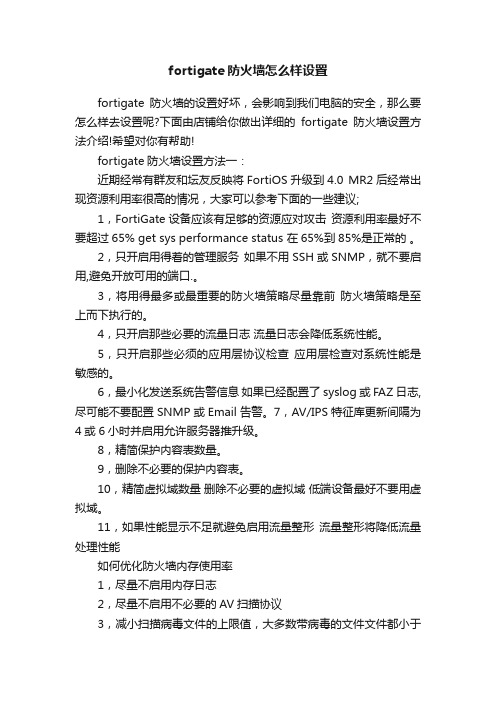
fortigate防火墙怎么样设置fortigate防火墙的设置好坏,会影响到我们电脑的安全,那么要怎么样去设置呢?下面由店铺给你做出详细的fortigate防火墙设置方法介绍!希望对你有帮助!fortigate防火墙设置方法一:近期经常有群友和坛友反映将FortiOS升级到4.0 MR2后经常出现资源利用率很高的情况,大家可以参考下面的一些建议;1,FortiGate设备应该有足够的资源应对攻击资源利用率最好不要超过65% get sys performance status 在65%到85%是正常的。
2,只开启用得着的管理服务如果不用SSH或SNMP,就不要启用,避免开放可用的端口.。
3,将用得最多或最重要的防火墙策略尽量靠前防火墙策略是至上而下执行的。
4,只开启那些必要的流量日志流量日志会降低系统性能。
5,只开启那些必须的应用层协议检查应用层检查对系统性能是敏感的。
6,最小化发送系统告警信息如果已经配置了syslog或FAZ日志,尽可能不要配置SNMP或Email告警。
7,AV/IPS特征库更新间隔为4或6小时并启用允许服务器推升级。
8,精简保护内容表数量。
9,删除不必要的保护内容表。
10,精简虚拟域数量删除不必要的虚拟域低端设备最好不要用虚拟域。
11,如果性能显示不足就避免启用流量整形流量整形将降低流量处理性能如何优化防火墙内存使用率1,尽量不启用内存日志2,尽量不启用不必要的AV扫描协议3,减小扫描病毒文件的上限值,大多数带病毒的文件文件都小于2、3M4,删除不用的DHCP服务5,取消不用的DNS转发服务6,如IPS不需要,执行命令节省内存 Diag ips global all status disable7,改变session的ttl值set default 300 [conf sys session-ttl]set tcp-halfclose-timer 30 [config sys global]set tcp-halfopen-timer 20 [conf sys global]8,改变fortiguard的ttl值set webfilter-cache-ttl [conf sys fortiguard ]set antispam-cache-ttl [conf sys fortiguard ]9,改变DNS缓存的条数set dns-cache-limit [conf sys dns]10,不启用DNS转发unset fwdintf [conf system dns]上面出现的命令可查看CLI文档中相关用法fortigate防火墙设置方法二:恢复飞塔(FortiGate)防火墙的出厂设置当我们不能登录飞塔(FortiGate)防火墙的管理界面时可以使用此方法,不过必须要知道管理密码。
Fortinet 飞塔防火墙操作管理员手册V4.3

手把手学配置FortiGate设备FortiGate CookbookFortiOS 4.0 MR3目录介绍 (1)有关本书中使用的IP地址 (3)关于FortiGate设备 (3)管理界面 (5)基于Web的管理器 (5)CLI 命令行界面管理 (5)FortiExplorer (6)FortiGate产品注册 (6)更多信息 (7)飞塔知识库(Knowledge Base) (7)培训 (7)技术文档 (7)客户服务与技术支持 (8)FortiGate新设备的安装与初始化 (9)将运行于NAT/路由模式的FortiGate设备连接到互联网 (10)面临的问题 (10)解决方法 (11)结果 (13)一步完成私有网络到互联网的连接 (14)面临的问题 (14)解决方法 (15)结果 (16)如果这样的配置运行不通怎么办? (17)使用FortiGate配置向导一步完成更改内网地址 (20)面临的问题 (20)解决方法 (20)结果 (22)NAT/路由模式安装的故障诊断与排除 (23)面临的问题 (23)解决方法 (23)不更改网络配置部署FortiGate设备(透明模式) (26)解决方法 (27)结果 (30)透明模式安装的故障诊断与排除 (31)面临的问题 (31)解决方法 (32)当前固件版本验证与升级 (36)面临的问题 (36)解决方法 (36)结果 (39)FortiGuard服务连接及故障诊断与排除 (41)面临的问题 (41)解决方法 (42)在FortiGate设备中建立管理帐户 (48)面临的问题 (48)解决方法 (48)结果 (49)FortiGate设备高级安装与设置 (51)将FortiGate设备连接到两个ISP保证冗余的互联网连接 (52)面临的问题 (52)解决方法 (53)结果 (60)使用调制解调器建立到互联网的冗余连接 (63)面临的问题 (63)解决方法 (64)结果 (70)使用基于使用率的ECMP在冗余链路间分配会话 (70)面临的问题 (70)解决方法 (71)结果 (73)保护DMZ网络中的web服务器 (74)面临的问题 (74)解决方法 (75)结果 (81)在不更改网络设置的情况下配置FortiGate设备保护邮件服务器(透明模式) (86)解决方法 (87)结果 (92)使用接口配对以简化透明模式下安装 (96)面临的问题 (96)解决方法 (97)结果 (101)不做地址转换的情况下连接到网络(FortiGate设备运行于路由模式) (101)面临的问题 (101)解决方法 (102)结果 (107)对私网中的用户设置显式web代理 (107)面临的问题 (107)解决方法 (108)结果 (110)私有网络的用户访问互联网内容的web缓存建立 (110)面临的问题 (110)解决方法 (111)结果 (112)应用HA高可用性提高网络的可靠性 (113)面临的问题 (113)解决方法 (114)结果 (118)升级FortiGate设备HA群集的固件版本 (120)面临的问题 (120)解决方法 (121)结果 (123)使用虚拟局域网(VLAN)将多个网络连接到FortiGate设备 (124)面临的问题 (124)解决方法 (124)结果 (129)使用虚拟域,在一台FortiGate设备实现多主机 (130)面临的问题 (130)解决方法 (130)结果 (137)建立管理员帐户监控防火墙活动与基本维护 (138)面临的问题 (138)解决方法 (139)结果 (140)加强FortiGate设备的安全性 (142)面临的问题 (142)解决方法 (143)为内部网站和服务器创建本地DNS服务器列表 (152)面临的问题 (152)解决方法 (152)结果 (154)使用DHCP根据MAC地址分配IP地址 (154)面临的问题 (154)解决方法 (155)结果 (156)设置FortiGate设备发送SNMP陷阱 (157)面临的问题 (157)解决方法 (157)结果 (160)通过数据包嗅探方式(数据包抓包)发现并诊断故障 (161)面临的问题 (161)解决方法 (162)通过数据包嗅探方式(数据包抓包)进行高级的故障发现与诊断 (170)面临的问题 (170)解决方法 (171)创建、保存并使用数据包采集过滤选项(通过基于web的管理器嗅探数据包) (179)面临的问题 (179)解决方法 (180)调试FortiGate设备配置 (184)面临的问题 (184)解决的方法 (185)无线网络 (195)FortiWiFi设备创建安全的无线访问 (196)面临的问题 (196)解决方法 (197)结果 (200)通过FortiAP在FortiGate设备创建安全无线网络 (200)面临的问题 (200)解决方法 (201)结果 (205)使用WAP-enterprise安全提高WiFi安全 (207)面临的问题 (207)解决方法 (208)结果 (211)使用RADIUS建立安全的无线网络 (212)面临的问题 (212)解决方法 (213)结果 (217)使用网页认证建立安全的无线网络 (218)面临的问题 (218)解决方法 (219)结果 (222)在无线与有线客户端之间共享相同的子网 (224)面临的问题 (224)解决方法 (224)结果 (227)通过外部DHCP服务器创建无线网络 (228)面临的问题 (228)解决方法 (229)结果 (232)使用Windows AD验证wifi用户 (234)面临的问题 (234)解决方法 (234)结果 (244)使用安全策略和防火墙对象控制流量 (245)安全策略 (245)定义防火墙对象 (247)限制员工的互联网访问 (250)面临的问题 (250)结果 (255)基于每个IP地址限制互联网访问 (255)面临的问题 (255)解决方法 (256)结果 (259)指定用户不执行UTM过滤选项 (260)面临的问题 (260)解决方法 (260)结果 (263)校验安全策略是否应用于流量 (264)面临的问题 (264)解决方法 (265)结果 (267)以正确的顺序执行安全策略 (270)面临的问题 (270)解决方法 (271)结果 (273)允许只对一台批准的DNS服务器进行DNS查询 (274)面临的问题 (274)解决方法 (275)结果 (278)配置确保足够的和一致的VoIP带宽 (279)面临的问题 (279)解决方法 (280)结果 (283)使用地理位置地址 (285)面临的问题 (285)解决方法 (286)结果 (288)对私网用户(静态源NAT)配置提供互联网访问 (288)面临的问题 (288)解决方法 (289)结果 (290)对多个互联网地址(动态源NAT)的私网用户配置提供互联网访问 (292)面临的问题 (292)解决方法 (292)不更改源端口的情况下进行动态源NAT(一对一源地址NAT) (295)面临的问题 (295)解决方法 (296)结果 (297)使用中央NAT表进行动态源NAT (298)面临的问题 (298)解决方法 (299)结果 (301)在只有一个互联网IP地址的情况下允许对内网中一台web服务器的访问 (303)面临的问题 (303)解决方法 (304)结果 (305)只有一个IP 地址使用端口转换访问内部web 服务器 (307)面临的问题 (307)解决方法 (308)结果 (310)通过地址映射访问内网Web 服务器 (311)面临的问题 (311)解决方法 (312)结果 (313)配置端口转发到FortiGate设备的开放端口 (316)面临的问题 (316)解决方法 (317)结果 (320)对某个范围内的IP地址进行动态目标地址转换(NAT) (321)面临的问题 (321)解决方法 (322)结果 (323)UTM选项 (325)网络病毒防御 (327)面临的问题 (327)解决方法 (328)结果 (329)灰色软件防御 (330)解决方法 (331)结果 (331)网络旧有病毒防御 (332)面临的问题 (332)解决方法 (332)结果 (333)将病毒扫描检测文件的大小最大化 (334)面临的问题 (334)解决方法 (335)结果 (336)屏蔽病毒扫描中文件过大的数据包 (337)面临的问题 (337)结果 (338)通过基于数据流的UTM扫描提高FortiGate设备的性能 (338)面临的问题 (338)解决方法 (339)限制网络用户可以访问的网站类型 (342)面临的问题 (342)解决方案 (342)结果 (343)对设定用户取消FortiGuard web过滤 (344)面临的问题 (344)结果 (346)阻断Google、Bing以及Yahoo搜索引擎中令人不快的搜索结果 (347)面临的问题 (347)解决方法 (347)结果 (348)查看一个URL在FortiGuard Web过滤中的站点类型 (348)面临的问题 (348)解决方法 (349)结果 (349)设置网络用户可以访问的网站列表 (350)面临的问题 (350)解决方法 (351)使用FortiGuard Web过滤阻断对web代理的访问 (353)面临的问题 (353)解决方法 (353)结果 (354)通过设置Web过滤阻断对流媒体的访问 (354)面临的问题 (354)解决方法 (355)结果 (355)阻断对具体的网站的访问 (356)面临的问题 (356)解决方法 (356)结果 (358)阻断对所有网站的访问除了那些使用白名单设置的网站 (358)面临的问题 (358)解决方案 (359)结果 (361)配置FortiGuard Web过滤查看IP地址与URL (361)面临的问题 (361)解决方法 (362)结果 (362)配置FortiGuard Web过滤查看图片与URL (364)面临的问题 (364)解决方法 (364)结果 (365)识别HTTP重新定向 (365)面临的问题 (365)解决方法 (366)结果 (366)在网络中实现应用可视化 (366)面临的问题 (366)解决的方法 (367)结果 (367)阻断对即时消息客户端的使用 (368)面临的问题 (368)结果 (369)阻断对社交媒体类网站的访问 (370)面临的问题 (370)解决方法 (371)结果 (371)阻断P2P文件共享的使用 (372)面临的问题 (372)解决方法 (372)结果 (373)启用IPS保护Web服务器 (374)面临的问题 (374)解决方法 (375)结果 (378)扫描失败后配置IPS结束流量 (378)面临的问题 (378)解决方法 (379)结果 (379)DoS攻击的防御 (380)面临的问题 (380)解决方法 (381)结果 (382)过滤向内的垃圾邮件 (382)面临的问题 (382)解决方法 (383)结果 (384)使用DLP监控HTTP流量中的个人信息 (384)面临的问题 (384)解决方法 (385)结果 (387)阻断含有敏感信息的邮件向外发送 (387)面临的问题 (387)解决方法 (388)结果 (388)使用FortiGate漏洞扫描查看网络的漏洞 (389)解决方法 (389)结果 (391)SSL VPN (392)对内网用户使用SSL VPN建立远程网页浏览 (393)面临的问题 (393)解决方法 (394)结果 (398)使用SSL VPN对远程用户提供受保护的互联网访问 (399)面临的问题 (399)解决方法 (400)结果 (403)SSL VPN 通道分割:SSL VPN 用户访问互联网与远程私网使用不同通道 (405)面临的问题 (405)解决方法 (405)结果 (409)校验SSL VPN用户在登录到SSL VPN时具有最新的AV软件 (411)面临的问题 (411)解决方法 (411)结果 (412)IPsec VPN (414)使用IPsec VPN进行跨办公网络的通信保护 (415)面临的问题 (415)解决方法 (416)结果 (420)使用FortiClient VPN进行到办公网络的安全远程访问 (421)面临的问题 (421)解决方法 (422)结果 (428)使用iPhone通过IPsec VPN进行安全连接 (430)面临的问题 (430)解决方法 (430)结果 (436)使用安卓(Android)设备通过IPsec VPN进行安全连接 (438)面临的问题 (438)结果 (443)使用FortiGate FortiClient VPN向导建立到私网的VPN (444)面临的问题 (444)解决方法 (445)结果 (449)IPsec VPN通道不工作 (450)面临的问题 (450)解决方法 (451)认证 (463)创建安全策略识别用户 (464)面临的问题 (464)解决方法 (464)结果 (466)根据网站类别识别用户并限制访问 (467)面临的问题 (467)解决方法 (468)结果 (468)创建安全策略识别用户、限制到某些网站的访问并控制应用的使用 (470)面临的问题 (470)解决方法 (471)结果 (472)使用FortiAuthenticator配置认证 (474)面临的问题 (474)解决方案 (475)结果 (478)对用户帐户添加FortiT oken双因子认证 (478)面临的问题 (478)解决方法 (479)结果 (482)添加SMS令牌对FortiGate管理员帐户提供双因子认证 (483)面临的问题 (483)解决方法 (484)结果 (486)撤消“非信任连接”信息 (487)解决方法 (488)日志与报告 (490)认识日志信息 (491)面临的问题 (491)解决方法 (492)创建备份日志解决方案 (497)面临的问题 (497)解决方法 (498)结果 (500)将日志记录到远程Syslog服务器 (502)面临的问题 (502)解决方法 (503)结果 (505)SSL VPN登录失败的告警邮件通知 (506)面临的问题 (506)解决方法 (507)结果 (509)修改默认的FortiOS UTM报告 (510)面临的问题 (510)解决方法 (510)结果 (512)测试日志配置 (513)面临的问题 (513)解决方法 (513)结果 (515)介绍本书《手把手学配置FortiGate设备》意在帮助FortiGate设备的管理员以配置案例的形式实现基本以及高级的FortiGate设备配置功能。
fortinet飞塔防火墙配置
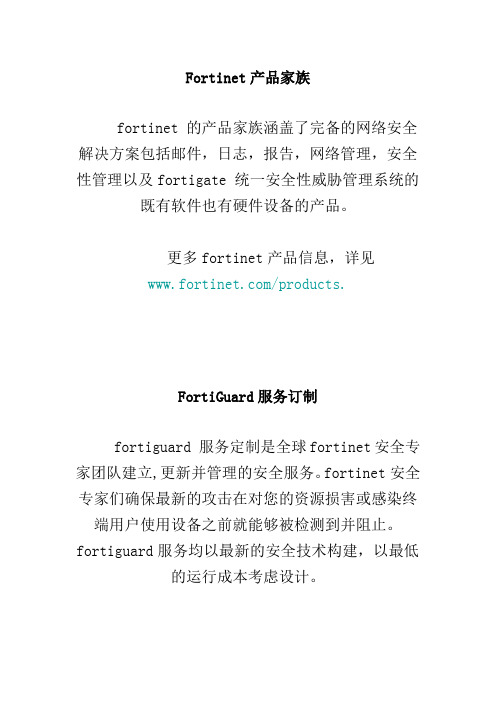
Fortinet产品家族fortinet 的产品家族涵盖了完备的网络安全解决方案包括邮件,日志,报告,网络管理,安全性管理以及fortigate 统一安全性威胁管理系统的既有软件也有硬件设备的产品。
更多fortinet产品信息,详见/products.FortiGuard服务订制fortiguard 服务定制是全球fortinet安全专家团队建立,更新并管理的安全服务。
fortinet安全专家们确保最新的攻击在对您的资源损害或感染终端用户使用设备之前就能够被检测到并阻止。
fortiguard服务均以最新的安全技术构建,以最低的运行成本考虑设计。
fortiguard 服务订制包括:1、fortiguard 反病毒服务2、 fortiguard 入侵防护(ips)服务3、 fortiguard 网页过滤服务4、fortiguard 垃圾邮件过滤服务5、fortiguard premier伙伴服务并可获得在线病毒扫描与病毒信息查看服务。
FortiClientforticlient 主机安全软件为使用微软操作系统的桌面与便携电脑用户提供了安全的网络环境。
forticlient的功能包括:1、建立与远程网络的vpn连接2、病毒实时防护3、防止修改windows注册表4、病毒扫描forticlient还提供了无人值守的安装模式,管理员能够有效的将预先配置的forticlient分配到几个用户的计算机。
FortiMailfortimail安全信息平台针对邮件流量提供了强大且灵活的启发式扫描与报告功能。
fortimail 单元在检测与屏蔽恶意附件例如dcc(distributed checksum clearinghouse)与bayesian扫描方面具有可靠的高性能。
在fortinet卓越的fortios 与fortiasic技术的支持下,fortimail反病毒技术深入扩展到全部的内容检测功能,能够检测到最新的邮件威胁。
FortiGate 安全防火墙系列产品说明书
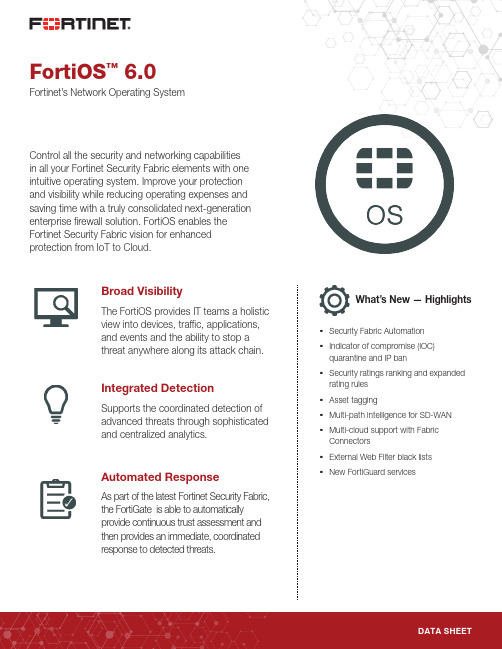
FortiOS™ 6.0Fortinet’s Network Operating SystemControl all the security and networking capabilities in all your Fortinet Security Fabric elements with one intuitive operating system. Improve your protection and visibility while reducing operating expenses and saving time with a truly consolidated next-generation enterprise firewall solution. FortiOS enables the Fortinet Security Fabric vision for enhancedprotection from IoT to Cloud.FortiOS is a security-hardened, purpose-built operating system that is the software foundation of FortiGate. Control all the security and networking capabilities in all your FortiGates across your entire network with one intuitive operating system. FortiOS offers anextensive feature set that enables organizations of all sizes to deploy the security gateway setup that best suits theirenvironments. As requirements evolve, you can modify them withminimal disruptions and cost.As companies look to transform everything from their business operating models to service delivery methods, they are adopting technologies such as mobile computing, IoT and multi-cloud networks to achieve business agility, automation, and scale. Theincreasing digital connectedness of organizations is driving the requirement for a security transformation, where security is integrated into applications, devices, and cloud networks to protect business data spread across these complex environments. FortiOS™ 6.0 delivers hundreds of new features and capabilities that were designed to provide the broad visibility, integrated threat intelligence, and automated response required for digital business. The Fortinet Security Fabric, empowered by FortiOS 6.0, is an intelligent framework designed for scalable, interconnected security combined with high awareness, actionable threat intelligence, and open API standards for maximum flexibility and integration to protect even the most demanding enterprise environments. Fortinet’s security technologies have earned the most independent certifications for security effectiveness and performance in the industry. The Fortinet Security Fabric closes gaps left by legacypoint products and platforms by providing the broad, powerful, and automated protection that today’s organizations require across their physical and virtual environments, from endpoint to the cloud.Introducing FortiOS 6.0FortiOS 6.0 AnatomyFEATURE HIGHLIGHTS System Integration§Standard-based monitoring output – SNMP Netflow/Sflow and Syslog support to external (third-party) SIEM and logging system§Security Fabric integration with Fortinet products and technology allianceCentral Management and Provisioning§Fortinet/third-party automation and portal services support via APIs and CLI scripts§Rapid deployment features including cloud-based provisioning solutions§Developer community platform and professional service options for complex integrationsCloud and SDN Integration §Multi-cloud support via integration with Openstack, VMware NSX, Nuage Virtualzed Services, and Cisco ACI infrastructure§NEW: Ease of configuration with GUI support and dyanamic address objectsconfident that your network is getting more secure over time.Fortinet offers the most integrated and automated Advanced Threat Protection (ATP) solution available today through an ATP framework that includes FortiGate, FortiSandbox, FortiMail, FortiClient, and FortiWeb. These products easily work together to provide closed loop protection across all of the most common attack vectors.FSA Dynamic Threat DB UpdateDetailed Status Report File Submission124AutomationStitches are new administrator-defined automated work flows that use if/then statements to cause FortiOS to automatically respond to an event in a pre-programmed way. Because stitches are part of the security fabric, you can set up stitches for any device in the Security Fabric.HIGHLIGHTSMonitoring§Real-time monitors§NOC Dashboard§NEW: IOS push notification via FortiExplorer app§Dashboard NOC view allows you to keep mission-critical information inview at all times. Interactive and drill-down widgets avoid dead-endsduring your investigations, keeping analysis moving quickly and smoothly. OperationFortiOS provides a broad set of operation tools that make identification and response to security and network issues effective. Security operations is further optimized with automations, which contribute to faster and more accurate problem resolutions.Policy and ControlFortiGate provides a valuable policy enforcement point in your network where you can control your network traffic and apply security technologies. With FortiOS, you can set consolidated policies that include granular security controls. Every security service is managed through a similar paradigm of control and can easily plug into a consolidated policy. Intuitive drag-and-drop controls allow you to easily create policies, and one-click navigation shortcuts allow you to more quickly quarantine end points or make policy edits.SecurityFortiGuard Labs provides the industry-leading security services and threat intelligence delivered through Fortinet solutions. FortiOS manages the broad range of FortiGuard services available for the FortiGate platform, including application control, intrusion prevention, web filtering, antivirus, advanced threat protection, SSL inspection, and mobile security. Service licenses are available a-la-carte or in a cost-effective bundle for maximum flexibility of deployment.Industry-leading security effectivenessFortinet solutions are consistently validated for industry-leading security effectiveness inindustry tests by NSS Labs for IPS and application control, by Virus Bulletin in the VB100comparative anti-malware industry tests, and by AV Comparatives.§Recommended Next Generation Firewall with near perfect, 99.47% securityeffectiveness rating. (2017 NSS Labs NGFW Test of FortiGate 600D & 3200D)§Recommended Breach Prevention Systems with 99% overall detection. (2017 NSSBreach Prevention Systems Test of FortiGate with FortiSandbox)§Recommended Data Center Security Gateway with 97.87% and 97.97% securityeffectiveness. (2017 NSS Data Center Security Gateway Test with FortiGate 7060Eand 3000D)§Recommended Next Generation IPS with 99.71% overall security effectiveness. (2017NSS Next Generation IPS Test with FortiGate 600D)§ICSA Certified network firewalls, network IPS, IPsec, SSL-TLS VPN, antivirus.NetworkingWith FortiOS you can manage your networking and security in one consistent native OS on the FortiGate. FortiOS delivers a wide range of networking capabilities, including extensive routing, NAT, switching, Wi-Fi, WAN, load balancing, and high availability, making the FortiGate a popular choice for organizations wanting to consolidate their networking and security functions.SD WANFortiGate SD-WAN integrates next generation WAN and security capabilities into a single, multi-path WAN edge solution. Secure SD-WAN makes edge application aware and keeps application performance high with built-in WAN path controller automation. With integrated NGFW, it is easier to enable direct interent access and continues to keep high security posture with reduced complexity.Platform SupportPerformanceThe FortiGate appliances deliver up to five timesthe next generation firewall performance and10 times the firewall performance of equivalentlypriced platforms from other vendors. The highperformance levels in the FortiGate are basedon a Parallel Path Processing architecture in FortiOS that leveragesperformance, optimized security engines, and custom developednetwork and content processors. Thus, FortiGate achieved thebest cost per Mbps performance value results.Ultimate deployment flexibilityProtect your entire network inside and out through a policy-drivennetwork segmentation strategy using the Fortinet solution. It is easyto deploy segment optimized firewalls, leveraging the wide range ofFortiGate platforms and the flexibility of FortiOS to protect internalnetwork segments, the network perimeter, distributed locations,public and private clouds, and the data center — ensuring youhave the right mix of capabilities and performance for eachdeployment mode.Virtual desktop option to isolate the SSL VPN session from the client computer’s desktop environment IPsec VPN:- Remote peer support: IPsec-compliant dialup clients, peers with static IP/dynamic DNS- Authentication method: Certificate, pre-shared key- IPsec Phase 1 mode: Aggressive and main (ID protection) mode- Peer acceptance options: Any ID, specific ID, ID in dialup user group EMAC-VLAN support: allow adding multiple Layer 2 addresses (or Ethernet MAC addresses) to a single physical interfaceVirtual Wire Pair:- Process traffic only between 2 assigned interfaces on the same network segment- Available on both transparent and NAT/route Mode- Option to implement wildcard VLANs setupGLOBAL HEADQUARTERS Fortinet Inc.899 KIFER ROAD Sunnyvale, CA 94086United StatesTel: +/salesEMEA SALES OFFICE 905 rue Albert Einstein 06560 Valbonne FranceTel: +33.4.8987.0500APAC SALES OFFICE 300 Beach Road 20-01The Concourse Singapore 199555Tel: +65.6395.2788LATIN AMERICA SALES OFFICE Sawgrass Lakes Center13450 W. Sunrise Blvd., Suite 430 Sunrise, FL 33323United StatesTel: +1.954.368.9990Copyright© 2018 Fortinet, Inc. All rights reserved. Fortinet®, FortiGate®, FortiCare® and FortiGuard®, and certain other marks are registered trademarks of Fortinet, Inc., in the U.S. and other jurisdictions, and other Fortinet names herein may also be registered and/or common law trademarks of Fortinet. All other product or company names may be trademarks of their respective owners. Performance and other metrics contained herein were attained in internal lab tests under ideal conditions, and actual performance and other results may vary. Network variables, different network environments and other conditions may affect performance results. Nothing herein represents any binding commitment by Fortinet, and Fortinet disclaims all warranties, whether express or implied, except to the extent Fortinet enters a binding written contract, signed by Fortinet’s General Counsel, with a purchaser that expressly warrants that the identified product will perform according to certain expressly-identified performance metrics and, in such event, only the specific performance metrics expressly identified in such binding written contract shall be binding on Fortinet. For absolute clarity, any such warranty will be limited to performance in the same ideal conditions as in Fortinet’s internal lab tests. In no event does Fortinet make any commitment related to future deliverables, features or development, and circumstances may change such that any forward-looking statements herein are not accurate. Fortinet disclaims in full any covenants, representations, and guarantees pursuant hereto, whether express or implied. Fortinet reserves the right to change, modify, transfer, or otherwise revise this publication without notice, and the most current version of the publication shall be applicable.FST -PROD-DS-FOS FOS-DAT-R6-201804RESOURCEURLThe FortiOS Handbook — The Complete Guide /fgt.html Fortinet Knowledge Base/Virtual Systems (FortiOS Virtual Domains) divide a single FortiGate unit into two or more virtual instances of FortiOS that function separately and can be managed independently.REFERENCESConfigurable virtual systems resource limiting and management such as maximum/guaranteed ‘active sessions’ and log disk quotaVDOM operating modes: NAT/Route or Transparent VDOM security inspection modes: Proxy or Flow-based Web Application Firewall:- Signature based, URL constraints and HTTP method policyServer load balancing: traffic can be distributed across multiple backend servers: - B ased on multiple methods including static (failover), round robin, weighted or based on round trip time, number of connections.- Supports HTTP , HTTPS, IMAPS, POP3S, SMTPS, SSL or generic TCP/UDP or IP protocols.- Session persistence is supported based on the SSL session ID or based on an injected HTTP cookie.NOTE: F eature set based on FortiOS V6.0 GA, some features may not apply to all models. For availability, please refer to Softwarefeature Matrix on 。
fortigate使用手册

fortigate使用手册FortiGate是一款功能强大的网络安全设备,可帮助企业保护其网络免受各种威胁和攻击。
本使用手册将引导您正确配置和使用FortiGate 设备,确保您的网络安全和数据的保护。
一、FortiGate设备简介FortiGate设备是一种集成了防火墙、入侵防御系统、虚拟专用网络等多种功能的网络安全设备。
它采用了先进的硬件和软件技术,能够提供高性能和可靠的安全解决方案。
FortiGate设备适用于各种规模的企业网络,从小型办公室到大型企业网络都可以使用。
二、FortiGate设备的安装与配置1. 设备安装在开始配置FortiGate设备之前,您需要确保设备已经正确安装在网络中。
将设备适配器插入电源插座,并将设备与网络交换机或路由器连接。
确保设备的电源和网络连接正常。
2. 监听设备在配置FortiGate设备之前,您需要确保您的计算机与设备处于同一网络中。
通过打开浏览器,在浏览器地址栏中输入设备的IP地址,如果一切正常,您将能够访问到设备的管理界面。
3. 初始配置初次登录设备管理界面时,您需要按照设备提供的引导进行初始配置。
设置管理员账户和密码,并进行基本网络设置,如IP地址、子网掩码、网关等。
此步骤将确保您能够正常访问设备并进行后续配置。
三、FortiGate设备的基本配置1. 接口配置FortiGate设备具有多个接口,用于与网络连接。
您需要为每个接口分配一个合适的IP地址,以确保设备能够与其他网络设备正常通信。
2. 防火墙策略配置防火墙策略是FortiGate设备的核心功能之一,它用于控制流经设备的网络流量。
您可以根据需求配置访问控制规则,允许或阻止特定的流量。
确保您的防火墙策略满足安全需求,并允许合法的网络通信。
3. 安全服务配置FortiGate设备提供了多种安全服务选项,如入侵防御系统、反病毒、反垃圾邮件等。
您可以根据需要启用这些服务,增强网络的安全性和保护能力。
四、FortiGate设备的高级配置1. 虚拟专用网络(VPN)配置FortiGate设备支持VPN功能,可实现安全的远程访问和分支之间的安全通信。
FortiGate飞塔防火墙 简明配置指南
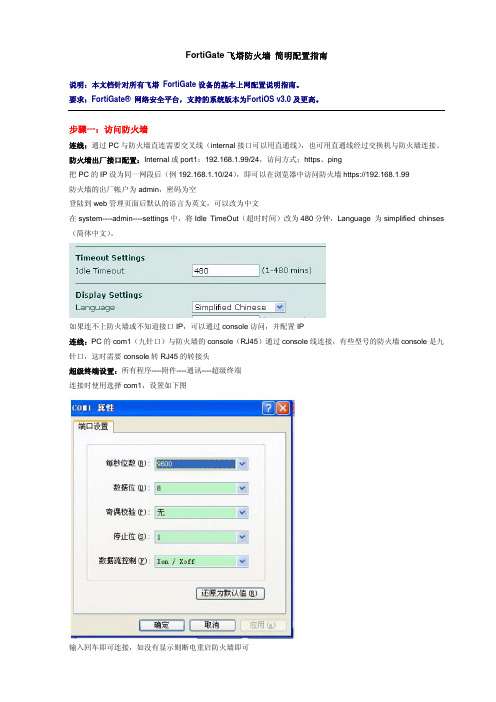
FortiGate飞塔防火墙简明配置指南说明:本文档针对所有飞塔 FortiGate设备的基本上网配置说明指南。
要求:FortiGate® 网络安全平台,支持的系统版本为FortiOS v3.0及更高。
步骤一:访问防火墙连线:通过PC与防火墙直连需要交叉线(internal接口可以用直通线),也可用直通线经过交换机与防火墙连接。
防火墙出厂接口配置:Internal或port1:192.168.1.99/24,访问方式:https、ping把PC的IP设为同一网段后(例192.168.1.10/24),即可以在浏览器中访问防火墙https://192.168.1.99防火墙的出厂帐户为admin,密码为空登陆到web管理页面后默认的语言为英文,可以改为中文在system----admin----settings中,将Idle TimeOut(超时时间)改为480分钟,Language 为simplified chinses (简体中文)。
如果连不上防火墙或不知道接口IP,可以通过console访问,并配置IP连线:PC的com1(九针口)与防火墙的console(RJ45)通过console线连接,有些型号的防火墙console是九针口,这时需要console转RJ45的转接头超级终端设置:所有程序----附件----通讯----超级终端连接时使用选择com1,设置如下图输入回车即可连接,如没有显示则断电重启防火墙即可连接后会提示login,输入帐号、密码进入防火墙查看接口IP:show system interface配置接口IP:config system interfaceedit port1或internal 编辑接口set ip 192.168.1.1 255.255.255.0 配置IPset allowaccess ping https http telnet 配置访问方式set status upend配置好后就可以通过网线连接并访问防火墙步骤二:配置接口在系统管理----网络中编辑接口配置IP和访问方式本例中内网接口是internal,IP,192.168.1.1 访问方式,https ping http telnet本例中外网接口是wan1,IP,192.168.100.1访问方式,https ping步骤三:配置路由在路由----静态中写一条出网路由,本例中网关是192.168.100.254步骤四:配置策略在防火墙----策略中写一条出网策略,即internal到wan1并勾选NAT即可。
Fortigate防火墙简单配置指导
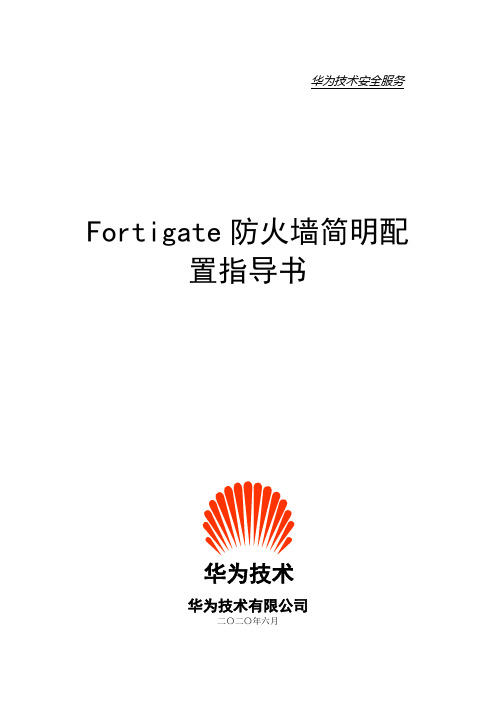
华为技术安全服务Fortigate防火墙简明配置指导书华为技术华为技术有限公司二〇一三年六月版权声明©2003 华为技术有限公司版权所有,保留一切权利。
非经本公司书面许可,任何单位和个人不得擅自摘抄、复制本书的部分或全部,并不得以任何形式传播。
作者信息修订记录目录第一章、产品简介 (4)第二章、FORTIGATE防火墙简明配置指导 (8)1、恢复缺省 (8)2、串口配置 (8)3、交叉网线连port3,进入web配置 (9)4、配置外口网关 (9)5、配置路由 (10)6、配置虚拟外网IP (10)7、配置端口服务 (11)8、组合服务 (11)9、将组合服务关联到映射IP (12)第一章、产品简介FortiGate安全和内容控制系列产品,是利用一种新的体系结构方法研发的,具有无与伦比的价格/性能比;是完全的、所有层网络安全和内容控制的产品。
经过一些安全行业深受尊重的安全专家多年的研究开发,FortiGate解决方案突破了网络的“内容处理障碍”。
提供了在网络边界所有安全威胁类型(包括病毒和其它基于内容的攻击)的广泛保护。
并且具备空前的消除误用和滥用文字的能力,管理带宽和减少设备与管理的费用。
常规的安全系统,像防火墙和VPN 网关在防止称为网络层攻击是有效的,它通过检查包头信息来保证来自信任源合法请求的安全。
但在现今,绝大多数破坏性的攻击包括网络层和应用层或基于内容的攻击进行联合攻击,例如病毒和蠕虫。
在这些更多诡辩的攻击中,有害的内容常常深入到包内容,通过许多表面上“友好的”很容易穿过传统防火墙的数据包传播。
同样的,有效的网络保护依靠辨认复杂和狡猾的若干信息包模式样本,并且需要除了网络层实时信息,还有分解和分析应用层内容(例如文件和指令)的能力。
然而,在现今的网络速度下,完成高效率的内容处理所必需的处理能力要超过最强大网络设备的性能。
结果,使用常规解决方案的机构面临着“内容处理障碍”,这就迫使他们在桌面和服务器上加强内容服务的配置。
飞塔 防火墙详解与配置

简单、高效、安全 FortiGate-110C 在一台单一的设备中集成了防火墙、IPSec&SSL VPN、入侵防御、防病毒、防恶意软件、防垃圾邮件、 P2P 安全及 Web 过滤,可识别多种安全威胁,为中小型企业和分支办公室提供完美的安全解决方案。FortiGate-110C 安装快捷,可自动下载并按时升级过滤库,保护企业不会受到最新病毒、网络漏洞、蠕虫、垃圾邮件、网络钓鱼及 恶意站点的侵害。内置专利的 FortiASIC 加速技术,FortiGate-110C 可提供业界领先的性能,10 个接口可为日益增长的 网络的扩展性提供保证。
Fortinet ASIC 技术益处 FortiASIC 是 Fortinet 独有的硬件技术的基础。FortiASIC 是特定的软件、高性能网络及内容处理器的综合, 它通过使用一个智能的、专利技术的内容扫描引擎 和多种算法来加速需要密集型计算的安全服务。 FortiASIC 为企业和运营商级的 UTM 服务提供必要的 性能。再加上 FortiOS 安全加固操作系统,FortiASIC 可提供终极的性能和安全。
特征
益处
硬件加速
八个可配置内置交 换接口和双千兆 WAN 接口 自动升级
FortiASIC 加速检测确保不会出现性 能瓶颈
网络分区配置更加灵活,不再需 要额外的交换机产品,提升网络 的扩展性和实用性
不需要管理员的干预即可实现不 间断的特征库更新
统一安全架构
单一设备中的多种威胁保护提高 了安全性,降低了部署成本
标准FortiCare支持服务 包括以下服务内容:
1 年的硬件保修 90 天的 FortiCare Web 技术支持 90 天的软件升级 售后支持指南请参阅 /support/reg-guide.html
Fortigate防火墙安全解决方案
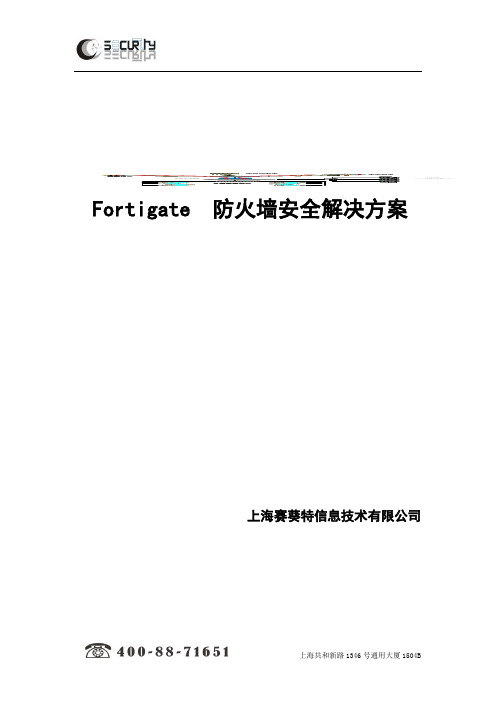
Fortigate 防火墙安全解决方案上海赛葵特信息技术有限公司目录1、 Fortigate防火墙安全解决方案2、核心技术2.1 Fortigate专用操作系统2.2 ASIC硬件体系结构3、数据流处理4、功能介绍4.1 防火墙功能介绍4.2 网络入侵检测4.3 VPN功能4.4 WEB内容过滤4.5 可升级的病毒保护5、 Fortigate防火墙典型应用说明5.1 中小型企业防火墙应用5.2 大型企业防火墙应用1 FortiGate 防火墙安全解决方案我们推荐的FortiGate防火墙产品是美国FortiNet公司生产的安全产品,Fortinet安全公司成立于2000年,总部位于美国加州的硅谷。
公司的奠基者是以ASIC技术著称的Netscreen 公司的创立者,公司的管理和技术团队君是来自Netscreen、cisco、Trendmicro、Netscape、NAI和Intel等科技领先公司多15年以上的工作经验。
公司致力于发展一种新型的解决应用级安全的高性能防火墙产品,利用专业定制的ASIC 芯片技术把多种安全功能集成到一起,创造新的业界性能纪录。
Fortinet创建新的体系结构并已取得了专利。
该项技术融合了安全策略控制、VPN加密处理、流量控制、内容安全、、病毒防护等安全技术,解决了数据加密和内容处理时的性能瓶颈,并能实现最高级别的IP 安全(Ipsec),先进的系统级的设计允许产品提供多种功能,并且这些功能都具有无与伦比的性能。
1.1 FortiGate防火墙产品定位与市场应用●FortiGate防火墙是美国Fortinet公司专利的ASIC技术,组织数十位网络安全产品专家深入研发,拥有自主版权、基于ASIC芯片的硬件平台和嵌入式操作系统的专业性防火墙产品。
●FortiGate防火墙主要面向国内绝大多数网络安全客户的实际安全需求,以整体解决INTERNET接入安全、INTERNET访问安全、WEB安全为主要目标,提供性价比高、实用性好、专业性强的防火墙产品解决方案。
飞塔防火墙配置手册
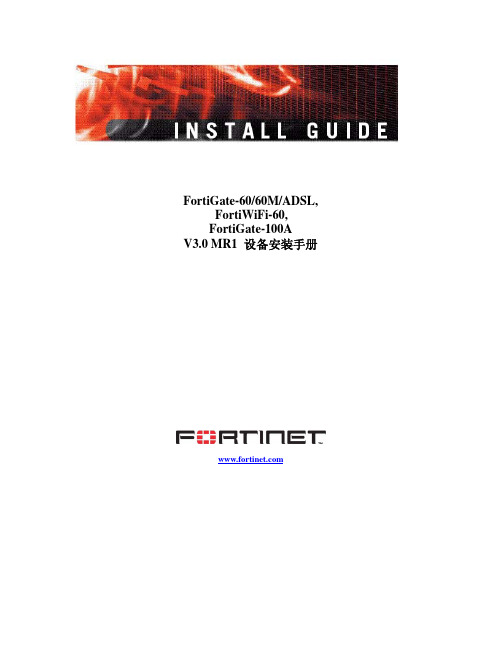
出厂默认的DHCP服务器配置 ......................................... 21 出厂默认的NAT/ 路由模式的网络配置 ................................ 21 出厂默认的透明模式的网络配置 ..................................... 23 出厂默认防火墙设置 ............................................... 23 出厂默认的防火墙保护内容设置 ..................................... 23 恢复出厂默认设置 ................................................. 24
FortiGate-60/60M/ADSL, FortiWiFi-60, FortiGate-100A
V3.0 MR1 设备安装手册
INSTALLGUI
V3.0 MR1 FortiGate-60系列以及FortiGate-100 A设备安装手册
2006年4月10日 01- 30001-0266-20060410
设置公共FortiGate接口对Ping命令请求不作出响应 .................... 29
NAT/路由模式安装 ................................................. 30
配置FortiGate设备的NAT/路由模式准备 ........................................................ 30 配置使用DHCP或PPPoE................................................................................... 31
FortiGate飞塔防火墙 简明配置指南
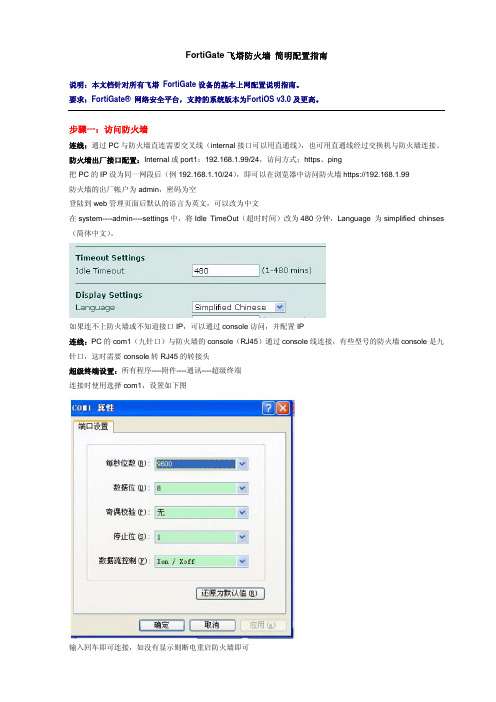
FortiGate飞塔防火墙简明配置指南说明:本文档针对所有飞塔 FortiGate设备的基本上网配置说明指南。
要求:FortiGate® 网络安全平台,支持的系统版本为FortiOS v3.0及更高。
步骤一:访问防火墙连线:通过PC与防火墙直连需要交叉线(internal接口可以用直通线),也可用直通线经过交换机与防火墙连接。
防火墙出厂接口配置:Internal或port1:192.168.1.99/24,访问方式:https、ping把PC的IP设为同一网段后(例192.168.1.10/24),即可以在浏览器中访问防火墙https://192.168.1.99防火墙的出厂帐户为admin,密码为空登陆到web管理页面后默认的语言为英文,可以改为中文在system----admin----settings中,将Idle TimeOut(超时时间)改为480分钟,Language 为simplified chinses (简体中文)。
如果连不上防火墙或不知道接口IP,可以通过console访问,并配置IP连线:PC的com1(九针口)与防火墙的console(RJ45)通过console线连接,有些型号的防火墙console是九针口,这时需要console转RJ45的转接头超级终端设置:所有程序----附件----通讯----超级终端连接时使用选择com1,设置如下图输入回车即可连接,如没有显示则断电重启防火墙即可连接后会提示login,输入帐号、密码进入防火墙查看接口IP:show system interface配置接口IP:config system interfaceedit port1或internal 编辑接口set ip 192.168.1.1 255.255.255.0 配置IPset allowaccess ping https http telnet 配置访问方式set status upend配置好后就可以通过网线连接并访问防火墙步骤二:配置接口在系统管理----网络中编辑接口配置IP和访问方式本例中内网接口是internal,IP,192.168.1.1 访问方式,https ping http telnet本例中外网接口是wan1,IP,192.168.100.1访问方式,https ping步骤三:配置路由在路由----静态中写一条出网路由,本例中网关是192.168.100.254步骤四:配置策略在防火墙----策略中写一条出网策略,即internal到wan1并勾选NAT即可。
FortiGate 5050 病毒防火墙 说明书
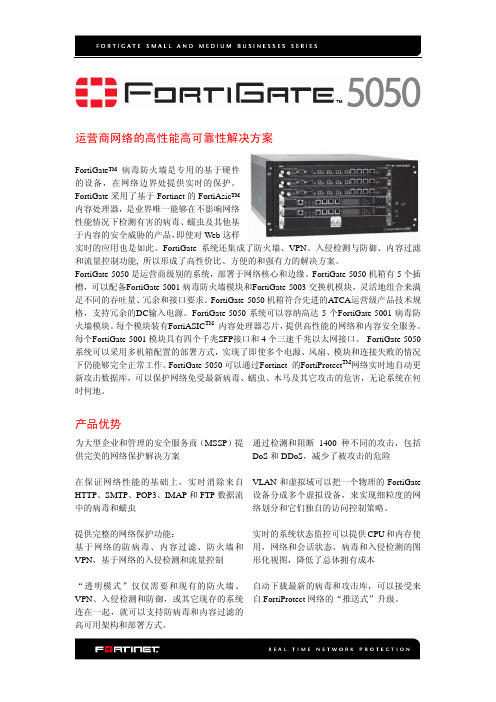
运营商网络的高性能高可靠性解决FortiGate™ 方案病毒防火墙是专用的基于硬件设备,在网络边界处提供实时的保护。
-5050机箱有5个插(MSSP )提通过检测和阻断1400种不同的攻击,包括保证网络性能的基础上,实时消除来自VLAN 和虚拟域可以把一个物理的FortiGate 供完整的网络保护功能:滤、防火墙和实时的系统状态监控可以提供CPU 和内存使透明模式”仅仅需要和现有的防火墙、自动下载最新的病毒和攻击库,可以接受来的FortiGate 采用了基于Fortinet 的FortiAsic™内容处理器,是业界唯一能够在不影响网络性能情况下检测有害的病毒、蠕虫及其他基于内容的安全威胁的产品,即使对Web 这样实时的应用也是如此。
FortiGate 系统还集成了防火墙、VPN 、入侵检测与防御、内容过滤和流量控制功能, 所以形成了高性价比、方便的和强有力的解决方案。
FortiGate-5050是运营商级别的系统,部署于网络核心和边缘。
FortiGate 槽,可以配备FortiGate-5001病毒防火墙模块和FortiGate-5003交换机模块,灵活地组合来满足不同的吞吐量、冗余和接口要求。
FortiGate-5050机箱符合先进的ATCA 运营级产品技术规格,支持冗余的DC 输入电源。
FortiGate-5050系统可以容纳高达5个FortiGate-5001病毒防火墙模块。
每个模块装有FortiASIC TM 内容处理器芯片,提供高性能的网络和内容安全服务。
每个FortiGate-5001模块具有四个千兆SFP 接口和4个三速千兆以太网接口。
FortiGate-5050系统可以采用多机箱配置的部署方式,实现了即使多个电源、风扇、模块和连接失败的情况下仍能够完全正常工作。
FortiGate-5050可以通过Fortinet 的FortiProtect TM 网络实时地自动更新攻击数据库,可以保护网络免受最新病毒、蠕虫、木马及其它攻击的危害,无论系统在何时何地。
fortigate waf规则

FortiGate WAF规则
FortiGate WAF是一种Web应用程序防火墙,可以保护Web应用程序免受各种攻击,例如SQL注入、跨站点脚本攻击和跨站点请求伪造等。
以下是一些常见的FortiGate WAF规则:
1. SQL注入规则:阻止恶意用户在Web应用程序中执行SQL注入攻击。
这些规则通常会检查Web应用程序中的表单输入、URL参数和Cookie等,以防止恶意用户注入恶意SQL代码。
2. 跨站点脚本攻击规则:阻止恶意用户在Web应用程序中执行跨站点脚本攻击。
这些规则通常会检查Web应用程序中的表单输入、URL参数和Cookie等,以防止恶意用户注入恶意脚本代码。
3. 跨站点请求伪造规则:阻止恶意用户在Web应用程序中执行跨站点请求伪造攻击。
这些规则通常会检查Web应用程序中的表单输入、URL参数和Cookie等,以防止恶意用户伪造请求并执行恶意操作。
4. HTTPS规则:防止非HTTPS请求进入Web应用程序。
这些规则通常会检查请求的协议是否为HTTPS,并阻止非HTTPS请求进入Web应用程序。
5. 文件上传规则:防止Web应用程序中的文件上传漏
洞。
这些规则通常会检查上传的文件类型和大小,并阻止上传恶意文件。
6. 访问控制规则:控制Web应用程序中的访问权限。
这些规则通常会检查用户身份和访问权限,并阻止未授权的用户访问Web应用程序。
这些规则只是FortiGate WAF提供的一些常见规则,具体的规则可以根据Web应用程序的需求进行自定义配置。
Fortigate防火墙安全配置规范
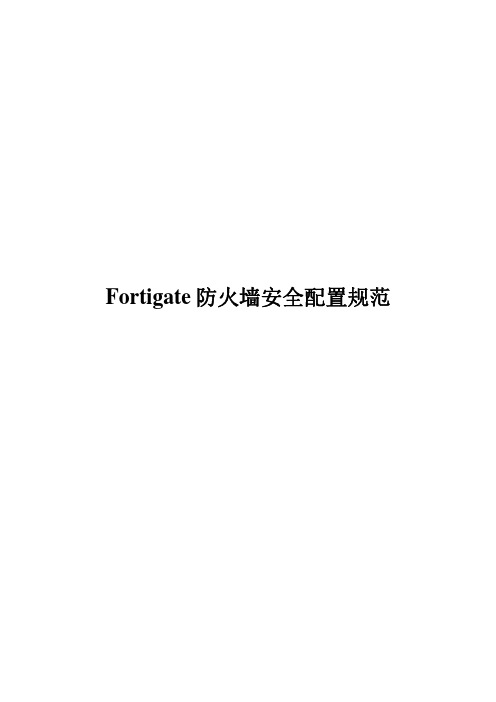
Fortigate防火墙安全配置规范1.概述1.1. 目的本规范明确了Fortigate防火墙安全配置方面的基本要求。
为了提高Fortigate防火墙的安全性而提出的。
1.2. 范围本标准适用于 XXXX使用的Fortigate 60防火墙的整体安全配置,针对不同型号详细的配置操作可以和产品用户手册中的相关内容相对应。
2.设备基本设置2.1. 配置设备名称制定一个全网统一的名称规范,以便管理。
2.2. 配置设备时钟建议采用NTP server同步全网设备时钟。
如果没有时钟服务器,则手工设置,注意做HA的两台设备的时钟要一致。
2.3. 设置Admin口令缺省情况下,admin的口令为空,需要设置一个口令。
密码长度不少于8个字符,且密码复杂。
2.4. 设置LCD口令从设备前面板的LCD可以设置各接口IP地址、设备模式等。
需要设置口令,只允许管理员修改。
密码长度不少于8个字符,且密码复杂。
2.5. 用户管理用户管理部分实现的是对使用防火墙某些功能的需认证用户(如需用户认证激活的防火墙策略、IPSEC扩展认证等)的管理,注意和防火墙管理员用于区分。
用户可以直接在fortigate上添加,或者使用RADIUS、LDAP服务器上的用户数据库实现用户身份认证。
单个用户需要归并为用户组,防火墙策略、IPSEC扩展认证都是和用户组关联的。
2.6. 设备管理权限设置为每个设备接口设置访问权限,如下表所示:接口名称允许的访问方式Port1 Ping/HTTPS/SSH Port2 Ping/HTTPS/SSH Port3 Ping/HTTPS/SSH Port4 HA心跳线,不提供管理方式Port5 (保留)Port6 (保留)且只允许内网的可信主机管理Fortinet设备。
2.7. 管理会话超时管理会话空闲超时不要太长,缺省5分钟是合适的。
2.8. SNMP设置设置SNMP Community值和TrapHost的IP。
(完整版)FortiGate防火墙常用配置命令

(完整版)FortiGate防火墙常用配置命令FortiGate 常用配置命令一、命令结构config Configure object. 对策略,对象等进行配置get Get dynamic and system information. 查看相关关对象的参数信息show Show configuration. 查看配置文件diagnose Diagnose facility. 诊断命令execute Execute static commands. 常用的工具命令,如ping exit Exit the CLI. 退出二、常用命令1、配置接口地址:FortiGate # config system interfaceFortiGate (interface) # edit lanFortiGate (lan) # set ip 192.168.100.99/24FortiGate (lan) # end2、配置静态路由FortiGate (static) # edit 1FortiGate (1) # set device wan1FortiGate (1) # set dst 10.0.0.0 255.0.0.0FortiGate (1) # set gateway 192.168.57.1FortiGate (1) # end3、配置默认路由FortiGate (1) # set gateway 192.168.57.1FortiGate (1) # set device wan1FortiGate (1) # end4、添加地址FortiGate # config firewall addressFortiGate (address) # edit clientnetnew entry 'clientnet' addedFortiGate (clientnet) # set subnet 192.168.1.0 255.255.255.0 FortiGate (clientnet) # end5、添加ip池FortiGate (ippool) # edit nat-poolnew entry 'nat-pool' addedFortiGate (nat-pool) # set startip 100.100.100.1FortiGate (nat-pool) # set endip 100.100.100.100FortiGate (nat-pool) # end6、添加虚拟ipFortiGate # config firewall vipFortiGate (vip) # edit webservernew entry 'webserver' addedFortiGate (webserver) # set extip 202.0.0.167FortiGate (webserver) # set extintf wan1FortiGate (webserver) # set mappedip 192.168.0.168 FortiGate (webserver) # end7、配置上网策略FortiGate # config firewall policyFortiGate (policy) # edit 1FortiGate (1)#set srcintf internal //源接口FortiGate (1)#set dstintf wan1 //目的接口FortiGate (1)#set srcaddr all //源地址FortiGate (1)#set dstaddr all //目的地址FortiGate (1)#set action accept //动作FortiGate (1)#set schedule always //时间FortiGate (1)#set service ALL //服务FortiGate (1)#set logtraffic disable //日志开关FortiGate (1)#set nat enable //开启natend8、配置映射策略FortiGate # config firewall policyFortiGate (policy) #edit 2FortiGate (2)#set srcintf wan1 //源接口FortiGate (2)#set dstintf internal //目的接口FortiGate (2)#set srcaddr all //源地址FortiGate (2)#set dstaddr FortiGate1 //目的地址,虚拟ip映射,事先添加好的FortiGate (2)#set action accept //动作FortiGate (2)#set schedule always //时间FortiGate (2)#set service ALL //服务FortiGate (2)#set logtraffic all //日志开关end9、把internal交换接口修改为路由口确保关于internal口的路由、dhcp、防火墙策略都删除FortiGate # config system globalFortiGate (global) # set internal-switch-mode interfaceFortiGate (global) #end重启--------------------------------------1、查看主机名,管理端口FortiGate # show system global2、查看系统状态信息,当前资源信息FortiGate # get system performance status3、查看应用流量统计FortiGate # get system performance firewall statistics4、查看arp表FortiGate # get system arp5、查看arp丰富信息FortiGate # diagnose ip arp list6、清楚arp缓存FortiGate # execute clear system arp table7、查看当前会话表FortiGate # diagnose sys session stat 或FortiGate # diagnose sys session full-stat;8、查看会话列表FortiGate # diagnose sys session list9、查看物理接口状态FortiGate # get system interface physical10、查看默认路由配置FortiGate # show router static11、查看路由表中的静态路由FortiGate # get router info routing-table static12、查看ospf相关配置FortiGate # show router ospf13、查看全局路由表FortiGate # get router info routing-table all-----------------------------------------------1、查看HA状态FortiGate # get system ha status2、查看主备机是否同步FortiGate # diagnose sys ha showcsum---------------------------------------------------3.诊断命令:FortiGate # diagnose debug application ike -1---------------------------------------------------execute 命令:FortiGate #execute ping 8.8.8.8 //常规ping操作FortiGate #execute ping-options source 192.168.1.200 //指定ping数据包的源地址192.168.1.200FortiGate #execute ping 8.8.8.8 //继续输入ping 的目标地址,即可通过192.168.1.200的源地址执行ping操作FortiGate #execute traceroute 8.8.8.8FortiGate #execute telnet 2.2.2.2 //进行telnet访问FortiGate #execute ssh 2.2.2.2 //进行ssh 访问FortiGate #execute factoryreset //恢复出厂设置FortiGate #execute reboot //重启设备FortiGate #execute shutdown //关闭设备。
- 1、下载文档前请自行甄别文档内容的完整性,平台不提供额外的编辑、内容补充、找答案等附加服务。
- 2、"仅部分预览"的文档,不可在线预览部分如存在完整性等问题,可反馈申请退款(可完整预览的文档不适用该条件!)。
- 3、如文档侵犯您的权益,请联系客服反馈,我们会尽快为您处理(人工客服工作时间:9:00-18:30)。
Fortigate防火墙安全配置规范
1.概述
1.1. 目的
本规范明确了Fortigate防火墙安全配置方面的基本要求。
为了提高Fortigate防火墙的安全性而提出的。
1.2. 范围
本标准适用于 XXXX使用的Fortigate 60防火墙的整体安全配置,针对不同型号详细的配置操作可以和产品用户手册中的相关内容相对应。
2.设备基本设置
2.1. 配置设备名称
制定一个全网统一的名称规范,以便管理。
2.2. 配置设备时钟
建议采用NTP server同步全网设备时钟。
如果没有时钟服务器,则手工设置,注意做HA的两台设备的时钟要一致。
2.3. 设置Admin口令
缺省情况下,admin的口令为空,需要设置一个口令。
密码长度不少于8个字符,且密码复杂。
2.4. 设置LCD口令
从设备前面板的LCD可以设置各接口IP地址、设备模式等。
需要设置口令,只允许管理员修改。
密码长度不少于8个字符,且密码复杂。
2.5. 用户管理
用户管理部分实现的是对使用防火墙某些功能的需认证用户(如需用户认证激活的防火墙策略、IPSEC扩展认证等)的管理,注意和防火墙管理员用于区分。
用户可以直接在fortigate上添加,或者使用RADIUS、LDAP服务器上的用户数据库实现用户身份认证。
单个用户需要归并为用户组,防火墙策略、IPSEC扩展认证都是和用户组关联的。
2.6. 设备管理权限设置
为每个设备接口设置访问权限,如下表所示:
接口名称允许的访问方式
Port1 Ping/HTTPS/SSH Port2 Ping/HTTPS/SSH Port3 Ping/HTTPS/SSH Port4 HA心跳线,不提供管理方式
Port5 (保留)
Port6 (保留)
且只允许内网的可信主机管理Fortinet设备。
2.7. 管理会话超时
管理会话空闲超时不要太长,缺省5分钟是合适的。
2.8. SNMP设置
设置SNMP Community值和TrapHost的IP。
监控接口状态及接口流量、监控CPU/Memory等系统资源使用情况。
2.9. 系统日志设置
系统日志是了解设备运行情况、网络流量的最原始的数据,系统日志功能是设备有效管理维护的基础。
在启用日志功能前首先要做日志配置,包括日志保存的位
置(fortigate内存、syslog服务器等)、需要激活日志功能的安全模块等。
如下图
所示:
2.10. Update策略的设置
如果Fortigate设备不连接互联网,升级需要网络管理员手工完成。
在设备采购完成后,即可根据合同号和设备序列号,到fortinet网站注册,定期下载病毒库和IPS特征库,选择没有业务量的时间段升级,避免因升级对业务造成影响。
2.11. 配置文件的备份
设备配置发生变更后(包括最初部署时,和以后添加或删除策略时),就要及时做配置备份。
备份文件/文件夹的命名:设备名称_日期,如TJ_FG300A01_20050718。
在HA CLUSTER情况下,只需备份primary unit即可。
2.12. 安装后记录
安装后建议保存以下文档:
•一份解释FortiGate周边设备拓扑的文档
•一份文档解释:
–FG运行模式,接口相关参数,路由定义
–防火墙/VPN的策略解释
–保护内容表的服务启用情况
–防火墙的注册信息
–FortiCare/FortiGuard服务包扩展
•一份运行状态文档
–CPU/MEM利用率,并发会话数
–建立一周或一个月的基本运行状态文档
3.防火墙设置
3.1. 防火墙设置注意事项
•策略中尽量不用all作源/目的地址。
•尽可能不用FQDN地址,FortiGate自己发起DNS查询影响性能。
•策略中尽可能不用ANY作协议/服务。
•确有必要才启用流量日志,流量日志会影响系统性能。
•每条策略加上注释,比如谁是请求者和授权者等。
•如果可能不要用端口范围作服务,认证审核每个服务端口,避免留出漏洞。
•尽量使用地址组及服务组,以减少策略条数,既能优化性能,也能便于管理。
•定义VIP时要特别小心,VIP采用了ARP代理的方法,而且定义后马上生效。
•最后一条是全deny的防火墙策略
•防火墙策略尽量精确到单个IP地址、单个端口,这样既提高安全性,也能提高系统的性能和稳定性
4.性能调整
•FortiGate设备应该有足够的资源应对攻击
–资源利用率最好不要超过65% ( get sys performance status)
–在65%到85%是可以接受的, 但超过后可能不稳定
•只开启用得着的管理服务,如果不用SSH或SNMP,就不要启用。
•将用得最多或最重要的防火墙策略尽量靠前,防火墙策略是至上而下执行的。
•只开启那些必要的流量日志,流量日志会降低系统性能。
•只开启那些必须的应用层协议检查,应用层检查对系统性能是敏感的。
•最小化发送系统告警信息,如果已经配置了syslog或FAZ日志,尽可能不要配置SNMP或Email告警。
•A V/IPS特征库更新间隔为4或6小时。
•精简保护内容表数量,删除不必要的保护内容表。
•精简虚拟域数量,删除不必要的虚拟域,低端设备不要用虚拟域。
•如果性能显示不足就避免启用流量整形,流量整形将降低流量处理性能。
•建议采用外置的日志存储方式(如syslog、FortiAnalyzer等),建议使用单独的接口输出日志。
•关闭不必要的内容存档。
•建议关闭或降低各种自动运行程序的频率,如自动更新、NTP时间同步等。
•设置正确的优化模式,如果使用防病毒或IPS功能,则设置为antivirus模式;
如果仅使用防火墙功能,则设置为throughput模式。
•尽量使用NP2接口,其次FA2接口。
•关闭不必要的session-helper可以降低CPU负载。
5.内存释放
•不启用内存日志
•不启用不必要的A V扫描协议
•减小扫描病毒文件的上限值
•删除不用的DHCP服务
•取消不用的DNS转发服务
•如IPS不需要,执行命令节省内存,Diag ips global all status disable •改变session的ttl值
–set default 300 [conf sys session-ttl]
–set tcp-halfclose-timer 30 [config sys global]
–set tcp-halfopen-timer 20 [conf sys global]
•改变fortiguard的ttl值
–set webfilter-cache-ttl [conf sys fortiguard ]
–Set antispam-cache-ttl [conf sys fortiguard ]
•改变DNS缓存的条数
–Set dns-cache-limit [conf sys dns]
•不启用DNS转发
unset fwdintf [conf system dns]。
