Ideal CG图文视频点评播报系统TV使用说明书
Christie Pandoras Box 2 实时视频处理与演示控制系统说明书

Real-Time Media CompositingVenue Site previsulization with UV-mapped 3D objects.EROS RAMAZOTTI TOUR 2010 - Video Design by Olivier Goulet23Interactive Content & ControlThe preview window is the centralized control area for compos-iting, warping and any kind of content interaction. Additionally,the connected output devices, such as touch screens, can di-rectly interact and trigger actions within the content.Instant Warping / UV MappingIntegrated warping tools within the Pandoras Box Preview.Content Creation Project Workflow End-To-End Christie Pandoras Box closes the gap between the designand production phase, resulting in a perfectly alignedworkflow environment.Design Phase Production Phase Technical Specification Show Setup ShowContent Finishing,Control & Playout Manager / Widget Designer Manager / Widget Designer Server / Player Editable Multi-View and sequence programming.Real-Time Media Compositing Christie Pandoras Box ServerCreative. Scalable. Reliable.Christie Pandoras Box Server is the flagship of the Pandoras BoxBLUE PLANET SHANGHAI EXPO - courtesy of TRIAD Christie Pandoras Box Server45Versatile. Powerful. Robust.The Christie Pandoras Box Player hardware combines the ver-Scalable Hardware Playback SystemsChristie Pandoras Box PlayerUS PAVILION SHANGHAI EXPO Christie Pandoras Box Player6Christie Pandoras Box Server and Player System sVideo Input Options*Single 3G/HD SDISupports all common 3G,HD & SD SDI formats.Dual 3G/HD SDI Supports all common 3G, HD & SD SDI formats.Quad 3G/HD SDISupports all common 3G,HD & SD SDI formats.Single DVI Supports all DualLink DVI-I signals.AudioOutput ChannelsHardware Performance Kits Framelock & Genlock Input 10 GB EthernetPandoras Box Servers and Players provide a flexibleoutput configuration with 1, 2 or 4 independent out-puts. The OCTO Server is capable of delivering up to8 independent outputs.Each output can be individually warped and blendedand allows for mixed resolution setups.All Servers and Players feature NVIDIA Quadro GPUsand Intel XEON processors.PK1 480GB (Raid 1) storage with XEON processor PK2 1.4TB (Raid 5) storage with XEON processor PK3 3.4TB (Raid 5) storage with XEON processor PK4 6.7TB (Raid 5) storage with XEON processor PK5 14.4TB (Raid 5) storage with XEON processor*All Servers and Players feature SSD storage and the latest hardware components for maximum stability and perfor-mance. Servers include dual Intel XEON processors, whileplayers include a single Intel XEON processor.Dual DVISupports all DualLinkDVI-I signals. Single ADAT & Stereo XLR1x ADAT digital I/O, supporting 192 kHz1x SPDIF digital I/O, 192 kHz-capable1x AES/EBU digital I/O, 192 kHz-capableBalanced stereo analog output 24bit/192kHz Quad ADAT 4x ADAT digital I/O, supporting 192 kHz 1x SPDIF digital I/O, 192 kHz-capable 1x AES/EBU digital I/O, 192 kHz-capable Up to 32 inputs and 32 outputs can be usedsimultaneously MADI 1x MADI I/O (optical and coaxial)1x Stereo Analog Out Word Clock I/O Up to 64 inputs and 64 outputs can be used simultaneouslyOutput synchronization to enable multiple systems tosynchronize frame rendering across multiple displays, plussynchronize one or many systems to a common sync source.The optional 10GB Ethernet card offers two additional high-speed network ports for faster content and data transfer.* Two Input-Boards can be configured per Server. Players can be equipped with a single Input-Board.Dual HDMI 2.0 / DP 1.2Supports all HDMI / DP signals including 4K and 120fps. Availableas Dual Input.7Small Size. Great Performance.Christie Pandoras Box Compact Player is an extremely versatilehardware-based media player that is small in size but great inperformance, reliability and power.Whether part of a cutting-edge digital signage installation,inside a modern museum, or even on board a cruise ship, theFlexible Playback UnitChristie Pandoras Box Compact Player Features• 1U, 1/2 19” Racksize • NVIDIA Quadro GPU • 4x HDMI 2.0• RS-232, WIFI, Bluetooth• 4K Video Playback• 4 Video Layers• Unlimited Graphics Layers• 2 Sequences Hardware Performance KitsPK1480GB SSD storage PK2960GB SSD storage PK3 1.9TB SSD storageOutputsThe Compact Player comes with either 1 or 2 independ-ent outputs. Each output can be individually warped andblended and allows for mixed resolution setups.Simple content handling inside “Playlist”-feature.Software Only SolutionsSTAR TREK THE TOUR - courtesy of Delicate Productions Softedge Blending Example894K Playback Support As high-resolution formats have become the standard for largescale projection, all Software Players support up to 4K videoplayback and output configuration.Video FormatsThe Windows-based system deals with most DirectShowvideo codecs, including Quicktime. For optimum performance ahigh definition MPEG Video Engine is included with every Player.Image sequence playback support is also available for highquality media playback.SIEMENS MEDICAL - fischerandfriendsChristie Pandoras Box Player• 4x Video Layer• Unlimited Graphic Layers• 4x Dynamic FX per Layer and Output• 4x Audio Tracks• 1x Sequence• Patented real-time Keystone Multiple License Support and Multi License Option Users can also use the Multi License Option, where the output, sequence, video layer and audio track count multiplies by the number of Multi-Licenses. Up to 16 licenses can be applied to a single don-gle. For increased flexibility, individual dongles can be combined, for example, two dongles can be used in a single PC system to double-up the output and layer count in DUAL MODE.Optional Accessories • DMX Link In USB interface • DMX Link Out USB interface• SMPTE Link I/O USB Timecode interfaceVERTIGO - Zurich10Real-Time Show ControlGENOME – THE SECRET OF LIFE – System Design by Michel Helson11Key FeaturesMulti-User ControlUsing separate Pandoras Box Managers, multiple users can gain access to all Servers and Players simultaneously. Timeline pro-grammings can be done at the same time as warping and con-tent encoding. Workflows can be optimized as changes happen simultaneously.Tracking BackupWhen running a setup with multiple Managers, changes to the programming can be synchronized across all interfaces. Other Christie Pandoras Box Manager• Multi-User control • 8 independent timelines• 16 Multi-Channel ASIO Audio Tracks • Venue Sites• Audio and Video Recording / Export • MPEG Encoder ExtensionOptional Feature• Unlimited timelines and unlimited Multi-Channel ASIO Audio Tracks.Optional Accessories• Fader Board and Jog Shuttle Controller • DMX Link In USB interface • DMX Link Out USB interface• SMPTE Link I/O USB Timecode interfaceLanguage SettingsPandoras Box is available in 9 different languages:• English • German • Spanish • French • Italian• Simple Chinese • Japanese • Korean • RussianInteractive Application BuilderCustomized Widget Designer Interface12Max-Planck Interactive Visitor Center – designed by VITOLI and Schukat & ReuterWeb Server Application Example13Customized Widget Designer Interface14Connect. Switch. Calibrate.The Christie Pandoras Box NET Link product family makes it possible to convert a great number of external inputs into network data. Each NET Link unit can be equipped with up to two modules that can be freely configured.Another very important role played by NET Link products is enabling the connection between switching relays, sensor in-put and output and Widget Designer control software.Depending on specific project needs, the NET Link products I / O SolutionsChristie Pandoras Box NET LinkNET Link Modules• 8x Calibration Fiber Input • 8x 0-5V analog, external Power• 8x 0-5V analog , internal Power for Sensors • 8x 0-10V analog, external Power • 8x Relay Digital Input 12V • 8x Relay Digital Input 24V • 8x Relay Output 48V 4A •4x Digital Encoder InputModule Examples15Touch-Free ControlAirScan setup as multi-touch interface16Unique. Robust. Cost effective.The revolutionary ID Tags make real-time tracking scenarios not only easier to set up, but also reliable, versatile and more cost-effective.The combination of cutting edge real-time rendering and advanced tracking setups allows for the realisation of stage and show pro-jects that were previously thought impossible. Video, lighting, camera and audio-control scenarios are the main applications that can all be enriched by employing real-time tracking tech-nologies.Each of the tags can be addressed with a unique ID, which opens up the possibility of up to 256 different unique IDs being tracked in real-time within a single setup.Tracking people or objects this way is achieved using a purely optical transmission system, thus avoiding the many pitfalls of radio control based setups.The ID Tag is available in two versions:• A coin sized ID Tag can be easily attached to costumes, set pieces or any other part of a tracking setup.• A QUAD ID Tag as beltpack with four individual LEDs which can be easily handed out to speakers or attached to scenic props and elements.Technical Features•Maximum number of unique IDs: 256Different modes with less IDs are available for faster detection time: 256,128,64,32,16,8,4•Minimum number of tracking camerasneeded for tracking setup: One camera for 2D setup, three cameras for 3D setup.•Camera types suitable for ID tracking setups:USB cameras with 100 fps; network-powered-Ethernet cameras with up to 250fpsPlease consult with Tech Support before specify-ing camera type.Real-Time Tracking DevicesChristie Pandoras Box ID TagPhotographs appear courtesy of Quince Imaging and ChristieWorking in Multiple Dimensions3D Projection mapping1718Pandoras Box UsersTestimonials“Pandoras Box has changed my professional life. As a lighting de-signer, I had dabbled in video but had never treated it seriously, nor was I taken seriously. Once I was introduced to the Pandoras Box range and understood the capabilities of the systems and software, it changed my approach to production design. No longer did vid-eo need to be a separate element. I could then envision a stage design with all the luminous elements and provide a serious video solution. The ability to lock to, or generate time code makes my video content all the more powerful on broadcast work. The tools made available from Pandoras Box have given this old dog many new tricks, and they seem to keep coming.”Paul Collisoneleven DESIGN / Managing DirectorAustralia“We have been using Pandoras Box since 2012 and have discovered that this product offers so much more than one could possibly think. Pandoras Box became not only our default tool for projection map-ping, 3D tracking and uncompressed playback, it has also been used to simulate and automate complex kinetic scenery movements, such as in our production ‘Overture’ by David Dawson. Widget Design-er has even found its way to our foyers, giving employees control over light, video and sound installations. In the opera world, it’s well-known story nearly anything is possible at Dutch National Opera & Ballet – much to the power and performance of Pandoras Box!”Pieter HuijgenDutch National Opera & Ballet / Head of light/video/stageNetherlands“We have been using Pandoras Box since the very beginning. When it was first introduced 10 years ago, Pandoras Box was the benchmark of possibilities and flexibility. And today, it still is! From large-scale projection mapping, uncompressed image sequences in resolutions far greater than 4K, to complex permanent installa-tion in museums or exhibitions, like the Expo 2017. Pandoras Box is not only a technical solution for us – it´s a tool that breaks the boundaries of technical and creative limitations. With Pandoras Box, we are able to bring every idea and concept to life. When you combine inspiration with a powerful tool like this, you´re able to not only inspire your clients, and customers, but even yourself!Benjamin Brostian AV ACTIVE / CEONik Burmester Burmester Event- & Medientechnik / CEOGermany19“When doing a magic show, timing and accuracy is key. Essen-tial to this is our technical setup, wich we often rely upon to make our tricks and the entire show work. Whether its for video and audio playback, SMPTE control for lighting, DMX triggers for fog or flames, projector control or just the rise of the curtain at the just the right time – we trust Pandoras Box and Widget Designer. The versatile timeline programming combined with the flexibility of the Widget interface allows us and our crew to be spot-on, everytime. We first discovered the reliability and easy adaptability of Pandoras Box back in 2008 – and it’s been an indespendsible tool since. It really gives us the freedom to think outside the box in our show design.”Ehrlich BrothersGermany“To me and my team this perfect technical instrument allows us to realize ideas in the most effective way. With great flexibility and no technical boundaries, in the best quality possible and with extreme reliability. All this helps us to turn our big picture ideas into a beautiful reality. In the end, it`s still the people, hu-mans and their passion and ideas for creating, innovating and touching others deeply. If the tools are cool, they can even in-spire you to create something even beyond your own and your clients’ expectations.”Matt Finkeloop light / CEOGermany“Since 2005, we have been proud to be part of the innovative and visionary Pandoras Box team as early adopters of Pandoras Box, the world’s most powerful media server. We have literally built our business as Video Projection Experts on the Pandoras Box product family. We value the company’s unwavering com-mitment to dialogue and partnership with their customers, and to continual improvement of the products. We look forward to many more productive and profitable years with Pandoras Box, creating exciting projects for audiences throughout the world.”Danny WhetstoneDWP Live / CEOUSARichard-Byrd-Str. 1950829 Cologne Germany*******************************All information contained within this document is subject to change without prior notice.Date: August 2018Tel: +49 221.99 512 0Sales: +49 221.99 512 200Support: +49 221.99 512 300Fax: +49 221.99 512 222。
自动播出系统使用说明书

自动播出系统使用手册V2.0目录1.系统概述 (4)1.1.产品说明 (4)1.2.运行环境 (6)2.系统安装与维护 (7)2.1.系统配置需求 (7)2.2.系统安装 (7)2.2.1.Windows 2003server 操作系统安装 (7)2.2.2.应用程序安装 (8)2.2.3.SQL Server 2000 (8)2.2.4.播出系统软件安装 (8)3.系统管理设置 (11)3.1.系统登录: (11)3.2.用户权限管理: (12)3.3.频道管理 (13)3.4.频道设备管理 (13)3.4.1.频道配置 (14)3.4.2.视频源配置: (15)3.5.存储器管理 (19)3.6.播出历史查询统计 (20)3.7.系统日志查询 (21)3.7.1.查询工具栏: (23)4.节目单编辑 (24)4.1.在线、离线编辑 (24)4.2.素材采集 (31)4.3.素材管理 (33)5.媒体服务器 (37)5.1.设备设置栏 (37)5.2.设备状态控制栏 (39)5.3.媒体服务器设备 (39)5.4.服务器系统日志窗 (39)5.5.播出控制设置 (40)5.5.1.备份频道选择 (40)5.6.网络校时器 (41)6.操作指南 (42)6.1.系统管理实例 (42)6.2.节目单编辑实例 (43)6.3.素材采集实例 (46)6.4.素材管理实例 (46)6.5.图文字幕实例 (47)6.5.1.节目单图文字幕基本属性: (48)6.5.2.图文字幕种类: (48)6.5.3.图文字幕管理器 (52)6.6.DVD及硬盘素材入库操作步骤 (53)6.7.串联单的使用 (56)1.系统概述1.1.产品说明自动播出系统从功能上分为系统管理、节目单编辑、素材采集、素材管理、媒体服务器、播控备份机、网络校时器等多个子系统。
系统管理部分管理系统设备,配置系统控制路由,设置设备属性,协调播出软件正常播出,该部分为高级设置,只有系统管理员才能使用;节目单编辑部分,提供了多种节目编排方式,为用户提供离线和在线以及部门编辑环境,离线状态下编辑节目单存于节目数据库,在线状态下编辑节目单发送到控制机实现节目的播出;部门编辑节目单自动更新数据库及节目单。
系统技术说明操作手册 之 音视频会议系统

音视频会议系统一、概况二、音视频设备操作指南1、电源开启(1)开启主电源(2)开启电视电源(3)开启视频终端电源,等待3分钟左右,视频终端绿色显示框出现闪烁时,视频会议系统完全启动。
双屏中主屏会显示输入2(显示本地摄像头拍摄内容),辅屏会显示输入5(显示笔记本输入内容)。
2、遥控操作(1)显示主页(主菜单项,可以进行不同的设置和参数调整)(2)前一页面或关闭当前窗口(3)切换画面布局(该功能可以将画面轮流切换,以显示想要看到的内容)(4)发送或停止演示(该功能可以将笔记本电脑的输出发送到远端)(5)关闭或打开麦克风(6)减小输出音量(7)增大输出音量(8)数字键盘用来进行拨号和输入拼音(9)控制摄像头(可以控制远端摄像头和本地摄像头的位置和焦距,通过导航键操作)(10)设置摄像机预制位置(此功能可以预先设置好摄像机的位置并进行保存,再次使用设备时可以不用再重新设置摄像机位置)(11)发起呼叫或开始会议(按下该键后会显示)(12)删除输入的内容或会议中的会场(13)结束会议或挂断会场(14)打开或关闭电源3、投影机日常保养与维护投影机的使用并不复杂,但是由于投影机的用户常常不是单一的,而也不是经常性地使用投影机,人们往往忽略了投影机的保养维护问题。
下面的简单条目,向普通投影机的用户提供日常的保养、维护与故障处理事项,您可以把这段文字打印在一张纸上,和机器放在一起,在使用前快速浏览,让投影机保持最佳的状态。
镜头保养:投影机在镜头上常会看到有灰尘,其实那并不会影响投影品质,若真的很脏,可用镜头纸擦拭处理。
机器使用:大多数的投影机在关机时必须散热,用完不可直接把总电源关掉。
若正常开关机,机器可用得更久。
散热检查:投影机在使用时一定注意,其进风口与出风口是否有保持畅通。
滤网清洗:为了让投影机有良好的使用状况,请定时的清洗滤网(滤网通常在进风口处),清洗时间视环境而定,一般办公室环境,约半年清洗一次。
连接:投影机所提供的接口很多,所以就有很多的接线,在接信号线时,必须注意是否拿对线、插对孔,以减少故障。
LG LED TV 用户手册.pdf_1702019102.491559说明书

y如影像靜止一段時間,為達至最佳節能效果,螢幕可能會變得暗淡。
只需操控遙控器或轉換影像,螢幕的亮度便會回愎正常 長時間顯示靜態影像(例如:廣播頻道標誌、螢幕功能表、電□ 軟件更新□ 圖片測試□ 聲音測試□ 訊號測試□ 產品/服務資訊ꔑ 使用指南關閉影像音效設定時間我的媒體輸入來源其他選項鎖定請按確定(ꔉ)鍵進行影像設定。
客戶支援ꕣ 離開使用指南頻道設定影像,聲音設定選項進階功能資訊使用輸入裝置設定時間選項設定電視鎖定選項設定語言設定國家或地區設定字幕設定其他選項1231指南目錄。
2當前目錄中的主題列表。
您可以使用導航鍵 / 按鈕在頁面之間移動。
3“使用指南”中存在的關鍵字索引SETTINGS ➾ 其他選項 ➙ 語言(Language)您可以選擇螢幕上顯示的功能表語言和音頻語言或字幕語言。
• 功能表語言 :選擇文本顯示的語言。
• 音頻語言[僅在數字模式下] : 觀看包含多種音頻語言的數位廣播時,您可選擇所需語言。
• 字幕語言 [僅在數字模式下] : 播放兩種或多種字幕語言時,使用字幕功能。
✎ 如果所選語言的字幕資料不能播放,默認字幕語言將被顯示。
選項 > 設定語言關閉放大使用指南頻道設定影像,聲音設定選項進階功能資訊2SETTINGS ➙ 其他選項 ➙ 語言(Language)您可以選擇螢幕上顯示的功能表語言和音頻語言或字幕語言。
• 功能表語言 :選擇文本顯示的語言。
• 音頻語言[僅在數字模式下] : 觀看包含多種音頻語言的數位廣播時,您可選擇所需語言。
• 字幕語言 [僅在數字模式下] : 播放兩種或多種字幕語言時,使用字幕功能。
✎ 如果所選語言的字幕資料不能播放,默認字幕語言將被顯示。
2關閉缩小1顯示所選功能表說明可使用導航鍵 / 於頁面間移動。
2放大或縮小螢幕。
y Displaying a still image (e.g., broadcasting channel logo, on-screen menu, scene from a video game) for a prolonged time may cause damage to the screen, resulting in retention of the。
高清音视频一体机用户手册说明书

高清音视频一体机用户手册请仔细阅读本手册,并严格按要求执行推荐您保存本手册,以便将来查阅目录产品说明 (2)注意事项 (2)主要特性和功能 (3)1.高清音视频一体机配件 (3)2.高清音视频一体机功能与特性 (3)产品外观及功能 (4)1.高清音视频一体机正面 (4)2.高清音视频一体机背面 (7)3.高清音视频一体机底部 (7)4.分布式无线麦克风拾音器 (8)5.充电盘 (9)6.遥控器 (9)操作指南 (11)1.高清音视频一体机的连接 (11)2.视频使用指南 (11)3.音频使用指南 (15)技术指标 (16)安装说明 (18)1.桌面安装 (18)2.支架安装 (19)3.墙壁支架安装 (19)常见故障解决 (20)版权声明 (20)产品保修卡 (21)保修条例 (22)1产品说明1)高清音视频一体机内置高清摄像头、高保真扬声器,根据用户选择,可配备多达3个独立无线分布式麦克风拾音器,可帮助用户解决大会议场景下的视频和远距离拾音问题。
2)无线分布式麦克风拾音器内置锂电池,最长可实现8小时连续拾音,并配备接触式充电盘,置于充电盘上即可充电,1小时可充满。
3)无线分布式麦克风拾音器通过2.4G与视频主机相连,可实现10米的远距离稳定传输。
4)音频部分采用国际一流的回声抵消技术、消噪技术、啸叫抑制技术、动态噪音抑制技术,能够在较复杂的环境下使用。
5)视频部分,提供全高清画质图像,最高支持1920x1080分辨率,支持YUY2、MJPEG和H.264编码输出,支持OSD菜单设置,并提供EPTZ的控制和独特的画中画功能。
注意事项1)在安装和使用高清音视频一体机前,请仔细阅读本说明书。
2)在运输、存储、安装及使用过程中要防止重压、剧烈震动、浸泡等对产品造成的损坏。
3)使用高清音视频一体机时,请放置于具有足够承受力的位置,对各个组件要轻拿轻放,避免用手直接触摸摄像机镜头,以免有手印造成镜头模糊。
TWZMTV使用说明书3625

目录一、前言 (4)二、系统配置及要求 (4)三、软件系统功能简介 (7)3.1 功能简介 (7)3.2 播出系统操作培训建议 (8)四、软件操作 (10)4.1 主控操作界面介绍 (11)4.1.1 背景音乐播放控制区 (11)4.1.2 播放控制区 (11)4.1.3 节目倒计时栏 (12)4.1.4 系统功能快捷栏 (12)4.1.5 系统状态提示区 (12)4.1.6 播放节目表显示区 (12)4.1.7 硬件控制区 (13)4.1.8 字幕文件查看表 (13)4.1.9 节目表编辑控制区 (13)4.1.10 节目表内容编辑 (15)4.1.11 飞字字幕内容编辑区 (18)4.1.12 飞播编辑 (20)4.1.13 字幕文件编辑程序简介 (20)4.2 系统参数设置 (23)4.2.1 其它设置 (23)4.2.2 窗口设置 (26)4.2.2.1、配置文件风格设置 (26)4.2.2.2、播放窗口设置 (27)4.2.3 播放控制 (30)4.2.3.1 常用的启动与播放操作控制选项 (30)4.2.3.2 首次启动时节目表播放控制 (32)4.2.3.3 自动装入新节目表后的播放控制 (32)4.2.3.4 节目表播完后流程控制 (32)4.2.3.5 强制关闭时间设置 (32)4.2.3.6 自动关闭动作选择 (32)4.2.3.7 视频播放“卡死”处理控制 (32)4.3.3.8人员管理控制 (33)4.2.4 滚动广告设置 (33)4.2.5飞播设置 (35)4.2.5.1 节目飞播区参数设置 (35)4.2.5.2飞播广告参数设置 (36)4.2.5.3 操作窗口提示 (38)4.2.6 台标设置 (38)4.2.6.1 静态台标 (38)4.2.6.2 动画台标参数设置 (38)4.2.7 字幕设置 (39)4.2.7.1 字幕播放的流程 (39)4.2.7.2点播字幕设置 (39)4.2.7.3 字幕广告设置 (40)4.2.8 提示记时设置 (41)4.2.8.1 计时属性设置 (41)4.2.8.2 节目表颜色设置 (42)4.2.8.3 提示区设置 (42)4.2.8.4 视频播放设置 (42)4.2.8.5 节目阶段挂角台标设置 (42)4.2.9 背景音乐 (43)4.2.10 空闲广告 (43)4.2.11 节目广告 (47)4.2.12 图片广告 (47)4.2.13 播出历史 (48)4.2.13 硬件控制 (49)4.2.15 天气股票 (49)五、后记 (52)六、图文字幕视频自动播出系统TWZMTV的优势 (52)七、图文字幕视频自动播出系统TWZMTV 常见问题解决方案 (52)一、前言图文字幕视频自动播出系统(以下简称TWZMTV ),是金鹰软件推出的一款高性价比的自动播出系统,她使用软解压播放视频文件,使用显卡输出视频信号;组合了图文自动播出系统的方便性和视频自动播出系统的强大功能。
Ideal Vacuum HVW-06022021 视窗系统用户手册说明书
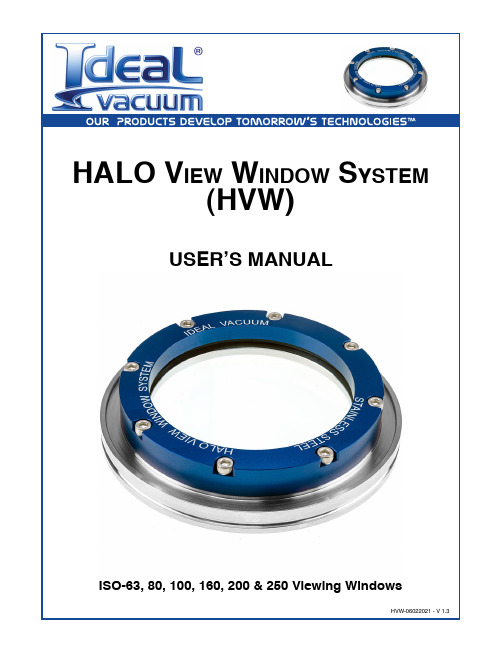
HALO V iew S yStemUSER’S MANUALISO-63, 80, 100, 160, 200 & 250 Viewing WindowsIdeal Vacuum warrants, to the original purchaser, this product to be free from defects in workmanship and materials, for a period of one (1) year from the original delivery date. The liability of Ideal Vacuum, under this warranty, is limited to servicing, adjusting, repairing or replacing any unit or component part which, at Ideal Vacuum’s sole discretion, is determined to have failed during normal, intended use. This warranty does not cover improper installation, process related damage, product used in any way other than defined in this manual, or any misuse, abuse, negligence, accident, or customer modification to the product. Prior to returning any product, we require that you contact us by phone or email to determine if the issue can be resolved quickly. A technical support representative will try to resolve the problem. If we cannot resolve the issue quickly, we will issue an RMA number and provide product return instructions.THIS WARRANTY IS IN LIEU OF ALL OTHER WARRANTIES, EXPRESSED OR IMPLIED, INCLUDING THE IMPLIED WARRANTY OF MERCHANTABILITY AND THE IMPLIED WARRANTY OF FITNESS FOR USE OR FITNESS FOR A PARTICULAR PURPOSE. IDEAL VACUUM SHALL NOT BE LIABLE UNDER ANY CIRCUMSTANCES FOR INDIRECT, SPECIAL, CONSEQUENTIAL OR INCIDENTAL DAMAGES ARISING OUT OF THE USE OF THE PRODUCT. THE TOTAL LIABILITY OF IDEAL VACUUM SHALL NOT EXCEED THE PURCHASE PRICE OF THE PRODUCT UNDER ANY CIRCUMSTANCES.If you have any questions concerning the installation or operation of this equipment, or if you need warranty or repair service, please contact us. Customer Service and Technical Support is available weekdays, from 8am-5pm, Mountain Time. Phone: (505) 872-0037 Fax: (505) 872-9001 Email:***************** ************************Web:At Ideal Vacuum we constantly strive to innovate and improve on existing products. Therefore, specifications and information are subject to change without notice. This publication may discuss features that may not be available in certain revisions of the product. The Ideal Vacuum Logo is a registered trademark and the slogan “Our Products Develop Tomorrow’s Technologies” and Taper-Seal are trademarks of Ideal Vacuum Products, LLC. Viton is a registered trademark of the Chemours Company. Heraeus TSC-3 is a registered trademark of Heraeus Conamic. Reference to any other products, trademarks and registered trademarks owned by other manufacturers is made strictly for informative purposes and are the sole properties of their respective owners.Copyright © 2019-2021, Ideal Vacuum Products, LLC. All rights reserved.Warranty .......................................................................................................................................2Customer Service and Support ..................................................................................................2Intellectual Property ....................................................................................................................2Safety ............................................................................................................................................4Important Safety Information .....................................................................................................4Warning Symbols and Definitions .............................................................................................4Additional Safety for HALO View Windows (HVW) ..................................................................5Visual Inspection .......................................................................................................................5Mounting and Assembly ............................................................................................................5Pressure ....................................................................................................................................5Temperature Changes and Thermal Shock ..............................................................................51. General Information ................................................................................................................61.1 Introduction ......................................................................................................................61.2 Specifications ...................................................................................................................71.3 Assemblies, Window Panes and Repair/Rebuild Kits ......................................................71.4 Claw Clamps and Centering Rings ..................................................................................81.5 Assembly Diagram and Parts List ....................................................................................81.6 Window Material Characteristics ......................................................................................92. Window Pane Service and Replacement ............................................................................102.1 Disassembly and Maintenance .. (10)2.2 Reassembly (12)Table 1 - Technical specifications ..............................................................................................7Table 2 - Part number selector: assemblies, pane replacements, and repair kits .....................7Table 3 - Part number selector: claw clamps and centering rings .............................................8Table 4 - Assembly parts list (8)Figure 1 - HALO View windows. From left: ISO-63, 80, 100, 160, 200 .....................................6Figure 2 - Exploded view ...........................................................................................................8Figure 3 - Transmissivity of tempered glass and fused quartz ..................................................9Figure 4 - Remove the trim ring with bolts still inserted ..........................................................11Figure 5 - O-ring removal tool .................................................................................................11Figure 6 - O-ring removal recesses .........................................................................................11Figure 7 - Window pane placed onto flange ............................................................................12Figure 8 - Tighten hold-down bolts (12)This is the universal safety alert symbol. It is used to alert you to potential personal injury hazards. Obey all safety messages that follow this symbolto avoid possible injury or death.Internationally recognized safety symbols may be used with safety warnings to specify the type ofhazard or a safety protocol to follow. For example:Indicates safety glassesare requiredIndicates an electric shock hazardThank you for purchasing this equipment from Ideal Vacuum Products. We want you to operate it safely.h Read this manual before installing or operating this equipment. Failure to follow the warnings and instructions may result in serious injury or equipment damage. h Keep this manual in a safe location for future reference.h This equipment should only be installed and operated by trained, qualified personnel, wearing appropriate protective equipment. h Follow all codes that regulate the installation and operation of this equipment.All viewing windows or ports are inherently fragile. Exercise great care when handling, mounting and when using a chamber with a viewing window. Below are specific warnings and special precautions needed for safely installing and using a viewing window.Visually inspect the window upon receipt and check regularly for scratches or anyirregularity. Even small scratches can cause a weak spot in the window causing failure.Keep hard objects away from the window. Use only a soft cloth or lens tissue for cleaning.Carefully follow all mounting and reassembly instructions in this manual if you arereplacing or servicing the window pane. Strictly adhere to the bolt torque specifications and tightening order pattern. Over-tightening of bolts DOES NOT produce a more leak-proof seal. Overtightening, or failure to properly reassemble a viewing window assembly could cause internal strain buildup in the window material resulting in failure.NEVER subject a viewing window equipped chamber to positive internal pressure. Theviewing window is designed and rated for vacuum ONLY. Chamber pressures in excess of ambient atmosphere could cause the viewing window assembly to fail catastrophically.The fragile nature of the window makes it susceptible to thermal shock. Rapid temperaturechanges under vacuum, hot or cold, can cause failure. Bakeout or cooling is permissible within the temperature rating of the Viton®O-ring seals. Keep chamber temperature change rates to <10° C/min (<18° F/min).If directing a laser beam through the window, make sure the laser’s wavelength can be reasonably transmitted through the window’s material. Directing a laser through the window of a wavelength the window material absorbs, or focusing a laser of any wavelength within the window medium, will cause a steep thermal gradient extending outward from the point of incidence. This could result in localized weakening or fracturing of the window.1. Figure 1 - HALO View windows. From left: ISO-63, 80, 100, 160, 200The HALO View Window System (HVW) is a popular accessory for Ideal Vacuum Cube and other vacuum chamber systems with ISO ports. HALO View windows are used in place of blank ISO flanges and allow a user to inspect chamber processes and perform optical experiments. An HVW can be added to a system at any time.HALO View windows are available in ISO 63, 80, 100, 160, 200 and 250 flange sizes. Like other ISO fittings, these ISO flanged windows use either single or double claw clamps along with a centering ring fitted with an o-ring. Use double claw clamps to mount to ISO-K flanges. Use single claw clamps to mount to ISO interfaces with tapped holes such as those used on Ideal Vacuum Cube chamber plates. The recommended number and type of claw clamps and the centering ring required is shown in Table 3, Section 1.4, page 8.Two window materials are available: tempered glass and fused quartz. See Section 1.3, page 7, for complete HVW assemblies and replacement/upgrade window pane options. See Section 1.6, page 9, for for material characteristics and suggested uses of the two window material types.HVW’s employ a zero metal-to-glass contact design that holds a 3/8” thick window pane to a stainless steel mounting flange. This cushioned window mounting system ensures operator safety and window longevity. The simple construction makes the HVW field serviceable.Ideal Vacuum ISO HALO View windows employ Viton O-rings and PTFE spacers. This allows bakeout temperatures to 150 °C are permissible.All parts that make up the HVW are carefully selected for vacuum system compatibility and longevity. All production, assembly and testing is done in our own manufacturing facility in Albuquerque, NM, U.S.A. Before it ships, every HALO viewing window is fully assembled, visually inspected for window imperfections, helium leak tested, cleaned, and sealed. This ensures that it operatescorrectly, safely, and is ready for immediate installation upon delivery.Table 1 - Technical specificationsTable 2 - Part number selector: assemblies, pane replacements, and repair kitsTable 4 - Assembly parts listTable 3 - Part number selector: claw clamps and centering rings1234356Figure 2 - Exploded viewThe selection of a suitable window material depends largely on its intended purpose. We offer two window materials for HALO View Windows: standard low-iron tempered float glass and Heraeus TSC-3® fused quartz. Both types are polished plate material.Our standard, high clarity, tempered window glass has a surface quality and flatness of Q4 per ASTM 1036-06 and 1048-04. This glass exhibits a slight blueish tint. It is the most economical window material we offer and is most commonly used for general, direct observation of roughing or high-vacuum chamber processes. This glass is unsuitable for laser experiments below visible or beyond near-infrared (NIR) wavelengths.Our higher grade Heraeus TSC-3® fused quartz window panes have a scratch-dig grade of 80/50, have appreciably improved transmittance, and a wider useful wavelength range than glass. These windows are made with high purity, fused quartz powders. TSC-3® is the standard semiconductor grade material.Figure 3, below, shows a comparison of the percent transmission of light (compared to reflection) and the range of wavelengths that the two available viewing window pane materials can pass without unreasonable energy absorption. The graph shows that both materials have excellent transmissivity throughout the visible range.Just below the visible, at approximately 350 nm, standard glass begins to absorb energy significantly. Fused quartz does not become overly absorptive until well into the Mid UV (≈ 250 nm) and maintains excellent transmissivity up to the Mid IR (≈ 2500 nm).Figure 3 - Transmissivity of tempered glass and fused quartzOccasional cleaning and servicing of the HVW is beneficial to maintain good operation. Particulates and other contaminants could begin to accumulate on the window pane, causing reduced transparency. The window could get scratched, chipped or otherwise damaged. O-ring seals could begin to harden over time, particularly if subjected to heating. Inspect the HVW regularly as part of scheduled, system preventive maintenance.Disassembly may be required for any of these reasons:1. If the window pane becomes scratched or can not be successfully cleaned.2. If a window replacement or upgrade is needed or desired.The design of the HVW allows the window pane to be replaced or upgraded whenever system needs change. Table 2, Section 1.2, page 7, shows all available viewing window assemblies,replacement window panes and repair kits.The HALO view window is demountable, meaning that the window pane can be removed while the assembly flange remains connected to the chamber’s ISO flange. However, we recommend you remove the HALO View Window assembly from the vacuum chamber prior to maintenance or service. Depending on the ISO flange size of the window, a 1/2”, 13 mm or 17 mm wrench will be required to remove the claw clamps. Once the HVW is removed from the chamber, it can be disassembled.All HALO View windows are constructed similarly to the example in Figure 2, Section 1.5, page 8. Each window size has a different number of trim ring hold-down bolts.1. Using a 1/8” hex wrench, gradually unscrew the trim ring hold-down bolts. Use a “star” or“cross” pattern so as not to warp the trim ring. Take several “passes” around the ring until all bolts are free. Once all bolts are loose, the ring is lifted off the flange easily (Figure 4).Figure 4 - Remove the trim ring with bolts still inserted Figure 5 - O-ring removal tool2. Carefully lift off the window pane and put it aside.3. Use a plastic O-ring removal tool, like the one shown in Figure 5 (P1010547), to carefully remove the O-rings from their grooves in the trim ring and ISO flange. Do not use a metal tool which could damage the O-ring or the O-ring groove.Both the ISO flange and the trim ring have specially machined recesses for easy O-ring removal (Figure 6).Figure 6 - O-ring removal recesses4. Inspect the (4) PTFE dowel pin spacers.5. Inspect the O-rings for damage. They can be reused as long as they remain pliable and are not permanently deformed. See Table 3, Section 1.3, page 7, for repair/rebuild kits. Each kit contains two Viton O-rings and four PTFE dowel pin spacers.6. Use a soft, clean, lint-free cloth and isopropyl alcohol (IPA) to clean the trim ring, ISO flange, O-rings and O-ring grooves.7.Use only IPA and lens tissue to clean the window pane.Reassemble the HALO View window assembly in reverse order to disassembly.1. Insert O-rings into the grooves of the ISO flange and trim rings. Do not use vacuum grease.If the O-ring pops out of the groove, run it through your hands to create friction to warm and slightly stretch it to fit better. To obtain the optimal seal, avoid twisting the O-ring.2. Gently place the window pane onto the ISO flange, centered on the O-ring.The glass will fit loosely within the PTFE dowel pins. The engraved text on the glass should be face up so that it is readable (Figure 7).3. Carefully place the window trim ring onto the flange, around the window pane and align the bolt holes.4. Insert the 8-32 x 9/16” long bolts into each of the holes and begin to tighten using the 1/8” hex wrench.Once the bolts are becoming snug, use a “star” or “cross” pattern, similar to tightening the lug nuts on a car, to tighten the bolts so that the trim ring touches the ISO flange all around.5. Use a torque wrench to tighten the bolts to 20 in-lb. Maximum torque is 20 in-lb. When correctly torqued, the window trim ring will be in contact with the ISO flange. Overtightening bolts WILL NOT produce a better seal.6. Examine the ISO centering ring and replace it as needed when reinstalling the HVW onto thechamber flange.Figure 8 - Tighten hold-down boltsFigure 7 - Window pane placed onto flangeIdeal Vacuum Products, LLC. 5910 Midway Park Blvd NE Albuquerque, NM 87109 Phone: (505) 872-0037Fax: (505) 872-9001Web: 。
Philips GoGear 视频播放器快速使用指南说明书
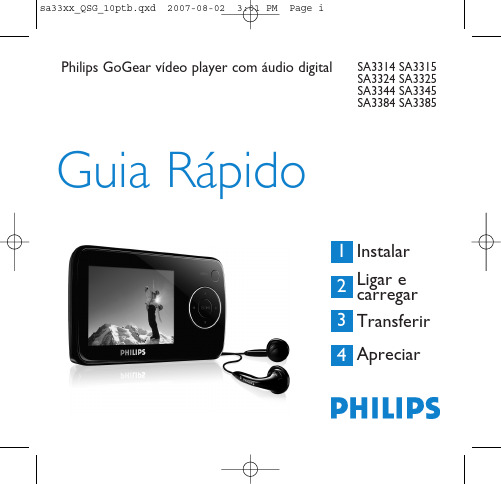
Quick start guideQue mais precisa?Cabo deextensão USBCD-ROM Guia rápidoComputador Fones de ouvidoO seu aparelho será carregado quando conectado ao PC.Cheio Dois terços Metade Baixo VaziaO seu aparelho será desligado em menos de 60 segundos. O seu aparelho irá salvar4Na opção Converter para: na parte inferior da tela, selecioneo conteúdo será armazenado diretamente no aparelho conectado.Pressione o botão Adicionar Mídia para selecionar os arquivos de vídeo. Selecione os arquivos no Windows ExplorerConversor de Mídia Philips.Pressione Converter.Se necessário, os arquivos serão primeiro convertidos para um formato compatível com o aparelho.Todos os arquivos convertidos serão primeiro transferidos para o aparelho.Navegar pelo menuA partir do menu principal, selecione para entrar no modo de rádio.A partir do menu principal, selecione>Sintonização automática.O aparelho irá procurar pelas estações com sinais mais fortes e salva automaticamente até 20Reproduzir uma estação de rádio pré-definidaA partir do menu de Rádio , selecionepara navegar e selecionar as estações pré-definidas.A partir do menu principal, selecione.para iniciar a gravação de voz. onde XXX é o número da gravação que será gerado automaticamente.) Você pode encontrar este arquivo em>A partir do menu principal, selecione>Selecione a gravação que você deseja ouvir.Resolução de problemasJak resetowac odtwarzacz?Insira um pequeno alfinete ou objeto fino no buraco de reinicialização localizado na parte inferior do aparelho.Se isso não funcionar então use o Gerenciador de Dispositivo para recuperar o seu aparelho:Proceda de acordo com as regulamentações locais e não elimine os seus antigos produtos juntamente com o lixo doméstico. A eliminação correcta do seu antigo produto evita potenciais consequências nocivas para o ambiente e para a saúde pública.24。
字幕自动化播出系统客户端使用手册
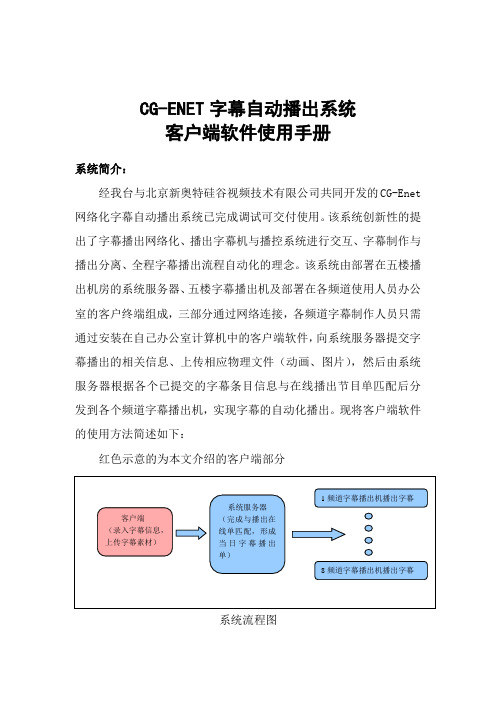
CG-ENET 字幕自动播出系统客户端软件使用手册系统简介:经我台与北京新奥特硅谷视频技术有限公司共同开发的CG-Enet 网络化字幕自动播出系统已完成调试可交付使用。
该系统创新性的提出了字幕播出网络化、播出字幕机与播控系统进行交互、字幕制作与播出分离、全程字幕播出流程自动化的理念。
该系统由部署在五楼播出机房的系统服务器、五楼字幕播出机及部署在各频道使用人员办公室的客户终端组成,三部分通过网络连接,各频道字幕制作人员只需通过安装在自己办公室计算机中的客户端软件,向系统服务器提交字幕播出的相关信息、上传相应物理文件(动画、图片),然后由系统服务器根据各个已提交的字幕条目信息与在线播出节目单匹配后分发到各个频道字幕播出机,实现字幕的自动化播出。
现将客户端软件的使用方法简述如下:红色示意的为本文介绍的客户端部分系统流程图 客户端(录入字幕信息,上传字幕素材) 系统服务器(完成与播出在线单匹配,形成当日字幕播出单)1频道字幕播出机播出字幕8频道字幕播出机播出字幕第一部分:客户端软件使用说明:一、客户端软件界面介绍:用户输入标识所属频道的用户名和密码后显示如下软件界面:客户端软件大致分三部分:A 区:基本功能区,包括对字幕条目的“新建”、“保存”、“删除”、“提交”等;B 区:信息查询区,用户可输入日期、类型等相关信息来查询记录在系统数据库中的已编辑字幕条目或在线节目播出单(此在线节目播出单与各频道播控程序当前在播节目单保持同步实时更新);A:基本功能按钮区 C:字幕条目具体属性录入区显示字幕条目/在线节目单信息 B:信息查询区 选择飞播时可显示在线单根据条目类型显示不同信息 在此选择查询已编辑字幕条目还是在线节目播出单当选择“时间表”标签时B区显示如右图:C区:字幕条目属性录入区,用户可在此区域定义字幕播出的时间、播出内容、播出方式、与字幕播出相匹配节目类型、字幕播出模板等相关信息,并可在此处完成字幕素材的上传。
IPTV使用说明酒店
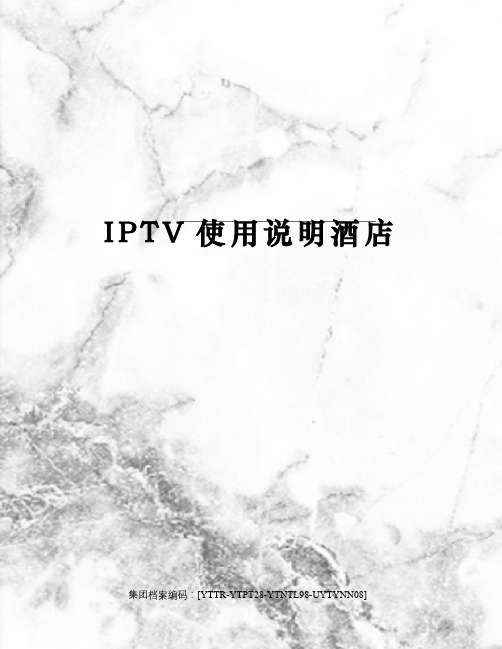
I P T V使用说明酒店集团档案编码:[YTTR-YTPT28-YTNTL98-UYTYNN08]IPTV使用说明书成都德芯数字科技有限公司系统拓扑图WEB管理平台登录管理界面1.打开浏览器,在地址栏输入:【server IP:8080/iptv】;注意:为取得最佳显示效果和全部功能,建议浏览器为:Chrome m及以上版本)或Firefox及以上版本)。
2.进入登录界面,如下图,输入管理员用户名、密码,默认均为:admin;3.注册新用户,点击登录页面的注册按钮,进入如下所示注册页面,输入用户名、密码,注册成功后自动跳转到登录页面,新注册的用户需管理员分配权限,否则只能查看不能编辑。
IPTV系统管理软件说明我的酒店1.选择左侧导航栏【我的酒店】【处理请求】菜单,该页面为客户端请求待处理管理页面:2.选择左侧导航栏【我的酒店】【消费记录】菜单,该页面为各个房间的消费记录:广告管理1.选择左侧导航栏【广告管理】【字幕广告】菜单,该页面为字幕广告管理页面;添加文字广告页面如下图:2.选择左侧导航栏【广告管理】【开机视频】菜单,该页面为开机视频广告管理页面,如下图所示:3.选择左侧导航栏【广告管理】【点播暂停图片】菜单,该图片为观看点播、时移节目暂停时的广告图片,如下图所示:4.选择左侧导航栏【广告管理】【直播换台图片】菜单,该图片为观看直播切换节目时的广告图片,如下图所示:首页通知1.选择左侧导航栏【首页通知】【首页通知】菜单,该页面为客户端首页通知管理页面:添加通知页面如下:通知管理1.选择左侧导航栏【通知管理】【通知类型】菜单:2.选择左侧导航栏【通知管理】【通知管理】菜单:通知添加页面如下:特色餐饮1.选择左侧导航栏【特色餐饮】【餐饮分类】菜单,该页面为餐饮分类管理页面:2.选择左侧导航栏【特色餐饮】【餐饮信息】菜单,该页面为餐饮信息管理页面:酒店服务1.选择左侧导航栏【酒店服务】【服务分类】菜单,该页面为服务分类管理页面:2.选择左侧导航栏【酒店服务】【服务信息】菜单,该页面为服务信息管理页面:影片点播1.选择左侧导航栏【影片点播】【影片分类】菜单,该页面为影片类别管理页面,分类可按地区或内容创建分类;2.选择左侧导航栏【影片点播】【影片信息】菜单,该页面为影片管理页面:视频上传页面如下图所示:注意:该页面可多个视频同时上传,当该页面有正上传的视频时,请勿刷新或离开该页面,否则上传视频将被取消。
视音频服务系统用户手册(普及版)
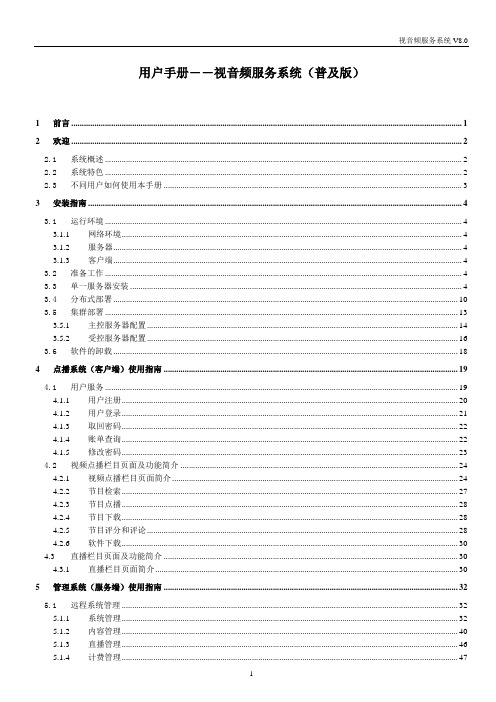
用户手册――视音频服务系统(普及版)1前言 (1)2欢迎 (2)2.1系统概述 (2)2.2系统特色 (2)2.3不同用户如何使用本手册 (3)3安装指南 (4)3.1运行环境 (4)3.1.1网络环境 (4)3.1.2服务器 (4)3.1.3客户端 (4)3.2准备工作 (4)3.3单一服务器安装 (4)3.4分布式部署 (10)3.5集群部署 (13)3.5.1主控服务器配置 (14)3.5.2受控服务器配置 (16)3.6软件的卸载 (18)4点播系统(客户端)使用指南 (19)4.1用户服务 (19)4.1.1用户注册 (20)4.1.2用户登录 (21)4.1.3取回密码 (22)4.1.4账单查询 (22)4.1.5修改密码 (23)4.2视频点播栏目页面及功能简介 (24)4.2.1视频点播栏目页面简介 (24)4.2.2节目检索 (27)4.2.3节目点播 (28)4.2.4节目下载 (28)4.2.5节目评分和评论 (28)4.2.6软件下载 (30)4.3直播栏目页面及功能简介 (30)4.3.1直播栏目页面简介 (30)5管理系统(服务端)使用指南 (32)5.1远程系统管理 (32)5.1.1系统管理 (32)5.1.2内容管理 (40)5.1.3直播管理 (46)5.1.4计费管理 (47)5.1.5退出 (48)5.2流媒体服务管理器 (49)5.3系统应用管理器 (49)5.3.1内容管理 (50)5.3.2系统管理 (56)5.4服务器管理控制台 (66)5.4.1服务器属性配置 (66)5.4.2分布式设置 (67)5.4.3系统监控 (69)5.5直播管理器 (71)5.5.1频道基本信息 (71)5.5.2数据来源 (72)5.5.3编码参数 (74)5.5.4网络输出 (75)5.5.5 任务计划设置 (76)5.5.6 发布直播 (77)5.5.7系统选项配置 (78)5.5.8 直播工作站部署 (80)6附录 (82)6.1网络媒体播放器 (82)6.1.1网络媒体播放器概述 (82)6.1.2播放器控制面板 (82)6.1.3面板按钮图标介绍 (82)6.1.4面板右键功能介绍 (83)6.1.5视频播放窗口 (86)6.2视频编辑工具 (86)6.2.1概述 (86)6.2.2VirtualDub工具的使用 (86)感谢您使用“视音频服务系统 V8.0(普及版)”,您能成为我们的用户是我们的荣幸,我们会以上乘的质量和优异的服务回报我们的客户。
导听导视手册 电视节目

导听导视手册电视节目一、安装步骤1、请将电视操作指南放在可以方便查看的位置,在正确的位置上接上有线和无线电视前端。
2、打开电视,调出菜单模式,根据指示,查找“节目设置”选项,然后进入电视节目设置界面。
3、根据提示,检查有线电视和空中电视连接,在“电视节目设置”选项中,依次点击“电视节目设置”、“宽带设置”、“空中节目设置”进行启动搜台。
4、等待电视完成设置,依次点击“上一步”返回到电视节目设置界面。
5、直播频道通过数字键1-9进行选择,点击“√”键确定,保存完成。
三、电视节目1、在电视上面找到“系统设置”项,然后依次点击“系统设置”-“设备”-“节目”,即可进入节目界面。
2、在“节目”界面,默认电视机频道显示在屏幕底部,通过键盘或遥控器切换电视节目。
3、点击“信息”按钮,可查看电视节目的详细信息,如节目时间、节目播放状态等。
4、点击“电视预设设置”,可设置电视节目预存,保存观看频道,便于下次快速访问。
四、智能电视功能1、在电视上面找到“首页”项,依次点击“首页”-“功能菜单”-“网络播放”-“智能电视”;2、进入智能电视界面,可查看电视网络节目列表,以及互联网电视、视频讲座、公共电视等多种应用;3、可以通过智能电视节目,点击某一频道进行浏览,并且支持点播和时移的浏览;4、点击“设置”-“搜索电视节目”对电视节目进行搜索,可以查看多个电视频道,进行订阅。
五、无线设备连接1、在电视上面找到“系统设置”项,依次点击“系统设置”-“设备”-“无线设备”可以进行无线设备连接设置;2、然后连接电视与无线网络之间的无线传输,对互联网信号源进行设置;3、在“无线设备”,根据操作引导配置无线连接的详细信息,保存完成后即可正常使用。
维佳银星中文手册

视频会议终端VegaStarSilver用户手册意大利爱斯乐电讯概述该手册描述了视频会议终端VegaStarSilver、VegaStarGold和AVC8400的功能和技术特征,以及正确的使用信息。
需要说明的是,VegaStarSilver、VegaStarGold和AVC8400三种产品仅仅在个别技术指标上有差异,本手册主要描述产品的操作使用,对上述三种产品是通用的。
使用的符号和语法在这本手册中,下面的一些符号用于红外控制按钮:功能按钮字母-数字键盘按钮通过会议终端的自带键盘或红外控制器的字母-数字键盘按钮即可:例如:◇按一次=1◇按两次=A◇按三次=B◇按一次=*◇按两次=.◇按三次=@◇按四次=space◇按一次=#◇两次=&◇按三次=\◇按四次=/按钮或一组按钮的功能紧跟在每个符号之后给出。
许多功能要求使用界面图标或直接使用红外控制器按钮。
当对各个单元进行操作的时候,对各种功能的描述包含了一些显示的窗口的示例。
硬件连接设备的具体操作这一章描述了会议终端设备一般的操作步骤,比如说,怎样产生一个连接(可以是呼叫,也可以是应答)。
在这之前,我们假定系统已经正确安装,还假定视频窗口显示出主菜单。
发起一个呼叫在系统启动后出现的主界面如:包含三种不同的呼叫方式:●从电话号码簿呼叫●视频和音频呼叫音频呼叫从电话号码簿呼叫该设备利用终端频繁的连接数据,提供了一种直接的选择方式,你只须从列表中选出呼叫号码,系统将直接将呼叫发送出去。
使用红外控制器箭头按钮选择电话号码簿,按OK键:1.直接翻动索引查找所要的第一个字母。
2.使用红外控制器箭头按钮选择出你想要的名字,并按OK键。
3.按“呼叫”键发出呼叫。
4.按“断开”键断开连接。
发起视频/音频呼叫1.使用红外控制器箭头按钮选择主界面中的“视频呼叫”键,并按OK键。
2.选择呼叫类型(LAN/ISDN)。
3.按数字键盘输入呼叫号码。
4.用键盘输入呼叫的人名(对IP有效)-用箭头按钮选择需输入的字母,并按OK键。
LiTV線上影視 使用手冊说明书

使用手冊本手冊適用於LiTV3.0以上之軟體版本版權所有© 2014~15 替您錄科技股份有限公司TGC Taiwan Inc. All Rights Reserved目錄關於這本使用手冊 (ii)開始使用 (1)開始使用之前 (2)加入會員 (2)軟體更新 (2)遙控器說明 (3)遙控器功能介紹 (4)基本按鍵說明 (4)卡拉OK按鍵說明 (5)設定 (6)系統資訊 (7)會員 (8)家長監護 (12)版權與商標 (15)服務介紹 (16)LiTV主選單 (17)直播頻道 (18)隨選影片 (20)卡拉OK (24)空中幼兒園 (24)免費影音 (28)購買 (31)購買方案 (32)可使用服務 (34)購買記錄 (35)啟用兌換券 (35)FAQ問與答 (37)常見問題 (38)服務與內容 (38)技術支援 (39)訂購問題 (40)服務條款與隱私權政策 (44)LiTV服務條款 (45)隱私權政策 (48)i關於這本使用手冊謝謝您使用《LiTV線上影視》服務。
本使用手冊將為您介紹《LiTV線上影視》之各項服務設定方式和功能操作。
本服務需要連結至網際網路才能使用,您可選擇有線或無線網路來安裝。
使用《LiTV線上影視》服務前請先確認您的多媒體液晶顯示器已可連結至網際網路。
本手冊適用於LiTV3.0以上之軟體版本,您可在LiTV主選單選擇設定,或是按紅色鍵進入設定>系統資訊確認軟體版號。
以下所述之畫面及其操作方式可能隨系統的調整或功能的增加、改善而變動,本手冊內容僅供參考,請依LiTV實際顯示的畫面說明為準。
ii開始使用開始使用之前 (2)加入會員 (2)軟體更新 (2)開始使用之前LiTV以連網之多媒體液晶顯示器提供服務,因此使用《LiTV線上影視》服務前,請再次確認以下事項:1.已選購內建《LiTV線上影視》服務之連網多媒體液晶顯示器。
2.請依照該款多媒體液晶顯示器說明書,完成線路安裝及網路環境設定。
Solo 15 10 TV音响系统用户指南说明书

ϞאݭϞيሯאʩ९ٙΤ၈ʿϓʱ
ϞאݭϞيሯאʩ९
零件名稱
ད (Pb) ӌ (Hg) ᕇ (Cd) ʬᄆკ (CR(VI)) εʷᑌ߽ (PBB) εɚ߽⺀ (PBDE)
列印電路板
X
O
O
O
O
O
金屬零件
X
O
O
O
O
O
塑膠零件
O
O
O
O
O
O
揚聲器
X
O
O
O
O
O
線纜
X
O
O
O
O
O
O: 表示此零件中所有同類物質包含的有毒或有害物質低於 SJ/T 11363-2006 中的限定要求。
ᙆѓ : • 為降低失火或電擊風險,請勿使本產品受雨淋或受潮。 • 本產品不得受液體淋濺或噴灑,不得將裝有液體的物體(如花瓶等)置於本產品上或 本產品附近。請勿讓液體濺入系統的任何部分,就像對待所有的電子產品一樣。液體 可能導致故障和/或火災。 • Solo 10 Ⴧછኜj ᙆѓj請勿吞咽電池,存在化學灼傷危險。 此產品提供的遙控器中包含一個紐扣式電池。如吞入紐扣式電池,會在兩小時內造成 嚴重體內灼傷,並可能導致死亡。不要讓兒童接觸新的和用過的電池。若電池倉沒有 關緊,請停止使用產品並且不要讓兒童接觸。如您認為電池可能已被吞入或被塞入體 內的任何部位,請立即就醫。如果更換或處理不當,紐扣式電池可能會爆炸或導致著 火或化學灼傷。請勿對其充電、拆解、加熱到 212°F (100°C) 以上或焚化。只能使用有關 機構認可的( UL 除外)CR2032 或 DL2032 3 伏鋰電池更換。請及時處理廢舊電池。 • Solo 15 Ⴧછኜj請勿拆解、打開或破碎電池組或蓄電池。切勿將電池或電池組暴露於 熱或火中。存放時避免陽光直射。請勿使電池短路。不要將電池隨意放在一個盒子或 抽屜中,它們在那裏可能彼此短路或被其他金屬物體短路。除非需要使用,否則不要 將電池從原始包裝中取出。請勿使電池受機械性衝擊。如果電池漏液,請避免讓液體 與皮膚或眼睛接觸。如果已經發生接觸,請用大量水沖洗接觸液體的部位,並聽取醫 生的建議。注意電池和設備上的加 (+) 和減 (-) 號以保證使用正確。請勿使用並非為產 品使用設計的任何電池組或電池。請勿讓兒童接觸電池。如果吞下電池,請立即求醫。 始終為設備購買正確的電池。保持電池清潔乾燥。請用清潔的乾布擦拭變髒的電池接 頭。只能在目標應用場合中使用電池。不使用設備時,儘量將電池取出。只能使用 AA (IEC LR06) 鹼性電池更換。 • 請勿將任何明火火源(如點燃的蠟燭)置於本裝置上或靠近本裝置。 • 絕對不能將裝置放在不平穩的表面上。設備可能會滑落,引起嚴重的人身傷亡。只要 採取一些簡單的預防措施,即可避免許多傷害,特別是對孩子的傷害。 - 請使用設備製造商建議的機櫃或支架。 - 僅使用可為設備提供安全支撐的傢俱。 - 確保設備沒有超出支撐傢俱的邊緣。 - 將設備置於高處的傢俱(比如,碗櫃或書架)上時,傢俱和設備都要固定到合適的 支撐物上。 - 設備與支撐傢俱之間不要夾置布料或其他材料。 - 告訴孩子爬到傢俱上碰觸設備或其控制項的危險性。 • 如果您覺得自己無法安全地固定電視或對此產品進行設定,請與專業安裝人員聯絡以 獲取幫助。 • 切勿讓兒童推、拉或爬上 A/V 顯示器。這可能導致傾翻,可能會造成人身傷亡。為了 加強安全性和穩定性,請確保使用合適的防傾裝置來固定顯示器。
纳象立方对白云字幕公共服务平台客户端说明书

纳象立方对白云字幕系统客户端使用说明书纳象立方(北京)科技有限公司2011-09目录第一部分产品介绍 (3)第二部分客户端的安装及卸载 (3)1、安装注意事项 (3)2、安装系统要求 (4)3、客户端的安装 (4)(1)WINDOWS操作系统 (4)(2)Mac OS操作系统 (6)4、客户端卸载 (7)第三部分系统软件功能介绍 (7)1、主界面按钮功能介绍 (8)2、主要功能介绍 (9)(1)同步功能 (9)(2)定位功能 (10)(3)播放功能 (10)(4)标记功能 (11)(5)编辑修改功能 (12)(6)其他功能 (13)第四部分参数设置及格式要求 (14)1、苹果非编字幕参数设置 (14)(1)字幕行位置参数设置 (16)(2)字体参数设置 (17)2、时码文本格式 (17)3、视音频节目格式要求 (18)4、对白文稿格式要求 (18)第五部分系统限制说明 (19)第一部分产品介绍纳象立方对白云字幕系统(NaphooCloud)是基于纳象立方智能可信模式分类技术平台构建的云分类应用服务,是字幕制作领域的革命性应用,开创了字幕时间线自动打点制作的先河,使字幕制作从手工拍打时代进入机器规模生产时代。
有了NaphooCloud,您将能够使用NaphooCloud来执行以下工作:自动计算视音频节目与文字稿间精准到“帧”的时码对齐关联,产生每个文字在视音频节目中的时间码信息,让您省时、省力、省心;自动标示(标记为红色)话音/文字匹配不好的唱词行,帮助您快速定位、修正时码;完成的项目自动储存于项目库,帮助您随时快速调用;定位播放,便于检查和修改;支持手拍唱词,简单易用;语音关键词搜索,迅速找到您所需要的内容。
第二部分客户端的安装及卸载1、安装注意事项--本机操作系统为Windows OS 或 Mac OS;--本机已连上互联网;--本机的8080的端口没有被系统防火墙或杀毒软件阻挡;-- 本机上网环境是联通的,建议安装NaphooHPCClientUnicom.air-- 本机上网环境是电信的,建议安装NaphooHPCClientTelecom.air2、安装系统要求Windows∙Intel® Pentium® III 1GHz 或更快的处理器;Intel Pentium 4 2GHz 或更快的处理器∙Microsoft® Windows® XP Home、Professional 或 Tablet PC Edition (带有 Service Pack 2 或 3,包括 64 位版);Windows Server® 2003 或2008;Windows Vista® Home Premium、Business、Ultimate 或 Enterprise (包括 64 位版,带有 Service Pack 2);或 Windows 7(包括 64 位版)∙512MB 内存(建议使用 1GB)Mac OS∙Intel Core™ Duo 1.83GHz 或更快的处理器∙Mac OS X 10.5 或 10.6 版∙512MB 内存(建议使用 1GB)3、客户端的安装(1)WINDOWS操作系统第一步:安装AdobeAir。
IdealPlay1000硬盘自动播出系统

IdealPlay 1000 硬盘自动播出系统用户手册w w w.s e e k f i t.c n前 言硬盘自动播出系统(HardDisk AutoPLAY System),简称自动播出,其工作原理是:首先将模拟信号采集到计算机硬盘中,然后用自动播出软件编排节目播出表,最终由专业播出卡输出音视频信号。
自动播出系统具有效果好、成本低等优点,业界人士一致认为:硬盘播出是大势所趋,是电视播出的最佳方式,也是最终方式。
本系统具有以下特点:网络强大:可通过局域网和互联网组建播控系统,可组成1+1、N+1、N+N多种形式的多频道主备播方案。
具有多级用户权限管理,有操作权限的用户可以通过网络中任何一台工作站完成编排和播控工作。
技术成熟:采用国际流行的MPEG2格式,主要支持标准MPEG-I/II/VCD/DVD和MPG/MPA/M2V/M2P/DAT/VOB等各种文件无缝播出,各格式间可相互转换和精帧编辑,使用BY2000播出卡或显卡输出还可支持AVI/DV/WMV/RMVB/MPEG4/DIVX等所有标准媒体格式。
兼容性好:支持Windows98/ME/NT/2000/XP/2003等主流操作系统,具有复合、Y/C、YUV、SDI等多种输入输出接口,可混合播放PAL制和NTSC制节目。
支持一机多卡,可实现多频道节目播出和多通道广告截播。
编排快捷:播出表可以任意复制、分离和合并,能在一个播出表中编排多天节目。
可打印播出表,智能推算播出时间,准确统计广告时段节目总长度,还可对不同节目或不同广告时段进行分类标注。
功能齐全:可自动播、定时播、依次播、剧中插播、多级套播、断点续播、循环垫播,也可在播出过程中实时增减节目、修改素材,随改随播。
能控制切换台、录像机、光盘机,实现盘带碟混合播出。
图文字幕:播出软件内嵌图文字幕,可实现台标、时钟、挂角、栏标、左飞的同屏显示,字幕层数不受限制、互不影响,字幕可以在播出表的任何位置叠加和消除,字幕可与节目锁定同步播出。
- 1、下载文档前请自行甄别文档内容的完整性,平台不提供额外的编辑、内容补充、找答案等附加服务。
- 2、"仅部分预览"的文档,不可在线预览部分如存在完整性等问题,可反馈申请退款(可完整预览的文档不适用该条件!)。
- 3、如文档侵犯您的权益,请联系客服反馈,我们会尽快为您处理(人工客服工作时间:9:00-18:30)。
字幕图文创作播出系统 Ideal CG使用说明北京艾迪普科技发展公司2008年04月15日地址:北京市朝阳区北辰东路8号汇欣国际S座906室邮编:100101目录版权声明 (5)1.系统概述 (6)2.启动IDEAL CG (10)3.界面介绍 (11)3.1菜单条 (11)3.1.1文件菜单 (11)3.1.2工具栏菜单 (12)3.1.3屏幕菜单 (13)3.1.4查看菜单 (16)3.1.5系统管理菜单 (17)3.1.6帮助菜单 (18)3.2工具栏 (20)3.2.1物件创作组 (20)3.2.2编辑操作组 (21)3.2.3 物件变形组 (21)3.2.4窗口控制组 (22)3.3主编辑器 (22)3.4属性窗口 (23)3.5调色板窗口 (24)3.6特技管理窗口 (24)3.7时间线窗口 (25)3.7.1镜头预览栏 (25)3.7.2帧时间显示 (26)3.7.3时间标尺 (26)3.7.4时间线 (27)3.8播出模板库 (28)3.9快捷键播出表 (29)3.10自动播出表 (29)3.11手动播出表 (30)3.12预览窗口 (30)4.模板制作 (31)4.1游动字幕 (31)4.1.1制作游动字幕模板 (31)4.1.2保存游动字幕模板 (34)4.1.3游动文本格式要求 (36)4.1.4播出游动字幕 (37)4.2财经信息游动字幕 (39)地址:北京市朝阳区北辰东路8号汇欣国际S座906室邮编:1001014.2.1底图 (39)4.2.2文字 (41)4.2.3实时信息替换 (41)4.2.4关于股票滚动信息模板的特殊设置。
(43)4.2.5模板的存储 (44)4.3短信信息游动字幕 (49)4.3.1配置文件 (49)4.3.2创建数据文件 (50)4.3.3制作短信模板 (50)4.3.4保存短信模板 (53)4.3.5播出短信信息 (54)4.4翻版信息 (55)4.4.1底图 (55)4.4.2文字 (57)4.4.3实时数据 (57)4.4.4模板的存储 (59)4.5片尾滚屏 (64)4.5.1底图 (64)4.5.2滚屏 (64)4.5.3编组 (65)4.5.4保存片尾滚屏模板 (68)4.5.5建立对应文本文档 (69)4.5.6播出片尾滚屏 (72)4.6数字时钟模板 (73)4.6.1数字型时钟 (73)4.7倒计时模板 (74)4.7.1文字 (74)4.7.2播出窗口的设置 (78)4.7.3受控播出倒计时 (79)4.8唱词模板 (81)4.8.1制作唱词模板 (81)4.8.2保存唱词模板 (83)4.8.3播出唱词 (85)5.播出操作 (87)5.1模板管理 (87)5.2快捷键播表 (88)5.2.1加载新建模板 (89)5.2.2修改模板 (89)5.2.3重新加载模板 (89)5.3播出表设置 (90)5.4播表功能按键 (93)地址:北京市朝阳区北辰东路8号汇欣国际S座906室邮编:1001015.5导入文本表单 (95)地址:北京市朝阳区北辰东路8号汇欣国际S座906室邮编:100101版权声明本手册版权由北京东方艾迪普科技发展有限公司所有,作为Ideal CG 字幕图文创作播出系统软件产品的组成部分,和北京东方艾迪普科技发展有限公司出品的正式版本Ideal CG字幕图文创作播出软件一同销售,所有正式版本的Ideal CG 三维图文动画播出软件均包含Ideal CG 字幕图文创作播出实用手册。
未经北京东方艾迪普科技发展有限公司的许可和授权,任何机构及人员不得将本手册及本手册包含的任何文字、内容及图片以任何理由,任何方式或手段(电子的或机械的)进行复制或传播。
本手册可能涉及北京东方艾迪普科技发展有限公司的专利(或正在申请的专利)、注册商标(或正在注册的商标)、版权或其他知识产权,除非得到北京东方艾迪普科技发展有限公司的明确书面许可协议,本手册不授予使用这些专利(或正在申请的专利)、注册商标(或正在注册的商标)、版权或其他知识产权的任何许可协议。
本手册提及的其它产品和公司名称均可能是各自所有者的商标。
版权所有(c)2003-2008 北京东方艾迪普科技发展有限公司。
文档标号 IDP030158-CG580001本手册内容若有变动,恕不另行通知。
地址:北京市朝阳区北辰东路8号汇欣国际S座906室邮编:1001011.系统概述随着我国电视行业的发展,字幕机作为电视后期制作的重要设备已走过了10多年的历程,从最早的DOS平台字幕系统,到今天的Windows NT平台字幕系统,字幕机技术经过了一段快速发展的历程,其间优秀的产品层出不穷,但随着数字化浪潮的翻涌,使得非编替代了部分字幕机。
为了更好地发挥字幕机在节目制作过程中的作用,字幕机不断引入新的理念,以用户的需求为目标,继续推进字幕机技术的发展。
艾迪普公司开发的Ideal CG 字幕系统充分利用计算机系统所提供的计算能力,摆脱了硬件板卡对软件自身的束缚,提供了更加灵活的扩展平台。
本系统在对物件的描述中采用矢量图形算法,使得每一个物件能够以最真实的外形结构存在于软件处理的每一个过程中;并且利用先进的反走样、抗闪烁和抗锯齿技术,可以在屏幕上真实地再现所有的物件。
地址:北京市朝阳区北辰东路8号汇欣国际S座906室邮编:100101Ideal CG系统具有以下几个特点效果完美利用对面、边、体、影的修饰,Ideal CG实现了更加完美的三维文字效果,将您的想象变成现实。
Ideal CG具有丰富的颜色属性,无论是单色、行渐变色、中心渐变色、圆周渐变色还是各种纹理,都可以作为一种颜色被应用到每一个物件中。
Ideal CG自身具有丰富的滤镜效果,同时可以利用不同滤镜之间的组合为您呈现出一个变化无穷的字幕世界。
使用256级透明度表示不同物件之间的叠加关系,具有丰富的变形效果,可以产生斜切、扭曲、旋转等效果,同时还可以通过添加不同的插件产生新的变形效果。
利用先进的软件算法,可以实现物件的子像素级移动,使得整个物件的运动过程变得更加平滑。
跟随计算机平台的发展,Ideal CG利用MMX,SSE,SSE2等先进的技术,最大程度地提高软件的工作效率。
操作灵活Ideal CG提供了丰富的模板预制和管理功能,通过使用不同的模板,整个创作过程可以简单得只需要一次操作就可以实现最完美的字幕效果。
地址:北京市朝阳区北辰东路8号汇欣国际S座906室邮编:100101利用操作灵活的鼠标拖拽功能,您可以直接将所需要的颜色、背景、字体和特级等效果添加到所需要的地方。
利用系统提供的快捷键自定义功能,可以利用键盘以最直接的方式直接访问需要的功能。
功能完善Ideal CG利用先进的矢量图形算法,使得物件在运动过程中直接进行缩放,也可以连续对透明度进行修改,并且每一个物体都可多次出入。
支持使用多种播出方式来满足节目播出的需要,其中包括单个物件播出、单个素材播出和整体场景播出。
根据节目播出的不同需要,Ideal CG支持使用多种播出控制方式控制字幕的播出,除了包含传统的自动播出方式外,还可以为其他系统提供各种类型的控制接口,实现被控方式的字幕播出,同时还提供了可以灵活使用的手动控制播出方式。
为了方便对白播出时间的输入,Ideal CG具有时码自动记录功能,可以将用户的操作直接转化为标准的时码信息,同时对白播出功能可以支持多个对白列表同时自动播出。
允许对对白列表中的每一行文字信息指定特殊的入出方式、字体、颜色、位置、对齐方式等播出参数。
提供的滚屏功能可以支持多种滚动方向,并可以完成水平显示和垂直显示的自动转换。
地址:北京市朝阳区北辰东路8号汇欣国际S座906室邮编:100101地址:北京市朝阳区北辰东路8号汇欣国际S 座906室 邮编:100101Ideal CG 在渲染超过计算机处理能力的复杂多层字幕效果时,会自动使用脱机渲染功能来保证字幕播出的需要,同时,完成渲染的字幕文件,还可以根据需要进行重新编辑和修改;可以在屏幕上真实地再现所有的物件。
可以无限扩展Ideal CG 可以支持多种视频制式,并可以实现不同制式之间的自由变换。
各个主要功能都支持以插件方式升级,您可以根据具体使用功能的需要,随时通过增加软件插件来扩充Ideal CG 的功能。
地址:北京市朝阳区北辰东路8号汇欣国际S 座906室 邮编:1001012.启动Ideal CG欢迎使用Ideal CG 字幕系统,现在就让我们一同开始这次梦幻一般的旅程。
首先,请您连接好计算机系统。
确认键盘、鼠标、电源线、显示器以及字幕系统的输入输出信号线都连接好。
其次,开启Ideal CG 字幕系统主机的电源。
第三,登陆主机系统。
给主机加电后,显示器将开始显示主机的自检过程。
第四,进入Windows 后,双击启动Ideal CG 软件系统。
在登陆完windows 操作系统后,系统将显示windows 。
3.界面介绍制作界面3.1菜单条菜单条位于屏幕的左上方,集中列出了系统的常用功能,便于文件的编辑操作。
包括文件菜单、工具栏菜单、屏幕菜单、查看菜单、系统管理菜单和帮助菜单。
下面简单介绍一下菜单条的操作使用。
3.1.1文件菜单使用文件菜单可以进行新建、打开和保存系统文件等基本操作。
系统文件是一个工程文件,文件的扩展名为.wor,是本系统文件的专用格式。
文件菜单包括以下几个部分:地址:北京市朝阳区北辰东路8号汇欣国际S座906室邮编:100101地址:北京市朝阳区北辰东路8号汇欣国际S 座906室 邮编:100101(1)新建:新建一个工程文件。
当选择新建选项时,可新建一个工程文件。
(2)打开:选择此选项,系统弹出打开文件对话框,可以查找打开已存在的工程文件。
(3)保存:用相同的文件名保存一个工程文件。
(4)另存为:用指定的文件名保存当前工程文件。
(5)最近打开的文件:系统可以显示最近打开过的6个工程文件。
(6)退出:退出系统。
3.1.2工具栏菜单工具栏菜单可以把所作图元作为素材图象或物件图象保存,共包括两个部分:(1)保存当前素材图象将当前素材中的全屏作为图象保存。
选择该选项后,系统弹出“另存为”对话框,可以根据需要把当前素材保存为.TGA 或其他形式的图象文件。
地址:北京市朝阳区北辰东路8号汇欣国际S座906室邮编:100101(2)保存当前物件图象将当前选中的物件作为图象保存。
选择该选项后,系统弹出“另存为”对话框,可以根据需要把当前选中的物件保存为.TGA 文件或其他形式的图象文件。
3.1.3屏幕菜单显示或隐藏基准线,还可以将选中的物件进行垂直或水平方向精确对齐。
若要显示某个选项,在其名称前面打勾(用鼠标左键单击该名称或者使用键盘的上下箭头使该名称高亮后回车);若要隐藏某个选项,将其名称前面的对勾去掉(再次用鼠标左键单击该名称或者使用键盘的上下箭头使该名称高亮后回车)。
