Project_Management_Overview_Session_139_1_cn_final
《项目管理》教学计划
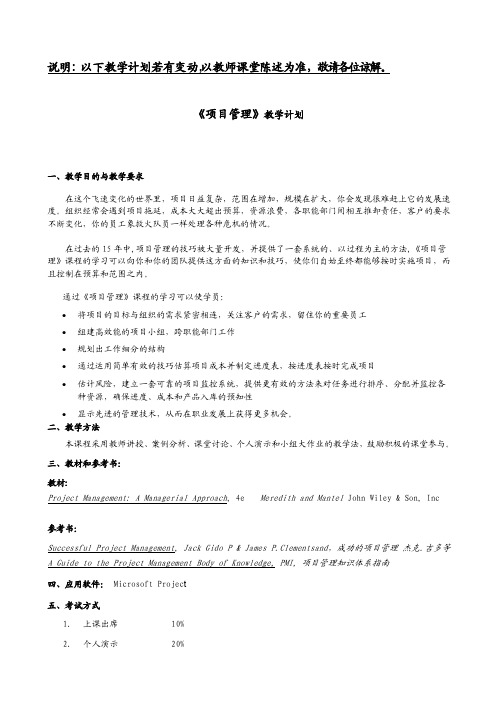
说明: 以下教学计划若有变动,以教师课堂陈述为准,敬请各位谅解。
《项目管理》教学计划一、教学目的与教学要求在这个飞速变化的世界里,项目日益复杂,范围在增加,规模在扩大,你会发现很难赶上它的发展速度。
组织经常会遇到项目拖延,成本大大超出预算,资源浪费,各职能部门间相互推卸责任,客户的要求不断变化,你的员工象救火队员一样处理各种危机的情况。
在过去的15年中,项目管理的技巧被大量开发,并提供了一套系统的、以过程为主的方法,《项目管理》课程的学习可以向你和你的团队提供这方面的知识和技巧,使你们自始至终都能够按时实施项目,而且控制在预算和范围之内。
通过《项目管理》课程的学习可以使学员:∙将项目的目标与组织的需求紧密相连,关注客户的需求,留住你的重要员工∙组建高效能的项目小组,跨职能部门工作∙规划出工作细分的结构∙通过运用简单有效的技巧估算项目成本并制定进度表,按进度表按时完成项目∙估计风险,建立一套可靠的项目监控系统,提供更有效的方法来对任务进行排序、分配并监控各种资源,确保进度、成本和产品入库的预知性∙显示先进的管理技术,从而在职业发展上获得更多机会。
二、教学方法本课程采用教师讲授、案例分析、课堂讨论、个人演示和小组大作业的教学法,鼓励积极的课堂参与。
三、教材和参考书:教材:Project Management: A Managerial Approach, 4e Meredith and Mantel John Wiley & Son, Inc参考书:Successful Project Management, Jack Gido P & James P.Clementsand,成功的项目管理杰克.吉多等A Guide to the Project Management Body of Knowledge, PMI, 项目管理知识体系指南四、应用软件:Microsoft Projec t五、考试方式1. 上课出席10%2. 个人演示20%3. 小组项目和演示30%4. 经验总结和自我评估10%5. 期末考试30%预修课程 PREREQUISITES: MBA基础核心课程MBA basic core作业:本课程的作业主要是阅读相关资料,准备个人演示和小组项目。
pmp 认证 pmbok 总结 Project Management Processes-项目管理过程

监控风险
Monitor and control risks
M
实施风险应对、跟踪以识别风险、监测残余风险、识别新风险、评估风险过程有效性;其他目的:假设条件是否还有效、已评估的风险是否发生变化、风险政策和程序是否得到遵守、是否需要调整进度和成本应急储备;风险应对责任人应定期向项目经理汇报;更新组织过程资产
5.5
控制范围
Control scope
M
监督项目和产品的范围状态,管理范围基准变更的过程;未得到控制的变更成为范围蔓延;
6.1
定义活动
Define activities
P
识别为完成项目可交付成果而需采取的具体行动的过程;分解WBS最底层的可交付成果及工作包;活动是成本估算、编制进度计划以及执行和控制项目工作的基础
10.5
报告绩效
Report performance
M
收集并发表绩效报告的过程(状态报告、进展测量结果、预测情况);收集、对比分析、沟通和了解、预测
11.1
规划风险管理
Plan risk management
P
定义如何实施风险管理活动;确保风险管理的程度、类型和可见度与风险以及项目对组织的重要性相匹配;为风险管理活动安排资源和时间。并未评估风险奠定一个共同认可的基础;在项目构思阶段开始,规划早期结束
P
质量是一系列内在特性满足要求的程度;质量管理要兼顾项目管理和产品两方面;项目管理和质量管理的共识:客户满意、预防胜于检查、持续改进、管理层的责任;休哈特提出、戴明完善的PDCA是质量改进的基础;质量规划:识别项目和产品的质量要求和标准,并书面记录如何达到质量要求和标准;项目可以直接照搬公司的质量政策
5.1
收集需求
如何使用project进行项目质量管理

如何使用project进行项目质量管理项目质量管理是项目管理中至关重要的一环。
通过合理的质量管理,可以确保项目的交付物符合预期的质量标准,提高项目的成功率和客户满意度。
在这篇文章中,我们将探讨如何使用project进行项目质量管理。
1. 了解项目质量管理的重要性在开始讨论如何使用project进行项目质量管理之前,我们先来了解一下项目质量管理的重要性。
项目质量管理是确保项目交付物符合质量要求的一系列活动,包括质量计划、质量控制和质量改进等。
通过合理的质量管理,可以提高项目交付物的质量,减少项目风险,提高项目成功率。
2. 制定质量计划在项目启动阶段,我们需要制定一个质量计划,明确项目的质量目标和要求。
在project中,我们可以使用“任务”功能来制定质量计划。
首先,我们需要明确项目的质量目标,例如产品的功能和性能要求。
然后,我们可以将这些质量目标分解为具体的任务,并分配给相关的团队成员。
通过这种方式,我们可以确保每个人都清楚自己的任务和责任。
3. 进行质量控制在项目执行阶段,我们需要进行质量控制,确保项目交付物符合质量要求。
在project中,我们可以使用“进度”功能来进行质量控制。
首先,我们可以设定一个项目进度,明确项目交付物的完成时间。
然后,我们可以通过监控项目进度,及时发现和解决质量问题。
如果发现项目交付物存在质量问题,我们可以及时调整项目进度,确保问题得到解决。
4. 进行质量改进在项目结束后,我们需要进行质量改进,总结项目的经验教训,并提出改进措施。
在project中,我们可以使用“报告”功能来进行质量改进。
首先,我们可以制定一个项目报告,总结项目的成果和问题。
然后,我们可以根据项目报告,提出质量改进的建议和措施。
通过这种方式,我们可以不断提高项目的质量,提高项目的成功率。
5. 建立质量管理体系除了以上的操作,我们还可以建立一个质量管理体系,确保项目质量的持续改进。
在project中,我们可以使用“文档”功能来建立质量管理体系。
Project Management Plan Template-项目管理计划模板
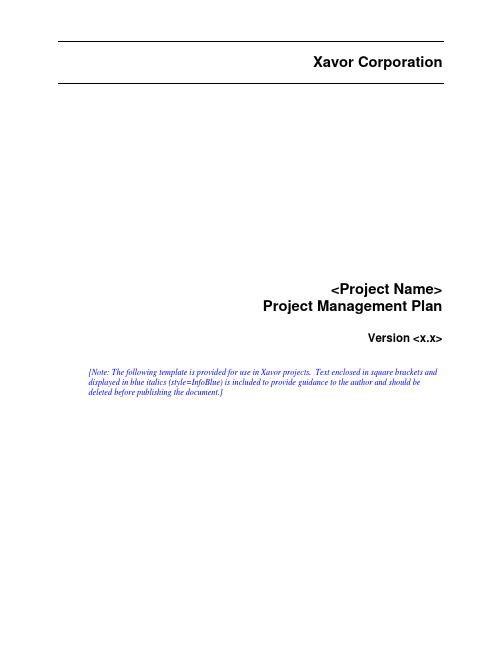
Xavor Corporation<Project Name>Project Management PlanVersion <x.x> [Note: The following template is provided for use in Xavor projects. Text enclosed in square brackets and displayed in blue italics (style=InfoBlue) is included to provide guidance to the author and should be deleted before publishing the document.]Organization Level Template CMM – Xavor Corporation Document #:XVR.0002/PMPVer.:Title:1. Project Management PlanPage #:2 of 17 Revision History[For every revision of this document, provide the revision history that should include the date of revision, version number, description of the changes in the document, and author of the document for that particular version.]Date Version Description Author<dd/mm/yyyy> <x.x> <Details> <Name>Distribution List[State the persons/teams/groups to whom this document should be distributed whenever the document isrevised. Also state the name of their parent organization.]Document Recipient Organization<Role Name> <Organization Name>CMM – Xavor CorporationTitle:1. Project Management PlanPage #:3 of 17 Table of Contents1.Introduction 51.1Purpose 51.2Scope 51.3Definitions, Acronyms and Abbreviations 51.4References 51.5Overview 62.Project Overview 72.1Project Name, Code and Leader 72.2Project Purpose, Scope and Objectives 72.3Assumptions and Constraints 72.3.1Critical Assumptions and Constraints 72.3.2Non-Critical Assumptions and Constraints 72.4Project Milestones 72.5Project Deliverables 72.6Tailoring Guidelines 82.7Software Development Life Cycle 83.Project Organization 93.1Organizational Structure 93.2External Interfaces 113.3Roles and Responsibilities 113.3.1<Organizational Unit Name> 114.Management Process 124.1Work Breakdown Structure (WBS) 124.2Project Estimates 124.2.1Estimation Technique 124.2.2Size 124.2.3Effort 124.3Project Schedule 124.3.1Pre-Development Schedule 124.3.2Development Schedule 124.4Project Phases, Iterations and Releases 124.4.1Project Phases 124.4.2Project Iterations 124.4.3Releases 124.5Project Resourcing 134.5.1Staffing 134.5.2Resource Acquisition 134.5.3Training 134.6Project Budget 13CMM – Xavor CorporationTitle:1. Project Management Plan Page #: 4 of 174.7Project Monitoring and Control 134.7.1Schedule Control 134.7.2Budget Control 134.7.3Measurements 134.8Risk Management Plan 134.9Project Closure 135.Technical Process Plans 145.1User Experience Design 145.2Requirements Management 145.3Analysis and Design 145.4Development Plan 145.5Peer Review Plan 145.6Project Maintenance 145.7Test Plan 145.8Tools, Techniques and Standards 145.8.1Tools 145.8.2Techniques and Standards 155.9Infrastructure 165.10Facilities 165.11Security Plan 166.Supporting Process Plans 166.1Configuration Management Plan 166.2Documentation 166.3Software Quality Assurance Plan 166.4Intergroup Coordination 166.5Communication 166.6Problem Resolution 166.7Subcontractor Management 167.Additional plans 178.Appendices 17CMM – Xavor CorporationTitle:1. Project Management Plan Page #: 5 of 17Project Management Plan1. Introduction[The introduction of the Project Management Plan should provide an overview of the entire document. It should include the purpose, scope, definitions, acronyms, abbreviations, references and overview of this Project Management Plan.]1.1 Purpose[Specify the purpose of this Project Management Plan.]1.2 Scope[A brief description of the scope of this Project Management Plan; what Project(s) it is associated with,and anything else that is affected or influenced by this document.]1.3 Definitions, Acronyms and Abbreviations[This subsection should provide the definitions of all terms, acronyms, and abbreviations required tointerpret properly the Project Management Plan. This information may be provided by reference to the project Glossary.]1.4 References[This subsection should provide a complete list of all documents referenced elsewhere in the ProjectManagement Plan. Each document should be identified by title, report number (if applicable), date, and publishing organization. Specify the sources from which the references can be obtained. This information may be provided by reference to an appendix or to another document. For the Project Management Plan, the list of referenced artifacts may include:•Risk Management Plan•User Interfaces Guidelines•Configuration Management Plan•Software Quality Assurance Plan, etc.]Document Title Publishing Organization<Title> <Organization Name>CMM – Xavor CorporationTitle:1. Project Management Plan Page #: 6 of 171.5 Overview[This subsection should describe what the rest of the Project Management Plan contains and explain how the document is organized.]CMM – Xavor CorporationTitle:1. Project Management Plan Page #: 7 of 172. Project Overview2.1 Project Name, Code and Leader[Specify the project name, project code and project leader (project manager).]Project Name: <Project Name>Project Code: <xxx-xxx>Project Leader: <Name>2.2 Project Purpose, Scope and Objectives[A brief description of the purpose and objectives of this project, and a brief description of whatdeliverables the project is expected to deliver.]2.3 Assumptions and Constraints[A list of assumptions that this plan is based on, and any constraints (e.g. budget, staff, equipment,schedule, etc.) that apply to the project. Make a distinction between critical and non-critical factors.]2.3.1 Critical Assumptions and Constraints[State the critical assumptions and constraints affecting the project.]2.3.2 Non-Critical Assumptions and Constraints[State the non-critical assumptions and constraints affecting the project.]2.4 Project Milestones[Tabular list of major milestones to be achieved during the project, with target dates.]Milestone Target Achievement Date <Milestone Name> <dd/mm/yyyy>2.5 Project Deliverables[Tabular list of the artifacts to be created during the project, with target delivery dates.]Deliverables Target Delivery Date<Deliverable Name> <dd/mm/yyyy>CMM – Xavor CorporationTitle:1. Project Management Plan Page #: 8 of 172.6 Tailoring Guidelines[Specify the tailoring guidelines for the project.]2.7 Software Development Life Cycle[Specify the Software Development Life Cycle that is to be followed in the project.]CMM – Xavor CorporationTitle:1. Project Management Plan Page #: 9 of 173. Project Organization3.1 Organizational Structure[Describe the organizational structure of the project team, including management and other reviewauthorities. This should include identification of all project organizational units and a description of their function and responsibility. A diagram of the organizational structure should also be attached for further illustration.Examples of project organizational units are:•Project Implementation Committee•Project Steering Committee•Project Management Team•Architecture Group•User Experience Design Team•Requirements Team•Analysis and Design Team•Implementation Group•Development Team•Database Management Team•Testing Team•Infrastructure Team•Configuration Management Team•Software Quality Assurance Team, etc.]Organizational Unit Description<Organizational Unit Name> <Description>CMM – Xavor CorporationTitle :1.Project Management Plan Page #:10 of 17Project Team <Project Name>Version: <x.x>Date: <dd/mm/yyyy>Project ManagerProject ManagementTeamProject ArchitectureGroupProjectImplementationGroupUser ExperienceTeamRequirementsTeamSystem Analysis & Design Team System ArchitectureTeam Software DevelopmentTeamTesting TeamDatabase ManagementTeamInfrastructureTeamSoftware ConfigurationTeam Software Quality Assurance TeamCMM – Xavor CorporationTitle:1. Project Management Plan Page #:11 of 173.2 External Interfaces[Describe how the project interfaces with external groups. For each external group, identify the internal/external contact names.]External Organization External Role External RoleHolderResponsibility ofExternal Role HolderInternal ContactRole andPerson<Organization Name> <Role Name> <Role HolderName><Responsibility Details> <Role Name>,<Person Name>3.3 Roles and Responsibilities[Specify the roles, responsibilities and role holders within each organizational unit of the project.]3.3.1 <Organizational Unit Name>Role Responsibility Role Holder<Role Name> <Responsibility Detail> <Role Holder Name>CMM – Xavor CorporationTitle:1. Project Management Plan Page #:12 of 174. Management Process4.1 Work Breakdown Structure (WBS)[List the activities necessary for completing the project.]4.2 Project Estimates4.2.1 Estimation Technique[Specify the estimation method and the reason for its choice. Provide the estimated cost as well as thebasis for those estimates, and the points/circumstances in the project when re-estimation will occur.]4.2.2 Size[State the size of each activity as calculated according to the estimation technique. Units of size may be in LOC, FP, etc.]4.2.3 Effort[Specify the amount of effort required to perform each activity on the basis of the size estimation. Unitsmay be man-hours, man-days, etc.]4.3 Project Schedule[Diagrams/tables showing target dates for completion of iterations and phases, release points, demos, and other milestones. Critical path must be specified. Usually enclosed by reference to MS Project file.]4.3.1 Pre-Development Schedule[This schedule will cater for project planning, requirements, analysis and design activities.]4.3.2 Development Schedule[This schedule will cater coding, testing and deployment activities.]4.4 Project Phases, Iterations and Releases4.4.1 Project Phases[Identify phases and major milestones with their achievement criteria.]4.4.2 Project Iterations[Specify the number of iterations and list the objectives to be accomplished for each of the iterations.]4.4.3 Releases[Brief descriptions of each software release, whether demo, beta, etc.]CMM – Xavor CorporationTitle:1. Project Management Plan Page #:13 of 174.5 Project Resourcing4.5.1 Staffing[Identify here the numbers and type of staff required (including and special skills or experience), scheduled by project phase or iteration. State what resources are critical.]4.5.2 Resource Acquisition[Describe how you will approach finding and acquiring the staff needed for the project.]4.5.3 Training[List any special training project team members will require, with target dates for when this trainingshould be completed.]4.6 Project Budget[Allocation of costs against the WBS and the project phases.]4.7 Project Monitoring and Control4.7.1 Schedule Control[Describes the approach to be taken to monitor progress against the planned schedule and how to takecorrective action when required.]4.7.2 Budget Control[Describes the approach to be taken to monitor spending against the project budget and how to takecorrective action when required.]4.7.3 Measurements[Describe the types of measurements to be taken, their frequency, and responsible workers/entities for this purpose.]4.8 Risk Management Plan[Enclosed by reference]4.9 Project Closure[Describe the activities for the orderly completion of the project, including staff reassignment, archiving of project materials, post-mortem debriefings and reports etc.]CMM – Xavor CorporationTitle:1. Project Management Plan Page #:14 of 175. Technical Process Plans5.1 User Experience Design[Describe the approach that will be adopted with details of processes, procedures, and guidelines to befollowed.]5.2 Requirements[Describe the approach that will be adopted with details of processes, procedures, and guidelines to befollowed.]5.3 Analysis and Design[Describe the approach that will be adopted with details of processes, procedures, and guidelines to befollowed.]5.4 Development Plan[Enclosed by reference]5.5 Peer Review Plan[Specify the work products to be peer reviewed, type of peer review, their frequency, etc.]5.6 Maintenance[Describe details of any software maintenance for the warranty period of the project.]5.7 Test Plan[Enclosed by reference]5.8 Tools, Techniques and Standards5.8.1 Tools5.8.1.1 Project Management Tools[Specify the project management tools that are to be used in the project and the reasons for their selection.Examples of areas to be covered are project planning, project scheduling, project monitoring, statusreporting, measurements, etc. Examples of these tools are MS Project, etc.]5.8.1.2 Requirements Management Tools[Specify the requirements management tools that are to be used in the project and the reasons for theirselection. Examples of areas to be covered are requirements gathering, requirement issue resolution,requirement change management, measurements, etc. Examples of these tools are Rational Requisite Pro, EINS, etc.]5.8.1.3 System Analysis & Design Tools[Specify the system analysis and design tools that are to be used in the project and the reasons for theirCMM – Xavor CorporationTitle:1. Project Management Plan Page #:15 of 17selection. Examples of tools in this area are Visio, Rational Rose, Power Designer etc.]5.8.1.4 Languages[Specify the languages that are to be used for software development in the project and the reasons for their selection. Examples of languages are HTML, Java, etc.]5.8.1.5 User-Interface Development Tools[Specify the tools that are to be used for UI development in the project and the reasons for their selection.Examples of these tools can be Dreamweaver, Flash, etc.]5.8.1.6 Database Management System Software[Specify the database management system software that is to be used in the project and the reasons fortheir selection. Examples of these tools are Oracle, SQL Server, etc.]5.8.1.7 Third Party Software[Specify any third party software that is to be used in the project and the reasons for their selection.Examples are Inktomi, Infranet, etc.]5.8.1.8 Software Testing Tools[Specify the software testing tools that are to be used in the project and the reasons for their selection.Examples of these tools are WinRunner, LoadRunner, etc.]5.8.1.9 Defect and Change Management Tools[Specify the defect and change management tools that are to be used in the project and the reasons fortheir selection. Examples of these tools are ClearQuest, etc.]5.8.1.10 Configuration Management Tools[Specify the configuration management tools that are to be used in the project and the reasons for theirselection. Examples of these tools are ClearCase, etc.]5.8.1.11 Integrated Development Environment[Specify the operating systems (platforms), web servers, application servers, development servers that are to be used in the project and the reasons for their selection. Examples of these tools are Sun Solaris,iPlanet, JBuilder, WebSphere, etc.]5.8.2 Techniques and Standards[Lists the documented project technical standards etc by reference. Examples may be:User-Interface GuidelinesProgramming GuidelinesTest Guidelines, etc.]CMM – Xavor CorporationTitle:1. Project Management Plan Page #:16 of 175.9 Infrastructure[Specify hardware, network connectivity, bandwidth, etc., required in this project. Make a clear distinction about what factors are critical.]5.10 Facilities[Describe the facilities required for the execution of the project. This will cover physical workspace,buildings, etc.]5.11 Security Plan[List down the security consideration e.g. of security can be operating system, access controls tosite/product, physical security considerations.]6. Supporting Process Plans6.1 Configuration Management Plan[Enclosed by reference]6.2 Documentation[Specify the documents that will be produced in the project, what document templates will be used, and any other information pertaining to documentation.]6.3 Software Quality Assurance Plan[Enclosed by reference]6.4 Intergroup Coordination[Describe how different project groups will communicate with one another; specify dependencies, andcommitments.]6.5 Communication[Specify how various workers/units/entities, both within and outside the project team, will communicatewith each other.]6.6 Problem Resolution[Describe the approach for resolving issues in the project, escalation procedures, etc.]6.7 Subcontractor Management[If subcontractors are involved in the project give details of what kind of contractors are required forvarious tasks, the duration for which they are required and how they will be managed.]Organization Level Template CMM – Xavor Corporation Document #:XVR.0002/PMPVer.:Title:1. Project Management Plan Page #:17 of 177. Additional plans[Additional plans if required by contract or regulations.]8. Appendices[Attach any supplementary information.]。
Microsoft MS Project 2013 教程:项目管理软件的功能和应用说明书

About the T utorialMS Project, the project management software program by Microsoft, is a very handy tool for project managers that helps them develop a schedule, assign resources to tasks, track the progress, manage the budget, and analyze workloads for an ongoing project. This tutorial discusses the various features of the software program with examples for easy understanding.AudienceThis tutorial has been designed keeping in mind the needs of beginner level MS Project user. Project managers and Project planners from varied backgrounds who have not used MS Project, especially the 2013 edition before can use this tutorial for scheduling, planning, and reporting their projects of any size. This tutorial is designed with Project Standard features, hence there is no need of Project Professional.PrerequisitesA basic understanding of Computers and Windows Operating System is all it takes to get started. Hardware: A reasonable home desktop configuration. Software: MS Project 2013 on Windows OS. (At the time of writing this tutorial, Project 2013 is not available for Mac) Disclaimer & CopyrightCopyright 2018 by Tutorials Point (I) Pvt. Ltd.All the content and graphics published in this e-book are the property of Tutorials Point (I) Pvt. Ltd. The user of this e-book is prohibited to reuse, retain, copy, distribute or republish any contents or a part of contents of this e-book in any manner without written consent of the publisher.We strive to update the contents of our website and tutorials as timely and as precisely as possible, however, the contents may contain inaccuracies or errors. Tutorials Point (I) Pvt. Ltd. provides no guarantee regarding the accuracy, timeliness or completeness of our website or its contents including this tutorial. If you discover any errors on our website or inthistutorial,******************************************.T able of ContentsAbout the Tutorial (i)Audience (i)Prerequisites (i)Disclaimer & Copyright (i)Table of Contents ...................................................................................................................................... i i1.MS PROJECT 2013 – SETTINGS (1)2.MS PROJECT 2013 – INTRODUCTION (8)Project Management (8)3.MS PROJECT 2013 – GETTING STARTED (10)MS Project UI (10)4.MS PROJECT 2013 – CREATE A NEW PLAN (12)Launch MS Project (12)Create Blank Project (12)Project Information (13)Change File Properties (18)Build Task List (19)Enter Task (20)Enter Duration (20)Change Default Time Dimensions (21)Enter Task Duration (22)Elapsed Duration (22)Create Milestones (24)Create Summary Task (25)Link Tasks (27)Respect Links (29)Switching Task – Manual to Automatic (31)Converting Task to Automatic Schedule (31)5.MS PROJECT 2013 – SET UP RESOURCES (34)Resource Types (34)Enter Work Resource Names (34)Resource Max Capacity (35)Enter Resource Cost (37)Add Notes to Resources (38)Set Up Cost Resources (39)6.MS PROJECT 2013 – ASSIGN RESOURCES TO TASK (41)Assign Material Resource to Task (41)Assign Cost Resource to Tasks (44)7.PLAN DURATION, COST, & TIME (46)Check Plan’s Duration (46)Check Plan’s Cost (46)Check Plan’s Work (47)8.MS PROJECT 2013 – TRACK PROGRESS (49)Save a Baseline (49)Create a Baseline (49)View Baseline on Gantt Chart (50)Update a Baseline (51)Track Plan by Specific Date (53)Track Plan as % Complete (54)Track Plan by Actual Values (55)9.ADVANCED SCHEDULING (57)Adjust Task Link Relationship (57)Enter Fixed Cost (61)Enter a Recurring Task (61)View Critical Path (62)Check Resource Allocations (63)Resolve Resource Over Allocation (65)Level Overallocated Resources (69)Check Plan’s Cost (72)10.PROJECT STATUS REPORTING (75)Task Slippage (75)Task Costs (76)Resource Cost (77)Project Report (78)MS Project 20131Each one of you might be using a different setting for MS Project 2013. To ensure the results are not different from what is shown in this tutorials, ensure the settings as follows. Remember all these are the default settings you will have when you first install MS Project 2013 on your computer.Step 1: File -> Options -> General tab -> Project view -> Default view.Select “Gantt with Timeline” from the dropdown box.1.Step 2: File -> Options -> Display tab -> Show Indicators and Options Buttons For. Check all options.2Step 3: File -> Options -> Schedule tab -> Schedule -> Show Assignment Units. Choose “percentage” from the dropdown box.Step 4: File -> Options -> Schedule tab -> Calculation -> Calculate Project after Each Edit.Check the On button.3Step 5: File -> Options -> Save tab -> Save projects -> Save Files In this format. Select Project (*.mpp).4Step 6: File -> Options -> Advanced tab -> Edit. Check all options.Step 7: File -> Options -> Advanced tab -> Display -> Show Status Bar -> Show Scroll Bar.Both options, Status Bar and Scroll Bar should be checked.5Step 8: Resources -> Level -> Leveling Options -> Leveling Calculations.Set to manual.6Step 9: Resources -> Level -> Leveling Options -> Leveling calculations -> Look for Overallocations.Select “Day By Day” from dropdown box.7MS Project 20138Microsoft Project is a project management software program developed and sold by Microsoft, designed to assist a project manager in developing a schedule, assigning resources to tasks, tracking progress, managing the budget, and analyzing workloads. Project creates budgets based on assignment work and resource rates. As resources are assigned to tasks and assignment work estimated, the program calculates the cost, equal to the work times the rate, which rolls up to the task level and then to any summary task, and finally to the project level.Each resource can have its own calendar, which defines what days and shifts a resource is available. Microsoft Project is not suitable for solving problems of available materials (resources) constrained production. Additional software is necessary to manage a complex facility that produces physical goods.Project ManagementMS Project is feature rich, but project management techniques are required to drive a project effectively. A lot of project managers get confused between a schedule and a plan. MS Project can help you in creating a Schedule for the project even with the provided constraints. It cannot Plan for you. As a project manager you should be able to answer the following specific questions as part of the planning process to develop a schedule. MS Project cannot answer these for you.∙ What tasks need to be performed to create the deliverables of the project and inwhat order? This relates to the scope of the project.∙ What are the time constraints and deadlines if any, for different tasks and for the project as a whole? This relates to the schedule of the project.∙ What kind of resources (man/machine/material) are needed to perform each task?∙ How much will each task cost to accomplish? This would relate to the cost of the project.∙What kind of risk do we have associated with a particular schedule for the project? This might affect the scope, cost and time constraints of your project. Strictly speaking, from the perspective of Project Management Methodology, a Plan and Schedule are not the same. A plan is a detailed action-oriented, experience and knowledge-based exercise which considers all elements of strategy, scope, cost, time, resources, quality and risk for the project.Scheduling is the science of using mathematical calculations and logic to generate time-effective sequence of task considering any resource and cost constraints. Schedule is part of the Plan. In Project Management Methodology, schedule would only mean listing of a project's milestones, tasks/activities, and deliverables, with start and finish dates. Of course the schedule is linked with resources, budgets and dependencies.2.MS Project 2013 However, in this tutorial for MS Project (and in all available help for MS Project) the word ‘Plan’ is used as a ‘Schedule’ being created in MS Project. This is because of two reasons. One, MS Project does more than just create a schedule it can establish dependencies among tasks, it can create constraints, it can resolve resource conflicts, and it can also help in reviewing cost and schedule performance over the duration of the project. So it does help in more than just creating a Schedule. This it makes sense for Microsoft to market MS Project as a Plan Creator rather than over-simplifying it as just a schedule creator.Two, it is due to limitation of generally accepted form of English language, where a schedule can be both in a noun as well as verb form. As a noun, a Schedule is like a time table or a series of things to be done or of events to occur at or during a particular time or period. And in the verb form, schedule is to plan for a certain date. Therefore it is much easier to say that, “O ne can schedule a plan from a start date” but very awkward to say, “One can schedule a schedule from a start d ate”. The distinction is important for you as a project manager, but as far as MS project is concerned the noun form of Schedule is a Plan.Of course, a project manager should also be able to answer other project-related questions as well. For example:∙Why this project needs to be run by the organization?∙What’s the best way to c ommunicate project details to the stakeholders?∙What is the risk management plan?∙How the vendors are going to be managed?∙How the project is tracked and monitored?∙How the quality is measured and qualified?MS Project can help you:∙Visualize your project plan in standard defined formats.∙Schedule tasks and resources consistently and effectively.∙Track information about the work, duration, and resource requirements for your project.∙Generate reports to share in progress meetings.9MS Project 201310In this chapter, we will take a close look at the user interface of MS Project.MS Project UI∙ Windows 7: Click on Start menu, point to All Programs, click Microsoft Office, andthen click Project 2013.∙ Windows 8: On the Start screen, tap or click Project 2013.∙Windows 10: Click on Start menu -> All apps -> Microsoft Office -> Project 2013. The following screen is the Project’s start screen . Here you have options to open a new plan, some other plans, and even a new plan template.Click the Blank Project Tab. The following screen pops up.3.The screen should have the MS Project interface displayed. The major part of this interface are:∙Quick Access Toolbar: A customizable area where you can add the frequently used commands.∙Tabs on the Ribbon, Groups: With the release of Microsoft Office 2007came the "Fluent User Interface" or "Fluent UI", which replaced menus and customizable toolbars with a single "Office menu", a miniature toolbar known as "quick-access toolbar" and what came to be known as the ribbon having multiple tabs, each holding a toolbar bearing buttons and occasionally other controls. Toolbar controls have heterogeneous sizes and are classified in visually distinguishable Groups.Groups are collections of related commands. Each tab is divided into multiple groups.∙Commands: The specific features you use to perform actions in Project. Each tab contains several commands. If you point at a command you will see a description in a tooltip.∙View Label: This appears along the left edge of the active view. Active view is the one you can see in the main window at a given point in time. Project includes lots of views like Gantt Chart view, Network Diagram view, Task Usage view, etc.The View label just tells you about the view you are using currently. Project can display a single view or multiple views in separate panes.∙View Shortcuts: This lets you switch between frequently used views in Project.∙Zoom Slider: Simply zooms the active view in or out.∙Status bar:Displays details like the scheduling mode of new tasks (manual or automatic) and details of filter applied to the active view.11End of ebook previewIf you liked what you saw…Buy it from our store @ https://12。
Project 2013项目管理 标准教程
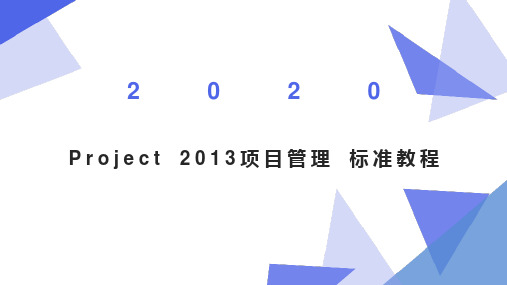
1.5 思考与练 习
1 项目管理概述
0
0
1
2
1.1.1 项 目管理的
概念
0
4
1.1.2 项 目管理的
发展
0
5
1.1.4 项目 管理的特点
与流程
1.1.5 项 目管理的
步骤
0 3
1.1.3 项目 管理的要素
与特征
0 6
1.1.6 项 目管理的 知识领域
1.1 项目管理概述
1 项目管理概述
1.2 项目管理中的概念与原理
A
4.2.2 编辑资源 列表
B
4.2 创建项目资源
4 管理项目资源
0
0
1
2
4.3.1 创
4.3.2 设
建项目资
置资源的
源
0
预定类型
0
0
3
4
5
4.3.3 设 置资源的
可用性
4.3.4 设 置资源的 工作时间
4.3.5 记 录资源
4.3 设置资源信息
4.4.1 设置单个费率 4.4.3 设置多个费率
6.4 格式化视图
6.6 课堂练习:美 化焦炉管道安装项
目
6.1 设置组件格
6.3 插入图形与
6.5 打印视图
式
组件
B
D
F
6 美化项目文档
6.7 课堂练习:美 化营销活动计划项
目
6.8 思考与 练习
6 美化项目文档
6.1.1 设置字体格式
6.1.3 设置网格格式
6.1.2 设置背景格式
6.1.4 美化条形图
1.4.1 Project 2013的工作界面
A
Project Management Introduction 项目管理专业介绍英文

Marketing, contracting,
customer relationship
skills
Leadership skill
Negotiating skills
Communication skills
Resource management,
human relationship
skills
To be an excellent project manager
A project is a unique, transient endeavor, undertaken to achieve planned objectives, which could be defined in terms of outputs, outcomes or benefits.
Project Features
Projects are one-off processes with a clear life cycle
Some organizations use projects for special purposes for time to time; others organize their whole activities through projects
You will……
Marry a beauty
On top of life
Get a promotion and a raise
Become the general manager
Become CEO
THANKS!
Project Management
ቤተ መጻሕፍቲ ባይዱ
What’s the Project Management (P.M.)?
project management templates

Points of Contact (3)Prime Contractor Information Company (3)Project Executive Summary (4)Business Need/Problem (4)Statement of Work (4)Project Objectives (4)Project Approach (4)Technical Project Components (4)Scope Statement Template (5)Project Description (5)Project Justification (5)Project’s Product (5)Phase Description (5)Major Deliverables for this(these) phase(s) (5)Functional Scope (5)Organization/Stakeholder Scope (5)Technical Scope (5)Geographical Scope (6)Costs/Benefits Summary (6)Assumptions and Constraints (6)Risk Factors (6)Critical Success Factors (6)Scope Management Plan (6)Commitment and Approval (6)Cost Analysis Template (7)Project Overview and Background (7)Discussion of Alternatives (7)Lifecycle Costs and Benefits (7)Project Resource Plan Template (8)Project Resource Information (8)Assumptions (8)Risks (8)Resource Staffing Plan (9)Risk Plan Template (10)Procurement Plan Template (11)Description of the Items and Services to be Purchased (11)Market Analysis (11)Requirements Analysis (11)Contracts (12)Deliverables and the Procuremen t Schedule (12)Communications Planning Template (13)Distribution (13)Updating the Communication Plan (13)Communication Plan Storage (13)Project Budget Estimate Template (14)Cost Management Plan Template (16)Project Variance Levels (16)Budget Updates (16)Project Plan FormatProject Name: Date:Project Number: Agency:Modification Dates: Prepared by:Please answer the following questions by providing a response as appropriate.Budget for project by fiscal year andBudget Amount:Fiscal Year: Funded:Budget Amount:Fiscal Year:Funded:Budget Amount:Fiscal Year:Funded:Total Budget:Points of Contact:This should be the list of individuals that will be involved with the project during the Execution Phase.Position Name/Agency Phone E-mailProject ManagerSenior ManagementSponsorSenior TechnicalSponsorProcurement ContactProject Team MemberProject Team MemberCustomers:Other Stakeholders:Other Stakeholders:Prime Contractor Information Company:Position Name Phone E-MailProject ManagerSenior TechnicalSponsorContracts ContactOtherPROJECT EXECUTIVE SUMMARYProvides an executive level overview of the Project Plan: Identify the business need or problem, identify the project goals and objectives, and define the management strategy used to implement the project.Business Need/Problem:All projects start with a business problem/issue to solve.Statement of Work:This statement should be short and to the point. It should not contain language or terminologyProject Objectives:Provide a brief, concise list of what the project is to accomplish.Project Approach:Describe the strategy to deliver the project. For example, it may describe a phased strategy, contracting approach, reference to implementation, etc. Subsections may be created to presentTECHNICAL PROJECT COMPONENTSProvides a detailed listing of the Requirements Definition, Specification, Design, and Implementation and Training Plans for inclusion into the project activities.Scope Statement TemplateProject DescriptionGeneral description of the projectProject JustificationWhat is the business need that the project will address?Project’s ProductBrief summary of the product descriptionPhase DescriptionSummary of phase or multiple phases that are the subject of this planning activity Major Deliverables for this(these) phase(s)High level description of the deliverable, approach to be used, and completion criteria Deliverable Approach Completion CriteriaFunctional ScopeHigh level business process flow charts, process descriptions, boundaries, etc. Organization/Stakeholder ScopeOrganizations/Stakeholders that will be involved/impacted and howTechnical ScopeTechnologies that will be used or excluded, and whyGeographical ScopeSites that will be or will not be impactedCosts/Benefits SummarySummary of cost/benefits expected or not expected from this(these) phase(s)Assumptions and ConstraintsKey project assumptions and constraints for this(these) phase(s)Risk FactorsDescription of potential risks that could impact on project successCritical Success FactorsDescription of what will be the determining factors that are needed to ensure project success Scope Management PlanDescription of how project scope will be managed and how scope changes will be integrated into the projectCommitment and ApprovalPosition Name Date Project ManagerSenior ManagementSponsorResource ManagerCustomerCost Analysis TemplateProject Overview and BackgroundBrief overview, background and definition of the project. Discussion of AlternativesDiscuss the project ground rules and assumptions.Status Quo – Current Process (As-Is-Model)Discussion of Alternative concepts and GoalsProgram ConceptFunctional ConceptTechnical ConceptProject Alternatives (To-Be-Model)Acquisition StrategyDiscussion of AlternativesScheduleLifecycle Costs and BenefitsDiscuss the costs and benefits of the product according to its lifecycle. Lifecycle Cost and Benefit SummaryRisk and Sensitivity AnalysisLifecycle Cost-Benefit ComparisonProject Resource Plan TemplateProject Resource InformationDetermine the major resources that will be needed in the execution of the project. For each resource determine the cost, availability, and skill level or specification required. These resources may include the following: people, money, equipment, facilities, materials and supplies, and information technology.Resource Cost Estimate Availability Skill/Specification AssumptionsDocument any assumptions made in resource allocation.RisksDocument any particular risks involved in resource allocation.Resource Staffing PlanAfter establishing the human resources required for the project, develop a staffing plan that shows the number of personnel, by type, that will be required on the project on a monthly basis.Example:MonthPersonnelCategory January February March April MayX X X X XProjectManagerX X X X XQualityEngineerCA X X X X XProgrammer X X X XTech Writer X XPersonnelMonthCategoryRisk Plan TemplateRisk DescriptionProbability Impact ExposureCurrent Status AffectedPhaseImpact TimeFrameRisk Area Critical Path SectionControl ResponsiblePerson Date IdentifiedContingency Plan Mitigation Plan Historical EventsProcurement Plan TemplateDescription of the Items and Services to be PurchasedThe intended use of the itemsThe performance requirements to be met by the itemsThe benefits and/or justification of the purchaseMarket AnalysisGeneral market conditionsTechnological trendsAvailable productsSimilar systems in use and performanceDetailed sources of information on the itemNumber of potential clients participatingRequirements AnalysisProcess requirements ensuring that the system will meet the requirements of the work process Technical requirements ensuring that the system will have the capabilities and the capacity required, and will fit into the State’s technical infrastructure and operation environment Project management requirements including definition of vendor and agency responsibilitiesSpecifications including the technical data required in specifying and inspecting the selected productContractsTypes of contracts/ordering agreementsThe Selection Process and CriteriaNegotiation strategiesDeliverables and the Procurement ScheduleA list of all major deliverablesA description of and timeline for the procurement process, including all required approvalsCommunications Planning Template DistributionFlow of project information throughout the projectStakeholder What info dothey need Why do theyneed itWhen will theyget itHow will they get itUpdating the Communication PlanDescribe how and when the Communications Plan will be updated throughout the project. Communication Plan StorageDescribe where physical project files will be kept within the agency as well as where electronic media might be stored for project team access.Project Budget Estimate TemplateProject Task LaborHourLaborCostMaterialCostTravelCostEducationCostOtherCostTotalperTask $ $ $ $ $ $$ $ $ $ $ $$ $ $ $ $ $$ $ $ $ $ $$ $ $ $ $ $$ $ $ $ $ $$ $ $ $ $ $$ $ $ $ $ $$ $ $ $ $ $$ $ $ $ $ $$ $ $ $ $ $$ $ $ $ $ $$ $ $ $ $ $$ $ $ $ $ $$ $ $ $ $ $$ $ $ $ $ $$ $ $ $ $ $$ $ $ $ $ $$ $ $ $ $ $$ $ $ $ $ $$ $ $ $ $ $$ $ $ $ $ $$ $ $ $ $ $$ $ $ $ $ $$ $ $ $ $ $$ $ $ $ $ $ Other:$ $ $ $ $ $$ $ $ $ $ $ Sub-Totals:$ $ $ $ $ $ Risk (Contingency)$ $ $ $ $ $ TOTAL (scheduled)Comments: (List assumptions for costs as appropriate.)Cost Management Plan TemplateProject Variance Levels(Describe the cost variance levels approved for this project)Variance Management(Describe how variances will be measured and managed throughout the project) Budget Updates(Describe how budget updates will be handled)。
项目管理概要

1
Overview of Project Management
项目管理概要
RESOURCES
PERFORMANCE/TECHNOLOGY
2011-1-17 Tommy_Tao@copyright reserved 2
Overview of Project Management
项目管理概要
This figure is a pictorial representation of project management. 该图是一种项目管理的图形解释 The objective of the figure is to show that project management is designed to manage or control company resources on a given activity, within time, within cost, and within performance.这张图的目的是表明 项目管理是在一定的时间、成本、绩效下,针对给定的活动管 理或控制公司资源。 Time, cost, and performance are the constraints on the project. 时间、成本、和绩效是项目的约束因素 If the project is to be accomplished for an outside customer, then, project has a fourth constraint: good customer relations. 如果项目是为外部客户实施的,那么, 项目又有了第四个限制因素:良好的客户关系。
A project is a complex, non-routine, one-time effort limited by time, budget, resources, and performance specification designed to meet customer needs. 项目是一种复杂的,非日常性的、一次性的 努力,并受时间、预算、资源以及能满足客 户要求绩效或规格的限制。
frontiers的scope statement模板 -回复

frontiers的scope statement模板-回复什么是Scope Statement?Scope Statement 是项目管理的一个重要工具,用于定义项目的范围、目标和可交付成果。
这一文档清晰地概述了项目的目标、阶段、时间和资源,帮助项目团队和利益相关方对项目的范围和要求有更深入的理解。
本文将探讨Scope Statement 的模板和如何逐步填写它,以实现项目管理的成功。
1. 项目概述(Project Overview)Scope Statement 的首要部分应该是项目概述,它简要概括了项目的目标和背景。
在这一部分,我们需要说明项目名称、项目经理和项目团队成员以及项目开始和结束的日期。
此外,还需要提到项目的背景、目的和重要性。
2. 项目目标(Project Objectives)在这一部分,我们需要明确项目的具体目标。
这些目标应该是可衡量和具体的,以便能够进行后续的评估和验证。
例如,项目目标可以包括实现特定的业务增长率、实施新的业务流程或提供卓越的客户服务。
项目目标应该符合SMART 原则,即具体(Specific)、可衡量(Measurable)、可实现(Achievable)、相关(Relevant)和有时限(Time-bound)。
3. 项目可交付成果(Project Deliverables)这一部分需要详细列出项目的可交付成果。
可交付成果是项目的主要产物,是项目目标的实现。
例如,如果一个项目的目标是实施新的业务流程,那么项目的可交付成果可能包括新的流程文档、培训材料和实施计划等。
可交付成果应该清楚明确,以便可以进行后续的验收和评估。
4. 项目范围(Project Scope)这一部分需要对项目的范围进行详细描述。
范围定义了项目的边界,包括项目要包括的工作和要排除的工作。
在这一部分,我们可以使用WBS (Work Breakdown Structure)工具来帮助我们分解项目工作,并将其组织成可管理的任务和子任务。
project项目管理操作手册(附图)

project项目管理操作手册(附图) 项目管理操作手册目录1 引言1.1 文档目的1.2 读者对象1.3 文档范围1.4 定义和缩略语2 项目概况2.1 项目简介2.2 项目目标2.3 项目范围2.4 项目约束2.4.1 时间约束2.4.2 资源约束2.4.3 质量约束2.5 项目里程碑3 项目计划3.1 项目启动和规划3.1.1 项目章程3.1.2 项目管理计划 3.2 项目执行与监控3.2.1 进度管理3.2.2 风险管理3.2.3 成本管理3.3 项目收尾3.3.1 交付物验收3.3.2 项目总结与复盘4 项目组织4.1 团队成员及职责4.2 项目角色定义4.3 项目通信计划5 项目风险管理5.1 风险识别5.2 风险评估5.3 风险应对策略6 项目质量管理6.1 质量目标6.2 质量计划6.3 质量控制6.4 质量保证7 项目沟通管理7.1 沟通目标7.2 沟通计划7.3 沟通渠道7.4 沟通评估8 附件8.1 附件1:项目章程8.2 附件2:项目管理计划 8.3 附件3:项目风险登记表8.4 附件4:项目沟通记录9 法律名词及注释9.1 合同法合同法是指规范合同订立、履行、变更和解除等法律关系的法律法规。
9.2 劳动法劳动法是指保护劳动者合法权益,规范劳动关系的法律法规。
9.3 知识产权法知识产权法是指保护知识产权,鼓励创新和知识的利用与推广的法律法规。
本文档涉及附件:附件1:项目章程附件2:项目管理计划附件3:项目风险登记表附件4:项目沟通记录本文所涉及的法律名词及注释:合同法:规范合同订立、履行、变更和解除等法律关系的法律法规。
劳动法:保护劳动者合法权益,规范劳动关系的法律法规。
知识产权法:保护知识产权,鼓励创新和知识的利用与推广的法律法规。
agile project management 术语

agile project management 术语敏捷项目管理中有许多术语和概念,以下是一些常见的敏捷项目管理术语:1. 敏捷(Agile):一种以灵活、迭代和协作为核心的项目管理方法。
2. Scrum:一种敏捷框架,强调迭代开发、自我组织和集中在交付价值上。
3. 迭代(Iteration):一次短期的开发周期,在此期间完成一定量的工作。
4. Scrum Master:负责确保 Scrum 团队理解和遵守 Scrum 框架的角色。
5. 产品负责人(Product Owner):代表利益相关方,并负责定义和优先排序产品功能。
6. 冲刺(Sprint):一个在固定时间内完成一定工作的迭代周期。
7. 产品积压(Product Backlog):包含所有待处理特性和任务的有序列表。
8. 冲刺计划会议(Sprint Planning): Scrum 团队在每个冲刺开始前开展的会议,确定要完成的工作。
9. 燃尽图(Burn-Down Chart):用于跟踪团队在冲刺期间完成工作的图表。
10. 敏捷宣言(Agile Manifesto):敏捷方法的核心原则和价值观的文档。
11. 敏捷原则(Agile Principles):敏捷宣言的基本原则,例如“个体和互动高于流程和工具”。
12. 精益(Lean):受精益制造启发的一组原则,目标是最大化价值并减少浪费。
13. Kaizen:持续改进的概念,鼓励团队不断地改善他们的过程和方法。
14. 迭代审查(Sprint Review):冲刺结束后的会议,团队演示已完成的工作。
15. 敏捷建模(Agile Modeling):一种在软件开发中使用的轻量级建模方法。
16. 故事点(Story Points):用于估算任务复杂度的相对单位,而不是时间。
17. 持续集成(Continuous Integration):频繁地将代码集成到共享存储库中,以确保及早发现和解决问题。
IBM_Project_Management
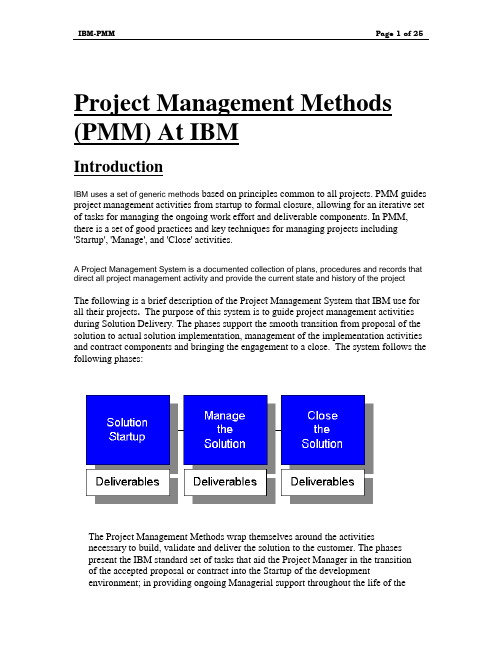
Project Management Methods (PMM) At IBMIntroductionIBM uses a set of generic methods based on principles common to all projects. PMM guides project management activities from startup to formal closure, allowing for an iterative set of tasks for managing the ongoing work effort and deliverable components. In PMM, there is a set of good practices and key techniques for managing projects including'Startup', 'Manage', and 'Close' activities.A Project Management System is a documented collection of plans, procedures and records that direct all project management activity and provide the current state and history of the projectThe following is a brief description of the Project Management System that IBM use for all their projects. The purpose of this system is to guide project management activities during Solution Delivery. The phases support the smooth transition from proposal of the solution to actual solution implementation, management of the implementation activities and contract components and bringing the engagement to a close. The system follows the following phases:The Project Management Methods wrap themselves around the activitiesnecessary to build, validate and deliver the solution to the customer. The phasespresent the IBM standard set of tasks that aid the Project Manager in the transition of the accepted proposal or contract into the Startup of the developmentenvironment; in providing ongoing Managerial support throughout the life of theproject; and to guide the Project Manager through formal Closure including all reviews and collection of Customer feedback after formal acceptance and Customer signoff.The Project Management Methods must be used in conjunction with any project development activities and is organized to provide a complete set of tasks for starting the project and closing the project, while allowing for an iterative set of tasks for managing the ongoing work effort. The activities and associated tasks in the managerial processes are both linear and iterative in nature and can be performed on an as-needed basis, daily, weekly, monthly or can be triggered by events and run continually for a period of time.There are four major managerial processes:·Project Plan Management Activities: Tracking progress, ensuring commitments are met and reporting to IBM management and theCustomer.·Contract Management Activities: Maintaining Contract files, ensuring contractual obligations are met, invoicing the Customer and ensuringcollections of funds and approving and paying invoices from Suppliers.·Exceptions Management Activities: Changes, issues, problems and risks.·Quality Assurance Activities: Focused on Project Management techniques.The reviews are carried out against the management practices being used.These reviews do not focus on the quality of a deliverables.Listed below are the three phases of the Project Management Methods, and a high-level statement of what is accomplished by performing the activities and tasks of each phase. The tasks of the Solution Startup and Close the Solution phases are performed once, while the Manage the Solution phase is iterative and runs parallel with the phases of the selected Solution Methods.Solution StartupStart the project in an orderly manner and ensure that all necessary infrastructure, assets and resources are in place. The Project Plan is reviewed for the appropriate level of detail and validated before commencing any project work.Manage the SolutionOngoing and iterative activities to ensure that the project is under control and that the proposed solution will be delivered, on time, within budget and meeting all quality standards and acceptance criteria as set forth by the customer.Close the SolutionFormal closure of all project and contract files and release and redeploy of assets and resources. A Post-Project Workshop is held to collect data for updating estimating techniques, to document any lessons learned while on the engagementand to ascertain the effectiveness of the process and methods employed. TheCustomer's satisfaction with the solution is also assessed and action is taken to correct any issues which might be identified.Solution StartupEnsure that the project responsibility is transferred, all necessary planning is accomplished and that work on delivery can begin.DescriptionSolution Startup begins with transfer of responsibility for implementation of the solution from the Proposal Team Leader to the Project Manager. The Project Manager then reconfirms the scope and objectives, sets up the projectenvironment and activates the rest of the Delivery Team. When the team isassembled, the Project Manager provides the orientation necessary to implement the solution.The major activities are to:·Transfer responsibility to the Delivery Project Manager·Activate and orient the Delivery Team·Develop the detailed Project Plan·Ensure that the initial project review with QA is completed·Review the Project Plan, with the participation of the Opportunity Owner, with the Customer and any Vendors or Subcontractors to ensure allparticipants are working to the same schedules·Obtain Customer agreement to the Project Plan·Release the orders for IBM and OEM hardware, software and services needed to complete the project.Major DeliverablesProject Control BookThe Project Control Book is populated with the turnover documentation from Solution Design and work products developed during the execution of Startup.Project PlanThe Preliminary Project Plan is delivered to the Delivery Team, who refines and updates it. The refined plan is the Project Plan.Entry CriteriaThe tasks within this phase assume the availability of the following input workproducts. These work products will have been developed during Solution Design and will be turned over to the Delivery Project Manager during orientation.·Accepted Proposal or Contract·Preliminary Project Services and Support Plan·Assignment Information (for Delivery Team)·Supplier Allocation Confirmation·Supplier ContractsTransfer Project ResponsibilityActivate the delivery Project Manager and ensure that all data and information developed by the proposal team is handed over to the Project Manager and that the Project Manager can assume responsibility for the projectTasksActivate Delivery Project managerActivate the Project Manager that was previously reserved by submitting an activation request to Skills Management who will respond by providing the assigned resource. Provide OrientationProvide all of the information necessary to deliver the Customer solution.Transfer ResponsibilityOnce the Customer has made a commitment to the solution, transfer responsibility for the delivery of the solution to the Project Manager so that the process of delivering the solution may begin. It is beneficial that this person would have been part of the design effort so that they have a good understanding of the Customer expectations and the solution that was designed to address those needs and the negotiations between IBM, the Suppliers and the Customer.If the Project Manager is new to the project, a complete orientation will have to be presented to introduce the project to the Project Manager.DescriptionOnce the Customer has made a commitment to the solution, the Proposal TeamLeader must transfer responsibility for delivery of the solution to the ProjectManager so that the process of delivering the solution may begin.If the Project Manager was part of the Design Team, most likely in the role of the Proposal Team Leader, the Project Manager would have a very goodunderstanding of Customer expectations, the solution that was designed to address those needs and the negotiations between IBM, the Suppliers and the Customer.The Project Manager is identified in the Solution Design phase. However the resource is not assigned until the proposal is accepted by the Customer. If the Project Manager is newly assigned to the project, the Proposal Team Leader, from the Solution Design phase, will provide a complete orientation on the Customer's requirements and expectations.Launch Delivery Project:Set up the project environment, processes and controls and activate the project teamTasksReconfirm, scope, objectives, dependencies, assumptionsEnsure that the work stated in the contract still applies and that no changes in scope, dependencies or assumptions have occurred since the contract was signed. This will involve a review of the contract, a review of the project plan and discussions with the Customer to verify that there is a common understanding of what IBM is about to deliver. Any changes that are found must be reported to the Opportunity Business Manager so that action can be taken to make appropriate changes to contract, price, scope or scheduling prior to the start of work.Set Up Project EnvironmentSet up the project environment to put into place any organizational, procedural or structural requirements necessary to support the project.Areas addressed are:∙Facilities (offices, desks, phones, meeting rooms)∙Equipment and tools (hardware, host software, application development software) ∙Standards and guidelines∙Process and proceduresActivate project control bookUpdate the necessary project files that will be used during the project. These become the audit and reference documentation which will be used during project execution and after project completion. Steps will include:∙Obtain, organize and update all project materials∙Update to include delivery team members, their roles and responsibilities∙Open financial filesActivate Delivery teamActivate the delivery team resource that was previously reserved by submitting an activation request to Skills Management (and Supplier Management, if applicable) who will respond by providing the assigned resource.Provide OrientationConduct a project team kick-off or orientation meeting to cover:∙Customer requirements and expectations∙Signed proposal (plan, schedules, roles and responsibilities)∙Issues and concerns∙Statement of WorkDescriptionAfter receiving an orientation from the Proposal Team Leader regarding therequirements for delivery of the solution and accepting responsibility for delivery of the solution to the Customer, the Project Manager launches the project by: ·Reconfirming scope, objectives, assumptions and dependencies·Setting up the project environment·Activating the Project Control Book·Activating the previously reserved delivery team resource(s)·Providing them with all of the information necessary for delivery of the solution to the Customer.Develop Project Plan:Refine the Project Plan before allowing the technical effort to begin.TasksFinalize SubcontractsProvide the final requirements and deliverable schedule to the Supplier(s) and request reconfirmation of their commitment to provide the requested solution and deliverable(s). Refine TasksExecute these steps in accordance with the implementation Methods selected: ∙Update high-level tasks∙Develop low-level tasks∙Confirm assumptions and dependencies∙Update test strategies and plansRefine and Update Risk Management PlanUpdate the following in the risk management plan:∙Risk item(s)∙Risk level(s)∙Containment planRefine ScheduleDevelop all schedules by:∙Updating the high level schedule∙Developing the low level schedule∙Updating the Quality Assurance review schedule∙Updating the deliverable schedule∙Confirming the payment schedule.Confirm ResourcesRefine the Resource Plan and confirm that the plan is still valid.Confirm AssetsRefine the Asset Plan and confirm acquired assets.Create Other Subordinate PlansCreate any other subordinate plans necessary for the successful creation or delivery of the Customer's solution.Refine CostsRefine the costs of the project based on the refined Project Plan and update the budget to reflect any changes.Package Project PlanPackage together all deliverables from the individual work efforts to form a complete Project Plan. This packet will include:∙Resource and Asset Plans∙Final Requirements and Scope∙Major Tasks∙Schedules∙Risk Containment Plan and Costs∙Subordinate Plans∙Financial StatusDescriptionDevelop the detailed steps required to develop and deliver the solution: ·Required deliverables·Tasks·Resources·Task durationThe Supplier or Subcontractor Project Plans are incorporated as input into thetotal Project Plan. All dependent Supplier and Customer tasks are identified.Conduct Initial Project Review:Ensure that a quality assurance review is completed before project work commences. TasksPlan the ReviewThe Quality Assurer will coordinate the project review and will:∙Determine dates and locations for the reviewDevelop the agendaSelect the attendeesDevelop interview schedule with appropriate participants (delivery team,subcontractor(s) and the Customer)∙Prepare for the reviewReview status against planAssess effectiveness of project management systemDetermine areas of risk included in the solutionIdentify any special terms and conditions committed in the solutionBecome familiar with the Project Plan and the project management activitiesAssess scope and containment and progress on the solutionValidate deliverable conformity to the solution design documentationIdentify problems confronting the delivery teamDevelop questions and notes for focus areas for delivery team interviews(includes any supplier or Customer team members that may be involved)Develop questions and notes for focus areas for Customer interviews ∙Invite appropriate people to reviewParticipants in the review should represent a cross-section of the organization and be chosen based on:∙Organizational structure∙Criticality to project success∙AvailabilityCustomer interviews should be determined based on:∙Organizational structure∙Involvement in the project∙Availability.Perform the ReviewPerform the Quality Assurance review by completing the following activities: ∙Gather the solution delivery documentation∙Review the project plan∙Review deliverable conformance to contract∙Review subordinate plans∙Conduct the interviewsDevelop Findings and RecommendationsIn order to develop findings and recommendations, the Quality Assurer will: ∙Review notes and interview results∙Document preliminary findings and recommendations∙Determine project review classification∙Present preliminary findings, recommendations and project classifications ∙Revise findings based on feedback∙Develop and distribute the project review report∙Schedule the subsequent progress reviews.DescriptionAs soon as the Project Plan has been finalized, it must be reviewed by the Quality Assurer. The milestones, planned revenue, costs and profit as well as the Resource and Asset Plan will be used as the reference point to measure the performance of IBM on this delivery. This initial review will also form the basis for subsequent reviews. The results of the review will either be the approval to proceed asplanned or the identification of problems and issues that need to be resolved. Review Project Plan:Ensure that all parties agree on the Project Plan and understand the schedule, the deliverables and any other implications.TasksReview Project Plan with CustomerReview the following aspects of the Project Plan with the Customer: ∙Milestones and schedules∙Deliverables∙Dependencies∙Roles and responsibilities∙Completion criteria∙Relevant subordinate plansA subset of the Project Plan is reviewed with the customer to confirm compliance with the customer's requirements. The areas reviewed are:∙Customer dependencies (resource and deliverables)∙Master Schedule (planned and actual)Deliverables Schedule (milestones)Hardware and Software Product Installation ScheduleReview Schedule (internal and external)External Deliverables (external providers and Customer)Phase definitionCustomer Payment Schedule∙IBM Interface (IBM employee or representative who will serve as the primary linkage to the Customer for this project)∙Project organization (reporting structure, roles and responsibilities, project staffing)∙Acceptance criteria.The Project Plan may have to be modified based on the customer's feedback. Any change items will be handled using the manage exceptions criteria.Conduct Project Kick off with CustomerConduct a project kick-off with all project and Customer personnel. The task includes the following:∙Prepare agenda and materials∙Schedule date and location∙Determine participants∙Conduct the meetingProject objectivesOrganizationRoles and responsibilitiesCommunicationFacilitiesProject scheduleImplementation approachDescriptionAfter all Quality Assurance conditions have been satisfied, the Project Plan should be reviewed with the Customer. Both the Opportunity Owner and ProjectManager will be involved in the review. The review should cover the plan andschedule and result in the reconfirmation with the Customer that the plans are still in line with the requirements.Order and Validate Products and Services:Ensure supply and receipt of all the necessary goods and services required .TasksOrder Products and ServicesPlace orders for all required hardware, software and services required by the project. Receive Products and ServicesThe Delivery Team receives the products and services from the IBM and Original Equipment Manufacturer suppliers and records the received products and services information.Reconcile Products and Services against ContractVerify the accuracy of the products and services that were received against what was ordered (the contract) and ensure that all equipment or software passes any acceptance criteria.Notify Supplier of DiscrepanciesNotify the IBM or Original Equipment Manufacturer Supplier of any discrepancies. The Supplier will be expected to resolve the problem. Any problems should be recorded, the resolution tracked and if necessary, proactively notifying the Sponsor and Customer of any potential slippage in the delivery dates that have been committed to the Customer. DescriptionTrigger the previously committed orders for the products or services necessary to implement the solution. This is an iterative activity that may be done several times during the solution delivery phase of the project.Receive the products and services from IBM, Original Equipment Manufacturer supplier (those that are not shipping directly to the customer) and reconcile them against the contract and the product and services order. The supplier is notified of any discrepancies which they are expected to resolve.Manage the SolutionEnsure that the project is under control and delivers the correct solution on time, within budget and to the agreed level of quality.ActivitiesManage the Project PlanManage ExceptionsManage ContractConduct Project Management ReviewReview Solution and Deliverables ReadinessMajor DeliverablesProject Control Book (Manage)Additions to the Project Control Book from the Manage the Solution PhaseProject Plan (Manage)Project Plan generated during the Manage activitiesDescriptionManage the Solution runs in parallel with the Implement the Solution. There are two distinct aspects to managing the solution. The first is to manage theimplementation activities:·Tracking progress·Ensuring all commitments are met·Reporting back to IBM management and the Customer·Interfacing with quality assurance. A most critical activity is theManagement of Exceptions: Changes, Issues, Problems and Risks. These,wherever initiated, will have an impact on the customer's conditions ofsatisfaction and IBM's profit expectations.Another important aspect of Managing the Solution is focused on contractmanagement. Contract files must be maintained to ensure that all contractualobligations are met. The invoice(s) are prepared and provided to the customer as per the terms of the accepted contract and monies collected as per the terms and conditions on the invoice(s). Supplier invoices must also be approved and paid.A vital aspect of Managing the Solution is good communications within theDelivery Team and with the Customer and to IBM opportunity management.Manage the Solution contains both iterative processes whose activities and tasks will be executed daily, weekly and monthly, and processes which are triggered by events.Those activities which are iterative are:·Planning·Tracking·Reporting·Project Management Reviews·Deliverables ReviewsThose activities which are, however, triggered by events are:·Exception ManagementChange request initiated by the customer, IBM or the Supplier.Early closure request.Critical situation identified by the customer.Customer payment or adjustment.·Deliverable status, deliverable status feedback or completion information.·Supplier invoice.·Discrepancy between actual progress and planned progress.·New risk identified.Entry CriteriaThe tasks within this phase assume the availability of the following input work products. These work products will have been developed during the SolutionStartup phase:·Accepted Proposal or Contract·Project Environment·Project Control Book·Supplier Allocation Commitment·Project Plan Accepted by the Customer·Initial Project Review Findings and Recommendations·Received Products and ServicesBranch CriteriaThe Project Manager and the Quality Assurer will determine the schedule andoccurrences of the Review Function and Quality of Deliverables.Manage the Project Plan:Ensure that the project progresses in a controlled fashion and that all discrepancies are identified and resolved.TasksAdminister Project PlanMonitor and maintain the status of the Project Plan and perform the following activities on an on-going basis:∙Review the schedules and milestones∙Compare actual and target dates to plan∙Record any revisions to the planUpdate activities and tasksUpdate schedulesUpdate resource∙Record any actions resulting from plan discrepanciesAdminister FinancialsMonitor and maintain the financial aspects of the Project Plan as follows: ∙Review financials (actual expenses and costs)∙Record the actual financial status∙Assess progress of actuals versus planned (milestones)Review ProgressReview the progress of the Project Plan with the Customer and the Delivery Team. Participants in the review may also include any suppliers or Customer team members who are part of the delivery team.Manage ResourcesMonitor the activities of all of the members of the delivery team to ensure that all aspects of the Project Plan are being followed. If any personnel issues arise, ensure that they are addressed. If any resource changes are required as a result of modifications that may have been made to the plan, inform Skills Management, and if necessary, Supplier Management.Manage AssetsManage any assets being used for the implementation of the solution. Assets include: ∙Capital assets∙Furniture∙Equipment∙Facilities∙SuppliesIf any asset changes are required as a result of modifications that may have been made to the plan, interface with Supplier Management, Integrated Supply Chain or Site Services. DescriptionAdminister the Project Plan and continually review project progress to ensure that all aspects of the solution are delivered according to IBM's commitment to theCustomer. In addition, financials, resources and assets are also monitored.Any exception modifications to the Project Plan must be evaluated to ensure that they can be accommodated and contained within the agreed to scope.Any changes to the scheduling of the solution or deliverables must be agreed to by both IBM and the customer and reflected in the Project Plan.Any changes to the actual content of the solution or deliverables will require anamendment to the accepted proposal and must be carefully analyzed to ensure that there is no impact to IBM's profitability.Any modifications to the project that impact schedule, cost, deliverables, qualityand content, must be evaluated and processed in a way that protects IBM'sprofitability and the Customer's expectations.The Project Manager must:·Ensure that the project plan is baselined so that out-of-scope changes can be handled properly.·Deal with any problems and issues that arise during the course of the work in a structured way.·Continuously reassess the project risks and seek to contain and mitigate these.·Review progress on a regular basis and report the progress to bothcustomer and IBM.·Communicate to the Delivery Team, Customer and IBM in both formal and informal ways to ensure that there are no surprises!Manage Exceptions:Resolve project exceptions and determine impact on the Project Plan.TasksManage Problems and IssuesAs soon as a problem or issue is identified, it should be resolved as quickly as possible to minimize the impact on the project in terms of either cost or schedule. The resolution of a problem and issue may be in the form of a change request and will be handled in thisprocess. The problems and issues and their resolution should be recorded in the Project Control Book.The problems and issues should be:∙Submitted to a central point or contact person∙Reviewed by appropriate levels of management∙Assessed for impact upon implementation∙Communicated to all people who need to be informed of the resolution of the change request.Manage RiskMonitor any risk items, events or factors, that could negatively impact the schedule, cost or the actual delivery of the solution. Use or build upon the Risk Assessment Checklist in the Project Plan in the monitoring of the risk items, and proactively formulating risk containment measures to mitigate the risk.Perform Change AdministrationThe following is a general description of the steps that must be performed: ∙Process change managementDefine change policiesManage change activitiesAnalyze completed change activity for effectiveness and compliance ∙Change administrationCreate change requestReview the change requestReview the scope and baselinePerform technical assessmentPerform business assessmentIf the change is deemed to be containable or has no impact on the scope of thesolution or deliverables, approve the change and update the Project Planaccordingly.If it is deemed that the change is within the scope of the Project Plan, but has anaffect on the solution, the requirements are again confirmed with the Customer.This work will be handled relatively quickly and will likely result in a simplecontract amendment.If it is determined that the change is beyond the scope of the Project Plan, but the Customer disagrees, arbitration will be required. Again, the process loops back to confirming requirements with the Customer, but more time will be needed to fully understand and incorporate the requirements.If the Customer agrees that the change is beyond the scope of the current ProjectPlan, the requirements will be passed to opportunity management as a newopportunity.Description。
如何追踪和管理项目需求变更使用Project

如何追踪和管理项目需求变更使用Project随着项目的进行,需求变更是常常发生的事情。
项目经理需要能够及时追踪和管理这些需求变更,以确保项目的顺利进行。
在这篇文章中,我们将介绍如何使用Project软件来追踪和管理项目需求变更。
一、需求变更的定义和分类首先,让我们来定义什么是需求变更。
需求变更是指在项目进行过程中,项目团队或者项目干系人提出的对项目需求的修改或者补充。
需求变更可以分为两类:一类是主动变更,即项目团队主动提出的变更请求;另一类是被动变更,即项目干系人提出的变更请求。
了解需求变更的分类可以帮助项目经理更好地管理变更。
二、使用Project软件追踪需求变更Project软件是一款功能强大的项目管理工具,它提供了多种功能来追踪和管理项目需求变更。
以下是一些常用的功能和操作:1. 创建需求变更清单:在Project软件中,可以创建一个需求变更清单,列出所有的需求变更请求。
在清单中,可以包括变更的描述、提出人、提出时间等信息。
这样可以方便项目经理及时了解和跟踪变更请求。
2. 设定变更优先级:对于不同的变更请求,可以根据其重要性和紧急程度设定优先级。
这样可以帮助项目经理更好地安排工作和资源,确保重要的变更得到及时处理。
3. 跟踪变更进展:在Project软件中,可以使用任务追踪功能来跟踪变更的进展情况。
可以设定任务的开始时间、结束时间、进度等信息,并随时更新任务的状态。
这样可以帮助项目经理及时了解变更的实施情况,及时调整计划。
4. 沟通和协作:Project软件提供了多种沟通和协作工具,如邮件、讨论区等。
项目经理可以利用这些工具与项目团队和项目干系人进行沟通和协作,及时解决问题和回应变更请求。
三、需求变更管理的挑战和解决方案需求变更管理是一个复杂的过程,面临着各种挑战。
以下是一些常见的挑战和相应的解决方案:1. 变更请求的不断增加:在项目进行过程中,变更请求可能会不断增加,导致项目范围的不断扩大。
Project Management
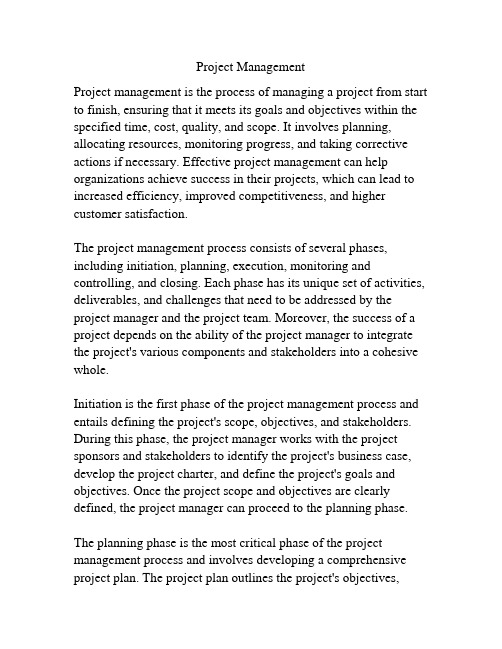
Project ManagementProject management is the process of managing a project from start to finish, ensuring that it meets its goals and objectives within the specified time, cost, quality, and scope. It involves planning, allocating resources, monitoring progress, and taking corrective actions if necessary. Effective project management can help organizations achieve success in their projects, which can lead to increased efficiency, improved competitiveness, and higher customer satisfaction.The project management process consists of several phases, including initiation, planning, execution, monitoring and controlling, and closing. Each phase has its unique set of activities, deliverables, and challenges that need to be addressed by the project manager and the project team. Moreover, the success of a project depends on the ability of the project manager to integrate the project's various components and stakeholders into a cohesive whole.Initiation is the first phase of the project management process and entails defining the project's scope, objectives, and stakeholders. During this phase, the project manager works with the project sponsors and stakeholders to identify the project's business case, develop the project charter, and define the project's goals and objectives. Once the project scope and objectives are clearly defined, the project manager can proceed to the planning phase. The planning phase is the most critical phase of the project management process and involves developing a comprehensive project plan. The project plan outlines the project's objectives,scope, timeline, budget, and risks, as well as the roles and responsibilities of the project team members and stakeholders. The project manager works closely with the project team to identify the project's deliverables, milestones, and critical path, which is the sequence of tasks that must be completed on time to ensure the project's success.Execution is the third phase of the project management process and involves implementing the project plan. During this phase, the project team carries out the project activities, monitor progress, and address any issues that arise. The project manager is responsible for ensuring that project tasks are completed on time, within budget, and to the required quality standards. The project manager must also ensure that all project stakeholders are informed of project progress and any issues that may arise.Monitoring and controlling are ongoing activities throughout the project management process. The project manager tracks project progress, monitors the project budget, and ensures that the project is progressing according to plan. During this phase, the project manager must anticipate and address any issues that may arise to ensure the project's success.Closing is the final phase of the project management process and involves wrapping up the project. During this phase, the project team documents the project's success and challenges, creates a final report, and disseminates project results to stakeholders. The project manager conducts a post-project review to identify lessons learned and areas for improvement for future projects.In conclusion, project management is an essential process in any organization that seeks to undertake projects. Effective project management ensures that projects are completed on time, within budget, and to the required quality standards. It involves several phases, including initiation, planning, execution, monitoring and controlling, and closing. To achieve success in project management, organizations need to invest in effective project management practices, project management tools, and training for project managers and project teams.Effective project management also involves effective communication and collaboration between the project manager, project team, and stakeholders. Clear communication of project objectives, tasks, progress, and issues ensures that everyone is on the same page and that project goals are being met. Collaboration between team members promotes innovation and creativity, fosters shared ownership of the project, and enables the resolution of project challenges and issues.In addition to communication and collaboration, effective project management requires the use of project management tools. These tools can help project managers to streamline project planning, scheduling, resource allocation, and risk management. Project management software, such as Microsoft Project, Gantt charts, and task tracking tools, provide project managers with real-time insights into project progress, enabling them to make informed decisions and adjustments.Another critical aspect of project management is risk management. Projects often involve multiple risks, including project delays, budget overruns, technical complications, resource constraints, and unforeseen events. A project manager must identify, assess, andmanage these risks throughout the project life cycle to ensure project success. Risk management strategies include risk avoidance, risk mitigation, risk transfer, and risk acceptance.Furthermore, project managers must have a strong leadership and management style to lead and inspire the project team. Effective leadership fosters trust, commitment, and motivation among the project team, which in turn leads to higher productivity and improved project outcomes. Effective project managers lead by example, communicate well, delegate tasks effectively, and provide strong direction and support throughout the project.Project management also involves ensuring that projects align with the organization's strategic goals and priorities. Projects should address critical business needs, such as improving customer satisfaction, increasing sales, reducing costs, enhancing efficiency, or building new capabilities. Project managers should regularly review and assess project objectives to ensure alignment with the organization's goals and vision.Lastly, effective project management involves continuous learning and improvement. Project managers and project teams should seek feedback and learn from project successes and failures to continuously refine and improve project management practices. This can involve identifying areas for process improvement, implementing best practices, and investing in project management training and development.In conclusion, project management is a critical business skill that enables organizations to achieve success in their projects. Theproject management process involves several phases, including initiation, planning, execution, monitoring and controlling, and closing, and requires effective communication, collaboration, leadership, risk management, alignment with strategic goals, and continuous improvement. Investing in effective project management practices, tools, training, and leadership development can lead to improved project outcomes, increased efficiency, and higher customer satisfaction.。
如何使用MicrosoftProject进行项目计划和资源管理

如何使用MicrosoftProject进行项目计划和资源管理使用Microsoft Project进行项目计划和资源管理项目计划和资源管理对于成功完成项目至关重要。
而Microsoft Project作为一种专业的项目管理软件,具有强大的功能和灵活的界面,可以帮助项目经理有效地进行项目计划和资源管理。
本文将介绍如何使用Microsoft Project进行项目计划和资源管理,以帮助读者更好地掌握这一工具。
一、项目计划1.1 创建项目在Microsoft Project中,首先需要创建一个新的项目。
点击“文件”菜单,选择“新建”;在弹出的新建项目对话框中,输入项目名称和起始日期,点击“确定”按钮即可创建项目。
1.2 制定项目计划在项目创建完成后,可以开始制定项目计划。
首先需要明确项目的工作分解结构(Work Breakdown Structure,简称WBS),即将项目划分为不同的任务和子任务。
在Microsoft Project的左侧任务列表中,可以通过点击“插入任务”按钮来添加任务,通过缩进或缩出来创建子任务和父任务,以形成清晰的WBS结构。
1.3 设置任务依赖关系在制定项目计划时,任务之间存在着不同的依赖关系,即某些任务必须在其他任务完成后才能开始。
在Microsoft Project中,可以通过设置任务之间的依赖关系来确保任务按照正确的顺序执行。
在任务列表中,选中需要设置依赖关系的任务,点击“任务”菜单中的“任务信息”选项,在弹出的对话框中,选择“前置任务”选项卡,设置所需的依赖关系。
1.4 分配资源和时间在项目计划中,还需要确定项目所需的资源和时间预算。
在Microsoft Project中,可以为每个任务分配资源和设置任务工期。
选中任务后,点击“任务”菜单中的“任务信息”选项,在“资源”选项卡中可以分配资源;在“详细信息”选项卡中可以设置任务的开始时间、结束时间、工期等。
二、资源管理2.1 创建资源在Microsoft Project中,可以创建项目所需的各种资源。
- 1、下载文档前请自行甄别文档内容的完整性,平台不提供额外的编辑、内容补充、找答案等附加服务。
- 2、"仅部分预览"的文档,不可在线预览部分如存在完整性等问题,可反馈申请退款(可完整预览的文档不适用该条件!)。
- 3、如文档侵犯您的权益,请联系客服反馈,我们会尽快为您处理(人工客服工作时间:9:00-18:30)。
定义工作分解结构
版权© 2007归甲骨文公司所有——机密信息
定义工作分解结构
版权© 2007归甲骨文公司所有——机密信息
定义依赖关系
版权© 2007归甲骨文公司所有——机密信息
分配资源
版权© 2007归甲骨文公司所有——机密信息
分配资源
版权© 2007归甲骨文公司所有——机密信息
审查工作计划成本
生成预测
查看项目绩 效
向股东公布 相关报告
执行工作及 更新进度
团队成员
管理问题及 变更
版权© 2007归甲骨文公司所有——机密信息
确定优先次序及选择项目确定优先次序及选择项目
确定优先次 序及选择项 目
管理层
制定工作计 划及分配资 源
项目经理
生成预算以 供审批
生成预测
查看项目绩 效
向股东公布 相关报告
定义应交付项目 定义应交付项目 制定工作计划
定义工作 定义工作 分解结构 分解结构
定义依赖关系 定义依赖关系
• 定义任务依赖 关系
分配资源 分配资源
制定工作计划进 制定工作计划进 度表 度表
审查工作 审查工作 计划成本 计划成本
• 定义交付成果,如 • 定义任务细节 • 按层次结构排列任 产品﹑文档等 务
基于角色的个性化 视图
版权© 2007归甲骨文公司所有——机密信息
定义财分解结构
版权© 2007归甲骨文公司所有——机密信息
生成预算
版权© 2007归甲骨文公司所有——机密信息
生成选项——评估预算
版权© 2007归甲骨文公司所有——机密信息
生成选项——批准的预算
版权© 2007归甲骨文公司所有——机密信息
创建资源需求 创建资源需求
为资源需求 为资源需求 配备人员 配备人员
为已分配的团队制 为已分配的团队制 定计划, 定计划, 审查时间表 审查时间表
• 根据工作计划的资源 • 为团队分配指定人 • 创建对将要配备的未 • 搜索资源池,管理候 知资源的需求 分配审查对资源的总 员 选人员,为空缺岗位 体需求 分配资源 (PJR) • 获得对临时分配的 批准 (PJR)
版权© 2007归甲骨文公司所有——机密信息
制定工作计划及分配资源
确定优先次 序及选择项 目
管理层
制定工作计 划及分配资 源
项目经理
生成预算以 供审批
生成预测
查看项目绩 效
向股东公布 相关报告
执行工作及 更新进度
团队成员
管理问题及 变更
版权© 2007归甲骨文公司所有——机密信息
制定工作计划及分配资源
项目执行 项目执行
• 执行工作及 更新进度
Project 项目控制 项目控制 Control
• 管理问题及 变更
项目报告 项目报告
• 查看项目绩 效 • 向股东公布 相关报告
版权© 2007归甲骨文公司所有——机密信息
项目生命周期
确定优先次 序及选择项 目
管理层
制定工作计 划及分配资 源
项目经理
生成预算以 供审批
比较方案
版权© 2007归甲骨文公司所有——机密信息
推荐方案
版权© 2007归甲骨文公司所有——机密信息
提交计划
版权© 2007归甲骨文公司所有——机密信息
审批计划
版权© 2007归甲骨文公司所有——机密信息
项目实施有两种情况: a) 制定计划,然后实施 b) 实施﹑停止﹑计划,然后再实 施。
生成选项——预测
版权© 2007归甲骨文公司所有——机密信息
调整生成的预算并提交以供审批
版权© 2007归甲骨文公司所有——机密信息
公布工作计划
版权© 2007归甲骨文公司所有——机密信息
项目组合管理 资源管理
更新技能 匹配资源 跟踪利用情况
财务 人力资源 采购
项目管理
制定项目计划 管理变更 管理绩效
会计及运营
跟踪工时/成本 管理记费 对资产进行资本化 交叉收费
库存 制造 销售/合同 资产管理 文档信息库 CAD/产品信息
保护项目信息 安全
协作 智能
内置企业集成 影响项目需求的各种 因素
版权© 2007归甲骨文公司所有——机密信息
制定工作计划及分配资源
行业 客户 工作现场 合同 管理 技术 分包合同 员工
项目组合管理 资源管理
更新技能 匹配资源 跟踪利用情况
财务 人力资源 采购
项目管理
制定项目计划 管理变更 管理绩效
会计及运营
库存
保护项目信息 跟踪工时/成本 安全 管理记费 对资产进行资本化 交叉收费
版权© 2007归甲骨文公司所有——机密信息
<Insert Picture Here>
电子商务套件项目管理概述
Colleen Baumbach 项目及房地产管理软件产品战略 总监 Kevin Durand 项目管理解决方案架构师
下述内容是对我们总的产品发展方向的概括介绍。其 目的仅用作提供信息,不应纳入任何法律文件。它不 是提供任何资料、代码或功能的承诺,不应作为制定 采购决策的依据。甲骨文对其产品的开发、发布及产 品任何特性或功能的时间表拥有最终决定权。
项目经理
生成预算以 供审批
生成预测
查看项目绩 效
向股东公布 相关报告
执行工作及 更新进度
团队成员
管理问题及 变更
版权© 2007归甲骨文公司所有——机密信息
生成预算以供审批
定义财务分解 结构
生成预算
调整预算
提交及审批预算
公布工作计划
生成预算
• 在财务分解结构中定 • 基于工作计划资 义对项目财务的跟踪 源或项目团队需 • 可以与工作分解结构 求/分配生成预算 共享,也可以是独立 的
跟踪工时/成本 管理记费 对资产进行资本化 交叉收费
库存 制造 销售/合同 资产管理 文档信息库 CAD/产品信息
保护项目信息 安全
协作 智能
内置企业集成 影响项目需求的各种 因素
基于角色的个性化 视图
版权© 2007归甲骨文公司所有——机密信息
创建项目组合/创建计划周期
版权© 2007归甲骨文公司所有——机密信息
改进会计责任 全球信息库 减少管理工作量 简化操作 降低成本 改进现金流 提高员工满意度 降低运营成本
提高数据的可信度
版权© 2007归甲骨文公司所有——机密信息
项目生命周期
项目选择 项目选择
• 确定优先次 序及选择项 目
项目计划 项目计划
• 制定工作计 划及分配资 源 • 生成预算以 供审批 • 生成预测
版权© 2007归甲骨文公司所有——机密信息
根据工作计划审查资源使用情况
版权© 2007归甲骨文公司所有——机密信息
分配已知资源
版权© 2007归甲骨文公司所有——机密信息
为资源需求配备人员
版权© 2007归甲骨文公司所有——机密信息
生成预算以供审批
确定优先次 序及选择项 目
管理层
制定工作计 划及分配资 源
版权© 2007归甲骨文公司所有——机密信息
演讲提纲
• • • • Oracle项目管理——远远超出项目会计的范畴? 项目生命周期 更多信息 问答
版权© 2007归甲骨文公司所有——机密信息
Oracle项目管理——远远超出项目会计的范畴?
贯穿整个生命周期的企业项目管理
项目成本核算及项 目支付
资源管理
• 为各项任务分配劳动 • 与第三方排程工具 • 审查资源成本对工作计 力和非劳动力资源 (如MSP)集成来 划的影响 • 确定日期、工时/工作 制订工作计划进度 • 按工作分解结构或资源 量 表 分解结构进行审查
根据工作计划审 根据工作计划审 查资源使用情况 查资源使用情况 分配资源
分配已知资源 分配已知资源
创建计划周期
设定各项投资准则的加权值及目标
版权© 2007归甲骨文公司所有——机密信息
创建计划周期
投资组合及财务选项和目标
版权© 2007归甲骨文公司所有——机密信息
提交项目
记分卡
版权© 2007归甲骨文公司所有——机密信息
收集项目
版权© 2007归甲骨文公司所有——机密信息
制定方案
版权© 2007归甲骨文公司所有——机密信息
执行工作及 更新进度
团队成员
管理问题及 变更
版权© 2007归甲骨文公司所有——机密信息
确定优先次序及选择项目
创建项目组合 创建项目组合
• 投资准则 • 财务及非财务指标
创建和启动计划 创建和启动计划 周期 周期
提交项目 提交项目
• 新建议书 • 审批的项目 • (由项目经理完成)
收集项目及制定 收集项目及制定 各种方案 各种方案
• 调整/修改已生成的 • 提交预算以供 预算内容 审批 • 添加意外情况及其 他人工成本 • 用多种货币制定计 划
• 自动向所有团队成 员通告已公布的工 作计划
版权© 2007归甲骨文公司所有——机密信息
生成预算以供审批
行业 客户 工作现场 合同 管理 技术 分包合同 员工 经济
更新进度 解决问题 审查文档
• 通用准则 • 财务上的合理性 • 战略性调整
收集和排 列项目
比较各种方案 比较各种方案
• 分析多种项目组合方案以 确定最适合的项目组合
分析项目 组合
推荐方案 推荐方案
推荐各种方案 和实施项目组 合 • 推荐各种方案以供 审批
提交计划 提交计划
审批计划 审批计划
• 审批方案 • (由项目组合审批 人员完成) • 启动已批准的项目
项目管理日常商务智能
